Page 1

Air-Conditioners
INDOOR UNIT
PEH-P8, 10, 16, 20MYA
FOR INSTALLER
FÜR INSTALLATEURE
POUR L’INSTALLATEUR
PARA EL INSTALADOR
PER L’INSTALLATORE
VOOR DE INSTALLATEUR
FÖR INSTALLATÖREN
PARA O INSTALADOR
INSTALLATION MANUAL
For safe and correct use, please read this operation manual thoroughly before operating the air-conditioner unit.
INSTALLATIONSHANDBUCH
Zum sicheren und ordnungsgemäßen Gebrauch der Klimageräte das Installationshandbuch gründlich durchlesen.
GB
D
F
E
I
MANUEL D’INSTALLATION
Veuillez lire le manuel d’installation en entier avant d’installer ce climatiseur pour éviter tout accident et vous assurer d’une utilisation correcte.
MANUAL DE INSTALACIÓN
Para un uso seguro y correcto, lea detalladamente este manual de instalación antes de montar la unidad de aire acondicionado.
MANUALE DI INSTALLAZIONE
Per un uso sicuro e corretto, leggere attentamente questo manuale di installazione prima di installare il condizionatore d’aria.
INSTALLATIEHANDLEIDING
Voor een veilig en juist gebruik moet u deze installatiehandleiding grondig doorlezen voordat u de airconditioner installeert.
INSTALLATIONSMANUAL
Läs denna installationsmanual noga för säkert och korrekt bruk innan luftkonditioneringen installeras.
MANUAL DE INSTALAÇÃO
Para segurança e utilização correctas, leia atentamente este manual de instalação antes de instalar a unidade de ar condicionado.
NL
SW
P
Page 2
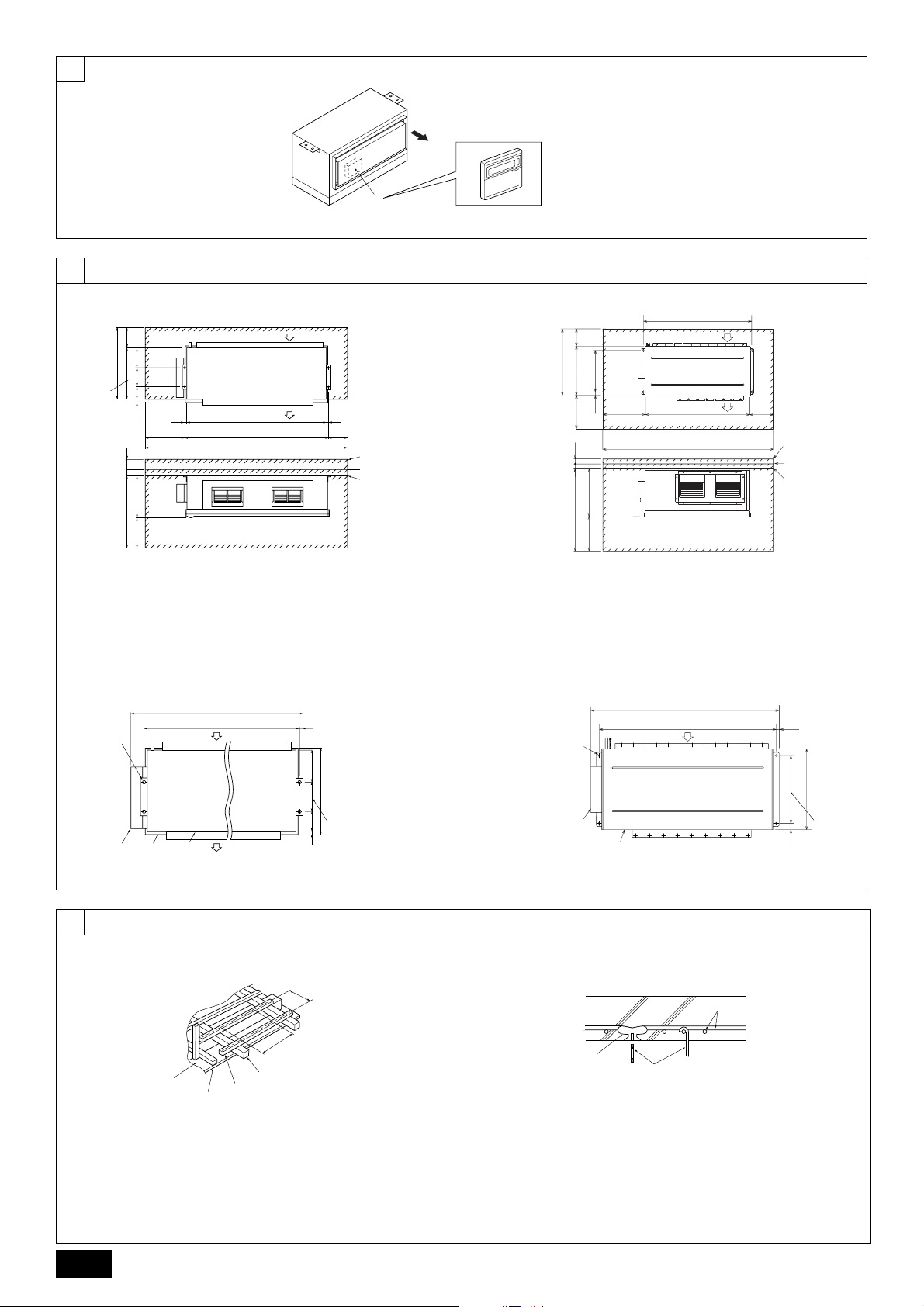
2
[Fig. 2.0.1]
A
B
3
[Fig. 3.2.1]
B
3.2
* In case of PEH-P8, 10MYA * In case of PEH-P16, 20MYA
A
200530
730
B
131 200 19932
20
7525928
428500
PEH-P10: 1440
PEH-P8: 1240
PEH-P10: 1480
B
PEH-P8: 1280
PEH-P10: 2080 PEH-P8: 1880
A
1 When connecting air inlet
2 When installing the suspension fixtures prior to installation of the
indoor unit without inlet duct
3 When hanging the indoor unit directly without inlet duct
A Service space B Suspension bolt pitch
C Air inlet D Air outlet
C
D
20
200400
1
2
3
*1 When there is not 500mm of ser vice space on top of the unit, there must be 700mm
of service space at the air outlet side.
A Air outlet
B Remote controller
A
200
946
620
746700
B
63
75
25
1206
706
500
400
A
*1
PEH-P20:1940
B
PEH-P16:1637
PEH-P20:1890
PEH-P16:1587
PEH-P20:2490
PEH-P16:2187
C
D
200
1
2
3
[Fig. 3.2.2]
4
F
GHEI
PEH-P10: 1580
PEH-P8: 1380
PEH-P10: 1480
B
PEH-P8: 1280
C
D
20
199200
E Top of the unit
562
F 4-ø12 suspension bolt holes
G Control box
13122
B
H Drain pan
I Main body
* In case of PEH-P16, 20MYA* In case of PEH-P8, 10MYA
4.1
[Fig. 4.1.1] [Fig. 4.1.2]
E
E
A
B
A Ceiling board
B Edge beam
C Tie beam
D Square timber for hanging the air conditioner
E Pitch
C
D
PEH-P20:2043
PEH-P16:1740
PEH-P20:1940
B
PEH-P16:1637
F
E
G
C
I
H
F
F Insert: 100 to 150 kg (1 piece) (field supply)
G M10 hanging bolt (field supply)
H Reinforcement
G
25
62063
746
B
2
Page 3
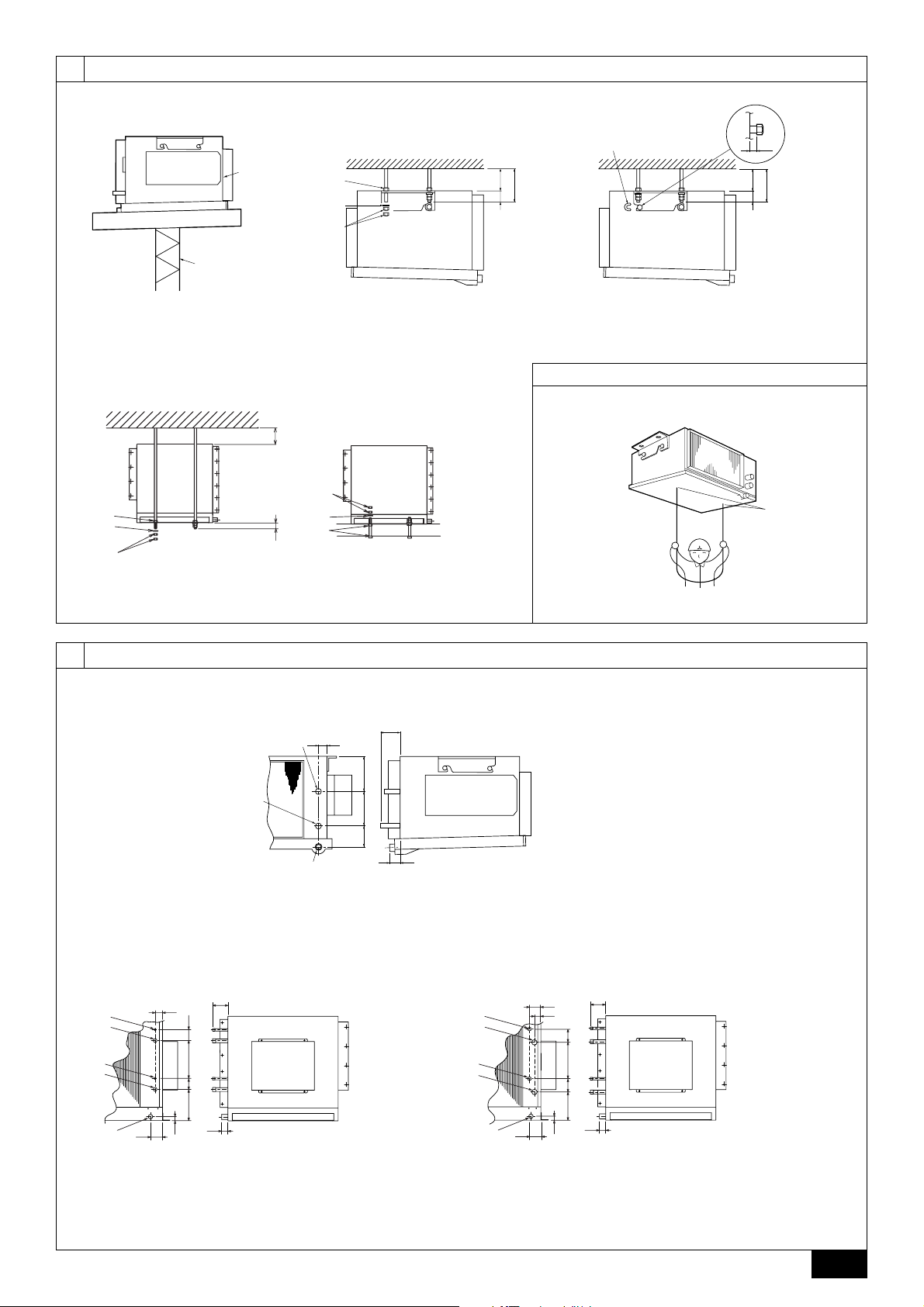
5
A
B
A
5.1
[Fig. 5.1.1] [Fig. 5.1.2] [Fig. 5.1.3]
A Unit body
B Lifting machine
[Fig. 5.1.4]
* In case of PEH-P16, 20MYA
100
over
A
B
A
30
* In case of PEH-P8, 10MYA * In case of PEH-P8, 10MYA
A
*1
A
B
A
A
B
A
A Nut
B Washer
Ceiling
A Nut
B Washer
A30
B
A Be sure to attach a U-shaped washer (4 wash-
[Fig. 5.2.1]
ers in total).
5.2
10
A30
B
GB
D
F
6
[Fig. 6.2.1]
* In case of PEH-P8, 10
A
B
A
B
C
6.2
NL
SWI
E
P
152 156
95
100
A Refrigerant pipe (liquid pipe)
B Refrigerant pipe (gas pipe)
91
54
24
C Drain pipe
100
9090 251190
39
42
* In case of PEH-P20* In case of PEH-P16
A
B
A
B
81
C
40
B
A
C
100
50
7474 256211
39
24
81
A Refrigerant pipe (liquid pipe)
B Refrigerant pipe (gas pipe)
C Drain pipe
3
Page 4
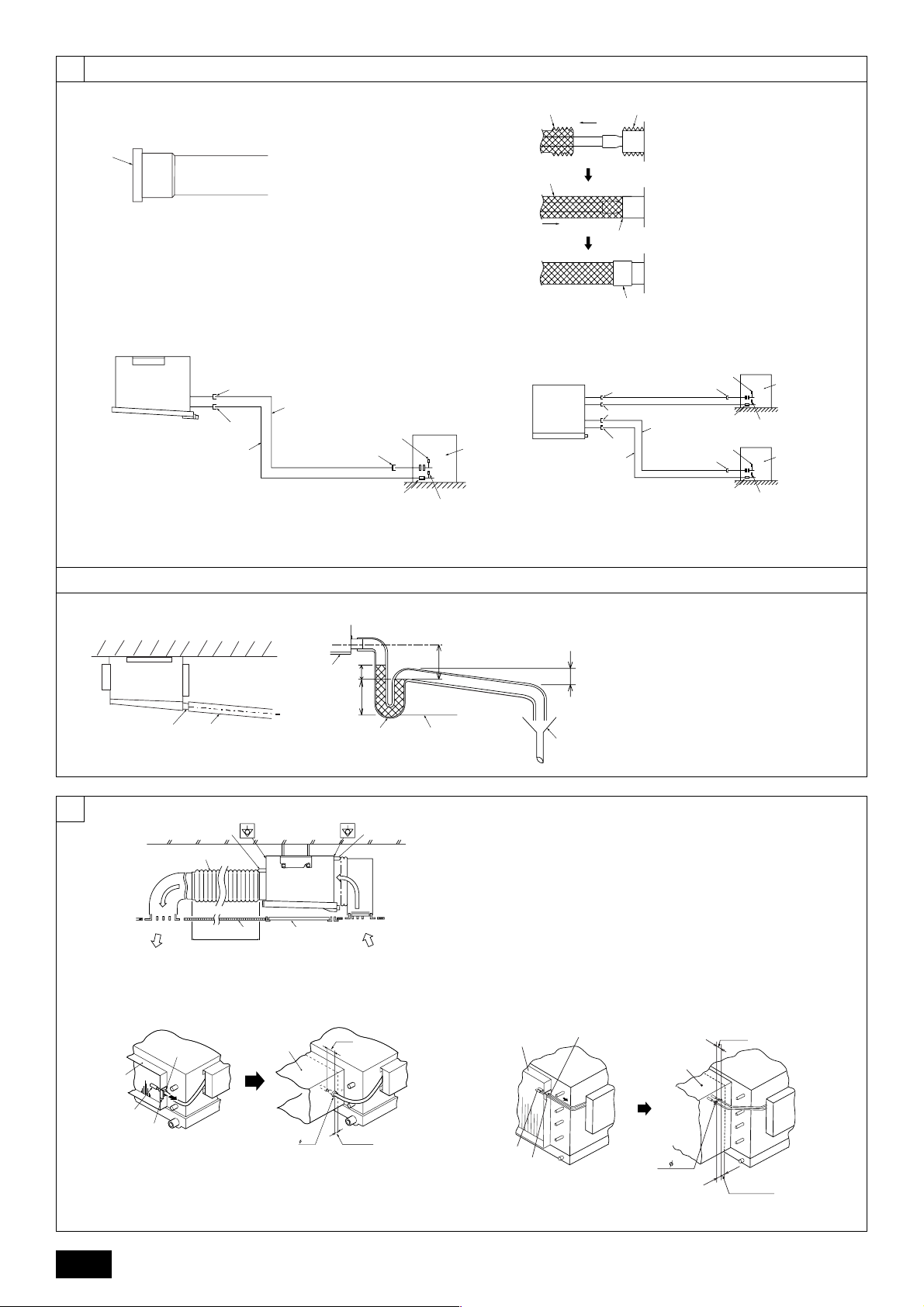
7
7.1
GB
D
[Fig. 7.1.1] [Fig. 7.1.2]
A
A Remove the cap
[Fig.7.1.3]
* In case of PEH-P8, 10
F
A
C
A Brazing
B Flare joint
C Gas pipe
D Liquid pipe
E Service port
F Indoor unit
G Outdoor unit
A
D
E
A
B
G
E
A
B
A
D
E
F
* In case of PEH-P16, 20
A
F
A
A
D
C
A Thermal insulation
B Pull out insulation
C Wrap with damp cloth
D Return to original position
E Ensure that there is no gap here
F Wrap with insulating tape
(No.2)
E
A
C
B
E
A
B
G
E
(No.1)
G
E
F
NL
SWI
E
P
8
[Fig.7.2.1]
C
A
B
[Fig.8.0.1]
E
D C
F
E
[Fig.8.0.2]
B
* In case of PEH-P8, 10 * In case of PEH-P16, 20
D
A
B
C
A Inlet duct flange B Inlet temperature sensor
C Sensor protection plate D Sensor fixture
E Inlet duct
12.5 25~100mm
10mm
7.2
A Insulator
B Drain pipe Rc1
F
E
G
D
H
I
J
GG
A Air inlet
B Air outlet
C Access door
D Ceiling surface
E Canvas duct
A
F Keep duct-work length 850 or more
G Connect common reference potential wire between duct-work to air conditioner
A
B
C
D
C Drain pan
>
D
70 mm
=
>
2 × F
=
>
35 mm
=
>
70 mm
=
10 mm
E
F
G Downward slope 20mm/m or more
H Drain trap
I The drain pipe should extend below this level.
J Open drain
E
12.5
2-
20
25~100 mm
4
Page 5

8
[Fig.8.0.3]
* In case of PEH-P8, 10MYA
D
* In case of PEH-P16, 20MYA
A
E
PEH-P20:1648
A
PEH-P16:1388
PEH-P10 : 1302
PEH-P8 : 1102
B
F
1000
B
45
34
PEH-P10 : 66
PEH-P8 : 31
C
G
PEH-P10 : 220
PEH-P8 : 120
49
44
A
20
380
60
H
I
25
E
98
250
600
19
23
A
H
A Inlet duct flange
B PEH-P8: 8 × 130pitch = 1040
PEH-P10: 9 × 130pitch = 1170
PEH-P16: 10 × 130pitch = 1300
PEH-P20: 12 × 130pitch = 1560
C PEH-P8: 24-ø3 holes (Inlet duct mount holes)
PEH-P10: 26-ø3 holes (Inlet duct mount holes)
PEH-P16: 34-ø3 holes (Inlet duct mount holes)
PEH-P20: 38-ø3 holes (Inlet duct mount holes)
D Top of the unit
E Outlet duct flange
F PEH-P8,10: 7 × 130pitch = 910
PEH-P16,20: 8 × 130pitch = 1040
G PEH-P8,10: 22-ø3 holes (Outlet duct mount holes)
PEH-P16,20: 26-ø3 holes (Outlet duct mount holes)
H PEH-P8,10: 2 × 130pitch = 260
PEH-P16,20: 5 × 110pitch = 550
I PEH-P8,10: 2 × 100pitch = 200
PEH-P16,20: 3 × 130pitch = 390
GB
C
D
G
D
F
1099
E
29.5
PEH-P20:323
PEH-P16:208
36
37 462
I
F
NL
SWI
E
P
5
Page 6
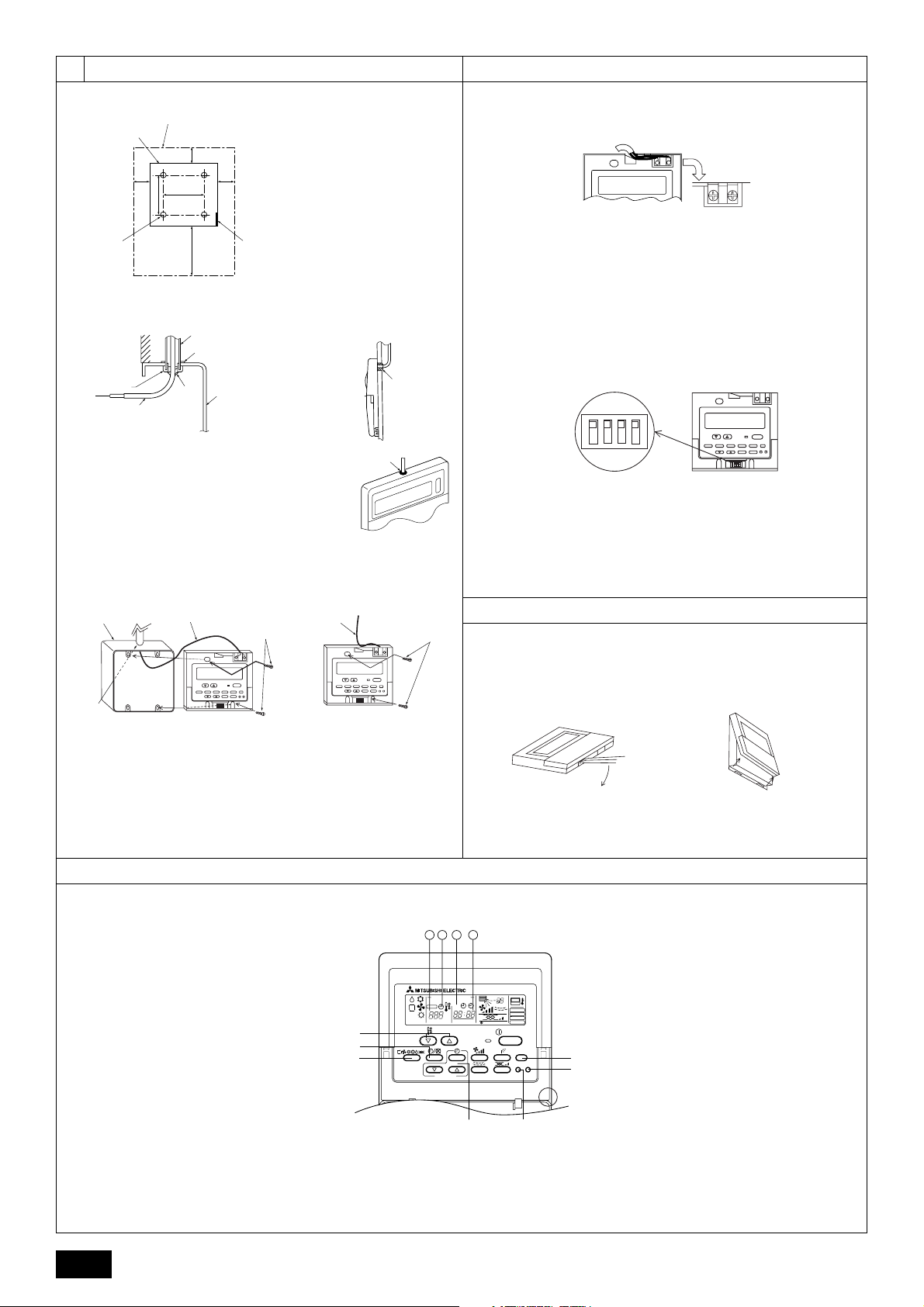
30
46
30
30120
83.5
C
A
B
D
9
PAR-20MAA
ON/OFF
CENTRALLY CONTROLLED
ERROR CODE
CLOCK
ON OFF
˚C
CHECK
CHECK MODE
FILTER
TEST RUN
FUNCTION
˚C
1Hr.
NOT AVAILABLE
STAND BY
DEFROST
FILTER
CHECK TEST
TEMP.
TIMER SET
[Fig.9.1.1]
(1)
9.1
9.2
[Fig.9.2.1]
A
GB
D
F
A Remote controller pro-
file
B Required clearances
surrounding the remote controller
C Temperature sensor
D Installation pitch
(2)
<A> For installation in the switch box: <B> For direct installation on the wall
D
C
E
F
I
G
select one of the following:
B-1.
I
H
B-2.
C Wall D Conduit
E Lock nut F Bushing
G Switch box H Remote controller cord
I Seal with putty.
I
(3)
<A> For installation in the switch box <B> For direct installation on the wall
C
D
E
D
H
[Fig.9.2.2]
[Fig.9.3.1]
A To TB5 on the indoor unit
B Terminal block representation
No polarity!
ON
234
1
9.3
AB
B
TB6
ON
234
1
(1) (2)
NL
G
C Switch box for two pieces D Remote controller cord
E Cross-recessed, pan-head screw
G Seal the remote controller cord service entrance with putty
H Wood screw
SWI
9.4
[Fig.9.4.1]
4321
E
F
G
E
P
CH
6
⁄1Mode number ⁄2Setting number
⁄3Refrigerant address ⁄4Unit number
A
B
Page 7
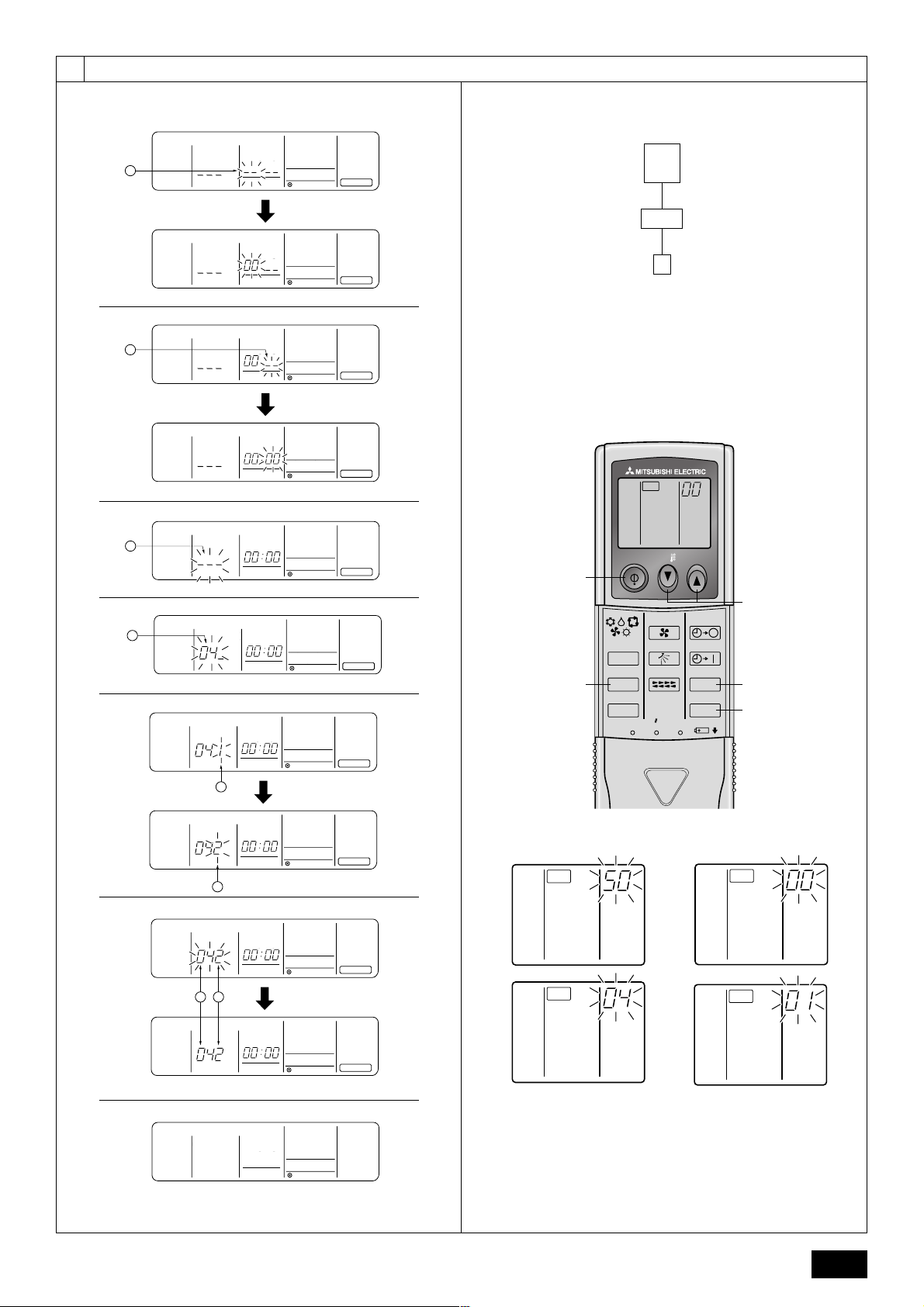
9
9.4
[Fig.9.4.2]
1
2
3
4
5
6
[Fig.9.4.3]
1Hr.
CLOCK
3
STAND BY
INDOOR UNIT
DEFROST
ADDRESS NO
ON OFF
CLOCK
˚C
˚C
FILTER
CHECK MODE
FUNCTION
(a)
(b)
1Hr.
CLOCK
STAND BY
INDOOR UNIT
DEFROST
ADDRESS NO
STAND BY
DEFROST
STAND BY
DEFROST
CLOCK
INDOOR UNIT
ADDRESS NO
CLOCK
INDOOR UNIT
ADDRESS NO
4
ON OFF
CLOCK
˚C
ON OFF
CLOCK
˚C
ON OFF
CLOCK
˚C
˚C
FILTER
CHECK MODE
FUNCTION
1Hr.
˚C
FILTER
CHECK MODE
FUNCTION
1Hr.
˚C
FILTER
CHECK MODE
FUNCTION
[Fig.9.4.4]
(a) Outdoor unit (b) Indoor unit
(c) Designate operation (d) Remote controller
(d)(c)
GB
CHECK
D
1Hr.
ON OFF
CLOCK
˚C
ON OFF
CLOCK
˚C
ON OFF
CLOCK
˚C
STAND BY
DEFROST
STAND BY
DEFROST
STAND BY
DEFROST
CLOCK
INDOOR UNIT
ADDRESS NO
CLOCK
INDOOR UNIT
ADDRESS NO
CLOCK
INDOOR UNIT
ADDRESS NO
1
1
2
˚C
FILTER
CHECK MODE
FUNCTION
1Hr.
˚C
FILTER
CHECK MODE
FUNCTION
E
F
1Hr.
˚C
FILTER
CHECK MODE
FUNCTION
ON/OFF TEMP
FAN
VANE
MODE
LOUVER
CHECK
TEST RUN
RESETSET CLOCK
AUTO STOP
AUTO START
h
min
C,D
A
B
F
NL
STAND BY
DEFROST
CLOCK
INDOOR UNIT
ADDRESS NO
2
1Hr.
ON OFF
CLOCK
˚C
˚C
FILTER
CHECK MODE
FUNCTION
1
CHECK
2
CHECK
SWI
7
1Hr.
ON OFF
CLOCK
˚C
STAND BY
DEFROST
CLOCK
INDOOR UNIT
ADDRESS NO
21
ON OFF
CLOCK
˚C
STAND BY
DEFROST
CLOCK
INDOOR UNIT
ADDRESS NO
8
ON OFF
CLOCK
˚C
STAND BY
DEFROST
CLOCK
INDOOR UNIT
ADDRESS NO
˚C
FILTER
CHECK MODE
FUNCTION
1Hr.
˚C
FILTER
CHECK MODE
FUNCTION
3
CHECK
4
CHECK
E
P
1Hr.
˚C
FILTER
CHECK MODE
7
Page 8
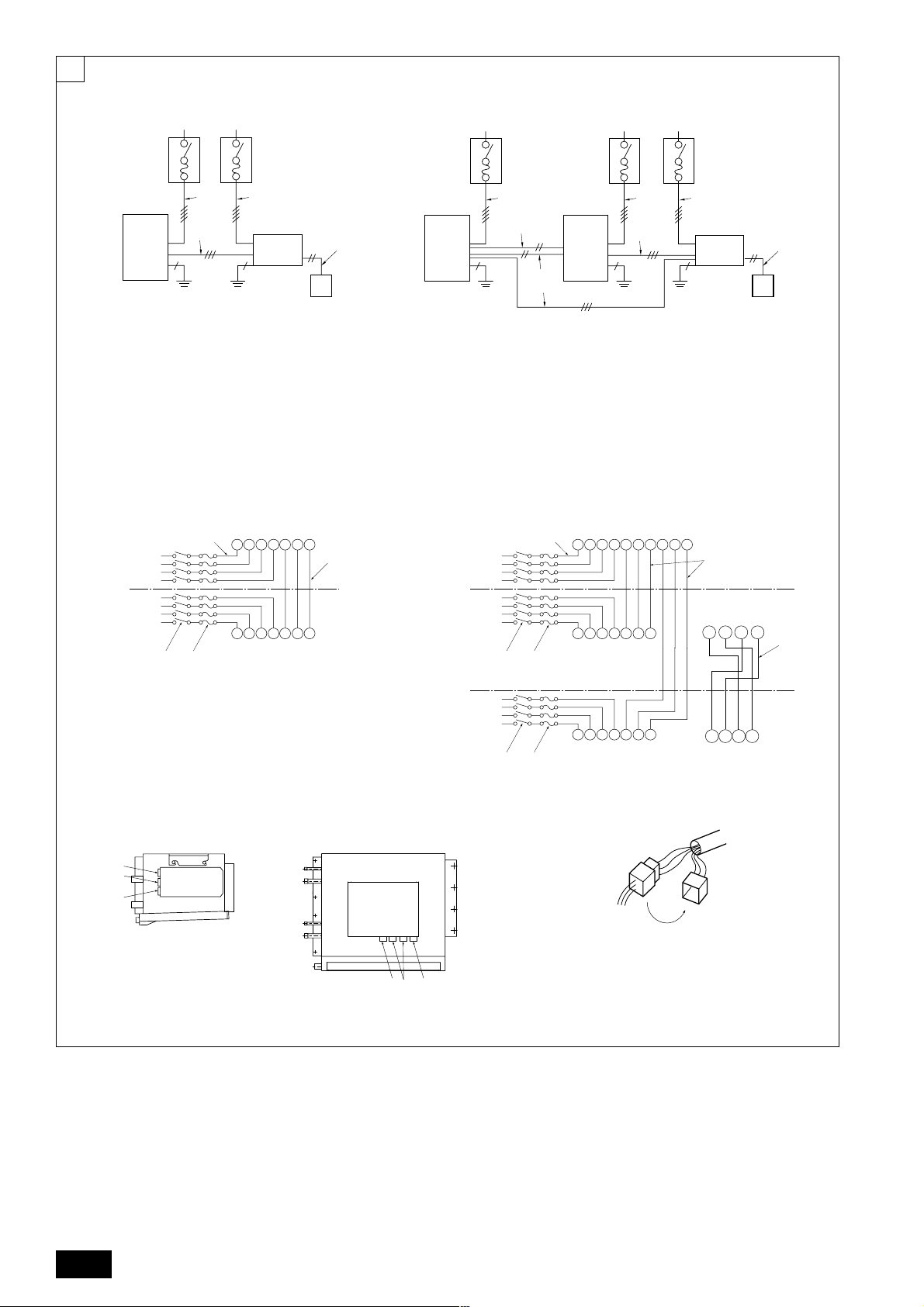
10
A
B
C
[Fig.10.0.1]
In case of PEH-P8, 10 In case of PEH-P16, 20
A A
AAA
GB
D
B
C
E
G
B
D
F
JJ
A Power supply
B Main switch/fuse (purchased locally)
C Power supply wiring for outdoor unit
D Power supply wiring for indoor unit
E Outdoor unit F Indoor unit
G Connection wiring for indoor/outdoor units (polarity)
H Remote controller
I Connection wiring for indoor/remote controller (no polarity)
J Grounding
K Signal wiring for alternate defrost
[Fig.10.0.2]
In case of PEH-P8, 10 In case of PEH-P16, 20
B
L1L2L
3
A
3ø4W
N
S1 S2 S3
BB
(TB4-2)
,,,
S1 S2 S3
D
F
JJJ
I
H
C
C
K
I
(NO.1) (NO.2)
H
C
A
3ø4W
EE
K
G
B
L1L2L
C
G
(TB4-1)
S1
S2 S3
3
N
F
NL
3ø4W
D
L1L2L
EF
A Indoor unit B Power cable wiring
C Control cable wiring D Outdoor unit
E Breaker F Fuse
G Power cable terminal bed H Control cable terminal bed
I Defrost signal cable terminal bed J Defrost signal cable wiring
S1 S2 S3
3
N
GH
3ø4W
D
EF
(NO.1 Outdoor)
3ø4W
D
EF
(NO.2 Outdoor)
[Fig.10.0.3] [Fig.10.0.4]
SWI
In case of PEH-P8, 10 In case of PEH-P16, 20
A
B
C
A For remote controller cables
B For outdoor unit connection
E
cables
C For power supply cables
ABC
L1L2L
S1 S2 S3
3
N
GH
,,,
L1L2L
S1 S2 S3
3
N
G
H
A White connector (50 Pa) C01
B Red connector (150 Pa) C02
C Remove
OUT OUT
OUT OUT
I
IN IN
IN IN
J
P
8
Page 9
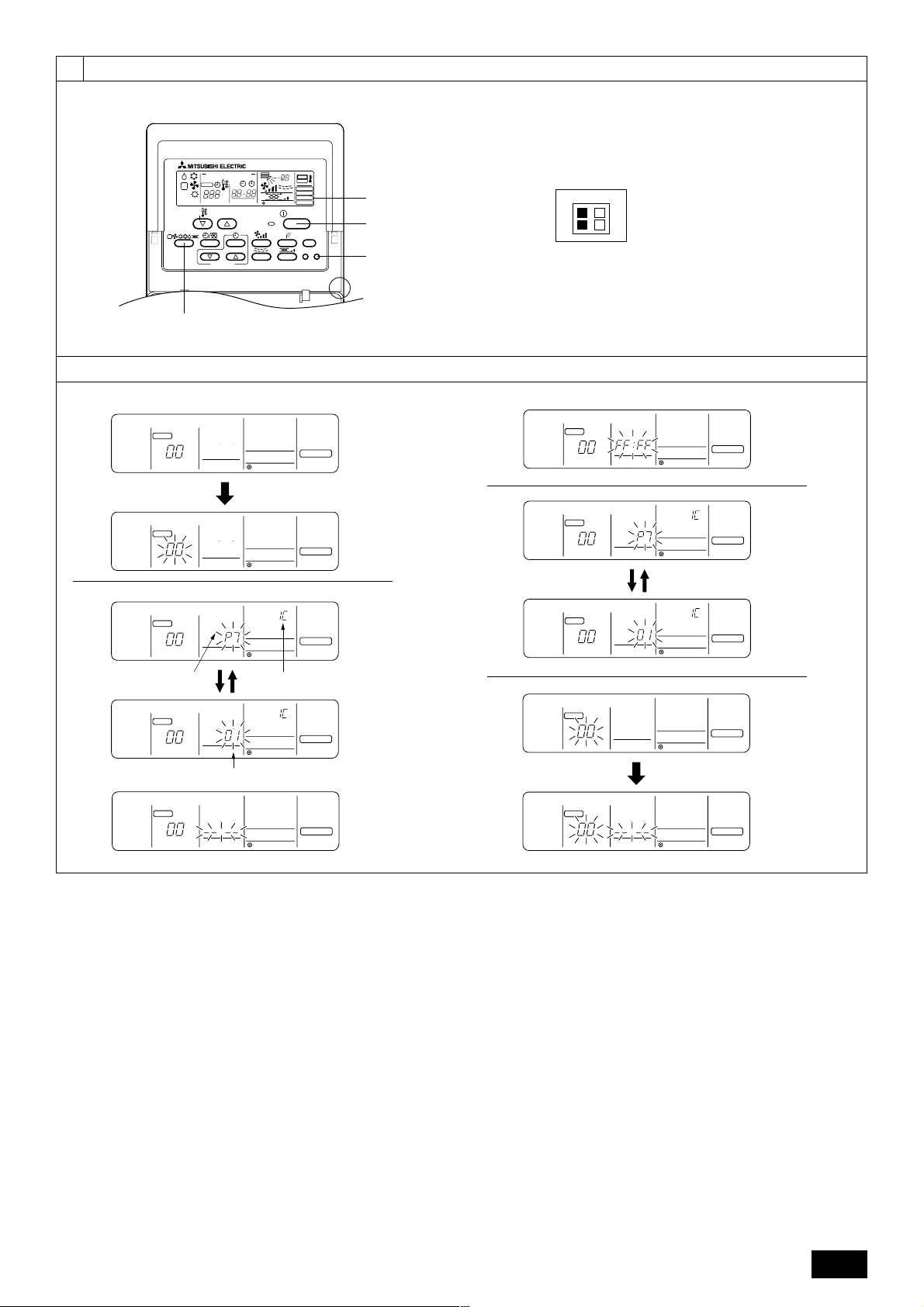
11.211
PAR-20MAA
ON/OFF
CENTRALLY CONTROLLED
ERROR CODE
CLOCK
ON OFF
˚C
CHECK
CHECK MODE
FILTER
TEST RUN
FUNCTION
˚C
1Hr.
NOT AVAILABLE
STAND BY
DEFROST
FILTER
CHECK TEST
TEMP.
TIMER SET
[Fig.11.2.1]
[Fig.11.3.1]
1
2
3 (1)
STAND BY
DEFROST
STAND BY
DEFROST
STAND BY
DEFROST
STAND BY
DEFROST
(2)
STAND BY
DEFROST
3
CHECK
INDOOR UNIT
ADDRESS NO
CHECK
INDOOR UNIT
ADDRESS NO
CHECK
INDOOR UNIT
ADDRESS NO
CHECK
INDOOR UNIT
ADDRESS NO
CHECK
INDOOR UNIT
ADDRESS NO
˚C
˚C
˚C
˚C
˚C
ON OFF
CLOCK
ON OFF
CLOCK
ON OFF
CLOCK
ERROR CODE
ON OFF
CLOCK
ON OFF
CLOCK
ERROR CODE
[Fig.11.2.2]
<SW4>
OFF
A
5
A
B
ON
1
2
C
D
A Stop
B Cooling
C Operation
D Heating
2
11.3
3
(3)
1Hr.
˚C
FILTER
CHECK MODE
FUNCTION
STAND BY
DEFROST
CHECK
INDOOR UNIT
ADDRESS NO
˚C
CLOCK
ERROR CODE
4
1Hr.
˚C
FILTER
CHECK MODE
FUNCTION
1Hr.
˚C
FILTER
CHECK MODE
FUNCTION
c)a)b)
1Hr.
˚C
CHECK MODE
FUNCTION
a) Alter nating display
b) Error code
FILTER
c) Attribute of error search
d) Unit number
5
STAND BY
DEFROST
STAND BY
DEFROST
STAND BY
DEFROST
CHECK
INDOOR UNIT
ADDRESS NO
CHECK
INDOOR UNIT
ADDRESS NO
CHECK
INDOOR UNIT
ADDRESS NO
˚C
˚C
˚C
CLOCK
ERROR CODE
CLOCK
CLOCK
ON OFF
ON OFF
ON OFF
ON OFF
1Hr.
˚C
FILTER
CHECK MODE
FUNCTION
1Hr.
˚C
FILTER
CHECK MODE
FUNCTION
a)
1Hr.
˚C
1Hr.
˚C
FILTER
CHECK MODE
FUNCTION
FILTER
CHECK MODE
FUNCTION
a) Alter nating display
d)
1Hr.
˚C
FILTER
CHECK MODE
FUNCTION
STAND BY
DEFROST
CHECK
INDOOR UNIT
ADDRESS NO
˚C
CLOCK
ERROR CODE
ON OFF
1Hr.
˚C
FILTER
CHECK MODE
FUNCTION
GB
D
F
NL
SWI
E
P
9
Page 10
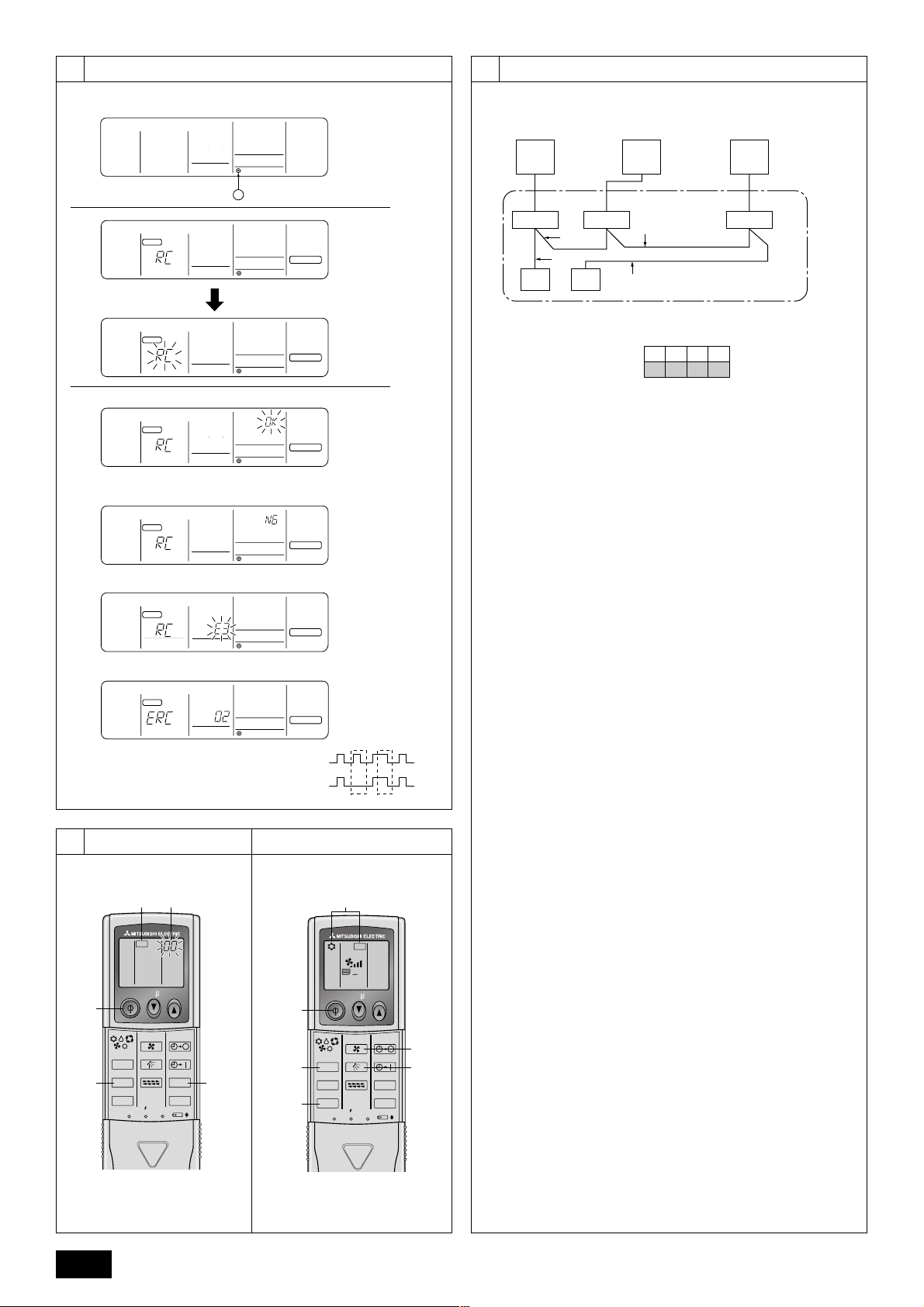
11 14
11.4 14.1
[Fig.11.4.1]
1
CLOCK
STAND BY
DEFROST
I Electric current marker
2
CHECK
STAND BY
DEFROST
CHECK
STAND BY
DEFROST
INDOOR UNIT
ADDRESS NO
INDOOR UNIT
ADDRESS NO
INDOOR UNIT
ADDRESS NO
CLOCK
˚C
CLOCK
˚C
CLOCK
˚C
ON OFF
ON OFF
ON OFF
1Hr.
˚C
FILTER
CHECK MODE
FUNCTION
1
1Hr.
˚C
FILTER
CHECK MODE
FUNCTION
1Hr.
˚C
FILTER
CHECK MODE
FUNCTION
3 (1)
GB
STAND BY
DEFROST
CHECK
INDOOR UNIT
ADDRESS NO
CLOCK
˚C
ON OFF
1Hr.
˚C
FILTER
CHECK MODE
FUNCTION
(2)
D
STAND BY
DEFROST
CHECK
INDOOR UNIT
ADDRESS NO
CLOCK
˚C
ON OFF
1Hr.
˚C
FILTER
CHECK MODE
FUNCTION
(1)
1Hr.
F
STAND BY
DEFROST
CHECK
INDOOR UNIT
ADDRESS NO
ON OFF
CLOCK
˚C
˚C
FILTER
CHECK MODE
FUNCTION
(2)
NL
ON OFF
CLOCK
˚C
STAND BY
DEFROST
CHECK
INDOOR UNIT
ADDRESS NO
L Remote controller transmission data
1Hr.
˚C
FILTER
CHECK MODE
FUNCTION
K When the number
of data errors
generated is 02.
[Fig.14.1.1]
AFGE
TB1
TB4
TB5
E SW 1 - 3 ~ 6
AA
TB1 TB1
TB4
2
TB5
2
1
CD
1
ON
OFF
3456
A Outdoor unit
B Indoor unit
C Master remote controller
D Subordinate remote controller
E Standard 1:1 (Refrigerant address = 00)
TB4
BBB
TB5
SWI
E
P
12
4
2
M Transmission data at transmission path
12.2
[Fig.12.2.1]
A
B
CHECK
ON/OFF TEMP
FAN
AUTO STOP
VANE
LOUVER
RESETSET CLOCK
AUTO START
h
min
3
MODE
CHECK
TEST RUN
7
3,4
2
12.3
[Fig.12.3.1]
A
ON/OFF TEMP
FAN
VANE
MODE
LOUVER
CHECK
TEST RUN
RESETSET CLOCK
TEST RUN
AUTO STOP
AUTO START
5
6
h
min
10
10
Page 11
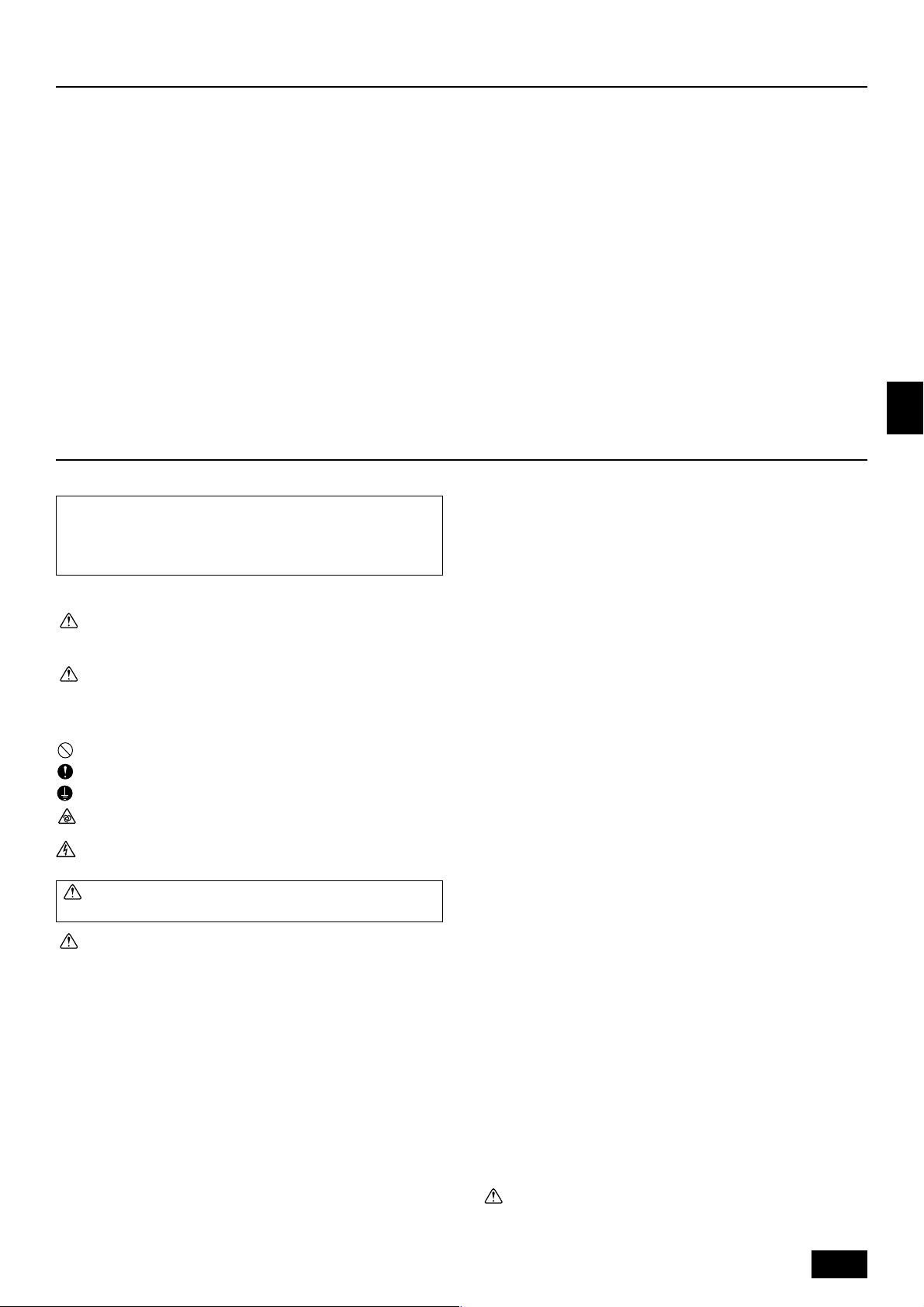
Contents
1. Safety precautions .................................................................................... 11
1.1. Before installation and electric work ........................................ 11
1.2. Precautions for devices that use R407C refrigerant ................ 11
1.3. Before getting installed ............................................................ 12
1.4. Before getting installed (moved) - electrical work .................... 12
1.5. Before starting the test run ...................................................... 12
2. Indoor unit accessories ............................................................................. 12
3. Selecting an installation site ..................................................................... 12
3.1. Install the indoor unit on a ceiling strong enough to sustain
its weight ................................................................................. 13
3.2. Securing installation and service space .................................. 13
3.3. Combining indoor units with outdoor units .............................. 13
4. Fixing hanging bolts .................................................................................. 13
4.1. Fixing hanging bolts ................................................................ 13
5. Installing the unit ....................................................................................... 13
5.1. Hanging the unit body ............................................................. 13
5.2. Confirming the unit’s position and fixing hanging bolts ........... 13
6. Refrigerant pipe and drain pipe specifications .......................................... 14
6.1. Refrigerant pipe and drain pipe specifications ........................ 14
6.2. Refrigerant pipe, drain pipe and filling port ............................. 14
7. Connecting refrigerant pipes and drain pipes ........................................... 14
7.1. Refrigerant piping work ........................................................... 14
7.2. Drain piping work ..................................................................... 14
1. Safety precautions
1.1. Before installation and electric work
s Before installing the unit, make sure you read all the “Safety
precautions”.
s The “Safety precautions” provide very important points re-
garding safety. Make sure you follow them.
Symbols used in the text
Warning:
Describes precautions that should be observed to prevent danger of injury
or death to the user.
Caution:
Describes precautions that should be observed to prevent damage to the
unit.
Symbols used in the illustrations
: Indicates an action that must be avoided.
: Indicates that important instructions must be followed.
: Indicates a part which must be grounded.
: Indicates that caution should be taken with rotating parts. (This symbol is
displayed on the main unit label.) <Color: yellow>
: Beware of electric shock. (This symbol is displayed on the main unit label.)
<Color: yellow>
Warning:
Carefully read the labels affixed to the main unit.
Warning:
• Ask the dealer or an authorized technician to install the air conditioner.
- Improper installation by the user may result in water leakage, electric shock,
or fire.
• Install the unit at a place that can withstand its weight.
- Inadequate strength may cause the unit to fall down, resulting in injuries.
• Use the specified cables for wiring. Make the connections securely so
that the outside force of the cable is not applied to the terminals.
- Inadequate connection and fastening may generate heat and cause a fire.
• Prepare for strong winds and earthquakes and install the unit at the specified place.
- Improper installation may cause the unit to topple and result in injury.
• Always use an filter and other accessories specified by Mitsubishi Electric.
- Ask an authorized technician to install the accessories. Improper installation
by the user may result in water leakage, electric shock, or fire.
• Never repair the unit. If the air conditioner must be repaired, consult the
dealer.
- If the unit is repaired improperly, water leakage, electric shock, or fire may
result.
• Do not touch the heat exchanger fins.
- Improper handling may result in injury.
8. Duct work .................................................................................................. 15
9. Remote controller ..................................................................................... 15
9.1. Installing procedures ............................................................... 15
9.2. Connecting procedures ........................................................... 16
9.3. Fitting the upper case .............................................................. 16
9.4. Function settings ..................................................................... 16
10. Electrical wiring ......................................................................................... 18
11. Test run ...................................................................................................... 19
11.1. Before test run ......................................................................... 19
11.2. Test run procedures................................................................. 19
11.3. Self-diagnosis .......................................................................... 20
11.4. Remote controller diagnosis .................................................... 20
12. Test run [for wireless remote controller] .................................................... 21
12.1. Before test run ......................................................................... 21
12.2. Self-check ................................................................................ 21
12.3. Test run method....................................................................... 22
13. Troubleshooting ......................................................................................... 22
13.1. How to handle problems with the test run ............................... 22
13.2. The following occurrences are not problems or errors ............ 23
14. System control .......................................................................................... 23
14.1 System settings ....................................................................... 23
14.2 Examples of refrigerant system address setting ..................... 24
14.3 Capacity control setting method (PEH-P16·20MYA only)........ 24
• When handling this product, always wear protective equipment.
EG: Gloves, full arm protection namely boiler suit, and safety glasses.
- Improper handling may result in injury.
• If refrigerant gas leaks during installation work, ventilate the room.
- If the refrigerant gas comes into contact with a flame, poisonous gases will
be released.
• Install the air conditioner according to this Installation Manual.
- If the unit is installed improperly, water leakage, electric shock, or fire may
result.
• Have all electric work done by a licensed electrician according to “Electric Facility Engineering Standard” and “Interior Wire Regulations”and
the instructions given in this manual and always use a special circuit.
- If the power source capacity is inadequate or electric work is performed im-
properly, electric shock and fire may result.
• Securely install the outdoor unit terminal cover (panel).
- If the terminal cover (panel) is not installed properly, dust or water may enter
the outdoor unit and fire or electric shock may result.
• When installing and moving the air conditioner to another site, do not
charge the it with a refrigerant different from the refrigerant (R407C) specified on the unit.
- If a different refrigerant or air is mixed with the original refrigerant, the refrig-
erant cycle may malfunction and the unit may be damaged.
• If the air conditioner is installed in a small room, measures must be taken
to prevent the refrigerant concentration from exceeding the safety limit
even if the refrigerant should leak.
- Consult the dealer regarding the appropriate measures to prevent the safety
limit from being exceeded. Should the refrigerant leak and cause the safety
limit to be exceeded, hazards due to lack of oxygen in the room could result.
• When moving and reinstalling the air conditioner, consult the dealer or
an authorized technician.
- If the air conditioner is installed improperly, water leakage, electric shock, or
fire may result.
• After completing installation work, make sure that refrigerant gas is not
leaking.
- If the refrigerant gas leaks and is exposed to a fan heater, stove, oven, or
other heat source, it may generate noxious gases.
• Do not reconstruct or change the settings of the protection devices.
- If the pressure switch, thermal switch, or other protection device is shorted
and operated forcibly, or parts other than those specified by Mitsubishi Electric are used, fire or explosion may result.
• To dispose of this product, consult your dealer.
• The installer and system specialist shall secure safety against leakage
according to local regulation or standards.
- Following standards may be applicable if local regulation are not available.
• Pay a special attention to the place, such as a basement, etc. where refrigeration gas can stay, since refrigeration is heavier than the air.
1.2. Precautions for devices that use R407C
refrigerant
Caution:
• Do not use the existing refrigerant piping.
- The old refrigerant and refrigerator oil in the existing piping contains a large
amount of chlorine which may cause the refrigerator oil of the new unit to
deteriorate.
11
GB
D
F
NL
SWI
E
P
Page 12
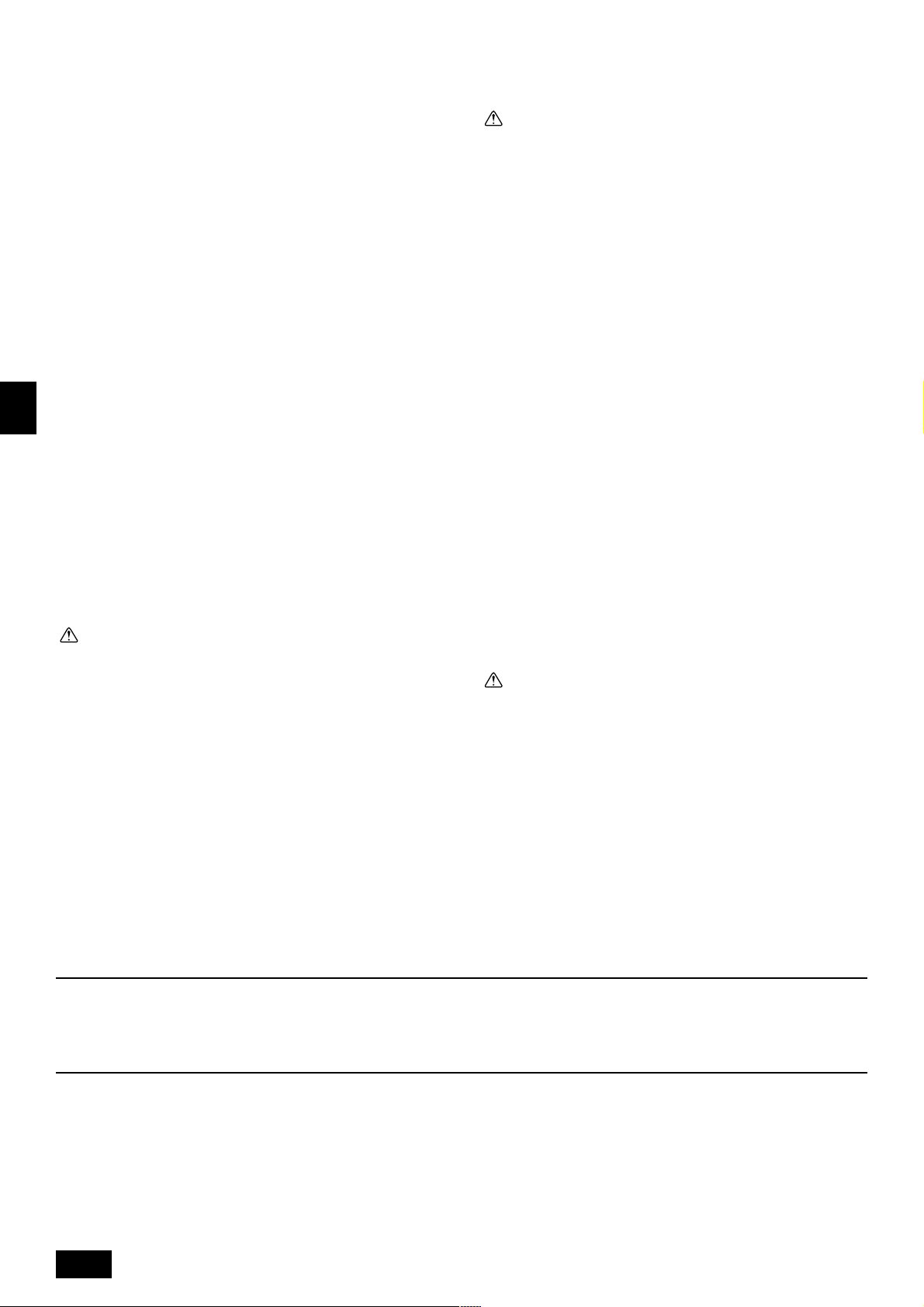
• Use refrigerant piping made of phosphorus deoxidized copper. In addition, be sure that the inner and outer surfaces of the pipes are clean and
free of hazardous sulphur, oxides, dust/dirt, shaving particles, oils, moisture, or any other contaminant.
- Contaminants on the inside of the refrigerant piping may cause the refriger-
ant residual oil to deteriorate.
• Store the piping to be used during installation indoors and keep both
ends of the piping sealed until just before brazing. (Store elbows and
other joints in a plastic bag.)
- If dust, dirt, or water enters the refrigerant cycle, deterioration of the oil and
compressor trouble may result.
• Use ester oil, ether oil or alkylbenzene (small amount) as the refrigerator
oil to coat flares and flange connections.
- The refrigerator oil will degrade if it is mixed with a large amount of mineral
oil.
• Use liquid refrigerant to fill the system.
- If gas refrigerant is used to seal the system, the composition of the refriger-
ant in the cylinder will change and performance may drop.
• Do not use a refrigerant other than R407C.
- If another refrigerant (R22, etc.) is used, the chlorine in the refrigerant may
cause the refrigerator oil to deteriorate.
• Use a vacuum pump with a reverse flow check valve.
- The vacuum pump oil may flow back into the refrigerant cycle and cause the
refrigerator oil to deteriorate.
• Do not use the following tools that are used with conventional refrigerants.
GB
(Gauge manifold, charge hose, gas leak detector, reverse flow check valve,
refrigerant charge base, refrigerant recovery equipment)
- If the conventional refrigerant and refrigerator oil are mixed in the R407C,
the refrigerant may deteriorated.
- If water is mixed in the R407C, the refrigerator oil may deteriorate.
- Since R407C does not contain any chlorine, gas leak detectors for conven-
D
F
tional refrigerants will not react to it.
• Do not use a charging cylinder.
- Using a charging cylinder may cause the refrigerant to deteriorate.
• Be especially careful when managing the tools.
- If dust, dirt, or water gets in the refrigerant cycle, the refrigerant may deterio-
rate.
1.3. Before getting installed
Caution:
• Do not install the unit where combustible gas may leak.
- If the gas leaks and accumulates around the unit, an explosion may result.
• Do not use the air conditioner where food, pets, plants, precision instruments, or artwork are kept.
- The quality of the food, etc. may deteriorate.
NL
• Do not use the air conditioner in special environments.
- Oil, steam, sulfuric smoke, etc. can significantly reduce the performance of
the air conditioner or damage its parts.
• When installing the unit in a hospital, communication station, or similar
place, provide sufficient protection against noise.
- The inverter equipment, private power generator, high-frequency medical
equipment, or radio communication equipment may cause the air conditioner
SWI
to operate erroneously, or fail to operate. On the other hand, the air conditioner may affect such equipment by creating noise that disturbs medical
treatment or image broadcasting.
• Do not install the unit on a structure that may cause leakage.
- When the room humidity exceeds 80 % or when the drain pipe is clogged,
condensation may drip from the indoor unit. Perform collective drainage work
together with the outdoor unit, as required.
1.4. Before getting installed (moved) - electrical work
Caution:
• Ground the unit.
- Do not connect the ground wire to gas or water pipes, lightning rods, or
telephone ground lines. Improper grounding may result in electric shock.
• Install the power cable so that tension is not applied to the cable.
- Tension may cause the cable to break and generate heat and cause a fire.
• Install an leak circuit breaker, as required.
- If an leak circuit breaker is not installed, electric shock may result.
• Use power line cables of sufficient current carrying capacity and rating.
- Cables that are too small may leak, generate heat, and cause a fire.
• Use only a circuit breaker and fuse of the specified capacity.
- A fuse or circuit breaker of a larger capacity or a steel or copper wire may
result in a general unit failure or fire.
• Do not wash the air conditioner units.
- Washing them may cause an electric shock.
• Be careful that the installation base is not damaged by long use.
- If the damage is left uncorrected, the unit may fall and cause personal injury
or property damage.
• Install the drain piping according to this Installation Manual to ensure
proper drainage. Wrap thermal insulation around the pipes to prevent
condensation.
- Improper drain piping may cause water leakage and damage to furniture
and other possessions.
• Be very careful about product transportation.
- Only one person should not carry the product if it weighs more than 20 kg.
- Some products use PP bands for packaging. Do not use any PP bands for a
means of transportation. It is dangerous.
- Do not touch the heat exchanger fins. Doing so may cut your fingers.
- When transporting the outdoor unit, suspend it at the specified positions on
the unit base. Also support the outdoor unit at four points so that it cannot
slip sideways.
• Safely dispose of the packing materials.
- Packing materials, such as nails and other metal or wooden parts, may cause
stabs or other injuries.
- Tear apart and throw away plastic packaging bags so that children will not
play with them. If children play with a plastic bag which was not torn apart,
they face the risk of suffocation.
1.5. Before starting the test run
Caution:
• Turn on the power at least 12 hours before starting operation.
- Starting operation immediately after turning on the main power switch can
result in severe damage to internal parts. Keep the power switch turned on
during the operational season.
• Do not touch the switches with wet fingers.
- Touching a switch with wet fingers can cause electric shock.
• Do not touch the refrigerant pipes during and immediately after operation.
- During and immediately after operation, the refrigerant pipes are may be hot
and may be cold, depending on the condition of the refrigerant flowing through
the refrigerant piping, compressor, and other refrigerant cycle parts. Your
hands may suffer burns or frostbite if you touch the refrigerant pipes.
• Do not operate the air conditioner with the panels and guards removed.
- Rotating, hot, or high-voltage parts can cause injuries.
• Do not turn off the power immediately after stopping operation.
- Always wait at least five minutes before turning off the power. Otherwise,
water leakage and trouble may occur.
2. Indoor unit accessories
The unit is provided with the following accessories:
E
[Fig. 2.0.1] (P.2)
3. Selecting an installation site
• Select a site with sturdy fixed surface sufficiently durable against the weight of
unit.
P
• Before installing unit, the routing to carry in unit to the installation site should
be determined.
• Select a site where the unit is not affected by entering air.
• Select a site where the flow of supply and return air is not blocked.
• Select a site where refrigerant piping can easily be led to the outside.
• Select a site which allows the supply air to be distributed fully in room.
• Do not install unit at a site with oil splashing or steam in much quantity.
12
<Accessory part position>
A Air outlet B Remote controller
• Do not install unit at a site where combustible gas may generate, flow in, stagnate or leak.
• Do not install unit at a site where equipment generating high frequency waves
(a high frequency wave welder for example) is provided.
• Do not install unit at a site where fire detecter is located at the supply air side.
(Fire detector may operate erroneously due to the heated air supplied during
heating operation.)
• When special chemical product may scatter around such as site chemical plants
and hospitals, full investigation is required before installing unit. (The plastic
components may be damaged depending on the chemical product applied.)
Page 13

3.1. Install the indoor unit on a ceiling strong
enough to sustain its weight
Warning:
The unit must be securely installed on a structure that can sustain its weight.
If the unit is mounted on an unstable structure, it may fall down causing
injuries.
3.2. Securing installation and service space
• Select the optimum direction of supply airflow according to the configuration of
the room and the installation position.
• As the piping and wiring are connected at the bottom and side surfaces, and
the maintenance is made at the same surfaces, allow a proper space properly.
For the efficient suspension work and safety, provide a space as much as
possible.
4. Fixing hanging bolts
4.1. Fixing hanging bolts
(Use M10 hanging bolts. The bolts should be supplied in the field.)
(Give site of suspension strong structure.)
Hanging structure
• Ceiling: The ceiling structure varies from building to one another. For detailed
information, consult your construction company.
1 Reinforcing the ceiling with additional members (edge beam, etc) must be re-
quired to keep the ceiling at level and to prevent the ceiling from vibrations.
2 Cut and remove the ceiling members.
3 Reinforce the ceiling members, and add other members for fixing the ceiling
boards.
For wooden construction
• Use the tie beam (for one story building) or second-floor beam (for two story
building) as strength members.
5. Installing the unit
Service space
[Fig. 3.2.1] (P.2)
1 When connecting air inlet
2 When installing the suspension fixtures prior to installation of the indoor unit with-
out inlet duct
3 When hanging the indoor unit directly without inlet duct
A Service space B Suspension bolt pitch
C Air inlet D Air outlet
*1 When there is not 500mm of service space on top of the unit, there must be 700mm of
service space at the air outlet side.
Suspension bolt pitch
[Fig. 3.2.2] (P.2)
E Top of the unit F 4-ø12 suspension bolt
G Control box H Drain pan I Main body
3.3. Combining indoor units with outdoor
units
For combining indoor units with outdoor units, refer to the outdoor unit installation
manual.
• To hang the air-conditioner, use a hard square timber of more than 6 cm if the
distance between beams is less than 90 cm and a hard square timber of more
than 9 cm if the distance between beams is less than 180 cm.
[Fig. 4.1.1] (P.2)
A Ceiling board B Edge beam C Tie beam
D Square timber for hanging the air conditioner E Pitch
For reinforced concrete construction
• As shown in the figure below, fix the hanging bolts, or use square timbers to fix
the hanging bolts.
[Fig. 4.1.2] (P.2)
F Insert: 100 to 150 kg (1 piece) (field supply)
G M10 hanging bolt (field supply) H Reinforcement
Product Weight (kg)
PEH-P8MYA 70 kg
PEH-P10MYA 80 kg
PEH-P16MYA 180 kg
PEH-P20MYA 212 kg
GB
D
F
NL
5.1. Hanging the unit body
s Bring the indoor unit to an installation site as it is packed.
s To hang the indoor unit, use a lifting machine to lift and pass through the
hanging bolts.
s Install the indoor unit before ceiling work.
[Fig. 5.1.1] (P.3)
A Unit body B Lifting machine
* Two installation methods are available
<When hanging the indoor unit directly>
1. Attach a washer and nut(s) to each suspension bolt. (The washers and nuts
are to be supplied locally.)
2. Fit the indoor unit to each suspension bolt.
3. Make sure that the unit is positioned level, then tighten each nut.
[Fig. 5.1.2] (P.3)
A Nut B Washer
AB
When using inlet duct 100 or more 130 or more
When not using inlet duct 0 or more 30 or more
Nut (*1) is not required if distance A is 0.
<When installing the suspension fixture prior to installation of the indoor unit>
1. Loosen each suspension fixture bolt slightly, and remove the fixture and Ushaped washers.
2. Adjust each suspension fixture bolt.
3. Attach a washer, nut and suspension fixture to each suspension bolt. (The
washers and nuts are to be supplied locally.)
4. Hook the indoor unit to the suspension fixtures.
5. Make sure that the unit is positioned level, then tighten each nut.
[Fig. 5.1.3] (P.3)
A Be sure to attach a U-shaped washer (4 washers in total).
AB
When using inlet duct 100 or more 130 or more
When not using inlet duct 25 or more 55 or more
[Fig. 5.1.4] (P.3)
A Nut B Washer
5.2. Confirming the unit’s position and fixing hanging bolts
[Fig. 5.2.1] (P.3)
A Level check
s Use the gage supplied with the panel to confirm that the unit body and
hanging bolts are positioned in place. If they are not positioned in place,
it may result in dew drops due to wind leak. Be sure to check the positional
relationship.
s Use a level to check that the surface indicated by A is at level. Ensure
that the hanging bolt nuts are tightened to fix the hanging bolts.
s To ensure that drain is discharged, be sure to hang the unit at level using
a level.
Caution:
Be sure to install the unit body at level.
SWI
E
P
13
Page 14
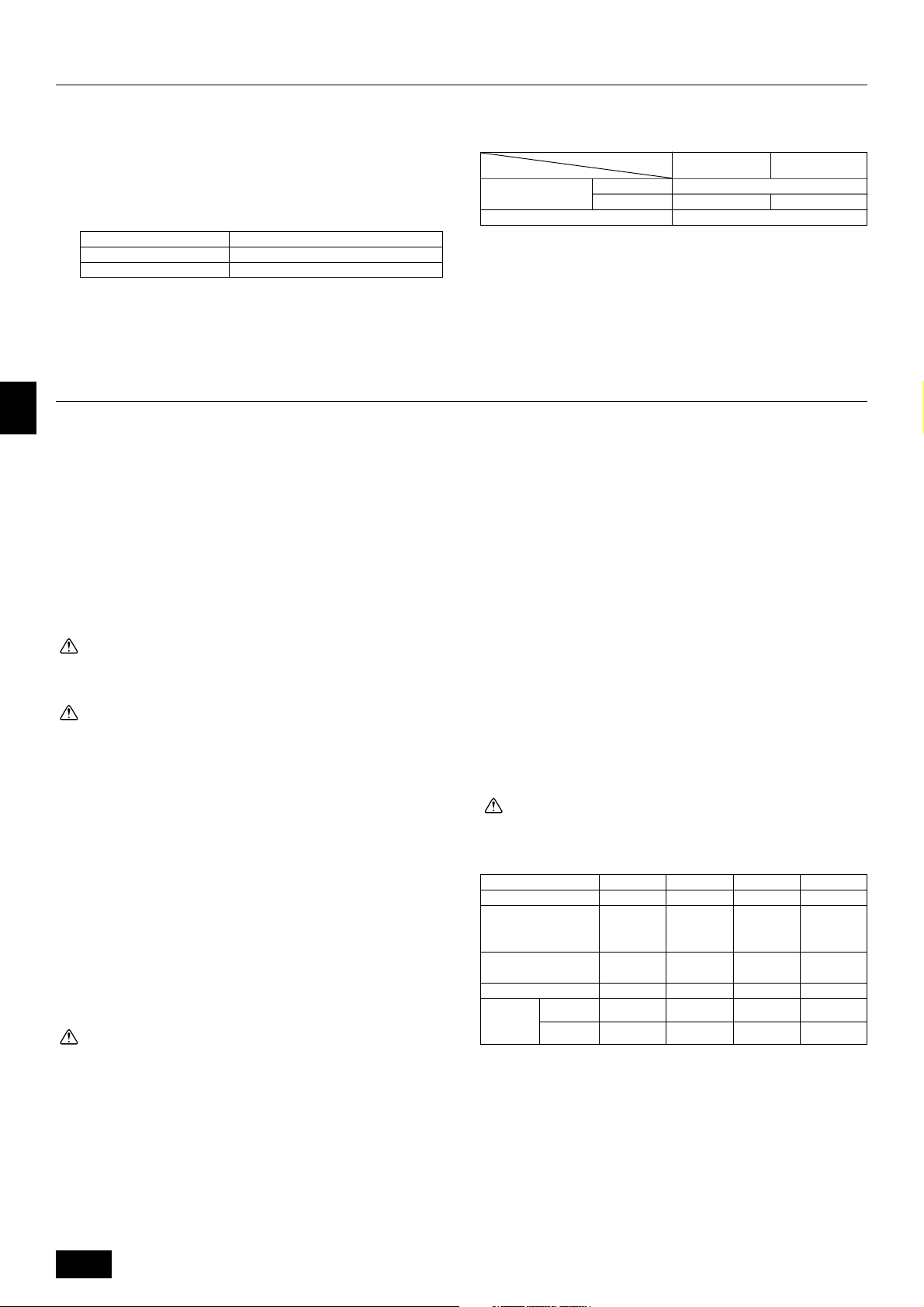
6. Refrigerant pipe and drain pipe specifications
To avoid dew drops, provide sufficient antisweating and insulating work to the refrigerant and drain pipes.
When using commercially available refrigerant pipes, be sure to wind commercially available insulating material (with a heat-resisting temperature of more than
100 °C and thickness given below) onto both liquid and gas pipes.
Be also sure to wind commercially available insulating material (with a form
polyethylene’s specific gravity of 0.03 and thickness given below) onto all pipes
which pass through rooms.
1 Select the thickness of insulating material by pipe size.
Pipe size Insulating material’s thickness
6.4 mm to 25.4 mm More than 10 mm
28.6 mm to 38.1 mm More than 15 mm
2 If the unit is used on the highest story of a building and under conditions of
high temperature and humidity, it is necessary to use pipe size and insulating
material’s thickness more than those given in the table above.
3 If there are customer’s specifications, simply follow them.
7. Connecting refrigerant pipes and drain pipes
GB
7.1. Refrigerant piping work
This piping work must be done in accordance with the installation manuals for
outdoor unit.
• For constraints on pipe length and allowable difference of elevation, refer to
the outdoor unit manual.
• The method of pipe connection is brazing connection.
D
Cautions on refrigerant piping
s Be sure to use non-oxidative brazing for brazing to ensure that no for-
eign matter or moisture enter into the pipe.
s Provide a metal brace to support the refrigerant pipe so that no load is
imparted to the indoor unit end pipe. This metal brace should be pro-
F
vided 50 cm away from the indoor unit’s brazing connection.
Warning:
Do not mix anything other than the specified refrigerant (R407C) into the
refrigerating cycle. Mixing air may cause the refrigerating cycle to get abnormally high temperature, resulting in a burst.
NL
SWI
E
P
Caution:
• Install the refrigerant piping for the indoor unit in accordance with the
following.
1. Remove the cap.
[Fig. 7.1.1] (P.4)
A Remove the cap
2. Pull out the thermal insulation on the site refrigerant piping, braze the unit
piping, and replace the insulation in its original position.
Wrap the piping with insulating tape.
[Fig. 7.1.2] (P.4)
A Thermal insulation B Pull out insulation
C Wrap with damp cloth D Return to original position
E Ensure that there is no gap here F Wrap with insulating tape
Note:
• Pay strict attention when wrapping the copper piping since wrapping the
piping may cause condensation instead of preventing it.
* Before brazing the refrigerant piping, always wrap the piping on the main
body, and the thermal insulation piping, with damp cloths to prevent heat
shrinkage and burning the thermal insulation tubing. Take care to ensure
that the flame does not come into contact with the main body itself.
Caution:
• Use refrigerant piping made of C1220 (CU-DHP) phosphorus deoxidized
copper as specified in the JIS H3300 “Copper and copper alloy seamless
pipes and tubes”. In addition, be sure that the inner and outer surfaces of
the pipes are clean and free of hazardous sulphur, oxides, dust/dirt, shaving particles, oils, moisture, or any other contaminant.
• Never use existing refrigerant piping.
- The large amount of chlorine in conventional refrigerant and refrigerator oil
in the existing piping will cause the new refrigerant to deteriorate.
• Store the piping to be used during installation indoors and keep both
ends of the piping sealed until just before brazing.
- If dust, dirt, or water gets into the refrigerant cycle, the oil will deteriorate and
the compressor may fail.
• Use ester oil, ether oil or alkylbenzene (small amount) as the refrigerator
oil to coat flares and flange connections. (For models using R407C)
6.1. Refrigerant pipe and drain pipe specifications
Model
Item
Refrigerant pipe
Liquid pipe ø12.7
Gas pipe ø25.4 ø28.58
Drain pipe RC1 (Male screw)
PEH-P8, 16MYA PEH-P10, 20MYA
6.2. Refrigerant pipe, drain pipe and filling
port
[Fig. 6.2.1] (P.3)
A Refrigerant pipe (liquid pipe) B Refrigerant pipe (gas pipe)
C Drain pipe
- The refrigerant used in the unit is highly hygroscopic and mixes with water
and will degrade the refrigerator oil.
• Do not use a leak detection additive.
Additional refrigerant charge
• Take care not to allow dirt or cutting chips to enter the refrigerant pipes.
• The refrigerant pipes must be kept warm, so take particular care to insulate
between refrigerant pipes and the gas pipe located inside the indoor unit, since
the gas pipe causes condensation during cooling operation.
• When connecting the refrigerant pipes, make sure that the stop valve of the
outdoor unit is fully closed (as it was when shipped from the factory). After
connecting all the refrigerant pipes between the indoor and outdoor units, purge
air from the stop valve service port of the outdoor unit and service port of each
connecting pipe. Check that there is no air leakage from any pipe connection,
then fully open the stop valve of the outdoor unit. This will connect the refrigerant circuit between the indoor and outdoor units.
• The refrigerant pipes must be as short as possible.
• Flare and flange connections must be used for connection of the refrigerant
pipes.
• The indoor and outdoor units must be connected with the refrigerant pipes.
[Fig. 7.1.3] (P.4)
A Brazing B Flare joint C Gas pipe
D Liquid pipe E Service port F Indoor unit
G Outdoor unit
Warning:
During installation and re-installation, take care not to allow any gas or materials other than the specified refrigerant (R407C) to enter the refrigerant
cycle. Entry of air will cause extremely high pressure inside the refrigerant
cycle, possibly resulting in breakage of pipes.
PEH-P8MYA
Piping Method
Height Difference
between Indoor and
Outdoor Units
Number of bends
(right angles)
Total Piping Length
Refrigerant
Pipe Size
(mm)
s Refer to the installation manual for details of the additional amount of
Liquid Pipe
Gas Pipe
refrigerant for the outdoor unit.
Brazing
40 m or less
15 or less
50 m or less
ø12.7
ø25.4
PEH-P10MYA
Brazing
40 m or less
15 or less
50 m or less
ø12.7
ø28.58
PEH-P16MYA
Brazing
40 m or less
15 or less
50 m or less
ø12.7 × 2
ø25.4 × 2
PEH-P20MYA
Brazing
40 m or less
15 or less
50 m or less
ø12.7 × 2
ø28.58 × 2
7.2. Drain piping work
[Fig. 7.2.1] (P.4)
A Insulator B Drain pipe Rc1
C Drain pan D
>
E
G Downward slope 20mm/m or more H Drain trap
I The drain pipe should extend below this level.
J Open drain
>
2 × F
70 mm F
=
=
>
70 mm
=
>
35 mm
=
14
Page 15
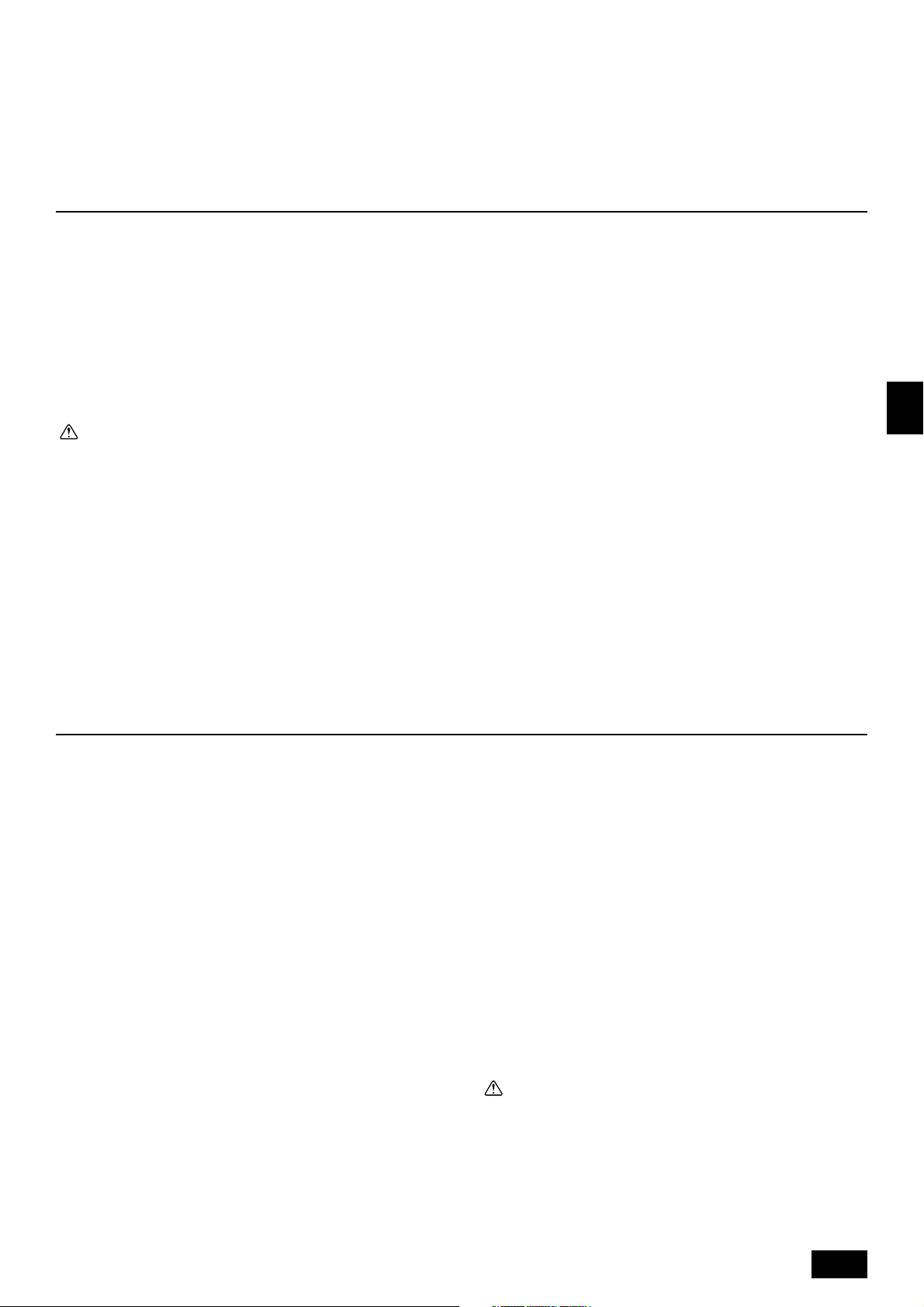
1. Ensure that the drain piping is downward (pitch of more than 20 mm/m) to the
outdoor (discharge) side.
2. Ensure that any cross-wise drain piping is less than 20 m (excluding the difference of elevation). If the drain piping is long, provide metal braces to prevent it
from waving. Never provide any air vent pipe. Otherwise drain may be ejected.
3. Use a hard vinyl chloride pipe VP-25 (with an external diameter of 32 mm) for
drain piping.
8. Duct work
4. Ensure that collected pipes are 10 cm lower than the unit body’s drain port .
5. Put the end of the drain piping in a position where no odor is generated.
6. Do not put the end of the drain piping in any drain where ionic gases are
generated.
• In connecting duct, insert canvas duct between unit and duct.
• Use incombustible material for duct parts.
• Provide full insulation to inlet duct flange, outlet duct flange and outlet duct to
prevent condensation.
• Be sure to apply the air filter near the air inlet grille.
• Before connecting an inlet duct, remove the air filter (supplied with the unit),
then install that filter in the inlet grille.
[Fig. 8.0.1] (P.4)
A Air inlet B Air outlet
C Access door D Ceiling surface
E Canvas duct F Keep duct-work length 850 or more
G Connect common reference potential wire between duct-work to air conditioner
Caution:
• Outlet duct is 850 mm or more necessary to construct.
• To connect the air conditioner main body and the duct for potential equalization.
• Inlet temperature sensor when an inlet duct is installed.
An inlet temperature sensor is installed on the inlet duct flange. Before connecting an inlet duct, this sensor must be removed and installed in the specified position.
[Fig. 8.0.2] (P.4)
A Inlet duct flange B Inlet temperature sensor
C Sensor protection plate D Sensor fixture
E Inlet duct
1 Pull out the sensor, and remove the sensor fixture and protection plate. (The
protection plate must be discarded.)
2 Connect the inlet duct.
3 Drill a sensor hole (ø12.5 dia.) on the side on the duct.
4 Assemble the sensor and fixiture.
• When pulling out the sensor, do not pull it by the lead wire. Doing so may result
in wire breakage.
• Before connecting the inlet duct, make sure that the sensor, its fixture and
protection plate are removed.
• The sensor removed in step 1 must be re-installed in the position specified in
the drawing. Installation of the sensor in an incorrect position may result in
malfuction.
• Mount holes for outlet duct flange and inlet duct.
[Fig. 8.0.3] (P.5)
A Inlet duct flange
B PEH-P8: 8 × 130pitch = 1040
PEH-P10: 9 × 130pitch = 1170
PEH-P16: 10 × 130pitch = 1300
PEH-P20: 12 × 130pitch = 1560
C PEH-P8: 24-ø3 holes (Inlet duct mount holes)
PEH-P10: 26-ø3 holes (Inlet duct mount holes)
PEH-P16: 34-ø3 holes (Inlet duct mount holes)
PEH-P20: 38-ø3 holes (Inlet duct mount holes)
D Top of the unit
E Outlet duct flange
F PEH-P8,10: 7 × 130pitch = 910
PEH-P16,20: 8 × 130pitch = 1040
G PEH-P8,10: 22-ø3 holes (Outlet duct mount holes)
PEH-P16,20: 26-ø3 holes (Outlet duct mount holes)
H PEH-P8,10: 2 × 130pitch = 260
PEH-P16,20: 5 × 110pitch = 550
I PEH-P8,10: 2 × 100pitch = 200
PEH-P16,20: 3 × 130pitch = 390
GB
D
F
9. Remote controller
9.1. Installing procedures
(1) Select an installing position for the remote controller (switch box).
Be sure to observe the following precautions.
[Fig. 9.1.1] (P.6)
A Remote controller profile
B Required clearances surrounding the remote controller
C Temperature sensor D Installation pitch
1 The temperature sensors are located on both remote controller and indoor
unit. To use the temperature sensor on the remote controller, mainly use the
remote controller for temperature setting or room temperature detection. Install the remote controller in such an area that can detect average room temperatures, free of direct sunlight, airflow from the air conditioner, and other
such heating source.
2 In either case when the remote controller is installed in the switch box or on the
wall, provide the clearances indicated in the diagram. (When the schedule timer
is used in combination, also refer to the installation manual supplied with the
schedule timer.)
Note:
Check that there is no electric wire left close to the remote controller sensor.
If any electric wire is near the sensor, the remote controller may fail to detect
a correct room temperature.
3 Procure the following parts locally:
Switch box for two pieces
Thin copper conduit tube
Lock nuts and bushings
(2) Seal the service entrance for the remote controller cord with putty to
prevent possible invasion of dew drops, water, cockroaches or worms.
<A> For installation in the switch box:
• When the remote controller is installed in the switch box, seal the junction
between the switch box and the conduit tube with putty.
<B> For direct installation on the wall select one of the following:
• Prepare a hole through the wall to pass the remote controller cord (in order to
run the remote controller cord from the back), then seal the hole with putty.
• Run the remote controller cord through the cut-out upper case, then seal the
cut-out notch with putty similarly as above.
B-1. To lead the remote controller cord from the back of the controller:
B-2. To run the remote controller cord through the upper portion:
[Fig. 9.1.1] (P.6)
C Wall D Conduit E Lock nut
F Bushing G Switch box
H Remote controller cord I Seal with putty
(3) Install the lower case in the switch box or on the wall.
[Fig. 9.1.1] (P.6)
<A> For installation in the switch box
C Switch box for two pieces D Remote controller cord
E Cross-recessed, pan-head screw
G Seal the remote controller cord service entrance with putty
<B> For direct installation on the wall
H Wood screw
Caution:
Do not over-tighten the screws to possible deformed or broken lower case.
Note:
• Select a flat place for installation.
• Be sure to use two or more locations for securing of the remote controller in the switch box or on the wall.
NL
SWI
E
P
15
Page 16
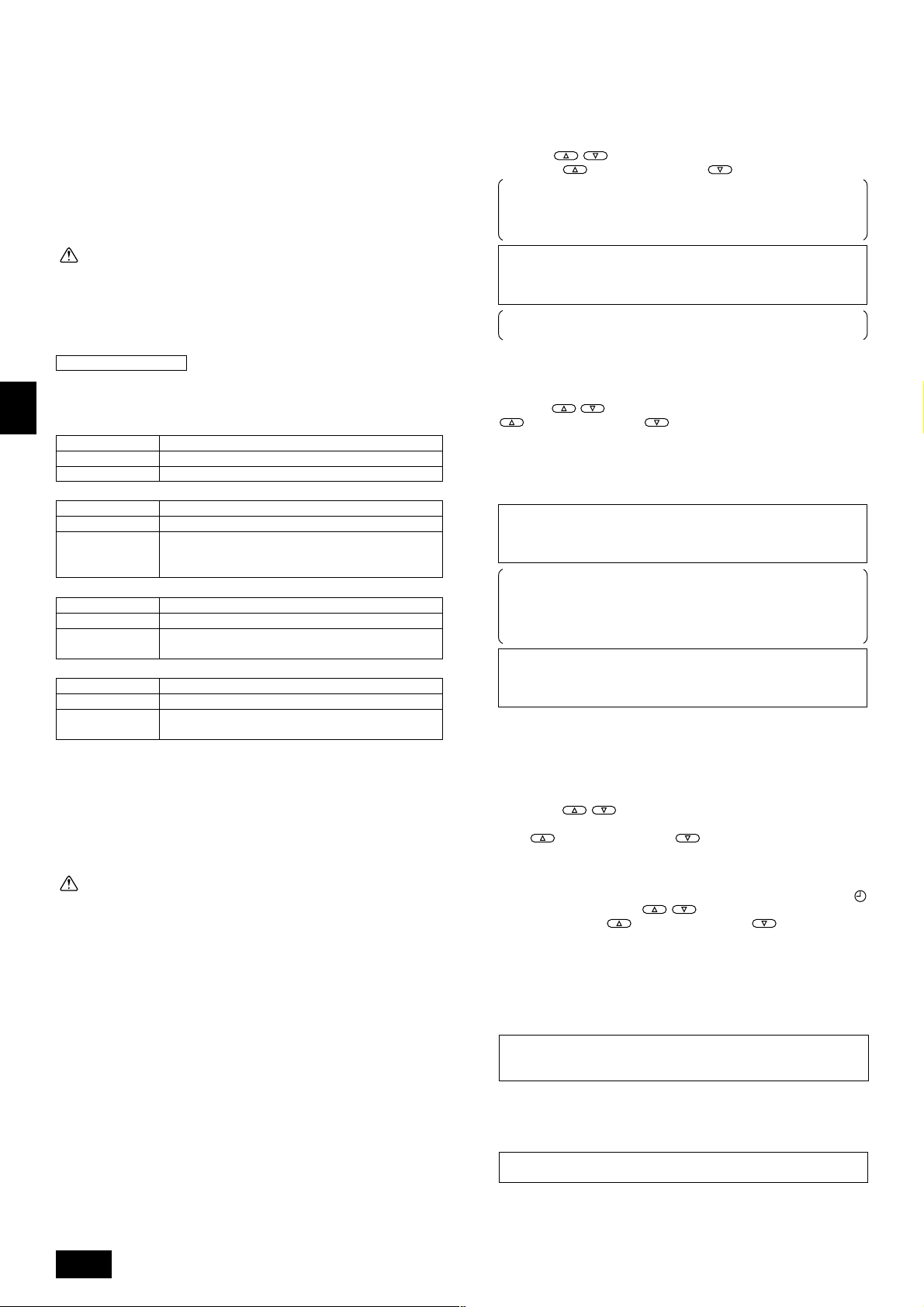
9.2. Connecting procedures
• The remote controller cord may be extended up to 500 m. Since the remote
controller cord supplied with the unit is 10 m-long, use those electric wires or
(two-core) cables of 0.3 mm
conductor cables to prevent possible malfunction of the unit.
[Fig. 9.2.1] (P.6)
(1) Connect the remote controller cord to the terminal block for the lower
case.
A To TB5 on the indoor unit
B Terminal block representation
No polarity!
2
to 1.25 mm2 for extension. Do not use multi-
Caution:
Do not use crimp-style terminals for connection to the remote controller terminal block to eliminate contact with the boards and resultant trouble.
(2) Set the dip switch No.1 shown below when using two remote controller’s
for the same group.
[Fig. 9.2.2] (P.6) Dip switches
Setting the dip switches
The dip switches are at the bottom of the remote controller. Remote controller
Main/Sub and other function settings are performed using these switches. Ordinarily, only change the Main/Sub setting of SW1. (The factory settings are all “ON”.)
GB
<SW No. 1>
SW contents Main Remote controller Main/Sub setting
ON/OFF Main/Sub
Comment Set one of the two remote controllers at one group to “Main”
<SW No. 2>
SW contents Main When remote controller power turned on
D
ON/OFF Normally on/Timer mode on
Comment
<SW No. 3>
SW contents Main Cooling/heating display in AUTO mode
F
ON/OFF Yes/No
Comment
<SW No. 4>
SW contents Main Intake temperature display
ON/OFF Yes/No
NL
Comment
When you want to return to the timer mode when the power
is restored after a power failure when a Program timer is
connected, select “Timer mode”.
When you do not want to display “Cooling” and “Heating”
in the Auto mode, set to “No”.
When you do not want to display the intake temperature, set to “No”.
9.3. Fitting the upper case
[Fig. 9.3.1] (P.6)
(1) Put the upper latches (at two locations) first then fit the upper case into
the lower case as illustrated.
SWI
(2) To remove the upper case, put a slotted screwdriver tip in the latches as
shown in the diagram then move the screwdriver in the direction of arrow.
Caution:
• Do not move the screwdriver while inserting the tip far into the latches to
prevent broken latches.
• Be sure to put the screwdriver tip securely in the latches until a snap
sounds. Loosely inserted screwdriver may fall down.
Note:
The operating section is covered with a protective sheet. Before using the
unit, remember to remove the protective sheet.
E
9.4. Function settings
(1) Wired type
[Fig. 9.4.1] (P.6)
⁄1Mode number ⁄2Setting number
P
⁄3Refrigerant address ⁄4Unit number
Changing the power voltage setting
Be sure to change the power voltage setting when operating the unit in an area
where the power source is 220 V or 230 V.
(The power voltage setting is set to 240 V at the factory. Units that are used in areas
where the power source is 240 V do not require power voltage setting changes.)
[Operating instructions] (entering settings with a wired remote controller)
[Fig. 9.4.2] (P.7)
1 Go to the function setting mode
Switch OFF the remote controller.
Press the A FILTER and B TEST RUN buttons simultaneously and hold them
for at least 2 seconds. FUNCTION will start to flash. The refrigerant address
display will start to flash momentarily.
2 Setting the refrigerant address
Use the C
to 00. Press to increase the value or to decrease it.
00 is the typical setting. When operating in a group configuration, use the
correlating refrigerant address (see the technical manual for details on setting the refrigerant address for a group). The refrigerant addresses must be
set in order when performing the following operation.
* If the unit stops two seconds after the FUNCTION display starts to flash or
[88] starts to flash in the room temperature display, a transmission problem
may have occurred. Check to see if there is some source of transmission
interference (noise) nearby.
If you make a mistake during any point of this procedure, you can quit the
function setting mode by pressing 8 once and then return to step 1.
3 Setting the unit number
Press D (CLOCK ON OFF) and [--] will start to flash in the unit number ⁄
display.
Use the C
to increase the value or to decrease it.
Unit number 00 = the function setting selection for the entire refrigerant system
4 Setting the refrigerant address/unit number
Press the E MODE button to designate the refrigerant address/unit number. [-
-] will flash in the mode number ⁄
* If [88] appears in the room temperature section, the selected refrigerant
address does not exist in the system. Also, if [F] appears in the unit number
display section, the selected unit number does not exist. Enter the correct
refrigerant address and unit number at steps 2 and 3.
Fan draft operation will start when settings are confirmed using the E MODE
button. You can also use this operation to find out what functions are assigned to which unit numbers and the locations of those indoor units. Note
that the fan draft operation will start for all of the indoor units that have been
assigned refrigerant addresses when 00 or AL is the assigned unit number.
* If an indoor unit other than those designated with refrigerant addresses
emits a fan draft when a different refrigerant grouping is being used, the set
refrigerant addresses have probably overlapped. Reassign the refrigerant
addresses at the DIP switch of the outdoor unit.
Example) When the refrigerant address is set to 00 and the unit number is 02.
[Fig. 9.4.3] (P.7)
(a) Outdoor unit (b) Indoor unit
(c) Designate operation (d) Remote controller
5 Selecting the mode number
Press the F
to 04.
Press
1
Mode number 04 = power voltage switching mode
⁄
6 Selecting the setting number
1 will start to flash as the currently specified setting number ⁄
button G is pressed. Use the (TEMP) buttons to specify 2 as the
setting number. Press
2
Setting number 1 = 240 V
⁄
2
Setting number 2 = 220 V/230 V
⁄
7 Designating the mode and setting numbers
The mode and setting numbers ⁄
E is pressed and the designation operation will begin. The numbers are set
when the flashing settings stay lit.
*
If [--] appears in the room temperature display as the mode/setting number, or
if a flashing [88] display appears, a transmission problem may have occurred.
Check to see if there is some source of transmission interference (noise) nearby.
8 Complete function selection
Press the FILTER A and TEST RUN B buttons simultaneously for at least two
seconds. The function selection screen will disappear momentarily and the air
conditioner OFF display will appear.
* Do not use the remote controller for 30 seconds after completing the func-
tion selection.
(TIMER SET) button to set the refrigerant address ⁄
(TIMER SET) button to set the unit number to 00. Press
1
display momentarily.
(TEMP) buttons to set the mode number ⁄
to increase the value or to decrease it.
2
when the
to increase the value or to decrease it.
1
⁄2 will start to flash when the MODE button
1
3
4
16
Page 17
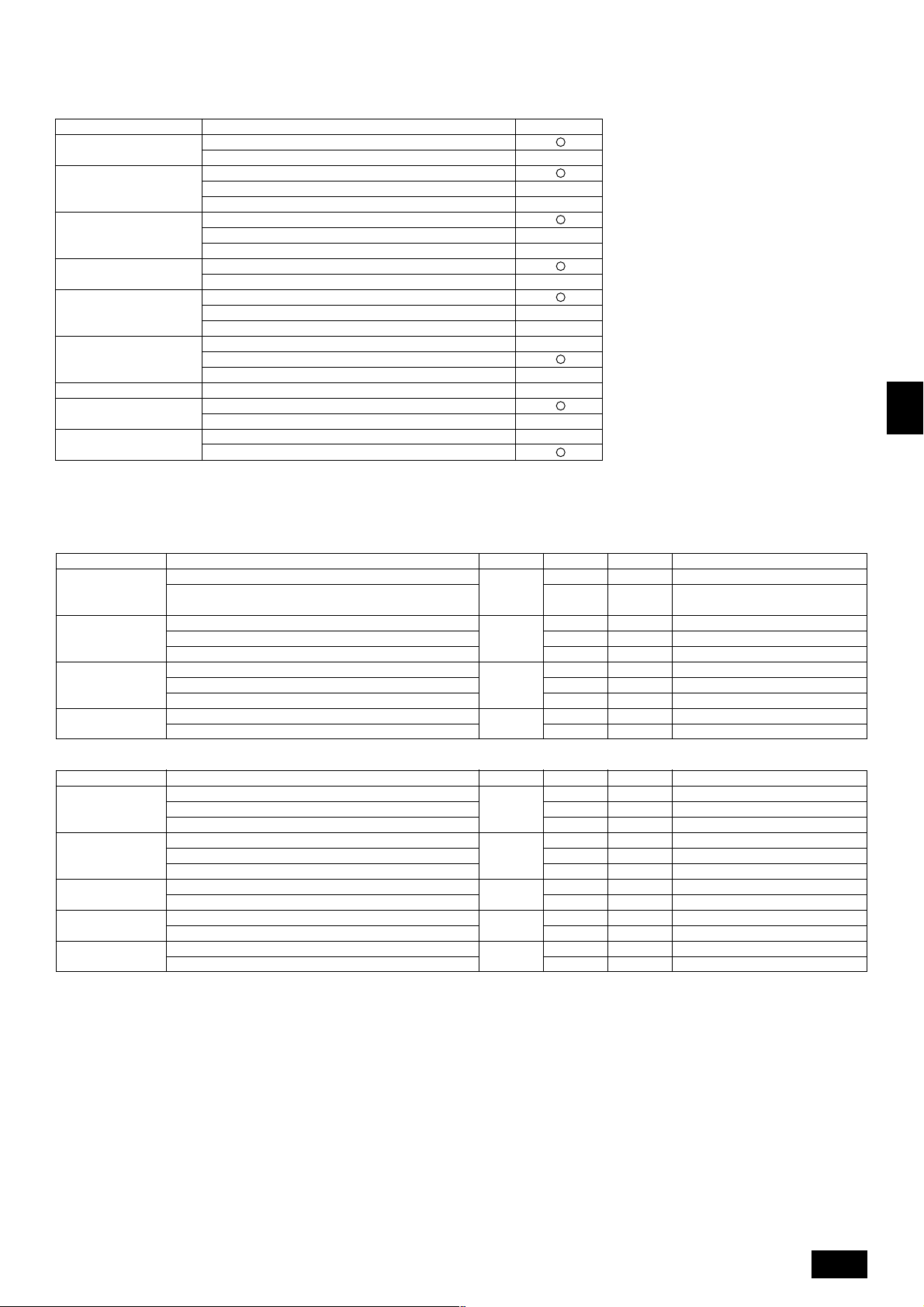
Other function selections
Now that you know how to change the power voltage setting, there are several other settings that can be changed as well. The following Table lists the various settings that can
be changed through the remote controller and the default settings of the various units.
Table 1
Settings
Settings
PEH-P-MYA
–
–
Mode no. Setting no. Check Remarks
01
02 2
03 2
04
1
2
1
3
1
3
1
2
Approx. 4-minute wait-period after
power is restored.
Power failure automatic re-
Function
covery
Indoor temperature detecting
LOSSNAY connectivity
Power voltage
Filter sign
Fan speed
No. of air outlets
Installed options (high-performance filter)
Up/down vane setting
Things to remember when entering function selections:
The basic procedure for entering function selections is the same as described for switching between power voltages. However, there are some differences at step 3 for
selecting the unit number, step 5 for selecting the mode number and step 6 for selecting the unit number. The following Tables 2 and 3 list the various function settings, mode
numbers and setting numbers. Table 2 details the functions of the entire refrigerant system while Table 3 shows the functions that can be set for the indoor unit.
Table 2. Itemized functions of the entire refrigerant system (select unit number 00)
Mode
Power failure automatic recovery
Indoor temperature
detecting
LOSSNAY connectivity
Power voltage
Not available
Available
Indoor unit operating average
Set by indoor unit’s remote controller
Remote controller’s internal sensor
Not supported
Supported (indoor unit is not equipped with outdoor-air intake)
Not supported (indoor unit is equipped with outdoor-air intake)
240 V
220 V, 230 V
100 Hr
2500 Hr
No filter sign indicator
Quiet
Standard
High ceiling
4 directions
Not supported
Supported
No vanes
Equipped with vanes
Not available
Available
Indoor unit operating average
Set by indoor unit’s remote controller
Remote controller’s internal sensor
Not Supported
Supported (indoor unit is not equipped with outdoor-air intake)
Supported (indoor unit is equipped with outdoor-air intake)
240 V
220 V, 230 V
GB
D
F
NL
Table 3. Itemized functions of the indoor unit (select unit numbers 01 to 03 or AL)
Mode
Filter sign
Fan speed
No. of air outlets
Installed options (highperformance filter)
Up/down vane setting
3 Setting the unit numbers
Set “00” as the unit number when setting functions from Table 2.
When setting functions from Table 3:
- When setting functions for an indoor unit in an independent system, set the unit number to 01.
- When setting functions for a simultaneous-Twin Triple indoor unit system, assign unit numbers from 01 to 03 to each indoor unit.
- When setting the same functions for an entire simultaneous Twin Triple-indoor unit system, assign “AL” as the unit number.
5 Selecting the mode number
Select from Table 2 and Table 3.
6 Selecting the setting number
Select from Table 2 and Table 3.
100 Hr
2500 Hr
No filter sign indicator
Quiet
Standard
High ceiling
Standard
High ceiling
Not supported
Supported
No vanes
Equipped with vanes
Settings
Mode no. Setting no. Check Remarks
07 2
08 2
09
10
11
1
3
1
3
1
2
1
2
1
2
SWI
E
P
17
Page 18
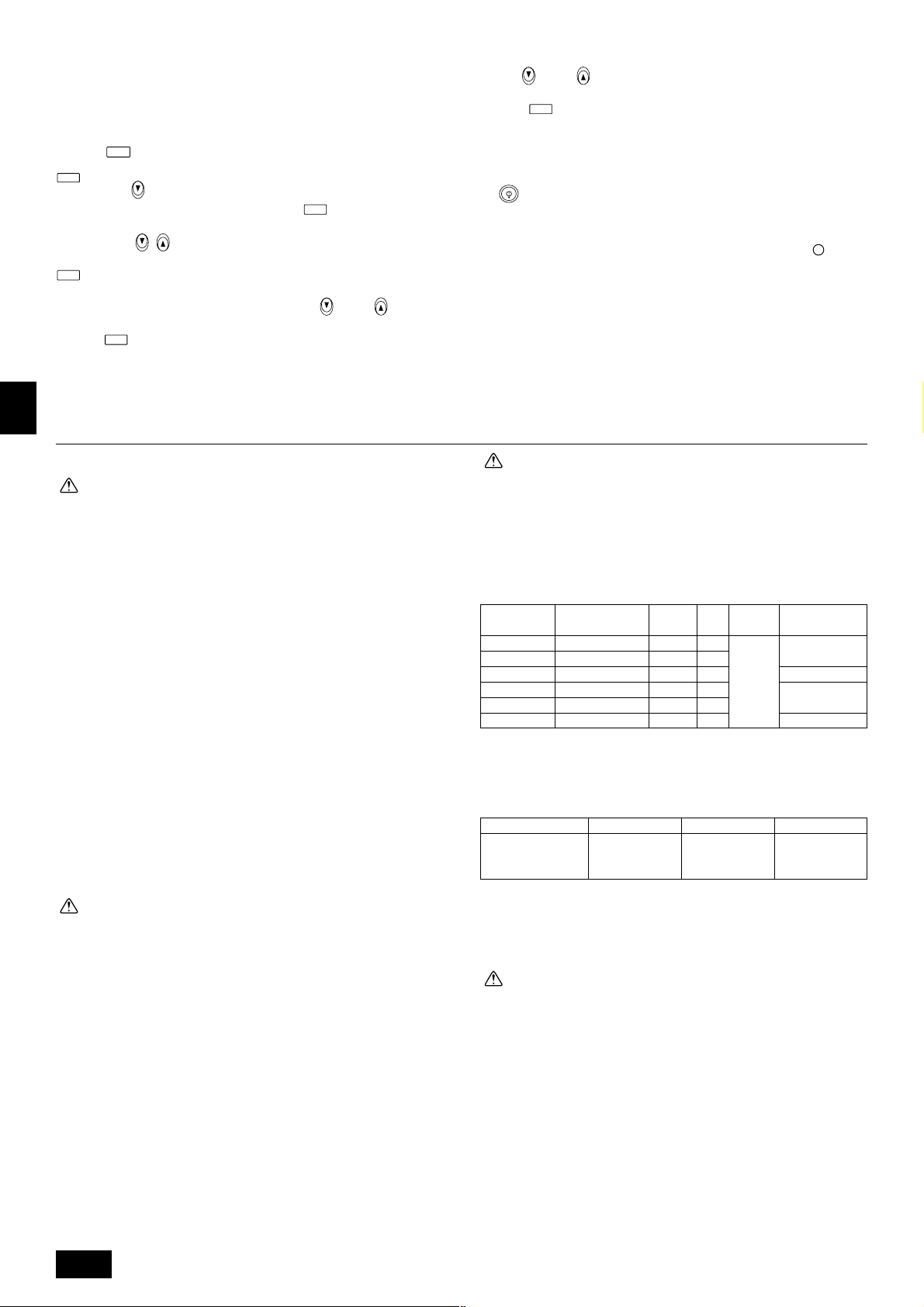
(2) Wireless remote controller type
[Fig. 9.4.4] (P.7)
Changing the power voltage setting
Be sure to change the power voltage setting depending on the voltage used.
1 Go to the function select mode
Press the
(Start this operation from the status of remote controller display turned off.)
CHECK
Press the temp
toward the receiver of the indoor unit and press the
2 Setting the unit number
Press the temp
wireless remote controller toward the receiver of the indoor unit and press the
3 Selecting a mode
Enter 04 to change the power voltage setting using the
Direct the wireless remote controller toward the receiver of the indoor unit and
press the
GB
10. Electrical wiring
CHECK
button F twice continuously.
is lighted and “00” blinks.
min
button B.
Current setting number: 1 = 1 beep (one second)
button C once to set “50”. Direct the wireless remote controller
button C and D to set the unit number “00”. Direct the
h
button A.
2 = 2 beeps (one second each)
3 = 3 beeps (one second each)
h
button A.
C and D buttons.
4 Selecting the setting number
Use the
V). Direct the wireless remote controller toward the sensor of the indoor unit and
press the
5 To select multiple functions continuously
Repeat steps 3 and 4 to change multiple function settings continuously.
6 Complete function selection
Direct the wireless remote controller toward the sensor of the indoor unit and press
the
Note:
Whenever changes are made to the function settings after construction or
maintenance, be sure to record the added functions with an “
“Check” column provided on the chart.
C and D buttons to change the power voltage setting to 01 (240
h
button A.
button E.
”, in the
Precautions on electrical wiring
Warning:
Electrical work should be done by qualified electrical engineers in accord-
D
ance with “Engineering Standards For Electrical Installation” and supplied
installation manuals. Special circuits should also be used. If the power circuit lacks capacity or has an installation failure, it may cause a risk of electric shock or fire.
1. Be sure to take power from the special branch circuit.
2. Be sure to install an earth leakage breaker to the power.
F
3. Install the unit to prevent that any of the control circuit cables (remote controller, transmission cables) is brought in direct contact with the power cable outside the unit.
4. Ensure that there is no slack on all wire connections.
5. Some cables (power, remote controller, transmission cables) above the ceiling
may be bitten by mouses. Use as many metal pipes as possible to insert the
cables into them for protection.
NL
6. Never connect the power cable to leads for the transmission cables. Otherwise
the cables would be broken.
7. Be sure to connect control cables to the indoor unit, remote controller, and the
outdoor unit.
8. Put the unit to the ground on the outdoor unit side.
9. Be sure to connect between the control cable terminal block of the outdoor unit
SWI
and that of the indoor unit. (Cables have polarity, so make sure that they are
connected according to the terminal numbers.)
10. Fix power source wiring to control box by using buffer bushing for tensible force
(PG connection or the like). Connect control wiring to control terminal bed
throngh the knockout hole of control box using ordinary bushing.
Caution:
Be sure to put the unit to the ground on the outdoor unit side. Do not connect the earth cable to any gas pipe, water pipe, lightening rod, or telephone
earth cable. Incomplete grounding may cause a risk of electric shock.
[Fig. 10.0.1] (P.8)
A Power supply B Main switch/fuse (purchased locally)
E
P
C Power supply wiring for outdoor unit
D Power supply wiring for indoor unit
E Outdoor unit F Indoor unit
G Connection wiring for indoor/outdoor units (polarity)
H Remote controller
I Connection wiring for indoor/remote controller (no polarity)
J Grounding
K Signal wiring for alternate defrost
[Fig. 10.0.2] (P.8)
A Indoor unit B Power cable wiring
C Control cable wiring D Outdoor unit
E Breaker F Fuse
G Power cable terminal bed H Control cable terminal bed
I Defrost signal cable terminal bed J Defrost signal cable wiring
18
Caution:
Make sure that refrigerant pipe and wiring unit must be connect from Outdoor unit No.1 to Indoor unit No.1 and Outdoor unit No.2 to Indoor unit No.2
respectively.
Wiring from Outdoor unit No.1 must be connect to terminal bed TB4-1 in
control box of Indoor unit No.1 while wiring from Outdoor unit No.2 must be
connect to terminal bed TB4-2 in control box of Indoor unit No.2.
Any mistakes on those connections may cause an abnormal refrigerant pipe
temperature and etc.
[Wiring example] (For metal piping)
Power Cable Fuse
PEH-P8MYA 1.5 mm
PEH-P16MYA 1.5 mm2 or thicker 15 A 15 A
PUH-P8MYA 4 mm
PEH-P10MYA 1.5 mm2 or thicker 15 A 15 A
PEH-P20MYA 1.5 mm2 or thicker 15 A 15 A
PUH-P10MYA 6 mm
* The grounding wire must be of the same diameter as the power cable wires.
[Selecting earth leakage breaker (NV)]
To select NF or NV instead of a combination of Class B fuse with switch, use the
following:
• In the case of Class B fuse rated 15 A
Fuse (class B) 15 A 40 A 50 A
Earth leakage NV-30CA NV-100CF NV-100CF
breaker ELB 15 A 40 A 50 A
(with over-load protection) 30 mA 0.1s or less 100 mA 0.1s or less 100 mA 0.1s or less
NV is a product name of MITSUBISHI.
• Power supply cords of appliances shall not be lighter than design 245 IEC53 or
227 IEC53.
• A switch with at least 3 mm contact separation in each pole shall be provided
by the Air conditioner installation.
2
or thicker 15 A 15 A
2
or thicker 50 A 32 A
2
or thicker 50 A 40 A
Breaker
Capacity
Control
Cable
Cable or
wire of
0.8 mm
or
Thicker
(12 VDC)
Defrost signal
Cable
–
2
0.5 mm2 or thicker
–
0.5 mm2 or thicker
Caution:
Do not use anything other than the correct capacity breaker and fuse. Using
fuse, wire or copper wire with too large capacity may cause a risk of malfunction or fire.
Location of cable holes
[Fig. 10.0.3] (P.8)
A For remote controller cables
B For outdoor unit connection cables C For power supply cables
• Switching the external static pressure (PEH-P8, 10MYA ONLY)
The unit has been set at the factory so that the standard amount of air is
provided when the static pressure outside the unit is 50 Pa. However, it is
possible to change the motor torque so that the standard amount of air is
provided when the static pressure outside the unit is 150 Pa. This can be done
by removing the white connector and connecting the red one (both connectors
are provided inside the control box) as shown below.
[Fig. 10.0.4] (P.8)
A White connector (50 Pa) C01 B Red connector (150 Pa) C02
C Remove
Page 19
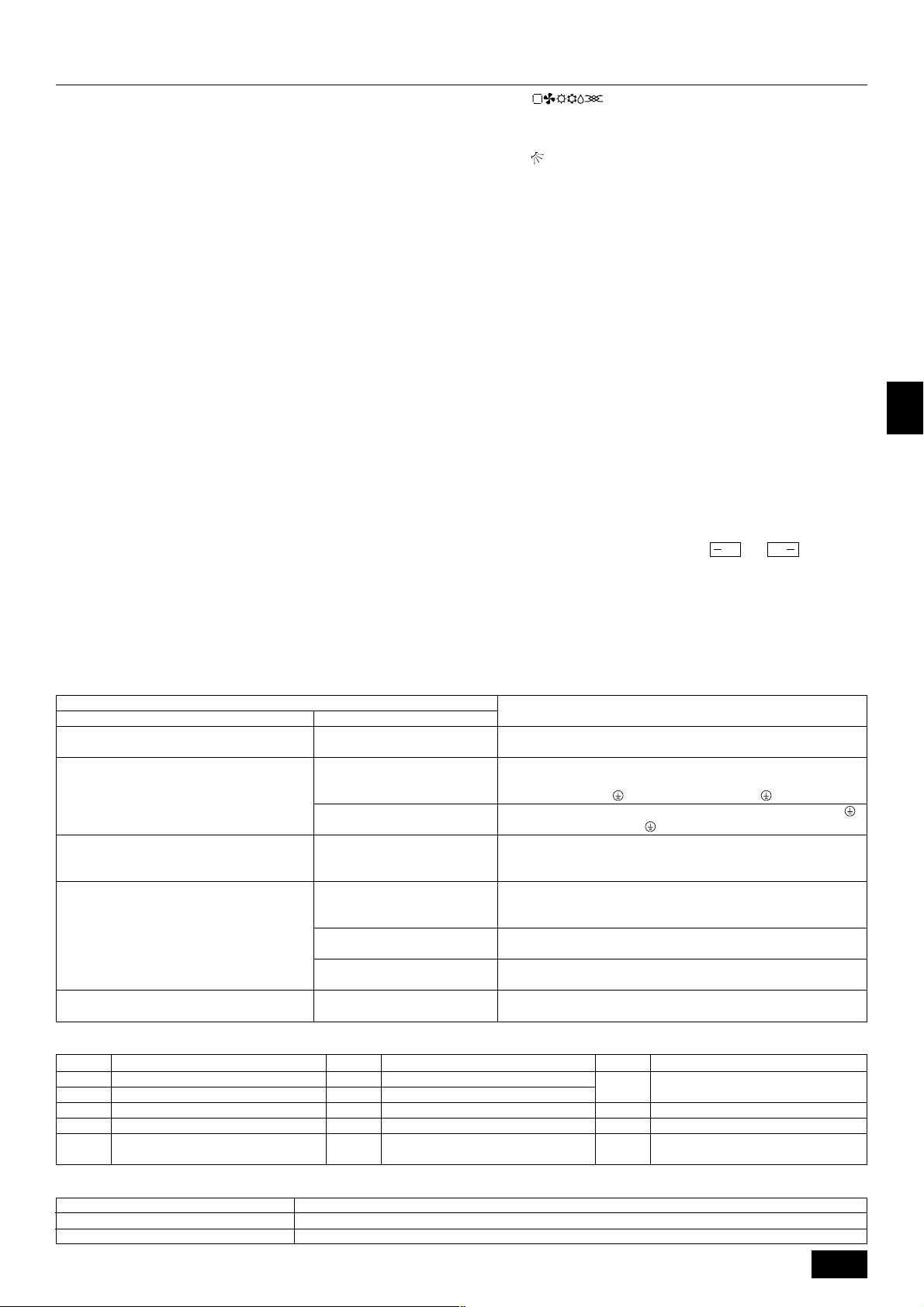
11. Test run
11.1. Before test run
The test run can be carried out either from the outdoor unit or the indoor unit.
1. Checklist
• After the installation, piping setup, and wiring of the indoor and outdoor units is
complete, check that refrigerant is not leaking, the power and control wires are
not loose, and the poles are not reversed.
• Use a 500 V insulation resistance tester to make sure that the resistance between the power terminal and the ground is 1.0 MΩ or more. If it is less than
1.0 MΩ, do not operate the unit. * Absolutely do not touch the tester to indoor/
outdoor connection terminals S1, S2, and S3. An accident could occur.
• Make sure there is no malfunction in the outdoor unit. (If there is a malfunction,
you can diagnose it using LED2 on the board.)
• Check that the ball valve is fully open on both the liquid and gas ends.
• Check the electrical power phase. If the phase is reversed, the fan may rotate
in the wrong direction or stop, or unusual sounds may be produced.
• Starting at least 12 hours before the test run, send current through the
crankcase heater. (If the current is running for a shorter period of time,
damage to the compressor could result.)
• For specific models requiring changing of settings for higher ceilings or selection of power supply ON/OFF capability, make proper changes referring to the
description for Selection of Functions through Remote Controller.
After the above checks are complete, carry out the test run as indicated in the
following outline.
11.2. Test run procedures
1) Indoor unit
[Fig. 11.2.1] (P.9)
Operating procedures
1 Turn on the main power supply
While the room temperature display on the remote controller reads “CEN-
TRALLY CONTROLLED”, the remote controller is disabled. Turn off the “CENTRALLY CONTROLLED” display before using the remote controller.
2 Press “TEST RUN” button twice
A The ‘TEST RUN’ indicator should light up.
3 Press button
Cooling/drying mode: Cool air should start to blow.
Heating mode: Warm air should start to blow (after a while).
4 Press button
Check for correct motion of auto-vanes.
5 Check the outdoor unit fan for correct running
The outdoor unit features automatic capacity control to provide optimum fan
speeds. The fan keeps running at a low speed to meet the current outside air
condition unless it exceeds its available maximum power. Then, in actuality,
the fan may stop or run in the reverse direction depending on the outside air,
which does not mean malfunction.
6 Press the “ON/OFF” button to reset the test run in progress
• The test run will be automatically shut down after two hours in response to the
AUTO STOP setting of two hours on the timer.
• During the test run, the room temperature display shows the indoor unit tubing
temperatures.
• In the case of the test run, the OFF timer will activate, and the test run will
automatically stop after two hours.
• The room temperature display section shows the control temperature for the
indoor units during the test run.
• Check that all the indoor units are running properly for simultaneous twin and
triple operation.
Malfunctions may not be displayed even if the wiring is incorrect.
(*1)
After turning ON the power, the system will go into startup mode, and the remote
controller operation lamp (red) and the room temperature display section’s “H0”
will flash. Also, in the case of the indoor substrata LEDs, LED 1 and LED 2 light up
(when address is 0) or become dim (when address is not 0), and LED 3 flashes. In
the case of the outdoor substrata LED display,
alternatively at 1-second intervals.
• If one of the above operations does not function correctly, the following causes
should be considered, and if applicable, dealt with. (The following symptoms
have been determined under test run mode. Note that “startup” in the chart
means the *1 display above.)
and are displayed
GB
D
F
Symptoms
Remote controller is displaying “H0”, and operation
is not possible.
After power is turned ON, “H0” is displayed for 3
mins., then error code is displayed.
Power is turned ON, and “EE” or “EF” are displayed
after “H0” is displayed.
Display messages do not appear even when remote
controller operation switch is turned ON (operation
lamp does not light up).
Operation display appears but soon disappears even
when remote controller operations are executed.
* Press the remote controller’s “CHECK” button twice consecutively to be able to run a self diagnosis. See the chart below for content of error code displays.
LCD Nonconformity Content
Remote Controller Display Outdoor Substrate LED Display
P1 Suction sensor error
P2 Tubing (liquid) sensor error
P4 Drain sensor error
P5 Drain overflow safeguard operation
P6 Freezing/overheating safeguard operation
After “startup” display, “00” is displayed (correct operation).
After “startup” display, error code is
displayed.
After “startup” display, “F1” (negative
phase) is displayed.
After “startup” display, “00” or “EE” is
displayed (“EE” is displayed when a
test run is made).
After “startup” display, “EA” (error for
number of units) or “Eb” (unit number
error) is displayed.
After “startup” display, “00” is displayed (correct operation).
After “startup” display, “00” is displayed (correct operation).
After “startup” display, “00” is displayed (correct operation).
LCD Nonconformity Content LCD Nonconformity Content
P8 Tube temperature error
P9 Tube (2-phase tube) sensor error
U0 ~ UP Outdoor unit nonconformity
F1 ~ FA Outdoor unit nonconformity
E0 ~ E5 Signal error between remote controller and
indoor unit
• After power is turned ON, system startup lasts for about 2 mins., and “H0”
is displayed (correct operation).
• Outdoor unit’s safeguard installation connector is open.
• Negative phase and open phase of outdoor unit’s power terminal board
(Single phase: L, N,
• Incorrect connection of outdoor terminal board (Single phase: L, N,
triple phase: L1, L2, L3, N, grounding and S1, S2, S3)
• Outdoor unit and indoor unit construction differ
• Wiring for the indoor and outdoor unit is not connected correctly. (Polarity
is wrong for S1, S2, S3)
• Remote controller transmission wire short
• There is no outdoor unit for address 0 (address is something other than
0).
• Remote controller transmission wire burnout
• After cancellation of function selection, operation is not possible for about
30 secs. (correct operation).
E6 ~ EF Signal error between indoor and outdoor
- - - - No error history
FFFF No relevant unit
Cause
/triple phase: L1, L2, L3, N, )
units
NL
/
SWI
E
P
See the chart below for details of the LED displays (LED 1, 2, 3) on the indoor substrate.
LED 1 (microcomputer power supply) Displays the ON/OFF of power for control. Check that this is lit during normal use.
LED 2 (remote controller feed) Displays the ON/OFF of feed to wired remote controller. Is only lit for indoor unit linked to outdoor unit with address “00”.
LED 3 (indoor and outdoor signals) Displays signal between indoor and outdoor units. Check that this is flashing during normal use.
19
Page 20
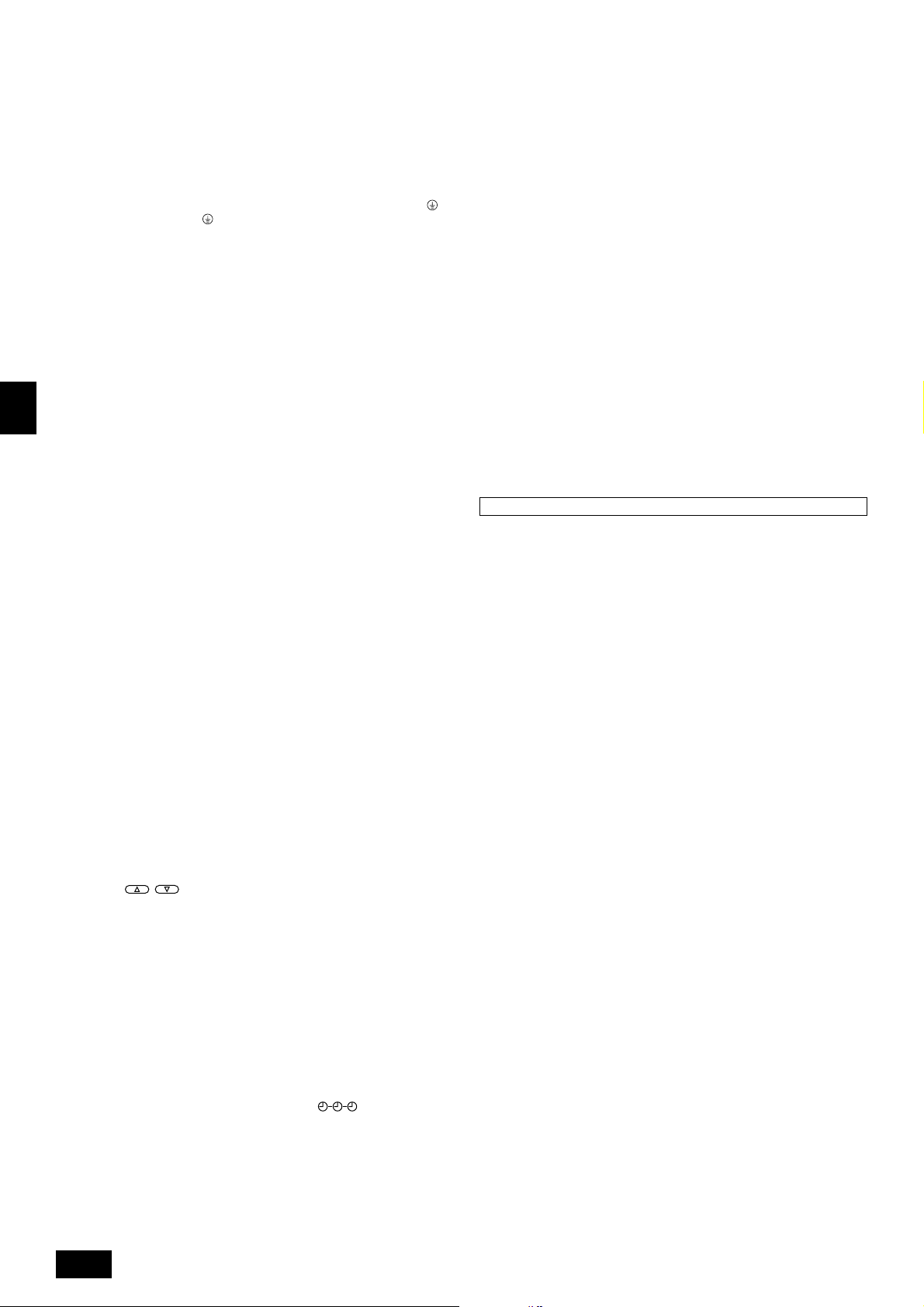
2) Outdoor unit
1) Check Items
• After installation of indoor and outdoor units, and tubing and electric wiring
work, check that the unit is free from leaks of refrigerant, loosened connections, and incorrect polarity.
• Check that there is no negative phase and open phase. (The F1 message for
negative phase and the F2 message for open phase will flash at LED 1 on the
outdoor substrate. If this happens, rewire correctly.)
• Measure the impedance between power terminals (Single phase: L, N,
triple phase: L1, L2, L3, N,
that it is 1.0 MΩ or more. Do not operate the equipment if measurement is less
than 1.0 MΩ. * Never conduct this operation on the outdoor connection wiring
terminals (S1, S2, S3) as this causes damage.
• When there is no error at the outdoor unit.
(If there is an error at the outdoor unit, it can be evaluated at LED 1 [digital
display] of the outdoor substrate.)
• The stop valves are open both the liquid and gas sides.
After checking the above, execute the test run in accordance with the following.
2) Test run start and finish
• Operation from the indoor unit
Execute the test run using the installation manual for the indoor unit.
GB
• Operation from the outdoor unit
Execute settings for test run start, finish and operation mode (cooling, heating)
using the DIP switch SW 4 on the outdoor substrate.
[Fig. 11.2.2] (P.9)
A Stop B Cooling
D
F
NL
C Operation D Heating
1 Set the operation mode (cooling, heating) using SW 4-2
2 Turn ON SW 4-1, The operation mode for SW 4-2 will be adhered to, and
the test run will commence
3 Turn OFF SW 4-1 to finish the test run
• There may be a faint knocking noise emitted from the proximity of the fan
during the test run. This is torque fluctuation occurring due to control of fan
revolutions. There is no problem with the product.
Note:
The SW 4-2 operation mode cannot be changed during the test run. (To change
test run mode, stop the equipment with SW 4-1, change the operation mode,
then restart test run with SW 4-1.)
• If the 2-hour timer is set, the test run will stop automatically after 2 hours.
• During the test run, the room temperature display on the indoor unit will indi-
cate the temperature of the indoor unit piping.
) and the ground with a 500 V Megger and check
11.3. Self-diagnosis
Use the remote controller to look up each units error history.
[Fig. 11.3.1] (P.9)
1 Change to self-diagnosis mode
SWI
Press the CHECK button twice within three seconds to show the following
display.
2 Select the refrigerant address number to be self-diagnosed
Press the
bers (00 to 15) and select the refrigerant address number to be self-diagnosed.
After three seconds from making the change, the lit refrigerant address to be
self-diagnosed will start to flash, and self-diagnosis will commence.
3 Self-diagnosis result display
See the above chart for details of error code contents.
E
P
(1) When there is an error history
(2) When there is no error history
(3) When the address does not exist
a) Alternating display b) Error code
c) Attribute of error search d) Unit number
4 Reset error history
Display the error history at the self-diagnosis result display screen 3.
The address for self-diagnosis will flash when the
twice within three seconds.
The diagram on the left will be displayed when error history has been reset.
Note that the error content will be redisplayed if error history resetting is unsuccessful.
a) Alternating display
5 Canceling self-diagnosis
The following two methods can be used to cancel self-diagnosis.
Press the CHECK button twice within three seconds to cancel self-diagnosis.
buttons to scroll through the refrigerant address num-
ON OFFCLOCK
button is pressed
The display screen will return to the status before self-diagnosis.
Press the I ON/OFF button to cancel self-diagnosis. The indoor unit will stop.
(This operation is ineffectual when operation is prohibited.)
11.4. Remote controller diagnosis
If operation cannot be carried out from the remote controller, use this function to
diagnose the remote controller.
[Fig. 11.4.1] (P.10)
1 First, check the electricity current marker
/
If the correct voltage (DC 12 V) is not displayed on the remote controller, the
electric current marker will be lit.
If the electricity current marker is not lit, check the remote controller wiring and
the indoor units.
I Electric current marker
2 Transfer to remote control mode
Hold down the CHECK button for five seconds or more to display the diagram
on the left.
Press the FILTER button to commence diagnosis of remote controller.
3 Remote controller diagnosis results
(1) The remote control is functioning correctly.
Check other possible causes as there are no problems with the remote controller.
(2) The remote controller has a nonconformity.
The remote controller must be replaced.
Error display 1 (“NG”) flashes to show a nonconformity in the transmitter-receiver circuit.
Potential problems other than those diagnosed for the remote controller.
(1) Single transmission not possible if error display 2 (“E3”) flashes.
There is “noise” on the transmission line, or damage of other remote controllers for the indoor units can be considered. Check the transmission path and
other controllers.
(2) Data error has occurred when error display three shows “ERC” and number of
data errors.
Number of generated data errors (maximum 66 errors).
The number of generated data errors stands for the difference in the number of
bits of transmitted data from the remote controller and the actual number of
bits that were transmitted along the transmission path. If this error occurs, “noise”,
etc., is interfering with the transmission data. Check the transmission path.
K When the number of data errors generated is 02
L Remote controller transmission data
M Transmission data at transmission path
4 Cancel the remote controller diagnosis
Hold down the CHECK button for five seconds or more to cancel the remote
controller diagnosis. The “H0” operation lamp will flash, and the display screen
will return to the status before remote controller diagnosis in approximately 30
seconds.
20
Page 21

12. Test run [for wireless remote controller]
h
12.1. Before test run
ss
s After completing installation and the wiring and piping of the indoor and
ss
outdoor units, check for refrigerant leakage, looseness in the power supply or control wiring, and wrong polarity.
ss
s Use a 500-volt megohmmeter to check that the resistance between the
ss
power supply terminals and ground is at least 1.0 M
ss
s Do not carry out this test on the control wiring (low voltage circuit) termi-
ss
nals.
Warning:
Do not use the air conditioner if the insulation resistance is less than
1.0 M
Ω.
Caution:
The compressor will not operate unless the power supply phase connection
is correct.
• For description of each check code, refer to the following table.
1 Check code Symptom 2 Buzzer sound 3 OPE LED
P1 Intake sensor error Single beep × 1 Lit for 1 sec. × 1
P2 Pipe sensor error Single beep × 2 Lit for 1 sec. × 2
P4 Drain sensor error Single beep × 4 Lit for 1 sec. × 4
P5 Drain pump error Single beep × 5 Lit for 1 sec. × 5
P6 Freezing / Overheating safeguard operation Single beep × 6 Lit for 1 sec. × 6
P8 Pipe temperature error Single beep × 8 Lit for 1 sec. × 8
P9 TH5 sensor error Single beep × 2 Lit for 1 sec. × 2
U0–UP Outdoor unit error Double beep × 1 Lit for 0.4 sec. + 0.4 sec. × 1
F1–FA Outdoor unit error Double beep × 1 Lit for 0.4 sec. + 0.4 sec. × 1
E0–E5 Signal error between remote controller and indoor units Sounds other than above Lights other than above
E6–EF Communication error between indoor and outdoor units Sounds other than above Lights other than above
– – No alarm history No sound Not lit
F F F F No unit Triple beep Not lit
Ω .
12.2. Self-check
[Fig. 12.2.1] (P.10)
1 Turn on the power.
2 Press the
(Start this operation from the status of remote controller display turned
off.)
3 While pointing the remote controller toward the unit’s receiver, press the
that the buzzer sounds from the receiver section and the number of blinks
of the operation lamp.
4 Press the ON/OFF button to stop the self-check.
CHECK
button twice.
A
begins to light.
CHECK
B «00» begins to blink.
button. The check code will be indicated by the number of times
GB
D
F
• On wireless remote controller
2 The continuous buzzer sounds from receiving section of indoor unit.
3 Blink of operation lamp
• On wired remote controller
1 Check code displayed in the LCD.
• If the unit cannot be operated properly after the above test run has been performed, refer to the following table to remove the cause.
Symptom
Wired remote controller LED 1, 2 (PCB in outdoor unit)
H0
H0 → Error code
Display messages do not apper even
when operation switch is turned ON
(operation lamp does not light up).
On the wireless remote controller with condition above, following phenomena takes place.
• No signals from the remote controller are accepted.
• OPE lamp is blinking.
• The buzzer makes a short pipng sound.
Note:
Operation is not possible for about 30 seconds after cancellation of function selection. (Correct operation)
For description of each LED (LED1, 2, 3) provided on the indoor controller, refer to the following table.
LED1 (power for microcomputer) Indicates whether control power is supplied. Make sure that this LED is always lit.
LED2 (power for remote controller) Indicates whether power is supplied to the remote controller. This LED lights only in the case of the
LED3 (communication between indoor and outdoor units) Indicates state of communication between the indoor and outdoor units. Make sure that this LED is
For about 2
minutes following
power-on
After about 2
minutes has
expired following
power-on
After LED 1, 2 are lighted, LED 2 is turned off,
then only LED 1 is lighted. (Correct operation)
Only LED 1 is lighted. → LED 1, 2 blink.
Only LED 1 is lighted. → LED 1 blinks twice,
LED 2 blinks once.
indoor unit which is connected to the outdoor unit refrigerant address “0”.
always blinking.
• For about 2 minutes following power-on, operation of the
remote controller is not possible due to system start-up.
(Correct operation)
• Connector for the outdoor unit’s protection device is not
connected.
• Reverse or open phase wiring for the outdoor unit’s power
terminal block (L1, L2, L3)
• Incorrect wiring between indoor and outdoor units (incorrect polarity of S1, S2, S3)
• Remote controller wire short
Cause
NL
SWI
E
P
21
Page 22
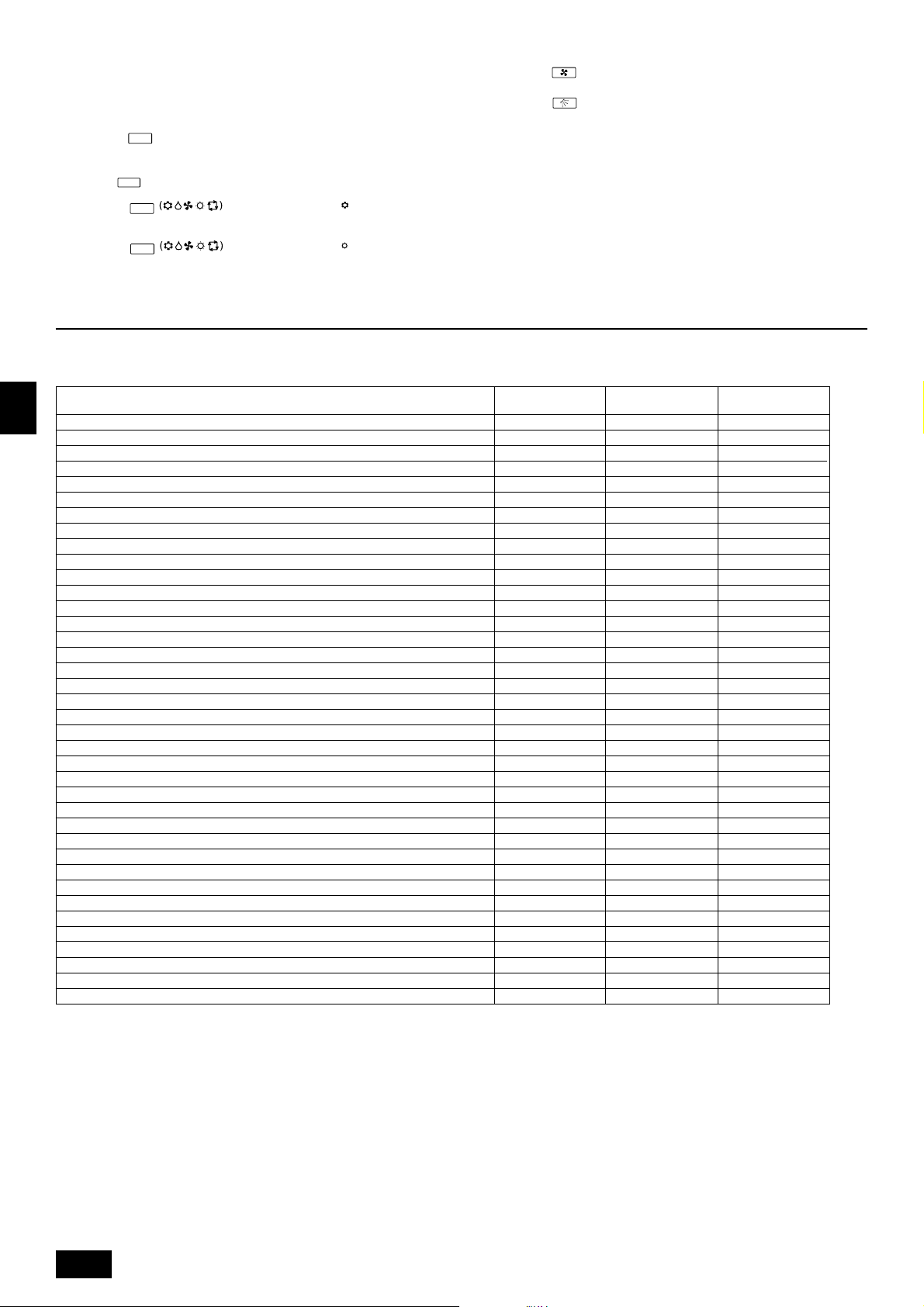
12.3. Test run method
[Fig. 12.3.1] (P.10)
1 Turn on the power to the unit at least 12 hours before the test run.
TEST RUN
2 Press the
(Start this operation from the status of remote controller display turned
off.)
A
3 Press the
whether cool air is blown out from the unit.
4 Press the
whether warm air is blown out from the unit.
button twice continuously.
and current operation mode are displayed.
TEST RUN
MODE
button to activate
MODE
button to activate
COOL
mode, then check
HEAT
mode, then check
13. Troubleshooting
13.1. How to handle problems with the test run
Error code list: details
Error details
GB
Remote controller communication – reception error
Remote controller communication – transmission error
Remote controller communication – reception error
Remote controller communication – transmission error
Communication between indoor and outdoor units – reception error
Communication between indoor and outdoor units – transmission error
D
Communication between indoor and outdoor units – reception error
Communication between indoor and outdoor units – transmission error
Indoor/outdoor connection wiring error, indoor unit overload (5 units or more)
Indoor/outdoor connection wiring error (interference, loose)
Excessive time in use
Serial communication error
Serial communication error
F
Reverse phase, out of phase verification
Faulty input circuit
Duplicated M-NET address setting
M-NET error in PH/W transmission
M-NET bus busy
M-NET communication error with P transmission
M-NET error – no ACK
NL
M-NET error- no response
Undefined error code
Outlet temperature error
CN23 Short-circuit Connector Unplugged
Open/short in discharge temp thermistor
Open/short in liquid temp or condenser/evaporater temp thermistor
SWI
Compressor overcurrent interruption (51C operation)
High pressure error (63H1 operation)
Low pressure error (63L operation)
Power synchronous idle circuit error
Inlet sensor error
Piping sensor error
Drain sensor error
Drain overflow protector operation
Water leak error (PDH only)
Freeze prevention operation
Surge prevention operation
Piping temperature error
E
5 Press the
6 Press the
erly.
7 Press the ON/OFF button to stop the test run.
Note:
• Point the remote controller towards the indoor unit receiver while following steps 2 to 7.
• It is not possible to run in FAN, DRY or AUTO mode.
Remote Controller
Remote Controller
FAN
VANE
Indoor unit
Indoor unit
Indoor unit
Indoor unit
Outdoor unit
Outdoor unit
Outdoor unit
Outdoor unit
Outdoor unit
Outdoor unit
M-NET board
Outdoor unit
Outdoor unit
M-NET board
M-NET board
M-NET board
M-NET board
M-NET board
M-NET board
–
Outdoor unit
Outdoor unit
Outdoor unit
Outdoor unit
Outdoor unit
Outdoor unit
Outdoor unit
Outdoor unit
Indoor unit
Indoor unit
Indoor unit
Indoor unit
Indoor unit
Indoor unit
Indoor unit
Indoor unit
button and check whether fan speed changes.
button and check whether the auto vane operates prop-
MELANS displayProblem location
6831,6834
6832,6833
6831,6834
6832,6833
6740,6843
6841,6842
6840,6843
6841,6842
6844
6845
6846
0403
0403
4103
4115
6600
6602
6603
6606
6607
6608
undefined
1102
1108
5104
5105
4101
1302
1300
4115
5101
5102
2503
2502
2500
1503
1504
1110
Remote controller
display
E0
E3
E4
E5
E6
E7
E8
E9
EA
EB
EC
ED
EE
F1
F8
A0
A2
A3
A6
A7
A8
EF
U2
U2
U3
U4
U6
UE
UL
F8
P1
P2
P4
P5
P5
P6
P6
P8
P
22
Page 23
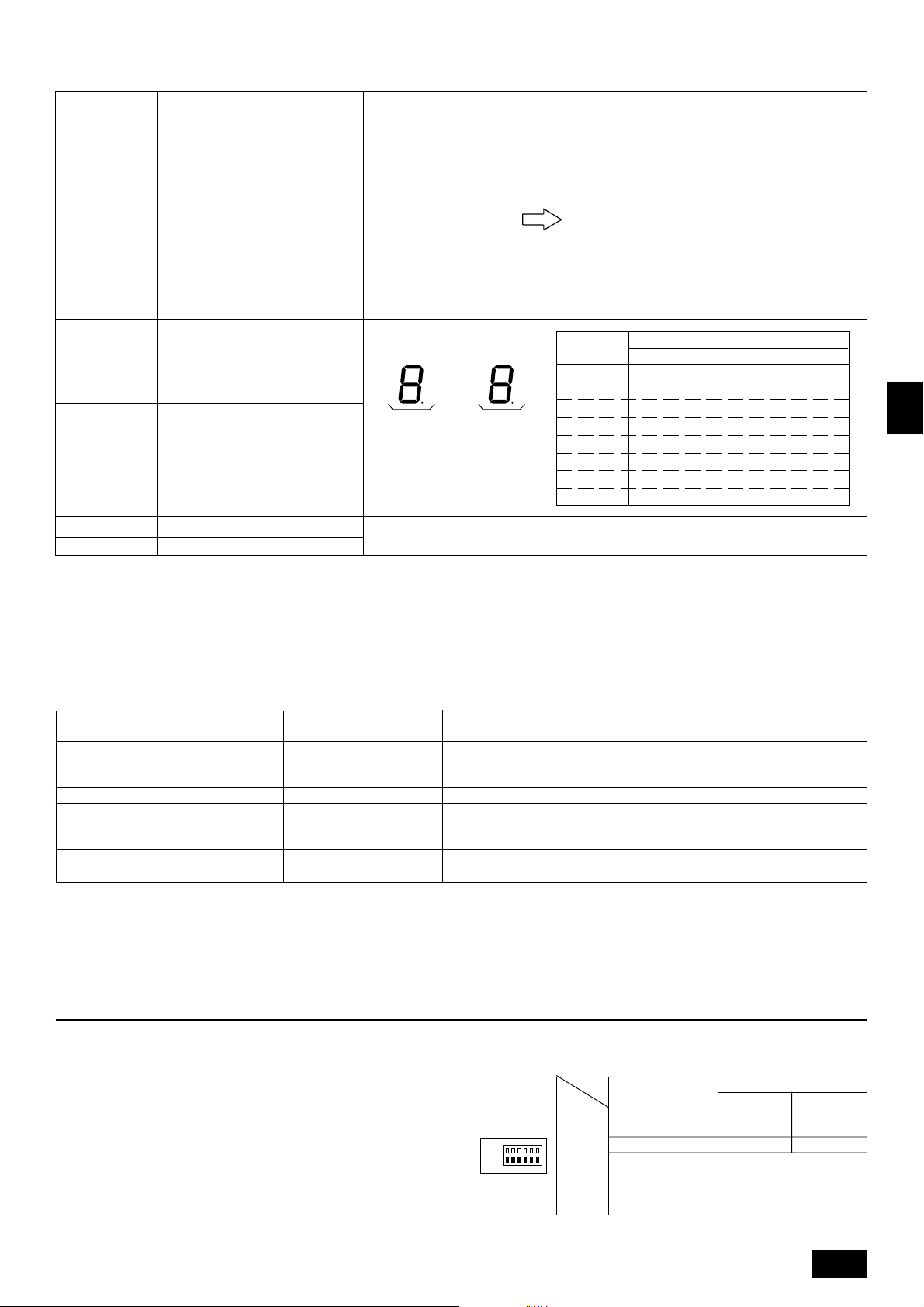
• Depending on the position of the SW2 switch on the outdoor unit board, the segments light up to indicate the running condition of the unit and the particulars of the check
code.
SW2 setting
123456
000000
Operation mode/relay output
Item
tens place O: stop
C: cooling
H: heating
d: defrosting
units place 1: SV1
2: 21S4
4: 52C
When an error occurs, the error code
and error signal (*1) are displayed in
alternation.
Display contents
Relay output = SV1 + 21S4 + 52C
Ex. During cooling mode, when 52C and SV1 are ON: C5
011110
010110
110110
011100
111100
*1 Display system for error indicator
The indicator corresponds to the following numbers
0 .............Outdoor unit
1 .............Indoor unit No.1
2 .............Indoor unit No.2
3 .............Indoor unit No.3
4 .............Indoor unit No.4
Outdoor unit control condition
Indoor unit control condition
Indoor unit control condition
Error code history 1
Error code history 2
(IC1)
(IC2)
(IC3)
(IC4)
Control mode display system
Indoor unit No.2
Indoor unit No.4
The error code (ex. U8, UA) and error indicator (*1) are displayed in alternation.
Indoor unit No.1
Indoor unit No.3
Outdoor unit
Display
0
1
2
3
4
5
6
7
Hot adjustment
Freeze prevention
Surge prevention
Compressor OFF
Control mode
Indoor unit
Ordinary
Defrosting
—
Heater ON
Outdoor unit
←
←
←
←
←
←
←
←
13.2. The following occurrences are not problems or errors
Problem
The fan setting changes during heating.
The fan stops during heating.
When the switch is turned ON, the fan does
not begin to operate.
The outdoor unit fan turns in reverse or stops,
and an unusual sound is heard.
Note:
If the fan in the indoor unit does not operate, check the over-current relay on the fan motor to determine whether it has been tripped.
If the over-current relay has been tripped, reset it after eliminating the cause of the problem (e.g. motor lock).
To reset the over-current relay, open the control box and press the green claw on bottom-right of the relay until a click is heard. Release the claw and check that
it returns to its original position.
Note that if it is pressed too hard it will not return to its original position.
Remote controller display
Ordinary display
Defrosting display
Heating preparations
underway
Ordinary display
Cause
During thermostat OFF mode, light air or low air operation will take place.
During thermostat ON mode, light air or low air will switch automatically to set notch on
the basis of time or piping temperature.
During defrosting, the fan will stop.
After the switch is turned to ON or until the piping temperature reaches 35°C, there will
be 5 minutes of light air operation. After that there will be 2 minutes of low air operation,
then set notch will begin (hot adjustment control).
There is a risk of the power to the outdoor unit being connected in reverse phase. Be
sure to check that the phase is correct.
GB
D
F
NL
SWI
14. System control
14.1 System settings
[Fig. 14.1.1] (P.10)
A Outdoor unit
B Indoor unit
C Master remote controller
D Subordinate remote controller
E Standard 1:1 (Refrigerant address = 00)
* Set the refrigerant address using the DIP switch of the outdoor unit.
1 Wiring from the Remote Control
This wire is connected to TB5 (terminal board for remote controller) of the indoor
unit (non-polar).
2 When a Different Refrigerant System Grouping is Used
Up to 16 refrigerant systems can be controlled as one group using the slim MA
remote controller.
Note:
In single refrigerant system, there is no need of wiring 2.
SW1
Function table
<SW1>
ON
OFF
123456
SW1
function
settings
Function
1 Compulsory de-
frosting
2 Error history clear
3
Refrigerant sys-
4
tem address set-
5
ting
6
Operation according to switch setting
ON OFF
Start Normal
Clear Normal
Settings for outdoor unit addresses 0 to 15
E
P
23
Page 24
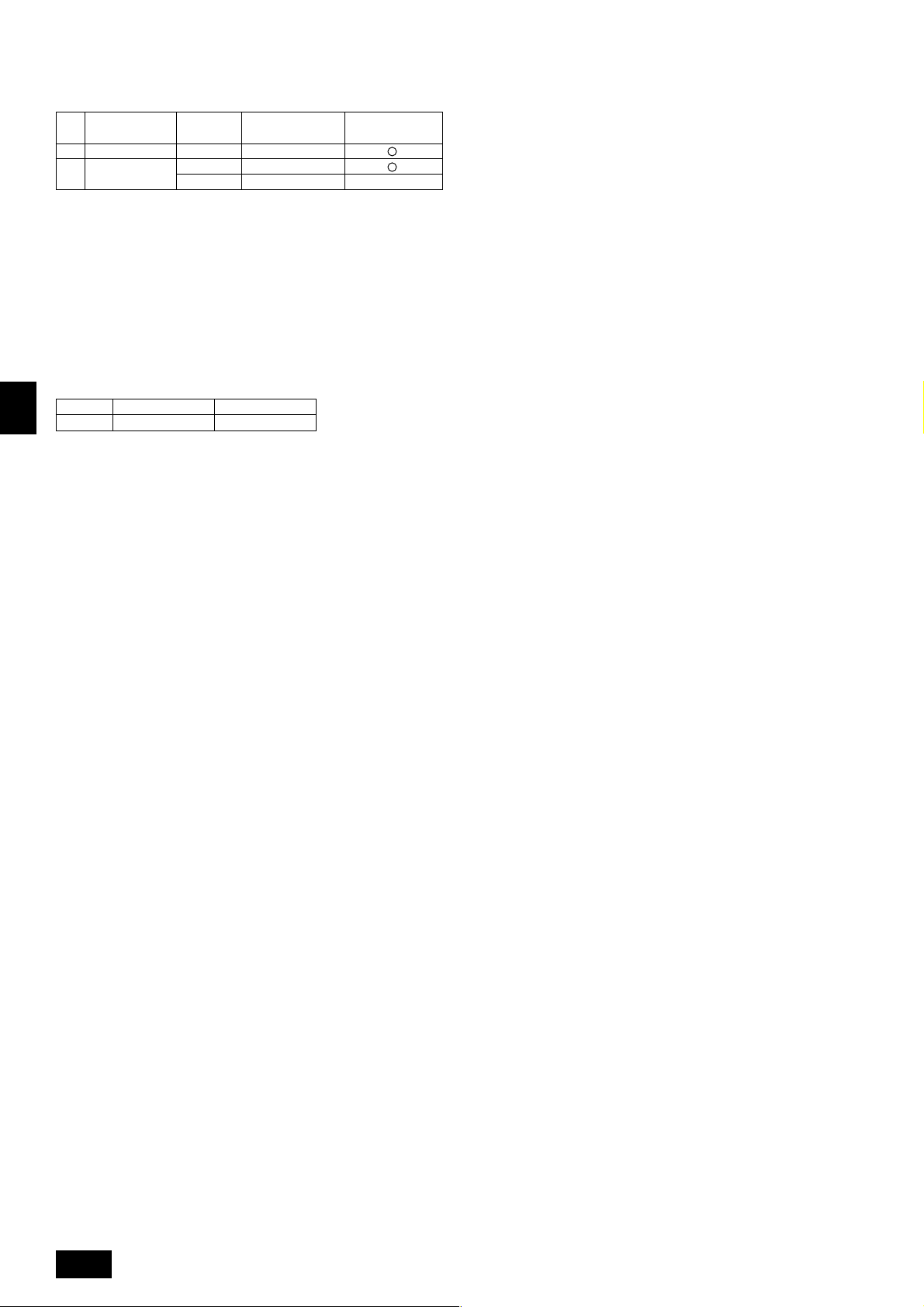
14.2 Examples of refrigerant system address
setting
Ex.
Indoor unit
1
PEH-P8·10MYA
2
PEH-P16·20MYA
* Set the refrigerant system address of one outdoor unit to 00 for the power supply
to the remote controller.
(The refrigerant system address is set to 00 when shipped from the factory.)
Do not duplicate the refrigerant system address settings within the same system.
Outdoor unit
No.1
No.2
Outdoor unit refrigerant
–
system address
00
00
01~15
Remote controller
power supply unit
14.3 Capacity control setting method (PEHP16·20MYA only)
With the PEH-P16·20MYA which has two outdoor units, the capacity can be controlled to 0%, 50% or 100%.
This is set by setting the outdoor unit side dip switches as shown in the table below
before turning the power on.
GB
DipSW5-1
No.1 side outdoor unit
OFF
No.2 side outdoor unit
ON
D
✕
F
NL
SWI
E
P
24
Page 25
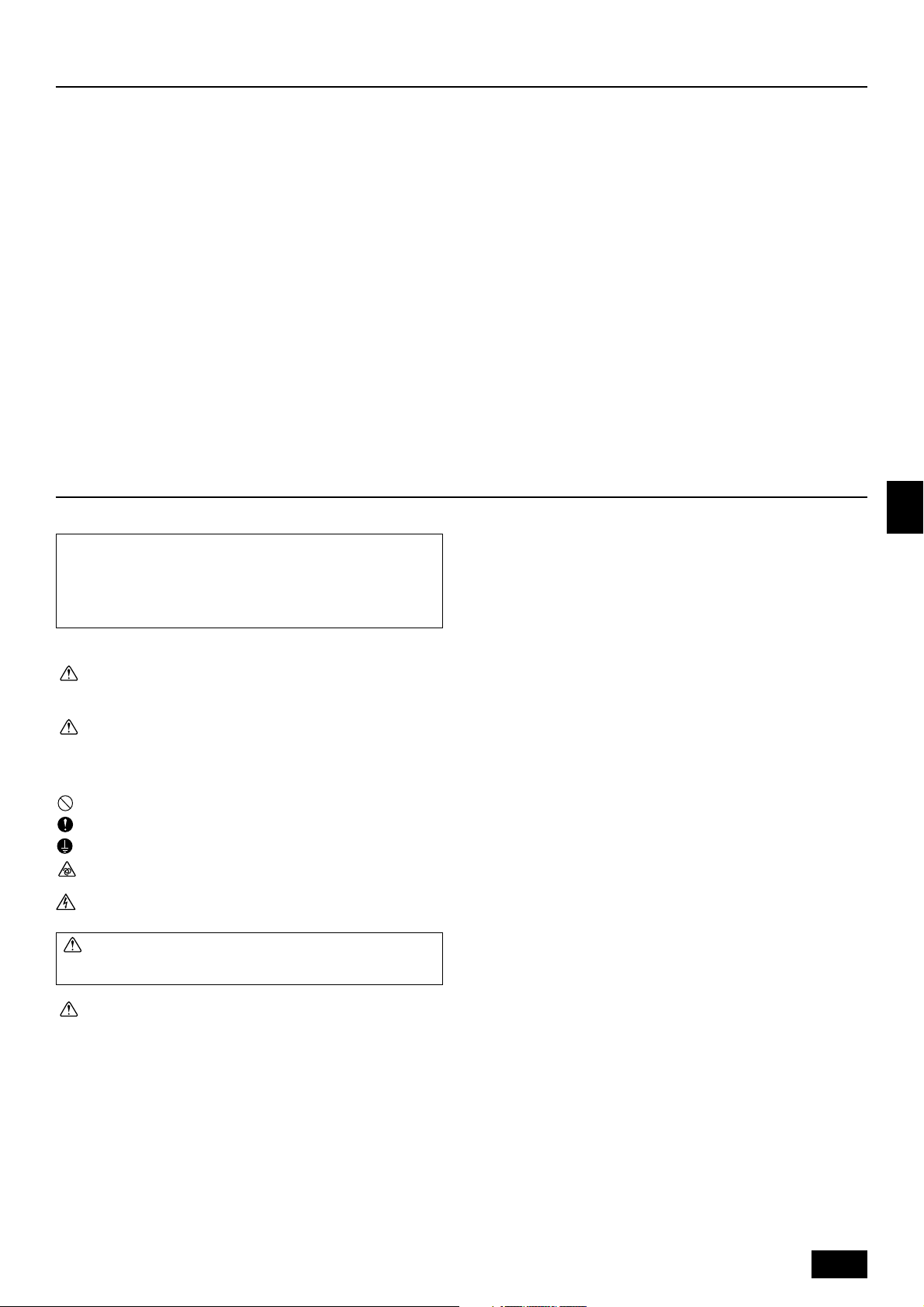
Inhalt
1. Sicherheitsvorkehrungen .......................................................................... 25
1.1. Vor Installations- und Elektroarbeiten ...................................... 25
1.2. Vorsichtsmaßnahmen für Vorrichtungen, die das Kältemittel
R407C verwenden ................................................................... 26
1.3. Vor der Aufstellung .................................................................. 26
1.4. Vor dem Einbau (der Ortsveränderung) - Elektroarbeiten ....... 26
1.5. Vor Installationsbeginn ............................................................ 26
2. Versorgungseinrichtungen der Innenanlage ............................................. 27
3. Einen Aufstellort wählen ........................................................................... 27
3.1. Die Innenanlage an einer Decke montieren,
die stark genug ist, um das Gewicht zu halten ........................ 27
3.2. Sicherstellen des Freiraums für Montage und Wartung/
Bedienung ............................................................................... 27
3.3. Innenanlagen mit Außenanlagen verbinden............................ 27
4. Befestigung der Hängebolzen................................................................... 27
4.1. Befestigung der Hängebolzen ................................................. 27
5. Aufstellen der Anlage ................................................................................ 28
5.1. Aufhängen des Anlagenkörpers .............................................. 28
5.2. Sich über die richtige Lage der Anlage vergewissern und die
Hängebolzen befestigen .......................................................... 28
6. Technische Daten der Kältemittel- und Auslaufrohrleitung ....................... 28
6.1. Technische Daten der Kältemittel- und Auslaufrohrleitung...... 28
6.2. Kältemittelrohr, Auslaufrohr und Einfüllöffnung ....................... 28
7. Kältemittel- und Auslaufrohrleitungen anschließen .................................. 28
7.1. Verrohrung der Kältemittelleitung ............................................ 28
1. Sicherheitsvorkehrungen
1.1. Vor Installations- und Elektroarbeiten
s Vor dem Einbau der Anlage vergewissern, daß Sie alle Infor-
mationen über “Sicherheitsvorkehrungen” gelesen haben.
s Die “Sicherheitsvorkehrungen” enthalten sehr wichtige
Sicherheitsgesichtspunkte. Sie sollten sie unbedingt befolgen.
Im Text verwendete Symbole
Warnung:
Beschreibt Vorkehrungen, die beachtet werden sollten, um den Benutzer vor
der Gefahr von Verletzungen oder tödlicher Unfälle zu bewahren.
Vorsicht:
Beschreibt Vorkehrungen, die beachtet werden sollten, um die Anlage vor
Schäden zu bewahren.
Innerhalb der Abbildungen verwendete Symbole
: Verweist auf eine Handlung, die unterbleiben muß.
: Verweist auf wichtige Anweisungen, die befolgt werden müssen.
: Verweist auf ein Teil, das geerdet werden muß.
: Zeigt an, daß bei rotierenden Teilen Vorsichtgeboten ist. (Dieses Symbol
findet sich als Aufkleber auf der Hauptanlage.) <Farbe: gelb>
: Gefahr von elektrischem Schlag. (Dieses Symbol findet sich als Aufkleber
auf der Hauptanlage.) <Farbe: gelb>
Warnung:
Die auf der Hauptanlage angebrachten Aufkleber sorgfältig lesen.
Warnung:
• Bitten Sie Ihren Fachhändler oder einen geprüften Fachtechniker, die Installation der Anlage vorzunehmen.
- Unsachgemäße Installation durch den Benutzer kann Wasseraustritt, Strom-
schläge oder Brände verursachen.
• Die Anlage an einem Ort installieren, der genügend Tragkraft für deren
Gewicht besitzt.
- Bei ungenügender Tragkraft kann das Gerät herunterfallen und Verletzun-
gen verursachen.
• Zur Verdrahtung die angegebenen Kabel verwenden. Die Anschlüsse so
sichern, daß Zugspannung von außen nicht auf die Klemmen wirken kann.
- Falscher Anschluß und falsche Befestigung führen zu Wärmebildung und
verursachen Brände.
• Vorsorge gegen heftige Windstöße und Erdbeben treffen, und die Anlage
an dem angegebenen Ort installieren.
- Durch unsachgemäße Installation kann die Anlage herunterfallen und Ver-
letzungen verursachen.
• Stets einen Filter und sonstiges Zubehör gemäß Angaben von Mitsubishi
Electric verwenden.
7.2. Verrohrung des Auslaufs/der Dränage .................................... 29
8. Arbeiten am Strömungskanal ................................................................... 29
9. Fernbedienung .......................................................................................... 30
9.1. Installationsabläufe.................................................................. 30
9.2. Anschlußverfahren .................................................................. 30
9.3. Anbringung des oberen Kastens ............................................. 31
9.4. Funktionseinstellungen............................................................ 31
10. Elektroverdrahtung .................................................................................... 33
11. Testlauf ...................................................................................................... 34
11.1. Vor dem Testlauf ...................................................................... 34
11.2. Testlaufverfahren ..................................................................... 34
11.3. Selbstdiagnose ........................................................................ 35
11.4. Fernbedienungsdiagnose ........................................................ 35
12. Testlauf [Für drahtlose Fernbedienung] ..................................................... 36
12.1. Vor dem Testlauf ...................................................................... 36
12.2. Selbsttest................................................................................. 36
12.3. Probelaufverfahren .................................................................. 37
13. Fehlerbehebung ........................................................................................ 37
13.1. Handhabung von Problemen beim Testlauf ............................. 37
13.2. Die folgenden Erscheinungen stellen keine Probleme oder
14. Kontrolle des Systems............................................................................... 38
- Einen geprüften Techniker bitten, die Zusatzeinrichtungen zu installieren.
• Die Anlage niemals selbst reparieren. Wenn die Anlage repariert werden
muß, wenden Sie bitte sich an den Fachhändler.
- Wenn die Anlage unsachgemäß repariert wird, kann dies zu Wasseraustritt,
• Nicht die Wärmetauscherleitung berühren.
- Unsachgemäße Handhabung kann zu Verletzungen führen.
• Tragen Sie bei der Handhabung dieses Erzeugnisses immer Schutzausrüstung, d.h. Handschuhe, vollen Armschutz wie einen Overall und eine
Schutzbrille.
- Unsachgemäße Handhabung kann zu Verletzungen führen.
• Wenn Kältemittelgas während der Installationsarbeiten austritt, den Raum
gründlich lüften.
- Wenn das Kältemittelgas auf offenes Feuer trifft, wird giftiges Gas freige-
• Die Anlage gemäß Anweisungen in diesem Installations-handbuch installieren.
- Bei unsachgemäßer Installation kann dies zu Wasseraustritt, Stromschlägen
• Elektroarbeiten durch einen zugelassenen Fachelektriker in Übereinstimmung mit dem “Electric Facility Engineering Standard” - (Technische
Normen für Elektroeinrichtungen), den “Interior Wire Regulations” - (Vor-
schriften zur Innenverdrahtung) und den in diesem Handbuch gegebenen Anweisungen vornehmen. Anlage auch immer an einen gesonderten Stromkreis anschließen.
- Wenn die Leistung der Stromquelle ungenügend ist oder die Elektroarbeiten
• Die Abdeckung der Elektroanschlüsse der Außenanlage (Abdeckplatte)
fest anbringen.
- Wenn die Abdeckung der Elektroanschlüsse (Abdeckplatte) nicht sachge-
• Beim Verbringen der Anlage an einen anderen Standort, Anlage nicht mit
einem anderen Kältemittel als dem auf der Anlage angegebenen Kälte-
mittel (R407C) füllen.
- Wenn das ursprüngliche Kältemittel mit einem anderen Kältemittel oder mit
• Wenn die Anlage in einem kleinen Raum installiert wird, müssen Maßnahmen ergriffen werden, damit die Kältemittelkonzentration auch bei
Kältemittelaustritt den Sicherheitsgrenzwert nicht überschreitet.
- Befragen Sie einen Fachhändler bezüglich geeigneter Maßnahmen zur Ver-
• Beim Verbringen der Anlage an einen anderen Ort einen Fachhändler
oder einen geprüften Techniker zur Neuaufstellung hinzuziehen.
- Bei unsachgemäßer Installation der Anlage kann Wasser austreten, und es
• Nach Abschluß der Installationsarbeiten sicherstellen, daß kein
Kältemittelgas austritt.
Fehler dar ................................................................................ 38
14.1 Systemeinstellungen ............................................................... 38
14.2 Beispiele für die Kältemittel-Adresseneinstellung ................... 39
14.3 Kapazitätssteuerung-Einstellmethode (nur PEH-P16·20MYA) ...
Unsachgemäße Installation durch den Benutzer kann zu Wasseraustritt,
Stromschlägen oder Bränden führen.
Stromschlägen oder Bränden führen.
setzt.
oder Bränden führen.
unsachgemäß ausgeführt wurden, kann dies zu Stromschlägen und zu Bränden führen.
mäß angebracht wurde, kann Staub oder Wasser in die Außenanlage eindringen und Brände oder Stromschläge verursachen.
Luft vermischt wird, kann dies zu Fehlfunktionen des Kältemittelkreislaufs
führen und die Anlage beschädigt werden.
hinderung des Überschreitens des Grenzwertes. Sollte durch Austreten von
Kältemittel das Überschreiten des Grenzwertes erfolgen, besteht wegen
möglichem Sauerstoffmangel im Raum Gesundheitsgefahr.
können Stromschlage oder Brände verursacht werden.
39
25
GB
D
F
NL
SWI
E
P
Page 26
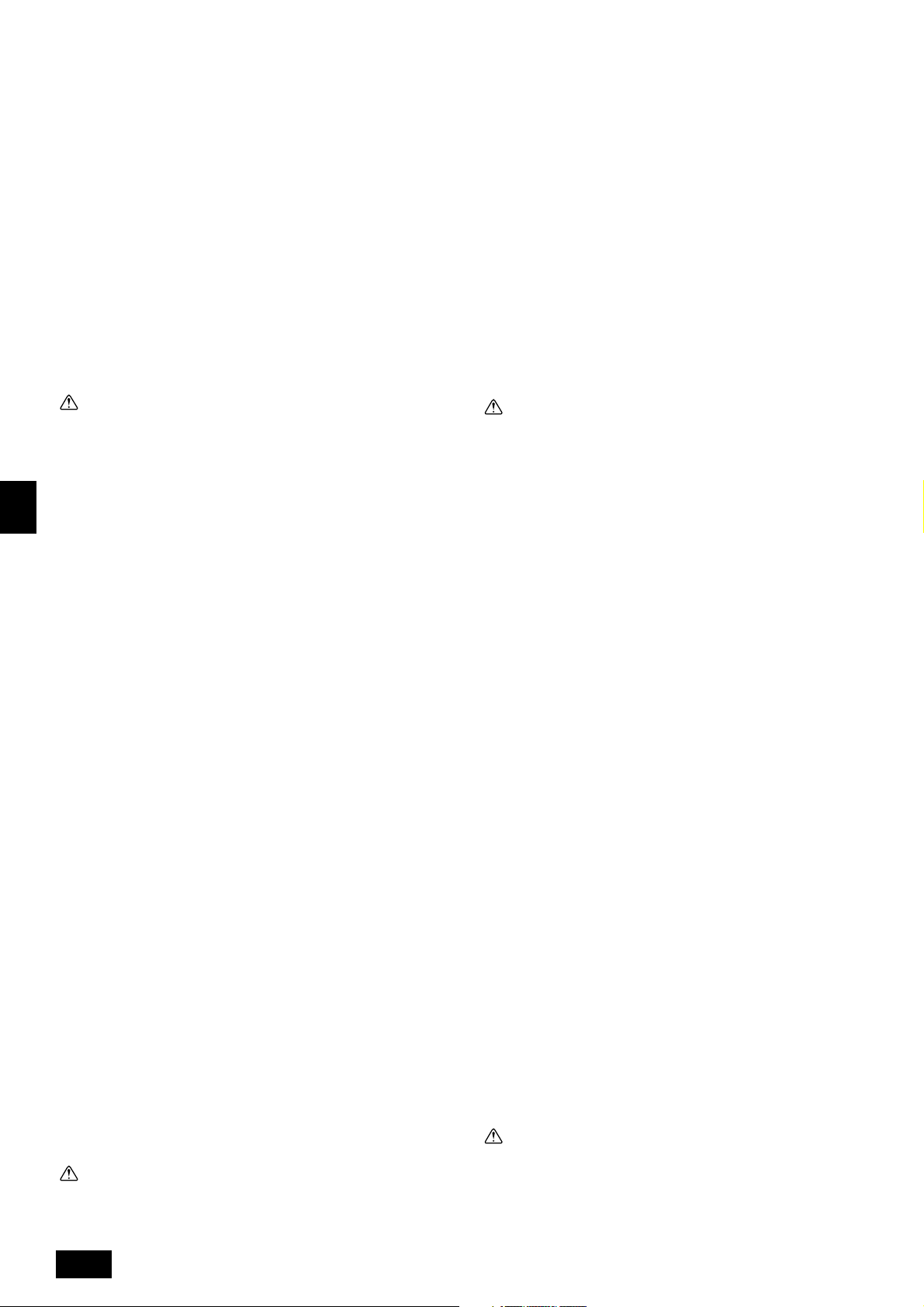
- Wenn Kältemittelgas austritt und mit einem Heizgebläse, einem Ofen oder
sonstigen Wärmequellen in Berührung kommt, kann giftiges Gas erzeugt
werden.
• Die Einstellungen der Schutzvorrichtungen nicht neu einrichten oder
ändern.
- Wenn Druckschalter, Thermoschalter oder eine andere Schutzvorrichtung
kurzgeschlossen oder mit Gewalt betätigt wird oder wenn andere als die von
Mitsubishi Electric angegebenen Teile verwendet werden, besteht Brandoder Explosionsgefahr.
• Zum Entsorgen dieses Gerätes wenden Sie sich an Ihren Fachhändler.
• Der Installateur und der Systemfachmann müssen für die Sicherung ge-
gen Wasseraustritt gemäß den örtlichen Bestimmungen und Normen
sorgen.
- Falls keine örtlichen Bestimmungen bestehen, sind die nachstehenden Nor-
men anzuwenden.
• Besondere Beachtung ist den örtlichen Verhältnissen wie etwa dem Kellergeschoß etc. zu schenken, wo sich Kältemittelgas ansammeln kann, da
Kältemittel schwerer als Luft ist.
1.2. Vorsichtsmaßnahmen für Vorrichtun-
gen, die das Kältemittel R407C verwenden
GB
D
F
NL
SWI
E
P
Vorsicht:
• Kältemittel und Öl.
- Das alte Kältemittel und das Kältemaschinenöl in der vorhandenen Rohrlei-
tung enthalten große Mengen Chlor, was zur Qualitätsminderung des Kälte-
maschinenöls der neuen Anlage führen kann.
• Die Kä ltemittelrohrleitung muß wie angegeben aus Phosphor
desoxidiertem Kupfer bestehen. Außerdem vergewissern, daß die Innenund Außenflächen der Rohrleitungen sauber und frei von gefährlichem
Kupfer, Oxyden, Staub/Schmutz, Metallbearbeitungsrückständen, Ölen,
Feuchtigkeit oder anderen Verunreinigungen sind.
- Verunreinigungen auf der Innenseite der Kältemittelrohrleitungen können
dazu führen, daß das Kältemittelrestöl verdirbt.
• Die bei der Installation verwendete Rohrleitung in einem geschlossenen
Raum aufbewahren und beide Enden bis unmittelbar vor dem Hartlöten
geschlossen halten. (Krümmer und andere Rohrverbinder in einem
Kunststoffbeutel aufbewahren).
- Wenn Staub, Schmutz oder Wasser in den Kältemittelkreislauf gelangt, kann
dies zu einer Qualitätsminderung des Öls und zu Kompressorstörungen füh-
ren.
• Zum Beschichten der Konus- und Flanschanschlüsse Esteröl/Ätheröl oder
Alkylbenzol (kleine Menge) als Kältemaschinenöl verwenden.
- Das Kältemaschinenöl zersetzt sich, wenn es mit größeren Mengen Mine-
ralöl vermischt wird.
• Zur Füllung des Systems flüssiges Kältemittel verwenden.
- Wenn Kältemittelgas zur Füllung des Systems verwendet wird, ändert sich
die Zusammensetzung des Kältemittels im Zylinder, so daß die Leistung
abfallen kann.
• Kein anderes Kältemittel als R407C verwenden.
- Bei Verwendung eines anderen Kältemittels (R22 etc.) kann das Chlor zur
Qualitätsminderung des Kältemaschinenöls führen.
• Eine Vakuumpumpe mit einem Reverse Flow (Gegenstrom)-Rückschlag-
ventil verwenden.
- Das Öl der Vakuumpumpe fließt in den Kältemittelkreislauf zurück und führt
zur Qualitätsminderung des Kältemaschinenöls.
• Folgende Vorrichtungen, die bei herkömmlichen Kältemitteln verwendet
werden, nicht einsetzen.
(Meßrohrleitung, Füllschlauch, Gasaustrittsdetektor, Reverse Flow
(Gegenstrom)- Rückschlagventil, Kältemittelfüllständer, Kältemittelaufbereitungseinrichtungen)
- Wenn ein herkömmliches Kältemittel und Kältemaschinenöl mit R407C ver-
mischt werden, kann dies zur Qualitätsminderung des Kältemaschinenöls
führen.
- Wenn R407C mit Wasser vermischt wird, kann dies zur Qualitätsminderung
des Kältemaschinenöls führen.
- Da R407C kein Chlor enthält, reagieren Gasaustrittssuchgeräte für herkömm-
liche Kältemittel nicht darauf.
• Keinen Füllzylinder verwenden.
- Bei Verwendung eines Füllzylinders kann das Kältemittel verderben.
• Beim Einsatz der Handhabungsvorrichtungen besondere Sorgfalt walten lassen.
- Wenn Staub, Schmutz oder Wasser in den Kältemittelkreislauf gelangt, kann
dies zur Qualitätsminderung des Kältemittels führen.
1.3. Vor der Aufstellung
Vorsicht:
• Anlage nicht an Orten installieren, wo brennbares Gas austreten kann.
- Wenn Gas austritt und sich um die Anlage herum ansammelt, kann dies zu
einer Explosion führen.
• Anlage nicht an Orten verwenden, wo sich Lebensmittel, Tiere, Pflanzen,
Präzisionswerkzeuge oder Kunstgegenstände befinden.
- Die Qualität der Lebensmittel etc. kann sich verschlechtern.
• Anlage nicht unter besonderen Umfeldbedingungen einsetzen.
- Dichter Öldampf, Dampf oder schwefelhaltiger Rauch können die Leistung
der Klimageräte erheblich beeinträchtigen oder Teile der Anlage beschädi-
gen.
• Bei Installation der Anlage in einem Krankenhaus, einer Rundfunkstation oder an ähnlichen Orten für ausreichend Lärmschutz sorgen.
- Der Betrieb der Anlage kann gestört oder unterbrochen werden, wenn sie
durch Aufnahmegeräte, private Stromerzeugungseinrichtungen, medizinische
Hochfrequenzgeräte oder Rundfunkeinrichtungen beeinflußt wird, und umgekehrt kann der Betrieb der Anlage die Funktion dieser Geräte und Einrichtungen beeinträchtigen und Lärm erzeugen, der ärztliche Behandlungen stört
oder Bildübertragungen beeinträchtigt.
• Die Anlage nicht auf Baueinrichtungen installieren, die Wasseraustritt
verursachen können.
- Wenn die Luftfeuchtigkeit 80 % übersteigt oder wenn die Abwasserleitung
verstopft ist, kann Kondenswasser aus der Innenanlage tropfen. Daher die
vorgesehene Sammelabwasserleitung der Außenanlage einrichten.
1.4. Vor dem Einbau (der Ortsveränderung)
- Elektroarbeiten
Vorsicht:
• Erdung der Anlage.
- Die Erdungsleitung nicht an Gas- oder Wasserrohre, Beleuchtungsstäbe oder
an die Erdleitungen von Telefonen anschließen. Unsachgemäße Erdung kann
zu Stromschlägen führen.
• Netzstromleitungen so anbringen, daß keine Zugspannung auf die Kabel
ausgeübt wird.
- Zugspannung kann Kabelbruch, Wärmebildung und Brände verursachen.
• Einen Fehlerstromschutzschalter wie vorgesehen anbringen.
- Wenn kein Fehlerstromschutzschalter angebracht wird, können Stromschlä-
ge verursacht werden.
• Netzstromkabel mit ausreichender Stromstärke und Nennwertauslegung
verwenden.
- Zu kleine Kabel können Fehlstrom verursachen, Wärme erzeugen und Brand
ausbrechen lassen.
• Nur Stromunterbrecher und Sicherungen der angegebenen Leistung verwenden.
- Eine Sicherung oder ein Stromunterbrecher von größerer Stärke oder Stahl-
oder Kupferdraht können zum Ausfall der Anlage oder zum Ausbruch von
Bränden führen.
• Klimageräte nicht waschen.
- Waschen der Anlage kann Stromschläge verursachen.
• Sorgfältig darauf achten, daß die Installationsplatte durch langen Gebrauch nicht beschädigt wird.
- Wenn der Schaden nicht behoben wird, kann die Anlage herunterfallen und
Personenschäden oder Schäden an der Einrichtung hervorrufen.
• Zur Gewährleistung eines ordnungsgemäßen Wasserablaufs die Abwasserleitung gemäß Anweisungen in diesem Installationshandbuch installieren. Rohrleitungen mit Wärmeisolierung versehen, um
Kondenswasserbildung zu verhindern.
- Unsachgemäß angebrachte Abwasserleitungen können Wasseraustritt ver-
ursachen und Schäden an Möbeln oder sonstigen Einrichtungsgegenständen
nach sich ziehen.
• Beim Transport der Anlage sehr sorgfältig vorgehen.
- Wenn der Gegenstand mehr als 20 kg wiegt, nicht nur eine Person zum
Tragen einsetzen.
- Bei einigen Produkten besteht die Verpackung aus Kunststoffbändern. Zum
Transport keine Kunststoffbänder verwenden.
- Nicht die Rippen des Wärmetauschers berühren. Man kann sich dadurch die
Finger verletzen.
- Beim Transport der Außenanlage diese an den angegebenen Stellen der
Grundplatte der Anlage aufhängen. Auch die Außenanlage an vier Punkten
unterstützen, damit sie nicht zur Seite wegrutschen kann.
• Verpackungsmaterial sicher entsorgen
- Verpackungsmaterial, wie Nägel und andere Metall- oder Holzteile, können
Stichwunden oder sonstige Verletzungen verursachen.
- Kunststoffbeutel zerreißen und entsorgen, damit Kinder nicht mit ihnen spie-
len. Wenn Kinder mit Kunstoffbeutel spielen, die nicht zerrissen wurden, besteht Erstickungsgefahr.
1.5. Vor Installationsbeginn
Vorsicht:
• Strom mindestens 12 Stunden vor Betriebsbeginn einschalten.
- Betriebsbeginn unmittelbar nach Einschalten des Netzschalters kann zu
schwerwiegenden Schäden der Innenteile führen. Während der Saison Netzschalter eingeschaltet lassen.
• Schalter nicht mit nassen Fingern berühren.
- Berühren eines Schalters mit nassen Fingern kann einen Stromschlag ver-
ursachen.
26
Page 27
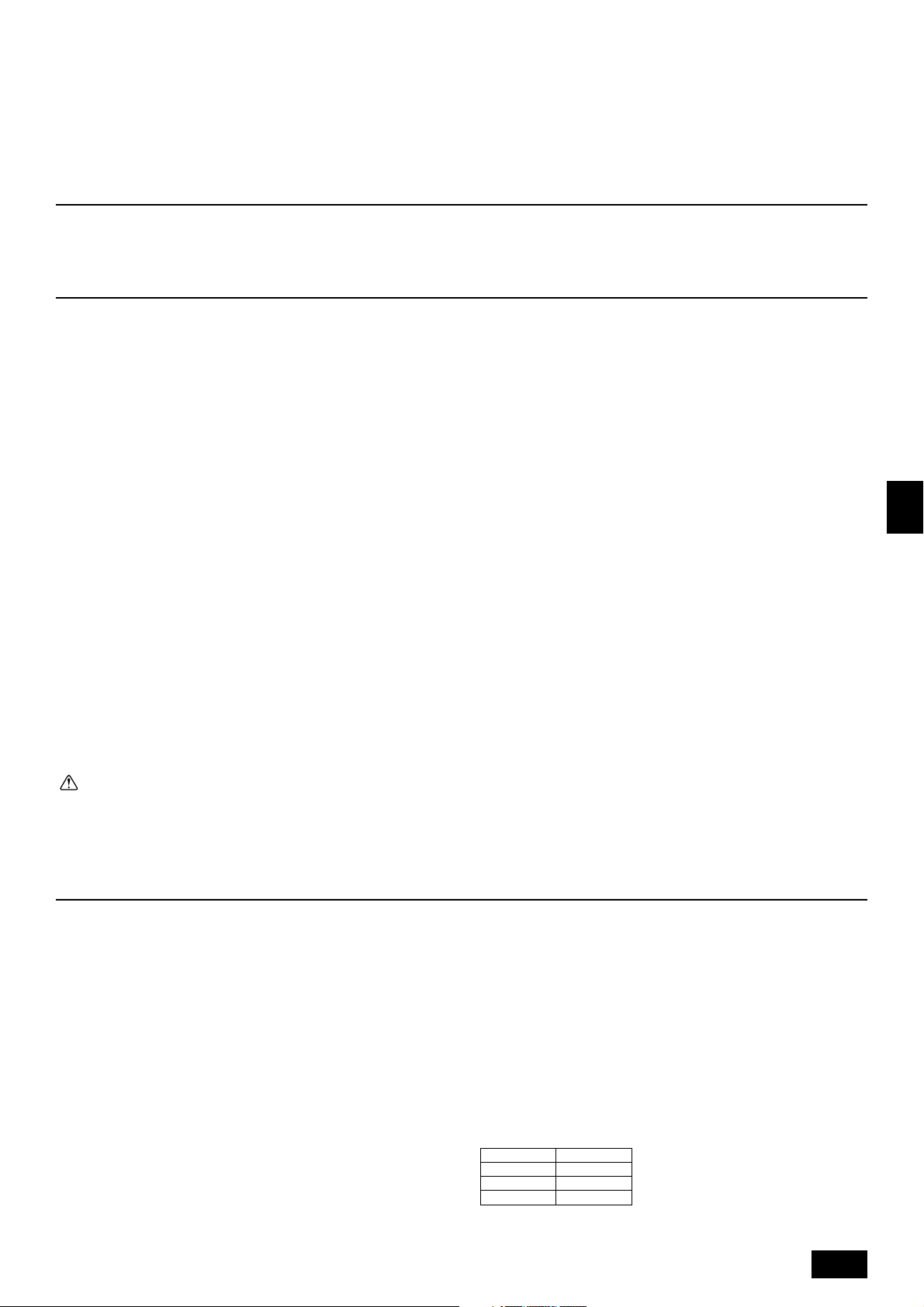
• Kältemittelrohrleitung nicht während oder unmittelbar nach Betrieb berühren.
-Während und unmittelbar nach Betrieb sind die Kältemittelrohrleitungen, je
nach Durchfluß des Kältemittels durch die Kältemittelrohrleitung, den Kompressor und andere Teile des Kältemittelkreislaufs, manchmal heiß und
manchmal kalt. Sie können sich die Hände verbrennen oder Frostverletzungen
erleiden, wenn Sie die Kältemittelrohrleitung berühren.
• Klimageräte nicht bei abgenommenen Verkleidungen und Schutzab-
• Netzstrom nicht unmittelbar nach Betriebsbeendigung ausschalten.
2. Versorgungseinrichtungen der Innenanlage
deckungen betreiben.
- Drehende, heiße oder unter Hochspannung stehende Teile können Verlet-
zungen verursachen.
- Vor Ausschalten des Netzstroms immer mindestens 5 Minuten warten. Anderenfalls kann es zu Wasseraustritt oder sonstigen Störungen kommen.
Die Anlage ist mit folgenden Versorgungseinrichtungen versehen:
[Fig. 2.0.1] (P.2)
3. Einen Aufstellort wählen
• Einen Aufstellort mit stabiler, fester Fläche, die für das Gewicht der Anlage
haltbar genug ist, wählen.
• Vor Einbau der Anlage muß der Weg zum Transport der Anlage an den Aufstellort festgelegt werden.
• Einen Aufstellort wählen wo die Anlage nicht durch eindringende Luft beeinflußt wird.
• Einen Aufstellort wählen wo der Strom der Zu- und Abluft nicht behindert ist.
• Einen Aufstellort wählen wo die Kältemittelrohrleitung problemlos nach außen
geleitet werden kann.
• Einen Aufstellort wählen wo die Luft aus der Anlage sich vollständig im Raum
verteilen kann.
• Die Anlage nicht an einem Ort aufstellen, wo in größeren Mengen Öl verspritzt
oder Dampf erzeugt wird.
• Die Anlage nicht an einem Or t aufstellen, wo brennbares Gas erzeugt werden,
hereinströmen, verbleiben oder austreten kann.
• Die Anlage nicht an einem Ort aufstellen, wo durch Einrichtungen Hochfrequenzwellen entstehen können (z.B. durch ein Hochfrequenz-Schweißgerät).
• Die Anlage nicht an einem Ort aufstellen, wo sich an derSeite, wo die Luftaustritt, ein Feuermelder befindet. (Der Feuermelder kann versehentlich in Gang
gesetzt werden, wenn während des Heizbetriebs Warmluft austritt)
• Wo spezielle chemische Produkte im Raum verteilt sein können, wie in chemischen Anlagen und Krankenhäusern, ist vor Aufstellung der Anlage eine umfassende Untersuchung erforderlich. (Die Kunststoffteile können je nach Art
der chemischen Produkte, denen sie ausgesetzt sind, beschädigt werden)
3.1. Die Innenanlage an einer Decke mon-
tieren, die stark genug ist, um das Gewicht zu halten
Warnung:
Die Anlage muß an einem Gebäudeteil, der das Gewicht tragen kann, sicher
angebracht werden. Wenn die Anlage an einem Gebäudeteil mit ungenügen-
der Tragkraft montiert wird, kann sie herunterfallen und Personenschäden
verursachen.
<Position des mitgelieferten Teils>
A Luftausgang B Fernbedienung
3.2. Sicherstellen des Freiraums für Monta-
ge und Wartung/Bedienung
• Entsprechend der Raumanordnung und der Aufstellposition die optimale
Strömungsrichtung der Luft aus der Anlage feststellen und auswählen.
• Wenn Rohrleitungen und Elektroleitungen an den Boden- und Seitenflächen
angeschlossen sind und die Bedienung und Wartung an der gleichen Fläche
vorgenommen wird, genügend Freiraum vorsehen. Zur effizienten Vornahme
der Aufhängungsarbeiten und zur Sicherheit soviel Freiraum wie möglich vorsehen.
Raum für Bedienung und Wartung
[Fig. 3.2.1] (P.2)
1 Beim Anschluß des Lufteingangs
2 Bei Anbringung der Aufhängungsbefestigungen vor Aufstellung der Innenanlage
ohne Eingangsströmungskanal
3 Bei unmittelbarem Aufhängen der Innenanlage ohne Eingangsströmungskanal
A Freiraum für Bedienung und Wartung
B Abstand der Aufhängungsbolzen C Lufteingang
D Luftausgang
*1 Wenn ein Freiraum für Montage und Wartung von 500 mm oberhalb des Gerätes nicht vor-
handen ist, so muss ein Freiraum von 700 mm an der Luftauslassseite vorhanden sein.
Abstand der Aufhängungsbolzen
[Fig. 3.2.2] (P.2)
E Oberseite der Anlage F Aufhängungsbolzen 4-ø12
G Steuerkasten H Dränagepfanne I Hauptteil der Anlage
3.3. Innenanlagen mit Außenanlagen verbinden
Zum Verbinden der Innenanlagen mit Außenanlagen im Montagehandbuch der
Außenanlagen nachschlagen.
GB
D
F
NL
SWI
4. Befestigung der Hängebolzen
4.1. Befestigung der Hängebolzen
(Dazu M10-Hängebolzen verwenden. Die Bolzen müssen vor Ort beschafft wer-
den.)
(Die Aufhängeposition muß eine starke Baustruktur aufweisen.)
Baustruktur für die Aufhängung
• Decke: Die Deckenstruktur ist von Gebäude zu Gebäude unterschiedlich. Holen Sie nähere Informationen bei der jeweiligen Bauunternehmung ein.
1 Verstärkung der Decken durch zusätzliche Stützglieder (Deckenträger etc.) ist
erforderlich, um die Decke in der Waagerechten zu halten und um Schwingungen der Decke zu vermeiden.
2 Die Stützglieder der Decke abtrennen und herausnehmen.
3 Die Stützglieder der Decke verstärken und weitere Bauelemente zur Befesti-
gung der Deckenplatten hinzufügen.
Bei Holzkonstruktionen
• Verwenden Sie den Dachbalken (bei eingeschossigen Gebäuden) oder den
Deckenträger (bei zweigeschossigen Gebäuden) als verstärkende Bauelemente.
• Zum Aufhängen der Klimaanlage Vierkanthartholz von mehr als 6 cm Seitenlänge verwenden, wenn der Abstand zwischen den Trägern weniger als 90 cm
und Vierkanthartholz von mehr als 9 cm Seitenlänge verwenden, wenn der
Abstand zwischen den Trägern weniger als 180 cm beträgt.
[Fig. 4.1.1] (P.2)
A Deckenplatte B Eckenträger C Dachbalken
D Vierkantholz zur Aufhängung der Klimaanlage E Abstand
Zur Verstärkung von Betonkonstruktionen
• Die Hängebolzen, wie in der nachstehenden Darstellung gezeigt, befestigen
oder die Hängebolzen mit Vierkantholz befestigen.
[Fig. 4.1.2] (P.2)
F Einschub: 100 bis 150 kg (1 Stück) (Vor Ort zu beschaffen)
G M10-Hängebolzen (Vor Ort zu beschaffen) H Verstärkung
Produktgewicht (kg)
PEH-P8MYA 70 kg
PEH-P10MYA 80 kg
PEH-P16MYA 180 kg
PEH-P20MYA 212 kg
27
E
P
Page 28
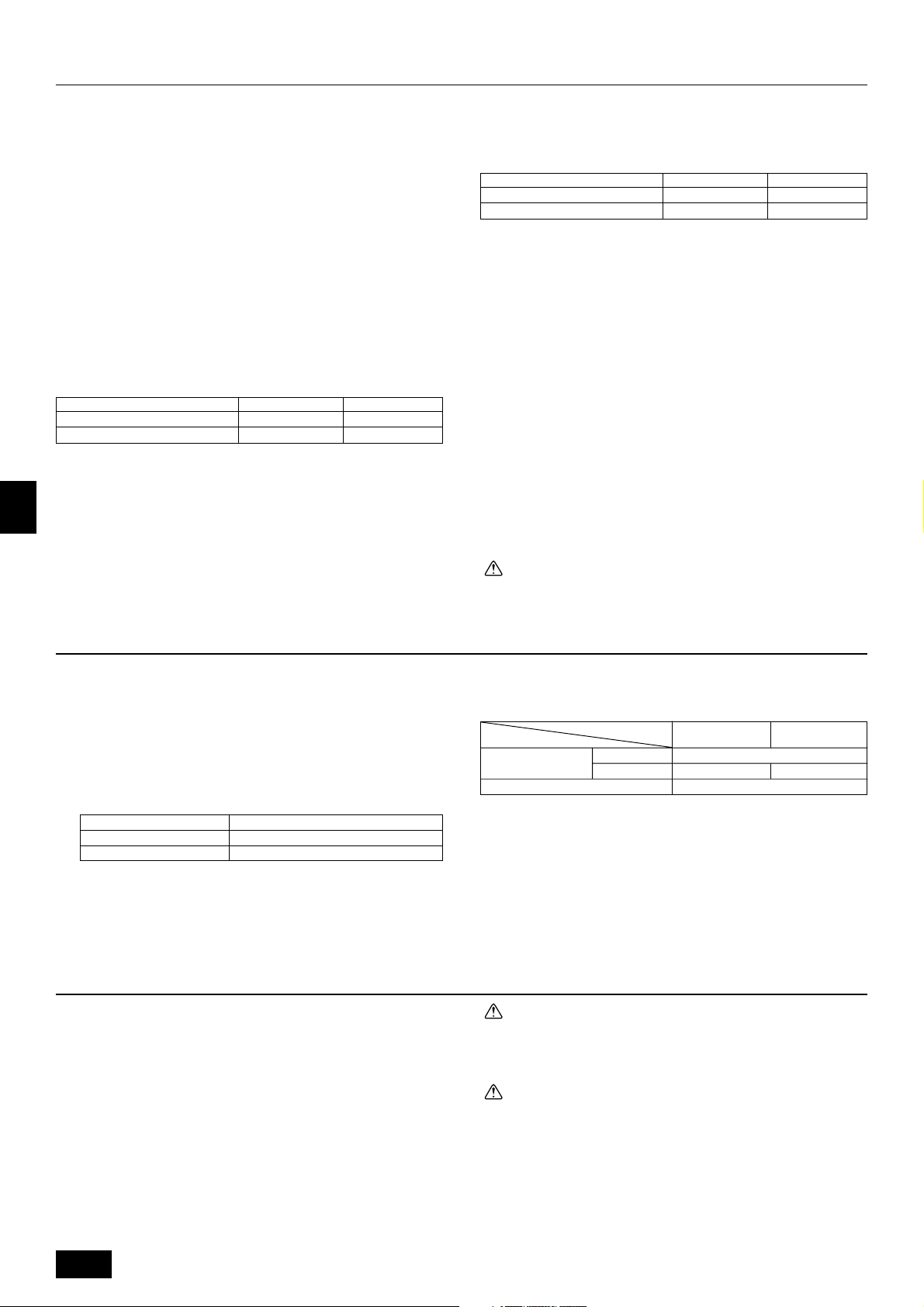
5. Aufstellen der Anlage
5.1. Aufhängen des Anlagenkörpers
s Die Innenanlage in der Verpackung an den Aufstellungsort bringen.
s Zum Aufhängen der Innenanlage diese mit einer Hebevorrichtung anhe-
ben und durch die Hängebolzen führen.
s Innenanlage vor Vornahme der Deckenarbeiten anbringen.
[Fig. 5.1.1] (P.3)
A Anlagenkörper B Hebevorrichtung
* Es gibt zwei Aufstellungsverfahren
<Bei Direktaufhängung der Anlage>
1. Jede Aufhängungsschraube mit einer Unterlegscheibe und Mutter(n) verse-
hen. (Unterlegscheiben und Muttern vor Ort beschaffen.)
2. Innenanlage an jedem Aufhängungsbolzen anbringen.
3. Dafür sorgen, daß die Anlage waagerecht angeordnet ist, dann die einzelnen
Muttern anziehen.
[Fig. 5.1.2] (P.3)
A Mutter B Unterlegscheibe
GB
Bei Einsatz eines Eingangsströmungskanals
Ohne Eingangsströmungskanal 0 oder mehr 30 oder mehr
Mutter (*1) ist nicht erforderlich, wenn Abstand A = 0 ist.
<Beim Anbringen einer Aufhängungsbefestigung vor Aufstellung der Innenanlage>
1. Alle Bolzen der Aufhängungsbefestigung leicht lockern und die
D
einzelnenBefestigungen und U-förmigen Unterlegscheiben abnehmen.
2. Die einzelnen Bolzen der Aufhängungsbefestigung anpassen.
3. Jeden Aufhängungsbolzen mit einer Unterlegscheibe, einer Mutter und einer
Aufhängungsbefestigung versehen. (Unterlegscheiben und Muttern vor Ort
beschaffen.)
4. Innenanlage in die Aufhängungsbefestigungen einhaken.
AB
100 oder mehr 130 oder mehr
F
5. Dafür sorgen, daß die Anlage waagerecht angeordnet ist, dann alle Muttern
anziehen.
[Fig. 5.1.3] (P.3)
A Darauf achten, daß eine U-förmige Unterlegscheibe ( 4 Unterlegscheiben insge-
samt) angebracht wird.
Bei Einsatz eines Eingangsströmungskanals
Ohne Eingangsströmungskanal 25 oder mehr 55 oder mehr
[Fig. 5.1.4] (P.3)
A Mutter B Unterlegscheibe
AB
100 oder mehr 130 oder mehr
5.2. Sich über die richtige Lage der Anlage
vergewissern und die Hängebolzen befestigen
[Fig. 5.2.1] (P.3)
A Überprüfung der Waagerechten
s Mit der mit der Füllplatte gelieferten Lehre vergewissern, daß der An-
lagenkörper und die Hängebolzen sich in der richtigen Lage befinden.
Wenn sie nicht richtig angeordnet sind, kann dies aufgrund von Luftdurchgangsöffnungen zur Tropfenbildung führen.
Vergewissern, daß das Lageverhältnis genau überprüft wird.
s Mit einer Wasserwaage vergewissern, daß sich die mit A gekennzeich-
nete Fläche in der Waagerechten befindet. Auch dafür sorgen, daß die
Muttern der Hängebolzen fest angezogen sind, um die Hängebolzen zu
sichern.
s Um zu gewährleisten, daß der Wasserauslauf stattfindet, mit einer Was-
serwaage sicherstellen, daß die Anlage in der Waagerechten hängt.
Vorsicht:
Dafür sorgen, daß der Anlagenkörper waagerecht angebracht wird.
6. Technische Daten der Kältemittel- und Auslaufrohrleitung
Um Tropfenbildung zu vermeiden, die Kältemittel- und Auslaufrohrleitung ausreichend gegen Schwitzwasserbildung sichern und mit Isoliermaterial ausstatten.
Bei Einsatz von handelsüblichen Kältemittelrohren dafür sorgen, daß handelsübli-
ches Isoliermaterial (mit einer Hitzebeständigkeit von mehr als 100 °C und der
NL
nachstehend angegebenen Stärke) sowohl um die Flüssigkeits- als auch um die
Gasrohre gewickelt wird.
Auch dafür sorgen, daß handelsübliches Isoliermaterial (mit einem spezifischen
Gewicht für Schaumpolyäthylen von 0,03 und der nachstehend angegebenen Stärke) um alle Rohre, die durch Räume verlaufen, gewickelt wird.
1 Auswahl der Stärke des Isoliermaterials nach Rohrgrößen.
SWI
2 Wenn die Anlage im obersten Stockwerk eines Gebäudes und unter
Umgebungsbedingungen mit hoher Temperatur und hoher Luftfeuchtigkeit eingesetzt wird, ist es notwendig, Rohrgrößen und Isoliermaterialstärken zu verwenden, die über den in der Tabelle angegebenen liegen.
3 Wenn technische Angaben seitens des Kunden vorliegen, diese einfach befolgen.
RohrgrößeStärke des Isoliermaterials
6,4 mm bis 25,4 mm Mehr als 10 mm
28,6 mm bis 38,1 mm Mehr als 15 mm
6.1. Technische Daten der Kältemittel- und
Auslaufrohrleitung
Position
Kältemittelrohr
Auslaufrohr RC1 (Schraubenspindel)
6.2. Kältemittelrohr, Auslaufrohr und Einfüll-
öffnung
[Fig. 6.2.1] (P.3)
A Kältemittelrohrleitung (Flüssigkeitsrohrleitung)
B Kältemittelrohrleitung (Gasrohrleitung) C Auslaufrohr
7. Kältemittel- und Auslaufrohrleitungen anschließen
E
7.1. Verrohrung der Kältemittelleitung
Die Verrohrung muß gemäß Anweisungen im Aufstellungshandbuch für die Außenanlage vorgenommen werden.
• Angaben über weitere Bedingungen bezüglich Rohrlänge und zulässiger
Höhendifferenz finden sich im Handbuch der Außenanlage.
• Der Rohranschluß erfolgt mittels Hartlöt-Verfahren.
P
Vorsichtsmaßregeln bei Kältemittelrohrleitungen
s Dafür sorgen, daß zum Hartlöten nichtoxidierende Hartlötverfahren an-
gewendet werden, um zu gewährleisten, daß keine Fremdstoffe oder
Feuchtigkeit in die Rohrleitung eindringen.
s Die Kältemittelrohrleitung mit einer Metallklammer stützen, damit das
Endrohr der Innenanlage keiner Belastung ausgesetzt wird. Diese Metallklammer muß 50 cm von der hartgelöteten Verbindung der Innenanlage entfernt angebracht werden.
Warnung:
Kein anderes als das angegebene Kältemittel (R407) in den Kältemittelkreislauf einspeisen. Das Mischen mit Luft kann dazu führen, daß im Kälte-
mittelkreislauf abnormal hohe Temperaturen entstehen, die zum Platzen füh-
ren.
Vorsicht:
• Die Kältemittelrohre für die Innenanlage gemäfl der folgenden Angaben
installieren.
1. Die Kappe abnehmen.
[Fig. 7.1.1] (P.4)
A Kappe abnehmen
2. Die Wärmeisolierung an der Seite des Kältemittelrohres herausziehen, die Rohrleitungen der Anlage löten, und die Isolierung wieder an der ursprünglichen
Stelle anbringen.
Die Rohrleitung mit Isolierband umwickeln.
Modell
PEH-P8, 16MYA PEH-P10, 20MYA
Flüssigkeitsrohr
Gasrohr ø25,4 ø28,58
ø12,7
28
Page 29
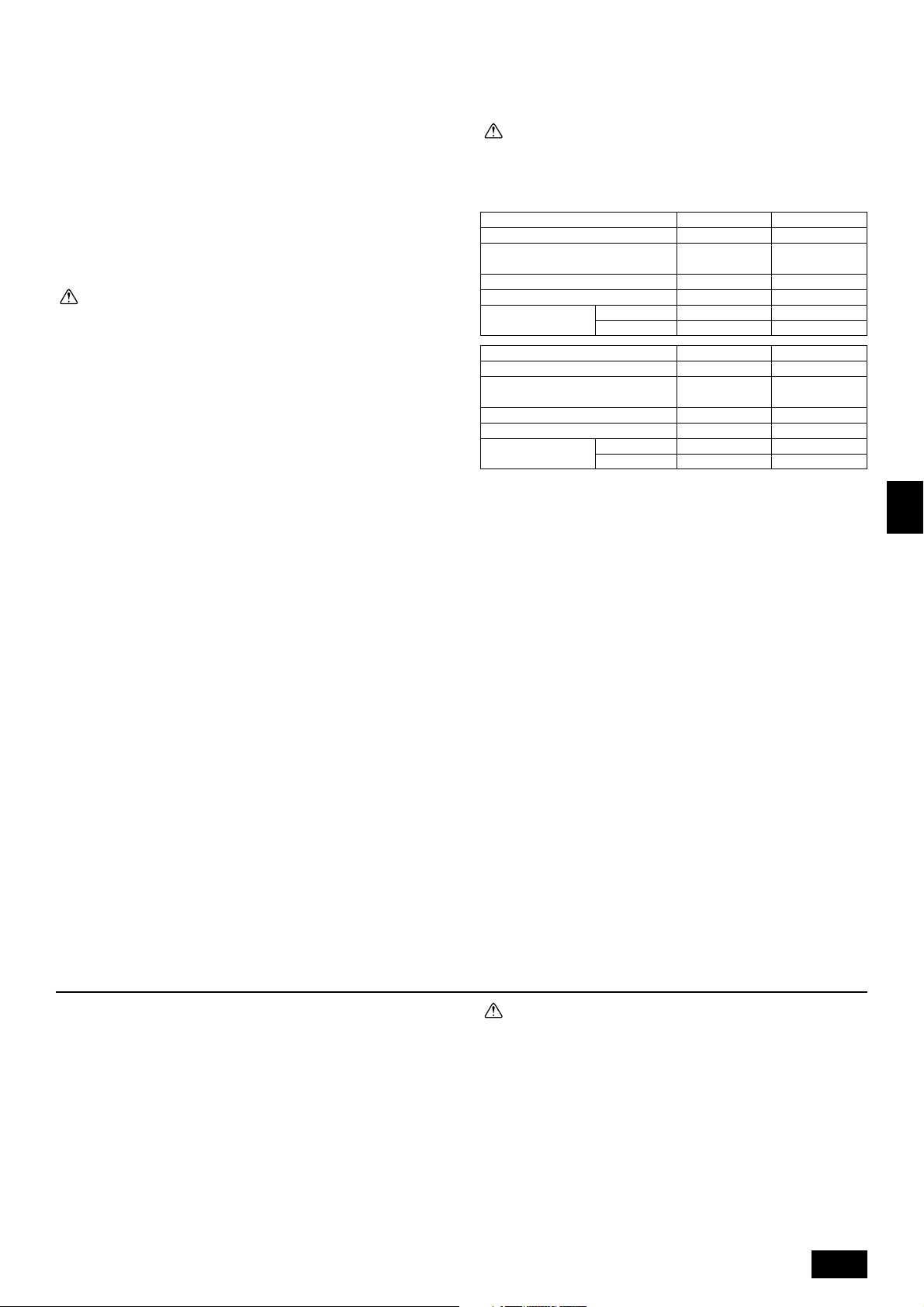
[Fig. 7.1.2] (P.4)
A Wärmeisolierung B Isolierung abziehen
C Mit feuchtem Tuch umwickeln
D Wieder an ursprünglicher Stelle anbringen
E Dafür sorgen, dafl an dieser Stelle keine Lücke ist
F Mit Isolierband umwickeln
Hinweis:
• Beim Umwickeln der Kupferrohre größte Vorsicht walten lassen, da sich
durch das Umwickeln der Rohrleitung Kondenswasser bilden kann, anstatt dies zu verhindern.
* Vor dem Löten der Kältemittelrohre die Rohre am Anlagenkörper und die
Wärmeisolierungsrohre immer mit feuchten Tüchern umwickeln, um
Wärmeschrumpfen und Verbrennen der Wärmeisolierungsrohre zu vermeiden. Dafür sorgen, dafl die Flamme nicht mit dem Anlagenkörper in Be-
rührung kommt.
Vorsicht:
• Kältemittelrohrleitungen aus phosphor-deoxidiertem Kupfer C1220 (CUDHP) gemäß Angaben in JIS H3300 „Nahtlose Rohrleitungen und Rohre
aus Kupfer und Kupferlegierung“ verwenden. Außerdem vergewissern,
daß die Innen- und Außenflächen der Rohrleitungen sauber und frei von
gefährlichem Kupfer, Oxyden, Staub/Schmutz, Metallbearbeitungsrückständen, Ölen, Feuchtigkeit oder anderen Verunreinigungen sind.
• Niemals vorhandene Kältemittelrohrleitungen einsetzen.
- Die große Menge Chlor in herkömmlichen Kältemitteln und Kältemaschinenöl
in der vorhandenen Rohrleitung führt zu einer Qualitätsminderung des neuen Kältemittels.
• Die zu verwendende Rohrleitung während der Installation in einem geschlossenen Raum aufbewahren und beide Enden der Rohrleitung bis
unmittelbar vor dem Hartlöten abgedichtet lassen.
- Wenn Staub, Schmutz oder Wasser in den Kältemittelkreislauf gelangen,
wird die Qualität des Öls gemindert, was zum Ausfall des Kompressors füh-
ren kann.
• Zum Beschichten der Konus- und Flanschanschlüsse Esteröl/Ätheröl oder
Alkylbenzol (kleine Menge) als Kältemaschinenöl verwenden. (Für Modelle, die R407C verwenden)
- Das in der Anlage verwendete Kältemittel ist stark hygroskopisch, vermischt
sich mit Wasser und mindert die Qualität des Kältemaschinenöls.
• Keine Additive zur Erkennung von undichten Stellen verwenden.
Zusätzliche Kältemittelfüllung
• Dafür sorgen, daß weder Schmutz noch Schneidrückstände in die Rohrleitungen
gelangen.
• Die Kältemittelrohrleitungen müssen warm gehalten werden. Daher besonders auf die Isolierung zwischen Kältemittelrohrleitungen und Gasrohrleitung
im Inneren der Innenanlage achten, da die Gasrohrleitung während des Kühl-
betriebs Kondenswasser bildet.
• Beim Anschluß der Kältemittelrohrleitungen dafür sorgen, daß die Absperrarmatur der Außenanlage vollständig geschlossen ist (wie dies bei Versand ab
Werk der Fall war). Nach Anschluß der Kältemittelrohrleitungen zwischen Innen- und Außenanlagen von der Wartungseinheit der Außenanlage und der
Wartungseinheit von jeder Anschlußrohrleitung aus eine Luftreinigung vornehmen. Vergewissern, daß an den Rohranschlüssen keine Luft austritt, dann die
Absperrarmatur der Außenanlage vollständig öffnen. Dadurch wird der
Kältemittelkreislauf zwischen Innen- und Außenanlagen angeschlossen.
• Die Kältemittelrohrleitungen müssen so kurz wie möglich sein.
• Konische Anschlüsse und Flanschanschlüsse müssen zum Anschluß der Kälte-
mittelrohrleitungen verwendet werden.
• Die Innen- und Außenanlagen müssen mit Kältemittelrohrleitungen verbunden
werden.
[Fig. 7.1.3] (P.3)
A Hartlöten B Konischer Anschluss C Gasrohrleitung
D Flüssigkeitsrohrleitung E Wartungseinheit
F Innenanlage G Außenanlage
Warnung:
Während der Aufstellung und Wiederaufstellung dafür sorgen, daß kein Gas
oder andere Materialien als das angegebene Kältemittel (R407) in den Kälte-
mittelkreislauf eingeleitet werden. Durch Einleiten von Luft entsteht im Kältemittelkreislauf extrem hoher Druck, wodurch die Rohre platzen können.
Verrohrungsweise
Höhenunterschied zwischen Innenund Außenanlagen
Anzahl der Krümmer (rechtwinklig)
Gesamtlänge der Rohrleitung
Größe der Kältemittlro
hrleitung (mm)
Verrohrungsweise
Höhenunterschied zwischen Innenund Außenanlagen
Anzahl der Krümmer (rechtwinklig)
Gesamtlänge der Rohrleitung
Größe der Kältemittlro
hrleitung (mm)
s Einzelheiten über die zusätzliche Menge Kältemittel für die Außenanlage
finden sich in der Installationsanleitung.
Flüssigkeitsrohrleitung
Gasrohrleitung
Flüssigkeitsrohrleitung
Gasrohrleitung
PEH-P8MYA PEH-P10MYA
Hartlöten Hartlöten
40 m oder weniger 40 m oder weniger
15 oder weniger 15 oder weniger
50 m oder weniger 50 m oder weniger
ø12,7 ø12,7
ø25,4 ø28,58
PEH-P16MYA PEH-P20MYA
Hartlöten Hartlöten
40 m oder weniger 40 m oder weniger
15 oder weniger 15 oder weniger
50 m oder weniger 50 m oder weniger
ø12,7 × 2 ø12,7 × 2
ø25,4
× 2
ø28,58
× 2
7.2. Verrohrung des Auslaufs/der Dränage
[Fig. 7.2.1] (P.4)
A Isolator B Ablassrohr Rc1
C Ablassschale D
>
E
G Abwärtsneigung 20 mm/m oder mehr
H Geruchverschluss
I Das Ablassrohr sollte bis unter diesen Pegel reichen.
J Offener Ablass
1. Dafür sorgen, daß die Auslaufrohrleitung in Richtung Außenanlage (Abwasserauslauf) geneigt ist (Verhältnis von mehr als 1/100).
2. Dafür sorgen, daß abzweigende Auslaufrohrleitungen weniger als 20 m lang
sind (unabhängig vom Steigungsunterschied).
Bei langen Dränagerohren Metallklammern (Rohrschellen) anbringen, um
Schwingungen zu verhindern. Niemals Luftabzugsrohre anbringen, da sonst
Abwasser ausgestoßen wird.
3. Ein Hartvinylchlorid-Rohr VP-25 (mit einem Außendurchmesser von 32 mm)
als Auslaufrohr verwenden.
4. Dafür sorgen, daß zusammengefaßte Rohre 10 cm niedriger als die Wartungseinheit des Gerätekörpers angebracht sind.
5. Das Ende des Auslaufrohrs an einer Stelle anbringen, an der kein Geruch
entstehen kann.
6. Das Ende der Auslaufleitung nicht in einen Ablauf verlegen, in dem sich IonenGase bilden können.
>
2 × F
70 mm F
=
=
>
70 mm
=
>
35 mm
=
GB
D
F
NL
SWI
8. Arbeiten am Strömungskanal
• Beim Anschluß des Strömungskanals zwischen Anlage und Strömungskanal
ein Zwischenstück aus Segeltuch einsetzen.
• Für die einzelnen Teile des Strömungskanals nichtbrennbares Material ver-
wenden.
• Die Flansche am Eingang des Strömungskanals, am Ausgang des Strömungskanals und den Ausgangsströmungskanal selbst vollständig isolieren, um
Kondenswasserbildung zu verhindern.
• Dafür sorgen, daß der Luftfilter in der Nähe des Lufteinganggitters angebracht
wird.
• Vor Anschluß eines Eingangsströmungskanals Luftfilter (mit der Anlage geliefert) abnehmen, dann diesen Filter im Einlaßgitter anbringen.
[Fig. 8.0.1] (P.4)
A Lufteingang B Luftausgang C Zugangstür
D Deckenfläche E Teilstück des Strömungskanals aus Segeltuch
F Länge des Strömungskanals bei 850 oder mehr halten
G Strömungskanal und Klimaanlage mit Spannungsleitung der üblichen Art verbin-
den
Vorsicht:
• Der Ausgangsströmungskanal muß auf 850 mm oder mehr ausgelegt
werden.
• Den Hauptkörper der Klimaanlage und den Strömungskanal zum potentiellen Ausgleich miteinander verbinden.
• Eingangstemperaturfühler, wenn ein Eingangsströmungskanal installiert wurde. Am Flansch des Eingangsströmungskanals ist ein Eingangstemperaturfühler installiert. Vor Anbringung eines Eingangsströmungskanals muß der
Fühler abgenommen und an der angegebenen Stelle installiert werden.
[Fig. 8.0.2] (P.4)
A Flansch des Eingangsströmungskanals
B Eingangstemperaturfühler C Fühlerschutzplatte
D Fühlerbefestigung E Eingangsströmungskanal
1 Fühler herausziehen und Fühlerbefestigung und Schutzplatte abnehmen. (Die
Schutzplatte muß beseitigt werden.)
2 Den Eingangsströmungskanal anschließen.
29
E
P
Page 30
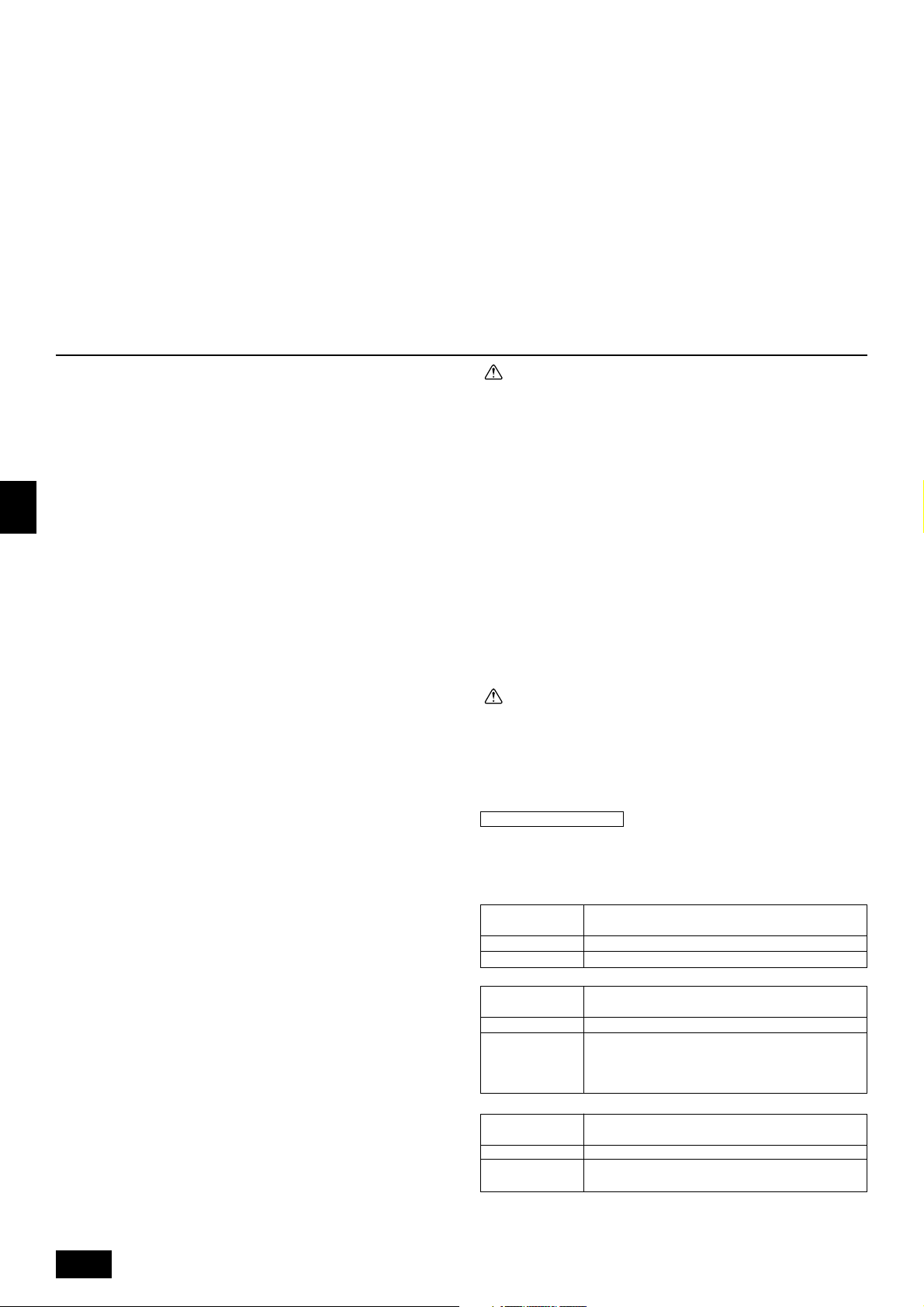
3 An der Seite des Strömungskanals ein Fühlerloch (Durchmesser 12,5) boh-
ren.
4 Fühler zusammen mit der Befestigung anbringen.
• Fühler nicht an der Elektroleitung herausziehen, da sonst die Leitung brechen
kann.
• Vor Anschluß des Eingangsströmungskanals vergewissern, daß der Fühler,
seine Befestigung und die Schutzplatte abgenommen wurden.
• Der in Schritt 1 abgenommene Fühler muß an der in der Zeichnung angegebenen Stelle wieder angebracht werden. Wird der Fühler an der falschen Stelle angebracht, kann dies zu Fehlfunktionen führen.
• Befestigungslöcher für Flansch des Ausgangsführungskanals und Eingangsströmungskanals.
9. Fernbedienung
[Fig. 8.0.3] (P.5)
A Einlasskanalflansch
B PEH-P8: 8 × 130pitch = 1040
PEH-P10: 9 × 130pitch = 1170
PEH-P16: 10 × 130pitch = 1300
PEH-P20: 12 × 130pitch = 1560
C PEH-P8: 24-ø3 Löcher (Einlasskanal-Anbringungslöcher)
PEH-P10: 26-ø3 Löcher (Einlasskanal-Anbringungslöcher)
PEH-P16: 34-ø3 Löcher (Einlasskanal-Anbringungslöcher)
PEH-P20: 38-ø3 Löcher (Einlasskanal-Anbringungslöcher)
D Oberteil der Einheit E Auslasskanalflansch
F PEH-P8,10: 7 × 130pitch = 910
PEH-P16,20: 8 × 130pitch = 1040
G PEH-P8,10: 22-ø3 Löcher (Auslasskanal-Anbringungslöcher)
PEH-P16,20: 26-ø3 Löcher (Auslasskanal-Anbringungslöcher)
H PEH-P8,10: 2 × 130pitch = 260
PEH-P16,20: 5 × 110pitch = 550
I PEH-P8,10: 2 × 100pitch = 200
PEH-P16,20: 3 × 130pitch = 390
9.1. Installationsabläufe
(1) Aufstellungsort für Fernbedienung (Schaltkasten) auwählen.
Dabei nachstehende Vorsichtsmaßnahmen beachten.
GB
[Fig. 9.1.1] (P.6)
A Form der Fernbedienung
B Erforderliche Freiräume um die Fernbedienung herum
C Temperaturfühler D Installationsteilung
1 Die Temperaturfühler befinden sich sowohl an der Fernbedienung als auch an
D
der Innenanlage. Den Temperaturfühler an der Fernbedienung hauptsächlich
zur Temperatureinstellung oder zur Ermittlug der Raumtemperatur verwenden.
Die Fernbedienung an einer Stelle anbringen, an der die durchschnittliche
Raumtemperatur festgestellt werden kann, ohne daß sie durch direktes Sonnenlicht, Luftstrom aus der Klimaanlage oder sonstige Heizquellen beeinflußt wird.
2 In jedem Falle, ob nun die Fernbedienung im Schaltkasten oder an der Wand
befestigt wird, dafür sorgen, daß die in der Zeichnung angegebenen Freiräume
F
eingehalten werden. (Wenn die Fernbedienung in Verbindung mit dem Zeitschalter verwendet wird, auch das mit dem Zeitschalter gelieferte Installationshandbuch beachten.)
Hinweis:
Vergewissern, daß sich in der Nähe des Fühlers der Fernbedienung keine
Elektroleitung befindet. Wenn sich eine Elektroleitung nahe dem Fühler befindet, kann die Fernbedienung u.U. die richtige Raumtemperatur nicht feststellen.
NL
3 Folgende Teile vor Ort beschaffen:
Schaltkasten für zwei Teile
Dünnes Kupferleitungsrohr
Kontermuttern und Buchsen/Leitungsdurchführungen
(2) Den Wartungszugang des Fernbedienungskabel mit Kitt oder Dichtungs-
mittel abdichten, um das mögliche Eindringen von Tau, Wasser, Kakerla-
SWI
ken oder Würmern und Raupen zu verhindern.
<A> Zur Installation des Schaltkasten:
• Wenn die Fernbedienung im Schaltkasten installiert wird, die Verbindung zwischen Schaltkasten und Leitungsrohrdurchführung mit Kitt abdichten.
<B> Bei Installation direkt an der Wand wie folgt vorgehen:
• Ein Loch für das Anschlußkabel der Fernbedienung durch die Wand brechen
(damit das Kabel der Fernbedienung von hinten durchgeführt werden kann),
dann das Loch mit Kitt abdichten.
• Das Fernbedienungskabel durch einen Einschnitt im oberen Gehäuse führen,
dann den Einschnitt in ähnlicher Weise wie oben mit Kitt abdichten.
B-1. Zur Führung des Fernbedienungskabels von der Rückseite der Steue-
E
P
rung:
B-2. Zur Führung des Fernbedienungskabels durch die Oberseite:
[Fig. 9.1.1] (P.6)
C Wand/Mauer D Rohrleitung E Kontermutter
F Buchse/Rohrleitungsführung G Schaltkasten
H Kabel der Fernbedienung I Mit Kitt abdichten
(3) Den unteren Kasten im Schaltkasten oder an der Wand befestigen.
[Fig. 9.1.1] (P.6)
<A> Bei Installation im Schaltkasten
C Schaltkasten für zwei Stück D Kabel der Fernbedienung
E Zylinderkopfschraube mit Kreuzschlitz
G Bedienungszugang des Kabels der Fernbedienung mit Kitt abdichten.
<B> Bei Installation direkt an der Wand
H Holzschraube
Vorsicht:
Die Schrauben nicht zu stark anziehen, damit der untere Kasten nicht deformiert wird oder bricht.
Hinweis:
• Zur Installation einen ebenen Platz auswählen.
• Darauf achten, daß zur Sicherung der Fernbedienung im Schaltkasten
oder an der Wand zwei oder mehr Plätze vorgesehen werden.
9.2. Anschlußverfahren
• Das Kabel der Fernbedienung kann bis zu 500 m lang sein. Da das mit der
Anlage gelieferte Kabel der Fernbedienung 10 m lang ist, zur Verlängerung
Elektroleitungen oder (zweiadrige) Kabel von 0,3 mm
den. Keine mehradrigen Kabel verwenden, um mögliche Fehlfunktionen der
Anlage auszuschließen.
[Fig. 9.2.1] (P.6)
(1) Kabel der Fernbedienung an die Klemmleisten im unteren Kasten an-
schließen.
A Zu TB5 an der Innenanlage
B Darstellung der Klemmleiste
Keine Polarität!
Vorsicht:
Zum Anschluß an die Klemmleiste der Fernbedienung keine Quetschkontakte
verwenden, um unerwünschte Kontakte mit der Tafel und daraus resultierende Störungen zu vermeiden.
(2) Den Dip-Schalter Nr. 1 wie unten gezeigt einstellen, wenn zwei Fernbe-
dienungen für die gleiche Gruppe verwendet werden.
[Fig. 9.2.2] (P.6) Dip-Schalter
Einstellung der DIP-Schalter
Die DIP-Schalter befinden sich am Boden der Fernbedienung. Mit diesen Schal-
tern können Haupt-/Unter-Fernbedienung und weitere Funktionen eingestellt werden. Im Normalfall ist nur die Einstellung Haupt/Unter am Schalter 1 zu ändern.
(Die Werkseinstellung aller Schalter ist “EIN”.)
<SCHALTER-Nr. 1>
Funktionen der
Haupt-Schalter
EIN/AUS Haupt/Unter
KOMMENTAR Stellen Sie eine der beiden Fernbedienungen auf “Haupt”
<SCHALTER-Nr. 2>
Funktionen der
Haupt-Schalter
EIN/AUS Normal ein/Timerbetrieb ein
KOMMENTAR
<SCHALTER-Nr. 3>
Funktionen der
Haupt-Schalter
EIN/AUS Ja/Nein
KOMMENTAR
Einstellung Haupt-/Unter-Fernbedienung
Versorgungsspannung an der Fernbedienung einschalten
Möchten Sie in den Timerbetrieb zurückkehren, wenn nach
einem Stromausfall die Spannungsversorgung wieder
hergestellt ist und ein Programmtimer angeschlossen ist,
wählen Sie “Timerbetrieb”.
Kühlung-/Heizungsanzeige im Autobetrieb
Wünschen Sie keine Anzeige für “Cooling” (Kühlung) und
“Heating” (Heizung) im Autobetrieb, wählen Sie “No” (Nein).
2
bis 1,25 mm2 verwen-
30
Page 31

<SCHALTER-Nr. 4>
Funktionen der
Haupt-Schalter
EIN/AUS Ja/Nein
KOMMENTAR
Anzeige der angesaugten Temperatur
Wünschen Sie keine Anzeige der angesaugten Temperatur, wählen Sie “No” (Nein).
9.3. Anbringung des oberen Kastens
[Fig. 9.3.1] (P.6)
(1) Zunächst die oberen Verriegelungen (an zwei Stellen) ansetzen, dann den
oberen Kasten wie dargestellt am unteren Kasten anbringen.
(2) Zum Abnehmen des oberen Kastens die Spitze eines flachen Schrau-
benziehers, wie auf der Zeichnung dargestellt, in der Verriegelung ansetzen, dann den Schraubenzieher in Pfeilrichtung drehen.
Vorsicht:
• Den Schraubenzieher nicht drehen, wenn die Spitze weit in die Verriegelungen hineinreicht, damit diese nicht brechen.
• Darauf achten, daß die Spitze des Schraubenziehers fest in die Verriegelung eindringt, bis ein Schnappen ertönt. Locker eingesetzte Schraubenzieher können herunterfallen.
Hinweis:
Der Arbeitsbereich ist mit einem Schutzblech abgedeckt. Vor Benutzung der
Anlage daran denken, das Schutzblech abzunehmen.
9.4. Funktionseinstellungen
(1) Verdrahteter Typ
[Fig. 9.4.1] (P.6)
⁄1Betriebsart-Nummer ⁄2Einstell-Nummer
⁄3Kältemittel-Adresse ⁄4Anlagen-Nummer
Die Netzspannungseinstellung ändern
Immer die Netzspannungseinstellung beim Betrieb der Anlage in Gebieten mit
Netzstrom im Bereich von 220 V oder 230 V richtig einstellen.
(Die Netzspannungseinstellung ab Werk beträgt 240 V. Anlagen, die in Gebieten
mit 240 V Netzspannung verwendet werden, erfordern keine Umstellung in der
Netzspannung.)
[Betriebsanleitungen] (Eingabe von Einstellungen mit der Draht-Fernbedienung)
[Fig. 9.4.2] (P.7)
1 Zum Funktionseinstellmodus gehen
Die Fernbedienung ausschalten.
Die Tasten A FILTER und B TEST RUN gleichzeitig drücken und mindestens
2 Sekunden lang gedrückt halten. FUNCTION beginnt zu blinken. Die Anzeige
der Kältemittel-Adresse blinkt kurzzeitig.
2 Die Kältemittel-Adresse einstellen
Mit der Taste C
einstellen.
senken.
00 ist die typische Einstellung. Bei Betrieb in Gruppenkonfiguration verwenden Sie die entsprechende Kältemittel-Adresse für eine Gruppe. Die
Kältemittel-Adressen müssen beim folgenden Vorgang korrekt eingestellt
sein.
* Wenn das Gerät zwei Sekunden nach dem Blinken der FUNCTION Anzei-
ge stoppt oder [88] bei Raumtemperaturanzeige blinkt, kann ein
Übertragungsproblem vorliegen. Prüfen, ob sich andere Signalquellen (Rauschen) in der Nähe befinden)
Wenn bei diesem Verfahren ein Fehler gemacht wird, kann der
Funktionseinstellmodus durch einmaliges Drücken von 8 abgebrochen und
zu Schritt 1 zurückgeschaltet werden.
(TIMER SET) die Kältemittel-Adresse ⁄3 auf 00
drücken, um den Wert zu steigern, oder , um ihn zu
3 Einstellen der Anlagennummer
Drücken Sie D (CLOCK ON OFF), und [--] beginnt im Anlagennummer-Dis-
4
play ⁄
zu blinken.
Die Taste C
auf 00 zu stellen. Dann
drücken, um den Wert zu senken.
Einheitnummer 00 = die Funktionswahleinstellung für die gesamte Kühlanla-
ge.
4 Einstellung der Kältemittel-Adresse/Anlagennummer
Die Taste E MODE drücken, um die Kältemittel-Adresse/Anlagennummer zu
bestimmen. [--] blinkt im Modusnummer ⁄
* Wenn [88] bei der Raumtemperaturwahl erscheint, existiert die gewählte
Kältemittel-Adresse nicht im System. Wenn [F] in der AnlagennummerDisplaysektion erscheint, existiert die gewählte Anlagennummer nicht. Die
richtige Kältemittel-Adresse und Anlagennummer mit den Schritten 2 und
3 eingeben.
Der Gebläsebetrieb beginnt, wenn die Einstellungen mit der Taste E MODE
bestätigt sind. Dieser Vorgang kann auch verwendet werden, um herauszufinden, welche Funktionen zu welchen Anlagennummern zugewisen sind,
ebenso wie die Plazierungen dieser Innenanlagen. Beachten, daß der
Gebläsebetrieb für die Innenanlagen startet, die Kältemittel-Adressen zugewiesen erhalten haben, wenn 00 oder AL die zugewiesene Anlagennummer ist.
* Wenn eine andere Innenanlage als die mit der Kältemittel-Adresse zuge-
wiesene einen Gebläsebetrieb aufweist, wenn eine andere Kältemittel-Gruppierung verwendet wird, liegt wahrscheinlich eine Überlappung bei bei den
Kältemittel-Adressen vor. Die Kältemittel-Adressen mit dem DIP-Schalter
der Außenanlage neu zuweisen.
Beispiel) Wenn die Kältemittel-Adresse auf 00 gestellt ist und die Anlagennummer
02 ist.
[Fig. 9.4.3] (P.7)
(a) Außenanlage (b) Innenanlage
(c) Betrieb zuweisen (d) Fernbedienung
5 Die Betriebsartnummer wählen
Die Taste F
auf 04 zu stellen. Die Taste drücken, um den Wert zu steigern oder
drücken, um den Wert zu senken.
1
Die Betriebsartnummer 04 = Betriebsspannung-Umschaltmodus.
⁄
6 Wählen der Einschaltnummer
1 beginnt als momentan gewählte Einstellnummer ⁄
Taste G gedrückt wird. Die Tasten (TEMP) drücken, um 2 als
Einstellnummer einzustellen. Die Taste
gern oder
2
Einstellnummer 1 = 240 V
⁄
2
Einstellnummer 2 = 220 V/230 V
⁄
7 Die Betriebsart und die Einstellnummern designieren
Die Betriebsart und die Einstellnummern ⁄
Taste MODE E gedrückt wird, und der bestimmte Betrieb beginnt. Die Nummern werden eingestellt, wenn die blinkenden Einstellungen ständig leuchten.
* Wenn [--] in der Raumtemperatur-Anzeige als Modus/Einstellnummer er-
scheint, oder wenn die Anzeige [88] erscheint, kann in Übertragungsproblem
vorliegen. In diesem Fall prüfen, ob Übertragungsstörungen (Rauschen)
vorliegen.
8 Die Funktionswahl abschließen
Die Tasten FILTER A und TEST RUN B gleichzeitig drücken und mindestens
zwei Sekunden lang gedrückt halten. Das Funktionswahlbild verschwindet kurzzeitig, und die Anzeige Klimaanlage OFF erscheint.
* Nicht die Fernbedienung 30 Sekunden nach dem Beenden der Funktions-
wahl verwenden.
(TIMER SET) verwenden, um die Anlagennummer
drücken, um den Wert zu steigern oder
1
Display kurzzeitig.
(TEMP) drücken, um die Betriebsartennummer ⁄
2
zu blinken, wenn die
drücken, um den Wert zu senken.
drücken, um den Wert zu stei-
1 ⁄2
beginnen zu blinken, wenn die
GB
D
1
F
NL
SWI
E
31
P
Page 32

Andere Funktionswahlen
Nachdem die richtige Netzstromeinstellung vorgenommen ist, kann eine Reihe anderer Einstellungen vorgenommen werden. Die folgende Tabelle führt die verschiedenen
Einstellungen auf, die über Fernbedienung vorgenommen werden können, und die Vorgabeeinstellungen der verschiedenen Anlagen.
Tabelle 1
Funktion
Automatische Wiederherstellung nach Netzstromausfall
Erkennung der Innentemperatur
LOSSNAY-Verbindung
Netzstrom
Filterzeichen
Gebläsegeschwindigkeit
Anzahl der Luftauslässe
Installierte Optionen (Hoch-
GB
leistungsfilter)
Auf/ab Flügelzellen-Einstellung
Zur Beachtung bei der Eingabe von Funktionswahlen:
Das grundlegende Verfahren zur Eingabe von Funktionswahlen ist gleich wie für das Umschalten zwischen Betriebsspannungen beschrieben. Es gibt aber Unterschiede bei
D
Schritt 3 zur Wahl der Einheit-Nummer, Schritt 5 zur Wahl der Modus-Nummer und Schritt 6 zur Wahl der Anlagennummer. Die folgenden Tabellen 2 und 3 zeigen die
Funktionen, die für die Innenanlage eingestellt werden können.
Tabelle 2. Kategorisierte Funktionen des gesamten Kältemittelsystems (Anlage Nr. 00 wählen)
Betriebsart
Automatische
Wiederherstellung
F
nach Netzstromausfall
Erkennung der
Innentemperatur
LOSSNAY-Verbindung
NL
Netzstrom
Nicht verfügbar
Verfügbar
Betriebsdurchschnitt der Innenanlage
Einstellung durch Fernbedienung der Innenanlage
Interner Sensor der Fernbedienung
Nicht unterstützt
Unterstützt (Innenanlage nicht mit Außen-Lufteinlaß ausgestattet)
Nicht unterstützt (Innenanlage mit Außen-Lufteinlaß ausgestattet)
240 V
220, 230 V
100 Std.
2500 Std.
Keine Filterzeichenanzeige
Leise
Standard
Hohe Decke
4 Richtungen
Nicht unterstützt
Unterstützt
Keine Flügelzellen
Mit Flügelzellen
Nicht verfügbar
Verfügbar
Betriebsdurchschnitt der Innenanlage
Einstellung durch Fernbedienung der Innenanlage
Interner Sensor der Fernbedienung
Nicht unterstützt
Unterstützt (Innenanlage nicht mit Außen-Lufteinlaß ausgestattet)
Unterstützt (Innenanlage mit Außen-Lufteinlaß ausgestattet)
240 V
220 V, 230 V
Einstellungen
Einstellungen
PEH-P-MYA
–
–
Betriebsart Nr. Einstellung Nr.
01
02 2
03 2
04
1
2
1
3
1
3
1
2
Prüfen Bemerkungen
Etwa 4 Minuten nach dem Wiederherstellen des Netzstroms warten.
Tabelle 3. Kategorisierte Funktionen der Innenanlage (Anlage Nr. 01 bis 03 oder AL) wählen.
Mode
Filterzeichen
SWI
Gebläsegeschwindigkeit
Anzahl der
Luftauslässe
Installierte Optionen
(Hochleistungsfilter)
Auf/ab Flügelzellen-
Einstellung
3 Einstellung der Anlagennummer
E
“00” als Anlagennummer einstellen, wenn die Funktionen von Tabelle 2 eingestellt werden.
Beim Einstellen von Funktionen von Tabelle 3:
- Bei Einstellung von Funktionen für eine Innenanlage oder ein getrenntes System stellen Sie die Anlagennummer auf 01 ein.
- Beim Einstellen von Funktionen für ein simultanes Doppel-Dreifach-System die Anlagennummern von 01 bis 03 zu jeder Innenanlage einstellen.
- Beim Einstellen der gleichen Funktionen für ein simultanes Doppel-Dreifach-System “AL” als Anlagennummer zuweisen.
5 Wählen der Betriebsart-Nummer
P
Aus Tabelle 2 und Tabelle 3 wählen.
6 Wählen der Einstellnummer
Aus Tabelle 2 und Tabelle 3 wählen.
100 Std.
2500 Std.
Keine Filterzeichenanzeige
Leise
Standard
Hohe Decke
Standard
Hohe Decke
Nicht unterstützt
Unterstützt
Keine Flügelzellen
Mit Flügelzellen
Einstellungen
Betriebsart Nr. Einstellung Nr.
07 2
08 2
09
10
11
1
3
1
3
1
2
1
2
1
2
Prüfen Bemerkungen
32
Page 33

(2) 5-2 Fernbedienung, drahtlose Bauweise
[Fig. 9.4.4] (P.7)
Die Netzspannungseinstellung ändern
Immer die Netzspannungseinstellung je nach verwendeter Spannung ändern.
1 Gehe zu der Betriebsart Funktionswahl
CHECK
Die
(Nehmen Sie diesen Schritt vor, wenn das Fernbedienungsdisplay gestoppt ist.)
Die tempbedienung auf den Empfangssensor der Innenanlage richten und die
A drücken.
2 Einstellung der Anlagennummer
Die tempDie drahtlose Fernbedienung auf den Empfangssensor der Innenanlage richten und
die
3 Eine Betriebsart wählen
Mit den Tasten
spannung zu ändern. Die drahtlose Fernbedienung auf den Empfangssensor der
Innenanlage richten und die
-Taste F zweimal kurz nacheinander drücken.
leuchtet und “00” blinkt.
CHECK
-Taste C zur Einstellung von “50” einmal drücken. Die drahtlose Fern-
C und D-Taste zur Einstellung der Anlagennummer “00” drücken.
min
-Taste B drücken.
, C und , D 04 eingeben, um die Einstellung der Betriebs-
h
-Taste A drücken.
h
-Taste
10. Elektroverdrahtung
Derzeitige Einstellungsnummer: 1 = 1 Piepton (eine Sekunde)
4 Wahl der Einstlelnummer
Mit den Tasten
ändern. Die drahtlose Fernbedienung auf den Sensor der Innenanlage richten und
h
die
-Taste A drücken.
5 Mehrfachfunktionen fortlaufend wählen
Schritte 3 und 4 wiederholen, um Einstellungen für Mehrfachfunktionen fortlaufend zu ändern.
6 Funktionswahl abschließen
Die drahtlose Fernbedienung auf den Sensor der Innenanlage richten und die
Taste E drücken.
Hinweis:
Wann immer nach Bau- oder Wartungsarbeiten Änderungen an den Funktionseinstellungen vorgenommen werden, darauf achten, die hinzugefügten Funktionen mit einem “
nen Tabelle aufzuzeichnen.
C und D die Netzspannungseinstellung auf 01 (240 V)
” in der Spalte “Check” (Prüfen) in der dafür vorgesehe-
2 = 2 Pieptöne (je eine Sekunde)
3 = 3 Pieptöne (je eine Sekunde)
Vorsichtsmaßnahmen bei der elektrischen Verdrahtung
Warnung:
Elektroarbeiten sollten nur durch qualifizierte Fachelektriker gemäß ’Engi-
neering Standards for Electrical Installation’ - ’Technische Normen für Elek-
troinstallation’ und gemäß Installationshandbüchern vorgenommen werden.
Es sollten auch eigens eingerichtete Stromkreise verwendet werden. Wenn
der Stromkreis zu schwach ausgelegt ist oder Installationsfehler aufweist,
besteht die Gefahr von Stromschlägen oder Brand.
1. Dafür sorgen, daß die Netzstromversorgung über einen gesonderten Strom-
kreis erfolgt.
2. Dafür sorgen, daß ein Erdschlußstromunterbrecher in den Stromkreis instal-
liert wird.
3. Die Anlage so installieren, daß verhindert wird, daß eines der Steuerkreis-
kabel (Fernbedienung, Übertragungskabel) in direkten Kontakt mit dem Netzstromkabel außerhalb der Anlage gebracht werden kann.
4. Dafür sorgen, daß keiner der Elektroleitungsanschlüsse zu lose gespannt ist
oder einen Wackelkontakt aufweist.
5. Einige Kabel (für Netzstrom-, Fernbedienungs-Übertragungskabel), die ober-
halb der Decke angeordnet sind, können Mäuseverbiß ausgesetzt sein. Daher
Kabel zum Schutz soweit wie möglich in Metallrohre verlegen.
6. Netzstromkabel niemals an die Zuleitung für die Übertragungskabel anschlie-
ßen, da sonst die Kabel brechen können.
7. Dafür sorgen, daß die Innenanlage, die Fernbedienung und die Außenanlage
mit Steuerkabeln verbunden sind.
8. Die Anlage auf der Seite der Außenanlage erden.
9. Für Anschluß zwischen Klemmleiste des Steuerkabels, der Außenanlage und
dem der Innenanlage sorgen. (Kabel besitzen Polarität. Daher dafür sorgen,
daß sie entsprechend den Anschlußnummern angeschlossen werden.)
10. Bei Befestigung der Netzstromleitung an den Steuerkasten darauf achten, daß
eine Pufferbuchse gegen Zugspannung angebracht wird (PG-Anschluß oder
ähnliches). Steuerleitung an das Steuerklemmbrett durch die ausgebrochenen Öffnungen im Steuerkasten mit normalen Buchsen anschließen.
Vorsicht:
Dafür sorgen, daß die Anlage zur Seite der Außenanlage hin geerdet wird.
Die Erdleitung nicht an Gasrohre, Wasserrohre, Beleuchtungsstäbe oder
Telefonerdleitungen anschließen. Unsachgemäße Erdung kann zu Stromschlägen führen.
[Fig. 10.0.1] (P.8)
A Stromversorgung
B Hauptschalter/Sicherung (vor Ort zu beschaffen)
C Netzstromverdrahtung für Außenanlage
D Netzstromverdrahtung für Innenanlage
E Außenanlage F Innenanlage
G Anschlußverdrahtung für Innen-/Außenanlagen (Polarität)
H Fernbedienung
I Anschlußverdrahtung für Innen-/Außenanlagen (Keine Polarität)
J Erdung
K Signalkabel für alternierende Enteisung
[Fig. 10.0.2] (P.8)
A Innenanlage B Elektroleitung des Netzstromkabels
C Elektroleitung des Steuerkabels D Außenanlage
E Heizung F Sicherung
G Klemmbrett für Netzstromkabel H Klemmbrett für Steuerkabel
I Klemmanschluß Enteisungssignalkabel
J Enteisungssignalkabel
Vorsicht:
Vergewissern, daß Kältemittelleitung und Kabelbaum von der Außenanlage
Nr. 1 zur Innenanlage Nr. 1 bzw. von Außenanlage Nr. 2 zu Innenanlage Nr. 2
verlaufen.
Die Kabel von Außenanlage Nr. 1 müssen an den Klemmanschluß TB4-1 des
Steuerkastens der Innenanlage Nr. 1 angeschlossen werden, während die
Kabel von Außenanlage Nr. 2 an den Klemmanschluß TB4-2 im Steuerkasten
der Innenanlage Nr. 2 angeschlossen werden müssen.
Werden bei Vornahme dieser Anschlüsse Fehler gemacht, führt dies zu
unnormalen Kühlmittelleitungstemperaturen usw.
[Verdrahtungsbeispiel] (Für Metallrohrleitung)
Netzstromkabel Sicherung Steuerkabel
PEH-P8MYA
PEH-P16MYA
PUH-P8MYA
PEH-P10MYA
PEH-P20MYA
PUH-P10MYA
* Die Erdleitung muß den gleichen Durchmesser wie die Elektroleitung des Netz-
stromkabels haben.
[Wahl des Erdschlußunterbrechers (NV)]
Bei Wahl eines NF oder NV anstelle der Kombination einer Sicherung der Klasse
B mit einem Schalter wie folgt vorgehen:
• Wenn die Sicherung der Klasse B auf 15A ausgelegt ist
Sicherung (Klasse B) 15 A 40 A 50 A
Erdschlußunterbrecher
(mit Überlastschutz)
NV ist eine Produktbezeichunug von MITSUBISHI
• Die Netzstromkabel für Geräte sollen mindestens dem Entwurf 245 IEC53 oder
227 IEC53 entsprechen.
• Bei der Installierung der Klimaanlage ist ein Schalter mit einem Kontaktabstand von mindestens 3 mm für jeden Pol vorzusehen.
1,5 mm2 oder dicker
1,5 mm2 oder dicker
4 mm2 oder dicker
1,5 mm2 oder dicker
1,5 mm2 oder dicker
6 mm2 oder dicker
ELB 15 A 40 A 50 A
Unterbrecher
Kapazität
15 A 15 A
50 A 15 A
50 A 32 A
15 A 15 A
15 A 15 A
50 A 40 A
NV-30CA NV-100CF NV-100CF
30 mA 0,1s oder weniger 100 mA 0,1s oder weniger 100 mA 0,1s oder weniger
Kabel oder
Elektroleitung
von 0,8 mm
oder dicker
(12V
Gleichstrom)
Enteisungs-
signalkabel
–
2
0,5 mm2 oder dicker
–
0,5 mm2 oder dicker
Vorsicht:
Nur Unterbrecher und Sicherungen mit der richtigen Kapazität verwenden.
Bei Verwendung von Sicherungen, Leitungen oder Kupferleitungen mit zu
großer Leistungsaufnahme besteht die Gefahr der Fehlfunktion oder Brandgefahr.
Lage der Kabelöffnungen
[Fig. 10.0.3] (P.8)
A Für Fernbedienungskabel
B Für Anschlusskabel der Außeneinheit C For Stromversorgungskabel
GB
D
F
NL
SWI
E
P
33
Page 34

• Schaltung des statischen Außendrucks (PEH-P8, nur 10MYA)
Die Anlage wurde werksseitig so eingestellt, daß die normale Luftmenge zugeführt wird, wenn der statische Außendruck der Anlage 50 Pa beträgt.
Es ist jedoch möglich, das Drehmoment des Motors so zu ändern, daß die
normalerweise zugeführte Luftmenge dann zugeführt wird, wenn der statische
Außendruck der Anlage 150 Pa beträgt. Dies kann durch Abnehmen des wei-
ßen Anschlusses und durch Anschluß des roten (beide Anschlüsse befinden
sich im Steuerkasten), wie nachstehend dargestellt, vorgenommen werden.
11. Testlauf
[Fig. 10.0.4] (P.8)
A Weißer Anschluß (50 Pa) C01 B Roter Anschluß (150 Pa) C02
C Abnehmen
11.1. Vor dem Testlauf
Der Testlauf kann entweder von der Außenanlage oder von der Innennanlage aus
durchgeführt werden.
1. Prüfliste
• Nach der Installation und nach Abschluß der Rohrleitungseinrichtung und der
Verdrahtung der Innen- und Außenanlagen sicherstellen, daß kein Kältemittel
austritt, daß Netzstrom- und Steuerleitungen nicht locker und die Pole nicht
umgekehrt angeschlossen sind.
• Mit einem Isolationswiderstandsprüfer von 500 V sicherstellen, daß der Widerstand zwischen der Netzklemme und der Erde 1,0 MΩ oder mehr beträgt.
Hat er weniger als 1,0 MΩ, darf die Anlage nicht in Betrieb genommen werden. * Auf gar keinen Fall darf das Prüfgerät die Anschlußklemmen S1, S2,
GB
und S3 berühren, da sonst ein Unfall verursacht werden könnte.
• Vergewissern, daß die Außenanlage keine Fehlfunktion aufweist. (Wenn es
eine Fehlfunktion gibt, können Sie diese mit der LED2 auf der Schalttafel diagnostizieren.)
• Vergewissern, daß der Kugelhahn sowohl auf der Flüssigkeits- als auch auf
der Gasseite vollständig geöffnet ist.
D
• Die Netzstromphase überprüfen. Wenn die Phase umgekehrt ist, dreht sich
der Ventilator möglicherweise in der falschen Richtung oder schaltet sich ab.
Auch kann ein unübliches Geräusch erzeugt werden.
• Wenigstens 12 Stunden vor dem Testlauf Strom durch die Kurbelgehäuse-
heizung leiten. (Wenn Strom nur für einen kürzeren Zeitraum durchgeleitet
wird, kann dies zu Schäden am Kompressor führen.)
F
• Bei Sondermodellen, die eine Änderung der Einstellungen für höhere Zimmerdecken oder für die Wahl von NETRZSTROM EIN/AUS-Möglichkeiten erfordern, sachgemäße Änderungen unter Beachtung der Beschreibung für die
Wahl von Funktionen durch die Fernbedienung vornehmen.
Nach Abschluß der oben genannten Prüfungen den Testlauf, wie nachstehend
dargestellt, durchführen.
NL
11.2. Testlaufverfahren
1) Innenanlage
[Fig. 11.2.1] (P.9)
Betriebsabläufe
1 Netzstrom einschalten
SWI
Während die Raumtemperaturanzeige auf der Fernbedienung “CENTRALLY
CONTROLLED”/”ZENTRAL GESTEUERT” anzeigt, ist die Fernbedienung
ausgeschaltet. Die Anzeige “CENTRALLY CONTROLLED”/”ZENTRAL GE-
STEUERT” vor Benutzung der Fernbedienung ausschalten.
2 Die Taste “TEST RUN” zweimal drücken
A Die Anzeige “TEST RUN” leuchtet auf.
3 Die Taste drücken
Kühlen/Trocknen: Kaltluft wird ausgeblasen.
Heizen: Warmluft wird ausgeblasen (nach einer Weile).
4 Die Taste
Einwandfreie Bewegung der Automatikschieber überprüfen.
5 Gebläse der außenanlage auf einwandfreien Lauf überprüfen
Die Außenanlage führt automatische Leistungskontrollen durch, um eine optimale Gebläsegeschwindigkeit zu gewährleisten. Das Gebläse läuft zunächst
mit niedriger Geschwindigkeit weiter, um den aktuellen Außenluftbedingungen
zu entsprechen, bis es die maximal verfügbare Energie überschreitet. Dann
kann das Gebläse im Einzelfall anhalten oder je nach Außenluftbedingungen
in umgekehrter Richtung laufen. Dies ist keine Fehlfunktion.
6 “ON/OFF”(NETZSTROM EIN/AUS)-Taste drücken, um den in Gang befind-
lichen Testlauf in die Grundeinstellung zurückzuschalten
• Der Testlauf schaltet sich nach zwei Stunden als Reaktion auf die AUTO STOPEinstellung von zwei Stunden im Zeitschalter aus.
• Während des Testlaufs zeigt die Raumtemperaturanzeige die Temperatur der
Rohrleitung der Innenanlage.
• Bei Testlauf wird der OFF-Timer aktiviert, und der Testlauf stoppt automatisch
nach zwei Stunden.
• Die Raumtemperatur-Sektion zeigt die Steuertemperatur für Innenanlagen
während des Testlaufs.
• Prüfen, ob alle Innenanlagen richtig für simultanen Doppel- und Dreifachbetrieb
arbeiten. Fehlfunktionen werden nicht angezeigt, auch wenn die Verdrahtung
falsch ist.
(*1)
Nach dem Einschalten geht das System nicht in Startbetrieb, und das
Fernbedienungsbetriebslämpchen (rot) sowie “H0” in der Raumtemperaturanzeige-
sektion blinkt. Auch im Falle von Innen-Substrat-LEDs leuchten LED1 und LED2
auf (wenn die Adresse 0) ist oder werden schwach (wenn die Adresse nicht 0 ist),
und LED3 blinkt. Bei Außensubstrat-LEDs erscheinen
selnd in Intervallen von 1 Sekunde.
• Wenn einer der obigen Vorgänge nicht korrekt funktioniert, können die folgen-
den Ursachen erwogen werden, und ggf angesprochen werden. (Die folgenden Symptome werden im Testlaufmodus bestimmt. Beachten Sie, daß “Star-
ten” in der Tabelle sich auf die Anzeige *1 oben bezieht.)
drücken
und abwech-
Die Fernbedienung zeigt “H0”, und Betrieb ist unmöglich.
Nach dem Einschalten erscheint “H0” 3 Min. lang,
und danach erscheint der Fehlercode.
E
Das Gerät schaltet ein, und “EE” oder “EF” rscheintn
unter “H0”.
Die Displaymeldungen erscheinen nicht, auch wenn
P
der Schalter für Fernbedienung eingeschaltet ist
(Betriebslämpchen leuchtet nicht auf).
Die Betriebsanzeige erscheint, aber verschwindet bald wieder, wenn Fernbedienungsfunktionen ausgeführt werden.
Anzeige der Fernbedienung Außen-Substrat-LED
34
Symptome
Nach der “Startup” Anzeige erscheint
“00” (richtige Bedienung).
Nach der “Startup” Anzeige erscheint
der Fehlercode.
Nach der “Startup” Anzeige erscheint
“F1” (negative Phase).
Nach der “Startup” Anzeige erscheint
“00” oder “EE” (“EE” erscheint bei
Testlauf).
Nach der “Startup” Anzeige erscheint
“EA” (Fehler für Anzahl der Anlagen)
oder “Eb” (Fehler der Anlagennummer).
Nach der “Startup” Anzeige erscheint
“00” (richtige Bedienung).
Nach der “Startup” Anzeige erscheint
“00” (richtige Bedienung).
Nach der “Startup” Anzeige erscheint
“00” (richtige Bedienung).
Ursache
• Nach dem Einschalten dauert der Systemstart etwa 2 Minuten, und “H0”
erscheint (richtige Bedienung).
• Die Steckverbindung der Schutzinstallation der Außenanlage ist offen.
• Negative Phase und offene Phase des Netzklemmleiste der Außenanlage
(Einzelphase: L, N,
• Falscher Anschluß der Außenanlagen-Klemmleiste (Einzelphase: L, N,
Dreifachphase: L1, L2, L3, N,
• Die Konstruktion von Außenanlage und Innenanlage unterscheidet sich.
• Verdrahtung für Innenanlage und Außenanlage ist nicht richtig ausgeführt.
(Falsche Polung für S1, S2, S3)
•Übertragungsdraht-Kurzschluß der Fernbedienung
• Es gibt keine Außenanlage für Adresse 0 (andere Adresse als 0).
• Durchbrennen des Fernbedienungsdrahts.
• Nach Aufheben der Funktionswahl ist Betrieb etwa 30 s nicht möglich
(korrekter Betrieb).
/Dreifachphase: L1, L2, L3, N, ).
Erdung und S1, S2, S3).
/
Page 35

* Die Taste “CHECK” der Fernbedienung zweimal nacheinander drücken, um eine Selbstdiagnose auszuführen. Siehe Tabelle unten für Inhalt der Fehlercode-Anzeigen.
LCD Nonkonformität-Inhalt
P1 Ansaugsensorfehler
P2 Leitungs (Flüssigkeit) Sensorfehler
P4 Ablaufsensorfehler
P5 Ablaufüberlaufschutz-Betrieb
P6 Einfrieren/Überhitzen-Schutz-Betrieb
Shiehe Tabelle unten für Einzelheiten über LED-Anzeigen (LED 1,2,3) am Innenanlagen-Substrat.
LED1 (Mikrocomputergesteuerte Netzversorgung) Zeigt den Ein/Aus-Zustand zur Steuerung an. Prüfen, ob diese Anzeige bei normaler Verwendung leuchtet.
LED2 (Fernbedienungszuleitung) Zeigt den Ein/Aus-Zustand der Zuführung für verdrahtete Fernbedienung an. Leuchtet nur für lnnenanlage bei Verbin-
LED3 (Signale für lnnenanlage und Außenanlage) Zeigt Signale zwischen lnnenanlage und Außenanlage an. Prüfen, ob diese LED bei normaler Verwendung blinkt.
LCD Nonkonformität-Inhalt LCD Nonkonformität-Inhalt
P8 Röhrentemperatur-Fehler
P9 Röhren (2-Phasen-Röhre) Sensor-fehler
U0 ~ UP Außenanlage-Nonkonformität
F1 ~ FA Außenanlage-Nonkonformität
E0 ~ E5 Signalfehler zwischen Fernbedienung und
Innenanlage
dung mit Außenanlage mit Adresse “00”.
E6 ~ EF Signalfehler zwischen Innenanlagen und
Außenanlagen
- - - - Keine Fehlergeschichte
FFFF Kein relevante Anlage
2) Außenanlage
1) Prüfpunkte
• Nach der Installation der Innenanlage und Außenanlage sowie der Leitungsund Elektroarbeiten prüfen, ob keine Kältemittellecks, lockere Verbindungen
und Anschlüsse mit falscher Polung vorhanden sind.
• Prüfen, ob keine negative Phase und offene Phase vorliegt. (Die Meldung F1
für negative Phase und F2 für offene Phase blinken an LED 1 am Außen-
Substrat. In diesem Fall korrekt neu verdrahten.)
• Die Impedanz zwischen Betriebsstromklemmen (Einzelphase: L, N,
Dreifachphase: L1, L2, L3, N,
prüfen und sicherstellen, daß sie 1,0 MΩ oder mehr beträgt. Nicht das Gerät
betreiben, wenn die Messung weniger als 1,0 MΩ ergibt. Niemals diesen Vor-
gang an den Außen-Verdrahtungsklemmen (S1, S2, S3) ausführen, da dadurch Schäden verursacht werden können.
• Wenn an der Außenanlage kein Fehler vorliegt.
(Wenn ein Fehler an der Außenanlage vorliegt, kann sie bei LED 1 des Außen-
Substrats bewertet werden [digitale Anzeige].)
• Die Absperrventile sind sowohl an der Flüssigkeits- als auch der Gasseite offen.
Die Absperrventile nachprüfen, dann wie folgt einen Testlauf ausführen.
2) Testlaufstart und Ende
• Betrieb von der Innenanlage
Den Testlauf mit der Installationsanleitung für die Innenanlage ausführen.
• Betrieb von der Außenanlage
Die Einstellungen für Testlaufstart, End und Betriebsart (Kühlen, Heizen) mit
dem DIP-Schalter SW 4 am Außensubstrat ausführen.
[Fig. 11.2.2] (P.9)
A Stopp C Betrieb
B kühlen D Heizen
1 Die Betriebsart (Kühlen, Heizen) mit SW 4-2 einstellen
2 SW 4-1 auf ON stellen. Die Betriebsart für SW 4-2 wird eingehalten, und
der Testlauf beginnt
3 TSW 4-1 auf OFF stellen, um den Testlauf zu beenden
• Leichte Klopfgeräusche können vom Bereich des Gebläses beim Testlauf hör-
bar werden. Diese Drehmomentschwankungen treten aufgrund der Steuerung
der Gebläseumdrehungen auf. Sie stellen keine Störung am Produkt dar.
Hinweis:
Die SW 4-2 Betriebstart kann während des Testlaufs nicht gestartet werden.
(Zum Ändern des Testlaufs das Gerät mit SW 4-1 stoppen, die Betriebsart
ändern, und dann den Testlauf mit SW 4-1 neu starten.)
• Wenn der 2-Stunden Zeitschalter eingestellt ist, wird der Testlauf automatisch
nach 2 Stunden abgeschaltet.
• Während des Testlaufs zeigt die Raumtemperaturanzeige der Innenanlage die
Temperatur der Rohrleitung der Innenanlage.
) und Masse mit einem 500 V Kurbelinduktor
11.3. Selbstdiagnose
Die Fernbedienung verwenden, um die Fehlergeschichte der einzelnen Anlagen
zu prüfen.
[Fig. 11.3.1] (P.9)
1 Auf Selbstdiagrnose-Betriebsart umschalten
Die Taste CHECK zweimal innerhalb von drei Sekunden drücken, um die folgende Anzeige zu zeigen.
2 Die Kältemittel-Adressennummer für die Selbstdiagnose wählen
Die Tasten
(00 bis 15) zu rollen und die Kältemittel-Adressennummer für die Selbstdiagnose
wählen. Nach drei Sekunden ab Vornahme der Änderung beginnt die leuchtende Kältemittel-Adresse für die Selbstdiagnose zu blinken, und die Selbstdiagnose beginnt.
drücken, um durch die Kältemittel-Adressennummern
3 Anzeige der Selbstdiagnose-Ergebnisse
Einzelheiten der Fehlerinhalte siehe Tabelle oben.
(1) Wenn eine Fehlergeschichte vorliegt
(2) Wenn keine Fehlergeschichte vorliegt
(3) Wenn die Adresse nicht existiert
a) Alter native Anzeige b) Fehlercode
c) Attribut der Fehlersuche d) Anlagennummer
4 Fehlergeschichte rückstellen
/
Die Fehlergeschichte der Selbstdiagnose wird im Anzeigebild 3 gezeigt.
Die Adresse für die Selbstdiagnose blinkt, wenn die Taste
innerhalb von drei Sekunden gedrückt wird.
Das links gezeigte Diagramm erscheint, wenn eine Fehlergeschichte zurück-
gesetzt wird. Beachten Sie, daß der Fehlerinhalt erneut gezeigt wird, wenn die
Fehlerrückstellung nicht erfolgreich ist.
a) Abwechselnde Anzeige
5 Aufheben der Selbstdiagnose
Die folgenden beiden Methoden können zum Aufheben der Selbstdiagnose
verwendet werden.
Die Taste CHECK zweimal innerhalb von drei Sekunden drücken, um die Selbstdiagnose aufzuheben. Der Displaybildschirm kehrt auf den Status vor der Selbstdiagnose zurück.
Die Taste I ON/OFF drücken, um die Selbstdiagnose aufzuheben. Die Innenanlage stoppt.
(Der Vorgang ist wirkungslos, wenn der Betrieb unterbunden ist.)
11.4. Fernbedienungsdiagnose
Wenn Betrieb nicht von der Fernbedienung ausgeführt werden kann, diese Funktion zur Diagnostizierung der Fernbedienung verwenden.
[Fig. 11.4.1] (P.10)
1 Zuerst die Markierung für die Stromversorgung prüfen
Wenn die richtige Spannung (GS 12 V) nicht an der Fernbedienung gezeigt
wird, leuchtet die Markierung für die Stromversorgung auf.
Wenn die Markierung für die Stromversorgung nicht leuchtet, die Verdrahtung
der Fernbedienung und die Innenanlagen prüfen.
I Markierung für die Stromversorgung
2 Übertragung zur Fernbedienung
Die Taste CHECK fünf Sekunden oder länger gedrückt halten, um die Abbildung links erscheinen zu lassen.
Die Taste FILTER drücken, um Diagnose von der Fernbedienung zu beginnen.
3 Diagnoseergebnisse der Fernbedienung
(1) Die Fernbedienung arbeitet richtig.
Prüfen, ob andere mögliche Ursachen vorliegen, wenn kein Fehler an der Fernbedienung gefunden wird.
(2) Die Fernbedienung weist eine Nonkonformität auf.
Die Fernbedienung muß ausgetauscht werden.
Fehleranzeige 1 (“NG”) blinkt, um zu zeigen, daß eine Nonkonformität im Sender-Empfänger-Kreis vorliegt.
Potentielle andere Probleme als die für die Fernbedienung diagnostizier-
ten.
(1) Einzelübertragung ist nicht möglich, wenn Fehleranzeige 2 (“E3”) blinkt.
Es liegt “Rauschexn” in der Übertragungsleitung vor, oder Schäden an ande-
ren Fernbedienungsteilen für andere Innenanlagen können in Erwägung gezogen werden. Den Übertragungspfad und andere Fernbedienungen prüfen.
ON OFFCLOCK
GB
zweimal
D
F
NL
SWI
E
P
35
Page 36

(2) Ein Datenfehler ist aufgetreten, wenn die Fehleranzeige drei “ERC” und die
Zahl der Datenfehler zeigt.
Anzahl der erzeugten Datenfehler (maximal 66 Fehler).
Die Anzahl der erzeugten Datenfehler steht für den Unterschied in der Anzahl
der von der Fernbedienung übertragenen Bits und die tatsächliche Anzahl der
Bits, die entlang des Übertragungspfades übertragen wurden. Wenn dieser
Fehler auftritt, stört “Rauschen” etc. die Übertragungsdaten. Prüfen Sie den
Übertragungsweg.
K Wenn die Nummer des erzeugten Datenfehlers 02 ist
L Übertragungsdaten der Fernbedienung
M Übertragungsdaten im Übertragungspfad
12. Testlauf [Für drahtlose Fernbedienung]
4 Die Fernbedienungsdiagnose abbrechen
Die Taste CHECK fünf Sekunden lang oder länger gedrückt halten, um die
Fernbedienungsdiagnose aufzuheben. Das Betriebslämpchen “H0” blinkt, und
der Anzeigebildschirm kehrt zu dem Status vor der Fernbedienungsdiagnose
in etwa 30 Sekunden zurück.
12.1. Vor dem Testlauf
ss
s Nach Installierung, Verdrahtung und Verlegung der Rohrleitungen der
ss
Innen- und Außenanlagen überprüfen und sicherstellen, daß kein Kälte-
mittel ausläuft, Netzstromversorgung und Steuerleitungen nicht locker
sind und Polarität nicht falsch angeordnet ist.
ss
s Mit einem 500-Volt-Megohmmeter überprüfen und sicherstellen, daß der
ss
Widerstand zwischen Stromversorgungsklemmen und Erdung mindestens 1,0 M
GB
ss
s Diesen Test nicht an den Klemmen der Steuerleitungen (Niederspannungs-
ss
stromkreis) vornehmen.
Warnung:
Die Klimaanlage nicht in Betrieb nehmen, wenn der Isolationswiderstand
weniger als 1,0 M
D
F
NL
Vorsicht:
Kompressor arbeitet nicht, wenn Phasen der Netzstromversorgung nicht richtig angeschlossen sind.
• Für Beschreibungen der einzelnen Prüfcodes siehe folgende Tabelle.
1 Prüfcode Symptom 2 Signalton 3 OPE-LED
P1 Einlaßsensor-Fehler Einzelner Piepton × 1 Leuchtet für 1 s × 1
P2 Rohrsensor-Fehler Einzelner Piepton × 2 Leuchtet für 1 s × 2
P4 Fehler des Abflußfühlers Einzelner Piepton × 4 Leuchtet für 1 s × 4
P5 Fehler der Abflußpumpe Einzelner Piepton × 5 Leuchtet für 1 s × 5
P6 Sicherheitsbetrieb gegen Einfrieren/Überhitzen Einzelner Piepton × 6 Leuchtet für 1 s × 6
P8 Falsche Rohrtemperatur Einzelner Piepton × 8 Leuchtet für 1 s × 8
P9 TH5 Sensorfehler Einzelner Piepton × 2 Leuchtet für 1 s × 2
U0–UP Fehler der Außenanlage Doppelter Piepton × 1 Leuchtet für 0,4 s + 0,4 s × 1
F1–FA Fehler der Außenanlage Doppelter Piepton × 1 Leuchtet für 0,4 s + 0,4 s × 1
E0–E5 Signalfehler zwischen Fernbedienung und Innenanlage Andere Töne als die obigen Leuchtet anders als oben beschrieben
E6–EF Kommunikationsfehler zwischen Innen- und Außenaggregat Andere Töne als die obigen Leuchtet anders als oben beschrieben
– – Keine Alarmgeschichte Kein Ton Leuchtet nicht
F F F F Keine Einheit Dreifacher Piepton Leuchtet nicht
Ω beträgt.
Ω beträgt.
12.2. Selbsttest
[Fig. 12.2.1] (P.10)
1 Den Netzstrom einschalten.
CHECK
2 Die
(Nehmen Sie diesen Schritt vor, wenn das Fernbedienungsdisplay gestoppt ist.)
3 Die Fernbedienung auf das Empfangsteil des Gerätes richten und die
Taste
des Summers aus dem Empfangsbereich und die Anzahl der
Blinkvorgänge der Betriebslampe angezeigt.
4 ON/OFF (netzstrom EIN/AUS)-Taste drücken, um Selbsttest zu beenden.
(PRÜFEN)-Taste zweimal drücken
A
(PRÜFEN) leuchtet.
CHECK
B «00» beginnt zu blinken.
h
drücken. Der Prüfcode wird durch die Anzahl der Tonsignale
SWI
• Bei der drahtlosen Fernbedienung
2 Dauersignalton von der Empfangseinheit der Innenanlage.
3 Blinken der Betriebsanzeige
• Bei der verdrahteten Fernbedienung
1 Überprüfen Sie den auf dem LCD angezeigten Code.
• Wenn das Gerät nach dem obigen Probelauf nicht richtig betrieben werden kann, siehe folgende Tabelle zum Beheben der Ursache.
Symptom
Verdrahtete Fernbedienung LED 1, 2 (Leiterplatte in Außenaggregat)
H0
E
H0 → Fehlercode
Auf dem Display erscheinen keine Mel-
P
dungen, auch wenn das Gerät eingeschaltet ist (Betriebsanzeige leuchtet
nicht).
Bei der drahtlosen Fernbedienung im obigen Betriebszustand treten folgende Erscheinungen auf.
• Keine Signale von der Fernbedienung werden akzeptiert.
• OPE-Lämpchen blinkt.
• Der Signaltongeber gibt einen kurzer Piepton aus.
Für etwa 2 Minuten
nach dem Einschalten.
Wenn etwa 2 Minuten nach dem Einschalten vergangen
sind.
LED 1 und 2 leuchten auf, dann LED 2 wird
ausgeschaltet, nur LED 1 leuchtet. (Korrekter Betrieb)
Nur LED 1 leuchtet. → LED 1 und 2 blinken.
Nur LED 1 leuchtet. → LED 1 blinkt zweimal, LED 2 blinkt einmal.
• Für etwa 2 Minuten nach dem Einschalten ist der Betrieb
der Fernbedienung aufgrund des Anlagenstarts nicht
möglich. (Korrekter Betrieb)
• Der Steckverbinder für das Schutzgerät des Außen-
aggregats ist nicht angeschlossen.
• Phasenverkehrt oder offene Phasenverdrahtung für
Betriebsstrom-Klemmenblock (L1, L2, L3)
• Falsche Verdrahtung zwischen Innen- und Außen-
aggregat (falsche Polung von S1, S2, S3)
• Kurzschluß des Fernbedienungskabels
36
Ursache
Page 37

Hinweis:
Für etwa 30 Sekunden nach Beenden der Funktionswahl ist der Betrieb nicht möglich. (Korrekter Betrieb)
Eine Beschreibung jeder LED (LED 1, 2, 3), die mit der Steuerung der Innenanlage geliefert wurde, findet sich in der nachstehenden Tabelle.
LED 1 (Betriebsstrom für Mikrocomputer)
LED 2 (Betriebsstrom für Fernbedienung)
LED 3 (Kommunikation zwischen Innenaggregat und Außenaggregat)
12.3. Probelaufverfahren
[Fig. 12.3.1] (P.10)
1 Mindestens 12 Stunden vor dem Testlauf den Netzstrom einschalten.
TEST RUN
2 Die
(Nehmen Sie diesen Schritt vor, wenn das Fernbedienungsdisplay gestoppt ist.)
3
ren. Dann prüfen, ob Kaltluft aus der Anlage geblasen wird.
4
prüfen, ob Warmluft aus der Anlage geblasen wird.
-Taste zweimal kurz nacheinander drücken.
A
(TESTLAUF) und die aktuelle Betriebsart werden angezeigt.
TEST RUN
MODE
-Taste drücken, um
MODE
-Taste drücken, um
COOL
(Kühlen)-Betrieb zu aktivie-
HEAT
(Heizung) zu aktivieren. Dann
Zeigt an, ob Steuerstrom anliegt. Sicherstellen, daß die LED immer leuchtet.
Zeigt an, ob Strom an der Fernbedienung anliegt. Diese LED leuchtet nur bei einem Innenaggregat,
daß an das Außenaggregat mit der Kältemitteladresse “0” angeschlossen ist.
Zeigt den Zustand der Kommunikation zwischen Innenaggregaten und Außenaggregaten an. Sicherstellen, daß diese LED immer blinkt.
FAN
5 Die
drehzahl ändert.
6
Gebläseflügel-Funktion einwandfrei arbeitet.
7 ON/OFF (netzstrom EIN/AUS)-Taste drücken, um Probelauf zu beenden.
Hinweis:
• Bei Ausführung der Schritte
teil der Innenanlage richten.
• Es ist nicht möglich, das Gerät in den Betriebsarten FAN, DRY oder AUTO
arbeiten zu lassen.
-Taste (Gebläse) drücken und überprüfen ob sich die Gebläse-
VANE
(gebläseflügel)-Taste drücken und prüfen, ob die automatische
22
77
2 bis
7 die Fernbedienung auf das Empfangs-
22
77
13. Fehlerbehebung
13.1. Handhabung von Problemen beim Testlauf
Fehlercode-Liste: Einzelheiten
Einzelne Fehler
Fernbedienungsdatenaustausch - Empfangsfehler
Fernbedienungsdatenaustausch - Übertragungsfehler
Fernbedienungsdatenaustausch - Empfangsfehler
Fernbedienungsdatenaustausch - Übertragungsfehler
Datenaustausch zwischen Innen- und Außenanlagen - Empfangsfehler
Datenaustausch zwischen Innen- und Außenanlagen - Übertragungsfehler
Datenaustausch zwischen Innen- und Außenanlagen - Empfangsfehler
Datenaustausch zwischen Innen- und Außenanlagen - Übertragungsfehler
Fehler der Elektroanschlußleitung für die Innen-/Außenanlage, Überlastung der Innenanlage (5 Anlagen oder mehr)
Fehler der Elektroanschlußleitung für die Innen-/Außenanlage (Störung, locker)
Übermäßiger Zeitaufwand
Fehler im seriellen Datenaustausch
Fehler im seriellen Datenaustausch
Phasenumkehr, Nachweis der Phasenverschiebung
Fehlerhafter Eingangsstromkreis
Doppelte M-NET-Adresseneinstellung
M-NET-Fehler bei der PH/W Übertragung
M-NET-Bus belegt
M-NET-Datenaustauschfehler bei der P-Übertragung
M-NET-Fehler - kein ACK
M-NET-Fehler - keine Reaktion
Nicht definierter Fehlercode
Fehler der Ausgangstemperatur
CN23 Kurzschluß, Stecker herausgezogen
Ablauftemperatur-Thermistor offen/kurzgeschlossen
Thermistor der Flüssigkeitstemperatur oder der Verdichter-/Verdampfertemperatur offen/kurzgeschlossen
Unterbrechung durch Kompressor/Überstrom (51C Betrieb)
Fehler durch Hochdruck (63H1 Betrieb)
Fehler durch Niederdruck (63L Betrieb)
Fehler durch Netzstrom synchronen Ruhestrom
Fehler des Eingangsfühlers
Fehler des Rohrleitungsfühlers
Fehler des Abflußfühlers
Abflußüberlaufschutzbetrieb
Fehler durch Wasseraustritt (nur PDH)
Vereisungsschutzbetrieb
Stoßspannungsschutzbetrieb
Fehler der Rohrleitungstemperatur
Ortsbestimmung
des Problems
Fernbedienungs
Fernbedienungs
Innenanlage
Innenanlage
Innenanlage
Innenanlage
Außenanlage
Außenanlage
Außenanlage
Außenanlage
Außenanlage
Außenanlage
M-NET-Schalttafel
Außenanlage
Außenanlage
M-NET-Schalttafel
M-NET-Schalttafel
M-NET-Schalttafel
M-NET-Schalttafel
M-NET-Schalttafel
M-NET-Schalttafel
–
Außenanlage
Außenanlage
Außenanlage
Außenanlage
Außenanlage
Außenanlage
Außenanlage
Außenanlage
Innenanlage
Innenanlage
Innenanlage
Innenanlage
Innenanlage
Innenanlage
Innenanlage
Innenanlage
MELANS-Anzeige
6831,6834
6832,6833
6831,6834
6832,6833
6740,6843
6841,6842
6840,6843
6841,6842
6844
6845
6846
0403
0403
4103
4115
6600
6602
6603
6606
6607
6608
nicht definiert
1102
1108
5104
5105
4101
1302
1300
4115
5101
5102
2503
2502
2500
1503
1504
1110
Fernbedienungs-
Anzeige
E0
E3
E4
E5
E6
E7
E8
E9
EA
EB
EC
ED
EE
F1
F8
A0
A2
A3
A6
A7
A8
EF
U2
U2
U3
U4
U6
UE
UL
F8
P1
P2
P4
P5
P5
P6
P6
P8
GB
D
F
NL
SWI
E
P
37
Page 38

• Je nach Stellung des Schalters SW2 auf der Schalttafel der Außenanlage beginnen die Segmente zu leuchten, um die Arbeitsbedingungen der Anlage und die
Besonderheiten des Prüfcodes anzuzeigen.
SW2 Einstellung
123456
000000
Betriebsart/Relaisausgabe
Position
Zehnerstelle O: Stopp
C: Kühlen
H: Heizen
d: Enteisen
Einerstelle 1: SV1
2: 21S4
4: 52C
Wenn ein Fehler auftritt, werden der
Fehlercode und das Fehlersignal (*1)
abwechselnd angezeigt.
Inhalt der Anzeige
Relaisausgang = SV1 + 21S4 + 52C
Beispiel: Im Kühlbetrieb, wenn 52C und SV1 eingeschal-
tet sind ON/AUS: C5
011110
010110
GB
110110
D
011100
111100
*1 Displaysystem für Fehleranzeige
Die Anzeige entspricht den folgenden Zahlen
0 .............Außenanlage
1 .............Innenanlage Nr.1
F
2 .............Innenanlage Nr.2
3 .............Innenanlage Nr.3
4 .............Innenanlage Nr.4
Steuerbedingung der Außenanlage
Steuerbedingung der (IC1)
Innenanlage (IC2)
Steuerbedingung der (IC3)
Innenanlage (IC4)
Fehlercode-Aufzeichnung 1
Fehlercode-Aufzeichnung 2
System der Steuerbetriebsanzeige
Innenanlage Nr.2
Innenanlage Nr.4
Der Fehlercode (z.B. U8, UA) und die Fehleranzeige (*1) werden abwechselnd angezeigt.
Innenanlage Nr.1
Innenanlage Nr.3
Außenanlage
Anzeige
0
1
2
3
4
5
6
7
Innenanlage
Wärmeeinstellung
Heizung ON/EIN
Schutz gegen Stromstoß
Kompressor OFF/AUS
Steuerbetrieb
Außenanlage
Normal
Enteisen
—
Frostschutz
←
←
←
←
←
←
←
←
13.2. Die folgenden Erscheinungen stellen keine Probleme oder Fehler dar
NL
Die Gebläseeinstellung ändert sich während des
Heizens.
Das Gebläse schaltet sich während des Heizens aus.
SWI
Wenn der Schalter eingeschaltet wurde (Schalterstellung ON/EIN), beginnt das Gebläse nicht zu arbeiten.
Das Gebläse der Außenanlage dreht sich in falscher
Richtung oder hält an, und es ist ein ungewöhnli-
ches Geräusch hörbar.
Hinweis:
Wenn das Gebläse in der Innenanlage nicht arbeitet, das Überlastungsschutzrelais am Gebläsemotor darauf prüfen, ob es ausgelöst hat.
Wenn das Überlastungsschutzrelais ausgelöst hat, nach Beseitigung der Ursache des Problems (z.B. Blockade des Motors) zurücksetzen.
Zum Zurücksetzen des Überlastungsschutzrelais den Steuerkasten öffnen und die grüne Klaue rechts unten am Relais drücken, bis ein Klick zu vernehmen ist.
Klaue loslassen und prüfen, ob sie in ihre Ausgangsposition zurückkehrt.
Beachten, daß sie nicht in die Ausgangsposition zurückkehrt, wenn sie zu fest gedrückt wurde.
E
Problem
Anzeige der Fernbedienung
Normal-Anzeige
Enteisungs-Anzeige
Heizungsvorbereitungen im
Gange
Normal-Anzeige
Bei ausgeschaltetem Thermostat (Schalterstellung OFF/AUS) findet Leichtluft- oder
Ursache
Niedrigluftbetrieb statt.
Bei eingeschaltetem Thermostat (Schalterstellung ON/EIN) schaltet sich Leichtluft
oder Niedrigluft automatisch auf die Kontaktstellung, die auf der Zeit oder
Rohrleitungstemperatur beruht.
Während der Enteisung schaltet sich das Gebläse aus.
Nach Einschalten des Schalters (Schalterstellung ON/EIN) oder bis die Rohrleitungstemperatur 35 °C erreicht, erfolgt 5 Minuten lang Leichtluftbetrieb. Danach erfolgt 2
Minuten lang Niedrigluftbetrieb, danach beginnt die eingestellte Kontaktstellung
(Wärmeeinstellungssteuerung).
Es besteht die Gefahr, daß der Netzanschluß zur Außenanlage als Phasenumkehr
vorgenommen wurde. Durch Überprüfen vergewissern, daß die Phase richtig ist.
14. Kontrolle des Systems
14.1 Systemeinstellungen
[Fig. 14.1.1] (P.10)
P
A Außenanlage B Innenanlage
C Haupt-Fernbedienung D Neben-Fernbedienung
E Standard 1:1 (Kältemitteladresse = 00)
* Die Kältemitteladresse mit dem DIP-Schalter der Außenanlage einstellen.
1 Verdrahtung von der Fernbedienung
Der Draht ist an TB5 (Klemmleiste für Fernbedienung) angeschlossen (nichtpolar).
2 Wenn eine andere Kältemittelsystem-Gruppierung verwendet wird.
Bis zu 16 Kältemittelsysteme können mit der flachen MA Fernbedienung als eine
Gruppe gesteuert werden.
38
Hinweis:
Bei einem Einfachkältemittelsystem, ist die Verdrahtung 2 nicht nötig.
SW1
Funktionstabelle
<SW1>
ON
OFF
123456
SW1
Funktionseinstellungen
Funktion
1 Vorgeschriebene
Enteisung
2 Fehlerhergang
gelöscht
Adressenein-
3
stellung des
4
Kältemittel-
5
systems
6
Betrieb gemäß Schaltereinstellung
ON/EIN OFF/AUS
Start Normal
gelöscht Normal
Einstellungen für
Außenanlagenadressen 0
bis 15
Page 39

14.2 Beispiele für die Kältemittel-Adressen-
einstellung
Beispiel
Innenanlage
1
PEH-P8·10MYA
2
PEH-P16·20MYA
* Die Kältemittel-Adresse für ein Außenaggregat auf 00 für die Betriebs-
stromversorgung zur Fernbedienung einstellen.
(Werkseitig ist die Kältemittel-Adresse auf 00 eingestellt.)
Die Kältemittel-Adresse nicht innehalb des gleichen Systems doppelt verwenden.
Außenanlage
–
Nr.1
Nr.2
Kältemittel-
Adresse für
Außenaggregat
00
00
01~15
Fernbedienung-
Betriebs-
stromversorgungseinheit
✕
14.3 Kapazitätssteuerung-Einstellmethode
(nur PEH-P16·20MYA)
Beim PEH-P16·20MYA mit zwei Außenaggregaten kann die Kapazität auf 0%,
50% oder 100% eingestellt werden.
Die Einstellung wird vorgenommen, indem die DIP-Schalter am Außenaggregat
vor dem Einschalten eingestellt werden, wie in der Tabelle gezeigt.
DipSW5-1
Außenaggregat der Seite Nr. 1
OFF/AUS
Außenaggregat der Seite Nr. 2
ON/EIN
GB
D
F
NL
SWI
E
39
P
Page 40

Table des matières
1. Consignes de sécurité .............................................................................. 40
1.1. Avant l’installation de l’appareil et l’installation électrique ....... 40
1.2. Précautions à prendre avec les dispositifs utilisant le
réfrigérant R407C .................................................................... 41
1.3. Avant de procéder à l’installation............................................. 41
1.4. Avant de procéder à l’installation (déplacement)-installation
électrique ................................................................................. 41
1.5. Avant d’effectuer l’essai ........................................................... 41
2. Eléments qui accompagnent l’appareil intérieur ....................................... 42
3. Comment choisir le lieu d’installation ........................................................ 42
3.1. Fixer l’appareil intérieur à un plafond suffisamment résistant
pour supporter son poids ........................................................ 42
3.2. Prévoir l’espace nécessaire pour l’installation et l’entretien .... 42
3.3. Association des appareils intérieurs et des appareils
4. Fixation des boulons de suspension ......................................................... 42
5. Installation de l’appareil ............................................................................ 43
6.
Spécifications techniques des tuyaux de réfrigérant et du tuyau d’écoulement.....
GB
7. Raccordement des tuyaux de réfrigérant et d’écoulement ....................... 43
D
1. Consignes de sécurité
extérieurs ................................................................................. 42
4.1. Fixation des boulons de suspension ....................................... 42
5.1. Suspension de l’appareil ......................................................... 43
5.2. Assurer l’emplacement de l’appareil et fixer les boulons de
suspension .............................................................................. 43
6.1. Spécifications techniques des tuyaux de réfrigérant et
d’écoulement ........................................................................... 43
6.2.
Tuyau de réfrigérant, tuyau d’écoulement et port de remplissage ...
7.1. Mise en place des tuyaux de réfrigérant ................................. 43
1.1. Avant l’installation de l’appareil et l’installation électrique
s Avant d’installer le climatiseur, lire attentivement toutes les
F
NL
SWI
E
P
“Consignes de sécurité”.
s Les “Consignes de sécurité” reprennent des points très im-
portants concernant la sécurité. Veillez bien à les suivre.
Symboles utilisés dans le texte
Avertissement:
Précautions à suivre pour éviter tout danger de blessure ou de décès de
l’utilisateur.
Précaution:
Précautions à suivre pour éviter tout endommagement de l’appareil.
Symboles utilisés dans les illustrations
: Indique une action qui doit être évitée.
: Indique des instructions importantes à suivre.
: Indique un élément à mettre à la terre.
: Indique la nécessité de faire attention aux pièces tournantes. (Ce symbole
se trouve sur l’étiquette de l’appareil principal.) <Couleur: jaune>
: Danger d’électrocuition. (Ce symbole se trouve sur l’étiquette de l’appareil
principal.) <Couleur: jaune>
Avertissement:
Lisez soigneusement les étiquettes se trouvant sur l’appareil
principal.
Avertissement:
• Demandez à votre revendeur ou à un technicien agréé d’installer le cli-
matiseur.
- En cas de mauvaise installation, il y aurait un risque de fuite d’eau, d’électro-
cution ou d’incendie.
• Installer l’appareil dans un endroit capable de supporter son poids.
- Autrement l’appareil risque de tomber et de blesser quelqu’un.
• Utilisez les câbles mentionnées pour les raccordements. Assurez-vous
que les connexions soient effectués correctement de façon à ce que la
force externe du câble ne s’applique pas aux bornes.
- Un mauvais raccordement pourrait provoquer une surchauffe, voire un in-
cendie.
• Prévoir les vents violents et les tremblements de terre et en tenir compte
pour l’emplacement adéquat de l’appareil.
-L’appareil pourrait tomber et par conséquent blesser quelqu’un si l’installa-
tion n’est pas effectuée correctement.
7.2. Travaux de mise en place du tuyau d’écoulement ................... 44
8. Raccords des conduites ........................................................................... 44
9. Télécommande ......................................................................................... 45
9.1. Méthodes d’installation ............................................................ 45
9.2. Méthodes de connnexion ........................................................ 45
9.3. Assembler la partie supérieure ............................................... 46
9.4. Réglage des fonctions ............................................................. 46
10. Câblage électrique .................................................................................... 48
11. Marche d’essai .......................................................................................... 49
11.1. Avant la marche d’essai .......................................................... 49
11.2. Méthodes de marche d’essai .................................................. 49
11.3. Auto-diagnostic........................................................................ 50
11.4. Diagnostic de la télécommande .............................................. 50
12. Marche d’essai [Pour la télécommande sans fil] ...................................... 51
12.1. Avant d’effectuer l’essai de fonctionnement ............................ 51
12.2. Auto-vérification....................................................................... 51
12.3. Méthode d’essai ...................................................................... 52
13. Guide de dépannage ................................................................................. 52
13.1. Comment remédier aux problèmes survenant lors de l’essai
de fonctionnement ................................................................... 52
13.2. Les situations suivantes ne constituent pas des problèmes
43
14. Contrôle du système ................................................................................. 53
43
• Toujours utiliser un filtre et les autres accessoires spécifiés par Mitsubishi
Electric.
- Demandez à un technicien agréé d’installer les accessoires. Une mauvaise
• Ne réparez jamais vous-même l’appareil. En cas de réparation nécessaire, veuillez consulter le revendeur.
- Toute mauvaise réparation pourrait résulter en des fuites d’eau, chocs élec-
• Ne touchez jamais les ailettes de l’échangeur de chaleur.
- Vous risqueriez de vous blesser.
• Toujours revêtir des vêtements de protection pour manipuler ce produit.
Par ex. : gants, protection intégrale des bras par combinaison et lunettes
de sécurité.
- Vous risqueriez de vous blesser.
• En cas de fuite de gaz durant l’installation, aérez la pièce.
- Si le gaz réfrigérant entre en contact avec une flamme, il y aura émission de
• Installez le climatiseur en respectant les instructions du manuel d’installation.
- En cas d’installation incorrecte, il y aura un risque de fuites d’eau, d’électro-
• Demandez à un électricien qualifié d’effectuer l’installation électrique conformément aux “Normes concernant les installations électriques” et les
“Réglementations sur le câblage intérieur” ainsi que les instructions de
ce manuel; utilisez toujours un circuit différent.
- Si la capacité de la source d’alimentation n’est pas adéquate ou si l’installa-
• Mettez fermement en place le couvercle des bornes de l’appareil extérieur (panneau).
- Si le couvercle des bornes (panneau) n’est pas mis en place correctement,
• Lors du déplacement et de l’installation du climatiseur à un endroit différent, ne le remplissez pas d’un réfrigérant différent, utilisez le réfrigérant
R407C spécifié sur l’appareil.
- Lorsqu’un réfrigérant différent est mélangé au réfrigérant d’origine, il se peut
• Si le climatiseur est installé dans une pièce relativement petite, certaines
mesures doivent être prises pour éviter que la concentration de réfrigé-
rant ne dépasse le seuil de sécurité en tenant compte des possibilités de
fuites de réfrigérant.
- Consultez votre revendeur sur les précautions nécessaires à prendre afin
• Veuillez consulter votre revendeur ou un technicien agréé lors du déplacement et de l’installation du climatiseur dans un différent endroit.
- Une mauvaise installation du climatiseur pourrait résulter en fuites d’eau,
ou des erreurs de fonctionnement ........................................... 53
14.1 Réglage du système................................................................ 53
14.2 Exemple de paramétrage des adresses de réfrigérant ........... 54
14.3 Méthode de réglage du contrôle de débit (PEH-P16·20 MYA
uniquement) ............................................................................ 54
installation par l’utilisateur pourrait provoquer des fuites d’eau, électrocution
ou un incendie.
triques ou incendies.
gaz toxiques.
cution ou d’incendie.
tion électrique n’est pas effectuée correctement, il y aura un risque d’électro-
cution ou d’incendie.
il se peut que de la poussière ou de l’eau s’infiltre dans l’appareil extérieur et
par conséquent il y aura un risque d’incendie ou d’électrocution.
que le cycle du réfrigérant ne fonctionne pas correctement et que l’appareil
soit endommagé.
que la limite admissible ne soit pas dépassée. Si le réfrigérant fuit et que la
limite admissible est dépassée, il pourrait se produire des accidents suite au
manque d’oxygène dans la pièce.
électrocution ou un incendie.
40
Page 41

• L’installation terminée, assurez-vous qu’il n’y a aucune fuite de gaz.
- Si le gaz réfrigérant fuit et entre en contact avec un radiateur soufflant, un
poêle, un four ou toute autre source de chaleur, il se peut que des gaz toxiques soient relâchés.
• Ne réarrangez pas et ne changez pas les réglages des dispositifs de sécurité.
- Si l’interrupteur de pression, l’interrupteur thermique ou tout autre dispositif
de sécurité sont court-circuités ou utilisés avec trop de force, ou si toutes
autres pièces que celles spécifiées par Mitsubishi Electric sont utilisées, il y
aura un risque d’incendie ou d’explosion.
• Pour vous débarrasser de ce produit, consultez votre concessionnaire.
• Le technicien-installateur prendra toutes les précautions nécessaires pour
éviter toutes fuites conformément aux réglementations ou normes loca-
les.
- Les normes suivantes sont parfois applicables s’il n’existe aucune régle-
mentation locale.
• Faites particulièrement attention à l’endroit d’installation, par exemple
un sous-sol, etc. où le gaz réfrigérant peut s’accumuler, étant donné que
le réfrigérant est plus lourd que l’air.
1.2. Précautions à prendre avec les dispo-
sitifs utilisant le réfrigérant R407C
Précaution:
• N’utilisez pas les tuyaux de réfrigérant actuels.
- Le vieux réfrigérant et l’huile réfrigérante se trouvant dans les tuyaux con-
tiennent une large quantité de chlore qui pourrait abîmer l’huile réfrigérante
du nouvel appareil.
• Utiliser des tuyaux de réfrigérant en cuivre désoxydé au phosphore. Veillez
également à ce que les surfaces internes et externes des tuyaux soient
propres et sans soufre, oxyde, poussière/impuretés, rognures, huile, condensation ou autre particule contaminante.
- Tout contaminant à l’intérieur des tuyaux de réfrigérant pourrait provoquer la
détérioration de l’huile réfrigérante résiduelle.
• Gardez les tuyaux à l’intérieur de l’immeuble et gardez les deux extrémités du tuyau couvertes jusqu’à ce que vous soyez prêt à les braser. (Gar-
dez les joints articulés et autres joints dans des sacs en plastique.)
- Si de la poussière, de la saleté ou de l’eau s’infiltre dans le cycle du réfrigé-
rant, le réfrigérant risque de se détériorer et le compresseur risque de ne
pas fonctionner correctement.
• Appliquez une petite quantité d ’huile ester, ether ou alkylbenzène sur les
évasements et les connexions à brides.
-L’huile réfrigérante se détériorera lorsque mélangée à une grande quantité
d’huile minérale.
• Utilisez un réfrigérant liquide pour remplir le système.
- Si l’on utilise du gaz réfrigérant pour rendre le système hermétique, la com-
position du réfrigérant se trouvant dans le cylindre changera et il se peut que
la performance ne soit plus aussi bonne.
• Utilisez uniquement du réfrigérant R407C.
- Si on utilise un autre réfrigérant (R22, etc.), le chlore présent dans le réfrigé-
rant provoquera la détérioration de l’huile réfrigérante.
• Utilisez une pompe à vide équipée d’une valve de contrôle de flux inverse.
- Il se peut que l’huile de la pompe à vide reparte dans le cycle du réfrigérant
ce qui entraînerait la détérioration de l’huile réfrigérante.
• N’utilisez pas les outils énumérés ci-dessous, destinés aux réfrigérants
traditionnels.
(Jauge collectrice, tuyau de charge, détecteur de fuite de gaz, valve de
contrôle de flux inverse, base de remplissage du réfrigérant, équipements
de récupération de réfrigérant).
- Si l’on mélange un réfrigérant courant à l’huile réfrigérante dans le R407C, il
se peut que le réfrigérant se détériore.
- Si de l’eau se mélange au R407C, il se peut que l’huile réfrigérante se dété-
riore.
- Etant donné que le R407C ne contient pas de chlore, les détecteurs de fuite
de gaz conçus pour les réfrigérants traditionnels ne réagiront pas en cas de
fuite du R407C.
• N’utilisez pas de cylindre de charge.
- Autrement le réfrigérant pourrait se détériorer.
• Faites particulièrement attention lors de l’utilisation des outils.
- Si de la poussière, de la saleté ou de l’eau s’infiltre dans le cycle du réfrigé-
rant, il se peut que le réfrigérant se détériore.
1.3. Avant de procéder à l’installation
Précaution:
• N’installez pas l’appareil dans un endroit sujet aux fuites de gas inflammables.
-S’il y a une fuite de gaz et que le gaz s’accumule autour de l’appareil, il y
aura des risques d’explosion.
• N’utilisez pas le climatiseur près d’animaux ou de plantes ou près d’aliments, d’instruments de précision ou d’objets d’art.
- La qualité d’aliments etc. pourrait en souffrir.
• N’utilisez pas le climatiseur dans certains environnements.
-L’huile, la vapeur, la fumée sulfurique, etc. peuvent considérablement ré-
duire la performance du climatiseur ou en endommager les pièces.
• Lors de l’installation de l’appareil dans un hôpital, une station de communications ou tout endroit similaire, veillez à ce qu’il soit correctement
protégé contre le bruit.
- Les équipements onduleurs, générateurs privés, équipements médicaux à
haute fréquence ou de communication radiophonique peuvent empêcher le
climatiseur de fonctionner ou de fonctionner proprement. De plus, il se peut
que le climatiseur ait un effet nuisible sur ce genre d’équipements en faisant
du bruit qui gênerait les traitements médicaux ou l’envoi d’images.
• N’installez pas l’appareil sur une structure qui pourrait causer des fuites.
- Lorsque l’humidité de la pièce dépasse 80 % ou lorsque le tuyau d’écoule-
ment est bouché, il se peut que des gouttes d’eau tombent de l’appareil
intérieur. Veillez à fournir une voie d’écoulement pour l’appareil intérieur et
l’appareil extérieur si nécessaire.
1.4. Avant de procéder à l’installation (dé-
placement)-installation électrique
Précaution:
• Mettez l’appareil à la terre.
- Ne branchez pas le fil de mise à la terre à un tuyau de gaz ou d’eau, un
paratonnerre ou câble téléphonique de terre. Une mauvaise mise à la terre
peut provoquer des risques d’électrocution.
• Installez le câble d’alimentation de façon à ce qu’il ne soit pas tendu.
- Autrement le fil pourrait se rompre, engendrant un surchauffage et par con-
séquent des risques d’incendie.
• Installez un disjoncteur, comme spécifié.
- Sans disjoncteur, il y aura risque d’électrocution.
• Utilisez des câbles d’alimentation dont la capacité à distribuer le courant
et la valeur nominale sont adéquates.
- Si les câbles sont trop petits, il est possible qu’il y ait des fuites, entraînant un
surchauffage qui en retour pourrait causer un incendie.
• Utilisez uniquement un disjoncteur et un fusible de la valeur indiquée.
- Si un fusible ou disjoncteur de plus grande valeur ou un fil en acier ou en
cuivre est utilisé, il se peut que l’appareil ne fonctionne pas ou qu’il y ait un
risque d’incendie.
• Ne lavez pas les différents éléments du climatiseur.
- Autrement il y aurait un risque de choc électrique.
• Assurez-vous que la base d’installation ne soit pas abîmée à cause d’un
usage prolongé.
- Si l’endommagement n’est pas réparé, l’appareil pourrait tomber et par con-
séquent blesser quelqu’un ou abîmer le mobilier ou d’autres biens.
• Installez les tuyaux d’écoulement conformément aux instructions du
manuel d’installation afin d’assurer que l’écoulement se fait correcte-
ment. Enveloppez les tuyaux de matériaux isolants afin d’empêcher la
formation de condensation.
- Si les tuyaux d’écoulement ne sont pas installés correctement, il se peut
qu’il y ait des fuites d’eau et par conséquent des dégâts au mobilier ou à
d’autres biens.
• Faites attention pendant le transport de l’appareil.
- Cet appareil doit être porté par au moins deux personnes s’il pèse plus de
vingt kilos.
- Certains appareils sont empaquetés à l’aide de courroies PP. N’utilisez pas
de courroies PP pour le transport de l’appareil, car cela est dangereux.
- Ne touchez pas les ailettes de l’échangeur de chaleur. Vous pourriez vous
couper les doigts.
- Lors du transport de l’appareil extérieur, suspendez-le de la façon indiquée
sur la base de l’appareil. Fournir un support à quatre points à l’appareil exté-
rieur afin de l’empêcher de glisser sur les côtés.
• Jetez les emballages dans un endroit où ils ne présenteront aucun risque pour quiconque.
- Il est possible de se blesser sur les matériaux utilisés pour l’emballage, par
exemple les clous ou autres pièces métalliques ou en bois.
-Déchirez et jetez les sacs d’emballage en plastique de façon à ce qu’ils
soient hors de la portée des enfants pour éviter tout risque de suffocation.
1.5. Avant d’effectuer l’essai
Précaution:
• Mettez l’appareil sous tension au moins 12 heures avant de le faire fonctionner.
- La mise en marche de l’appareil immédiatement après sa mise sous tension
pourrait provoquer de sérieux dégâts aux éléments internes. Ne mettez pas
l’appareil hors tension pendant la saison de fonctionnement.
• Ne touchez pas les interrupteurs avec les doigts mouillés.
- Vous risqueriez d’être électrocuté.
• Ne touchez pas les tuyaux de réfrigérant pendant ou immédiatement après
le fonctionnement.
- Les tuyaux sont parfois chauds ou froids pendant ou immédiatement après
le fonctionnement de l’appareil, selon la condition du réfrigérant coulant dans
les tuyaux de réfrigérant, le compresseur et les autres parties du cycle du
réfrigérant. En les touchant vous risqueriez de brûler ou geler les mains.
GB
D
F
NL
SWI
E
P
41
Page 42

• Ne faites pas fonctionner le climatiseur lorsque les panneaux et dispositifs de sécurité ont été enlevés.
- Les éléments tournants, chauds ou sous haute tension peuvent en effet être
dangereux et vous risqueriez de vous blesser.
• Ne mettez pas l’appareil immédiatement hors tension après son fonctionnement.
- Attendez au moins cinq minutes avant de le mettre hors tension. Autrement,
il y aura un risque de fuite d’eau ou de mauvais fonctionnement.
2. Eléments qui accompagnent l’appareil intérieur
L’appareil est livré avec les éléments suivants:
[Fig. 2.0.1] (P.2)
3. Comment choisir le lieu d’installation
• Choisir un endroit avec une surface stable suffisamment résistante pour le
poids de l’appareil.
• Avant d’installer l’appareil, déterminer la manière de l’acheminer au lieu d’installation.
• Choisir un endroit où le bon fonctionnement de l’appareil ne peut pas être
affecté par un courant d’air.
• Sélectionner un endroit où le débit d’alimentation en air et de retour d’air n’est
pas perturbé.
• Sélectionner un endroit où les tuyaux de réfrigérant peuvent facilement arriver
à l’extérieur.
GB
• Sélectionner un emplacement qui permet de répartir l’air équitablement dans
toute la pièce.
• Ne pas installer l’appareil dans un endroit sujet à des éclaboussures de graisse
ou à de grandes quantités de vapeur.
• Ne pas installer l’appareil dans un endroit avec arrivée de gaz combustible,
entrepôt de gaz ou sujet à des fuites de gaz.
D
• Ne pas installer l’appareil dans un endroit contenant des équipements qui produisent des ondes de haute fréquence (comme une machine à souder fonctionnant par ondes de haute fréquence).
• Ne pas installer l’appareil dans un endroit où le détecteur incendie est situé du
côté de l’arrivée d’air. (Le détecteur d’incendie risque de se déclencher par
erreur suite à l’alimentation en air chaud pendant le fonctionnement du chauf-
F
fage.)
• En cas de présence de produits chimiques sur les lieux d’installation, comme
dans des usines chimiques ou des hôpitaux, une étude approfondie s’avère
nécessaire avant de procéder à l’installation de l’appareil. (Certains produits
chimiques peuvent en effet endommager les composants plastiques du climatiseur.)
NL
3.1. Fixer l’appareil intérieur à un plafond
suffisamment résistant pour supporter
son poids
<Emplacement des éléments fournis>
A Sortie d’air B Télécommande
3.2. Prévoir l’espace nécessaire pour l’ins-
tallation et l’entretien
• Sélectionner le meilleur sens pour l’arrivée d’air en fonction de la configuration
de la pièce et du lieu d’installation.
• Prévoir un espace suffisant pour le raccordement des câbles et des tuyaux,
ainsi que pour l’entretien, sur les panneaux inférieur et latéraux. Pour faciliter
les travaux de suspension et pour plus de sécurité, veuillez prévoir un maximum d’espace.
Espace requis pour le service
[Fig. 3.2.1] (P.2)
1 Lors de la connexion de l’arrivée d’air
2 Lors de l’installation de la structure de suspension, avant l’installation de l’appa-
reil intérieur sans tuyau d’arrivée.
3 Lors de la suspension directe de l’appareil intérieur sans tuyau d’arrivée.
A Espace de service B Espace pour les boulons de suspension
C Arrivée d’air D Sortie d’air
*1 Quand il n’y a pas 500 mm d’espace de service au-dessus de l’appareil, un espace de
service de 700 mm doit être assuré du côté sortie d’air.
Espace pour les boulons de suspension
[Fig. 3.2.2] (P.2)
E Haut de l’appareil F Boulons de suspension 4 ø12
G Boîte de commandes H Vasque d’écoulement
I Corps principal
3.3. Association des appareils intérieurs et
des appareils extérieurs
Pour raccorder les appareils intérieurs aux appareils extérieurs, veuillez vous re-
porter au manuel d’installation des appareils extérieurs.
Avertissement:
L’appareil doit être fermement installé sur une structure capable de suppor-
SWI
ter son poids. Si le climatiseur est monté sur une structure trop fragile, il
risque de tomber et de blesser quelqu’un.
4. Fixation des boulons de suspension
4.1. Fixation des boulons de suspension
(Utiliser des boulons de suspension M10, non fournis.)
(Fournir une structure résistante à l’endroit de suspension de l’appareil.)
Cadre de suspension
E
• Plafond: La structure du plafond varie d’un édifice à un autre. Pour plus d’infor-
mations, veuillez prendre contact avec la société de construction de l’immeu-
ble.
1 Renfort du plafond avec des éléments supplémentaires (poutres sur champ,
etc) nécessaire pour maintenir le plafond à niveau et pour éviter qu’il vibre.
2 Couper et retirer les éléments de construction du plafond.
P
3 Renforcer les éléments de construction du plafond et ajouter d’autres éléments
pour y fixer les planches du plafond.
Pour les constructions en bois
• Utiliser la poutre tirante (maisons de plain pied) ou les poutrelles de l’étage
(maisons à étage) comme élément de renfort.
• Pour suspendre le climatiseur, utiliser des longerons solides de plus de 6
cm si l’écart entre les poutres est inférieur à 90 cm et des longerons d’au
moins 9 cm si l’écart entre les poutres se situe entre 90 cm et 180 cm.
[Fig. 4.1.1] (P.2)
A Planche du plafond B Poutre sur champ C Poutre tirante
D Longeron pour suspendre le climatiseur E Ecart
Pour les constructions en béton armé
• Comme indiqué sur la figure ci-dessous, fixer directement les boulons de suspension au plafond ou les fixer aux longerons.
[Fig. 4.1.2] (P.2)
F Insertion: 100 à 150 kg (1 élément) (non fourni)
G Boulon de suspension M10 (non fourni) H Renfort
Poids du produit (kg)
PEH-P8MYA 70 kg
PEH-P10MYA 80 kg
PEH-P16MYA 180 kg
PEH-P20MYA 212 kg
42
Page 43

5. Installation de l’appareil
5.1. Suspension de l’appareil
s Apporter l’appareil intérieur emballé sur le lieu de son installation.
s Pour le suspendre, utiliser une poulie de levage pour le soulever et le
faire passer par les boulons de suspension.
s Installer l’appareil intérieur avant d’effectuer les travaux au plafond.
[Fig. 5.1.1] (P.3)
A Corps de l’appareil B Poulie de levage
* Deux méthodes d’installation sont possibles
<Lors de la suspension directe de l’appareil intérieur>
1. Fixer un joint et un ou plusieurs écrous à chaque boulon de suspension. (Se
procurer les joints et les écrous sur place).
2. Fixer l’appareil intérieur sur chaque boulon de suspension.
3. S’assurer que l’appareil est à niveau puis serrer tous les écrous.
[Fig. 5.1.2] (P.3)
A Ecrou B Joint
Lors de l’utilisation d’un conduit d’arrivée
Sans conduit d’arrivée 0 ou plus 30 ou plus
L’écrou (*1) n’est pas nécessaire si la distance A est égale à zéro.
<Lors de l’installation d’une structure de suspension avant l’installation de l’appa-
reil intérieur>
1. Desserrer légèrement chacun des boulons de la structure de suspension et
retirer la structure ainsi que les joints en forme de U.
2. Régler chacun des boulons de suspension.
3. Fixer un joint, un écrou et une armature de suspension à chaque boulon de
suspension. (Se procurer les joints et les écrous sur place.)
AB
100 ou plus 130 ou plus
4. Accrocher l’appareil intérieur à la structure de suspension.
5. S’assurer que l’appareil est à niveau puis serrer tous les écrous.
[Fig. 5.1.3] (P.3)
A Veiller à bien fixer un joint en forme de U (4 joints au total)
AB
Lors de l’utilisation d’un conduit d’arrivée
Sans conduit d’arrivée 25 ou plus 55 ou plus
[Fig. 5.1.4] (P.3)
A Ecrou B Joint
100 ou plus 130 ou plus
5.2. Assurer l’emplacement de l’appareil et
fixer les boulons de suspension
[Fig. 5.2.1] (P.3)
A Contrôle du niveau
s Utiliser le calibre livré avec le panneau pour vérifier si l’appareil et les
boulons de suspension sont placés à l’ endroit indiqué. Si leur emplacement n’est pas correct, des gouttes de condensation peuvent se produire suite à des entrées d’air. Bien vérifier le rapport entre les différents
emplacements.
s Utiliser un niveau pour vérifier si la surface signalée par une astérisque
A est bien à niveau. Veiller à ce que les écrous des boulons de fixation
soient bien serrés avant de fixer les boulons eux-mêmes.
s Pour s’assurer du bon écoulement, toujours suspendre l’appareil bien à
l’horizontale en se servant d’un niveau.
Précaution:
Toujours suspendre l’appareil à niveau.
GB
D
6. Spécifications techniques des tuyaux de réfrigérant et du tuyau d’écoulement
Pour éviter les gouttes de condensation, appliquer suffisamment de matériaux
d’étanchéité et isolant sur les tuyaux de réfrigérant et d’écoulement.
En cas d’utilisation de tuyaux de réfrigérant disponibles dans le commerce, toujours les envelopper de matière isolante disponible sur le marché (avec une température de résistance à la chaleur de plus de 100 °C et une épaisseur conforme
à celle donnée ci-dessous). Cette mesure est tout autant valable pour les tuyaux
de gaz que pour les tuyaux de liquide.
Veiller également à entourer de matière isolante disponible dans le commerce
(avec la gravité spécifique de la mousse de polyéthylène de 0,03 et d’une épais-
seur correspondant à celle indiquée ci-dessous) sur tous les tuyaux qui traversent
des pièces.
1 Sélectionner l’épaisseur de la matière isolante en fonction des dimensions des
tuyaux.
Dimension du tuyau Epaisseur de la matière isolante
De 6,4 mm à 25,4 mm Plus de 10 mm
De 28,6 mm à 38,1 mm Plus de 15 mm
2 Si l’appareil doit être utilisé au dernier étage d’un édifice et soumis à des tem-
pératures élevées et à une humidité excessive, il convient d’utiliser des tuyaux
de dimensions supérieures et de la matière isolante plus épaisse que celles
données dans le tableau ci-dessus.
3 Veuillez respecter toutes les spécifications techniques de l’utilisateur.
6.1. Spécifications techniques des tuyaux
de réfrigérant et d’écoulement
Elément
Tuyau de réfrigérant
Tuyau d’écoulement RC1 (vis mâle)
Modèle
Tuyau de liquide
Tuyau de gaz ø25,4 ø28,58
PEH-P8, 16MYA PEH-P10, 20MYA
ø12,7
6.2. Tuyau de réfrigérant, tuyau
d’écoulement et port de remplissage
[Fig. 6.2.1] (P.3)
A Tuyau de réfrigérant (tuyau de liquide)
B Tuyau de réfrigérant (tuyau de gaz)
C Tuyau d’écoulement
7. Raccordement des tuyaux de réfrigérant et d’écoulement
7.1. Mise en place des tuyaux de réfrigérant
Les travaux de raccordement des tuyaux doivent s’effectuer conformément aux
instructions reprises dans les manuels d’installation de l’appareil extérieur.
• Pour les restrictions de longueur des tuyaux et le degré d’élévation permis,
veuillez vous reporter au manuel de l’appareil extérieur.
• La raccordement des tuyaux seffectue par brasage.
Précautions concernant le raccordement des tuyaux
de réfrigérant
s Toujours utiliser des soudures non oxydantes afin qu’aucun corps étran-
ger ni aucune humidité ne pénètre à l’intérieur du tuyau.
s Prévoir une équerre métallique pour soutenir le tuyau de réfrigérant de
sorte qu’aucune charge ne soit impartie à l’extrémité du tuyau de l’appa-
reil intérieur. Cette équerre métallique doit être placée à 50 cm du brasage
pour le raccordement de l’appareil intérieur.
Avertissement:
Ne rien mélanger d’autre que le produit réfrigérant spécifié (R407C) dans le
cycle de réfrigération. En cas d’introduction d’air, le cycle de réfrigération
risque d’atteindre des températures anormalement élevées et d’exploser.
Précaution:
• Installer les tuyaux de réfrigérant pour l’appareil intérieur conformément
aux instructions suivantes.
1. Retirer le capuchon.
[Fig. 7.1.1] (P.4)
A Retirer le capuchon.
F
NL
SWI
E
P
43
Page 44

2. Extraire l’isolation thermique des tuyaux de réfrigérant présents sur place, souder la tuyauterie de l’appareil et remettre l’isolation en place, comme à l’ori-
gine.
Entourer les tuyauteries de ruban isolant.
[Fig. 7.1.2] (P.4)
A Isolation thermique B Tirer
C Envelopper avec des chiffons humides
D Remettre dans sa position d’origine
E Veiller à ce qu’il n’y ait pas d’espace exposé à cet endroit
F Entourer avec du ruban isolant
Remarque:
• Faire très attention lorsque vous entourez les tuyauteries en cuivre car
une mauvaise isolation peut provoquer de la condensation au lieu de
l’empêcher.
* Avant de braser les tuyauteries de réfrigérant, toujours envelopper les tuyau-
teries du corps principal de l’appareil et la gaine d’isolation thermique
de chiffons mouillés pour éviter tout rétrécissement dû à la chaleur et
pour éviter de brûler la gaine d’isolation thermique. Veiller à ce que la
flamme n’entre pas en contact avec le corps de l’appareil.
Précaution:
• Utilisez des tuyaux réfrigérants en cuivre désoxydé au phosphore C1220
(CU-DHP) comme l’indique le chapitre “Tuyaux et tubes en cuivre ou en
alliage de cuivre sans soudure” du JIS H3300. Veillez également à ce que
les surfaces internes et externes des tuyaux soient propres et sans sou-
GB
fre, oxyde, poussière/impuretés, rognures, huile, condensation ou autre
particule contaminante.
• N’utilisez jamais les tuyaux de réfrigérant déjà en place.
- La quantité importante de chlore contenue dans les réfrigérants tradition-
nels et l’huile réfrigérante des tuyaux actuels provoquera la détérioration du
D
F
nouveau réfrigérant.
• Gardez les tuyaux d’installation dans l’immeuble et laissez les deux extrémités des tuyaux couvertes jusqu’au moment du brasage.
-L’huile se détériorera et il est possible que le compresseur tombe en panne
si de la poussière, des impuretés ou de l’eau s’infiltrent dans le cycle réfrigé-
rant.
• Appliquez une petite quantité d ’huile ester, d’huile éther ou d’alkylbenzène
sur les évasements et les connexions à brides. (Pour les modèles utilisant du R407C)
- Le réfrigérant utilisé dans l’appareil est extrêmement hydroscopique et ne
doit pas être mélangé avec de l’eau, autrement l’huile réfrigérante se dété-
riorera.
• Ne pas utiliser de liquide de détection de fuite.
Charge supplémentaire de réfrigérant
NL
• Veiller à ce qu’aucune saleté ni morceau de découpe ne pénètrent dans les
tuyaux de réfrigérant.
• Les tuyaux de réfrigérant doivent être tenus chauds. Soigneusement isoler
entre les tuyaux de réfrigérant et le tuyau de gaz situé dans l’appareil intérieur
car le tuyau de gaz provoque de la condensation pendant le fonctionnement
en mode de refroidissement.
• Lors du raccordement des tuyaux de réfrigérant, s’assurer que la vanne d’ar-
SWI
rêt de l’appareil extérieur est complètement fermée (réglage d’usine). Lorsque
le raccordement de tous les tuyaux de réfrigérant entre les appareils intérieurs
et extérieurs est terminé, purger l’air par le port de service de la vanne d’arrêt
de l’appareil extérieur et par le port de service de chaque tuyau de raccordement. Vérifier qu’il n’y a pas de fuite d’air aux connexions des tuyaux puis
ouvrir à fond la vanne d’arrêt de l’appareil extérieur, afin de compléter la connexion du circuit de réfrigérant entre les appareils intérieurs et extérieurs.
• Les tuyaux de réfrigérant doivent être aussi courts que possible.
• Utiliser des connexions à collerette et évasées (goujonnées) pour le raccorde-
ment des tuyaux de réfrigérant.
• Raccorder les appareils intérieurs et extérieurs avec les tuyaux de réfrigérant.
[Fig. 7.1.3] (P.4)
A Soudure B Joint rabattu C Tuyau de gaz
D Tuyau de liquide E Port de service F Appareil intérieur
G Appareil extérieur
Avertissement:
Pendant l’installation ou la ré-installation du système, ne jamais laisser pé-
nétrer de gaz ou d’autres matières que le réfrigérant spécifié (R407C) dans le
cycle de réfrigération. La pénétration d’air notamment augmenterait terriblement la pression au sein du cycle et pourrait provoquer la rupture des tuyaux.
PEH-P8MYA PEH-P10MYA
Méthode de mise en place des tuyaux
Dénivellation entre les appareils
intérieurs et extérieurs
Nombre de coudes (à angle droit)
Longueur totale des tuyaux
Dimension des tuyaux de
réfrigérant (en mm)
Méthode de mise en place des tuyaux
Dénivellation entre les appareils
intérieurs et extérieurs
Nombre de coudes (à angle droit)
Longueur totale des tuyaux
Dimension des tuyaux de
réfrigérant (en mm)
s Consulter le manuel d’installation pour plus de détails concernant la
quantité de réfrigérant à ajouter pour l’appareil extérieur.
Tuyau de liquide
Tuyau de gaz
Tuyau de liquide
Tuyau de gaz
Soudure Soudure
40 m max. 40 m max.
Max. 15 Max. 15
50 m max. 50 m max.
ø12,7 ø12,7
ø25,4 ø28,58
PEH-P16MYA PEH-P20MYA
Soudure Soudure
40 m max. 40 m max.
Max. 15 Max. 15
50 m max. 50 m max.
ø12,7 × 2 ø12,7 × 2
ø25,4 × 2 ø28,58 × 2
7.2. Travaux de mise en place du tuyau
d’écoulement
[Fig. 7.2.1] (P.4)
A Isolateur B Tuyau d’écoulement Rc1
C Cuvette d’écoulement D
>
E
G Pente descendante de 20 mm/m ou plus H Siphon
I Le tuyau d’écoulement doit aller au-delà de ce niveau.
J Chenal de trop plein
1. S’assurer que le tuyau d’écoulement soit placé en pente vers le bas (pente de
plus de 1 %) vers le côté extérieur (de la décharge).
2. S’assurer que les tuyaux d’écoulement de traverse ont moins de 20 m de long
(non compris la différence d’élévation). Si le tuyau d’écoulement est relativement long, prévoir des crochets métalliques pour le soutenir et éviter qu’il n’ondule. Ne jamais prévoir d’orifice de ventilation d’air par lequel l’écoulement
risquerait de se répandre.
3. Utiliser un tuyau VP-25 solide en chlorure de vinyle (d’un diamètre extérieur de
32 mm) pour l’écoulement.
4. S’assurer que les tuyaux d’évacuation se trouvent 10 cm plus bas que l’orifice
de drainage du corps de l’appareil.
5. Placer l’extrémité du tuyau d’écoulement de façon à ne pas générer d’odeurs.
6. Ne jamais placer les tuyaux d’écoulement dans un drainage générant des gaz
ioniques.
>
2 × F
70 mm F
=
=
>
70 mm
=
>
35 mm
=
8. Raccords des conduites
E
• Lors du raccordement des différents conduits, introduire des tuyaux en canevas entre l’appareil et le conduit.
• Utiliser des matériaux non-combustibles pour les éléments des conduits.
• Fournir une isolation complète à la bride du conduit d’entrée et au conduit de
sortie pour éviter la condensation.
• Toujours placer le filtre à air à proximité de la grille de prise d’air.
P
• Avant de raccorder un tuyau d’arrivée, retirer le filtre à air (livré avec l’appareil)
puis installer ce filtre à la grille d’entrée.
[Fig. 8.0.1] (P.4)
A Arrivée d’air B Sortie d’air
C Porte d’accès D Surface du plafond
E Conduit en canevas
F Les conduites doivent avoir un minimum de 850 mm de long.
G Brancher des câbles électriques standards entre les conduites et le climatiseur.
44
Précaution:
• La conduite d’évacuation doit avoir au moins 850 mm de long.
• L’unité principale du climatiseur et les conduits doivent avoir une ali-
mentation électrique identique.
• Capteur de température d’entrée en cas d’installation d’un conduit d’entrée.
Un capteur de température d’entrée est placé sur la collerette du conduit d’en-
trée. Avant de raccorder un conduit d’entrée, retirer ce capteur et l’installer à
l’endroit spécifié.
[Fig. 8.0.2] (P.4)
A Collerette du conduit d’arrivée B Capteur de température entrante
C Plaque de protection du capteur D Structure de fixation du capteur
E Conduit d’arrivée d’air
Page 45

1 Retirer le capteur et déposer la structure de fixation et la plaque de protection
(jeter la plaque de protection).
2 Raccorder le conduit d’arrivée d’air.
3 Forer un orifice pour le capteur (de 12,5 de diamètre) sur le côté du conduit.
4 Assembler le capteur et sa structure de fixation.
• Lors du retrait du capteur, ne pas le tirer par le câble car vous risqueriez de
casser ce dernier.
• Avant de raccorder le conduit d’arrivée d’air, s’assurer que le capteur, sa structure de fixation et sa plaque de protection ont bien été déposés
• Ré-installer le capteur déposé au point 1 à l’endroit spécifié dans le schéma.
Si sa position est incorrecte, il risque de mal fonctionner.
• Orifices de montage pour les collerettes du conduit d’évacuation et du conduit
d’arrivée.
9. Télécommande
[Fig. 8.0.3] (P.5)
A Collerette de conduit d’arrivée
B PEH-P8: écartement 8 × 130 = 1040
PEH-P10: écartement 9 × 130 = 1170
PEH-P16: écartement 10 × 130 = 1300
PEH-P20: écartement 12 × 130 = 1560
C PEH-P8: trous 24-ø3 (trous de montage de conduit d’arrivée)
PEH-P10: trous 26-ø3 (trous de montage de conduit d’arrivée)
PEH-P16: trous 34-ø3 (trous de montage de conduit d’arrivée)
PEH-P20: trous 38-ø3 (trous de montage de conduit d’arrivée)
D Dessus de l’appareil E Collerette du conduit d’évacuation
F PEH-P8,10: écar tement 7 × 130pitch = 910
PEH-P16,20: écartement 8 × 130pitch = 1040
G PEH-P8,10: trous 22-ø3 (trous de montage de conduit d’évacuation)
PEH-P16,20: trous 26-ø3 (trous de montage de conduit d’évacuation)
H PEH-P8,10: écar tement 2 × 130 = 260
PEH-P16,20: écartement 5 × 110 = 550
I PEH-P8,10: écar tement 2 × 100pitch = 200
PEH-P16,20: écartement 3 × 130 = 390
9.1. Méthodes d’installation
(1) Sélectionner l’endroit d’installation de la télécommande (boîte de com-
mutation)
Vous assurer d’avoir observé les précautions suivantes.
[Fig. 9.1.1] (P.6)
A Description de la télécommande
B Espaces nécessaires autour de la télécommande
C Détecteur de température. D Emplacement de l’installation
1 Les détecteurs de température se trouvent sur la télécommande et l’appareil
intérieur. Pour utiliser le détecteur de température de la télécommande, utiliser
surtout la télécommande pour régler la température ou détecter la tempéra-
ture ambiante. Installer la télécommande dans un endroit où elle pourra détec-
ter les températures ambiantes moyennes, hors de portée de la lumière directe
du soleil, des flux d’air du climatiseur, et tout autre source de chauffage.
2 Que la télécommande se trouve dans la boîte de commutation ou au mur,
vous assurer que les espaces indiqués sur le diagramme soient respectés. (Si
le minuteur de la programmation est aussi utilisé, voir aussi le manuel d’instal-
lation fourni avec le minuteur de la programmation.)
Remarque:
Vérifier qu’aucun fil électrique ne se trouve près du détecteur de la télécommande. Si un fil électrique se trouve près du détecteur, il se peut que la
télécommande ne détecte pas la température ambiante correcte.
3 Fournir les pièces suivantes localement:
Boîte de commutation pour deux pièces
Tuyau de conduit en cuivre fin
Contre-écrous et manchons
(2) Sceller l’entrée de service du cordon de la télécommande avec du mastic
pour éviter toute invasion possible de rosée, d’eau, de cafards ou de
vers.
<A> Pour l’installation dans la boîte de commutation:
• Lorsque la télécommamde est installée dans la boîte de commutation, sceller
la jonction entre la boîte de commutation et le tuyau du conduit avec du mastic.
<B> Pour une installation directe au mur, choisir une des méthodes suivantes:
• Faire un trou dans le mur pour passer le cordon de la télécommande (afin de
faire passer le cordon de la télécommande par derrière), puis sceller le trou
avec du mastic.
• Faire passer le cordon de la télécommande à travers la partie supérieure coupée, puis sceller l’encoche avec du mastic de la même façon que ci-dessus.
B-1. Pour faire passer le cordon de la télécommande derrière la télécom-
mande:
B-2. Pour faire passer le cordon de la télécomamnde à travers la partie supé-
rieure:
[Fig. 9.1.1] (P.6)
C Mur D Conduit E Contre-écrou
F Manchon G Boîte de commutation
H Cordon de la télécommande I Sceller avec du mastic
(3) Installer la partie inférieure dans la boîte de commutation ou sur le mur.
[Fig. 9.1.1] (P.6)
<A> Pour l’installer dans la boîte de commutation
C Boîte de commutation pour deux pièces
D Cordon de la télécommande
E Vis à tête cylindrique bombée large à empreinte cruciforme
G Sceller l’entrée de service du cordon de la télécommande avec du mastic.
<B> Pour l’installer directement au mur
H Vis en bois
Précaution:
Ne pas trop serrer les vis pour éviter toute déformation ou endommagement
possible de la partie inférieure.
Remarque:
• Choisir une surface lisse pour l’installation.
• Vous assurer d’utiliser deux emplacements ou plus pour attacher
fermement la télécommande dans la boîte de commutation ou au mur.
9.2. Méthodes de connnexion
• Le cordon de la télécommande peut être rallongé jusqu’à 500 m. Comme le
cordon de la télécommande fourni avec l’appareil est de 10m de long, utiliser
des fils électriques ou des câbles(à deux âmes) de 0,3 mm
la rallonge. Ne pas utiliser de câbles multiconducteurs pour éviter tout fonctionnement défectueux possible de l’appareil.
[Fig. 9.2.1] (P.6)
(1) Connecter le cordon de la télécommande au bloc de sortie de la partie
inférieure.
A A TB5 de l’appareil intérieur
B Illustration du bloc de sortie.
Pas de polarité!
2
à 1,25 mm2 pour
Précaution:
Ne pas utiliser de bornes à sertir pour la connexion au bloc de sortie de la
télécommande pour éliminer tout contact avec les tableaux et les problèmes
qui pourraient en résulter.
(2) Régler le commutateur N
sont utilisées pour le même groupe.
[Fig. 9.2.2] (P.6) Commutateurs DIP
Réglage des commutateurs
Les commutateurs DIP se situent sur la partie inférieure de la télécommande. Ces
commutateurs permettent d’effectuer les réglages des fonctions principale/auxiliaire
et d’autres fonctions de la télécommande. Normalement, ne modifier que le réglage
principal/auxiliaire du SW1. (Les réglages à l’usine sont tous “MARCHE”.)
<N° de commutateur 1>
Description du commutateur
Principal
MARCHE/ARRET
Commentaire
<N° de commutateur 2>
Description du commutateur
Principal
MARCHE/ARRET
Commentaire
<N° de commutateur 3>
Description du commutateur
Principal
MARCHE/ARRET
Commentaire
° 1 montré ci-dessous si deux télécommandes
Réglage principal/auxiliaire de la télécommande
Principal/Auxiliaire
Régler l’une des deux télécommandes d’un groupe à
“Principal”.
Lors de la mise sous tension de la télécommande
Normalement actif/Mode temporisation actif
Pour revenir au mode temporisation lors du rétablis-
sement de l’alimentation après un délestage lorsqu’un
temporisateur programme est connecté, sélectionner
“Mode temporisation”.
Affichage de refroidissement/chauffage en mode AUTO
Oui/Non
Pour ne pas afficher “Refrodissement” et “Chauffage”
en mode AUTO, sélectionner “Non”.
45
GB
D
F
NL
SWI
E
P
Page 46

<N° de commutateur 4>
Description du commutateur
Principal
MARCHE/ARRET
Commentaire
Affichage de température d’aspiration
Oui/Non
Pour ne pas afficher la température d’aspiration,
sélectionner “Non”.
9.3. Assembler la partie supérieure
[Fig. 9.3.1] (P.6)
(1) Mettre les loqueteaux supérieurs (à deux endroits) en premier puis enga-
ger la partie supérieure dans la partie inférieure; voir l’illustration.
(2) Pour enlever la partie supérieure, insérer le bout d’un tournevis dans les
loqueteaux (voir diagramme) puis faire bouger le tournevis dans le sens
de la flèche.
Précaution:
• Ne pas bouger le tournevis lorsque vous l’enfoncez dans les loqueteaux
pour éviter de les briser.
• Vous assurer que le bout du tournevis est bien dans les loqueteaux jusqu’à ce que vous entendiez un bruit sec. Si le tournevis n’est pas proprement inséré, il pourrait tomber.
Remarque:
La partie fonction est recouverte d’une feuille de protection. Avant d’utiliser
l’appareil, ne pas oublier de l’enlever.
GB
9.4. Réglage des fonctions
(1) Type à fil
[Fig. 9.4.1] (P.6)
D
F
NL
SWI
E
P
⁄1Numéro de mode ⁄2Numéro de réglage
⁄3Adresse de réfrigérant ⁄4Numéro d’appareil
Réglage de la tension d’alimentation
Bien modifier le réglage de la tension si l’appareil est utilisé dans une région alimentée sur 220 V ou 230 V.
(La tension d’alimentation a été réglé en usine sur 240 V. Les appareils utilisés
dans une région alimentée sur 240 V n’auront pas besoin d’être modifiés.)
[Marche à suivre] (entrée des réglages avec une télécommande à fil)
[Fig. 9.4.2] (P.7)
1 Passer au mode de réglage des fonctions
Mettre la télécommande hors tension.
Appuyer simultanément sur les touches A FILTER et B TEST RUN et les
maintenir enfoncées pendant au moins 2 secondes. FUNCTION se met à clignoter. L’affichage d’adresse du réfrigérant clignote momentanément.
2 Réglage de l’adresse du réfrigérant
Utiliser la touche C
3
rant ⁄
sur 00. Appuyer sur pour augmenter la valeur, ou sur pour
diminuer la valeur.
00 est le réglage type. Lors d’une configuration en groupe, utiliser l’adresse
de réfrigérant correspondante (pour les détails sur le réglage de l’adresse
de réfrigérant d’un groupe, voir le manuel technique). Régler les adresses
de réfrigérant dans l’ordre en procédant de la façon suivante.
* Si l’appareil s’arrête pendant 2 secondes une fois que l’affichage a com-
mencé à clignoter ou que [88] a commencé à clignoter sur l’affichage de
température ambiante, c’est qu’il s’est produit un problème de transmission. Vérifier s’il y a une source d’interférence de transmission (bruit) à
proximité.
Si vous avez effectué une erreur à un point quelconque de cette procé-
dure, quitter le mode de réglage des fonctions en appuyant une fois sur 8,
puis revenir au point 1.
3 Réglage du numéro d’appareil
Appuyer sur D (CLOCK ON OFF) ; [--] se met à clignoter sur l’affichage du
numéro d’appareil ⁄
Utiliser la touche C
reil sur 00. Appuyer sur
diminuer la valeur.
Appareil numéro 00 = sélection du réglage de fonction pour le système de
réfrigérant tout entier
(TIMER SET) pour régler l’adresse du réfrigé-
4.
(TIMER SET) pour régler le numéro d’appa-
pour augmenter la valeur, ou sur pour
4 Réglage d’adresse du réfrigérant/numéro d’appareil
Appuyer sur la touche E (MODE) pour spécifier l’adresse du réfrigérant/nu-
méro d’appareil ; [--] clignote momentanément sur l’affichage du numéro de
1
mode ⁄
.
* Si [88] s’affiche à la section de température ambiante, c’est que l’adresse
de réfrigérant sélectionnée n’existe pas dans le système. Par ailleurs, si [F]
apparaît à la section d’affichage du numéro d’appareil, c’est que le numéro
d’appareil sélectionné n’existe pas. Entrer l’adresse de réfrigérant et le
numéro d’appareil corrects aux points 2 e 3.
Un courant de ventilation se déclenche lorsque les réglages ont été confirmés avec la touche E MODE. Cette fonction permet également de rechercher les fonctions assignées aux différents numéros d’appareil ainsi que
l’emplacement des appareils intérieurs. Noter que le courant de ventilation
ne démarrera pas pour tous les appareils intérieurs ayant reçu une adresse
de réfrigérant si 00 ou AL est le numéro d’appareil assigné.
* Si un appareil intérieur autre que ceux ayant reçu une adresse de réfrigé-
rant envoie un courant de ventilation lors de l’utilisation d’un groupe de
réfrigérant différent, c’est probablement que les adresses de réfrigérant se
chevauchent. Réassigner les adresses de réfrigérant au commutateur DIP
de l’appareil extérieur.
Exemple) Si l’adresse du réfrigérant est réglée sur 00 et que le numéro d’appareil
5 Sélection du numéro de mode
6 Sélection du numéro de réglage
7 Désignation des numéros de mode et de réglage
* Si [--] apparaît sur l’affichage de température ambiante comme numéro de
8 Fin de la sélection des fonctions
* Ne pas utiliser la télécommande dans les 30 secondes qui suivent la fin de
est 02.
[Fig. 9.4.3] (P.7)
(a) Appareil extérieur (b) Appareil intérieur
(c) Opération spécifiée (d) Télécommande
Appuyer sur les touches F
1
mode ⁄
sur 04. Appuyer sur pour augmenter la valeur, ou sur
pour diminuer la valeur.
1
Mode numéro 04 = mode de modification de la tension d’alimentation
⁄
1 se met à clignoter comme numéro de réglage actuellement spécifié ⁄
que la touche
pour spécifier le numéro de réglage 2. Appuyer sur
valeur, ou sur
2
Numéro de réglage 1 = 240 V
⁄
2
Numéro de réglage 2 = 220/230 V
⁄
Les numéros de mode et de réglage ⁄
touche MODE E est actionnée et l’opération de désignation commence. Ces
numéros sont réglés lorsque les réglages qui clignotaient restent allumés en
continu.
mode/réglage, ou si l’affichage [88] se met à clignoter, c’est qu’il s’est produit un problème de transmission. Vérifier s’il y a une source d’interférence
de transmission (bruit) à proximité.
Appuyer simultanément sur les touches FILTER A et TEST RUN B pendant
au moins 2 secondes. L’écran de sélection des fonctions apparaît momentané-
ment, et l’affichage d’arrêt du climatiseur apparaît.
la sélection des fonctions.
G est actionnée. Utiliser les touches (TEMP)
pour diminuer la valeur.
(TEMP) pour régler le numéro de
2
lors-
pour augmenter la
1 ⁄2
se mettent à clignoter lorsque la
46
Page 47

Sélection des autres fonctions
Maintenant que vous savez comment modifier le réglage de la tension d’alimentation, il y a plusieurs autres paramètres que vous pouvez également modifier. Le Tableau
suivant donne la liste des divers paramètres que vous pouvez modifier avec la télécommande, ainsi que les paramètres par défaut de diverses unités.
Tableau 1
Restauration automatique
après une coupure de courant
Détection de la température
intérieure
Connectivité LOSSNAY
Tension d’alimentation
Signe du filtre
Vitesse du ventilateur
No. de sorties d’air
Options installées (filtre hautes performances)
Réglage haut/bas des volets
Points à se rappeler lors de l’entrée à la sélection des fonctions:
La procédure de base d’entrée à la sélection des fonctions est la même que pour la commutation de la tension. Toutefois, il y a certaines différences au point 3 pour la
sélection du numéro d’appareil, au point 5 pour la sélection du numéro de mode, et au point 6 pour la sélection du numéro d’appareil. Les Tableaux suivants 2 et 3 donnent la
liste des divers paramètres de fonction, numéros de mode et numéros de réglage. Le Tableau 2 donne le détail des fonctions du système de réfrigérant tout entier, tandis que le
Tableau 3 indique les fonctions qu’il est possible de régler pour l’appareil intérieur.
Tableau 2 : Fonctions détaillées du système de réfrigérant entier (Sélectionner l’appareil numéro 00)
Restauration automatique après une
coupure de courant
Détection de la température intérieure
Connectivité
LOSSNAY
Tension d’alimentation
Fonction
Mode
Non disponible
Disponible
Moyenne de fonctionnement de l’appareil intérieur
Réglée par la télécommande de l’appareil intérieur
Détecteur interne de la télécommande
Non supportée
Supportée (l’appareil intérieur n’est pas équipé d’une prise d’air extérieure)
Non supportée (l’appareil intérieur est équipé d’une prise d’air extérieure)
240 V
220 V, 240 V
100 heures
2500 heures
Pas d’indicateur de signe du filtre
Silencieux
Standard
Plafond élevé
4 directions
Non supportée
Supportée
Pas de volets
Equipé de volets
Paramètre
Non disponible
Disponible
Moyenne de fonctionnement de l’appareil intérieur
Réglée par la télécommande de l’appareil intérieur
Détecteur interne de la télécommande
Non supportée
Supportée (l’appareil intérieur n’est pas équipé d’une prise d’air extérieure)
Supportée (l’appareil intérieur est équipé d’une prise d’air extérieure)
240 V
220 V, 240 V
Paramètre
PEH-P-MYA
–
–
No. de modèle No. de réglage Vérification
01
02 2
03 2
04
1
2
1
3
1
3
1
2
Remarques
Période d’attente d’environ 4 minutes
la restauration du courant
GB
D
F
NL
Tableau 3 : Fonctions détaillées de l’appareil intérieur (Sélectionner les appareils numéro 01 à 03 ou AL)
Mode
Signe du filtre
Vitesse du ventilateur
No. de sorties d’air
Options installées (filtre
hautes performances)
Réglage haut/bas
des volets
3 Réglage des numéros d’appareil
Régler “00” comme numéro d’appareil pour le réglage des fonctions du Tableau 2.
Pour le réglage des fonctions du Tableau 3:
- Pour régler les fonctions d’un appareil intérieur dans un système indépendant, régler le numéro d’appareil sur 01.
- Pour régler les fonctions d’un système à trois appareils intérieurs jumelés simultanés, assigner un numéro d’appareil de 01 à 03 pour chaque appareil intérieur.
- Pour régler les mêmes fonctions pour un système à trois appareils intérieurs jumelés simultanés entier, assigner “AL” comme numéro d’appareil.
5 Sélection du numéro de mode
Sélectionnez le numéro dans les Tableaux 2 et 3.
6 Sélection du numéro de réglage
Sélectionnez le numéro dans les Tableaux 2 et 3.
100 heures
2500 heures
Pas d’indicateur de signe du filtre
Silencieux
Standard
Plafond élevé
Standard
Plafond élevé
Non supporté
Supporté
Pas de volets
Equipé de volets
Paramètre
No. de modèle No. de réglage Vérification
07 2
08 2
09
10
11
1
3
1
3
1
2
1
2
1
2
Remarques
SWI
E
P
47
Page 48

(2) Modèle de télécommande sans fil
[Fig. 9.4.4] (P.7)
Réglage de la tension d’alimentation
Bien modifier le réglage de la tension en fonction de la tension utilisée.
1 Accéder au mode de sélection des fonctions
Appuyer sur le bouton
(Commencer cette action quand l’affichage de la télécommande est éteint.)
est allumé est “00” clignote.
CHECK
Appuyer une fois sur le bouton temp
la télécommande sans fil vers le récepteur de l’appareil intérieur et appuyer sur la
h A.
touche
2 Réglage du numéro de l’appareil
Appuyer sur le bouton temp
Diriger la télécommande sans fil vers le récepteur de l’appareil intérieur et appuyer
sur la touche
3 Sélection d’un mode
Entrer 04 pour modifier le réglage de tension d’alimentation à l’aide des touches
C et D. Diriger la télécommande sans fil vers le récepteur de l’appareil
intérieur et appuyer sur la touche
10. Câblage électrique
GB
CHECK
F deux fois sans le relâcher.
C pour sélectionner le chiffre “50”. Diriger
C et D pour attribuer le numéro “00” à l’appareil.
min
B.
h A.
Précautions à prendre lors du câblage électrique
Avertissement:
Les travaux électriques doivent être menés à bien par des électriciens qualifiés, conformément aux normes à respecter “pour les installations électri-
D
ques” et conformément aux explications données dans les manuels d’instal-
lation. Des circuits spéciaux doivent être utilisés. Si l’installation électrique
n’est pas suffisamment puissante ou si elle n’est pas conforme, elle peut
présenter un risque d’électrocution ou d’incendie.
1. Veiller à prendre l’alimentation sur le circuit réservé.
2. Installer un coupe-circuit avec mise à la terre en cas de fuite de courant.
F
3. Installer l’appareil de sorte qu’aucun des câbles de commandes des circuits
(câbles de la commande à distance, de transmission) n’entre en contact direct
avec le câble d’alimentation situé à l’extérieur de l’appareil.
4. Vérifier qu’il n’y ait pas de jeu dans les raccordements des câbles.
5. Certains câbles (d’alimentation, de la commande à distance, de transmission)
situés au-dessus du plafond risquent d’être rongés par les souris. Utiliser autant
de gaines métalliques que possible pour y introduire les câbles en vue de les
NL
protéger.
6. Ne jamais raccorder le câble d’alimentation à des bornes pour câbles de transmission sinon les câbles risquent de se rompre.
7. Toujours raccorder les câbles de commandes à l’appareil intérieur, à la commande à distance et à l’appareil extérieur.
8. Mettre l’appareil à la terre du côté de l’appareil extérieur.
9. Veiller à effectuer les connexions entre le bornier des câbles de commandes de
SWI
l’appareil extérieur et celui de l’appareil intérieur. (Les câbles sont polarisés et
doivent être raccordés en fonction des indications ou des numéros des bornes.)
10. Fixer les câbles d’alimentation à la boîte de commandes et utiliser des man-
chons-ressorts pour force d’extension (raccord PG ou similaire). Raccorder
les câbles de commandes au bornier de transmission par l’orifice à dégager
de la boîte de commandes, à l’aide de manchons ordinaires.
Précaution:
Mettre l’appareil à la terre du côté de l’appareil extérieur. Ne pas raccorder le
câble de terre à une conduite de gaz, à une conduite d’eau, à un paratonnerre ou à un câble de terre téléphonique. Une mauvaise mise à la terre peut
constituer un danger d’électrocution.
E
[Fig. 10.0.1] (P.8)
A Alimentation électrique
B Interrupteur principal/fusible (non fourni)
C Câblage de l’alimentation électrique pour l’appareil extérieur
D Câblage de l’alimentation électrique pour l’appareil intérieur
E Appareil extérieur F Appareil intérieur
P
G Câble de connexion entre les appareils intérieur/extérieur (polarisé)
H Commande à distance
I Câble de connexion entre l’appareil intérieur et la commande à distance (non
polarisé)
J Mise à la terre
K Câblage de signalisation pour le dégivrage alterné
48
Numéro de réglage actuel: 1 = 1 bip (une seconde)
4 Sélection du numéro de réglage
Utiliser les touches
sur 01 (240 V). Diriger la télécommande sans fil vers le capteur de l’appareil intérieur
et appuyer sur la touche
5 Sélection de plusieurs fonctions de manière continue
Répéter les opérations 3 et 4 pour modifier les réglages de plusieurs fonctions
de manière continue.
6 Fin de la sélection de fonction
Diriger la télécommande sans fil vers le capteur de l’appareil intérieur et appuyer
sur la touche
Remarque:
Lorsque des modifications sont apportées aux réglages de fonctions après
l’installation ou l’entretien, toujours enregistrer les fonctions ajoutées avec
un “
” dans la colonne de vérification “Check” fournie sur le tableau.
[Fig. 10.0.2] (P.8)
A Appareil intérieur B Câblage de l’alimentation
C Câblage de la transmission D Appareil extérieur
E Coupe-circuits F Fusible
G Bornier des câbles d’alimentation
H Bornier des câbles de transmission
I Bornier de câble de signalisation de dégivrage
J Câblage de signalisation de dégivrage
C et D pour mettre le réglage de tension d’alimentation
h
E.
2 = 2 bips (d’une seconde chacun)
3 = 3 bips (d’une seconde chacun)
A.
Précaution:
Vérifier que le tuyau de réfrigérant et la boîte de connexion sont respectivement connectés de l’appareil extérieur n
l’appareil extérieur n
Le câblage de l’appareil extérieur n
boîtier de commande de l’appareil intérieur n
l’appareil extérieur n
commande de l’appareil intérieur n
Toute erreur de connexion peut entraîner une température du tuyau de réfri-
gérant anormale, etc.
[Wiring example] (Pour des tuyaux métalliques)
PEH-P8MYA
PEH-P16MYA
PUH-P8MYA
PEH-P10MYA
PEH-P20MYA
PUH-P10MYA
* Le câble de terre doit être de même section que les câbles d’alimentation.
[Sélection de coupe-circuits de fuite à la terre (NV)]
Pour sélectionner des coupe-circuits NF ou NV au lieu d’une combinaison de fusible de Classe B avec interrupteur, utiliser les modèles suivants:
• En cas d’utilisation de fusibles de la classe B de 15 A.
Fusible (classe B) 15 A 40 A 50 A
Coupe-circuit de fuite NV-30CA NV-100CF NV-100CF
à la terre (ELB) 15 A 40 A 50 A
(avec protection contre la surcharge)
NV est un nom de produit déposé par MITSUBISHI.
• Les câbles d’alimentation électrique des appareils raccordés ne doivent pas
être inférieurs aux normes 245 IEC53 ou 227 IEC53.
• Le climatiseur doit être équipé d’un interrupteur à écartement des contacts de
3 mm au minimum.
° 2 à l’appareil intérieur n° 2.
° 2 doit être connecté au bornier TB4-2 du boîtier de
Câble
d’alimentation
1,5 mm2 ou plus épais
1,5 mm2 ou plus épais
4 mm2 ou plus épais
1,5 mm2 ou plus épais
1,5 mm2 ou plus épais
6 mm2 ou plus épais
° 1 à l’appareil intérieur n° 1 et de
° 1 doit être connecté au bornier TB4-1 du
° 1 tandis que le câblage de
° 2.
Capacité du
coupe-circuits
15 A 15 A
15 A 15 A
50 A 32 A
15 A 15 A
15 A 15 A
50 A 40 A
30mA 0,1s ou moins
Câble de
Câble de signalisation
transmis-
Fusible
sion
Câble ou
fil de
0,8mm
ou plus
épais (12
VDC)
100mA 0,1s ou moins 100mA 0,1s ou moins
de dégivrage
–
2
0,5 mm2 ou plus épais
–
0,5 mm2 ou plus épais
Précaution:
Toujours utiliser des coupe-circuits et des fusibles de la puissance indiquée.
L’utilisation de fusibles, de fils ou de fils en cuivre à trop grande capacité
peut provoquer un risque de mauvais fonctionnement ou d’incendie.
Emplacement des orifices pour les câbles
[Fig. 10.0.3] (P.8)
A Pour les câbles de la télécommande
B Pour les câbles de connexion de l’appareil extérieur
C Pour les câbles d’alimentation
Page 49

• Commutation de la pression statique externe (PEH-P8, 10MYA UNIQUEMENT)
L’appareil a été réglé à sa sortie d’usine de sorte à fournir la quantité standard
d’air lorsque la pression statique extérieure est égale à 50 Pa. Il est cependant
possible de modifier la vitesse du moteur afin de fournir la quantité d’air standard lorsque la pression statique à l’extérieur de l’appareil est égale à 150 Pa.
Vous pouvez effectuer ce réglage en retirant le connecteur blanc et en raccordant le rouge (vous trouverez les deux connexions à l’intérieur de la boîte de
commandes), comme illustré ci-dessous.
11. Marche d’essai
[Fig. 10.0.4] (P.8)
A Connecteur blanc (50 Pa) C01 B Connecteur rouge (150 Pa) C02
C Retirer
11.1. Avant la marche d’essai
L’essai de fonctionnement peut être effectué à partir de l’appareil extérieur ou de
l’appareil intérieur.
1. Liste de vérifications
• Après l’installation, la mise en place des tuyaux et le câblage des appareils
intérieurs et extérieurs, vérifier si le réfrigérant ne fuit pas, si les câbles
d’alimentation et de commandes ne sont pas détachés et si la polarité n’est
pas inversée.
• Utiliser un testeur de résistance de l’isolation à 500 V pour s’assurer que la résistance entre la borne d’alimentation et la terre est égale ou supérieure à 1,0 MΩ.
Si cette résistance est inférieure à 1,0 MΩ, ne pas faire fonctionner l’appareil.
* Surtout, ne pas mettre le testeur en contact avec les bornes de connexion
intérieur/extérieur S1, S2 et S3 car cela pourrait provoquer un accident.
• Vérifier si l’appareil extérieur fonctionne correctement. (En cas de dysfonctionnement, la diode LED2 du tableau vous permet d’en diagnostiquer la cause.)
• Vérifier si la valve à bille est ouverte à fond aux extrémités des tuyaux de gaz
et de liquide.
• Vérifier la phase d’alimentation électrique. Si la phase est inversée, le ventilateur
risque de fonctionner à l’envers ou de s’arrêter ou vous pourriez entendre des
sons bizarres.
• Au moins 12 heures avant l’essai de fonctionnement, envoyer du courant dans
le carter du chauffage. (Si l’appareil n’est pas assez longtemps sous tension,
vous risquez d’endommager le compresseur.)
• Pour certains modèles ayant besoin d’une installation différente pour hauts
plafonds ou d’une sélection de capacité ON/OFF d’alimentation électrique,
faire les changements en suivant la description pour “La sélection de fonctions
à l’aide de la télécommande”.
Lorsque les vérifications ci-dessus sont terminées, effectuer l’essai de
fonctionnement comme indiqué dans les instructions suivantes.
11.2. Méthodes de marche d’essai
1) Appareil intérieur
[Fig. 11.2.1] (P.9)
Méthodes d’opération
1 Activer l’alimentation secteur
Lorsque l’écran d’affichage de la température ambiante de la télécommande
affiche “CENTRALLY CONTROLLED” (contrôle central), la télécommande est
désactivée. Eteindre l’affichage “CENTRALLY CONTROLLED” (contrôle cen-
tral) avant d’utiliser la télécommande.
2 Appuyer sur le bouton “TEST RUN” deux fois
A Le voyant “TEST RUN” devrait s’allumer.
3 Appuyer sur le bouton
Mode Rafraichissement/Assèchement: De l’air frais commencera à s’échapper.
Mode chauffage: De l’air chaud commencera à s’échapper (au bout d’un mo-
ment).
4 Appuyer sur le bouton
Vérifier que les ailettes automatiques bougent proprement.
5 Vérifier que le ventilateur de l’appareil extérieur marche correctement
L’appareil extérieur est équipé d’un contrôle de capacité automatique et peut
ainsi fournir les vitesses optimales de ventilation. Le ventilateur continue de
marcher à une vitesse faible suivant la condition actuelle de l’air extérieur, sauf
si celle-ci est trop forte pour la puissance maximum possible du ventilateur.
Dans ce cas, en réalité, il est possible que le ventilateur s’arrête ou marche
dans le sens opposé selon l’air extérieur, mais cela ne signifie pas que le
fonctionnement est défectueux.
6 Appuyer sur le bouton “ON/OFF” pour reprogrammer la marche d’essai
en cours
• La marche d’essai s’arrêtera automatiquement au bout de deux heures, selon
la programmation AUTO STOP de deux heures du minuteur.
• Durant la marche d’essai, l’affichage de la température ambiante affiche les
températures de la tuyauterie de l’appareil intérieur.
• Dans le cas d’une marche d’essai, le minuteur d’arrêt se déclenche, et la marche d’essai s’arrête automatiquement au bout de deux heures.
• La section d’affichage de température de la pièce montre la température de
contrôle des appareils intérieurs pendant la marche d’essai.
• Vérifier que tous les appareils intérieurs fonctionnent correctement lors d’une
exploitation jumelée ou triple simultanée.
Les anomalies de fonctionnement peuvent ne pas s’afficher même si le câblage
est incorrect.
(*1)
Quand l’alimentation est coupée, le système passe en mode de démarrage, et le
voyant de fonctionnement de la télécommande (rouge) et l’indication “H0” de la
section d’affichage de la température de la pièce clignotent. Par ailleurs, dans le
cas des LED des substrats intérieurs, la LED 1 et la LED 2 s’allument (lorsque
l’adresse est 0) ou elles s’obscurcissent (si l’adresse est autre que 0), et la LED 3
clignote. Dans le cas de l’affichage de la LED du substrat extérieur,
s’affichent alternativement à intervalles d’une seconde.
• Si l’une des opérations ci-dessus ne s’effectue pas correctement, considérer
les causes suivantes et, le cas échéant, les corriger. (Les symptômes ci-des-
sous ont été déterminés en mode de marche d’essai. Noter que la rubrique
“démarrage”, dans le tableau, représente l’affichage *1 ci-dessus.)
et
GB
D
F
NL
SWI
Affichage de la télécommande
Symptômes
La télécommande affiche “H0”, et le fonctionnement
est impossible.
Après la mise sous tension, “H0” s’affiche pendant 3
minutes, puis un code d’erreur apparaît.
L’appareil se met sous tension, et “EE” ou “EF” s’af-
fichent après “H0”.
Aucun message d’affichage n’apparaît, bien que le
commutateur de marche de la télécommande soit
enclenché (ON) (le voyant de marche ne s’allume
pas).
L’affichage de marche apparaît, mais il disparaît
aussitôt bien que la télécommande soit actionnée.
* Appuyer deux fois de suite sur la touche “CHECK” de la télécommande pour pouvoir effectuer un auto-diagnostic. Pour la signification des codes d’erreur, voir le tableau
ci-dessous.
Affichage LED du substrat extérieury
Après l’affichage de “démarrage”, “00”
s’affiche (fonctionnement correct).
Après l’affichage de “démarrage”, un
code d’erreur s’affiche.
Après l’affichage de “démarrage”,
“F1” (phase négative) s’affiche.
Après l’affichage de “démarrage”,
“00” ou “EE” s’affiche (“EE” s’affiche
pendant une marche d’essai).
Après l’affichage de “démarrage”, “EA”
(erreur de nombre d’appareils) ou “Eb”
(erreur de numéro d’appareil) s’affiche.
Après l’affichage de “démarrage”, “00”
s’affiche (fonctionnement correct).
Après l’affichage de “démarrage”, “00”
s’affiche (fonctionnement correct).
Après l’affichage de “démarrage”, “00”
s’affiche (fonctionnement correct).
• Après la mise sous tension, le démarrage du système dure environ 2 minutes, puis “H0” s’affiche (fonctionnement correct).
• Le connecteur d’installation de sécurité de l’appareil extérieur est ouvert.
• Phase négative et phase d’ouverture du bornier d’alimentation de l’appa-
reil extérieur (monophasé : L, N,
• Connexion incorrecte du bornier de l’appareil extérieur (monophasé : L,
/triphasé L1, L2, L3, N, , mise à la terre et S1, S2, S3)
N,
• La construction des appareils intérieurs et extérieur est différente.
• Le câblage des appareils intérieurs et extérieur n’est pas effectué correc-
tement (erreur de polarité pour S1, S2 et S3).
• Court-circuit du fil de transmission de la télécommande
• Il n’y a pas d’appareil extérieur pour l’adresse 0 (l’adresse est autre que 0).
• Fil de transmission de la télécommande brûlé
• Après annulation de la sélection de fonction, le fonctionnement est impos-
sible pendant environ 30 secondes (fonctionnement correct).
Cause
/triphasé : L1, L2, L3, N, )
49
E
P
Page 50

Ecran LCD
P1 Erreur de détecteur d’aspiration
P2 Erreur de détecteur de tube (liquide)
P4 Erreur de détecteur de vidange
P5
P6 Opération de protection contre le gel/la sur-
Pour les détails sur les (LED 1, 2, 3) du substrat intérieur, voir le tableau ci-dessous.
LED1 (Alimentation du microprocesseur) Affiche la marche/arrêt de l’alimentation de commande. Vérifier si elle est allumée en fonctionnement normal.
LED2 (Transmission à la télecommande) Affiche la marche/arrêt de la transmission à la télécommande. Ne s’allume que pour l’appareil intérieur lié à
LED3 (Signaux intérieurs et extérieurs) Affiche le signal entre les appareils intérieurs et extérieur. Vérifier si elle est allumée en fonctionnement normal.
Signification de non conformité
Opération de protection contre le trop-plein de vidange
chauffe
Ecran LCD
P8 Erreur de température de tube
P9 Erreur de détecteur de tube (tube biphasé)
U0 ~ UP Non conformité de l’appareil extérieur
F1 ~ FA Non conformité de l’appareil extérieur
E0 ~ E5 Erreur de signal entre la télécommande et
l’appareil extérieur ayant l’adresse “00”.
Signification de non conformité
l’appareil intérieur
Ecran LCD
E6 ~ EF Erreur de signal entre les appareils intéri-
- - - - Pas d’historique d’erreurs
FFFF Pas d’appareil concerné
Signification de non conformité
eurs et extérieur
2) Appareil extérieur
1) Points de vérification
• Après l’installation des appareils intérieurs et extérieur et les travaux de tubulure et de câblage électrique, vérifier l’appareil pour voir s’il y a des fuites de
réfrigérant, des connexions lâches et des polarités incorrectes.
• Vérifier qu’il n’y a pas de phase négative ni de phase ouverte. (Le message F1
pour la phase négative et F2 pour la phase ouverte clignotera à la LED 1 du
substrat extérieur. Dans ce cas, effectuer le câblage correctement.)
GB
• Mesurer l’impédance entre les bornes d’alimentation (monophasé: L, N,
triphasé : L1, L2, L3, N,
vérifier s’il y a 1,0 MΩ ou plus. Ne pas faire fonctionner l’appareil si la mesure
indique moins de 1,0 MΩ. *Ne jamais effectuer cette opération aux bornes de
câblage de connexion extérieure (S1, S2, S3) car cela provoquera des domma-
ges.
• S’il n’y a pas d’erreur sur l’appareil extérieur.
D
(S’il y a une erreur sur l’appareil extérieur, cela se vérifie avec la LED 1 [affichage numérique] du substrat extérieur.)
• Les vannes d’arrêt sont ouvertes aux deux extrémités, liquide et gaz.
Après avoir vérifié les points ci-dessus, effectuer une marche d’essai en procédant comme suit.
2) Démarrage et arrêt de la marche d’essai
F
• Depuis l’appareil intérieur
Effectuer la marche d’essai en suivant les instructions du manual d’installation
de l’appareil intérieur.
• Depuis l’appareil extérieur
Effectuer les réglages de démarrage, d’arrêt et de mode de fonctionnement de
la marche d’essai (rafraîchissement, chauffage) à l’aide du commutateur DIP
SW 4 du substrat extérieur.
NL
[Fig. 11.2.2] (P.9)
A Arrêt B Rafraîchissement
C Fonctionnement D Chauffage
1 Régler le mode de fonctionnement (rafraîchissement, chauffage) à l’aide
du SW 4-2
2 Régler SW 4-1 sur ON. Le mode de fonctionnement de SW 4-2 sera res-
SWI
pecté, et la marche d’essai commence
3 Régler SW 4-1 sur OFF pour arrêter la marche d’essai
• Il se peut qu’un bruit de cognement se fasse entendre au voisinage du ventilateur pendant la marche d’essai. Il s’agit d’une fluctuation de couple qui se
produit sous l’effet des rotations du ventilateur. Ceci est normal.
Remarque:
Il n’est pas possible de modifier le mode de fonctionnement de SW 4-2 pendant
la marche d’essai. (Pour le modifier, arrêter l’appareil avec SW 4-1, modifier le
mode de fonctionnement, puis recommencer la marche d’essai avec SW 4-1.)
• Si le programmateur de deux heures est activé, l’essai de fonctionnement
s’arrêtera automatiquement après deux heures.
E
• Pendant l’essai de fonctionnement, l’affichage de la température de la pièce
sur l’appareil intérieur indiquera la température des tuyaux de l’appareil intérieur.
) et la mise à la terre avec un ohmmètre de 500 V et
11.3. Auto-diagnostic
Utiliser la télécommande pour vérifier l’historique d’erreurs de chaque appareil.
[Fig. 11.3.1] (P.9)
P
1 Passer au mode d’auto-diagnostic
Appuyer deux fois sur la touche CHECK dans les trois secondes pour faire
apparaître l’affichage suivant.
2 Sélectionner le numéro d’adresse de réfrigérant à auto-diagnostiquer
Appuyer sur les touches
de réfrigérant (00 à 15) et sélectionner le numéro d’adresse de réfrigérant à
auto-diagnostiquer. Trois secondes après la modification, l’adresse de réfrigé-
rant à auto-diagnostiquer qui était allumée se met à clignoter, et l’auto-diagnostic commence.
pour faire défiler les numéros d’adresse
50
3 Affichage du résultat de l’auto-diagnostic
Pour les détails sur la signification des codes d’erreur, voir le tableau ci-dessus.
(1) S’il y a un historique d’erreurs
(2) S’il n’y a pas d’historique d’erreurs (3) Si l’adresse n’existe pas
a) Affichage alternant b) Code d’erreur
c) Attribut de recherche d’erreur d) Numéro d’appareil
4 Réinitialisation de l’historique d’erreurs
Afficher l’historique d’erreurs à l’écran d’affichage du résultat d’auto-diagnostic 3.
/
L’adresse de l’auto-diagnostic clignote lorsque la touche
née deux fois de suite dans les trois secondes.
Le diagramme de gauche s’affiche lorsque l’historique d’erreurs est réinitialisé.
Noter que le contenu des erreurs se réaffichera si la réinitialisation de l’histori-
que d’erreurs a échoué.
a) Affichage alternant
5 Annulation de l’auto-diagnostic
L’auto-diagnostic s’annule des deux façons suivantes.
Appuyer deux fois sur la touche CHECK dans les trois secondes pour annuler
l’auto-diagnostic. L’écran d’affichage revient à l’état en vigueur avant l’auto-
diagnostic.
Appuyer sur la touche I ON/OFF pour annuler l’auto-diagnostic. L’appareil
intérieur s’arrête.
(Cette opération n’est pas possible si le fonctionnement est interdit.)
11.4. Diagnostic de la télécommande
Si l’appareil ne répond pas aux ordres de la télécommande, utiliser cette fonction
pour diagnostiquer la télécommande.
[Fig. 11.4.1] (P.10)
1 Tout d’abord, vérifier le marqueur du courant électrique
Si la tension correcte (CC 12 V) ne s’affiche pas sur la télécommande, le marqueur de courant électrique s’allume.
Si le marqueur de courant électrique ne s’allume pas, vérifier le câblage de la
télécommande et les appareils intérieurs.
I Marqueur de courant électrique
2 Passer au mode de télécommande
Maintenir la touche CHECK enfoncée pendant cinq secondes ou plus pour
afficher le diagramme de gauche.
Appuyer sur la touche FILTER pour commencer le diagnostic de la télécom-
mande.
3 Résultats du diagnostic de la télécommande
(1) La télécommande fonctionne correctement.
Vérifier les autres causes possibles, car il n’y a pas de problème avec la télé-
commande.
(2) La télécommande présente une non conformité.
Il faut remplacer la télécommande.
L’affichage d’erreur 1 (“NG”) clignote pour indiquer une non conformité dans le
circuit de l’émetteur-récepteur.
Problèmes possibles autres que ceux diagnostiqués pour la télécommande.
(1) La transmission simple n’est pas possible si l’affichage d’erreur 2 (“E3”) cli-
gnote.
Il y a du “bruit” sur la ligne de transmission, ou les télécommandes des autres
appareils intérieurs sont peut-être endommagées. Vérifier le chemin de transmission.
(2) Il s’est produit une erreur de données si l’affichage d’erreur trois indique “ERC”
et le nombre d’erreurs de données.
Nombre d’erreurs de données générées (66 erreurs maximum).
Le nombre d’erreurs de données générées représente la différence entre le
nombre de bits de données envoyés par la télécommande et le nombre de bits
effectivement transmis par le chemin de transmission. Si ce genre d’erreur se
produit, c’est que du “bruit”, etc. interfère avec les données de transmission.
Vérifier le chemin de transmission.
ON OFFCLOCK
est action-
Page 51

K Lorsque le nombre d’erreurs de données générées est 02
L Données de transmission de la télécommande
M Données de transmission au chemin de transmission
4 Annuler le diagnostic de la télécommande
Maintenir la touche CHECK enfoncée pendant cinq secondes ou plus pour
annuler le diagnostic de la télécommande. Le voyant de fonctionnement “H0”
se met à clignoter, et l’écran d’affichage revient à l’état en vigueur avant le
diagnostic de la télécommande au bout de 30 secondes environ.
12. Marche d’essai [Pour la télécommande sans fil]
12.1. Avant d’effectuer l’essai de fonctionnement
ss
s Lorsque l’installation, le tuyautage et le câblage des appareils intérieur
ss
et extérieur est terminé, vérifier qu’il n’y ait pas de fuite de réfrigérant,
que toutes les connexions électriques soient bien fermes et contrôler les
câbles pour voir qu’il n’y ait pas d’erreur de polarité.
ss
s Utiliser un mégohm-mètre de 500V pour s’assurer que la résistance
ss
entre les terminaux d’alimentation électrique et la terre soit au moins
de 1,0 M
Ω.
ss
s Ne pas effectuer ce test sur les terminaux des câbles de contrôle (circuit
ss
à basse tension).
Avertissement:
Ne pas utiliser le climatiseur si la résistance de l’isolation est inférieure
à 1,0 M
Ω.
Précaution:
Le compresseur fonctionnera uniquement si les connexions des phases de
l’alimentation électrique sont correctes.
• Pour une description détaillée de chacun des codes de vérification, consulter le tableau suivant.
1 Code de vérification
P1 Erreur de détecteur d’aspiration Un seul bip × 1 Allumé pendant une seconde × 1
P2 Erreur de détecteur des tuyaux Un seul bip × 2 Allumé pendant une seconde × 2
P4 Erreur du capteur d’écoulement Un seul bip × 4 Allumé pendant une seconde × 4
P5 Erreur de la pompe d’écoulement Un seul bip × 5 Allumé pendant une seconde × 5
P6 Fonctionnement de sécurité en cas de gel / de surchauffe Un seul bip × 6 Allumé pendant une seconde × 6
P8 Température des tuyaux anormale Un seul bip × 8 Allumé pendant une seconde × 8
P9 Erreur de détecteur TH5 Un seul bip × 2 Allumé pendant une seconde × 2
U0–UP Erreur provenant de l’appareil extérieur Deux bips × 1
F1–FA Erreur provenant de l’appareil extérieur Deux bips × 1
E0–E5
E6–EF
– – Pas d’historique d’alarme disponible Pas de tonalité Eteint
F F F F Pas d’appareil Trois bips Eteint
Erreur de signaux entre la télécommande et l’appareil intérieur
Erreur de communication entre les appareils intérieur et extérieur
Symptôme 2 Tonalité 3 Voyant OPE
12.2. Auto-vérification
[Fig. 12.2.1] (P.10)
1 Mettre sous tension.
2 Appuyer deux fois sur la touche
(Commencer cette opération alors que l’affichage de la télécommande
est éteint.)
A
(vérification) s’allument.
CHECK
B «00» commencera à clignoter.
3 Diriger la télécommande vers le récepteur de l’appareil et appuyer sur le
bouton
sonneries venant du récepteur et le nombres de clignotements du voyant
d’opération.
4 Pousser le bouton de marche/arrêt ON/OFF pour arrêter l’auto-vérification.
Tonalités autres que celles décrites ci-dessus S’allume d’une autre manière que celles indiquées ci-dessus
Tonalités autres que celles décrites ci-dessus S’allume d’une autre manière que celles indiquées ci-dessus
h
. Le code de vérification sera indiqué par le nombre de
CHECK
(vérification).
Allumé pendant 0,4 seconde +
0,4 seconde × 1
Allumé pendant 0,4 seconde +
0,4 seconde × 1
GB
D
F
NL
• Sur la télécommande sans fil
2 La sonnerie continue est déclenchée dans la section de réception de l’appareil intérieur.
3 Clignotement du témoin de fonctionnement
• Sur la télécommande filaire
1 Code de vérification affiché à l’écran LCD.
• Si vous ne parvenez pas à faire fonctionner l’appareil correctement après avoir mené à bien le test d’essai indiqué ci-dessus, consulter le tableau suivant pour en trouver
la cause éventuelle.
Symptôme
Télécommande filaire Témoin 1, 2 (circuit de l’appareil extérieur)
Pendant environ 2
H0
H0 → Code d’erreur
Aucun message n’est affiché même
lorsque l’interrupteur de fonctionnement
est sur ON (le témoin de fonctionnement ne s’allume pas).
Sur la télécommande sans fil, avec les problèmes susmentionnés, il se passe ce qui suit :
• Aucun signal de la télécommande n’est accepté.
• Le témoin OPE clignote.
• La sonnerie émet un son court et aigu.
minutes après la
mise sous tension.
Après un délai
d’environ deux
minutes suivant la
mise sous tension.
LED 1 et 2 sont allumés, LED 2 s’éteint, puis
seul LED 1 reste allumé (Fonctionnement correct).
Seul LED 1 est allumé. → LED 1 et 2 clignotent.
Seul LED 1 est allumé. → LED 1 clignote deux
fois, LED 2 clignote une fois.
• Pendant environ deux minutes après la mise sous tension,
il n’est pas possible d’utiliser la télécommande à cause du
démarrage du système (Fonctionnement correct).
• Le connecteur pour le dispositif de protection de l’appareil
extérieur n’est pas raccordé.
• Câblage inversé ou en phase ouverte pour le bloc d’ali-
mentation de l’appareil extérieur (L1, L2, L3)
• Câblage incorrect entre les appareils intérieur et extérieur
(polarité incorrecte de S1, S2, S3)
• Court-circuit de la télécommande
Cause
SWI
E
P
51
Page 52

Remarque:
Son utilisation n’est pas possible pendant 30 secondes après l’annulation de la sélection de fonction (Fonctionnement correct).
Pour la description de chacun des témoins (LED 1, 2, 3) repris sur le contrôleur de l’appareil intérieur, se reporter au tableau suivant.
LED1 (alimentation du micro-ordinateur) Indique si l’alimentation est fournie au contrôleur. Ce témoin doit toujours être allumé.
LED2 (alimentation de la télécommande) Indique si l’alimentation est fournie à la télécommande. Ce témoin s’allume uniquement pour l’ap-
LED3 (communication entre les appareils intérieur et extérieur) Indique l’état de communication entre les appareils intérieur et extérieur. Ce témoin doit toujours
pareil intérieur raccordé à l’appareil réfrigérant extérieur dont l’adresse est “0”.
clignoter.
12.3. Méthode d’essai
[Fig. 12.3.1] (P.10)
1 Mettre l’appareil sous tension au moins 12 heures avant l’essai de fonc-
tionnement.
TEST RUN
2 Appuyer sur le bouton
(Commencer cette opération alors que l’affichage de la télécommande
est éteint.)
A
et le mode d’opération en cours sont affichés.
TEST RUN
3 Pousser le bouton
4 Pousser le bouton
GB
COOL
ment
puis vérifier que l’appareil expulse de l’air chaud.
MODE
, puis vérifier que l’appareil expulse de l’air frais.
deux fois sans le relâcher.
pour activer le mode rafraîchisse-
MODE
pour activer le mode chauffage ,
5 Appuyer sur la touche
6 Pousser le bouton de la vanne
marche proprement.
7 Pousser le bouton de marche/arrêt ON/OFF pour arrêter l’essai.
Remarque:
• Diriger la télécommande vers le récepteur de l’appareil intérieur durant
les étapes 2 à 7.
• Il n’est pas possible de faire fonctionner les modes ventilateur (FAN), de
déshumidification (DRY) ou automatique (AUTO).
FAN
et vérifier si la vitesse de la soufflerie change.
VANE
et vérifier que la vanne automatique
13. Guide de dépannage
13.1. Comment remédier aux problèmes survenant lors de l’essai de fonctionnement
D
Liste des codes d’erreurs: description
Description des problèmes
Communication de la commande à distance – erreur de réception
F
Communication de la commande à distance – erreur de transmission
Communication de la commande à distance – erreur de réception
Communication de la commande à distance – erreur de transmission
Communication entre les appareils intérieurs et extérieurs – erreur de réception
Communication entre les appareils intérieurs et extérieurs – erreur de transmission
Communication entre les appareils intérieurs et extérieurs – erreur de réception
Communication entre les appareils intérieurs et extérieurs – erreur de transmission
NL
Problème du câble de connexion intérieur/extérieur, surcharge d’appareils intérieurs (5
appareils ou plus)
Problème du câble de connexion intérieur/extérieur (interférences, fils détachés)
Temps d’utilisation excessif
Erreur de communication série
Erreur de communication série
SWI
Phase inversée, vérification déphasée
Circuit d’entrée défectueux
Réglage d’adresse M-NET répété
Erreur M-NET dans la transmission PH/W
Bus M-NET occupé
Erreur de communication M-NET avec la transmission P
Erreur M-NET – Pas d’ACK
Erreur M-NET - Pas de réponse
Code d’erreur non défini
Erreur de température de sortie
Connecteur de court-circuit CN23 débranché
Ouverture/court-circuit au niveau du Thermistor de la température d’évacuation
E
Ouverture/court-circuit au niveau de la température liquide ou du Thermistor de tempéra-
ture du condensateur/de l’évaporateur
Interruption suite à une surtension du compresseur (51C activé)
Problème de haute pression (63H1 activé)
Problème de pression insuffisante (63L activé)
Problème au niveau du circuit d’alimentation synchronisé à l’arrêt
P
Problème au niveau du capteur d’entrée
Problème au niveau du capteur des tuyaux
Problème au niveau du capteur d’écoulement
Protecteur de débit excessif d’écoulement activé
Problème de fuite d’eau (PDH uniquement)
Dispositif de prévention contre le gel activé
Dispositif de prévention contre les pointes de tension activé
Problème au niveau de la température des tuyaux
Emplacement du
problème
Affichage de la
commande
Affichage de la
commande
Appareil intérieur
Appareil intérieur
Appareil intérieur
Appareil intérieur
Appareil extérieur
Appareil extérieur
Appareil extérieur
Appareil extérieur
Appareil extérieur
Appareil extérieur
Tableau M-NET
Appareil extérieur
Appareil extérieur
Tableau M-NET
Tableau M-NET
Tableau M-NET
Tableau M-NET
Tableau M-NET
Tableau M-NET
–
Appareil extérieur
Appareil extérieur
Appareil extérieur
Appareil extérieur
Appareil extérieur
Appareil extérieur
Appareil extérieur
Appareil extérieur
Appareil intérieur
Appareil intérieur
Appareil intérieur
Appareil intérieur
Appareil intérieur
Appareil intérieur
Appareil intérieur
Appareil intérieur
Affichage MELANS
6831,6834
6832,6833
6831,6834
6832,6833
6740,6843
6841,6842
6840,6843
6841,6842
6844
6845
6846
0403
0403
4103
4115
6600
6602
6603
6606
6607
6608
non défini
1102
1108
5104
5105
4101
1302
1300
4115
5101
5102
2503
2502
2500
1503
1504
1110
Affichage de la
commande à
distance
E0
E3
E4
E5
E6
E7
E8
E9
EA
EB
EC
ED
EE
F1
F8
A0
A2
A3
A6
A7
A8
EF
U2
U2
U3
U4
U6
UE
UL
F8
P1
P2
P4
P5
P5
P6
P6
P8
52
Page 53

• En fonction de l’emplacement du commutateur SW2 sur le tableau de l’appareil extérieur, les segments s’allument pour indiquer la condition de fonctionnement de
l’appareil et les particularités du code de vérification.
Réglage SW2
123456
000000
011110
010110
110110
Mode de fonctionnement/sortie relais
Condition de commande de l’appareil
extérieur
Condition de commande de
l’appareil intérieur
Condition de commande de
l’appareil intérieur
Elément
Emplacement des dizaines O: arrêt
Emplacement des unités 1: SV1
En cas de problème, le code d’er-
reur et le signal d’erreur (*1) s’affi-
chent alternativement.
Système d’affichage du mode de
commande
(IC1)
(IC2)
Appareil intérieur
(IC3)
(IC4)
No 2
Appareil intérieur
No 4
C: refroidissement
H: chauffage
d: dégel
2: 21S4
4: 52C
Appareil intérieur
No 1
Appareil intérieur
No 3
Appareil extérieur
Contenu de l’affichage
Sortie relais = SV1 + 21S4 + 52C
Ex. En mode de refroidissement, lorsque 52C
et SV1 sont activés (ON): C5
Affichage
0
1
2
3
4
5
6
7
Appareil intérieur
Réglage chaud
Chauffage activé (ON)
Prévention contre le gel
Prévention contre les
pointes de tension
désactivé (OFF)
Mode de commande
Ordinaire
Dégel
—
Compresseur
Appareil extérieur
←
←
←
←
←
←
←
←
GB
D
011100
111100
*1 Système d’affichage pour l’indicateur d’erreur
L’indicateur correspond aux numéros suivants
0 .............Appareil extérieur
1 .............Appareil intérieur No 1
2 .............Appareil intérieur No 2
3 .............Appareil intérieur No 3
4 .............Appareil intérieur No 4
13.2.
Les situations suivantes ne constituent pas des problèmes ou des erreurs de fonctionnement
Le réglage du ventilateur change en mode
chauffage.
Le ventilateur s’arrête en mode chauffage.
Lors de l’activation de l’interrupteur, le ventilateur ne se met pas en marche.
Le ventilateur de l’appareil extérieur tourne à l’en-
vers ou s’arrête et on entend un bruit inhabituel.
Remarque:
Si le ventilateur de l’appareil intérieur ne fonctionne pas, vérifier le relais de surintensité du moteur du ventilateur pour déterminer s’il a été déclenché.
Si le relais de surintensité a été déclenché, le réinitialiser après élimination de la cause du problème (blocage du moteur, par exemple).
Pour réinitialiser le relais de surintensité, ouvrir le boîtier de commande et appuyer sur la griffe verte du côté inférieur droit du relais jusqu’à ce qu’un clic
retentisse. Relâcher la griffe et vérifier qu’elle reprend sa position d’origine.
Ne pas oublier que si elle est trop enfoncée, elle ne reprendra pas sa position d’origine.
Historique des codes d’erreurs 1
Historique des codes d’erreurs 2
Problème Cause
Affichage de la commande à distance
Affichage ordinaire
Affichage de dégivrage
Préparatifs pour le chauffage
Affichage ordinaire
Le code d’erreur (ex. U8, UA) et l’indicateur d’erreur (*1) s’affichent alternativement.
En mode de thermostat désactivé, une ventilation est légère ou souffle vers le bas.
En mode de thermostat activé (ON) la soufflerie légère ou la soufflerie vers le bas
passeront automatiquement à la soufflerie programmée en fonction de l’heure ou
de la température des tuyaux.
Le ventilateur reste à l’arrêt pendant le dégivrage.
Après l’activation de l’interrupteur ou tant que la température des tuyaux n’a pas
en cours
atteint 35 °C, une soufflerie légère fonctionnera pendant 5 minutes. Après cela, la
soufflerie vers le bas s’active pendant 2 minutes puis la fonction programmée
démarre (contrôle du réglage de la chaleur).
Il existe un risque de raccorder l’alimentation de l’appareil extérieur en inversant
les phases. Vérifier toujours si la phase est correcte.
14. Contrôle du système
F
NL
SWI
E
14.1 Réglage du système
[Fig. 14.1.1] (P.10)
A Appareil extérieur
B Appareil intérieur
C Télécommande principale
D Télécommande secondaire
E Standard 1:1 (Adresse de réfrigérant = 00)
* Régler l’adresse de réfrigérant avec le commutateur DIP de l’appareil extérieur.
1 Câblage depuis la télécommande
Ce fil se raccorde à TB5 (bornier de la télécommande) de l’appareil intérieur (non
polaire).
2 Lors de l’utilisation d’un groupe à système de réfrigérant différent
Il est possible de contrôler un maximum de 16 systèmes de réfrigérant comme un
groupe unitaire avec la télécommande MA plate.
Remarque:
Il n’est pas nécessaire d’effectuer de câblage 2 dans les systèmes de réfri-
gération simples.
SW1
Tableau des
fonctions
<SW1>
ON
OFF
123456
Réglages des
fonctions du
SW1
Fonction
1Dégivrage obliga-
toire
2 Historique des er-
reurs effacée
3
Réglage des
4
adresses du sys-
5
tème de réfrigé-
6
rant
Fonctionnement selon le
réglage du commutateur
ON OFF
Marche Normal
Effacer Normal
Réglages des adresses des
appareils extérieurs de 0 à 15
53
P
Page 54

14.2 Exemple de paramétrage des adresses
de réfrigérant
Appareil
Ex.
intérieur
1
PEH-P8·10MYA
2
PEH-P16·20MYA
* Pour assurer l’alimentation électrique de la télécommande, régler absolument à
00 l’adresse de réfrigérant pour un seul appareil extérieur. (Par défaut, l’adresse
de réfrigérant est 00.)
Ne pas faire d’attribution multiple pour une même adresse à l’intérieur d’un même
système.
Appareil
extérieur
–
No 1
No 2
Adresse de réfrigérant
pour l’appareil extérieur
00
00
01~15
Unité d’alimentation électrique
pour la télécommande
✕
14.3 Méthode de réglage du contrôle de dé-
bit (PEH-P16·20 MYA uniquement)
Pour PEH-P16·20MYA auquel peuvent être reliés deux appareils extérieurs, il est
possible de régler le contrôle de débit à 0, 50 ou 100Åì. Pour effectuer le réglage,
avant la mise sous tension, agir sur la position des commutateurs Dip situés sur
l’appareil extérieur comme indiqué au tableau ci-dessous.
GB
DipSW5-1
Appareil extérieur côté No 1
OFF
Appareil extérieur côté No 2
ON
D
F
NL
SWI
E
P
54
Page 55

Contenido
1. Precauciones ............................................................................................ 55
1.1. Antes de la instalación y de las conexiones eléctricas............ 55
1.2.
Precauciones para aparatos que utilizan refrigerante R407C ...
1.3. Antes de la instalación ............................................................ 56
1.4. Montaje eléctrico previo a la instalación.................................. 56
1.5. Antes de iniciar el funcionamiento de prueba ......................... 56
2. Componentes suministrados con la unidad interior .................................. 57
3. Selección de un lugar para la instalación ................................................. 57
3.1. Instale la unidad interior en un techo suficientemente
resistente como para aguantar su peso .................................. 57
3.2. Instalación de seguridad y espacio de mantenimiento ........... 57
3.3.
4. Fijación de los pernos de suspensión ....................................................... 57
5. Instalación de la unidad ............................................................................ 58
6. Especificaciones de los tubos del refrigerante y de drenaje ..................... 58
7. Conexión de los tubos del refrigerante y de drenaje ................................ 58
Combinación de unidades interiores con unidades exteriores ...
4.1. Fijación de los pernos de suspensión ..................................... 57
5.1. Suspensión de la unidad ......................................................... 58
5.2. Confirmación de la posición de la unidad y fijación de los
pernos de suspensión ............................................................. 58
6.1. Especificaciones de los tubos del refrigerante y de drenaje ... 58
6.2. Tubo del refrigerante, tubo de drenaje y abertura de relleno .. 58
7.1. Tareas con el tubo del refrigerante .......................................... 58
7.2. Tareas con la tubería de drenaje ............................................. 59
56
57
1. Precauciones
1.1. Antes de la instalación y de las conexiones eléctricas
s Antes de instalar la unidad, asegúrese de haber leído el ca-
pítulo de “Precauciones”.
s Las “Precauciones” señalan aspectos muy importantes so-
bre seguridad. Es importante que se cumplan todos.
Símbolos utilizados en el texto
Advertencia:
Describe precauciones que deben tenerse en cuenta para evitar el riesgo de
lesiones o muerte del usuario.
Precaución:
Describe precauciones que deben tenerse en cuenta para evitar el riesgo de
dañar la unidad.
Símbolos utilizados en las ilustraciones
: Indica una acción que debe impedirse.
: Indica que deben seguirse unas instrucciones importantes.
: Indica una pieza que debe conectarse a tierra.
: Indica que debe tenerse cuidado con piezas que giran. (Este símbolo apa-
rece en la etiqueta de la unidad principal.) <Color: amarillo>
: Peligro de descarga eléctrica. (Este símbolo aparece en la etiqueta de la
unidad principal.) <Color: amarillo>
Advertencia:
Lea atentamente las etiquetas adheridas a la unidad principal.
Advertencia:
• La instalación del aire acondicionado debe correr a cargo del distribui-
dor o de un técnico autorizado.
- Una instalación incorrecta realizada por el usuario puede provocar fugas de
agua, descargas eléctricas o fuego.
• Instale la unidad en un lugar resistente que pueda soportar su peso.
- Una resistencia inadecuada podría provocar la caída de la unidad provocando lesiones.
• Utilice los cables especificados para la instalación eléctrica. Realice las
conexiones asegurándose de que cualquier tracción de los cables no
afectará a los terminales.
- La conexión y fijación inadecuadas pueden provocar calor y causar un in-
cendio.
• Prepare la zona contra fuertes rachas de viento y terremotos e instale la
unidad en el lugar especificado.
- La instalación inadecuada puede provocar que la unidad caiga y provoque
lesiones.
• Utilice siempre el filtro y el resto de accesorios especificados por
Mitsubishi Electric.
8. Empalme de los conductos ....................................................................... 59
9. Control remoto .......................................................................................... 60
9.1. Procedimientos de instalación................................................. 60
9.2. Procedimientos de conexión ................................................... 60
9.3. Fijación de la caja superior ..................................................... 61
9.4. Ajuste de funciones ................................................................. 61
10. Cableado eléctrico .................................................................................... 63
11. Prueba de funcionamiento ........................................................................ 64
11.1. Antes de realizar las pruebas .................................................. 64
11.2. Procedimientos para la prueba de funcionamiento ................. 64
11.3. Autodiagnosis .......................................................................... 65
11.4. Diagnosis del controlador remoto............................................ 66
12. Prueba de funcionamiento [mando a distancia] ........................................ 66
12.1. Antes de hacer la prueba de funcionamiento .......................... 66
12.2. Autotest ................................................................................... 66
12.3. Método de funcionamiento de prueba ..................................... 67
13. Localización y reparación de averías ........................................................ 68
13.1. Cómo resolver los problemas con la ejecución del test .......... 68
13.2.
14. Control del sistema ................................................................................... 69
Las siguientes incidencias no suponen un problema o un error ...
14.1 Ajuste del sistema ................................................................... 69
14.2 Ejemplos del ajuste de la dirección de refrigerante................. 70
14.3 Método de ajuste del control de capacidad
(solo PEH-P16·20MYA ) .......................................................... 70
- Solicite a un técnico autorizado que instale los accesorios. Una instalación
incorrecta realizada por el usuario puede provocar fugas de agua, descargas eléctricas o fuego.
• No repare nunca la unidad. Si la unidad requiere reparación, avise a su
distribuidor.
- Si la unidad se repara incorrectamente, pueden producirse fugas de agua,
descargas eléctricas o fuego.
• No toque las aletas del intercambiador de calor.
- Una manipulación incorrecta podría provocar lesiones.
• Cuando manipule este producto, utilice siempre un equipo protector, por
ejemplo guantes, protección completa para los brazos como un overol y
gafas de seguridad.
- Una manipulación incorrecta podría provocar lesiones.
• Si hubiese alguna pérdida de gas refrigerante durante la instalación, ventile bien la habitación.
- Si el gas refrigerante entra en contacto con una llama se producirán gases
tóxicos.
• Instale el aire acondicionado según se indica en este manual de instalación.
- Si la unidad se instala de forma incorrecta, pueden producirse fugas de agua,
descargas eléctricas o fuego.
• Las conexiones eléctricas deberán ir a cargo de un electricista autorizado según las leyes y disposiciones legales vigentes, según este manual
de instrucciones y siempre con un circuito especial dedicado.
- Si el amperaje de la fuente de alimentación es inadecuada o el tendido eléc-
trico es incorrecto, pueden producirse fugas de agua, descargas eléctricas
o fuego.
• Instale la tapa de terminales (panel) de la unidad exterior de forma segura.
- Si la tapa de terminales (panel) no se instala correctamente, pueden entrar
polvo o agua en la unidad exterior provocando fuego o descargas eléctricas.
• Cuando se instale o desplace el aire acondicionado a otro lugar, no lo
cargue con un refrigerante distinto al especificado en la unidad (R407C).
- Si se mezcla un refrigerante distinto o aire con el refrigerante original, el
ciclo de refrigeración funcionará mal y la unidad puede quedar dañada.
• Si el aire acondicionado se instala en una habitación pequeña deberán
tomarse medidas para prevenir que la concentración de refrigerante exceda los límites de seguridad incluso si hubiese fugas.
- Consulte al distribuidor respecto a las medidas adecuadas para evitar exce-
der los límites de seguridad. Si hubiese fuga de refrigerante y se excediese
el límite de seguridad, puede haber peligro por pérdida de oxígeno en la
habitación.
• Cuando mueva o reinstale el acondicionador de aire, consulte con el distribuidor o con un técnico autorizado.
- Si el acondicionador de aire se instala incorrectamente, pueden producirse
fugas de agua, descargas eléctricas o fuego.
• Una vez finalizada la instalación asegúrese de que no hay fugas de gas.
- Si hay fugas de gas refrigerante y se exponen a un calefactor de aire, estufa,
horno u otra fuente de calor, pueden producirse gases tóxicos.
• No reconstruya ni cambie los ajustes de los dispositivos de protección.
- Si se cortocircuitan o manipulan con fuerza los interruptores de presión,
térmico u otro sistema de protección o si se utilizan piezas distintas a las
especificadas por Mitsubishi Electric, puede producirse fuego o explosión.
• Consulte con su proveedor cuando desee deshacerse de este producto.
69
55
GB
D
F
E
NL
SWI
P
Page 56

• Las personas responsables de la instalación y del sistema deberán garantizar la seguridad frente al riesgo de posibles fugas de acuerdo con la
normativa local.
- Si no existiera una normativa local establecida, entonces deberían aplicarse
los criterios adecuados a tal fin.
• Debe prestar especial atención a la ubicación (por ejemplo un sótano o
lugar de similares características) en lo que a contención del gas refrigerante se refiere ya que resulta más pesado que el aire.
1.2. Precauciones para aparatos que utili-
zan refrigerante R407C
Precaución:
• No utilice los tubos de refrigerante existentes.
- El refrigerante antiguo y el aceite refrigerante en los tubos existentes contie-
nen una gran cantidad de cloro que puede deteriorar el aceite refrigerador
de la unidad nueva.
• Utilice un tubo refrigerante de cobre desoxidado fosforado. Por otro lado,
asegúrese de que tanto la superficie interna de los tubos como la externa estén limpias y no contengan ninguna substancia que pueda resultar
peligrosa como, por ejemplo, azufre, óxido, suciedad, polvo, restos de
metal, aceites, humedad o cualquier otro elemento contaminante.
- Si entran substancias contaminantes en el interior de los tubos de refrige-
rante, el aceite refrigerante residual se deteriorará.
• Guarde las tuberías que va a utilizar durante la instalación interior con
GB
los dos extremos sellados hasta justo antes de la soldadura. (Guarde los
codos y las demás juntas en una bolsa de plástico.)
- Si entra polvo, suciedad o agua en el ciclo del refrigerante, el aceite puede
deteriorarse y pueden producirse problemas en el compresor.
• Utilice aceite de éster, de éter o alquilobenceno (en pequeñas cantidades) para recubrir las conexiones abocinadas o bridadas.
- El aceite del refrigerante puede degradarse si se mezcla con una cantidad
D
F
E
NL
SWI
excesiva de aceite mineral.
• Utilice líquido refrigerante para llenar el sistema.
- Si se utiliza gas refrigerante para sellar el sistema, cambiará la composición
del refrigerante en el cilindro, disminuyendo así el rendimiento.
• No utilice un refrigerante distinto al R407C.
- Si se utiliza otro refrigerante (R22, etc.), el cloro puede deteriorar el aceite
refrigerador.
• Utilice una bomba de vacío con una válvula de retención.
- El aceite de la bomba de vacío podría introducirse en el circuito del refrige-
rante y deteriorar el aceite refrigerador.
• No emplee las herramientas siguientes, que se utilizan con los
refrigerantes convencionales.
(Manómetro distribuidor, manguera de carga, detector de fugas, válvula
de retención, base de carga del refrigerante, equipo de recuperación del
refrigerante)
- Si se mezcla refrigerante convencional o aceite refrigerador con el R407C,
éste podría deteriorarse.
- Si se mezcla agua con el R407C, el aceite refrigerador podría deteriorarse.
- Los detectores de fugas de gas de los refrigerantes convencionales no reac-
cionan ante el R407C, porque éste no contiene cloro.
• No utilice cilindros de carga
- El refrigerante podría estropearse.
• Vaya con mucho cuidado al manejar las herramientas.
- Si entra polvo, suciedad o agua en el ciclo del refrigerante, el refrigerante
puede deteriorarse.
1.3. Antes de la instalación
Precaución:
• No instale la unidad en lugares donde puedan producirse fugas de gas.
- Si hay pérdidas de gas y éste se acumula alrededor de la unidad, podría
producirse una explosión.
• No utilice el aire acondicionado en lugares en los que se guarde comida,
animales domésticos, plantas, instrumentos de precisión u obras de arte.
- Podrían deteriorarse.
• No utilice el equipo de aire acondicionado en entornos especiales.
- Aceite, vapor, gas sulfúrico, etc. pueden reducir de forma considerable el
rendimiento del aparato o deteriorar sus piezas.
• Si instala la unidad en un hospital, una central de comunicaciones u otro
lugar de características similares, proteja convenientemente el aparato
para que no produzca ruido.
- El equipo inversor, los generadores, el equipo médico de alta frecuencia o el
P
de emisión de radio pueden provocar que el aparato funcione de forma erró-
nea o que no funcione. A su vez, el aire acondicionado puede incidir en
dicho equipo creando ruido que distorsione el tratamiento médico o la trans-
misión de la imagen.
• No instale la unidad sobre una estructura en la que puedan producirse
fugas.
- Cuando la humedad de la habitación supera el 80 % o cuando la tubería de
drenaje está obstruida, puede que la unidad interior gotee a causa de la
condensación. En tal caso, drene las dos unidades conjuntamente como se
indica.
1.4. Montaje eléctrico previo a la instalación
Precaución:
• Conecte la unidad a tierra.
- No conecte la toma de tierra a tuberías de gas o agua, a un pararrayos o
cables del teléfono que vayan por el suelo. Una toma a tierra incorrecta puede producir descargas eléctricas.
• Instale el cable de alimentación de modo que no quede tenso.
- Si está tenso, el cable puede romperse o calentarse hasta producir un incendio.
• Instale un interruptor para el circuito de fugas.
- Si no se instala, pueden producirse descargas eléctricas.
• Utilice cables de alimentación de capacidad y gama de corriente adecuadas.
- Si los cables son demasiado pequeños, pueden producirse fugas o pueden
recalentarse y causar un incendio.
• Utilice un interruptor de circuito y un fusible exclusivamente de la capacidad indicada.
- Un fusible o un interruptor de circuito de mayor capacidad o uno de acero o
cobre podría provocar una avería o un incendio en la unidad.
• No lave las unidades de aire acondicionado con agua.
- Si lo hace, podría producirse una descarga eléctrica.
• Compruebe que la plataforma de instalación no se haya deteriorado a
causa de un uso prolongado.
- Si no se arregla, la unidad podría caerse y producir daños personales o
materiales.
• Instale las tuberías de drenaje como se indica en este Manual de instalación para asegurar un drenaje correcto. Forre las tuberías con un aislante térmico para evitar que se produzca condensación.
- Un drenaje incorrecto de las tuberías producirá escapes de agua que pue-
den dañar los muebles u otros bienes.
• Tenga cuidado con el transporte del producto.
- No conviene que lo cargue una sóla persona si el producto pesa más de
20 kg.
- En algunos productos se utilizan cintas de polipropileno (PP) para el emba-
laje. No las utilice para transportar el producto, ya que resulta peligroso.
- No toque las láminas del intercambiador térmico, ya que podría cortarse los
dedos.
- Al transportar la unidad exterior, colóquela en su plataforma según se indi-
ca. Además, fije la unidad exterior por cuatro puntos para que no resbale por
un lado.
• Retire los materiales de embalaje de forma segura.
- Los materiales de embalaje como clavos y otras piezas metálicas o de ma-
dera pueden producir cortes u otras heridas.
- Separe y retire las bolsas de embalaje de plástico para que los niños no
jueguen con ellas y corran el riesgo de ahogarse.
1.5. Antes de iniciar el funcionamiento de
prueba
Precaución:
• Conecte la corriente al menos 12 horas antes de que empiece a funcionar el equipo.
- Si se acciona inmediatamente después de haberlo conectado a la corriente,
pueden producirse daños graves en las piezas internas. Mantenga la unidad
conectada a la corriente durante la temporada de funcionamiento.
• No toque los enchufes con los dedos mojados.
- Si lo hace, puede producirse una descarga eléctrica.
• No toque las tuberías de refrigerante durante el funcionamiento e inmediatamente después de éste.
- En esos momentos, las tuberías estarán frías o calientes, según la tempera-
tura del refrigerante que pasa por ellas, el compresor y las demás piezas del
circuito. Si toca las tuberías en tal estado, puede sufrir quemaduras o congelación en las manos.
• No accione el equipo de aire acondicionado cuando se hayan extraído
los paneles y las protecciones.
- Las piezas rotativas, calientes o con un alto voltaje podrían causar daños.
• No desconecte la corriente inmediatamente después de parar el funcionamiento del equipo.
- Espere al menos cinco minutos antes de hacerlo, ya que podría producirse
un escape de gas u otros problemas.
56
Page 57

2. Componentes suministrados con la unidad interior
La unidad se suministra con los siguientes componentes:
[Fig. 2.0.1] (P.2)
3. Selección de un lugar para la instalación
• Seleccione un lugar con una superficie fija resistente que pueda soportar el
peso de la unidad.
• Antes de instalar la unidad, debe determinarse el trayecto que debe recorrerse
para transportarla hasta el lugar de la instalación.
• Seleccione un lugar en el que la unidad no se vea afectada por las corrientes
de aire.
• Seleccione un lugar en el que el flujo del aire de entrada y de salida no quede
bloqueado.
• Seleccione un lugar desde el que sea posible hacer salir con facilidad la tubería del refrigerante.
• Seleccione un lugar desde el que sea posible distribuir el aire por toda la
habitación.
• No instale la unidad en un lugar en donde puedan producirse salpicaduras de
aceite o vapor.
• No instale la unidad en un lugar en donde se puede generar, acumular o fugar
gas combustible.
• No instale la unidad en un lugar donde haya equipo que genere ondas de alta
frecuencia (por ejemplo, un soldador de ondas de alta frecuencia).
• No instale la unidad en un lugar en el que haya un equipo detector de incendios instalado en el lado de la salida del aire (El detector de incendios podría
interpretar erróneamente el calor producido por la unidad cuando funciona
como calefacción).
• Cuando se haya de hacer la instalación en lugares donde puedan abundar los
productos químicos, como hospitales o plantas químicas, conviene hacer algunos estudios antes de instalar la unidad. (Los componentes de plástico podría dañarse según el tipo de productos químicos de los que se trate.)
3.1. Instale la unidad interior en un techo su-
ficientemente resistente como para
aguantar su peso
Advertencia:
La unidad se debe instalar de forma segura en una estructura que pueda
aguantar su peso. Si la unidad se monta en una estructura que no tenga la
fuerza suficiente, puede caer y causar daños.
<Posición de los componentes suministrados>
A Salida de aire B Control remoto
3.2. Instalación de seguridad y espacio de
mantenimiento
• Seleccione la dirección óptima para la salida del aire de acuerdo con la confi-
guración de la habitación y la posición de instalación.
• Puesto que las tuberías y los cables están conectados en la parte posterior y
en las superficies laterales y que el mantenimiento debe hacer a través de
esas mismas superficies, deje suficiente espacio como para realizar estas
tareas adecuadamente. Intente dejar el mayor espacio posible para que los
trabajos de suspensión sean más eficaces y la instalación resulte más segura.
Distancias de montaje
[Fig. 3.2.1] (P.2)
1 Cuando conecte la entrada de aire
2 Cuando instale los soportes de suspensión, antes de instalar la unidad interior
sin conducto de entrada.
3 Cuando instale la unidad interior directamente sin conducto de entrada
A Distancias de montaje
B Paso de rosca de los pernos de fijación
C Entrada de aire D Salida de aire
*1 Cuando no hubiera 500 mm de espacio de mantenimiento en la parte superior de la unidad,
debe haber 700 mm de espacio de mantenimiento en el lado de la salida de aire.
Paso de rosca de los pernos de fijación
[Fig. 3.2.2] (P.2)
E Parte superior de la unidad F Perno de suspensión 4-ø12
G Caja de control H Depósito de drenaje
I Estructura principal
3.3. Combinación de unidades interiores
con unidades exteriores
Para combinar unidades interiores con unidades exteriores, consulte el manual de
instalación de la unidad exterior.
GB
D
F
E
NL
4. Fijación de los pernos de suspensión
4.1. Fijación de los pernos de suspensión
(Use pernos de suspensión M10. Estos pernos no se suministran.)
(Procure que el lugar de suspensión tenga una estructura resistente.)
Estructura de suspensión
• Techo: La estructura del techo varía de un edificio a otro. Consulte los detalles
de su edificio con la compañía constructora.
1 Para conseguir que el techo quede plano y evitar que se produzcan vibracio-
nes deberá reforzarse el techo con elementos adicionales (vigas, etc.)
2 Corte y quite los elementos del techo.
3 Refuerce los elementos del techo y añada otros elementos para fijar las pla-
cas del techo.
Para construcciones de madera
• Use la entrecinta (en edificios de una planta) o la viga del segundo piso (en
edificios de dos plantas) como elementos de refuerzo.
• Para colgar el acondicionador de aire, use una madera escuadrada dura de
más de 6 cm si la distancia entre vigas es de menos de 90 cm y maderas
escuadradas de 9 cm si la distancia entre vigas es inferior a los 180 cm.
[Fig. 4.1.1] (P.2)
A Placa del techo B Viga de canto C Entrecinta
D Madera escuadrada para colgar el acondicionador de aire
E Distancia entre vigas
Para construcciones de cemento reforzado
• Tal como se muestra en la figura inferior, fije los pernos de suspensión o use
maderas escuadradas para fijar los pernos de suspensión.
[Fig. 4.1.2] (P.2)
F Insertar: 100 a 150 kg (1 pieza) (No se suministra)
G Perno se suspensión M10 (No se suministra) H Refuerzo
Peso del producto (Kg)
PEH-P8MYA 70 kg
PEH-P10MYA 80 kg
PEH-P16MYA 180 kg
PEH-P20MYA 212 kg
SWI
P
57
Page 58

5. Instalación de la unidad
5.1. Suspensión de la unidad
s Lleve la unidad interior hasta el lugar de su instalación tal como viene
empaquetada.
s Para colgar la unidad interior, use un aparato elevador para subirla y
pasarla a través de los pernos de suspensión.
s Instale la unidad interior antes de hacer los trabajos del techo.
[Fig. 5.1.1] (P.3)
A Cuerpo de la unidad B Montacargas
* Existen dos procedimientos de instalación
<Suspensión directa de la unidad interior>
1. Ponga una arandela y una (o más) tuercas en cada perno de suspensión.
(Deberá adquirir usted tanto arandelas como tuercas.)
2. Coloque la unidad, introduciendo cada perno de suspensión en el orificio co-
rrespondiente.
3. Asegúrese de que la unidad está nivelada y apriete la(s) tuerca(s).
[Fig. 5.1.2] (P.3)
A Tuerca B Arandela
GB
Si utiliza conducto de entrada mínimo 100 mínimo 130
Si no utiliza conducto de entrada mínimo 0 mínimo 30
La tuerca (*1) no es necesaria si la distancia A es 0.
<Instalación previa del soporte de suspensión>
D
1. Afloje ligeramente los pernos de soporte de suspensión y saque las arandelas
de soporte y las de forma de U.
2. Ajuste los pernos de soporte de suspensión.
AB
3. Coloque una arandela, una tuerca y un soporte de suspensión en cada perno
de suspensión. (Deberá adquirir usted tanto arandelas como tuercas.)
4. Enganche la unidad interior a los soportes de suspensión.
5. Asegúrese de que la unidad está nivelada y apriete las tuercas.
[Fig. 5.1.3] (P.3)
A Asegúrese de colocar una arandela de forma de U (4 arandelas en total).
AB
Si utiliza conducto de entrada mínimo 100 mínimo 130
Si no utiliza conducto de entrada mínimo 25 mínimo 55
[Fig. 5.1.4] (P.3)
A Tuerca B Arandela
5.2. Confirmación de la posición de la unidad
y fijación de los pernos de suspensión
[Fig. 5.1.4] (P.3)
A Verificación de nivel
s Use la plantilla suministrada con el panel para confirmar que el cuerpo
de la unidad y los pernos de suspensión están situados en su sitio. Si no
quedan situados correctamente, podrían producirse goteo por condensación debido a las fugas de aire. Asegúrese de comprobar las posiciones relativas.
s Use un nivel para comprobar que la superficie indicada por A está pla-
na. Asegúrese de que las tuercas de los pernos de suspensión están
apretadas y de que estos quedan bien fijos.
s Para asegurarse de que se produzca la descarga del drenaje, compruebe
con un nivel que la unidad ha quedado perfectamente horizontal.
Precaución:
Asegúrese de instalar el cuerpo de la unidad bien horizontal.
6. Especificaciones de los tubos del refrigerante y de drenaje
F
Para evitar la formación de gotas de rocí o, instale suficiente material
anticondensación y aislante en los tubos del refrigerante y del drenaje.
Cuando use tubos de refrigerante de los disponibles comercialmente, asegúrese
de envolver tanto los tubos del refrigerante como el del drenaje con material aislante (con resistencia a temperaturas de más de 100 °C y del espesor indicado a
continuación) también comercialmente disponible.
E
NL
Envuelva también todos los tubos que pasen a través de las habitaciones con
material aislante comercialmente disponible (con una gravedad específica de
polietileno de 0,03 y el espesor indicado a continuación).
1 Seleccione el espesor del material de aislamiento según el tamaño del tubo.
Tamaño del tubo Espesor del material de aislamiento
6,4 mm a 25,4 mm Más de 10 mm
SWI
2 Si la unidad se usa en la planta superior de un edificio y bajo condiciones de
3 Si el cliente le indica alguna especificación especial, siga siempre sus indica-
28,6 mm a 38,1 mm Más de 15 mm
humedad y temperatura elevadas, será necesario usar tubos y material de
aislamiento de tamaño y espesor superiores a los indicados en la tabla anterior.
ciones.
6.1. Especificaciones de los tubos del refrigerante y de drenaje
Elemento
Tubo del refrigerante
Tubo de drenaje RC1 (tornillo macho)
6.2. Tubo del refrigerante, tubo de drenaje y
abertura de relleno
[Fig. 6.2.1] (P.3)
A Tubo del refrigerante (lado del líquido)
B Tubo del refrigerante (lado del gas)
C Tubo de drenaje
7. Conexión de los tubos del refrigerante y de drenaje
7.1. Tareas con el tubo del refrigerante
La instalación de los tubos deberá realizarse según se indica en los manuales de
instalación de la unidad exterior.
• Consulte en el manual de la unidad exterior las limitaciones sobre la longitud
de los tubos y sobre la diferencia de elevación permitida.
• El método de conexión del tubo es la conexión cobresoldada.
P
Precauciones con la tubería del refrigerante
s Asegúrese de usar soldaduras no oxidadas para evitar que entren en el
tubo sustancias extrañas o suciedad.
s Coloque una abrazadera de metal para sujetar el tubo refrigerante de
forma que no pueda ejercer ninguna presión en el extremo del tubo de la
unidad interior. Esta abrazadera de metal debe colocarse a 50 cm de distancia de la conexión cobresoldada de la unidad interior.
Advertencia:
No use en el ciclo de refrigeración ningún otro refrigerante que no sea el
especificado (R407C). Si se mezcla con aire puede pasar que el ciclo de refrigeración funcione a una temperatura anormalmente alta y se produzca una
explosión.
Precaución:
• Instale los tubos del refrigerante de la unidad interior de acuerdo con las
siguientes pautas:
1. Remueva la tapa.
[Fig. 7.1.1] (P.4)
A Remueva la tapa
2. Extraiga el aislamiento térmico de los tubos de refrigerante suplementarios,
suelde la tubería de la unidad y vuelva a colocar el aislamiento en su posición
original.
Envuelva la tubería con cinta aislante.
Modelo
Tubo del líquido
Tubo del gas ø25,4 ø28,58
PEH-P8, 16MYA PEH-P10, 20MYA
ø12,7
58
Page 59

[Fig. 7.1.2] (P.4)
A Aislamiento térmico B Tire
C Envuelva con un trapo mojado D Vuelva a la posición original
E Asegúrese de que no quede ningún espacio
F Envuelva con cinta aislante
Nota:
• Preste suma atención al envolver la tubería de cobre porque puede producirse una condensación en lugar de evitarla.
* Antes de soldar los tubos de refrigerante, envuelva los tubos de la estructu-
ra principal y de aislamiento térmico con trapos mojados para evitar que
el calor disminuya y se quemen los tubos de aislamiento térmico. No
deje que la llama entre en contacto con la estructura principal.
Precaución:
• Utilice tubos de refrigerante de cobre fosforoso desoxidado C1220 (CU-
DHP), como se indica en la normativa JIS H3300 “Tubos sin costura de
cobre y de aleación de cobre”. Por otro lado, asegúrese de que tanto la
superficie interna de los tubos como la externa estén limpias y no contengan ninguna substancia que pueda resultar peligrosa como, por ejemplo, azufre, óxido, suciedad, polvo, restos de metal, aceites, humedad o
cualquier otro elemento contaminante.
• No utilice tubos de refrigerante existentes.
- La gran cantidad de cloro en los refrigerantes y en el aceite del refrigerador
convencionales que puede haber en los tubos existentes deteriorarían el
nuevo refrigerante.
• Almacene los tubos que vaya a utilizar en la instalación interior manteniendo ambos extremos de los tubos sellados hasta justo antes de soldarlos.
- Si entrase polvo, suciedad o agua en el ciclo de refrigeración, el aceite se
deteriorará y el compresor fallará.
• Utilice aceite estérico o alquilobenceno (en pequeñas cantidades) como
aceite refrigerante para untar las uniones abocardadas o bridadas. (Para
los modelos que empleen R407C)
- El refrigerante utilizado en la unidad es muy higroscópico y si se mezcla con
agua degradará el aceite del refrigerador.
• No utilice un aditivo de detección de fugas.
Carga adicional de refrigerante
• No deje que entre suciedad ni virutas metálicas en los tubos de refrigerante.
• Los tubos de refrigerante deben estar siempre calientes; por ello, ponga espe-
cial atención y coloque aislamiento entre ellos y el tubo de gas que se encuentra dentro de la unidad interior, ya que este tubo produce condensación cuando el aparato funciona en modo de enfriamiento.
• Cuando conecte los tubos de refrigerante asegúrese de la válvula de cierre de
la unidad exterior esté totalmente cerrada (tal como venía de fábrica). Después de completar la conexión de los tubos de refrigerante entre la unidad
interior y la exterior purgue el aire por la abertura de servicio de la válvula de
cierre de la unidad exterior y de las aberturas de servicio de todos los tubos de
conexión. Compruebe que no se producen fugas de aire en ninguno de los
tubos conectados y abra del todo la válvula de cierre de la unidad exterior. Así
se conectará el circuito de refrigerante que une las unidades interior y exterior.
• Los tubos de refrigerante deben ser tan cortos como sea posible.
• Las conexiones con bridas y abocinadas se utilizarán únicamente para unir
los tubos de refrigerante.
• La unidad interior y la exterior deben estar conectadas mediante tubos de
refrigerante.
[Fig. 7.1.3] (P.4)
A Soldadura B Junta cónica C Tubo de gas
D Tubo de líquido E Abertura de servicio F Unidad interior
G Unidad exterior
Advertencia:
Durante la instalación o reinstalación, procure que no entre gas o cualquier
tipo de substancia que no sea el refrigerante especificado (R407C) en el
ciclo de refrigeración. Si entra aire, la presión interior del ciclo aumentaría
hasta tal punto que podría provocar la rotura de las tuberías.
PEH-P8MYA PEH-P10MYA
Procedimiento de instalación
Diferencia de altura entre las unidad
interior y la exterior
Número de codos (ángulos rectos)
Longitud total de las tuberías
Tamaño del tubo de
refrigerante (mm)
Procedimiento de instalación
Diferencia de altura entre las unidad
interior y la exterior
Número de codos (ángulos rectos)
Longitud total de las tuberías
Tamaño del tubo de
refrigerante (mm)
s Consulte el manual de instalación para obtener más información acerca
de la cantidad adicional de refrigerante necesario para la unidad exterior.
Tubo de líquido
Tubo de gas
Tubo de líquido
Tubo de gas
Soldadura Soldadura
Máximo 40 m Máximo 40 m
Máximo 15 Máximo 15
Máximo 50 m Máximo 50 m
ø12,7 ø12,7
ø25,4 ø28,58
PEH-P16MYA PEH-P20MYA
Soldadura Soldadura
Máximo 40 m Máximo 40 m
Máximo 15 Máximo 15
Máximo 50 m Máximo 50 m
ø12,7 × 2 ø12,7 × 2
ø25,4 × 2 ø28,58 × 2
7.2. Tareas con la tubería de drenaje
[Fig. 7.2.1] (P.4)
A Aislante B Tubería de drenaje Rc1
C Depósito de drenaje D
>
E
G Declive de 20mm/m o más H Válvula de drenaje
I La tubería de drenaje se debe extender hacia abajo de este nivel.
J Drenaje abierta
1. Asegúrese de que la tubería de drenaje tenga una inclinación descendente
(de más de 1/100) en el lado exterior (de descarga).
2. Asegúrese de que la longitud transversal de la tubería de drenaje es de me-
nos de 20 m (sin incluir la diferencia de elevación). Si la tubería de drenaje es
larga, instale abrazaderas metálicas para evitar que se formen ondulaciones.
Nunca instale un tubo agujereado para ventilación porque el agua de drenaje
podría salir expulsada.
3. Use un tubo rígido de cloruro de vinilo VP-25 (con un diámetro externo de
32 mm) para la tubería de drenaje.
4. Verifique que los tubos colectivos estén 10 cm más abajo que la abertura de
drenaje del cuerpo de la unidad.
5. Ponga el extremo de la tubería de drenaje en una posición en que no se gene-
ren malos olores.
6. No ponga el extremo de la tubería de drenaje en un lugar en que se generen
gases iónicos.
>
2 × F
70 mm F
=
=
>
70 mm
=
>
35 mm
=
GB
D
F
E
NL
SWI
8. Empalme de los conductos
• Al conectar los conductos, inserte el conducto flexible entre la unidad y el
conducto.
• Use material no combustible para los componentes del conducto.
• Aísle totalmente las bridas del conducto de entrada y del conducto de salida y
el conducto de salida para evitar la condensación.
• Asegúrese de instalar el filtro de aire cerca de la rejilla de entrada de aire.
• Antes de conectar el conducto de entrada, extraiga el filtro del aire (incluido
con la unidad) y colóquelo en la rejilla de entrada.
[Fig. 8.0.1] (P.4)
A Entrada de aire B Salida de aire
C Puerta de acceso D Superficie del techo
E Conducto flexible F Longitud de la canalización: 850 o más
G Conecte cable de voltaje de referencia común entre la canalización que va al
acondicionador de aire.
Precaución:
• El conducto de salida deberá tener de 850 mm o más.
• Conectar el cuerpo principal del acondicionador de aire y el conducto
con la misma potencia.
• Sensor de temperatura de entrada cuando se instala un conducto de entrada
En el reborde del conducto de entrada está instalado un sensor de la temperatura de entrada. Antes de conectar un conducto de entrada, debe extraer este
sensor e instalarlo en la posición especificada.
[Fig. 8.0.2] (P.4)
A Brida del conducto de entrada
B Sensor de la temperatura de entrada
C Placa de protección del sensor D Soporte del sensor
E Conducto de entrada
1 Tire del sensor y extraiga el soporte del mismo y la placa de protección. (De-
berá prescindir luego de ella.)
2 Conecte el tubo de entrada.
3 Perfore un orificio para el sensor (ø12,5) en un lado del conducto.
4 Monte el sensor y el soporte.
• Cuando extraiga el sensor no lo haga tirando del cable conductor, ya que lo
podría romper.
• Antes de conectar el conducto de entrada, asegúrese de haber sacado el
sensor, el soporte y la placa de protección.
59
P
Page 60

• El sensor extraído en el paso 1 debe volverse a instalar en la posición que se
especifica en el gráfico. Si se instala en posición incorrecta podría no funcio-
nar correctamente.
• Orificios de montaje para la brida del conducto de salida y el conducto de
entrada.
[Fig. 8.0.3] (P.3)
A Flange del conducto de entrada
B PEH-P8: 8 × 130 pasos = 1040
PEH-P10: 9 × 130 pasos = 1170
PEH-P16: 10 × 130 pasos = 1300
PEH-P20: 12 × 130 pasos = 1560
9. Control remoto
C PEH-P8: 24-ø3 furos (Furos de montaje del conducto de entrada)
PEH-P10: 26-ø3 furos (Furos de montaje del conducto de entrada)
PEH-P16: 34-ø3 furos (Furos de montaje del conducto de entrada)
PEH-P20: 38-ø3 furos (Furos de montaje del conducto de entrada)
D Topo de la unidad
E Flange del conducto de salida
F PEH-P8,10: 7 × 130 pasos = 910
PEH-P16,20: 8 × 130 pasos = 1040
G PEH-P8,10: 22-ø3 furos (Furos de montaje del conducto de entrada)
PEH-P16,20: 26-ø3 furos (Furos de montaje del conducto de entrada)
H PEH-P8,10: 2 × 130 pasos = 260
PEH-P16,20: 5 × 110 pasos = 550
I PEH-P8,10: 2 × 100 pasos = 200
PEH-P16,20: 3 × 130 pasos = 390
9.1. Procedimientos de instalación
(1) Seleccione una posición adecuada para el control remoto (Caja de inte-
rruptores).
Asegúrese de tomar las siguientes precauciones.
[Fig. 9.1.1] (P.6)
GB
D
F
E
NL
SWI
P
A Perfil del control remoto
B Espacios necesarios alrededor del control remoto
C Sensor de temperatura D Paso de instalación
1 Hay sensores de temperatura tanto en el control remoto como en la unidad
interior. Si desea usar el sensor de temperatura del control remoto, úselo fundamentalmente para fijar la temperatura o para detectar la temperatura de la
habitación. Instale el control remoto en una zona desde la que pueda detectar
la temperatura media de la habitación, lejos de la luz directa del sol, de la
corriente de aire del aparato o de cualquier otra fuente de calor.
2 Tanto si el control remoto está instalado en la caja de interruptores como si
está en la pared, deje a su alrededor los espacios indicados en el diagrama
(Si se usa conjuntamente con un temporizador, tenga en cuenta además las
instrucciones del manual de instalación de éste).
Nota:
Compruebe que ningún cable eléctrico pase cerca del sensor del control
remoto. La proximidad de algún cable eléctrico puede provocar que el control remoto no pueda detectar correctamente la temperatura de la habitación.
3 Tendrá que adquirir las siguientes piezas no suministradas con la unidad:
Caja de interruptores para dos piezas
Tubo conductor de cobre fino
Tuercas y casquillos de seguridad
(2) Selle la entrada del cable del control remoto con masilla para evitar que
puedan entrar gotas de rocío, agua, cucarachas o gusanos.
<A> Para instalarlo en la caja de interruptores:
• Cuando el control remoto esté instalado en la caja de interruptores, selle con
masilla la junta entre la caja de interruptores y el tubo conductor.
<B> Para instalarlo directamente en la pared, elija uno de los siguientes
métodos:
• Haga un agujero en la pared para pasar el cable de control remoto (de forma
que pase por detrás) y después selle el agujero con masilla.
• Pase el cable del control remoto a través de la muesca de la caja superior y
selle después la muesca con masilla, igual que en el caso anterior.
B-1. Para pasar el cable del control remoto por detrás del control:
B-2. Para pasar el cable del control remoto por la parte de arriba:
[Fig. 9.1.1] (P.6)
C Pared D Conducto
E Tuerca de seguridad F Casquillo
G Caja de interruptores H Cable del control remoto
I Sellar con masilla
(3) Instalación de la caja inferior en la caja de interruptores o en la pared.
[Fig. 9.1.1] (P.6)
<A> Para instalarla en la caja de interruptores
C Caja de interruptores para dos piezas
D Cable del control remoto
E Tornillo de estrella y de cabeza troncocónica
G Sellar la entrada del cable de control remoto con masilla
<B> Para instalarla en la pared
H Tornillo para madera
Precaución:
No apriete los tornillos en exceso para evitar que la caja inferior se deforme
o se rompa.
Nota:
• Elija un lugar plano para la instalación.
• Asegúrese de usar dos o más lugares para la sujeción del control remo-
to: en la caja de interruptores o en la pared.
9.2. Procedimientos de conexión
• El cable del control remoto puede tener hasta 500 m. Puesto que el cable que
se suministra con la unidad tiene 10 m, si quiere hacer una extensión, tendrá
que usar cables eléctricos o cables bifilares entre 0,3 mm
cables multiconductores para evitar posibles fallos de la unidad.
[Fig. 9.2.1] (P.6)
(1) Conecte el cable del control remoto en el bloque de terminales de la caja
inferior.
A al terminal TB5 de la unidad interior
B Representación del bloque de terminales
¡Sin polaridad!
Precaución:
No use terminales de tipo ondulado para las conexiones del bloque de terminales del control remoto para evitar contactos con los paneles y los consiguientes problemas.
(2) Cuando vaya a utilizar dos controles para el mismo grupo, ajuste el con-
mutador de inmersión No.1 mostrado más abajo.
[Fig. 9.2.2] (P.6) Conmutadores de inmersión
Preparación de los conmutadores de inmersión
Los conmutadores de inmersión se encuentran en la parte inferior de control re-
moto. Las funciones del control remoto Main/Sub (principal/secundario) y otros
ajustes de otras funciones son realizados usando estos conmutadores. Generalmente, se cambian solo los ajustes de Main/Sub (principal/secundario) del SW1.
(Los ajustes de fabricación están todos en “ON”.)
<SW No 1>
contenidos del
SW Principal
ENCENDIDO/APAGADO
Comentario
<SW No 2>
contenidos del
SW Principal
ENCENDIDO/APAGADO
Comentario
<SW No 3>
contenidos del
SW Principal
ENCENDIDO/APAGADO
Comentario
<SW No 4>
contenidos del
SW Principal
ENCENDIDO/APAGADO
Comentario
Ajuste del control remoto Main/Sub (principal/secundario)
Principal/Secundario
Ajuste uno de los dos controles remotos a un grupo en “Principal”.
Cuando el suministro de energía del control remoto está
encendido
Normalmente encendido/Modo de reloj automático encendido
Si el suministro de energía eléctrica ha sido restablecido
luego de un corte de energía mientras el Programa de reloj
automático estaba conectado, y usted quiere volver al modo
de reloj automático, seleccione “modo de reloj automático”.
Visualización de Refrigeración/recalientamiento en modo
AUTOMÁTICO
Si/No
Si usted no quiere visualizar “refrigeración” y “recalenta-
miento” en modo Automático, ajústelo a “No”.
Visualización de temperatura de entrada
Si/No
Si usted no quiere visualizar la temperatura de entrada,
ajústelo a “No”.
2
y 1,25 mm2. No use
60
Page 61

9.3. Fijación de la caja superior
[Fig. 9.3.1] (P.6)
(1) En primer lugar ponga los enganches superiores (en dos posiciones) y
después fije la caja superior en la inferior de la forma que se muestra en
la ilustración.
(2) Para quitar la caja superior, ponga la punta de un destornillador plano en
los enganches como se muestra en el diagrama y después gire el destornillador en la dirección indicada por la flecha.
Precaución:
• No mueva el destornillador cuando esté metiendo la punta entre los enganches para evitar que se rompan.
• Asegúrese de insertar firmemente la punta del destornillador entre los
enganches, hasta que se oiga un chasquido. Si el destornillador queda
mal insertado podría caerse.
Nota:
La sección operativa está cubierta por una placa protectora.
Antes de usar la unidad, acuérdese de quitar esa placa protectora.
9.4. Ajuste de funciones
(1) Tipo cableado
[Fig. 9.4.1] (P.6)
⁄1Número de modo ⁄2Número de ajuste
⁄3Dirección de refrigerante ⁄4Número de unidad
Cambio del ajuste de voltaje de alimentación
Cerciórese de cambiar el ajuste del voltaje de alimentación cuando utilice la unidad en una zona en la que la fuente de alimentación sea de 220 V o 230 V.
(El voltaje de alimentación ha sido ajustada en fábrica a 240 V. Para las unidades
que vayan a utilizarse en zonas en las que la fuente de alimentación sea de 240 V
no será necesario cambiar el ajuste del voltaje de alimentación.)
[Instrucciones de operación] (introducción de ajustes con un control remoto
cableado)
[Fig. 9.4.2] (P.7)
1 Paso al modo de edición de funciones
Desconecte (OFF) la alimentación del control remoto.
Mantenga simultáneamente presionados los botones A FILTER y B TEST
RUN durante 2 segundos por lo menos. FUNCTION comenzará a parpadear.
La visualización de la dirección de refrigerante comenzará a parpadear momentáneamente.
2 Ajuste de la dirección de refrigerante
Utilice el botón C
refrigerante ⁄
cirlo.
00 es el ajuste típico. Cuando utilice una configuración en grupo, use la
dirección de refrigerante correlativa (con respecto a los detalles sobre el
ajuste de la dirección de refrigerante para un grupo, consulte el manual
técnico). La dirección de refrigerante deberá ajustarse por orden cuando
se realice la operación siguiente.
* Si la unidad se para dos segundos después de haber comenzado a parpa-
dear FUNCTION, o comienza a parpadear [88] en la visualización de la
temperatura de la sala, se habrá producido un problema de transmisión.
Compruebe si hay cerca cualquier fuente de interferencia (ruido) en la transmisión.
Si comete un error en cualquier punto de este procedimiento, podrá abandonar el modo de ajuste de funciones presionando una vez 8 y después
volver al paso 1.
3 Ajuste del número de unidad
Presione D (CLOCK ON OFF) y [--] comenzará a parpadear en la visualización del número de unidad ⁄
Utilice el botón C
a 00. Presione
Número de unidad 00 = selección de ajuste de funciones para todo el sistema
de refrigerante.
3
a 00. Presione para aumentar el valor o para redu-
(TIMER SET) para ajustar la dirección de
4.
(TIMER SET) para ajustar el número de unidad
para aumentar el valor o para reducirlo.
4 Ajuste de la dirección de refrigerante/número de unidad
Presione el botón E MODE para designar la dirección de refrigerante/número
de unidad. [--] parpadeará momentáneamente en la visualización del número
1
de modo ⁄
* Si en la sección de visualización de temperatura de la sala aparece [88], la
dirección de refrigerante seleccionada no existirá en el sistema. Además,
si en la sección de visualización del número de unidad aparece [F], el
número de unidad seleccionado no existirá. Introduzca la dirección de
refrigerante y el número de unidad correctos en los pasos 2 y 3.
La operación de succión del ventilador se iniciará cuando se confirmen los
ajustes utilizando el botón E MODE. Usted también podrá utilizar esta
operación para saber qué funciones están asignadas a cada número de
unidad, y la ubicación de tales unidades interiores. Tenga en cuenta que la
operación de succión se iniciará para todas las unidades interiores a las
que se les hayan asignado direcciones de refrigerante cuando el número
de unidad asignado sea 00 o AL.
* Si una unidad interior a la que no se le haya asignado dirección de refrige-
rante emite succión de ventilador cuando se esté utilizando un grupo de
refrigerante diferente, las direcciones de refrigerante ajustadas probablemente estarán solapadas. Reasigne las direcciones de refrigerante con el
interruptor DIP de la unidad exterior.
Ejemplo) Cuando la dirección de refrigerante está ajustada a 00 y el número de
[Fig. 9.4.3] (P.7)
5 Selección del número de modo
Presione los botones F
1
⁄
1
⁄
6 Selección de número de ajuste
1 comenzará a parpadear como número de ajuste actualmente especificado
2
⁄
para especificar 2 como número de ajuste. Presione
valor o
2
⁄
2
⁄
7 Designación de los números de modo y ajuste
Los números de modo y ajuste ⁄
ne el botón MODE E y se iniciará la operación designada. Los números se
establecerán cuando dejen de parpadear y permanezcan indicados.
* Si en la sección de visualización de la temperatura de la sala aparece
[--], o si comienza a parpadear [88], se habrá producido un problema de
transmisión. Compruebe si hay cerca cualquier fuente de interferencia
(ruido) en la transmisión.
8 Selección de funciones completada
Mantenga simultáneamente presionados los FILTER A y TEST RUN B
bdurante dos segundos por lo menos. La pantalla de selección de funciones
desaparecerá momentáneamente y aparecerá la visualización de desconexión
(OFF) del acondicionador de aire.
* No utilice el control remoto durante 30 segundos después de haber com-
pletado la selección de funciones.
.
unidad sea 02.
(a) Unidad exterior (b) Unidad interior
(c) Operación designada (d) Control remoto
a 04. Presione para aumentar el valor o para reducirlo.
Número de modo 04 = modo de cambio de voltaje de alimentación
cuando presione el botón G. Utilice los botones (TEMP)
para reducirlo.
Número de ajuste 1 = 240 V
Número de ajuste 2 = 220 V/240 V
(TEMP) para ajustar el número de modo
para aumentar el
1 ⁄2
comenzarán a parpadear cuando presio-
GB
D
F
E
NL
SWI
61
P
Page 62

Selección de otras funciones
Ahora que sabe cómo cambiar el ajuste del voltaje de alimentación, hay varios ajustes que también podrá cambiar. En la Tabla siguiente se ofrece la lista de los diversos
ajustes que podrá cambiar con el mando a distancia y los ajustes predeterminados de las diversas unidades.
Tabla 1
Función
Recuperación automática de
fallo de alimentación
Detección de la temperatura
de la sala
Conectividad LOSSNAY
Voltaje de alimentación
Señalización del filtro
Velocidad del ventilador
Núm. de salidas de aire
Opciones instaladas (filtro de
GB
alto rendimiento)
Ajuste de las aletas de movimiento vertical
Cosas que habrá que recordar al introducir selecciones de funciones:
El procedimiento básico para introducir selecciones de funciones es el mismo que el descrito para cambiar la tensión de alimentación. Sin embargo, hay algunas diferencias
D
en el paso 3 para seleccionar el número de unidad, el paso 5 para seleccionar el número de modo, y el paso 6 para seleccionar el número de unidad. En las tablas 2 y
3 siguientes se indican los diversos ajustes de funciones, números de modos, y números de ajustes. En la tabla 2 se ofrecen los detalles sobre las funciones de todo el
sistema de refrigerante, mientras que en la tabla 3 se muestran las funciones que pueden ajustarse para la unidad interior.
No disponible
Disponible
Media de funcionamiento de la unidad interior
Ajustada por el control remoto de la unidad interior
Sensor interno del control remoto
No soportada
Soportada (la unidad interior no está equipada con entrada de aire del exterior)
No soportada (la unidad interior está equipada con entrada de aire del exterior)
240 V
220 V, 230 V
100 horas
2500 horas
Sin indicador de señalización del filtro
Salida
Estándar
Techo alto
4 direcciones
No soportada
Soportada
Sin aletas
Equipado con aletas
Ajustes
PEH-P-MYA
–
–
Tabla 2. Funciones de todo el sistema de refrigerante (Seleccione el número de unidad 00.)
Modo
Recuperación auto-
F
mática de fallo de alimentación
Detección de la temperatura de la sala
Conectividad
E
LOSSNAY
NL
Voltaje de alimentación
Tabla 3. Funciones de la unidad interior (Seleccione los números de unidad 01 a 03 o AL.)
SWI
P
Modo
Señalización de filtro
Velocidad del ventilador
Núm. de salidas de
aire
Opciones instaladas (Filtro de alto rendimiento)
Ajuste de las aletas de
movimiento vertical
3 Ajuste de los números de unidad.
Ajuste “00” como el número de unidad cuando ajuste las funciones de la Tabla 2.
Para ajustar las funciones de la Tabla 3:
- Para ajustar las funciones para una unidad interior en un sistema independiente, ajuste el número de unidad a 01.
- Para ajustar las funciones para un sistema simultáneo de doble o triple unidad interior asigne números de unidad de 01 a 03 a cada unidad interior.
- Para ajustar las mismas funciones para todo un sistema doble simultáneo, asigne “AL” como número de unidad.
5 Selección del número de modo
Seleccione de la Tabla 2 y de la Tabla 3.
6 Selección del número de ajuste
Seleccione de la Tabla 2 y de la Tabla 3.
No disponible
Disponible
Media de funcionamiento de la unidad interior
Ajustada por el control remoto de la unidad interior
Sensor interno del control remoto
No soportada
Soportada (la unidad interior no está equipada con entrada de aire del exterior)
Soportada (la unidad interior está equipada con entrada de aire del exterior)
240 V
220 V, 230 V
100 horas
2500 horas
Sin indicador de señalización del filtro
Salida
Estándar
Techo alto
Estándar
Techo alto
No soportado
Soportado
Sin aletas
Equipado con aletas
Ajustes
Ajustes
Núm. de modo Núm. de ajuste
01
02 2
03 2
04
Núm. de modo Núm. de ajuste
07 2
08 2
09
10
11
1
2
1
3
1
3
1
2
1
3
1
3
1
2
1
2
1
2
Verificación
Período de unos 4 minutos después de
haberse restablecido la alimentación
Verificación
Observaciones
Observaciones
62
Page 63

(2) Tipo mando a distancia
[Fig. 9.4.4] (P.7)
Cambio del ajuste de voltaje de alimentación
Asegúrese de cambiar el ajuste de voltaje de alimentación de acuerdo al voltage
que utilice.
1 Vaya al modo de selección de función
Pulse el botón
(Inicie el procedimiento con la pantalla de estado del controlador remoto detenida.)
se enciende y “00” parpadea.
CHECK
Pulse el botón TEMP
distancia hacia el receptor de la unidad interior y pulse el botón
2 Configuración del número de unidad
Pulse el botón TEMP
Apunte el mando a distancia hacia el receptor de la unidad interior y pulse el botón
min
B.
3 Cómo seleccionar un modo
Introduzca 04 para cambiar la tensión de alimentación mediante los botones
C y D Apunte el mando a distancia hacia el receptor de la unidad interior y
pulse el botón h A.
CHECK
F dos veces seguidas.
C una vez para seleccionar “50”. Apunte el mando a
C y D para seleccionar el número de unidad “00”.
h
A.
Número de configuración en uso: 1 = 1 pitido (un segundo)
4 Selección del número de ajuste
Cambie la tensión de alimentación a 01 (240 V) mediante los botones
D Apunte el mando a distancia hacia el sensor de la unidad interior y pulse el
h
botón
5 Para seleccionar múltiples funciones sucesivamente
Repita los pasos 3 y 4 para cambiar de manera sucesiva la configuración de
funciones múltiples.
6 Para seleccionar la función completa
Apunte el mando a distancia hacia el sensor de la unidad interior y pulse el botón
Nota:
Siempre que modifique la configuración de función a causa de obras o mantenimiento, recuerde anotar las funciones añadidas con una “ ” en la co-
lumna apropiada de la tabla.
A.
E.
2 = 2 pitidos (de un segundo cada uno)
3 = 3 pitidos (de un segundo cada uno)
C y
10. Cableado eléctrico
Precauciones con el cableado eléctrico
Advertencia:
Los trabajos eléctricos deben ser realizados por personal técnico cualificado siguiendo las disposiciones Normas técnicas para las instalaciones eléctricas y de los manuales de instalación suministrados. También pueden usarse
circuitos especiales. Si la potencia del circuito es insuficiente o hay fallos en
la instalación, se corre el riesgo de que se produzca algún cortocircuito o
incendio.
1. Asegúrese de desconectar la alimentación del circuito derivado especial.
2. Asegúrese de instalar un interruptor de pérdidas a tierra.
3. Instale la unidad de forma que los cables del circuito de control (mando a
distancia, cables de transmisión) no queden en contacto directo con los cables de alimentación fuera de la unidad.
4. Asegúrese de que no ha quedado ninguna conexión suelta.
5. Algunos cables (alimentación, mando a distancia, cables de transmisión) que
van por encima del techo pueden ser roídos por los ratones. Siembre que sea
posible, proteja los cables insertándolos en tubos metálicos.
6. Nunca conecte el cable de alimentación a las conexiones de los cables de
transmisión. Si lo hace, los cables podrían romperse. Lea la etiqueta que se
suministra con el conector si necesita más información.
7. Asegúrese de conectar los cables de control en la unidad interior, el mando a
distancia y la unidad exterior.
8. Ponga la unidad exterior en el suelo.
9. Asegúrese de realizar las conexiones entre el bloque de terminales de control
de cables de la unidad exterior y la unidad interior. (Los cables poseen polaridad, de modo que asegúrese de haberlos conectado de acuerdo con los nú-
meros del terminal.)
10. Instale los cables de alimentación principal a la caja de control; utilice para ello
un manguito intermedio para absorber las tensiones (conexión PG o similar).
Conecte los cables de control a la regleta de terminal de control a través del
agujero precortado de la caja de control mediante un manguito normal.
Precaución:
Asegúrese de poner la unidad exterior en el suelo. No conecte el cable de
tierra al tubo del gas, al tubo del agua, a la barra de un pararrayos o al cable
de tierra del teléfono. Si no se hace la toma de tierra de forma completa
podría producirse un cortocircuito.
[Fig. 10.0.1] (P.8)
A Fuente de alimentación
B Interruptor/Fusible principal (comprado en su localidad)
C Cable de alimentación para la unidad exterior
D Cable de alimentación para la unidad interior
E Unidad exterior F Unidad interior
G Cable de conexión para las unidades interior/exterior (polaridad)
H Controlador remoto
I Cable de conexión para la unidad interior/controlador remoto (sin polaridad)
J Conexión a tierra
K Cableado de señal para el desescarchado alternativor
[Fig. 10.0.2] (P.6)
A Unidad interior B Cables de alimentación principal
C Cables de control D Unidad exterior
E Interruptor F Fusible
G Regleta de terminal del cable de alimentación
H Regleta de terminal del cable de control
I Base del terminal del cable de la señal de desescarchado
J Cableado de la señal de desescarchado
Precaución:
Asegúrese de que el tubo de refrigerante y la unidad de cableado se conecte
de la Unidad exterior Nº 1 a la Unidad interior Nº 1 y de la Unidad exterior Nº
2 a la Unidad interior Nº 2 respectivamente.
El cableado de la Unidad exterior Nº 1 debe conectarse a la base del terminal
TB4-1 de la caja de control de la Unidad interior Nº 1 mientras que el cableado
de la Unidad exterior Nº 2 debe conectarse a la base del terminal TB4-2 de la
caja de control de la Unidad interior Nº 2.
Cualquier fallo en dichas conexiones puede provocar una temperatura incorrecta del tubo de refrigerante, etc.
[Ejemplo de cableado] (Para tuberías metálicas)
Cable de
alimentación
PEH-P8MYA
PEH-P16MYA
PUH-P8MYA
PEH-P10MYA
PEH-P20MYA
PUH-P10MYA
*El cable de toma a tierra debe tener el mismo diámetro que los cables de ali-
mentación.
[Selección de un interruptor de pérdidas a tierra (NV)]
Para seleccionar un interruptor NF o NV en lugar de una combinación de fusible
de Clase B con commutador, use lo siguiente:
• En caso de un fusible de Clase B entre 15 A,
(con protección contra sobrecargas)
NV es un nombre comercial de MITSUBISHI.
• Los cables de alimentación de los equipos no pueden tener un diseño menor
a 245 IEC53 o 227 IEC53.
• La instalación del acondicionador de aire debe hacer se con un interruptor
que tenga una separación de contacto de por lo menos 3 mm en cada polo.
Grosor mínimo 1,5 mm215 A 15 A
Grosor mínimo 1,5 mm215 A 15 A
Grosor mínimo 4 mm250 A 32 A
Grosor mínimo 1,5 mm215 A 15 A
Grosor mínimo 1,5 mm215 A 15 A
Grosor mínimo 6 mm250 A 40 A
Fusible (clase B) 15 A 40 A 50 A
interruptor contra NV-30CA NV-100CF NV-100CF
tierras ELB 15 A 40 A 50 A
Capacidad
del
interruptor
30 mA, máximo 0,1s 100 mA, máximo 0,1s 100 mA, máximo 0,1s
Fusible
Cable de
control
Cable
de un
mínimo
de
0,8 mm
(12 VDC)
2
Cable de la señal de
desescarchado
–
Grosor mínimo 0,5 mm
–
Grosor mínimo 0,5 mm
Precaución:
No use nada más que interruptores y fusibles de la capacidad correcta. El
uso de fusibles con cables de cobre demasiado largos puede producir alguna avería o un incendio.
GB
D
F
E
NL
2
SWI
2
P
63
Page 64

Localización de los orificios de los cables
[Fig. 10.0.3] (P.8)
A Para cables del controlador remoto
B Para cables de conexión de la unidad externa
C Para cables de suministro de energía
11. Prueba de funcionamiento
• Cómo cambiar la presión estática interna (SÓLO PEH-P8, 10MYA)
La unidad viene predeterminada de fábrica para producir la cantidad de aire
estándar si la presión estática exterior es de 50 Pa. Sin embargo, es posible
cambiar la potencia del motor si dicha presión es de 150 Pa. Para hacerlo,
desenchufe el conector blanco y enchufe el de color rojo (los dos conectores
se encuentran dentro de la caja de control), tal como se muestra a continuación.
[Fig. 10.0.4] (P.8)
A Conector blanco (50 Pa) C01 B Conector rojo (150 Pa) C02
C Desenchúfelo
11.1. Antes de realizar las pruebas
Puede llevar a cabo la ejecución del test tanto desde la unidad exterior como
desde la unidad interior.
1. Comprobaciones
• Después de realizar la instalación, la configuración de tuberías y el cableado
de las unidades interior y exterior, compruebe que no haya fugas de refrigerante, que no estén flojos los cables de alimentación y control y que los polos
no estén invertidos.
• Utilice un probador de resistencia al aislamiento de 500 V para cerciorarse de
GB
que la resistencia entre el terminal de potencia y el de tierra sea de 1,0 MΩ o
superior. Si es inferior a 1,0 MΩ, no haga funcionar la unidad. * No permita
que el probador toque los terminales de conexión de la unidad interior/exterior S1, S2 y S3. Podría producirse un accidente.
• Asegúrese de que no se produzca un funcionamiento incorrecto en la unidad
interior. (En caso de que se produzca, puede determinarlo utilizando el LED2
de la tarjeta.)
D
• Compruebe que la válvula de bolas esté completamente abierta en los extre-
mos de líquido y gas.
• Compruebe la fase de energía eléctrica. Si la fase está invertida, es posible
que el ventilador gire en la dirección incorrecta o que se detenga, o podrían
producirse ruidos inusuales.
• Arranque la unidad al menos 12 hora antes de realizar la ejecución del test
F
para enviar corriente a través del calentador del cárter. (Si se genera corriente
durante un periodo de tiempo inferior, podría dañarse el compresor.)
• En modelos específicos que requieran el cambio de los valores por tener
techos muy altos o la selección de la capacidad de conexión/desconexión
(ON/OFF) de la fuente de alimentación, realice los cambios según se indica
en la descripción de Selección de funciones por medio del control remoto.
E
Después de efectuar las comprobaciones anteriores, lleve a cabo la prueba de
NL
funcionamiento tal y como se indica continuación.
11.2. Procedimientos para la prueba de fun-
cionamiento
1) Unidad interior
SWI
[Fig. 11.2.1] (P.9)
Procedimientos operativos
1 Encienda la fuente de alimentación principal
Mientras el indicador de temperatura de la habitación indique “CENTRALLY
CONTROLLED” (controlado centralmente), el control remoto está desconectado. Espere a que se desactive el indicador “CENTRALLY CONTROLLED”
(controlado centralmente) antes de usar el control remoto.
2 Pulse el botón “TEST RUN” dos veces
A Deberá encenderse el indicador “TEST RUN”
3 Pulse el botón “ ”
Modo de refrigeración / secado: Debe empezar a salir aire frío.
Modo de calefacción: Debe empezar a salir aire caliente (después de un rato).
4 Pulse el botón “
Comprueba el movimiento correcto de las paletas automáticas.
5 Comprobación del correcto funcionamiento del ventilador de la unidad
exterior
La unidad exterior dispone de control de capacidad automático para conseguir velocidades óptimas del ventilador. El ventilador se mantiene girando a
una velocidad baja para ajustarse a las condiciones del aire exterior, salvo
que sobrepase su máximo de potencia disponible. Entonces el ventilador puede pararse o girar en sentido inverso, dependiendo del aire exterior. Eso no
quiere decir que no funcione bien.
6 Pulse el botón “ON/OFF” para reinicializar el proceso de prueba de fun-
cionamiento en marcha
• El proceso de prueba de funcionamiento se parará automáticamente a las dos
horas, en respuesta al período de dos horas establecido para el valor AUTO
STOP del temporizador.
• Durante el proceso de las pruebas, el indicador de la temperatura de la habitación mostrará la temperatura de la tubería de la unidad interior.
• En el caso de la prueba de funcionamiento, el temporizador de desconexión
(OFF), y la prueba de funcionamiento se parará automáticamente después de
dos horas.
• La sección de visualización de la temperatura de la sala mostrará la temperatura de control para las unidades interiores durante la prueba de funcionamiento.
• Compruebe si todas las unidades interiores están funcionando adecuadamente
para la función doble y triple simultáneamente.
El mal funcionamiento puede no visualizarse incluso auneuqe el cableado sea
incorrecto.
(*1)
Después de haber conectado la alimentación, el sistema entrará en el modo de
inicio, y la lámpara de operación del control remoto (roja) y “H0” de la sección de
visualización de la temperatura de la sala parpadearán. Además, en caso de los
LED de substrato interiores, LED 1 y LED 2 se enciendan (cuando la dirección sea
0) o se iluminen débilmente (cuando la dirección no sea 0), parpadeará el LED 3,
En el caso de la visualización del LED de substrato exterior, se visualizarán alternativamente
segundo.
• Si una de las operaciones mencionadas no funcionada correctamente, habrá
que tener en cuenta las causas siguientes y, si es necesario, hacer frente a
ellas. (Los síntomas siguientes se han determinado en el modo de prueba de
funcionamiento. Tenga en cuenta que “inicio” de la tabla significa la visualiza-
ción de *1 de arriba.)
”
y se visualizarán alternativamente a intervalos de 1
P
64
Page 65

Visualización del control remoto
Síntomas
El control remoto está visualizando
Después de haberse conectado la alimentación, se
visualiza “H0” durante 3 min., y después se
visualizará el código de error.
La alimentación se conecta y, después de haberse
visualizado “H0”, se visualizan “EE” o “EF”.
Los mensajes de visualización no aparecen incluso
aunque el interruptor de función del control remoto
está en ON (la lámpara de operación no se enciende).
La visualización de funcionamiento aparece, pero
desaparece pronto incluso aunque se ejecutan las
operaciones de control remoto.
* Pulse el botón "COMPROBACIÓN" del controlador remoto dos veces consecutivamente para poder ejecutar la prueba automática de diagnóstico. Consulte el siguiente
diagrama para conocer el contenido de las pantallas de código de error.
LCD Contenido de disconformidad
P1 Error del sensor de succión
P2 Error del sensor de la tubería (líquido)
P4 Error del sensor de drenaje
P5 Operación de protección contra el rebose
de drenaje
P6 Operación de protección contra con-
gelación/recalentamiento
Visualización del LED de substrato exterior
Después de la visualización de “inicio”, se
visualiza “00” (funcionamiento correcto).
Después de la visualización de “inicio”, se visualiza el código de error.
Después de la visualización de “inicio”, se visualiza “F1” (fase negativa).
Después de la visualización de “inicio”,
se visualiza “00” o “EE” (“EE” se
visualiza cuando se realiza la prueba
de funcionamiento.
Después de la visualización de “inicio”, se visualiza “EA” (error para el
número de unidades) o “Eb” (error
de número de unidades).
Después de la visualización de “inicio”,
se visualiza “00” (funcionamiento co-
rrecto).
Después de la visualización de “inicio”, se visualiza “00” (funcionamien-
to correcto).
Después de la visualización de “inicio”, se visualiza “00” (funcionamien-
to correcto).
LCD Contenido de disconformidad LCD Contenido de disconformidad
P8 Error de temperatura de la tubería
P9 Error del sensor de la tubería (tubo bifásico)
U0 ~ UP Inconformidad de la unidad exterior
F1 ~ FA Inconformidad de la unidad exterior
E0 ~ E5 Error de señal entre el control remoto y la
unidad interio
• Después de haber conectado la alimentación, el inicio del sistema durará
unos 2 min., y se visualizará “H0” (funcionamiento correcto).
• El conector de instalación de seguridad de la unidad exterior está abierto.
• Fase negativa y fase abierta del bloque de terminales de alimentación de
la unidad exterior (monofásica: L, N,
• Conexión incorrecta del bloque de terminales (monofásica: L, N, /trifásica:
L1, L2, L3, N,
• La construcción de la unidad exterior y de la unidad interior difieren.
• El cableado para la unidad interior y la exterior no está correctamente
conectado. (La polaridad es errónea para S1, S2, S3.)
• Cortocircuito en el cableado de transmisión del control.
• No hay unidad exterior para la dirección 0 (la dirección es diferente a 0).
• El cableado de transmisión del control remoto está quemado.
• Después de la cancelación de la selección de función, la operación no
será posible durante unos 30 seg. (funcionamiento correcto).
puesta a tierrra, y S1, S2, S3)
E6 ~ EF Error de señal entre las unidades interior y
- - - - Sin historia de errores
FFFF Sin unidad relevante
Causa
/trifásica: L1, L2, L3, N, )
exterior
GB
D
F
Con respecto a los detalles sobre la visualización con LED (LED 1, 2, 3) del substrato interno, consulte la tabla siguiente.
LED 1 (fuente de alimentación del microprocesador) Visualiza la conexión/desconexión de alimentación para control. Compruebe si está encendido durante la ope-
LED 2 (alimentación del control remoto) Vísualiza la conexión/desconexión de alimentación para el control remoto cableado. Solamente se encenderá
LED 3 (señales de las unidades interior y exterior) Visualiza la señal entre las unidades interior y exterior. Compruebe si está parpadeando durante el funciona-
2) Unidad exterior
1) Puntos de comprobación
• Después de la instalación de las unidades interior y exterior, la conexión de la
tubería, y el trabajo eléctrico, compruebe si la unidad está libre de fugas de
refrigerante, conexiones flojas, y polaridad incorrecta.
• Compruebe que no haya fase negativa ni fase abierta. (El mensaje F1 para la
fase negativa y el mensaje F2 para la fase abierta parpadearán en el LED 1 del
substrato exterior. Cuando suceda esto, efectúe correctamente las conexiones.)
• Mida la impedancia entre los terminales de alimentación (monofásia: L, N,
trifásica: L1, L2, L3, N,
que sea de 1,0 MΩ o más. No utilice el equipo si el resultado de la medición es
inferior a 1,0 MΩ. * No realice nunca esta operación en los terminales de los
cables de conexión exterior (S2, S2, S3) ya que podría producir daños.
• Cuando no haya errores en la unidad exterior.
(Si hay un error en la unidad exterior, éste podrá evaluarse con el LED 1 (vi-
sualización digital) del sunbstrato exterior.)
• Las válvulas de parada están abiertas en los dados de líquido y de gas.
Después de haber realizado las comprobaciones anteriores, ejecute la prueba de funcionamiento de acuerdo con lo siguiente.
2) Inicio y finalización de la prueba de funcionamiento
• Operación desde la unidad interior
Ejecute la prueba de funcionamiento utilizando el manual de instalación de la
unidad interior.
• Operación desde la unidad exterior
Ejecute los ajustes para el inicio, la finalización, y el modo de operación de la
prueba de funcionamiento (enfriamiento, calefacción) utilizando el interruptor
DIP SW 4 del substrato exterior.
y tierra con un megóhmetro de 500 V y compruebe
ración normal.
para la unidad interior enlazada con la exterior con dirección “00”.
miento.
[Fig. 11.2.2] (P.9)
A Parada B Enfriamiento
C Operación D Calefacción
1 Ajuste el modo de operación (enfriamiento, calefacción) utilizando SW 4-2
2 Ponga en ON SW 4-1. El modo de operación para SW 4-2 se vinculará, y
se iniciará la prueba
3 Para finalizar la prueba de funcionamiento, ponga en OFF SW 4-1
• Durante la prueba de funcionamiento puede haber un ruido débil de golpeteo
/
emitido en la proximidad del ventilador. Ésta es la fluctuación del par que ocurre debido al control de las revoluciones del ventilador. No significa problema
del producto.
Nota:
El modo de operación de SW 4-2 no podrá cambiarse durante la prueba de
funcionamiento. (Para cambiar el modo de prueba de funcionamiento, pare
el equipo con SW 4-1, cambie el modo de operación, y después reinicie la
prueba de funcionamiento SW 4-1.)
• Si ajusta el temporizador en 2 horas, la ejecución del test finalizará
automáticamente después de 2 horas.
• Durante la prueba, la temperatura ambiente visualizada en la unidad interior
indicará la temperatura de la tubería de la unidad interior.
11.3. Autodiagnosis
Utilice el control remoto para revisar la historia de errores de cada unidad.
[Fig. 11.3.1] (P.9)
1 Cambie el modo de autodiagnosis
Presione dos veces el botón CHECK antes de tres segundos para hacer que
aparezca la visualización siguiente.
E
NL
SWI
P
65
Page 66

2 Seleccione el número de dirección de refrigerante para la autodiagnosis
Presione los botones
ción de refrigerante (00 a 15) y seleccione el número de dirección de refrigerante para la autodiagnosis. Después de tres segundo de haber realizado el
cambio, la dirección de refrigerante para el autodiagnosis encendida comenzará a parpadear, y se iniciará la autodiagnosis.
3 Visualización del resultado de la autodiagnosis
Con respecto a los detalles sobre el contenido de los códigos de error, consulte la tabla anterior.
(1) Cuando haya historia de errores
(2) Cuando no haya historia de errores
(3) Cuando la dirección no exista
a) Visualización alternativa b) Código de error
c) Atributo de la búsqueda de errores d) Número de unidad
4 Reponga la historia de errores
Haga que se visualice la historia de errores en la pantalla de visualización de
resultados del autodiagnosis 3.
La dirección para autodiagnosis parpadeará cuando presione dos veces el
botón
El diagrama de la izquierda se visualizará cuando se haya repuesto una historia de errores. Tenga en cuenta que el contenido de errores volverá a
visualizarse si la reposición de la historia de errores resulta insatisfactoria.
GB
5 Cancelación de la autodiagnosis
Para cancelar la autodiagnosis podrán utilizarse los dos métodos siguientes.
Para cancelar la autodiagnosis, presione dos veces el botón CHECK antes de
tres segundos. La pantalla de visualización volverá al estado existente antes
de la autodiagnosis.
D
Para cancelar la autodiagnosis, presione el botón I ON/OFF. La unidad inte-
rior se parará.
(Esta operación será inefectiva cuando la operación esté prohibida.)
ON OFFCLOCK
antes de tres segundos.
a) Visualización alternativa
para desplazarse por los números de direc-
11.4. Diagnosis del controlador remoto
Si la operación no puede realizarse desde el control remoto, utilice esta función
F
para disgnosticarlo.
[Fig. 11.4.1] (P.10)
1 En primer lugar, compruebe el marcador de corriente eléctrica
Si no se visualiza el voltaje correcto (12 V CC) en el control remoto, se encenderá el marcador de corriente eléctrica.
E
NL
12. Prueba de funcionamiento [mando a distancia]
Si el marcador de corriente eléctrica no está encendido, compruebe el cableado
del control remoto y de las unidades interiores.
I Marcador de corriente eléctrica
2 Pase el modo de control remoto
Mantenga presionado el botón CHECK durante 5 segundos o más para hacer
que se visualice el diagrama de la izquierda.
Para comenzar la diagnosis del control remoto, presione el botón FILTER.
3 Resultados de la diagnosis del control remoto
(1) El control remoto está funcionando correctamente.
Compruebe otras causas posibles, ya que el problema no se encuentra en el
control remoto.
(2) El control remoto posee una inconformidad.
El control remoto deberá reemplazarse.
La visualización de error 1 (“NG”) parpadea para mostrar una inconformidad
en el circuito transmisor-receptor.
Problemas potenciales diferentes a los diagnosticados para el control
remoto.
(1) La transmisión sencilla no es posible si parpadea la visualización de error 2 (“E3”).
Es posible que haya “ruido” en la línea de transmisión, o que los otros contro-
les remotos para las unidades interiores estén dañados. Compruebe la trayectoria de transmisión y los otros controles remotos.
(2) Se ha producido un error de datos cuando la visualización de errores tres
muestra “ERC” y el número de errores de datos.
Número de errores de datos generados (máximo de 66 errores)
El número de errores de datos generados representa la diferencia en el núme-
ro de bits de datos transmitidos desde el control remoto y el número real de
bits que se transmitieron a lo largo de la trayectoria de transmisión. Si ocurre
este error, “ruido”, etc., está interfiriendo en los datos de transmisión. Compruebe la trayectoria de transmisión.
K Cuando el número de errores de datos sea 02
L Datos de transmisión del control remoto
M Datos de transmisión en la vía de transmisión
4 Cancele la operación de diagnosis del control remoto
Mantenga presionado el botón CHECK durante cinco segundos o más para
cancelar la operación diagnosis del control remoto. La lámpara de operación
“H0” parpadeará, y la pantalla de visualización volverá al estado existente
antes de la diagnosis después de unos 30 segundos.
12.1. Antes de hacer la prueba de funcionamiento
ss
s Después de la instalación de tubos y cables en las unidades interior y
ss
SWI
exterior, compruebe que no haya escapes de refrigerante, aflojamiento
en la fuente de alimentación o cableado de control y polaridad errónea.
ss
s Utilice un megaohmímetro de 500 V para comprobar que la resistencia
ss
entre los bornes de alimentación y la tierra es como mínimo de 1,0 M
ss
s No efectúe esta prueba en los bornes de los cables de control (circuito
ss
de bajo voltaje).
Advertencia:
No utilice el aire acondicionado si la resistencia de aislamiento es inferior a
1,0 M
Ω .
Precaución:
El compresor no funcionará a menos que la conexión de fase de la fuente de
alimentación sea correcta.
P
Ω .
12.2. Autotest
[Fig. 12.2.1] (P.10)
1 Encienda el aparato.
2 Pulse el botón
(Inicie el procedimiento con la pantalla de estado del controlador remoto
apagada.)
A Se encenderán
B «00» empieza a parpadear.
3 Apunte con el mando a distancia hacia el receptor de la unidad y pulse el
botón
número de parpadeos del piloto de funcionamiento indican el código de
comprobación.
4 Pulse el botón ON/OFF para terminar el autotest.
CHECK
dos veces.
.
CHECK
h
. El número de veces que suene el zumbador del receptor y el
66
Page 67

• Para acceder a la descripción de cada uno de los códigos, consulte la tabla siguiente.
1 Código de
comprobación
P1 Error del sensor de entrada 1 sonido simple Encendido durante 1 seg. × 1
P2 Error del sensor de tubería 2 sonidos simples Encendido durante 1 seg. × 2
P4 Error del sensor de drenaje 4 sonidos simples Encendido durante 1 seg. × 4
P5 Error de la bomba de drenaje 5 sonidos simples Encendido durante 1 seg. × 5
P6 Protección contra congelación/sobrecalentamiento 6 sonidos simples Encendido durante 1 seg. × 6
P8 Temperatura anormal de tubería 8 sonidos simples Encendido durante 1 seg. × 8
P9 Error del sensor TH5 2 sonidos simples Encendido durante 1 seg. × 2
U0–UP Error de la unidad exterior 1 sonido doble Encendido durante 0,4 seg. + 0,4 seg. × 1
F1–FA Error de la unidad exterior 1 sonido doble Encendido durante 0,4 seg. + 0,4 seg. × 1
E0–E5 Error de señal entre el mando a distancia y la unidad interior Otros sonidos diferentes Luces diferentes a las mencionadas
E6–EF Error de comunicación entre las unidades interior y exterior Otros sonidos diferentes Luces diferentes a las mencionadas
– – No existe registro histórico de alarmas Ningún sonido No se enciende
F F F F Ninguna unidad Sonido triple No se enciende
• Controlador remoto inalámbrico
2 Se oye un pitido continuo desde la sección receptora de la unidad interior.
3 La luz de funcionamiento parpadea
• Controlador remoto cableado
1 Compruebe el código que aparece en la LCD.
• Si no se puede activar la unidad adecuadamente después de haberse llevado a cabo la ejecución de prueba, consulte la tabla siguiente para suprimir la causa.
Controlador remoto cableado
H0
H0 → Código de error
NO aparecen mensajes en pantalla aunque se active el interruptor
de funcionamiento (la luz de funcionamiento no se enciende).
Si sucede lo que se ha indicado anteriormente:
• No se acepta ninguna señal procedente del controlador remoto.
• La luz OPE parpadea.
• Se emite un pitido breve.
Nota:
No se puede utilizar durante aproximadamente 30 segundos después de cancelar la selección de funciones. (Funcionamiento correcto)
Para la descripción de cada uno de los LED (LED 1, 2, 3) de los controladores interiores, consulte la tabla siguiente.
LED1 (alimentación para microordenador) Indica si se suministra alimentación de control. Asegúrese de que este LED esté siempre encen-
LED2 (alimentación para controlador remoto) Indica si se suministra alimentación al controlador remoto. Este LED se enciende únicamente en
LED3 (comunicación entre unidades interior y exterior) Indica el estado de comunicación entre las unidades interior y exterior. Asegúrese de que este
Durante aproximadamente 2 minutos
después del
encendido.
Aproximadamente 2
minutos después de
haber finalizado el
encendido.
Síntoma 2 Sonido del zumbador 3 LED OPE
Síntoma
LED 1, 2 (tarjeta de circuito impreso en unidad exterior)
Se iluminan los LED 1 y 2 y, a continuación,
el LED 2 se apaga y sólo queda encendido
el LED 1. (Funcionamiento correcto)
Sólo se ilumina el LED 1. → Los LED 1 y 2
parpadean.
Sólo se ilumina LED 1. → El LED 1 parpadea dos veces y el LED 2 una.
dido.
caso de una unidad interior conectada a la dirección de refrigerante “0” de la unidad exterior.
LED esté siempre parpadeando.
• Durante aproximadamente 2 minutos después del encendido, no se puede utilizar el control remoto debido al proceso de calentamiento del equipo. (Funcionamiento correcto)
• El conector del dispositivo de protección de la unidad exterior no está conectado.
• Cableado de fase abierta o invertida del bloque de terminales de alimentación de la unidad exterior (L1, L2, L3).
• Cableado incorrecto entre las unidades interior y exterior
(polaridad incorrecta de S1, S2, S3).
• El cable del controlador remoto es corto
Causa
GB
D
F
E
NL
SWI
12.3. Método de funcionamiento de prueba
[Fig. 12.3.1] (P.10)
1 Encienda la unidad al menos 12 horas antes de la prueba de funciona-
miento.
2 Pulse el botón
(Inicie el procedimiento con la pantalla de estado del controlador remoto
apagada.)
A Se ven en pantalla
3 Presione el botón
COOL
ción
TEST RUN
dos veces seguidas.
y el modo actual de funcionamiento.
TEST RUN
MODE
para activar el modo de refrigera-
y compruebe si sale aire frío de la unidad.
MODE
4 Presione el botón
HEAT
ción
5 Pulse le botón
6 Presione el botón
viación del aire funciona correctamente.
7 Presione el botón ON/OFF para finalizar el funcionamiento de prueba.
Nota:
• Cuando siga los pasos 2 a 7, oriente el mando a distancia hacia el
receptor de la unidad interior.
• No es posible activar el modo FAN, DRY o AUTO.
y compruebe si sale aire caliente de la unidad.
para activar el modo de calefac-
FAN
y compruebe si cambia la velocidad del ventilador.
VANE
y compruebe que el sistema automático de des-
67
P
Page 68

13. Localización y reparación de averías
13.1. Cómo resolver los problemas con la ejecución del test
Lista de códigos de error: detalles
Detalles de error
Comunicación del controlador remoto –error de recepción
Comunicación del controlador remoto – error de transmisión
Comunicación del controlador remoto – error de recepción
Comunicación del controlador remoto – error de transmisión
Comunicación entre las unidades interior y exterior – error de recepción
Comunicación entre las unidades interior y exterior – error de transmisión
Comunicación entre las unidades interior y exterior – error de recepción
Comunicación entre las unidades interior y exterior – error de transmisión
Error con el cableado de conexión interior/exterior, sobrecarga de la unidad interior (5 unidades o más)
Error con el cableado de conexión interior/exterior (interferencia, cable flojo)
Tiempo de utilización excesivo
Error de comunicación en serie
Error de comunicación en serie
Fase inversa, fuera de la fase de verificación
Circuito de entrada defectuoso
Configuración de la dirección M-NET por duplicado
GB
Error M-NET en la transmisión PH/W
Enlace M-NET ocupado
Error de comunicación M-NET con la transmisión P
Error M-NET – sin ACK
Error M-NET – sin respuesta
Código de error indefinido
D
Error de temperatura exterior
Conector de cortocircuito CN23 desenchufado
Termistor de la temperatura de descarga abierto/cortocircuitado
Termistor de la temperatura evaporada/condensada o de la temperatura de líquido abierto/cortocircuitado
Interrupción por sobrecorriente del compresor (operación 51C)
Error de alta presión (operación 63H1)
F
Error de baja presión (operación 63L)
Error del circuito de ralentí de sincronización de potencia
Error del sensor de entrada
Error del sensor de tuberías
Error del sensor de drenaje
Funcionamiento del protector de desbordamiento del drenaje
Error de pérdidas de agua (sólo PDH)
E
NL
Funcionamiento de prevención de escarchado
Funcionamiento de prevención de sobrecarga
Error de temperatura de las tuberías
Localización del
Controlador Remoto
Controlador Remoto
Unidad interior
Unidad interior
Unidad interior
Unidad interior
Unidad exterior
Unidad exterior
Unidad exterior
Unidad exterior
Unidad exterior
Unidad exterior
Tarjeta M-NET
Unidad exterior
Unidad exterior
M-NET board
M-NET board
M-NET board
M-NET board
M-NET board
M-NET board
Unidad exterior
Unidad exterior
Unidad exterior
Unidad exterior
Unidad exterior
Unidad exterior
Unidad exterior
Unidad exterior
Unidad interior
Unidad interior
Unidad interior
Unidad interior
Unidad interior
Unidad interior
Unidad interior
Unidad interior
problema
–
Visualización
MELANS
6831,6834
6832,6833
6831,6834
6832,6833
6740,6843
6841,6842
6840,6843
6841,6842
6844
6845
6846
0403
0403
4103
4115
6600
6602
6603
6606
6607
6608
indefinido
1102
1108
5104
5105
4101
1302
1300
4115
5101
5102
2503
2502
2500
1503
1504
1110
Visualización del
controlador remoto
E0
E3
E4
E5
E6
E7
E8
E9
EA
EB
EC
ED
EE
F1
F8
A0
A2
A3
A6
A7
A8
EF
U2
U2
U3
U4
U6
UE
UL
F8
P1
P2
P4
P5
P5
P6
P6
P8
SWI
P
68
Page 69

• Dependiendo de la posición del interruptor SW2 en el panel de la unidad exterior, se encenderán las luces de segmentos para indicar el estado de ejecución de la
unidad y los códigos de comprobación.
Configuración
SW2 123456
000000
Modo de funcionamiento /salida del relé
Ítem
lugar de las decenas O: parada
C: refrigeración
H: calefacción
d: desescarchado
lugar de las unidades 1: SV1
2: 21S4
4: 52C
Cuando se produce un error, el có-
digo y la señal del error (*1) se
visualizan alternativamente.
Contenidos de la visualización
Salida del relé = SV1 + 21S4 + 52C
Ej. Durante el modo de refrigeración, cuando 52C y SV1
estén en la posición ON: C5
011110
010110
110110
011100
111100
*1 Sistema de visualización del indicador de error
El indicador corresponde a los siguientes números
0 .............Unidad exterior
1 .............Unidad interior n°1
2 .............Unidad interior n°2
3 .............Unidad interior n°3
4 .............Unidad interior n°4
Estado de control de la unidad exterior
Estado de control de la unidad interior
(IC1)
(IC2)
Estado de control de la unidad interior
(IC3)
(IC4)
Historial del código de errores 1
Historial del código de errores 2
Sistema de visualización del modo
de control
Unidad interior
n°2
Unidad interior
n°4
El código de error (ej. U8, UA) y el indicador de error (*1) se visualizan alternativamente.
Unidad interior
n°1
Unidad interior
n°3
Unidad exterior
Visualización
0
1
2
3
4
5
6
7
Ajuste del calor
Desescarchado
Calentador en ON
Prevención de escarchado
Prevención de sobrecarga
Compresor en OFF
Modo de control
Unidad interior
Normal
—
Unidad exterior
←
←
←
←
←
←
←
←
13.2. Las siguientes incidencias no suponen un problema o un error
Problema
La configuración del ventilador cambia durante la calefacción.
El ventilador se detiene durante la calefacción.
Al encender el interruptor, el ventilador no comienza a funcionar.
El ventilador de la unidad exterior gira de forma inversa o se detiene y se produce un sonido inusual.
Nota:
Si no funciona el ventilador de la unidad interior, compruebe el relé de sobrecorriente en el motor del ventilador para determinar si se ha desconectado.
Si se ha desconectado el relé de sobrecorriente, vuelva a conectarlo después de eliminar la causa del problema (por ejemplo, bloqueo del motor).
Para volver a conectar el relé de sobrecorriente, abra la caja de control y presione el gancho verde en la parte inferior derecha del relé hasta escuchar un clic.
Suelte el gancho y compruebe que vuelve a su posición original.
Tenga en cuenta que si lo presiona demasiado fuerte, no volverá a su posición original.
Visualización del
controlador remoto
Visualización normal
Visualización de
desescarchado
Preparativos de calefacción
en curso
Visualización normal
Causa
Durante el modo termostato en OFF, se producirá un funcionamiento suave o de nivel bajo.
Durante el modo termostato en ON, el funcionamiento suave o de nivel bajo cambiará
automáticamente al valor prefijado por el tiempo o temperatura de la tubería.
Durante el desescarchado, el ventilador se detendrá.
Después de colocar el interruptor en la posición ON o antes hasta que la temperatura
de la tubería alcance los 35°C, se producirán 5 minutos de funcionamiento suave. A
continuación, se producirán 2 minutos de funcionamiento a nivel bajo para después
comenzar el ajuste prefijado (control de ajuste del calor).
Existe el riesgo de que la alimentación de la unidad exterior se conecte en fase invertida. Asegúrese de comprobar que la fase sea la correcta.
GB
D
F
E
NL
SWI
14. Control del sistema
14.1 Ajuste del sistema
[Fig. 14.1.1] (P.10)
A Unidad exterior B Unidad interior
C Control remoto principal D Control remoto secundario
E Estándar 1:1 (Dirección de refrigerante = 00)
*
Ajuste la dirección de refrigerante utilizando el interruptor DIP de la unidad exterior.
1 Cableado desde el control remoto
Este cable se conecta a TB5 (bloque de terminales del control remoto) de la unidad interior (sin polaridad).
2 Cuando esté utilizando un agrupamiento de sistemas de refrigerante diferente
Utilizando un control remoto fino MA podrán controlarse como un grupo hasta 16
sistemas de refrigerante.
69
P
Page 70

Nota:
Si se utiliza un único sistema refrigerante no es necesario llevar cable a 2.
SW1
Tabla de funciones
<SW1>
ON
OFF
123456
SW1
Ajustes
de
función
Función
1 Desescarchado
obligatorio
Borrado del registro
2
histórico de errores
3
Ajuste de la direc-
4
ción del sistema
5
refrigerante
6
Funcionamiento según el ajuste del interruptor
Activado Desactivado
Iniciar Normal
Borrar Normal
Ajustes de las direcciones 0
a 15 de la unidad exterior
14.2 Ejemplos del ajuste de la dirección de
refrigerante
Unidad
Ej.
interior
PEH-P8·10MYA
1
PEH-P16·20MYA
2
GB
* Ajuste la dirección del sistema refrigerante de una de las unidades externas en
00 para el suministro de energía eléctrica para el control remoto.
(La dirección del sistema refrigerante está ajustada en 00 cuando sale de la
fábrica.)
No duplique el ajuste de la dirección del sistema refrigerante dentro del mismo
sistema.
Unidad
exterior
–
n°1
n°2
Dirección del sistema
refrigerante de la unidad externa
00
00
01~15
Control remoto de la unidad de
suministro de energía eléctrica
✕
D
14.3 Método de ajuste del control de capaci-
dad (solo PEH-P16·20MYA)
Con el PEH-P16·20MYA que tiene dos unidades externas, la capacidad puede ser
controlada a 0%, 50% o 100%.
F
Esto se logra ajustando el interruptor DIP de la unidad exterior antes de conectar
la energía eléctrica como se muestra en la figura inferior.
DipSW5-1
Lado 1 de la unidad externa
Desactivado
Lado 2 de la unidad externa
Activado
E
NL
SWI
P
70
Page 71

Indice
1. Misure di sicurezza ................................................................................... 71
1.1.
Prima dell’installazione e dell’esecuzione dei collegamenti elettrici ...
1.2. Precauzioni per le unità che usano il refrigerante R407C ....... 72
1.3. Prima di installare l’unità ......................................................... 72
1.4. Prima dell’installazione (trasporto) - collegamenti elettrici ...... 72
1.5. Prima di iniziare la prova di funzionamento............................. 72
2. Accessori della sezione interna ................................................................ 73
3. Selezione del luogo d’installazione ........................................................... 73
3.1. Installare la sezione interna su un soffitto sufficientemente
solido da poterne sopportare il peso ....................................... 73
3.2. Sicurezza dell’installazione e spazio di servizio ...................... 73
3.3. Combinazione delle sezioni interne con le sezioni esterne ..... 73
4. Fissaggio dei bulloni di sospensione ........................................................ 73
4.1. Fissaggio dei bulloni di sospensione ....................................... 73
5. Installazione dell’unità ............................................................................... 74
5.1. Sospensione dell’unità ............................................................ 74
5.2. Conferma della posizione dell’unità e fissaggio dei bulloni di
6. Specifiche delle tubazioni del refrigerante e di drenaggio ........................ 74
7. Collegamento delle tubazioni del refrigerante e di drenaggio ................... 74
sospensione ............................................................................ 74
6.1. Specifiche delle tubazioni del refrigerante e di drenaggio ....... 74
6.2.
Tubo del refrigerante, tubo di drenaggio e apertura di introduzione ...
7.1. Collegamento della tubazione del refrigerante ........................ 74
7.2. Collegamento della tubazione di drenaggio ............................ 75
71
74
1. Misure di sicurezza
1.1. Prima dell’installazione e dell’esecuzione dei collegamenti elettrici
s Leggere attentamente la sezione “Misure di sicurezza” pri-
ma di far funzionare l’unità.
s La sezione “Misure di sicurezza” contiene informazioni im-
portanti sulla sicurezza di funzionamento dell’unità. Accertarsi che vengano seguite perfettamente.
Simboli utilizzati nel testo
Avvertenza:
Descrive le precauzioni da prendere per evitare il rischio di lesioni, anche
mortali, per l’utente.
Cautela:
Descrive le precauzioni da prendere per evitare il danneggiamento dell’unità.
Simboli utilizzati nelle illustrazioni
: Indica un’azione da evitare.
: Indica la necessità di rispettare un’istruzione importante.
: Indica la necessità di collegare un componente a massa.
: Indica che occorre operare con grande cautela con le parti rotanti. (Questo
simbolo è visualizzato sull’etichetta dell’unità principale.) <Colore: giallo>
: Attenzione alle scosse elettriche. (Questo simbolo è visualizzato sull’eti-
chetta dell’unità principale.) <Colore: giallo>
Avvertenza:
Leggere attentamente le etichette attaccate all’unità principale.
Avvertenza:
• Chiedere al distributore o ad una società autorizzata di installare l’unità.
- Se l’unità non è installata correttamente, vi è il rischio di perdite d’acqua, di
scosse elettriche o di incendio.
• Installare l’unità in un punto in grado di reggerne il peso.
- Se l’unità è montata su una struttura non adatta, vi è il rischio che cada con
conseguenze anche gravi.
• Utilizzare solo cavi specifici per i cablaggi. I collegamenti devono essere
eseguiti in modo sicuro ed occorre evitare che i cavi siano troppo tesi
rispetto ai raccordi terminali.
- Collegamenti non corretti ed un’installazione impropria possono creare un
surriscaldamento con rischio di incendio.
• Predisporre l’unità sul punto indicato in modo tale da minimizzare il rischio di venti forti e terremoti.
- Un’installazione eseguita in modo non corretto rischia di cadere e di causare
danni o lesioni.
8. Sistemazione dei condotti ......................................................................... 75
9. Comando a distanza ................................................................................. 76
9.1. Procedure di installazione ....................................................... 76
9.2. Procedure di collegamento...................................................... 76
9.3. Montaggio della scatola superiore .......................................... 77
9.4. Impostazioni di funzione .......................................................... 77
10. Cablaggi elettrici........................................................................................ 79
11. Prova di funzionamento............................................................................. 80
11.1. Operazioni preliminari alla prova di funzionamento ................ 80
11.2. Procedure per la prova di funzionamento ............................... 80
11.3. Autodiagnostica ....................................................................... 81
11.4. Diagnostica del comando a distanza....................................... 81
12. Prova di funzionamento [Per telecomando senza fili]................................ 82
12.1. Prima della prova di funzionamento ........................................ 82
12.2. Autodiagnosi............................................................................ 82
12.3. Metodo per eseguire la prova di funzionamento ..................... 83
13. Ricerca dei guasti ...................................................................................... 83
13.1. Come risolvere i problemi della prova di funzionamento ......... 83
13.2.
14. Controllo del sistema ................................................................................. 84
Le situazioni seguenti non costituiscono né problemi né errori ..
14.1 Impostazioni del sistema ......................................................... 84
14.2 Esempi di impostazioni dell’indirizzo sistema refrigerante ...... 85
14.3 Metodo di impostazione controllo capacità
(solo PEH-P16·20MYA) ........................................................... 85
• Utilizzare soltanto filtri e accessori indicati da Mitsubishi Electric.
- Chiedere al proprio distributore o ad una società autorizzata di installarli. Se
questi non sono installati correttamente, vi è il rischio di perdite d’acqua, di
scosse elettriche o di incendio.
• Non riparare mai l’unità. Qualora debba essere riparata, consultare il proprio distributore.
- In caso di riparazione non effettuata correttamente, vi è il rischio di perdite
d’acqua, di scosse elettriche o di incendio.
• Non toccare le alette dello scambiatore di calore.
- Una manipolazione non corretta può essere alla base di lesioni.
• Per maneggiare questo prodotto indossare sempre abiti protettivi, ad
esempio, guanti, protezioni complete per le braccia (abiti da lavoro specifici per caldaie) e occhiali protettivi.
- Una manipolazione non corretta può essere alla base di lesioni.
• Ventilare la stanza se si verificano delle perdite di refrigerante durante
l’installazione dell’unità.
- In caso di contatto del refrigerante con una fiamma, vi sarà il rilascio di gas
velenosi.
• Installare l’unità conformemente a quanto indicato nel manuale di installazione.
- In caso di installazione non effettuata correttamente, vi è il rischio di perdite
d’acqua, di scosse elettriche o di incendio.
• Tutti i lavori elettrici devono essere eseguiti da un elettricista esperto,
nel pieno rispetto degli standard normativi locali sulle installazioni elettriche e suoi circuiti interni, oltre che delle istruzioni contenute nel presente manuale. Le unità devono essere alimentate da una linea specifica.
- Linee di alimentazione con una capacità insufficiente o raccordate in modo
inadatto possono causare scosse elettriche o un incendio.
• Fissare saldamente il coperchio del blocco terminale della sezione esterna (pannello).
- Se il coperchio del blocco terminale (pannello) non è installato correttamen-
te, può consentire l’entrata di polvere o acqua, con un conseguente rischio
di scosse elettriche o incendio.
• In caso di installazione o di spostamento del condizionatore in un altro
luogo, non utilizzare un refrigerante diverso da quello (R407C) specificato per l’unità.
- Qualora venisse mischiato un refrigerante diverso a quello originale, vi è il
rischio di un cattivo funzionamento del circuito, con conseguenti danni all’unità.
• Se il condizionatore d’aria viene installato in una stanza di piccole dimensioni, occorre adottare le misure necessarie per evitare la concentrazione di refrigerante al di là dei limiti di sicurezza, in caso di perdite.
- Per quanto riguarda queste misure, rivolgersi al proprio distributore. Nel caso
in cui si verifichino le perdite di refrigerante e vengano oltrepassati i limiti di
concentrazione, possono verificarsi degli incidenti seri a seguito della mancanza di ossigeno nella stanza.
• In caso di spostamento o di reinstallazione del condizionatore d’aria, consultare il proprio distributore od una società specializzata.
- In caso di installazione non effettuata correttamente, vi è il rischio di perdite
d’acqua, di scosse elettriche o di incendio.
• Una volta completata l’installazione, accertarsi che non vi siano perdite
di refrigerante.
- In caso di perdite di gas e di contatto di queste con un riscaldatore, uno
scaldino, un forno od un’altra sorgente elettrica, vi è il rischio di generazione
di gas nocivi.
84
71
GB
D
F
INL
E
P
Page 72

• Non rimodellare o modificare le caratteristiche dei dispositivi di protezione.
- Se il pressostato, l’interruttore termico od un altro dispositivo di protezione
viene messo in corto e fatto funzionare in modo non opportuno, o se vengono utilizzate parti diverse da quelle specificate dalla Mitsubishi Electric, vi è
il rischio di incendio o esplosione.
• Per eliminare questo prodotto, consultare il proprio concessionario.
• L’installatore e lo specialista del sistema adotteranno le misure di sicurezza destinate ad evitare le perdite conformemente ai regolamenti ed
agli standard locali.
- In mancanza di regolamenti locali, saranno applicabili i seguenti standard.
• Dedicare un’attenzione par ticolare al luogo di installazione, come la base
di appoggio, ecc.., in cui potrebbe esservi un accumulo di gas refrigerante, dato che questo è più pesante dell’aria.
1.2. Precauzioni per le unità che usano il
refrigerante R407C
Cautela:
• Non usare l’esistente tubazione del refrigerante.
- Il vecchio liquido refrigerante e l’olio refrigerante presenti nella tubazione
esistente contengono un’elevata quantità di cloro che può causare un deterioramento dell’olio della nuova unità.
• Utilizzare tubazioni di refrigerante a base di rame disossidato con fosforo. Oltre a ciò, accertarsi che le superfici interne dei tubi siano perfetta-
GB
mente pulite e prive di tracce di zolfo, ossidi, polvere/sporcizia, trucioli,
oli, umidità e qualsiasi altro agente contaminante.
- Gli agenti contaminanti all’interno della tubazione del refrigerante possono
causare un deterioramento dell’olio refrigerante residuo.
• Conservare la tubazione da usare per l’installazione all’interno e sigillare
entrambe le estremità della tubazione sino al momento della saldatura.
(Conservare i gomiti e gli altri giunti in un sacco di plastica.)
D
- In caso di ingresso di polvere, sporcizia o acqua nel circuito refrigerante, vi è
il rischio di un deterioramento dell’olio e di un cattivo funzionamento del compressore.
• Usare olio a base di esteri, olio a base di etere o alchilbenzene (in piccole
quantità) per lubrificare i collegamenti a cartella ed a flangia.
- L’olio refrigerante subirà un deterioramento se mescolato con una grande
F
INL
E
quantità di olio minerale.
• Riempire il sistema di liquido refrigerante.
- In caso di uso di gas refrigerante per sigillare il sistema, la composizione del
refrigerante nel cilindro subirà una modifica ed il rendimento può diminuire
notevolmente.
• Utilizzare esclusivamente refrigerante di tipo R407C.
- In caso d’uso di un refrigerante di altro tipo (R22, ecc...), il cloro presente nel
refrigerante può causare un deterioramento dell’olio.
• Usare una pompa a vuoto con una valvola di controllo dell’inversione di
flusso.
- L’olio della pompa a vuoto può fluire nel circuito refrigerante e causare un
deterioramento dell’olio.
• Non usare i seguenti attrezzi, utilizzati di solito con i refrigeranti convenzionali.
(Raccordo del manometro, tubo flessibile di carica, rivelatore di perdite
di gas, valvola di controllo del flusso invertito, base di carica del refrigerante, equipaggiamento di recupero di refrigerante.)
- Qualora il liquido refrigerante e l’olio refrigerante di tipo convenzionale ve-
nissero mischiati con l’R407C, l’olio refrigerante potrebbe deteriorasi.
- Qualora venisse mischiata dell’acqua all’R407C, l’olio refrigerante potrebbe
deteriorarsi.
- Poiché l’R407C non contiene cloro, i rivelatori di perdite di gas per refrige-
ranti convenzionali non saranno di alcuna utilità.
• Non utilizzare una bombola di carica.
- L’uso di una bombola di carica può causare un deterioramento dell’olio refri-
gerante.
• Usare gli attrezzi con grande precauzione.
- In caso di ingresso di polvere, sporcizia o acqua nel circuito refrigerante, il
refrigerante rischia di deteriorarsi.
1.3. Prima di installare l’unità
Cautela:
• Non installare l’unità in un luogo in cui potrebbero esservi perdite di gas.
- In caso di perdite di gas, questo potrebbe accumularsi all’attorno all’unità ed
P
esplodere.
• Non tenere generi alimentari, animali domestici, piante, strumenti di precisione od opere d’arte nella zona della portata d’aria del condizionatore.
- La qualità dei generi alimentari, ecc... potrebbe deteriorarsi.
• Non usare il condizionatore in ambienti speciali.
- Gli oli, i vapori, i fumi solforici, ecc.., possono ridurre in modo significativo il
rendimento dell’unità e danneggiare le sue parti interne.
• Durante l’installazione dell’unità in un ospedale, in un centro di trasmissione o luogo simile, occorre prevedere una sufficiente protezione acustica.
- Il condizionatore d’aria può funzionare in modo errato o non funzionare del
tutto se disturbato da un’apparecchiatura inverter, da un generatore elettrico
ad uso privato, da un’apparecchiatura medica ad alta frequenza o da un
equipaggiamento di comunicazione radio. Per converso, il condizionatore
d’aria può influenzare negativamente il funzionamento di tali equipaggiamenti
creando rumori in grado di disturbare il trattamento medico o la trasmissione
di immagini.
• Non installare l’unità su una struttura che potrebbe causare una perdita.
- Se l’umidità della stanza supera l’80 % o se il tubo di drenaggio è intasato,
l’acqua può gocciolare dalla sezione interna. Effettuare quindi un drenaggio
sia di questa che della sezione esterna se necessario.
1.4. Prima dell’installazione (trasporto) collegamenti elettrici
Cautela:
• Messa a terra dell’unità.
- Non collegare mai il filo di massa ad un tubo del gas, ad un tubo dell’acqua,
ad un conduttore di illuminazione o ad un filo di messa a terra del telefono.
Ciò può infatti creare scosse elettriche.
• Installare le linee di alimentazione in modo che i cavi non siano in tensione.
- La tensione potrebbe causare una rottura dei cavi, con la generazione di
calore e il rischio di incendio.
• Installare un interruttore del circuito, se necessario.
- In mancanza di un interruttore del circuito, vi è il rischio di scosse elettriche.
• Utilizzare, per le linee di alimentazione, cavi standard con una capacità
sufficiente.
- In caso contrario, vi è il rischio di perdite, di generazione di calore o di incen-
dio.
• Usare soltanto un interruttore del circuito e fusibili della capacità specificata.
- In presenza di un interruttore del circuito o di fusibili di capacità superiore, un
cavo di acciaio o di rame può causare un guasto generale o un incendio.
• Non lavare un condizionatore d’aria.
- Ciò potrebbe causare una scossa elettrica.
• Accertarsi che la base di installazione non sia danneggiata dal lungo
uso.
- Qualora non si provveda a rimediare a tale inconveniente, l’unità rischia di
cadere e di causare danni o lesioni.
• Installare la tubazione di drenaggio rispettando quanto raccomandato
nel presente manuale di installazione, in modo da assicurare un corretto
drenaggio. Avvolgere nastro isolante termico attorno ai tubi per evitare
la formazione di condensa.
- Una tubazione di drenaggio non conforme può causare perdite d’acqua e
danni ai mobili ed agli altri beni.
• Stare molto attenti durante il trasporto dell’unità.
- Se il suo peso supera i 20 kg, essa non deve essere trasportata da una
persona sola.
- Alcune unità sono imballate con nastri PP. Evitare di usare tali nastri come
mezzo di trasporto. Ciò può essere pericoloso.
- Non toccare le alette degli scambiatori di calore a mani nude, per evitare di
tagliarsi le mani.
- Durante il trasporto della sezione esterna, sospenderla nei punti specificati
sulla base dell’unità. Sostenere inoltre la sezione esterna nei quattro punti in
modo da non farla scivolare sui lati.
• Accertarsi di eliminare in modo sicuro i materiali di imballaggio.
- I materiali di imballaggio, come ganci e parti metalliche o di legno, possono
provocare ferite.
- Rimuovere ed eliminare tutti i sacchetti di plastica in modo che i bambini non
li usino per giocare. I giochi con i sacchetti di plastica sono molto pericolosi
in quanto i bambini corrono il rischio di soffocamento.
1.5. Prima di iniziare la prova di funziona-
mento
Cautela:
• Accendere l’interruttore di alimentazione principale almeno dodici ore
prima dell’avvio dell’unità.
- Un immediato avvio dell’unità dopo l’accensione di questo interruttore può
danneggiare le parti interne della stessa. Tenere acceso l’interruttore di alimentazione principale durante la stagione di funzionamento.
• Non toccare alcun interruttore con le dita bagnate.
- Questo potrebbe causare una scossa elettrica.
• Non toccare i tubi del refrigerante con le mani nude durante ed immediatamente dopo il funzionamento.
- Talvolta, questi tubi sono roventi o ghiacciati, in funzione delle condizioni del
refrigerante, del compressore e degli altri componenti del circuito refrigerante. I tubi potrebbero in questo caso causare scottature o congelamento.
72
Page 73

• Prima di iniziare il funzionamento dell’unità, controllare che tutti i pannelli, e le protezioni siano installate correttamente.
- Le parti rotanti, roventi o ad alta tensione possono produrre conseguenze
gravi.
2. Accessori della sezione interna
• Dopo aver arrestato l’unità, non spegnere immediatamente l’interruttore
di alimentazione principale.
- Attendere almeno cinque minuti prima di spegnere l’interruttore, per evitare
perdite d’acqua o il rischio di un guasto.
L’unità viene fornita con i seguenti accessori:
[Fig. 2.0.1] (P.2)
3. Selezione del luogo d’installazione
• Selezionare un luogo provvisto di una superficie sufficientemente resistente
per sopportare il peso dell’unità.
• Prima di installare l’unità, definire con precisione il cammino da percorrere con
la stessa fino al luogo d’installazione.
• Selezionare un luogo in cui l’unità non si trovi esposta all’ingresso d’aria.
• Selezionare un luogo in cui l’ingresso e l’uscita dell’aria non siano bloccati.
• Selezionare un luogo in cui la tubazione del refrigerante possa essere condotta facilmente all’esterno.
• Selezionare un luogo che consenta la completa distribuzione dell’aria all’interno del locale.
• Non installare l’unità in un luogo caratterizzato dalla presenza di spruzzi d’olio
o di vapori in grandi quantità.
• Non installare l’unità in luoghi caratterizzati dalla generazione, dalla permanenza o dalla fuoriuscita di gas combustibili.
• Non installare l’unità nei pressi di macchine generatrici di onde ad alta frequenza (come una saldatrice ad alta frequenza, per esempio).
• Non installare l’unità in un luogo in cui un rilevatore d’incendio verrebbe a
trovarsi nei pressi dell’uscita dell’aria. (Il rilevatore d’incendio potrebbe infatti
funzionare in modo non corretto a seguito dell’aria calda soffiata durante l’attivazione della fase di riscaldamento.)
• Qualora dei prodotti chimici siano stati sparsi sul luogo dell’installazione, come
all’interno di stabilimenti chimici o ospedali, occorre procedere ad un’attenta
valutazione della situazione prima di installare l’unità. (I componenti di plastica
potrebbero infatti essere danneggiati dai prodotti chimici presenti.)
<Ubicazione>
A Ingresso dell’aria B Comando a distanza
3.2. Sicurezza dell’installazione e spazio di
servizio
• Selezionare la direzione ottimale della portata d’aria in funzione della configu-
razione del locale e della posizione d’installazione.
• Poiché le tubazioni e i cablaggi elettrici sono collegati alle superfici inferiore e
laterali dell’unità, e la manutenzione deve essere effettuate sulle stesse superfici, è opportuno lasciare il maggior spazio possibile.
Spazio di servizio
[Fig. 3.2.1] (P.2)
1 Quando viene collegato l’ingresso dell’aria
2 Quando vengono installati i supporti di sospensione prima di installare la sezione
interna senza il condotto di ingresso
3 Quando la sezione interna viene sospesa direttamente senza condotto di ingres-
so
A Spazio di servizio B Passo del bullone di sospensione
C Ingresso dell’aria D Uscita dell’aria
*1 Quando non c’è uno spazio di servizio di 500 mm sulla parte superiore dell’unità, ci deve
essere uno spazio di servizio di 700 mm sul lato dell’uscita dell’aria.
Passo del bullone di sospensione
[Fig. 3.2.2] (P.2)
E Parte superiore dell’unità F Bullone di sospensione 4-ø12
G Scatola di comando H Vaschetta di drenaggio
I Corpo principale
GB
D
F
3.1. Installare la sezione interna su un soffitto sufficientemente solido da poterne sopportare il peso
Avvertenza:
L’unità deve essere fissata saldamente ad una struttura in grado di sostenere il suo peso. Se l’unità è montata su una struttura non adatta, vi è il rischio
che cada con conseguenze anche gravi.
4. Fissaggio dei bulloni di sospensione
4.1. Fissaggio dei bulloni di sospensione
(Utilizzare bulloni di sospensione M10, da procurarsi localmente.)
(Procurarsi i dati relativi alla solidità della struttura di sospensione.)
Struttura di sospensione
• Soffitto: La struttura del soffitto varia da un edificio all’altro. Per le informazioni
dettagliate, consultare il costruttore dell’edificio.
1 Per rispettare l’orizzontalità del soffitto e impedire la presenza di vibrazioni,
può essere necessario rinforzarlo (travi, ecc...).
2 Sezionare le parti eccedenti delle travi e rimuoverle.
3 Rinforzare gli elementi del soffitto ed aggiungerne altri per fissare i pannelli.
Costruzioni di legno
• Utilizzare come rinforzi dei tiranti (per le abitazioni ad un solo piano) o delle
travi su due piani (per le abitazioni a due piani).
• Per poter sospendere il condizionatore d’aria, utilizzare travi di legno resistenti
aventi una sezione trasversale di almeno 6 cm se le travi sono disposte ad
intervalli massimi di 90 cm, e di almeno 9 cm se la distanza fra le travi è inferiore a 180 cm.
3.3. Combinazione delle sezioni interne con
le sezioni esterne
Per effettuare la corretta combinazione delle sezioni interne con le sezioni esterne, fare riferimento al manuale d’installazione delle sezioni esterne.
[Fig. 4.1.1] (P.2)
A Pannello del soffitto B Tra ve C Tirante
D Trave a sezione quadrata per sospendere il condizionatore
E Distanza
Per abitazioni in cemento armato
• Come indicato nella figura sottostante, fissare i bulloni di sospensione, utiliz-
zando eventualmente travi a sezione quadrata.
[Fig. 4.1.2] (P.2)
F Inserto: in grado di sopportare un peso da 100 a 150 kg (1) (di fornitura locale).
G Bullone di sospensione (di fornitura locale). H Rinforzo
Peso dell’unità (kg)
PEH-P8MYA 70 kg
PEH-P10MYA 80 kg
PEH-P16MYA 180 kg
PEH-P20MYA 212 kg
INL
E
P
73
Page 74

5. Installazione dell’unità
5.1. Sospensione dell’unità
s Trasportare la sezione interna sul luogo dell’installazione senza toglierla
dall’imballaggio.
s Per sospendere la sezione interna, utilizzare un apposito dispositivo di
sollevamento e farla passare attraverso i bulloni di sospensione.
s Installare la sezione interna prima di effettuare i lavori sul soffitto.
[Fig. 5.1.1] (P.3)
A Unità B Dispositivo di sollevamento
* Sono possibili due metodi di installazione
<Sospensione diretta della sezione interna>
1. Attaccare una rondella e il(i) dado(i) a ciascun bullone di sospensione. (Le
rondelle e i dadi sono di fornitura locale.)
2. Fissare la sezione interna a ciascun bullone di sospensione.
3. Accertarsi che l’unità sia perfettamente orizzontale e serrare poi ciascun dado.
[Fig. 5.1.2] (P.3)
A Dado B Rondella
Quando viene usato il condotto di ingresso almeno 100 almeno 130
GB
Quando non viene usato il condotto di ingresso almeno 0 almeno 30
Il dado (*1) non è necessario se la distanza è nulla.
<Installazione del supporto di sospensione prima dell’installazione della sezione
interna>
1. Allentare ciascun bullone di fissaggio del supporto di sospensione, rimuovere
quindi il supporto di sospensione e le rondelle a U.
D
2. Regolare ciascun bullone del supporto di sospensione.
3. Attaccare una rondella, un dado e il supporto di sospensione a ciascun bullone. (Le rondelle e i dadi sono di fornitura locale.)
AB
4. Agganciare la sezione interna ai supporti di sospensione.
5. Accertarsi che l’unità sia in posizione orizzontale e serrare poi ciascun dado.
[Fig. 5.1.3] (P.3)
A Accertarsi di attaccare una rondella a U (4 rondelle in totale)
AB
Quando viene usato il condotto di ingresso almeno 100 almeno 130
Quando non viene usato il condotto di ingresso almeno 25 almeno 55
[Fig. 5.1.4] (P.3)
A Dado B Rondella
5.2. Conferma della posizione dell’unità e
fissaggio dei bulloni di sospensione
[Fig. 5.2.1] (P.3)
A Controllo del livello
s Utilizzare la dima fornita con il pannello per essere certi del corretto
posizionamento dell’unità e dei bulloni di sospensione. Qualora il
posizionamento non fosse corretto, può esservi la formazione di gocce
di condensa a seguito di fuoriuscite dell’aria. Accertarsi quindi del corretto posizionamento.
s Utilizzare una livella per accertarsi della perfetta orizzontalità della su-
perficie indicata con A. Accertarsi inoltre che i dadi dei bulloni di sospensione siano correttamente serrati per bloccare i bulloni di sospensione.
s Utilizzare una livella per accertarsi che l’unità sospesa sia a livello in
modo da scaricare correttamente il drenaggio.ng the unit at level using a
level.
Cautela:
Accertarsi di installare l’unità perfettamente orizzontale.
6. Specifiche delle tubazioni del refrigerante e di drenaggio
F
Allo scopo di evitare la caduta di gocce di condensa, effettuare un corretto lavoro
di isolamento e contro il trasudamento dei tubi del refrigerante e di drenaggio.
Se vengono usati tubi del refrigerante disponibili in commercio, accertarsi di avvolgere del materiale isolante acquistato localmente (resistente ad una temperatura
superiore a 100° e avente lo spessore indicato qui sotto) attorno ai tubi del liquido
e del gas.
Accertarsi inoltre di avvolgere del materiale isolante disponibile in commercio (con
gravità specifica di 0,03 per schiuma di polietilene e spessore indicato qui sotto)
su tutti i tubi che si trovano nella stanza.
1 Selezionare lo spessore del materiale isolante in funzione del diametro dei
tubi.
INL
2 Qualora l’unità venga utilizzata al piano più elevato di un edificio e in condizio-
3 Se il cliente fornisce delle specifiche particolari alle sue applicazioni, occorre
Diametro dei tubi Spessore del materiale isolante
da 6,4 mm a 25,4 mm Più di 10 mm
da 28,6 a 38,1 mm Più di 15 mm
ni di temperatura e umidità elevate, è necessario utilizzare tubi di diametro
superiore e materiale isolante di spessore più elevato rispetto ai valori indicati
nella tabella di cui sopra.
seguirle.
6.1. Specifiche delle tubazioni del refrigerante e di drenaggio
Componente
Tubo del refrigerante
Tubo di drenaggio RC1 (vite maschio)
6.2. Tubo del refrigerante, tubo di drenaggio e apertura di introduzione
[Fig. 6.2.1] (P.3)
A Tubo del refrigerante (tubo del liquido)
B Tubo del refrigerante (tubo del gas)
C Tubo di drenaggio
7. Collegamento delle tubazioni del refrigerante e di drenaggio
E
7.1. Collegamento della tubazione del refrigerante
Il collegamento della tubazione deve essere eseguito conformemente al contenuto del manuale di installazione della sezione esterna.
• Per le specifiche relative alla lunghezza della tubazione ad al massimo dislivello
P
consentito, fare riferimento al manuale della sezione esterna.
• La connessione della tubazione avviene mediante saldatura.
Precauzioni da adottare con la tubazione del refrigerante
s Accertarsi di usare un metodo di brasatura non ossidante, per evitare
l’ingresso nella tubazione di materiale estraneo o umidità.
s Fornire un rinforzo metallico atto a supportare la tubazione del refrige-
rante in modo tale da non appesantire la tubazione terminale della sezione interna. Tale rinforzo andrà posizionato a 50 cm dalla connessione a
saldatura della sezione interna.
Avvertenza:
Utilizzare esclusivamente il liquido refrigerante specificato (R407C) nel circuito refrigerante. L’ingresso d’aria nel circuito può alterare il corretto funzionamento del circuito con l’aumento anormale delle temperature dell’unità
e il rischio di bruciature.
Cautela:
• Installare la tubazione del refrigerante della sezione interna conformemente a quanto segue.
1. Rimuovere il coperchio.
[Fig. 7.1.1] (P.4)
A Rimuovere il coperchio
Modello
Tubo del liquido
Tubo del gas ø25,4 ø28,58
PEH-P8, 16MYA PEH-P10, 20MYA
ø12,7
74
Page 75

2. Estrarre l’isolamento termico che copre le tubazioni del locale, saldarvi per
brasatura la tubazione dell’unità e sostituire l’isolante nella posizione originale.
Avvolgere del nastro isolante attorno alla tubazione.
[Fig. 7.1.2] (P.4)
A Isolamento termico B Estrazione
C Avvolgere con panno umido D Ritorno alla posizione originale
E Accertarsi di non lasciare spazi in questo punto
F Avvolgere con nastro isolante
Nota:
• Fare molta attenzione durante l’avvolgimento del nastro attorno alla tubazione, in quanto è possibile che questa operazione provochi la formazione di condensa invece che impedirla.
* Prima di procedere alla brasatura, avvolgere sempre con panni umidi la
tubazione del corpo principale ed i tubi isolanti, in modo da evitare contrazioni e bruciature dei tubi stessi. Fare in modo che la fiamma non entri in
contatto con il corpo principale.
Cautela:
• Utilizzare tubazioni del refrigerante fatte in rame fosforoso disossidato C1220
(CU-DHP), come specificato in JIS H3300 “Tubazioni e tubi senza saldature
in rame e leghe di rame”. Oltre a ciò, accertarsi che le superfici interne dei
tubi siano perfettamente pulite e prive di tracce di zolfo, ossidi, polvere/
sporcizia, trucioli, oli, umidità e qualsiasi altro agente contaminante.
• Non usare l’esistente tubazione del refrigerante.
- L’elevata quantità di cloro presente nel refrigerante convenzionale e nell’olio
refrigerante causerà un deterioramento del nuovo refrigerante.
• Conservare la tubazione da usare per l’installazione all’interno e sigillare
entrambe le estremità della tubazione sino al momento della saldatura.
- In caso di ingresso di polvere, sporcizia o acqua nel circuito refrigerante, vi è
il rischio di un deterioramento dell’olio e di un cattivo funzionamento del compressore.
• Usare olio a base di estere, olio a base di etere o alchilbenzene (in quantità ridotta) come olio refrigerante per lubrificare le connessioni a cartella ed a flangia. (Per i modelli che usano R407C)
- Il refrigerante usato nel condizionatore è altamente igroscopico. Durante l’uso,
è possibile che si mescoli con l’acqua,causando un deterioramento dell’olio
refrigerante.
• Non utilizzare additivi rivelatori di perdite.
Carica di refrigerante addizionale
• Accertarsi di non far entrare sporcizia o materiale estraneo nei tubi del refrigerante.
• I tubi del refrigerante devono essere mantenuti caldi, cosicché occorre effettuare un isolamento accurato fra gli stessi e il tubo del gas situato all’interno
della sezione interna, in quanto questo tubo causa la formazione di condensa
durante l’attivazione della fase di raffreddamento.
• Durante il collegamento dei tubi del refrigerante, accertarsi che la valvola di
arresto della sezione esterna sia completamente chiusa (come è stata spedita
dalla fabbrica). Dopo aver isolato tutti i tubi del refrigerante fra le sezioni interna ed esterna, spurgare l’aria dall’apertura di servizio della valvola di arresto
della sezione esterna e dall’apertura di servizio di ciascun tubo di collegamento. Controllare l’assenza di perdite d’aria da una qualsiasi connessione dei
tubi, aprire quindi completamente la valvola di arresto della sezione esterna.
Questo collegherà il circuito del refrigerante fra le sezioni interna ed esterna.
• I tubi del refrigerante devono essere i più corti possibili
• Il collegamento dei tubi del refrigerante deve essere effettuato con collegamenti a cartella ed a flangia.
• Le sezioni interna ed esterna devono essere collegate ai tubi del refrigerante.
[Fig. 7.1.3] (P.4)
A Saldatura B Giunto a flangia C Tubo del gas
D Tubo del liquido E Apertura di servizio F Sezione interna
G Sezione esterna
Avvertenza:
Durante l’installazione o lo spostamento dell’unità in un altro luogo, evitare
di far entrare un gas o materiali diversi dal refrigerante raccomandato (R407C)
nel sistema. In caso di ingresso d’aria nel sistema, la pressione interna si
alzerà in modo anormale, causando danni ai tubi.
PEH-P8MYA PEH-P10MYA
Metodo di collegamento
Dislivello fra sezioni interna ed esterna
Numero di pieghe (angoli retti)
Lunghezza totale della tubazione
Diametro tubo del
refrigerante (mm)
Metodo di collegamento
Dislivello fra sezioni interna ed esterna
Numero di pieghe (angoli retti)
Lunghezza totale della tubazione
Diametro tubo del
refrigerante (mm)
s Vedi la guida all'installazione per informazioni sulla quantità aggiuntiva
di refrigerante per la sezione esterna.
Tubo del liquido
Tubo del gas
Tubo del liquido
Tubo del gas
Saldatura Saldatura
max 40 m max 40 m
max 15 max 15
max 50 m max 50 m
ø12,7 ø12,7
ø25,4 ø28,58
PEH-P16MYA PEH-P20MYA
Saldatura Saldatura
max 40 m max 40 m
max 15 max 15
max 50 m max 50 m
ø12,7 × 2 ø12,7 × 2
ø25,4 × 2 ø28,58 × 2
7.2. Collegamento della tubazione di drenaggio
[Fig. 7.2.1] (P.4)
A Isolatore B Tubo di drenaggio Rc1
C Vaschetta di drenaggio D
>
E
G Inclinazione verso il basso di almeno 20mm/m
H Sifone di drenaggio
I Il tubo di drenaggio dovrebbe estendersi al di sotto di questo livello
J Apertura di drenaggio
1. Accertarsi che la tubazione di drenaggio sia inclinata verso il basso (gradiente
di almeno 1/100) rispetto alla sezione esterna (lato di drenaggio).
2. Mantenere la lunghezza orizzontale della tubazione di drenaggio sotto i 20 m
(non incluso il dislivello). Per le tubazioni di drenaggio particolarmente lunghe,
prevedere un supporto di metallo disposto in modo tale da evitare le ondulazioni della tubazione. Non installare mai un tubo di sfiato per non alterare il
corretto funzionamento del drenaggio.
3. Per la tubazione di drenaggio, usare tubi in cloruro di vinile (PVC) VP-25 (dia-
metro esterno ø32).
4. Accertarsi che i tubi riuniti siano situati 10 cm sotto l’apertura di drenaggio
dell’unità.
5. Posizionare l’uscita della tubazione di drenaggio in modo da evitare la genera-
zione di cattivi odori.
6. Evitare di collegare direttamente la tubazione di drenaggio alle fogne per non
generare gas ionici.
>
2 × F
70 mm F
=
=
>
70 mm
=
>
35 mm
=
GB
D
F
INL
8. Sistemazione dei condotti
• Per collegare i condotti, inserire un condotto in tela fra l’unità e i condotti da
collegare.
• Utilizzare materiale incombustibile durante queste operazioni di raccordo dei
condotti.
• Isolare completamente la flangia dei condotti di entrata e di uscita per evitare
la formazione di condensa.
• Accertarsi di installare il filtro dell’aria nei pressi della griglia di ingresso dell’aria.
• Prima di collegare il condotto di ingresso, rimuovere il filtro dell’aria (fornito con
l’unità), ed installare poi il filtro nella griglia di ingresso.
[Fig. 8.0.1] (P.4)
A Ingresso dell’aria B Uscita dell’aria
C Sportello di accesso D Superficie del soffitto
E Condotto in tela
F Il condotto di uscita deve essere lungo almeno 850 mm
G I potenziali elettrici dell’unità principale e del condotto devono essere gli stessi
Cautela:
• Il condotto di uscita deve essere lungo almeno 850 mm.
• I potenziali elettrici dell’unità principale e del condotto devono essere gli
stessi.
• Sensore della temperature di entrata quando viene installato un condotto d'ingresso.
Installazione di un sensore di entrata della temperatura sulla flangia del condotto d'ingresso. Prima di collegare un condotto d’ingresso, rimuovere il sensore
e installarlo nella posizione indicata.
[Fig. 8.0.2] (P.4)
A Flangia del condotto di ingresso
B Sensore della temperatura di ingresso
C Piastra di protezione del sensore
D Supporto del sensore E Condotto di ingresso
75
E
P
Page 76

1 Tirare via il sensore, rimuovere il supporto del sensore e la piastra di protezio-
ne (la piastra può essere eliminata).
2 Collegare il condotto di ingresso.
3 Praticare un foro del sensore (diam. di 12,5) sul lato del condotto.
4 Montare il sensore e il supporto.
• Durante la rimozione del sensore, non tirare via il terminale per evitare di rompere il filo.
• Prima di collegare il condotto di ingresso, accertarsi che il sensore, il suo supporto e la piastra di protezione siano stati rimossi.
• Il sensore rimosso conformemente alla fase 1, deve essere reinstallato nella
posizione specificata nel diagramma. L’installazione non corretta del sensore
può provocare un funzionamento anormale del sistema.
• Fori di montaggio della flangia del condotto di uscita e del condotto di ingresso.
9. Comando a distanza
[Fig. 8.0.3] (P.5)
A Flangia del condotto di ingresso
B PEH-P8: 8 × 130 = 1040
PEH-P10: 9 × 130 = 1170
PEH-P16: 10 × 130 = 1300
PEH-P20: 12 × 130 = 1560
C PEH-P8: fori 24-ø3 (fori di montaggio del condotto di ingresso)
PEH-P10: fori 26-ø3 (fori di montaggio del condotto di ingresso)
PEH-P16: fori 34-ø3 (fori di montaggio del condotto di ingresso)
PEH-P20: fori 38-ø3 (fori di montaggio del condotto di ingresso)
D Parte superiore dell’unità E Flangia del condotto di uscita
F PEH-P8,10: 7 × 130 = 910
PEH-P16,20: 8 × 130 = 1040
G PEH-P8,10: fori 22-ø3 (fori di montaggio del condotto di uscita)
PEH-P16,20: fori 26-ø3 (fori di montaggio del condotto di uscita)
H PEH-P8,10: 2 × 130 = 260
PEH-P16,20: 5 × 110 = 550
I PEH-P8,10: 2 × 100 = 200
PEH-P16,20: 3 × 130 = 390
9.1. Procedure di installazione
(1) Selezionare un luogo adatto per l’installazione del comando a distanza
GB
(scatola degli interruttori).
Accertarsi di osservare le seguenti precauzioni.
[Fig. 9.1.1] (P.6)
A Sagoma del comando a distanza
B Spazi necessari attorno al comando a distanza
D
F
INL
E
P
C Sensore di temperatura D Distanza di installazione
1 I sensori della temperatura sono situati sia sul comando a distanza che sulla
sezione interna. Il sensore di temperatura del comando a distanza è particolarmente utile quando questo componente viene utilizzato per impostare la
temperatura o rilevare la temperatura della stanza. Installare il comando a distanza in un punto tale che consenta la rilevazione delle temperature medie
della stanza, lontano dalla luce diretta del sole, dalla portata d’aria del condizionatore e da altre fonti di calore.
2 Sia che il comando a distanza sia installato nella scatola degli interruttori che
sulla parete, è importante lasciare gli spazi liberi indicati nello schema. (Qualora venga fatto uso del timer, fare riferimento al manuale di installazione fornito
con l’unità.)
Nota:
Controllare che non vi siano fili elettrici nei presi del sensore del comando a
distanza, in quanto ciò potrebbe influenzare negativamente il corretto rilevamento della temperatura della stanza.
3 Procurarsi i seguenti componenti localmente:
Scatola degli interruttori
Tubo conduttore in rame sottile
Controdadi e boccole
(2) Sigillare l’apertura di servizio del cavo del comando a distanza con ma-
stice, per evitare la possibile entrata di condensa, acqua, scarafaggi o
vermi.
<A> Per installazione nella scatola degli interruttori:
• Quando il comando a distanza è installato in questa scatola, occorre sigillare
con mastice l’attacco fra la scatola ed il tubo del conduttore.
<B> Per un’installazione diretta sul muro, selezionare uno dei seguenti metodi:
• Praticare un foro sulla parete per poter far passare il cavo del comando a
distanza (per far scorrere il cavo dalla parte posteriore) e sigillare poi il foro
con mastice.
• Far passare il cavo del comando a distanza attraverso la scatola superiore e
sigillare poi la scanalatura con mastice, come indicato al punto precedente.
B-1. Per far scorrere il cavo del comando a distanza dalla parte posteriore
dell’unità di comando:
B-2. Per far passare il cavo del comando a distanza attraverso la sezione
superiore:
[Fig. 9.1.1] (P.6)
C Parete D Condotto E Controdado
F Boccola G Scatola degli interruttori
H Cavo del comando a distanza I Sigillare con mastice
(3) Installare la scatola inferiore nella scatola degli interruttori o sulla parete.
[Fig. 9.1.1] (P.6)
<A> In caso di installazione nella scatola degli interruttori
C Scatola degli interruttori D Cavo del comando a distanza
E Incassato a croce, vite della vaschetta
G Sigillare l’apertura di servizio del cavo del comando a distanza con mastice.
<B> In caso di installazione sulla parete
H Vite per legno
Cautela:
Evitare di serrare eccessivamente le viti per non deformare o rompere la
scatola inferiore.
Nota:
• Selezionare un punto perfettamente piatto per l’installazione.
• Fissare in almeno due punti il comando a distanza nella scatola degli
interruttori o sulla parete.
9.2. Procedure di collegamento
• Il cavo del comando a distanza può essere prolungato fino a 500 m. Poiché il
cavo fornito assieme all’unità è lungo soltanto 10 m, occorre usare per la prolunga dei fili elettrici o cavi a doppio conduttore che presentino una sezione
compresa fra 0,3 e 1,25 mm
pli per evitare un cattivo funzionamento dell’unità.
[Fig. 9.2.1] (P.6)
(1) Collegare il cavo del comando a distanza al blocco terminale della scato-
la inferiore.
A Verso TB5 della sezione interna
B Rappresentazione del blocco terminale
Assenza di polarità!
Cautela:
Evitare di usare morsetti del tipo a grinze per effettuare i collegamenti con il
blocco terminale del comando a distanza, per eliminare qualsiasi contatto
con i bordi dell’unità ed i disturbi che ne derivano.
(2) Se si utilizzano due telecomandi per lo stesso gruppo, regolare il com-
mutatore n. 1.
[Fig. 9.2.2] (P.6) Commutatori
Regolazione dei commutatori
I commutatori si trovano sulla parte inferiore del telecomando. La regolazione del-
la funzione Principale/secondario e di altre funzioni del telecomando viene effettuata mediante i commutatori. Generalmente è sufficiente cambiare solo la
regolazione Principale/secondario di SW1 (le impostazioni di fabbrica per tutti i
commutatori è “ON”).
<N. SW 1>
SW principale Impostazione principale/secondario del telecomando
ON/OFF Principale/Secondario
Commento
<N. SW 2>
SW contents Main Con il telecomando acceso
ON/OFF Generalmente attivato/Modalità timer attivata
Commento
<N. SW 3>
SW principale
ON/OFF Sì/No
Commento
2
quadrati. Evitare di usare cavi a conduttori multi-
Impostare uno dei due telecomandi per un gruppo come principale.
Per tornare alla modalità timer dopo un’interruzione dell’alimentazione con programma timer connesso, selezionare “Modalità timer”.
Visualizzazione del raffreddamento/riscaldamento in modalità AUTO
Per disattivare la visualizzazione di “Raffreddamento” e
“Riscaldamento” in modalità Auto, selezionare “No”.
76
Page 77

<N. SW 4>
SW principale Visualizzazione della temperatura di aspirazione
ON/OFF Sì/No
Commento
Per disattivare la visualizzazione della temperatura di
aspirazione, selezionare “No”.
9.3. Montaggio della scatola superiore
[Fig. 9.3.1] (P.6)
(1) Montare in primo luogo le chiusure superiori (in due punti) e inserire poi
la scatola superiore nella scatola inferiore, come mostrato.
(2) Per rimuovere la scatola superiore, inserire la punta di un cacciavite
scanalato nelle chiusure, come mostrato nello schema, e spingere poi il
cacciavite in direzione della freccia.
Cautela:
• Evitare di muovere il cacciavite mentre si inserisce la sua punta nelle
chiusure, per evitare di romperle.
• Inserire in modo deciso la punta del cacciavite nelle chiusure fino ad
avvertire uno scatto. Un cacciavite inserito in modo non corretto rischia
di cadere.
Nota:
La sezione operativa è coperta da un foglio di protezione.
Prima di usare l’unità, ricordarsi di rimuovere il foglio di protezione.
9.4. Impostazioni di funzione
(1) Tipo con filo
[Fig. 9.4.1] (P.6)
⁄1Numero di modo ⁄2Numero di impostazione
⁄3Indirizzo refrigerante ⁄4Numero di unità
Cambiamento dell’impostazione di tensione
Assicurarsi di cambiare l’impostazione di tensione quando si usa l’unità in aree
con rete elettrica a 220 V o 230 V.
(La tensione è stata impostata su 240 V in fabbrica. Le unità usate in aree in cui la
rete elettrica è a 240 V non necessitano cambiamenti dell’impostazione di tensione.)
[Istruzioni per l’uso] (inserimento di impostazioni con un comando a distanza
con filo)
[Fig. 9.4.2] (P.7)
1 Passare al modo di impostazione funzioni
Spegnere (OFF) il comando a distanza.
Premere contemporaneamente i tasti A FILTER e B TEST RUN e tenerli
premuti per almeno 2 secondi. FUNCTION inizia a lampeggiare. L’indicazione
di indirizzo refrigerante lampeggia momentaneamente.
2 Impostazione dell’indirizzo refrigerante
Usare il tasto C
3
te ⁄
su 00. Premere per alzare il valore o per ridurlo.
00 è l’impostazione tipica. Quando si usa una configurazione di gruppo,
usare l’indirizzo refrigerante corrispondente (vedere il manuale tecnico per
dettagli sull’impostazione dell’indirizzo refrigerante per un gruppo). Gli indirizzi refrigerante devono essere impostati per poter eseguire l’operazio-
ne seguente.
* Se l’unità si ferma due secondi dopo che l’indicazione FUNCTION ha ini-
ziato a lampeggiare o se [88] inizia a lampeggiare nell’indicazione di temperatura della stanza, può essersi verificato un errore di trasmissione. Controllare se esistono fonti di interferenze (disturbi) trasmissione nei pressi.
Se si fa un errore durante qualsiasi punto di questo procedimento, si può
uscire dal modo di impostazione funzioni premendo 8 una volta e quindi
ricominciare dal punto 1.
(TIMER SET) per impostare l’indirizzo refrigeran-
3 Impostazione del numero di unità
Premere D (CLOCK ON OFF) e [--] inizia a lampeggiare nell’indicazione del
numero di unità ⁄4 .
Usare il tasto C
00. Premere
Numero di unità 00 = selezione di impostazione funzioni per l’intero sistema
refrigerante
4 Impostazione dell’indirizzo refrigerante/numero di unità
Premere il tasto E MODE per designare l’indirizzo refrigerante/numero di unità. [--] lampeggia momentaneamente nell’indicazione di numero di modo ⁄
* Se [88] appare nella sezione di temperatura della stanza, l’indirizzo refri-
gerante selezionato non esiste nel sistema. Inoltre se [F] appare nella sezione di indicazione di numero di unità, il numero di unità selezionato non
esiste. Inserire l’indirizzo refrigerante e il numero di unità corretti ai punti 2
e 3.
Il funzionamento dell’emissione d’aria dalla ventola inizia quando le
impostazioni sono confermate usando il tasto E MODE. Si può usare questa operazione anche per verificare quali funzioni sono assegnate ai vari
numeri di unità e la posizione di quelle unità interne. Notare che il funziona-
mento dell’emissione d’aria della ventola inizia per tutte le unità interne cui
sono stati assegnati indirizzi refrigerante se il numero di unità assegnato è
00 o AL.
* Se un’unità interna diversa da quelle designate con indirizzi refrigerante
emette aria dalla ventola quando si usa un raggruppamento refrigerante
diverso, gli indirizzi refrigerante impostati sono probabilmente ripetuti.
Riassegnare gli indirizzi refrigerante con l’interruttore DIP dell’unità esterna.
Esempio) Quando l’indirizzo refrigerante è impostato su 00 e il numero di unità è
5 Selezione del numero di modo
6 Selezione del numero di impostazione
7 Designazione dei numeri di modo e di impostazione
* Se [--] appare nell’indicazione di temperatura della stanza come numero di
8 Completamento della selezione delle funzioni
* Non usare il comando a distanza per 30 secondi dopo aver completato la
02.
[Fig. 9.4.3] (P.7)
(a) Unità esterna (b) Unità interna
(c) Operazione di designazione (d) Comando a distanza
Premere i tasti F
su 04. Premere per alzare il valore o per ridurlo.
1
Numero di modo 04 = modo di commutazione tensione
⁄
1 inizia a lampeggiare come numero di impostazione attualmente specificato
2
quando si preme il tasto G . Usare i tasti (TEMP) per speci-
⁄
ficare 2 come numero di impostazione. Premere
per ridurlo.
2
Numero di impostazione 1 = 240 V
⁄
2
Numero di impostazione 2 = 220 V/230 V
⁄
I numeri di modo e di impostazione ⁄
preme il tasto E MODE e l’operazione di designazione inizia. I numeri sono
impostati quando le impostazioni lampeggianti rimangono illuminate.
modo/impostazione o se appare un’indicazione [88] lampeggiante, può
essersi verificato un errore di trasmissione. Controllare se esistono fonti di
interferenze (disturbi) trasmissione nei pressi.
Premere contemporaneamente i tasti A FILTER e B TEST RUN per almeno
due secondi. La schermata di selezione funzioni scompare temporaneamente
e appare l’indicazione di condizionatore d’aria spento.
selezione delle funzioni.
tper alzare il valore o per ridurlo.
(TIMER SET) per regolare il numero di unità su
(TEMP) per impostare il numero di modo ⁄
per alzare il valore o
1
⁄2 iniziano a lampeggiare quando si
1
1
.
GB
D
F
INL
E
77
P
Page 78

Selezione di altre funzioni
Ora che si è capito come cambiare l’impostazione della tensione, esistono varie altre impostazioni che possono essere cambiate. La seguente Tabella elenca le varie
impostazioni che possono essere cambiate con il comando a distanza e le impostazioni di default delle varie unità.
Tabella 1
Funzione
Recupero automatico da interruzioni di corrente
Rilevamento temperatura in
interni
Collegabilità LOSSNAY
Tensione
Simbolo filtro
Velocità ventola
Numero di uscite d’aria
Opzioni installate (filtro ad
GB
alte prestazioni)
Impostazione lamelle su/giù
Punti da ricordare durante l’inserimento delle selezioni di funzione:
Il procedimento basilare per l’inserimento delle selezioni di funzione è uguale a quello descritto per la commutazione della tensione. Tuttavia, esistono alcune differenze
D
al punto 3 di selezione del numero di unità, al punto 5 di selezione del numero di modo e al punto 6 di selezione del numero di unità. Le seguenti tabelle 2 e 3
elencano le varie impostazioni di funzione, i numeri di modo e i numeri di impostazione. La tabella 2 elenca le funzioni dell’intero sistema refrigerante mentre la tabella
3 indica le funzioni che possono essere impostate per l’unità interna.
Non disponibile
Disponibile
Media di funzionamento unità interna
Impostato dal comando a distanza dell’unità interna
Sensore interno del comando a distanza
Non supportata
Supportata (unità interna priva di presa di ingresso aria esterna)
Non supportata (unità interna dotata di presa di ingresso aria esterna)
240 V
220 V, 230 V
100 ore
2500 ore
Nessuna indicazione di simbolo filtro
Silenzioso
Normale
Limite massimo
4 direzioni
Non supportata
Supportata
Senza lamelle
Dotata di lamelle
Impostazioni
PEH-P-MYA
–
–
Tabella 2. Lista delle funzioni dell’intero sistema refrigerante (selezionare il numero di unità 00)
Modo
Recupero automati-
F
co da interruzioni di
corrente
Rilevamento temperatura in interni
Collegabilità
LOSSNAY
Tensione
Tabella 3. Lista delle funzioni dell’unità interna (selezionare i numeri di unità da 01 a 03 o AL.)
INL
E
P
Modo
Simbolo filtro
Velocità ventola
Numero di uscite
d’aria
Opzioni installate (filtro
ad alte prestazioni)
Impostazione lamelle su/giù
3 Impostazione dei numeri di unità
Impostare “00” come numero di unità quando si impostano le funzioni della tabella 2.
Quando si impostano le funzioni della tabella 3:
- Quando si impostano funzioni di un’unità interna come sistema indipendente, impostare il numero di unità 01.
- Quando si impostano funzioni per un sistema simultaneo a doppia tripla unità interna, assegnare numeri di unità da 01 a 03 a ciascuna unità interna.
- Quando si impostano le stesse funzioni per un intero sistema simultaneo a doppia tripla unità interna, assegnare “AL” come numero di unità.
5 Selezione del numero di modo
Selezionare dalla tabella 2 e dalla tabella 3.
6 Selezione del numero di impostazione
Selezionare dalla tabella 2 e dalla tabella 3.
Non disponibile
Disponibile
Media di funzionamento unità interna
Impostato dal comando a distanza dell’unità interna
Sensore interno del comando a distanza
Non supportata
Supportata (unità interna priva di presa di ingresso aria esterna)
Supportata (unità interna dotata di presa di ingresso aria esterna)
240 V
220 V, 230 V
100 ore
2500 ore
Nessuna indicazione di simbolo filtro
Silenzioso
Normale
Limite massimo
Normale
Limite massimo
Non supportata
Supportata
Senza lamelle
Dotata di lamelle
Impostazioni
Impostazioni
Numero di modo Numero di impostazione
01
02 2
03 2
04
Numero di modo Numero di impostazione
07 2
08 2
09
10
11
1
2
1
3
1
3
1
2
1
3
1
3
1
2
1
2
1
2
Controllo Note
Controllo Note
Circa 4 minuti di attesa dopo il ripristino dell’alimentazione.
78
Page 79

(2) Tipo regolatore a distanza
[Fig. 9.4.4] (P.7)
Cambiamento dell’impostazione di tensione
Assicurarsi di cambiare l’impostazione di tensione in relazione alla tensione in
uso.
1 Attivare la modalità selezione funzioni
Premere due volte continuamente il pulsante
dallo stato del display del comando a distanza in posizione di arresto.)
si accende e “00” lampeggia.
CHECK
Premere una volta il pulsante temp
a distanza verso il ricevitore della sezione interna e premere il tasto h A.
2 Impostazione del numero dell’unità
Premere il pulsante temp
Dirigere il regolatore a distanza verso il ricevitore della sezione interna e premere il
min
tasto
3 Selezione di una modalità
Introdurre il codice 04 per modificare l’impostazione della tensione di alimentazione usando i tasti C e D. Dirigere il regolatore a distanza verso il ricevitore
della sezione e interna e premere il tasto h A.
B.
C e D per impostare il numero dell’unità “00”.
CHECK
F.(Iniziare questa operazione
C per impostare “50”. Dirigere il regolatore
10. Cablaggi elettrici
Numero dell’impostazione in corso: 1 = 1 bip (ogni secondo)
4 Selezione del numero di impostazione
Usare i tasti
tazione su 01 (240 V). Dirigere il regolatore a distanza verso il sensore della sezio-
ne interna e premere il tasto
5 Selezione in continuazione di funzioni multiple
Ripetere le fasi 3 e 4 per modificare in continuazione le impostazioni di funzioni
multiple.
6 Completamento della selezione di funzione
Dirigere il regolatore a distanza verso il sensore della sezione interna e premere il
tasto
Nota:
Ogni volta che vengono modificate le impostazioni di funzione dopo operazioni di installazione o manutenzione, accertarsi di registrare le funzioni aggiunte con un “
C e D per modificare l’impostazione della tensione di alimen-
h
E.
” nella colonna “Controlli” della tabella.
2 = 2 bip (ogni secondo)
3 = 3 bip (ogni secondo)
A.
Precauzioni da adottare per i cablaggi elettrici
Avvertenza:
I collegamenti elettrici devono essere eseguiti da personale qualificato conformemente agli standard tecnici per le installazioni elettriche, forniti con i
manuali d’installazione. Occorre inoltre usare circuiti speciali. Qualora il circuito non possieda la capacità sufficiente o sia stato installato in modo non
corretto, può esservi un rischio di cortocircuito o di incendio.
1. Accertarsi di alimentare l’unità con lo speciale circuito.
2. Accertarsi di installare un interruttore del circuito per dispersione verso terra
sul circuito di alimentazione.
3. Installare l’unità in modo da impedire che uno qualsiasi dei cavi del circuito di
comando (comando a distanza, cavi di trasmissione) entri in contatto diretto
con il cavo di alimentazione situato al di fuori dell’unità.
4. Accertarsi che le connessioni di tutti i cavi non siano allentate.
5. È possibile che alcuni cavi (di alimentazione, del comando a distanza o di
trasmissione) sopra il soffitto siano morsi dai topi. Proteggere il più possibile i
cavi inserendoli in tubi metallici.
6. Non collegare mai il cavo di alimentazione ai conduttori dei cavi di trasmissione, per evitare che questi si rompano.
7. Accertarsi di collegare dei cavi di controllo alla sezione interna, al comando a
distanza ed alla sezione esterna.
8. Collegare l’unità a terra sul lato della sezione esterna.
9. Accertarsi di effettuare il collegamento fra il blocco terminale del cavo di comando della sezione esterna e quello della sezione interna. (I cavi presentano una
polarità, cosicché devono essere collegati rispettando i numeri sul terminale.)
10. Fissare il cavo di alimentazione alla scatola di comando usando una speciale
boccola per forze di tensione (connessione PG o simile). Collegare il cavo di
comando al blocco terminale di comando attraverso il foro sagomato della
scatola di comando usando una boccola normale.
Cautela:
Accertarsi di collegare l’unità a terra sul lato della sezione esterna. Non collegare il cavo di massa a qualsiasi tubo del gas, tubo dell’acqua, asta di
illuminazione o cavo di messa a terra del telefono. In caso di non rispetto di
queste norme vi è il rischio di scosse elettriche.
[Fig. 10.0.1] (P.8)
A Alimentazione
B Interruttore principale/fusibile (di fornitura locale)
C Cablaggio dell’alimentazione della sezione esterna
D Cablaggio dell’alimentazione della sezione interna
E Sezione esterna F Sezione interna
G Collegamento delle sezioni interna/esterna (polarità)
H Comando a distanza
I Collegamento sezione interna/comando a distanza (assenza di polarità)
J Messa a terra
K Cavi per il segnale di sbrinamento alternativo
[Fig. 10.0.2] (P.8)
A Sezione interna B Cablaggio del cavo di alimentazione
C Cablaggio del cavo di comando D Sezione esterna
E Interruttore F Fusibile
G Scatola terminale del cavo di alimentazione
H Scatola terminale del cavo di comando
I Slot dei terminali dei cavi del segnale di sbrinamento
J Disposizione dei cavi del segnale di sbrinamento
Cautela:
Il tubo del refrigerante e ed i cavi devono essere collegati dall’unità esterna
n. 1 all’unità interna n. 1 e dall’unità esterna n. 2 all’unità interna n. 2, rispettivamente.
I fili provenienti dall’unità esterna n. 1 devono essere collegati allo slot terminale TB4-1 del regolatore di tensione dell’unità interna n. 1, mentre i fili provenienti dall’unità esterna n. 2 devono essere collegati allo slot terminale
TB4-2 del regolatore di tensione dell’unità interna n. 2.
Qualsiasi errore in questi collegamenti può provocare una temperatura anomala del tubo del refrigerante ed altri inconvenienti.
[Esempio di cablaggio] (Per tubazioni metalliche)
Cavo di
alimentazione
PEH-P8MYA 1,5 mm2 o più spesso
PEH-P16MYA 1,5 mm2 o più spesso
PUH-P8MYA 4 mm2 o più spesso
PEH-P10MYA 1,5 mm
PEH-P20MYA 1,5 mm2 o più spesso
PUH-P10MYA 6 mm2 o più spesso
* Il cavo di messa a terra deve essere dello stesso diametro dei cavi di alimenta-
zione.
[Selezione di un interruttore del circuito per dispersione verso terra (NV)]
Per selezionare un interruttore NF o NV, invece di una combinazione di fusibili
della Classe B con interruttore, procedere come segue:
• Nel caso di fusibili Classe B di specifica 15 A.
Fuse (class B) 15 A 40 A 50 A
Interruttore del circuito per NV-30CA NV-100CF NV-100CF
dispersione verso terra ELB 15 A 40 A 50 A
(con protezione contro sovraccarico)
NV è la denominazione del prodotto Mitsubishi.
• I cavi di alimentazione delle apparecchiature non devono essere più leggeri
del modello 245 IEC53 o 227 IEC53.
• Un interruttore con la separazione per contatto di almeno 3 mm in ciascun
polo deve essere fornito con l’installazione del condizionatore d’aria.
2
o più spesso
Capacità
dell’inter-
Fusibile
ruttore
15 A 15 A
15 A 15 A
50 A 32 A
15 A 15 A
15 A 15 A
50 A 40 A
max 30 mA 0,1s max 100 mA 0,1s max 100 mA 0,1s
comando
Cavo o
filo di
0,8 mm
o più
spesso
(12 VDC)
Cavo di
2
0,5 mm2 o più spesso
0,5 mm2 o più spesso
Cavo del segnale
di sbrinamento
–
–
Cautela:
Utilizzare esclusivamente interruttori e fusibili di capacità corretta. L’utilizzo
di fusibili o di cavi o fili di rame con una capacità troppo elevata, può creare
un rischio di cattivo funzionamento del sistema o di incendio.
Ubicazione dei fori dei cavi
[Fig. 10.0.3] (P.8)
A Per cavi del comando a distanza
B Per cavi della sezione esterna C Per cavi dell’alimentazione
• Commutazione in funzione della pressione statica esterna (SOLO PEH-P8,
10MYA)
L’unità è stata tarata in fabbrica per un ingresso d’aria corrispondente ad una
pressione statica esterna di 50 Pa. Tuttavia, è possibile modificare la coppia
del motore in modo da fornire una quantità d’aria corrispondente ad una pressione esterna di 150 Pa. Questo può essere realizzato rimuovendo il connettore
di color bianco e collegando quello di color rosso (entrambi i connettori si trovano all’interno della scatola di comando) come indicato qui sotto.
[Fig. 10.0.4] (P.8)
A Connettore di color bianco (50 Pa) C01
B Connettore di color rosso (150 Pa) C02
C Rimuovere
79
GB
D
F
INL
E
P
Page 80

11. Prova di funzionamento
11.1. Operazioni preliminari alla prova di funzionamento
La prova di funzionamento può essere eseguita sia con la sezione esterna che
con quella interna.
1. Elenco per la spunta
• Al termine dell’installazione, della sistemazione delle tubazioni e del cablaggio
delle sezioni interna ed esterna, controllare eventuali perdite di refrigerante,
l’eventuale allentamento dei cavi di alimentazione e di controllo e che i poli
non siano stati invertiti.
• Usare un misuratore di resistenza di isolamento da 500 V per controllare che
la resistenza tra il terminale di alimentazione e la terra sia pari a 1,0 MΩ o
superiore. Se così non fosse, non azionare l’unità. * Non toccare in alcun modo
il misuratore dei terminali della connessione interna/esterna S1, S2 e S3. Sussiste il rischio di incidenti.
• La sezione esterna deve funzionare perfettamente. L’eventuale cattivo funzio-
namento potrà essere diagnosticato con il LED2 del pannello.
• Controllare se la valvola a sfera del liquido e del gas è completamente aperta.
• Controllare la fase di alimentazione elettrica. Qualora sia invertita, il ventilato-
re potrà ruotare nella direzione sbagliata, fermarsi o emettere un suono strano.
GB
• Accendere il sistema almeno 12 ore prima di eseguire la prova di funziona-
mento, in modo da alimentare la resistenza del carter. Qualora il sistema non
sia rimasto acceso per almeno 12 ore, il compressore ne può essere danneggiato.
• In caso di installazione di modelli specifici che richiedono una modifica delle
impostazioni per la presenza di soffitti più alti o di dispositivi di attivazione/
D
disattivazione dell’alimentazione, fare riferimento alla sezione relativa alla selezione delle funzioni tramite il comando a distanza.
Ultimati i controlli di cui sopra, eseguire la prova di funzionamento come da
istruzioni sottostanti.
11.2. Procedure per la prova di funzionamento
F
1) Sezione interna
[Fig. 11.2.1] (P.9)
Procedure operative
1 Accendere l’interruttore di alimentazione principale
Quando il display della temperatura ambiente del comando a distanza visualizza
“CENTRALLY CONTROLLED” (CONTROLLATO CENTRALMENTE), il coman-
do a distanza è disattivato. Occorre far sparire questo messaggio prima di
poter usare il comando a distanza.
2 Premere per due volte il pulsante “TEST RUN”
A La spia “TEST RUN” (PROVA DI FUNZIONAMENTO) si illuminerà.
3 Premere il pulsante
Modalità di raffreddamento/deumidificazione: Viene soffiata l’aria fredda.
Modalità di riscaldamento: Viene soffiata l’aria calda (dopo un certo periodo).
4 Premere il pulsante
Controllare il corretto movimento delle alette automatiche.
5 Controllare il corretto funzionamento del ventilatore della sezione esterna
Le caratteristiche di comando automatico della sezione esterna consentono di
impostare sempre la velocità ottimale del ventilatore. Detto ventilatore, infatti,
funziona alla velocità più adatta alle condizioni ambientali esterne. Esso può
anche arrestarsi o funzionare in senso inverso, in funzione appunto delle caratteristiche dell’aria esterna, senza che ciò sia considerato un cattivo funzionamento del sistema.
6 Premere il pulsante “ON/OFF” per ripristinare la prova di funzionamento
• La prova di funzionamento verrà disattivata automaticamente dopo due ore,
conformemente all’avvenuta impostazione di due ore con la procedura AUTO
SETTING (IMPOSTAZIONE AUTOMATICA).
• Durante la prova di funzionamento, il display della temperatura ambiente
visualizza le temperature della tubazione della sezione interna.
• Nel caso della prova di funzionamento, si attiva il timer di spegnimento e la
prova di funzionamento si interrompe automaticamente dopo due ore.
• La sezione di indicazione della temperatura della stanza indica la temperatura
di controllo per le unità interne durante la prova di funzionamento.
• Controllare che tutte le unità interne funzionino correttamente per il funzionamento doppio o triplo.
(*1)
Dopo l’accensione, il sistema passa al modo di avviamento e la spia di funzionamento del comando a distanza (rossa) e “H0” nella sezione di indicazione della
temperatura della stanza lampeggiano. Inoltre per i LED sottostrato dell’unità interna, LED 1 e LED 2 si illuminano (quando l’indirizzo è 0) o diventano fiochi (quando
l’indirizzo non è 0) e LED 3 lampeggia. Per l’indicazione LED sottostrato dell’unità
esterna,
• Se una delle operazioni sopra descritte non funziona correttamente, considerare le seguenti cause e se necessario porvi rimedio. (I seguenti sintomi sono
stati determinati nel modo di prova di funzionamento. Notare che “avviamento”
nella tabella indica la visualizzazione *1 sopra.)
e sono visualizzati alternatamente a intervalli di 1 secondo.
INL
Indicazione sul comando a distanza
Il comando a distanza visualizza “H0” e il funzionamento non è possibile.
Dopo l’accensione, “H0” rimane visualizzato per 3
minuti e quindi viene visualizzato un codice di errore.
Il sistema si accende e “EE” o “EF” sono visualizzati
dopo che è stato visualizzato “H0”.
E
Non appaiono messaggi di indicazione anche se l’interruttore di funzionamento del comando a distanza
è attivato (ON) (la spia di funzionamento non si illumina).
P
Le indicazioni di funzionamento appaiono ma scompaiono poco dopo anche se si eseguono le operazioni del comando a distanza.
Sintomi
Indicazione LED sottostrato unità esterna
Dopo la visualizzazione di “avviamento”, viene visualizzato “00” (funzionamento corretto).
Dopo la visualizzazione di “avviamento”, viene visualizzato un codice
di errore.
Dopo la visualizzazione di “avviamento”, viene visualizzato “F1” (fase
negativa).
Dopo la visualizzazione di “avviamento”, viene visualizzato “00” o “EE” (“EE”
viene visualizzato quando si esegue
la prova di funzionamento).
Dopo la visualizzazione di “avviamento”, viene visualizzato “EA” (errore per il numero di unità) o “Eb”
(errore di numero unità).
Dopo la visualizzazione di “avviamento”, viene visualizzato “00” (funzionamento corretto).
Dopo la visualizzazione di “avviamento”, viene visualizzato “00” (funzionamento corretto).
Dopo la visualizzazione di “avviamento”, viene visualizzato “00” (funzionamento corretto).
Causa
• Dopo l’accensione, l’avviamento del sistema dura circa 2 minuti e viene
visualizzato “H0” (funzionamento corretto).
• Il connettore di installazione protettiva dell’unità esterna è aperto.
• Fase negativa e fase aperta del blocco terminali di alimentazione dell’uni-
tà esterna (fase singola: L, N,
• Collegamento erroneo del blocco terminali esterno (fase singola: L, N, /
fase tripla: L1, L2, L3, N,
• La costruzione dell’unità esterna e dell’unità interna differiscono.
• Il cablaggio per le unità interne e quella esterna non è collegato corretta-
mente. (La polarità è errata per S1, S2, S3)
• Cortocircuito del filo di trasmissione del comando a distanza
• Non esiste un’unità esterna per l’indirizzo 0 (l’indirizzo è diverso da 0).
• Bruciatura del filo di trasmissione del comando a distanza
• Dopo l’annullamento della selezione funzioni, il funzionamento non è pos-
sibile per circa 30 secondi (funzionamento corretto).
/fase tripla: L1, L2, L3, N, )
collegamento a massa e S1, S2, S3)
80
Page 81

* Premere due volte di seguito il tasto “CHECK” del comando a distanza per eseguire l’autodiagnostica. Vedere la tabella sotto per il significato delle indicazioni di codice
di errore.
LCD Natura dell’anomalia
P1 Errore sensore di suzione
P2 Errore sensore tubazioni (liquido)
P4 Errore sensore di drenaggio
P5 Operazione di protezione sovrafflusso dre-
naggio
P6 Operazione di protezione congelamento/
surriscaldamento
Vedere la tabella sotto per dettagli sulle indicazioni LED (LED 1, 2, 3) sottostrato dell’unità interna.
LED 1 (alimentazione microcomputer) Visualizza lo stato ON/OFF dell’alimentazione per il controllo. Controllare che sia illuminato durante l’uso normale.
LED 2 (fornitura comando a distanza) Visualizza lo stato ON/OFF della fornitura per il comando a distanza con filo. Si illumina solo per l’unità interna collegata all’unità
esterna con indirizzo “00”.
LED 3 (segnali interni ed esterni) Visualizza il segnale tra unità interna ed esterna. Controllare che lampeggi durante il funzionamento normale.
LCD Natura dell’anomalia LCD Natura dell’anomalia
P8 Errore di temperatura tubazioni
P9 Errore sensore tubazioni (tubazione a 2
fasi)
U0 ~ UP Anomalia dell’unità esterna
F1 ~ FA Anomalia dell’unità esterna
E0 ~ E5 Errore di segnale tra comando a distanza
e unità interna
E6 ~ EF Errore di segnale tra unità ed esterna
- - - - Nessun errore rilevato
FFFF Nessuna unità rilevante
2) Unità esterna
1) Punti da controllare
• Dopo l’installazione delle unità interne ed esterna e il collegamento delle tubazioni e dei cablaggi, controllare che l’unità non presenti perdite di refrigerante
e non abbia collegamenti allentati o polarità erronee.
• Controllare che non esistano fasi negative e fasi aperte. (Il messaggio F1 per
la fase negativa e il messaggio F2 per la fase aperta lampeggiano al LED 1
sottostrato dell’unità esterna. In questo caso ricollegare correttamente.)
• Misurare l’impedenza tra i terminali di alimentazione (fase singola: L, N,
fase tripla: L1, L2, L3, N,
che sia di 1,0 MΩ o più. Non attivare il sistema se la misurazione è inferiore a
1,0 MΩ. * Non eseguire mai questa operazione sui terminali di collegamento
esterni (S1, S2, S3) perché causa danni.
• Quando non ci sono errori all’unità esterna.
(Se c’è un errore all’unità esterna, può essere stimato al LED 1 [indicazione
digitale] sottostrato dell’unità esterna.)
• Le valvole di arresto sono aperte su entrambi i lati liquido e gas.
Dopo aver controllato quanto sopra, eseguire la prova di funzionamento secondo quanto segue.
2) Inizio e fine della prova di funzionamento
• Operazione dall’unità interna
Eseguire la prova di funzionamento con il manuale di installazione per l’unità
interna.
• Operazione dall’unità esterna
Eseguire le impostazioni per inizio, fine e modo di funzionamento (raffreddamento, riscaldamento) della prova di funzionamento usando l’interruttore DIP
SW 4 sul sottostrato dell’unità esterna.
[Fig. 11.2.2] (P.9)
A Arresto B Raffreddamento
C Funzionamento D Riscaldamento
1 Impostare il modo di funzionamento (raffreddamento, riscaldamento)
usando SW 4-2
2 Regolare SW 4-1 su ON. Il modo di funzionamento impostato con SW 4-2
viene usato e la prova di funzionamento comincia
3 Regolare SW 4-1 su OFF per concludere la prova di funzionamento
• Si possono sentire deboli battiti emessi vicino alla ventola durante la prova di
funzionamento. Queste sono fluttuazioni di momento di forze dovute al controllo dei giri della ventola. Non si tratta di un problema del prodotto.
Nota:
Il modo di funzionamento impostato con SW 4-2 non può essere cambiato
durante la prova di funzionamento. (Per cambiare il modo della prova di funzionamento, fermare l’apparecchio con SW 4-1, cambiare il modo di funzionamento e quindi riavviare la prova di funzionamento con SW 4-1.)
• Il timer viene attivato per interrompere automaticamente la prova di funzionamento dopo due ore.
• Nel corso della prova di funzionamento, sul display della temperatura ambiente della sezione interna verrà visualizzata la temperatura della tubazione della
sezione interna.
) e la massa con un Megger da 500 V e verificare
11.3. Autodiagnostica
Usare il comando a distanza per controllare gli errori verificatisi per ciascuna unità.
[Fig. 11.3.1] (P.9)
1 Passare al modo di autodiagnostica
Premere il tasto CHECK due volte entro tre secondi per ottenere la seguente
visualizzazione.
2 Selezionare il numero di indirizzo refrigerante da sottoporre
all’autodiagnostica
Premere i tasti per scorrere i numeri di indirizzo refrigerante (da
00 a 15) e selezionare il numero di indirizzo refrigerante da sottoporre
all’autodiagnostica. Dopo tre secondi dalla selezione, l’indirizzo refrigerante
illuminato da sottoporre all’autodiagnostica inizia a lampeggiare e
l’autodiagnostica viene eseguita.
3 Visualizzazione dei risultati dell’autodiagnostica
/
Vedere la tabella sopra per dettagli sulla natura dell’anomalia corrispondente
al codice di errore.
(1) Quando sono stati rilevati errori (2) Quando non sono stati rilevati errori
(3) Quando l’indirizzo non esiste
a) Visualizzazione alternata b) Codice di errore
c) Attributo della ricerca errore d) Numero di unità
4 Azzerare gli errori individuati
Visualizzare gli errori verificatisi nella schermata 3 di visualizzazione dei risultati dell’autodiagnostica.
L’indirizzo corrispondente all’autodiagnostica lampeggia quando si preme il
tasto
Il diagramma mostrato a sinistra viene visualizzato quando gli errori verificatisi
sono stati azzerati. Notare che i codici di errore saranno visualizzati di nuovo
se l’azzeramento errori non è riuscito.
5 Disattivazione dell’autodiagnostica
Si possono usare i due metodi seguenti per disattivare la funzione di
autodiagnostica.
Premere il tasto CHECK due volte entro tre secondi per disattivare
l’autodiagnostica. La visualizzazione sullo schermo torna allo stato precedente l’autodiagnostica.
Premere il tasto I ON/OFF per disattivare l’autodiagnostica. L’unità interna si
ferma.
(Questa operazione non ha alcun effetto quando il funzionamento è bloccato.)
ON OFFCLOCK
due volte entro tre secondi.
a) Visualizzazione alternata
11.4. Diagnostica del comando a distanza
Se non è possibile eseguire operazioni dal comando a distanza, usare questa
funzione per diagnosticare il comando a distanza.
[Fig. 11.4.1] (P.10)
1 Innanzitutto controllare il segno di corrente elettrica
Se la tensione corretta (DC 12 V) non è visualizzata sul comando a distanza,
il segno di corrente elettrica è illuminato.
Se il segno di corrente elettrica non è illuminato, controllare il cablaggio del
comando a distanza e le unità interne.
I Segno di corrente elettrica
2 Passare al modo di comando a distanza
Tenere premuto il tasto CHECK per cinque secondi o più per visualizzare il
diagramma mostrato a sinistra.
Premere il tasto FILTER per iniziare la diagnostica del comando a distanza.
3 Risultati della diagnostica del comando a distanza
(1) Il comando a distanza funziona correttamente.
Controllare altre cause possibili perché il comando a distanza non presenta
problemi.
(2) Il comando a distanza presenta un’anomalia.
L’indicazione di errore “1 (NG)” lampeggia per indicare un’anomalia nel circuito
trasmettitore-ricevitore.
GB
D
F
INL
E
P
81
Page 82

Problemi potenziali diversi da quelli diagnosticati per il comando a distanza.
(1) Trasmissione singola impossibile se l’indicazione di errore 2 (“E3”) lampeggia.
Ci sono “disturbi” sulla linea di trasmissione o danni di altri comandi a distanza
per le unità interne possono essere considerati. Controllare il percorso di trasmissione e gli altri comandi a distanza.
(2) Si è verificato un errore dati quando la visualizzazione tre mostra “ERC” e il
numero di errori di dati.
Numero di errori di dati generati (massimo 66 errori).
Il numero di errori di dati generati corrisponde alla differenza tra il numero di bit
di dati trasmessi dal comando a distanza e il numero di bit che sono stati
effettivamente trasmessi lungo il percorso di trasmissione. Se si verifica questo errore, “disturbi”, ecc. stanno interferendo con i dati di trasmissione. Controllare il percorso di trasmissione.
K Quando il numero di errori di dati generati è 02
L Dati di trasmissione comando a distanza
M Dati di trasmissione al percorso di trasmissione
4 Disattivare la diagnostica del comando a distanza
Tenere premuto il tasto CHECK per cinque secondi o più per disattivare la
diagnostica del comando a distanza. La spia di funzionamento “H0” lampeggia
e la visualizzazione sullo schermo torna allo stato precedente la diagnostica
del comando a distanza in circa 30 secondi.
12. Prova di funzionamento [Per telecomando senza fili]
12.1. Prima della prova di funzionamento
ss
s Dopo aver completato l’installazione, i collegamenti elettrici e le tubazio-
ss
ni delle sezioni interne ed esterne, controllare le eventuali perdite di refrigerante, l’eventuale allentamento dei cavi dell’alimentazione o di controllo e la polarità.
ss
s Controllare, mediante un megaohmmetro da 500 volt, se la resistenza fra
ss
i morsetti dell’alimentazione e la massa èdi almeno 1,0 M
GB
ss
s Non eseguire questa prova sui morsetti del cablaggio di controllo (circui-
ss
to a bassa tensione).
Avvertenza:
Non avviare il condizionatore d’aria se la resistenza dell’isolamento è inferiore a 1,0 M
D
Il compressore non si avvierà se la connessione della fase di alimentazione
non è corretta.
• Per la descrizione di ciascun codice di controllo, fare riferimento alla tabella sottostante.
11
1
11
P1 Errore sensore d’ingresso 1 singolo bip 1 accensione di 1 secondo
F
P2 Errore sensore di tubazione 2 singoli bip 2 accensioni di 1 secondo
P4 Errore nel sensore di drenaggio 4 singoli bip 4 accensioni di 1 secondo
P5 Errore nella pompa di drenaggio 5 singoli bip 5 accensioni di 1 secondo
P6 Protezione da congelamento/surriscaldamento 6 singoli bip 6 accensioni di 1 secondo
P8 Errore di temperatura tubazione 8 singoli bip 8 accensioni di 1 secondo
P9 Errore sensore TH5 2 singoli bip 2 accensioni di 1 secondo
U0–UP Errore nell’unità esterna 1 doppio bip
F1–FA Errore nell’unità esterna 1 doppio bip
E0–E5 Errore di segnale tra comando a distanza e unità interna Segnali sonori diversi da quelli descritti sopra
E6–EF Errore di comunicazione fra le sezioni interne ed esterne Segnali sonori diversi da quelli descritti sopra
INL
– – Nessun storico dell’allarme Nessun segnale sonoro Nessuna accensione
F F F F Nessuna unità Triplo bip Nessuna accensione
• Sul comando a distanza senza filo
2 Il cicalino suona ininterrottamente dalla sezione ricevente dell’unità interna.
3 Lampeggiamento della spia di funzionamento
• Sul comando a distanza con filo
1 Controllare il codice visualizzato sul display LCD.
• Qualora non sia possibile far funzionare l’unità correttamente dopo aver eseguito la prova di funzionamento di cui sopra, fare riferimento alla tabella sottostante per
E
H0
H0 → Codice di errore
P
Non appaiono i messaggi sul display
anche quando l’interruttore di funzionamento è acceso (ON) (la spia di funzionamento non si accende).
Sul comando a distanza senza filo con le condizioni di cui sopra, si possono verificare i seguenti fenomeni.
• Non vengono accettati i segnali provenienti dal comando a distanza.
• La spia OPE lampeggia.
• Il cicalino fa un breve suono acuto.
Ω .
Cautela:
Codice di controllo
eliminare la causa della disfunzione.
Comando a distanza con filo
Anomalia
Sintomo
Per 2 minuti circa
dopo l’accensione
Dopo che sono
trascorsi 2 minuti
dall’accensione
Ω .
LED 1, 2 (scheda a circuiti stampati della sezione interna)
LED 1 e LED 2 sono accesi, quindi LED 2 si
spegne e solo LED 1 è acceso (funzionamento corretto).
Solo LED 1 è accesso. → LED 1 e LED 2
lampeggiano.
Solo LED 1 è acceso. → LED 1 lampeggia
due volte, LED 2 lampeggia una volta.
12.2. Autodiagnosi
[Fig. 12.2.1] (P.10)
1 Attivare l’alimentazione.
2 Premere due volte il pulsante
(Avviare questa operazione con il display del comando a distanza spento.)
A L’indicatore
B Il messaggio «00» inizia a lampeggiare.
3 Premere il pulsante h mentre il comando a distanza viene tenuto ri-
volto verso il ricevitore dell’unità. Il codice di controllo verrà indicato dal
numero di volte che il segnale sonoro della ricevitore sarà attivato e dal
numero di volte che la spia di funzionamento lampeggerà.
4 Premere il pulsante di accensione/spegnimento ON/OFF per arrestare la
funzione di autodiagnosi.
2 2
2 Segnale sonoro
2 2
CHECK
• Per circa 2 minuti dopo l’accensione dell’unità, l’attivazio-
ne con il comando a distanza non è possibile a causa
dell’avviamento del sistema (funzionamento corretto).
• Il connettore del dispositivo di protezione della sezione
esterna non è collegato.
• Cablaggio della fase aperta o di inversione del blocco terminale di alimentazione della sezione esterna (L1, L2, L3)
• Cablaggio non corretto fra le sezioni interne e esterne
(polarità non corretta di S1, S2, S3)
• Cortocircuito del filo del comando a distanza
CHECK
.
inizia a illuminarsi.
Accensioni diverse da quelle descritte sopra
Accensioni diverse da quelle descritte sopra
3 3
3 LED FUNZ.
3 3
Accensione di 0,4 secondi
+ 1 accensione di 0,4 secondi
Accensione di 0,4 secondi
+ 1 accensione di 0,4 secondi
Motivo
82
Page 83

Nota:
Il funzionamento non è possibile per circa 30 secondi dopo la cancellazione della selezione della funzione (funzionamento corretto).
Per una descrizione di ciascun LED (LED 1, 2, 3) previsto per l’unità di controllo interna, fare riferimento alla tabella seguente.
LED1 (alimentazione del microcomputer) Indicata la presenza dell’alimentazione di comando. Accertarsi che questo LED sia sempre acceso.
LED2 (alimentazione del regolatore a distanza) IIndica se il regolatore a distanza è alimentato. Questo LED si accende solo nel caso in cui la sezione
LED3 (comunicazione fra le sezioni interne ed esterne) Indica lo stato della comunicazione fra le sezioni interne ed esterne. Accertarsi che questo LED
interna collegata alla sezione esterna di refrigerante abbia indirizzo “0”.
lampeggi sempre.
12.3. Metodo per eseguire la prova di funzionamento
[Fig. 12.3.1] (P.10)
1 Attivare l’alimentazione almeno 12 ore prima della prova di funzionamento.
TEST RUN
2 Premere due volte continuamente il pulsante
(Avviare questa operazione con il display del comando a distanza spento.)
A Vengono visualizzati l’indicatore
3 Premere il pulsante
trollare poi se l’aria fredda viene soffiata dalla sezione interna.
4 Premere il pulsante
damento) e controllare se l’aria riscaldata viene soffiata dall’unità.
MODE
per attivare il modo
MODE
per attivare il modo
ed il modo operativo in corso.
TEST RUN
.
COOL
e con-
HEAT
(riscal-
5 Premere il pulsante
bia.
6 Premere il tasto
correttamente.
7 Premere il pulsante di accensione/spegnimento ON/OFF per arrestare la
prova di funzionamento.
Nota:
• Rivolgere frontalmente il comando a distanza verso il ricevitore dell’unità interna mentre si eseguono le fasi da
• Non è possibile che funzioni in modo FAN (ventilatore),
DRY(deumidificazione) o AUTO (automatico).
13. Ricerca dei guasti
13.1. Come risolvere i problemi della prova di funzionamento
Elenco dei codici di errore: particolarità
Particolarità degli errori
Comunicazione dell’unità di comando a distanza – errore di ricezione
Comunicazione dell’unità di comando a distanza – errore di trasmissione
Comunicazione dell’unità di comando a distanza – errore di ricezione
Comunicazione dell’unità di comando a distanza – errore di trasmissione
Comunicazione tra le sezioni interna ed esterna – errore di ricezione
Comunicazione tra le sezioni interna ed esterna – errore di trasmissione
Comunicazione tra le sezioni interna ed esterna – errore di ricezione
Comunicazione tra le sezioni interna ed esterna – errore di trasmissione
Errore del cablaggio di connessione interno/esterno, sovraccarico della sezione interna (5 unità o più)
Errore del cablaggio di connessione interno/esterno (interferenze, allentamento)
Uso prolungato
Errore di comunicazione in serie
Errore di comunicazione in serie
Fase di inversione, oltre la fase di verifica
Circuito di entrata difettoso
Duplicazione impostazione indirizzo in rete
Errore dell’unità di trasmissione in PH/W
Linea di trasmissione occupata
Errore di comunicazione dell’unità con trasmissione P
Errore dell’unità – non ACK
Errore dell’unità – nessuna risposta
Codice di errore indeterminato
Errore temperatura di scarico
Connettore cortocircuito CN23 non inserito
Termistore aperto/corto della temperatura di scarico
Termistore aperto/corto della temperatura evaporatore/condensatore della temperatura del liquido
Interruzione del compressore per sovracorrente (funzionamento 51C)
Anomalia dovuta a pressione troppo elevata (funzionamento 63H1)
Anomalia dovuta a pressione troppo bassa (funzionamento 63L)
Errore del circuito vuoto dell’alimentazione sincronica
Anomalia del sensore di ingresso
Anomalia del sensore della tubazione
Anomalia del sensore di drenaggio
Funzionamento dell’unità di protezione per traboccamento drenaggio
Errore perdita acqua (soltanto PDH)
Operazione di prevenzione gelo
Operazione di prevenzione sovracorrenti
Anomalia temperatura tubazione
Comando a Distanza
Comando a Distanza
Sezioni interne
Sezioni interne
Sezioni interne
Sezioni interne
Sezioni esterna
Sezioni esterna
Sezioni esterna
Sezioni esterna
Sezioni esterna
Sezioni esterna
Pannello in rete
Sezioni esterna
Sezioni esterna
Pannello in rete
Pannello in rete
Pannello in rete
Pannello in rete
Pannello in rete
Pannello in rete
–
Sezioni esterna
Sezioni esterna
Sezioni esterna
Sezioni esterna
Sezioni esterna
Sezioni esterna
Sezioni esterna
Sezioni esterna
Sezioni interne
Sezioni interne
Sezioni interne
Sezioni interne
Sezioni interne
Sezioni interne
Sezioni interne
Sezioni interne
FAN
e verificare se la velocità del ventilatore cam-
VANE
e controllare se le alette automatiche si muovono
22
77
2 fino a
7 della procedura.
22
77
Display MELANSUbicazione problemi
6831,6834
6832,6833
6831,6834
6832,6833
6740,6843
6841,6842
6840,6843
6841,6842
6844
6845
6846
0403
0403
4103
4115
6600
6602
6603
6606
6607
6608
indeterminato
1102
1108
5104
5105
4101
1302
1300
4115
5101
5102
2503
2502
2500
1503
1504
1110
Display dell’unità del
comando a distanza
E0
E3
E4
E5
E6
E7
E8
E9
EA
EB
EC
ED
EE
F1
F8
A0
A2
A3
A6
A7
A8
EF
U2
U2
U3
U4
U6
UE
UL
F8
P1
P2
P4
P5
P5
P6
P6
P8
GB
D
F
INL
E
P
83
Page 84

• A seconda della posizione dell’interruttore SW2 sul pannello della sezione esterna, i segmenti si illuminano per indicare le condizioni di funzionamento dell’unità e i
particolari del codice di controllo.
Impostazione
dell’interruttore SW 2 123456
000000
011110
010110
Modalità di funzionamento/uscita relè
Condizione di controllo della sezione
esterna
Condizione di controllo della sezione interna
GB
110110
D
F
011100
111100
*1 Sistema di display per indicatori di errore
L’indicatore equivale ai numeri seguenti
0 .............Sezioni esterna
1 .............Sezioni interne N.1
2 .............Sezioni interne N.2
3 .............Sezioni interne N.3
4 .............Sezioni interne N.4
Condizione di controllo della sezione interna
Cronologia codici di errore 1
Cronologia codici di errore 2
Articolo
(IC1)
(IC2)
(IC3)
(IC4)
Visualizzazione del display
decimali O: arresto
unità 1: SV1
Quando si verifica un guasto, il relativo codice e il segnale (*1) vengono
visualizzati alternativamente.
Sistema di display della modalità
di controllo
Sezioni interne
N.2
Sezioni interne
N.4
Il codice di errore (ad es., U8, UA) e il relativo indicatore (*1) vengono visualizzati alternativamente.
C: raffreddamento
H: riscaldamento
d: sbrinamento
2: 21S4
4: 52C
Sezioni interne
N.1
Sezioni interne
N.3
Sezioni esterna
Uscita relè = SV1 + 21S4 + 52C
Es. Durante la modalità di raffreddamento, quando 52C e
SV1 vengono attivati: C5
Display
0
1
2
3
4
5
6
7
Regolazione calore
Riscaldatore attivato
Prevenzione sovracorrenti
Compressore disattivato
Modalità di controllo
Sezioni interne
Normale
Sbrinamento
—
Prevenzione gelo
Sezioni esterna
←
←
←
←
←
←
←
←
13.2. Le situazioni seguenti non costituiscono né problemi né errori
Problema
L’impostazione del ventilatore viene modifica
durante la fase di riscaldamento.
Il ventilatore si arresta durante la fase di riscaldamento.
INL
Quando l’interruttore viene attivato, il ventilatore non entra in funzionamento.
Il ventilatore della sezione esterna ruota in
senso contrario o si arresta e si rileva un rumore strano.
Nota:
Qualora il ventilatore dell’unità interna non dovesse funzionare, controllare se non è scattato il relè di sovracorrente del motore del ventilatore.
Se il relè di sovracorrente è scattato, ristabilirlo dopo avere eliminato la causa del problema (per esempio blocco del motore).
Per ristabilire il relè di sovracorrente, aprire il regolatore di tensione e premere il gancetto verde sulla parte inferiore del relè fino ad udire uno scatto. Liberare
il gancetto ed assicurarsi che torni nella posizione originale.
Si fa rilevare che in caso di pressione eccessiva, il gancetto non tornerà nella posizione originale.
Display dell’unità del
comando a distanza
Display normale
Display di sbrinamento
Operazioni di riscaldamento in
corso
Display normale
Causa
Con il termostato disattivato, verrà attivato il funzionamento a velocità lenta.
Con il termostato attivato, l’aria raggiungerà automaticamente il valore impostato in
base alla temperatura della tubazione e ai tempi.
Il ventilatore si arresta durante la fase di sbrinamento.
Dopo aver attivato l’interruttore o finché la temperatura della tubazione non avrà raggiunto i 35 °C, il funzionamento avverrà a velocità lenta per 5 minuti. Quindi, si avrà un
funzionamento a bassa velocità per 2 minuti potendo poi procedere all’impostazione.
(Controllo di regolazione dell’aria calda.)
Dato il rischio di collegare l’alimentazione alla sezione esterna in fase di inversione,
controllare la correttezza della fase stessa.
E
14. Controllo del sistema
14.1 Impostazioni del sistema
[Fig. 14.1.1] (P.10)
P
A Unità esterna
B Unità interna
C Comando a distanza principale
D Comando a distanza secondario
E Standard 1:1 (Indirizzo refrigerante = 00)
* Impostare l’indirizzo refrigerante usando l’interruttore DIP dell’unità esterna.
1 Collegamento dal comando a distanza
Questo filo è collegato a TB5 (blocco terminali per comando a distanza) dell’unità
interna (non polare).
2 Quando si usano diversi raggruppamenti di sistema refrigerante.
Si possono controllare come gruppo unico fino a 16 sistemi refrigerante usando il
comando a distanza Slim MA.
84
Page 85

Nota:
In un sistema con un unico refrigerante, non occorre il cablaggio 2.
SW1
Tabella delle
funzioni
<SW1>
ON
OFF
123456
SW1
Impostazioni
funzione
Funzione
1 Sbrinamento
obbligatorio
2 Azzeramento
cronistoria errore
Impostazione
3
indirizzo sistema
4
5
refrigerante
6
Funzionamento secondo
l’impostazione dell’interruttore
Attivazione Disattivazione
Avvio Normale
Azzeramento Normale
Impostazioni per gli indirizzi
unità esterna da 0 a 15
14.2 Esempi di impostazioni dell’indirizzo
sistema refrigerante
Sezioni
Es.
interne
1
PEH-P8·10MYA
2
PEH-P16·20MYA
* Impostare l’indirizzo sistema refrigerante di una unità esterna su 00 per l’alimen-
tazione del comando a distanza.
(l’indirizzo sistema refrigerante è impostato su 00 come impostazione predefinita.)
Non duplicare l’impostazione dell’indirizzo sistema refrigerante nello stesso sistema.
Sezioni
Indirizzo sistema refrigerante
esterna
–
N.1
N.2
dell’unità esterna
00
00
01~15
Unità di alimentazione
di comando a distanza
✕
GB
14.3 Metodo di impostazione controllo capa-
cità (solo PEH-P16·20MYA)
Per PEH-P16·20MYA con due unità esterne, la capacità può essere impostata su
0%, 50% o 100%.
Prima di collegare l’alimentazione, impostare l’unità esterna utilizzando i relativi
interruttori DIP, come indicato nella seguente tabella.
DipSW5-1
Unità esterna laterale N.1
Disattivazione
Unità esterna laterale N.2
Attivazione
D
F
INL
85
E
P
Page 86

Inhoud
1. Veiligheidsvoorschriften ............................................................................ 86
1.1. Voordat u gaat installeren en de elektrische aansluitingen
aanbrengt ................................................................................ 86
1.2. Voorzorgsmaatregels voor apparaten die gebruik maken van
de koelstof R407C ................................................................... 87
1.3. Voordat u het apparaat installeert ........................................... 87
1.4. Voordat u het apparaat installeert (verplaatst) - elektrische
bedrading ................................................................................ 87
1.5. Voordat u het apparaat laat proefdraaien ................................ 87
2. Accessoires binnenapparaat .................................................................... 88
3. Keuze van de installatieplaats .................................................................. 88
3.1. Installeer het buitenapparaat aan een plafond dat stevig
genoeg is om het apparaat te dragen ..................................... 88
3.2. Ruimte voor installatie en onderhoud ...................................... 88
3.3. Het combineren van binnen- en buitenapparaten ................... 88
4. Bevestigingsbouten................................................................................... 88
4.1. Bevestigingsbouten ................................................................. 88
5. Het apparaat installeren ............................................................................ 89
5.1. Het hoofddeel ophangen ......................................................... 89
5.2. De positie van het apparaat controleren en de ophangbouten
6. Specificaties van koelstof- en afvoerpijpen ............................................... 89
GB
7. Koelstofpijpen en afvoerpijpen aansluiten ................................................ 89
bevestigen ............................................................................... 89
6.1. Specificaties van koelstof- en afvoerpijpen ............................. 89
6.2. Koelstofpijp, afvoerpijp en vulopening ..................................... 89
1. Veiligheidsvoorschriften
D
1.1. Voordat u gaat installeren en de elektrische aansluitingen aanbrengt
s Lees alle “Veiligheidsvoorschriften” voordat u het apparaat
F
SWIE
NL
P
installeert.
s In de “Veiligheidsvoorschriften” staan belangrijke instructies
met betrekking tot de veiligheid. Volg ze zorgvuldig op.
Symbolen die in de tekst worden gebruikt
Waarschuwing:
Beschrijft maatregelen die genomen moeten worden om het risico van verwonding of dood van degebruiker te voorkomen.
Voorzichtig:
Beschrijft maatregelen die genomen moeten worden om schade aan het apparaat te voorkomen.
Symbolen die in de afbeeldingen worden gebruikt
: Geeft een handeling aan die u beslist niet moet uitvoeren.
: Geeft aan dat er belangrijke instructies moeten worden opgevolgd.
: Geeft een onderdeel aan dat moet worden geaard.
: Geeft aan dat u voorzichtig dient te zijn met roterende onderdelen. (Dit
symbool staat op de sticker op het apparaat.) <Kleur: geel>
: Geeft aan dat er een risico van elektrische schokken bestaat. (Dit symbool
staat op de sticker op het apparaat.) <Kleur: geel>
Waarschuwing:
Lees de stickers die op het apparaat zijn aangebracht aandachtig.
Waarschuwing:
• Vraag de dealer of een erkende installateur om de airconditioner te in-
stalleren.
- Onjuiste installatie door de gebruiker kan resulteren in lekkage, een elektrische schok of brand.
• Installeer het apparaat op een plaats die het gewicht ervan kan dragen.
- Onvoldoende draagkracht kan ertoe leiden dat het apparaat valt, hetgeen
lichamelijk letsel kan veroorzaken.
• Gebruik de g especificeerde verbindingskabels voor de verbindingen. Sluit
de kabels stevig aan om er zeker van te zijn dat er geen externe spankracht wordt uitgeoefend op de aansluitingen.
- Als de aansluitingen niet goed zijn aangebracht, kan dit brand door
oververhitting veroorzaken.
• Houd rekening met sterke wind en aardbevingen en installeer het apparaat op de gespecificeerde plaats.
- Een apparaat dat niet juist is geïnstalleerd kan vallen en schade of verwon-
dingen veroorzaken.
86
7.1. Werkzaamheden aan de koelstofpijpen .................................. 89
7.2. Werkzaamheden aan de afvoerpijpen..................................... 90
8. Werkzaamheden aan kanalen .................................................................. 90
9. Afstandbediening ...................................................................................... 91
9.1. Installatieprocedures ............................................................... 91
9.2. Aansluitprocedures.................................................................. 91
9.3. De bovenkast bevestigen ........................................................ 91
9.4. Functie-instellingen ................................................................. 92
10. Elektrische bedrading................................................................................ 94
11. Proefdraaien.............................................................................................. 94
11.1. Voordat u gaat proefdraaien .................................................... 94
11.2. Procedure voor proefdraaien................................................... 95
11.3. Zelftest..................................................................................... 96
11.4. Diagnose van de afstandsbediening ....................................... 96
12. Proefdraaien [Voor de draadloze afstandsbediening] ............................... 97
12.1. Voordat u gaat proefdraaien .................................................... 97
12.2. Zelfcontrole.............................................................................. 97
12.3. Proefdraaien ............................................................................ 98
13. Probleemoplossen .................................................................................... 98
13.1. Problemen oplossen tijdens het proefdraaien ......................... 98
13.2. De volgende verschijnselen zijn geen storingen of fouten ...... 99
14. Het systeem controleren ........................................................................... 99
14.1 Systeeminstellingen ................................................................ 99
14.2 Voorbeelden voor instellen van koelsysteemadressen.......... 100
14.3 Methode voor instellen van de capaciteitsregeling
(alleen voor de PEH-P16·20MYA) ........................................ 100
• Gebruik uitsluitend de door Mitsubishi Electric gespecificeerde filters en
andere accessoires.
- Alle toebehoren moeten door een erkende installateur worden geïnstalleerd.
De gebruiker mag niet zelf proberen accessoires te installeren. Verkeerd
geïnstalleerde accessoires kunnen lekkage, elektrische schokken of brand
veroorzaken.
• Probeer nooit zelf het apparaat te repareren. Als de airconditioner moet
worden gerepareerd, dient u contact op te nemen met de dealer.
- Indien een reparatie niet juist wordt uitgevoerd, kan dit lekkage, elektrische
schokken of brand tot gevolg hebben.
• Raak de vinnen van de warmtewisselaar niet aan.
- Een onjuiste behandeling kan lichamelijk letsel veroorzaken.
• Zorg dat u altijd beschermende kleding draagt wanneer u aan dit product
werkt.
Bijvoorbeeld: handschoenen, kleding met lange mouwen zoals een over-
all en vooral ook een veiligheidsbril.
- Een onjuiste behandeling kan lichamelijk letsel veroorzaken.
• Indien er koelgas lekt tijdens de installatie, dient u de ruimte te ventileren.
- Indien het koelgas in contact komt met vuur, zullen er giftige gassen ont-
staan.
• Installeer de airconditioner volgens deze installatiehandleiding.
- Onjuiste installatie kan resulteren in lekkage, een elektrische schok of brand.
• Alle werkzaamheden met betrekking tot elektriciteit moeten worden uitgevoerd door een erkend elektricien, overeenkomstig de plaatselijke wetgeving en de voorschriften die in deze handleiding worden gegeven en
altijd op een afzonderlijk elektrisch circuit.
- Een spanningsbron die onvoldoende stroom levert of elektrische bedrading
die niet goed is geïnstalleerd kan elektrische schokken of brand veroorzaken.
• De afdekplaat van de aansluitkast van het buitenapparaat moet stevig
zijn bevestigd.
- Als de afdekplaat onjuist is bevestigd, kan er stof en vocht binnendringen,
hetgeen elektrische schokken of brand kan veroorzaken.
• Wanneer u de airconditioner op een andere plaats installeert, dient u deze
alleen te vullen met die koelstof (R407C) welke vermeld staat op het apparaat.
- Indien een andere koelstof wordt gebruikt of indien er lucht wordt gemengd
met de oorspronkelijke koelstof, kan er een storing optreden in de koelcyclus
en kan het apparaat beschadigd raken.
• Als de airconditioner in een kleine ruimte wordt geïnstalleerd, moeten er
maatregelen worden genomen om te voorkomen dat de concentratie koelstof in de ruimte hoger is dan de veiligheidsgrens bij eventuele lekkage
van koelstof.
- Vraag uw leverancier om hulp voor het uitvoeren van deze maatregelen ter
voorkoming van overschrijding van de toegestane concentratie. Mocht er
koelstof lekken en wordt de concentratiegrens daardoor overschreden, dan
kunnen er ongelukken gebeuren vanwege het zuurstofgebrek dat in de ruimte
kan ontstaan.
• Wanneer u de airconditioner wilt verplaatsen, dient u contact op te nemen met de dealer of een erkende installateur.
- Onjuiste installatie kan resulteren in lekkage, een elektrische schok of brand.
• Zodra de installatie is voltooid, dient u te controleren of er geen koelgas
lekt.
- Als er koelgas weggelekt is en het blootgesteld wordt aan een ventilator-
kachel, fornuis, oven, kunnen er schadelijke gassen ontstaan.
Page 87

• Breng geen wijzigingen aan in de instellingen van de beveiligingsmechanismen.
- Indien de drukschakelaar, thermische schakelaar of een ander beveiligings-
mechanisme wordt kortgesloten en incorrect wordt bediend, of er andere
onderdelen worden gebruikt dan gespecificeerd door Mitsubishi Electric, kan
er brand ontstaan of een explosie optreden.
• Als u dit product wilt weggooien, neem dan contact op met uw dealer.
• De installateur en de systeemspecialist dienen beveiligingen tegen lek-
kage te verzorgen volgens de plaatselijk geldende regels en normen.
- Als er geen plaatselijk geldende regels zijn, kunnen de volgende richtlijnen
worden aangehouden.
• Schenk speciale aandacht aan de plaats van installatie, met name als dit
bijvoorbeeld een kelder is, waar gasvormige koelstof zich kan ophopen
(koelstof is zwaarder dan lucht).
1.2. Voorzorgsmaatregels voor apparaten
die gebruik maken van de koelstof
R407C
Voorzichtig:
• Maak geen gebruik van de bestaande koelstofpijpen.
- De oude koelstof en koelmachine-olie in de bestaande buizen bevat een
grote hoeveelheid chloor die ervoor kan zorgen dat de koelmachine-olie van
het nieuwe apparaat verslechtert.
• Gebruik fosforhoudende, zuurstofarme, koperen koelstofpijpen. Daarnaast
dient u ervoor te zorgen dat de binnen- en buitenoppervlakken van de
pijpen schoon zijn en vrij zijn van gevaarlijk zwavel, oxiden, stof/vuil, deeltjes ten gevolge van nasnijden, olieresten, vocht of andere verontreinigingen.
- Verontreinigingen aan binnenkant van de koelstofpijpen kunnen ervoor zor-
gen dat de koelmachine-olieresten verslechteren.
• Sla de te gebruiken pijpen binnen op en zorg ervoor dat beide uiteinden
van de pijpen afgesloten zijn, tot vlak voordat deze worden gesoldeerd.
(Sla ellebogen en andere verbindingsstukken op in een plastic zak.)
- Indien er stof, vuil of water in de koelcyclus terecht komt, kan dit verslechte-
ring van de olie of een storing in de compressor als gevolg hebben.
• Gebruik (een kleine hoeveelheid) esterolie, etherolie of alkylbenzeen als
koelmachine-olie voor de coating van optromp- en flensverbindingen.
- De koelmachine-olie zal verslechteren indien deze met een grote hoeveel-
heid mineraalolie wordt gemengd.
• Gebruik vloeibare koelstof om het systeem af te dichten.
- Indien gasvormige koelstof wordt gebruikt om het systeem af te dichten, zal
de samenstelling van de koelstof in de cilinder veranderen en kunnen de
prestaties verslechteren.
• Gebruik geen andere koelstof dan R407C.
- Indien een andere koelstof (R22, enz.) wordt gebruikt, kan het chloor in de
koelstof ervoor zorgen dat de koelmachine-olie verslechtert.
• Gebruik een vacuümpomp met een keerklep voor terugstroming.
- De olie van de vacuümpomp kan terugstromen in de koelcyclus en kan er-
voor zorgen dat de koelmachine-olie verslechtert.
• Maak geen gebruik van het volgende gereedschap, dat wordt gebruikt bij
gangbare koelstoffen.
(Gasverdeelventiel, vulslang, gaslekdetector, keerklep voor terugstroming,
vulslang voor koelstof, apparatuur voor het terugwinnen van koelstof.)
- Indien de gangbare koelstof en koelmachine-olie worden gemengd met de
R407C, kan de koelstof verslechteren.
- Indien water wordt gemengd met de R407C, kan de koelmachine-olie ver-
slechteren.
- Aangezien de R407C geen chloor bevat, zullen gaslekdetectoren voor gang-
bare koelstoffen niet op deze koelstof reageren.
• U dient geen gebruik te maken van een vulcilinder.
- Door gebruik te maken van een vulcilinder kan de koelstof verslechteren.
• Wees uiterst voorzichtig bij het hanteren van het gereedschap.
- Indien er stof, vuil of water in de koelcyclus terecht komt, kan dit verslechte-
ring van de koelstof als gevolg hebben.
1.3. Voordat u het apparaat installeert
Voorzichtig:
• Installeer dit apparaat niet op een plaats waar het kan worden blootgesteld aan ontvlambare gassen.
- Wanneer er zich een gaslekkage voordoet en dit gas zich rond het apparaat
ophoopt, kan dit een ontploffing veroorzaken.
• Gebruik de airconditioner niet in een ruimte waar zich voedsel, dieren,
planten, precisie-instrumenten of kunstwerken bevinden.
- De kwaliteit van het voedsel enz., kan nadelig worden beïnvloed.
• Gebruik de airconditioner niet in speciale ruimtes.
- Olie, stoom en zwavelhoudende dampen enz., kunnen de prestaties van de
airconditioner aanzienlijk verminderen of schade toebrengen aan de onderdelen.
• Wanneer het apparaat geïnstalleerd wordt in een ziekenhuis,
communicatiestation, enz., dient te worden gezorgd voor afdoende bescherming tegen geluidsoverlast.
- De airconditioner kan foutief werken of in het geheel niet werken omdat het
wordt beïnvloed door omzetapparatuur, een eigen stroomgenerator, hoog-
frequente medische apparatuur of communicatieapparatuur waarbij gebruik
wordt gemaakt van radiogolven. Omgekeerd kan de airconditioner van invloed zijn op zulke apparatuur omdat het apparaat ruis produceert die een
medische behandeling of het uitzenden van beelden kan verstoren.
• Plaats het apparaat niet zo dat er lekkage kan optreden.
- Wanneer de luchtvochtigheid in de ruimte meer dan 80 % wordt of wanneer
de afvoerbuis is verstopt, kan er condensatie van het binnenapparaat aflopen. Zorg, zoals vereist, tegelijk met het buitenapparaat voor afvoering.
1.4. Voordat u het apparaat installeert (ver-
plaatst) - elektrische bedrading
Voorzichtig:
• Het apparaat aarden.
- Sluit de aardleiding niet aan op een gasleiding, waterleiding, bliksemafleider
of aardleiding voor de telefoon. Een tekortkoming in de aarding kan elektrische schokken veroorzaken.
• Sluit het netsnoer zo aan dat er geen spanning op het snoer staat.
- Spanning kan er voor zorgen dat het snoer breekt, kan zorgen voor
oververhitting en kan brand veroorzaken.
• Zorg dat er, zoals vereist, een stroomonderbreker wordt geïnstalleerd.
- Indien er geen stroomonderbreker wordt geïnstalleerd, kan er een elektri-
sche schok optreden.
• Gebruik voor de elektrische aansluitingen kabels met voldoende stroomcapaciteit.
- Kabels met een te lage capaciteit kunnen lekkage, oververhitting en brand
veroorzaken.
• Gebruik alleen een stroomonderbreker en zekeringen met de gespecificeerde capaciteit.
- Een zekering of een stroomonderbreker met een hogere capaciteit of een
stalen of koperen draad kan een algemene storing of brand veroorzaken.
• De onderdelen van de airconditioner mogen niet worden gewassen.
- Het wassen van de onderdelen kan elektrische schokken tot gevolg hebben.
• Zorg ervoor dat de installatie plaat niet wordt beschadigd door lang gebruik.
- Wanneer schade niet wordt hersteld, kan het apparaat naar beneden vallen
en persoonlijk letsel of schade aan uw eigendommen veroorzaken.
• Installeer de afvoerpijpen overeenkomstig deze installatiehandleiding,
zodat een goede afvoer is gewaarborgd. Zorg ervoor dat de pijpen
thermisch geïsoleerd zijn, om condensatie te voorkomen.
- Gebruik van verkeerde afvoerpijpen kan lekkage en schade aan het meubi-
lair of andere eigendommen veroorzaken.
• Wees uiterst voorzichtig bij het transport van het product.
- Indien het product meer dan 20 kg weegt, dient het door meer dan één per-
soon te worden gedragen.
- Bij sommige producten worden PP-banden bij de verpakking gebruikt. Ge-
bruik geen PP-banden voor vervoer. Het is gevaarlijk.
- Raak de vinnen van de warmtewisselaar niet aan. Anders zou u zich kunnen
snijden.
- Wanneer u het buitenapparaat draagt, dient u het op te tillen bij de gespeci-
ficeerde punten aan de onderkant van het apparaat. Ondersteun het buitenapparaat eveneens op vier punten zodat het niet opzij kan glijden.
• Wees voorzichtig als u het verpakkingsmateriaal wegdoet.
- Verpakkingsmateriaal zoals klemmen en andere metalen of houten onder-
delen kunnen snijwonden of andere verwondingen veroorzaken.
- Verscheur plastic verpakkingszakken en doe ze weg zodat kinderen er niet
mee kunnen spelen. Als kinderen spelen met een plastic zak die niet gescheurd is, kan dit verstikkingsgevaar opleveren.
1.5. Voordat u het apparaat laat proefdraaien
Voorzichtig:
• Zet de netspanningschakelaar ruim twaalf uur voordat u de airconditioner
gaat gebruiken aan.
- Als u het apparaat meteen nadat u de netschakelaar heeft omgedraaid aan-
zet, kunnen de interne onderdelen ernstig beschadigd worden. Gedurende
het seizoen waarin u het apparaat gebruikt, moet u de netschakelaar altijd
aan laten staan.
• Raak schakelaars nooit met natte vingers aan.
- Het aanraken van een schakelaar met natte vingers kan een elektrische
schok veroorzaken.
• Raak de koelstofpijpen niet met blote handen aan terwijl de airconditioner
werkt of vlak nadat deze heeft gewerkt.
- Terwijl de airconditioner werkt of vlak nadat deze heeft gewerkt, zijn de koel-
stofpijpen soms heet en soms koud, afhankelijk van de toestand van de vloeistof die circuleert in de pijpen, de compressor en de andere onderdelen van
de koelstofcyclus. Uw handen kunnen verbranden of bevriezen als u de koelstofpijpen aanraakt.
GB
D
F
SWIE
NL
P
87
Page 88

• Gebruik de airconditioner niet wanneer de panelen en beveiligingen zijn
verwijderd.
- Roterende onderdelen, hete onderdelen en onderdelen onder hoge span-
ning kunnen lichamelijk letsel veroorzaken.
2. Accessoires binnenapparaat
• Zet de netspanning niet onmiddellijk na gebruik van het apparaat uit.
- Wacht altijd tenminste vijf minuten alvorens u de netspanning uit zet. Anders
kunnen lekkages of storingen ontstaan.
Het apparaat wordt geleverd met de volgende accessoires:
[Fig. 2.0.1] (P.2)
3. Keuze van de installatieplaats
• Kies een plaats die stevig genoeg is om het gewicht van het apparaat te dragen.
• Bepaal voor installatie van het apparaat de route voor transport naar de
installatieplaats.
• Kies een plaats waar het apparaat niet wordt blootgesteld aan harde wind.
• Kies een plaats waar de toe- en afvoerluchtstromen niet worden gehinderd.
• Kies een plaats waar de koelstofpijpen eenvoudig naar buiten kunnen worden
geleid.
• Kies een plaats van waaruit de toevoerlucht volledig kan worden verspreid
GB
door de ruimte.
• Installeer het apparaat niet in een omgeving waar grote hoeveelheden olie of
stoom voorkomen.
• Installeer het apparaat niet in een omgeving waar explosieve gassen kunnen
toestromen of lekken.
• Installeer het apparaat niet in de nabijheid van apparaten die hoogfrequente
D
golven afgeven (zoals een hoogfrequentlasapparaat).
• Installeer het apparaat niet met de luchttoevoerzijde bij een brandmelder (de
brandmelder kan onnodig worden geactiveerd door de hete luchtstroom tijdens verwarming).
• In omgevingen waar chemische producten worden gebruikt, zoals fabrieken of
ziekenhuizen, is een uitgebreid onderzoek vereist voor installatie van het apparaat (bepaalde chemische producten kunnen de kunststofonderdelen be-
F
schadigen).
3.1. Installeer het buitenapparaat aan een
plafond dat stevig genoeg is om het
apparaat te dragen
<Plaats van de accessoires>
A Luchtuitlaat B Afstandbediening
3.2. Ruimte voor installatie en onderhoud
• Bepaal de optimale richting van de toevoerluchtstroom op basis van de vorm
van de ruimte en de installatieplaats.
• Aangezien de pijpen en bedrading aan de onder- en zijkant worden bevestigd,
vindt aan deze oppervlakken het meeste onderhoud plaats. Zorg voor een
ruime toegang tot deze oppervlakken. Creëer zo veel mogelijk ruimte om het
apparaat veilig en snel te kunnen installeren.
Benodigde ruimte voor onderhoud
[Fig. 3.2.1] (P.2)
1 Bij het aansluiten van de luchtinlaat
2 Bij het aanbrengen van de bevestigingsmallen voor installatie van het binnen-
apparaat zonder inlaatkanaal
3 Bij rechtstreekse installatie van het binnenapparaat zonder inlaatkanaal
A Ruimte voor onderhoud B Lengte ophangbout
C Luchtinlaat D Luchtuitlaat
*1 Als er minder dan 500 mm vrije ruimte open is boven het apparaat, moet er tenminste 700
mm vrije werkruimte open blijven aan de kant van de luchtuitlaat.
Lengte ophangbout
[Fig. 3.2.2] (P.2)
E Bovenkant apparaat F 4-ø12 ophangbout G Regelkast
H Afvoerbakje I Hoofddeel
3.3. Het combineren van binnen- en buiten-
apparaten
Zie voor het combineren van binnen- en buitenapparaten de installatiehandleiding
van het buitenapparaat.
Waarschuwing:
Het apparaat moet stevig worden bevestigd aan een structuur die het gewicht ervan kan dragen. Als het apparaat aan een te zwakke structuur wordt
bevestigd, kan het naar beneden vallen en letsel veroorzaken.
4. Bevestigingsbouten
SWIE
4.1. Bevestigingsbouten
(Gebruik M10 bevestigingsbouten. De bouten moeten plaatselijk worden aangeschaft.)
(Let erop dat de installatieplaats een stevige structuur heeft.)
NL
Hangende structuur
• Plafond: De structuur van het plafond is van gebouw tot gebouw anders. Neem
voor uitgebreide informatie contact op met uw bouwbedrijf.
1 Het kan nodig zijn om het plafond met extra liggers te versterken om verzakking
of schade door trillingen te voorkomen.
2 Zaag de liggers door en verwijder deze.
3 Versterk de plafondliggers en plaats extra liggers voor bevestiging van de
plafondplaten.
Houten contstructie
• Gebruik de dakbalk (bij een gebouw met één verdieping) of verdiepingsbalk
P
(bij een gebouw met twee verdiepingen) ter versteviging.
• Hang de airconditioning op aan een balk van meer dan 6 cm doorsnede als de
afstand tussen de balken minder dan 90 cm is en aan een balk van meer dan
9 cm als de afstand tussen de balken minder dan 180 cm is.
[Fig. 4.1.1] (P.2)
A Plafondplaat B Hoekbalk C Dakbalk
D Bevestigingsbalk voor de airconditioning E Afstand
Constructie van gewapend beton
• Plaats de ophangbouten of gebruik houten balken om de ophangbouten te
bevestigen zoals hieronder afgebeeld.
[Fig. 4.1.2] (P.2)
F Inzetstuk: 100 tot 150 kg (1 x) (plaatselijk aan te schaffen)
G M10 ophangbout (plaatselijk aan te schaffen)
H Versteviging
Gewicht product (kg)
PEH-P8MYA 70 kg
PEH-P10MYA 80 kg
PEH-P16MYA 180 kg
PEH-P20MYA 212 kg
88
Page 89

5. Het apparaat installeren
5.1. Het hoofddeel ophangen
s Transporteer het binnenapparaat in de verpakking naar de installatie-
plaats.
s Gebruik voor het ophangen van het binnenapparaat aan de ophangbouten
een hefwerktuig.
s Installeer het binnenapparaat voordat u werkzaamheden uitvoert aan het
plafond.
[Fig. 5.1.1] (P.3)
A Hoofddeel B Hefwerktuig
* Er zijn twee installatiemethoden
<Bij rechtstreekse installatie van het binnenapparaat>
1. Breng een ring en moer(en) aan op iedere ophangbout. (De ringen en moeren
moeten plaatselijk worden aangeschaft.)
2. Bevestig het binnenapparaat aan iedere ophangbout.
3. Controleer of het apparaat waterpas hangt en draai vervolgens alle moeren
aan.
[Fig. 5.1.2] (P.3)
A Moer B Ring
AB
Bij gebruik van inlaatkanaal 100 of groter 130 of groter
Bij geen gebruik van inlaatkanaal 0 of groter 30 of groter
Moer (*1) is niet vereist indien afstand A 0 is.
<Bij installatie van de bevestigingsmallen voor installatie van het binnenapparaat>
1. Draai de bouten van de bevestigingsmallen lichtjes los en verwijder de mallen
en de U-vormige ringen.
2. Stel de bouten van de bevestigingsmallen af.
3. Breng een ring, moer en bevestigingsmal aan op elke ophangbout. (De ringen
en moeren moeten plaatselijk worden aangeschaft.)
4. Hang het binnenapparaat op aan de bevestigingsmallen.
5. Controleer of het apparaat waterpas hangt en draai vervolgens alle moeren
aan.
[Fig. 5.1.3] (P.3)
A Vergeet niet een U-vormige ring te gebruiken (in totaal 4 ringen).
AB
Bij gebruik van inlaatkanaal 100 of groter 130 of groter
Bij geen gebruik van inlaatkanaal 25 of groter 55 of groter
[Fig. 5.1.4] (P.3)
A Moer B Ring
5.2. De positie van het apparaat controleren
en de ophangbouten bevestigen
[Fig. 5.2.1] (P.3)
A Controleren op waterpas
s Controleer met behulp van de mal die bij het paneel is geleverd of het
hoofddeel en de ophangbouten correct zijn aangebracht. Als ze niet correct zijn aangebracht, kan dit leiden tot condensdruppels als gevolg van
luchtlekkage. Vergeet niet de ophanging te controleren.
s Controleer met behulp van een waterpas of oppervlak A waterpas is.
Controleer of de moeren van de ophangbouten zijn aangedraaid.
s Voor een juiste werking van de afvoer moet het apparaat waterpas han-
gen.
Voorzichtig:
Let erop dat u het apparaat waterpas installeert.
GB
D
6. Specificaties van koelstof- en afvoerpijpen
Breng voldoende antizweet- en isolatiemateriaal aan op de koelstof- en afvoerpijpen om condensdruppels te voorkomen.
Als u in de handel verkrijgbare koelstofpijpen gebruikt, breng dan in de handel
verkrijgbaar isolatiemateriaal (met een hittebestendigheid van meer dan 100 °C
en de hieronder aangegeven dikte) aan op zowel de vloeistof- als gaspijpen.
Breng ook in de handel verkrijgbaar isolatiemateriaal (polyethyleen met een relatieve dichtheid van 0,03 en de hieronder aangegeven dikte) aan op alle pijpen die
door ruimtes lopen.
1 Kies de dikte van het isolatiemateriaal op basis van de pijpmaat.
Pijpmaat Dikte isolatiemateriaal
6,4 tot 25,4 mm Meer dan 10 mm
28,6 tot 38,1 mm Meer dan 15 mm
2 Als het apparaat op de hoogste verdieping van een gebouw en in uiterst warme
en vochtige omstandigheden wordt gebruikt, moeten dikkere pijpen en isolatiemateriaal worden gebruikt dan aangegeven in de bovenstaande tabel.
3 Als er klantspecificaties zijn, kunt u deze volgen.
7. Koelstofpijpen en afvoerpijpen aansluiten
7.1. Werkzaamheden aan de koelstofpijpen
Deze werkzaamheden aan de pijpen moeten worden uitgevoerd volgens de
installatiehandleiding van het buitenapparaat.
• Zie voor maximale pijplengtes en hoogteverschillen de handleiding van het
buitenapparaat.
• De pijpen worden door middel van solderen aangesloten.
Waarschuwingen bij het aansluiten van koelstofpijpen
s Gebruik een niet-oxiderende hardsoldeertechniek om te voorkomen dat
er vreemde deeltjes of vocht in de pijp terechtkomen.
s Breng een metalen beugel aan om de koelstofpijp te ondersteunen zodat
er geen kracht wordt uitgeoefend op de pijpaansluiting bij het binnenapparaat. De beugel moet op 50 cm van de soldeerverbinding worden
geplaatst.
Waarschuwing:
Gebruik uitsluitend de gespecificeerde koelstof (R407C) in het koelcircuit.
De aanwezigheid van lucht kan leiden tot abnormaal hoge temperaturen in
het koelcircuit, waardoor dit kan stukbarsten.
6.1. Specificaties van koelstof- en afvoerpijpen
Model
Item
Koelstofpijp
Afvoerpijp RC1 (Slotbout)
Vloeistofpijp ø12,7
Gaspijp ø25,4 ø28,58
PEH-P8, 16MYA PEH-P10, 20MYA
6.2. Koelstofpijp, afvoerpijp en vulopening
[Fig. 6.2.1] (P.3)
A Koelstofpijp (vloeistofpijp) B Koelstofpijp (gaspijp)
C Afvoerpijp
Voorzichtig:
• Installeer de koelvloeistofleidingen voor het binnenapparaat volgens de
onderstaande procedure.
1. Verwijder de dop.
[Fig. 7.1.1] (P.4)
A Verwijder de dop
2. Trek de thermische isolatie van de koelstofleiding buiten het apparaat terug,
soldeer het uiteinde van de koelstofleiding en schuif het isolatiemateriaal terug
naar de oorspronkelijke stand.
Omwikkel de leidingen met isolerende tape.
[Fig. 7.1.2] (P.4)
A Thermische isolatie B Trekken
C Omwikkelen met natte doeken
D Terugschuiven naar oorspronkelijke positie
E Zorg dat er hier geen ruimte tussen blijft
F Omwikkelen met isolerende tape
Opmerking:
• Ga bij het omwikkelen van koperen leidingen altijd zorgvuldig te werk.
Slordig omwikkelen van de leidingen kan de condensatievorming versterken in plaats van tegengaan.
89
F
SWIE
NL
P
Page 90

* Alvorens de koelstofleiding te solderen, dient u om de koelstofleiding van
het apparaat en de thermische isolatie natte doeken te wikkelen om krimpen door de hitte en verbranding van het isolatiemateriaal te vermijden.
Let er goed op dat de vlam nooit tegen het apparaat zelf aankomt.
Voorzichtig:
• Gebruik fosforhoudende, zuurstofarme C1220-koperpijpen (CU-DHP) als
koelstofpijpen zoals opgegeven in JIS H3300 “Naadloze pijpen en buizen
van koper of koperlegeringen”. Daarnaast dient u ervoor te zorgen dat de
binnen- en buitenoppervlakken van de pijpen schoon zijn en vrij zijn van
gevaarlijk zwavel, oxiden, stof/vuil, deeltjes ten gevolge van nasnijden,
olieresten, vocht of andere verontreinigingen.
• Maak geen gebruik van de bestaande koelstofpijpen.
- De oude koelstof en koelmachine-olie in de bestaande buizen bevat een
grote hoeveelheid chloor die ervoor kan zorgen dat de koelmachine-olie van
het nieuwe apparaat verslechtert.
• Sla de te gebruiken pijpen binnen op en zorg ervoor dat beide uiteinden
van de pijpen afgesloten zijn, tot vlak voordat deze worden gesoldeerd.
- Indien er stof, vuil of water in de koelcyclus terecht komt, kan dit verslechte-
ring van de olie of een storing in de compressor als gevolg hebben.
• Gebruik esterolie, etherolie of alkylbenzeen (kleine hoeveelheid) als koelmachine-olie voor de coating van optromp- en flensverbindingen. (Voor
typen die gebruik maken van R407C)
- De koelstof die in de airconditioner wordt gebruikt is uiterst hygroscopisch,
en vermengd met water kan het de kwaliteit van de koelmachine-olie ver-
GB
slechteren.
• Gebruik geen toevoeging voor lekkagedetectie.
Waarschuwing:
Let er bij het installeren en opnieuw installeren op dat uitsluitend de gespecificeerde koelstof (R407C) in het koelcircuit wordt gebruikt. De aanwezigheid van lucht kan leiden tot extreem hoge druk in het koelcircuit, waardoor
dit kan stukbarsten.
PEH-P8MYA PEH-P10MYA
Aansluitmethode
Hoogteverschil tussen
binnen- en buitenapparaten
Aantal bochten (rechte hoeken)
Totale lengte pijpcircuit
Formaat koelstofpijp (mm)
Aansluitmethode
Hoogteverschil tussen
binnen- en buitenapparaten
Aantal bochten (rechte hoeken)
Totale lengte pijpcircuit
Formaat koelstofpijp (mm)
s Zie de installatiehandleiding voor meer informatie over de extra vulling
met koelstof van het buitenapparaat.
Vloeistofpijp
Gaspijp
Vloeistofpijp
Gaspijp
Soldeerverbinding Soldeerverbinding
40 m of korter 40 m of korter
15 of korter 15 of korter
50 m of korter 50 m of korter
ø12,7 ø12,7
ø25,4 ø28,58
PEH-P16MYA PEH-P20MYA
Soldeerverbinding Soldeerverbinding
40 m of korter 40 m of korter
15 of korter 15 of korter
50 m of korter 50 m of korter
ø12,7 × 2 ø12,7 × 2
ø25,4 × 2 ø28,58 × 2
Extra vulling met koelstof
• Let erop dat er geen vuil of metaalschilfers in de koelstofpijpen terechtkomen.
• De koelstofpijpen moeten warm gehouden worden. Zorg voor voldoende isolatie-
materiaal tussen de koelstofpijpen en gaspijp in het binnenapparaat, aange-
D
zien de gaspijp tijdens het koelen condensatie veroorzaakt.
• Controleer voor het aansluiten van de koelstofpijpen of de afsluiter van het
buitenapparaat volledig gesloten is (zoals bij verzending vanuit de fabriek).
Ontlucht na het aansluiten van alle koelstofpijpen tussen de binnen- en buitenapparaten het circuit via de afsluiter van het buitenapparaat en de onderhoudspoort van alle verbindingspijpen. Controleer op lekkage bij alle pijpaansluitingen
en draai vervolgens de afsluiter van het buitenapparaat volledig open. Hier-
F
door worden de koelstofcircuits van de binnen- en buitenapparaten met elkaar
in verbinding gesteld.
• De koelpijpen moeten zo kort mogelijk zijn.
• Voor het aansluiten van de koelstofpijpen moeten flens- en
optrompaansluitingen worden gebruikt.
• De binnen- en buitenapparaten moeten via de koelstofpijpen met elkaar worden verbonden.
[Fig. 7.1.3] (P.4)
A Soldeerverbinding B Optrompaansluiting C Gaspijp
D Vloeistofpijp E Afsluiter F Binnenapparaat
G Buitenapparaat
SWIE
8. Werkzaamheden aan kanalen
• Sluit kanalen op het apparaat aan met behulp van canvas kanalen.
• Gebruik brandvrije kanaalonderdelen.
• Isoleer de flenzen van het in- en uitlaatkanaal en het uitlaatkanaal zelf om
condensvorming te voorkomen.
NL
• Installeer het luchtfilter in de nabijheid van het luchtinvoerrooster.
• Verwijder voor aansluiting van een inlaatkanaal het luchtfilter (bij het apparaat
geleverd) en installeer het filter vervolgens in het inlaatrooster.
[Fig. 8.0.1] (P.4)
A Luchtinlaat B Luchtuitlaat
C Toegangsklep D Plafondoppervlak
E Canvas kanaal F Kanalen moeten 850 mm of langer zijn
G Breng standaardspanningsdraad aan tussen de kanalen en de airconditioning
Voorzichtig:
• Het uitlaatkanaal moet 850 mm of langer zijn.
• Verbindt het hoofddeel van de airconditioning en het kanaal voor
P
spanningsvereffening.
• De inlaattemperatuursensor installeren bij aansluiting van een inlaatkanaal
Op de flens van het inlaatkanaal is een inlaattemperatuursensor geïnstalleerd.
Voordat u een inlaatkanaal aansluit, moet u de sensor verwijderen en installeren op de hieronder aangegeven plaats.
[Fig. 8.0.2] (P.4)
A Flens inlaatkanaal B Inlaattemperatuursensor
C Beschermplaat sensor D Sensorfitting
E Inlaatkanaal
90
7.2. Werkzaamheden aan de afvoerpijpen
[Fig. 7.2.1] (P.4)
A Isolator B Afvoerpijp Rc1 C Afvoerbak
>
D
70 mm E
=
G Naar beneden lopend verval 20 mm/m of meer
H Afvoerafsluiter I De afvoerpijp moet onder dit peil uitsteken.
J Open afvoer
1. Let erop dat de afvoerpijpen naar beneden lopen (verval van meer dan 1/100)
naar de buiten (afvoer) zijde.
2. Dwarsgeplaatste afvoerpijpen mogen niet langer zijn dan 20 m (ongeacht het
verval). Ondersteun lange afvoerpijpen met metalen beugels om golven te
voorkomen. Breng geen ontluchtingspijpen aan, hierdoor kan afvoerwater worden uitgestoten.
3. Gebruik afvoerpijpen van hard vinylchloride VP-25 met een buitendiameter
van 32 mm.
4. Zorg dat de afvoerleidingen 10 cm lager liggen dan de afvoeropening van het
apparaat zelf.
5. Plaats het uiteinde van de afvoerpijp op een plek waar geen stank kan ontstaan.
6. Plaats het uiteinde van de afvoerpijp niet in een afvoer waarin ionische gassen
kunnen ontstaan.
1 Trek de sensor los en verwijder de sensorfitting en de beschermingsplaat. (De
beschermingsplaat kan worden weggegooid.)
2 Sluit het inlaatkanaal aan.
3 Boor een sensoropening (ø12,5) in de zijkant van het kanaal.
4 Monteer de sensor en de fitting.
• Trek de sensor nooit aan de draad naar buiten. Hierdoor kan de draad breken.
• Controleer voor het aansluiten van het inlaatkanaal of de sensor, de fitting en
de beschermplaat zijn verwijderd.
• De sensor die u in stap 1 heeft verwijderd moet opnieuw worden geïnstalleerd op de in de figuur aangegeven plaats. Installatie van de sensor op een
verkeerde plaats kan leiden tot storingen.
• Montageopeningen voor flenzen uitlaat- en inlaatkanaal.
[Fig. 8.0.3] (P.5)
A Flens inlaatkanaal
B PEH-P8: 8 × 130 lengte = 1040
PEH-P10: 9 × 130 lengte = 1170
PEH-P16: 10 × 130 lengte = 1300
PEH-P20: 12 × 130 lengte = 1560
C PEH-P8: 24-ø3 openingen (montagegaten inlaatkanaal)
PEH-P10: 26-ø3 openingen (montagegaten inlaatkanaal)
PEH-P16: 34-ø3 openingen (montagegaten inlaatkanaal)
PEH-P20: 38-ø3 openingen (montagegaten inlaatkanaal)
D Bovenkant van het apparaat E Flens uitlaatkanaal
F PEH-P8,10: 7 × 130 lengte = 910
PEH-P16,20: 8 × 130 lengte = 1040
>
2 × F
=
>
70 mm F
=
>
35 mm
=
Page 91

G PEH-P8,10: 22-ø3 openingen (montagegaten uitlaatkanaal)
PEH-P16,20: 26-ø3 openingen (montagegaten uitlaatkanaal)
H PEH-P8,10: 2 × 130 lengte = 260
PEH-P16,20: 5 × 110 lengte = 550
I PEH-P8,10: 2 × 100 lengte = 200
PEH-P16,20: 3 × 130 lengte = 390
9. Afstandbediening
9.1. Installatieprocedures
(1) Kies een installatieplaats voor de afstandbediening (schakeldoos).
Volg de onderstaande veiligheidsvoorschriften.
[Fig. 9.1.1] (P.6)
A Profiel afstandbediening
B Vereiste vrije ruimte rond de afstandbediening
C Temperatuursensor D Installatie-afstand
1 Zowel het binnenapparaat als de afstandbediening zijn uitgerust met een
temperatuursensor. Gebruik de temperatuursensor op de afstandbediening
hoofdzakelijk voor temperatuurinstelling of het bepalen van de temperatuur in
de ruimte. Installeer de afstandbediening in een omgeving waar deze de gemiddelde kamertemperatuur kan meten, buiten bereik van direct zonlicht, de
luchtstroom van de airconditioning en andere warmtebronnen.
2 Zorg bij installatie van de afstandbediening op de schakeldoos of aan de muur
in ieder geval voor de in het diagram aangegeven vrije ruimte. (Als u de afstandbediening gebruikt in combinatie met de timer, raadpleeg dan ook de installatiehandleiding van de timer.)
Opmerking:
Let erop dat er geen elektrische bedrading ligt in de nabijheid van de
temperatuursensor van de afstandbediening. Dit kan ertoe leiden dat de
sensor de kamertemperatuur niet correct meet.
3 De volgende onderdelen moeten plaatselijk worden aangeschaft:
Schakeldoos voor twee exemplaren
Dunne koperen geleidingsbuis
Slotmoeren en doorvoerbuizen
(2) Sluit de opening voor het snoer van de afstandbediening af met stopverf
binnendringen van dauwdruppels, water, insecten of wormen te voorkomen.
<A> Bij installatie op de schakeldoos:
• Als u de afstandbediening op de schakeldoos installeert, sluit de aansluiting
tussen schakeldoos en de doorvoerbuis dan af met stopverf.
<B> Kies bij rechtstreekse installatie aan de muur een van de volgende
methoden:
• Boor een gat in de muur voor doorvoer van het snoer van de afstandbediening
(voer het snoer door de achterzijde van de afstandbediening) en sluit de opening af met stopverf.
• Voer het snoer van de afstandbediening door de uitsnijopening in de bovenzijde van de afstandbediening en sluit de opening af met stopverf zoals hierboven aangegeven.
B-1. Het snoer van de afstandbediening langs de achterzijde voeren:
B-2. Het snoer van de afstandbediening door de bovenzijde voeren:
[Fig. 9.1.1] (P.6)
C Muur D Geleidingsbuis E Slotmoer
F Doorvoerbuis G Schakeldoos H Snoer afstandbediening
I Afsluiten met stopverf
(3) Installeer de onderkast op de schakeldoos of aan de muur.
[Fig. 9.1.1] (P.6)
<A> Bij installatie op de schakeldoos
C Schakeldoos voor twee exemplaren
D Snoer afstandbediening E Bolkopschroef met kruisgleuf
G Sluit de opening van het snoer van de afstandbediening af met stopverf
<B> Bij rechtstreekse installatie aan de muur
H Houtschroef
Voorzichtig:
Draai de schroeven niet te vast om vervorming of barsten van de onderkast
te voorkomen.
Opmerking:
• Kies een vlakke plaats voor installatie.
• Gebruik ten minste twee bevestigingspunten voor het installeren van de
afstandbediening op de schakeldoos of aan de muur.
9.2. Aansluitprocedures
• Het snoer van de afstandbediening is 10 m lang maar kan tot 500 m worden
verlengd. Gebruik het meegeleverde snoer of (tweeaderige) verlengingskabels
van 0,3 tot 1,25 mm
gen in de afstandbediening veroorzaken.
[Fig. 9.2.1] (P.6)
(1) Sluit het snoer van de afstandbediening aan op de aansluitkast voor de
onderkast.
A Aan TB5 op het binnenapparaat
B Weergave aansluitkast
Geen polariteit!
2
. Gebruik geen meeraderige kabels, deze kunnen storin-
Voorzichtig:
Gebruik geen krimpklemmen voor aansluiting aan de aansluitkast van de
afstandbediening om contact met de bedieningsborden en daaruit resulterende storingen te voorkomen.
(2) Stel de hieronder getoonde hoofd/sub-schakelaar nr.1 in als u twee af-
standsbedieningen voor dezelfde groep gebruikt.
[Fig. 9.2.2] (P.6) Dip-schakelaars
Instellen van de dip-schakelaars
De dip-schakelaars zitten aan de onderkant van de afstandsbediening. Met deze
schakelaars maakt u de hoofd/sub-keuze voor de afstandsbediening en de andere
functie-instellingen. Gewoonlijk hoeft u alleen de hoofd/sub-keuze aan te passen
met dipschakelaar nr.1. (De fabrieksinstellingen zijn allemaal “AAN”.)
<Dip-schakelaar nr. 1>
Schakelaar Inhoud
Hoofd-stand
AAN/UIT
Opmerkingen
<Dip-schakelaar nr. 2>
Schakelaar Inhoud
Hoofd-stand
AAN/UIT
Opmerkingen
<Dip-schakelaar nr. 3>
Schakelaar Inhoud
Hoofd-stand
AAN/UIT
Opmerkingen
<Dip-schakelaar nr. 4>
Schakelaar Inhoud
Hoofd-stand
AAN/UIT
Opmerkingen
Afstandsbediening hoofd/sub-instelling
Hoofd-stand/Sub-stand
Zet een van de twee afstandsbedieningen voor dezelfde
groep in de “Main” hoofd-stand.
Met de stroom door de afstandsbediening ingeschakeld
Gewoonlijk aan/Schakelklok aan
Als er een schakelklok is aangesloten en u wilt na een
stroomonderbreking terugkeren naar de schakelklokwachtstand zodra de stroomtoevoer weer hersteld is,
kiest u dan de “Timer” schakelklok-stand.
Koeling/verwarming aanduiding in automatische stand
Ja/Nee
Als u niet wilt dat er “Koeling” of “Verwarming” wordt aan-
gegeven in de automatische stand, kiest u voor “Nee”.
Aanduiding van de inlaattemperatuur
Ja/Nee
Als u de inlaattemperatuur niet wilt zien, kiest u voor
“Nee”.
9.3. De bovenkast bevestigen
[Fig. 9.3.1] (P.6)
(1) Haak de bovenkast aan de twee bovenhaken en druk deze op de onder-
kast zoals aangegeven.
(2) Als u de bovenkast wilt verwijderen, steekt u een platte schroevendraaier
in de openingen zoals aangegeven en draait u de schroevendraaier in de
richting van de pijl.
Voorzichtig:
• Draai de schroevendraaier niet terwijl u deze in de opening zit om te voorkomen dat u de kast beschadigt.
• Druk de schroevendraaier stevig in de opening totdat u een klik hoort.
Een te voorzichtig ingestoken schroevendraaier kan naar beneden vallen.
Opmerking:
Het bedieningsgedeelte is afgedekt met een beschermlaag. Vergeet niet deze
te verwijderen voordat u het apparaat gebruikt.
91
GB
D
F
SWIE
NL
P
Page 92

9.4. Functie-instellingen
(1) Snoertype
[Fig. 9.4.1] (P.6)
⁄1Modusnummer ⁄2Instellingsnummer
⁄3Koeleradres ⁄4Eenheidnummer
Het stroomvoltage wijzigen
Zorg ervoor dat u de instelling voor het stroomvoltage wijzigt voordat u de eenheid
gebruikt in een gebied met een stroomsterkte van 220 V of 230 V.
(Af fabriek is het apparaat ingesteld op 240 V. Als een eenheid gebruikt wordt in
een gebied waar de stroomsterkte 240 V bedraagt hoeft u de instellingen niet te
wijzigen.)
[Bedieningsaanwijzingen] (instellingen invoeren met een bekabelde afstandsbediening)
[Fig. 9.4.2] (P.7)
1 Ga naar de modus functies instellen
Zet de afstandsbediening UIT.
Druk tegelijkertijd op de knoppen A FILTER en B TEST RUN en houdt ze
tenminste twee seconden ingedrukt. Het woord FUNCTION zal gaan knipperen. De koeleradresweergave zal kort gaan flikkeren.
2 Het koeleradres instellen
Gebruik de knop C
te stellen. Druk op
GB
verlagen.
00 is de meest gebruikte instelling. Als het apparaat in een groep wordt
gebruikt moet u het corresponderende koeleradres instellen (zie de technische handleiding voor meer informatie over het instellen van koeleradressen
voor een groep). De koeleradressen moeten ingesteld zijn voordat u de
D
F
volgende handelingen gaat verrichten.
* Als de eenheid twee seconden nadat de FUNCTION-weergave begint te
knipperen stopt of als de kamertemperatuurweergave een flikkerend [88]
weergeeft dan kan het zijn dat er een overdrachtsprobleem is opgetreden.
Controleer of er een bron van overdrachtsinterferentie (ruis) in de buurt is.
Als u een fout maakt tijdens deze procedure kunt u de modus functie instellen verlaten door eenmaal op 8 te drukken en dan overnieuw te beginnen bij 1.
3 Het eenheidsnummer instellen
Druk op D (CLOCK ON OFF) en in de eenheidnummerweergave ⁄
[--] te knipperen.
Gebruik de knop C (TIMER SET) om het eenheidnummer op 00
in te stellen. Druk op
verlagen.
Eenheidnummer 00 = de functie-instelling voor het hele koelsysteem.
4 Het koeleradres/eenheidsnummer instellen
Druk op de knop E MODE om het koeleradres/eenheidnummer toe te wijzen.
In de modusnummerweergave ⁄
(TIMER SET) om het koeleradres ⁄3 op 00 in
om de waarde te verhogen of op om deze te
om de waarde te verhogen of op om deze te
1
zal kort [--] gaan knipperen.
4
begint
* Als nu [88] verschijnt in de kamertemperatuursectie bestaat het geselec-
teerde koeleradres niet in het systeem. En als er [F] verschijnt in de eenheidnummerweergave bestaat het geselecteerde eenheidnummer niet. Voer
het juiste koeleradres en eenheidnummer in volgens stappen 2 en 3.
Wanneer u de instellingen bevestigd door op de knop E MODE te drukken
gaan de ventilatoren draaien. U kunt op die manier uitvinden welke functies zijn toegewezen aan welke eenheidnummers en waar de desbetreffende binnenapparaten zich bevinden. Merk op dat de ventilatoren gaan
draaien van alle binnenapparaten die koeleradressen toegewezen hebben
gekregen als 00 of AL het toegewezen eenheidnummer is.
* Als behalve de binnenapparaten die een koeleradres toegewezen hebben
gekregen er een binnenapparaat gaat blazen dan bestaat er waarschijnlijk
een overlap in de set koeleradressen. Stel nieuwe koeleradressen in met
de minischakelaars van het buitenapparaat.
Voorbeeld) Als het koeleradres ingesteld is op 00 en het eenheidnummer op 02.
[Fig. 9.4.3] (P.7)
(a) Buitenapparaat (b) Binnenapparaat
(c) Het instellen (d) Afstandsbediening
5 Het modusnummer selecteren
Druk op de knoppen F
te stellen. Druk op
verlagen.
Modusnummer 04 ⁄1 = modus stroomsterkte instellen
6 De juiste instelling selecteren
Als de knop
nummer ⁄
instellingsnummer. Druk op
deze te verlagen.
⁄2 Instellingsnummer 1 = 240 V
2
Instellingsnummer 2 = 220 V/230 V
⁄
7 De modus en instellingsnummers toewijzen
De modus en instellingsnummers ⁄
E MODE drukt en het toewijzen gaat beginnen. De waarden zijn ingesteld als
de flikkerende instellingen continu gaan branden.
* Als [--] in de kamertemperatuurweergave verschijnt als modus/instellings-
nummer, of als er ergens [88] gaat flikkeren dan heeft zich misschien een
overdrachtsprobleem voorgedaan. Controleer of er een bron van
overdrachtsinterferentie (ruis) in de buurt is.
8 Functieselectie voltooien
Druk tegelijkertijd op de knoppen FILTER A en TEST RUN B en houdt die
tenminste twee seconden vast. De functieselectieweergave verdwijnt tijdelijk
en het bericht koelsysteem OFF verschijnt.
* Gebruik 30 seconden lang na het afsluiten van de functieselectie de af-
standsbediening niet.
G wordt ingedrukt begint 1 te flikkeren als het huidige instellings-
2
. Gebruik de knoppen (TEMP) om 2 te kiezen als
(TEMP) om het modusnummer ⁄1 op 04 in
om de waarde te verhogen of op om deze te
om de waarde te verhogen of op om
1
⁄2 zullen gaan flikkeren als u op de knop
SWIE
Overige functieselecties
Nu u weet hoe u de stroomsterkte kunt wijzigen zijn er verschillende andere instellingen die u kunt veranderen. De volgende Tabel geeft een overzicht van de verschillende
instellingen die met de afstandsbediening kunnen worden ingesteld en hun standaardwaarden.
Tabel 1
NL
Functie
Automatisch herstel van
stroomuitval
Binnentemperatuurdetectie
LOSSNAY-verbinding
Stroomsterkte
Filterteken
P
Ventilatorsnelheid
Aantal luchtuitlaten
Geïnstalleerde opties (hoge
prestatiefilter)
Blad omhoog/omlaag
Instellingen
Niet beschikbaar
Beschikbaar
Binnenapparaat gemiddelde werking
Instellen met afstandsbediening van binnenapparaat
Interne sensor van afstandsbediening
Niet ondersteund
Ondersteund (binnenapparaat is niet voorzien van buitenluchttoevoer)
Ondersteund (binnenapparaat is voorzien van buitenluchttoevoer)
240 V
220 V, 230 V
100 uur
2500 uur
Geen filtertekenindicator
Stil
Standaard
Hoog plafond
4 richtingen
Ondersteund
Ondersteund
Geen bladen
Voorzien van bladen
PEH-P-MYA
–
–
92
Page 93

Dingen waar u aan moet denken bij het invoeren van functieselecties:
De procedure voor het invoeren van functieselecties is in principe gelijk aan die voor het wisselen van stroomsterkte. Er zijn echter een paar verschillen bij stap 3 voor het
instellen van het eenheidnummer, stap 5 voor het kiezen van het modusnummer en stap 6 voor het instellen van het eenheidnummer. In de volgende tabellen 2 en 3 ziet
u de verschillende functie-instellingen, modusnummers en instellingsnummers. Tabel 2 geeft de functies voor het gehele koelsysteem en tabel 3 laat de functies zien die voor
het binnenapparaat kunnen worden ingesteld.
Tabel 2. Functies van het gehele koelsysteem (selecteer eenheidnummer 00)
Modus
Automatisch herstel
van stroomuitval
Binnentemperatuurdetectie
LOSSNAY-verbinding
Stroomsterkte
Tabel 3. Functies van het binnenapparaat (selecteer eenheidnummers 01, 02, 03 of AL)
Modus
Filterteken
Ventilatorsnelheid
Aantal luchtuitlaten
Geïnstalleerde opties
(hoge prestatiefilter)
Blad omhoog/omlaag
3 Het eenheidnummer instellen
Kies “00” als eenheidnummer wanneer u een functie uit tabel 2 wilt instellen.
Wilt u een functie uit tabel 3 instellen:
- Wanneer u de functies wilt instellen voor een binnenapparaat in een onafhankelijk systeem kiest u eenheidnummer 01
- Wanneer u de functies wilt instellen voor een binnenapparaat in een simultaan tweeling/drielingsysteem kent u de nummers 01, 02 en 03 toe aan elke binnenapparaat.
- Wanneer u de functies wilt instellen voor alle apparaten in een simultaan tweeling/drielingsysteem tegelijk selecteert u “AL” als eenheidnummer.
5 Het modusnummer instellen
Kies het nummer uit in de tabellen 2 en 3.
6 Selecteren van het instellingsnummer
Kies het nummer uit in de tabellen 2 en 3.
Niet beschikbaar
Beschikbaar
Binnenapparaat gemiddelde werking
Instellen met afstandsbediening van binnenapparaat
Interne sensor van afstandsbediening
Niet ondersteund
Ondersteund (binnenapparaat is niet voorzien van buitenluchttoevoer)
Ondersteund (binnenapparaat is voorzien van buitenluchttoevoer)
240 V
220 V, 230 V
100 uur
2500 uur
Geen filtertekenindicator
Stil
Standaard
Hoog plafond
Standaard
Hoog plafond
Niet ondersteund
Ondersteund
Geen bladen
Voorzien van bladen
Instellingen
Instellingen
Modusnummer
01
02 2
03 2
04
Modusnummer
07 2
08 2
09
10
11
Instellingsnummer
1
2
1
3
1
3
1
2
Instellingsnummer
1
3
1
3
1
2
1
2
1
2
Controle Opmerkingen
Controle Opmerkingen
Na herstel van de stroomtoevoer ong.
4 minuten wachtperiode
GB
D
F
(2) Draadloze afstandsbediening
[Fig. 9.4.4] (P.7)
Het stroomvoltage wijzigen
Zorg ervoor dat u de instellling voor het stroomvoltage aanpast aan de stroomsterkte in uw omgeving.
1 Ga naar de functiekeuzemodus
Druk twee keer achter elkaar op de toets
(Voer deze handeling uit wanneer het display van de afstandsbediening is uitgeschakeld.)
licht op en “00” knippert.
CHECK
Druk eenmaal op de toets temp
afstandsbediening op de ontvanger van het apparaat voor binnenshuis gebruik en
druk op de
2 Instellen van het apparaatnummer
Druk op de toets temp
Richt de draadloze afstandsbediening op de ontvanger van het apparaat voor bin-
nenshuis gebruik en druk op de
3 Selecteren van een modus
Voer 04 in om de voltage-instelling te veranderen met de
toetsen. Richt de draadloze afstandsbediening op de ontvanger van het apparaat
voor binnenshuis gebruik en druk op de
h
-toets A.
C en D om het apparaatnummer in te stellen op “00”.
Huidige instellingsnummer: 1 = 1 pieptoon (een seconde)
CHECK
F.
C om “50” in te stellen. Richt de draadloze
min
-toets B.
- C - en D -
h
-toets A.
2 = 2 pieptonen (ieder een seconde)
3 = 3 pieptonen (ieder een seconde)
4 Kiezen van het instellingsnummer
Gebruik de
(240 V). Richt de draadloze afstandsbediening op de sensor van het apparaat voor
binnenshuis gebruik en druk op de
5 Doorlopend selecteren van meervoudige functies
Herhaal de stappen 3 en 4 om instellingen voor meervoudige functies doorlopend te veranderen.
6 Voltooien functiekeuze
Richt de draadloze afstandsbediening op de sensor van het apparaat voor bin-
nenshuis gebruik en druk op de
Opmerking:
Wanneer er functie-instellingen na constructie of onderhoud van het apparaat worden veranderd, dient u de toegevoegde functies met een “
nemen in de “Check”-kolom op de tabel.
- C - en - D -toetsen om de voltage-instelling op 01 te zetten
h
-toets A.
-toets E.
” op te
SWIE
NL
P
93
Page 94

10. Elektrische bedrading
Voorzorgsmaatregelen met betrekking tot de elektrische bedrading
Waarschuwing:
Werkzaamheden aan elektrische installaties dienen te worden uitgevoerd door
erkende elektrotechnici in overeenstemming met de geldende voorschriften
en meegeleverde installatiehandleidingen. Gebruik uitsluitend geschikte
materialen. Voedingscircuits die onvoldoende capaciteit hebben of gebreken vertonen kunnen een elektrische schok of brand veroorzaken.
1. Haal de stroom van het speciale aftakkingscircuit.
2. Installeer een aardlekschakelaar op de voeding.
3. Installeer het apparaat zo dat geen van de bedieningskabels (afstandbediening,
transmissiekabels) in direct contact kan komen met de voedingskabel buiten
het apparaat.
4. Zorg dat alle draadaansluitingen stevig vastzitten.
5. Bepaalde kabels (voeding, afstandbediening, transmissiekabels) boven het
plafond kunnen door muizen worden aangevreten. Gebruik zo veel mogelijk
metalen geleidingsbuizen om de kabels te beschermen.
6. Sluit de voedingskabel nooit aan op aansluitingen van transmissiekabels. Hierdoor kunnen de kabels breken.
GB
7. Sluit de bedieningskabels aan op het binnenapparaat, de afstandbediening en
het buitenapparaat.
8. Aard het apparaat aan de zijde van het buitenapparaat.
9. Verbind de aansluitkast van de bedieningskabels van het buitenapparaat met
die van het binnenapparaat. (De kabels hebben polariteit, dus let erop dat u ze
aansluit volgens de aansluitingsnummers.)
D
10. Sluit de voedingskabels aan op de regelkast met een bufferbus voor trekkracht
(PG-aansluiting of soortgelijk). Sluit de bedieningskabels met een gewone bus
aan op het aansluitbed van de bedieningskabels via de doordrukopening van
de regelkast.
Voorzichtig:
Aard het apparaat aan de zijde van het buitenapparaat. Sluit de aardleiding
F
niet aan op een gas- of waterleiding, bliksemafleidingsinstallatie of telefoonkabel. Onvolledige aarding kan elektrische schokken tot gevolg hebben.
[Fig. 10.0.1] (P.8)
A Voeding
B Hoofdschakelaar/zekering (plaatselijk aan te schaffen)
C Voedingsbedrading voor buitenapparaat
D Voedingsbedrading voor binnenapparaat
E Buitenapparaat F Binnenapparaat
G Aansluitingsbedrading voor binnen/buitenapparaten (polariteit)
H Afstandbediening
I Aansluitingsbedrading voor afstandbediening binnen/buitenapparaat (geen po-
lariteit)
J Aarding
SWIE
NL
K Signaalbedrading voor afwisselend ontdooien
[Fig. 10.0.2] (P.8)
A Binnenapparaat B Voedingskabels
C Bedieningskabels D Buitenapparaat
E Onderbrekingsschakelaar F Zekering
G Aansluitbed voedingskabels H Aansluitbed bedieningskabels
I Aansluitblok ontdooi-signaalkabel J Bedrading ontdooi-signaalkabel
Voorzichtig:
Zorg ervoor dat de koelpijp en de bedradingseenheid van buitenapparaat nr.
1 aangesloten is op binnenapparaat nr. 1 en van buitenapparaat nr. 2 op
binnenapparaat nr. 2.
Bedrading van buitenapparaat nr. 1 moet aangesloten zijn op aansluitblok
TB4-1 in het regelkastje van binnenapparaat nr. 1 terwijl de bedrading van
buitenapparaat nr. 2 aangesloten moet zijn op aansluitblok TB4-2 in het regelkastje van binnenapparaat nr. 2.
Eventuele fouten in deze aansluitingen kunnen een afwijkende koelpijptemperatuur en enz. tot gevolg hebben.
[Bedradingsvoorbeeld] (Voor metalen pijpen)
Capaciteit
Voedingskabel
PEH-P8MYA 1,5 mm2 of dikker
PEH-P16MYA 1,5 mm2 of dikker
PUH-P8MYA 4 mm2 of dikker
PEH-P10MYA 1,5 mm
PEH-P20MYA 1,5 mm2 of dikker
PUH-P10MYA 6 mm2 of dikker
* De aardleiding moet dezelfde diameter hebben als de voedingskabels.
[Een aardlekschakelaar kiezen (NV)]
Gebruik voor het kiezen van NF of NV in plaats van een combinatie van klasse Bzekering en schakelaar de volgende:
• Bij gebruik van een klasse B-zekering van 15 A
Zekering (klasse B) 15 A 40 A 50 A
Aardlekschakelaar NV-30CA NV-100CF NV-100CF
ELB (met 15 A 40 A 50 A
overstroombeveiliging)
NV is een productnaam van MITSUBISHI.
• De voedingskabels van de apparatuur mogen niet lichter zijn dan de 245 IEC53
of 227 IEC53 norm.
• Bij installatie moet er een schakelaar met een contactafstand van ten minste
3 mm tussen de polen worden opgenomen in het voedingscircuit van de airconditioning.
2
onderbrekings-
schakelaar
15 A 15 A
15 A 15 A
of dikker
30 mA 0,1s of korter 100 mA 0,1s of korter 100 mA 0,1s of korter
50 A 32 A
15 A 15 A
15 A 15 A
50 A 40 A
Zekering
Bedienings-
kabel
Kabel of
draad van
0,8 mm
of dikker
(12 VDC)
Ontdooi-
signaalkabel
0,5 mm2 of dikker
2
0,5 mm2 of dikker
–
–
Voorzichtig:
Gebruik uitsluitend zekeringen en onderbrekingsschakelaars met de juiste
capaciteit. Het gebruik van een zekering, draad of koperdraad met een te
grote capaciteit kan storingen of brand veroorzaken.
Plaats van de kabelopeningen
[Fig. 10.0.3] (P.8)
A Voor afstandsbedieningskabels
B Voor aansluitkabels buitenapparaat
C Voor stroomvoorzieningskabels
• De instelling voor de externe statische druk wijzigen (UITSLUITEND PEH-P8,
10MYA)
Het apparaat is in de fabriek ingesteld om de standaardhoeveelheid lucht te
leveren als de statische druk buiten het apparaat 50 Pa bedraagt. Het is echter
mogelijk om het motorkoppel te wijzigen zodat de standaardhoeveelheid lucht
wordt geleverd bij een externe statische druk van 150 Pa. U kunt de instelling
wijzigen door de witte stekker los te koppelen en de rode stekker aan te sluiten
(beide stekkers bevinden zich in de regelkast) zoals hieronder aangegeven.
[Fig. 10.0.4] (P.8)
A Witte stekker (50 Pa) C01 B Rode stekker (150 Pa) C02
C Loskoppelen
11. Proefdraaien
11.1. Voordat u gaat proefdraaien
1. Controlelijst
• Controleer na het installeren van het apparaat en het aansluiten van de pijpen
en bedrading van de binnen- en buitenapparaten op koelstoflekkage, losse
P
voedings- en bedieningskabels en omgekeerde polariteit.
• Controleer met een 500 V isolatieweerstandtester of de weerstand tussen de
voedingsaansluiting en de aarde 1,0 MΩ of meer is. Als de weerstand minder
dan 1,0 MΩ is, gebruik het apparaat dan niet.* Raak nooit aansluitingen S1,
S2 en S3 van het binnen/buitenapparaat en de tester aan. Dit kan leiden tot
een ongeluk.
• Controleer op storing in het buitenapparaat. (Als er een storing is, kunt u deze
diagnosticeren met behulp van LED2 op het bedieningsbord.)
94
• Controleer of de kogelkleppen op de vloeistof- en gasuiteinden volledig open
staan.
• Controleer de fase van de voeding. Als de fase is omgekeerd, kan de ventilator
in de verkeerde richting draaien of stoppen of kunnen er ongewone geluiden
hoorbaar zijn.
• Schakel ten minste 12 uur voor het proefdraaien de hoofdvoeding in om
stroom door de carterverwarming te sturen. (Als de hoofdvoeding gedurende
kortere tijd aanstaat, kan de compresor beschadigd raken.)
• Voor specifieke modellen waarvan de afstellingen gewijzigd moeten worden
voor hogere plafonds of als er een AAN/UIT mogelijkheid op zit, moet u de
wijzigingen correct uitvoeren overeenkomstig de omschrijving voor de Selectie van Functies via de Afstandsbediening.
Na het uitvoeren van de bovenstaande controles kunt u beginnen met proefdraaien volgens de onderstaande procedure.
Page 95

11.2. Procedure voor proefdraaien
1) Binnenapparaat
[Fig. 11.2.1] (P.9)
Bedieningsprocedure
1 Zet de hoofdschakelaar aan
Als de kamertemperatuur op de display van de afstandsbediening op
“CENTRALLY CONTROLLED” (CENTRAAL BESTUURD) staat, doet de af-
standsbediening het niet. Zet de “CENTRALLY CONTROLLED” (CENTRAAL
BESTUURD)-display af voordat u de afstandsbediening gebruikt.
2 Druk tweemaal op de “TEST RUN”-toets
A Het ‘TEST RUN’-controlelampje moet gaan branden.
3 Druk op de -toets
Koel-/droogstand: Er moet nu koele lucht uitkomen.
Verwarmingsstand: Er moet nu warme lucht uitkomen (na een poosje).
4 Druk op de
Controleer of de schotjes correct heen en weer bewegen.
5 Controleer of de ventilator van het buitenapparaat goed werkt
Het buitenapparaat heeft een automatische capaciteitsregeling voor optimale
ventilatorsnelheden. De ventilator blijft op een lage snelheid lopen en past zich
aan de luchtconditie buiten aan tenzij de snelheid van de buitenlucht boven de
maximale capaciteit van de ventilator uitkomt. De ventilator kan dan, afhanke-
lijk van de buitenlucht, stoppen of kan de andere kant gaan opdraaien. Dit
betekent niet dat het apparaat defect is.
-toets
6 Druk op de “ON/OFF”-toets om het proefdraaien weer in te stellen
• Het proefdraaien schakelt na twee uur automatisch uit. Dit gebeurt omdat de
‘AUTO STOP’-stand op de timer op twee uur staat.
• Tijdens het proefdraaien geeft de kamertemperatuur de temperatuur van de
leidingen van het binnenapparaat op de display aan.
• Bij het proefdraaien zal de OFF-timer aanstaan en het proefdraaien zal na
twee uur automatisch stoppen.
• Gedurende het proefdraaien geeft de kamer temperatuurweergave de controletemperatuur voor de binnenapparaten aan.
• Controleer of alle binnenapparaten goed functioneren voor simultaan tweeling- en drielingfunctioneren. Fouten worden niet altijd weergegeven, zelfs niet
als de stroomdraden verkeerd zijn aangesloten.
(*1)
Nadat u de stroom aanzet (ON) gaat het systeem over op de startmodus en het
rode aan-lampje op de afstandsbediening en de [H0] van de kamertemperatuurweergave zullen gaan knipperen. Ook zullen, in het geval van de LED’s op binnen-
apparaten, LED 1 en LED2 oplichten (als het adres 0 is) of dimmen (als het adres
niet 0 is) en LED 3 zal flikkeren. In het geval van LED’s op een buitenapparaat
zullen
een seconde.
• Als een van de bovenstaande handelingen niet correct functioneren moeten
en afwisselend worden weergegeven met tussenpozen van
de volgende oorzaken worden overwogen, en indien van toepassing verholpen worden. (De volgende symptomen zijn vastgesteld onder proefdraaimodus.
Merk op dat “starten” in het schema betrekking heeft op de *1 weergave hierboven.)
GB
Symptomen
Afstandsbediening geeft “H0” weer en het apparaat
werkt niet.
Nadat de stroom is aangezet (ON) wordt 3 minuten
lang “H0” weergegeven, waarna een foutcode wordt
weergegeven.
De stroom is aangezet (ON) en “EE” of “EF” wordt
weergeven nadat “H0” is weergegeven.
Er verschijnen geen berichten, ook niet als de schakelaar van de afstandsbediening aan (ON) wordt
gezet (het aan-lampje gaat niet branden).
De weergave verschijnt maar verdwijnt snel weer
zelfs wanneer de afstandsbediening gebruikt wordt.
* Druk tweemaal achter elkaar op de knop “CHECK” van de afstandsbediening om een zelftest uit te voeren. Zie het schema hieronder voor de betekenis van de
Weergave op afstandsbediening LED-scherm buiten
verschillende foutcodes.
LCD Betekenis van foutcode
P1 Aanzuigsensorfout
P2 Vloeistofpijpsensorfout
P4 Drainagesensorfout
P5 Drainageoverstromingsbeveiliging werkt
P6 Bevriezings/oververhittingsbeveiliging werkt
Nadat “startup” is weergegeven verschijnt “00” (correct functioneren).
Nadat “startup” is weergegeven verschijnt een foutcode.
Nadat “startup” is weergegeven verschijnt “F1” (negatieve fase).
Nadat “startup” is weergegeven verschijnt “00” of “EE” (“EE” verschijnt
als er wordt proefgedraaid).
Nadat “startup” is weergegeven verschijnt “EA” (foutief aantal eenheden)
of “Eb” (foutief eenheidnummer).
Nadat “startup” is weergegeven verschijnt “00” (correct functioneren).
Nadat “startup” is weergegeven verschijnt “00” (correct functioneren).
Nadat “startup” is weergegeven verschijnt “00” (correct functioneren).
LCD Betekenis van foutcode LCD Betekenis van foutcode
P8 Pijtemperatuurfout
P9 Pijpsensorfout (2-fasenpijp)
U0 ~ UP Fout in buitenapparaat
F1 ~ FA Fout in buitenapparaat
E0 ~ E5 Signaalfout tussen afstandsbediening en
binnenapparaat
• Nadat de stroom is aangezet (ON) duurt het opstarten van het systeem
ongeveer 2 minuten en verschijnt “H0”(correct functioneren).
• De beveiligingsinstallatieconnector van het buitenapparaat staat open.
• Negatieve fase en open fase van het stroomaansluitpaneel van het buiten-
apparaat (Enkele fase:
• Onjuiste verbinding op het aansluitpaneel van het buitenapparaat (Enkele
fase L, N,
• Verschil in constructie tussen buiten- en binnenapparaat
• Leidingen voor binnen-/buiten apparaten zijn niet verbonden (polariteit
incorrect voor S1, S2, S3)
• Kortsluiting in overdrachtskabel van de afstandsbediening
• Er is geen buitenapparaat voor adres 0 (adres is iets anders dan 0).
• Overdrachtskabel van de afstandsbediening doorgebrand
• Na annuleren van een functieselectie kan het apparaat gedurende 30 se-
conden niet bediend worden (correct functioneren).
/drievoudige fase L1, L2, L3, N, aarde en S1, S2, S3)
E6 ~ EF Signaalfout tussen binnenapparaat en
- - - - Geen foutgeschiedenis
FFFF Geen relevante eenheid
Oorzaak
/drievoudige fase:L1, L2, L3, N, )
buitenapparaat
D
F
SWIE
NL
Zie dit schema voor de betekenis van de LED-weergave (LED 1, 2, 3) op het binnenapparaat.
LED 1 (stroomvoorziening voor microcomputer) Geeft ON/OFF van de stroom weer ter controle. Controleer dat deze verlicht is gedurende normaal gebruik.
LED 2 (afstandsbediening voeding) Geeft ON/OFF weer voor de voeding naar de bekabelde afstandsbediening. Is alleen verlicht als het binnenapparaat
verbonden is met het buitenapparaat met het adres “00”.
LED 3 (binnen- en buitensignalen) Geeft signaal weer tussen binnen-en buitenapparaat. Controleer of deze flikkert gedurende normaal gebruik.
95
P
Page 96

2) Buitenapparaat
ON OFFCLOCK
1) Te controleren onderdelen
• Na installatie van de binnen- en buitenapparaten, en van pijpen en elektrische
bedrading, controleer of de eenheid geen lekkage van koelvloeistof vertoont,
geen verbindingen zijn losgeraakt en of er geen sprake is van onjuiste polariteit.
• Controleer of er geen negatieve fase en open fase is. (Bij negatieve fase zal
“F1” worden weergegeven en bij open fase “F2” op LED 1 op het buitenapparaat.
Als dit zich voordoet dient u de bedrading te corrigeren.)
• Meet de impedantie tussen de stroomaansluitingen (Enkele fase: L, N,
drievoudige fase: L1, L2, L3, N,
controleer dat deze 1,0 MΩ is of meer. Gebruik het apparaat niet als de meting
lager uitvalt dan 1,0 MΩ. *Voer deze handeling nooit uit op de aansluitpanelen
van het buitenapparaat (S1, S2, S3) omdat dit schade zal veroorzaken.
• Als er geen fouten bij het buitenapparaat zijn.
(Als er een fout is bij het buitenapparaat geeft LED 1 [digitaal beeldscherm]
een indicatie van het probleem.)
• De stopventielen zijn beide open (vloeistof- en gaskant).
Nadat bovenstaande is gecontroleerd gaat u proefdraaien waarbij u het volgende in acht neemt:
2) Starten en beëindigen van het proefdraaien
• Bediening vanaf het binnenapparaat
GB
Voer het proefdraaien uit met de afstandsbediening van het binnenapparaat.
• Bediening vanaf het buitenapparaat
Voer de instellingen voor het starten, beëindigen en functioneringsmodus (koelen, verwarmen) van het proefdraaien uit met gebruik van de minischakelaar
SW 4 op het buitenapparaat.
[Fig. 11.2.2] (P.9)
D
F
A Stop B koelen
C In werking stellen D Verwarmen
1 Stel de functioneringsmodus (koelen, verwarmen) in met SW 4-2
2 Schakel SW 4-1 in (ON); het proefdraaien zal beginnen waarbij de met
SW 4-2 gekozen functioneringsmodus aangehouden zal worden
3 Schakel SW 4-2 uit (OFF) om het proefdraaien te beëindigen
• Er kan een zacht kloppend geluid vanuit de buurt van de ventilator komen
gedurende het proefdraaien. Dit is koppelfluctuatie ten gevolge van het beheer
van de ventilatoromwentelingen. Er is geen probleem met het product.
Opmerking:
De functioneringsmodus SW 4-2 kan tijdens het proefdraaien niet gewijzigd
worden. (Om de proefdraaimodus te wijzigen stopt u het apparaat met SW 41, wijzigt de functioneringsmodus en herstart het proefdraaien met SW 4-1.)
• Als de twee-uurstimer wordt ingesteld, stopt het proefdraaien automatisch na
2 uur.
• Gedurende het proefdraaien geeft het kamer temperatuurdisplay van het binnenapparaat de temperatuur van de pijpen van het binnenapparaat aan.
) en de aarde met een 500 V Megger en
11.3. Zelftest
SWIE
Gebruik de afstandsbediening om de foutgeschiedenis van elke eenheid na te
kijken.
[Fig. 11.3.1] (P.9)
1 Schakel over naar zelftestmodus
Druk tweemaal binnen drie seconden op de knop CHECK om de volgende
weergave te krijgen.
NL
2 Selecteer het koeleradresnummer dat u wilt zelftesten
Druk op de knoppen
te bladeren en selecteer het koeleradresnummer dat u wilt onderzoeken. Drie
seconden nadat u dit gewijzigd heeft zal het koeleradres gaan flikkeren en zal
het zelftesten beginnen.
3 Weergave van het resultaat van de zelftest
Zie het bovenstaande schema voor informatie over de betekenis van de foutcodes.
(1) Als er een foutgeschiedenis is
(2) Als er geen foutgeschiedenis is
P
(3) Als het adres niet bestaat
a) Afwisselende weergave b) Foutcode
c) Aanduiding van foutzoeken d) Eenheidnummer
om door de koeleradresnummers (00 t/m 15)
4 De foutgeschiedenis wissen
Geef de foutgeschiedenis weer op het zelftestdiagnosescherm 3.
Het adres voor de zelftestdiagnose zal gaan flikkeren wanneer de knop
tweemaal binnen drie seconden wordt ingedrukt.
De figuur links wordt weergegeven als de foutgeschiedenis is gewist. Merk op
dat de foutmeldingen opnieuw zullen verschijnen als het wissen van de foutgeschiedenis mislukt.
a) Afwisselende weergave
5 De zelftest onderbreken
/
De zelftest kan op de volgende twee manieren worden onderbroken.
Druk tweemaal binnen drie seconden op de knop CHECK om de zelftest af te
breken. De weergave keert terug naar de situatie voordat de zelftest startte.
Druk op de knop I ON/OFF om de zelftest af te breken. Het binnenapparaat
zal stoppen.
(Deze handeling werkt niet wanneer bediening afgeschermd is.)
11.4. Diagnose van de afstandsbediening
Als bediening met de afstandsbediening niet mogelijk is gebruikt u de volgende
functie om de afstandsbediening te controleren.
[Fig. 11.4.1] (P.10)
1 Controleer eerst de stroomverklikker
Als de juiste spanning (12 V gelijkstroom) niet op de afstandsbediening wordt
weergegeven moet de stroomverklikker branden.
Als de stroomverklikker niet brandt moet u de bekabeling van de afstandsbediening en de binnenapparaten controleren.
I Stroomverklikker
2 Schakel over op afstandsbedieningsmodus
Houdt de knop CHECK minstens vijf seconden lang ingedrukt zodat de figuur
links wordt weergegeven.
Druk op de knop FILTER om de diagnose van de afstandsbediening te starten.
3 Resultaten van de afstandsbedieningdiagnose
(1) De afstandsbediening functioneert correct.
Ga andere mogelijke oorzaken na aangezien er geen probleem is met de afstandsbediening.
(2) De afstandsbediening vertoont fouten.
De afstandsbediening moet worden vervangen.
Foutweergave 1 (“NG”) flikkert als er een fout zit in het verzend/ontvangcircuit.
Mogelijke problemen anders dan die van de afstandsbediening.
(1) Enkelvoudige verzending is niet mogelijk als foutweergave 2 (“E3”) flikkert.
Er is “ruis” op de overdrachtslijn of misschien is er schade aan andere afstandsbedieningen voor de binnenapparaten. Controleer het overdrachtskanaal
en andere besturingseenheden.
(2) Er zijn gegevensfouten opgetreden als foutweergave 3 “ERC” weergeeft, sa-
men met het aantal gegevensfouten.
Aantal gegenereerde gegevensfouten (maximaal 66 fouten).
Het aantal gegenereerde gegevensfouten staat voor het verschil in het aantal
door de afstandsbediening verzonden gegevensbits en het werkelijke aantal
gegevensbits dat het overdrachtskanaal is gepasseerd. Als deze fout optreedt
is er “ruis” enz. die interfereert met de overgedragen gegevens. Controleer het
overdrachtskanaal.
K Als het aantal gegevensfouten 02 is
L Door de afstandsbediening verzonden gegevens
M Door het overdrachtskanaal doorgezonden gegevens
4 Sluit de diagnose van de afstandsbediening af
Houdt de knop CHECK tenminste vijf seconden ingedrukt om de
afstandsbedieningsdiagnose te onderbreken. Het lampje “H0” zal gaan flikke-
ren en het weergavenscherm zal na ongeveer 30 seconden terugkeren naar
de situatie voor het starten van de diagnose van de afstandsbediening.
96
Page 97

12. Proefdraaien [Voor de draadloze afstandsbediening]
12.1. Voordat u gaat proefdraaien
ss
s Controleer, nadat u de binnen- en buitenapparaten volledig heeft geïn-
ss
stalleerd, inclusief pijpen en bedrading, het geheel op lekken van koelstof, losse elektrische contacten in besturingsbedrading en op polariteit.
ss
s Controleer met behulp van een megohmmeter van 500 volt of de weer-
ss
stand tussen de netspanningsaansluitpunten en de aarde minimaal
1,0 M
Ω bedraagt.
ss
s Voer deze test niet uit op de aansluitpunten van de besturingsbedrading
ss
(laagspanningscircuit).
Waarschuwing:
U mag de airconditioner niet gebruiken als de isolatieweerstand minder dan
1,0 M
Ω bedraagt.
Voorzichtig:
De compressor werkt uitsluitend als de fase-aansluiting van de netspanning
correct is.
• Voor de beschrijving van elke controlecode raadpleegt u de onderstaande tabel.
1 Controlecode Symptoom 2 Geluidssignaal zoemer 3 OPE LED
P1 Sensor fout voor de inlaat Enkele piep × 1 Brandt gedurende 1 sec. × 1
P2 Sensor fout voor de pijp Enkele piep × 2 Brandt gedurende 1 sec. × 2
P4 Fout afvoersensor Enkele piep × 4 Brandt gedurende 1 sec. × 4
P5 Fout in de afwateringspomp Enkele piep × 5 Brandt gedurende 1 sec. × 5
P6 Beveiliging tegen vriezen en oververhitting Enkele piep × 6 Brandt gedurende 1 sec. × 6
P8 Fout leidingtemperatuur Enkele piep × 8 Brandt gedurende 1 sec. × 8
P9 TH5 Sensorfout Enkele piep × 2 Brandt gedurende 1 sec. × 2
U0–UP Probleem met buitenapparaat Dubbele piep × 1
F1–FA Probleem met buitenapparaat Dubbele piep × 1
E0–E5
E6–EF Communicatiefout tussen binnen- en buitenapparaat
– – Geen geschiedenis van problemen Geen geluid Brandt niet
F F F F Geen apparaat Drievoudige piep Brandt niet
• Draadloze afstandsbediening
2 De ononderbroken zoemergeluiden zijn afkomstig uit het ontvangstgedeelte van het binnenapparaat.
3 Het knipperen van het bedieningslampje.
• Afstandsbediening met snoer
1 Controleer de code die in het LCD-scherm wordt weergegeven.
Storing in signaaloverdracht tussen afstandsbediening en binnenapparaat
12.2. Zelfcontrole
[Fig. 12.2.1] (P.10)
1 Schakel de netspanning aan.
2 Druk tweemaal op de
(Voer deze handeling uit wanneer het display van de afstandsbediening
is uitgeschakeld.)
A De
CHECK
B “00” begint te flikkeren.
3 Druk op h terwijl u met de afstandsbediening in de richting van het
ontvangstgedeelte van het apparaat wijst. De controlecode zal worden
aangegeven door het aantal keren dat de zoemer van het ontvangstgedeelte zoemt en door het aantal keren dat het bedieningslampje flikkert.
4 Druk op ON/OFF (AAN/UIT) om de zelfcontrole te stoppen.
Andere geluiden dan de bovengenoemde
Andere geluiden dan de bovengenoemde
CHECK
-knop.
begint te branden.
Brandt gedurende 0,4 sec. + 0,4 sec. × 1
Brandt gedurende 0,4 sec. + 0,4 sec. × 1
Brandt anders dan bovengenoemd
Brandt anders dan bovengenoemd
GB
D
F
• Indien het apparaat niet op de juiste manier kan worden bediend nadat het bovenstaande proefdraaien is uitgevoerd, dient u de onderstaande tabel te raadplegen om
de oorzaak weg te nemen.
Symptoom
Afstandsbediening met draad LED 1, 2 (printplaat in buitenapparaat)
H0
H0 → Foutcode
Schermberichten verschijnen niet terwijl de bedieningsschakelaar is ingeschakeld (bedieningslampje licht niet
op).
Bij een draadloze afstandsbediening zoals hierboven beschreven, is het volgende van toepassing:
• Er worden geen signalen van de afstandsbediening geaccepteerd.
• De OPE-lamp knippert.
• De zoemer maakt een kort piepend geluid.
Opmerking:
Bediening is niet mogelijk gedurende ongeveer 30 seconden na het annuleren van de functieselectie. (Juiste werking)
Raadpleeg de onderstaande tabel voor een beschrijving van de LED’s (LED 1, 2, 3) op het bedieningspaneel binnen.
LED1 (spanning voor microcomputer) Geeft aan of er spanning voor de bediening wordt geleverd. Zorg ervoor dat deze LED brandt.
LED2 (spanning voor afstandsbediening) Geeft aan of er spanning aan de afstandsbediening wordt geleverd. Deze LED brandt alleen wan-
LED3 (communicatie tussen binnen- en buitenapparaat) Geeft de toestand van de communicatie tussen de binnen- en buitenapparaten aan. Zorg ervoor
Gedurende
ongeveer 2 minuten
na het inschakelen
Nadat ongeveer 2
minuten zijn
verstreken na het
inschakelen
Na het oplichten van LED 1 en 2, wordt LED 2
uitgeschakeld, en blijft alleen LED 1 oplichten.
(Juiste werking)
Alleen LED 1 licht op. → LED 1en 2 knipperen.
Alleen LED 1 licht op. → LED 1 knippert tweemaal, LED 2 knippert eenmaal.
neer het binnenapparaat is aangesloten op het koeleradres “0” van het buitenapparaat.
dat deze LED altijd knippert.
• Gedurende ongeveer 2 minuten na het inschakelen is het
gebruik van de afstandsbediening niet mogelijk vanwege
het opstarten van het systeem. (Juiste werking)
• Het aansluitstuk voor het beschermingsapparaat van het
buitenapparaat is niet aangesloten.
• Draai de fasebedrading om of open deze bij het aansluitblok (L1, L2, L3) van het buitenapparaat.
• Onjuiste bedrading tussen het binnen- en buitenapparaat
(onjuiste polariteit van S1, S2, S3)
• Snoer van de afstandsbediening is te kort.
Oorzaak
SWIE
NL
P
97
Page 98

12.3. Proefdraaien
[Fig. 12.3.1] (P.10)
1 Schakel minstens 12 uur voor het proefdraaien de netspanning op het
apparaat.
TEST RUN
2 Druk twee keer achter elkaar op de toets
(Voer deze handeling uit wanneer het display van de afstandsbediening
is uitgeschakeld.)
A
en de huidige stand worden weergegeven.
TEST RUN
3 Druk op de
te stellen; controleer daarna of er koude lucht uit het apparaat wordt geblazen.
4 Druk op de
werking te stellen; controleer daarna of er verwarmde lucht uit het apparaat wordt geblazen.
MODE
-toets om de
MODE
-toets om de
.
COOL
(koel)-stand in werking
HEAT
(verwarming)-stand in
13. Probleemoplossen
13.1. Problemen oplossen tijdens het proefdraaien
GB
Foutcodelijst: details
Foutinformatie
Communicatie afstandbediening – ontvangstfout
Communicatie afstandbediening – transmissiefout
Communicatie afstandbediening – ontvangstfout
D
Communicatie afstandbediening – transmissiefout
Communicatie tussen binnen- en buitenapparaat – ontvangstfout
Communicatie tussen binnen- en buitenapparaat – transmissiefout
Communicatie tussen binnen- en buitenapparaat – ontvangstfout
Communicatie tussen binnen- en buitenapparaat – transmissiefout
Fout in bedrading tussen binnen- en buitenapparaat, overbelasting binnenapparaat (5 apparaten of meer)
F
Fout in bedrading tussen binnen- en buitenapparaat (interferentie, losse aansluiting)
Te lang in bedrijf
Seriële-communicatiefout
Seriële-communicatiefout
Omgekeerde fase, uit-faseverificatie
Storing in invoercircuit
Duplicaat in M-NET-adresinstelling
M-NET-fout in in PH/W-transmissie
M-NET-bus bezet
M-NET-communicatiefout bij P-transmissie
M-NET-fout – geen ACK-fout
M-NET-fout – geen antwoord
Ongedefinieerde foutcode
SWIE
Probleem met uitlaattemperatuur
CN23-kortsluitstekker niet aangesloten
Breuk/kortsluiting in afvoertemperatuursensor
Breuk/kortsluiting in vloeistof- of condensator/verdampertemperatuursensor
Onderbreking compressor door overstroom (bewerking 51C)
Probleem met hoge druk (bewerking 63H1)
NL
Probleem met lage druk (bewerking 63L)
Storing in voeding synchronisatiecircuit
Storing in inlaatsensor
Storing in pijpsensor
Storing in afvoersensor
Overloopbeveiliging afvoer geactiveerd
Waterlekkage (uitsluitend PDH)
Vorstbeveiliging geactiveerd
Stroomstootbeveiliging geactiveerd
Probleem met pijptemperatuur
FAN
5 Druk op de knop
verandert.
6 Druk op de VANE
sche lamellenrooster goed werkt.
7 Druk op ON/OFF (AAN/UIT) om het proefdraaien te beëindigen.
Opmerking:
• Richt de afstandsbediening op de afstandsbedieningssensor van het
binnenapparaat en voer de stappen 2 t/m 7 uit.
• Het apparaat kan in de werkstanden VENTILATOR, DROGEN en AUTO
niet in werking worden gezet.
Plaats van de
storing
Afstandbediening
Afstandbediening
Binnenapparaat
Binnenapparaat
Binnenapparaat
Binnenapparaat
Buitenapparaten
Buitenapparaten
Buitenapparaten
Buitenapparaten
Buitenapparaten
Buitenapparaten
M-NET-bedieningsbord
Buitenapparaten
Buitenapparaten
M-NET-bedieningsbord
M-NET-bedieningsbord
M-NET-bedieningsbord
M-NET-bedieningsbord
M-NET-bedieningsbord
M-NET-bedieningsbord
–
Buitenapparaten
Buitenapparaten
Buitenapparaten
Buitenapparaten
Buitenapparaten
Buitenapparaten
Buitenapparaten
Buitenapparaten
Binnenapparaat
Binnenapparaat
Binnenapparaat
Binnenapparaat
Binnenapparaat
Binnenapparaat
Binnenapparaat
Binnenapparaat
en controleer of het toerental van de ventilator
VANE
(lamellen)-toets en controleer of het automati-
MELANS-display
6831,6834
6832,6833
6831,6834
6832,6833
6740,6843
6841,6842
6840,6843
6841,6842
6844
6845
6846
0403
0403
4103
4115
6600
6602
6603
6606
6607
6608
ongedefinieerd
1102
1108
5104
5105
4101
1302
1300
4115
5101
5102
2503
2502
2500
1503
1504
1110
Display afstand-
bediening
E0
E3
E4
E5
E6
E7
E8
E9
EA
EB
EC
ED
EE
F1
F8
A0
A2
A3
A6
A7
A8
EF
U2
U2
U3
U4
U6
UE
UL
F8
P1
P2
P4
P5
P5
P6
P6
P8
P
98
Page 99

• Afhankelijk van de stand van de SW2-schakelaar op het bedieningsbord van het buitenapparaat geeft de verlichting van de segmenten de bedrijfstoestand van het
apparaat en de bijzonderheden van de controlecode aan.
SW2-instelling
123456
000000
Bedrijfsmodus/Uitvoer relais
Item
Modus O: stop
C: koelen
H: verwarmen
d: ontdooien
Relais 1: SV1
2: 21S4
4: 52C
Als er een fout optreedt, worden de
foutcode en het foutsignaal (*1) afwisselend weergegeven.
Display-informatie
Uitvoer relais = SV1 + 21S4 + 52C
Behalve in koelmodus, met 52C en SV1 AAN: C5
011110
010110
110110
011100
111100
*1 Weergavesysteem foutindicatie
De indicatie correspondeert met de volgende nummers
0 .............Buitenapparaten
1 .............Binnenapparaat nr.1
2 .............Binnenapparaat nr.2
3 .............Binnenapparaat nr.3
4 .............Binnenapparaat nr.4
Bedrijfstoestand buitenapparaat
Bedrijfstoestand binnenapparaat
Bedrijfstoestand binnenapparaat
Foutcodegeschiedenis 1
Foutcodegeschiedenis 2
(IC1)
(IC2)
(IC3)
(IC4)
Weergavesysteem controlemodus
Binnenapparaat nr.2
Binnenapparaat nr.4
De foutcode (uitgezonderd U8, UA) en foutindicatie (*1) worden afwisselend weergegeven.
Binnenapparaat nr.1
Binnenapparaat nr.3
Buitenapparaten
Display
0
1
2
3
4
5
6
7
Binnenapparaat
Warm-afstelling
Verwarming AAN
Vorstbeveiliging
Stroomstootbeveiliging
Compressor UIT
Controlemodus
Buitenapparaten
Normaal
Ontdooien
—
←
←
←
←
←
←
←
←
13.2. De volgende verschijnselen zijn geen storingen of fouten
Storing
De ventilatorinstelling verandert tijdens verwarming.
De ventilator stopt tijdens verwarming.
De ventilator slaat niet aan als de schakelaar
AAN wordt gezet.
De ventilator van het buitenapparaat draait
verkeerd om of stopt, en er is een ongewoon
geluid hoorbaar.
Opmerking:
Wanneer de ventilator in het buitenapparaat niet werkt, controleer dan of het overstroomrelais op de ventilatormotor geactiveerd is.
Indien het overstroomrelais geactiveerd is, reset u deze nadat u de oorzaak van het probleem (bijv. geblokkeerde motor) hebt opgelost.
Om het overstroomrelais te resetten, opent u het regelkastje en drukt u op de groene klauw rechts onderop het relais tot u een klik hoort. Laat de klauw los en
controleer of deze in diens originele stand is teruggekeerd.
Let op, als deze te hard wordt ingedrukt, zal de klauw niet in diens originele stand terugkeren.
Display afstandbediening
Normale weergave
Ontdooiweergave
Voorbereiding voor verwar-
ming
Normale weergave
Oorzaak
Als de thermostaat UIT staat, draait de ventilator op lage snelheid.
Als de thermostaat AAN staat, schakelt de ventilator automatisch naar de ingestelde
snelheid op basis van tijd of pijptemperatuur.
De ventilator stopt tijdens ontdooien.
De ventilator draait 5 minuten op lage snelheid als de schakelaar AAN wordt gezet of
totdat de pijptemperatuur 35 °C bereikt. Vervolgens draait de ventilator 2 minuten op
lage snelheid en schakelt dan over naar de ingestelde snelheid (warm-afstelling).
Het is mogelijk dat de voeding van het buitenapparaat met omgekeerde fase is aangesloten. Controleer of de fase correct is.
GB
D
F
SWIE
NL
14. Het systeem controleren
14.1 Systeeminstellingen
[Fig. 14.1.1] (P.10)
A Buitenapparaat
B Binnenapparaat
C Hoofdafstandsbediening
D Nevenafstandsbediening
E Standaard 1:1 (Koeleradres = 00)
* Stel het koeleradres in met de minischakelaar van het buitenapparaat.
1 Draden vanaf de afstandsbediening
Deze draad wordt bevestigd aan TB5 (aansluitpaneel van de afstandsbediening)
van het binnenapparaat (niet polair).
2 Als een andere koelsysteemgroepering wordt gebruikt.
Met de dunne MA afstandsbediening kunnen tot 16 koelsystemen als één groep
worden bediend.
Opmerking:
Bij een enkelvoudig koelsysteem, behoeft geen overdrachtskabel te worden
aangelegd 2.
SW1
Functietabel
<SW1>
ON
OFF
123456
Functieinstellingen van
SW1
Functie
1 Gedwongen ont-
dooien
2 Fouthistorie gewist
Adresinstelling
3
koelsysteem
4
5
6
Bedrijf in overeenstemming
met de schakelaarinstelling
ON OFF
Start Normal
Clear Normal
Adresinstellingen voor de
buitenapparaten 0 t/m 15
99
P
Page 100

14.2 Voorbeelden voor instellen van koel-
systeemadressen
Voorbeeld
* Stel het koelsysteemadres voor een enkelvoudig buitenapparaat in op 00 voor
Binnenapparaat
PEH-P8·10MYA
1
PEH-P16·20MYA
2
de stroomvoorziening van de afstandsbediening.
(Het koelsysteemadres staat ingesteld op 00 bij aflevering vanaf de fabriek.)
Zorg dat er binnen een enkel systeem niet meermalen hetzelfde koelsysteemadres wordt toegepast.
Buitenapparaten
nr.1
nr.2
Systeemadres voor het
buitenapparaat van het
–
koelsysteem
00
00
01~15
Voedingseenheid
afstandsbediening
14.3 Methode voor instellen van de
capaciteitsregeling (alleen voor de PEHP16·20MYA)
Bij de PEH-P16·20MYA die voorzien is van twee buitenapparaten kan de capaciteit worden ingesteld op 0%, 50% of 100%.
GB
Dit is te regelen door de minischakelaars aan de kant van de buitenapparaten in te
stellen zoals aangegeven in de onderstaande tabel, voordat u de stroom inschakelt.
DipSW5-1
Kant buitenapparaat nr. 1
OFF
Kant buitenapparaat nr. 2
ON
D
voor de
✕
F
SWIE
NL
P
100
