Mitsubishi Electric PEA-RP170, PEA-RP200, PEA-RP250 WGA, PEA-RP200 GA, PEA-RP250 GA Operation Manual
...Page 1

Air-Conditioners
INDOOR UNIT
PEA-RP170, 200, 250 WGA
FOR USER
OPERATION MANUAL
For safe and correct use, please read this operation manual thoroughly before operating the air-conditioner unit.
GB
Page 2
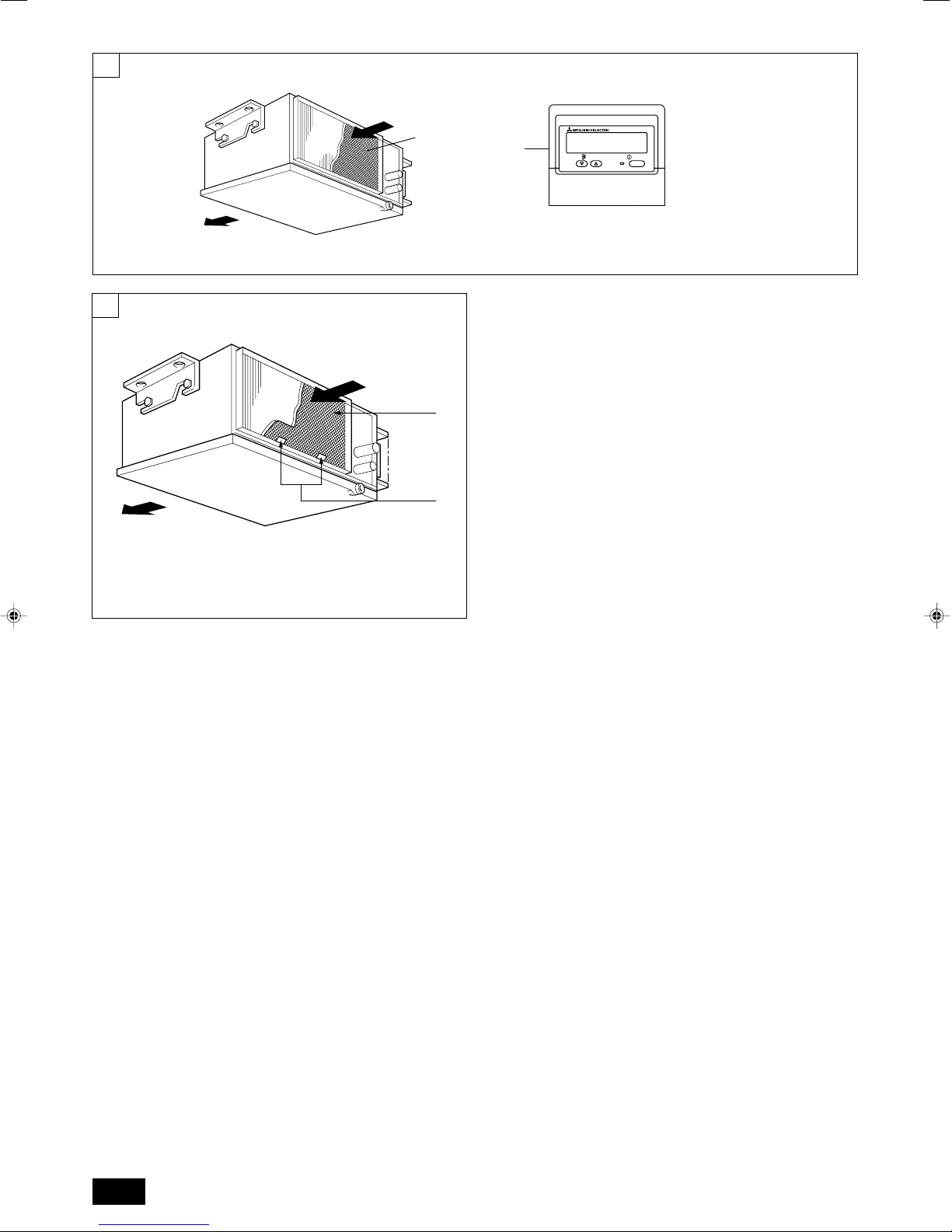
2
[Fig. 2.0.1]
[Fig. 2.0.2]
B
GB
D
F
A Air outlet
B Air inlet
C Air filter
5
A
[Fig. 5.0.1]
A
B
A Air outlet C Air filter
B Air inlet D Air filter handle
C
C
D
A
ON/OFF TEMP.
A LCD remote controller
NL
SWI
E
P
2
Page 3
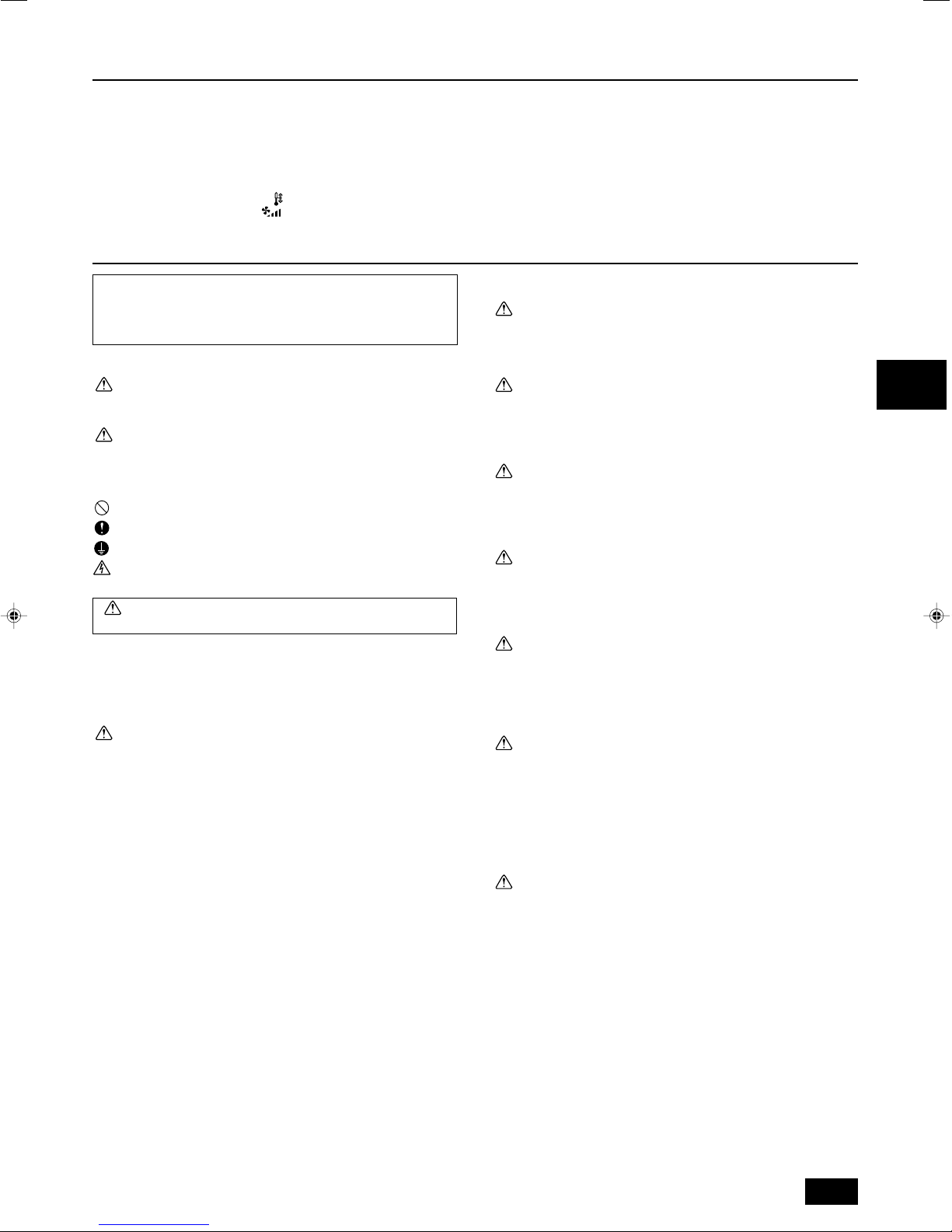
Contents
1. Safety precautions ...................................................................................... 3
1.1. Installation ................................................................................. 3
1.2. During operation ........................................................................ 4
1.3. Disposing of the unit .................................................................. 4
2. Names and functions of various parts ........................................................ 4
3. Operation .................................................................................................... 5
3.1. Switching the unit ON/OFF ........................................................ 6
3.2. Mode select ............................................................................... 6
3.3. Selecting a temperature
3.4. Selecting a fan speed
TEMP.
............................................... 6
........................................................ 6
1. Safety precautions
s Before operating the unit, make sure you read all the “Safety
precautions”.
s “Safety precautions” lists important points about safety.
Please be sure to follow them.
Symbols used in the text
Warning:
Describes precautions that should be observed to avoid the risk of injury or
death to the user.
Caution:
Describes precautions that should be observed to prevent damage to the
unit.
Symbols put on the unit
: Indicates an action that must be avoided.
: Indicates that important instructions must be followed.
: Indicates a part which must be grounded.
: Beware of electric shock. (This symbol is displayed on the main unit label.)
<Color: yellow>
Warning:
Carefully read the labels affixed to the main unit.
1.1. Installation
s After you have read this manual, keep it and the Installation Manual in a
safe place for easy reference whenever a question arises. If the unit is
going to be operated by another person, make sure that this manual is
given to him or her.
Warning:
• The unit should not be installed by the user. Ask the dealer or an authorized company to install the unit. If the unit is installed improperly, water
leakage, electric shock or fire may result.
• Use only accessories authorized by Mitsubishi Electric and ask your
dealer or an authorized company to install them. If accessories are installed improperly, water leakage, electric shock or fire may result.
• The Installation Manual details the suggested installation method. Any
structural alteration necessary for installation must comply with local
building code requirements.
• Never repair the unit or transfer it to another site by yourself. If repair is
performed improperly, water leakage, electric shock or fire may result. If
you need to have the unit repaired or moved, consult your dealer.
• The appliance is not intended for use by young children or infirm persons without supervision.
• Young children should be supervised to ensure that they do not play
with the appliance.
3.5. Setting the day of the week and time ........................................ 6
3.6. Using the timer .......................................................................... 7
3.7. Locking the remote controller buttons (Operation function limit
controller) ................................................................................ 10
3.8. Other indications ..................................................................... 10
4. The smart way to use ............................................................................... 11
5. Caring for the machine ............................................................................. 11
6. Troubleshooting ......................................................................................... 12
7. Installation and transferring works, and checking ..................................... 13
8. Specifications ............................................................................................ 13
1) Outdoor unit
Warning:
• The outdoor unit must be installed on a stable, level surface, in a place
where there is no accumulation of snow, leaves or rubbish.
• Do not stand on, or place any items on the unit. You may fall down or the
item may fall, causing injury.
Caution:
The outdoor unit should be installed in a location where air and noise emitted by the unit will not disturb the neighbours.
2) Indoor unit
Warning:
The indoor unit should be securely installed. If the unit is loosely mounted, it
may fall, causing injury.
3) Remote controller
Warning:
The remote controller should be installed in such a way that children cannot
play with it.
4) Drain hose
Caution:
Make sure that the drain hose is installed so that drainage can go ahead
smoothly. Incorrect installation may result in water leakage, causing damage to furniture.
5) Power line, fuse or circuit breaker
Warning:
• Make sure that the unit is powered by a dedicated line. Other appliances
connected to the same line could cause an overload.
• Make sure that there is a main power switch.
• Be sure to adhere to the unit’s voltage and fuse or circuit breaker ratings.
Never use a piece of wire or a fuse with a higher rating than the one
specified.
6) Grounding
Caution:
• The unit must be properly grounded. Never connect the grounding wire
to a gas pipe, water pipe, lightning conductor or telephone grounding
wire. If the unit is not grounded properly, electric shock may result.
• Check frequently that the ground wire from the outdoor unit is properly
connected to both the unit’s ground terminal and the grounding electrode.
GBDF
E
INL
SWP
3
Page 4
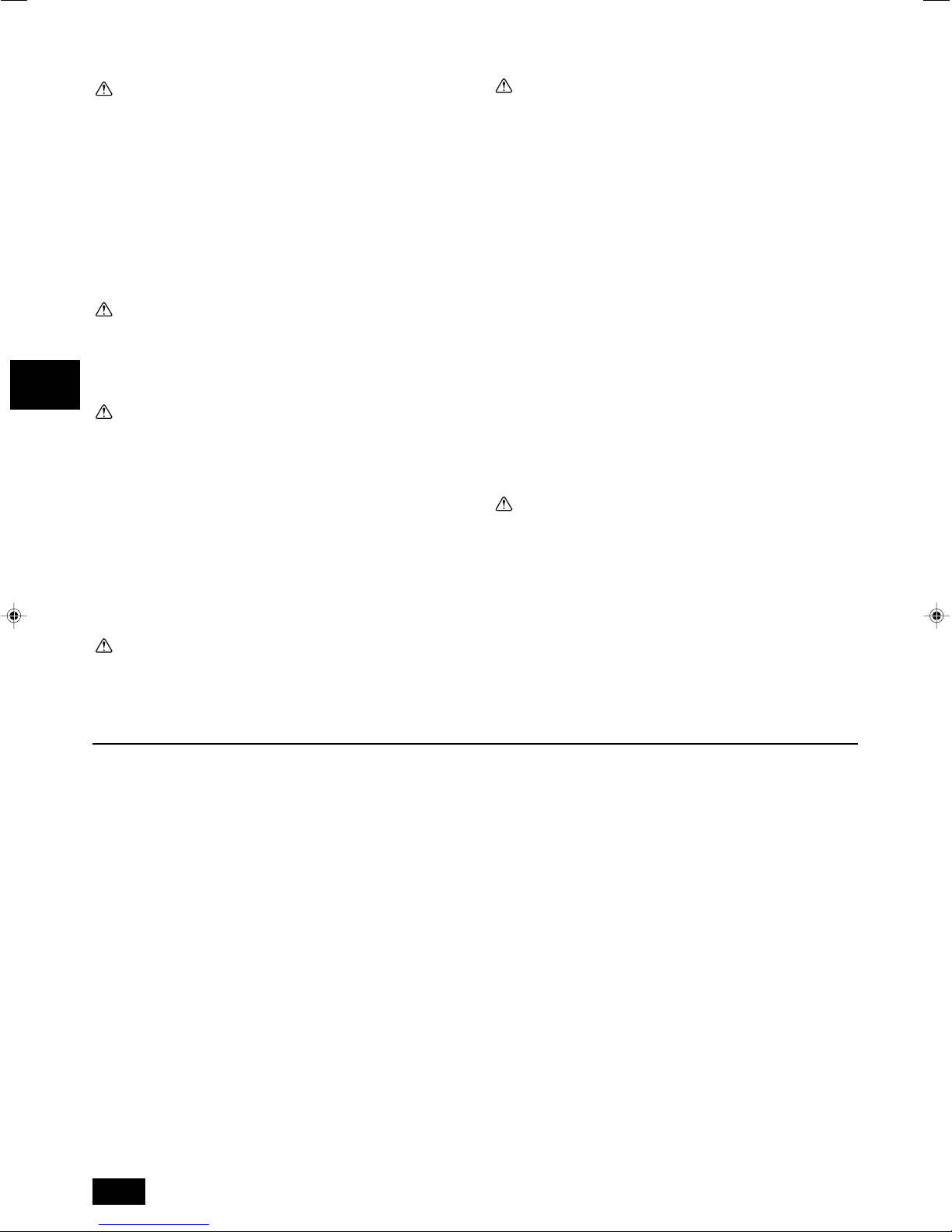
1.2. During operation
Caution:
• Do not use any sharp object to push the buttons, as this may damage the
remote controller.
• Do not twist or tug on the remote controller cord as this may damage the
remote controller and cause malfunction.
• Never remove the upper case of the remote controller. It is dangerous to
remove the upper case of the remote controller and touch the printed
circuit boards inside. Doing so can result in fire and failure.
• Never wipe the remote controller with benzene, thinner, chemical rags,
etc. Doing so can result in discoloration and failure. To remove heavy
stains, soak a cloth in neutral detergent mixed with water, wring it out
thoroughly, wipe the stains off, and wipe again with a dry cloth.
• Never block or cover the indoor or outdoor unit’s intakes or outlets. Tall
items of furniture underneath the indoor unit, or bulky items such as
large boxes placed close to the outdoor unit will reduce the unit’s efficiency.
Warning:
• Do not splash water over the unit and do not touch the unit with wet
hands. An electric shock may result.
• Do not spray combustible gas close to the unit. Fire may result.
• Do not place a gas heater or any other open-flame appliance where it will
be exposed to the air discharged from the unit. Incomplete combustion
may result.
GB
Warning:
• Do not remove the front panel or the fan guard from the outdoor unit
when it is running. You could be injured if you touch rotating, hot or highvoltage parts.
• Never insert fingers, sticks etc. into the intakes or outlets, otherwise injury may result, since the fan inside the unit rotates at high speed. Exer-
D
cise particular care when children are present.
• If you detect odd smells, stop using the unit, turn off the power switch
and consult your dealer. Otherwise, a breakdown, electric shock or fire
may result.
• When you notice exceptionally abnormal noise or vibration, stop operation, turn off the power switch, and contact your dealer.
• Do not over-cool. The most suitable inside temperature is one that is
F
within 5
• Do not leave handicapped people or infants sitting or standing in the
• Do not direct the airflow at plants or caged pets.
E
• Ventilate the room frequently. If the unit is operated continuously in a
°C of the outside temperature.
path of the airflow from the air-conditioner. This could cause health problems.
Caution:
closed room for a long period of time, the air will become stale.
In case of failure
Warning:
• Never remodel the air conditioner. Consult your dealer for any repair service. Improper repair work can result in water leakage, electric shock, fire,
etc.
• If the remote controller displays an error indication, the air conditioner
does not run, or there is any abnormality, stop operation and contact
your dealer. Leaving the unit as it is under such conditions can result in
fire or failure.
• If the power breaker is frequently activated, get in touch with your dealer.
Leaving it as it is can result in fire or failure.
• If the refrigeration gas blows out or leaks, stop the operation of the air
conditioner, thoroughly ventilate the room, and contact your dealer. Leaving the unit as it is can result in accidents due to oxygen deficiency.
When the air conditioner is not to be used for a long
time
• If the air conditioner is not to be used for a long time due to a seasonal
change, etc., run it for 4 - 5 hours with the air blowing until the inside is
completely dry. Failing to do so can result in the growth of unhygienic,
unhealthy mold in scattered areas throughout the room.
• When it is not to be used for an extended time, keep the [power supply]
turned OFF.
If the power supply is kept on, several watts or several tens of watts will
be wasted. Also, the accumulation of dust, etc., can result in fire.
• Keep the power switched ON for more than 12 hours before starting operation. Do not turn the power supply OFF during seasons of heavy use.
Doing so can result in failure.
1.3. Disposing of the unit
Warning:
When you need to dispose of the unit, consult your dealer. If pipes are removed incorrectly, refrigerant (fluorocarbon gas) may blow out and come
into contact with your skin, causing injury. Releasing refrigerant into the
atmosphere also damages the environment.
2. Names and functions of various parts
INL
Indoor unit
• Air inlet: Return the indoor air.
• Filter: Part to remove visible dust and dirt.
• Air outlet: Blow the cooled/warmed air into the room.
Model PEA-170, 200, 250
[Ceiling concealed type]
SW
P
(For details on how to clean, refer to page 11.)
[Fig. 2.0.1] (P.2)
A Air outlet B Air inlet C Air filter
LCD remote Controller
• Check out your remote controller.
Different controllers are used for different systems.
[Fig. 2.0.2] (P.2)
A LCD remote controller
4
Page 5
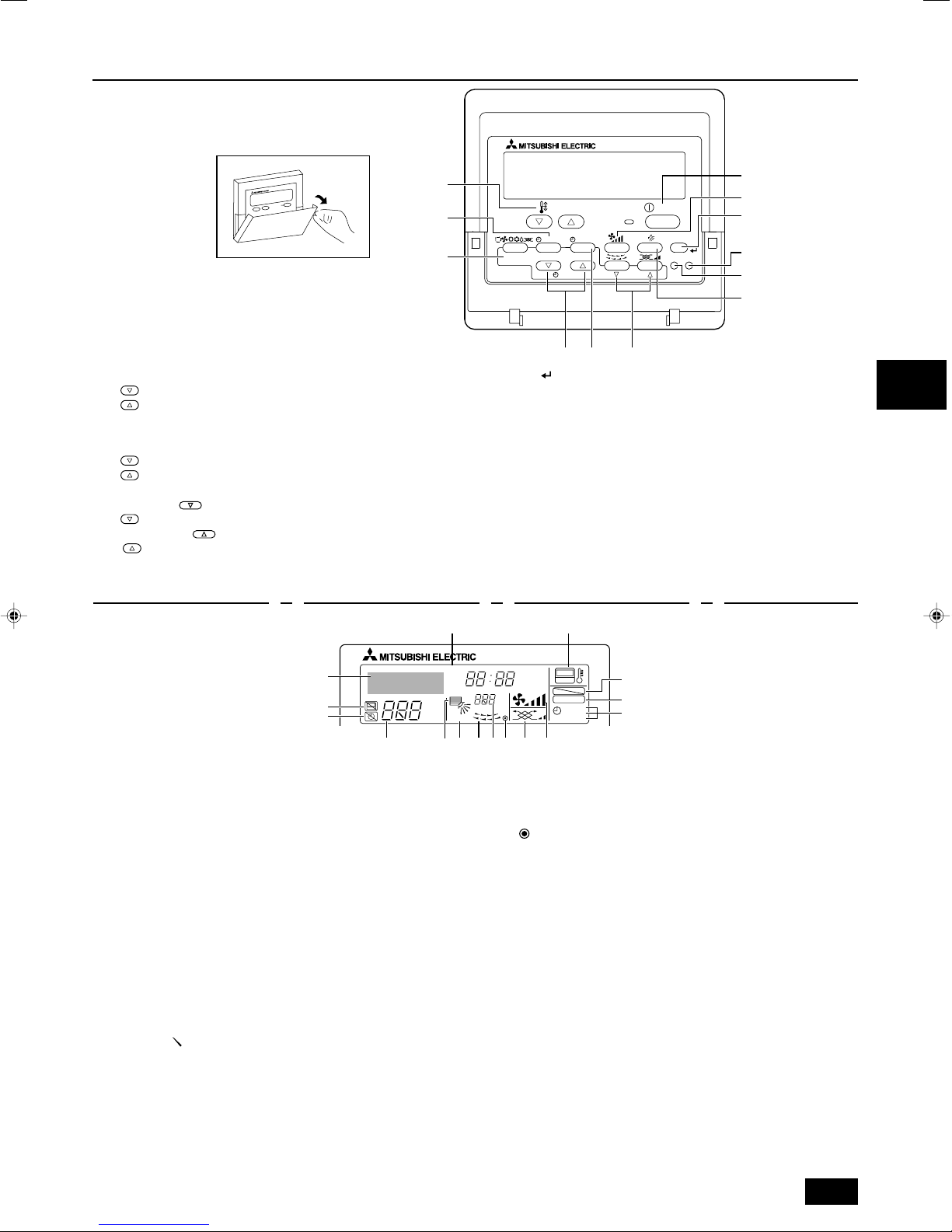
3. Operation
Remote controller-Button
Opening the door.
1 Set Temperature buttons
Down
Up
2 Timer Menu button (Monitor/Set button)
3 Mode button (Return button)
4 Set Time buttons
Back
Ahead
5 Timer On/Off button (Set Day button)
6 Louver button ( Operation button)
To preceding operation number.
7 Ventilation button ( Operation button)
To next operation number.
8 ON/OFF button
9 Fan Speed button
1
2
3
PAR-21MAA
TEMP.
MENU
ON/OFF
BACK DAY
MONITOR/SET
CLOCK
OPERATION
ON/OFF
FILTER
CHECK
CLEAR
TEST
8
9
0
A
B
C
45 67
0 Filter button (<Enter> button)
A Test Run button
B Check button (Clear button)
C Airflow Up/Down button
GBDF
Notes:
• If you press a button for a feature that is not installed at the indoor unit,
the remote controller will display the “Not Available” message.
• If you are using the remote controller to drive multiple indoor units, this
message will appear only if the feature is not present at the parent unit.
• Never expose the remote controller to direct sunlight. Doing so can result in the erroneous measurement of room temperature.
• Never place any obstacle around the lower right-hand section of the remote controller. Doing so can result in the erroneous measurement of
room temperature.
Remote controller-Display
C
D
E
FGHJKMIL
A Day-of-Week
Shows the current day of the week.
Time/Timer Display
Shows the current time, unless the simple or Auto Off timer is set.
If the simple or Auto Off timer is set, shows the time remaining.
B “Sensor” indication
Displayed when the remote controller sensor is used.
C Identifies the current operation
Shows the operating mode, etc.
* Multilanguage display is supported.
D “Centrally Controlled” indicator
Indicates that operation of the remote controller has been prohibited by a main controller.
E “Timer Is Off” indicator
Indicates that the timer is off.
F Temperature Setting
Shows the target temperature.
G Up/Down Air Direction indicator
The indicator shows the direction of the outcoming airflow.
H “One Hour Only” indicator
Displayed if the airflow is set to weak and downward during COOL or DRY mode. (Operation varies according to model.)
The indicator goes off after one hour, at which time the airflow direction also changes.
A
TIME SUN MON TUE WED THU FRI SAT
TIMER
AFTER
ERROR CODE
˚F˚C
ONLY1Hr.
B
ON
OFFHrAFTER
˚F˚C
I Louver display
J Room Temperature display
K (Power On indicator)
L Ventilation indicator
M Fan Speed indicator
N “Locked” indicator
O “Clean The Filter” indicator
P Timer indicators
FUNCTION
FILTER
WEEKLY
SIMPLE
AUTO OFF
Indicates the action of the swing louver. Does not appear if the louver is stationary.
Shows the room temperature.
Indicates that the power is on.
Appears when the unit is running in Ventilation mode.
Shows the selected fan speed.
Indicates that remote controller buttons have been locked.
Comes on when it is time to clean the filter.
The indicator comes on if the corresponding timer is set.
N
O
P
Note:
• For purposes of this explanation, all parts of the display are shown as lit.
During actual operation, only the relevant items will be lit.
E
INL
SWP
5
Page 6

E
B
C
3
2
TEMP.
MENU
MONITOR/SET
BACK DAY
PAR-21MAA
˚C
CLOCK
ON/OFF
˚C
OPERATION
SIMPLE
ON/OFF
FILTER
CHECK
CLEAR
D
A
1
4
TEST
Before starting operation
• Start running after the “PLEASE WAIT” display has disappeared. The “PLEASE
WAIT” display briefly appears on the B display (max. 3 minutes) when the
power is turned on and after a power failure. This does not indicate any failure
of the air conditioner.
• During heating operation, even if the indoor unit is set to operation while the
GB
outdoor unit is in defrosting operation, operation starts after the defrosting operation of the outdoor unit has ended.
3.1. Switching the unit ON/OFF
ss
s To start an operation:
ss
1. Press the ON/OFF button 1.
D
F
E
INL
SW
P
The ON indicator A should light up.
ss
s To stop an operation:
ss
1. Press the ON/OFF button 1 again.
The ON indicator A goes off.
• The power supply should not be turned off while the air conditioner is in use.
This can cause the unit to break down.
• Even if you press the ON/OFF button immediately after shutting down the operation in progress, the air conditioner will not start for about three minutes.
This is to prevent the internal components from being damaged.
• If the operation stops due to a power failure, the unit will not automatically
restart until the power has been restored. Press the ON/OFF button to restart.
3.2. Mode select
1. If the unit is off, press the ON/OFF button 1 to turn it on.
The ON indicator A should light up.
2. Press the operation mode ( ) button 2 and select the operation
mode.
B (COOL) Cooling mode
s
(DRY) Drying mode
(FAN) Fan mode
(HEAT) Heating mode
(AUTO) Automatic (cooling/heating) mode
For cooling
Press the
For dry
Press the
• Dry operation cannot be carried out at a room temperature of less than 18 °C.
For fan
Press the
• The fan operation functions to circulate the air in the room.
• The temperature of the room cannot be set by fan operation.
Never expose your body directly to cool air for a long time. Excessive exposure to cool air is bad for your health, and should therefore be avoided.
Dry operation
The dry is a microcomputer-controlled dehumidifying operation which controls excessive air-cooling according to the room temperature of your choice. (Not usable
for heating.)
1. Until reaching room temperature of your choice
2. When reaching room temperature of your choice
22
2 [operation mode] button and bring up the “ COOL” display.
22
22
2 [operation mode] button and bring up the “ DRY” display.
22
22
2 [operation mode] button and bring up the “ FAN” display.
22
Caution:
The compressor and indoor fan function is linked motion according to the change
of the room temperature and automatically repeat ON/OFF.
Both the compressor and indoor fan stop.
When stop continues for 10 minutes, the compressor and indoor fan are operated for 3 minutes to keep the humidity low.
For heating
Press the
Regarding displays during heating operation “DEFROST”
Displayed only during the defrosting operation.
“STAND BY”
Displayed from the start of heating operation until the moment warm air blows out.
22
2 [operation mode] button to bring up the “ HEAT” display.
22
For automatic (cooling/heating)
Press the
22
2 [operation mode] button to bring up the “ AUTO” display.
22
Caution:
• When the air conditioner is used together with burners, thoroughly ventilate the area. Insufficient ventilation can result in accidents due to oxygen deficiency.
• Never place a burner at a place where it is exposed to the airflow from the
air conditioner.
Doing so can result in imperfect combustion of the burner.
• The microcomputer functions in the following cases:
• Air does not blow out when heating starts.
- To prevent any cool air from escaping.
Wait a moment until the airflow comes out naturally.
3.3. Selecting a temperature
TEMP.
s To decrease the room temperature:
1. Press
button 3 to set the desired temperature.
The selected temperature C is displayed.
• Each time you press the button, the temperature value decreases by 1 °C.
ss
s To increase the room temperature:
ss
1. Press
button 3 to set the desired temperature.
The selected temperature C is displayed.
• Each time you press the button, the temperature value increases by 1 °C.
• Available temperature ranges are as follows:
Cooling & Drying: 19 - 30 °C
Heating: 17 - 28 °C
Automatic: 19 - 28 °C
• The display flashes either 8 °C - 39 °C to inform you if the room temperature E
is lower or higher than the displayed temperature. If the temperature is below
8 °C or above 39 °C, the corresponding value (8 °C or 39 °C) will blink on the
display.
3.4. Selecting a fan speed
1. Press button 4 to select a desired fan speed.
• Each time you press the button, available options change with the display D
on the remote controller, as shown below.
Fan speed
2-stage
Remote controller display
Low High
▼
▼
The display and the fan speed of the unit will differ in the following situations:
• When STAND BY and DEFROST are displayed.
• Just after the heating mode (while waiting to change to another mode).
• When the temperature of the room is higher than the temperature setting of
the unit operating in the heating mode.
• In the dry operation, the indoor fan automatically turns to low-speed operation.
Switching of fan speed is impossible.
• When the temperature of the heat exchanger is low in the heating mode (e.g.,
immediately after heating operation starts).
3.5. Setting the day of the week and time
■ Use this screen to change the current day of the week and time setting.
1
Day of the Week &
TIME SUN
˚C
˚C
TEMP.
MENU
2
BACK DAY
PAR-21MAA
MONITOR/SET
CLOCK
ON/OFF
OPERATION
ON/OFF
FILTER
CHECK
CLEAR
TEST
A
Time display
9
4
6
Page 7

Notes:
• It can be set regardless of the operation of the indoor unit.
• The day and time will not appear if clock use has been disabled at Function Selection of remote controller, refer to Installation Manual.
s How to Set the Day of the Week and Time...
Day of the Week Setting
3
2
1. Press the
TIME SUN
4
Time Setting
or Set Time button A to show display 2.
2. Press the Timer On/Off (Set Day) button 9 to set the day.
* Each press advances the day shown at 3 : Sun → Mon → ... → Fri → Sat.
3. Press the appropriate Set Time button A as necessary to set the time.
* As you hold the button down, the time (at 4) will increment first in minute
intervals, then in ten-minute intervals, and then in one-hour intervals.
4. After making the appropriate settings at Steps 2 and 3, press the Filter
button 4 to lock in the values.
Note:
• Your new entries at Steps 2 and 3 will be cancelled if you press the Mode
(Return) button
22
2 before pressing the Filter
22
button
44
4.
44
5. Press the Mode (Return) button 2 to complete the setting procedure. This will
return the display to the standard control screen, where 1 will now show the
newly set day and time.
Note:
• Remote controller is equipped with a simplified clock with a precision of
about + or - one minute per month.
3.6. Using the timer
This section explains how to set and use the timer. You can use Function Selection
of remote controller to select which of three types of timer to use: 1 Weekly timer,
2 Simple timer, or 3 Auto Off timer.
For information about how to set the Function Selection of remote controller, refer
to Installation Manual.
3.6.1. Using the Weekly Timer
■ The weekly timer can be used to set up to eight operations for each day of the
week.
• Each operation may consist of any of the following: ON/OFF time together
with a temperature setting, or ON/OFF time only, or temperature setting only.
• When the current time reaches a time set at this timer, the air conditioner
carries out the action set by the timer.
■ Time setting resolution for this timer is 1 minute.
Notes:
*1. Weekly Timer/Simple Timer/Auto Off Timer cannot be used at the same
time.
*2. The weekly timer will not operate when any of the following conditions is
in effect.
The timer feature is off; the system is in an malfunction state; a test run
is in progress; the remote controller is undergoing self-check or remote
controller check; the user is in the process of setting a function ; the user
is in the process of setting the timer; the user is in the process of setting
the current day of the week or time; the system is under central control.
(Specifically, the system will not carry out operations (unit on, unit off, or
temperature setting) that are prohibited during these conditions.)
Operation No.
42 3
BACK DAY
MONITOR/SET
PAR-21MAA
MENU
TEMP.
CLOCK
Day Setting
SUN
ON/OFF
˚C
OPERATION
ON
WEEKLY
ON/OFF
FILTER
CHECK
CLEAR
1
3
1
B
TEST
4
0
s How to Set the Weekly Timer
1. Be sure that you are at a standard control screen, and that the weekly timer
indicator 1 is shown in the display.
2. Press the Timer Menu button B, so that the “Set Up” appears on the screen
(at 2).
(Note that each press of the button toggles the display between “Set Up”
and “Monitor”.)
3. Press the Timer On/Off (Set Day) button 9 to set the day. Each press ad-
vances the display at 3 to the next setting, in the following sequence: “Sun
Mon Tues Wed Thurs Fri Sat” → “Sun” → ... → “Fri” → “Sat” → “Sun Mon
Tues Wed Thurs Fri Sat”...
4. Press the
or Operation button (7 or 8) as necessary to select
the appropriate operation number (1 to 8) 4.
* Your inputs at Steps 3 and 4 will select one of the cells from the matrix
illustrated below. (The remote-controller display at left shows how the
display would appear when setting Operation 1 for Sunday to the values
indicated below.)
Setup Matrix
Op No. Sunday Monday ··· Saturday
• 8:30
• ON
No. 1
No. 2
• 23 °C
• 10:00
• OFF
• 10:00
• OFF
• 10:00
• OFF
• 10:00
• OFF
···
No. 8
<Operation 1 settings for
Sunday>
▲
Start the air conditioner
at 8:30, with the temperature set to 23 °C.
▲
<Operation 2 settings for
every day>
Turn off the air conditioner at 10:00.
Note:
By setting the day to “Sun Mon Tues Wed Thurs Fri Sat”, you can set the
same operation to be carried out at the same time every day.
(Example: Operation 2 above, which is the same for all days of the week.)
s Setting the Weekly Timer
Shows the time
setting
SUN
5
Shows the selected operation (ON or OFF)
6
* Does not appear if operation is not set.
ON
˚C
WEEKLY
7
Shows the temperature setting
* Does not appear if tempera-
ture is not set.
5. Press the appropriate Set Time button A as necessary to set the desired
time (at 5).
* As you hold the button down, the time first increments in minute inter-
vals, then in ten-minute intervals, and then in one-hour intervals.
6. Press the ON/OFF button 1 to select the desired operation (ON or OFF),
at 6.
* Each press changes the next setting, in the following sequence: No dis-
play (no setting) → “ON” → “OFF”
7. Press the appropriate Set Temperature button 3 to set the desired tem-
perature (at 7).
* Each press changes the setting, in the following sequence: No display
(no setting) ⇔ 24 ⇔ 25 ⇔ ... ⇔ 29 ⇔ 30 ⇔ 12 ⇔ ... ⇔ 23 ⇔ No display.
(Available range: The range for the setting is 12 °C to 30 °C. The actual
range over which the temperature can be controlled, however, will vary
according to the type of the connected unit.)
8. After making the appropriate settings at Steps 5, 6 and 7, press the Filter
button 4 to lock in the values.
To clear the currently set values for the selected operation, press and quickly
release the Check (Clear) button 1 once.
* The displayed time setting will change to “—:—”, and the On/Off and
temperature settings will all disappear.
(To clear all weekly timer settings at once, hold down the Check (Clear)
button 0 for two seconds or more. The display will begin flashing, indicating that all settings have been cleared.)
GBDF
E
INL
SWP
2
A9 78
7
Page 8

Note:
˚C
˚C
SIMPLE
7
˚C
˚C
ONHr
AFTER
SIMPLE
7
Your new entries will be cancelled if you press the Mode (Return) button
before pressing the Filter
button
44
4.
44
If you have set two or more different operations for exactly the same time,
only the operation with the highest Operation No. will be carried out.
9. Repeat Steps 3 to 8 as necessary to fill as many of the available cells as
you wish.
10.Press the mode (Return) button 2 to return to the standard control screen
and complete the setting procedure.
11.To activate the timer, press the Timer On/Off button 9, so that the “Timer
Off” indication disappears from the screen.
Be sure that the “Timer Off”
indication is no longer displayed.
* If there are no timer settings, the “Timer Off” indication will flash on the
screen.
s How to View the Weekly Timer Settings
8
9
Timer Settings
SUN
TIMER
ON
OFF
˚C
WEEKLY
1
1. Be sure that the weekly timer indicator is visible on the screen (at 1).
2. Press the Timer Menu button B so that “Monitor” is indicated on the screen
GB
(at 8).
3. Press the Timer On/Off (Set Day) button 9 as necessary to select the day
you wish to view.
4. Press the
or Operation button (7 or 8) as necessary to change
the timer operation shown on the display (at 9).
* Each press will advance to the next timer operation, in order of time set-
ting.
5. To close the monitor and return to the standard control screen, press the
D
Mode (Return) button 2.
s To Turn Off the Weekly Timer
Press the Timer On/Off button 9 so that “Timer Off” appears at 0.
TIME SUN
F
0
˚C
˚C
WEEKLY
s To Turn On the Weekly Timer
Press the Timer On/Off button 9 so that the “Timer Off” indication (at 0) goes
dark.
E
0
TIME SUN
˚C
˚C
WEEKLY
3.6.2. Using the Simple Timer
■ You can set the simple timer in any of three ways.
• Star t time only: The air conditioner starts when the set time has elapsed.
INL
• Stop time only: The air conditioner stops when the set time has elapsed.
• Start & stop times: The air conditioner starts and stops at the respective
■ The simple timer (star t and stop) can be set only once within a 72-hour period.
The time setting is made in hour increments.
Notes:
*1. Weekly Timer/Simple Timer/Auto Off Timer cannot be used at the same
time.
*2. The simple timer will not operate when any of the following conditions is
in effect.
The timer is off; the system is in malfunction state; a test run is in progress;
the remote controller is undergoing self-check or remote controller check;
the user is in the process of selecting a function; the user is in the proc-
SW
ess of setting the timer; the system is under central control. (Under these
conditions, On/Off operation is prohibited.)
elapsed times.
s How to Set the Simple Timer
22
2
22
2
Timer Setting
4
ONHr
AFTER
SIMPLE
Action (On or Off)
3
* “— —” is displayed if there is
no setting.
1
1. Be sure that you are at a standard control screen, and that the simple timer
indicator is visible in the display (at 1).
When something other than the Simple Timer is displayed, set it to SIMPLE
TIMER using the function selection of remote controller (see Installation
Manual).
2. Press the Timer Menu button B, so that the “Set Up” appears on the screen
(at 2). (Note that each press of the button toggles the display between “Set
Up” and “Monitor”.)
3. Press the ON/OFF button 1 to display the current ON or OFF simple timer
setting. Press the button once to display the time remaining to ON, and
then again to display the time remaining to OFF. (The ON/OFF indication
appears at 3).
•“ON” timer: The air conditioner will star t operation when the specified
number of hours has elapsed.
•“OFF” timer: The air conditioner will stop operation when the specified
number of hours has elapsed.
4. With “ON” or “OFF” showing at 3: Press the appropriate Set Time button A
as necessary to set the hours to ON (if “ON” is displayed) or the hours to
OFF (if “OFF” is displayed) at 4.
• Available Range: 1 to 72 hours
5. To set both the ON and OFF times, repeat Steps 3 and 4.
* Note that ON and OFF times cannot be set to the same value.
6. To clear the current ON or OFF setting: Display the ON or OFF setting (see
step 3) and then press the Check (Clear) button 0 so that the time setting
clears to “—” at 4. (If you want to use only an ON setting or only an OFF
setting, be sure that the setting you do not wish to use is shown as “—”.)
7. After completing steps 3 to 6 above, press the Filter
the value.
Note:
Your new settings will be cancelled if you press the Mode (Return) button
before pressing the Filter
button
44
4.
44
8. Press the Mode (Return) button 2 to return to the standard control screen.
9. Press the Timer On/Off button 9 to start the timer countdown. When the
timer is running, the timer value is visible on the display.
timer value is visible and appropriate.
s Viewing the Current Simple Timer Settings
Timer Setting
5
6
TIMER ON
OFFHrAFTER
SIMPLE
1. Be sure that the simple timer indicator is visible on the screen (at 1).
2. Press the Timer Menu button B, so that the “Monitor” appears on the screen
(at 5).
• If the ON or OFF simple timer is running, the current timer value will
appear at 6.
• If ON and OFF values have both been set, the two values appear alter-
nately.
3. Press the Mode (Return) button 2 to close the monitor display and return
to the standard control screen.
s To Turn Off the Simple Timer...
Press the Timer On/Off button 9 so that the timer setting no longer appears on the
screen (at 7).
button 4 to lock in
Be sure that the
1
22
2
22
ONHr
ON/OFF
AFTER
OPERATION
SIMPLE
ON/OFF
CHECK
P
TEMP.
MENU
BACK DAY
MONITOR/SET
PAR-21MAA
CLOCK
2A9
8
FILTER
CLEAR
s To Turn On the Simple Timer...
Press the Timer On/Off button 9 so that the timer setting becomes visible at 7.
1
B
TEST
4
0
Page 9

AUTO OFF
7
Examples
If ON and OFF times have both been set at the simple timer, operation and display
are as indicated below.
Example 1:
Start the timer, with ON time set sooner than OFF time
ON Setting: 3 hours
OFF Setting: 7 hours
ONHr
AFTER
SIMPLE
At Timer Start
▲
OFFHrAFTER
˚C
˚C
SIMPLE
At 3 hours after
timer start
▲
At 7 hours after
timer start
SIMPLE
Display shows the timer’s ON setting (hours
remaining to ON).
Display changes to
show the timer’s OFF
setting (hours remaining to OFF). The time
displayed is OFF setting (7 hours) – ON
setting (3 hours) = 4
hours.
The air conditioner
goes off, and will remain off until someone
restarts it.
Example 2:
Start the timer, with OFF time is sooner than ON time
ON Setting: 5 hours
OFF Setting: 2 hours
OFFHrAFTER
˚C
˚C
SIMPLE
At Timer Start
▲
AFTER
ONHr
SIMPLE
At 2 hours after
timer start
▲
˚C
˚C
SIMPLE
At 5 hours after
timer start
Display shows the timer’s OFF setting
(hours remaining to
OFF).
Display changes to
show the timer’s ON
setting (hours remaining to ON). The time
displayed is ON setting (5 hours) – OFF
setting (2 hours) = 3
hours.
The air conditioner
comes on, and will
continue to run until
someone turns it off.
When something other than the Auto Off Timer is displayed, set it to AUTO
OFF TIMER using the function selection of remote controller (see Installation Manual).
2. Hold down the Timer Menu button B for 3 seconds, so that the “Set Up”
appears on the screen (at 2).
(Note that each press of the button toggles the display between “Set Up”
and “Monitor”.)
3. Press the appropriate Set Time button A as necessary to set the OFF time
(at 3).
4. Press the Filter
button 4 to lock in the setting.
Note:
Your entry will be cancelled if you press the Mode (Return) button
44
button
pressing the Filter
4.
44
22
2 before
22
5. Press the Mode (Return) button 2 to complete the setting procedure and
return to the standard control screen.
6. If the air conditioner is already running, the timer starts countdown immedi-
ately. Be sure to check that the timer setting appears correctly on the
display.
s Checking the Current Auto Off Timer Setting
Timer Setting
TIMER
AFTER
5
OFF
AUTO OFF
1
4
1. Be sure that the “Auto Off” is visible on the screen (at 1).
2. Hold down the Timer Menu button B for 3 seconds, so that “Monitor” is
indicated on the screen (at 4).
• The timer remaining to shutdown appears at 5.
3. To close the monitor and return to the standard control screen, press the
Mode (Return) button 2.
s To Turn Off the Auto Off Timer...
● Hold down the Timer On/Off button 9 for 3 seconds, so that “Timer Off” ap-
pears (at 6) and the timer value (at 7) disappears.
7
˚C
AUTO OFF
6
˚C
GBDF
3.6.3. Using the Auto Off Timer
■ This timer begins countdown when the air conditioner starts, and shuts the air
conditioner off when the set time has elapsed.
■ Available settings run from 30 minutes to 4 hours, in 30-minute intervals.
Notes:
*1. Weekly Timer/Simple Timer/Auto Off Timer cannot be used at the same
time.
*2. The Auto Off timer will not operate when any of the following conditions
is in effect.
The timer is off; the system is in malfunction state; a test run is in progress;
the remote controller is undergoing self-check or remote controller check;
the user is in the process of selecting a function; the user is in the process of setting the timer; the system is under central control. (Under these
conditions, On/Off operation is prohibited.)
AFTER OFF
OPERATION
Timer Setting
3
AUTO OFF
ON/OFF
FILTER
CHECK
CLEAR
B
TEST
4
TEMP.
MENU
BACK DAY
MONITOR/SET
PAR-21MAA
2A9
s How to Set the Auto Off Timer
2
ON/OFF
CLOCK
● Alternatively, turn off the air conditioner itself. The timer value (at 7) will disap-
pear from the screen.
s To Turn On the Auto Off Timer...
● Hold down the Timer On/Off button 9 for 3 seconds. The “Timer Off “ indica-
tion disappears (at 6), and the timer setting comes on the display (at 7).
● Alternatively, turn on the air conditioner. The timer value will appear at 7.
7
AFTER OFF
˚C
AUTO OFF
6
˚C
E
INL
SWP
AFTER OFF
1. Be sure that you are at a standard control screen, and that the Auto Off
timer indicator is visible in the display (at 1).
AUTO OFF
1
9
Page 10

3.7. Locking the remote controller buttons
(Operation function limit controller)
■ If you wish, you can lock the remote controller buttons. You can use the Function Selection of remote controller to select which type of lock to use. (For
information about selecting the lock type, see Installation Manual).
Specifically, you can use either of the following two lock types.
1 Lock All Buttons:
Locks all of the buttons on the remote controller.
2 Lock All Except ON/OFF:
Locks all buttons other than the ON/OFF button.
Note:
The “Locked” indicator appears on the screen to indicate that buttons are
currently locked.
1
Lock Indicator
TIME SUN
˚C
TEMP.
MENU
GB
BACK DAY
PAR-21MAA
MONITOR/SET
CLOCK
ON/OFF
s How to Lock the Buttons
1. While holding down the Filter button 4, press and hold down the ON/OFF
D
button 1 for 2 seconds. The “Locked” indication appears on the screen (at
1), indicating that the lock is now engaged.
* If locking has been disabled in Function Selection of remote controller,
the screen will display the “Not Available” message when you press the
buttons as described above.
F
˚C
• If you press a locked button, the “Locked” indication (at 1) will blink on the
display.
E
˚C
s How to Unlock the Buttons
1. While holding down the Filter button 4, press and hold down the ON/OFF
button 1 for 2 seconds—so that the “Locked” indication disappears from
the screen (at 1).
INL
˚C
˚C
OPERATION
˚C
˚C
˚C
FUNCTION
ON/OFF
FILTER
CHECK
CLEAR
TEST
FUNCTION
FUNCTION
1
4
1
1
1
3.8.2. Flashing Mode Indicator
˚C
TEMP.
■ When flashes continuously
Displayed when another indoor unit connected to the outdoor unit is already
operating in a different operation mode.
Match with the operation mode of the other indoor unit.
■ When mode switched after display flashes
Displayed when operation mode is restricted for each season by central controller, etc.
Use another operation mode.
˚C
ON/OFF
3.8.3. Flashing “Filter”
˚C
˚C
TEMP.
FILTER
ON/OFF
■ Indicates that the filter needs cleaning.
Clean the filter.
■ When resetting “FILTER” display
When the [FILTER] button is pressed two times successively after cleaning the
filter, the display goes off and is reset.
3.8.4. Flashing Error Codes
ERROR CODE
ON/OFF
Indoor Unit's
Refrigerant
Address
If you have entered contact number to be called in the event of a problem, the screen
displays this number. (You can set this up under Function Selection of remote
controller. For information, refer to Installation Manual.)
Error Code
Indoor Unit No.
Alternating Display
● If the ON lamp and error code are both flashing: This means that the air conditioner is out of order and operation has been stopped (and cannot resume).
Take note of the indicated unit number and error code, then switch off the
power to the air conditioner and call your dealer or servicer.
ON lamp
(Flashing)
3.8. Other indications
3.8.1. Centrally Controlled
˚C
SW
TEMP.
● Displayed when operation is controlled by central controller, etc.
Restricted operations are shown below.
• ON/OFF (including timer operation)
• Operation mode
• Set temperature
P
Note:
May also be individually restricted.
˚C
10
ON/OFF
ERROR CODE
˚C
˚C
ON/OFF
Error Code
● If only the error code is flashing (while the ON lamp remains lit): Operation is
continuing, but there may be a problem with the system. In this case, you should
note down the error code and then call your dealer or servicer for advice.
* If you have entered contact number to be called in the event of a problem,
push the Check button to display it on the screen. (You can set this up under
Function Selection of remote controller. For information, refer to Installation
Manual)
When the Check button is pressed:
CALL:XXXX
XXX:XXX
ON/OFF
Page 11

4. The smart way to use
Even minimal steps to care for your air conditioner can help make its use far
more effective in terms of air-conditioning effect, electricity charges, etc.
Set the right room temperature
• In cooling operation, a temperature difference of about 5 °C between indoors
and outdoors is optimum.
• If the room temperature is raised by 1 °C during air-cooling operation, about 10 %
electric power can be saved.
• Excessive cooling is bad for health. It also results in the waste of electric power.
Clean the filter thoroughly
• If the screen of the air filter becomes clogged, the airflow and air-conditioning
effect can be significantly reduced. Further, if the condition is left unattended,
failure can result. It is particularly important to clean the filter at the beginning
of the cooling and heating seasons. (When profuse dust and dirt have accumulated, clean the filter thoroughly.)
5. Caring for the machine
Always have filter maintenance performed by a service person.
Before care-taking, turn the power supply OFF.
Caution:
• Before you start cleaning, stop operation and turn OFF the power supply.
Remember that the fan is rotating inside at high speed, posing a serious
risk of injury.
• Filter must be installed in the return air to remove the dust of sucked-in
air. (The standard filter should normally be cleaned once a week, and the
long-life filter at the beginning of each season.)
How to clean
• Clear dust away lightly or clean it up with a vacuum cleaner. In the case of
severe staining, wash the filter in lukewarm water mixed with dissolved neutral
detergent or water, and then rinse off the detergent completely. After washing,
dry it and fix it back into place.
Caution:
• Do not dry the filter by exposing it to direct sunlight or warming it using
fire, etc. Doing so can result in the deformation of the filter.
• Washing it in hot water (more than 50 degree C) can also result in deformation.
Prevent intrusion of heat during air-cooling
• To prevent the intrusion of heat during cooling operation, provide a curtain or a
blind on the window to block out direct sunlight. Also, do not open the entrance
or exit except in cases of dire necessity.
Carry out ventilation sometimes
• Since the air periodically gets dirty in a room that is kept closed for a long time,
ventilation is sometimes necessary. When gas appliances are used together
with the air conditioner, special precautions must be taken. If the “LOSSNAY”
ventilation unit developed by our company is used, you can perform ventilation
with less waste. For details on this unit, consult with your dealer.
Caution:
Never pour water or flammable sprays onto the air conditioner. Cleaning using
these methods can result in the failure of the air conditioner, electric shock,
or fire.
Replacement of filter
[Fig. 5.0.1] (P.2)
A Air outlet B Air inlet
C Air filter D Air filter handle
(1) The air filter should be located at the air inlet (rear side of the unit).
(2) Lift the air filter handles and pull the filter towards you.
(3) If you are going to use an air inlet conduit, remove the air filter. In this case, an
air filter must be prepared locally and installed at the intake grille.
GBDF
E
INL
SWP
11
Page 12

6. Troubleshooting
Before you call out a repair man, check the following table to see whether there is
a simple solution to your problem.
● Unit does not cool very well.
• Clean the filter. (Dust and debris that collects in the filter will decrease airflow.)
• Check the temperature setting and adjust it if necessary.
• Increase the space surrounding the outdoor unit.
Is the air intake or air outlet blocked?
• Is a window or door open?
● There is a “swishing” noise that occurs from the unit when water flows.
• This sound is made when refrigerant inside of the unit is flowing or refilling.
● A ticking noise is heard from inside of the unit.
• This sound is made when internal par ts of the unit expand or contract when
the temperature changes.
● An odor is detected in the room.
• This is caused when the unit expels odors that have been absorbed from the
walls, carpets, furniture or clothing.
● A white mist is expelled from the indoor unit.
• This may occur just after the unit is turned on when a high level of humidity is
present in the room.
● Water or moisture is expelled from the outdoor unit.
GB
• This occurs to expel water or moisture that may have collected in the pipes
or around piping fixtures.
• This occurs to dispel water from the heat exchanger.
● The indicators of the remote controller do not light up when operated.
• Turn on the power switch. “
indicator is displayed in the remote controller.
●
D
• The start and stop or operation mode or set temperature functions of the
remote controller are not available when the
● The start and stop functions are not available just after restarting the
unit.
• Wait about three minutes (operation has stopped to prevent damage to the
air conditioner).
● Unit does not start immediately.
F
• Wait until the unit restarts automatically. The compressor may hesitate re-
suming because a three-minute resume prevention circuit is incorporated in
the outdoor unit for protection of the compressor.
” will be displayed.
indicator is lit.
● The unit started even though the start/stop button was not pushed.
• Is the timer on?
Press the start/stop button to stop the unit.
• Was a distant command sent from the remote controller?
Find out if the remote controller was used.
• Is the
• Is the automatic (cooling/heating) mode selected?
● The unit stopped even though the start/stop button was not pushed.
• Is the timer on?
• Was a distant command sent from the remote controller?
• Is the
● “PLEASE WAIT” is displayed in the remote controller.
• An automatic star tup test is being performed (will last for about two minutes).
● An error code is displayed in the remote controller.
• A self-diagnostic function is being performed to preserve the air conditioner.
● The fan in the indoor unit does not operate.
• Check the over-current relay on the fan motor to determine whether it has
indicator lit?
Find out if the remote controller was used.
Press the start/stop button to stop the unit.
Press the start/stop button to restart the unit.
Find out if the remote controller was used.
indicator lit?
Find out if the remote controller was used.
* Do not attempt to make repairs yourself. Turn the main switch off and
contact the dealer from whom you bought the air conditioner. Provide him
or her with the name of the unit and the information displayed in the remote controller.
been tripped.
If the over-current relay has been tripped, reset it after eliminating the cause
of the problem (e.g. motor lock).
To reset the over-current relay, open the control box and press the green
claw on bottom-right of the relay until a click is heard. Release the claw and
check that it returns to its original position.
Note that if it is pressed too hard it will not return to its original position.
E
If none of the above apply, turn the main switch off and contact the dealer from whom you bought the air-conditioner, telling him the model name and the nature of the
problem. Do not try to fix the unit yourself.
In any of the following cases, turn off the main power switch and contact your local dealer for service:
• The operation lamp (on the main unit) flashes.
• The switches do not work properly.
INL
• The circuit breaker trips frequently (or the fuse blows frequently).
• Water has accidentally been splashed into the unit.
• Water leaks from the unit.
• Something is accidentally dropped into the air-conditioner.
• An unusual noise is heard during operation.
The following do not indicate any malfunction:
Odours: smells such as tobacco or cosmetic odours may persist after they have been sucked into the unit.
Sound of liquid flowing inside indoor unit: this can occur during or after operation and is simply the sound of refrigerant being circulated inside the unit.
Ticking sound coming from indoor unit: this can occur when cooling has just begun or has just stopped. It is caused by the indoor unit shrinking or expanding slightly due to
the change in temperature.
NOTE: The refrigerant charged in the air conditioner is safe. Refrigerant normally does not leak, however, if refrigerant gas leaks indoors, and comes into contact
SW
with the fire of a fan heater, space heater, stove, etc., harmful substances will be generated.
Be sure to ask the service representative whether there is refrigerant leakage or not when repairs are carried out.
P
12
Page 13

7. Installation and transferring works, and checking
Regarding place for installation
Consult with your dealer for details on installation and transferring the installation.
Caution:
Never install the air conditioner where there is a risk of leakage of flammable
gas.
If gas leaks and accumulates around the unit, fire can result.
Never install the air conditioner at the following place:
• where there is much machine oil
• near ocean and beach areas where there is much salt
• where humidity is high
• where there are hot springs nearby
• where there is much sulfureted gas
• where there is a high-frequency processing machinery (a high-frequency welder,
etc.)
• where acid solution is frequently used
• where special sprays are frequently used
• Install the indoor unit horizontally. Otherwise, water leakage can result.
• Take sufficient measures against noise when installing the air conditioners at
hospitals or communication-related businesses.
If the air conditioner is used in any of the above-mentioned environments, frequent
operational failure can be expected. It is advisable to avoid these types of installation sites.
For further details, consult with your dealer.
Regarding electrical work
Caution:
• The electrical work must be undertaken by a person who is qualified as
an electric engineer according to local regulations and the instruction
given in the installation manual with the absolute use of exclusive circuits. The use of other products with the power source can result in burntout beakers and fuses.
• Never connect the grounding wire to a gas pipe, water pipe, arrester, or
telephone grounding wire. For details, consult with your dealer.
• In some types of installation sites, the installation of an earth leakage
breaker is mandatory. For details, consult with your dealer.
Regarding transfer of installation
• When removing and reinstalling the air conditioner when you enlarge your
home, remodel, or move, consult with your dealer in advance to ascertain the
cost of the professional engineering work required for transferring the installation.
Caution:
When moving or reinstalling the air conditioner, consult with your dealer.
Defective installation can result in electric shock, fire, etc.
Regarding noise
• In installing work, choose a place that can fully bear the weight of the air conditioner, and where noise and vibration can be reduced.
• Choose a place where cool or warm air and noise from the outdoor air outlet of
the air conditioner do not inconvenience the neighbours.
• If any alien object is placed near the outdoor air outlet of the air conditioner,
decreased performance and increased noise can result. Avoid placing any
obstacles adjacent to the air outlet.
• If the air conditioner produces any abnormal sound, consult with your dealer.
Maintenance and inspection
• If the air conditioner is used throughout several seasons, the insides can get
dirty, reducing the performance.
Depending upon the conditions of usage, foul odors can be generated and
drainage can deteriorate due to dust and dirt, etc.
GBDF
8. Specifications
Model name
Power supply
External static pressure
Airflow rate (Hi/Lo)
Dimension
Net weight
Notes: Refer to the product nameplate attached to the unit for the electrical specifications.
Rating conditions (cooling) Indoor: 27 °C DB, 19 °C WB Outdoor: 35 °C DB
Rating conditions (heating) Indoor: 20 °C DB Outdoor: 7 °C DB, 6 °C WB
Voltage V
Frequency Hz
Height mm
Width mm
Depth mm
Pa
3
m
/h
kg
PEA-RP170WGA
3600/2880
74
PEA-RP200WGA PEA-RP250WGA
3N ~ 380, 400, 415
50
150
4800/3840
465
1600
615
80
E
INL
SWP
13
Page 14

Page 15

Page 16

Please be sure to put the contact address/telephone number on
this manual before handing it to the customer.
HEAD OFFICE: TOKYO BLDG., 2-7-3, MARUNOUCHI, CHIYODA-KU, TOKYO 100-8310, JAPAN
WT05223X02
