Page 1
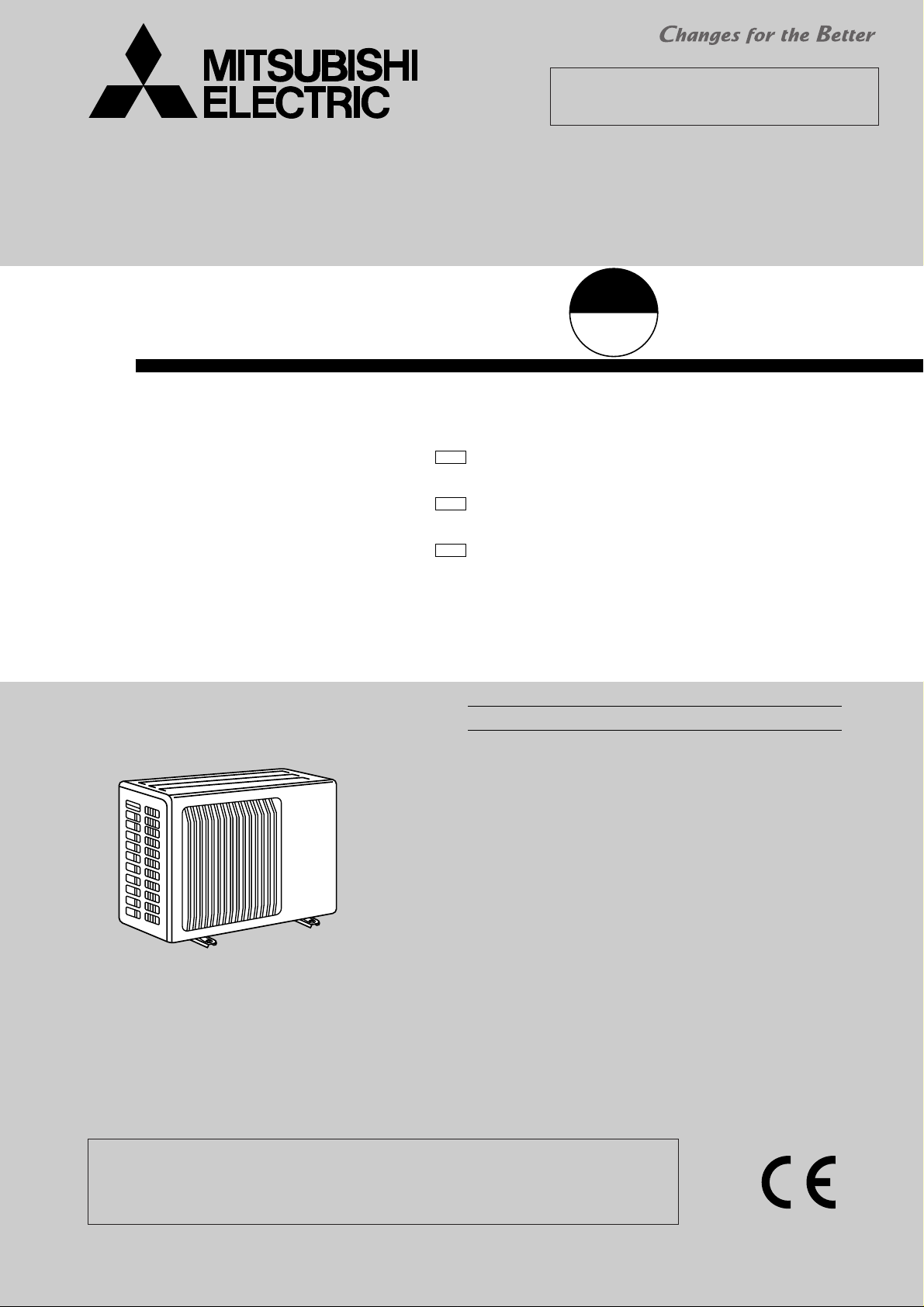
SPLIT-TYPE, AIR CONDITIONERS
HFC
utilized
R410A
OUTDOOR UNIT
SERVICE MANUAL
Wireless type
Models
Revision:A
• RoHS PARTS LIST has been added.
Please void OB370.
No. OB370
REVISED EDITION-A
MU-GA50VB MU-GA60VB MU-GA80VB -
MU-GA50VB
MU-GA60VB
E1
E1
E1
Indoor unit service manual
MS-GA•VB Series (OB369)
CONTENTS
1. TECHNICAL CHANGES ····································2
2. PART NAMES AND FUNCTIONS······················5
3. SPECIFICATION·················································6
4. NOISE CRITERIA CURVES·······························8
5. OUTLINES AND DIMENSIONS·························9
6. WIRING DIAGRAM ··········································10
7. REFRIGERANT SYSTEM DIAGRAM··············12
8. PERFORMANCE CURVES······························15
9. TROUBLESHOOTING······································23
10. DISASSEMBLY INSTRUCTIONS·····················30
11. PARTS LIST······················································36
12. RoHS PARTS LIST···········································40
NOTE:
This service manual describes technical data of outdoor units.
RoHS compliant products have <G> mark on the spec name plate.
For servicing of RoHS compliant products, refer to the RoHS Parts List.
Page 2
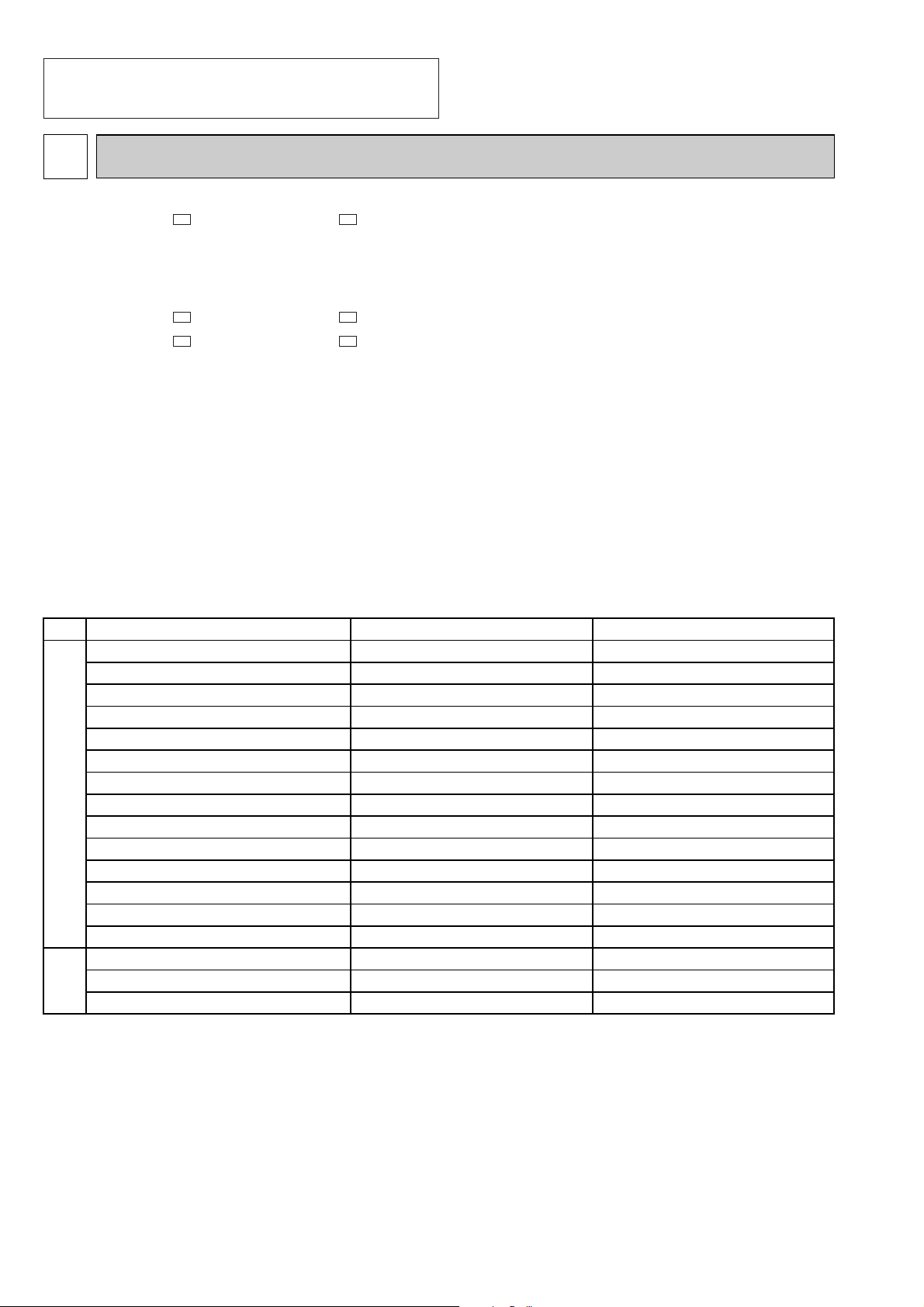
Refrigerating
oil
Refrigerant
New refrigerant
R410A
HFC-32: HFC-125 (50%:50%)
Pseudo-azeotropic refrigerant
Not included
A1/A1
72.6
-51.4
1.557
64
Non combustible
0
1730
From liquid phase in cylinder
Possible
Incompatible oil
Non
Non
Previous refrigerant
R22
R22 (100%)
Single refrigerant
Included
A1
86.5
-40.8
0.94
44.4
Non combustible
0.055
1700
Gas phase
Possible
Compatible oil
Light yellow
Non
Refrigerant
Composition (Ratio)
Refrigerant handling
Chlorine
Safety group (ASHRAE)
Molecular weight
Boiling point (:)
Steam pressure [25:](Mpa)
Saturated steam density [25:](Kg/K)
Combustibility
ODP w1
GWP w2
Refrigerant charge method
Additional charge on leakage
Kind
Color
Smell
w1:Ozone Depletion Potential : based on CFC-11
w2 :Global Warming Potential : based on CO
2
Revision:A
• RoHS PARTS LIST has been added.
1
MU-A18WV - ➔MU-GA50VB -
1. Oil separator has been removed.
2. Model name has been changed.
Indication of capacity has been changed. (BTU➔kW)
MU-A24WV - ➔MU-GA60VB MU-A30WV - ➔MU-GA80VB -
1. Model name has been changed.
Indication of capacity has been changed. (BTU➔kW)
TECHNICAL CHANGES
E1E1
E1E1
E1E1
INFORMATION FOR THE AIR CONDITIONER WITH R410A REFRIGERANT
• This room air conditioner adopts an HFC refrigerant (R410A) which never destroys the ozone layer.
• Pay particular attention to the following points, though the basic installation procedure is same as that for R22 conditioners.
1 As R410A has working pressure approximate 1.6 times as high as that of R22, some special tools and piping parts/
materials are required. Refer to the table below.
2 Take sufficient care not to allow water and other contaminations to enter the R410Arefrigerant during storage and
installation, since it is more susceptible to contaminations than R22.
3 For refrigerant piping, use clean, pressure-proof parts/materials specifically designed for R410A. (Refer to 2. Refrigerant
piping.)
4 Composition change may occur in R410A since it is a mixed refrigerant. When charging, charge liquid refrigerant to prevent
composition change.
2
Page 3
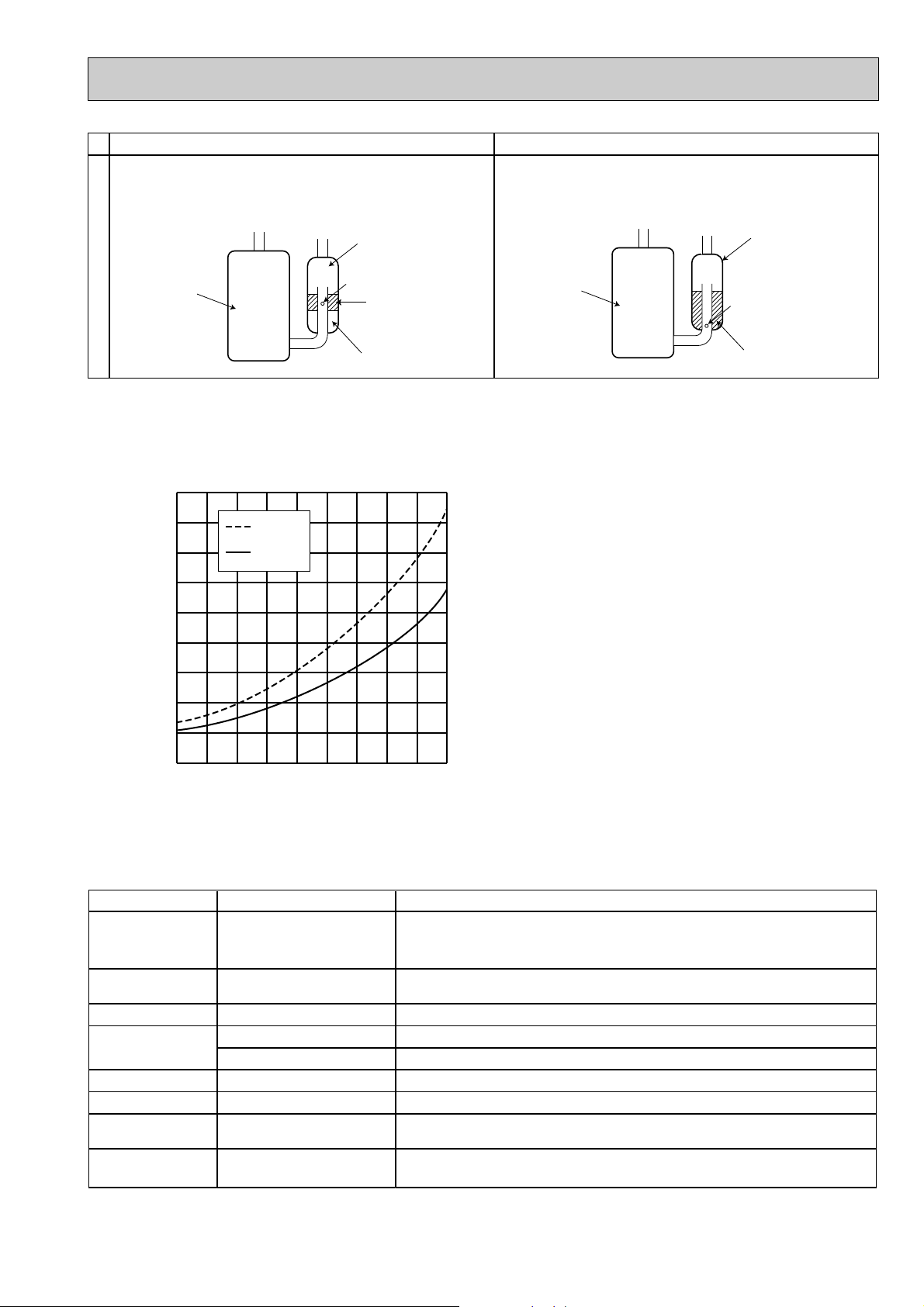
NOTE : The unit of pressure has been changed to MPa on the international system of units(SI unit system).
New Specification Current Specification
The incompatible refrigerating oil easily separates from
refrigerant and is in the upper layer inside the suction muffler.
Raising position of the oil back hole enables to back the
refrigerating oil of the upper layer to flow back to the
compressor.
Since refrigerant and refrigerating oil are compatible each,
refrigerating oil backs to the compressor through the lower
position oil back hole.
Compressor
Suction muffler
Oil back hole
Refrigerating oil
Refrigerant
Compressor
Suction muffler
Oil back hole
Refrigerating oil /Refrigerant
Compressor
-30 -20 -10 0 10 20
30
40 50 60
-0.5
0.0
0.5
1.0
1.5
2.0
2.5
3.0
3.5
4.0
(MPa [Gauge])
R410A
R22
Conversion chart of refrigerant temperature and pressure
Saturated liquid pressure
(:)
R410A tools
Can R22 tools be used?
Gas leak detector
R410A has high pressures beyond the measurement range of existing
gauges. Port diameters have been changed to prevent any other refrigerant
from being charged into the unit.
Hose material and cap size have been changed to improve the pressure
resistance.
Dedicated for HFC refrigerant.
6.35 mm and 9.52 mm
Description
Clamp bar hole has been enlarged to reinforce the spring strength in the tool.
Provided for flaring work (to be used with R22 flare tool).
Provided to prevent the back flow of oil. This adapter enables you to use
vacuum pumps.
It is difficult to measure R410A with a charging cylinder because the
refrigerant bubbles due to high pressure and high-speed vaporization
No
No
No
Yes
Yes
New
New
New
Gauge manifold
Charge hose
Torque wrench
Flare tool
Flare gauge
Vacuum pump
adapter
Electronic scale for
refrigerant charging
No : Not Substitutable for R410A Yes : Substitutable for R410A
No 12.7 mm and 15.88 mm
The conversion factor is: 1(MPa [Gauge]) =10.2(kgf/ff[Gauge])
NOTE : The unit of pressure has been changed to MPa on the
international system of units(SI unit system).
The conversion factor is: 1(MPa [Gauge]) =10.2(kgf/ff[Gauge])
1.Tools dedicated for the air conditioner with R410A refrigerant
The following tools are required for R410A refrigerant. Some R22 tools can be substituted for R410A tools.
The diameter of the service port on the stop valve in outdoor unit has been changed to prevent any other refrigerant being
charged into the unit. Cap size has been changed from 7/16 UNF with 20 threads to 1/2 UNF with 20 threads.
3
Page 4
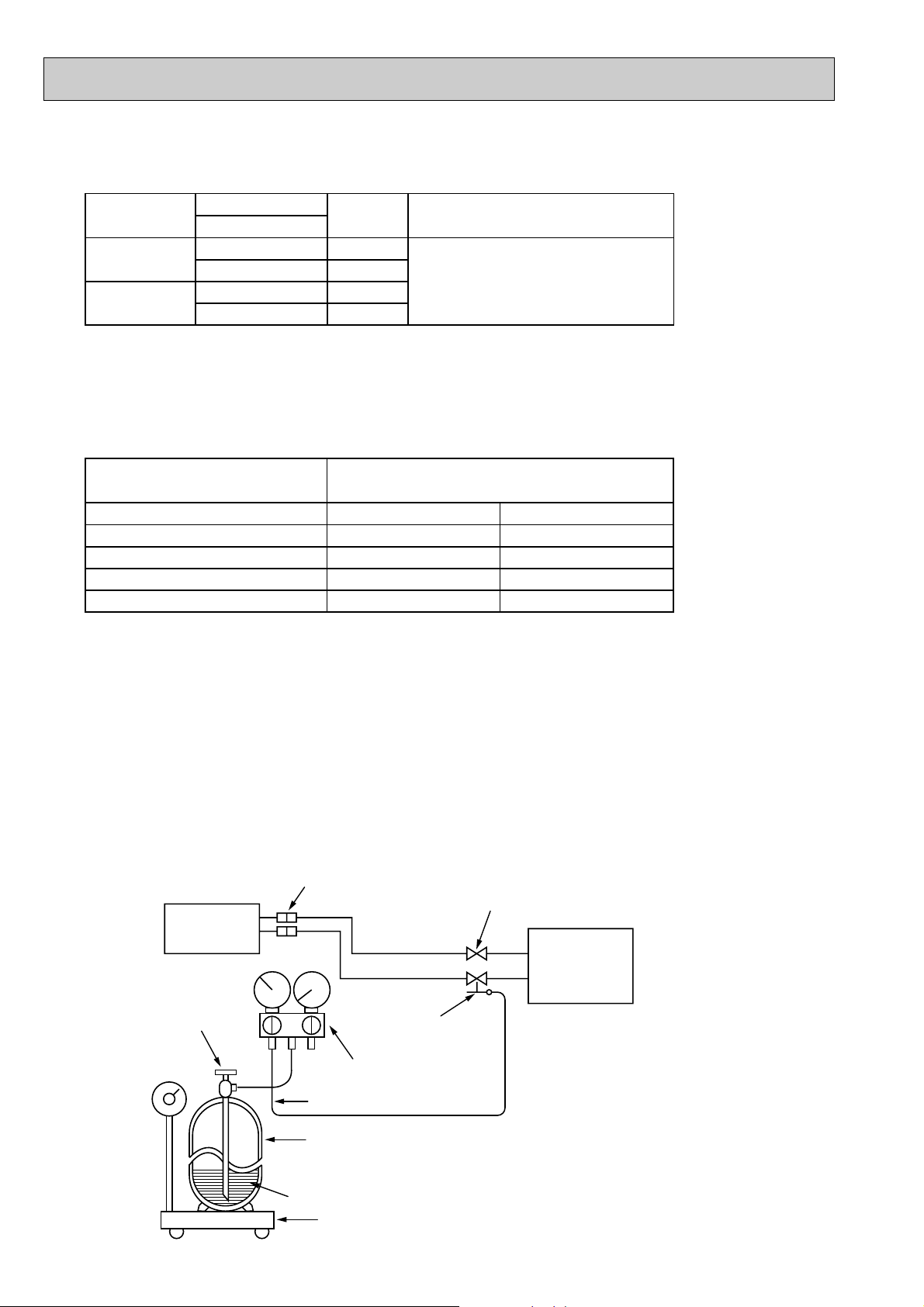
Electronic scale for refrigerant charging
Outdoor unit
Refrigerant gas
cylinder
operating valve
Refrigerant gas cylinder
for R410A with siphon
Refrigerant (liquid)
Service port
Gauge manifold
valve (for R410A)
Union
Liquid pipe
Gas pipe
Stop valve
Indoor unit
Charge hose (for R410A)
R410A
Pipe diameter
mm
6.35
9.52
12.7
15.88
17
22
26
29
Dimension of flare nut
R22
17
22
24
27
2.Refrigerant piping
Wall
thickness
Outside diameter
Pipe
mm
For liquid
For gas
6.35
9.52
12.7
15.88
0.8 mm
0.8 mm
0.8 mm
1.0 mm
Heat resisting foam plastic
Specific gravity 0.045 Thickness 8 mm
Insulation material
1 Specifications
Use the refrigerant pipes that meet the following specifications.
• Use a copper pipe or a copper-alloy seamless pipe with a thickness of 0.8 mm (6.35, 9.52, 12.7), 1.0 mm (15.88).
Never use any pipe with a thickness less than 0.8 mm (6.35, 9.52, 12.7), 1.0 mm (15.88), as the pressure resistance is
insufficient.
2 Flaring work and flare nut
Flaring work for R410A pipe differs from that for R22 pipe.
For details of flaring work, refer to Installation manual “FLARING WORK”.
3.Refrigerant oil
Apply the special refrigeration oil (accessories: packed with indoor unit) to the flare and the union seat surfaces.
4.Air purge
• Do not discharge the refrigerant into the atmosphere.
Take care not to discharge refrigerant into the atmosphere during installation, reinstallation, or repairs to the refrigerant
circuit.
• Use the vacuum pump for air purging for the purpose of environmental protection.
5.Additional charge
For additional charging, charge the refrigerant from liquid phase of the gas cylinder.
If the refrigerant is charged from the gas phase, composition change may occur in the refrigerant inside the cylinder and the
outdoor unit. In this case, ability of the refrigerating cycle decreases or normal operation can be impossible. However,
charging the liquid refrigerant all at once may cause the compressor to be locked. Thus, charge the refrigerant slowly.
4
Page 5
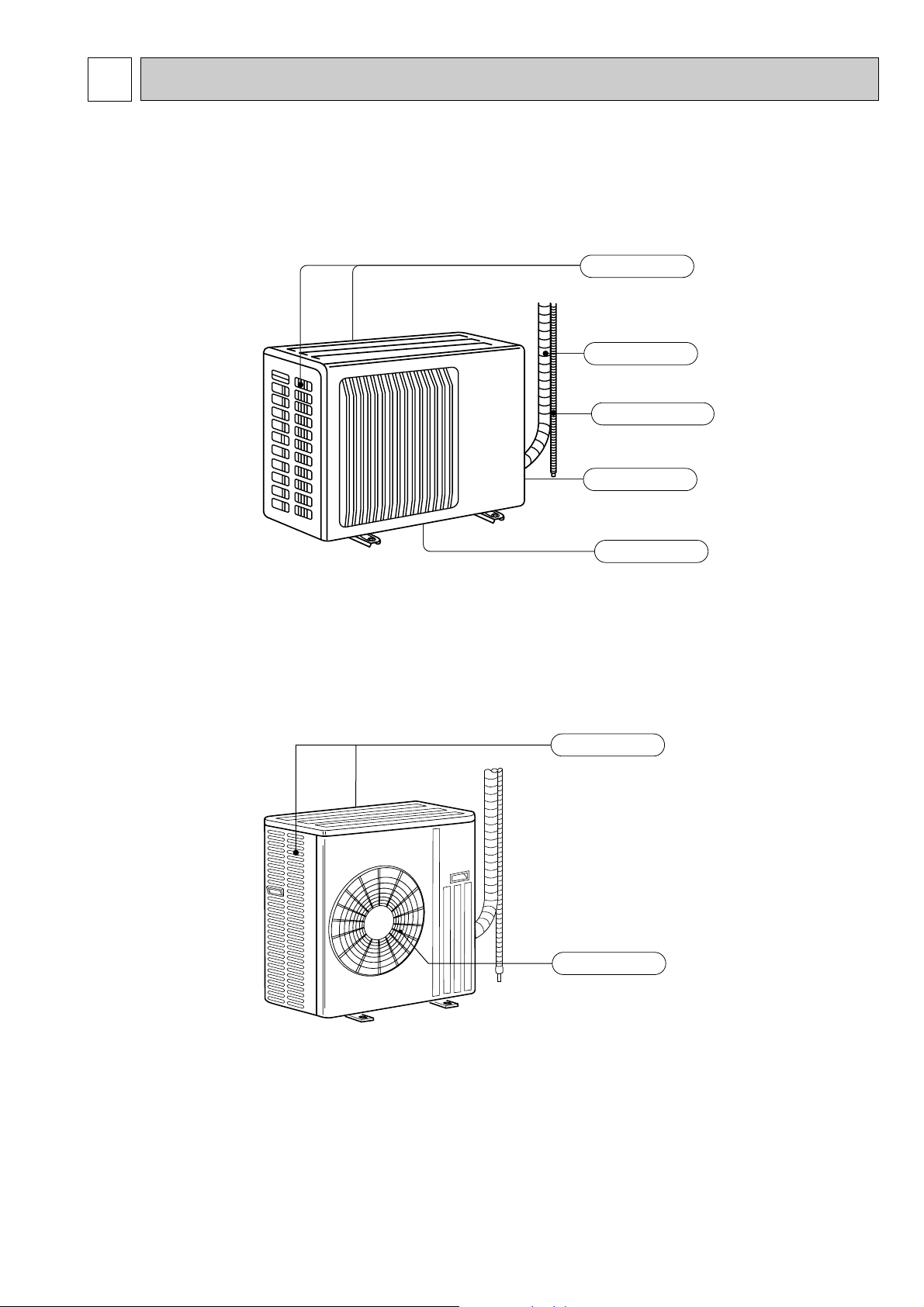
2
Drainage hose
Piping
Air inlet
Air inlet
Air outlet
Drain outlet
(back and side)
Air outlet
(back and side)
PART NAMES AND FUNCTIONS
MU-GA50VB
MU-GA60VB
MU-GA80VB
5
Page 6
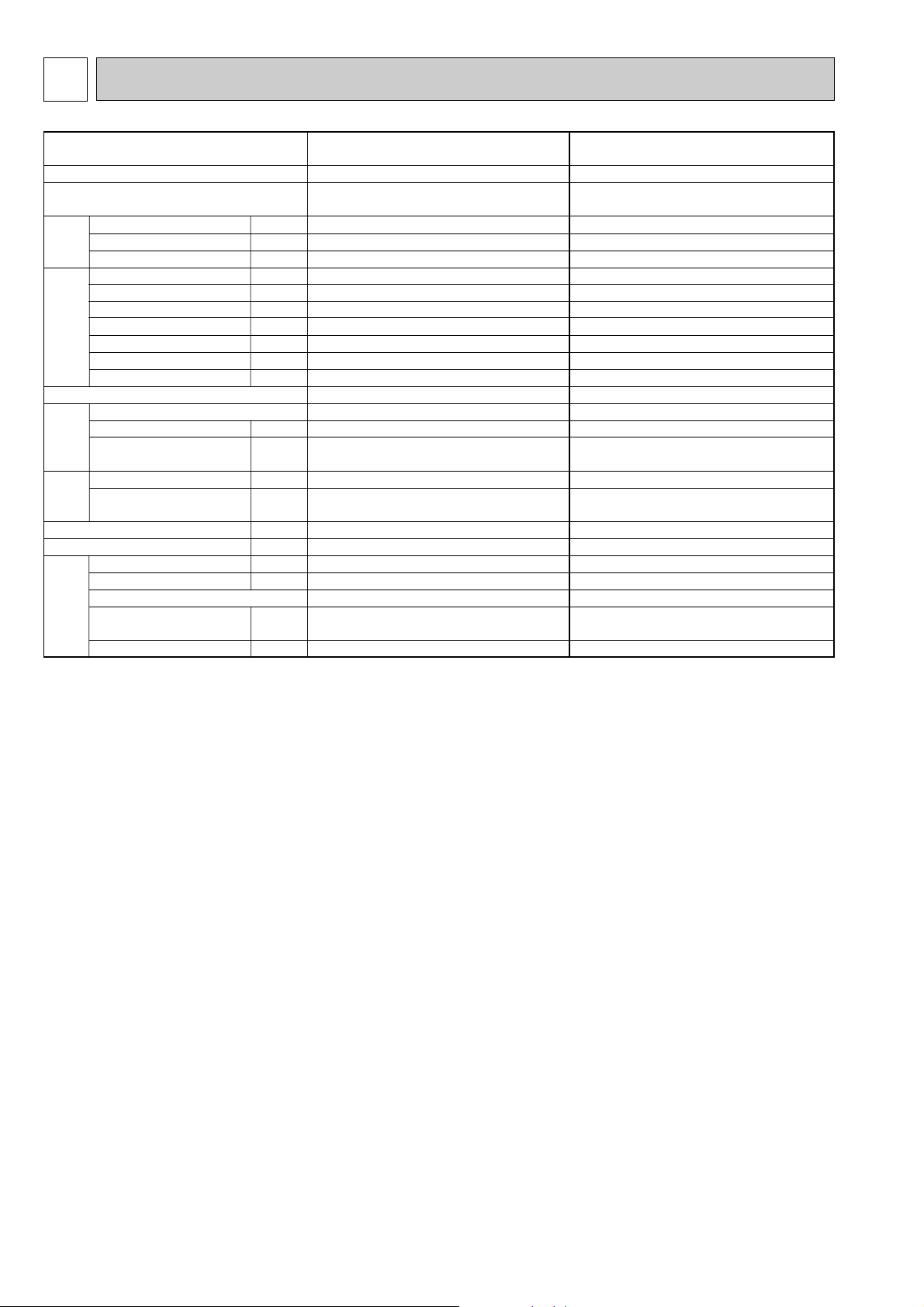
3
Outdoor model
Function
Power supply
Capacity
Dehumidification
Air flow(High)
Power outlet
Running current
Power input
Power factor
Starting current
Compressor motor current
Fan motor current
Model
Output
Winding
resistance(at 20:)
Model
Winding
resistance(at 20:)
Dimensions WOHOD
Weight
Sound level(High)
Fan speed(High)
Fan speed regulator
Refrigerant filling
capacity(R410A)
Refrigerating oil (Model)
kW
r/h
K /h
A
A
W
%
A
A
A
W
"
"
mm
kg
dB
rpm
kg
cc
MU-GA50VB
Cooling
Single phase
230V, 50Hz
5.0
2.5
2,196
15
7.90
1,750
96
37
7.51
0.39
2.76
RN196VHSHT
1,300
C-R 1.80
C-S 3.00
RA6V50-PA
WHT-BLK 79.5
BLK-RED 83.0
850o605o290
44
52
828
1
1.45
520 (NEO22)
MU-GA60VB
Cooling
Single phase
230V, 50Hz
6.5
3.4
2,322
25
10.82
2,420
97
74
10.27
0.55
2.62
NN29VBAHT
1,900
C-R 0.80
C-S 1.64
RA6V60-MA
WHT-BLK 71
BLK-RED 89
850o605o290
60
53
873
1
2.00
1,200 (NEO22)
Electrical
data
Compressor
Fan
motor
Special
remarks
Coefficient of performance(C.O.P)
Capacity
SPECIFICATION
NOTE: Test conditions are based on ISO 5151.
Cooling : Indoor DB27°C WB19°C
Outdoor DB35°C WB(24°C)
Indoor-Outdoor piping length : 5m
6
Page 7
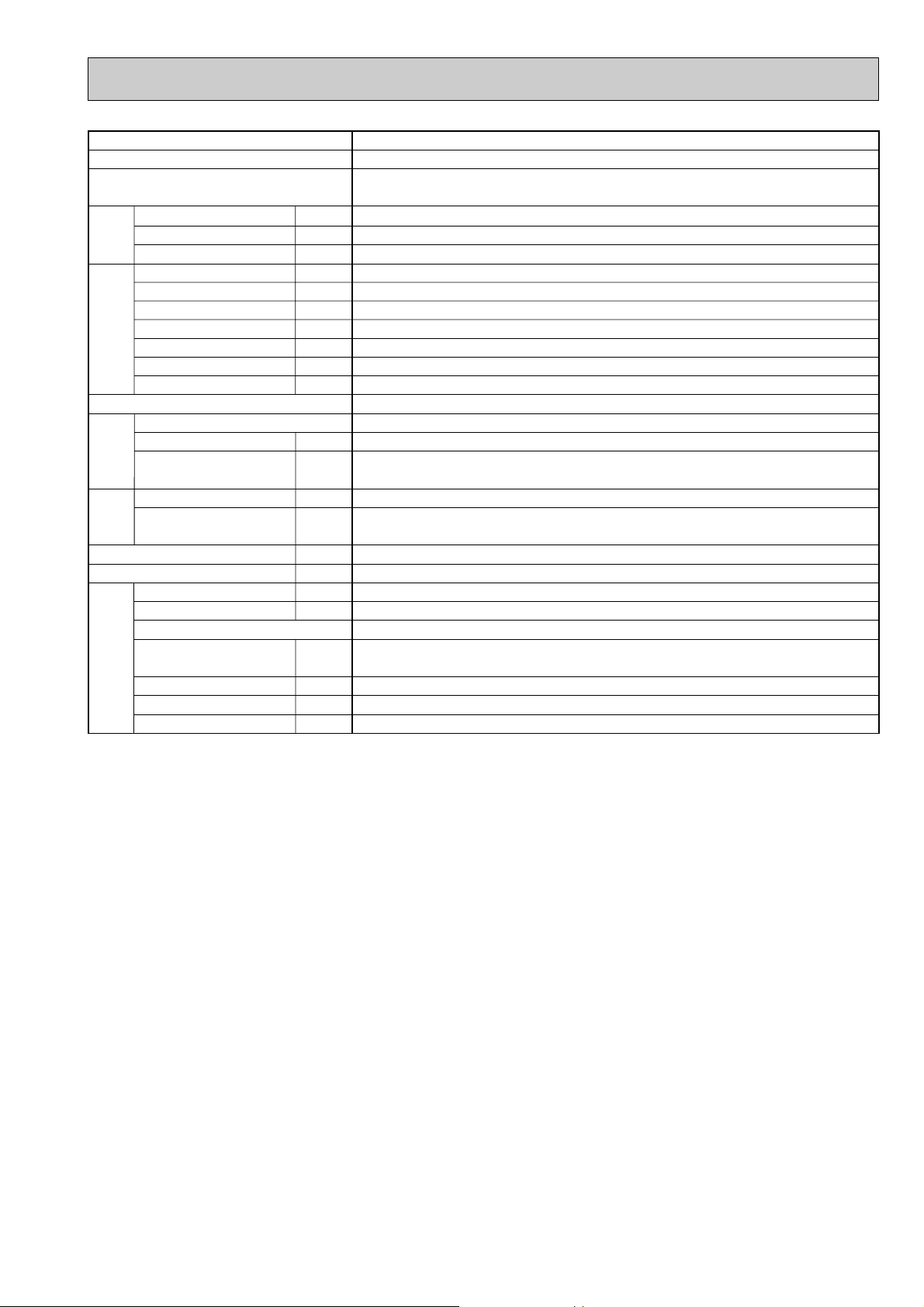
Outdoor model
Function
Power supply
Capacity
Dehumidification
Air flow(High/Low )
Capacity
Power outlet
Running current
Power input
Power factor
Electrical
data
Starting current
Compressor motor current
Fan motor current
w
kW
R/h
K /h
A
A
W
%
A
A
A
Coefficient of performance(C.O.P)
Model
Output
Winding
resistance(at 20:)
Compressor
W
"
Model
Winding
Fan
motor
resistance(at 20:)
Dimensions WOHOD
Weight
Sound level(High/Low )
Fan speed(High/Low )
w
"
mm
kg
w
dB
rpm
Fan speed regulator
Refrigerant filling
capacity(R410A)
Special
remarks
Refrigerating oil (Model)
Thermistor RT62(at 25:)
Thermistor RT63(at 0:)
kg
cc
k"
k"
NOTE: Test conditions are based on ISO 5151.
Cooling : Indoor DB27°C WB19°C
Outdoor DB35°C WB(24°C)
Indoor-Outdoor piping length : 5m
w Reference value
MU-GA80VB
Cooling
Single phase
230V, 50Hz
8.5
4.6
2,940/1,470
w
25
14.42
3,191
96
90
13.85
0.57
2.61
NN37VAAHT
2,500
C-R 0.64
C-S 1.63
RA6V75-AD
WHT-BLK 62.8 BLK-YLW 55.9
YLW-RED 26.0
840o850o330
75
w
55/53
805/435
w
2
2.40
1,300 (NEO 22)
231.44
33.18
7
Page 8
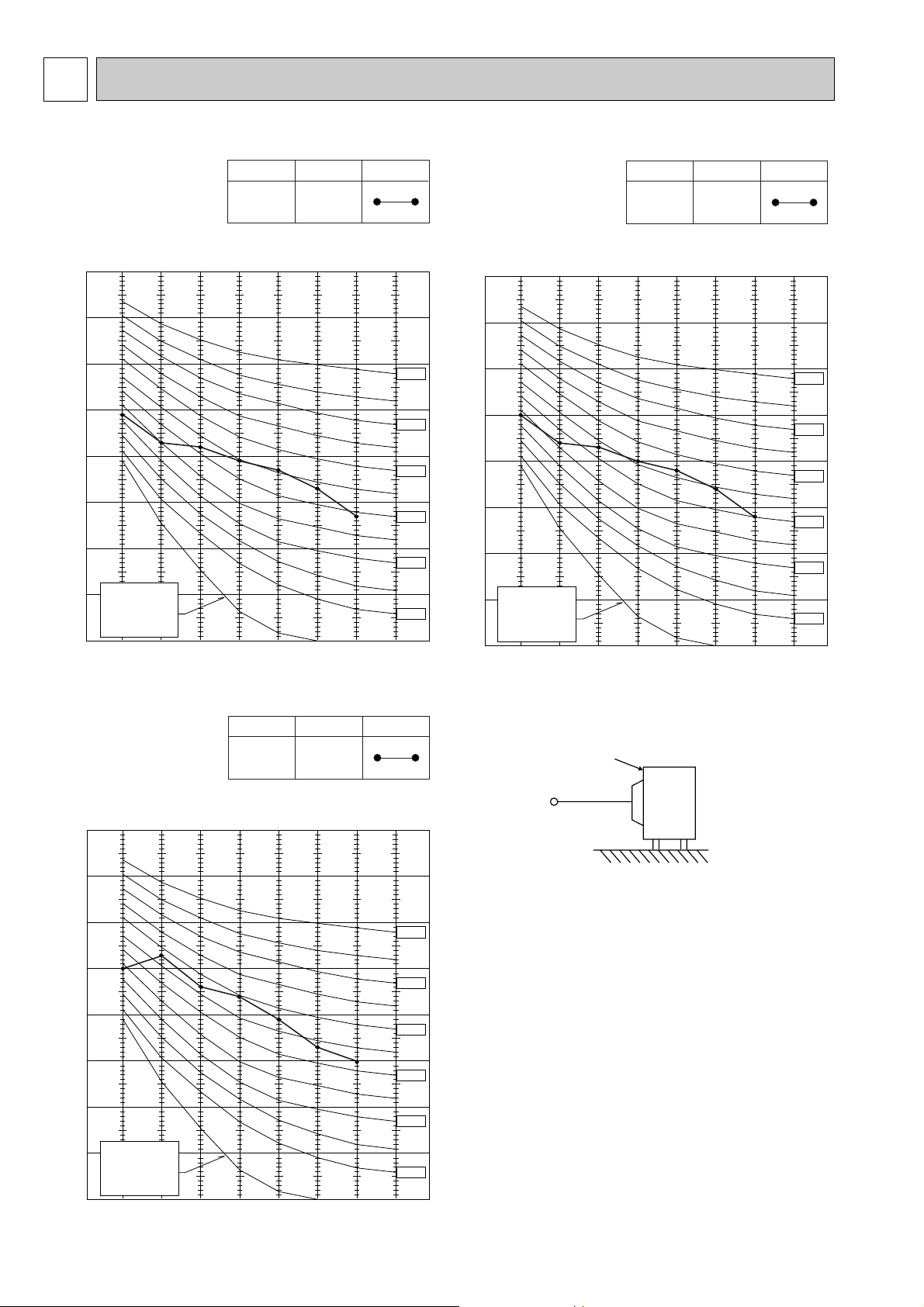
4
90
80
70
60
50
40
30
20
10
63 125 250 500 1000 2000 4000 8000
NC-60
NC-50
NC-40
NC-30
NC-20
NC-70
BAND CENTER FREQUENCIES, Hz
Test conditions,
Cooling : Dry-bulb temperature 35: Wet-bulb temperature 24:
APPROXIMATE
THRESHOLD OF
HEARING FOR
CONTINUOUS
NOISE
52
SPL(dB(A)) LINE
High
FAN SPEED
OCTAVE BAND SOUND PRESSURE LEVEL, dB re 0.0002 MICRO BAR
90
80
70
60
50
40
30
20
10
63 125 250 500 1000 2000 4000 8000
NC-60
NC-50
NC-40
NC-30
NC-20
NC-70
BAND CENTER FREQUENCIES, Hz
Test conditions,
Cooling : Dry-bulb temperature 35: Wet-bulb temperature 24:
APPROXIMATE
THRESHOLD OF
HEARING FOR
CONTINUOUS
NOISE
55
SPL(dB(A)) LINE
High
FAN SPEED
OCTAVE BAND SOUND PRESSURE LEVEL, dB re 0.0002 MICRO BAR
OUTDOOR UNIT
MICROPHONE
1m
90
80
70
60
50
40
30
20
10
63 125 250 500 1000 2000 4000 8000
NC-60
NC-50
NC-40
NC-30
NC-20
NC-70
OCTAVE BAND SOUND PRESSURE LEVEL, dB re 0.0002 MICRO BAR
BAND CENTER FREQUENCIES, Hz
APPROXIMATE
THRESHOLD OF
HEARING FOR
CONTINUOUS
NOISE
Test conditions,
Cooling : Dry-bulb temperature 35: Wet-bulb temperature 24:
53
SPL(dB(A)) LINE
High
FAN SPEED
NOISE CRITERIA CURVES
MU-GA50VB
MU-GA60VB
MU-GA80VB
8
Page 9
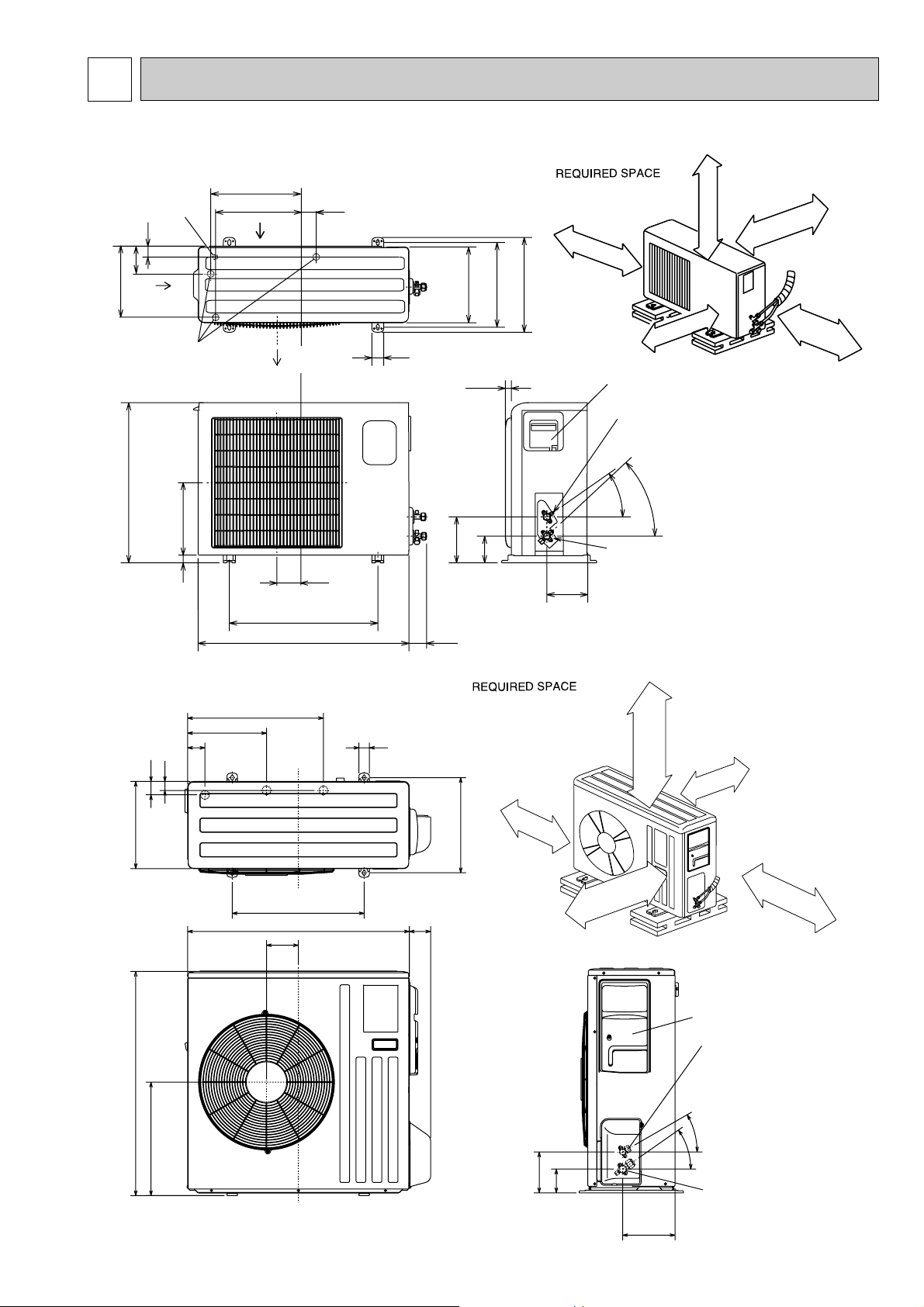
5
100mm or more
1
0
0m
m
o
r m
ore
100mm or more
350mm or more
5
0
0
m
m
o
r m
o
re
Drainage
3holes [33
Air out
Air in
Air in
Service panel
Liquid refrigerant
pipe joint
Refregerant pipe
(flared) [6.35
Gas refregerant
pipe joint
Refregerant pipe
(flared) [12.7 (MU-GA50VB)
[15.88 (MU-GA60VB)
35-
30
-
30
100
161
157
74
850
500
183
20
292
605
248
35
350
50
290
310
345
20
355
90
Drainage
hole [16.2
30
-
35-
155
90
198
40
515
299
66
34
51
330
360
850
430
500
80
121
840
Open as a rule
500mm or more if
the front and both
sides are open
100mm or more
200mm or more if
there are obstacles
to both sides
Open as a rule
500mm or more if the back,
both sides and top are open
350mm or more
100mm or more
Service panel
Gas refrigerant
pipe joint
Refrigerant pipe
(flared) [15.88
Liquid refrigerant
pipe joint
Refrigerant pipe
(flared) [9.52
OUTLINES AND DIMENSIONS
MU-GA50VB MU-GA60VB
Unit: mm
MU-GA80VB
9
Page 10
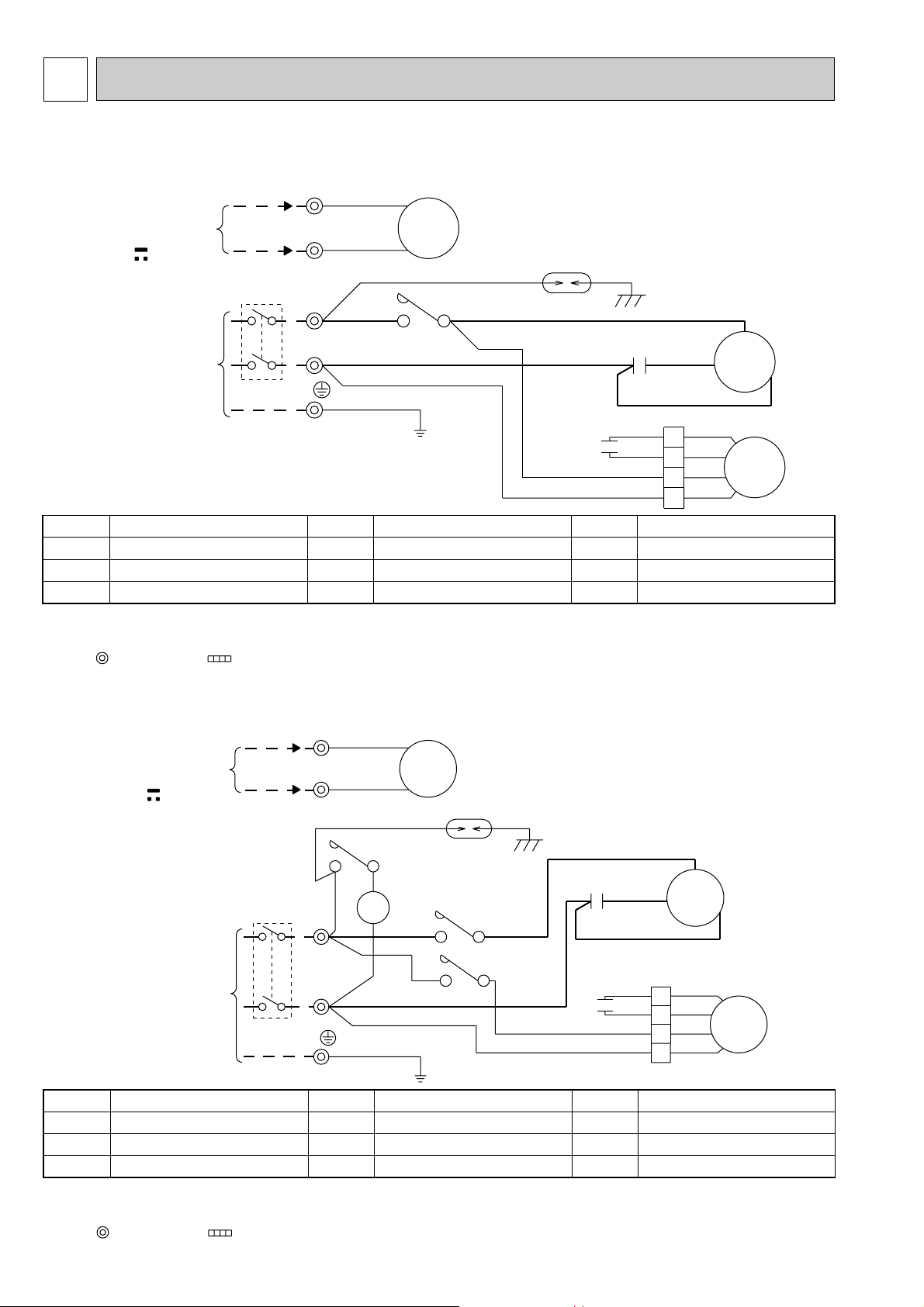
6
BRN
WHT
WHT
POWER SUPPLY
230V 50Hz
~/N
TB1
CIRCUIT BREAKER
PE
BLU
N
GRN/YLW
BRN
L
NO COM
52C
TB2
CONNECTING
12V
INDOOR UNIT
TO
BLK
1
WHT
2
52C
C2
4
WHT
ORN
RED
2
3
1
RED
C1
BLK
BLK
ORN
WHT
RED
MF
R
MC
S
C
DSAR
BLU
1.About the indoor side electric wiring refer to the indoor unit electric wiring diagram for servicing.
2.Use copper conductors only. (For field wiring)
3.Symbols below indicate.
: Connector
: Terminal block
NOTES:
SYMBOL
C1
C2
DSAR
NAME
COMPRESSOR CAPACITOR
OUTDOOR FAN CAPACITOR
SURGE ABSORBER
SYMBOL
MC
MF
TB1,TB2
NAME
COMPRESSOR (INNER PROTECTOR)
OUTDOOR FAN MOTOR (INNER PROTECTOR)
TERMINAL BLOCK
SYMBOL
52C
NAME
COMPRESSOR CONTACTOR
TB1
RED
MC
~/N
230V 50Hz
POWER SUPPLY
52C
GRN/YLW
PE
N
CIRCUIT BREAKER
X1
NO
L
NO
REDRED
WHT
BLU
ORN
C2
WHT
3
4
BLK
1
2
ORN
COM
BLU
COM
52C
BLK
S
MF
R
C
12V
INDOOR UNIT
CONNECTING
TO
X1
1
BLK
BRN
WHT
2
TB2
DSAR
WHT
C1
BLU
BRN
WHT
BRN
BRN
1.About the indoor side electric wiring refer to the indoor unit electric wiring diagram for servicing.
2.Use copper conductors only. (For field wiring)
3.Symbols below indicate.
: Connector
: Terminal block
NOTES:
SYMBOL
C1
C2
DSAR
NAME
COMPRESSOR CAPACITOR
OUTDOOR FAN CAPACITOR
SURGE ABSORBER
SYMBOL
MC
MF
TB1,TB2
NAME
COMPRESSOR (INNER PROTECTOR)
OUTDOOR FAN MOTOR (INNER PROTECTOR)
TERMINAL BLOCK
SYMBOL
X1
52C
NAME
RELAY
COMPRESSOR CONTACTOR
WIRING DIAGRAM
MU-GA50VB
MU-GA60VB
10
Page 11
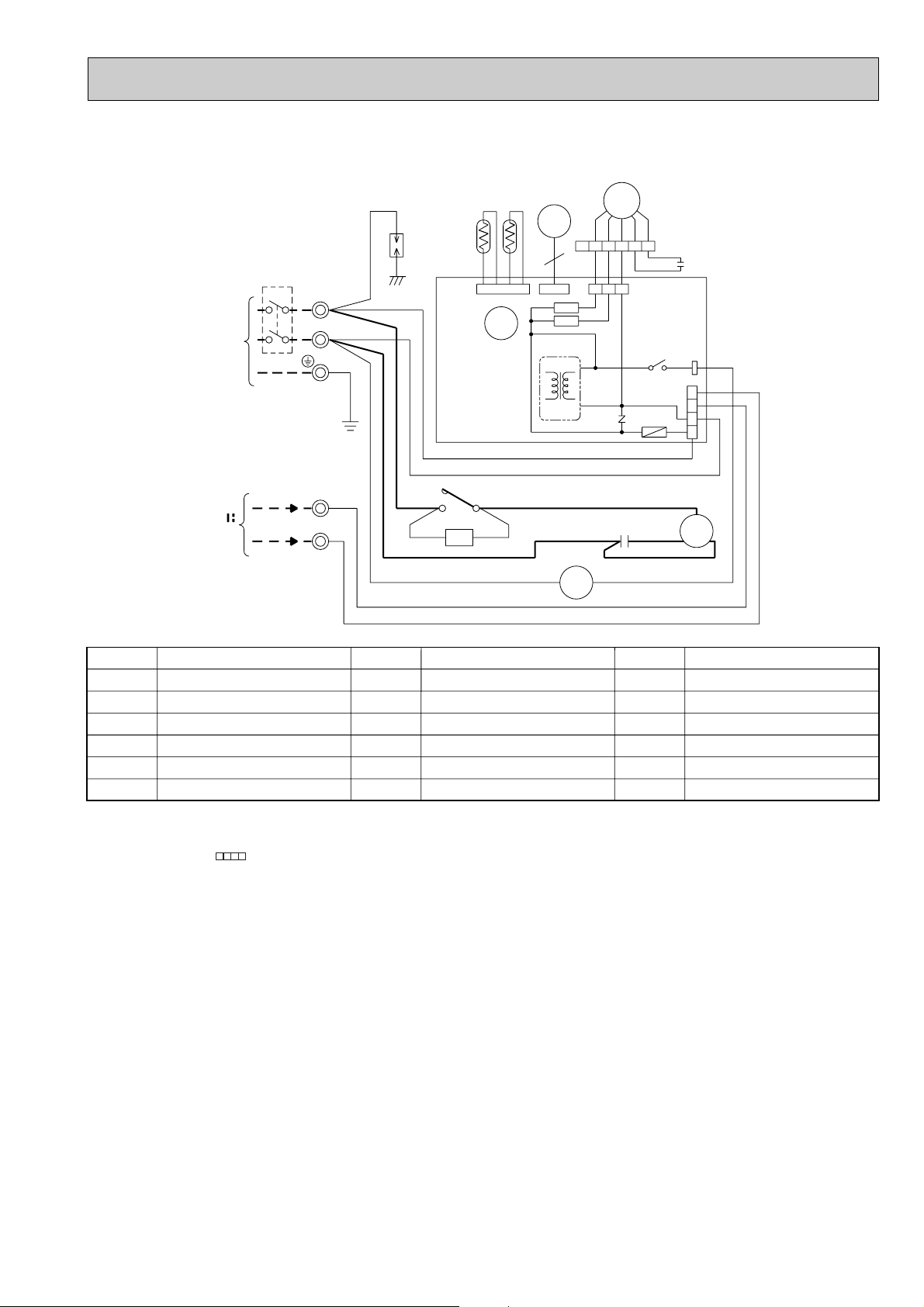
MU-GA80VB
CIRCUIT BREAKER
TB1
L
N
3
PE
GRN/YLW
TB2
~ / N 230V 50Hz
POWER SUPPLY
N
12V
TO INDOOR UNIT CONNECTING
BRN
DSAR
BLU
BRN
BLU
DEICER
P.C. BOARD
BRN
1
52C
WHT
CZ
RT62 RT63
CN662
X52
2
WHT
LEV
6
CN724
T61
A1 A2BLU
SR62
SR61
52C
WHT
MF
YLW
BLK
YLW
BLK
123
NR61
WHT
3456
WHT
C1
ORN
RED
21
CN711
X52
COM
F61
RED
RED
ORN
TAB52
NO
CN730
S
BLK
C2
7
5
3
1
MC
C
R
BLU
RED
BLU
SYMBOL
CZ
C1
C2
DSAR
F61
LEV
NOTE 1. Use copper conductors only (For field wiring).
CZ SURGE ABSORBER
COMPRESSOR CAPACITOR
OUTDOOR FAN CAPACITOR
SURGE ABSORBER
FUSE(3.15A)
EXPANSION VALVE COIL
2. Since the indoor and outdoor unit connecting wires have polarity, connect them according to the numbers (3,N).
3. Symbols below indicate.
/: Terminal block, : Connector
NAME
SYMBOL
MC
MF
NR61
RT62
RT63
SR61
NAME NAME
COMPRESSOR (INNER PROTECTOR)
OUTDOOR FAN MOTOR (INNER PROTECTOR)
VARISTOR
DISCHARGE TEMPERATURE THERMIST OR
AMBIENT TEMPERA TURE THERMIST OR
SOLID STATE RELAY
SYMBOL
SR62
TB1
TB2
T61
X52
52C
SOLID STATE RELAY
TERMINAL BLOCK
TERMINAL BLOCK
TRANSFORMER
CONTACTOR
COMPRESSOR CONTACTOR
11
Page 12
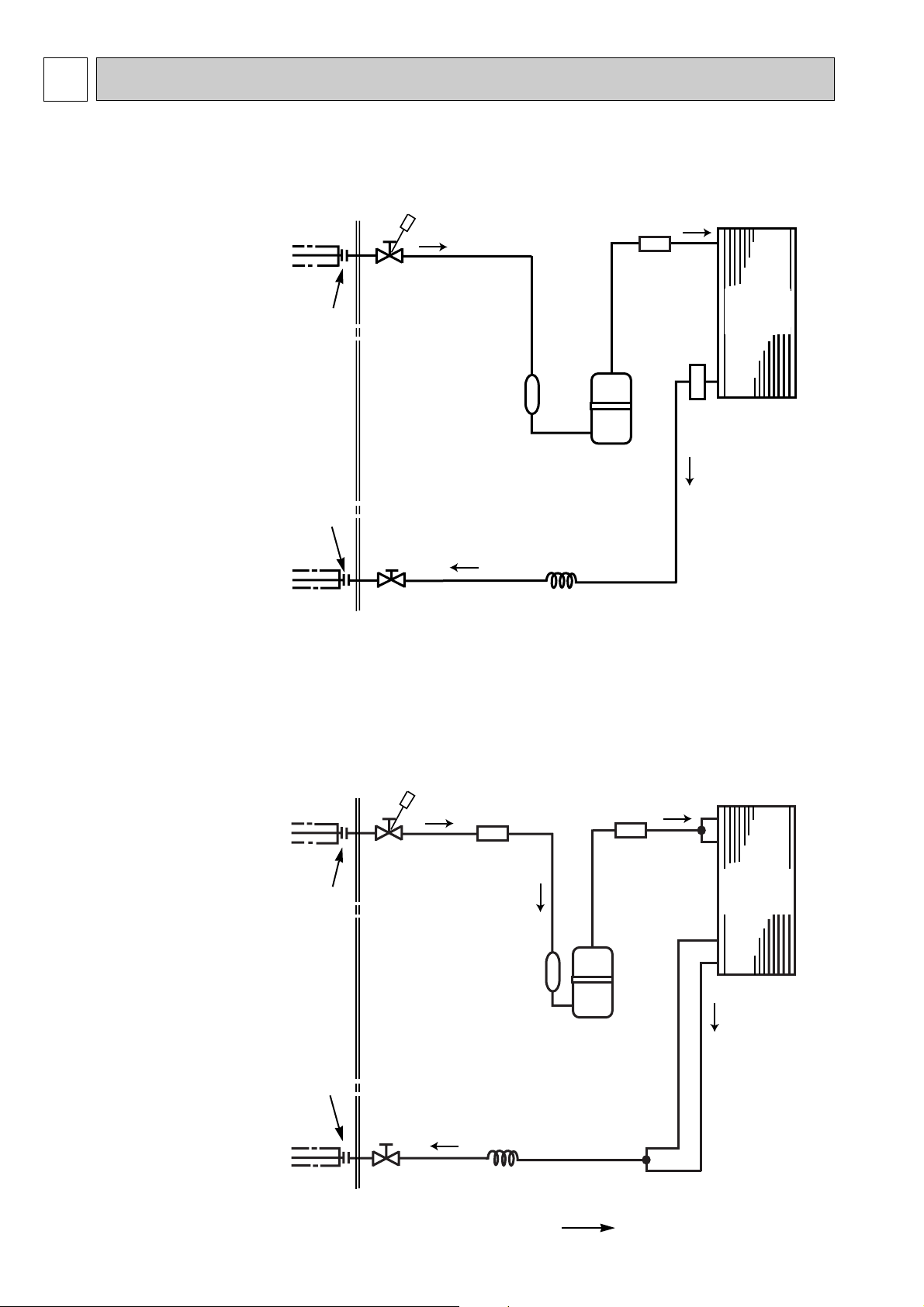
7
REFRIGERANT SYSTEM DIAGRAM
MU-GA50VB
Refrigerant pipe [12.7
(with heat insulator)
Flared connection
Flared connection
Stop valve
(with service
port)
Stop
valve
Muffler
Compressor
Strainer
#100
Unit:mm
Outdoor
heat
exchanger
MU-GA60VB
Refrigerant pipe [6.35
(with heat insulator)
Refrigerant pipe [15.88
(with heat insulator)
Flared connection
Stop valve
(with service port)
Muffler
Capillary tube
[3.0o[1.6o600
Muffler
#100
Outdoor
heat
exchanger
Compressor
Flared connection
Refrigerant pipe [6.35
(with heat insulator)
Stop valve
Capillary tube
[3.0X[1.8X500
Refrigerant flow in cooling
12
Page 13
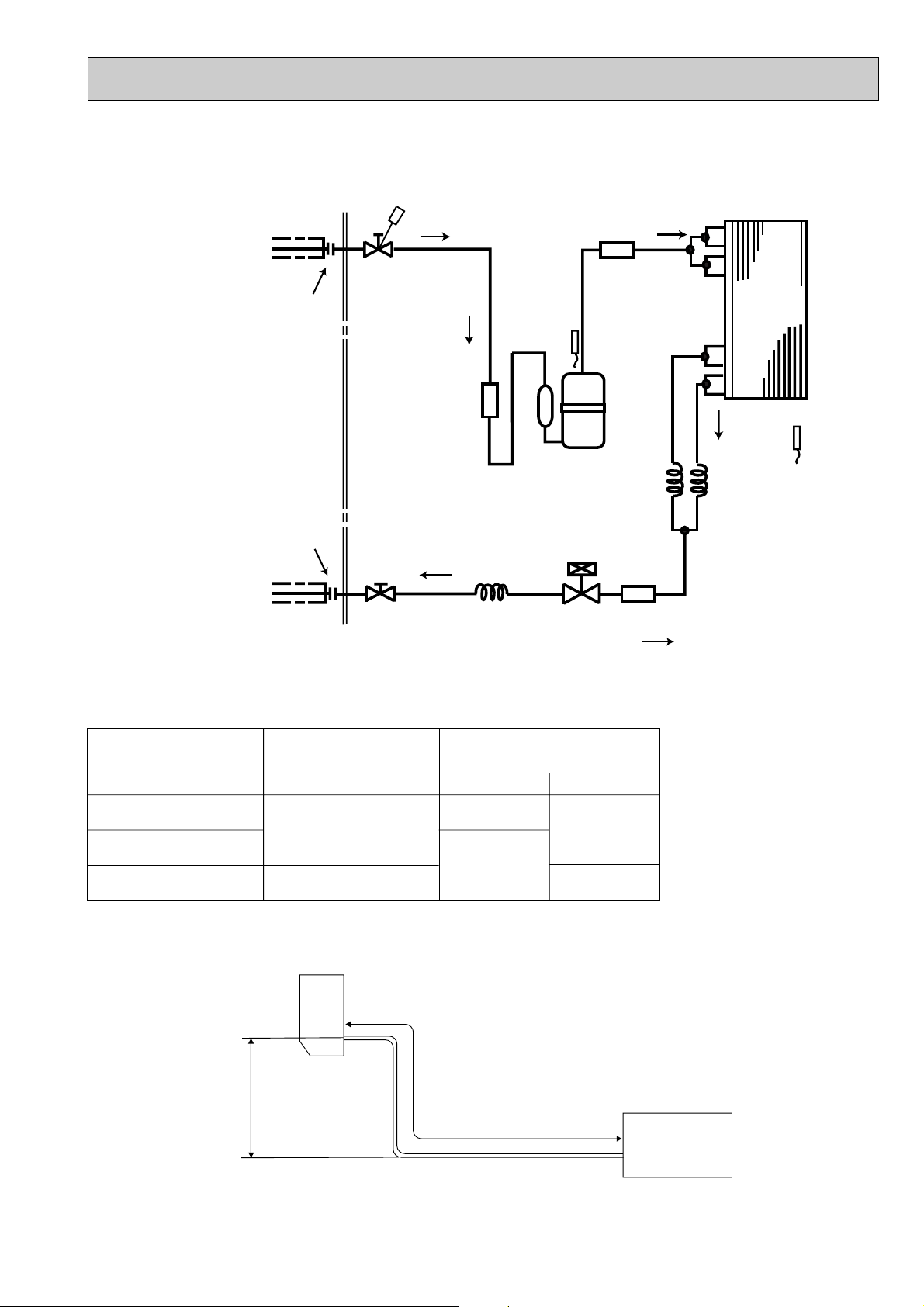
MU-GA80VB
Indoor
unit
wMax. Height
difference:
10m(MS-GA50/GA60VB)/
15m(MS-GA80VB)
A
Refrigerant Piping
Max. Length
w Height difference should be within 10m(MS-GA50/GA60VB)/
15m(MS-GA80VB) regardless of which unit, indoor or outdoor position is high.
Outdoor unit
Outdoor
heat
exchanger
Flared connection
Discharge
temperature
thermistor
RT62
Flared connection
Stop valve
Stop valve
(with service port)
Capillary tube
[3.6✕[2.4✕50
Refrigerant flow in cooling
Compressor
Refrigerant pipe [15.88
(with heat insulator)
Refrigerant pipe [9.52
(with heat insulator)
LEV
Muffler
Muffler
Strainer
Ambient
temperature
thermistor
RT63
Capillary tube
[4.0✕[2.4✕200
(Upper path)
Capillary tube
[4.0✕[2.4✕100
(Lower path)
Model
Piping size O.D : mm
Refrigerant piping
Max. length : m
A
25
30
Gas
12.7
15.88
Liquid
6.35
9.52
MU-GA50VB
MU-GA60VB
MU-GA80VB
Unit:mm
MAX. REFRIGERANT PIPING LENGTH
MAX. HEIGHT DIFFERENCE
13
Page 14
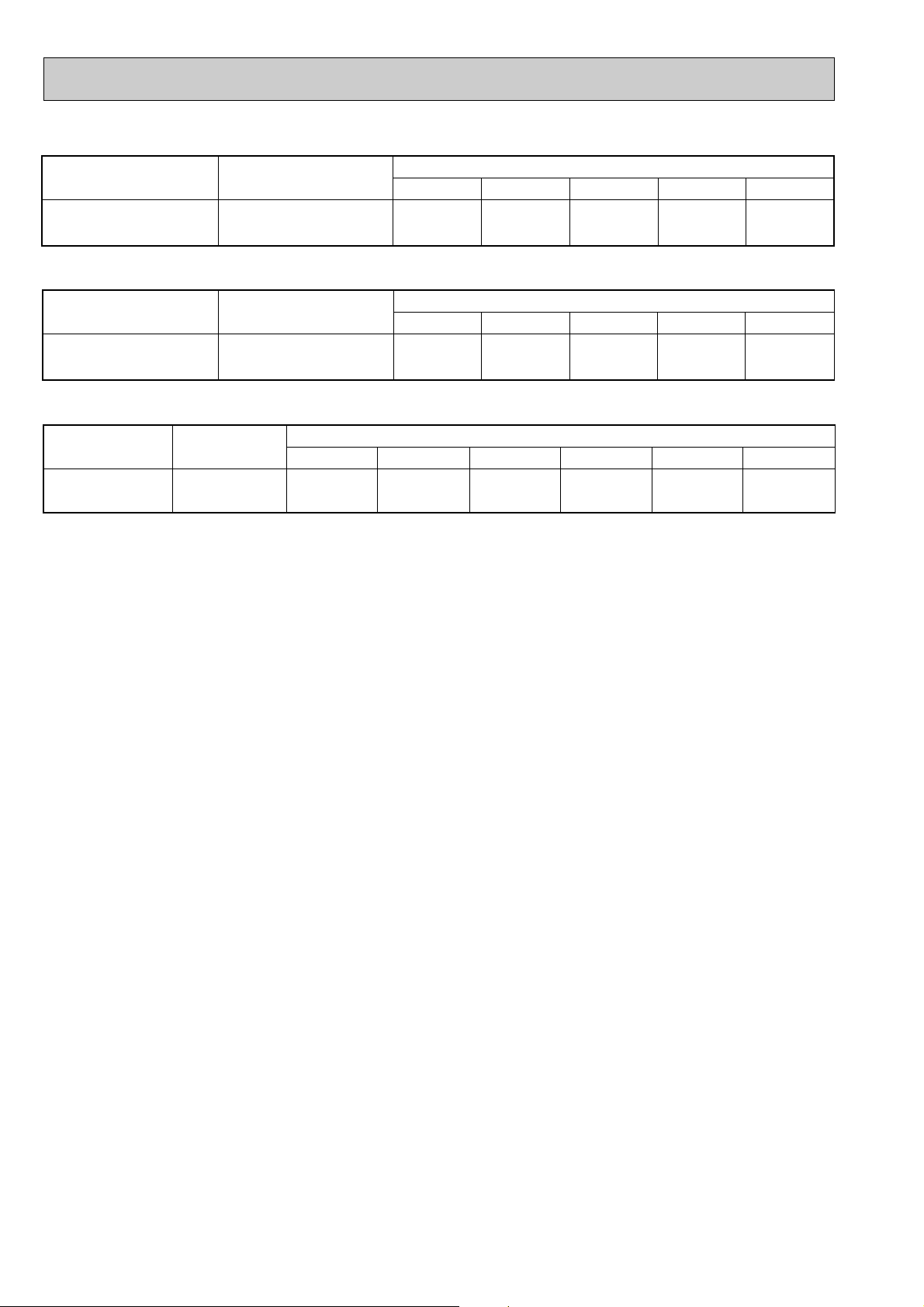
Model
MU-GA50VB
Refrigerant piping length (one way)
Outdoor unit precharged
1,450
15m
160
20m
260
25m
360
7m
0
10m
60
ADDITIONAL REFRIGERANT CHARGE(R410A : g)
Model
MU-GA60VB
Refrigerant piping length (one way)
Outdoor unit precharged
2,000
15m
160
20m
260
25m
360
7m
0
10m
60
Outdoor unit
precharged
2,400
0 165 440 715 990 1,165
Refrigerant piping length (one way)
15m10m7m
20m
25m 30m
Model
MU-GA80VB
Calculation : Xg=20g/m ✕ (Refrigerant piping length (m)–7)
Calculation : Xg=20g/m ✕ (Refrigerant piping length (m)–7)
Calculation : Xg=55g/mo(Refrigerant piping length(m)-7)
14
Page 15

8
11.6
10.5
7.5
8.5
9.5
12.8
16.3
10.2
13.1
11.6
14.6
18.0
17.4
13.9
12.4
10.8
15.6
19.2
MU-GA50VB
MS-GA60VB
MS-GA50VB
MU-GA60VB
MS-GA80VB
MU-GA80VB
Wet and dry-bulb
thermometers
Wet and dry-bulb
thermometers
PERFORMANCE CURVES
MU-GA50VB MU-GA60VB MU-GA80VB
The standard data contained in these specifications apply only to the operation of the air conditioner under normal conditions,
since operating conditions vary according to the areas where these units are installed. The following information has been provided to clarify the operating characteristics of the air conditioner under the conditions indicated by the performance curve.
(1) GUARANTEED VOLTAGE
198 ~ 264V, 50Hz
(2) AIR FLOW
Air flow should be set at MAX.
(3) MAIN READINGS
(1) Indoor intake air wet-bulb temperature : °CWB
(2) Indoor outlet air wet-bulb temperature : °CWB
(3) Outdoor intake air dry-bulb temperature : °CDB
(4) Total input: W
Indoor air wet/dry-bulb temperature difference on the left side of the chart on this page shows the difference between the
indoor intake air wet/dry-bulb temperature and the indoor outlet air wet/dry-bulb temperature for your reference at service.
How to measure the indoor air wet-bulb/dry-bulb temperature difference
1. Attach at least 2 sets of wet and dry-bulb thermometers to the indoor air intake as shown in the figure, and at least 2 sets
of wet and dry-bulb thermometers to the indoor air outlet. The thermometers must be attached to the position where air
speed is high.
2. Attach at least 2 sets of wet and dry-bulb thermometers to the outdoor air intake.
Cover the thermometers to prevent direct rays of the sun.
3. Check that the air filter is cleaned.
4. Open windows and doors of room.
5. Press the EMERGENCY OPERATION switch once to start the EMERGENCY COOL MODE.
6. When system stabilizes after more than 15 minutes, measure temperature and take an average temperature.
7. 10 minutes later, measure temperature again and check that the temperature does not change.
}
Cooling
INDOOR UNIT
OUTDOOR UNIT
OUTDOOR LOW PRESSURE AND OUTDOOR UNIT CURRENT
COOL operation
11
Both indoor and outdoor unit are under the same
temperature/humidity condition.
Dry-bulb temperature
20
25
30 70
15
Relative humidity(%)
50
60
Page 16

18
32
70(%)
230V
15 20
50
25
60
30 35
0.6
0.7
0.8
0.9
1.0
1.1
(:)
6
7
8
9
10
11
18
32
70(%)
230V
15 20
50
25
60
30 35
10
11
12
13
14
15
16
(:)
22
18
32
70(%)
230V
15 20
50
25
60
30 35
0.7
0.8
0.9
1.0
1.1
1.2
(:)
7
8
9
10
11
12
15 20
50
25
60
30
70(%)
35(:)
5
6
9
7
8
18 32
230V
18
32
70(%)
230V
15 20
50
25
60
30 35
0.6
0.7
0.8
0.9
1.0
1.1
(:)
6
7
8
9
10
11
15 20
50
25
60
30
70(%)
35(:)
7
8
12
9
11
10
18 32
230V
Air flow should be set at MAX.
33
The unit of pressure has been changed to MPa on the international system of units(SI unit system).
The conversion factor is : 1(MPa [Gauge]) =10.2(kgf/ff[Gauge])
MU-GA50VB
(kgf/F[Gauge])(MPa[Gauge])
Outdoor low pressure
MU-GA60VB
(kgf/F[Gauge])(MPa[Gauge])
Outdoor low pressure
Ambient temperature(˚C)
Ambient humidity(%)
Ambient temperature(˚C)
Ambient humidity(%)
Outdoor unit current (A)
Ambient temperature(˚C)
Ambient humidity(%)
Outdoor unit current (A)
Ambient temperature(˚C)
Ambient humidity(%)
MU-GA80VB
(kgf/F[Gauge])(MPa[Gauge])
Outdoor low pressure
Ambient temperature(˚C)
Ambient humidity(%)
Outdoor unit current(A)
Ambient temperature(˚C)
Ambient humidity(%)
16
Page 17

21 18 5.88 2.76 0.47 1448 5.63 2.64 0.47 1520 5.40 2.54 0.47 1593 5.20 2.44 0.47 1665
21 20 6.13 2.14 0.35 1520 5.88 2.06 0.35 1611 5.70 2.00 0.35 1647 5.50 1.93 0.35 1720
22 18 5.88 3.00 0.51 1448 5.63 2.87 0.51 1520 5.40 2.75 0.51 1593 5.20 2.65 0.51 1665
22 20 6.13 2.39 0.39 1520 5.88 2.29 0.39 1611 5.70 2.22 0.39 1647 5.50 2.15 0.39 1720
22 22 6.38 1.72 0.27 1575 6.15 1.66 0.27 1674 6.00 1.62 0.27 1720 5.75 1.55 0.27 1792
23 18 5.88 3.23 0.55 1448 5.63 3.09 0.55 1520 5.40 2.97 0.55 1593 5.20 2.86 0.55 1665
23 20 6.13 2.63 0.43 1520 5.88 2.53 0.43 1611 5.70 2.45 0.43 1647 5.50 2.37 0.43 1720
23 22 6.38 1.98 0.31 1575 6.15 1.91 0.31 1674 6.00 1.86 0.31 1720 5.75 1.78 0.31 1792
24 18 5.88 3.47 0.59 1448 5.63 3.32 0.59 1520 5.40 3.19 0.59 1593 5.20 3.07 0.59 1665
24 20 6.13 2.88 0.47 1520 5.88 2.76 0.47 1611 5.70 2.68 0.47 1647 5.50 2.59 0.47 1720
24 22 6.38 2.23 0.35 1575 6.15 2.15 0.35 1674 6.00 2.10 0.35 1720 5.75 2.01 0.35 1792
24 24 6.70 1.54 0.23 1647 6.45 1.48 0.23 1738 6.30 1.45 0.23 1792 6.10 1.40 0.23 1882
25 18 5.88 3.70 0.63 1448 5.63 3.54 0.63 1520 5.40 3.40 0.63 1593 5.20 3.28 0.63 1665
25 20 6.13 3.12 0.51 1520 5.88 3.00 0.51 1611 5.70 2.91 0.51 1647 5.50 2.81 0.51 1720
25 22 6.38 2.49 0.39 1575 6.15 2.40 0.39 1674 6.00 2.34 0.39 1720 5.75 2.24 0.39 1792
25 24 6.70 1.81 0.27 1647 6.45 1.74 0.27 1738 6.30 1.70 0.27 1792 6.10 1.65 0.27 1882
26 18 5.88 3.94 0.67 1448 5.63 3.77 0.67 1520 5.40 3.62 0.67 1593 5.20 3.48 0.67 1665
26 20 6.13 3.37 0.55 1520 5.88 3.23 0.55 1611 5.70 3.14 0.55 1647 5.50 3.03 0.55 1720
26 22 6.38 2.74 0.43 1575 6.15 2.64 0.43 1674 6.00 2.58 0.43 1720 5.75 2.47 0.43 1792
26 24 6.70 2.08 0.31 1647 6.45 2.00 0.31 1738 6.30 1.95 0.31 1792 6.10 1.89 0.31 1882
26 26 6.90 1.31 0.19 1738 6.70 1.27 0.19 1828 6.60 1.25 0.19 1882 6.40 1.22 0.19 1937
27 18 5.88 4.17 0.71 1448 5.63 3.99 0.71 1520 5.40 3.83 0.71 1593 5.20 3.69 0.71 1665
27 20 6.13 3.61 0.59 1520 5.88 3.47 0.59 1611 5.70 3.36 0.59 1647 5.50 3.25 0.59 1720
27 22 6.38 3.00 0.47 1575 6.15 2.89 0.47 1674 6.00 2.82 0.47 1720 5.75 2.70 0.47 1792
27 24 6.70 2.35 0.35 1647 6.45 2.26 0.35 1738 6.30 2.21 0.35 1792 6.10 2.14 0.35 1882
27 26 6.90 1.59 0.23 1738 6.70 1.54 0.23 1828 6.60 1.52 0.23 1882 6.40 1.47 0.23 1937
28 18 5.88 4.41 0.75 1448 5.63 4.22 0.75 1520 5.40 4.05 0.75 1593 5.20 3.90 0.75 1665
28 20 6.13 3.86 0.63 1520 5.88 3.70 0.63 1611 5.70 3.59 0.63 1647 5.50 3.47 0.63 1720
28 22 6.38 3.25 0.51 1575 6.15 3.14 0.51 1674 6.00 3.06 0.51 1720 5.75 2.93 0.51 1792
28 24 6.70 2.61 0.39 1647 6.45 2.52 0.39 1738 6.30 2.46 0.39 1792 6.10 2.38 0.39 1882
28 26 6.90 1.86 0.27 1738 6.70 1.81 0.27 1828 6.60 1.78 0.27 1882 6.40 1.73 0.27 1937
29 18 5.88 4.64 0.79 1448 5.63 4.44 0.79 1520 5.40 4.27 0.79 1593 5.20 4.11 0.79 1665
29 20 6.13 4.10 0.67 1520 5.88 3.94 0.67 1611 5.70 3.82 0.67 1647 5.50 3.69 0.67 1720
29 22 6.38 3.51 0.55 1575 6.15 3.38 0.55 1674 6.00 3.30 0.55 1720 5.75 3.16 0.55 1792
29 24 6.70 2.88 0.43 1647 6.45 2.77 0.43 1738 6.30 2.71 0.43 1792 6.10 2.62 0.43 1882
29 26 6.90 2.14 0.31 1738 6.70 2.08 0.31 1828 6.60 2.05 0.31 1882 6.40 1.98 0.31 1937
30 18 5.88 4.88 0.83 1448 5.63 4.67 0.83 1520 5.40 4.48 0.83 1593 5.20 4.32 0.83 1665
30 20 6.13 4.35 0.71 1520 5.88 4.17 0.71 1611 5.70 4.05 0.71 1647 5.50 3.91 0.71 1720
30 22 6.38 3.76 0.59 1575 6.15 3.63 0.59 1674 6.00 3.54 0.59 1720 5.75 3.39 0.59 1792
30 24 6.70 3.15 0.47 1647 6.45 3.03 0.47 1738 6.30 2.96 0.47 1792 6.10 2.87 0.47 1882
30 26 6.90 2.42 0.35 1738 6.70 2.35 0.35 1828 6.60 2.31 0.35 1882 6.40 2.24 0.35 1937
31 18 5.88 5.11 0.87 1448 5.63 4.89 0.87 1520 5.40 4.70 0.87 1593 5.20 4.52 0.87 1665
31 20 6.13 4.59 0.75 1520 5.88 4.41 0.75 1611 5.70 4.28 0.75 1647 5.50 4.13 0.75 1720
31 22 6.38 4.02 0.63 1575 6.15 3.87 0.63 1674 6.00 3.78 0.63 1720 5.75 3.62 0.63 1792
31 24 6.70 3.42 0.51 1647 6.45 3.29 0.51 1738 6.30 3.21 0.51 1792 6.10 3.11 0.51 1882
31 26 6.90 2.69 0.39 1738 6.70 2.61 0.39 1828 6.60 2.57 0.39 1882 6.40 2.50 0.39 1937
32 18 5.88 5.35 0.91 1448 5.63 5.12 0.91 1520 5.40 4.91 0.91 1593 5.20 4.73 0.91 1665
32 20 6.13 4.84 0.79 1520 5.88 4.64 0.79 1611 5.70 4.50 0.79 1647 5.50 4.35 0.79 1720
32 22 6.38 4.27 0.67 1575 6.15 4.12 0.67 1674 6.00 4.02 0.67 1720 5.75 3.85 0.67 1792
32 24 6.70 3.69 0.55 1647 6.45 3.55 0.55 1738 6.30 3.47 0.55 1792 6.10 3.36 0.55 1882
32 26 6.90 2.97 0.43 1738 6.70 2.88 0.43 1828 6.60 2.84 0.43 1882 6.40 2.75 0.43 1937
INDOOR
DB(:)
INDOOR
WB(:)
OUTDOOR DB(:)
21 2725
Q SHC SHF INPUT Q SHC SHF INPUT Q SHC SHF INPUT30Q SHC SHF INPUT
CAPACITY : 5.0(kW) SHF : 0.65 INPUT : 1810(W)
PERFORMANCE DATA COOL operation
MS-GA50VB : MU-GA50VB (230V)
NOTE Q : Total capacity (kW) SHF : Sensible heat factor DB : Dry-bulb temperature
SHC : Sensible heat capacity (kW) INPUT : Total power input (W) WB : Wet-bulb temperature
17
Page 18

21 18 4.90 2.30 0.47 1774 4.50 2.12 0.47 1882 4.33 2.03 0.47 1919
21 20 5.15 1.80 0.35 1846 4.80 1.68 0.35 1937 4.63 1.62 0.35 1991
22 18 4.90 2.50 0.51 1774 4.50 2.30 0.51 1882 4.33 2.21 0.51 1919
22 20 5.15 2.01 0.39 1846 4.80 1.87 0.39 1937 4.63 1.80 0.39 1991
22 22 5.45 1.47 0.27 1919 5.10 1.38 0.27 2027 4.93 1.33 0.27 2063
23 18 4.90 2.70 0.55 1774 4.50 2.48 0.55 1882 4.33 2.38 0.55 1919
23 20 5.15 2.21 0.43 1846 4.80 2.06 0.43 1937 4.63 1.99 0.43 1991
23 22 5.45 1.69 0.31 1919 5.10 1.58 0.31 2027 4.93 1.53 0.31 2063
24 18 4.90 2.89 0.59 1774 4.50 2.66 0.59 1882 4.33 2.55 0.59 1919
24 20 5.15 2.42 0.47 1846 4.80 2.26 0.47 1937 4.63 2.17 0.47 1991
24 22 5.45 1.91 0.35 1919 5.10 1.79 0.35 2027 4.93 1.72 0.35 2063
24 24 5.75 1.32 0.23 1991 5.40 1.24 0.23 2082 5.25 1.21 0.23 2127
25 18 4.90 3.09 0.63 1774 4.50 2.84 0.63 1882 4.33 2.72 0.63 1919
25 20 5.15 2.63 0.51 1846 4.80 2.45 0.51 1937 4.63 2.36 0.51 1991
25 22 5.45 2.13 0.39 1919 5.10 1.99 0.39 2027 4.93 1.92 0.39 2063
25 24 5.75 1.55 0.27 1991 5.40 1.46 0.27 2082 5.25 1.42 0.27 2127
26 18 4.90 3.28 0.67 1774 4.50 3.02 0.67 1882 4.33 2.90 0.67 1919
26 20 5.15 2.83 0.55 1846 4.80 2.64 0.55 1937 4.63 2.54 0.55 1991
26 22 5.45 2.34 0.43 1919 5.10 2.19 0.43 2027 4.93 2.12 0.43 2063
26 24 5.75 1.78 0.31 1991 5.40 1.67 0.31 2082 5.25 1.63 0.31 2127
26 26 6.05 1.15 0.19 2063 5.70 1.08 0.19 2154 5.53 1.05 0.19 2199
27 18 4.90 3.48 0.71 1774 4.50 3.20 0.71 1882 4.33 3.07 0.71 1919
27 20 5.15 3.04 0.59 1846 4.80 2.83 0.59 1937 4.63 2.73 0.59 1991
27 22 5.45 2.56 0.47 1919 5.10 2.40 0.47 2027 4.93 2.31 0.47 2063
27 24 5.75 2.01 0.35 1991 5.40 1.89 0.35 2082 5.25 1.84 0.35 2127
27 26 6.05 1.39 0.23 2063 5.70 1.31 0.23 2154 5.53 1.27 0.23 2199
28 18 4.90 3.68 0.75 1774 4.50 3.38 0.75 1882 4.33 3.24 0.75 1919
28 20 5.15 3.24 0.63 1846 4.80 3.02 0.63 1937 4.63 2.91 0.63 1991
28 22 5.45 2.78 0.51 1919 5.10 2.60 0.51 2027 4.93 2.51 0.51 2063
28 24 5.75 2.24 0.39 1991 5.40 2.11 0.39 2082 5.25 2.05 0.39 2127
28 26 6.05 1.63 0.27 2063 5.70 1.54 0.27 2154 5.53 1.49 0.27 2199
29 18 4.90 3.87 0.79 1774 4.50 3.56 0.79 1882 4.33 3.42 0.79 1919
29 20 5.15 3.45 0.67 1846 4.80 3.22 0.67 1937 4.63 3.10 0.67 1991
29 22 5.45 3.00 0.55 1919 5.10 2.81 0.55 2027 4.93 2.71 0.55 2063
29 24 5.75 2.47 0.43 1991 5.40 2.32 0.43 2082 5.25 2.26 0.43 2127
29 26 6.05 1.88 0.31 2063 5.70 1.77 0.31 2154 5.53 1.71 0.31 2199
30 18 4.90 4.07 0.83 1774 4.50 3.74 0.83 1882 4.33 3.59 0.83 1919
30 20 5.15 3.66 0.71 1846 4.80 3.41 0.71 1937 4.63 3.28 0.71 1991
30 22 5.45 3.22 0.59 1919 5.10 3.01 0.59 2027 4.93 2.91 0.59 2063
30 24 5.75 2.70 0.47 1991 5.40 2.54 0.47 2082 5.25 2.47 0.47 2127
30 26 6.05 2.12 0.35 2063 5.70 2.00 0.35 2154 5.53 1.93 0.35 2199
31 18 4.90 4.26 0.87 1774 4.50 3.92 0.87 1882 4.33 3.76 0.87 1919
31 20 5.15 3.86 0.75 1846 4.80 3.60 0.75 1937 4.63 3.47 0.75 1991
31 22 5.45 3.43 0.63 1919 5.10 3.21 0.63 2027 4.93 3.10 0.63 2063
31 24 5.75 2.93 0.51 1991 5.40 2.75 0.51 2082 5.25 2.68 0.51 2127
31 26 6.05 2.36 0.39 2063 5.70 2.22 0.39 2154 5.53 2.15 0.39 2199
32 18 4.90 4.46 0.91 1774 4.50 4.10 0.91 1882 4.33 3.94 0.91 1919
32 20 5.15 4.07 0.79 1846 4.80 3.79 0.79 1937 4.63 3.65 0.79 1991
32 22 5.45 3.65 0.67 1919 5.10 3.42 0.67 2027 4.93 3.30 0.67 2063
32 24 5.75 3.16 0.55 1991 5.40 2.97 0.55 2082 5.25 2.89 0.55 2127
32 26 6.05 2.60 0.43 2063 5.70 2.45 0.43 2154 5.53 2.38 0.43 2199
INDOOR
DB(:)
INDOOR
WB(:)
OUTDOOR DB(:)
35 4340
Q SHC SHF INPUT
Q
SHC SHF INPUT Q SHC SHF INPUT
CAPACITY : 5.0(kW) SHF : 0.65 INPUT : 1810(W)
PERFORMANCE DATA COOL operation
MS-GA50VB : MU-GA50VB (230V)
NOTE Q : Total capacity (kW) SHF : Sensible heat factor DB : Dry-bulb temperature
SHC : Sensible heat capacity (kW) INPUT : Total power input (W) WB : Wet-bulb temperature
18
Page 19

2282
2356
2282
2356
2455
2282
2356
2455
2282
2356
2455
2579
2282
2356
2455
2579
2282
2356
2455
2579
2654
2282
2356
2455
2579
2654
2282
2356
2455
2579
2654
2282
2356
2455
2579
2654
2282
2356
2455
2579
2654
2282
2356
2455
2579
2654
2282
2356
2455
2579
2654
21 18 7.64 3.44 0.45 1984 7.31 3.29 0.45 2083 7.02 3.16 0.45 2182 6.76 3.04 0.45
21 20 7.96 2.63 0.33 2083 7.64 2.52 0.33 2207 7.41 2.45 0.33 2257 7.15 2.36 0.33
22 18 7.64 3.74 0.49 1984 7.31 3.58 0.49 2083 7.02 3.44 0.49 2182 6.76 3.31 0.49
22 20 7.96 2.95 0.37 2083 7.64 2.83 0.37 2207 7.41 2.74 0.37 2257 7.15 2.65 0.37
22 22 8.29 2.07 0.25 2158 8.00 2.00 0.25 2294 7.80 1.95 0.25 2356 7.48 1.87 0.25
23 18 7.64 4.05 0.53 1984 7.31 3.88 0.53 2083 7.02 3.72 0.53 2182 6.76 3.58 0.53
23 20 7.96 3.26 0.41 2083 7.64 3.13 0.41 2207 7.41 3.04 0.41 2257 7.15 2.93 0.41
23 22 8.29 2.40 0.29 2158 8.00 2.32 0.29 2294 7.80 2.26 0.29 2356 7.48 2.17 0.29
24 18 7.64 4.35 0.57 1984 7.31 4.17 0.57 2083 7.02 4.00 0.57 2182 6.76 3.85 0.57
24 20 7.96 3.58 0.45 2083 7.64 3.44 0.45 2207 7.41 3.33 0.45 2257 7.15 3.22 0.45
24 22 8.29 2.73 0.33 2158 8.00 2.64 0.33 2294 7.80 2.57 0.33 2356 7.48 2.47 0.33
24 24 8.71 1.83 0.21 2257 8.39 1.76 0.21 2381 8.19 1.72 0.21 2455 7.93 1.67 0.21
25 18 7.64 4.66 0.61 1984 7.31 4.46 0.61 2083 7.02 4.28 0.61 2182 6.76 4.12 0.61
25 20 7.96 3.90 0.49 2083 7.64 3.74 0.49 2207 7.41 3.63 0.49 2257 7.15 3.50 0.49
25 22 8.29 3.07 0.37 2158 8.00 2.96 0.37 2294 7.80 2.89 0.37 2356 7.48 2.77 0.37
25 24 8.71 2.18 0.25 2257 8.39 2.10 0.25 2381 8.19 2.05 0.25 2455 7.93 1.98 0.25
26 18 7.64 4.96 0.65 1984 7.31 4.75 0.65 2083 7.02 4.56 0.65 2182 6.76 4.39 0.65
26 20 7.96 4.22 0.53 2083 7.64 4.05 0.53 2207 7.41 3.93 0.53 2257 7.15 3.79 0.53
26 22 8.29 3.40 0.41 2158 8.00 3.28 0.41 2294 7.80 3.20 0.41 2356 7.48 3.06 0.41
26 24 8.71 2.53 0.29 2257 8.39 2.43 0.29 2381 8.19 2.38 0.29 2455 7.93 2.30 0.29
26 26 8.97 1.52 0.17 2381 8.71 1.48 0.17 2505 8.58 1.46 0.17 2579 8.32 1.41 0.17
27 18 7.64 5.27 0.69 1984 7.31 5.05 0.69 2083 7.02 4.84 0.69 2182 6.76 4.66 0.69
27 20 7.96 4.54 0.57 2083 7.64 4.35 0.57 2207 7.41 4.22 0.57 2257 7.15 4.08 0.57
27 22 8.29 3.73 0.45 2158 8.00 3.60 0.45 2294 7.80 3.51 0.45 2356 7.48 3.36 0.45
27 24 8.71 2.87 0.33 2257 8.39 2.77 0.33 2381 8.19 2.70 0.33 2455 7.93 2.62 0.33
27 26 8.97 1.88 0.21 2381 8.71 1.83 0.21 2505 8.58 1.80 0.21 2579 8.32 1.75 0.21
28 18 7.64 5.58 0.73 1984 7.31 5.34 0.73 2083 7.02 5.12 0.73 2182 6.76 4.93 0.73
28 20 7.96 4.86 0.61 2083 7.64 4.66 0.61 2207 7.41 4.52 0.61 2257 7.15 4.36 0.61
28 22 8.29 4.06 0.49 2158 8.00 3.92 0.49 2294 7.80 3.82 0.49 2356 7.48 3.66 0.49
28 24 8.71 3.22 0.37 2257 8.39 3.10 0.37 2381 8.19 3.03 0.37 2455 7.93 2.93 0.37
28 26 8.97 2.24 0.25 2381 8.71 2.18 0.25 2505 8.58 2.15 0.25 2579 8.32 2.08 0.25
29 18 7.64 5.88 0.77 1984 7.31 5.63 0.77 2083 7.02 5.41 0.77 2182 6.76 5.21 0.77
29 20 7.96 5.18 0.65 2083 7.64 4.96 0.65 2207 7.41 4.82 0.65 2257 7.15 4.65 0.65
29 22 8.29 4.39 0.53 2158 8.00 4.24 0.53 2294 7.80 4.13 0.53 2356 7.48 3.96 0.53
29 24 8.71 3.57 0.41 2257 8.39 3.44 0.41 2381 8.19 3.36 0.41 2455 7.93 3.25 0.41
29 26 8.97 2.60 0.29 2381 8.71 2.53 0.29 2505 8.58 2.49 0.29 2579 8.32 2.41 0.29
30 18 7.64 6.19 0.81 1984 7.31 5.92 0.81 2083 7.02 5.69 0.81 2182 6.76 5.48 0.81
30 20 7.96 5.49 0.69 2083 7.64 5.27 0.69 2207 7.41 5.11 0.69 2257 7.15 4.93 0.69
30 22 8.29 4.72 0.57 2158 8.00 4.56 0.57 2294 7.80 4.45 0.57 2356 7.48 4.26 0.57
30 24 8.71 3.92 0.45 2257 8.39 3.77 0.45 2381 8.19 3.69 0.45 2455 7.93 3.57 0.45
30 26 8.97 2.96 0.33 2381 8.71 2.87 0.33 2505 8.58 2.83 0.33 2579 8.32 2.75 0.33
31 18 7.64 6.49 0.85 1984 7.31 6.22 0.85 2083 7.02 5.97 0.85 2182 6.76 5.75 0.85
31 20 7.96 5.81 0.73 2083 7.64 5.58 0.73 2207 7.41 5.41 0.73 2257 7.15 5.22 0.73
31 22 8.29 5.06 0.61 2158 8.00 4.88 0.61 2294 7.80 4.76 0.61 2356 7.48 4.56 0.61
31 24 8.71 4.27 0.49 2257 8.39 4.11 0.49 2381 8.19 4.01 0.49 2455 7.93 3.89 0.49
31 26 8.97 3.32 0.37 2381 8.71 3.22 0.37 2505 8.58 3.17 0.37 2579 8.32 3.08 0.37
32 18 7.64 6.80 0.89 1984 7.31 6.51 0.89 2083 7.02 6.25 0.89 2182 6.76 6.02 0.89
32 20 7.96 6.13 0.77 2083 7.64 5.88 0.77 2207 7.41 5.71 0.77 2257 7.15 5.51 0.77
32 22 8.29 5.39 0.65 2158 8.00 5.20 0.65 2294 7.80 5.07 0.65 2356 7.48 4.86 0.65
32 24 8.71 4.62 0.53 2257 8.39 4.44 0.53 2381 8.19 4.34 0.53 2455 7.93 4.20 0.53
32 26 8.97 3.68 0.41 2381 8.71 3.57 0.41 2505 8.58 3.52 0.41 2579 8.32 3.41 0.41
INDOOR
DB(:)
INDOOR
WB(:)
OUTDOOR DB(:)
21 2725
Q SHC SHF INPUT Q
SHC
SHF INPUT Q SHC SHF INPUT30Q SHC SHF INPUT
CAPACITY : 6.5(kW) SHF : 0.63 INPUT : 2480(W)
PERFORMANCE DATA COOL operation
MS-GA60VB : MU-GA60VB (230V)
NOTE Q : Total capacity (kW) SHF : Sensible heat factor DB : Dry-bulb temperature
SHC : Sensible heat capacity (kW) INPUT : Total power input (W) WB : Wet-bulb temperature
19
Page 20

21 18 6.37 2.87 0.45 2430 5.85 2.63 0.45 2579 5.62 2.53 0.45 2629
21 20 6.70 2.21 0.33 2530 6.24 2.06 0.33 2654 6.01 1.98 0.33 2728
22 18 6.37 3.12 0.49 2430 5.85 2.87 0.49 2579 5.62 2.76 0.49 2629
22 20 6.70 2.48 0.37 2530 6.24 2.31 0.37 2654 6.01 2.22 0.37 2728
22 22 7.09 1.77 0.25 2629 6.63 1.66 0.25 2778 6.40 1.60 0.25 2827
23 18 6.37 3.38 0.53 2430 5.85 3.10 0.53 2579 5.62 2.98 0.53 2629
23 20 6.70 2.74 0.41 2530 6.24 2.56 0.41 2654 6.01 2.47 0.41 2728
23 22 7.09 2.05 0.29 2629 6.63 1.92 0.29 2778 6.40 1.86 0.29 2827
24 18 6.37 3.63 0.57 2430 5.85 3.33 0.57 2579 5.62 3.20 0.57 2629
24 20 6.70 3.01 0.45 2530 6.24 2.81 0.45 2654 6.01 2.71 0.45 2728
24 22 7.09 2.34 0.33 2629 6.63 2.19 0.33 2778 6.40 2.11 0.33 2827
24 24 7.48 1.57 0.21 2728 7.02 1.47 0.21 2852 6.83 1.43 0.21 2914
25 18 6.37 3.89 0.61 2430 5.85 3.57 0.61 2579 5.62 3.43 0.61 2629
25 20 6.70 3.28 0.49 2530 6.24 3.06 0.49 2654 6.01 2.95 0.49 2728
25 22 7.09 2.62 0.37 2629 6.63 2.45 0.37 2778 6.40 2.37 0.37 2827
25 24 7.48 1.87 0.25 2728 7.02 1.76 0.25 2852 6.83 1.71 0.25 2914
26 18 6.37 4.14 0.65 2430 5.85 3.80 0.65 2579 5.62 3.65 0.65 2629
26 20 6.70 3.55 0.53 2530 6.24 3.31 0.53 2654 6.01 3.19 0.53 2728
26 22 7.09 2.90 0.41 2629 6.63 2.72 0.41 2778 6.40 2.63 0.41 2827
26 24 7.48 2.17 0.29 2728 7.02 2.04 0.29 2852 6.83 1.98 0.29 2914
26 26 7.87 1.34 0.17 2827 7.41 1.26 0.17 2951 7.18 1.22 0.17 3013
27 18 6.37 4.40 0.69 2430 5.85 4.04 0.69 2579 5.62 3.88 0.69 2629
27 20 6.70 3.82 0.57 2530 6.24 3.56 0.57 2654 6.01 3.43 0.57 2728
27 22 7.09 3.19 0.45 2629 6.63 2.98 0.45 2778 6.40 2.88 0.45 2827
27 24 7.48 2.47 0.33 2728 7.02 2.32 0.33 2852 6.83 2.25 0.33 2914
27 26 7.87 1.65 0.21 2827 7.41 1.56 0.21 2951 7.18 1.51 0.21 3013
28 18 6.37 4.65 0.73 2430 5.85 4.27 0.73 2579 5.62 4.10 0.73 2629
28 20 6.70 4.08 0.61 2530 6.24 3.81 0.61 2654 6.01 3.67 0.61 2728
28 22 7.09 3.47 0.49 2629 6.63 3.25 0.49 2778 6.40 3.14 0.49 2827
28 24 7.48 2.77 0.37 2728 7.02 2.60 0.37 2852 6.83 2.53 0.37 2914
28 26 7.87 1.97 0.25 2827 7.41 1.85 0.25 2951 7.18 1.80 0.25 3013
29 18 6.37 4.90 0.77 2430 5.85 4.50 0.77 2579 5.62 4.33 0.77 2629
29 20 6.70 4.35 0.65 2530 6.24 4.06 0.65 2654 6.01 3.91 0.65 2728
29 22 7.09 3.76 0.53 2629 6.63 3.51 0.53 2778 6.40 3.39 0.53 2827
29 24 7.48 3.06 0.41 2728 7.02 2.88 0.41 2852 6.83 2.80 0.41 2914
29 26 7.87 2.28 0.29 2827 7.41 2.15 0.29 2951 7.18 2.08 0.29 3013
30 18 6.37 5.16 0.81 2430 5.85 4.74 0.81 2579 5.62 4.55 0.81 2629
30 20 6.70 4.62 0.69 2530 6.24 4.31 0.69 2654 6.01 4.15 0.69 2728
30 22 7.09 4.04 0.57 2629 6.63 3.78 0.57 2778 6.40 3.65 0.57 2827
30 24 7.48 3.36 0.45 2728 7.02 3.16 0.45 2852 6.83 3.07 0.45 2914
30 26 7.87 2.60 0.33 2827 7.41 2.45 0.33 2951 7.18 2.37 0.33 3013
31 18 6.37 5.41 0.85 2430 5.85 4.97 0.85 2579 5.62 4.78 0.85 2629
31 20 6.70 4.89 0.73 2530 6.24 4.56 0.73 2654 6.01 4.39 0.73 2728
31 22 7.09 4.32 0.61 2629 6.63 4.04 0.61 2778 6.40 3.91 0.61 2827
31 24 7.48 3.66 0.49 2728 7.02 3.44 0.49 2852 6.83 3.34 0.49 2914
31 26 7.87 2.91 0.37 2827 7.41 2.74 0.37 2951 7.18 2.66 0.37 3013
32 18 6.37 5.67 0.89 2430 5.85 5.21 0.89 2579 5.62 5.00 0.89 2629
32 20 6.70 5.16 0.77 2530 6.24 4.80 0.77 2654 6.01 4.63 0.77 2728
32 22 7.09 4.61 0.65 2629 6.63 4.31 0.65 2778 6.40 4.16 0.65 2827
32 24 7.48 3.96 0.53 2728 7.02 3.72 0.53 2852 6.83 3.62 0.53 2914
32 26 7.87 3.22 0.41 2827 7.41 3.04 0.41 2951 7.18 2.94 0.41 3013
INDOOR
DB(:)
INDOOR
WB(:)
OUTDOOR DB(:)
35 4340
Q SHC SHF INPUT Q SHC SHF INPUT Q SHC SHF INPUT
CAPACITY : 6.5(kW) SHF : 0.63 INPUT : 2480(W)
PERFORMANCE DATA COOL operation
MS-GA60VB : MU-GA60VB (230V)
NOTE Q : Total capacity (kW) SHF : Sensible heat factor DB : Dry-bulb temperature
SHC : Sensible heat capacity (kW) INPUT : Total power input (W) WB : Wet-bulb temperature
20
Page 21

PERFORMANCE DATA COOL operation
MS-GA80VB : MU-GA80VB (230V)
CAPACITY : 8.5(kW) SHF : 0.62 INPUT : 3260(W)
INDOOR
DB(:)
NOTE Q : Total capacity (kW) SHF : Sensible heat factor DB : Dry-bulb temperature
INDOOR
WB(:)
21 18 9.99 2608 9.56 4.21 0.44 2738 9.18 4.04 0.44 2869 8.84 3.89 0.44 2999
21 20 10.41 2738 9.99 3.20 0.32 2901 9.69 3.10 0.32 2967 9.35 2.99 0.32 3097
22 18 9.99 2608 9.56 4.59 0.48 2738 9.18 4.41 0.48 2869 8.84 4.24 0.48 2999
22 20 10.41 2738 9.99 3.60 0.36 2901 9.69 3.49 0.36 2967 9.35 3.37 0.36 3097
22 22 10.84 2836 10.46 2.51 0.24 3016 10.20 2.45 0.24 3097 9.78 2.35 0.24 3227
23 18 9.99 2608 9.56 4.97 0.52 2738 9.18 4.77 0.52 2869 8.84 4.60 0.52 2999
23 20 10.41 2738 9.99 4.00 0.40 2901 9.69 3.88 0.40 2967 9.35 3.74 0.40 3097
23 22 10.84 2836 10.46 2.93 0.28 3016 10.20 2.86 0.28 3097 9.78 2.74 0.28 3227
24 18 9.99 2608 9.56 5.36 0.56 2738 9.18 5.14 0.56 2869 8.84 4.95 0.56 2999
24 20 10.41 2738 9.99 4.39 0.44 2901 9.69 4.26 0.44 2967 9.35 4.11 0.44 3097
24 22 10.84 2836 10.46 3.35 0.32 3016 10.20 3.26 0.32 3097 9.78 3.13 0.32 3227
24 24 11.39 2967 10.97 2.19 0.20 3130 10.71 2.14 0.20 3227 10.37 2.07 0.20 3390
25 18 9.99 2608 9.56 5.74 0.60 2738 9.18 5.51 0.60 2869 8.84 5.30 0.60 2999
25 20 10.41 2738 9.99 4.79 0.48 2901 9.69 4.65 0.48 2967 9.35 4.49 0.48 3097
25 22 10.84 2836 10.46 3.76 0.36 3016 10.20 3.67 0.36 3097 9.78 3.52 0.36 3227
25 24 11.39 2967 10.97 2.63 0.24 3130 10.71 2.57 0.24 3227 10.37 2.49 0.24 3390
26 18 9.99 2608 9.56 6.12 0.64 2738 9.18 5.88 0.64 2869 8.84 5.66 0.64 2999
26 20 10.41 2738 9.99 5.19 0.52 2901 9.69 5.04 0.52 2967 9.35 4.86 0.52 3097
26 22 10.84 2836 10.46 4.18 0.40 3016 10.20 4.08 0.40 3097 9.78 3.91 0.40 3227
26 24 11.39 2967 10.97 3.07 0.28 3130 10.71 3.00 0.28 3227 10.37 2.90 0.28 3390
26 26 11.73 3130 11.39 1.82 0.16 3293 11.22 1.80 0.16 3390 10.88 1.74 0.16 3488
27 18 9.99 2608 9.56 6.50 0.68 2738 9.18 6.24 0.68 2869 8.84 6.01 0.68 2999
27 20 10.41 2738 9.99 5.59 0.56 2901 9.69 5.43 0.56 2967 9.35 5.24 0.56 3097
27 22 10.84 2836 10.46 4.60 0.44 3016 10.20 4.49 0.44 3097 9.78 4.30 0.44 3227
27 24 11.39 2967 10.97 3.51 0.32 3130 10.71 3.43 0.32 3227 10.37 3.32 0.32 3390
27 26 11.73 3130 11.39 2.28 0.20 3293 11.22 2.24 0.20 3390 10.88 2.18 0.20 3488
28 18 9.99 2608 9.56 6.89 0.72 2738 9.18 6.61 0.72 2869 8.84 6.36 0.72 2999
28 20 10.41 2738 9.99 5.99 0.60 2901 9.69 5.81 0.60 2967 9.35 5.61 0.60 3097
28 22 10.84 2836 10.46 5.02 0.48 3016 10.20 4.90 0.48 3097 9.78 4.69 0.48 3227
28 24 11.39 2967 10.97 3.95 0.36 3130 10.71 3.86 0.36 3227 10.37 3.73 0.36 3390
28 26 11.73 3130 11.39 2.73 0.24 3293 11.22 2.69 0.24 3390 10.88 2.61 0.24 3488
29 18 9.99 2608 9.56 7.27 0.76 2738 9.18 6.98 0.76 2869 8.84 6.72 0.76 2999
29 20 10.41 2738 9.99 6.39 0.64 2901 9.69 6.20 0.64 2967 9.35 5.98 0.64 3097
29 22 10.84 2836 10.46 5.44 0.52 3016 10.20 5.30 0.52 3097 9.78 5.08 0.52 3227
29 24 11.39 2967 10.97 4.39 0.40 3130 10.71 4.28 0.40 3227 10.37 4.15 0.40 3390
29 26 11.73 3130 11.39 3.19 0.28 3293 11.22 3.14 0.28 3390 10.88 3.05 0.28 3488
30 18 9.99 2608 9.56 7.65 0.80 2738 9.18 7.34 0.80 2869 8.84 7.07 0.80 2999
30 20 10.41 2738 9.99 6.79 0.68 2901 9.69 6.59 0.68 2967 9.35 6.36 0.68 3097
30 22 10.84 2836 10.46 5.85 0.56 3016 10.20 5.71 0.56 3097 9.78 5.47 0.56 3227
30 24 11.39 2967 10.97 4.82 0.44 3130 10.71 4.71 0.44 3227 10.37 4.56 0.44 3390
30 26 11.73 3130 11.39 3.64 0.32 3293 11.22 3.59 0.32 3390 10.88 3.48 0.32 3488
31 18 9.99 2608 9.56 8.03 0.84 2738 9.18 7.71 0.84 2869 8.84 7.43 0.84 2999
31 20 10.41 2738 9.99 7.19 0.72 2901 9.69 6.98 0.72 2967 9.35 6.73 0.72 3097
31 22 10.84 2836 10.46 6.27 0.60 3016 10.20 6.12 0.60 3097 9.78 5.87 0.60 3227
31 24 11.39 2967 10.97 5.26 0.48 3130 10.71 5.14 0.48 3227 10.37 4.98 0.48 3390
31 26 11.73 3130 11.39 4.10 0.36 3293 11.22 4.04 0.36 3390 10.88 3.92 0.36 3488
32 18 9.99 2608 9.56 8.42 0.88 2738 9.18 8.08 0.88 2869 8.84 7.78 0.88 2999
32 20 10.41 2738 9.99 7.59 0.76 2901 9.69 7.36 0.76 2967 9.35 7.11 0.76 3097
32 22 10.84 2836 10.46 6.69 0.64 3016 10.20 6.53 0.64 3097 9.78 6.26 0.64 3227
32 24 11.39 2967 10.97 5.70 0.52 3130 10.71 5.57 0.52 3227 10.37 5.39 0.52 3390
32 26 11.73
SHC : Sensible heat capacity (kW) INPUT : Total power input (W) WB : Wet-bulb temperature
Q SHC SHF INPUT Q
21 2725
0.44
4.39
0.32
3.33
0.48
4.79
0.36
3.75
0.24
2.60
0.52
5.19
0.40
4.17
0.28
3.03
0.56
5.59
0.44
4.58
0.32
3.47
0.20
2.28
0.60
5.99
0.48
5.00
0.36
3.90
0.24
2.73
0.64
6.39
0.52
5.41
0.40
4.34
0.28
3.19
0.16
1.88
0.68
6.79
0.56
5.83
0.44
4.77
0.32
3.64
0.20
2.35
0.72
7.19
0.60
6.25
0.48
5.20
0.36
4.10
0.24
2.82
0.76
7.59
0.64
6.66
0.52
5.64
0.40
4.56
0.28
3.28
0.80
7.99
0.68
7.08
0.56
6.07
0.44
5.01
0.32
3.75
0.84
8.39
0.72
7.50
0.60
6.50
0.48
5.47
0.36
4.22
0.88
8.79
0.76
7.91
0.64
6.94
0.52
5.92
0.40 3130 11.39 4.56 0.40 3293 11.22 4.49 0.40 3390 10.88 4.35 0.40 3488
4.69
OUTDOOR DB(:)
SHC
SHF INPUT Q SHC SHF INPUT30Q SHC SHF INPUT
21
Page 22

21 18 8.33 3.67 0.44 3195 7.65 3.37 0.44 3390 7.35 3.24 0.44 3456
21 20 8.76 2.80 0.32 3325 8.16 2.61 0.32 3488 7.86 2.52 0.32 3586
22 18 8.33 4.00 0.48 3195 7.65 3.67 0.48 3390 7.35 3.53 0.48 3456
22 20 8.76 3.15 0.36 3325 8.16 2.94 0.36 3488 7.86 2.83 0.36 3586
22 22 9.27 2.22 0.24 3456 8.67 2.08 0.24 3651 8.37 2.01 0.24 3716
23 18 8.33 4.33 0.52 3195 7.65 3.98 0.52 3390 7.35 3.82 0.52 3456
23 20 8.76 3.50 0.40 3325 8.16 3.26 0.40 3488 7.86 3.15 0.40 3586
23 22 9.27 2.59 0.28 3456 8.67 2.43 0.28 3651 8.37 2.34 0.28 3716
24 18 8.33 4.66 0.56 3195 7.65 4.28 0.56 3390 7.35 4.12 0.56 3456
24 20 8.76 3.85 0.44 3325 8.16 3.59 0.44 3488 7.86 3.46 0.44 3586
24 22 9.27 2.96 0.32 3456 8.67 2.77 0.32 3651 8.37 2.68 0.32 3716
24 24 9.78 1.96 0.20 3586 9.18 1.84 0.20 3749 8.93 1.79 0.20 3831
25 18 8.33 5.00 0.60 3195 7.65 4.59 0.60 3390 7.35 4.41 0.60 3456
25 20 8.76 4.20 0.48 3325 8.16 3.92 0.48 3488 7.86 3.77 0.48 3586
25 22 9.27 3.34 0.36 3456 8.67 3.12 0.36 3651 8.37 3.01 0.36 3716
25 24 9.78 2.35 0.24 3586 9.18 2.20 0.24 3749 8.93 2.14 0.24 3831
26 18 8.33 5.33 0.64 3195 7.65 4.90 0.64 3390 7.35 4.71 0.64 3456
26 20 8.76 4.55 0.52 3325 8.16 4.24 0.52 3488 7.86 4.09 0.52 3586
26 22 9.27 3.71 0.40 3456 8.67 3.47 0.40 3651 8.37 3.35 0.40 3716
26 24 9.78 2.74 0.28 3586 9.18 2.57 0.28 3749 8.93 2.50 0.28 3831
26 26 10.29 1.65 0.16 3716 9.69 1.55 0.16 3879 9.39 1.50 0.16 3961
27 18 8.33 5.66 0.68 3195 7.65 5.20 0.68 3390 7.35 5.00 0.68 3456
27 20 8.76 4.90 0.56 3325 8.16 4.57 0.56 3488 7.86 4.40 0.56 3586
27 22 9.27 4.08 0.44 3456 8.67 3.81 0.44 3651 8.37 3.68 0.44 3716
27 24 9.78 3.13 0.32 3586 9.18 2.94 0.32 3749 8.93 2.86 0.32 3831
27 26 10.29 2.06 0.20 3716 9.69 1.94 0.20 3879 9.39 1.88 0.20 3961
28 18 8.33 6.00 0.72 3195 7.65 5.51 0.72 3390 7.35 5.29 0.72 3456
28 20 8.76 5.25 0.60 3325 8.16 4.90 0.60 3488 7.86 4.72 0.60 3586
28 22 9.27 4.45 0.48 3456 8.67 4.16 0.48 3651 8.37 4.02 0.48 3716
28 24 9.78 3.52 0.36 3586 9.18 3.30 0.36 3749 8.93 3.21 0.36 3831
28 26 10.29 2.47 0.24 3716 9.69 2.33 0.24 3879 9.39 2.25 0.24 3961
29 18 8.33 6.33 0.76 3195 7.65 5.81 0.76 3390 7.35 5.59 0.76 3456
29 20 8.76 5.60 0.64 3325 8.16 5.22 0.64 3488 7.86 5.03 0.64 3586
29 22 9.27 4.82 0.52 3456 8.67 4.51 0.52 3651 8.37 4.35 0.52 3716
29 24 9.78 3.91 0.40 3586 9.18 3.67 0.40 3749 8.93 3.57 0.40 3831
29 26 10.29 2.88 0.28 3716 9.69 2.71 0.28 3879 9.39 2.63 0.28 3961
30 18 8.33 6.66 0.80 3195 7.65 6.12 0.80 3390 7.35 5.88 0.80 3456
30 20 8.76 5.95 0.68 3325 8.16 5.55 0.68 3488 7.86 5.35 0.68 3586
30 22 9.27 5.19 0.56 3456 8.67 4.86 0.56 3651 8.37 4.69 0.56 3716
30 24 9.78 4.30 0.44 3586 9.18 4.04 0.44 3749 8.93 3.93 0.44 3831
30 26 10.29 3.29 0.32 3716 9.69 3.10 0.32 3879 9.39 3.01 0.32 3961
31 18 8.33 7.00 0.84 3195 7.65 6.43 0.84 3390 7.35 6.18 0.84 3456
31 20 8.76 6.30 0.72 3325 8.16 5.88 0.72 3488 7.86 5.66 0.72 3586
31 22 9.27 5.56 0.60 3456 8.67 5.20 0.60 3651 8.37 5.02 0.60 3716
31 24 9.78 4.69 0.48 3586 9.18 4.41 0.48 3749 8.93 4.28 0.48 3831
31 26 10.29 3.70 0.36 3716 9.69 3.49 0.36 3879 9.39 3.38 0.36 3961
32 18 8.33 7.33 0.88 3195 7.65 6.73 0.88 3390 7.35 6.47 0.88 3456
32 20 8.76 6.65 0.76 3325 8.16 6.20 0.76 3488 7.86 5.98 0.76 3586
32 22 9.27 5.93 0.64 3456 8.67 5.55 0.64 3651 8.37 5.36 0.64 3716
32 24 9.78 5.08 0.52 3586 9.18 4.77 0.52 3749 8.93 4.64 0.52 3831
32 26 10.29 4.11 0.40 3716 9.69 3.88 0.40 3879 9.39 3.76 0.40 3961
INDOOR
DB(:)
INDOOR
WB(:)
OUTDOOR DB(:)
35 4340
Q
SHC
SHF
INPUT
Q
SHC SHF INPUT Q SHC SHF INPUT
CAPACITY : 8.5(kW) SHF : 0.62 INPUT : 3260(W)
PERFORMANCE DATA COOL operation
MS-GA80VB : MU-GA80VB (230V)
NOTE Q : Total capacity (kW) SHF : Sensible heat factor DB : Dry-bulb temperature
SHC : Sensible heat capacity (kW) INPUT : Total power input (W) WB : Wet-bulb temperature
22
Page 23

9
TROUBLESHOOTING
MU-GA50VB
MU-GA60VB
MU-GA80VB
9-1. Cautions on troubleshooting
1. Before troubleshooting, check the following:
(1) Check the power supply voltage.
(2) Check the indoor/outdoor connecting wire for mis-wiring.
2. Take care the following during servicing.
(1) Before servicing the air conditioner, be sure to turn OFF the main unit the first with the remote controller, and then after
confirming the horizontal vane is closed, turn OFF the breaker and / or disconnect the power plug.
(2) Be sure to turn OFF the power supply before removing the front panel, the cabinet, the top panel, and the electronic
control P.C. board.
(3) When removing the electronic control P.C. board, hold the edge of the board with care NOT to apply stress on the com-
ponents.
(4) When connecting or disconnecting the connectors, hold the housing of the connector. DO NOT pull the lead wires.
3. Troubleshooting procedure
(1) First, check if the OPERATION INDICATOR lamp on the indoor unit is flashing on and off to indicate an abnormality. To
make sure, check how many times the abnormality indication is flashing on and off before starting service work.
(2)Before servicing that the connector and terminal are connected properly.
(3) If the electronic control P.C. board is supposed to be defective, check the copper foil pattern for disconnection and the
components for bursting and discoloration.
(4) When troubleshooting, refer to 9-2.
23
Page 24

Start
Indoor unit
operates.
Outdoor unit
doesn't
operate.
Indoor unit
doesn't receive
the signal from
remote controller.
Indoor unit
operates.
Outdoor unit
doesn't operate
normally.
OPERATION INDICATOR
lamp on the indoor unit is
flashing on and off.
Outdoor unit
operates only
in Test Run
operation.
Outdoor unit
doesn't
operate
even in
Test Run
operation.
Indoor unit
operates, when
the EMERGENCY
OPERATION
switch is pressed.
Indoor unit
doesn't operate,
when the
EMERGENCY
OPERATION
switch is pressed.
Check room
temperature
thermistor.
Refer to
"Test point
diagram and
voltage".
MU-GA80VB
Refer to
9-4. A
"Check of
outdoor unit".
Refer to
"Check of
remote controller
and receiver
P.C. board".
MU-GA80VB
Flash on and
off at 0.5second
intervals
Cause:
Indoor/
Outdoor unit
• Mis-wiring
Refer to
9-4. C
"How to
check
mis-wiring
(When
outdoor unit
doesn't
work)".
2-time flash
Cause:
Indoor unit
• Trouble of
room temp erature/
indoor coil
thermistor
3-time flash
Cause:
Indoor unit
• Trouble of
indoor fan
motor
Check room
temperature
thermistor
and indoor
coil thermistor.
Refer to
"Test point
diagram and
voltage".
Refer to
"Check of
indoor fan
motor".
4-time flash
Cause:
Indoor unit
• Trouble of
indoor unit
control
system
Replace the
indoor
electronic
control
P.C. board.
1. Check indoor /
outdoor
connecting wire.
2. Refer to
"Check of indoor
electronic control
P.C. board".
Outdoor unit
doesn't
stop even
if indoor unit
stops.
MU-GA50/GA60VB
Check of wiring
diagram of outdoor
unit on page 10.
MU-GA80VB
Refer to 9-4. B
"Check of
outdoor unit".
Refer to indoor unit service manual.
MU-GA80VB
6-time flash
Cause:
Outdoor unit
• Trouble of
thermistor
in outdoor
unit
MU-GA80VB
7-time flash
Cause:
Outdoor unit
• Trouble of
outdoor
control
system
Refer to
9-4. E
"Check of
outdoor
thermistor".
Replace the
deicer
P.C. board.
MU-GA80VB
10-time flash
Cause:
Outdoor unit
• Trouble of
low discharge
temperature
protection
Refer to
9-4. D
"Check of
LEV".
9-2. Instruction of troubleshooting
24
Page 25

9-3. Trouble criterion of main parts
Part name FigureCheck method and criterion
Measure the resistance between the terminals with a tester.
(Part temperature –10˚C ~ 40˚C)
Compressor
(MC)
INNER
PROTECTOR
160i 5: OPEN
90i10: CLOSE
Normal
MU-GA50VB
Terminal
C – R
C – S
1.59 " ~ 1.95 "
2.65 " ~ 3.24 "
MU-GA60VB
0.71 " ~ 0.87 "
1.45 " ~ 1.77 "
MU-GA80VB
0.56 " ~ 0.71 "
1.43 " ~ 1.76 "
Abnormal
Open or
short-circuit
LEV(Expansion valve)
MU-GA80VB
Color of lead wire
WHT – RED
RED – ORN
YLW – BRN
BRN – BLU
Abnormal
Open or
short-circuit
Normal
41.0 " ~ 49.0 "
Measure the resistance with a tester.
(Part temperature : –10˚C ~ 40˚C)
Measure the resistance with a tester.
(Part temperature –10˚C ~ 40˚C)
Discharge temperature
thermistor(RT62)
MU-GA80VB
Ambient temperature
thermistor(RT63)
MU-GA80VB
Measure the resistance with a tester.
Before measurement, hold the thermistor with your hands to warm it up.
(Part temperature 0˚C ~ 40˚C)
Normal
120 k" ~ 800k"
Abnormal
Open or short-circuit
Normal
5 k" ~ 60 k"
Abnormal
Open or short-circuit
w Reference value
MU-GA50VB MU-GA60VB MU-GA80VB
Measure the resistance between the terminals with a tester.
(Part temperature –10˚C ~ 40˚C)
Color of
lead wire
WHT – BLK
BLK – RED
BLK – YLW
YLW – RED
Open or
short-circuit
70.4 " ~ 85.5 "
73.6 " ~ 89.3 "
–
–
63 " ~ 77 "
79 " ~ 96 "
–
–
55 " ~ 68 "
–
49 " ~ 61 "
22 " ~ 29 "
Normal
Abnormal
Outdoor fan motor(MF)
INNER
PROTECTOR
MU-GA50VB
MU-GA60VB
130i 5: OPEN
( 83i15: CLOSE
w
)
MU-GA80VB
135i 5: OPEN
( 87i15: CLOSE
w
)
REDORN WHT
YLW
BLK
MAIN
AUX.1AUX.2
C
P
P
~
BLK
R
MAIN
AUX.
RED
S
C
WHT
MAIN
AUX.
BLK
MU-GA50VB/GA60VB
MU-GA80VB
RED
WHTORN
P
LEV
WHT
6
RED1
ORN4
YLW5
BRN2
BLU3
:INNER PROTECTOR
P
MU-GA50VB MU-GA60VB MU-GA80VB
25
Page 26

Is there 230V AC to
between
L-N on the
outdoor terminal block
?
No
Check the outdoor power supply
and connection of wiring.
Yes
Compressor
does not operate.
Yes
3minutes after the power supply
turns ON, is there 230V AC
between A1-A2 on the
compressor contactor (52C)?
Operate the unit in
COOL mode by
pressing the EMERGENCY
OPERATION switch.
Outdoor fan motor
does not operate.
No
Rectify the connecting
wire.
Rectify the connecting
wire.
Rectify the connecting
wire.
Check the compressor.
Refer to page 25.
Replace the compressor
contactor(52C).
Turn ON the power supply.
Yes
Is there 230V AC between
2/T1 on the compressor
contactor(52C) and N on the
outdoor terminal block?
Yes
Replace the
deicer P.C. board.
Replace the
deicer P.C. board.
No
Yes
No
Is there 230V AC between
1/L1 on the compressor
contactor(52C) and N on the
outdoor terminal block?
No
No
Yes
Yes
Yes
Is there 230V AC between
CN711 1-3 or 2-3 on the
deicer P.C. board? w
Operate the unit in
COOL mode by
pressing the EMERGENCY
OPERATION switch.
No
Check the outdoor fan
motor. Refer to page 25.
Yes
Is there 230V AC CN730
1-3 on the deicer P.C.
board? w
Replace the
deicer P.C. board.
Replace the
deicer P.C. board.
No
No
Is there 5V DC between
J101 - J401 on the deicer
P.C. board? w
Is there 230V AC between
CN730 1-3 on the deicer
P.C. board? w
+
Is there 5V DC between
J101 - J401 on the deicer
P.C. board? w
+
w Refer to 9-5.
9-4. Troubleshoot flow
Compressor and/or outdoor fan motor doesn’t operate.
A
Check of outdoor unit
MU-GA80VB
26
Page 27

Compressor and/or outdoor fan motor doesn’t stop.
B
Check of outdoor unit
1 Turn OFF the power supply.
2 After 30 seconds, turn ON the power supply again.
3 Operate the unit in COOL mode by pressing the
EMERGENCY OPERATION switch.
4 Operate the unit for 1 minute or more and stop it by
pressing the EMERGENCY OPERATION switch again.
After 30 seconds,
does compressor stop?
Ok
After 30 seconds, does
outdoor fan motor stop?
Yes
MU-GA80VB
Is there 230V AC between
No
A1-A2 on the compressor
contactor (52C)?
No
Yes
Replace the
deicer P.C. board.
Replace the
deicer P.C. board.
Is there 230V AC between
No
2/T1 on the compressor
contactor (52C) and N on
the outdoor terminal block?
Replace the compressor
contactor (52C).
Yes
Ok
When OPERATION INDICATOR lamp flashes ON and OFF in every 0.5-second.
Outdoor unit doesn’t operate.
How to check mis-wiring
C
MU-GA80VB
Start
w Short circuit of JPG and JPS on the indoor electronic control
P.C. board enables self -check to be displayed in 3 seconds.
Yes
No
Rectify the connecting
wire.
• Turn ON the power supply. (indoor/ outdoor unit)
• Press once EMERGENCY OPERATION switch.
After 3 minutes, mis-wiring is indicated
(0.5-second ON, 0.5-second OFF)
on OPERATION INDICATOR
lamp on indoor unit.w
Make them sure.
1. Turn OFF the power supply (indoor/ outdoor unit) and disconnect indoor and outdoor
connecting wire at the terminal block 3 of the indoor unit.
2. Short-circuit terminal block N-3 of indoor unit by lead wire.
Turn ON the power supply (indoor unit) and press once EMERGENCY OPERATION switch.
3.
Yes
Is this mis-wiring, poor contact,
or wire disconnection?
No
Is there 20V DC between both ends of
R132 on the indoor electronic control P.C.
board ?
( By tester, the stylus is between 0 ~ 20V. )
• Turn OFF the power supply. (indoor unit)
Disconnect the lead wire that terminal
block N-3 of the indoor unit is short-circuited.
• Connect ON indoor/ outdoor connecting
wire.
Turn ON the power supply. (outdoor unit)
Is there 230V AC between L-N
on the outdoor terminal block?
Is there 5V DC between J101 + -J401 -
on the deicer P.C. board?
Refer to 9-5.
During EMERGENCY OPERATION, is there
10V DC between both ends of R601on the
deicer P.C. board? Refer to 9-5.
(By tester, the stylus is between 5 ~10V.)
Replace the deicer P.C. board.
Yes
Yes
Yes
Yes
No
Replace the indoor electronic
control P.C. board.
No
Check the outdoor power supply
and connection of wiring.
No
Replace the deicer P.C. board.
Make the wiring between CN730
No
on the deicer P.C. board and
outdoor terminal block correct.
Refer to 9-5.
Refer to indoor unit
service manual.
27
Page 28

When OPERATION INDICATOR lamp flashes 10-time.
Replace the
LEV.
With remote controller set toward the indoor unit, press
OPERATE/ STOP(ON/ OFF) button and confirm one
beep tone.
LEV operates in full-opening
direction.
Is LEV properly fixed to
the expansion valve?
Ok
Do you hear the expansion
valve "click,click·······"?
Do you feel the expansion
valve vibrate on touching it?
Does the resistance of LEV have
the characterictics on page 25?
No
Yes
Yes
Yes
No
No
Properly fix the LEV to the
expansion valve.
Replace the
deicer P.C. board.
NOTE : After check of LEV, do the undermentioned operations.
1. Turn OFF the power supply and turn ON again.
2. Press the RESET button on the remote controller.
Turn ON the power supply.
1 During pressing both the OPERATION SELECT
button and the TOO COOL button on the
remote controller at the same time,
press the RESET button.
2 First, release the RESET button.
And release the other two buttons since all LCD
in operation display section of the remote controller
is displayed after 3 seconds.
AMPM
CLOCK
˚C
AMPM
Cooling doesn't operate.
Check of LEV (Expansion valve)
D
MU-GA80VB
When OPERATION INDICATOR lamp flashes 6-time.
Thermistors in the outdoor unit are abnormal.
E
Check of outdoor thermistor
w Disconnect the connectors CN662 from the deicer P.C. board.
(Check the characteristics of each thermistor.)
Turn OFF the
power supply.
Discharge temperature
thermistor(RT62)
Measure
resistance
between CN 662
1 and 2.
Ambient temperature
thermistor(RT63)
Measure
resistance
between CN 662
3 and 4.
MU-GA80VB
Does the resistancs
of thermistor have
the characteristics
on 9-5.?
Replace the
thermistor.
Replace the deicer P.C.
No
28
Connect CN662.
Turn ON the power
Yes
supply and press
the EMERGENCY
OPERATION
switch.
W It is thought defective contact of the connector.
board.
Does the unit operate
10 minutes or more?
No
Yes
Ok W.
Page 29

Temperature(:)
Discharge temperature thermistor(RT62)
Resistance(k")
0 102030405060708090100110120
0
100
200
300
400
500
600
700
800
900
Ambient temperature thermistor (RT63)
-20 -10 0 10 20 30 40
0
10
20
30
40
50
60
70
80
90
100
Temperature(:)
Resistance(k")
9-5. Test point diagram and voltage
MU-GA80VB
Outdoor deicer P.C. board
CN662 1-C
Discharge temperature thermistor
(RT62)
(Refer to 9-4.E)
J101
+
}
5V
DC
J401
(Refer to
9-4.A or
9-4.C)
CN662 3-4
Ambient temperature
thermistor (RT63)
(Refer to 9-4.E)
29
LEV
connector
(CN724)
Fan motor
connector
(CN711)
}
R601 10V DC
(Refer to 9-4.C)
Varistor
(NR62)
+
+
12V DC
}
Fuse
3.15A / 250V
Varistor
(NR61)
CN7301-3
}
230V AC
(Refer to
9-4.A or
9-4.C)
Page 30

10
(1) Slide the sleeve and check if there is a locking lever or not.
(2) The terminal with this connector has the
locking mechanism.
1Slide the sleeve.
2Pull the terminal while
pushing the locking
lever.
1Hold the sleeve, and
pull out the terminal
slowly.
The terminal which has the locking mechanism can be detached as shown below.
There are two types ( Refer to (1) and (2)) of the terminal with locking mechanism.
The terminal without locking mechanism can be detached by pulling it out.
Check the shape of the terminal before detaching.
<"Terminal with locking mechanism" Detaching points>
Connector
Sleeve
Locking lever
DISASSEMBLY INSTRUCTIONS
10-1. MU-GA50VB
OPERATING PROCEDURE
1. Removing the cabinet
(1) Remove the screws of the cabinet.
(2) Hold the down of the cabinet on the both side and remove
the cabinet.
Photo 2
Screws of
the cabinet
2. Removing the electrical parts
(1) Remove the service panel and the cabinet.
(2) Remove the following parts.
•Compressor capacitor (C1)
•Outdoor fan capacitor (C2)
•Terminal block (TB1, TB2)
•Compressor contactor (52C)
Photo 1
Service
panel
Photo 3
PHOTOS
Outdoor fan capacitor(C2)
Connector
Screws
of the
cabinet
Compressor
contactor(52C)
Compressor capacitor(C1)
30
Terminal blocks
(TB1, TB2)
Page 31

OPERATING PROCEDURE
PHOTOS
3. Removing the outdoor fan motor
(1) Remove the cabinet. (Refer to 1.)
(2) Disconnect the connector and remove the hooked lead
wire from the fan motor.
(3) Remove the propeller nut and remove the propeller.
(4) Remove screws fixing the outdoor fan motor.
(5) Remove the outdoor fan motor.
4. Removing the compressor
(1) Remove the cabinet. (Refer to 1.)
(2) Remove the relay panel.
(3) Remove the soundproof felt.
(4) Remove the terminal cover on the compressor.
(5) Disconnect lead wires from the glass terminal of the com-
pressor.
(6) Recover gas from the refrigerant circuit.
(7) Disconnect the welded part of the discharge pipe.
(8) Disconnect the welded part of the suction pipe.
(9) Remove nuts fixing the compressor.
(10)
Remove the compressor.
Photo 4
Propeller
Photo 5
Discharge
pipe
Hook
Propeller nut
Soundproof felt
NOTE
● Before using a burner, reclaim gas from the pipes until the
pressure gauge shows 0 kg/cm
● Use the burner under the condition that gas can be recovered
even when the inner pressure rises by heat.
2
(MPa).
Suction
pipe
Compressor
Compressor set nuts
31
Page 32

10-2. MU-GA60VB
OPERATING PROCEDURE
1. Removing the cabinet
(1) Remove the screws of the cabinet.
(2) Hold the bottom of the cabinet on the both side to remove
the cabinet.
PHOTOS
Photo 1
Screws
Service
panel
Photo 2
2. Removing the electrical parts
(1) Remove the cabinet . (Refer to 1.)
(2) Remove the following parts.
•Compressor capacitor (C1)
•Outdoor fan capacitor (C2)
•Terminal block(TB1, TB2)
•Relay (X1)
•Compressor contactor (52C)
Screws
Photo 3
Outdoor fan capacitor (C2)
Connector
Relay (X1)
32
Compressor
capacitor (C1)
Compressor
contactor (52C)
Terminal
blocks
(TB1, TB2)
Page 33

OPERATING PROCEDURE
PHOTOS
3. Removing the outdoor fan motor
(1) Remove the cabinet. (Refer to 1.)
(2) Disconnect the connector and remove the hocked lead
wire from the fan motor.
(3) Remove the propeller nut and remove the propeller.
(4) Remove the screws fixing the fan motor.
(5) Remove the outdoor fan motor.
4. Removing the compressor
(1) Remove the cabinet. (Refer to 1.)
(2) Remove the soundproof felt.
(3) Remove the terminal cover on the compressor.
(4) Disconnect the lead wires from the glass terminal of the
compressor.
(5) Recover gas from the refrigerant circuit.
NOTE: Recover gas from the pipes until the pressure gauge
shows 0 kg/cm
(6) Disconnect the welded part of the discharge pipe.
(7) Disconnect the welded part of the suction pipe.
(8) Remove nuts fixing the compressor.
(9) Remove the compressor.
2
(0MPa).
Photo 4
Propeller
Photo 5
Discharge
pipe
Hook
Propeller nut
Suction
pipe
Compressor
Compressor set nuts
33
Page 34

10-3. MU-GA80VB
OPERATING PROCEDURE
1.Removing the cabinet
(1) Remove the screws of the service panel.
(2) Remove the screws of the top panel.
(3) Remove the screw of the valve cover.
(4) Remove the service panel.
(5) Remove the top panel.
(6) Remove the valve cover.
(7) Remove the screws of the front panel.
(8) Remove the front panel.
(9) Remove the screws of the back panel.
(10)
Remove the back panel.
Photo 3
Screw of the motor support
Photo 1
Screws
of the
cabinet
Photo 2
PHOTOS
Screw of the top panel
Screws of the cabinet
Screw of the service panel
Screws
of the
back
panel
Set screws of the back panel
2. Removing the deicer P.C. board
(1) Remove the service panel and the cabinet.
(2) Disconnect all the connectors and the terminals on the
deicer P.C. board.
(3) Remove the deicer P.C. board.
Screws
of the
front
panel
Photo 4
Deicer P.C. board
Screws
of the
top
panel
Screw
of the
valve
cover
Terminal
blocks
34
Screws
of the
relay
panel
Screws of the
relay panel
Page 35

OPERATING PROCEDURE
PHOTOS
3. Removing the propeller and the outdoor fan motor
(1) Remove the cabinet. (Refer to 1.)
(2) Remove the propeller nut and the propeller.
NOTE : Loose the propeller in the rotating direction for
removal.
When attaching the propeller, align the mark on the
propeller and the motor shaft cut section.
Set the propeller in position by using the cut on the
shaft and the mark on the propeller.
(3) Remove the clamp of outdoor fan motor lead wire and
disconnect the outdoor fan motor connector.
(4) Remove the screws fixing the outdoor fan motor.
(5) Remove the outdoor fan motor.
Photo 5
Set screws of the
outdoor fan motor
Propeller
nut
Propeller
Set screws of the outdoor fan motor
4. Removing the compressor
(1) Remove the cabinet. (Refer to 1.)
(2) Remove the relay panel.
(3) Remove the soundproof felt.
(4) Remove the terminal cover on the compressor.
(5) Disconnect lead wires from the compressor.
(6) Recover gas from the refrigerant circuit.
NOTE: Recover gas from the pipes until the pressure gauge
shows 0 kg/cm
(7) Disconnect the welded part of the discharge pipe.
(8) Disconnect the welded part of the suction pipe.
(9) Remove nuts fixing the compressor.
)
(
Remove the compressor.
10
2
(0MPa).
Photo 6
Discharge pipe
Suction pipe
Terminal cover
Compressor set nuts
35
Page 36

11
PARTS LIST (non-RoHS compliant)
MU-GA50VB
MU-GA60VB
11-1. OUTDOOR UNIT
STRUCTURAL PARTS, ELECTRICAL PARTS AND FUNCTIONAL PARTS
22
21
20
19
18
17
16
1
2
3
4
56
7
8
15
14
13
12
11
10
9
36
Page 37

MU-GA50VB - E1MU-GA60VB -
E1
Symbol
in Wiring
Diagram
Q'ty/unit
Remarks
Part No. Part Name
No.
E02 817 233
E02 817 232
E02 817 521
E02 141 501
E02 139 515
E02 075 506
E02 527 506
E02 817 900
E02 821 900
E02 817 290
E02 818 290
E02 817 661
E02 818 661
E02 817 662
E02 817 245
E02 816 301
E02 818 301
E02 817 630
E02 818 630
E02 890 383
E02 895 383
E02 818 374
E02 817 374
E02 466 340
E02 466 340
E07 012 340
E02 895 351
E02 888 353
E02 889 353
E02 817 009
E02 412 936
E02 217 936
1
2
3
4
5
6
7
8
9
10
11
12
13
14
15
16
17
18
19
20
21
22
23
BACK PANEL
CABINET
GRILLE
PROPELLER
MOTOR SUPPORT
COMPRESSOR RUBBER SET
COMPRESSOR RUBBER SET
COMPRESSOR
COMPRESSOR
BASE
BASE
STOP VALVE(GAS)
STOP VALVE(GAS)
STOP VALVE(LIQUID)
SERVICE PANEL
OUTDOOR FAN MOTOR
OUTDOOR FAN MOTOR
OUTDOOR HEAT EXCHANGER
OUTDOOR HEAT EXCHANGER
SURGE ABSORBER
SURGE ABSORBER
TERMINAL BLOCK
TERMINAL BLOCK
COMPRESSOR CONTACTOR
RELAY
COMPRESSOR CONTACTOR
OUTDOOR FAN CAPACITOR
COMPRESSOR CAPACITOR
COMPRESSOR CAPACITOR
HANDLE
CAPILLARY TUBE
CAPILLARY TUBE
1
1
1
1
1
3
1
1
1
1
1
1
1
1
1
1
1
1
1
1
1
1
1
1
1
1
4
1
1
1
1
1
1
1
1
1
1
1
1
1
1
1
1
3RUBBERS/SET
4RUBBERS/SET
RN196VHSHT
NN29VBAHT
{12.7
{15.88
{ 6.35
RA6V50 RA6V60 -
2P
3P
3.0+/440V AC
40+/440V AC
55+/440V AC
{3.0o{1.6o600
{3.0o{1.8o500
MC
MC
MF
MF
DSAR
DSAR
TB2
TB1
52C
X1
52C
C2
C1
C1
PARTS LIST (non-RoHS compliant)
MU-GA50VB
MU-GA60VB
11-1. OUTDOOR UNIT
STRUCTURAL PARTS, ELECTRICAL PARTS AND FUNCTIONAL PARTS
Part numbers that is circled is not shown in the illustration.
37
Page 38

PARTS LIST (non-RoHS compliant)
MU-GA80VB
11-2. OUTDOOR UNIT STRUCTURAL PARTS, ELECTRICAL PARTS
AND FUNCTIONAL PARTS
22232425
1
2
3
4
6
7
8
21
20
19
18
17
16
15
14
15
5
9
1210 11
13
38
Page 39

MU-GA80VB -
E1
Symbol
in Wiring
Diagram
Q'ty/unit
Remarks
Part No.
No.
Part Name
E02 819 297
E02 819 630
E02 819 301
E02 214 501
E02 819 290
E02 819 232
E02 819 009
E02 819 521
E02 527 506
E02 819 900
E02 819 661
E02 819 662
E02 819 650
E02 819 245
E02 819 309
E02 890 383
E02 821 374
E02 817 374
E02 890 351
E02 896 451
E02 890 340
E02 890 353
E02 819 233
E02 817 009
E02 726 515
E02 822 640
E02 819 493
E02 127 382
E02 336 385
E02 214 386
E02 819 936
E02 262 936
E02 527 936
1
2
3
4
5
6
7
8
9
10
11
12
13
14
15
16
17
18
19
20
21
22
23
24
25
26
27
28
29
30
31
32
TOP PANEL
OUTDOOR HEAT EXCHANGER
OUTDOOR FAN MOTOR
PROPELLER
BASE
CABINET
HANDLE
FAN GUARD
COMPRESSOR RUBBER SET
COMPRESSOR
STOP VALVE(GAS)
STOP VALVE(LIQUID)
VALVE COVER
SERVICE PANEL
THERMISTOR
SURGE ABSORBER
TERMINAL BLOCK
TERMINAL BLOCK
OUTDOOR FAN CAPACITOR
DEICER P.C. BOARD
COMPRESSOR CONTACTOR
COMPRESSOR CAPACITOR
BACK PANEL(OUT)
HANDLE
MOTOR SUPPORT
EXPANSION VALVE
EXPANSION VALVE COIL
FUSE
VARISTOR
CZ SURGE ABSORBER
CAPILLARY TUBE(TAPER PIPE)
CAPILLARY TUBE
CAPILLARY TUBE
RA6V75-
4RUBBERS/SET
NN37VAAHT
{15.88
{9.52
DISCHARGE, AMBIENT
2P
3P
4.0+/440V AC
60+/440V AC
250V/3.15A
{3.6x{2.4x50
{4.0x{2.4x200
{4.0x{2.4x100
MF
MC
RT62, RT63
DSAR
TB2
TB1
C2
52C
C1
LEV
F61
NR61
CZ
1
1
1
1
1
1
1
1
4
1
1
1
1
1
1
1
1
1
1
1
1
1
1
1
1
1
1
1
1
1
1
1
1
PARTS LIST (non-RoHS compliant)
MU-GA80VB
11-2. OUTDOOR UNIT STRUCTURAL PARTS, ELECTRICAL PARTS
AND FUNCTIONAL PARTS
Part numbers that are circled are not shown in the illustration.
39
Page 40

12
RoHS PARTS LIST (RoHS compliant)
MU-GA50VB
MU-GA60VB
12-1. OUTDOOR UNIT
STRUCTURAL PARTS, ELECTRICAL PARTS AND FUNCTIONAL PARTS
22
21
20
19
18
17
16
1
2
3
4
56
7
8
15
14
13
12
11
10
9
40
Page 41

MU-GA50VB - E1MU-GA60VB -
E1
Symbol
in Wiring
Diagram
Q'ty/unit
Remarks
Part No. Part Name
No.
E12 817 233
E12 817 232
E12 817 521
E12 141 501
E12 139 515
E12 075 506
E12 527 506
E12 817 900
E12 821 900
E12 817 290
E12 818 290
E12 817 661
E12 818 661
E12 817 662
E12 817 245
E12 816 301
E12 818 301
E12 817 630
E12 818 630
E12 890 383
E12 895 383
E12 818 374
E12 817 374
E12 466 340
E12 466 340
E17 012 340
E12 895 351
E12 888 353
E12 889 353
E12 817 009
E12 412 936
E12 217 936
1
2
3
4
5
6
7
8
9
10
11
12
13
14
15
16
17
18
19
20
21
22
23
G
G
G
G
G
G
G
G
G
G
G
G
G
G
G
G
G
G
G
G
G
G
G
G
G
G
G
G
G
G
G
G
BACK PANEL
CABINET
GRILLE
PROPELLER
MOTOR SUPPORT
COMPRESSOR RUBBER SET
COMPRESSOR RUBBER SET
COMPRESSOR
COMPRESSOR
BASE
BASE
STOP VALVE(GAS)
STOP VALVE(GAS)
STOP VALVE(LIQUID)
SERVICE PANEL
OUTDOOR FAN MOTOR
OUTDOOR FAN MOTOR
OUTDOOR HEAT EXCHANGER
OUTDOOR HEAT EXCHANGER
SURGE ABSORBER
SURGE ABSORBER
TERMINAL BLOCK
TERMINAL BLOCK
COMPRESSOR CONTACTOR
RELAY
COMPRESSOR CONTACTOR
OUTDOOR FAN CAPACITOR
COMPRESSOR CAPACITOR
COMPRESSOR CAPACITOR
HANDLE
CAPILLARY TUBE
CAPILLARY TUBE
1
1
1
1
1
3
1
1
1
1
1
1
1
1
1
1
1
1
1
1
1
1
1
1
1
1
4
1
1
1
1
1
1
1
1
1
1
1
1
1
1
1
1
3RUBBERS/SET
4RUBBERS/SET
RN196VHSHT
NN29VBAHT
{12.7
{15.88
{ 6.35
RA6V50 RA6V60 -
2P
3P
3.0+/440V AC
40+/440V AC
55+/440V AC
{3.0o{1.6o600
{3.0o{1.8o500
MC
MC
MF
MF
DSAR
DSAR
TB2
TB1
52C
X1
52C
C2
C1
C1
RoHS
RoHS PARTS LIST (RoHS compliant)
MU-GA50VB
MU-GA60VB
12-1. OUTDOOR UNIT
STRUCTURAL PARTS, ELECTRICAL PARTS AND FUNCTIONAL PARTS
Part numbers that is circled is not shown in the illustration.
41
Page 42

RoHS PARTS LIST (RoHS compliant)
MU-GA80VB
12-2. OUTDOOR UNIT STRUCTURAL PARTS, ELECTRICAL PARTS
AND FUNCTIONAL PARTS
22232425
1
2
3
4
6
7
8
21
20
19
18
17
16
15
14
15
5
9
1210 11
13
42
Page 43

RoHS PARTS LIST (RoHS compliant)
MU-GA80VB -
E1
Symbol
in Wiring
Diagram
Q'ty/unit
Remarks
Part No.
No.
Part Name
E12 819 297
E12 819 630
E12 819 301
E12 214 501
E12 819 290
E12 819 232
E12 819 009
E12 819 521
E12 527 506
E12 819 900
E12 819 661
E12 819 662
E12 819 650
E12 819 245
E12 819 309
E12 890 383
E12 821 374
E12 817 374
E12 890 351
E12 896 451
E12 890 340
E12 890 353
E12 819 233
E12 817 009
E12 726 515
E12 822 640
E12 819 493
E12 A49 382
E12 336 385
E12 214 386
E12 819 936
E12 262 936
E12 527 936
1
2
3
4
5
6
7
8
9
10
11
12
13
14
15
16
17
18
19
20
21
22
23
24
25
26
27
28
29
30
31
32
G
G
G
G
G
G
G
G
G
G
G
G
G
G
G
G
G
G
G
G
G
G
G
G
G
G
G
G
G
G
G
G
G
TOP PANEL
OUTDOOR HEAT EXCHANGER
OUTDOOR FAN MOTOR
PROPELLER
BASE
CABINET
HANDLE
FAN GUARD
COMPRESSOR RUBBER SET
COMPRESSOR
STOP VALVE(GAS)
STOP VALVE(LIQUID)
VALVE COVER
SERVICE PANEL
THERMISTOR
SURGE ABSORBER
TERMINAL BLOCK
TERMINAL BLOCK
OUTDOOR FAN CAPACITOR
DEICER P.C. BOARD
COMPRESSOR CONTACTOR
COMPRESSOR CAPACITOR
BACK PANEL(OUT)
HANDLE
MOTOR SUPPORT
EXPANSION VALVE
EXPANSION VALVE COIL
FUSE
VARISTOR
CZ SURGE ABSORBER
CAPILLARY TUBE(TAPER PIPE)
CAPILLARY TUBE
CAPILLARY TUBE
RA6V75-
4RUBBERS/SET
NN37VAAHT
{15.88
{9.52
DISCHARGE, AMBIENT
2P
3P
4.0+/440V AC
60+/440V AC
T3.15AL250V
{3.6x{2.4x50
{4.0x{2.4x200
{4.0x{2.4x100
MF
MC
RT62, RT63
DSAR
TB2
TB1
C2
52C
C1
LEV
F61
NR61
CZ
1
1
1
1
1
1
1
1
4
1
1
1
1
1
1
1
1
1
1
1
1
1
1
1
1
1
1
1
1
1
1
1
1
RoHS
MU-GA80VB
12-2. OUTDOOR UNIT STRUCTURAL PARTS, ELECTRICAL PARTS
AND FUNCTIONAL PARTS
Part numbers that are circled are not shown in the illustration.
43
Page 44

HEAD OFFICE: TOKYO BLDG.,2-7-3, MARUNOUCHI, CHIYODA-KU, TOKYO 100-8310, JAPAN
CC
Copyright 2004 MITSUBISHI ELECTRIC ENGINEERING CO.,LTD
Distributed in Jun. 2006. No.OB370 REVISED EDITION-A 6
Distributed in Oct. 2004. No.OB370 6
Made in Japan
New publication, effective Jun. 2006
Specifications subject to change without notice.
