Page 1
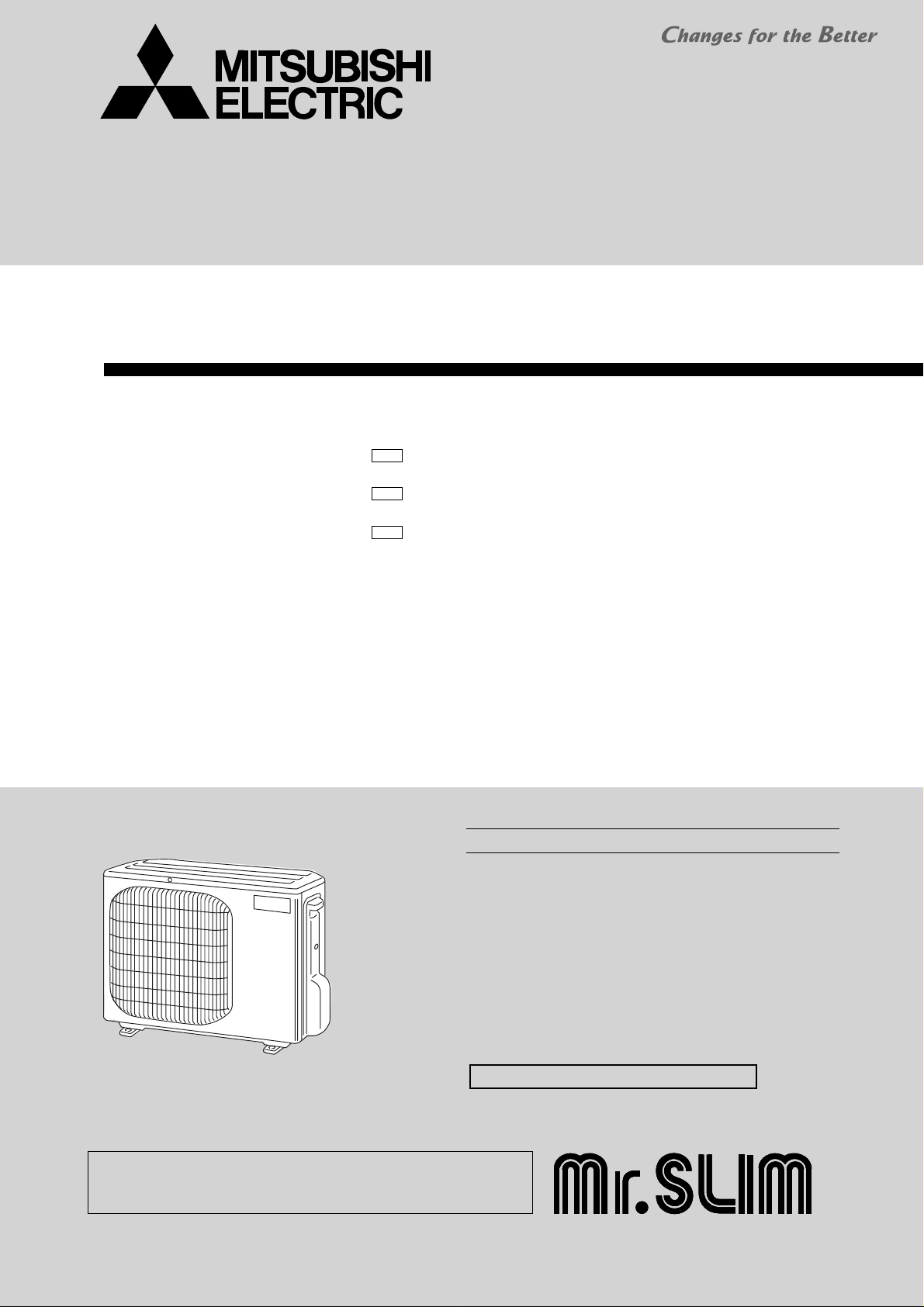
SPLIT-TYPE AIR CONDITIONERS
OUTDOOR UNIT
SERVICE MANUAL
Models
No. OBH537
MU-C08VC MU-C10VC MU-C13VC -
F1
F1
F1
Indoor unit service manual
MS-C
CONTENTS
1. TECHNICAL CHANGES ··································· 2
2. PART NAMES AND FUNCTIONS ····················· 3
3. SPECIFICATION ················································ 4
4. OUTLINES AND DIMENSIONS ························ 5
5. WIRING DIAGRAM ············································ 6
6. REFRIGERANT SYSTEM DIAGRAM ··············· 7
7. PERFORMANCE CURVES ······························· 8
8. TROUBLESHOOTING ······································11
9. DISASSEMBLY INSTRUCTIONS ···················· 12
• VC Series (OBH536)
PARTS CATALOG (OBB537)
NOTE:
• RoHS compliant products have <G> mark on the spec name plate.
TM
Page 2
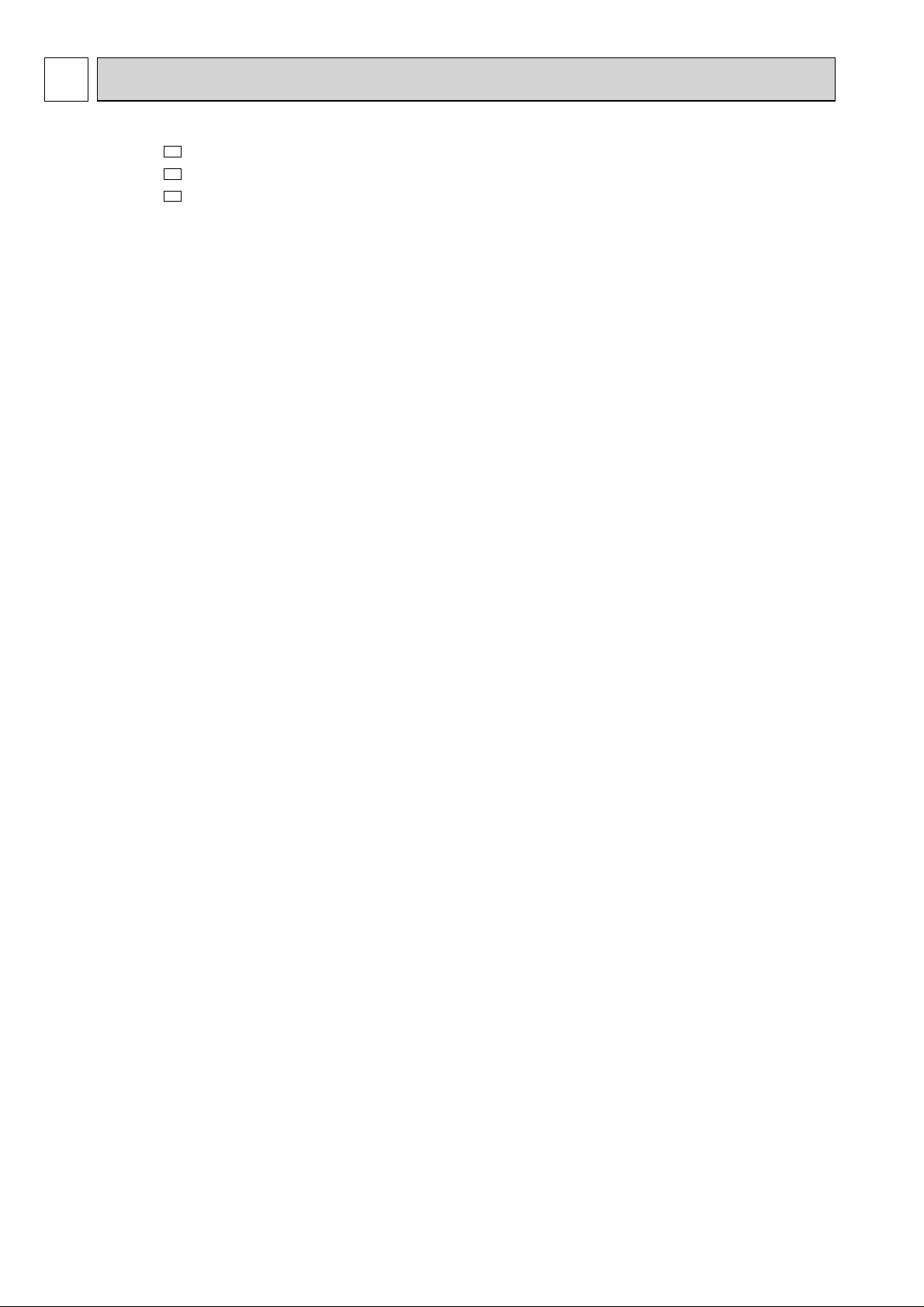
TECHNICAL CHANGES1
MU-C08VC MU-C10VC MU-C13VC -
1. New model
F1
F1
F1
2
Page 3
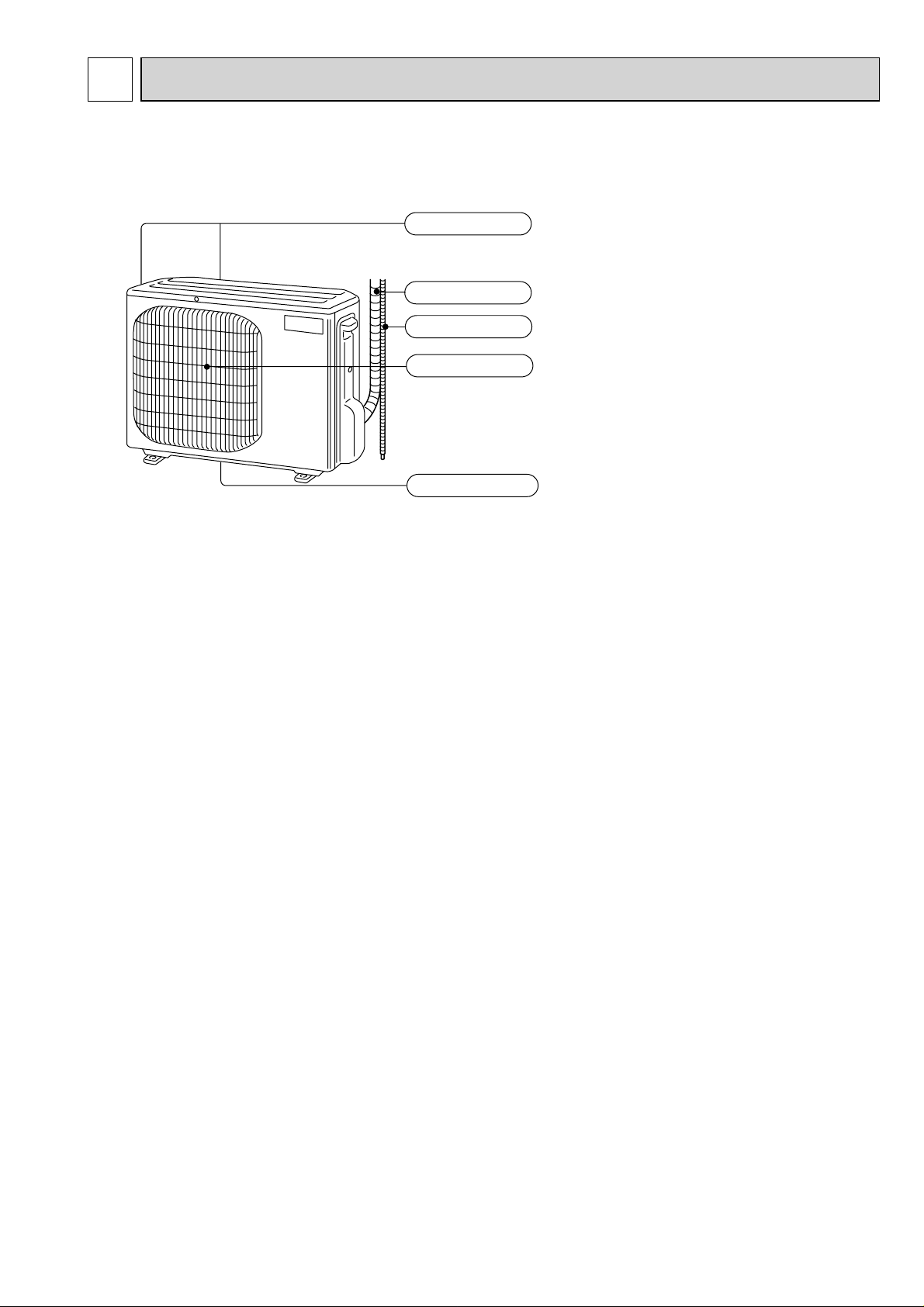
2
PART NAMES AND FUNCTIONS
MU-C08VC
MU-C10VC
MU-C13VC
Air inlet
(Back and side)
Piping
Drain hose
Air outlet
Drain outlet
3
Page 4

3
Outdoor model MU-C08VC MU-C10VC MU-C13VC
Function Cooling
Power supply
Capacity kW 2.3-2.3-2.3 2.75-2.75-2.75 3.5-3.5-3.5
Electrical
data
Coeffi cient of performance (C.O.P) (Total)
Fan
Dimensions W
Weight kg 22 25
Special
NOTE: Test conditions are based on ISO 5151.
Cooling: Indoor Dry-bulb temperature 27°C Wet-bulb temperature 19°C
Outdoor Dry-bulb temperature 35°C Wet-bulb temperature 24°C
Indoor-Outdoor piping length: 5 m
SPECIFICATION
Single phase
220-230-240 V, 50 Hz
Starting current (Total)
Model KS122VLRC KS145VLRC 2PS206D5AA02
Output W 600 700 950
Compressor
Compressor motor current
Model RA6V21-BC RA6V33-LB
Fan motor current A 0.240-0.245-0.250 0.300-0.310-0.320
motor
H D mm 684 540 255
Dehumidifi cation /h 1.0 1.2 1.6
Air fl ow /h 1,818-1,842-1,866 2,034-2,052-2,076
Sound level dB 47 49
Fan speed rpm 790-800-810 880-890-900
Fan speed regulator 1
remarks
Refrigerant fi lling
capacity (R22)
Refrigeration oil (Model)
A 15.5-16.0-16.5 19.0-20.0-21.0 22.0-23.5-25.0
3.29-3.19-3.11 3.27-3.16-3.06 3.04-2.94-2.87
A 2.89-2.89-2.88 3.44-3.44-3.43 4.93-4.96-4.99
kg 0.55
cc 300 (NM 56) 350 (NM 56)
4
Page 5

4
OUTLINES AND DIMENSIONS
MU-C08VC
MU-C10VC
MU-C13VC
Air in
17.5
Handle
540
270
10
105
381.5
Air in
Air out
243
Bolt pitch for installation
Drain hole Φ33
2 holes 10x16
500
684
Unit: mm
REQUIRED SPACE
100mm
or
more
47.5
300
264~280
installation
Bolt pitch for
40
22.5
20.8
144.6
61
Service port
255
89.6
145.5
100mm or more
Open two sides of left,
right, or rear side.
Service panel
Liquid refrigerant pipe joint
Refrigerant pipe (flared)
40°
43°
Basically open 100mm or more
without any obstruction in front
and on both sides of the unit.
100mm or more
Φ
6.35
Gas refrigerant pipe joint
Refrigerant pipe (flared)
Refrigerant pipe (flared)
350mm or more
Φ
9.52 (MU-C08/C10VC)
Φ
12.7 (MU-C13VC)
5
Page 6

5
MU-C08VC
MU-C10VC
WIRING DIAGRAM
MU-C13VC
6
Page 7

6
REFRIGERANT SYSTEM DIAGRAM
MU-C08VC MU-C10VC MU-C13VC
Refrigerant pipe
(Option)Φ9.52 (MU-C08/C10VC)
Φ12.7 (MU-C13VC)
(with heat insulator)
Flared
connection
Flared
connection
Stop valve
Refrigerant pipe
(Option)Φ6.35
(with heat insulator)
MAX. REFRIGERANT PIPING LENGTH
Stop valve
(with service port)
Compressor
Strainer
#100
Capillary tube
Φ3.0 x Φ 1.4 x 900 (MU-C08VC)
Φ3.0 x Φ 1.4 x 950 (MU-C10VC)
Φ3.0 x Φ 1.6 x 600 (MU-C13VC)
Refrigerant flow in cooling
Unit : mm
Outdoor
heat
exchanger
Model
MU-C08VC
MU-C10VC
MU-C13VC
Refrigerant piping : m
Max. lengthAMax. height
B
20 10
Piping size O.D : mm
Gas
Φ9.52
Φ12.7
MAX. HEIGHT DIFFERENCE
Indoor
unit
Max. Height
B
Refrigerant Piping
Max. Length
A
ADDITIONAL REFRIGERANT CHARGE (R22 : g)
Model
MU-C08VC
MU-C10VC
MU-C13VC
Outdoor unit precharged
550
550
550
NOTE : Calculation : Xg=15 g/m x (Refrigerant piping length (m)-7)
Refrigerant piping length (one way)
7m
0
10m
45
Liquid
Φ6.35
15m
120
Outdoor unit
20m
195
7
Page 8

PERFORMANCE CURVES7
MU-C08VC MU-C10VC MU-C13VC
The standard data contained in these specifications apply only to the operation of the air conditioner under normal conditions.
Since operating conditions vary according to the areas where these units are installed. The following information has been
provided to clarify the operating characteristics of the air conditioner under the conditions indicated by the performance curve.
(1) GUARANTEED VOLTAGE
198 ~ 264 V, 50 Hz
(2) AIR FLOW
Air flow should be set at MAX.
(3) MAIN READINGS
(1) Indoor intake air wet-bulb temperature : °CWB
(2) Indoor outlet air wet-bulb temperature : °CWB
(3) Outdoor intake air dry-bulb temperature : °CDB
(4) Total input: W
Indoor air wet/dry-bulb temperature difference on the left side of the chart on next page shows the difference between the
indoor intake air wet/dry-bulb temperature and the indoor outlet air wet/dry-bulb temperature for your reference at service.
How to measure the indoor air wet/dry-bulb temperature difference
1. Attach at least 2 sets of wet and-dry-bulb thermometers to the indoor air intake as shown in the figure, and at least 2 sets
of wet and dry-bulb thermometers to the indoor air outlet. The thermometers must be attached to the position where air
speed is high.
2. Attach at least 2 sets of wet and dry-bulb thermometers to the outdoor air intake.
Cover the thermometers to prevent direct rays of the sun.
3. Check that the air filter is cleaned.
4. Open windows and doors of the room.
5. Press the EMERGENCY OPERATION switch once to start the EMERGENCY COOL MODE.
6. When system stabilizes after more than 15 minutes, measure temperature and take an average temperature.
7. 10 minutes later, measure temperature again and check that the temperature does not change.
INDOOR UNIT OUTDOOR UNIT
Wet and dry-bulb
thermometers
7.6
7.0
6.4
5.8
5.3
4.8
4.3
7.0
6.4
5.8
5.2
4.6
10.0
9.2
8.4
7.5
6.8
6.0
Indoor intake air WB temperature (°C)
Indoor intake air WB temperature (°C)
Wet and dry-bulb
thermometers
MS-C10VC
MS-C08VC
MU-C10VC
MU-C08VC
MS-C13VC
MU-C13VC
Outdoor intake air DB temperature (°C)
8
Outdoor intake air DB temperature (°C)
Page 9

OUTDOOR LOW PRESSURE AND OUTDOOR UNIT CURRENT
COOL operation
Both indoor and outdoor units are under the same temperature/humidity condition.
Dry-bulb temperature (°C)
20
25
Relative humidity (%)
50
60
30 70
Air flow should be set at MAX.
The unit of pressure has been changed to MPa on the international system of units (SI unit system).
The conversion factor is : 1(MPa [Gauge]) =10.2(kgf/cm² [Gauge])
(kgf/cm² [Gauge])(MPa [Gauge])
0.9
9.0
0.8
8.0
0.7
7.0
0.6
6.0
Outdoor low pressure
5.0
0.5
MU-C08VC MU-C08VC
4.0
3.5
3.0
Outdoor unit current (A)
2.5
0.4
4.0
15 20
50
25
60
Ambient temperature (˚C)/Ambient humidity (%)
(kgf/cm² [Gauge])(MPa [Gauge])
0.8
8.0
0.7
7.0
0.6
6.0
0.5
5.0
Outdoor low pressure
4.0
3.0
0.4
0.3
15 20
MU-C10VC
50
25
60
3070 35(°C)
(%)
3070 35(°C)
(%)
2.0
15 20
50
25
60
30
70
Ambient temperature (˚C)/Ambient humidity (%)
MU-C10VC
5.0
4.5
4.0
Outdoor unit current (A)
3.5
3.0
15 20
50
25
60
30
70
°C
35(
(%)
35(
(%)
)
°C
)
Ambient temperature (˚C)/Ambient humidity (%)
Ambient temperature (˚C)/Ambient humidity (%)
9
Page 10

(kgf/cm² [Gauge])(MPa [Gauge])
0.8
8.0
0.7
7.0
0.6
6.0
0.5
5.0
Outdoor low pressure
0.4
4.0
MU-C13VC
6.0
5.5
5.0
Outdoor unit current (A)
4.5
MU-C13VC
0.3
3.0
15 20
50
25
60
3070 35(°C)
(%)
Ambient temperature (˚C)/Ambient humidity (%)
4.0
15 20
50
25
60
30
70
Ambient temperature (˚C)/Ambient humidity (%)
°C
35(
(%)
)
10
Page 11

TROUBLESHOOTING8
MU-C08VC MU-C10VC MU-C13VC
8-1. CAUTIONS ON TROUBLESHOOTING
1. Before troubleshooting, check the following:
1) Check the power supply voltage.
2) Check the indoor/outdoor connecting wire for mis-wiring.
2. Take care of the following during servicing
1) Before servicing the air conditioner, be sure to turn OFF the main unit first with the remote controller, and then after
confirming the horizontal vane is closed, turn OFF the breaker and/or disconnect the power plug.
2) Be sure to turn OFF the power supply before removing the front panel, the
cabinet, the top panel and the electronic control P.C. board.
3) When removing the electronic control P.C. board, hold the edge of the
board with care NOT to apply stress on the components.
4) When connecting or disconnecting the connectors, hold the housing of the
connector. DO NOT pull the lead wires.
Lead wiring
8-2. TROUBLE CRITERION OF MAIN PARTS
MU-C08VC
MU-C10VC
MU-C13VC
Housing point
Part name
Compressor (MC)
INNER
PROTECTOR
MU-C08VC
155 ± 5°C OPEN
90 ± 10°C CLOSE
MU-C10VC
160 ± 5°C OPEN
90 ± 10°C CLOSE
COMPRESSOR
THERMAL
PROTECTOR
MU-C13VC
160 ± 7°C OPEN
69 ± 10°C CLOSE
Outdoor fan
motor (MF)
INNER FUSE
126 ± 2°C OPEN
Check method and criterion
Measure the resistance between the terminals with a tester.
(Coil wiring temperature -10°C ~ 40°C)
Color of
lead wire
C-R
C-S
MU-C08VC
4.24 ~ 5.19 Ω
6.76 ~ 8.28 Ω
Normal
MU-C10VC
3.19 ~ 3.91 Ω
4.76 ~ 5.83 Ω
MU-C13VC
2.55 ~ 3.13 Ω
4.23 ~ 5.18 Ω
Measure the resistance between the terminals with a tester.
(Coil wiring temperature -10°C ~ 40°C)
Color of
lead wire
WHT-BLK
BLK-RED
MU-C08VC
222 ~ 272 Ω
245 ~ 300 Ω
Normal
MU-C10VC
222 ~ 272 Ω
245 ~ 300 Ω
MU-C13VC
150 ~ 185 Ω
199 ~ 244 Ω
Figure
MU-C08/C10VC
WHT
C
P
SR
RED
MU-C13VC
SR
RED
BLK
C
FUSE
WHT
MAIN
AUX.
BLK
P
BLK
RED
WHT
11
P
: PROTECTOR
Page 12

9
DISASSEMBLY INSTRUCTIONS
<"Terminal with locking mechanism" Detaching points>
The terminal which has the locking mechanism can be detached as shown below.
There are two types ( Refer to (1) and (2)) of the terminal with locking mechanism.
The terminal without locking mechanism can be detached by pulling it out.
Check the shape of the terminal before detaching.
(1) Slide the sleeve and check if there is a locking lever or not.
Sleeve
Slide the sleeve.
Pull the terminal while
Locking lever
pushing the locking
lever.
MU-C08VC MU-C10VC MU-C13VC
OPERATING PROCEDURE
1. Removing the cabinet
(1) Remove the screws fixing the top panel. (See Photo 1.)
(2) Remove the top panel. (See Photo 1.)
(3) Remove the screw fixing the service panel. (See Photo 2.)
(4) Pull down the service panel and remove it. (See Photo 2.)
(5) Remove the screws fixing the cabinet.
(6) Remove the cabinet.
(7)
Disconnect the power supply and indoor/outdoor connecting wire.
(8) Remove the screws fixing the back panel.
(9) Remove the back panel.
(2) The terminal with this connector has the
locking mechanism.
Hold the sleeve, and
pull out the terminal
slowly.
Connector
PHOTOS
Photo 1
Screws
of the
top panel
Screws of
the top panel
Photo 2
Screw of the
service panel
Direction to
remove
Hooks
12
Screws of
the cabinet
Service
panel
Page 13

OPERATING PROCEDURE PHOTOS
2. Removing the electrical parts
(1) Remove the service panel and the cabinet.(Refer to 1.)
(2) Remove the following parts.
•Compressor capacitor (C1)
•Outdoor fan capacitor (C2)
•Terminal block (TB)
•Compressor contactor (52C)
NOTE : When attaching compressor contactor (52C)
to relay panel, make sure that the side with
printed letters is facing upward.
Model and type name
OMRON
G7L-1A-TUB-07
xxxxxxxxxxxxx
xxxxxxxxxxxx
xxxxxxxxxxxxx
xxxxxxxxxxxxx
xxxxxxxxxxxxx
xxxxxxxxxxxxx
0
2
0
1
8
6
1
4
Photo 3
Compressor
capacitor
(C1)
Terminal
block (TB2)
Earth screw of
indoor/ outdoor
connecting wire
Outdoor fan
capacitor
(C2)
Terminal
block(TB1)
Lead clamp
Connector
Compressor
contactor
(52C)
Earth screw of
power supply
3. Removing the propeller and the outdoor fan motor
(1) Remove the cabinet. (Refer to 1.)
(2) Remove the propeller nut and the propeller.
NOTE : Loosen the propeller in the rotating direction for
removal.
When attaching the propeller, align the mark on the
propeller and the motor shaft cut section.
Set the propeller in position by using the cut on the
shaft and the mark on the propeller.
(3) Remove the lead clamps and outdoor fan motor lead wires.
(4) Remove the screws fixing the outdoor fan motor.
(5) Remove the outdoor fan motor.
Photo 4
Set screws of the
outdoor fan motor
Propeller
Propeller
nut
Set screws of the
outdoor fan motor
Outdoor fan motor lead wires
Hook
Relay panel
Outdoor
fan motor
13
Page 14

OPERATING PROCEDURE PHOTOS
4. Removing the compressor
(1) Remove the cabinet. (Refer to 1.)
(2) Remove the soundproof felt.
(3) Remove the screws fixing the relay panel.
(4) Remove the terminal cover.
(5) Pull out the lead wires from the glass terminal of the com-
pressor.
(6) Recover gas from the refrigerant circuit.
NOTE : Recover gas from the pipes until the pressure gauge
shows 0 kg/cm² (0MPa).
(7) Disconnect the welded part of the suction pipe and
discharge pipe.
(8) Remove the nuts fixing the compressor.
(9) Remove the compressor.
Photo 5
MU-C08/10VC
Discharge
pipe
Terminal
cover
Suction
pipe
Compressor
Compressor set nuts
(3 places)
Photo 6
MU-C13VC
Discharge
pipe
Terminal
cover
Suction
pipe
Compressor
14
Compressor set nuts
(3 places)
Page 15

15
Page 16

TM
HEAD OFFICE: TOKYO BLDG., 2-7-3, MARUNOUCHI, CHIYODA-KU, TOKYO 100-8310, JAPAN
Copyright 2008 MITSUBISHI ELECTRIC ENGINEERING CO.,LTD.
Distributed in Dec. 2008. No.OBH537 5
Made in Japan
New publication, effective Dec. 2008
Specifications subject to change without notice.
