Page 1
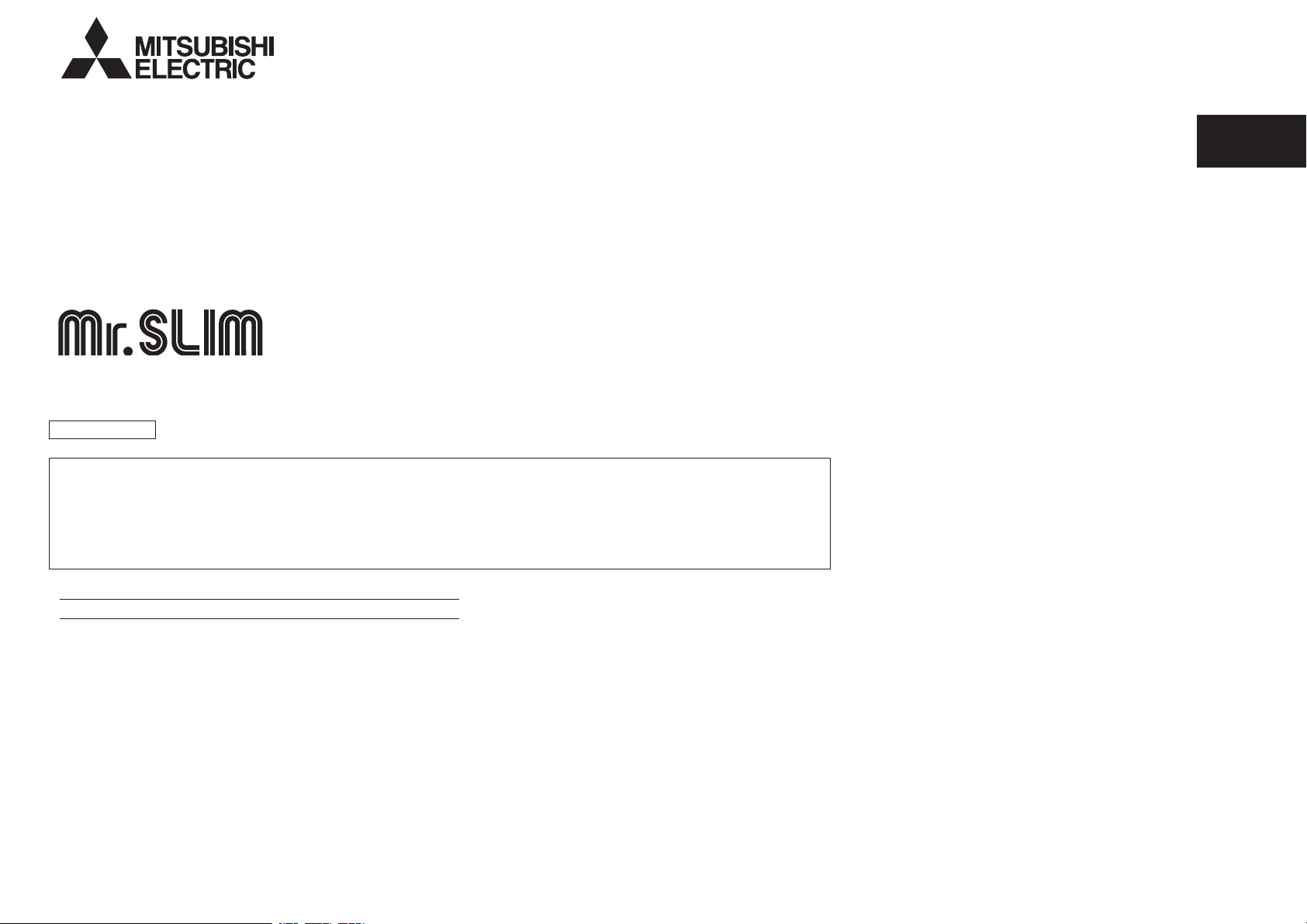
S
E
PO
TAR
TIDNOC RIA EPYT-TILP
G
I
N
SR
ENOI
hsilgn
S
S
I
N
U
RT
O
TC
N
I
E
A-SM
M
M
AW9
0
A
2
W
1A-S
AN
1A-YS
5
AN71A-YSM
ots
roF
uc
hT
•
T
•
• ).derussa eb tonnac snoitc
C
S
EFA
T
A
P
PER
EF
E
L
I
NAM
A
RI
LF
W
P
O
HW
F
SNI
T
rem
s
rev uoy kna
ht esu
o
retal
eB
S
E
T
TNO
N
ERP
Y
AR
IT
.
.
.
P
LAU
E
O
EV WO
L
U
O
FRE
OOC ONOCE
A
REPO REMIT
HT NE
E
L A RO
H
T KCEHC
E
HT UOY NEHW
ALLA
OIT
.ecnerefer
ot erus
.
yltcerroc deretne
..SNOITUAC
.
P
HCAE FO EMAN
B
NO
A
R
O
L
P
L
I
T
MIT GNO
F EHT GNINAELC
TNOC EROFEB
I
..
A
..TR
O
E
EROF
OITAREPO OTUA
NOIT
(
OIT
N
ARE
ITA
R
PO
E
O
O/NO
( NO
.
.
.
..
.
.
.
..
.
.
E
.
.
.
.
.
.
..
..ECNANETNIAM
..
.
.
..
.
T
LIF RIA EHT GNINAELC
E
AELC RIA EHT GNINAELC
A EHT FO TNEMECALPER
HT GNITCA
I
OLLOF
W
ER ,N
a yltce
roc tinu si
r
a eviecer
raug
.
.
.
.
..
.
.
.
.
.
.
.
..
P
E
.
N
OOC
L
,
.
.
.
..
.
.
...N
ENOITIDNOC RIA
.
.
.
..
.
.
.
.
..
.
N
C R
I
E
.
..
..
..
.
.
.
.
..
..
.
..
.
.
..
.
..
.
..
.
.
..
.
..
.
D
.
..
.
..
IT FF
.
.
.
.
.
.
ES
.
..
..
.
N
..
.
.
..
OITAR
..
.
.
.
.
..
.
..
.
..
.
..
..
,Y
)
R
.
.
NAF
NOITCERID DNA YTIC
.
..
.
.
.
..
.
..
.
..
.
..
.
.
..
.
..
.
.
.
.
.
..
.
.
.
.
.
.
.
)
.
..
.
.
REM
O
SI R
TON
G
.
.
.
.
.
.
.
.
.
.
.
..
..
.
.
.
.
.
.
.
.
..
.
.
.
.
.
..
.
.
.
.
.
..
.
...
...
...LENAP TNOR
...
.
LIF
GNI
R
V
.
.
..
.....
.
..NIAGA GN
.
O
ELBUORT TAHT KN
AH
S
C
E
PSNI DNA NOITACOL
siht
nisahcrup rof hcum y
g
b ,ylefas dn
ac eetna
.
.
.
..
..
.
.
.
..
.
.
.
..
..
.
.
.
..
..
.
..
..
.
.
..
..
.
.
..
.
.
.
..
..
.
.
..
.
.
..
..
.
.
..
..
.
S
M
UJDA
T
..
.
.
.
..
.
.
.
.
..
.
.
..
..
.
.
.
.
.
.
.
.
.
.
.
.
.
.
.
.
.
.
.
.
.
O
GN
I
T
.
.
.
.
.
.
.
.
..
.
.
.
.
.
.
.
.
.
.
..
..
.
.
..
..
...
.
....
..
..
...)NIHCETAC( R
.
..
...
.
.
..
...
...
..
.....RET
.
.
SERPER ECI
...
...
...
...
...
RUCC
T
ot e
rus e
.
.
..
.
..
..
.
.
..
.
..
.
.
.
.
.
.
..
..
.
.
.
.
..
.
.
.
..
..
..
.
.
..
.
.
.
.
TNE
.
.
.
.
.
.
..
.
.
.
.
.
.
.
.
.
.
..
.
.
.
.
.
..
.
.
..
.
B
E
.
.
.
.
.
.
.
.
.
.
.
.
.
.
.
.
..
.
.
..
..
...
....
.
..
.
.
..
.
.
.
...
..
..
..
.
...
..
...
....RETLIF GNINAEL
.
VIT
ATNE
..
...
..
.
D
.
ER
..
..
.
.
.
..NOI
.
.
daer
na relaed ruoy
morf dr
.
.
..
.
..
.
.
..
.
..
.
..
.
.
.
.
..
..
.
.
.
.
.
.
..
.
.
.
ESU
.
..
.
.
.
...
.
.
..
..
.
...
..
.
.
.
..
..
..
.
..
.
..
.
.
..
.
.
..
.
..
..
.
.
.
.
.
.
.
D
.
.
.
.
.
.
..
.
.
...
,E
...
...
.
.
.
..
.
..
.
..
.
..
.
.
.
..
.
.
.
.
..
.
..
.
.
..
..
.
.
..
.
..
.
.
.
.
.
..
..
.
..
.
.
.
.
..
.
..
.
.
..
..
.
.
.
..
.
.
.
.
.
..
.
.
.
.
.
.
.
..
.
.
..
..
.
.
.
.
.
.
.
.
.
.
..
.
.
.
..
.
.
.
.
.
.
.
.
.
.
.
.
..
.
.
.
.
.
.
.
.
.
..
.
.
.
.
..
.
.
.
.
.
.
.
.
.
.
.
.
.
..
.
.
.
.
..
..
..
...
...
.
....
..
...
..
...
.
...
.
.
.
..
..
.
.......
..
.
.
..
...
..
..
...
........
.
.
...
..
...
...
...
..
.
...
........
...
d
2..
..
.
.
.
..
..
.
..
.
3
.
..
..
.
.
.
.
.
.
4
.
..
.
.
..
..
.
.
..
..
.
6...
..
.
7
.
.
.
..
..
.
.
..
..
.
7.
.
.
.
..
.
.
.
.
.
.
.
.
.
.
.
..
8
..
.
.
.
.
..
.
9
.
.
..
..
.
.
.
..
.
.
9...
..
.
9
.
.
.
.
.
.
.
..
.
.
.
.
.
.
9
.
.
.
.
..
.
.
.
1.
..
0
..
...
.
.
...
..
01..
...
...
.
.
11
...
.
.
1.
..
.
1
..
..
.
.
...
21........
21....
.........................
.
...
.
31
...
...
...
...
.renoitidnoc ria moor ihsibustiM
rofeb snoitcurtsni gnitarepo siht
hc
ht kce
ta
ahcrup eht
ee
p
K .
esu e
a etad
des
ecnamrofrep dna ytefaS( .remotsuc eht yb dellatsni eb ton dluohs renoitidnoc ria sihT
nuf
dn
r
launam siht
ac
fe
pohs
,eman
rof yllu
t
ra .c
e
e
Page 2
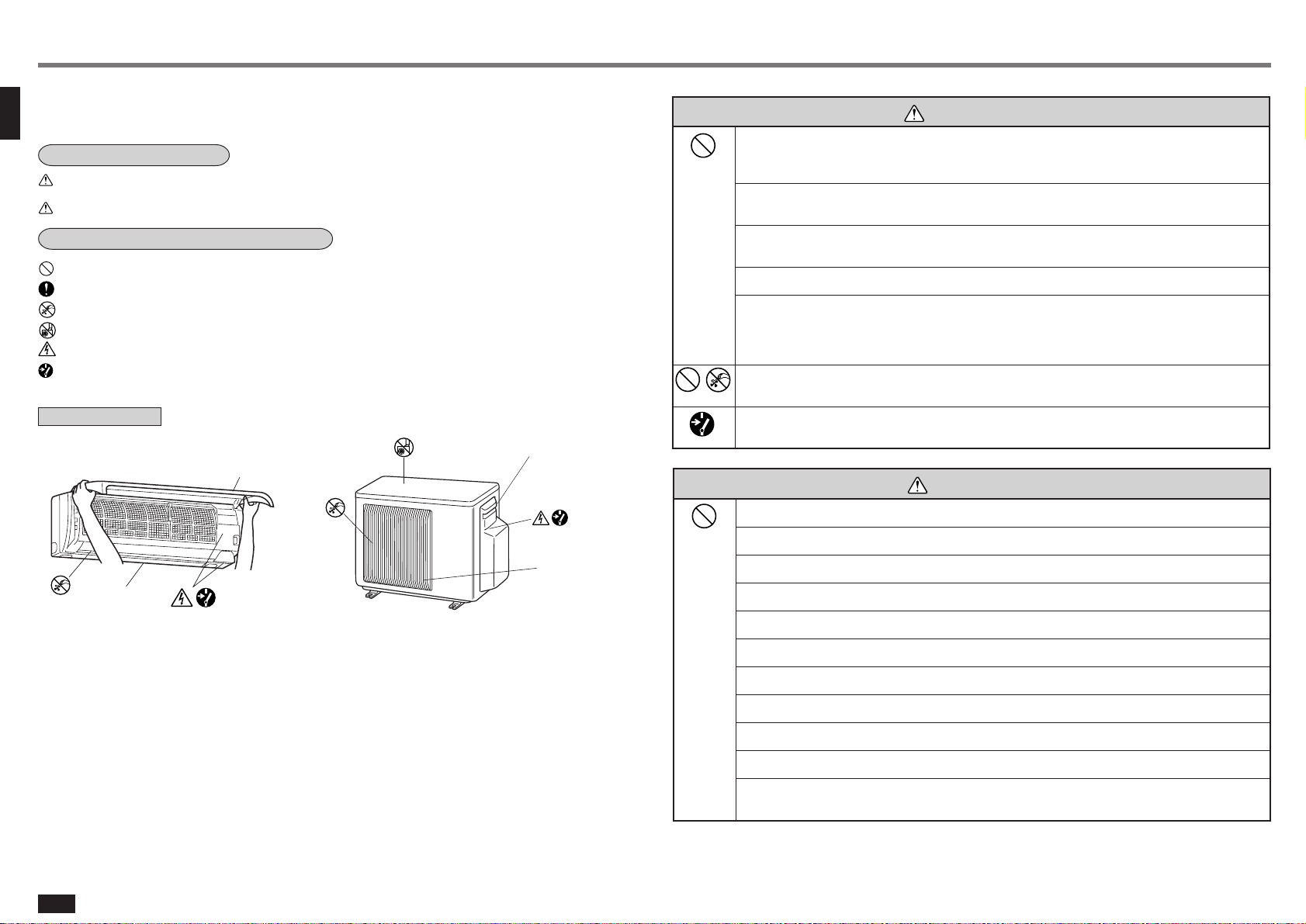
SAFETY PRECAUTIONS
• Since rotating parts and parts which could cause an electric shock are used in this product, be sure to read
these “Safety Precautions” before use.
• Since the cautionary items shown here are important for safety, be sure to observe them.
• Stop using the air conditioner and consult your dealer in case any trouble or abnormality occurs.
Marks and their meanings
WARNING: Incorrect handling could cause a serious hazard, such as death, serious injury, etc. with a high prob-
ability.
CAUTION: Incorrect handling could cause a serious hazard depending on the conditions.
Meanings of symbols used in this manual
: Be sure not to do.
: Be sure to follow the instruction.
: Never insert your finger or stick, etc.
: Never step onto the indoor/outdoor unit and do not put anything on them.
: Danger of electric shock. Be careful.
: Be sure to shut off the power.
• After reading this manual, keep it together with the installation manual in a handy place for easy reference.
Warning positions
ENCLOSURE
FRONT PANEL
AIR OUTLET
ENCLOSURE
This air conditioner is NOT intended for use by children or infirm persons without supervisions.
•
WARNING
Do not use intermediate connection of the power supply cord or the extension cord and do not
connect many devices to one AC outlet.
• A fire or an electric shock may result from poor contact, poor insulation, exceeding the permissible
current, etc.
Do not scratch or process the power supply cord, etc.
• Do not put heavy object on the power supply cord and do not scratch or process the cord. The cord may
be damaged and this may cause a fire or an electric shock.
Do not turn the breaker off/on during operation.
• This may cause a fire due to spark, etc.
• Be sure to turn off the breaker absolutely after switching the indoor unit off with the remote controller.
Do not expose your skin directly to cool air for a long time.
• This could damage your health.
Installation, repairs or relocation should not be done by the customer.
• If this is done incorrectly, it may cause a fire, an electric shock, or injury from the unit falling, water
leaking, etc. Consult your dealer.
• If the power supply cord is damaged, it must be replaced by the manufacturer or its service agent in order
to avoid a hazard.
Do not insert your finger or a stick, etc. into the air inlet/outlet.
• Since the fan rotates at high speed, this may cause an injury.
• Young children should be supervised to ensure that they do not play with the air conditioner.
When an abnormality (burning smell, etc.) occurs, stop the air conditioner and turn off the breaker.
• If the unit continues to be operated in an abnormal condition, it may cause a fire, trouble, etc. In this case,
consult your dealer.
CAUTION
When the air filter is to be removed, do not touch the metal parts of the indoor unit.
• This may cause an injury.
Do not touch the air inlet or aluminum fin of the outdoor unit.
• This may cause an injury.
Do not put a vase or glass on the indoor unit.
• Water dropping into the indoor unit may deteriorate the insulation, causing electric shock.
Do not use an insecticide or flammable spray.
• This may cause a fire or deformation of the cabinet.
Do not put a pet or houseplant where it will be exposed to direct airflow.
• This could injure the pet or plant.
Do not place other electric appliances or furniture under the indoor/outdoor unit.
• Water may drip down from the unit, and this may cause damage or malfunction to them.
Do not leave the unit on an installation stand which is damaged.
• The unit may fall and this may cause an injury.
Do not step onto an unstable bench when maintaining the unit, etc.
• This may cause an injury, etc. if you fall down.
Do not pull the power supply cord.
• The core wire of the power supply cord may be disconnected and this may cause a fire.
Do not charge or disassemble the batteries and do not throw them into a fire.
• This may result in leakage, fire or an explosion.
Do not operate the unit for a long time in high humidity, e.g. leaving a door or window open.
• In the cooling mode, if the unit is operated in a room with high humidity (80% RH or more) for a long time,
water condensed in the air conditioner may drop and wet or damage furniture, etc.
2
Page 3
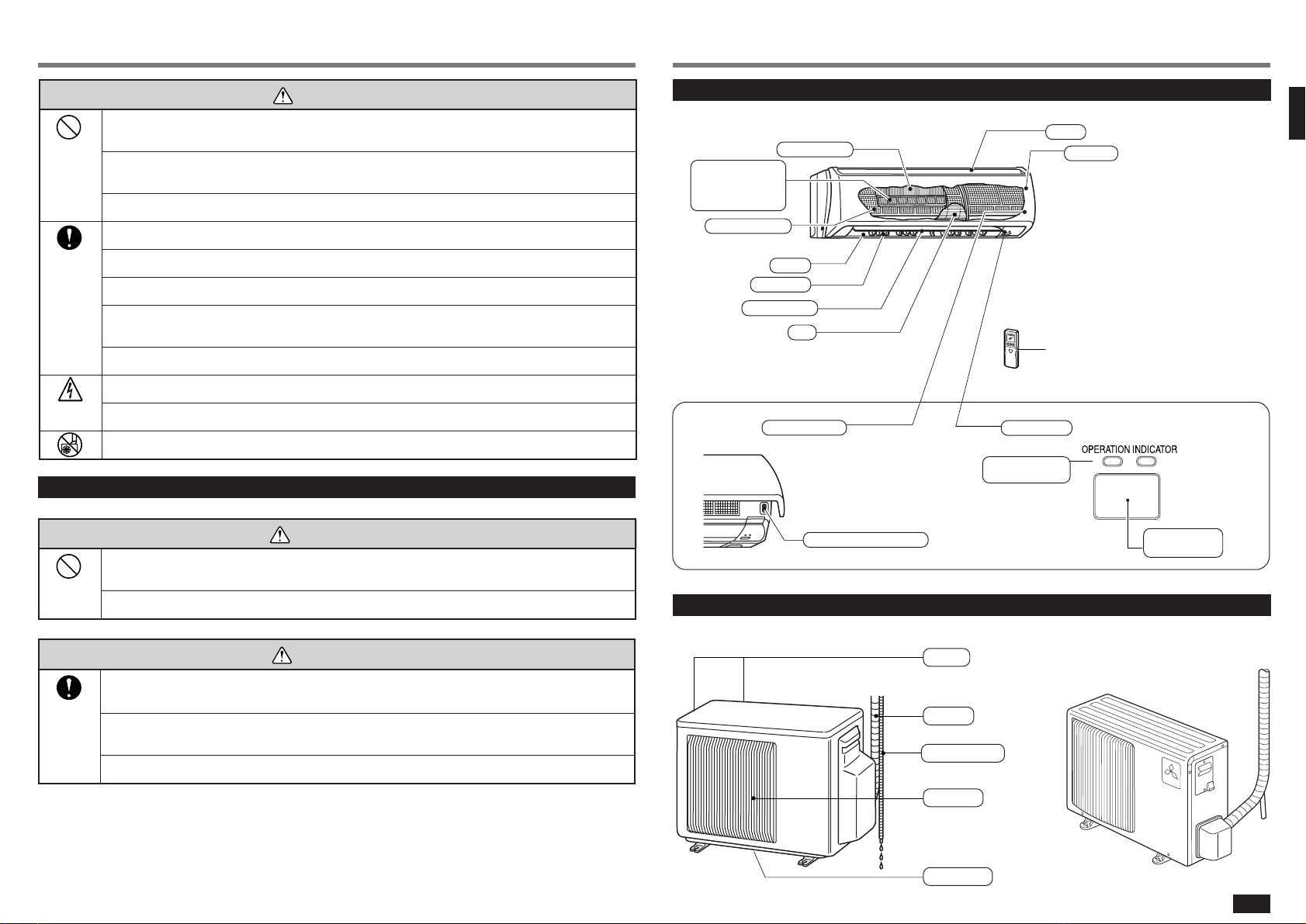
SAFETY PRECAUTIONS NAME OF EACH PART
Do not operate the unit at low outside temperature (less than 14°F) in the cooling mode.
• In the cooling mode, if the unit is operated at low outside temperature (less than 14°F), water condensed in the air conditioner may drop and wet or damage furniture, etc.
Do not use the unit for special purposes.
• Do not use this air conditioner to preserve precision devices, food, animals, plants and art objects.
This may cause deterioration of quality, etc.
Do not put a stove, etc. where they are exposed to direct airflow.
• This may cause imperfect combustion.
When the unit is to be cleaned, switch it off and turn off the breaker.
• Since the fan rotates at high speed during operation, this may cause an injury.
When the unit is not going to be used for a long time, turn off the breaker.
• Otherwise, dirt may collect and this may cause a fire.
Replace the 2 batteries of the remote controller with new ones of same type.
• Using an old battery together with a new one may result in heat generation, leakage or an explosion.
If liquid from the batteries gets onto your skin or clothes, wash it well with clean water.
• If liquid from the batteries gets into your eyes, wash them well with clean water and consult a doctor at
once.
Ventilate well in using the unit with a stove, etc.
• An oxygen shortage may occur.
Do not operate switches with wet hands.
• This may cause an electric shock.
Do not clean the air conditioner with water or put a vase or glass on it.
• Water may enter the unit and degrade the insulation. This may cause an electric shock.
Do not step or put anything on the indoor/outdoor unit.
• This may cause an injury, etc. if you or something falls down.
For installation
• Consult your dealer for installation of the air conditioner. Since special techniques and work are required,
installation should not be done by the customer. If this is done incorrecty, it may cause a fire, an electric
shock, injury or water leaking.
Do not install the unit where flammable gas could leak.
• If gas leaks and collects around the unit, it may cause an explosion.
Ground the unit.
• Do not connect the ground to a gas pipe, water pipe, lightning rod or the ground of a telephone. If the
grounding is incorrect, it may cause an electric shock.
Install a Ground Fault Interrupt (GFI) circuit breaker depending on the place where the air conditioner is to be installed (humid places, etc.).
• If the Ground Fault Interrupt (GFI) circuit breaker is not installed, it may cause an electric shock.
Drain should be fully drained.
• If the drainage route is incomplete, water may drop from the unit. This may wet and damage the furniture.
CAUTION
WARNING
CAUTION
Indoor unit
Air inlet
Air cleaning filter
(Anti-Allergy Enzyme
Filter, Blue bellows
type)
Air filter (Catechin)
Vertical vane
Horizontal vane
Operation section
(When the front panel is opened)
Heat exchanger
Air outlet
Fan
Emergency operation switch
Display section
Operation Indicator
lamp
Front panel
Remote controller
Outdoor unit
MU-A09WA MU-A12WA
MUY-A15/17NA
Air inlet (back and side)
Piping
Drainage hose
Air outlet
Remote control
receiving section
Drain outlet
3
Page 4
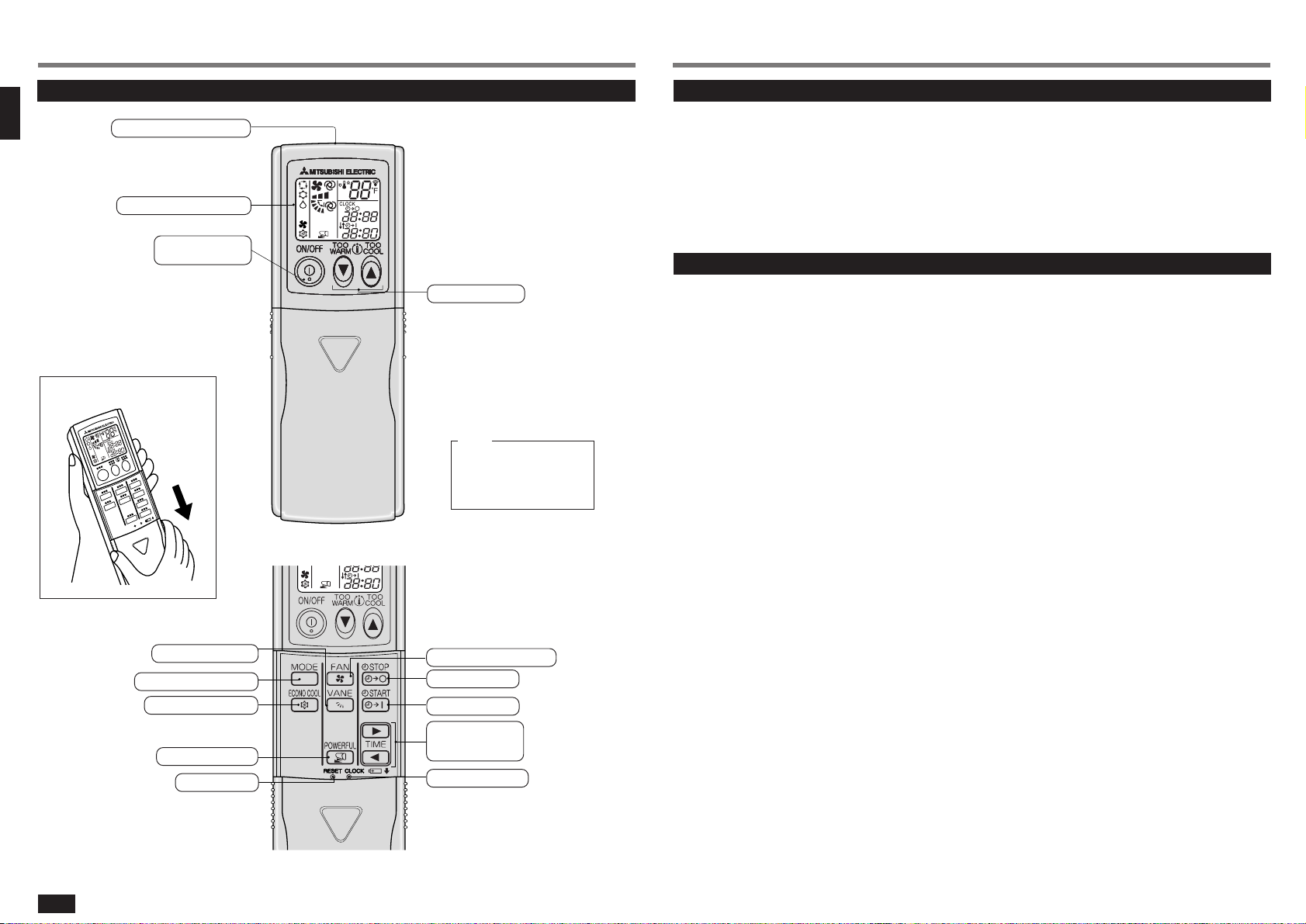
(This diagram shows an overall view.)
NAME OF EACH PART
PREPARATION BEFORE OPERATION
Remote controller
Signal transmitting section
Operation display section
ON/OFF (operate/
Open the front lid.
stop) button
(This diagram shows an overall view.)
Temperature buttons
NOTE
Use the remote controller
provided with the unit only.
Do not use other remote
controller.
Auto restart function
These models are equipped with an auto restart function. If you do not want to use this function,
■
please consult the service representative because the setting of the unit needs to be changed.
Auto restart function is ...
When the indoor unit is controlled with the remote controller, the operation mode, the set temperature and the fan speed are
stored in the memory. If a power failure occurs or the main power is turned off during operation, “Auto restart function” sets
automatically to start operating in the same mode as the one set with the remote controller just before the shutoff of the main
power. (Refer to page 6 for details.)
Breaker for the air conditioner
Turn the breaker on.
■
Vane control button
Operation select button
ECONO COOL button
POWERFUL button
RESET button
Fan speed control button
Off-timer button
On-timer button
TIME set buttons
Forward button
Backward button
CLOCK set button
4
Page 5
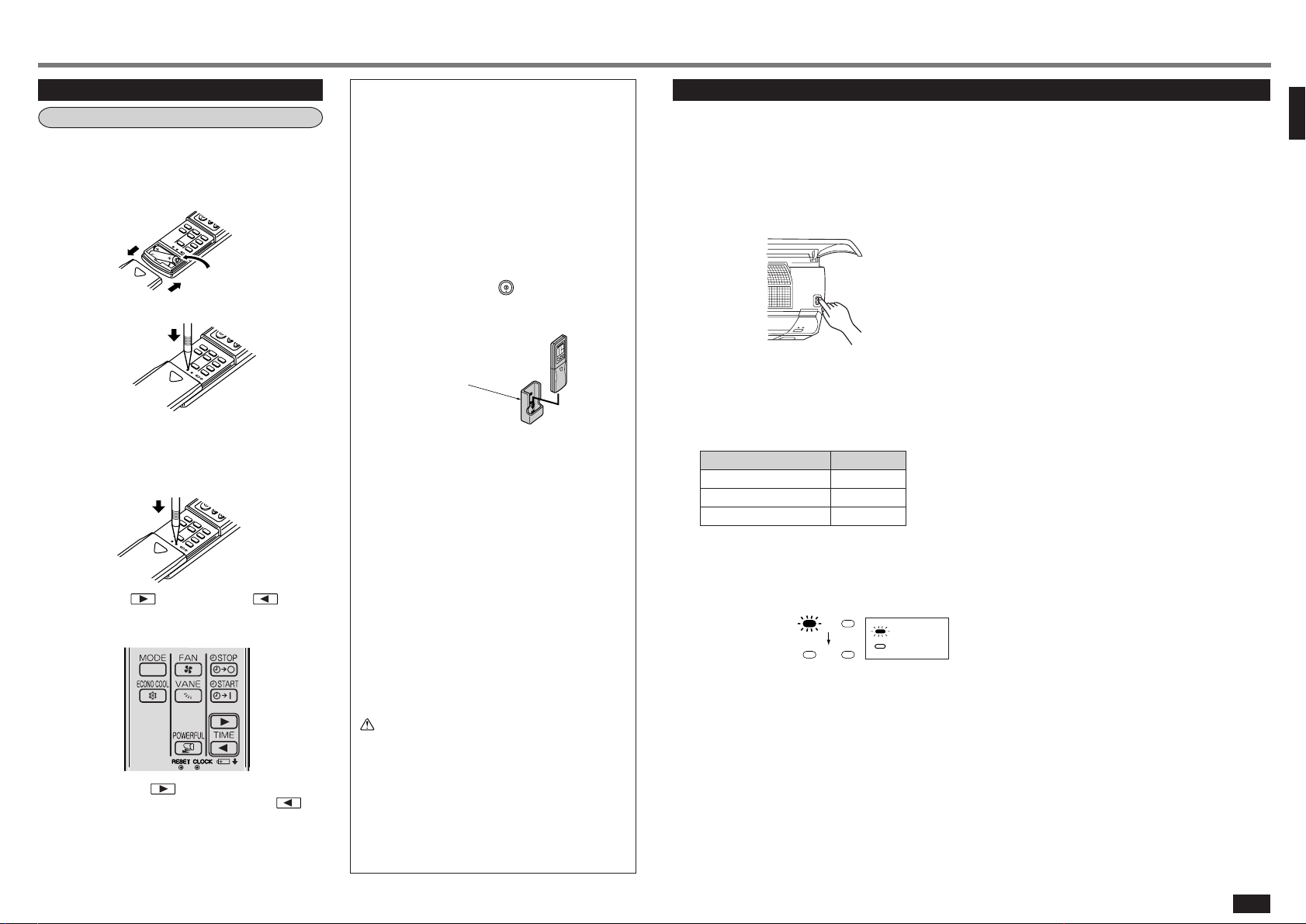
HR.
ON/OFF
PREPARATION BEFORE OPERATION
Remote controller
How to set the batteries and the current time
1 Remove the front lid and insert batteries.
Then reattach the front lid.
Insert the minus pole of the batteries first.
Check if the polarity of the batteries is correct.
Insert the minus pole
of the batteries first.
2 Press the RESET button.
Press using a
thin stick.
• If the RESET button is not pressed, the remote controller may not operate correctly.
• Be sure to press the RESET button not too strongly.
3 Press the CLOCK set button.
Press using a
thin stick.
4 Press the (Forward) and (Back-
ward) buttons (TIME SET buttons) to set the
current time.
• Each time the button is pressed, the set time
increases by 1 minute, and each time the
ton is pressed, the set time decreases by 1 minute.
• Pressing those buttons longer increases/decreases
the set time by 10 minutes.
5 Press the CLOCK set button again and close
the front lid.
but-
Handling of the remote controller
• The range that the signal can reach is about 20 ft.
when the remote controller is pointed at the front of
the indoor unit.
• When a button is pressed, one or two beeps will be
heard from the indoor unit. If no sound is heard, operate again.
• Use the remote controller carefully.
If it is dropped, thrown or it gets wet, the remote controller may not operate.
When installing on a wall, etc.
• Install the remote controller holder in a position where
the signal reception sound (beep) can be heard from
the indoor unit when the
How to install/remove the remote controller
Installing :Insert the remote controller downward.
Removing :Pull it up.
Remote controller
holder
Dry-cell batteries
■ Reference for replacing batteries
Replace the batteries with new AAA alkaline batteries in
the following cases:
button is pressed.
· When the indoor unit does not respond to the remote
control signal.
· When the display on the remote controller becomes
dim.
· When a button of the remote controller is pressed, all
displays appear on the screen, and then disappear
immediately.
Do not use manganese batteries. The remote controller
could malfunction.
• The service life of an alkaline battery is about 1 year.
However, a battery whose time limit is approaching
may be exhausted soon. The recommended usable
time limit is indicated (month/year) on the bottom of
the battery.
• To prevent liquid leakage, take out all batteries when
the remote controller is not going to be used for a
long time.
CAUTION:
If liquid from the batteries gets onto your skin or
clothes, wash it well with clean water.
If liquid from the batteries gets into your eyes, wash
them well with clean water and consult a doctor at
once.
• Do not use rechargeable batteries.
• Replace the 2 batteries with new ones of the same
type.
• Dispose of exhausted batteries in the correct manner.
When the remote controller cannot be used (emergency operation)
When the batteries of the remote controller run out or the remote controller malfunctions, the emergency operation
can be done using the EMERGENCY OPERATION switch.
1 Press the EMERGENCY OPERATION switch.
• When the EMERGENCY OPERATION switch is
pressed, the unit will operate in test run for 30 minutes at first and then the operation mode shifts to
EMERGENCY COOL MODE.
• Details of EMERGENCY COOL MODE are as shown
below. However, the temperature control does not
work for 30 minutes in test run and the unit is set
to continuous operation. The fan speed is set to
High in test run and shifts to Medium after 30 minutes.
Operation mode COOL
Set temperature 75°F
Fan speed Medium
Horizontal vane Auto
• The operation mode is indicated by the Operation
Indicator lamp on the indoor unit as following figure.
Operation Indicator lamp
EMERGENCY COOL
STOP
Lighted
Not lighted
To stop the EMERGENCY COOL MODE, press
■
the EMERGENCY OPERATION switch again.
Each time the switch is pressed, the operation mode
alternates between the EMERGENCY COOL MODE
and STOP MODE.
5
Page 6

Operation Indicator
ON/OFF
ON/OFF
TOO
WARM
TOO
COOL
I FEEL... AUTO OPERATION
MODE
MODE
With the “ (I FEEL...)” auto operation mode, the optimum room condition can be set automatically
with a one-touch operation.
To start operation:
Press the
■
When the “ (I FEEL...)” mode is selected, the air conditioner is automatically
controlled at the optimum temperature.
button.
To stop operation:
Press the
■
○○○○○○○○○○○○○○○○○○○○○○○○○○○○○○○○○
If you feel slightly warm:
Press the
■
One press lowers the temperature by about 2°F.
If you feel slightly cool:
Press the
■
One press raises the temperature by about 2°F.
When “ (I FEEL...)” is not selected, press the
until it is set.
Each time the button is pressed, the operation mode is changed
in sequence:
(FAN)
(I FEEL...) → (COOL) → (DRY) →
button.
button to lower the temperature.
button to raise the temperature.
button
Description of “AUTO RESTART FUNCTION”
• These units are equipped with an auto restart function. When the main power is turned on, the air conditioner will start
operation automatically in the same mode as the one set with the remote controller before the shutoff of the main
power.
• If the unit was set to off with the remote controller before the shutoff of the main power, it will remain stopped even after
the main power is turned on.
• If the unit was in the emergency operation before the shutoff of the main power, it will start operation, when main power
comes on, in the same mode as the one set with the remote controller before the emergency operation.
• If the unit is operated in “I FEEL…” mode before power failure, the operation mode (COOL or DRY) is not stored in the
memory. When the main power is turned on, the unit decides the operation mode by the initial room temperature at
restart and starts operation again.
Description of “I FEEL...” mode
Details of operation
According to the room temperature when the operation starts, the operation mode is automatically set to COOL, DRY.
However, when operation is started again within 2 hours after it is stopped, the same operation mode before the operation is stopped is selected. The operation mode selected first is not changed even if the room temperature changes. If the
operation mode does not match the room condition, select the appropriate operation mode by pressing the
Details of auto operation
Room temperature when started Operation mode Target temperature (initial state)
About 77°F or higher COOL About 75°F
About 77°F or lower DRY —
NOTE:
COOL: When the room temperature is 4°F higher than the set temperature, the set temperature may not be changed
since the air conditioner is operating to reach the target (set) temperature. In this case, please wait until
the room temperature drops to within 4°F of the set temperature and then change the set temperature.
Details of display on the indoor unit
The operation indicator at the right side of the indoor unit indicates the operation state.
Lighted
Blinking
Not lighted
Operation indicator lamp
Indication
Operation state
This shows that the air conditioner is operating to reach the
target temperature. Please wait until the target temperature
is obtained.
This shows that the room temperature is approaching the
target temperature.
Difference between target
temperature and room temperature
About 4°F or more
About 4°F or less
button.
6
Page 7

ON/OFF
MODE
ON/OFF
ON/OFF
MANUAL OPERATION (COOL, DRY, FAN)
TOO
WARM
TOO
COOL
FAN
VANE
1
2
3
4
AIR FLOW VELOCITY AND DIRECTION ADJUSTMENT
To select the COOL, DRY or FAN mode:
1 Press the
2 Select the operation mode by pressing the
Each time this button is pressed, the operation mode is changed in sequence:
(I FEEL...) → (COOL) → (DRY) → (FAN)
button.
button.
To stop operation:
Press the
■
After the operation mode is set once, the operation starts in the same mode as
the one set previously from the next time by simply pressing the
○○○○○○○○○○○○○○○○○○○○○○○○○○○○○○○○○○○○○○○○○○○○○○○○○
When the set temperature is to be changed:
■
• Press the
• Press the
In COOL operation
• When the outside temperature is low, the fan of the outdoor unit turns on and off frequently or decreases the rotation
speed to maintain sufficient cooling capacity. (Only MSY)
In DRY operation
• The temperature control (temperature setting) cannot be done.
• The room temperature is slightly lowered in this operation mode.
button to lower the temperature. One press lowers the temperature by about 1°F.
button to raise the temperature. One press raises the temperature by about 1°F.
button.
button.
AIR FLOW velocity and direction can be selected as required.
To change the AIR FLOW velocity, press the
■
Each time the button is pressed, the fan speed is changed in sequence:
(Low) → (Med.) → (High) → (AUTO)
• If the operating sound of the air conditioner disturbs your sleep, use the
(Low) notch.
To change the AIR FLOW blowing direction vertically, press the
■
button.
Each time the button is pressed, the angle of the horizontal vane is changed in
sequence:
SWING OPERATION
Use the swing operation for the air flow to reach all corners of the room.
Recommended horizontal vane range for more efficient air-conditioning
Use the
Use position
adjusting to your requirements.
(1) → (2) → (3) → (4) → (SWING) → (AUTO)
(AUTO) position usually.
(1) in the COOL or DRY mode when
COOL
DRY
button.
The details of the display on the indoor unit are explained on page 6.
■
If the air conditioner doesn’t cool effectively…
If the fan speed is set to Low or AUTO, sometimes the air conditioner may not cool the air effectively. In this case, change the
fan speed to Med. or upper.
Change the fan speed.
Fan speed: Low or AUTO
Fan speed: Med. or upper
7
Page 8

AIR FLOW VELOCITY AND DIRECTION ADJUSTMENT
VANE
VANE
VANE
VANE
VANE
ON/OFF
FAN
ECONO COOL
TOO
WARM
TOO
COOL
VANE
POWERFUL OPERATION
Movement of the horizontal vane
COOL/DRY/FAN
NOTE:
• Adjust the verical AIR FLOW direction using the remote
controller. Moving the horizontal vane manually can
cause trouble.
To change the horizontal direction of the air
■
flow, move the vertical vane manually.
Horizontal position
• The vane automatically moves to horizontal posi-
AUTO
tion. It will not swing.
NOTE:
Air blows out upper than position (1).
• To constantly change the air flow direction, select
(SWING) with the
When the air flow direction is
set to position (2), (3) or (4)
• After around one hour of operation, the air condi-
MANUAL
tioner automatically moves the vane to position
(1). To change the air flow direction to the original
setting, operate the VANE button on the remote
controller again.
• The vane does not move to the straight-down po-
sition in the COOL, DRY or FAN mode.
• The vane moves intermittently between positions
(1) and (4). The vane stops for a brief period at
positions (1) and (4).
SWING
After
around 0.5
to 1 hour
button.
Position (1)
Adjust the vane before operation starts.
Since the horizontal vane moves automatically, your
fingers may be caught.
To change the air flow direction not to blow directly onto your body.
To change the air flow direction When to use this function?
Pressing and holding the
for 2 seconds or more causes the horizontal vane to reverse and move to
horizontal position.
Horizontal
position
NOTE:
• If you make the air flow not to blow directly onto your body by pressing
minutes even during the operation of the air conditioner.
• The air conditioner operates with decreased air flow until the compressor turns on again.
button
Use this function if you don’t want the
air from the indoor unit to blow directly
onto your body.
• Depending on the shape of the
room, the air may blow directly onto
your body.
• Press the
turn the vane to the previously-set
position.
button again to re-
The air conditioner starts the cooling
or drying operation approx. 3 minutes
after the vane has moved to the horizontal position.
• When the
again, the vane returns to the previously-set position and the air conditioner starts the cooling or drying operation in approx. 3 minutes.
button, the compressor stops for 3
COOL/DRY
button is pressed
Use this operation when you want to cool your room within a short time period.
Perform the following operations while the unit is operating in the MANUAL COOL mode.
Press the button.
■
The air conditioner automatically adjusts the fan speed and the set temperature, and operates the POWERFUL mode. The POWERFUL mode is automatically released 15 minutes after operation starts, and the operation mode
returns to the mode prior to POWERFUL operation.
POWERFUL mode
Fan speed
POWERFUL-high*
* Exclusive for POWERFUL mode
** When the position of the horizontal vane is set to
operation, the air is blown downward.
Position of
horizontal vane
Set position**
To release the POWERFUL mode before it is released automatically:
Press the button again.
■
○○○○○○○○○○○○○○○○○○○○○○○○○○○○○○○○
POWERFUL mode is also released in the following ways:
■
• By pressing the
• By pressing the
• By pressing the
• By setting the ON timer
The
■
and
operation.
■
The
button is available.
button
button
button
buttons are not available during the POWERFUL
(AUTO) during cooling
8
Page 9

START
START
STOP
STOP
ECONO COOL OPERATION
ECONO COOL
ECONO COOL
VANE
FAN
TOO
WARM
TOO
COOL
WHEN THE AIR CONDITIONER IS NOT GOING TO BE
Use this operation when you want to be comfortable in COOL mode even with energy saved.
Perform the following operations while the unit is operating in the MANUAL COOL mode.
Press the
■
When the (ECONO COOL) operation is selected in COOL mode, the air
conditioner performs swing operation vertically in various cycle according to the
temperature of air conditioner.
Also SET TEMPERATURE is automatically set 4°F higher than in COOL mode.
button.
To release the ECONO COOL operation:
Press the
■
○○○○○○○○○○○○○○○○○○○○○○○○○○○○○○○○○
• When the
is changed during the ECONO COOL operation, ECONO COOL operation
is released.
• The
are available.
What is “ECONO COOL”?
Swing air flow (change of air flow) makes you feel cooler than constant air flow. So, even though the set temperature is
automatically set 4°F higher, it is possible to perform cooling operation with keeping comfort. As a result, energy can be saved.
button again.
button or the button is pressed or the operation mode
button, the
or
button and ON/OFF timer (explained below)
TIMER OPERATION (ON/OFF TIMER)
It is convenient to set the timer when you go to bed, when you get home, when you get up, etc.
How to set the ON timer
1 Press the
Each time the button is pressed, the ON timer mode
alternates between ON and OFF.
button during operation.
2 Set the time of the timer using the TIME but-
tons (Forward) and (Backward).
Each time the button is pressed, the set time
increases by 10 minutes; each time the
pressed, the set time decreases by 10 minutes.
button is
How to set the OFF timer
1 Press the
Each time the button is pressed, the OFF timer mode
alternates between ON and OFF.
button during operation.
2 Set the time of the timer using the TIME but-
tons (Forward) and (Backward).
Each time the button is pressed, the set time increases by 10 minutes; each time the
pressed, the set time decreases by 10 minutes.
button is
USED FOR A LONG TIME
When it is not going to be used for a long
time:
1 Perform the FAN operation for 3 or 4 hours
to dry the inside of the air conditioner.
• To perform FAN operation, set the remote controller to the highest temperature in the MANUAL COOL
mode. (Refer to page 7.)
2 Turn off the breaker.
CAUTION:
Turn off the breaker when the air conditioner is not going to be used for a long time.
Dirt may collect and this may cause a fire.
3 Remove the batteries from the remote con-
troller.
CAUTION:
To prevent liquid leakage, take out all batteries when the
remote controller is not going to be used for a long time.
MAINTENANCE
Before starting maintenance
Turn off the breaker.
■
CAUTION:
When the unit is to be cleaned, switch it off and turn off
the breaker. Since the fan rotates at high speed during
operation, it may cause an injury.
When the air conditioner is to be used
again:
1 Clean the air filter and install it in the indoor
unit.
(Refer to page 10 for cleaning instructions.)
2 Check that the air inlet and outlet of the in-
door/outdoor units are not blocked with any
obstacles.
3 Check that the ground is connected correctly.
CAUTION:
Ground the unit.
Do not connect the ground to a gas pipe, water pipe,
lightning rod or the ground of a telephone. If the grounding is incorrect, it may cause an electric shock.
Cleaning the indoor unit
Clean the unit using a soft dry cloth.
■
• If the dirt is noticeable, wipe the unit with a cloth
soaked in a solution of mild detergent diluted in lukewarm water.
• Do not use gasoline, benzine, thinner, polishing powder, or insecticide. The unit may be damaged.
• The front panel may come off if it is lifted up past its
level position. If the front panel comes off, refer to
step 3 in CLEANING THE FRONT PANEL.
To release the ON timer:
Press the
■
Programming timer operation
The ON timer and the OFF timer can be used in combination. The timer of the set time that is reached first will operate first.
(“ ” mark indicates the order of timer operations.)
• If the current time has not been set, the timer operation cannot be used.
NOTE:
If the main power is turned off or a power failure occurs while AUTO START/STOP timer is active, the timer setting is
cancelled. As these models are equipped with an auto restart function, the air conditioner starts operating with timer
cancelled at the same time that power is restored.
button.
To release the OFF timer:
■
Press the
button.
9
Page 10
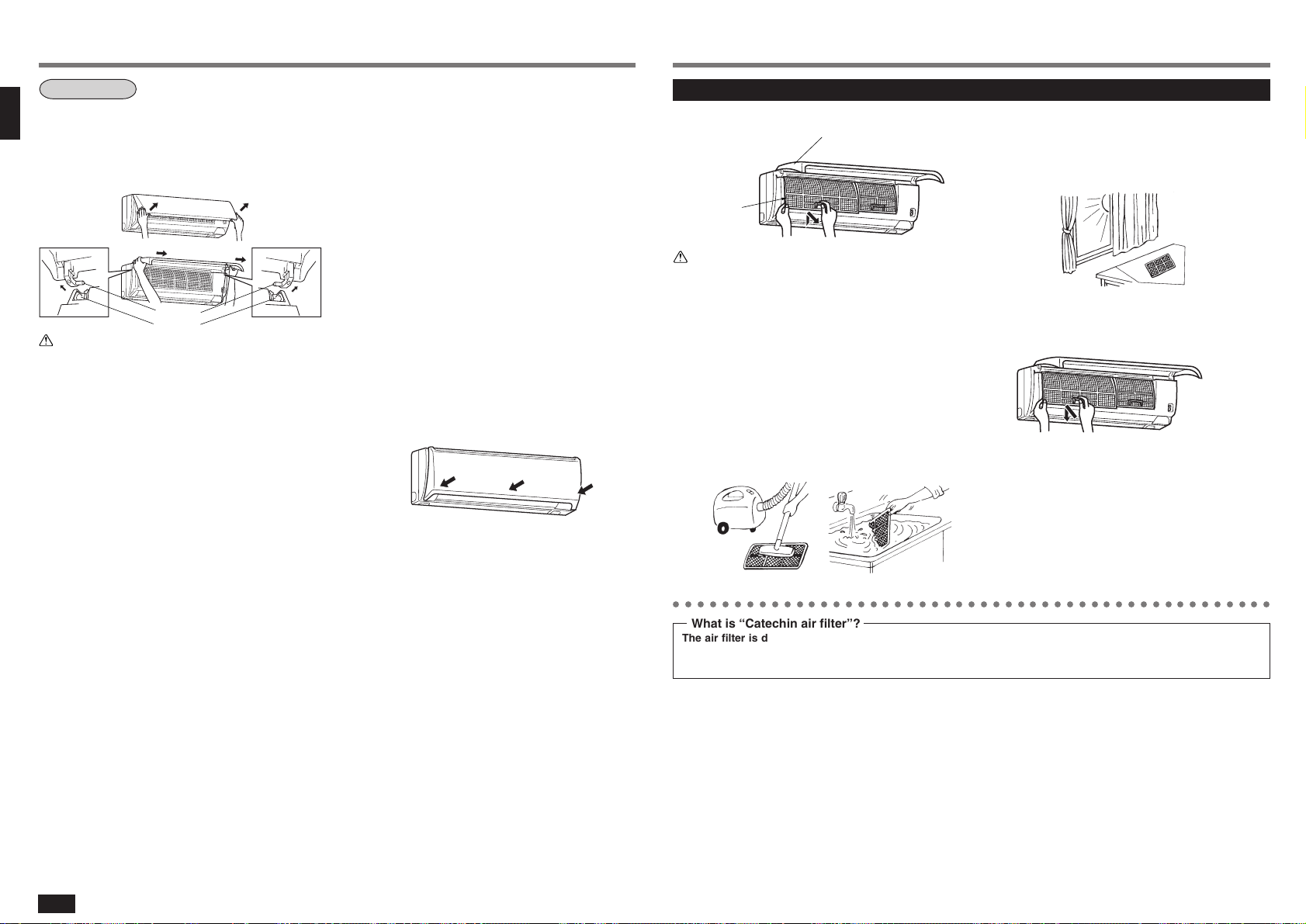
CLEANING THE FRONT PANEL
CLEANING THE AIR FILTER (CATECHIN)
Front panel
1 Hold both ends of the front panel and lift the
panel up until a “click” is heard. (1) Holding
the hinges, lift the panel up until it is level,
and pull the hinges forward to remove the
front panel. (2)
1
2
Hinge
Hole
CAUTION:
• Do not drop the front panel or pull it out forcibly.
The panel may be damaged.
• Do not step onto an unstable bench when removing or
installing the front panel.
This may cause an injury, etc. if you fall down.
2 Wipe the front panel with a soft dry cloth or
wash it with water.
After washing the panel, wipe up the remaining water with a soft dry cloth and let it dry out
of direct sunlight.
• If the dirt is noticeable, wipe the front panel with a
cloth soaked in a solution of mild detergent diluted in
lukewarm water.
• Do not use gasoline, benzine, thinner, polishing powder, or insecticide and do not wash the front panel
with a scrubbing brush or the hard surface of a sponge.
• Do not soak the front panel in water/lukewarm water
longer than two hours and do not expose the panel to
direct sunlight, heat, or flames when drying it. The
panel may be deformed or discolored.
3 Hold both ends of the front panel, keep the
panel level, and insert the hinges into the holes
on the upper part of the indoor unit until they
click into place. Then, close the front panel
securely and press the three positions on the
front panel as indicated by the arrows.
Cleaning the air filter (about once every 2 weeks)
1 Remove the air filter.
Open the front panel, then
remove/replace the filter.
Air filter
CAUTION:
When the air filter is to be removed, do not touch the
metal parts of the indoor unit.
This may cause an injury.
Remove.
3 After washing with water/lukewarm water, dry
4 Install the air filter.
2 Remove dirt from the air filter using a
vacuum cleaner or by washing the filter with
water.
• Do not wash with scrubbing brush or hard surface
of sponge. Otherwise, the filter may deform.
• If the dirt is noticeable, wash the filter with a solution of mild detergent diluted in lukewarm water.
• If hot water (120 °F or more) is used, the filter may
be deformed.
the air filter well in the shade.
• Do not expose the air filter to direct sunlight or heat
from a fire when drying it.
(Securely install its tabs.)
Install.
10
○○○○○○○○○○○○○○○○○○○○○○○○○○○○○○○○○○○○○○○○○○○○○○○○○
What is “Catechin air filter”?
The air filter is dyed with a natural material, catechin, that is contained in tea. The catechin air filter deodorizes
odor and noxious gases such as formaldehyde, ammonia, and acetaldehyde. Moreover, it restraints the activity of
the viruses adhering to the filter.
Page 11

CLEANING THE
AIR CLEANING FILTER
REPLACEMENT OF THE AIR CLEANING FILTER
Cleaning the air cleaning filter (about once every 3 months)
1 Remove the air filter (left one).
The air cleaning filter is not attached to the right side
catechin air filter.
Air filter
3 Soak the filter together with its frame in luke-
warm water and wash it.
■ If the dirt is noticeable, use a solution of mild detergent diluted in lukewarm water.
■ If hot water (120°F or more) is used, the filter may
be deformed.
■ Do not use a scrubbing brush or sponge. This may
damage the surface of the filter.
■ Do not use a chlorine detergent.
2 Pull up the tabs on both sides of the air clean-
ing filter with your finger and remove the air
cleaning filter (blue bellows type) from the
air filter.
Air filter (Back side)
4 After rinsing with water/lukewarm water,
shake off the excess water and dry the filter
well in the shade.
■ Do not expose the filter to direct sunlight or heat
from a fire when drying it.
When the capacity is lowered because of dirt, etc., it is necessary to replace the air cleaning filter.
Air cleaning filter replacement (about once every year)
1 Remove the air filter (left one).
The air cleaning filter is not attached to the right side
air filter.
Air filter
2 Pull up the tabs on both sides of the air clean-
ing filter with your finger and remove the air
cleaning filter (blue bellows type) from the
air filter.
3 Attach a new air cleaning filter to the air fil-
ter so that all 8 tabs on the air filter are securely installed.
4 Install the air filter. (Securely install its tabs.)
5 Securely close the front panel.
Air filter (Back side)
○○○○○○○○○○○○○○○○○○○○○○○○○○○○○○○○○○○○○○○○○○○○○○○○○
Air cleaning filter
• If the air cleaning filter is clogged, it may lower the unit’s capacity or cause condensation at the air outlet.
• The air cleaning filter is disposable. The standard usable term is about 1 year.
Optional parts Optional parts are available from your local dealer.
Name of parts
Parts number MAC-415FT-E
This optional part is for the replacement of the left side filter only. No optional part is available for the right side filter.
AIR CLEANING FILTER
(Anti-Allergy Enzyme Filter)
11
Page 12
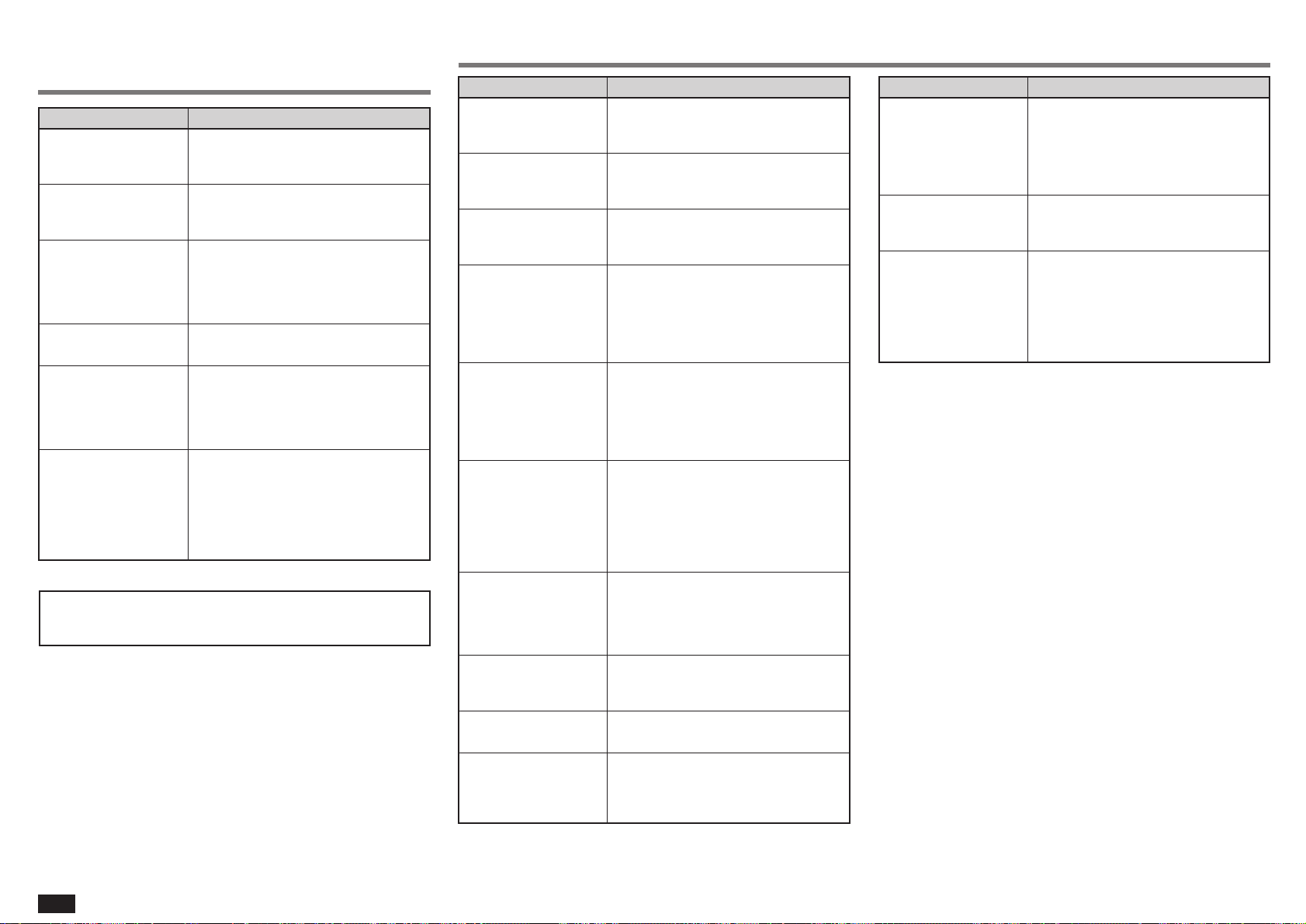
BEFORE CONTACTING THE SERVICE REPRE-
WHEN YOU THINK THAT TROUBLE HAS OCCURRED
SENTATIVE, CHECK THE FOLLOWING AGAIN
Question
The air conditioner cannot
be operated.
The horizontal vane does
not move.
The room cannot be cooled
sufficiently.
The air from the indoor unit
smells strange.
The display on the remote
controller does not appear
or it is dim. The indoor unit
does not respond to the remote control signal.
When a power failure occurs.
• Is the breaker turned on?
• Is the fuse blown?
• Is the ON timer set? (Page 9)
• Is the horizontal vane attached to the indoor unit
correctly?
• Is the fan guard deformed?
• Is the temperature setting correct? (Page 7)
• Are the filters clean? (Page 10, 11)
• Are there any obstacles blocking the air inlet or
outlet of the indoor or outdoor unit?
• Is a window or door open?
• Are the filters clean? (Page 10, 11)
• Are the batteries exhausted? (Page 5)
• Is the polarity (+, -) of the batteries correct?
(Page 5)
• Are any buttons on the remote controller of other
electric appliances being pressed?
• Does the air conditioner start operating again?
If the air conditioner had operated before the
power failure, as these models are equipped with
an auto restart function, the air conditioner
should start operating again. (Refer to Description of “AUTO RESTART FUNCTION” on page
6.)
Check points
Question
The air conditioner cannot
be operated for about 3 minutes when restarted.
Cracking sound is heard.
The air from the indoor unit
smells strange.
The fan of the outdoor unit
does not rotate even though
the compressor is running.
Even if the fan starts to rotate, it stops soon.
The sound of water flowing
is heard.
The sound as burbling is
heard.
Answer (not a malfunction)
• This protects the air conditioner according to instructions from the microprocessor. Please wait.
• This sound is generated by the expansion/contraction of the front panel, etc. due to change in
temperature.
• The air conditioner may suck in an odor adhering to the wall, carpet, furniture, cloth, etc. and
blow it out with the air.
• When the outside temperature is low, the fan
may not operate to maintain sufficient cooling
capacity. (Only MSY)
• This is the sound of refrigerant flowing inside
the air conditioner.
• This is the sound of condensed water flowing in
the heat exchanger.
• This is the sound of the heat exchanger defrosting.
• This sound is heard when the outside air is absorbed from the drain hose in turning on the
range hood or the ventilation fan and that makes
water flowing in the drain hose spout out.
This sound is also heard when the outside air
blows into the drain hose in case the outside
wind is strong.
Question
The air flow direction
changes during operation.
The direction of the horizontal vane cannot be adjusted with the remote controller.
Water leaks from the outdoor unit.
The air conditioner starts
the operation only with the
main power turned on,
though you do not operate
the unit with the remote
controller.
Answer (not a malfunction)
• When the air conditioner is operated in COOL
or DRY mode, if the operation continues with air
blowing down for 1 hour, the direction of the air
flow is automatically set to position (1) to prevent condensed water from dropping.
• During COOL and DRY operations, pipe or pipe
connecting sections are cooled and this causes
water to condense.
• These models are equipped with an auto restart
function. When the main power is turned off without stopping the air conditioner with the remote
controller and is turned on again, the air conditioner will start operation automatically in the
same mode as the one set with the remote controller just before the shutoff of the main power.
Even if the above items are checked, when the air conditioner does not
recover from the trouble, stop using the air conditioner and consult your
dealer.
In the following cases, stop using the air conditioner and consult your dealer.
• When water leaks or drops from the indoor unit.
• When the left operation indicator lamp blinks.
• When the breaker trips frequently.
• The remote control signal may not be received in a room where an electronic
ON/OFF type fluorescent lamp (inverter-type fluorescent lamp, etc.) is used.
• Operation of the air conditioner may interfere with radio or TV reception in
areas where the reception is weak. An amplifier may be required for the affected device.
• When thunder is heard, stop operation and turn off the breaker. Otherwise,
the electrical parts may be damaged.
12
The room cannot be cooled
sufficiently.
Mist is discharged from the
air outlet of the indoor unit.
Mechanical sound is heard
from the indoor unit.
The swing operation of the
HORIZONTAL VANE is suspended for about 15 seconds, then restarted.
• When a ventilation fan or a gas cooker is used
in a room, the cooling load increases, resulting
in an insufficient cooling effect.
• When the outside air temperature is high, the
cooling effect may not be sufficient.
• The cool air from the air conditioner rapidly cools
moisture in the air inside the room, and it turns
into mist.
• This is the switching sound in turning on/off the
fan or the compressor.
• This is for the swing operation of the HORIZONTAL VANE to be performed normally.
Page 13
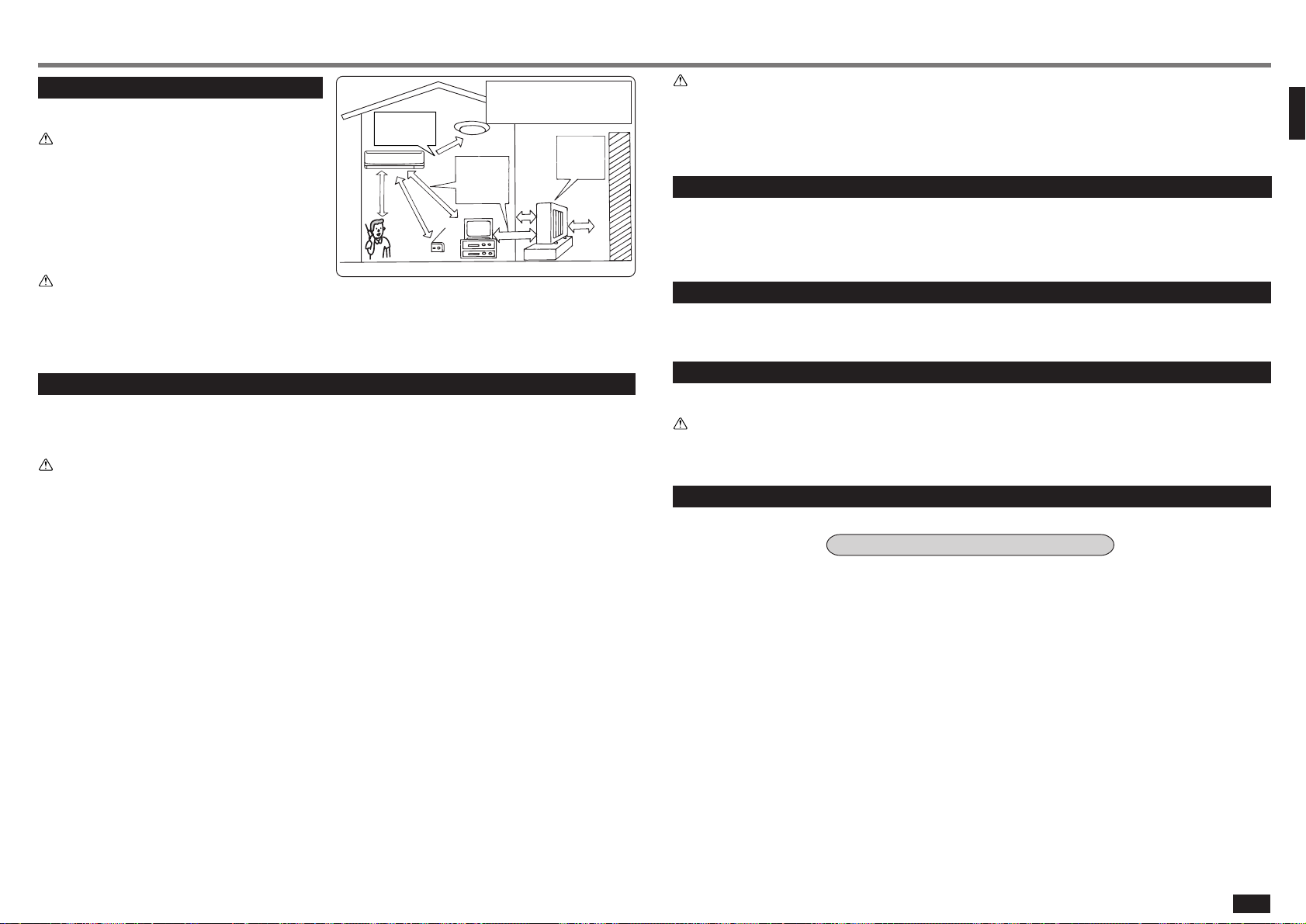
INSTALLATION, RELOCATION AND INSPECTION
Installation place
Avoid installing the air conditioner in the following places.
• Where flammable gas could leak.
CAUTION:
Do not install the unit where flammable gas could leak.
If gas leaks and collects around the unit, it may cause
an explosion.
• Where there is much machine oil.
• Salty places such as the seaside.
• Where sulfide gas is generated such as a hot spring.
• Where oil is splashed or where the area is filled with
oily smoke.
• Where there is high-frequency or wireless equipment.
To prevent the effects
of a fluorescent lamp,
keep as far apart as
possible.
3 ft.
or more
Cordless
phone or
Portable
Radio
phone
3 ft.
or more
The installation location of the outdoor unit should be
at least 10 ft. away from the antennas for TV sets,
radios, etc. In areas where the reception is weak, pro-
Inverter-type
vide greater space between the outdoor unit and the
antenna of the affected device if operation of the air
fluorescent lamp
conditioner interferes with radio or TV reception.
Keep a space
to prevent the
picture
distortion or
the noise.
4 in. or
more
TV
10 ft.
or more
Wellventilated
dry place
8 in. or more
wall, etc.
WARNING:
If the air conditioner operates but does not cool or heat (depending on model) the room, consult your dealer since
there may be a refrigerant leak. Be sure to ask the service representative whether there is refrigerant leakage or not
when repairs are carried out.
The refrigerant charged in the air conditioner is safe. Refrigerant normally does not leak, however, if refrigerant gas
leaks indoors, and comes into contact with the fire of a fan heater, space heater, stove, etc., harmful substances will be
generated.
Electrical work
• Provide an exclusive circuit for the power supply of the air conditioner.
• Be sure to observe the breaker capacity.
• Use the correct power (voltage and frequency) indicated on the unit to operate the air conditioner and use only fuses or
breakers with specified capacity. Do not use pieces of wire instead of fuses.
WARNING:
• The customer should not install this unit.
If installation is done incorrectly, it may cause a fire, an electric shock, or injury from the unit falling, water leaking,
etc.
• Do not use intermediate connection of the power supply cord or the extension cord and do not connect many
devices to one AC outlet.
A fire or an electric shock may result from poor contact, poor insulation, exceeding the permissible current, etc.
Consult your dealer.
• The unit should be installed by licensed contractor according to local code requirements.
CAUTION:
• Ground the unit.
Do not connect the ground to a gas pipe, water pipe, lightning rod or the ground of a telephone. If the grounding is
incorrect, it may cause an electric shock.
• If the air conditioner is installed in a high humidity area or near a water source, a Ground Fault Interrupt (GFI) circuit
breaker should be installed to protect against an electric shock.
Inspection and maintenance
• When the air conditioner is used for several seasons, the capacity may be lowered due to dirt inside the unit.
• Depending on the condition, an odor may be generated or dehumidified water may not drain out smoothly due to dirt,
dust, etc.
• It is recommended that the unit be inspected and maintained (charged) by specialist in addition to normal maintenance.
Consult your dealer.
Operating sound considerations
• Do not put an object around the air outlet of the outdoor unit. This may lower the capacity or increase the volume of the
operating sound.
• If an abnormal sound is heard during operation, consult your dealer.
Relocation
• When the air conditioner is to be removed or re-installed because of rebuilding, moving, etc., special techniques and work
are required.
WARNING:
Repairs or relocation should not be done by the customer.
If this is done incorrectly, it may cause a fire, an electric shock, or an injury from the unit falling, water leaking, etc.
Consult your dealer.
Disposal
To dispose of this product, consult your dealer.
If you have any questions, consult your dealer.
13
Page 14

HEAD OFFICE: TOKYO BLDG., 2-7-3, MARUNOUCHI, CHIYODA-KU, TOKYO 100-8310, JAPAN
SG79Y638H01
