Page 1

Air-Conditioners
PLA-RP·AA
INSTALLATION MANUAL
For safe and correct use, please read this installation manual thoroughly before installing the air-conditioner
unit.
FOR INSTALLER
English
Page 2

Contents
ELV
1. Safety precautions ................................................................................... 2
2. Installation location .................................................................................. 3
3. Installing the indoor unit ........................................................................... 3
4. Installing the pipes ................................................................................... 5
5. Refrigerant piping work ............................................................................ 5
1. Safety precautions
s Before installing the unit, make sure you read all the “Safety precau-
tions”.
s Please report to your supply authority or obtain their consent before
connecting this equipment to the power supply system.
Warning:
Describes precautions that must be observed to prevent danger of injury or
death to the user.
Caution:
Describes precautions that must be observed to prevent damage to the unit.
After installation work has been completed, explain the “Safety Precautions,” use,
and maintenance of the unit to the customer according to the information in the Operation Manual and perform the test run to ensure normal operation. Both the Installation Manual and Operation Manual must be given to the user for keeping. These
manuals must be passed on to subsequent users.
Warning:
• Ask a dealer or an authorized technician to install the unit.
• For installation work, follow the instructions in the Installation Manual and use
tools and pipe components specifically made for use with refrigerant specified
in the outdoor unit installation manual.
• The unit must be installed according to the instructions in order to minimize
the risk of damage from earthquakes, typhoons, or strong winds. An incorrectly installed unit may fall down and cause damage or injuries.
• The unit must be securely installed on a structure that can sustain its weight.
• If the air conditioner is installed in a small room, measures must be taken to
prevent the refrigerant concentration in the room from exceeding the safety
limit in the event of refrigerant leakage. Should the refrigerant leak and cause
the concentration limit to be exceeded, hazards due to lack of oxygen in the
room may result.
6. Drainage piping work ............................................................................... 6
7. Electrical work .......................................................................................... 6
8. Test run .................................................................................................... 9
9. System controll ..................................................................................... 11
10. Installing the grille ................................................................................. 11
: Indicates an action that must be avoided.
: Indicates that important instructions must be followed.
: Indicates a part which must be grounded.
: Indicates that caution should be taken with rotating parts.
: Indicates that the main switch must be turned off before servicing.
: Beware of electric shock.
: Beware of hot surface.
: At servicing, please shut down the power supply for both the Indoor and
Outdoor Unit.
Warning:
Carefully read the labels affixed to the main unit.
• Ventilate the room if refrigerant leaks during operation. If refrigerant comes
into contact with a flame, poisonous gases will be released.
• All electric work must be performed by a qualified technician according to
local regulations and the instructions given in this manual.
• Use only specified cables for wiring.
• The terminal block cover panel of the unit must be firmly attached.
• Use only accessories authorized by Mitsubishi Electric and ask a dealer or
an authorized technician to install them.
• The user should never attempt to repair the unit or transfer it to another location.
• After installation has been completed, check for refrigerant leaks. If refrigerant leaks into the room and comes into contact with the flame of a heater or
portable cooking range, poisonous gases will be released.
1.1. Before installation (Euvironment)
Caution:
• Do not use the unit in an unusual environment. If the air conditioner is installed in areas exposed to steam, volatile oil (including machine oil), or sulfuric
gas, areas exposed to high salt content such as the seaside, the performance
can be significantly reduced and the internal parts can be damaged.
• Do not install the unit where combustible gases may leak, be produced, flow,
or accumulate. If combustible gas accumulates around the unit, fire or explosion may result.
• Do not keep food, plants, caged pets, artwork, or precision instruments in the
direct airflow of the indoor unit or too close to the unit, as these items can be
damaged by temperature changes or dripping water.
1.2. Before installation or relocation
Caution:
• Be extremely careful when transporting the units. Two or more persons are
needed to handle the unit, as it weighs 20 kg or more. Do not grasp the
packaging bands. Wear protective gloves as you can injure your hands on
the fins or other parts.
• Be sure to safely dispose of the packaging materials. Packaging materials,
such as nails and other metal or wooden parts may cause stabs or other
injuries.
1.3. Before electric work
Caution:
• Be sure to install circuit breakers. If not installed, electric shock may result.
• For the power lines, use standard cables of sufficient capacity. Otherwise, a
short circuit, overheating, or fire may result.
• When installing the power lines, do not apply tension to the cables.
1.4. Before starting the test run
Caution:
• Turn on the main power switch more than 12 hours before starting operation.
Starting operation just after turning on the power switch can severely damage the internal parts.
• Before starting operation, check that all panels, guards and other protective
parts are correctly installed. Rotating, hot, or high voltage parts can cause
injuries.
• When the room humidity exceeds 80% or when the drainpipe is clogged, water may drip from the indoor unit. Do not install the indoor unit where such
dripping can cause damage.
• When installing the unit in a hospital or communications office, be prepared
for noise and electronic interference. Inverters, home appliances, high-frequency medical equipment, and radio communications equipment can cause
the air conditioner to malfunction or breakdown. The air conditioner may also
affect medical equipment, disturbing medical care, and communications equipment, harming the screen display quality.
• Thermal insulation of the refrigerant pipe is necessary to prevent condensation. If the refrigerant pipe is not properly insulated, condensation will be formed.
• Place thermal insulation on the pipes to prevent condensation. If the drainpipe is installed incorrectly, water leakage and damage to the ceiling, floor,
furniture, or other possessions may result.
• Do not clean the air conditioner unit with water. Electric shock may result.
• Tighten all flare nuts to specification using a torque wrench. If tightened too
much, the flare nut can break after an extended period.
• Be sure to ground the unit. If the unit is not properly grounded, electric shock
may result.
• Use circuit breakers (ground fault interrupter, isolating switch (+B fuse), and
molded case circuit breaker) with the specified capacity. If the circuit breaker
capacity is larger than the specified capacity, breakdown or fire may result.
• Do not operate the air conditioner without the air filter set in place. If the air
filter is not installed, dust may accumulate and breakdown may result.
• Do not touch any switch with wet hands. Electric shock may result.
• Do not touch the refrigerant pipes with bare hands during operation.
• After stopping operation, be sure to wait at least five minutes before turning off
the main power switch. Otherwise, water leakage or breakdown may result.
2
Page 3
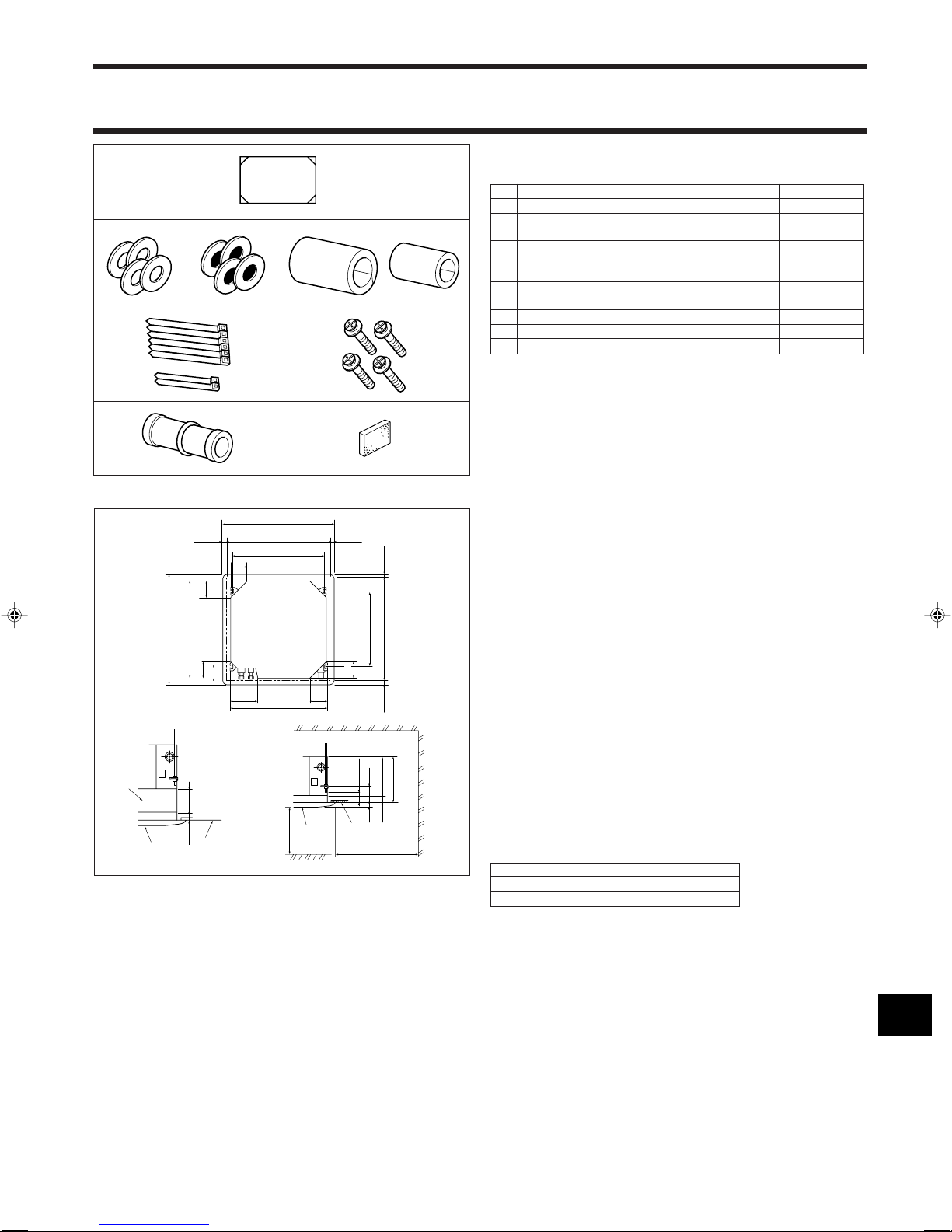
2. Installation location
159
192
159
159
98
860–910
20–45
20–4520–45
20–45
810
950
840
197 159
605
840
950
860–910
A
B
C
D
C
B
D
A
135
F
G
E
17
+5
0
17
+5
0
50–70
105
30
C
D
Min. 1000
Min. 500
F
H
E
Refer to the outdoor unit installation manual.
3. Installing the indoor unit
1
3.1. Check the indoor unit accessories (Fig. 3-1)
The indoor unit should be supplied with the following accessories.
Accessory name Q’ty
1 Installation template 1
2
3
2 Washers (with insulation) 4
Washers (without insulation) 4
3 Pipe cover (for refrigerant piping joint)
small diameter 1
large diameter 1
4 Band (large) 6
54
Band (small) 2
5 Screw with washer (M5 × 25) for mounting grille 4
6 Drain socket 1
7 Insulation 1
6
7
Fig. 3-1
3.2. Ceiling openings and suspension bolt installation
locations (Fig. 3-2)
• Using the installation template (top of the package) and the gauge (supplied as an
accessory with the grille), make an opening in the ceiling so that the main unit can
be installed as shown in the diagram. (The method for using the template and the
gauge are shown.)
* Before using, check the dimensions of template and gauge, because they
change due to fluctuations of temperature and humidity.
* The dimensions of ceiling opening can be regulated within the range shown in
following diagram; so center the main unit against the opening of ceiling, ensuring that the respective opposite sides on all sides of the clearance between
them becomes identical.
• Use M10 (3/8") suspension bolts.
* Suspension bolts are to be procured at the field.
• Install securely, ensuring that there is no clearance between the ceiling panel &
grille, and between the main unit & grille.
A Outer side of main unit
B Bolt pitch
C Ceiling opening
D Outer side of Grille
E Grille
F Ceiling
G Multi function casement (option)
H Entire periphery
* Note that the space between ceiling panel of the unit and ceiling slab and etc must be 10 to
Fig. 3-2
15 mm.
Models C D
RP3 241 258
RP4,5,6 281 298
(mm)
3
Page 4
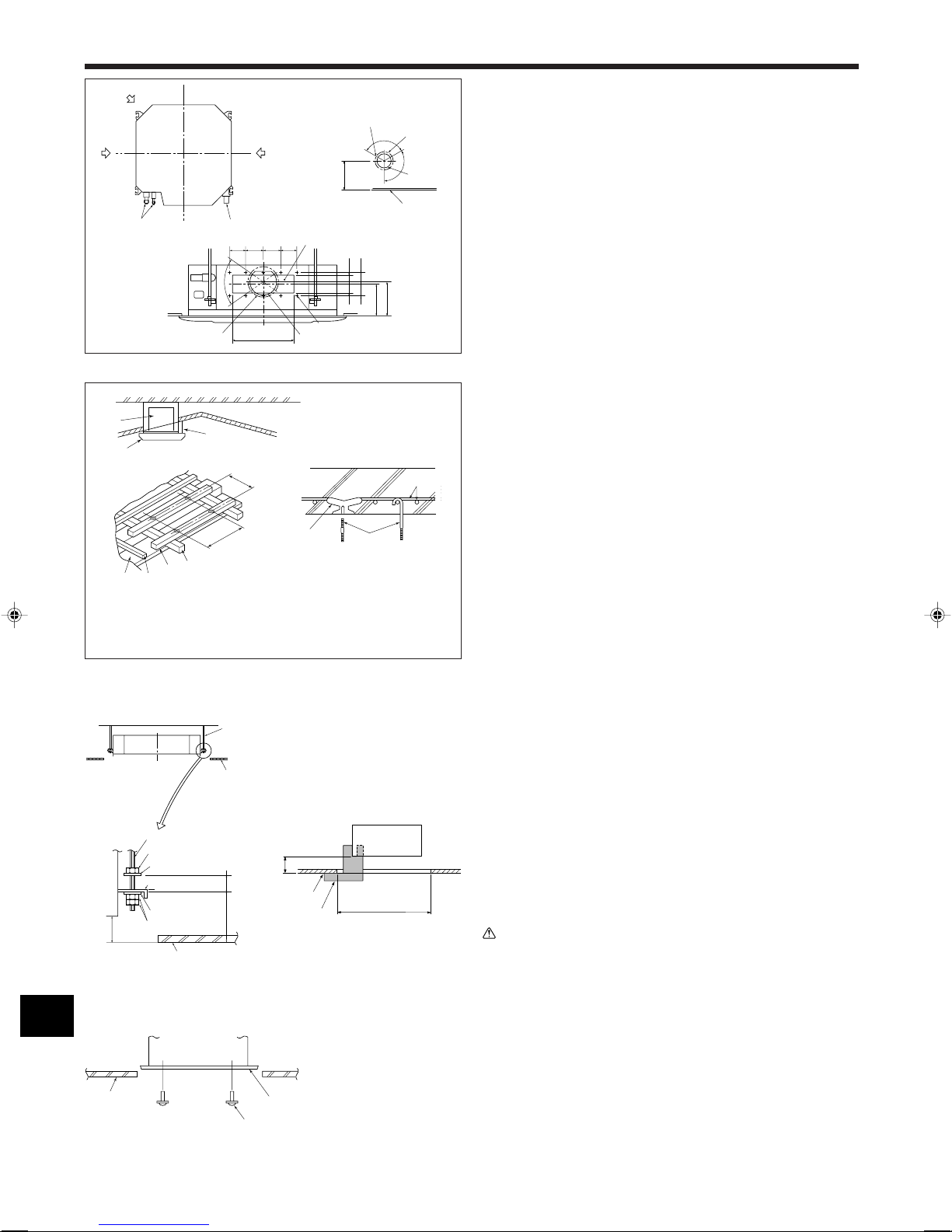
3. Installing the indoor unit
A
B
C
J
H
I
D
E
F
G
605
810
A
D
C
B
A=17
+5
0
C
D
B
A
17
105
(
240
)
+5
0
A
B
A
C
D
E
F
C
B
G
Min. 30
D
E
A
C
A
B
90 90100
100
130
350
70°
100
G
F
H
I
J
∗155
∗167
L
K
M
N
O
∗158
120°
120°
Fig. 3-3
1
D Ceiling
E Rafter
F Beam
G Roof beam
Fig. 3-5
4
2
H Use inserts rated at 100-150 kg
I Suspension bolts M10 (3/8") (procure
J Steel reinforcing rod
Fig. 3-4
A Suspension bolt
B Ceiling
C Nut
D Washer (with insulation)
E Mounting plate
F Washer (without insulation)
G Check using the Installation gauge
A Main unit
B Ceiling
C Gauge
D Ceiling opening dimensions
Fig. 3-7
A Unit
B Grille
C Pillar
each (procure locally)
locally)
Fig. 3-6
A Main unit
B Ceiling
C Installation template (top of the
package)
D Screw with washer (Accessory)
3.3. Branch duct hole and fresh air intake hole (Fig. 3-3)
At the time of installation, use the duct holes (cut out) located at the positions shown
in following diagram, as and when required.
• A fresh air intake hole for the optional multi function casement can also be made.
Note:
The figure marked with * in the drawing represent the dimensions of the main
unit excluding those of the optional multi function casement.
When installing the optional multi function casement, add 135 mm to the dimensions marked on the figure.
When installing the branch ducts, be sure to insulate adequately. Otherwise
condensation and dripping may occur.
A Branch duct hole
B Indoor unit
C Fresh air intake hole
D Drain pipe
E Refrigerant pipe
F Branch duct hole diagram (view from
either side)
G Cut out hole
H 14-ø2.8 burring hole
I ø150 cut out hole
J ø175 burring hole pitch
K Fresh air intake hole diagram
L 3-ø2.8 burring hole
M ø125 burring hole pitch
N ø100 cut out hole
O Ceiling
3.4. Suspension structure (Give site of suspension
strong structure) (Fig. 3-4)
• The ceiling work differs according to the construction of the building. Building con-
structors and interior decorators should be consulted for details.
(1) Extent of ceiling removal: The ceiling must be kept completely horizontal and the
ceiling foundation (framework: wooden slats and slat holders) must be reinforced
in order to protect the ceiling from vibration.
(2) Cut and remove the ceiling foundation.
(3) Reinforce the ends of the ceiling foundation where it has been cut and add ceiling
foundation for securing the ends of the ceiling board.
(4) When installing the indoor unit on a slanting ceiling, attach a pillar between the
ceiling and the grille and set so that the unit is installed horizontally.
1 Wooden structures
• Use tie beams (single storied houses) or second floor beams (two story houses) as
reinforcing members.
• Wooden beams for suspending air conditioners must be sturdy and their sides
must be at least 6 cm long if the beams are separated by not more than 90 cm and
their sides must be at least 9 cm long if the beams are separated by as much as
180 cm. The size of the suspension bolts should be ø10 (3/8"). (The bolts do not
come with the unit.)
2 Ferro-concrete structures
Secure the suspension bolts using the method shown, or use steel or wooden hangers, etc. to install the suspension bolts.
3.5. Unit suspension procedures (Fig. 3-5)
Suspend the main unit as shown in the diagram.
Figures given in parentheses represent the dimensions in case of installing optional
multi function casement.
1. In advance, set the parts onto the suspension bolts in the order of the washers
(with insulation), washers (without insulation) and nuts (double).
• Fit the washer with cushion so that the insulation faces downward.
• In case of using upper washers to suspend the main unit, the lower washers (with
insulation) and nuts (double) are to be set later.
2. Lift the unit to the proper height of the suspension bolts to insert the mounting
plate between washers and then fasten it securely.
3. When the main unit can not be aligned against the mounting hole on the ceiling, it
is adjustable owing to a slot provided on the mounting plate.
• Make sure that step A is performed within 17-22 mm. Damage could result by
failing to adhere to this range. (Fig. 3-6)
Caution:
Use the top half of the box as a protective cover to prevent dust or debris from
getting inside the unit prior to installation of the decorative cover or when applying ceiling materials.
3.6. Confirming the position of main unit and tightening the suspension bolts (Fig. 3-7)
• Using the gauge attached to the grille, ensure that the bottom of the main unit is
properly aligned with the opening of the ceiling. Be sure to confirm this, otherwise
condensation may form and drip due to air leakage etc.
• Confirm that the main unit is horizontally levelled, using a level or a vinyl tube filled
with water.
• After checking the position of the main unit, tighten the nuts of the suspension bolts
securely to fasten the main unit.
• The installation template (top of the package) can be used as a protective sheet to
prevent dust from entering the main unit when the grilles are left unattached for a while
or when the ceiling materials are to be lined after installation of the unit is finished.
* As for the details of fitting, refer to the instructions given on the Installation template.
Page 5
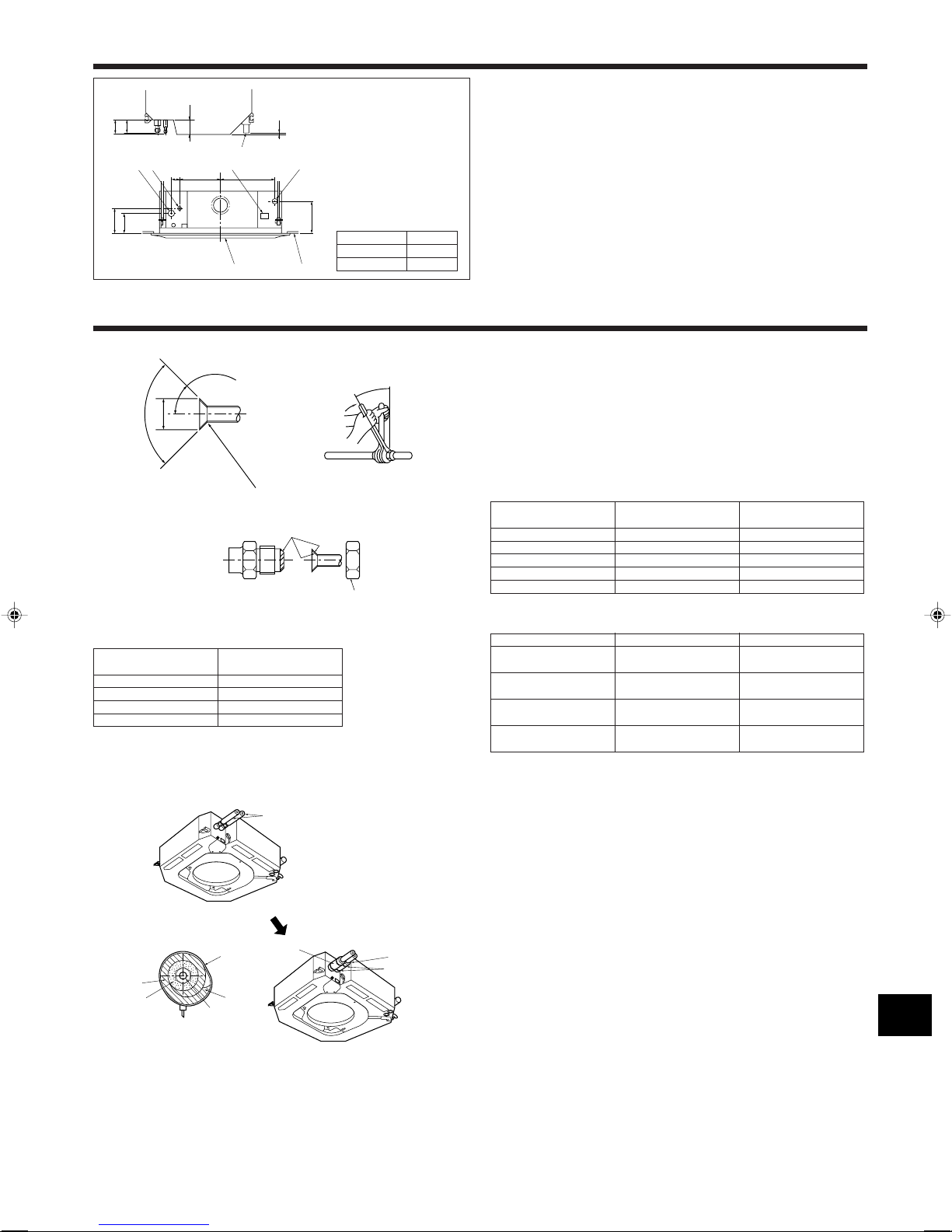
4. Installing the pipes
16
89
A
98
G
A
∗170
∗140
∗190
60 286 374
AFDE
B
C
90° ±0.5°
øA
R0.4~R0.8
A
45°±2°
B
C
D
B
D
E
A
C
F
J
H
I
B,C
F
G
Fig. 4-1
5. Refrigerant piping work
Fig. 5-1
A Flare cutting dimensions
Copper pipe O.D. Flare dimensions
(mm) øA dimensions (mm)
ø6.35 8.7 - 9.1
ø9.52 12.8 - 13.2
ø12.7 16.2 - 16.6
ø15.88 19.3 - 19.7
(mm)
Models A
RP3 80
RP4, 5, 6 84
A Refrigerant pipe and insulating ma-
terial
B Pipe cover (large)
C Pipe cover (small)
D Refrigerant pipe (gas)
E Refrigerant pipe (liquid)
F Band
G Cross-sectional view of connection
H Pipe
I Insulating material
J Squeeze
4.1. Refrigerant and drainage piping locations of indoor
unit
The figure marked with * in the drawing represent the dimensions of the main unit
excluding those of the optional multi function casement. (Fig. 4-1)
A Drain pipe
B Ceiling
C Grille
D Refrigerant pipe (liquid)
E Refrigerant pipe (gas)
F Water supply inlet
G Main unit
• When the optional multi-functional casement is installed, add 135 mm to the di-
mensions marked on the figure.
5.1. Connecting pipes (Fig. 5-1)
• When commercially available copper pipes are used, wrap liquid and gas pipes
with commercially available insulation materials (heat-resistant to 100 °C or more,
thickness of 12 mm or more).
• The indoor parts of the drain pipe should be wrapped with polyethylene foam insu-
lation materials (specific gravity of 0.03, thickness of 9 mm or more).
• Apply thin layer of refrigerant oil to pipe and joint seating surface before tightening
flare nut.
• Use two wrenches to tighten piping connections.
• Use refrigerant piping insulation provided to insulate indoor unit connections. Insu-
late carefully.
B Flare nut tightening torque
Copper pipe O.D. Flare nut O.D. Tightening torque
(mm) (mm) (N·m)
ø6.35 17 14 - 18
ø9.52 22 34 - 42
ø12.7 26 49 - 61
ø15.88 29 68 - 82
ø15.88 36 100 - 120
C Apply refrigerating machine oil over the entire flare seat surface.
D Use the flare nuts as follows.
Indoor unit (Liquid)
Indoor unit (Gas)
Outdoor unit (Liquid)
Outdoor unit (Gas)
* In case that the flare nut attached to indoor gas valve is used, gas leakage or even
pipe extraction will occur.
Flare nut attached to
indoor liquid valve
Flare nut attached to
indoor gas valve
Flare nut attached to
outdoor liquid valve
Flare nut attached to
outdoor gas valve
RP3
RP4-6
Flare nut attached to
indoor liquid valve
* Flare nut in outdoor
unit accessories
Flare nut attached to
outdoor liquid valve
Flare nut attached to
outdoor gas valve
5.2. Indoor unit (Fig. 5-2)
Heat insulation for refrigerant pipes:
1 Wrap the enclosed large-sized pipe cover around the gas pipe, making sure that
the end of the pipe cover touches the side of the unit.
2 Wrap the enclosed small-sized pipe cover around the liquid pipe, making sure
that the end of the pipe cover touches the side of the unit.
3 Secure both ends of each pipe cover with the enclosed bands. (Attach the bands
20 mm from the ends of the pipe cover.)
• After connecting the refrigerant piping to the indoor unit, be sure to test the pipe
connections for gas leakage with nitrogen gas. (Check that there is no refrigerant
leakage from the refrigerant piping to the indoor unit.)
Fig. 5-2
5.3. For twin/triple combination
Refer to the outdoor unit installation manual.
5
Page 6

6. Drainage piping work
Max. 20m
1.5–2m
A
B
C
B
M
L
K
D
E
D
H
I
G
D
F
F
F
Max. 15cm
J
F
G
11
25 25
25
B
A
C
K
FL
H
DEE
I
J
C,K
A
E
D
J,K
B
C
G
F
I
H
Fig. 6-1
(mm)
Fig. 6-2
6.1. Drainage piping work (Fig. 6-1)
• Use VP25 (O. D. ø32 PVC TUBE) for drain piping and provide 1/100 or more down-
ward slope.
• Be sure to connect the piping joints using a polyvinyl type adhesive.
• Observe the figure for piping work.
• Use the included drain hose to change the extraction direction.
1 Correct piping
2 Wrong piping
A Insulation (9 mm or more)
B Downward slope (1/100 or more)
C Support metal
K Air bleeder
L Raised
M Odor trap
Grouped piping
D O. D. ø32 PVC TUBE
E Make it as large as possible
F Indoor unit
G Make the piping size large for grouped piping.
H Downward slope (1/100 or more)
I O. D. ø38 PVC TUBE for grouped piping.
(9 mm or more insulation)
J Up to 85 cm
1. Connect the drain socket (supplied with the unit) to the drain port. (Fig. 6-2)
(Affix the tube using PVC adhesive then secure it with a band.)
2. Install a locally purchased drain pipe (PVC pipe, O.D. ø32).
(Affix the pipe using PVC adhesive then secure it with a band.)
3. Insulate the tube and pipe. (PVC pipe, O.D. ø32 and socket)
4. Check that drain flows smoothly.
5. Insulate the drain port with insulating material, then secure the material with a
band. (Both insulating material and band are supplied with the unit.)
A Unit
B Insulating material
C Band (large)
D Drain port (transparent)
E Insertion margin
F Matching
G Drain pipe (O.D. ø32 PVC TUBE)
H Insulating material (purchased locally)
I Transparent PVC pipe
J O.D. ø32 PVC TUBE (Slope 1/100 or more)
K Band (small)
L Drain socket
7. Electrical work
Fig. 7-1
6
7.1. Indoor unit (Fig. 7-1)
1. Remove the two electrical wiring service panels.
2. Wire the power cable and control cable separately through the respective wiring
entries given in the diagram.
• Do not allow slackening of the terminal screws
• Always install an earth, longer than other cables.
(Earth cable dia: Thicker than 1.6 mm)
• Leave excess cable so that the electrical box can be suspended below the unit
during servicing. (Approx. 50 to 100 mm)
A Entry for control cable
B Entry for power
C Clamp
D Service panel for indoor controller switch setting
E Service panel for electrical wiring
F Electric heater power supply terminals (PLH models)
G Indoor / Outdoor unit connecting terminals
H Remote controller connector
I Secure with the clamp
J Intake sensor
K Holder
s Selecting non-fuse breaker (NF) or earth leakage breaker (NV).
Page 7

7. Electrical work
MODEL SELECT
MODEL SELECT
30
46
30
30120
83.5
A
B
C
F
A
H
C
D
E
G
I
I
I
H
B
J
H
A
AB TB6
B
1
234
ON
1
234
ON
C
D
B
1
C
A
2
ON/OFF TEMP
FAN
VANE
TEST RUN
AUTO STOP
AUTO START
h
min
LOUVER
MODE
CHECK
RESETSET CLOCK
MODEL SELECT
2,4
3
A
Fig. 7-2
B-1. B-2.
Fig. 7-3
Fig. 7-4
7.2. Remote controller
7.2.1. For wired remote controller
1) Installing procedures
(1) Select an installing position for the remote controller. (Fig. 7-2)
The temperature sensors are located on both remote controller and indoor unit.
s Procure the following parts locally:
Two piece switch box
Thin copper conduit tube
Lock nuts and bushings
A Remote controller profile
B Required clearances surrounding the remote controller
C Installation pitch
(2) Seal the service entrance for the remote controller cord with putty to prevent pos-
sible invasion of dew drops, water, cockroaches or worms. (Fig. 7-3)
A For installation in the switch box:
B For direct installation on the wall select one of the following:
• Prepare a hole through the wall to pass the remote controller cord (in order to run
the remote controller cord from the back), then seal the hole with putty.
• Run the remote controller cord through the cut-out upper case, then seal the cut-
out notch with putty similarly as above.
B-1. To lead the remote controller cord from the back of the controller:
B-2. To run the remote controller cord through the upper portion:
(3) For direct installation on the wall
C Wall
D Conduit
E Lock nut
F Bushing
G Switch box
H Remote controller cord
I Seal with putty
J Wood screw
2) Connecting procedures (Fig. 7-4)
1 Connect the remote controller cord to the terminal block.
A To TB5 on the indoor unit
B TB6 (No polarity)
2 Set the dip switch No.1 shown below when using two remote controller’s for the
same group.
C Dip switches
Setting the dip switches
The dip switches are at the bottom of the remote controller. Remote controller Main/
Sub and other function settings are performed using these switches. Ordinarily, only
change the Main/Sub setting of SW No.1. (The factory settings are all “ON”.)
<SW No. 1>
SW contents Main Remote controller Main/Sub setting
ON/OFF
Comment Set one of the two remote controllers at one group to “Main”
Main/Sub
<SW No. 2>
SW contents Main When remote controller power turned on
ON/OFF
Comment
Normally on/Timer mode on
When you want to return to the timer mode when the power is restored
after a power failure when a Program timer is connected, select “Timer
mode”.
<SW No. 3>
SW contents Main Cooling/heating display in AUTO mode
ON/OFF
Comment
Yes/No
When you do not want to display “Cooling” and “Heating” in the Auto
mode, set to “No”.
<SW No. 4>
SW contents Main Intake temperature display
ON/OFF
Comment When you do not want to display the intake temperature, set to “No”.
Yes/No
Fig. 7-5
Fig. 7-6
7.2.2. For wireless remote controller
1) Installation area
• Area in which the remote controller is not exposed to direct sunshine.
• Area in which there is no nearby heating source.
• Area in which the remote controller is not exposed to cold (or hot) winds.
• Area in which the remote controller can be operated easily.
• Area in which the remote controller is beyond the reach of children.
2) Installation method (Fig. 7-5)
1 Attach the remote controller holder to the desired location using two tapping screws.
2 Place the lower end of the controller into the holder.
A Remote controller
B Wall
C Display panel
D Receiver
• The signal can travel up to approximately 7 meters (in a straight line) within 45
degrees to both right and left of the center line of the receiver.
3) Setting (Fig. 7-6)
1 Insert batteries.
2 Press the SET button with something sharp at the end.
blinks and Model No. is lighted.
3 Press the temp
button to set the Model No.
4 Press the SET button with something sharp at the end.
and Model No. are lighted for three seconds, then turned off.
Indoor Outdoor A Model No.
PLH, PCH, PKH-P·GAH PUH 001
PLA, PCA, PKA-P·GA
PUH, PUHZ 001
PU 033
PKH-P·FAH PUH 003
PKA-P·FA
PUH 003
PU 035
7
Page 8

MODEL SELECT
min
CHECK
CHECK
h
min
h
h
ON/OFF TEMP
FAN
VANE
TEST RUN
AUTO STOP
AUTO START
h
min
LOUVER
MODE
CHECK
RESETSET CLOCK
MODEL SELECT
1,4
3
A
2
ON/OFF
CENTRALLY CONTROLLED
ERROR CODE
CLOCK
ON OFF
˚C
CHECK
CHECK MODE
FILTER
TEST RUN
FUNCTION
˚C
1Hr.
NOT AVAILABLE
STAND BY
DEFROST
FILTER
CHECK TEST
TEMP.
TIMER SET
F
G
E
CD
B
A
4321
STAND BY
DEFROST
INDOOR UNIT
ADDRESS NO
CLOCK
ON OFF
˚C
1Hr.
˚C
CHECK MODE
FILTER
CLOCK
FUNCTION
4
1
STAND BY
DEFROST
INDOOR UNIT
ADDRESS NO
CLOCK
ON OFF
˚C
1Hr.
˚C
CHECK MODE
FILTER
CLOCK
FUNCTION
STAND BY
DEFROST
INDOOR UNIT
ADDRESS NO
CLOCK
ON OFF
˚C
1Hr.
˚C
CHECK MODE
FILTER
CLOCK
FUNCTION
STAND BY
DEFROST
INDOOR UNIT
ADDRESS NO
CLOCK
ON OFF
˚C
1Hr.
˚C
CHECK MODE
FILTER
CLOCK
FUNCTION
21
CHECK4CHECK
ON/OFF TEMP
FAN
VANE
TEST RUN
AUTO STOP
AUTO START
h
min
LOUVER
MODE
CHECK
RESETSET CLOCK
CHECK
E
C,D
F
A
B
CHECK
CHECK
7. Electrical work
Fig. 7-7
1
⁄ Mode number
2
⁄ Setting number
3
⁄ Refrigerant address
4
⁄ Unit number
4) Assigning a remote controller to each unit (Fig. 7-7)
Each unit can be operated only by the assigned remote controller.
Make sure each pair of an indoor unit PC board and a remote controller is assigned
to the same pair No.
5) Wireless remote controller pair number setting operation
1 Press the SET button with something sharp at the end.
Start this operation from the status of remote controller display turned off.
blinks and Model No. is lighted.
2 Press the
button twice continuously.
Pair No. “0” blinks.
3 Press the temp
button to set the pair number you want to set.
4 Press the SET button with something sharp at the end.
Set pair number is lighted for three seconds then turned off.
A Pair No. of wireless remote controller Indoor PC board
0 Factory setting
1 Cut J41
2 Cut J42
3~9 Cut J41, J42
7.3. Function settings
7.3.1. For wired remote controller (Fig. 7-8)
Changing the power voltage setting
• Be sure to change the power voltage setting depending on the voltage used.
1 Go to the function setting mode.
Switch OFF the remote controller.
Press the A and B buttons simultaneously and hold them for at least 2
seconds. FUNCTION will start to flash.
2 Use the C button to set the refrigerant address (3) to 00.
3 Press D and [--] will start to flash in the unit number (4) display.
4 Use the C button to set the unit number (4) to 00.
5 Press the E MODE button to designate the refrigerant address/unit number. [--]
will flash in the mode number (1) display momentarily.
6 Press the F buttons to set the mode number (1) to 04.
7 Press the G button and the current set setting number (2) will flash.
Use the F button to switch the setting number in response to the power supply
voltage to be used.
Power supply voltage
8 Press the MODE button E and mode and the setting number (1) and (2) will
change to being on constantly and the contents of the setting can be confirmed.
9 Press the FILTER A and TEST RUN B buttons simultaneously for at least two
seconds. The function selection screen will disappear momentarily and the air
conditioner OFF display will appear.
240 V : setting number = 1
220 V, 230 V : setting number = 2
Fig. 7-8
1
3
8
Fig. 7-9
2
7.3.2. For wireless remote controller (Fig. 7-9)
Changing the power voltage setting
Be sure to change the power voltage setting depending on the voltage used.
1 Go to the function select mode
Press the
button F twice continuously.
(Start this operation from the status of remote controller display turned off.)
is lighted and “00” blinks.
Press the temp
toward the receiver of the indoor unit and press the
button C once to set “50”. Direct the wireless remote controller
button A.
2 Setting the unit number
Press the temp
remote controller toward the receiver of the indoor unit and press the
button C and D to set the unit number “00”. Direct the wireless
button B.
3 Selecting a mode
Enter 04 to change the power voltage setting using the
Direct the wireless remote controller toward the receiver of the indoor unit and press
the
button A.
C and D buttons.
Current setting number: 1 = 1 beep (one second)
2 = 2 beeps (one second each)
3 = 3 beeps (one second each)
4 Selecting the setting number
Use the
C and D buttons to change the power voltage setting to 01 (240 V).
Direct the wireless remote controller toward the sensor of the indoor unit and press
the
button A.
5 To select multiple functions continuously
Repeat steps 3 and 4 to change multiple function settings continuously.
6 Complete function selection
Direct the wireless remote controller toward the sensor of the indoor unit and press
the
button E.
Note:
Whenever changes are made to the function settings after construction or
maintenance, be sure to record the added functions with an “
”, in the “Check”
column provided on the chart.
Page 9

7. Electrical work
TEST RUN
TEST RUN
MODE
COOL
MODE
HEAT
FAN
VANE
ON/OFF
CENTRALLY CONTROLLED
ERROR CODE
CLOCK
ON OFF
˚C
CHECK
CHECK MODE
FILTER
TEST RUN
FUNCTION
˚C
1Hr.
NOT AVAILABLE
STAND BY
DEFROST
FILTER
CHECK TEST
TEMP.
TIMER SET
DEF
HIJKLMG
CB A
ON/OFF TEMP
FAN
VANE
TEST RUN
AUTO STOP
AUTO START
h
min
LOUVER
MODE
CHECK
RESETSET CLOCK
TEST RUN
5
7
A
3,4
2
6
Function table
Select unit number 00
Mode
Power failure automatic recovery
Settings
Not available
Available
Indoor temperature detecting
Indoor unit operating average
Set by indoor unit’s remote controller
Remote controller’s internal sensor
LOSSNAY connectivity
Not Supported
Supported (indoor unit is not equipped with outdoor-air intake)
Supported (indoor unit is equipped with outdoor-air intake)
Power voltage
240 V
220 V, 230 V
Auto mode (only for PUHZ)
Energy saving cycle automatically enabled
Energy saving cycle automatically disabled
Select unit numbers 01 to 03 or all units (AL [wired remote controller]/07 [wireless remote controller])
Mode
Filter sign
Settings
100Hr
2500Hr
No filter sign indicator
Fan speed
Standard (PLH/PLA-P·AA(H)/PLA-RP·AA)/Silent (PLH/PLAP·KA(H), PCH/PCA)
High ceiling 1
(PLH/PLA-P·AA(H)
/PLA-RP·AA
PLA-P·KA(H), PCH/PCA)
High ceiling 2 (PLH/PLA-P·AA(H)/PLA-RP·AA)/High ceiling
(PLH/PLA-P·KA(H), PCH/PCA)
No. of air outlets
4 directions
3 directions
2 directions
Installed options (high-performance filter)
Not supported
Supported
Up/down vane setting
No vanes
Equipped with vanes (vanes angle setup 1)
Equipped with vanes (vanes angle setup 2)
Energy saving air flow
(Heating mode)
Disabled
Enabled
8. Test run
)/Standard (PLH/
Mode no. Setting no.
01
1
2
1
02 2
3
1
03 2
3
04
05
1
2
1
2
Mode no. Setting no.
1
07 2
3
1
08 2
3
1
09 2
3
10
1
2
1
11
2
3
12
1
2
Initial setting
Initial setting
setting
setting
8.1. Before test run
s After completing installation and the wiring and piping of the indoor and outdoor
units, check for refrigerant leakage, looseness in the power supply or control
wiring, wrong polarity, and no disconnection of one phase in the supply.
s Use a 500-volt megohmmeter to check that the resistance between the power
supply terminals and ground is at least 1.0MΩ.
Fig. 8-1
Fig. 8-2
s Do not carry out this test on the control wiring (low voltage circuit) termi-
nals.
Warning:
Do not use the air conditioner if the insulation resistance is less than 1.0MΩ.
Insulation resistance
8.2. Test run
The following 3 methods are available.
8.2.1. Using wired remote controller (Fig. 8-1)
1 Turn on the power at least 12 hours before the test run.
2 Press the [TEST] button twice. ➡ “TEST RUN” liquid crystal display
3 Press the [Mode selection] button. ➡ Make sure that wind is blown out.
4 Press the [Mode selection] button and switch to the cooling (or heating) mode.
➡ Make sure that cold (or warm) wind is blown out.
5 Press the [Fan speed] button. ➡ Make sure that the wind speed is switched.
6 Switch the wind direction by pressing the [Airflow] or [Louver] button.
➡ Make sure that horizontal outlet, downward outlet, and other wind direction
adjustments are possible.
➡ Check operation of the outdoor unit fan.
7 Release test run by pressing the [ON/OFF] button. ➡ Stop
8 After the checks, always turn off the power.
8.2.2. Using wireless remote controller (Fig. 8-2)
1 Turn on the power to the unit at least 12 hours before the test run.
2 Press the
(Start this operation from the status of remote controller display turned off.)
A
3 Press the
cool air is blown out from the unit.
4 Press the
warm air is blown out from the unit.
5 Press the
6 Press the
7 Press the ON/OFF button to stop the test run.
Note:
• Point the remote controller towards the indoor unit receiver while following
steps 2 to 7.
• It is not possible to run the in FAN, DRY or AUTO mode.
button twice continuously.
and current operation mode are displayed.
button to activate
button to activate
mode, then check whether
mode, then check whether
button and check whether fan speed changes.
button and check whether the auto vane operates properly.
9
Page 10

CHECK
CHECK
h
8. Test run
ON/OFF TEMP
FAN
VANE
TEST RUN
AUTO STOP
AUTO START
h
min
LOUVER
MODE
CHECK
RESETSET CLOCK
CHECK
2
4
A
3
B
ON/OFF
CHECK
FILTER
CHECK TEST
TEMP.
TIMER SET
B
C
A
STAND BY
DEFROST
INDOOR UNIT
ADDRESS NO
ERROR CODE
OA UNIT ADDRESS NO
CENTRALLY CONTROLLED
CLOCK
ON OFF
˚C
1Hr.
NOT AVAILABLE
˚C
CHECK MODE
FILTER
CHECK
FUNCTION
STAND BY
DEFROST
INDOOR UNIT
ADDRESS NO
ERROR CODE
OA UNIT ADDRESS NO
CENTRALLY CONTROLLED
CLOCK
ON OFF
˚C
1Hr.
NOT AVAILABLE
˚C
CHECK MODE
FILTER
CHECK
FUNCTION
a)
D
E
F
Fig. 8-3
• For description of each check code, refer to the following table.
1 Check code Symptom 2 Buzzer sound 3 OPE LED
P1 Intake sensor error Single beep × 1 Lit for 1 sec. × 1
P2 Pipe sensor error Single beep × 2 Lit for 1 sec. × 2
P4 Drain sensor error Single beep × 4 Lit for 1 sec. × 4
P5 Drain pump error Single beep × 5 Lit for 1 sec. × 5
P6 Freezing / Overheating safeguard operation Single beep × 6 Lit for 1 sec. × 6
P8 Pipe temperature error Single beep × 8 Lit for 1 sec. × 8
P9 TH5 sensor error Single beep × 2 Lit for 1 sec. × 2
U0–UP Outdoor unit error Double beep × 1 Lit for 0.4 sec. + 0.4 sec. × 1
F1–FA Outdoor unit error Double beep × 1 Lit for 0.4 sec. + 0.4 sec. × 1
E0–E5 Signal error between remote controller and indoor units Sounds other than above Lights other than above
E6–EF Communication error between indoor and outdoor units Sounds other than above Lights other than above
– – No alarm history No sound Not lit
F F F F No unit Triple beep Not lit
• On wireless remote controller
2 The continuous buzzer sounds from receiving section of indoor unit.
3 Blink of operation lamp
• On wired remote controller
1 Check code displayed in the LCD.
• If the unit cannot be operated properly after the above test run has been performed, refer to the following table to remove the cause.
Symptom
Wired remote controller LED 1, 2 (PCB in outdoor unit)
H0
H0 → Error code
Display messages do not apper even
when operation switch is turned ON
(operation lamp does not light up).
On the wireless remote controller with condition above, following phenomena takes place.
• No signals from the remote controller are accepted.
• OPE lamp is blinking.
• The buzzer makes a short pipng sound.
10
For about 2
minutes following
power-on
After about 2
minutes has
expired following
power-on
8.2.3. Using SW4 in outdoor unit
Refer to the outdoor unit installation manual.
8.3. Self-check
8.3.1. Wired remote controller (Fig. 8-3)
1 Turn on the power.
2 Press the [CHECK] button twice.
3 Set refrigerant address with [TEMP] button if system control is used.
4 Press the [ON/OFF] button to stop the self-check.
A CHECK button
B Refrigerant address
C TEMP. button
D IC: Indoor unit
OC: Outdoor unit
E Check code
F Unit address
8.3.2. Wireless remote controller (Fig. 8-4)
1 Turn on the power.
2 Press the
(Start this operation from the status of remote controller display turned off.)
A
Fig. 8-4
After LED 1, 2 are lighted, LED 2 is turned off,
then only LED 1 is lighted. (Correct operation)
Only LED 1 is lighted. → LED 1, 2 blink.
Only LED 1 is lighted. → LED 1 blinks twice,
LED 2 blinks once.
B «00» begins to blink.
3 While pointing the remote controller toward the unit’s receiver, press the
button. The check code will be indicated by the number of times that the buzzer
sounds from the receiver section and the number of blinks of the operation lamp.
4 Press the ON/OFF button to stop the self-check.
button twice.
begins to light.
Cause
• For about 2 minutes following power-on, operation of the
remote controller is not possible due to system start-up. (Correct operation)
• Connector for the outdoor unit’s protection device is not connected.
• Reverse or open phase wiring for the outdoor unit’s power
terminal block (L1, L2, L3)
• Incorrect wiring between indoor and outdoor units (incorrect
polarity of S1, S2, S3)
• Remote controller wire short
Page 11

8. Test run
A
B
C
D
E
ø20
O
N
/O
F
F
A
D
C
B
A=17
+5
0
B
A
C
1
1
D
E
2
F
G
F
B
1
Note:
Operation is not possible for about 30 seconds after cancellation of function selection. (Correct operation)
For description of each LED (LED1, 2, 3) provided on the indoor controller, refer to the following table.
LED1 (power for microcomputer) Indicates whether control power is supplied. Make sure that this LED is always lit.
LED2 (power for remote controller) Indicates whether power is supplied to the remote controller. This LED lights only in the case of the
indoor unit which is connected to the outdoor unit refrigerant address “0”.
LED3 (communication between indoor and outdoor units) Indicates state of communication between the indoor and outdoor units. Make sure that this LED is
always blinking.
8.4. Check of drainage (Fig. 8-5)
• During the trial run, ensure the water is being properly drained out and that no
water is leaking from joints.
• Always check this during installation even if the unit is not required to provide cool-
A Insert the pump end 3 to 5 cm
B Cover of water supply inlet
C About 1000 cc
D Water
E Drain plug
Fig. 8-5
ing/drying at that time.
• Similarly, check the drainage before finishing ceiling installation in a new premises.
(1) Remove the cover of the water supply inlet and add about 1000 cc of water using
a water supply pump etc. During this process, be careful not to spray water into
the drain pump mechanism.
(2) Confirm that water is being drained out through the drainage outlet, after switch-
ing over from remote control mode to trial run mode.
(3) After checking the drainage, ensure that the cover is replaced and the power
supply is isolated.
(4) After confirming the drainage system is functioning, replace the drain plug.
9. System controll
Refer to the outdoor unit installation manual.
10. Installing the grille
1
2 3
4 5
6
7
Fig. 10-1
Fig. 10-2
Fig. 10-3
Fig. 10-4
10.1. Checking the contents (Fig. 10-1)
• This kit contains this manual and the following parts.
Accessory name Q’ty Remark
1 Grille 1 950 × 950 (mm)
2 Screw with captive washer 4 M5 × 0.8 × 25
3 Gauge 1 (Divided into four parts)
4 Fastener 2
5 Screw 4 4 × 8
6 Wireless remote controller 1 for PLP-6AALM
7 Wired remote controller 1 for PLP-6AAM
10.2. Preparing to attach the grille (Fig. 10-2)
• With the gauge 3 supplied with this kit, adjust and check the positioning of the unit
relative to the ceiling. If the unit is not properly positioned relative to the ceiling, it
may allow air leaks or cause condensation to collect.
• Make sure that the opening in the ceiling is within the following tolerances:
860 × 860 - 910 × 910
• Make sure that step A is performed within 17-22 mm. Damage could result by failing to adhere to this range.
A Main unit
B Ceiling
C Gauge 3 (inserted into the unit)
D Ceiling opening dimensions
10.2.1. Removing the intake grille (Fig. 10-3)
• Slide the levers in the direction indicated by the arrow 1 to open the intake grille.
• Unlatch the hook that secures the grille.
* Do not unlatch the hook for the intake grille.
• With the intake grille in the “open” position, remove the hinge of the intake grille
from the grille as indicated by the arrow 2.
10.2.2. Removing the corner panel (Fig. 10-4)
• Remove the screw from the corner of the corner panel. Slide the corner panel as
indicated by the arrow 1 to remove the corner panel.
A Intake grille
B Grille
C Intake grille levers
D Grille hook
E Hole for the grille’s hook
F Corner panel
G Screw
11
Page 12

15-20
A
B
A
C
D
E
F
I
G
H
A
C
D
B
E
A
D
C
B
E
10. Installing the grille
Blowout
direction
patterns
Blowout
direction
patterns
4-directional 3-directional
One pattern: 4 patterns:
Factory setting One air outlet fully closed
2-directional
6 patterns:
Two air outlet fully closed
Fig. 10-5
A Main unit
B Detailed diagram of installed screw with
washer 2.
C Corner drain pipe area
D Screw with washer 2 (for temporary use)
E Grille
F Screw with washer 2
G Hole A
H Hole B
I Bell shaped hole
10.3. Selection of the air outlets
For this grille the discharge direction is available in 11 patterns. Also, by setting the
Remote controller to the appropriate settings, you can adjust the air-flow and speed.
Select the required settings from the Table according to the location in which you
want to install the unit.
1) Decide on the discharge direction pattern.
2) Be sure to set the remote contoller to the appropriate settings, according to the
number of air outlets and the height of the ceiling on which the unit will be installed.
Note:
For 3 and 2-directional, please use the air outlet shutter plate (option).
10.4. Installing the grille
10.4.1. Preparations (Fig. 10-5)
• Install the two enclosed screws with washer 2 in the main unit (at the corner drain
pipe area and at the opposite corner) as shown in the diagram.
10.4.2. Temporary installation of the grille (Fig. 10-6)
• Temporarily secure the grille using the bell shaped holes by aligning the corner
drain pipe area of the main unit with the two holes of the grille that are marked A
and B.
* Make sure that the lead wiring of the grille does not get pinched between the
grille and the main unit.
Fig. 10-6
A Ceiling
B Main unit
C Grille
D Make sure that there are no gaps.
E Adjust the nut of the main unit using a
wrench, etc.
Fig. 10-7
A Clamp of the main unit
B Tube
C Connector of the main unit
D Grille connector
E Fastener
Fig. 10-8
12
10.4.3. Securing the grille (Fig. 10-7)
• Secure the grille to the main unit by tightening the previously installed two screws
(with captive washer) as well as the two remaining screws (with captive washer).
* Make sure that there are no gaps between the main unit and the grille or the
grille and the ceiling.
Fixing gaps between the grille and the ceiling
With the grille attached, adjust the height of the main unit to close the gap.
10.4.4. Wire connection (Fig. 10-8)
• Be sure to connect the unit to the connector (white, 10-pole). Next, attach the white
glass tube that comes with the main unit so that the tube covers the connector.
Close the opening of the glass tube with the fastener.
• Make sure that there is no slack in the lead wire at the clamp of the main unit.
Warning:
If the connector is not covered with the glass tube, tracking resulting in fire
may occur.
Page 13

10. Installing the grille
C
B
A
D
B
AD
E
D
C
B
A
CN90
C
A
B
D
H
G
E
F
Fig. 10-9
A Button
B Vane motor
C Up/down vanes
D Connector
A Clamp
B Cable
C Corner panel
D Hole
E Screw
10.5. Locking the up/down airflow direction (Fig. 10-9)
The vanes of the unit can be set and locked in up or down orientations depending
upon the environment of use.
• Set according to the preference of the customer.
The operation of the fixed up/down vanes and all automatic controls cannot be
performed using the remote controller. In addition, the actual position of the vanes
may differ from the position indicated on the remote controller.
1 Turn off the main power switch.
Injuries and or an electrical shock may occur while the fan of the unit is rotating.
2 Disconnect the connector for the vane motor of the vent that you want to lock.
(While pressing the button, remove the connector in the direction indicated by the
arrow as shown in the diagram.) After removing the connector, insulate it with
tape.
10.6. Installing the wireless sensor (Fig. 10-10)
• Pull out the wireless sensor cable from the square hole in the corner panel of the
refrigerant piping section of the main unit.
• Feed the cable through the electric component box of the main unit as shown in the
illustration, and then connect it to CN90 on the control board. Adjust the length of
the cable so the corner panel can be removed, and then secure the cable with the
clamp.
10.7. Check
• Make sure that there is no gap between the unit and the grille, or between the grille
and the surface of the ceiling. If there is any gap between the unit and the grille, or
between the grille and the surface of the ceiling, it may cause dew to collect.
• Make sure that the wires have been securely connected.
A Screw (4 × 8) 5
B Corner panel
C Safety wire
Fig. 10-10
Fig. 10-11
10.8. Installing the intake grille (Fig. 10-11)
Note:
When reinstalling the corner panels (each with a safety wire attached), connect
the other end of each safety wire to the grille using a screw (4 pcs,
4 × 8) as shown in the illustration.
* If the corner panels are not attached, they may fall off while the unit is operating.
• Perform the procedure that is described in “11.2. Preparing to attach the grille” in
reverse order to install the intake grille and the corner panel.
• Multiple units can be installed with grille so that the position of the logo on each
corner panel is consistent with the other units regardless of the orientation of the
intake grille. Align the logo on the panel according to the wishes of the customer as
shown in the diagram to the left. (The position of the grille can be changed.)
D Refrigerant piping of the main unit
E Drain piping of the main unit
F Position of the corner panel when sent from the factory (logo attached).
* Installation in any position is possible.
G Position of the levers on the intake grille when sent from the factory.
* Although the clips can be installed in any of four positions, the configuration shown here is
recommended.
(It is not necessary to remove the intake grille when maintenance is performed on the electric component box of the main unit.)
H Receiver (Only PLP-6AALM Panel)
13
Page 14

Please be sure to put the contact address/telephone number on
this manual before handing it to the customer.
HEAD OFFICE: MITSUBISHI DENKI BLDG., 2-2-3, MARUNOUCHI, CHIYODA-KU, TOKYO 100-8310, JAPAN
BG79U017H02
Printed in Japan
