Page 1
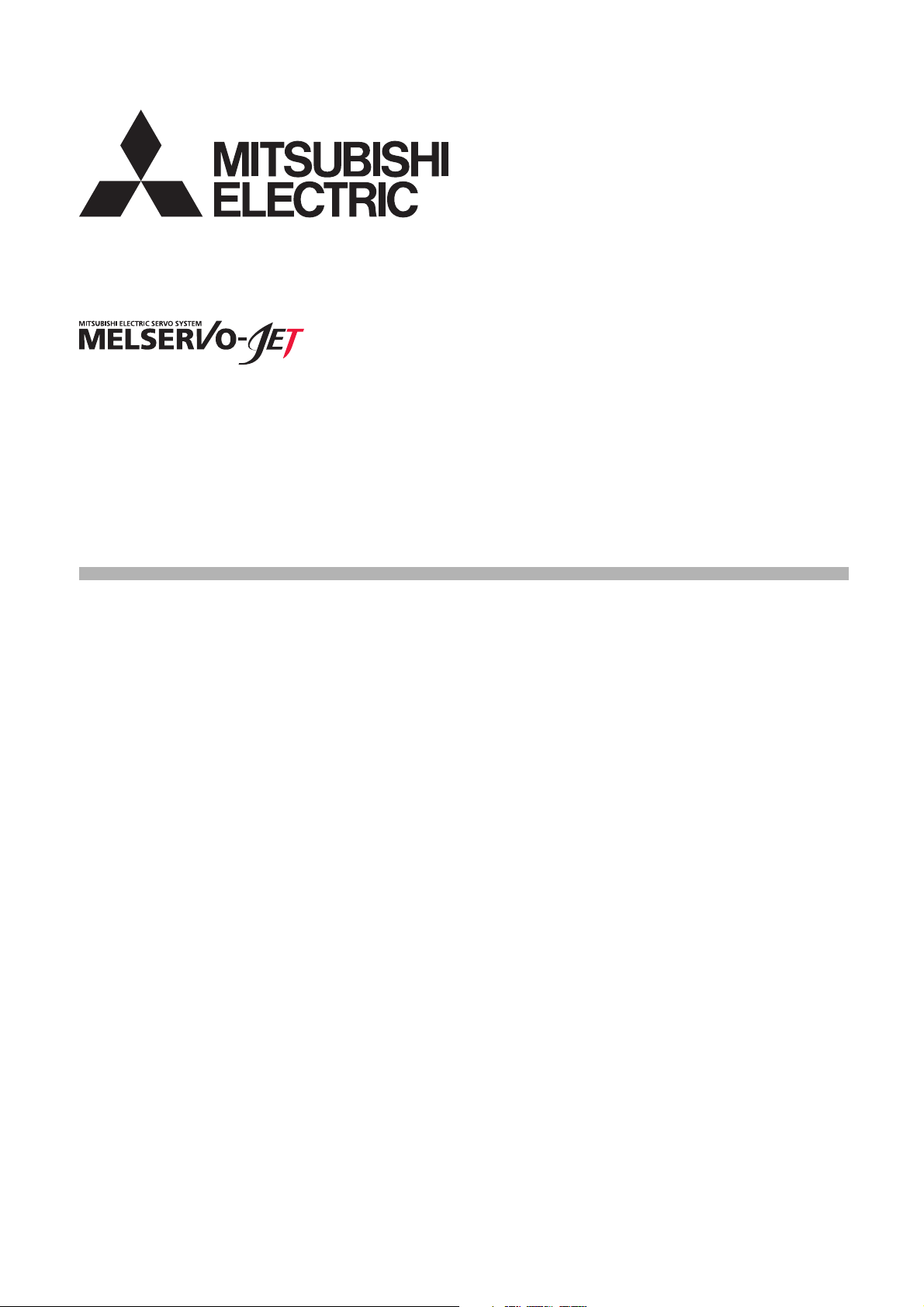
MR-JET-G-N1
Mitsubishi Electric AC Servo System
User's Manual
(Object Dictionary)
-MR-JET-_G-N1
Page 2

Page 3
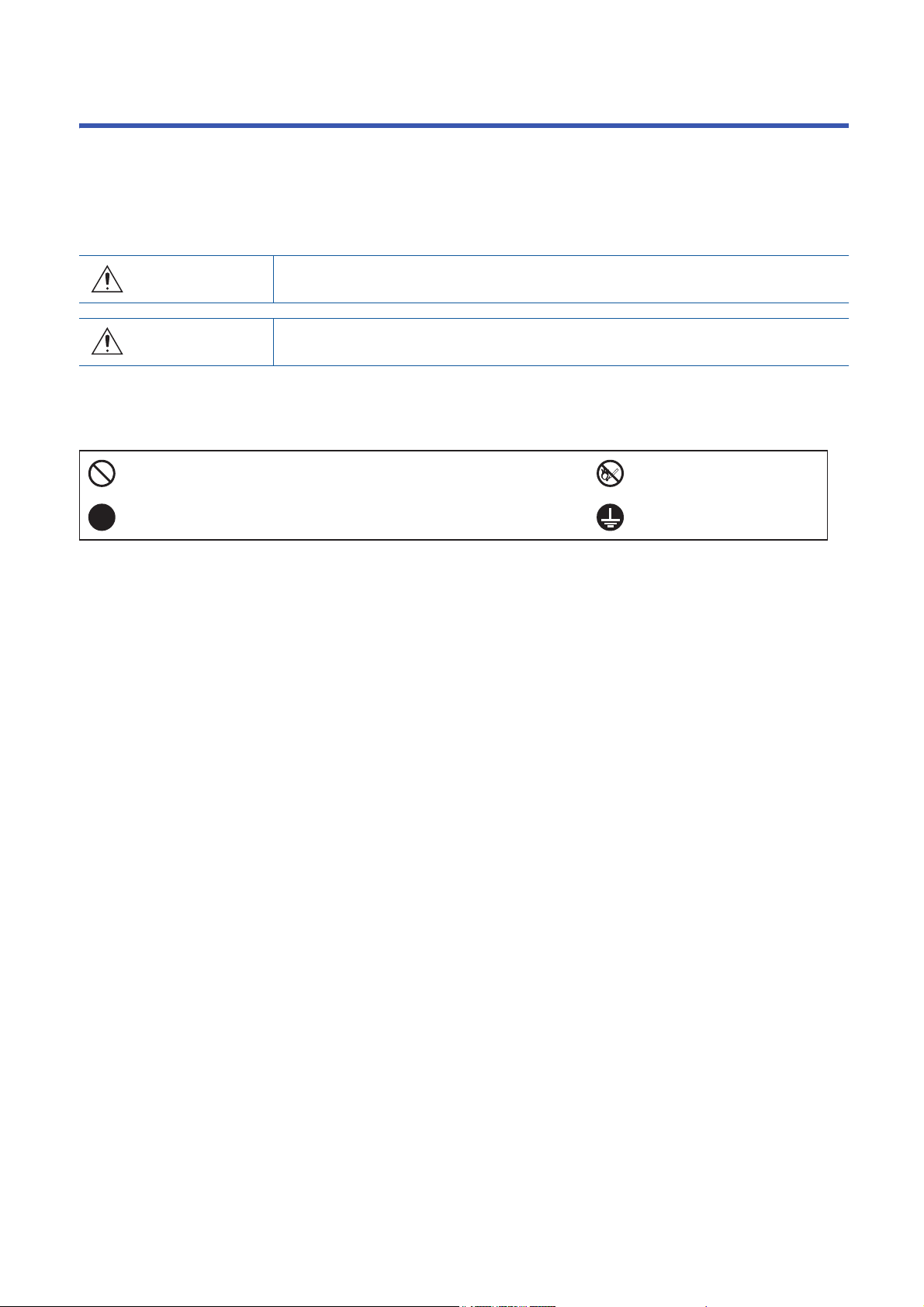
SAFETY INSTRUCTIONS
WARNING
Indicates that incorrect handling may cause hazardous conditions, resulting in
death or severe injury.
CAUTION
Indicates that incorrect handling may cause hazardous conditions, resulting in
medium or slight injury.
Indicates a forbidden action. For example, "No Fire" is indicated by .
Indicates a required action. For example, grounding is indicated by .
(Please read the instructions carefully before using the equipment.)
To use the equipment correctly, do not attempt to install, operate, maintain, or inspect the equipment until you have read
through this manual, installation guide, and appended documents carefully. Do not use the equipment until you have a full
knowledge of the equipment, safety information and instructions.
In this manual, the safety instruction levels are classified into "WARNING" and "CAUTION".
Note that the CAUTION level may lead to a serious consequence depending on conditions.
Please follow the instructions of both levels because they are important to personnel safety.
Forbidden actions and required actions are indicated by the following diagrammatic symbols.
In this manual, precautions for hazards that can lead to property damage, instructions for other functions, and other
information are shown separately in the "POINT" area.
After reading this guide, keep it accessible to the operator.
1
Page 4
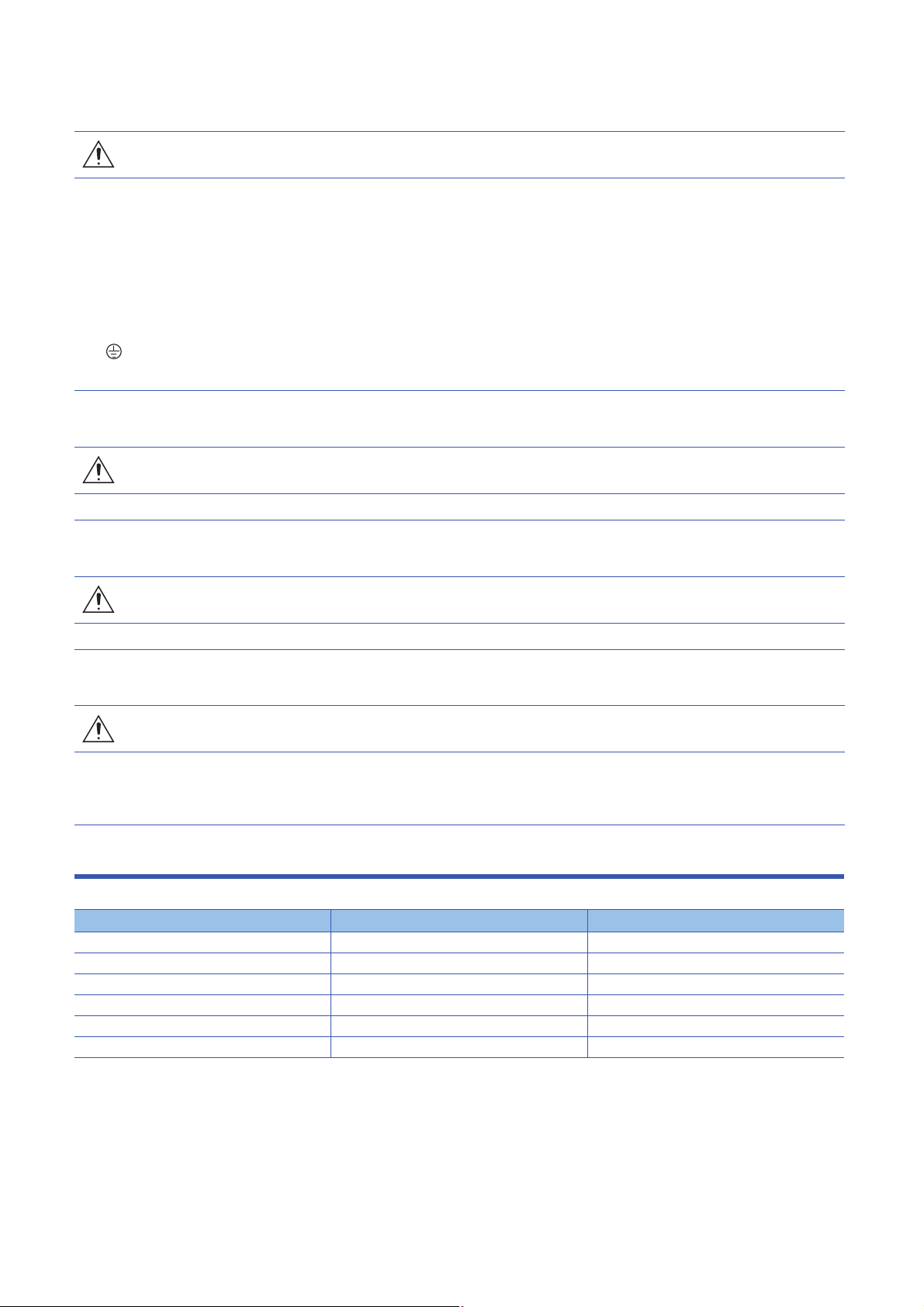
[Installation/wiring]
WARNING
● To prevent an electric shock, turn off the power and wait for 15 minutes or more before starting wiring
and/or inspection.
● To prevent an electric shock, ground the servo amplifier.
● To prevent an electric shock, any person who is involved in wiring should be fully competent to do the
work.
● To prevent an electric shock, mount the servo amplifier before wiring.
● To prevent an electric shock, connect the protective earth (PE) terminal (the terminal marked with the
symbol) of the servo amplifier to the protective earth (PE) of the cabinet.
● To prevent an electric shock, do not touch the conductive parts.
[Setting/adjustment]
WARNING
● To prevent an electric shock, do not operate the switches with wet hands.
[Operation]
WARNING
● To prevent an electric shock, do not operate the switches with wet hands.
[Maintenance]
WARNING
● To prevent an electric shock, any person who is involved in inspection should be fully competent to do
the work.
● To prevent an electric shock, do not operate the switches with wet hands.
U.S. CUSTOMARY UNITS
U.S. customary units are not shown in this manual. Convert the values if necessary according to the following table.
Quantity SI (metric) unit U.S. customary unit
Mass 1 [kg] 2.2046 [lb]
Length 1 [mm] 0.03937 [inch]
Torque 1 [N•m] 141.6 [oz•inch]
-4
Moment of inertia 1 [(× 10
Load (thrust load/axial load) 1 [N] 0.2248 [lbf]
Temperature N [°C] × 9/5 + 32 N [°F]
kg•m2)] 5.4675 [oz•inch2]
2
Page 5
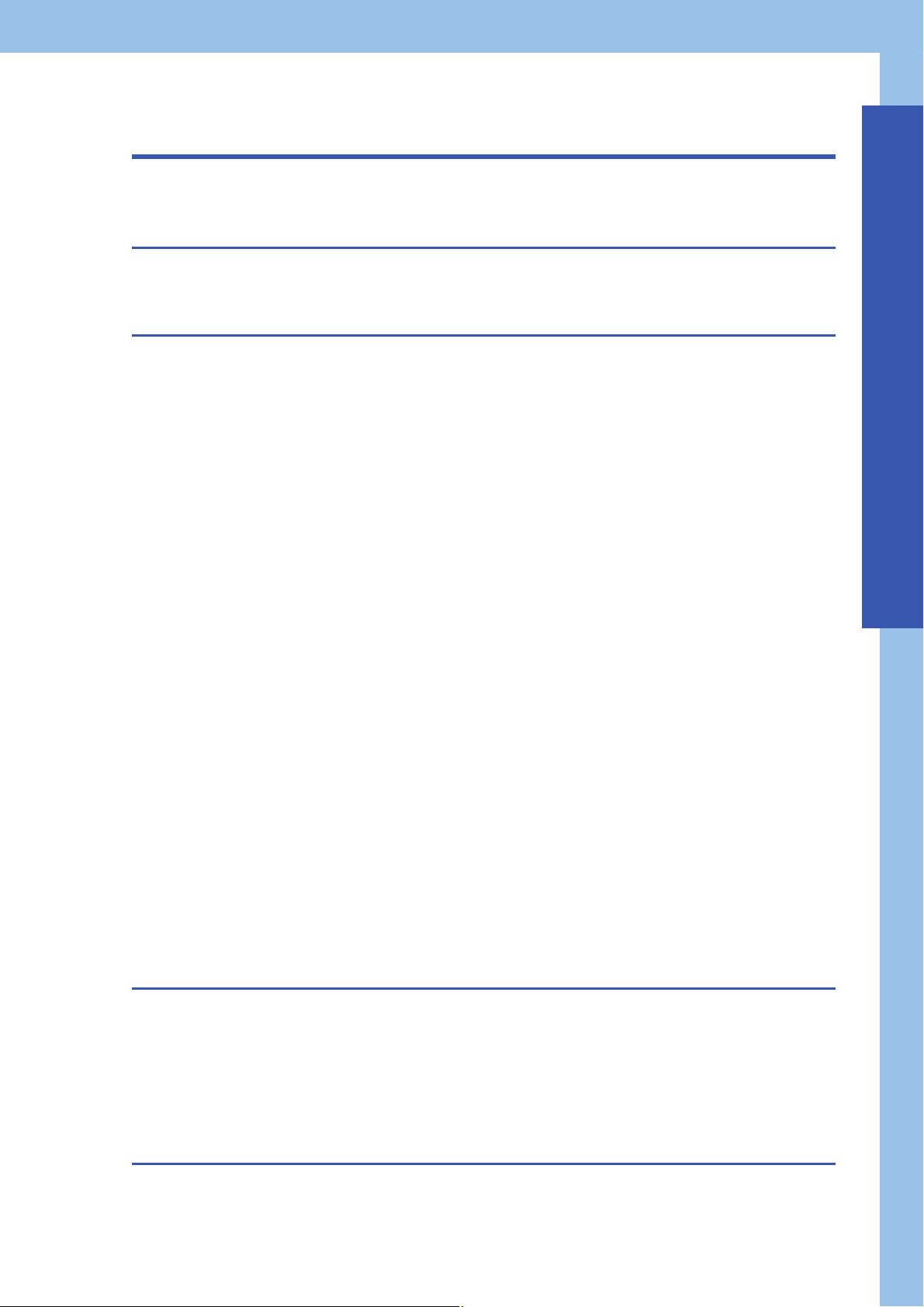
CONTENTS
SAFETY INSTRUCTIONS. . . . . . . . . . . . . . . . . . . . . . . . . . . . . . . . . . . . . . . . . . . . . . . . . . . . . . . . . . . . . . . . . . . .1
U.S. CUSTOMARY UNITS . . . . . . . . . . . . . . . . . . . . . . . . . . . . . . . . . . . . . . . . . . . . . . . . . . . . . . . . . . . . . . . . . . .2
CHAPTER 1 SUMMARY OF OBJECT DICTIONARY 12
1.1 Structure. . . . . . . . . . . . . . . . . . . . . . . . . . . . . . . . . . . . . . . . . . . . . . . . . . . . . . . . . . . . . . . . . . . . . . . . . . . . . . . 12
Object units . . . . . . . . . . . . . . . . . . . . . . . . . . . . . . . . . . . . . . . . . . . . . . . . . . . . . . . . . . . . . . . . . . . . . . . . . . . . . 12
CHAPTER 2 General Objects 14
2.1 [Device Type (Obj. 1000h)] . . . . . . . . . . . . . . . . . . . . . . . . . . . . . . . . . . . . . . . . . . . . . . . . . . . . . . . . . . . . . . . . 14
[Device Type (Obj. 1000h: 00h)] . . . . . . . . . . . . . . . . . . . . . . . . . . . . . . . . . . . . . . . . . . . . . . . . . . . . . . . . . . . . . 14
2.2 [Error Register (Obj. 1001h)] . . . . . . . . . . . . . . . . . . . . . . . . . . . . . . . . . . . . . . . . . . . . . . . . . . . . . . . . . . . . . . 14
[Error Register (Obj. 1001h: 00h)] . . . . . . . . . . . . . . . . . . . . . . . . . . . . . . . . . . . . . . . . . . . . . . . . . . . . . . . . . . . . 14
2.3 [Manufacturer Device Name (Obj. 1008h)] . . . . . . . . . . . . . . . . . . . . . . . . . . . . . . . . . . . . . . . . . . . . . . . . . . . 14
[Manufacturer Device Name (Obj. 1008h: 00h)] . . . . . . . . . . . . . . . . . . . . . . . . . . . . . . . . . . . . . . . . . . . . . . . . .14
2.4 [Manufacturer Hardware Version (Obj. 1009h)] . . . . . . . . . . . . . . . . . . . . . . . . . . . . . . . . . . . . . . . . . . . . . . .15
[Manufacturer Hardware Version (Obj. 1009h: 00h)]. . . . . . . . . . . . . . . . . . . . . . . . . . . . . . . . . . . . . . . . . . . . . .15
2.5 [Manufacturer Software Version (Obj. 100Ah)] . . . . . . . . . . . . . . . . . . . . . . . . . . . . . . . . . . . . . . . . . . . . . . . . 15
[Manufacturer Software Version (Obj. 100Ah: 00h)] . . . . . . . . . . . . . . . . . . . . . . . . . . . . . . . . . . . . . . . . . . . . . .15
2.6 [Store parameters (Obj. 1010h)]. . . . . . . . . . . . . . . . . . . . . . . . . . . . . . . . . . . . . . . . . . . . . . . . . . . . . . . . . . . . 15
[Store parameters (Obj. 1010h: 00h)] . . . . . . . . . . . . . . . . . . . . . . . . . . . . . . . . . . . . . . . . . . . . . . . . . . . . . . . . . 15
[Save all parameters (Obj. 1010h: 01h)] . . . . . . . . . . . . . . . . . . . . . . . . . . . . . . . . . . . . . . . . . . . . . . . . . . . . . . . 15
2.7 [Restore default parameters (Obj. 1011h)] . . . . . . . . . . . . . . . . . . . . . . . . . . . . . . . . . . . . . . . . . . . . . . . . . . . 16
[Restore default parameters (Obj. 1011h: 00h)] . . . . . . . . . . . . . . . . . . . . . . . . . . . . . . . . . . . . . . . . . . . . . . . . . 16
[Restore all default parameters (Obj. 1011h: 01h)] . . . . . . . . . . . . . . . . . . . . . . . . . . . . . . . . . . . . . . . . . . . . . . . 16
2.8 [Identity Object (Obj. 1018h)] . . . . . . . . . . . . . . . . . . . . . . . . . . . . . . . . . . . . . . . . . . . . . . . . . . . . . . . . . . . . . . 17
[Identity Object (Obj. 1018h: 00h)]. . . . . . . . . . . . . . . . . . . . . . . . . . . . . . . . . . . . . . . . . . . . . . . . . . . . . . . . . . . . 17
[Vendor ID (Obj. 1018h: 01h)] . . . . . . . . . . . . . . . . . . . . . . . . . . . . . . . . . . . . . . . . . . . . . . . . . . . . . . . . . . . . . . . 17
[Product Code (Obj. 1018h: 02h)] . . . . . . . . . . . . . . . . . . . . . . . . . . . . . . . . . . . . . . . . . . . . . . . . . . . . . . . . . . . . 17
[Revision Number (Obj. 1018h: 03h)] . . . . . . . . . . . . . . . . . . . . . . . . . . . . . . . . . . . . . . . . . . . . . . . . . . . . . . . . . 17
[Serial Number (Obj. 1018h: 04h)]. . . . . . . . . . . . . . . . . . . . . . . . . . . . . . . . . . . . . . . . . . . . . . . . . . . . . . . . . . . . 17
2.9 [Error Settings (Obj. 10F1h)] . . . . . . . . . . . . . . . . . . . . . . . . . . . . . . . . . . . . . . . . . . . . . . . . . . . . . . . . . . . . . . 18
[Error Settings (Obj. 10F1h: 00h)] . . . . . . . . . . . . . . . . . . . . . . . . . . . . . . . . . . . . . . . . . . . . . . . . . . . . . . . . . . . . 18
[Local Error Reaction (Obj. 10F1h: 01h)]. . . . . . . . . . . . . . . . . . . . . . . . . . . . . . . . . . . . . . . . . . . . . . . . . . . . . . . 18
[Sync Error Counter Limit (Obj. 10F1h: 02h)] . . . . . . . . . . . . . . . . . . . . . . . . . . . . . . . . . . . . . . . . . . . . . . . . . . . 18
2.10 [Version number (Obj. 67FEh)]. . . . . . . . . . . . . . . . . . . . . . . . . . . . . . . . . . . . . . . . . . . . . . . . . . . . . . . . . . . . . 19
[Version number (Obj. 67FEh: 00h)] . . . . . . . . . . . . . . . . . . . . . . . . . . . . . . . . . . . . . . . . . . . . . . . . . . . . . . . . . . 19
CONTENTS
CHAPTER 3 PDO Mapping Objects 20
3.1 [1st Receive PDO Mapping (Obj. 1600h)] . . . . . . . . . . . . . . . . . . . . . . . . . . . . . . . . . . . . . . . . . . . . . . . . . . . . 20
[1st Receive PDO Mapping (Obj. 1600h: 00h)] . . . . . . . . . . . . . . . . . . . . . . . . . . . . . . . . . . . . . . . . . . . . . . . . . .20
[Mapped Object 001 (Obj. 1600h: 01h)] - [Mapped Object 032 (Obj. 1600h: 20h)]. . . . . . . . . . . . . . . . . . . . . . . 21
3.2 [1st Transmit PDO Mapping (Obj. 1A00h)] . . . . . . . . . . . . . . . . . . . . . . . . . . . . . . . . . . . . . . . . . . . . . . . . . . . 22
[1st Transmit PDO Mapping (Obj. 1A00h: 00h)] . . . . . . . . . . . . . . . . . . . . . . . . . . . . . . . . . . . . . . . . . . . . . . . . .22
[Mapped Object 001 (Obj. 1A00h: 01h)] - [Mapped Object 032 (Obj. 1A00h: 20h)] . . . . . . . . . . . . . . . . . . . . . . 23
CHAPTER 4 Sync Manager Communication Objects 24
4.1 [Sync Manager Communication Type (Obj. 1C00h)] . . . . . . . . . . . . . . . . . . . . . . . . . . . . . . . . . . . . . . . . . . . 24
[Sync Manager Communication Type (Obj. 1C00h: 00h)] . . . . . . . . . . . . . . . . . . . . . . . . . . . . . . . . . . . . . . . . . .24
3
Page 6
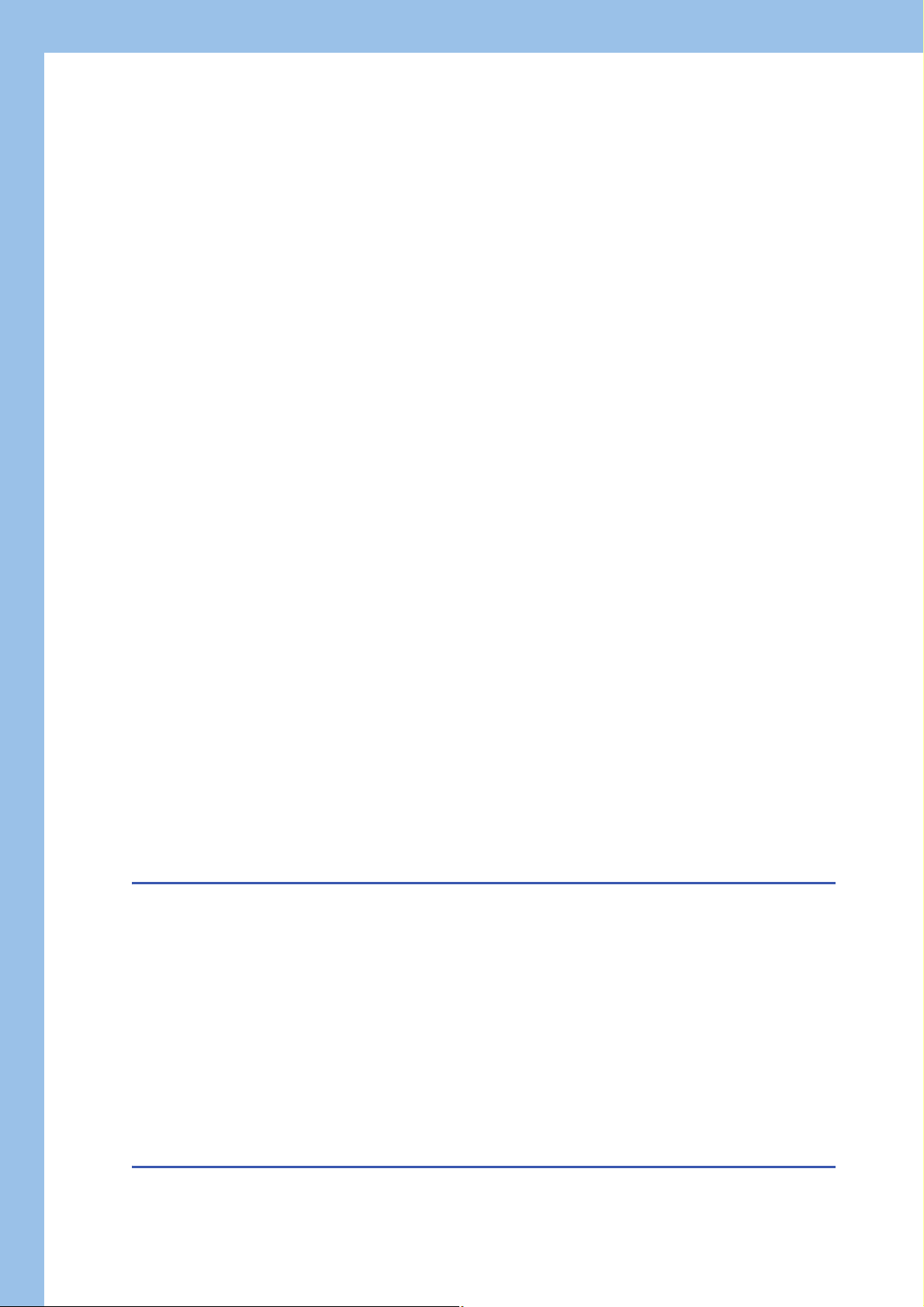
[Sync Manager 0 (Obj. 1C00h: 01h)]. . . . . . . . . . . . . . . . . . . . . . . . . . . . . . . . . . . . . . . . . . . . . . . . . . . . . . . . . . 24
[Sync Manager 1 (Obj. 1C00h: 02h)]. . . . . . . . . . . . . . . . . . . . . . . . . . . . . . . . . . . . . . . . . . . . . . . . . . . . . . . . . . 24
[Sync Manager 2 (Obj. 1C00h: 03h)]. . . . . . . . . . . . . . . . . . . . . . . . . . . . . . . . . . . . . . . . . . . . . . . . . . . . . . . . . . 24
[Sync Manager 3 (Obj. 1C00h: 04h)]. . . . . . . . . . . . . . . . . . . . . . . . . . . . . . . . . . . . . . . . . . . . . . . . . . . . . . . . . . 24
4.2 [Sync Manager RxPDO assign (Obj. 1C12h)] . . . . . . . . . . . . . . . . . . . . . . . . . . . . . . . . . . . . . . . . . . . . . . . . . 25
[Sync Manager RxPDO assign (Obj. 1C12h: 00h)] . . . . . . . . . . . . . . . . . . . . . . . . . . . . . . . . . . . . . . . . . . . . . . . 25
[Assigned PDO 001 (Obj. 1C12h: 01h)] . . . . . . . . . . . . . . . . . . . . . . . . . . . . . . . . . . . . . . . . . . . . . . . . . . . . . . . 25
[Assigned PDO 002 (Obj. 1C12h: 02h)] . . . . . . . . . . . . . . . . . . . . . . . . . . . . . . . . . . . . . . . . . . . . . . . . . . . . . . . 25
[Assigned PDO 003 (Obj. 1C12h: 03h)] . . . . . . . . . . . . . . . . . . . . . . . . . . . . . . . . . . . . . . . . . . . . . . . . . . . . . . . 25
[Assigned PDO 004 (Obj. 1C12h: 04h)] . . . . . . . . . . . . . . . . . . . . . . . . . . . . . . . . . . . . . . . . . . . . . . . . . . . . . . . 25
4.3 [Sync Manager TxPDO assign (Obj. 1C13h)] . . . . . . . . . . . . . . . . . . . . . . . . . . . . . . . . . . . . . . . . . . . . . . . . . 26
[Sync Manager TxPDO assign (Obj. 1C13h: 00h)] . . . . . . . . . . . . . . . . . . . . . . . . . . . . . . . . . . . . . . . . . . . . . . . 26
[Assigned PDO 001 (Obj. 1C13h: 01h)] . . . . . . . . . . . . . . . . . . . . . . . . . . . . . . . . . . . . . . . . . . . . . . . . . . . . . . . 26
[Assigned PDO 002 (Obj. 1C13h: 02h)] . . . . . . . . . . . . . . . . . . . . . . . . . . . . . . . . . . . . . . . . . . . . . . . . . . . . . . . 26
[Assigned PDO 003 (Obj. 1C13h: 03h)] . . . . . . . . . . . . . . . . . . . . . . . . . . . . . . . . . . . . . . . . . . . . . . . . . . . . . . . 26
[Assigned PDO 004 (Obj. 1C13h: 04h)] . . . . . . . . . . . . . . . . . . . . . . . . . . . . . . . . . . . . . . . . . . . . . . . . . . . . . . . 26
4.4 [SM output parameter (Obj. 1C32h)] . . . . . . . . . . . . . . . . . . . . . . . . . . . . . . . . . . . . . . . . . . . . . . . . . . . . . . . . 27
[SM output parameter (Obj. 1C32h: 00h)] . . . . . . . . . . . . . . . . . . . . . . . . . . . . . . . . . . . . . . . . . . . . . . . . . . . . . . 27
[Synchronization Type (Obj. 1C32h: 01h)]. . . . . . . . . . . . . . . . . . . . . . . . . . . . . . . . . . . . . . . . . . . . . . . . . . . . . . 27
[Cycle Time (Obj. 1C32h: 02h)] . . . . . . . . . . . . . . . . . . . . . . . . . . . . . . . . . . . . . . . . . . . . . . . . . . . . . . . . . . . . . . 27
[Synchronization Types supported (Obj. 1C32h: 04h)] . . . . . . . . . . . . . . . . . . . . . . . . . . . . . . . . . . . . . . . . . . . .28
[Minimum Cycle Time (Obj. 1C32h: 05h)] . . . . . . . . . . . . . . . . . . . . . . . . . . . . . . . . . . . . . . . . . . . . . . . . . . . . . . 28
[Calc and Copy Time (Obj. 1C32h: 06h)]. . . . . . . . . . . . . . . . . . . . . . . . . . . . . . . . . . . . . . . . . . . . . . . . . . . . . . . 28
[Delay Time (Obj. 1C32h: 09h)] . . . . . . . . . . . . . . . . . . . . . . . . . . . . . . . . . . . . . . . . . . . . . . . . . . . . . . . . . . . . . . 29
[Cycle Time Too Small (Obj. 1C32h: 0Ch)] . . . . . . . . . . . . . . . . . . . . . . . . . . . . . . . . . . . . . . . . . . . . . . . . . . . . . 29
4.5 [SM input parameter (Obj. 1C33h)] . . . . . . . . . . . . . . . . . . . . . . . . . . . . . . . . . . . . . . . . . . . . . . . . . . . . . . . . . 29
[SM input parameter (Obj. 1C33h: 00h)] . . . . . . . . . . . . . . . . . . . . . . . . . . . . . . . . . . . . . . . . . . . . . . . . . . . . . . . 29
[Synchronization Type (Obj. 1C33h: 01h)]. . . . . . . . . . . . . . . . . . . . . . . . . . . . . . . . . . . . . . . . . . . . . . . . . . . . . . 29
[Cycle Time (Obj. 1C33h: 02h)] . . . . . . . . . . . . . . . . . . . . . . . . . . . . . . . . . . . . . . . . . . . . . . . . . . . . . . . . . . . . . . 30
[Synchronization Types supported (Obj. 1C33h: 04h)] . . . . . . . . . . . . . . . . . . . . . . . . . . . . . . . . . . . . . . . . . . . .30
[Minimum Cycle Time (Obj. 1C33h: 05h)] . . . . . . . . . . . . . . . . . . . . . . . . . . . . . . . . . . . . . . . . . . . . . . . . . . . . . . 31
[Calc and Copy Time (Obj. 1C33h: 06h)]. . . . . . . . . . . . . . . . . . . . . . . . . . . . . . . . . . . . . . . . . . . . . . . . . . . . . . . 31
[Delay Time (Obj. 1C33h: 09h)] . . . . . . . . . . . . . . . . . . . . . . . . . . . . . . . . . . . . . . . . . . . . . . . . . . . . . . . . . . . . . . 31
[Cycle Time Too Small (Obj. 1C33h: 0Ch)] . . . . . . . . . . . . . . . . . . . . . . . . . . . . . . . . . . . . . . . . . . . . . . . . . . . . . 31
4
CHAPTER 5 Parameter Objects 32
5.1 [PA01 (Obj. 2001h)] - [PA44 (Obj. 202Ch)] . . . . . . . . . . . . . . . . . . . . . . . . . . . . . . . . . . . . . . . . . . . . . . . . . . . . 32
5.2 [PB01 (Obj. 2081h)] - [PB92 (Obj. 20DCh)] . . . . . . . . . . . . . . . . . . . . . . . . . . . . . . . . . . . . . . . . . . . . . . . . . . . 32
5.3 [PC01 (Obj. 2101h)] - [PC90 (Obj. 215Ah)]. . . . . . . . . . . . . . . . . . . . . . . . . . . . . . . . . . . . . . . . . . . . . . . . . . . . 32
5.4 [PD01 (Obj. 2181h)] - [PD72 (Obj. 21C8h)]. . . . . . . . . . . . . . . . . . . . . . . . . . . . . . . . . . . . . . . . . . . . . . . . . . . . 32
5.5 [PE01 (Obj. 2201h)] - [PE88 (Obj. 2258h)] . . . . . . . . . . . . . . . . . . . . . . . . . . . . . . . . . . . . . . . . . . . . . . . . . . . . 32
5.6 [PF01 (Obj. 2281h)] - [PF99 (Obj. 22E3h)] . . . . . . . . . . . . . . . . . . . . . . . . . . . . . . . . . . . . . . . . . . . . . . . . . . . . 32
5.7 [PT01 (Obj. 2481h)] - [PT90 (Obj. 24DAh)] . . . . . . . . . . . . . . . . . . . . . . . . . . . . . . . . . . . . . . . . . . . . . . . . . . . . 32
5.8 [PN01 (Obj. 2581h)] - [PN32 (Obj. 25A0h)]. . . . . . . . . . . . . . . . . . . . . . . . . . . . . . . . . . . . . . . . . . . . . . . . . . . . 32
5.9 [PV group parameters (Obj. 2691h)] . . . . . . . . . . . . . . . . . . . . . . . . . . . . . . . . . . . . . . . . . . . . . . . . . . . . . . . . 33
[PV group parameters (Obj. 2691h: 00h)] . . . . . . . . . . . . . . . . . . . . . . . . . . . . . . . . . . . . . . . . . . . . . . . . . . . . . . 33
[PV01 (Obj. 2691h: 01h)] to [PV32 (Obj. 2691h: 20h)] . . . . . . . . . . . . . . . . . . . . . . . . . . . . . . . . . . . . . . . . . . . . 33
CHAPTER 6 Alarm Objects 34
6.1 [Alarm history newest (Obj. 2A00h)] . . . . . . . . . . . . . . . . . . . . . . . . . . . . . . . . . . . . . . . . . . . . . . . . . . . . . . . . 34
Page 7
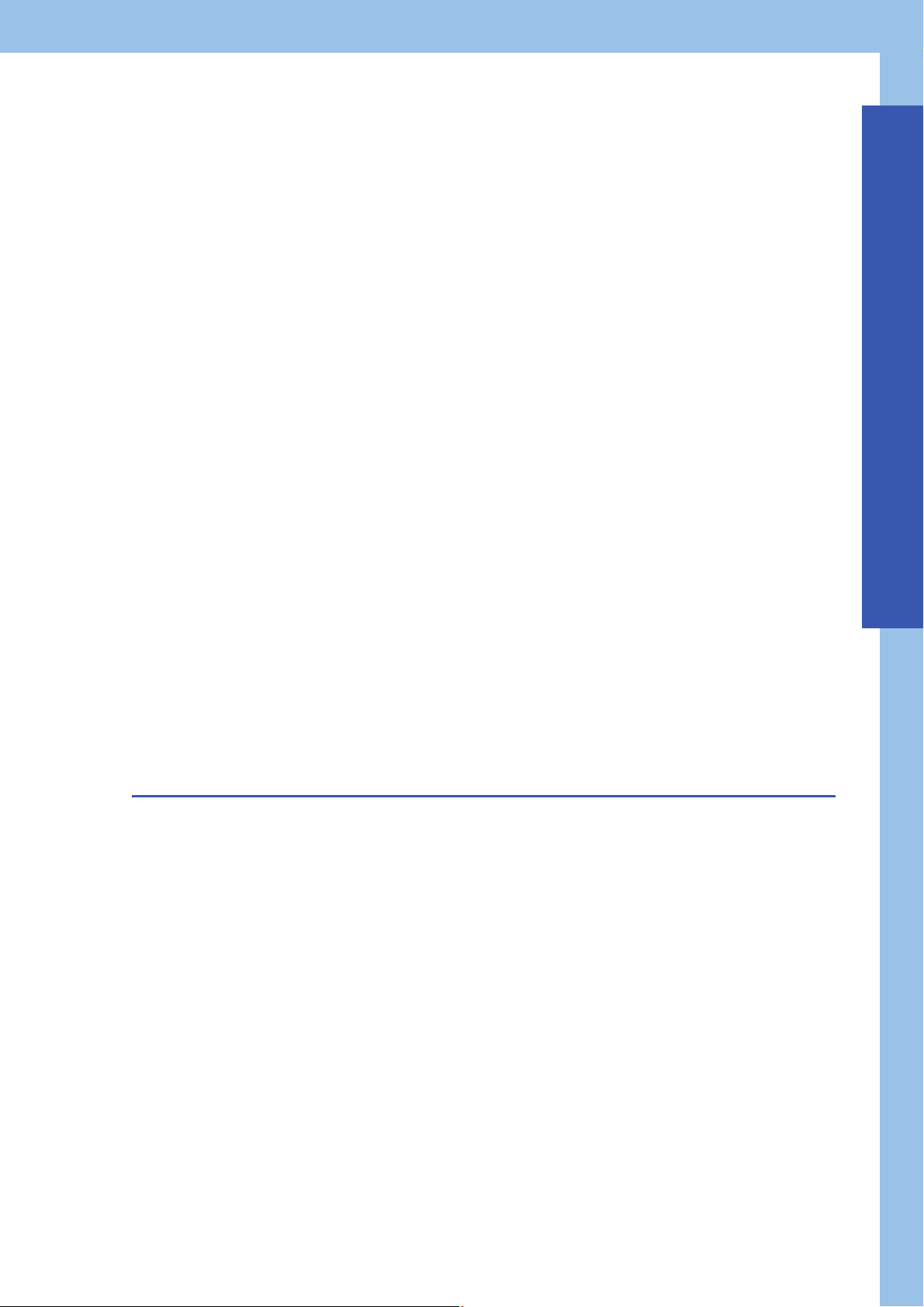
[Alarm history newest (Obj. 2A00h: 00h)] . . . . . . . . . . . . . . . . . . . . . . . . . . . . . . . . . . . . . . . . . . . . . . . . . . . . . . 34
[Alarm No. (Obj. 2A00h: 01h)] . . . . . . . . . . . . . . . . . . . . . . . . . . . . . . . . . . . . . . . . . . . . . . . . . . . . . . . . . . . . . . . 34
[Alarm time (Hour) (Obj. 2A00h: 02h)]. . . . . . . . . . . . . . . . . . . . . . . . . . . . . . . . . . . . . . . . . . . . . . . . . . . . . . . . . 34
[Alarm2 No. (Obj. 2A00h: 03h)] . . . . . . . . . . . . . . . . . . . . . . . . . . . . . . . . . . . . . . . . . . . . . . . . . . . . . . . . . . . . . . 34
[Alarm time (second) (Obj. 2A00h: 04h)]. . . . . . . . . . . . . . . . . . . . . . . . . . . . . . . . . . . . . . . . . . . . . . . . . . . . . . . 35
[Alarm time (nanosecond) (Obj. 2A00h: 05h)]. . . . . . . . . . . . . . . . . . . . . . . . . . . . . . . . . . . . . . . . . . . . . . . . . . . 35
[Alarm time (time zone) (Obj. 2A00h: 06h)] . . . . . . . . . . . . . . . . . . . . . . . . . . . . . . . . . . . . . . . . . . . . . . . . . . . . . 35
[Alarm time (summer time) (Obj. 2A00h: 07h)] . . . . . . . . . . . . . . . . . . . . . . . . . . . . . . . . . . . . . . . . . . . . . . . . . . 35
6.2 [Alarm history _1 (Obj. 2A01h)] - [Alarm history _15 (Obj. 2A0Fh)] . . . . . . . . . . . . . . . . . . . . . . . . . . . . . . .36
6.3 [Clear alarm history (Obj. 2A40h)] . . . . . . . . . . . . . . . . . . . . . . . . . . . . . . . . . . . . . . . . . . . . . . . . . . . . . . . . . . 36
[Clear alarm history (Obj. 2A40h: 00h)]. . . . . . . . . . . . . . . . . . . . . . . . . . . . . . . . . . . . . . . . . . . . . . . . . . . . . . . . 36
6.4 [Current alarm (Obj. 2A41h)] . . . . . . . . . . . . . . . . . . . . . . . . . . . . . . . . . . . . . . . . . . . . . . . . . . . . . . . . . . . . . . 36
[Current alarm (Obj. 2A41h: 00h)] . . . . . . . . . . . . . . . . . . . . . . . . . . . . . . . . . . . . . . . . . . . . . . . . . . . . . . . . . . . . 36
6.5 [Parameter error number (Obj. 2A44h)]. . . . . . . . . . . . . . . . . . . . . . . . . . . . . . . . . . . . . . . . . . . . . . . . . . . . . . 36
[Parameter error number (Obj. 2A44h: 00h)]. . . . . . . . . . . . . . . . . . . . . . . . . . . . . . . . . . . . . . . . . . . . . . . . . . . . 36
6.6 [Parameter error list (Obj. 2A45h)]. . . . . . . . . . . . . . . . . . . . . . . . . . . . . . . . . . . . . . . . . . . . . . . . . . . . . . . . . . 37
[Parameter error list (Obj. 2A45h: 00h)] . . . . . . . . . . . . . . . . . . . . . . . . . . . . . . . . . . . . . . . . . . . . . . . . . . . . . . . 37
[Parameter error list 1 (Obj. 2A45h: 01h)] - [Parameter error list 254 (Obj. 2A45h: FEh)] . . . . . . . . . . . . . . . . . 37
6.7 [Reset alarm (Obj. 2A46h)] . . . . . . . . . . . . . . . . . . . . . . . . . . . . . . . . . . . . . . . . . . . . . . . . . . . . . . . . . . . . . . . . 37
[Reset alarm (Obj. 2A46h: 00h)] . . . . . . . . . . . . . . . . . . . . . . . . . . . . . . . . . . . . . . . . . . . . . . . . . . . . . . . . . . . . . 37
6.8 [Drive recorder history newest (Obj. 2A70h)] . . . . . . . . . . . . . . . . . . . . . . . . . . . . . . . . . . . . . . . . . . . . . . . . . 38
[Drive recorder history newest (Obj. 2A70h: 00h)] . . . . . . . . . . . . . . . . . . . . . . . . . . . . . . . . . . . . . . . . . . . . . . . 38
[Drive recorder history index (Obj. 2A70h: 01h)] . . . . . . . . . . . . . . . . . . . . . . . . . . . . . . . . . . . . . . . . . . . . . . . . . 38
[Drive recorder history alarm number (Obj. 2A70h: 02h)] . . . . . . . . . . . . . . . . . . . . . . . . . . . . . . . . . . . . . . . . . . 38
[Drive recorder history power on time (Obj. 2A70h: 03h)] . . . . . . . . . . . . . . . . . . . . . . . . . . . . . . . . . . . . . . . . . . 38
[Drive recorder history time (second) (Obj. 2A70h: 04h)] . . . . . . . . . . . . . . . . . . . . . . . . . . . . . . . . . . . . . . . . . .39
[Drive recorder history time (nanosecond) (Obj. 2A70h: 05h)] . . . . . . . . . . . . . . . . . . . . . . . . . . . . . . . . . . . . . . 39
[Drive recorder history (time zone) (Obj. 2A70h: 06h)] . . . . . . . . . . . . . . . . . . . . . . . . . . . . . . . . . . . . . . . . . . . . 39
[Drive recorder history (summer time) (Obj. 2A70h: 07h)]. . . . . . . . . . . . . . . . . . . . . . . . . . . . . . . . . . . . . . . . . . 39
6.9 [Drive recorder history_1 (Obj. 2A71h)] - [Drive recorder history_15 (Obj. 2A7Fh)] . . . . . . . . . . . . . . . . . . 39
CONTENTS
CHAPTER 7 Monitor Objects 40
7.1 [Cumulative feedback pulses (Obj. 2B01h)] . . . . . . . . . . . . . . . . . . . . . . . . . . . . . . . . . . . . . . . . . . . . . . . . . . 40
[Cumulative feedback pulses (Obj. 2B01h: 00h)] . . . . . . . . . . . . . . . . . . . . . . . . . . . . . . . . . . . . . . . . . . . . . . . . 40
7.2 [Servo motor speed (Obj. 2B02h)] . . . . . . . . . . . . . . . . . . . . . . . . . . . . . . . . . . . . . . . . . . . . . . . . . . . . . . . . . . 40
[Servo motor speed (Obj. 2B02h: 00h)]. . . . . . . . . . . . . . . . . . . . . . . . . . . . . . . . . . . . . . . . . . . . . . . . . . . . . . . . 40
7.3 [Droop pulses (Obj. 2B03h)] . . . . . . . . . . . . . . . . . . . . . . . . . . . . . . . . . . . . . . . . . . . . . . . . . . . . . . . . . . . . . . . 40
[Droop pulses (Obj. 2B03h: 00h)] . . . . . . . . . . . . . . . . . . . . . . . . . . . . . . . . . . . . . . . . . . . . . . . . . . . . . . . . . . . . 40
7.4 [Cumulative command pulses (Obj. 2B04h)] . . . . . . . . . . . . . . . . . . . . . . . . . . . . . . . . . . . . . . . . . . . . . . . . . 40
[Cumulative command pulses (Obj. 2B04h: 00h)]. . . . . . . . . . . . . . . . . . . . . . . . . . . . . . . . . . . . . . . . . . . . . . . . 40
7.5 [Command pulse frequency (Obj. 2B05h)] . . . . . . . . . . . . . . . . . . . . . . . . . . . . . . . . . . . . . . . . . . . . . . . . . . . 41
[Command pulse frequency (Obj. 2B05h: 00h)] . . . . . . . . . . . . . . . . . . . . . . . . . . . . . . . . . . . . . . . . . . . . . . . . . 41
7.6 [Regenerative load ratio (Obj. 2B08h)] . . . . . . . . . . . . . . . . . . . . . . . . . . . . . . . . . . . . . . . . . . . . . . . . . . . . . . 41
[Regenerative load ratio (Obj. 2B08h: 00h)] . . . . . . . . . . . . . . . . . . . . . . . . . . . . . . . . . . . . . . . . . . . . . . . . . . . . 41
7.7 [Effective load ratio (Obj. 2B09h)] . . . . . . . . . . . . . . . . . . . . . . . . . . . . . . . . . . . . . . . . . . . . . . . . . . . . . . . . . . 41
[Effective load ratio (Obj. 2B09h: 00h)] . . . . . . . . . . . . . . . . . . . . . . . . . . . . . . . . . . . . . . . . . . . . . . . . . . . . . . . . 41
7.8 [Peak load ratio (Obj. 2B0Ah)] . . . . . . . . . . . . . . . . . . . . . . . . . . . . . . . . . . . . . . . . . . . . . . . . . . . . . . . . . . . . . 41
[Peak load ratio (Obj. 2B0Ah: 00h)]. . . . . . . . . . . . . . . . . . . . . . . . . . . . . . . . . . . . . . . . . . . . . . . . . . . . . . . . . . . 41
7.9 [Instantaneous torque (Obj. 2B0Bh)]. . . . . . . . . . . . . . . . . . . . . . . . . . . . . . . . . . . . . . . . . . . . . . . . . . . . . . . . 42
[Instantaneous torque (Obj. 2B0Bh: 00h)]. . . . . . . . . . . . . . . . . . . . . . . . . . . . . . . . . . . . . . . . . . . . . . . . . . . . . . 42
5
Page 8
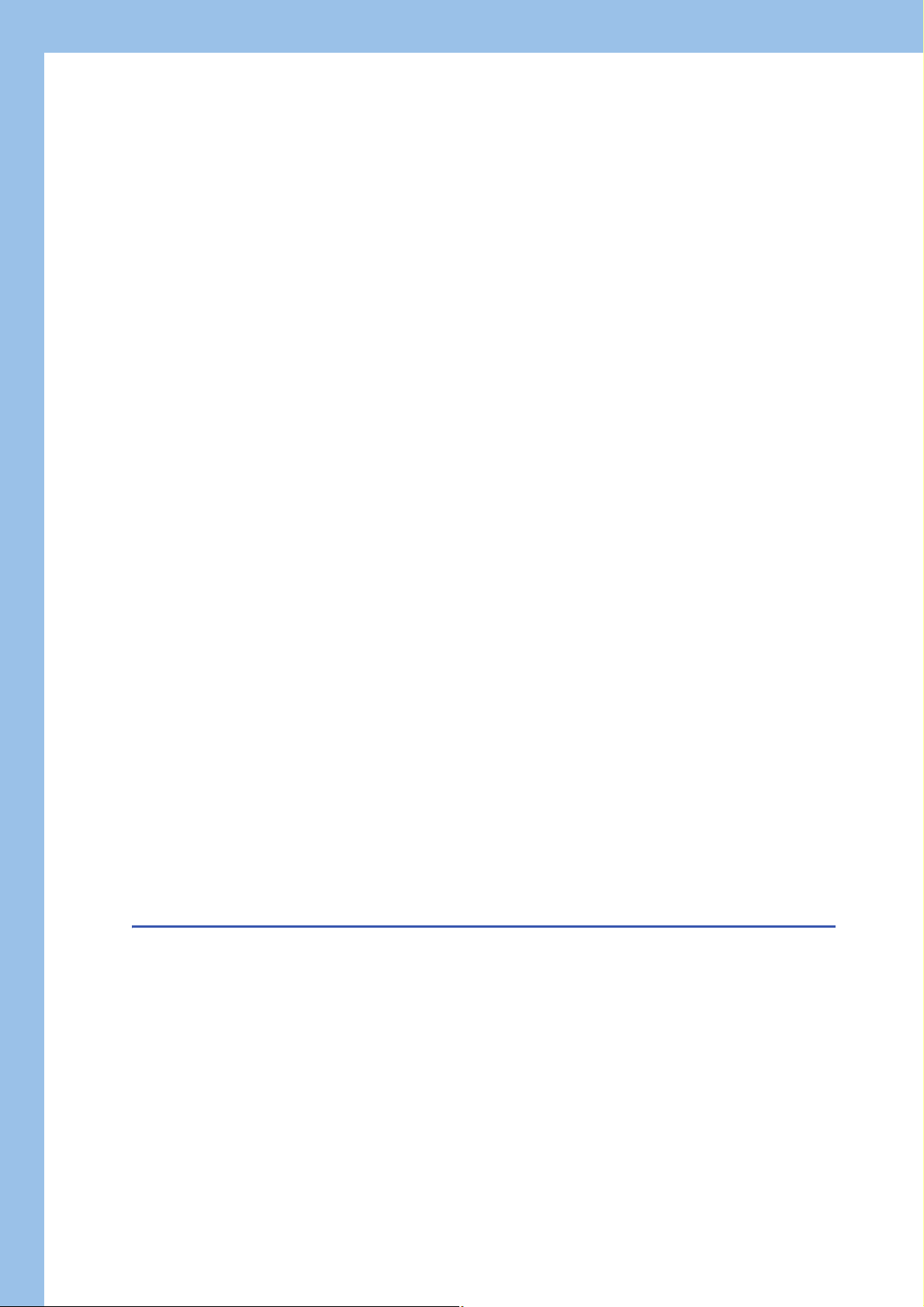
7.10 [Within one-revolution position (Obj. 2B0Ch)] . . . . . . . . . . . . . . . . . . . . . . . . . . . . . . . . . . . . . . . . . . . . . . . . 42
[Within one-revolution position (Obj. 2B0Ch: 00h)] . . . . . . . . . . . . . . . . . . . . . . . . . . . . . . . . . . . . . . . . . . . . . . . 42
7.11 [ABS counter (Obj. 2B0Dh)] . . . . . . . . . . . . . . . . . . . . . . . . . . . . . . . . . . . . . . . . . . . . . . . . . . . . . . . . . . . . . . . 42
[ABS counter (Obj. 2B0Dh: 00h)] . . . . . . . . . . . . . . . . . . . . . . . . . . . . . . . . . . . . . . . . . . . . . . . . . . . . . . . . . . . . 42
7.12 [Load inertia moment ratio (Obj. 2B0Eh)] . . . . . . . . . . . . . . . . . . . . . . . . . . . . . . . . . . . . . . . . . . . . . . . . . . . . 42
[Load inertia moment ratio (Obj. 2B0Eh: 00h)] . . . . . . . . . . . . . . . . . . . . . . . . . . . . . . . . . . . . . . . . . . . . . . . . . . 42
7.13 [Bus voltage (Obj. 2B0Fh)] . . . . . . . . . . . . . . . . . . . . . . . . . . . . . . . . . . . . . . . . . . . . . . . . . . . . . . . . . . . . . . . . 43
[Bus voltage (Obj. 2B0Fh: 00h)] . . . . . . . . . . . . . . . . . . . . . . . . . . . . . . . . . . . . . . . . . . . . . . . . . . . . . . . . . . . . . 43
7.14 [Motor-side cumu. feedback pulses (before gear) (Obj. 2B18h)] . . . . . . . . . . . . . . . . . . . . . . . . . . . . . . . . . 43
[Motor-side cumu. feedback pulses (before gear) (Obj. 2B18h: 00h)]. . . . . . . . . . . . . . . . . . . . . . . . . . . . . . . . . 43
7.15 [Electrical angle (Obj. 2B19h)] . . . . . . . . . . . . . . . . . . . . . . . . . . . . . . . . . . . . . . . . . . . . . . . . . . . . . . . . . . . . . 43
[Electrical angle (Obj. 2B19h: 00h)]. . . . . . . . . . . . . . . . . . . . . . . . . . . . . . . . . . . . . . . . . . . . . . . . . . . . . . . . . . . 43
7.16 [Internal temperature of encoder (Obj. 2B25h)] . . . . . . . . . . . . . . . . . . . . . . . . . . . . . . . . . . . . . . . . . . . . . . . 43
[Internal temperature of encoder (Obj. 2B25h: 00h)]. . . . . . . . . . . . . . . . . . . . . . . . . . . . . . . . . . . . . . . . . . . . . . 43
7.17 [Settling time (Obj. 2B26h)] . . . . . . . . . . . . . . . . . . . . . . . . . . . . . . . . . . . . . . . . . . . . . . . . . . . . . . . . . . . . . . . 44
[Settling time (Obj. 2B26h: 00h)] . . . . . . . . . . . . . . . . . . . . . . . . . . . . . . . . . . . . . . . . . . . . . . . . . . . . . . . . . . . . . 44
7.18 [Oscillation detection frequency (Obj. 2B27h)] . . . . . . . . . . . . . . . . . . . . . . . . . . . . . . . . . . . . . . . . . . . . . . . 44
[Oscillation detection frequency (Obj. 2B27h: 00h)] . . . . . . . . . . . . . . . . . . . . . . . . . . . . . . . . . . . . . . . . . . . . . . 44
7.19 [Number of tough drive operations (Obj. 2B28h)] . . . . . . . . . . . . . . . . . . . . . . . . . . . . . . . . . . . . . . . . . . . . . 44
[Number of tough drive operations (Obj. 2B28h: 00h)] . . . . . . . . . . . . . . . . . . . . . . . . . . . . . . . . . . . . . . . . . . . . 44
7.20 [Internal temperature of amplifier (Obj. 2B2Ah)] . . . . . . . . . . . . . . . . . . . . . . . . . . . . . . . . . . . . . . . . . . . . . . 44
[Internal temperature of amplifier (Obj. 2B2Ah: 00h)] . . . . . . . . . . . . . . . . . . . . . . . . . . . . . . . . . . . . . . . . . . . . . 44
7.21 [Unit power consumption (Obj. 2B2Dh)] . . . . . . . . . . . . . . . . . . . . . . . . . . . . . . . . . . . . . . . . . . . . . . . . . . . . . 45
[Unit power consumption (Obj. 2B2Dh: 00h)] . . . . . . . . . . . . . . . . . . . . . . . . . . . . . . . . . . . . . . . . . . . . . . . . . . . 45
7.22 [Unit total power consumption (Obj. 2B2Eh)] . . . . . . . . . . . . . . . . . . . . . . . . . . . . . . . . . . . . . . . . . . . . . . . . . 45
[Unit total power consumption (Obj. 2B2Eh: 00h)] . . . . . . . . . . . . . . . . . . . . . . . . . . . . . . . . . . . . . . . . . . . . . . .45
7.23 [Error excessive alarm margin (Obj. 2B3Fh)] . . . . . . . . . . . . . . . . . . . . . . . . . . . . . . . . . . . . . . . . . . . . . . . . . 45
[Error excessive alarm margin (Obj. 2B3Fh: 00h)] . . . . . . . . . . . . . . . . . . . . . . . . . . . . . . . . . . . . . . . . . . . . . . . 45
7.24 [Overload alarm margin (Obj. 2B40h)]. . . . . . . . . . . . . . . . . . . . . . . . . . . . . . . . . . . . . . . . . . . . . . . . . . . . . . . 45
[Overload alarm margin (Obj. 2B40h: 00h)]. . . . . . . . . . . . . . . . . . . . . . . . . . . . . . . . . . . . . . . . . . . . . . . . . . . . . 45
7.25 [Overshoot amount (Obj. 2B41h)] . . . . . . . . . . . . . . . . . . . . . . . . . . . . . . . . . . . . . . . . . . . . . . . . . . . . . . . . . . 46
[Overshoot amount (Obj. 2B41h: 00h)] . . . . . . . . . . . . . . . . . . . . . . . . . . . . . . . . . . . . . . . . . . . . . . . . . . . . . . . . 46
7.26 [Torque/thrust equivalent to disturbance (Obj. 2B42h)] . . . . . . . . . . . . . . . . . . . . . . . . . . . . . . . . . . . . . . . . 46
[Torque/thrust equivalent to disturbance (Obj. 2B42h: 00h)] . . . . . . . . . . . . . . . . . . . . . . . . . . . . . . . . . . . . . . . . 46
7.27 [Unit power consumption 2 (Obj. 2B43h)]. . . . . . . . . . . . . . . . . . . . . . . . . . . . . . . . . . . . . . . . . . . . . . . . . . . . 46
[Unit power consumption 2 (Obj. 2B43h: 00h)] . . . . . . . . . . . . . . . . . . . . . . . . . . . . . . . . . . . . . . . . . . . . . . . . . . 46
6
CHAPTER 8 Manufacturer Specific Control Object 47
8.1 [Drive recorder status (Obj. 2C02h)] . . . . . . . . . . . . . . . . . . . . . . . . . . . . . . . . . . . . . . . . . . . . . . . . . . . . . . . . 47
[Drive recorder status (Obj. 2C02h: 00h)] . . . . . . . . . . . . . . . . . . . . . . . . . . . . . . . . . . . . . . . . . . . . . . . . . . . . . . 47
8.2 [Clear drive recorder history (Obj. 2C03h)] . . . . . . . . . . . . . . . . . . . . . . . . . . . . . . . . . . . . . . . . . . . . . . . . . . . 47
[Clear drive recorder history (Obj. 2C03h: 00h)] . . . . . . . . . . . . . . . . . . . . . . . . . . . . . . . . . . . . . . . . . . . . . . . . . 47
8.3 [Power ON cumulative time (Obj. 2C18h)]. . . . . . . . . . . . . . . . . . . . . . . . . . . . . . . . . . . . . . . . . . . . . . . . . . . . 47
[Power ON cumulative time (Obj. 2C18h: 00h)] . . . . . . . . . . . . . . . . . . . . . . . . . . . . . . . . . . . . . . . . . . . . . . . . . 47
8.4 [Number of inrush relay on/off times (Obj. 2C19h)] . . . . . . . . . . . . . . . . . . . . . . . . . . . . . . . . . . . . . . . . . . . . 47
[Number of inrush relay on/off times (Obj. 2C19h: 00h)] . . . . . . . . . . . . . . . . . . . . . . . . . . . . . . . . . . . . . . . . . . . 47
8.5 [Dynamic relay ON/OFF number (Obj. 2C1Ah)] . . . . . . . . . . . . . . . . . . . . . . . . . . . . . . . . . . . . . . . . . . . . . . . 48
[Dynamic relay ON/OFF number (Obj. 2C1Ah: 00h)] . . . . . . . . . . . . . . . . . . . . . . . . . . . . . . . . . . . . . . . . . . . . . 48
8.6 [Machine diagnostic status (Obj. 2C20h)] . . . . . . . . . . . . . . . . . . . . . . . . . . . . . . . . . . . . . . . . . . . . . . . . . . . . 48
[Machine diagnostic status (Obj. 2C20h: 00h)] . . . . . . . . . . . . . . . . . . . . . . . . . . . . . . . . . . . . . . . . . . . . . . . . . . 48
Page 9

8.7 [Static friction torque at forward rotation (Obj. 2C21h)] . . . . . . . . . . . . . . . . . . . . . . . . . . . . . . . . . . . . . . . . 49
[Static friction torque at forward rotation (Obj. 2C21h: 00h)] . . . . . . . . . . . . . . . . . . . . . . . . . . . . . . . . . . . . . . . . 49
8.8 [Dynamic friction torque at forward rotation (at rated speed) (Obj. 2C22h)] . . . . . . . . . . . . . . . . . . . . . . . . 49
[Dynamic friction torque at forward rotation (at rated speed) (Obj. 2C22h: 00h)] . . . . . . . . . . . . . . . . . . . . . . . .49
8.9 [Static friction torque at reverse rotation (Obj. 2C23h)] . . . . . . . . . . . . . . . . . . . . . . . . . . . . . . . . . . . . . . . . 49
[Static friction torque at reverse rotation (Obj. 2C23h: 00h)] . . . . . . . . . . . . . . . . . . . . . . . . . . . . . . . . . . . . . . . . 49
8.10 [Dynamic friction torque at reverse rotation (at rated speed) (Obj. 2C24h)] . . . . . . . . . . . . . . . . . . . . . . . . 49
[Dynamic friction torque at reverse rotation (at rated speed) (Obj. 2C24h: 00h)] . . . . . . . . . . . . . . . . . . . . . . . .49
8.11 [Oscillation frequency during motor stop (Obj. 2C25h)] . . . . . . . . . . . . . . . . . . . . . . . . . . . . . . . . . . . . . . . . 50
[Oscillation frequency during motor stop (Obj. 2C25h: 00h)]. . . . . . . . . . . . . . . . . . . . . . . . . . . . . . . . . . . . . . . . 50
8.12 [Vibration level during motor stop (Obj. 2C26h)] . . . . . . . . . . . . . . . . . . . . . . . . . . . . . . . . . . . . . . . . . . . . . . 50
[Oscillation frequency during motor stop (Obj. 2C26h: 00h)]. . . . . . . . . . . . . . . . . . . . . . . . . . . . . . . . . . . . . . . . 50
8.13 [Oscillation frequency during motor operating (Obj. 2C27h)]. . . . . . . . . . . . . . . . . . . . . . . . . . . . . . . . . . . . 50
[Oscillation frequency during motor operating (Obj. 2C27h: 00h)] . . . . . . . . . . . . . . . . . . . . . . . . . . . . . . . . . . . 50
8.14 [Vibration level during motor operating (Obj. 2C28h)]. . . . . . . . . . . . . . . . . . . . . . . . . . . . . . . . . . . . . . . . . . 50
[Vibration level during motor operating (Obj. 2C28h: 00h)] . . . . . . . . . . . . . . . . . . . . . . . . . . . . . . . . . . . . . . . . . 50
8.15 [Machine total distance (Obj. 2C2Fh)] . . . . . . . . . . . . . . . . . . . . . . . . . . . . . . . . . . . . . . . . . . . . . . . . . . . . . . . 51
[Machine total distance (Obj. 2C2Fh: 00h)] . . . . . . . . . . . . . . . . . . . . . . . . . . . . . . . . . . . . . . . . . . . . . . . . . . . . . 51
8.16 [Friction estimate status (Obj. 2C31h)] . . . . . . . . . . . . . . . . . . . . . . . . . . . . . . . . . . . . . . . . . . . . . . . . . . . . . . 51
[Friction estimate status (Obj. 2C31h: 00h)] . . . . . . . . . . . . . . . . . . . . . . . . . . . . . . . . . . . . . . . . . . . . . . . . . . . . 51
8.17 [Supported Control DI (Obj. 2D00h)] . . . . . . . . . . . . . . . . . . . . . . . . . . . . . . . . . . . . . . . . . . . . . . . . . . . . . . . . 51
[Supported Control DI (Obj. 2D00h: 00h)] . . . . . . . . . . . . . . . . . . . . . . . . . . . . . . . . . . . . . . . . . . . . . . . . . . . . . . 51
[Supported Control DI 1 (Obj. 2D00h: 01h)] . . . . . . . . . . . . . . . . . . . . . . . . . . . . . . . . . . . . . . . . . . . . . . . . . . . . 51
[Supported Control DI 2 (Obj. 2D00h: 02h)] . . . . . . . . . . . . . . . . . . . . . . . . . . . . . . . . . . . . . . . . . . . . . . . . . . . . 51
[Supported Control DI 3 (Obj. 2D00h: 03h)] . . . . . . . . . . . . . . . . . . . . . . . . . . . . . . . . . . . . . . . . . . . . . . . . . . . . 52
[Supported Control DI 4 (Obj. 2D00h: 04h)] . . . . . . . . . . . . . . . . . . . . . . . . . . . . . . . . . . . . . . . . . . . . . . . . . . . . 52
[Supported Control DI 5 (Obj. 2D00h: 05h)] . . . . . . . . . . . . . . . . . . . . . . . . . . . . . . . . . . . . . . . . . . . . . . . . . . . . 52
[Supported Control DI 6 (Obj. 2D00h: 06h)] . . . . . . . . . . . . . . . . . . . . . . . . . . . . . . . . . . . . . . . . . . . . . . . . . . . . 52
[Supported Control DI 7 (Obj. 2D00h: 07h)] . . . . . . . . . . . . . . . . . . . . . . . . . . . . . . . . . . . . . . . . . . . . . . . . . . . . 52
[Supported Control DI 8 (Obj. 2D00h: 08h)] . . . . . . . . . . . . . . . . . . . . . . . . . . . . . . . . . . . . . . . . . . . . . . . . . . . . 53
[Supported Control DI 9 (Obj. 2D00h: 09h)] . . . . . . . . . . . . . . . . . . . . . . . . . . . . . . . . . . . . . . . . . . . . . . . . . . . . 53
[Supported Control DI 10 (Obj. 2D00h: 0Ah)] . . . . . . . . . . . . . . . . . . . . . . . . . . . . . . . . . . . . . . . . . . . . . . . . . . . 53
8.18 [Control DI 1 (Obj. 2D01h)] . . . . . . . . . . . . . . . . . . . . . . . . . . . . . . . . . . . . . . . . . . . . . . . . . . . . . . . . . . . . . . . . 53
[Control DI 1 (Obj. 2D01h: 00h)] . . . . . . . . . . . . . . . . . . . . . . . . . . . . . . . . . . . . . . . . . . . . . . . . . . . . . . . . . . . . . 53
8.19 [Control DI 2 (Obj. 2D02h)] . . . . . . . . . . . . . . . . . . . . . . . . . . . . . . . . . . . . . . . . . . . . . . . . . . . . . . . . . . . . . . . . 53
[Control DI 2 (Obj. 2D02h: 00h)] . . . . . . . . . . . . . . . . . . . . . . . . . . . . . . . . . . . . . . . . . . . . . . . . . . . . . . . . . . . . . 53
8.20 [Control DI 3 (Obj. 2D03h)] . . . . . . . . . . . . . . . . . . . . . . . . . . . . . . . . . . . . . . . . . . . . . . . . . . . . . . . . . . . . . . . . 54
[Control DI 3 (Obj. 2D03h: 00h)] . . . . . . . . . . . . . . . . . . . . . . . . . . . . . . . . . . . . . . . . . . . . . . . . . . . . . . . . . . . . . 54
8.21 [Control DI 4 (Obj. 2D04h)] . . . . . . . . . . . . . . . . . . . . . . . . . . . . . . . . . . . . . . . . . . . . . . . . . . . . . . . . . . . . . . . . 54
[Control DI 4 (Obj. 2D04h: 00h)] . . . . . . . . . . . . . . . . . . . . . . . . . . . . . . . . . . . . . . . . . . . . . . . . . . . . . . . . . . . . . 54
8.22 [Control DI 5 (Obj. 2D05h)] . . . . . . . . . . . . . . . . . . . . . . . . . . . . . . . . . . . . . . . . . . . . . . . . . . . . . . . . . . . . . . . . 54
[Control DI 5 (Obj. 2D05h: 00h)] . . . . . . . . . . . . . . . . . . . . . . . . . . . . . . . . . . . . . . . . . . . . . . . . . . . . . . . . . . . . . 54
8.23 [Control DI 6 (Obj. 2D06h)] . . . . . . . . . . . . . . . . . . . . . . . . . . . . . . . . . . . . . . . . . . . . . . . . . . . . . . . . . . . . . . . . 54
[Control DI 6 (Obj. 2D06h: 00h)] . . . . . . . . . . . . . . . . . . . . . . . . . . . . . . . . . . . . . . . . . . . . . . . . . . . . . . . . . . . . . 54
8.24 [Control DI 7 (Obj. 2D07h)] . . . . . . . . . . . . . . . . . . . . . . . . . . . . . . . . . . . . . . . . . . . . . . . . . . . . . . . . . . . . . . . . 55
[Control DI 7 (Obj. 2D07h: 00h)] . . . . . . . . . . . . . . . . . . . . . . . . . . . . . . . . . . . . . . . . . . . . . . . . . . . . . . . . . . . . . 55
8.25 [Control DI 8 (Obj. 2D08h)] . . . . . . . . . . . . . . . . . . . . . . . . . . . . . . . . . . . . . . . . . . . . . . . . . . . . . . . . . . . . . . . . 55
[Control DI 8 (Obj. 2D08h: 00h)] . . . . . . . . . . . . . . . . . . . . . . . . . . . . . . . . . . . . . . . . . . . . . . . . . . . . . . . . . . . . . 55
8.26 [Control DI 9 (Obj. 2D09h)] . . . . . . . . . . . . . . . . . . . . . . . . . . . . . . . . . . . . . . . . . . . . . . . . . . . . . . . . . . . . . . . . 55
[Control DI 9 (Obj. 2D09h: 00h)] . . . . . . . . . . . . . . . . . . . . . . . . . . . . . . . . . . . . . . . . . . . . . . . . . . . . . . . . . . . . . 55
8.27 [Control DI 10 (Obj. 2D0Ah)] . . . . . . . . . . . . . . . . . . . . . . . . . . . . . . . . . . . . . . . . . . . . . . . . . . . . . . . . . . . . . . . 55
CONTENTS
7
Page 10

[Control DI 10 (Obj. 2D0Ah: 00h)] . . . . . . . . . . . . . . . . . . . . . . . . . . . . . . . . . . . . . . . . . . . . . . . . . . . . . . . . . . . . 55
8.28 [Supported Status DO (Obj. 2D10h)] . . . . . . . . . . . . . . . . . . . . . . . . . . . . . . . . . . . . . . . . . . . . . . . . . . . . . . . . 56
[Supported Status DO (Obj. 2D10h: 00h)]. . . . . . . . . . . . . . . . . . . . . . . . . . . . . . . . . . . . . . . . . . . . . . . . . . . . . . 56
[Supported Status DO 1 (Obj. 2D10h: 01h)] . . . . . . . . . . . . . . . . . . . . . . . . . . . . . . . . . . . . . . . . . . . . . . . . . . . . 56
[Supported Status DO 2 (Obj. 2D10h: 02h)] . . . . . . . . . . . . . . . . . . . . . . . . . . . . . . . . . . . . . . . . . . . . . . . . . . . . 56
[Supported Status DO 3 (Obj. 2D10h: 03h)] . . . . . . . . . . . . . . . . . . . . . . . . . . . . . . . . . . . . . . . . . . . . . . . . . . . . 56
[Supported Status DO 4 (Obj. 2D10h: 04h)] . . . . . . . . . . . . . . . . . . . . . . . . . . . . . . . . . . . . . . . . . . . . . . . . . . . . 56
[Supported Status DO 5 (Obj. 2D10h: 05h)] . . . . . . . . . . . . . . . . . . . . . . . . . . . . . . . . . . . . . . . . . . . . . . . . . . . . 57
[Supported Status DO 6 (Obj. 2D10h: 06h)] . . . . . . . . . . . . . . . . . . . . . . . . . . . . . . . . . . . . . . . . . . . . . . . . . . . . 57
[Supported Status DO 7 (Obj. 2D10h: 07h)] . . . . . . . . . . . . . . . . . . . . . . . . . . . . . . . . . . . . . . . . . . . . . . . . . . . . 57
[Supported Status DO 8 (Obj. 2D10h: 08h)] . . . . . . . . . . . . . . . . . . . . . . . . . . . . . . . . . . . . . . . . . . . . . . . . . . . . 57
[Supported Status DO 9 (Obj. 2D10h: 09h)] . . . . . . . . . . . . . . . . . . . . . . . . . . . . . . . . . . . . . . . . . . . . . . . . . . . . 57
[Supported Status DO 10 (Obj. 2D10h: 0Ah)] . . . . . . . . . . . . . . . . . . . . . . . . . . . . . . . . . . . . . . . . . . . . . . . . . . . 58
8.29 [Status DO 1 (Obj. 2D11h)] . . . . . . . . . . . . . . . . . . . . . . . . . . . . . . . . . . . . . . . . . . . . . . . . . . . . . . . . . . . . . . . . 58
[Status DO 1 (Obj. 2D11h: 00h)] . . . . . . . . . . . . . . . . . . . . . . . . . . . . . . . . . . . . . . . . . . . . . . . . . . . . . . . . . . . . . 58
8.30 [Status DO 2 (Obj. 2D12h)] . . . . . . . . . . . . . . . . . . . . . . . . . . . . . . . . . . . . . . . . . . . . . . . . . . . . . . . . . . . . . . . . 58
[Status DO 2 (Obj. 2D12h: 00h)] . . . . . . . . . . . . . . . . . . . . . . . . . . . . . . . . . . . . . . . . . . . . . . . . . . . . . . . . . . . . . 58
8.31 [Status DO 3 (Obj. 2D13h)] . . . . . . . . . . . . . . . . . . . . . . . . . . . . . . . . . . . . . . . . . . . . . . . . . . . . . . . . . . . . . . . . 58
[Status DO 3 (Obj. 2D13h: 00h)] . . . . . . . . . . . . . . . . . . . . . . . . . . . . . . . . . . . . . . . . . . . . . . . . . . . . . . . . . . . . . 58
8.32 [Status DO 4 (Obj. 2D14h)] . . . . . . . . . . . . . . . . . . . . . . . . . . . . . . . . . . . . . . . . . . . . . . . . . . . . . . . . . . . . . . . . 59
[Status DO 4 (Obj. 2D14h: 00h)] . . . . . . . . . . . . . . . . . . . . . . . . . . . . . . . . . . . . . . . . . . . . . . . . . . . . . . . . . . . . . 59
8.33 [Status DO 5 (Obj. 2D15h)] . . . . . . . . . . . . . . . . . . . . . . . . . . . . . . . . . . . . . . . . . . . . . . . . . . . . . . . . . . . . . . . . 59
[Status DO 5 (Obj. 2D15h: 00h)] . . . . . . . . . . . . . . . . . . . . . . . . . . . . . . . . . . . . . . . . . . . . . . . . . . . . . . . . . . . . . 59
8.34 [Status DO 6 (Obj. 2D16h)] . . . . . . . . . . . . . . . . . . . . . . . . . . . . . . . . . . . . . . . . . . . . . . . . . . . . . . . . . . . . . . . . 59
[Status DO 6 (Obj. 2D16h: 00h)] . . . . . . . . . . . . . . . . . . . . . . . . . . . . . . . . . . . . . . . . . . . . . . . . . . . . . . . . . . . . . 59
8.35 [Status DO 7 (Obj. 2D17h)] . . . . . . . . . . . . . . . . . . . . . . . . . . . . . . . . . . . . . . . . . . . . . . . . . . . . . . . . . . . . . . . . 59
[Status DO 7 (Obj. 2D17h: 00h)] . . . . . . . . . . . . . . . . . . . . . . . . . . . . . . . . . . . . . . . . . . . . . . . . . . . . . . . . . . . . . 59
8.36 [Status DO 8 (Obj. 2D18h)] . . . . . . . . . . . . . . . . . . . . . . . . . . . . . . . . . . . . . . . . . . . . . . . . . . . . . . . . . . . . . . . . 60
[Status DO 8 (Obj. 2D18h: 00h)] . . . . . . . . . . . . . . . . . . . . . . . . . . . . . . . . . . . . . . . . . . . . . . . . . . . . . . . . . . . . . 60
8.37 [Status DO 9 (Obj. 2D19h)] . . . . . . . . . . . . . . . . . . . . . . . . . . . . . . . . . . . . . . . . . . . . . . . . . . . . . . . . . . . . . . . . 60
[Status DO 9 (Obj. 2D19h: 00h)] . . . . . . . . . . . . . . . . . . . . . . . . . . . . . . . . . . . . . . . . . . . . . . . . . . . . . . . . . . . . . 60
8.38 [Status DO 10 (Obj. 2D1Ah)] . . . . . . . . . . . . . . . . . . . . . . . . . . . . . . . . . . . . . . . . . . . . . . . . . . . . . . . . . . . . . . . 60
[Status DO 10 (Obj. 2D1Ah: 00h)] . . . . . . . . . . . . . . . . . . . . . . . . . . . . . . . . . . . . . . . . . . . . . . . . . . . . . . . . . . . . 60
8.39 [Velocity limit value (Obj. 2D20h)] . . . . . . . . . . . . . . . . . . . . . . . . . . . . . . . . . . . . . . . . . . . . . . . . . . . . . . . . . . 61
[Velocity limit value (Obj. 2D20h: 00h)] . . . . . . . . . . . . . . . . . . . . . . . . . . . . . . . . . . . . . . . . . . . . . . . . . . . . . . . . 61
8.40 [Motor rated speed (Obj. 2D28h)]. . . . . . . . . . . . . . . . . . . . . . . . . . . . . . . . . . . . . . . . . . . . . . . . . . . . . . . . . . . 61
[Motor rated speed (Obj. 2D28h: 00h)] . . . . . . . . . . . . . . . . . . . . . . . . . . . . . . . . . . . . . . . . . . . . . . . . . . . . . . . . 61
8.41 [Encoder status (Obj. 2D35h)] . . . . . . . . . . . . . . . . . . . . . . . . . . . . . . . . . . . . . . . . . . . . . . . . . . . . . . . . . . . . . 61
[Encoder status (Obj. 2D35h: 00h)] . . . . . . . . . . . . . . . . . . . . . . . . . . . . . . . . . . . . . . . . . . . . . . . . . . . . . . . . . . . 61
[Encoder status 1 (Obj. 2D35h: 01h)] . . . . . . . . . . . . . . . . . . . . . . . . . . . . . . . . . . . . . . . . . . . . . . . . . . . . . . . . . 62
[Encoder status 2 (Obj. 2D35h: 02h)] . . . . . . . . . . . . . . . . . . . . . . . . . . . . . . . . . . . . . . . . . . . . . . . . . . . . . . . . . 62
8.42 [One-touch tuning mode (Obj. 2D50h)] . . . . . . . . . . . . . . . . . . . . . . . . . . . . . . . . . . . . . . . . . . . . . . . . . . . . . . 62
[One-touch tuning mode (Obj. 2D50h: 00h)] . . . . . . . . . . . . . . . . . . . . . . . . . . . . . . . . . . . . . . . . . . . . . . . . . . . . 62
8.43 [One-touch tuning status (Obj. 2D51h)] . . . . . . . . . . . . . . . . . . . . . . . . . . . . . . . . . . . . . . . . . . . . . . . . . . . . . 62
[One-touch tuning status (Obj. 2D51h: 00h)] . . . . . . . . . . . . . . . . . . . . . . . . . . . . . . . . . . . . . . . . . . . . . . . . . . . . 62
8.44 [One-touch tuning Stop (Obj. 2D52h)] . . . . . . . . . . . . . . . . . . . . . . . . . . . . . . . . . . . . . . . . . . . . . . . . . . . . . . . 63
[One-touch tuning Stop (Obj. 2D52h: 00h)]. . . . . . . . . . . . . . . . . . . . . . . . . . . . . . . . . . . . . . . . . . . . . . . . . . . . . 63
8.45 [One-touch tuning Clear (Obj. 2D53h)] . . . . . . . . . . . . . . . . . . . . . . . . . . . . . . . . . . . . . . . . . . . . . . . . . . . . . . 63
[One-touch tuning Clear (Obj. 2D53h: 00h)] . . . . . . . . . . . . . . . . . . . . . . . . . . . . . . . . . . . . . . . . . . . . . . . . . . . . 63
8.46 [One-touch tuning Error Code (Obj. 2D54h)] . . . . . . . . . . . . . . . . . . . . . . . . . . . . . . . . . . . . . . . . . . . . . . . . . 64
[One-touch tuning Error Code (Obj. 2D54h: 00h)]. . . . . . . . . . . . . . . . . . . . . . . . . . . . . . . . . . . . . . . . . . . . . . . .64
8
Page 11
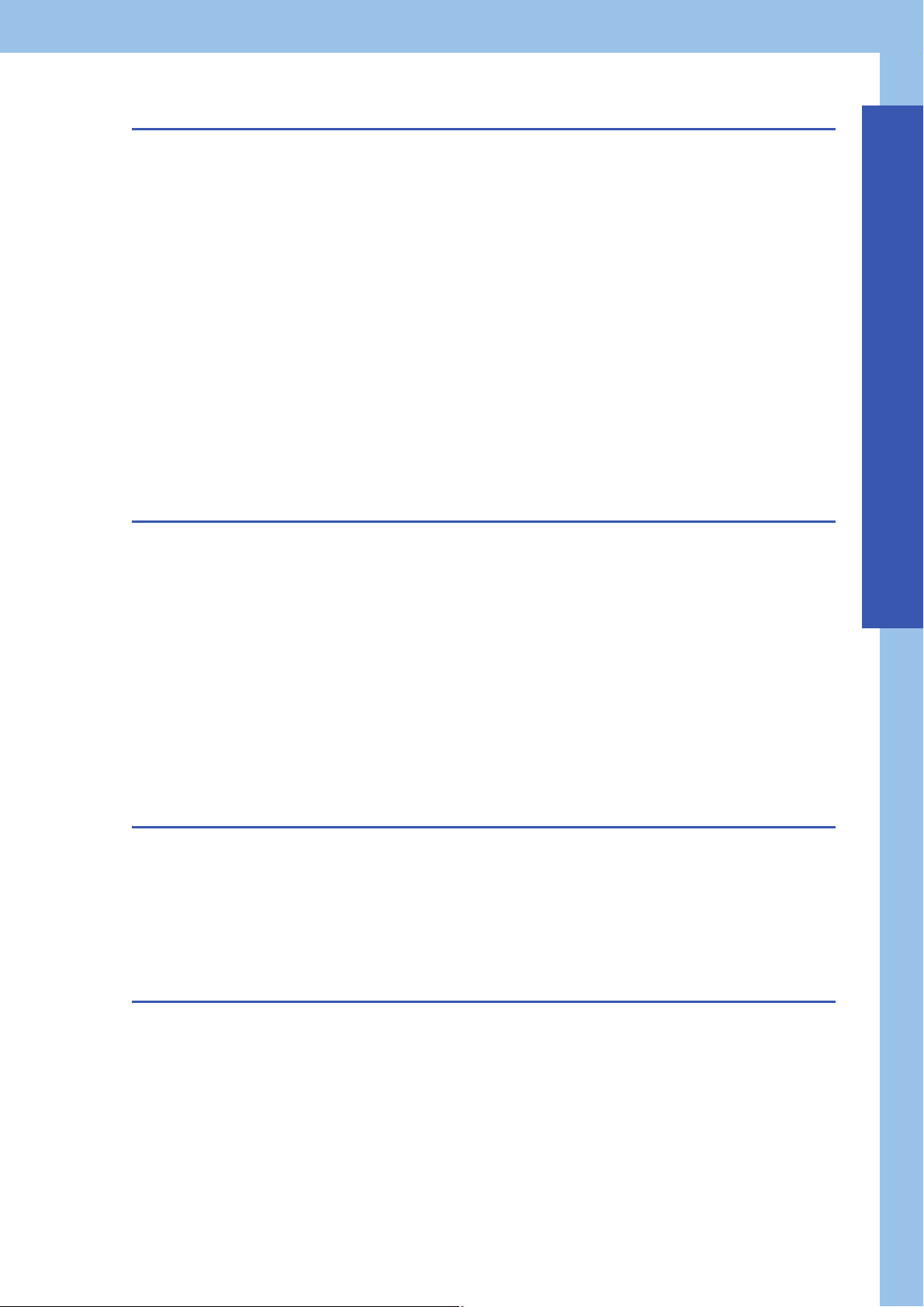
CHAPTER 9 PDS Control Objects 65
9.1 [Error code (Obj. 603Fh)] . . . . . . . . . . . . . . . . . . . . . . . . . . . . . . . . . . . . . . . . . . . . . . . . . . . . . . . . . . . . . . . . . 65
[Error code (Obj. 603Fh: 00h)]. . . . . . . . . . . . . . . . . . . . . . . . . . . . . . . . . . . . . . . . . . . . . . . . . . . . . . . . . . . . . . . 65
9.2 [Controlword (Obj. 6040h)] . . . . . . . . . . . . . . . . . . . . . . . . . . . . . . . . . . . . . . . . . . . . . . . . . . . . . . . . . . . . . . . . 65
[Controlword (Obj. 6040h: 00h)] . . . . . . . . . . . . . . . . . . . . . . . . . . . . . . . . . . . . . . . . . . . . . . . . . . . . . . . . . . . . . 65
9.3 [Statusword (Obj. 6041h)]. . . . . . . . . . . . . . . . . . . . . . . . . . . . . . . . . . . . . . . . . . . . . . . . . . . . . . . . . . . . . . . . . 67
[Statusword (Obj. 6041h: 00h)] . . . . . . . . . . . . . . . . . . . . . . . . . . . . . . . . . . . . . . . . . . . . . . . . . . . . . . . . . . . . . . 67
9.4 [Quick stop option code (Obj. 605Ah)] . . . . . . . . . . . . . . . . . . . . . . . . . . . . . . . . . . . . . . . . . . . . . . . . . . . . . . 69
[Quick stop option code (Obj. 605Ah: 00h)]. . . . . . . . . . . . . . . . . . . . . . . . . . . . . . . . . . . . . . . . . . . . . . . . . . . . . 69
9.5 [Halt option code (Obj. 605Dh)] . . . . . . . . . . . . . . . . . . . . . . . . . . . . . . . . . . . . . . . . . . . . . . . . . . . . . . . . . . . . 69
[Halt option code (Obj. 605Dh: 00h)]. . . . . . . . . . . . . . . . . . . . . . . . . . . . . . . . . . . . . . . . . . . . . . . . . . . . . . . . . . 69
9.6 [Modes of operation (Obj. 6060h)] . . . . . . . . . . . . . . . . . . . . . . . . . . . . . . . . . . . . . . . . . . . . . . . . . . . . . . . . . . 70
[Modes of operation (Obj. 6060h: 00h)]. . . . . . . . . . . . . . . . . . . . . . . . . . . . . . . . . . . . . . . . . . . . . . . . . . . . . . . . 70
9.7 [Modes of operation display (Obj. 6061h)] . . . . . . . . . . . . . . . . . . . . . . . . . . . . . . . . . . . . . . . . . . . . . . . . . . . 70
[Modes of operation display (Obj. 6061h: 00h)]. . . . . . . . . . . . . . . . . . . . . . . . . . . . . . . . . . . . . . . . . . . . . . . . . . 70
9.8 [Supported drive modes (Obj. 6502h)] . . . . . . . . . . . . . . . . . . . . . . . . . . . . . . . . . . . . . . . . . . . . . . . . . . . . . . 71
[Supported drive modes (Obj. 6502h: 00h)] . . . . . . . . . . . . . . . . . . . . . . . . . . . . . . . . . . . . . . . . . . . . . . . . . . . . 71
CHAPTER 10 Position Control Function Objects 72
10.1 [Position actual internal value (Obj. 6063h)]. . . . . . . . . . . . . . . . . . . . . . . . . . . . . . . . . . . . . . . . . . . . . . . . . . 72
[Position actual internal value (Obj. 6063h: 00h)] . . . . . . . . . . . . . . . . . . . . . . . . . . . . . . . . . . . . . . . . . . . . . . . . 72
10.2 [Position actual value (Obj. 6064h)]. . . . . . . . . . . . . . . . . . . . . . . . . . . . . . . . . . . . . . . . . . . . . . . . . . . . . . . . . 72
[Position actual value (Obj. 6064h: 00h)]. . . . . . . . . . . . . . . . . . . . . . . . . . . . . . . . . . . . . . . . . . . . . . . . . . . . . . . 72
10.3 [Following error window (Obj. 6065h)] . . . . . . . . . . . . . . . . . . . . . . . . . . . . . . . . . . . . . . . . . . . . . . . . . . . . . . 72
[Following error window (Obj. 6065h: 00h)] . . . . . . . . . . . . . . . . . . . . . . . . . . . . . . . . . . . . . . . . . . . . . . . . . . . . . 72
10.4 [Following error time out (Obj. 6066h)] . . . . . . . . . . . . . . . . . . . . . . . . . . . . . . . . . . . . . . . . . . . . . . . . . . . . . . 72
[Following error time out (Obj. 6066h: 00h)] . . . . . . . . . . . . . . . . . . . . . . . . . . . . . . . . . . . . . . . . . . . . . . . . . . . . 72
10.5 [Following error actual value (Obj. 60F4h)]. . . . . . . . . . . . . . . . . . . . . . . . . . . . . . . . . . . . . . . . . . . . . . . . . . . 73
[Following error actual value (Obj. 60F4h: 00h)] . . . . . . . . . . . . . . . . . . . . . . . . . . . . . . . . . . . . . . . . . . . . . . . . . 73
10.6 [Control effort (Obj. 60FAh)] . . . . . . . . . . . . . . . . . . . . . . . . . . . . . . . . . . . . . . . . . . . . . . . . . . . . . . . . . . . . . . . 73
[Control effort (Obj. 60FAh: 00h)] . . . . . . . . . . . . . . . . . . . . . . . . . . . . . . . . . . . . . . . . . . . . . . . . . . . . . . . . . . . . 73
CONTENTS
CHAPTER 11 Profile Velocity Mode Objects 74
11.1 [Velocity demand value (Obj. 606Bh)] . . . . . . . . . . . . . . . . . . . . . . . . . . . . . . . . . . . . . . . . . . . . . . . . . . . . . . . 74
[Velocity demand value (Obj. 606Bh: 00h)] . . . . . . . . . . . . . . . . . . . . . . . . . . . . . . . . . . . . . . . . . . . . . . . . . . . . . 74
11.2 [Velocity actual value (Obj. 606Ch)]. . . . . . . . . . . . . . . . . . . . . . . . . . . . . . . . . . . . . . . . . . . . . . . . . . . . . . . . . 74
[Velocity actual value (Obj. 606Ch: 00h)] . . . . . . . . . . . . . . . . . . . . . . . . . . . . . . . . . . . . . . . . . . . . . . . . . . . . . . 74
11.3 [Target velocity (Obj. 60FFh)] . . . . . . . . . . . . . . . . . . . . . . . . . . . . . . . . . . . . . . . . . . . . . . . . . . . . . . . . . . . . . . 74
[Target velocity (Obj. 60FFh: 00h)] . . . . . . . . . . . . . . . . . . . . . . . . . . . . . . . . . . . . . . . . . . . . . . . . . . . . . . . . . . . 74
CHAPTER 12 Profile Torque Mode Objects 76
12.1 [Positive/Negative torque limit 2 (Obj. 2D6Dh)] . . . . . . . . . . . . . . . . . . . . . . . . . . . . . . . . . . . . . . . . . . . . . . . 76
[Positive/Negative torque limit 2 setting (Obj. 2D6Dh: 00h)] . . . . . . . . . . . . . . . . . . . . . . . . . . . . . . . . . . . . . . . . 76
[Positive/Negative torque limit 2 select (Obj. 2D6Dh: 01h)]. . . . . . . . . . . . . . . . . . . . . . . . . . . . . . . . . . . . . . . . . 76
[Positive torque limit value 2 (Obj. 2D6Dh: 02h)]. . . . . . . . . . . . . . . . . . . . . . . . . . . . . . . . . . . . . . . . . . . . . . . . . 76
[Negative torque limit value 2 (Obj. 2D6Dh: 03h)]. . . . . . . . . . . . . . . . . . . . . . . . . . . . . . . . . . . . . . . . . . . . . . . . 77
12.2 [Target torque (Obj. 6071h)] . . . . . . . . . . . . . . . . . . . . . . . . . . . . . . . . . . . . . . . . . . . . . . . . . . . . . . . . . . . . . . . 78
[Target torque (Obj. 6071h: 00h)] . . . . . . . . . . . . . . . . . . . . . . . . . . . . . . . . . . . . . . . . . . . . . . . . . . . . . . . . . . . . 78
12.3 [Max torque (Obj. 6072h)] . . . . . . . . . . . . . . . . . . . . . . . . . . . . . . . . . . . . . . . . . . . . . . . . . . . . . . . . . . . . . . . . . 78
[Max torque (Obj. 6072h: 00h)] . . . . . . . . . . . . . . . . . . . . . . . . . . . . . . . . . . . . . . . . . . . . . . . . . . . . . . . . . . . . . . 78
9
Page 12
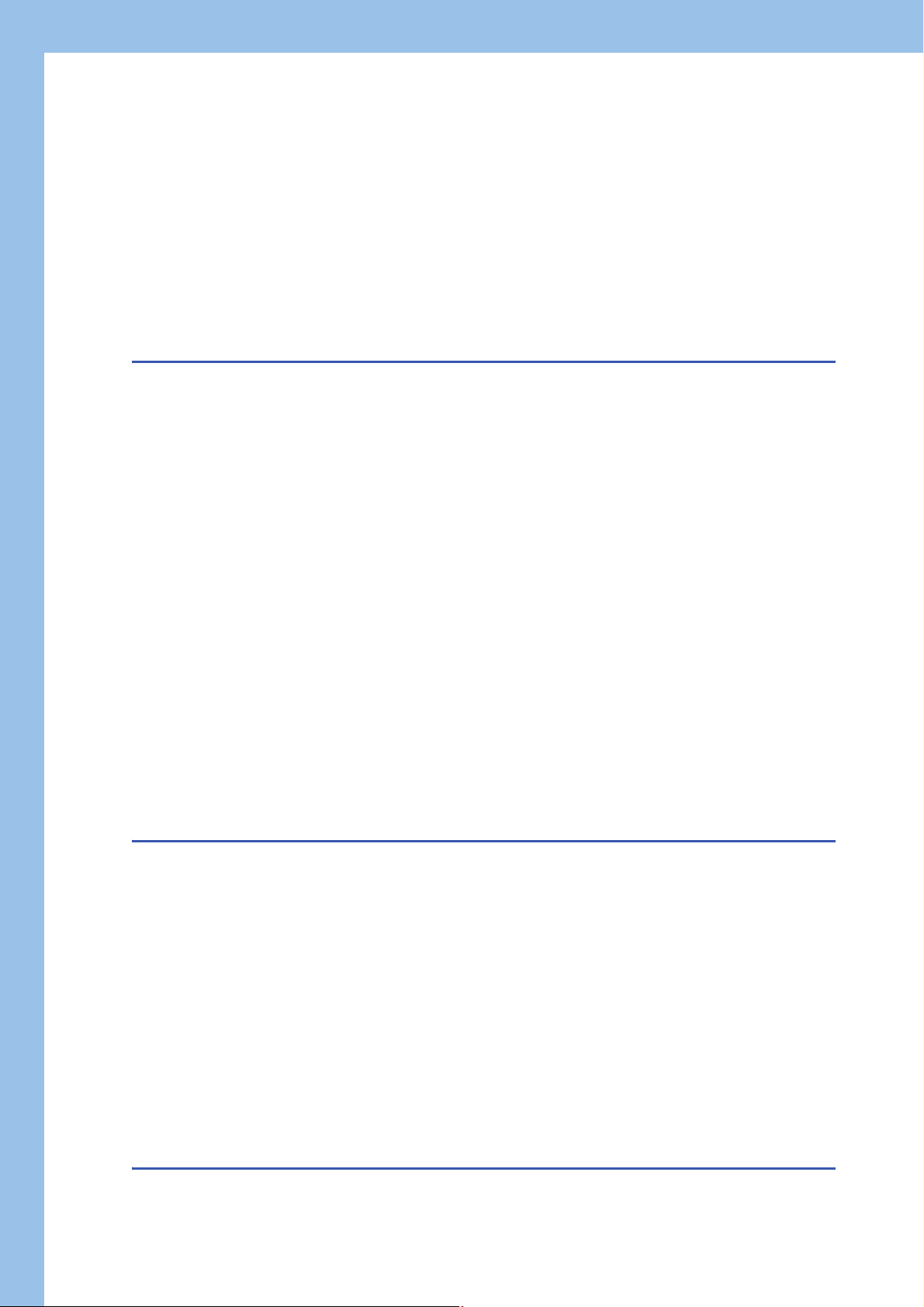
12.4 [Torque demand value (Obj. 6074h)] . . . . . . . . . . . . . . . . . . . . . . . . . . . . . . . . . . . . . . . . . . . . . . . . . . . . . . . . 78
[Torque demand value (Obj. 6074h: 00h)]. . . . . . . . . . . . . . . . . . . . . . . . . . . . . . . . . . . . . . . . . . . . . . . . . . . . . . 78
12.5 [Torque actual value (Obj. 6077h)] . . . . . . . . . . . . . . . . . . . . . . . . . . . . . . . . . . . . . . . . . . . . . . . . . . . . . . . . . . 78
[Torque actual value (Obj. 6077h: 00h)] . . . . . . . . . . . . . . . . . . . . . . . . . . . . . . . . . . . . . . . . . . . . . . . . . . . . . . . 78
12.6 [Torque profile type (Obj. 6088h)] . . . . . . . . . . . . . . . . . . . . . . . . . . . . . . . . . . . . . . . . . . . . . . . . . . . . . . . . . . 79
[Torque profile type (Obj. 6088h: 00h)] . . . . . . . . . . . . . . . . . . . . . . . . . . . . . . . . . . . . . . . . . . . . . . . . . . . . . . . . 79
12.7 [Positive torque limit value (Obj. 60E0h)] . . . . . . . . . . . . . . . . . . . . . . . . . . . . . . . . . . . . . . . . . . . . . . . . . . . . 79
[Positive torque limit value (Obj. 60E0h: 00h)] . . . . . . . . . . . . . . . . . . . . . . . . . . . . . . . . . . . . . . . . . . . . . . . . . . 79
12.8 [Negative torque limit value (Obj. 60E1h)] . . . . . . . . . . . . . . . . . . . . . . . . . . . . . . . . . . . . . . . . . . . . . . . . . . . 79
[Negative torque limit value (Obj. 60E1h: 00h)] . . . . . . . . . . . . . . . . . . . . . . . . . . . . . . . . . . . . . . . . . . . . . . . . . . 79
CHAPTER 13 Profile Position Mode Objects 80
13.1 [Target position (Obj. 607Ah)] . . . . . . . . . . . . . . . . . . . . . . . . . . . . . . . . . . . . . . . . . . . . . . . . . . . . . . . . . . . . . 80
[Target position (Obj. 607Ah: 00h)] . . . . . . . . . . . . . . . . . . . . . . . . . . . . . . . . . . . . . . . . . . . . . . . . . . . . . . . . . . . 80
13.2 [Position range limit (Obj. 607Bh)]. . . . . . . . . . . . . . . . . . . . . . . . . . . . . . . . . . . . . . . . . . . . . . . . . . . . . . . . . . 80
[Position range limit (Obj. 607Bh: 00h)]. . . . . . . . . . . . . . . . . . . . . . . . . . . . . . . . . . . . . . . . . . . . . . . . . . . . . . . . 80
[Min position range limit (Obj. 607Bh: 01h)] . . . . . . . . . . . . . . . . . . . . . . . . . . . . . . . . . . . . . . . . . . . . . . . . . . . . 80
[Max position range limit (Obj. 607Bh: 02h)] . . . . . . . . . . . . . . . . . . . . . . . . . . . . . . . . . . . . . . . . . . . . . . . . . . . . 80
13.3 [Software position limit (Obj. 607Dh)] . . . . . . . . . . . . . . . . . . . . . . . . . . . . . . . . . . . . . . . . . . . . . . . . . . . . . . . 81
[Software position limit (Obj. 607Dh: 00h)] . . . . . . . . . . . . . . . . . . . . . . . . . . . . . . . . . . . . . . . . . . . . . . . . . . . . . 81
[Min position limit (Obj. 607Dh: 01h)] . . . . . . . . . . . . . . . . . . . . . . . . . . . . . . . . . . . . . . . . . . . . . . . . . . . . . . . . . 81
[Max position limit (Obj. 607Dh: 02h)] . . . . . . . . . . . . . . . . . . . . . . . . . . . . . . . . . . . . . . . . . . . . . . . . . . . . . . . . . 81
13.4 [Max motor speed (Obj. 6080h)]. . . . . . . . . . . . . . . . . . . . . . . . . . . . . . . . . . . . . . . . . . . . . . . . . . . . . . . . . . . . 82
[Max motor speed (Obj. 6080h: 00h)] . . . . . . . . . . . . . . . . . . . . . . . . . . . . . . . . . . . . . . . . . . . . . . . . . . . . . . . . . 82
13.5 [Profile velocity (Obj. 6081h)] . . . . . . . . . . . . . . . . . . . . . . . . . . . . . . . . . . . . . . . . . . . . . . . . . . . . . . . . . . . . . . 82
[Profile velocity (Obj. 6081h: 00h)] . . . . . . . . . . . . . . . . . . . . . . . . . . . . . . . . . . . . . . . . . . . . . . . . . . . . . . . . . . . 82
13.6 [Profile acceleration (Obj. 6083h)] . . . . . . . . . . . . . . . . . . . . . . . . . . . . . . . . . . . . . . . . . . . . . . . . . . . . . . . . . . 82
[Profile acceleration (Obj. 6083h: 00h)]. . . . . . . . . . . . . . . . . . . . . . . . . . . . . . . . . . . . . . . . . . . . . . . . . . . . . . . . 82
13.7 [Profile deceleration (Obj. 6084h)] . . . . . . . . . . . . . . . . . . . . . . . . . . . . . . . . . . . . . . . . . . . . . . . . . . . . . . . . . . 82
[Profile deceleration (Obj. 6084h: 00h)]. . . . . . . . . . . . . . . . . . . . . . . . . . . . . . . . . . . . . . . . . . . . . . . . . . . . . . . . 82
13.8 [Quick stop deceleration (Obj. 6085h)] . . . . . . . . . . . . . . . . . . . . . . . . . . . . . . . . . . . . . . . . . . . . . . . . . . . . . . 83
[Quick stop deceleration (Obj. 6085h: 00h)] . . . . . . . . . . . . . . . . . . . . . . . . . . . . . . . . . . . . . . . . . . . . . . . . . . . . 83
10
CHAPTER 14 Homing Mode Objects 84
14.1 [Home offset (Obj. 607Ch)] . . . . . . . . . . . . . . . . . . . . . . . . . . . . . . . . . . . . . . . . . . . . . . . . . . . . . . . . . . . . . . . . 84
[Home offset (Obj. 607Ch: 00h)] . . . . . . . . . . . . . . . . . . . . . . . . . . . . . . . . . . . . . . . . . . . . . . . . . . . . . . . . . . . . . 84
14.2 [Homing method (Obj. 6098h)] . . . . . . . . . . . . . . . . . . . . . . . . . . . . . . . . . . . . . . . . . . . . . . . . . . . . . . . . . . . . . 84
[Homing method (Obj. 6098h: 00h)] . . . . . . . . . . . . . . . . . . . . . . . . . . . . . . . . . . . . . . . . . . . . . . . . . . . . . . . . . . 84
14.3 [Homing speeds (Obj. 6099h)] . . . . . . . . . . . . . . . . . . . . . . . . . . . . . . . . . . . . . . . . . . . . . . . . . . . . . . . . . . . . . 84
[Homing speeds (Obj. 6099h: 00h)]. . . . . . . . . . . . . . . . . . . . . . . . . . . . . . . . . . . . . . . . . . . . . . . . . . . . . . . . . . . 84
[Speed during search for switch (Obj. 6099h: 01h)] . . . . . . . . . . . . . . . . . . . . . . . . . . . . . . . . . . . . . . . . . . . . . . 84
[Speed during search for zero (Obj. 6099h: 02h)] . . . . . . . . . . . . . . . . . . . . . . . . . . . . . . . . . . . . . . . . . . . . . . . . 85
14.4 [Homing acceleration (Obj. 609Ah)]. . . . . . . . . . . . . . . . . . . . . . . . . . . . . . . . . . . . . . . . . . . . . . . . . . . . . . . . . 85
[Homing acceleration (Obj. 609Ah: 00h)] . . . . . . . . . . . . . . . . . . . . . . . . . . . . . . . . . . . . . . . . . . . . . . . . . . . . . . 85
14.5 [Supported homing method (Obj. 60E3h)] . . . . . . . . . . . . . . . . . . . . . . . . . . . . . . . . . . . . . . . . . . . . . . . . . . . 85
[Supported homing method (Obj. 60E3h: 00h)]. . . . . . . . . . . . . . . . . . . . . . . . . . . . . . . . . . . . . . . . . . . . . . . . . .85
[1st supported homing method (Obj. 60E3h: 01h)] - [39th supported homing method (Obj. 60E3h: 27h)] . . . . .86
CHAPTER 15 Factor Group Objects 87
15.1 [Polarity (Obj. 607Eh)] . . . . . . . . . . . . . . . . . . . . . . . . . . . . . . . . . . . . . . . . . . . . . . . . . . . . . . . . . . . . . . . . . . . . 87
Page 13
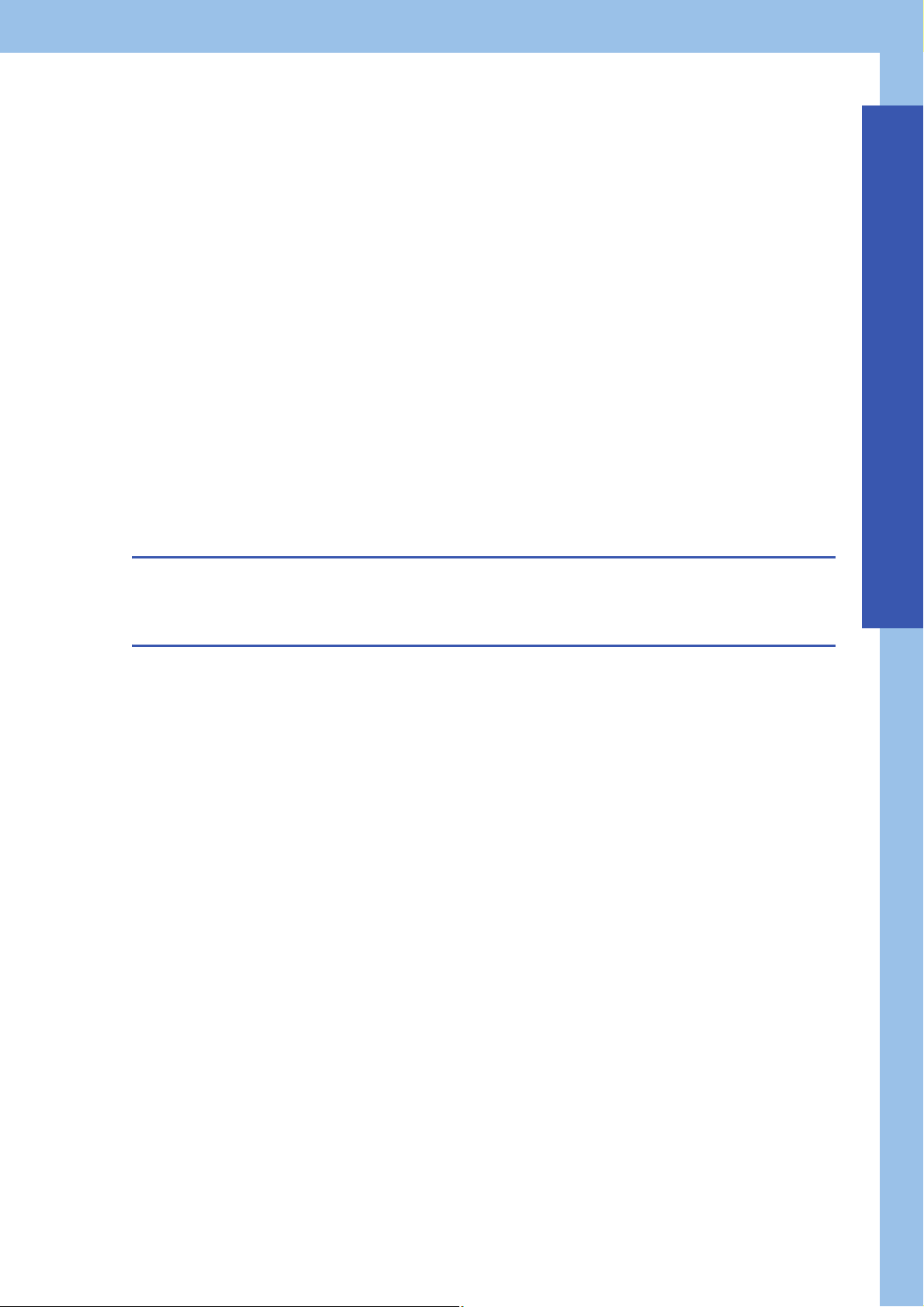
[Polarity (Obj. 607Eh: 00h)] . . . . . . . . . . . . . . . . . . . . . . . . . . . . . . . . . . . . . . . . . . . . . . . . . . . . . . . . . . . . . . . . . 87
15.2 [Position encoder resolution (Obj. 608Fh)] . . . . . . . . . . . . . . . . . . . . . . . . . . . . . . . . . . . . . . . . . . . . . . . . . . . 88
[Position encoder resolution (Obj. 608Fh: 00h)] . . . . . . . . . . . . . . . . . . . . . . . . . . . . . . . . . . . . . . . . . . . . . . . . . 88
[Encoder increments (Obj. 608Fh: 01h)] . . . . . . . . . . . . . . . . . . . . . . . . . . . . . . . . . . . . . . . . . . . . . . . . . . . . . . . 88
[Motor revolutions (Obj. 608Fh: 02h)] . . . . . . . . . . . . . . . . . . . . . . . . . . . . . . . . . . . . . . . . . . . . . . . . . . . . . . . . . 88
15.3 [Gear ratio (Obj. 6091h)] . . . . . . . . . . . . . . . . . . . . . . . . . . . . . . . . . . . . . . . . . . . . . . . . . . . . . . . . . . . . . . . . . . 89
[Gear ratio (Obj. 6091h: 00h)] . . . . . . . . . . . . . . . . . . . . . . . . . . . . . . . . . . . . . . . . . . . . . . . . . . . . . . . . . . . . . . . 89
[Motor revolutions (Obj. 6091h: 01h)] . . . . . . . . . . . . . . . . . . . . . . . . . . . . . . . . . . . . . . . . . . . . . . . . . . . . . . . . . 89
[Shaft revolutions (Obj. 6091h: 02h)]. . . . . . . . . . . . . . . . . . . . . . . . . . . . . . . . . . . . . . . . . . . . . . . . . . . . . . . . . . 89
15.4 [Feed constant (Obj. 6092h)] . . . . . . . . . . . . . . . . . . . . . . . . . . . . . . . . . . . . . . . . . . . . . . . . . . . . . . . . . . . . . . 90
[Feed constant (Obj. 6092h: 00h)]. . . . . . . . . . . . . . . . . . . . . . . . . . . . . . . . . . . . . . . . . . . . . . . . . . . . . . . . . . . . 90
[Feed (Obj. 6092h: 01h)] . . . . . . . . . . . . . . . . . . . . . . . . . . . . . . . . . . . . . . . . . . . . . . . . . . . . . . . . . . . . . . . . . . . 90
[Shaft revolutions (Obj. 6092h: 02h)]. . . . . . . . . . . . . . . . . . . . . . . . . . . . . . . . . . . . . . . . . . . . . . . . . . . . . . . . . . 90
15.5 [SI unit position (Obj. 60A8h)] . . . . . . . . . . . . . . . . . . . . . . . . . . . . . . . . . . . . . . . . . . . . . . . . . . . . . . . . . . . . . 90
[SI unit position (Obj. 60A8h: 00h)] . . . . . . . . . . . . . . . . . . . . . . . . . . . . . . . . . . . . . . . . . . . . . . . . . . . . . . . . . . . 90
15.6 [SI unit velocity (Obj. 60A9h)]. . . . . . . . . . . . . . . . . . . . . . . . . . . . . . . . . . . . . . . . . . . . . . . . . . . . . . . . . . . . . . 91
[SI unit velocity (Obj. 60A9h: 00h)] . . . . . . . . . . . . . . . . . . . . . . . . . . . . . . . . . . . . . . . . . . . . . . . . . . . . . . . . . . . 91
15.7 [SI unit acceleration (Obj. 60AAh)] . . . . . . . . . . . . . . . . . . . . . . . . . . . . . . . . . . . . . . . . . . . . . . . . . . . . . . . . . 91
[SI unit acceleration (Obj. 60AAh: 00h)] . . . . . . . . . . . . . . . . . . . . . . . . . . . . . . . . . . . . . . . . . . . . . . . . . . . . . . . 91
CHAPTER 16 Optional application FE Objects 92
CONTENTS
16.1 [Digital inputs (Obj. 60FDh)] . . . . . . . . . . . . . . . . . . . . . . . . . . . . . . . . . . . . . . . . . . . . . . . . . . . . . . . . . . . . . . . 92
[Digital inputs (Obj. 60FDh: 00h)] . . . . . . . . . . . . . . . . . . . . . . . . . . . . . . . . . . . . . . . . . . . . . . . . . . . . . . . . . . . . 92
CHAPTER 17 Cyclic Synchronous Position Mode Objects 96
17.1 [Position offset (Obj. 60B0h)] . . . . . . . . . . . . . . . . . . . . . . . . . . . . . . . . . . . . . . . . . . . . . . . . . . . . . . . . . . . . . . 96
[Position offset (Obj. 60B0h: 00h)]. . . . . . . . . . . . . . . . . . . . . . . . . . . . . . . . . . . . . . . . . . . . . . . . . . . . . . . . . . . . 96
17.2 [Velocity offset (Obj. 60B1h)] . . . . . . . . . . . . . . . . . . . . . . . . . . . . . . . . . . . . . . . . . . . . . . . . . . . . . . . . . . . . . . 96
[Velocity offset (Obj. 60B1h: 00h)] . . . . . . . . . . . . . . . . . . . . . . . . . . . . . . . . . . . . . . . . . . . . . . . . . . . . . . . . . . . . 96
17.3 [Torque offset (Obj. 60B2h)] . . . . . . . . . . . . . . . . . . . . . . . . . . . . . . . . . . . . . . . . . . . . . . . . . . . . . . . . . . . . . . . 96
[Torque offset (Obj. 60B2h: 00h)] . . . . . . . . . . . . . . . . . . . . . . . . . . . . . . . . . . . . . . . . . . . . . . . . . . . . . . . . . . . . 96
REVISIONS. . . . . . . . . . . . . . . . . . . . . . . . . . . . . . . . . . . . . . . . . . . . . . . . . . . . . . . . . . . . . . . . . . . . . . . . . . . . . .98
WARRANTY . . . . . . . . . . . . . . . . . . . . . . . . . . . . . . . . . . . . . . . . . . . . . . . . . . . . . . . . . . . . . . . . . . . . . . . . . . . . .99
TRADEMARKS . . . . . . . . . . . . . . . . . . . . . . . . . . . . . . . . . . . . . . . . . . . . . . . . . . . . . . . . . . . . . . . . . . . . . . . . . .100
11
Page 14
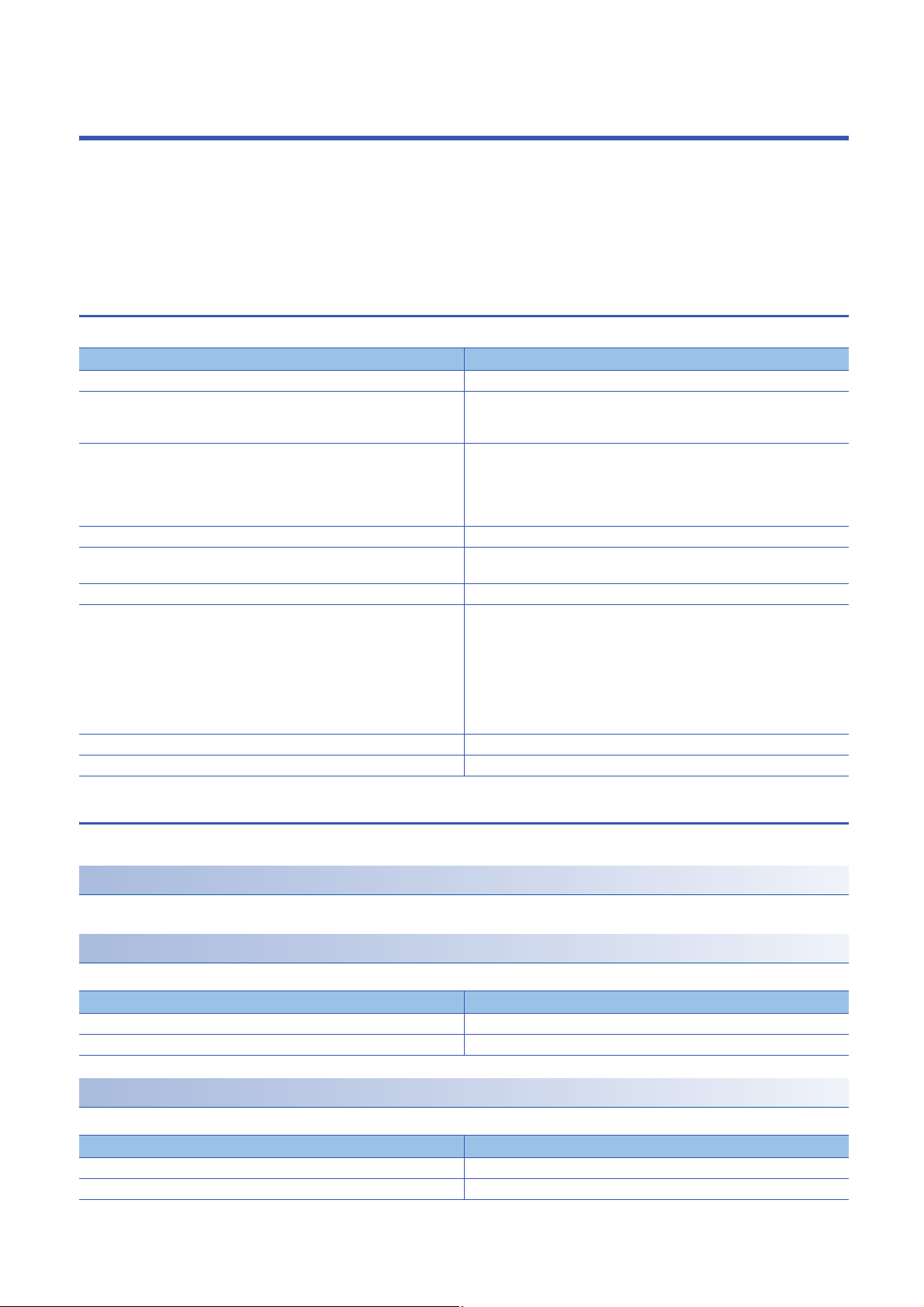
1 SUMMARY OF OBJECT DICTIONARY
Each data such as control parameters, command values, and feedback values is handled as an object composed of an Index
value, object name, data type, access rule, and other elements. The object data can be exchanged between the master
station (external device) and the slave stations (servo amplifiers). The aggregate of these objects is called an object
dictionary.
This manual describes the object dictionary which is necessary for servo amplifiers to be used via EtherCAT communication.
1.1 Structure
The following shows the detailed structure of the object dictionary.
Item Explanation
Data Type Indicates the object size.
Access Indicates whether the object can be read or written.
RO: Only reading is available
RW: Readable and writable
Mapping Indicates whether the object can be mapped in cyclic communication.
Impossible: The object cannot be mapped to TXPDO or RXPDO.
TXPDO: The object can be mapped to TXPDO.
RXPDO: The object can be mapped to RXPDO.
TXPDO, RXPDO: The object can be mapped to TXPDO and RXPDO.
Default Indicates the initial value of the object.
Range Indicates the object range. If a value outside the range is written, a parameter
external error (error code CCD4h) occurs.
Units Indicates the object unit.
Save Indicates whether data can be stored in the non-volatile memory.
Parameter Indicates where data is stored in the non-volatile memory.
Description Describes the object.
Impossible: Data cannot be stored in the non-volatile memory. The value of
the data written from the controller returns to the value of "Default" when the
power is shut off.
Possible: Data can be stored in the non-volatile memory with [Store
Parameters (Obj. 1010h)]. Data is saved in the servo parameter
corresponding to the object. For the corresponding servo parameters, refer to
"Parameter".
Object units
This section explains the pos units, vel units, and acc units used in this manual.
pos units
The unit is pulse.
vel units
The unit can be changed as shown in the following table by [Pr. PT01.1 Speed/acceleration/deceleration unit selection].
Setting value Unit
0 0.01 r/min
1 pulse/s
acc units
The unit can be changed as shown in the following table by [Pr. PT01.1].
Setting value Unit
0 ms
1 pulse/s
12
1 SUMMARY OF OBJECT DICTIONARY
1.1 Structure
2
Page 15

MEMO
1
1 SUMMARY OF OBJECT DICTIONARY
1.1 Structure
13
Page 16
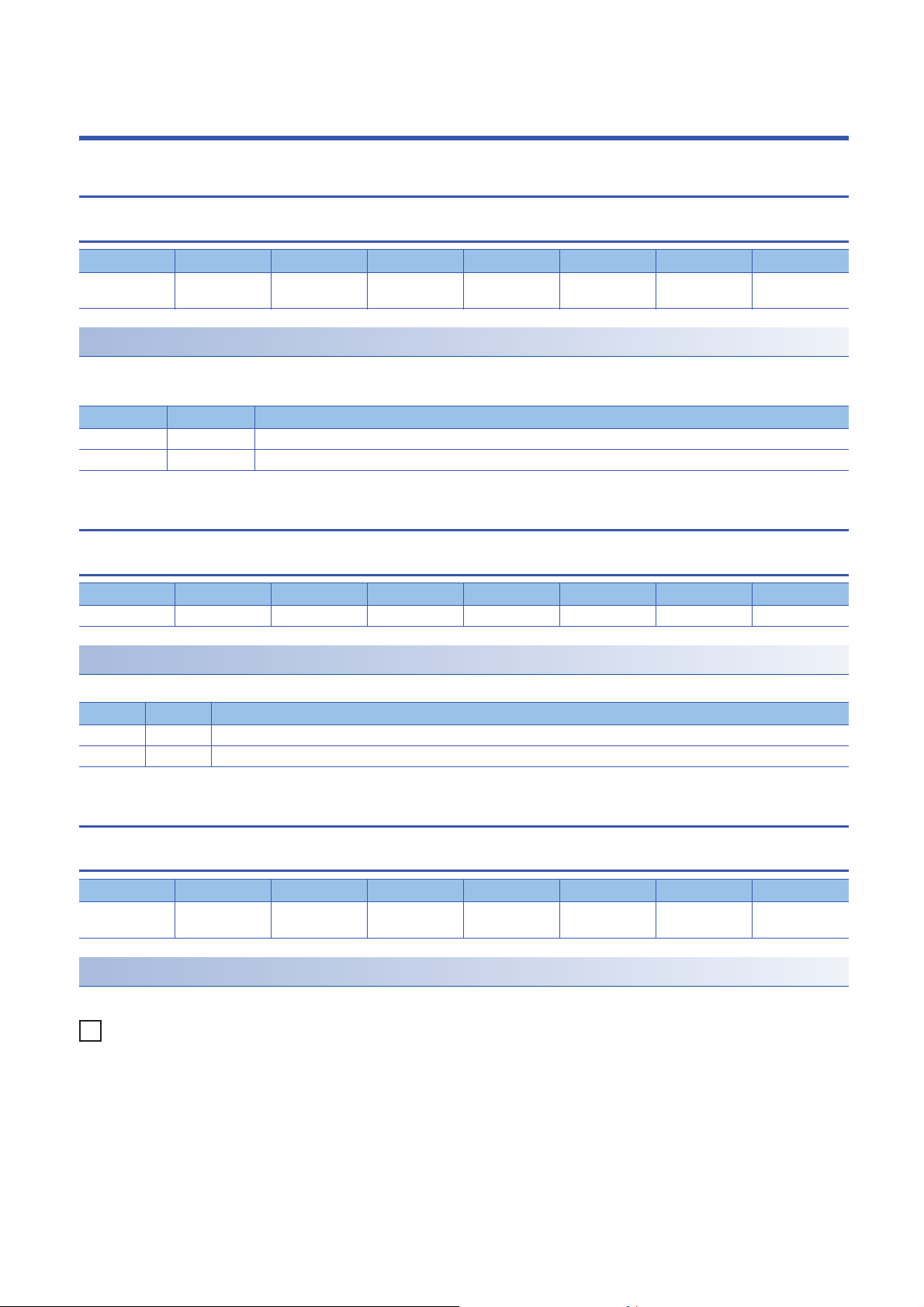
2 General Objects
Ex.
2.1 [Device Type (Obj. 1000h)]
[Device Type (Obj. 1000h: 00h)]
Data Type Access Mapping Default Range Units Save Parameter
U32 RO Impossible 00020192h 00020192h
(fixed)
Description
Indicates supported profile information. The value "00020192h", which indicates a servo drive defined with the CiA 402 profile,
is returned.
Bit Symbol Description
0 to 7 0192h (CiA 402)
8 to 15 0002h (Servo drive)
2.2 [Error Register (Obj. 1001h)]
[Error Register (Obj. 1001h: 00h)]
Impossible
Data Type Access Mapping Default Range Units Save Parameter
U8 RO Impossible 00h to 01h Impossible
Description
The alarm occurrence is returned.
Bit Symbol Description
0 Always on while an alarm is occurring.
1 to 7
2.3 [Manufacturer Device Name (Obj. 1008h)]
[Manufacturer Device Name (Obj. 1008h: 00h)]
Data Type Access Mapping Default Range Units Save Parameter
VISIBLE
STRING
Description
The model name of the servo amplifier is returned.
RO Impossible Impossible
If MR-JET-10G-N1 is used, the model name is returned as shown below.
"MR-JET-G-N1 " (Empty spaces after the model name are filled with blank spaces to make the name 32 characters long.)
14
2 General Objects
2.1 [Device Type (Obj. 1000h)]
Page 17
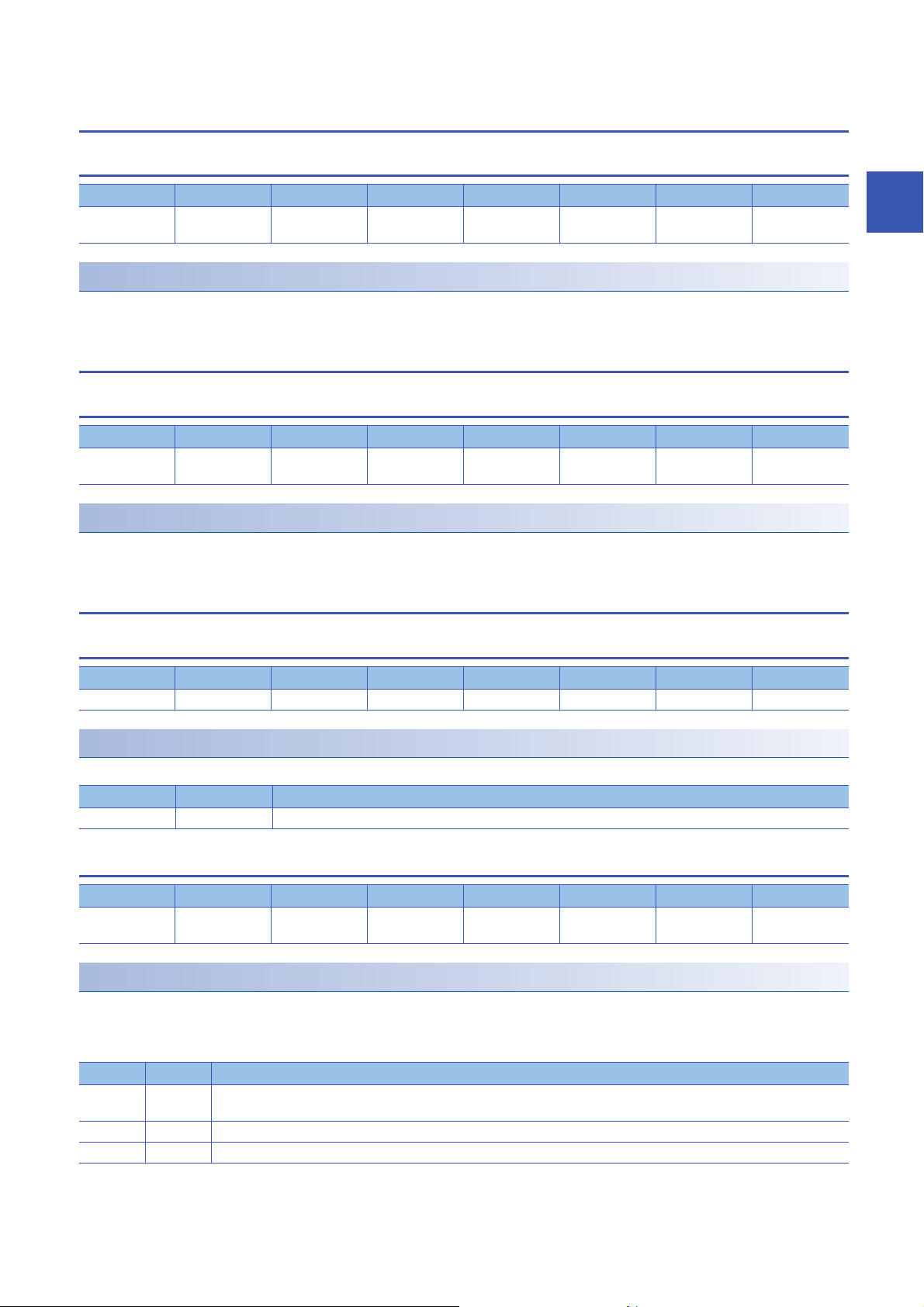
2.4 [Manufacturer Hardware Version (Obj. 1009h)]
[Manufacturer Hardware Version (Obj. 1009h: 00h)]
Data Type Access Mapping Default Range Units Save Parameter
VISIBLE
STRING
RO Impossible Impossible
Description
The hardware version of the servo amplifier is returned.
2.5 [Manufacturer Software Version (Obj. 100Ah)]
[Manufacturer Software Version (Obj. 100Ah: 00h)]
Data Type Access Mapping Default Range Units Save Parameter
VISIBLE
STRING
Description
The software version of the servo amplifier is returned.
RO Impossible Impossible
2.6 [Store parameters (Obj. 1010h)]
[Store parameters (Obj. 1010h: 00h)]
2
Data Type Access Mapping Default Range Units Save Parameter
U8 RO Impossible Impossible
Description
The total number of Sub Indexes is returned.
Default Range Description
01h 01h (fixed) Sub Index 1 is supported.
[Save all parameters (Obj. 1010h: 01h)]
Data Type Access Mapping Default Range Units Save Parameter
U32 RW Impossible 00000001h 00000000h to
FFFFFFFFh
Description
Writing "save" (= 65766173h) saves all parameters (servo parameters and network parameters) that can be stored in the non-
volatile memory.
The descriptions of the read values are as follows.
Bit Symbol Description
0 0: The parameters cannot be saved with the command. (The parameters are being saved.)
1: The parameters can be saved with the command. (No parameters are being saved.)
1 0: The parameters are not automatically saved.
2 to 7
Impossible
2 General Objects
2.4 [Manufacturer Hardware Version (Obj. 1009h)]
15
Page 18
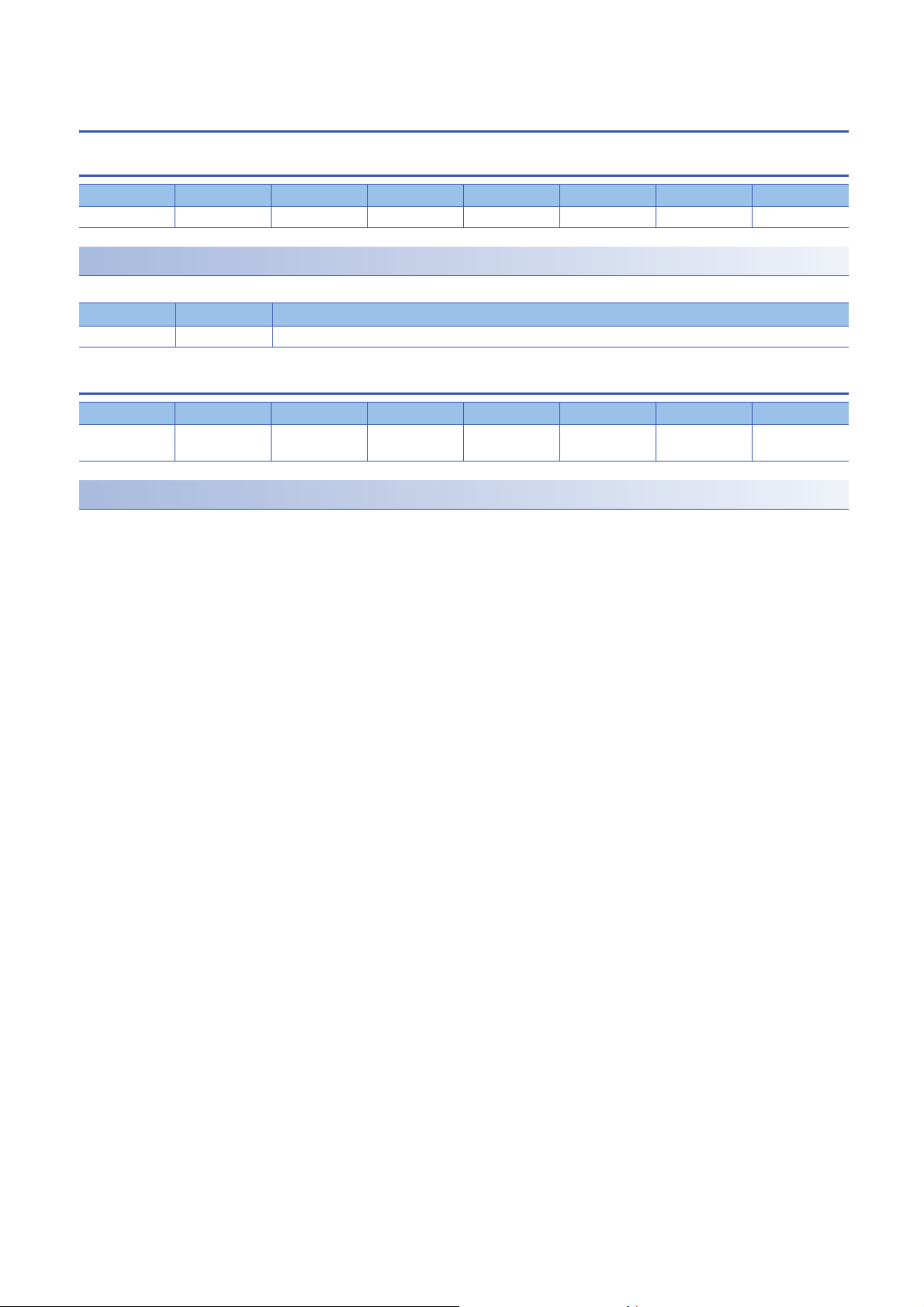
2.7 [Restore default parameters (Obj. 1011h)]
[Restore default parameters (Obj. 1011h: 00h)]
Data Type Access Mapping Default Range Units Save Parameter
U8 RO Impossible Impossible
Description
The total number of Sub Indexes is returned.
Default Range Description
01h 01h (fixed) Sub Index 1 is supported.
[Restore all default parameters (Obj. 1011h: 01h)]
Data Type Access Mapping Default Range Units Save Parameter
U32 RW Impossible 00000001h 00000000h to
FFFFFFFFh
Description
All parameters (servo parameters and network parameters) that can be stored in the non-volatile memory can be reset to the
factory setting. To reset the servo parameters and network parameters to the factory setting, write "64616F6Ch" (= reverse
order of ASCII code of "load") in this object, and cycle the power or reset the software.
The read value is always "1" (initializing values).
Impossible
16
2 General Objects
2.7 [Restore default parameters (Obj. 1011h)]
Page 19
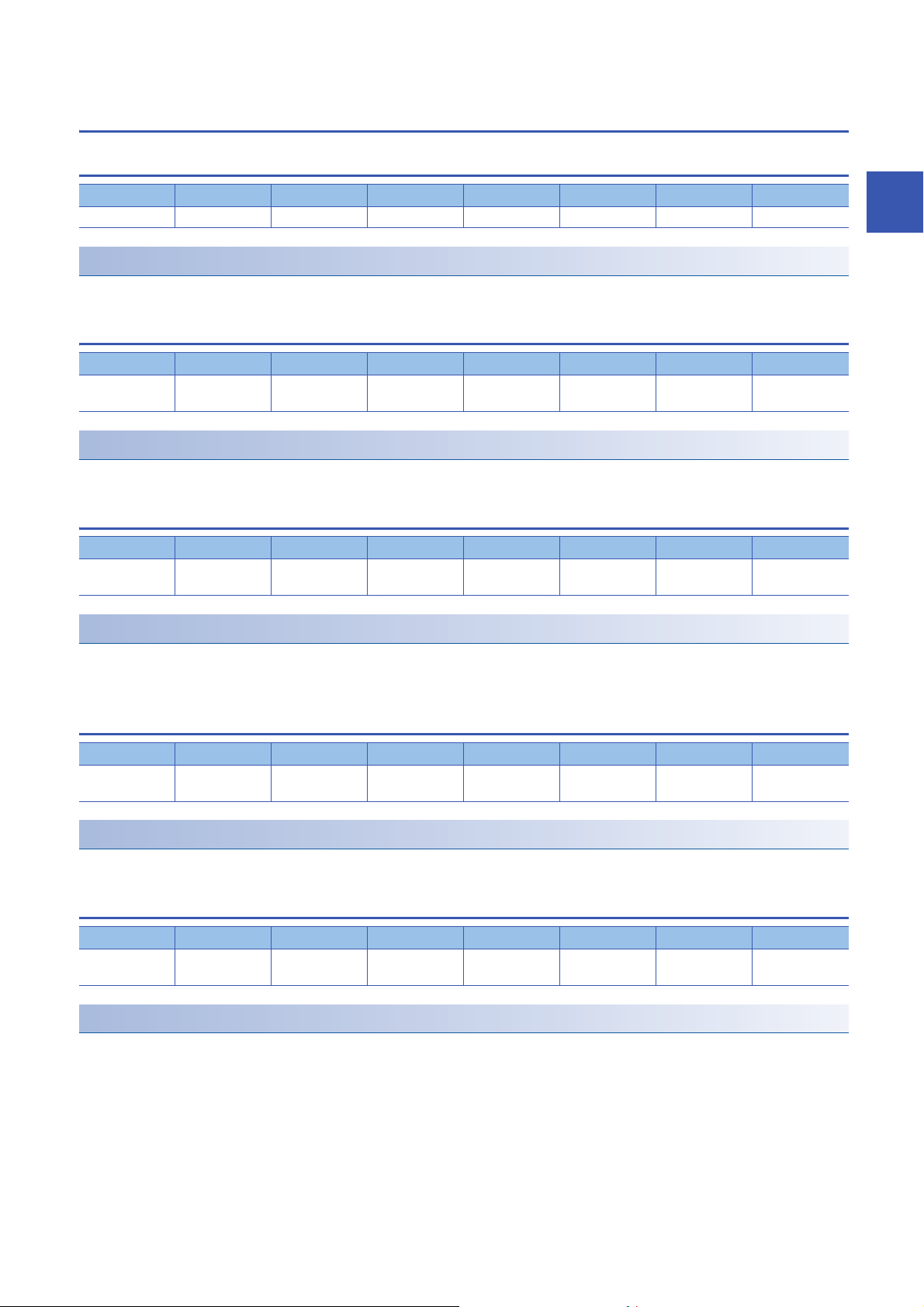
2.8 [Identity Object (Obj. 1018h)]
[Identity Object (Obj. 1018h: 00h)]
Data Type Access Mapping Default Range Units Save Parameter
U8 RO Impossible 04h 04h (fixed) Impossible
Description
The total number of Sub Indexes is returned.
[Vendor ID (Obj. 1018h: 01h)]
Data Type Access Mapping Default Range Units Save Parameter
U32 RO Impossible 00000A1Eh
(fixed)
Impossible
Description
The vendor ID of the servo amplifier is returned.
[Product Code (Obj. 1018h: 02h)]
Data Type Access Mapping Default Range Units Save Parameter
U32 RO Impossible 00000000h to
FFFFFFFFh
Description
The product code of the selected servo amplifier is returned. The following shows the product code for each model.
• MR-JET-_G-N1: 00000305h
Impossible
2
[Revision Number (Obj. 1018h: 03h)]
Data Type Access Mapping Default Range Units Save Parameter
U32 RO Impossible 00000000h to
FFFFFFFFh
Impossible
Description
The revision number of the selected servo amplifier is returned.
[Serial Number (Obj. 1018h: 04h)]
Data Type Access Mapping Default Range Units Save Parameter
U32 RO Impossible 00000000h to
FFFFFFFFh
Description
The serial number of the servo amplifier is returned. The value "00000000h" is returned.
Impossible
2 General Objects
2.8 [Identity Object (Obj. 1018h)]
17
Page 20
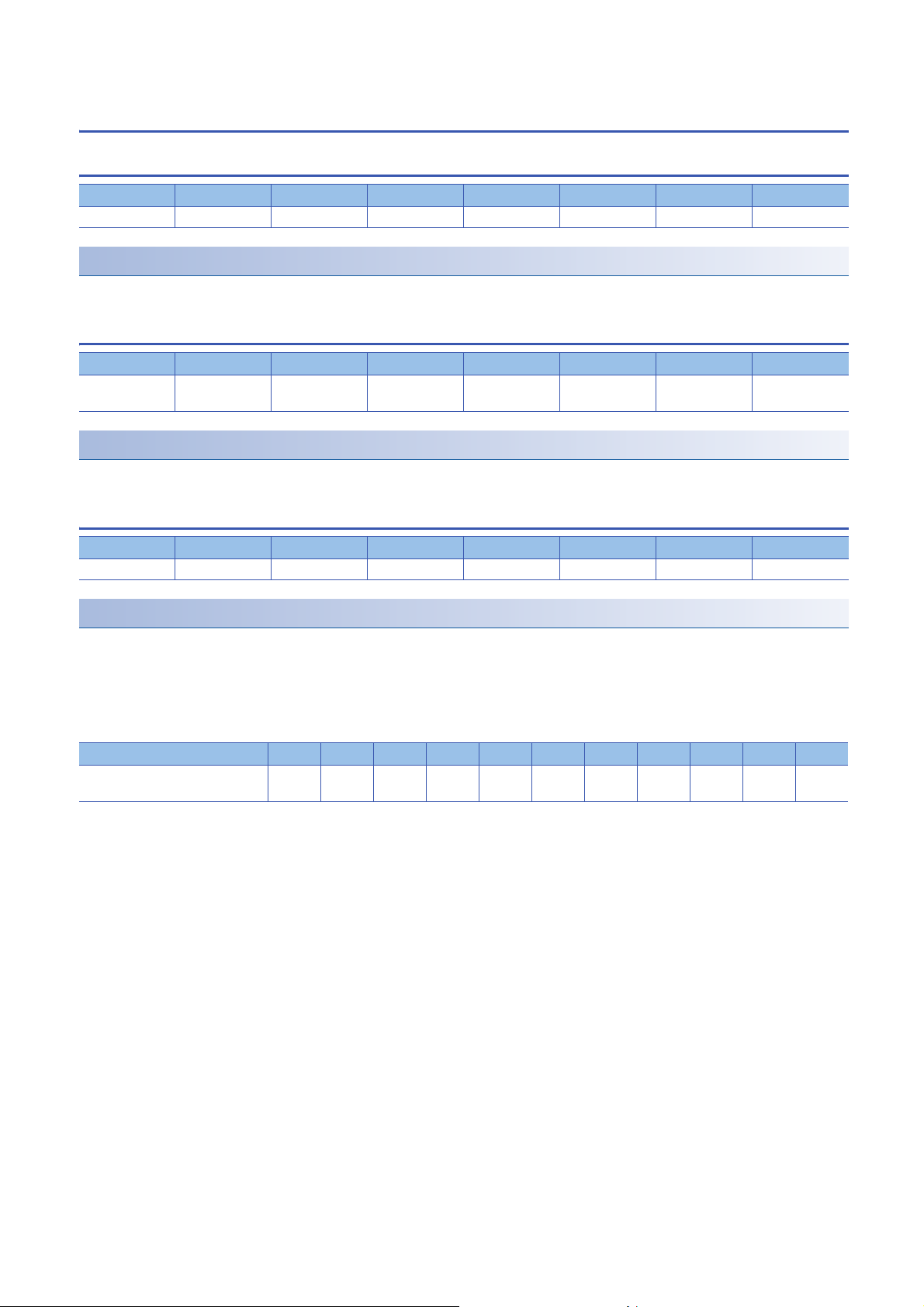
2.9 [Error Settings (Obj. 10F1h)]
[Error Settings (Obj. 10F1h: 00h)]
Data Type Access Mapping Default Range Units Save Parameter
U8 RO Impossible 02h 02h (fixed) Impossible
Description
The total number of Sub Indexes is returned.
[Local Error Reaction (Obj. 10F1h: 01h)]
Data Type Access Mapping Default Range Units Save Parameter
U32 RW Impossible 00000000h
(fixed)
Description
Reserved
[Sync Error Counter Limit (Obj. 10F1h: 02h)]
Data Type Access Mapping Default Range Units Save Parameter
U16 RW Impossible 9 0 to 32767 Impossible [Pr. PN18]
Impossible
Description
Set the threshold at which [AL. 086.1 Network receive data error (Network communication error 1)] is detected.
When "0" is set, [AL. 086.1] does not occur.
If PDO data is not updated with Sync0, the internal error counter will be added by "3".
When the PDO data is updated successfully, the internal error counter is subtracted by "1".
Refer to the following for the example of the counter.
Receive (SM2) Event 1 0 1 0 1 0 1 0 1 0 1
Internal Error Counter
(Setting value = 9)
If detection of [AL. 086.1] is disabled, the servo motor cannot be stopped at occurrence of a communication error. The larger
the setting value, the longer it takes to stop the servo motor when there is a communication error. Use caution when changing
the setting value, otherwise the movable part may collide against the machine.
03254769
(error)
999
18
2 General Objects
2.9 [Error Settings (Obj. 10F1h)]
Page 21
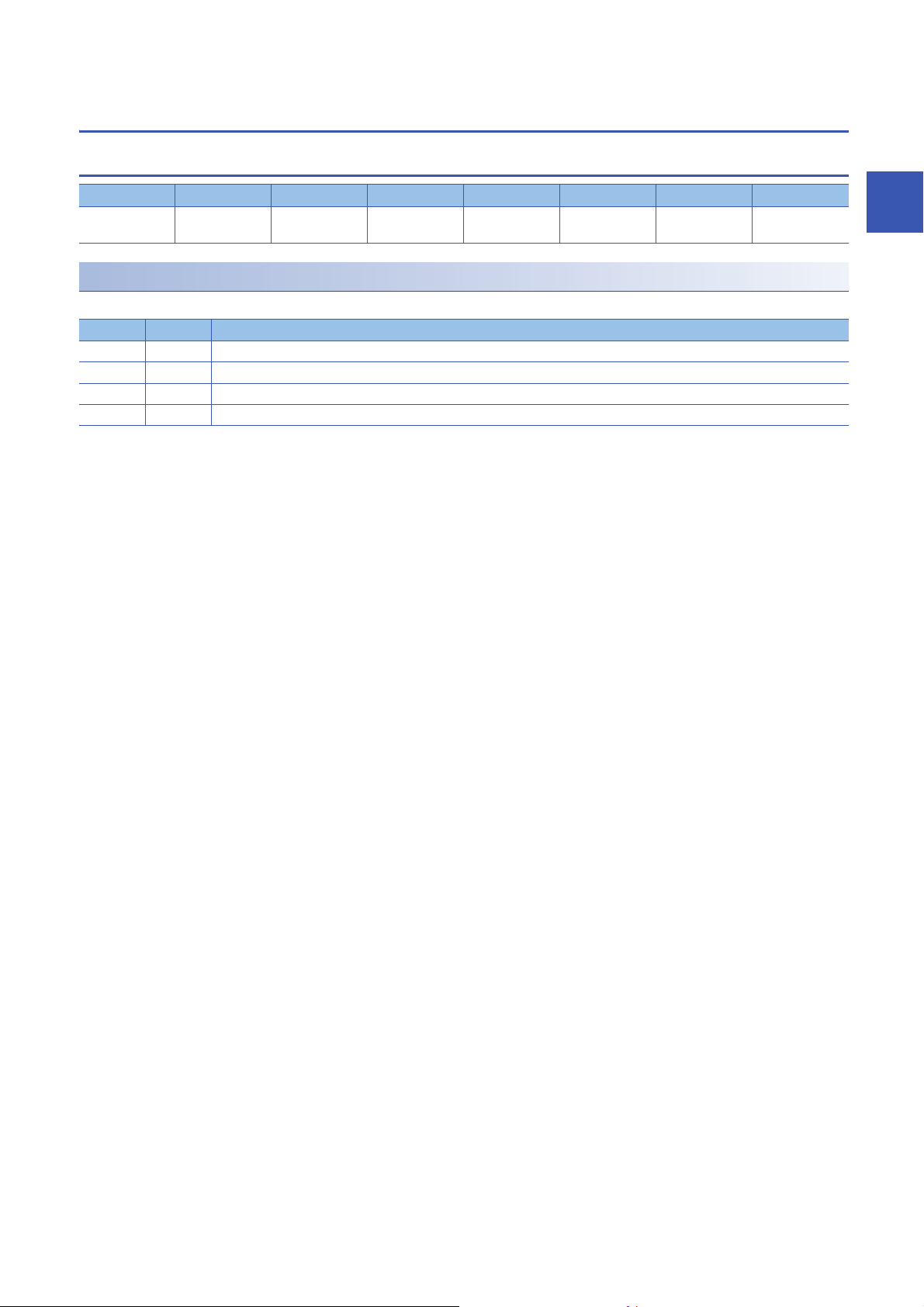
2.10 [Version number (Obj. 67FEh)]
[Version number (Obj. 67FEh: 00h)]
Data Type Access Mapping Default Range Units Save Parameter
U32 RO Impossible 00040100h 00040100h
(fixed)
Impossible
Description
The version number of the supported CiA 402 profile is returned.
Bit Symbol Description
0 to 7 Sub version No. (0)
8 to 15 Minor version No. (1)
16 to 23 Major version No. (4)
24 to 31 Reserved (0)
2
2 General Objects
2.10 [Version number (Obj. 67FEh)]
19
Page 22
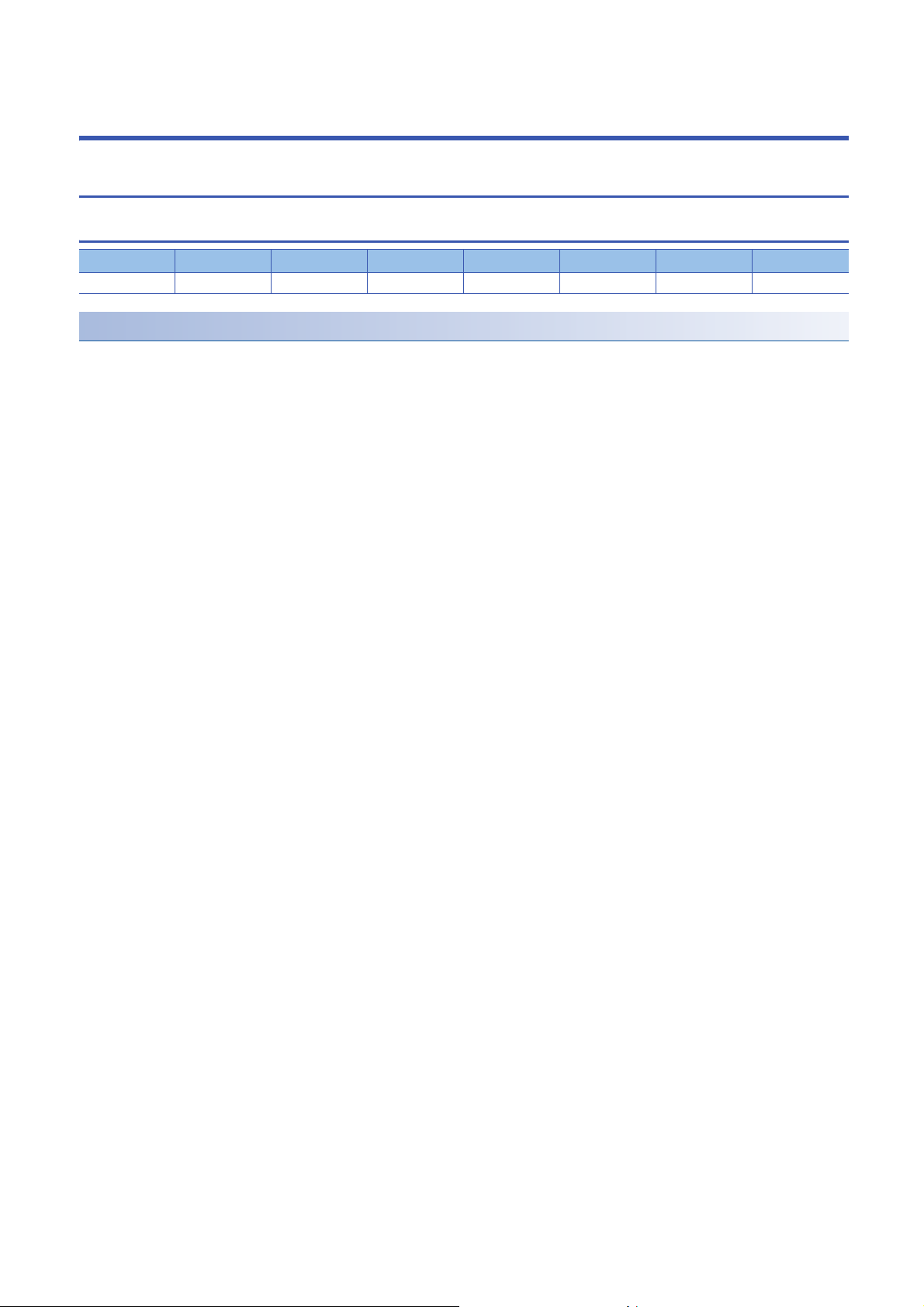
3 PDO Mapping Objects
3.1 [1st Receive PDO Mapping (Obj. 1600h)]
[1st Receive PDO Mapping (Obj. 1600h: 00h)]
Data Type Access Mapping Default Range Units Save Parameter
U8 RO Impossible 00h to 20h Impossible PDO mapping
Description
Indicates the total number of objects included in PDO. To set a value in an object of Sub Index 1 or later, write "00h" in the
object. After setting the value for objects of Sub Index 1 or later, write the total number of objects mapped to PDO.
20
3 PDO Mapping Objects
3.1 [1st Receive PDO Mapping (Obj. 1600h)]
Page 23
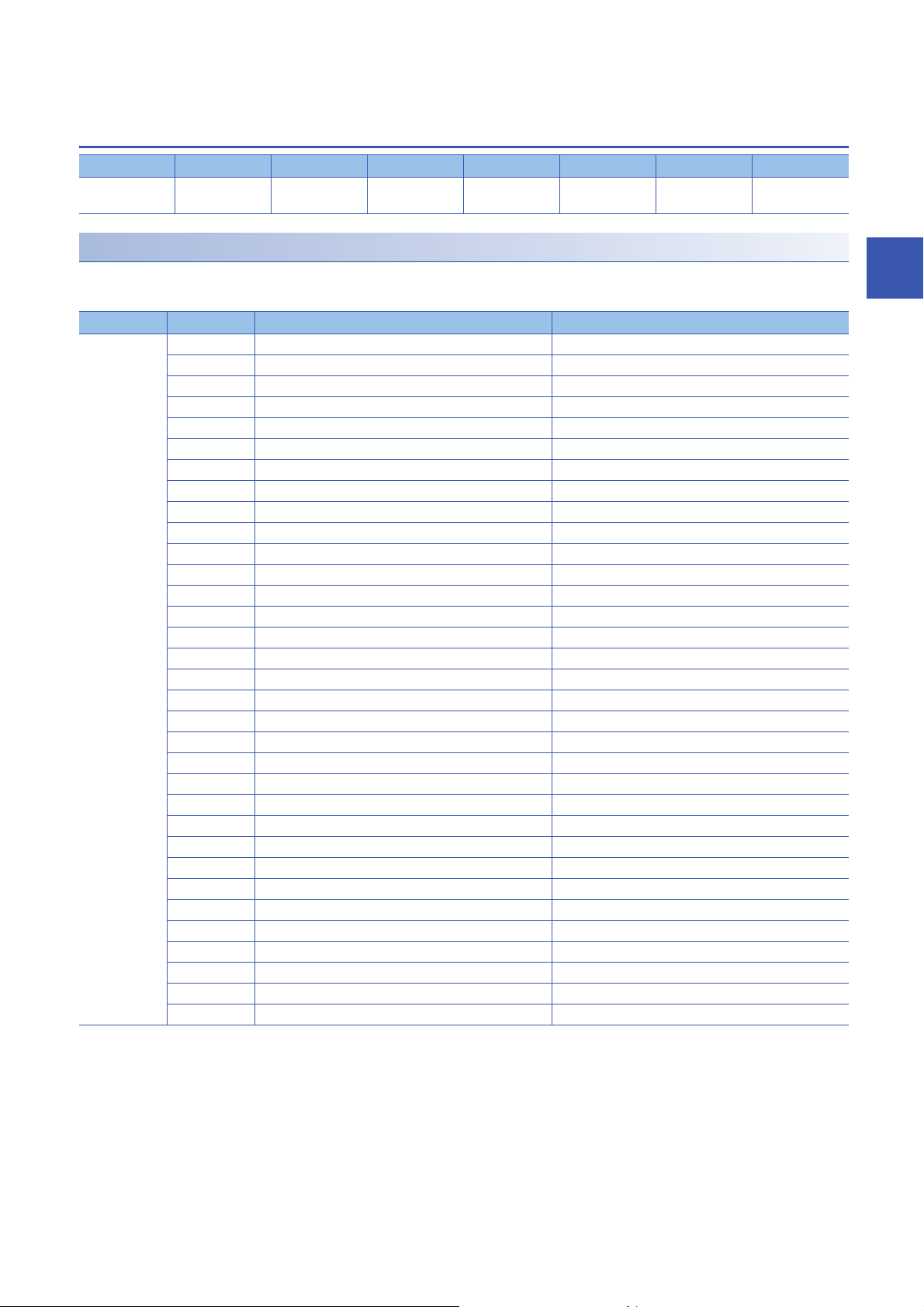
[Mapped Object 001 (Obj. 1600h: 01h)] - [Mapped Object 032 (Obj. 1600h: 20h)]
Data Type Access Mapping Default Range Units Save Parameter
U32 RW Impossible 00000000h to
FFFFFFFFh
Description
Set the object to be mapped to RPDO. When an alignment GAP is defined in PDO, set the values of the Index and Sub Index
of the object to "0000h" and "00h", respectively.
Index Sub Name Default
1600h 00h 1st Receive PDO Mapping 0Ah
01h Mapped Object 001 60600008h
02h Mapped Object 002 00000008h
03h Mapped Object 003 60400010h
04h Mapped Object 004 2D010010h
05h Mapped Object 005 2D020010h
06h Mapped Object 006 2D030010h
07h Mapped Object 007 607A0020h
08h Mapped Object 008 60FF0020h
09h Mapped Object 009 2D200020h
0Ah Mapped Object 010 60710010h
0Bh Mapped Object 011 00000000h
0Ch Mapped Object 012 00000000h
0Dh Mapped Object 013 00000000h
0Eh Mapped Object 014 00000000h
0Fh Mapped Object 015 00000000h
10h Mapped Object 016 00000000h
11h Mapped Object 017 00000000h
12h Mapped Object 018 00000000h
13h Mapped Object 019 00000000h
14h Mapped Object 020 00000000h
15h Mapped Object 021 00000010h
16h Mapped Object 022 00000000h
17h Mapped Object 023 00000000h
18h Mapped Object 024 00000000h
19h Mapped Object 025 00000000h
1Ah Mapped Object 026 00000010h
1Bh Mapped Object 027 00000000h
1Ch Mapped Object 028 00000000h
1Dh Mapped Object 029 00000000h
1Eh Mapped Object 030 00000000h
1Fh Mapped Object 031 00000000h
20h Mapped Object 032 00000000h
Impossible PDO mapping
3
3 PDO Mapping Objects
3.1 [1st Receive PDO Mapping (Obj. 1600h)]
21
Page 24
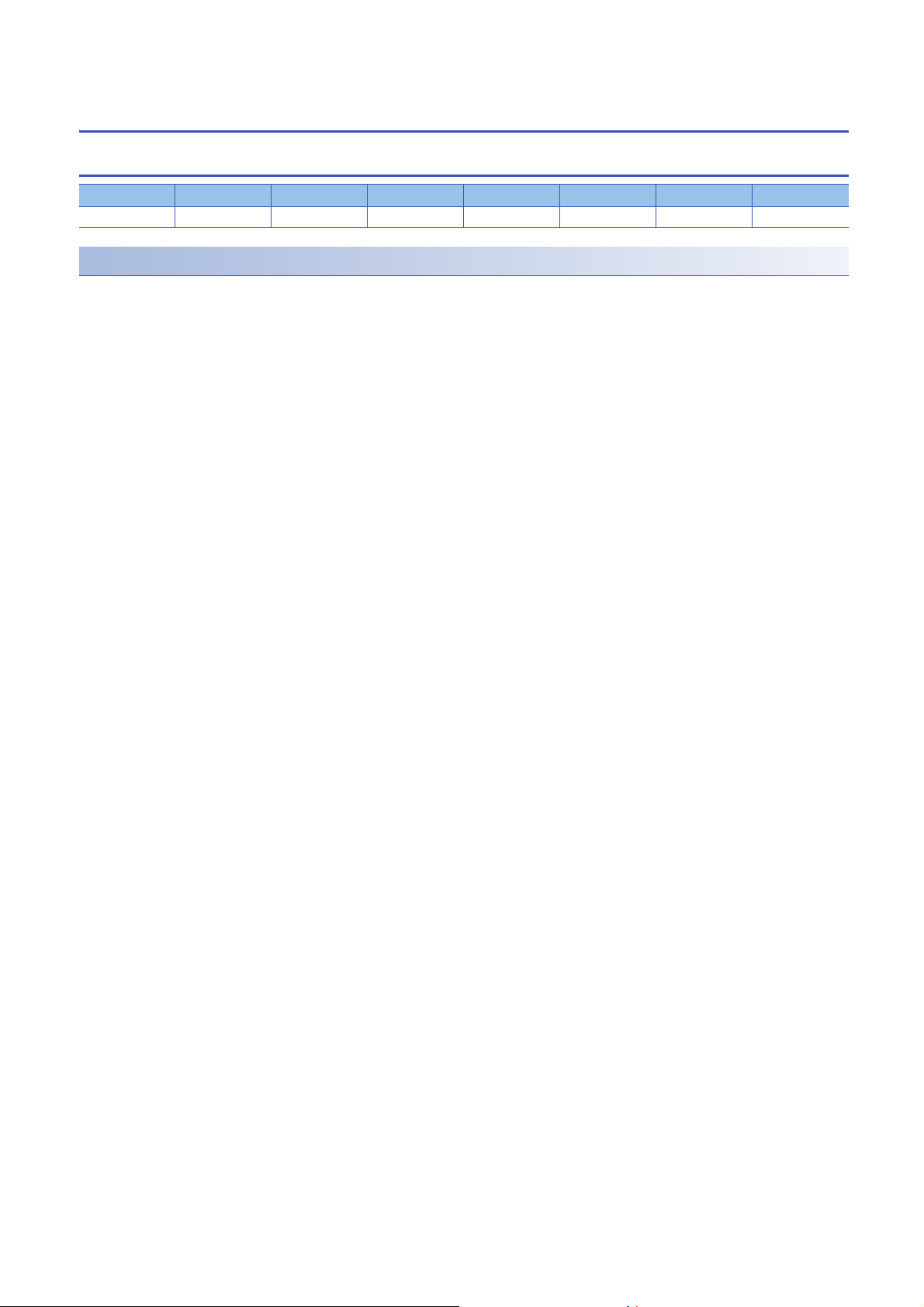
3.2 [1st Transmit PDO Mapping (Obj. 1A00h)]
[1st Transmit PDO Mapping (Obj. 1A00h: 00h)]
Data Type Access Mapping Default Range Units Save Parameter
U8 RW Impossible 00h to 20h Impossible PDO mapping
Description
The total number of objects included in PDO is returned. To set a value in an object of Sub Index 1 or later, write "00h" in the
object. After setting the value for objects of Sub Index 1 or later, write the total number of objects mapped to PDO.
22
3 PDO Mapping Objects
3.2 [1st Transmit PDO Mapping (Obj. 1A00h)]
Page 25
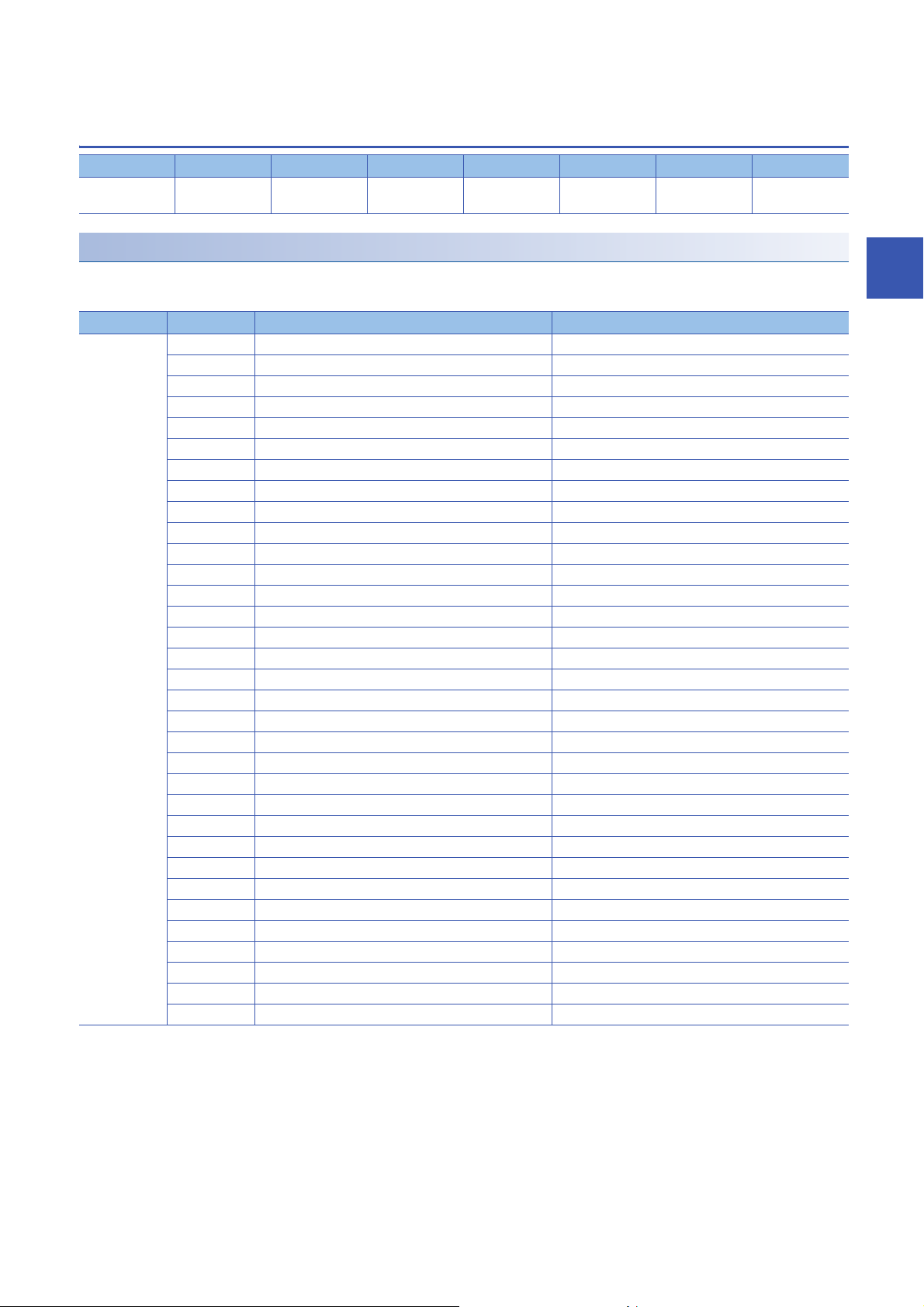
[Mapped Object 001 (Obj. 1A00h: 01h)] - [Mapped Object 032 (Obj. 1A00h: 20h)]
Data Type Access Mapping Default Range Units Save Parameter
U32 RW Impossible 00000000h to
FFFFFFFFh
Description
Set the object to be mapped to TPDO. When an alignment GAP is defined in PDO, set the values of the Index and Sub Index
of the object to "0000h" and "00h", respectively.
Index Sub Name Default
1A00h 00h 1st Transmit PDO Mapping 0Ah
01h Mapped Object 001 60610008h
02h Mapped Object 002 00000008h
03h Mapped Object 003 60410010h
04h Mapped Object 004 2D110010h
05h Mapped Object 005 2D120010h
06h Mapped Object 006 2D130010h
07h Mapped Object 007 60640020h
08h Mapped Object 008 606C0020h
09h Mapped Object 009 60F40020h
0Ah Mapped Object 010 60770010h
0Bh Mapped Object 011 00000000h
0Ch Mapped Object 012 00000000h
0Dh Mapped Object 013 00000000h
0Eh Mapped Object 014 00000000h
0Fh Mapped Object 015 00000000h
10h Mapped Object 016 00000000h
11h Mapped Object 017 00000000h
12h Mapped Object 018 00000000h
13h Mapped Object 019 00000000h
14h Mapped Object 020 00000000h
15h Mapped Object 021 00000000h
16h Mapped Object 022 00000000h
17h Mapped Object 023 00000000h
18h Mapped Object 024 00000000h
19h Mapped Object 025 00000000h
1Ah Mapped Object 026 00000000h
1Bh Mapped Object 027 00000000h
1Ch Mapped Object 028 00000000h
1Dh Mapped Object 029 00000000h
1Eh Mapped Object 030 00000000h
1Fh Mapped Object 031 00000000h
20h Mapped Object 032 00000000h
Impossible PDO mapping
3
3 PDO Mapping Objects
3.2 [1st Transmit PDO Mapping (Obj. 1A00h)]
23
Page 26
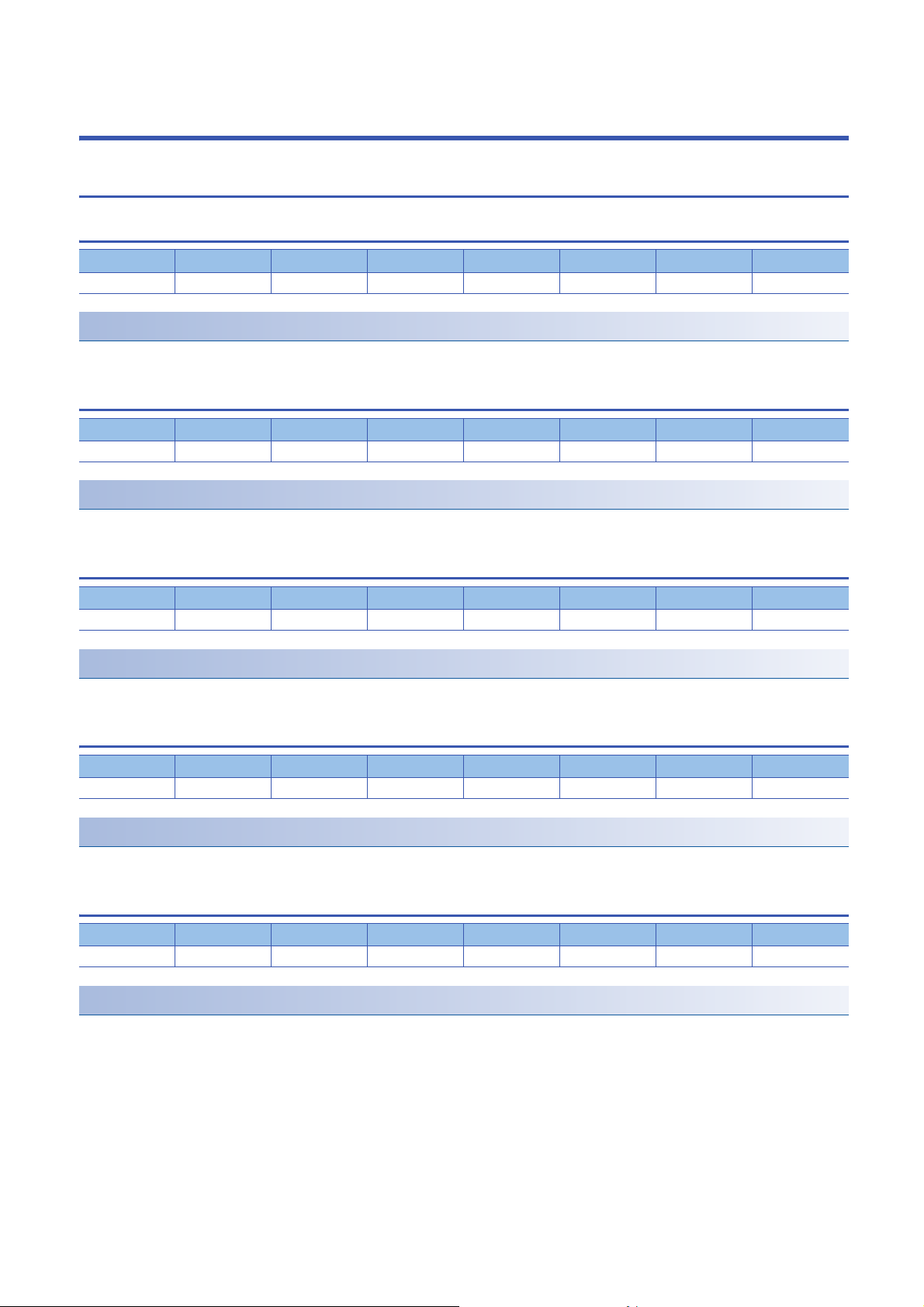
4 Sync Manager Communication Objects
4.1 [Sync Manager Communication Type (Obj. 1C00h)]
[Sync Manager Communication Type (Obj. 1C00h: 00h)]
Data Type Access Mapping Default Range Units Save Parameter
U8 RO Impossible 04h 04h (fixed) Impossible
Description
The total number of Sub Indexes (= 4) is returned.
[Sync Manager 0 (Obj. 1C00h: 01h)]
Data Type Access Mapping Default Range Units Save Parameter
U8 RO Impossible 01h 01h (fixed) Impossible
Description
This means Mailbox Write (from the master station to the slave station).
[Sync Manager 1 (Obj. 1C00h: 02h)]
Data Type Access Mapping Default Range Units Save Parameter
U8 RO Impossible 02h 02h (fixed) Impossible
Description
This means Mailbox Read (from the slave station to the master station).
[Sync Manager 2 (Obj. 1C00h: 03h)]
Data Type Access Mapping Default Range Units Save Parameter
U8 RO Impossible 03h 03h (fixed) Impossible
Description
This means Process Data Write (Outputs) (from the master station to the slave station).
[Sync Manager 3 (Obj. 1C00h: 04h)]
Data Type Access Mapping Default Range Units Save Parameter
U8 RO Impossible 04h 04h (fixed) Impossible
Description
This means Process Data Read (Inputs) (from the slave station to the master station).
24
4 Sync Manager Communication Objects
4.1 [Sync Manager Communication Type (Obj. 1C00h)]
Page 27
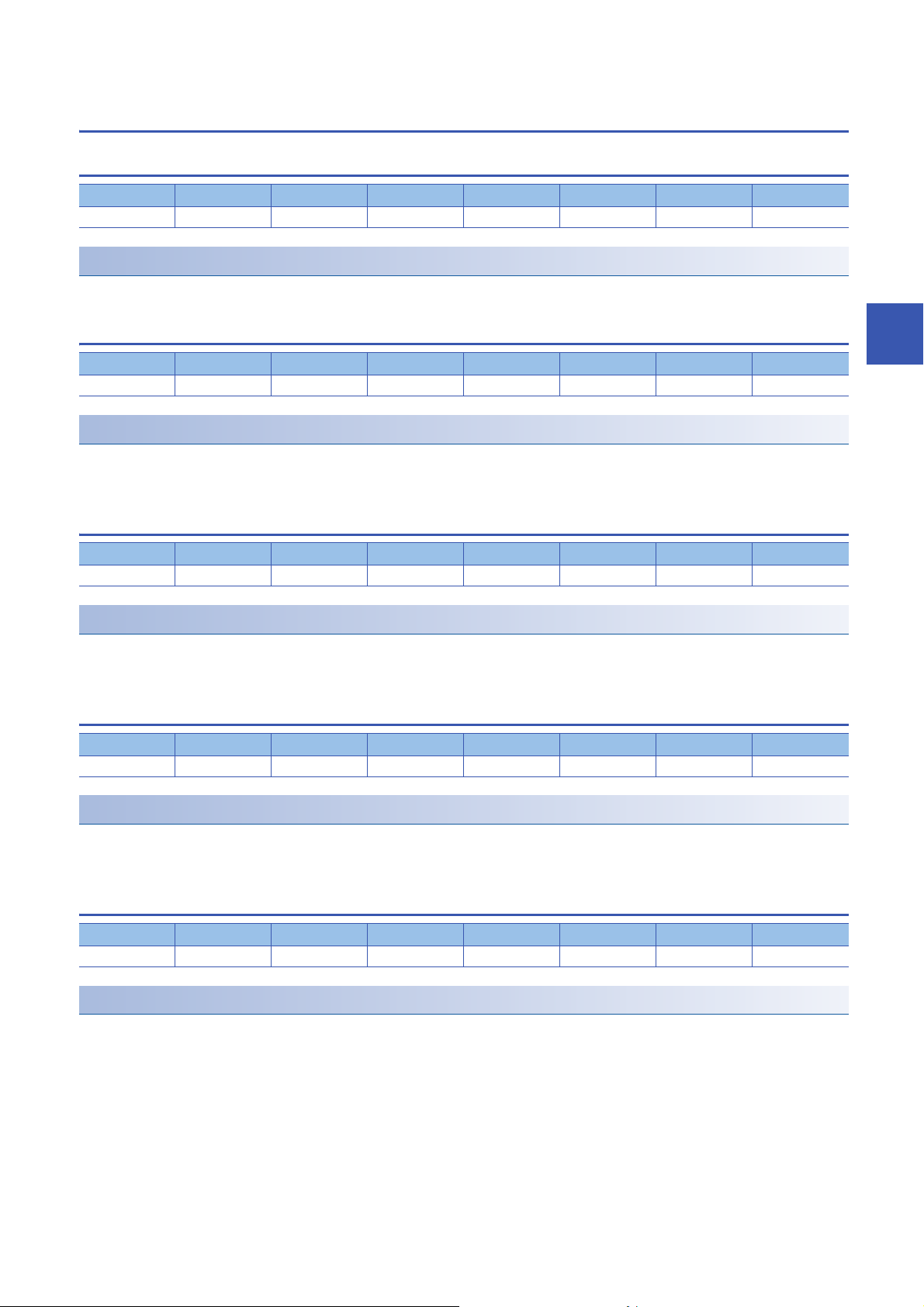
4.2 [Sync Manager RxPDO assign (Obj. 1C12h)]
[Sync Manager RxPDO assign (Obj. 1C12h: 00h)]
Data Type Access Mapping Default Range Units Save Parameter
U8 RW Impossible 01h 00h to 04h Impossible
Description
The total number of Sub Indexes (= 4) is returned.
[Assigned PDO 001 (Obj. 1C12h: 01h)]
Data Type Access Mapping Default Range Units Save Parameter
U16 RW Impossible 1600h 1600h to 1603h Impossible
Description
Set which mapping table to be assigned to Sync Manager 2 (RxPDO). Select an object from [1st Receive PDO Mapping (Obj.
1600h)] to [4th Receive PDO Mapping (Obj. 1603h)].
[Assigned PDO 002 (Obj. 1C12h: 02h)]
Data Type Access Mapping Default Range Units Save Parameter
U16 RW Impossible 1600h to 1603h Impossible
Description
Set which mapping table to be assigned to Sync Manager 2 (RxPDO). Refer to the following for details.
Page 25 [Assigned PDO 001 (Obj. 1C12h: 01h)]
[Assigned PDO 003 (Obj. 1C12h: 03h)]
Data Type Access Mapping Default Range Units Save Parameter
U16 RW Impossible 1600h to 1603h Impossible
4
Description
Set which mapping table to be assigned to Sync Manager 2 (RxPDO). Refer to the following for details.
Page 25 [Assigned PDO 001 (Obj. 1C12h: 01h)]
[Assigned PDO 004 (Obj. 1C12h: 04h)]
Data Type Access Mapping Default Range Units Save Parameter
U16 RW Impossible 1600h to 1603h Impossible
Description
Set which mapping table to be assigned to Sync Manager 2 (RxPDO). Refer to the following for details.
Page 25 [Assigned PDO 001 (Obj. 1C12h: 01h)]
4 Sync Manager Communication Objects
4.2 [Sync Manager RxPDO assign (Obj. 1C12h)]
25
Page 28
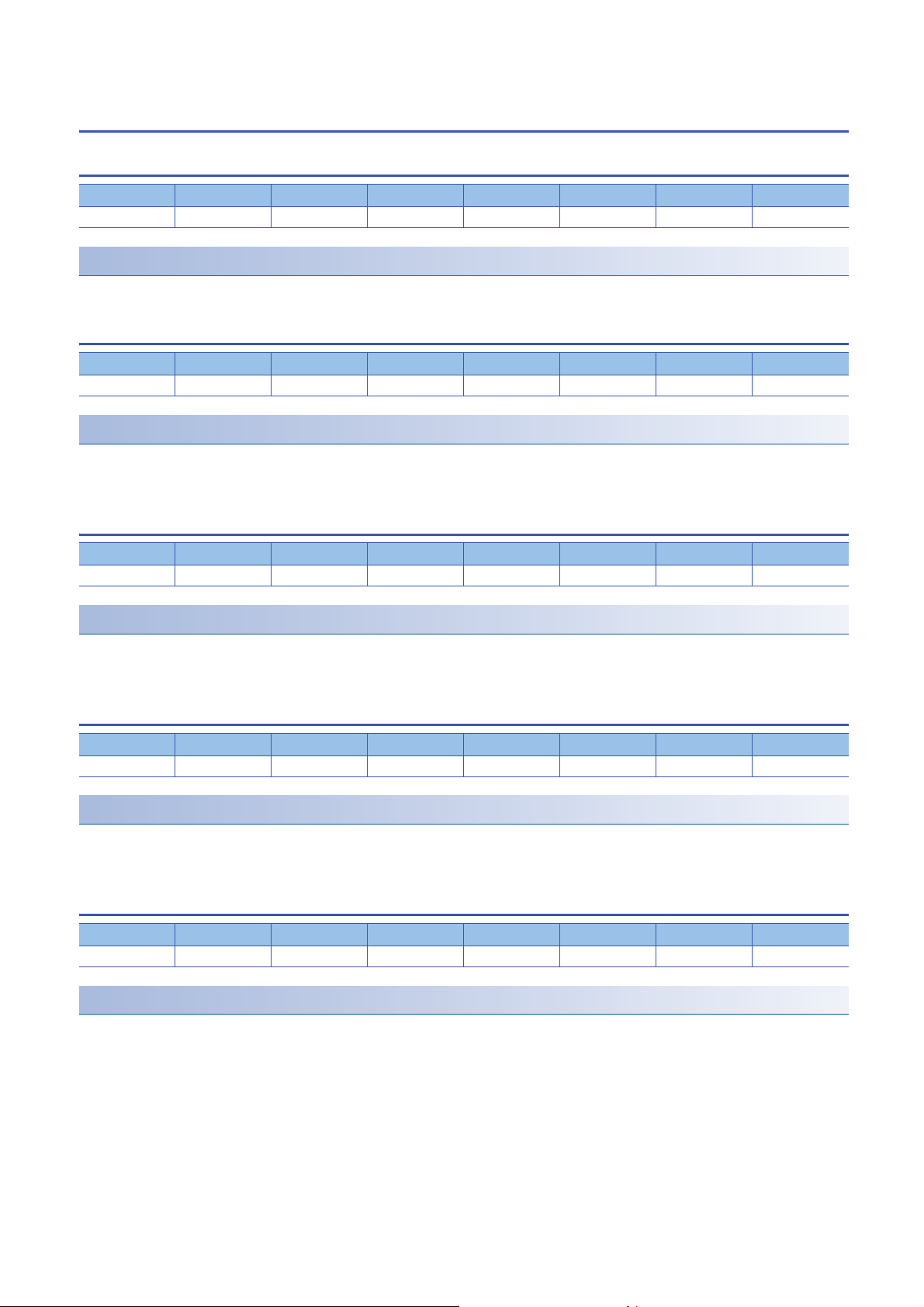
4.3 [Sync Manager TxPDO assign (Obj. 1C13h)]
[Sync Manager TxPDO assign (Obj. 1C13h: 00h)]
Data Type Access Mapping Default Range Units Save Parameter
U8 RW Impossible 01h 00h to 04h Impossible
Description
The total number of Sub Indexes (= 4) is returned.
[Assigned PDO 001 (Obj. 1C13h: 01h)]
Data Type Access Mapping Default Range Units Save Parameter
U16 RW Impossible 1A00h 1A00h to 1A03h Impossible
Description
Set which mapping table to be assigned to Sync Manager 3 (TxPDO). Select an object from [1st Transmit PDO Mapping (Obj.
1A00h)] to [4th Transmit PDO Mapping (Obj. 1A03h)].
[Assigned PDO 002 (Obj. 1C13h: 02h)]
Data Type Access Mapping Default Range Units Save Parameter
U16 RW Impossible 1A00h to 1A03h Impossible
Description
Set which mapping table to be assigned to Sync Manager 3 (TxPDO). Refer to the following for details.
Page 26 [Assigned PDO 001 (Obj. 1C13h: 01h)]
[Assigned PDO 003 (Obj. 1C13h: 03h)]
Data Type Access Mapping Default Range Units Save Parameter
U16 RW Impossible 1A00h to 1A03h Impossible
Description
Set which mapping table to be assigned to Sync Manager 3 (TxPDO). Refer to the following for details.
Page 26 [Assigned PDO 001 (Obj. 1C13h: 01h)]
[Assigned PDO 004 (Obj. 1C13h: 04h)]
Data Type Access Mapping Default Range Units Save Parameter
U16 RW Impossible 1A00h to 1A03h Impossible
Description
Set which mapping table to be assigned to Sync Manager 3 (TxPDO). Refer to the following for details.
Page 26 [Assigned PDO 001 (Obj. 1C13h: 01h)]
26
4 Sync Manager Communication Objects
4.3 [Sync Manager TxPDO assign (Obj. 1C13h)]
Page 29
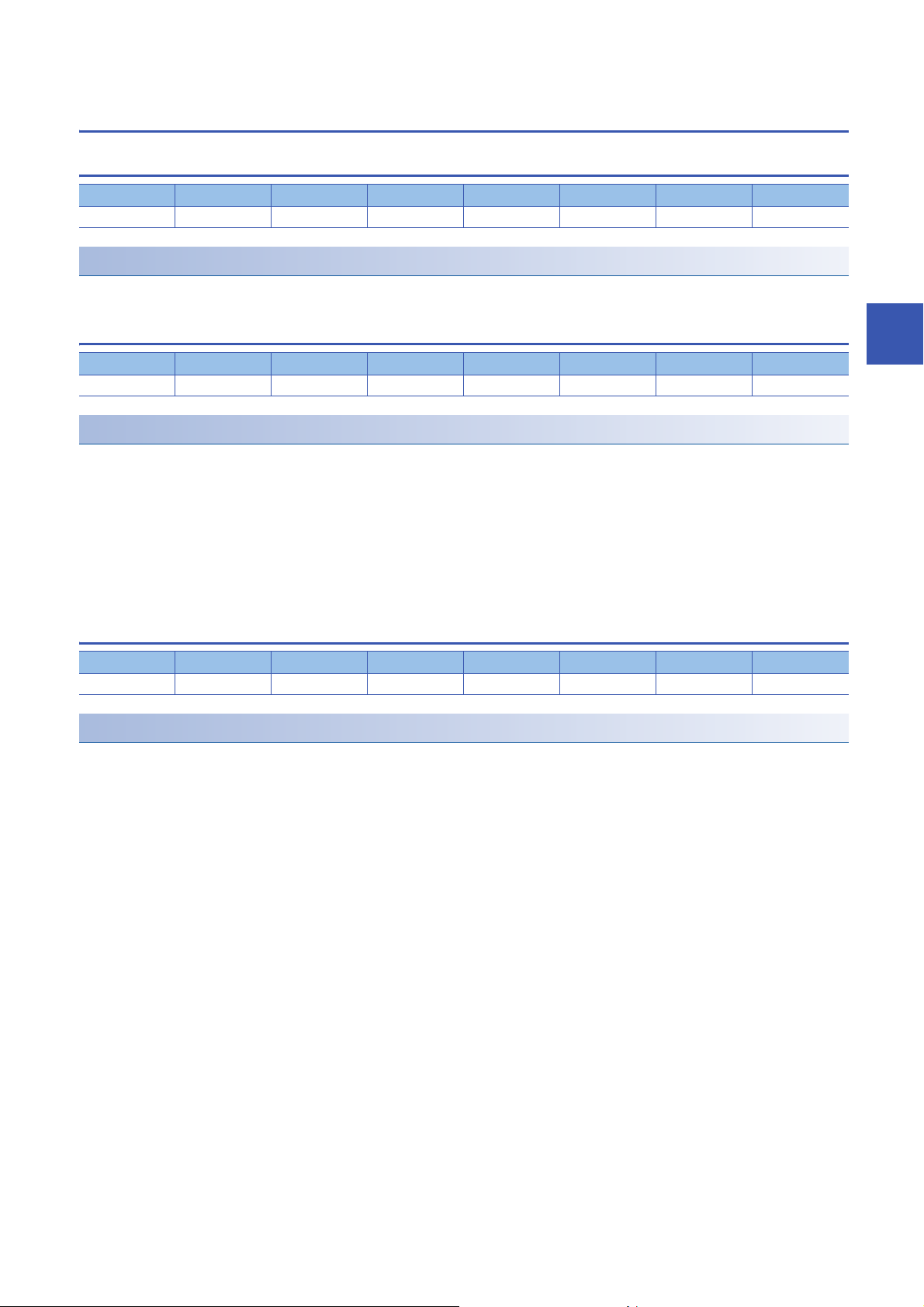
4.4 [SM output parameter (Obj. 1C32h)]
[SM output parameter (Obj. 1C32h: 00h)]
Data Type Access Mapping Default Range Units Save Parameter
U8 RO Impossible 0Ch 0Ch (fixed) Impossible
Description
The total number of Sub Indexes is returned.
[Synchronization Type (Obj. 1C32h: 01h)]
Data Type Access Mapping Default Range Units Save Parameter
U16 RW Impossible 0000h or 0002h Impossible
Description
Select synchronous mode or asynchronous mode.
00h: Free Run
01h: Synchronous (not supported)
02h: DC Sync0
03h: DC Sync1 (not supported)
This can be rewritten only in the Pre-Operational state.
If the setting value of [Obj. 1C33h: 01h] is changed, this object also changes to the same value as [Obj. 1C33h: 01h].
[Cycle Time (Obj. 1C32h: 02h)]
Data Type Access Mapping Default Range Units Save Parameter
U32 RW Impossible 250000 Refer to the text ns Impossible
Description
Select an RxPDO communication cycle.
125000: 0.125 ms
250000: 0.25 ms
500000: 0.5 ms
1000000: 1 ms
2000000: 2 ms
4000000: 4 ms
8000000: 8 ms
Rewriting during the Pre-Operational state can change the PDO communication cycle.
Only the communication cycles shown above can be set.
4
4 Sync Manager Communication Objects
4.4 [SM output parameter (Obj. 1C32h)]
27
Page 30
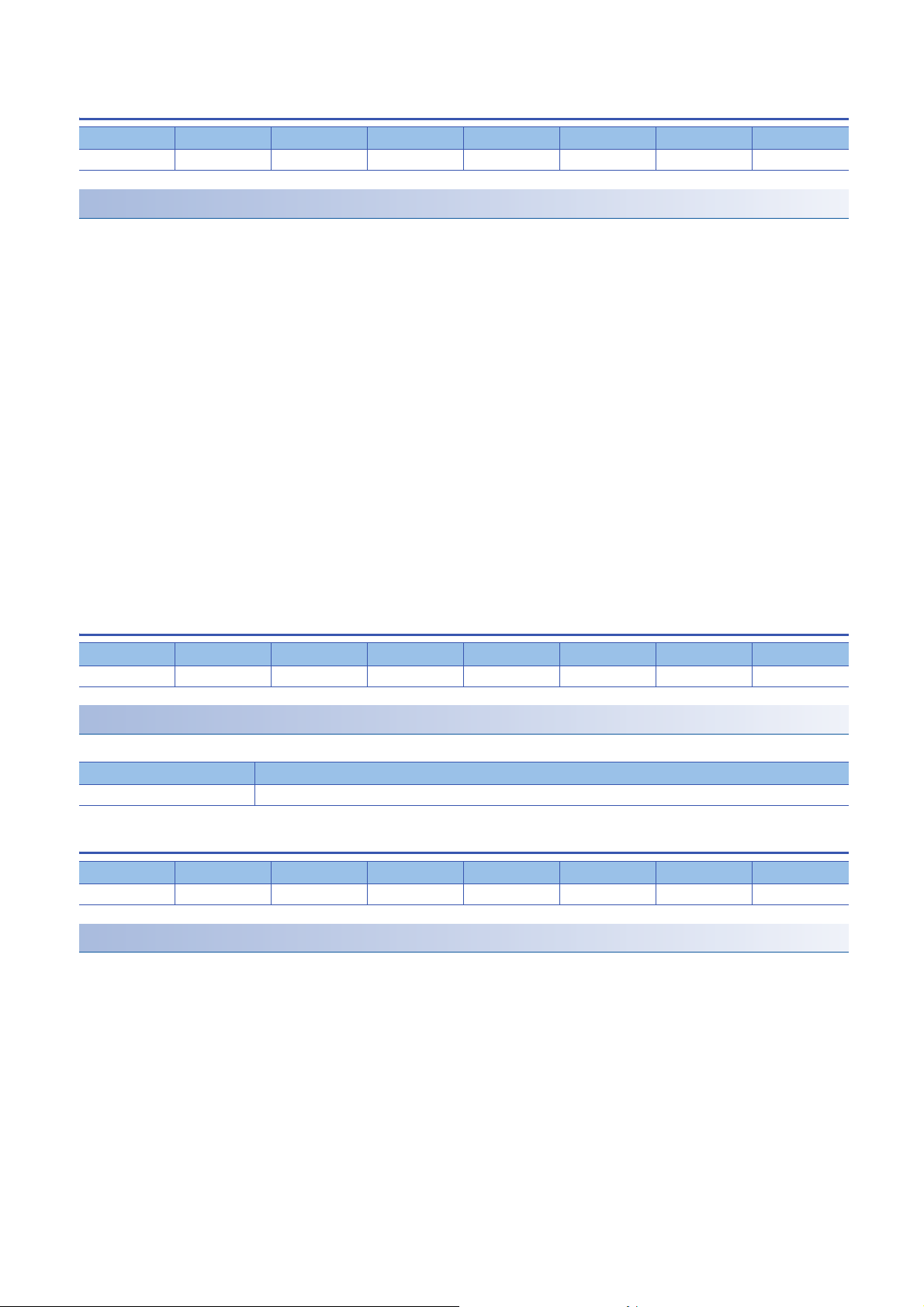
[Synchronization Types supported (Obj. 1C32h: 04h)]
Data Type Access Mapping Default Range Units Save Parameter
U16 RO Impossible 0005h 0005h (fixed) Impossible
Description
Bit 0: FreeRun supported
Bit 1: Synchronous supported (not supported)
Bit 2 to Bit 4: DC Type supported
000 = No DC (not supported)
001 = DC Sync0
010 = DC Sync1 (not supported)
100 = Subordinated Application with fixed Sync0 (not supported)
Bit 5 to Bit 6: Shift settings
00 = No Output Shift supported
01 = Output Shift with local time (not supported)
10 = Output Shift with Sync1 (not supported)
Bit 7 to Bit 9: Reserved
Bit10: Delay Time should be measured (not supported)
Bit 11: Delay Time is fix. (not supported)
Bit 12 to Bit 13: Reserved
Bit14: Dynamic Cycle Times (not supported)
Bit 15: Reserved
[Minimum Cycle Time (Obj. 1C32h: 05h)]
Data Type Access Mapping Default Range Units Save Parameter
U32 RO Impossible ns Impossible
Description
The minimum communication cycle is returned.
Servo amplifier Minimum communication cycle
MR-JET-_G-N1 125000
[Calc and Copy Time (Obj. 1C32h: 06h)]
Data Type Access Mapping Default Range Units Save Parameter
U32 RO Impossible ns Impossible
Description
The minimum value of the delay time from data receiving to outputting is returned. The received value varies depending on
the setting of the communication cycle.
28
4 Sync Manager Communication Objects
4.4 [SM output parameter (Obj. 1C32h)]
Page 31

[Delay Time (Obj. 1C32h: 09h)]
Data Type Access Mapping Default Range Units Save Parameter
U32 RO Impossible 0 0 (fixed) ns Impossible
Description
"0" is returned.
[Cycle Time Too Small (Obj. 1C32h: 0Ch)]
Data Type Access Mapping Default Range Units Save Parameter
U16 RO Impossible 0 0 (fixed) ns Impossible
Description
"0" is returned.
4.5 [SM input parameter (Obj. 1C33h)]
[SM input parameter (Obj. 1C33h: 00h)]
Data Type Access Mapping Default Range Units Save Parameter
U8 RO Impossible 0Ch 0Ch (fixed) Impossible
4
Description
The total number of Sub Indexes is returned.
[Synchronization Type (Obj. 1C33h: 01h)]
Data Type Access Mapping Default Range Units Save Parameter
U16 RW Impossible 0000h or 0002h Impossible
Description
Select synchronous mode or asynchronous mode.
00h: Free Run
01h: Synchronous (not supported)
02h: DC Sync0
03h: DC Sync1 (not supported)
This can be rewritten only in the Pre-Operational state.
When the setting value of [Obj. 1C32h: 01h] is changed, this object changes also to the same value as [Obj. 1C32h: 01h].
4 Sync Manager Communication Objects
4.5 [SM input parameter (Obj. 1C33h)]
29
Page 32

[Cycle Time (Obj. 1C33h: 02h)]
Data Type Access Mapping Default Range Units Save Parameter
U32 RW Impossible 250000 125000 to
8000000
ns Impossible
Description
Select a TxPDO communication cycle.
125000: 0.125 ms
250000: 0.25 ms
500000: 0.5 ms
1000000: 1 ms
2000000: 2 ms
4000000: 4 ms
8000000: 8 ms
Rewriting during the Pre-Operational state can change the PDO communication cycle.
Only the communication cycles shown above can be set.
When the setting value of [Obj. 1C32h: 02h] is changed, this object changes to the same value as [Obj. 1C32h: 02h].
[Synchronization Types supported (Obj. 1C33h: 04h)]
Data Type Access Mapping Default Range Units Save Parameter
U16 RO Impossible 0005h 0005h (fixed) Impossible
Description
Bit 0: FreeRun supported
Bit 1: Synchronous supported (not supported)
Bit 2 to Bit4: DC Type supported
000 = No DC (not supported)
001 = DC Sync0
010 = DC Sync1 (not supported)
100 = Subordinated Application with fixed Sync0 (not supported)
Bit 5 to Bit6: Shift settings
00 = No Output Shift supported
01 = Output Shift with local time (not supported)
10 = Output Shift with Sync1 (not supported)
Bit 7 to Bit 9: Reserved
Bit10: Delay Time should be measured (not supported)
Bit 11: Delay Time is fix. (not supported)
Bit 12 to Bit 13: Reserved
Bit14: Dynamic Cycle Times (not supported)
Bit 15: Reserved
30
4 Sync Manager Communication Objects
4.5 [SM input parameter (Obj. 1C33h)]
Page 33

[Minimum Cycle Time (Obj. 1C33h: 05h)]
Data Type Access Mapping Default Range Units Save Parameter
U32 RO Impossible ns Impossible
Description
The minimum communication cycle is returned.
Servo amplifier Minimum communication cycle
MR-JET-_G-N1 125000
[Calc and Copy Time (Obj. 1C33h: 06h)]
Data Type Access Mapping Default Range Units Save Parameter
U32 RO Impossible ns Impossible
Description
The minimum value of the delay time from data inputting to transmitting is returned. The received value varies depending on
the setting of the communication cycle.
[Delay Time (Obj. 1C33h: 09h)]
Data Type Access Mapping Default Range Units Save Parameter
U32 RO Impossible 0 0 (fixed) ns Impossible
Description
The delay time from Sync0 to input is returned. The received value varies depending on the setting of the communication
cycle.
[Cycle Time Too Small (Obj. 1C33h: 0Ch)]
Data Type Access Mapping Default Range Units Save Parameter
U16 RO Impossible 0 0 (fixed) ns Impossible
4
Description
"0" is returned.
4 Sync Manager Communication Objects
4.5 [SM input parameter (Obj. 1C33h)]
31
Page 34

5 Parameter Objects
5.1 [PA01 (Obj. 2001h)] - [PA44 (Obj. 202Ch)]
The values of the basic setting servo parameters ([Pr. PA _ _ ]) can be obtained and set.
5.2 [PB01 (Obj. 2081h)] - [PB92 (Obj. 20DCh)]
The values of the gain/filter setting servo parameters ([Pr. PB _ _ ]) can be obtained and set.
5.3 [PC01 (Obj. 2101h)] - [PC90 (Obj. 215Ah)]
The values of the extension setting servo parameters ([Pr. PC _ _ ]) can be obtained and set.
5.4 [PD01 (Obj. 2181h)] - [PD72 (Obj. 21C8h)]
The values of the I/O setting servo parameters ([Pr. PD _ _ ]) can be obtained and set.
5.5 [PE01 (Obj. 2201h)] - [PE88 (Obj. 2258h)]
The values of the extension setting 2 servo parameters ([Pr. PE _ _ ]) can be obtained and set.
5.6 [PF01 (Obj. 2281h)] - [PF99 (Obj. 22E3h)]
The values of the extension setting 3 servo parameters ([Pr. PF _ _ ]) can be obtained and set.
5.7 [PT01 (Obj. 2481h)] - [PT90 (Obj. 24DAh)]
The values of the positioning control servo parameters ([Pr. PT _ _ ]) can be obtained and set.
5.8 [PN01 (Obj. 2581h)] - [PN32 (Obj. 25A0h)]
The values of the network setting servo parameters ([Pr. PN_ _ ]) can be obtained and set.
32
5 Parameter Objects
5.1 [PA01 (Obj. 2001h)] - [PA44 (Obj. 202Ch)]
Page 35

5.9 [PV group parameters (Obj. 2691h)]
The values of the positioning extension setting servo parameters ([Pr. PV _ _ ]) can be obtained and set. 01h to 20h of Sub
Index correspond to [Pr. PV01] to [Pr. PV32].
[PV group parameters (Obj. 2691h: 00h)]
Data Type Access Mapping Default Range Units Save Parameter
U8 RO Impossible 32 32 (fixed) Impossible
Description
The total number of Sub Indexes (= 32) is returned.
[PV01 (Obj. 2691h: 01h)] to [PV32 (Obj. 2691h: 20h)]
Data Type Access Mapping Default Range Units Save Parameter
I32 RW Impossible Possible [Pr. PV01] to [Pr.
PV32]
Description
The values of [Pr. PV01] to [Pr. PV32] can be obtained and set.
5
5 Parameter Objects
5.9 [PV group parameters (Obj. 2691h)]
33
Page 36

6 Alarm Objects
6.1 [Alarm history newest (Obj. 2A00h)]
[Alarm history newest (Obj. 2A00h: 00h)]
Data Type Access Mapping Default Range Units Save Parameter
U8 RO Impossible 7 7 (fixed) Possible Alarm history
Description
The total number of Sub Indexes (= 7) is returned.
[Alarm No. (Obj. 2A00h: 01h)]
Data Type Access Mapping Default Range Units Save Parameter
U32 RO Impossible 00000000h 00000000h to
FFFFFFFFh
Description
The number of the alarm that has occurred is returned. The description is as follows.
When there is no history, "00000000h" is returned.
Bit 0 to Bit 15: Alarm detail number
Bit 16 to Bit 31: Alarm number
For example, if [AL. 538.1] occurs, "05380001h" is returned.
Possible Alarm history
[Alarm time (Hour) (Obj. 2A00h: 02h)]
Data Type Access Mapping Default Range Units Save Parameter
U32 RO Impossible 00000000h 00000000h to
FFFFFFFFh
hour Possible Alarm history
Description
The accumulated power-on time from time of factory shipment until an alarm occurrence is returned. When there is no history,
"00000000h" is returned.
[Alarm2 No. (Obj. 2A00h: 03h)]
Data Type Access Mapping Default Range Units Save Parameter
U16 RO Impossible 0000h 0000h to FFFFh Possible Alarm history
Description
The value "0000h" is returned.
Bit 0 to Bit 7: Alarm detail number
Bit 8 to Bit 15: Alarm number
34
6 Alarm Objects
6.1 [Alarm history newest (Obj. 2A00h)]
Page 37

[Alarm time (second) (Obj. 2A00h: 04h)]
Data Type Access Mapping Default Range Units Save Parameter
U32 RO Impossible 00000000h 00000000h to
FFFFFFFFh
second Possible Alarm history
Description
The alarm time is returned as a 32-bit integer (time passed from January 1, 1970, 0:00:00.000000000).
If time data cannot be obtained from the network, alarm occurrence time shows the cumulative power-on time from January 1,
1970, 0:00:00.000000000.
Use this object together with [Alarm time (nanosecond) (Obj. 2A00h: 05h)] according to the system.
[Alarm time (nanosecond) (Obj. 2A00h: 05h)]
Data Type Access Mapping Default Range Units Save Parameter
U32 RO Impossible 00000000h 00000000h to
FFFFFFFFh
nanosecond Possible Alarm history
Description
The digits after the ones indicating a second in alarm time are returned as a 32-bit integer. A value is returned in units of
nanoseconds, but only the values in milliseconds increase.
For example, if an alarm occurs on January 1, 2000, 12:00:00.001, "000F4240h (1000000)" will be returned.
[Alarm time (time zone) (Obj. 2A00h: 06h)]
Data Type Access Mapping Default Range Units Save Parameter
I32 RO Impossible 00000000h 80000000h to
7FFFFFFFh
minute Possible Alarm history
Description
The time zone at an alarm occurrence time is returned as a 32-bit integer.
If no setting exists, "80000000h" will be returned.
[Alarm time (summer time) (Obj. 2A00h: 07h)]
Data Type Access Mapping Default Range Units Save Parameter
I32 RO Impossible 00000000h 80000000h to
7FFFFFFFh
Description
The daylight saving time at an alarm occurrence time is returned as a 32-bit integer.
If no setting exists, "80000000h" will be returned.
minute Possible Alarm history
6
6 Alarm Objects
6.1 [Alarm history newest (Obj. 2A00h)]
35
Page 38

6.2 [Alarm history _1 (Obj. 2A01h)] - [Alarm history
_15 (Obj. 2A0Fh)]
The second (2A01h) to 16th (2A0Fh) latest alarm information of the alarm history is returned. The description of each Sub
Index is the same as that of [Alarm history newest (Obj. 2A00h: 00h)].
6.3 [Clear alarm history (Obj. 2A40h)]
[Clear alarm history (Obj. 2A40h: 00h)]
Data Type Access Mapping Default Range Units Save Parameter
U16 RW Impossible 0000h 0000h to FFFFh Impossible
Description
Writing "1EA5h" clears the alarm history.
When the object is read, "0000h" is returned.
6.4 [Current alarm (Obj. 2A41h)]
[Current alarm (Obj. 2A41h: 00h)]
Data Type Access Mapping Default Range Units Save Parameter
U32 RO TXMAP 00000000h 00000000h to
FFFFFFFFh
Impossible
Description
The latest alarm that has occurred in the servo amplifier is returned. When no alarm has occurred, "00000000h" is returned.
Bit 0 to Bit 15: Alarm detail number
Bit 16 to Bit 31: Alarm number
For example, if [AL. 538.1] occurs, "05380001h" is returned.
6.5 [Parameter error number (Obj. 2A44h)]
[Parameter error number (Obj. 2A44h: 00h)]
Data Type Access Mapping Default Range Units Save Parameter
U16 RO Impossible 0000h 0000h to FFFFh Impossible
Description
During [AL. 037 Parameter error] occurrence, the number of the servo parameters that caused the error is returned.
Refer to the following object for the number of each servo parameter which causes the error.
Page 37 [Parameter error list 1 (Obj. 2A45h: 01h)] - [Parameter error list 254 (Obj. 2A45h: FEh)]
36
6 Alarm Objects
6.2 [Alarm history _1 (Obj. 2A01h)] - [Alarm history _15 (Obj. 2A0Fh)]
Page 39

6.6 [Parameter error list (Obj. 2A45h)]
[Parameter error list (Obj. 2A45h: 00h)]
Data Type Access Mapping Default Range Units Save Parameter
U8 RO Impossible 254 254 (fixed) Impossible Parameter error
list
Description
The total number of Sub Indexes (= 254) is returned.
[Parameter error list 1 (Obj. 2A45h: 01h)] - [Parameter error list 254 (Obj. 2A45h: FEh)]
Data Type Access Mapping Default Range Units Save Parameter
U16 RO Impossible 0000h 0000h to FFFFh Impossible Parameter error
list
Description
During [AL. 037 Parameter error] occurrence, a list of servo parameter numbers that caused the alarm is returned.
The descriptions of [Parameter error list 1 (Obj. 2A45h: 01h)] to [Parameter error list 254 (Obj. 2A45h: FEh)] are as follows.
For example, if [Pr. PC01] is the cause of the error, "0201h" is returned.
When no error has occurred, "0000h" is returned.
Bit Description
0 to 7 Servo parameter number
8 to 15 Servo parameter group number
00h: [Pr. PA _ _ ]
01h: [Pr. PB _ _ ]
02h: [Pr. PC _ _ ]
03h: [Pr. PD _ _ ]
04h: [Pr. PE _ _ ]
05h: [Pr. PF _ _ ]
0Ch: [Pr. PT _ _ ]
0Eh: [Pr. PN _ _ ]
11h: [Pr. PV _ _ ]
6
6.7 [Reset alarm (Obj. 2A46h)]
[Reset alarm (Obj. 2A46h: 00h)]
Data Type Access Mapping Default Range Units Save Parameter
U16 RW Impossible 0000h 0000h to FFFFh Impossible
Description
The alarm that has occurred in the servo amplifier is cleared.
Writing "1EA5h" resets an alarm. Any value other than "1EA5h" is invalid.
When the object is read, "0000h" is returned.
6 Alarm Objects
6.6 [Parameter error list (Obj. 2A45h)]
37
Page 40

6.8 [Drive recorder history newest (Obj. 2A70h)]
[Drive recorder history newest (Obj. 2A70h: 00h)]
Data Type Access Mapping Default Range Units Save Parameter
U8 RO Impossible 7 7 (fixed) Impossible
Description
The total number of Sub Indexes (= 7) is returned.
The data of a different history number may be read from the drive recorder depending on when [Drive recorder history newest
(Obj. 2A70h)] is read and when the history is recorded in the drive recorder. Check if the data of the desired history number
has been read.
[Drive recorder history index (Obj. 2A70h: 01h)]
Data Type Access Mapping Default Range Units Save Parameter
U32 RO Impossible 0 0 to 9999 Impossible
Description
The save Index of the drive recorder is returned.
[Drive recorder history index] represents serial data numbers "0" to "9999" in the drive recorder. When data is recorded in the
drive recorder, the number will increase. If the number exceeds "9999", it will return to "0" and increase again.
If the drive recorder history is cleared, counting for the save Index will start from "0".
When reading data of a specific history number with the drive recorder, if the value stored in the save Index is the same before
and after reading, the read data is the data of the same history number.
[Drive recorder history alarm number (Obj. 2A70h: 02h)]
Data Type Access Mapping Default Range Units Save Parameter
U32 RO Impossible 00000000h 00000000h to
FFFFFFFFh
Impossible
Description
The number of the alarm that occurred while the drive recorder was recording data is returned. The description is as follows.
When there is no history or the data of the drive recorder is recorded with the user settings, "00000000h" is returned.
Bit 0 to Bit 15: Alarm detail number
Bit 16 to Bit 31: Alarm number
For example, if [AL. 538.1] occurs, "05380001h" is returned.
[Drive recorder history power on time (Obj. 2A70h: 03h)]
Data Type Access Mapping Default Range Units Save Parameter
U32 RO Impossible 00000000h 00000000h to
FFFFFFFFh
Description
Returns the cumulative time that the drive recorder has been turned on. When there is no history, "00000000h" is returned.
Impossible
38
6 Alarm Objects
6.8 [Drive recorder history newest (Obj. 2A70h)]
Page 41

[Drive recorder history time (second) (Obj. 2A70h: 04h)]
Data Type Access Mapping Default Range Units Save Parameter
U32 RO Impossible 00000000h 00000000h to
FFFFFFFFh
Impossible
Description
The time at when recorded data in the drive recorder is returned as a 32-bit integer (time passed from January 1, 1970,
0:00:00.000000000).
If time data cannot be obtained from the network, alarm occurrence time shows the cumulative power-on time from January 1,
1970, 0:00:00.000000000.
Use this object together with [Drive recorder history time (nanosecond) (Obj. 2A70h: 05h)] according to the system.
[Drive recorder history time (nanosecond) (Obj. 2A70h: 05h)]
Data Type Access Mapping Default Range Units Save Parameter
U32 RO Impossible 00000000h 00000000h to
FFFFFFFFh
Description
The digits after the ones indicating a second in recording time of the drive recorder are returned as a 32-bit integer. A value is
returned in units of nanoseconds, but only the values in milliseconds increase.
For example, if an alarm occurs on January 1, 2000, 12:00:00.001, "1000000" will be returned.
Impossible
6
[Drive recorder history (time zone) (Obj. 2A70h: 06h)]
Data Type Access Mapping Default Range Units Save Parameter
I32 RO Impossible 00000000h 80000000h to
7FFFFFFFh
minute Possible
Description
Returns the time zone of the time at when recorded the drive recorder.
If no setting exists, "80000000h" will be returned.
[Drive recorder history (summer time) (Obj. 2A70h: 07h)]
Data Type Access Mapping Default Range Units Save Parameter
I32 RO Impossible 00000000h 80000000h to
7FFFFFFFh
minute Possible
Description
Returns the daylight saving time at when recorded data in the drive recorder.
If no setting exists, "80000000h" will be returned.
6.9 [Drive recorder history_1 (Obj. 2A71h)] - [Drive
recorder history_15 (Obj. 2A7Fh)]
The 2nd (2A71h) to 16th (2A7Fh) of the latest history information in the drive recorder is returned. The description of each
Sub Index is the same as that of [Drive recorder history newest (Obj. 2A70h)].
6 Alarm Objects
6.9 [Drive recorder history_1 (Obj. 2A71h)] - [Drive recorder history_15 (Obj. 2A7Fh)]
39
Page 42

7 Monitor Objects
7.1 [Cumulative feedback pulses (Obj. 2B01h)]
[Cumulative feedback pulses (Obj. 2B01h: 00h)]
Data Type Access Mapping Default Range Units Save Parameter
I32 RW TXMAP 80000000h to
7FFFFFFFh
Description
The cumulative feedback pulses are returned. The accumulation of the feedback pulse can be cleared by writing
"00001EA5h".
7.2 [Servo motor speed (Obj. 2B02h)]
[Servo motor speed (Obj. 2B02h: 00h)]
Data Type Access Mapping Default Range Units Save Parameter
I32 RO TXMAP 80000000h to
7FFFFFFFh
pulse Impossible
r/min Impossible
Description
The servo motor speed is returned.
7.3 [Droop pulses (Obj. 2B03h)]
[Droop pulses (Obj. 2B03h: 00h)]
Data Type Access Mapping Default Range Units Save Parameter
I32 RO TXMAP 80000000h to
7FFFFFFFh
Description
The value of droop pulses (encoder pulse unit) is returned.
pulse Impossible
7.4 [Cumulative command pulses (Obj. 2B04h)]
[Cumulative command pulses (Obj. 2B04h: 00h)]
Data Type Access Mapping Default Range Units Save Parameter
I32 RO TXMAP 80000000h to
7FFFFFFFh
pulse Impossible
Description
The value of cumulative command pulses (command pulse unit) is returned.
40
7 Monitor Objects
7.1 [Cumulative feedback pulses (Obj. 2B01h)]
Page 43

7.5 [Command pulse frequency (Obj. 2B05h)]
[Command pulse frequency (Obj. 2B05h: 00h)]
Data Type Access Mapping Default Range Units Save Parameter
I32 RO TXMAP 80000000h to
7FFFFFFFh
Description
The command pulse frequency is returned.
kpulse/s Impossible
7.6 [Regenerative load ratio (Obj. 2B08h)]
[Regenerative load ratio (Obj. 2B08h: 00h)]
Data Type Access Mapping Default Range Units Save Parameter
U16 RO TXMAP 0000h to FFFFh % Impossible
Description
The regenerative load ratio is returned.
7
7.7 [Effective load ratio (Obj. 2B09h)]
[Effective load ratio (Obj. 2B09h: 00h)]
Data Type Access Mapping Default Range Units Save Parameter
U16 RO TXMAP 0000h to FFFFh % Impossible
Description
The effective load ratio is returned.
7.8 [Peak load ratio (Obj. 2B0Ah)]
[Peak load ratio (Obj. 2B0Ah: 00h)]
Data Type Access Mapping Default Range Units Save Parameter
U16 RO TXMAP 0000h to FFFFh % Impossible
Description
The peak load ratio is returned.
7 Monitor Objects
7.5 [Command pulse frequency (Obj. 2B05h)]
41
Page 44

7.9 [Instantaneous torque (Obj. 2B0Bh)]
[Instantaneous torque (Obj. 2B0Bh: 00h)]
Data Type Access Mapping Default Range Units Save Parameter
I16 RO TXMAP 8000h to 7FFFh % Impossible
Description
The instantaneous torque is returned.
7.10 [Within one-revolution position (Obj. 2B0Ch)]
[Within one-revolution position (Obj. 2B0Ch: 00h)]
Data Type Access Mapping Default Range Units Save Parameter
I32 RO TXMAP 80000000h to
7FFFFFFFh
Description
The position within one-revolution (encoder pulse unit) is returned.
pulse Impossible
7.11 [ABS counter (Obj. 2B0Dh)]
[ABS counter (Obj. 2B0Dh: 00h)]
Data Type Access Mapping Default Range Units Save Parameter
I32 RO TXMAP 80000000h to
7FFFFFFFh
Description
The ABS counter is returned.
rev Impossible
7.12 [Load inertia moment ratio (Obj. 2B0Eh)]
[Load inertia moment ratio (Obj. 2B0Eh: 00h)]
Data Type Access Mapping Default Range Units Save Parameter
U16 RO TXMAP 0000h to FFFFh 0.01 times Impossible
Description
The load to motor inertia ratio/load to motor mass ratio are returned.
42
7 Monitor Objects
7.9 [Instantaneous torque (Obj. 2B0Bh)]
Page 45

7.13 [Bus voltage (Obj. 2B0Fh)]
[Bus voltage (Obj. 2B0Fh: 00h)]
Data Type Access Mapping Default Range Units Save Parameter
U16 RO TXMAP 0000h to FFFFh V Impossible
Description
The bus voltage is returned.
7.14 [Motor-side cumu. feedback pulses (before gear)
(Obj. 2B18h)]
[Motor-side cumu. feedback pulses (before gear) (Obj. 2B18h: 00h)]
Data Type Access Mapping Default Range Units Save Parameter
I32 RO TXMAP 80000000h to
7FFFFFFFh
pulse Impossible
7
Description
The servo motor-side cumulative feedback pulses (before gear) (motor unit) are returned.
7.15 [Electrical angle (Obj. 2B19h)]
[Electrical angle (Obj. 2B19h: 00h)]
Data Type Access Mapping Default Range Units Save Parameter
I32 RO TXMAP 80000000h to
7FFFFFFFh
Description
The electrical angle is returned.
pulse Impossible
7.16 [Internal temperature of encoder (Obj. 2B25h)]
[Internal temperature of encoder (Obj. 2B25h: 00h)]
Data Type Access Mapping Default Range Units Save Parameter
I16 RO TXMAP 8000h to 7FFFh °C Impossible
Description
The internal temperature of the encoder is returned.
7 Monitor Objects
7.13 [Bus voltage (Obj. 2B0Fh)]
43
Page 46

7.17 [Settling time (Obj. 2B26h)]
[Settling time (Obj. 2B26h: 00h)]
Data Type Access Mapping Default Range Units Save Parameter
I16 RO TXMAP 8000h to 7FFFh ms Impossible
Description
The settling time is returned.
7.18 [Oscillation detection frequency (Obj. 2B27h)]
[Oscillation detection frequency (Obj. 2B27h: 00h)]
Data Type Access Mapping Default Range Units Save Parameter
I16 RO TXMAP 8000h to 7FFFh Hz Impossible
Description
The oscillation detection frequency is returned.
7.19 [Number of tough drive operations (Obj. 2B28h)]
[Number of tough drive operations (Obj. 2B28h: 00h)]
Data Type Access Mapping Default Range Units Save Parameter
U16 RO TXMAP 0000h to FFFFh number of times Impossible
Description
The number of tough drive operations is returned.
7.20 [Internal temperature of amplifier (Obj. 2B2Ah)]
[Internal temperature of amplifier (Obj. 2B2Ah: 00h)]
Data Type Access Mapping Default Range Units Save Parameter
I16 RO TXMAP 8000h to 7FFFh °C Impossible
Description
The internal temperature of the servo amplifier is returned.
44
7 Monitor Objects
7.17 [Settling time (Obj. 2B26h)]
Page 47

7.21 [Unit power consumption (Obj. 2B2Dh)]
[Unit power consumption (Obj. 2B2Dh: 00h)]
Data Type Access Mapping Default Range Units Save Parameter
I16 RO TXMAP 8000h to 7FFFh W Impossible
Description
The unit power consumption amount is returned.
7.22 [Unit total power consumption (Obj. 2B2Eh)]
[Unit total power consumption (Obj. 2B2Eh: 00h)]
Data Type Access Mapping Default Range Units Save Parameter
I32 RO TXMAP 80000000h to
7FFFFFFFh
Description
The unit total power consumption amount is returned.
Wh Impossible
7
7.23 [Error excessive alarm margin (Obj. 2B3Fh)]
[Error excessive alarm margin (Obj. 2B3Fh: 00h)]
Data Type Access Mapping Default Range Units Save Parameter
I32 RO TXMAP 80000000h to
7FFFFFFFh
Description
The excessive error alarm margin (encoder pulse unit) is returned.
pulse Impossible
7.24 [Overload alarm margin (Obj. 2B40h)]
[Overload alarm margin (Obj. 2B40h: 00h)]
Data Type Access Mapping Default Range Units Save Parameter
I16 RO TXMAP 8000h to 7FFFh 0.1 % Impossible
Description
The overload alarm margin is returned.
7 Monitor Objects
7.21 [Unit power consumption (Obj. 2B2Dh)]
45
Page 48

7.25 [Overshoot amount (Obj. 2B41h)]
[Overshoot amount (Obj. 2B41h: 00h)]
Data Type Access Mapping Default Range Units Save Parameter
I32 RO TXMAP 80000000h to
8FFFFFFFh
Description
The overshoot amount (encoder pulse unit) is returned.
pulse Impossible
7.26 [Torque/thrust equivalent to disturbance (Obj.
2B42h)]
[Torque/thrust equivalent to disturbance (Obj. 2B42h: 00h)]
Data Type Access Mapping Default Range Units Save Parameter
I16 RO TXMAP 8000h to 7FFFh 0.1 % Impossible
Description
The value for torque/thrust equivalent to disturbance is returned.
7.27 [Unit power consumption 2 (Obj. 2B43h)]
[Unit power consumption 2 (Obj. 2B43h: 00h)]
Data Type Access Mapping Default Range Units Save Parameter
I32 RO TXMAP 80000000h to
7FFFFFFFh
Description
The unit power consumption amount is returned.
WImpossible
46
7 Monitor Objects
7.25 [Overshoot amount (Obj. 2B41h)]
Page 49

8 Manufacturer Specific Control Object
8.1 [Drive recorder status (Obj. 2C02h)]
[Drive recorder status (Obj. 2C02h: 00h)]
Data Type Access Mapping Default Range Units Save Parameter
U16 RO Impossible 0 0 to 1 Impossible
Description
The enabled/disabled status of the drive recorder is returned.
When the drive recorder does not operate or when one-shot sampling ends in manual setting mode, this object returns "0"
(disabled state).
When the drive recorder function is operating, this object returns "1" (enabled status).
0: Disabled status
1: Enabled status
8.2 [Clear drive recorder history (Obj. 2C03h)]
[Clear drive recorder history (Obj. 2C03h: 00h)]
Data Type Access Mapping Default Range Units Save Parameter
U16 RW Impossible 0000h 0000h to FFFFh Impossible
Description
Writing "1EA5h", cycling the power, or performing a software reset clears the data in the drive recorder history.
When the object is read, "0000h" is returned.
8.3 [Power ON cumulative time (Obj. 2C18h)]
[Power ON cumulative time (Obj. 2C18h: 00h)]
Data Type Access Mapping Default Range Units Save Parameter
U32 RO Impossible 00000000h to
FFFFFFFFh
Description
The cumulative energization time of the servo amplifier is returned.
hour Impossible
8.4 [Number of inrush relay on/off times (Obj. 2C19h)]
8
[Number of inrush relay on/off times (Obj. 2C19h: 00h)]
Data Type Access Mapping Default Range Units Save Parameter
U32 RO Impossible 00000000h to
FFFFFFFFh
Description
The number of times that the inrush relay of the servo amplifier has been turned on/off is returned.
number of times Impossible
8 Manufacturer Specific Control Object
8.1 [Drive recorder status (Obj. 2C02h)]
47
Page 50

8.5 [Dynamic relay ON/OFF number (Obj. 2C1Ah)]
[Dynamic relay ON/OFF number (Obj. 2C1Ah: 00h)]
Data Type Access Mapping Default Range Units Save Parameter
U32 RO Impossible 00000000h to
FFFFFFFFh
Description
The number of times that the dynamic brake of the servo amplifier has been used is returned.
number of times Impossible
8.6 [Machine diagnostic status (Obj. 2C20h)]
[Machine diagnostic status (Obj. 2C20h: 00h)]
Data Type Access Mapping Default Range Units Save Parameter
U16 RO Impossible 0000h to FFFFh Impossible
Description
The machine diagnostic status is returned.
[Bit 0 to 3: Friction estimation status at forward rotation]
0: Estimation in progress. (normal)
1: Estimation is completed. (normal)
2: The motor may have rotated or traveled in one direction too frequently. (warning)
3: The servo motor speed may be too slow for friction estimation. (warning)
4: The change in the servo motor speed may be too small for friction estimation. (warning)
5: The acceleration/deceleration time constants may be too short for friction estimation. (warning)
6: The elapsed operation time may be insufficient. (warning)
When warning conditions for 2 to 6 are met at the same time, the lower number takes priority.
Even if a warning occurs during estimation, upon completion the status will change to "Estimation is completed".
[Bit 4 to 7: Friction estimation status at reverse rotation]
0: Estimation in progress. (normal)
1: Estimation is completed. (normal)
2: The motor may have rotated or traveled in one direction too frequently. (warning)
3: The servo motor speed may be too slow for friction estimation. (warning)
4: The change in the servo motor speed may be too small for friction estimation. (warning)
5: The acceleration/deceleration time constants may be too short for friction estimation. (warning)
6: The elapsed operation time may be insufficient. (warning)
When warning conditions for 2 to 6 are met at the same time, the lower number takes priority.
Even if a warning occurs during estimation, upon completion the status will change to "Estimation is completed".
[Bit 8 to 11: Vibration estimation status]
0: Estimation in progress.
1: Estimation is completed.
[Bit 12 to 15: reserved]
48
8 Manufacturer Specific Control Object
8.5 [Dynamic relay ON/OFF number (Obj. 2C1Ah)]
Page 51

8.7 [Static friction torque at forward rotation (Obj.
2C21h)]
[Static friction torque at forward rotation (Obj. 2C21h: 00h)]
Data Type Access Mapping Default Range Units Save Parameter
I16 RO Impossible -32768 to 32767 0.1 % Impossible
Description
The static friction at forward rotation torque is returned.
8.8 [Dynamic friction torque at forward rotation (at
rated speed) (Obj. 2C22h)]
[Dynamic friction torque at forward rotation (at rated speed) (Obj. 2C22h: 00h)]
Data Type Access Mapping Default Range Units Save Parameter
I16 RO Impossible -32768 to 32767 0.1 % Impossible
Description
The dynamic friction at forward rotation torque at the rated speed is returned.
8.9 [Static friction torque at reverse rotation (Obj.
2C23h)]
[Static friction torque at reverse rotation (Obj. 2C23h: 00h)]
Data Type Access Mapping Default Range Units Save Parameter
I16 RO Impossible -32768 to 32767 0.1 % Impossible
Description
The static friction at reverse rotation torque is returned.
8.10 [Dynamic friction torque at reverse rotation (at
rated speed) (Obj. 2C24h)]
[Dynamic friction torque at reverse rotation (at rated speed) (Obj. 2C24h: 00h)]
8
Data Type Access Mapping Default Range Units Save Parameter
I16 RO Impossible -32768 to 32767 0.1 % Impossible
Description
The dynamic friction at reverse rotation torque at the rated speed is returned.
8 Manufacturer Specific Control Object
8.7 [Static friction torque at forward rotation (Obj. 2C21h)]
49
Page 52

8.11 [Oscillation frequency during motor stop (Obj.
2C25h)]
[Oscillation frequency during motor stop (Obj. 2C25h: 00h)]
Data Type Access Mapping Default Range Units Save Parameter
I16 RO Impossible -32768 to 32767 Hz Impossible
Description
The vibration frequency during stop and servo-lock is returned.
8.12 [Vibration level during motor stop (Obj. 2C26h)]
[Oscillation frequency during motor stop (Obj. 2C26h: 00h)]
Data Type Access Mapping Default Range Units Save Parameter
I16 RO Impossible -32768 to 32767 0.1 % Impossible
Description
The vibration level during stop/servo-lock is returned.
8.13 [Oscillation frequency during motor operating
(Obj. 2C27h)]
[Oscillation frequency during motor operating (Obj. 2C27h: 00h)]
Data Type Access Mapping Default Range Units Save Parameter
I16 RO Impossible -32768 to 32767 Hz Impossible
Description
The vibration frequency during operation is returned.
8.14 [Vibration level during motor operating (Obj.
2C28h)]
[Vibration level during motor operating (Obj. 2C28h: 00h)]
Data Type Access Mapping Default Range Units Save Parameter
I16 RO Impossible -32768 to 32767 0.1 % Impossible
Description
The vibration level during operation is returned.
50
8 Manufacturer Specific Control Object
8.11 [Oscillation frequency during motor stop (Obj. 2C25h)]
Page 53

8.15 [Machine total distance (Obj. 2C2Fh)]
[Machine total distance (Obj. 2C2Fh: 00h)]
Data Type Access Mapping Default Range Units Save Parameter
U32 RO Impossible 00000000h to
FFFFFFFFh
Description
The machine total travel distance is returned.
rev
m
Impossible
8.16 [Friction estimate status (Obj. 2C31h)]
[Friction estimate status (Obj. 2C31h: 00h)]
Data Type Access Mapping Default Range Units Save Parameter
U16 RO Impossible 0 to 100 % Impossible
Description
The progress of friction estimation is returned.
8.17 [Supported Control DI (Obj. 2D00h)]
[Supported Control DI (Obj. 2D00h: 00h)]
Data Type Access Mapping Default Range Units Save Parameter
U8 RO Impossible 10 10 (fixed) Impossible
Description
The number of supported Control DI is returned.
[Supported Control DI 1 (Obj. 2D00h: 01h)]
Data Type Access Mapping Default Range Units Save Parameter
U16 RO Impossible 0000h to FFFFh Impossible
Description
The supported input device is returned. When the input device is supported, the corresponding bit becomes 1. For details of
each bit, refer to the following.
MR-JET-G-N1 User's Manual (Communication Function)
[Supported Control DI 2 (Obj. 2D00h: 02h)]
8
Data Type Access Mapping Default Range Units Save Parameter
U16 RO Impossible 0000h to FFFFh Impossible
Description
The supported input device is returned. When the input device is supported, the corresponding bit becomes 1. For details of
each bit, refer to the following.
MR-JET-G-N1 User's Manual (Communication Function)
8 Manufacturer Specific Control Object
8.15 [Machine total distance (Obj. 2C2Fh)]
51
Page 54

[Supported Control DI 3 (Obj. 2D00h: 03h)]
Data Type Access Mapping Default Range Units Save Parameter
U16 RO Impossible 0000h to FFFFh Impossible
Description
The supported input device is returned. When the input device is supported, the corresponding bit becomes 1. For details of
each bit, refer to the following.
MR-JET-G-N1 User's Manual (Communication Function)
[Supported Control DI 4 (Obj. 2D00h: 04h)]
Data Type Access Mapping Default Range Units Save Parameter
U16 RO Impossible 0000h to FFFFh Impossible
Description
The supported input device is returned. When the input device is supported, the corresponding bit becomes 1. For details of
each bit, refer to the following.
MR-JET-G-N1 User's Manual (Communication Function)
[Supported Control DI 5 (Obj. 2D00h: 05h)]
Data Type Access Mapping Default Range Units Save Parameter
U16 RO Impossible 0000h to FFFFh Impossible
Description
The supported input device is returned. When the input device is supported, the corresponding bit becomes 1. For details of
each bit, refer to the following.
MR-JET-G-N1 User's Manual (Communication Function)
[Supported Control DI 6 (Obj. 2D00h: 06h)]
Data Type Access Mapping Default Range Units Save Parameter
U16 RO Impossible 0000h to FFFFh Impossible
Description
The supported input device is returned. When the input device is supported, the corresponding bit becomes 1. For details of
each bit, refer to the following.
MR-JET-G-N1 User's Manual (Communication Function)
[Supported Control DI 7 (Obj. 2D00h: 07h)]
Data Type Access Mapping Default Range Units Save Parameter
U16 RO Impossible 0000h to FFFFh Impossible
Description
The supported input device is returned. When the input device is supported, the corresponding bit becomes 1. For details of
each bit, refer to the following.
MR-JET-G-N1 User's Manual (Communication Function)
52
8 Manufacturer Specific Control Object
8.17 [Supported Control DI (Obj. 2D00h)]
Page 55

[Supported Control DI 8 (Obj. 2D00h: 08h)]
Data Type Access Mapping Default Range Units Save Parameter
U16 RO Impossible 0000h to FFFFh Impossible
Description
The supported input device is returned. When the input device is supported, the corresponding bit becomes 1. For details of
each bit, refer to the following.
MR-JET-G-N1 User's Manual (Communication Function)
[Supported Control DI 9 (Obj. 2D00h: 09h)]
Data Type Access Mapping Default Range Units Save Parameter
U16 RO Impossible 0000h to FFFFh Impossible
Description
The supported input device is returned. When the input device is supported, the corresponding bit becomes 1. For details of
each bit, refer to the following.
MR-JET-G-N1 User's Manual (Communication Function)
[Supported Control DI 10 (Obj. 2D00h: 0Ah)]
Data Type Access Mapping Default Range Units Save Parameter
U16 RO Impossible 0000h to FFFFh Impossible
Description
The supported input device is returned. When the input device is supported, the corresponding bit becomes 1. For details of
each bit, refer to the following.
MR-JET-G-N1 User's Manual (Communication Function)
8.18 [Control DI 1 (Obj. 2D01h)]
[Control DI 1 (Obj. 2D01h: 00h)]
Data Type Access Mapping Default Range Units Save Parameter
U16 RW RXMAP 0000h 0000h to FFFFh Impossible
Description
The input device status is returned or set. Refer to the following for details.
MR-JET-G-N1 User's Manual (Communication Function)
8.19 [Control DI 2 (Obj. 2D02h)]
8
[Control DI 2 (Obj. 2D02h: 00h)]
Data Type Access Mapping Default Range Units Save Parameter
U16 RW RXMAP 0000h 0000h to FFFFh Impossible
Description
The input device status is returned or set. Refer to the following for details.
MR-JET-G-N1 User's Manual (Communication Function)
8 Manufacturer Specific Control Object
8.18 [Control DI 1 (Obj. 2D01h)]
53
Page 56

8.20 [Control DI 3 (Obj. 2D03h)]
[Control DI 3 (Obj. 2D03h: 00h)]
Data Type Access Mapping Default Range Units Save Parameter
U16 RW RXMAP 0000h 0000h to FFFFh Impossible
Description
The input device status is returned or set. Refer to the following for details.
MR-JET-G-N1 User's Manual (Communication Function)
8.21 [Control DI 4 (Obj. 2D04h)]
[Control DI 4 (Obj. 2D04h: 00h)]
Data Type Access Mapping Default Range Units Save Parameter
U16 RW RXMAP 0000h 0000h to FFFFh Impossible
Description
The input device status is returned or set. Refer to the following for details.
MR-JET-G-N1 User's Manual (Communication Function)
8.22 [Control DI 5 (Obj. 2D05h)]
[Control DI 5 (Obj. 2D05h: 00h)]
Data Type Access Mapping Default Range Units Save Parameter
U16 RW RXMAP 0000h 0000h to FFFFh Impossible
Description
The input device status is returned or set. Refer to the following for details.
MR-JET-G-N1 User's Manual (Communication Function)
8.23 [Control DI 6 (Obj. 2D06h)]
[Control DI 6 (Obj. 2D06h: 00h)]
Data Type Access Mapping Default Range Units Save Parameter
U16 RW RXMAP 0000h 0000h to FFFFh Impossible
Description
The input device status is returned or set. Refer to the following for details.
MR-JET-G-N1 User's Manual (Communication Function)
54
8 Manufacturer Specific Control Object
8.20 [Control DI 3 (Obj. 2D03h)]
Page 57

8.24 [Control DI 7 (Obj. 2D07h)]
[Control DI 7 (Obj. 2D07h: 00h)]
Data Type Access Mapping Default Range Units Save Parameter
U16 RW RXMAP 0000h 0000h to FFFFh Impossible
Description
The input device status is returned or set. Refer to the following for details.
MR-JET-G-N1 User's Manual (Communication Function)
8.25 [Control DI 8 (Obj. 2D08h)]
[Control DI 8 (Obj. 2D08h: 00h)]
Data Type Access Mapping Default Range Units Save Parameter
U16 RW RXMAP 0000h 0000h to FFFFh Impossible
Description
The input device status is returned or set. Refer to the following for details.
MR-JET-G-N1 User's Manual (Communication Function)
8.26 [Control DI 9 (Obj. 2D09h)]
[Control DI 9 (Obj. 2D09h: 00h)]
Data Type Access Mapping Default Range Units Save Parameter
U16 RW RXMAP 0000h 0000h to FFFFh Impossible
Description
The input device status is returned or set. Refer to the following for details.
MR-JET-G-N1 User's Manual (Communication Function)
8.27 [Control DI 10 (Obj. 2D0Ah)]
[Control DI 10 (Obj. 2D0Ah: 00h)]
Data Type Access Mapping Default Range Units Save Parameter
U16 RW RXMAP 0000h 0000h to FFFFh Impossible
Description
The input device status is returned or set. Refer to the following for details.
MR-JET-G-N1 User's Manual (Communication Function)
8
8 Manufacturer Specific Control Object
8.24 [Control DI 7 (Obj. 2D07h)]
55
Page 58

8.28 [Supported Status DO (Obj. 2D10h)]
[Supported Status DO (Obj. 2D10h: 00h)]
Data Type Access Mapping Default Range Units Save Parameter
U8 RO Impossible 10 10 (fixed) Impossible
Description
The number of supported Status DO is returned.
[Supported Status DO 1 (Obj. 2D10h: 01h)]
Data Type Access Mapping Default Range Units Save Parameter
U16 RO Impossible 0000h to FFFFh Impossible
Description
The supported output device is returned. When the output device is supported, the corresponding bit becomes 1. For details
of each bit, refer to the following.
MR-JET-G-N1 User's Manual (Communication Function)
[Supported Status DO 2 (Obj. 2D10h: 02h)]
Data Type Access Mapping Default Range Units Save Parameter
U16 RO Impossible 0000h to FFFFh Impossible
Description
The supported output device is returned. When the output device is supported, the corresponding bit becomes 1. For details
of each bit, refer to the following.
MR-JET-G-N1 User's Manual (Communication Function)
[Supported Status DO 3 (Obj. 2D10h: 03h)]
Data Type Access Mapping Default Range Units Save Parameter
U16 RO Impossible 0000h to FFFFh Impossible
Description
The supported output device is returned. When the output device is supported, the corresponding bit becomes 1. For details
of each bit, refer to the following.
MR-JET-G-N1 User's Manual (Communication Function)
[Supported Status DO 4 (Obj. 2D10h: 04h)]
Data Type Access Mapping Default Range Units Save Parameter
U16 RO Impossible 0000h to FFFFh Impossible
Description
The supported output device is returned. When the output device is supported, the corresponding bit becomes 1. For details
of each bit, refer to the following.
MR-JET-G-N1 User's Manual (Communication Function)
56
8 Manufacturer Specific Control Object
8.28 [Supported Status DO (Obj. 2D10h)]
Page 59

[Supported Status DO 5 (Obj. 2D10h: 05h)]
Data Type Access Mapping Default Range Units Save Parameter
U16 RO Impossible 0000h to FFFFh Impossible
Description
The supported output device is returned. When the output device is supported, the corresponding bit becomes 1. For details
of each bit, refer to the following.
MR-JET-G-N1 User's Manual (Communication Function)
[Supported Status DO 6 (Obj. 2D10h: 06h)]
Data Type Access Mapping Default Range Units Save Parameter
U16 RO Impossible 0000h to FFFFh Impossible
Description
The supported output device is returned. When the output device is supported, the corresponding bit becomes 1. For details
of each bit, refer to the following.
MR-JET-G-N1 User's Manual (Communication Function)
[Supported Status DO 7 (Obj. 2D10h: 07h)]
Data Type Access Mapping Default Range Units Save Parameter
U16 RO Impossible 0000h to FFFFh Impossible
Description
The supported output device is returned. When the output device is supported, the corresponding bit becomes 1. For details
of each bit, refer to the following.
MR-JET-G-N1 User's Manual (Communication Function)
[Supported Status DO 8 (Obj. 2D10h: 08h)]
Data Type Access Mapping Default Range Units Save Parameter
U16 RO Impossible 0000h to FFFFh Impossible
Description
The supported output device is returned. When the output device is supported, the corresponding bit becomes 1. For details
of each bit, refer to the following.
MR-JET-G-N1 User's Manual (Communication Function)
[Supported Status DO 9 (Obj. 2D10h: 09h)]
Data Type Access Mapping Default Range Units Save Parameter
U16 RO Impossible 0000h to FFFFh Impossible
8
Description
The supported output device is returned. When the output device is supported, the corresponding bit becomes 1. For details
of each bit, refer to the following.
MR-JET-G-N1 User's Manual (Communication Function)
8 Manufacturer Specific Control Object
8.28 [Supported Status DO (Obj. 2D10h)]
57
Page 60

[Supported Status DO 10 (Obj. 2D10h: 0Ah)]
Data Type Access Mapping Default Range Units Save Parameter
U16 RO Impossible 0000h to FFFFh Impossible
Description
The supported output device is returned. When the output device is supported, the corresponding bit becomes 1. For details
of each bit, refer to the following.
MR-JET-G-N1 User's Manual (Communication Function)
8.29 [Status DO 1 (Obj. 2D11h)]
[Status DO 1 (Obj. 2D11h: 00h)]
Data Type Access Mapping Default Range Units Save Parameter
U16 RO TXMAP 0000h 0000h to FFFFh Impossible
Description
The output device status is returned. Refer to the following for details.
MR-JET-G-N1 User's Manual (Communication Function)
8.30 [Status DO 2 (Obj. 2D12h)]
[Status DO 2 (Obj. 2D12h: 00h)]
Data Type Access Mapping Default Range Units Save Parameter
U16 RO TXMAP 0000h 0000h to FFFFh Impossible
Description
The output device status is returned. Refer to the following for details.
MR-JET-G-N1 User's Manual (Communication Function)
8.31 [Status DO 3 (Obj. 2D13h)]
[Status DO 3 (Obj. 2D13h: 00h)]
Data Type Access Mapping Default Range Units Save Parameter
U16 RO TXMAP 0000h 0000h to FFFFh Impossible
Description
The output device status is returned. Refer to the following for details.
MR-JET-G-N1 User's Manual (Communication Function)
58
8 Manufacturer Specific Control Object
8.29 [Status DO 1 (Obj. 2D11h)]
Page 61

8.32 [Status DO 4 (Obj. 2D14h)]
[Status DO 4 (Obj. 2D14h: 00h)]
Data Type Access Mapping Default Range Units Save Parameter
U16 RO TXMAP 0000h 0000h to FFFFh Impossible
Description
The output device status is returned. Refer to the following for details.
MR-JET-G-N1 User's Manual (Communication Function)
8.33 [Status DO 5 (Obj. 2D15h)]
[Status DO 5 (Obj. 2D15h: 00h)]
Data Type Access Mapping Default Range Units Save Parameter
U16 RO TXMAP 0000h 0000h to FFFFh Impossible
Description
The output device status is returned. Refer to the following for details.
MR-JET-G-N1 User's Manual (Communication Function)
8.34 [Status DO 6 (Obj. 2D16h)]
[Status DO 6 (Obj. 2D16h: 00h)]
Data Type Access Mapping Default Range Units Save Parameter
U16 RO TXMAP 0000h 0000h to FFFFh Impossible
Description
The output device status is returned. Refer to the following for details.
MR-JET-G-N1 User's Manual (Communication Function)
8.35 [Status DO 7 (Obj. 2D17h)]
[Status DO 7 (Obj. 2D17h: 00h)]
Data Type Access Mapping Default Range Units Save Parameter
U16 RO TXMAP 0000h 0000h to FFFFh Impossible
Description
The output device status is returned. Refer to the following for details.
MR-JET-G-N1 User's Manual (Communication Function)
8
8 Manufacturer Specific Control Object
8.32 [Status DO 4 (Obj. 2D14h)]
59
Page 62

8.36 [Status DO 8 (Obj. 2D18h)]
[Status DO 8 (Obj. 2D18h: 00h)]
Data Type Access Mapping Default Range Units Save Parameter
U16 RO TXMAP 0000h 0000h to FFFFh Impossible
Description
The output device status is returned. Refer to the following for details.
MR-JET-G-N1 User's Manual (Communication Function)
8.37 [Status DO 9 (Obj. 2D19h)]
[Status DO 9 (Obj. 2D19h: 00h)]
Data Type Access Mapping Default Range Units Save Parameter
U16 RO TXMAP 0000h 0000h to FFFFh Impossible
Description
The output device status is returned. Refer to the following for details.
MR-JET-G-N1 User's Manual (Communication Function)
8.38 [Status DO 10 (Obj. 2D1Ah)]
[Status DO 10 (Obj. 2D1Ah: 00h)]
Data Type Access Mapping Default Range Units Save Parameter
U16 RO TXMAP 0000h 0000h to FFFFh Impossible
Description
The output device status is returned. Refer to the following for details.
MR-JET-G-N1 User's Manual (Communication Function)
60
8 Manufacturer Specific Control Object
8.36 [Status DO 8 (Obj. 2D18h)]
Page 63

8.39 [Velocity limit value (Obj. 2D20h)]
[Velocity limit value (Obj. 2D20h: 00h)]
Data Type Access Mapping Default Range Units Save Parameter
U32 RW RXMAP Refer to the
following.
Description
Set the speed limit value of the cyclic synchronous torque mode (cst).
The input value will be clamped at the servo motor maximum speed. When changing the speed to the permissible speed, set
the speed in [Pr. PA 28.4 Speed range limit selection].
The description of the object varies as shown in the table below, depending on the combination of the setting of [Pr. PT01.1
Speed/acceleration/deceleration unit selection] and the connected servo motor.
[Pr. PT01.1] Connected servo
motor
0 (encoder unit) Rotary servo motor 300000 0.01 r/min [Pr. PT67]
1 (command unit) 2147483647 pulse/s [Pr. PV21]
0 to 4294967295 vel units Possible Refer to the
following.
Default Units Parameter
8.40 [Motor rated speed (Obj. 2D28h)]
[Motor rated speed (Obj. 2D28h: 00h)]
Data Type Access Mapping Default Range Units Save Parameter
U32 RO Impossible 0 to 4294967295 Refer to the
following.
Impossible
Description
The servo motor rated speed is returned. The unit of the returned data varies depending on the combination of [Pr. PT01.1
Speed/acceleration/deceleration unit selection] and the connected servo motor.
[Pr. PT01.1] Connected servo motor Units
0 (encoder unit) Rotary servo motor r/min
1 (command unit) pulse/s
8.41 [Encoder status (Obj. 2D35h)]
[Encoder status (Obj. 2D35h: 00h)]
Data Type Access Mapping Default Range Units Save Parameter
U8 RO Impossible 2 2 (fixed) Impossible
Description
The number of entries is returned.
8
8 Manufacturer Specific Control Object
8.39 [Velocity limit value (Obj. 2D20h)]
61
Page 64

[Encoder status 1 (Obj. 2D35h: 01h)]
Data Type Access Mapping Default Range Units Save Parameter
U32 RO Impossible 00000000h to
00000001h
Impossible
Description
The encoder status is returned.
Bit Description
0 The encoder status is returned by the servo amplifier and confirms whether it is an absolute position detection system.
0: Incremental system
1: Absolute position detection system
1 to 31
[Encoder status 2 (Obj. 2D35h: 02h)]
Data Type Access Mapping Default Range Units Save Parameter
U32 RO Impossible 00000000h
(fixed)
Description
"0" is returned.
Impossible
8.42 [One-touch tuning mode (Obj. 2D50h)]
[One-touch tuning mode (Obj. 2D50h: 00h)]
Data Type Access Mapping Default Range Units Save Parameter
U8 RW Impossible 00h 00h to 03h Impossible
Description
One-touch tuning command is returned and set. After one-touch tuning, the setting value automatically changes to "0".
0: One-touch tuning stop in progress
1: Basic mode
2: High mode
3: Low mode
8.43 [One-touch tuning status (Obj. 2D51h)]
[One-touch tuning status (Obj. 2D51h: 00h)]
Data Type Access Mapping Default Range Units Save Parameter
I8 RO Impossible 0 to 100 % Impossible
Description
The one-touch tuning progress is returned. Regardless of whether one-touch tuning is properly completed or not, "100" is
returned at the completion.
62
8 Manufacturer Specific Control Object
8.42 [One-touch tuning mode (Obj. 2D50h)]
Page 65

8.44 [One-touch tuning Stop (Obj. 2D52h)]
[One-touch tuning Stop (Obj. 2D52h: 00h)]
Data Type Access Mapping Default Range Units Save Parameter
U16 RW Impossible 0000h 0000h, 1EA5h Impossible
Description
Set a one-touch tuning stop command. To check whether the setting is reflected, read [One-touch tuning mode (Obj. 2D50h)].
• 1EA5h: Stops one-touch tuning.
• Other than 1EA5h: Triggers a parameter out of range error.
When the object is read, whether one-touch tuning can be stopped is returned.
Bit Description
0 0: One-touch tuning can be stopped with the command. (One-touch tuning in progress)
1: One-touch tuning cannot be stopped with the command. (One-touch tuning not in progress)
1 to 31
8.45 [One-touch tuning Clear (Obj. 2D53h)]
[One-touch tuning Clear (Obj. 2D53h: 00h)]
Data Type Access Mapping Default Range Units Save Parameter
U16 RW Impossible 0000h 0000h to 0001h Impossible
Description
The servo parameter that was changed in one-touch tuning is returned to the value before the change. To check whether the
setting is reflected, read [One-touch tuning mode (Obj. 2D50h)].
• 0000h: Restores to factory setting
• 0001h: Restores to the value before one-touch tuning
When the object is read, whether the servo parameter that changed in one-touch tuning can be restored to the value before
the change is returned.
Bit Description
0 0: Cannot be restored to factory setting with the command. (One-touch tuning in progress)
1: Can be restored to factory setting with the command. (One-touch tuning not in progress)
1 0: Cannot be restored to the value before one-touch tuning with the command. (One-touch tuning has not been performed for the axis,
one-touch tuning is in progress for the axis, or an incorrect axis was selected.)
1: Can be restored to the value before one-touch tuning with the command. (One-touch tuning executed)
2 to 31
8
8 Manufacturer Specific Control Object
8.44 [One-touch tuning Stop (Obj. 2D52h)]
63
Page 66

8.46 [One-touch tuning Error Code (Obj. 2D54h)]
[One-touch tuning Error Code (Obj. 2D54h: 00h)]
Data Type Access Mapping Default Range Units Save Parameter
U16 RO Impossible Refer to the
following.
Description
An error code of the one-touch tuning is returned.
Refer to "One-touch tuning error" in the following manual.
MR-JET User's Manual (Adjustment)
0000h: Finished normally
C000h: Tuning canceled
C_01h: Overshoot exceeded
C_02h: Servo-off during tuning
C_03h: Control mode error
C_04h: Time-out
C_05h: Load to motor inertia ratio miscalculated
C_06h: Servo amplifier built-in command start error
C_07h: Servo amplifier built-in command generation error
C_08h: Stop signal
C_09h: Parameter
C_0Ah: Alarm
C00Fh: One-touch tuning disabled
Impossible
64
8 Manufacturer Specific Control Object
8.46 [One-touch tuning Error Code (Obj. 2D54h)]
Page 67

9 PDS Control Objects
9.1 [Error code (Obj. 603Fh)]
[Error code (Obj. 603Fh: 00h)]
Data Type Access Mapping Default Range Units Save Parameter
U16 RO TXMAP 0000h 0000h to FFFFh Impossible
Description
The No. of the latest error which occurred after power-on is returned.
When [AL. 118.1 Encoder communication circuit diagnosis in progress] occurs, "0118h" is returned.
9.2 [Controlword (Obj. 6040h)]
[Controlword (Obj. 6040h: 00h)]
Data Type Access Mapping Default Range Units Save Parameter
U16 RW RXMAP 0000h 0000h to FFFFh Impossible
9
Description
PDS status switching command is given, or control commands are returned and set.
Use bit 0 to bit 3 and bit 7 in the PDS status transition.
Bit Name Description
0 SO Switch-on
1 EV Enable voltage
2 QS Quick stop
3 EO Enable Operation
4 OMS Differs depending on the value of [Modes of operation (Obj. 6060h)]. Refer to the following for details.
Page 66 [Bit 4: OMS]
5 OMS Differs depending on the value of [Modes of operation]. Refer to the following for details.
6 OMS Differs depending on the value of [Modes of operation]. Refer to the following for details.
7 FR Fault reset
8 HALT 0: Operation ready
9 OMS Differs depending on the value of [Modes of operation]. Refer to the following for details.
10
11 CPTL Positive Torque Limit switching
12 CNTL Negative Torque Limit switching
13
14
15
Page 66 [Bit 5: OMS]
Page 66 [Bit 6: OMS]
1: Pauses the operation according to [Halt option code (Obj. 6050h)].
Refer to the following for details.
Page 66 [Bit 8: OMS]
Page 66 [Bit 9: OMS]
9 PDS Control Objects
9.1 [Error code (Obj. 603Fh)]
65
Page 68

■[Bit 4: OMS]
Setting
Symbol Description
value
6 (hm) HOS Homing operation start
8 (csp)
9 (csv)
10 (cst)
0: Do not start homing procedure
1: Start or continue homing procedure
■[Bit 5: OMS]
Setting
value
6 (hm)
8 (csp)
9 (csv)
10 (cst)
Symbol Description
■[Bit 6: OMS]
Setting
value
6 (hm)
8 (csp)
9 (csv)
10 (cst)
Symbol Description
■[Bit 8: OMS]
Setting
value
6 (hm) HALT 0: The servo motor is driven.
8 (csp)
9 (csv)
10 (cst)
Symbol Description
1: The servo motor is stopped according to [Halt option code (Obj. 605Dh)].
■[Bit 9: OMS]
Setting
value
6 (hm)
8 (csp)
9 (csv)
10 (cst)
Symbol Description
66
9 PDS Control Objects
9.2 [Controlword (Obj. 6040h)]
Page 69

9.3 [Statusword (Obj. 6041h)]
[Statusword (Obj. 6041h: 00h)]
Data Type Access Mapping Default Range Units Save Parameter
U16 RO TXMAP 0000h to FFFFh Impossible
Description
The PDS status transition and other drive conditions are returned.
Bit Symbol Description
0 RTSO Ready-to-switch-on
1 SO Switch-on
2 OE Operation-enabled
3FFault
4 VE Voltage-enabled
0: The bus voltage is lower than the specified (RA) level.
1: The bus voltage is equal to or higher than the specified level.
5 QS Quick stop
0: In a Quick stop
1: Not in a Quick stop (including in the test mode)
6 SOD Switch on disabled
7WWarning
0: No warning has occurred.
1: A warning has occurred.
8
9RMRemote
0: Not following the Controlword
1: In operation following the Controlword
10 OMS Differs depending on the value of [Modes of operation (Obj. 6060h)]. Refer to the following for details.
Page 68 [Bit 10: OMS]
11 ILA Internal limit active
0: The forward rotation stroke end, reverse rotation stroke end, and software position limit have not been
reached.
1: The forward rotation stroke end, reverse rotation stroke end, or software position limit has been reached.
(Enabled in csp, csv, or hm mode)
12 OMS Differs depending on the value of [Modes of operation (Obj. 6060h)]. Refer to the following for details.
Page 68 [Bit 12: OMS]
13 OMS Differs depending on the value of [Modes of operation (Obj. 6060h)]. Refer to the following for details.
Page 68 [Bit 13: OMS]
14
15
9
9 PDS Control Objects
9.3 [Statusword (Obj. 6041h)]
67
Page 70

■[Bit 10: OMS]
Setting
Name Description
value
6 (hm) Bit 13 off/bit 12 off/bit 10 off: Homing procedure is in progress.
8 (csp)
9 (csv)
10 (cst)
Bit 13 off/bit 12 off/bit 10 on: Homing procedure is interrupted or not started.
Bit 13 off/bit 12 on/bit 10 off: Homing is attained, but target is not reached.
Bit 13 off/bit 12 on/bit 10 on: Homing procedure is completed successfully.
Bit 13 on/bit 12 off/bit 10 off: Homing error occurred, velocity is not 0.
Bit 13 on/bit 12 off/bit 10 on: Homing error occurred, velocity is 0.
Bit 13 on/bit 12 on/bit 10 off: -
■[Bit 12: OMS]
Setting
value
6 (hm) Homing
8 (csp) Drive follows
9 (csv) 0: [Target velocity (Obj. 60FFh)] is being discarded.
10 (cst) 0: [Target torque (Obj. 6071h)] is being discarded.
Name Description
Refer to the following.
attained
the command
value
Page 68 [Bit 10: OMS]
0: [Target position (Obj. 607Ah)] is being discarded.
1: [Target position (Obj. 607Ah)] is being used as a position control loop input.
1: [Target velocity (Obj. 60FFh)] is being used as a speed control loop input.
1: [Target torque (Obj. 6071h)] is being used as a torque control loop input.
■[Bit 13: OMS]
Setting
value
6 (hm) Homing error Refer to the following.
8 (csp) Following error 0: No following error
9 (csv)
10 (cst)
Name Description
Page 68 [Bit 10: OMS]
1: Following error
When the time set in [Following error time out (Obj. 6066h)] elapses in a state where the value of [Following error actual
value (Obj. 60F4h)] exceeds the value set in [Following error window (Obj. 6065h)], this bit becomes "1".
68
9 PDS Control Objects
9.3 [Statusword (Obj. 6041h)]
Page 71

9.4 [Quick stop option code (Obj. 605Ah)]
[Quick stop option code (Obj. 605Ah: 00h)]
Data Type Access Mapping Default Range Units Save Parameter
I16 RW Impossible 2 2 (fixed) Possible [Pr. PT68.0]
Description
Set how to decelerate the servo motor to a stop at Quick Stop reception.
Setting value Description
0 (not supported)
1 (not supported)
2 In the cyclic synchronous position/velocity mode (csp/csv) and homing mode (hm), the servo motor decelerates to a stop with [Quick
stop deceleration (Obj. 6085h)] and the state shifts to "Switch On Disabled".
In the cyclic synchronous torque mode (cst), the state immediately shifts to "Switch On Disabled" and the servo motor stops with the
dynamic brake.
3 (not supported)
4 (not supported)
5 (not supported)
6 (not supported)
7 (not supported)
8 (not supported)
9
9.5 [Halt option code (Obj. 605Dh)]
[Halt option code (Obj. 605Dh: 00h)]
Data Type Access Mapping Default Range Units Save Parameter
I16 RW Impossible 1 1 (fixed) Possible [Pr. PT68.2]
Description
Set how to decelerate the servo motor to a stop at Halt reception.
Setting value Description
0
1 In the homing mode (hm), the servo motor decelerates to a stop with [Homing acceleration (Obj. 609Ah)] and the status remains as
2 (not supported)
3 (not supported)
4 (not supported)
The following shows the case where Halt Bit (Bit 8 of [Controlword (Obj. 6040h)]) is set to "1" and "0", and the reflective timing
of the deceleration time setting in each control mode.
Control mode Halt Bit is set to "1" Halt Bit is set to "0" Reflective timing of
Homing mode (hm) When Halt Bit is set to "1", the servo motor decelerates to a stop with [Homing
"Operation Enabled (servo-on)".
acceleration (609Ah)], and the status remains as Operation Enabled (servo-on). Then,
homing is restarted with the following procedure: (1) set Halt Bit to "0", (2) reset Homing
Operation Start (Bit 4 of [Controlword (Obj. 6040h)]) to "0", and (3) change Homing
Operation Start (Bit 4 of [Controlword (Obj. 6040h)]) to "1".
deceleration time setting
Reflected when "Homing Operation
Start" is set to "1".
9 PDS Control Objects
9.4 [Quick stop option code (Obj. 605Ah)]
69
Page 72

9.6 [Modes of operation (Obj. 6060h)]
[Modes of operation (Obj. 6060h: 00h)]
Data Type Access Mapping Default Range Units Save Parameter
I8 RW RXMAP 0 Refer to the
following.
Description
Set a control mode.
Setting value Description
0 No mode change/No mode assigned
1
2
3
4
5
6 Homing mode (hm)
7
8 Cyclic synchronous position mode (csp)
9 Cyclic synchronous velocity mode (csv)
10 Cyclic synchronous torque mode (cst)
Impossible
9.7 [Modes of operation display (Obj. 6061h)]
[Modes of operation display (Obj. 6061h: 00h)]
Data Type Access Mapping Default Range Units Save Parameter
I8 RO TXMAP Refer to the
following.
Description
The current control mode is returned.
Setting value Description
0 No mode change/No mode assigned
1
2
3
4
5
6 Homing mode (hm)
7
8 Cyclic synchronous position mode (csp)
9 Cyclic synchronous velocity mode (csv)
10 Cyclic synchronous torque mode (cst)
-1 Test Operation mode: JOG Operation
-2 Test Operation mode: Positioning Operation
-4 Test Operation mode: DO forced output
-6 Test Operation mode: Machine analyzer
-9 Test Operation mode: Test Exit
Impossible
70
9 PDS Control Objects
9.6 [Modes of operation (Obj. 6060h)]
Page 73

9.8 [Supported drive modes (Obj. 6502h)]
[Supported drive modes (Obj. 6502h: 00h)]
Data Type Access Mapping Default Range Units Save Parameter
U32 RO TXMAP Impossible
Description
The supported control mode is returned. The description is as follows.
Bit Description Defined value
0 Profile position mode (pp) 0
1 Velocity mode (vl) 0
2 Profile velocity mode (pv) 0
3 Profile torque mode (tq) 0
4 Reserved 0
5 Homing mode (hm) 1: Supported
6 Interpolated position mode (ip) 0
7 Cyclic synchronous position mode (csp) 1: Supported
8 Cyclic synchronous velocity mode (csv) 1: Supported
9 Cyclic synchronous torque mode (cst) 1: Supported
10 Cyclic synchronous torque mode with communication angle (cstca) 0
11 to 31 Reserved 0
9
9 PDS Control Objects
9.8 [Supported drive modes (Obj. 6502h)]
71
Page 74

10 Position Control Function Objects
10.1 [Position actual internal value (Obj. 6063h)]
[Position actual internal value (Obj. 6063h: 00h)]
Data Type Access Mapping Default Range Units Save Parameter
I32 RO TXMAP -2147483648 to
2147483647
Description
The current position is returned.
10.2 [Position actual value (Obj. 6064h)]
[Position actual value (Obj. 6064h: 00h)]
Data Type Access Mapping Default Range Units Save Parameter
I32 RO TXMAP -2147483648 to
2147483647
inc Impossible
pos units Impossible
Description
The current position of the command unit is returned.
10.3 [Following error window (Obj. 6065h)]
[Following error window (Obj. 6065h: 00h)]
Data Type Access Mapping Default Range Units Save Parameter
U32 RW RXMAP 00C00000h 00000000h to
FFFFFFFFh
Description
In the cyclic synchronous position mode (csp), when the time set with [Following error time out (Obj. 6066h)] has elapsed with
the number of droop pulses exceeding the setting value of this object, bit 13 of [Statusword (Obj. 6041h)] is turned on. When
the setting value of this object is "FFFFFFFFh", bit 13 of [Statusword] is always off.
pos units Possible [Pr. PC67]
10.4 [Following error time out (Obj. 6066h)]
[Following error time out (Obj. 6066h: 00h)]
Data Type Access Mapping Default Range Units Save Parameter
U16 RW RXMAP 10 0 to 65535 ms Possible [Pr. PC69]
Description
Refer to the following object.
Page 72 [Following error window (Obj. 6065h)]
72
10 Position Control Function Objects
10.1 [Position actual internal value (Obj. 6063h)]
Page 75

10.5 [Following error actual value (Obj. 60F4h)]
[Following error actual value (Obj. 60F4h: 00h)]
Data Type Access Mapping Default Range Units Save Parameter
I32 RO TXMAP -2147483648 to
2147483647
pos units Impossible
Description
The droop pulses are returned.
10.6 [Control effort (Obj. 60FAh)]
[Control effort (Obj. 60FAh: 00h)]
Data Type Access Mapping Default Range Units Save Parameter
I32 RO TXMAP -2147483648 to
2147483647
Description
The speed command is returned. The unit of the returned data varies depending on the combination of [Pr. PT01.1 Speed/
acceleration/deceleration unit selection] and the connected servo motor.
[Pr. PT01.1] Connected servo motor Unit
0 Rotary servo motor 0.01 r/min
*1
1
pulse/s
vel units Impossible
10
*1 When [Pr. PT01.1] is set to "1", the return value may differ due to unit conversion.
10 Position Control Function Objects
10.5 [Following error actual value (Obj. 60F4h)]
73
Page 76

11 Profile Velocity Mode Objects
11.1 [Velocity demand value (Obj. 606Bh)]
[Velocity demand value (Obj. 606Bh: 00h)]
Data Type Access Mapping Default Range Units Save Parameter
I32 RO TXMAP -2147483648 to
2147483647
Description
The speed command is returned. The unit of the returned data varies depending on the combination of [Pr. PT01.1 Speed/
acceleration/deceleration unit selection] and the connected servo motor.
[Pr. PT01.1] Connected servo motor Unit
0 Rotary servo motor 0.01 r/min
*1
1
*1 When [Pr. PT01.1] is set to "1", the return value may differ due to unit conversion.
pulse/s
11.2 [Velocity actual value (Obj. 606Ch)]
vel units Impossible
[Velocity actual value (Obj. 606Ch: 00h)]
Data Type Access Mapping Default Range Units Save Parameter
I32 RO TXMAP -2147483648 to
2147483647
vel units Impossible
Description
The current speed is returned. The unit of the returned data varies depending on the combination of [Pr. PT01.1 Speed/
acceleration/deceleration unit selection] and the connected servo motor.
[Pr. PT01.1] Connected servo motor Unit
0 Rotary servo motor 0.01 r/min
*1
1
*1 When [Pr. PT01.1] is set to "1", the return value may differ due to unit conversion.
pulse/s
11.3 [Target velocity (Obj. 60FFh)]
[Target velocity (Obj. 60FFh: 00h)]
Data Type Access Mapping Default Range Units Save Parameter
I32 RW RXMAP 0 -2147483648 to
2147483647
vel units Impossible
Description
Set the speed command used in the cyclic synchronous velocity mode (csv). The unit of the returned data varies depending
on the combination of [Pr. PT01.1 Speed/acceleration/deceleration unit selection] and the connected servo motor.
[Pr. PT01.1] Connected servo motor Unit
0 Rotary servo motor 0.01 r/min
1 pulse/s
74
11 Profile Velocity Mode Objects
11.1 [Velocity demand value (Obj. 606Bh)]
Page 77

MEMO
11
11 Profile Velocity Mode Objects
11.3 [Target velocity (Obj. 60FFh)]
75
Page 78

12 Profile Torque Mode Objects
12.1 [Positive/Negative torque limit 2 (Obj. 2D6Dh)]
[Positive/Negative torque limit 2 setting (Obj. 2D6Dh: 00h)]
Data Type Access Mapping Default Range Units Save Parameter
U8 RO Impossible 03h 03h (fixed) Impossible
Description
The total number of Sub Indexes is returned.
[Positive/Negative torque limit 2 select (Obj. 2D6Dh: 01h)]
Data Type Access Mapping Default Range Units Save Parameter
U16 RW Impossible 0000h 0000h to 0001h Possible [Pr. PC42]
Description
Select the torque limit. The description is as follows.
[Pr. PC42.0]/[Positive/
Negative torque limit 2
select (Obj. 2D6Dh: 01h)]
0h/0000h [Pr. PA11]/[Positive torque
1h/0001h [Pr. PA11]/[Positive torque
Forward rotation torque limit value Reverse rotation torque limit value
CPTL: 0 CPTL: 1 CNTL: 0 CNTL: 1
limit value (Obj. 60E0h)]
limit value (Obj. 60E0h)]
[Pr. PA11]/[Positive torque
limit value (Obj. 60E0h)]
[Pr. PC43]/[Positive torque
limit value2 (Obj. 2D6Dh:
02h)]
[Pr. PA12]/[Negative torque
limit value (Obj. 60E1h)]
[Pr. PA12]/[Negative torque
limit value (Obj. 60E1h)]
[Pr. PA12]/[Negative torque
limit value (Obj. 60E1h)]
[Pr. PC44]/[Negative torque
limit value2 (Obj. 2D6Dh:
03h)]
[Positive torque limit value 2 (Obj. 2D6Dh: 02h)]
Data Type Access Mapping Default Range Units Save Parameter
U16 RW Impossible 10000 0 to 10000 0.1 % Possible [Pr. PC43]/[Pr.
PC44]
Description
The torque generated by the servo motor can be limited. Set the torque limit value of the servo motor for CCW power running
or CW regeneration.
If this object is set to "0", the servo motor does not generate torque.
When POL is disabled, the value of [Pr. PC43 Forward rotation torque limit 2] will be set, and when POL is enabled, the value
of [Pr. PC44 Reverse rotation torque limit 2] will be set.
76
12 Profile Torque Mode Objects
12.1 [Positive/Negative torque limit 2 (Obj. 2D6Dh)]
Page 79

[Negative torque limit value 2 (Obj. 2D6Dh: 03h)]
Data Type Access Mapping Default Range Units Save Parameter
U16 RW Impossible 10000 0 to 10000 0.1 % Possible [Pr. PC43]/[Pr.
PC44]
Description
The torque generated by the servo motor can be limited. Set the torque limit value of the servo motor for CW power running or
CCW regeneration.
If this object is set to "0", the servo motor does not generate torque.
When POL is disabled, the value of [Pr. PC44 Reverse rotation torque limit 2] will be set, and when POL is enabled, the value
of [Pr. PC43 Forward rotation torque limit 2] will be set.
12
12 Profile Torque Mode Objects
12.1 [Positive/Negative torque limit 2 (Obj. 2D6Dh)]
77
Page 80

12.2 [Target torque (Obj. 6071h)]
[Target torque (Obj. 6071h: 00h)]
Data Type Access Mapping Default Range Units Save Parameter
I16 RW RXMAP -32768 to 32767 0.1 % Impossible
Description
Set the torque command used in the cyclic synchronous torque mode (cst).
12.3 [Max torque (Obj. 6072h)]
[Max torque (Obj. 6072h: 00h)]
Data Type Access Mapping Default Range Units Save Parameter
U16 RW TXMAP/RXMAP 0 to 10000 0.1 % Possible [Pr. PE53]
Description
When [Pr. PC78.1] is set to "0" (disabled), the torque limit with this object and the torque limit with the value of [Pr. PE53] will
be disabled.
The maximum torque of the servo motor is returned. The values notified by this object are the maximum current and feedback
values and may not match the maximum torque described in "Rotary Servo Motor User's Manual (HG-KNS/HG-SNS)".
When [Pr. PC78.1] is set to "1" (enabled), the torque or thrust generated by the servo motor can be limited with the setting
value of this object. When this object is set to "0", the torque limit is disabled.
12.4 [Torque demand value (Obj. 6074h)]
[Torque demand value (Obj. 6074h: 00h)]
Data Type Access Mapping Default Range Units Save Parameter
I16 RO TXMAP -32768 to 32767 0.1 % Impossible
Description
The torque command is returned.
12.5 [Torque actual value (Obj. 6077h)]
[Torque actual value (Obj. 6077h: 00h)]
Data Type Access Mapping Default Range Units Save Parameter
I16 RO TXMAP -32768 to 32767 0.1 % Impossible
Description
The current torque is returned.
78
12 Profile Torque Mode Objects
12.2 [Target torque (Obj. 6071h)]
Page 81

12.6 [Torque profile type (Obj. 6088h)]
[Torque profile type (Obj. 6088h: 00h)]
Data Type Access Mapping Default Range Units Save Parameter
I16 RW RXMAP 0 0 (fixed) Impossible
Description
Set the torque command pattern. Only the value of "0" can be set.
Setting value Description
0 Linear ramp
2
1 sin
ramp (Not supported)
12.7 [Positive torque limit value (Obj. 60E0h)]
[Positive torque limit value (Obj. 60E0h: 00h)]
Data Type Access Mapping Default Range Units Save Parameter
U16 RW RXMAP 0 to 10000 0.1 % Possible [Pr. PA11]/[Pr.
PA12]
12
Description
The torque generated by the servo motor can be limited. Set the torque limit value of the servo motor for CCW power running
or CW regeneration.
If this object is set to "0", the servo motor does not generate torque.
When POL is disabled, the value of [Pr. PA11 Forward rotation torque limit] will be set, and when POL is enabled, the value of
[Pr. PA12 Reverse rotation torque limit] will be set.
12.8 [Negative torque limit value (Obj. 60E1h)]
[Negative torque limit value (Obj. 60E1h: 00h)]
Data Type Access Mapping Default Range Units Save Parameter
U16 RW RXMAP 0 to 10000 0.1 % Possible [Pr. PA11]/[Pr.
PA12]
Description
The torque generated by the servo motor can be limited. Set the torque limit value of the servo motor for CW power running or
CCW regeneration.
If this object is set to "0", the servo motor does not generate torque.
When POL is disabled, the value of [Pr. PA12 Reverse rotation torque limit] will be set, and when POL is enabled, the value of
[Pr. PA11 Forward rotation torque limit] will be set.
12 Profile Torque Mode Objects
12.6 [Torque profile type (Obj. 6088h)]
79
Page 82

13 Profile Position Mode Objects
13.1 [Target position (Obj. 607Ah)]
[Target position (Obj. 607Ah: 00h)]
Data Type Access Mapping Default Range Units Save Parameter
I32 RW RXMAP 80000000h to
7FFFFFFFh
Description
Set the position command used in the cyclic synchronous position mode (csp). Check the setting value of [Gear ratio (Obj.
6091h)] before setting a value in this object.
13.2 [Position range limit (Obj. 607Bh)]
[Position range limit (Obj. 607Bh: 00h)]
Data Type Access Mapping Default Range Units Save Parameter
U8 RO Impossible 2 2 (fixed) Impossible
pos units Impossible
Description
The total number of Sub Indexes (= 2) is returned.
[Min position range limit (Obj. 607Bh: 01h)]
Data Type Access Mapping Default Range Units Save Parameter
I32 RW RXMAP 80000000h to
7FFFFFFFh
pos units Impossible
Description
Set the range for limiting the command position.
[Position range limit (Obj. 607Bh)] cannot be written. Writing a value will result in a write error.
[Max position range limit (Obj. 607Bh: 02h)]
Data Type Access Mapping Default Range Units Save Parameter
I32 RW RXMAP pos units Impossible
Description
Refer to the following object.
Page 80 [Min position range limit (Obj. 607Bh: 01h)]
80
13 Profile Position Mode Objects
13.1 [Target position (Obj. 607Ah)]
Page 83

13.3 [Software position limit (Obj. 607Dh)]
[Software position limit (Obj. 607Dh: 00h)]
Data Type Access Mapping Default Range Units Save Parameter
U8 RO Impossible 2 2 (fixed) Impossible
Description
The total number of Sub Indexes (= 2) is returned.
[Min position limit (Obj. 607Dh: 01h)]
Data Type Access Mapping Default Range Units Save Parameter
I32 RW RXMAP 0 -2147483648 to
2147483647
Description
Set the range for limiting the command position.
For [Min position limit (Obj. 607Dh: 01h)], set the stroke limit value for the address increasing direction in units of commands.
For [Min position limit (Obj. 607Dh: 02h)], set the stroke limit value for the address decreasing direction in units of commands.
[Target position (Obj. 607Ah)] is limited within the range between [Min position limit (Obj. 607Dh: 01h)] and [Max position limit
(Obj. 607Dh: 02h)].
If the same value is set for [Min position limit (Obj. 607Dh: 01h)] and [Max position limit (Obj. 607Dh: 02h)], the function of
[Software position limit (607Dh)] is disabled.
Setting [Home offset (Obj. 607Ch)] will compensate for the software position limit.
After compensation, [Max position range limit] = [Max position range limit] - [Home offset]
After compensation, [Min position range limit] = [Min position range limit] - [Home offset]
When [Min position limit (Obj. 607Dh: 01 h)] is set to a value greater than [Max position limit (Obj. 607Dh: 02 h)], the function
of [Software position limit (Obj. 607Dh)] is disabled.
pos units Possible [Pr. PT17]
13
[Max position limit (Obj. 607Dh: 02h)]
Data Type Access Mapping Default Range Units Save Parameter
I32 RW RXMAP 0 -2147483648 to
2147483647
Description
Refer to the following object.
Page 81 [Min position limit (Obj. 607Dh: 01h)]
pos units Possible [Pr. PT15]
13 Profile Position Mode Objects
13.3 [Software position limit (Obj. 607Dh)]
81
Page 84

13.4 [Max motor speed (Obj. 6080h)]
[Max motor speed (Obj. 6080h: 00h)]
Data Type Access Mapping Default Range Units Save Parameter
U32 RW TXMAP 10000 0 to 4294967295 Refer to the
following.
Description
The maximum speed of the servo motor is returned. Operation cannot be performed at a speed exceeding the value of this
object.
The unit is fixed to "r/min".
When changing the returning value to the permissible speed, set "1" in [Pr. PA28.4 Speed range limit selection].
Impossible
13.5 [Profile velocity (Obj. 6081h)]
[Profile velocity (Obj. 6081h: 00h)]
Data Type Access Mapping Default Range Units Save Parameter
U32 RW RXMAP 0 to maximum
speed
vel units Possible
Description
Set to "0".
When the object is read, "0" is returned.
13.6 [Profile acceleration (Obj. 6083h)]
[Profile acceleration (Obj. 6083h: 00h)]
Data Type Access Mapping Default Range Units Save Parameter
U32 RW RXMAP acc units Possible
Description
Set to "0".
When the object is read, "0" is returned.
13.7 [Profile deceleration (Obj. 6084h)]
[Profile deceleration (Obj. 6084h: 00h)]
Data Type Access Mapping Default Range Units Save Parameter
U32 RW RXMAP acc units Possible
Description
Set to "0".
When the object is read, "0" is returned.
82
13 Profile Position Mode Objects
13.4 [Max motor speed (Obj. 6080h)]
Page 85

13.8 [Quick stop deceleration (Obj. 6085h)]
[Quick stop deceleration (Obj. 6085h: 00h)]
Data Type Access Mapping Default Range Units Save Parameter
U32 RW RXMAP Refer to the
following.
Description
Set the deceleration time constant or deceleration for the Quick stop function. When [Pr. PT01.1] is set to "0", set the time
required for the servo motor to stop from the rated speed.
The description of the object varies as shown in the table below depending on [Pr. PT01.1 Speed/acceleration/deceleration
unit selection].
[Pr. PT01.1] Units Default Range Parameter
0 (encoder unit) ms 100 0 to 20000
1 (command unit) pulse/s
*1 If the setting value of this object is "0", the deceleration time constant is 100 ms.
*2 If the setting value is "0", the servo motor decelerates in accordance with the setting value of [Pr. PC24].
2
0 0 to 4294967295
Refer to the
following.
acc units Possible Refer to the
following.
*1
*2
[Pr. PC24]
[Pr. PV09]
13
13 Profile Position Mode Objects
13.8 [Quick stop deceleration (Obj. 6085h)]
83
Page 86

14 Homing Mode Objects
14.1 [Home offset (Obj. 607Ch)]
[Home offset (Obj. 607Ch: 00h)]
Data Type Access Mapping Default Range Units Save Parameter
I32 RW TXMAP 0 -2147483648 to
2147483647
Description
Set the difference between the zero position of the machine coordinate system and the homing position.
14.2 [Homing method (Obj. 6098h)]
[Homing method (Obj. 6098h: 00h)]
Data Type Access Mapping Default Range Units Save Parameter
I8 RW RXMAP 37 -43 to 37 Possible [Pr. PT45]
pos units Possible [Pr. PT08]
Description
Set a homing method.
14.3 [Homing speeds (Obj. 6099h)]
[Homing speeds (Obj. 6099h: 00h)]
Data Type Access Mapping Default Range Units Save Parameter
U8 RO Impossible 2 2 (fixed) Impossible
Description
The total number of Sub Indexes (= 2) is returned.
[Speed during search for switch (Obj. 6099h: 01h)]
Data Type Access Mapping Default Range Units Save Parameter
U32 RW RXMAP Refer to the
following.
Description
Set the servo motor speed for homing. If the set speed exceeds 8000 r/min, the servo motor speed is clamped at 8000 r/min.
When changing the maximum value of "Range" to the permissible speed, set [Pr. PA28.4 Speed range limit selection] to "1".
The description of the object varies as shown in the table below, depending on the combination of the setting of [Pr. PT01.1
Speed/acceleration/deceleration unit selection] and the connected servo motor.
[Pr. PT01.1] Connected servo motor Default Units Parameter
0 (encoder unit) Rotary servo motor 10000 0.01 r/min [Pr. PT05]
1 (command unit) 500000 pulse/s [Pr. PV11]
0 to maximum
speed
vel units Possible Refer to the
following.
84
14 Homing Mode Objects
14.1 [Home offset (Obj. 607Ch)]
Page 87

[Speed during search for zero (Obj. 6099h: 02h)]
Data Type Access Mapping Default Range Units Save Parameter
U32 RW RXMAP Refer to the
following.
0 to maximum
speed
vel units Possible Refer to the
following.
Description
Set a creep speed after proximity dog at homing. If the set speed exceeds 8000 r/min, the servo motor speed is clamped at
8000 r/min. When changing the maximum value of "Range" to the permissible speed, set [Pr. PA28.4 Speed range limit
selection] to "1". The description of the object varies as shown in the table below, depending on the combination of the setting
of [Pr. PT01.1 Speed/acceleration/deceleration unit selection] and the connected servo motor.
[Pr. PT01.1] Connected servo motor Default Units Parameter
0 (encoder unit) Rotary servo motor 1000 0.01 r/min [Pr. PT06]
1 (command unit) 100000 pulse/s [Pr. PV13]
14.4 [Homing acceleration (Obj. 609Ah)]
[Homing acceleration (Obj. 609Ah: 00h)]
Data Type Access Mapping Default Range Units Save Parameter
U32 RO RXMAP Refer to the
following.
Refer to the
following.
acc units Possible Refer to the
following.
Description
Set the acceleration/deceleration time constants at homing. Set a time for the servo motor to reach the rated speed. The
description of the object varies as shown in the table below, depending on the combination of the setting of [Pr. PT01.1 Speed/
acceleration/deceleration unit selection] and the connected servo motor.
[Pr. PT01.1] Default Range Units Parameter
0 (encoder unit) 0 0 to 20000 ms [Pr. PT56]
1 (command unit) 0 0 to 4294967295
*1 When the setting value is "0", the servo motor decelerates in accordance with the setting value of [Pr. PT56].
*1
pulse/s
2
[Pr. PV15]
14.5 [Supported homing method (Obj. 60E3h)]
[Supported homing method (Obj. 60E3h: 00h)]
Data Type Access Mapping Default Range Units Save Parameter
U8 RO Impossible Impossible
14
Description
The total number of Sub Indexes is returned.
14 Homing Mode Objects
14.4 [Homing acceleration (Obj. 609Ah)]
85
Page 88

[1st supported homing method (Obj. 60E3h: 01h)] - [39th supported homing method (Obj. 60E3h: 27h)]
Data Type Access Mapping Default Range Units Save Parameter
I8 RO Impossible Impossible
Description
The supported homing type is returned. The range values are fixed to the default values.
Sub Index Name Default
01h 1st supported homing method 37
02h 2nd supported homing method 35
03h 3rd supported homing method 34
04h 4th supported homing method 33
05h 5th supported homing method 28
06h 6th supported homing method 27
07h 7th supported homing method 24
08h 8th supported homing method 23
09h 9th supported homing method 22
0Ah 10th supported homing method 21
0Bh 11th supported homing method 20
0Ch 12th supported homing method 19
0Dh 13th supported homing method 12
0Eh 14th supported homing method 11
0Fh 15th supported homing method 8
10h 16th supported homing method 7
11h 17th supported homing method 6
12h 18th supported homing method 5
13h 19th supported homing method 4
14h 20th supported homing method 3
15h 21st supported homing method -1
16h 22nd supported homing method -2
17h 23rd supported homing method -3
18h 24th supported homing method -4
19h 25th supported homing method -6
1Ah 26th supported homing method -7
1Bh 27th supported homing method -8
1Ch 28th supported homing method -9
1Dh 29th supported homing method -10
1Eh 30th supported homing method -11
1Fh 31st supported homing method -33
20h 32nd supported homing method -34
21h 33rd supported homing method -36
22h 34th supported homing method -38
23h 35th supported homing method -39
24h 36th supported homing method -40
25h 37th supported homing method -41
26h 38th supported homing method -42
27h 39th supported homing method -43
86
14 Homing Mode Objects
14.5 [Supported homing method (Obj. 60E3h)]
Page 89

15 Factor Group Objects
15.1 [Polarity (Obj. 607Eh)]
[Polarity (Obj. 607Eh: 00h)]
Data Type Access Mapping Default Range Units Save Parameter
U8 RW RXMAP 00h 00h to E0h Possible [Pr. PA14]
[Pr. PC29.3]
Description
The rotation direction selection can be set.
Bit Description
0 reserved
1 reserved
2 reserved
3 reserved
4 reserved
5 0: Servo motor CCW rotation at positive torque
1: Servo motor CW rotation at positive torque
6 0: Servo motor CCW rotation at positive speed
1: Servo motor CW rotation at positive speed
7 0: Servo motor CCW rotation in the positioning address increase direction
1: Servo motor CW rotation in the positioning address increase direction
15
15 Factor Group Objects
15.1 [Polarity (Obj. 607Eh)]
87
Page 90

15.2 [Position encoder resolution (Obj. 608Fh)]
[Position encoder resolution (Obj. 608Fh: 00h)]
Data Type Access Mapping Default Range Units Save Parameter
U8 RO Impossible 2 2 (fixed) Impossible
Description
The total number of Sub Indexes (= 2) is returned.
[Encoder increments (Obj. 608Fh: 01h)]
Data Type Access Mapping Default Range Units Save Parameter
U32 RW TXMAP 0 to 4294967295 inc Impossible
Description
The encoder resolution is returned.
Writing a value triggers an error.
[Motor revolutions (Obj. 608Fh: 02h)]
Data Type Access Mapping Default Range Units Save Parameter
U32 RW TXMAP 1 1 (fixed) rev Impossible
Description
The number of revolutions of the servo motor is returned. The value for the number of revolutions of the servo motor is fixed to
"1".
Writing a value triggers an error.
88
15 Factor Group Objects
15.2 [Position encoder resolution (Obj. 608Fh)]
Page 91

15.3 [Gear ratio (Obj. 6091h)]
[Gear ratio (Obj. 6091h: 00h)]
Data Type Access Mapping Default Range Units Save Parameter
U8 RO Impossible 2 2 (fixed) Impossible
Description
The total number of Sub Indexes (= 2) is returned.
[Motor revolutions (Obj. 6091h: 01h)]
Data Type Access Mapping Default Range Units Save Parameter
U32 RW RXMAP 1 1 to 2147483647 rev Possible [Pr. PA06]
Description
The number of revolutions of the servo motor shaft (numerator) can be set. Refer to "[Pr. PA06 Electronic gear numerator
(*CMX)]" in the following manual for the range of settable values.
MR-JET-G User's Manual (Parameters)
[Shaft revolutions (Obj. 6091h: 02h)]
Data Type Access Mapping Default Range Units Save Parameter
U32 RW RXMAP 1 1 to 2147483647 rev Possible [Pr. PA07]
Description
The number of revolutions of the drive shaft (denominator) can be set. Refer to "[Pr. PA07 Electronic gear denominator
(*CDV)]" in the following manual for the range of settable values.
MR-JET-G User's Manual (Parameters)
15
15 Factor Group Objects
15.3 [Gear ratio (Obj. 6091h)]
89
Page 92

15.4 [Feed constant (Obj. 6092h)]
[Position actual internal value (Obj. 6063h)] × [Feed constant (Obj. 6092h)]
[Position encoder resolution (Obj. 608Fh)] × [Gear ratio (Obj. 6091h)]
[Position actual value (Obj. 6064h)] =
[Position actual value (Obj. 6064h)] is calculated from [Gear ratio (Obj. 6091h)] and [Feed constant (Obj. 6092h)] as follows.
[Feed constant (Obj. 6092h: 00h)]
Data Type Access Mapping Default Range Units Save Parameter
U8 RO Impossible 2 2 (fixed) Impossible
Description
The total number of Sub Indexes (= 2) is returned.
[Feed (Obj. 6092h: 01h)]
Data Type Access Mapping Default Range Units Save Parameter
U32 RW RXMAP pos units Impossible
Description
The travel distance per revolution of the output shaft is returned. Writing a value triggers an error.
[Shaft revolutions (Obj. 6092h: 02h)]
Data Type Access Mapping Default Range Units Save Parameter
U32 RW RXMAP 1 to 1000 rev Possible
Description
The number of revolutions of the servo motor is returned. Writing a value triggers an error.
15.5 [SI unit position (Obj. 60A8h)]
[SI unit position (Obj. 60A8h: 00h)]
Data Type Access Mapping Default Range Units Save Parameter
U32 RW Impossible 00000000h
(fixed)
Description
This object value is set automatically.
Impossible
90
15 Factor Group Objects
15.4 [Feed constant (Obj. 6092h)]
Page 93

15.6 [SI unit velocity (Obj. 60A9h)]
[SI unit velocity (Obj. 60A9h: 00h)]
Data Type Access Mapping Default Range Units Save Parameter
U32 RW Impossible Refer to the
following.
Description
The SI unit speed is returned.
The SI unit speed is automatically set in accordance with the combination of [Pr. PT01.1 Speed/acceleration/deceleration unit
selection] and the connected servo motor.
[Pr. PT01.1] Connected servo motor Range
0 (encoder unit) Rotary servo motor FEB44700h (0.01 r/min)
1 (command unit) 00000300h (pulse/s)
Impossible
15.7 [SI unit acceleration (Obj. 60AAh)]
[SI unit acceleration (Obj. 60AAh: 00h)]
Data Type Access Mapping Default Range Units Save Parameter
I32 RW Impossible Refer to the
following.
Impossible
15
Description
The SI unit acceleration is returned.
The SI unit acceleration is automatically set in accordance with the combination of [Pr. PT01.1 Speed/acceleration/
deceleration unit selection] and the connected servo motor.
[Pr. PT01.1] Range
0 (encoder unit) FD030000h (ms)
2
1 (command unit) 00005700h (pulse/s
)
15 Factor Group Objects
15.6 [SI unit velocity (Obj. 60A9h)]
91
Page 94

16 Optional application FE Objects
16.1 [Digital inputs (Obj. 60FDh)]
[Digital inputs (Obj. 60FDh: 00h)]
Data Type Access Mapping Default Range Units Save Parameter
U32 RO TXMAP 00000000h to
037F0007h
Description
The ON/OFF status of the input device connected to the servo amplifier is returned.
Bit Name DI pin
17 DI1 CN3-2
18 DI2 CN3-12
19 DI3 CN3-19
20 DI4
21 DI5
22 EM2/EM1 CN3-20
Bit Description
0 Negative limit switch
When [Pr. PA14] is set to "0":
0: LSN (Reverse rotation stroke end) off
1: LSN (Reverse rotation stroke end) on
When [Pr. PA14] is set to "1":
0: LSP (Forward rotation stroke end) off
1: LSP (Forward rotation stroke end) on
1 Positive limit switch
When [Pr. PA14] is set to "0":
0: LSP (Forward rotation stroke end) off
1: LSP (Forward rotation stroke end) on
When [Pr. PA14] is set to "1":
0: LSN (Reverse rotation stroke end) off
1: LSN (Reverse rotation stroke end) on
2 Home switch
0: DOG (Proximity dog) off
1: DOG (Proximity dog) on
3 to 16 (reserved)
The value at reading is undefined.
17 DI1
Refer to the following for details.
Page 93 DI1
18 DI2
Refer to the following for details.
Page 93 DI2
19 DI3
Refer to the following for details.
Page 94 DI3
20 DI4
Refer to the following for details.
Page 94 DI4
21 DI5
Refer to the following for details.
Page 95 DI5
22 EM2/EM1
Refer to the following for details.
Page 95 EM2/EM1
Impossible
92
16 Optional application FE Objects
16.1 [Digital inputs (Obj. 60FDh)]
Page 95

Bit Description
23 (reserved)
The value at reading is undefined.
24 to 31 (reserved)
The value at reading is undefined.
■DI1
[Pr. PC79.0]
Setting digit (BIN): _ _ x _
0 With assigned function 0: Input device selected with [Pr. PD03.0-1] is turned off
1 0 0: Input 0 V to DI1 pin
[Pr. PD03.0-1]
*1
No assigned function 0 0: Input 0 V to DI1 pin
*2*3
[Pr. PD60.0]
Setting digit (BIN): _ _ _ x
1 0: Input 24 V to DI1 pin
1 0: Input 24 V to DI1 pin
Description of DI1
*4
1: Input device selected with [Pr. PD03.0-1] is turned on
1: Input 24 V to DI1 pin
1: Input 0 V to DI1 pin
1: Input 24 V to DI1 pin
1: Input 0 V to DI1 pin
*1 With the setting value of this servo parameter, whether to return the on/off state of the input device selected in [Pr. PD03.0-1] or to return
the on/off state of DI1 pin can be selected.
*2 With the setting value of this servo parameter, the input device to be assigned to DI1 pin can be changed.
*3 "With assigned function" is applicable when this servo parameter is set to specific values such as "04 (PC)" and "0A (LSP)" and a device
is assigned to DI1 pin.
*4 With the setting value of this servo parameter, the polarity of DI1 pin can be selected.
*5 Refer to "[Pr. PD03 Input device selection 1 (*DI1)]" in the following manual for DI pins which correspond to DI1.
MR-JET-G User's Manual (Parameters)
*5
■DI2
[Pr. PC79.0]
Setting digit (BIN): _ x _ _
0 With assigned function 0: Input device selected with [Pr. PD04.0-1] is turned off
1 0 0: Input 0 V to DI2 pin
[Pr. PD04.0-1]
*1
No assigned function 0 0: Input 0 V to DI2 pin
*2*3
[Pr. PD60.0]
Setting digit (BIN): _ _ x _
1 0: Input 24 V to DI2 pin
1 0: Input 24 V to DI2 pin
Description of DI2
*4
1: Input device selected with [Pr. PD04.0-1] is turned on
1: Input 24 V to DI2 pin
1: Input 0 V to DI2 pin
1: Input 24 V to DI2 pin
1: Input 0 V to DI2 pin
*1 With the setting value of this servo parameter, whether to return the on/off state of the input device selected in [Pr. PD04.0-1] or to return
the on/off state of DI2 pin can be selected.
*2 With the setting value of this servo parameter, the input device to be assigned to DI2 pin can be changed.
*3 "With assigned function" is applicable when this servo parameter is set to specific values such as "04 (PC)" and "0A (LSP)" and a device
is assigned to DI2 pin.
*4 With the setting value of this servo parameter, the polarity of DI2 pin can be selected.
*5 Refer to "[Pr. PD04 Input device selection 2 (*DI2)]" in the following manual for DI pins which correspond to DI2.
MR-JET-G User's Manual (Parameters)
*5
16
16 Optional application FE Objects
16.1 [Digital inputs (Obj. 60FDh)]
93
Page 96

■DI3
[Pr. PC79.0]
Setting digit (BIN): x _ _ _
0 With assigned function 0: Input device selected with [Pr. PD05.0-1] is turned off
1 0 0: Input 0 V to DI3 pin
[Pr. PD05.0-1]
*1
No assigned function 0 0: Input 0 V to DI3 pin
*2*3
[Pr. PD60.0]
Setting digit (BIN): _ x _ _
1 0: Input 24 V to DI3 pin
1 0: Input 24 V to DI3 pin
Description of DI3
*4
1: Input device selected with [Pr. PD05.0-1] is turned on
1: Input 24 V to DI3 pin
1: Input 0 V to DI3 pin
1: Input 24 V to DI3 pin
1: Input 0 V to DI3 pin
*1 With the setting value of this servo parameter, whether to return the on/off state of the input device selected in [Pr. PD04.0-1] or to return
the on/off state of DI3 pin can be selected.
*2 With the setting value of this servo parameter, the input device to be assigned to DI3 pin can be changed.
*3 "With assigned function" is applicable when this servo parameter is set to specific values such as "04 (PC)" and "0A (LSP)" and a device
is assigned to DI3 pin.
*4 With the setting value of this servo parameter, the polarity of DI3 pin can be selected.
*5 Refer to "[Pr. PD05 Input device selection 3 (*DI3)]" in the following manual for DI pins which correspond to DI3.
MR-JET-G User's Manual (Parameters)
*5
■DI4
[Pr. PC79.1]
Setting digit (BIN): _ _ _ x
0 With assigned function 0: Input device selected with [Pr. PD38.0-1] is turned off
1 0 0: Input 0 V to DI4 pin
[Pr. PD38.0-1]
*1
No assigned function 0 0: Input 0 V to DI4 pin
*2*3
[Pr. PD60.0]
Setting digit (BIN): x _ _ _
1 0: Input 24 V to DI4 pin
1 0: Input 24 V to DI4 pin
Description of DI4
*4
1: Input device selected with [Pr. PD38.0-1] is turned on
1: Input 24 V to DI4 pin
1: Input 0 V to DI4 pin
1: Input 24 V to DI4 pin
1: Input 0 V to DI4 pin
*5
*1 With the setting value of this servo parameter, whether to return the on/off state of the input device selected in [Pr. PD38.0-1] or to return
the on/off state of DI4 pin can be selected.
*2 With the setting value of this servo parameter, the input device to be assigned to DI4 pin can be changed.
*3 "With assigned function" is applicable when this servo parameter is set to specific values such as "04 (PC)" and "0A (LSP)" and a device
is assigned to DI4 pin.
*4 With the setting value of this servo parameter, the polarity of DI4 pin can be selected.
*5 Refer to "[Pr. PD38 Input device selection 4 (*DI4)]" in the following manual for DI pins which correspond to DI4.
MR-JET-G User's Manual (Parameters)
94
16 Optional application FE Objects
16.1 [Digital inputs (Obj. 60FDh)]
Page 97

■DI5
[Pr. PC79.1]
Setting digit (BIN): _ _ x _
0 With assigned function 0: Input device selected with [Pr. PD39.0-1] is turned off
1 0 0: Input 0 V to DI5 pin
[Pr. PD39.0-1]
*1
No assigned function 0 0: Input 0 V to DI5 pin
*2*3
[Pr. PD60.1]
Setting digit (BIN): _ _ _ x
1 0: Input 24 V to DI5 pin
1 0: Input 24 V to DI5 pin
Description of DI5
*4
1: Input device selected with [Pr. PD39.0-1] is turned on
1: Input 24 V to DI5 pin
1: Input 0 V to DI5 pin
1: Input 24 V to DI5 pin
1: Input 0 V to DI5 pin
*1 With the setting value of this servo parameter, whether to return the on/off state of the input device selected in [Pr. PD39.0-1] or to return
the on/off state of DI5 pin can be selected.
*2 With the setting value of this servo parameter, the input device to be assigned to DI5 pin can be changed.
*3 "With assigned function" is applicable when this servo parameter is set to specific values such as "04 (PC)" and "0A (LSP)" and a device
is assigned to DI5 pin.
*4 With the setting value of this servo parameter, the polarity of DI5 pin can be selected.
*5 Refer to "[Pr. PD39 Input device selection 5 (*DI5)]" in the following manual for DI pins which correspond to DI5.
MR-JET-G User's Manual (Parameters)
*5
■EM2/EM1
[Pr. PC79.1]
Setting digit (BIN): _ x _ _
0 2 0: EM2 (Forced stop 2) off
1 0: Input 24 V to EM2/EM1 pin
[Pr. PA04.3] Description of EM2/EM1
*1
1: EM2 (Forced stop 2) on
0 0: EM1 (Forced stop 1) off
1: EM1 (Forced stop 1) on
1: Input 0 V to EM2/EM1 pin
*2
16
*1 With the setting value of this servo parameter, whether to return the on/off state of EM2 (Forced stop 2)/EM1 (Forced stop 1) or to return
the on/off state of EM2/EM1 pin can be selected.
*2 The DI pin corresponding to EM2/EM1 is the CN3-20 pin.
16 Optional application FE Objects
16.1 [Digital inputs (Obj. 60FDh)]
95
Page 98

17 Cyclic Synchronous Position Mode Objects
17.1 [Position offset (Obj. 60B0h)]
[Position offset (Obj. 60B0h: 00h)]
Data Type Access Mapping Default Range Units Save Parameter
I32 RW RXMAP 0 80000000h to
7FFFFFFFh
Description
Set the position offset.
17.2 [Velocity offset (Obj. 60B1h)]
[Velocity offset (Obj. 60B1h: 00h)]
Data Type Access Mapping Default Range Units Save Parameter
I32 RW RXMAP 0 -2147483648 to
2147483647
pos units Impossible
vel units Impossible
Description
Set the velocity offset.
The description of the object varies as shown in the table below, depending on the combination of [Pr. PT01.1 Speed/
acceleration/deceleration unit selection] and the connected servo motor.
[Pr. PT01.1] Connected servo motor Units
0 (encoder unit) Rotary servo motor 0.01 r/min
1 (command unit) pulse/s
17.3 [Torque offset (Obj. 60B2h)]
[Torque offset (Obj. 60B2h: 00h)]
Data Type Access Mapping Default Range Units Save Parameter
I16 RW RXMAP 0 -32768 to 32767 0.1 % (rated
torque of 100 %)
Description
Set the torque offset.
Impossible
96
17 Cyclic Synchronous Position Mode Objects
17.1 [Position offset (Obj. 60B0h)]
Page 99

MEMO
17
17 Cyclic Synchronous Position Mode Objects
17.3 [Torque offset (Obj. 60B2h)]
97
Page 100

REVISIONS
*The manual number is given on the bottom left of the back cover.
Revision date *Manual number Description
November 2019 IB(NA)-0300505ENG-A First edition
This manual confers no industrial property rights or any rights of any other kind, nor does it confer any patent licenses. Mitsubishi Electric Corporation cannot
be held responsible for any problems involving industrial property rights which may occur as a result of using the contents noted in this manual.
© 2019 MITSUBISHI ELECTRIC CORPORATION
98
