Page 1

Mitsubishi Electric AC Servo System
MR-J5
User's Manual
(Troubleshooting)
-MR-J5-_G_
-MR-J5W_-_G
-MR-J5-_A_
Page 2

Page 3
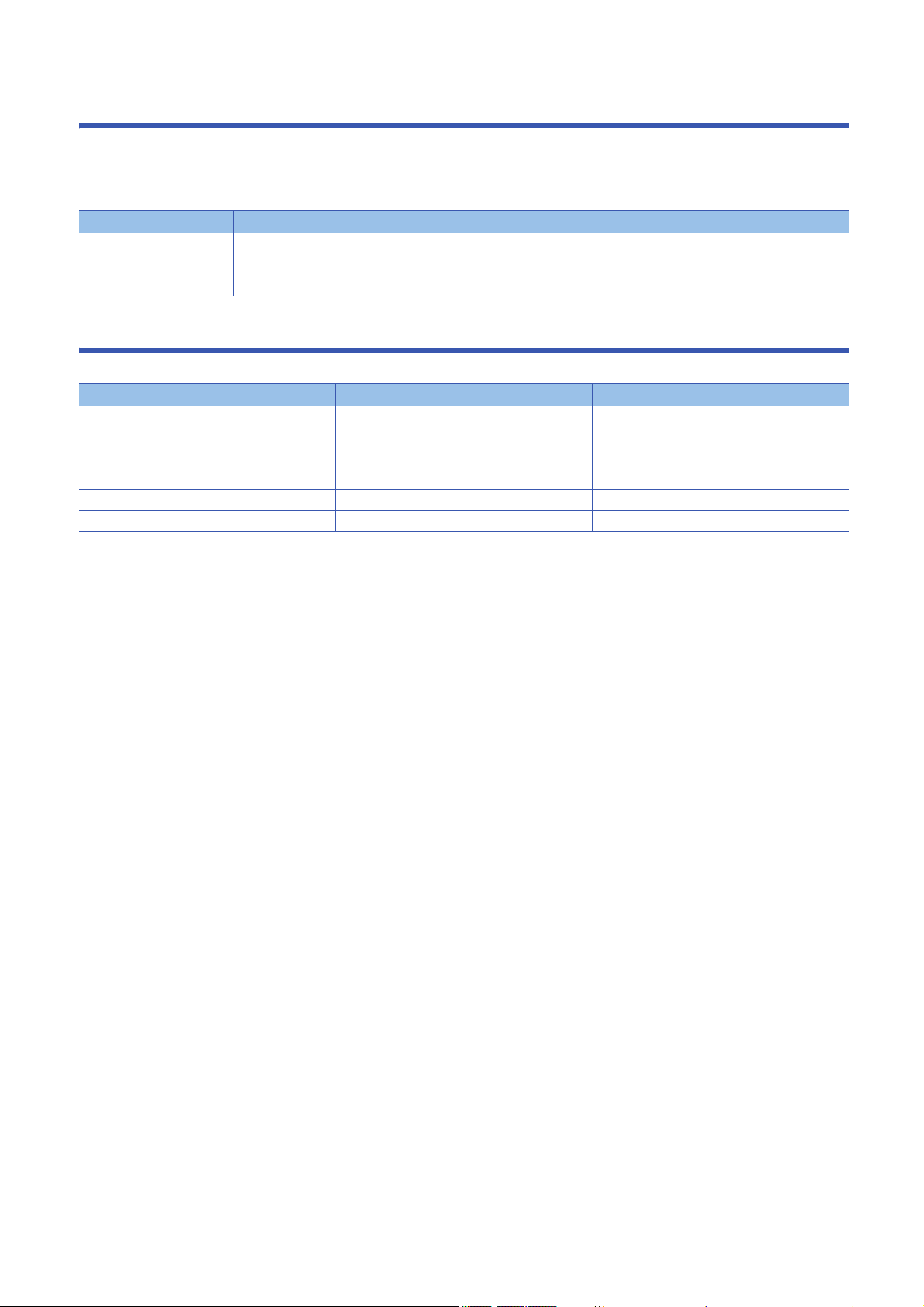
About the manual
This manual covers the following servo amplifiers. These include servo amplifiers with optional units.
MR-J5-_G_/MR-J5W_-_G/MR-J5-_A_
In this manual, the servo amplifier names are abbreviated as shown below.
Symbol Servo amplifier
[G] MR-J5-_G_
[WG] MR-J5W_-_G
[A] MR-J5-_A_
U.S. CUSTOMARY UNITS
U.S. customary units are not shown in this manual. Convert the values if necessary according to the following table.
Quantity SI (metric) unit U.S. customary unit
Mass 1 [kg] 2.2046 [lb]
Length 1 [mm] 0.03937 [inch]
Torque 1 [N•m] 141.6 [oz•inch]
-4
Moment of inertia 1 [(× 10
Load (thrust load/axial load) 1 [N] 0.2248 [lbf]
Temperature N [°C] × 9/5 + 32 N [°F]
kg•m2)] 5.4675 [oz•inch2]
1
Page 4

CONTENTS
About the manual . . . . . . . . . . . . . . . . . . . . . . . . . . . . . . . . . . . . . . . . . . . . . . . . . . . . . . . . . . . . . . . . . . . . . . . . . .1
U.S. CUSTOMARY UNITS . . . . . . . . . . . . . . . . . . . . . . . . . . . . . . . . . . . . . . . . . . . . . . . . . . . . . . . . . . . . . . . . . . .1
CHAPTER 1 SERVO AMPLIFIER TROUBLESHOOTING 5
1.1 Outline . . . . . . . . . . . . . . . . . . . . . . . . . . . . . . . . . . . . . . . . . . . . . . . . . . . . . . . . . . . . . . . . . . . . . . . . . . . . . . . . . 5
1.2 The list of alarm No./warning No.. . . . . . . . . . . . . . . . . . . . . . . . . . . . . . . . . . . . . . . . . . . . . . . . . . . . . . . . . . . . 7
Explanation of the lists. . . . . . . . . . . . . . . . . . . . . . . . . . . . . . . . . . . . . . . . . . . . . . . . . . . . . . . . . . . . . . . . . . . . . . 7
1.3 Handling methods for alarms/warnings . . . . . . . . . . . . . . . . . . . . . . . . . . . . . . . . . . . . . . . . . . . . . . . . . . . . . 13
[AL. 010_Undervoltage]. . . . . . . . . . . . . . . . . . . . . . . . . . . . . . . . . . . . . . . . . . . . . . . . . . . . . . . . . . . . . . . . . . . . 13
[AL. 011_Switch setting error] . . . . . . . . . . . . . . . . . . . . . . . . . . . . . . . . . . . . . . . . . . . . . . . . . . . . . . . . . . . . . . . 14
[AL. 012_Memory error 1 (RAM)] . . . . . . . . . . . . . . . . . . . . . . . . . . . . . . . . . . . . . . . . . . . . . . . . . . . . . . . . . . . . 15
[AL. 013_Clock error]. . . . . . . . . . . . . . . . . . . . . . . . . . . . . . . . . . . . . . . . . . . . . . . . . . . . . . . . . . . . . . . . . . . . . . 16
[AL. 014_Control process error] . . . . . . . . . . . . . . . . . . . . . . . . . . . . . . . . . . . . . . . . . . . . . . . . . . . . . . . . . . . . . 17
[AL. 016_Encoder initial communication error 1]. . . . . . . . . . . . . . . . . . . . . . . . . . . . . . . . . . . . . . . . . . . . . . . . . 18
[AL. 017_Board error] . . . . . . . . . . . . . . . . . . . . . . . . . . . . . . . . . . . . . . . . . . . . . . . . . . . . . . . . . . . . . . . . . . . . . 20
[AL. 019_Memory error 3] . . . . . . . . . . . . . . . . . . . . . . . . . . . . . . . . . . . . . . . . . . . . . . . . . . . . . . . . . . . . . . . . . . 22
[AL. 01A_Servo motor combination error] . . . . . . . . . . . . . . . . . . . . . . . . . . . . . . . . . . . . . . . . . . . . . . . . . . . . . . 23
[AL. 01E_Encoder initial communication error 2] . . . . . . . . . . . . . . . . . . . . . . . . . . . . . . . . . . . . . . . . . . . . . . . . 24
[AL. 01F_Encoder initial communication error 3]. . . . . . . . . . . . . . . . . . . . . . . . . . . . . . . . . . . . . . . . . . . . . . . . . 25
[AL. 020_Encoder normal communication error 1] . . . . . . . . . . . . . . . . . . . . . . . . . . . . . . . . . . . . . . . . . . . . . . . 26
[AL. 021_Encoder normal communication error 2] . . . . . . . . . . . . . . . . . . . . . . . . . . . . . . . . . . . . . . . . . . . . . . . 28
[AL. 024_Main circuit error] . . . . . . . . . . . . . . . . . . . . . . . . . . . . . . . . . . . . . . . . . . . . . . . . . . . . . . . . . . . . . . . . . 29
[AL. 025_Absolute position erased]. . . . . . . . . . . . . . . . . . . . . . . . . . . . . . . . . . . . . . . . . . . . . . . . . . . . . . . . . . . 30
[AL. 027_Initial magnetic pole detection error] . . . . . . . . . . . . . . . . . . . . . . . . . . . . . . . . . . . . . . . . . . . . . . . . . . 31
[AL. 028_Linear encoder error 2]. . . . . . . . . . . . . . . . . . . . . . . . . . . . . . . . . . . . . . . . . . . . . . . . . . . . . . . . . . . . . 33
[AL. 02A_Linear encoder error 1] . . . . . . . . . . . . . . . . . . . . . . . . . . . . . . . . . . . . . . . . . . . . . . . . . . . . . . . . . . . . 34
[AL. 02B_Encoder counter error]. . . . . . . . . . . . . . . . . . . . . . . . . . . . . . . . . . . . . . . . . . . . . . . . . . . . . . . . . . . . . 35
[AL. 030_Regenerative error] . . . . . . . . . . . . . . . . . . . . . . . . . . . . . . . . . . . . . . . . . . . . . . . . . . . . . . . . . . . . . . . 36
[AL. 031_Overspeed]. . . . . . . . . . . . . . . . . . . . . . . . . . . . . . . . . . . . . . . . . . . . . . . . . . . . . . . . . . . . . . . . . . . . . . 37
[AL. 032_Overcurrent] . . . . . . . . . . . . . . . . . . . . . . . . . . . . . . . . . . . . . . . . . . . . . . . . . . . . . . . . . . . . . . . . . . . . . 38
[AL. 033_Overvoltage]. . . . . . . . . . . . . . . . . . . . . . . . . . . . . . . . . . . . . . . . . . . . . . . . . . . . . . . . . . . . . . . . . . . . . 39
[AL. 035_Command frequency error] . . . . . . . . . . . . . . . . . . . . . . . . . . . . . . . . . . . . . . . . . . . . . . . . . . . . . . . . . 40
[AL. 037_Parameter error]. . . . . . . . . . . . . . . . . . . . . . . . . . . . . . . . . . . . . . . . . . . . . . . . . . . . . . . . . . . . . . . . . . 41
[AL. 03A_Inrush current suppression circuit error] . . . . . . . . . . . . . . . . . . . . . . . . . . . . . . . . . . . . . . . . . . . . . . . 42
[AL. 042_Servo control error] . . . . . . . . . . . . . . . . . . . . . . . . . . . . . . . . . . . . . . . . . . . . . . . . . . . . . . . . . . . . . . . 43
[AL. 045_Main circuit device overheat] . . . . . . . . . . . . . . . . . . . . . . . . . . . . . . . . . . . . . . . . . . . . . . . . . . . . . . . . 45
[AL. 046_Servo motor overheat] . . . . . . . . . . . . . . . . . . . . . . . . . . . . . . . . . . . . . . . . . . . . . . . . . . . . . . . . . . . . . 46
[AL. 047_Cooling fan error] . . . . . . . . . . . . . . . . . . . . . . . . . . . . . . . . . . . . . . . . . . . . . . . . . . . . . . . . . . . . . . . . . 47
[AL. 050_Overload 1]. . . . . . . . . . . . . . . . . . . . . . . . . . . . . . . . . . . . . . . . . . . . . . . . . . . . . . . . . . . . . . . . . . . . . . 48
[AL. 051_Overload 2]. . . . . . . . . . . . . . . . . . . . . . . . . . . . . . . . . . . . . . . . . . . . . . . . . . . . . . . . . . . . . . . . . . . . . . 50
[AL. 052_Excessive error] . . . . . . . . . . . . . . . . . . . . . . . . . . . . . . . . . . . . . . . . . . . . . . . . . . . . . . . . . . . . . . . . . . 51
[AL. 054_Oscillation detection] . . . . . . . . . . . . . . . . . . . . . . . . . . . . . . . . . . . . . . . . . . . . . . . . . . . . . . . . . . . . . . 53
[AL. 056_Forced stop error]. . . . . . . . . . . . . . . . . . . . . . . . . . . . . . . . . . . . . . . . . . . . . . . . . . . . . . . . . . . . . . . . . 54
[AL. 063_STO timing error] . . . . . . . . . . . . . . . . . . . . . . . . . . . . . . . . . . . . . . . . . . . . . . . . . . . . . . . . . . . . . . . . . 55
[AL. 068_STO diagnosis error] . . . . . . . . . . . . . . . . . . . . . . . . . . . . . . . . . . . . . . . . . . . . . . . . . . . . . . . . . . . . . . 56
[AL. 069_Command error] . . . . . . . . . . . . . . . . . . . . . . . . . . . . . . . . . . . . . . . . . . . . . . . . . . . . . . . . . . . . . . . . . . 57
[AL. 086_Network communication error] . . . . . . . . . . . . . . . . . . . . . . . . . . . . . . . . . . . . . . . . . . . . . . . . . . . . . . . 59
[AL. 088_Watchdog 1]/[AL. 888_Watchdog 1]/[AL. 88888_Watchdog 1] . . . . . . . . . . . . . . . . . . . . . . . . . . . . . . 60
2
Page 5

[AL. 08E_Serial communication error]. . . . . . . . . . . . . . . . . . . . . . . . . . . . . . . . . . . . . . . . . . . . . . . . . . . . . . . . . 61
[AL. 090_Homing incomplete warning] . . . . . . . . . . . . . . . . . . . . . . . . . . . . . . . . . . . . . . . . . . . . . . . . . . . . . . . . 62
[AL. 091_Servo amplifier overheat warning] . . . . . . . . . . . . . . . . . . . . . . . . . . . . . . . . . . . . . . . . . . . . . . . . . . . . 63
[AL. 092_Battery cable disconnection warning]. . . . . . . . . . . . . . . . . . . . . . . . . . . . . . . . . . . . . . . . . . . . . . . . . . 64
[AL. 093_ABS data transfer warning] . . . . . . . . . . . . . . . . . . . . . . . . . . . . . . . . . . . . . . . . . . . . . . . . . . . . . . . . . 65
[AL. 095_STO warning] . . . . . . . . . . . . . . . . . . . . . . . . . . . . . . . . . . . . . . . . . . . . . . . . . . . . . . . . . . . . . . . . . . . . 66
[AL. 096_Home position setting warning] . . . . . . . . . . . . . . . . . . . . . . . . . . . . . . . . . . . . . . . . . . . . . . . . . . . . . . 67
[AL. 098_Software position limit warning] . . . . . . . . . . . . . . . . . . . . . . . . . . . . . . . . . . . . . . . . . . . . . . . . . . . . . . 68
[AL. 099_Stroke limit warning]. . . . . . . . . . . . . . . . . . . . . . . . . . . . . . . . . . . . . . . . . . . . . . . . . . . . . . . . . . . . . . . 69
[AL. 09B_Excessive error warning] . . . . . . . . . . . . . . . . . . . . . . . . . . . . . . . . . . . . . . . . . . . . . . . . . . . . . . . . . . . 70
[AL. 09E_Network warning] . . . . . . . . . . . . . . . . . . . . . . . . . . . . . . . . . . . . . . . . . . . . . . . . . . . . . . . . . . . . . . . . . 71
[AL. 09F_Battery warning] . . . . . . . . . . . . . . . . . . . . . . . . . . . . . . . . . . . . . . . . . . . . . . . . . . . . . . . . . . . . . . . . . . 72
[AL. 0E0_Excessive regenerative error] . . . . . . . . . . . . . . . . . . . . . . . . . . . . . . . . . . . . . . . . . . . . . . . . . . . . . . . 73
[AL. 0E1_Overload warning 1]. . . . . . . . . . . . . . . . . . . . . . . . . . . . . . . . . . . . . . . . . . . . . . . . . . . . . . . . . . . . . . . 74
[AL. 0E2_Servo motor overheat warning] . . . . . . . . . . . . . . . . . . . . . . . . . . . . . . . . . . . . . . . . . . . . . . . . . . . . . . 76
[AL. 0E3_Absolute position counter warning] . . . . . . . . . . . . . . . . . . . . . . . . . . . . . . . . . . . . . . . . . . . . . . . . . . . 77
[AL. 0E5_ABS time-out warning] . . . . . . . . . . . . . . . . . . . . . . . . . . . . . . . . . . . . . . . . . . . . . . . . . . . . . . . . . . . . . 78
[AL. 0E6_Servo forced stop warning] . . . . . . . . . . . . . . . . . . . . . . . . . . . . . . . . . . . . . . . . . . . . . . . . . . . . . . . . . 79
[AL. 0E8_Cooling fan speed reduction warning] . . . . . . . . . . . . . . . . . . . . . . . . . . . . . . . . . . . . . . . . . . . . . . . . . 80
[AL. 0E9_Main circuit off warning] . . . . . . . . . . . . . . . . . . . . . . . . . . . . . . . . . . . . . . . . . . . . . . . . . . . . . . . . . . . . 81
[AL. 0EA_ABS servo-on warning] . . . . . . . . . . . . . . . . . . . . . . . . . . . . . . . . . . . . . . . . . . . . . . . . . . . . . . . . . . . . 82
[AL. 0EB_The other axis error warning] . . . . . . . . . . . . . . . . . . . . . . . . . . . . . . . . . . . . . . . . . . . . . . . . . . . . . . . 83
[AL. 0EC_Overload warning 2] . . . . . . . . . . . . . . . . . . . . . . . . . . . . . . . . . . . . . . . . . . . . . . . . . . . . . . . . . . . . . . 84
[AL. 0ED_Output watt excess warning] . . . . . . . . . . . . . . . . . . . . . . . . . . . . . . . . . . . . . . . . . . . . . . . . . . . . . . . . 85
[AL. 0F0_Tough drive warning] . . . . . . . . . . . . . . . . . . . . . . . . . . . . . . . . . . . . . . . . . . . . . . . . . . . . . . . . . . . . . . 86
[AL. 0F2_Drive recorder warning] . . . . . . . . . . . . . . . . . . . . . . . . . . . . . . . . . . . . . . . . . . . . . . . . . . . . . . . . . . . . 87
[AL. 0F3_Oscillation detection warning] . . . . . . . . . . . . . . . . . . . . . . . . . . . . . . . . . . . . . . . . . . . . . . . . . . . . . . . 88
[AL. 0F7_Machine diagnosis warning]. . . . . . . . . . . . . . . . . . . . . . . . . . . . . . . . . . . . . . . . . . . . . . . . . . . . . . . . . 89
[AL. 118_Encoder diagnosis]. . . . . . . . . . . . . . . . . . . . . . . . . . . . . . . . . . . . . . . . . . . . . . . . . . . . . . . . . . . . . . . . 91
[AL. 119_Memory error 4] . . . . . . . . . . . . . . . . . . . . . . . . . . . . . . . . . . . . . . . . . . . . . . . . . . . . . . . . . . . . . . . . . . 92
[AL. 11A_Servo motor constant error] . . . . . . . . . . . . . . . . . . . . . . . . . . . . . . . . . . . . . . . . . . . . . . . . . . . . . . . . . 93
[AL. 130_Regenerative error 2] . . . . . . . . . . . . . . . . . . . . . . . . . . . . . . . . . . . . . . . . . . . . . . . . . . . . . . . . . . . . . . 94
[AL. 139_Open phase error] . . . . . . . . . . . . . . . . . . . . . . . . . . . . . . . . . . . . . . . . . . . . . . . . . . . . . . . . . . . . . . . . 95
[AL. 168_STO function error]. . . . . . . . . . . . . . . . . . . . . . . . . . . . . . . . . . . . . . . . . . . . . . . . .
[AL. 188_Watchdog 2]. . . . . . . . . . . . . . . . . . . . . . . . . . . . . . . . . . . . . . . . . . . . . . . . . . . . . . . . . . . . . . . . . . . . . 97
[AL. 1E9_Open phase warning]. . . . . . . . . . . . . . . . . . . . . . . . . . . . . . . . . . . . . . . . . . . . . . . . . . . . . . . . . . . . . . 98
[AL. 1F8_Memory warning 1] . . . . . . . . . . . . . . . . . . . . . . . . . . . . . . . . . . . . . . . . . . . . . . . . . . . . . . . . . . . . . . . 99
1.4 Trouble which does not trigger an alarm/warning . . . . . . . . . . . . . . . . . . . . . . . . . . . . . . . . . . . . . . . . . . . . 100
The display shows "A" (unconnected to the controller) . . . . . . . . . . . . . . . . . . . . . . . . . . . . . . . . . . . . . . . . . . . 100
The display shows "r##" . . . . . . . . . . . . . . . . . . . . . . . . . . . . . . . . . . . . . . . . . . . . . . . . . . . . . . . . . . . . . . . . . . 100
The display shows "TST". . . . . . . . . . . . . . . . . . . . . . . . . . . . . . . . . . . . . . . . . . . . . . . . . . . . . . . . . . . . . . . . . . 100
The display shows "off" . . . . . . . . . . . . . . . . . . . . . . . . . . . . . . . . . . . . . . . . . . . . . . . . . . . . . . . . . . . . . . . . . . . 101
The display is turned off . . . . . . . . . . . . . . . . . . . . . . . . . . . . . . . . . . . . . . . . . . . . . . . . . . . . . . . . . . . . . . . . . . 101
The servo motor does not operate . . . . . . . . . . . . . . . . . . . . . . . . . . . . . . . . . . . . . . . . . . . . . . . . . . . . . . . . . . 101
The increase in the servo motor speed is insufficient or excessive. . . . . . . . . . . . . . . . . . . . . . . . . . . . . . . . . . 102
The servo motor vibrates with low frequency . . . . . . . . . . . . . . . . . . . . . . . . . . . . . . . . . . . . . . . . . . . . . . . . . . 103
An unusual noise is occurring in the servo motor . . . . . . . . . . . . . . . . . . . . . . . . . . . . . . . . . . . . . . . . . . . . . . . 103
The servo motor vibrates . . . . . . . . . . . . . . . . . . . . . . . . . . . . . . . . . . . . . . . . . . . . . . . . . . . . . . . . . . . . . . . . . . 104
Poor speed accuracy (Unstable speed of servo motor) . . . . . . . . . . . . . . . . . . . . . . . . . . . . . . . . . . . . . . . . . . 104
The machine vibrates unsteadily when it stops . . . . . . . . . . . . . . . . . . . . . . . . . . . . . . . . . . . . . . . . . . . . . . . . . 105
Overshoot/undershoot occurs . . . . . . . . . . . . . . . . . . . . . . . . . . . . . . . . . . . . . . . . . . . . . . . . . . . . . . . . . . . . . . 105
. . . . . . . . . . . . . . . 96
CONTENTS
3
Page 6

The servo motor starts moving immediately after the power-on of the servo amplifier or servo-on . . . . . . . . . 105
The home position deviates at the homing . . . . . . . . . . . . . . . . . . . . . . . . . . . . . . . . . . . . . . . . . . . . . . . . . . . . 106
The position deviates during operation after the homing. . . . . . . . . . . . . . . . . . . . . . . . . . . . . . . . . . . . . . . . . . 106
In the absolute position detection system, a position mismatch occurs at power restoration . . . . . . . . . . . . . . 107
Communication with the servo amplifier fails using MR Configurator2 . . . . . . . . . . . . . . . . . . . . . . . . . . . . . . . 107
Electromagnetic brake went out . . . . . . . . . . . . . . . . . . . . . . . . . . . . . . . . . . . . . . . . . . . . . . . . . . . . . . . . . . . . 107
Electromagnetic brake cannot be released. . . . . . . . . . . . . . . . . . . . . . . . . . . . . . . . . . . . . . . . . . . . . . . . . . . . 107
Coasting distance of the servo motor became longer . . . . . . . . . . . . . . . . . . . . . . . . . . . . . . . . . . . . . . . . . . . . 108
REVISIONS. . . . . . . . . . . . . . . . . . . . . . . . . . . . . . . . . . . . . . . . . . . . . . . . . . . . . . . . . . . . . . . . . . . . . . . . . . . . . 110
WARRANTY . . . . . . . . . . . . . . . . . . . . . . . . . . . . . . . . . . . . . . . . . . . . . . . . . . . . . . . . . . . . . . . . . . . . . . . . . . . . 111
TRADEMARKS . . . . . . . . . . . . . . . . . . . . . . . . . . . . . . . . . . . . . . . . . . . . . . . . . . . . . . . . . . . . . . . . . . . . . . . . . . 112
4
Page 7

1 SERVO AMPLIFIER TROUBLESHOOTING
Precautions
Precautions
• MR-J5-_G_-RJ and -MR-J5-_A_-RJ will be available in the future.
• In MR-J5, the alarm No. and warning No. are changed to be shown with three digits followed by one digit indicating the
detailed No., which were shown with two digits and one detailed No. in MR-J4 series.
1.1 Outline
When an error occurs in the servo system, the corresponding alarm and warning is displayed. When an alarm occurs, ALM
(Malfunction) turns off.
When an alarm or warning is displayed, take appropriate measures according to the following:
Page 13 Handling methods for alarms/warnings
Restrictions
• The following alarms are not recorded in the alarm history.
[AL. 010.1 Voltage drop in the control circuit power]
[AL. 037 Parameter error]
• With exception of [AL. 0F0 Tough drive warning], warnings are not recorded in the alarm history.
1
• As soon as an alarm occurs, switch to the servo-off status and shut off the main circuit power supply.
• Cool the equipment for approximately 30 minutes.
• The alarm canceling method in [AL. 042 Servo control error] can be changed with [Pr. PL04.3 [AL. 042 Servo control error]
detection controller reset condition selection].
• If an alarm which is related to the communication error with the controller occurs, resetting the communication may not
cancel the alarm.
• The alarms which have "○" in the safety reset column of the alarm list must be canceled while all the safety observation
functions have stopped. The alarms cannot be canceled unless all the safety observation functions have stopped.
• After performing the check/action, cycle the power of the servo amplifier.
• If the alarm remains active even after the check/action of each alarm of detail number, the servo amplifier may be
malfunctioning. Replace the servo amplifier, and then check the repeatability.
• If the malfunction continues even after replacing the servo amplifier, there is a possibility that there is an abnormality in the
surrounding area.
• To prevent unexpected operation, when [AL. 25 Absolute position erased] occurs, perform homing again.
• To prevent malfunctions of the servo amplifier and servo motor, when any of the following alarms occurs, do not deactivate
the alarm repeatedly to resume. Remove the cause of occurrence and allow 30 minutes or more for cooling, and then
resume the operation.
[AL. 030 Regenerative error]
[AL. 045 Main circuit device overheat]
[AL. 046 Servo motor overheat]
[AL. 050 Overload 1]
[AL. 051 Overload 2]
• To prevent malfunctions of the servo amplifier and servo motor, when any of the following warnings occurs, do not cycle the
power of the servo amplifier repeatedly to resume. If the power of the servo amplifier is switched off/on during the warnings,
allow more than 30 minutes for cooling before resuming operation.
[AL. 091 Servo amplifier overheat warning]
[AL. 0E0 Excessive regenerative warning]
[AL. 0E1 Overload warning 1]
1 SERVO AMPLIFIER TROUBLESHOOTING
1.1 Outline
5
Page 8

• When [AL. 0E6 Servo forced stop warning], [AL. 0E9 Main circuit off warning], [AL. 0EA ABS servo-on warning], or [AL.
0EB The other axis error warning] occurs, the servo amplifier is changed to servo-off status. If any other warning occurs,
the operation can still be continued, but an alarm may occur.
6
1 SERVO AMPLIFIER TROUBLESHOOTING
1.1 Outline
Page 9

1.2 The list of alarm No./warning No.
Explanation of the lists
Motor stop method
For the alarms and warnings in which "SD" is written in the stop method column, the servo motor stops with the dynamic
brake after forced stop deceleration. For the alarms and warnings in which "DB" or "EDB" is written in the stop method
column, the servo motor stops with the dynamic brake.
■ Stop method at occurrence of alarms/warnings
MR-J5 servo amplifier has the following stop methods:
DB: Dynamic brake stop (for a servo amplifier without the dynamic brake, the servo motor coasts)
SD: Forced stop deceleration
These stop methods are applicable when [Pr. PA04] is set to the initial value. With [Pr. PA04], the stop methods can be
changed from SD to DB.
■ Specific stop methods
For MR-J5-_G_ servo amplifiers (I/O mode), quick stop or slow stop can be selected with [Pr. PD12].
For MR-J5-_A_ servo amplifiers, quick stop or slow stop can be selected with [Pr. PD30].
Alarm deactivation
After the cause of the alarm has been removed, the alarm can be deactivated by the methods marked "○" in the alarm
deactivation column. Alarms are deactivated by alarm reset, communication reset, or power cycling. Alarms can be canceled
by software reset, instead of power cycling.
Refer to "Alarm function" in the following manual.
MR-5 User's Manual (Function)
1
Stop system
This stop system is applicable only for MR-J5W_-_G.
This indicates which axis to stop when an alarm or a warning occurs.
Each axis: Only the axis where the alarm or warning occurred will stop.
All axes: All axes will stop.
Motor stop warning
A warning with "○" indicates that a servo motor to stop when the warning occurs. When the servo motor stop warning occurs,
WNGSTOP (Motor stop warning) is turned on.
1 SERVO AMPLIFIER TROUBLESHOOTING
1.2 The list of alarm No./warning No.
7
Page 10
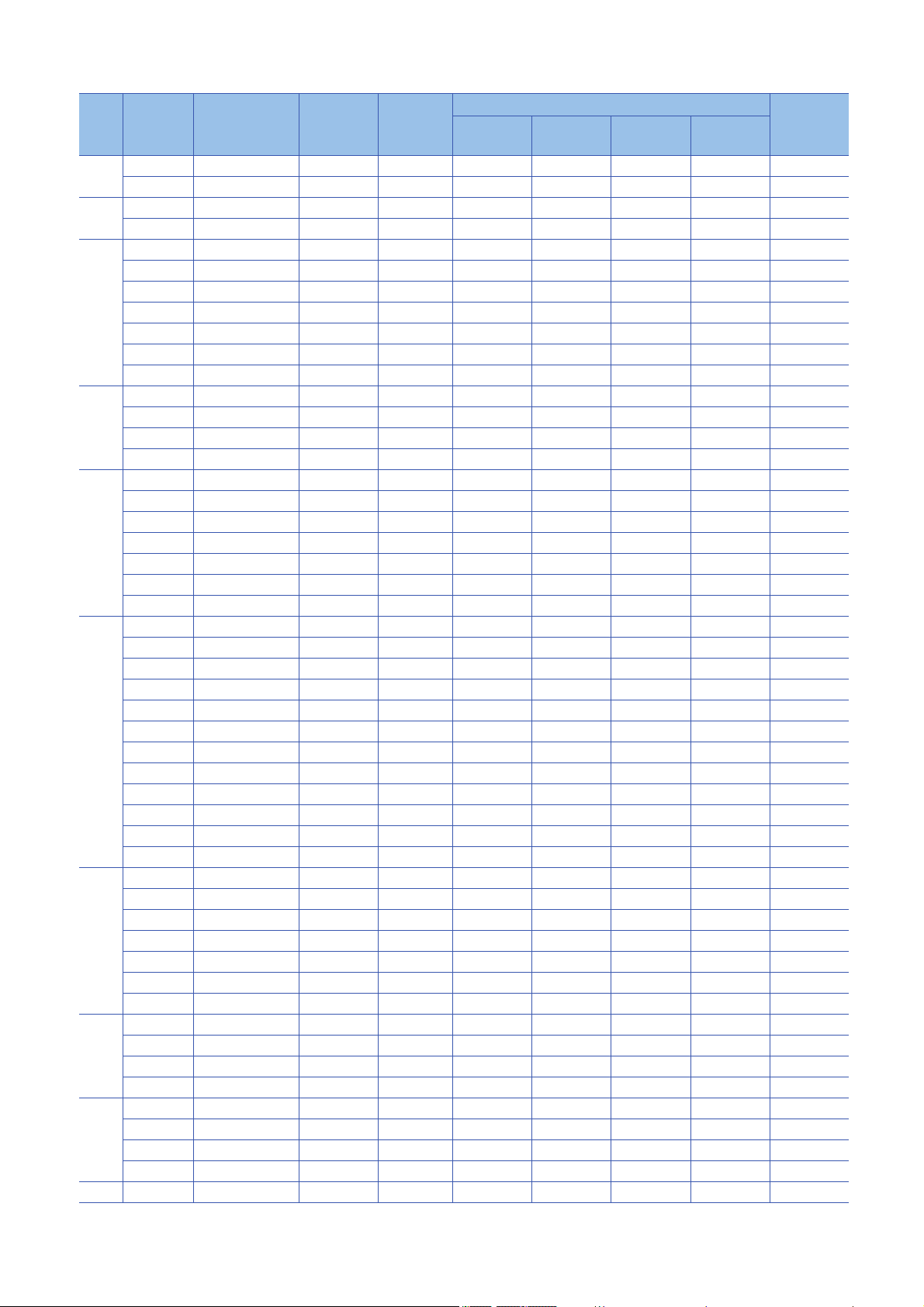
No. Detail No. Alarm/Warning Motor stop
method
010 010.1 Alarm EDB All axes
010.2 Alarm SD All axes
011 011.1 Alarm DB All axes
011.2 Alarm DB All axes
012 012.1 Alarm DB All axes
012.2 Alarm DB All axes
012.4 Alarm DB All axes
012.5 Alarm DB All axes
012.6 Alarm DB All axes
012.7 Alarm DB All axes
012.8 Alarm DB All axes
013 013.1 Alarm DB All axes
013.2 Alarm DB All axes
013.4 Alarm DB All axes
013.5 Alarm DB All axes
014 014.1 Alarm DB All axes
014.2 Alarm DB All axes
014.3 Alarm DB All axes
014.4 Alarm DB All axes
014.5 Alarm DB All axes
014.8 Alarm DB All axes
014.9 Alarm DB All axes
016 016.1 Alarm DB Each axis
016.2 Alarm DB Each axis
016.3 Alarm DB Each axis
016.5 Alarm DB Each axis
016.6 Alarm DB Each axis
016.7 Alarm DB Each axis
016.A Alarm DB Each axis
016.B Alarm DB Each axis
016.C Alarm DB Each axis
016.D Alarm DB Each axis
016.E Alarm DB Each axis
016.F Alarm DB Each axis
017 017.1 Alarm DB All axes
017.3 Alarm DB All axes
017.4 Alarm DB All axes
017.5 Alarm DB All axes
017.6 Alarm DB All axes
017.7 Alarm DB All axes
017.9 Alarm DB All axes
019 019.1 Alarm DB All axes
019.2 Alarm DB All axes
019.3 Alarm DB All axes
019.6 Alarm DB All axes
01A 01A.1 Alarm DB Each axis
01A.2 Alarm DB Each axis
01A.5 Alarm DB Each axis
01A.6 Alarm DB Each axis
01E 01E.1 Alarm DB Each axis
Stop
system
Alarm deactivation Motor stop
Safety
reset
Alarm
reset
Communic
ation reset
Power
cycling
warning
8
1 SERVO AMPLIFIER TROUBLESHOOTING
1.2 The list of alarm No./warning No.
Page 11

No. Detail No. Alarm/Warning Motor stop
method
01F 01F.1 Alarm DB Each axis
020 020.1 Alarm EDB Each axis
020.2 Alarm EDB Each axis
020.3 Alarm EDB Each axis
020.5 Alarm EDB Each axis
020.6 Alarm EDB Each axis
020.7 Alarm EDB Each axis
021 021.1 Alarm EDB Each axis
021.2 Alarm EDB Each axis
021.3 Alarm EDB Each axis
021.4 Alarm EDB Each axis
021.5 Alarm EDB Each axis
021.6 Alarm EDB Each axis
024 024.1 Alarm DB All axes
024.2 Alarm DB All axes
025 025.1 Alarm DB Each axis
027 027.1 Alarm DB Each axis
027.2 Alarm DB Each axis
027.3 Alarm DB Each axis
027.4 Alarm DB Each axis
027.5 Alarm DB Each axis
027.6 Alarm DB Each axis
027.7 Alarm DB Each axis
028 028.1 Alarm EDB Each axis
02A 02A.1 Alarm EDB Each axis
02A.2 Alarm EDB Each axis
02A.3 Alarm EDB Each axis
02A.4 Alarm EDB Each axis
02A.5 Alarm EDB Each axis
02A.6 Alarm EDB Each axis
02A.7 Alarm EDB Each axis
02A.8 Alarm EDB Each axis
02B 02B.1 Alarm EDB Each axis
02B.2 Alarm EDB Each axis
030 030.1 Alarm DB All axes
030.2 Alarm DB All axes
030.3 Alarm DB All axes
031 031.1 Alarm SD Each axis
032 032.1 Alarm DB All axes
032.2 Alarm DB All axes
032.3 Alarm DB All axes
032.4 Alarm DB All axes
033 033.1 Alarm EDB All axes
035 035.1 Alarm SD Each axis
037 037.1 Alarm DB Each axis
037.2 Alarm DB All axes
037.6 Alarm DB Each axis
037.7 Alarm DB Each axis
03A 03A.1 Alarm EDB All axes
Stop
system
Alarm deactivation Motor stop
Safety
reset
Alarm
reset
Communic
ation reset
Power
cycling
warning
1
1 SERVO AMPLIFIER TROUBLESHOOTING
1.2 The list of alarm No./warning No.
9
Page 12

No. Detail No. Alarm/Warning Motor stop
method
042 042.1 Alarm EDB Each axis
042.2 Alarm EDB Each axis
042.3 Alarm EDB Each axis
045 045.1 Alarm EDB All axes
045.2 Alarm EDB All axes
046 046.1 Alarm SD Each axis
046.2 Alarm SD Each axis
046.3 Alarm SD Each axis
046.4 Alarm SD Each axis
046.5 Alarm DB Each axis
046.6 Alarm DB Each axis
047 047.1 Alarm SD All axes
047.2 Alarm SD All axes
050 050.1 Alarm SD Each axis
050.2 Alarm SD Each axis
050.3 Alarm SD Each axis
050.4 Alarm SD Each axis
050.5 Alarm SD Each axis
050.6 Alarm SD Each axis
051 051.1 Alarm DB Each axis
051.2 Alarm DB Each axis
052 052.1 Alarm SD Each axis
052.3 Alarm SD Each axis
052.4 Alarm SD Each axis
052.5 Alarm EDB Each axis
052.6 Alarm SD Each axis
054 054.1 Alarm EDB Each axis
056 056.2 Alarm EDB Each axis
056.3 Alarm EDB Each axis
063 063.1 Alarm DB All axes
063.2 Alarm DB All axes
068 068.1 Alarm DB All axes
069 069.1 Alarm SD Each axis
069.2 Alarm SD Each axis
069.3 Alarm SD Each axis
069.4 Alarm SD Each axis
069.5 Alarm SD Each axis
069.6 Alarm SD Each axis
086 086.1 Alarm SD All axes
086.2 Alarm SD All axes
086.3 Alarm SD All axes
086.5 Alarm SD All axes
086.6 Alarm SD All axes
088 088.1/088/
888/88888
088.2 Alarm DB All axes
088.4 Alarm DB All axes
088.8 Alarm DB All axes
Alarm DB All axes
Stop
system
Alarm deactivation Motor stop
Safety
reset
Alarm
reset
Communic
ation reset
Power
cycling
warning
10
1 SERVO AMPLIFIER TROUBLESHOOTING
1.2 The list of alarm No./warning No.
Page 13
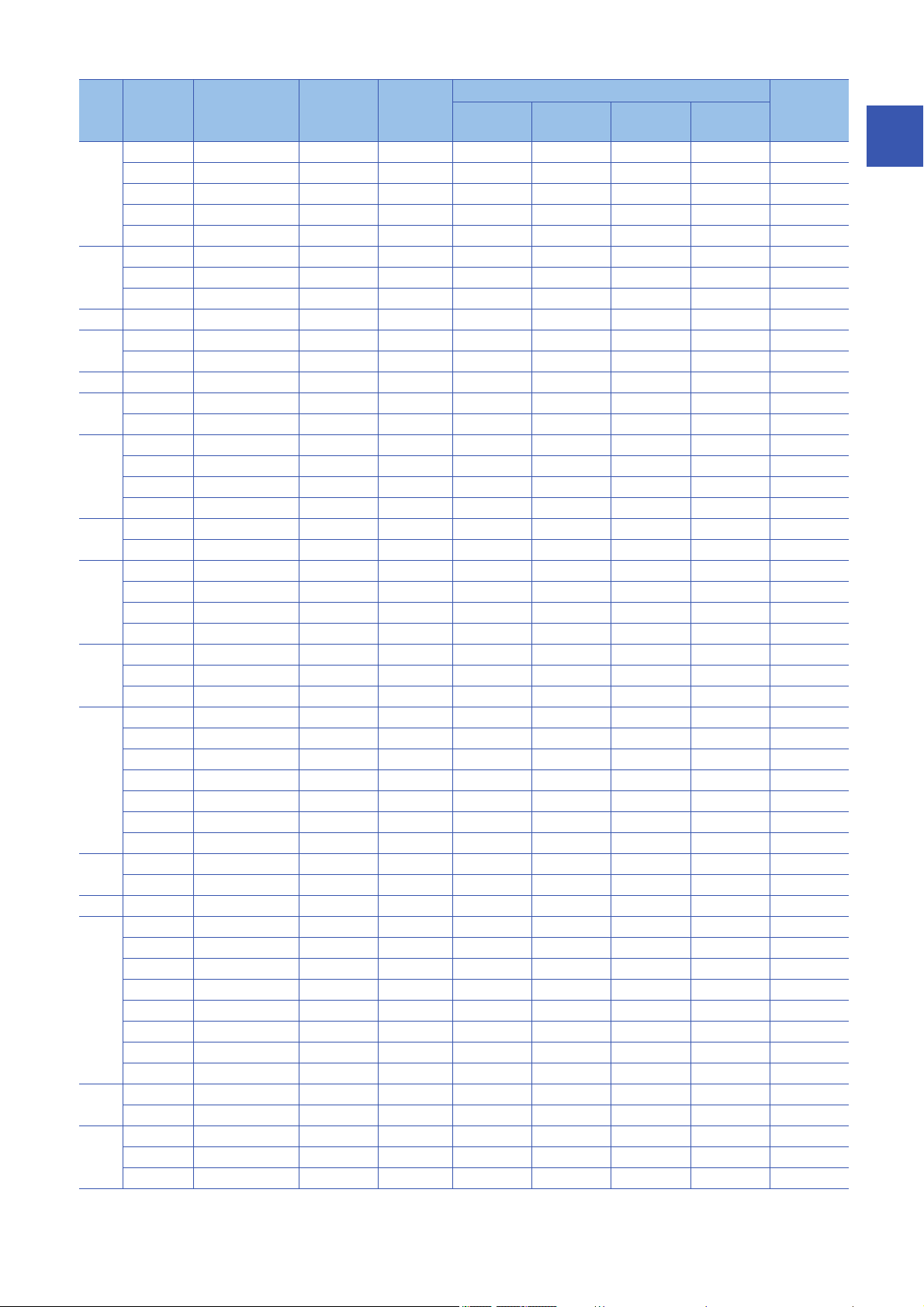
No. Detail No. Alarm/Warning Motor stop
method
08E 08E.1 Alarm SD All axes
08E.2 Alarm SD All axes
08E.3 Alarm SD All axes
08E.4 Alarm SD All axes
08E.5 Alarm SD All axes
090 090.1 Warning DB Each axis
090.2 Warning DB Each axis
090.5 Warning DB Each axis
091 091.1 Warning
092 092.1 Warning
092.3 Warning
093 093.1 Warning DB
095 095.1 Warning DB Each axis
095.2 Warning DB Each axis
096 096.1 Warning
096.2 Warning
096.3 Warning
096.4 Warning
098 098.1 Warning
098.2 Warning
099 099.1 Warning
099.2 Warning
099.4 Warning
099.5 Warning
09B 09B.1 Warning
09B.3 Warning
09B.4 Warning
09E 09E.2 Warning SD All axes
09E.3 Warning SD All axes
09E.4 Warning SD All axes
09E.5 Warning SD All axes
09E.6 Warning SD All axes
09E.7 Warning SD All axes
09E.8 Warning SD All axes
09F 09F.1 Warning
09F.2 Warning
0E0 0E0.1 Warning
0E1 0E1.1 Warning
0E1.2 Warning
0E1.3 Warning
0E1.4 Warning
0E1.5 Warning
0E1.6 Warning
0E1.7 Warning
0E1.8 Warning
0E2 0E2.1 Warning
0E2.2 Warning
0E3 0E3.1 Warning
0E3.2 Warning
0E3.5 Warning
Stop
system
Alarm deactivation Motor stop
Safety
reset
Alarm
reset
Communic
ation reset
Power
cycling
warning
1
1 SERVO AMPLIFIER TROUBLESHOOTING
1.2 The list of alarm No./warning No.
11
Page 14
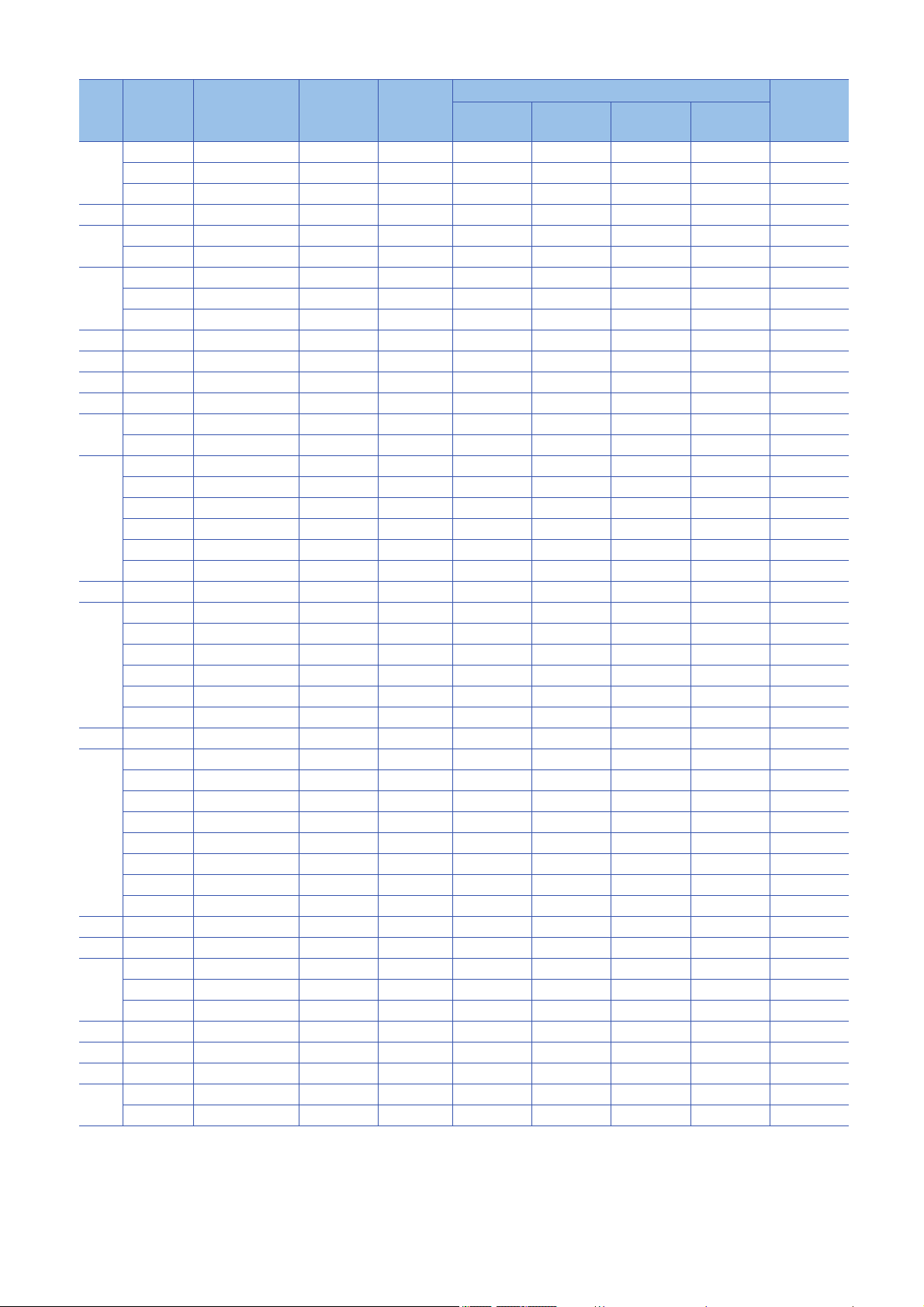
No. Detail No. Alarm/Warning Motor stop
method
0E5 0E5.1 Warning
0E5.2 Warning
0E5.3 Warning
0E6 0E6.1 Warning SD All axes
0E8 0E8.1 Warning
0E8.2 Warning
0E9 0E9.1 Warning DB All axes
0E9.2 Warning DB All axes
0E9.3 Warning DB All axes
0EA 0EA.1 Warning Each axis
0EB 0EB.1 Warning DB Each axis
0EC 0EC.1 Warning
0ED 0ED.1 Warning
0F0 0F0.1 Warning
0F0.3 Warning
0F2 0F2.1 Warning
0F2.2 Warning
0F2.3 Warning
0F2.4 Warning
0F2.5 Warning
0F2.6 Warning
0F3 0F3.1 Warning
0F7 0F7.1 Warning
0F7.2 Warning
0F7.3 Warning
0F7.4 Warning
0F7.5 Warning
0F7.6 Warning
118 118.1 Alarm DB All axes
119 119.1 Alarm DB All axes
119.2 Alarm DB All axes
119.3 Alarm DB All axes
119.4 Alarm DB All axes
119.5 Alarm DB All axes
119.6 Alarm DB All axes
119.7 Alarm DB All axes
119.8 Alarm DB All axes
11A 11A.1 Alarm DB Each axis
130 130.1 Alarm DB All axes
139 139.1 Alarm SD All axes
139.2 Alarm DB Each axis
139.3 Alarm DB Each axis
168 168.1 Alarm DB All axes
188 188.1 Alarm DB All axes
1E9 1E9.1 Warning
1F8 1F8.1 Warning
1F8.2 Warning
Stop
system
Alarm deactivation Motor stop
Safety
reset
Alarm
reset
Communic
ation reset
Power
cycling
warning
12
1 SERVO AMPLIFIER TROUBLESHOOTING
1.2 The list of alarm No./warning No.
Page 15

1.3 Handling methods for alarms/warnings
Remove the cause of the alarm and warning in accordance with this section. MR Configurator2 can be used as reference for
the cause of a warning.
[AL. 010_Undervoltage]
• The voltage of the control circuit power supply has dropped.
• The voltage of the main circuit power supply has dropped.
[AL. 010.1_Voltage drop in the control circuit power]
Cause Check/action method Model
1. The control circuit power supply connection is
incorrect.
2. The voltage of the control circuit power supply
is low.
3. The power was cycled before the internal
control circuit power supply stopped.
4. An instantaneous power failure lasted for
longer than the specified time.
• When [Pr. PA20.2 SEMI-F47 function selection] is set to "0"
(Disabled), the specified time is 60 ms.
• When [Pr. PA20.2] is set to "1" (Enabled), the value set in [Pr.
PF25 SEMI-F47 function - Instantaneous power failure detection
time (instantaneous power failure tough drive - detection time)]
is the specified time.
Check the connection of the control circuit power supply.
Refer to "Connection example of power supply circuit" in the following manual.
MR-J5 User's Manual (Hardware)
Check if the voltage of the control circuit power supply is equal to or lower than
the specified value.
200 V class: 160 V AC
After shutting off the servo amplifier power supply, make sure that the sevensegment LED of the servo amplifier is turned off, and then cycle the power.
Check if the power supply has a problem.
After checking, cycle the power of the servo amplifier.
[A]
[G]
[WG]
1
[AL. 010.2_Voltage drop in the main circuit power]
Cause Check/action method Model
1. The main circuit power supply wiring is
disconnected.
2. The wiring between P3 and P4 is
disconnected.
3. The voltage of the main circuit power supply is
low.
4. When this alarm occurs, the bus voltage is low
at acceleration.
5. The fuse is disconnected.
6. The power supply capacity is insufficient.
7. Main circuit capacitor has deteriorated.
8. The servo amplifier is malfunctioning.
Check the main circuit power supply wiring.
Refer to "Connection example of power supply circuit" in the following manual.
MR-J5 User's Manual (Hardware)
Check the wiring between P3 and P4.
Refer to "Connection example of power supply circuit" in the following manual.
MR-J5 User's Manual (Hardware)
Check if the voltage of the main circuit power supply is equal to or lower than
the specified value. When the voltage is equal to or lower than the specified
value, increase the voltage of the main circuit power supply.
• 200 V class: 160 V AC
Check if the bus voltage during acceleration is lower than the specified value.
If the bus voltage is lower than the specified value, increase the acceleration
time constant or the power supply capacity.
• 200 V class: 200 V DC
Check the charge light after a certain period of time.
Check that the specified power supply capacity is satisfied.
After checking the operation time and ambient temperature, replace the servo
amplifier if the main circuit capacitor has reached its life.
Refer to "Parts having life" in the following manual.
MR-J5-A User's Manual (Introduction)
MR-J5-G/MR-J5W-G User's Manual (Introduction)
Check the value of the bus voltage. When the bus voltage is lower than the
specified value though the voltage of the main circuit power supply is within
specifications, replace the servo amplifier.
• 200 V class: 200 V DC
[A]
[G]
[WG]
1 SERVO AMPLIFIER TROUBLESHOOTING
1.3 Handling methods for alarms/warnings
13
Page 16

[AL. 011_Switch setting error]
• The setting of the DIP switch is incorrect.
• The setting of the rotary switch is incorrect.
[AL. 011.1_Rotary switch setting error]
Cause Check/action method Model
1. Each selected network has its settable range,
and the values set with the rotary switches
(SW1/SW2) were set out of the range.
Check the settings of the rotary switches (SW1/SW2).
When the value set with the rotary switch and the actual value do not match,
the servo amplifier may be malfunctioning. Replace the servo amplifier.
Specifications on the setting of the rotary switches vary depending on each
network.
Refer to "Switch setting and display of the servo amplifier" in the following
manual.
MR-J5-G/MR-J5W-G User's Manual (Introduction)
[AL. 011.2_Disabling control axis setting error]
Cause Check/action method Model
1. The setting of the disabling control axis switch
is incorrect.
Check the setting of the disabling control axis switch.
Refer to "Switch setting and display of the servo amplifier" in the following
manual.
MR-J5-G/MR-J5W-G User's Manual (Introduction)
If the above case does not apply, the servo amplifier may be malfunctioning.
Replace the servo amplifier.
[G]
[WG]
[WG]
14
1 SERVO AMPLIFIER TROUBLESHOOTING
1.3 Handling methods for alarms/warnings
Page 17

[AL. 012_Memory error 1 (RAM)]
• The internal parts of the servo amplifier (RAM) have malfunctioned.
[AL. 012.1_RAM error 1]
Cause Check/action method Model
1. The internal parts of the servo amplifier has
malfunctioned.
2. There is an abnormality in the surrounding
environment.
Noise from the power supply may have caused the failure. Disconnect the
cables except for the control circuit power supply, and then check the
repeatability. If the failure continues, the servo amplifier may have
malfunctioned. Replace the servo amplifier.
Check the power supply for noise. If there is noise, take countermeasures to
reduce the noise.
Refer to "Noise reduction techniques" in the following manual.
MR-J5 User's Manual (Hardware)
[A]
[G]
[WG]
[AL. 012.2_RAM error 2]
Page 15 [AL. 012.1_RAM error 1]
[AL. 012.4_RAM error 4]
Page 15 [AL. 012.1_RAM error 1]
[AL. 012.5_RAM error 5]
Page 15 [AL. 012.1_RAM error 1]
1
[AL. 012.6_RAM error 6]
Page 15 [AL. 012.1_RAM error 1]
[AL. 012.7_RAM error 7]
Page 15 [AL. 012.1_RAM error 1]
[AL. 012.8_RAM error 8]
Page 15 [AL. 012.1_RAM error 1]
1 SERVO AMPLIFIER TROUBLESHOOTING
1.3 Handling methods for alarms/warnings
15
Page 18

[AL. 013_Clock error]
• The internal parts of the servo amplifier have malfunctioned.
• A clock transmitted from the controller has an error.
[AL. 013.1_CPU error 1]
Cause Check/action method Model
1. The internal parts of the servo amplifier have
malfunctioned.
2. A clock transmitted from the controller has an
error.
3. The servo amplifier of the next axis is
malfunctioning.
4. There is an abnormality in the surrounding
environment.
[AL. 013.2_CPU error 2]
Page 16 [AL. 013.1_CPU error 1]
Noise from the power supply may have caused the failure. Disconnect the
cables except for the control circuit power supply, and then check the
repeatability. If the failure continues, replace the servo amplifier.
Check if this alarm occurs when the servo amplifier is connected to the
controller. If the alarm occurs, replace the controller.
Replace the servo amplifier of the next axis, and then check the repeatability.
Check the power supply for noise. If there is noise, take countermeasures to
reduce the noise.
Check if the connector is shorted.
Refer to "Noise reduction techniques" in the following manual.
MR-J5 User's Manual (Hardware)
[A]
[G]
[WG]
[G]
[WG]
[A]
[G]
[WG]
[AL. 013.4_CPU error 4]
Page 16 [AL. 013.1_CPU error 1]
[AL. 013.5_CPU error 5]
Page 16 [AL. 013.1_CPU error 1]
16
1 SERVO AMPLIFIER TROUBLESHOOTING
1.3 Handling methods for alarms/warnings
Page 19

[AL. 014_Control process error]
• The process did not complete within the specified time.
• The internal parts of the servo amplifier (communication IC) have malfunctioned. [G]
[AL. 014.1_Control process error 1]
Cause Check/action method Model
1. The servo parameter setting is incorrect.
2. There is an abnormality in the surrounding
environment.
3. The servo amplifier is malfunctioning.
Set the servo parameter to a value before the alarm occurrence, and then
check the repeatability.
Check the power supply for noise. If there is noise, take countermeasures to
reduce the noise.
Check if the connector is shorted.
Refer to "Noise reduction techniques" in the following manual.
MR-J5 User's Manual (Hardware)
Replace the servo amplifier.
[A]
[G]
[WG]
[AL. 014.2_Control process error 2]
Cause Check/action method Model
1. A synchronous signal error transmitted from
the controller occurred.
2. The servo parameter setting is incorrect.
3. There is an abnormality in the surrounding
environment.
4. The servo amplifier is malfunctioning.
Replace the controller, and then check the repeatability. [G]
Set the servo parameter to a value before the alarm occurrence, and then
check the repeatability.
Check the power supply for noise. If there is noise, take countermeasures to
reduce the noise.
Check if the connector is shorted.
Refer to "Noise reduction techniques" in the following manual.
MR-J5 User's Manual (Hardware)
Replace the servo amplifier.
[WG]
[A]
[G]
[WG]
1
[AL. 014.3_Control process error 3]
Page 17 [AL. 014.1_Control process error 1]
[AL. 014.4_Control process error 4]
Page 17 [AL. 014.1_Control process error 1]
[AL. 014.5_Control process error 5]
Page 17 [AL. 014.1_Control process error 1]
[AL. 014.8_Control process error 8]
Page 17 [AL. 014.1_Control process error 1]
[AL. 014.9_Control process error 9]
Page 17 [AL. 014.1_Control process error 1]
1 SERVO AMPLIFIER TROUBLESHOOTING
1.3 Handling methods for alarms/warnings
17
Page 20

[AL. 016_Encoder initial communication error 1]
• An error has occurred in the communication between an encoder and servo amplifier.
[AL. 016.1_Encoder initial communication - Receive data error 1]
Cause Check/action method Model
1. There is an error in the encoder cable.
2. When using an A/B/Z-phase differential output
linear encoder on the servo motor side, the
servo amplifier is not compatible with the A/B/
Z-phase differential output linear encoder.
3. When using an A/B/Z-phase differential output
linear encoder on the servo motor side, the A/
B/Z-phase differential output linear encoder is
connected incorrectly.
4. The servo amplifier is malfunctioning.
5. The encoder is malfunctioning.
6. There is an abnormality in the surrounding
environment.
Check if the encoder cable is disconnected, shorted, or incorrectly wired.
If the encoder cable is malfunctioning, replace or repair the cable.
Refer to "A/B/Z-phase differential output linear encode" in the following
manual.
MR-J5 Partner's Encoder User's Manual
Check if the servo amplifier is compatible with the A/B/Z-phase differential
output linear encoder.
Refer to "Corresponding linear encoder list" in the following manual.
MR-J5 Partner's Encoder User's Manual
Check if the wiring of the A/B/Z-phase differential output linear encoder is
correct. Check that the encoder is wired to PSEL.
Refer to "A/B/Z-phase differential output linear encode" in the following
manual.
MR-J5 Partner's Encoder User's Manual
Replace the servo amplifier. [A]
Replace the servo motor.
Check the power supply for noise. If there is noise, take countermeasures to
reduce the noise.
Check if the connector is shorted.
Refer to "Noise reduction techniques" in the following manual.
MR-J5 User's Manual (Hardware)
[A]
[G]
[WG]
[A]
[G]
[G]
[WG]
[AL. 016.2_Encoder initial communication - Receive data error 2]
Page 18 [AL. 016.1_Encoder initial communication - Receive data error 1]
[AL. 016.3_Encoder initial communication - Receive data error 3]
Cause Check/action method Model
1. Axis not used is not set as disabled-axis.
2. The encoder cable is disconnected.
3. The servo parameter setting of communication
method is incorrect.
[A]: [Pr. PC22.3 Encoder cable communication method selection]
[G] [WG]: [Pr. PC04.3 Encoder cable communication method
selection]
4. There is an error in the encoder cable.
5. When using an A/B/Z-phase differential output
linear encoder on the servo motor side, the
connection with the linear encoder is incorrect.
6. The voltage of the control circuit power supply
has become unstable.
7. The servo amplifier is malfunctioning.
8. The encoder is malfunctioning.
9. There is an abnormality in the surrounding
environment.
Set the axis not used to disabled with disabling control axis switch (SW3-2/
SW3-3/SW3-4).
Check if the encoder cable is connected correctly. [A]
Check the setting value of the servo parameter.
Check if the encoder cable is disconnected or shorted. If the encoder cable is
malfunctioning, replace or repair the cable.
Check if the wiring of the A/B/Z-phase differential output linear encoder is
correct. Check that the encoder is wired to PSEL.
Refer to "A/B/Z-phase differential output linear encode" in the following
manual.
MR-J5 Partner's Encoder User's Manual
Check the voltage of the control circuit power supply.
When an instantaneous power failure is occurring in the control circuit power
supply, review the power supply environment.
Replace the servo amplifier.
Replace the servo motor.
Check the power supply for noise. If there is noise, take countermeasures to
reduce the noise.
Check if the connector is shorted.
Refer to "Noise reduction techniques" in the following manual.
MR-J5 User's Manual (Hardware)
[WG]
[G]
[WG]
[A]
[G]
[A]
[G]
[WG]
18
1 SERVO AMPLIFIER TROUBLESHOOTING
1.3 Handling methods for alarms/warnings
Page 21

[AL. 016.5_Encoder initial communication - Transmission data error 1]
Page 18 [AL. 016.1_Encoder initial communication - Receive data error 1]
[AL. 016.6_Encoder initial communication - Transmission data error 2]
Page 18 [AL. 016.1_Encoder initial communication - Receive data error 1]
[AL. 016.7_Encoder initial communication - Transmission data error 3]
Page 18 [AL. 016.1_Encoder initial communication - Receive data error 1]
[AL. 016.A_Encoder initial communication - Process error 1]
Cause Check/action method Model
1. The servo amplifier is malfunctioning.
2. The encoder is malfunctioning.
3. There is an abnormality in the surrounding
environment.
Replace the servo amplifier. [A]
Replace the servo motor.
Check the power supply for noise. If there is noise, take countermeasures to
reduce the noise.
Check if the connector is shorted.
Refer to "Noise reduction techniques" in the following manual.
MR-J5 User's Manual (Hardware)
[G]
[WG]
[AL. 016.B_Encoder initial communication - Process error 2]
Page 19 [AL. 016.A_Encoder initial communication - Process error 1]
1
[AL. 016.C_Encoder initial communication - Process error 3]
Page 19 [AL. 016.A_Encoder initial communication - Process error 1]
[AL. 016.D_Encoder initial communication - Process error 4]
Page 19 [AL. 016.A_Encoder initial communication - Process error 1]
[AL. 016.E_Encoder initial communication - Process error 5]
Page 19 [AL. 016.A_Encoder initial communication - Process error 1]
[AL. 016.F_Encoder initial communication - Process error 6]
Page 19 [AL. 016.A_Encoder initial communication - Process error 1]
1 SERVO AMPLIFIER TROUBLESHOOTING
1.3 Handling methods for alarms/warnings
19
Page 22

[AL. 017_Board error]
• A part in the servo amplifier is malfunctioning.
[AL. 017.1_Board error 1]
Cause Check/action method Model
1. The current detection circuit is malfunctioning.
2. There is an abnormality in the surrounding
environment.
Check that this alarm occurs in the servo-on status. If the alarm occurs, the
servo amplifier may have malfunctioned. Replace the servo amplifier.
Check the noise, ambient temperature, and others, and implement appropriate
countermeasures for the cause.
If there is noise, take countermeasures to reduce the noise.
Refer to "Noise reduction techniques" in the following manual.
MR-J5 User's Manual (Hardware)
[AL. 017.3_Board error 2]
Page 20 [AL. 017.1_Board error 1]
[AL. 017.4_Board error 3]
Cause Check/action method Model
1. The recognition signal of the servo amplifier
was not read properly.
2. There is an abnormality in the surrounding
environment.
Disconnect the cables except for the control circuit power supply, and then
check the repeatability. If the failure continues, the servo amplifier may have
malfunctioned. Replace the servo amplifier.
Check the noise, ambient temperature, and others, and implement appropriate
countermeasures for the cause.
If there is noise, take countermeasures to reduce the noise.
Refer to "Noise reduction techniques" in the following manual.
MR-J5 User's Manual (Hardware)
[A]
[G]
[WG]
[A]
[G]
[WG]
[AL. 017.5_Board error 4]
Cause Check/action method Model
1. Rotary switches (SW1/SW2) are
malfunctioning.
2. There is an abnormality in the surrounding
environment.
After checking the conditions of the rotary switches, cycle the power, and then
check the repeatability. If the failure continues, the servo amplifier may have
malfunctioned. Replace the servo amplifier.
Check the noise, ambient temperature, and others, and implement appropriate
countermeasures for the cause.
If there is noise, take countermeasures to reduce the noise.
Refer to "Noise reduction techniques" in the following manual.
MR-J5 User's Manual (Hardware)
[G]
[WG]
[AL. 017.6_Board error 5]
Cause Check/action method Model
1. The DIP switch (SW3) is malfunctioning.
2. There is an abnormality in the surrounding
environment.
After checking the conditions of the DIP switch, cycle the power, and then
check the repeatability. If the failure continues, the servo amplifier may have
malfunctioned. Replace the servo amplifier.
Check the noise, ambient temperature, and others, and implement appropriate
countermeasures for the cause. If there is noise, take countermeasures to
reduce the noise.
Refer to "Noise reduction techniques" in the following manual.
MR-J5 User's Manual (Hardware)
[G]
[WG]
[AL. 017.7_Board error 7]
Page 20 [AL. 017.4_Board error 3]
20
1 SERVO AMPLIFIER TROUBLESHOOTING
1.3 Handling methods for alarms/warnings
Page 23

[AL. 017.9_Board error 8]
Cause Check/action method Model
1. There is an abnormality in the surrounding
environment.
2. The servo amplifier is malfunctioning.
Check the noise, ambient temperature, and others, and implement appropriate
countermeasures for the cause.
If there is noise, take countermeasures to reduce the noise.
Refer to "Noise reduction techniques" in the following manual.
MR-J5 User's Manual (Hardware)
Replace the servo amplifier.
[G]
1
1 SERVO AMPLIFIER TROUBLESHOOTING
1.3 Handling methods for alarms/warnings
21
Page 24
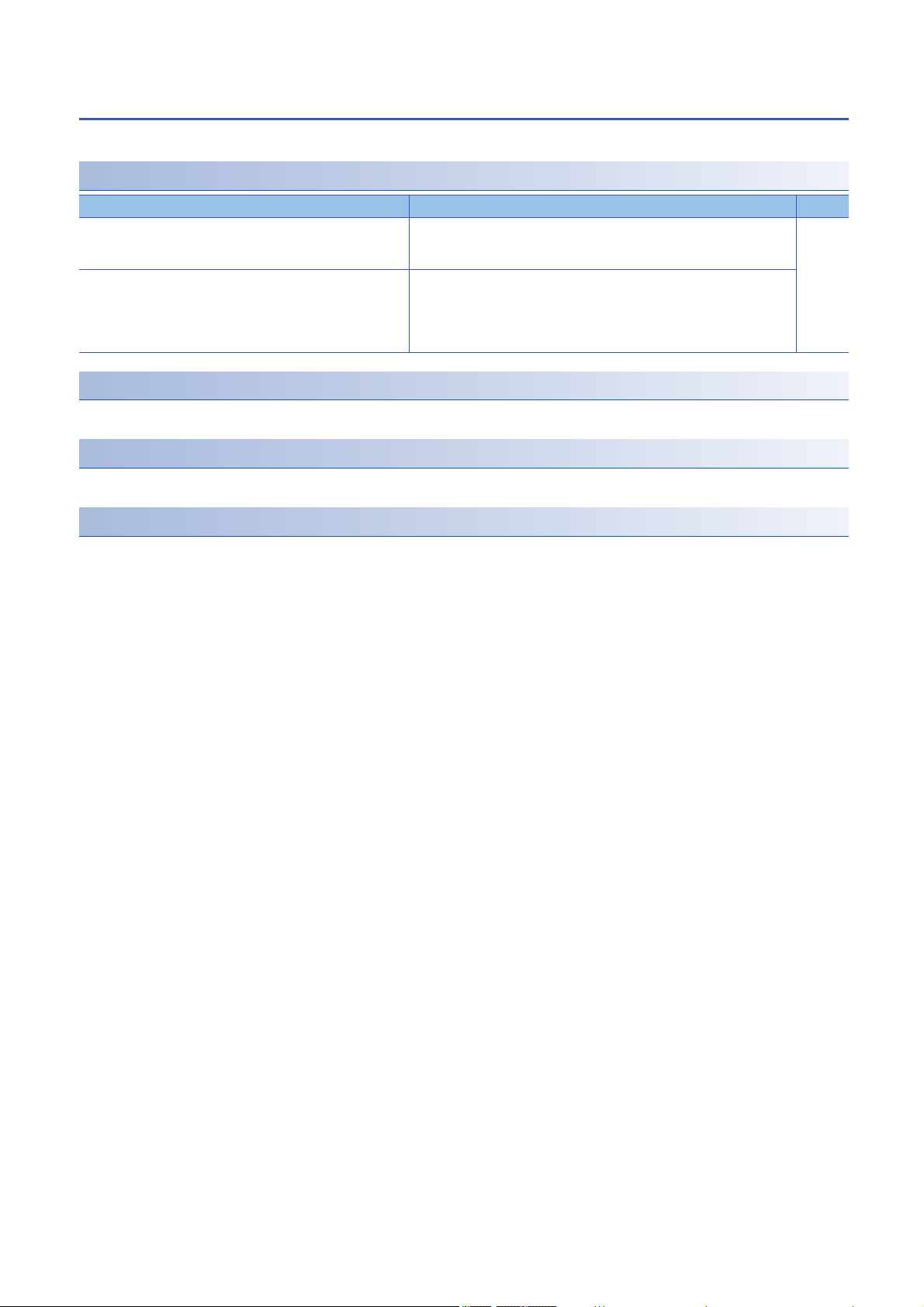
[AL. 019_Memory error 3]
• The internal parts of the servo amplifier (Flash-ROM) have malfunctioned.
[AL. 019.1_Flash-ROM error 1]
Cause Check/action method Model
1. The Flash-ROM is malfunctioning.
2. There is an abnormality in the surrounding
environment.
[AL. 019.2_Flash-ROM error 2]
Page 22 [AL. 019.1_Flash-ROM error 1]
[AL. 019.3_Flash-ROM error 3]
Page 22 [AL. 019.1_Flash-ROM error 1]
[AL. 019.6_Flash-ROM error 6]
Page 22 [AL. 019.1_Flash-ROM error 1]
Noise from the power supply may have caused the failure. Disconnect the
cables except for the control circuit power supply, and then check the
repeatability. If the failure continues, replace the servo amplifier.
Check the noise, ambient temperature, and others, and implement appropriate
countermeasures for the cause.
If there is noise, take countermeasures to reduce the noise.
Refer to "Noise reduction techniques" in the following manual.
MR-J5 User's Manual (Hardware)
[A]
[G]
[WG]
22
1 SERVO AMPLIFIER TROUBLESHOOTING
1.3 Handling methods for alarms/warnings
Page 25

[AL. 01A_Servo motor combination error]
• The combination of the servo amplifier and servo motor is incorrect.
• The combination of the servo amplifier and servo motor constant file is incorrect.
[AL. 01A.1_Servo motor combination error 1]
Cause Check/action method Model
1. The servo amplifier and the servo motor have
been connected incorrectly.
2. [Pr. PA17 Servo motor series setting] and [Pr.
PA18 Servo motor type setting] were not set
based on the servo motor to be used.
3. The encoder is malfunctioning.
Refer to "Specifications" in the following manual.
MR-J5-A User's Manual (Introduction)
MR-J5-G/MR-J5W-G User's Manual (Introduction)
Check if [Pr. PA17] and [Pr. PA18] are set correctly.
Replace the servo motor.
[A]
[G]
[WG]
[AL. 01A.2_Servo motor control mode combination error]
Cause Check/action method Model
1. The combination of the servo amplifier to be
used and the setting of [Pr. PA01.1 Operation
mode selection] is not appropriate.
Check the [Pr. PA01.1] setting. [A]
[G]
[WG]
[AL. 01A.5_Servo motor combination error 3]
1
Cause Check/action method Model
1. A servo motor, other than the one that was
connected at the startup of the absolute
position detection system, is connected.
2. At occurrence of [AL. 025 Absolute position
erased], the power was supplied after shutting
off without leaving the servo motor for 5 s.
3. The servo motor was replaced.
4. The servo amplifier is malfunctioning.
5. The encoder is malfunctioning.
6. Something near the device caused it.
Check if a servo motor other than the one that was connected at the startup of
the absolute position detection system is connected. If connected, re-connect
to the servo motor that was connected at the startup of the absolute position
detection system.
After changing the setting value of [Pr. PA03.1 Servo motor replacement
preparation] to "1" (enabled), cycle the power and then deactivate [AL. 01A
Servo motor combination error]. Perform homing again.
After changing the setting value of [Pr. PA03.1] to "1" (enabled), cycle the
power and then deactivate [AL. 01A]. Perform homing again.
Replace the servo amplifier.
Replace the servo motor.
Take countermeasures against its cause.
[A]
[G]
[WG]
[AL. 01A.6_Servo motor combination error 4]
Cause Check/action method Model
1. A scale measurement encoder, other than the
one that was connected at the startup of the
absolute position detection system, is
connected.
2. The servo amplifier is malfunctioning.
3. The scale measurement encoder is
malfunctioning.
4. Something near the device caused it.
Connect the scale measurement encoder that was connected at the startup of
the absolute position detection system.
Replace the servo amplifier.
Replace the scale measurement encoder.
Take countermeasures against its cause.
[A]
[G]
[WG]
1 SERVO AMPLIFIER TROUBLESHOOTING
1.3 Handling methods for alarms/warnings
23
Page 26
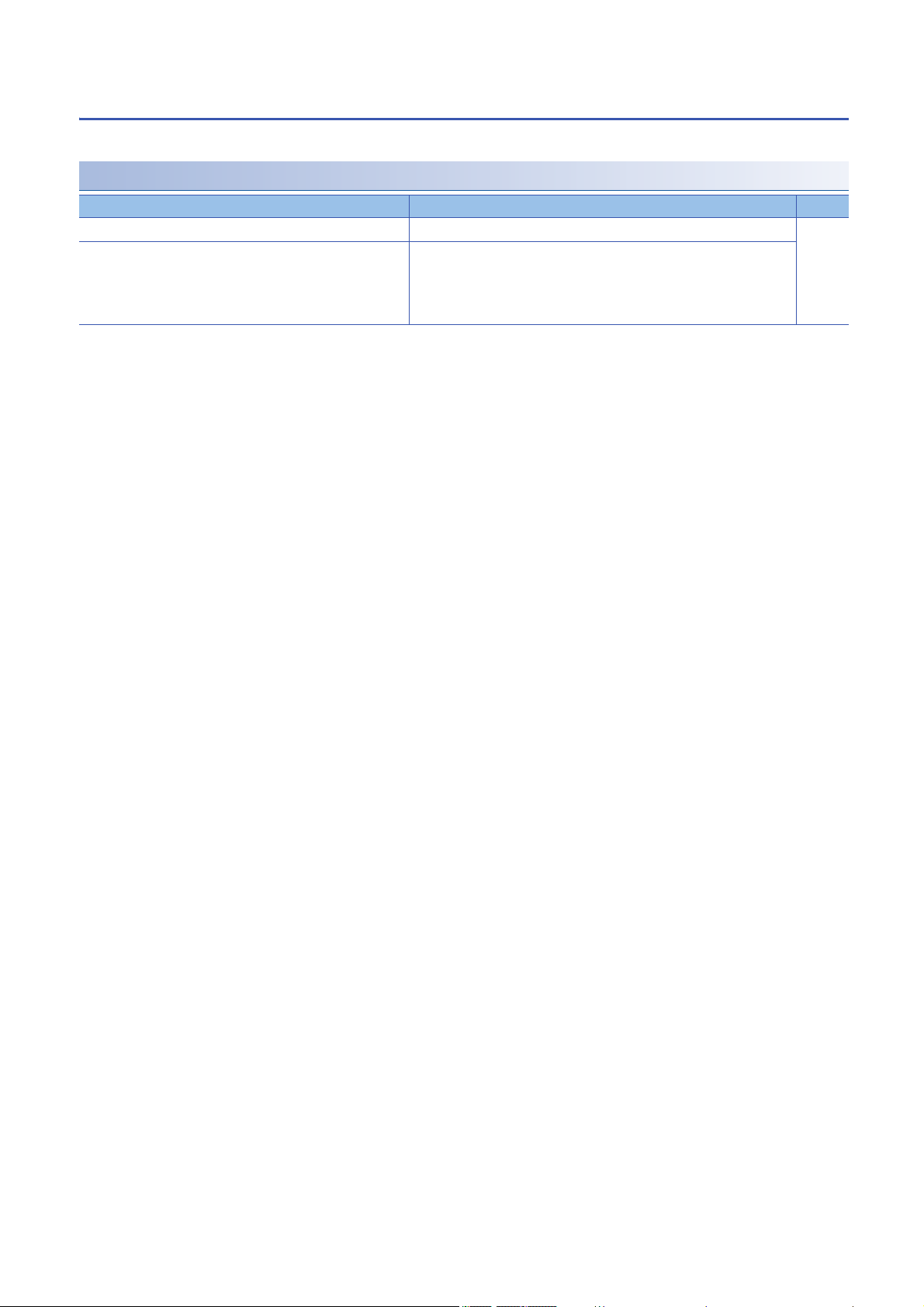
[AL. 01E_Encoder initial communication error 2]
• The encoder is malfunctioning.
[AL. 01E.1_Encoder malfunction]
Cause Check/action method Model
1. The encoder is malfunctioning.
2. There is an abnormality in the surrounding
environment.
Replace the servo motor. [A]
Check the noise, ambient temperature, and others, and implement appropriate
countermeasures for the cause.
If there is noise, take countermeasures to reduce the noise.
Refer to "Noise reduction techniques" in the following manual.
MR-J5 User's Manual (Hardware)
[G]
[WG]
24
1 SERVO AMPLIFIER TROUBLESHOOTING
1.3 Handling methods for alarms/warnings
Page 27
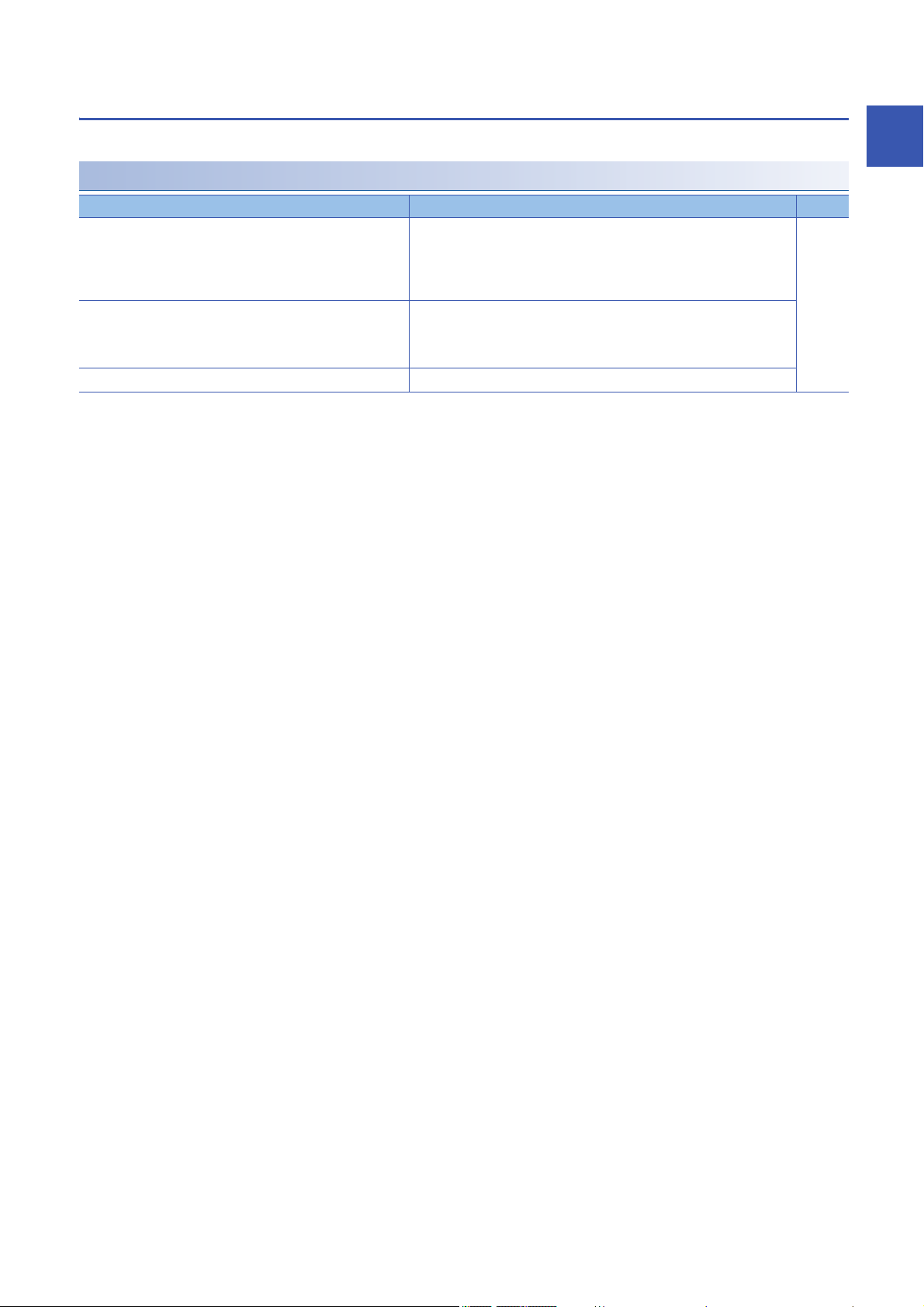
[AL. 01F_Encoder initial communication error 3]
• The connected encoder is not compatible with the servo amplifier.
[AL. 01F.1_Incompatible encoder]
Cause Check/action method Model
1. Incompatible servo motor or linear encoder
was connected to the servo amplifier.
2. The software version of the servo amplifier
does not support the servo motor or linear
encoder.
3. The encoder is malfunctioning.
Refer to "Specifications" in the following manual.
MR-J5-A User's Manual (Introduction)
MR-J5-G/MR-J5W-G User's Manual (Introduction)
Refer to "Corresponding linear encoder list" in the following manual.
MR-J5 Partner's Encoder User's Manual
Refer to "Corresponding linear encoder list" in the following manual.
MR-J5 Partner's Encoder User's Manual
Replace the servo motor.
[A]
[G]
[WG]
1
1 SERVO AMPLIFIER TROUBLESHOOTING
1.3 Handling methods for alarms/warnings
25
Page 28

[AL. 020_Encoder normal communication error 1]
• An error has occurred in the communication between an encoder and servo amplifier.
[AL. 020.1_Encoder normal communication - Receive data error 1]
Cause Check/action method Model
1. There is an error in the encoder cable.
2. The external conductor of the encoder cable is
not connected to the ground plate of the
connector.
3. The servo parameter setting of communication
method is incorrect.
[A]: [Pr. PC22.3 Encoder cable communication method selection]
[G] [WG]: [Pr. PC04.3 Encoder cable communication method
selection]
4. The servo amplifier is malfunctioning.
5. The encoder is malfunctioning.
6. There is an abnormality in the surrounding
environment.
Check if the encoder cable is disconnected or shorted.
If there is a malfunction, repair or replace the cable.
When an A/B/Z-phase differential output linear encoder is used, check if the
linear encoder is wired correctly.
Refer to "A/B/Z-phase differential output linear encode" in the following
manual.
MR-J5 Partner's Encoder User's Manual
Check if the external conductor of the encoder cable is connected to the
ground plate of the connector.
Refer to "Ground plate connection" in the following manual.
Rotary Servo Motor User's Manual (HK series)
Refer to "Parameter detail list" in the following manual.
MR-J5-A User's Manual (Parameters)
MR-J5-G/MR-J5W-G User's Manual (Parameters)
Replace the servo amplifier.
Replace the servo motor.
Check the noise, ambient temperature, and others, and implement appropriate
countermeasures for the cause.
If there is noise, take countermeasures to reduce the noise.
Refer to "Noise reduction techniques" in the following manual.
MR-J5 User's Manual (Hardware)
[A]
[G]
[WG]
[AL. 020.2_Encoder normal communication - Receive data error 2]
Page 26 [AL. 020.1_Encoder normal communication - Receive data error 1]
[AL. 020.3_Encoder normal communication - Receive data error 3]
Page 26 [AL. 020.1_Encoder normal communication - Receive data error 1]
[AL. 020.5_Encoder normal communication - Transmission data error 1]
Cause Check/action method Model
1. When an A/B/Z-phase differential output linear
encoder is used, the wiring of the linear
encoder has an error.
2. There is an error in the encoder cable.
3. The external conductor of the encoder cable is
Check if the A/B-phase pulse signals (PA, PAR, PB, and PBR) of the encoder
cable are disconnected or shorted.
Refer to "A/B/Z-phase differential output linear encode" in the following
manual.
MR-J5 Partner's Encoder User's Manual
Page 26 [AL. 020.1_Encoder normal communication - Receive data error
1]
[A]
[G]
[WG]
not connected to the ground plate of the
connector.
4. When an A/B/Z-phase differential output linear
encoder is used, the servo parameter setting
is incorrect.
5. The servo amplifier is malfunctioning.
6. The encoder is malfunctioning.
7. There is an abnormality in the surrounding
environment.
26
1 SERVO AMPLIFIER TROUBLESHOOTING
1.3 Handling methods for alarms/warnings
Page 29
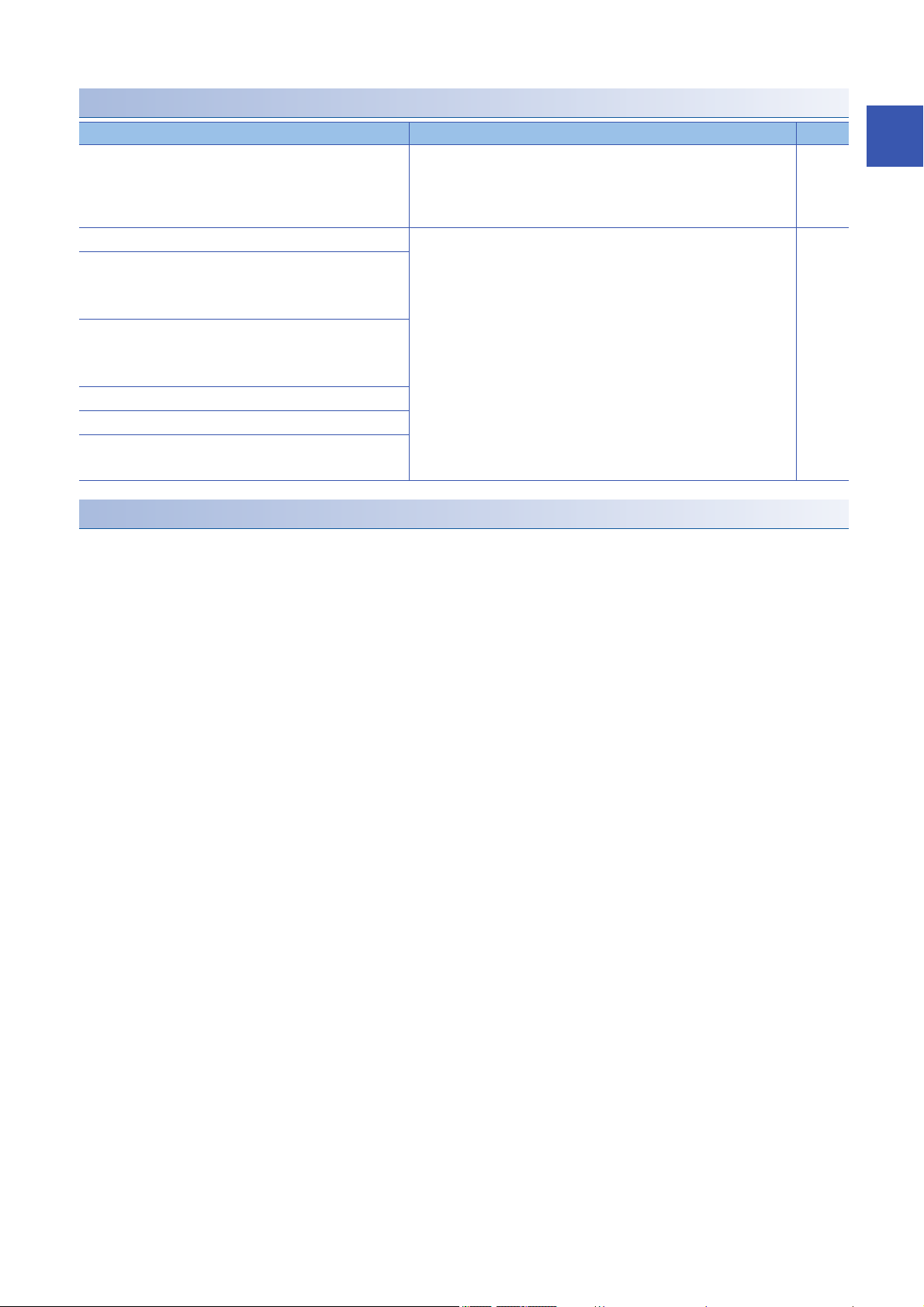
[AL. 020.6_Encoder normal communication - Transmission data error 2]
Cause Check/action method Model
1. When an A/B/Z-phase differential output linear
encoder is used, the wiring of the linear
encoder has an error.
2. There is an error in the encoder cable.
3. The external conductor of the encoder cable is
not connected to the ground plate of the
connector.
Check if the Z-phase pulse signals (PZ and PZR) of the encoder cable are
disconnected or shorted.
Refer to "A/B/Z-phase differential output linear encode" in the following
manual.
MR-J5 Partner's Encoder User's Manual
Page 26 [AL. 020.1_Encoder normal communication - Receive data error 1][A]
[A]
[G]
[G]
[WG]
4. When an A/B/Z-phase differential output linear
encoder is used, the servo parameter setting
is incorrect.
5. The servo amplifier is malfunctioning.
6. The encoder is malfunctioning.
7. There is an abnormality in the surrounding
environment.
[AL. 020.7_Encoder normal communication - Transmission data error 3]
Page 26 [AL. 020.1_Encoder normal communication - Receive data error 1]
1
1 SERVO AMPLIFIER TROUBLESHOOTING
1.3 Handling methods for alarms/warnings
27
Page 30
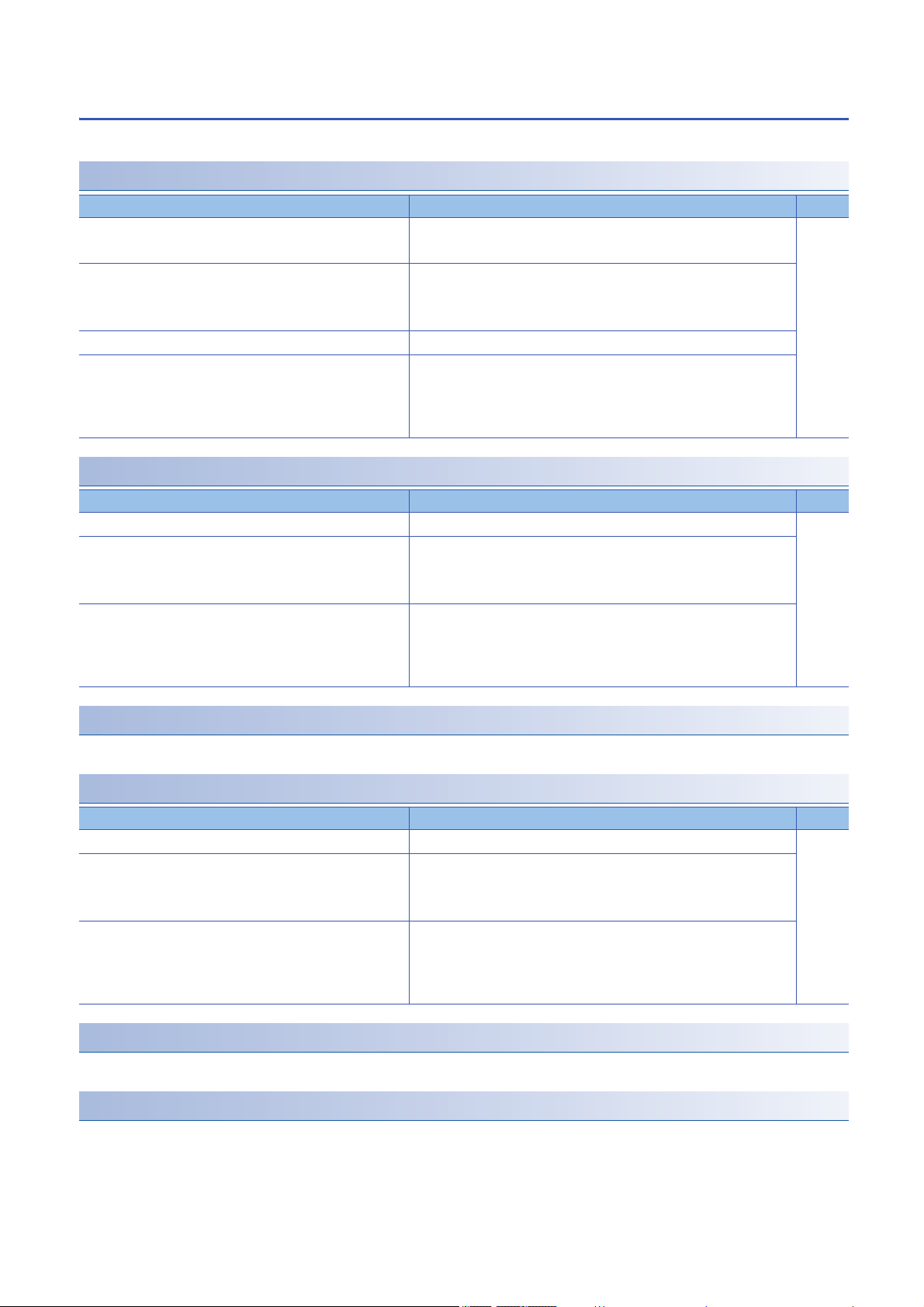
[AL. 021_Encoder normal communication error 2]
• The encoder detected an error signal.
[AL. 021.1_Encoder data error 1]
Cause Check/action method Model
1. An excessive speed or acceleration was
detected due to an oscillation or other factors.
2. The external conductor of the encoder cable is
not connected to the ground plate of the
connector.
3. The encoder is malfunctioning.
4. There is an abnormality in the surrounding
environment.
Decrease the control gain, and then check the repeatability. If the error does
not repeat, use the encoder with a lower gain.
Check if the external conductor of the encoder cable is connected to the
ground plate of the connector.
Refer to "Ground plate connection" in the following manual.
Rotary Servo Motor User's Manual (HK series)
Replace the servo motor.
Check the noise, ambient temperature, and others, and implement appropriate
countermeasures for the cause.
If there is noise, take countermeasures to reduce the noise.
Refer to "Noise reduction techniques" in the following manual.
MR-J5 User's Manual (Hardware)
[AL. 021.2_Encoder data update error]
Cause Check/action method Model
1. The encoder is malfunctioning.
2. The external conductor of the encoder cable is
not connected to the ground plate of the
connector.
3. There is an abnormality in the surrounding
environment.
Replace the servo motor. [A]
Check if the external conductor of the encoder cable is connected to the
ground plate of the connector.
Refer to "Ground plate connection" in the following manual.
Rotary Servo Motor User's Manual (HK series)
Check the noise, ambient temperature, and others, and implement appropriate
countermeasures for the cause.
If there is noise, take countermeasures to reduce the noise.
Refer to "Noise reduction techniques" in the following manual.
MR-J5 User's Manual (Hardware)
[A]
[G]
[WG]
[G]
[WG]
[AL. 021.3_Encoder data waveform error]
Page 28 [AL. 021.2_Encoder data update error]
[AL. 021.4_Encoder non-signal error]
Cause Check/action method Model
1. A signal of the encoder has not been input.
2. The external conductor of the encoder cable is
not connected to the ground plate of the
connector.
3. There is an abnormality in the surrounding
environment.
Check if the encoder cable is wired correctly. [A]
Check if the external conductor of the encoder cable is connected to the
ground plate of the connector.
Refer to "Ground plate connection" in the following manual.
Rotary Servo Motor User's Manual (HK series)
Check the noise, ambient temperature, and others, and implement appropriate
countermeasures for the cause.
If there is noise, take countermeasures to reduce the noise.
Refer to "Noise reduction techniques" in the following manual.
MR-J5 User's Manual (Hardware)
[G]
[WG]
[AL. 021.5_Encoder hardware error 1]
Page 28 [AL. 021.2_Encoder data update error]
[AL. 021.6_Encoder hardware error 2]
Page 28 [AL. 021.2_Encoder data update error]
28
1 SERVO AMPLIFIER TROUBLESHOOTING
1.3 Handling methods for alarms/warnings
Page 31

[AL. 024_Main circuit error]
• A ground fault occurred on the servo motor power lines.
• A ground fault occurred on the servo motor.
[AL. 024.1_Ground fault detected at hardware detection circuit]
Cause Check/action method Model
1. A ground fault or short occurred in the servo
motor power cable.
2. A ground fault occurred on the servo motor.
3. The main circuit power supply cable and servo
motor power cable have been shorted.
4. The servo amplifier is malfunctioning.
5. There is an abnormality in the surrounding
environment.
Check if the servo motor power cable has been shorted. If short occurs,
replace the servo motor power cable.
After disconnecting the servo motor power cables on the servo motor side,
check the insulation between phases (U, V, W, and ). If short occurs,
replace the servo motor.
After shutting off the power, make sure that the main circuit power cable and
the motor power cable are not in contact with each other. If the cables are
contacting, correct the wiring.
Check that this alarm occurs as the servo motor power cables (U / V / W) are
disconnected. If the alarm occurs, replace the servo amplifier.
Check the noise, ambient temperature, and others, and implement appropriate
countermeasures for the cause. If there is noise, take countermeasures to
reduce the noise.
Refer to "Noise reduction techniques" in the following manual.
MR-J5 User's Manual (Hardware)
[A]
[G]
[WG]
[AL. 024.2_Ground fault detected by software detection function]
Cause Check/action method Model
1. A ground fault or short occurred in the servo
motor power cable.
2. A ground fault occurred on the servo motor.
3. The main circuit power supply cable and servo
motor power cable have been shorted.
4. The servo amplifier is malfunctioning.
5. There is an abnormality in the surrounding
environment.
Check if the servo motor power cable has been shorted. If short occurs,
replace the servo motor power cable.
After disconnecting the servo motor power cables on the servo motor side,
check the insulation between phases (U, V, W, and ). If short occurs,
replace the servo motor.
After shutting off the power, make sure that the main circuit power cable and
the motor power cable are not in contact with each other. If the cables are
contacting, correct the wiring.
Check that this alarm occurs as the servo motor power cables (U / V / W) are
disconnected. If the alarm occurs, replace the servo amplifier.
Check the noise, ambient temperature, and others, and implement appropriate
countermeasures for the cause. If there is noise, take countermeasures to
reduce the noise.
Refer to "Noise reduction techniques" in the following manual.
MR-J5 User's Manual (Hardware)
[A]
[G]
[WG]
1
1 SERVO AMPLIFIER TROUBLESHOOTING
1.3 Handling methods for alarms/warnings
29
Page 32

[AL. 025_Absolute position erased]
• The absolute position data have errors.
• Power was switched on for the first time in the absolute position detection system.
[AL. 025.1_Servo motor encoder - Absolute position erased]
Cause Check/action method Model
1. Power was switched on for the first time in the
absolute position detection system.
2. The servo motor, which is different from servo
motor that had been connected on the battery-
less absolute position encoder loaded servo
motor that has been connected on startup of
the absolute position detection system, was
incorrectly connected.
3. After the control circuit power supply was shut
off, the battery was removed in either of the
following situations:
• When using an MR-BAT6V1SET(-A) battery or MR-BT6VCASE
battery case, CN4 of the servo amplifier was disconnected with
the control circuit power supply off.
4. The power was shut off in either of the
following situations:
• When using an MR-BAT6V1SET(-A) battery or MR-BT6VCASE,
the power was shut off with the battery disconnected from CN4.
5. The battery voltage is low. The battery is
exhausted.
6. The voltage dropped considerably in the
encoder cable wired to the battery.
7. A battery cable is malfunctioning.
8. There is a loose connection of the encoder
cable on the servo motor side.
9. When using direct drive motor, the absolute
position storage unit is not connected.
10. The servo amplifier is malfunctioning.
11. The encoder is malfunctioning.
When the power was switched on for the first time after the absolute position
detection system is set, check that the battery is mounted correctly before
homing.
When a servo motor with a batteryless absolute position encoder is used, wait
for 5 s in the alarm occurrence, and then cycle the power. Perform homing.
Connect the servo motor that was connected at the startup of the absolute
position detection system. Start up the absolute position detection system
again.
If the battery was disconnected as described in the left column, check that the
battery is mounted correctly before homing.
If the power supply was shut off as described in the left column, check that the
battery is mounted correctly before homing.
If the power supply was not shut off as described in the left column, check if
the following cases apply:
When MR-BAT6V1SET(-A) or MR-BT6VCASE is used, see 6.
Check the battery voltage with a tester. If the voltage is lower than 3 V DC,
replace the battery.
Check if recommended cable is used for the encoder cable.
Refer to "Optional power cable" in the following manual.
Rotary Servo Motor User's Manual (HK series)
Check for a loose connection with a tester.
If there is a loose connection, use a recommended cable.
Check for a loose connection with a tester. Measure the voltage on the servo
motor side.
If there is a loose connection, repair or replace the encoder cable.
Refer to "Encoder cable combination" in the following manual.
MR-J5 Direct Drive Motor User's Manual
Replace the servo amplifier.
Replace the servo motor.
[A]
[G]
[WG]
30
1 SERVO AMPLIFIER TROUBLESHOOTING
1.3 Handling methods for alarms/warnings
Page 33

[AL. 027_Initial magnetic pole detection error]
• The initial magnetic pole detection cannot be performed properly.
[AL. 027.1_Initial magnetic pole detection - Abnormal termination]
Cause Check/action method Model
1. A moving part collided against the machine.
2. The wiring of the servo motor power cable is
incorrect.
3. The linear encoder resolution setting differs
from the setting value.
4. The mounting direction of the linear encoder is
incorrect.
5. An excitation level of the magnetic pole
detection voltage level is small.
If the moving part collides, move the start position of the magnetic pole
detection.
Check the motor power cable for abnormality.
Refer to "Power cable wiring diagram" in the following manual.
MR-J5 Linear Servo Motor User's Manual
Refer to "Direct drive motor power cable wiring diagram" in the following
manual.
MR-J5 Direct Drive Motor User's Manual
Check the setting of [Pr. PL02 Linear encoder resolution setting - Numerator]
and [Pr. PL03 Linear encoder resolution setting - Denominator].
Check the polarities of the linear encoder and the linear servo motor.
If the mounting direction is incorrect, mount the encoder correctly. Change the
setting of "Encoder pulse count polarity selection" as required.
[A]: [Pr. PC45.0 Encoder pulse count polarity selection]
MR-J5-A User's Manual (Parameters)
[G] [WG]: [Pr. PC27.0 Encoder pulse count polarity selection]
MR-J5-G/MR-J5W-G User's Manual (Parameters)
Refer to "Setting of linear encoder direction and linear servo motor direction" in
the following manual.
MR-J5 User's Manual (Hardware)
• When in position detection method
Check if the travel distance in the magnetic pole detection is small. If the travel
distance is small, set a larger value in [Pr. PL09 Magnetic pole detection Voltage level].
• When in minute position detection method
Check if the travel distance in the magnetic pole detection is large, or if a
vibration is occurring. If the travel distance is large or a vibration is occurring,
refer to the magnetic pole detection method, and review the setting of [Pr.
PL17.0 Response selection] and [Pr. PL17.1 Load to motor mass ratio/load to
motor inertia ratio selection].
Refer to "Magnetic pole detection" in the following manual.
MR-J5 User's Manual (Hardware)
[A]
[G]
[WG]
1
[AL. 027.2_Initial magnetic pole detection - Time out error]
Cause Check/action method Model
1. Servo-on was enabled when the primary side
of linear servo motor and rotor of direct drive
motor was not stopped.
2. Only one of the limit switches is on during
magnetic pole detection.
In the magnetic pole detection, only one of the
limit switches is turned off.
3. The excitation level in the magnetic pole
detection is small.
Stop the linear servo motor and the direct drive motor, and then turn the servoon again.
Check the limit switches and remove the cause.
Move the start position of the magnetic pole detection.
• When in position detection method
Check if the travel distance in the magnetic pole detection is small. If the travel
distance is small, set a larger value in [Pr. PL09 Magnetic pole detection Voltage level].
[A]
[G]
[WG]
1 SERVO AMPLIFIER TROUBLESHOOTING
1.3 Handling methods for alarms/warnings
31
Page 34

[AL. 027.3_Initial magnetic pole detection - Limit switch error]
Cause Check/action method Model
1. In the magnetic pole detection, both limit
switches are turned off.
2. When using a direct drive motor in a system
where the motor rotates one revolution or
more, the following stroke limit signals are not
disabled with a servo parameter.
[A]: LSP and LSN
[GF] [WG]: LSP and LSN (FLS and RLS from the controller)
3. The setting of the magnetic pole detection is
incorrect.
Check the limit switch status.
If both of the limit switches are turned off, turn on the limit switches.
When using a direct drive motor, see also 2.
Check the setting of [Pr. PL08.2 Magnetic pole detection - Stroke limit enabled/
disabled selection]
Check the setting of the servo parameter and others.
Refer to "Magnetic pole detection" in the following manual.
MR-J5 User's Manual (Hardware)
[A]
[G]
[WG]
[AL. 027.4_Initial magnetic pole detection - Estimated error]
Page 31 [AL. 027.1_Initial magnetic pole detection - Abnormal termination]
[AL. 027.5_Initial magnetic pole detection - Speed deviation error]
Page 31 [AL. 027.1_Initial magnetic pole detection - Abnormal termination]
[AL. 027.6_Initial magnetic pole detection - Position deviation error]
Page 31 [AL. 027.1_Initial magnetic pole detection - Abnormal termination]
[AL. 027.7_Initial magnetic pole detection - Current error]
Page 31 [AL. 027.1_Initial magnetic pole detection - Abnormal termination]
32
1 SERVO AMPLIFIER TROUBLESHOOTING
1.3 Handling methods for alarms/warnings
Page 35

[AL. 028_Linear encoder error 2]
• There is an abnormality in the using environment of the linear encoder.
[AL. 028.1_Linear encoder environmental error]
Cause Check/action method Model
1. The ambient temperature of the linear encoder
is outside of specifications.
2. The signal level of the linear encoder dropped.
3. The temperature detection circuit of the linear
encoder is malfunctioning.
Check the ambient temperature and the specifications of the linear encoder. [A]
[G]
[WG]
Check the mounting condition of the linear encoder.
Contact the manufacturer of the linear encoder.
1
1 SERVO AMPLIFIER TROUBLESHOOTING
1.3 Handling methods for alarms/warnings
33
Page 36

[AL. 02A_Linear encoder error 1]
• An error of the linear encoder was detected. The content of the errors varies depending on each encoder manufacturer.
[AL. 02A.1_Linear encoder error 1-1]
Cause Check/action method Model
1. Mounting condition of the linear encoder and
head is failure.
2. The external conductor of the encoder cable is
not connected to the ground plate of the
connector.
3. There is an abnormality in the surrounding
environment.
4. A linear encoder alarm was detected.
[AL. 02A.2_Linear encoder error 1-2]
Page 34 [AL. 02A.1_Linear encoder error 1-1]
[AL. 02A.3_Linear encoder error 1-3]
Page 34 [AL. 02A.1_Linear encoder error 1-1]
Adjust the positions of the linear encoder and head. [A]
[G]
[WG]
Check if the external conductor of the encoder cable is connected to the
ground plate of the connector.
Refer to "Ground plate connection" in the following manual.
Rotary Servo Motor User's Manual (HK series)
Check the noise, ambient temperature, and others, and implement appropriate
countermeasures for the cause.
If there is noise, take countermeasures to reduce the noise.
Refer to "Noise reduction techniques" in the following manual.
MR-J5 User's Manual (Hardware)
Refer to "[AL. 02A Linear encoder error 1]" in the following manual.
MR-J5 Partner`s Encoder User's Manual
[AL. 02A.4_Linear encoder error 1-4]
Page 34 [AL. 02A.1_Linear encoder error 1-1]
[AL. 02A.5_Linear encoder error 1-5]
Page 34 [AL. 02A.1_Linear encoder error 1-1]
[AL. 02A.6_Linear encoder error 1-6]
Page 34 [AL. 02A.1_Linear encoder error 1-1]
[AL. 02A.7_Linear encoder error 1-7]
Page 34 [AL. 02A.1_Linear encoder error 1-1]
[AL. 02A.8_Linear encoder error 1-8]
Page 34 [AL. 02A.1_Linear encoder error 1-1]
34
1 SERVO AMPLIFIER TROUBLESHOOTING
1.3 Handling methods for alarms/warnings
Page 37

[AL. 02B_Encoder counter error]
• There is an error in the data created by the encoder.
[AL. 02B.1_Encoder counter error 1]
Cause Check/action method Model
1. There is an error in the encoder cable.
2. The external conductor of the encoder cable is
not connected to the ground plate of the
connector.
3. There is an abnormality in the surrounding
environment.
4. The encoder is malfunctioning.
Check if the encoder cable is disconnected or shorted. [A]
Check if the external conductor of the encoder cable is connected to the
ground plate of the connector.
Refer to "Ground plate connection" in the following manual.
Rotary Servo Motor User's Manual (HK series)
Check the noise, ambient temperature, and others, and implement appropriate
countermeasures for the cause. If there is noise, take countermeasures to
reduce the noise.
Refer to "Noise reduction techniques" in the following manual.
MR-J5 User's Manual (Hardware)
Replace the direct drive motor.
[G]
[WG]
[AL. 02B.2_Encoder counter error 2]
Page 35 [AL. 02B.1_Encoder counter error 1]
1
1 SERVO AMPLIFIER TROUBLESHOOTING
1.3 Handling methods for alarms/warnings
35
Page 38

[AL. 030_Regenerative error]
• The permissible regenerative power of the built-in regenerative resistor or regenerative option was exceeded.
• A regenerative transistor in the servo amplifier is malfunctioning.
[AL. 030.1_Regenerative heat error]
Cause Check/action method Model
1. The setting of the regenerative resistor
(regenerative option) is incorrect.
2. The regenerative resistor (regenerative option)
is not connected.
3. The regenerative resistor (regenerative option)
and the servo amplifier are connected in a
wrong combination.
4. The power supply voltage is high.
5. The regenerative power is large.
Check the regenerative resistor (regenerative option) in use and the setting
value of [Pr. PA02 Regenerative option].
Refer to "Regenerative option" in the following manual.
MR-J5 User's Manual (Hardware)
Check that the regenerative resistor (regenerative option) is connected
correctly.
Refer to "Regenerative option" in the following manual.
MR-J5 User's Manual (Hardware)
Check that the regenerative resistor (regenerative option) and the servo
amplifier are the specified combination.
Refer to "Regenerative option" in the following manual.
MR-J5 User's Manual (Hardware)
Check if the voltage of the input power supply exceeds the upper limit of the
permissible voltage. If the power supply voltage exceeds the upper limit,
reduce the power supply voltage.
200 V class: 264 V AC
Check whether the regenerative load ratio exceeds the upper limit value when
the alarm occurs.
Take the corrective actions as follows.
• Reduce the frequency of positioning.
• Set a longer deceleration time constant.
• Reduce the load.
• Use a regenerative option if it is not being used.
[WG]
• Ensure that each axis does not decelerate simultaneously.
[A]
[G]
[WG]
[AL. 030.2_Regenerative signal error]
Cause Check/action method Model
1. A detection circuit of the servo amplifier is
malfunctioning.
Check if the regenerative resistor (regenerative option) is overheating. If the
regenerative resistor is overheating, replace the servo amplifier.
[A]
[G]
[WG]
[AL. 030.3_Regenerative feedback signal error]
Cause Check/action method Model
1. A detection circuit of the servo amplifier is
malfunctioning.
2. There is an abnormality in the surrounding
environment.
Remove the regenerative option or built-in regenerative resistor, and then
check if the alarm occurs at power on. If the alarm occurs, replace the servo
amplifier.
Check the noise, ground fault, ambient temperature, and others, and then take
countermeasures against its cause.
If there is noise, take countermeasures to reduce the noise.
Refer to "Noise reduction techniques" in the following manual.
MR-J5 User's Manual (Hardware)
[A]
[G]
[WG]
36
1 SERVO AMPLIFIER TROUBLESHOOTING
1.3 Handling methods for alarms/warnings
Page 39

[AL. 031_Overspeed]
• The servo motor speed exceeded the maximum speed.
[AL. 031.1_Servo motor speed error]
Cause Check/action method Model
1. The command pulse frequency is high.
2. The setting of the electronic gear is incorrect.
3. The command from the controller is excessive.
4. A speed command exceeding the overspeed
alarm level was inputted.
5. The servo motor at the acceleration is at the
maximum torque (maximum thrust).
6. The servo system is unstable and oscillating.
7. The velocity waveform overshot.
8. The connection destination of the servo motor
power cable or the encoder cable is incorrect.
9. The connection of the servo motor is incorrect.
10. The encoder or linear encoder is
malfunctioning.
Check the command pulse frequency. If the command pulse frequency
exceeds the maximum input pulse frequency, review the operation pattern.
Check the setting value of the electronic gear.
Refer to "Parameter detail list" in the following manual.
MR-J5-A User's Manual (Parameters)
Check if the command from the controller exceeds the maximum speed.
When changing the judged value to the permissible speed, set in [Pr. PA 28.4
Speed range limit selection].
Check that the actual servo motor speed is higher than the overspeed alarm
level.
Check if the torque (thrust) is the maximum torque (maximum thrust) at the
acceleration. If the torque (thrust) is the maximum torque (maximum thrust),
increase the acceleration/deceleration time constants. Or reduce the load.
Check if the servo motor is oscillating. If the servo motor is oscillating, adjust
the servo gain. Or reduce the load.
Check if the velocity waveform is overshooting because of the short
acceleration/deceleration time constant. If the velocity waveform is
overshooting, increase the acceleration/deceleration time constant.
Check for any incorrect connection destination of the motor power cable or
encoder cable.
Refer to "Connection example of power supply circuit" in the following manual.
MR-J5 User's Manual (Hardware)
Check the U/V/W wiring.
Refer to "Connection example of power supply circuit" in the following manual.
MR-J5 User's Manual (Hardware)
Refer to "When switching on the power for the first time" in the following
manual.
MR-J5-A User's Manual (Introduction)
MR-J5-G/MR-J5W-G User's Manual (Introduction)
Check if this alarm occurs when the servo motor rotates at the lower speed
than the maximum speed. If the alarm occurs, replace the servo motor or the
linear encoder.
When changing the judged value to the permissible speed, set in [Pr. PA 28.4
Speed range limit selection].
[A]
[A]
[G]
[WG]
1
1 SERVO AMPLIFIER TROUBLESHOOTING
1.3 Handling methods for alarms/warnings
37
Page 40

[AL. 032_Overcurrent]
• A higher than the permissible current was applied to the servo amplifier.
[AL. 032.1_Overcurrent detected at hardware detection circuit (during operation)]
Cause Check/action method Model
1. The servo amplifier is malfunctioning.
2. A ground fault or short occurred in the servo
motor power cable.
3. The servo motor is malfunctioning.
4. The dynamic brake is malfunctioning.
5. The connection destination of the servo motor
power cable or the encoder cable is incorrect.
6. There is an abnormality in the surrounding
environment.
Check that this alarm occurs as the servo motor power cables (U / V / W) are
disconnected.
If the alarm occurs, replace the servo amplifier.
Check if the servo motor power cable has been shorted.
If short occurs, replace the servo motor power cable.
After disconnecting the servo motor power cables on the servo motor side,
check the insulation between phases (U, V, W , or ).
If a ground fault is present, replace the servo motor.
After confirming that the Cause 1, 2, and 3 did not apply, check if this alarm
occurs when turning on the servo-on command.
If the alarm occurs, replace the servo amplifier.
If the alarm does not occur, check 5.
Check the connection destination of the motor power cable or encoder cable.
Refer to "Connection example of power supply circuit" in the following manual.
MR-J5 User's Manual (Hardware)
Check the noise, ambient temperature, and others, and implement appropriate
countermeasures for the cause.
If a failure is not found in the surrounding environment, carry out the check/
action method for [AL. 045.1].
If there is noise, take countermeasures to reduce the noise.
Refer to "Noise reduction techniques" in the following manual.
MR-J5 User's Manual (Hardware)
[A]
[G]
[WG]
[AL. 032.2_Overcurrent detected by software detection process (during operation)]
Cause Check/action method Model
1. The servo gain is high.
2. The servo amplifier is malfunctioning.
3. A ground fault or short occurred in the servo
motor power cable.
4. The servo motor is malfunctioning.
5. The connection destination of the servo motor
power cable or the encoder cable is incorrect.
6. There is an abnormality in the surrounding
environment.
Check if an oscillation is occurring.
If an oscillation is occurring, reduce the value in [Pr. PB09 Speed control gain].
Check that this alarm occurs as the servo motor power cables (U / V / W) are
disconnected.
If the alarm occurs, replace the servo amplifier.
Check if the servo motor power cable has been shorted.
If short occurs, replace the servo motor power cable.
After disconnecting the servo motor power cables on the servo motor side,
check the insulation between phases (U, V, W , or ). If a ground fault is
present, replace the servo motor.
Check the connection destination of the motor power cable or encoder cable.
Refer to "Connection example of power supply circuit" in the following manual.
MR-J5 User's Manual (Hardware)
Check the noise, ambient temperature, and others, and implement appropriate
countermeasures for the cause.
If there is noise, take countermeasures to reduce the noise.
Refer to "Noise reduction techniques" in the following manual.
MR-J5 User's Manual (Hardware)
[A]
[G]
[WG]
[AL. 032.3_Overcurrent detected at hardware detection circuit (during a stop)]
Page 38 [AL. 032.1_Overcurrent detected at hardware detection circuit (during operation)]
[AL. 032.4_Overcurrent detected at software detection function (during a stop)]
Page 38 [AL. 032.2_Overcurrent detected by software detection process (during operation)]
38
1 SERVO AMPLIFIER TROUBLESHOOTING
1.3 Handling methods for alarms/warnings
Page 41

[AL. 033_Overvoltage]
• The value of the bus voltage exceeded the specified value.
200 V class: 400 V DC
[AL. 033.1_Main circuit voltage error]
Cause Check/action method Model
1. The setting of the regenerative resistor
(regenerative option) is incorrect.
2. The regenerative resistor (regenerative option)
is not connected.
3. The built-in regenerative resistor or
regenerative option is disconnected.
4. Insufficient regeneration capacity
5. The power supply voltage is high.
6. There is an abnormality in the surrounding
environment.
Check the regenerative resistor (regenerative option) in use and the setting
value of [Pr. PA02.0-1 Regenerative option selection].
Refer to "Regenerative option" in the following manual.
MR-J5 User's Manual (Hardware)
Check that the regenerative resistor (regenerative option) is connected
correctly.
Refer to "Regenerative option" in the following manual.
MR-J5 User's Manual (Hardware)
Measure the resistance value of the built-in regenerative resistor or
regenerative option.
If the resistance value is abnormal, take the corrective actions as follows:
• When using a built-in regenerative resistor, replace the servo amplifier.
• When using a regenerative option, replace the regenerative option.
Refer to "Regenerative option" in the following manual.
MR-J5 User's Manual (Hardware)
Set a longer deceleration time constant, and then check the repeatability.
If the error does not repeat, take corrective actions as follows:
• When using a built-in regenerative resistor, use a regenerative option.
• When using a regenerative option, use one with a larger capacity.
Check if the voltage of the input power supply exceeds the upper limit of the
permissible voltage. If the power supply voltage exceeds the upper limit,
reduce the power supply voltage.
200 V class: 264 V AC
Check the noise, ambient temperature, and others, and implement appropriate
countermeasures for the cause.
If there is noise, take countermeasures to reduce the noise.
Refer to "Noise reduction techniques" in the following manual.
MR-J5 User's Manual (Hardware)
[A]
[G]
[WG]
1
1 SERVO AMPLIFIER TROUBLESHOOTING
1.3 Handling methods for alarms/warnings
39
Page 42

[AL. 035_Command frequency error]
• The input command pulse frequency is high.
[AL. 035.1_Command frequency error]
Cause Check/action method Model
1. The command pulse frequency is high.
2. The setting of [Pr. PA13.2 Command input
pulse train filter selection] is incorrect.
3. The command from the controller is excessive.
4. The controller is malfunctioning.
5. There is an abnormality in the surrounding
environment.
Check the command pulse frequency, and if the command pulse frequency
exceeds the maximum input pulse frequency, review the operation pattern.
Check that the setting value of [Pr. PA13.2] is the value that matches the
command pulse frequency.
Check if the command from the controller exceeds the maximum speed. If the
command exceeds the maximum speed, review the operation pattern.
When changing the judged value to the permissible speed, set in [Pr. PA 28.4
Speed range limit selection].
Replace the controller.
Check the noise, ambient temperature, and others, and implement appropriate
countermeasures for the cause.
If there is noise, take countermeasures to reduce the noise.
Refer to "Noise reduction techniques" in the following manual.
MR-J5 User's Manual (Hardware)
[A]
[G]
[WG]
[A]
[G]
[WG]
40
1 SERVO AMPLIFIER TROUBLESHOOTING
1.3 Handling methods for alarms/warnings
Page 43

[AL. 037_Parameter error]
• Servo parameter setting value is incorrect.
[AL. 037.1_Parameter setting range error]
Cause Check/action method Model
1. The servo parameter was set outside of the
setting range.
2. Inconsistent combination of the servo
parameters that have been set.
3. The setting value of the servo parameter has
[A]: Check the servo parameter error No. display screen of the servo amplifier
display section, the MR Configurator2 alarm display screen, and other relevant
screens and review the servo parameter setting value.
[G] [WG]: Check the servo parameter error No. and review the setting value of
the servo parameter on the alarm display screen of MR Configurator2 or
others.
[A]: Check the servo parameter error No. display screen of the servo amplifier
display section, the MR Configurator2 alarm display screen, and other relevant
screens and review the servo parameter setting value.
[G] [WG]: Check the servo parameter error No. and review the setting value of
the servo parameter on the alarm display screen of MR Configurator2 or
others.
Replace the servo amplifier.
[A]
[G]
[WG]
changed due to the servo amplifier
malfunction.
[AL. 037.2_Parameter combination error]
Cause Check/action method Model
1. Inconsistent combination of the servo
parameters that have been set.
[A]: Check the servo parameter error No. display screen of the servo amplifier
display section, the MR Configurator2 alarm display screen, and other relevant
screens and review the servo parameter setting value.
[G] [WG]: Check the servo parameter error No. and review the setting value of
the servo parameter on the alarm display screen of MR Configurator2 or
others.
[A]
[G]
[WG]
1
[AL. 037.6_Parameter mismatch error]
Cause Check/action method Model
1. Mismatching with the saved parameters
occurred because of the error in writing
parameters.
2. The setting value of the parameter changed as
[A]: Check the parameter error No. on the servo amplifier display, the alarm
display screen of MR Configurator2, and others. Rewrite the setting value
because the value before or after writing has been displayed.
[G] [WG]: Check the servo parameter error No. on the alarm display screen of
MR Configurator2 or others. Rewrite the setting value because the value
before or after writing has been displayed.
Replace the servo amplifier.
[A]
[G]
[WG]
the servo amplifier malfunctioned.
[AL. 037.7_Network parameter setting error]
Cause Check/action method Model
1. An error exists in the network parameter
setting.
2. The setting value of the network parameter
changed as the servo amplifier malfunctioned.
Check if the setting value of the network parameter is within the setting range.
[A]: Check the parameter error No. on the parameter error No. display screen
of the servo amplifier display, the alarm display screen of MR Configurator2,
and others. Rewrite the setting value because the value before or after writing
has been displayed.
[G] [WG]: Check the servo parameter error No. on the alarm display screen of
MR Configurator2 or others. Rewrite the setting value because the value
before or after writing has been displayed.
Replace the servo amplifier.
[A]
[G]
[WG]
1 SERVO AMPLIFIER TROUBLESHOOTING
1.3 Handling methods for alarms/warnings
41
Page 44

[AL. 03A_Inrush current suppression circuit error]
• The inrush current suppression circuit error was detected.
[AL. 03A.1_Inrush current suppression circuit error]
Cause Check/action method Model
1. The inrush current suppressor circuit is
malfunctioning.
Replace the servo amplifier. [A]
[G]
[WG]
42
1 SERVO AMPLIFIER TROUBLESHOOTING
1.3 Handling methods for alarms/warnings
Page 45

[AL. 042_Servo control error]
• A servo control error occurred.
[AL. 042.1_Servo control error by position deviation]
Cause Check/action method Model
1. The setting of the encoder resolution differs
from the actual value.
2. The mounting direction of the encoder is
incorrect.
3. The connection of the servo motor is incorrect.
4. The initial magnetic pole detection was not
executed.
5. The setting value is low in the position
deviation error detection level.
Check the setting of [Pr. PL02 Linear encoder resolution setting - Numerator]
and [Pr. PL03 Linear encoder resolution setting - Denominator].
Refer to "Linear encoder resolution setting" in the following manual.
MR-J5 User's Manual (Hardware)
Check the polarities of the linear encoder and the linear servo motor.
If the mounting direction is incorrect, mount the encoder correctly.
Change the setting of "Encoder pulse count polarity selection" as required.
[A]: [Pr. PC45.0 Encoder pulse count polarity selection]
MR-J5-A User's Manual (Parameters)
[G] [WG]: [Pr. PC27.0 Encoder pulse count polarity selection]
MR-J5-G/MR-J5W-G User's Manual (Parameters)
Refer to "Setting of linear encoder direction and linear servo motor direction" in
the following manual.
MR-J5 User's Manual (Hardware)
Check the wiring.
Refer to "Signals and wiring" in the following manual.
MR-J5 User's Manual (Hardware)
Execute the magnetic pole detection, and then check the repeatability.
Refer to "Magnetic pole detection" in the following manual.
MR-J5 User's Manual (Hardware)
Check the value of the droop pulses.
If the deviation is large, review the operation status. Review the setting of [Pr.
PL05 Position deviation error detection level], as required.
[A]
[G]
[WG]
1
[AL. 042.2_Servo control error by speed deviation]
Cause Check/action method Model
1. The setting of the encoder resolution differs
from the actual value.
2. The mounting direction of the encoder is
incorrect.
3. The connection of the servo motor is incorrect.
4. The initial magnetic pole detection was not
executed.
5. The setting value in the speed deviation error
detection level is low.
Check the setting of [Pr. PL02 Linear encoder resolution setting - Numerator]
and [Pr. PL03 Linear encoder resolution setting - Denominator].
Refer to "Linear encoder resolution setting" in the following manual.
MR-J5 User's Manual (Hardware)
Check the polarities of the linear encoder and the linear servo motor.
Change the setting of "Encoder pulse count polarity selection" as required.
[A]: [Pr. PC45.0 Encoder pulse count polarity selection]
MR-J5-A User's Manual (Parameters)
[G] [WG]: [Pr. PC27.0 Encoder pulse count polarity selection]
MR-J5-G/MR-J5W-G User's Manual (Parameters)
Refer to "Setting of linear encoder direction and linear servo motor direction" in
the following manual.
MR-J5 User's Manual (Hardware)
Check the wiring.
Refer to "Signals and wiring" in the following manual.
MR-J5 User's Manual (Hardware)
Execute the magnetic pole detection, and then check the repeatability.
Refer to "Magnetic pole detection" in the following manual.
MR-J5 User's Manual (Hardware)
Calculate the deviation between the speed command and actual speed. If the
deviation is large, review the operation status. Review the setting of [Pr. PL06
Speed deviation - Error detection level], as required.
[A]
[G]
[WG]
1 SERVO AMPLIFIER TROUBLESHOOTING
1.3 Handling methods for alarms/warnings
43
Page 46

[AL. 042.3_Servo control error by torque/thrust deviation]
Cause Check/action method Model
1. The setting of the encoder resolution differs
from the actual value.
2. The mounting direction of the encoder is
incorrect.
3. The connection of the servo motor is incorrect.
4. The initial magnetic pole detection was not
executed.
5. The setting value in the torque/thrust deviation
error detection level is low.
Check the setting of [Pr. PL02 Linear encoder resolution setting - Numerator]
and [Pr. PL03 Linear encoder resolution setting - Denominator].
Refer to "Linear encoder resolution setting" in the following manual.
MR-J5 User's Manual (Hardware)
Check the polarities of the linear encoder and the linear servo motor.
Change the setting of "Encoder pulse count polarity selection" as required.
[A]: [Pr. PC45.0 Encoder pulse count polarity selection]
MR-J5-A User's Manual (Parameters)
[G] [WG]: [Pr. PC27.0 Encoder pulse count polarity selection]
MR-J5-G/MR-J5W-G User's Manual (Parameters)
Refer to "Setting of linear encoder direction and linear servo motor direction" in
the following manual.
MR-J5 User's Manual (Hardware)
Check the wiring.
Refer to "Signals and wiring" in the following manual.
MR-J5 User's Manual (Hardware)
Check the repeatability.
Refer to "Magnetic pole detection" in the following manual.
MR-J5 User's Manual (Hardware)
Calculate the deviation between the current command and torque/thrust. If the
deviation is large, review the power-supply environment or the operation
status. Review the setting of [Pr. PL07 Torque deviation error detection level],
as required.
[A]
[G]
[WG]
44
1 SERVO AMPLIFIER TROUBLESHOOTING
1.3 Handling methods for alarms/warnings
Page 47

[AL. 045_Main circuit device overheat]
• The inside of the servo amplifier overheated.
[AL. 045.1_Main circuit device overheat error 1]
Cause Check/action method Model
1. Ambient temperature exceeded the specified
value.
2. The close mounting does not meet
specifications.
3. The power was turned on and off repeatedly
under the overload status.
4. A cooling fan, heat sink, or opening is clogged.
5. The servo amplifier is malfunctioning.
Check the ambient temperature, and if the temperature exceeds the specified
value, lower the ambient temperature.
Check the specifications of close mounting.
Refer to "Mounting direction and spacing" in the following manual.
MR-J5 User's Manual (Hardware)
Check if the overload status occurred frequently.
If the overload status occurred frequently, review the operation pattern.
Clean the cooling fan, heat sink, or openings.
Replace the servo amplifier.
[A]
[G]
[WG]
[AL. 045.2_Main circuit device overheat error 2]
Page 45 [AL. 045.1_Main circuit device overheat error 1]
1
1 SERVO AMPLIFIER TROUBLESHOOTING
1.3 Handling methods for alarms/warnings
45
Page 48

[AL. 046_Servo motor overheat]
• The servo motor overheated.
[AL. 046.1_Abnormal temperature of servo motor 1]
Cause Check/action method Model
1. Ambient temperature of the servo motor has
exceeded the specified value.
2. The servo motor is overloaded.
3. The thermal sensor in the encoder is
Check the ambient temperature of the servo motor, and if the temperature
exceeds the specified value, lower the ambient temperature.
Check the effective load ratio.
If the effective load ratio exceeds 100 %, reduce the load or review the
operation pattern.
Replace the servo motor.
malfunctioning.
[AL. 046.2_Abnormal temperature of servo motor 2]
Cause Check/action method Model
1. Ambient temperature of the servo motor has
exceeded the specified value.
2. The servo motor is overloaded.
Check the ambient temperature of the servo motor. If the ambient temperature
exceeds the specified value, lower the ambient temperature.
Check the effective load ratio.
If the effective load ratio exceeds 100 %, reduce the load or review the
operation pattern.
[A]
[G]
[WG]
[A]
[G]
[WG]
[AL. 046.3_Thermistor disconnected error]
Cause Check/action method Model
1. A servo motor thermistor wire is not
connected.
2. A servo motor thermistor wire is disconnected.
Check if the servo motor thermistor wire is connected. [A]
[G]
[WG]
Check for disconnection in the servo motor thermistor wire. If the servo motor
thermistor wire is disconnected, repair the wire.
[AL. 046.4_Thermistor circuit error]
Cause Check/action method Model
1. A thermistor circuit of the servo amplifier is
malfunctioning.
Replace the servo amplifier. [A]
[G]
[WG]
[AL. 046.5_Abnormal temperature of servo motor 3]
Page 46 [AL. 046.1_Abnormal temperature of servo motor 1]
[AL. 046.6_Abnormal temperature of servo motor 4]
Cause Check/action method Model
1. An electrical current was applied to the servo
motor in excess of continuous output current.
Check the effective load ratio.
If the effective load ratio is high, reduce the load or review the operation
pattern. Otherwise, replace the servo motor with a larger-capacity servo motor.
[A]
[G]
[WG]
46
1 SERVO AMPLIFIER TROUBLESHOOTING
1.3 Handling methods for alarms/warnings
Page 49

[AL. 047_Cooling fan error]
• The speed of the servo amplifier cooling fan decreased.
• The fan speed decreased to 30 % or less of the rated speed of the alarm occurrence level.
[AL. 047.1_Cooling fan stop error]
Cause Check/action method Model
1. A foreign object was caught in the cooling fan.
2. The cooling fan has reached its life.
Check if a foreign object is caught in the cooling fan. If a foreign object is
found, remove it.
Replace the cooling fan.
[A]
[G]
[WG]
[AL. 047.2_Cooling fan speed reduction error]
Cause Check/action method Model
1. A foreign object was caught in the cooling fan.
2. The cooling fan has reached its life.
Check if a foreign object is caught in the cooling fan. If a foreign object is
found, remove it.
Replace the cooling fan.
[A]
[G]
[WG]
1
1 SERVO AMPLIFIER TROUBLESHOOTING
1.3 Handling methods for alarms/warnings
47
Page 50

[AL. 050_Overload 1]
• The load exceeded the overload protection characteristics of the servo amplifier.
[AL. 050.1_Thermal overload error 1 during operation]
Cause Check/action method Model
1. The servo motor power cable was
disconnected.
2. The connection of the servo motor is incorrect.
3. The electromagnetic brake has not been
released. (Electromagnetic brake is activated.)
4. An electrical current was applied to the servo
amplifier in excess of continuous output
current.
5. The connection destination of the encoder
cable is incorrect.
6. The servo system is unstable and resonating.
7. The servo amplifier is malfunctioning.
8. The encoder or linear encoder is
malfunctioning.
Check the servo motor power cable, and then repair or replace the cable. [A]
[G]
Check the U/V/W wiring.
Refer to "Connection example of power supply circuit" in the following manual.
MR-J5 User's Manual (Hardware)
Check if the electromagnetic brake is released during operation.
Check the effective load ratio.
If the effective load ratio is high, reduce the load. Otherwise, replace the servo
motor with a larger-capacity servo motor.
Check the connection destinations of CN2A, CN2B, and CN2C. [WG]
Adjust gain so the resonance does not occur.
Refer to the following manual.
MR-J5 User's Manual (Adjustment)
Replace the servo amplifier.
Replace the servo motor or linear encoder.
[WG]
[A]
[G]
[WG]
[AL. 050.2_Thermal overload error 2 during operation]
Page 48 [AL. 050.1_Thermal overload error 1 during operation]
[AL. 050.3_Thermal overload error 4 during operation]
Page 48 [AL. 050.1_Thermal overload error 1 during operation]
[AL. 050.4_Thermal overload error 1 during a stop]
Cause Check/action method Model
1. A moving part collided against the machine.
2. The servo motor power cable was
disconnected.
3. Hunting occurs during servo-lock.
4. The electromagnetic brake has not been
released. (Electromagnetic brake is activated.)
5. An electrical current was applied to the servo
amplifier in excess of continuous output
current.
6. The connection destination of the encoder
cable is incorrect.
7. The servo system is unstable and resonating.
8. The servo amplifier is malfunctioning.
9. The encoder or linear encoder is
malfunctioning.
Review the operation pattern to avoid collision. [A]
Check the servo motor power cable, and then repair or replace the cable.
Adjust the gain to ensure hunting does not occur.
Refer to the following manual.
MR-J5 User's Manual (Adjustment)
Check if the electromagnetic brake is released during operation.
Check the effective load ratio.
If the effective load ratio is high, reduce the load. Otherwise, replace the servo
motor with a larger-capacity servo motor.
Check the connection destinations of CN2A, CN2B, and CN2C. [WG]
Adjust gain so the resonance does not occur.
Refer to the following manual.
MR-J5 User's Manual (Adjustment)
Replace the servo amplifier.
Replace the servo motor or linear encoder.
[G]
[WG]
[A]
[G]
[WG]
48
1 SERVO AMPLIFIER TROUBLESHOOTING
1.3 Handling methods for alarms/warnings
Page 51

[AL. 050.5_Thermal overload error 2 during a stop]
Page 48 [AL. 050.4_Thermal overload error 1 during a stop]
[AL. 050.6_Thermal overload error 4 during a stop]
Page 48 [AL. 050.4_Thermal overload error 1 during a stop]
1
1 SERVO AMPLIFIER TROUBLESHOOTING
1.3 Handling methods for alarms/warnings
49
Page 52

[AL. 051_Overload 2]
• Maximum output current continuously flowed due to machine collision or other causes.
[AL. 051.1_Thermal overload error 3 during operation]
Cause Check/action method Model
1. The servo motor power cable was
disconnected.
2. The connection of the servo motor is incorrect.
3. The connection of the encoder cable is
incorrect.
4. Insufficient torque
5. The servo amplifier is malfunctioning.
6. The encoder or linear encoder is
malfunctioning.
[AL. 051.2_Thermal overload error 3 during a stop]
Cause Check/action method Model
1. A moving part collided against the machine.
2. The servo motor power cable was
disconnected.
3. The connection of the servo motor is incorrect.
4. The connection of the encoder cable is
incorrect.
5. The torque is saturated.
6. The servo amplifier is malfunctioning.
7. The encoder or linear encoder is
malfunctioning.
Repair or replace the servo motor power cable. [A]
[G]
Check the U/V/W wiring.
Refer to "Connection example of power supply circuit" in the following manual.
MR-J5 User's Manual (Hardware)
Check if the encoder cable is connected correctly.
Check the peak load ratio, and if the torque is saturated, reduce the load or
review the operation pattern.
Otherwise, replace the servo motor with a larger-capacity servo motor.
Replace the servo amplifier.
Replace the servo motor or linear encoder.
Review the operation pattern to avoid collision. [A]
Page 50 [AL. 051.1_Thermal overload error 3 during operation]
[WG]
[G]
[WG]
50
1 SERVO AMPLIFIER TROUBLESHOOTING
1.3 Handling methods for alarms/warnings
Page 53

[AL. 052_Excessive error]
• Droop pulses exceeded the alarm occurrence level.
[AL. 052.1_Excessive droop pulse 1]
Cause Check/action method Model
1. The servo motor power cable was
disconnected.
2. The connection of the servo motor is incorrect.
3. The connection of the encoder cable is
incorrect.
4. The torque limit is enabled.
5. A moving part collided against the machine.
6. The electromagnetic brake has not been
released. (Electromagnetic brake is activated.)
7. Insufficient torque
8. Power supply voltage has dropped.
9. Acceleration time constant is short.
10. The position control gain is small.
11. The excessive error alarm level was not set
correctly.
12. The servo motor shaft was rotated by external
force. The moving part of the linear servo
motor was moved by external force.
13. The servo amplifier is malfunctioning.
14. The encoder or linear encoder is
malfunctioning.
Repair or replace the servo motor power cable. [A]
[G]
[WG]
Check the U/V/W wiring for forgotten screws, loose screws, and incorrect
wiring.
Refer to "Connection example of power supply circuit" in the following manual.
MR-J5 User's Manual (Hardware)
Check if the encoder cable is connected correctly.
When torque is limited, increase the torque limit value.
Review the operation pattern to avoid collision.
Check if the electromagnetic brake is released during operation.
Check the peak load ratio, and if the torque is saturated, reduce the load or
review the operation pattern. Otherwise, replace the servo motor with a largercapacity servo motor.
If the bus voltage is low, review the power supply voltage and power supply
capacity.
Set a longer acceleration/deceleration time constants, and then check the
repeatability. If the error does not repeat, increase the acceleration/
deceleration time constant.
Increase the position control gain, and then check the repeatability. If the error
does not repeat, increase the value in [Pr. PB08 position control gain].
Check the setting of the excessive error alarm level.
[A]: [Pr. PC24.3], [Pr. PC43]
[G] [WG]: [Pr. PC01], [Pr. PC06.3]
Measure the actual position under the servo-lock status.
When an external force rotates the servo motor or moves the linear servo
motor, review the machine.
Replace the servo amplifier.
Replace the servo motor or linear encoder.
1
[AL. 052.3_Excessive droop pulse 2]
Page 51 [AL. 052.1_Excessive droop pulse 1]
[AL. 052.4_Excessive error during 0 torque limit]
Cause Check/action method Model
1. The torque limit value is 0.
Do not input a command when the torque limit value is 0. [A]
[G]
[WG]
[AL. 052.5_Excessive droop pulse 3]
Page 51 [AL. 052.1_Excessive droop pulse 1]
1 SERVO AMPLIFIER TROUBLESHOOTING
1.3 Handling methods for alarms/warnings
51
Page 54

[AL. 052.6_Excessive droop pulse at servo-off]
Cause Check/action method Model
1. The servo motor shaft was rotated by external
force. The moving part of the linear servo
motor was moved by external force.
2. When the servo motor was rotating, servo-on
was executed. When the linear servo motor
was moving, servo-on was executed.
3. The controller is malfunctioning.
4. The encoder or the servo motor is
malfunctioning.
5. The servo amplifier is malfunctioning.
Make sure that the servo motor is not rotated (moved) by external force. [A]
[G]
[WG]
Turn servo-on when the servo motor stops.
Replace the controller, and then check the repeatability.
Replace the controller, and then check the repeatability.
Replace the controller, and then check the repeatability.
52
1 SERVO AMPLIFIER TROUBLESHOOTING
1.3 Handling methods for alarms/warnings
Page 55

[AL. 054_Oscillation detection]
• An oscillation was detected on the servo motor.
[AL. 054.1_Oscillation detection error]
Cause Check/action method Model
1. The servo system is unstable and oscillating.
2. The resonance frequency has changed due to
aging.
3. The encoder or linear encoder is
malfunctioning.
Check the torque ripple with MR Configurator2.
If the torque ripple is vibrating, adjust the servo gain with the auto tuning. Set
the machine resonance suppression filter.
Measure the resonance frequency of the equipment and compare the value
with the setting value of the machine resonance suppression filter. If the
resonance frequency of the equipment and the value of the filter differs,
change the setting of the machine resonance suppression filter.
Replace the servo motor or linear encoder.
[A]
[G]
[WG]
1
1 SERVO AMPLIFIER TROUBLESHOOTING
1.3 Handling methods for alarms/warnings
53
Page 56

[AL. 056_Forced stop error]
• The servo motor failed to decelerate normally during a forced stop deceleration.
[AL. 056.2_Over speed during forced stop]
Cause Check/action method Model
1. The forced stop deceleration time constant is
short.
2. The torque limit is enabled.
3. The servo system is unstable and oscillating.
4. The encoder or linear encoder is
Set a larger value in "Deceleration time constant at forced stop", and then
check the repeatability. If the error does not repeat, adjust the deceleration
time constant.
[A]: [Pr. PC51 Deceleration time constant at forced stop]
[G] [WG]: [Pr. PC24 Deceleration time constant at forced stop]
When torque is limited, review the torque limit value.
Check the torque ripple with MR Configurator2.
If the torque ripple is vibrating, adjust the servo gain with the auto tuning. Set
the machine resonance suppression filter.
Replace the servo motor or linear encoder.
malfunctioning.
[AL. 056.3_Estimated excess distance during forced stop]
Cause Check/action method Model
1. The forced stop deceleration time constant is
short.
2. The torque limit is enabled.
3. The encoder or linear encoder is
malfunctioning.
Set a larger value in "Deceleration time constant at forced stop", and then
check the repeatability. If the error does not repeat, adjust the deceleration
time constant.
[A]: [Pr. PC51 Deceleration time constant at forced stop]
[G] [WG]: [Pr. PC24 Deceleration time constant at forced stop]
When torque is limited, review the torque limit value.
Replace the servo motor or linear encoder.
[A]
[G]
[WG]
[A]
[G]
[WG]
54
1 SERVO AMPLIFIER TROUBLESHOOTING
1.3 Handling methods for alarms/warnings
Page 57

[AL. 063_STO timing error]
• STO signal turned off when the servo motor is rotating.
[AL. 063.1_STO1 off]
Cause Check/action method Model
1. STO1 was turned off (enabled) under the
following speed conditions.
• Rotary servo motor speed: 50 r/min or higher
• Linear servo motor speed: 50 mm/s or higher
• Direct drive motor speed: 5 r/min or higher
After the servo motor stops, turn off (enable) STO1. [A]
[G]
[AL. 063.2_STO2 off]
Cause Check/action method Model
1. STO2 was turned off (enabled) under the
following speed conditions.
• Rotary servo motor speed: 50 r/min or higher
• Linear servo motor speed: 50 mm/s or higher
• Direct drive motor speed: 5 r/min or higher
After the servo motor stops, turn off (enable) STO2. [A]
[G]
1
1 SERVO AMPLIFIER TROUBLESHOOTING
1.3 Handling methods for alarms/warnings
55
Page 58

[AL. 068_STO diagnosis error]
• An error was detected in the STO input signal.
[AL. 068.1_Mismatched STO signal error]
Cause Check/action method Model
1. STO1 or STO2 is inputted incorrectly.
2. The input status of STO1 and STO2 are
different.
3. The setting of [Pr. PF18 STO diagnosis error
detection time] is incorrect.
4. The STO circuit is malfunctioning.
5. There is an abnormality in the surrounding
environment.
Check that STO1 and STO2 of the CN8 connector are wired correctly.
Refer to "When using STO function" in the following manual.
MR-J5 User's Manual (Hardware)
If the on/off status of STO1 and STO2 are different, create the same input
status for STO1 and STO2.
Set a longer time in the servo parameter setting, and then check the
repeatability. If the error does not repeat, review the value of the servo
parameter.
Replace the servo amplifier.
Check the noise, ambient temperature, and others, and implement appropriate
countermeasures for the cause.
If there is noise, take countermeasures to reduce the noise.
Refer to "Noise reduction techniques" in the following manual.
MR-J5 User's Manual (Hardware)
[A]
[G]
56
1 SERVO AMPLIFIER TROUBLESHOOTING
1.3 Handling methods for alarms/warnings
Page 59

[AL. 069_Command error]
• When the software limit is activated, the command position exceeded 32 bits (-2147483648 to 2147483647).
• When the software limit is activated, the command position exceeded 30 bits (-536870912 to 536870911) from the value
that was set.
• The command position exceeded 30 bits (-536870912 to 536870911) from the position which was detected after detecting
LSP (Forward rotation stroke end) or LSN (Reverse rotation stroke end).
• The command position exceeded 30 bits (-536870912 to 536870911) from the position which was detected after detecting
FLS (Upper stroke limit) or RLS (Lower stroke limit).
[AL. 069.1_Forward rotation-side software limit detection - Command excess error]
Cause Check/action method Model
1. The command position exceeded 32 bits when
the software limit is activated.
2. The command position has exceeded 30 bits
from the software limit setting value.
3. The controller is malfunctioning.
4. There is an abnormality in the surrounding
environment.
Check if the command is set for a position which exceeds 32 bits. Set the
command position correctly.
Check the software limit.
[Pr. PT15 Software position limit +]
[Pr. PT17 Software position limit -]
Replace the controller.
Check the noise, ambient temperature, and others, and implement appropriate
countermeasures for the cause.
If there is noise, take countermeasures to reduce the noise.
Refer to "Noise reduction techniques" in the following manual.
MR-J5 User's Manual (Hardware)
[G]
[WG]
1
[AL. 069.2_Reverse rotation-side software limit detection - Command excess error]
Page 57 [AL. 069.1_Forward rotation-side software limit detection - Command excess error]
[AL. 069.3_Forward rotation stroke end detection - Command excess error]
Cause Check/action method Model
1. The command position exceeded 30 bits from
the position which was detected after detecting
LSP (Forward rotation stroke end).
2. The forward rotation stroke limit switch is not
connected to LSP (Forward rotation stroke
end).
3. The controller is malfunctioning.
4. There is an abnormality in the surrounding
environment.
Review the operation pattern so that the command does not exceed 30 bits. [G]
[WG]
Check if the limit switch is connected correctly.
Replace the controller.
Check the noise, ambient temperature, and others, and implement appropriate
countermeasures for the cause.
If there is noise, take countermeasures to reduce the noise.
Refer to "Noise reduction techniques" in the following manual.
MR-J5 User's Manual (Hardware)
1 SERVO AMPLIFIER TROUBLESHOOTING
1.3 Handling methods for alarms/warnings
57
Page 60

[AL. 069.4_Reverse rotation stroke end detection - Command excess error]
Cause Check/action method Model
1. The command position exceeded 30 bits from
the position which was detected after detecting
Review the operation pattern so that the command does not exceed 30 bits. [G]
[WG]
LSN (Reverse rotation stroke end).
2. The reverse rotation stroke limit switch is not
Check if the limit switch is connected correctly.
connected to LSN (Reverse rotation stroke
end).
3. The controller is malfunctioning.
4. There is an abnormality in the surrounding
environment.
Replace the controller.
Check the noise, ambient temperature, and others, and implement appropriate
countermeasures for the cause.
If there is noise, take countermeasures to reduce the noise.
Refer to "Noise reduction techniques" in the following manual.
MR-J5 User's Manual (Hardware)
[AL. 069.5_Upper stroke limit detection - Command excess error]
Cause Check/action method Model
1. The command position exceeded 30 bits from
the position which was detected after detecting
FLS (Upper stroke limit).
2. The upper stroke limit switch is not wired. Or
the switch is positioned incorrectly.
3. There is an abnormality in the surrounding
environment.
4. The controller is malfunctioning.
Review the operation pattern so that the command does not exceed 30 bits. [G]
[WG]
Check if the limit switch is connected correctly. Or check if the switch is
positioned incorrectly.
Check the noise, ambient temperature, and others, and implement appropriate
countermeasures for the cause.
If there is noise, take countermeasures to reduce the noise.
Refer to "Noise reduction techniques" in the following manual.
MR-J5 User's Manual (Hardware)
Replace the controller.
[AL. 069.6_Lower stroke limit detection - Command excess error]
Cause Check/action method Model
1. The command position exceeded 30 bits from
the position which was detected after detecting
RLS (Lower stroke limit).
2. The lower stroke limit switch is not wired. Or
the switch is positioned incorrectly.
3. There is an abnormality in the surrounding
environment.
4. The controller is malfunctioning.
Review the operation pattern so that the command does not exceed 30 bits. [G]
[WG]
Check if the limit switch is connected correctly. Or check if the switch is
positioned incorrectly.
Check the noise, ambient temperature, and others, and implement appropriate
countermeasures for the cause.
If there is noise, take countermeasures to reduce the noise.
Refer to "Noise reduction techniques" in the following manual.
MR-J5 User's Manual (Hardware)
Replace the controller.
58
1 SERVO AMPLIFIER TROUBLESHOOTING
1.3 Handling methods for alarms/warnings
Page 61

[AL. 086_Network communication error]
• An error occurred in the network communication.
[AL. 086.1_Network communication error 1]
Cause Check/action method Model
1. A network cable was disconnected.
2. The wiring of the network cable was incorrect.
3. A network cable was disconnected.
4. Devices on the network (including repeaters
such as hubs) are turned off.
5. The network was disconnected by an incorrect
procedure.
6. Data transmission from the controller was
interrupted for a certain time.
7. The setting of the controller was incorrect.
8. There is an abnormality in the surrounding
environment.
9. The servo amplifier is malfunctioning.
10. The controller is malfunctioning.
11. Devices on the network (including repeaters
such as hubs) have malfunctioned.
Check if the network cable is connected correctly.
Turn off the control circuit power supply of the servo amplifier, and then
connect the network cable correctly.
Check if the connection of network cable is correct.
Check for disconnection in the network cable.
Check that the devices on the network are turned on.
Check if the network was disconnected by a correct procedure for each type of
network.
Refer to "Disconnecting the communication" in the following manual.
MR-J5 User's Manual (Communication Function)
Check if data transmission from the controller is not interrupted. If the data
transmission is interrupted, review the controller communication setting.
Check the controller setting.
Check the noise, ambient temperature, and others, and implement appropriate
countermeasures for the cause.
If there is noise, take countermeasures to reduce the noise.
Refer to "Noise reduction techniques" in the following manual.
MR-J5 User's Manual (Hardware)
Replace the servo amplifier.
Replace the controller.
Replace the devices on the network.
[G]
[WG]
1
[AL. 086.2_Network communication error 2]
Page 59 [AL. 086.1_Network communication error 1]
[AL. 086.3_Network communication error 3]
Page 59 [AL. 086.1_Network communication error 1]
[AL. 086.5_Network communication error 5]
Page 59 [AL. 086.1_Network communication error 1]
[AL. 086.6_Network communication error 6]
Page 59 [AL. 086.1_Network communication error 1]
1 SERVO AMPLIFIER TROUBLESHOOTING
1.3 Handling methods for alarms/warnings
59
Page 62

[AL. 088_Watchdog 1]/[AL. 888_Watchdog 1]/[AL. 88888_Watchdog 1]
• CPU or other component parts are malfunctioning.
[AL. 088.1_Watchdog 1]/[AL. 088_Watchdog 1]/[AL. 888_Watchdog 1]/[AL.
88888_Watchdog 1]
Cause Check/action method Model
1. The internal parts of the servo amplifier have
malfunctioned.
Replace the servo amplifier. [A]
[G]
[WG]
60
1 SERVO AMPLIFIER TROUBLESHOOTING
1.3 Handling methods for alarms/warnings
Page 63

[AL. 08E_Serial communication error]
• A communication error occurred between the servo amplifier and a personal computer or controller.
• An error occurred in Mitsubishi Electric serial communication (USB communication).
[AL. 08E.1_Serial communication receive error]
Cause Check/action method Model
1. The setting of the personal computer or other
equipment is incorrect.
2. A communication cable is malfunctioning.
3. The servo amplifier is malfunctioning.
4. There is an abnormality in the surrounding
environment.
Check the setting of the personal computer and others. [A]
[G]
[WG]
Check the communication cable, and then check the repeatability.
Replace the servo amplifier, and then check the repeatability.
Check the power supply for noise. If there is noise, take countermeasures to
reduce the noise.
Check if the connector is shorted.
Refer to "Noise reduction techniques" in the following manual.
MR-J5 User's Manual (Hardware)
[AL. 08E.2_Serial communication checksum error]
Cause Check/action method Model
1. The setting of the personal computer or other
equipment is incorrect.
Check the setting of the personal computer and others. [A]
[G]
[WG]
[AL. 08E.3_Serial communication character error]
1
Cause Check/action method Model
1. An unspecified character is transmitted.
2. The communication protocol has a problem.
3. The setting of the personal computer or other
equipment is incorrect.
Check the character code at the time of transmission. If an unspecified
character is transmitted, correct the transmission data.
Check if the transmission data conforms to the communication protocol.
Check the setting of the personal computer and others.
[A]
[G]
[WG]
[AL. 08E.4_Serial communication command error]
Cause Check/action method Model
1. An unspecified command is transmitted.
2. The communication protocol has a problem.
3. The setting of the personal computer or other
equipment is incorrect.
Check the command at the time of transmission. If an unspecified command is
transmitted, correct the transmission data.
Check if the transmission data conforms to the communication protocol.
Check the setting of the personal computer and others.
[A]
[G]
[WG]
[AL. 08E.5_Serial communication data number error]
Cause Check/action method Model
1. An unspecified data number is transmitted.
2. The communication protocol has a problem.
3. The setting of the personal computer or other
equipment is incorrect.
Check the data number at the time of transmission. If an unspecified data
number is transmitted, data number is out of specifications, correct the
transmission data.
Check if the transmission data conforms to the communication protocol.
Check the setting of the personal computer and others.
[A]
[G]
[WG]
1 SERVO AMPLIFIER TROUBLESHOOTING
1.3 Handling methods for alarms/warnings
61
Page 64

[AL. 090_Homing incomplete warning]
• Homing did not complete properly with the positioning function.
[AL. 090.1_Homing incomplete]
Cause Check/action method Model
1. An automatic operation was executed while
homing was incomplete.
2. When the absolute position detection system
is used, positioning operation was executed
Check if homing was not executed.
If homing was not executed, execute homing.
Execute homing after dealing with [AL. 025].
Refer to " Homing mode (hm) and homing" in the following manual.
MR-J5 User's Manual (Function)
without homing after [AL. 025 Absolute
position erased] has occurred.
3. [AL. 069 Command error] has occurred.
Execute homing after dealing with [AL. 069].
Refer to " Homing mode (hm) and homing" of the following manual.
MR-J5 User's Manual (Function)
[AL. 090.2_Homing termination error]
Cause Check/action method Model
1. The proximity dog was not connected to DOG.
2. The stroke limit was detected after homing
was started.
3. Deceleration from the homing speed to the
creep speed was not possible.
Check if the proximity dog is connected correctly.
Check the status of the input signal on the I/O monitor screen of MR
Configurator2.
Check if the stroke limit is connected correctly.
Or check if the stroke limit is not reached.
There is a possibility that the proximity dog turned off before deceleration from
the homing speed to the creep speed was completed.
Review the dog position.
Or review the parameter values of the homing speed, the creep speed, and the
travel distance after proximity dog.
[G]
[WG]
[G]
[WG]
[AL. 090.5_Z-phase unpassed]
Cause Check/action method Model
1. Homing was executed while the servo motor
did not pass the Z-phase.
2. The Z-phase signal was not detected normally.
Review the homing start position and the proximity dog position so that the
servo motor passes the Z-phase signal until the proximity dog turns off after
homing started.
Check if the Z-phase signal of the servo motor was detected normally.
Replace the servo motor.
[G]
[WG]
62
1 SERVO AMPLIFIER TROUBLESHOOTING
1.3 Handling methods for alarms/warnings
Page 65

[AL. 091_Servo amplifier overheat warning]
• The temperature inside of the servo amplifier has reached a warning level.
[AL. 091.1_Main circuit device overheat warning]
Cause Check/action method Model
1. Ambient temperature of the servo amplifier
exceeded the specified value.
2. The close mounting does not meet
specifications.
3. Cooling performance has deteriorated due to
clogging of the heat sink and other factors.
Lower the ambient temperature. [A]
[G]
[WG]
Check the specifications of close mounting.
Refer to "Mounting direction and spacing" in the following manual.
MR-J5 User's Manual (Hardware)
Remove the causes such as the clogging of the heat sink and others.
1
1 SERVO AMPLIFIER TROUBLESHOOTING
1.3 Handling methods for alarms/warnings
63
Page 66

[AL. 092_Battery cable disconnection warning]
• The battery voltage for the absolute position detection system decreased.
[AL. 092.1_Encoder battery cable disconnection warning]
Cause Check/action method Model
1. When a MR-BAT6V1SET(-A) battery or MR-
BT6VCASE battery case is used, the battery is
not connected to CN4.
2. A battery cable was disconnected.
3. The battery voltage is low. The battery is
exhausted.
4. The encoder cable is disconnected.
[AL. 092.3_Battery degradation]
Cause Check/action method Model
1. The battery voltage is low. The battery is
exhausted.
2. The battery has malfunctioned.
Check if the battery is connected correctly. [A]
[G]
[WG]
Check if the battery cable is malfunctioning.
Check the battery voltage with a tester. If the voltage is lower than 3.1 V DC,
replace the battery.
Check for disconnection in the BAT wiring of the encoder cable.
Check the battery voltage with a tester. If the voltage is lower than 3.0 V DC,
replace the battery.
Replace the battey, and then check the repeatability.
[A]
[G]
[WG]
64
1 SERVO AMPLIFIER TROUBLESHOOTING
1.3 Handling methods for alarms/warnings
Page 67

[AL. 093_ABS data transfer warning]
• ABS data were not transferred.
[AL. 093.1_Magnetic pole detection incomplete warning at ABS data transfer request]
Cause Check/action method Model
1. The Z-phase was not turned on at servo-on.
2. The magnetic pole detection was executed.
Check if the position within one-revolution is "0". If the position within onerevolution is "0" (with the Z-phase unpassed), turn on the Z-phase, and then
disable the magnetic pole detection. Perform homing again.
If the ABS data was transferred during a magnetic pole detection, disable the
magnetic pole detection. Afterwards, cycle SON (Servo-on), and then transfer
the ABS data.
[A]
1
1 SERVO AMPLIFIER TROUBLESHOOTING
1.3 Handling methods for alarms/warnings
65
Page 68

[AL. 095_STO warning]
• STO input signal turned off during servo motor stop.
[AL. 095.1_STO1 off detection]
Cause Check/action method Model
1. STO1 is not inputted correctly.
2. STO1 was turned off (enabled) under the
Refer to the wiring diagram and correct the wiring. When the STO function is
not used, install the short-circuit connector attached to the servo amplifier on
CN8.
Refer to "When using STO function" in the following manual.
MR-J5 User's Manual (Hardware)
Turn on STO1 (disabled).
following speed conditions.
• Rotary servo motor speed: 50 r/min or lower
• Linear servo motor speed: 50 mm/s or lower
• Direct drive motor speed: 5 r/min or lower
[AL. 095.2_STO2 off detection]
Cause Check/action method Model
1. STO2 was not input correctly.
2. STO2 was turned off (enabled) under the
following speed conditions.
• Rotary servo motor speed: 50 r/min or lower
• Linear servo motor speed: 50 mm/s or lower
• Direct drive motor speed: 5 r/min or lower
Refer to the wiring diagram and correct the wiring. When the STO function is
not used, install the short-circuit connector attached to the servo amplifier on
CN8.
Refer to "When using STO function" in the following manual.
MR-J5 User's Manual (Hardware)
Turn on STO2 (disabled).
[A]
[G]
[A]
66
1 SERVO AMPLIFIER TROUBLESHOOTING
1.3 Handling methods for alarms/warnings
Page 69

[AL. 096_Home position setting warning]
• Homing failed.
[AL. 096.1_In-position warning at homing]
Cause Check/action method Model
1. At the time of homing, INP (In-position) did not
turn on within the specified time.
Adjust gains so that the droop pulses are set within the In-position range.
Remove the cause of droop pulse occurrence, and then perform homing.
[A]
[G]
[WG]
[AL. 096.2_Command input warning at homing]
Cause Check/action method Model
1. A command was inputted at the time of
homing.
2. Creep speed is high.
Avoid commands to be inputted at homing. [A]
[G]
[WG]
Decelerate the creep speed, and then perform homing.
[AL. 096.3_Servo off warning at homing]
Cause Check/action method Model
1. An attempt to execute a homing was made
during servo-off.
After servo-on, execute the homing. [A]
[AL. 096.4_Magnetic pole detection incomplete warning at homing]
1
Cause Check/action method Model
1. Z-phase was not turned on after servo-on.
Rotate the direct drive motor to turn on the Z-phase, and then perform homing. [A]
[G]
[WG]
1 SERVO AMPLIFIER TROUBLESHOOTING
1.3 Handling methods for alarms/warnings
67
Page 70

[AL. 098_Software position limit warning]
• A software position limit, which is set with a servo parameter, is reached.
[AL. 098.1_Forward rotation-side software stroke limit reached]
Cause Check/action method Model
1. A software position limit was set within the
actual operation range.
[AL. 098.2_Reverse rotation-side software stroke limit reached]
Page 68 [AL. 098.1_Forward rotation-side software stroke limit reached]
Check if [Pr. PT15] and [Pr. PT17] are set correctly. [G]
[WG]
68
1 SERVO AMPLIFIER TROUBLESHOOTING
1.3 Handling methods for alarms/warnings
Page 71

[AL. 099_Stroke limit warning]
• The stroke limit signal is off.
[AL. 099.1_Forward rotation stroke end off]
Cause Check/action method Model
1. The forward rotation stroke limit switch is not
connected to LSP.
2. The forward rotation stroke end was exceeded
during driving.
3. The limit switch has malfunctioned. The
sensor has not been adjusted correctly.
Check if the limit switch is connected correctly.
The status of the input signal can be confirmed on the I/O monitor screen of
the MR Configurator2.
Check the operation pattern.
Check that the limit switch is not malfunctioning, and the sensor is adjusted
correctly.
[A]
[G]
[WG]
[AL. 099.2_Reverse rotation stroke end off]
Cause Check/action method Model
1. The reverse rotation stroke limit switch is not
connected to LSN.
2. The reverse rotation stroke end was exceeded
during driving.
3. The limit switch has malfunctioned. The
sensor has not been adjusted correctly.
Check if the limit switch is connected correctly.
The status of the input signal can be confirmed on the I/O monitor screen of
the MR Configurator2.
Check the operation pattern.
Check that the limit switch is not malfunctioning, and the sensor is adjusted
correctly.
[A]
[G]
[WG]
1
[AL. 099.4_Upper stroke limit off]
Cause Check/action method Model
1. The upper stroke limit switch is not connected
to FLS of the controller.
2. The upper stroke limit was exceeded during
driving.
3. The limit switch has malfunctioned. The
sensor has not been adjusted correctly.
Check if the limit switch is connected correctly.
The status of the input signal can be confirmed on the I/O monitor screen of
the MR Configurator2.
Check the operation pattern.
Check that the limit switch is not malfunctioning, and the sensor is adjusted
correctly.
[G]
[WG]
[AL. 099.5_Lower stroke limit off]
Cause Check/action method Model
1. The lower stroke limit switch is not connected
to RLS of the controller.
2. The lower stroke limit was exceeded during
driving.
3. The limit switch has malfunctioned. The
sensor has not been adjusted correctly.
Check if the limit switch is connected correctly.
The status of the input signal can be confirmed on the I/O monitor screen of
the MR Configurator2.
Check the operation pattern.
Check that the limit switch is not malfunctioning, and the sensor is adjusted
correctly.
[G]
[WG]
1 SERVO AMPLIFIER TROUBLESHOOTING
1.3 Handling methods for alarms/warnings
69
Page 72

[AL. 09B_Excessive error warning]
• Droop pulses exceeded the warning occurrence level.
[AL. 09B.1_Excessive droop pulse 1 warning]
Cause Check/action method Model
1. The servo motor power cable was
disconnected.
2. The connection of the servo motor is incorrect.
3. The connection of the encoder cable is
incorrect.
4. The torque limit is enabled.
5. A moving part collided against the machine.
6. Insufficient torque
7. Power supply voltage has dropped.
8. Acceleration/deceleration time constant is
insufficient.
9. The position control gain is small.
10. The servo motor shaft was rotated by external
force. The moving part of the linear servo
motor was moved by external force.
11. The encoder or linear encoder is
malfunctioning.
Repair or replace the servo motor power cable. [A]
[G]
[WG]
Check the U/V/W wiring.
Refer to "Connection example of power supply circuit" in the following manual.
MR-J5 User's Manual (Hardware)
Check if the encoder cable is connected correctly.
When torque is limited, increase the torque limit value.
Review the operation pattern to avoid collision.
Check the peak load ratio, and if the torque is saturated, reduce the load or
review the operation pattern. Otherwise, replace the servo motor with a largercapacity servo motor.
If the bus voltage is low, review the power supply voltage and power supply
capacity.
Set a longer acceleration/deceleration time constants, and then check the
repeatability.
Increase the value of [Pr. PB08 Position control gain].
Measure the actual position under the servo-lock status.
When an external force rotates the servo motor or moves the linear servo
motor, review the machine.
Replace the servo motor or linear encoder.
[AL. 09B.3_Excessive droop pulse 2 warning]
Page 70 [AL. 09B.1_Excessive droop pulse 1 warning]
[AL. 09B.4_Excessive error warning during 0 torque limit]
Cause Check/action method Model
1. The torque limit value is 0.
Do not input a command when the torque limit value is 0. [A]
[G]
[WG]
70
1 SERVO AMPLIFIER TROUBLESHOOTING
1.3 Handling methods for alarms/warnings
Page 73

[AL. 09E_Network warning]
• Error exists in the network data reception.
• An error exists in the network setting.
[AL. 09E.2_Communication cycle setting warning]
Cause Check/action method Model
1. The communication cycle was set to 31.25 μs.
2. An unsupported communication cycle was set.
[G]: Set [Pr. PA01.7 High speed mode] to "1".
[WG]: Set the communication cycle to 62.5 μs or longer.
Review the setting on the master side.
[G]
[WG]
[AL. 09E.3_Cyclic points warning]
Cause Check/action method Model
1. When setting the communication cycle of
31.25 μs, a value larger than 32 bytes was set
to the cyclic points number.
Change the communication cycle, or review the mapping. [G]
[AL. 09E.4_Parameter file warning]
Cause Check/action method Model
1. There is an error on the parameter file of the
parameter automatic setting.
2. The processing of the automatic parameter
setting was interrupted.
Replace the parameter automatic setting file. [G]
[WG]
Perform [AL. 086.1] check method.
1
[AL. 09E.5_Cyclic communication setting warning]
Cause Check/action method Model
1. The cyclic communication time setting for the
communication cycle is long.
Review the cyclic communication time on the master side. [G]
[WG]
[AL. 09E.6_IP address setting warning]
Cause Check/action method Model
1. Duplication of an IP address has been
detected.
To ensure that there is no duplication of IP addresses, review [Pr. NPA01 IP
address setting], [Pr. NPA02 IP address], and the rotary switch setting.
[G]
[WG]
[AL. 09E.7_Parameter unreflected warning]
Cause Check/action method Model
1. Parameter automatic setting was performed
for the parameters that require power cycling.
Cycle the power. [G]
[WG]
[AL. 09E.8_Master station error detection warning]
Cause Check/action method Model
1. An error was detected on the master side.
Check the status on the master side. [G]
[WG]
1 SERVO AMPLIFIER TROUBLESHOOTING
1.3 Handling methods for alarms/warnings
71
Page 74

[AL. 09F_Battery warning]
• The battery voltage for the absolute position detection system decreased.
[AL. 09F.1_Low battery]
Cause Check/action method Model
1. The battery cable is not connected to CN4.
2. The battery voltage is low. The battery is
exhausted.
[AL. 09F.2_Battery degradation warning]
Cause Check/action method Model
1. The absolute position storage unit is not
connected.
2. The battery voltage is low. The battery is
exhausted.
Check if the battery is connected correctly. [A]
Check the voltage of the battery with a tester, and if the voltage is lower than
4.9 V DC, replace the battery.
Check if the absolute position storage unit is connected correctly. [A]
Replace the battery.
[G]
[WG]
[G]
[WG]
72
1 SERVO AMPLIFIER TROUBLESHOOTING
1.3 Handling methods for alarms/warnings
Page 75

[AL. 0E0_Excessive regenerative error]
• [AL. 030.1 Regenerative heat error] may occur.
[AL. 0E0.1_Excessive regenerative warning]
Cause Check/action method Model
1. The regenerative load ratio exceeded 85 %.
Page 36 [AL. 030.1_Regenerative heat error] [A]
[G]
[WG]
1
1 SERVO AMPLIFIER TROUBLESHOOTING
1.3 Handling methods for alarms/warnings
73
Page 76

[AL. 0E1_Overload warning 1]
• [AL. 050 Overload 1] or [AL. 051 Overload 2] may occur.
[AL. 0E1.1_Thermal overload warning 1 during operation]
Cause Check/action method Model
1. The load was over 85 % of the alarm level of
[AL. 050.1 Thermal overload error 1 during
operation].
[AL. 0E1.2_Thermal overload warning 2 during operation]
Cause Check/action method Model
1. The load was over 85 % of the alarm level of
[AL. 050.2 Thermal overload error 2 during
operation].
[AL. 0E1.3_Thermal overload warning 3 during operation]
Cause Check/action method Model
1. The load was over 85 % of the alarm level of
[AL. 051.1 Thermal overload error 3 during
operation].
Page 48 [AL. 050.1_Thermal overload error 1 during operation] [A]
[G]
[WG]
Page 48 [AL. 050.2_Thermal overload error 2 during operation] [A]
[G]
[WG]
Page 50 [AL. 051.1_Thermal overload error 3 during operation] [A]
[G]
[WG]
[AL. 0E1.4_Thermal overload warning 4 during operation]
Cause Check/action method Model
1. The load was over 85 % of the alarm level of
[AL. 050.3 Thermal overload error 4 during
operation].
Page 48 [AL. 050.3_Thermal overload error 4 during operation] [A]
[G]
[WG]
[AL. 0E1.5_Thermal overload warning 1 during a stop]
Cause Check/action method Model
1. The load was over 85 % of the alarm level of
[AL. 050.4 Thermal overload error 1 during a
stop].
Page 48 [AL. 050.4_Thermal overload error 1 during a stop] [A]
[G]
[WG]
[AL. 0E1.6_Thermal overload warning 2 during a stop]
Cause Check/action method Model
1. The load was over 85 % of the alarm level of
[AL. 050.5 Thermal overload error 2 during a
stop].
Page 49 [AL. 050.5_Thermal overload error 2 during a stop] [A]
[G]
[WG]
[AL. 0E1.7_Thermal overload warning 3 during a stop]
Cause Check/action method Model
1. The load was over 85 % of the alarm level of
[AL. 051.2 Thermal overload error 3 during a
stop].
74
1 SERVO AMPLIFIER TROUBLESHOOTING
1.3 Handling methods for alarms/warnings
Page 50 [AL. 051.2_Thermal overload error 3 during a stop] [A]
[G]
[WG]
Page 77

[AL. 0E1.8_Thermal overload warning 4 during a stop]
Cause Check/action method Model
1. The load was over 85 % of the alarm level of
[AL. 050.6 Thermal overload error 4 during a
stop].
Page 49 [AL. 050.6_Thermal overload error 4 during a stop] [A]
[G]
[WG]
1
1 SERVO AMPLIFIER TROUBLESHOOTING
1.3 Handling methods for alarms/warnings
75
Page 78

[AL. 0E2_Servo motor overheat warning]
• [AL. 046.2 Abnormal temperature of servo motor 2] may occur.
[AL. 0E2.1_Servo motor temperature warning]
Cause Check/action method Model
1. The temperature of the servo motor reached
85 % of the occurrence level of [AL. 046.2
Abnormal temperature of servo motor 2].
[AL. 0E2.2_Servo motor temperature warning 2]
Cause Check/action method Model
1. The temperature inside of the servo motor has
reached a warning level.
Page 46 [AL. 046.2_Abnormal temperature of servo motor 2] [A]
[G]
[WG]
Page 46 [AL. 046.1_Abnormal temperature of servo motor 1] [A]
[G]
[WG]
76
1 SERVO AMPLIFIER TROUBLESHOOTING
1.3 Handling methods for alarms/warnings
Page 79

[AL. 0E3_Absolute position counter warning]
• The multi-revolution counter of the absolute position encoder exceeded the maximum range.
• There is an error in the absolute position encoder pulses.
[AL. 0E3.1_Multi-revolution counter travel distance excess warning]
Cause Check/action method Model
1. In the absolute position system, the travel
distance from the home position became
32768 rev or more .
Review the operation range.
After the power is cycled, perform a homing again.
[A]
[G]
[WG]
[AL. 0E3.2_Absolute position counter warning]
Cause Check/action method Model
1. There is an abnormality in the surrounding
environment.
2. The encoder is malfunctioning.
Check the noise, ambient temperature, and others, and implement appropriate
countermeasures for the cause.
If there is noise, take countermeasures to reduce the noise.
Refer to "Noise reduction techniques" in the following manual.
MR-J5 User's Manual (Hardware)
After the power is cycled, perform a homing again.
Replace the servo motor.
[A]
[G]
[WG]
[AL. 0E3.5_Encoder absolute position counter warning]
Page 77 [AL. 0E3.2_Absolute position counter warning]
1
1 SERVO AMPLIFIER TROUBLESHOOTING
1.3 Handling methods for alarms/warnings
77
Page 80

[AL. 0E5_ABS time-out warning]
• When transferring the absolute position data, it took more than 5 s for the programmable controllers to respond.
• During absolute position erased data transfer, ABSM (ABS transfer mode) turned off.
• SON (Servo-on), RES (Reset), EM2 (Forced stop 2), or EM1 (Forced stop 1) turned off during absolute position erased
data transfer.
[AL. 0E5.1_Time-out during ABS data transfer]
Cause Check/action method Model
1. The wiring of input/output signals is incorrect.
2. The sequence program is incorrect.
[AL. 0E5.2_ABSM off during ABS data transfer]
Page 78 [AL. 0E5.1_Time-out during ABS data transfer]
[AL. 0E5.3_SON off during ABS data transfer]
Page 78 [AL. 0E5.1_Time-out during ABS data transfer]
Check for disconnection or loose connection in the I/O signal wire. [A]
Modify the sequence program.
78
1 SERVO AMPLIFIER TROUBLESHOOTING
1.3 Handling methods for alarms/warnings
Page 81

[AL. 0E6_Servo forced stop warning]
• EM2 (Forced stop 2) or EM1 (Forced stop 1) was turned off.
[AL. 0E6.1_Forced stop warning]
Cause Check/action method Model
1. EM2/EM1 was turned off.
2. An external 24 V DC power supply has not
been inputted.
3. The servo amplifier is malfunctioning.
After ensuring safety, turn EM2/EM1 on. [A]
Input the external 24 V DC power supply.
Replace the servo amplifier.
[G]
[WG]
1
1 SERVO AMPLIFIER TROUBLESHOOTING
1.3 Handling methods for alarms/warnings
79
Page 82

[AL. 0E8_Cooling fan speed reduction warning]
• The cooling fan speed decreased to a warning level or lower.
[AL. 0E8.1_Decreased cooling fan speed warning]
Cause Check/action method Model
1. A foreign object was caught in the cooling fan.
2. The cooling fan has reached its life.
[AL. 0E8.2_Cooling fan stop]
Page 80 [AL. 0E8.1_Decreased cooling fan speed warning]
Remove the foreign matter. [A]
Check the total of the power-on time of the servo amplifier. If the life of the
cooling fan is exceeded, replace the servo amplifier or the cooling fan.
[G]
[WG]
80
1 SERVO AMPLIFIER TROUBLESHOOTING
1.3 Handling methods for alarms/warnings
Page 83

[AL. 0E9_Main circuit off warning]
• The servo-on command was inputted with main circuit power supply off.
• The bus voltage dropped when the servo motor was rotating at 50 r/min or lower.
[AL. 0E9.1_Servo-on signal on during main circuit off]
Cause Check/action method Model
1. The servo-on command was inputted with
main circuit power supply off.
2. The wiring between P3 and P4 is
disconnected.
3. The main circuit power supply wiring is
disconnected.
4. The bus voltage is less than the specified
value.
• 200 V class: 215 V DC
5. The fuse is disconnected.
6. The power supply capacity is insufficient.
7. Main circuit capacitor has deteriorated.
8. The servo amplifier is malfunctioning.
Turn on the main circuit power. [A]
[G]
[WG]
Wire between P3 and P4.
Wire the main circuit power supply.
Review the wiring. Check the power supply capacity.
Check the charge light after a certain period of time.
Check that the specified power supply capacity is satisfied.
After checking the operation time and ambient temperature, replace the servo
amplifier if the main circuit capacitor has reached its life.
Refer to "Parts having life" in the following manual.
MR-J5-A User's Manual (Introduction)
MR-J5-G/MR-J5W-G User's Manual (Introduction)
Replace the servo amplifier.
1
[AL. 0E9.2_Bus voltage drop during low speed operation]
Cause Check/action method Model
1. The bus voltage dropped under the specified
value when the servo motor was rotating at 50
r/min or lower.
• 200 V class: 200 V DC
Review the power supply capacity. Increase the acceleration time constant. [A]
[G]
[WG]
[AL. 0E9.3_Ready-on signal on during main circuit off]
Page 81 [AL. 0E9.1_Servo-on signal on during main circuit off]
1 SERVO AMPLIFIER TROUBLESHOOTING
1.3 Handling methods for alarms/warnings
81
Page 84

[AL. 0EA_ABS servo-on warning]
• The servo amplifier did not go to the servo-on status within 1 s after ABSM (ABS transfer mode) was turned on.
[AL. 0EA.1_ABS servo-on warning]
Cause Check/action method Model
1. The wiring of input/output signals is incorrect.
2. The sequence program is incorrect.
Check for disconnection or loose connection in the I/O signal wire. [A]
Modify the sequence program so that servo-on is enabled within 1 s after
ABSM (ABS transfer mode) is turned on.
82
1 SERVO AMPLIFIER TROUBLESHOOTING
1.3 Handling methods for alarms/warnings
Page 85

[AL. 0EB_The other axis error warning]
• An alarm, which stops all axes, such as [AL. 024 Main circuit error] or [AL. 032 Overcurrent] occurred on a different axis.
• [Pr. PF02.0 Target alarm selection of the other axis error warning] is set to "1" (All alarms).
[AL. 0EB.1_The other axis error warning]
Cause Check/action method Model
1. [AL. 024 Main circuit error] occurred on a
different axis.
2. [AL. 032 Overcurrent] occurred in a different
axis.
3. [Pr. PF02.0 Target alarm selection of the other
axis error warning] is set to "1" (All alarms).
Eliminate the cause of [AL. 024] on the axis. [WG]
Eliminate the cause of [AL. 032] on the axis.
Remove the cause of the occurring alarm on a different axis.
1
1 SERVO AMPLIFIER TROUBLESHOOTING
1.3 Handling methods for alarms/warnings
83
Page 86

[AL. 0EC_Overload warning 2]
• Operation was repeated with a high load ratio while the servo motor shaft was not rotating.
[AL. 0EC.1_Overload warning 2]
Cause Check/action method Model
1. The load is excessive or the capacity is
insufficient.
Reduce the load. Otherwise, replace the servo motor with a larger-capacity
servo motor.
[A]
[G]
[WG]
84
1 SERVO AMPLIFIER TROUBLESHOOTING
1.3 Handling methods for alarms/warnings
Page 87

[AL. 0ED_Output watt excess warning]
• The output wattage (speed × torque) of the servo motor exceeded the rated output, and that status continued steadily.
[AL. 0ED.1_Output watt excess warning]
Cause Check/action method Model
1. The output wattage of the servo motor (speed
× torque or thrust) steadily exceeds 120 % of
the rated output (continuous thrust).
Reduce the servo motor speed. Reduce the load. Otherwise, replace the servo
motor with a larger-capacity servo motor.
[A]
[G]
[WG]
1
1 SERVO AMPLIFIER TROUBLESHOOTING
1.3 Handling methods for alarms/warnings
85
Page 88

[AL. 0F0_Tough drive warning]
• The tough drive function was activated.
[AL. 0F0.1_Instantaneous power failure tough drive warning]
Cause Check/action method Model
1. The voltage of the control circuit power supply
has dropped.
[AL. 0F0.3_Vibration tough drive warning]
Cause Check/action method Model
1. The setting value of the machine resonance
suppression filter was changed due to a
machine resonance.
Page 13 [AL. 010.1_Voltage drop in the control circuit power] [A]
[G]
[WG]
Set the machine resonance suppression filter. Check the machine status for
loose screws or others.
[A]
[G]
[WG]
86
1 SERVO AMPLIFIER TROUBLESHOOTING
1.3 Handling methods for alarms/warnings
Page 89

[AL. 0F2_Drive recorder warning]
• Writing/reading/clearing of the drive recorder data failed.
[AL. 0F2.1_Drive recorder warning 1]
Cause Check/action method Model
1. There is an error in the drive recorder data.
2. There is an error in memory.
3. The Flash-ROM has malfunctioned.
Check if clearing the alarm history of the drive recorder with MR Configurator2
disables the warning.
Page 92 [AL. 119.1_Memory error 4-1]
Page 92 [AL. 119.7_Memory free space error 4-1]
Page 92 [AL. 119.8_Memory free space error 4-2]
Replace the servo amplifier.
[A]
[G]
[WG]
[AL. 0F2.2_Drive recorder warning 2]
Page 87 [AL. 0F2.1_Drive recorder warning 1]
[AL. 0F2.3_Drive recorder warning 3]
Page 87 [AL. 0F2.1_Drive recorder warning 1]
[AL. 0F2.4_Drive recorder warning 4]
Page 87 [AL. 0F2.1_Drive recorder warning 1]
[AL. 0F2.5_Drive recorder warning 5]
Page 87 [AL. 0F2.1_Drive recorder warning 1]
1
[AL. 0F2.6_Drive recorder warning 6]
Page 87 [AL. 0F2.1_Drive recorder warning 1]
1 SERVO AMPLIFIER TROUBLESHOOTING
1.3 Handling methods for alarms/warnings
87
Page 90

[AL. 0F3_Oscillation detection warning]
• An oscillation was detected on the servo motor.
[AL. 0F3.1_Oscillation detection warning]
Page 53 [AL. 054.1_Oscillation detection error]
88
1 SERVO AMPLIFIER TROUBLESHOOTING
1.3 Handling methods for alarms/warnings
Page 91

[AL. 0F7_Machine diagnosis warning]
• The equipment on which the servo motor is installed may be malfunctioning.
[AL. 0F7.1_Vibration failure prediction warning]
Cause Check/action method Model
1. Due to degradation of components in the
equipment, the vibration became larger.
2. The servo system is unstable and oscillating.
When the increase in the vibration level during motor operation is less than 5
% of the rated torque from the initial operation, set a larger value for vibration
failure prediction threshold multiplication, and then restart the equipment.
[A]: [Pr. PF52.1 Vibration failure prediction - Threshold multiplication]
[G] [WG]: [Pr. PF40.1 Vibration failure prediction - Threshold multiplication]
When the increase in the vibration level during motor operation is equal to or
more than 5 % of the rated torque from the initial operation, perform an
inspection and maintenance of the equipment as necessary.
Check if the gain is changed after the vibration failure prediction function is
activated. Adjust the servo gain with the auto tuning. Set the machine
resonance suppression filter.
[A]
[G]
[WG]
[AL. 0F7.2_Friction failure prediction warning]
Cause Check/action method Model
1. Due to degradation of components in the
equipment, the friction of the equipment
changed.
2. As the surrounding environment changed, the
friction of the equipment also changed.
If the friction torques are the same at the initial operation and at the rated
speed, set a larger value for vibration failure prediction threshold multiplication,
and then restart the equipment.
[A]: [Pr. PF52.1 Vibration failure prediction - Threshold multiplication]
[G] [WG]: [Pr. PF40.1 Vibration failure prediction - Threshold multiplication]
If the friction torque at the rated speed changed from the initial operation,
perform an inspection and maintenance of the equipment as necessary.
If the operating environment, such as the ambient temperature, was changed
from the initial operation, reset the threshold, and then re-create the threshold.
[A]
[G]
[WG]
1
[AL. 0F7.3_Servo motor total travel distance failure prediction warning]
Cause Check/action method Model
1. The servo motor total travel distance has
exceeded the threshold.
Check if the threshold is set correctly.
If the threshold value is incorrect, set each servo parameter so that the setting
value of the servo motor total travel distance will be an approximation of the
rated life, and then restart the device.
[A]: [Pr. PF53 Failure prediction - Servo motor total travel distance]
[G] [WG]: [Pr. PF41 Failure prediction - Servo motor total travel distance]
If the threshold setting is correct, perform an inspection and maintenance of
the equipment.
Refer to "Total travel distance failure prediction function" in the following
manual.
MR-J5 User's Manual (Function)
[A]
[G]
[WG]
[AL. 0F7.4_Gear failure prediction warning]
Cause Check/action method Model
1. Gear abrasion made the backlash larger.
2. The value for the backlash estimation was set
incorrectly.
Compare the backlash estimation value with the backlash presented by the
gear manufacturer. If the backlash estimation value is larger than the backlash
presented by the gear manufacturer, perform an inspection and maintenance
of the equipment.
Set [Pr. PF66.0-3 Gear ratio for backlash estimation - Numerator] and [Pr.
PF66.4-7 Gear ratio for backlash estimation - Denominator] to the same value
as the gear ratio of the gear connected to the servo motor.
Check that [Pr. PF67 Backlash nominal value] is equivalent to the value shown
by the manufacturer of the gears connected to the servo motor.
When setting "0" for [Pr. PF66.0-3] or [Pr. PF66.4-7], set [Pr. PF67] by
converting the value into the rotation angle on the servo motor side.
When setting other than "0" for [Pr. PF66.0-3] and [Pr. PF66.4-7], set [Pr.
PF67] by converting the value into the rotational load on the load side.
Set [Pr. PF68 Backlash threshold multiplication] to a value more than two
times larger.
[A]
[G]
[WG]
1 SERVO AMPLIFIER TROUBLESHOOTING
1.3 Handling methods for alarms/warnings
89
Page 92

[AL. 0F7.5_Static friction failure prediction warning]
Cause Check/action method Model
1. As the surrounding environment changed, the
friction of the equipment was also changed.
2. Changes in the equipment configuration
changed the friction of the equipment.
3. Due to degradation of components in the
equipment, the friction of the equipment
changed.
If the operating environment was changed from the initial operation, reset the
threshold, and then re-create a threshold. If the operating environment is
unchanged, refer to 2 and examine the equipment.
If the equipment configuration is changed, reset the threshold, and then create
a threshold again. If the equipment configuration is unchanged, refer to 3 and
examine the equipment.
Check that the static friction has changed from the initial operation. If the static
friction has not changed, set a larger value for friction failure prediction
threshold multiplication, and then restart the equipment.
[A]: [Pr. PF52.4 Static friction failure prediction - Threshold multiplication]
[G] [WG]: [Pr. PF40.4 Static friction failure prediction - Threshold multiplication]
If the static friction has changed, perform an inspection and maintenance of
the equipment as necessary.
[A]
[G]
[WG]
[AL. 0F7.6_Belt failure prediction warning]
Cause Check/action method Model
1. Belt extension made the belt tension smaller.
2. The setting of the belt tension threshold is
incorrect.
If the value of the belt tension estimation is small, perform an inspection and
maintenance of the equipment.
Set the value of the initial belt stretch to [Pr. PF76 Belt tension irregular
threshold].
[A]
[G]
[WG]
90
1 SERVO AMPLIFIER TROUBLESHOOTING
1.3 Handling methods for alarms/warnings
Page 93

[AL. 118_Encoder diagnosis]
• The servo amplifier is in the test operation mode.
[AL. 118.1_Encoder communication circuit diagnosing]
Cause Check/action method Model
1. The servo amplifier is in the encoder
communication circuit diagnosis mode.
Cancel the encoder communication circuit diagnosis mode.
Refer to "Encoder communication diagnosis function" in the following manual.
MR-J5 User's Manual (Function)
[A]
[G]
[WG]
1
1 SERVO AMPLIFIER TROUBLESHOOTING
1.3 Handling methods for alarms/warnings
91
Page 94

[AL. 119_Memory error 4]
• There is an error in memory.
[AL. 119.1_Memory error 4-1]
Cause Check/action method Model
1. There is an abnormality in the surrounding
environment.
2. The internal parts of the servo amplifier has
malfunctioned.
[AL. 119.2_Memory error 4-2]
Page 92 [AL. 119.1_Memory error 4-1]
[AL. 119.3_Memory error 4-3]
Page 92 [AL. 119.1_Memory error 4-1]
[AL. 119.4_Memory error 4-4]
Page 92 [AL. 119.1_Memory error 4-1]
Check the power supply for noise. If there is noise, take countermeasures to
reduce the noise.
Check if the connector is shorted.
Refer to "Noise reduction techniques" in the following manual.
MR-J5 User's Manual (Hardware)
Replace the servo amplifier.
[A]
[G]
[WG]
[AL. 119.5_Memory error 4-5]
Page 92 [AL. 119.1_Memory error 4-1]
[AL. 119.6_Memory error 4-6]
Page 92 [AL. 119.1_Memory error 4-1]
[AL. 119.7_Memory free space error 4-1]
Cause Check/action method Model
1. The available free space in the memory is
insufficient.
After making a backup of necessary data such as parameters, initialize the
servo amplifier and check the repeatability. If the failure continues, replace the
servo amplifier.
Refer to "Servo amplifier setting initialization" in the following manual.
MR-J5-A User's Manual (Introduction)
MR-J5-G/MR-J5W-G User's Manual (Introduction)
[A]
[G]
[WG]
[AL. 119.8_Memory free space error 4-2]
Cause Check/action method Model
1. Too many files are saved in the memory.
After making a backup of necessary data such as parameters, initialize the
servo amplifier and check the repeatability. If the failure continues, replace the
servo amplifier.
Refer to "Servo amplifier setting initialization" in the following manual.
MR-J5-A User's Manual (Introduction)
MR-J5-G/MR-J5W-G User's Manual (Introduction)
[A]
[G]
[WG]
92
1 SERVO AMPLIFIER TROUBLESHOOTING
1.3 Handling methods for alarms/warnings
Page 95

[AL. 11A_Servo motor constant error]
• The servo motor constant file is damaged.
[AL. 11A.1_Servo motor constant file error]
Cause Check/action method Model
1. Writing of the servo motor constant file failed.
2. There is an abnormality in the surrounding
environment.
3. The Flash-ROM is malfunctioning.
During the servo motor constant file writing, due to noise mixing and the like,
there is a possibility that the servo motor constant file is damaged.
After writing the servo motor constant again, cycle the power.
Check the noise, ambient temperature, and others, and implement appropriate
countermeasures for the cause.
If there is noise, take countermeasures to reduce the noise.
Refer to "Noise reduction techniques" in the following manual.
MR-J5 User's Manual (Hardware)
Replace the servo amplifier.
[A]
[G]
[WG]
1
1 SERVO AMPLIFIER TROUBLESHOOTING
1.3 Handling methods for alarms/warnings
93
Page 96

[AL. 130_Regenerative error 2]
• The regenerative power exceeds the permissible regenerative power of the built-in regenerative resistor or regenerative
option.
• A regenerative transistor in the servo amplifier is malfunctioning.
[AL. 130.1_Regenerative heat error]
Cause Check/action method Model
1. The setting of the regenerative resistor
(regenerative option) is incorrect.
2. The regenerative resistor (regenerative option)
is not connected.
3. The regenerative resistor (regenerative option)
and the servo amplifier are connected in a
wrong combination.
4. The power supply voltage is high.
5. The regenerative power is large.
Refer to "Regenerative option" in the following manual.
MR-J5 User's Manual (Hardware)
Refer to "Regenerative option" in the following manual.
MR-J5 User's Manual (Hardware)
Check the combination of the regenerative resistor (regenerative option) and
the servo amplifier.
Refer to "Regenerative option" in the following manual.
MR-J5 User's Manual (Hardware)
Check if the voltage of the input power supply exceeds the upper limit of the
permissible voltage. If it exceeds the limit, lower the power supply voltage.
200 V class: 264 V AC
Check whether the regenerative load ratio exceeds the upper limit value when
the alarm occurs.
Take the corrective actions as follows.
• Reduce the frequency of positioning.
• Set a longer deceleration time constant.
• Reduce the load.
• Use a regenerative option if it is not being used.
[WG]
• Ensure that each axis does not decelerate simultaneously.
[A]
[G]
[WG]
94
1 SERVO AMPLIFIER TROUBLESHOOTING
1.3 Handling methods for alarms/warnings
Page 97

[AL. 139_Open phase error]
• An open phase occurred in the main circuit power supply of the servo amplifier.
• An open phase occurred in the servo motor power line.
[AL. 139.1_Input open phase error]
Cause Check/action method Model
1. An open phase occurred in the main circuit
power line of the servo amplifier.
2. The main circuit power supply is distorted.
Check that the main circuit power line is connected with the servo amplifier.
Make sure that single-phase AC power supply is not inputted to the servo
amplifier that cannot use single-phase AC power supply.
Check that the main circuit power line of the servo amplifier is closed. If the
main circuit power line of the servo amplifier is open, replace the main circuit
power line.
Review the power-supply environment of the main circuit.
[A]
[G]
[WG]
[AL. 139.2_Output open phase error]
Cause Check/action method Model
1. An open phase occurred in the servo motor
power line.
2. The winding inside the servo motor is
disconnected.
Check that the servo motor power line is connected with the servo amplifier.
Check that the servo motor power supply is connected with the servo amplifier.
Check that the servo motor power line is closed. If the servo motor power line
is open, replace the servo motor power line.
Replace the servo motor, and then check the repeatability.
[A]
[G]
[WG]
1
[AL. 139.3_Motor wiring error]
Cause Check/action method Model
1. The servo motor that has been connected with
the servo motor power line is not the servo
motor to be connected. The servo motor that
has been connected with the encoder cable is
not the servo motor to be connected.
2. The winding inside the servo motor is
disconnected.
Check the servo motor of the connection destination of the servo motor power
line and encoder cable.
Check the conduction of the servo motor power line. If the servo motor power
line is open, replace the servo motor power line.
Replace the servo motor, and then check the repeatability.
[A]
[G]
[WG]
1 SERVO AMPLIFIER TROUBLESHOOTING
1.3 Handling methods for alarms/warnings
95
Page 98

[AL. 168_STO function error]
• There is an error in the STO function.
[AL. 168.1_STO function error]
Cause Check/action method Model
1. A servo amplifier that is not compatible with
the STO function does not have a short-circuit
connector connected to its CN8 connector.
Install the short-circuit connector attached to the servo amplifier in the CN8. [A]
[G]
[WG]
96
1 SERVO AMPLIFIER TROUBLESHOOTING
1.3 Handling methods for alarms/warnings
Page 99

[AL. 188_Watchdog 2]
• CPU or other components are malfunctioning.
[AL. 188_Watchdog 2]
Cause Check/action method Model
1. The internal parts of the servo amplifier have
malfunctioned.
Replace the servo amplifier. [A]
[G]
[WG]
1
1 SERVO AMPLIFIER TROUBLESHOOTING
1.3 Handling methods for alarms/warnings
97
Page 100

[AL. 1E9_Open phase warning]
• An open phase occurred in the main circuit power supply of the servo amplifier.
[AL. 1E9.1_Input open phase warning]
Cause Check/action method Model
1. An open phase occurred in the main circuit
power line of the servo amplifier.
Page 95 [AL. 139.1_Input open phase error] [A]
[G]
[WG]
98
1 SERVO AMPLIFIER TROUBLESHOOTING
1.3 Handling methods for alarms/warnings
