Mitsubishi M30222FGGP, M30222FGFP Datasheet
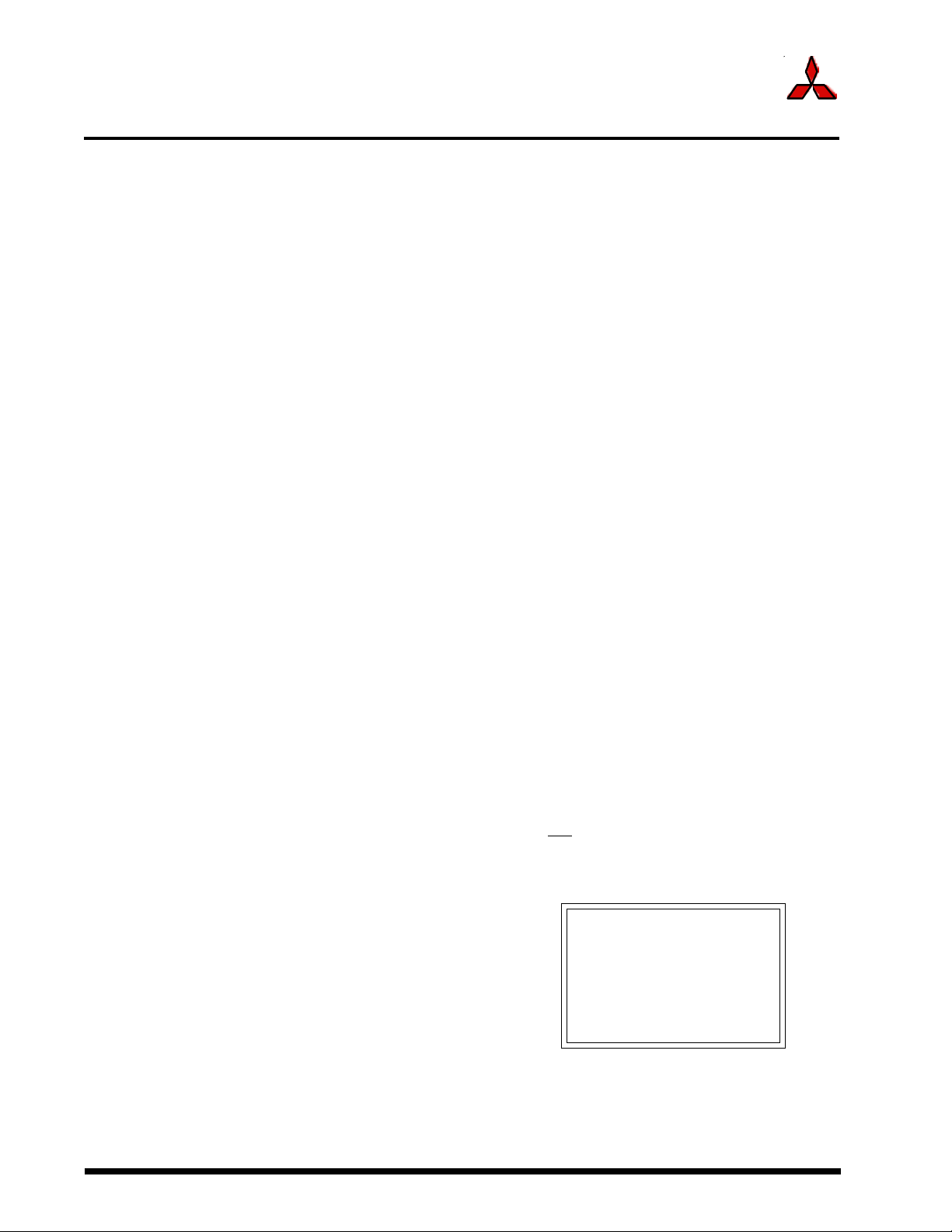
Under
development
Specifications in this manual are tentative and subject to change
Rev. G
Description
Description
The M30222 single-chip microcomputers are built using the high-performance silicon gate CMOS process
using a M16C/60 Series CPU core and are packaged in a 100-pin plastic molded QFP. These single-chip
microcomputers operate using sophisticated instructions featuring a high-level of instruction efficiency and
are capable of executing instructions at high speed. They also feature a built-in multiplier and DMAC,
making them ideal for controlling office, communications, industrial equipment, and other high-speed pro-
cessing applications.
The M30222 group includes a range of products with various package types.
Features
• Memory capacity ......................................... Flash ROM 260 Kbytes
...................................................................... RAM 20 Kbytes
• Shortest instruction execution time ............. 62.5ns (f(XIN)=16MHZ)
• Supply voltage ............................................ 2.7 to 5.5V
• Low power consumption ............................. TBD
• Interrupts ..................................................... 25 internal and 8 external interrupt sources
4 software interrupt sources
7 levels (including key input interrupt)
• Multifunction 16-bit timer .............................
• Serial I/O ..................................................... 5 channel
• DMAC........................................................... 2 channels (trigger: 24 sources)
• A-D converter ............................................... 10 bits X 8 channels (expandable up to 10 channels)
• D-A converter ...............................................8 bits X 2 channels
• CRC calculation circuit .................................1 circuit
• Watchdog timer ............................................ 1 timer
• Key-on Wake up ...........................................8 inputs
• Programmable I/O ........................................ 54 lines
• Input port ......................................................1 line (P8
• Clock generating circuit ............................... 2 built-in clock generation circuits
•LCD Drive ...................................................... 1/2, 1/3 bias
5 output timers, 6 input timers, three phase motor control, real-time port
3 for UART or clock synchronous (1 channel for I
2 for clock synchronous
(built-in feedback resistor, and external ceramic or quartz oscillator)
4 common outputs
40 segment outputs
Built-in charge pump
1/2, 1/3, 1/4 duty
Expansion CLK output
Static/direct drive mode
MITSUBISHI MICROCOMPUTERS
M30222 Group
SINGLE-CHIP 16-BIT CMOS MICROCOMPUTER
2
C or SPI)
3 shared with NMI pin)
Specifications written in this manual
are believed to be accurate but are
not guaranteed to be entirely error
free. They may be changed for func-
tional or performance improvements.
Please make sure your manual is the
latest version.
Applications
Audio, cameras, office, industrial, communications and, portable equipment
1-2
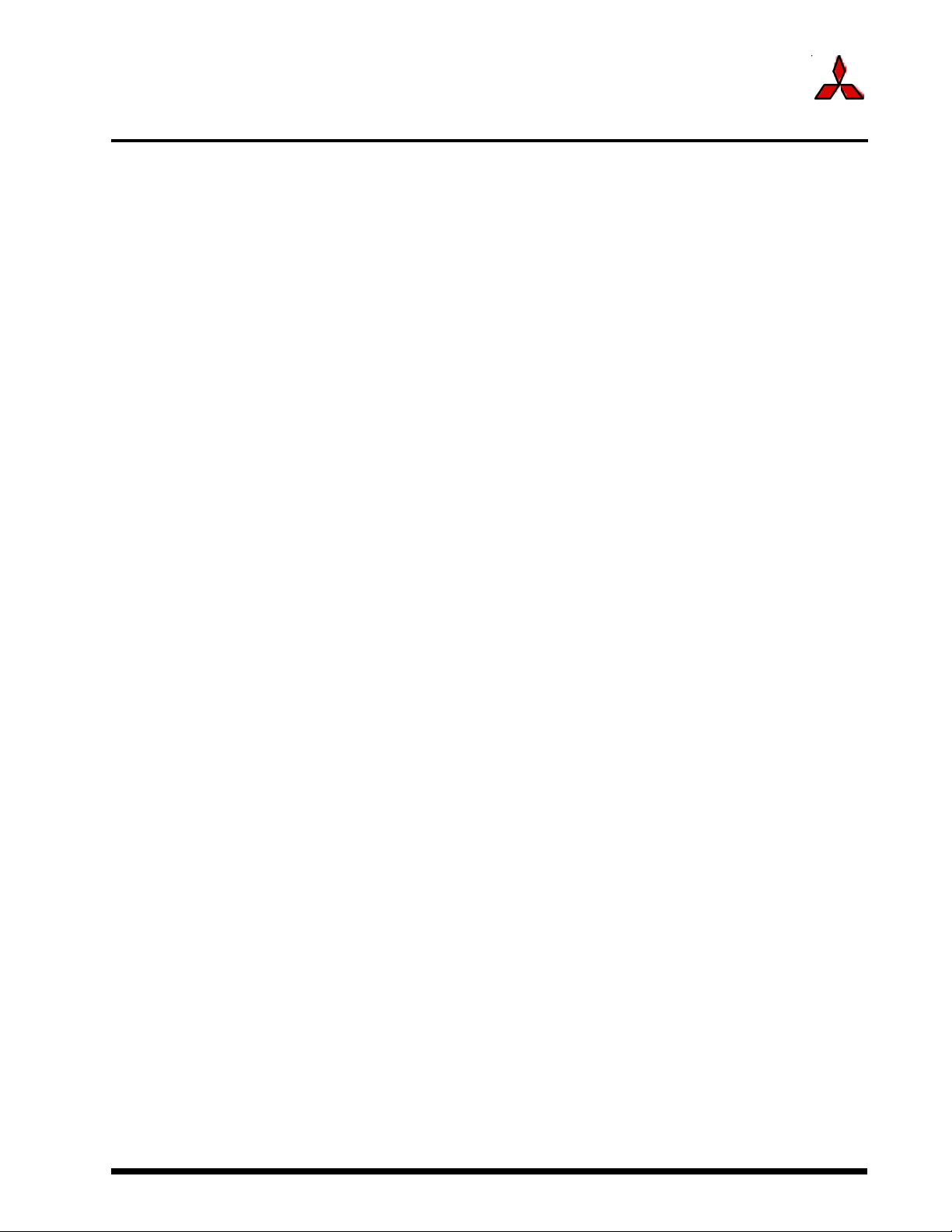
Under
development
Specifications in this manual are tentative and subject to change
Rev. G
Description
Table of Contents
MITSUBISHI MICROCOMPUTERS
M30222 Group
SINGLE-CHIP 16-BIT CMOS MICROCOMPUTER
Description ............................................................ 1-2
Operation of Functional Blocks ............................ 1-10
Memory ............................................................... 1-10
Central Processing Unit (CPU) ............................ 1-11
Reset ................................................................... 1-14
Special function registers..................................... 1-15
Software Reset .................................................... 1-20
Clock generating Circuit ...................................... 1-21
Clock Output ........................................................ 1-25
Wait Mode ........................................................... 1-26
Stop Mode ........................................................... 1-27
Status Transition Of BCLK ................................... 1-28
Voltage Down Converter ...................................... 1-30
Power control....................................................... 1-32
Protection ............................................................ 1-34
Software wait ....................................................... 1-35
Overview of Interrupts.......................................... 1-36
Watchdog Timer .................................................. 1-57
DMAC .................................................................. 1-59
Timers ................................................................. 1-69
Timer A ................................................................ 1-71
Timer B ................................................................ 1-85
Timer functions for three-phase motor control ..... 1-93
Serial Communications ...................................... 1-105
(1) Clock synchronous serial I/O mode .............. 1-114
(2) Clock Asynchronous Serial I/O (UART) Mode1-120
UART2 in I2C Mode .......................................... 1-130
UART2 in SPI mode .......................................... 1-138
S I/O 3, 4 ........................................................... 1-143
LCD Drive Control Circuit .................................. 1-147
A-D Converter ................................................... 1-157
D-A Converter .................................................... 1-168
CRC Calculation Circuit ..................................... 1-170
Programmable I/O Ports .................................... 1-172
Electrical Characteristics ................................... 1-179
Flash Memory .................................................... 1-186
CPU Rewrite Mode ............................................ 1-188
Parallel I/O Mode ............................................... 1-202
Standard serial I/O mode 1 ................................ 1-206
Standard serial I/O mode 2 ................................ 1-226
1-3
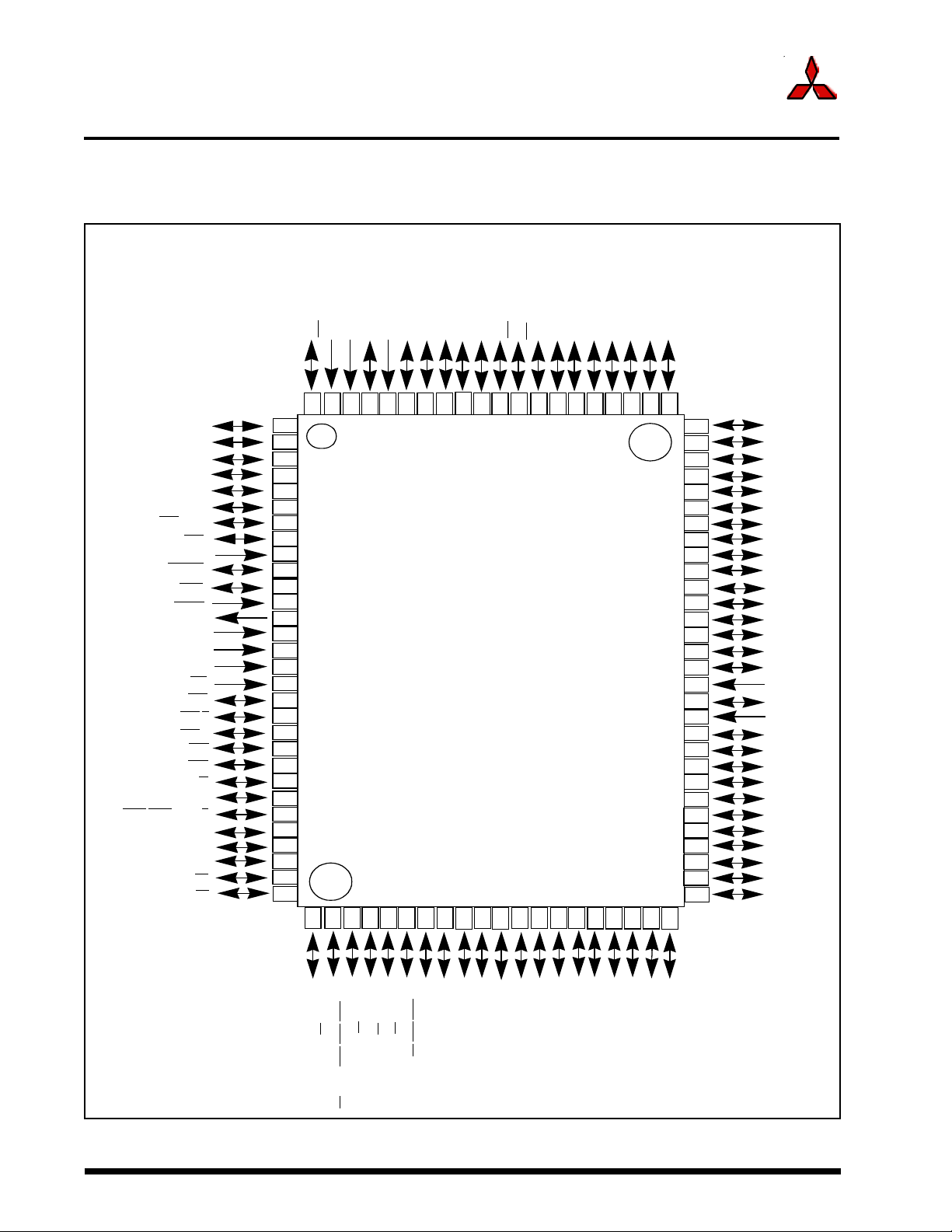
Under
development
Specifications in this manual are tentative and subject to change
Rev. G
Description
Pin Configuration
Figure 1.1 shows the pin configurations for M30222 group.
P97/ADtrg/LED7/Sin4/INT3
P100/AN0
P101/AN1
AVcc
Vref
AVss
MITSUBISHI MICROCOMPUTERS
M30222 Group
SINGLE-CHIP 16-BIT CMOS MICROCOMPUTER
P106/AN6/INT6
P107/AN7/INT7
P103/AN3
P102/AN2
P104/AN4
P105/AN5
VL1
VL2
VL3
COM2
COM0
COM1
C2
C1
P96/ANEX1/Sout4
P95/ANEX0/CLK4
P94/DA1/TB4in
P93/DA0/TB3in
P92/TB2in/Sout3
P91/TB1in/Sin3
P90/TB0in/INT2/CLK3
P86/INT1
CNVss
P85/Xcin
P84/Xcout
RESET
P83/NMI
P82/INT0
P81/TA4IN/INT5/U
P80/TA4OUT/INT5/U
P77/TA3IN/INT4
P76/TA3OUT/INT4
P75/TA2IN/W
P74/TA2OUT/W
P73/CTS2/RTS2/TA1IN/V
P72/CLK2/TA1OUT/V
P71/RxD2/SCL/TA0IN/TB5IN
P70/TxD2/SDA/TA0OUT
P67/TxD1/KI7
P66/RxD1/KI6
Xout
Vss
100
98
99
1
2
3
4
5
6
7
8
9
10
1211
13
14
Xin
V
cc
15
16
17
18
19
20
21
22
23
24
25
26
27
28
29
30
33
31
95
96
97
M30222FG
36
35
34
92
91
93
94
40
38
37
39
88
89
90
43
42
85
86
87
44
84
45
46
47
81
82
83
80
79
78
77
5758596061626364656667686970717273747576
53545556
52
51
49
48
50
COM3
SEG00
SEG01
SEG02
SEG03
SEG04
SEG05
SEG06
SEG07
SEG08
SEG09
SEG10
SEG11
SEG12
SEG13
SEG14
Vss
SEG15
VDC
Vcc
SEG16
SEG17
SEG18
SEG19
SEG20
SEG21
SEG22
SEG23
SEG24/P30
SEG25/P31
P65/CLK1/KI5
P64/CTS1/RTS1/CTS0/CLKS1/KI432
Fig. 1.1. Pin configuration (top view)
P61/CLK0/KI1
P63/TxD0/KI3
P62/RxD0/KI2
P60/CTS0/RTS0/KI0
SEG39/P47/RTP1
SEG37/P45
SEG38/P46/RTP0
SEG33/P41
SEG35/P4341SEG36/P44
SEG34/P42
SEG32/P40
SEG30/P36
SEG31/P37
SEG29/P35
SEG27/P33
SEG28/P34
SEG26/P32
1-4
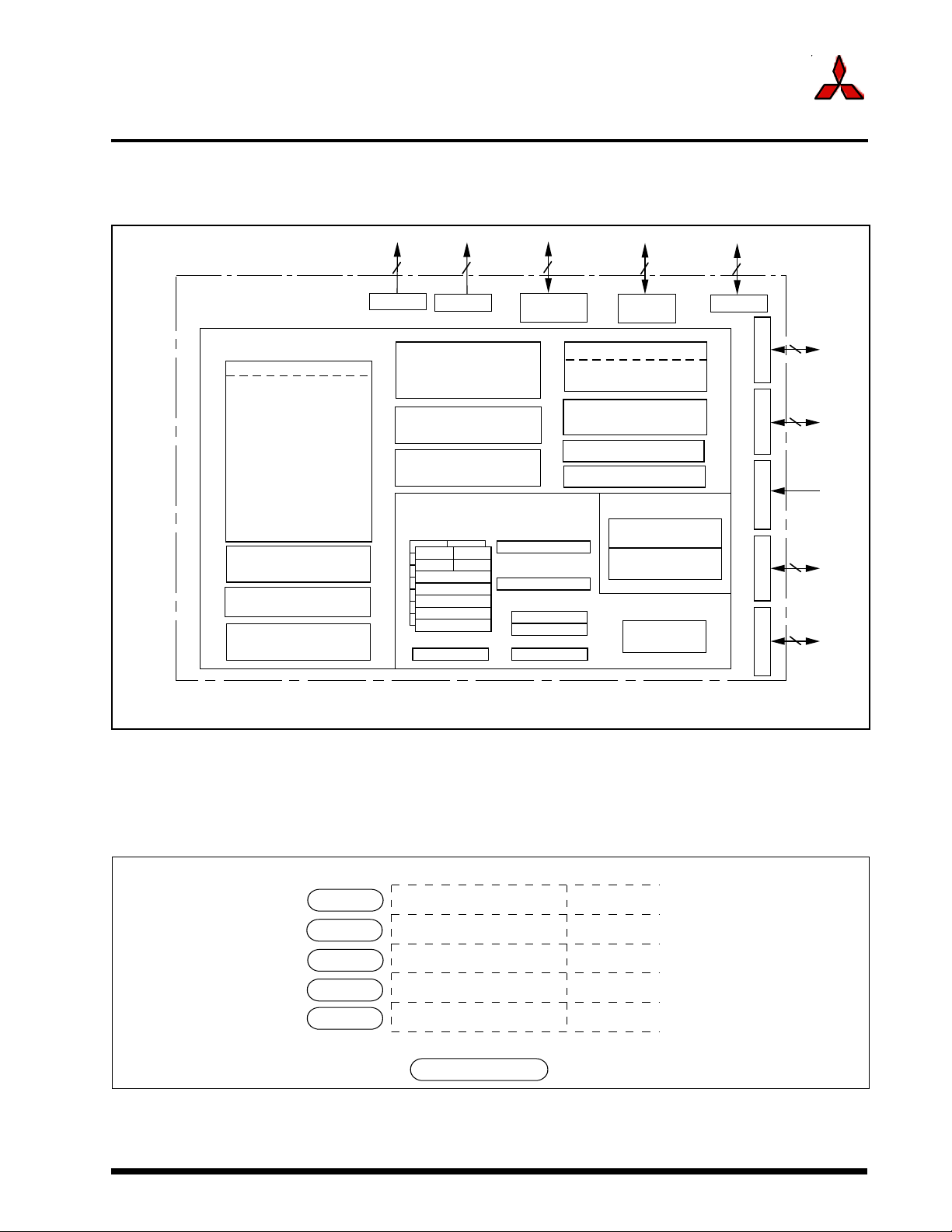
Under
development
Specifications in this manual are tentative and subject to change
Rev. G
Description
Block Diagram
Figure 1.2 is a block diagram of the M30222 group.
MITSUBISHI MICROCOMPUTERS
M30222 Group
SINGLE-CHIP 16-BIT CMOS MICROCOMPUTER
I/O ports
COM 0-3
Internal peripheral functions
Timer
Timer TA0 (16 bits)
Expandable up to 10 channels)
Timer TA1 (16 bits)
Timer TA2 (16 bits)
Timer TA3 (16 bits)
UART/clock synchronous SI/O
Timer TA4 (16 bits)
Timer TB0 (16 bits)
Timer TB1 (16 bits)
CRC
Timer TB2 (16 bits)
Timer TB3 (16 bits)
Timer TB4 (16 bits)
Timer TB5 (16 bits)
Watchdog timer
(15 bits)
DMAC
(2 channels)
D-A converter
(8 bits X 2 channels)
Note 1: ROM size depends on MCU type.
Note 2: RAM size depends on MCU type.
4
A-D converter
SEG 0-23
24
Port P3
SEG 24-31
(10 bits X 8 channels
(8 bits X 3 channels)
arithmetic circuit (CCITT
(Polynomial : X
16
+X
)
5
12
+1)
+X
M16C/60 series16-bit CPU core
Registers
R0LR0H
R0LR0H
R1H R1L
R1H R1L
R2
R2
R3
R3
A0
A0
A1
A1
FB
FB
SB FLG
Program counter
PC
Vector table
INTB
Stack pointer
ISP
USP
8
8
Port P4
SEG 32-39
System clock generator
IN-XOUT
X
X
CIN-XCOUT
Clock synchronous SI/O
(8 bits X 2 channels)
LCD Controller
VDC
Memory
ROM
(Note 1)
RAM
(Note 2)
Multiplier
Port P6
8
Port P7
8
Port P8
6
Port P8
3
Port P9
1
8
Port P10
8
Fig. 1.2. Block diagram of M30222 group
Memory Expansion
Figure 1.3 shows the Memory expansion for the M30222 group.
ROM size
(Bytes)
260K
128K
96K
64K
32K
M30222FC/FP/GP
20K SRAM
Flash Memory Version
Fig. 1.3. Memory Expansion
1-5
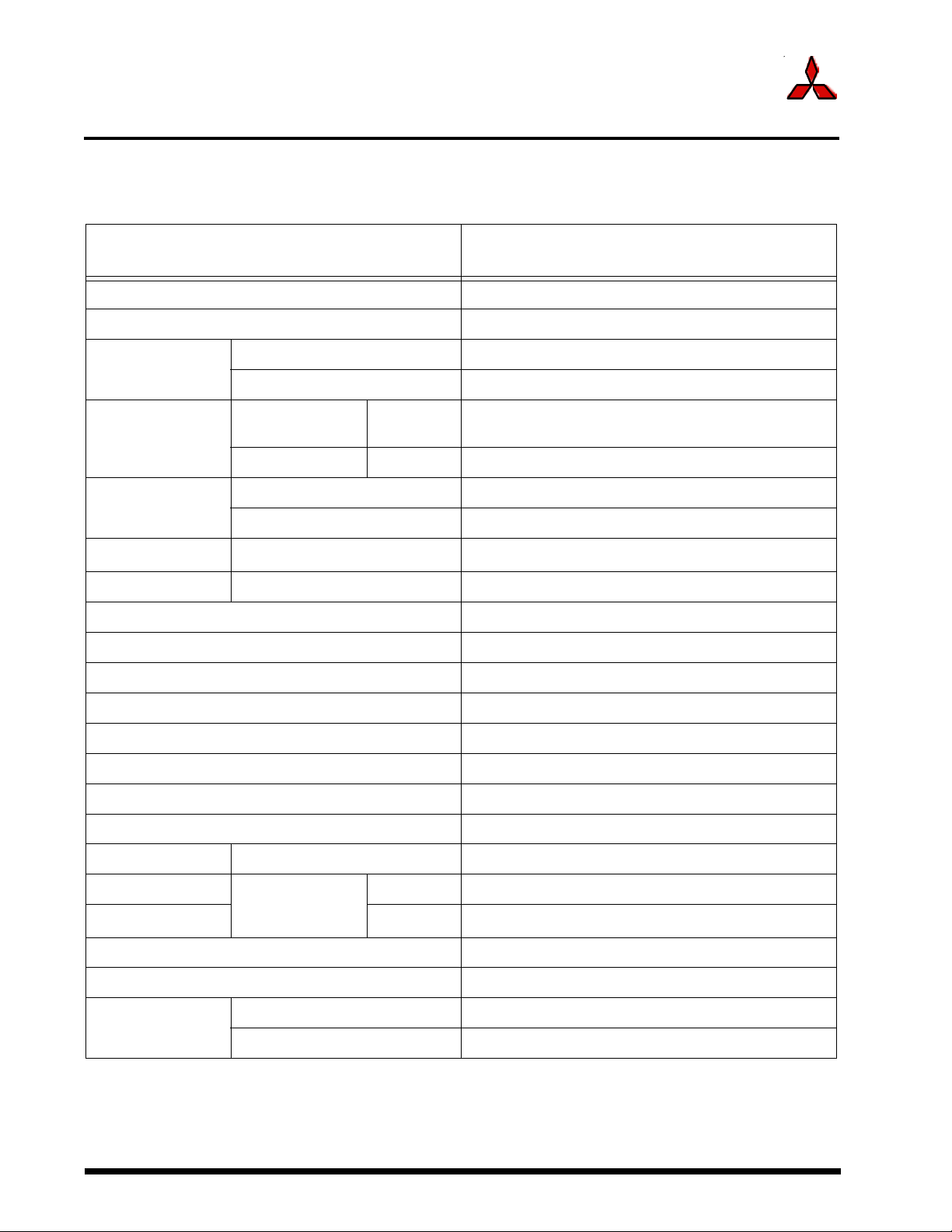
Under
development
Specifications in this manual are tentative and subject to change
Rev. G
Description
Performance Outline
Table 1.1. Performance outline of the M30222 group
MITSUBISHI MICROCOMPUTERS
M30222 Group
SINGLE-CHIP 16-BIT CMOS MICROCOMPUTER
Parameters
Number of basic instructions 91
Shortest instruction execution time 62.5ns f(Xin) = 16MHz
ROM 260K bytes
Memory size
Input/Output
Multifunctional
timer
Serial I/O UART0, UART1, UART2
A-D converter 10 bits x (8 + 2) channels
D-A converter 8 bits x 2
CRC calculation circuit CRC-CCITT
RAM 20K bytes
P3-P4, P6-P10
except P83
P83 I 1 bit x 1
TA0, TA1, TA2, TA3, TA4 16 bits x 5
TB0, TB1, TB2, TB3, TB4, TB5 16 bits x 6, three-phase motor control
SIO3, SIO4 (Clock synchronous) x 2
I/O 8 bits x 6, 7 bits x 1
(UART or clock synchronous) x 3, or I
Functions
2
C x 1
Watchdog timer 15 bits x 1 (with prescaler)
Interrupts 25 external, 8 internal sources, 4 software, 7 levels
Clock generating circuit 2 built-in clock generation circuits
Supply voltage 2.7 to 5.5V f(Xin) = 16 MHz, without software wait
Power consumption TBD
I/O characteristics I/O withstand voltage 5.5V
P3, P4 0.1 mA (high output), 2.5 mA (low output)
Output current
P6-P10 5 mA at 5V (excluding pins P7
Device configuration CMOS high performance silicon gate
Package 100-pin plastic mold QFP
COM0 to COM3 4 lines
LCD
SEG0 to SEG39 40 lines (16 lines shared with I/O ports)
, P71, P83)
0
1-6
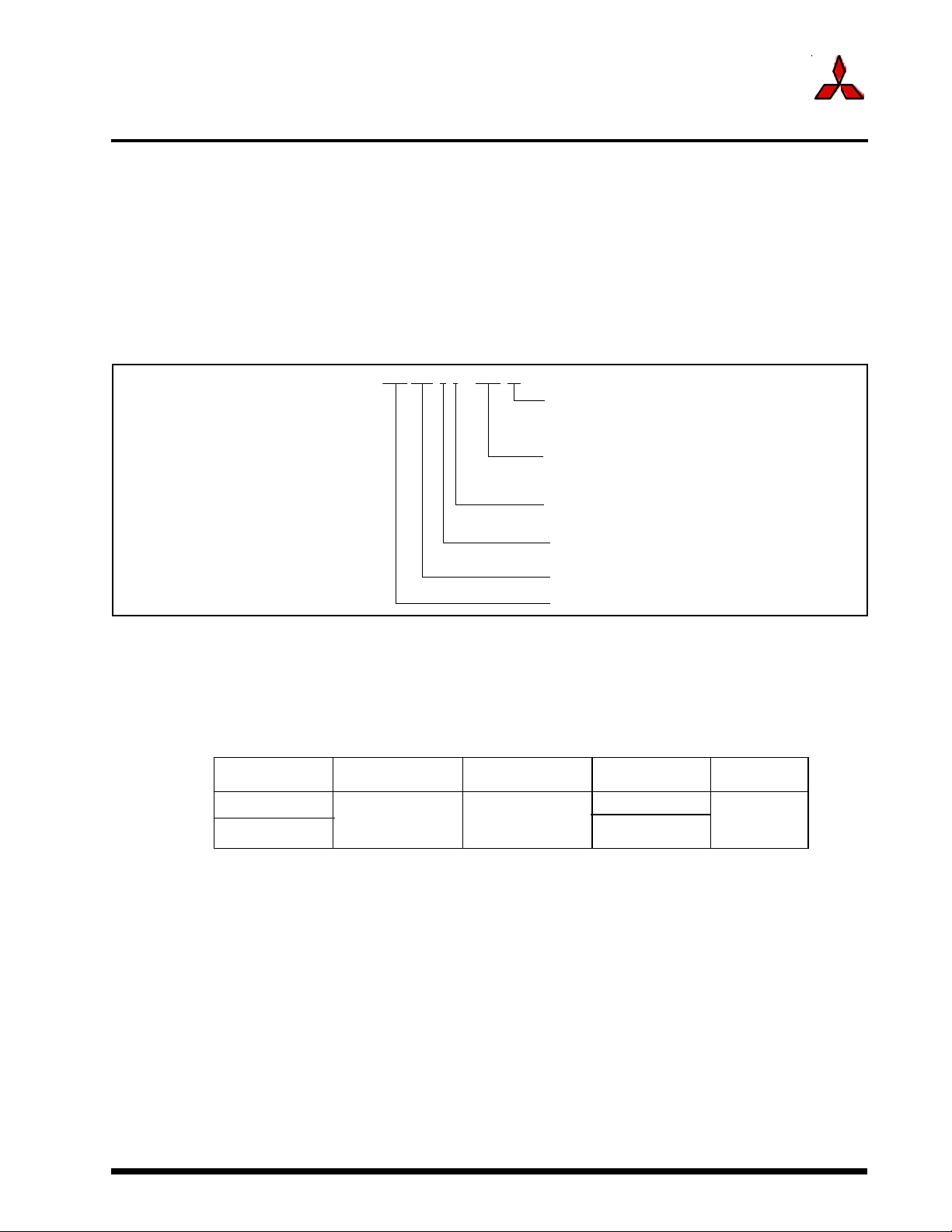
Under
development
Specifications in this manual are tentative and subject to change
Rev. G
Description
Mitsubishi plans to release the following products in the M30222 group:
(1) Support for Flash memory version and mask ROM versions
(2) ROM capacity: 260 K bytes
(3) Package
100P6S-A : Plastic molded QFP (mask ROM version)
100P6Q-A: Plastic molded QFP
M16C Family Group
Figure 1.4 shows the M30222 family.
Type No. M 3 0 2 2 2 F G – X X X F P
MITSUBISHI MICROCOMPUTERS
M30222 Group
SINGLE-CHIP 16-BIT CMOS MICROCOMPUTER
Package type:
FP: Package 100P6S-A
GP: 100P6Q-A
ROM No.
Omitted for flash memory version
ROM capacity:
G: 260K bytes
Memory type:
F : Flash memory version
M30222 Group
Fig. 1.4. Type No., memory size, and package
Table 1.2 shows the product list for the M30222 family.
Table 1.2. Product list
Type No. ROM Capacity RAM Capacity Package Type Remarks
M30222FGFP 100P6S-A
M30222FGGP 100P6Q-A
260 Kbytes
20 Kbytes
M16C Family
Flash
1-7
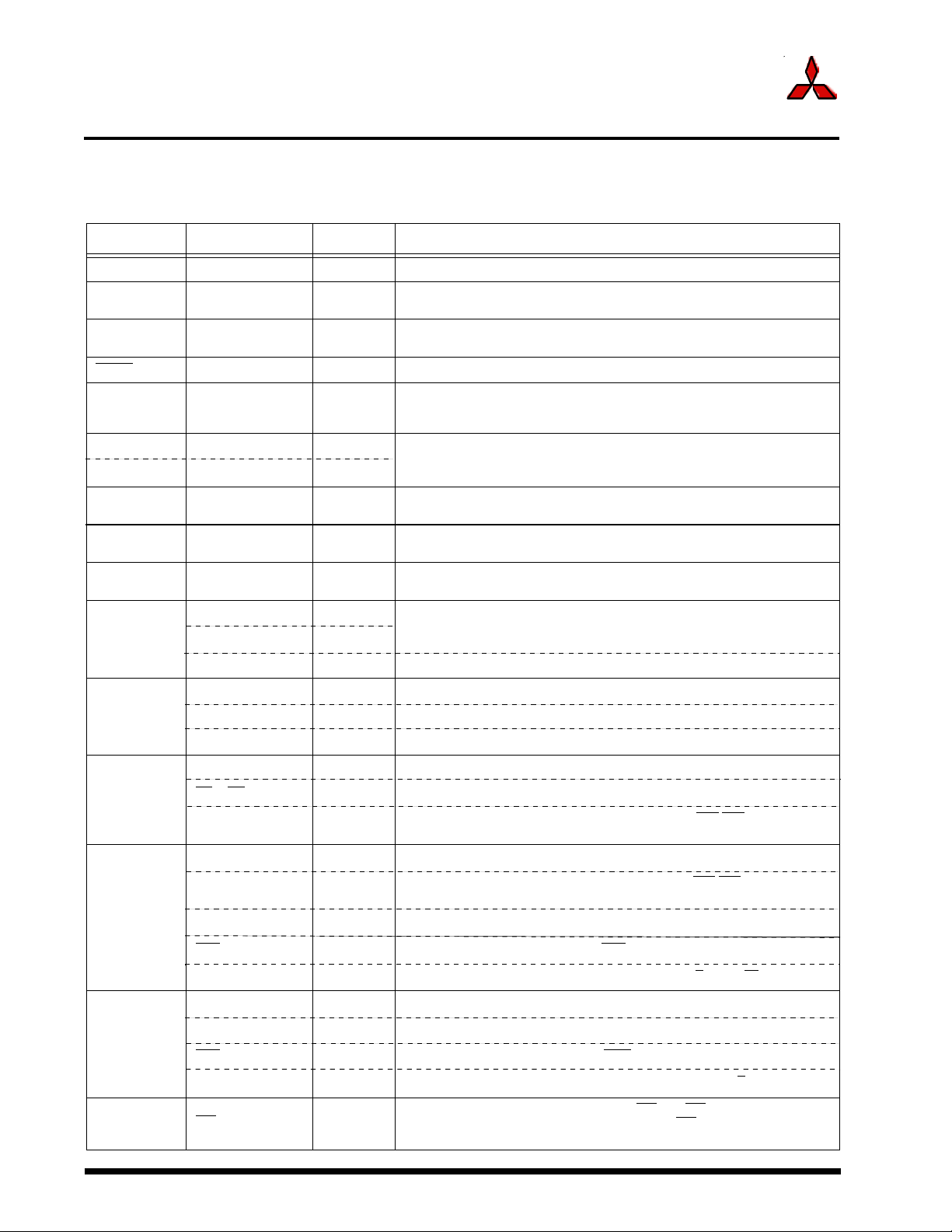
Under
development
Specifications in this manual are tentative and subject to change
Rev. G
Description
MITSUBISHI MICROCOMPUTERS
M30222 Group
SINGLE-CHIP 16-BIT CMOS MICROCOMPUTER
Pin Description
Table 1.3. Pin Description for M30222 group
Pin name Signal name I/O type Function
Vcc, Vss Power supply Input Supply 2.7 to 5.5V to the Vcc pin and 0V to Vss
VDC Voltage Down
CNVss CNVss
RESET
Xin, Xout Main Clock Input/Output These pins are provided for the main clock generating circuit. Connect a ceramic reso-
/P8
P8
4
5
Xcout/Xcin Subclock Input/Output
AVcc
AVss
Vref
P3
to P3
0
7
to P4
P4
0
7
to P6
P6
0
7
to P7
P7
0
7
Converter
Reset input Input An “L” on this input resets the microcomputer.
I/O Port Input/Output These pins are provided for the subclock generating circuit. Connect a ceramic reso-
Analog power
supply + reference
Analog power
supply + reference
Reference voltage
input
I/O Port P3 Input/Output This is an 8-bit CMOS I/O port. It has an input/output direction register that allows the
RTP0_0 to RTP3_1 Output
SEG24 to SEG31 Output Pins in this port also function as SEG output for LCD and output for Real-time port.
I/O Port P4 Input/Output This is an 8-bit I/O port equivalent to P3.
SEG32 to SEG39 Output Pins in Port 4 also function as SEG outputs for LCD.
RTP4_0 to RTP7_1 Output Pins in Port 4 also function as Real-time port.
I/O Port P6 Input/Output This is an 8-bit I/O port equivalent to P3.
to KI7 Input Pins in Port 6 also function as key-input interrupts.
KI0
UART0, UART1 Input/Output Pins in Port 6 also function as transmit, receive, clock, and CTS
I/O Port P7 Input/Output This is an 8-bit I/O port equivalent to P3.
UART2
Timer A/B Input/Output Some pins in Port 7 serve as input/output for Timer A and Timer B.
INT4
Input Connects capacitor from VDC to Vss; or if not using VDC, connect 3.3V to VDC pin.
This pin is used to enable flash programming. Connect the pull-down resistor from
CNVss to Vss. Connect CNVss to enable flash programming.
nator or crystal between the Xin and the Xout pins. To use an externally derived clock,
input it to the Xin.
nator or crystal between the Xcin pin and leave the Xcout pin open. These pins also
function as CMOS I/O ports.
Input
Input This pin is a power supply input for A-D converter. Connect this pin to Vss.
Input This pin is a reference voltage input for the A-D converter.
Input/Output Some pins in Port 7 serve as transmit, receive, clock, and CTS
Input Pins P76 and P77 function as inputs for INT4.
This pin is a power supply input for the A-D converter. Connect this pin to Vcc.
user to set each pin for input or output individually. When used for input, the port can
be set by software to have or not have a pull resistor in units of four bits.
UART1.
UART2 provides I
2
C serial communications.
/RTS pins for UART0,
/RTS for UART2.
to P82, P8
P8
0
P8
3
Three-phase Output Some pins in Port 7 function as three-phase outputs for V, V
I/O Port P8 Input/Output P80 to P82, P86 are I/O ports equivalent to P3.
Timer A Input/Output Some pins in Port 8 serve as input/output for Timer A and Timer B.
6
INT5
Three-phase Output Pins P80 and P81 function as inputs three-phase outputs for U and U.
NMI Input
Input Pins P80 and P81 function as inputs for INT5.
P8
is an input only port that also functions for NMI. The NMI interrupt is generated
3
when the input at this pin changes from “H” to “L”. The NMI
celled using software. The pull-up resistor cannot be set for this pin.
1-8
, W, and W.
function cannot be can-
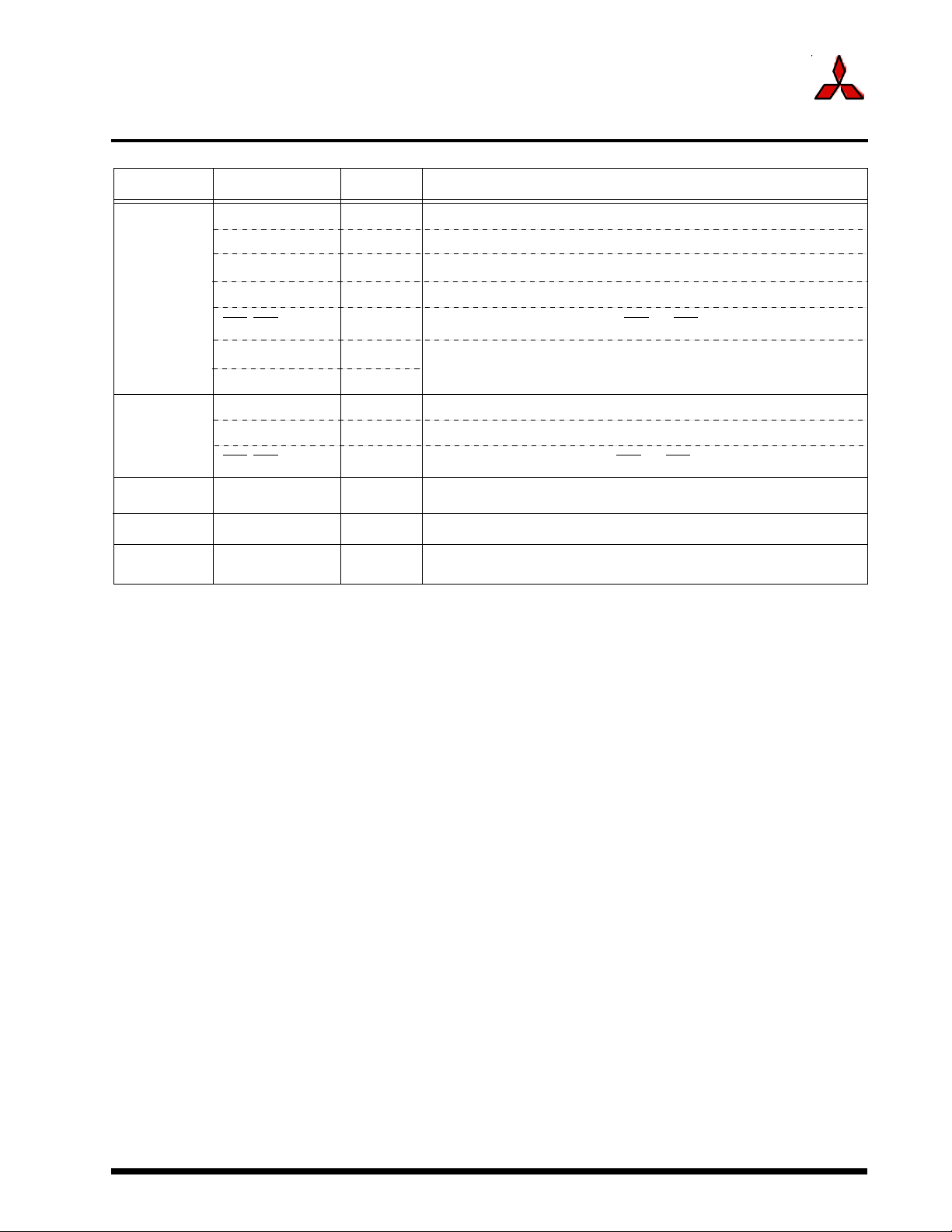
Under
development
Specifications in this manual are tentative and subject to change
Rev. G
Description
Pin name Signal name I/O type Function
I/O Port P9 Input/Output This is an 8-bit I/O equivalent to P3.
SIO 3/4 Input/Output Pins in Port 9 function as transmit, receive and clock for SIO3 and SIO4.
Timer B Input Some pins in Port 9 serve as TB3 and TB4 pins.
P9
to P9
0
7
D-A Output P9
, INT3 Input Pin P90 and P97 can be configured as INT2 and INT3.
INT2
MITSUBISHI MICROCOMPUTERS
M30222 Group
SINGLE-CHIP 16-BIT CMOS MICROCOMPUTER
and P94 can be configured to function as a digital to analog output.
3
ANEX0 Output
ANEX1 Input
I/O Port 10 Input/Output This is an 8-bit I/O port equivalent to P3.
to P10
P10
0
SEG23
SEG0 to
COM0 to COM3 COM ports Pins in this port function as COM output for LCD drive circuit.
VL1 to VL3 Power supply for
AN0 to AN7 Input Pins in Port 10 function as analog inputs.
7
INT6
, INT7 Input P106 and P107 function as inputs for INT6 and INT7.
SEG drive pins Pins in this port function as SEG output for LCD drive circuit.
LCD driver
These pins are used to connect to an optional external op amp.
Power supply input for LCD drive circuit.
1-9
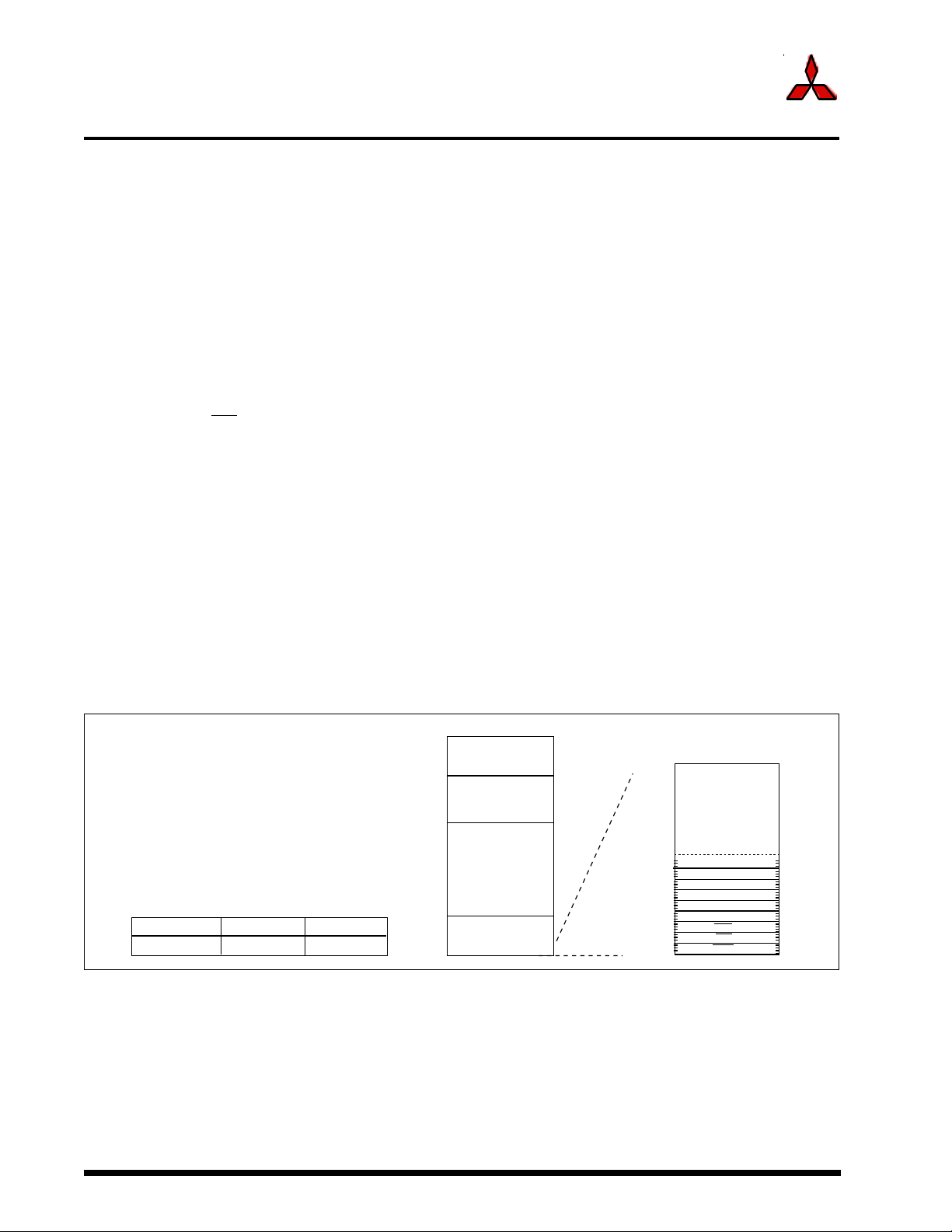
Under
development
Specifications in this manual are tentative and subject to change
Rev. G
Memory
Operation of Functional Blocks
The M30222 group accommodates certain units in a single chip. These units include ROM and RAM to
store instructions and data and the central processing unit (CPU) to execute arithmetic/logic operations.
Also included are peripheral units such as timers, serial I/O, D-A converter, DMAC, CRC calculation
circuit, A-D converter, LCD, and I/O ports. The following explains each unit.
Memory
Figure 1.5 is a memory map of the M30222 group. The linear address space of 1M bytes extends from
address 0000016 to FFFFF16. From FFFFF16 down is ROM. For example, in the M30222FG-XXXFP, there
is 256K bytes of internal ROM from C000016 to FFFFF16. The vector table for fixed interrupts such as the
reset and NMI are mapped to FFFDC16 to FFFFF16. The starting address of the interrupt routine is stored
here. The address of the vector table for timer interrupts, etc., can be set as desired using the internal
register (INTB). See the section on interrupts for details.
MITSUBISHI MICROCOMPUTERS
M30222 Group
SINGLE-CHIP 16-BIT CMOS MICROCOMPUTER
From 0040016 up is RAM. For example, in the M30222FG-XXXFP, 20K bytes of internal RAM is mapped
to the space from 0040016 to 053FF16. In addition to storing data, the RAM also stores the stack used
when calling subroutines and when interrupts are generated.
The SFR area is mapped to 0000016 to 003FF16. This area accommodates the control registers for periph-
eral devices such as I/O ports, A-D converter, serial I/O, and timers, etc. Tables 1.5 to 1.9 show the
location of peripheral unit control registers. Any part of the SFR area that is not occupied is reserved and
cannot be used for other purposes.
00000
16
SFR area
053FF
16
16
Type No. Address YYYYY
M30222MG/FG/GP
Address XXXXX
C0000
For details, see Tables
16
00400
XXXXX
16
D0000
16
YYYYY16
16
16
FFFFF
16
1.5-1.9
Internal RAM area
Internal reserved
area
Internal ROM area
FFE0016
FFFDC
FFFFF
Undefined instruction
16
BRK instruction
Address match
Watchdog timer
16
Special page
vector table
Overflow
Single step
DBC
NMI
Reset
Fig. 1.5. Memory Map
1-10
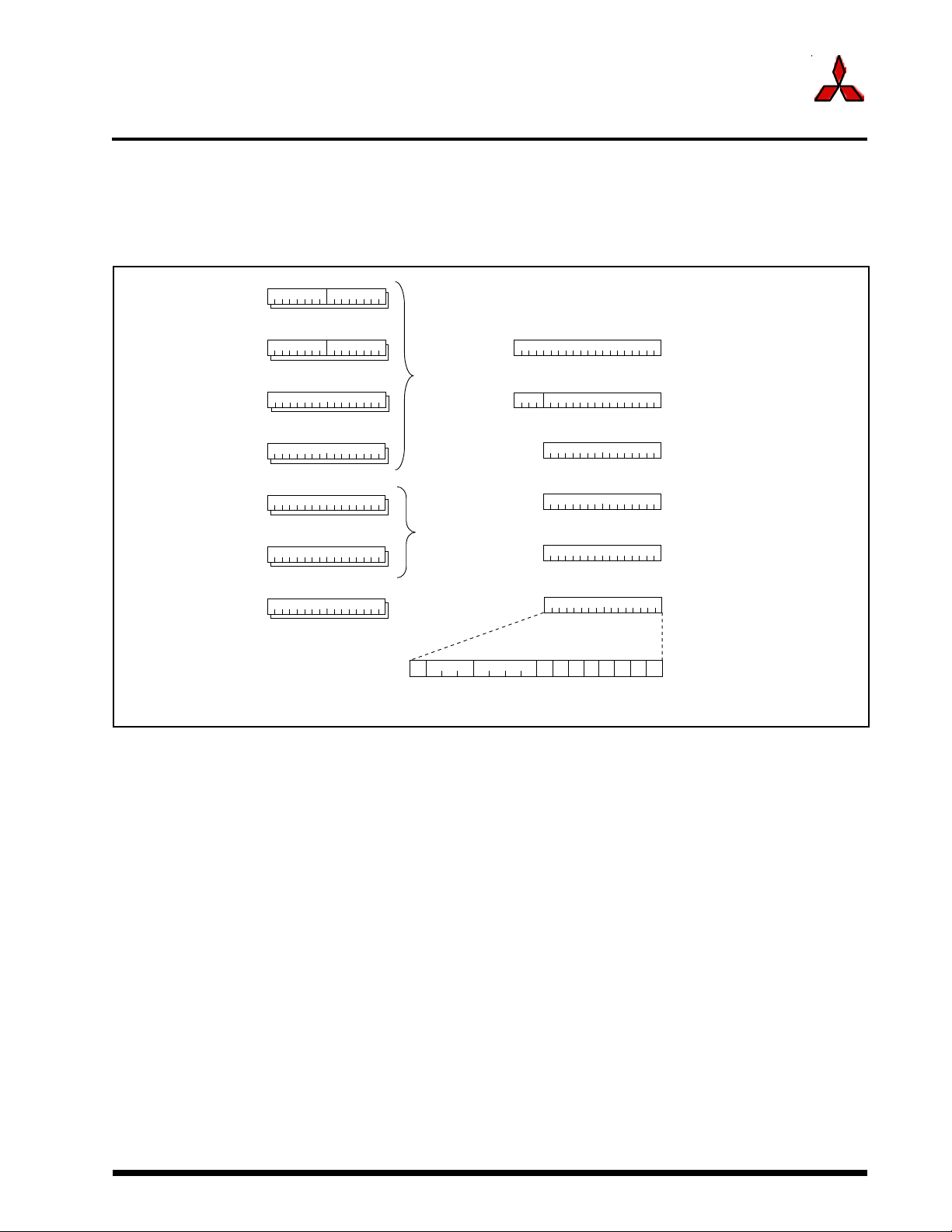
Under
development
Specifications in this manual are tentative and subject to change
Rev. G
CPU
Central Processing Unit (CPU)
The CPU has a total of 13 registers shown in Figure 1.6. Seven of these registers (R0, R1, R2, R3, A0, A1,
and FB) come in two sets; therefore, these have two register banks.
MITSUBISHI MICROCOMPUTERS
M30222 Group
SINGLE-CHIP 16-BIT CMOS MICROCOMPUTER
b15
(Note)
R0
(Note)
R1
(Note)
R2
(Note)
R3
(Note)
A0
(Note)
A1
(Note)
FB
H
b15 b8 b7 b0
H
b15 b0
b15
b15
b15 b0
b15 b0
These registers consist of two register banks.
Note:
b8 b7 b0
L
L
b0
b0
Data
registers
Address
registers
Frame base
registers
IPL
PC
b19
INTB
HL
b15
USP
b15
ISP
b15 b0
SB
b15
FLG
b0 b19
Program counter
b0
Interrupt table
register
b0
User stack pointer
b0
Interrupt stack
pointer
Static base
register
b0
Flag register
CDZSBOIU
Fig. 1.6. Central Processing Unit Register
(1) Data registers (R0, R0H, R0L, R1, R1H, R1L, R2, and R3)
Data registers (R0, R1, R2, and R3) are configured with 16 bits, and are used primarily for transfer and
arithmetic/logic operations.
Registers R0 and R1 each can be used as separate 8-bit data registers, high-order bits as (R0H/R1H),
and low-order bits as (R0L/R1L). In some instructions, registers R2 and R0, as well as R3 and R1 can
use as 32-bit data registers (R2R0/R3R1).
(2) Address registers (A0 and A1)
Address registers (A0 and A1) are configured with 16 bits, and have functions equivalent to those of data
registers. These registers can also be used for address register indirect addressing and address register
relative addressing. In some instructions, registers A1 and A0 can be combined for use as a 32-bit
address register (A1A0).
(3) Frame base register (FB)
Frame base register (FB) is configured with 16 bits, and is used for FB relative addressing.
1-11
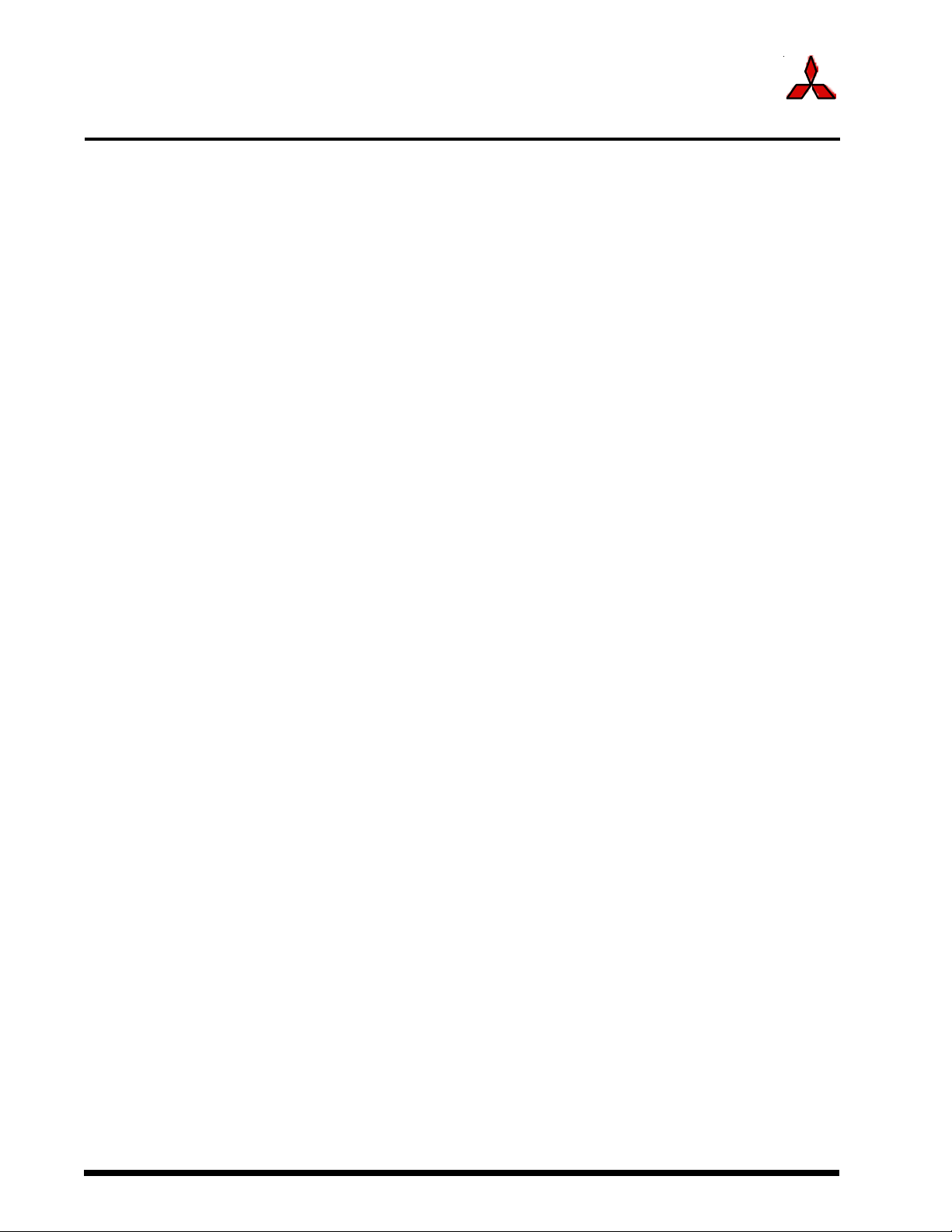
Under
development
Specifications in this manual are tentative and subject to change
Rev. G
CPU
(4) Program counter (PC)
Program counter (PC) is configured with 20 bits, indicating the address of an instruction to be executed.
(5) Interrupt table register (INTB)
Interrupt table register (INTB) is configured with 20 bits, indicating the start address of an interrupt vector
table.
(6) Stack pointer (USP/ISP)
Stack pointer comes in two types: user stack pointer (USP) and interrupt stack pointer (ISP), each
configured with 16 bits. Your desired type of stack pointer (USP or ISP) can be selected by a stack
pointer select flag (U flag). This flag is located at the position of bit 7 in the flag register (FLG).
(7) Static base register (SB)
Static base register (SB) is configured with 16 bits, and is used for SB relative addressing.
MITSUBISHI MICROCOMPUTERS
M30222 Group
SINGLE-CHIP 16-BIT CMOS MICROCOMPUTER
(8) Flag register (FLG)
Flag register (FLG) is configured with 11 bits, each bit is used as a flag. Figure 1.7 shows the flag
register (FLG). The following explains the function of each flag:
• Bit 0: Carry flag (C flag)
This flag retains a carry, borrow, or shift-out bit that has occurred in the arithmetic/logic unit.
• Bit 1: Debug flag (D flag)
This flag enables a single-step interrupt.
When this flag is “1”, a single-step interrupt is generated after instruction execution. This flag is cleared to
“0” when the interrupt is acknowledged.
• Bit 2: Zero flag (Z flag)
This flag is set to “1” when an arithmetic operation resulted in 0; otherwise, cleared to “0”.
• Bit 3: Sign flag (S flag)
This flag is set to “1” when an arithmetic operation resulted in a negative value; otherwise, cleared to “0”.
• Bit 4: Register bank select flag (B flag)
This flag chooses a register bank. Register bank 0 is selected when this flag is “0” ; register bank 1 is
selected when this flag is “1”.
• Bit 5: Overflow flag (O flag)
This flag is set to “1” when an arithmetic operation resulted in overflow; otherwise, cleared to “0”.
• Bit 6: Interrupt enable flag (I flag)
This flag enables a maskable interrupt.
An interrupt is disabled when this flag is “0”, and is enabled when this flag is “1”. This flag is cleared to “0”
when the interrupt is acknowledged.
• Bit 7: Stack pointer select flag (U flag)
Interrupt stack pointer (ISP) is selected when this flag is “0” ; user stack pointer (USP) is selected when this
flag is “1”.
This flag is cleared to “0” when a hardware interrupt is acknowledged or an INT instruction of software
interrupt Nos. 0 to 31 is executed.
1-12
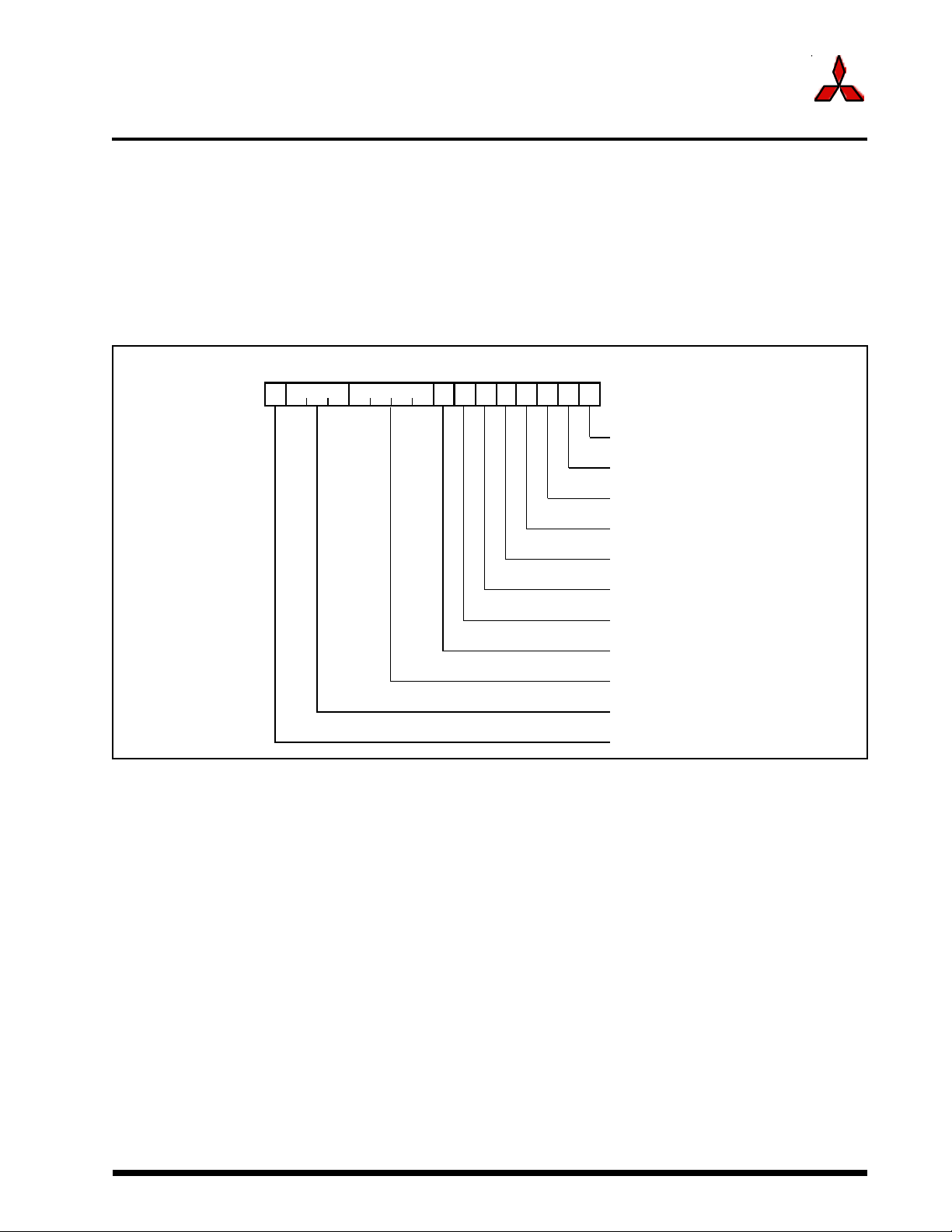
Under
development
Specifications in this manual are tentative and subject to change
Rev. G
CPU
• Bits 8 to 11: Reserved area
• Bits 12 to 14: Processor interrupt priority level (IPL)
Processor interrupt priority level (IPL) is configured with three bits, for specification of up to eight processor
interrupt priority levels from level 0 to level 7.
If a requested interrupt has priority greater than the processor interrupt priority level (IPL), the interrupt is
enabled.
• Bit 15: Reserved area.
IPL
MITSUBISHI MICROCOMPUTERS
M30222 Group
SINGLE-CHIP 16-BIT CMOS MICROCOMPUTER
b0b15
CDZSBOIU
Flag register (FLG)
Carry flag
Debug flag
Zero flag
Fig. 1.7. Flag Register
Sign flag
Register bank select flag
Overflow flag
Interrupt enable flag
Stack pointer select flag
Reserved area
Processor interrupt priorit
Reserved area
1-13
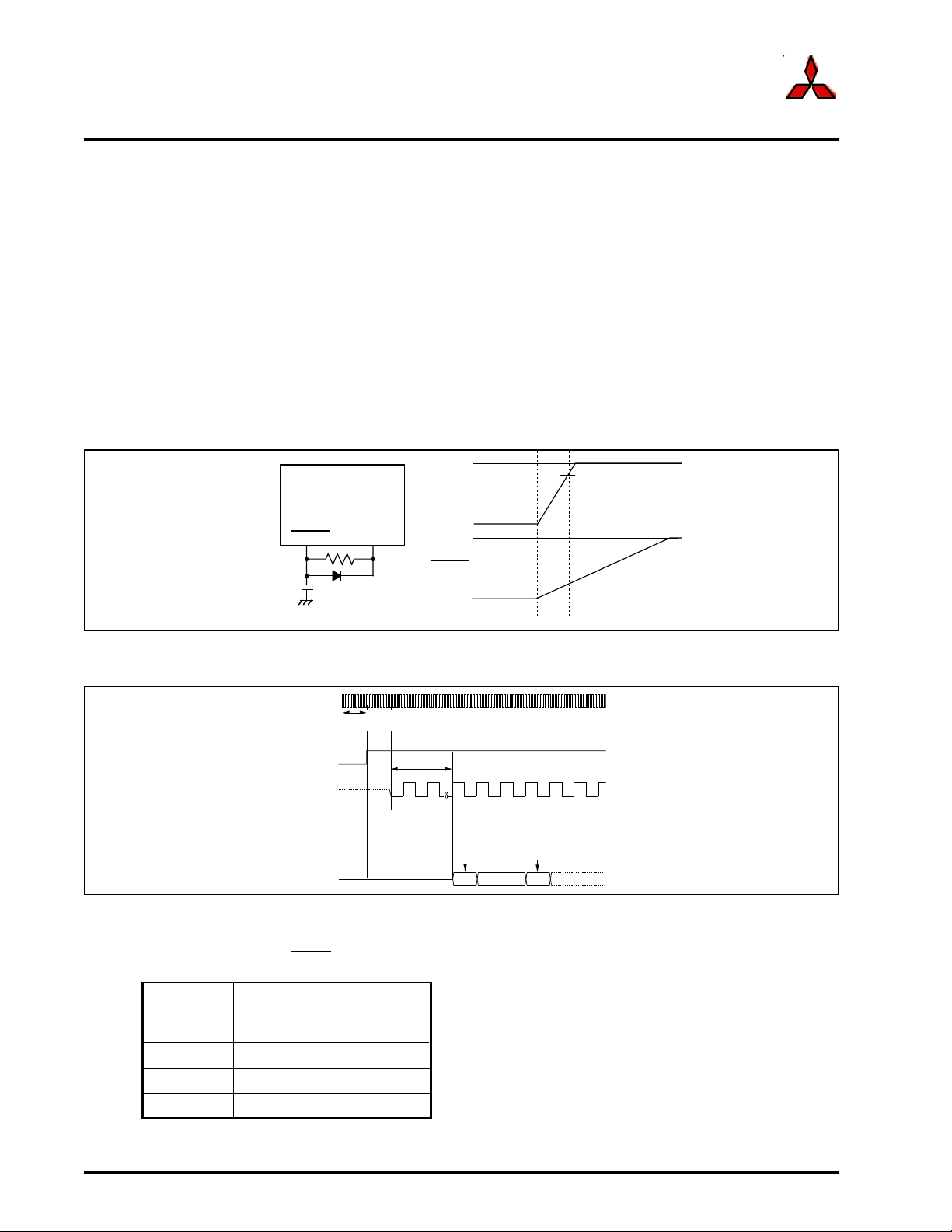
Under
development
Specifications in this manual are tentative and subject to change
Rev. G
Reset
Reset
There are two kinds of resets; hardware and software. In both cases, operation is the same after the
reset. (See “Software Reset” for details.) This section explains on hardware resets.
When the supply voltage is in the range where operation is guaranteed, a reset is effected by holding the
reset pin level “L” (0.2VCC max.) for at least 20 cycles. When the reset pin level is then returned to the
“H” level while main clock is stable, the reset status is cancelled and program execution resumes from
the address in the reset vector table.
Figure 1.8 shows an example reset circuit. Figure 1.9 shows a reset sequence. Table 1.4 shows the pin
status when reset pin level is "L".
MITSUBISHI MICROCOMPUTERS
M30222 Group
SINGLE-CHIP 16-BIT CMOS MICROCOMPUTER
RESET
Example when Vcc = 5V
Fig. 1.8. Example of Reset Circuit
in
X
RESET
BCLK
Address
Fig. 1.9. Reset sequence
V
CC
More than 20
cycles are
BCLK
24cycles
5V
V
CC
0V
5V
RESET
0V
needed
FFFFC
16
FFFFE
Content of reset
vector
16
4.0V
0.8V
Table 1.4. Pin status when Reset pin level is "L"
level
Status
is
output
Pin name
P3, P4
P6 to P10
SEG0 to SEG23
COM0 to COM3
Input port (with a pull-up resistor)
Input port (floating)
"H" level is output
"H"
1-14
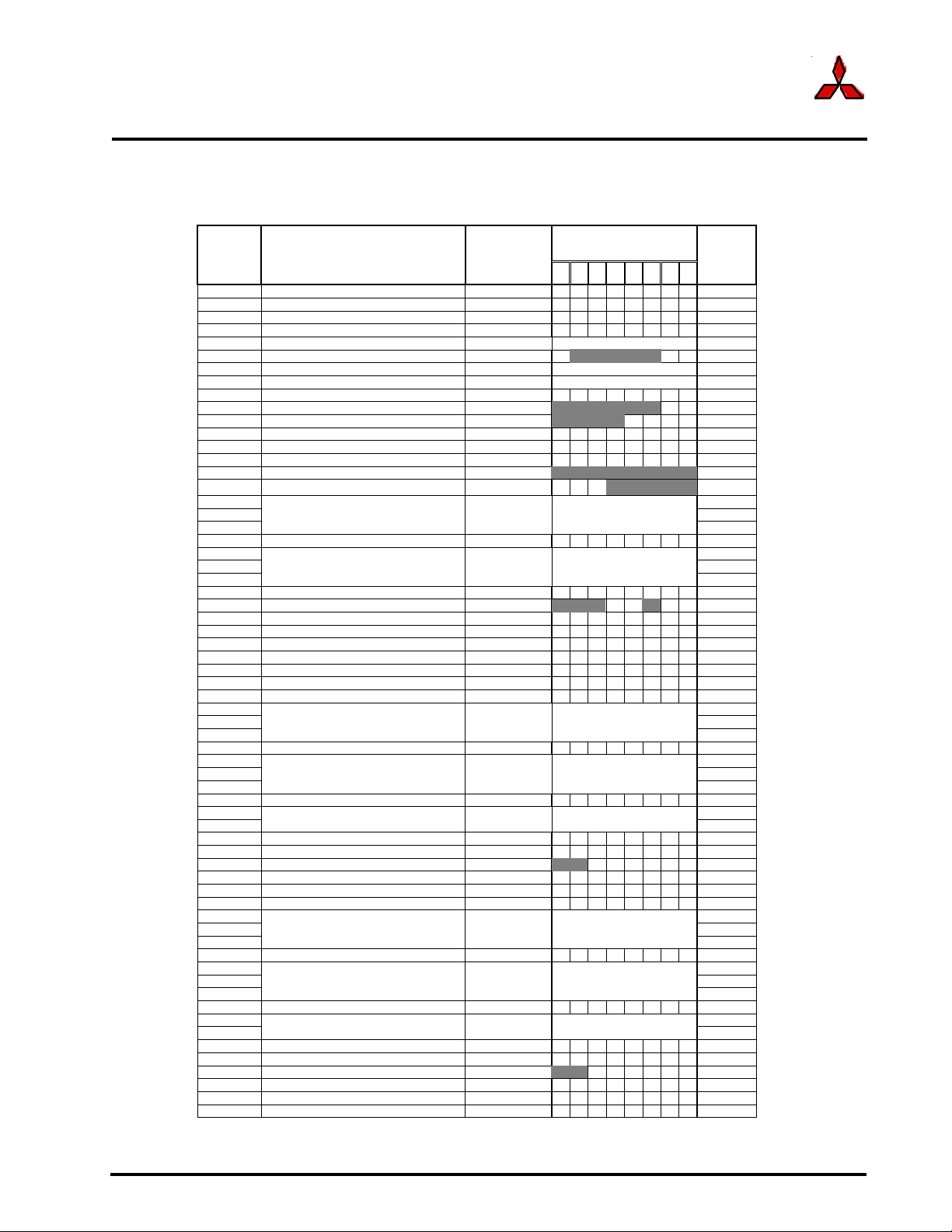
Under
development
MITSUBISHI MICROCOMPUTERS
Specifications in this manual are tentative and subject to change
Rev. G
Special function registers
SINGLE-CHIP 16-BIT CMOS MICROCOMPUTER
Special function registers
Table 1.5. Location and value after reset of peripheral unit control registers (1)
M30222 Group
Address Register Name Acronym
0000
16
0001
16
0002
16
0003
16
000416Processor mode register 0 PM0
000516Processor mode register 1 PM1
000616System clock control register 0 CM0
000716System clock control register 1 CM1
0008
16
000916Address match interrupt enable register AIER
000A16Protect register PRCR
000B
16
000C
16
000D
16
000E16Watchdog timer start register WDTS 1.57
000F16Watchdog timer control register WDC
0010
16
0011
0012
0013
0014
0015
0016
0017
001816VDC control register VDCC
0019
001A
001B
001C
001D
001E
001F
0020
0021
0022
0023
0024
0025
0026
0027
0028
0029
002A
002B
002C16DMA0 control register DM0CON
002D
002E
002F
0030
0031
0032
0033
0034
0035
0036
0037
0038
0039
003A
003B
003C16DMA1 control register DM1CON
003D
003E
003F
Address match interrupt register 0 RMAD0
16
16
16
16
Address match interrupt register 1 RMAD1
16
16
16
16
16
16
16
16
16
16
16
DMA0 source pointer SAR0
16
16
16
16
DMA0 destination pointer DAR0
16
16
16
DMA0 transfer counter TRC0
16
16
16
16
16
16
16
16
DMA1 source pointer SAR1
16
16
16
16
DMA1 destination pointer DAR1
16
16
16
DMA1 transfer counter TCR1
16
16
16
16
16
16
16
Value after ResetSFR
b7 b6 b5 b4 b3 b2 b1 b0
00
000
000
16
48
16
20
16
0000
00
16
00
16
00 00
?
?
?
000000
?
?
?
000000
Number
00
? = Undefined
Page
1.19
1.19
1.23
1.23
1.53
1.34
1.57
1.53
1.53
1.53
1.53
1.53
1.53
1.29
1.62
1.62
1.62
1.62
1.62
1.62
1.62
1.62
1.61
1.62
1.62
1.62
1.62
1.62
1.62
1.62
1.62
1.61
1-15
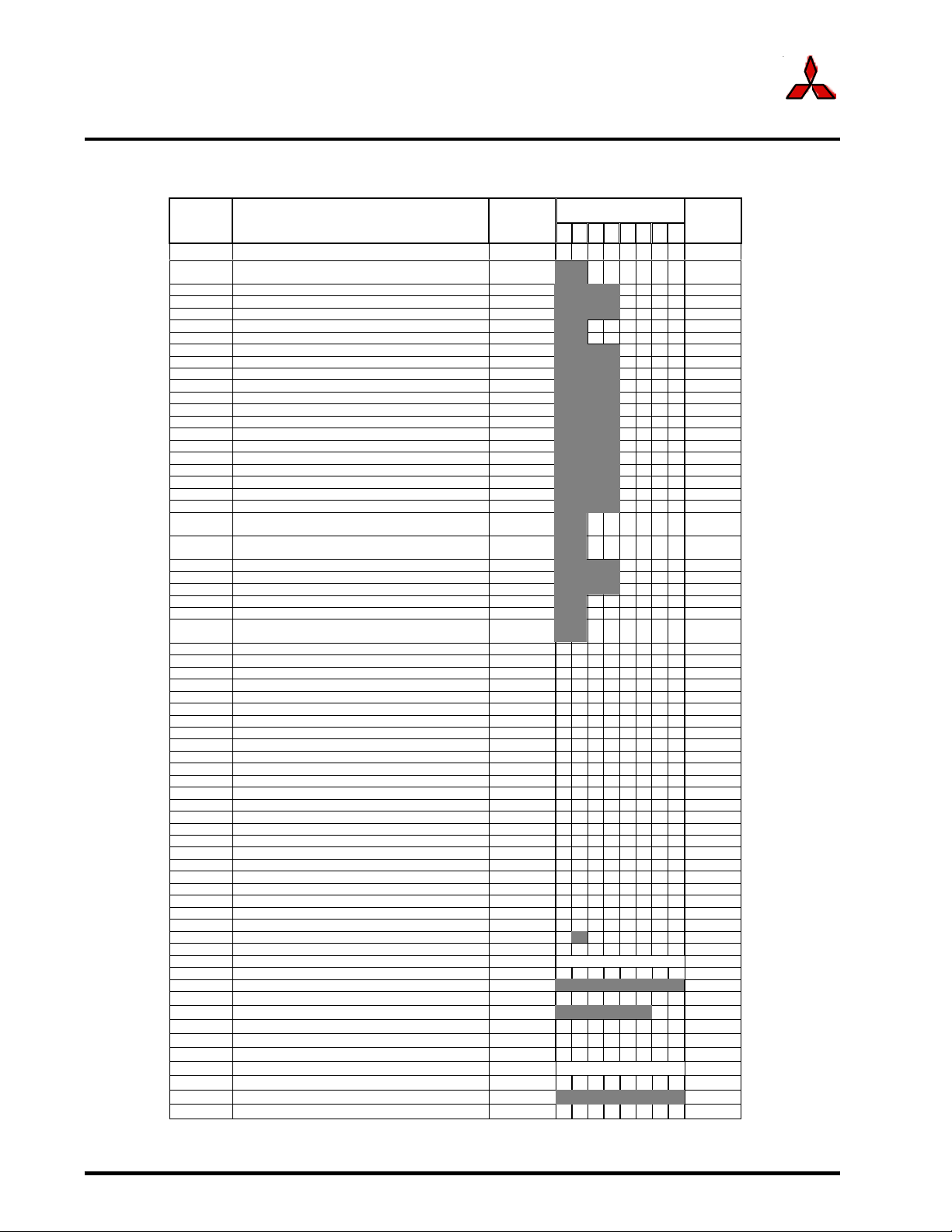
Under
development
MITSUBISHI MICROCOMPUTERS
Specifications in this manual are tentative and subject to change
Rev. G
Special function registers
SINGLE-CHIP 16-BIT CMOS MICROCOMPUTER
Table 1.6. Location and value after reset of peripheral unit control registers (2)
M30222 Group
Address
0044
0045
0046
0047
0048
0049
004A
004B
004C
004D
004E
004F
0050
0051
0052
0053
0054
0055
0056
0057
0058
0059
005A
005B
005C
005D
005E
005F
Register Name Acronym
INT3 interrupt control register
16
SI/O4 interrupt control register
Timer B5 interrupt control register TB5IC
16
Timer B4 interrupt control register TB 4IC
16
Timer B3 interrupt control register TB3IC
16
INT7 interrupt control register INT7IC
16
INT6 interrupt control register INT6IC
16
Bus collision detection interrupt control register BCNIC
16
DMA0 interrupt control register DM0IC
16
DMA1 interrupt control register DM1IC
16
Key input interrupt control register KUPIC
16
A-D conversion interrupt control register ADIC
16
UART2 transmit interrupt control register S2TIC
16
UART2 receive interrupt control register S2RIC
16
UART0 transmit interrupt control register S0TIC
16
UART0 receive interrupt control register S0RIC
16
UART1 transmit interrupt control register S1TIC
16
UART1 receive interrupt control register S1RIC
16
Timer A0 interrupt control register TA0IC
16
Timer A1 interrupt control register TA1IC
16
Timer A2 interrupt control register TA2IC
16
Timer A3 interrupt control register
16
INT4 interrupt control register
Timer A4 interrupt control register
16
INT5 interrupt control register
Timer B0 interrupt control register TB0IC
16
Timer B1 interrupt control register TB1IC
16
Timer B2 interrupt control register TB2IC
16
INT0 interrupt control register INT0IC
16
INT1 interrupt control register INT1IC
16
INT2 interrupt control register
16
SI/O3 interrupt control register
INT3IC
S4IC
TA3IC
INT4IC
TA4IC
INT5IC
INT2IC
S3IC
Value after ResetSFR
b7 b6 b5 b4 b3 b2 b1 b0
000000
0000
0000
0000
000000
000000
0000
0000
0000
0000
0000
0000
0000
0000
0000
0000
0000
0000
0000
0000
000000
000000
0000
0000
0000
000000
000000
000000
Page
Number
1.39
1.39
1.39
1.39
1.39
1.39
1.39
1.39
1.39
1.39
1.39
1.39
1.39
1.39
1.39
1.39
1.39
1.39
1.39
1.39
1.39
1.39
1.39
1.39
1.39
1.39
1.39
1.39
0100
0101
0102
0103
0104
0105
0106
0107
0108
0109
010A
010B
010C
010D
010E
010F
0110
0111
0112
0113
0120
0121
0122
0123
0124
0125
0126
0127
0128
0129
0130
0131
0132
0133
LCD RAM0 LRAM0
16
LCD RAM1 LRAM1
16
LCD RAM2 LRAM2
16
LCD RAM3 LRAM3
16
LCD RAM4 LRAM4
16
LCD RAM5 LRAM5
16
LCD RAM6 LRAM6
16
LCD RAM7 LRAM7
16
LCD RAM8 LRAM8
16
LCD RAM9 LRAM9
16
LCD RAM10 LRAM10
16
LCD RAM11 LRAM11
16
LCD RAM12 LRAM12
16
LCD RAM13 LRAM13
16
LCD RAM14 LRAM14
16
LCD RAM15 LRAM15
16
LCD RAM16 LRAM16
16
LCD RAM17 LRAM17
16
LCD RAM18 LRAM18
16
LCD RAM19 LRAM19
16
LCD mode register LCDM
16
16
Segment output enable register SEG
16
16
LCD frame frequency counter LCDTIM 1.143
16
16
Key input mode register KUPM
16
16
16
16
LCD expansion register LEXP
16
16
LCD clock divide counter LCDC 1.144
16
16
????????
????????
????????
????????
????????
????????
????????
????????
????????
????????
????????
????????
????????
????????
????????
????????
????????
????????
????????
????????
0 000000
00
16
00
16
? = Undefined
00
1.146
1.146
1.146
1.146
1.146
1.146
1.146
1.146
1.146
1.146
1.146
1.146
1.146
1.146
1.146
1.146
1.146
1.146
1.146
1.146
1.143
1.143
1.52
1.144
1-16
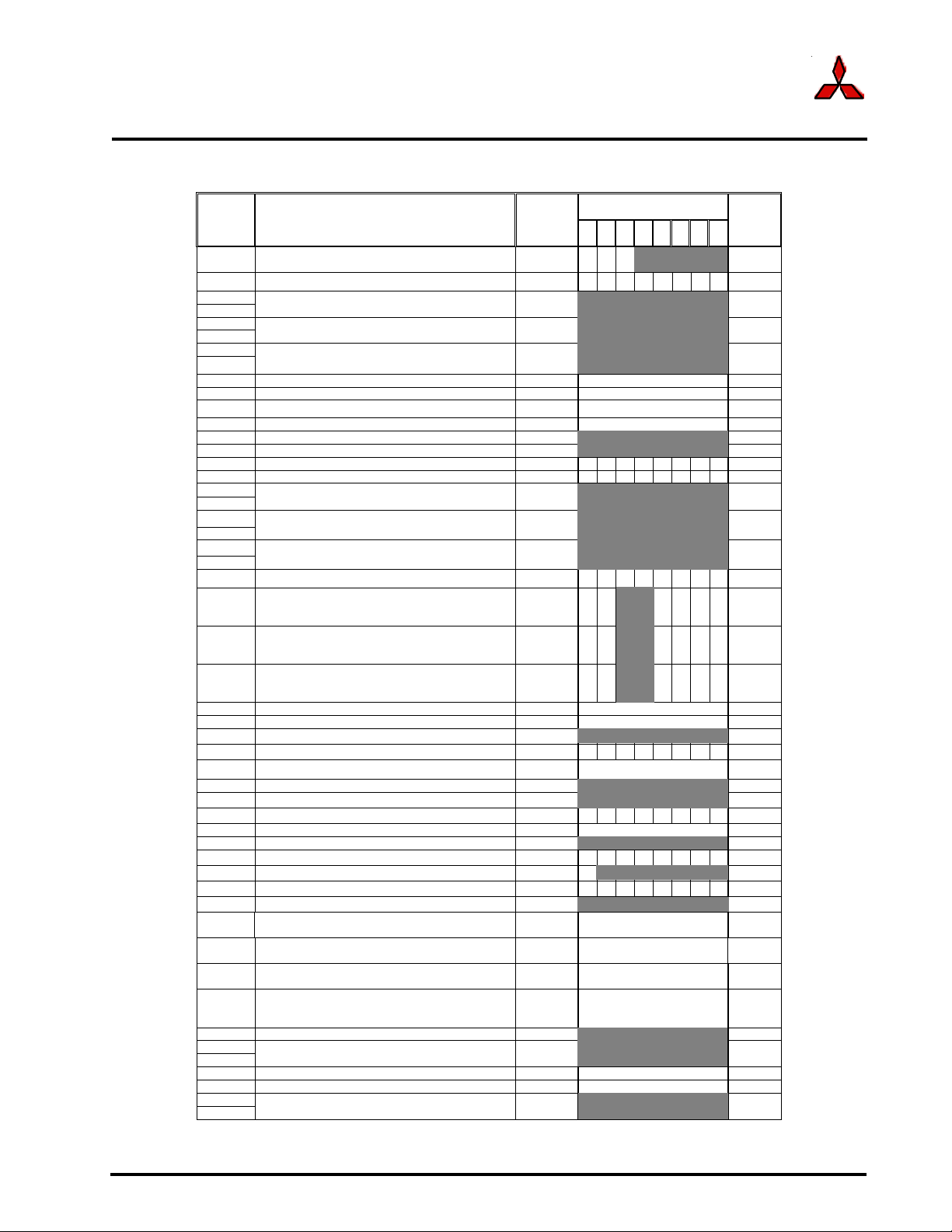
Under
development
MITSUBISHI MICROCOMPUTERS
Specifications in this manual are tentative and subject to change
Rev. G
Special function registers
SINGLE-CHIP 16-BIT CMOS MICROCOMPUTER
Table 1.7. Location and value after reset of peripheral unit control registers (3)
M30222 Group
Address
Register Name Acronym
034016Timer B3, 4, 5 count start flag TBSR
0341
16
0342
0343
0344
0345
0346
0347
Timer A1-1 register TA11 1.94
16
16
Timer A2-1 register TA21 1.94
16
16
Timer A4-1 register TA41 1.94
16
16
034816Three-phase PWM control register 0 INVC0
034916Three-phase PWM control register 1 INVC1
034A16Three-phase output buffer register 0 IDB0
034B16Three-phase output buffer register 1 IDB1
Value after ResetSFR
b7 b6 b5 b4 b3 b2 b1 b0
000
00
16
00
16
3F
16
3F
16
Page
Number
1.85
1.92
1.92
1.93
1.93
034C16Dead time timer DTT 1.93
034D16Timer B2 interrupt occurrence frequency set counter ICTB2 1.93
034E
16
034F
16
0350
16
0351
0352
0353
0354
0355
035B16Timer B3 mode register TB3MR
Timer B3 register TB3 1.85
16
16
Timer B4 register TB4 1.85
16
16
Timer B5 register TB5 1.85
16
00 0000
1.87
1.88,
1.90
035C16Timer B4 mode register TB4MR
00 0000
1.87
1.88,
1.90
035D16Timer B5 mode register TB5MR
035E16Interrupt cause select register 0 IFSR0
035F16Interrupt cause select register 1 IFSR1
00 0000
00
16
00
16
1.87
1.88,
1.90
1.49
1.49
036016SI/O3 transmit/receive register S3TRR 1.138
0361
16
036216SI/O3 control register S3C
40
16
1.138
036316SI/O3 bit rate generator S3BRG 1.138
036416SI/O4 transmit/receive register S4TRR 1.138
0365
16
036616SI/O4 control register S4C
40
16
1.138
036716SI/O4 bit rate generator S4BRG 1.138
036C16Clock divided control register CDCC
036D
16
0
1.24
036E16Clock divided counter CDC 1.24
037516UART2 special mode register 3 U2SMR3
037616UART2 special mode register 2 U2SMR2
037716UART2 special mode register U2SMR
037816UART2 transmit/receive mode register U2MR
00
16
00
16
00
16
00
16
1.112
1.130
1.112,
1.134
1.111,
1.130
1.108,
1.114,
1.120
037916UART2 bit rate generator U2BRG 1.107
037A
16
037B
037C16UART2 transmit/receive control register 0 U2C0
037D16UART2 transmit/receive control register 1 U2C1
037E
037F
UART2 transmit buffer register U2TB 1.107
16
16
UART2 receive buffer register U2RB 1.102
16
08
16
02
16
1.110
? = Undefined
1-17
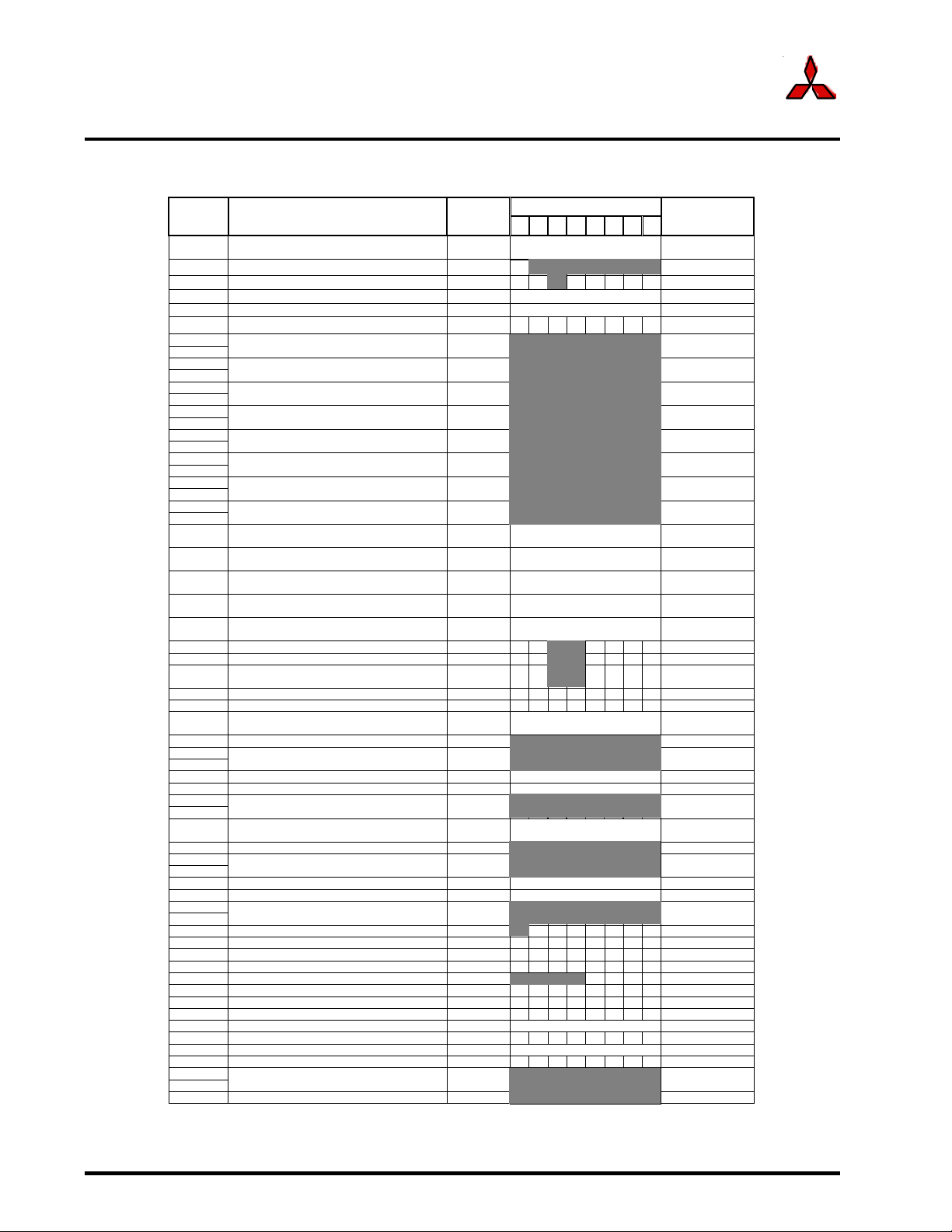
Under
development
Specifications in this manual are tentative and subject to change
Rev. G
Special function registers
MITSUBISHI MICROCOMPUTERS
M30222 Group
SINGLE-CHIP 16-BIT CMOS MICROCOMPUTER
SFR
Address
038016Count start flag TABSR
038116Clock prescaler reset flag CPSRF
Register Name Acronym
038216One-shot start flag ONSF
038316Trigger select register TRGSR
038416Up-down flag UDF
0385
16
0386
0387
0388
0389
038A
038B
038C
038D
038E
038F
0390
0391
0392
0393
0394
0395
039616Timer A0 mode register TA0MR
Timer A0 TA0
16
16
Timer A1 TA1
16
16
Timer A2 TA2
16
16
Timer A3 TA3
16
16
Timer A4 TA4
16
16
Timer B0 TB0
16
16
Timer B1 TB1
16
16
Timer B2 TB2
16
16
039716Timer A1 mode register TA1MR
039816Timer A2 mode register TA2MR
039916Timer A3 mode register TA3MR
039A16Timer A4 mode register TA4MR
039B16Timer B0 mode register TB0MR
039C16Timer B1 mode register TB1MR
039D16Timer B2 mode register TB2MR
039E
16
039F
16
03A016UART0 transmit/receive mode register U0MR
03A116UART0 bit rate generator U0BRG 1.107
03A2
03A3
03A416UART0 transmit/receive control register 0 U0C0
03A516UART0 transmit/receive control register 1 U0C1
03A6
03A7
03A816UART1 transmit/receive mode register U1MR
03A916UART1 bit rate generator U1BRG 1.107
03AA
03AB
03AC16UART1 transmit/receive control register 0 U1C0
03AD16UART1 transmit/receive control register 1 U1C1
03AE
03AF
03B016UART transmit/receive control register 2 UCON
03B1
03B2
03B3
03B416Flash memory control register (Note) FMCR
03B5
03B6
03B7
03B816DMA0 request cause select register DM0SL
03B9
03BA16DMA1 DM1SL
03BB
03BC
03BD
03BE16CRC input register CRCIN 1.164
UART0 transmit buffer register U0TB 1.107
16
16
UART0 receive buffer register U0RB 1.107
16
16
16
UART1 transmit buffer register U1TB 1.107
16
16
UART1 receive buffer register U1RB 1.107
16
16
16
16
16
16
16
16
16
16
CRC data register
16
CRCD
Value after Reset
b7 b6 b5 b4 b3 b2 b1 b0
00
0
00 00000
00 0000
00 0000
00 0000
0000000
16
00
16
00
16
00
16
00
16
00
16
00
16
00
16
00
16
08
16
02
16
00
16
08
16
02
16
0001
00
16
00
16
1.71, 1.85, 1.94
1.72, 1.85
1.72
1.72, 1.94
1.71
1.71
1.71, 1.90
1.71, 1.90
1.71
1.71, 1.90
1.83
1.83
1.83, 1.90
1.70, 1.73, 1.74,
1.77, 1.78
1.70, 1.73, 1.74,
1.77, 1.78, 1.95
1.70, 1.73, 1.74,
1.77, 1.78, 1.95
1.70, 1.72, 1.73,
1.77, 1.78
1.70, 1.73, 1.74,
1.77, 1.78, 1.95
1.84, 1.87, 1.90
1.84, 1.87, 1.90
1.84, 1.87, 1.90,
1.95
1.108, 1.114,
1.120
1.109
1.110
1.108, 1.114,
1.120
1.109
1.110
1.111
1.176
1.60
1.61
1.164
Note: This register only exists in flash memory version
? = Undefined
Page Number
1-18
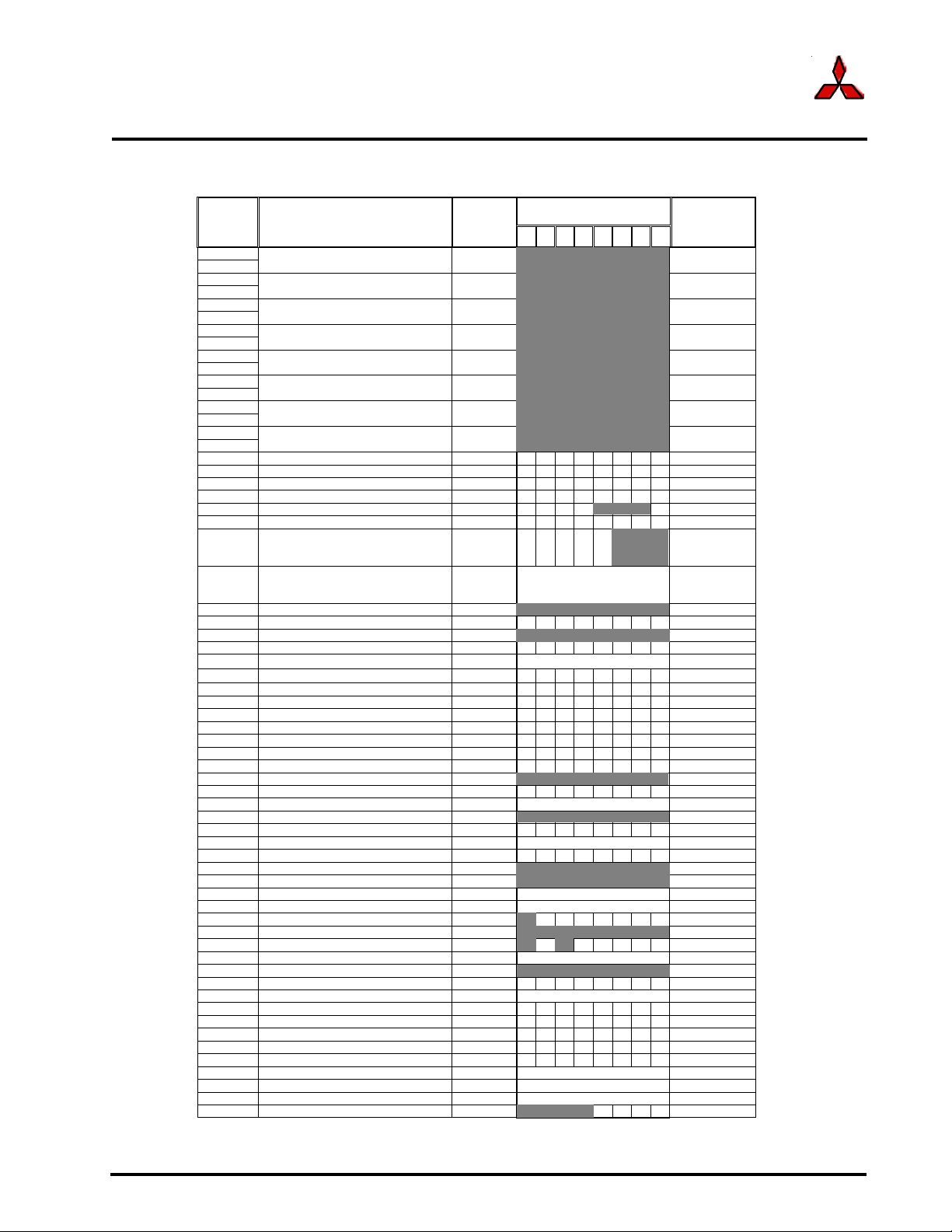
Under
development
MITSUBISHI MICROCOMPUTERS
Specifications in this manual are tentative and subject to change
Rev. G
Special function registers
Table 1.8. Location and value after reset of peripheral unit control registers (4)
Table 1.9. Location and value after reset of peripheral unit control registers (5)
SINGLE-CHIP 16-BIT CMOS MICROCOMPUTER
M30222 Group
Address
03C0
16
03C1
03C2
03C3
03C4
03C5
03C6
03C7
03C8
03C9
03CA
03CB
03CC
03CD
03CE
03CF
03D0
03D1
03D2
03D3
03D416A-D control register 2 ADCON2
03D5
A-D register 0 AD0
16
16
A-D register 1 AD1
16
16
A-D register 2 AD2
16
16
A-D register 3 AD3
16
16
A-D register 4 AD4
16
16
A-D register 5 AD5
16
16
A-D register 6 AD6
16
16
A-D register 7 AD7
16
16
16
16
16
16
Register Name Acronym
03D616A-D control register 0 ADCON0
03D716A-D control register 1 ADCON1
Value after ResetSFR
b7 b6 b5 b4 b3 b2 b1 b0
0000
00000
00
16
Page Number
0
1.153, 1.155,
1.156, 1.157,
1.158, 1.159
1.153, 1.155,
1.156, 1.157,
1.158, 1.159
1.154
1.154
1.154
1.154
1.154
1.154
1.154
1.154
1.154
03D816D-A register 0 DA0 1.163
03D9
16
03DA16D-A register 1 DA1 1.163
03DB
16
03DC16D-A control register DACON
03DD
16
03DE
16
03DF
16
03E0
16
03E1
16
03E2
16
03E3
16
03E4
16
03E516Port P3 P3 1.170
03E6
16
03E716Port P3 direction register PD3
00
16
00
16
1.163
1.170
03E816Port P4 P4 1.170
03E9
16
03EA16Port P4 direction register PD4
03EB
16
03EC16Port P6 P6 1.170
03ED16Port P7 P7 1.170
03EE16Port P6 direction register PD6
03EF16Port P7 direction register PD7
03F016Port P8 P8
03F116Port P9 P9 1.170
03F216Port P8 direction register PD8
03F316Port P9 direction register PD9
00
16
00
16
00
000000
0 0000
16
00
16
1.170
1.170
1.170
0
1.170
0
1.170
1.170
03F416Port P10 P10 1.170
03F5
16
03F616Port P10 direction register PD10
03F7
16
03F8
16
03F9
16
03FA
16
03FB
16
03FC16Pull-up control register 0 PUR0
03FD16Pull-up control register 1 PUR1
03FE16Pull-up control register 2 PUR2
03FF16Real-time port control register RTP
00
16
00
16
00
16
00
16
000
1.170
1.171
1.171
1.171
0
1.83
? = Undefined
1-19
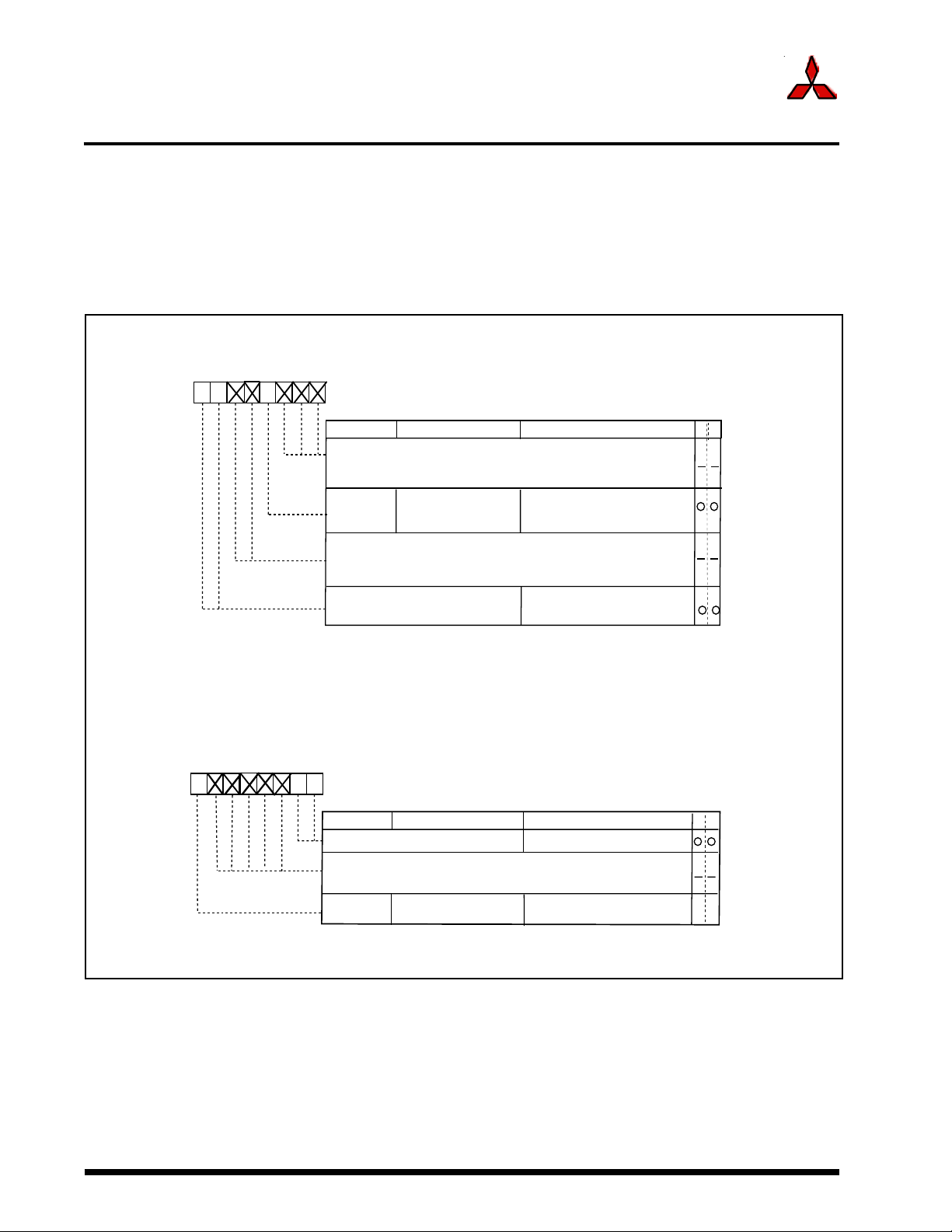
Under
development
Specifications in this manual are tentative and subject to change
Rev. G
Software Reset
Software Reset
Writing “1” to bit 3 of the processor mode register 0 (address 000416) applies a (software) reset to the
microcomputer. A software reset has the same effect as a hardware reset. The contents of internal RAM
are preserved.
Figure 1.10 shows processor mode register 0 and 1.
Processor mode register 0 (Note)
b7 b6 b5 b4 b3 b2 b1 b0
0
0
0
Symbol Address When reset
PM0 0004
MITSUBISHI MICROCOMPUTERS
M30222 Group
SINGLE-CHIP 16-BIT CMOS MICROCOMPUTER
16
00
16
Nothing is assigned.
Write "0" when writing to this these bits. If read, the value is indeterminate.
PM03
Nothing is assigned.
Write "0" when writing to this these bits. If read, the value is indeterminate.
Reserved bit Must always be set to "0"
Note : Set bit 1 of the protect register (address 000A
values to this register.
Processor mode register 1 (Note )
b7 b6 b5 b4 b3 b2 b1 b0
0
0
0
Note : Set bit 1 of the protect register (address 000A16) to “1” when writing new values
Symbol
PM1
Reserved bit
Nothing is assigned.
Write "0" when writing to this these bits. If read, the value is indeterminate.
PM17
to this register.
Bit name FunctionBit symbol
Software reset
Bit name FunctionBit symbol
Wait bit
bit
Address
0005
16
The device is reset when this bit is set
to “1”. The value of this bit is “0” when
read.
16
) to “1” when writing new
Must always be set to “0”
0 : No wait state
1 : Wait state inserted
When reset
0XXXXX00
2
WR
WR
O O
Fig. 1.10. Processor mode register 0 and 1
1-20
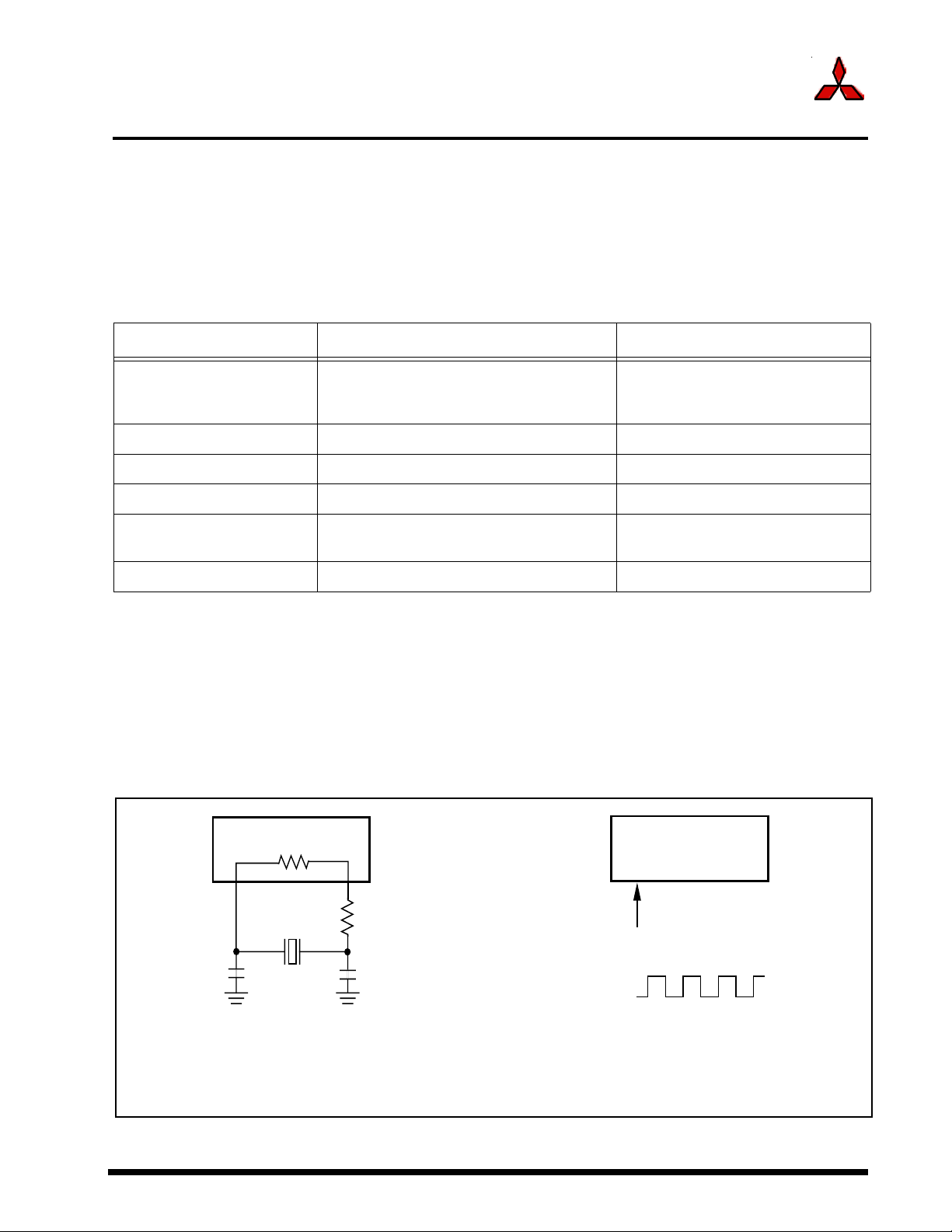
Under
development
Specifications in this manual are tentative and subject to change
Rev. G
Clock Generating Circuit
Clock generating Circuit
The clock generating circuit contains two oscillator circuits that supply the operating clock sources to
the CPU and internal peripheral units. Table 1.10 shows some examples of the main clock and
subclock generating circuits.
Table 1.10. Main clock and sub-clock generating circuits
Main clock generating circuit Sub-clock generating circuit
MITSUBISHI MICROCOMPUTERS
M30222 Group
SINGLE-CHIP 16-BIT CMOS MICROCOMPUTER
Use of clock Operating clock source for CPU
Operating clock source for Internal
peripheral
Usable oscillator Ceramic or crystal oscillator Crystal oscillator
Pins to connect oscillator Xin, Xout Xcin, Xcout
Oscillation stop/restart function Available Available
Oscillator status immediately
after Reset
Other Externally derived clock can be input (Note)
Note: Max. voltage is the same as VDC
Oscillating Stopped
Operating clock source
Count clock source for Timers A/B
Operating clock source for LCD
Figure 1.11 shows some examples of the main clock circuit, one using an oscillator connected to the
circuit, and the other one using an externally derived clock for input. Figure 1.12 shows some ex-
amples of sub-clock circuits, one using an oscillator connected to the circuit, and the other one using
an externally derived clock for input. Circuit constants in Figures 1.11 and 1.12 vary with each oscil-
lator used. Use the values recommended by the manufacturer of your oscillator.
Microcomputer
(Built-in feedback resistor)
Xin
Cin
Note: Insert a damping resistor if required. The resistance will vary depending on the oscillator and the oscillation drive
capacity setting. Use the value recommended by the maker of the oscillator.
When the oscillation drive capacity is set to low, check that oscillation is stable. Also, if the oscillator manufacturer's
data sheet specifies that a feedback resistor be added external to the chip, insert a feedback resistor between X
and X
Fig. 1.11. Examples of main clock
Xout
(Note)
Rd
out
following the instruction.
Cout
Microcomputer
Xin Xout
Open
Externally derived clock
Vcc
Vss
in
1-21
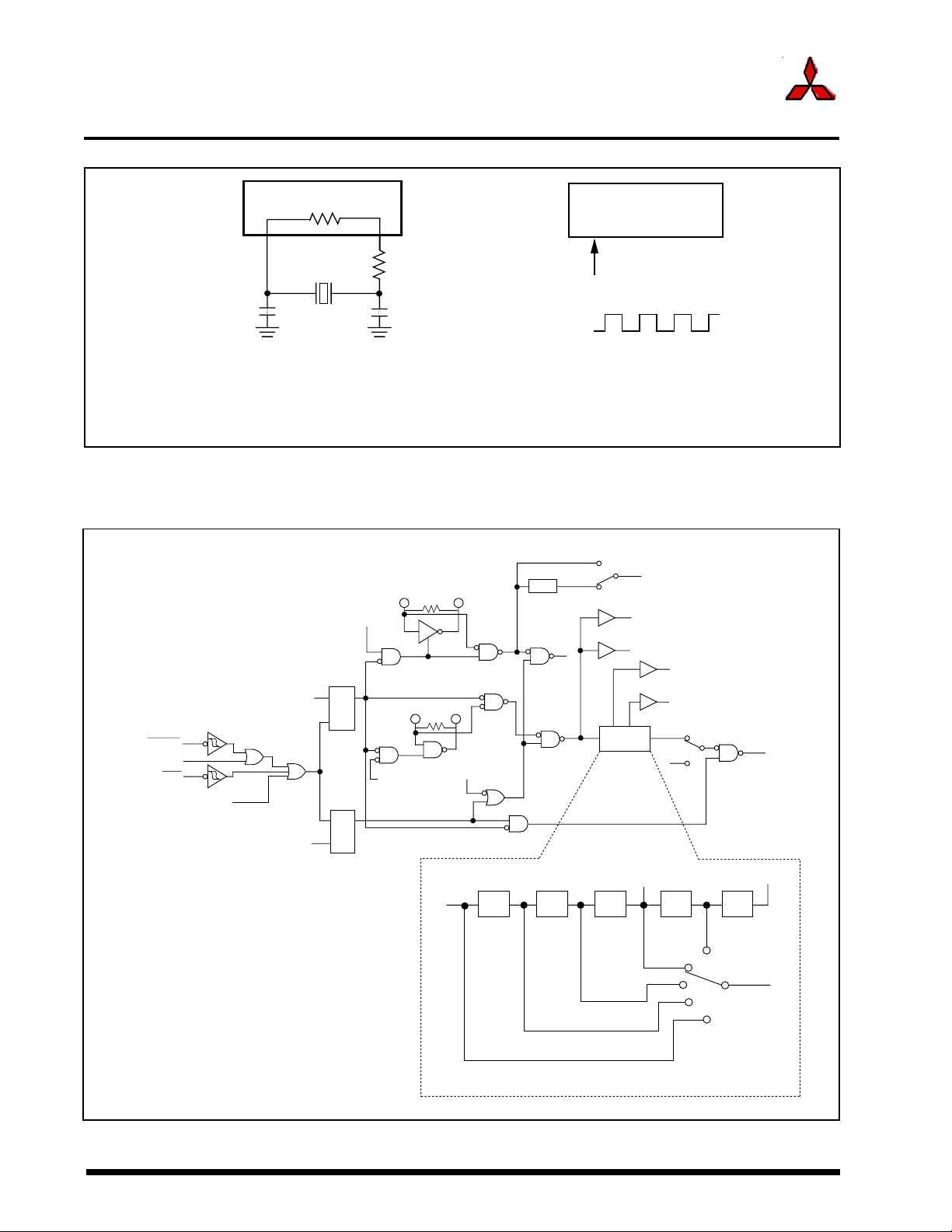
Under
development
Specifications in this manual are tentative and subject to change
Rev. G
Clock Generating Circuit
MITSUBISHI MICROCOMPUTERS
M30222 Group
SINGLE-CHIP 16-BIT CMOS MICROCOMPUTER
Microcomputer
(Built-in feedback resistor)
X
cin
X
cout
(Note 1)
R
C
cin
Note 1: Insert a damping resistor if required. The resistance will vary depending on the oscillator and the oscillation drive
capacity setting. Use the value recommended by the maker of the oscillator.
When the oscillation drive capacity is set to low, check that oscillation is stable. Also, if the oscillator manufacturer's
data sheet specifies that a feedback resistor be added external to the chip, insert a feedback resistor between X
and X
cout
following the instruction.
Note 2: Reference XCin to VDC supply.
C
cout
Fig. 1.12. Examples of sub-clock
Figure 1.13 shows a block diagram of the clock generating circuit.
X
CIN
X
COUT
CM04
Sub clock
RESET
Software reset
NMI
Interrupt request
level judgment
output
CM10 "1"
Write signal
WAIT instruction
Q
S
R
QS
R
CM05
X
IN
Main clock
X
OUT
CM02
VDC
1/32
Microcomputer
X
cin
Externally derived clock
(Note 2)
Vss
CM14=1
f
C1
C32
f
f
C
a
CM14=0
f
1
f
AD
c
b
Divider
f
C132
f
f
32
d
f
C
X
cout
Open
8
CM07=0
CM07=1
cin
BCLK
CM0i : Bit i at address 0006
CM1i : Bit i at address 0007
WDCi : Bit i at address 000F
Fig. 1.13. Clock generating circuit
b
a
16
16
16
1/2 1/2 1/2 1/2
CM06=1
CM06=0
CM17,CM16=01
CM06=0
CM17,CM16=00
CM06=0
CM17,CM16=10
CM06=0
CM17,CM16=11
Details of divider
c
1/2
d
1-22
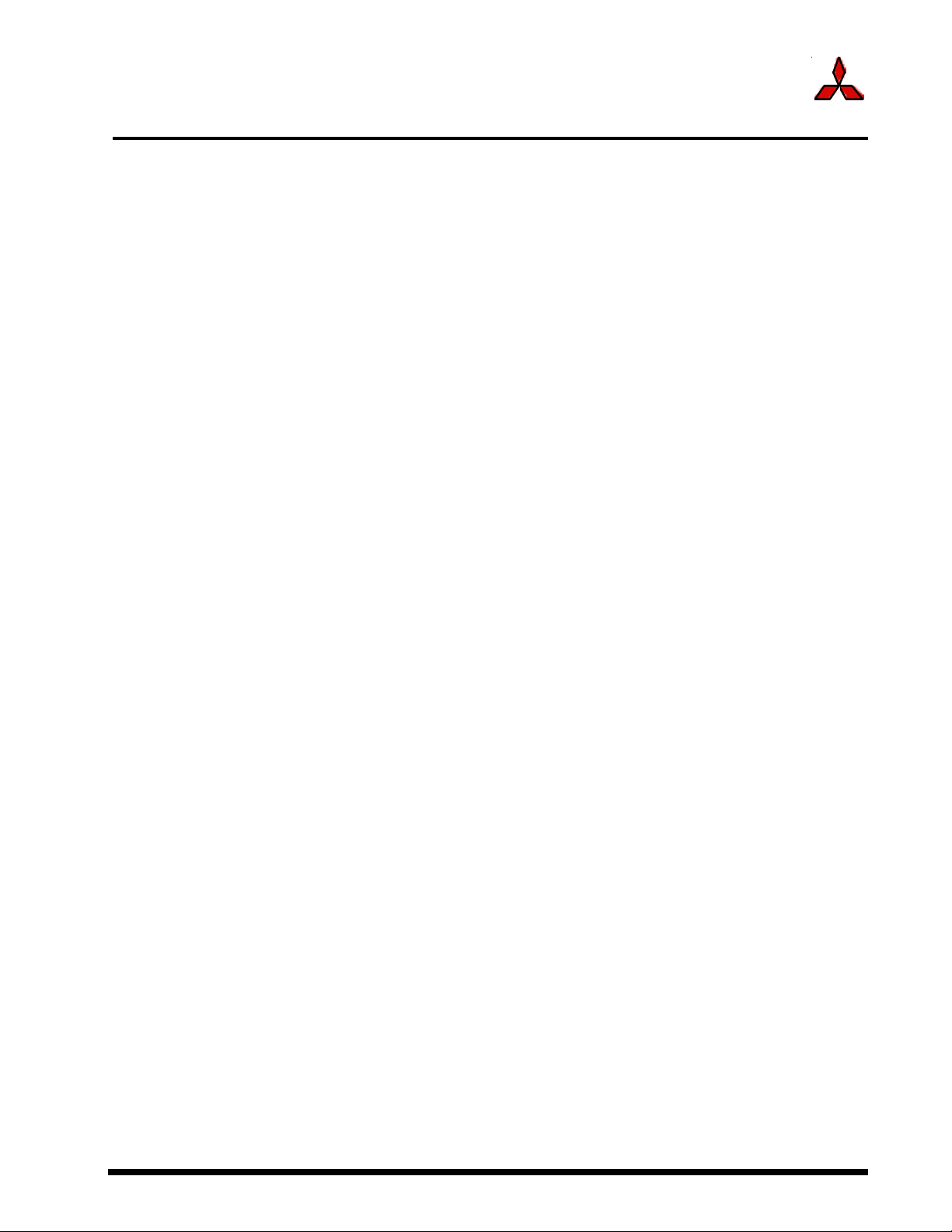
Under
development
Specifications in this manual are tentative and subject to change
Rev. G
Clock Generating Circuit
The following paragraphs describes the clocks generated by the clock generating circuit.
(1) Main clock
The main clock is generated by the main clock oscillation circuit. After a reset, the clock is divided by 8 to
the BCLK. The clock can be stopped using the main clock stop bit (bit 5 at address 0006
clock, after switching the operating clock source of CPU to the sub-clock, reduces the power dissipation.
After the oscillation of the main clock oscillation circuit has stabilized, the drive capacity of the main clock
oscillation circuit can be reduced using the X
Reducing the drive capacity of the main clock oscillation circuit reduces the power dissipation. This bit
changes to “1” when shifting from high-speed/medium-speed mode to stop mode and at a reset. When
shifting from low-speed/low power dissipation mode to stop mode, the value before stop mode is retained.
(2) Sub-clock
The sub-clock is generated by the sub-clock oscillation circuit. No sub-clock is generated after a reset. After
oscillation is started using the port Xc select bit (bit 4 at address 0006
the BCLK by using the system clock select bit (bit 7 at address 0006
oscillation has fully stabilized before switching.
MITSUBISHI MICROCOMPUTERS
M30222 Group
SINGLE-CHIP 16-BIT CMOS MICROCOMPUTER
16). Stopping the
IN-XOUT drive capacity select bit (bit 5 at address 000716).
16), the sub-clock can be selected as
16). However, be sure that the sub-clock
After the oscillation of the sub-clock oscillation circuit has stabilized, the drive capacity of the sub-clock
oscillation circuit can be reduced using the XCIN-XCOUT drive capacity select bit (bit 3 at address 000616).
Reducing the drive capacity of the sub-clock oscillation circuit reduces the power dissipation. This bit changes
to “1” when shifting to stop mode and at a reset.
(3) BCLK
The BCLK is the clock that drives the CPU, and is fc or the clock is derived by dividing the main clock by 1, 2,
4, 8, or 16. The BCLK is derived by dividing the main clock by 8 after a reset.
The main clock division select bit 0(bit 6 at address 0006
medium-speed to stop mode and at reset. When shifting from low-speed/low power dissipation mode to stop
mode, the value before stop mode is retained.
16) changes to “1” when shifting from high-speed/
(4) Peripheral function clock (f1, f8, f32, fAD)
The clock for the peripheral devices is derived from the main clock or by dividing it by 1, 8, or 32. The periph-
eral function clock is stopped by stopping the main clock or by setting the WAIT peripheral function clock stop
bit (bit 2 at 000616) to “1” and then executing a WAIT instruction.
(5) fC132
This clock is derived by dividing the sub-clock by 1 or 32. The clock is selected by fC132 clock select bit (bit4
at address 0007
16). It is used for the Timer A and Timer B counts, intermittent pull up operation of key input.
(6) fC
This clock has the same frequency as the sub-clock. It is used for the BCLK and for the Watchdog timer.
Figure 1.14 shows the system clock control registers 0 and 1.
1-23
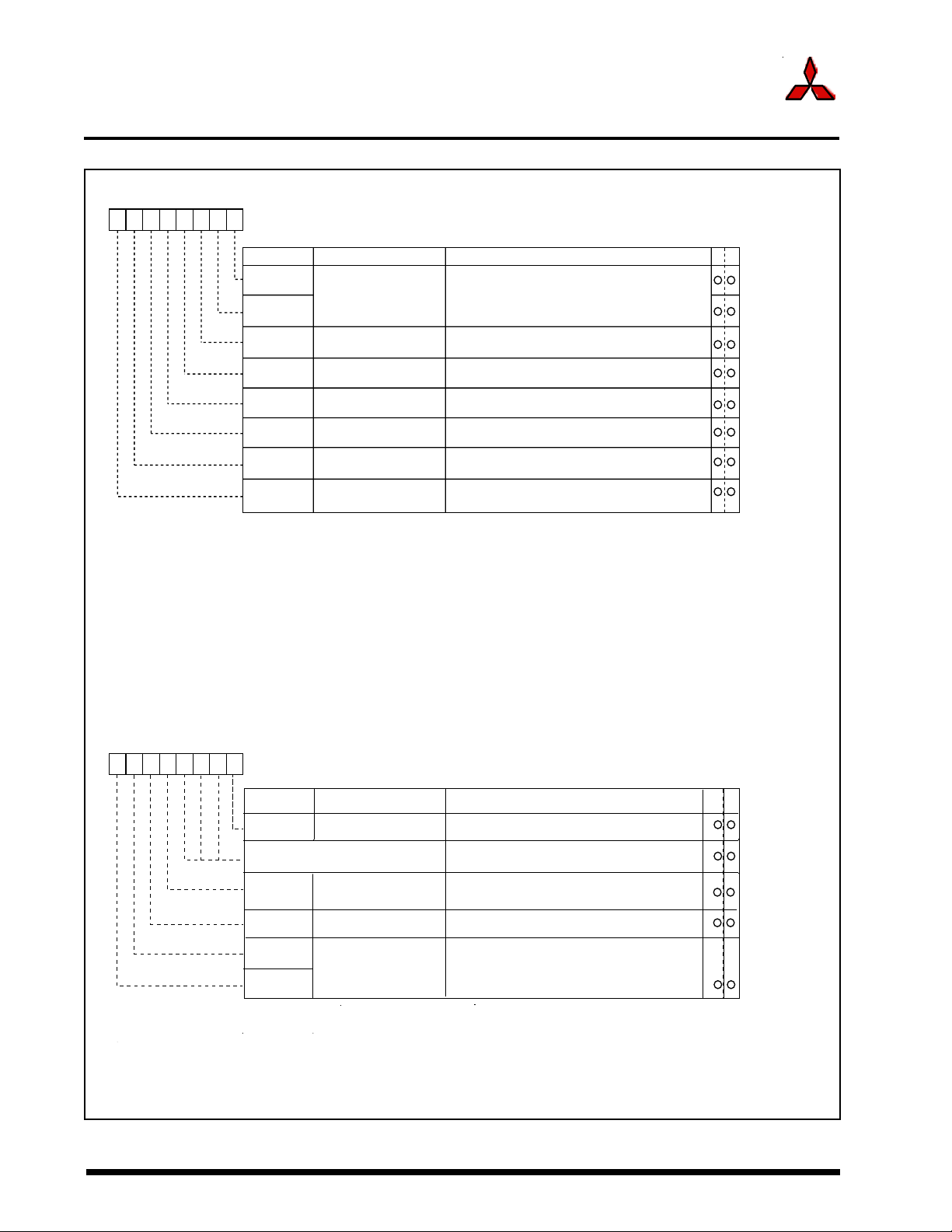
Under
development
Specifications in this manual are tentative and subject to change
Rev. G
Clock Generating Circuit
System clock control register 0 (Note 1)
b7 b6 b5 b4 b3 b2 b1 b0
Symbol Address When reset
CM0 0006
16
MITSUBISHI MICROCOMPUTERS
M30222 Group
SINGLE-CHIP 16-BIT CMOS MICROCOMPUTER
48
16
CM00
CM01
CM02
CM03
CM04
CM05
CM06
CM07
Bit name FunctionBit symbol
Clock output function
select bits
WAIT peripheral function
clock stop bit
Xcin-Xout drive capacity
select bit (Note 2)
Port Xc Select Bit
Main clock (Xin-X
stop bit (Note 3, 4)
Main clock division select
bit 0 (Note 6)
System clock select bit
(Note 5)
out
)
b1 b0
0 0 : I/O port P7
0 1 : fC1 output
1 0 : f
1
1 1 : Clock divide counter output
0 : Do not stop peripheral function clock in wait mode
1 : Stop peripheral function clock in wait mode (Note 7)
0 : LOW
1 : HIGH
0 : I/O port
1 : Xcin - Xcout generation
0 : Main clock on
1 : Main clock off
0 : CM16 and CM17 valid
1 : Division by 8 mode
Xin, Xout
0 :
Xcin, Xcout1 :
5
output
WR
Note 1: Set bit 0 of the protect register (address 000A16) to "1" before writing to this register.
Note 2: Changes to "1" when shifting to stop mode and at a reset.
Note 3: When inputting external clock, only clock oscillation buffer is stopped and clock input is acceptable.
Note 4: If this bit is set to "1", X
pulled up to X
Note 5: Set subclock (X
from "0" to "1". Do not write to both bits at the same time. Likewise, set the main clock stop bit (CM05) to "0" and
out
out
("H") via the feedback resistor.
cin
turns "H". The built-in feedback resistor remains being connected, so XIN turns
- X
) enable bit (CM04) to "1" and allow the subclock to stabilize before setting CM07 from
cout
allow the subclock to stabilize before settng CM07 bit from "1" to "0".
Note 6: This bit changes to "1" when shifting from high-speed/medium-speed mode to stop mode and at a reset. When
shifting from low-speed/low power dissipation mode to stop mode, the value before stop mode is retained.
C
, f
C132
, fC1, f
C32
Note 7: f
is not included.
System clock control register 1 (Note 1)
b7 b6 b5 b4 b3 b2 b1 b0
0
00
Note 1: Set bit 0 of the protect register (address 000A16) to "1" before writing to this register.
Note 2: This bit changes to "1" when shifting from high-speed/medium-speed mode to stop mode and at a reset. When
shifting from low-speed/low power dissipation mode to stop mode, the value before stop mode is retained.
Note 3: Can be selected when bit 6 of the system clock control register 0 (address 0006
fixed at 8.
Note 4: If this bit is set to "1", X
impedance state.
Symbol Address When reset
CM1 0007
16
20
16
Bit name FunctionBit symbol
CM10
Reserved bit
CM14
CM15
CM16
CM17
out
All clock stop control bit
(Note 4)
C132
clock select bit 0 : f
f
in-Xout
drive capacity
X
select bit (Note 2)
Main clock division
select bit 1 (Note 3)
goes "H", and the built-in feedback resistor is cut off. Xcin and Xcout goes into high
0 : Clock on
1 : All clocks off (stop mode)
Always set to
C32
1 : f
C1
0 : LOW
1 : HIGH
b7 b6
0 0 : No division mode
0 1 : Division by 2 mode
1 0 : Division by 4 mode
1 1 : Division by 16 mode
"0"
16
) is "0". If "1", division mode is
Fig. 1.14. Clock control registers 0 and 1
WR
1-24
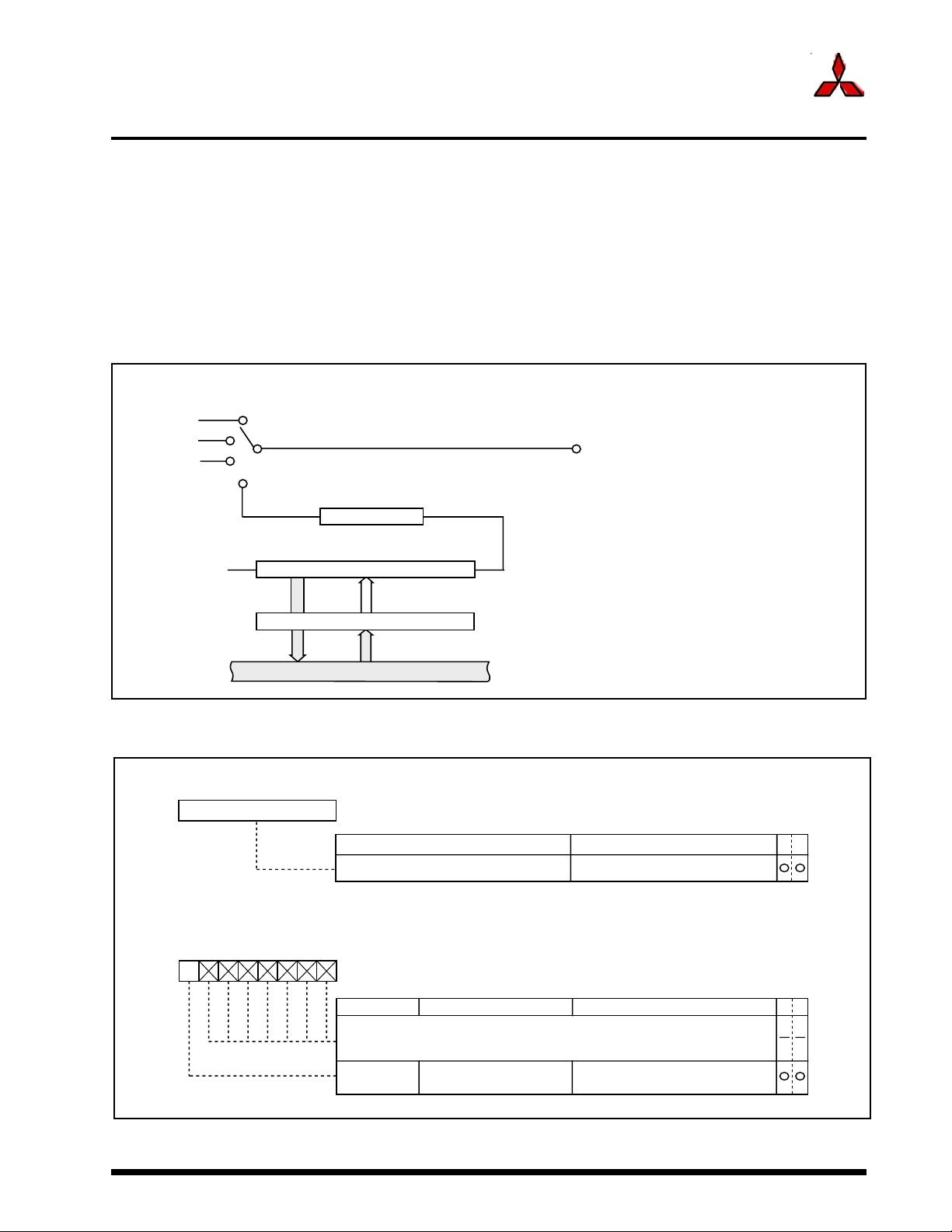
Under
development
Specifications in this manual are tentative and subject to change
Rev. G
Clock output
Clock Output
The M30222 provides for a clock output signal (P73/CLKOUT pin) of user defined frequency. The clock
output function select bit (CM00, CM01) allows you to choose the clock source from f1, fC1, or a divide-by-
n clock for output to the P73/CLKOUT pin. The clock divide counter is an 8-bit counter whose count source
is f32, and its divide ratio can be set in the range of 0016 to FF16. Also, the clock divided counter can be
controlled for start or stop by the clock divide counter start flag. Figure 1.15 shows a block diagram of
clock output. Figure 1.16 shows a clock divided counter related register.
Clock source
selection
P7
5
f
1
f
C1
MITSUBISHI MICROCOMPUTERS
M30222 Group
SINGLE-CHIP 16-BIT CMOS MICROCOMPUTER
P75/CLK
OUT
1/2
f
32
Clock divided counter (8)
Reload register (8)
Data bus low-order bits
Fig. 1.15. Block diagram of clock output
Clock divided counter
b7 b0
8-bit timer 0016 to FF
Clock divided counter control register
b7 b6 b5 b4 b3 b2 b1 b0
Symbol
CDCC 036C
Division n+1 n=0016 to FF
Address 036E
Low-order 8 bits
Symbol Address
CDC
036E
16
16
16
Example:
When f(X
n=07
16 :
16
n=26
16
n=4D
n=9B
16
IN
:
:
:
Function Values that can be set
Address When reset
16
)=10MHz, count source = f
approx. 19.5kHz
approx. 4.0kHz
approx. 2.0kHz
approx. 1.0kHz
When reset
XX
16
16
0XXXXXXX
2
32
WR
Nothing is assigned. Write "0" when writing to these bits.
When read, the value is indeterminate.
CDCS
Clock divided counter
start flg
Fig. 1.16. Clock divided counter related register
Bit name
1-25
0 : Stop
1 : Start
FunctionBit symbol WR
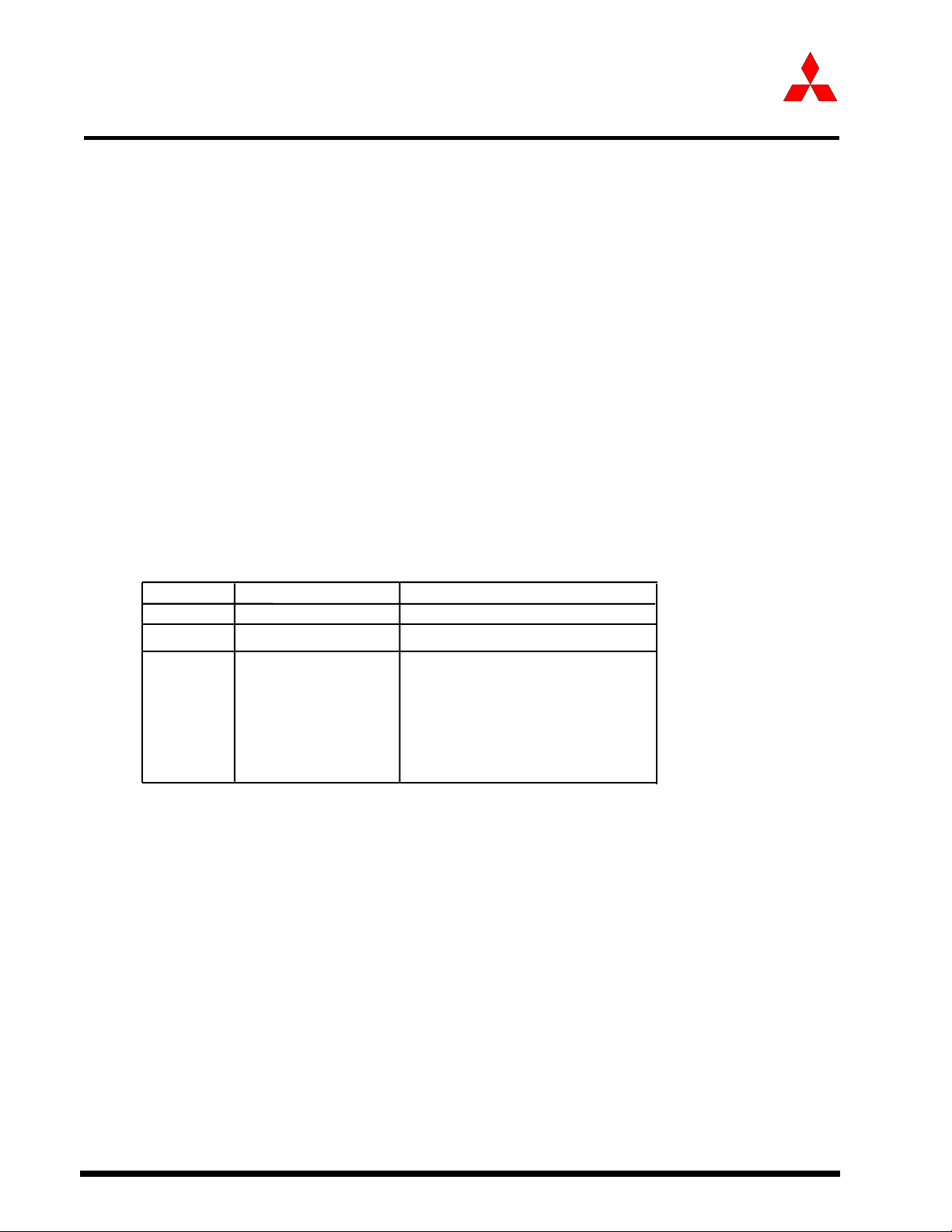
Under
development
Specifications in this manual are tentative and subject to change
Rev. G
Wait Mode
Wait Mode
When a WAIT instruction is executed, the BCLK stops and the microcomputer enters the wait mode. In
this mode, oscillation continues but the BCLK and Watchdog timer stop. Writing “1” to the WAIT periph-
eral function clock stop bit and executing a WAIT instruction stops the clock being supplied to the
internal peripheral functions, allowing power dissipation to be reduced. Table 1.11 shows the status of
the ports in wait mode.
Wait mode is cancelled by a hardware reset or an interrupt. If an interrupt is used to cancel wait mode,
the microcomputer restarts from the interrupt routine using as BCLK, the clock that had been selected
when the WAIT instruction was executed.
Usage Precautions
When switching to either wait mode or stop mode, instructions occupying four bytes either from the WAIT
instruction or from the instruction that sets the every-clock stop bit to “1” within the instruction queue are
prefetched and then the program stops. So put at least four NOPs in succession either to the WAIT instruc-
tion or to the instruction that sets the every-clock stop bit to “1”.
MITSUBISHI MICROCOMPUTERS
M30222 Group
SINGLE-CHIP 16-BIT CMOS MICROCOMPUTER
Table 1.11. Port Status during wait mode
Pin
Port
CLKOUT/
P7
5
Mode
C
When f
When f1, clock divided
counter output selected
1 selected
Single-chip mode
Retainsstatus before wait mode
Does not stop
Retains status before stop mode.
Does not stop when the WAIT
peripheral function clock stop bit is "0".
When the WAIT peripheral function
clock stop bit is "1", the status immediately prior to entering wait mode
is maintained.
1-26
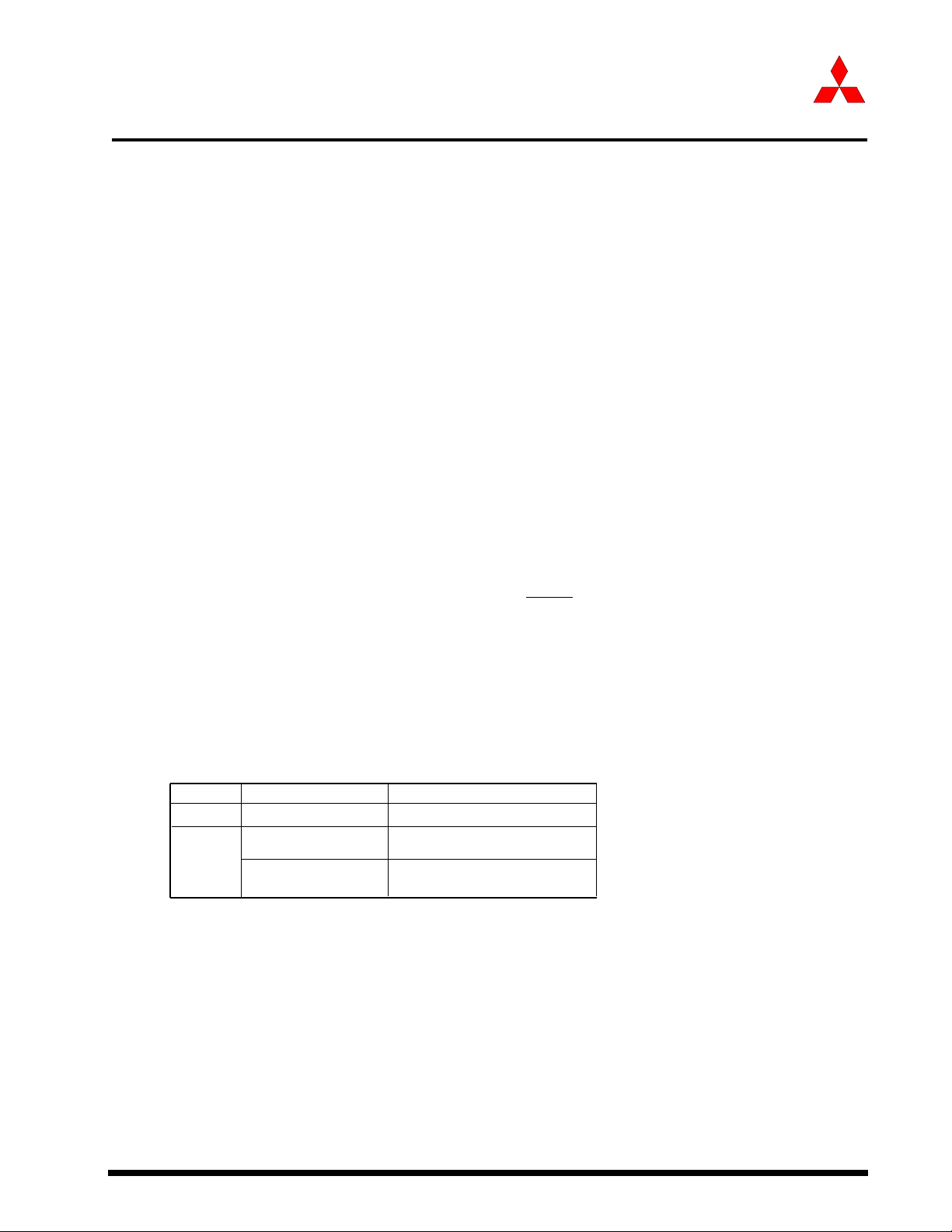
Under
development
Specifications in this manual are tentative and subject to change
Rev. G
Stop Mode
Stop Mode
Writing "1" to all-clock stop control bit (bit 0 at address 000716) stops all oscillation and the microcom-
puter enters stop mode. In stop mode, the content of the internal RAM is retained provided that VCC
remains above 2V.
Because the oscillation , BCLK, f1 to f32, fC, fC132, fC1, fC32 and fAD stops in stop mode, peripheral
functions such as the A-D converter and watchdog timer do not function. However, Timer A and Timer
B operate provided that the event counter mode is set to an external pulse, and UART0 to UART2
functions provided an external clock is selected. Table 1.12 shows the status of the ports in stop mode.
Stop mode is cancelled by a hardware reset or an interrupt. If an interrupt is to be used to cancel stop
mode, that interrupt must first have been enabled. If coming out of stop mode is caused by an interrupt,
that interrupt routine is executed.
When shifting from high-speed/medium-speed mode to stop mode and at a reset, the main clock divi-
sion select bit 0 (bit 6 at address 000616) is set to “1”. When shifting from low-speed/low power dissipa-
tion mode to stop mode, the value before stop mode is retained.
MITSUBISHI MICROCOMPUTERS
M30222 Group
SINGLE-CHIP 16-BIT CMOS MICROCOMPUTER
Usage Precautions
(1) When returning from stop mode by hardware reset, RESET pin must be set to “L” level until main clock
oscillation is stabilized.
(2) When switching to either wait mode or stop mode, instructions occupying four bytes either from the WAIT
instruction or from the instruction that sets the every-clock stop bit to “1” within the instruction queue are
prefetched and then the program stops. Put at least four NOPs in succession either to the WAIT instruction or
to the instruction that sets the every-clock stop bit to “1”.
Table 1.12 Port status during stop mode
Pin Status
Port
CLKOUT/
P7
5
Mode
selected
fc1
When
When f1, clock divided
output selected
Retains status before stop mode
"H"
Retains
status before
stop
mode
1-27
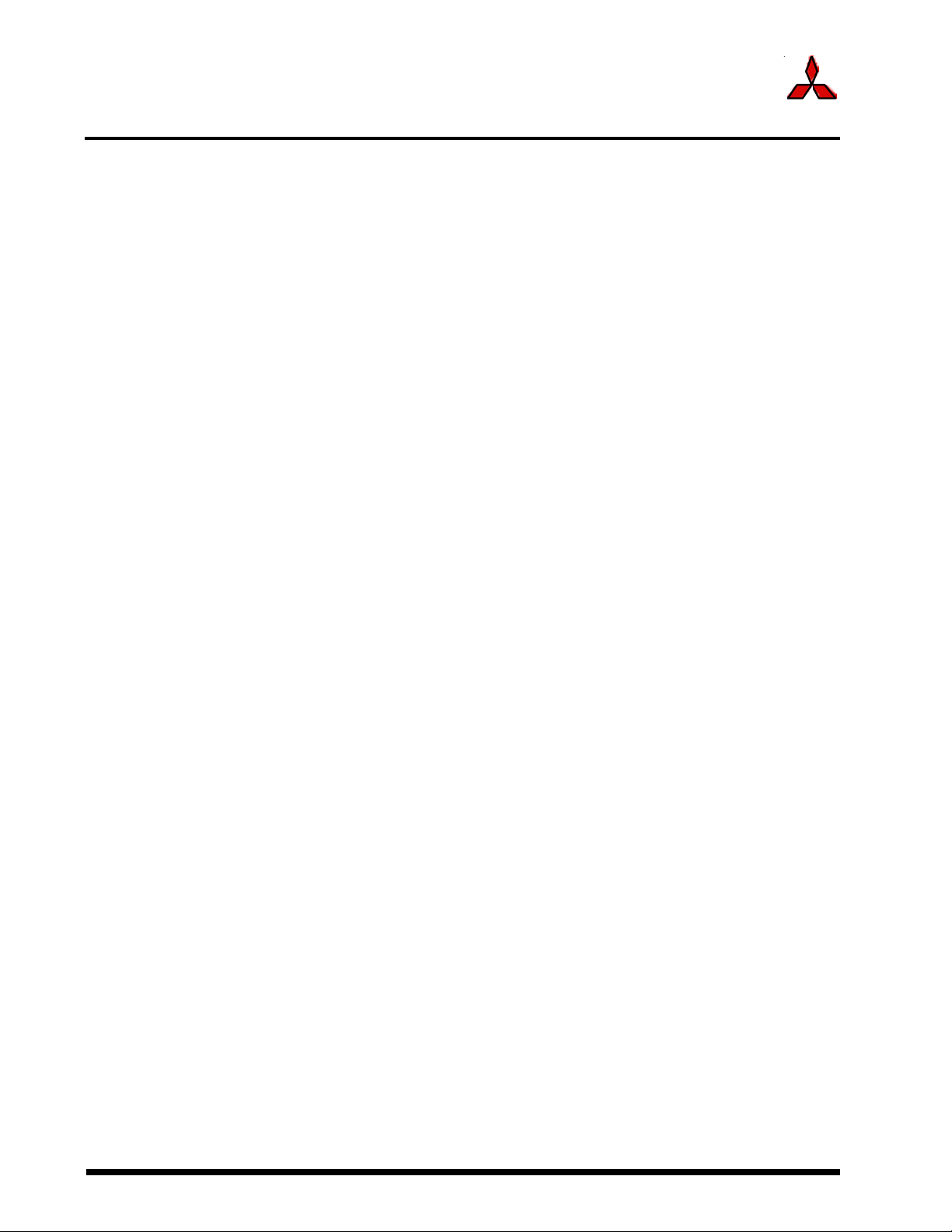
Under
development
Specifications in this manual are tentative and subject to change
Rev. G
Status Transition of BCLK
Status Transition Of BCLK
Power dissipation can be reduced and low-voltage operation achieved by changing the count source for
BCLK. Table 1.13 shows the operating modes corresponding to the settings of system clock control
registers 0 and 1.
When reset, the device starts in division by 8 mode. The main clock division select bit 0(bit 6 at address
16) changes to “1” when shifting from high-speed/medium-speed to stop mode and at a reset. When
0006
shifting from low-speed/low power dissipation mode to stop mode, the value before stop mode is retained.
The following shows the operational modes of BCLK.
(1) Division by 2 mode
The main clock is divided by 2 to obtain the BCLK.
(2) Division by 4 mode
The main clock is divided by 4 to obtain the BCLK.
MITSUBISHI MICROCOMPUTERS
M30222 Group
SINGLE-CHIP 16-BIT CMOS MICROCOMPUTER
(3) Division by 8 mode
The main clock is divided by 8 to obtain the BCLK. When reset, the device starts operating from this
mode. Before the user can go from this mode to no division mode, division by 2 mode, or division by 4
mode, the main clock must be oscillating stably. When going to low-speed or lower power consumption
mode, make sure the sub-clock is oscillating stably.
(4) Division by 16 mode
The main clock is divided by 16 to obtain the BCLK.
(5) No-division mode
The main clock is divided by 1 to obtain the BCLK.
(6) Low-speed mode
fC is used as the BCLK. Note that oscillation of both the main and sub-clocks must have stabilized before
transferring from this mode to another or vice versa. At least 2 to 3 seconds are required after the sub-
clock starts. Therefore, the program must be written to wait until this clock has stabilized immediately
after powering up and after stop mode is cancelled.
(7) Low power dissipation mode
fC is the BCLK and the main clock is stopped.
Note : Before the count source for BCLK can be changed from XIN to XCIN or vice versa, the clock to which
the count source is going to be switched must be oscillating stably. Allow time in software for
the source to stabilize before switching over the clock.
1-28
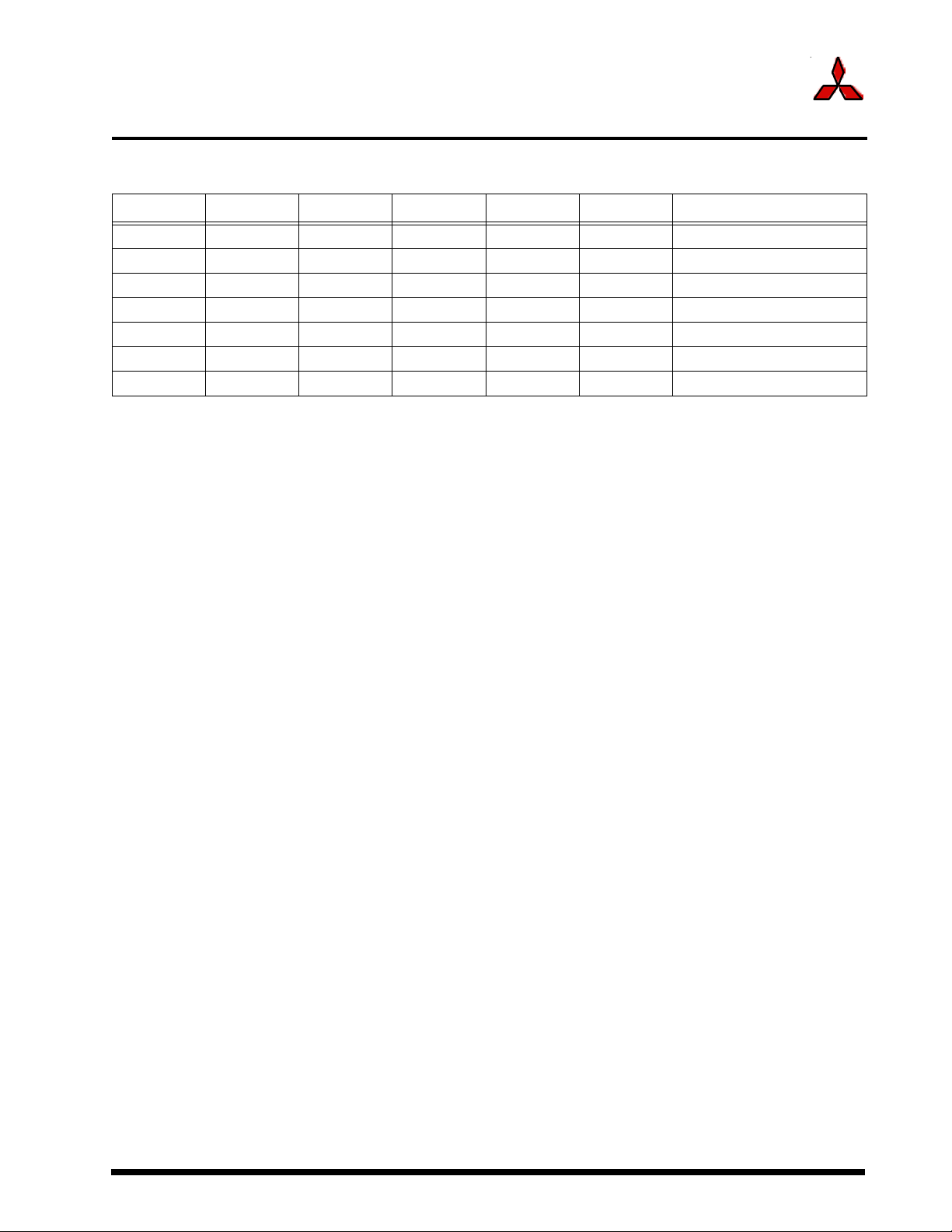
Under
CM17 CM16 CM07 CM06 CM05 CM04 BCLK operating mode
01000Invalid Divide by 2
10000Invalid Divide by 4
Invalid Invalid 0 1 0 Invalid Divide by 8
11000Invalid Divide by 16
01000Invalid None
Invalid Invalid 1 Invalid 0 1 Low-speed
Invalid Invalid 1 Invalid 1 1 Low power dissipation
development
Specifications in this manual are tentative and subject to change
Rev. G
Status Transition of BCLK
Table 1.13. Operating modes dictated by settings of system clock control registers 0 and 1
MITSUBISHI MICROCOMPUTERS
M30222 Group
SINGLE-CHIP 16-BIT CMOS MICROCOMPUTER
1-29

Under
development
Specifications in this manual are tentative and subject to change
Rev. G
Voltage Down Converter
Voltage Down Converter
The Voltage Down Converter (VDC) is a bandgap reference based voltage regulator used for generating
a low-voltage supply. The VDC block inputs the external supply VCC (up to 5.5 volts) and generates a 3.3-
volt (nominal) supply (VDD). Table 1.14 describes the specified voltage regulation. The VDC is pro-
grammable in terms of drive limit and power level. In low power mode, the VDC can source up to 20mA
and uses less than 10uA bias current. In high-power mode, the VDC can source up to 200mA. There is
a programmable option to limit the current of the VDC in high-power mode to about 80mA. The VDC
default state (from reset) is high-power mode with current limiting enabled. The current limiting is en-
abled at reset in order to avoid a large in-rush current to an external hold capacitor (required) on the
VDC pin. Once the external hold capacitor is charged, the current limiter can be disabled in software.
Figures 1.17 and 1.18 describe the programmable features of the VDC. The external hold capacitor is
required to stabilize the VDC and to minimize voltage ripple on the 3.3 volt supply during operation.
Table 1.15 describes the external hold capacitor requirements.
MITSUBISHI MICROCOMPUTERS
M30222 Group
SINGLE-CHIP 16-BIT CMOS MICROCOMPUTER
Table 1.14. VDC voltage regulations
Signal Description
Package Supply (Vcc) Range: 2.7v to 5.5v (input to VDC)
Internal Supply (Vdd) 3.3v (nominal) +/- 10% (output from VDC) OR
Note: Whichever is smaller
Voltage Down Converter control
b7 b6 b5 b4 b3 b2 b1 b0
Vcc - 200mV @ Icc
register
Symbol Address When reset
VDCC 0018
Bit symbol WR
VDCC0
VDCC1
Nothing is assigned. Write "0" when writing to this bit. If read, the
value is indeterminate.
HPOWER
ILIMEN
Nothing is assigned. Write "0" when writing to these bits. If read, the
value is indeterminate.
b1 b0
0 0 : VDC enabled
0 1 : Reserved
1 0 : Reserved
1 1 : VDC disabled
0 : High power
1 :
0 : Current limit enabled
1 : Current limit disabled
<15 mA (Note)
(AVG)
Low power
16
XXX00X00
Function
2
_
_
_ _
Figure 1.17. VDC Control/Status Register
Table 1.15. Required External Components
Component Value Material
External Hold Capacitor 0.1µF +/- 20% Ceramic
1-30
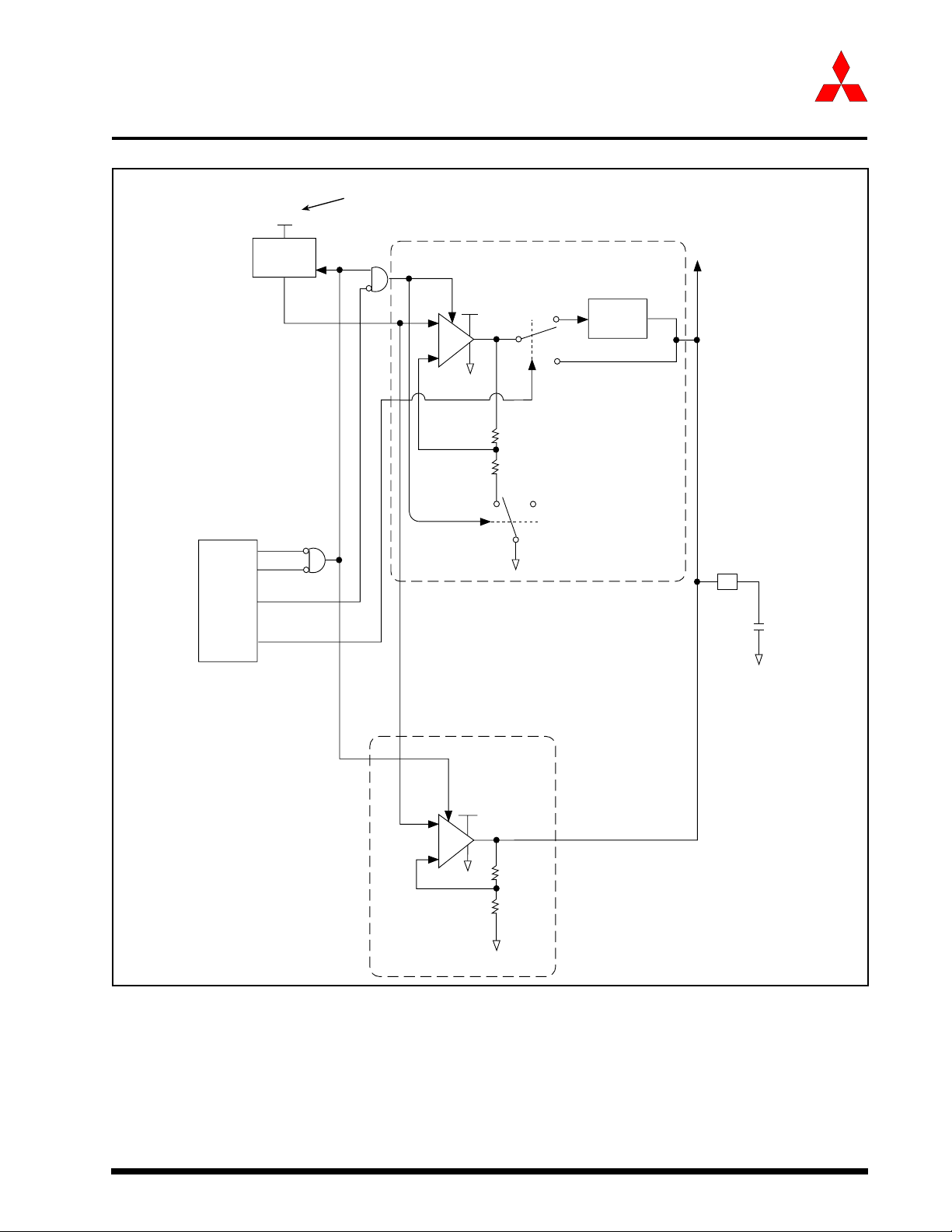
Under
development
Specifications in this manual are tentative and subject to change
Rev. G
Voltage Down Converter
EXTERNAL
SUPPLY (5 V)
Vcc
BANDGAP
REFERENCE
MITSUBISHI MICROCOMPUTERS
M30222 Group
SINGLE-CHIP 16-BIT CMOS MICROCOMPUTER
HIGH POWER REGULATOR
3.3 V SUPPLY
VDC
Control
Status
Register
VDCC0
VDCC1
HPOWER
ILIMEN
(1.22V)
Vcc
EN
(1)
LOW POWER REGULATOR
(0)
CURRENT
LIMIT
(1)
(0)
VDC Pin
0.1 µ F
EXTERNAL
HOLD CAPACIT
OR
Fig. 1.18. VDC Functional block diagram
Vcc
EN
1-31
