Page 1
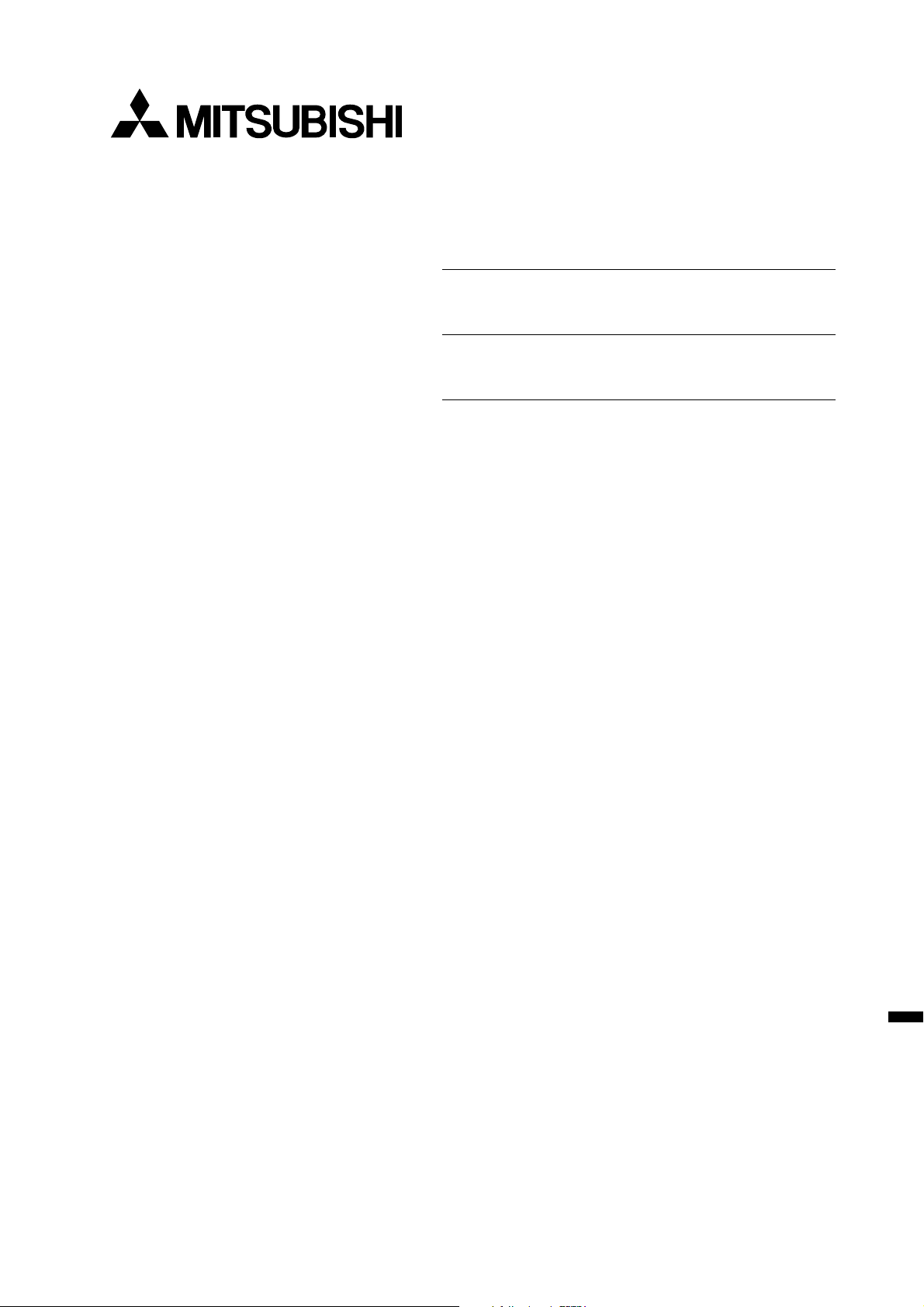
LCD
Projector
User Manual
X 300
MODEL LVP-X300U
APPENDIX
AP – 1
Page 2
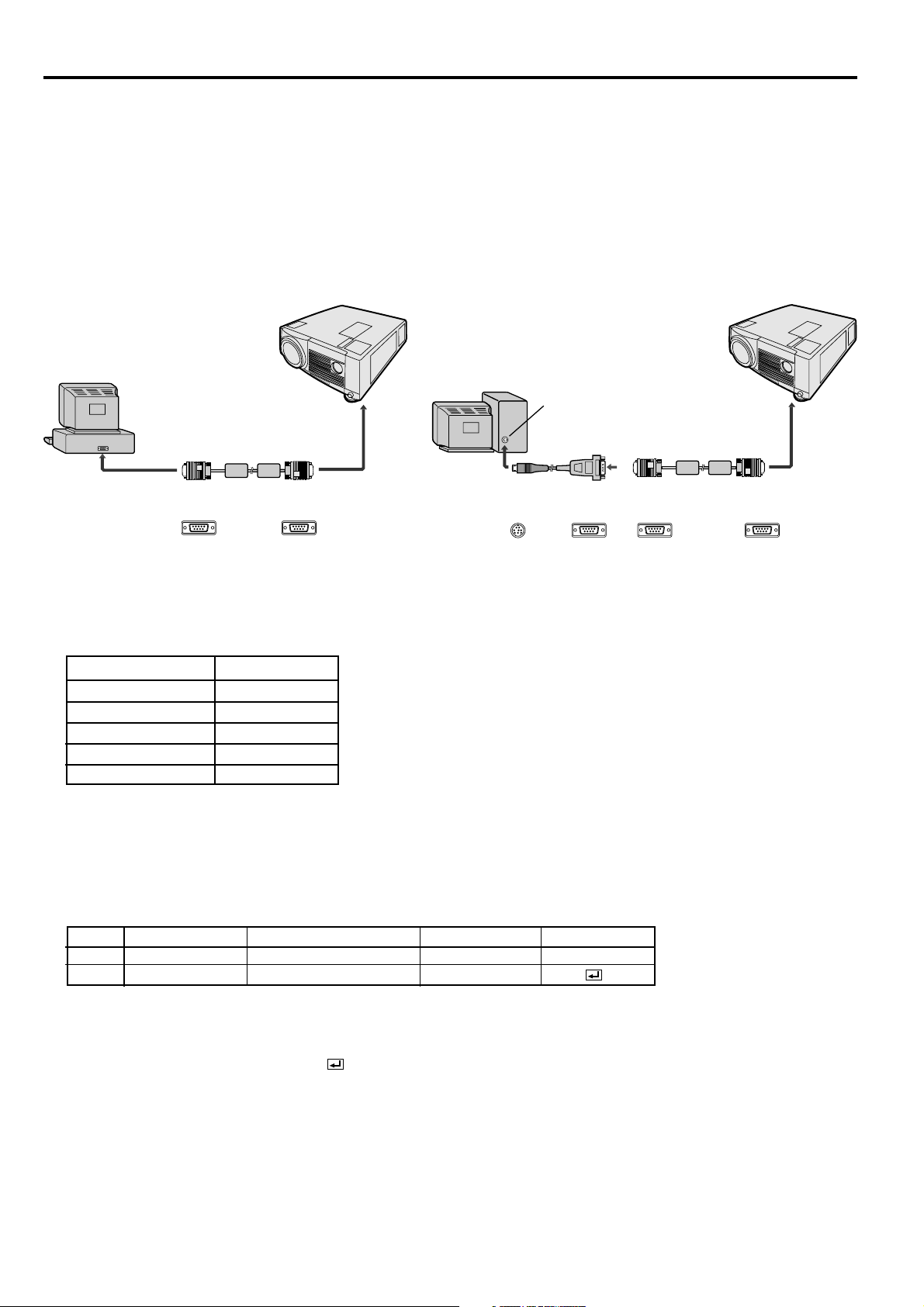
Control this projector by using a personal computer
This projector can be controlled by connecting a personal computer with RS-232C terminal.
Functions can be controlled by a personal computer:
• Turn the ON or OFF
• Changing input signals
• Button input by remote control or control panel
• Reading warning data
• Menu setting
Connection
Projector + IBM PC or IBM PC compatibles
to Com1
Comport
to RS-232C
terminal
RS-232C cable
D-SUB 9P D-SUB 9P
to modem port
or printer port
RS-232C adaptor
for Macintosh (option)
D-SUB 9P D-SUB 9PD-SUB 9PMini DIN 8P
to RS-232C
terminal
Note: If your PC (IBM or IBM compatible) is equipped only with a 25-pin serial port connector, a 25-pin
serial port adapter is required. Contact your dealer for details.
1) Interface
PROTOCOL RS-232C
BAUD RATE 9600 [bps]
DATA LENGTH 8 [bits]
PARITY BIT NONE
STOP BIT 1 [bits]
FLOW CONTROL NONE
This projector uses RXD, TXD and GND lines for RS-232C control.
For RS-232C cable,the reverse type cable should be used.
2) Control command diagram
The command is structured by the address code, function code, data code and end code. The length of the
command is different by each function.
Address code Function code Data code End code
HEX 30h 30h Function Data 0Dh
ASCII '0' '0' Function Data
[Address code] 30h 30h (In ASCII code, '0' '0') fixed.
[Function code] A code of each fixed control move.
[Data code] A code of each fixed control data (number) and not always indicated.
[End code] 0Dh (In ASCII code, ' ') fixed.
AP – 2
Page 3
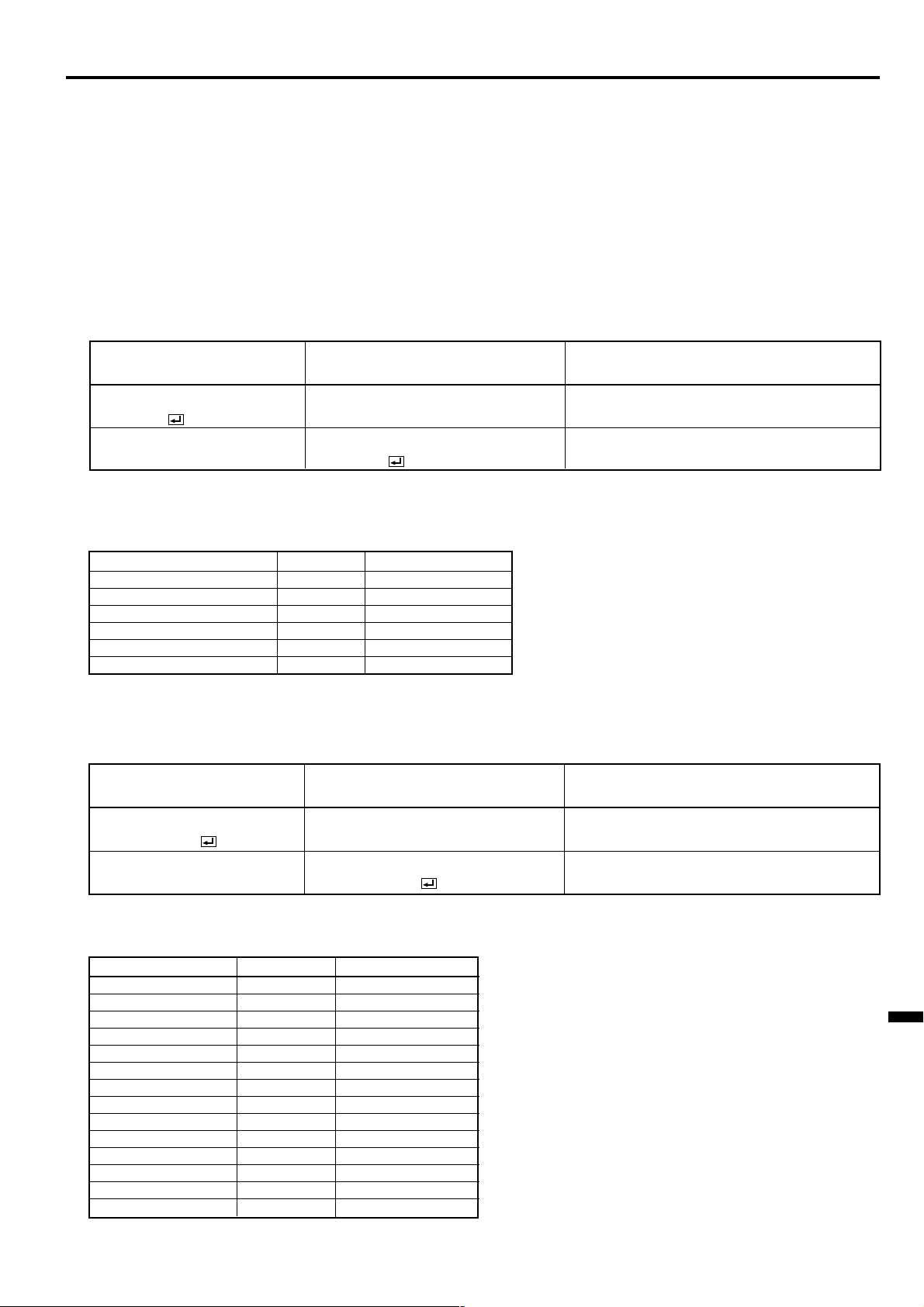
3) Control sequence
(1) The command from a personal computer to the projector will be sent in 400ms.
(2) The projector will send a return command 400ms* after it has received an encode. If the command isn’t
received correctly, the projector will not send the return command.
(3) The personal computer checks the command and confirms if the command which has been sent has been
executed or not.
(4) This projector sends various codes other than the return code. When having a control sequence by RS-
232C, reject other codes from personal computer side.
• * : The sending time of return command may delay depending on the condition (during changing the
input signal, etc.).
[Example] Turn the power ON (' 'is for ASCII code)
Sending commands Status code from Meaning
from the PC etc. projector
30 30 21 0D Command for POWER ON
'0' '0' '!' ' '
30 30 21 0D Command received
'0' '0' '!' ' ' (Command echo back)
4) Operation commands
The operation commands execute the basic operation setting of this projector. It may not operate when changing the signal.
Operation
POWER ON ! 21h
POWER OFF " 22h
INPUT COMPUTER 1 _r1 5Fh 72h 31h
INPUT COMPUTER 2 _r2 5Fh 72h 32h
INPUT VIDEO 1 _v1 5Fh 76h 31h
INPUT VIDEO 2 _v2 5Fh 76h 32h
ASCII HEX
• POWER OFF command will not work for 1 minute after the power is turned on.
• POWER ON command will not work for 1 minute after the power is turned off.
[Example] Set the input signal to COMPUTER 1 (' 'is for ASCII code)
Sending commands Status code from Meaning
from the PC etc. projector
30 30 5F 72 31 0D Command for setting the input
'0' '0' '_' 'r' '1' ' ' signal to COMPUTER 1
30 30 5F 72 31 0D Command received
'0' '0' '_' 'r' '1' ' ' (Command echo back)
5) Remote commands
Some remote control operations can be done by remote command codes.
Button's name on remote
+ VOLUME r06 72h 30h 36h
– VOLUME r07 72h 30h 37h
MUTE ra6 72h 61h 36h
EXPAND r02 72h 30h 32h
PinP r04 72h 30h 34h
{ r53 72h 35h 33h
} r2b 72h 32h 62h
$ r4f 72h 34h 66h
% r59 72h 35h 39h
MENU r54 72h 35h 34h
ENTER r10 72h 31h 30h
ZOOM/FOCUS r0f 72h 33h 66h
AUTO POSITION r09 72h 30h 39h
STILL ra4 72h 61h 34h
ASCII HEX
APPENDIX
AP – 3
Page 4

Control this projector by using a personal computer (Continued)
[Example] Display MENU selection bar. (' 'is for ASCII code)
Sending commands Status code from Meaning
from the PC etc. projector
30 30 72 35 34 0D Command as same as MENU button
'0' '0' 'r' '5' '4' '
6) Warning commands
Read the past warning data. The personal computer doesn’t attach the data code onto the warning commands
to send. On the other hand, the projector which has received a command attaches the warning data as the
data code to reply.
past data 1 (newest) Ep1 45h 70h 31h
past data 2 Ep2 45h 70h 32h
past data 3 Ep3 45h 70h 33h
clear past data Ec 45h 63h
The past data
Ep* (* is 7 digits, hexadecimal notation)
*=(MBS)b1,b2,b3,b4,b5,b6,b7,b8, b9, b10, b11, b12, b13, b14, b15, b16, b17, b18, b19, b20, b21, b22, b23, b24, b25, 0, 0, 0(LSB)
b1=Operation time (during boot up '0' / when the power is ON, '1')
b2=Communication error between microcomputer and IC PIO1
b3=Communication error between microcomputer and IC PIO2
b4=Communication error between microcomputer and IC PIO3
b5=Communication error between microcomputer and IC PIO4
b6=Communication error between microcomputer and IC PIO5
b7=Stand-by power short
b8=Switch power short (SC connector)
b9=Switch power short (SP connector)
b10=Switch power short (SD connector)
b11=The air inlet fan is stopped
b12=The air outlet fan is stopped
b13=The power fan is stopped
b14=The audio fan is stopped (This fan is not installed.)
b15=The lamp cover is not closed
b16=The filter cover (bottom) is not closed
b17=The filter cover (front) is not closed
b18=The temperature sensor is off (SZ connector)
b19=Communication error between microcomputer and decoder
b20=Abnormal temperature (outside)
b21=Abnormal temperature (lamp)
b22=Abnormal temperature (LCD)
b23=Abnormal temperature (The difference value of lamp from outside)
b24= The life of a lamp
b25=The lamp is not illuminating.
[Example 1]
30 30 45 70 31 OD Command to confirm past data
'0' '0' 'E' 'p' '1' ' '
The outlet fan was down when the power was ON and the newest past data of the warning was confirmed.
Sending commands Status code from Meaning
from the PC etc. projector
'
30 30 72 35 34 0D Command received
'0' '0' 'r' '5' '4' ' ' (Command echo back)
ASCII HEX
30 30 45 70 38 30 31 30 30 30 30 0D
'0' '0' 'E' 'p' '1' '8' '0' '1' '0' '0' '0' '0' ' ' * the power is ON) carried out
Warning command (Outlet fan is stopped when
* : '8' '2' '0' '0' '0' '0' mean the numbers as shown below
Bit
ASCII 1 000000000010000000000000 000
HEX
b1=1(The power is ON), b12=1(The outlet fan is stopped), Other= 0
b1 b2 b3 b4 b5 b6 b7 b8 b9 b10 b11 b12 b13 b14 b15 b16 b17 b18 b19 b20 b21 b22 b23 b24 b25 0 0 0
8010000
AP – 4
Page 5

7) Reading command diagram
Monitor projector operation status. The power ON, OFF and input terminal settings can be monitored.
ASCII HEX
Function Data (Receive) Function Data (Receive)
POWER ON vP 1 76h 50h 31h
POWER OFF vP 0 76h 50h 30h
INPUT COMPUTER 1 vI r1 76h 49h 72h 31h
INPUT COMPUTER 2 vI r2 76h 49h 72h 32h
INPUT VIDEO 1 vI v1 76h 49h 76h 31h
INPUT VIDEO 2 vI v2 76h 49h 76h 32h
When a personal computer sends the command, data code will not be attached. On the other hand, the projector
which has received a command will attach the recent operating status and then send.
[Example ] Input was Video 1 when the operating status of the input terminal was confirmed.
Sending commands Status code from Meaning
from the PC etc. projector
30 30 76 49 OD Command to confirm input
'0' '0' 'v' 'I' ' '
30 30 76 49 76 31 0D Command (Input is Video 1)
'0' '0' 'v' 'I' 'v' '1' ' ' carrired out
8) Menu setting commands
The menu setting commands execute the menu setting of this projector. If the personal computer doesn’t send
the commands without attaching the data code, the projector which has received the command replays the
setting data as data code.
ITEM ASCII HEX VALUE
CONTRAST P 50h ±30±30±30 (R from G+Main data+B from G)
BRIGHTNESS Q 51h ±30±30±30 (R from G+Main data+B from G)
COLOR TEMP. A 41h 1 (Standard), 2 (High), 3 (Low), 4 (User)
SHARPNESS(COMPUTER input)
SHARPNESS(VIDEO input)
TINT S 53h ±10
COLOR T 54h ±10
BASS AUB 41h 55h 42h 0 - 3
TREBLE AUT 41h 55h 54h 0 - 3
PinP AUDIO AUP 741h 55h 50h 0 (Main), 1 (Sub)
IMAGE REVERSE IR 49h 52h 0 (Off), 1 (Mirror), 2 (Invert), 3 (Mirror invert)
KEYSTONE KS 4Bh 53h ±15
AUTO POWER ON APON 41h 50h 4Fh 4Eh 0 (ON), 1 (OFF)
AUTO POWER OFF APOF 41h 50h 4Fh 46h 00 (Off) , 05, 10, 15, 20, 25, 30, 35, 40, 45, 50, 55, 60
TEST SIGNAL TS 54h 53h 0 (ON), 1 (OFF)
MENU POSITION MP 4Dh 50h 0 (Upper left), 1 (Lower right)
MODE DISPLAY MD 4Dh 44h 0 (ON), 1 (OFF)
SPLASH SCREEN SS 53h 53h 0 (ON), 1 (OFF)
CINEMA MODE CM 43h 4Dh 0 (AUTO), 1 (OFF)
VIDEO SIGNAL VS 56h 53h 0 (AUTO), 1 (NTSC), 2 (PAL), 3 (SECAM) ,
LANGUAGE LG 4Ch 47h 0 (
HORIZ. POSITION HP 48h 50h + (increase), – (decrease)
VERT. POSITION VP 56h 50h + (increase), – (decrease)
FINE SYNC. FN 46h 4Eh 00 - 31
TRACKING TRK 54h 52h 4Bh + (increase), – (decrease)
COMPUTER INPUT CIN 67h 49h 4Eh 0 (RGB), 1 (YCBCR), 2 (YPBPR)
HOLD BEGIN HLB 48h 4Ch 42h 00 - 15
HOLD END HLE 48h 4Ch 45h 00 - 15
CLAMP POSITION CLP 43h 4Ch 50h 000 - 255
CLAMP WIDTH CLW 43h 4Ch 57h 000 - 255
ANAMORPHIC SC 53h 43h 0 (ON), 1 (OFF)
R1 52h 31h ±2
R2 52h 32h ±10
4 (4.43NTSC), 5 (PAL-M), 6 (PAL-N), 7 (PAL-60)
), 1 (English), 2 (Español), 3 (Deutsch) ,
4 (Frençais), 5 (Italiano), 6 ( )
APPENDIX
AP – 5
Page 6

Control this projector by using a personal computer (Continued)
How to set the grade
Use ASCII letters code to set the grade for setting data. Please refer to the table below for HEX code.
ASCII '+' '–' '0' '1' '2' '3' '4' '5' '6' '7' '8' '9'
HEX 2Bh 2Dh 30h 31h 32h 33h 34h 35h 36h 37h 38h 39h
[Example 1] Set the AUTO POWER ON to OFF.
Sending commands Status code from Meaning
from the PC etc. projector
30 30 41 50 4F 4E 30 0D Command for setting the
'0' '0' 'A' 'P' 'O' 'N' '0' ' ' AUTO POWER ON to ON
30 30 41 50 4F 4E 30 0D Command received
'0' '0' 'A' 'P' 'O' 'N' '0' ' ' (Command echo back)
The data code of CONTRAST and BRIGHTNESS is structured by the difference data of R from G, the main data and the difference
data of B from G.
[Example 2] Set the difference data of R from G to +10, the setting main data to 0 and the difference data of
B from to -5.
Sending commands Status code from Meaning
from the PC etc. projector
30 30 50 2B 31 30 2B 30 30 2D 30 35 0D Command for setting the
'0' '0' 'P' '+' '1' '0' '+' '0' '0' '-' '0' '5' ' ' picture control
30 30 50 2B 31 30 2B 30 30 2D 30 35 0D Command received
'0' '0' 'P' '+' '1' '0' '+' '0' '0' '-' '0' '5' ' ' (Command echo back)
[Example 3] The TINT was set to +10 when the setting status was confirmed.
Sending commands Status code from Meaning
from the PC etc. projector
30 30 53 0D Command to confirm
'0' '0' 'S' ' ' setting of TINT
30 30 53 2B 31 30 0D Command (setting of TINT
'0' '0' 'S' '+' '1' '0' ' ' is +10) carried out
AP – 6
Page 7

Printed in Japan871D280D20
