Page 1
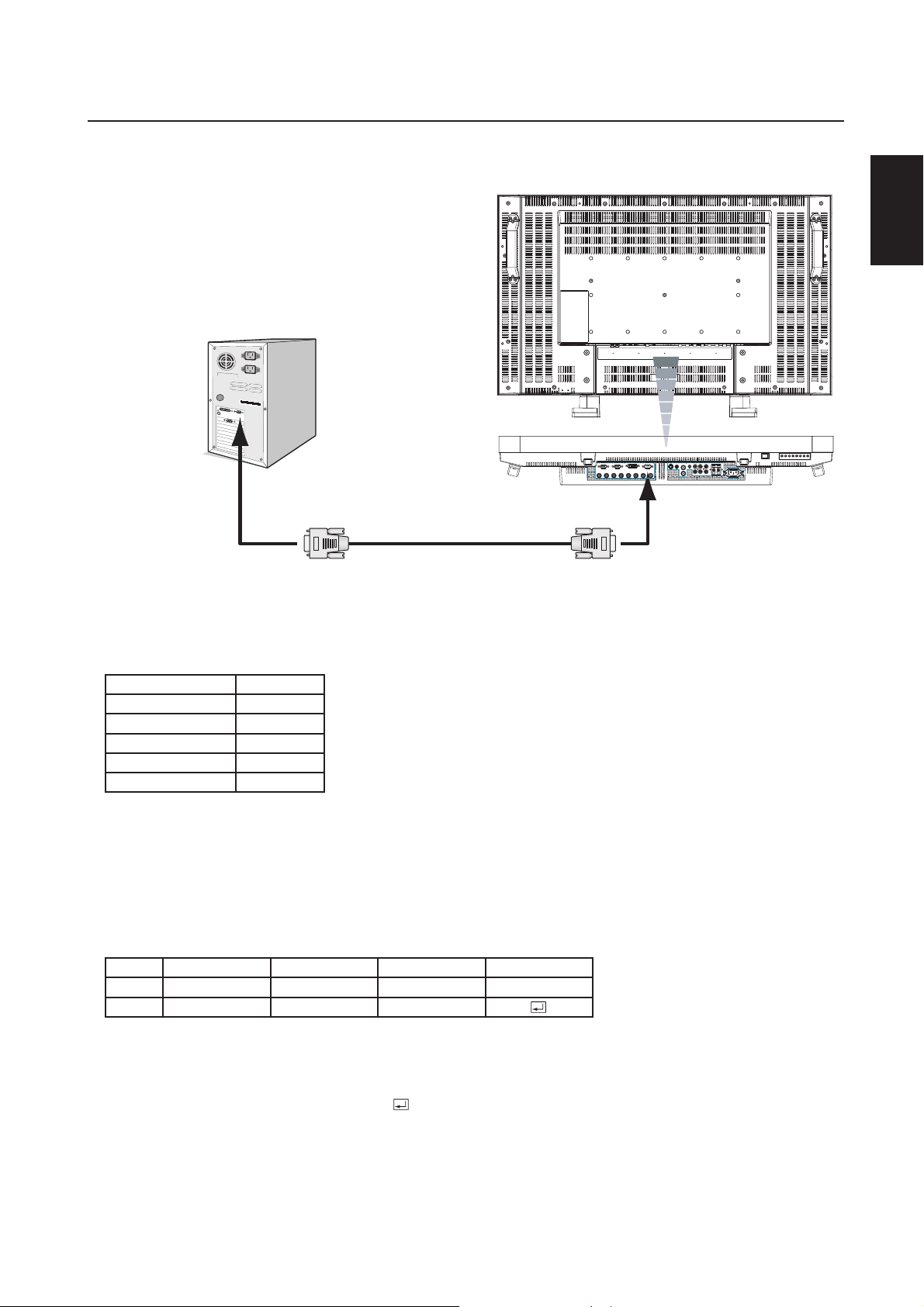
Controlling the LCD monitor via RS-232C Remote Control
This LCD monitor can be controlled by connecting a personal computer with a RS-232C terminal.
Functions that can be controlled by a personal computer are:
• Power ON or OFF
• Switching between input signals
Connection
LCD Monitor + PC
PC
RS-232C Cable
English
NOTE: If your PC (IBM or IBM compatible) is equipped only with a 25-pin serial port connector, a 25-pin serial port
adapter is required. Contact your dealer for details.
1) Interface
'0' '0'
RS-232C
9600 [bps]
8 [bits]
NONE
1 [bits]
NONE
Function code
Function
Function
Data code
Data
Data
End code
0Dh
PROTOCOL
BAUD RATE
DATA LENGTH
PARITY BIT
STOP BIT
FLOW CONTROL
This LCD monitor uses RXD, TXD and GND lines for RS-232C control.
For RS-232C cable, the reverse type cable should be used.
2) Control command diagram
The command is structured by the address code, function code, data code and end code. The length of the
command is different for each function.
Address code
HEX
ASCII
30h 30h
[Address code]
[Function code]
[Data code]
[End code]
30h 30h (In ASCII code, '0' '0') fixed.
A code of each fixed control move.
A code of each fixed control data (number) and not always indicated.
0Dh (In ASCII code, ' ' ) fixed.
English-29
Page 2
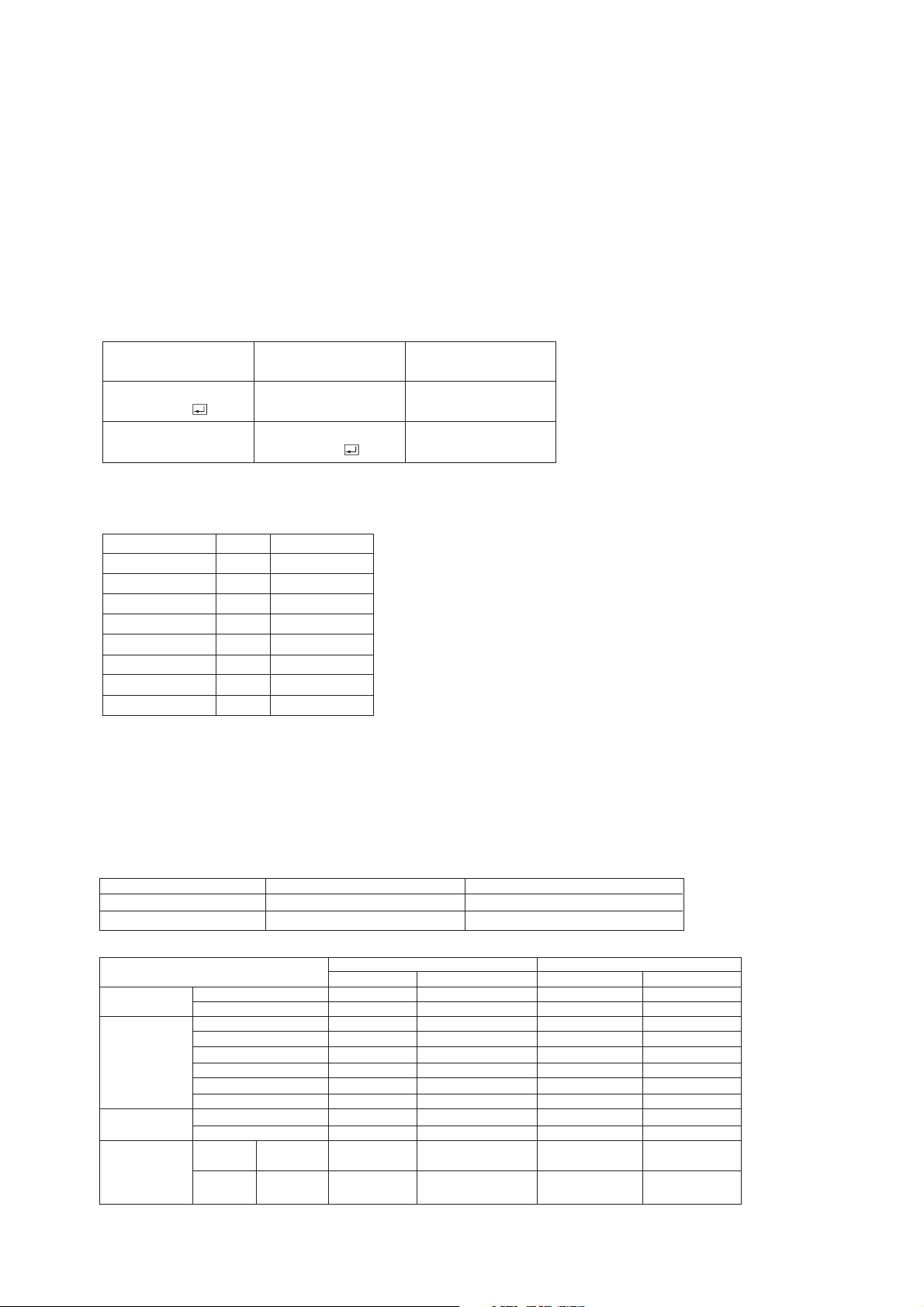
3) Control sequence
(1) The command from a computer to the LCD monitor will be sent in 600ms.
(2) The LCD monitor will send a return command 600ms* after it has received and encoded. If the command isn’t
received correctly, the LCD monitor will not send the return command.
(3) The personal computer checks the command and confirms if the command, which has been sent, has been executed or not.
(4) This LCD monitor sends various codes other than return code. When having a control sequence by RS-232C, reject other
codes from personal computers side.
*: The sending time of return command may delay depending on the condition (during changing of the input signal, etc.).
Example: Turn the power ON ( ’ ’ is for ASCII code)
Sending commands
from the PC
30 30 21 0D
’0’ ’0’ ’!’ ’
’
Status code from
LCD monitor
30 30 21 0D
’0’ ’0’ ’!’ ’’
Meaning
Command for
WER ON
PO
Command received
(Command echoed back)
4) Operation commands
The operation commands execute the basic operation setting of this LCD monitor.
It may not operate when changing the signal:
Operation ASCII HEX
POWER ON ! 21h
POWER OFF " 22h
INPUT RGB 1 _r1 5Fh 72h 31h
INPUT RGB 2 _r2 5Fh 72h 32h
INPUT RGB 3 _r3 5Fh 72h 33h
INPUT VIDEO _v1 5Fh 76h 31h
INPUT DVD/HD _v2 5Fh 76h 32h
INPUT S-VIDEO* _v3
5Fh 76h 33h
• POWER OFF command should be operated over 1 minute after the power is turned on.
• POWER ON command should be operated over 1 minute after the power is turned off.
* S-VIDEO is SEPARATE only
5) Read command
Host computer sends the command without Data-code to monitor.
After receiving this command, the monitor returns the command with Data-code of current status to host computer.
< ex. > When Host computer ask Power status of monitor, the status of monitor is powered-on.
Command from computer Command from Monitor Detail of command
30 30 76 50 0D 0''0'v''P'[enter] Ask about the power status of monitor.
30 30 76 50 31 0D '0''0''v''P''1'[enter] Monitor is powered-on.
Structure of the Read-command
POWER
Input
Picture mode
Temperature
of Internal
monitor
ON vP 1 76 50 31
OFF(stand by) vP 0 76 50 30
RGB-1(DVI-D) vI r1 76 49 72 31
RGB-2(D-SUB) vI r2 76 49 72 32
RGB-3(BNC) vI r3 76 49 72 33
Video vI v1 76 49 76 31
DVD/HD vI v2 76 49 76 32
S-VIDEO vI v3 76 49 76 33
HIGHBRIGHT vM p1 76 4D 70 31
STANDARD vM p2 76 4D 70 32
Around
Main board
Around
PCB
Powe r
resolution
1˚C
resolution
1˚C
Function Data (Receive) Function Data (Receive)
tc1
tc2
ASCII HEX
(ex.) +25
(ex.) +31
74 63 31 2B 20 32 35
74 63 32 2B 20 33 31
English-30
