Page 1

MultiSync LCD1920NX
User’s Manual
Page 2

Index
Warning, Caution ........................ English-2
Declaration .................................. English-2
Getting Started ............................ English-3
Adjusting the Monitor ..................English-3
Quick Installation.........................English-4
Operations .................................. English-6
OSD Main Menu ......................... English-7
Recommended Use .................... English-9
Specifications ............................ English-11
Features .................................... English-12
Troubleshooting.........................English-13
TCO’95......................................English-14
TCO’99......................................English-15
Page 3

Canadian Department of Communications Compliance Statement
DOC: This Class B digital apparatus meets all requirements of the Canadian Interference-Causing Equipment Regulations.
C-UL: Bears the C-UL Mark and is in compliance with Canadian Safety Regulations according to CAN/CSA C22.2 No. 950.
FCC Information
1. Use the attached specified cables with the MultiSync LCD1920NX colour monitor so as not to interfere with radio and television
reception.
(1) Please use the supplied power cord or equivalent to ensure FCC compliance.
(2) Please use the supplied AC Adapter.
(3) Please use the supplied shielded video signal cable.
Use of other cables and adapters may cause interference with radio and television reception.
2.
This equipment has been tested and found to comply with the limits for a Class B digital device, pursuant to part 15 of the FCC Rules.
These limits are designed to provide reasonable protection against harmful interference in a residential installation. This equipment
generates, uses, and can radiate radio frequency energy, and, if not installed and used in accordance with the instructions, may
cause harmful interference to radio communications. However, there is no guarantee that interference will not occur in a particular
installation. If this equipment does cause harmful interference to radio or television reception, which can be determined by turning
the equipment off and on, the user is encouraged to try to correct the interference by one or more of the following measures:
• Reorient or relocate the receiving antenna.
• Increase the separation between the equipment and receiver.
• Connect the equipment into an outlet on a circuit different from that to which the receiver is connected.
• Consult your dealer or an experienced radio/TV technician for help.
If necessary, the user should contact the dealer or an experienced radio/television technician for additional suggestions. The user
may find the following booklet, prepared by the Federal Communications Commission, helpful: “How to Identify and Resolve RadioTV Interference Problems.” This booklet is available from the U.S. Government Printing Office, Washington, D.C., 20402, Stock No.
004-000-00345-4.
English
DECLARATION OF CONFORMITY
This device complies with Part 15 of FCC Rules. Operation is subject to the following two conditions. (1) This device may not
cause harmful interference, and (2) this device must accept any interference received, including interference that may cause
undesired operation.
U.S. Responsible Party: NEC-Mitsubishi Electronics Display of America, Inc.
Address: 1250 North Arlington Heights Road, Suite 500
Itasca, Illinois 60143-1248
Tel. No.: (630) 467-3000
Type of Product: Computer Monitor
Equipment Classification: Class B Peripheral
Model: MultiSync LCD1920NX
We hereby declare that the equipment specified above
conforms to the technical standards as specified in the FCC Rules.
Windows is a registered trademark of Microsoft Corporation. NEC is a registered trademark of NEC Corporation. ENERGY STAR
is a U.S. registered trademark. All other brands and product names are trademarks or registered trademarks of their
respective owners.
As an ENERGY STAR® Partner, NEC-Mitsubishi Electronics Display of America has determined that this product meets the
Energy Star guidelenes for energy efficiency. The ENERGY STAR emblem does not represent EPA endorsement of any product
or service.
English-1
Page 4

WARNING
TO PREVENT FIRE OR SHOCK HAZARDS, DO NOT EXPOSE THIS UNIT TO RAIN OR MOISTURE. ALSO, DO NOT USE
THIS UNIT'S POLARIZED PLUG WITH AN EXTENSION CORD RECEPTACLE OR OTHER OUTLETS UNLESS THE
PRONGS CAN BE FULLY INSERTED.
REFRAIN FROM OPENING THE CABINET AS THERE ARE HIGH VOLTAGE COMPONENTS INSIDE. REFER SERVICING
TO QUALIFIED SERVICE PERSONNEL.
CA UTION
CAUTION: TO REDUCE THE RISK OF ELECTRIC SHOCK, MAKE SURE POWER CORD IS UNPLUGGED FROM
WALL SOCKET. TO FULLY DISENGAGE THE POWER TO THE UNIT, PLEASE DISCONNECT THE
POWER CORD FROM THE AC OUTLET. DO NOT REMOVE COVER (OR BACK). NO USER
SERVICEABLE PARTS INSIDE. REFER SERVICING TO QUALIFIED SERVICE PERSONNEL.
This symbol warns user that uninsulated voltage within the unit may have sufficient magnitude to cause
electric shock. Therefore, it is dangerous to make any kind of contact with any part inside this unit.
This symbol alerts the user that important literature concerning the operation and maintenance of
this unit has been included. Therefore, it should be read carefully in order to avoid any problems.
Declaration
Declaration of the Manufacturer
We hereby certify that the colour monitor
MultiSync LCD1920NX
is in compliance with
Council Directive 73/23/EEC:
– EN 60950
Council Directive 89/336/EEC:
– EN 55022
– EN 61000-3-2
– EN 61000-3-3
– EN 55024
and marked with
NEC-Mitsubishi Electric Visual
Systems Corporation
4-13-23, Shibaura,
Minato-Ku
Tokyo 108-0023, Japan
English-2
Page 5

Getting Started
Congratulations on your purchase of this TFT LCD Monitor.
Please read this section carefully to get instant understanding of this product and its correct operations.
Important! Please keep the original carton and all packing materials for future shipping needs.
Package Contents
Your TFT LCD Monitor package includes the following items:
• 19” TFT LCD Colour Monitor
• Signal cable with 15 pin D-Sub connector
• AC Adapter
• Power cord
• User’s Manual
• CD-ROM
Unique Features
• 8-bit panel, supporting 16.7M true colours.
• High brightness & high contrast, providing more vivid images.
• Built-in both analog and digital interfaces.
• TCO’99 and TCO’95 approved.
• Composite sync and compatibility.
• Five languages in OSD (On Screen Display).
• 9-stage smoothing function.
• Supports 19 sets of factory preset modes and 32 sets of user’s automatically saved modes.
• Wide Viewing Angle.
English
Adjusting the Monitor
Press down on the stand and gently adjust the monitor to a suitable viewing angle (see Figure below). Please note that this
monitor can only be tilted forward to 5 degrees, backward to 20 degrees, and swiveled 90 degrees left/right. To prevent
damage to the monitor, do not press the screen over its tolerant angles.
English-3
Page 6

Quick Installation
• Make sure the computer is turned off.
• Attach the female end of the power cord (Indication E) to the AC adapter (Indication D), then plug the AC adapter
connector to the power “DC-IN (Indication A)” jack of the LCD monitor.
• When using a power cord, plug the male end into the wall socket.
• Plug one end of the 15 pin D-Sub signal cable (Indication F) in the “D-SUB” video signal connector (Indication B) of
LCD monitor. If you use digital signal, plug one end of the 24 pin DVI-D signal cable (Indication G) in the “DVI-D” video
signal connector (Indication C) of LCD monitor.
• Turn on the computer.
• Turn on the LCD monitor.
• Before your operations of the monitor, please refer to P.6 “Operations” first.
Connector cover
A
B
E
D
A. DC In
B. D-SUB
C. DVI-D
NOTE : When operating this LCD monitor with an AC125-240V power source, please refer to “Recommended Use”
for proper power code selection. Use supplied AC Adapter.
D. AC Adapter
E. Power Cord
F. D-Sub Signal Cable
C
F
English-4
Page 7

Quick Installation -
continued
Remove Monitor Stand for Mounting
To prepare the monitor for alternate mounting purposes:
1. Disconnect all cables.
2. Place monitor face down on a non-abrasive surface (Figure R.1).
3. Remove the 4 screws connecting the monitor to the stand and lift off
the stand assembly (Figure R.1).The monitor is now ready for
mounting in an alternate manner.
4. Connect the AC cord and signal cable to the back of the monitor.
5. Reverse this process to reattach stand.
NOTE: Use only VESA-compatible alternative mounting method.
6. This LCD monitor is designed for use with a flexible arm.
Please use the attached screws (4pcs) as shown in the picture when
installing.
To meet the safety requirements, the monitor must be mounted to an
arm which guaranties the necessary stability under consideration of
the weight of the monitor.
The LCD monitor shall only be used with an approved arm (e.g. GS mark).
Replace screws.
English
Non-abrasive
surface
Figure R.1
Thickness of Bracket (Arm)
2.0~3.2mm
Tighten all screws
100mm
English-5
Page 8

Operations
Push the power button (Indication E) on the front of the LCD monitor to turn it on. When the power light (Indication F) turns
green, the LCD is ready to use. Push the power switch button to turn off.
A B C D F E
Function Keys
A. MENU 1. Press this button to turn on the OSD (On Screen Display) main menu.
2. Press this button to activate selected items.
3. Press this button 2 seconds or more to turn off the main menu.
B. [–] 1. To scroll down the menu.
2. To decrease the value of selected item.
C. [+] 1. To scroll up the menu.
2. To increase the value of selected item.
D. AUTO Press this button to activate “AUTO SYNC” function.
E. Power switch Press this button to turn on/off the monitor.
F. Power LED When the light is green, the power is on; amber light is when the power is off or in power saving
mode.
Hot Keys
• Auto-Sync: Press the [AUTO] button to activate Auto-Sync under any circumstances.
• Auto-Contrast: Press the [+] button to activate the Auto-Contrast adjustment.
• Change Signal Input: Press the [–] button to change the signal input, “DVI” or “D-SUB”.
English-6
Page 9

OSD Main Menu
For screen adjustments, press the [MENU] button to display the OSD (On-Screen Display) Main Menu shown below. Press the
[+] or [–] button to scroll up or down the menu to your required options. Please note that the OSD will automatically turn off in
30 seconds without any manipulation or by simply pressing the [MENU] button for 2 seconds.
CONTRAST: Adjusting the contrast level of the screen image. Under Main Menu, select CONTRAST using the [+] or [–]
button, then press [MENU] button to activate the function. Press the [+] button to increase contrast, [–] button to
decrease contrast shown below. Press [MENU] to return to Main Menu.
AUTO-CONTRAST: Automatically adjusts the contrast level of the screen image. Press [+] or [–] button to select AUTO
CONTRAST, then press [MENU] button to activate AUTO CONTRAST.
VIDEO ANALOG/DIGITAL: Switching between analog and digital input signal. Press [+] or [–] button to select VIDEO
ANALOG or VIDEO DIGITAL, then press [MENU] button to switch.
BRIGHTNESS: Adjusts the brightness level of the screen image. Under the Main Menu, select BRIGHTNESS using [+]
or [–] button, then press [MENU] button to activate the function. Press the [+] button to increase the brightness, [–]
button to decrease the brightness. Press [MENU] to return to Main Menu.
COLOUR Sub-Menu:
• Under the Main Menu, select COLOUR using the [+] or [–] button, then press [MENU] button to activate the COLOUR
Sub-Menu.
• Under the COLOUR Sub-Menu, press [+] or [–] button to scroll up or down to your desired preset colour mode. Then
press [MENU] to activate the mode.
English
• Or you may choose user’s mode by adjusting R, G, B respectively. Press the [+] or [–] button select R or G or B bar,
then press [MENU] to activate the adjustment. Press the [+] or [–] button to adjust the values, then press [MENU]
button to save the value and return to colour Sub-Menu to adjust another colour. After adjusting R, G, B colours, press
[MENU] to return to Main Menu.
MAIN MENU: Returning to OSD main menu. Press [+] or [–] button to select MAIN MENU, then press [MENU]
button to return to OSD Main Menu.
LCD ADJUST Sub-Menu (Analog input only): Under the Main Menu, select LCD ADJUST using the [+] or [–] button,
then press [MENU] button to enter LCD ADJUST Sub-Menu.
PC/MAC: Switching between PC at 800X600 resolution and MAC at 832X624 resolution, using [+] or [–] button.
Then press [MENU] to initiate the switch between PC and MAC shown as above.
H SIZE: Adjusting the width of the screen image. Select H-SIZE, using [+] or [–] button, then press [MENU]
button to activate thefunction. Press [+] button to increase the width of the screen image, press [–] button to
decrease the width of the screen image shown below. Press [MENU] to return to LCD ADJUST Sub-Menu.
H - POSITION: Moving the screen image to the right or left. Select H - POSITION using the [+] or [–] button,
then press the [MENU] button to activate the function. Press [+] button to move the screen to the right, [–] button
to move to the left. Press [MENU] to return to LCD ADJUST Sub-Menu.
V - POSITION: Moving the screen image up or down. Select V - POSITION using the [+] or [–] button, then
press [MENU] to activate the function. Press [+] button to move the screen image up, [–] button to move down.
Press [MENU] to return to LCD ADJUST Sub-Menu.
FINE TUNE: Aligning the performance slightly. Select FINE TUNE using the [+] or [–] button, then press [MENU]
button to activate the function. Press [+] or [–] button until the screen image looks crisp, sharp and focused.
Press [MENU] to return to LCD ADJUST Sub-Menu.
AUTO-SYNC: Automatically adjusts the image to the best performance. Press [+] or [–] button to select AUTO
SYNC, then press [MENU] button to activate AUTO SYNC.
NOTE: • When setting up this monitor for the first time, perform AUTO-SYNC before use.
• To perform AUTO-SYNC, first display an image that makes the entire screen very bright.
MAIN MENU: Returning to OSD main menu. Press [+] or [–] button to select MAIN MENU, then press [MENU]
button to return to OSD Main Menu.
English-7
Page 10

LANGUAGE: Selecting preferred language used in the OSD menus. Under Main Menu, scroll to Language using [+] or
[–] button, then press [MENU] button to activate the function. Press [+] or [–] button to choose preferred Language,
then press [MENU] to return to Main Menu.
MAIN MENU: Returning to OSD main menu. Press [+] or [–] button to select MAIN MENU, then press [MENU]
button to return to OSD Main Menu.
MISC Sub-Menu
Under the Main Menu, select MISC using the [+] or [–] button, then press [MENU] button to enter MISC Sub-Menu.
RESOLUTION NOTIFIER: This optimal resolution is 1280 x 1024. If ON is selected, a message will appear on
the screen after 30 seconds, notifying you that the resolution is not at 1280 x 1024.
H-OSD POSITION: Moving the OSD position on the screen to the right or left. Select H-OSD POSITION using
[+] or [–] button, then press [MENU] button to activate the function. Press the [+] button to move the OSD
position to the right, [–] button to move left. Then press [MENU] to return to MISC Sub-Menu.
V-OSD POSITION: Moving the OSD position on the screen up or down. Select V-OSD POSITION using [+] or
[–] button, then press [MENU] button to activate the function. Press the [+] button to move the OSD position up,
[–] button to move down. Then press [MENU] to return to MISC Sub-Menu.
SMOOTHING: Making the displayed texts smooth. Select SMOOTHING using [+] or [–] button, then press
[MENU] button to activate the function. Press [+] or [–] button and adjust to your liking. Press [MENU] button
to return to MISC Sub-Menu.
INVISIBLE: Activating the OSD background to be invisible. Select INVISIBLE using the [+] or [–] button, then
press [MENU] button to select either On or Off option.
INFORMATION: Displaying the timing mode (video signal input) coming from the graphics card in the computer.
Select INFORMATION using the [+] or [–] button, then press [MENU] to display the mode. Then press [MENU]
button to return to MISC Sub-Menu.
RECALL: Returning the adjustments back to factory settings if the monitor is not operating at its original factory
settings. Select RECALL using the [+ or [–] button, then press [MENU] button to reset the settings.
MAIN MENU: Returning to OSD main menu. Press [+] or [–] button to select MAIN MENU, then press [MENU]
button to return to OSD Main Menu.
EXIT: Turning off the OSD. Select EXIT using the [+] or [–] button, then press [MENU] to exit the OSD.
OSD Warning
NO SIGNAL: This function gives a warning when there is no signal present. After power is turned on or when there is
a change of input signal or video is inactive, the No Signal window will appear.
RESOLUTION NOTIFIER: This function gives a warning of use with optimized resolution. After power is turned on or
when there is a change of input signal or the video signal doesn’t have proper resolution, the Resolution Notifier
window will open. This function can be disabled in the MISC Sub-Menu.
OUT OF RANGE: This function gives a recommendation of the optimized resolution and refresh rate. After the power is
turned on or there is a change of input signal or the video signal doesn’t have proper timing, the Out Of Range menu
will appear.
English-8
Page 11

Recommended Use
Safety Precautions and Maintenance
FOR OPTIMUM PERFORMANCE, PLEASE NOTE THE
FOLLOWING WHEN SETTING UP AND USING
THE MULTISYNC LCD COLOR MONITOR:
• DO NOT OPEN THE MONITOR. There are no user serviceable parts inside and opening or removing covers may expose
you to dangerous shock hazards or other risks. Refer all servicing to qualified service personnel.
• Do not spill any liquids into the cabinet or use your monitor near water.
• Do not insert objects of any kind into the cabinet slots, as they may touch dangerous voltage points, which can be harmful
or fatal or may cause electric shock, fire or equipment failure.
• Do not place any heavy objects on the power cord. Damage to the cord may cause shock or fire.
• Do not place this product on a sloping or unstable cart, stand or table, as the monitor may fall, causing serious damage to
the monitor.
• The power supply cord you use must have been approved by and comply with the safety standards of your country. (Type
H05VV-F should be used in Europe), and matches the power supply voltage of the AC outlet being used.
• In UK, use a BS-approved power cord with molded plug having a black (5A) fuse installed for use with this monitor. If a
power cord is not supplied with this monitor, please contact your supplier.
Note: Use the supplied AC power cord. If it does not match the shape and the voltage of AC power outlet being used,
please refer to the Recommended Use section for proper use of the AC power cord.
• Use supplied AC Adapter. Do not place any objects onto the AC Adapter and do not use the AC Adapter outdoors.
• Do not place any objects onto the monitor and do not use the monitor outdoors.
• The inside of the flourescent tube located within the LCD monitor contains mercury. Please follow the bylaws or rules of
your municipality to dispose of the tube properly.
Immediately unplug your monitor from the wall outlet and refer servicing to qualified service personnel under the following
conditions:
• When the power supply cord or plug is damaged.
• If liquid has been spilled, or objects have fallen into the monitor.
• If the monitor has been exposed to rain or water.
• If the monitor has been dropped or the cabinet damaged.
• If the monitor does not operate normally by following operating instructions.
• Do not bend power cord.
• Do not use monitor in high temperatured, humid, dusty, or oily areas.
• If glass is broken, handle with care.
• Do not cover vent on monitor.
• If monitor or glass is broken, do not come in contact with the liquid crystal and handle with care.
• Allow adequate ventilation around the monitor so that heat can properly dissipate. Do not block
ventilated openings or place the monitor near a radiator or other heat sources. Do not put anything on
top of monitor.
CAUTION
• The power cable connector is the primary means of detaching the system from the power supply. The
monitor should be installed close to a power outlet which is easily accessible.
• Handle with care when transporting. Save packaging for transporting.
English
CORRECT PLACEMENT AND ADJUSTMENT OF THE MONITOR CAN REDUCE EYE,
SHOULDER AND NECK FATIGUE. CHECK THE FOLLOWING
WHEN YOU POSITION THE MONITOR:
• For optimum performance, allow 20 minutes for warm-up.
• Adjust the monitor height so that the top of the screen is at or slightly below eye
level. Your eyes should look slightly downward when viewing the middle of the
screen.
• Position your monitor no closer than 16 inches and no further away than
28 inches from your eyes. The optimal distance is 23 inches.
• Rest your eyes periodically by focusing on an object at least 20 feet away. Blink
often.
• Position the monitor at a 90° angle to windows and other light sources to minimize
glare and reflections. Adjust the monitor tilt so that ceiling lights do not reflect on
your screen.
English-9
Page 12

• If reflected light makes it hard for you to see your screen, use an anti-glare filter.
• Clean the LCD monitor surface with a lint-free, non-abrasive cloth. Avoid using any cleaning solution or glass cleaner!
• Adjust the monitor’s brightness and contrast controls to enhance readability.
• Use a document holder placed close to the screen.
• Position whatever you are looking at most of the time (the screen or reference material) directly in front of you to minimize
turning your head while you are typing.
• Avoid displaying fixed patterns on the monitor for long periods of time to avoid image persistence (after-image effects).
• Get regular eye checkups.
Ergonomics
To realize the maximum ergonomics benefits, we recommend the following:
• Use the preset Size and Position controls with standard signals
• Use the preset Colour Setting
• Use non-interlaced signals with a vertical refresh rate between 60-75Hz
• Do not use primary colour blue on a dark background, as it is difficult to see and may produce eye fatigue to insufficient
contrast
English-10
Page 13

Specifications
Monitor Specifications MultiSync LCD1920NX Monitor
LCD Size 19.0” (full 19.0” viewable diagonal area)
Type TFT (Thin Film Transistor), Active Matrix Panel
0.294mm pixel pitch
Colour Filter RGB Vertical Stripe
Glass surface Anti-Glare
Maximum Left/right 85°/85°
Viewing Angles Up/Down 85°/85°
Input Signal Video Sync RGB Analog (0.7/1.0 Vp-p, 75 ohms)
DVI-D (100 ohms)
Separate Sync, Composite Sync
Fh: 31.5-80 kHz, Fv: 50-56 Hz
Compatibility PC Up to 1280 x 1024 Non-interlaced (NI)
Macintosh®Up to 1280 x 1024 Non-interlaced (NI)
Resolution Primary Mode VESA 1280 x 1024 @ 60Hz
Power Voltage AC 100-240V, 50/60 Hz
Connector Input Signal Analog: 15 pin D-sub Connector
Digital: 24 pin DVI-D Connector
Display Area Full screen 376.3 mm (H) x 301.1 mm (V)
Operating Temperature 5 °C to 35 °C
Conditions Humidity 10% to 80% (non-condensing)
Altitude to 10,000 feet (3,000m)
Storage Temperature -10 °C to 60 °C
Conditions Humidity 10% to 85% (non-condensing)
Altitude to 12,000m (40,000 feet)
Dimensions Physical 434.5 mm (W) x 205.0 mm (D) x 423.0 mm (H)
Weight Net 8.0 kg (17.6 lbs)
Gross 11.0 kg (24.3 lbs)
Power State Power On <60W (green LED)
Power Off <3W (amber LED)
English
• All products and trademarks are brand names of their respective companies.
• Specifications are subject to change without prior notice.
English-11
Page 14

Features
Reduced Footprint: Provides the ideal solution for environments requiring superior image quality but with size and weight
limitations. The monitor’s small footprint and low weight allow it to be moved or transported easily from one location to another.
AccuColor Control Systems: Allows you to adjust the colours on your screen and customize the colour accuracy of your
monitor to a variety of standards.
OSD (On-Screen Display) Controls: Allow you to quickly and easily adjust all elements of your screen image via simple
to use on-screen menus.
No-touch Auto Adjust: No-touch auto adjust automatically adjusts the monitor to optimal settings upon initial setup.
ErgoDesign Features: Enhance human ergonomics to improve the working environment, protect the health of the user and
save money. Examples include OSD controls for quick and easy image adjustments, tilt base for preferred angle of vision,
small footprint and compliance with MPRII and TCO guidelines for lower emissions.
®
Plug and Play: The Microsoft solution with the Windows
installation by allowing the monitor to send its capabilities (such as screen size and resolutions supported) directly to your
computer, automatically optimizing display performance.
IPM (Intelligent Power Manager) System: Provides innovative power-saving methods that allow the monitor to shift to a
lower power consumption level when on but not in use, saving two-thirds of your monitor energy costs, reducing emissions
and lowering the air conditioning costs of the workplace.
Multiple Frequency Technology: Automatically adjusts monitor to the display card’s scanning frequency, thus displaying
the resolution required.
FullScan Capability: Allows you to use the entire screen area in most resolutions, significantly expanding image size.
VESA Standard Mounting Interface: Allows users to connect their MultiSync monitor to any VESA standard third party
mounting arm or bracket. Allows for the monitor to be mounted on a wall or an arm using any third party compliant device.
95/98/Me/2000/XP operating system facilitates setup and
English-12
Page 15

Troubleshooting
No picture
• The signal cable should be completely connected to the display card/computer.
• The display card should be completely seated in its slot.
• Front Power Switch and computer power switch should be in the ON position.
• Check the LED of AC adapter is ON.
• Check to make sure that a supported mode has been selected on the display card or system being used. (Please
consult display card or system manual to change graphics mode.)
• Check the monitor and your display card with respect to compatibility and recommended settings.
• Check the signal cable connector for bent or pushed-in pins.
Power Button does not respond
• Unplug the power cord of the monitor from the AC outlet to turn off and reset the monitor.
Image persistence
• Image persistence is when a “ghost” of an image remains on the screen even after the monitor has been turned off.
Unlike CRT monitors, LCD monitors’ image persistence is not permanent. To alleviate image persistence, turn the
monitor off for as long as an image was displayed. If an image was on the monitor for one hour and a “ghost” of that
image remains, the monitor should be turned off for one hour to erase the image.
NOTE: As with all personal display devices, NEC-Mitsubishi Electronics Display recommends using a screen
saver at regular intervals whenever the screen is idle.
Image is unstable, unfocused or swimming is apparent
• Signal cable should be completely attached to the computer.
• Use the OSD Image Adjust controls to focus and adjust display by increasing or decreasing the fine total. When the
display mode is changed, the OSD Image Adjust settings may need to be re-adjusted.
• Check the monitor and your display card with respect to compatibility and recommended signal timings.
• If your text is garbled, change the video mode to non-interlace and use 60Hz refresh rate.
LED on monitor is not lit (no green or amber colour can be seen)
• Power Switch should be in the ON position and power cord should be connected.
• Check the LED of AC adapter is ON.
• Make certain the computer is not in a power-saving mode (touch the keyboard or mouse).
Display image is not sized properly
• Use the OSD Image Adjust controls to increase or decrease the Coarse total.
• Check to make sure that a supported mode has been selected on the display card or system being used. (Please
consult display card or system manual to change graphics mode.)
Selected resolution is not displayed properly
• Use OSD Display Mode to enter Information menu and confirm that the appropriate resolution has been selected. If not,
select corresponding option.
English
English-13
Page 16

TCO’95
MultiSync LCD1920NX Black Model
Congratulations! You have just purchased a TCO’95
approved and labeled product! Your choice has
provided you with a product developed for
professional use. Your purchase has also contributed
to reducing the burden on the environment and also,
to the further development of environmentally
adapted electronics products.
Why do we have environmentally labelled computers?
In many countries, environmental labelling has become an
established method for encouraging the adaptation of goods and
services to the environment. The main problem, as far as
computers and other electronics equipment are concerned, is that
environmentally harmful substances are used both in the products
and during the manufacturing. Since it has not been possible for
the majority of electronics equipment to be recycled in a
satisfactory way, most of these potentially damaging substances
sooner or later enter Nature.
There are also other characteristics of a computer, such as
energy consumption levels, that are important from the viewpoints
of both the work (Internal) and natural (external) environments.
Since all methods of conventional electricity generation have a
negative effect on the environment (acidic and climate-influencing
emissions, radioactive waste, etc.), it is vital to conserve energy.
Electronics equipment in offices consume an enormous amount
of energy since they are often left running continuously.
What does labelling involve?
This product meets the requirements for the TCO’95 scheme
which provides for international and environmental labelling of
personal computers. The labelling scheme was developed as a
joint effort by the TCO (The Swedish Confederation of
Professional Employees), Naturskyddsforeningen (The Swedish
Society for Nature Conservation) and NUTEK (The National Board
for Industrial and Technical Development in Sweden).
The requirements cover a wide range of issues: environment,
ergonomics, usability, emission of electrical and magnetic fields,
energy consumption and electrical and fire safety.
The environmental demands concern restrictions on the presence
and use of heavy metals, brominated and chlorinated flame
retardants, CFCs (freons) and chlorinated solvents, among other
things. The product must be prepared for recycling and the
manufacturer is obliged to have an environmental plan which must
be adhered to in each country where the company implements its
operational policy. The energy requirements include a demand
that the computer and/or display, after a certain period of
inactivity, shall reduce its power consumption to a lower level in
one or more stages. The length of time to reactivate the computer
shall be reasonable for the user.
Labelled products must meet strict environmental demands, for
example, in respect of the reduction of electric and magnetic
fields, physical and visual ergonomics and good usability.
TCO’95 is a co-operative project between TCO (The Swedish
Confederation of Professional Employees),
Naturskyddsforeningen (The Swedish Society for Nature
Conservation) and NUTEK (The National Board for Industrial and
Technical Development in Sweden).
Environmental Requirements
Brominated flame retardants
Brominated flame retardants are present in printed circuit boards,
cables, wires, casings and housings. In turn, they delay the
spread of fire. Up to thirty percent of the plastic in a computer
casing can consist of flame retardant substances. These are
related to another group of environmental toxins, PCBs, which are
suspected to give rise to similar harm, including reproductive
damage in fisheating birds and mammals, due to the bioaccumulative* processes. Flame retardants have been found in
human blood and researchers fear that disturbances in foetus
development may occur.
TCO’95 demand requires that plastic components weighing more
than 25 grams must not contain organically bound chlorine and
bromine.
Lead**
Lead can be found in picture tubes, display screens, solders and
capacitors. Lead damages the nervous system and in higher
doses, causes lead poisoning.
TCO’95 requirement permits the inclusion of lead since no
replacement has yet been developed.
Cadmium**
Cadmium is present in rechargeable batteries and in the
colourgenerating layers of certain computer displays. Cadmium
damages the nervous system and is toxic in high doses.
TCO’95 requirement states that batteries may not contain more
than 25 ppm (parts per million) of cadmium. The colourgenerating
layers of display screens must not contain any cadmium.
Mercury**
Mercury is sometimes found in batteries, relays, switches, and
back-light systems, Mercury damages the nervous system and is
toxic in high doses.
TCO’95 requirement states that batteries may not contain more
than 25 ppm (parts per million) of mercury. It also demands that
no mercury is present in any of the electrical or electronics
components concerned with the display unit, except the back-light
system.
CFCs (freons)
CFCs (freons) are sometimes used for washing printed circuit
boards and in the manufacturing of expanded foam for packaging.
CFCs break down ozone and thereby damage the ozone layer in
the stratosphere, causing increased reception on Earth of
ultraviolet light with consequent increased risks of skin cancer
(malignant melanoma).
The relevant TCO’95 requirement; Neither CFCs nor HCFCs may
be used during the manufacturing of the product or its packaging.
*Bio-accumulative is defined as substances which accumulate
within living organisms.
**Lead, Cadmium and Mercury are heavy metals which are
Bio-accumulative.
To obtain complete information on the environmental criteria
document, order from:
TCO Development Unit
SE-114 94 Stockholm
SWEDEN
FAX Number: +46 8 782 92 07
E-mail (Internet): development@tco.se
You may also obtain current information on TCO’95 approved
and labelled products by visiting their website at:
http://www.tco-info.com/
English-14
Page 17
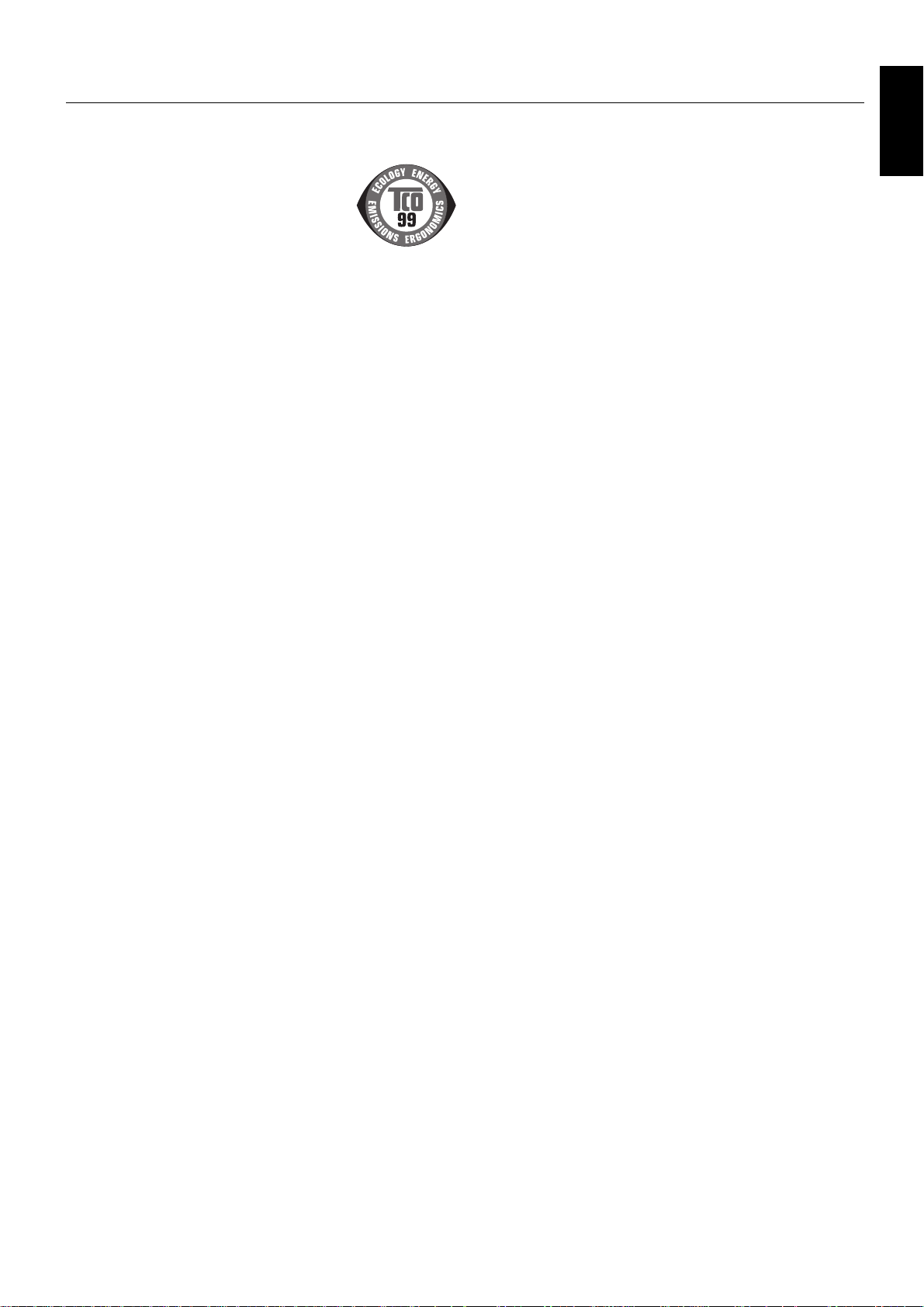
TCO’99
MultiSync LCD1920NX White Model
Congratulations! You have just purchased a
TCO’99 approved and labeled product! Your choice
has provided you with a product developed for
professional use. Your purchase has also
contributed to reducing the burden on the
environment and also to the further development of
environmentally adapted electronics products.
Why do we have environmentally labelled computers?
In many countries, environmental labelling has become an
established method for encouraging the adaptation of goods and
services to the environment. The main problem, as far as
computers and other electronics equipment are concerned, is that
environmentally harmful substances are used both in the products
and during the manufacturing. Since it has not been possible for
the majority of electronics equipment to be recycled in a
satisfactory way, most of these potentially damaging substances
sooner or later enter Nature.
There are also other characteristics of a computer, such as energy
consumption levels, that are important from the viewpoints of both
the work (Internal) and natural (external) environments. Since all
methods of conventional electricity generation have a negative
effect on the environment (acidic and climate-influencing
emissions, radioactive waste, etc.), it is vital to conserve energy.
Electronics equipment in offices consume an enormous amount
of energy since they are often left running continuously.
What does labelling involve?
This product meets the requirements for the TCO’99 scheme
which provides for international and environmental labelling of
personal computers. The labelling scheme was developed as a
joint effort by the TCO (The Swedish Confederation of Professional
Employees), Svenska Naturskyddsforeningen (The Swedish
Society for Nature Conservation) and Statens Energimyndighet
(The Swedish National Energy Administration).
The requirements cover a wide range of issues: environment,
ergonomics, usability, emission of electrical and magnetic fields,
energy consumption and electrical and fire safety.
The environmental demands concern restrictions on the presence
and use of heavy metals, brominated and chlorinated flame
retardants, CFCs (freons) and chlorinated solvents, among other
things. The product must be prepared for recycling and the
manufacturer is obliged to have an environmental plan which must
be adhered to in each country where the company implements its
operational policy. The energy requirements include a demand that
the computer and/or display, after a certain period of inactivity,
shall reduce its power consumption to a lower level in one or more
stages. The length of time to reactivate the computer shall be
reasonable for the user.
Labelled products must meet strict environmental demands, for
example, in respect of the reduction of electric and magnetic fields,
physical and visual ergonomics and good usability.
Environmental Requirements
Flame retardants
Flame retardants are present in printed circuit boards, cables,
wires, casings and housings. In turn, they delay the spread of fire.
Up to thirty percent of the plastic in a computer casing can consist
of flame retardant substances. Most flame retardants contain
bromine or chloride and these are related to another group of
environmental toxins, PCBs, which are suspected to give rise to
severe health effects, including reproductive damage in fisheating
birds and mammals, due to the bio-accumulative* processes.
Flame retardants have been found in human blood and
researchers fear that disturbances in foetus development may
occur.
TCO’99 demand requires that plastic components weighing more
than 25 grams must not contain flame retardants with organically
bound chlorine and bromine. Flame retardants are allowed in the
printed circuit boards since no substitutes are available.
Lead**
Lead can be found in picture tubes, display screens, solders and
capacitors. Lead damages the nervous system and in higher
doses, causes lead poisoning.
TCO’99 requirement permits the inclusion of lead since no
replacement has yet been developed.
Cadmium**
Cadmium is present in rechargeable batteries and in the
colourgenerating layers of certain computer displays. Cadmium
damages the nervous system and is toxic in high doses.
TCO’99 requirement states that batteries, the colourgenerating
layers of display screens and the electrical or electronics
components must not contain any cadmium.
Mercury**
Mercury is sometimes found in batteries, relays and switches,
Mercury damages the nervous system and is toxic in high
doses.
TCO’99 requirement states that batteries may not contain any
Mercury. It also demands that no mercury is present in any of
the electrical or electronics components associated with the
display unit.
CFCs (freons)
CFCs (freons) are sometimes used for washing printed circuit
boards. CFCs break down ozone and thereby damage the ozone
layer in the stratosphere, causing increased reception on Earth
of ultraviolet light with consequent increased risks of skin cancer
(malignant melanoma).
The relevant TCO’99 requirement; Neither CFCs nor HCFCs
may be used during the manufacturing and assembly of the
product or its packaging.
*Bio-accumulative is defined as substances which accumulate
within living organisms.
**Lead, Cadmium and Mercury are heavy metals which are
Bio-accumulative.
To obtain complete information on the environmental criteria
document, order from:
TCO Development Unit
SE-114 94 Stockholm
SWEDEN
FAX Number: +46 8 782 92 07
E-mail (Internet): development@tco.se
You may also obtain current information on TCO’99 approved
and labelled products by visiting their website at:
http://www.tco-info.com/
English
English-15
Page 18

English-16
