Page 1

20052005
2005
20052005
SerSer
Ser
SerSer
vicevice
vice
vicevice
MITSUBISHI ELECTRIC
ManualManual
Manual
ManualManual
SET TOP BOX
V26K CHASSIS
MODEL
HD-4001
RECEIVER/CONTROLLER
FOR MODELS LT-3280 & LT-3780
CAUTION:
Before servicing this chassis, it is important that the service person read the "SAFETY PRECAUTIONS" and
"PRODUCT SAFETY NOTICE" contained in this manual.
SPECIFICATIONS
• Power Input : AC 120V, 60Hz
• Power Usage
• Frequency Range : VHF 54 ~ 470MHz
• Antenna Input : 2 RF 75Ω unbalanced
• Tuning : 1 NTSC/A TSC/QAM
• Cabinet Dimensions : 17"(W) x 3.7"(H) x 17.25"(D)
• Weight : 12.8 lbs
• Analog Input : VIDEO IN JACK (RCA Type)
Levels 1.0Vp-p 75Ω unbalanced
: 82W
UHF 470 ~ 806MHz
Analog Cable - 1 ~ 125
Digital Cable - 1 ~ 135
1 CableCARD™ Slot
1 NTSC for PIP
: AUDIO IN JACK (RCA T ype)
-4.7dBm 43kΩ unbalanced
: S-VIDEO IN JACK
(Y/C separate type)
Y:1.0 Vp-p C:0.286Vp-p(BURST)
75Ω unbalanced
: COMP / Y , Cr, Cb (RCA T ype)
Y: 1.0 Vp-p Cr, Cb: 700mVp-p
• Output Level : VIDEO OUT JACK (RCA T ype)
1.0Vp-p 75Ω unbalanced
: AUDIO OUT JACK (RCA T ype)
-4.7dBm 4.7kΩ unbalanced
• Digital : IEEE-1394 I/O Jacks
Interface : AC-3 Digtal Audio Output
: HDMI™ Input
: MonitorLink
: CableCARD™ Slot
: NetCommand®
.
TM
Control/RS-232C
• Design specifications are subject to change without notice.
MITSUBISHI DIGITAL ELECTRONICS AMERICA, INC.
9351 Jeronimo Road, Irvine, CA 92618-1904
Copyright © 2005 Mitsubishi Digital Electronics America, Inc.
All Rights Reserved
Page 2

Page 3

MODEL: HD-4001
CONTENTS
INTRODUCTION ................................................................................................................................5
PRODUCT SAFETY NOTICE .............................................................................................................5
SAFETY PRECAUTIONS ...................................................................................................................6
PWB-LOCA TIONS .............................................................................................................................7
DISASSEMBL Y .................................................................................................................................. 8
T op Cover removal ..................................................................................................................8
PWB-SIGNAL & PWB-TERMINAL Removal........................................................................... 9
Signal Bracket Removal ....................................................................................................... 10
Rear Panel Removal............................................................................................................. 11
Card Reader Removal & Front Panel Removall .....................................................................12
ELECTRICAL ADJUSTMENTS ........................................................................................................ 13
Equipment .................................................................................................................................... 13
Option Menu / Initialization Defaults / AV Defaults......................................................................... 1 4
LED Diagnostics ........................................................................................................................... 15
Remote Control Operational Mode ................................................................................................15
Circuit Adjustment Mode ...............................................................................................................16
Transfering data ............................................................................................................................ 17
Adjustment Items List................................................................................................................... 17
Adjustment Procedures ................................................................................................................18
Test Points .......................................................................................................................... 18
Main-Y Gain......................................................................................................................... 18
Sub-Y Gain .......................................................................................................................... 19
Sub Picture Offset ...............................................................................................................19
CHIP P ARTS REPLACEMENT ......................................................................................................... 20
REPLACEMENT P ARTS .................................................................................................................. 21
Parts Ordering ..............................................................................................................................21
Critical and Warranty Parts Designation........................................................................................21
Parts T olerance Codes.................................................................................................................. 21
SERVICE PARTS LIST ....................................................................................................................22
CIRCUITRY BLOCK DIAGRAMS ..................................................................................................... 31
St andby Power Supplies ............................................................................................................... 31
PWB-DM Power Supplies ............................................................................................................. 32
PWB-SIGNAL Switched Power Supplies ......................................................................................32
Tuners & Analog Video Select Circuitry......................................................................................... 33
Digital Video Signal Path .............................................................................................................. 34
Sync Signal Selection..........................................................................................................
Sync Signal Output Path .............................................................................................................. 35
Sound Signal Path ........................................................................................................................36
Control Circuitry ............................................................................................................................ 37
Command Input Circuitry............................................................................................................... 38
Macrovision Detection................................................................................................................... 38
......... 35
Page 3
Page 4
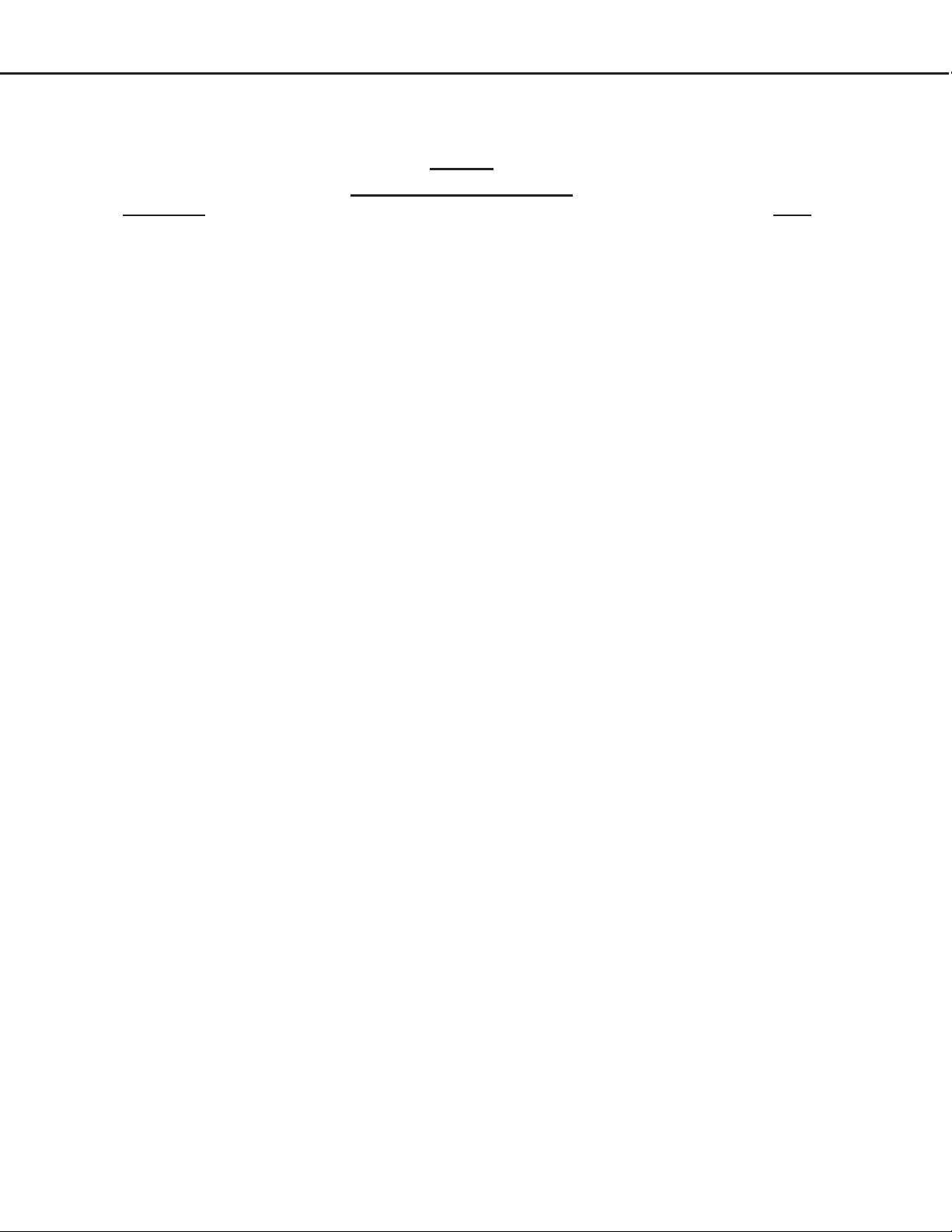
MODEL: HD-4001
Part 2
Schematic Diagrams
CONTENTS Page
SCHEMA TIC DIAGRAMS
Overall PWB Interconnect Diagram .................................................................................................1
POWER / E2P / CONTROL / MV Decoder] ....................................................................................2
TERMINAL-1 / TERMINAL-2 [Inputs / Outputs] ...............................................................................3
SIGNAL-1 [Video Switch]................................................................................................................4
SIGNAL-2 [Decoder / Switch]..........................................................................................................5
SIGNALS-3 [Micro} .........................................................................................................................6
SIGNAL-4 [TVGO] ..........................................................................................................................7
SIGNAL-5 [MPEG Encoder]............................................................................................................8
SIGNAL-6 [HDMI RX] ...................................................................................................................... 9
SIGNAL-7 [HDMI TX]..................................................................................................................... 10
SIGNAL-8 [Video Output]............................................................................................................. 11
SIGNAL-9 [IR232] ......................................................................................................................... 12
TUNER-1 [ATSC / NTSC Tuner] .................................................................................................... 13
TUNER-2 [Main A TSC / NTSC Demodulators] ...............................................................................14
PWB LA YOUT DIAGRAMS .............................................................................................................. 15
Page 4
Page 5
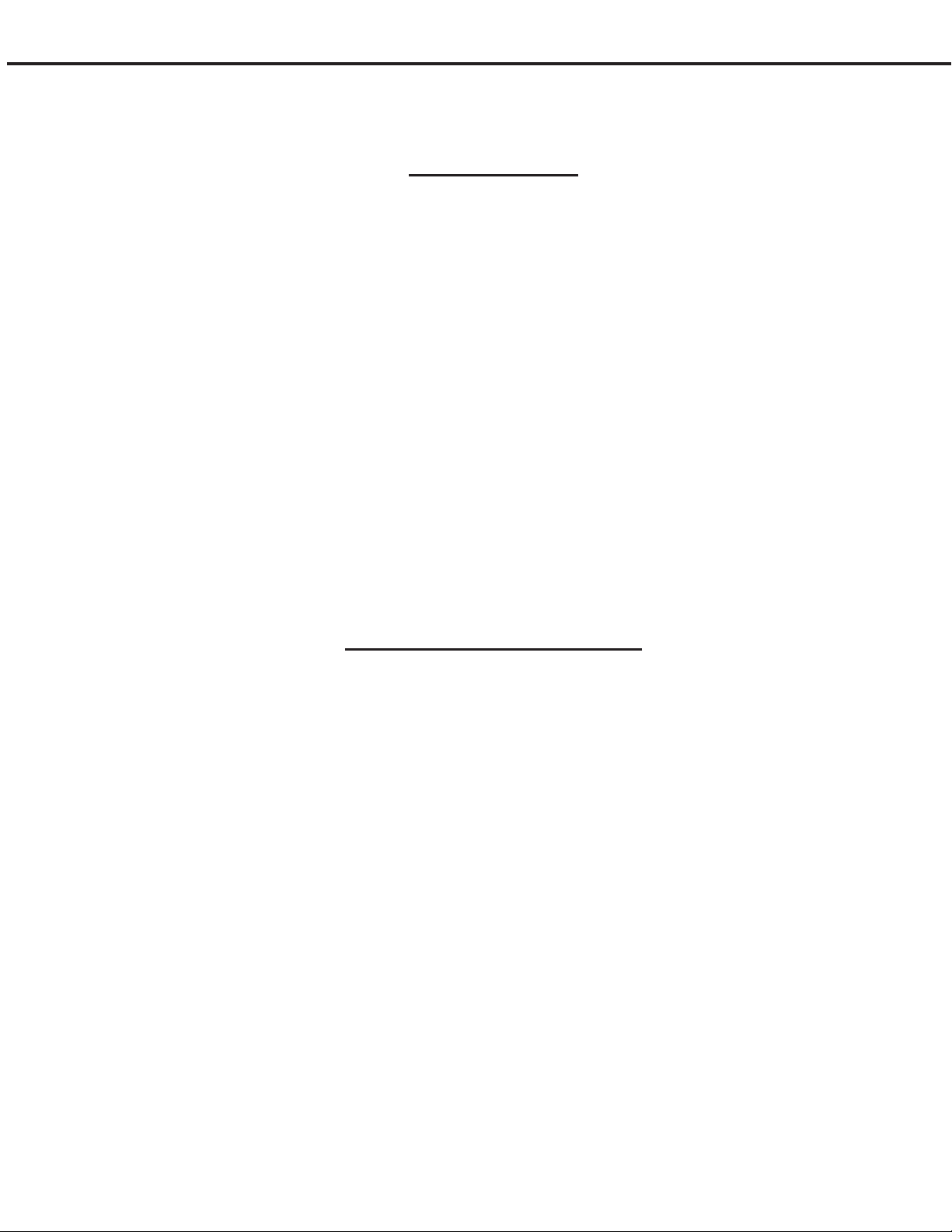
MODELS: HD-4001
INTRODUCTION
This service manual provides service instructions for STB model HD-4001 which uses the V26K chassis. Service
personnel should read this manual thoroughly before servicing these chassis.
This service manual includes:
1. Safety Precautions
2. Assembly and disassembly instructions.
3. Servicing printed circuit boards (PCBs).
4. Electrical adjustments.
5. Chip parts replacement procedures.
6. Circuit path diagrams.
The parts list section of this service manual includes:
1. Cabinet and screen parts.
2. Electrical parts.
Schematic and block diagrams of the above listed models are included in this service manual for better understanding
of the circuitry . PCB drawings are also included for easy location of part s and test points.
PRODUCT SAFETY NOTICE
Many electrical and mechanical parts in television receivers have special safety related characteristics. These characteristics are often not evident from visual inspection nor can the protection afforded by them necessarily be obtained by
using replacement components rated for higher voltage, wattage, etc.
Replacement parts which have special safety characteristics are identified in this service manual.
Electrical components having such features are identified by shading on the schematic diagrams and by bold type in
the parts list of this service manual. and by marking on the supplementary sheet for this chassis to be issued subsequently. The replacement for any safety part should be identical in value and characteristics.
CableCARD is a trademark of Cable T elevision Laboratories, Inc.
TV Guide On Screen is a registered trademark of Gemstar Development Corp.
HDMI is a trademark of HDMI Licensing, LLC.
Page 5
Page 6
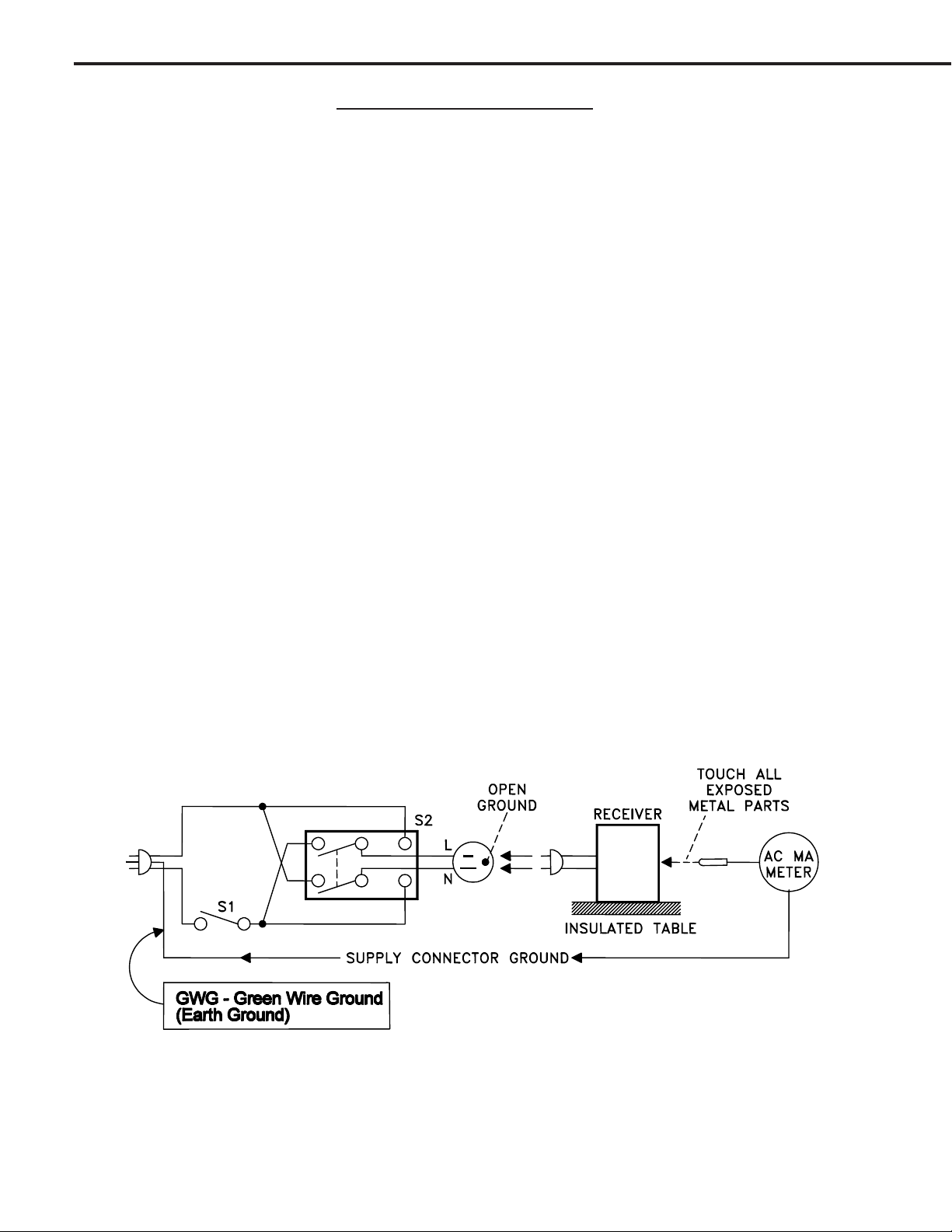
MODELS: HD-4001
SAFETY PRECAUTIONS
NOTICE: Observe all cautions and safety related notes located inside the receiver cabinet and on the
receiver chassis.
WARNING:
1. Operation of this receiver outside the cabinet or with the cover removed presents a shock hazard
from the receiver's power supplies. Work on the receiver should not be attempted by anyone who is
not thoroughly familiar with the precautions necessary when working on high voltage equipment.
2. When service is required, observe the original lead dress. Extra precaution should be taken to
assure correct lead dress in the high voltage area. Where a short-circuit has occurred, replace those
components that indicate evidence of overheating.
Leakage current check
Before returning the receiver to the customer, it is recommended that leakage current be measured according to the
following methods.
1. Cold Check
With the alternating current (AC) plug removed from the AC source, place a jumper across the two AC plug
prongs. Connect one lead of an ohm meter to the AC plug and touch the other lead to each exposed met al part
(i.e. antennas, handle bracket, metal cabinet, screw heads, metal overlay , control shaft s, etc.), particularly any
exposed metal part that has a return path to the chassis. The resistance of the exposed metal parts having a
return path to the chassis should be a minimum of 1Mega Ohm. Any resistance below this value indicates an
abnormal condition and requires corrective action.
2. Hot Check ...Use the circuit shown below to perform the hot check test.
1. Keep switch S1 open and connect the receiver to the measuring circuit. Immediately after
connection, and with the switching devices of the receiver in their operating positions, measure
the leakage current for both positions of switch S2.
2. Close switch S1, energizing the receiver. Immediately after closing switch S1, and with the
switching devices of the receiver in their operating positions, measure the leakage current for both
positions of switch S2. Repeat the current measurements of items 1 and 2 after the receiver has
reached thermal stabilization. The leakage current must not exceed 0.5 milliampere (mA).
Page 6
Page 7
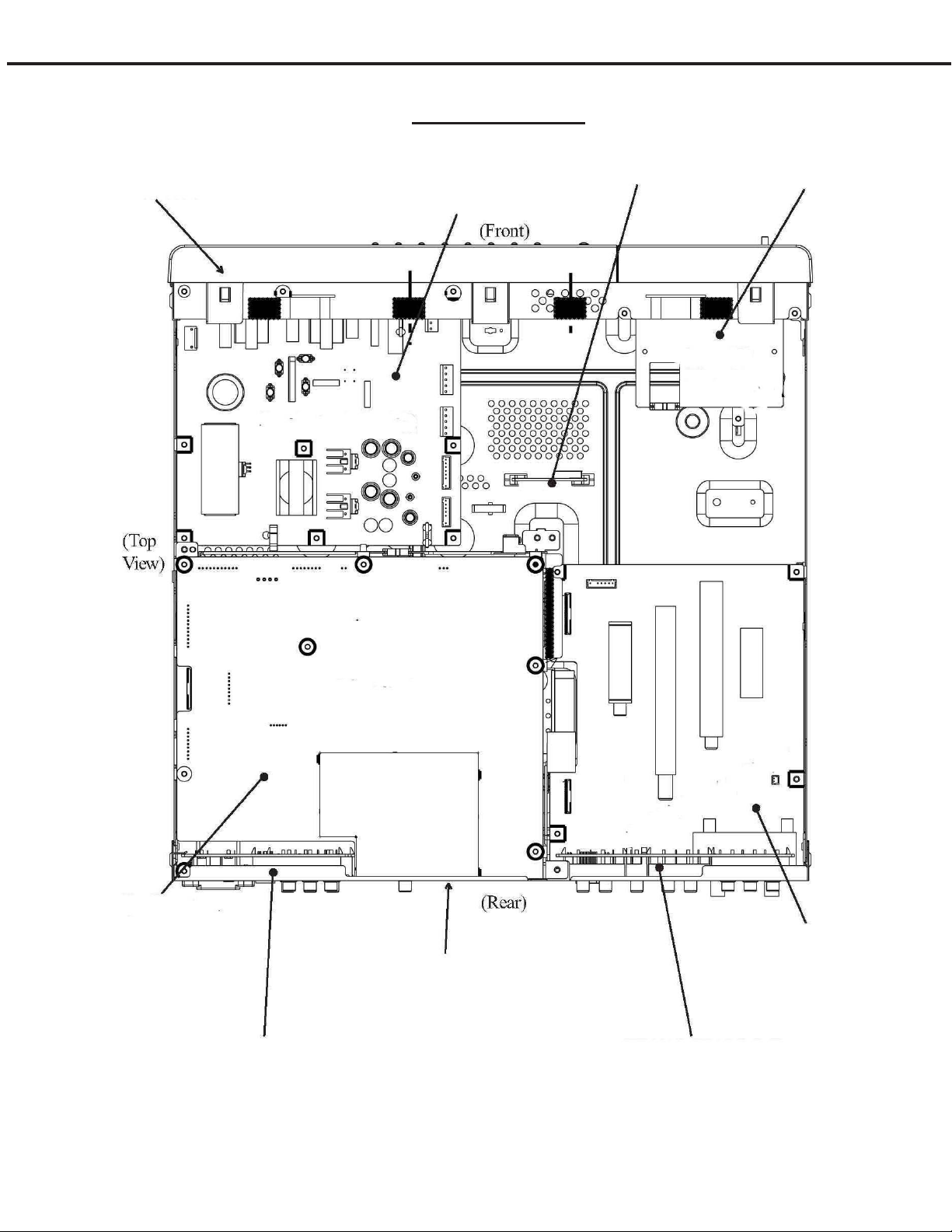
MODELS: HD-4001
PWB-LOCATION
PWB
CONTROL
PWB
POWER
FAN
PWB
CARD
READER
PWB-SIGNAL
(Top)
TERMINAL1
PWB
PWB-DM
(Under Signal)
Page 7
PWB
TUNER
PWB
TERMINAL2
Page 8
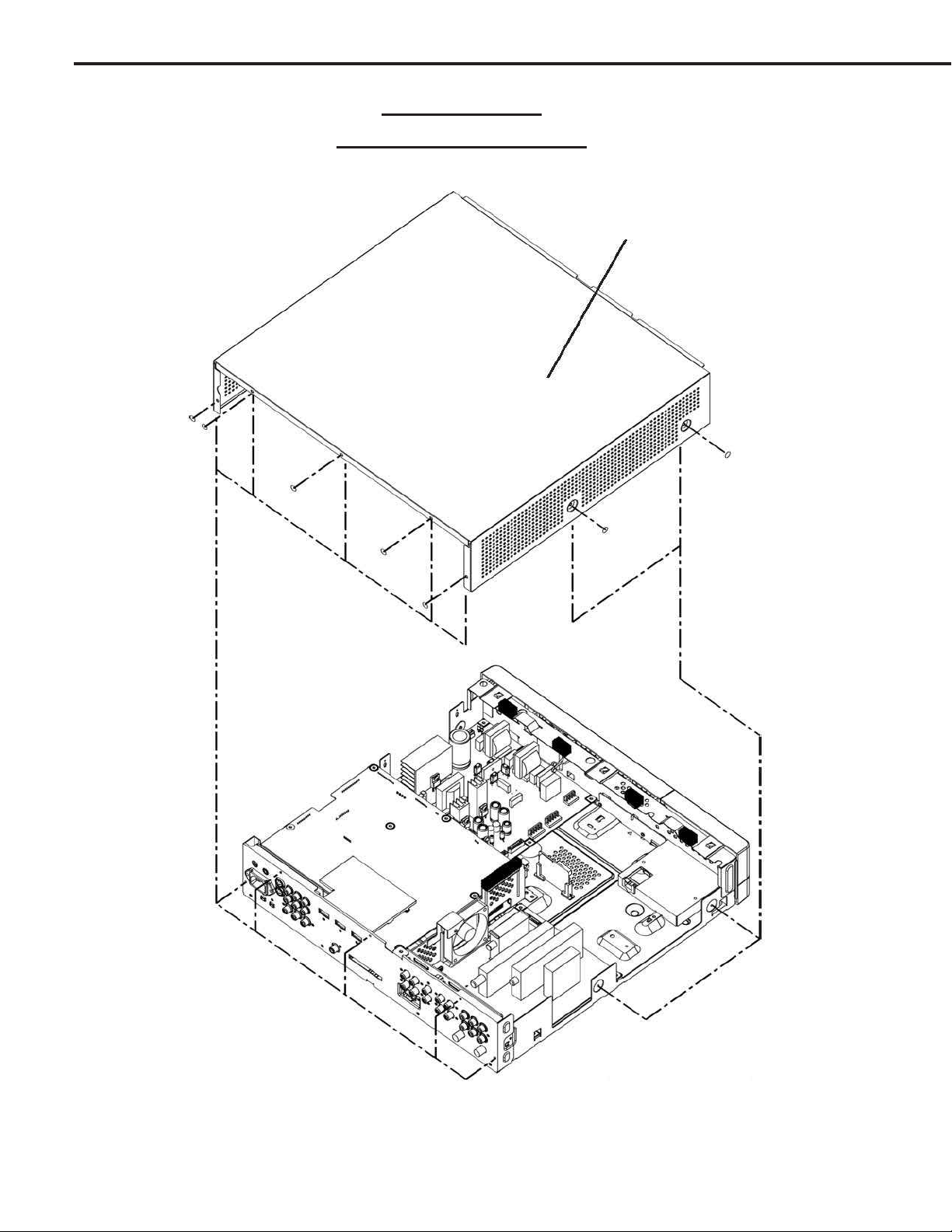
MODELS: HD-4001
DISASSEMBLY
TOP COVER REMOVAL
Top Cover
Page 8
Page 9
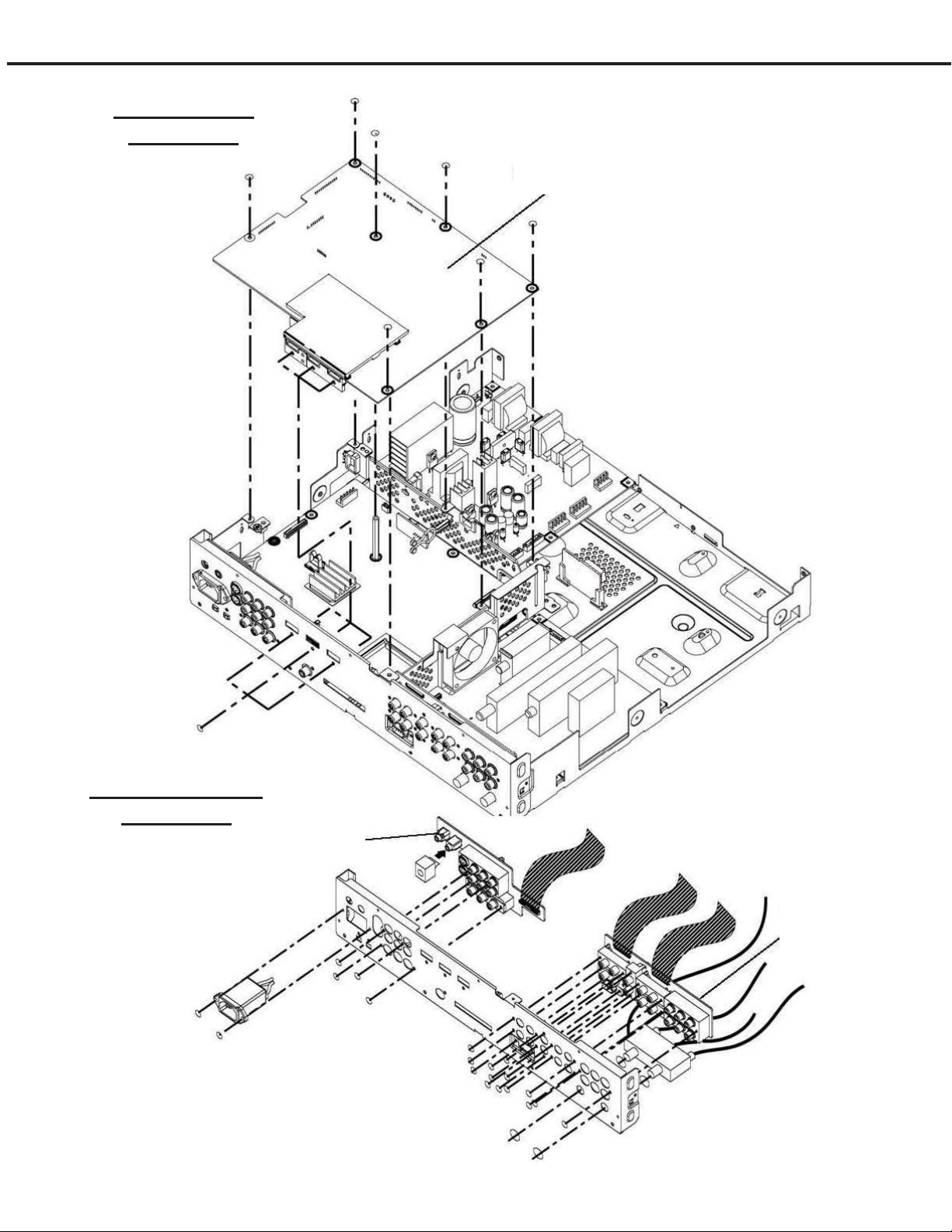
SIGNAL-PWB
REMOVAL
MODELS: HD-4001
SIGNAL
PWB
PWB-SIGNAL
TERMINAL-PWB
REMOVAL
PWB
TERMINAL1
PWB
TERMINAL2
Page 9
Page 10
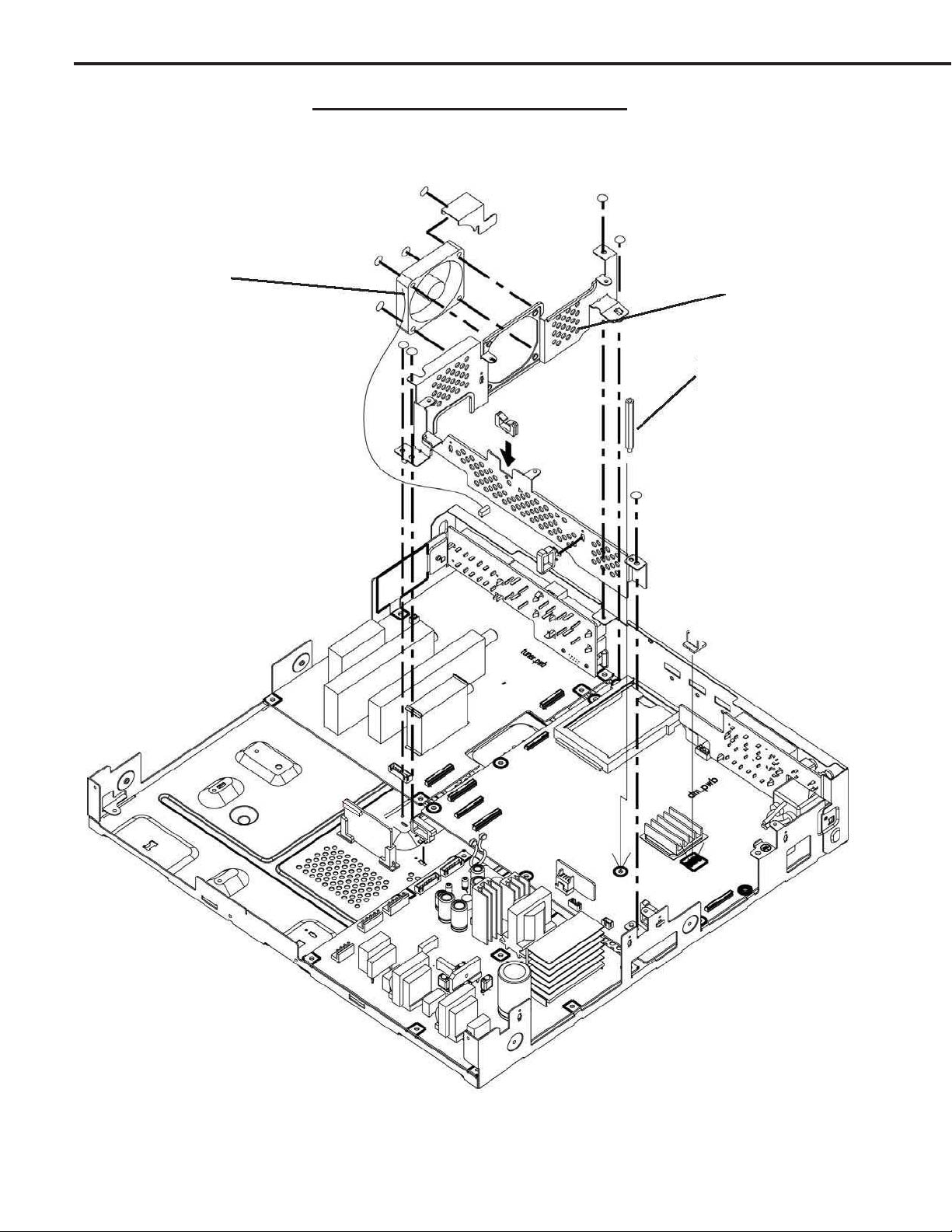
MODELS: HD-4001
SIGNAL BRACKET REMOVAL
FAN
SIGNAL
BRACKET
PWB
Support
Post
Page 10
Page 11
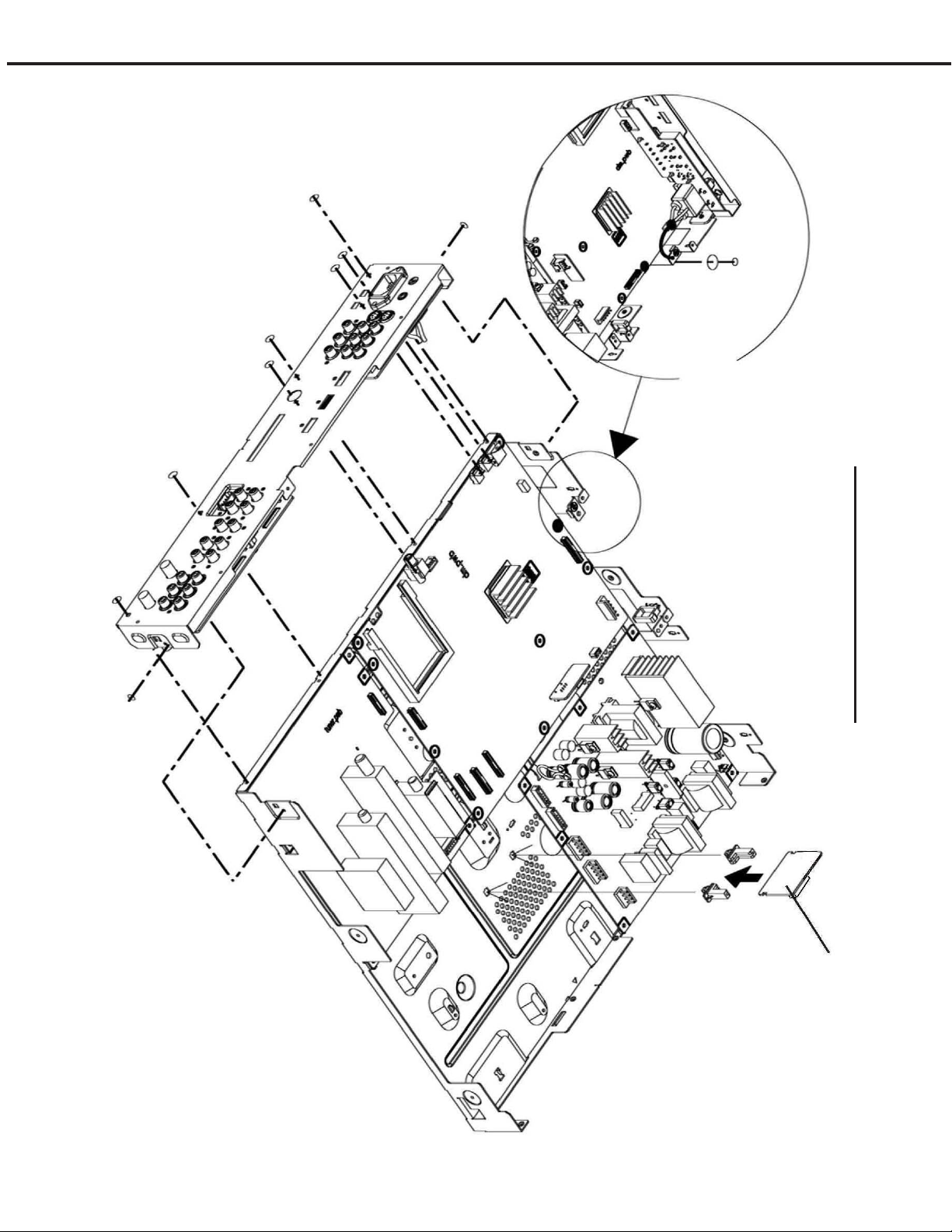
MODELS: HD-4001
REAR PANEL REMOVAL
Page 11
PWB
FAN
Page 12
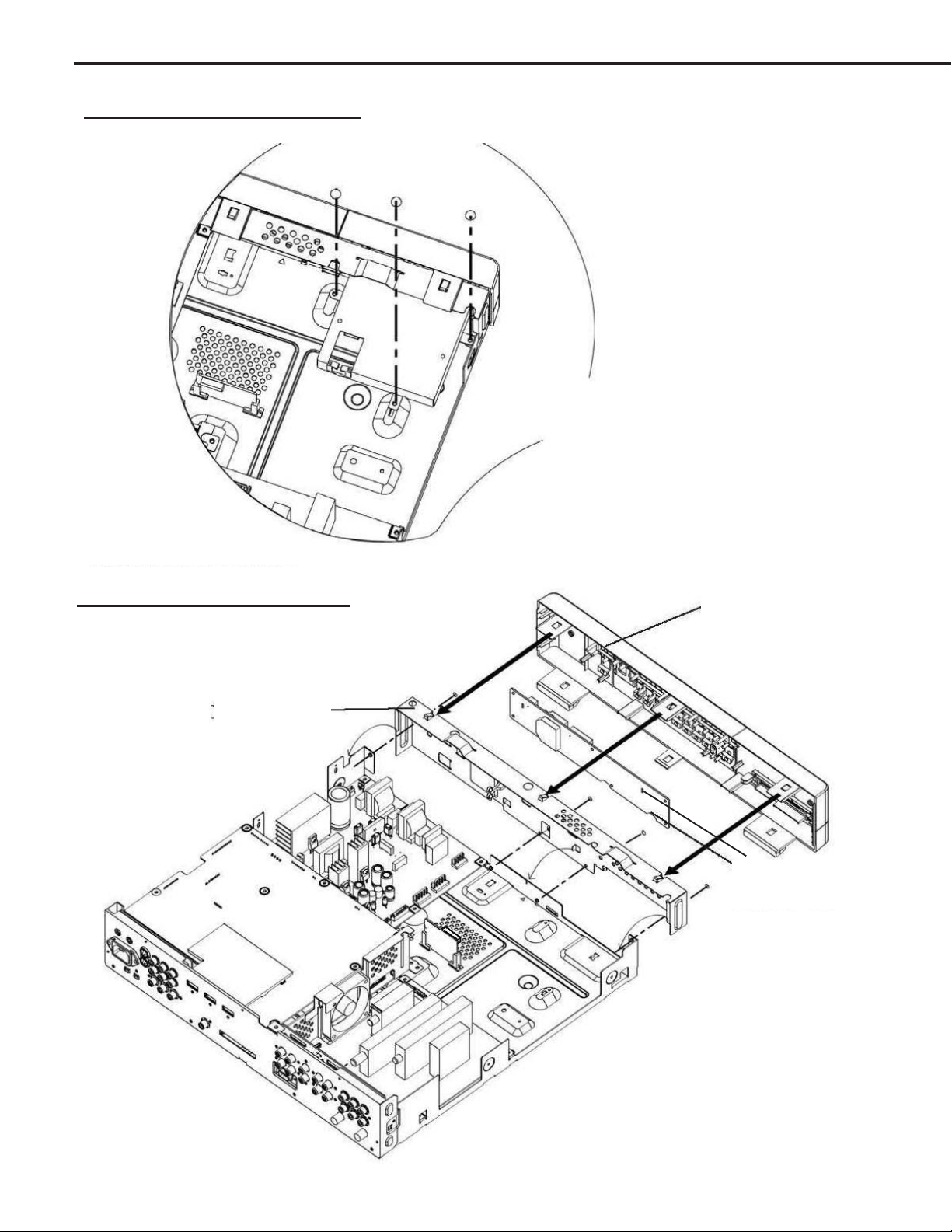
CARD READER REMOVAL
MODELS: HD-4001
FRONT PANEL REMOVAL
FRONT
Front bracket
BRACKET
FRONT
COVER
Front Cover
(Remove Lower
snaps first)
Control PWB
PWB
CONTROL
Page 12
Page 13
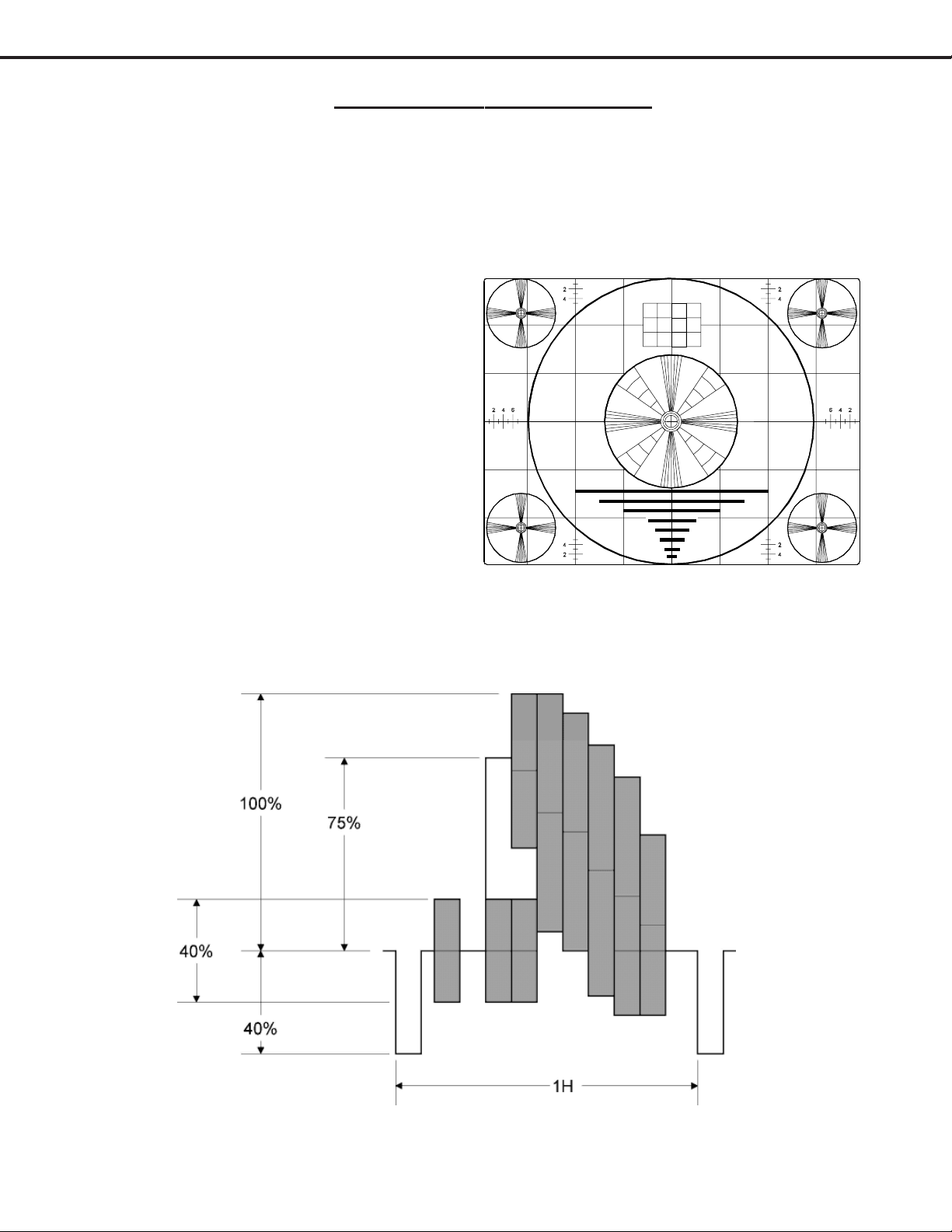
MODEL: HD-4001
ELECTRICAL ADJUSTMENTS
Note: Perform only the adjustments required.
Do not attempt an alignment if proper equipment is not available.
Test Equipment
• Oscilloscope (Unless otherwise specified, use 10:1 probes)
• Signal Generator (both SD and HD capable)
Test Signal
A. Monoscope Signal
Note: If you do not have
a monoscope signal source,
connect the unit to a VCR
and play a Monoscope
*alignment tape.
(* Part Number: 859C568060)
B. Color Bar Signal
Use the color bar signal shown
below , unless otherwise specified
in this manual.
Monoscope Signal
Page 13
Page 14
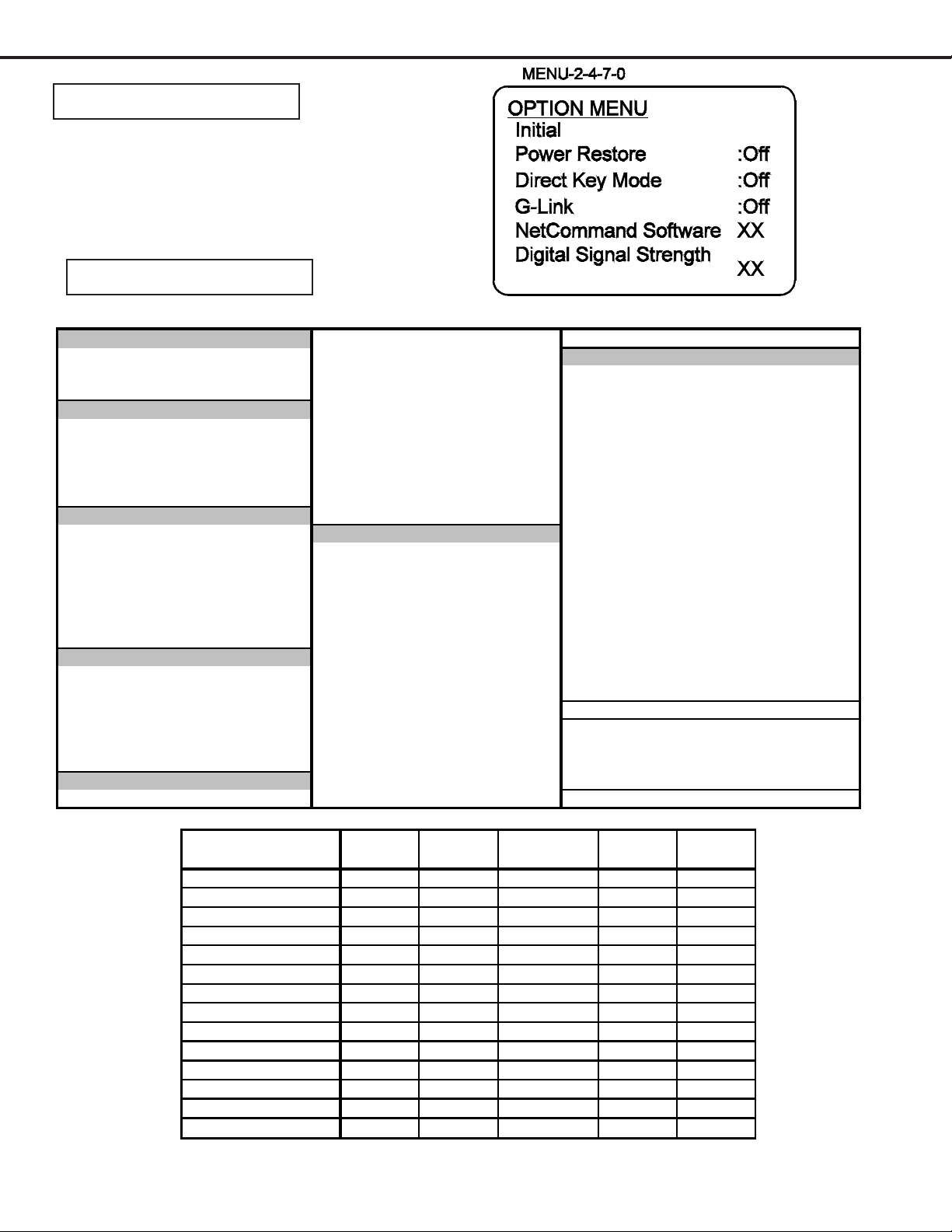
MODEL: HD-4001
V
OPTION MENU
1. Press the “MENU” button on the remote hand unit.
2. Press the buttons “2”, “4”, “7” and “0” in order.
(The screen will change to the option menu.)
DEFAULTS
Defaults After Initialization
Captio ns Menu (conti nued)Setup Menu
Language :English Background :Gray
Color Balance -- Digital Captions :On if Mute A/V Memory Reset :Ant-1
Side Bar Color :Gray Appearance :Default Audio
NetCommand Menu
Edit -- Font :Font 3 Treble :50%
Transpor t Menu :O n Size :Large Balance :50%
Default PVR -- Col o r :White Surround :Off
Icon Order -- Background :Black Listen To (Analog Only) :Stereo
Analog Quality :High Opacity :Tran slucent Level Sound :On
An t enna Menu
Antenna :1 Video
Memorize -- V-Chiip :Off Contrast :50%
Prefer Digital -- TV Rating :TV-PG Brightness :50%
Channel :3 FV-Fantasy Violenc e :Enable Sharpness :50%
Memory :Deleted D-Sexual Dialog :Enable Color :50%
Name -- L-Adult Language :Enable Tint :50%
SQV -- S-Sexual Situations :Enable Video noise :Standard
Time Menu
Clock Setting :Manual Programs N ot R ate d :Enable Video Mute :On
Time :12:00AM Movie Rating :PG Back Lig ht :100%
Date :1 /0 1/00 V-C h ip Time
Time Zone :Eastern Start :12:00pm
Daylight Savings Time :Applies Stop :12:00pm PIP Position :Lower Right
Timer --
Captions Menu
Analog Captions :O n if M ut e Lock Time :12:0 0pm
Digital Settings Bass :50%
Background Opacity :Translucent Language (Digital Only) :English
V-Chip Lock Menu
V-Violence :Enable Film Mode (Auto) :On
Lock by Time
Lock by Time :Of f PIP/POP Format :Double Window
Unlock Time :12:00pm
Audio / Video
TV Volume
PIP Source
POP Posi ti on
Format
:30%
:Ant-1 003
:Right Half
:Stretch
A/ V Function Ant 1 /2 Input 1/2
Contrast
Brightness
Sharpness
Color
Tint
ideo no is e
Backlight
Film Mo de ( Auto)
Bass
Treble
Balance
Surround
Listen To
Level Soun d
Center Center Center Center Center
Center Center Center Center Center
Center Center Center Center Center
Center Center Center Center Center
Center Center Center Center Standard
Standard Standard Standard Standard Standard
Max Max Max Max Max
On On On On On
Center Center Center Center Center
Center Center Center Center Center
Center Center Center Center Center
Off Off Off Off Off
Stereo N/A N/A N/A N/A
On On On On On
Component
1/2
HDMI 1/2 1394
NOTE: User Menu A/V Reset, resets only the selected input A/V settings.
Page 14
Page 15
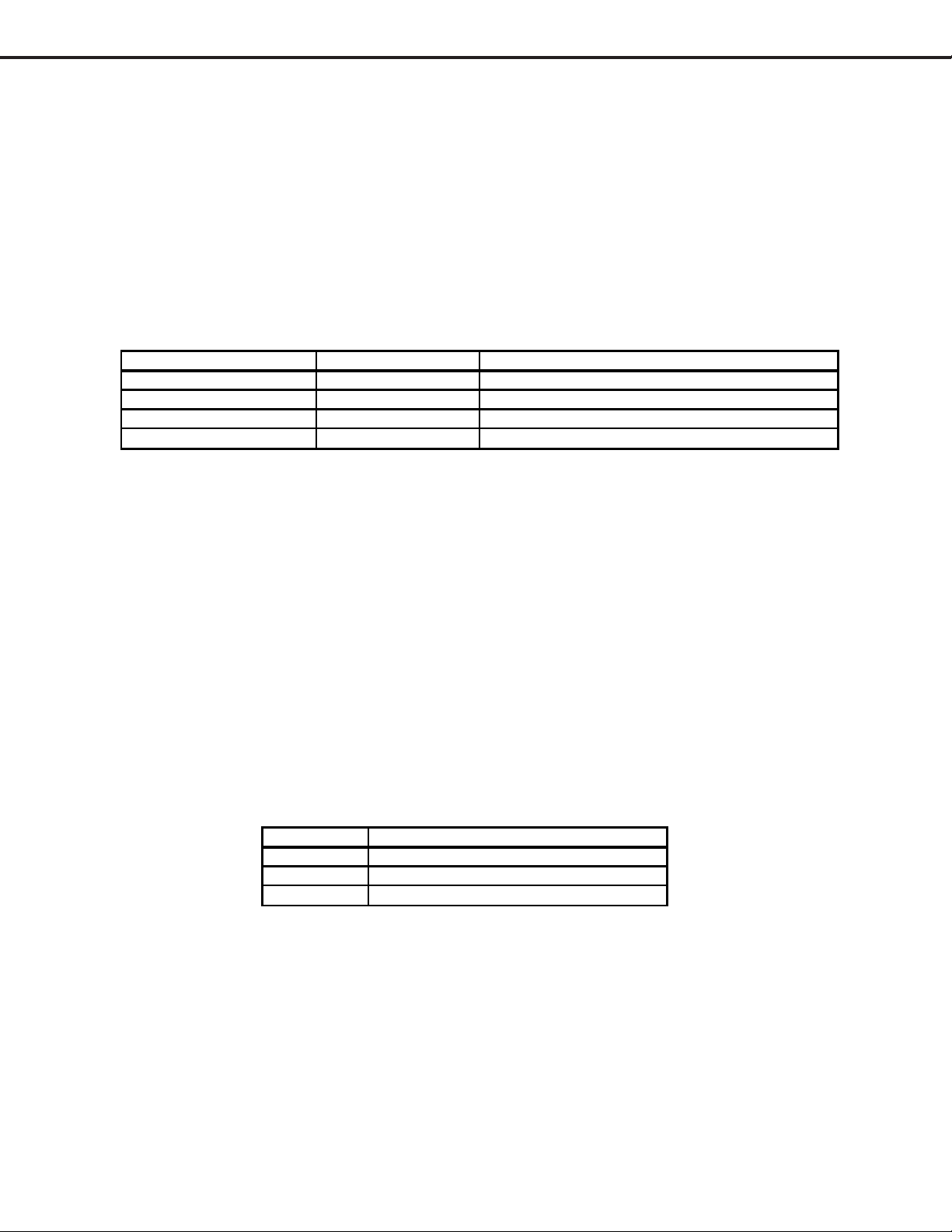
MODEL: HD-4001
A. A/V Memory
Each of the external inputs has its’ own Audio/Video Memory. A change in an A/V setting at a specific input is
stored in memory for that specific input.
B. A/V Reset
The AV Reset in the user’s menu initializes only the selected input’s A/V Memory .
LED Indicator Diagnostics
The “POWER/TIMER” LED provides an indication of the sets operation, and the possible cause of a malfunction.
1. Initial Control Circuitry Check
Immediately after the TV is connected to an AC power source:
LED Indi c a t ions Condit ions Probable C aus e
Off After AC is applied Standby Power Supply or TV µPC not running
Fast Bllink for 70 sec. After AC is applied Normal DM µPC is booting up
Fast Blink (doesn't stop) After AC is applied DM µPC failed to boot up
Slow Blink Set in Off Normal - Timer is set for Automatic Turn ON
2. Error Code Operational Check
Note: The Set T op Box must be in “Shut Down” and not have been switched Of f, to perform the Error Code
Operational Check. When the unit is switched Off, the code automatically resets to “12” No Error .
Pressing the front panel “DEVICE” and “MENU” buttons at the same time, and holding for 5 seconds,
activates the Error Code Mode. The LED flashes denoting a two digit Error Code, or indicating no problem
has occured since the last Initalization.
Note: The front panel buttons must be used, NOT those on the Remote Control.
• The number of flashes indicates the value of the MSD (tens digit) of the Error Code.
• The flashing then pauses for approximately 1/2 second.
• The LED then flashes indicating the value of the LSD (ones digit) of the Error Code.
• The Error Code is repeated a total of 5 times.
Example: If the Error Code is “23”, the LED will flash two times, pause, and then flash three times.
4. Error Codes
The Error Code designations indicating malfunction, or no malfunction, are listed below:
Error Code Prob able Cause
12 Normal Operation - No Error Detected
35 Fan Stopped
41 Short Detected
Remote Control Operational Modes
There are two Remote Hand Unit Operational Modes, “Standard” and “NetCommandTM”. The Remote is initially
in the “Standard” mode. The “NetCommandTM” mode is used when controlling Home Theater devices using
NetCommandTM. To change the Remote Operational Mode:
• Set the Remote to the CABLE/DBS/DTV Layer.
• Point the Remote away from the STB.
• To change to “Netcommand
TM
” ... Hold the “Power” button and press “1-9-7” in sequence.
Page 15
Page 16

MODEL: HD-4001
CIRCUIT ADJUSTMENTS
:
Electrical Adjustments
Electrical Adjusment s are performed in Service Adjustment Mode.
1. Activating the adjustment mode
1. Press the “MENU” button on a remote hand unit.
(The “MENU” display will appear .)
2. Press the buttons “2”, “4”, “5” and “7” in that order . (The screen will change to the adjustment mode.)
If not changed to the adjustment mode, repeat steps 1 and 2.
2. Adjustment Function Selection
Use the “AUDIO” button to select a specific Adjustment Function.
AD9883A
Functions
SMTX MMTX
3. Adjustment Selection
Use the “VIDEO” button to select a specific elecrtrical ajustment.
4. Adjusting Data
After selecting an adjustment item, use the “UP” and “DN” buttons to change adjustment data.
ª If the “UP” button is pressed, the adjustment data increases.
ª If the “DN” button is pressed, the adjustment data decreases.
5. Saving data
Press “ENTER” to save the adjustment data in memory .
The display characters go red for approx. one second in this step.
Note: If the circuit adjustment mode is terminated without pressing
“ENTER”, changes in adjustment data are not saved.
6. T erminating the circuit adjustment mode
Press the “MENU” button on the remote hand unit twice to terminate the adjustment mode.
Note: The adjustment mode can be also terminated by turning the
power off.
Page 16
Page 17

MODEL: HD-4001
A
Transferring Data
1 ) Enter the Service Adjustment Mode ... Press “MENU-2-4-5-7”
2 ) Press “0” when in the Service Mode ... Three choices appear at the top of the screen.
3 ) User UP & DN keys to highlight the desired choice, the Press “ENTER”
Data Transfer Definiti ons
Display Description
Backup DVC files to CF Copies Alignment data to compact flash
Restore DVC files from CF Loads Alignment data from compact flash
Copy WB Alignment Used to transfer WB data from signal E2P to DM E2P
SERVICE MODE - Adjustment Items and Initial Data Values
MAIN MATRIX
Item # Abbrev. Description Data Range Initial Data
1 TNTM Main Tint adjustment 0~63 28
4 COLM Main Color adjustment 0~63 20
14 YDRM Main Y gain control 0~31 5
18 UPDM Main Pb Pedestal adjustment 0~15 7
19 VPDM Main Pr Pedestal adjustment 0~15 7
SUB MATRIX
Item # Abbrev. De scri pt ion Data Range Initial Data
1 TNTS Sub Tint adjustment 0~63 28
4 COLS Sub Color adjustment 0~63 18
14 YDRS Sub Y gain control 0~31 5
18 UPDS Sub Pb Pedestal adjustment 0~15 7
19 VPDS Sub Pr Pedestal adjustment 0~15 7
AD9883
Item # A bbrev. Description Data Range Initial Data
12 ROFF Red Offset 0~127 55
14 BOFF Blue Offset 0~127 59
Page 17
Page 18

Measuring
Instrument
Test Point
Ext. Trigger
Measuring
Range
Input Signal
Input Terminal
MODEL: HD-4001
Purpose:
TEST POINTS
Symptom:
[Video Circuit]
1. Main-Y Gain
Measuring
Instrument
Test Point
Ext. Trigger
Measuring
Range
Input Signal
Input Terminal
Oscilloscope
TPMY
------
------Color bars
External Input
TPSY
Purpose:
Symptom:
1. Supply a Color Bars with 100% white signal to an External Input.
2. Connect a scope to TPY.
3. Enter the Alignment Mode (MENU-2-4-5-7)
4. Select the MMTX function (AUDIO button).
5. Select adjust item #14 YDRM (VIDEO button).
6. Set the data so the waveform at TPY is 0.7 Vp-p ±0.03 Vp-p (ADJUST buttons).
7. Press “ENTER” to save data.
8. Press “MENU” twice to exit the service mode.
T o set the main picture Y level
Incorrect analog source main picture brightness level.
TPY
PWB-SIGNAL (Partial)
TPSY
Page 18
TPY
Page 19

[Video Circuit]
Purpose:
MODEL: HD-4001
To set the sub picture Y level
2. Sub-Y Gain
Measuring
Instrument
Test Point
Ext. Trigger
Measuring
Range
Input Signal
Input Terminal
Oscilloscope
TPSY
------
------Color bars
External Input
Symptom:
Incorret analog source sib picture brightness level.
1. Supply a Color Bars with 100% white signal to an External Input. Select this
input as the sub picture source.
2. Connect a scope to TPSY.
3. Enter the Alignment Mode (MENU-2-4-5-7)
4. Select the SMTX function (AUDIO button).
5. Select adjust item #14 YDRS (VIDEO button).
6. Set the data so the waveform at TPSY equals the main-y signal. (ADJUST
buttons).
7. Press “ENTER” to save data.
8. Press “MENU” twice to exit the service mode.
PWB-SIGNAL (Partial)
TPSY
TPY
[Video Circuit]
3. Sub Picture Offset
Measuring
Instrument
Test Point
Ext. Trigger
Measuring
Range
Input Signal
Input Terminal
----
----
------
------Full White Raster
External Input
Purpose:
Symptom:
T o match sub picture white to main picture white
Sub picture white differs from white in the main picture.
1. Supply a full white raster signal to an External Input.
2. Select the white raster as the source for both the main and sub pictures.
3. Use the PIP/POP buttion to select the Single PIP mode.
4. Enter the Alignment Mode (MENU-2-4-5-7)
4. Select the AD9883A function (AUDIO button).
5. Select item #12 ROFF and #14 BOFF (VIDEO button).
6. Set the data fore items #12 and #14 so the sub picture white is close to that in
the main picture. (ADJUST buttons).
7. Press “ENTER” to save data.
8. Press “MENU” twice to exit the service mode.
Page 19
Page 20

MODELS: HD-4001
CHIP PARTS REPLACEMENT
Some resistors, shorting jumpers (0 Ohm resistors),
ceramic capacitors, transistors and diodes are chip parts.
The following precautions should be taken when replacing
these parts.
Cautions:
1. Use a fine tipped, well insulated soldering iron
(approximately 30 watts), and tweezers.
2. Melt the solder and remove the chip parts
carefully so as not to tear the copper foil from
the printed circuit board.
3. Discard removed chips; do not reuse them.
4. Do not apply heat for more than 3 (three)
seconds to new chip parts.
5. Avoid using a rubbing stroke when soldering.
6. T ake care not to scratch, or damage the chip
parts when soldering.
7. Supplementary cementing is not required.
Chip Parts Removal (Resistors, Capacitors, etc.)
1. Grasp the part with tweezers. Melt the solder
at both sides alternately , and remove one side
of the part with a twisting motion.
2. Melt the solder at the other side and remove
the part.
Chip Parts Removal (T ransistors)
1. Melt the solder of one lead and lift the side of
that lead upward.
2. Simultaneously melt the solder of the other
two leads and lift the part from the PCB.
Replacement
1. Presolder the contact points on the circuit
pattern.
2. Press the part downward with tweezers and
apply the soldering iron as shown.
PAGE 20
Page 21

MODELS: HD-4001
REPLACEMENT PARTS
Parts Ordering
T o expedite delivery of replacement p arts orders, specify the following:
1. Model Number/Serial Number
2. Part Number and description
3. Quantity
Note: Unless complete information is supplied, delay in processing of orders will result.
Critical and Warranty Parts Designation
Critical Electrical Components are indicated by Bold Type in the Parts List, and in the schematic
diagrams by shading.
Warranty Return Parts are indicated in the Parts List with an (*).
Parts T olerance Codes
Refer to the following chart for tolerance characteristics of electrical components.
MARK B C D F G J K
Tolerance % ± 0.1 ± 0.25 ± 0.5 ± 1 ± 2 ± 5 ± 10
MARK M N V X Z P Q
Tolerance %
MARK M N V X Z
Tolerance (pF) ± 0.1 ± 0.25 ± 0.5 ± 1 ± 2
± 20 ± 30 ± 10 + 40 + 80 + 100 + 30
-20 -20 - 0 -10
PAGE 21
Page 22

MODELS: HD-4001
Ref # Part # Part Name & Description [#]
INTEGRA TED CIRCUITS
IC2001 276P257010 IC-C-MOS - Sil9031CTU
IC201 1 261P837010 TR-CHIP - UPA672T
IC2020 275P981010 IC-C-MOS - 24LCS22AT/SN
IC2021 275P981010 IC-C-MOS - 24LCS22AT/SN
IC2040 271P071010 IC - BA033SFP
IC2051 261P837010 TR-CHIP - UPA672T
IC2070 261P837010 TR-CHIP - UPA672T
IC2080 271P072040 IC - LD29150DT18R
IC2090 275P718010 IC-C-MOS - TC74HC4053FT
IC2091 261P837010 TR-CHIP - UPA672T
IC2092 275P718010 IC-C-MOS - TC74HC4053FT
IC2093 261P837010 TR-CHIP - UPA672T
IC2C00 275P989010 IC-C-MOS - MAX3223ECAP
IC2C01 276P020010 IC-C-MOS - SN74LVC2G14DBVR
IC2C02 276P064010 IC-C-MOS - SN74LVC1G125DBV
IC2C03 276P064010 IC-C-MOS - SN74LVC1G125DBV
IC2K01 271P061010 IC - CXA2189Q
IC2L00 271P078010 IC - MM1566AJBE
IC2L70 270P938010 IC - MC33202D
IC2M01 275P947010 IC-C-MOS - UPD64083
IC2M02 272P379020 IC - LM1881MX (NSC)
IC3B01 270P938010 IC - MC33202D
IC3C01 276P146010 IC-C-MOS - CS5340-CZR
IC3E01 276P147010 IC-C-MOS - CS8405A-CZR
IC3E02 276P064010 IC-C-MOS - SN74LVC1G125DBV
IC3E03 275P356010 IC-C-MOS - TC74VHCU04FT
IC3J01 271P060010 IC - CXA2188Q
IC54Z1 275P657050 IC-C-MOS - 24LC256T-I/SN
IC54Z3 276P174010 IC-C-MOS - AT24C512N-10S1-2.7
IC54Z4 270P880010 IC - 24LC64I/SN
IC5A01 276P114010 IC-C-MOS - SiI 9190
IC5A03 261P837010 TR-CHIP - UPA672T
IC5G01 271P071010 IC - BA033SFP
IC5H01 270P998010 IC-C-MOS - LM317EMP
IC5J01 275P778010 IC-C-MOS - AD7196AKS
IC5J10 279P069030 IC - SN74LVTH244APW
IC5J20 276P187010 IC-C-MOS - ICS574MIT
IC5P01 276P148010 IC-C-MOS - ispMACH -4128V-5T100C
IC5T01 270P997010 IC-C-MOS - SM5301AS
IC5U01 271P099010 IC - LD29150PT50R
IC7A00 276P244060 M306V7FGFP#U0-V26K1
IC7A01 275P533010 IC-C-MOS - M24C64WM6T
IC7A02 270P706020 IC - MAX823REUK
IC7A04 275P718010 IC-C-MOS - TC74HC4053FT
IC7D00 275P278010 IC-C-MOS - TC74LVX14FT
IC7D01 270P818020 IC - CXA3506R
IC7DA1 267P176010 HIC - AF-9412
IC7DB0 270P677010 IC - BA033FP
IC7DC0 270P992010 IC - BA18BC0FP
IC7E01 275P894010 IC-C-MOS - AD9883AKST-110
IC7E02 275P663030 IC-C-MOS - M4A3-32/32-5VC-48
IC7H00 276P106010 IC-C-MOS - MB87M1823PFV-ES-BND
IC7K21 270P831010 IC-C-MOS - OPA2350PA
IC7M00 276P091010 IC-C-MOS - M12L64322A-6T
IC7N01 275P682010 IC-C-MOS - TC74VCX16244FT
IC7N02 275P682010 IC-C-MOS - TC74VCX16244FT
IC7P01 275P943030 IC-C-MOS - PIC18F252T-I/SO030
IC7P03 263P154010 IC-C-MOS - SN74HC132DB
IC7P04 271P023010 IC - SN74CBTD1G125DBVR
Ref # Part # Part Name & Description [#]
IC7P30 275P718010 IC-C-MOS - TC74HC4053FT
IC7P31 271P023010 IC - SN74CBTD1G125DBVR
IC8001 276P030030 IC-C-MOS - 215H31AGA12H
IC8002 270P706020 IC - MAX823REUK
IC8003
IC8004 276P064010 IC-C-MOS - SN74LVC1G125DBV
IC8101 271P033010 IC - LP2996MRX
IC8102 276P029020 IC-C-MOS - NT5DS16M16BT-5T
IC8103 276P029020 IC-C-MOS - NT5DS16M16BT-5T
IC8104 276P029020 IC-C-MOS - NT5DS16M16BT-5T
IC8105 276P029020 IC-C-MOS - NT5DS16M16BT-5T
IC81A1 270P991010 IC - IRU3037CS
IC81A2 261P135010 FET-HEX - IRF7313
IC81A3 270P879030 IC - SC1566I5M-2.5TR
IC81A4 270P992010 IC - BA18BC0FP
IC81A5 270P879030 IC - SC1566I5M-2.5TR
IC81A6 270P037020 IC - MIC29301-5.0BU
IC81A7 270P999010 IC - NJM2370R09
IC8205 276P042010 IC-C-MOS - MIC2544-1BM
IC821 1 276P029020 IC-C-MOS - NT5DS16M16BT-5T
IC8212 276P029020 IC-C-MOS - NT5DS16M16BT-5T
IC8280 275P955010 IC-C-MOS - RTC-8564JE
IC8301 275P677010 IC-C-MOS - SN74LVC573APWR
IC8302 275P677010 IC-C-MOS - SN74LVC573APWR
IC8303 275P677010 IC-C-MOS - SN74LVC573APWR
IC8304 274D105090 D105A9
IC8305 275P956020 IC-C-MOS - MD2811-D32-V3
IC8307 275P983010 IC-C-MOS - XR16L2750CM
IC8308 276P077010 IC-C-MOS - ST013T
IC8309 275P660020 IC-C-MOS - CS4341-KSR
IC8310 275P270010 IC-C-MOS - M66010GP
IC831 1 275P769010 IC-C-MOS - TC74AC157FT
IC8313 276P145010 IC-C-MOS - MSP4440G QI-C13
IC8314 275P677010 IC-C-MOS - SN74LVC573APWR
IC8315 275P464010 IC-C-MOS - TC7WH14FK
IC8316 276P064010 IC-C-MOS - SN74LVC1G125DBV
IC8317 275P786010 IC-C-MOS - TC7SA08FU
IC8401 275P624010 IC-C-MOS - TSB42AA4
IC8402 275P686010 IC-C-MOS - TSB41AB3PFP
IC8501 275P679010 IC-C-MOS - TC74LCX74FT
IC8502 275P124040 IC-C-MOS - SN74LVC245APWR
IC8503 275P677010 IC-C-MOS - SN74LVC573APWR
IC8504 271P036020 IC - TPS2221PWPR
IC8505 275P677010 IC-C-MOS - SN74LVC573APWR
IC8506 276P065020 IC-C-MOS - CIMAX(103563)
IC8507 275P680010 IC-C-MOS - TC74VCX257FT
IC8508 275P675010 IC-C-MOS - SN74LV125APWR
IC8509 271P036020 IC - TPS2221PWPR
IC8600 275P983010 IC-C-MOS - XR16L2750CM
IC8601 275P122020 IC-C-MOS - SN74LV32APWR
IC8602 275P676010 IC-C-MOS - SN74LVC139APWR
IC8705 275P769010 IC-C-MOS - TC74AC157FT
IC8706 276P145010 IC-C-MOS - MSP4440G QI-C13
IC8707 276P089010 IC-C-MOS - TC7W66FU
IC8708 271P072030 IC - LD29150DT50
IC8709 271P082010 IC - LD1117DT12
IC8710 271P072010 IC - LD29150DT25
IC871 1 295P527010 TUNER-NTSC DEMODULATOR
IC8712 276P109010 IC-C-MOS - CS4334-KS
IC8713 270P938010 IC - MC33202D
276P064010 IC-C-MOS - SN74LVC1G125DBV
PAGE 22
Page 23

MODELS: HD-4001
Ref # Part # Part Name & Description [#] Ref # Part # Part Name & Description [#]
IC8719 271P023010 IC - SN74CBTD1G125DBVR
IC8720 271P023010 IC - SN74CBTD1G125DBVR
IC8721 270P677030 IC - BAO9FP
IC8722 271P064010 IC - TA75S01F
IC8723 271P072020 IC - LD29150DT33
IC8724 275P278010 IC-C-MOS - TC74LVX14FT
IC8800 270P877010 IC - UPC3217GV
IC8801 270P877010 IC - UPC3217GV
IC8802 275P464010 IC-C-MOS - TC7WH14FK
IC8805 270P988010 IC-OP AMP - LM358M
IC8806 271P039010 IC-C-MOS - NXT2003 100C
IC8A00 275P980010 IC-C-MOS - SAA7115HL
IC8A01 275P982020 IC-C-MOS - MT48LC2M32B2P-7
IC8A02 276P111010 IC-C-MOS - AK5353VT
IC8A03 276P112010 IC-C-MOS - BCM7040 KQL
IC8E00 276P175010 IC-C-MOS - SAA7119E
IC8G00 276P254020 M306H2MC-517FP#10
IC8G01 270P706010 IC - MAX823
IC8G02 271P023010 IC - SN74CBTD1G125DBVR
IC8G03 276P020010 IC-C-MOS - SN74LVC2G14DBVR
IC8G04 271P023010 IC - SN74CBTD1G125DBVR
IC8G05 275P443010 IC-C-MOS - TC7SET08H
IC8G06 271P023010 IC - SN74CBTD1G125DBVR
IC8H01 270P658030 IC - CXA2019AQ/T4
IC8H02 271P079010 IC - CXA2181Q
IC8H10 271P071020 IC - BA09SFP
IC8H20 271P099010 IC - LD29150PT50R
IC8T01 270P658030 IC - CXA2019AQ/T4
IC8T02 271P079010 IC - CXA2181Q
IC9A20 267P175010 HIC - STR-W6735
IC9A21 270P816010 IC - NJM431L
IC9C10 271P010010 IC - RT9172-18CG
IC9C10 271P072020 IC - LD29150DT33
IC9C21
IC9C41 271P072030 IC - LD29150DT50
IC9M01 270P677010 IC - BA033FP
IC9M02 270P992020 IC - BA25BC0FP
IC9M03 271P071020 IC - BA09SFP
IC9M04 271P099010 IC - LD29150PT50R
271P072020 IC - LD29150DT33
TRANSISTORS
CHIP Type Transistors (Listed by Part No.)
Part No. Description
260P806010 DTA124EK/UN21 1 2
260P817030 2SA1037K-S
260P817050 2SA1037K-R,S/2SB709AI-R,S
260P817080 2SA1037K-R,S
260P818030 2SC2412K-S
260P818050 2SC2412K-R,S/2SD601AI-R,S
260P818080 2SC2412K-R,S
260P836090 2SC3326-A,B
260P846030 DTC143ZKA T146
261P801010 2SA1252-5,6
Conventional Transistors (By Ref #)
Ref # Part # Part Name & Description
Q7E03 261P114010 TR - 2SA1585STPR
Q8800 261P026010 TR - 2SC3356
DIODES
D2301 262P805050 D-CHIP - UDZS5.1B
D2770 262P805050 D-CHIP - UDZS5.1B
D2H01 262P075010 DIODE - RSB6.8S
D2H02 262P075010 DIODE - RSB6.8S
D5A65 262P802010 D-CHIP - 1SS302
D5A66 262P802010 D-CHIP - 1SS302
D7A00 264P828010 D-CHIP - DAN202U/MA142WK
D7K21 268P110010 PHOTO-DIODE - SFH2505FA
D7K22 264P045080 DIODE - 1S2076A/1S2471OM
D7L20 262P075010 DIODE - RSB6.8S
D7L21 262P099010 DIODE-LE-CHIP - SML01 1BBT
D81A1 264P828010 D-CHIP - DAN202U/MA142WK
D81A2 264P828010 D-CHIP - DAN202U/MA142WK
D81A3 264P828010 D-CHIP - DAN202U/MA142WK
D81A4 262P090010 DIODE - M1FP3
D81A5 264P458050 DIODE - RD3.9EB1
D8201 264P846010 D-CHIP - MA732
D8202 264P846010 D-CHIP - MA732
D8203 264P846010 D-CHIP - MA732
D8204 264P846010 D-CHIP - MA732
D8280 264P808010 DIODE-CHIP - DAN202K
D8701 262P132010 DIODE - MA2Z077
D8702 262P132010 DIODE - MA2Z077
D8703 262P132010 DIODE - MA2Z077
D8704 262P132010 DIODE - MA2Z077
D8800 262P089010 DIODE - MA2S728
D8801 262P071070 DIODE-LE - SML-210FT
D8802 262P071070 DIODE-LE - SML-210FT
D8803 262P071070 DIODE-LE - SML-210FT
D8H10 264P045080 DIODE - 1S2076A/1S2471OM
D9A01 262P031010 DIODE - D6SB80
D9A02 264P045080 DIODE - 1S2076A/1S2471OM
D9A03 264P461050 DIODE - EQA02-06B/RD5.6EB3
D9A04 264P045080 DIODE - 1S2076A/1S2471OM
D9A20 264P045080 DIODE - 1S2076A/1S2471OM
D9A21 264P899010 DIODE - BYV26E
D9A23 264P045080 DIODE - 1S2076A/1S2471OM
D9A24 264P045080 DIODE - 1S2076A/1S2471OM
D9A25 264P045080 DIODE - 1S2076A/1S2471OM
D9A26 262P128010 DIODE - FSH05A06
D9A27 262P127010 DIODE - FSH05A03L
D9A28 264P045080 DIODE - 1S2076A/1S2471OM
D9A29 264P045080 DIODE - 1S2076A/1S2471OM
D9A30 264P470070 DIODE - EQA02-32B/RD33EB3
D9A41 264P045080 DIODE - 1S2076A/1S2471OM
D9A42 264P045080 DIODE - 1S2076A/1S2471OM
D9A44 264P045080 DIODE - 1S2076A/1S2471OM
COILS
L1H01 321C114010 COIL-RF - 2200MH-J
L1H02 325C241030 COIL-CHIP - 10MH-K
L1H51 321C114010 COIL-RF - 2200MH-J
L1H52 325C241030 COIL-CHIP - 10MH-K
L201 1 409P777080 EMI-F-CHIP - BLM21P221S
L2012 409P777080 EMI-F-CHIP - BLM21P221S
L2061 409P777080 EMI-F-CHIP - BLM21P221S
L2071 409P777080 EMI-F-CHIP - BLM21P221S
PAGE 23
Page 24

MODELS: HD-4001
Ref # Part # Part Name & Description [#]
L21 11 409P777080 EMI-F-CHIP - BLM21P221S
L2121 409P777080 EMI-F-CHIP - BLM21P221S
L2141 409P777080 EMI-F-CHIP - BLM21P221S
L2151 409P777080 EMI-F-CHIP - BLM21P221S
L2231 325C462050 COIL-PEAKING 100uH-j
L231 1 409P777080 EMI-F-CHIP - BLM21P221S
L2321 409P777080 EMI-F-CHIP - BLM21P221S
L2331 409P777080 EMI-F-CHIP - BLM21P221S
L2361 409P777080 EMI-F-CHIP - BLM21P221S
L2371 409P777080 EMI-F-CHIP - BLM21P221S
L2381 409P777080 EMI-F-CHIP - BLM21P221S
L2391 409P777080 EMI-F-CHIP - BLM21P221S
L2441 325C462050 COIL-PEAKING 100uH-j
L271 1 409P777080 EMI-F-CHIP - BLM21P221S
L2761 409P777080 EMI-F-CHIP - BLM21P221S
L2801 409P777080 EMI-F-CHIP - BLM21P221S
L2821 325C461000 COIL-PEAKING 5.6uH-J
L2831 409P777080 EMI-F-CHIP - BLM21P221S
L2901 409P777080 EMI-F-CHIP - BLM21P221S
L2902 409P777080 EMI-F-CHIP - BLM21P221S
L2C03 325C146090 COIL-CHIP - 33MH-J
L2H00 409P876040 EMI-F-CHIP - CNF20C221S/CKD510JB1H221S
L2H01 409P876040 EMI-F-CHIP - CNF20C221S/CKD510JB1H221S
L2J00 409P876040 EMI-F-CHIP - CNF20C221S/CKD510JB1H221S
L2J01 409P876040 EMI-F-CHIP - CNF20C221S/CKD510JB1H221S
L2J20 409P876040 EMI-F-CHIP - CNF20C221S/CKD510JB1H221S
L2J21 409P876040 EMI-F-CHIP - CNF20C221S/CKD510JB1H221S
L2J22 409P876040 EMI-F-CHIP - CNF20C221S/CKD510JB1H221S
L2J23 409P876040 EMI-F-CHIP - CNF20C221S/CKD510JB1H221S
L2K01 325C241030 COIL-CHIP - 10MH-K
L2K09 325C241030 COIL-CHIP - 10MH-K
L2K58 325C241030 COIL-CHIP - 10MH-K
L2K67 325C241030 COIL-CHIP - 10MH-K
L2K71 325C241030 COIL-CHIP - 10MH-K
L2K80 409P777080 EMI-F-CHIP - BLM21P221S
L2K81 409P777080 EMI-F-CHIP - BLM21P221S
L2K90 325C241030 COIL-CHIP - 10MH-K
L2K91 325C241030 COIL-CHIP - 10MH-K
L2K99 409P777080 EMI-F-CHIP - BLM21P221S
L2L12 409P777080 EMI-F-CHIP - BLM21P221S
L2L13 409P777080 EMI-F-CHIP - BLM21P221S
L2L70 409P865080 EMI-F-CHIP - BLM18PG6
L2M21 325C241030 COIL-CHIP - 10MH-K
L2M30 409P777080 EMI-F-CHIP - BLM21P221S
L2M31 409P777080 EMI-F-CHIP - BLM21P221S
L2M35 325C241050 COIL-CHIP - 15MH-K
L2M36 325C241030 COIL-CHIP - 10MH-K
L2M38 409P777080 EMI-F-CHIP - BLM21P221S
L2M40 325C241030 COIL-CHIP - 10MH-K
L2M41 325C461080 COIL-PEAKING - 27MH-K
L2M42 325C241030 COIL-CHIP - 10MH-K
L2M45 409P777080 EMI-F-CHIP - BLM21P221S
L2M46 409P777080 EMI-F-CHIP - BLM21P221S
L2M50 325C461000 COIL-PEAKING - 5.6MH-K
L2M53 325C241030 COIL-CHIP - 10MH-K
L2M70 325C241030 COIL-CHIP - 10MH-K
L2M71 325C461080 COIL-PEAKING - 27MH-K
L2M77 325C241030 COIL-CHIP - 10MH-K
L2M81 409P777080 EMI-F-CHIP - BLM21P221S
Ref # Part # Part Name & Description [#]
L3A01 409P777080 EMI-F-CHIP - BLM21P221S
L3A02 409P777080 EMI-F-CHIP - BLM21P221S
L3A04 409P777080 EMI-F-CHIP - BLM21P221S
L3A05 409P777080 EMI-F-CHIP - BLM21P221S
L3A07 409P777080 EMI-F-CHIP - BLM21P221S
L3A08 409P777080 EMI-F-CHIP - BLM21P221S
L3A09 409P777080 EMI-F-CHIP - BLM21P221S
L3J00 409P777080 EMI-F-CHIP - BLM21P221S
L5A01 409P777080 EMI-F-CHIP - BLM21P221S
L5A18 409P777080 EMI-F-CHIP - BLM21P221S
L5A29 409P777080 EMI-F-CHIP - BLM21P221S
L5A32 409P777080 EMI-F-CHIP - BLM21P221S
L5A35 409P777080 EMI-F-CHIP - BLM21P221S
L5G01 409P777080 EMI-F-CHIP - BLM21P221S
L5G02 409P777080 EMI-F-CHIP - BLM21P221S
L5H01 409P777080 EMI-F-CHIP - BLM21P221S
L5H02 409P777080 EMI-F-CHIP - BLM21P221S
L5H03 409P777080 EMI-F-CHIP - BLM21P221S
L5H04 409P777080 EMI-F-CHIP - BLM21P221S
L5H05 409P777080 EMI-F-CHIP - BLM21P221S
L5H06 409P777080 EMI-F-CHIP - BLM21P221S
L5H07 409P777080 EMI-F-CHIP - BLM21P221S
L5H08 409P777080 EMI-F-CHIP - BLM21P221S
L5H09 409P777080 EMI-F-CHIP - BLM21P221S
L5J01 409P865090 EMI-F-CHIP - BLM11A121S
L5J10 409P865090 EMI-F-CHIP - BLM11A121S
L5J20 409P865090
L5J35 409P865090 EMI-F-CHIP - BLM11A121S
L5P04 103P509050 R-M-CHIP - 1/16W 0OHM
L5P05 103P509050 R-M-CHIP - 1/16W 0OHM
L5P06 103P509050 R-M-CHIP - 1/16W 0OHM
L5P12 409P865090 EMI-F-CHIP - BLM11A121S
L5T01 409P865090 EMI-F-CHIP - BLM11A121S
L7A16 409P777050 EMI-F-CHIP - BLM21B201S
L7A19 409P777050 EMI-F-CHIP - BLM21B201S
L7A73 409P777050 EMI-F-CHIP - BLM21B201S
L7A85 409P777050 EMI-F-CHIP - BLM21B201S
L7A88 409P777050 EMI-F-CHIP - BLM21B201S
L7A90 409P777050 EMI-F-CHIP - BLM21B201S
L7A91 409P777050 EMI-F-CHIP - BLM21B201S
L7A92 409P777050 EMI-F-CHIP - BLM21B201S
L7A99 409P777050 EMI-F-CHIP - BLM21B201S
L7D16 325C420070 COIL-CHIP - 10MH-K
L7DA7 325C420070 COIL-CHIP - 10MH-K
L7DF4 409P777080 EMI-F-CHIP - BLM21P221S
L7DF8 325C420070 COIL-CHIP - 10MH-K
L7E00 409P876040 EMI-F-CHIP - CNF20C221S/CKD510JB1H221S
L7E01 409P777080 EMI-F-CHIP - BLM21P221S
L7E01 409P876040 EMI-F-CHIP - CNF20C221S/CKD510JB1H221S
L7E33 409P777080 EMI-F-CHIP - BLM21P221S
L7E34 325C421030 COIL-CHIP - 100MH-K LOW-R
L7E42 325C241050 COIL-CHIP - 15MH-K
L7E69 325C421030 COIL-CHIP - 100MH-K LOW-R
L7H01 409P777080 EMI-F-CHIP - BLM21P221S
L7H04 409P777080 EMI-F-CHIP - BLM21P221S
L7H29 409P777080 EMI-F-CHIP - BLM21P221S
L7H49 409P777080 EMI-F-CHIP - BLM21P221S
L7H66 409P777080 EMI-F-CHIP - BLM21P221S
L7H73 409P777080 EMI-F-CHIP - BLM21P221S
L7H76 409P777080 EMI-F-CHIP - BLM21P221S
EMI-F-CHIP - BLM1 1A121S
PAGE 24
Page 25

MODELS: HD-4001
Ref # Part # Part Name & Description [#] Ref # Part # Part Name & Description [#]
L7J13 409P777080 EMI-F-CHIP - BLM21P221S
L7J38 409P777080 EMI-F-CHIP - BLM21P221S
L7J44 409P777080 EMI-F-CHIP - BLM21P221S
L7K01 325C421030 COIL-CHIP - 100MH-K LOW-R
L7K02 325C421030 COIL-CHIP - 100MH-K LOW-R
L7M90 409P777080 EMI-F-CHIP - BLM21P221S
L7N01 409P777080 EMI-F-CHIP - BLM21P221S
L7N41 409P955020 EMI-F-CHIP - BLM18BB220SN1
L7N42 409P955020 EMI-F-CHIP - BLM18BB220SN1
L7N43 409P955020 EMI-F-CHIP - BLM18BB220SN1
L7N44 409P955020 EMI-F-CHIP - BLM18BB220SN1
L7N45 409P955020 EMI-F-CHIP - BLM18BB220SN1
L7N46 409P955020 EMI-F-CHIP - BLM18BB220SN1
L7N47 409P955020 EMI-F-CHIP - BLM18BB220SN1
L7N48 409P955020 EMI-F-CHIP - BLM18BB220SN1
L7N49 409P955020 EMI-F-CHIP - BLM18BB220SN1
L7N50 409P955020 EMI-F-CHIP - BLM18BB220SN1
L7N51 409P955020 EMI-F-CHIP - BLM18BB220SN1
L7N52 409P955020 EMI-F-CHIP - BLM18BB220SN1
L7N53 409P955020 EMI-F-CHIP - BLM18BB220SN1
L7N54 409P955020 EMI-F-CHIP - BLM18BB220SN1
L7N55 409P955020 EMI-F-CHIP - BLM18BB220SN1
L7N56 409P955020 EMI-F-CHIP - BLM18BB220SN1
L7N57 409P955020 EMI-F-CHIP - BLM18BB220SN1
L7N58 409P955020 EMI-F-CHIP - BLM18BB220SN1
L7N59 409P955020 EMI-F-CHIP - BLM18BB220SN1
L7N60 409P955020 EMI-F-CHIP - BLM18BB220SN1
L7N61 409P955020 EMI-F-CHIP - BLM18BB220SN1
L7N62 409P955020 EMI-F-CHIP - BLM18BB220SN1
L7N63 409P955020 EMI-F-CHIP - BLM18BB220SN1
L7N64 409P955020 EMI-F-CHIP - BLM18BB220SN1
L7N65 409P955020 EMI-F-CHIP - BLM18BB220SN1
L7N66 409P955020 EMI-F-CHIP - BLM18BB220SN1
L7N67 409P955020 EMI-F-CHIP - BLM18BB220SN1
L7N68 409P955020 EMI-F-CHIP - BLM18BB220SN1
L7N70 409P955020 EMI-F-CHIP - BLM18BB220SN1
L7N71 409P955020 EMI-F-CHIP - BLM18BB220SN1
L7P00 409P777080 EMI-F-CHIP - BLM21P221S
L7P14 409P777050 EMI-F-CHIP - BLM21B201S
L7P20 409P777050 EMI-F-CHIP - BLM21B201S
L7P30 409P777050 EMI-F-CHIP - BLM21B201S
L8001 409P865080 EMI-F-CHIP - BLM18PG6
L8002 409P865080 EMI-F-CHIP - BLM18PG6
L8003 409P865080 EMI-F-CHIP - BLM18PG6
L8004 409P865080 EMI-F-CHIP - BLM18PG6
L8005 409P865080 EMI-F-CHIP - BLM18PG6
L8006 409P865080 EMI-F-CHIP - BLM18PG6
L8007 409P865080 EMI-F-CHIP - BLM18PG6
L8008 409P865080 EMI-F-CHIP - BLM18PG6
L8009 409P777080 EMI-F-CHIP - BLM21P221S
L8012 409P865080 EMI-F-CHIP - BLM18PG6
L8013 409P865080 EMI-F-CHIP - BLM18PG6
L8017 409P865020 EMI-F-CHIP - BLM11A601S
L8018 409P865020 EMI-F-CHIP - BLM11A601S
L81A1 321C140060 COIL-RF - 2.7MH-M
L81A2 351P250010 COIL-CHOKE - GSTC6018-100M
L81A3 409P777080 EMI-F-CHIP - BLM21P221S
L81A4 321C140060 COIL-RF - 2.7MH-M
L81A5 321C140060 COIL-RF - 2.7MH-M
L81A6 409P777080 EMI-F-CHIP - BLM21P221S
L81A7 409P865080 EMI-F-CHIP - BLM18PG6
L81A8 409P777080 EMI-F-CHIP - BLM21P221S
L8202 409P777080 EMI-F-CHIP - BLM21P221S
L8203 409P777080 EMI-F-CHIP - BLM21P221S
L8206 351P265010 COIL-CHOKE-CHIP - ACM2012
L8280 409P865080 EMI-F-CHIP - BLM18PG6
L8301 409P865080 EMI-F-CHIP - BLM18PG6
L8304 325C501010 COIL-CHIP - ALQM21NNR47K10
L8305 325C501010 COIL-CHIP - ALQM21NNR47K10
L8307 409P865080 EMI-F-CHIP - BLM18PG6
L8309 409P865080 EMI-F-CHIP - BLM18PG6
L8310 409P865080 EMI-F-CHIP - BLM18PG6
L831 1 409P865080 EMI-F-CHIP - BLM18PG6
L8312 409P865080 EMI-F-CHIP - BLM18PG6
L8314 409P865080 EMI-F-CHIP - BLM18PG6
L8315 409P865080 EMI-F-CHIP - BLM18PG6
L8320 409P865080 EMI-F-CHIP - BLM18PG6
L8321 409P865080 EMI-F-CHIP - BLM18PG6
L8322 409P865080 EMI-F-CHIP - BLM18PG6
L8323 409P865080 EMI-F-CHIP - BLM18PG6
L8324 409P865080 EMI-F-CHIP - BLM18PG6
L8326 409P865080 EMI-F-CHIP - BLM18PG6
L8329 409P865080 EMI-F-CHIP - BLM18PG6
L8331 409P865080 EMI-F-CHIP - BLM18PG6
L8332 409P865080 EMI-F-CHIP - BLM18PG6
L8333 409P865080 EMI-F-CHIP - BLM18PG6
L8401 409P865080 EMI-F-CHIP - BLM18PG6
L8403 409P777080 EMI-F-CHIP - BLM21P221S
L8404 409P777080 EMI-F-CHIP - BLM21P221S
L841 1 351P265020 COIL-CHIP - ACM2012-201-2P
L8412 351P265020 COIL-CHIP - ACM2012-201-2P
L8413 351P265020
L8414 351P265020 COIL-CHIP - ACM2012-201-2P
L8415 351P265020 COIL-CHIP - ACM2012-201-2P
L8416 351P265020 COIL-CHIP - ACM2012-201-2P
L8501 409P865080 EMI-F-CHIP - BLM18PG6
L8502 409P777080 EMI-F-CHIP - BLM21P221S
L8503 409P865080 EMI-F-CHIP - BLM18PG6
L8504 409P777080 EMI-F-CHIP - BLM21P221S
L8505 409P865080 EMI-F-CHIP - BLM18PG6
L8506 409P777080 EMI-F-CHIP - BLM21P221S
L8507 409P865080 EMI-F-CHIP - BLM18PG6
L8508 409P865080 EMI-F-CHIP - BLM18PG6
L8509 409P865080 EMI-F-CHIP - BLM18PG6
L8510 325C241050 COIL-CHIP - 15MH-K
L8700 325C412050 COIL-CHIP - 100MH-J
L8701 325C420030 COIL-CHIP - 2.2MH-M
L8702 325C420030 COIL-CHIP - 2.2MH-M
L8703 325C420030 COIL-CHIP - 2.2MH-M
L8704 325C420030 COIL-CHIP - 2.2MH-M
L8705 325C412050 COIL-CHIP - 100MH-J
L8706 409P923060 EMI-F-CHIP - BLM21B272S
L8707 409P923060 EMI-F-CHIP - BLM21B272S
L8717 325C420030 COIL-CHIP - 2.2MH-M
L8718 325C420030 COIL-CHIP - 2.2MH-M
L8719 409P777080 EMI-F-CHIP - BLM21P221S
L8722 325C420030 COIL-CHIP - 2.2MH-M
L8723 409P923060 EMI-F-CHIP - BLM21B272S
L8725 409P923060 EMI-F-CHIP - BLM21B272S
L8726 409P923060 EMI-F-CHIP - BLM21B272S
COIL-CHIP - ACM2012-201-2P
PAGE 25
Page 26

MODELS: HD-4001
Ref # Part # Part Name & Description [#]
L8727 409P923060 EMI-F-CHIP - BLM21B272S
L8729 409P923060 EMI-F-CHIP - BLM21B272S
L8730 409P923060 EMI-F-CHIP - BLM21B272S
L8736 409P923060 EMI-F-CHIP - BLM21B272S
L8737 409P865080 EMI-F-CHIP - BLM18PG6
L8738 409P777080 EMI-F-CHIP - BLM21P221S
L8739 409P923060 EMI-F-CHIP - BLM21B272S
L8800 409P936050 EMI-F-CHIP - HS800
L8801 409P936050 EMI-F-CHIP - HS800
L8802 409P936050 EMI-F-CHIP - HS800
L8803 409P936050 EMI-F-CHIP - HS800
L8804 409P936050 EMI-F-CHIP - HS800
L8807 325C414090 COIL-CHIP - 0.68MH-J
L8809 325C410040 COIL-CHIP - 1.8MH-J
L8914 409P923060 EMI-F-CHIP - BLM21B272S
L8915 409P865060 EMI-F-CHIP - BLM11B141S
L8A00 409P777080 EMI-F-CHIP - BLM21P221S
L8A02 409P777080 EMI-F-CHIP - BLM21P221S
L8A04 409P777080 EMI-F-CHIP - BLM21P221S
L8A05 409P777080 EMI-F-CHIP - BLM21P221S
L8A06 409P777080 EMI-F-CHIP - BLM21P221S
L8A07 409P777080 EMI-F-CHIP - BLM21P221S
L8A08 409P777080 EMI-F-CHIP - BLM21P221S
L8A10 409P777080 EMI-F-CHIP - BLM21P221S
L8A11 325C241030 COIL-CHIP - 10MH-K
L8A99 409P777080 EMI-F-CHIP - BLM21P221S
L8E00 409P777080 EMI-F-CHIP - BLM21P221S
L8E01 409P777080 EMI-F-CHIP - BLM21P221S
L8E02 409P777080 EMI-F-CHIP - BLM21P221S
L8E03 409P777080 EMI-F-CHIP - BLM21P221S
L8G00 409P777080 EMI-F-CHIP - BLM21P221S
L8G01 409P777080 EMI-F-CHIP - BLM21P221S
L8H00 409P777080 EMI-F-CHIP - BLM21P221S
L8H01 409P777080 EMI-F-CHIP - BLM21P221S
L8H03 409P777080 EMI-F-CHIP - BLM21P221S
L8H05 409P777080 EMI-F-CHIP - BLM21P221S
L8H13 409P777080 EMI-F-CHIP - BLM21P221S
L8H24 409P777080 EMI-F-CHIP - BLM21P221S
L8H25 409P777080 EMI-F-CHIP - BLM21P221S
L8H32 409P777080 EMI-F-CHIP - BLM21P221S
L8H82 409P777080 EMI-F-CHIP - BLM21P221S
L8H83 409P777080
L8H84 409P777080 EMI-F-CHIP - BLM21P221S
L8H85 409P777080 EMI-F-CHIP - BLM21P221S
L8H87 409P777080 EMI-F-CHIP - BLM21P221S
L8H88 409P777080 EMI-F-CHIP - BLM21P221S
L8H90 409P777080 EMI-F-CHIP - BLM21P221S
L8H91 409P777080 EMI-F-CHIP - BLM21P221S
L8T03 409P777080 EMI-F-CHIP - BLM21P221S
L8T05 409P777080 EMI-F-CHIP - BLM21P221S
L8T13 409P777080 EMI-F-CHIP - BLM21P221S
L8T24 409P777080 EMI-F-CHIP - BLM21P221S
L8T25 409P777080 EMI-F-CHIP - BLM21P221S
L8T32 409P777080 EMI-F-CHIP - BLM21P221S
L9A20 321C141030 COIL-RF - 10MH-K
L9A21 321C141030 COIL-RF - 10MH-K
L9A22 321C141030 COIL-RF - 10MH-K
L9A23 321C141030 COIL-RF - 10MH-K
L9D00 351P266010 LINE-FILTER - ELF22V050BN
L9D01 351P266020 LINE-FILTER - ELF22V025A
EMI-F-CHIP - BLM21P221S
Ref # Part # Part Name & Description [#]
LC202 409P876020 EMI-F-CHIP - CNF20C470S/CKD510JB1H470S
LC203 409P876020 EMI-F-CHIP - CNF20C470S/CKD510JB1H470S
LC208 409P876020 EMI-F-CHIP - CNF20C470S/CKD510JB1H470S
LC8001 409P945010 EMI-F-CHIP - NFL21SP506X13CD
LC8002 409P945010 EMI-F-CHIP - NFL21SP506X13CD
LC81A1 409P945010 EMI-F-CHIP - NFL21SP506X13CD
LC8300 409P945010 EMI-F-CHIP - NFL21SP506X13CD
LC8301 409P945010 EMI-F-CHIP - NFL21SP506X13CD
LC8302 409P945010 EMI-F-CHIP - NFL21SP506X13CD
LC8303 409P945010 EMI-F-CHIP - NFL21SP506X13CD
LC8304 409P945010 EMI-F-CHIP - NFL21SP506X13CD
LC8305 409P945010 EMI-F-CHIP - NFL21SP506X13CD
LC8306 409P945010 EMI-F-CHIP - NFL21SP506X13CD
LC8307 409P945010 EMI-F-CHIP - NFL21SP506X13CD
LC8308 409P945010 EMI-F-CHIP - NFL21SP506X13CD
LC8309 409P945010 EMI-F-CHIP - NFL21SP506X13CD
LC8310 409P945010 EMI-F-CHIP - NFL21SP506X13CD
LC8312 409P945010 EMI-F-CHIP - NFL21SP506X13CD
LC8313 409P945010 EMI-F-CHIP - NFL21SP506X13CD
LC8314 409P945010
LC8315 409P945010 EMI-F-CHIP - NFL21SP506X13CD
LC8316 409P945010 EMI-F-CHIP - NFL21SP506X13CD
LC8317 409P945010 EMI-F-CHIP - NFL21SP506X13CD
LC8318 409P945010 EMI-F-CHIP - NFL21SP506X13CD
LC8319 409P945010 EMI-F-CHIP - NFL21SP506X13CD
LC8320 409P945010 EMI-F-CHIP - NFL21SP506X13CD
LC8321 409P945010 EMI-F-CHIP - NFL21SP506X13CD
LC8322 409P945010 EMI-F-CHIP - NFL21SP506X13CD
LC8323 409P945010 EMI-F-CHIP - NFL21SP506X13CD
LC8501 409P945010 EMI-F-CHIP - NFL21SP506X13CD
LC8502 409P945010 EMI-F-CHIP - NFL21SP506X13CD
LC8503 409P945010 EMI-F-CHIP - NFL21SP506X13CD
LC8504 409P945010 EMI-F-CHIP - NFL21SP506X13CD
LC8505 409P945010 EMI-F-CHIP - NFL21SP506X13CD
LC8506 409P945010 EMI-F-CHIP - NFL21SP506X13CD
LC8507 409P945010 EMI-F-CHIP - NFL21SP506X13CD
LC8508 409P945010 EMI-F-CHIP - NFL21SP506X13CD
LC8509 409P945010 EMI-F-CHIP - NFL21SP506X13CD
LC851 1 409P945010 EMI-F-CHIP - NFL21SP506X13CD
LC8512 409P945010 EMI-F-CHIP - NFL21SP506X13CD
LC8514 409P945010 EMI-F-CHIP - NFL21SP506X13CD
LC8515 409P945010 EMI-F-CHIP - NFL21SP506X13CD
LC8516 409P945010 EMI-F-CHIP - NFL21SP506X13CD
LC8517 409P945010 EMI-F-CHIP - NFL21SP506X13CD
LC8518 409P945010 EMI-F-CHIP - NFL21SP506X13CD
LC8519 409P945010 EMI-F-CHIP - NFL21SP506X13CD
LC8520 409P945010 EMI-F-CHIP - NFL21SP506X13CD
LC8521 409P945010 EMI-F-CHIP - NFL21SP506X13CD
LC8522 409P945010 EMI-F-CHIP - NFL21SP506X13CD
LC8523 409P945010 EMI-F-CHIP - NFL21SP506X13CD
LC8524 409P945010 EMI-F-CHIP - NFL21SP506X13CD
LC8525 409P945010 EMI-F-CHIP - NFL21SP506X13CD
LC8526 409P945010 EMI-F-CHIP - NFL21SP506X13CD
LC8527 409P945010 EMI-F-CHIP - NFL21SP506X13CD
LC8528 409P945010 EMI-F-CHIP - NFL21SP506X13CD
LC8529 409P945010 EMI-F-CHIP - NFL21SP506X13CD
LC8530 409P945010 EMI-F-CHIP - NFL21SP506X13CD
LC8531 409P945010 EMI-F-CHIP - NFL21SP506X13CD
LC8603 409P945010 EMI-F-CHIP - NFL21SP506X13CD
LC8604 409P945010 EMI-F-CHIP - NFL21SP506X13CD
EMI-F-CHIP - NFL21SP506X13CD
PAGE 26
Page 27

MODELS: HD-4001
Ref # Part # Part Name & Description [#] Ref # Part # Part Name & Description [#]
LC8605 409P945010 EMI-F-CHIP - NFL21SP506X13CD
LC8606 409P945010 EMI-F-CHIP - NFL21SP506X13CD
LF7D02 409P944010 EMI-F-CHIP - NFL21SP107X1
LF7D04 409P944010 EMI-F-CHIP - NFL21SP107X1
LF7D06 409P944010 EMI-F-CHIP - NFL21SP107X1
LF7D08 409P944010 EMI-F-CHIP - NFL21SP107X1
LF7D10 409P944010 EMI-F-CHIP - NFL21SP107X1
LF7D12 409P944010 EMI-F-CHIP - NFL21SP107X1
LF7D14 409P944010 EMI-F-CHIP - NFL21SP107X1
LF7D16 409P945020 EMI-F-CHIP - NFL21SP106X1C3D
LF7D18 409P945020 EMI-F-CHIP - NFL21SP106X1C3D
LF7D20 409P945020 EMI-F-CHIP - NFL21SP106X1C3D
LF7D22 409P944010 EMI-F-CHIP - NFL21SP107X1
LF7D24 409P944010 EMI-F-CHIP - NFL21SP107X1
LF7H13 409P865020 EMI-F-CHIP - BLM11A601S
LF7H14 409P865020 EMI-F-CHIP - BLM11A601S
LF7H22 409P865020 EMI-F-CHIP - BLM11A601S
LF7H24 409P865020 EMI-F-CHIP - BLM11A601S
TRANSFORMERS
T2310 409P961010 CHIP-FILTER - ACM2012D-9002P
T2320 409P961010 CHIP-FILTER - ACM2012D-9002P
T2330 409P961010 CHIP-FILTER - ACM2012D-9002P
T2340 409P961010 CHIP-FILTER - ACM2012D-9002P
T2830 409P961010 CHIP-FILTER - ACM2012D-9002P
T2860 409P961010 CHIP-FILTER - ACM2012D-9002P
T2910 409P961010 CHIP-FILTER - ACM2012D-9002P
T2961 409P961010 CHIP-FILTER - ACM2012D-9002P
T5A21 409P961010 CHIP-FILTER - ACM2012D-9002P
T5A24 409P961010 CHIP-FILTER - ACM2012D-9002P
T5A27 409P961010 CHIP-FILTER - ACM2012D-9002P
T5A30 409P961010 CHIP-FILTER - ACM2012D-9002P
T9A20 350P824010 TRANS-PWR - ER35TM075
V ARIABLE RESISTORS
RV231 1 265P804010 VARISTOR-CHIP - 0603 PULSE GUARD
RV2321 265P804010 VARISTOR-CHIP - 0603 PULSE GUARD
RV2331 265P804010 VARISTOR-CHIP - 0603 PULSE GUARD
RV2341 265P804010 VARISTOR-CHIP - 0603 PULSE GUARD
RV2351 265P804010 VARISTOR-CHIP - 0603 PULSE GUARD
RV2361 265P804010 VARISTOR-CHIP - 0603 PULSE GUARD
RV2371 265P804010 VARISTOR-CHIP - 0603 PULSE GUARD
RV2381 265P804010 VARISTOR-CHIP - 0603 PULSE GUARD
RV2401 265P804010 VARISTOR-CHIP - 0603 PULSE GUARD
RV241 1 265P804010 VARISTOR-CHIP - 0603 PULSE GUARD
RV2761 265P804010 VARISTOR-CHIP - 0603 PULSE GUARD
RV2771 265P804010 VARISTOR-CHIP - 0603 PULSE GUARD
RV2831 265P804010 VARISTOR-CHIP - 0603 PULSE GUARD
RV2841 265P804010 VARISTOR-CHIP - 0603 PULSE GUARD
RV2861 265P804010 VARISTOR-CHIP - 0603 PULSE GUARD
RV2871 265P804010 VARISTOR-CHIP - 0603 PULSE GUARD
RV291 1 265P804010 VARISTOR-CHIP - 0603 PULSE GUARD
RV2921 265P804010 VARISTOR-CHIP - 0603 PULSE GUARD
RV2961 265P804010 VARISTOR-CHIP - 0603 PULSE GUARD
RV2971 265P804010 VARISTOR-CHIP - 0603 PULSE GUARD
RV5A21 265P804010 VARISTOR-CHIP - 0603 PULSE GUARD
RV5A22 265P804010 VARISTOR-CHIP - 0603 PULSE GUARD
RV5A24 265P804010 VARISTOR-CHIP - 0603 PULSE GUARD
RV5A25 265P804010 VARISTOR-CHIP - 0603 PULSE GUARD
RV5A27 265P804010 VARISTOR-CHIP - 0603 PULSE GUARD
RV5A28 265P804010 VARISTOR-CHIP - 0603 PULSE GUARD
RV5A30 265P804010 VARISTOR-CHIP - 0603 PULSE GUARD
RV5A31 265P804010 VARISTOR-CHIP - 0603 PULSE GUARD
RV9D00 265P100020 VAR - ERZV10D271CS
RESISTORS
CHIP Type Resistors (Listed by Value)
Part No. Value Part No. Value
103P509050 1/16W 0OHM 103P502060 1/16W 1.2K-J
103P409050 1/8W 0OHM 103P492080 1/16W 1.3K-F
103P489050 1/4W 00HM 103P492090 1/16W 1.5K-F
103P508040 1/16W 2.2-J 103P502070 1/16W 1.5K-J
103P508080 1/16W 4.7-J 103P472090 1/8W 1.5K-F
103P509000 1/16W 6.8-J 103P493010 1/16W 1.8K-F
103P500010 1/16W 10-J 103P502080 1/16W 1.8K-J
103P793000 1/16W 16-F 103P493020 1/16W 2K-F
103P910040 1/16W 18-J 103P493030 1/16W 2.2K-F
103P400050 1/10W 22-J 103P502090 1/16W 2.2K-J
103P500050 1/16W 22-J 103P402090 1/8W 2.2K-J
103P910050 1/16W 22-Jx4 103P493040 1/16W 2.4K-F
103P500060 1/16W 27-J 103P493050 1/16W 2.7K-F
103P400070 1/10W 33-J 103P503000 1/16W 2.7K-J
103P500070 1/16W 33-J 103P493060 1/16W 3K-F
103P910070 1/16W 33-Jx4 103P493070 1/16W 3.3K-F
103P793080 1/16W 36F 103P503010 1/16W 3.3K-J
103P500080 1/16W 39-J 103P503020 1/16W 3.9K-J
103P794010 1/16W 47-F 103P494000 1/16W 4.3K-F
103P500090 1/16W 47-J 103P494010 1/16W 4.7K-F
103P844030 1/16W 56-D 103P503030 1/16W 4.7K-J
103P501000 1/16W 56-J 103P494020 1/16W 5.1K-F
103P911000 1/16W 56-Jx4 103P494030 1/16W 5.6K-F
103P401000 1/10W 56-J 103P503040 1/16W 5.6K-J
103P501010 1/16W 68-J 103P814040 1/16W 6.2K-D
103P489090 1/4W 75-J 103P494050 1/16W 6.8K-F
103P794060 1/16W 75-F 103P503050 1/16W 6.8K-J
103P509090 1/16W 75-J 103P494070 1/16W 8.2K-F
103P501020 1/16W 82-J 103P503060 1/16W 8.2K-J
103P401030 1/10W 100-J 103P494090 1/16W 10K-F
103P501030 1/16W 100-J 103P503070 1/16W 10K-J
103P501040 1/16W 120-J 103P913070 1/16W 10K-Jx4
103P810050 1/16W 150-D 103P495010 1/16W 12K-F
103P490050 1/16W 150-F 103P503080 1/16W 12K-J
103P501050 1/16W 150-J 103P495020 1/16W 13K-F
103P490070 1/16W 180-F 103P495030 1/16W 15K-F
103P490080 1/16W 200-F 103P503090 1/16W 15K-J
103P490090 1/16W 220-F 103P495050 1/16W 18K-F
103P501070 1/16W 220-J 103P504000 1/16W 18K-J
103P481070 1/4W 220-J 103P504010 1/16W 22K-J
103P491000 1/16W 240-F 103P495080 1/16w 24K-F
103P501080 1/16W 270-J 103P495090 1/16W 27K-F
103P471010 1/8W 270-F 103P504030 1/16W 33K-J
103P491020 1/16W 300-F 103P496010 1/16W 33K-F
103P491030 1/16W 330-F 103P504040 1/16W 39K-J
103P501090 1/16W 330-J 103P504050 1/16W 47K-J
103P491040 1/16W 360-F 103P496060 1/16W 51K-F
103P491050 1/16W 390-F 103P496070 1/16W 56K-F
103P502000 1/16W 390-J 103P504060 1/16W 56K-J
103P491070 1/16W 470-F 103P504070 1/16W 68K-J
103P502010 1/16W 470-J 103P497030 1/16W 100K-F
PAGE 27
Page 28

MODELS: HD-4001
Ref # Part # Part Name & Description [#]
Part No. Value Part No. Value
103P491080 1/16W 510-F 103P504090 1/16W 100K-J
103P491090 1/16W 560-F 103P497050 1/16W 120K-F
103P502020 1/16W 560-J 103P505000 1/16W 120K-J
103P492010 1/16W 680-F 103P505030 1/16W 220K-J
103P502030 1/16W 680-J 103P498020 1/16W 240K-F
103P492030 1/16W 820-F 103P505050 1/16W 330K-J
103P502040 1/16W 820-J 103P505090 1/16W 680K-J
103P492050 1/16W 1K-F 103P506000 1/16W 820K-J
103P502050 1/16W 1K-J 103P506010 1/16W 1M-J
103P492070 1/16W 1.2K-F
RESISTORS
Conventional Resistors (By Ref #)
Ref # Part # Part Name & Description
R2814 103C398040 R-METAL-P - 3W 2.2-K
R2816 103C298010 R-METAL-CP - 3W 1.2-J
R2817 103C288040 R-METAL-CP - 2W 2.2-J
R2H15 103C180020 R-METAL - 2W 12-J
R2H16 103C180020 R-METAL - 2W 12-J
R5G01 103C398050 R-METAL-P - 3W 2.7-K
R7E12 103C178010 R-METAL - 1W 1.2-J
R7K36 103P710090 R-CARBON - 1/4W 47-J
R8798 103C288040 R-METAL-CP - 2W 2.2-J
R8H10 103C298050 R-METAL-CP - 3W 2.7-J
R8H20 103P719050 R-CARBON - 1/4W 0OHM (MAX 3A)
R9A02 109P179010 R-CEMENT-PLATE - 6.8-J
R9A03 109C010010 R-COMP - 1/2W 1M-K
R9A05 109C010010 R-COMP - 1/2W 1M-K
R9A06 109C010010 R-COMP - 1/2W 1M-K
R9A09 103P145030 R-CARBON - 1/2W 220K-J
R9A11 103P145030 R-CARBON - 1/2W 220K-J
R9A18 103P145020 R-CARBON - 1/2W 180K-J
R9A20 103P144020 R-CARBON - 1/2W 27K-J
R9A21 103P144020 R-CARBON - 1/2W 27K-J
R9A22 103C187030 R-METAL - 2W 0.27-J
R9A25 103P142050 R-CARBON - 1/2W 1K-J
R9A26 109D151090 R-CARBON - 1/4W 33-J
R9A27 109D151050 R-CARBON - 1/4W 75-J
R9A38 103P144090 R-CARBON - 1/2W 100K-J
R9D00 109D036020 R-COMP - 1/2W 4.7M-K
R9M00 103C288030 R-METAL-CP - 2W 1.8-J
CAPACITORS
CHIP Type Capacitors (Listed by Value)
Part No. Value Part No. Value
154P340010 CK50V 1P-C 141P142050 B25V 0.022M-K
154P340030 CK50V 2P-C 141P142090 B25V 0.047M-K
154P340060 CK50V 5P-C 141P143020 B16V 0.082M-K
154P340080 CH50V 7P-C 141P143030 B16V 0.1M-K
154P341010 CH50V 10P-C 141P139030 B25V 0.1M-K
154P341030 CH50V 12P-J 141P144020 F25V 0.1M-Z
154P341050 CH50V 15P-J 141P134090 F50V 0.1M-Z
154P341070 CH50V 18P-J 141P135080 F50V/25V 0.1M-Z
154P341090 CH50V 22P-J 141P138080 B25V 0.33M-K
154P342010 CH50V 27P-J 141P146080 B10V 0.47M-K
154P352020 SL50V 27P-J 141P139090 B16V 0.47M-K
154P342030 CH50V 33P-J 181P526010 50V 1M-M
Ref # Part # Part Name & Description [#]
Part No. Value Part No. Value
154P342050 CH50V 39P-J 141P134070 B16V 1M-K
154P342070 CH50V 47P-J 141P135070 F16V 1M-Z
154P342070 CH50V 47P-J 141P142020 B50V 0.012M-K
154P342090 CH50V 56P-J 141P144060 F25V 1M-Z
154P343010 CH50V 68P-J 141P147020 B10V/6.3V 1M-K
154P343050 CH50V 100P-J 181P526020 50V 2.2M-M
154P343070 CH50V 120P-J 141P147040 B6.3V 2.2M-K
154P344010 CH50V 180P-J 141P133010 B10V 3.3M-M
141P140010 B50V 220P-K 181P808070 16V 4.7M-M
154P344030 CH50V 220P-J 181P532020 16V 4.7M-M 105C
154P354040 SL50V 220P-J 181P524090 35V 4.7M-M 105C
154P344050 CH50V 270P-J 141P147060 B6.3V 4.7M-K
141P140050 B50V 470P-K 181P508080 16V 10M-M
154P345010 CH50V 470P-J 181P522030 16V 10M-M 105C
154P345030 CH25V 560P-J 181P532030 BP16V 10M-M 105C
154P345050 CH25V 680P-J 181P525000 35V 10M-M 105C
154P345070 CH25V 820P-J 181P522040 16V 22M-M 105C
141P140090 B50V 1000P-K 181P520010 6.3V 22M-M 105C
141P143050 F50V 1000P-Z 181P502060 16V 47M-M
/B50V 1000P-K 181P500030 6.3V 47M-M
154P345090 CH25V 1000P-J 181P520030 6.3V 47M-M
141P141010 B50V 1500P-K 181P522060 6V 47M-M
141P141030 B50V 2200P-K 181P502070 16V 100M-M
141P141050 B50V 3300P-K 181P520040 6.3V 100M-M
141P141070 B50V 4700P-K 181P528010 4V 220M-M 105C
141P142000 B50V 8200P-K 181P500060 6.3V 220M-M
141P143080 F50V 0.01M-Z 181P520050 6.3V 220M-M 105C
141P142010 B50V 0.01M-K
141P133080 B50V 0.01M-Z
CAPACITORS AND TRIMMERS
Conventional Capacitors (By Ref #)
Ref # Part # Part Name & Description
C1H05 172P262010 C-M-POLY - 50V 0.047M-J
C1H55 172P262010 C-M-POLY - 50V 0.047M-J
C2L03 181P351080 C-ELEC - 10V 1000M-M
C2M28 181P351080 C-ELEC - 10V 1000M-M
C2M29 181P351080 C-ELEC - 10V 1000M-M
C2824 181P351050 C-ELEC 10V 220M-M
C5A01 141P140090 C-CER-CHIP - B50V 1000P-K
C7A00 154P345050 C-CER-CHIP - CH25V 680P-J
C81A2 181P182030 C-ELEC - 16V 1000M-M 105C
C81A3 181P182030 C-ELEC - 16V 1000M-M 105C
C81B3 181P182030 C-ELEC - 16V 1000M-M 105C
C81B4 181P182030 C-ELEC - 16V 1000M-M 105C
C8281 189P197020 C-ELE-DBL-LA - FM0H473Z/EECS5R5T473Z
C8702 181P355090 C-ELEC - 50V 100M-M
C8703 181P185060 C-ELEC - 50V 10M-M 105C
C8705 181P184020 C-ELEC - 35V 100M-M
C8708 181P185090 C-ELEC - 50V 47M-M 105C
C8710 181P181000 C-ELEC - 10V 330M-M 105C
C8717 181P352060 C-ELEC - 16V 330M-M
C8719 181P352060 C-ELEC - 16V 330M-M
C8720 181P185060 C-ELEC - 50V 10M-M 105C
C8725 181P352060 C-ELEC - 16V 330M-M
C8727 181P181000 C-ELEC - 10V 330M-M 105C
C8729 181P352060 C-ELEC - 16V 330M-M
C8733 181P352060 C-ELEC - 16V 330M-M
PAGE 28
Page 29

MODELS: HD-4001
Ref # Part # Part Name & Description [#] Ref # Part # Part Name & Description [#]
C8736 181P185060 C-ELEC - 50V 10M-M 105C
C8738 181P352060 C-ELEC - 16V 330M-M
C8742 181P185060 C-ELEC - 50V 10M-M 105C
C8748 181P185060 C-ELEC - 50V 10M-M 105C
C8749 181P184020 C-ELEC - 35V 100M-M
C8751 181P185060 C-ELEC - 50V 10M-M 105C
C8754 181P184020 C-ELEC - 35V 100M-M
C8760 181P352030 C-ELEC - 16V 47M-M
C8761 181P352060 C-ELEC - 16V 330M-M
C8765 181P352030 C-ELEC - 16V 47M-M
C8772 181P181000 C-ELEC - 10V 330M-M 105C
C8773 181P353020 C-ELEC - 25V 10M-M
C8780 181P353060 C-ELEC - 25V 330M-M
C8786 181P352030 C-ELEC - 16V 47M-M
C8788 181P352060 C-ELEC - 16V 330M-M
C8790 181P355030 C-ELEC - 50V 3.3M-M
C8792 181P353020 C-ELEC - 25V 10M-M
C8795 181P352030 C-ELEC - 16V 47M-M
C8797 181P353060 C-ELEC - 25V 330M-M
C8798 181P353060 C-ELEC - 25V 330M-M
C87A0 181P353060 C-ELEC - 25V 330M-M
C87A1 181P353060 C-ELEC - 25V 330M-M
C87A3 181P353060 C-ELEC - 25V 330M-M
C87A4 181P353060 C-ELEC - 25V 330M-M
C87A7 181P353060 C-ELEC - 25V 330M-M
C87C1 181P184020 C-ELEC - 35V 100M-M
C87C4 181P350050 C-ELEC - 6.3V 470M-M
C8840 181P185060 C-ELEC - 50V 10M-M 105C
C8844 181P185060 C-ELEC - 50V 10M-M 105C
C8845 181P185060 C-ELEC - 50V 10M-M 105C
C8847 181P185060 C-ELEC - 50V 10M-M 105C
C8848 181P185060 C-ELEC - 50V 10M-M 105C
C8852 181P185060 C-ELEC - 50V 10M-M 105C
C8853 181P185060 C-ELEC - 50V 10M-M 105C
C9A08 189P185090 C-CER - AC250V E2200P-M
C9A09 189P185090 C-CER - AC250V E2200P-M
C9A10 189P185090 C-CER - AC250V E2200P-M
C9A11 189P185090 C-CER - AC250V E2200P-M
C9A13 189P152070 C-M-POLY - 250VAC 0.01M-M
C9A14 189P152050 C-M-POLY - 250VAC 4700P-M
C9A20 154P232020 C-CER - B1KV 1000P-K
C9A21 181P355050 C-ELEC - 50V 10M-M
C9A25 172P138010 C-POLY - 50V 4700P-J
C9A26 185D122050 C-ELEC - H200V 1000M-M
C9A29 181P355050 C-ELEC - 50V 10M-M
C9A30 181P355050
C9A32 181P735040 C-ELEC - 25V 1500M-M
C9A33 181P735040 C-ELEC - 25V 1500M-M
C9A34 154P400050 C-CER - B1KV 1000P-K
C9A35 181P735010 C-ELEC - 25V 470M-M
C9A37 181P734000 C-ELEC - 16V 2200M-M 105C
C9A38 181P734000 C-ELEC - 16V 2200M-M 105C
C9A41 181P732010 C-ELEC - 10V 1000M-M 105C
C9A43 172P262050 C-M-POLY - 50V 0.1M-J
C9D00 189P153040 C-M-POLY - 250VAC 0.1M-M
C9D01 189P153040 C-M-POLY - 250VAC 0.1M-M
C9D02 189P153040 C-M-POLY - 250VAC 0.1M-M
CF8H01 299P128010 OSC-CERAMIC - CSB500F2
CF8T01 299P128010 OSC-CERAMIC - CSB500F2
C-ELEC - 50V 10M-M
SWITCHES
S7L20 432P109010 SW-KEY BOARD - KSHS61 1BT
S7L21 432P109010 SW-KEY BOARD - KSHS61 1BT
S7L22 432P109010 SW-KEY BOARD - KSHS61 1BT
S7L23 432P109010 SW-KEY BOARD - KSHS61 1BT
S7L24 432P109010 SW-KEY BOARD - KSHS61 1BT
S7L25 432P109010 SW-KEY BOARD - KSHS61 1BT
S7L26 432P109010 SW-KEY BOARD - KSHS61 1BT
S7L27 432P109010 SW-KEY BOARD - KSHS61 1BT
S7L28 432P109010 SW-KEY BOARD - KSHS61 1BT
S7L29 432P109010 SW-KEY BOARD - KSHS61 1BT
SF8800 296P171010 SAW-FILTER - X6892D
SF8801 296P172010 SAW-FIL TER - X7303P
MISCELLANEOUS
242D540040 CABLE - RF PIN-PLUG 150mm
242D540050 CABLE - RF PIN-PLUG 100mm
242D540060 CABLE - RF F-TYPE 160mm
246C468020 AC-INLET
299P254020 IR-EMITTER, 4-HEAD - T-IR-02 W/
299P278020 FAN EFB0612LA-R00
305P703010 2RF-SWITCH
411D064010 FERRITE CORE - HF57SH35X0.8
938P038010 CARD-READER-UNIT
F9A01 283P144080 FUSE - 125V 5A
F9A21 283P144090 FUSE - 125V 10A
F9A22 283P144090 FUSE - 125V 10A
F9D00 283D131040 FUSE - S10A 125A
HR1 452C410010 CONNECTOR-HDMI
HR2 452C410010 CONNECTOR-HDMI
HT 452C410010 CONNECTOR-HDMI
J8301 440C393030 PIN-JACK-BOARD-1P
J8402 451P246010 JACK-1394 - MINI
J8403 451P246010 JACK-1394 - MINI
K9A50 287P111030 RELAY-POWER - LKS1AF-12V
PB 452C411020 CONNECTOR-PCCARD
PC9A21 268P058020 PHOTO-COUPLER - ON3131-R/
ON3161-R
PC9A50 268P058020 PHOTO-COUPLER - ON3131-R/
ON3161-R
PJ2J00 440C438010 PIN-JACK-BOARD
PJ2J01 440C438020 PIN-JACK-BOARD
PJ2J04 440C433020 PIN-JACK-BOARD
PJ2J05 440C433010 PIN JACK BOARD
PJ2J09 440C433020 PIN-JACK-BOARD
PJ2J10 440C433020 PIN-JACK-BOARD
PJ2J11 440C433020 PIN-JACK-BOARD
PJ2J14 452C393010 CONNECTOR-DSUB
PJ2J20 440C433020 PIN-JACK-BOARD
PJ2J21 451C269010 AUDIO-JACK
PJ2J22 451C242010 JACK-MICROPHONE
TU8700 295P490040 TUNER-TV - ENA46914P4A
TU8701 295P523020 TUNER-NTSC/ATSC
TU8702 295P524010 TUNER-OOB
X2001 285P457010 QUARTZ-CRYSTAL-UNIT
X2K51 285P029030 QTZ-CRYST - 4.000 MHZ
X2M47 285P374050 QTZ-CRYST - 20.000MHZ
X3E51 285P451010
X7A13 285P434020 QTZ-CRYST - 16.000MHZ
QTZ-CRYST - 12.288MHz
PAGE 29
Page 30

MODELS: HD-4001
Ref # Part # Part Name & Description [#]
X7J10 285P335050 QTZ-CRYST - 80.000MHZ
X7P09 285P434010 QTZ-CRYST - 8.000MHZ
X8001 285P441040 QTZ-CRYST - 26.1621MHZ
X8301 285P434060 QTZ-CRYST - 14.7456MHZ
X8302 285P441030 QTZ-CRYST - 14.31818MHZ
X8303 285P413010 QTZ-CRYST - 18.432MHZ
X8401 285P431020 QTZ-CRYST - 54.000MHZ
X8402 285P410020 QTZ-CRYST - 24.576MHZ
X8613 285P434060 QTZ-CRYST - 14.7456MHZ
X8701 285P413010 QTZ-CRYST - 18.432MHZ
X8800 285P453010 QTZ-CRYST - 25.140MHZ
X8A00 285P387010 QTZ-CRYST - 24.576MHz
X8A01 285P446010 QTZ-CRYST - 83.33MHZ
X8E00 285P387010 QTZ-CRYST - 24.576MHz
X8G00 285P374040 QTZ-CRYST - 10.000MHZ
X8G01 285P374020 QTZ-CRYST - 3.579545MHZ
X8H12 299P259010 OSC-CERAMIC - CSALA2M6964ZF01-B0
X8H14 285P029030 QTZ-CRYST - 4.000 MHZ
X8H26 285P374020 QTZ-CRYST - 3.579545MHZ
X8T12 299P259010 OSC-CERAMIC - CSALA2M6964ZF01-B0
X8T14 285P029030 QTZ-CRYST - 4.000 MHZ
X8T26 285P374020 QTZ-CRYST - 3.579545MHZ
Z7K02 938P031010 UNIT-PREAMP - GP1UM263RK
Z81A1 283P128050 FUSE-CHIP - AC125/100V 4A
Z81A2 283P128050 FUSE-CHIP - AC125/100V 4A
Z81A3 283P128050 FUSE-CHIP - AC125/100V 4A
Z81A4 283P128050 FUSE-CHIP - AC125/100V 4A
Ref # Part # Part Name & Description [#]
PRINTED CIRCUIT BOARDS
934C127001 ASSY-PWB-TUNER
934C171001 ASSY-PWB-POWER
934C172001 ASSY-PWB-TERMINAL1
934C173001 ASSY-PWB-TERMINAL2
934C174001 ASSY-PWB-CONTROL
934C175001 ASSY-PWB-DM
934C176001 ASSY-PWB-E2P
934C177001 ASSY-PWB-SIGNAL
934C215001 ASSY-PWB-FAN
COSMETIC P ARTS
701B531020 PANEL-FRONT
710A145020 P ANEL-TOP
ACCESSORIES
242D525010 CABLE - AUDIO - AC3
246C293010 CORD - AC-POWER
290P118020 REMOTE CONTROL
I/QR HD4001 GUIDE - QR
I/B HD4001 IB PCTV
246C472010 CABLE - 9P SUB
246C505020 CABLE - HDMI
PAGE 30
Page 31

MODEL: HD-4001
Standby Supplies
Page 31
Page 32

MODEL: HD-4001
PWB-DM Power Supplies
PWB-SIGNAL Switched Supplies
Page 32
Page 33

MODEL: HD-4001
Tuners & Analog Video
Select Circuitry
Page 33
Page 34

MODEL: HD-4001
Digital Video Signal Path
Page 34
Page 35

MODEL: HD-4001
Sync Signal Selection
Sync Output Path
Page 35
Page 36

MODEL: HD-4001
Sound Signal Path
Page 36
Page 37

MODEL: HD-4001
Control Circuitry
Page 37
Page 38

MODEL: HD-4001
Command Input Circuitry
Macrovision Detection
Page 38
Page 39

B
C
I
A
D
E
F
G
H
FAN
FANSTOP
VCCOUT
GND
FANSTOP
+12V
GND
Card
Reader
564321 1512118 161410 1379
17 18
19
* NOTES
TERMINAL 1
2473
5
7
9
114612
13
14
15616
17818
195020
21 22
23 24
GND
Y-IN2
GND
V-IN2
GND
SW-IN2
GND
GND
L-IN1
GND
R-IN1
GND
GND
C-IN1
GND
Y-IN1
GND
V-IN1
GND
SW-IN1
GND
1
R-IN2
25 26
27 28
441045
48449
29
SYSTEM5-OUT
30 31
32 33
34 35
36 37
38 39
40 41
42 43
1211
987654312
10
2019
1716151413
18
GND
GND
GND
GLINK_RXD
GND
GLINK_TXD
GND
SYS5_GLINK
GND
GND
GND
R-MOUT
GND
L-MOUT
GND
GND
GND
GND
V-MOUT
GND
GND
L-IN2
GND
GND
GND
C-IN2
N.C.N.C.
TA
N.C.
N.C.
30 31 32 33 34 35 36 37 38 39 4010111122133144155166177188199 20212223242526272829
GND
GND
GND
GND
GND
GND
L-IN-CMP2
GND
R-IN-CMP2
GND
GND
Pr-IN-CMP2
GND
Pb-IN-CMP2
GND
Y-IN-CMP2
GND
GND
L-IN-CMP1
GND
R-IN-CMP1
GND
Pr-IN-CMP1
GND
Pb-IN-CMP1
GND
Y-IN-CMP1
TB
TA
19
17818
15616
13
GND
L-IN1
14
GND
GND
GND
SW-IN2
V-IN2
20 21 22
GND
Y-IN2
GND
C-IN2
23 24
GND
GND
25 26
R-IN2
GND
114612
9
7
GND
V-IN1
5
GND
GND
GND
GND
Y-IN1
C-IN1
R-IN1
2473
1
GND
SW-IN1
27 28
L-IN2
GND
29
GND
30
V-MOUT
31
32 33
GND
GND
N.C. N.C.
34 35
N.C. N.C.
GND
36 37
GND
L-MOUT
38 39
GND
40 41
R-MOUT
GND
GND
42 43
GND
441045
GND
SYS5_GLINK
GLINK_TXD
GND
48449
GND
GLINK_RXD
50
GND
SYSTEM5-OUT
GND
N.C.
3
GND
5VSDA
Y-IN-CMP1
4
5VSCL
GND
Pb-IN-CMP1
56
BUSREQ
GND
Pr-IN-CMP1
78
EE_SDA
GND
EE_SCL
GND
R-IN-CMP1
9101
N.C.
N.C.
GND
GND
L-IN-CMP1
112
GND
Y-IN-CMP2
12
N.C.
GND
N.C.
GND
Pb-IN-CMP2
TB
30 31 32 33 34 35 36 37 38 39 4010111122133144155166177188199 20212223242526272829
GND
GND
GND
GND
GND
GND
GND
GND
N.C.
8
CNVSS
GND
9
RXD0
N.C.
L-IN-CMP2
R-IN-CMP2
Pr-IN-CMP2
TV MICRO UPDATE CONNECTORALIGNMENT TEST CONNECTOR GOS MICRO UPDATE CONNECTOR
67
45
23
1
3.3VS
N.C.
BUSY
CLK0
TXD0
GND
RESET
Signal
GND
AD0
AD1
AD2
AD3
AD4
AD5
AD6
AD7
AD8
AD9
AD10
AD11
AD12
AD13
AD14
AD15
GND
AD16
AD17
D_YOUT[5]
D_YOUT[6]
D_YOUT[7]
D_YOUT[7]
D_YOUT[6]
D_YOUT[5]
3233
GND
AD16
AD18
GND GND
AD17
GND
VTM
GND
VTS
GND
MAIN-L
GND
MAIN-R
GND
SUBTU-L
GND
SUBTU-R
GND
MON-L
GND
MON-R
GND
VPAFT
CTAFT
GND
GND
GND
GND
GND
GND
1211
987654312
10
1716151413
GND
2019
18
GND
GND
GND
GND
GND
GND
HMRMCLK
GND
GND
30 31 32 33 34 35 36 37 38 39 4010111122133144155166177188199 20212223242526272829
HMRSDO
HMRSCLK
HMRWS
GND
GND
4039383736353433323130292827262524232221
1
2473
5
7
114612
14
13
15616
178189
19
ST
PWRGOOD
EESCL
6
5
4
PF1
3
2
1
1
2
PF
3
1
2
3
CR
4
5
EESCL
12V
GND
FANSTOP
USB-PWR1
D1-
D1+
USB-GND1
USB-GND1
GND
GND
EESDA
EESDA
SUBPOWER
PWRGOOD
SUBPOWER
DMRST
DMRST
TVRESET
GND
GND
TVRESET
ASICBWC
ASICBANK
ASICBWC
ASICBANK
ASICRST
ASICCS
ASICCS
ASICRST
GND
GND
DM
ASICCLK
GND
GND
ASICCLK
DATADTOM
DATAMTOD
DATAMTOD
DATADTOM
GND
GND
PICRTS
PICCTS
PICCTS
PICRTS
PICTXD
PICRXD
PICTXD
PICRXD
MGLINKRXD
GND
GND
MGLINKRXD
3.3VSDA
MGLINKTXD
GND
DS
DS
GND
3.3VSDA
MGLINKTXD
GND
GND
3.3VSCL
GND
30 31 32 33 34 35 36 37 38 39 4010111122133144155166177188199 20212223242526272829
GND
3.3VSCL
DMCTS
DMCTS
DMRTS
DMRTS
DMRXD
DMRXD
DMTXD
DMTXD
GND
GND
HMTSPDIF
GND
GND
HMTSPDIF
GND
40393837363534333231302928272625242322212019181716151413121110987654312 44434241 45 49484746 50
42 43 44 45 46 47 48 49
41
41
42 43 44 45 46 47 48 49 50
GND
GND
HMTMCLK
DM_AUD-L
GND
GND
DM_AUD-R
CDM
CDM
GND
GND
GND
DM_AUD-R
GND
DM_AUD-L
HMTMCLK
GND
GND
YDM
YDM
MASDO
MAWS
GND
GND
MASCK
HSYNC
50
HSYNC
GND
VSYNC
VSYNC
OOBDRX
OOBCRX
GND
TSMCLK
GND
TSMFRM
TSMVLD
GND
GND
N.C.
50
GND
N.C.
TSMDT[7]
TSMDT[6]
GND
N.C.
GND
N.C.
TSMDT[5]
TSMDT[4]
N.C.
N.C.
N.C.
N.C.
TSMDT[3]
TSMDT[2]
GND
N.C.
GND
N.C.
TSMDT[1]
TSMDT[0]
DVR-CLK1394
GND
403938373635343332313029282726252423222120191817161514131211109876543 1244 43 42 414549 48 47 4650
4243444546474849
41
41
424344454647484950
403938373635343332313029282726252423222120191817161514131211109876543 1244 43 42 414549 48 47 465040393837363534333231302928272625242322212019181716151413121110987654312 44434241 45 49484746 50
GND
DVR-CLK1394
CTDAT
GND
TSMERR
DVR-STRT1394
DVR-VLD1394
DVR-DAT1394
GND
GND
DVR-DAT1394
DVR-VLD1394
DVR-STRT1394
CTCLK
CTEN1
CTEN2
GND
D_CLK
D_CLK
IFSW
GND
GND
30 31 32 33 34 35 36 37 38 39 4010111122133144155166177188199 20212223242526272829
D_ENOUT
D_ENOUT
XSCLP
GND
GND
GND
D_YSOUT
D_YSOUT
GND
GND
GND
XSDAP
D_VOUT
3031323334353637383940 10 11112 213 314 415 516 617 718 819 920212223242526272829
3031323334353637383940 10 11112 213 314 415 516 617 718 819 92021222324252627282930 31 32 33 34 35 36 37 38 39 4010111122133144155166177188199 20212223242526272829
D_VOUT
GND
I2SDM/HDMI
GND
D_HOUT
GND
GND
D_HOUT
GND
D_CROUT[0]
D_CROUT[1]
D_CROUT[2]
D_CROUT[3]
D_CROUT[4]
D_CROUT[5]
D_CROUT[6]
FA
FA
D_CROUT[6]
D_CROUT[5]
D_CROUT[4]
D_CROUT[3]
D_CROUT[2]
D_CROUT[1]
D_CROUT[0]
48449
AD4
AD3
AD2
AD1
AD0
XMASDO
XMAWS
XMASCK
XMAMCLKOUT
GND
RESET2003
40393837363534333231302928272625242322212019181716151413121110987654312 44434241 45 49484746 50
RESETMSP
42 43 44 45 46 47 48 49
41
GNDGND
D_CROUT[7]
D_CROUT[7]
AD6
AD5
GND
GND
D_CBOUT[0]
D_CBOUT[1]
D_CBOUT[1]
D_CBOUT[0]
4243441045
AD7
GND
GND
ANTRLY
D_CBOUT[2]
D_CBOUT[3]
D_CBOUT[4]
D_CBOUT[4]
D_CBOUT[3]
D_CBOUT[2]
4041
AD9
AD8
GND
GND
50
D_CBOUT[5]
D_CBOUT[6]
D_CBOUT[7]
D_CBOUT[7]
D_CBOUT[6]
D_CBOUT[5]
3839
AD11
AD10
GNDGND
D_YOUT[0]
D_YOUT[0]
AD12
D_YOUT[1]
D_YOUT[1]
3637
AD13
D_YOUT[2]
D_YOUT[3]
D_YOUT[4]
D_YOUT[4]
D_YOUT[3]
D_YOUT[2]
3435
AD15
AD14
TERMINAL 2
GND
GND
GND
N.C.
N.C.
GND
GND
29
AD20
AD19
N.C.
1
5V
AD21
AD20
GND
23
N.C.
AD22
25 26
PCI
N.C.
AD19
22
23 24
3031
AD18
GND
N.C.
GND
N.C.
4039383736353433323130292827262524232221
GND
GND
N.C.
N.C.
J8G01KURG
45
BUSY
CLK1
TXD1
AD23
AD24
AD25
27 28
GNDHMGNDVMGNDYMGND
4155166
43
2
1
VM
HM
GND
GND
PCI
25262728
AD24
AD23
AD22
AD21
GND
GND
67
GND
AD26
29
6
5
GND
2324
AD25
N.C.
N.C.
RESET
AD27
30 31
7188199
YM
GND
GND
GND
AD26
87
N.C.
N.C.
8
CNVSS
AD28
PBM
PBM
2122
987654312
9
AD27
GND
GND
9
RXD1
AD29
32 33
GND
10
10111
GND
N.C.
N.C.
PRM
1110
PRM
AD28
GND
GND
GND
GND
GND
N.C.
1211
10
GND
GND
N.C.
GND
CBE0
36 37
1716151413
17
16
15
1413
YS
VS
GND
GND
17818
15616
GND
AD31
N.C.
987654312
GND
N.C.
AD30
AD31
34 35
GNDHSGNDVSGNDYSGND
1211
12213314
12
HS
GND
GND
195020
AD30
AD29
R-IN-DVI1
GND
L-IN-DVI1
GND
L-IN-DVI1
R-IN-DVI1
CBE1
CBE2
38 39
PBS
GND
18
19
1817
PBS
GND
14
CBE1
CBE0
2019
FB
FB
20
PRS
PRS
13
GND
GND
1716151413
GND
GND
CBE3
40 41
GND
21 22 23
22
2120
GND
CBE2
GND
18
GND
GNT
AC-OFF
AC-OFF
CBE3
R-IN-DVI2
GND
2019
TC
TC
GND
R-IN-DVI2
FRAME
TRDY
42 43
GND
RST-TVGOS
24 25 26
25
2423
GND
RST-TVGOS
114612
GNT
L-IN-DVI2
GND
GND
L-IN-DVI2
IRDY
GND
TVSDA
27 28 29
26
GND
TVSDA
9
TRDY
FRAME
N.C.N.C.
DEVSEL
441045
GND
TVSCL
2827
GND
TVSCL
IRDY
GND
GND
29
GND
GND
REQ
GND
30 31 32 33 34 35 36 37 38 39 4010111122133144155166177188199 20212223242526272829
30 31
GND
7
DEVSEL
R-OUT
R-OUT
PERR
3130
PERR
GND
GND
PAR
SERR
32 33 34
32
SERR
REQ
L-OUT
L-OUT
INTA
STOP
STOP
5
PAR
GND
GND
30 31 32 33 34 35 36 37 38 39 4010111122133144155166177188199 20212223242526272829
30 31 32 33 34 35 36 37 38 39 4010111122133144155166177188199 20212223242526272829
GND
GND
IDSEL
48449
MAIN-RST
GND
35 36 37
35
3433
GND
GMCTS
MAIN-RST
INTA
GND
GND
PCICLK
GMCTS
36
GMRTS
IDSEL
R-IN-HDMI
GND
GND
R-IN-HDMI
GND
5020 21
GMRTS
GMRXD
38 39 40
3837
GMCTX
GMRXD
2473
PCICLK
L-IN-HDMI
GND
GND
UART-RX
L-IN-HDMI
SHORT
FAN-STOP
GMCTX
GND
4039383736353433323130292827262524232221
40
39
GND
1
GND
GND
UART-RX
GND
GND
MANRST
IR-RM-IN
HD_RST
GND
GND
N.C.
AC-OFF
RELAY
PON-1
FAN-SW
12VS
GND
6VS
GND
PON
PON
12VS
GND
6VS
GND
GND
GND
UART-TX
LED
KSC1
KSC0
GND
5VS
N.C.
RMC
N.C.
N.C.
GND
GND
5V
UART-TX
GND
4039383736353433323130292827262524232221
4039383736353433323130292827262524232221201918171615141312111098765431240393837363534333231302928272625242322212019181716151413121110987654312
GND
1
2
3
4
5
6
7
8
9
10
11
1
2
3
1
RH
2
1
2
3
4
5
KC
6
7
8
1
2
KS
3
4
1
2
3
KP
4
5
REAR PANNEL
POWER
INLET
1
LED
2
MANRST
3
KSC1
4
KSC0
5
GND
6
7
8
9
10
11
1
2
3
GND
N.C.
AC-OFF
RELAY
SHORT
KC
PON-1
FAN-SW
FAN-STOP
12VS
GND
6VS
KS
GND
GND
12VS
GND
6VS
KP
GND
GND
RF
IR-IN
GND
5V
5VS
N.C.
RMC
N.C.
N.C.
GND
Control
123
PS
LIVE
N.C.
NEUTRAL
RF
RA
RA
1
NC
3
4
5
6
7
8
1
2
3
4
5
1
2
3
4
5
DT
DT
30 31 32 33 34 35 36 37 38 39 4010111122133144155166177188199 20212223242526272829
41
42 43 44 45 46 47 48 49 50
POWER
1. DC voltages were measured from points indicated to the circuit
ground with a high-Z voltmeter
2. Wave form were taken with standard color bar signal.
3. TP13.etc. show test points.
4. CAPACITOR
Value Not indicated
Dielectric
strength
Not indicated : 50V
PF, for numbers more than 1
uF, for numbers less than 1
No tolerance is indicated
Tolerance
Type
Characteristic
(Only ceramic
capacitor)
Not indicated = +/- 10%
G=+/-2%
J=+/-5%
P=+100%
-0%
Z=+80%
M=+/-20%
-20%
Not indicated
MF
PP
ALM
TF
SC
MP
MPP
I
Parts
except
for
chips
MMF
MF,PP
PS
or
TANT
TAN
+
NP
Not indicated
chips
II
+
NP
Not indicated : F or B (high dielrctric percentage)
CH, SL, etc. : Temperature compensaing types
for electrolytic capacitor
and +/- 20%
Q=+30%
-10%
C=+/-0.25PF
D=+/-0.5PF
T=+200% F=+/-1PFK=+/-10%
D=+/-2PF-0%
: Ceramic capacitor
: Polyester capacitor
: Polypropylene film capacitor
: Aluminus electrolytic capacitor
: Twin film capacitor
: Semiconductor Ceramic capacitor
: Metalized paper
: Metalized plastic film capacitor
: Metalized polyester capacitor
: Polyester polypropylene film
capacitor
: Styrol capacitor
: Tantalum capacitor
: Electrolytic capacitor
: Non polarized electrolytic
capacitor
: Ceramic capacitor chip
: Electrolytic capacitor
: Non polarized electrolytic
capacitor chip
5. RESITOR
Value
Wattage
Toler
ance
Type
Not indicated = Ohm
Parts except
for chips
Chips
Not indicated = +/-5%
D = +/-0.5%
F = +/-1% K = +/-10%
Parts
except
I
for
chips
II
chips
K = 1,000 Ohm
M = 1,000,000 Ohm
Not indicated = 1/4W or 1/6W
Not indicated = 1/10W
J = +/-5%
Not indicated
S
: Fixed composition resistor
MB
: Metal oxide film resistor(Type B)
CE
: Cemented resistor
W
: Wire wound resistor
: Metal film resistor
M
MP
: Metal plate cement resistor
ML
: Metal liner resistor
Not indicated
: Carbon resistor
: chip resistor
6. This is a basic schematic diagram. Some sets may be subject
to modification according to engineering improvement
SHADED COMPONENTS HAVE SPECIAL CHARACTERISTICS
IMPORTANT TO SAFETY. BEFORE REPLACING ANY OF
THESE COMPONENTS, READ CAREFULLY THE PRODUCT
SAFETY NOTICE IN THE SERVICE MANUAL. DON’T
DEGRADE THE SAFETY OF THE RECEIVERS THROUGH
IMPROPER SERVICING.
SERVICE TECHNICIAN WARNING;
X-RADIATION PRECAUTION
THIS PRODUCT INCLUES CRITICAL ELECTRICAL AND MECHANICAL
PARTS ESSENTIAL FOR X-RADIATION PRORECTION
TO AVOID POSSIBLE TO X-RADIATION TAKE RADIATION PROTECTIVE
MEASURE FOR PERSONNEL DURONG SERVICING.
SEE SERVICE INSTRUCTION FOR SPECIFIED REPLACEMENT
PARTS AND SERVICE ADJUSTMENTS.
K
L
J
RF
SWITCH
40393837363534333231302928272625242322212019181716151413121110987654312 44434241 45 49484746 50
1
12VS
2
N.C.N.C.
3
4
6VS
KT
5
GND
6
30VS
7
GND
KT
1
2
3
4
5
6
7
GND
MASDO
MAWS
MASCK
GND
OOBDRX
GND
OOBCRX
GND
TSMCLK
TSMFRM
TSMVLD
GND
TSMDT[7]
TSMDT[6]
TSMDT[5]
TSMDT[4]
TSMDT[3]
TSMDT[2]
TSMDT[1]
TSMDT[0]
GND
TSMERR
CTDAT
CTCLK
CTEN1
CTEN2
GND
ST
30 31 32 33 34 35 36 37 38 39 4010111122133144155166177188199 20212223242526272829
1
5V
RB
2
1
5V
RB
2
ANTRLYANTRLY
GND
VTM
654
312
GND
GND
GND
GND
VTS
MAIN-L
121110
987
GND
GND
GND
GND
GND
MAIN-R
151413
SUBTU-L
GND
181716
GND
GND
SUBTU-R
GND
242322
212019
GND
GND
GND
MON-L
MON-R
292827
2625
GND
GND
GND
VPAFT
GND
CTAFT
353433
323130
GND
GND
GND
HMRSDO
HMRMCLK
383736
HMRWS
HMRSCLK
GND
4039
GND
IFSW
GND
XSCLP
GND
XSDAP
GND
I2SDM/HDMI
GND
XMAWS
XMASDO
XMASCK
XMAMCLKOUT
GND
RESET2003
RESETMSP
GND
GND
GND
GND
GND
ANTRLY
GND
TUNER
12VS
GND GND
6VS
GND
30VS
GND
SUPPLY
CONTENTS
HD-4001 V26K
PG 1.....BLOCK
PG 2.....POWER / E2P / CONTROL / SIGNAL 10 [MV DECODER]
PG 3.....TERMINAL1 / TERMINAL 2
PG 4.....SIGNAL1 [VIDEO SWITCH]
PG 5.....SIGNAL2 [DECODER / SWITCH]
PG 6.....SIGNAL3 [MICRO]
PG 7.....SIGNAL4 [TVGO]
PG 8.....SIGNAL5 [MPEG ENCODER]
PG 9.....SIGNAL6 [HDMI RX]
PG 10....SIGNAL7 [HDMI TX]
PG 11....SIGNAL8 [VIDEO OUTPUT]
PG 12....SIGNAL9 [IR232]
PG 13....TUNER1 [ATSC/NTSC TUNER]
PAGE 1
PG 14....TUNER2 [MAIN ATSC/NTSC DEMOD]
Page 40

51 8136 15 1674 12 1493 112 10
B
C
A
D
E
C9A08
2200
AC250V
D6SB80
D9A01
C9A10
2200
AC250V
R9A03
1M (UL)
1/2W
C9A05
1000
AC250V
2
HOTGND
C9D02
0.1
AC125V/250V
4
C9D01
0.1
AC125V/250V
1
4
23
1
1234
C9A09
AC250V
AC250V
C9A06
AC250V
2200
3
C9A11
2200
1000
L9D01
ELF22V050BN
L9D00
ELF22V050BN
10W
R9A02
6.8
R9A20
1/2W
HOTGND
27K
R9A09
220K
1/2W
R9A11
220K
1/2W
R9A18
180K
1/2W
R9A21
27K
1/2W
Q9A55
2SC2412K-R,S/
2SD601AI-R,S
D9A02
R9A10
15K
1S2076A/
1/16W
1S2471OM
R9A18 connected to IC9A20 heatsink.
IC9A20
STR-W6735
N/C
D
C9A20
1000
S/GND
35241
1KV
R9A22
0.27
2W
VCC
C9A21
SS/OLP
10U
50V
C9A22
0.47
10V
HOTGND
D9A03
EQA02-06B/
RD5.6EB3
6FB7
OCP/BD
C9A23
470
25V/50V
C9A24
0.1
25V
R9A23
1K
1/16W
D9A20
1S2076A/
1S2471OM
R9A24
100
1/10W
HOTGND
C9A25
4700
50V
C9A26
1000U
200V
R9A25
1/2W
(TO Signal PWB) (TO Signal PWB)
AC-OFF
KC
RELAY
SHORT
D9A44
1S2076A/
1S2471OM
R9A69
100
1/10W
KS
5
4
3
2
1
12VS
Q9A20
2SC2412K-R,S/
C9A38
2200U
16V
R9A31
1/16W
R9A32
1/16W
R9A28
1/10W
R9A29
1/16W
220
100
22K
1K
2SD601AI-R,S
L9A20
10MH
L9A21
10MH
K
REF
A
D9A30
EQA02-32B/RD33EB3
C9A35
470U
25V
L9A22
10MH
L9A23
10MH
C9A43
0.1
50V
R9A30
1/10W
C9A41
1000U
10V
R9A33
680
1/16W
R9A34
8.2K
1/16W
100
R9A35
2.2K
1/16W
R9A04
10K
1/16W
R9A39
47K
1/16W
C9A30
10U
50V
R9A08
2.7K
1/16W
C9A28
0.1
50V
D9A29
1S2076A/
1S2471OM
C9A29
10U
D9A28
1S2076A/
1S2471OM
470
50V
50V
T9A20
ER35TM075
R9A27
75
1/4W
C9A31
F9A21
125V 10A
(20N 10K)
8
D9A26
F9A22
125V 10A
(20N 10K)
FSH05A06
D9A27
FSH05A03L
C9A36
470
50V
C9A32
1500U
25V
C9A37
2200U
16V
C9A33
1500U
25V
6
5
F9A01
4
3
R9A26
33
1/4W
2
D9A25
1
C9A27
0.1
50V
PC9A50
ON3131-R/ON3161-R
4
3
BYV26E
D9A21
D9A23
1S2076A/
1S2471OM
D9A24
1S2076A/
1S2471OM
C9A34
1000
1KV
125V 5A
(20N 5000)
1S2076A/
1S2471OM
1/2W
100K
R9A38
1K
R9A37
3.3K
1/16W
9
10
11
12
13
14
1
2
IC9A21
HOTGND
ON3131-R/ON3161-R
R9A12
10K
1/16W
S1
S2
C9A13
0.01
AC125V/250V
R9A05
1M (UL)
1/2W
PC9A21
1
4
23
K9A50
LKS1AF-12V
1
4
2
3
COLDLIVE
C2
C1
C9A14
4700
AC125V/250V
R9A06
1M (UL)
1/2W
NJM431L-T3
C9A42
0.47
16V
D9A04
1S2076A/1S2471OM
Q9A01
2SC2412K-R,S/
2SD601AI-R,S
TP12VS
1
6VS
TP6VS
2
2
1
TP30VS
2
1
D9A41
1S2076A/
1S2471OM
D9A42
1S2076A/
1S2471OM
R9A66
100
1/10W
R9A67
100
1/10W
NC3456781
(TO DM PWB)
KP
12345
12VS
6VS
12VS
6VS
30VS
C8E28
16V
0.1
D3.3V
SIGNAL 5
L8E00
D3.3V
L8E01
C8E27
0.1
16V
BLM21PG221SN1
C8E38
47U
6.3V
BLM21PG221SN1
C8E26
0.1
16V
C8E40
47U
6.3V
DGND
3.3V-D
C8E39
0.01
C8E41
0.01
R8E07
0
1/16W
DGND
D1.8V
SIGNAL 5
D1.8V
L8E02
BLM21PG221SN1
C8E42
47U
1
NC
3
4
KT
5
6
7
TO TUNER PWB
6.3V
L8E03
BLM21PG221SN1
C8E44
47U
6.3V
DGND
C8E43
0.01
C8E45
0.01
1.8V-D
3.3V-D
1.8V-A
C8E29
16V
0.1
1.8V-A
1.8V-D
3.3V-A
R8E06
0
1/16W
C8E36
27
50V
R8E05
1M
1/16W
X8E00
24.576MHZ
DGND
C8E37
27
50V
C8E34
0.1
16V
16V
0.1
16V
C8E33
0.1
16V
C8E31
0.1
C8E32
C8E30
0.1
16V
C8E35
0.1
16V
AGND
3.3V-A
C8E00
47U
6.3V
R8E28
0
J13 J14
J12
M11 M12 M13 M14
M10
R8E02
3.3K
IC8E00
SAA7119E
M7 M8 M9
M6
H3 H4 H11 H12 H13 H14
C8E14
0.022
C8E11
0.1
C8E15
G2 G3 G4 G11 G12 G13 G14
G1
0.022
H2
H1
0.022C8E16
C8E18
0.022
C8E17
0.022
1/16W
C8E12
0.022
R8E00
47
J2 J3 J4 J11
J1
A2 A3 A4 A5 A6 A7 A8 A9 A10 A11 A12 A13
E1 E2 E3 E4 E11 E12 E13 E14
B1 B2 B3 B4 B5 B6 B7 B8 B9 B10 B11 B12 B13 B14
C1 C2 C3 C4 C5 C6 C7 C8 C9 C10 C11 C12 C13 C14
D1 D2 D3 D4 D5 D6 D7 D8 D9 D10 D11 D12 D13 D14
F1 F2 F3 F4 F11 F12 F13 F14
A1
C8E07
0.022
C8E08
0.022
C8E09
0.022
C8E13
0.022
C8E10
0.022
C8E01
0.022
C8E02
0.022
C8E03
0.022
C8E04
0.022
C8E05
0.022
C8E06
0.1
16V
L3 L4 L5 L6 L7 L8 L9 L10 L11 L12 L13 L14
M2 M3 M4 M5
L2
K1 K2 K3 K4 K11 K12 K13 K14
L1
N2 N3 N4 N5 N6 N7 N8 N9 N10 N11 N12 N13 N14
P2 P3 P4 P5 P6 P7 P8 P9 P10 P11 P12 P13
N1
M1
R8E01
1K
1/16W
C8E19
0.1
16V
AGND
C8E25
0.1
16V
C8E24
0.1
16V
C8E23
0.1
16V
C8E21
0.1
16V
C8E20
0.1
16V
C8E22
0.1
16V
3.3VSDA
3.3VSCL
K
F
G
H
I
J
C9D00
0.1
AC125V/250V
C8E46
0.022
C8E47
0.022
C8E48
0.022
PWB-SIGNAL 10
PWB-POWER
R9D00
4.7M
1/2W
9VA
RV9D00
N
4
NC
PS
NC
1
L
C7K21
10U
16V
GND
D7K21
SFH2505FA (MI)
D7K22
1S2076A/1S2471OM
R7K24
12K
1/16W
Z7K02
GP1UP263RK
REMOCON
G
PRE-AMP
UNIT
123
0
R7K42
R7K41
0
R7K40
0
R7K02
3.3K
C7K03
3.3U
10V
C7K01
C7K02
1U
3.3U
10V/16V
10V
R7K22
47K
1/16W
G
L7K01
100MH
C7K30
0.01
25V/50V
GNDGND
R7K01
1K
F9D00
S10A 125V
R7K23
12K
1/16W
R7K25
12K
1/16W
R7K03
0
L7K02
100MH
R7K26
220K
1/16W
C7K23
47U
6.3V
AV/RESET
CANCEL
S7L29
KSHS611BT
1/16W
33K
R7L31
1/16W
56K
R7L32
S7L22
KSHS611BT
FORMAT/
ENTER
C7L01
0.01
25V/50V
C7K20
220
50V
C7K25
0.1
16V
KSHS611BT
S7L21
KSHS611BT
R7K21
270
1/16W
R7K27
10K
1/16W
R7K28
150
1/16W
VOL-UP/
ADJ-UP
S7L28
1/16W
12K
R7L30
MENU
R7K29
1.2K
1/16W
IC7K21
OPA2350PA
N1
OUTA
1
-INA
N2
2
+INA
N3
3
V-
N44
VOL-DOWN/
ADJ-DOWN
S7L27
KSHS611BT
1/16W
5.6K
R7L29
KSHS611BT
S7L20
MAN-RESET
D7L20
RSB6.8S
N8 8
N7
N6
N5
CH-UP/
ADJ-RIGHT
S7L26
KSHS611BT
LED
MANRST
23456781
R7K36
47
1/6W OR 1/4W
R7K34
2.7K
1/16W
R7K35
100
C7K28
10U
16V
GND
R7K31
R7K30
220K
10K
1/16W
V+
OUTB
7
-INB
6
+INB
5
C7K26
0.1
16V
1/16W
C7K27
1U
16V
R7K32
4.7K
1/16W
CH-DOWN/
DEVICE
S7L24
KSHS611BT
1/16W
1.5K
R7L26
D7L21
SML011BBT
KSHS611BT
C7L22
1/16W
3.3K
R7L28
ADJ-LEFT
S7L25
KSHS611BT
1/16W
2.2K
R7L27
1/16W
Q7K21
2SC2412K-R,S/2SD601AI-R,S
GND
POWER
S7L23
16V
0.1
POWER/TIMER
KSC0
KSC1
5VS
GND
RMC
910
11
5V
GND
IR-IN
GND
123
RA
TO Signal PWB
PWB-FAN
S-H
GND
GND
C7Y05
0.1
16V
+12V
R7Y01
0
1/10W
GND
6
GND
R7Y03
3.3K-F
PF1
IC7Y01
BA00CC0WFP
VCC
CTL
35241
R7Y04
24K-F
1/16W
R7Y05
C7Y01
3.3K-F
47U
16V
NC
R7Y06
0
GND
OUT
25V
C7Y02
0.01
612345
FANSTOP
VCCOUT(10.5V)
R7Y02
0
1/10W
C
C7Y03
47U
16V
C7Y04
0.1
16V
R54Z0
10K
1/16W
GND
GND
PWB-E2P
IC54Z1
24LC256T-I/SN
1
E0
2
E1
3
E2
4
VSS
IC54Z3
24LC256T-I/SN
1
E0
2
E1
3
E2
4
VSS
IC54Z4
24LC64I/SN
A0
1
A1
2
3
4
SDAE
4
GND
3
GND
VCC
8
C54Z0
0.1
WC
SCL
SDA
VCC
8
WC
7
SCL
6
SDA
5
VCC
WP
SCLA2
SDAVSS
25V/16V
7
GND
6
5
GND
8
7
C54Z3
0.1
25V/16V
GND
6
5
3.3VS
SCLE
EP
2
1
TO DM PWB
PWB-CONTROL
GND
9VA
Page xMPEG ENCODER
YM_VBI
YS_VBI
SIGNAL 2
DECODER/SWITCH
SVID-ENC
MVID-ENC
SIGNAL 5
MVDRST
3.3VSDA
3.3VSCL
SIGNAL 3
YM_VBI
CONTENTS
PG 1.....BLOCK
PG 2.....POWER / E2P / CONTROL / SIGNAL 10 [MV DECODER]
PG 3.....TERMINAL1 / TERMINAL 2
PG 4.....SIGNAL1 [VIDEO SWITCH]
PG 5.....SIGNAL2 [DECODER / SWITCH]
PG 6.....SIGNAL3 [MICRO]
PG 7.....SIGNAL4 [TVGO]
PG 8.....SIGNAL5 [MPEG ENCODER]
PG 9.....SIGNAL6 [HDMI RX]
PG 10....SIGNAL7 [HDMI TX]
PG 11....SIGNAL8 [VIDEO OUTPUT]
PG 12....SIGNAL9 [IR232]
PG 13....TUNER1 [ATSC/NTSC TUNER]
PG 14....TUNER2 [MAIN ATSC/NTSC DEMOD]
9VA
R8E16
22
Q8E00
R8E26
100
1/16W
R8E27
100
1/16W
R8E17
1K
R8E12
2.7K
Q8E01
R8E18
22
R8E13
2.7K
R8E19
1K
Q8E02
R8E20
22
R8E14
2.7K
R8E21
1K
Q8E03
R8E22
22
C8E49
0.022
R8E15
2.7K
R8E23
1K
1/16W
R8E10
R8E11
R8E08
4.7K
4.7KR8E09
4.7K
4.7K
HD-4001 V26K
MVDRST
PAGE 2
RF
PWB-SIGNAL
Page 41

A
38127 1311 14106925 1514 16
B
C
MAIN - L-R
PJ2J11
R
L
C2J30
100
50V
R2J49
10K
1/16W
TS T1BS
12 3 45
R2J51
1/16W
R2J50
0
1/16W
10K
R2J52
1/16W
C2J31
100
50V
MAIN OUTPUT
To Tuner GND
3
2
TT
1
R2J54
0
1/16W
R2J80
0
1/16W
R2J81
0
1/16W
0
R2J53
0
1/16W
R2J82
0
1/16W
R2J83
0
1/16W
R2J84
1/16W
0
C2J20
100
50V
1/16W
120K
R2J20
C2J21
100
50V
1/16W
120K
R2J21
C2J22
39
50V
1/16W
75
R2J22
C2J23
39
50V
1/16W
75
R2J23
C2J24
39
50V
1/16W
75
R2J24
COMP-2
PJ2J04
5
TST1BS
12 3 4
6
5
4
3
2
1
R
L
Pr
Pb
Y
COMP-1
PJ2J09
R2J73
0
1/16W
R2J72
1/16W
0
R2J70
0
1/16W
R2J71
0
1/16W
DVI(L,R) - INPUT1 DVI(L,R) - INPUT2
R
PJ2J10
5
12 3 4
TS T1BS
C2J35
100
50V
R2J43
1/16W
0
C2J32
100
50V
R
R2J40
120K
R2J41
120K
100
C2J34
LL
R2J42
0
50V
1/16W
PJ2J20
TS T1BS
12 3 45
R2J60
120K
R2J61
120K
100
C2J33
R2J62
0
1/16W
R2J63
0
50V
1/16W
C2J10
100
50V
R2J10
120K
1/16W
C2J11
100
50V
R2J11
120K
R2J12
1/16W
R2J13
1/16W
R2J14
1/16W
1/16W
C2J12
39
50V
75
C2J13
39
50V
75
C2J14
39
75
R2J74
0
50V
1/16W
TS T1BS
12 3 45
7
8
9
10
11
12
PJ2J05
D
E
F
R2H39
0 1/16W
R2H38
0 1/16W
R2H37
0 1/16W
R2H36
0 1/16W
R2H35
0 1/16W
R2H40
0 1/16W
C2H16
39
C2H15
39
INPUT 2 INPUT 1
C2H19
100
50V
50V
100
C2H17
39
C2H20
39
C2H18
50V
1/16W
120K
R2H09
50V
1/16W
120K
R2H08
50V
1/16W
75
R2H07
1/16W
75
R2H06
1/16W
75
R2H05
50V
13
12
11
10
9
8
7
6
5
Y1
3
GNDY1
1
GNDC1
2
C1
4
R
L
V
PJ2J00
GNDC2
GNDY2
L-OUT
R-OUT
R-IN-CMP2
L-IN-CMP2
Pr-IN-CMP2
Pb-IN-CMP2
Y-IN-CMP2
Y-IN-CMP1
Pb-IN-CMP1
Pr-IN-CMP1
L-IN-CMP1
R-IN-CMP1
L-IN-DVI1
R-IN-DVI1
EXT-IR-BB
CNF20C221S
L2J21
RS232_9
LCD-KSC1
CNF20C221S
L2J20
C2J07
0.01
25V/50V
RS232_7
UART-RX
CNF20C221S
L2J00
UART-TX
CNF20C221S
L2J01
L-IN-DVI2
C2J04
0.01
25V/50V
R-IN-DVI2
EXT-IR-IN
CNF20C221S
L2J22
LCD-KSC0
CNF20C221S
L2J23
6789
L-IN-DVI2
12345
10
RS232_2
RS232_3
RS232_1
RS232_4
R-OUT
L-OUT
UART-RX
UART-TX
LCD-KSC0
LCD-KSC1
EXT-IR-BB
EXT-IR-IN
PJ2J14
11
MONITOR OUT
C2H14
100
1/16W
75
R2H01
100
C2H12
39
1/16W
R2H00
C2H13
75
C2H21
39
50V
50V
50V
C2H11
39
C2H10
39
50V
14
15
16
17
18
19
20
21
22
C2
26
24
23
Y2
25
GND
1/16W
120K
R2H04
1/16W
120K
R2H03
1/16W
75
R2H02
27
R2H34
0 1/16W
R2H33
0 1/16W
R2H32
0 1/16W
50V
50V
R2H31
0 1/16W
R2H30
0 1/16W
R2H41
0 1/16W
R2H50
R2H51
0 1/16W
R2H52
0 1/16W
C2H30
39
50V0 1/16W
1
C2H31
100
50V
1/16W
C2H32
100
R2H11
50V
1/16W
10K
R2H10
1/16W
68K
R2H12
10K
2
3
4
5
6
V
L
R
Y-IN-CMP1
Pb-IN-CMP1
Pr-IN-CMP1
R-IN-CMP1
L-IN-CMP1
Y-IN-CMP2
Pb-IN-CMP2
Pr-IN-CMP2
R-IN-CMP2
L-IN-CMP2
R-IN-DVI1
L-IN-DVI1
PJ2J01
RS-232
MONITOR LINK
R-IN-DVI2
G
H
I
R-IN2
SYSTEM5-OUT
L-IN2
V-IN2
GLINK_RXD
Y-IN2
GLINK_TXD
C-IN2
SW-IN2
SYS5_GLINK
NOTE: S-VIDEO SYMBOL IS MIRRORED
R-MOUT
L-MOUT
V-MOUT
L-IN2
R-IN2
C-IN2
Y-IN2
V-IN2
SW-IN1
Y-IN1
SW-IN2
C-IN1
V-IN1
L-IN1
L-IN1
R-IN1
R-IN1
V-MOUT
C-IN1
L-MOUT
Y-IN1
R-MOUT
V-IN1
SW-IN1
GLINK_RXD
SYS5_GLINK
GLINK_TXD
SYSTEM5-OUT
CNF20C221S/CKD510JB1H221S REFL
10
GND
30 31 32 33 34 35 36 37 38 39 4010111122133144155166177188199 20212223242526272829
40393837363534333231302928272625242322212019181716151413121110987654312 40393837363534333231302928272625242322212019181716151413121110987654312
TB
R2H15
12
MB
2W
R2H16
12
MB
2W
L2H00
D2H01
RSB6.8S
R2H23
0
1/16W
R2H21
23456
7
8
9
1
0
1/16W
S
IR1
L2H01
CNF20C221S/CKD510JB1H221S REFL
NC
NC
1
6
R1
R2H22
0
1/16W
4T15
R2
R2H20
0
1/16W
D2H02
RSB6.8S
TC
30 31 32 33 34 35 36 37 38 39 4010111122133144155166177188199 20212223242526272829
GND
K
J
CONTENTS
1
4
48
49
50
46
29
27
28
25
26
23
24
21
22
19
20
14
12
13
44
45
10
11
30
31
32
33
34
35
36
37
38
39
40
41
42
43
5156167178189
2473
TA
PJ2J22
LGM1509-0300
SYSTEM-5
PJ2J21
YKB21-5251
SYS_5 / GLINK
PG 1.....BLOCK
PG 2.....POWER / E2P / CONTROL / SIGNAL 10 [MV DECODER]
PG 3.....TERMINAL1 / TERMINAL 2
PG 4.....SIGNAL1 [VIDEO SWITCH]
HD-4001 V26K
PG 5.....SIGNAL2 [DECODER / SWITCH]
PG 6.....SIGNAL3 [MICRO]
PG 7.....SIGNAL4 [TVGO]
PG 8.....SIGNAL5 [MPEG ENCODER]
PG 9.....SIGNAL6 [HDMI RX]
PG 10....SIGNAL7 [HDMI TX]
PG 11....SIGNAL8 [VIDEO OUTPUT]
PG 12....SIGNAL9 [IR232]
PG 13....TUNER1 [ATSC/NTSC TUNER]
PAGE 3
PG 14....TUNER2 [MAIN ATSC/NTSC DEMOD]
Page 42

51 8136 15 1674 12 1493 112 10
B
C
K
A
D
E
F
G
H
I
J
12VS
TO DM PWB
6VS
5V
SYSTEM5-OUT
TO SIGNAL 9
50
IC9M03
BA09SFP-E2
GND
3
9V
C9M11
0.47
16V
OUT VCC
42
C9M12
47U
16V
GND
LD29150PT50R
3
4
C9M16
47U
16V
GND
R-IN1
L-IN1
C3J16
1U
10V/6.3V
C3J17
1U
10V/6.3V
R3J19
18K
1/16W
C3J19
1U
10V/6.3V
SUBTU-L
SUBTU-R
CTL
IC9M04
GND
OUT
C9M15
0.47
16V
SIGNAL 9
SUBTUNER L-R
L-IN-PC
R-IN-PC
SIGNAL 9
L-IN-DVI2
TC: AUIDO PC L-R
R-IN-DVI2
V-MOUT
SIGNAL 9
L-MOUT
R-MOUT
FROM A/V MONITOR OUTPUT DRIVER
SYS-5_GLINK
GLINK_TXD
GLINK_RXD
46
47
48
49
N/C
1
1
R-IN2
C3J10
1U
10V/6.3V
C3J11
1U
10V/6.3V
R3J11
18K
1/16W
45
N/C
CTL
R3J10
18K
1/16W
R3J16
18K
1/16W
VCC
5
R9M02
1/16W
R3J20
18K
1/16W
C3J20
1U
10V/6.3V
44
5
2
0
R3J17
18K
1/16W
L-IN2
C9M10
100U
16V
R-IN-CMP1
C3J05
1U
10V/6.3V
R2J05
18K
1/16W
11
12
13
14
15
16
17
18
19
20
C3J40
1U
10V/6.3V
4243
12VS
C9M14
100U
16V
IN4_R
NC
IN5_L
IN5_R
NC
IN6_L
IN6_R
IN7_L
IN7_R
18K
1/16W
NC
R3J40
C9M09
0.33
25V
6VS
10
AGND
21
41
TVuC: PON-1
SIGNAL 3
PON-1
R9M00
1.8
2W
C9M13
0.33
25V
L-IN-CMP1
R-IN-CMP2
C3J04
1U
10V/6.3V
C3J02
1U
R3J04
18K
1/16W
R3J02
18K
1/16W
8
9
AVCC
IN4_L
IN3_R
IN8_L23IN8_R
24NC25
22
R3J41
18K
1/16W
C3J41
1U
10V
R-IN-PC
L-IN-PC
39
40
PON-1
L-IN-CMP2
C3J01
1U
10V
C3J45
1U
R3J01
18K
1/16W
R3J45
18K
1/16W
6NC7
IN3_L
IC3J01
CXA2188Q-T4
IN9_L
26
C3J50
1U
10V/6.3V
R-MOUT
38
R-IN-DTV
5
IN2_R
IN9_R
27
R3J50
18K
1/16W
37
L-IN-DTV
C3J47
1U
C3J44
1U
10V
R3J47
18K
1/16W
R3J44
18K
1/16W
C3J09
0.1
16V
IN2_L
LVCC
IN10_L29IN10_R
28
L-IN-DVI2
L-MOUT
3NC4
C3J26
47U
16V
R-IN-DVI2
R-IN-MON
1
2
IN1_R
LOUT1
ROUT1
LOUT2
ROUT2
LGND
30
R3J51
18K
1/16W
C3J51
1U
10V/6.3V
3536
L-IN-MON
C3J46
1U
10V/6.3V
R3J36
18K
1/16W
IN1_L
NC
BIAS
MUTE
ADR
SDA
SCL
34
C3J08
47U
16V
40
39
38
37
36
35
34
33
32
31
C3J27
0.1
16V
R3J31
100
1/16W
SIGNAL 9
TO MONITOR
A/V DRIVERs
9V
R-IN-MON
L-IN-MON
9V
SIGNAL 9
MAIN-R
MAIN-L
SIGNAL 5
SUB-L
SUB-R
MONITOR Y-C
SIGNAL 3
YDM
CDM
Pr-SUB
C-Pb-SUB
TO COMPONENT SWITCH
SIGNAL 2
H-SUB
V-SUB
V-Y-SUB
Pr-MAIN
C-Pb-MAIN
V-Y-MAIN
V-MAIN
H-MAIN
CV_MON
R2L18
0
1/16W
MUTE_MON_OUT
C2L01
0.1
16V
1 VCC1
2 CIN
R2L10
100
1/16W
3 MUTE1
4 VIN
5 MODE1
6 YIN
C2L22
22U
16V
7 BIAS
8 GND1 9YOUTa
C2L16
10U
16V
C2L15
0.1
25V/16V
VCC2
16
IC2L00
15COUT
MM1566AJBE
14MODE2
13VOUTb
12VOUTa
11GND2
10YOUTb
MON-V
R2L12
0
1/16W
L2L12
221 OHM
TO MONITOR
A/V DRIVERs
SIGNAL 9
MON-V
From tuner:
CVBS
SIGNAL 9
VTS
TV uC: SUB & MAIN SYNC detect/CCD
SIGNAL 3
VTM
SB-SD
SB-CCD
MN-SD
MN-CCD
9V
COMPOSITE IN - CSYNC SEPARATOR
R2M22
1.5K
1/16W
R2M23
680
1/16W
C2M21
0.1
25V/16V
C2M23
0.1
16V
C2M22
560
25V
R2M21
100
1/16W
Q2M21
2SC2412K-R,S
1
2
3
4
IC2M02
LM1881M
CSYNCOUT
CVIDIN
GND
ODDEVEN
RSETVSYNCOUT
BURST
FROM TV micro: color-kill
SIGNAL 3
FROM TV micro: 5V-I2C / RST
SIGNAL 3
5VSCL
5VSDA
5VSDA
CLRKIL
L2M21
10MH
VCC
8
7
R2M24
680K
1/16W
6
C2M24
0.1
16V
5
C2M25
0.1
25V/16V
5V
C2M26
100U
16V
3DRST
CV_3D
R-IN-MON
C3J38
10U
16V
R3J32
100
1/16W
L3J00
221 OHM
L-IN-MON
MAIN-L
MAIN-R
SUB-L
SUB-R
9V
C2K10
10U
16V
C2K11
25V/16V
0.1
9V
L2K09
10MH
R2K09
1K
1/16W
Q2K09
R2K07
100
1/16W
C2M74
0.01
50V
Q2M74
R2M81
820
1/16W
R2M80
100
1/16W
Q2M73
R2M79
120
1/16W
R2M77
1.2K
1/16W
R2M78
1K
1/16W
R2M76
470
1/16W
Q2M72
R2M74
56K
1/16W
R2M75
12K
1/16W
C2M73
10U
16V
9V
R2M53
120
Q2M44
R2M55
820
1/16W
Q2M43
R2M54
100
1/16W
1/16W
C-IN-3D
R2K03
1K
1/16W
C2K07
0.1
25V
Q2K08
R2K01
100
1/16W
C2K06
16V
10U
R2M73
390
1/16W
R2M48
1K
1/16W
Q2M42
R2M52
1K
1/16W
C2M75
47U
16V
L2M70
10MH
L2M71
27MH
C2M72
22
50V
R2M47
470
1/16W
R2M45
56K
1/16W
R2M44
12K
1/16W
R2M72
330
1/16W
C2M71
50V
22
C2M59
47U
16V
C2M56
10U
16V
R2M43
330
1/16W
R2M71
330
C2M70
1/16W
0.1
16V
R2M70
100
1/16W
Q2M71
2SA1037K-R,S/2SB709AI-R,S
L2K01
10MH
L2M40
10MH
C2M58
0.01
50V
L2M41
27MH
C2M55
22
50V
C2M42
50V
22
R2M42
330
1/16W
R2M41
330
1/16W
L2M77
C2M77
100U
16V
10MH
9V
Q2M41
C2M41
16V
R2M40
100
1/16W
R2M33
100
1/16W
R2M34
1.5K
1/16W
R2M35
1/16W
470
Q2M31
2SC2412K-R,S
L2M42
10MH
C2M76
0.1
100U
16V
3D_Y_OUT
CDM
V-IN1
Y-IN1
C-IN1
C2K18
C2K19
0.1
16V
19
IN6_C
IN10_Cr
42
C2K42
1U
10V
Pr-IN-DTV
1U
10V
18
IN6_Y
IN10_L1/H
43
C2K43
1U
10V/6.3V
H-IN-DTV
9V
20
R2K21
1K
SW-IN2
V-IN2
Y-IN2
C-IN2
Y-IN-CMP1
Pb-IN-CMP1
Pr-IN-CMP1
Y-IN-CMP2
Pb-IN-CMP2
C2K23
1U
10V/6.3V
1U
10V/6.3V
1U
10V/6.3V
1/16W
C2K26
1U
10V/6.3V
C2K27
1U
10V/6.3V
C2K28
1U
10V/6.3V
C2K33
C2K34
1U
10V/6.3V
C2K35
C2K40
1U
10V/6.3V
Pr-IN-CMP2
C2K22
1U
10V/6.3V
C2K24
0.1
16V
C2K41
1U
10V/6.3V
Y-IN-DTV
21 IN7_S
22
IN7_CV
23 IN7_Y
24 IN7_C
25
IN7_S2
26
IN8_Y
27
IN8_Cb
28
IN8_Cr
29
IN8_L1
30
IN8_L2
31
IN8_L3
32
IN8_SW
33 IN9_Y
34
IN9_Cb
35 IN9_Cr
36
IN9_L1
37
IN9_L2
38
IN9_L3
39 IN9_SW
IN10_Y
40
IN6_S2
IN10_Cb
41
Pb-IN-DTV
C2K17
1U
10V
17
IN6_CV
IN10_L2/V
44
C2K44
1U
10V/6.3V
V-IN-DTV
SW-IN1
R2K16
1K
1/16W
13
14
15
16
IN5_S2
IN5_C
IN5_Y
IN6_S
CXA2189Q
VIDEO SWITCHING
IN10_L3
IN10_SW
45
46
R2K47
10K
1/16W
47
25V/50V
5V
C2K48
0.01
IREF
L2K80
221 OHM
H_PH
48
L2K99
221 OHM
49
C2K49
1U
10V/6.3V
11
12
IN5_CV
IC2K01
V_PH
Vcc_diff
50
C2K51
68
50V
C2K52
47U
16V
IN5_S
C2K09
0.1
16V
10
IN4_S2
EXT_CLK/X’tall
51
X2K51
4.000000MHZ
C2K50
16V
0.1
52
R2K53
100
1/16W
9
IN4_C
GND_diff
Y-IN-3D
C2K08
1U
10V/6.3V
8
IN4_Y
SEL_HOUT154SEL_VOUT1
53
H-MAIN
7
IN4-CV
R2K54
100
1/16W
V-MAIN
C2K80
0.01
50V
55
16V
6
SYNC_IN1
C2K55
16V
0.1
C2K05
0.1
IN4_S
R2K57
68K
1/16W
56
5
SEL_OUT1
C2K81
47U
16V
IN3_C
YDM
R2K84
100
1/16W
R2K93
39
1/16W
9V
L2K71
10MH
C2K71
0.01
50V
R2K71
47K
1/16W
R2K89
100
1/16W
R2K87
1/16W
C2K67
0.01
50V
V-Y-S-OUT
R2K83
1K
1/16W
Q2K82
100
Pr-MAIN
R2K75
560
1/16W
R2K73
22K
1/16W
R2K90
100
1/16W
9V
R2K64
100
1/16W
Q2K67
2SA1037K-R,S
V-Y-MAIN
C-Pb-MAIN
R2K92
39
1/16W
C2K72
47U
16V
R2K88
1K
1/16W
R2K96
39
1/16W
Q2K84
C2K68
47U
16V
V-Y-M-OUT
R2K72
560
1/16W
Q2K71
R2K65
1.8K
1/16W
R7Q12
240
1/16W
C2K82
0.01
R2K86
1K
1/16W
L2K67
10MH
50V
R2K91
1K
1/16W
R2K95
39
1/16W
Q2K83
L2K81
221 OHM
Pr-SUB
R2K97
39
1/16W
Q2K85
C-Pb-SUB
V-Y-SUB
V-SUB
H-SUB
V-SUB-TVUC
9V
L2K58
10MH
VTS
VTM
C2K83
47U
16V
R2K56
100
1/16W
C2K58
0.01
50V
MN-CCD
SB-CCD
MN-SD
SB-SD
C7Q10
0.01
50V
C2K59
47U
16V
R7Q14
100
1/16W
Q7Q10
R7Q15
330
1/16W
R7Q16
470
1/16W
C7Q11
0.01
50V
R7Q19
100
1/16W
L2K90
R2K61
1.8K
1/16W
R7Q13
240
1/16W
Q2K58
2SA1037K-R,S/2SB709AI-R,S
R7Q17
330
1/16W
R7Q18
470
1/16W
10MH
C2K04
1U
10V/6.3V
3
4
IN3_Y
IN3_CV
CV/YOUT1
Y_PH1
57
58
R2K58
100
1/16W
C2K57
16V
0.1
V-Y-M-VSW
2
GND_in
90H
CV/YOUT2
Vcc_out
C/CbOUT1
CrOUT1
59
60
R2K59
100
1/16W
C-Pb-M-VSW
Pr-M-VSW
COUT3
1
R2K60
100
1/16W
R2K85
100
1/16W
C2K01
1U
10V/6.3V
IN2_CV
C2K61
16V
0.1
80NC
C2K79
1U
10V/6.3V
79IN1_CV
78Vcc_in
77SDA
76SCL
C2K78
0.1
16V
75ADR
74DC_OUT
R2K74
73
100
1/16W
72YOUT3
71CVOUT3
70GND_out
R2K69
100
1/16W
69CrOUT2
R2K68
100
1/16W
68C/CbOUT2
R2K67
100
1/16W
67
66Y_PH2
C2K66
16V
0.1
65SEL_OUT2
C2K64
0.1
16V
64SYNC_IN2
R2K63
100
1/16W
63SEL_VOUT2
R2K62
100
1/16W
62SEL_HOUT2
61
GND
R2K80
1K
1/16W
Q2K80
R2K81
100
1/16W
R2K70
100
1/16W
R2K66
68K
1/16W
C2K62
47U
16V
R2K94
39
1/16W
5V
5V
R2K77
100
1/16W
R2K76
100
1/16W
C2K77
47U
16V
MUTE_MON_OUT
C2K73
47U
16V
Pr-S-VSW
C-Pb-S-VSW
V-Y-S-VSW
R2K82
1K
1/16W
Q2K81
C2M33
47U
C2M34
16V
0.1
25V/16V
C2M36
100U
16V
C2M35
22
50V
L2M35
15MH LOW-R
C2M27
47
50V
3D_C_OUT
SUB SYNC DETECT
R1H51
0
C1H52
1/16W
25V/50V
270
C1H51
0.1
16V
R1H01
0
1/16W
C1H01
0.1
16V
Q7Q11
V-SUB-TVUC
L2K91
10MH
V-MAIN-TVUC
-8dB Composite Attenuation
C2M37
0.1
25V/16V
R2M37
47
1/16W
C2M30
15
R2M36
50V
300
1/16W
R2M38
1.5K
1/16W
L2M36
10MH
R2M39
47
1/16W
Q2M32
2SA1037K-R,S
3D_Y_OUT
5V
R1H53
10K
1/16W
R1H54
15K
1/16W
Q1H51
C1H54
0.01
50V
L1H51
2200MH
R1H55
1K
1/16W
Q1H52
2SC2412K-R,S
R1H52
820K
1/16W
C1H53
100U
16V
MAIN SYNC DETECT
R1H03
10K
1/16W
Q1H01
R1H04
15K
1/16W
R7Q56
100
1/16W
C1H04
0.01
50V
C7Q51
0.1
25V/16V
R7Q57
1.5K
1/16W
Q7Q53
2SA1037K-R,S/2SB709AI-R,S
R7Q06
100
1/16W
C1H02
270
25V/50V
R1H02
820K
1/16W
C1H03
100U
16V
C2M39
47U
16V
C2M86
0.1
16V
C2M91
0.1
16V
C1H55
0.047
MMF
R1H56
33K
1/16W
L1H01
2200MH
R1H05
1K
1/16W
Q1H02
2SC2412K-R,S
C7Q01
0.1
25V/16V
5V
2.5V
2.5V-UDP-1
L2M81
221 OHM
C2M80
47U
16V
C2M81
0.1
C2M88
1U
50V
16V
C2M85
0.1
16V
C2M89
47U
16V
C2M94
0.1
16V
C2M82
0.1
16V
C2M90
0.1
16V
C2M92
0.1
16V
C2M95
0.1
16V
81
82
83
84
85
86
87
88
89
90
91
92
93
94
95
96
97
98
99
C2M99
0.1
16V
L1H52
10MH
100
C2M98
10U
16V
Q1H53
R1H57
2.2K
1/16W
R1H58
3.3K
1/16W
C1H05
0.047
MMF
R1H06
33K
1/16W
2.2K
1/16W
3.3K
1/16W
C7Q52
100U
16V
SUB CCD AMP
C7Q02
100U
R7Q07
1.5K
1/16W
Q7Q03
16V
2SA1037K-R,S/2SB709AI-R,S
MAIN CCD AMP
2.5V
C2M54
10U
C2M57
0.1
25V/16V
576378
RSTB
L2M53
10MH
5580 52
56
CLK8
DGND
54
CKMD
16V
C2M53
0.1
16V
2.5V-UDP-3
AVDD
FSCI
516162
DGND
R2M60
100
1/16W
R2M57
10K
C2M65
C2M64
0.1
47U
16V
16V
73
74 53
ALTF
DYCO9
72
DYCO8
76 59
77
RPLL
75
CSI
79
LINE
KIL
DYCO7
71
DYCO6
70
DYCO5
69
DYCO4
68
DYCO3
DYCO2
6667
DYCO1
DYCO0
1/16W
6465
DVDD
ST1
NSTD
R2M59
100
1/16W
B8H
60
58
SDA
SCL
ST0
SLA0
AVDD
CBPC
ACO
AYO XI
CBPY
AGND
AGND
AYI
VCLY
VRBY
IC2M01
UPD64083
VRTY
AVDD
AVDD
VRTC
VRBC
ACI
AGND
TEST25
TEST26
DVDD
1
DGND
TESTIC1
2
TESTIC2
3
TEST01
4
TEST02
5
TEST03
6
TEST04
7
TEST05
8
TEST06
9
10
TEST07
11
TEST08
12
TEST09
13
TEST10
14
TEST11
15
TEST12
TEST13
1716
TEST14
18
EXTALTF
19
EXTDYCO1
EXTDYCO0
20
EXTDYCO2
21
EXTDYCO3
22
EXTDYCO4
23
EXTDYCO5
24
EXTDYCO6
25
EXTDYCO7
26
EXTDYCO8
27
EXTDYCO9
28
DGNDRAM
29
DGNDRAM
30
5V
L1H02
10MH
Q1H03
R1H07
R1H08
CONTENTS
AGND
FSCO
AGND
AVDD
DVDD
TEST24
TEST23
TEST22
TEST21
DGND
TEST20
DVDDIO
TEST19
TEST18
TEST17
TEST16
TEST15
DVDDRAM
DVDDRAM
3.3V
C2M51
0.047
C2M52
R2M51
16V
C2M45
0.1
16V
C2M40
0.1
16V
3.3V_UDP
C2M38
47U
16V
0.1
16V
R2M50
56
1/16W
L2M46
221 OHM
20.000MHZ
C2M44
47U
16V
221 OHM
BLM21PG221SN1
R2M46
220
1/16W
X2M47
C2M47
27
50V
L2M45
L2M38
16V
C9M05
47U
C2M43
47U
16V
50
49
C2M46
0.1
48
XO
47
46
2.5V-UDP-2
45
44
43
42
41
40
39
38
37
36
35
220
1/16W
Q2M50
2SA1037K-R,S
C2M48
27
50V
C9M06
0.01
50V
R2M49
360
1/16W
3.3V
34
33
32
31
C2M32
C2M31
0.1
16V
16V
47U
6VS
C9M01
47U
16V
L2M31
BLM21PG221SN1
R2817
2.2
2W
IC9M01
BA033FP
13
C9M02
0.1
16V
16V/25V
L2M50
5.6MH
C2M49
C2M50
820
560
25V
25V
IC9M02
BA25BC0FP
VCC
13
OUT
GND
2
R2M29
2.2
1/16W
R2M32
2.2
1/16W
C2M29
1000U
10V
IN OUT
GND
C9M03
0.1
2
16V
C9M07
0.01
50V
R2M28
2.2
1/16W
R2M31
2.2
1/16W
C2M28
1000U
10V
2.5V
C9M08
47U
16V
C9M04
47U
16V
3.3V
3.3V
L2M30
BLM21PG221SN1
A3.3V
6VS
Page 8
A3.3V
Page 8
Page 9
HD-4001 V26K
PG 1.....BLOCK
PG 2.....POWER / E2P / CONTROL / SIGNAL 10 [MV DECODER]
PG 3.....TERMINAL1 / TERMINAL 2
PG 4.....SIGNAL1 [VIDEO SWITCH]
PG 5.....SIGNAL2 [DECODER / SWITCH]
PG 6.....SIGNAL3 [MICRO]
PG 7.....SIGNAL4 [TVGO]
PG 8.....SIGNAL5 [MPEG ENCODER]
PG 9.....SIGNAL6 [HDMI RX]
PG 10....SIGNAL7 [HDMI TX]
PG 11....SIGNAL8 [VIDEO OUTPUT]
PG 12....SIGNAL9 [IR232]
PG 13....TUNER1 [ATSC/NTSC TUNER]
PG 14....TUNER2 [MAIN ATSC/NTSC DEMOD]
PAGE 4
Pr-IN-DTV
30 31 32 33 34 35 36 37 38 39 4010111122133144155166177188199 20212223242526272829
V-IN-DTV
H-IN-DTV
V-IN-DTV
R-IN-DTV
L-IN-DTV
40393837363534333231302928272625242322212019181716151413121110987654312
V-MOUT
L-IN2
27
28
29
32
33
3031
R-IN2
24
25
26
2223
C-IN2
Y-IN2
2021
V-IN2
18
19
SW-IN2
15
16
17
L-IN1
13
14
R-IN1
10
11
12
C-IN1
8
9
Y-IN1
6
7
V-IN1
4
5
SW-IN1
Y-IN-DTV
R-IN-CMP2
Y-IN-CMP1
Pb-IN-CMP1
1
2
3
Pr-IN-CMP1
R-IN-CMP1
L-IN-CMP1
Y-IN-CMP2
Pb-IN-CMP2
Pr-IN-CMP2
L-IN-CMP2
Pb-IN-DTV
TA
TA
TO TERMINAL 1 PWB
TO TERMINAL 2 PWB
TB
Page 43

B
C
A
D
E
F
G
H
I
HMRPR
HMRPB
HMRY
HMRHSYNC
SIGNAL 6
HMRVSYNC
From HDMI RX
MC-ENC
Q8H94
SIGNAL 5
MAIN VIDEO
TO ENCODER
MVID-ENC
Q8H93
5VSDA
5VSCL
SIGNAL 3
From TV Micro
VID-G+
Q8H90
SIGNAL 4
SUB VIDEO
TO G+ MICRO
SVID-ENC
Q8H91
SIGNAL 5
SUB VIDEO
R8H05
560
1/16W
SC-ENC
TO FROMATTER / ENCODER
Q8H92
R8H99
560
1/16W
R8H07
1K
1/16W
R8H06
560
1/16W
R8H97
1K
1/16W
1K
1/16W
R8H91
1.5K
1/16W
1/16W
R8H93
1K
1/16W
R8H95
R8H89
560
R8H98
220
1/16W
R8H96
220
1/16W
R8H92
220
1/16W
C8H97
0.01
50V
1/16W
R8H90
220
1/16W
R8H94
220
C8H92
0.1
16V
861 1224 9 14537 131110 15 16
From Video SW
SIGNAL 1
H-SUB
V-SUB
R8H53
0
1/16W
R8H56
0
1/16W
V-Y-SUB
R8H52
0
1/16W
C-Pb-M-COMP
V-Y-M-COMP
V-Y-S-COMP
H-S-COMP
V-S-COMP
9V
V-Y-S-COMP
V-Y-S-COMP
C-Pb-S-COMP
C-Pb-SUB
R8H51
0
1/16W
C-Pb-S-COMP
Pr-SUB
R8H50
0
1/16W
Pr-S-COMP
C-Pb-MAIN
R8H58
0
1/16W
R8T72
100
1/16W
C8T81
0.01
50V
V-MAIN
R8H45
0
1/16W
C8H99
47U
16V
R8T50
1K
1/16W
V-Y-MAIN
R8H59
0
1/16W
9V
9V
L8H87
221 OHM
C8H70
0.01
50V
C8H96
0.01
50V
C8H93
47U
16V
L8H88
221 OHM
C8H95
47U
16V
9VA
V-Y-S-COMP
R8T73
100
1/16W
Q8T52
R8H46
0
1/16W
V-HD-COMP
Pr-MAIN
R8H57
0
1/16W
L8H90
221 OHM
5VA
R8T74
1K
1/16W
R8H15
100
1/16W
Q8T53
V-Y-M-COMP
H-HD-COMP
C-Pb-S-COMP
C-Pb-M-COMP
Pr-M-COMP
R8H60
1K
1/16W
R8H16
100
1/16W
Q8H40
2SA1037K-R,S
H-M-COMP
V-M-COMP
Y-HD-COMP
R8H61
1K
1/16W
R8H17
100
1/16W
Q8H41
2SA1037K-R,S
PB-HD-COMP
R8H62
1K
1/16W
9V
R8H65
220
1/16W
R8H25
39
1/16W
Pr-S-COMP
Q8H42
2SA1037K-R,S
PR-HD-COMP
R8H69
100
1/16W
C8T80
0.01
50V
R8H29
470
1/16W
R8H24
470
1/16W
Q8H04
R8H66
1.5K
1/16W
Q8H44
L8H00
221 OHM
R8T15
39
1/16W
C8H76
0.1
16V
9V
R8T47
22
1/16W
R8T18
820
1/16W
R8T16
820
1/16W
Q8H10
R8T46
22
1/16W
Q8H11
R8T14
820
1/16W
C8H77
0.1
16V
R8T45
22
1/16W
C8H79
47U
16V
R8S01
100
1/16W
R8S02
1K
1/16W
Q8T66
2SA1037K-R,S/2SB709AI-R,S
YM_VBI
YM
PBM
PRM
HM
VM
SIGNAL 10
SIGNAL 5
MAIN VIDEO OUT
R8H33
R8S09
100
1/16W
C8H80
0.01
50V
R8S10
1K
1/16W
Q8S10
R8S07
100
1/16W
R8S08
1K
1/16W
Q8S09
R8S05
100
1/16W
R8S06
1K
1/16W
Q8S08
HMRPR-BUF
H-M-COMP
V-M-COMP
R8H35
39
1/16W
470
1/16W
R8H32
470
1/16W
Q8H07
R8H31
820
1/16W
Q8H06
R8H49
39
1/16W
C8H75
0.1
16V
R8T17
820
1/16W
Q8H09
R8H79
820
1/16W
Q8H08
R8T13
820
1/16W
HMRPB-BUF
HMRY-BUF
C8H59
0.47
10V
5VA
5V
R8T62
820
1/16W
Q8T42
L8H91
221 OHM
C8H71
0.01
50V
R8T20
100
1/16W
C8H64
0.47
10V
C8H66
0.47
10V
R8T78
1K
1/16W
Q8T55
R8T75
100
1/16W
C8H26
15
R8H01
330
1/16W
50V
R8H28
15K
1/16W
29 25
30
31
SGND
CIN
32
SECAM-REF
A-PED
33
CVBS/Y-IN
34
ADRS-9EH
35
SCL
36
SDA
37
V-SYNC
38
H-SYNC
39
V-HOLD
40
CERA
1
2
R8H02
8.2K
1/16W
C8H01
4.7U
16V
C8H27
470
25V/50V
C8H28
0.47
10V
R8H23
2.2K
1/16W
Q8H21
R8H68
2.2K
1/16W
Q8H45
R8H34
75
1/16W
C8H32
0.47
10V
R8H38
100
1/16W
R8H30
330K
1/16W
R8H39
220
1/16W
R8H36
100
1/16W
R8H37
100
1/16W
C8H38
1U
16V
CF8H01
CSB500F2
C8H34
0.47
10V
C8H33
4.7U
16V
C8H39
4700
50V
C8H30
0.47
10V
C8H94
0.1
16V
R8H67
220
1/16W
R8H64
1.5K
1/16W
R8H63
220
1/16W
Q8H43
9V
C8H22
0.1
16V
R8H21
3.3K
1/16W
C8H21
120
50V
X8H26
3.579545MHZ
28
APC
X-443/358
AFC
JVCC
C8H02
0.01
25V/50V
C8H03
R8H26
1.5K
1/16W
27
X-358
X-NTSC
IC8H01
CXA2019AQ/T4
IREF
JGND
5226
R8H04
10K
1/16W
0.01
50V
C8H04
47U
16V
SVCC[
V2-OUT
C8H25
0.01
50V
24
-R-Y_OUT
U2-OUT
7218
23
221 OHM
Y2-OUT
L8H03
L8H25
221 OHM
C8H24
47U
16V
-B-Y_IN
-B-Y_OUT
ABLFILIN
9
Y-OUT
SGND2
H-TIM
V-TIM
V2-IN
U2-IN
Y2-IN
CP-IN
VOUT
-R-Y_IN
UOUT
SCP
103264
R8T61
820
1/16W
Q8T41
R8H80
100
1/16W
9V
Q8T40
R8T60
820
1/16W
R8H82
100
1/16W
L8H82
221 OHM
R8T86
1K
1/16W
R8H81
100
1/16W
Q8T59
L8H85
221 OHM
C8H84
0.01
50V
C8H85
47U
16V
20
19
18
L8H84
17
221 OHM
CDEC-Y-M-OUT
16
15
14
R8H71
13
12
11
1.5K
1/16W
100
1/16W
R8H72
4.7K
1/16W
R8T83
CDEC-Pr-M-OUT
CDEC-Pb-M-OUT
R8T84
1K
1/16W
Q8T58
C8H89
0.01
50V
R8H73
1.5K
1/16W
R8T85
100
1/16W
R8H74
4.7K
1/16W
R8H55
1K
1/16W
R8T19
1K
1/16W
Q8T54
C8HA1
0.47
10V
C8HA3
0.47
10V
C8H62
0.47
10V
C8H63
0.47
10V
C8H65
0.47
10V
C8H67
0.47
10V
R8H54
1K
1/16W
C8HA7
0.47
10V
C8HA4
0.47
10V
C8H60
0.47
10V
C8H61
0.47
10V
IN2_V/L2
37
IN2_L3
IN2_H/L1
38
39
IN2_SW
40
GND1
41
IN3_1
42
IN3_2
43
IN3_3
44
IN3_H
45
IN3_V
46
GND3
IN4_1
47
NC
48
IN4_2
123456789101112
C8HA2
0.47
10V
5VA
IN2_3
IN4_3
221 OHM
L8H05
HMRPB
IN2_2
IN4_H
C8H40
47U
16V
C8H57
47U
16V
IN2_1
IN4_V
C8H58
0.47
10V
L8H32
221 OHM
VCC1
IN1_SW
IC8H02
CXA2181Q
VCC3
H_PH
C8H42
0.01
50V
C8H55
0.47
10V
C8H56
0.1
25V
IN1_L3
C8H41
0.1
25V/16V
V_PH
C8H44
0.1
25V/16V
C8H43
1U
16V
IN1_V/L2
YG_OUT
C8H45
4700
50V
C8H54
0.47
10V
IN1_H/L1
YG_IN
R8H40
10K
1/16W
IREF
C8H53
0.47
10V
IN1_3
C8H52
0.47
10V
IN1_2
AFC_FIL
R8H41
15K
1/16W
252627282930313233343536
IN1_1
SELY_OUT
SELCB_OUT
SELCR_OUT
SELH_OUT
SELV_OUT
C8H46
0.47
10V
C8H51
0.47
10V
ADDRESS
CERA
R8H42
470
1/16W
X8H12
2.69MHZ
V-Y-M-BUF
Pb-M-BUF
Pr-M-BUF
5VA
L8H24
221 OHM
C8H50
C8H49
0.1
47U
25V/16V
16V
24
VCC2
23
22
21
C8H48
0.1
25V/16V
R8H44
100
1/16W
R8T55
0
1/16W
221 OHM
L8H13
R8H43
100
1/16W
R8T56
0
1/16W
20
19
SDA
18
SCL
GND2
17
16
15
X8H14
XTAL
VCC4
4.000000MHZ
14
13
C8H47
47U
16V
C8T74
68
50V
Y-M-CSW
Pb-M-CSW
Pr-M-CSW
5VA
R8S03
1K
R8H70
2.2K
1/16W
R8H27
820
1/16W
Q8H46
Q8H05
R8T21
3.3K
1/16W
16V
C8T21
120
50V
C8H74
R8T23
2.2K
1/16W
Q8T21
0.1
R8T34
75
1/16W
9VA
R8H19
100
1/16W
C8T22
0.1
16V
R8H18
820
1/16W
R8H14
820
1/16W
Q8H02
C8T34
0.47
10V
R8T38
100
1/16W
R8T39
220
1/16W
R8T30
330K
1/16W
CF8T01
CSB500F2
Q8H01
R8H13
820
1/16W
R8T36
100
1/16W
R8T37
100
1/16W
C8T38
1U
16V
C8T39
4700
50V
C8T32
0.47
10V
C8T33
4.7U
16V
C8T30
0.47
10V
C8T28
0.47
10V
C8T27
470
25V
R8T28
15K
1/16W
29 25
30
31
SGND
32
CIN
SECAM-REF
33
A-PED
34
CVBS/Y-IN
ADRS-9EH
35
36
SCL
SDA
37
38
V-SYNC
H-SYNC
39
V-HOLD
40
CERA
1
2
R8T01
330
1/16W
R8T02
8.2K
1/16W
C8T01
4.7U
16V
C8H72
0.1
16V
APC
AFC
C8T26
15
50V
28
C8T02
0.01
25V/50V
X-443/358
JVCC
R8H11
100
1/16W
R8T26
1.5K
1/16W
X8T26
3.579545MHZ
27
X-358
X-NTSC
IC8T01
CXA2019AQ/T4
IREF[
JGND
5226
R8T04
10K
1/16W
C8T03
0.01
50V
R8H08
820
1/16W
Q8H00
R8H09
820
1/16W
Q8H03
C8T25
SVCC
V2-OUT[
0.01
50V
24
-R-Y_OUT
U2-OUT
7218
C8T04
47U
16V
R8H12
820
1/16W
23
L8T25
221 OHM
C8T24
47U
16V
-B-Y_OUT
Y2-OUT
L8T03
221 OHM
C8H73
0.1
16V
-B-Y_IN
UOUT
Y-OUT
SGND2
H-TIM
V-TIM
V2-IN
U2-IN
Y2-IN
ABLFILIN
CP-IN
9
VOUT
-R-Y_IN
SCP
103264
1/16W
C8T55
0.47
L8T32
221 OHM
IN1_SW
IC8T02
H_PH
C8T56
0.1
25V/16V
C8T43
1U
16V
C8T41
0.1
25V/16V
IN1_L3
V_PH
IN1_V/L2
YG_OUT
C8T44
0.1
25V/16V
10V
C8T54
0.47
10V
C8T53
0.47
10V
C8T52
0.47
IN1_H/L1
YG_IN
R8T40
10K
1/16W
C8T45
4700
50V
10V
C8T51
0.47
10V
252627282930313233343536
VCC2
IN1_1
IN1_2
IN1_3
SELY_OUT
SELCB_OUT
SELCR_OUT
ADDRESS
SDA
SCL
GND2
SELH_OUT
SELV_OUT
XTAL
AFC_FIL
R8T41
15K
1/16W
C8T46
0.47
10V
CERA
VCC4
R8T42
470
1/16W
X8T12
2.69MHZ
IREF
5VA
C8T49
47U
16V
24
23
22
21
20
R8T44
100
19
18
R8T43
100
17
16
15
X8T14
4.000000MHZ
14
13
C8T47
47U
16V
L8T05
221 OHM
221 OHM
C8T48
0.1
25V/16V
L8T13
C8T50
0.1
25V/16V
R8T54
0
L8T24
221 OHM
R8T57
0
1/16W
C8T75
68
50V
R8T58
0
1/16W
Y-S-CSW
Pb-S-CSW
Pr-S-CSW
H-S-COMP
V-S-COMP
5VA
Pr-S-BUF
C-Pb-S-BUF
V-Y-S-BUF
IC8H20
LD29150PT50R
GND
3
5VA
4
CTL
OUT
C8H14
0.47
16V
1
R8T99
22
1/16W
N/C
5
2
VCC
6VS
C8H16
0.33
25V
R8H20
0
1/6W
C8H15
100U
16V
C8T58
0.47
IN2_3
IN4_3
IN2_2
IN4_H
C8T72
0.47
10V
C8T40
47U
16V
IN2_1
IN4_V
C8T57
47U
16V
10V
VCC1
CXA2181Q
VCC3
C8T42
0.01
50V
C8T59
0.47
L8H83
221 OHM
9VA
C8H90
0.01
50V
R8T10
100
1/16W
C8H87
0.01
50V
R8T66
820
1/16W
Q8T46
R8T11
100
1/16W
Q8T47
R8T67
820
1/16W
R8T12
100
1/16W
Q8T48
R8T68
820
1/16W
C8T64
0.47
10V
C8T66
0.47
10V
C8T62
0.47
10V
R8T52
37
1K
1/16W
C8T63
0.47
10V
C8T65
0.47
10V
C8T67
0.47
10V
38
39
40
41
42
43
44
45
46
47
R8T53
1K
1/16W
C8T68
0.47
10V
GND
48
C8T69
0.47
GND
GND
10V
C8T70
0.47
10V
C8H86
47U
16V
20
19
18
CDEC-Y-S-OUT
17
16
15
14
13
12
11
L8H01
221 OHM
C8H78
47U
16V
R8H75
1.5K
1/16W
R8H76
4.7K
1/16W
R8H77
1.5K
1/16W
R8H78
4.7K
1/16W
9VA
CDEC-Pr-S-OUT
CDEC-Pb-S-OUT
R8T87
100
1/16W
R8T89
100
1/16W
R8T88
1K
1/16W
Q8T60
R8T90
1K
1/16W
Q8T61
10V
C8T60
0.47
10V
C8T61
0.47
10V
IN2_V/L2
IN2_L3
IN2_H/L1
IN2_SW
GND1
IN3_1
IN3_2
IN3_3
IN3_H
IN3_V
GND3
IN4_1
NC
IN4_2
123456789101112
C8T71
0.47
10V
Pr-S-BUF
R8T09
22
1/16W
9VA
C8H13
47U
16V
R8S04
100
1/16W
C8H10
16V
0.47
Q8T67
2SA1037K-R,S/2SB709AI-R,S
R8T08
22
1/16W
IC8H10
BA09SFP-E2
N/C
GND
3
OUT VCC
42
CTL
1
NC
5
12VS
C8H11
0.33
25V
R8H10
2.7
3W
C8H12
100U
16V
YS_VBI
PBS
PRS
5VA
6VS
9VA
12VS
SIGNAL 10
YS
SIGNAL 5
SUB VIDEO OUT
HS
VS
To HTPLG
SIGNAL 7
From KS
SIGNAL 9
SIGNAL 9,10
From KS
SIGNAL 9
C-Pb-S-BUF
PON-1
V-Y-S-BUF
From Micro
SIGNAL 3
H-MAIN
K
J
CONTENTS
PG 1.....BLOCK
PG 2.....POWER / E2P / CONTROL / SIGNAL 10 [MV DECODER]
PG 3.....TERMINAL1 / TERMINAL 2
PG 4.....SIGNAL1 [VIDEO SWITCH]
PG 5.....SIGNAL2 [DECODER / SWITCH]
PG 6.....SIGNAL3 [MICRO]
PG 7.....SIGNAL4 [TVGO]
PG 8.....SIGNAL5 [MPEG ENCODER]
PG 9.....SIGNAL6 [HDMI RX]
PG 10....SIGNAL7 [HDMI TX]
PG 11....SIGNAL8 [VIDEO OUTPUT]
PG 12....SIGNAL9 [IR232]
PG 13....TUNER1 [ATSC/NTSC TUNER]
PG 14....TUNER2 [MAIN ATSC/NTSC DEMOD]
HD-4001 V26K
PAGE 5
Page 44

861 1224 9 14537 131110 15 16
B
C
A
D
E
F
G
H
SIGNAL 7
TO HDMI TX
SIGNAL 9
11
10
RF
Control PWB
SIGNAL 9
9
8
7
6
5
4
3
2
1
LCD-CONT
DDCSCL
DDCSDA
SPDIFRST
HMTSCL
HMTSDA
HMTRST
HMTINT
3.3VS
5VS
NC
NC
RMC
NC
5VS
NC
KSC0
KSC1
MANRST
LED
LCD-KSC0
LCD-KSC1
LCD-IR
R7B83
220
1/16W
C7B94
0.01
50V
L7A91
L7A90
L7A73
3.3VS
5VS
GND
L7A19
GND
Q7A10
2SC2412K-R,S
/2SD601AI-R,S
GND
R7A99
0
1/16W
R7A92
0
1/16W
R7A95
0
1/16W
5VS
L7A92
C7B91
10U
16V
R7B91
10K
1/16W
C7A94
1U
10V/16V
TC74HC4053AFT
1
2
3
R7A98
0
1/16W
4
5
6
7
8
GND
C7A91
0.01
50V
GND
IC7A04
1Y
0Y
1Z
Z-COM
0Z
INH
VEE
GND
1/16W
R7B81
4.7K
1/16W
3.3VS
R7B84
2.7K
R7A93
0
1/16W
R7A94
0
1/16W
R7A90
100
1/16W
R7A91
100
1/16W
R7B90
10K
1/16W
C7A90
0.01
50V
Y-COM
X-COM
VCC
3.3VS
1X
0X
A
B
C
TO SIGNAL 8
3.3VS
MV_RST
HDMISEL
SDFILTER
HDIP
HDSD
SDVGA
ASYNC
HARD DISK
DRIVE RESET
ASYNCDET
RH
12
GND
ALIGNMENT TEST CONNECTOR
RG
4
5VSCL
5
BUSREQ
6
EE_SDA
7
EE_SCL
8
10
9
GND
1
2
3
GND
5VSDA
3.3VS 3.3VS 3.3VS 3.3VS
12
11
To RS232C Driver
SIGNAL 9
RS232-SW
RS232-EN
To POWER PWB
23456781
NC
GND
AC-OFF
RELAY
KC
SHORT
PON-1
FAN-SW
FAN-STOP
R7B60
0
1/16W
R7B61
0
1/16W
3.3VS
C7B93
0.01
50V
R7B35
10K
1/16W
8
7
WC
VCC
R7B36
10K
1/16W
5
6
SCL
SDA
IC7A01
M24C64WMN6T
E0
E1
R7B98
10K
1/16W
D7A00
DAN202U/MA142WK
R7D11
0
1/16W
L7A88
C7A88
C7B88
0.01
10U
50V
16V
GND
GND
C7A85
L7A85
0.01
201 OHM
25V/50V
C7B85
47U
16V
GND
16
15
14
13
12
11
10
9
R7A19
1K
1/16W
R7B19
8.2K
1/16W
GND
R7B99
10K
1/16W
R7A78
100
1/16W
C7A78
0.01
79
P11_D9
3D_RESET
HLF1
2
R7A03
100
1/16W
C7A02
220
50V
GND
50V
78
P12_D10
HMT_INT
5V_SCL
P94_DA1_SCL3
3
R7A04
100
1/16W
R7A79
100
1/16W
80
R7B82
10K
1/16W
81 P07_D7
GND
GND
82 P06_D6
83 P05_D5
84 P04_D4
85 P03_D3
86 P02_D2
87 P01_D1
88 P00_D0
89 P107_AN5
90 P106_AN4
91 P105_AN3
92 AP104_AN2
93
94
95
96
97
98
99
100
C7A00
680
25V
SDFILTER
DM_PWR_GOOD
HDMISEL
MV_RST
LCD_CONTROL
MTRENBL
DM_SUB_PWR
LEDn
KSC1
KSC0
AFT1
P103_AN1
AFT2
P102_AN0
VHOLD2
HLF2
CVIN2
TVSETB
VCCE
5VST
CVIN1
GND
R7A82
100
1/16W
R7A85
0
1/16W
R7A86
100
1/16W
R7A87
100
1/16W
R7B87
10K
1/16W
GND
C7A92
0.01
50V
C7A93
0.01
50V
C7A95
1000
25V
C7A96
R7A96
220
GND
1K
1/16W
50V
C7B96
2.2U
50V
GND
C7B97
R7A97
0.1
470
16V
1/16W
R7B97
1M
1/16W
GND
GND
C7A97
680
25V
L7A99
201 OHM
C7B99
47U
16V
C7B00
0.1
16V
GND
GND
C7A99
0.01
25V/50V
GND
R7A00
470
1/16W
R7B00
1M
1/16W
GND
C7A01
1000
25V
P10_D8
MUTE_AUDIO
VHOLD1
1
R7A02
1K
1/16W
C7B02
2.2U
50V
GND
GND
77
HMT_RESETn
5V_SDA
4
R7A77
100
1/16W
P13_D11
P93_DA0_SDA3
R7A05
100
1/16W
R7A76
100
1/16W
76
HDIP
P14_D12
DM CTSn
P92_TB2IN
5
R7A06
100
1/16W
C7A06
100
50V
5VS
R7B04
R7B03
1.8K
1.8K
1/16W
1/16W
5VSCL
5VSDA
75
SPDIF_RST
SD SUB
6
GND
R7A75
0
1/16W
P15_D13
P91_TB1IN
R7A07
100
1/16W
R7A74
100
1/16W
74
HDSD
P16_D14
SD MAIN
T90_TB0IN
7
R7A09
1K
1/16W
C7A07
100
50V
GND
R7A73
6.8K
1/16W
73
P17_D15
DM_RESET
BYTE
8
GND
GND
R7A72
100
1/16W
72
HD_RST
P20_A0_D0-
CNVSS
9
R7B09
0
1/16W
R7A70
100
R7A71
100
1/16W
70
71
P21_A1_D1_D0
RS232_SW
1/16W
R7B68
1/16W
R7A69
100
1/16W
69
SDVGA
P22_A2_D2_D1
RS232_EN
2.2K
P23_A3_D3_D2
R7A68
100
1/16W
68
HMTSDA
P24_A4_D4_D3
R7B67
2.2K
1/16W
R7A67
100
1/16W
67
HMTSCL
P25_A5_D5_D4
IC7A00
M306V7FGFP
WDT CLK
CLRKIL
10
P87_XCIN
R7A10
100
1/16W
P86_XCOUNT
11
C7A12
0.01
25V/50V
12
RESET
R7A12
1K
1/16W
C7A13
22
50V
13
XOUT
R7A13
470
1/16W
X7A13
16.000MHz
3.3VS
C7B12
0.01
25V
R7B12
10K
1/16W
VSS1
14
R7A66
0
1/16W
66
DDCSDA
P26_A6_D6_D5
XIN
15
C7A16
0.01
25V/50V
C7A15
22
50V
R7A65
0
1/16W
65
DDCSCL
P27_A7_D7_D6
3.3VST
VCCI
16
BLM21BB201SN1
IC7A02
MAX823REUK
5
VCC
RST
1
GND
GND
64
VSYNC IN
17
L7A16
WDI
MR
2
R7A64
100
1/16W
VSYNC
OSC1
GND
4
3
R7A63
100
1/16W
62
63
P30_A8_-D7
ASIC_BANK
OSC2
19
18
C7B16
47U
16V
C7B92
1U
10V/16V
GND
R7A62
100
1/16W
R7A61
100
1/16W
61
HSYNC
EE_SDA
HSYNC IN
RMC
HMR_INT
P83_INT1
20
C7A19
25V
1000
GND
GND
P31_A9
P82_INT0
C7B90
1000
25V
R7B59
2.2K
1/16W
R7A60
100
1/16W
60
EE_SCL
P32_A10
NC
OUT122OUT2
21
R7A20
100
1/16W
R7A59
100
1/16W
59
P33_A11
3.3VSDA
NC
GND
C7A20
0.01
50V
R7B58
2.2K
1/16W
R7A58
100
1/16W
58
P34_A12
3.3VSCL
P77_HC1
WREDID
23
R7A23
100
1/16W
R7A57
100
1/16W
57
P35_A13
FAN-SW
P76_TA3OUT
24
R7A24
1/16W
56
RELAY
25
100
R7A56
100
1/16W
P36_A14
P75_HC0
R7A25
1/16W
55
26
100
R7A55
R7A54
100
100
1/16W
1/16W
54
P40_A16
P37_A15
ASIC_CS
ASIC_RESETn
NC (ASIC_RTS)
HMR_RESETn
P74_TA2OUT
P73_CTS2_RTS2
27
R7A26
100
1/16W
R7A52
R7B01
100
100
1/16W
1/16W
52
P41_A17
ASYNC
P42_A18
51
53
FAN-EN
Tie 3.3V(UPDATE)
GND(UPDATE)
GND(UPDATE)
ASIC_CLK
ASIC_D_IN
P71_SCL1_RXD2
P72_SCL2_CLK2
28
29
30
R7A28
100
1/16W
R7A29
10K
1/16W
BWC
P43_A19
PON-1
P44_CS0
ASYNC_DET
P45_CS1
BUS_REQn
P46_CS2
MVDRSTn
P47_CS3
P50_WRL_WR
AC_OFF
P51_WRH_BHE
SHORTn
P52_RD
EDIDSDA
P53_BCLK
EDIDSCL
P54_HLDA
P55_HOLD
P56_ALE
P57_RDY_CLKOUT
DM_RTS
P60_CTS0_RTS0
P61_CLK0
DM_RXD
P62_RXD0
DM_TXD
P63_TXD0
ASIC_D_OUT
P70_SDA1_TXD2
R7B51
10K
1/16W
GND
R7A50
100
1/16W
50
R7A49
100
1/16W
49
R7A48
100
1/16W
48
R7A47
100
1/16W
47
46
45
R7A44
100
1/16W
44
R7A43
100
1/16W
43
R7A42
100
1/16W
42
R7A41
0
1/16W
41
40
NC
39
R7A38
100
1/16W
38
R7A37
100
1/16W
37
R7A36
100
1/16W
36
R7A35
100
1/16W
35
NC
34
NC
33
NC
32
NC
31
R7A30
100
1/16W
R7D42
2.2K
1/16W
GND
GND
R7D43
2.2K
1/16W
TP-3.3VST
R7B48
10K
1/16W
R7B33
1K
1/16W
C7A44
0.01
50V
R7A32
10K
1/16W
R7A45
R7A46
4.7K
10K
1/16W
1/16W
R7B44
5.6K
1/16W
Q7A45
GND
GND
R7B34
47K
1/16W
R7B45
47K
1/16W
GND
3.3VS
R7B30
2.2K
1/16W
DATAMTOD
ASICCLK
MONLINKTXD
GLINKTXD
GLINKRXD
VSS
E2
4123
GND
5VSDA
5VSCL
To SIGNAL
1,2,7,8
3.3VSDA
3.3VSCL
To SIGNAL
1,2,6,7
PON-1
To SIGNAL
1,2,6,7,8
MVDRST
TVRESET
PICCTS
PICRTS
PICRXD
PICTXD
DM-AUD-L
DM-AUD-R
MONLINKTXD
MONLINKRXD
GLINKTXD
GLINKRXD
DM-AUD-L
DM-AUD-R
EDIDSDA
EDIDSCL
To SIGNAL 10
To SIGNAL 6
TO SIGNAL 9
K
I
J
SIGNAL 7
CDM
R7B46
220
1/16W
R7B49
220
1/16W
YDM
SIGNAL 1
GND
SB-SD
MN-SD
CLRKIL
HMINT
HMRST
WREDID
HMRDTC1
HMRDTC0
CTAFT
MT-MON
MT-AUDIO
SIGNAL 9
VPAFT
SB-CCD
3DRST
MN-CCD
SIGNAL 1
CNVSS
RESET
RXD0
9
GND
678
TXD0
CLK0
45
KU
UPDATE CONNECTOR
BUSY
NC
23
TO HDMI RX
3.3VS
1
GND
3.3VSCL
PICCTS
PICRXD
PWRGOOD
2473
1
7
TVRESET
DMRST
SUBPOWER
ASICBANK
9
11 4612
13
ASICCLK
ASICCS
ASICRST
DATAMTOD
17818
PICRTS
20 21
19
PICTXD
MONLINKTXD
22 23 24
MONLINKRXD
GLINKRXD
25 26 27
3.3VSDA
28 29
GLINKTXD
30
DMCTS
DMRTS
31 32 33
DMRXD
DMTXD
34 35 36
37 38
NC
39 40 41
DM-AUD-L
42 43 4410
DM-AUD-R
CDM
YDM
HSYNC
VSYNC
4844914515616
45
50
DS
TO DM PWB
CONTENTS
GND
HD-4001 V26K
SIGNAL 6
PG 1.....BLOCK
PG 2.....POWER / E2P / CONTROL / SIGNAL 10 [MV DECODER]
PG 3.....TERMINAL1 / TERMINAL 2
PG 4.....SIGNAL1 [VIDEO SWITCH]
PG 5.....SIGNAL2 [DECODER / SWITCH]
PG 6.....SIGNAL3 [MICRO]
PG 7.....SIGNAL4 [TVGO]
PG 8.....SIGNAL5 [MPEG ENCODER]
PG 9.....SIGNAL6 [HDMI RX]
PG 10....SIGNAL7 [HDMI TX]
PG 11....SIGNAL8 [VIDEO OUTPUT]
PG 12....SIGNAL9 [IR232]
PG 13....TUNER1 [ATSC/NTSC TUNER]
PG 14....TUNER2 [MAIN ATSC/NTSC DEMOD]
PAGE 6
Page 45

B
861 1224 9 14537 131110 15 16
A
5V
C
D
E
F
G
H
SIGNAL 2
5VA
VID-G+
D3.3V
VID-G+
C8G18
100U
16V
C8G17
1U
10V/6.3V
C8G16
0.01
25V/50V
5V
82
P14/D12
P15/D13/INT3
P90/TB0IN/CLK3
6
7
81
BYTE
83
84
85
86
87
P10/D8
P11/D9
88
P07/D7
89
P06/D6
90
P05/D5
91
P04/D4
92
P03/D3
93
P02/D2
94
P01/D1
95
P00/D0
96
P107/AN7/K13
97
P106/AN6/K12
98
P105/AN5/K11
99
P104/AN4/K10
100
P103/AN3
101
L8G00
221 OHM
C8G43
100U
16V
1U
10V/6.3V
C8G42
C8G41
0.01
25V/50V
R8G40
10K
1/16W
R8G41
4.7K
1/16W
1.7V
Q8G00
2SC2412K-R,S/2SD601AI-R,S
5V
R8G37
33K
1/16W
R8G38
22K
1/16W
R8G35
10K
1/16W
R8G34
100
1/16W
Q8G02
2SC2412K-R,S
R8G33
1.1K
1/16W
R8G36
1.5K
1/16W
Q8G03
2SA1037K-R,S
R8G32
100
1/16W
C8G39
0.1
16V
R8G31
1.8K
1/16W
Q8G04
2SA1037K-R,S
R8G43
0
1/16W
C8G38
100U
16V
C8G37
47U
16V
1V
R8G42
10K
1/16W
R8G30
470
1/16W
C8G36
560
25V
5V
R8G25
1K
1/16W
C8G21
C8G20
1U
100U
10V/6.3V
16V
5V
R8G27
10K
1/16W
C8G24
100U
16V
C8G28
100U
16V
1.3V
C8G23
1U
10V/6.3V
R8G26
3.3K
1/16W
C8G27
1U
10V/6.3V
C8G19
0.01
25V/50V
C8G22
0.01
25V/50V
C8G25
0.1
16V
C8G26
0.01
25V/50V
P102/AN2
102
P101/AN1
103
AVSS
104
P100/AN0
105
VREF
106
AVCC
107
P97/ADTRG/SIN4
108
VDD1
109
SYNCIN
110
SVREF
111
VSS1
112
VDD3
113
CVIN1
114
VSS3
115
FSCIN
P96/ANEX1/SOUT4
116
C8G29
0.01
25V/50V
P94/DA1/TB4IN
P95/ANEX0/CLK4
1
2
P13/D11
P12/D10
P92/TB2IN/SOUT3
P93/DA0/TB3IN
3
4
P91/TB1IN/SIN3
5
5V
IC8G03
SN74LVC2G14DBVR
1
1A 1Y
2
GND
2A 2Y
3
R8G29
1M
1/16W
X8G01
3.579545MHZ
C8G35
15
50V
6
R8G00
5
VCC
33
1/16W
4
C8G45
0.01
25V/50V
C8G33
0.1
16V
GND 3
OUTY4
15
C8G34
50V
R8G54
2.2K
1/16W
80
P17/D15/INT5
P16/D14/INT4
CNVSS
8
R8G01
4.7K
1/16W
R8G02
0
1/16W
79
78
P20/A0(D0/-)
P21/A1(D1/D0)
P87/XCIN10P86/XCOUT
9
C8G01
0.01
25V
5V
C8G00
0.01
25V/50V
77
P22/A2(D2/D1)
RESET
11
12
R8G03
1K
1/16W
R8G09
0
1/16W
R8G52
10K
1/16W
74
75
76
P24/A4(D4/D3)
P23/A3(D3/D2)
P25/A5(D5/D4)
IC8G00
M306H2FCFP-V261
XOUT
VSS14XIN
13
X8G00
10.000MHZ
50V
22
C8G02
IC8G01
MAX823MEUK
5
13
15
1M
1/16W
R8G10
50V
22
C8G03
4
WDI
VCC
RST
MR
GND
2
73
VCC
C8G05
100U
16V
INA 2
INB 1
VCC5
72
P26/A6(D6/D5)
P27/A7(D7/D6)
P85/NMI
16
17
R8G05
10K
1/16W
C8G06
1U
10V
C8G48
1U
10V/16V
71
69
70
VSS
P30/A8(/-D7)
P83/INT119P82/INT020P81/TA4IN
P84/INT2
18
C8G07
0.01
25V/50V
VCC
R8G07
100
1/16W
R8G50
4.7K
1/16W
68
P31/A9
21
64
67
P90/TA4OUT22P77/TA3IN
R8G48
4.7K
1/16W
65
66
P33/A11
P32/A10
P34/A12
P76/TA3OUT
P75/TA2IN
23
24
IC8G04
SN74CBTD1G125DBVR
OE
15
A
2
P35/A13
25
VCC
62
63
P36/A14
P74/TA2OUT
P83/CTS2/RTS2/TA1IN
26
BGND
43
60
61
P40/A16
P41/A17
P37/A15
P57/RDY/CLKOUT
P60/CTS0/RTS0
P64/CTS1/RTS1/CLKS1
P72/CLK2/TA1IN
P71/RXD2/SCL/TA0IN/TB5IN
27
28
C8G44
0.1
25V/16V
59
P42/A18
P43/A19
P44/CS0
P45/CS1
P46/CS2
P47/CS3
P50/WRH/WR
P51/WRH/BHE
P52/RD
P53/BCLK
P54/HLDA
P55/HOLD
P56/ALE
P61/CLK0
P62/RXD0
P63/TXD0
P65/CLK1
P66/RXD1
P67/TXD1
P11/SLICEON
M1
M2
VDD2
LP4
LP3
LP2
VSS2
P70/TXD2/SDA//TA0OUT
29
D3.3V
R8G49
4.7K
1/16W
IC8G02
R8G44
4.7K
1/16W
58
SN74CBTD1G125DBVR
OE
15
A
2
VCC
BGND
43
C8G46
0.1
25V
R8G45
4.7K
1/16W
IC8G06
SN74CBTD1G125DBVR
OE
15
A
2
VCC
BGND
43
C8G47
0.1
25V/16V
57
56
55
54
D3.3V
53
52
51
D3.3V
R8G46
4.7K
1/16W
R8G47
4.7K
1/16W
50
49
48
47
46
R8G24
100
1/16W
45
R8G15
10K
1/16W
CTS
44
R8G22
100
1/16W
43
R8G21
100
1/16W
42
R8G20
100
1/16W
41
R8G19
0
1/16W
40
R8G18
100
1/16W
39
R8G17
100
1/16W
38
R8G16
0
1/16W
37
36
TXD1
R8G14
10K
1/16W
RXD1
35
34
33
C8G13
0.01
25V/50V
BUSY
RXD0
R8G12
4.7K
1/16W
C8G14
1U
10V/6.3V
R8G13
0
1/16W
C8G15
100U
16V
32
31
30
C8G09
0.01
25V/50V
R8G08
510
1/16W
C8G10
47
50V
R8G11
2K
1/16W
C8G11
0.1
16V
C8G12
47
50V
TXD1
RESET
CNVSS
RXD1
RST-TVGOS
5V
NC
BUSY
CLK1
GND
GMRTS
GMRXD
GMTXD
GMCTS
TO FB
SIGNAL 5
1
NC
3
4
5
J8G01
6
7
8
9
UPDATE
CONNECTOR
K
I
J
D3.3V
TC7SET08F
L8G01
5VA
221 OHM
C8G32
100U
16V
C8G31
1U
10V/6.3V
C8G30
0.01
25V/50V
IC8G05
D3.3V
CONTENTS
HD-4001 V26K
PG 1.....BLOCK
PG 2.....POWER / E2P / CONTROL / SIGNAL 10 [MV DECODER]
PG 3.....TERMINAL1 / TERMINAL 2
PG 4.....SIGNAL1 [VIDEO SWITCH]
PG 5.....SIGNAL2 [DECODER / SWITCH]
PG 6.....SIGNAL3 [MICRO]
PG 7.....SIGNAL4 [TVGO]
PG 8.....SIGNAL5 [MPEG ENCODER]
PG 9.....SIGNAL6 [HDMI RX]
PG 10....SIGNAL7 [HDMI TX]
PG 11....SIGNAL8 [VIDEO OUTPUT]
PG 12....SIGNAL9 [IR232]
PG 13....TUNER1 [ATSC/NTSC TUNER]
PAGE 7
PG 14....TUNER2 [MAIN ATSC/NTSC DEMOD]
Page 46

A
861 1224 9 14537 131110 15 16
A5
A4
A6
A3
DDATA28
DDATA27
DDATA26
DDATA25
DDATA31
DDATA30
DDATA29
DDATA24DDATA23
DDATA15
DDATA14
DDATA13
DDATA12
DDATA11
DDATA10
DDATA9
DDATA8
CLKE
A9
A8
A7
17
18 19
B
C
K
D
E
F
G
H
I
J
6VS
SIGNAL 9
6VS
D3.3V
D3.3V
3.3V
SIGNAL 4, 10
RT9172-18CG
D1.8V
1.8V
SIGANL 10
SC-ENC
MC-ENC
SVID-ENC
SIGNAL 2
MVID-ENC
MAIN - SUB - Y/C
9VA
9VA
SIGNAL 2
PRS
PBS
YS
VS
TO SUBTO MAIN
SIGNAL 2
HS
PRM
PBM
YM
VM
SIGNAL 2
HM
FB
TPH
R8A49
1
1
2
3
4
5
6
7
8
9
10
11
12
13
14
15
16
17
18
19
20
21
22
23
24
25
26
27
28
29
30
FB CONNECTOR - to DM
31
32
33
34
35
36
37
38
39
40
GMTXD
GMRXD
GMRTS
TVGO
GMCTS
SIGNAL 4
RST-TVGOS
0
2
3
4
5
6
7
8
9
10
11
12
13
14
15
16
17
18
19
20
R8A56
0
R8A53
R8A54
0
R8A55
0
R8A42
0
R8A50
0
R8A51
0
R8A52
0
0
R8A41
0
TPSPB
TPSPR
HM
TPV
VM
TPY
YM
TPPB
PBM
TPPR
PRM
TPSH
HS
TPSV
VS
TPSY
YS
PBS
PRS
21
22
23
R8A57
0
24
RST-TVGOS
25
NC
26
27
NC
28
29
R8K12
0
R8K13
0
R8A44
0
R8A43
R8K15
0
R8K16
0
R8A40
0
0
R8K11
0
PERR
SERR
STOP
MAIN-RST
GMCTS
GMRTS
GMRXD
GMTXD
30
31
32
33
34
35
36
37
38
39
40
DGND
C9C105
16V
47U
123
C9C101
220U
6.3V
C9C102
0.1
LD29150DT33R
C9C106
0.47
16V
DGND
IC9C102
IC9C100
C9C103
0.1
DQ10
DQ5
DDATA5
C8A23
0.1
16V
C8A31
0.1
76
11
DDATA6
1
DQ9
DQ6
131132
GND
VDD-33
75
12
VDD_33
P_INTAb
2
INTA
C8A35
0.1
16V
130
74
DQ8
VDDQ7
DQ7
VSSQ2
13
DDATA7
DDATA16
S_PWRDN
D_DATA(16)
P_REQb5P_RSTb6CLK33MHZ
P_GNTb
3
4
GNT
73
14
DDATA31
128129
D_DATA(17)
MAIN-RST
L8A05
221 OHM
72
NC7
NC1
15
DDATA17
126127
D_DATA(18)
PCICLK
VSS3
VDD2
C8A14
0.1
16V
DDATA30
125
T_TESTMODE
S_VSSA0
8
7
70
71
NC6
DQM1
WE#
DQM0
17
16
DQM
WE
DDATA18
DDATA29
D_DATA(20)
D_DATA(19)
D_DATA(21)
P_AD(31)10P_AD(30)11S_12C_SDA
S_VDDA0
9
AD30
AD31
C8A37
0.1
16V
67
68
69
NC5
66
CK
A9
CKE
63
64
65
A6
A7
A8
IC8A01 MT48LC2M32B2TG-7
CAS#
18
CAS
DDATA19
DDATA28
121122123124
D_DATA(22)
D_DATA(23)
RAS#
19
RAS
DDATA20
120
D_DATA(24)
CS#
20
CS
DDATA27
S_PLLOCK
D_DATA(25)
21
117118119
NC2
116
S_VSSA1
22
A11
115
S_VDDA1
BAO
23
S_CLK1_OUT
A12
BA1
S_CLK
A10
24
A10
DGND
DDATA21
DDATA26
16V
D_DATA(27)
D_DATA(26)
IC8A03
BCM7040 KQL
S_GPIO(0)
S_12C_SCL15S_GPIO(2)18P_AD(27)
12
13
14
REQ
R8A59
0
S_GPIO(1)16P_AD(29)
17
AD28
AD29
R8K10
0
P_AD(28)
AD27
P_AD(26)
19
AD26
20
GND22P_AD(24)
P_AD(25)
21
AD25
C8A33
0.1
C8A64
0.1
16V
62
25
A5
A0
A0
VDD_18
AD24
26
DDATA22
D_DATA(28)
VDD_18
23
C8A20
0.1
16V
A1
A1
DDATA25
109110111112113114
24
CBE3
58
60A461
59
A3
DQM3
VSS2
A2
VDD3
DQM2
29
27
28
C8A18
0.1
16V
A2
A12
DDATA23
DDATA24
106
108
107
GND
D_DATA(30)
D_DATA(31)
D_DATA(29)
P_C_BEb(3)
25
D_ADDR(12)/B/A
P_IDEL26P_AD(23)27P_AD(22)28P_AD(2129P_AD(20)
AD21
AD22
AD23
IDSEL
57
30
A11
104105
D_ADDR(11)
AD20
56
NC4
NC3
31
A10
D_ADDR(10)
P_AD(19)
30
31
AD19
C8A41
0.1
16V
DQ31
DQ16
DDATA16
A8
A9
101102103
D_ADDR(9)
P_AD(18)
32
AD17
AD18
55
VDDQ6
VSSQ3
32
A7
100
D_ADDR(7)
D_ADDR(8)
P_AD(17)
P_AD(16)
33
AD16
54
53
DQ30
DQ17
33
34
DDATA17
A5
A6
98
99
D_ADDR(6)
D_ADDR(5)
P_C_BEb(2)35P_RFAMEb
34
FRAME
CBE2
DQ29
DQ18
C8A12
0.1
16V
DDATA18
A4
97
D_ADDR(4)
P_IRDYb37P_TRDYb
36
IRDY
52
VSSQ6
VDDQ3
35
A3
96
D_ADDR(3)
TRDY
51
36
DDATA19
A2
95
D_ADDR(2)
P_DEVSELb
38
DEVSEL
DQ28
DQ19
94
39
C8A10
0.1
16V
49
50
DQ27
DQ2037DQ21
38
DDATA20
A0
A1
92
93
D_DQM
D_ADDR(1)
D_ADDR(0)
P_STOPb40P_CLK0_OUT
P_PERRb42P_SERRb
41
PERR
STOP
48
DQ26
VDDQ5
VSSQ4
39
DDATA21
90
91
D_WEb
D_CASb
C_DATA(31)
C_DATA(30)
C_DATA(29)
C_DATA(28)
C_DATA(27)
C_DATA(26)
C_DATA(25)
C_DATA(24)
C_DATA(23)
C_DATA(22)
C_DATA(21)
O_PLLLOCK6 6M
P_C_BEb(0)
P_C_BEb(1)
VDD_33
43
SERR
47
DQ25
DQ2240DQ23
C8A29
0.1
16V
DDATA22
C8A24
0.1
16V
89
VDD_33
VDD_18
D_RASb
D_CSb
D_CKE
C_STALL
C_VALID
C_OEb
C_CLK
P_PM66ENB
VDD_33
P_AD(0)
P_AD(1)
P_AD(2)
P_AD(3)
P_AD(4)
P_AD(5)
P_AD(6)
P_AD(7)
P_AD(8)
P_AD(9)
P_AD(10)
P_AD(11)
P_AD(12)
P_AD(13)
P_AD(14)
P_AD(15)
P_PAR
VDD_18
GND
44
C8A28
0.1
16V
46
44
45
VSS1
DQ24
VSSQ5
VDD4
VDDQ4
43
41
42
C8A44
0.1
16V
DVR-TS-VALID
DVR-TS-CLK
DVR-TS-DATA
DVR-TS-SYNC
SIGNAL 8
TS for 1394
1
R8K06 0
AD0
R8K05 0
AD1
R8K04 0
AD2
R8K03 0
AD3
AD10
AD11
AD12
AD13
AD14
AD15
R8K02 0
AD4
R8K01 0
AD5
R8K00 0
AD6
R8A45 0
AD7
R8A97 0
AD8
R8A96 0
AD9
R8A95 0
R8A94 0
R8A93 0
R8A92 0
R8A91 0
R8A90 0
DQM
WE
CAS
88
GND
87
86
85
84
C8A36
0.1
16V
RAS
CS
CLKE
83
82
81
80
79
78
77
76
75
74
73
72
71
70
69
68
67
66
65
64
NC
63
62
61
60
59
58
57
56
55
54
53
52
51
50
49
48
47
46
45
0
C8A25
0.1
16V
C8A19
0.1
16V
R8A58
R8A13
22
R8A12
22
10KR8A26
10KR8A30
R8A19
22
R8A10
22
10KR8A38
10KR8A37
10KR8A36
DVR-TS-CLK
DVR-TS-DATA
DVR-TS-SYNC
DVR-TS-VALID
10KR8A33
10KR8A35
10KR8A34
10KR8A32
10KR8K24
CBE0
AD10
AD11
AD12
AD13
AD14
AD15
CBE1
10KR8K23
R8A89 0
AD16
R8A88 0
AD17
R8A87 0
AD18
R8A86 0
AD19
R8A85 0
AD20
R8A84 0
AD21
R8A83 0
AD22
R8A82 0
AD23
R8A81 0
AD24
R8A46 0
AD25
AD0
AD1
AD2
AD3
AD4
AD5
AD6
AD7
AD8
AD9
PAR
AD26
AD27
AD28
AD29
AD30
AD31
CBE0
CBE1
CBE2
CBE3
GNT
FRAME
TRDY
IRDY
DEVSEL
REQ
PAR
INTA
IDSEL
PCICLK
R8A79 0
R8A78 0
R8A77 0
R8A76 0
R8A75 0
R8A74 0
R8A73 0
R8A72 0
R8A71 0
R8A70 0
R8A69 0
R8A68 0
R8A67 0
R8A66 0
R8A65 0
R8A64 0
R8A63 0
R8A62 0
R8A61 0
R8A60 0
REQ
IRDY
TRDY
FRAME
DEVSEL
STOP
PAR
PERR
INTA
SERR
GNT
2
3
4
5
6
7
8
9
10
11
12
13
14
15
16
17
18
19
20
21
22
23
24
25
PCI
26
27
28
29
30
31
32
33
34
35
36
37
PCI connector for cable to DM
38
39
40
41
42
43
44
45
46
47
48
49
50
DGND
C8A42
0.1
16V
R2816
1.2
3W
C9C104
220U
6.3V
D1.8V
C9C107
0.33
25V
6V
R8B00
0
1/16W
R8B02
0
1/16W
L8A08
BLM21PG221SN1
C8A68
22U
16V
C8A67
22U
16V
C8A05
0.1
16V
16V
C8A13
0.1
16V
C8A45
0.1
5VA
R8A24
560
1/16W
R8A23
560
1/16W
BLM21PG221SN1
C8A57
10U
16V
C8A00
1500
50V
L8A06
SC-ENC
D3.3V
L8A10
BLM21PG221SN1
C8A09
0.01
D3.3V_MPEG
C8A53
1U
10V/6.3V
1/16W
R8K25
0
DGND
L8A99
D1.8V
BLM21PG221SN1
VDEC-D0
VDEC-D1
VDEC-D2
VDEC-D3
VDEC-D4
VDEC-D5
VDEC-D6
VDEC-D7
22R8A21
22R8A09
C8A16
0.047
22R8A07
61
62
60
63
IPD2
IPD0
IPD1
VSSI
A122
VSSA1
A12D
A121
142315
13
C8A70
C8A69
0.047
0.047
16V/25V
16V/25V
Q8K01
R8K19
1K
R8A16
22
C8A46
0.1
16V
75
74
72 69
71
73
VDDE
VSSE
76
TEST3
77
TEST4
78
TEST5
79
XTRI
80
XPD7
81
XPD6
82
VDDI
83
XPD5
84
XPD4
85
XPD3
86
XPD2
87
VSSI
88
XPD1
89
XPD0
90
XRV
91
XRH
92
VDDI
93
94
XCLK
XDQ
95
XRDY
96
TRSTN
97
TCK
98
TMS
99
100
VSSE
VDDE
1
C8A39
0.1
16V
DGND
MC-ENC
TDO TEST2
2
C8A61
10
TDI
50V
TEST1
3
HPD1
HPD0
VXSS
XTOUT
4
5
R8A39
1M
1/16W
R8K09
0
1/16W
X8A00
24.576MHZ
DSX630G(24.576MHz)
C8A76
0.1
16V
70
HPD2
VDDI
HPD3
64
6566
67
HPD7
HPD6
HPD5
HPD4
IC8A00
SAA7115HL
A124
XTALI
XTALP
6
7
C8A43
0.1
16V
C8A62
10
50V
VXDD
8
VDDA2
VSSA2
A123
9
11
10
12
C8A32
0.047
C8A17
0.1
16V
9VA
Q8K00
R8A15
22
SVID-ENC
22R8A17
22R8A08
22R8A22
59
VDD1
IPD3
VDDA1
AI12
17
16
0.1
C8A27
16V
C8A71
0.047
16V
R8K20
1K
22R8A20
0.047
R8A99
22
22R8A14
C8A48
16V
55
54
56
IPD6
IPD7
IPD5
AI11
AGND
AOUT
20
21
C8A26
0.1
16V
C8A72
0.047
16V/25V
Q8K03
R8K21
1K
0.1
16V
53
52
51
VDDE
IGPV
IGPH
VSSE
50
IGP1
49
48
IGP0
47
ITRI
46
IDQ
ICLK
45
44
TEST0
43
VDD1
ITRDY
42
AMXCLK
41
ALRCLK
40
ASCLK
39
VSS1
38
AMCLK
37
36
RTCO
RTS1
35
34
RTS0
VDD1
33
SDA
32
SCL
31
AESON
30
LLA2
29
28
LLA
27
CE
26
VSSE
ADDE
VDDA0
ASSA0
24
22
25
D3.3_M-ENC
D3.3V_MPEG
C8A49
0.1
16V
R8K22
1K
1/16W
R8K26
22
0.1
C8A52
576858
IPD4
AI1D
19
18
C8A15
Q8K02
MVID-ENC
C8A01
1500
50V
1 AINR
2 AINL
3 VREF
C8A59
C8A02
10U
0.1
16V
C8A03
16V
0.1
16V
5VA
C8A06
0.1
16V
C8A58
10U
16V
4 VCOM
C8A56
10U
16V
5 AGND
6VA
7VD
8 DGND 9SDTO
16TST
15
TTL
14DIF
DGND
R8A11
22
VDEC-RESET
VDEC-SCLK
VDEC-MCLK
VDEC-LRCLK
13
PDN
12SCLK
11MCLK
10LRCK
L8A11
10MH
C8A50
0.1
16V
C8A51
0.1
16V
D3.3V_MPEG
DGND
C8A74
0.1
16V
C8A08
0.01
R8A18
22
R8A04
10
1/16W
VDEC-SCL
R8A80
100
1/16W
C8A60
1U
10V/6.3V
VDEC-CLK
VDEC-SDA
R8A03
10
1/16W
R8A48
100
1/16W
R8A06
22
R8A05
22
DPGND
D3.3_M-ENC
DGND
C8A55
1U
10V/6.3V
C8A04
0.01
X8A01
DSO 751SV 83.33MHZ
CONT
1
GND
2
OUTPUT
L8A00
BLM21PG221SN1
C8A54
C8A07
1U
0.01
10V
DGND
R8A02
10
VDD
4
3
1/16W
R8A01
10
1/16W
D1.8V
D3.3V
INOUT
13
GND
2
SDRAM3.3V
BLM21PG221SN1
L8A07
221 OHM
L8A04
DGND
L8A02
BLM21PG221SN1
C8A65
100U
16V
C8A63
220U
6.3V
3.3V
DGND
C8A66
100U
16V
DGND
DGND
DDATA0
DDATA15
DDATA1
DDATA14
DDATA2
DDATA13
DDATA3
DDATA12
DDATA4
DDATA11
DDATA5
DDATA10
DDATA6
DDATA9
DDATA7
DDATA8
VDEC-D0VDEC-D0
VDEC-D1
VDEC-D2
VDEC-D3
VDEC-D4
VDEC-D5
VDEC-D6
VDEC-D7
VDEC-CLK
84
86
85
VSS4
DQ15
VDD1
DQ0
1
2
C8A38
0.1
16V
DDATA0
3
VSSQ8
VDDQ1
C8A47
0.1
16V
C8A30
0.1
16V
83
DQ14
DQ14DQ2
DDATA1
82
5
DDATA2
DQ13
C8A34
0.1
16V
C8A22
0.1
16V
DGND
81
VDDQ8
VSSQ1
6
IC8A02
80
1.8V
DQ12
DQ37DQ4
DDATA3
79
8
DDATA4
DQ11
133
134
135
136
137
138
139
140
141
142
143
144
145
146
147
148
149
150
151
152
153
154
155
156
157
158
159
160
161
162
163
164
165
166
167
168
169
170
171
172
173
174
175
176
78
77
VSSQ7
VDDQ2
9
10
C8A40
0.1
16V
VDD_18
D_DATA(15)
D_DATA(14)
D_DATA(13)
D_DATA(12)
D_DATA(11)
D_DATA(10)
D_DATA(9)
D_DATA(8)
D_DATA(7)
D_DATA(6)
D_DATA(5)
D_DATA(4)
D_DATA(3)
D_DATA(2)
D_DATA(1)
D-DATA(0)
V_CCIR656(0)
V_CCIR656(1)
GND
V_CCIR656(2)
V_CCIR656(3)
VDD_33
V_CCIR656(4)
V_CCIR656(5)
V_CCIR656(6)
V_CCIR656(7)
V_CCIR656(8)
V_CCIR656(9)
T_SE
V_CRFF
J_TCK
J_TDO
J_TMS
J_TDI
J_TRST
A_12S_BITCLK
A_12S_LRCLK
A_12S_SDI
H_INTR
GND(GENERIC)
H_DREQb
VDD_18
GND
AK5353VT
R8A25
10K
D3.3V
1/16W
DGND
D1.8V
16V
DGND
D3.3V
L
M
SUB-L
SUB-R
SUB AUDIO: L-R
SIGNAL 1
3.3VSDA
TV Micro
SIGNAL 3
3.3VSCL
CONTENTS
PG 1.....BLOCK
PG 2.....POWER / E2P / CONTROL / SIGNAL 10 [MV DECODER]
PG 3.....TERMINAL1 / TERMINAL 2
PG 4.....SIGNAL1 [VIDEO SWITCH]
PG 5.....SIGNAL2 [DECODER / SWITCH]
PG 6.....SIGNAL3 [MICRO]
PG 7.....SIGNAL4 [TVGO]
PG 8.....SIGNAL5 [MPEG ENCODER]
PG 9.....SIGNAL6 [HDMI RX]
PG 10....SIGNAL7 [HDMI TX]
PG 11....SIGNAL8 [VIDEO OUTPUT]
PG 12....SIGNAL9 [IR232]
PG 13....TUNER1 [ATSC/NTSC TUNER]
PG 14....TUNER2 [MAIN ATSC/NTSC DEMOD]
HD-4001 V26K
PAGE 8
Page 47

38127 1311 14106925 1514 16
R2790
100
1/16W
B
C
A
D
E
F
G
H
I
PIN
Shell
Signal Assignment
T.M.D.S. Data 2+
1
T.M.D.S. Data 2 Shield
2
T.M.D.S. Data 2-
3
4
T.M.D.S. Data 1+
T.M.D.S. Data 1 Shield
5
6
T.M.D.S. Data 1-
7
T.M.D.S. Data 0+
8
T.M.D.S. Data 0 Shield
T.M.D.S. Data 0-
9
10
T.M.D.S. Clock+
11
T.M.D.S. Clock Shield
12
T.M.D.S. Clock-
CEC
13
Reserve
14
DDC Clock
15
DDC Data
16
17
Ground (return for +5V,
18
+5V Power
19
Hot Plug Detect
FG
(20)
Location Post (GND)
(21)
Location Post (GND)
(22)
Location Post (GND)
(23)
Location Post (GND)
To HDMITX Page7
23
22
21
20
19
18
17
16
15
14
13
DC1R019JDA
12
11
HR1
10
9
8
7
6
5
4
3
2
1
CEC
23
22
21
20
19
18
17
16
15
14
13
DC1R019JDA
12
11
HR2
10
9
8
7
6
5
4
3
2
1
EDIDSDA1
EDIDSCL1
CGND
CGND
R2764
100
1/16W
R2450
0
1/16W
R2432
100
1/16W
R2451
1/16W
R2901
0
1/16W
IC2091
R2940
0
1/16W
UPA672T
R2903
0
1/16W
IC2020
24LCS22AT/SN
TPWP
R2785
100
1/16W
Q2782
GND
R2791
1K-F
1/16W
R2774
100
1/16W
R2452
0
1/16W
R2424
100
1/16W
Q2741
R2425
1K-F
1/16W
R2431
100
1/16W
0
GND
R2923
1/16W
RV2771
0
R2422
1/16W
RV2411
R2766
33
1/10W
5.6K
GND
GND
R2421
1/10W
R2783
5.6K
1/16W
R2784
10K
1/16W
RV2761
R2423
10K
1/16W
33
RV2401
R2418
10K
1/16W
R2767
10K
1/16W
CGND
D2770
UDZS5.1B
CGND
24LCS22AT/SN
1
2
3
CGND
D2301
UDZS5.1B
5V Zener
CGND
1
2
3
5V Zener
IC2021
NC1
NC2
WP
NC1
NC2
WP
EEPROM
EEPROM
VCC
VCLK
SCL
SDAVSS
VCC
VCLK
SCL
SDAVSS
R2773
0
1/16W
R2417
0
1/16W
8
R2765
10K
R2762
1/16W
R2763
0
1/16W
47K
1/16W
7
6
54
TC74HC4053AFT
1Y
1
0Y
2
1Z
3
Z-COM
4
0Z
5
INH
6
VEE B
7
GND
8
CGND
8
R2415
10K
1/16W
R2414
R2416
0
1/16W
1/16W
47K
7
6
54
TC74HC4053AFT
CGND
D1
R2772
47K
1/16W
IC2090
Y-COM
X-COM
16V
R2413
47K
1/16W
IC2092
1Y
1
0Y
2
1Z
3
Z-COM
4
0Z
5
INH
6
VEE B
7
GND
8
6
G1
S1
123
C2761
16V
0.1
CGND
VCC
16
15
14
1X
13
0X
12
A
11
10
C
9
L2831
221 OHM
C2422
C2421
10U
16V
0.1
CGND
VCC
Y-COM
X-COM
G2
L2761
221 OHM
C2762
10U
16V
1X
0X
A
C
45
S2
D2
16
15
14
13
12
11
10
9
IC2011
UPA672T
6
D1
S1
G1
123
C2901
16V
0.1
IC2051
UPA672T
6
D1
G1
S1
123
G2
G2
C2903
16V
0.1
C2902
10U
16V
CGND
45
C2904
R2920
0
1/16W
45
10U
16V
S2
D2
L2901
221 OHM
S2
D2
CGND
R2930
1/16W
221 OHM
0
R2411
4.7K
1/16W
R2412
4.7K
1/16W
L2902
R2771
4.7K
1/16W
R2761
4.7K
1/16W
5V
IC2093
UPA672T
IC2070
UPA672T
6
D1
S1 G1
123
61
D1
G1
S1
45
G2
S2
D2
L2231
221 OHM
C2234
0.1
16V
L2821
221 OHM
C2825
0.1
16V
RV2841
ACM2012D-900-2P-T00
CGND
RV2871
ACM2012D-900-2P-T00
CGND
RV2921
ACM2012D-900-2P-T00
CGND
RV2971
CGND
ACM2012D-900-2P-T00
RV2321
ACM2012D-900-2P-T00
CGND
RV2341
ACM2012D-900-2P-T00
CGND
RV2361
ACM2012D-900-2P-T00
CGND
RV2381
CGND
5
G2
S2
D2
2
34
R2917
R2916
0
1/16W
1/16W
EDIDSCL2
C2232
C2233
10U
16V
C2823
C2824
22U
16V
1
23
ACM2012D-900-2P-T00
T2830
RV2831
T2860
1
23
RV2861
T2910
1
23
RV2911
T2961
1
23
RV2961
L2441
221 OHM
C2444
C2443
0.1
16V
T2310
1
23
RV2311
T2320
1
23
RV2331
T2330
1
23
RV2351
T2340
1
23
RV2371
0
EDIDSDA2
L2151
221 OHM
L2141
221 OHM
Q5
Q6
Q7
Q8
Q9
221 OHM
C2313
22U
16V
221 OHM
C2323
22U
16V
221 OHM
C2333
22U
16V
L2311
L2321
L2331
L2111
221 OHM
L2061
221 OHM
L2011
221 OHM
L2801
221 OHM
C2803
22U
16V
144
143
142
141
140
139
138
137
136
135
134
133
132
131
130
129
128
127
126
125
124
123
122
121
120
119
118
117
116
115
114
113
112
111
110
109
HMRRST
HMRINT
HMRMCLK
HMRSCLK
HMRWS
HMRSD0
C2145
0.1
16V
C2115
0.1
16V
C2065
0.1
16V
C2015
0.1
16V
C2324
0.1
16V
C2334
0.1
16V
C2141
C2142
1000
0.1
50V
16V
C2111
C2112
1000
0.1
50V
16V
C2061
C2062
1000
0.1
50V
C2011
1000
50V
IOGND
CVCC18
105
16V
C2012
0.1
16V
C2801
1000
50V
345
VSYNC
CGND
106
C2341
1000
50V
C2311
1000
C2321
1000
C2331
1000
CVCC18
CVCC18
CVCC18
107 108
R2351
4.7K
1/16W
50V
50V
50V
L2381
221 OHM
C2382
C2383
0.1
22U
16V
C2381
1000
C2852
R2513
R2514
10K
10K
1/16W
C2393
22U
16V
43
44
46
GND
1/16W
C2391
1000
C2392
0.1
GND
16V
37
PVCC0
38
AVCC
39
R0XC_
40
R0XC+
41
AGND
42
AVCC
R0X0_
R0X0+
45
AGND
AVCC
47
R0X1_
48
R0X1+
49
AGND
50
AVCC
51
R0X2_
52
ROX2+
AGND
53
54
TMDSPGND
PVCC1
55
RSVD_A
56
57
AVCC
58
R1XC-
59
R1XC+
60
AGND
61
AVCC
62
R1X0-
63
R1X0+
64
AGND
65
AVCC
66
R1X1-
67
R1X1+
68
AGND
69
AVCC
70
R1X2-
71
R1X2+
72
AGND
C2002
C2001
0.1
1000
16V
L2391
221 OHM
1.8V
C2822
C2932
C2952
C2432
C2442
C2452
C2512
C2522
C2532
C2231
1000
50V
C2821
0.1
1000
16V
50V
C2931
1000
0.1
50V
16V
C2951
0.1
1000
16V
50V
C2431
0.1
1000
16V
50V
C2441
1000
0.1
50V
16V
C2451
1000
0.1
50V
16V
C2511
1000
0.1
50V
16V
C2521
1000
0.1
50V
16V
C2531
0.1
1000
16V
50V
0.1
16V
0.1
16V
4
4
4
4
22U
16V
4
4
4
4
0.01
25V/50V
50V
50V
DGND
DGND
73 74
C2851
0.01
25V/50V
R2512
0
1/16W
34
3536
DVCC18
DVCC18
75 76
C2172
0.1
16V
R2511
0
1/16W
33
DSCL0
R0PWR5V
R1PWR5V
MUTEOUT
IOVCC
IOGND
77 78
C2171
1000
50V
GND
29303132
DSDA0
DSCL1
CVCC
SPDIF
79
80
C2211
1000
50V
R2741
100
1/16W
CSCL
DSDA1
RSVD
CGND
81 82
C2212
0.1
16V
R2751
100
1/16W
CSDA
RSVD
83
IOVCC
RSVD
R2301
33
1/16W
16V
50V
GND
C2891
C2892
1000
0.1
50V
16V
2425262728
CGND
IOGND
WS
SD0
84 85 86 87
R2311
33
1/16W
R2321
33
1/16W
C2384
0.1
16V
19
23
202122
AnBPb
CVCC18
DACDGND
DACDVCC18
SII9031CTU
IC2001
R2271
1/16W
R2272
1/16W
SCK
33
33
MCLKIN
MCLKOUT
88
C2471
1000
50V
GND
IOVCC
89
C2401
1000
90
50V
18
17
DACVCCB
DACGNDB
CGND
IOGND
92
91
C2402
0.1
16V
C2472
0.1
16V
16
AnGY
DACVCCG
NC
CVCC18
93
AT-49 28.322MHz
14
15
AnRPr
DACGNDG
AUDPGND
SUDPVCC18
94 95
R2471
33
1/16W
X2001
285P457-11
C2082
0.01
25V/50V
12
13
DACVCCR
XTALOUT
96
97
R2472
1M
1/16W
C2611
C2612
18
18
50V
50V
GND
GND
C2081
10U
16V
R2811
F-330
1/16W
10
11
RSET
COMP
DACGNDR
XTALIN
XTALVCC
REGVCC
99
98
C2841
0.1
16V
VREF
NC
100 101
89
DACAVCC
DACAGND
RESEST#
RSVDL
102
R2721
100
1/16W
C2721
0.01
50V
GND
67
DACOVCC
INT
SCDT
104
103
R2711
100
1/16W
IOVCC
C2143
0.1
16V
GND
C2113
0.1
16V
GND
C2063
0.1
16V
GND
C2013
0.1
16V
GND
GND
12
DE
HSYNC
CGND
IOGND
IOVCC
Q10
CGND
Q12
Q13
Q14
Q15
IOVCC
ODCK
IOGND
CGND
Q22
Q23
IOVCC
CLK48B
IOGND
C2342
0.1
16V
C2312
0.1
16V
GND
C2322
0.1
16V
GND
C2332
0.1
16V
GND
C2144
22U
16V
C2114
22U
16V
C2064
22U
16V
C2014
22U
16V
C2802
0.1
16V
Q0
Q1
Q2
Q3
Q4
Q11
Q16
Q17
Q18
Q19
Q20
Q21
GND
C2804
0.1
16V
L2711
221 OHM
R2151
75
1/16W
L2121
221 OHM
R2121
75
1/16W
L2071
221 OHM
R2071
75
1/16W
GND
C2371
1000
C2361
1000
C2831
1000
C2641
1000
C2351
1000
C2561
1000
C2671
1000
50V
50V
50V
50V
50V
50V
50V
C2711
100U
16V
GND
GND
GND
GND
GND
GND
R2152
C2071
75
22
1/16W
50V
R2122
C2121
75
22
1/16W
50V
R2072
C2151
75
22
1/16W
50V
R2331
33
1/16W
R2341
33
1/16W
C2672
0.1
16V
L2371
221 OHM
C2372
C2362
C2832
C2642
C2352
C2562
C2173
0.1
22U
16V
16V
C2213
0.1
22U
16V
16V
0.1
16V
0.1
16V
0.1
16V
0.1
16V
IC2080
LD29150DT18R
271P072-41
IN OUT
13
C2712
0.1
GND
16V
2
GND
L2361
221 OHM
C2713
0.1
16V
1.8V
C2714
22U
16V
HMRVSYNC
HMRHSYNC
3.3VSCL
3.3V
C2017
25V/16V
0.1
3.3VSDA
HMRPB
HMRY
HMRPR
IC2040
BA033SFP-E2
N/C
GND
3
OUT VCC
42
CTL
1
5
C2018
25V/16V
0.1
6V
L2012
221 OHM
C2019
220U
6.3V
3W
CGND
R2814
2.2
For shield GND connection
CGND
R2815
0
1/16W
R2001
1/16W
R2002
1/16W
R2003
1/16W
R2004
1/16W
R2005
1/16W
R2006
1/16W
R2007
1/16W
R2008
1/16W
R2009
1/16W
R2000
1/16W
5VS
From Page 9
6VS
From Page 9
PON-1
From MICRO Page 3
WREDID
HMRDTC0
HMRDTC1
3.3VSDA
3.3VSCL
HMRPB
HMRY
HMRPR
HMRVSYNC
HMRHSYNC
HMRRST
HMRINT
HMRMCLK
HMRSCLK
HMRWS
HMRSD0
0
0
0
0
0
0
0
0
0
0
From MICRO Page 3
To Video SW
Page 2
From/To Micro
Page 3
To Tuner Board
thru SA Connector
on Page9
K
J
CONTENTS
PG 1.....BLOCK
PG 2.....POWER / E2P / CONTROL / SIGNAL 10 [MV DECODER]
PG 3.....TERMINAL1 / TERMINAL 2
PG 4.....SIGNAL1 [VIDEO SWITCH]
PG 5.....SIGNAL2 [DECODER / SWITCH]
PG 6.....SIGNAL3 [MICRO]
PG 7.....SIGNAL4 [TVGO]
PG 8.....SIGNAL5 [MPEG ENCODER]
PG 9.....SIGNAL6 [HDMI RX]
PG 10....SIGNAL7 [HDMI TX]
PG 11....SIGNAL8 [VIDEO OUTPUT]
PG 12....SIGNAL9 [IR232]
PG 13....TUNER1 [ATSC/NTSC TUNER]
PG 14....TUNER2 [MAIN ATSC/NTSC DEMOD]
HD-4001 V26K
PAGE 9
Page 48

B
C
A
DM-AUD-R
DM-AUD-L
SIGNAL 3
C3B01
10U
35V
R3B01
10K
R3B02
10K
SF_R
R3B04
680
1/16W
R3B03
100
1/16W
C3B02
470
50V
ADC-5V
IC3B01
MC33202D
OUTPUT
1
INPUT
2
INPUT
3
GND
4
DM-AUD-L
OUTPUT
INPUT
INPUT
C3C01
2200
50V
861 1224 9 14537 131110 15 16
L3A01
221 OHM
C3A02
0.1
25V/16V
VCC
8
7
6
5
C3C02
2200
50V
C3B12
470
50V
R3B13
100
1/16W
R3B14
680
1/16W
R3B11
10K
R3B12
10K
C3B11
10U
35V
C3A01
47U
16V
SF_L
5V
D-ROUT7
D-ROUT6
D-ROUT5
D-ROUT4
D-ROUT3
D-ROUT2
D-ROUT1
D-ROUT0
3.3V
3.3V 6V
C5G03
C5G04
100U
25V/16V
16V
0.1
23
1
R5A37
1/16W 33-JX4
R5A44
1/16W 33-JX4
23
4
1
4
IC5G01
BA033SFP-E2
GND
3
OUT VCC
42
CTL
1
DPGND
N/C
L5G02
221 OHM
5
C5G02
25V/16V
0.1
L5G01
221 OHM
C5G01
220U
6.3V
R5G01
3W
2.7
DPGND
L5H04
221 OHM
L5H05
221 OHM
L5H06
221 OHM
L5H07
221 OHM
L5H08
221 OHM
L5H09
221 OHM
CGND
PON-1
6VS
From SIGNAL 9
From Micro SIGNAL 3
D
E
F
G
H
I
5VSCL
5VSDA
SIGNAL 3
SPDIFRST
IC3E03
TC74VHCU04FT
IC3C01
CS5340-CZZR
Audio ADC
A1
A1
NO
SF_SCLK
L3A09
221 OHM
C3A15
0.01
50V
DPGND
14
1A VCC
1
R3E51
1M
1/16W
X3E51
AT-49 12.288MHz
C3E51
27
50V
DPGND
R3C03
0
1/16W
SF_LRCK
DPGND
6A
1Y
2
R3E52
1K
1/16W
C3E52
27
50V
M1
1
R3E65
0
1/16W
R3E29
33
1/16W
12
354
1516
M0
23
C3A29
0.01
50V
6Y
2A3A2Y
C3A05
0.1
25V/16V
C3C09
0.01
50V
C3C10
1U
10V
14
FILT+
REF_GND
VL
MCLK
C3C04
1U
10V
C3C03
0.01
50V
R3C04
10K
1/16W
DPGND
R3E08
0
1/16W
11
10
5A
R3E53
100
1/16W
C3C07
0.01
50V
C3C08
1U
10V
1213
VA
SDOUT
4567
C3C06
1U
10V
C3C05
0.01
50V
R3E18
0
1/16W
SF_SDOUT
R3E07
0
1/16W
R3E09
0
1/16W
8
9
5Y
4A
3Y
7136
DPGND
AINR
GND
C3A13
0.1
25V/16V
C3A07
0.1
25V/16V
4Y
GND
VQ
VD
R3C06
4.7
1/16W
A-ADC-5V
1011
AINL
SCLK
SPDIF-5VS
DPGND
HDMI MASTER CLOCK
C3C11
0.01
50V
9
8
1 SDA/CDOUT
2 AD0/CS
3 AD2
4 RXP
5 DGND2
6 VD+
7
8
9
10
11
12
13 ISCLK
14 SDIN 15TCBL
LRCK RST
A-ADC-5V
ADC_MCLK
CS8405A-CZR
SPDIF FORMATTER
DGND4
DGND3
RST
NC1
NC2
ILRCK
IC3E01
R3C07
33
1/16W
HTX_MCLK
SPDIFRST
SCL/CCLK
AD1/CDIN
OMCK
28
27
26TXP
25TXN
24H/S
23VL+
22DGND
21
20U
19INT
18NC5
17NC4
16NC3
C3A03
47U
16V
A-ADC-3.3V
1/16W
C3A08
0.1
25V/16V
R3E60
47K
1/16W
L3A02
221 OHM
L3A08
221 OHM
DPGND
R3E17
0
1/16W
R3E19
0
1/16W
C3A12
0.1
25V/16V
R3E21
0
C3A04
47U
16V
DPGND
C3A06
47U
16V
5VS
ADC_MCLK
R3E64
0
1/16W
L3A04
221 OHM
L3A07
221 OHM
SPDIF-3.3V
IC3E02
SN74LVC1G125DBVR
OE
1
2
A
34
GND Y
DPGND
A2
A2
NO
SPDIF_MCLK
R3E63
0
1/16W
L3A05
5
VCC
C3A10
0.1
25V/16V
221 OHM
C3A09
47U
16V
Digital Audio
3.3V
R3E02
0
1/16W
3.3V
Micro on SIGNAL 3
D-GOUT7
From SIGNAL 8
D-GOUT6
D-GOUT5
D-GOUT4
D-GOUT3
D-GOUT2
D-GOUT1
D-GOUT0
D-CLKOUT-BUFFERED
D-BOUT7
D-BOUT6
D-BOUT5
D-BOUT4
D-BOUT3
D-BOUT2
D-BOUT1
D-BOUT0
FIXED-D-ENOUT
FIXED-HOUT
FIXED-VOUT
HMTINT
HMTRST
HMTSDA
HMTSCL
DDCSCL
DDCSDA
R5B57
33
1/16W
HTX_MCLK
C5A57
100
R5A57
56
DPGND
R5A50
1/16W 33-JX4
81
2
3
45
1/16W 33-JX4
2
3
45
1/16W 33-JX4
2
3
45
1/16W 33-JX4
2
3
45
7
6
R3A54
81
7
6
R5A58
81
7
6
R5A52
81
7
6
3.3V
DPGND
L5A01
221 OHM
HTX2-3.3V
C5B49
0.1
16V
C5A49
1000
50V
49
50
51
52
53
54
55
56
57
58
59
60
61
62
63
64
C5A01
1000
50V
C5B01
0.1
16V
VCC
D14
D13
D12
D11
D10
D9
D8
IDCK
D7
D6
D5
D4
D3
D2
GND
DPGND
48
GND
VCC
1
1/16W 33-JX4
47
D15
D1
2
HTX1-3.3V
678
5
C5B42
0.1
16V
C5A42
1000
50V
DPGND
43
46
44
45
D16
D17
42
D18
GND
SiL9190CT64
HDMI Transmitter
3
R5A04
D0
HSYNC
DE
4
VSYNC
6
5
6
7
81
2
3
45
VCC
IC5A01
SPDIF
D19
D20
HPD
MCLK
9
8267
HDMI_TX_MCLK
R5A08
33
1/16W
HTX_MCLK
5
39
10
DPGND
678
38
D22
D21
INT
RSVDL
11
R5A10
4.7K
1/16W
R5A11
1/16W
LM317EMP
R5H02
390
DPGND
1/16W
R5H01
240
C5H03
22U
16V
HTX-ADJ-3.3V
DPGND
R7C65
1.8K
1/16W
5VDDCCLK
1/16W
RV5A22 RV5A25
RV5A24 RV5A27
2SC2412K-R,S/2SD601AI-R,S
R7C66
1.8K
1/16W
C5D32
0.1
16V
L5A35
221 OHM
3.3V
C5B35
0.1
16V
C5A35
1000
50V
DPGND
37
D23
VCC
12
100
C5A12
1000
50V
C5B12
DPGND
35
36
GND
VCC
RESET#
GND
14 1613
R5A15
100
1/16W
DPGND
0.1
16V
DPGND
R5A14
100
1/16W
C5C32
22U
16V
C5B32
0.1
16V
C5A32
1000
50V
3440
PGND2
EXT_SWNG
SDA
15
C5A14
0.01
50V
HMTSDA
3341
PVCC2
TX2+
TX2-
AVCC
TX1+
TX1-
AGND
TX0+
TX0-
AVCC
TXC+
TXC-
AGND
PVCC1
PGND1
SCL
R5A16
100
1/16W
HMTSCL
221 OHM
L5A32
AGND
R7B65
8.2K
1/16W
32
DPGND
31
30
29
28
27
DPGND
25
24
23
22
21
20
R5A19
560
1/16W
19
18
17
DPGND
R7B66
8.2K
1/16W
HTX-ADJ-3.3V
L5A29
HTX-A3.3V
L5A18
221 OHM
C5C18
10U
16V
N-CH-MOSFET
G1
1
S2
2
G2
3
221 OHM
IC5A03
NDC7002N
C5C29
22U
16V
HTX-A3.3V
C5B29
C5A29
0.1
1000
16V
50V
C5B23
C5A23
0.1
1000
16V
50V
R5B19
16
1/16W
HTX-P1-3.3V
C5A18
C5B18
1000
0.1
50V
16V
3.3V
3.3VDDCCLK 3.3VDDCSDA
C5D18
0.1
16V
D1
S1
D2
3.3V
C5D29
0.1
16V
5VDDCSDA
6
5
4
3.3V
3.3V
RV5A21
IC5H01
1
ADJ
TAB
24
VOUT
3
VIN
5VS-ADJ-IN
L5H03
221 OHM
CGND
Q5A09
DPGND
R5A09
10K
1/16W
2SA1252-5,6
C5H02
0.1
R5B09
100
1/16W
RV5A28
Q5B09
L5H02
221 OHM
C5H01
47U
16V
RV5A30
C5A09
0.1
16V
DPGND
DPGND
R5C09
1K
1/16W
(2.4V)
R5F09
10K
1/16W
C5B09
10U
16V
RV5A31
3.3V
(1.8V)
ACM2012D-900-2P-T00
R5E09
5.6K
1/16W
R5D09
6.8K
1/16W
DPGND
R5D65
1/16W
1SS302
CGND
L5H01
221 OHM
C5H04
C5H05
47U
0.1
16V
T5A30
1
4
23
1
4
23
1
4
23
1
4
23
R5D66
100
100
1/16W
T5A27
ACM2012D
T5A24
ACM2012D
T5A21
ACM2012D
1SS302D5A65
CGND
5V
D5A66
CGND
5VA
From SIGNAL 2
5VS
From SIGNAL 9
PIN
1
2
3
4
5
6
7
8
9
10
11
12
HT
13
NC
14
15
16
17
18
19
20
21
22
23
CEC
SIGNAL 6
Shell
Signal Assignment
T.M.D.S. Data 2+
1
T.M.D.S. Data 2 Shield
2
3
T.M.D.S. Data 2-
T.M.D.S. Data 1+
4
5
T.M.D.S. Data 1 Shield
T.M.D.S. Data 1-
6
7
T.M.D.S. Data 0+
8
T.M.D.S. Data 0 Shield
T.M.D.S. Data 0-
9
10
T.M.D.S. Clock+
11
T.M.D.S. Clock Shield
T.M.D.S. Clock-
12
CEC
13
Reserve
14
DDC Clock
15
DDC Data
16
Ground (return for +5V,
17
+5V Power
18
19
Hot Plug Detect
FG
(20)
Location Post (GND)
(21)
Location Post (GND)
(22)
Location Post (GND)
(23)
Location Post (GND)
K
J
CONTENTS
PG 1.....BLOCK
PG 2.....POWER / E2P / CONTROL / SIGNAL 10 [MV DECODER]
PG 3.....TERMINAL1 / TERMINAL 2
PG 4.....SIGNAL1 [VIDEO SWITCH]
PG 5.....SIGNAL2 [DECODER / SWITCH]
PG 6.....SIGNAL3 [MICRO]
PG 7.....SIGNAL4 [TVGO]
PG 8.....SIGNAL5 [MPEG ENCODER]
PG 9.....SIGNAL6 [HDMI RX]
PG 10....SIGNAL7 [HDMI TX]
PG 11....SIGNAL8 [VIDEO OUTPUT]
PG 12....SIGNAL9 [IR232]
PG 13....TUNER1 [ATSC/NTSC TUNER]
PG 14....TUNER2 [MAIN ATSC/NTSC DEMOD]
HD-4001 V26K
PAGE 10
Page 49

861 1224 9 14537 131110 15 16
B
C
K
A
D
E
F
G
H
I
J
MPEG ENCODER
SIGNAL 5
DVR-TS-CLK
DVR-TS-SYNC
GND
50
GND
49
GND
48
GND
47
GND
46
ADV7196_PIXCLK
45
GND
44
GND
43
DVR-TS-CLK
42
GND
41
DVR-TS-SYNC
40
DVR-TS-VALID
39
DVR-TS-DATA
38
GND
37
HDMI_PIXCLK
36
GND
35
D-ENOUT
34
GND
33
32
NC
GND
31
D-VOUT
30
D-HOUT
29
GND
DPGND
28
D-ROUT0
27
D-ROUT1
26
D-ROUT2
25
FA
D-ROUT3
24
D-ROUT4
23
D-ROUT5
22
D-ROUT6
21
D-ROUT7
From DM BOARD
20
GND
DPGND
19
D-BOUT0
18
FA
17
16
15
14
13
12
11
10
9
8
7
6
5
4
3
2
1
D-BOUT1
D-BOUT2
D-BOUT3
D-BOUT4
D-BOUT5
D-BOUT6
D-BOUT7
GND
D-GOUT0
D-GOUT1
D-GOUT2
D-GOUT3
D-GOUT4
D-GOUT5
D-GOUT6
D-GOUT7
GND
DPGND
DPGND
D-GOUT7
D-GOUT6
D-GOUT5
D-GOUT4
D-GOUT3
D-GOUT2
D-GOUT1
D-GOUT0
D-BOUT7
D-BOUT6
D-BOUT5
D-BOUT4
D-BOUT3
D-BOUT2
D-BOUT1
D-BOUT0
D-ROUT7
D-ROUT6
To HDMI TX on SIGNAL 7
D-ROUT5
D-ROUT4
D-ROUT3
D-ROUT2
D-ROUT1
D-ROUT0
FIXED-HOUT
FIXED-VOUT
FIXED-D-ENOUT
D-CLKOUT-BUFFERED
TPDE TPVS
DVR-TS-DATA
DVR-TS-VALID
DPGND
TPHS
C5J70
470
25V/50V
R5J70
100
1/16W
SN74LVTH244APW
D-CLKOUT-BUF
DPGND
DPGND
IC5J10
1
2
3
4
5
6
7
8
9
10
IC5J20
ICS574MIT
1 CLKIN
2 CLK1
3 CLK2
4 GND5VDD
CLKIN_3.3V
20
19
C5J11
0.1
18
17
16
15
14
13
12
11
CLK4
CLK3
C5J04
0.01
25V/50V
DPGND
8FBIN
7
6
SIGNAL 1
L5J20
BLM18AG121SN1
C5J05
0.01
25V/50V
L5J10
BLM18AG121SN1
C5J10
47U
16V
3.3V
3.3V
CLKBUF_3.3V
D-BOUT0
D-BOUT1
D-BOUT2
D-BOUT3
D-BOUT4
D-BOUT5
D-BOUT6
D-BOUT7
D-CLK-CPLD
C5P88
470
25V/50V
R5P88
100
1/16W
DPGND
D-GOUT7
D-ROUT3
D-ROUT4
D-GOUT5
D-GOUT6
D-ROUT2
D-ROUT5
D-GOUT3
D-GOUT4
D-ROUT1
D-ROUT6
3.3V
DPGND
3.3V
D-GOUT1
D-GOUT2
D-ROUT0
D-ROUT7
R5P98
33
1/16W
R5P00
33
1/16W
DPGND
R5P78
33
1/16W
R5P80
33
1/16W
R5P81
33
1/16W
C5P83
0.01
50V
C5P95
0.01
50V
DPGND
R5J04
1/16W 33-JX4
2
3
45
R5J08
1/16W 33-JX4
2
3
45
C5P75
0.01
50V
GND
76
I
77
V-IN
78
H13
79
H12
AD-DV-OUT
80
H10
81
H8
HDMI-V-OUT
GND(BANK1)
82
VCCO(BANK1)
83
84
H6
85
H4
HDMISEL(850VIDEO)
86
H2
H0/GOE1
87
88
CLK2/I
CLK-IN
CLK0/I
89
90
VCC
91
A0/GOE0
A2
92
93
A4
94
A6
VCCO(BANK0)
95
96
GND(BANK0)
97
A8
A10
98
D-EN-IN
A12
99
100
A14
HDMI-D-EN-OUT
81
7
6
81
7
6
C5K99
0.1
25V/16V
TDO_CPLD
R5P71
33
1/16W
R5P72
33
1/16W
74
75
73
TDO
VCC
TDO
TDI
GND
TDI
3
1
R5P02
33
1/16W
3.3V
MVENC_3.3V
3.3V
C5K97
0.1
25V/16V
DV-AN
VS-AN
R5P69
33
1/16W
R5P70
33
1/16W
DPGND
R5P67
33
1/16W
72
71 53
70
I
G2
G4
G5
66
69
67
GND(BANK1)
65
G8
G10
G12
G6
H-IN
AD-V-OUT
AD-H-OUT
SD-FILTER
HDMI-H-OUT
C5P63
0.01
50V
60
63
62
64
I
G14
VCCO(BANK1)
58
61
59
F12
F13
F10
F8
IC5P01
ispMACH-4128V-5T100C
B12
GND(BANK0)
B2
B4
B0
B6
B10
B8
B13
11
4
R5Q02
4.7K
1/16W
82
10
9
6
5
7
C5P13
0.01
50V
DPGND
C5K98
0.1
25V/16V
C5K01
0.1
25V/16V
C5J01
1000
50V
1
2
3
4
5
6
7
8
9
10
11
C5J12
1000
50V
12
13
DPGND
DPGND
1/16W 33-JX4
2
3
45
HS-AN
C12
I
VCCO(BANK0)
C14
C8
C10
GND(BANK0)
14
13
12
18
15
16
17
MVENC_3.3V
DPGND
51
GND
50
CB/CR0
PIN 1
IDENTIFIER
CB/CR1
52
VDD
Y0
Y1
Y2
Y3
Y4
Y5
Y6
Y7
Y8
Y9
VDD
GND
CR015CR116CR217CR318CR419CR520CR621CR7
14
R5J16
81
7
6
DPGND
56
57
F6
GND(BANK1)
C5
C6
19
20
R5Q24
4.7K
1/16W
R5J49
1/16W 33-JX4
49
R5P52
33
1/16W
54
52
55
F0
F4
F2
ASYNC-OUT
C4
I
C2
21 22
24
23
R5P24
33
1/16W
7
81
2
48
CB/CR3
CB/CR2
ADV7196AKS
TOP VIEW
Macrovision Encoder
R5Q52
2.2K
1/16W
DPGND
5168
TMS
GND
TMS
50
E14
HDIP
49
E12
48
E10
HDSD
47
E8
46
GND(BANK1)
45
VCCO(BANK1)
44
E6
43
E4
42
E2
41
E0
SDVGA
40
VCC
39
CLK2/I
38
CLK1/I
37
D0
36
D2
35
D4
34
D6
33
VCCO(BANK0)
32
GND(BANK0)
31
D8
30
D10
ASYNC
29
D12
28
D13
27
I
26
GND
TCK
VCC
TCK
25
6
R5J45
3
45
1/16W 33-JX4
45
46
47
CB/CR4
CB/CR5
IC5J01
R5J20
1
1/16W 33-JX4
CPLD JTAG - PROGRAM CONNECTOR
MG
TDO
TDI
TMS
GND
TMS_CPLD
R5P50
33
1/16W
R5P48
33
1/16W
C5P45
0.01
50V
R5P41
33
1/16W
C5P40
0.01
50V
DPGND
C5P33
0.01
50V
DPGND
C5P25
0.01
50V
DPGND
6
7
81
2345
42
43
44
CB/CR7
CB/CR8
CB/CR6
CR823CR9
22
24
C5J24
1000
5678
234
DPGND
R5P30
33
1/16W
R5P28
33
1/16W
CB/CR9
VAA
VCC(3.3V)
3.3V
3.3V
R5J41
10K
1/16W
41
40
ALSB
HSYNC/SYNC
VSYNC/TSYNC
CLKIN
25
26
C5K25
100
MVENC_3.3V
R5J40
10K
1/16W
RESET
VREF
39
RSET
38
COMP
37
DCAB
36
VAA
35
DACA
34
AGND
33
DACC
32
SDA
31
SCL
30
29
28
DV
27
AGND
DAC - ANALOG GROUND
R5J25
56
C5J37
0.1
DPGND
R5J38
2.4K
1/16W
DPGND
DPGND
CPLD_3.3V
Q5J40
DTC143ZKAT146
C5J35
1000
R5J31
100
R5J30
100
R5J27
0
612345
TCK
R5J29
0
R5J28
0
VDAC_3.3V
C5K35
0.1
VENC-Pb-OUT
3.3VSDA
3.3VSCL
C5Q12
0.1
C5L01
0.1
DPGND
VENC-Pr-OUT
VENC-Y-OUT
DPGND
C5L35
47U
16V
TPHSA
TPVSA
TPDV
L5P12
BLM18AG121SN1
C5R12
47U
16V
L5J01
BLM18AG121SN1
C6M01
47U
16V
L5J35
BLM18AG121SN1
R5J36
300
3.3V
R5J24
300
3.3V
R5J32
300
TP5T01
1608
C5T01
3.3U
C5T02
220
C5T04
220
C5T05
3.3U
C5T06
220
C5T08
220
C5T12
0.1
VBUF-Pb-IN
VBUF-Pr-IN
5V
IC5T01
SM5301AS-et
1
G/U_A
GSG1
2
G/U_B
3
GSG2
4
B/V_A
5
SYNCIN
GSB1
6
B/V_B
7
8
9
10
11
12
13
14
HUXSEL
GSB2 VFC
DISABLE
GND
B/V_OUT
VCC
R/Y_OUT
GND
G/U_OUT
GSR2
R/Y_B
GSR1
R/Y_A
VCC
GND
VCC
GND
VCC
L5P01
BLM18AG121SN1
L5P02
BLM18AG121SN1
L5P03
BLM18AG121SN1
L5P04
BLM18AG121SN1
L5P05
BLM18AG121SN1
L5P06
BLM18AG121SN1
L5P07
BLM18AG121SN1
DPGND
HDIP
HDSD
SDVGA
ASYNCDET
ASYNC
SDFILTER
HDMISEL
MV_RST
A3.3V
Micro
SIGNAL 3
SIGNAL 1
LD29150PT50R
IC5U01
GND
N/C
L5T01
5V
5VLPF
C5T31
1000
BLM18AG121SN1
C5T32
0.1
C5T33
47U
16V
C5U34
47U
16V
C5U35
0.47
16V
5V
3
4
5
C5U37
0.33
25V
6VS
6V
2
CTL
OUT
VCC
1
C5U36
100U
16V
SIGNAL 9
GND
C5T26
220
C5T25
3.3U
C5T24
0.1
C5T18
0.1
220C5T28
PON-1
Micro
R5J21
180
R5K21
6.8K
DTC143ZKAT146
R5M21
820
1/16W
R5L21
2.2K
1/16W
Q5J21
SIGNAL 3
28
27
26
25
VBUF-Y-IN
24
23
22
21
RFC
20
R5T20
820
19
18
17
16
15
C5T15
0.1
3.3VSDA
3.3VSCL
Micro
SIGNAL 3
CONTENTS
PG 1.....BLOCK
PG 2.....POWER / E2P / CONTROL / SIGNAL 10 [MV DECODER]
PG 3.....TERMINAL1 / TERMINAL 2
PG 4.....SIGNAL1 [VIDEO SWITCH]
PG 5.....SIGNAL2 [DECODER / SWITCH]
PG 6.....SIGNAL3 [MICRO]
PG 7.....SIGNAL4 [TVGO]
PG 8.....SIGNAL5 [MPEG ENCODER]
PG 9.....SIGNAL6 [HDMI RX]
PG 10....SIGNAL7 [HDMI TX]
PG 11....SIGNAL8 [VIDEO OUTPUT]
PG 12....SIGNAL9 [IR232]
PG 13....TUNER1 [ATSC/NTSC TUNER]
PG 14....TUNER2 [MAIN ATSC/NTSC DEMOD]
HD-4001 V26K
PAGE 11
Page 50

21 1512118 161410 13795643
B
C
A
D
E
F
AFT
SIGNAL 3
AUDIO
SIGNAL 1
CVBS-SUB-MAIN
SIGNAL 1
SIGNAL 6
SIGNAL 3
CTAFT
VPAFT
SUBTU-R
SUBTU-L
MAIN-R
MAIN-L
VTS
VTM
ST
1
1
2
2
3
3
4
4
5
5
6
6
7
7
8
8
9
9
10
10
11
11
12
12
13
13
14
14
15
15
16
16
17
17
18
18
19
19
20
20
21
21
22
22
23
23
24
24
25
25
26
26
27
27
28
28
29
29
30
30
ST: TO TUNER 2
31
31
32
32
33
33
34
34
35
35
36
36
37
37
38
38
39
39
40
40
HMRWS
HMRSCLK
HMRSD0
HMRMCLK
3.3VS
5VS
12VS
SUBTU-L
SUBTU-R
VTM
VTS
MAIN-L
MAIN-R
MON-L
MON-R
VPAFT
CTAFT
C9C22
47U
16V
IC9C21
LD29150DT33R
C9C23
16V
0.47
GND
2
MONITOR: L , R
SIGNAL 1
L-IN-MON
R-IN-MON
2SA1037K-S
Q2L54
R2L60
2.7K
1/16W
R2L62
100
1/16W
2SA1037K-S
Q2L55
R2L61
2.7K
1/16W
R2L63
100
1/16W
MONITOR: V
SIGNAL 1
9V
L2L13
221 OHM
C2L61
47U
16V
MON-R
BLM18PG600SN1
9V
POWER SUPPLY CONNECTOR
C9C13
100U
16V
12VS
6VS
1
2
KS
3
4
IC9C41
C9C21
0.33
25V
5VS
INOUT
13
C9C42
100U
16V
LD29150DT50R
C9C43
16V
0.47
INOUT
3
GND
2
C9C41
0.33
25V
12VS
1
Audio Switch
SIGNAL 1
MON-R
MON-L
MONITOR OUTPUT
CVBS-Y-C
L2L70
MON-V
C2L70
47U
16V
MONITOR - MUTE CONTROL
12VS
R2L35
1K
1/16W
R2L36
1K
1/16W
2SC2412K-R,S/2SD601AI-R,S
/2SD601AI-R,S
Q2L32
R2L33
1K
1/16W
R2L32
1K
1/16W
R2L04
75
1/16W
C2L77
1U
10V/6.3V
R2L82
0
1/16W
C2L80
1U
10V/6.3V
C2L82
1U
10V/6.3V
C2L79
1U
10V/6.3V
R2L77
51K
1/16W
C2L71
0.1
25V/16V
C2L33
10U
16V
C2L31
10U
16V
C2L78
1U
10V/6.3V
C2L81
1U
10V/6.3V
Q2L33
2SC2412K-R,S/2SD601AI-R,S
/2SD601AI-R,S
R2L37
68K
C2L34
1/16W
10U
16V
R2L34
68K
1/16W
C2L32
10U
16V
C2L03
1000U
10V
R2L80
18K
1/16W
R2L79
100
1/16W
R2L81
R2L90
100
1/16W
10K
C2L75
1U
10V/6.3V
R2L89
1K
1/16W
R2L78
12K
R2L87
10K
1/16W
R2L88
10K
1/16W
Q2L31
R-MOUT
L-MOUT
R2L05
68K
1/16W
IC2L70
MC33202D
OUTPUT
1
OUTPUT
INPUT
2
C2L76
1U
10V/6.3V
C2L73
0.01
50V
C2L74
1U
10V/6.3V
INPUT
INPUT
INPUT
3
GND
4
Q2L58
2SC2412K-R,S/2SD601AI-R,S
/2SD601AI-R,S
MT-MONITOR
SIGNAL 3
R2L31
10K
1/16W
Q2L35
MT-MON
MONITOR OUTPUT
SIGNAL 1
R-MOUT
L-MOUT
V-MOUT
AUDIO OUT
SIGNAL 3
DM-AUD-L
DM-AUD-R
MT-AUDIO
SIGNAL 3
MT-AUDIO
Q2L34
RS232-R1IN
RS232-T1OUT
3.3VS
R7E05
2.7K
1/16W
C2L54
1U
10V/6.3V
C2L56
1U
10V/6.3V
C2L51
1U
10V/6.3V
C2L53
1U
10V/6.3V
Q2L51
GND
R7E06
2.7K
1/16W
R7E08
330
1/16W
Q7E00
2SC2412K-R,S
/2SD601AI-R,S
R2L53
1K
1/16W
R2L52
1K
1/16W
R2L56
1K
1/16W
R2L55
1K
1/16W
Q2L53
Q2L52
R7E12
1.2
1W
Q7E03
2SA1585STPR
R7E09
22
1/10W
1/10W
R7E14
22
1/10W
R7E15
22
1/10W
R7E11
22
GND
AUDIO- OUT - LEFT
R2L57
68K
1/16W
AUDIO- OUT - RIGHT
R2L54
68K
1/16W
C7E03
220U
6.3V
L7E00
CNF20C221S/CKD510JB1H221S REFL
CNF20C221S/CKD510JB1H221S REFL
L7E01
L2C03
CNF20C470S/CKD510JB1H470S REFL
CNF20C470S/CKD510JB1H470S REFL
R2C09
0
1/16W
LC208
LC202
LC203
CNF20C470S
33MH 322522
3.3V
R7E16
56
1/10W
R7E13
56
1/10W
GND
R2L58
33K
1/16W
Q2L56
V-MOUT
C2L55
1U
10V/6.3V
C2L52
1U
10V/6.3V
VCC
R2L73
100
1/16W
R2L72
12K
1/16W
8
7
R2L74
18K
1/16W
6
5
R2L75
10K
R2L71
51K
1/16W
R2L76
0
1/16W
C2L60
0.1
16V
C2L84
1U
10V/6.3V
9V
C2L83
1U
10V/6.3V
C2L85
1U
10V/6.3V
R2L83
10K
1/16W
R2L84
10K
1/16W
R2L85
100
1/16W
C2L72
0.01
50V
Q2L57
2SC2412K-R,S/2SD601AI-R,S
/2SD601AI-R,S
R2L86
1K
1/16W
IR-SYS5
C7E00
0.01
50V
GND
R7E02
1K
1/16W
GND
3.3V
EXT-LCD-IR
SYSTEM5-OUT
C2C20
47U
6.3V
C2C19
0.01
25V/50V
20
18
FORCEOFF
EN
VCC
C1+
2173
C2C03
1U
10V/16V
RS232-R2IN
18 1619
GND
TRANSCEIVER
RS-232C
V+
4
C2C02
1U
10V/16V
T1OUT
C1-
R1IN
C2+
C2C05
1U
10V/16V
15
R1OUT
C2-
65
14
FORCEON
V-
7
C2C07
1U
10V/16V
SYS-5_GLINK
5V
C7P30
3.3V
0.01
25V/50V
IC7P30
TC74HC4053AFT
Y-COM
X-COM
16
VCC
15
14
13
1X
12
0X
11
A
10
B
C
9
1Y
1
0Y
2
1Z
3
Z-COM
4
0Z
5
6
5VS
INH
VEE
7
GND
8
GND
L7P30
201 OHM
C7P31
47U
16V
GND
GND
IC7P31
SN74CBTD1G125DBVR
OE
15
A
2
VCC
BGND
43
LCD-CONT
IR-FP
SYSTEM-5 MICRO
13
T1IN
T2OUT
R2C15
100
1/16W
12 11
T2IN
R2IN
9
INVALIDR2OUT
MAX3223ECAP
10
R2C13
100
1/16W
IC2C00
R2C12
0
1/16W
MONLINKTXD
R2C24
100
1/16W
MONLINKRXD
RS232-SW
IC2C01
SN74LVC2G14DBVR
1
1A 1Y
2
GND
2A 2Y
3
IC2C02
SN74LVC1G125DBVR
1
5
VCC
OE
2
A
34
GND B
IC_SN74LVC1G125
IC2C03
SN74LVC1G125DBVR
OE
1
5
VCC
2
A
34
GND B
IC_SN74LVC1G125
RS232-EN
VCC
MONLINKTXD
MONLINKRXD
RS232-SW
RS232-EN
GLINKRXD
GLINKTXD
SIGNAL 3
TVuC: RS-232
6
5
C2C08
4
0.1
16V
C2C09
0.1
16V
R2C16
100
1/16W
3.3V
C2C10
0.1
16V
R2C22
220
1/16W
R2C23
220
1/16W
GLINK_RXD
GLINK_TXD
SYS-5_GLINK
SIGNAL 1
GLINK/SYS_5
SYSTEM5-OUT
IR-SYSTEM 5
R-IN-VGA
B-IN-VGA
G-IN-VGA
H-IN-VGA
V-IN-VGA
R-IN-PC
L-IN-PC
Pr-OUT
Pb-OUT
Y-OUT
SIGNAL 2
VGA: R-G-B L-R
SIGNAL 1 SIGNAL 1
PC: L- RVIDEO OUTPUT
SIGNAL 8
LCD-CONT
SIGNAL 3
LCD -TVuc
G
H
I
SIGNAL 1
6VS
TV-RESET
SIGNAL 3
DS - PIC
SIGNAL 3
TVRESET
PICRTS
PICCTS
PICTXD
PICRXD
TVRESET
L7P00
221 OHM
5V
RA
23
1
IR-RM-IN
R7P11
10K
1/16W
Q7P13
2SA1037K-R,S
/2SB709AI-R,S
PICRTS
PICCTS
R7P12
4.7K
1/16W
R7P13
1K
1/16W
R7P02
33K
1/16W
R7P03
22K
1/16W
Q7P01
2SC2412K-R,S
R7P05
100
1/16W
X7P09
8.000MHz
C7P09
12
50V
IR-PIC-IN
R7P04
100
1/16W
GND
R7P10
100
1/16W
C7P10
15
50V
R7P01
4.7K
1/16W
C7P01
0.01
50V
IC7P01
PIC18F252T-I/SO
MCLR/VPP
1
RESET
RA0/AN0
2
RA1/AN1
3
RA2/AN2/VREF-
4
RTS
RA3/AN3/VREF+
5
CTS
RA4/TOCKI
6
RA5/AN4/SS/LVDIN
7
VSS
8
GND
OSC1/CLKI
9
XTAL
OSC2/CLKO/R6
10
XTAL
RC0/T1OSO/T1CKI
11
RC1/T1OSI/CCP2
12
CAPTURE2
RC2/CCP1
13
CAPTURE1
RC3/SCK/SCL
14
SCL
R7P06
2.2K
1/16W
V22_HIGH
RMOUT
RB3/CCP2
RB2/INT2
RB1/INT1
RB0/INT0
RC7/RX/DT
RC6/TX/CK
RC5/SDO
RC4/SDI/SDA
R7P07
2.2K
1/16W
PIC_SDAPIC_SCL
5VSW
GND
SDA
RB7
RB6
RB5
RB4
VDD
VSS
RX
TX
L7P14
BLM21BB201SN1
IC7P03
28
27
26
25
24
23
22
21
R7P26
0
1/16W
R7P21
10K
1/16W
20
R7P29
100
1/16W
R7P18
4.7K
1/16W
19
18
17
5V_PIC
C7P19
47U
16V
R7P28
100
1/16W
L7P20
BLM21BB201SN1
C7P20
0.01
50V
SN74HC132DB
1A VCC
1
1B
2
1Y
3
2A
4
2B
5
2Y
6
VSS
7
5V
14
C7P15
4B
13
C7P14
0.01
25V/50V
4A
12
4Y
11
3B
10
3A
9
3Y
8
47U
16V
16
5V
LCD-IR
SIGNAL 3
LCD-IR - TV uC
R-IN-VGA
B-IN-VGA
G-IN-VGA
H-IN-VGA
V-IN-VGA
R-IN-PC
L-IN-PC
Pr-OUT
Pb-OUT
Y-OUT
R-OUT
L-OUT
EXT-IR-IN
UART-RX
UART-TX
LCD-IR
30 31 32 33 34 35 36 37 38 39 4010111122133144155166177188199 20212223242526272829
40393837363534333231302928272625242322212019181716151413121110987654312
R7C91
100
1/16W
R7C90
100
1/16W
LCD-KSC0
LCD-KSC1
SIGNAL 3
Keyscan-TVuc
15
5V
TC: A/V IN/OUT - TO TERMINAL-2 BOARD
K
J
PICTXD
PICRXD
IC7P04
SN74CBTD1G125DBVR
OE
15
A
2
GND
VCC
CONTENTS
HD-4001 V26K
PG 1.....BLOCK
PG 2.....POWER / E2P / CONTROL / SIGNAL 10 [MV DECODER]
C7P21
0.1
BGND
43
25V/16V
GND
PG 3.....TERMINAL1 / TERMINAL 2
PG 4.....SIGNAL1 [VIDEO SWITCH]
PG 5.....SIGNAL2 [DECODER / SWITCH]
PG 6.....SIGNAL3 [MICRO]
PG 7.....SIGNAL4 [TVGO]
R7P30
4.7K
1/16W
3.3VS
PG 8.....SIGNAL5 [MPEG ENCODER]
PG 9.....SIGNAL6 [HDMI RX]
PG 10....SIGNAL7 [HDMI TX]
PG 11....SIGNAL8 [VIDEO OUTPUT]
5V
5V
SIGNAL 1
PG 12....SIGNAL9 [IR232]
PG 13....TUNER1 [ATSC/NTSC TUNER]
PG 14....TUNER2 [MAIN ATSC/NTSC DEMOD]
PAGE 12
Page 51

51 8136 15 1674 12 1493 112 10
B
C
A
D
E
VPAFT
CTAFT
HMRMCLK
HMRSD0
HMRSCLK
HMRWS
CTEN1
CTDAT
CTCLK
XSCLP
XSDAP
CTEN2
I2SDM/HDMI
IFSW
XMASD0
XMAWS
XMASCK
XMAMCLKOUT
C8701
Z-0.1
25V/16V
IC8720
SN74CBTD1G125DBVR
OE VCC
15
A
SDA
2
AGND
IC8719
SN74CBTD1G125DBVR
OE
15
SCL
A
2
AGND
TO TUNER 2
TO POWER PWB
KT
2
345
5VS
5VS
FDC-INN
FDC-INP
30VS
MAIN_IF
IC8722
TA75S01F (TE85L)
TU8700
ENA46914P4A
MAIN TUNER
ANTENNA IN
R8740
470
1/16W
3.3V
2125
TP11A
IF-Tuner
C8744
K-0.01
25V/50V
AGND
R87A6
F-2.7K
1/16W
Q8723
2SC2412K-R,S/2SD601AI-R,S
R8755
1K
1/16W
R8754
1K
1/16W
ATSC-IF
C8752
K-0.01
25V/50V
R8749
0
1/16W
ATSC-CTRL
NTSC-CTRL
C8753
K-0.01
R8753
1K
1/16W
25V/50V
NTSC-OFF
R8756
1K
1/16W
ATSC-CTRL
NTSCCONTROL
ATSCCONTROL
RF_AGC
R87E6
2.2K
R8734
0
1/16W
R87E5
10K
1/16W
5V
1/10W
Q8729
2SC2412K-R,S/2SD601AI-R,S
BTL
EN1
DATA1
CLK1
CTEN1
CTCLK
R8710
1K
1/16W
AGND
3.3V
+30V
C8702
100U
50V
C8703
10U
50V
100MH
L8700
C8704
K-0.01
25V/50V
R8747
100
1/16W
R8726
100
1/16W
C8705
100U
Q8702
FREF_OUT5VAGC
R8731
470
1/16W
3456789
C8707
R8714
470
1/16W
CT_EN1
R8725
1/16W
Z-0.1
100
Q8701
R8724
470
1/16W
35V
Q8700
9V
IF
10 11 12 13 14 15
CT_DATA_1_2
CT_CLK_1_2
C8724
K-0.1
16V
C8719
330U
16V
C8728
K-0.1
C8725
330U
16V
16V
5V
9V
EN2
DATA2
CLK2
FREF_IN
16
17
CT_EN2
CT_MAIN_IF
C8732
K-0.1
C8729
330U
16V
16V
C8740
K-0.1
C8733
330U
16V
16V
Q8703
2SC2412K-R,S
R8723
100
1/16W
TA-GND
AGND
IF+9NC310NC4
8
L8717
2.2MH
C8717
330U
C8716
16V
K-0.1
16V
L8702
2.2MH
11
NC5
C8730
K-0.1
16V
L8703
2.2MH
9V
C8731
K-0.1
16V
R87A5
10K
1/16W
2SC2412K-R,S
R87A4
10K
1/16W
R87A7
F-2.7K
1/16W
Q8722
L8704
2.2MH
CTEN2
R8735
0
1/16W
R8736
F-2.7K
1/16W
Q8715
2SC2412K-R,S
AGND
R87E4
10K
1/16W
C8721
K-0.1
16V
L8701
K-0.1
C8723
16V
2.2MH
CTEN2
100MH
L8705
AGND
TU8702
ENV16H01D6
Out-Of-Band Tuner
BGND
43
SH 14
FDC-AGC
VCC
BGND
43
FS-OUTN
SH 14
FS-OUTP
AGC2NC13LoN4LoP5NC265V
1
FS_OUTN
FS_OUTP
C8709
K-0.1
16V
C8713
K-0.1
16V
R8722
0
1/16W
R8727
0
1/16W
C8722
K-0.1
16V
IF-
7
AGND
ATSC-OFF
K-2200
C8756
50V
NTSC-IF
C8755
K-2200
50V
AGND
D8704
MA2Z077
D8703
MA2Z077
D8701
MA2Z077
D8702
MA2Z077
R87E7
10K
1/16W
AGND
AGND
R8766
1K
1/16W
R8765
1K
1/16W
Q8730
2SC2412K-R,S
C8757
K-0.1
16V
9VS
C8758
K-0.1
16V
R87E8
F-2.7K
1/16W
IFATSC
IC8711
TUMBDFR-A103-NT
NTSC VIDEO DEMODULATOR-SOUND IF output
NTSC DEMOD
IFNTSC
IF IN
NC
GND
34 121 2 11 1378 10956
L8736
BLM21B272S
+B(5V)
GND
AUDIO OUT
GND
AGND
C8763
K-0.1
16V
C8761
330U
16V
AGND
NTSC
NTSC_RF_AGC_C
ATSC_RF_AGC_C
2SC2412K-S
Q8904
AGND
R8985
1.2K
1/16W
R8984
100
1/16W
SIF OUT
C8714
M-3.3U
10V
RF AGC
R8781
100
1/16W
AGND
AFT OUT
C8715
M-3.3U
10V
NC
AGND
L8723
BLM21B272S
VIDEO OUT
Q8708
2SC2412K-S
C8738
330U
16V
R8983
100
1/16W
TP13V
NC
AGND
2125
R8784
F-300
1/16W
R87B6
F-2K
1/16W
AGND
IN(+)
C8776
K/Z-0.01
50V
LD29150DT50R
C8772
330U
10V
5v
5v
C8775
Z-0.1
25V/16V
IN(-)
VEE
35241
R87B1
2.7K
1/16W
AGND
R87B5
2.7K
1/16W
AGND
IC8708
OUT
IN
31
GND
2
AGND
R87B2
F-1.3K
1/16W
OUT
ATSC
C8780
330U
25V
VCC
C87B2
Z-0.1
25V/16V
TC7W66FU
IC8707
1
IN/OUT1
OUT/IN1
2
CONT2
3
4
GND
2SA1037K-R,S
9VS
Q8717
CONT1
OUT/IN2
IN/OUT2
VCC
C8782
Z-0.1
25V/16V
RFAGC
R8791
F-360
1/16W
8
7
C8787
K-0.1
16V
C8788
330U
16V
6
5
R8799
F-2.2K
1/16W
L8722
2.2MH
3.3V
R87A1
F-2.7K
1/16W
R8773
0
1/16W
R8774
0
1/16W
6VS
3.3V
3.3V
12VS
R8798
2.2
2W
L8718
2.2MH
NC
6VS
3.3v
AGND
C8798
330U
25V
671
30VS
C8797
330U
25V
C87B1
Z-0.1
25V/16V
AGND
C87C1
100U
35V
C87A1
330U
25V
IC8710
LD29150DT25R
13
C87A9
Z-0.1
25V/16V
IC8709
LD1117DT12-TR
3
GND VIN
1
LD29150DT33R
C87C2
25V/16V
Z-0.1
C87A2
Z-0.1
25V/16V
IN OUT
GND
2
AGND
2
VOUT
R8796
120
1/16W
AGND
IC8723
3
GND
AGND
IC8721
BAO9FP
IN OUT
1
GND
2
AGND
C8799
Z-0.1
25V/16V
AGND
R87C6
1/16W
2.7K
L8738
C87C3
25V/16V
Z-0.1
C87A5
Z-0.1
25V/16V
221 OHM
C87C4
470U
6.3V
C87A6
Z-0.1
25V/16V
L8719
221 OHM
C87A7
330U
25V
C87A8
Z-0.1
25V/16V
9VS
2.5VD
2.5VA
INOUT
1
2
3
C87A3
330U
25V
C87A4
330U
25V
TO TUNER 2
1.2V
C87A0
330U
25V
ANTRLY
L8915
BLM18BB141SN1
C8892
Q8724
2SC3326-A,B
K-0.01
25V/50V
K
F
G
H
I
J
TO DM PWB
MON-L
MAIN-L
MON-R
MAIN-R
VTM
VTS
SUBTU-L
SUBTU-R
MASCK
MAWS
MASD0
RESETMSP
I2C_SDA_5V
I2C_SCL_5V
HMRSCLK
I2SDM/HDMI
XMAMCLKOUT
HMRMCLK
XMASCK
+30V
TU8701
ENGE6114D
SUB TUNER-Analog NTSC Audio/Video Demodulator
L8727
BLM21B272S
ADRS4SCL5SDA6NC
AGC
1
C8710
330U
10V
K/Z-0.01
R8787
0
1/16W
2TU3
C8718
R8728
1/16W
50V
100
R8729
100
1/16W
L8725
BLM21B272S
+5V
L8726
BLM21B272S
C8711
K/Z-0.01
50V
R8712
10K
1/16W
R87B3
0
1/16W
R8713
10K
1/16W
S3.3V
L8706
BLM21B272S
R8716
22
1/16W
R8717
22
1/16W
R8718
22
1/16W
R8719
22
1/16W
R8720
22
1/16W
R8721
22
1/16W
C8708
47U
50V
C8712
Z-0.1
25V/16V
XMASD0
HMRSD0
IC8705
TC74AC157FT-EL IC8724
R8703
22
1/16W
R8704
22
1/16W
R8705
22
1/16W
R8706
22
1/16W
R8707
22
1/16W
R8708
22
1/16W
R8709
22
1/16W
AGND
1
2
3
4
5
6
7
8
SELECT
N1
A1
N2
MASTER
B1
N3
Y1
N4
A2
N5
CLK
B2
N6
Y2
N7
GND
N8
VCC
16
N16
ST
15
N15
A4
14
N14
WS
B4
13
N13
Y4
12
N12
A3
11
N11
DATA
B3
10
N10
Y3
9
N9
AGND
R8702
1K
1/16W
HMRWS
R87D3
100
1/16W
7
V SUPPLY
8
TPNF
2125
IF SW9BTL10NC11IF112TP13BV
TB11B
2125
C8726
K/Z-0.01
50V
C8720
10U
TPGND
50V
2125
AGND
R87D4
100
1/16W
C87B5
K/Z-0.01
50V
Q8725
2SC2412K-S
AGND
CS4334-KSR
I2S-DAT
I2S-CLK
I2S-WS
MSTRCLK
SDATA
1
DEM/SCLK
2
LRCK
3
MCLK
4
I2S D/A CONVERTER
TP
14
+5V
R87D2
1K
1/16W
AGND
IC8712
VA+5V
GND
15
AGND
C8727
330U
10V
R87D1
1K
1/16W
AOUTL
AGND
AOUTR
AFT17AGC OUT18VIDEO OUT19NC
16
2125
C87B6
K/Z-0.01
50V
AGND
Q8726
2SC2412K-S
L8707
BLM21B272S
8
7
6
5
AGND
GND21SCL22SDA23NC24NC25NC26R OUT27L OUT
20
TP14V
AGND
R87D5
100
1/16W
1/16W
R8737
100
1/16W
R87D6
100
SUBAUDIO-L
SUBAUDIO-R
C8736
10U
C8739
Z-0.1
25V/16V
R8732
F-27K
1/16W
R8733
F-240K
1/16W
50V
AGND
I2C_SCL_5V
I2C_SDA_5V
L
C8734
K-1U
10V/6.3V
R
AGND
C8742
10U
50V
R87C3
F-27K
1/16W
R87C4
F-240K
1/16W
R87C9
100
1/16W
R8743
10K
1/16W
R8744
10K
1/16W
R8745
560
1/16W
R8746
560
1/16W
R87C8
100
1/16W
AGND
C8746
K-3300
50V
C8747
K-3300
50V
K/Z-0.01
Q8706
2SC2412K-S
R8742
F-300
1/16W
R8741
F-2K
1/16W
AGND
5v
C8750
50V
R8751
100
1/16W
2SA1037K-R,S
AGND
Q8718
C8749
100U
35V
R87A2
F-2.2K
1/16W
R87A3
F-2.7K
1/16W
R8760
1K
1/16W
R8763
75
1/16W
Q8709
2SA1037K-S
VPAFT
VTS
VTS
Lout
Rout
AGND
TC74LVX14FT
1A
1
1Y
2
2A
3
2Y
4
3A
5
3Y
6
7
GND
VCC 14
6A
6Y
5A
5Y
4A
4Y
M_SIF_IN
L8914
BLM21B272S
13
12
11
10
9
8
C8762
K/Z-0.01
50V
BLM21B272S
5V
C8760
47U
16V
16V
L8730
C8764
100
50V
X8701
18.432MHZ
AGND
C8765
47U
C8767
C-3
50V
R8782
1K
1/16W
AGND
R8779
100
1/16W
R8780
33
1/16W
R8778
33
1/16W
C8766
K-1500
50V
+5V
C8769
56
50V
C8771
56
50V
AGND
R87F1
0
1/16W
C8768
C-3
50V
MSP_I2S_CL
MSP_I2S_WS
Lout
Rout
MAIN-R
MAIN-L
C8773
10U
25V
C8770
K-470
50V
50
51
52
53
54
55
56
57
58
59
60
61
62
63
64
MSP_I2S_DA
48
AVSUP
ANA_IN1+
ANA_IN-
NC17
TESTEN
XTAL_IN
XTAL_OUT
TP
NC18
NC19
NC20
D_CTR_I_OUT1
D_CTR_I_OUT0
ADR_SEL
STANDBYQ
NC21
R8785
100
1/16W
C8774
K/Z-0.01
50V
AGND
47 34 3345
AVSS
I2C_CL
1
MONO_IN
I2C_DA
R8786
100
1/16W
46
VREFTOP
I2S_CL
3
+5V
C8778
K-0.47
10V
C8779
K-0.47
10V
SC1_IN_R
SC1_IN_L
MSP 4440G QI-C13
I2S_WS
I2S_DA_OUT
5
L8729
BLM21B272S
R8789
100
1/16W
9v
C8781
K-0.47
10V
AGND
43
ASG2
42
SC2_IN_R
C8783
K-0.47
10V
41640
SC2_IN_L
AGND
ASG1
39
NC16
IC8706
DVSUP
I2S_DA_IN1
ADR_DA
749811
ADR_WS
ADR_CL
92
10
C8786
47U
16V
AUD_RST=0
AGND
NC15
DVSS
C8784
K-470
C8785
K-1500
3738
NC14
I2S_DA_IN2
12
35
36
NC12
NC13
NC1
NC2
13 144415
C8791
Z-0.1
50V/25V
AGNDC
CAPL_M
AHVSUP
SC1_OUT_L
SC1_OUT_R
VREF1
DACM_L
DACM_R
VREF2
NC3
164
AHVSS
NC11
NC10
NC9
NC8
NC7
NC6
NC5
NC4
RESETQ
AGND
32
31
30
29
28
27
26
25
24
23
22
21
20
19
18
17
3.3v
C8792
10U
25V
AGND
C8789
K-1U
10V/6.3V
100
1/16W
AGND
R87D7
10K
1/16W
C8794
K-470
50V
R8793
R8792
100
1/16W
C8790
3.3U
50V
C8793
K-1500
50V
C8795
47U
16V
C8748
10U
50V
C8751
10U
50V
AGND
C8754
100U
35V
AGND
R8758
10K
1/16W
R8759
10K
1/16W
R8783
33
1/16W
R8762
12K
1/16W
R
R8761
33K
1/16W
AGND
R8795
82
1/16W
out1
1
IN1-
2
IN1+
3
Vee
4
BLM21B272S
IC8713
MC33202D
Out2
In2-
In2+
L8739
DGND
L8737
BLM18PG600SN1
C87B3
Z-1U
10V/16V
MON-L
MON-R
+9V
R8771
33
1/16W
AGND
C8891
K-0.01
25V/50V
2
1
RB
ANT-RELAY SWITCH
A-9V
R8767
33K
1/16W
AGND
L
R8769
10K
1/16W
R8770
10K
1/16W
C8890
K-0.01
25V/50V
AGND
CONTENTS
HD-4001 V26K
Vcc
8
7
6
5
R8768
12K
1/16W
AGND
PG 1.....BLOCK
PG 2.....POWER / E2P / CONTROL / SIGNAL 10 [MV DECODER]
PG 3.....TERMINAL1 / TERMINAL 2
PG 4.....SIGNAL1 [VIDEO SWITCH]
PG 5.....SIGNAL2 [ DECODER / SWITCH]
PG 6.....SIGNAL3 [MICRO]
PG 7.....SIGNAL4 [TVGO]
PG 8.....SIGNAL5 [MPEG ENCODER]
PG 9.....SIGNAL6 [HDMI RX]
PG 10....SIGNAL7 [HDMI TX]
PG 11....SIGNAL8 [VIDEO OUTPUT]
PG 12....SIGNAL9 [IR232]
PG 13....TUNER1 [ATSC/NTSC TUNER]
PG 14....TUNER2 [MAIN ATSC/NTSC DEMOD]
PAGE 13
Page 52

B
C
A
D
E
F
G
H
I
HMRPR
HMRPB
HMRY
HMRHSYNC
SIGNAL 6
HMRVSYNC
From HDMI RX
MC-ENC
Q8H94
SIGNAL 5
MAIN VIDEO
TO ENCODER
MVID-ENC
Q8H93
5VSDA
5VSCL
SIGNAL 3
From TV Micro
VID-G+
Q8H90
SIGNAL 4
SUB VIDEO
TO G+ MICRO
SVID-ENC
Q8H91
SIGNAL 5
SUB VIDEO
R8H05
560
1/16W
SC-ENC
TO FROMATTER / ENCODER
Q8H92
R8H99
560
1/16W
R8H07
1K
1/16W
R8H06
560
1/16W
R8H97
1K
1/16W
1K
1/16W
R8H91
1.5K
1/16W
1/16W
R8H93
1K
1/16W
R8H95
R8H89
560
R8H98
220
1/16W
R8H96
220
1/16W
1/16W
R8H92
220
1/16W
C8H97
0.01
50V
R8H94
220
1/16W
R8H90
220
C8H92
0.1
16V
861 1224 9 14537 131110 15 16
From Video SW
SIGNAL 1
H-SUB
V-SUB
R8H53
0
1/16W
R8H56
0
1/16W
V-Y-SUB
R8H52
0
1/16W
C-Pb-M-COMP
V-Y-M-COMP
V-Y-S-COMP
H-S-COMP
V-S-COMP
9V
V-Y-S-COMP
V-Y-S-COMP
C-Pb-S-COMP
C-Pb-SUB
R8H51
0
1/16W
C-Pb-S-COMP
Pr-SUB
R8H50
0
1/16W
Pr-S-COMP
C-Pb-MAIN
R8H58
0
1/16W
R8T72
100
1/16W
C8T81
0.01
50V
V-MAIN
R8H45
0
1/16W
C8H99
47U
16V
R8T50
1K
1/16W
V-Y-MAIN
R8H59
0
1/16W
9V
9V
L8H87
221 OHM
C8H70
0.01
50V
C8H96
0.01
50V
C8H93
47U
16V
L8H88
221 OHM
C8H95
47U
16V
9VA
V-Y-S-COMP
R8T73
100
1/16W
Q8T52
R8H46
0
1/16W
V-HD-COMP
Pr-MAIN
R8H57
0
1/16W
L8H90
221 OHM
5VA
R8T74
1K
1/16W
R8H15
100
1/16W
Q8T53
V-Y-M-COMP
H-HD-COMP
C-Pb-S-COMP
C-Pb-M-COMP
Pr-M-COMP
R8H60
1K
1/16W
R8H16
100
1/16W
Q8H40
2SA1037K-R,S
H-M-COMP
V-M-COMP
Y-HD-COMP
R8H61
1K
1/16W
R8H17
100
1/16W
Q8H41
2SA1037K-R,S
PB-HD-COMP
R8H62
1K
1/16W
9V
R8H65
220
1/16W
R8H25
39
1/16W
Pr-S-COMP
Q8H42
2SA1037K-R,S
PR-HD-COMP
R8H69
100
1/16W
C8T80
0.01
50V
R8H29
470
1/16W
R8H24
470
1/16W
Q8H04
R8H66
1.5K
1/16W
Q8H44
L8H00
221 OHM
R8T15
39
1/16W
C8H76
0.1
16V
9V
R8T47
22
1/16W
R8T18
820
1/16W
R8T16
820
1/16W
Q8H10
R8T46
22
1/16W
Q8H11
R8T14
820
1/16W
C8H77
0.1
16V
R8T45
22
1/16W
C8H79
47U
16V
R8S01
100
1/16W
R8S02
1K
1/16W
Q8T66
2SA1037K-R,S/2SB709AI-R,S
YM_VBI
YM
PBM
PRM
HM
VM
SIGNAL 10
SIGNAL 5
MAIN VIDEO OUT
R8H33
R8S09
100
1/16W
C8H80
0.01
50V
R8S10
1K
1/16W
Q8S10
R8S07
100
1/16W
R8S08
1K
1/16W
Q8S09
R8S05
100
1/16W
R8S06
1K
1/16W
Q8S08
HMRPR-BUF
H-M-COMP
V-M-COMP
R8H35
39
1/16W
470
1/16W
R8H32
470
1/16W
Q8H07
R8H31
820
1/16W
Q8H06
R8H49
39
1/16W
C8H75
0.1
16V
R8T17
820
1/16W
Q8H09
R8H79
820
1/16W
Q8H08
R8T13
820
1/16W
HMRPB-BUF
HMRY-BUF
C8H59
0.47
10V
5VA
5V
R8T62
820
1/16W
Q8T42
L8H91
221 OHM
C8H71
0.01
50V
R8T20
100
1/16W
C8H64
0.47
10V
C8H66
0.47
10V
R8T78
1K
1/16W
Q8T55
R8T75
100
1/16W
C8H26
15
R8H01
330
1/16W
50V
R8H28
15K
1/16W
29 25
30
31
SGND
CIN
32
SECAM-REF
A-PED
33
CVBS/Y-IN
34
ADRS-9EH
35
SCL
36
SDA
37
V-SYNC
38
H-SYNC
39
V-HOLD
40
CERA
1
2
R8H02
8.2K
1/16W
C8H01
4.7U
16V
C8H27
470
25V/50V
C8H28
0.47
10V
R8H23
2.2K
1/16W
Q8H21
R8H68
2.2K
1/16W
Q8H45
R8H34
75
1/16W
C8H32
0.47
10V
R8H38
100
1/16W
R8H30
330K
1/16W
R8H39
220
1/16W
R8H36
100
1/16W
R8H37
100
1/16W
C8H38
1U
16V
CF8H01
CSB500F2
C8H34
0.47
10V
C8H33
4.7U
16V
C8H39
4700
50V
C8H30
0.47
10V
C8H94
0.1
16V
R8H67
220
1/16W
R8H64
1.5K
1/16W
R8H63
220
1/16W
Q8H43
9V
C8H22
0.1
16V
R8H21
3.3K
1/16W
C8H21
120
50V
X8H26
3.579545MHZ
28
APC
X-443/358
AFC
JVCC
C8H02
0.01
25V/50V
C8H03
R8H26
1.5K
1/16W
27
X-358
X-NTSC
IC8H01
CXA2019AQ/T4
IREF
JGND
5226
R8H04
10K
1/16W
0.01
50V
C8H04
47U
16V
SVCC[
V2-OUT
C8H25
0.01
50V
24
-R-Y_OUT
U2-OUT
7218
23
221 OHM
Y2-OUT
L8H03
L8H25
221 OHM
C8H24
47U
16V
-B-Y_IN
-B-Y_OUT
ABLFILIN
9
Y-OUT
SGND2
H-TIM
V-TIM
V2-IN
U2-IN
Y2-IN
CP-IN
VOUT
-R-Y_IN
UOUT
SCP
103264
R8T61
820
1/16W
Q8T41
R8H80
100
1/16W
9V
Q8T40
R8T60
820
1/16W
R8H82
100
1/16W
L8H82
221 OHM
C8H85
16V
20
19
18
L8H84
17
221 OHM
CDEC-Y-M-OUT
16
15
14
R8H71
13
12
11
1.5K
1/16W
100
1/16W
R8H72
4.7K
1/16W
R8T83
CDEC-Pr-M-OUT
CDEC-Pb-M-OUT
R8T84
1K
1/16W
Q8T58
C8H89
0.01
50V
R8H73
1.5K
1/16W
R8T85
100
1/16W
R8H74
4.7K
1/16W
C8H84
47U
0.01
50V
R8H81
100
1/16W
R8T86
1K
1/16W
Q8T59
L8H85
221 OHM
R8H55
1K
1/16W
R8T19
1K
1/16W
C8HA1
0.47
10V
C8HA3
0.47
10V
Q8T54
C8H62
0.47
10V
C8H63
0.47
10V
C8H65
0.47
10V
C8H67
0.47
10V
R8H54
1K
1/16W
C8HA7
0.47
10V
C8HA4
0.47
10V
C8H60
0.47
10V
C8H61
0.47
10V
IN2_V/L2
37
IN2_L3
IN2_H/L1
38
39
IN2_SW
40
GND1
41
IN3_1
42
IN3_2
43
IN3_3
44
IN3_H
45
IN3_V
46
GND3
IN4_1
47
NC
48
IN4_2
123456789101112
C8HA2
0.47
10V
5VA
IN2_3
IN4_3
221 OHM
L8H05
HMRPB
IN2_2
IN4_H
C8H40
47U
16V
C8H57
47U
16V
IN2_1
IN4_V
C8H58
0.47
10V
L8H32
221 OHM
VCC1
IN1_SW
IC8H02
CXA2181Q
VCC3
H_PH
C8H42
0.01
50V
C8H55
0.47
10V
C8H56
0.1
25V
IN1_L3
C8H41
0.1
25V/16V
V_PH
C8H44
0.1
25V/16V
C8H43
1U
16V
IN1_V/L2
YG_OUT
C8H45
4700
50V
C8H54
0.47
10V
IN1_H/L1
YG_IN
R8H40
10K
1/16W
IREF
C8H53
0.47
10V
IN1_3
C8H52
0.47
10V
IN1_2
AFC_FIL
R8H41
15K
1/16W
252627282930313233343536
IN1_1
SELY_OUT
SELCB_OUT
SELCR_OUT
SELH_OUT
SELV_OUT
C8H46
0.47
10V
C8H51
0.47
10V
ADDRESS
CERA
R8H42
470
1/16W
X8H12
2.69MHZ
V-Y-M-BUF
Pb-M-BUF
Pr-M-BUF
5VA
L8H24
221 OHM
C8H50
C8H49
0.1
47U
25V/16V
16V
24
VCC2
23
22
21
C8H48
0.1
25V/16V
R8H44
100
1/16W
R8T55
0
1/16W
221 OHM
L8H13
R8H43
100
1/16W
R8T56
0
1/16W
20
19
SDA
18
SCL
GND2
17
16
15
X8H14
XTAL
VCC4
4.000000MHZ
14
13
C8H47
47U
16V
C8T74
68
50V
Y-M-CSW
Pb-M-CSW
Pr-M-CSW
5VA
R8S03
1K
R8H70
2.2K
1/16W
R8H27
820
1/16W
Q8H46
Q8H05
R8T21
3.3K
1/16W
16V
C8T21
120
50V
C8H74
R8T23
2.2K
1/16W
Q8T21
0.1
R8T34
75
1/16W
9VA
R8H19
100
1/16W
C8T22
0.1
16V
R8H18
820
1/16W
R8H14
820
1/16W
Q8H02
C8T34
0.47
10V
R8T38
100
1/16W
R8T39
220
1/16W
R8T30
330K
1/16W
CF8T01
CSB500F2
Q8H01
R8H13
820
1/16W
R8T36
100
1/16W
R8T37
100
1/16W
C8T38
1U
16V
C8T39
4700
50V
C8T32
0.47
10V
C8T33
4.7U
16V
C8T30
0.47
10V
C8T28
0.47
10V
C8T27
470
25V
R8T28
15K
1/16W
29 25
30
31
SGND
32
CIN
SECAM-REF
33
A-PED
34
CVBS/Y-IN
ADRS-9EH
35
36
SCL
SDA
37
38
V-SYNC
H-SYNC
39
V-HOLD
40
CERA
1
2
R8T01
330
1/16W
R8T02
8.2K
1/16W
C8T01
4.7U
16V
C8H72
0.1
16V
APC
AFC
C8T26
15
50V
28
C8T02
0.01
25V/50V
X-443/358
JVCC
R8H11
100
1/16W
R8T26
1.5K
1/16W
X8T26
3.579545MHZ
27
X-358
X-NTSC
IC8T01
CXA2019AQ/T4
IREF[
JGND
5226
R8T04
10K
1/16W
C8T03
0.01
50V
R8H08
820
1/16W
Q8H00
R8H09
820
1/16W
Q8H03
C8T25
SVCC
V2-OUT[
0.01
50V
24
-R-Y_OUT
U2-OUT
7218
C8T04
47U
16V
R8H12
820
1/16W
23
Y2-OUT
L8T25
221 OHM
C8T24
47U
16V
-B-Y_OUT
L8T03
221 OHM
C8H73
0.1
16V
-B-Y_IN
UOUT
Y-OUT
SGND2
H-TIM
V-TIM
V2-IN
U2-IN
Y2-IN
ABLFILIN
CP-IN
9
VOUT
-R-Y_IN
SCP
103264
1/16W
C8T55
0.47
L8T32
221 OHM
IN1_SW
IC8T02
H_PH
C8T56
0.1
25V/16V
C8T43
1U
16V
C8T41
0.1
25V/16V
IN1_L3
V_PH
IN1_V/L2
YG_OUT
C8T44
0.1
25V/16V
10V
C8T54
0.47
10V
C8T53
0.47
10V
C8T52
0.47
IN1_H/L1
YG_IN
R8T40
10K
1/16W
C8T45
4700
50V
10V
C8T51
0.47
10V
252627282930313233343536
VCC2
IN1_1
IN1_2
IN1_3
SELY_OUT
SELCB_OUT
SELCR_OUT
ADDRESS
SDA
SCL
GND2
SELH_OUT
SELV_OUT
XTAL
AFC_FIL
R8T41
15K
1/16W
C8T46
0.47
10V
CERA
VCC4
R8T42
470
1/16W
X8T12
2.69MHZ
IREF
5VA
C8T49
47U
16V
24
23
22
21
20
R8T44
100
19
18
R8T43
100
17
16
15
X8T14
4.000000MHZ
14
13
C8T47
47U
16V
L8T05
221 OHM
221 OHM
C8T48
0.1
25V/16V
L8T13
C8T50
0.1
25V/16V
R8T54
0
L8T24
221 OHM
R8T57
0
1/16W
C8T75
68
50V
R8T58
0
1/16W
Y-S-CSW
Pb-S-CSW
Pr-S-CSW
H-S-COMP
V-S-COMP
5VA
Pr-S-BUF
C-Pb-S-BUF
V-Y-S-BUF
IC8H20
LD29150PT50R
GND
3
5VA
4
CTL
OUT
C8H14
0.47
16V
1
R8T99
22
1/16W
N/C
5
2
VCC
6VS
C8H16
0.33
25V
1/6W
C8H15
100U
16V
R8H20
0
C8T58
0.47
IN2_3
IN4_3
IN2_2
IN4_H
C8T72
0.47
10V
C8T40
47U
16V
IN2_1
IN4_V
C8T57
47U
16V
10V
VCC1
CXA2181Q
VCC3
C8T42
0.01
50V
C8T59
0.47
L8H83
221 OHM
9VA
C8H90
0.01
50V
R8T10
100
1/16W
C8H87
0.01
50V
Q8T46
R8T66
820
1/16W
R8T11
100
1/16W
Q8T47
R8T67
820
1/16W
R8T12
100
1/16W
Q8T48
R8T68
820
1/16W
C8T64
0.47
10V
C8T66
0.47
10V
C8T62
0.47
10V
R8T52
37
1K
1/16W
C8T63
0.47
10V
C8T65
0.47
10V
C8T67
0.47
10V
38
39
40
41
42
43
44
45
46
47
R8T53
1K
1/16W
C8T68
0.47
10V
GND
48
C8T69
0.47
GND
GND
10V
C8T70
0.47
10V
C8H86
47U
16V
20
19
18
CDEC-Y-S-OUT
17
16
15
14
13
12
11
L8H01
221 OHM
C8H78
47U
16V
R8H75
1.5K
1/16W
R8H76
4.7K
1/16W
R8H77
1.5K
1/16W
R8H78
4.7K
1/16W
9VA
CDEC-Pr-S-OUT
CDEC-Pb-S-OUT
R8T87
100
1/16W
R8T89
100
1/16W
R8T88
1K
1/16W
Q8T60
R8T90
1K
1/16W
Q8T61
10V
C8T60
0.47
10V
C8T61
0.47
10V
IN2_V/L2
IN2_L3
IN2_H/L1
IN2_SW
GND1
IN3_1
IN3_2
IN3_3
IN3_H
IN3_V
GND3
IN4_1
NC
IN4_2
123456789101112
C8T71
0.47
10V
Pr-S-BUF
R8T09
22
1/16W
9VA
C8H13
47U
16V
R8S04
100
1/16W
C8H10
16V
0.47
Q8T67
2SA1037K-R,S/2SB709AI-R,S
R8T08
22
1/16W
IC8H10
BA09SFP-E2
N/C
GND
3
OUT VCC
42
CTL
1
NC
5
12VS
C8H11
0.33
25V
R8H10
2.7
3W
C8H12
100U
16V
YS_VBI
PBS
PRS
5VA
6VS
9VA
12VS
SIGNAL 10
YS
SIGNAL 5
SUB VIDEO OUT
HS
VS
To HTPLG
SIGNAL 7
From KS
SIGNAL 9
SIGNAL 9,10
From KS
SIGNAL 9
C-Pb-S-BUF
PON-1
V-Y-S-BUF
From Micro
SIGNAL 3
H-MAIN
K
J
CONTENTS
PG 1.....BLOCK
PG 2.....POWER / E2P / CONTROL / SIGNAL 10 [MV DECODER]
PG 3.....TERMINAL1 / TERMINAL 2
PG 4.....SIGNAL1 [VIDEO SWITCH]
PG 5.....SIGNAL2 [DECODER / SWITCH]
PG 6.....SIGNAL3 [MICRO]
PG 7.....SIGNAL4 [TVGO]
PG 8.....SIGNAL5 [MPEG ENCODER]
PG 9.....SIGNAL6 [HDMI RX]
PG 10....SIGNAL7 [HDMI TX]
PG 11....SIGNAL8 [VIDEO OUTPUT]
PG 12....SIGNAL9 [IR232]
PG 13....TUNER1 [ATSC/NTSC TUNER]
PG 14....TUNER2 [MAIN ATSC/NTSC DEMOD]
HD-4001 V26K
PAGE 5
