Page 1
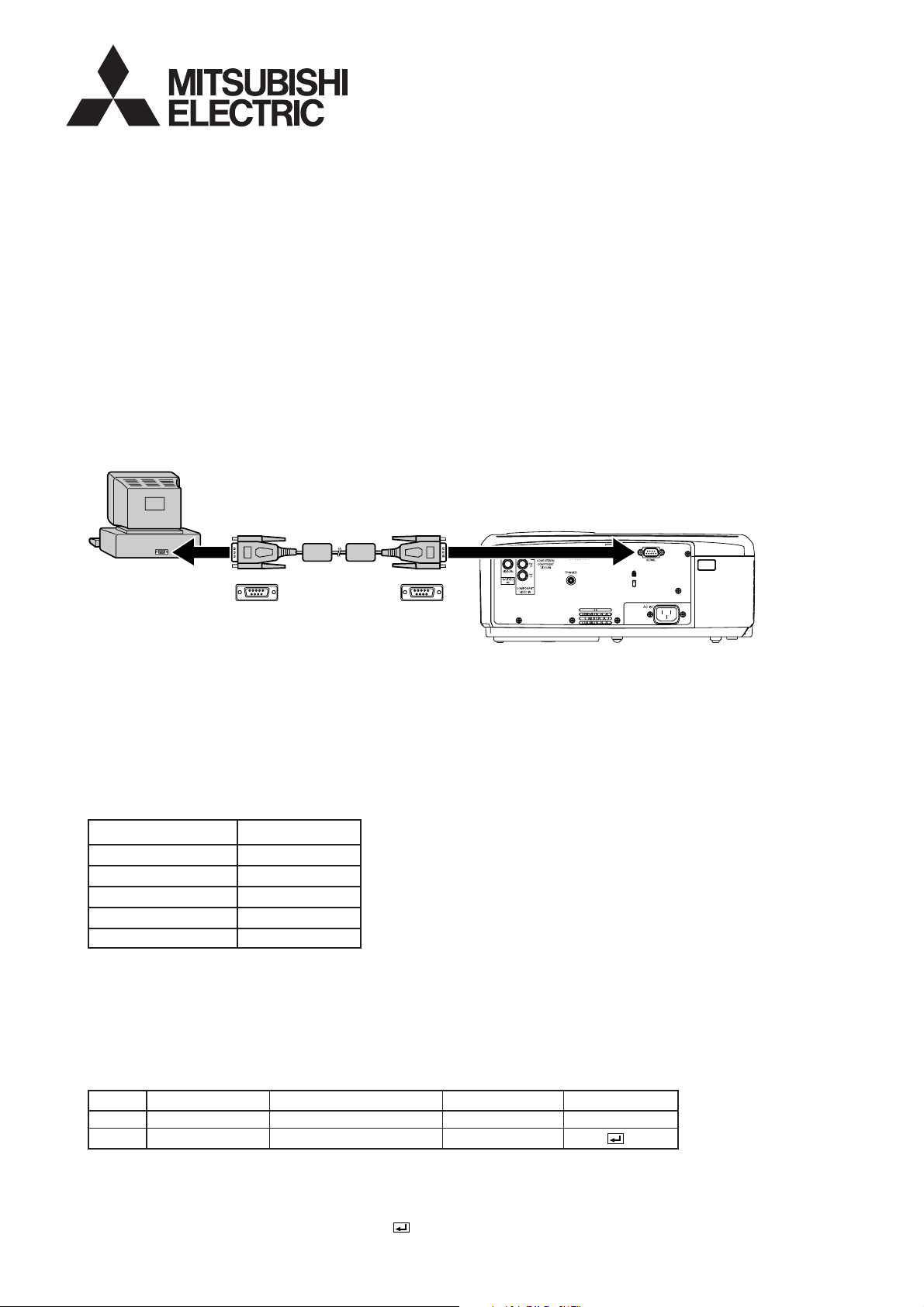
LCD Projector
HC5000
Controlling the projector using a personal computer
This projector can be controlled by connecting a personal computer with RS-232C terminal.
PC-controllable functions:
• Turning the power ON or OFF
• Changing input signals
• Inputting commands by pressing the buttons on the control panel and remote control
• Menu setting
Connection
RS-232C cable
To RS-232C
terminal
D-SUB 9-pin
Important:
• Make sure that your computer and projector are turned off before connection.
• Boot up the computer first, and then plug the power cord of the projector.
(If you do not follow this instruction, the Com port may not function.)
• Adapters may be necessary depending on the PC connected to this projector. Contact your dealer for details.
D-SUB 9-pin
SERIAL
1) Interface
PROTOCOL RS-232C
BAUD RATE 9600 [bps]
DATA LENGTH 8 [bits]
PARITY BIT NONE
STOP BIT 1 [bit]
FLOW CONTROL NONE
This projector uses RXD, TXD and GND lines for RS-232C control.
For RS-232C cable,the reverse type cable should be used.
2) Control command diagram
The command consists of the address code, function code, data code, and end code. The length of the command
varies among the functions.
Address code Function code Data code End code
HEX 30h 30h Function Data 0Dh
ASCII '0' '0' Function Data
[Address code] 30h 30h (In ASCII code, '0' '0') fixed.
[Function code] A code of each fixed control move.
[Data code] A code of each fixed control data (number) and not always indicated.
[End code] 0Dh (In ASCII code, ' ') fixed.
1
Page 2
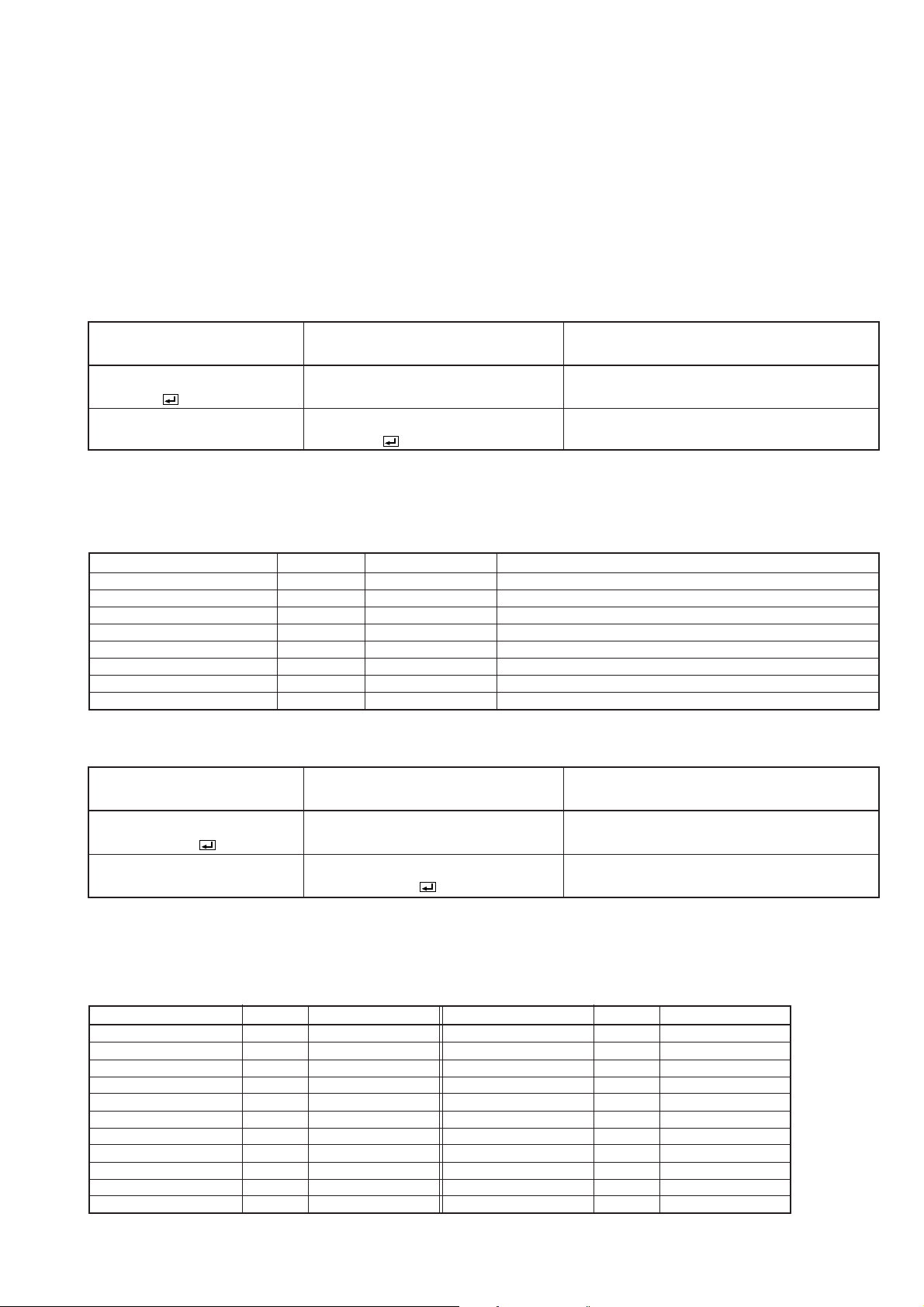
3) Control sequence
(1) Send the command from the personal computer to the projector.
(2) The projector will send a return command after it receives an end code. If the command is not received
correctly, the projector will not send the return command.
(3) The personal computer checks the command and confirms if the sent command has been executed or not.
(4) This projector sends various codes other than the return code. When having a control sequence by RS-
232C, reject other codes from the personal computer.
• During signal switching, the command may not take effect even when the projector sends the return
command. After signal switching completes, wait for the mode indication to disappear before sending the
next command.
• When sending commands successively, wait to receive the return command of the current command before
sending a next command.
•Keep intervals of at least 400 ms between receipt of a return command and sending of a next command.
• Any commands will not be executed for 10 seconds after the power is turned on.
[Example] When turning the power ON. (Figures and symbols enclosed in quotation marks are ASCII codes.):
Sending commands Status code from Description
from the PC, etc. the projector
30 30 21 0D Command for POWER ON
'0' '0' '!' ' '
30 30 21 0D Command receipt confirmation
'0' '0' '!' ' ' (Command echo back)
4) Operation commands (Not executable in stand-by mode. When the commands for input select are sent
while the splash screen is being displayed, the splash screen is only canceled.)
The operation commands are used for the basic operation setting of this projector. They may not be executed
while the signals are changed. The operation commands have no data codes.
Operation
POWER ON ! 21h
POWER OFF " 22h
INPUT COMPUTER _r1 5Fh 72h 31h
INPUT COMPONENT _c1 5Fh 63h 31h
INPUT HDMI _d1 5Fh 64h 31h
INPUT DVI _d2 5Fh 64h 32h
INPUT VIDEO _v1 5Fh 76h 31h
INPUT S-VIDEO _v2 5Fh 76h 32h
ASCII HEX Note
This command is invalid for 1 minute after the power is turned off.
This command is invalid for 1 minute after the power is turned on.
This command will not be executed in Stand-by mode.
This command will not be executed in Stand-by mode.
This command will not be executed in Stand-by mode.
This command will not be executed in Stand-by mode.
This command will not be executed in Stand-by mode.
This command will not be executed in Stand-by mode.
[Example] When setting the input signal to COMPUTER. (Figures and symbols enclosed in quotation marks
are ASCII codes.):
Sending commands Status code from Description
from the PC, etc. the projector
30 30 5F 72 31 0D Command for setting the input
'0' '0' '_' 'r' '1' ' ' signal to COMPUTER
30 30 5F 72 31 0D Command receipt confirmation
'0' '0' '_' 'r' '1' ' ' (Command echo back)
5) Remote commands (Not executable in stand-by mode. When the remote commands are sent while the
splash screen is being displayed, the splash screen is only canceled.)
Some remote control operations can be achieved by the remote command codes. The remote commands have
no data codes.
Button’s name on remote
{ r53 72h 35h 33h CONTRAST rd0 72h 64h 30h
} r2b 72h 32h 62h BRIGHTNESS rd1 72h 64h 31h
$ r4f 72h 34h 66h COLOR TEMP. rd4 72h 64h 34h
% r59 72h 35h 39h GAMMA rd5 72h 64h 35h
MENU r54 72h 35h 34h SHARPNESS rd6 72h 64h 36h
ENTER r10 72h 31h 30h AUTO IRIS r55 72h 35h 35h
AUTO POSITION r09 72h 30h 39h COLOR rd2 72h 64h 32h
ASPECT re2 72h 65h 32h ZOOM/FOCUS r0f 72h 30h 66h
AV MEMORY 1 re4 72h 65h 34h LENS SHIFT r47 72h 34h 37h
AV MEMORY 2 re5 72h 65h 35h NOISE REDUCTION rf7 72h 66h 37h
AV MEMORY 3 re6 72h 65h 36h
ASCII HEX
Button’s name on remote
ASCII HEX
2
Page 3

[Example] When displaying the MENU selection bar. (Figures and symbols enclosed in quotation marks are
ASCII codes.):
Sending commands Status code from Description
from the PC, etc. the projector
30 30 72 35 34 0D Command operating the same
'0' '0' 'r' '5' '4' ' ' as the MENU button
30 30 72 35 34 0D Command receipt confirmation
'0' '0' 'r' '5' '4' ' ' (Command echo back)
6) Password lock commands
The password lock commands control the password lock. The password lock enabling or disabling command is
sent with a 4 to 8-digit password comprised of any figures 1 to 4 added to the end of the data code. When the
password lock is enabled or disabled successfully, the projector sends a return command comprising the data
code, password, and “1” at the end. When enabling or disabling the password lock fails, it sends a return
command with “0” at the end. There is no reconfirmation of the password. The password input command is for
enabling projection of image when password lock has been set to DISPLAY INPUT. The password input
command is sent with a 4 to 8-digit password comprised of any figures 1 to 4 at the end.
ITEM ASCII HEX VALUE
Password lock PSLOCK 50h 53h 4Ch 4Fh 43h 4Bh 0**** (Disabling), 1**** (DISPLAY INPUT),
enabling/disabling 2**** (MENU ACCESS)
Password input PASS 50h 41h 53h 53h ****
is a 4 to 8-digit password comprised of any figures 1 to 4.
****
[Example] When enabling the password lock of DISPLAY INPUT (in the case that the password is 123412).
(Figures and symbols enclosed in quotation marks are ASCII codes.):
Sending commands Status code from Description
from the PC, etc. the projector
30 30 50 53 4C 4F 43 4B 31 31 32 33 34 31 32 0D
'0' '0' 'P' 'S' 'L' 'O' 'C' 'K' '1' '1' '2' '3' '4' '1' '2' ' '
30 30 50 53 4C 4F 43 4B 31 31 32 33 34 31 32 31 0D
'0' '0' 'P' 'S' 'L' 'O' 'C' 'K' '1' '1' '2' '3' '4' '1' '2' '1' ' '
Command for enabling the
password lock of DISPLAY INPUT
Response informing that the
projector succeeded in enabling the
password lock of DISPLAY INPUT
7) Reading command diagram
The projectors operating status, such as POWER-ON/OFF and the currently selected input terminal, etc. can
be monitored.
ASCII HEX
Function
POWER ON vP 1 76h 50h 31h
POWER OFF vP 0 76h 50h 30h
INPUT COMPUTER vI r1 76h 49h 72h 31h
INPUT COMPONENT vI c1 76h 49h 63h 31h
INPUT HDMI vI d1 76h 49h 64h 31h
INPUT DVI vI d2 76h 49h 64h 32h
INPUT VIDEO vI v1 76h 49h 76h 31h
INPUT S-VIDEO vI v2 76h 49h 76h 32h
POWER ON/OFF INPOSSIBLE vPK 0 76h 50h 4Bh 30h
POWER ON/OFF POSSIBLE vPK 1 76h 50h 4Bh 31h
NO SIGNAL SUPPLIED vSM 0 76h 53h 4Dh 30h
SIGNAL SUPPLIED vSM 1 76h 53h 4Dh 31h
LAMP OPERATING TIME vLE hhhhmm 76h 4Ch 45h hhhh mm
(on the LOW mode basis)
Data (Receive)
Function
Data (Receive)
The PC sends the command without attaching the data code to it. On the other hand, the projector attaches
to the received command its current operating status as the data code and send it back to the PC.
[Example] When checking the currently selected input terminal (when the INPUT VIDEO is being selected).
(Figures and symbols enclosed in quotation marks are ASCII codes.):
Sending commands Status code from Description
from the PC, etc. the projector
30 30 76 49 0D Command for checking the input terminal
'0' '0' 'v' 'I' '
'
30 30 76 49 76 31 0D Check result (VIDEO)
'0' '0' 'v' 'I' 'v' '1' '
'
3
Page 4

8) Menu setting commands (Not executable in stand-by mode. Possible only to read during muting.)
The menu setting commands are used for the menu setting of this projector. If the personal computer sends the
command without attaching the data code, the projector attaches to the received command its current setting
value as the data code and send it back to the PC.
ITEM ASCII HEX VALUE
GAMMA MODE GS 47h 53h 0 (SPORTS), 1 (VIDEO), 2 (CINEMA), 3 (USER1),
4 (USER2), 5 (AUTO)
GAMMA MODE-USER1 GSU1 47h 53h 55h 31h R, G, B, +0 (SPORTS), +1 (VIDEO), +2 (CINEMA),
±10 ±10 ±10 (HIGH, MID, LOW)
GAMMA MODE-USER2 GSU2 47h 53h 55h 32h R, G, B, +0 (SPORTS), +1 (VIDEO), +2 (CINEMA),
±10 ±10 ±10 (HIGH, MID, LOW)
CONTRAST PP 50h 50h ±30
BRIGHTNESS QQ 51h 51h ±30
COLOR TEMP. A 41h 1 (COOL), 2 (MEDIUM), 3 (WARM), 4 (USER),
5 (HIGH BRIGHTNESS)
COLOR TEMP.-USER P 50h ±30 ±30 ±30 (R, G, B)
(CONTRAST)
COLOR TEMP.-USER Q 51h ±30 ±30 ±30 (R, G, B)
(BRIGHTNESS)
COLOR T 54h ±10
TINT S 53h ±10
SHARPNESS R 52h ±10
SCREEN SIZE SCR 53h 43h 52h 0 (16:9), 1 (CINEMA SCOPE 2.35:1)
VERTICAL LOCATION IMP 49h 4Dh 50h ±26
AUTO IRIS IRIS 49h 52h 49h 53h 0 (OPEN), 1 (AUTO IRIS 1), 2 (AUTO IRIS 2),
3 (AUTO IRIS 3)
TRNR TRNR 00 - 15
MNR MNR 00 - 15
BAR BAR 0 (OFF), 1 (ON)
CTI CTI 0 - 5
INPUT LEVEL IPL ±5
LAMP MODE LM 4Ch 4Dh 0 (STANDARD), 1 (LOW)
AUTO POWER ON APON 41h 50h 4Fh 4Eh 0 (OFF), 1 (ON)
AUTO POWER OFF APOF 41h 50h 4Fh 46h 00 (OFF) , 05, 10, 15, 30, 60
SPLASH SCREEN SS 53h 53h 0 (OFF), 1 (ON)
BACK COLOR BB 42h 42h 0 (BLACK), 1 (BLUE)
IMAGE REVERSE IR 49h 52h
TRIGGER OUT SCT 53h 43h 54h 0 (OFF), 1 (ON)
TEST PATTERN TP 54h 50h 0 (OFF), 1 (CROSS HATCH)
FOCUS/ZOOM LOCK FZL 0 (OFF), 1 (ON)
LENS SHIFT LOCK LSL 4Ch 53h 4Ch 0 (OFF), 1 (ON)
LENS SHIFT RESET LSRST 4Ch 53h 52h 53h 54h
ASPECT SC 53h 43h 0 (AUTO), 1 (4:3), 2 (16:9), 3 (ZOOM1), 4 (ZOOM2)
PASSWORD FUNCTION
PSLOCK
50h 53h 4Ch 4Fh 0**** (UNLOCK), 1**** (DISPLAY INPUT),
43h 4Bh 2**** (MENU ACCESS)
MENU POSITION MP 4Dh 50h 0 (Upper left), 1 (Lower right)
CINEMA MODE CINE 43h 49h 4Eh 45h 0 (OFF), 1 (AUTO)
VIDEO SIGNAL VS 56h 53h 0 (AUTO), 1 (NTSC), 2 (PAL), 3 (SECAM) ,
(VIDEO only) 4 (4.43NTSC), 5 (PAL-M), 6 (PAL-N), 7 (PAL-60)
SET UP STU 53h 54h 55h 0 (AUTO), 1 (OFF), 2 (3.75%), 3 (7.5%)
SCART INPUT SRT 53h 52h 54h 0 (OFF), 1 (ON)
LANGUAGE LG 4Dh 47h
RESET ALL
RSTALL 52h 53h 54h 41h 4Ch 4Ch
HORIZ.POSITION HP 48h 50h +: increment, -: decrement
VERT.POSITION VP 56h 50h +: increment, -: decrement
FINE SYNC. FN 46h 4Eh 00 - 31
TRACKING TRK 54h 52h 4Bh +: increment, -: decrement
COMPUTER INPUT CIN 43h 49h 4Eh 0 (RGB), 1 (YCBCR/YPBPR), 2 (AUTO)
OVER SCAN VOS 56h 4Fh 53h 00 (90%) - 10 (100%)
HOLD HLD 48h 4Ch 44h 0 (OFF), 1 (ON)
HOLD BEGIN HLB 48h 4Ch 42h 00 - 99
HOLD END HLE 48h 4Ch 45h 00 - 99
0 (OFF), 1 (MIRROR), 2 (INVERT), 3 (MIRROR INVERT)
5 (STRETCH)
**** is a 4 to 8-digit password comprised of any figures 1 to 4.
0 ( ), 1 (English), 2 (Español), 3 (Deutsch), 4 (Français),
5 (Italiano), 6 ( ), 7 ( ), 8 ( ), 9 (Português)
*1
*1
*1
4
Page 5

ITEM ASCII HEX VALUE
CLAMP POSITION CLP 43h 4Ch 50h 001 - 255
CLAMP WIDTH CLW 43h 4Ch 57h 01 - 63
VERT.SYNC. VSC 56h 53h 43h 0 (OFF), 1 (AUTO)
LPF LPF 4Ch 50h 46h 0 (OFF), 1 (ON)
SHUTTER(U) SHU 53h 48h 55h 00 - 32
SHUTTER(L) SHL 53h 48h 4Ch 00 - 32
SHUTTER(LS) SHLS 53h 48h 4Ch 53h 00 - 95
SHUTTER(RS) SHRS 53h 48h 52h 53h 00 - 95
*1
) Setting range differs depending on the input signals.
• Some commands are not executed depending on the input signal. The operational restrictions same as
those on the menu setting are applied. Refer to “Menu operation” in the User Manual for more details.
How to set the value
Use the ASCII or HEX code as shown below to set the value.
ASCII '+' '–' '0' '1' '2' '3' '4' '5' '6' '7' '8' '9'
HEX 2Bh 2Dh 30h 31h 32h 33h 34h 35h 36h 37h 38h 39h
[Example 1] When setting the AUTO POWER ON to ON. (Figures and symbols enclosed in quotation
marks are ASCII codes.):
Sending commands Status code from Description
from the PC, etc. the projector
30 30 41 50 4F 4E 31 0D Command for setting the
'0' '0' 'A' 'P' 'O' 'N' '1' ' ' AUTO POWER ON to ON
30 30 41 50 4F 4E 31 0D Command receipt confirmation
'0' '0' 'A' 'P' 'O' 'N' '1' ' ' (Command echo back)
[Example 2] When setting the CONTRAST R of the COLOR TEMP.-USER to +10, the CONTRAST G to 0,
and the CONTRAST B to -5. (Figures and symbols enclosed in quotation marks are ASCII
codes.):
Sending commands Status code from Description
from the PC, etc. the projector
30 30 50 2B 31 30 2B 30 30 2D 30 35 0D Command for setting the
'0' '0' 'P' '+' '1' '0' '+' '0' '0' '-' '0' '5' ' ' picture control
30 30 50 2B 31 30 2B 30 30 2D 30 35 0D Command receipt confirmation
'0' '0' 'P' '+' '1' '0' '+' '0' '0' '-' '0' '5' ' ' (Command echo back)
[Example 3] When checking the TINT setting (when the TINT is set to +10). (Figures and symbols enclosed
in quotation marks are ASCII codes.):
Sending commands Status code from Description
from the PC, etc. the projector
30 30 53 0D Command for checking
'0' '0' 'S' ' ' the TINT setting
30 30 53 2B 31 30 0D Check result (+10)
'0' '0' 'S' '+' '1' '0' ' '
•To set TINT at 0, enter +00. (-00 is invalid.)
[Example 4] When setting the REFERENCE of GAMMA MODE-USER1 to CINEMA (+2), ADJUST MODE
to RED (R), HIGH to -2, MID to +3 and LOW to 0. (Figures and symbols enclosed in quotation
marks are ASCII codes.):
There is no command for selecting ALL for ADJUST MODE. Even when you want to set all
*
the three colors to the same value, send a command for each of R, G, and B respectively.
Sending commands Status code from Description
from the PC, etc. the projector
30 30 47 53 55 31 52 2B 32 2D 30 32 2B 30 33 2B 30 30 OD
'0' '0' 'G' 'S' 'U' '1' 'R' '+' '2' '-' '0' '2' '+' '0' '3' '+' '0' '0' ' '
30 30 47 53 55 31 52 2B 32 2D 30 32 2B 30 33 2B 30 30 OD
'0' '0' 'G' 'S' 'U' '1' 'R' '+' '2' '-' '0' '2' '+' '0' '3' '+' '0' '0' ' '
5
Command for setting GAMMA
MODE-USER1
Command receipt confirmation
(Command echo back)
