Mitsubishi EHSD-VM2C.UK, EHSC-VM2EC.UK, EHSC-MEC.UK, EHSC-VM2C.UK, EHSC-VM6C.UK Service Manual
...Page 1
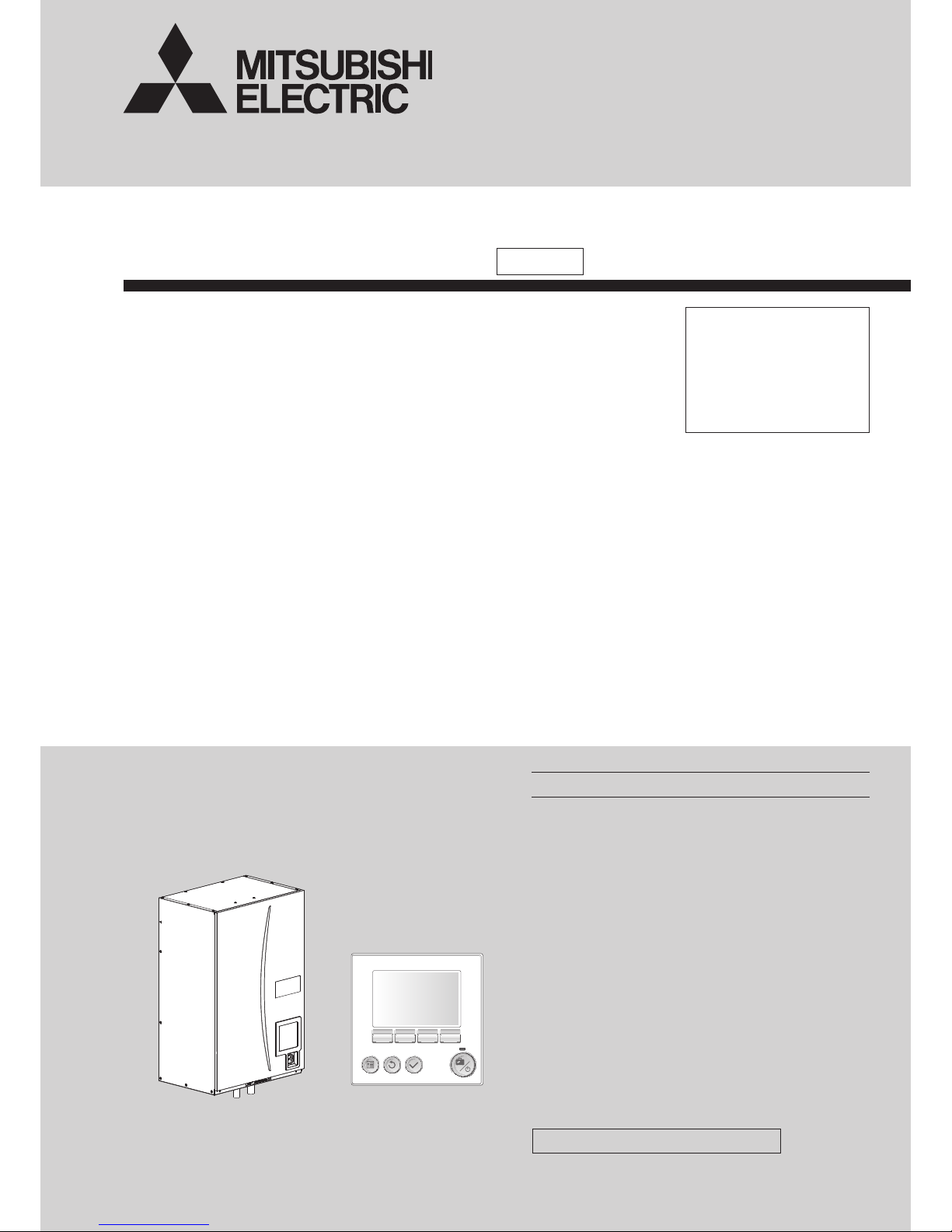
SERVICE MANUAL
CONTENTS
1. REFERENCE MANUAL
...................................
2
2. SAFETY PRECAUTION
...................................
3
3. SPECIFICATIONS
............................................
6
4. PART NAMES AND FUNCTIONS
..................
7
5. OUTLINES AND DIMENSIONS
.......................
8
6. WIRING DIAGRAM
........................................
10
7. FIELD WIRING
...............................................
16
8. WATER SYSTEM DIAGRAM
.........................
18
9. CONTROLS
...................................................
21
10. TROUBLESHOOTING
...................................
41
11. DISASSEMBLY PROCEDURE
......................
58
12. SUPPLEMENTARY INFORMATION
.............
79
13. SERVICE AND MAINTENANCE
...................
80
Note:
• This manual describes
only service data of
Hydrobox.
• RoHS compliant products
have <G> mark on the
spec name plate.
R410A
MAIN REMOTE
CONTROLLER
PARTS CATALOG (OCB571)
HYDROBOX
[Model name]
EHSD-MEC
EHSD-VM2C
EHSC-MEC
EHSC-VM2C
EHSC-VM2EC
EHSC-VM6C
EHSC-VM6EC
EHSC-YM9C
EHSC-YM9EC
EHSC-TM9C
ERSD-VM2C
ERSC-MEC
ERSC-VM2C
EHPX-VM2C
EHPX-YM9C
[Service Ref.]
EHSD-MEC.UK
EHSD-VM2C.UK
EHSC-MEC.UK
EHSC-VM2C.UK
EHSC-VM2EC.UK
EHSC-VM6C.UK
EHSC-VM6EC.UK
EHSC-YM9C.UK
EHSC-YM9EC.UK
EHSC-TM9C.UK
ERSD-VM2C.UK
ERSC-MEC.UK
ERSC-VM2C.UK
EHPX-VM2C.UK
EHPX-YM9C.UK
October 2014
HYDROBOX
No. OCH571
Page 2
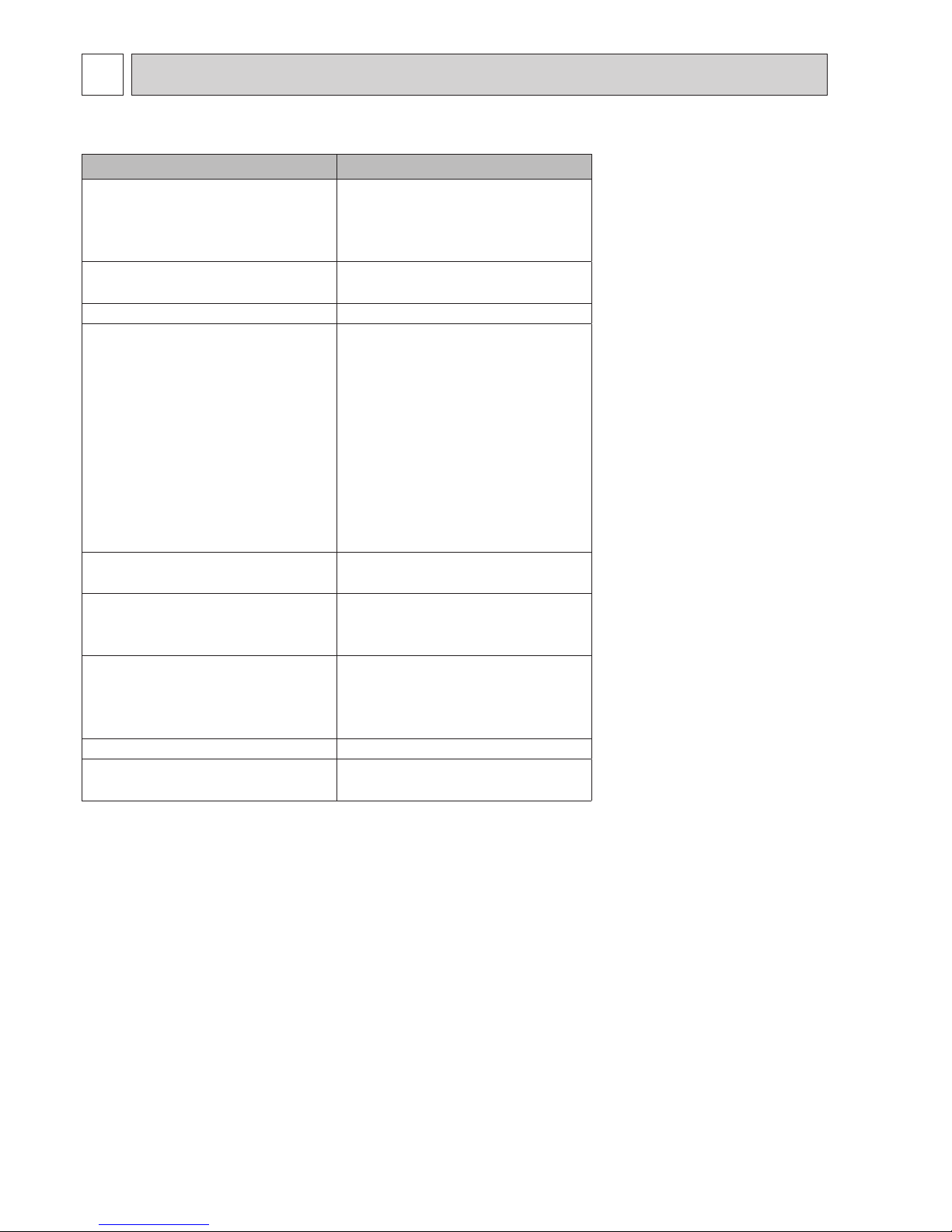
2
REFERENCE MANUAL
1
OUTDOOR UNIT'S SERVICE MANUAL
Service Ref. Service Manual No.
PUHZ-W50/85VHA(-BS)
OCH439
PUHZ-W50/85VHAR1(-BS)
PUHZ-W50VHAR2(-BS)
PUHZ-W50VHAR3(-BS)
PUHZ-W85VHA2-BS.UK
OCH465
PUHZ-W85VHA2(R1)-BS.UK
PUHZ-W112VHA(-BS) OCH562
PUHZ-HW112/140YHA(-BS)
OCH439
PUHZ-HW112/140YHA2(-BS)
PUHZ-HW112/140YHA2R1(-BS)
PUHZ-HW112/140YHA2R3(-BS)
PUHZ-HW112/140YHA2R4(-BS)
PUHZ-HW140VHA(-BS)
PUHZ-HW140VHA2(-BS)
PUHZ-HW140VHA2R1(-BS)
PUHZ-HW140VHA2R2-BS
PUHZ-HW140VHA2R3(-BS)
PUHZ-HW140VHA2R4(-BS)
PUHZ-SW40/50VHA(-BS)
OCH525
PUHZ-SW40/50VHAR1(-BS)
PUHZ-SW75/100/120VHA(-BS)
OCH533PUHZ-SW100/125YHA(-BS)
PUHZ-SW100/125YHAR1(-BS)
PUHZ-SHW80/112VHA
OCH526
PUHZ-SHW80/112VHAR2(-BS).UK
PUHZ-SWH112/140YHA(R1)
PUHZ-SWH112/140YHAR2(-BS).UK
PUHZ-FRP71VHA OCH544
SUHZ-SW45VA(H).TH
OCH557
SUHZ-SW45VA(H)R1.TH
OCH571
Page 3

3
SAFETY PRECAUTION
2
WARNING
Mechanical
The hydrobox and outdoor units must not be installed, disassembled, relocated, altered or repaired by the user. Ask an authorised installer or technician. If the
unit is installed improperly or modied after installation by the user water leakage, electric shock or re may result.
The outdoor unit should be securely xed to a hard level surface capable of bearing its weight.
The hydrobox should be positioned on a hard vertical surface capable of supporting its lled weight to prevent excessive sound or vibration.
Do not position furniture or electrical appliances below the outdoor unit or hydrobox.
The discharge pipework from the emergency/safety devices of the hydrobox should be installed according to local law.
Only use accessories and replacement parts authorised by Mitsubishi Electric ask a qualied technician to t the parts.
Electrical
All electrical work should be performed by a qualied technician according to local regulations and the instructions given in this manual.
The units must be powered by a dedicated power supply and the correct voltage and circuit breakers must be used.
Wiring should be in accordance with national wiring regulations. Connections must be made securely and without tension on the terminals.
Earth unit correctly.
General
Keep children and pets away from both the hydrobox and outdoor units.
Do not use the hot water produced by the heat pump directly for drinking or cooking. This could cause illness to the user.
Do not stand on the units.
Do not touch switches with wet hands.
Annual maintenance checks on both the hydrobox and the outdoor unit should be conducted by a qualied person.
Do not place contains with liquids on top of the hydrobox. If they leak or spill onto the hydrobox damage to the unit and/or re could occur.
Do not place any heavy items on top of the hydrobox.
When installing, relocating, or servicing the hydrobox, use only the specied refrigerant (R410A) to charge the refrigerant lines. Do not mix it with any other refrigerant and do not allow air to remain in the lines. If air is mixed with the refrigerant, then it can be the cause of abnormal high pressure in the refrigerant line,
and may result in an explosion and other hazards.
The use of any refrigerant other than that specied for the system will cause mechanical failure or system malfunction or unit breakdown. In the worst case, this
could lead to a serious impediment to securing product safety.
In heating mode, to avoid the heat emitters being damaged by excessively hot water, set the target ow temperature to a minimum of 2ºC below the maximum
allowable temperature of all the heat emitters. For Zone2, set the target ow temperature to a minimum of 5ºC below the maximum allowable ow temperature
of all the heat emitters in Zone2 circuit.
CAUTION
Use clean water that meets local quality standards on the primary circuit.
The outdoor unit should be installed in an area with sufcient airow according to the diagrams in the outdoor unit installation manual.
The hydrobox should be located inside to minimise heat loss.
Water pipe-runs on the primary circuit between outdoor and indoor unit should be kept to a minimum to reduce heat loss.
Ensure condensate from outdoor unit is piped away from the base to avoid puddles of water.
Remove as much air as possible from water circuit.
Refrigerant leakage may cause suffocation. Provide ventilation in accordance with EN378-1.
Be sure to wrap insulation around the piping. Direct contact with the bare piping may result in burns or frostbite.
Never put batteries in your mouth for any reason to avoid accidental ingestion.
Battery ingestion may cause choking and/or poisoning.
Install the unit on a rigid structure to prevent excessive sound or vibration during operation.
If power to the hydrobox is to be turned off (or system switched off) for a long time, the water should be drained.
Preventative measures should be taken against water hammer, such as installing a Water Hammer Arrestor on the primary water circuit, as directed by the man-
ufacturer.
In order to prevent condensation on emitters, adjust ow temperature appropriately and also set the lower limit of the ow temperature on site.
As for the handling of refrigerant, refer to the outdoor unit installation manual.
Please read the following safety precautions carefully.
WARNING:
Precautions that must be observed to prevent injuries or death.
CAUTION:
Precautions that must be observed to prevent damage to unit.
This installation manual along with the user manual should be left with the product after installation for future reference.
Mitsubishi Electric is not responsible for the failure of locally-supplied parts.
• Besuretoperformperiodicalmaintenance.
• Besuretofollowyourlocalregulations.
• Besuretofollowtheinstructionsprovidedinthismanual.
OCH571
Page 4
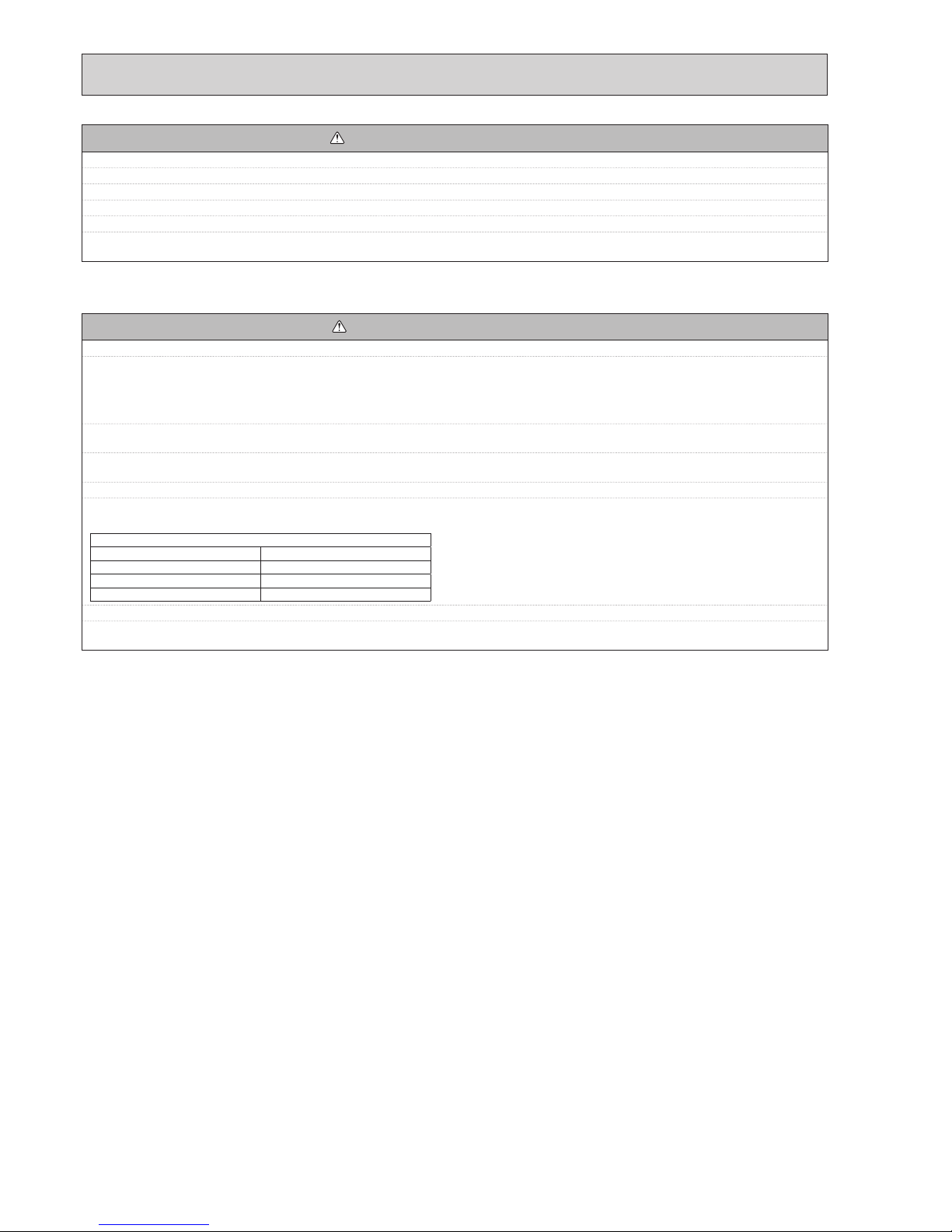
4
CAUTION (SPLIT MODELS ONLY)
<Using R410A refrigerant heat pumps>
Use C1220 copper phosphorus, for copper and copper alloy seamless pipes, to connect the refrigerant pipes. Make sure the insides of the pipes are clean and
do not contain any harmful contaminants such as sulfuric compounds, oxidants, debris, or dust. Use pipes with the specied thickness. (Refer to 4.4 in the installation manual.) Note the following if reusing existing pipes that carried R22 refrigerant.
- Replace the existing are nuts and are the ared sections again.
- Do not use thin pipes. (Refer to 4.4
in the installation manual.
)
Store the pipes to be used during installation indoors and keep both ends of the pipes sealed until just before brazing. (Leave elbow joints, etc. in their packaging.) If dust, debris, or moisture enters the refrigerant lines, oil deterioration or compressor breakdown may result.
Use ester oil, ether oil, alkylbenzene oil (small amount) as the refrigeration oil applied to the ared sections. If mineral oil is mixed in the refrigeration oil, oil dete-
rioration may result.
Do not use refrigerant other than R410A refrigerant. If another refrigerant is used, the chlorine will cause the oil to deteriorate.
Use the following tools specically designed for use with R410A refrigerant. The following tools are necessary to use R410A refrigerant. Contact your nearest
dealer for any questions.
Tools (for R410A)
Gauge manifold Flare tool
Charge hose Size adjustment gauge
Gas leak detector Vacuum pump adapter
Torque wrench Electronic refrigerant charging scale
Be sure to use the correct tools. If dust, debris, or moisture enters the refrigerant lines, refrigeration oil deterioration may result.
Do not use a charging cylinder, a cylindrical measuring container, when charging R410A refrigerant gas. If the refrigerant gas is transferred to a charging cylinder,
the composition of the refrigerant will change and system efciency will be reduced.
WARNING (SPLIT MODELS ONLY)
Do not discharge refrigerant into the atmosphere if refrigerant leaks during installation, ventilate the room.
Use appropriate tools for high pressure refrigerant.
When pumping down refrigerant , stop the compressor before disconnecting the refrigerant pipes.
During installation securely fasten the refrigerant pipes before starting the compressor.
Check that refrigerant gas does not leak after the completion of installation.
Use R410A refrigerant only. Do not allow air to enter the lines. Failure to observe these instructions will cause mechanical failure, system failure or, in the worst
case, serious breach of product safety.
OCH571
Page 5
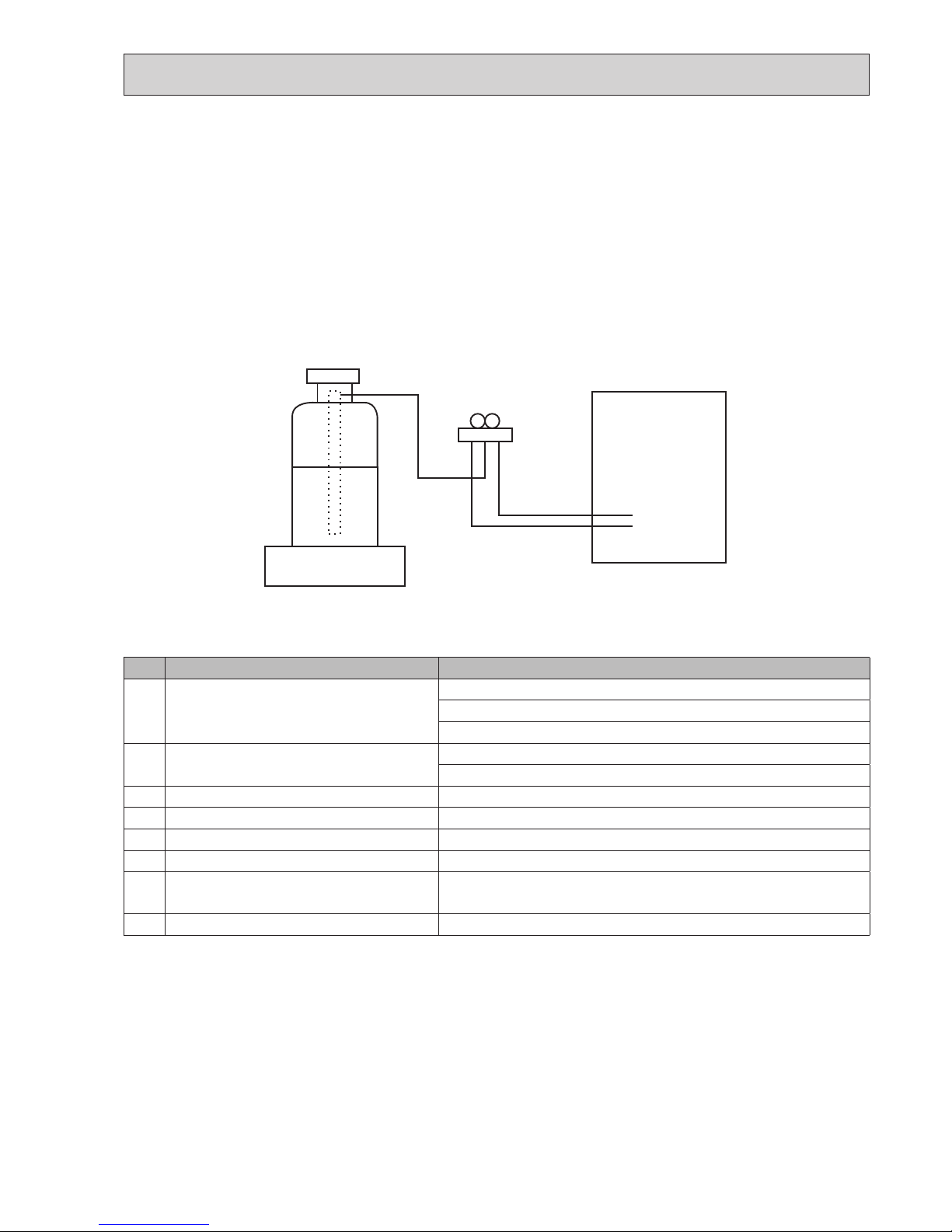
Gravimeter
Unit
5
[1] Cautions for service
(1) Perform service after recovering the refrigerant left in unit completely.
(2) Do not release refrigerant in the air.
(3) After completing service, charge the cycle with specified amount of refrigerant.
(4) When performing service, install a filter drier simultaneously.
Be sure to use a filter drier for new refrigerant.
[2] Additional refrigerant charge
When charging directly from refrigerant cylinder
· Check that refrigerant cylinder for R410A on the market is syphon type.
· Charging should be performed with the cylinder of syphon stood vertically. (Refrigerant is charged from liquid phase.)
[3] Service tools
Use the service tools below as exclusive tools for R410A refrigerant.
No. Tool name Specifications
1
Gauge manifold
· Only for R410A
· Use the existing fitting
specifications
. (UNF1/2)
· Use high-tension side pressure of 5.3 MPa·G or over.
2
Charge hose
· Only for R410A
· Use pressure performance of 5.09 MPa·G or over.
3
Electronic scale
—
4
Gas leak detector · Use the detector for R134a, R407C or R410A
5
Adaptor for reverse flow check · Attach on vacuum pump.
6
Refrigerant charge base
—
7
Refrigerant cylinder
· Only for R410A ·Top of cylinder (Pink)
· Cylinder with syphon
8
Refrigerant recovery equipment
—
OCH571
Page 6
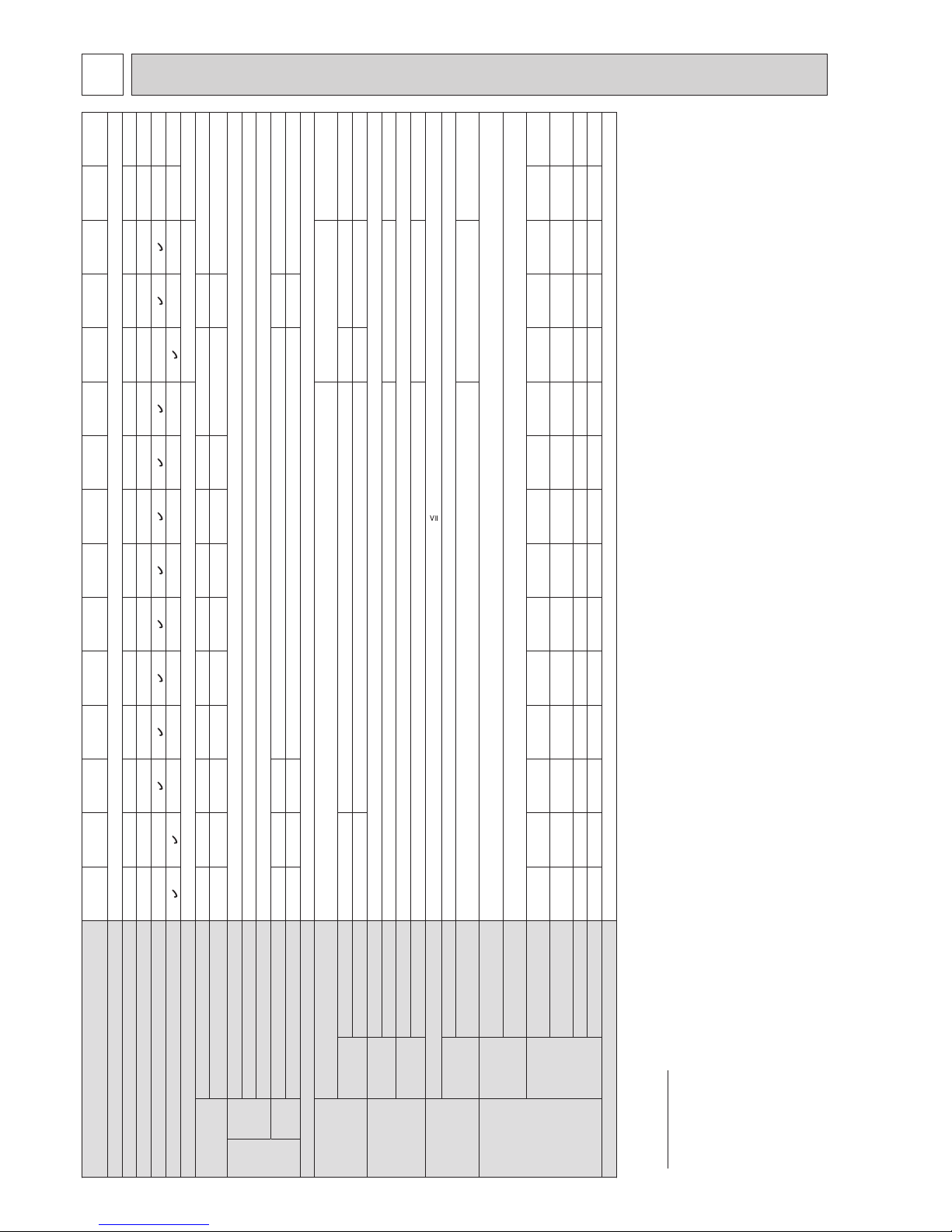
6
SPECIFICATIONS
3
Model name
EHSD-MEC EHSD-VM2C EHSC-MEC EHSC-VM2C EHSC-VM2EC EHSC-VM6C EHSC-VM6EC EHSC-YM9C EHSC-YM9EC EHSC-TM9C ERSD-VM2C ERSC-MEC ERSC-VM2C EHPX-VM2C EHPX-YM9C
Overall unit dimensions 800 × 530 × 360 mm (Height × Width × Depth)
Weight (empty) 38 kg 44 kg 42 kg 48 kg 43 kg 49 kg 44 kg 49 kg 44 kg 49 kg 45 kg 43 kg 49 kg 37 kg 38 kg
Weight (full) 44 kg 50 kg 49 kg 55 kg 50 kg 56 kg 51 kg 56 kg 51 kg 56 kg 51 kg 50 kg 56 kg 42 kg 43 kg
Plate heat exchanger (MWA2) — —
— — —
Plate heat exchanger (MWA1)
— — — — — — — — — — — —
Cooling mode NOT available Available NOT available
Unvented expansion
vessel(Primary heat-
ing)
Nominal volume — 10 L — 10 L — 10 L — 10 L — 10 L — 10 L
Charge pressure — 1 bar — 1 bar — 1 bar — 1 bar — 1 bar — 1 bar
Safety
device
Water
circuit
(Pri-
mary)
Control thermistor 1 - 80°C
Pressure relief valve 0.3 Mpa (3bar)
Flow sensor Min ow 5.0 L/min
Booster
heater
Manual reset thermostat — 90°C — 90°C — 90°C
Thermal Cut-out (for dry run prevention) — 121°C — 121°C — 121°C
Primary circuit circulating Pump Grundfos UPM2 15 70 - 130
Connections
Water 28mm compression (primary circuit) G1 (Male)
28mm compression
(primary circuit)
Refrigerant
(R410A)
Liquid 6.35 mm 9.52 mm 6.35 mm 9.52 mm —
Gas 12.7 mm 15.88 mm 12.7 mm 15.88 mm —
Target tempera-
ture range
Flow
temperature
Heating 25 - 60°C
Cooling — 5 - 25°C —
Room
temperature
Heating 10 - 30 °C
Cooling — NOT available —
Guaranteed oper-
ating range
Ambient *1 0 - 35°C (
80 %RH)
Outdoor
temperature
Heating See outdoor unit spec table.
Cooling —
See outdoor unit spec table
(min. 10°C). *2
—
Electrical data
Control board
Power supply
(Phase, voltage, frequency)
~/N, 230 V, 50 Hz
Breaker (*when powered
from independent source)
10A
Booster
heater
Power supply
(Phase, voltage, frequency)
—
~/N, 230 V,
50 Hz
—
~/N, 230 V,
50 Hz
~/N, 230 V,
50 Hz
~/N, 230 V,
50 Hz
~/N, 230 V,
50 Hz
3~, 400 V,
50 Hz
3~, 400 V,
50 Hz
3~, 230 V,
50 Hz
~/N, 230 V,
50 Hz
—
~/N, 230 V,
50 Hz
~/N, 230 V,
50 Hz
3~, 400 V,
50 Hz
Capacity — 2kW — 2kW 2kW
2kW+
4kW
2kW+
4kW
3kW+
6kW
3kW+
6kW
3kW+
6kW
2kW — 2kW 2kW
3kW+
6kW
Current — 9 A — 9 A 9 A 26 A 26 A 13A 13A 23A 9 A — 9 A 9 A 13A
Breaker — 16 A — 16 A 16 A 32 A 32 A 16A 16A 32A 16 A — 16 A 16 A 16A
Sound level 28 dB(A)
Optional extras
●Wireless Remote Controller PAR-WT50R-E ●
Tank thermistor (THW5) (30 m)
PAC-TH011TKL-E *1 The environment must be frost-free.
●Wir ele ss Re ceiv er PAR-WR51R-E ●Th erm ist or PAC-TH011-E *2 Low ambient cooling is NOT allowed.
●Rem ote Se nsor PAC-SE41TS-E ●High temperature thermistor PAC-TH011HT-E
●Tank thermistor (THW5) (5 m) PAC-TH011TK-E ●ecodan Wi-Fi Interface PAC-WF010-E
<Table 3-1>
OCH571
Page 7
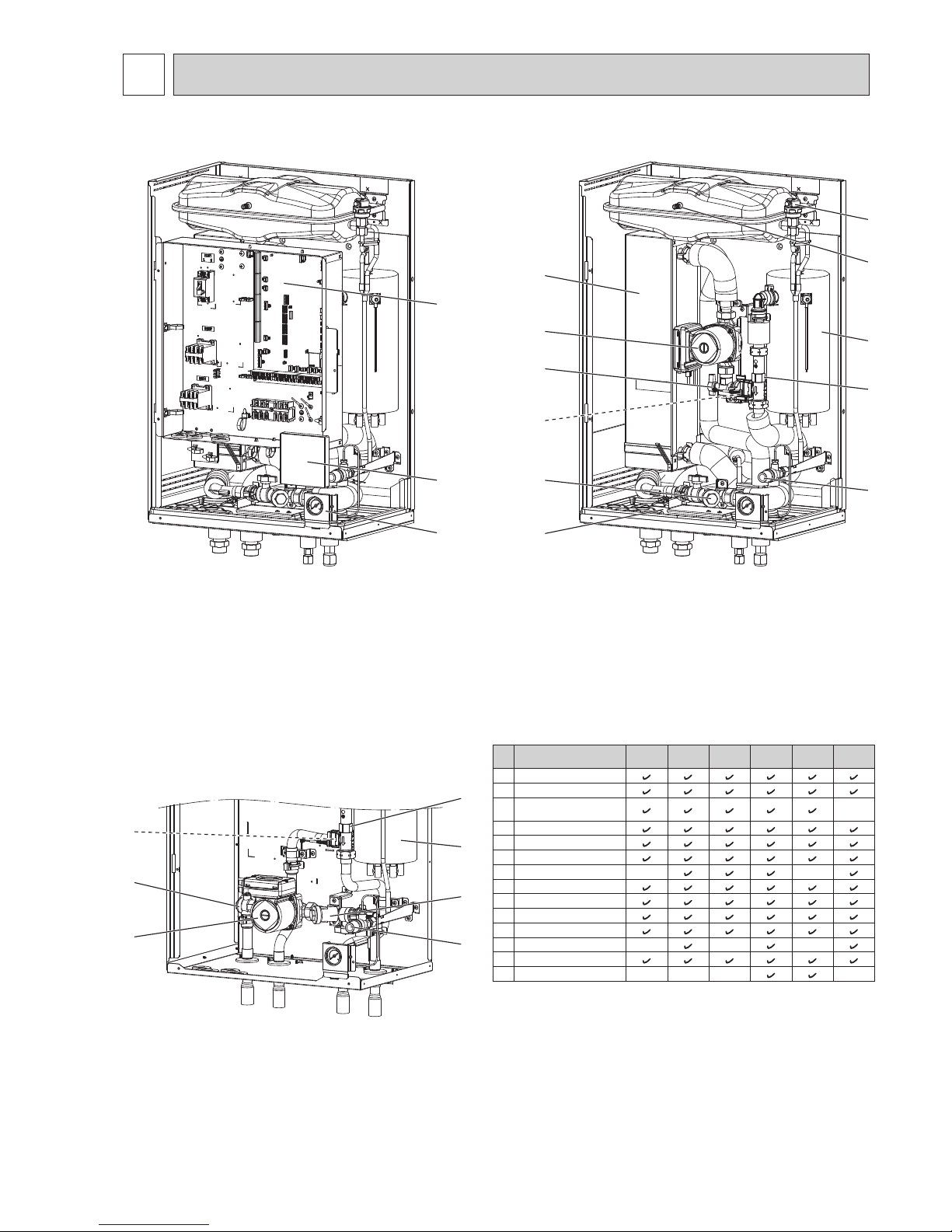
7
PART NAMES AND FUNCTIONS
4
1
2
9
11
7
8
10
8
7
10
13
12
3
4
5
13
14
5
4
6
6
<E*S*-*M**C> (Split model system)
<EHPX-*M*C> (Packaged model system)
No. Part name
EHS*-MEC
EHS*-
*M*C
EHSC*M*EC
ERS*VM2C
ERSC-
MEC
EHPX-
*M*C
1 Control and electrical box
2 Main controller
3
Plate heat exchanger
(Refrigerant - Water)
-
4 Water circulation pump 1
5 Pump valve
6 Drain cock (Primary circuit)
7 Booster heater 1,2
- -
8 Flow sensor
9 Manometer
10 Pressure relief valve (3bar)
11 Automatic air vent
12 Expansion vessel
- - -
13 Strainer valve
14 Drain pan
- - - -
<Table 4-1>
<Figure 4-1> <Figure 4-2>
<Figure 4-3>
OCH571
Page 8
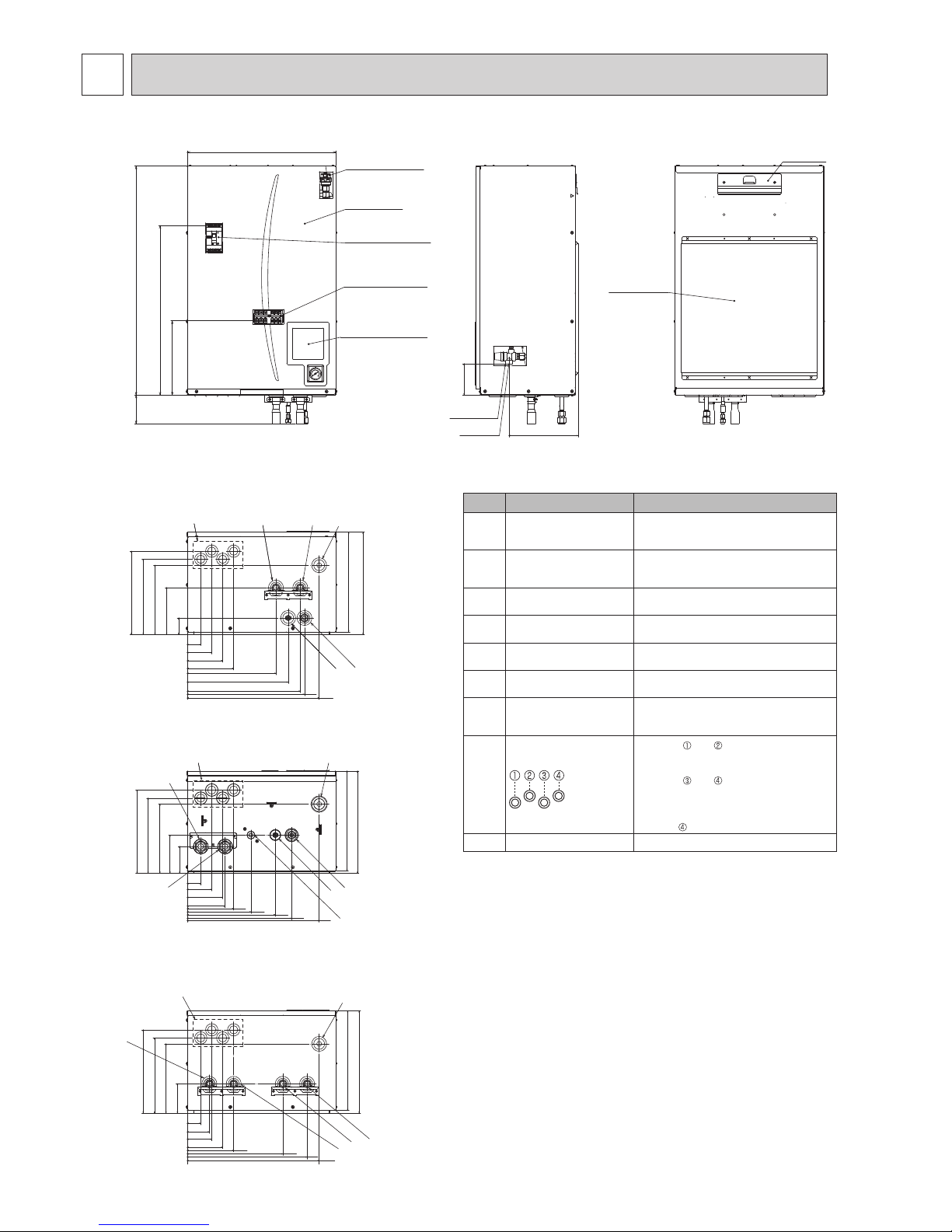
8
OUTLINES AND DIMENSIONS
5
(
348)
357
291
263
242
103
461
419
334
163
124
86
78
48
242
(348)
357
291
263
134
94
133
365
308
163
223
124
461
86
48
100±5
592
800
260
530
B
H
H
A
H
G
F
E
B
A
B
I
C D
G
A G
C
(348)
461
410
395
353
310
163
124
86
48
291
263
357
242
164
58
(242)
110
D
Unit: mm
<EHS*> (Split model system)
<Front>
Automatic air vent
Front panel
Earth leakage circuit
breaker
Terminal block
Main Controller
Pressure
relief valve
G1/2
Back panel
support
Hook
<View from below>
<View from below>
<View from below>
<Side> <Rear>
<ERS*> (Split model system for heating and cooling)
<EHPX> (Packaged model system)
Letter Pipe description Connection size/type
A
Space heating/Indirect
DHW tank (primary) return
connection
28 mm/Compression (EHS*-*and EHPX-*)
G1 nut (ERS*-*)
B
Space heating/Indirect
DHW tank (primary) ow
connection
28 mm/Compression (EHS*-*and EHPX-*)
G1 nut (ERS*-*)
C Refrigerant (Liquid)
6.35 mm/Flare (E*SD-*)
9.52 mm/Flare (E*SC-*)
D Refrigerant (Gas)
12.7 mm/Flare (E*SD-*)
15.88 mm/Flare (E*SC-*)
E
Flow connection from heat
pump
28 mm/Compression (EHPX-*)
F
Return connection to heat
pump
28 mm/Compression (EHPX-*)
G
Discharge pipe (by installer) from pressure relief
valve
G1/2” female (valve port within hydrobox
casing)
H
Electrical cable inlets
For inlets and , run high-voltage wires
including power cable, indoor-outdoor
cable, and external output wires.
For inlets
and , run low-voltage
wires including external input wires and
thermistor wires.
For a wireless receiver (option) cable,
use inlet
.
I Drain socket
O.D. ø20
<Table 5-1>
5-1. Technical Drawings
OCH571
Page 9
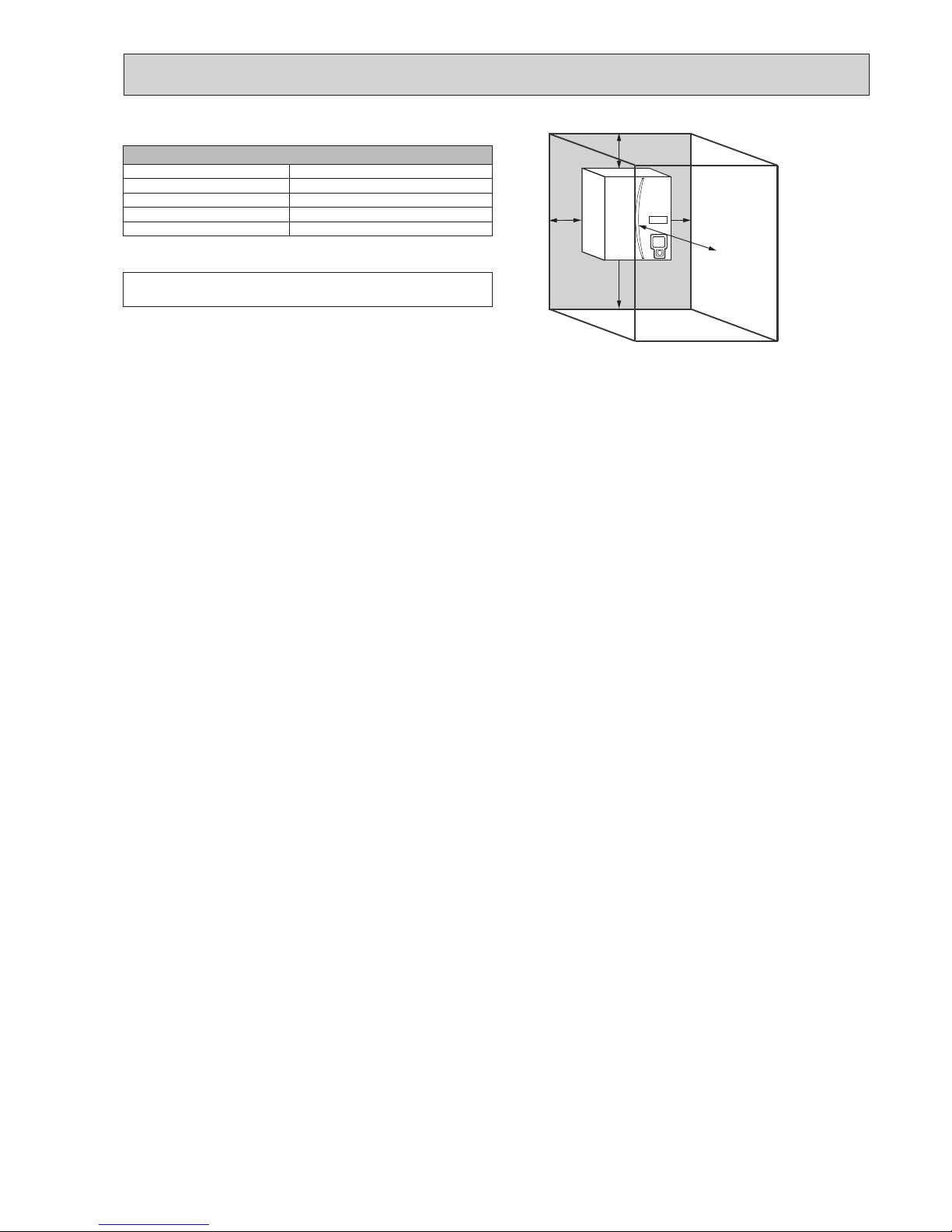
a
b
b
d
c
9
Service access
5-2. Service access diagrams
Service access
Parameter Dimension (mm)
a 200
b 150
c 500
d 500
Sufcient space MUST be left for the provision of discharge pipework as detailed
in National and Local building regulations.
The hydrobox must be located indoors and in a frost-free environment, for
example in a utility room.
OCH571
Page 10
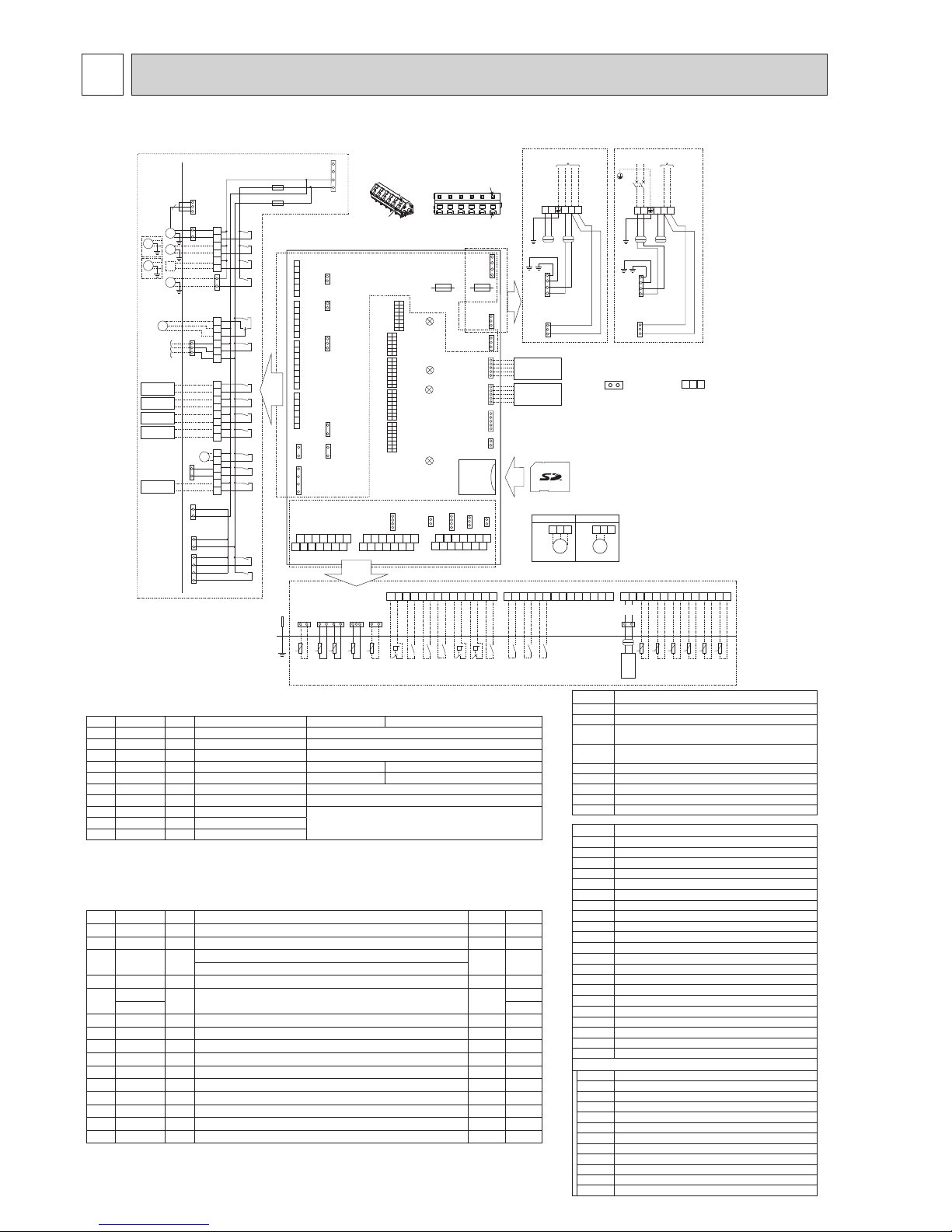
NL
S3S2S1
NL
S3S2S1
To outdoor
unit
TB1
ORN
ORN
YLW
YLW
GRN/YLW
To outdoor
unit
Power supply
~/N 230V 50Hz
TB1
ORN
BLU
RED
BLU
RED
YLW
GRN/YLW
1
3
CN3C
(BLU)
BLK
BLK
BLK
BLK
1
3
ORN
BRN
CN3C
(BLU)
ORN
ORN
BRN
YLW
Indoor unit powered
by independent source
Indoor unit powered
via outdoor unit
CIRCUIT
BREAKER
1
3
CN3C
(BLU)
1
3
CNPWM
(WHT)
LED1
LED2
LED3
LED4
TBI.1
1310 12 141174 65 932 81
TBI.2
1310 12 141174 65 932 81
t°t
°
THW8
THW7
THW6
t
°
THW9
t
°
THWB1
t
°
THWB2
t
°
Main
controller
1 2
1
2
CN20
(RED)
TH1
t
°
1
3
CN21
(YLW)
TH2
t
°
1
4
THW1
THW2
CNW12
(RED)
t°t
°
2
1
THW5
CNW5
(WHT)
t
°
CN108
5
1
Wireless receiver
(Option)
WiFi adapter
(Option)
5
1
5
1
CNRF
(WHT)
CN105
(RED)
CN22
(BLU)
1
2
3
4
5
6
1
*1
5
Close
Open
N
X15
X12
TBO.4
TBO.3
TBO.2
TBO.1
F1
F2
M
2WV2a
MXV
MP2
MP1
M
1
~
1
3
CNV1
(WHT)
1
3
CNBHT
(BLK)
X11
X9
X8
X13
X10
X4
X14
X3
X2
X1
X5B
X5A
1
2
3
4
5
6
7
8
1
2
3
4
5
6
1
2
3
4
5
6
1
1
3
3
3
CNP1
(WHT)
CNPWM
(WHT)
TBO.1
TBO.2
TBO.3
TBO.4
CNP1
(WHT)
CNP4
(RED)
CNV1
(WHT)
CN22
(BLU)
CNIT
(BLU)
TAB1
CN01
(WHT)
F2 F1
6.3A 250V 10A 250V
SW1
SW2
SW3
SW4
SW5
1
8
1
8
1
1
5
1
3
1
3
8
1
1
2
3
4
5
6
1
2
3
4
5
6
1
2
3
4
5
6
7
8
1
2
3
4
5
6
8
1
6
CN01
(WHT)
CN01
(WHT)
CN01
(WHT)
2
1
4
6
2
1
1
2
4
6
4
6
CNBH
(WHT)
CNBC
(GRY)
1
1
3
1
2
1
2
1
2
CNBHT
(BLK)
1
3
1
3
7
CNIH
(ORN)
1
4
1
3
CNW5
(WHT)
CN21
(YLW)
CNW12
(RED)
CN20
(RED)
TBI.2
126 10148
137 11945321
6
4
2
1
CNIH
(ORN)
MP3
M
1
~
IN8
IN9
IN10
1310 12 141174 65 932 81
TBI.3
TBI.3
2 4 6 8 10 12 14
1
357 91113
1
4
CN1A
(WHT)
2 4 6 8 10 12 14
1
357 91113
TBI.1
2WV2b
M
1
~
TBO.2
3WV
*1
3WV
M
1
~
4 5 6
TBO.2
2WV1
2WV1
M
1
~
4 5 6
M
1
~
IN6
IN1
IN2
IN3
IN4
IN5
IN7
CNP4
(RED)
MP4
M
1
~
M
1
~
1
3
Signal output
(Boiler)
Signal output
(Error)
Signal output
(Defrost)
Signal output
(Comp ON)
Signal output
(Cooling)
–+–+–
+
Tool
Tool
Conductor
Conductor
Outline view Top view
<How to use TBO.1 to 4>
Connect them using either way as shown below.
1
3
5
7
X6
X7
1
3
CNBC
(GRY)
CNBH
(WHT)
10
6 WIRING DIAGRAM
6-1. EHSC-MEC, EHSD-MEC, ERSC-MEC
1. Symbols used in wiring diagram are,
: connector, : terminal block.
2. Indoor unit and outdoor unit connecting wires
have polarities, make sure to match terminal
numbers (S1, S2, S3) for correct wirings,
3. Since the outdoor unit side electric wiring may
change, be sure to check the outdoor unit electric
wiring diagram for service.
Symbol Name
TH1 Thermistor (Room temp.)(Option)
TH2 Thermistor (Ref. liquid temp.)
THW1 Thermistor (Flow water temp.)
THW2 Thermistor (Return water temp.)
THW5 Thermistor (DHW tank water temp.)(Option)
THW6 Thermistor (Zone1 ow temp.)(Option)
THW7 Thermistor (Zone1 return temp.)(Option)
THW8 Thermistor (Zone2 ow temp.)(Option)
THW9 Thermistor (Zone2 return temp.)(Option)
THWB1 Thermistor (Boiler ow temp.)(Option)
THWB2 Thermistor (Boiler return temp.)(Option)
IN1 Room thermostat 1 (Local supply)
IN2 Flow switch 1 (Local supply)
IN3 Flow switch 2 (Local supply)
IN4 Demand control (Local supply)
IN5 Outdoor thermostat (Local supply)
IN6 Room thermostat 2 (Local supply)
IN7 Flow switch 3 (Local supply)
IN8 Electric energy meter 1 (Local supply)
IN9 Electric energy meter 2 (Local supply)
IN10 Heat meter (Local supply)
FLOW TEMP. CONTROLLER (FTC5)
TBO.1−4
Terminal block <Outputs>
TBI.1
−
3 Terminal block <Signal Inputs, Thermistor>
F1 Fuse (T10AL250V)
F2 Fuse (T6.3AL250V)
SW1
−
5 DIP switch *See Table 3
X1
−
15 Relay
LED1 Power supply (FTC5)
LED2 Power supply (Main controller)
LED3 Communication (FTC5-Outdoor unit)
LED4 Reading or writing data to SD card
CNPWM
Pump speed control signal for MP1
CN108 SD card connector
Table 1 Signal Inputs
Name
Terminal block
Connector
Item OFF (Open) ON (Short)
IN1 TBI.1 13-14 — Room thermostat 1 input Refer to SW2-1 in <Table 3 DIP Switch Functions>.
IN2 TBI.1 11-12 — Flow switch 1 input Refer to SW2-2 in <Table 3 DIP Switch Functions>.
IN3 TBI.1 9-10 — Flow switch 2 input (Zone1) Refer to SW3-2 in <Table 3 DIP Switch Functions>.
IN4 TBI.1 7-8 — Demand control input Normal Heat source OFF/ Boiler operation *2
IN5 TBI.1 5-6 — Outdoor thermostat input *1 Standard operation Heater operation/ Boiler operation *2
IN6 TBI.1 3-4 — Room thermostat 2 input Refer to SW3-1 in <Table 3 DIP Switch Functions>.
IN7 TBI.1 1-2 — Flow switch 3 input (Zone2) Refer to SW3-3 in <Table 3 DIP Switch Functions>.
IN8 TBI.3 1-2 — Electric energy meter 1
Refer to installation manual.IN9 TBI.3 3-4 — Electric energy meter 2
IN10
TBI.3 5-6 — Heat meter
*1. If using outdoor thermostat for controlling operation of heaters, the lifetime of the heaters and related parts may be
reduced.
*2. To turn on the boiler operation, use the main controller to select “Boiler” in “External input setting“ screen in the
service menu.
Table 2 Outputs
Name
Terminal block
Connector
Item OFF ON
OUT1
TBO.1 1-2 CNP1 Water circulation pump 1 output (Space heating/cooling & DHW) OFF ON
OUT2
TBO.1 3-4 — Water circulation pump 2 output (Space heating/cooling for Zone1) OFF ON
OUT3
TBO.1 5-6 —
Water circulation pump 3 output (Space heating/cooling for Zone2) *1
OFF ON
2-way valve 2b output *2
OUT4
TBO.2 4-6 CNV1 3-way valve (2-way valve) output Heating DHW
OUT5
TBO.2 1-2
— Mixing valve output *1 Stop
Close
TBO.2 2-3 Open
OUT6
—
CNBH 1-3
Booster heater 1 output OFF ON
OUT7
—
CNBH 5-7
Booster heater 2 output OFF ON
OUT8
TBO.4 5-6 — Cooling signal output OFF ON
OUT9
TBO.4 3-4 CNIH Immersion heater output OFF ON
OUT10
TBO.3 1-2 — Boiler output OFF ON
OUT11
TBO.3 3-4 — Error output Normal Error
OUT12
TBO.3 5-6 — Defrost output Normal Defrost
OUT13
TBO.4 1-2 — 2-way valve 2a output *2 OFF ON
OUT14
— CNP4 Water circulation pump 4 output (DHW) OFF ON
OUT15
TBO.3 7-8 — Comp ON signal OFF ON
Do not connect to the terminals that are indicated as “—” in the “Terminal block” eld.
*1. For 2-zone temperature control.
*2. For 2-zone valve ON/OFF control.
Symbol Name
TB1 Terminal block <Power supply, Outdoor unit>
MP1 Water circulation pump 1(Space heating & DHW)
MP2 Water circulation pump 2
(Space heating for Zone1)(Local supply)
MP3 Water circulation pump 3
(Space heating for Zone2)(Local supply)
MP4 Water circulation pump 4 (DHW)(Local supply)
3WV(2WV1)
3-way valve (2-way valve 1)(Local supply)
2WV2a 2-way valve (For Zone 1)(Local supply)
2WV2b 2-way valve (For Zone 2)(Local supply)
MXV Mixing valve (Local supply)
OCH571
Page 11
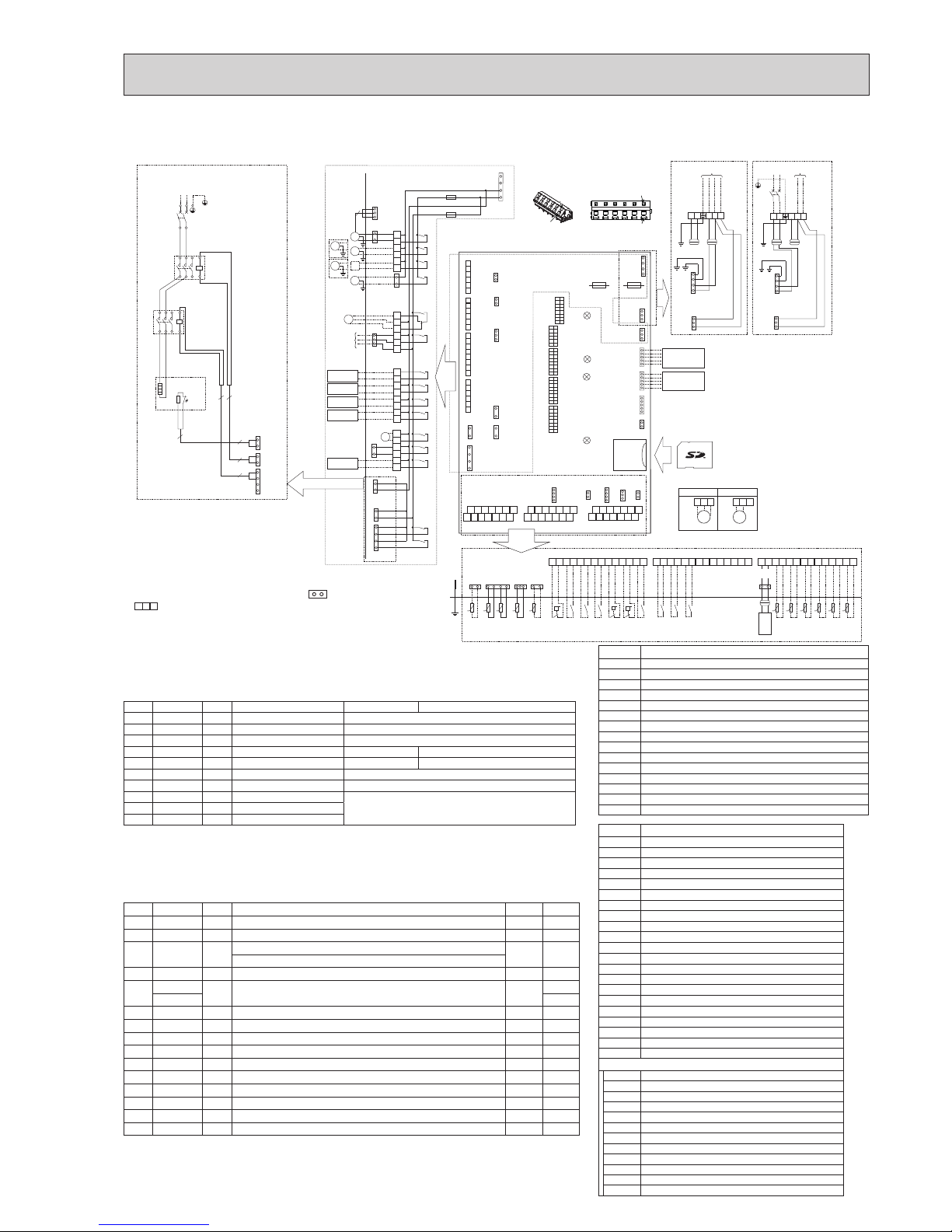
NL
S3S2S1
NL
S3S2S1
To outdoor
unit
TB1
ORN
ORN
YLW
YLW
GRN/YLW
To outdoor
unit
Power supply
~/N 230V 50Hz
TB1
ORN
BLU
RED
BLU
RED
YLW
GRN/YLW
1
3
CN3C
(BLU)
BLK
BLK
BLK
BLK
1
3
ORN
BRN
CN3C
(BLU)
ORN
ORN
BRN
YLW
Indoor unit powered
by independent source
Indoor unit powered
via outdoor unit
CIRCUIT
BREAKER
1
3
CN3C
(BLU)
1
3
CNPWM
(WHT)
LED1
LED2
LED3
LED4
TBI.1
1310 12 141174 65 932 81
TBI.2
1310 12 141174 65 932 81
t°t
°
THW8
THW7
THW6
t
°
THW9
t
°
THWB1
t
°
THWB2
t
°
Main
controller
1 2
1
2
CN20
(RED)
TH1
t
°
1
3
CN21
(YLW)
TH2
t
°
1
4
THW1
THW2
CNW12
(RED)
t°t
°
1
2
THW5
CNW5
(WHT)
t
°
CN108
5
1
Wireless receiver
(Option)
WiFi adapter
(Option)
5
1
5
1
CNRF
(WHT)
CN105
(RED)
CN22
(BLU)
1
2
3
4
5
6
1
*1
5
Close
Open
N
X15
X12
TBO.4
TBO.3
TBO.2
TBO.1
F1
F2
M
2WV2a
MXV
MP2
MP1
M
1
~
1
3
CNV1
(WHT)
1
3
CNBHT
(BLK)
X11
X9
X8
X13
X10
X4
X14
X3
X2
X1
X5B
X5A
1
2
3
4
5
6
7
8
1
2
3
4
5
6
1
2
3
4
5
6
1
1
3
3
3
CNP1
(WHT)
CNPWM
(WHT)
TBO.1
TBO.2
TBO.3
TBO.4
CNP1
(WHT)
CNP4
(RED)
CNV1
(WHT)
CN22
(BLU)
CNIT
(BLU)
TAB1
CN01
(WHT)
F2 F1
6.3A 250V 10A 250V
SW1
SW2
SW3
SW4
SW5
1
8
1
8
1
1
5
1
3
1
3
8
1
1
2
3
4
5
6
1
2
3
4
5
6
1
2
3
4
5
6
7
8
1
2
3
4
5
6
8
1
6
CN01
(WHT)
CN01
(WHT)
CN01
(WHT)
2
1
4
6
2
1
1
2
4
6
4
6
CNBH
(WHT)
CNBC
(GRY)
1
1
3
1
2
1
2
1
2
CNBHT
(BLK)
1
3
1
3
7
CNIH
(ORN)
1
4
1
3
CNW5
(WHT)
CN21
(YLW)
CNW12
(RED)
CN20
(RED)
TBI.2
126 10148
137 11945321
6
4
2
1
CNIH
(ORN)
MP3
M
1
~
IN8
IN9
IN10
1310 12 141174 65 932 81
TBI.3
TBI.3
2 4 6 8 10 12 14
1
357 91113
1
4
CN1A
(WHT)
2 4 6 8 10 12 14
1
357 91113
TBI.1
2WV2b
M
1
~
TBO.2
3WV
*1
3WV
M
1
~
4 5 6
TBO.2
2WV1
2WV1
4 5 6
M
1
~
IN6
IN1
IN2
IN3
IN4
IN5
IN7
WHT
WHT
M
1
~
CNP4
(RED)
MP4
M
1
~
M
1
~
1
3
–+–+–
+
Signal output
(Boiler)
Signal output
(Error)
Signal output
(Defrost)
Signal output
(Comp ON)
Signal output
(Cooling)
Tool
Tool
Conductor
Conductor
Outline view Top view
<How to use TBO.1 to 4>
Connect them using either way as shown below.
2 2
2
ECB1
L
(1)N(3)
BHCP
BLU
BLU
RED
WHT/No.2
WHT/No.1
RED
VLT
VLT
GRY
GRY
BHC1
BHT
642
531
A1
A2
BH1
BHF
2
4
Power supply
to Booster heater
642
531
A1
A2
CNBH
(WHT)
CNBHT
(BLK)
2
2
2
CNBC
(GRY)
1
1
3
3
1
3
~/N 230V 50Hz
1
3
5
7
X6
X7
1
3
CNBC
(GRY)
CNBH
(WHT)
11
6-2. EHSC-VM2C, EHSC-VM2EC, EHSD-VM2C, ERSC-VM2C, ERSD-VM2C, EHPX-VM2C
Symbol Name
TH1 Thermistor (Room temp.)(Option)
TH2 Thermistor (Ref. liquid temp.)
THW1 Thermistor (Flow water temp.)
THW2 Thermistor (Return water temp.)
THW5 Thermistor (DHW tank water temp.)(Option)
THW6 Thermistor (Zone1 ow temp.)(Option)
THW7 Thermistor (Zone1 return temp.)(Option)
THW8 Thermistor (Zone2 ow temp.)(Option)
THW9 Thermistor (Zone2 return temp.)(Option)
THWB1 Thermistor (Boiler ow temp.)(Option)
THWB2 Thermistor (Boiler return temp.)(Option)
IN1 Room thermostat 1 (Local supply)
IN2 Flow switch 1 (Local supply)
IN3 Flow switch 2 (Local supply)
IN4 Demand control (Local supply)
IN5 Outdoor thermostat (Local supply)
IN6 Room thermostat 2 (Local supply)
IN7 Flow switch 3 (Local supply)
IN8 Electric energy meter 1 (Local supply)
IN9 Electric energy meter 2 (Local supply)
IN10 Heat meter (Local supply)
FLOW TEMP. CONTROLLER (FTC5)
TBO.1−4
Terminal block <Outputs>
TBI.1
−
3 Terminal block <Signal Inputs, Thermistor>
F1 Fuse (T10AL250V)
F2 Fuse (T6.3AL250V)
SW1
−
5 DIP switch *See Table 3
X1
−
15 Relay
LED1 Power supply (FTC5)
LED2 Power supply (Main controller)
LED3 Communication (FTC5-Outdoor unit)
LED4 Reading or writing data to SD card
CNPWM
Pump speed control signal for MP1
CN108 SD card connector
Table 1 Signal Inputs
Name
Terminal block
Connector
Item OFF (Open) ON (Short)
IN1 TBI.1 13-14 — Room thermostat 1 input Refer to SW2-1 in <Table 3 DIP Switch Functions>.
IN2 TBI.1 11-12 — Flow switch 1 input Refer to SW2-2 in <Table 3 DIP Switch Functions>.
IN3 TBI.1 9-10 — Flow switch 2 input (Zone1) Refer to SW3-2 in <Table 3 DIP Switch Functions>.
IN4 TBI.1 7-8 — Demand control input Normal Heat source OFF/ Boiler operation *2
IN5 TBI.1 5-6 — Outdoor thermostat input *1
Standard operation
Heater operation/ Boiler operation *2
IN6 TBI.1 3-4 — Room thermostat 2 input Refer to SW3-1 in <Table 3 DIP Switch Functions>.
IN7 TBI.1 1-2 — Flow switch 3 input (Zone2) Refer to SW3-3 in <Table 3 DIP Switch Functions>.
IN8 TBI.3 1-2 — Electric energy meter 1
Refer to installation manual.IN9 TBI.3 3-4 — Electric energy meter 2
IN10
TBI.3 5-6 — Heat meter
*1. If using outdoor thermostat for controlling operation of heaters, the lifetime of the heaters and related parts may be
reduced.
*2. To turn on the boiler operation, use the main controller to select “Boiler” in “External input setting“ screen in the
service menu.
Table 2 Outputs
Name
Terminal block
Connector
Item OFF ON
OUT1
TBO.1 1-2 CNP1 Water circulation pump 1 output (Space heating/cooling & DHW) OFF ON
OUT2
TBO.1 3-4 — Water circulation pump 2 output (Space heating/cooling for Zone1) OFF ON
OUT3
TBO.1 5-6 —
Water circulation pump 3 output (Space heating/cooling for Zone2) *1
OFF ON
2-way valve 2b output *2
OUT4
TBO.2 4-6 CNV1 3-way valve (2-way valve) output Heating DHW
OUT5
TBO.2 1-2
— Mixing valve output *1 Stop
Close
TBO.2 2-3 Open
OUT6
—
CNBH 1-3
Booster heater 1 output OFF ON
OUT7
—
CNBH 5-7
Booster heater 2 output OFF ON
OUT8
TBO.4 5-6 — Cooling signal output OFF ON
OUT9
TBO.4 3-4 CNIH Immersion heater output OFF ON
OUT10
TBO.3 1-2 — Boiler output OFF ON
OUT11
TBO.3 3-4 — Error output Normal Error
OUT12
TBO.3 5-6 — Defrost output Normal Defrost
OUT13
TBO.4 1-2 — 2-way valve 2a output *2 OFF ON
OUT14
— CNP4 Water circulation pump 4 output (DHW) OFF ON
OUT15
TBO.3 7-8 — Comp ON signal OFF ON
Do not connect to the terminals that are indicated as “—” in the “Terminal block” eld.
*1. For 2-zone temperature control.
*2. For 2-zone valve ON/OFF control.
1. Symbols used in wiring diagram are, : connector,
: terminal block.
2. Indoor unit and outdoor unit connecting wires have polarities, make
sure to match terminal numbers (S1, S2, S3) for correct wirings,
3. Since the outdoor unit side electric wiring may change, be sure to
check the outdoor unit electric wiring diagram for service.
Symbol Name
TB1 Terminal block <Power supply, Outdoor unit>
ECB1 Earth leakage circuit breaker for booster heater
MP1 Water circulation pump 1(Space heating & DHW)
MP2
Water circulation pump 2 (Space heating for Zone1)(Local supply)
MP3
Water circulation pump 3 (Space heating for Zone2)(Local supply)
MP4 Water circulation pump 4 (DHW)(Local supply)
3WV(2WV1)
3-way valve (2-way valve 1)(Local supply)
2WV2a 2-way valve (For Zone 1)(Local supply)
2WV2b 2-way valve (For Zone 2)(Local supply)
MXV Mixing valve (Local supply)
BHT Thermostat for booster heater
BHF Thermal fuse for booster heater
BH1 Booster heater 1
BHC1 Contactor for booster heater 1
BHCP Contactor for booster heater protection
OCH571
Page 12
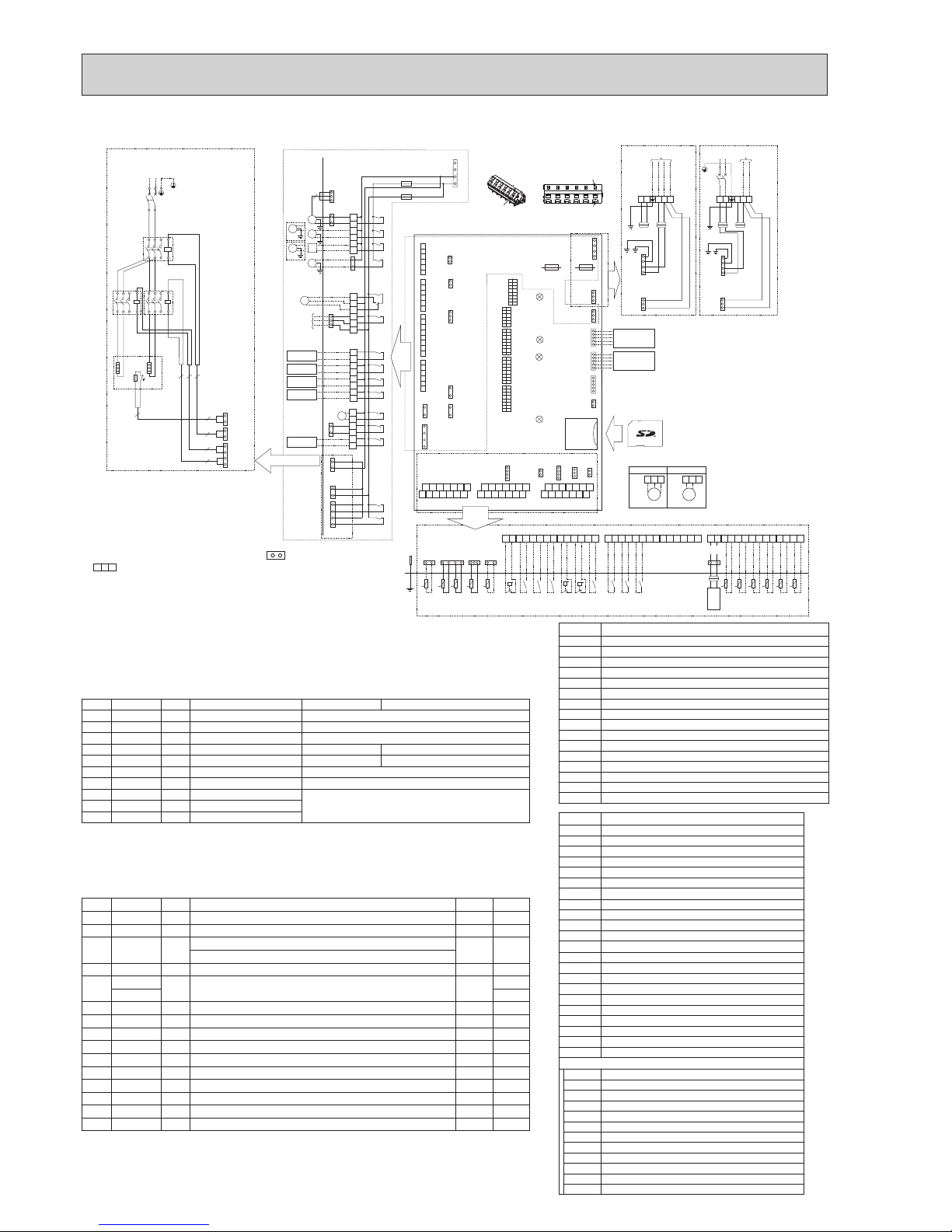
NL
S3S2S1
NL
S3S2S1
To outdoor
unit
TB1
ORN
ORN
YLW
YLW
GRN/YLW
To outdoor
unit
Power supply
~/N 230V 50Hz
TB1
ORN
BLU
RED
BLU
RED
YLW
GRN/YLW
1
3
BLK
BLK
BLK
BLK
1
3
ORN
BRN
ORN
ORN
BRN
YLW
Indoor unit powered
by independent source
Indoor unit powered
via outdoor unit
CIRCUIT
BREAKER
1
3
CN3C
(BLU)
1
3
CNPWM
(WHT)
LED1
LED2
LED3
LED4
TBI.1
1310 12 141174 65 932 81
TBI.2
1310 12 141174 65 932 81
t°t
°
THW8
THW7
THW6
t
°
THW9
t
°
THWB1
t
°
THWB2
t
°
Main
controller
1 2
1
2
CN20
(RED)
TH1
t
°
1
3
CN21
(YLW)
TH2
t
°
1
4
THW1
THW2
CNW12
(RED)
t°t
°
1
2
THW5
CNW5
(WHT)
t
°
CN108
5
1
Wireless receiver
(Option)
WiFi adapter
(Option)
5
1
5
1
CN22
(BLU)
1
2
3
4
5
6
1
*1
5
Close
Open
N
X15
X12
TBO.4
TBO.3
TBO.2
TBO.1
F1
F2
M
2WV2a
MXV
MP2
MP1
M
1
~
1
3
CNV1
(WHT)
1
3
CNBHT
(BLK)
X11
X9
X8
X13
X10
X4
X14
X3
X2
X1
X5B
X5A
1
2
3
4
5
6
7
8
1
2
3
4
5
6
1
2
3
4
5
6
1
1
3
3
3
CNP1
(WHT)
CNPWM
(WHT)
TBO.1
TBO.2
TBO.3
TBO.4
CNP1
(WHT)
CNP4
(RED)
CNV1
(WHT)
TAB1
F2 F1
6.3A 250V 10A 250V
SW1
SW2
SW3
SW4
SW5
1
8
1
8
1
1
5
1
3
1
3
8
1
1
2
3
4
5
6
1
2
3
4
5
6
1
2
3
4
5
6
7
8
1
2
3
4
5
6
8
1
6
CN01
(WHT)
2
1
4
6
2
1
1
2
4
6
4
6
CNBH
(WHT)
CNBC
(GRY)
1
1
3
1
2
1
2
1
2
CNBHT
(BLK)
1
3
1
3
7
CNIH
(ORN)
1
4
1
3
CNW5
(WHT)
CN21
(YLW)
CNW12
(RED)
CN20
(RED)
TBI.2
126 10148
137 11945321
6
4
2
1
CNIH
(ORN)
MP3
M
1
~
IN8
IN9
IN10
1310 12 141174 65 932 81
TBI.3
TBI.3
2 4 6 8 10 12 14
1
357 91113
1
4
CN1A
(WHT)
2 4 6 8 10 12 14
1
357 91113
TBI.1
2WV2b
M
1
~
TBO.2
3WV
*1
3WV
M
1
~
4 5 6
TBO.2
2WV1
2WV1
4 5 6
M
1
~
M
1
~
IN6
IN1
IN2
IN3
IN4
IN5
IN7
WHT
WHT
CNP4
(RED)
MP4
M
1
~
M
1
~
1
3
1
3
5
7
X6
X7
1
3
CNBC
(GRY)
CNBH
(WHT)
CNRF
(WHT)
CN105
(RED)
CN22
(BLU)
CNIT
(BLU)
CN01
(WHT)
CN3C
(BLU)
CN01
(WHT)
CN3C
(BLU)
CN01
(WHT)
–
+–+–+
Tool
Tool
Conductor
Conductor
Outline view Top view
<How to use TBO.1 to 4>
Connect them using either way as shown below.
2 2 2
2
ECB1
L
(1)N(3)
BHCP
BLU
BLU
BLU
REDRED
BLU/No.3
WHT/No.2
WHT/No.1
BLU/No.4
RED
VLT
VLT
PNK
PNK
GRY
GRY
BHC2
BHC1
BHT
642
531
A1
A2
642
531
A1
A2
BH1
BHF
BH2
2
4
Power supply
to Booster heater
642
531
A1
A2
CNBH
(WHT)
CNBHT
(BLK)
2
2
2
2
CNBC
(GRY)
1
1
3
5
7
3
1
3
~/N 230V 50Hz
Signal output
(Boiler)
Signal output
(Error)
Signal output
(Defrost)
Signal output
(Comp ON)
Signal output
(Cooling)
12
6-3. EHSC-VM6C, EHSC-VM6EC
Symbol Name
BHCP Contactor for booster heater protection
TH1 Thermistor (Room temp.)(Option)
TH2 Thermistor (Ref. liquid temp.)
THW1 Thermistor (Flow water temp.)
THW2 Thermistor (Return water temp.)
THW5 Thermistor (DHW tank water temp.)(Option)
THW6 Thermistor (Zone1 ow temp.)(Option)
THW7 Thermistor (Zone1 return temp.)(Option)
THW8 Thermistor (Zone2 ow temp.)(Option)
THW9 Thermistor (Zone2 return temp.)(Option)
THWB1 Thermistor (Boiler ow temp.)(Option)
THWB2 Thermistor (Boiler return temp.)(Option)
IN1 Room thermostat 1 (Local supply)
IN2 Flow switch 1 (Local supply)
IN3 Flow switch 2 (Local supply)
IN4 Demand control (Local supply)
IN5 Outdoor thermostat (Local supply)
IN6 Room thermostat 2 (Local supply)
IN7 Flow switch 3 (Local supply)
IN8 Electric energy meter 1 (Local supply)
IN9 Electric energy meter 2 (Local supply)
IN10 Heat meter (Local supply)
FLOW TEMP. CONTROLLER (FTC5)
TBO.1−4
Terminal block <Outputs>
TBI.1
−
3 Terminal block <Signal Inputs, Thermistor>
F1 Fuse (T10AL250V)
F2 Fuse (T6.3AL250V)
SW1
−
5 DIP switch *See Table 3
X1
−
15 Relay
LED1 Power supply (FTC5)
LED2 Power supply (Main controller)
LED3 Communication (FTC5-Outdoor unit)
LED4 Reading or writing data to SD card
CNPWM
Pump speed control signal for MP1
CN108 SD card connector
Table 1 Signal Inputs
Name
Terminal block
Connector
Item OFF (Open) ON (Short)
IN1 TBI.1 13-14 — Room thermostat 1 input Refer to SW2-1 in <Table 3 DIP Switch Functions>.
IN2 TBI.1 11-12 — Flow switch 1 input Refer to SW2-2 in <Table 3 DIP Switch Functions>.
IN3 TBI.1 9-10 — Flow switch 2 input (Zone1) Refer to SW3-2 in <Table 3 DIP Switch Functions>.
IN4 TBI.1 7-8 — Demand control input Normal Heat source OFF/ Boiler operation *2
IN5 TBI.1 5-6 — Outdoor thermostat input *1 Standard operation Heater operation/ Boiler operation *2
IN6 TBI.1 3-4 — Room thermostat 2 input Refer to SW3-1 in <Table 3 DIP Switch Functions>.
IN7 TBI.1 1-2 — Flow switch 3 input (Zone2) Refer to SW3-3 in <Table 3 DIP Switch Functions>.
IN8 TBI.3 1-2 — Electric energy meter 1
Refer to installation manual.IN9 TBI.3 3-4 — Electric energy meter 2
IN10
TBI.3 5-6 — Heat meter
*1. If using outdoor thermostat for controlling operation of heaters, the lifetime of the heaters and related parts may
be reduced.
*2. To turn on the boiler operation, use the main controller to select “Boiler” in “External input setting“ screen in the
service menu.
Table 2 Outputs
Name
Terminal block
Connector
Item OFF ON
OUT1
TBO.1 1-2 CNP1 Water circulation pump 1 output (Space heating/cooling & DHW) OFF ON
OUT2
TBO.1 3-4 — Water circulation pump 2 output (Space heating/cooling for Zone1) OFF ON
OUT3
TBO.1 5-6 —
Water circulation pump 3 output (Space heating/cooling for Zone2) *1
OFF ON
2-way valve 2b output *2
OUT4
TBO.2 4-6 CNV1 3-way valve (2-way valve) output Heating DHW
OUT5
TBO.2 1-2
— Mixing valve output *1 Stop
Close
TBO.2 2-3 Open
OUT6
—
CNBH 1-3
Booster heater 1 output OFF ON
OUT7
—
CNBH 5-7
Booster heater 2 output OFF ON
OUT8
TBO.4 5-6 — Cooling signal output OFF ON
OUT9
TBO.4 3-4 CNIH Immersion heater output OFF ON
OUT10
TBO.3 1-2 — Boiler output OFF ON
OUT11
TBO.3 3-4 — Error output Normal Error
OUT12
TBO.3 5-6 — Defrost output Normal Defrost
OUT13
TBO.4 1-2 — 2-way valve 2a output *2 OFF ON
OUT14
— CNP4 Water circulation pump 4 output (DHW) OFF ON
OUT15
TBO.3 7-8 — Comp ON signal OFF ON
Do not connect to the terminals that are indicated as “—” in the “Terminal block” eld.
*1. For 2-zone temperature control.
*2. For 2-zone valve ON/OFF control.
1. Symbols used in wiring diagram are, : connector,
: terminal block.
2. Indoor unit and outdoor unit connecting wires have polarities,
make sure to match terminal numbers (S1, S2, S3) for correct
wirings,
3. Since the outdoor unit side electric wiring may change, be sure to
check the outdoor unit electric wiring diagram for service.
Symbol Name
TB1 Terminal block <Power supply, Outdoor unit>
ECB1 Earth leakage circuit breaker for booster heater
MP1 Water circulation pump 1(Space heating & DHW)
MP2
Water circulation pump 2 (Space heating for Zone1)(Local supply)
MP3
Water circulation pump 3 (Space heating for Zone2)(Local supply)
MP4 Water circulation pump 4 (DHW)(Local supply)
3WV(2WV1)
3-way valve (2-way valve 1)(Local supply)
2WV2a 2-way valve (For Zone 1)(Local supply)
2WV2b 2-way valve (For Zone 2)(Local supply)
MXV Mixing valve (Local supply)
BHT Thermostat for booster heater
BHF Thermal fuse for booster heater
BH1 Booster heater 1
BH2 Booster heater 2
BHC1 Contactor for booster heater 1
BHC2 Contactor for booster heater 2
OCH571
Page 13
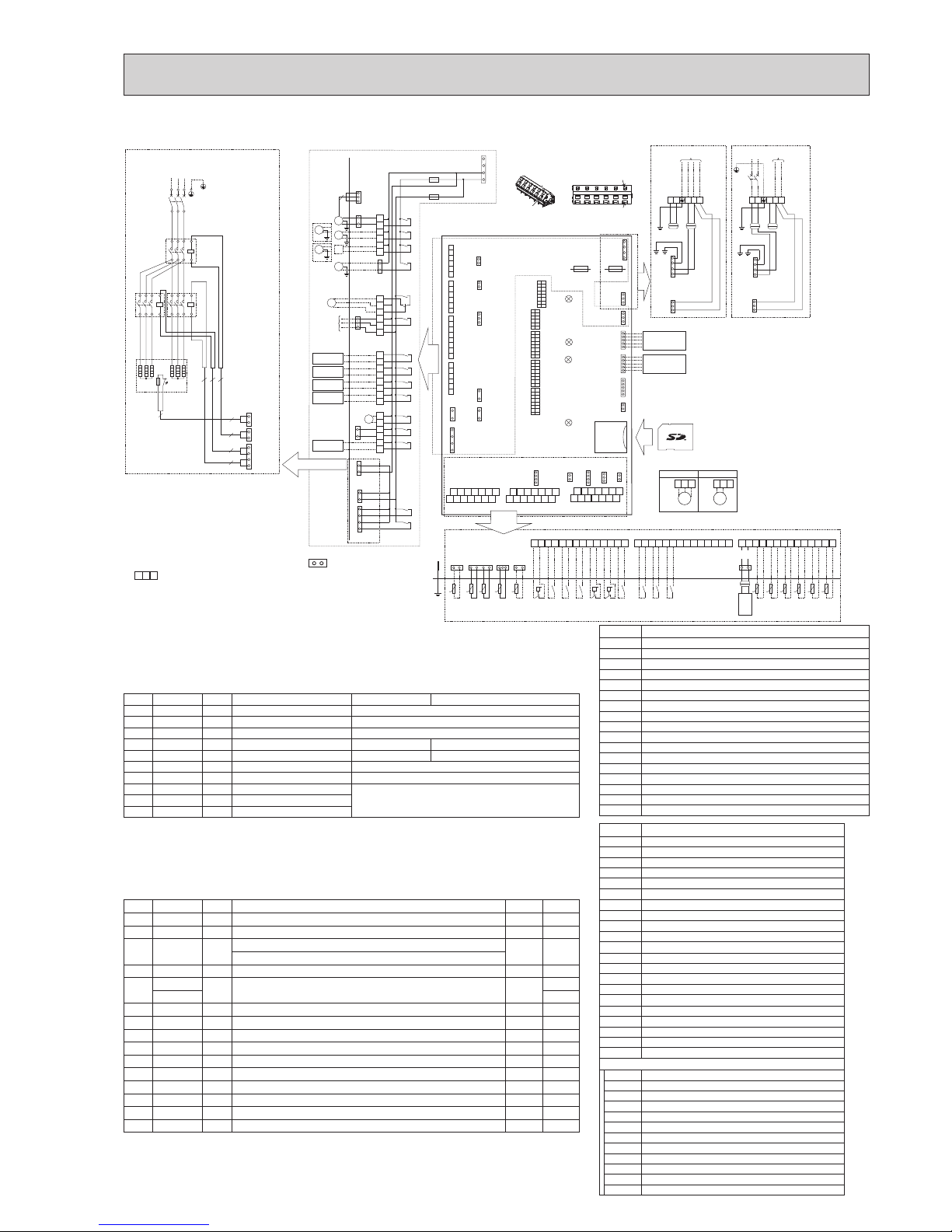
NL
S3S2S1
NL
S3S2S1
To outdoor
unit
TB1
ORN
ORN
YLW
YLW
GRN/YLW
To outdoor
unit
Power supply
~/N 230V 50Hz
TB1
ORN
BLU
RED
BLU
RED
YLW
GRN/YLW
1
3
BLK
BLK
BLK
BLK
1
3
ORN
BRN
ORN
ORN
BRN
YLW
Indoor unit powered
by independent source
Indoor unit powered
via outdoor unit
CIRCUIT
BREAKER
1
3
1
3
LED1
LED2
LED3
LED4
TBI.1
1310 12 141174 65 932 81
TBI.2
1310 12 141174 65 932 81
IN6
IN1
IN2
IN3
IN4
IN5
IN7
t°t
°
THW8
THW7
THW6
t
°
THW9
t
°
THWB1
t
°
THWB2
t
°
Main
controller
1 2
1
2
CN20
(RED)
TH1
t
°
1
3
CN21
(YLW)
TH2
t
°
1
4
THW1
THW2
CNW12
(RED)
t°t
°
1
2
THW5
CNW5
(WHT)
t
°
CN108
5
1
Wireless receiver
(Option)
WiFi adapter
(Option)
5
1
5
1
CN22
(BLU)
1
2
3
4
5
6
1
3
5
7
1
*1
5
Close
Open
N
X6
X15
X12
X7
TBO.4
TBO.3
TBO.2
TBO.1
F1
F2
M
2WV2a
MXV
MP2
MP1
M
1
~
1
3
1
3
CNV1
(WHT)
1
3
CNBHT
(BLK)
CNBC
(GRY)
CNBH
(WHT)
X11
X9
X8
X13
X10
X4
X14
X3
X2
X1
X5B
X5A
1
2
3
4
5
6
7
8
1
2
3
4
5
6
1
2
3
4
5
6
1
1
3
3
3
CNP1
(WHT)
CNP4
(RED)
CNPWM
(WHT)
TBO.1
TBO.2
TBO.3
TBO.4
TAB1
F2 F1
6.3A 250V 10A 250V
SW1
SW2
SW3
SW4
SW5
1
8
1
8
1
1
5
1
3
1
3
8
1
1
2
3
4
5
6
1
2
3
4
5
6
1
2
3
4
5
6
7
8
1
2
3
4
5
6
8
1
6
2
1
4
6
2
1
1
2
4
6
4
6
CNBH
(WHT)
CNBC
(GRY)
1
1
3
1
2
CNBHT
(BLK)
1
3
1
3
7
CNIH
(ORN)
TBI.2
126 10148
137 11945321
6
4
2
1
CNIH
(ORN)
MP3
M
1
~
2 2 2
ECB1
L2
(3)L1(1)L3(5)
BHCP
BLK
BLK
WHT
WHTWHT
BLK
REDRED
BLU/No.4
WHT/No.2
WHT/No.3
WHT/No.1
BLU/No.5
BLU/No.6
RED
VLT
VLT
PNK
PNK
WHT
WHT
GRY
GRY
BHC2
BHC1
BHT
642
531
A1
A2
642
531
A1
A2
BH1
BHF
BH2
2
4 6
Power supply
to Booster heater
642
531
A1
A2
2
2
2
2
2
1
1
3
5
7
3
1
3
3~ 400V 50Hz
IN8
IN9
IN10
1310 12 141174 65 932 81
TBI.3
TBI.3
2 4 6 8 10 12 14
1
357 91113
2 4 6 8 10 12 14
1
357 91113
TBI.1
2WV2b
M
1
~
TBO.2
3WV
*1
3WV
M
1
~
4 5 6
TBO.2
2WV1
2WV1
M
1
~
4 5 6
M
1
~
MP4
M
1
~
1
3
CNBHT
(BLK)
CNBC
(GRY)
CNBH
(WHT)
Signal output
(Boiler)
Signal output
(Error)
Signal output
(Defrost)
Signal output
(Comp ON)
Signal output
(Cooling)
CNP1
(WHT)
CNP4
(RED)
CNV1
(WHT)
CN3C
(BLU)
CNPWM
(WHT)
CNRF
(WHT)
CN105
(RED)
CN22
(BLU)
CNIT
(BLU)
CN01
(WHT)
–
+–+–+
CN3C
(BLU)
CN3C
(BLU)
CN01
(WHT)
CN01
(WHT)
CN01
(WHT)
Tool
Tool
Conductor
Conductor
Outline view Top view
<How to use TBO.1 to 4>
Connect them using either way as shown below.
1
2
1
2
1
4
1
3
CNW5
(WHT)
CN21
(YLW)
CNW12
(RED)
CN20
(RED)
1
4
CN1A
(WHT)
M
1
~
13
6-4. EHSC-YM9C, EHSC-YM9EC, EHPX-YM9C
Symbol Name
TH1 Thermistor (Room temp.)(Option)
TH2 Thermistor (Ref. liquid temp.)
THW1 Thermistor (Flow water temp.)
THW2 Thermistor (Return water temp.)
THW5 Thermistor (DHW tank water temp.)(Option)
THW6 Thermistor (Zone1 ow temp.)(Option)
THW7 Thermistor (Zone1 return temp.)(Option)
THW8 Thermistor (Zone2 ow temp.)(Option)
THW9 Thermistor (Zone2 return temp.)(Option)
THWB1 Thermistor (Boiler ow temp.)(Option)
THWB2 Thermistor (Boiler return temp.)(Option)
IN1 Room thermostat 1 (Local supply)
IN2 Flow switch 1 (Local supply)
IN3 Flow switch 2 (Local supply)
IN4 Demand control (Local supply)
IN5 Outdoor thermostat (Local supply)
IN6 Room thermostat 2 (Local supply)
IN7 Flow switch 3 (Local supply)
IN8 Electric energy meter 1 (Local supply)
IN9 Electric energy meter 2 (Local supply)
IN10 Heat meter (Local supply)
FLOW TEMP. CONTROLLER (FTC5)
TBO.1−4
Terminal block <Outputs>
TBI.1−3 Terminal block <Signal Inputs, Thermistor>
F1 Fuse (T10AL250V)
F2 Fuse (T6.3AL250V)
SW1−5 DIP switch *See Table 3
X1−15 Relay
LED1 Power supply (FTC5)
LED2 Power supply (Main controller)
LED3 Communication (FTC5-Outdoor unit)
LED4 Reading or writing data to SD card
CNPWM
Pump speed control signal for MP1
CN108 SD card connector
Table 1 Signal Inputs
Name
Terminal block
Connector
Item OFF (Open) ON (Short)
IN1 TBI.1 13-14 — Room thermostat 1 input Refer to SW2-1 in <Table 3 DIP Switch Functions>.
IN2 TBI.1 11-12 — Flow switch 1 input Refer to SW2-2 in <Table 3 DIP Switch Functions>.
IN3 TBI.1 9-10 — Flow switch 2 input (Zone1) Refer to SW3-2 in <Table 3 DIP Switch Functions>.
IN4 TBI.1 7-8 — Demand control input Normal Heat source OFF/ Boiler operation *2
IN5 TBI.1 5-6 — Outdoor thermostat input *1 Standard operation Heater operation/ Boiler operation *2
IN6 TBI.1 3-4 — Room thermostat 2 input Refer to SW3-1 in <Table 3 DIP Switch Functions>.
IN7 TBI.1 1-2 — Flow switch 3 input (Zone2) Refer to SW3-3 in <Table 3 DIP Switch Functions>.
IN8 TBI.3 1-2 — Electric energy meter 1
Refer to installation manual.IN9 TBI.3 3-4 — Electric energy meter 2
IN10
TBI.3 5-6 — Heat meter
*1. If using outdoor thermostat for controlling operation of heaters, the lifetime of the heaters and related parts may be
reduced.
*2. To turn on the boiler operation, use the main controller to select “Boiler” in “External input setting“ screen in the
service menu.
Table 2 Outputs
Name
Terminal block
Connector
Item OFF ON
OUT1
TBO.1 1-2 CNP1 Water circulation pump 1 output (Space heating/cooling & DHW) OFF ON
OUT2
TBO.1 3-4 — Water circulation pump 2 output (Space heating/cooling for Zone1) OFF ON
OUT3
TBO.1 5-6 —
Water circulation pump 3 output (Space heating/cooling for Zone2) *1
OFF ON
2-way valve 2b output *2
OUT4
TBO.2 4-6 CNV1 3-way valve (2-way valve) output Heating DHW
OUT5
TBO.2 1-2
— Mixing valve output *1 Stop
Close
TBO.2 2-3 Open
OUT6
—
CNBH 1-3
Booster heater 1 output OFF ON
OUT7
—
CNBH 5-7
Booster heater 2 output OFF ON
OUT8
TBO.4 5-6 — Cooling signal output OFF ON
OUT9
TBO.4 3-4 CNIH Immersion heater output OFF ON
OUT10
TBO.3 1-2 — Boiler output OFF ON
OUT11
TBO.3 3-4 — Error output Normal Error
OUT12
TBO.3 5-6 — Defrost output Normal Defrost
OUT13
TBO.4 1-2 — 2-way valve 2a output *2 OFF ON
OUT14
— CNP4 Water circulation pump 4 output (DHW) OFF ON
OUT15
TBO.3 7-8 — Comp ON signal OFF ON
Do not connect to the terminals that are indicated as “—” in the “Terminal block” eld.
*1. For 2-zone temperature control.
*2. For 2-zone valve ON/OFF control.
1. Symbols used in wiring diagram are, : connector,
: terminal block.
2. Indoor unit and outdoor unit connecting wires have polarities,
make sure to match terminal numbers (S1, S2, S3) for correct
wirings,
3. Since the outdoor unit side electric wiring may change, be sure to
check the outdoor unit electric wiring diagram for service.
Symbol Name
TB1 Terminal block <Power supply, Outdoor unit>
ECB1 Earth leakage circuit breaker for booster heater
MP1 Water circulation pump 1(Space heating & DHW)
MP2
Water circulation pump 2 (Space heating for Zone1)(Local supply)
MP3
Water circulation pump 3 (Space heating for Zone2)(Local supply)
MP4 Water circulation pump 4 (DHW)(Local supply)
3WV(2WV1)
3-way valve (2-way valve 1)(Local supply)
2WV2a 2-way valve (For Zone 1)(Local supply)
2WV2b 2-way valve (For Zone 2)(Local supply)
MXV Mixing valve (Local supply)
BHT Thermostat for booster heater
BHF Thermal fuse for booster heater
BH1 Booster heater 1
BH2 Booster heater 2
BHC1 Contactor for booster heater 1
BHC2 Contactor for booster heater 2
BHCP Contactor for booster heater protection
OCH571
Page 14
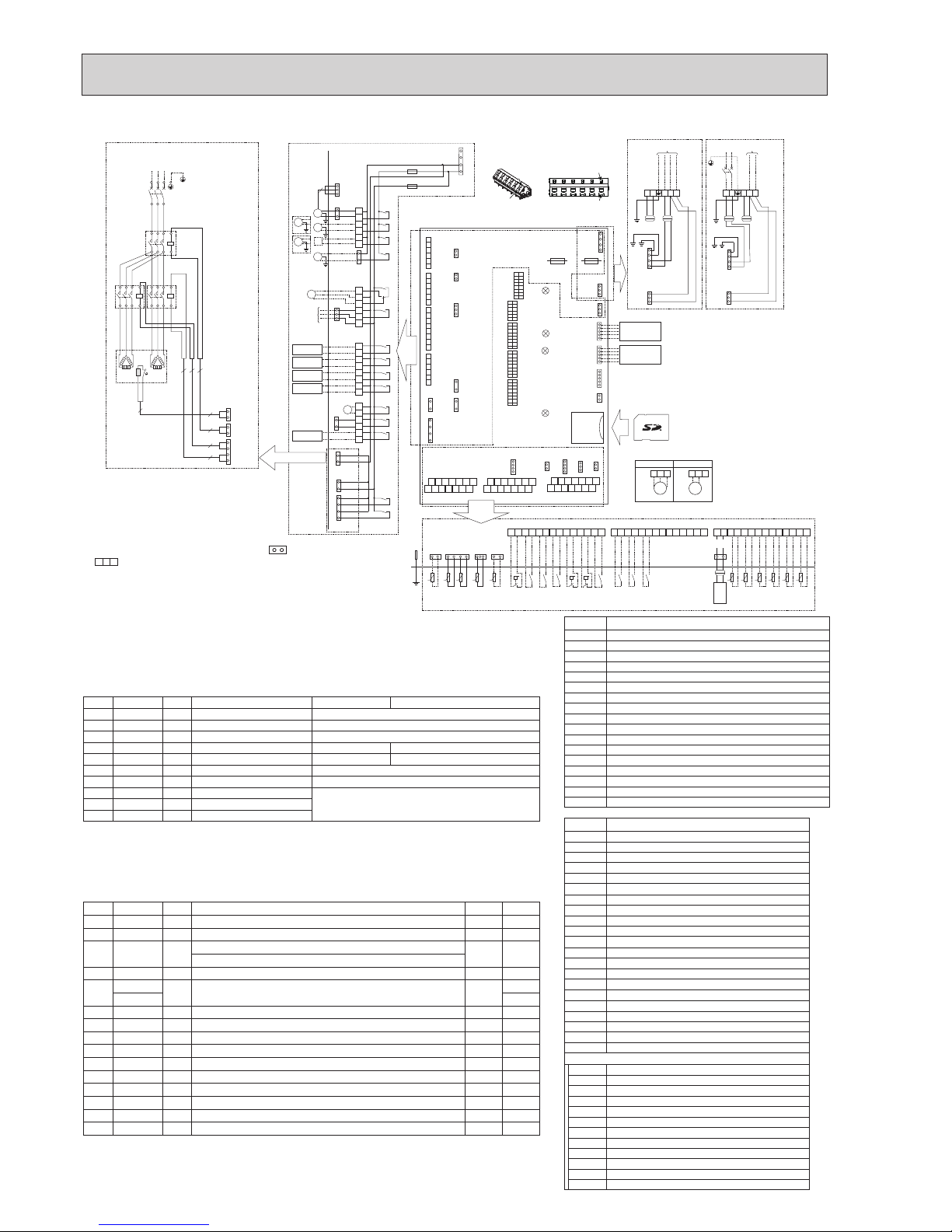
NL
S3S2S1
NL
S3S2S1
To outdoor
unit
TB1
ORN
ORN
YLW
YLW
GRN/YLW
To outdoor
unit
Power supply
~/N 230V 50Hz
TB1
ORN
BLU
RED
BLU
RED
YLW
GRN/YLW
1
3
BLK
BLK
BLK
BLK
1
3
ORN
BRN
ORN
ORN
BRN
YLW
Indoor unit powered
by independent source
Indoor unit powered
via outdoor unit
CIRCUIT
BREAKER
1
3
CN3C
(BLU)
1
3
LED1
LED2
LED3
LED4
TBI.1
1310 12 141174 65 932 81
TBI.2
1310 12 141174 65 932 81
t°t
°
THW8
THW7
THW6
t
°
THW9
t
°
THWB1
t
°
THWB2
t
°
Main
controller
1 2
1
2
CN20
(RED)
TH1
t
°
1
3
CN21
(YLW)
TH2
t
°
1
4
THW1
THW2
CNW12
(RED)
t°t
°
1
2
THW5
CNW5
(WHT)
t
°
CN108
5
1
Wireless receiver
(Option)
WiFi adapter
(Option)
5
1
5
1
CN22
(BLU)
1
2
3
4
5
6
1
*1
5
Close
Open
N
X15
X12
TBO.4
TBO.3
TBO.2
TBO.1
F1
F2
M
2WV2a
MXV
MP2
MP1
M
1
~
1
3
CNV1
(WHT)
1
3
CNBHT
(BLK)
X11
X9
X8
X13
X10
X4
X14
X3
X2
X1
X5B
X5A
1
2
3
4
5
6
7
8
1
2
3
4
5
6
1
2
3
4
5
6
1
1
3
3
3
CNP1
(WHT)
CNPWM
(WHT)
TBO.1
TBO.2
TBO.3
TBO.4
TAB1
F2 F1
6.3A 250V 10A 250V
SW1
SW2
SW3
SW4
SW5
1
8
1
8
1
1
5
1
3
1
3
8
1
1
2
3
4
5
6
1
2
3
4
5
6
1
2
3
4
5
6
7
8
1
2
3
4
5
6
8
1
6
2
1
4
6
2
1
1
2
4
6
4
6
1
1
3
1
2
1
3
1
3
7
TBI.2
126 10148
137 11945321
6
4
2
1
CNIH
(ORN)
MP3
M
1
~
IN8
IN9
IN10
1310 12 141174 65 932 81
TBI.3
TBI.3
2 4 6 8 10 12 14
1
357 91113
2 4 6 8 10 12 14
1
357 91113
TBI.1
2WV2b
M
1
~
TBO.2
3WV
*1
3WV
M
1
~
4 5 6
TBO.2
2WV1
2WV1
4 5 6
M
1
~
IN6
IN1
IN2
IN3
IN4
IN5
IN7
M
1
~
CNP4
(RED)
MP4
M
1
~
M
1
~
1
3
1
3
5
7
X6
X7
1
3
CNBC
(GRY)
CNBH
(WHT)
Signal output
(Boiler)
Signal output
(Error)
Signal output
(Defrost)
Signal output
(Comp ON)
Signal output
(Cooling)
–+–+–
+
CNPWM
(WHT)
CNRF
(WHT)
CN105
(RED)
CN22
(BLU)
CNIT
(BLU)
CN01
(WHT)
CNP1
(WHT)
CNP4
(RED)
CNV1
(WHT)
CNBH
(WHT)
CNBC
(GRY)
CNBHT
(BLK)
CNIH
(ORN)
CN3C
(BLU)
CN3C
(BLU)
CN01
(WHT)
CN01
(WHT)
CN01
(WHT)
Tool
Tool
Conductor
Conductor
Outline view Top view
<How to use TBO.1 to 4>
Connect them using either way as shown below.
2 2 2
ECB1
L2
(3)L1(1)L3(5)
BHCP
BLK
BLK
WHT
WHTWHT
BLK
REDRED
BLU/No.4
WHT/No.2
WHT/No.3
WHT/No.1
BLU/No.5
BLU/No.6
RED
VLT
VLT
PNK
PNK
GRY
GRY
BHC2
BHC1
BHT
642
531
A1
A2
642
531
A1
A2
BH1
BHF
BH2
2
4
6
Power supply
to Booster heater
642
531
A1
A2
2
2
2
2
2
1
1
3
5
7
3
1
3
3~ 230V 50Hz
CNBHT
(BLK)
CNBC
(GRY)
CNBH
(WHT)
WHT
WHT
1
2
1
2
1
4
1
3
CNW5
(WHT)
CN21
(YLW)
CNW12
(RED)
CN20
(RED)
1
4
CN1A
(WHT)
14
6-5. EHSC-TM9C
Symbol Name
TH1 Thermistor (Room temp.)(Option)
TH2 Thermistor (Ref. liquid temp.)
THW1 Thermistor (Flow water temp.)
THW2 Thermistor (Return water temp.)
THW5 Thermistor (DHW tank water temp.)(Option)
THW6 Thermistor (Zone1 ow temp.)(Option)
THW7 Thermistor (Zone1 return temp.)(Option)
THW8 Thermistor (Zone2 ow temp.)(Option)
THW9 Thermistor (Zone2 return temp.)(Option)
THWB1 Thermistor (Boiler ow temp.)(Option)
THWB2 Thermistor (Boiler return temp.)(Option)
IN1 Room thermostat 1 (Local supply)
IN2 Flow switch 1 (Local supply)
IN3 Flow switch 2 (Local supply)
IN4 Demand control (Local supply)
IN5 Outdoor thermostat (Local supply)
IN6 Room thermostat 2 (Local supply)
IN7 Flow switch 3 (Local supply)
IN8 Electric energy meter 1 (Local supply)
IN9 Electric energy meter 2 (Local supply)
IN10 Heat meter (Local supply)
FLOW TEMP. CONTROLLER (FTC5)
TBO.1−4
Terminal block <Outputs>
TBI.1
−
3 Terminal block <Signal Inputs, Thermistor>
F1 Fuse (T10AL250V)
F2 Fuse (T6.3AL250V)
SW1
−
5 DIP switch *See Table 3
X1
−
15 Relay
LED1 Power supply (FTC5)
LED2 Power supply (Main controller)
LED3 Communication (FTC5-Outdoor unit)
LED4 Reading or writing data to SD card
CNPWM
Pump speed control signal for MP1
CN108 SD card connector
Table 1 Signal Inputs
Name
Terminal block
Connector
Item OFF (Open) ON (Short)
IN1 TBI.1 13-14 — Room thermostat 1 input Refer to SW2-1 in <Table 3 DIP Switch Functions>.
IN2 TBI.1 11-12 — Flow switch 1 input Refer to SW2-2 in <Table 3 DIP Switch Functions>.
IN3 TBI.1 9-10 — Flow switch 2 input (Zone1) Refer to SW3-2 in <Table 3 DIP Switch Functions>.
IN4 TBI.1 7-8 — Demand control input Normal Heat source OFF/ Boiler operation *2
IN5 TBI.1 5-6 — Outdoor thermostat input *1 Standard operation Heater operation/ Boiler operation *2
IN6 TBI.1 3-4 — Room thermostat 2 input Refer to SW3-1 in <Table 3 DIP Switch Functions>.
IN7 TBI.1 1-2 — Flow switch 3 input (Zone2) Refer to SW3-3 in <Table 3 DIP Switch Functions>.
IN8 TBI.3 1-2 — Electric energy meter 1
Refer to installation manual.IN9 TBI.3 3-4 — Electric energy meter 2
IN10
TBI.3 5-6 — Heat meter
*1. If using outdoor thermostat for controlling operation of heaters, the lifetime of the heaters and related parts may be
reduced.
*2. To turn on the boiler operation, use the main controller to select “Boiler” in “External input setting“ screen in the
service menu.
Table 2 Outputs
Name
Terminal block
Connector
Item OFF ON
OUT1
TBO.1 1-2 CNP1 Water circulation pump 1 output (Space heating/cooling & DHW) OFF ON
OUT2
TBO.1 3-4 — Water circulation pump 2 output (Space heating/cooling for Zone1) OFF ON
OUT3
TBO.1 5-6 —
Water circulation pump 3 output (Space heating/cooling for Zone2) *1
OFF ON
2-way valve 2b output *2
OUT4
TBO.2 4-6 CNV1 3-way valve (2-way valve) output Heating DHW
OUT5
TBO.2 1-2
— Mixing valve output *1 Stop
Close
TBO.2 2-3 Open
OUT6
—
CNBH 1-3
Booster heater 1 output OFF ON
OUT7
—
CNBH 5-7
Booster heater 2 output OFF ON
OUT8
TBO.4 5-6 — Cooling signal output OFF ON
OUT9
TBO.4 3-4 CNIH Immersion heater output OFF ON
OUT10
TBO.3 1-2 — Boiler output OFF ON
OUT11
TBO.3 3-4 — Error output Normal Error
OUT12
TBO.3 5-6 — Defrost output Normal Defrost
OUT13
TBO.4 1-2 — 2-way valve 2a output *2 OFF ON
OUT14
— CNP4 Water circulation pump 4 output (DHW) OFF ON
OUT15
TBO.3 7-8 — Comp ON signal OFF ON
Do not connect to the terminals that are indicated as “—” in the “Terminal block” eld.
*1. For 2-zone temperature control.
*2. For 2-zone valve ON/OFF control.
1. Symbols used in wiring diagram are, : connector,
: terminal block.
2. Indoor unit and outdoor unit connecting wires have polarities,
make sure to match terminal numbers (S1, S2, S3) for correct
wirings,
3. Since the outdoor unit side electric wiring may change, be sure to
check the outdoor unit electric wiring diagram for service.
Symbol Name
TB1 Terminal block <Power supply, Outdoor unit>
ECB1 Earth leakage circuit breaker for booster heater
MP1 Water circulation pump 1(Space heating & DHW)
MP2
Water circulation pump 2 (Space heating for Zone1)(Local supply)
MP3
Water circulation pump 3 (Space heating for Zone2)(Local supply)
MP4 Water circulation pump 4 (DHW)(Local supply)
3WV(2WV1)
3-way valve (2-way valve 1)(Local supply)
2WV2a 2-way valve (For Zone 1)(Local supply)
2WV2b 2-way valve (For Zone 2)(Local supply)
MXV Mixing valve (Local supply)
BHT Thermostat for booster heater
BHF Thermal fuse for booster heater
BH1 Booster heater 1
BH2 Booster heater 2
BHC1 Contactor for booster heater 1
BHC2 Contactor for booster heater 2
BHCP Contactor for booster heater protection
OCH571
Page 15
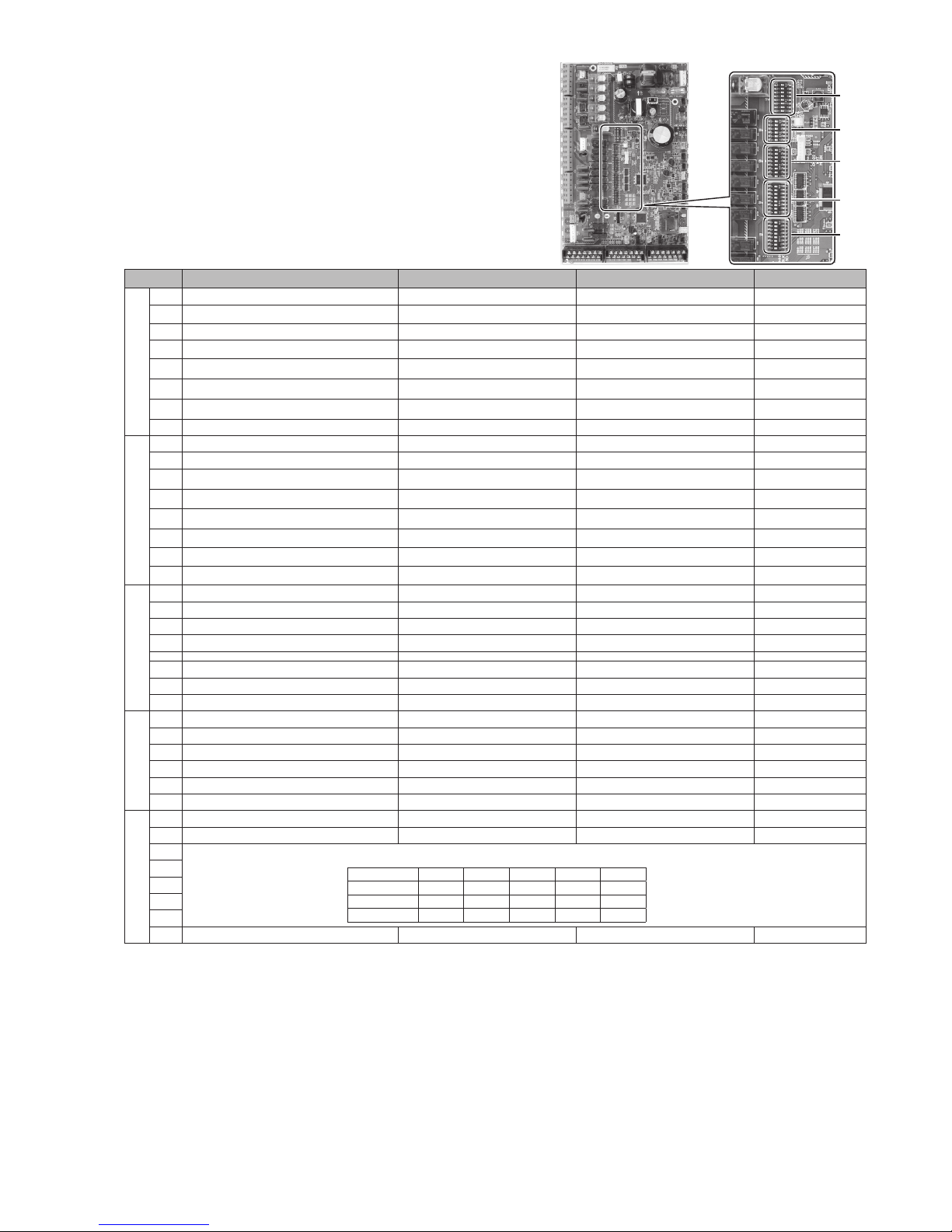
15
Automatic switch to heat source only operation
Back-up heat source operation (*1) will automatically run when the outdoor unit stops abnormally. To enable the function, switch DIP SW 2-5 to ON. During the back-up operation, an error code(s) and the contact number will be displayed alternately. External output (OUT11) will be available. To clear the fault(s), reset the power breakers on the indoor and outdoor units.
<Applicable error codes (*2)>
E6 to E9, ED, P6, P8, U1 to U8, UD, UE, UF, UL, UP
(*1) Prolonged running of the back-up operation may affect the life of the heat source.
(*2) For safety reasons, this function is not available for certain faults. (System operation must be stopped and only pump keeps running.)
6-6. DIP switch setting
Located on the FTC printed circuit board are 5 sets of small white switches
known as DIP switches. The DIP switch number is printed on the circuit board
next to the relevant switches. The word ON is printed on the circuit board and on
the DIP switch block itself. To move the switch you will need to use a pin or the
corner of a thin metal ruler or similar.
DIP switch settings are listed in the table below.
Make sure to turn off both indoor unit and outdoor unit power supplies before
changing the switch settings.
DIP switch Function OFF ON
Default settings:
Indoor unit model
SW1
SW1-1 Boiler WITHOUT Boiler WITH Boiler OFF
SW1-2 Heat pump maximum outlet water temperature 55ºC 60ºC ON *1
SW1-3 DHW tank WITHOUT DHW tank WITH DHW tank OFF
SW1-4 Immersion heater WITHOUT Immersion heater WITH Immersion heater OFF
SW1-5 Booster heater WITHOUT Booster heater WITH Booster heater
OFF: E***-M*C
ON : E***-*M2/6/9C
SW1-6 Booster heater function For heating only For heating and DHW
OFF: E***-M*C
ON : E***-*M2/6/9C
SW1-7 Outdoor unit type Split type Packaged type
OFF: E*S*-*M*C
ON : EHPX-*M*C
SW1-8 Wireless remote controller WITHOUT Wireless remote controller WITH Wireless remote controller OFF
SW2
SW2-1 Room thermostat1 input (IN1) logic change
Zone1 operation stop at thermostat short Zone1 operation stop at thermostat open
OFF
SW2-2 Flow switch1 input (IN2) logic change Failure detection at short Failure detection at open OFF
SW2-3 Booster heater capacity restriction Inactive Active
OFF: Except E***-VM2*C
ON : E***-VM2*C
SW2-4 Cooling mode function Inactive Active
OFF: Except ERS*-*M**C
ON : ERS*-*M**C
SW2-5
Automatic switch to backup heat source operation
(When outdoor unit stops by error)
Inactive Active *2 OFF
SW2-6 Mixing tank WITHOUT Mixing tank WITH Mixing tank OFF
SW2-7 2-zone temperature control Inactive Active *6 OFF
SW2-8 Flow sensor WITHOUT Flow sensor WITH Flow sensor ON
SW3
SW3-1 Room thermostat 2 input (IN6) logic change Zone2 operation stop at thermostat short Zone2 operation stop at thermostat open OFF
SW3-2 Flow switch 2 input (IN3) logic change Failure detection at short Failure detection at open OFF
SW3-3 Flow switch 3 input (IN7) logic change Failure detection at short Failure detection at open OFF
SW3-4 Electric energy meter WITHOUT Electric energy meter WITH Electric energy meter OFF
SW3-5 Heating mode function *3 Inactive Active ON
SW3-6 2-zone valve ON/OFF control Inactive Active OFF
SW3-7 Heat exchanger for DHW Coil in tank External plate HEX OFF
SW3-8 Heat meter WITHOUT Heat meter WITH Heat meter OFF
SW4
SW4-1 Multiple outdoor units control Inactive Active OFF
SW4-2 Position of multiple outdoor units control *7 Slave Master OFF
SW4-3 — — — OFF
SW4-4
Indoor unit only operation (during installation work) *4
Inactive Active OFF
SW4-5 Emergency mode (Heater only operation) Normal
Emergency mode (Heater only operation)
OFF *5
SW4-6 Emergency mode (Boiler operation) Normal Emergency mode (Boiler operation) OFF *5
SW5
SW5-1
DHW tank water temperature over heat protection (L4)
Active Inactive *8 OFF
SW5-2 — — — OFF
SW5-3
SW5-4
SW5-5
SW5-6
SW5-7
SW5-8 — — — OFF
Note:
*1. When the hydrobox is connected with a PUHZ-RP/SUHZ-SW outdoor unit of which maximum outlet water temperature is 55ºC, DIP SW1-2 must be changed to OFF.
*2.
OUT11 will be available. For safety reasons, this function is not available for certain errors. (In that case, system operation must be stopped and only the water circulation pump keeps running.)
*3 This switch functions only when the hydrobox is connected with a PUHZ-FRP outdoor unit. When another type of outdoor unit is connected, the heating mode function is active
regardless of the fact that this switch is ON or OFF.
*4. Space heating and DHW can be operated only in indoor unit, like an electric boiler. (Refer to “Indoor unit only operation” in page 40. )
*5. If emergency mode is no longer required, return the switch to OFF position.
*6. Active only when SW3-6 is set to OFF.
*7. Active only when SW4-1 is set to ON.
*8.
Please make sure to have necessary overheat protection on locally supplied solar thermal system side to secure safety, as the tank temperature coulld be much higher (than current).
SW1
SW3
SW4
SW2
SW5
SW5-3 SW5-4 SW5-5 SW5-6 SW5-7
E*SC-*M*C ON ON ON ON OFF
E*SD-*M*C ON OFF OFF ON OFF
EHPX-*M*C OFF OFF OFF OFF OFF
Capacity code
OCH571
Page 16
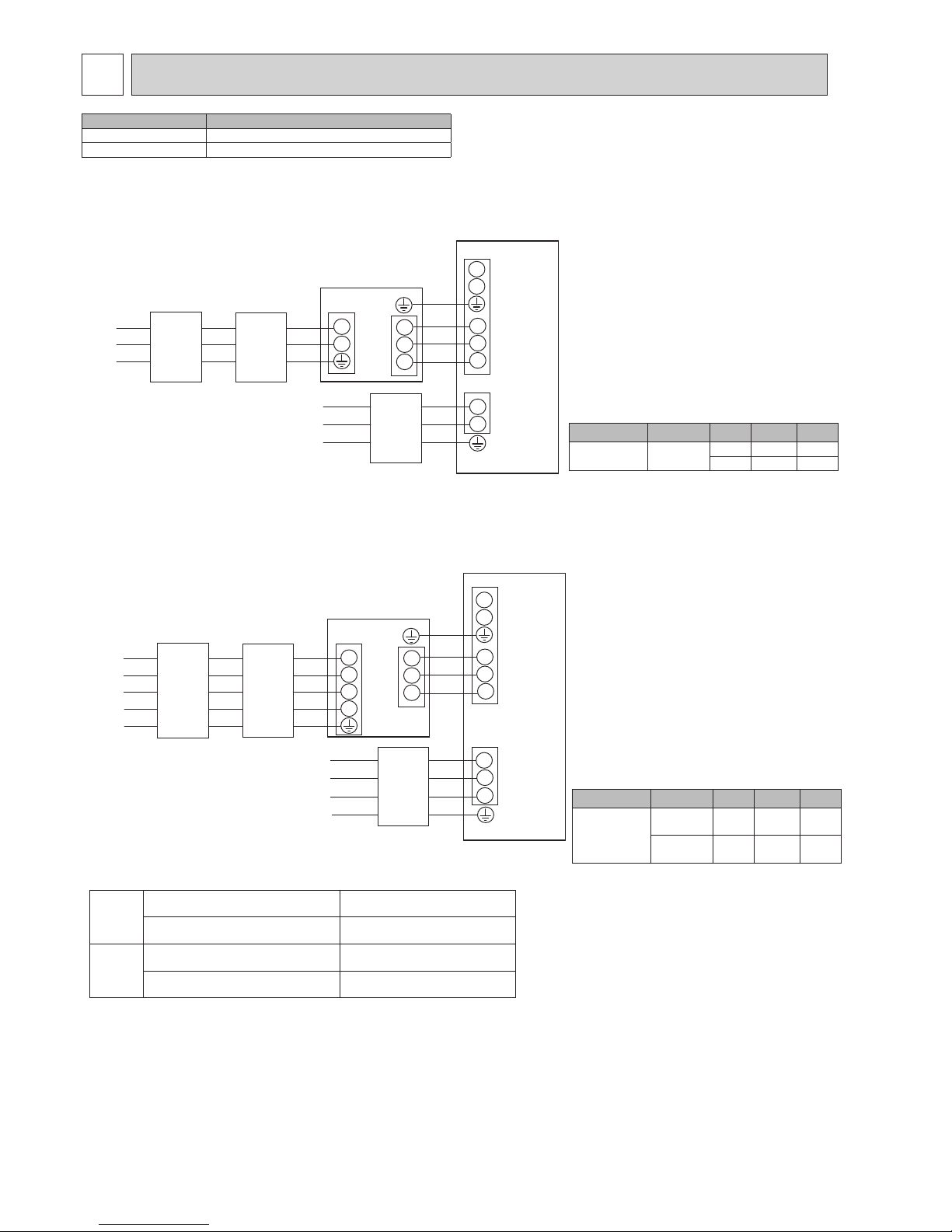
L
N
S1
S2
S3
S1
S2
S3
TB1
L
N
ECB1
L
N
L1
L2
S1
S2
S3
S1
S2
S3
TB1
L2
L3
ECB1
N
L3
L1
L2
L1
16
FIELD WIRING
7
Breaker abbreviation Meaning
ECB1 Earth leakage circuit breaker for booster heater
TB1 Terminal block 1
Earth
leakage
circuit
breaker
*1
Outdoor unit
Power
supply ~/
N
230 V
50 Hz
Wiring
circuit
breaker or
Isolating
switch
To control
board
For
booster
heater
(Primary circuit)
Hydrobox
Wiring
circuit
breaker or
Isolating
switch
Power
supply
~/N
230 V
50 Hz
Earth
leakage
circuit
breaker
*1
Outdoor unit
Power supply
3~ 400 V 50 Hz (EH**-YM9(E)C)
3~ 230 V 50 Hz (EHSC-TM9C)
Wiring
circuit
breaker or
Isolating
switch
To control
board
For
booster
heater
(Primary circuit)
Hydrobox
Wiring
circuit
breaker or
Isolating
switch
Power
supply
3N~
400 V
50 Hz
Option 1: Hydrobox powered via outdoor unit
<1 phase>
<Figure 7-1>
Electrical connections 1 phase
Description
Power supply
Capacity
Breaker Wiring
Booster heater
(Primary circuit)
~/N 230 V
50 Hz
2 kW 16 A *1 2.5 mm²
6 kW 32 A *1 6.0 mm²
*1 If the installed earth leakage circuit breaker does
not have an over-current protection function, install a
breaker with that function along the same power line.
<3 phase>
<Figure 7-2>
Electrical connections 3 phase
Wiring
Wiring No.
× size (mm²)
Hydrobox - Outdoor unit *2 3 × 1.5 (polar)
Hydrobox - Outdoor unit earth *2 1 × Min. 1.5
Circuit
rating
Hydrobox - Outdoor unit S1 - S2 *3 230 V AC
Hydrobox - Outdoor unit S2 - S3 *3 24 V DC
*1. A breaker with at least 3.0 mm contact separation in each pole shall be provided. Use earth leakage breaker (NV).
The breaker shall be provided to ensure disconnection of all active phase conductors of the supply.
*2. Max. 45 m
If 2.5 mm² used, Max. 50 m
If 2.5 mm² used and S3 separated, Max. 80 m
*3. The values given in the table above are not always measured against the ground value.
Notes: 1. Wiring size must comply with the applicable local and national codes.
2.Indoorunit/outdoorunitconnectingcordsshallnotbelighterthanpolychloroprenesheathedexiblecord.(Design60245IEC57)
Indoorunitpowersupplycordsshallnotbelighterthanpolychloroprenesheathedexiblecord.(Design60227IEC53)
3. Install an earth longer than other cables.
4.Pleasekeepenoughoutputcapacityofpowersupplyforeachheater.Insufcientpowersupplycapacitymightcausechattering.
*1 If the installed earth leakage circuit breaker does
not have an over-current protection function, install
a breaker with that function along the same power
line.
Afx label A that is included with the manuals near each wiring diagram for hydrobox and outdoor units.
Afx label A that is included with the manuals near each wiring diagram for hydrobox and outdoor units.
Description
Power supply
Capacity
Breaker Wiring
Booster heater
(Primary circuit)
3~ 400 V
50 Hz
9 kW 16 A *1 2.5 mm²
3~ 230 V
50 Hz
9 kW 32 A *1 6.0 mm²
OCH571
Page 17

S1
S2
S3
L
N
L
N
CN01
CN01
CN01
CN01
S1
S2
S3
L
N
S1
S2
S3
S1
S2
S3
TB1
L
N
ECB1
L
N
L1
L2
S1
S2
S3
S1
S2
S3
TB1
L2
L3
ECB1
N
L3
L1
L
N
17
For
booster
heater
(Primary circuit)
To control
board
Outdoor unit
Wiring
circuit
breaker or
Isolating
switch
Earth
leakage
circuit
breaker
*1
Power
supply ~/
N
230 V
50 Hz
Power
supply ~/
N
230 V
50 Hz
Earth
leakage
circuit
breaker
*1
Wiring
circuit
breaker or
Isolating
switch
Wiring
circuit
breaker or
Isolating
switch
Power
supply ~/
N
230V
50Hz
Hydrobox
Initial settings
(Power supplied
by outdoor unit)
Modied settings
(Separate power
supply to
the hydrobox)
BLACK
BLACK
YELLOW
BLACK
YELLOW
YELLOW
YELLOW
BLACK
Hydrobox
control board
White
White
Earth
leakage
circuit
breaker
*1
Outdoor unit
Power
supply
3N~
400 V
50 Hz
Wiring
circuit
breaker or
Isolating
switch
To control
board
For
booster
heater
(Primary circuit)
Hydrobox
Wiring
circuit
breaker or
Isolating
switch
Power
supply ~/
N
230 V
50 Hz
Earth
leakage
circuit
breaker
*1
Wiring
circuit
breaker or
Isolating
switch
Power supply
3~ 400 V 50 Hz (EH**-YM9(E)C)
3~ 230 V 50 Hz (EHSC-TM9C)
Hydrobox
control board
Option2: Hydrobox powered by independent source
If the hydrobox and outdoor units have separate power supplies, the following requirements
MUST be carried out:
•Changeconnectorconnectionsinhydroboxcontrolandelectricalbox(seeFigure7-3).
•TurntheoutdoorunitDIPswitchSW8-3toON.
•TurnontheoutdoorunitBEFOREthehydrobox.
•Power by independentsourceis not availableforparticular models ofoutdoorunit
model.
For more detail, refer to the connecting outdoor unit installation manual.
<1 phase>
<Figure 7-4>
Electrical connections 1 phase
<Figure 7-3>
*1 If the installed earth leakage circuit breaker does
not have an over-current protection function, install a
breaker with that function along the same power line.
<3 phase>
<Figure 7-5>
Electrical connections 3 phase
Hydrobox power supply ~/N 230 V 50 Hz
Hydrobox input capacity
Main switch (Breaker)
*1
16 A
Wiring
Wiring No.
× size (mm²)
Hydrobox power supply 2 × Min. 1.5
Hydrobox power supply earth 1 × Min. 1.5
Hydrobox - Outdoor unit *2 2 × Min. 0.3
Hydrobox - Outdoor unit earth —
Circuit
rating
Hydrobox L - N *3 230 V AC
Hydrobox - Outdoor unit S1 - S2 *3 —
Hydrobox - Outdoor unit S2 - S3 *3 24 V DC
Notes: 1. Wiring size must comply with the applicable local and national codes.
2.Indoorunit/outdoorunitconnectingcordsshallnotbelighterthanpolychloroprenesheathedexiblecord.(Design60245IEC57)
Indoorunitpowersupplycordsshallnotbelighterthanpolychloroprenesheathedexiblecord.(Design60227IEC53)
3. Install an earth longer than other cables.
4.Pleasekeepenoughoutputcapacityofpowersupplyforeachheater.Insufcientpowersupplycapacitymightcausechattering.
*1 If the installed earth leakage circuit breaker does not
have an over-current protection function, install a breaker
with that function along the same power line.
*1. A breaker with at least 3.0 mm contact separation in each pole
shall be provided. Use earth leakage breaker (NV).
The breaker shall be provided to ensure disconnection of all
active phase conductors of the supply.
*2. Max. 120 m
*3. The values given in the table above are not always measured
against the ground value.
Afx label B that is included with the manuals near
each wiring diagram for hydrobox and outdoor units.
Afx label B that is included with the manuals near
each wiring diagram for hydrobox and outdoor units.
Description Power supply
Capacity
Breaker
Wiring
Booster heater
(Primary circuit)
3~ 400 V
50 Hz
9 kW 16 A *1 2.5 mm²
3~ 230 V
50 Hz
9 kW 32 A *1 6.0 mm²
Description Power supply
Capacity
Breaker
Wiring
Booster heater
(Primary circuit)
~/N 230 V
50 Hz
2 kW 16 A *1 2.5 mm²
6 kW 32 A *1 6.0 mm²
OCH571
Page 18
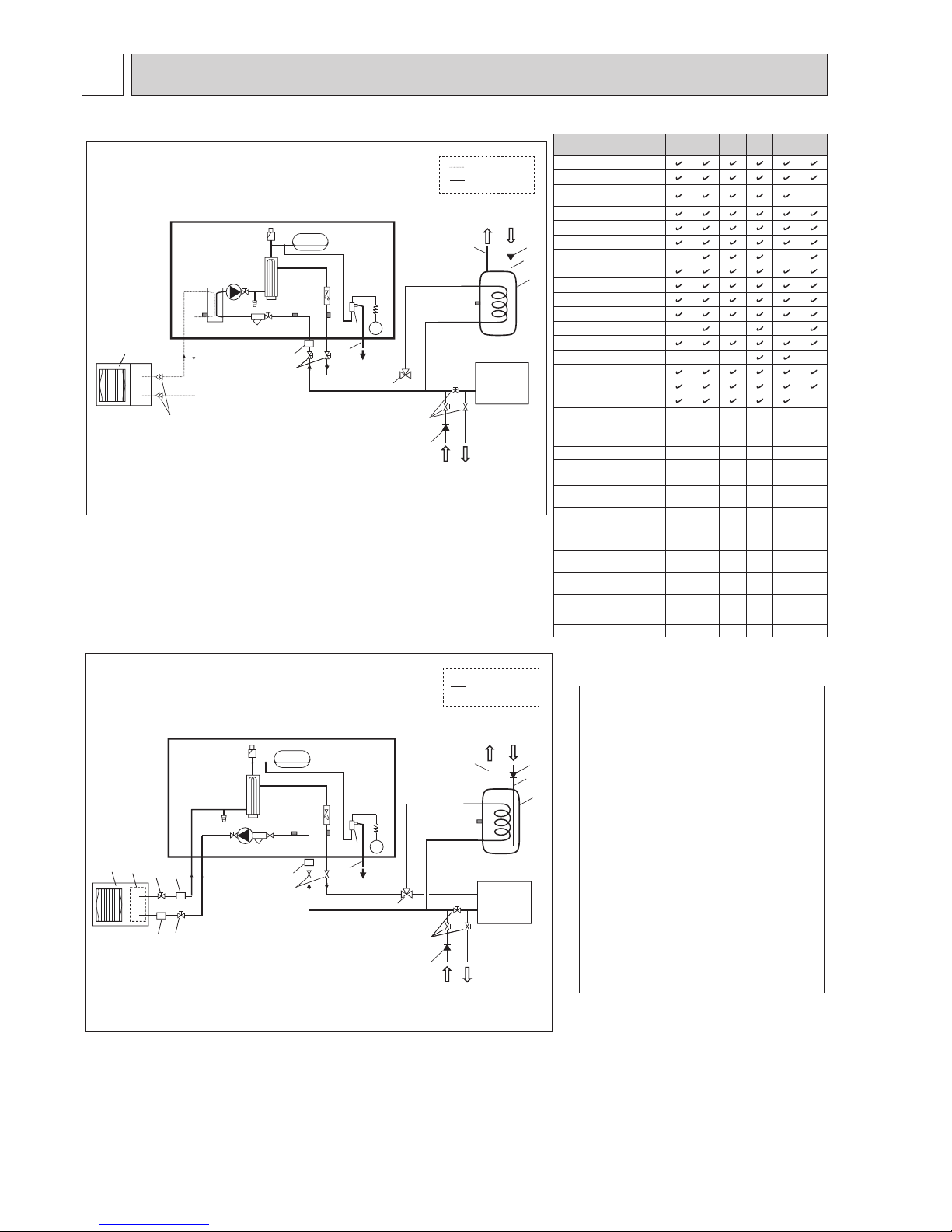
Pa
18
22
25
23
24
*1
26
7
6
5
8
9
10
11
12
13
15
16
20
21
27
3
19
26
28
28
4
25
26
26
Pa
18
19
22
25
23
24
5
3
17
9
10
11
12
13
15
16
20
27
4
6
7
8
*1
25
26
26
21
18
WATER SYSTEM DIAGRAM
8
<Figure 8-1>
<Figure 8-2>
Note
• Be sure to follow your local regulations to perform system conguration of the DHW connec-
tions.
• DHW connections are not included in the hydrobox package. All required parts are to be
sourced locally.
• To enable draining of the hydrobox an isolating
valve should be positioned on both the inlet and
outlet pipework.
• Be sure to install a strainer on the inlet pipe
work to the hydrobox.
• Suitable drain pipework should be attached to
all relief valves in accordance with your country's regulations.
• A backow prevention device must be installed
on water supply pipework (IEC 61770).
• When using components made from different
metals or connecting pipes made of different
metals insulate the joints to prevent a corrosive
reaction taking place which will damage the
pipework.
<EHS*> (Split model system)
<ERS*> (Split model system for heating and cooling)
<EHPX> (Packaged model system)
Local
system
Refrigerant pipe
Water
supply
Water
supply
DHW
DHW
Drain
Drain
Drain
Drain
Cold
water
Cold
water
Water pipe
Water pipe
Hydrobox
Hydrobox
Flare connections
Local
system
No.
Part name
EHS*MEC
EHS**M*C
EHSC*M*EC
ERS*VM2C
ERSCMEC
EHPX*M*C
1
Control and electrical box
2 Main controller
3
Plate heat exchanger
(Refrigerant - Water)
-
4
Water circulation pump 1
5 Pump valve
6
Drain cock (Primary circuit)
7 Booster heater 1, 2
- -
8 Flow sensor
9 Manometer
10
Pressure relief valve (3 bar)
11 Automatic air vent
12 Expansion vessel
- - -
13 Strainer valve
14 Drain pan
- - - -
15 THW1
16 THW2
17 TH2
-
18
THW5
(Optional part PACTH011TK-E or PAC-
TH011TKL-E)
- - - - - -
19 Outdoor unit
- - - - - -
20
Drain pipe (Local supply)
- - - - - -
21
3-way valve (Local supply)
- - - - - -
22
DHW indirect unvented
tank (Local supply)
- - - - - -
23
Cold water inlet pipe
(Local supply)
- - - - - -
24
DHW outlet pipe
(Local supply)
- - - - - -
25
Back ow prevention
device (Local supply)
- - - - - -
26
Isolating valve
(Local supply)
- - - - - -
27
Magnetic lter
(Local supply)
(Recommended)
- - - - - -
28 Strainer (Local supply)
- - - - - -
<Table 8-1>
*1 Refer to the following section [Local system].
OCH571
Page 19
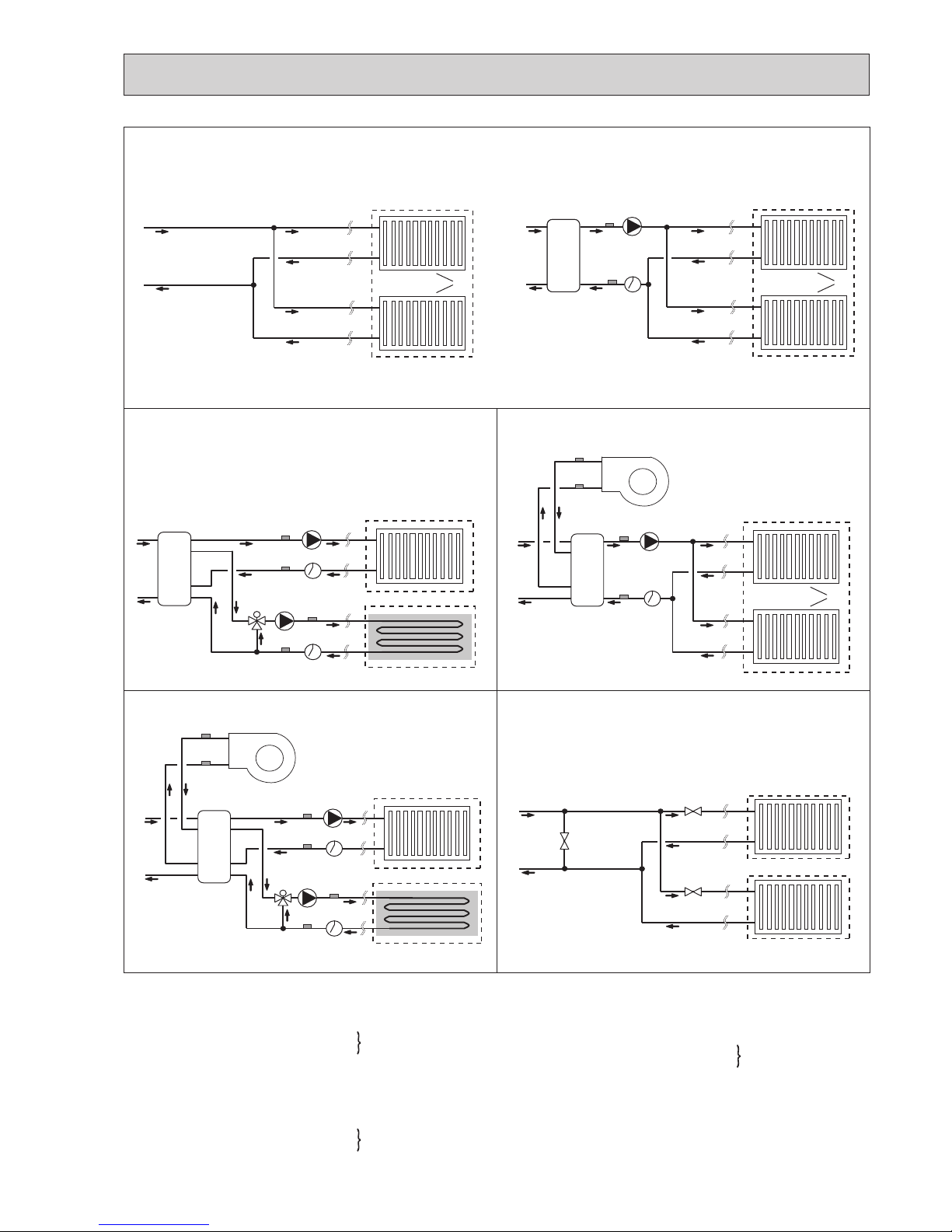
19
1-zone temperature control
2-zone temperature control 1-zone temperature control with boiler
2-zone temperature control with boiler
1-zone temperature control (2-zone valve ON/OFF control)
Local system
3
7
5
2
4
6
8
9
11
11
1
12
10
11
Zone1
Zone2
1
2
3
5
6
4
Zone1
1
5
4
3
6
2
13
14
15
Zone1
2
13
14
15
7
5
4
3
6
1
8
9
10
11
12
Zone1
Zone2
*
Flow switch specications: DC12 V / 1 mA / Both normally-open and normally-closed types can be used. (Set DIP switch 3 to select the logics. Refer to “ 6-6 DIP switch setting”.)
1. Zone1 heat emitters (e.g. radiator, fan coil unit) (local supply)
2. Mixing tank (local supply)
3. Zone1 ow water temp. thermistor (THW6)
4. Zone1 return water temp. thermistor (THW7)
5. Zone1 water circulation pump (local supply)
6. Zone1 ow switch (local supply) *
7. Motorized mixing valve (local supply)
8. Zone2 ow water temp. thermistor (THW8)
9. Zone2 return water temp. thermistor (THW9)
Optional part :
PAC-TH011-E
Optional part :
PAC-TH011-E
10. Zone2 water circulation pump (local supply)
11. Zone2 ow switch (local supply) *
12. Zone2 heat emitters (e.g. underoor heating) (local supply)
13. Boiler ow water temp. thermistor (THWB1)
14. Boiler return water temp. thermistor (THWB2)
15. Boiler
16. Zone1 2-way valve (local supply)
17. Zone2 2-way valve (local supply)
18. Bypass valve (local supply)
Optional part :
PAC-TH011HT-E
1
Zone1
16
18
Zone1
Zone2
17
OCH571
Page 20
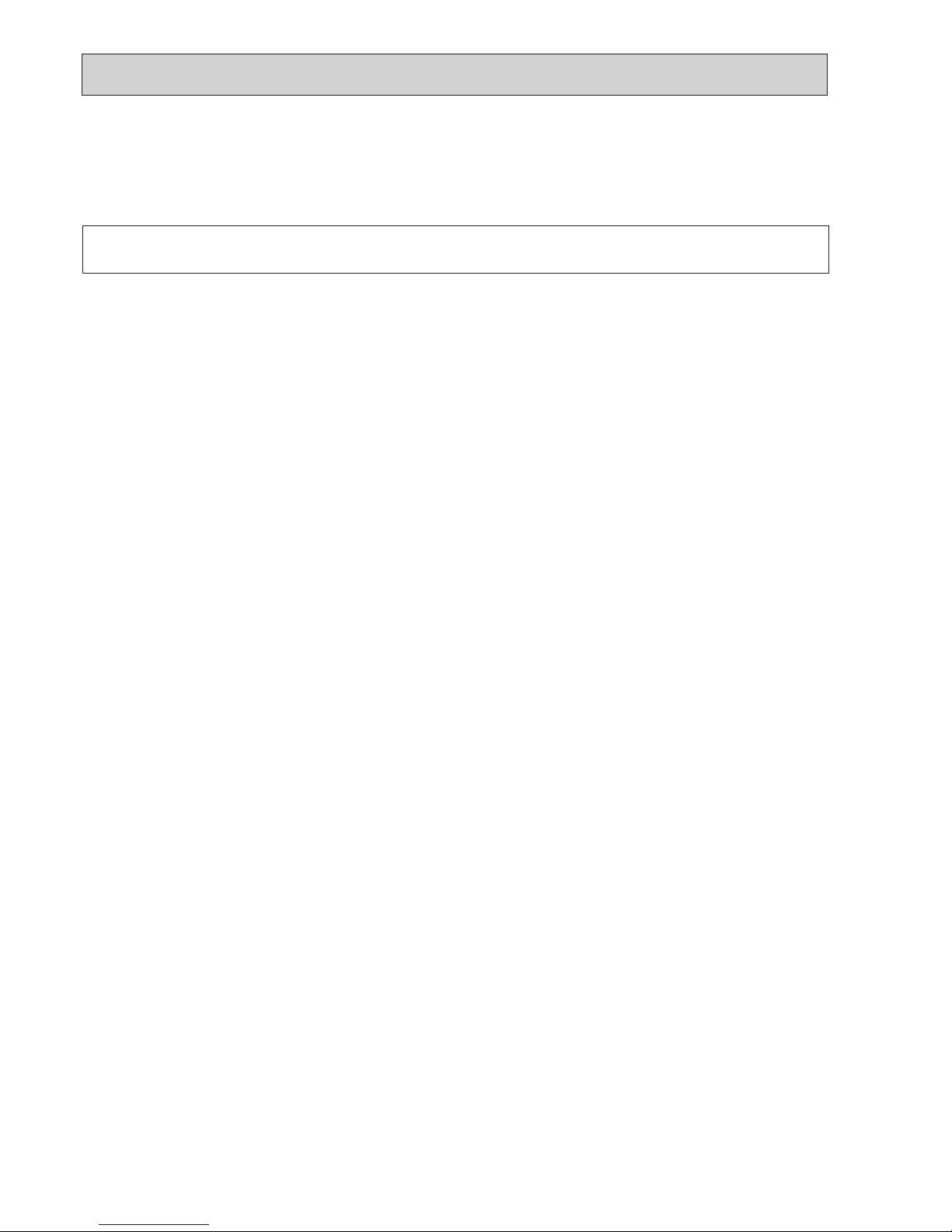
20
1. Check all connections including factory tted ones are tight.
2. Insulate pipe work between hydrobox and outdoor unit.
3. Thoroughly clean and ush, system of all debris. (Refer to 4.2 in the installation manual.)
4. Fill primary heating circuit with water and suitable anti-freeze and inhibitor as necessary. Always usea llingloop withdoublecheck valvewhen llingthe
primarycircuittoavoidbackowcontaminationofwatersupply.
•
Anti-freeze should always be used for package systems. It is the responsibility of the installer to decide if anti-freeze solution should be used in split systems
depending on each site’s conditions. Corrosion inhibitor should be used in both split and package systems.
•
When connecting metal pipes of different materials insulate the joints to prevent a corrosive reaction taking place which will damage the pipework.
5. Check for leaks. If leaks are found, retighten the screws on the connections.
6. Pressurise system to 1 bar.
7. Release all trapped air using air vents during and following heating period.
8. Top up with water as necessary. (If pressure falls below 1 bar)
Filling the System (Primary Circuit)
Draining the Hydrobox
WARNING: DRAINED WATER MAY BE VERY HOT
1. Before attempting to drain the hydrobox islolate from the electrical supply to prevent booster heater burning out.
2. Isolate hydrobox from primary water circuit and drain water from hydrobox. Use a suitable heat resistant hose to assist in these operations.
3. Drain any remaining water from booster heater using tted drain cock and hose, and the drain valve on the primary circuit to safely drain the unit.
4. After the hydrobox is drained, water remains in the following component parts. Drain water completely by checking the inside of the parts.
• Strainer (Remove the strainer cover.)
• Pressure relief valve (Operate the valve.)
OCH571
Page 21
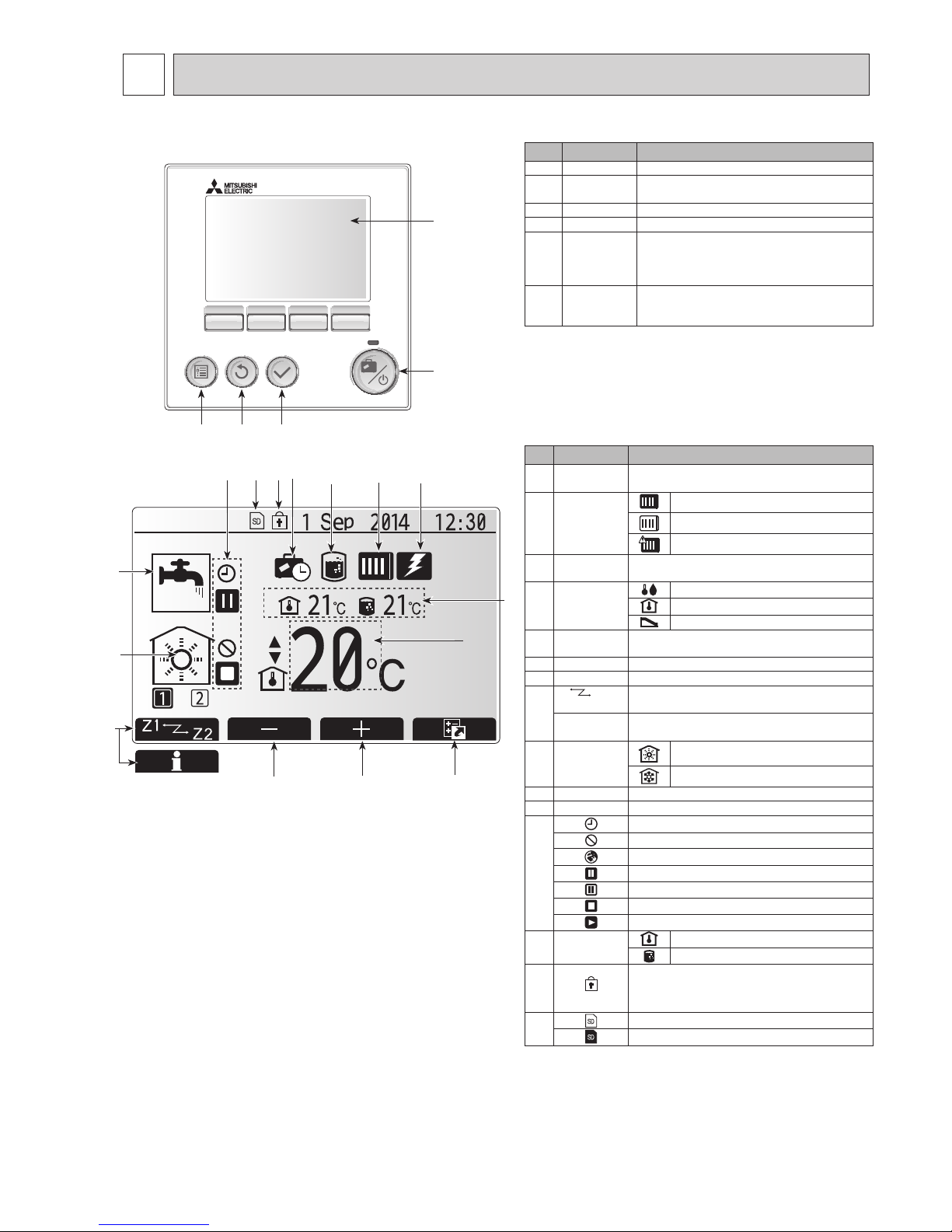
21
CONTROLS
9
9-1. Main Controller
F1 F2 F3 F4
B C D
E
A
Main screen
<Main controller parts>
Letter Name Function
A Screen Screen in which all information is displayed
B Menu Access to system settings for initial set up and
modications.
C Back Return to previous menu.
D Conrm Used to select or save. (Enter key)
E Power/Holiday If system is switched off pressing once will turn
system on. Pressing again when system is
switched on will enable Holiday Mode. Holding the
button down for 3 secs will turn the system off. (*1)
F1-4 Function keys Used to scroll through menu and adjust settings.
Function is determined by the menu screen visible
on screen A.
*1
When the system is switched off or the power supply is disconnected,
the hydrobox protection functions (e.g. freeze stat. function) will NOT
operate. Please beware that without these safety functions enabled the
hydrobox may potentially become exposed to damage.
<Main screen icons>
Icon Description
1 Legionella
prevention
When this icon is displayed ‘Legionella prevention
mode’ is active.
2 Heat pump
‘Heat pump’ is running.
Defrosting
Emergency heating
3 Electric heater When this icon is displayed the ‘Electric heaters’
(booster or immersion heater) are in use.
4 Target
temperature
Target ow temperature
Target room temperature
Compensation curve
5 OPTION Pressing the function button below this icon will dis-
play the option screen.
6 + Increase desired temperature.
7 - Decrease desired temperature.
8 Z1
Z2 Pressing the function button below this icon switch-
es between Zone1 and Zone2.
Information Pressing the function button below this icon displays
the information screen.
9 Space heat-
ing/cooling
mode
Heating mode
Zone1 or Zone2
Cooling mode
10 DHW mode Normal or ECO mode
11 Holiday mode
When this icon is displayed ‘Holiday mode’ activated.
12 Timer
Prohibited
Server control
Stand-by
Stand-by (*2)
Stop
Operating
13
Current
temperature
Current room temperature
Current water temperature of DHW tank
14
The Menu button is locked or the switching of the
operation modes between DHW and Heating opera-
tions are disabled in the Option screen.(*3)
15
SD memory card is inserted. Normal operation.
SD memory card is inserted. Abnormal operation.
*2 This unit is in Stand-by whilst other indoor unit(s) is in operation by
priority.
*3 To lock or unlock the Menu, press the BACK and CONFIRM keys
simultaneously for 3 seconds.
12 11
1 32
10
9
4
7
6
5
15 14
13
8
OCH571
Page 22

22
9-2. Setting the Main Controller
After the power has been connected to the outdoor and hydrobox (See section 7) the initial system settings can be entered via the main controller.
1. Check all breakers and other safety devices are correctly installed and turn on power to the system.
2. When the main controller switched on for the rst time, the screen automatically goes to Initial settings menu, Language setting screen and Date/Time setting
screen in order.
3. Main controller will automatically start up. Wait approximately 6 minutes whilst the control menus load.
4. When the controller is ready a blank screen with a line running across the top will be displayed.
5. Press button E (Power) (refer to page 21) to turn on the system. Before turning on the system, perform initial settings as instructed below.
General Operation
● To nd the icon that you wish to set, use the F2 and F3 buttons to move between the icons.
● The highlighted icon will appear as a larger version of the center of the screen.
● Press CONFIRM to select and edit the highlighted mode.
●
Follow the <Main Controller Menu Tree> for further setting, using
▼
▼
buttons for scrolling or F1 to F4 for selecting.
9-3. Main Settings Menu
The main settings menu can be accessed by pressing the MENU button. To reduce the risk of untrained end users altering the settings accidentally there are
two access levels to the main settings; and the service section menu is password
protected.
User Level – Short press
If the MENU button is pressed once for a short time the main settings will be
displayed but without the edit function. This will enable the user to view current
settings but NOT change the parameters.
Installer Level – Long press
If the MENU button is pressed down for 3 secs the main settings will be displayed
with all functionality available.
The following items can be viewed and/or edited (dependent on access level).
• Domestic Hot water (DHW)
• Heating/Cooling
• Schedule timer
• Holiday mode
• Initial settings
• Service (Password protected)
Main menu
Long Press
OCH571
Page 23
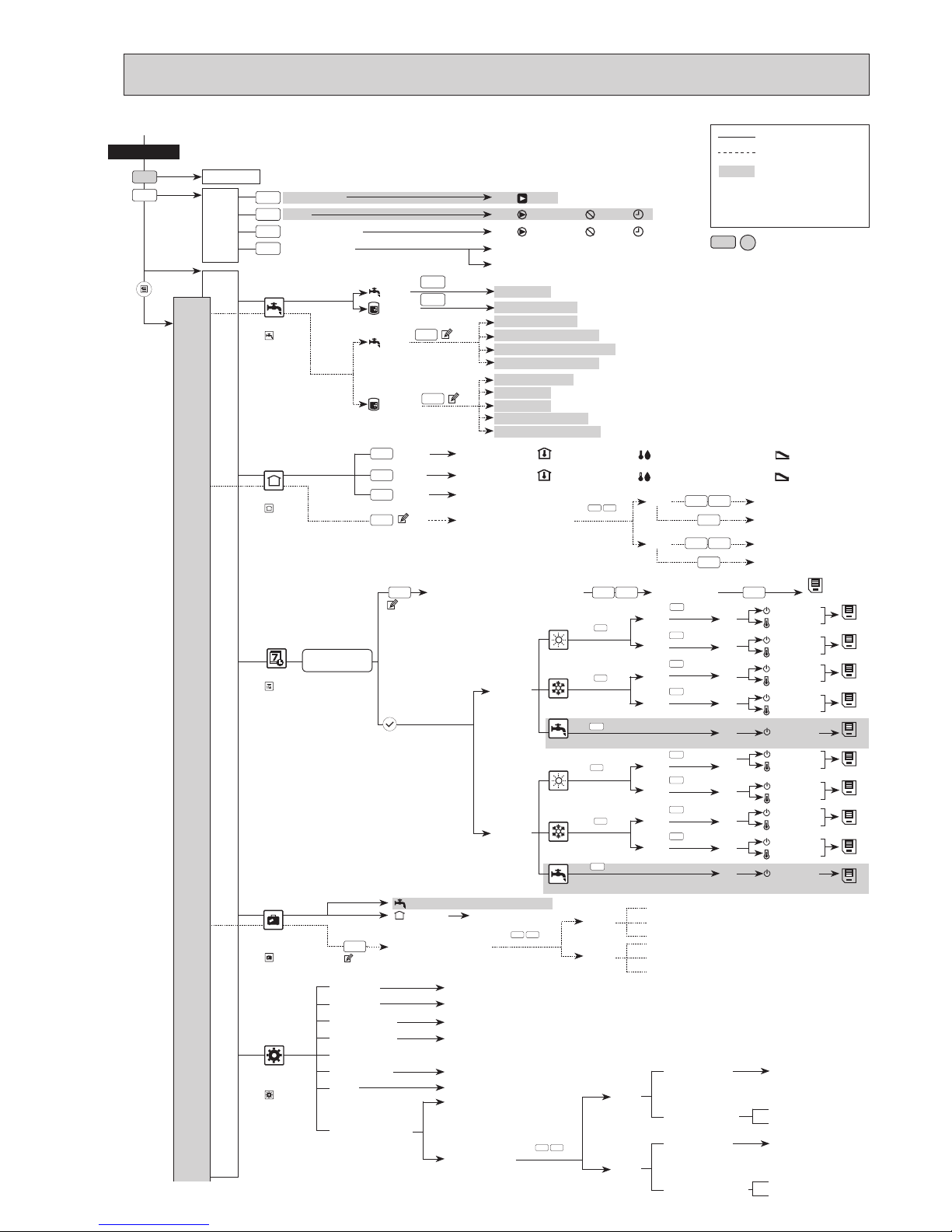
23
<Main Controller Menu Tree>
Unrestricted access
Installer only
Shaded items relate
to DHW functions.
These are only available if the system includes a DHW tank.
* Short press for 1 Zone system.
*
F4
Schedule
timer preview
F4
Schedule
timer preview
F4
Schedule
timer preview
F4
Schedule
timer preview
F4
Schedule
timer preview
F4
Schedule
timer preview
F4
Schedule
timer preview
Main
menu
Main
menu
Main screen
Initial
Information
Option
F1
F4
Forced DHW
Hot Water (DHW)
<See section>
<See
section>
<See
section>
<See
section>
<See
section>
Menu
Long Press
Short Press
Heating/Cooling
Holiday
mode
Initial
settings
Schedule timer
(Zone1)
(Zone2)
(
PREVIEW
)
(
EDIT
)
(
EDIT
)
(
EDIT
)
(
EDIT
)
DHW
DHW
Legionella
Legionella
Schedule2 period
preview screen
Schedule2 period setting screen1
Term setting
Schedule1/2 select
F4
Schedule
timer preview
F4
Schedule timer preview
F4
Schedule timer preview
Zone1
Zone1
Zone2
Curve parameters
Curve parameters
Adjustment
Adjustment
Zone1
Zone2
Zone2
Day
select
Day
select
Day
select
Day
select
Day
select
Day
select
Time select
Temp.setting
Schedule1
Schedule2
Heating
Heating
DHW
DHW
ON (
)/OFF
DHW ON (
)/Prohibited ( )/Timer ( )
Heating/Cooling ON (
)/Prohibited ( )/Timer ( )
Energy monitor
Consumed electrical energy
Delivered energy
Normal/Eco
DHW max. temp.
Hot water temp.
Frequency
Start time
Max. operation time
Duration of max. temp.
DHW max. temp. drop
DHW max. operation time
DHW mode restriction
Active/Non active
Heating room temp.( ) / Heating ow temp.(
)
/ Heating compensation curve(
) / Cooling ow temp.
Heating room temp.(
) / Heating ow temp.(
)
/ Heating compensation curve(
) / Cooling ow temp.
Compensation curve preview
Compensation curve edit
F1
F1
F3
F1
F2
F2
F2
F2 F4
F3
F3
F3
F4
F4
F3
F4
F2
F4
F3
F4
F2
F3
F4
DHW
Date/Time yyyy/mm/dd/hh:mm
EN/FR/DE/SV/ES/IT/DA/NL/FI/NO/PT/BG/PL/CS/RU
OFF/Room/Tank/Room&Tank
OFF/ON
hh:mm/hh:mm AM/AM hh:mm
°C/°F
Room RC zone select
Sensor setting
Zone1
Zone1
Zone2
Holiday mode setting
Heating room temp.
Heating room temp.
Heating ow temp.
Heating ow temp.
Zone2
Sensor setting
Sensor setting
Select Time/Zone
Select Time/Zone
TH1/Main controller/
Room RC1-8/ “Time/
Zone”
TH1/Main controller/
Room RC1-8/ “Time/
Zone”
Time setting
Time setting
Sensor setting
Sensor setting
Language
Summer time
Temp. display
Contact number
Time display
°C/°F
Room sensor settings
Heating/
Cooling
Active/Non active
Active/Non active
Long press
(
EDIT
)
F1 F2
Zone1/2 select
F1 F2
Zone1/2 select
<Continued to next page.>
F1
Zone1/2 select
F1
Zone1/2 select
F1 F2
Zone1/2 select
save
save
save
save
save
save
save
Cooling ow temp.
Cooling ow temp.
Time select
Temp.setting
Time select
Time select
Temp.setting
Time select
Temp.setting
Time select
Cooling
Zone1
Zone2
Day
select
Day
select
Time select
Temp.setting
F1
Zone1/2 select
save
save
Time select
Temp.setting
Cooling
Zone1
Zone2
Day
select
Day
select
Time select
Temp.setting
F1
Zone1/2 select
save
save
Time select
Temp.setting
OCH571
Page 24
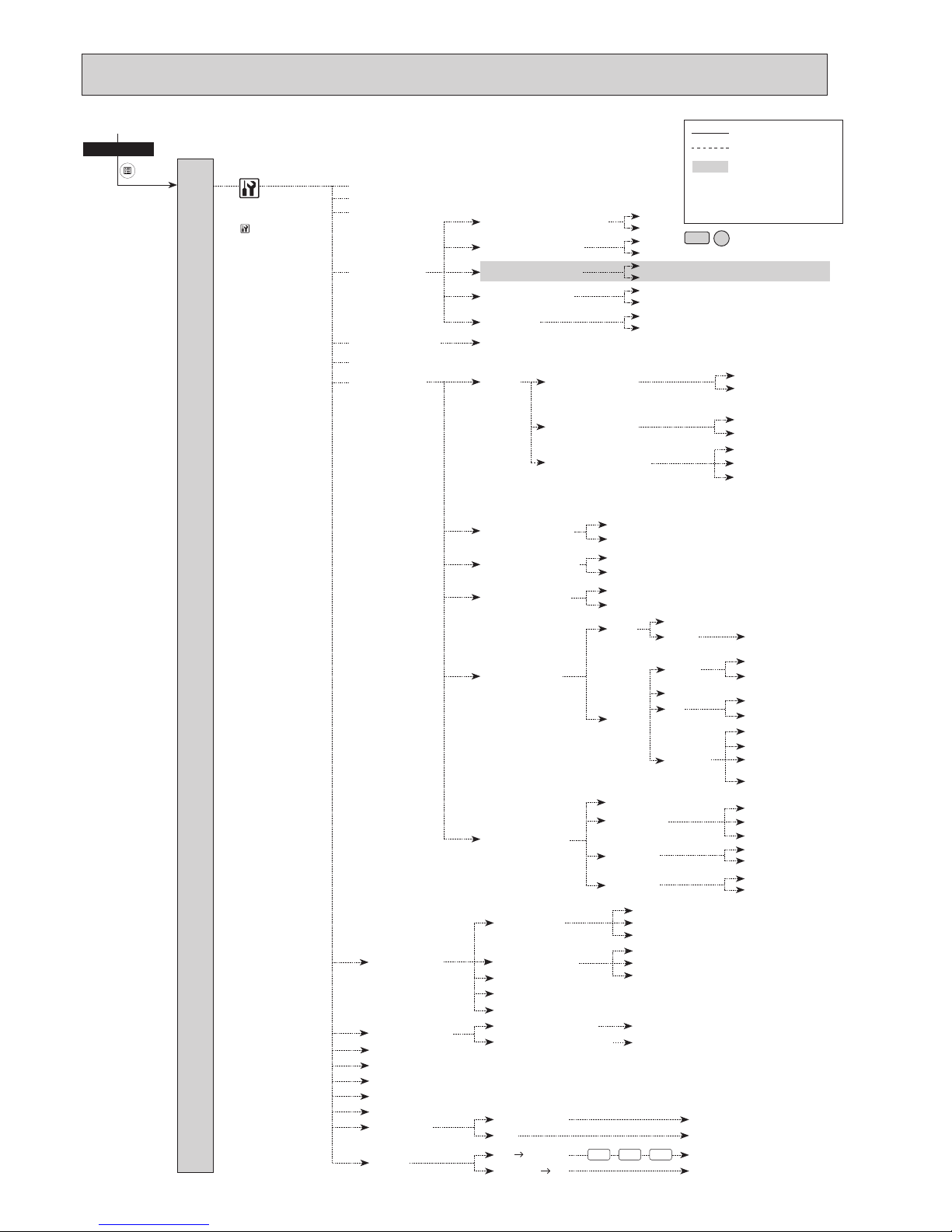
24
<Continued from the previous page.>
<Main Controller Menu Tree>
Unrestricted access
Installer only
Shaded items relate
to DHW functions.
These are only available if the system includes a DHW tank.
Long press
Main screen
Initial
Main
menu
Service
Password
protected
Manual operation
Function settings
Thermistor adjustment
Economy settings for pump
Electric heater (Heating)
Electric heater (DHW)
Mixing valve control
Flow sensor
Standard (Heat pump & electric heater)/Heater (Electric heater only)/
Boiler/Hybrid (Heat pump & heater/Boiler)
Freeze stat function
Simultaneous operation
Cold weather function
Boiler settings *1
Energy monitor
settings
External input settings
Running information
Thermistor reading
Summary of settings
Error history
Password protection
Manual reset
SD card
Heating
operation
H/P thermo diff.adjust
Flow temp.range
Room temp.control
Auxiliary settings
Heat source setting
Pump speed
Operation settings
ON/OFF
Delay
ON/OFF
Delay
Running
Interval
Flow t.
Ambient
ON/OFF
Ambient
ON/OFF
Hybrid
settings
Ambient
Energy
price
CO
2
emission
Heat source
Schedule
Electricity
Electricity
Heat pump capacity
ON/OFF
Electric heater
capacity
Demand control (IN4)
Main controller
SD
Yes/No
Select download data
OFF (Heat source)/Boiler
Heater/Boiler
Outdoor thermostat (IN5)
FTC
Main RC SD
Yes/No
Select upload data
Water pump input
Electric energy meter
Booster heater 1 capacity
Pump 1
Booster heater 2 capacity
Pump 2
Immersion heater
Pump 3
Boiler
Boiler
Boiler efciency
Target temp.
Start & Finish
Temp. increase step
Temp. decrease step
Max. temp.
Max. temp. period
Increase interval
Decrease interval
Booster heater 2
capacity
Booster heater 1
capacity
Flow temp.
(Increase)
Flow temp.
(Decrease)
Priority Ambient/
Cost /CO
2
Ambient
Intelligent
settings
Min.temp.
ON/OFF
Mode
Interval
Max.temp.
Lower limit
Upper limit
Minimum
Maximum
Delay
ON/OFF
(Booster heater/Immersion heater)
*1 For more details, refer to the installation manual of PAC-TH011HT-E.
Floor dry up function
For more details,
refer to Page 28.
(
(
<See section>
F1 F2 F3
Menu
Long Press
Delivered energy adjustment
Heat meter
Main RC
OCH571
Page 25
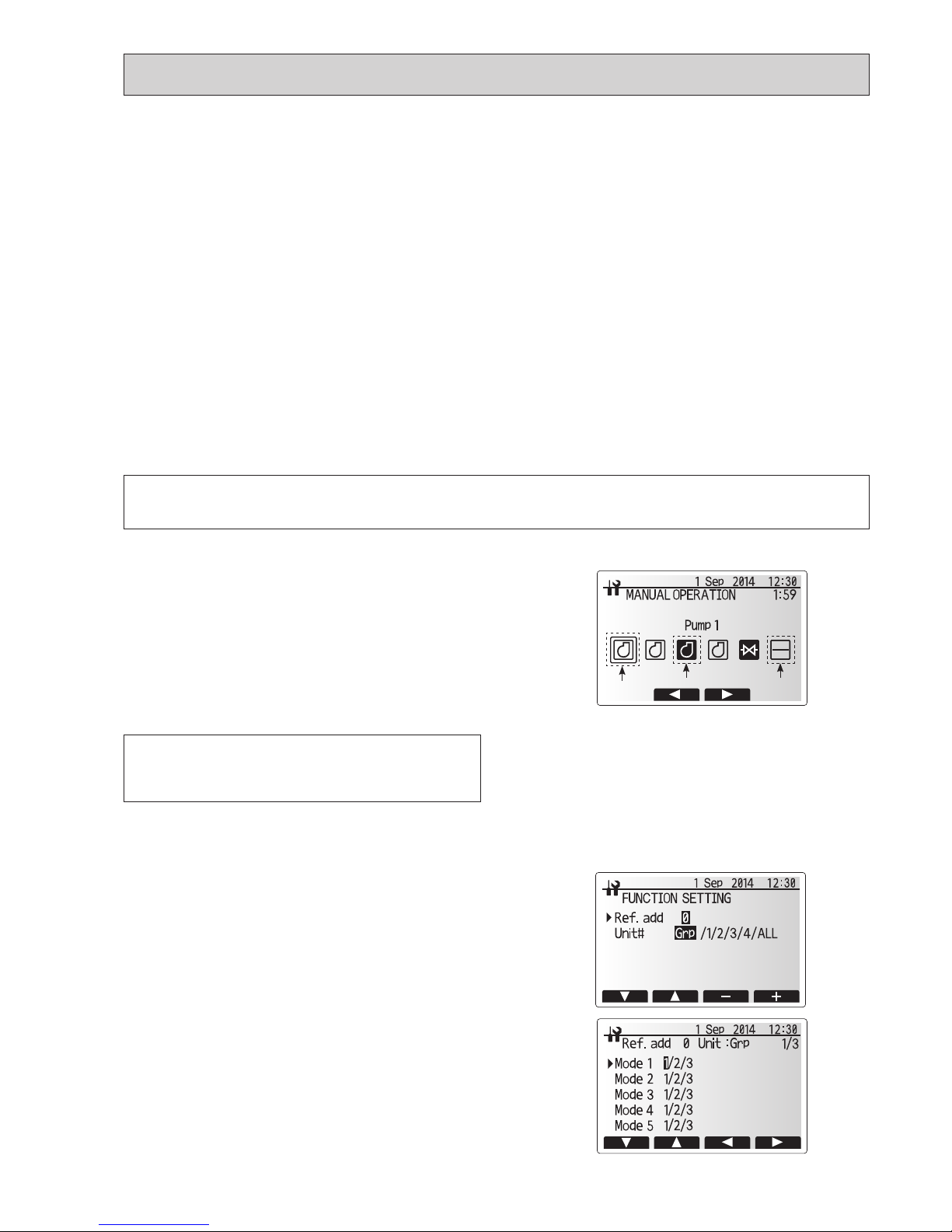
25
The service menu provides functions for use by installer or service engineer. It is NOT intended the home owner alters settings within this menu. It is for this reason
password protection is required to prevent unauthorised access to the service settings.
The factory default password is "0000".
Follow the procedure described in General Operation for the set up operation.
The service menu is navigated using the F1 and F2 buttons to scroll through
the functions. The menu is split across two screens and is comprised of the
following functions;
1. Manual operation
2. Function settings
3. Thermistor adjustment
4. Auxiliary settings
5. Heat source setting
6. Pump speed
7. Operation settings
8. Energy monitor settings
9. External input settings
10. Running information
11. Thermistor reading
12. Summary of settings
13. Error history
14. Password protection
15. Manual reset
16. SD card
9-4. Service Menu
<Manual operation>
During the lling of the system the water circulation pump and 3-way valve
can be manually overridden using manual operation mode.
When manual operation is selected a small timer icon appears in the screen.
The function selected will only remain in manual operation for a maximum of 2
hours. This is to prevent accidental permanent override of the FTC.
►Example
Pressing F3 button will switch manual operation mode ON for the main 3-way
valve. When lling of the DHW tank is complete the installer should access this
menu again and press F3 to deactivate manual operation of the part.
Alternatively after 2 hours manual operation mode will no longer be active and
FTC will resume control of the part.
Many functions can not be set whilst the indoor unit is running. The installer should turn off the unit before trying to set these functions. If the installer attempts to
change the settings whilst the unit is running the main controller will display a reminder message prompting the installer to stop operation before continuing. By
selecting “Yes” the unit will cease operation.
Manual operation and heat source setting can not be selected if the system
is running. A screen will be displayed asking the installer to stop the system
before these modes can be activated.
The system automatically stops 2 hours after last operation.
Being
selected
Being running Error
indication
Manual operation menu screen
<Function settings>
Function Setting allows the setting of auto recovery after power failure only.
1. From the service menu use F1 and F2 to highlight Function Setting.
2. Press CONFIRM.
3. Ensure the Ref address and unit number are displayed to the right.
4. Press CONFIRM.
5. Use F3 and F4 to highlight either 1/2/3 (see below).
Note: Changes can ONLY be made to Mode 1.
6. Press CONFIRM.
Mode 1 Setting number meanings
1 - Power failure automatic recovery NOT available
2 - Power failure automatic recovery AVAILABLE
(Approx 4-minute delay after power is restored.)
3 - NO FUNCTION
OCH571
Page 26
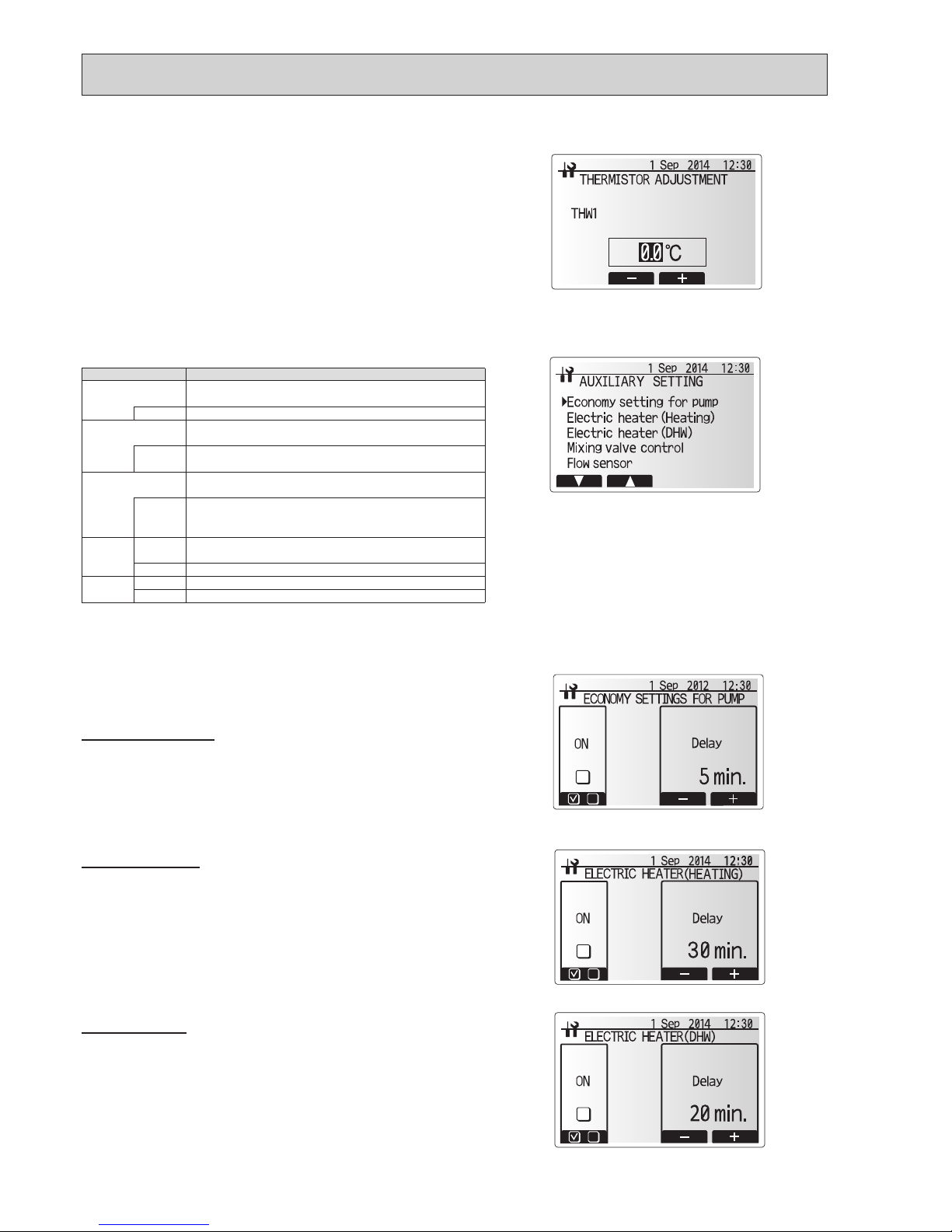
▼
▲
26
<Thermistor adjustment>
This function allows adjustments to be made to the thermistor readings from
-10 – 10 °C in 0.5 °C intervals.
THW1: Thermistor (Flow water temp.)
THW2: Thermistor (Return water temp.)
THW5: Thermistor (DHW tank water temp.)(Option)
THW6: Thermistor (Zone1 ow temp.)(Option)
THW7: Thermistor (Zone1 return temp.)(Option)
THW8: Thermistor (Zone2 ow temp.)(Option)
THW9: Thermistor (Zone2 return temp.)(Option)
THWB1: Thermistor (Boiler ow temp.)(Option)
THWB2: Thermistor (Boiler return temp.)(Option)
<Auxiliary settings>
This function is used to set the parameters for any auxiliary parts used in the system
Menu subtitle Function/ Description
Economy settings for
pump
Water pump stops automatically in certain period of time from
when operation is nished.
Delay Time before pump switched off*1
Electric heater
(Heating)
To select “WITH booster heater (ON)” or “WITHOUT booster
heater (OFF)” in Heating mode.
Delay The minimum time required for the booster heater to turn ON
from after Heating mode has started.
Electric heater (DHW) To select "WITH (ON)" or "WITHOUT (OFF)" booster heater or
immersion heater individually in DHW mode.
Delay The minimum time required for the booster heater or immersion
heater to turn ON from after DHW mode has started. (This
setting is applied for both booster and immersion heater.)
Mixing
valve
control *2
Running Period from valve fully open (at a hot water mixing ratio of 100%)
to valve fully closed (at a cold water mixing ratio of 100%)
Interval Interval (min) to control the Mixing valve.
Flow
sensor *3
Minimum The minimum ow rate to be detected at Flow sensor.
Maximum The maximum ow rate to be detected at Flow sensor.
*1. Decreasing "time before pump switched off" may increase the duration of stand-by in
Heating/Cooling mode.
*2.
Set the Running time according to the specications of the actuator of each mixing valve.
It is recommended to set the interval to 2 minutes that is a default value. With the interval
set longer, it could take longer to warm up a room.
*3.
Do not change the setting since it is set according to the specication of Flow sensor
attached to the hydrobox.
Economy settings for pump
1. From the Auxiliary settings menu highlight Economy Settings for water circulation pump.
2. Press CONFIRM.
3. The economy settings for water circulation pump screen is displayed.
4. Use button F1 to switch the economy settings ON/OFF.
5. Use buttons F3 and F4 to adjust the time the water circulation pump will run. (3 - 60
minutes)
Auxiliary settings menu screen
Electric heater (Heating) screen
Electric heater (DHW) screen
Electric heater (Heating)
1. From the Auxiliary settings menu highlight Electric heater (Heating).
2. Press CONFIRM.
3. The Electric heater (Heating) screen is displayed.
4. Press F1 button to switch the function ON/OFF.
5. Use F3 and F4 buttons to adjust the time period of heat pump only operation
before the booster heater will assist in space heating. (5 -180minutes)
Electric heater (DHW)
1. From the Auxiliary settings menu highlight Electric heater (DHW).
2. Press CONFIRM.
3. The Electric heater (DHW) screen is displayed.
4. Press F1 button to switch the function ON/OFF.
5. Use F3 and F4 buttons to adjust the time period of heat pump only operation
before the booster heater and the immersion heater (if present) will assist in
DHW heating. (15 -30minutes)
Economy settings for pump screen
OCH571
Page 27

27
Mixing valve control
1. From the Auxiliary settings menu highlight Mixing valve control.
2. Press CONFIRM.
3. The Mixing valve control screen is displayed.
4. Use F1 and F2 buttons to set Running time between 10 to 240 seconds. The
Running time equals to a period from full open of the valve (at a hot water
mixing ratio of 100%) to full close (at a cold water mixing ratio of 100%).
Note: Set the Running time according to the specifications of the actuator
of each mixing valve.
1. From the Auxiliary settings menu highlight Mixing valve control.
2. Press CONFIRM.
3. The Mixing valve control screen is displayed.
4. Press F3 and F4 buttons to set the interval between 2-zone temperature
controls of the mixing valve between 1 to 30 minutes.
Note: It is recommended to set the interval to 2 minutes that is a default
value. With the interval set longer, it could take longer to warm up a
room.
Mixing valve setting screen
Pump speed setting screen
<Pump speed>
1. From the Service menu highlight water pump speed.
2. Press CONFIRM.
3. Press F3 and F4 buttons to select a refrigerant address of which you wish to
congure or check the settings, and press CONFIRM. *1
4. The Pump speed screen is displayed.
5. Use F2 and F3 buttons to set the pump speed of the water circulation pump
between 1 and 5.
*1 For multiple outdoor units control system only.
Heat source setting screen
<Heat source setting>
The default heat source setting is heat pump and all electric heaters present in
the system to be operational. This is referred to as Standard operation on the
menu.
Flow sensor
1. From the Auxiliary settings menu highlight Flow sensor.
2. Press CONFIRM.
3. Press F3 or F4 buttons to select a refrigerant address of which you wish to
congure or check the settings, and press CONFIRM. *1.
4. The Flow sensor screen is displayed.
5. Use F1 and F2 buttons to set the minimum ow rate of ow sensor between 0
to maximum L/min.
6. Use F1 and F2 buttons to set the maximum ow rate of ow sensor between
minimum to 100L/min.
*1 For multiple outdoor units control system only.
Note: Do not change the setting since it is set according to the
specification of Flow sensor attached to the hydrobox.
Flow sensor setting screen
OCH571
Page 28

28
<Operation settings>
Freeze stat function
Menu subtitle Function/ Description
Freeze stat function An operational function to prevent the water circuit from freezing when outdoor ambient temperature drops.
Flow t. The target outlet water temperature at water circuit when operating in Freeze stat function. *2
Outdoor ambient temp. Minimum outdoor ambient temperature which freeze stat function will begin to operate,
(3 - 20ºC) or choose**. If asterisk (**) is chosen freeze stat function is deactivated. (i.e. primary water freeze risk)"
*1. When the system is turned off, freeze stat function is not enabled.
*2. Flow t. is xed to 20°C and unchangeable.
Simultaneous Operation
For periods of very low outside temperature this mode can be used. Simultaneous
operation allows both DHW and space heating to run together by using the heat pump
and/or booster heater to provide space heating whilst only the immersion heater
provides heating for DHW. This operation is only available if BOTH a DHW tank AND
immersion heater are present on the system.
Heating operation
This function allows operational setting of ow temperature range from the Ecodan and also the time interval at which the FTC collects and processes data for the auto
adaptation mode.
Menu subtitle Function Range Unit Default
Flow temp. range Minimum temp. To minimize the loss by frequent ON and OFF in mild outdoor ambient tem-
perature seasons.
25 - 45 ºC 30
Maximum temp. To set max. possible ow temperature according to the type of heat emitters. 35 - 60 ºC 50
Room temp. control Mode Setting for Room temp. control
At Fast mode, target outlet water temperature is set higher than the one set
at normal mode. This reduces the time to reach the target room temperature
when the room temperature is relatively low.*3
Normal/
Fast
-- Normal
Interval Selectable according to the heat emitter type and the materials of oor (i.e.
radiators, oor heating-thick, -thin concrete, wood, etc.)
10 ~ 60
minutes
10
Heat pump thermo diff.adjust On/Off To minimize the loss by frequent ON and OFF in mild outdoor ambient tem-
perature seasons.
On/Off — On
Lower limit Prohibits heat pump operation until the flow temperature drops below the
target ow temperature plus lower limit value.
−9 - −1 ºC −5
Upper limit Allows heat pump operation until the ow temperature rises above the target
ow temperature plus upper limit value.
+3 - +5 ºC +5
< Heating operation (Room temp. control table) >
Note:
1. The minimum ow temperature that prohibits heat pump operation is 20ºC.
2. The maximum ow temperature that allows heat pump operation equals to the maximum temperature set in the Flow temp. range menu.
* Fast mode is not efcient and will increase running cost compared to normal mode.
• Range of outdoor ambient temperature at which simultaneous
operation starts is −30°C to 10°C (default −15°C).
• System shall automatically return to routine operation. This will
happen when the outdoor ambient temperature rises above the
selected temperature for this specic mode of operation.
Cold weather function
For extremely low outdoor ambient temperature conditions when the heat pump’s capacity is restricted the heating or DHW is provided only by the electric booster
heater (and immersion if present). This function is intended for use during extreme cold periods only. Extensive use of direct electrical heaters ONLY will result in
higher power consumption and may reduce working life of heaters and related parts.
Floor dry up function
The Floor dry up function automatically changes the target hot water temperature
in stages to gradually dry concrete when this particular type of underoor heating
system is installed.
Upon completion of the operation the system stops all the operations except the
Freeze stat. operation.
For Floor dry up function, the target ow temp. of Zone 1 is the same as that of
Zone 2.
Functions Symbol Description Option/Range Unit Default
Floor dry up function a
Set the function to ON and power on the system using the main controller,
and the dry up heating operation will start.
On/Off — Off
Flow temp.
(increase)
Flow temp. increase step b Sets the increase step of the target ow temperature. +1 - +10 ºC +5
Increase interval c Sets the period for which the same target ow temperature is maintained. 1 - 7 day 2
Flow temp.
(decrease)
Flow temp. decrease step d Sets the decrease step of the target ow temperature. −1 - −10 ºC −5
Decrease interval e Sets the period for which the same target ow temperature is maintained. 1 - 7 day 2
Target
temperature
Start & Finish f Sets the target ow temperature at the start and the nish of the operation. 25 - 60 ºC 30
Max. target temp. g Sets the maximum target ow temperature. 25 - 60 ºC 45
Max. temp. period h
Sets the period for which the maximum target ow temperature is maintained.
1 - 20 day 5
45
40
35
30
0 1 2 3 4 5 6 7 8 9 10111213 1415 16 1718
(
°C
)
(b)
(d)
(h)
(c)
(f)
(e)
(g)
Days
Target ow temp.
• This function is not available when a PUHZ-FRP outdoor unit is connected.
• Disconnect wiring to external inputs of room thermostat, demand control, and
outdoor thermostat, or the target ow temperature may not be maintained.
• Range of outdoor ambient temperature at which cold weather function starts
is −30°C to −10°C (default −15°C).
• System shall automatically return to routine operation. This will happen when
the outdoor ambient temperature rises above the selected temperature for
this specic mode of operation.
OCH571
Page 29

29
2. Settings using the main controller
In this menu, all parameters required to record the consumed electrical energy and
the delivered heat energy which is displayed on the main controller can be set. The
parameters are an electric heater capacity, supply power of water pump and heat
meter pulse.
Follow the procedure described in General Operation for the set up operation.
For Pump 1, *** can be also set besides this setting.
In the case *** is selected, the system acknowledges "factory tted pump" is se-
lected.
Energy monitor settings menu screen
<Energy monitor settings>
1. General description
End user can monitor accumulated*1 ‘Consumed electrical energy’ and ‘Delivered heat energy’ in each operation mode*2 on the main controller.
*1 Monthly and Year to date
*2 - DHW operation
- Space heating
- Space cooling
Refer to the menu tree in “9-3. Main Settings Menu” for how to check the energy, and “6-6. DIP switch setting” for the details on DIP-SW setting.
Either one of the following two method is used for monitoring.
Note: The method (1) should be used as a guide. If a certain accuracy is required, the method (2) should be used.
(1) Calculation internally
Electricity consumption is calculated internally based on the energy consumption of outdoor unit, electric heater, water pump(s) and other auxiliaries.
Delivered heat is calculated internally by multiplying delta T (Flow and Return temp.) and flow rate measured by the factory fitted sensors.
Set the electric heater capacity and water pump(s) input according to indoor unit model and specs of additional pump(s) supplied locally. (Refer to the menu tree
in “9-3. Main Settings Menu”)
Booster heater1 Booster heater2
Immersion
heater*1
Pump1*2 Pump2 Pump3
Defult 2kW 4kW 0kW
***(factory tted pump)
0kW 0kW
EHSD-MEC 0kW 0kW 0kW *1 ***
When additional pumps supplied locally are
connected as Pump2/3, change setting according to specs of the pumps.
EHSD-VM2C 2kW 0kW 0kW ***
EHSC-MEC 0kW 0kW 0kW *1 ***
EHSC-VM2C 2kW 0kW 0kW *1 ***
EHSC-VM2EC 2kW 0kW 0kW *1 ***
EHSC-VM6C 2kW 4kW 0kW *1 ***
EHSC-VM6EC 2kW 4kW 0kW *1 ***
EHSC-YM9C 3kW 6kW 0kW *1 ***
EHSC-YM9EC 3kW 6kW 0kW *1 ***
EHSC-TM9C 3kW 6kW 0kW *1 ***
ERSD-VM2C 2kW 0kW 0kW *1 ***
ERSC-MEC 0kW 0kW 0kW *1 ***
ERSC-VM2C 2kW 0kW 0kW *1 ***
EHPX-VM2C 2kW 0kW 0kW *1 ***
EHPX-YM9C 3kW 6kW 0kW *1 ***
*1 Change setting to 3kW when connecting optional immersion heater "PAC-IH03V2-E".
*2 "***" displayed in the energy monitor setting mode means the factory tted pump is connected as Pump 1 so that the input is automatically calculated.
When anti-freeze solution (propylene glycol) is used for primary water circuit, set the delivered energy adjustment if necessary.
For further detail of above, refer to the menu tree in “9-3. Main Settings Menu”.
(2) Actual measurement by external meter (locally supplied)
FTC has external input terminals for 2 ‘Electric energy meters’ and a ‘Heat meter’.
If two ‘Electric energy meters’ are connected, the 2 recorded values will be combined at the FTC and shown on the main controller.
(e.g. Meter 1 for H/P power line, Meter 2 for heater power line)
Refer to the [Signal inputs] in section “6. WIRING DIAGRAM” for more information on connectable electric energy meter and heat meter.
● Connectable electric energy meter and heat meter
▪
Pulse meter type
Voltage free contact for 12VDC detection by FTC (TBI.3 1, 3 and 5 pin have a positive voltage.)
▪
Pulse duration
Minimum ON time: 40ms
Minimum OFF time: 100ms
▪
Possible unit of pulse
0.1 pulse/kwh 1 pulse/kwh 10 pulse/kwh
100 pulse/kwh 1000 pulse/kwh
Those values can be set by the main controller. (Refer to the menu tree in "9-3. Main Settings Menu".)
OCH571
Page 30

30
<Running information>
This function shows current temperature and other data of main component parts
of both the indoor and outdoor units.
1. From the Service menu highlight Running information.
2. Press CONFIRM.
3. Press F3 and F4 buttons to set the Ref. address. *1
4. Use the function buttons to enter index code for the component to be viewed.
(See the Table 9-4-1 for component index codes.)
5. Press CONFIRM.
*1 For multiple outdoor units control system only.
<Thermistor reading>
This function shows the current readings of thermistors located on the water and refrigerant circuit
Thermistor Description Thermistor Description
TH1A Zone 1 room temperature THW6 Zone 1 flow water temperature
TH1B Zone 2 room temperature THW7 Zone 1 return water temperature
TH2 Refrigerant return temperature THW8 Zone 2 flow water temperature
THW1 Water flow temperature THW9 Zone 2 return water temperature
THW2 Water return temperature THWB1 Boiler flow water temperature
THW5 DHW tank water temperature THWB2 Boiler return water temperature
TH7 Ambient (outdoor) temperature
External input settings menu screen
Demand control screen
Outdoor thermostat setting screen
<External input settings>
Demand control(IN4)
Outdoor thermostat (IN5)
The selection of “OFF”, whilst a signal is being sent to IN4, forcefully stops all
the heat source operations and the selection of “Boiler” stops operations of
heat pump and electric heater and performs boiler operation.
The selection of “Heater”, whilst a signal is being sent to IN5, performs
electric-heater-only operation and the selection of “Boiler” performs boiler
operation.
OCH571
Page 31

31
<Summary of settings>
This function shows the current installer/user entered settings.
Abbreviation
Explanation
Abbreviation
Explanation
HWtemp DHW max temperature Z2 mode Operation mode
HWdrop DHW temperature drop - HER (Heating room temperature)
HWtime DHW max operation time - HE (Heating flow temperature)
NO HW DHW mode restriction - HCC (Heating compensation curve)
HWset DHW operation mode (Normal/Eco) - COR (—)
- CO (Cooling flow temperature)
Ltemp Legionella hot water temperature Hroom 1 Heating target room temperature
Lfreq Legionella operation Frequency Hroom 2 Heating target room temperature
Lstart Legionella mode start time Hflow 1 Heating target flow temperature
Ltime Legionella max. operation time Hflow 2 Heating target flow temperature
Lkeep Duration of max (Legionella) hot
water temperature
Croom 1 Cooling target room temperature
Croom 2 Cooling target room temperature
Z1 mode Operation mode Cflow 1 Cooling target flow temperature
- HER (Heating room temperature) Cflow 2 Cooling target flow temperature
- HE (Heating flow temperature) FSflow Freeze stat function flow temperature
- HCC (Heating compensation curve) FSout
Freeze stat function ambient temperature
- COR (—)
- CO (Cooling flow temperature)
<Error history>
Error history allows the service engineer to view previous Error codes, the unit
address and the date on which they occurred. Up to 16 Error codes can be stored
in the history the most recent Error event is displayed at the top of the list.
1. From the service menu select Error history
2. Press CONFIRM.
Please see section 10-4. for error code diagnosis and actions.
To delete an Error history item;
1. From Error history screen press F4 button (Rubbish bin icon)
2. Then press F3 button (Yes).
Password input screen
Password verify screen
<Password protection>
Password protection is available to prevent unauthorised access to the service
menu by untrained persons.
1. From the service menu use F1 and F2 buttons to scroll through list until
Password protection is highlighted.
2. Press CONFIRM.
3. When password input screen is displayed use buttons F1 and F2 to move left
and right between the four digits, F3 to lower the selected digit by 1, and F4 to
increase the selected digit by 1.
4. When you have input your password press CONFIRM.
5. The password verify screen is displayed.
6. To verify your new password press button F3.
7. Your password is now set and the completion screen is displayed.
OCH571
Page 32

32
<SD card>
The use of an SD memory card simplies the main controller settings in the eld.
*Ecodan service tool (for use with PC tool) is necessary for the setting.
SD Main RC
1. From the SD card setting use F1 and F2 buttons to scroll through list until
“SD
Main RC” is highlighted.
2. Press CONFIRM.
3. Press F3 and F4 buttons to set the Ref. address. *1
4. Use F1, F2 and F3 buttons to select a menu to write to the main controller.
5. Press CONFIRM to start downloading.
6. Wait for a few minutes until “Complete!” appears.
*1 For multiple outdoor units control system only.
Main RC SD
1. From the SD card setting use F1 and F2 buttons to scroll through list until
Main RC
SD is highlighted.
2. Press CONFIRM.
3. Press F3 and F4 buttons to set the Ref. address. *1
4. Use F1, F2 and F3 buttons to select a menu to write to the SD memory card.
5. Press CONFIRM to start uploading.
6. Wait for a few minutes until “Complete!” appears.
*1 For multiple outdoor units control system only.
Completion screen
Resetting the password
If you forget the password you entered, or have to service a unit somebody else
installed, you can reset the password to the factory default of 0000.
1. From the main settings menu scroll down the functions until Service Menu is
highlighted.
2. Press CONFIRM.
3. You will be prompted to enter a password.
4. Hold down buttons F3 and F4 together for 3 secs
5. You will be asked if you wish to continue and reset the password to default setting.
6. To reset press button F3.
7. The password is now reset to 0000.
<Manual reset>
Should you wish to restore the factory settings at any time you should use the
manual reset function. Please note this will reset ALL functions to the factory default settings.
1. From the service menu use F1 and F2 buttons to scroll through list until Manual
Reset is highlighted.
2. Press CONFIRM.
3. The Manual reset screen is displayed.
4. Choose either Manual Reset for FTC or Main Controller.
5. Press F3 button to conrm manual reset of chosen device.
OCH571
Page 33

33
Note
Refer to outdoor unit service manual for request code 0 to 102, 106 to 149.
Request codes 103 to 105 indicate error histories of both indoor and outdoor units.
As only four digits can be displayed at one time the software version number is displayed in two halves.
Entercode190toseetherstfourdigitsandcode191toseethelastfourdigits.
For example software version No. 5.01 A000, when code 190 is entered 0501 is displayed, when code 191 is entered A000 is displayed.
<Table 9-4-1>
Request
code
Request content Range Unit
103 Error history 1 (latest) Displays error history. ("– –" is displays if no history is present.) Code
104 Error history 2 (second to last) Displays error history. ("– –" is displays if no history is present.) —
105 Error history 3 (third to last) Displays error history. ("– –" is displays if no history is present.) —
154 Water circulation pump 1 - Accumulated operating time (after reset) 0 - 9999 10 hours
156 Water circulation pump 2 - Accumulated operating time (after reset) 0 - 9999 10 hours
157 Water circulation pump 3 - Accumulated operating time (after reset) 0 - 9999 10 hours
158 Water circulation pump 4 - Accumulated operating time (after reset) 0 - 9999 10 hours
162 Indoor unit - DIP SW1 setting information Refer to detail contents described hereinafter. —
163 Indoor unit - DIP SW2 setting information Refer to detail contents described hereinafter. —
164 Indoor unit - DIP SW3 setting information Refer to detail contents described hereinafter. —
165 Indoor unit - DIP SW4 setting information Refer to detail contents described hereinafter. —
166 Indoor unit - DIP SW5 setting information Refer to detail contents described hereinafter. —
175 Indoor unit - Output signal information Refer to detail contents described hereinafter. —
176 Indoor unit - Input signal information Refer to detail contents described hereinafter. —
177 Mixing valve opening step 0 - 10 Step
190 Indoor unit - Software version 1st 4 digits Refer to Note below. —
191 Indoor unit - Software version last 4 digits Refer to Note below. —
340 Water circulation pump 1 - Accumulated operating time reset — —
342 Water circulation pump 2 - Accumulated operating time reset — —
343 Water circulation pump 3 - Accumulated operating time reset — —
344 Water circulation pump 4 - Accumulated operating time reset — —
504 Indoor unit - Zone 1 room temp. (TH1A) –39 - 88 °C
505 Indoor unit - Ref. liquid temp. (TH2) –39 - 88 °C
506 Indoor unit - Return water temp. (THW2) –39 - 88 °C
507 Indoor unit - Zone 2 room temp. (TH1B) –39 - 88 °C
508 Indoor unit - DHW tank water temp. (THW5) –39 - 88 °C
509 Indoor unit - Zone 1 ow water temp. (THW6) –39 - 88 °C
510 Indoor unit - Outside air temp. (TH7) –39 - 88 °C
511 Indoor unit - Flow water temp. (THW1) –39 - 88 °C
512 Indoor unit - Zone 1 return water temp. (THW7) –39 - 88 °C
513 Indoor unit - Zone 2 flow water temp. (THW8) –39 - 88 °C
514 Indoor unit - Zone 2 return water temp. (THW9) –39 - 88 °C
515 Indoor unit - Boiler flow water temp. (THWB1) –40 - 140 °C
516 Indoor unit - Boiler return water temp. (THWB2) –40 - 140 °C
540 Flow rate of the primary circuit 0 - 100 L/min.
550 Indoor unit - Error postponement history 1 (latest)
Displays postponement code.
("– –" is displays if no postponement code is present.)
—
551 Indoor unit - Operation control at time of error 0 Standard, 1 Heater, 2 Boiler —
552
Indoor unit - Operation mode at time of error 0 OFF, 1 DHW, 2 Heating, 3 Cooling, 4 Legionella prevention,
5 Freeze protection, 6 Operation stop, 7 Defrost
—
553 Indoor unit - Output signal information at time of error Refer to detail contents described hereinafter —
554 Indoor unit - Input signal information at time of error Refer to detail contents described hereinafter —
555 Indoor unit - Zone 1 room temp. (TH1A) at time of error –39 - 88 °C
556 Indoor unit - Zone 2 room temp. (TH1B) at time of error –39 - 88 °C
557 Indoor unit - Ref. liquid temp. (TH2) at time of error –39 - 88 °C
558 Indoor unit - Flow water temp. (THW1) at time of error –39 - 88 °C
559 Indoor unit - Return water temp. (THW2) at time of error –39 - 88 °C
560 Indoor unit - DHW tank water temp. (THW5) at time of error –39 - 88 °C
561 Indoor unit - Zone 1 flow water temp. (THW6) at time of error –39 - 88 °C
562 Indoor unit - Zone 1 return water temp. (THW7) at time of error –39 - 88 °C
563 Indoor unit - Zone 2 flow water temp. (THW8) at time of error –39 - 88 °C
564 Indoor unit - Zone 2 return water temp. (THW9) at time of error –39 - 88 °C
565 Indoor unit - Boiler flow water temp. (THWB1) at time of error –40 - 140 °C
566 Indoor unit - Boiler return water temp. (THWB2) at time of error –40 - 140 °C
567
Indoor unit - Failure (P1/P2/L5/L8/Ld) thermistor 0 Failure thermistor is none, 1 TH1A, 2 TH2, 3 THW1, 4 THW2,
5 THWB1, 6 THW5, 7 THWB2, 8 TH1B, A THW6, B THW7,
C THW8, D THW9
—
568 Mixing valve opening step at time of error 0 - 10 Step
569
Operated Flow switch at time of failure (L9) 0 No operated flow switch, 1 Flow switch 1, 2 Flow switch 2,
3 Flow switch 3
—
571 Flow rate at time of error 0 - 100 L/min.
OCH571
Page 34

34
Indoor unit switch setting display (Request code: 162 to 166)
0: OFF 1: ON
SW1, SW2, SW3, SW4, SW5
Display
1 2 3 4 5 6 7 8
0 0 0 0 0 0 0 0 00 00
1 0 0 0 0 0 0 0 00 01
0 1 0 0 0 0 0 0 00 02
1 1 0 0 0 0 0 0 00 03
0 0 1 0 0 0 0 0 00 04
1 0 1 0 0 0 0 0 00 05
0 1 1 0 0 0 0 0 00 06
1 1 1 0 0 0 0 0 00 07
0 0 0 1 0 0 0 0 00 08
1 0 0 1 0 0 0 0 00 09
0 1 0 1 0 0 0 0 00 0A
1 1 0 1 0 0 0 0 00 0B
0 0 1 1 0 0 0 0 00 0C
1 0 1 1 0 0 0 0 00 0D
0 1 1 1 0 0 0 0 00 0E
1 1 1 1 0 0 0 0 00 0F
0 0 0 0 1 0 0 0 00 10
1 0 0 0 1 0 0 0 00 11
0 1 0 0 1 0 0 0 00 12
1 1 0 0 1 0 0 0 00 13
0 0 1 0 1 0 0 0 00 14
1 0 1 0 1 0 0 0 00 15
0 1 1 0 1 0 0 0 00 16
1 1 1 0 1 0 0 0 00 17
0 0 0 1 1 0 0 0 00 18
1 0 0 1 1 0 0 0 00 19
0 1 0 1 1 0 0 0 00 1A
1 1 0 1 1 0 0 0 00 1B
0 0 1 1 1 0 0 0 00 1C
1 0 1 1 1 0 0 0 00 1D
0 1 1 1 1 0 0 0 00 1E
1 1 1 1 1 0 0 0 00 1F
0 0 0 0 0 1 0 0 00 20
1 0 0 0 0 1 0 0 00 21
0 1 0 0 0 1 0 0 00 22
1 1 0 0 0 1 0 0 00 23
0 0 1 0 0 1 0 0 00 24
1 0 1 0 0 1 0 0 00 25
0 1 1 0 0 1 0 0 00 26
1 1 1 0 0 1 0 0 00 27
0 0 0 1 0 1 0 0 00 28
1 0 0 1 0 1 0 0 00 29
0 1 0 1 0 1 0 0 00 2A
1 1 0
1 0 1 0 0 00 2B
0 0 1 1 0 1 0 0 00 2C
1 0 1 1 0 1 0 0 00 2D
0 1 1 1 0 1 0 0 00 2E
1 1 1 1 0 1 0 0 00 2F
0 0 0 0 1 1 0 0 00 30
1 0 0 0 1 1 0 0 00 31
0 1 0 0 1 1 0 0 00 32
1 1 0 0 1 1 0 0 00 33
0 0 1 0 1 1 0 0 00 34
1 0 1 0 1 1 0 0 00 35
0 1 1 0 1 1 0 0 00 36
1 1 1 0 1 1 0 0 00 37
0 0 0 1 1 1 0 0 00 38
1 0 0 1 1 1 0 0 00 39
0 1 0 1 1 1 0 0 00 3A
1 1 0 1 1 1 0 0 00 3B
0 0 1 1 1 1 0 0 00 3C
1 0 1 1 1 1 0 0 00 3D
0 1 1 1 1 1 0 0 00 3E
1 1 1 1 1 1 0 0 00 3F
0: OFF
1: ON
SW1, SW2, SW3, SW4, SW5
Display
1 2 3 4 5 6 7 8
0 0 0 0 0 0 1 0 00 40
1 0 0 0 0 0 1 0 00 41
0 1 0 0 0 0 1 0 00 42
1 1 0 0 0 0 1 0 00 43
0 0 1 0 0 0 1 0 00 44
1 0 1 0 0 0 1 0 00 45
0 1 1 0 0 0 1 0 00 46
1 1 1 0 0 0 1 0 00 47
0 0 0 1 0 0 1 0 00 48
1 0 0 1 0 0 1 0 00 49
0 1 0 1 0 0 1 0 00 4A
1 1 0 1 0 0 1 0 00 4B
0 0 1 1 0 0 1 0 00 4C
1 0 1 1 0 0 1 0 00 4D
0 1 1 1 0 0 1 0 00 4E
1 1 1 1 0 0 1 0 00 4F
0 0 0 0 1 0 1 0 00 50
1 0 0 0 1 0 1 0 00 51
0 1 0 0 1 0 1 0 00 52
1 1 0 0 1 0 1 0 00 53
0 0 1 0 1 0 1 0 00 54
1 0 1 0 1 0 1 0 00 55
0 1 1 0 1 0 1 0 00 56
1 1 1 0 1 0 1 0 00 57
0 0 0 1 1 0 1 0 00 58
1 0 0 1 1 0 1 0 00 59
0 1 0 1 1 0 1 0 00 5A
1 1 0 1 1 0 1 0 00 5B
0 0 1 1 1 0 1 0 00 5C
1 0 1 1 1 0 1 0 00 5D
0 1 1 1 1 0 1 0 00 5E
1 1 1 1 1 0 1 0 00 5F
0 0 0 0 0 1 1 0 00 60
1 0 0 0 0 1 1 0 00 61
0 1 0 0 0 1 1 0 00 62
1 1 0 0 0 1 1 0 00 63
0 0 1 0 0 1 1 0 00 64
1 0 1 0 0 1 1 0 00 65
0 1 1 0 0 1 1 0 00 66
1 1 1 0 0 1 1 0 00 67
0 0 0 1 0 1 1 0 00 68
1 0 0 1 0 1 1 0 00 69
0 1 0 1 0 1 1 0 00 6A
1 1 0
1 0 1 1 0 00 6B
0 0 1 1 0 1 1 0 00 6C
1 0 1 1 0 1 1 0 00 6D
0 1 1 1 0 1 1 0 00 6E
1 1 1 1 0 1 1 0 00 6F
0 0 0 0 1 1 1 0 00 70
1 0 0 0 1 1 1 0 00 71
0 1 0 0 1 1 1 0 00 72
1 1 0 0 1 1 1 0 00 73
0 0 1 0 1 1 1 0 00 74
1 0 1 0 1 1 1 0 00 75
0 1 1 0 1 1 1 0 00 76
1 1 1 0 1 1 1 0 00 77
0 0 0 1 1 1 1 0 00 78
1 0 0 1 1 1 1 0 00 79
0 1 0 1 1 1 1 0 00 7A
1 1 0 1 1 1 1 0 00 7B
0 0 1 1 1 1 1 0 00 7C
1 0 1 1 1 1 1 0 00 7D
0 1 1 1 1 1 1 0 00 7E
1 1 1 1 1 1 1 0 00 7F
OCH571
Page 35

35
Indoor unit switch setting display (Request code: 162 to 166)
0: OFF 1: ON
SW1, SW2, SW3, SW4, SW5
Display
1 2 3 4 5 6 7 8
0 0 0 0 0 0 0 1 00 80
1 0 0 0 0 0 0 1 00 81
0 1 0 0 0 0 0 1 00 82
1 1 0 0 0 0 0 1 00 83
0 0 1 0 0 0 0 1 00 84
1 0 1 0 0 0 0 1 00 85
0 1 1 0 0 0 0 1 00 86
1 1 1 0 0 0 0 1 00 87
0 0 0 1 0 0 0 1 00 88
1 0 0 1 0 0 0 1 00 89
0 1 0 1 0 0 0 1 00 8A
1 1 0 1 0 0 0 1 00 8B
0 0 1 1 0 0 0 1 00 8C
1 0 1 1 0 0 0 1 00 8D
0 1 1 1 0 0 0 1 00 8E
1 1 1 1 0 0 0 1 00 8F
0 0 0 0 1 0 0 1 00 90
1 0 0 0 1 0 0 1 00 91
0 1 0 0 1 0 0 1 00 92
1 1 0 0 1 0 0 1 00 93
0 0 1 0 1 0 0 1 00 94
1 0 1 0 1 0 0 1 00 95
0 1 1 0 1 0 0 1 00 96
1 1 1 0 1 0 0 1 00 97
0 0 0 1 1 0 0 1 00 98
1 0 0 1 1 0 0 1 00 99
0 1 0 1 1 0 0 1 00 9A
1 1 0 1 1 0 0 1 00 9B
0 0 1 1 1 0 0 1 00 9C
1 0 1 1 1 0 0 1 00 9D
0 1 1 1 1 0 0 1 00 9E
1 1 1 1 1 0 0 1 00 9F
0 0 0 0 0 1 0 1 00 A0
1 0 0 0 0 1 0 1 00 A1
0 1 0 0 0 1 0 1 00 A2
1 1 0 0 0 1 0 1 00 A3
0 0 1 0 0 1 0 1 00 A4
1 0 1 0 0 1 0 1 00 A5
0 1 1 0 0 1 0 1 00 A6
1 1 1 0 0 1 0 1 00 A7
0 0 0 1 0 1 0 1 00 A8
1 0 0 1 0 1 0 1 00 A9
0 1 0 1 0 1 0 1 00 AA
1 1 0
1 0 1 0 1 00 AB
0 0 1 1 0 1 0 1 00 AC
1 0 1 1 0 1 0 1 00 AD
0 1 1 1 0 1 0 1 00 AE
1 1 1 1 0 1 0 1 00 AF
0 0 0 0 1 1 0 1 00 B0
1 0 0 0 1 1 0 1 00 B1
0 1 0 0 1 1 0 1 00 B2
1 1 0 0 1 1 0 1 00 B3
0 0 1 0 1 1 0 1 00 B4
1 0 1 0 1 1 0 1 00 B5
0 1 1 0 1 1 0 1 00 B6
1 1 1 0 1 1 0 1 00 B7
0 0 0 1 1 1 0 1 00 B8
1 0 0 1 1 1 0 1 00 B9
0 1 0 1 1 1 0 1 00 BA
1 1 0 1 1 1 0 1 00 BB
0 0 1 1 1 1 0 1 00 BC
1 0 1 1 1 1 0 1 00 BD
0 1 1 1 1 1 0 1 00 BE
1 1 1 1 1 1 0 1 00 BF
0: OFF
1: ON
SW1, SW2, SW3, SW4, SW5
Display
1 2 3 4 5 6 7 8
0 0 0 0 0 0 1 1 00 C0
1 0 0 0 0 0 1 1 00 C1
0 1 0 0 0 0 1 1 00 C2
1 1 0 0 0 0 1 1 00 C3
0 0 1 0 0 0 1 1 00 C4
1 0 1 0 0 0 1 1 00 C5
0 1 1 0 0 0 1 1 00 C6
1 1 1 0 0 0 1 1 00 C7
0 0 0 1 0 0 1 1 00 C8
1 0 0 1 0 0 1 1 00 C9
0 1 0 1 0 0 1 1 00 CA
1 1 0 1 0 0 1 1 00 CB
0 0 1 1 0 0 1 1 00 CC
1 0 1 1 0 0 1 1 00 CD
0 1 1 1 0 0 1 1 00 CE
1 1 1 1 0 0 1 1 00 CF
0 0 0 0 1 0 1 1 00 D0
1 0 0 0 1 0 1 1 00 D1
0 1 0 0 1 0 1 1 00 D2
1 1 0 0 1 0 1 1 00 D3
0 0 1 0 1 0 1 1 00 D4
1 0 1 0 1 0 1 1 00 D5
0 1 1 0 1 0 1 1 00 D6
1 1 1 0 1 0 1 1 00 D7
0 0 0 1 1 0 1 1 00 D8
1 0 0 1 1 0 1 1 00 D9
0 1 0 1 1 0 1 1 00 DA
1 1 0 1 1 0 1 1 00 DB
0 0 1 1 1 0 1 1 00 DC
1 0 1 1 1 0 1 1 00 DD
0 1 1 1 1 0 1 1 00 DE
1 1 1 1 1 0 1 1 00 DF
0 0 0 0 0 1 1 1 00 E0
1 0 0 0 0 1 1 1 00 E1
0 1 0 0 0 1 1 1 00 E2
1 1 0 0 0 1 1 1 00 E3
0 0 1 0 0 1 1 1 00 E4
1 0 1 0 0 1 1 1 00 E5
0 1 1 0 0 1 1 1 00 E6
1 1 1 0 0 1 1 1 00 E7
0 0 0 1 0 1 1 1 00 E8
1 0 0 1 0 1 1 1 00 E9
0 1 0 1 0 1 1 1 00 EA
1 1 0
1 0 1 1 1 00 EB
0 0 1 1 0 1 1 1 00 EC
1 0 1 1 0 1 1 1 00 ED
0 1 1 1 0 1 1 1 00 EE
1 1 1 1 0 1 1 1 00 EF
0 0 0 0 1 1 1 1 00 F0
1 0 0 0 1 1 1 1 00 F1
0 1 0 0 1 1 1 1 00 F2
1 1 0 0 1 1 1 1 00 F3
0 0 1 0 1 1 1 1 00 F4
1 0 1 0 1 1 1 1 00 F5
0 1 1 0 1 1 1 1 00 F6
1 1 1 0 1 1 1 1 00 F7
0 0 0 1 1 1 1 1 00 F8
1 0 0 1 1 1 1 1 00 F9
0 1 0 1 1 1 1 1 00 F
A
1 1 0 1 1 1 1 1 00 FB
0 0 1 1 1 1 1 1 00 FC
1 0 1 1 1 1 1 1 00 FD
0 1 1 1 1 1 1 1 00 FE
1 1 1 1 1 1 1 1 00 FF
OCH571
Page 36

36
Output signal display (Request code: 175/553)
Please refer to Table 2 on relevant wiring diagram whilst using the following.
0: OFF 1: ON
OUT
Display
1 2 3 4 5A 5B 6 7
0 0 0 0 0 0 0 0 xx 00
1 0 0 0 0 0 0 0 xx 01
0 1 0 0 0 0 0 0 xx 02
1 1 0 0 0 0 0 0 xx 03
0 0 1 0 0 0 0 0 xx 04
1 0 1 0 0 0 0 0 xx 05
0 1 1 0 0 0 0 0 xx 06
1 1 1 0 0 0 0 0 xx 07
0 0 0 1 0 0 0 0 xx 08
1 0 0 1 0 0 0 0 xx 09
0 1 0 1 0 0 0 0 xx 0A
1 1 0 1 0 0 0 0 xx 0B
0 0 1 1 0 0 0 0 xx 0C
1 0 1 1 0 0 0 0 xx 0D
0 1 1 1 0 0 0 0 xx 0E
1 1 1 1 0 0 0 0 xx 0F
0 0 0 0 1 0 0 0 xx 10
1 0 0 0 1 0 0 0 xx 11
0 1 0 0 1 0 0 0 xx 12
1 1 0 0 1 0 0 0 xx 13
0 0 1 0 1 0 0 0 xx 14
1 0 1 0 1 0 0 0 xx 15
0 1 1 0 1 0 0 0 xx 16
1 1 1 0 1 0 0 0 xx 17
0 0 0 1 1 0 0 0 xx 18
1 0 0 1 1 0 0 0 xx 19
0 1 0 1 1 0 0 0 xx 1A
1 1 0 1 1 0 0 0 xx 1B
0 0 1 1 1 0 0 0 xx 1C
1 0 1 1 1 0 0 0 xx 1D
0 1 1 1 1 0 0 0 xx 1E
1 1 1 1 1 0 0 0 xx 1F
0 0 0 0 0 1 0 0 xx 20
1 0 0 0 0 1 0 0 xx 21
0 1 0 0 0 1 0 0 xx 22
1 1 0 0 0 1 0 0 xx 23
0 0 1 0 0 1 0 0 xx 24
1 0 1 0 0 1 0 0 xx 25
0 1 1 0 0 1 0 0 xx 26
1 1 1 0 0 1 0 0 xx 27
0 0 0 1 0 1 0 0 xx 28
1 0 0 1 0 1 0 0 xx 29
0 1 0 1 0 1 0 0 xx 2A
1 1 0
1 0 1 0 0 xx
2B
0 0 1 1 0 1 0 0 xx 2C
1 0 1 1 0 1 0 0 xx 2D
0 1 1 1 0 1 0 0 xx 2E
1 1 1 1 0 1 0 0 xx 2F
0 0 0 0 1 1 0 0 xx 30
1 0 0 0 1 1 0 0 xx 31
0 1 0 0 1 1 0 0 xx 32
1 1 0 0 1 1 0 0 xx 33
0 0 1 0 1 1 0 0 xx 34
1 0 1 0 1 1 0 0 xx 35
0 1 1 0 1 1 0 0 xx 36
1 1 1 0 1 1 0 0 xx 37
0 0 0 1 1 1 0 0 xx 38
1 0 0 1 1 1 0 0 xx 39
0 1 0 1 1 1 0 0 xx 3A
1 1 0 1 1 1 0 0 xx 3B
0 0 1 1 1 1 0 0 xx 3C
1 0 1 1 1 1 0 0 xx 3D
0 1 1 1 1 1 0 0 xx 3E
1 1 1 1 1 1 0 0 xx 3F
0: OFF 1: ON
OUT
Display
1 2 3 4 5A 5B 6 7
0 0 0 0 0 0 1 0 xx 40
1 0 0 0 0 0 1 0 xx 41
0 1 0 0 0 0 1 0 xx 42
1 1 0 0 0 0 1 0 xx 43
0 0 1 0 0 0 1 0 xx 44
1 0 1 0 0 0 1 0 xx 45
0 1 1 0 0 0 1 0 xx 46
1 1 1 0 0 0 1 0 xx 47
0 0 0 1 0 0 1 0 xx 48
1 0 0 1 0 0 1 0 xx 49
0 1 0 1 0 0 1 0 xx 4A
1 1 0 1 0 0 1 0 xx 4B
0 0 1 1 0 0 1 0 xx 4C
1 0 1 1 0 0 1 0 xx 4D
0 1 1 1 0 0 1 0 xx 4E
1 1 1 1 0 0 1 0 xx 4F
0 0 0 0 1 0 1 0 xx 50
1 0 0 0 1 0 1 0 xx 51
0 1 0 0 1 0 1 0 xx 52
1 1 0 0 1 0 1 0 xx 53
0 0 1 0 1 0 1 0 xx 54
1 0 1 0 1 0 1 0 xx 55
0 1 1 0 1 0 1 0 xx 56
1 1 1 0 1 0 1 0 xx 57
0 0 0 1 1 0 1 0 xx 58
1 0 0 1 1 0 1 0 xx 59
0 1 0 1 1 0 1 0 xx 5A
1 1 0 1 1 0 1 0 xx 5B
0 0 1 1 1 0 1 0 xx 5C
1 0 1 1 1 0 1 0 xx 5D
0 1 1 1 1 0 1 0 xx 5E
1 1 1 1 1 0 1 0 xx 5F
0 0 0 0 0 1 1 0 xx 60
1 0 0 0 0 1 1 0 xx 61
0 1 0 0 0 1 1 0 xx 62
1 1 0 0 0 1 1 0 xx 63
0 0 1 0 0 1 1 0 xx 64
1 0 1 0 0 1 1 0 xx 65
0 1 1 0 0 1 1 0 xx 66
1 1 1 0 0 1 1 0 xx 67
0 0 0 1 0 1 1 0 xx 68
1 0 0 1 0 1 1 0 xx 69
0 1 0 1 0 1 1 0 xx 6A
1 1 0
1 0 1 1 0 xx
6B
0 0 1 1 0 1 1 0 xx 6C
1 0 1 1 0 1 1 0 xx 6D
0 1 1 1 0 1 1 0 xx 6E
1 1 1 1 0 1 1 0 xx 6F
0 0 0 0 1 1 1 0 xx 70
1 0 0 0 1 1 1 0 xx 71
0 1 0 0 1 1 1 0 xx 72
1 1 0 0 1 1 1 0 xx 73
0 0 1 0 1 1 1 0 xx 74
1 0 1 0 1 1 1 0 xx 75
0 1 1 0 1 1 1 0 xx 76
1 1 1 0 1 1 1 0 xx 77
0 0 0 1 1 1 1 0 xx 78
1 0 0 1 1 1 1 0 xx 79
0 1 0 1 1 1 1 0 xx 7A
1 1 0 1 1 1 1 0 xx 7B
0 0 1 1 1 1 1 0 xx 7C
1 0 1 1 1 1 1 0 xx 7D
0 1 1 1 1 1 1 0 xx 7E
1 1 1 1 1 1 1 0 xx 7F
OCH571
Page 37

37
Output signal display (Request code: 175/553)
Please refer to Table 2 on relevant wiring diagram whilst using the following.
0: OFF 1: ON
OUT
Display
1 2 3 4 5A 5B 6 7
0 0 0 0 0 0 0 1 xx 80
1 0 0 0 0 0 0 1 xx 81
0 1 0 0 0 0 0 1 xx 82
1 1 0 0 0 0 0 1 xx 83
0 0 1 0 0 0 0 1 xx 84
1 0 1 0 0 0 0 1 xx 85
0 1 1 0 0 0 0 1 xx 86
1 1 1 0 0 0 0 1 xx 87
0 0 0 1 0 0 0 1 xx 88
1 0 0 1 0 0 0 1 xx 89
0 1 0 1 0 0 0 1 xx 8A
1 1 0 1 0 0 0 1 xx 8B
0 0 1 1 0 0 0 1 xx 8C
1 0 1 1 0 0 0 1 xx 8D
0 1 1 1 0 0 0 1 xx 8E
1 1 1 1 0 0 0 1 xx 8F
0 0 0 0 1 0 0 1 xx 90
1 0 0 0 1 0 0 1 xx 91
0 1 0 0 1 0 0 1 xx 92
1 1 0 0 1 0 0 1 xx 93
0 0 1 0 1 0 0 1 xx 94
1 0 1 0 1 0 0 1 xx 95
0 1 1 0 1 0 0 1 xx 96
1 1 1 0 1 0 0 1 xx 97
0 0 0 1 1 0 0 1 xx 98
1 0 0 1 1 0 0 1 xx 99
0 1 0 1 1 0 0 1 xx 9A
1 1 0 1 1 0 0 1 xx 9B
0 0 1 1 1 0 0 1 xx 9C
1 0 1 1 1 0 0 1 xx 9D
0 1 1 1 1 0 0 1 xx 9E
1 1 1 1 1 0 0 1 xx 9F
0 0 0 0 0 1 0 1 xx A0
1 0 0 0 0 1 0 1 xx A1
0 1 0 0 0 1 0 1 xx A2
1 1 0 0 0 1 0 1 xx A3
0 0 1 0 0 1 0 1 xx A4
1 0 1 0 0 1 0 1 xx A5
0 1 1 0 0 1 0 1 xx A6
1 1 1 0 0 1 0 1 xx A7
0 0 0 1 0 1 0 1 xx A8
1 0 0 1 0 1 0 1 xx A9
0 1 0 1 0 1 0 1 xx AA
1 1 0
1 0 1 0 1 xx A
B
0 0 1 1 0 1 0 1 xx AC
1 0 1 1 0 1 0 1 xx AD
0 1 1 1 0 1 0 1 xx AE
1 1 1 1 0 1 0 1 xx AF
0 0 0 0 1 1 0 1 xx B0
1 0 0 0 1 1 0 1 xx B1
0 1 0 0 1 1 0 1 xx B2
1 1 0 0 1 1 0 1 xx B3
0 0 1 0 1 1 0 1 xx B4
1 0 1 0 1 1 0 1 xx B5
0 1 1 0 1 1 0 1 xx B6
1 1 1 0 1 1 0 1 xx B7
0 0 0 1 1 1 0 1 xx B8
1 0 0 1 1 1 0 1 xx B9
0 1 0 1 1 1 0 1 xx BA
1 1 0 1 1 1 0 1 xx BB
0 0 1 1 1 1 0 1 xx BC
1 0 1 1 1 1 0 1 xx BD
0 1 1 1 1 1 0 1 xx BE
1 1 1 1 1 1 0 1 xx BF
0: OFF 1: ON
OUT
Display
1 2 3 4 5A 5B 6 7
0 0 0 0 0 0 1 1 xx C0
1 0 0 0 0 0 1 1 xx C1
0 1 0 0 0 0 1 1 xx C2
1 1 0 0 0 0 1 1 xx C3
0 0 1 0 0 0 1 1 xx C4
1 0 1 0 0 0 1 1 xx C5
0 1 1 0 0 0 1 1 xx C6
1 1 1 0 0 0 1 1 xx C7
0 0 0 1 0 0 1 1 xx C8
1 0 0 1 0 0 1 1 xx C9
0 1 0 1 0 0 1 1 xx CA
1 1 0 1 0 0 1 1 xx CB
0 0 1 1 0 0 1 1 xx CC
1 0 1 1 0 0 1 1 xx CD
0 1 1 1 0 0 1 1 xx CE
1 1 1 1 0 0 1 1 xx CF
0 0 0 0 1 0 1 1 xx D0
1 0 0 0 1 0 1 1 xx D1
0 1 0 0 1 0 1 1 xx D2
1 1 0 0 1 0 1 1 xx D3
0 0 1 0 1 0 1 1 xx D4
1 0 1 0 1 0 1 1 xx D5
0 1 1 0 1 0 1 1 xx D6
1 1 1 0 1 0 1 1 xx D7
0 0 0 1 1 0 1 1 xx D8
1 0 0 1 1 0 1 1 xx D9
0 1 0 1 1 0 1 1 xx DA
1 1 0 1 1 0 1 1 xx DB
0 0 1 1 1 0 1 1 xx DC
1 0 1 1 1 0 1 1 xx DD
0 1 1 1 1 0 1 1 xx DE
1 1 1 1 1 0 1 1 xx DF
0 0 0 0 0 1 1 1 xx E0
1 0 0 0 0 1 1 1 xx E1
0 1 0 0 0 1 1 1 xx E2
1 1 0 0 0 1 1 1 xx E3
0 0 1 0 0 1 1 1 xx E4
1 0 1 0 0 1 1 1 xx E5
0 1 1 0 0 1 1 1 xx E6
1 1 1 0 0 1 1 1 xx E7
0 0 0 1 0 1 1 1 xx E8
1 0 0 1 0 1 1 1 xx E9
0 1 0 1 0 1 1 1 xx EA
1 1 0
1 0 1 1 1 xx E
B
0 0 1 1 0 1 1 1 xx EC
1 0 1 1 0 1 1 1 xx ED
0 1 1 1 0 1 1 1 xx EE
1 1 1 1 0 1 1 1 xx EF
0 0 0 0 1 1 1 1 xx F0
1 0 0 0 1 1 1 1 xx F1
0 1 0 0 1 1 1 1 xx F2
1 1 0 0 1 1 1 1 xx F3
0 0 1 0 1 1 1 1 xx F4
1 0 1 0 1 1 1 1 xx F5
0 1 1 0 1 1 1 1 xx F6
1 1 1 0 1 1 1 1 xx F7
0 0 0 1 1 1 1 1 xx F8
1 0 0 1 1 1 1 1 xx F9
0 1 0 1 1 1 1 1 xx FA
1 1 0 1 1 1 1 1 xx FB
0 0 1 1 1 1 1 1 xx FC
1 0 1 1 1 1 1 1 xx FD
0 1 1 1 1 1 1 1 xx FE
1 1 1 1 1 1 1 1 xx FF
OCH571
Page 38

38
Output signal display (Request code: 175/553)
Please refer to Table 2 on relevant wiring diagram whilst using the following.
Mixing valve state
OUT
Mixing valve state
5A 5B
0 0 Stop
0 1 Stop
1 0 Open
1 1 Close
0: OFF 1: ON
OUT
Display
8 * 9 10 11 12 13 14 15
0 0 0 0 0 0 0 0 00 xx
1 0 0 0 0 0 0 0 01 xx
0 1 0 0 0 0 0 0 02 xx
1 1 0 0 0 0 0 0 03 xx
0 0 1 0 0 0 0 0 04 xx
1 0 1 0 0 0 0 0 05 xx
0 1 1 0 0 0 0 0 06 xx
1 1 1 0 0 0 0 0 07 xx
0 0 0 1 0 0 0 0 08 xx
1 0 0 1 0 0 0 0 09 xx
0 1 0 1 0 0 0 0 0A xx
1 1 0 1 0 0 0 0 0B xx
0 0 1 1 0 0 0 0 0C xx
1 0 1 1 0 0 0 0 0D xx
0 1 1 1 0 0 0 0 0E xx
1 1 1 1 0 0 0 0 0F xx
0 0 0 0 1 0 0 0 10 xx
1 0 0 0 1 0 0 0 11 x x
0 1 0 0 1 0 0 0 12 xx
1 1 0 0 1 0 0 0 13 xx
0 0 1 0 1 0 0 0 14 xx
1 0 1 0 1 0 0 0 15 xx
0 1 1 0 1 0 0 0 16 xx
1 1 1 0 1 0 0 0 17 xx
0 0 0 1 1 0 0 0 18 xx
1 0 0 1 1 0 0 0 19 xx
0 1 0 1 1 0 0 0 1A x x
1 1 0 1 1 0 0 0 1B xx
0 0 1 1 1 0 0 0 1C xx
1 0 1 1 1 0 0 0 1D xx
0 1 1 1 1 0 0 0 1E xx
1 1 1 1 1 0 0 0 1F xx
0 0 0 0 0 1 0 0 20 xx
1 0 0 0 0 1 0 0 21 xx
0 1 0 0 0 1 0 0 22 xx
1 1 0 0 0 1 0 0 23 xx
0 0 1 0 0 1 0 0 24 xx
1 0 1 0 0 1 0 0 25 xx
0 1 1 0 0 1 0 0 26 xx
1 1 1 0 0 1 0 0 27 xx
0 0 0 1 0 1 0 0 28 xx
1 0 0 1 0 1 0 0 29 xx
0 1 0 1 0 1 0 0 2A xx
1 1 0
1 0 1 0 0 2
B xx
0 0 1 1 0 1 0 0 2C xx
1 0 1 1 0 1 0 0 2D xx
0 1 1 1 0 1 0 0 2E xx
1 1 1 1 0 1 0 0 2F xx
0 0 0 0 1 1 0 0 30 xx
1 0 0 0 1 1 0 0 31 xx
0 1 0 0 1 1 0 0 32 xx
1 1 0 0 1 1 0 0 33 xx
0 0 1 0 1 1 0 0 34 xx
1 0 1 0 1 1 0 0 35 xx
0 1 1 0 1 1 0 0 36 xx
1 1 1 0 1 1 0 0 37 xx
0 0 0 1 1 1 0 0 38 xx
1 0 0 1 1 1 0 0 39 xx
0 1 0 1 1 1 0 0 3A xx
1 1 0 1 1 1 0 0 3B xx
0 0 1 1 1 1 0 0 3C xx
1 0 1 1 1 1 0 0 3D xx
0 1 1 1 1 1 0 0 3E xx
1 1 1 1 1 1 0 0 3F xx
* Displayed only when the request code is 533.
OUT
Display
8 9 10 11 12 13 14 15
0 0 0 0 0 0 1 0 40 xx
1 0 0 0 0 0 1 0 41 xx
0 1 0 0 0 0 1 0 42 xx
1 1 0 0 0 0 1 0 43 xx
0 0 1 0 0 0 1 0 44 xx
1 0 1 0 0 0 1 0 45 xx
0 1 1 0 0 0 1 0 46 xx
1 1 1 0 0 0 1 0 47 xx
0 0 0 1 0 0 1 0 48 xx
1 0 0 1 0 0 1 0 49 xx
0 1 0 1 0 0 1 0 4A xx
1 1 0 1 0 0 1 0 4B xx
0 0 1 1 0 0 1 0 4C xx
1 0 1 1 0 0 1 0 4D xx
0 1 1 1 0 0 1 0 4E xx
1 1 1 1 0 0 1 0 4F xx
0 0 0 0 1 0 1 0 50 xx
1 0 0 0 1 0 1 0 51 xx
0 1 0 0 1 0 1 0 52 xx
1 1 0 0 1 0 1 0 53 xx
0 0 1 0 1 0 1 0 54 xx
1 0 1 0 1 0 1 0 55 xx
0 1 1 0 1 0 1 0 56 xx
1 1 1 0 1 0 1 0 57 xx
0 0 0 1 1 0 1 0 58 xx
1 0 0 1 1 0 1 0 59 xx
0 1 0 1 1 0 1 0 5A xx
1 1 0 1 1 0 1 0 5B xx
0 0 1 1 1 0 1 0 5C xx
1 0 1 1 1 0 1 0 5D xx
0 1 1 1 1 0 1 0 5E xx
1 1 1 1 1 0 1 0 5F xx
0 0 0 0 0 1 1 0 60 xx
1 0 0 0 0 1 1 0 61 xx
0 1 0 0 0 1 1 0 62 xx
1 1 0 0 0 1 1 0 63 xx
0 0 1 0 0 1 1 0 64 xx
1 0 1 0 0 1 1 0 65 xx
0 1 1 0 0 1 1 0 66 xx
1 1 1 0 0 1 1 0 67 xx
0 0 0 1 0 1 1 0 68 xx
1 0 0 1 0 1 1 0 69 xx
0 1 0 1 0 1 1 0 6A xx
1 1 0
1 0 1 1 0 6
B xx
0 0 1 1 0 1 1 0 6C xx
1 0 1 1 0 1 1 0 6D xx
0 1 1 1 0 1 1 0 6E xx
1 1 1 1 0 1 1 0 6F xx
0 0 0 0 1 1 1 0 70 xx
1 0 0 0 1 1 1 0 71 xx
0 1 0 0 1 1 1 0 72 xx
1 1 0 0 1 1 1 0 73 xx
0 0 1 0 1 1 1 0 74 xx
1 0 1 0 1 1 1 0 75 xx
0 1 1 0 1 1 1 0 76 xx
1 1 1 0 1 1 1 0 77 xx
0 0 0 1 1 1 1 0 78 xx
1 0 0 1 1 1 1 0 79 xx
0 1 0 1 1 1 1 0 7A xx
1 1 0 1 1 1 1 0 7B xx
0 0 1 1 1 1 1 0 7C xx
1 0 1 1 1 1 1 0 7D xx
0 1 1 1 1 1 1 0 7E xx
1 1 1 1 1 1 1 0 7F xx
OCH571
Page 39

39
0: OFF (open) 1: ON (short)
IN
Display
1 2 3 4 5 6 7 8
0 0 0 0 0 0 0 0 00 00
1 0 0 0 0 0 0 0 00 01
0 1 0 0 0 0 0 0 00 02
1 1 0 0 0 0 0 0 00 03
0 0 1 0 0 0 0 0 00 04
1 0 1 0 0 0 0 0 00 05
0 1 1 0 0 0 0 0 00 06
1 1 1 0 0 0 0 0 00 07
0 0 0 1 0 0 0 0 00 08
1 0 0 1 0 0 0 0 00 09
0 1 0 1 0 0 0 0 00 0A
1 1 0 1 0 0 0 0 00 0B
0 0 1 1 0 0 0 0 00 0C
1 0 1 1 0 0 0 0 00 0D
0 1 1 1 0 0 0 0 00 0E
1 1 1 1 0 0 0 0 00 0F
0 0 0 0 1 0 0 0 00 10
1 0 0 0 1 0 0 0 0 0 11
0 1 0 0 1 0 0 0 00 12
1 1 0 0 1 0 0 0 00 13
0 0 1 0 1 0 0 0 00 14
1 0 1 0 1 0 0 0 00 15
0 1 1 0 1 0 0 0 00 16
1 1 1 0 1 0 0 0 00 17
0 0 0 1 1 0 0 0 00 18
1 0 0 1 1 0 0 0 00 19
0 1 0 1 1 0 0 0 00 1A
1 1 0 1 1 0 0 0 00 1B
0 0 1 1 1 0 0 0 00 1C
1 0 1 1 1 0 0 0 00 1D
0 1 1 1 1 0 0 0 00 1E
1 1 1 1 1 0 0 0 00 1F
0 0 0 0 0 1 0 0 00 20
1 0 0 0 0 1 0 0 00 21
0 1 0 0 0 1 0 0 00 22
1 1 0 0 0 1 0 0 00 23
0 0 1 0 0 1 0 0 00 24
1 0 1 0 0 1 0 0 00 25
0 1 1 0 0 1 0 0 00 26
1 1 1 0 0 1 0 0 00 27
0 0 0 1 0 1 0 0 00 28
1 0 0 1 0 1 0 0 00 29
0 1 0 1 0 1 0 0 00 2A
1 1 0
1 0 1 0 0 00
2B
0 0 1 1 0 1 0 0 00 2C
1 0 1 1 0 1 0 0 00 2D
0 1 1 1 0 1 0 0 00 2E
1 1 1 1 0 1 0 0 00 2F
0 0 0 0 1 1 0 0 00 30
1 0 0 0 1 1 0 0 00 31
0 1 0 0 1 1 0 0 00 32
1 1 0 0 1 1 0 0 00 33
0 0 1 0 1 1 0 0 00 34
1 0 1 0 1 1 0 0 00 35
0 1 1 0 1 1 0 0 00 36
1 1 1 0 1 1 0 0 00 37
0 0 0 1 1 1 0 0 00 38
1 0 0 1 1 1 0 0 00 39
0 1 0 1 1 1 0 0 00 3A
1 1 0 1 1 1 0 0 00 3B
0 0 1 1 1 1 0 0 00 3C
1 0 1 1 1 1 0 0 00 3D
0 1 1 1 1 1 0 0 00 3E
1 1 1 1 1 1 0 0 00 3F
Input signal display (Request code: 176/554)
Please refer to Table 1 on relevant wiring diagram whilst using the following.
0: OFF (open) 1: ON (short)
IN
Display
1 2 3 4 5 6 7 8
0 0 0 0 0 0 1 0 00 40
1 0 0 0 0 0 1 0 00 41
0 1 0 0 0 0 1 0 00 42
1 1 0 0 0 0 1 0 00 43
0 0 1 0 0 0 1 0 00 44
1 0 1 0 0 0 1 0 00 45
0 1 1 0 0 0 1 0 00 46
1 1 1 0 0 0 1 0 00 47
0 0 0 1 0 0 1 0 00 48
1 0 0 1 0 0 1 0 00 49
0 1 0 1 0 0 1 0 00 4A
1 1 0 1 0 0 1 0 00 4B
0 0 1 1 0 0 1 0 00 4C
1 0 1 1 0 0 1 0 00 4D
0 1 1 1 0 0 1 0 00 4E
1 1 1 1 0 0 1 0 00 4F
0 0 0 0 1 0 1 0 00 50
1 0 0 0 1 0 1 0 00 51
0 1 0 0 1 0 1 0 00 52
1 1 0 0 1 0 1 0 00 53
0 0 1 0 1 0 1 0 00 54
1 0 1 0 1 0 1 0 00 55
0 1 1 0 1 0 1 0 00 56
1 1 1 0 1 0 1 0 00 57
0 0 0 1 1 0 1 0 00 58
1 0 0 1 1 0 1 0 00 59
0 1 0 1 1 0 1 0 00 5A
1 1 0 1 1 0 1 0 00 5B
0 0 1 1 1 0 1 0 00 5C
1 0 1 1 1 0 1 0 00 5D
0 1 1 1 1 0 1 0 00 5E
1 1 1 1 1 0 1 0 00 5F
0 0 0 0 0 1 1 0 00 60
1 0 0 0 0 1 1 0 00 61
0 1 0 0 0 1 1 0 00 62
1 1 0 0 0 1 1 0 00 63
0 0 1 0 0 1 1 0 00 64
1 0 1 0 0 1 1 0 00 65
0 1 1 0 0 1 1 0 00 66
1 1 1 0 0 1 1 0 00 67
0 0 0 1 0 1 1 0 00 68
1 0 0 1 0 1 1 0 00 69
0 1 0 1 0 1 1 0 00 6A
1 1 0
1 0 1 1 0 00
6B
0 0 1 1 0 1 1 0 00 6C
1 0 1 1 0 1 1 0 00 6D
0 1 1 1 0 1 1 0 00 6E
1 1 1 1 0 1 1 0 00 6F
0 0 0 0 1 1 1 0 00 70
1 0 0 0 1 1 1 0 00 71
0 1 0 0 1 1 1 0 00 72
1 1 0 0 1 1 1 0 00 73
0 0 1 0 1 1 1 0 00 74
1 0 1 0 1 1 1 0 00 75
0 1 1 0 1 1 1 0 00 76
1 1 1 0 1 1 1 0 00 77
0 0 0 1 1 1 1 0 00 78
1 0 0 1 1 1 1 0 00 79
0 1 0 1 1 1 1 0 00 7A
1 1 0 1 1 1 1 0 00 7B
0 0 1 1 1 1 1 0 00 7C
1 0 1 1 1 1 1 0 00 7D
0 1 1 1 1 1 1 0 00 7E
1 1 1 1 1 1 1 0 00 7F
OCH571
Page 40

40
Indoor unit only operation
Indoor unit
Necessary
Heat pump
Not necessary
Main controller Necessary
DIP switch setting Electric heater
SW4-4 ON, SW4-5 ON
Boiler
SW4-4 ON, SW4-6 ON
Setting range for ow temp. 25 - 60 °C Selectable
Setting range for tank temp. 40 - 60 °C Selectable
Indoor unit only operation
In indoor unit only operation, an operation without connecting outdoor unit is possible.
When in Indoor unit only operation the main control has control functions.
<Heater>
Heating for DHW and space heating is provided by the heater.
• Activating indoor unit only operation mode
To activate indoor unit only operation see the following:
1. Switch OFF the breaker for the outdoor unit (or both breakers if cylinder powered independently).
2. Change DIP switch SW4-4 and SW4-5 to ON.
3. Switch ON the breaker(s).
4. Indoor unit only operation is now activated.
• Deactivating indoor unit only operation mode
To deactivate indoor unit only operation see the following:
1. Switch OFF the breaker for the outdoor unit (or both breakers if cylinder powered independently).
2. Change DIP switch SW4-4 and SW4-5 to OFF.
3. Switch ON the breaker(s).
4. Indoor unit only operation is now deactivated.
<Boiler>
Heating for space heating is provided by the boiler.
• Activating indoor unit only operation mode
To activate indoor unit only operation see the following:
1. Switch OFF the breaker for the outdoor unit (or both breakers if cylinder powered independently).
2. Change DIP switch SW4-4 and SW4-6 to ON.
3. Switch ON the breaker(s).
4. Indoor unit only operation is now activated.
• Deactivating indoor unit only operation mode
To deactivate indoor unit only operation see the following:
1. Switch OFF the breaker for the outdoor unit (or both breakers if cylinder powered independently).
2. Change DIP switch SW4-4 and SW4-6 to OFF.
3. Switch ON the breaker(s).
4. Indoor unit only operation is now deactivated.
Emergency operation
In emergency operation, an operation without connecting outdoor unit and main controller is possible.
When in Emergency operation the main control has NO control functions.
Space heating ow temp. is restarted 40 °C and DHW tank temp. is restricted 50 °C. *1
<Heater>
Heating for DHW and space heating is provided by the heater.
• Activating emergency operation mode
To activate emergency operation see the following:
1. Switch OFF the breaker for the outdoor unit (or both breakers if cylinder powered independently).
2. Change DIP switch SW4-5 to ON.
3. Switch ON the breaker(s).
4. Emergency operation is now activated.
• Deactivating emergency operation mode
To deactivate emergency operation see the following:
1. Switch OFF the breaker for the outdoor unit (or both breakers if cylinder powered independently).
2. Change DIP switch SW4-5 to OFF.
3. Switch ON the breaker(s).
4. Emergency operation is now deactivated.
<Boiler>
Heating for space heating is provided by the boiler.
• Activating emergency operation mode
To activate emergency operation see the following:
1. Switch OFF the breaker for the outdoor unit (or both breakers if cylinder powered independently).
2. Change DIP switch SW4-6 to ON.
3. Switch ON the breaker(s).
4. Emergency operation is now activated.
• Deactivating emergency operation mode
To deactivate emergency operation see the following:
1. Switch OFF the breaker for the outdoor unit (or both breakers if cylinder powered independently).
2. Change DIP switch SW4-6 to OFF.
3. Switch ON the breaker(s).
4. Emergency operation is now deactivated.
WARNING
Do not attempt to change the DIP switches whilst the breaker(s) are ON as this could result in
ELECTROCUTION.
Emergency operation
Indoor unit
Necessary
Heat pump
Not necessary
Main controller Not necessary
DIP switch setting
Electric heater
SW4-5 ON
Boiler
SW4-6 ON
Setting range for ow temp.
Fixed at 45 °C
Setting range for tank temp.
Fixed at 50 °C *1
*1 Default setting is 50 °C. Once system has started running,
emergency operation runs at the latest set temp.
OCH571
Page 41

41
TROUBLESHOOTING
10
10-1. Troubleshooting
<Summary of self diagnosis based on Error Codes and Service Procedures>
Present and past Error codes are logged and displayed on the main controller or control board of the outdoor unit.
Please refer to the table below and subsequent explanations to diagnose and remedy typical problems that may occur in the eld.
Unit Condition Error Code Action
Reoccurring problem
Displayed Use table 10-4. "Self diagnosis and action" to identify fault and correct.
Not Displayed Use table 10-5. "Troubleshooting by inferior phenomena" to identify fault and correct.
Non reoccurring problem Logged 1. Check temporary causes of defects such as the operation of safety devices on the re-
frigerant/water circuit including compressor, poor wiring, electrical noise etc. Re-check
the symptom and the installation environment, refrigerant amount (Split systems only),
weather conditions at time of fault etc.
2. Reset Error code logs, Service the unit and restart system.
Not Logged
1. Recheck the abnormal symptom
2. Identify cause of problem and take corrective action according to Table 10-5. "Troubleshooting by inferior phenomena"
3. If no obvious problem can be found continue to operate the unit.
NOTE
Electricalcomponentsshouldonly bereplacedasa naloption.Pleasefollow instructionsinTables10-4.and10-5.ErrorCodesandInferiorPhenomena fully before resorting to replacing parts.
10-2. Test Run
Before a test run
• After installation of outdoor unit, pipework and electrical wiring, recheck that there is no water leakage, loosened connections or miswiring.
• Measure impedance between the ground and the power supply terminal block (L,N) on the outdoor and indoor units with suitable (500V) ohmmeter. Resistance
should be ≥ 1.0MΩ .
• Read the Installation and Operation Manuals fully especially the safety requirements before carrying out any test runs.
10-3. Malfunction diagnosis method by main controller
If during start up or operation a malfunction occurs, the error code screen may be displayed on the main controller.
The error code screen shows the following; code, unit, ref. address, and telephone number of installer (only if previously entered by the installer)
Please note in the case of some malfunctions an error code is not generated, please refer to table 10-5. for more details.
To reset
1. To reset the main controller press F4 button (Reset).
2. Then press F3 (Yes) to conrm.
OCH571
Page 42

42
10-4. Self diagnosis and action
Check if DIP SW is set correctly. (Refer to Section 6-6.)
Error code Title and display conditions Possible Cause Diagnosis and action
L3 Circulation water temperature overheat
protection
<DHW/Heating/Cooling/LP/FS/OS>
Error code displayed when THW1 detects a
temp. ≥ 80ºC for 10 consecutive seconds or
THW2 detects a temp. ≥ 80ºC for 10 consecutive
seconds.
DHW : Domestic hot water mode
Heating : Heating mode
Cooling : Cooling mode
LP : Legionella prevention mode
FS : Freeze stat
OS : Operation stop
TH1A/B : Room
temperature
thermistor
TH2 : Liquid refrigerant temperature thermistor
THW1 : Flow water
temperature
thermistor
THW2 : Return water
temperature
thermistor
THW5 : Tank water
temperature
thermistor
THW6 :
Zone 1 ow water temperature thermistor
THW7 :
Zone 1 return water temperature thermistor
THW8 :
Zone 2 ow water temperature thermistor
THW9 :
Zone 2 return water temperature thermistor
THWB1 :
Boiler flow water temperature thermistor
THWB2 :
Boiler return water temperature thermistor
1. Insufcient system head 1. Refer to table in section 10-6. to determine if
system pump meets requirements.
If more head required either add an pump of
the same size or replace existing pump with
capacity model.
See 11. DISASSEMBLY PROCEDURE for
how to replace pump.
2. Reduced ow in primary water circuit
Due to 1 or more of the following;
Faulty pump, insufficient air purge,
blockedstrainer, leak in water circuit.
2. Check circulation pump (See 10-6. for how
to check).
Open purge valve to remove trapped air.
Check the strainer for blockages.
Check the primary water circuit for leaks.
Check that the ow amount is within the recommended range.
3. Valve operation fault 3. Check valves on primary water circuit are
installed level.
4. 2-way valve (local supply) actuator
fault
4. Electrically test to determine fault.
5. 3-way valve (local supply) actuator
fault
5. 1) Electrically test to determine fault.
2) Operate 3-way valve manually using the
main remote controller. (Refer to <Manual
operation> in 9-4).
3) Replace 3-way valve.
6. Booster heater relay (BHC1, BHC2,
BHCP) operating fault
6. Electrically test the relays (BHC1, BHC2,
BHCP) to determine fault.
See 10-6. for how to check.
7. Power supply voltage increase 7. Check the supply voltage.
8. THW1 or THW5 has become detached from its holder.
8. Visually inspect location and reattach as
necessary.
9. THW1 or THW2 fault 9. Check resistance of thermistor against table
in section 10-6.
Compare FTC detected temperature to hand
held detector.
10.
FTC board failure
10.
Replace board.
L4
Tank water temperature overheat protection
<DHW/Heating/Cooling/LP/FS/OS>
Error code display when THW5 detects a
temp. ≥ 75ºC for 10 consecutive seconds.
1. 3-way valve (local supply) actuator
fault
1. 1) Electrically test to determine fault.
2) Operate 3-way valve manually using the
main remote controller. (Refer to <Manual
operation> in 9-4).
3) Replace 3-way valve.
2. Immersion heater relay (IHC) operat-
ing fault
2. Check immersion heater relay (IHC)
3. THW5 fault 3. Check resistance of thermistor against table
in section 10-6.
Compare FTC detected temperature to hand
held detector.
4. FTC board failure 4. Replace board.
OCH571
Page 43

43
Error code Title and display conditions Possible Cause Diagnosis and action
P1/P2/L5/LD
Indoor unit temperature thermistor failure
* The thermistors subject to failure can be
checked in “Request code: 567” in “Running
information
<DHW/Heating/Cooling/LP/FS/OS>
Error code displayed when thermistor is at open
or short (see table).
Exceptions
Error code will not be displayed for TH2; During
defrost and for 10 minutes after defrost operation.
Error code
Thermistor
Open detection Short detection
Symbol Name
P1 TH1A/TH1B Room temperature thermistor -39ºC or below 88.5ºC or above
P2 TH2 Liquid temperature thermistor -39ºC or below 88.5ºC or above
L5
THW1 Flow water temperature thermistor -39ºC or below 88.5ºC or above
THW2 Return water temperature thermistor -39ºC or below 88.5ºC or above
THW5 Tank water temperature thermistor -39ºC or below 88.5ºC or above
THW6
Zone 1 ow water temperature thermistor
-39ºC or below 88.5ºC or above
THW7
Zone 1 return water temperature thermistor
-39ºC or below 88.5ºC or above
THW8
Zone 2 ow water temperature thermistor
-39ºC or below 88.5ºC or above
THW9
Zone 2 return water temperature thermistor
-39ºC or below 88.5ºC or above
LD
THWB1
Boiler flow water temperature thermistor
-40ºC or below 140ºC or above
THWB2
Boiler return water temperature thermistor
-40ºC or below 140ºC or above
1. Connector/terminal wire has become
detached or loose wiring.
1. Visually check the terminals and connections and reattachas appropriate.
2. Thermistor fault 2. Check resistance of thermistor against table in section 10-6.
Compare FTC detected temperature to
hand held detector.
3. FTC board failure 3. Replace board.
4. The thermistor on the wireless remote
controller or the main remote control-
ler may be defective. (when Room
temp. is chosen for the Heating operation and when Main Controller or
Room RC 1-8 is chosen for the Room
Sensor setting in the Initial setting)
4. Replace wireless remote controller or main
remote controller
5. Incorrect setting of the DIP switch(es) 5. Check the DIP switch setting(s).
L6
Circulation water freeze protection
<DHW/Heating/Cooling/LP/FS/OS>
Error code displayed when THW1 detects a
temp. ≤ 1ºC for 10 consecutive seconds or
THW2 detects a temp. ≤ 3ºC for 10 consecutive
seconds.
Exception
Error code will not be displayed if;
FS function is disabled,
For 10 minutes after water circulation pump1 is
switched on.
1. Insufcient system head 1. Refer to table in section 10-6. to determine
if system pump meets requirements.
If more head required either add an pump
of the same size or replace existing pump
with capacity model.
See 11. DISASSEMBLY PROCEDURE for
how to replace pump.
2. Reduced ow in primary water circuit.
Due to 1 or more of the following;
Faulty pump, insufficient air purge,
blockedstrainer, leak in water circuit.
2. Check circulation pump (See 10-6. for how
to check).
Open purge valve to remove trapped air.
Check the strainer for blockages.
Check the primary water circuit for leaks.
Check that the flow amount is within the
recommended range.
3. Valve operation fault 3. Check valves on primary water circuit are
installed level.
4. 2-way valve (local supply) actuator fault 4. Electrically test to determine fault.
5. 3-way valve (local supply) actuator fault 5. 1) Electrically test to determine fault.
2) Operate 3-way valve manually using the
main remote controller. (Refer to <Manual
operation> in 9-4).
3) Replace 3-way valve.
6. THW1 has become detached from its
holder.
6. Visually inspect location and reattach as
necessary.
7. THW1 or THW2 fault 7. Check resistance of thermistor against table
in section 10-6.
Compare FTC detected temperature to
hand held detector.
8. FTC board failure 8. Replace board.
OCH571
Page 44

44
Error code Title and display conditions Possible Cause Diagnosis and action
L8 Heating operation error
* “3” is displayed in “Request code: 567” in “Run-
ning information”.
<Heating/FS>
If a), b) and c) occur, L8 is displayed;
a)
No change on THW1 and THW5
(under 1 °C for 20 minutes from unit starts
operation)
b) No change on THW1
(under 1 °C for 10 minutes from booster heater
starts operation)
c) THW1 - THW2 < -5 °C
(for 10 minutes continuously)
1. THW1 has become detached from its
holder.
1. Visually inspect location and reattach as
necessary.
2. Booster heater fault 2. Electrically test to determine fault.
See 10-6. for how to check.
3. THW1 or THW2 or THW5 fault 3. Check resistance of thermistor against
table in section 10-6.
Compare FTC detected temperature to
hand held detector.
4. FTC board failure 4. Replace board.
Heating operation error
* “A” is displayed in “Request code: 567” in
“Running information”.
1. THW6 has become detached from its
holder.
1. Visually inspect location and reattach as
necessary.
2. THW6 or THW7 fault 2. Check resistance of thermistor against
table in section 10-6.
Compare FTC detected temperature to
hand held detector.
3. FTC board failure 3. Replace board.
Heating operation error
* “C” is displayed in “Request code: 567” in
“Running information”.
1. THW8 has become detached from its
holder.
1. Visually inspect location and reattach as
necessary.
2. THW8 or THW9 fault 2. Check resistance of thermistor against
table in section 10-6.
Compare FTC detected temperature to
hand held detector.
3. FTC board failure 3. Replace board.
L9
Lowprimarycircuit(Heatsourceside)ow
ratedetectedbyowsensor
* “1” is displayed in “Request code: 569” in “Run-
ning information”.
<DHW/Heating/Cooling/LP/FS>
Error code displayed when ow sensor detects
low ow rate for 10 seconds.
Exception
For 1 minute after water circulation pump1 is
switched on.
1. Insufcient system head 1. Refer to table in section 10-6. to determine
if system pump meets requirements.
If more head required either add an pump
of the same size or replace existing pump
with capacity model.
See 11. DISASSEMBLY PROCEDURE for
how to replace pump.
2. Reduced ow in primary water circuit
Due to 1 or more of the following;
Faulty pump, insufcient air purge,
blocked strainer, leak in water circuit.
2. Check circulation pump (See 10-6. for how
to check).
Open purge valve to remove trapped air.
Check the strainer for blockages.
Check the primary water circuit for leaks.
Check that the flow amount is within the
recommended range.
3. Valve operation fault 3. Check valves on primary water circuit are
installed level.
4.
2-way valve (local supply) actuator fault
4. Electrically test to determine fault.
5. Connector wire has become detached
or loose wiring.
5. Visually check the CN1A connector and
reattach if necessary.
6. Flow sensor fault 6. Electrically test to determine fault.
See 10-6. for how to check.
7. Incorrect setting of the SW2-2 7. Check the SW2-2 setting.
8. FTC board failure 8. Replace board.
Lowprimarycircuit(Zone1side)owrate
detectedbyowswitch
* “2” is displayed in “Request code: 569” in “Run-
ning information”.
1. Insufcient system head 1. If more head required either add an pump
of the same size or replace existing pump.
2. Reduced ow in primary water circuit
Due to 1 or more of the following;
Faulty pump, insufcient air purge,
blocked strainer, leak in water circuit.
2. Check circulation pump (See 10-6. for how
to check).
Open purge valve to remove trapped air.
Check the strainer for blockages.
Check the primary water circuit for leaks.
Check that the flow amount is within the
recommended range.
3. Terminal wire has become detached
or loose wiring.
3. Visually check the IN3 terminal and reattach if necessary.
4. Flow switch fault 4. Electrically test to determine fault.
5. Incorrect setting of the SW3-2 5. Check the SW3-2 setting.
6. FTC board failure 6. Replace board.
OCH571
Page 45

45
Error code Title and display conditions Possible Cause Diagnosis and action
L9 Lowprimarycircuit(Zone2side)owrate
detectedbyowswitch
* “3” is displayed in “Request code: 569” in “Run-
ning information”.
1. Insufcient system head 1. If more head required either add an pump
of the same size or replace existing pump.
2. Reduced ow in primary water circuit
Due to 1 or more of the following;
Faulty pump, insufcient air purge,
blocked strainer, leak in water circuit.
2. Check circulation pump (See 10-6. for how
to check).
Open purge valve to remove trapped air.
Check the strainer for blockages.
Check the primary water circuit for leaks.
Check that the flow amount is within the
recommended range.
3. Terminal wire has become detached
or loose wiring.
3. Visually check the IN7 terminal and reattach if necessary.
4. Flow switch fault 4. Electrically test to determine fault.
5. Incorrect setting of the SW3-3 5. Check the SW3-3 setting.
6. FTC board failure 6. Replace board.
LC Boiler circulation water temperature overheat
protection
<DHW/Heating/LP/FS/OS>
Error code displayed when THWB1 detects a
temperature ≥80ºC for 10 consecutive seconds
or THWB2 detects a temperature ≥80ºC for 10
consecutive seconds
1. The set temperature for Boiler is too
high.
1.
Check if the set temperature for Boiler for
heating exceeds the restriction. (See the
manual for the thermistors "PAC-TH011HT-E")
2. Flow rate of the heating circuit from the
boiler may be reduced.
2. Check for
• water leakage
• strainer blockage
• water circulation pump function
LD Boiler temperature thermistor (THWB1, THWB2)
failure
Refer to error codes (P1/P2/L5/LD).
LE Boiler operation error
<Heating>
Boiler is running and THW6 detects a
temperature <30ºC for consecutive 60 minutes.
1. THW6 has become detached from its
holder.
1. Visually inspect location and reattach as
necessary.
2. Incorrect wiring between FTC (OUT10)
and the boiler.
2. See the manual of the thermistors "PAC-
TH011HT-E".
3. Boiler fuel has run out or the system is
OFF.
3. Check the status of the boiler.
4. Boiler failure 4. Check the status of the boiler.
5. FTC board failure 5. Replace board.
LH Boiler circulation water freeze protection Flow rate of the heating circuit from the
boiler may be reduced.
Check for
• water leakage
• strainer blockage
• water circulation pump function
LJ DHW operation error (type of external plate HEX)
1. DHW tank water temp. thermistor
(THW5) has become detached from its
holder.
2. Flow rate of the sanitary circuit may be
reduced.
1. Check for disconnection of DHW tank water
temp. thermistor (THW5).
2. Check for water circulation pump function.
LL Setting errors of DIP switches on FTC control
board
Incorrect setting of DIP switches.
1. Boiler operation 1. For boiler operation, check that DIP SW1-1
is set to ON (With Boiler) and DIP SW2-6 is
set to ON (With Mixing Tank).
2. 2-zone temperature control 2. For 2-zone temperature control, check DIP
SW2-7 is set to ON (2-zone) and DIP SW2-
6 is set to ON (With Mixing Tank).
3. Multiple outdoor units control 3. For multiple outdoor units control, check DIP
SW1-3 is set to ON on FTC (slave) that runs
DHW operation .
P1 Indoor unit temperature thermistor (TH1A/TH1B)
failure
Refer to error codes (P1/P2/L5/LD).
P2 Indoor unit temperature thermistor (TH2) failure Refer to error codes (P1/P2/L5/LD).
P6
Anti-freeze protection of plate heat exchanger
<Cooling>
The error code displayed when Ref. liquid temp.
(TH2) stays at -5
ºC or lower for 10 seconds after
compressor operates for 6 minutes.
<Cooling>
1. Reduced water ow
1., 2.
Check water piping.
• Clogged lter
• Leakage of water
2. Low temperature
• Low load
• Inlet water is too cold.
3. Defective water pump 3. Check water pump.
4. Defective outdoor fan control. 4. Check outdoor fan motor.
5. Overcharge of refrigerant
5., 6.
Check operating condition of refrigerant circuit.
6. Defective refrigerant circuit (clogs)
7. Malfunction of linear expansion valve 7. Check linear expansion valve.
OCH571
Page 46

46
Error code Title and display conditions Possible Cause Diagnosis and action
P6 <Defrosting>
THW2 detects a temperature ≤15ºC and TH2
detects a temperature ≤−16ºC for consecutive 10
seconds.
<Defrosting>
1. Reduced water ow
1., 2.
Check water piping.
• Clogged lter
• Leakage of water
2. Low temperature
• Low load
• Inlet water is cold
3. Defective water pump 3. Check water pump.
4. Leakage or shortage of refrigerant 4. Correct to proper amount of refrigerant.
5. Malfunction of linear expansion valve 5. Check linear expansion valve.
E0/E4 Main controller communication failure
(Reception error)
Error code E0 is displayed if main controller does
not receive any signal from the indoor unit for ref.
address "0" for 3 minutes.
Error code E4 is displayed if indoor unit does
not receive any data from the main controller for
3 minutes or indoor unit does not receive any
signal from the main controller for 2 minutes.
1. Contact failure with transmission cable 1. Check connection cable for damage or
loose connections at the FTC and main
controller terminals.
2. Wiring procedure not observed.
(Cable length/cable diameter/number
of indoor units/number of main
controllers)
2. Check main controller and FTC common
wiring max cable length 500 m.
Only use 2 core cable.
Only connect 1 main controller to 1 FTC
indoor unit board.
3. Fault on the indoor unit FTC board
section controlling Ref. address "0"
3. to 5.
If the problem is not solved by the above
measures then:
Turn the power to the indoor unit OFF and
then ON.
Power to both the indoor unit and outdoor
units should be switched OFF then ON. (This
may require switching 1 or 2 breakers depending if the unit is powered independently
from the outdoor unit).
If the E4 code is still displayed the FTC and/
or the main controller circuit board should
be replaced.
4. Fault with the main controller circuit
board
5. Electrical noise causes interference
with transmission/reception of data for
main controller.
E3/E5 Main controller communication failure
(Transmission error)
Error code E3 is displayed if the main controller
an not nd an empty transmission path and thus
fails to transmit for 6 secs or the data received by
the main controller is different to what was sent
(by the main controller) 30 consecutive times.
Error code E5 is displayed if the FTC can not nd
an empty transmission path for 3 minutes and
thus cannot transmit or the data sent by the FTC
is different to what was expected 30 consecutive
times.
1. 2 or more main controllers have been
connected to the FTC.
1. Only connect 1 main controller to 1 FTC
indoor unit board.
2. Fault with main controller transmission/
receiving circuit board
2. to 4.
Turn the power to the indoor unit OFF and
then ON.
Power to both the indoor unit and outdoor
units should be switched OFF then ON.
(This may require switching 1 or 2 breakers
depending if the unit is powered independ-
ently from the outdoor unit).
If the E3/E5 code is still displayed the FTC
and/or the main controller circuit board
should be replaced.
3. Fault with the main controller circuit
board
4. Electrical noise causes interference
with transmission/reception of data for
main controller.
E6 Indoor/outdoor communication failure
(Reception error)
Error code E6 is displayed if after the power is
switched ON to the indoor unit, the FTC board
does not receive any signal or the signal received
is not complete for 6 minutes, or after a period of
operation the FTC board does not receive any
signal or the signal received is not complete for 3
minutes.
* Check the LED display on the outdoor unit
circuit board.
(Connect the A-control service tool, PACSK52ST to test.) Refer to the outdoor unit
service manual for explanation of EA-EC
codes.
1. Contact failure/short circuit/miswiring 1. Check the connections on the indoor and
outdoor units have not become loose and
that the connecting cable is not damaged.
2. Fault with outdoor unit transmission/
receiving circuit board
2. to 4.
Turn the power to the indoor unit OFF and
then ON.
Power to both the indoor unit and outdoor
units should be switched OFF then ON.
(This may require switching 1 or 2 breakers
depending if the unit is powered independ-
ently from the outdoor unit).
If the E6 code is still displayed the FTC
and/or the outdoor unit circuit board should
be replaced.
3. Fault with FTC transmission/receiving
circuit board
4. Electrical noise causes interference
with FTC-Outdoor unit transmission
cable.
E7 Indoor/outdoor communication failure
(Transmission error)
Error code E7 is displayed if signal "1" is received
30 consecutive times despite the FTC board
sending signal "0".
1. Fault with FTC transmission/receiving
circuit board
1. to 3.
Turn the power to the indoor unit OFF and
then ON.
Power to both the indoor unit and outdoor
units should be switched OFF then ON.
(This may require switching 1 or 2 breakers
depending if the unit is powered independ-
ently from the outdoor unit).
If the E7 code is still displayed the FTC circuit board should be replaced.
2. Electrical noise causes interference
with power supply.
3. Electrical noise causes interference
with FTC-outdoor unit transmission cable.
OCH571
Page 47

47
Error code Title and display conditions Possible Cause Diagnosis and action
E1/E2
Main controller control board failure
Error code E1 displayed if main controller can not
access it's non volatile (non power dependent)
memory.
Error code E2 is displayed when there is a fault
with the main controller's internal clock.
1. Fault with the main controller circuit
board
1. Replace main controller circuit board.
J0 Indoor unit/wireless receiver communication
failure
Error code J0 is displayed when the FTC can not
receive data from the wireless receiver for 1 min-
ute.
1. Connection fault with wireless receiver-
FTC connection
1. Check the connections to the wireless receiver and FTC have not become loose and
that the connecting cable is not damaged.
2. Fault with FTC receiving circuit board 2. to 4.
Turn the power to the indoor unit OFF and
then ON.
Power to both the indoor unit and outdoor
units should be switched OFF then ON.
(This may require switching 1 or 2 breakers
depending if the unit is powered independ-
ently from the outdoor unit).
If the J0 code is still displayed the FTC and/
or the wireless receiver circuit board should
be replaced.
3. Fault with wireless receiver's transmis-
sion circuit board
4. Electrical noise causes interference
with wireless receiver communication
cable.
J1 to J8 Wireless remote controller/wireless receiver
communication failure
(Reception error)
Error code displayed if wireless receiver receives
no/incomplete data from the wireless remote
controller for 15 consecutive minutes.
The digit after the J refers to the address of the
wireless remote controller that has the error.
E.g. Error code "J3" refers to a communication
fault between the wireless receiver and wireless
remote control with address 3.
1. Battery on wireless remote control may
be at
1. Check and replace the battery if necessary
the wireless remote controller battery.
2. The wireless remote controller is out of
range of the wireless receiver.
2. to 4.
Reposition the wireless remote control closer
to the receiver and perform a communication
test.
For procedure refer to wireless remote
controller installation manual.
If "OK" is displayed then the cause of the
J1 to J8 error was the controller was out of
range of the receiver.
The wireless remote controller should be
installed within range of the receiver.
If "Err" is displayed replace wireless remote
controller with a new controller and perform
the pairing procedure.
If after this procedure the "Err" code is still
displayed the fault is with the receiver unit
(attached to the indoor unit).
The receiver unit should be replaced with a
new part and the original remote control can
be reconnected.
If "OK" is displayed then the fault is with the
remote control and this should be replaced.
3. Fault with wireless remote controller
transmission circuit board
4. Fault with wireless receiver's reception
circuit board
J9 Main controller communication failure
Error code J9 is displayed when signal is not
received normally from FTC (slave) for 3 minutes.
Refer to error codes (E0 and E4)
Note: To cancel error codes please switch system off (press button F4 (RESET) on main controller).
OCH571
Page 48

48
10-5. Troubleshooting by inferior phenomena
No. Fault symptom Possible cause Explanation - Solution
1 Main controller display
is blank.
1. There is no power supply to main
controller.
1. Check LED2 on FTC. (See 6. WIRING DIAGRAM)
(i) When LED2 is lit.
Check for damage or contact failure of the main controller wiring.
(ii) When LED2 is blinking.
Refer to No. 5 below.
(iii) When LED2 is not lit.
Refer to No. 4 below.
2. Power is supplied to main controller,
however, the display on the main
controller does not appear.
2. Check the following:
• Disconnection between the main controller cable and the FTC control board
• Failure of the main controller if “Please Wait” is not displayed.
• Refer to No. 2 below if “Please Wait” is displayed.
2 “Please Wait” remains
displayed on the main
controller.
1. "Please Wait" is displayed for up to 6
minutes.
1. Normal operation.
2. Communication failure between the main
controller and FTC.
2, 3.
Main controller start up checks/procedure.
(i) If “0%” or “50-99%” is displayed below "Please Wait" there is a
communication error between the main controller and the FTC control board.
• Check wiring connections on the main controller.
• Replace the main controller or the FTC control board.
(ii) If “1-49%” is displayed there is a communication error between the outdoor
unit's and FTC's control boards.
• Check the wiring connections on the outdoor unit control board and the FTC
control board.
(Ensure S1 and S2 are not cross-wired and S3 is securely wired with no
damage. (See 7. FIELD WIRING)
• Replace the outdoor unit's and/or the FTC's control boards.
3. Communication failure between FTC and
outdoor unit.
3 The main screen
appears with a press
of the “ON” button, but
disappears in a second.
The main controller operations do not work
for a while after the settings are changed in
the service menu. This is because the system
takes time to apply the changes.
Normal operation.
The indoor unit is applying updated settings made in the service menu. Normal
operation will start shortly.
4 LED2 on FTC is off.
(See 6. WIRING
DIAGRAM)
When LED1 on FTC is also off. (See 6.
WIRING DIAGRAM)
<FTC powered via outdoor unit.>
1. The outdoor unit is not supplied at the
rated voltage.
1. Check the voltage across the terminals L and N or L3 and N on the outdoor
power board. (See 7. FIELD WIRING)
• When the voltage is not 220 to 240V AC, check wiring of the outdoor unit and
of the breaker.
• When the voltage is at 220 to 240V AC, go to “2.” below.
2. Defective outdoor controller circuit board. 2. Check the voltage across the outdoor unit terminals S1 and S2. (See 7. FIELD
WIRING)
• When the voltage is not 220 to 240V AC, check the fuse on the outdoor
control board and check for faulty wiring.
• When the voltage is 220 to 240V AC, go to “3.” below.
3. FTC is not supplied with 220 to 240V
AC.
3. Check the voltage across the indoor unit terminals S1 and S2. (See 7. FIELD
WIRING)
• When the voltage is not 220 to 240V AC, check FTC-outdoor unit wiring for
faults.
• When the voltage is 220 to 240V AC, go to “4.” below.
4. FTC failure. 4. Check the FTC control board.
• Check the fuse on FTC control board.
• Check for faulty wiring.
• If no problem found with the wiring, the FTC control board is faulty.
5. Faulty connector wiring. 5. Check the connector wiring.
• When the connectors are wired incorrectly, re-wire the connectors referring to
below. (See 7. FIELD WIRING)
S1
S2
S3
L
N
CN01
CN01
White
Hydrobox
control board
BLACK
YELLOW
YELLOW
BLACK
Initial settings
(Power supplied
by outdoor unit)
OCH571
Page 49

49
No. Fault symptom Possible cause Explanation - Solution
4 LED2 on FTC is off.
(See 6. WIRING
DIAGRAM)
<FTC powered on independent source>
1. FTC is not supplied with 220 to 240V AC. 1. Check the voltage across the L and N terminals on the indoor power supply
terminal block. (See 7. FIELD WIRING)
• When the voltage is not 220 to 240V AC, check for faulty wiring to power
supply.
• When the voltage is 220 to 240V AC, go to 2. below.
2. There are problems in the method of
connecting the connectors.
2. Check for faulty wiring between the connectors.
• When the connectors are wired incorrectly re-wire them correctly referring
to below. (See 7. FIELD WIRING and a wiring diagram on the control and
electrical box cover.)
L
N
CN01
CN01
S1
S2
S3
• If no problem found with the wiring, go to 3. below.
3. FTC failure 3. Check the FTC control board.
• Check the fuse on FTC control board.
• Check for faulty wiring.
• If no problem found with the wiring, the FTC control board is faulty.
When LED1 on FTC is lit. Recheck the refrigerant address setting on the outdoor unit.
Set the refrigerant address to “0”.
(Set refrigerant address using SW1(3 - 6) on outdoor controller circuit board.)
Incorrect setting of refrigerant address for
outdoor unit.
(None of the refrigerant address is set to "0".)
5 LED2 on FTC is
blinking.
(See 6. WIRING
DIAGRAM)
When LED1 is also blinking on FTC . Check for faulty wiring between FTC and outdoor unit.
Faulty wiring between FTC and outdoor unit
When LED1 on FTC is lit.
1. Faulty wiring in main controller
Multiple indoor units have been wired to a
single outdoor unit.
1. Check for faulty wiring in main controller.
The number of indoor units that can be wired to a single outdoor unit is one.
Additional indoor units must be wired individually to a single outdoor unit.
2. Short-circuited wiring in main controller
2.,3.
Remove main controller wires and check LED2 on FTC. (See Figure 5.2.1. in
installation manual)
• If LED2 is blinking check for short circuits in the main controller wiring .
• If LED2 is lit, wire the main controller again and:
- if LED2 is blinking, the main controller is faulty;
- if LED2 is lit, faulty wiring of the main controller has been corrected.
3. Main controller failure
6 LED4 on FTC is off.
(See 6. WIRING
DIAGRAM)
1. SD memory card is NOT inserted into the
memory card slot with correct orientation.
1. Correctly insert SD memory card in place until a click is heard.
2. Not an SD standards compliant memory card. 2. Use an SD standards compliant memory card. (Refer to section 5.8. in installation manual)
LED4 on FTC is
blinking.
(See 6. WIRING
DIAGRAM)
1. Full of data. 1. Move or delete data, or replace SD memory card with a new one.
2. Write-protected. 2. Release the write-protect switch.
3. NOT formatted. 3. Refer to "5.8 Using SD memory card" in installation manual.
4. Formatted in NTFS le system. 4. FTC is Not compatible with NTFS le system. Use an SD memory card for-
matted in FAT le system.
7 No water at hot tap. 1. Cold main off 1. Check and open stop cock.
2. Strainer (local supply) blocked. 2. Isolate water supply and clean strainer.
8 Cold water at tap. 1. Hot water run out. 1. Ensure DHW mode is operating and wait for DHW tank to re-heat.
2. Prohibit, schedule timer or holiday mode se-
lected.
2. Check settings and change as appropriate.
3. Heat pump not working. 3. Check heat pump – consult outdoor unit service manual.
4. Booster heater cut-out trip
ped
. 4. Check booster heater thermostat and press reset button if safe.
Reset button is located on the side of booster heater, covered with white rubber cap. See 4. PART NAMES AND FUNCTIONS to nd out its position.
5.
The earth leakage circuit breaker for booster
heater breaker (ECB1) tripped.
5. Check the cause and reset if safe.
6. The booster heater thermal cut-out has
tripped and cannot be reset using the manual
reset button.
6. Check resistance across the thermal cut-out, if open then the connection is
broken and the booster heater will have to be replaced.
Contact your Mitsubishi Electric dealer.
7. Immersion heater cut-out tripped. 7. Check immersion heater thermostat and press reset button, located on im-
mersion heater boss, if safe. If the heater has been operated with no water
inside it may have failed, so please replace it with a new one.
8.
Immersion heater breaker (ECB2) tripped.
8. Check the cause and reset if safe.
9. 3-way valve fault 9. Check plumbing/wiring to 3-way valve.
(i) Manually override 3-way valve using the main controller. (Refer to <Man-
ual operation> in section 9-4.) If the valve does not still function, go to (ii)
below.
(ii) Replace 3-way valve.
White
Hydrobox
control board
YELLOW
YELLOW
BLACK
BLACK
Modied settings
(Separate power
supply to
the hydrobox)
OCH571
Page 50

50
No. Fault symptom Possible cause Explanation - Solution
9 Water heating takes
longer.
1. Heat pump not working. 1. Check heat pump – consult outdoor unit service manual.
2. Booster heater cut-out tripped. 2. Check booster heater thermostat and press reset button if safe.
Reset button is located on the side of booster heater, covered with white rubber cap. See 4. PART NAMES AND FUNCTIONS to nd out its position.
3.
Booster heater breaker (ECB1) tripped.
3. Check the cause and reset if safe.
4. The booster heater thermal cut-out has
tripped and cannot be reset using the manual
reset button.
4. Check resistance across the thermal cut-out, if open then connection is bro-
ken and the booster heater will have to be replaced.
Contact your Mitsubishi Electric dealer.
5. Immersion heater cut-out has been triggered. 5. Check immersion heater thermostat and press reset button if safe. If the
heater kept running with no water inside, this may have resulted in failure, so
replace it with a new one.
6.
Immersion heater breaker (ECB2) tripped.
6. Check the cause and reset if safe.
10 Temperature of DHW
tank water dropped.
When DHW operation is not running, the DHW
tank emits heat and the water temperature
decreases to a certain level. If water in the DHW
tank is reheated frequently because of a signicant drop in water temperature, check for the
following.
1. Water leakage in the pipes that connect to
the DHW tank
1. Take the following measures.
• Retighten the nuts holding the pipes onto the DHW tank.
• Replace seal materials.
• Replace the pipes.
2. Insulation material coming loose or off. 2. Fix insulation.
3. 3-way valve failure 3. Check plumbing/wiring to 3-way valve.
(i) Manually override 3-way valve using the main controller. (Refer to <Manual
operation> in section 9-4.) If the valve does not still function, go to (ii) below.
(ii) Replace 3-way valve.
11 Hot or warm water
from cold tap.
Heat of hot water pipe is transferred to cold water
pipe.
Insulate/re-route pipework.
12 Water leakage 1. Poorly sealed connections of water circuit
components
1. Tighten connections as required.
2. Water circuit components reaching the end of
life
2. Refer to PARTS CATALOG in the service manual for expected part lifetimes
and replace them as necessary.
13 Heating system does
not reach the set
temperature.
1. Prohibit, schedule timer or holiday mode selected.
1. Check settings and change as appropriate.
2. Check settings and change as appropriate. 2. Check the battery power and replace if at.
3. The temperature sensor is located in a room
that has a different temperature relative to
that of the rest of the house.
3. Relocate the temperature sensor to a more suitable room.
4. Heat pump not working. 4. Check heat pump – consult outdoor unit service manual.
5. Booster heater cut-out tripped. 5. Check booster heater thermostat and press reset button if safe.
Reset button is located on the side of booster heater, covered with white rubber cap. (See 4. PART NAMES AND FUNCTIONS for position.)
6.
Booster heater breaker (ECB1) tripped.
6. Check the cause of the trip and reset if safe.
7. The booster heater thermal cut-out tripped
and can not be reset using the manual reset
button.
7.
Check resistance across the thermal cut-out, if open then the connection is bro-
ken and the booster heater will have to be replaced.
Contact your Mitsubishi Electric dealer.
8. Incorrectly sized heat emitter. 8. Check the heat emitter surface area is adequate
Increase size if necessary.
9. 3-way valve failure 9. Check plumbing/wiring to 3-way valve.
10. Battery problem (*wireless control only) 10. Check the battery power and replace if at.
11. If a mixing tank is installed, the ow rate be-
tween the mixing tank and the hydrobox is
less than that between the mixing tank and
the local system.
11. Increase the ow rate between the mixing tank and the hydrobox decrease
that between the mixing tank and the local system.
OCH571
Page 51

51
No. Fault symptom Possible cause Explanation - Solution
14 In 2-zone tempera-
ture control, only
Zone2 does not
reach the set temperature.
1. When Zone1 and Zone2 are both in heating
mode, the hot water temperature in Zone2
does not exceed that in Zone1.
1. Normal action no action necessary.
2. Faulty wiring of motorized mixing valve 2. Refer to "5.3 Wiring for 2-zone temperature control" in installation manual.
3. Faulty installation of motorized mixing valve 3. Check for correct installation. (Refer to the manual included with each mo-
torized mixing valve.)
4. Incorrect setting of Running time 4. Check for correct setting of Running time.
5. Motorized mixing valve failure 5. Inspect the mixing valve. (Refer to the manual included with each motorized
mixing valve.)
15 When a PUHZ-
FRP outdoor unit is
connected, DHW or
Heating operation
cannot run.
The outdoor unit is set to have operation of the
indoor unit of air conditioner take precedence
over that of the hydrobox, and in the main control-
ler settings "Electric heater (Heating)" or "Electric
heater (DHW)" is turned off.
Turn ON Electric heater (Heating) or Electric heater (DHW) using the main con-
troller.
16 When a PUHZ-FRP
outdoor unit is connected and is in heat
recovery operation,
the set temperature
is not reached.
When the outdoor unit is set to have cooling
operation of the indoor unit of air conditioner take
precedence over that of the hydrobox, the outdoor
unit controls the frequency of the compressor
according to the load of air conditioner. The DHW
and heating run according to that frequency.
Normal operation no action necessary.
If Air-to-Water system is given priority in operation, comp Hz can be regulated
depending on the load of DHW or Heating. For more details, refer to the PUHZ-
FRP installation manual.
17 After DHW operation
room temperature
rises slightly.
At the end of the DHW mode operation the 3-way
valve diverts hot water away from the DHW circuit
into space heating circuit.
This is done to prevent the hydrobox components
from overheating.
The amount of hot water directed into the space
heating circuit varies according to the type of the
system and of the pipe run between the plate heat
exchanger and the hydrobox.
Normal operation no action necessary.
18
The room tempera-
ture rises during DHW
operation.
3-way valve failure Check the 3-way valve.
19 Water discharges
from pressure relief
valve.
(Primary circuit)
1. If continual – pressure relief valve may be
damaged.
1. Turn the handle on the pressure relief valve to check for foreign objects in it.
If the problem is not still solved, replace the pressure relief valve with a new
one.
2. If intermittent – expansion vessel charge may
have reduced/bladder perished.
2. Check pressure in expansion vessel.
Recharge to 1 bar if necessary.
If bladder perished replace expansion vessel with a new one.
20 Water discharges
from pressure relief
valve (eld supplied
item).
(Sanitary circuit)
1.
If continual – field supplied pressure reducing
valve not working.
1.
Check function of pressure reducing valve and replace if necessary.
2. If continual – pressure relief valve seat may
be damaged.
2. Turn the handle on the pressure relief valve to check for foreign objects inside. If the problem is not still solved, replace the pressure relief valve.
3. If intermittent – expansion vessel charge may
have reduced/bladder perished.
3. Check gas-side pressure in expansion vessel.
Recharge to correct precharge pressure if necessary.
If bladder perished replace expansion vessel with a new one with appropriate
pre-charge.
4. DHW tank may have subjected to backow. 4. Check the pressure in DHW tank. If pressure in DHW tank is similar to that in
the incoming mains, cold water supply that merges with incoming mains water supply could ow back to DHW tank. Investigate source of back-feed and
rectify error in pipework/tting conguration. Adjust pressure in cold supply.
21 Noisy water circula-
tion pump
Air in water circulation pump . Use manual and automatic air vents to remove air from system.
Top up water if necessary to achieve 1 bar on primary circuit.
22 Noise during hot
water draw off
typically worse in the
morning.
1. Loose airing cupboard pipework. 1. Install extra pipe fastening clips.
2. Heaters switching on/off. 2. Normal operation no action necessary.
23 Mechanical noise
heard coming from
the hydrobox.
1. Heaters switching on/off. Normal operation no action necessary.
2.
3-way valve changing position between DHW and
heating mode.
24 Water circulation
pump runs for a
short time unexpectedly .
Water circulation pump jam prevention mechanism
(routine) to inhibit the build-up of scale.
Normal operation no action necessary.
25 Milky/Cloudy water
(Sanitary circuit)
Oxygenated water Water from any pressurised system will release oxygen bubbles when water is
running. The bubbles will settle out.
26
Heating mode has
been on standby for
a long time (does
not start operation
smoothly.)
The time of “Delay” set in “Economy settings
for pump” is too short. (Go to “Service menu”
→ “Auxiliary settings” → “Economy settings for
pump”).
Increase the time of “Delay” in “Economy settings for pump” .
OCH571
Page 52

52
No. Fault symptom Possible cause Explanation - Solution
27
The hydrobox that
was running in the
heating mode before
power failure is
running in the DHW
mode after power
recovery.
The hydrobox is designed to run in an operation
mode with a higher priority (i.e. DHW mode in this
case) at power recovery.
• Normal operation.
• After the DHW max. operation time has elapsed or the DHW max. temperature
has been reached, the DHW mode switches to the other mode (ex. Heating
mode).
28
Cooling mode is NOT
available.
DIP SW2-4 is OFF. Turn DIP SW2-4 to ON. (Refer to “6-6 DIP switch settings” in this manual.)
29
The cooling system
does not cool down to
the set temperature.
1. When the water in the circulation circuit is un-
duly hot, Cooling mode starts with a delay for
the protection of the outdoor unit.
1. Normal operation.
2. When the outdoor ambient temperature is
lower than the preset temperature that activates the freeze stat. function, Cooling mode
does not start running.
2. To run Cooling mode overriding the freeze stat. function, adjust the preset
temperature that activates the freeze stat. function.
(Refer to "<Freeze stat function>" on Page 28.)
30
The electric heaters
are activated shortly
after DHW or LP
mode starts running
after Cooling mode.
The setting time period of Heat-pump-only opera-
tion is short.
Adjust the setting time period of Heat-pump only operation. (Refer to “<Electric
heater (DHW)> on Page 26.
31
During DHW or LP
mode following the
cooling mode, error
L6 (circulation water
freeze protection
error ) occurs and the
system stops all the
operations.
The unit runs in Cooling mode when the outdoor
ambient temperature is lower than 10ºC (outside
of the guaranteed operating range).
(When defrosting operation is running at such a
low outdoor ambient temperature after Cooling
mode is switched to DHW or LP mode, the water
temperature in the cooling circuit drops too low,
which could result in L6 error to stop all the opera-
tions.
Do not run Cooling operation when the outdoor ambient temperature is lower
than 10ºC.
To automatically stop or recover only Cooling operation and keep other operations running, the freeze stat. function can be used. Set the preset temperature
that activates the freeze stat. function to adjust the outdoor ambient temperature
as follows. (Refer to "<Freeze stat function>" on Page 28.)
Outdoor ambient temperature Cooling operation
3ºC higher than the preset temperature Stop
5ºC higher than the preset temperature Recover
32
The energy monitor
value seems not correct.
1. Incorrect setting of the energy monitor 1. Check the setting by following the procedure below.
(1) Check if the DIP switch is set as the table below.
Consumed electric energy
SW3-4
Electric energy meter
(Local supply)
OFF Without
ON With
(2) In the case external electric energy meter and/or heat meter is not used,
check if the setting for electric heater and water pump(s) input is correct by
referring to <Energy monitor setting> in section 9-4.
(3) In the case external electric energy meter and/or heat meter is used, check if
the unit of output pulse on external meter matches with the one set at the main
controller by referring to <Energy monitor setting> in section 9-4.
2. Non-connectable type of external meter (local
supply) is connected.
2. Check if the external meter (local supply) is connectable type by referring to
<Energy monitor setting>" in section 9-4.
3. External meter (local supply) failure 3. Check if signal is sent to IN8 to IN10 properly. (Refer to section 6. WIRING
DIAGRAM)
Replace the external heat meter if defective.
4. FTC board failure 4. Check the FTC control board.
• Check for faulty wiring.
• If no problem found with the wiring, the FTC control board is faulty. Replace the
board.
Annual Maintenance
It is essential that the hydrobox is serviced at least once a year by a qualied individual any spare parts required MUST be purchased from Mitsubishi Electric (safety
matter).
NEVER bypass safety devices or operate the unit without them being fully operational.
<Draining the hydrobox>
WARNING: DRAINED WATER MAY BE VERY HOT
1. Before attempting to drain the hydrobox isolate from the electrical supply to prevent booster heater burning out.
2. Isolate hydrobox from primary water circuit and drain water from hydrobox. Use a suitable heat resistant hose to assist in these operations.
3. Drain any remaining water from booster heater using tted drain cock and hose to safely drain the unit.
4. After the hydrobox is drained, water remains in the following component parts. Drain water completely by checking the inside of the parts.
• Strainer (Remove the strainer cover.)
• Pressure relief valve (Operate the valve.)
<Annual maintenance points>
Use the Annual Maintenance Log Book (Section 13-2.) as a guide to carrying out the necessary checks on the hydrobox and outdoor unit.
Delivered heat energy
SW3-8
Heat meter
(Local supply)
OFF Without
ON With
OCH571
Page 53

10-6. Checking Component Parts' Function
Part Name Check Points
L
Signal cable
3
3
Power cable
BROWN
PWM input signal
Feedback signal
Signal ref.
BLUE
BROWN
GREEN/
YELLOW
BLUE
BLACK
M
1~
N
0.0
10.0
20.0
30.0
40.0
50.0
60.0
70.0
80.0
0.0 5.0 10.0 15.0 20.0 25.0 30.0 35.0 40.0
0.0
10.0
20.0
30.0
40.0
50.0
60.0
70.0
80.0
0.0 5.0 10.0 15.0 20.0 25.0 30.0 35.0 40.0
0.0
10.0
20.0
30.0
40.0
50.0
60.0
70.0
80.0
0.0 5.0 10.0 15.0 20.0 25.0 30.0 35.0 40.0
0.0
10.0
20.0
30.0
40.0
50.0
60.0
70.0
80.0
0.0 5.0 10.0 15.0 20.0 2 5.0 30.0 35.0 40 .0 45.0
0.0
10.0
20.0
30.0
40.0
50.0
60.0
70.0
80.0
0.0 5.0 10.0 15.0 20.0 25.0 30.0 35.0 40.0
53
<Recommendedwaterowraterange>
<Water Circulation Pump Characteristics>
External static pressure [kPa]
Flow rate [L/min]
* For installation of EHPX series, set its pump speed with a pressure drop between the
hydrobox and the outdoor unit factored into the external static pressure.
Speed 5 (Default)
Speed 4
Speed 3
Speed 2
Speed 1
External static pressure [kPa]
Flow rate [L/min]
Flow rate [L/min]
Flow rate [L/min]
External static pressure [kPa]External static pressure [kPa]
EHSC series
EHSD series
ERSC series
ERSD series
EHPX series
Speed 5 (Default)
Speed 4
Speed 3
Speed 2
Speed 1
Flow rate [L/min]
External static pressure [kPa]
Speed 5 (Default)
Speed 4
Speed 3
Speed 2
Speed 1
Speed 5 (Default)
Speed 4
Speed 3
Speed 2
Speed 1
Speed 5 (Default)
Speed 4
Speed 3
Speed 2
Speed 1
Outdoor heat pump unit Waterowraterange[L/min]
Packaged
model
PUHZ-W50 7.1-14.3
PUHZ-W85 10.0-25.8
PUHZ-W112 14.4-27.7
PUHZ-HW112 14.4-27.7
PUHZ-HW140 17.9-27.7
Split model SUHZ-SW45 7.1-12.9
PUHZ-SW40 7.1-11.8
PUHZ-SW50 7.1-17.2
PUHZ-FRP71 11.5-22.9
PUHZ-SW75 10.2-22.9
PUHZ-SW100 14.4-27.7
PUHZ-SW120 20.1-27.7
PUHZ-SHW80 10.2-22.9
PUHZ-SHW112 14.4-27.7
PUHZ-SHW140 17.9-27.7
* If the water ow rate is less than 7.1 L/min, the ow rate error will
be activated.
If the water ow rate exceeds 27.7 L/min, the ow speed will be
greater than 1.5 m/s, which could erode the pipes.
OCH571
Page 54

Part Name Check Points
Earth leakage circuit breaker for heater If a short circuit occurs on the booster heater, immersion heater, or each power line, a
short-circuit breaker will trip and power source will be blocked.
Eliminate the causes of short circuit and then turn on the breaker again.
Relay for heater
R S T A1 A2
U V W
When the applied voltage is not 230V AC across the terminals A1-A2, check the terminals
R-U, S-V, and T-W are open.
When the applied voltage is 230V AC across the terminals A1-A2, check the terminals
R-U, S-V, and T-W are short.
Booster heater Measure the resistance between the terminals with a tester.
Thermostat (90 °C) and thermal cut out (121 °C)
90 °C
Manual reset
water
thermostat
121 °C
Thermal
cut-out
AWG18
AWG18
9
10
Terminal Normal Abnormal
9-10 110(±35)mΩ Open or Short
2kW heater (230V, 1 phase)
1
2
2kW
AWG15 FEP
WHITE
AWG15 FEP
WHITE
Terminal Normal Abnormal
1-2 26.5(+3/-1.3)Ω Open or Short
2 + 4kW heater (230V, 1 phase)
1
2
2kW
AWG15 FEP
WHITE
AWG15 FEP
WHITE
3
4
2kW
AWG13 FEP
BLUE
AWG13 FEP
BLUE
2kW
Terminal Normal Abnormal
1-2 26.5(+3/-1.3)Ω Open or Short
3-4 13.3(+1.5/-0.6)Ω Open or Short
3 + 6kW heater (400V, 3 phase)
Terminal Normal Abnormal
1-2=2-3=1-3 105.8(+11.8/-5)Ω Open or Short
4-5=5-6=4-6 52.9(+5.8/-2.5)Ω Open or Short
3 + 6kW heater (230V, 3 phase)
Terminal Normal Abnormal
1-2=2-3=3-1
35.3(+3.9/-1.8)Ω Open or Short
4-5=5-6=6-4 17.6(+1.9/-0.9)Ω Open or Short
54
5 6
AWG13 FEP
BLUE
AWG13 FEP
BLUE
AWG15 FEP
WHITE
4
AWG13 FEP
BLUE
2kW 2kW
2 31
1kW 1kW
AWG15 FEP
WHITE
AWG15 FEP
WHITE
2kW
1kW
5 6
AWG13 FEP
BLUE
AWG13 FEP
BLUE
AWG15 FEP
WHITE
2kW
4
AWG13 FEP
BLUE
2kW 2kW
2 3
1kW
1
1kW 1kW
AWG15 FEP
WHITE
AWG15 FEP
WHITE
OCH571
Page 55

Part Name Check Points
Thermistors Disconnect the connector then measure the resistance with a tester.
(At ambient temperatures of 10 - 30°C.)
Flow sensor
Thermistor Normal Abnormal
TH1
4.3 - 9.5 kΩ Open or short
TH2
THW1
THW2
THW5
THW6
THW7
THW8
THW9
THWB1
40 - 100 kΩ Open or short
THWB2
Yellow
White
Green
Brown
Flow signal V
5V DC
CN1A
1
4
Flow signal
4.0
3.5
3.0
2.5
2.0
1.5
1.0
0.5
0.0
0 20 40 60 80 100
Flow [l/min]
Flow output signal[V]
0.35V
55
OCH571
Page 56

0
10
20
30
40
50
-20 -10 0 10 20 30 40 50
Temperature (:)
Resistance (k")
0
10 0
20 0
30 0
40 0
50 0
60 0
70 0
80 0
90 0
10 00
-3 0 -2 0 - 10 0 10 20 30 40 50 60 70 80
Temperature (°C)
Resistance (kΩ)
56
• Boiler flow water temperature thermistor (THWB1)
• Boiler return water temperature thermistor (THWB2)
<Thermistor Characteristics Charts>
• Room temperature thermistor (TH1)
• Liquid refrigerant temperature thermistor (TH2)
• Flow water temperature thermistor (THW1)
• Return water temperature thermistor (THW2)
• DHW tank temperature thermistor (THW5)
• Zone 1 ow water temperature thermistor (THW6)
• Zone 1 return water temperature thermistor (THW7)
• Zone 2 ow water temperature thermistor (THW8)
• Zone 2 return water temperature thermistor (THW9)
0°C 15kΩ
10°C 9.6kΩ
20°C 6.3kΩ
25°C 5.2kΩ
30°C 4.3kΩ
40°C 3.0kΩ
Thermistor R0 = 15kΩ ± 3%
B constant = 3480 ± 2%
Rt = 15exp {3480 (
273+t
–
273
)}
1
1
0°C 162.8kΩ
10°C 97.4kΩ
20°C 60.3kΩ
25°C 48.1kΩ
30°C 38.6kΩ
40°C 25.4kΩ
50°C 17.1kΩ
60°C 11.9kΩ
70°C 8.4kΩ
80°C 6.0kΩ
Thermistor R100 = 3.3kΩ ± 2%
B constant = 3970 ± 1%
Rt = 3.3exp {3970 (
273+t
–
273
)}
1
1
OCH571
Page 57

57
CN3C
Transmission
(Indoor/Outdoor)
(0 - 24V DC)
LED3
Transmission
(Indoor/Outdoor)
CNP1/OUT1 (TBO.1 1-2)
Water circulation pump1
(230V AC)
F2
6.3A/250V
CN01
Power supply
(230V AC)
F1
10A/250V
CNPWM
Water circulation
pump 1
(2 - 3: 5V DC)
OUT12 (TBO.3 5-6)
Signal output (Defrost) (230V AC)
OUT8 (TBO.4 5-6)
Signal output (Cooling)
(230V AC)
CNIH/OUT9 (TBO.4 3-4)
Signal output for immersion
heater
(230V AC)
CNBHT
Thermostat input for
booster heater
IN7
(TBI.1 1-2)
Flow switch 3 input
CN22/RC(TBI.2 1-2)
Main controller
(10.4 - 13.7 V DC)
CNRF
Transmission (Indoor/
Wireless receiver)
(1-2: 11.5 - 13.2 V DC)
LED1
Power supply (FTC)
CN108
SD card
LED4
Reading or writing
data to SD card
LED2
Power supply
(Main controller)
THW9
(TBI.2 9-10)
Thermistor
(Zone2 return
water temp. )
THW7
(TBI.2 5-6)
Thermistor
(Zone1 return
water temp. )
THW6
(TBI.2 3-4)
Thermistor
(Zone1 flow
water temp. )
THWB1
(TBI.2 11-12)
Thermistor
(Boiler flow
water temp.)
THW8
(TBI.2 7-8)
Thermistor
(Zone2 flow
water temp. )
IN6
(TBI.1 3-4)
Room thermostat 2
input
IN5
(TBI.1 5-6)
Outdoor thermostat input
IN4
(TBI.1 7-8)
Demand
control input
IN3
(TBI.1 9-10)
Flow switch
2 input
IN1
(TBI.1 13-14)
Room thermostat input
CNBC
Signal output for booster heater
(230V AC)
OUT11 (TBO.3 3-4)
Signal output (Error) (230V AC)
OUT5 (TBO.2 1-3)
Mixing valve (Local supply)
(1-2[Close]: 230VAC)
(2-3[Open]: 230VAC)
CNP4/OUT14
Water circulation pump4
(230V AC)
OUT3 (TBO.1 5-6)
Water circulation pump3
(Local supply) (230V AC)
OUT2 (TBO.1 3-4)
Water circulation pump2
(Local supply) (230V AC)
CNBH
Signal output for booster heater
(1-3: heater1 230V AC)
(5-7: heater2 230V AC)
OUT13 (TBO.4 1-2)
2-way valve2 (230V AC)
10-7. Test point diagram
FTC (Controller board)
OUT4 (TBO.2 4-6)
3-way valve/2-way valve
(Local supply)
(4-5: 230V AC)
OUT10 (TBO.3 1-2)
Signal output (Boiler)
(non-voltage contact)
OUT15 (TBO.3 7-8)
Signal output (Comp on)
(230V AC)
IN2
(TBI.1 11-12)
Flow switch 1
input
IN8
(TBI.3 1-2)
Power meter 1
input
CN20
Thermistor
(Room temp.)
CN21
Thermistor
(Ref. liquid temp.)
CNW12
Thermistor
(1-2: Flow water temp.)
(3-4: Return water temp.)
THWB2
(TBI.2 13-14)
Thermistor
(Bolier return
water temp. )
IN9
(TBI.3 3-4)
Power meter
2 input
CN1A
Flow sensor
input
CNW5
Thermistor
(DHW tank
water temp.)
IN10
(TBI.3 5-6)
Heat meter
input
CN105
Transmission (Indoor/
WiFi adaptor)
(1-2: 11.5 - 13.2 V DC)
OCH571
Page 58

PHOTOS & ILLUSTRATION
58
11
DISASSEMBLY PROCEDURE
<Preparation for the repair service>
● Prepare the proper tools.
● Prepare the proper protectors.
● Provide adequate ventilation.
● After stopping the operation of the hydrobox and outdoor unit, turn off the power-supply breaker and remove the
power plug.
● Discharge the condenser before the work involving the electric parts.
● Allow parts to cool.
● Do not expose the electric parts to water.
● When replacing or servicing water circuit parts, drain system first.
Check individual illustrations and positions of the parts by referring to the parts catalog.
Some lead wires and pipes are bundled with Bands. Cut the bands to undo the fastened pipes and lead wires if necessary.
When bundling the lead wires and pipes again, use new commercially available bands.
When removing the parts associated with water pipe work, drain the hydrobox as necessary. (Refer to "Draining the Hydrobox"
on page 20.)
When draining the hydrobox, keep water from splashing on the internal parts (mainly electric parts and insulations).
DISASSEMBLY PROCEDURE
Photo 1-1
Photo 1-2
Photo 2-2 Photo 2-3
Photo 2-1
1. How to remove the front panel
(1) Remove the 2 screws at the bottom of the hydrobox.
(Photo 1-1)
(2) Slightly lift and pull out the front panel from the hydrobox.
(Photo 1-1)
(3) Disconnect the relay connector connecting from the main
remote controller. (Photo 1-2)
2. How to remove the main remote controller
(1) Remove the front panel. (Refer to Procedure 1).
(2) Turn the front panel over and remove the 5 claws at the
white frame. (Photo 2-1)
(3)
Slide the main remote controller support upward, then remove
it together with the main remote controller. (Photo 2-2)
(4) Separate the main remote controller from the main
remote controller support. (Photo 2-3)
Front panel
Main remote
controller
Connector
Front panel
Main remote
controller support
Claws
Screws
Claw
Main remote
controller support
Main remote
controller
Main remote controller
OCH571
Page 59

59
DISASSEMBLY PROCEDURE
PHOTOS
Photo 3-3
3. How to remove the electrical parts
(Steps (1) through (3) are applied to all the following parts.)
(1) Remove the front panel. (Refer to Procedure 1).
(2) Remove the 3 screws holding the control box. (Photo
3-1)
(3) Slightly lift and pull out the control box. (Photo 3-1)
<Earth leakage circuit breaker> (Photo 3-2)
(4) Disconnect all the lead wires from the earth leakage cir-
cuit breaker.
(5) Remove the 2 screws on the earth leakage circuit break-
er.
Note: To avoid dropping of the breaker, hold the breaker by
hand when removing the last screws.
<Contactor> (Photo 3-2)
(4) Disconnect all the lead wires from the contactors.
(5) Remove the 2 screws on each contactor.
Note: To avoid dropping of the contactors, hold the contac-
tors by hand when removing the last screws.
To prevent an electrical shock, wait until all the LED
lamps on the FTC control board are turned off.
<Terminal block> (Photo 3-2)
(4) Disconnect all the lead wires from the terminal block. (To
disconnect the S1, S2 and S3 lead wires, disengage the
locks by pressing on the claws.)
(5) Remove the screw on the terminal block.
Note: To avoid dropping of the terminal block, hold the termi-
nal block by hand when removing the screw .
<Controller board> (Photo 3-3)
(4) Disconnect all the lead wires from the controller board.
(5) Remove the controller board from the 4 board supports.
Photo 3-2
* The photos shown are of the EHSC-YM9C model.
Terminal block (TB1)
Earth leakage circuit
breaker (ECB1)
Contactors
Control box
Controller
board
Screw
Photo 3-1
Control box fixing screws
Controller
board
Screws
Board supports
Board supports
OCH571
Page 60

60
DISASSEMBLY PROCEDURE
PHOTOS
Photo 4-1
* The photos shown are of the EHSC-YM9C model.
4. How to swing the control box to the front
(1) Remove the front panel. (Refer to Procedure 1.)
(2) Remove the screw from the control box bracket (R) and 2
screws from the control box bracket (L).
(3) Release the coated clamp.
(4) Disengage the control box bracket (R) from the right-hand
side panel and pull the control box. At this point, lifting
slightly and pulling the control box will swing the control
box to the front. (Photo 4-2)
Note: Remove the field wiring as necessary.
Coated clamp
Earth cable
Bracket
(R)
Side panel
Screw
Screws
Photo 4-2
Control box
Swing
OCH571
Page 61

61
DISASSEMBLY PROCEDURE
PHOTOS
Photo 5-1
5. How to remove water pump/ pump valve
E*S* series
<Water pump>
Close the pump valve (OFF) before removing the water pump,
and open the valves (ON) after reinstalling the water pump.
(1) Remove the front panel. (Refer to Procedure 1.)
(2) Disconnect the CNP1 connector, the earth cable, and the
CNPWM connector in the control box. (Photo 5-1)
(3) Release the water pump lead wire from the 5 cable
clamps, the 2 cable straps, the coated clamp and feed
the lead wire out the control box without putting strain on
the CNP1 connector. (Photo 5-1)
(4)
Swing the control box to the front. (Refer to Procedure 4.)
(5) Close (OFF) the pump valve and remove the G1" nuts
using two spanners: one to hold the G1" nut and the
other to turn the other side of G1" nut.
Remove the water pump by sliding it horizontally. (Photo
5-2)
• When the pump valve handle is stiff, turn the handle 90
degrees clockwise mainly by using a spanner.
• When reinstalling the G1" nuts, use new G1" gaskets.
(Photo 5-3)
• Set the water pump in the way that the die stamped
arrow facing down, and the terminal box facing to the
left. (Photo 5-2)
• When opening or closing the pump valve, ensure to do
so fully, not halfway.
<Pump valve>
(6) Remove the screws fixing the pump valve stay. (Photo
5-2)
(7) Remove the pump valve by detaching the quick connec-
tion. (Photo 5-2)
• When reinstalling the quick connection, use new O-ring.
• When the pump valve handle is stiff, turn the handle 90
degrees clockwise mainly by using a spanner. (Photo
5-4)
• When reinstalling the pump valve, place the handle to
the left hand side of the pump valve.
• When opening or closing the pump valve, ensure to do
so fully, not halfway.
• Reuse the removed pump valve stay and the pump
valve stay xing screws. (Photo 5-4)
• Refer to page 77 for how to attach and detach the quick
connection.
Note: Skip Steps (2) and (3) above when replacing the
pump valves only.
Photo 5-2(E*S* series)
Photo 5-3
(E*S* series)
Pump valve
Water pump
connector (CNP1)
Earth cable
Cable
clamps
Cable strapCable strap Coated clamp
Lead
wire
O-ring
Photo 5-4(E*S* series)
CNPWM
connector
Water pump
Nut (G1")
Nut (G1")
Gasket G1"
Screws
Gasket (G1")
Terminal box
Gasket (G1")
Pump valve
stay
Quick
connection
Screws
Pump valve
stay
Flow direction
Cable
clamps
Cable
clamp
OCH571
Page 62

62
DISASSEMBLY PROCEDURE
PHOTOS
Photo 5-5(EHPX series)
Pump valve
5. How to remove water pump/ pump valve(continued)
EHPX series
<Water pump>
Close the pump valve and strainer valve (OFF) before
removing the water pump, and open the valves (ON) after
reinstalling the water pump.
(1) Remove the front panel. (Refer to Procedure 1.)
(2) Disconnect the CNP1 connector, the earth cable, and the
CNPWM connector in the control box. (Photo 5-1)
(3) Release the water pump lead wire from the 5 cable
clamps, the 2 cable straps, the coated clamp and feed
the lead wire out the control box without putting strain on
the CNP1 connector. (Photo 5-1)
(4)
Swing the control box to the front. (Refer to Procedure 4.)
(5) Close (OFF) the pump valve and strainer valve, and
remove the G1" nuts using two spanners: one to hold the
G1" nut and the other to turn the other side of G1" nut.
Remove the water pump by sliding it up. (Photos 5-5)
•
When either of the pump valve handle or strainer valve
handle is stiff, turn the handle 90 degrees clockwise
mainly by using a spanner.
• When reinstalling the G1" nuts, use new G1" gaskets.
(Photo 5-3)
•
Set the water pump in the way that the die stamped
arrow facing to the left, and the terminal box facing to
the upper side. (Photo 5-2)
•
When opening or closing the pump valve and strainer
valve, ensure to do so fully, not halfway.
<Pump valve>
(6) Remove the screws fixing the pump valve stay. (Photo
5-5)
(7) Remove the pump valve by detaching the quick connec-
tion. (Photo 5-5)
•
When reinstalling the quick connection, use new O-ring.
•
When either of the pump valve handle or strainer valve
handle is stiff, turn the handle 90 degrees clockwise
mainly by using a spanner.
• When reinstalling the pump valve, place the handle to
the upper side of the pump valve.
•
When opening or closing the pump valve, ensure to do
so fully, not halfway.
•
Reuse the removed pump valve stay and the pump
valve stay xing screws.
(Photo 5-4)
• Refer to page 77 for how to attach and detach the quick
connection.
Note: Skip Steps (2) and (3) above when replacing the
pump valves only.
Screws
Pump valve
stay
O-ring
Quick
connection
Flow direction
Nut
(G1")
Nut
(G1")
Gasket
(G1")
Gasket
(G1")
Terminal
box
Strainer
valve
OCH571
Page 63

63
DISASSEMBLY PROCEDURE
PHOTOS
Photo 6-1
Flow sensor
Photo 6-2
Photo 6-3
O-ring
6. How to remove the flow sensor
(1) Remove the front panel. (Refer to Procedure 1.)
(2) Disconnect the CN1A connector on the controller board.
(Photo 6-1)
(3) Release the flow sensor lead wire from the cable clamp,
the 2 cable straps, the coated clamp and feed the lead
wire out the control box without putting strain on the
CN1A connector. (Photo 6-1)
(4)
Swing the control box to the front. (Refer to Procedure 4.)
(5) Remove the flow switch by removing the nut. (Photo 6-2)
• When reinstalling the nut, use a new O-ring. (Photo
6-3)
•
Set the flow sensor in the orientation of the arrow
printed on the flow sensor and in the way that the
sensor part faces to the left. (Photo 6-2)
Nut (G1")
Cable
clamp
Cable strapCable strap Coated clamp
Lead wire
O-ring
Nut (G1")
O-ring
Sensor part
CN1A
connector
OCH571
Page 64

64
O-ring
DISASSEMBLY PROCEDURE
PHOTOS
Photo 7-1
7. How to remove the booster heater
(1) Remove the front panel. (Refer to Procedure 1.)
(2)
Disconnect the booster heater lead wires from the CNBHT
connector on the controller board and from the BHC1
(Lead wire No.1, No.2 and No.3) and BHC2 (Lead wire
No.4, No. 5 and No.6) contactors respectively. (Photo 7-1)
(3)
Swing the control box to the front. (Refer to Procedure 4.)
Note: Do not mix up the lead wire numbers when
re-connecting the lead wires to the contactors as
the lead wire numbers are different dependent on
the models.
<E*S* series>
(4) Remove the pump valve. (Refer to Procedure 5.)
(5) Remove the flow sensor. (Refer to Procedure 6.)
(6) Remove the L joint and the pipe (L-F.S.) by detaching the
quick connection. (Photo 7-2)
•
When reinstalling the quick connection, use new O-ring.
• Refer to page 77 for how to attach and detach the quick
connection.
(7) Remove the flare nut (Photo 7-2).
(8) Remove the pipe (P.V.-B.H.) by detaching the quick
connection. (Photo 7-2)
•
When reinstalling the quick connection, use new O-ring.
• Refer to page 77 for how to attach and detach the quick
connection.
(9) Remove the two screws that hold the heater stay onto
the back panel. Lift the booster heater slightly and
remove the booster heater with the heater stay from the
back panel. (Photo 7-2 and 7-3)
(10) Remove the 2 screws on the back of the heater stay
and remove the heater stay from the booster heater.
(Photo 7-3)
• Reuse the removed heater stay and the heater stay
xing screws.
Model Lead wire No. Contactor
EHSC-VM6C
EHSC-VM6EC
No.1 BHC1-U
No.2 BHC1-V
No.3 BHC2-U
No.4 BHC2-V
EHSC-YM9C
EHSC-YM9EC
EHSC-TM9C
EHPX-YM9C
No.1 BHC1-U
No.2 BHC1-V
No.3 BHC1-W
No.4 BHC2-U
No.5 BHC2-V
No.6 BHC2-W
EHSD-VM2C
EHSC-VM2C
EHSC-VM2EC
ERSD-VM2C
EHPX-VM2C
ERSC-VM2C
No.1 BHC1-U
No.2 BHC1-V
Refer to 6. WIRING DIAGRAM
Photo 7-2(E*S* series)
Photo 7-3
BHC2
BHC1
Booster heater
connector (CNBHT)
Flare nut
Control box
Heater stay
Screw
O--ring
* The photos shown are of the EHSC-YM9C model.
Back panel
Cable strapCable strap Coated clamp
Earth leakage
breakers (ECB1)
Screw
Nut
Flow
sensor
Heater stay
Screws
Booster
heater
Pump valve
No.1
No.2
No.3
No.4
No.5
No.6
L joint
Pipe
(L-F.S.)
Nut
Pipe
(P.V.-B.H.)
Quick
connection
Quick
connection
OCH571
Page 65

65
DISASSEMBLY PROCEDURE
PHOTOS
7. How to remove the booster heater (continued)
<EHPX series>
(4) Detach the quick connection 1 and 2. (Photo 7-4)
• When reinstalling the quick connections, use new O-rings.
• Refer to page 77 for how to attach and detach the quick
connection.
(5) Remove the flare nut. (Photo 7-4)
(6) Remove the saddle band by removing the screws on the
saddle band. (Photo 7-4)
(7) Remove the two screws that hold the heater stay onto
the back panel. Lift the booster heater slightly and
remove the booster heater with the heater stay and the
pipe (to B.H.) from the back panel . (Photo 7-4 and 7-5)
(8) Remove the pipe (to B.H.) from the booster heater by
detaching the quick connection 3. (Photo 7-4)
•
When reinstalling the quick connection, use new O-ring.
• Refer to page 77 for how to attach and detach the quick
connection.
• Reuse the removed pipe (to B.H.).
(9)
Remove the 2 screws on the back of the heater stay and
remove the heater stay from the booster heater. (Photo 7-3)
Photo 7-4(EHPX series)
Photo 7-5(EHPX series)
Booster
heater
Flare nut
Heater stay
Screw
O-ring
Back panel
Screws
O-ring
Saddle
band
Quick
connection 1
O-ring
Quick
connection 3
Pipe (to B.H.)
Pump valve
Quick
connection 2
OCH571
Page 66

66
DISASSEMBLY PROCEDURE
PHOTOS
Photo 8-1
8. How to remove the plate heat exchanger
(1) Pump down the refrigerant circuit and close the stop
valve on the outdoor unit. (Refer to "12. Supplementary
information".)
(2) Remove the front panel. (Refer to Procedure 1.)
(3) Remove the water pump and the pump valve. (Refer to
Procedure 5.)
(4) Remove the expansion vessel. (Refer to Procedure 11.)
<ERSC series>
(5) Remove the saddle band (upper the pump) by removing
the 2 screws. (Photo 8-2)
(6) Remove the pipe (W.C.-W.P.) and the pipe (P.V.-B.H.) by
detaching the quick connections.
•
When reinstalling the quick connections, use new O-rings.
• Refer to page 77 for how to attach and detach the quick
connection.
Photo 8-2(ERSC series)
Water coil cover
Earth cable
Cable
clamps
Cable strapCable strap Coated clamp
Lead
wire
CNPWM
connector
Water pump
connector (CNP1)
Pump valve
Water pump
Nut (G1")
Nut (G1")
Screws
Screws
Booster heater
Screw
O-ring
O-ring
Expansion vessel
Quick
connection
Plate heat exchanger
(inside)
O-ring
Quick connection
Pipe
(P.V.-B.H.)
Saddle band
(upper the pump)
Pipe
(W.C.-W.P.)
O-ring
Quick connection
Strainer valve
Gasket (G1")
Pipe
(STR-W.C.)
Nut (G1")
OCH571
Page 67

67
DISASSEMBLY PROCEDURE
PHOTOS
8. How to remove the plate heat exchanger(continued)
<ERSC series>
(7) Close the strainer valve and remove the G1" nut on the
water outlet side of the strainer valve using two
spanners: one to hold the strainer valve and the other to
turn the G1" nut. (Photo 8-2)
• When reinstalling the G1" nut, use a new G1" gasket.
• When the strainer valve handle is stiff, turn the handle
90 degrees clockwise mainly by using a spanner.
(Photot 8-2)
• When opening or closing the strainer valve, ensure to
do so fully, not halfway.
(8) Remove the pipe (STR-W.C.) by detaching the quick
connection for the pipe and heat exchanger, then slide
it to the right. (Photo 8-2)
•
When reinstalling the quick connection, use new O-ring.
• Refer to page 77 for how to attach and detach the quick
connection.
(9) Remove the TH2 thermistor from the thermistor holder.
(Photo 8-3)
(10) Remove the flare nuts on the gas and liquid pipes
under the hydrobox using two spanners: one to hold
each flare joint and the other to turn each flare nut.
(11) Remove the water coil cover by removing the 3 screws.
(Photo 8-2)
(12) Pull out the plate heat exchanger assembly from the
hydrobox by lifting it upward. (Photos 8-3 and 8-4)
Photo 8-3(ERSC series)
Photo 8-4
Plate heat exchanger
assembly
Plate heat exchanger
Strainer valve
TH2 thermistor
OCH571
Page 68

DISASSEMBLY PROCEDURE
PHOTOS
68
<EHSC series>
Procedure (1) to (6) is the same as <ERSC series>.
(7) Remove the G1" nut on the water inlet side of the
strainer valve using two spanners: one to hold the
strainer valve and the other to turn the G1" nut. (Photo
8-5)
•
When reinstalling the G1" nut, use a new G1" gasket.
(8) Remove the TH2 thermistor from the thermistor holder.
(Photo 13-2)
(9) Remove the flare nuts on the gas and liquid pipes under
the hydrobox using two spanners: one to hold each flare
joint and the other to turn each flare nut.
(10) Remove the water coil cover by removing the 3 screws.
(Photo 8-5)
(11) Remove the 2 screws on the strainer valve stay. (Photo
8-6)
(12) Pull out the plate heat exchanger assembly with the
strainer valve from the hydrobox by lifting it upward.
(Photo 8-6)
(13) Remove the strainer valve from the plate heat
exchanger assembly by detaching the quick connection.
(Photos 8-4 and 8-6)
•
When reinstalling the quick connection, use new O-ring.
• Refer to page 77 for how to attach and detach the
quick connection.
Screws
Strainer
valve
Photo 8-5(EHSC series)
Screw
Water coil
cover
Nut (G1")
Water pump
Gasket (G1")
Photo 8-6(EHSC series)
Screws
Strainer valve
Plate heat
exchanger
O-ring
Quick connection
Strainer
valve stay
Pump valve
Plate heat exchanger
(inside)
OCH571
Page 69

69
DISASSEMBLY PROCEDURE
PHOTOS
Photo 8-7(E*SD series)
Plate heat exchanger
(inside)
Water pump
Nut (G1")
Screws
Screws
Screw
Booster heater
Screw
Screws
O-ring
Pipe (P.V.-B.H.)
O-ring
O-ring
Strainer valve
8. How to remove the plate heat exchanger(continued)
Refer to the previous page for step (1) to (5). (Skip (4).)
<E*SD series>
(6) Remove the pipe (W.C.-W.P) and L joint (upper) together by
detaching the quick connection for the L joint (upper) and the
plate heat exchanger. (Photo 8-7)
• When reinstalling the quick connection, use new O-ring.
• Refer to page 77 for how to attach and detach the quick
connection.
(7) Remove the pipe (P.V.-B.H.) by detaching the quick connection.
(Photo 8-7)
• When reinstalling the quick connection, use new O-ring.
• Refer to page 77 for how to attach and detach the quick
connection.
(8) Close the strainer valve. (Photo 8-7)
•
When the strainer valve handle is stiff, turn the handle 90 degrees
clockwise mainly by using a spanner. (Photo 8-5)
• When opening or closing the strainer valve, ensure to do so fully,
not halfway.
(9) Remove the saddle band (upper the strainer) by removing the 2
screws. (Photo 8-7)
(10) Detach the quick connection for the L joint (Lower) and the plate
heat exchnager, and rotate forward the pipe (to W.C.) with the L
joint (lower) by using the quick connection (upper the strainer) as
a fulcrum.
• When reinstalling the quick connection, use new O-ring.
• Refer to page 77 for how to attach and detach the quick
connection.
(11)
Remove the TH2 thermistor from the thermistor holder. (Photo 8-7)
TH2 thermistor
Pipe (W.C.-W.P.)
Saddle band
(upper the pump)
Quick connection
Saddle band
(upper strainer)
Quick connection
L joint (lower)
Pump valve
Water coil cover
Quick connection
L joint (upper)
Quick connection
(upper strainer)
Pipe (to W.C.)
OCH571
Page 70

70
Photo 8-8(E*SD series)
Photo 8-9(E*SD series)
Plate heat exchanger
assembly (inside)
DISASSEMBLY PROCEDURE
PHOTOS
Pump support
Plate heat exchanger
8. How to remove the plate heat exchanger(continued)
<E*SD series>
(12) Remove the flare nuts on the gas and liquid pipes
under the hydrobox using two spanners: one to hold
each flare joint and the other to turn each flare nut.
(13) Remove the plate heat exchanger with water coil cover
by lifting it upward after removing the 2 screws on the
water coil cover. (Photos 8-7 and 8-8)
(14) Remove the water coil cover and the water coil base by
removing the 6 screws. (Photo 8-9)
Water coil coverWater coil base
Screws
Screws
OCH571
Page 71

DISASSEMBLY PROCEDURE
PHOTOS
71
9. How to remove the strainer
<ERS* / EHS* series>
(1) Remove the front panel. (Refer to Procedure 1.)
(2)
Swing the control box to the front. (Refer to Procedure 4.)
(3) Close the strainer valve (OFF). (Photos 9-1 and 9-4)
• When the strainer valve handle is stiff, turn the handle
90 degrees clockwise mainly by using a spanner.
• When opening or closing the strainer valve, ensure to
do so fully, not halfway.
(4) Remove the 2 screws on the strainer valve stay. (Photos
9-1 and 9-4)
(5) Remove the G1" nut using two spanners: one to hold the
strainer and the other to turn the G1" nut. (Photos 9-1
and 9-4)
• When reinstalling the G1" nut, use new G1" gasket.
(6) Detach the quick connection. (Photos 9-1 and 9-4)
•
When reinstalling the quick connection, use new O-ring.
• Refer to page 77 for how to attach and detach the quick
connection.
• Reuse the removed strainer valve stay and the strainer
valve stay xing screws. (Photos 9-2 and 9-5)
<Removal of the strainer cover (debris recovery)>
(4) Remove the cover with two spanners: one to hold the
strainer valve and the other to turn the cover. (Photos 9-1
and 9-4)
•
Be sure to reattach the mesh after washing. (Photo 9-3)
• When reinstalling the cover , use a new packing.
Photo 9-1(ERS* series)
Photo 9-4(EHS* series)
Photo 9-2(ERS* series)
Photo 9-5(EHSC series)
Strainer mesh
(inside)
Nut
(G1")
Cover
Gasket
(G1")
Photo 9-3
Strainer
valve
O-ring
Strainer mesh
(inside)
Cover
Nut (G1")
Gasket
(G1")
Strainer
valve
Strainer mesh
Packing
Cover
Quick
connection
Strainer
valve stay
Strainer valve stay
Screws
Strainer
valve stay
Screws
O-ring
Quick
connection
Strainer valve stay
Screws
Screw
OCH571
Page 72

DISASSEMBLY PROCEDURE
PHOTOS
72
9. How to remove the strainer(continued)
<EHPX series>
(1) Remove the front panel. (Refer to Procedure 1.)
(2)
Swing the control box to the front. (Refer to Procedure 4.)
(3) Close the strainer valve (OFF). (Photo 9-6)
• When the strainer valve handle is stiff, turn the handle
90 degrees clockwise mainly by using a spanner.
• When opening or closing the strainer valve, ensure to
do so fully, not halfway.
(4) Remove the 2 screws on the strainer valve stay. (Photos
9-1 and 9-4)
(5) Remove the G1" nut using two spanners: one to hold the
strainer and the other to turn the G1" nut. (Photo 9-6)
•
When reinstalling the G1" nut, use new G1" gasket
(6)
Detach the quick connection, then remove the strainer valve
and L joint together by lifting them upward (Photo 9-6)
•
When reinstalling the quick connection, use new O-ring.
• Refer to page 77 for how to attach and detach the quick
connection.
(7) Remove the L joint by detaching the quick connection and
remove the strainer valve stay by removing the 2 screws.
(Photo 9-7)
•
When reinstalling the quick connection, use new O-ring.
• Refer to page 77 for how to attach and detach the quick
connection.
• Reuse the removed
L joint, the
strainer valve stay and
the strainer valve stay xing screws.
<Removal of the strainer cover (debris recovery)>
(4) Remove the cover with two spanners: one to hold the
strainer valve and the other to turn the cover.
•
Be sure to reattach the mesh after washing. (Photo 9-3)
• When reinstalling the cover , use a new packing.
Photo 9-6(EHPX series)
Photo 9-7(EHPX series)
Gasket (G1")
L joint
Strainer
valve
Strainer
valve stay
Screws
Nut (G1")
Quick
connection
Strainer valve
stay
Screws
O-ring
Quick
connection
O-ring
L joint
OCH571
Page 73

DISASSEMBLY PROCEDURE
PHOTOS
73
Photo 10-4
Flare joint
Pressure relief valve
Threads for application
of loctite
10. How to remove the manometer / pressure relief valve / air
vent (automatic)
(1) Remove the front panel. (Refer to Procedure 1.)
(2)
Swing the control box to the front. (Refer to Procedure 4.)
<Manometer>
(3) Remove the screw on the manometer. (Photo 10-1)
(4) Hold the sides of the manometer cover, disengage the
claws, and remove the manometer with cover. (Photo
10-1)
(5) Remove the G1/4" nut and feed the capillary tube
through out the hydrobox.
•
When reinstalling the G1/4" nut, use a new G1/4"
gasket. (Photo 10-2)
(6) Remove the manometer from the manometer cover while
pressing on the claws. (Photo 10-3)
•
When reinstalling the manometer assembly on the
hydrobox beware not to put strain on the root of the
capillary tube as the capillary tube is easy to break at
the root.
<Pressure relief valve>
(3) Remove the field piping from the pressure relief valve.
(4) Remove the manometer by removing the G1/4" nut.
•
When reinstalling the G1/4" nut, use a new G1/4"
gasket. (Photo 10-2)
(5) Remove the pressure relief valve with a flare joint using
two spanners: one to hold the flare joint and the other to
turn the flare nut. (Photo 10-2)
(6) Remove the pressure relief valve using two spanners:
one to hold the flare joint and the other to turn the
pressure relief valve. (Photo 10-4)
(7) Eliminate locktite on the thread surfaces using remover.
(Photo 10-4)
•
Before reinstallation, apply locktite over the thread
surface on the pressure relief valve.
• For more details about the locktite and the remover,
refer to Page 78.
Photo 10-3
Photo 10-1
Manometer
Manometer
cover
Photo 10-2
Nut (G1/4")
Capillary tube
Capillary
tube
Claw
Pressure relief valve
Flare nut
Root
Gasket (G1/4")
Claw
Manometer
Claw
Screw
Claw
OCH571
Page 74

74
DISASSEMBLY PROCEDURE
PHOTOS
10. How to remove the manometer / pressure relief valve / air
vent (automatic) (Continued)
<Air vent (automatic)>
(1) Remove the air vent with a flare joint using two
spanners: one to hold the flare joint and the other to turn
the flare nut.
(2) Remove the flare joint from the air vent. (Photo 10-6)
11. How to remove the expansion vessel
(1) Remove the front panel. (Refer to Procedure 1.)
(2)
Swing the control box to the front. (Refer to Procedure 4.)
(3) Remove the flare nut using two spanners: one to hold
the flare joint and the other to turn the flare nut. (Photo
11-1)
(4) Remove the 2 screws on the metal support.
Note: To avoid dropping of the expansion vessel, hold
the expansion vessel with the metal support by
hand when removing the last screw.
(5) Pull out the metal support. (Photo 11-1)
(6) Pull out the expansion vessel. (Photo 11-1)
(7) Remove the flare joint from the expansion vessel.
(Photo 11-2)
•
When reinstalling the flare joint, use a new G3/8" gasket.
Note: To avoid dropping of the expansion vessel, hold it
securely when removing it.
Photo 11-2
Expansion vessel
Air vent
Photo 10-5
Air vent
Flare joint
Expansion vessel
Flare joint
Photo 10-6
Photo 11-1
Screws
Flare joint
Metal support
Flare nut
Gasket G3/8"
12. How to remove the drain cock (primary circuit)
(1) Remove the front panel. (Refer to Procedure 1.)
(2)
Swing the control box to the front. (Refer to Procedure 4.)
(3) Remove the drain cock (primary circuit).
Photo 12-1 (E*S* series)
Booster heater
Drain cock
Photo 12-2 (EHPX series)
Booster heater
Drain cock
OCH571
Page 75

75
DISASSEMBLY PROCEDURE
PHOTOS
Photo 13-1
Photo 13-2(EHS* series)
13. How to remove the thermistor <liquid refrigerant temp.>
(TH2) / thermistor <flow water temp. & return water temp.>
(THW1, THW2)
(1) Remove the front panel. (Refer to Procedure 1.)
(2) Remove the control box cover. (Refer to Procedure 3.)
(3) Disconnect the following connectors on the control
board.
▪ TH2 (CN21)
▪ THW1, THW2 (CNW12)
(4) Release the THW1, THW2 and TH2 lead wires from the
cable clamp, the 2 cable straps and the coated clamp.
Feed the lead wires out the control box without putting
strain on their connectors.
(5)
Swing the control box to the front. (Refer to Procedure 4.)
(6) Remove the thermistors from the thermistor holders.
(Photos 13-2, 13-3 and 13-4)
Earth leakage
breakers (ECB1)
Connectors
(CN21)
(CNW12)
THW2 thermistor
Cable
clamp
Cable strapCable strap Coated clamp
Photo 13-3(EHPX series)
Photo 13-4(ERS* series)
THW1 thermistor
TH2 thermistor
THW1 thermistor
THW2 thermistor
TH2 thermistor
THW1 thermistor
THW2 thermistor
OCH571
Page 76

76
DISASSEMBLY PROCEDURE
PHOTOS
Photo 14-1
14. How to remove the drain pan (ERS*series)
(1) Remove the front panel.
(2) Disconnect all the field piping.
(3) Remove the saddle band and the rubber tube by
removing the 2 screws. Then remove the 2 screws fixing
the strainer valve stay. (Photos 14-1)
•
Reuse the removed saddle band, rubber tube and screws
fixing the saddle band and rubber tube.
(4) Remove the screw on the manometer cover, then
remove the manometer claw. (Photo 14-1)
(5) Remove 3 screws on the cover plate. (Photo 14-3)
(6) Remove the cover plate. (Photo 14-4)
(7) Remove 3 screws each on the side panel (L, R), and 2
screws on the underneath surface and base assy from
the hydrobox. (Photo 14-5)
(8) Remove 5 screws on the base assy. (Photo 14-6)
(9) Remove the drain pan from the base. (Photo 14-7)
(10) Remove the 2 screws fixing strainer valve holder, and
remove the strainer valve holder. (Photo 14-2)
•
Reuse removed the strainer valve holder and the
strainer valve holder fixing screws.
Photo 14-2
Photo 14-3
Photo 14-5
Drain pan
Screws
Screws
Screws
Photo 14-4
Base
Photo 14-6
Photo 14-7
Base assy
Base
Drain pan
Screws
Strainer valve stay
Cover plate
Cover plate
Claw
Manometer
cover
Screw
Rubber
tube
Saddle
band
Strainer
valve holder
Screws
Screws
Strainer valve
Screws
OCH571
Page 77

PHOTOS & ILLUSTRATION
DISASSEMBLY PROCEDURE
O-ring
Plastic
bag
77
15. How to detach and attach the quick joint
Refer to the following steps when detaching and attaching the
quick connection.
(1) Remove the clip. (Photos 15-1 and 15-2)
(2) Separate the connected parts to remove the O-ring. (Photo
15-3)
• Do not reuse the removed O-ring.
• Wipe off if dirt or foreign matters are found on the sealing
surface where the O-ring touches.
(3) Apply grease on the O-ring using a plastic bag, etc. (Photo
15-4)
(4) Attach the O-ring to the male part of quick connection. (Pho-
to 15-5)
• Keep the O-ring free from dirt or foreign matters.
(5)
Connect the male and female parts of the quick connection.
(Photo 15-6)
(6) Attach the clip. (Photo 15-7)
• Ensure to attach the wider diameter of the clip to the female side. Failure to do so, it may cause water leak at the
connected part. (Photo 15-8)
Female Male
O-ring
Photo 15-1
Photo 15-2
Photo 15-3
Photo 15-4 Photo 15-5
Photo 15-6
Photo 15-7 Photo 15-8
Clip
Clip
Clip
Gap
OCH571
Page 78

78
Notes on replacing the parts
Replacement of the parts listed below requires the following procedure.
After the parts are removed, eliminate loctite on threads by applying loctite remover, apply new loctite, and then install and tighten the parts to the specied
tightening torques below. For details about recommended loctite and loctite remover, refer to Table 11-1, and for details about the replacement parts and
their tightening torques, refer to Table 11-2.
Table 11-1
Recommended Manufacturer No. Note
Loctite Henkel Loctite 577 Apply loctite all over from the end of external thread to the second
ridge. After installing the parts, x the parts for at least 30 minutes
Loctite remover Henkel Loctite 7200 Gasket Remover Spray loctite remover over sealant on the threads, let the sealant
sit until soft, and then eliminate it with a wire brush.
Note: When using the products above, refer to the appropriate manuals that come with the individual products.
Table 11-2
Part name *1
Recommended tightening
torque [Nm] *2
PRESSURE RELIEF VALVE 3bar 15 ± 1
*1. For more details about the listed parts, refer to the parts catalogue.
*2. Undertightening and overtightening the parts affect water seal life. Tighten the parts to the appropriate tightening torques.
When installing the parts that are not listed above, observe the tightening torques in accordance with Table
11-3
.
Always use a new O
-
ring or gasket.
Table 11-3
Size
[inch]
Recommended tightening torque
[Nm]
Gasket
G1/4" 8 ± 1
G3/8" 15 ± 1
G1" 42 ± 2
Packing Strainer cover 40 ± 2
O-ring
Flow sensor 30 ± 2
Air vent (Automatic) 15 ± 1
Attached packing
Drain cock (primary circuit) 0.25 ± 0.05
Flare joint (for water circuit parts)
35 ± 2
After the procedure is complete, ensure that no water leaks.
OCH571
Page 79

79
12
SUPPLEMENTARY INFORMATION
12-1. Refrigerant collecting (pumpdown) for split model systems only
Refer to “Refrigerant collection” in the outdoor unit installation manual or service manual.
12-2. Back-up operation of boiler
Heating operation is backed up by boiler.
For more details, refer to the installation manual of PAC-TH011HT-E.
<Installation & System set up>
1. Set DIP-SW 1-1 to ON "With boiler" and SW2-6 to ON “With Mixing tank”.
2. Install the thermistors THWB1 (Flow temp.) and THWB2 (Return temp.) *1 on the boiler circuit.
3. Connect the output wire (OUT10: Boiler operation) to the signal input (room thermostat input) on the boiler. *2
4. Install one of the following room temp. thermostats. *3
Wireless remote controller (option)
Room temp. thermostat (local supply)
Main controller (remote position)
*1 The boiler temperature thermistor is an optional part.
*2 OUT10 has no voltage across it.
*3 Boiler heating is controlled on/off by the room temp. thermostat.
<Remote controller settings>
1. Go to Service menu > Heat source setting and choose “Boiler” or “Hybrid”. *4
2. Go to Service menu > Operation settings > Boiler settings to make detailed settings for “Hybrid” above .
*4 The “Hybrid” automatically switches heat sources between Heat pump (and Electric heater) and boiler.
12-3. Multiple outdoor units control
To realize bigger systems by using multiple outdoor units, up to 6 units of the same model can by connected.
The hydrobox can be used as a slave unit for multiple outdoor unit control.
For more details, refer to the installation manual of PAC-IF061/062B-E.
PAC-IF051/052B-E can not be connected to the hydro box.
Check the model name of connecting master unit.
<DIP switch setting>
• Set DIP SW4-1 to ON “Active: multiple outdoor unit control”.
• Keep DIP SW4-2 OFF (default setting) (master/slave setting: slave).
• Set DIP SW1-3 to ON when the hydrobox is connected to a DHW tank.
OCH571
Page 80

80
13
SERVICE AND MAINTENANCE
The main controller settings changed from the default settings are reset by replacing the controller board. To facilitate reselecting settings on the main controller, it is
recommended to write down the changes in the sheet below before replacement.
13-1. Engineers Forms
Should settings be changed from default, please enter and record new setting in ‘Field Setting’ column. This will ease resetting in the future should the system use
change or the circuit board need to be replaced.
Commissioning/Field settings record sheet
Main controller screen Parameters Default setting
Field setting
Notes
Main Zone1 heating room temp. 10°C - 30°C 20°C
Zone2 heating room temp. *1 10°C - 30°C 20°C
Zone1 heating ow temp. 25°C - 60°C 45°C
Zone2 heating ow temp. *1 25°C - 60°C 35°C
Zone1 cooling ow temp. *12 5°C - 25°C 15°C
Zone2 cooling ow temp. *12 5°C - 25°C 20°C
Zone1 heating compensation curve −9°C - + 9°C 0°C
Zone2 heating compensation curve *1 −9°C - + 9°C 0°C
Holiday mode Active/Non active/Set time —
Option Forced DHW operation On/Off —
DHW On/Off/Timer On
Heating/Cooling On/Off/Timer On
Energy monitor Consumed electrical energy/Delivered energy —
Setting DHW *13 Operation mode Normal/Eco Normal
DHW max. temp. 40°C - 60°C *2 50°C
DHW temp. drop 5°C - 30°C 10°C
DHW max. operation time 30 - 120 mins 60 mins
DHW mode restriction 30 - 120 mins 30 mins
Legionella prevention *13 Active Yes/No Yes
Hot water temp. 60°C - 70°C *2 65°C
Frequency 1 - 30 days 15 days
Start time 00.00 - 23.00 03.00
Max. operation time 1 - 5 hours 3 hours
Duration of maximum temp. 1 - 120 min 30 min
Heating/ Cooling *12 Zone1 operation mode Heating room temp/ Heating flow temp/ Heating
compensation curve/ Cooling ow temp
Room temp
Zone2 operation mode *1 Heating room temp/ Heating flow temp/ Heating
compensation curve/ Cooling ow temp
Compensation
curve
Compensation
curve
Hi ow temp. set
point
Zone1 outdoor ambient temp. −30°C - +33°C *3 −15°C
Zone1 ow temp. 25°C – 60°C 50°C
Zone2 outdoor ambient temp. *1 −30°C - +33°C *3 −15°C
Zone2 ow temp. *1 25°C - 60°C 40°C
Lo ow temp. set
point
Zone1 outdoor ambient temp. −28°C - +35°C *4 35°C
Zone1 ow temp. 25°C - 60°C 25°C
Zone2 outdoor ambient temp. *1 −28°C - +35°C *4 35°C
Zone2 ow temp. 25°C - 60°C 25°C
Adjust Zone1 outdoor ambient temp. −29°C - +34°C *5 —
Zone1 ow temp. 25°C - 60°C —
Zone2 outdoor ambient temp. *1 −29°C - +34°C *5 —
Zone2 ow temp. *1 25°C - 60°C —
Holiday DHW *13 Active/Non active Non active
Heating/ Cooling *12 Active/Non active Active
Zone1 heating room temp. 10°C - 30°C 15°C
Zone2 heating room temp. *1 10°C - 30°C 15°C
Zone1 heating ow temp. 25°C - 60°C 35°C
Zone2 heating ow temp. *1 25°C - 60°C 25°C
Zone1 cooling ow temp. *12 5°C - 25°C 25°C
Zone2 cooling ow temp. *12 5°C - 25°C 25°C
Initial settings Language
EN/FR/DE/SV/ES/IT/DA/NL/FI/NO/PT/BG/PL/CS/RU
EN
°C/°F
°C/°F
°C
Summer time
On/Off
Off
Temp. display
Room/DHW tank/Room&DHW tank /Off
Off
Time display
hh:mm/hh:mm AM/AM hh:mm
hh:mm
Room sensor settings for Zone1
TH1/Main RC/Room RC1-8/“Time/Zone”
TH1
Room sensor settings for Zone2 *1
TH1/Main RC/Room RC1-8/“Time/Zone”
TH1
Room RC zone select *1 Zone1/Zone2 Zone1
Service menu Thermistor
adjustment
THW1 −10°C - +10°C 0°C
THW2 −10°C - +10°C 0°C
THW5 −10°C - +10°C 0°C
THW6 −10°C - +10°C 0°C
THW7 −10°C - +10°C 0°C
THW8 −10°C - +10°C 0°C
THW9 −10°C - +10°C 0°C
THWB1 −10°C - +10°C 0°C
THWB2 −10°C - +10°C 0°C
Auxiliary settings Economy settings for
pump.
On/Off *6 On
Delay
10 mins
Electric heater
(Heating)
Space heating: On (used)/Off (not used) On
Electric heater delay timer (5 - 180 minutes) 30 mins
Electric heater
(DHW) *13
Booster heater
DHW: On (used)/Off (not used)
On
Immersion heater
DHW: On (used)/Off (not used)
On
Electric heater delay timer (15 - 30 minutes) 15 mins
Mixing valve control Running (10 - 240 secs) 120 secs
Interval (1 - 30 mins) 2 mins
Flow sensor Minimum(0 - 100L/min.) 5 L/min.
Maximum(0 - 100L/min.) 100 L/min.
*1 The settings related to Zone2 can be switched only when 2 Zone temperature control is enabled (when DIP SW2-6 and SW 2-7 are ON).
*2 For the model without both booster and immersion heater, it may not reach the set temperature depending on the outside ambient temperature.
*3 The lower limit is -15°C depending on the connected outdoor unit.
*4 The lower limit is -13°C depending on the connected outdoor unit.
*5 The lower limit is -14°C depending on the connected outdoor unit.
OCH571
Page 81

81
Engineers Forms (2/2)
Commissioning/Field settings record sheet (continued from the previous page)
Main controller screen Parameters
Default
setting
Field
setting
Notes
Service menu Pump speed Pump speed(1 - 5) 5
Heat source setting Standard/Heater/Boiler/Hybrid *7 Standard
Operation
settings
Heating operation*8Flow temp.range
*10
Min.temp.(25 - 45°C) 30°C
Max.temp.(35 - 60°C) 50°C
Room temp.control Mode(Normal/Fast) Normal
Interval(10 - 60min.) 10min.
Heat pump thermo
diff.adjust
On/Off *6 On
Lower limit(-9 - −1°C) -5°C
Upper limit(+3 - +5°C) 5°C
Freeze stat function *11 Outdoor ambient temp. (3 - 20°C) / ** 5°C
Simultaneous operation (DHW/Heating)
On/Off *6 Off
Outdoor ambient temp. (−30 - +10°C) *4 −15°C
Cold weather function
On/Off *6 Off
Outdoor ambient temp. (−30 - −10°C) *4 −15°C
Boiler operation
Hybrid settings Outdoor ambient temp. (−30
- +10°C) *4
−15°C
Priority mode (Ambient/
Cost/CO
2)
Ambient
Intelligent set-
tings
Energy
price
*9
Electricity (0.001 999 */kWh)
0.5
*/kWh
Boiler (0.001 999 */kWh)
0.5
*/kWh
CO2
emission
Electricity
(0.001 - 999 kg
-CO2/kWh)
0.5 kg -CO2/kWh
Boiler (0.001
-
999 kg -CO2/
kWh)
0.5 kg -CO2/kWh
Heat
source
Heat pump capacity
(1
- 40 kW)
11.2
kW
Boiler efciency
(25
- 150%)
80%
Booster heater 1
capacity
(0
- 30 kW)
2 kW
Booster heater 2
capacity
(0
- 30 kW)
4 kW
Floor dry up function
On/Off *6 Off
Target temp. Start&Finish
(25 - 60°C) 30°C
Max. temp.
(25 - 60°C) 45°C
Max. temp. period
(1 - 20
days)
5 days
Flow temp.
(Increase)
Temp. increase step (+1 - +10°C)
+5°C
Increase interval (1 - 7 days)
2 days
Flow temp.
(Decrease)
Temp. decrease step (−1 - −10°C)−5°C
Decrease interval (1 - 7 days)
2 days
Energy
monitor
settings
Electric heater
capacity
Booster heater 1
capacity
0 - 30kW 2kW
Booster heater 2
capacity
0 - 30kW 4kW
Immersion heater
capacity
0 - 30kW 0kW
Delivered energy adjustment −50 - +50% 0%
Water pump input Pump 1 0 - 200W or ***(factory tted pump) ***
Pump 2 0 - 200W 0W
Pump 3 0 - 200W 0W
Electric energy meter 0.1/1/10/100/1000 pulse/kWh 1 pulse/kWh
Heat meter 0.1/1/10/100/1000 pulse/kWh 1 pulse/kWh
External in-
put settings
Demand control (IN4) Heat source OFF/Boiler operation Boiler
operation
Outdoor thermostat (IN5)
Heater operation/Boiler operation Boiler
operation
*6 On: the function is active; Off: the function is inactive.
*7 When DIP SW1-1 is set to OFF “WITHOUT Boiler” or SW2-6 is set to OFF “WITHOUT Mixing tank”, neither Boiler nor Hybrid can be selected.
*8 Valid only when operating in Room temp. control mode.
*9 “*” of “*/kwh” represents currency unit (e.g. € or £ or the like)
*10 Valid only when operating in Heating room temperature.
*11 If asterisk (**) is chosen freeze stat function is deactived. (i.e. primary water freeze risk)
*12 Cooling mode settings are available for ERS * model only.
*13 Only availavle if DHW tank present in system.
OCH571
Page 82

82
13-2. Annual Maintenance Log Book
Contractor name Engineer name
Site name Site number
Hydrobox maintenance record sheet
Warranty number Model number
Serial number
No. Mechanical Frequency Notes
1
Isolate and drain hydrobox, remove mesh from internal strainer clean and
replace.
2
Open the pressure relief valve, check for unrestricted discharge to
the tundish and that the valve reseats correctly. Check there are no
blockages in the tundish and associated pipe work.
3
Drop the primary/heating system pressure to zero check and if necessary
top up the expansion relief vessel (1 bar). Air valve of expansion vessel
is TR-412.
4
Check and if necessary top up the concentration of anti-freeze/inhibitor (if
used in the system).
5
Top up the primary/heating system using an appropriate lling loop and
re-pressurise to 1 bar.
6
Heat system and check pressure does not rise above 3 bar and no water
is released from the safety valves.
7 Release any air from the system.
Refrigerant models only [EXCEPT EHPX] Frequency Notes
1 Refer to outdoor unit manual.
Electrical Frequency Notes
1 Check condition of cables.
2 Check rating and fuse tted on the electricity supply.
Controller Frequency Notes
1 Check eld settings against factory recommendations.
2 Check battery power of wireless thermostat and replace if necessary.
Outdoor heat pump unit maintenance record sheet
Model number Serial number
Mechanical Frequency Notes
1 Inspect grill, heat exchanger ns and air inlet for trapped debris/damage.
2 Check condensate drain provision.
3 Check integrity of water pipe work and insulation.
4 Check all electrical connections.
5 Check and record the operation voltage.
* All the above checks should be carried out once a year.
Note:
Withintherstcoupleofmonths ofinstallation,remove andcleanthe hydrobox’sstrainermeshplusanythatarettedexternaltothehydrobox. Thisis
especially important when installing on an existing system.
In addition to annual servicing it is necessary to replace or inspect some parts after a certain period of system operation. Please see tables below for detailed instructions. Replacement and inspection of parts should always be done by a competent person with relevant training and qualications.
Parts which require regular replacement
Parts Replace every Possible failures
Pressure relief valve (PRV)
Air vent (Auto/Manual)
Drain cock (Primary circuit)
Manometer
6 years Water leakage
Parts which require regular inspection
Parts Check every Possible failures
Immersion heater 2 years
Earth leakage causing
circuit breaker to activate
(Heater is always OFF)
Water circulation pump 20,000 hrs (3 years)
Water circulation pump
failure
Parts which must NOT be reused when servicing
* O-ring
* Gasket
Note:
Always replace the gasket for pump with a new one at each regular maintenance (every 20,000 hours of use or every 3 years).
OCH571
Page 83

83
OCH571
Page 84

HEAD OFFICE : TOKYO BLDG., 2-7-3, MARUNOUCHI, CHIYODA-KU, TOKYO 100-8310, JAPAN
Copyright 2014 MITSUBISHI ELECTRIC CORPORATION
Distributed in Oct. 2014 No. OCH571
Made in Japan
New publication, effective Oct. 2014
Specifications are subject to change without notice.
