Page 1

MITSUBISH ELECTRIC
2002
Service
Manual
DVD Player
Model
DD-8030
CAUTION
Before servicing this chassis, it is important that the service person reads all SAFETY PRECAUTIONS and the
SAFETY NOTICE in this manual.
SPECIFICATIONS
Power Supply: 120V AC, 60 Hz
Power Consumption: 17W
Weight: 5.6 lb.
External Dimensions: 17"x 2-3/4"x8-7/8"
(W/H/D)
Signal System: Standard NTSC
Laser: Semiconductor laser,
wavelength 650nm/780nm
Frequency Range: (Digital Audio)
DVD Linear -
48 kHZ Sampling: 4 Hz to 22 kHz
96 kHZ Sampling: 4 Hz to 44 kHz
Signal-To-Noise Ratio: More than 112 dB (EIAJ)
Audio Dynamic Range: More than 108 dB (EIAJ)
Harmonic Distortion: Less than 0.002%
Wow and flutter: Below measurable level
(less than ± 0.001%
(W.PEAK)) (EIAJ)
Operating conditions: Temperature: 5°C to 35°C
Operation status: Horizontal
Video output: 1.0 V (p-p), 75Ω, negative
sync., pin jack x 1
S Video output: (Y) 1.0 V (p-p), 75Ω, nega-
tive sync., Mini DIN 4-pin x 1
(C) 0.286 V (p-p), 75Ω
Component Video output: (Y) 1.0 V (p-p), 75Ω,
negative sync., pin jack x 1
(Cr, Pr)/(Cb, Pb) 0.7 V (p-p),
75Ω, pin jack x 2
Digital Audio output: (Bitstream/PCM) 0.5 V (p-p),
75Ω, pin jack x 1,
Optical connector x 1
Analog Audio output: 2.0 V (rms), 680Ω, pin jack
2 CH L R x 2,
5.1 CH SURROUND x 6
MITSUBISHI DIGITAL ELECTRONICS AMERICA, INC.
9351 Jeronimo Rd. Irvine, CA 92618
Copyright © 2002 Mitsubishi Digital Electronics America, Inc.
All Rights Reserved
Page 2
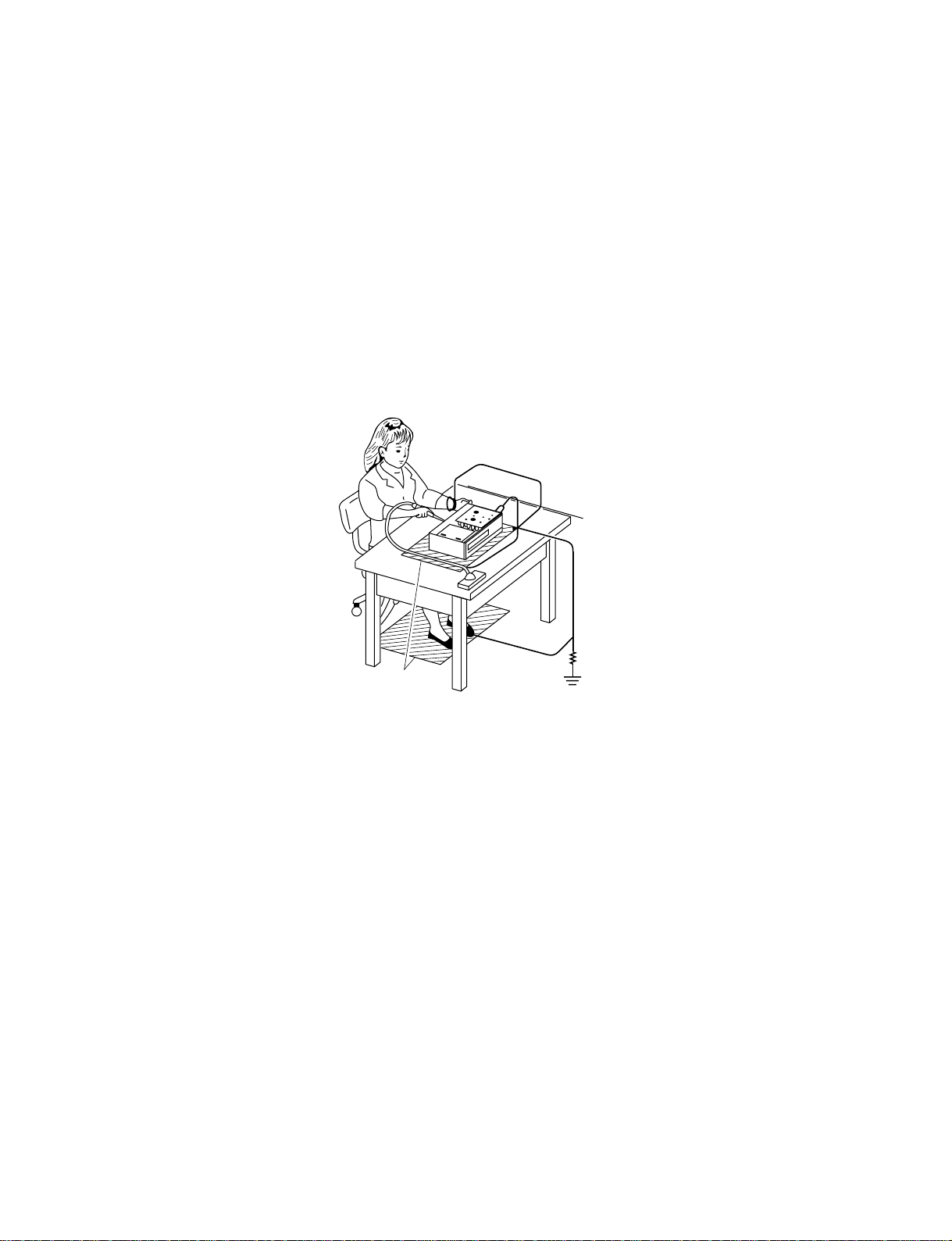
GENERAL DESCRIPTIONS
S
GENERAL DESCRIPTIONS
SECTION 1
GENERAL DESCRIPTIONS
1. PREPARATION FOR SERVICING
The Pickup Head consists of a laser diode that is very susceptible to external static electricity.
Although it may operate properly after replacement, if subjected to electrostatic discharge during replacement,
its life might be shortened. When replacing the laser diode, LSI's and IC's, use a conductive mat, soldering iron
with ground wire, etc. to protect against damage from static electricity.
Ground conductive
wrist strap for body.
oldering iron
with ground wire
or ceramic type
SECTION 1
1MΩ
Conductive mat
The ground resistance
between the ground line
and the ground is less than 10Ω.
1-1
Page 3
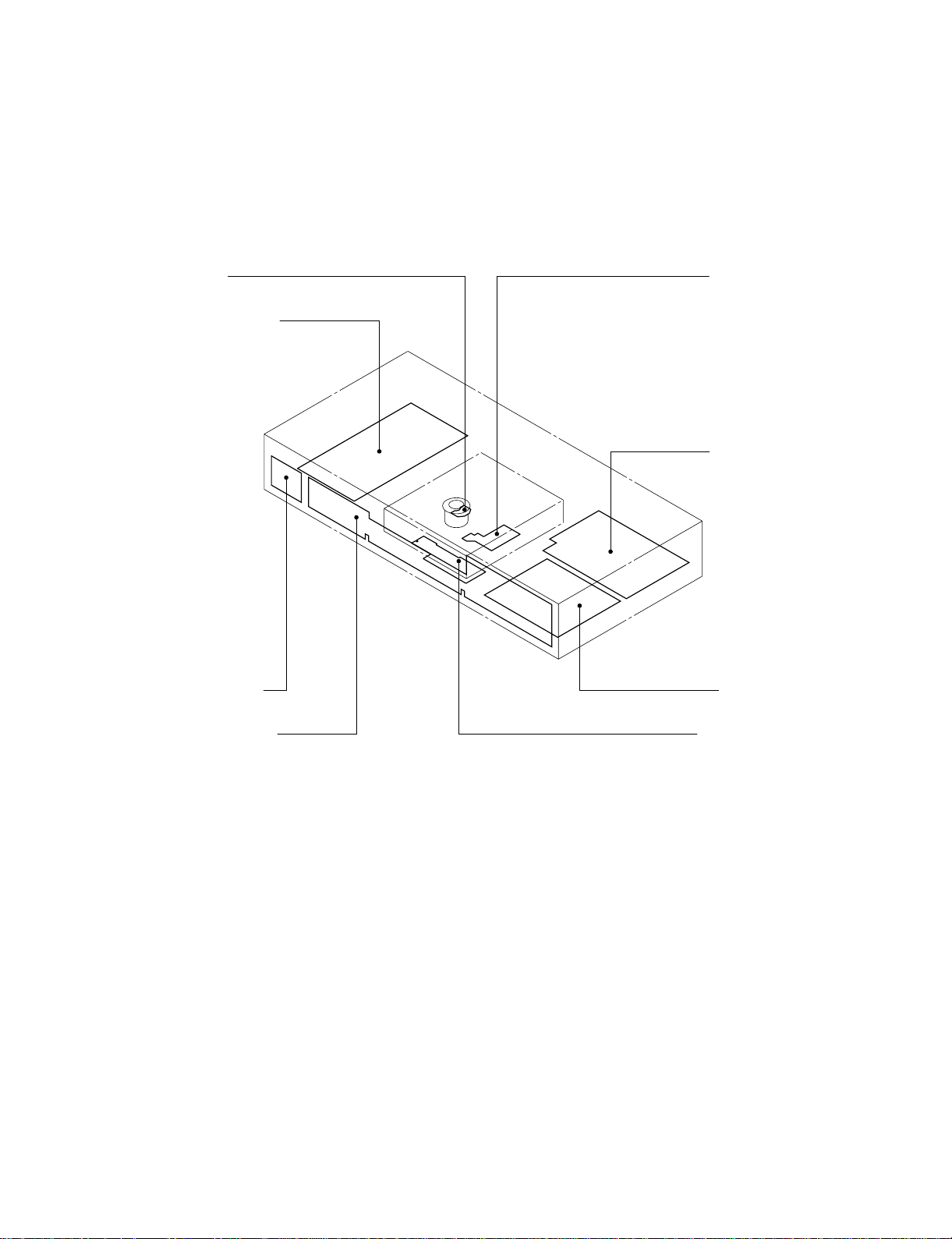
2. LOCATION OF MAIN PARTS AND MECHANISM PARTS
2-1. Location of Main Parts
Disc motor PC board Feed motor PC board
EU02 Power supply PC board
EU05 Output PC board
EU04 Power SW PC board
EU03 Front display PC board
EU01 Main PC board
Loading motor PC board
Fig. 1-2-1
Page 4
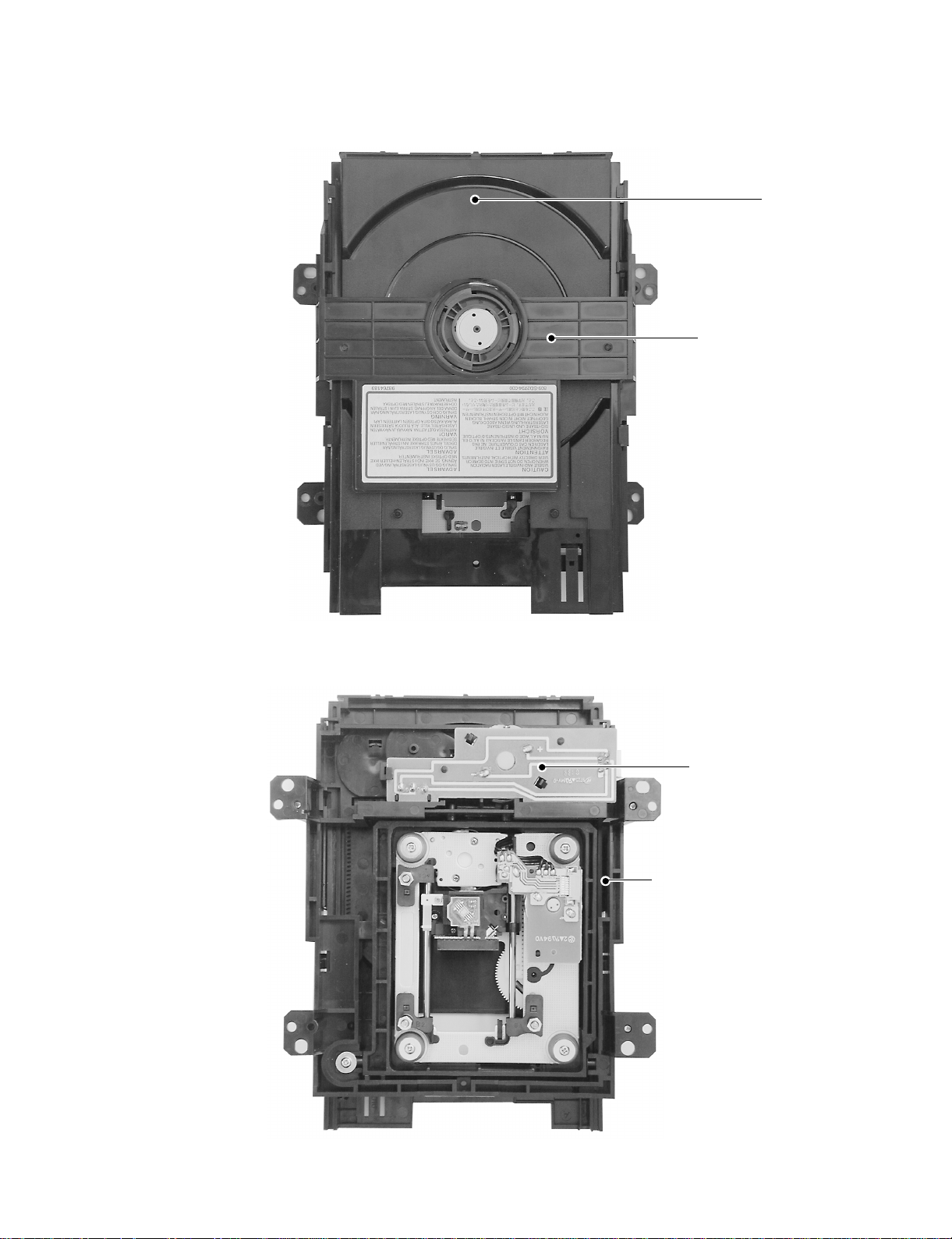
2-2. Location of Mechanism Parts
y
y
r
2-2-1. Type A
Tra
Clamper sta
Fig. 1-2-2 Mechanism chassis assembly (Top side)
Loading moto
PC board
Mechanism chassis
Fig. 1-2-3 Mechanism chassis assembly (Bottom side)
Page 5
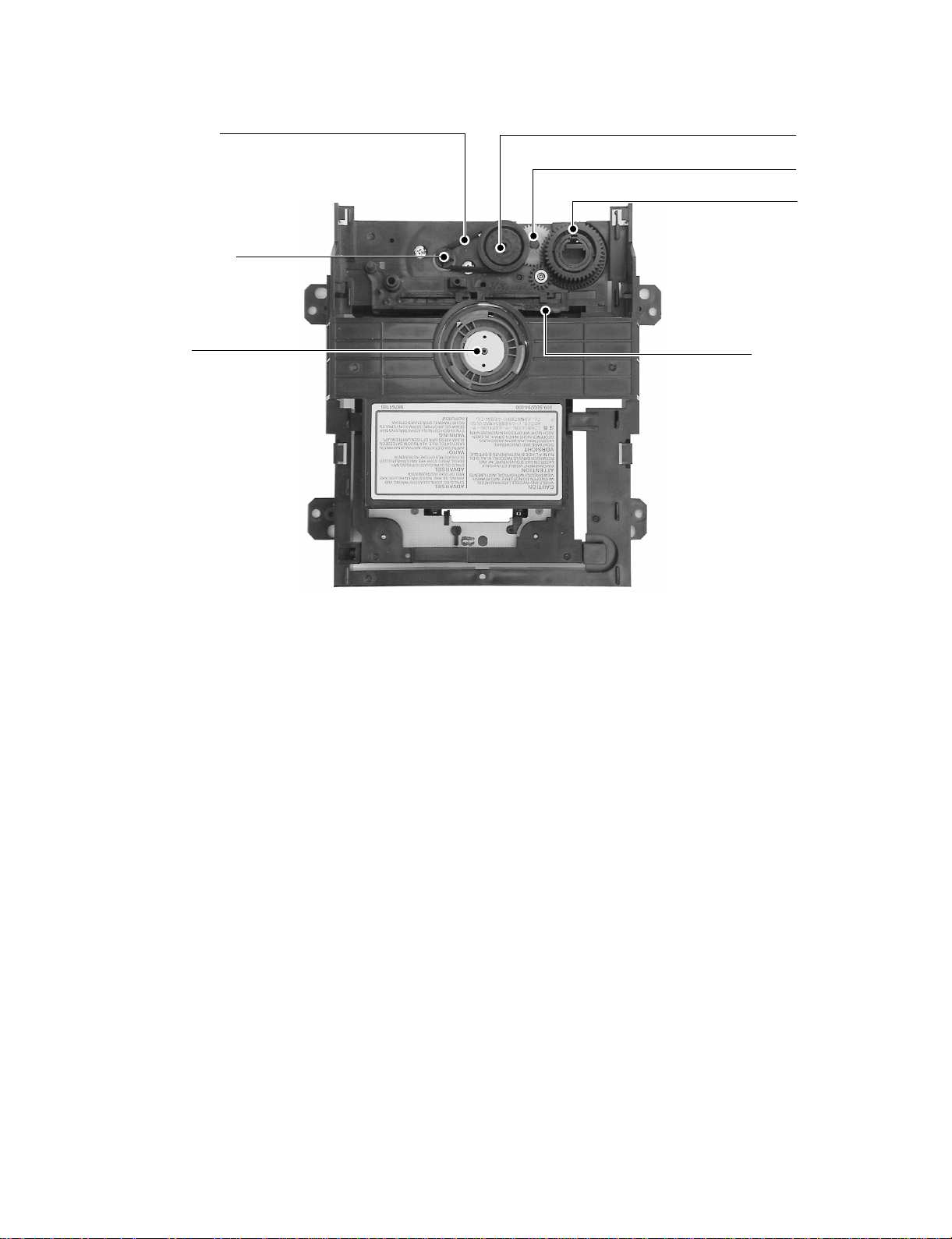
Loading belt
r
r
r
r
Loading motor
Gea
Gea
Gea
Clamper
Cam Slide
Fig. 1-2-4 Mechanism chassis assembly (Internal side)
Page 6
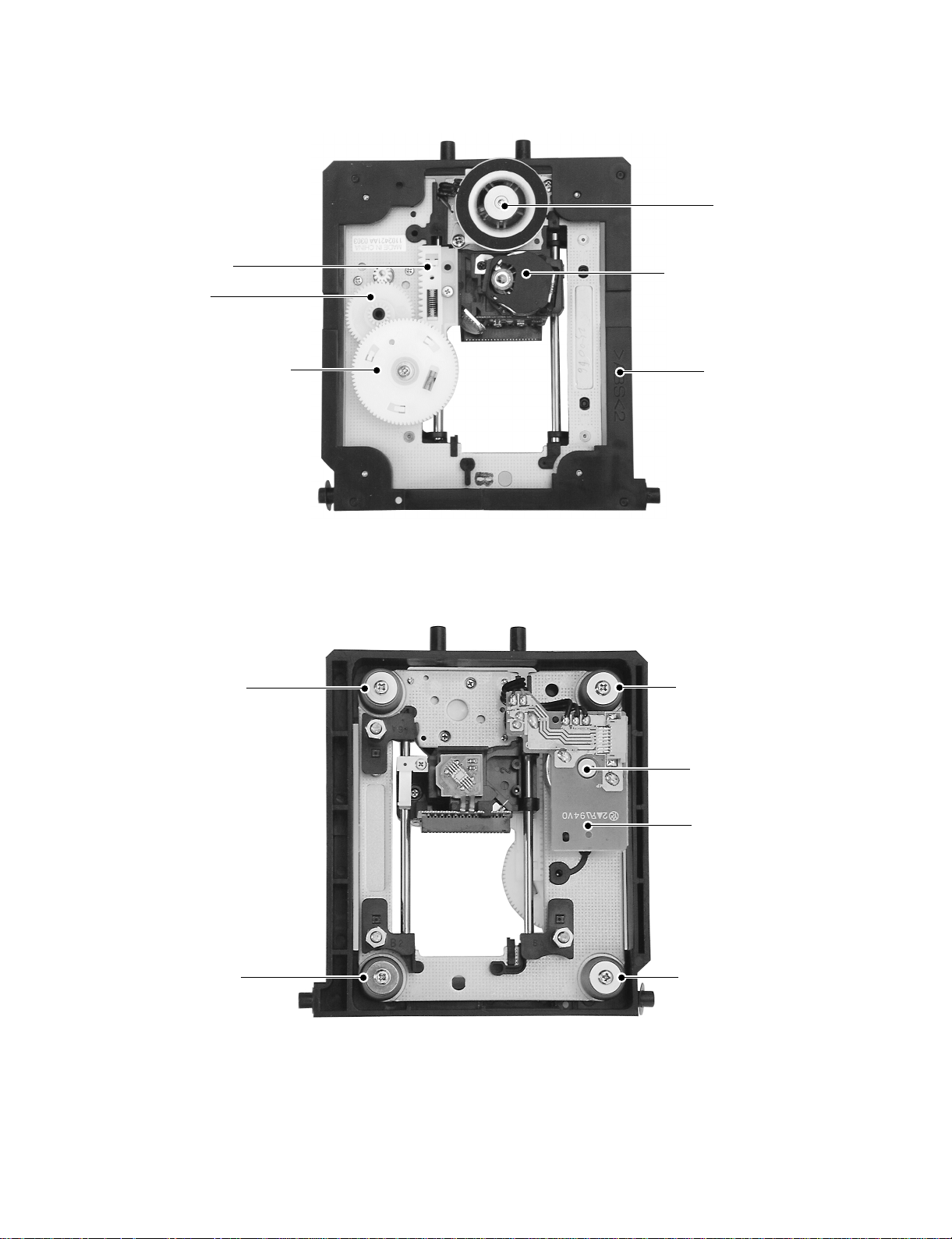
Rack gear
r
r
r
assembly
Gear A
Disc moto
Pickup assembly
Gear B assembly
Front damper
Sub chassis
Fig. 1-2-5 Pickup mechanism chassis assembly (Top side)
Front dampe
Feed motor
Rear damper
Feed motor
PC board
Rear dampe
Fig. 1-2-6 Pickup mechanism chassis assembly (Bottom side)
Page 7
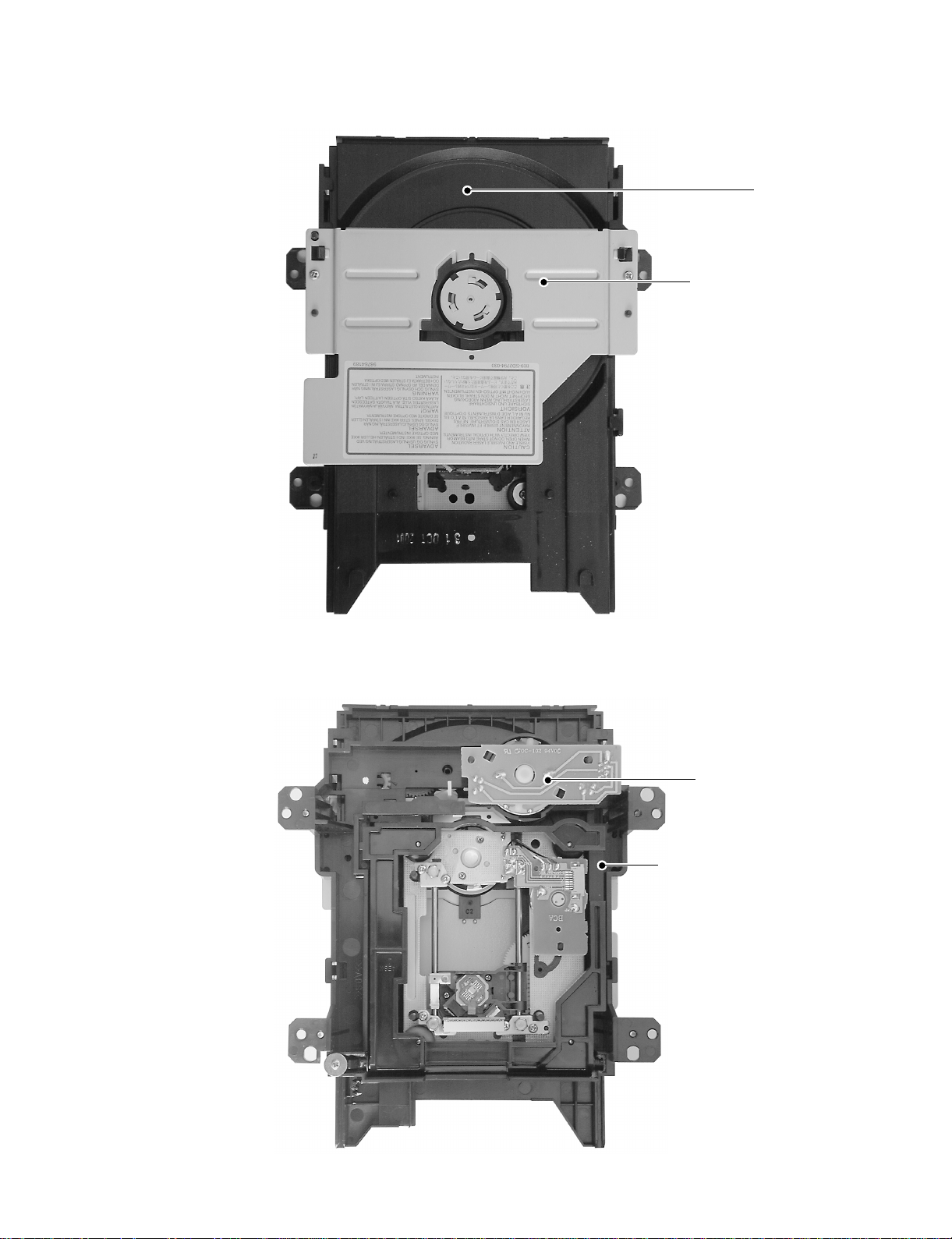
2-2-2. Type B
y
y
r
Tr a
Clamper sta
Fig. 1-2-7 Mechanism chassis assembly (Top side)
Loading moto
PC board
Mechanism chassis
Fig. 1-2-8 Mechanism chassis assembly (Bottom side)
Page 8
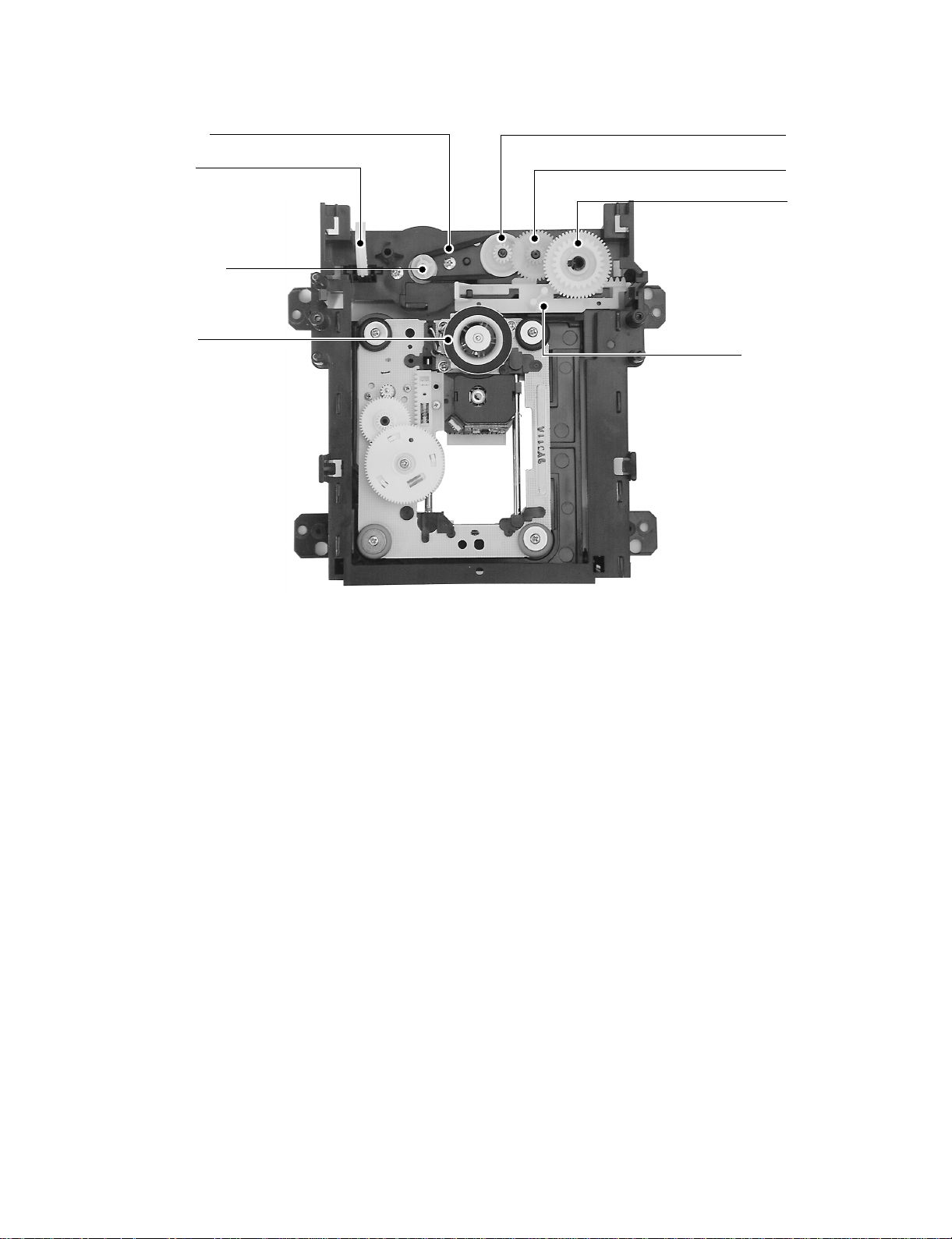
Loading belt
r
r
r
r
Gea
Kick lever
Loading motor
Disc motor
Gea
Gea
Cam Slide
Fig. 1-2-9 Mechanism chassis assembly (Internal side)
Page 9
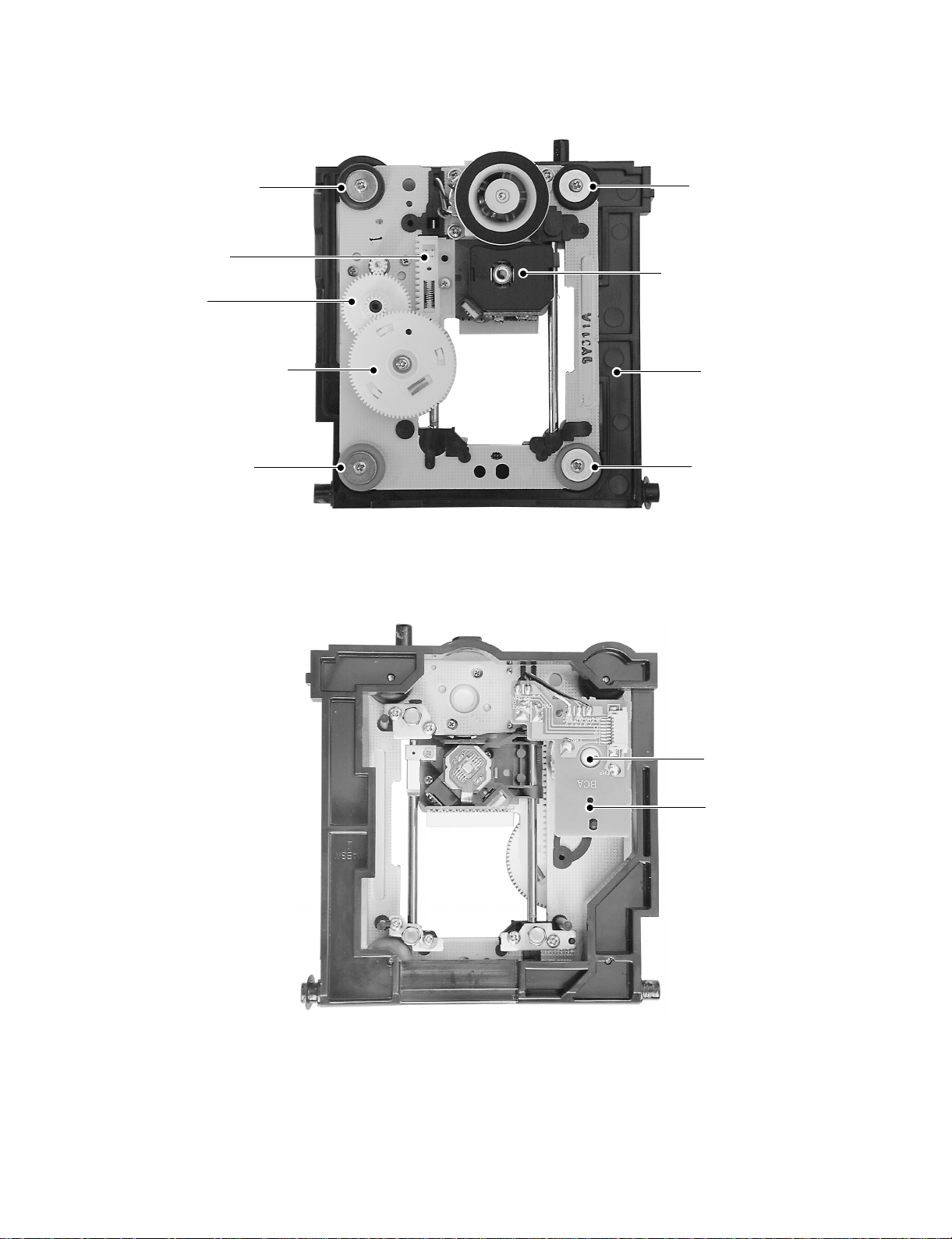
Front damper
r
r
r
r
d
Rack gear
assembly
Gear A
Front dampe
Pickup assembly
Gear B assembly
Rear damper
Sub chassis
Rear dampe
Fig. 1-2-10 Pickup mechanism chassis assembly (Top side)
Feed moto
Feed moto
PC boar
Fig. 1-2-11 Pickup mechanism chassis assembly (Bottom side)
Page 10
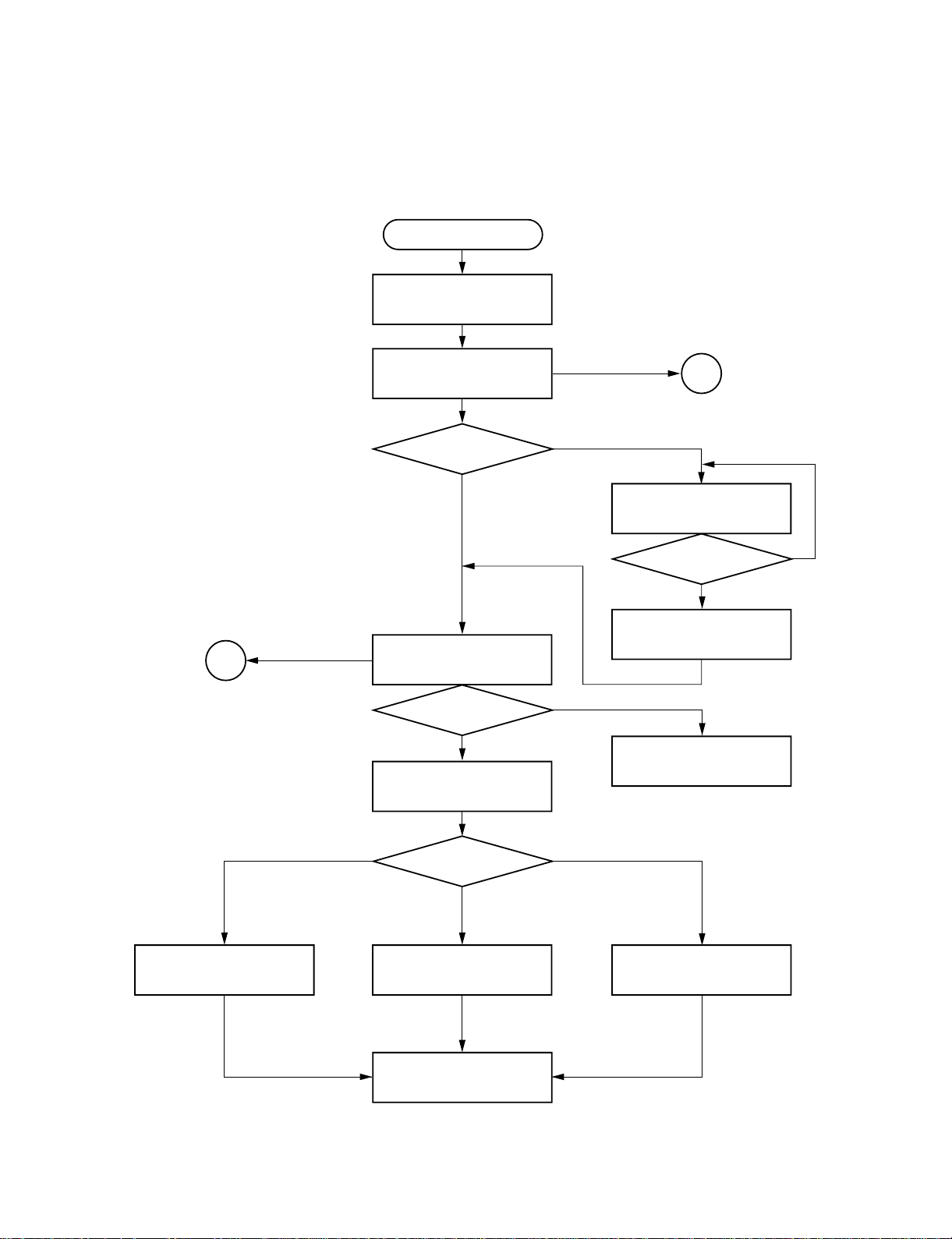
3. TROUBLESHOOTING
3-1. Main Circuit
3-1-1. Servo System
(1) Initial Operation after Power ON
Power ON
Send each LSI hard RST
command and initial command.
Pickup head is positioned at
transmission initial position.
Is tray closed?
Pin 5 of CN502,
TCLS=L
Y
2
NG
Disc presence/absence and
disc judgement
Is a disc present?
Y
DVD or CD initial setting.
N
Tray close operation
Pin C9 of IC306 (E537): LDMP = H/L
Pin Y19 of IC306 (E538): LDMN = L
Tray stops.
Pin C9 of IC306 : LDMP = H
Pin Y19 of IC306 : LDMN = L
N
Laser OFF
Display: INSERT DISC
Monitor screen: NO DISC
1
Is tray closed?
Pin 5 of CN502:
TCLS = L
Y
N
DVD single (single-layer)
DVD single
Initial setting.
DVD single
(single-layer)/DVD dual
(dual-layer)/CD?
DVD dual (dual-layer)
DVD dual
Initial setting.
To each disc playback process.
Fig. 1-3-1
CD
CD
Initial setting.
Page 11
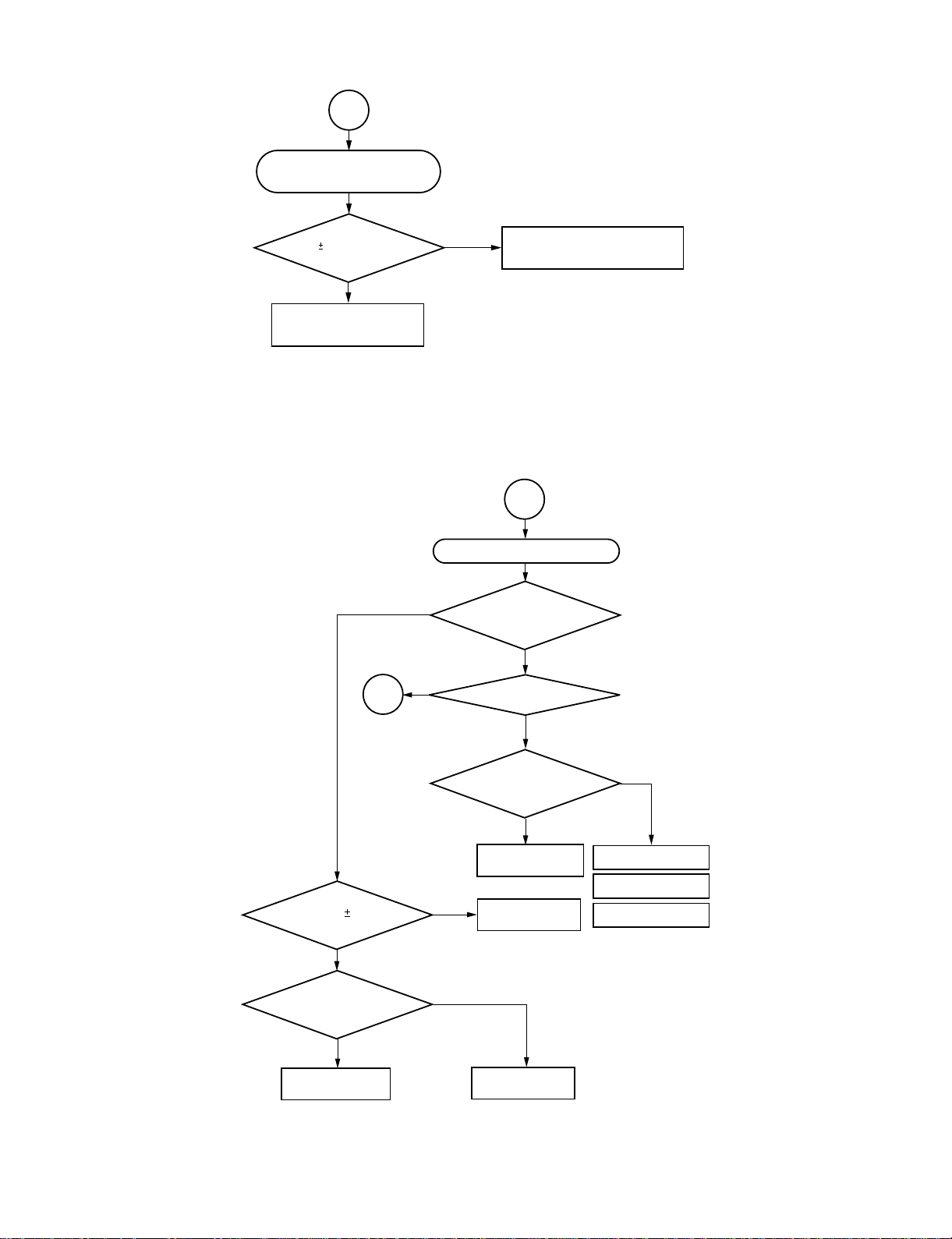
1
Pickup (P.U.) transmission initial
operation does not occur.
The pickup transmission initial operation is carried out to
determine the initial position by transmitting the pickup to the
innermost position once (start-limit switch (pin 4 of CN503)
develops "L".) and to the external direction at low speed
(start-limit switch develops "H", turning off the switch.).
Does pulse of
1.65V 1.65V develop at
pin 162 of IC401?
Y
Check feed gear.
N
Check BUS between IC401-IC306
and oscillation.
Fig. 1-3-2
2-1
"No disc" misjudgement display of
N
disc presence.
Does lens move with
UP/DOWN full stroke in
focus direction?
Y
N
3
Does focus search
voltage of 1.65V 0.4V develop
at pin 23 of IC503 (E544)?
Y
Does search signal
output at both edges of focus coil?
(Pins 15 to 18 of CN501)
Y
Check pickup head
and wiring.
Is laser current normal?
Y
Does RFSB signal
develop more than 0.3V?
Y
Check peripheral
circuit of IC605.
N
N
Check IC401.
Check IC503.
Fig. 1-3-3
N
Check IC502.
Lens cleaning.
Replace pickup head.
Page 12
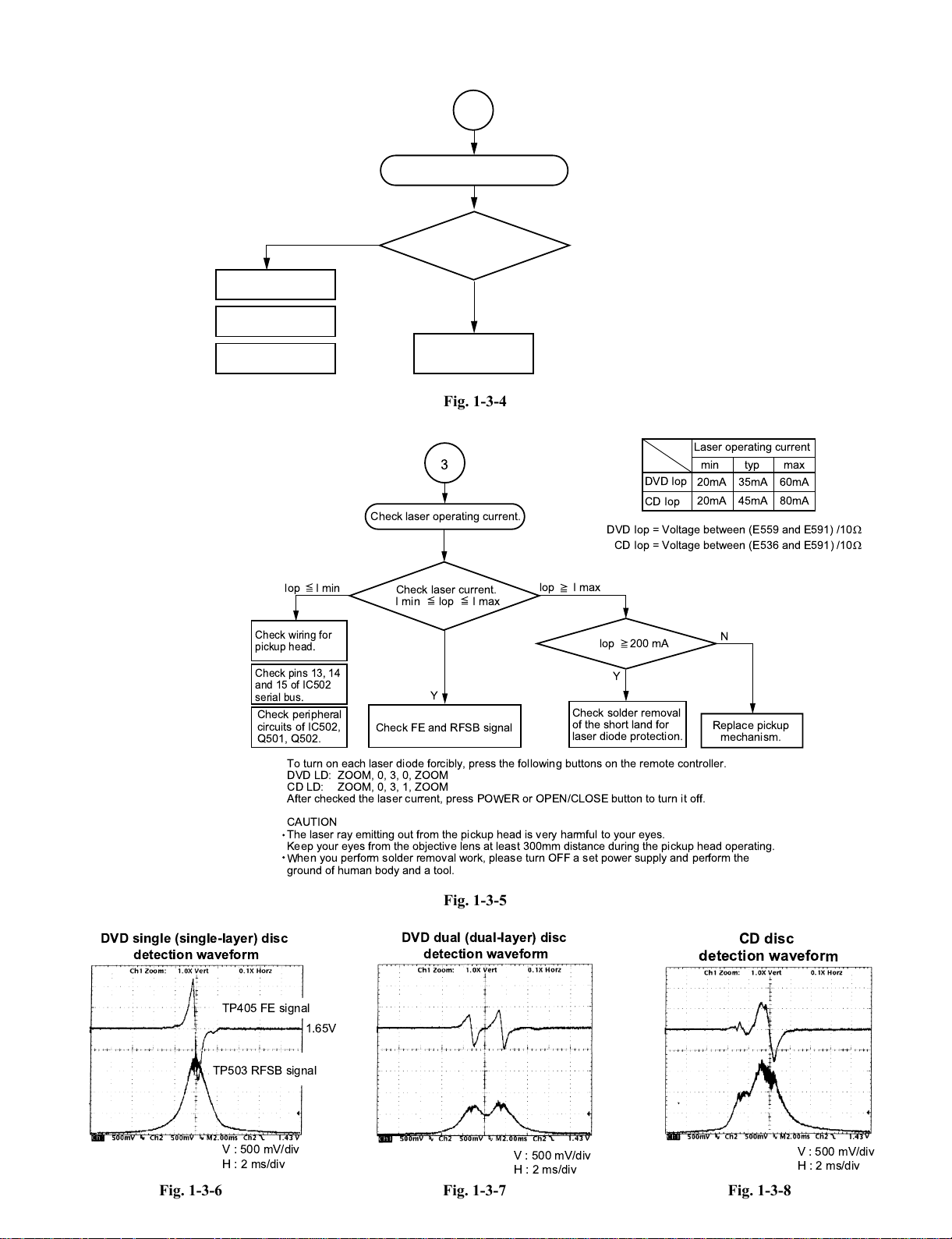
2-2
Check laser operating current.
Check laser current.
I min lop I max
Check pins 13, 14
and 15 of IC502
serial bus.
Check peripheral
circuits of IC502,
Q501, Q502.
Check solder removal
of the short land for
laser diode protection.
Check FE and RFSB signal
lop I max
lop I min
3
Check wiring for
pickup head.
Replace pickup
mechanism.
Y
Y
N
lop 200 mA
Laser operating current
DVD Iop
DVD Iop = Voltage between (E559 and E591) /10
W
CD Iop = Voltage between (E536 and E591) /10
W
CD Iop
min
20mA
20mA
35mA
45mA
60mA
80mA
typ max
CAUTION
The laser ray emitting out from the pickup head is very harmful to your eyes.
Keep your eyes from the objective lens at least 300mm distance during the pickup head operating.
When you perform solder removal work, please turn OFF a set power supply and perform the
ground of human body and a tool.
To turn on each laser diode forcibly, press the following buttons on the remote controller.
DVD LD:ZOOM, 0, 3, 0, ZOOM
CD LD: ZOOM, 0, 3, 1, ZOOM
After checked the laser current, press POWER or OPEN/CLOSE button to turn it off.
V : 500 mV/div
H : 2 ms/div
CD disc
detection waveform
Disc kind misjudgement
(Initial setting is NG.)
N
Check IC502.
Lens cleaning.
Replace pickup head.
Are FE and RFSB
signals for each disc normal?
Y
Check peripheral
circuit of IC605.
Fig. 1-3-4
DVD single (single-layer) disc
detection waveform
TP405 FE signal
TP503 RFSB signal
V : 500 mV/div
H : 2 ms/div
Fig. 1-3-6 Fig. 1-3-7 Fig. 1-3-8
1.65V
Fig. 1-3-5
DVD dual (dual-layer) disc
detection waveform
V : 500 mV/div
H : 2 ms/div
Page 13
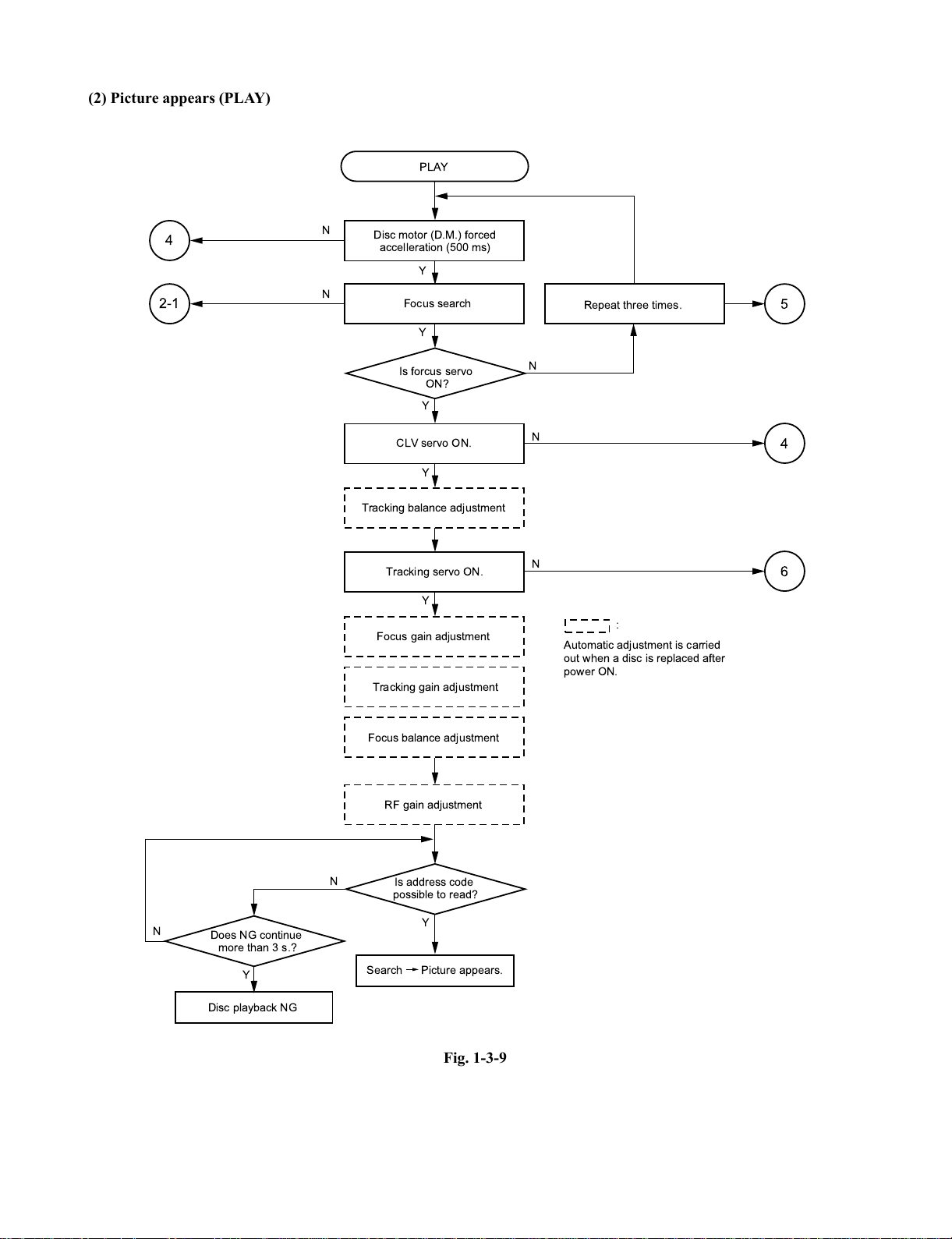
(2) Picture appears (PLAY)
PLAY
4
2-1
N
N
Disc motor (D.M.) forced
accelleration (500 ms)
Focus search
Is forcus servo
CLV servo ON.
Tracking balance adjustment
Tracking servo ON.
Focus gain adjustment
Tracking gain adjustment
Y
Y
Y
Y
Y
ON?
Repeat three times.
N
N
N
:
Automatic adjustment is carried
out when a disc is replaced after
power ON.
5
4
6
Focus balance adjustment
RF gain adjustment
N
N
Does NG continue
more than 3 s.?
Y
Disc playback NG
Is address code
possible to read?
Y
Search Picture appears.
Fig. 1-3-9
Page 14
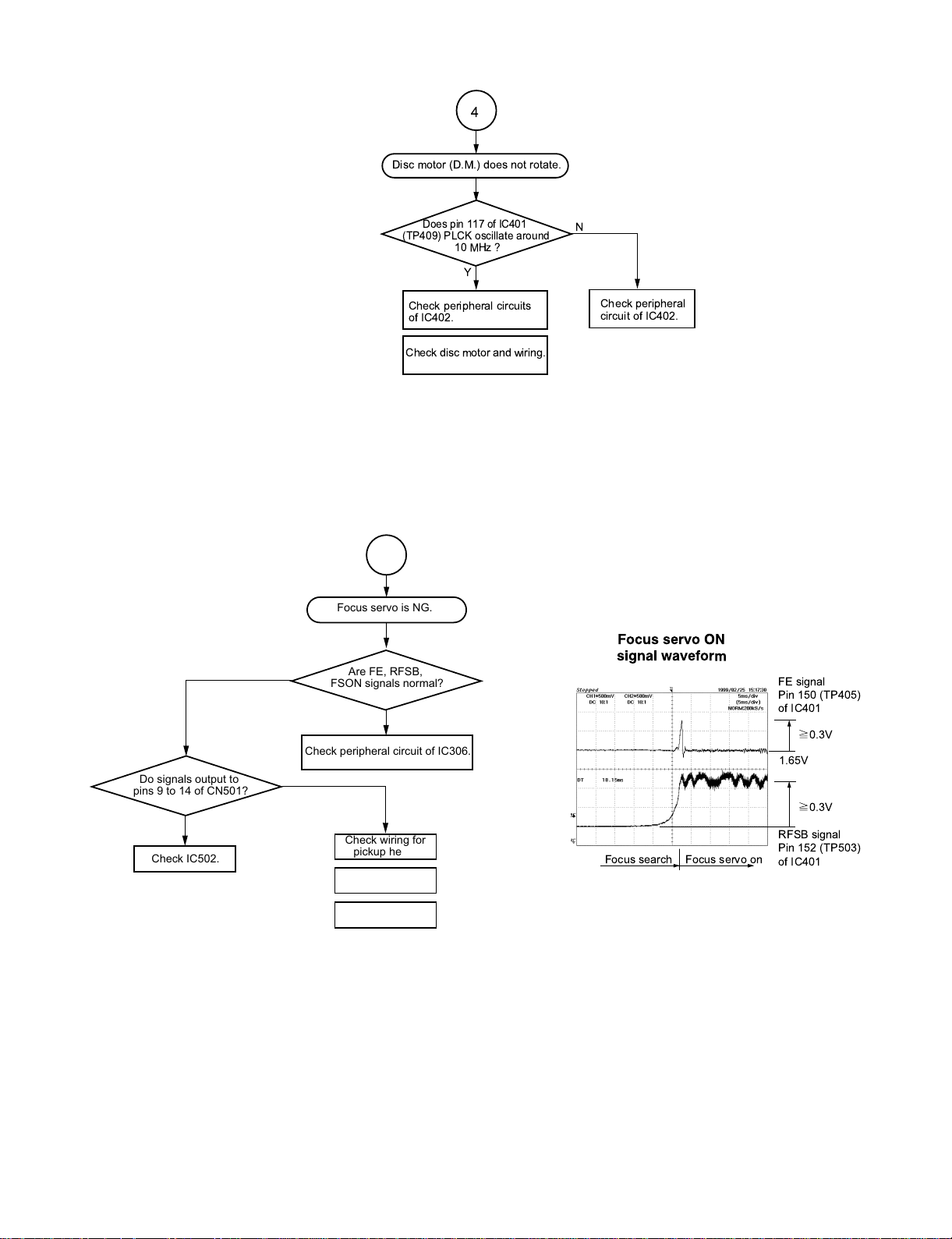
4
Disc motor (D.M.) does not rotate.
Does pin 117 of IC401
(TP409) PLCK oscillate around
10 MHz ?
Check peripheral
circuit of IC402.
Check peripheral circuits
of IC402.
Check disc motor and wiring.
N
Y
Do signals output to
pins 9 to 14 of CN501?
Y
Check IC502.
5
Focus servo is NG.
N
N
Are FE, RFSB,
FSON signals normal?
Y
Check peripheral circuit of IC306.
Check wiring for
pickup head.
Lens cleaning.
Replace pickup
mechanism.
Fig. 1-3-10
Focus servo ON
signal waveform
Focus search Focus servo on
Fig. 1-3-12
FE signal
Pin 150 (TP405)
of IC401
0.3V
1.65V
0.3V
RFSB signal
Pin 152 (TP503)
of IC401
Fig. 1-3-11
Page 15
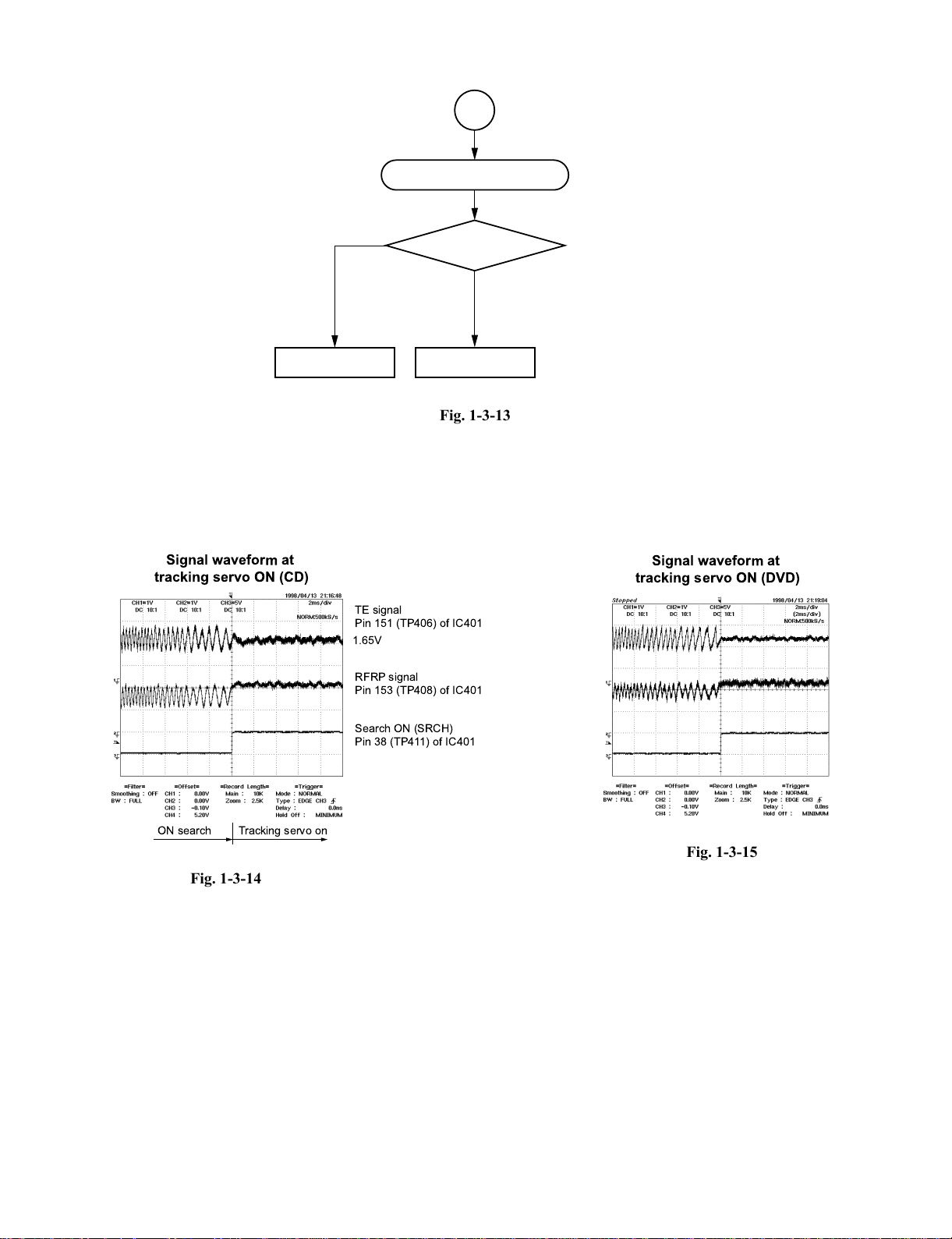
6
Signal waveform at
tracking servo ON (DVD)
Tracking servo is NG.
Signal waveform at
tracking servo ON (CD)
Check IC502.
TE signal
Pin 151 (TP406) of IC401
1.65V
RFRP signal
Pin 153 (TP408) of IC401
N
Is TE signal normal?
Y
Check peripheral
circuit of IC306.
Fig. 1-3-13
ON search Tracking servo on
Search ON (SRCH)
Pin 38 (TP411) of IC401
Fig. 1-3-15
Fig. 1-3-14
Page 16
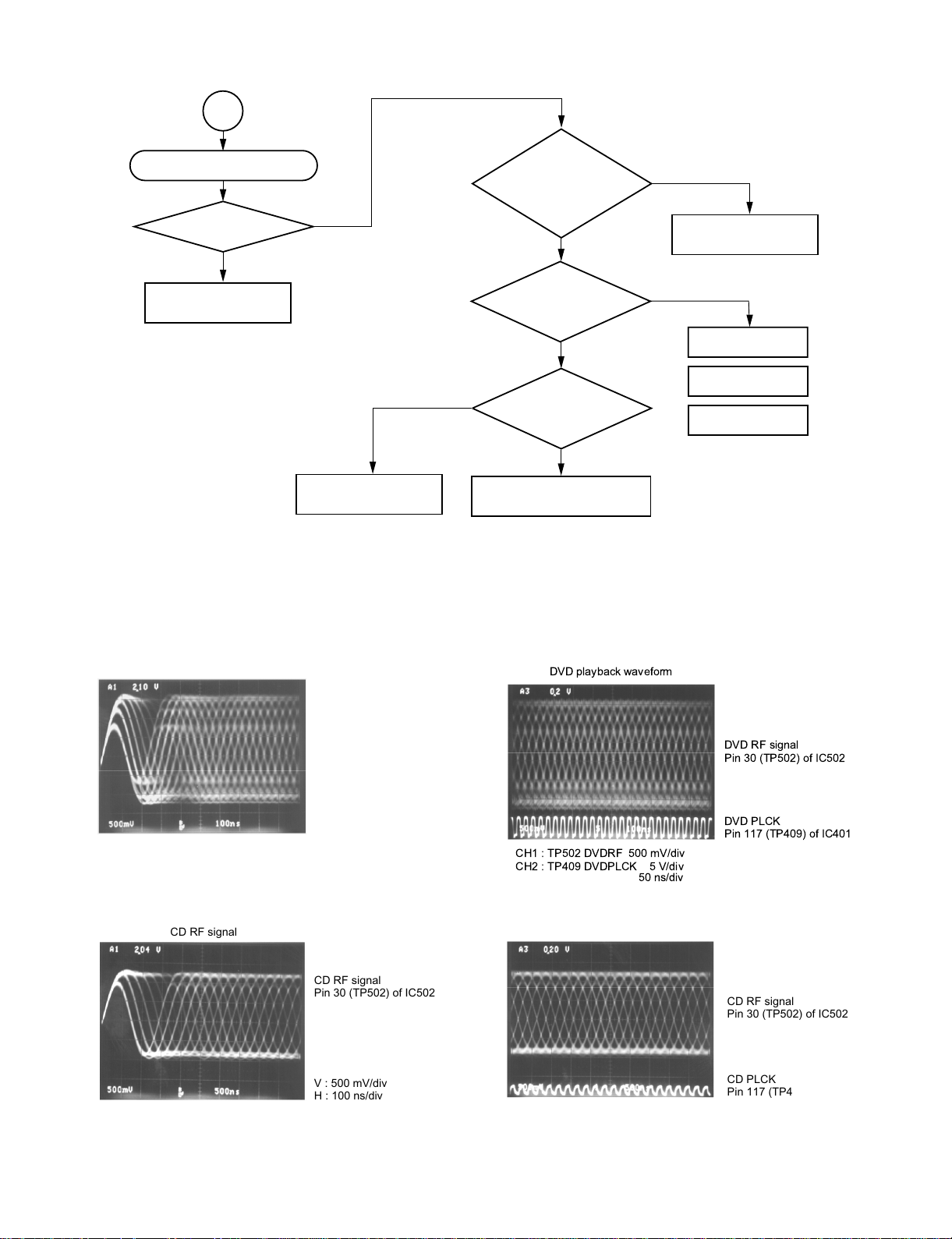
7
Disc playback is NG (DVD).
Is PLL locked?
(Refer to waveforms.)
Y
Check signal process
system following to IC402.
N
Check peripheral circuits of
IC401 and IC306.
N
Check peripheral circuits
of IC502 and IC401.
Fig. 1-3-16
Does pulse of
L = 1.65V and H = 3.3V
develop at pin 131 and
L = 0V and H = 1.65V
develop at pin 132
of IC401?
Y
Does RF output
higher than 1 V(p-p)
develop at pin 30 (TP502)
of IC502?
Y
Pin 43 of IC502 = 2.4V
Pin 44 of IC502 = 3.0V
Y
N
Check peripheral circuits
of IC401 and IC306.
N
Check IC502.
Lens cleaning.
Pickup mechanism
replacement
DVD RF signal
Fig. 1-3-17
CD RF signal
DVD RF signal
Pin 30 (TP502) of IC502
V : 500 mV/div
H : 50 ns/div
CD RF signal
Pin 30 (TP502) of IC502
PLL works as a servo loop to generate a clock signal for reading RF
signal binary data. With the PLL locked, the eye pattern is identified
clearly when triggered with the read clock PLCK.
DVD playback waveform
DVD RF signal
Pin 30 (TP502) of IC502
DVD PLCK
Pin 117 (TP409) of IC401
CH1 : TP502 DVDRF 500 mV/div
CH2 : TP409 DVDPLCK 5 V/div
50 ns/div
Fig. 1-3-19
CD playback waveform
CD RF signal
Pin 30 (TP502) of IC502
Fig. 1-3-18
V : 500 mV/div
H : 100 ns/div
CH1 : TP502 CDRF 500 mV/div
CH2 : TP409 CDPLCK 5 V/div
100 ns/div
Fig. 1-3-20
CD PLCK
Pin 117 (TP409) of IC401
Page 17
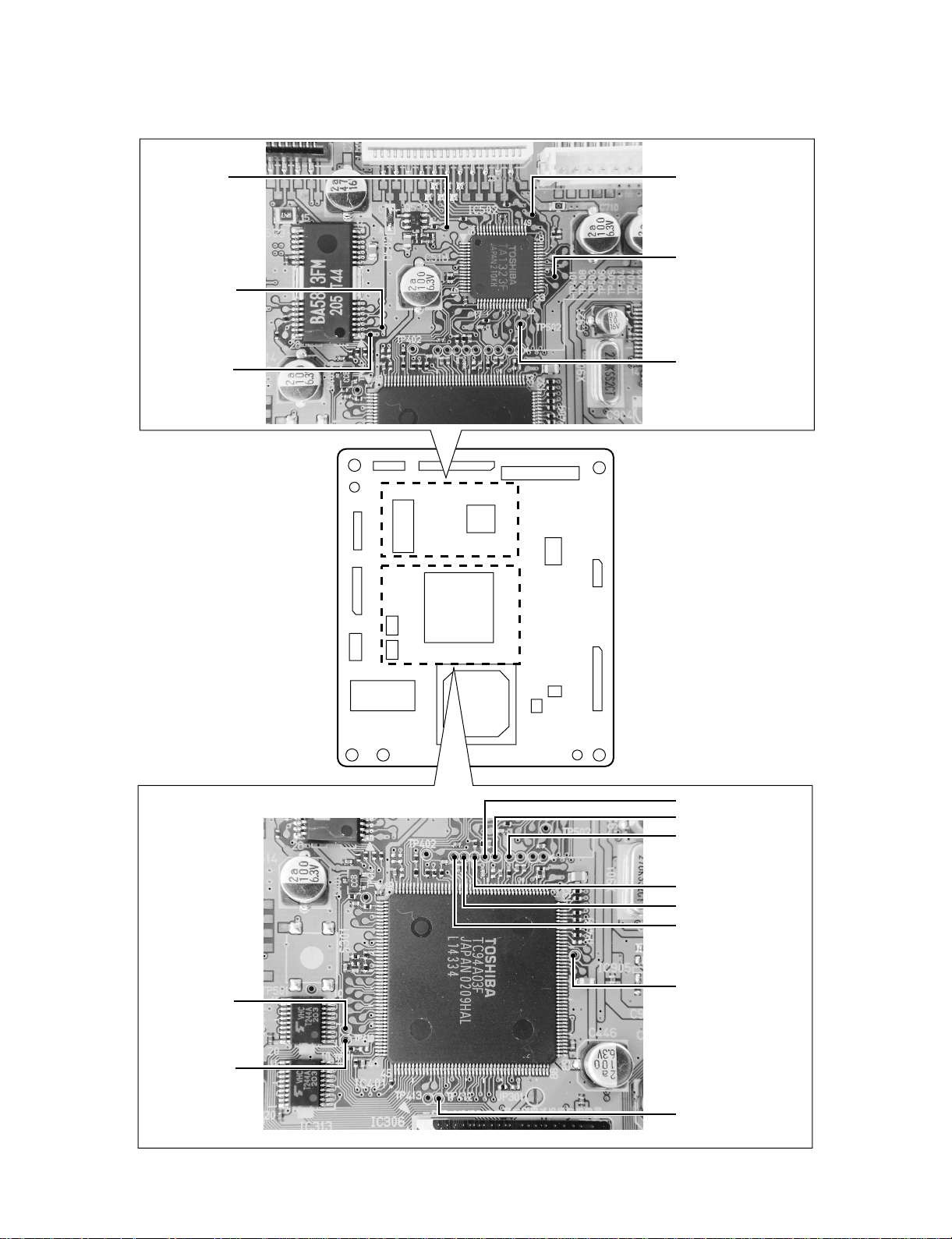
3-1-2. Location Diagram of Servo Test Point
)
(D
D
9
5
5
V
E
)
M
N
D
(L
8
3
5
E
M
)
P
D
(L
7
3
5
E
)
(C
6
3
5
D
E
)
V
5
(+
4
3
5
E
O
R
F
2
0
5
P
T
CN502
CN603
CN601
IC305
CN503
IC503
IC312
IC313
IC306
CN501
IC502
IC401
CN701
IC902
IC310
IC307
CN901
CN302
T
6
0
E
4
P
T
F
5
0
E
4
P
T
T
C
R
F
4
0
5
P
T
B
S
R
F
3
0
5
P
T
P
R
R
F
8
0
4
P
T
D
E
F
V
R
1
0
4
P
T
F
0
G
1
L
4
P
T
4
P
T
A
F
1
1
G
L
B
T
V
K
M
2
1
4
P
T
C
K
C
P
L
9
0
4
P
Fig. 1-3-21
Page 18
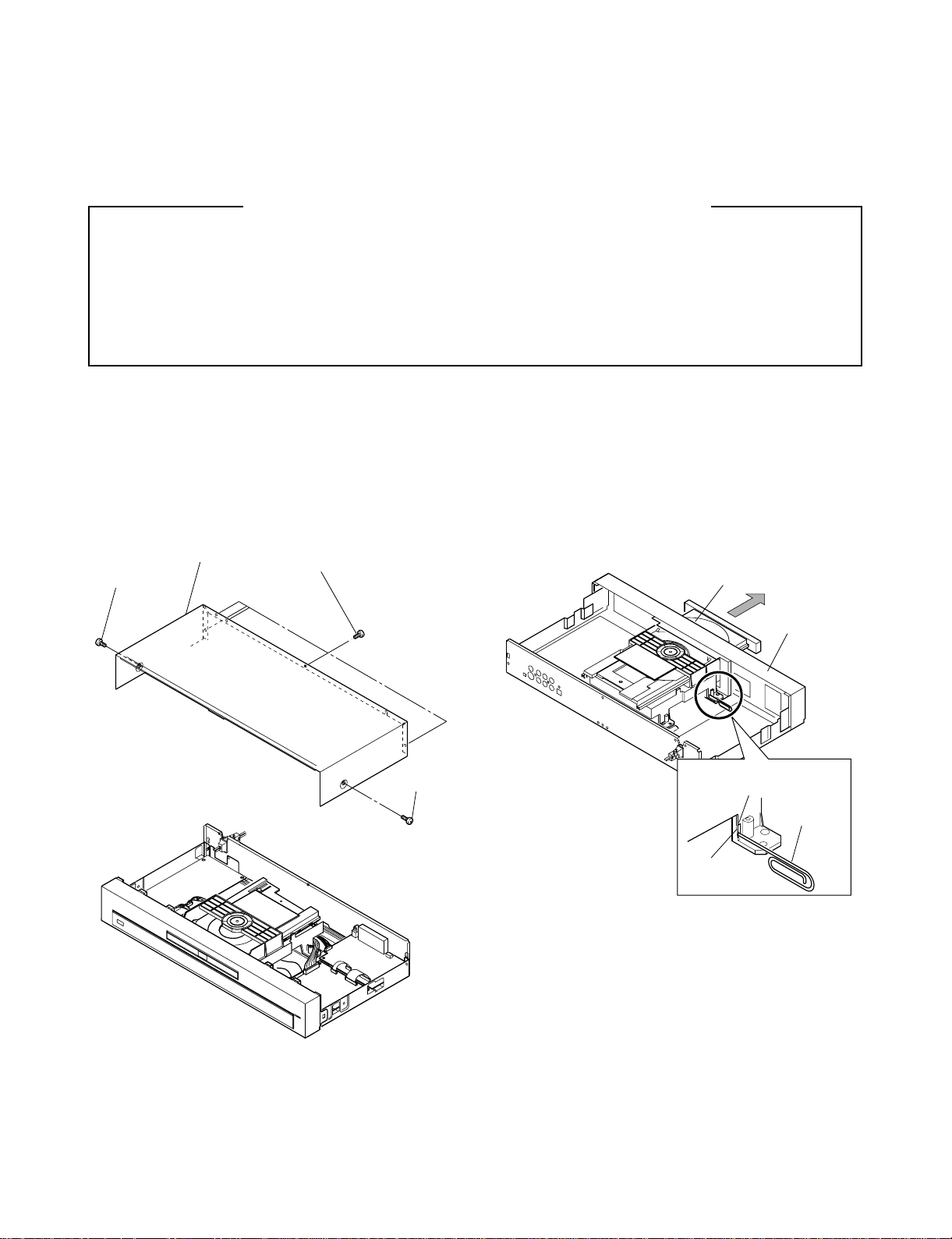
SECTION 2
PART REPLACEMENT AND
ADJUSTMENT PROCEDURES
CAUTIONS BEFORE STARTING SERVICING
Electronic parts are susceptible to static electricity and may easily damaged, so do not forget to take a proper grounding
treatment as required.
Many screws are used inside the unit. To prevent missing, dropping, etc. of the screws, always use a magnetized screw-
driver in servicing. Several kinds of screws are used and some of them need special cautions. That is, take care of the
tapping screws securing molded parts and fine pitch screws used to secure metal parts. If they are used improperly, the
screw holes will be easily damaged and the parts can not be fixed.
1. REPLACEMENT OF MECHANICAL PARTS (TYPE A)
1-1. Cabinet Replacement
1-1-1. Top Cover
1. Remove seven screws (1), then remove the top cover
(2).
Top cover (2)
Screw (1)
Screws (1)
Screw (1)
1-1-2. Tray Panel
<Tray Ejection>
1. Insert a paper clip, etc. into the hole A to eject the tray
(1).
Tray (1)
Front panel
Insert a paper clip, etc.
in this hole
Paper clip, etc.
Hole A
Fig. 2-1-1
Fig. 2-1-2
Page 19
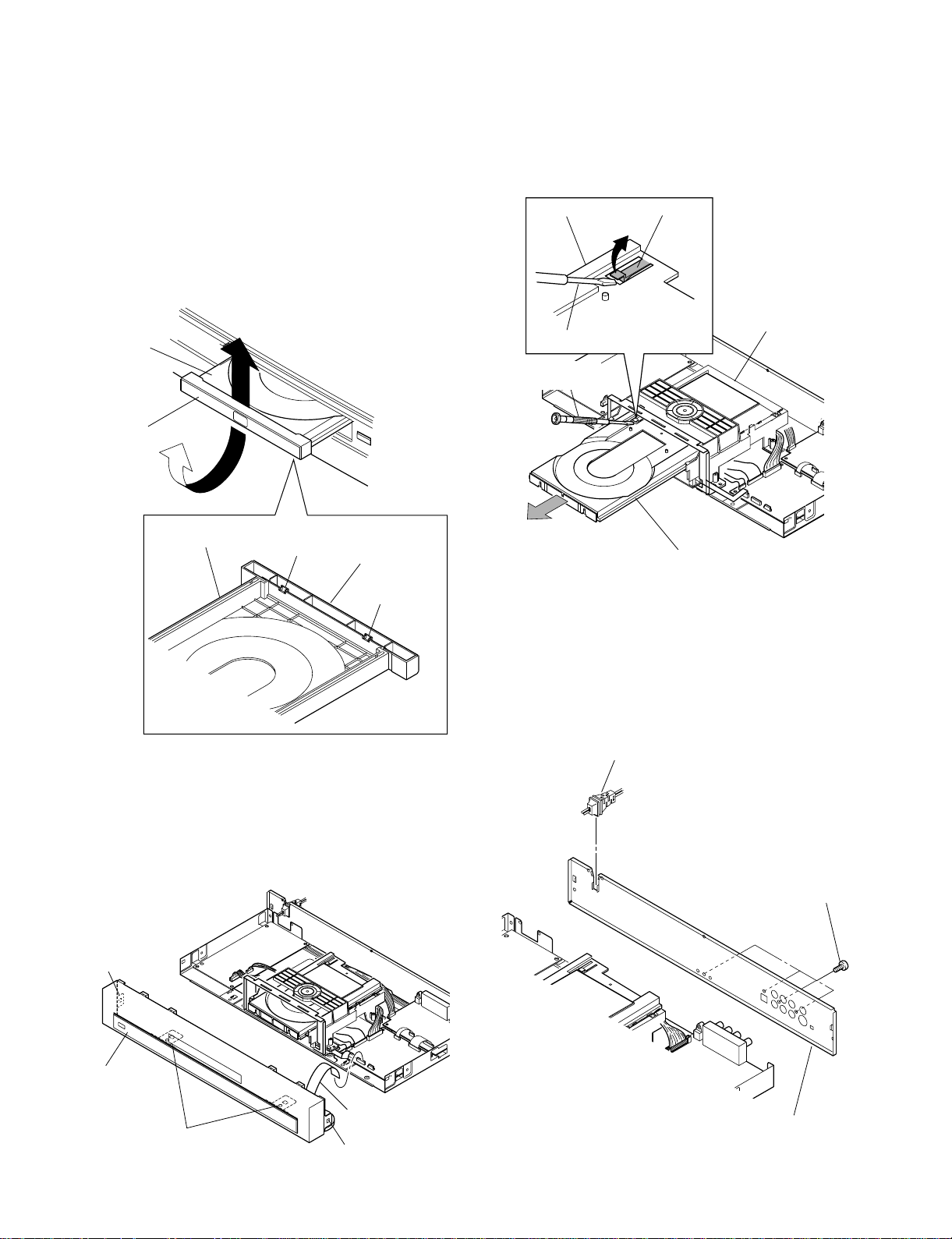
<Tray Panel Removal>
Mechanism
chassis assembly
Tray (1)
Pull out the tray (1)
toward you.
Tray (1)
Minus screwdriver
Claw A
Minus
screwdriver
1. Eject the tray (1). (Refer to item 1-1-2.)
2. Twist the tray panel (2) a little in the arrow A direction
with the tray (1) hold by hand to release two claws and
lift up the tray panel (2) in the arrow B direction, then
the tray panel (2) is removed.
3. When mounting the tray panel (2), insert the tray panel
(2) along the grooves of the both sides of the tray (1)
until clicking.
1-1-4. Tray
1. Pull out the tray (1) towards you until it stops.
2. Lift up claw A with a minus screwdriver, and pull out
the tray (1) towards you, then remove the tray (1).
Tray (1)
Tray
panel (2)
A
Tray (1)
B
B
A
Fig. 2-1-3
Claw
Tray
Panel (2)
Claw
Fig. 2-1-5
1-1-5. Rear Panel
1. Remove the bush (1).
2. Remove four screws (2), then remove the rear panel
(3).
Bush (1)
1-1-3. Front Panel
1. Remove one flexible cable (1).
2. Release four claws, then remove the front panel (2).
Claw
Front
panel (2)
Claws
Screws (2)
Flexible cable (1)
Rear panel (3)
Claw
Fig. 2-1-6
Fig. 2-1-4
Page 20
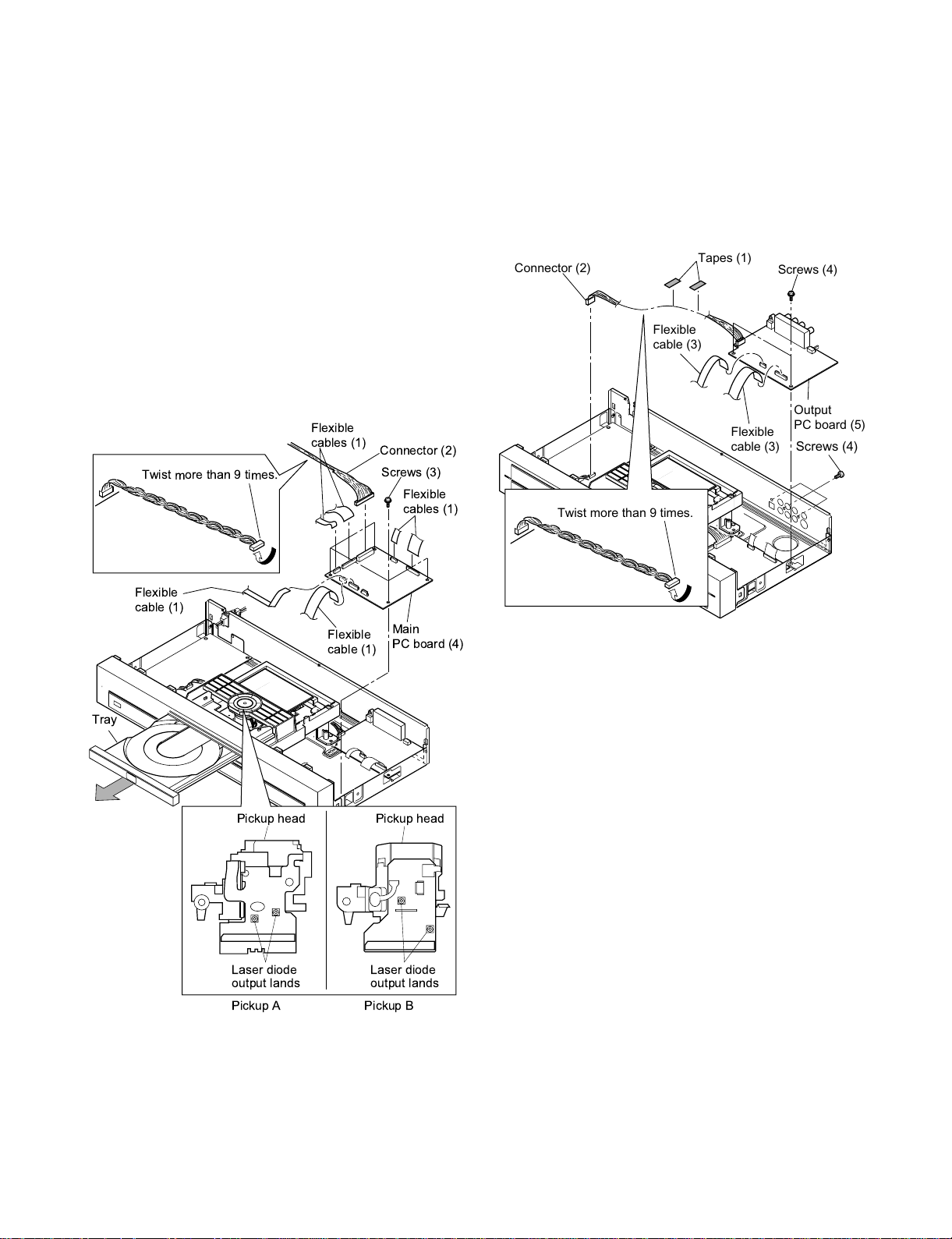
1-2. PC Board Replacement
1-2-1. Main PC Board
Note:
• Before removing the main PC board (4), be sure to
short-circuit the laser diode output land.
After replacing, open the land as it was after inserting
the flexible cables (1).
1. Remove the top cover. (Refer to item 1-1-1.)
2. Eject the tray. (Refer to item 1-1-2.)
3. Remove six flexible cables (1) and remove one
connector (2).
4. Remove four screws (3), then remove the main PC
board (4).
Flexible
cables (1)
Twist more than 9 times.
Connector (2)
Screws (3)
Flexible
cables (1)
1-2-2. Output PC Board
1. Remove the top cover. (Refer to item 1-1-1.)
2. Peel off two tapes (1) and remove the connector (2).
3. Remove two flexible cables (3).
4. Remove five screws (4), then remove the output PC
board (5).
Flexible
cable (3)
Tapes (1)
Flexible
cable (3)
Screws (4)
Output
PC board (5)
Screws (4)
Connector (2)
Twist more than 9 times.
Tray
Flexible
cable (1)
Flexible
cable (1)
Pickup head
Laser diode
output lands
Pickup A Pickup B
Main
PC board (4)
Pickup head
Laser diode
output lands
Fig. 2-1-8
Fig. 2-1-7
Page 21
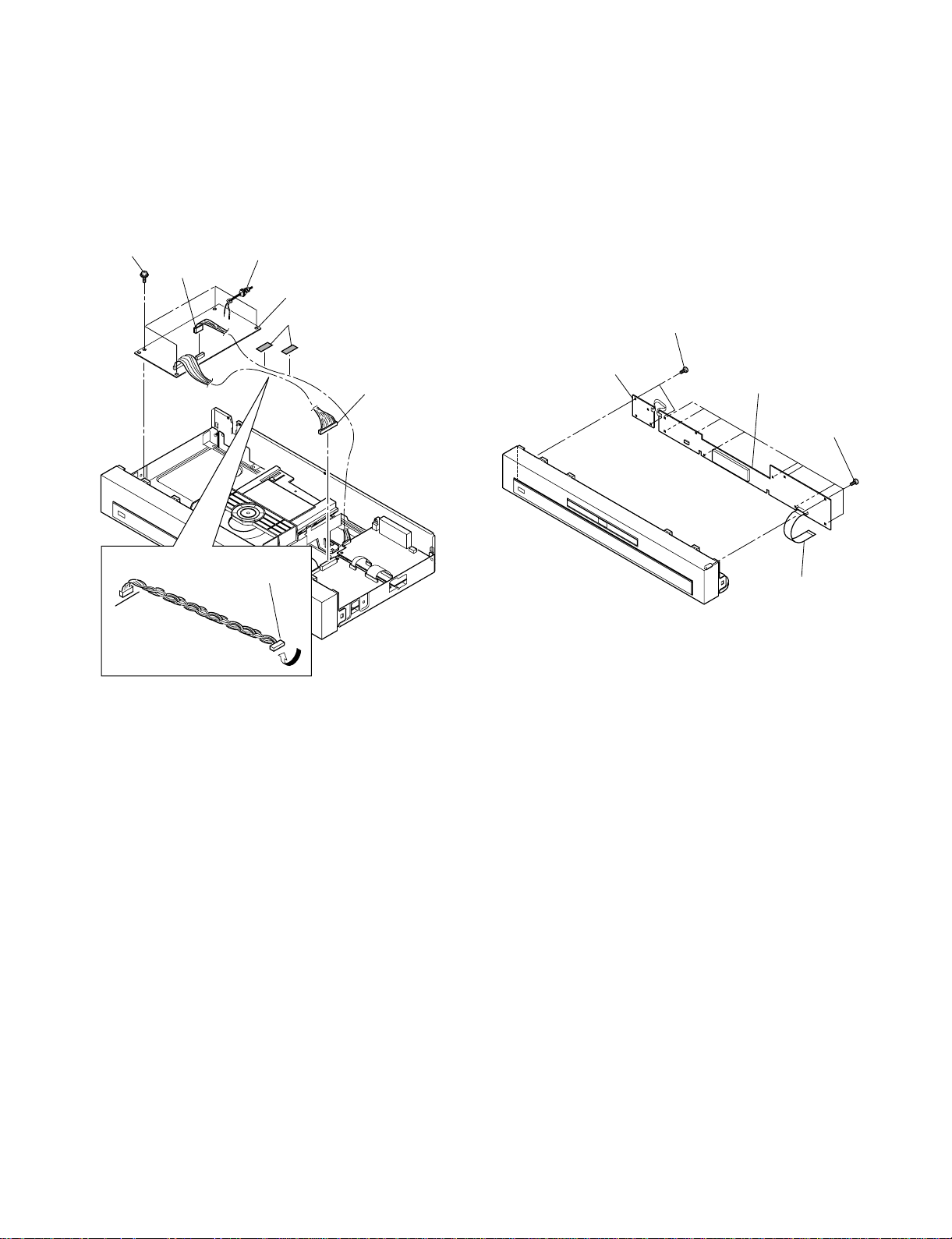
1-2-3. Power PC board
Power SW
PC board (5)
Front display
PC board (3)
Screws (2)
Screws (6)
Screws (4)
Flexible
cable (1)
1. Remove the bush (1).
2. Peel off two tapes (2) and remove two connectors (3).
3. Remove four screws (4), then remove the power
supply PC board (5).
Screws (4)
Connector (3)
Power bush (1)
Power supply
PC board (5)
Tapes (2)
Connector (3)
1-2-4. Front PC Board
1. Remove the front panel. (Refer to item 1-1-3.)
2. Remove the flexible cable (1).
3. Remove nine screws (2), then remove the front display
PC board (3).
4. Remove two screws (4), then remove the power switch
PC board (5).
5. Remove three screws (6), then remove the ENTER
switch (7).
Twist more than 9 times.
Fig. 2-1-10
Fig. 2-1-9
Page 22
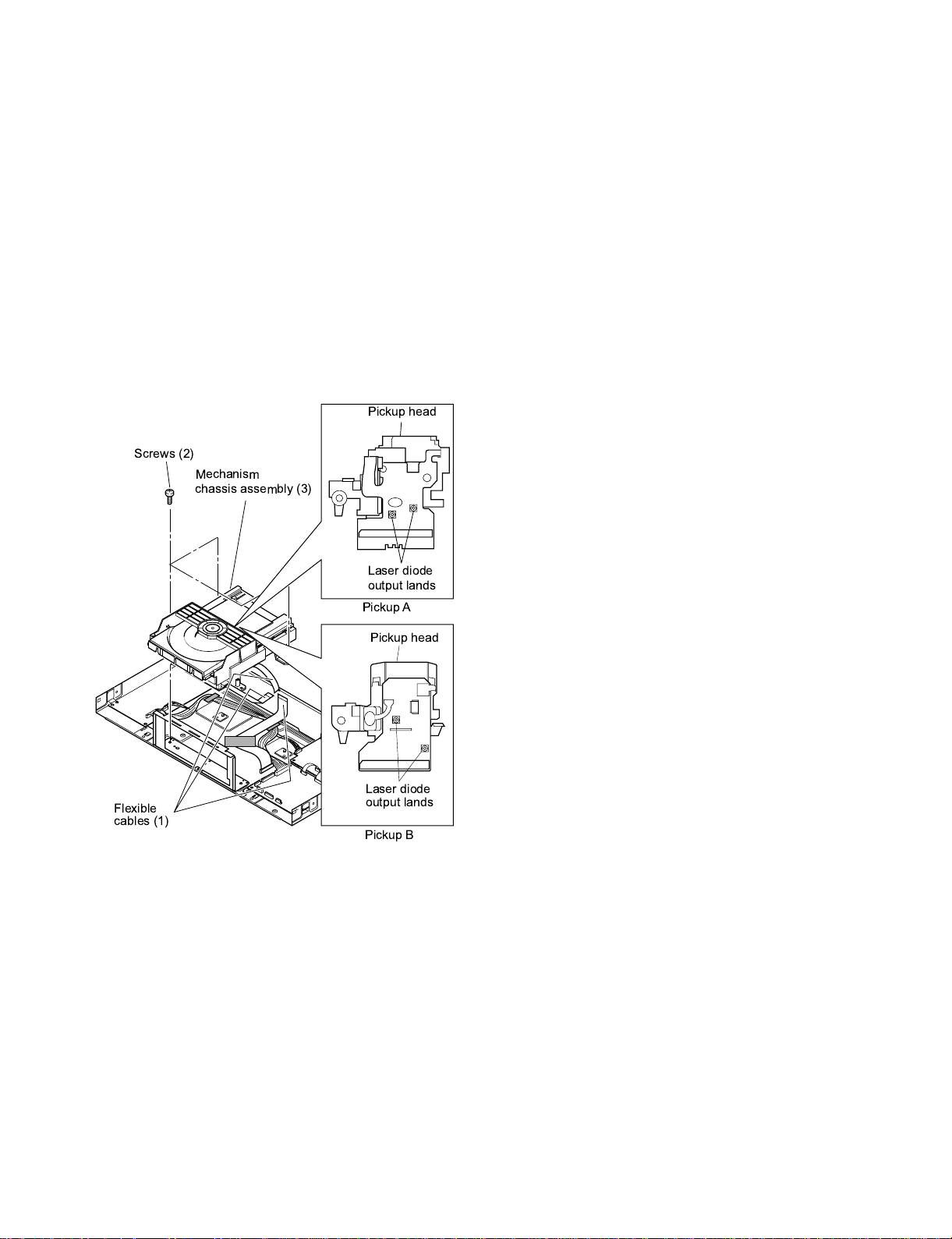
1-3. Mechanism Parts
1-3-1. Mechanism Chassis Assembly
Note:
• When removing the mechanism chassis assembly (3),
be sure to short-circuit the laser diode output land
before removing the connector and the flexible cables.
After replacing, open the land as it was after inserting
the connector and flexible cables.
1. Remove the front panel. (Refer to item 1-1-3.)
2. Remove three flexible cables (1).
3. Remove four screws (2), then remove the mechanism
chassis assembly (3).
Pickup head
Screws (2)
Mechanism
chassis assembly (3)
Flexible
cables (1)
Laser diode
output lands
Pickup A
Pickup head
Laser diode
output lands
Pickup B
Fig. 2-1-11
Page 23
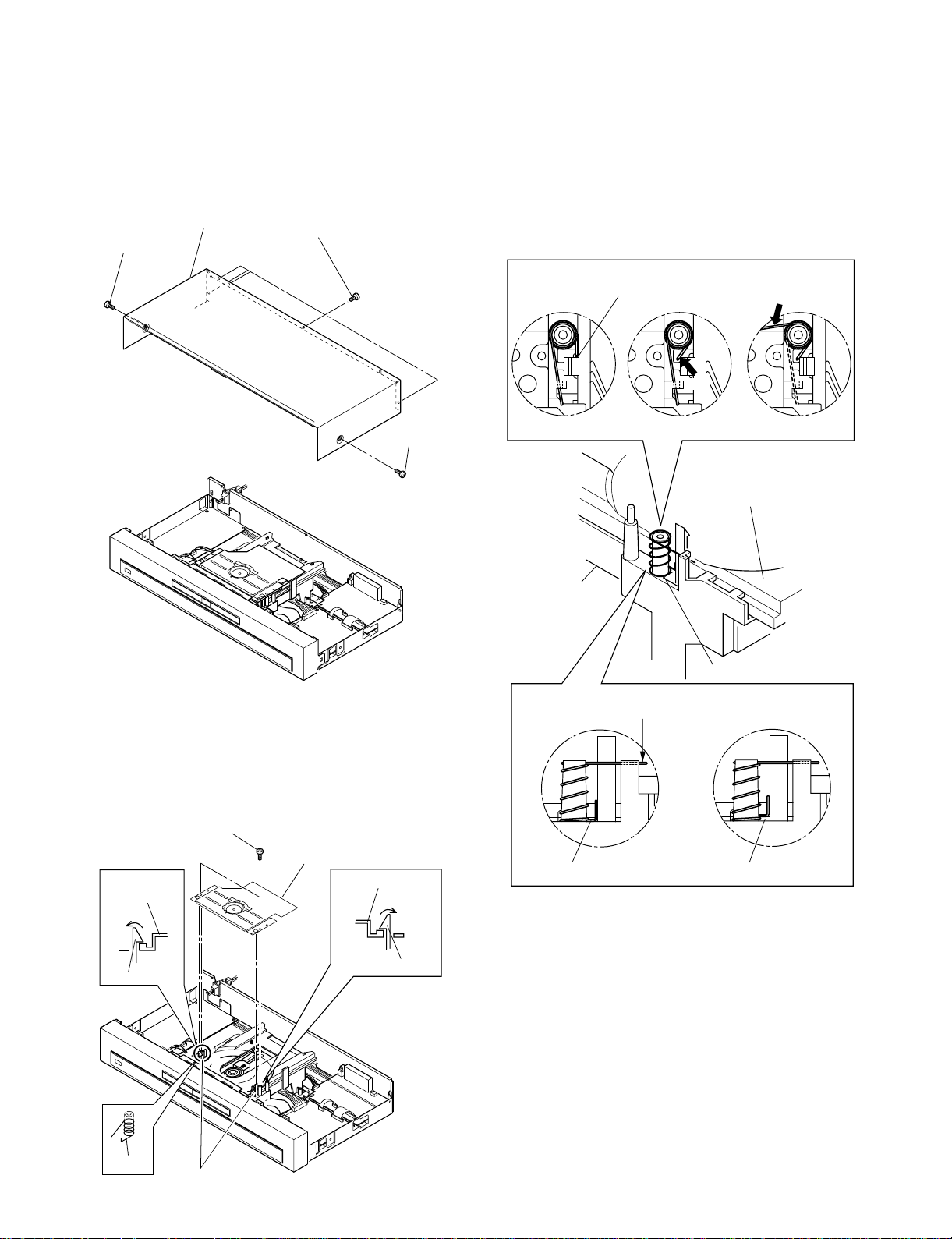
2. REPLACEMENT OF MECHANICAL PARTS (TYPE B)
2-1. Cabinet Replacement
2-1-1. Top Cover
1. Remove seven screws (1), then remove the top cover
(2).
Screw (1)
Top cover (2)
Screws (1)
Screw (1)
<Mounting >
1. The spring for tray side pressure is inserted into the
portion “A”. (Refer to Fig. 2-1-13.)
2. By referring to Fig. 2-1-14, insert the spring normally
and mount the clamper stay.
This part should be touched
to the left side of the tray.
NG
OK
Mechanism
chassis assembly
NG
Tray
Fig. 2-1-12
2-1-2. Clamper Stay
<Removal>
1. Remove two screws (1).
2. Release two claws and remove the clamper stay (2).
Screws (1)
Clamper stay (2)
Clamper
stay (2)
Claw
A
Clamper stay (2)
Claw
Press down by finger
unitil fix the clamper assembly
OK
No floating
Fig. 2-1-14
Spring
NG
Floating NG
Spring
Claws
Fig. 2-1-13
Page 24
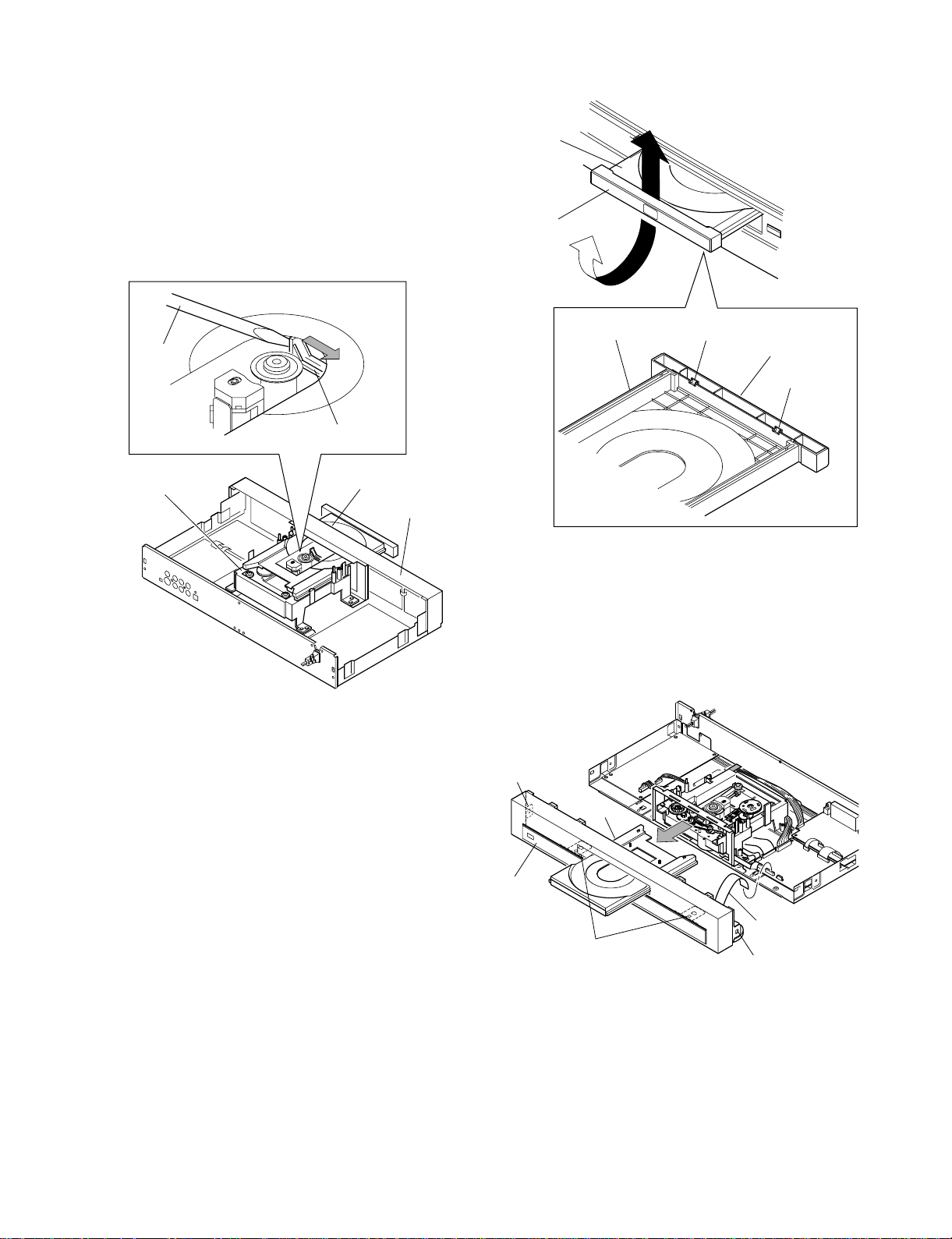
2-1-3. Tray Panel
Front
panel (2)
Tray (3)
Claws
Claw
Flexible cable (1)
Claw
<Tray Ejection>
1. Slide the slider (2) of the mechanism chassis assembly
(1) with a screwdriver, etc. in the arrow direction, so
that the tray (3) is ejected.
Note:
• Take care not to damage the pickup and other parts.
Tray (3)
Tray
panel (4)
B
B
A
A
Screw
driver
Slider (2)
Mechanism
chassis assembly (1)
Tray (3)
Front panel
Fig. 2-1-15
<Tray Panel Removal>
1. Eject the tray (3).
2. Twist the tray panel (4) a little in the arrow A direction
with the tray (3) hold by hand to release two claws and
lift up the tray panel (4) in the arrow B direction, then
the tray panel (4) is removed. (Refer to Fig. 2-1-16.)
3. When mounting the tray panel (4), insert the tray panel
(4) along the grooves of the both sides of the tray (3)
until clicking.
Tray (3)
Claw
Tray
Panel (4)
Claw
Fig. 2-1-16
2-1-4. Front Panel and Tray
1. Remove the flexible cable (1).
2. Release four claws and remove the front panel (2).
3. Pull out the tray (3) towards you.
Fig. 2-1-17
Note:
• Insert the tray (3) with the front side of the pickup
mechanism assembly descended. (The slider positions
to the left side.)
• The gears are required to match their phases each
other. After setting the gear (4) as shown in the figure
“A”, insert the tray (3). When inserting a tray (3), push
the rack gear side shown by the arrow.
Page 25

Screws (3)
Twist more than 9 times.
Connector (2)
Flexible
cables (1)
Flexible
cable (1)
Flexible
cable (1)
Flexible
cables (1)
Main
PC board (4)
Tray
Pickup head
Pickup A Pickup B
Laser diode
output lands
Pickup head
Laser diode
output lands
• Confirm that the mark of the gear matches with the
triangle mark on the reverse side of the tray in the tray
close status. (The gear is rotated with the slider locks.)
(Refer to Fig. B.)
Fig. A
Gear (4) Triangle mark
Position of the line
Pickup mechanism
assembly
Gear (4)
Tray rack gear
Slider
2-2. PC Board Replacement
2-2-1. Main PC Board
Note:
• Before removing the main PC board (4), be sure to
short-circuit the laser diode output land.
After replacing, open the land as it was after inserting
the flexible cables (1).
1. Remove the top cover. (Refer to item 2-1-1.)
2. Eject the tray. (Refer to item 2-1-3.)
3. Remove six flexible cables (1) and remove one
connector (2).
4. Remove four screws (3), then remove the main PC
board (4).
Tray (3)
Gear
Fig. 2-1-18
Fig. B
2-1-5. Rear Panel
1. Remove the bush (1).
2. Remove four screws (2), then remove the rear panel
(3).
Bush (1)
Triangle markMarking
Screws (2)
Fig. 2-1-20
Fig. 2-1-19
Rear panel (3)
Page 26
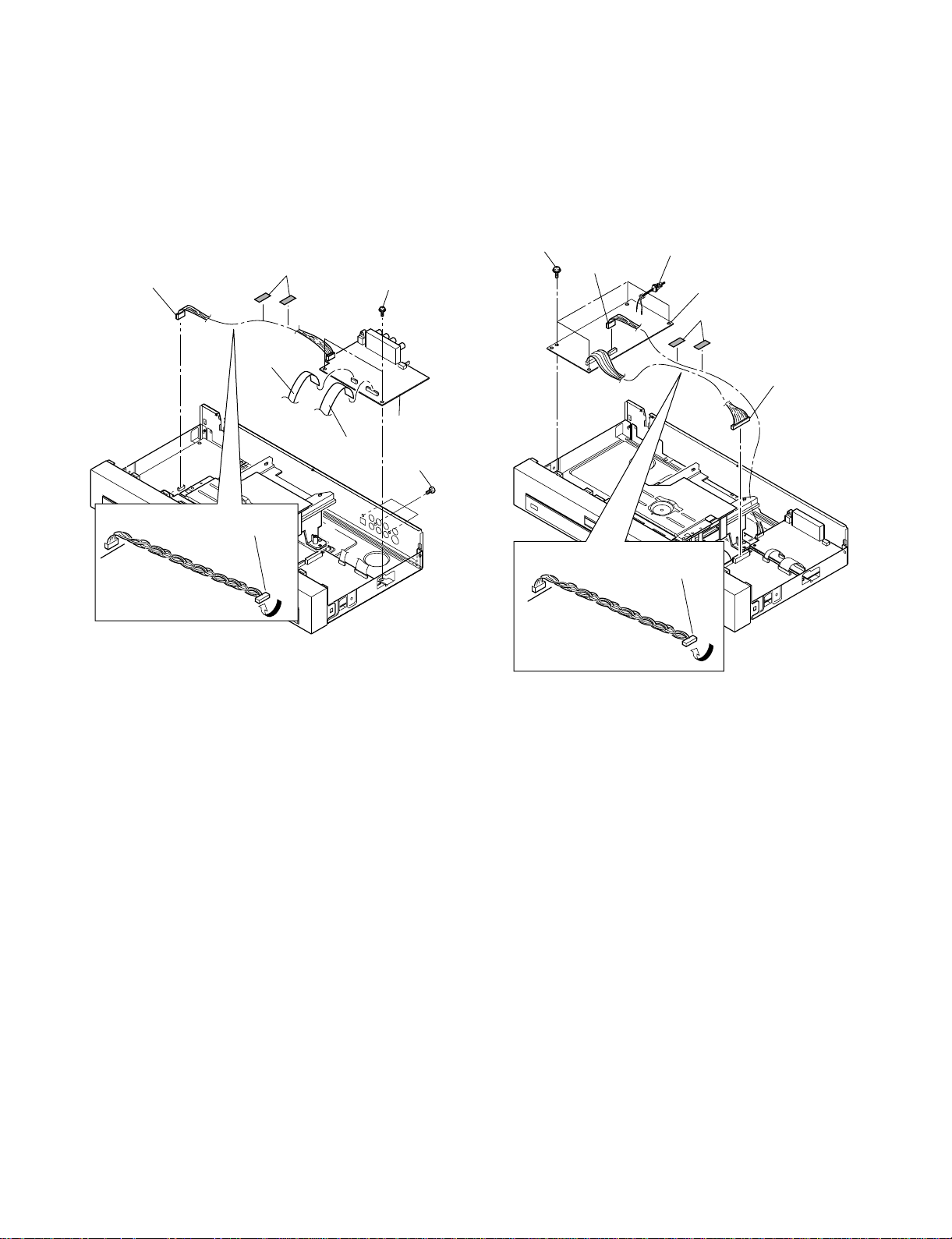
2-2-2. Output PC Board
1. Remove the top cover. (Refer to item 2-1-1.)
2. Peel off two tapes (1) and remove the connector (2).
3. Remove two flexible cables (3).
4. Remove five screws (4), then remove the output PC
board (5).
Flexible
cable (3)
Tapes (1)
Flexible
cable (3)
Screws (4)
Output
PC board (5)
Screws (4)
Connector (2)
Twist more than 9 times.
2-2-3. Power PC board
1. Remove the power bush (1).
2. Peel off two tapes (2) and remove two connectors (3).
3. Remove four screws (4), then remove the power
supply PC board (5).
Screws (4)
Connector (3)
Power bush (1)
Power supply
PC board (5)
Tapes (2)
Connector (3)
Fig. 2-1-21
Twist more than 9 times.
Fig. 2-1-22
Page 27

2-2-4. Front PC Board
1. Remove the front panel. (Refer to item 2-1-4.)
2. Remove the flexible cable (1).
3. Remove six screws (2), then remove the front display
PC board (3).
4. Remove two screws (4), then remove the power switch
PC board (5).
5. Remove three screws (6), then remove the ENTER
switch (7).
Screws (4)
Power SW
PC board (5)
Front display
PC board (3)
Screws (2)
2-3. Mechanism Parts
2-3-1. Mechanism Chassis Assembly
Note:
• When removing the mechanism chassis assembly (3),
be sure to short-circuit the laser diode output land
before removing the connector and the flexible cables.
After replacing, open the land as it was after inserting
the connector and flexible cables.
1. Remove the tray. (Refer to items 2-1-3 and 2-1-4.)
2. Remove three flexible cables (1).
3. Remove four screws (2), then remove the mechanism
chassis assembly (3).
Pickup head
Screws (2)
Mechanism
chassis assembly (3)
Fig. 2-1-23
Flexible
cable (1)
Flexible
cables (1)
Laser diode
output lands
Pickup A
Pickup head
Laser diode
output lands
Pickup B
Fig. 2-1-24
Page 28

SECTION 3
SERVICING DIAGRAMS
1. STANDING PC BOARDS FOR SERVICING
EU02 Power supply PC board
EU01 Main PC board
EU05 Output PC board
EU04 Power SW PC board
EU03 Front display PC board
Fig. 3-1-1
Page 29

2. CIRCUIT SYMBOLS AND SUPPLEMENTARY EXPLANATION
100k
Rated Wattage Type Tolerance
100
m
Temperature
response
Rated
voltage
Tolerance
2-1. Precautions for Part Replacement
• In the schematic diagram, parts marked (ex.
F801) are critical part to meet the safety regulations,
so always use the parts bearing specified part codes
(SN) when replacing them.
2-2. Solid Resistor Indication
Unit None ........... Ω
K ........... kΩ
M ........... MΩ
Tolerance None ........... ±5%
B ........... ±0.1%
C ........... ±0.25%
D ........... ±0.5%
F ........... ±1%
G ........... ±2%
K ........... ±10%
M ........... ±20%
Rated Wattage (1) Chip Parts
None .........1/16W
(2) Other Parts
None .........1/6W
Other than above, described in the Circuit Diagram.
Type None ........... Carbon film
S ........... Solid
R ........... Oxide metal film
W ...........Metal film
W ...........Cement
FR ........... Fusible
• Using the parts other than those specified shall violate
the regulations, and may cause troubles such as
operation failures, fire etc.
Eg. 1
Fig. 3-2-1
2-3. Capacitance Indication
Symbol
Unit None ........... F
Rated voltage None ........... 50V
Tolerance (1) Ceramic, plastic, and film capacitors of which
Temperature characteristic None ........... SL
(Ceramic capacitor) For others, temperature characteristics are
Static electricity capacity Sometimes described with abbreviated letters as
(Ceramic capacitor) shown in Eg. 3.
+
........... Electrolytic, Special electrolytic
NP
........... Non polarity electrolytic
........... Ceramic, plastic
M
........... Film
........... Trimmer
µ ...........µF
p ........... pF
For other than 50V and electrolytic capacitors,
described in the Circuit Diagram.
capacitance are more than 10 pF.
None ........... ±5% or more
B ........... ±0.1%
C ........... ±0.25%
D ........... ±0.5%
F ........... ±1%
G ........... ±2%
(2) Ceramic, plastic, and film capacitors of which
capacitance are 10 pF or less.
None ........... more than ±5% pF
B ........... ±0.1 pF
C ........... ±0.25 pF
(3) Electrolytic, Trimmer
Tolerance is not described.
described. (For capacitors of 0.01 µF and
no indications are described as F.)
Eg. 2
Fig. 3-2-2
Eg. 3
104
4
pF (0.1µF)
10x10
Temperature characteristic
(or Temperature characteristic+
Static electricity capacity tolerance)
Fig. 3-2-3
Page 30

2-4. Inductor Indication
Type name
10
µ
Type Tolerance
Unit None ........... Η
µ ...........µH
m ...........mH
Tolerance None ........... ±5%
B ........... ±0.1%
C ........... ±0.25%
D ........... ±0.5%
F ........... ±1%
G ........... ±2%
K ........... ±10%
M ........... ±20%
2-5. Waveform and Voltage Measurement
• The waveforms for CD/DVD and RF shown in the
circuit diagrams are obtained when a test disc is
played back.
• All voltage values except the waveforms are expressed
in DC and measured by a digital voltmeter.
2-6. Others
• The parts indicated with "NC" or "KETU" etc. are not
used in the circuits of this model.
Eg. 4
Fig. 3-2-4
Eg. 5
Fig. 3-2-5
Page 31

3 . (A) PRINTED WIRING BOARD AND SCHEMATIC DIAGRAM - DD-6030
CNY02
Board-in
VDD+5V
VEE-9V
GND
VDD+5V
VEE-9V
GND
CN802
EU02
POWER
VCC+9V
GND
12345
12345
VCC+9V
GND
5P
Press-fit
Mechanism
PUH
TRAY
MOTOR
W501
FFC 1mm 23P
VCC
1
RF
2
LD2
3
MON2
4
VOR2
5
GND
6
VREF
7
VCC
8
F0
9
10
11
12
13
14
15
16
17
18
19
20
21
22
23
E0
A0
D0
C0
B0
F+
T-
T+
F-
VCC
GND
LD
MON
VOR
FFC 1.25mm 6P W502
GND
1
LDMP
2
TOPN
3
LDMN
4
TCLS
5
NC
6
FFC 1mm 8P W503
FMN
1
FMP
2
GND
3
LMT
4
DMN
5
DMP
6
VCC
7
DMFG
8
EU05 OUTPUT
1
2
3
4
5
6
7
8
9
10
11
CN501
12
13
14
15
16
17
18
19
20
21
22
23
1
2
3
CN502
4
5
6
1
2
3
4
CN503
5
6
7
8
FFC 1mm 7P
W901
CNY01
FR OUTPUT
POWER ON
FL OUTPUT
GND
FR OUTPUT
POWER ON
FL OUTPUT
GND
CN901
1234567
HMUTE F
IEC958IN
GND
IEC958OUT
HMUTE F
GND
1234567
EU01 MAIN
19
Cb(I/P)-INPUT
Cr(I/P)-INPUT
VGND
VGND
Cb(I/P)-OUTPUT
Cr(I/P)-OUTPUT
VGND
VGND
19
Y(I/P)-INPUT
C-INPUT
VGND
VGND
Y(I/P)-OUTPUT
C-OUTPUT
VGND
VGND
CNX01
VGND
VGND
CN302
101112131415161718
Y-INPUT
VGND
Y-OUTPUT
VGND
101112131415161718
CV-INPUT
GND
IPXI
CV-OUTPUT
GND
IPXI
IPXO
IPXO
ASP2
ASP2
ASP1
ASP1
SOUTX
SOUTX
123456789
RGBON
FFC 1mm 19P
W302
RGBON
123456789
CN801
Board-in
1
PWON
2
E+5V
GND
GND
M+8V
MGND
FF+
3
4
5
6
7
8
9
10
11
12
VDD+5V
VDD+3.3V
VDD+2.5V
VKK-34V
EU04 POWER-SW
1
2
3
4
5
6
7
8
9
10
11
12P
Press-fit
FFC 2mm 4P
W102
GND
1
EVER+5V
2
CN103 CN102
3
4
POWER LED
POWER KEY
12
1
2
3
4
PWON
E+5V
VDD+5V
VDD+3.3V
VDD+2.5V
GND
GND
M+8V
MGND
VKK-34V
FF+
CN701
EU03 FRONT
1
GND
2
5V
3
TXD
CN601
CN603
101112
13
DSPSIO_M-D
VKK-34V
DSPCKX
DSTBX
GND
F+
F-
DSPSIO_M-D
VKK-34V
DSPCKX
DSTBX
GND
F+
F-
101112
13
CN101
DSPSIO_D-M
DSPRST
HMUTE
E+5V
DSPSIO_D-M
DSPRST
HMUTE
E+5V
123456789
PWRCNT
RSTOX
PWRCNT
RSTOX
123456789
4
CTS
5
RXD
6
RTS
FFC 1mm 13P
W603
Fig. 3-3-1-A
Page 32

3. (B) PRINTED WIRING BOARD AND SCHEMATIC DIAGRAM - DD-8030
CNY02
Board-in
VDD+5V
VEE-9V
GND
VDD+5V
VEE-9V
GND
CN802
EU02
POWER
GND
GND
VCC+9V
12345
5P
Press-fit
12345
VCC+9V
Mechanism
PUH
TRAY
MOTOR
W501
FFC 1mm 23P
VCC
1
RF
2
LD2
3
MON2
4
VOR2
5
GND
6
VREF
7
VCC
8
9
10
11
12
13
14
15
16
17
18
19
20
21
22
23
1
2
3
4
5
6
1
2
3
4
5
6
7
8
F0
E0
A0
D0
C0
B0
F+
TT+
F-
VCC
GND
LD
MON
VOR
FFC 1.25mm 6P W502
GND
LDMP
TOPN
LDMN
TCLS
NC
FFC 1mm 8P W503
FMN
FMP
GND
LMT
DMN
DMP
VCC
DMFG
EU05 OUTPUT
1
2
3
4
5
6
7
8
9
10
11
CN501
12
13
14
15
16
17
18
19
20
21
22
23
1
2
3
CN502
4
5
6
1
2
3
4
CN503
5
6
7
8
FFC 1mm 15P
W901
15
HMUTE CSW
SW OUTPUT
HMUTES
GND
HMUTE CSW
SW OUTPUT
HMUTES
GND
15
CNY01
1011121314
SR OUTPUT
C OUTPUT
GND
SR OUTPUT
C OUTPUT
GND
1011121314
CN901
FR OUTPUT
SL OUTPUT
GND
FR OUTPUT
SL OUTPUT
GND
POWER ON
FL OUTPUT
HMUTE
POWER ON
FL OUTPUT
HMUTE
EU01 MAIN
123456789
IED958IN
GND
IED958OUT
GND
123456789
19
Cb(I/P)-INPUT
Cr(I/P)-INPUT
VGND
VGND
Cb(I/P)-OUTPUT
Cr(I/P)-OUTPUT
VGND
VGND
19
Y(I/P)-INPUT
C-INPUT
VGND
VGND
Y(I/P)-OUTPUT
C-OUTPUT
VGND
VGND
CNX01
VGND
VGND
CN302
101112131415161718
CV-INPUT
Y-INPUT
VGND
CV-OUTPUT
Y-OUTPUT
VGND
101112131415161718
GND
GND
IPXI
IPXI
IPXO
IPXO
ASP2
ASP2
ASP1
ASP1
SOUTX
SOUTX
123456789
RGBON
FFC 1mm 19P
W302
RGBON
123456789
CN801
Board-in
E+5V
GND
GND
M+8V
F-
F+
1
2
3
4
5
6
7
8
9
10
11
12
PWON
VDD+5V
VDD+3.3V
VDD+2.5V
MGND
VKK-34V
EU04 POWER-SW
1
2
3
4
5
6
7
8
9
10
11
12P
Press-fit
FFC 2mm 4P
W102
1
2
CN103 CN102
3
4
GND
EVER+5V
POWER LED
POWER KEY
12
1
2
3
4
PWON
E+5V
VDD+5V
VDD+3.3V
VDD+2.5V
GND
GND
M+8V
MGND
VKK-34V
FF+
CN701
EU03 FRONT
13
F-
F-
13
VKK-34V
F+
VKK-34V
F+
101112
GND
GND
101112
CN603
DSPCKX
DSTBX
DSPCKX
DSTBX
CN101
CN601
DSPSIO_D-M
DSPSIO_M-D
DSPRST
HMUTE
DSPSIO_D-M
DSPSIO_M-D
DSPRST
HMUTE
PWRCNT
E+5V
PWRCNT
E+5V
GND
5V
TXD
CTS
RXD
RTS
123456789
RSTOX
FFC 1mm 13P
W603
RSTOX
123456789
1
2
3
4
5
6
Fig. 3-1-1-B
Page 33

4. BLOCK DIAGRAMS
4-1. (A) Overall Block Diagram - DD-6030
Data/Control Bus
DVD AV Data
SP DIF Data
Tray
Motor
SPM
PUH Driver
Motor Driver
IC503
BA5813FM
IC312
S24C02BFJ
E2PROM
PUH
Feed
Motor
RF Amp.
IC502
TA1323F
M11B11664A-30T
IC402
X501
22.5792
MHz
IC306
ZR36750
32M-FRAM
IC309
MBM29DV324BE
1M-DRAM
1chip-SERVO
Data Processor
Decryption,
Video Process,MPEG-2 Decoder
Dolby-Digital Decoder, OSD
MAIN CPU
64M-S-DRAM
IC305
MT48LC2M32B2
MAIN PROCESSOR UNIT
IC401
TC94A03F
IC902
AD1958
Xtal
27MHz
AV
Master Clock
Audio DAC
+ PLL
AUDIO/VIDEO OUTPUT UNIT
Buffer
ICY02
TC74HCU04AF
ICY01
NJM4580E
LPF &
Amplifier
Audio Out
ICX01
MM1568
VIDEO LPF
with
AMPLIFIRE
Coaxial
Digital
TOS Link Digital
Audio Out
FL, FR Analog
Audio Out
Composite
Video Out
S Video Out
R
B
,C
Y,C
Video
Out
SW POWER SUPPLY
Display
(FL)
Display-CPU
IC101
TMP86CK74AFG-3UA6
FRONT DISPLAY UNIT
Fig.3-4-1-A
Page 34

2-1. (B) Overall Block Diagram - DD-8030
Data/Control Bus
DVD AV Data
SP DIF Data
Tray
Motor
SPM
PUH Driver
Motor Driver
IC503
BA5813FM
IC307
S24C02BFJ
E2PROM
IC308
S24C02BFJ
E2PROM
PUH
Feed
Motor
RF Amp.
IC502
TA1323F
M11B11664A-30T
IC402
X501
22.5792
MHz
IC306
ZR36750
32M-FRAM
IC309
MBM29DV324BE
1M-DRAM
1chip-SERVO
Data Processor
Decryption,
Video Process,MPEG-2 Decoder
Dolby-Digital Decoder, OSD
MAIN CPU
64M-S-DRAM
IC305
MT48LC2M32B2
MAIN PROCESSOR UNIT AUDIO/VIDEO OUTPUT UNIT
IC401
TC94A03F
IC902
AD1958
IC903
PCM1742KE
IC904
PCM1742KE
Xtal
27MHz
PLL+DAC
Audio-DAC
Audio-DAC
ICX01
MM1568
VIDEO LPF
with
AMPLIFIRE
Buffer
ICY02
TC74HCU04A
ICY01
NJM4580E
LPF &
Amplifier
Audio Out
ICY06
NJM4580E
LPF &
Amplifier
Audio Out
ICY05
NJM4580E
LPF &
Amplifier
Audio Out
Coaxial
Digital
TOS Link Digital
Audio Out
2ch Analog
Audio Out
FL, FR Analog
Audio Out
SL, SR Analog
Audio Out
Center SW
Analog
Audio Out
Composite
Video Out
S Video Out
Y,C
B,CR
Video
Out
SW POWER SUPPLY
Display
(FL)
Display-CPU
IC101
TMP86CK74AFG-3UA6
FRONT DISPLAY UNIT
Fig.3-4-1-B
Page 35

4-2. Power Supply Block Diagram
D803, C805
RECTIFIER
SMOOTHIN
C801-C804
T801
AC FILTER
AC100-120V
50/60Hz
T802
TRANS
Q801
MOS-FET
D806, C809
RECTIFIER
SMOOTHING
Q802 Q803
CONTROL
IC
PHOTO
COUPLER
Q804
PHOTO
COUPLER
ERROR
AMP
Q830
ON/OFF
CHANGE
D824, Q833
RECTIFIER
SMOOTHING
D821, C821
RECTIFIER
SMOOTHING
D822, C822-C823
RECTIFIER
SMOOTHING
D825, C824
RECTIFIER
SMOOTHING
D826, C825
RECTIFIER
SMOOTHING
D827, C826
RECTIFIER
SMOOTHING
Q821
Q827
5V REG/SW
Q828
3.3V REG/SW
Q823, Q824
9V SW
Q825, Q826, D832-D835
-34V REG/SW
Q822
F+F- SW
E-9V
E+5V
D829
VDD+5V
PWON
VDD+3.3V
D830, D831
VDD+2.5V
E+9V
D836
M+8V
VKK-34V
F+F-
Fig. 3-4-2
Page 36

4-3. Front Display, Power Switch Block Diagram
4-3-1. Front Display
8G 7G 6G 5G 4G
3G 2G 1G
4-3-2. Front Display Pattern
8G 7G 6G
P1
P2
P3
P4
P5
a
f
g
e
j
h
r
k
s
n
p
col1col2
b
m
c
Fig. 3-4-3
d
(7G-2G)
5G 4G 3G 2G 1G
a
f
h
j
k
a
f
h
j
k
a
f
h
j
k
a
f
h
j
k
a
f
h
j
k
a
f
h
j
k
P6
P7
P8
P9
P10
P11
P12
P13
P14
P15
P16
P17
P18
b
g
s
m
e
r
p
n
c
d
b
g
s
m
e
r
p
n
c
d
col2 col1
b
g
s
m
e
r
p
n
c
d
b
g
s
m
e
r
p
n
c
d
b
g
s
m
e
r
p
n
c
d
b
g
s
m
e
r
p
n
c
d
Fig. 3-4-4
Page 37

4-3-3. Front Display , Power Switch Block Diagram
A101
HUV-08SS38T
8-BT-230GNK
EU03
FRONT DISPLAY
EU01
MAIN
F(-)
G1
G2
G3
G4
G5
G6
G7
G8
1
2
22
23
24
25
26
27
28
29
77
G1
76
G2
75
G3
74
G4
G4
73
G5
72
G6
71
G7
70
G8
30
KEY IN 0
31
KEY IN 1
32
KEY IN 2
33
KEY IN 3
KEY IN 4
34
19
PLAY K
20
TRAY KEY
18
POWER KEY
S18
S17
S16
S15
21
20
19
18
52
53
54
55
S18
S16
S17
S15
FLIP DRIVE
DISPLAY MEMORY
112byte
KEY
PROCESS
S14
S14
S13
S12
S11
S10
S9
S8
S7
S6
S5
S4
S3
S2
S1
17
16
15
14
13
12
11
10
9
8
7
6
5
4
56
57
58
59
60
61
62
63
64
65
66
67
68
69
S12
S10
S8
S6
S4
S13
S11
SERIAL
TRANSFER
S9
S7
S5
S2
S3
S1
F(+)
31
32
IC101
TMP86CK74AFG-3UA6
DISPLAY MICROCOMPUTER
8
16
15
17
9
3
2
11
X101
8MHz
EVER+5V
MT101
GP1U263X
REMOTE CONTROL
MODULE
1
SIGNAL
PROCESS
2
AMP
3
REMOTE CONTROL
RECEPTION
EVER+5V
CN101
CN101
EVER+5V
11
3
Vkk (-31V)
1
F(-)
4
GND
2
F(+)
9
DSPRSTX
8
DSPSIO D-M
7
DSPSIO M-D
6
DSPCKX
5
DSTBX
CN603
3
11
To POWER
13
10
12
CN603
5
6
To LOGICAL
7
8
9
EU04
POWER SWITCH
KIN0
KIN1
KIN2
KIN3
KIN4
VIN0
STOP
CURSOR
ENTER
CURSOR
RIGHT
FWD
VIN1
PAUSE
RETURN
CURSOR
LEFT
REV
VIN2
SKIP
UP
MENU
CURSOR
DOWN
VIN3
SKIP
DOWN
TOP
MENU
CURSOR
UP
VIN4
E+5V
PLAY
PLAYK
Vdd
5
VASS
38
OPEN/
CLOSE
TRAY KEY 1
POWER
LED
ZOOM
LED
23
24
POWER
CN103
4
3
2
1
POWKEY
POWLED
E+5V
GND
CN103
4
3
2
1
EVER+5V
D181
EL-3105-1VRT
Q181, Q182
RN2202
or DTA114ESATP
Fig. 3-4-5
Page 38

4-4. Main Block Diagrams
4-4-1. Servo System Block Diagram
Q502
Q501
m
PUDET2
IC306
Fig.3-4-6
Page 39

4-4-2. Logical System Block Diagram
From
IC502
PIN30
IC401
TC94A03F
DATA PRO-1
143
RFDVD
IC306
ZR36750
AV 1 CHIP PROCESSOR
60
62
PD0
65
67
PD7
69
73
PDCK
72
PDREQ
71
PDSYC
70
PD8 DVDERR
DISC STREAM
16M FROM
DATA 8bit
PD0
PD1
PD2
PD3
PD4
PD5
PD6
PD7
PDCK
PDRQ
PSYC
IC309
MBM29LV160BE
CVBS
G/Y
B/U
R/V
ALRCK0
ABCLK0
AOUT0
OUTPUT UNIT
CN302
8
Y
C
IC901
AD1958
AUDIO DAC
4
5
6
LRCK
BCK
SD ATA
VOUTL
VOUTR
23
20
10
12
14
16
18
5
7
10
12
14
16
18
8
5
7
CNX01
CV
Y
C
Y (I/P) G
C
B
C R
CNY01CN901
LOUT
ROUT
1M DRAM
IC402
M11B11664A-30T
64M-SDRAM
IC305
MT48LC2M32B2
Fig. 3-4-7
Page 40

4-5. (A) Output Block Diagram - DD-6030
EU01 MAIN
To MAIN
To MAIN
12 C-IN/OUTPUT
10
Y-IN/OUTPUT
16
Cb(I/P)-IN/OUTPUT
Cr(I/P)-IN/OUTPUT
18
FL OUTPUT
5
FR OUTPUT
7
12
10
16
18
5
7
CNX01
CNY01
ICX01
MM1568AJBE
VIDEO DRIVER
2
CIN
4
VIN
6
YIN1
14
C
B
IN
16
C
R
IN
ICY01
NJM4580E
2 1
6 7
ICY02
TC74HCU04AF
VOUT
COUT
YOUT
C
Y
C
B
R
C
OUT
OUT
OUT
31
33
28
20
22
19
QY04
HN-1C03F
MUTE
JX01
C
Y
R
P
P
B
Y
COMPOSITE
VIDEO
S TERMINAL
Lch OUT
Rch OUT
1
IEC958 OUT
1
13 2
DIGITAL OUT
4
6
8
ICY03
TOTX179
(COAXIAL)
Fig. 3-4-8-A
Page 41

4-5. (B) Output Block Diagram - DD-8030
EU01
MAIN
To MAIN
12 C-IN/OUTPUT
10
Y-IN/OUTPUT
16
Cb(I/P)-IN/OUTPUT
Cr(I/P)-IN/OUTPUT
18
FL OUTPUT
5
FR OUTPUT
7
12
10
16
18
5
7
CNX01
CNY01
Lch SIGNAL
Rch SIGNAL
ICX01
MM1568AJBE
VIDEO DRIVER
2
CIN
4
VIN
6
YIN1
14
C
BIN
16
C
RIN
VIDEO
AUDIO
ICY01
NJM4580E
2 1
6 7
VOUT
COUT
YOUT
YOUT
C
BOUT
C
C
ROUT
QY02
HN-1C03F
MUTE
JX02
CR SIGNAL
31
33
28
20
22
19
CB SIGNAL
CY
SIGNAL
COMPOSITE
VIDEO SIGNAL
C SIGNAL
Y SIGNAL
JX01
JY01
ICY04
TOTX179
C
Y
R
P
PB
Y
COMPOSITE
VIDEO
S TERMINAL
Lch OUT
Rch OUT
Front
To MAIN
IEC958 OUT
1
SL OUTPUT
SR OUTPUT
C OUTPUT
SW OUTPUT
H MUTE CSW
H MUTE F
H MUTE S
33
DIGITAL AUDIO
SIGNAL
1
88
1010
1111
1313
1414
1515
ICY02
TC74HCU04AF
13 2
ICY06
NJM4580E
2 1
6 7
ICY05
NJM4580E
2 1
6 7
CONTROL
4
6
8
QY08
HN-IC03F
CONTROL
QY11
HN-IC03F
CONTROL
MUTE
MUTE
MUTE
MUTE
MUTE
QY03
QY04
QY07
QY09
QY10
QY12
DIGITAL OUT
(COAXIAL)
SURROUND L
SURROUND R
L ch
Center
SW
R ch
Fig. 3-4-8-B
Page 42

A
B
2 5 6 7 89
5. CIRCUIT DIAGRAMS
5-1. Power Supply Circuit Diagram
EU02
POWER
5.2
(5.1)
[5.1]
10134
: OFF ( ) : ON [ ] : PLAY
C
D
E
167
(164)
[164]
5.9
(5.8)
[5.8]
5.1
(4.8)
[4.8]
10.0
(10.0)
[9.9]
2
1
11.3
(14.6)
[14.7]
7.2
(5.3)
[5.4]
-8.9
(-9.0)
[-9.0]
-39.5
(-41.0)
[-41.5]
0
(2.9)
[2.9]
0
(8.7)
[8.3]
F
G
1 2 3 4
11.3
OFF
14.6
ON
14.7
PLAY
E
-39.5
OFF
-34.0
ON
-34.0
PLAY
1.5
1.0
1.0
Q826
C
0
-34.0
-34.0
Q802
0.5
1.7
1.7
B
-39.0
-33.0
-33.0
6 8
2.8
1.5
2.0
2.0
1 2 3 4 1 2 3 4
5.9
5.8
5.8
0
1.5
0
1.5
0
Q827 Q828
5.0
0
5.0
0
5.0
0
3.9
4.1
4.1
5.0
5.0
Q821
R
K
2.5
2.5
2.5
5.1
0
4.8
4.8
3.3
3.3
3.3
Q822
E
0
-30.3
-30.3
0
0
0
C
-7.2
-30.4
-30.4
0
2.5
2.5
B
0
-31.0
-31.0
E
0
0
0
A
0
0
0
E
9.2
9.4
9.1
Q830
C
1.0
0.01
0.01
Q823
C
0
9.3
9.0
B
0
5.0
5.0
9.2
8.7
8.4
Q824
B
C
E
0
0
0
9.2
0.1
0.1
B
0
0.7
0.7
0.7
0.7
Q825
C
E
0
-39.0
-13.3
-13.3
B
0
0
0
Fig. 3-5-1
Page 43

Power Supply Circuit Diagram
1
Q801
Drain-Sourse
ON MODE
AC 120V 60 Hz IN
V:100 V/div
H:5 µs/div
D-4
2
Q801
Gate-Sourse
ON MODE
AC 120V 60 Hz IN
V:5 V/div
H:5 µs/div
D-3
Fig. 3-5-2
Page 44

5-2. Front Display , Power Switch Circuit Diagram
Fig. 3-5-3
Page 45

Front Display, Power Switch Circuit Diagram
IC101, Pin
1
IC101, Pin
2
IC101, Pin
3
3
X-OUT
V: 2 V/div
H: 100 ns/div
9
V: 2 V/div
H: 5 ms/div
15
D-4
D-4
D-5
IC101, Pin
5
IC101, Pin
6
IC101, Pin
7
17
V: 2 V/div
H: 100 ms/div
77
G1
V: 10 V/div
H: 500 ms/div
69
D-5
D-4
D-4
IC101, Pin
4
V: 2 V/div
H: 200 ms/div
16
V: 2 V/div
H: 5 ms/div
S1
V: 10 V/div
H: 500 ms/div
D-5
Fig. 3-5-4
Page 46

5-3. Main Circuit Diagrams
5-3-1. Main ICs Information
TMP86CK74AFG
W986432DH
MBM29DL3240BE
86
48
80
81
100
25
TC74VHCT
50
51
31
30
1
44
43
1
24
244AFT
11
20
10
1
PCM1742
9
16
8
1
S24C02AFJA
5
8
4
1
MM1568AJ
BH7863
AD1958YRS
34
32
28
1
PQ3RD23
PQ05RD11
18
17
1
MPC2948T
17
16
1
15
14
1
2
3
4
4
1
2
3
1
Page 47

5-3-2. Main Circuit Diagram
Fig. 3-5-5
Page 48

5-3-2. Main Circuit Diagram
Page 49

Page 50

Page 51

Page 52

Page 53

Page 54

Page 55

Fig. 3-5-5
Page 56

5-4. (A) Output Circuit Diagram - DD-6030
Fig. 3-5-6-A
Page 57

5-4. (A) Output Circuit Diagram - DD-6030
Page 58

Page 59

Page 60

Page 61

Page 62

Fig. 3-5-6-A
Page 63

Output Circuit Diagram - DD-6030
1
JX01 Composite
video output
D-7
JX01 L ch output
4
/ R ch output
(1 kHz, FS)
D-6
D-6
2
JX01
(a) S-video output Y
(b) S-video output C
3
JX01 Y/PB/P
output
CVBS output
75Wterminated
100% color bar
V: 500 mV/div
H: 20ms/div
E-7
E-7
S-Y/C
75Wterminated
100% color bar
(a) Y
(b) C
V: 500 mV/div
H: 20ms/div
R
Component output
75Wterminated
100% color bar
(Play)
Y
P
B
P
R
V: 500 mV/div
H: 20ms/div
D-6
JX01 COAXIAL
5
-DIGITAL OUTPUT
L ch output
R ch output
V: 2 V/div
H: 200ms/div
C-6
75Wterminated
V: 500 mV/div
H: 0.1ms/div
Fig. 3-5-7-A
Page 64

5-4. (B) Output Circuit Diagram - DD-8030
Fig. 3-5-6-B
Page 65

5-4. (B) Output Circuit Diagram - DD-8030
Page 66

Page 67

Page 68

Page 69

Page 70

Fig. 3-5-6-B
Page 71

Output Circuit Diagram - DD-8030
1
JX01 Composite
video output
D-5
JY01 L ch output
4
/ R ch output
(1 kHz, FS)
B-7
B-7
CVBS output
75W terminated
100% color bar
V: 500 mV/div
H: 20 ms/div
2
JX01
(a) S-video output Y
(b) S-video output C
S-Y/C
75W terminated
100% color bar
(a) Y
(b) C
V: 500 mV/div
H: 20 ms/div
3
JX02 Y/CB/C
R
output
Component output
75W terminated
100% color bar
(Play)
Y
C
B
C
R
V: 500 mV/div
H: 20 ms/div
E-5
E-5
E-5
JY01 COAXIAL
5
-DIGITAL OUTPUT
L ch output
R ch output
V: 2 V/div
H: 200 ms/div
B-7
75W terminated
V: 500 mV/div
H: 0.1 ms/div
Fig. 3-3-7-B
Page 72

A
B
C
2 5 6 7 89
5-5. Motor System Circuit Diagram
10134
D
E
F
Fig. 3-5-8
G
Page 73

A
134
2 5
6. PC BOARDS
6-1. Power Supply PC Board
B
C
D
E
F
B
A
12345
Part Loca No. tion
C801 B1
C802 B2
C803 B1
C804 B2
C805 A1
C806 A2
C807 A2
C808 B2
C809 B2
C811 B2
C812 B2
C821 A4
C822 A4
C823 A4
C824 B4
C825 B3
C826 B3
C827 A4
C828 A4
C830 B4
C831 B5
C832 A5
C833 B3
C834 A5
C835 A5
C837 B5
C838 A4
C839 A5
C840 A4
C841 A5
CN801 B5
CN802 B4
CN803 B5
D803 B2
D805 A2
D806 A2
D807 B2
D808 B2
D810 A2
D821 A4
D822 A4
D824 A3
D825 A4
D826 B3
D827 B3
D828 A4
D829 A4
D830 B5
D831 B5
D832 B4
D833 B4
D834 B4
D835 B4
D836 B5
D841 B4
D842 A4
F821 A4
F822 A4
F823 A4
L801 A2
L821 A4
Part Loca No. tion
P801 A1
Q801 A2
Q802 B2
Q804 B3
Q821 A4
Q822 B3
Q823 B4
Q824 A5
Q825 B4
Q826 B3
Q827 B5
Q828 A5
Q830 B4
R801 A1
R802 A2
R803 A2
R804 B1
R805 B2
R806 B2
R807 B2
R808 B2
R809 A2
R810 B2
R811 B2
R812 B2
R813 B2
R814 B3
R815 B2
R816 A2
R817 B2
R818 B2
R821 A3
R822 A3
R823 A3
R824 A3
R825 A4
R826 B4
R827 B3
R828 B3
R829 A4
R830 A4
R831 B4
R832 B3
R833 A4
R834 B4
R835 B4
R837 B5
R841 A5
R843 A4
R844 A4
R845 B4
R846 B4
R847 A5
R848 A5
RF821 B3
RF822 B3
RF823 A3
RF824 A3
T801 B1
T802 A3
G
Fig. 3-6-1 EU02 Power Supply PC Board (Bottom side)
Page 74

6-3. Main PC Board
12
A
B
C
CN503
F-MARK2
E504
E522
E523
E524
E543
CN502
E525
E526
E527
E651
E652
E617
E601
E602
E603
E604
CN603
E605
E606
E608
E609
E610
E611
E612
E613
CN601
E614
E615
E616
C314 C318
C312
C326
R382
R381
E529
E531
E518 E519
E546
E322
IC305
E532
R524
C509
E544
R511
E547
R509
E549
C331
C330
E528
E530
C514
S301
TP501
IC312IC313
IC503
C511
E402
R402
E407
E416
E419
E421
E423
TP410
TP411
R448
E704
C701
R518
Q401
TP414
C414
R453
E405
E406
E332
E410
R445
R447
C438
C437
E413E414E415
E417
E418
E420
E422
E424
C445
R452
C325
C543
R557
E555
E554
C504
E541
E542
E540
E539
E538
E537
R517
R520
R521
C453
R444
R446
C407
R342
E557
E556
E558
D502
E534
R405
R410
C421
C452
R451
E335
E334
E336
E333
E330
E326
E328
E329
E327
E337
E314
E619
E618
E501E502
E503
E507
R552
Q502
R553R554
R556
C541
C542
C518
E403
TP402
C410
R417
R406
R424
R425
E425
E426
TP412TP413
CN501
E508
E510
E512
E509
E511
E513
R502
E580
E559
R555
E579
E585
E584
C524
C525
E588
E589
E550
E551
E552
E587
E553
E560 E561
E586
C527
TP401
R542
TP503 TP504
C401
R415
R416
R411
IC401
E514
E516E517
E515
E581
E582
C529
R508
C517
R403
R546
C402
C411
E506
E505
R505
C519
E548
E563
E562
TP403TP404TP405TP406 TP407TP408
R408
C409
R454
R449R450
JP301
IC306
E520E521
E535
E536
E583
E578
IC502
E569
E565
E568
TP502
E567
E564
R522
E566
E201
R407
R404
C418
E401
E315E316
E533
JP501
E577
E545
E576
E575
E571
E570
C416
R427
R429
R431
R433
R434
R435
R437
R439
E408
TP409
E409
E411E412
C444
C443
C320
R519
R525
E574
E573
E572
C446
E701E702E703
E707
R701
E331
E320
E321
E323
E324
E325
C710
C921
X901
C928
IC905
C926
C327
R301
CN701
E712E713E714E715
R903
C907
C927
C321C323
IC307
J301
RM301
C708
R904
R905
R907
C904C905
C909
R344
R374
R379
C336
IC310
E705E706
E710E711
IC902
R380
Q310
E708E709
C709
C908
C911C912 C920
R383
R384
R388
Q311
R378
C334
C335
IC308
R349
C902
C903
C906
C910
R910
E901
E902
E903
E904
E905
E906
E907
E908
E909
E910
E911
E912
E913
E914
E915
E301
E302
E303
E304
R324
E305
E306
R345
R370
E307
R375
E309
E310
E311
E312
E313
E308
F-MARK1
C707
CN901
CN302
L302
J302
R376
R377
Fig. 3-6-4 EU01 Main PC Board (Top pattern and Top parts location diagram)
Page 75

Main PC Board (Top Side)
Part Loca No. tion
C312 C1
C314 C1
C318 C1
C320 B2
C321 B2
C323 C2
C325 C1
C326 C1
C327 C2
C330 C1
C331 B1
C334 C2
C335 C2
C336 C2
C401 B1
C402 B1
C407 B1
C409 B1
C410 B1
C411 B1
C414 B1
C416 B2
C418 B2
C421 B1
C437 B1
C438 B1
C443 B2
C444 B2
C445 B1
C446 B2
C452 B1
C453 B1
C504 A1
C509 A1
C511 B1
C514 B1
C517 A1
C518 A1
C519 A2
C524 A1
C525 A1
C527 A1
C529 A1
C541 A1
C542 A1
C543 A1
C701 A1
C707 A2
C708 A2
C709 A2
C710 A2
C902 A2
C903 A2
C904 B2
C905 B2
C906 A2
C907 A2
C908 B2
C909 B2
C910 A2
C911 B2
C912 B2
C920 B2
C921 A2
C926 B2
C927 B2
C928 B2
CN302 C2
CN501 A1
CN502 A1
CN503 A1
CN601 B1
CN603 B1
CN701 A2
CN901 B2
D502 A1
E201 B2
E301 B2
E302 B2
E303 B2
Part Loca No. tion
E304 B2
E305 C2
E306 C2
E307 C2
E308 C2
E309 C2
E310 C2
E311 C2
E312 C2
E313 C2
E314 C1
E315 B2
E316 B2
E320 C2
E321 C2
E322 B1
E323 C2
E324 C2
E325 C2
E326 C1
E327 C1
E328 C1
E329 C1
E330 C1
E331 C2
E332 B1
E333 C1
E334 C1
E335 C1
E336 C1
E337 C1
E401 B2
E402 B1
E403 A1
E405 B1
E406 B1
E407 B1
E408 B2
E409 B2
E410 B1
E411 B2
E412 B2
E413 B1
E414 B1
E415 B1
E416 B1
E417 B1
E418 B1
E419 B1
E420 B1
E421 B1
E422 B1
E423 B1
E424 B1
E425 B1
E426 B1
E501 A1
E502 A1
E503 A1
E504 A1
E505 A2
E506 A2
E507 A1
E508 A1
E509 A1
E510 A1
E511 A1
E512 A1
E513 A1
E514 A1
E515 A1
E516 A1
E517 A1
E518 A1
E519 A2
E520 A2
E521 A2
E522 A1
E523 A1
E524 A1
Part Loca No. tion
E525 A1
E526 A1
E527 A1
E528 A1
E529 A1
E530 A1
E531 A1
E532 A1
E533 A2
E534 A1
E535 A2
E536 A2
E537 A1
E538 A1
E539 A1
E540 A1
E541 A1
E542 A1
E543 A1
E544 A1
E545 A2
E546 A1
E547 A1
E548 A2
E549 A1
E550 A1
E551 A1
E552 A1
E553 A1
E554 A1
E555 A1
E556 A1
E557 A1
E558 A1
E559 A1
E560 A1
E561 A2
E562 A2
E563 A2
E564 A2
E565 A2
E566 A2
E567 A2
E568 A2
E569 A2
E570 A2
E571 A2
E572 A2
E573 A2
E574 A2
E575 A2
E576 A2
E577 A2
E578 A2
E579 A1
E580 A1
E581 A1
E582 A1
E583 A2
E584 A1
E585 A1
E586 A1
E587 A1
E588 A1
E589 A1
E601 B1
E602 B1
E603 B1
E604 B1
E605 B1
E606 B1
E608 B1
E609 B1
E610 B1
E611 B1
E612 B1
E613 B1
E614 B1
E615 B1
E616 C1
Part Loca No. tion
E617 B1
E618 C1
E619 C1
E651 B1
E652 B1
E701 A2
E702 A2
E703 A2
E704 A1
E705 A2
E706 A2
E707 A2
E708 A2
E709 A2
E710 A2
E711 A2
E712 A2
E713 A2
E714 A2
E715 A2
E901 B2
E902 B2
E903 B2
E904 B2
E905 B2
E906 B2
E907 B2
E908 B2
E909 B2
E910 B2
E911 B2
E912 B2
E913 B2
E914 B2
E915 B2
F-MARK1 C2
F-MARK2 A1
IC305 C1
IC306 C1
IC307 C2
IC308 C2
IC310 C2
IC312 B1
IC313 B1
IC401 B1
IC502 A2
IC503 A1
IC902 A2
IC905 B2
J301 C2
J302 C2
JP301 B2
JP501 A2
L302 C2
Q310 C2
Q311 C2
Q401 B1
Q502 A1
R301 C2
R324 B2
R342 C1
R344 B2
R345 C2
R349 C2
R370 C2
R374 B2
R375 C2
R376 C2
R377 C2
R378 C2
R379 C2
R380 B2
R381 C1
R382 C1
R383 C2
R384 C2
R388 C2
R402 B1
R403 A1
R404 B2
Part Loca No. tion
R405 B1
R406 B1
R407 B2
R408 B2
R410 B1
R411 B1
R415 B1
R416 B1
R417 B1
R424 B1
R425 B1
R427 B2
R429 B2
R431 B2
R433 B2
R434 B2
R435 B2
R437 B2
R439 B2
R444 B1
R445 B1
R446 B1
R447 B1
R448 B1
R449 B2
R450 B1
R451 B1
R452 B1
R453 B1
R454 B1
R502 A1
R505 A2
R508 A1
R509 A1
R511 A1
R517 B1
R518 B1
R519 A2
R520 B1
R521 B1
R522 A2
R524 A1
R525 A2
R542 A1
R546 A1
R552 A1
R553 A1
R554 A1
R555 A1
R556 A1
R557 A1
R701 B2
R903 A2
R904 B2
R905 B2
R907 B2
R910 B2
RM301 C2
S301 B1
TP401 B1
TP402 B1
TP403 B2
TP404 B2
TP405 B1
TP406 B1
TP407 B2
TP408 B1
TP409 B2
TP410 B1
TP411 B1
TP412 B1
TP413 B1
TP414 B1
TP501 B1
TP502 A2
TP503 B1
TP504 B1
X901 B2
Page 76

Main PC Board (Bottom Side)
Part Loca No. tion
C301 C1
C302 C2
C303 C1
C304 C2
C305 B2
C306 B2
C307 C1
C308 C1
C309 C2
C310 C2
C311 C1
C313 C2
C315 C2
C316 C2
C317 C2
C319 C1
C322 C1
C324 C1
C328 C1
C329 C1
C332 B2
C333 C2
C337 C1
C403 B2
C404 B2
C405 B2
C406 B2
C408 B2
C412 B2
C413 B2
C415 B2
C417 A2
C419 B1
C420 B2
C422 B1
C423 B2
C424 B1
C425 B1
C426 B1
C427 B1
C428 B1
C429 B1
C430 B1
C431 B1
C432 B1
C433 B1
C434 B1
C435 B1
C436 B2
C439 B1
C440 B1
C441 B2
C442 B1
C447 B2
C448 B1
C449 B2
C450 B2
C451 B2
C501 A2
C502 A2
C503 A2
C505 A2
C506 A2
C507 A2
C508 A1
C510 A1
C512 B2
C513 A1
C515 A2
C516 A2
C520 A2
C521 A2
C522 A1
Part Loca No. tion
C523 A1
C526 A1
C528 A1
C530 A2
C532 A1
C533 A1
C534 A2
C539 A2
C601 B2
C602 B2
C603 B2
C702 A1
C703 A1
C704 A1
C705 A1
C706 A1
C711 A1
C712 A1
C713 A1
C714 A1
C715 A1
C901 B1
C913 A1
C914 A1
C915 B1
C916 B1
C917 B1
C918 B1
C919 B1
C922 B1
C923 B1
C924 B1
C925 B1
D501 A1
D901 B1
D902 B1
D903 B1
F-MARK3 C1
F-MARK4 A2
IC301 B2
IC302 B2
IC303 B2
IC304 B2
IC309 B2
IC402 B2
IC501 A2
IC504 A2
IC901 B1
IC903 B1
IC904 B1
Q301 C1
Q302 C1
Q303 C1
Q304 C1
Q305 C1
Q306 C1
Q307 C2
Q308 C1
Q309 C1
Q501 A1
Q503 B2
Q504 A2
Q505 A2
Q506 A2
R302 C2
R303 C1
R304 C2
R305 C2
R306 C1
R307 B2
R308 B2
R309 C2
R310 C1
Part Loca No. tion
R311 C2
R312 C2
R313 C1
R314 C2
R315 C2
R316 C2
R317 C2
R318 C2
R319 C1
R320 C1
R321 C1
R322 C1
R323 C1
R325 C1
R326 B1
R327 C1
R328 C1
R329 C1
R330 C1
R331 C1
R332 C1
R333 C1
R334 C1
R335 C1
R336 C1
R337 C1
R338 C1
R339 C1
R340 B2
R341 C1
R343 C2
R346 C2
R347 C2
R348 C2
R350 C2
R351 C1
R352 B1
R353 B1
R354 C1
R355 C1
R356 C1
R357 C2
R358 C2
R359 C1
R360 C1
R361 C2
R362 C2
R363 C2
R364 C2
R365 C2
R366 C1
R367 C1
R368 C1
R369 C1
R371 C1
R372 C1
R373 B1
R385 A1
R386 A1
R387 A1
R401 A2
R409 B2
R412 B1
R413 B2
R414 B2
R418 B1
R419 B2
R420 B2
R421 B2
R422 B2
R423 B2
R426 B1
R428 B1
Part Loca No. tion
R430 B1
R432 B1
R436 B1
R438 B1
R442 B1
R443 B1
R455 B2
R461 B2
R501 A2
R503 A2
R504 A2
R506 A1
R507 A1
R510 A1
R512 A1
R513 B2
R514 A2
R515 A2
R516 A2
R523 A2
R526 A2
R527 A2
R528 A2
R529 A2
R530 A2
R531 A2
R532 A2
R533 A2
R534 A2
R535 A1
R536 A1
R537 A2
R538 A2
R539 A1
R540 A2
R541 A2
R545 A1
R547 A2
R551 A2
R601 B2
R602 B2
R603 B2
R604 B2
R605 B2
R606 B2
R607 B2
R608 B2
R609 B2
R610 B2
R615 B2
R616 B2
R702 A1
R901 B1
R906 B1
R908 B1
R909 B1
R911 B1
R912 B1
R913 B1
R914 B1
R915 B1
R916 B1
R917 B1
R918 B1
R919 B1
RM302 C2
RM303 C2
RM304 C2
RM305 C2
RM306 C2
RM307 C2
RM308 C2
RM309 C2
RM310 C2
Page 77

A
B
R911
R913
R914
R918
D902
R917
R912
R915
R916
R919
D903
C705
D901
C712
R906
R909
C923
IC903
C925
IC904
C713
C714
R702
R385
C913
C914
C915
C916
C711
R386
R387
C917
C919
C922
C901
IC901
C924
C918
R908
R901
C706
C715
C703
C704
C427
C428
C429
C430
C433
C434
C435
C702
Q501
R507
R512
C508
C532
C513
R412
R426
R418
R428
C422
R430
R432
R438
R436
C431
C432
C442
R506
R539
C510
R510
R545
R536
C533 C534
C526
C424
C419
R442
R443
C502 C503
C520
R401
R455
IC402
C539
C420
C404
C405
C408
C412
D501
C522
C523
C528
C530
R535
C425
C426
C516
C417
C423
R503R504
R529
R501
R523
C406
C403
R414
R409
R419
R420
R421
R422
R551
C501
R528
R527
Q505
R526
Q504
R423
C415
R547
C413
R413
R461
C436
C441
21
R514
R515
Q503
C507
R516
R530
R531
R540
Q506
C515
R513
C512
C306
C505
IC501
C521
IC504
R532
R533
R609
R606
IC301
F-MARK4
C506
R534
R537
R538
R541
C305
C332
R616
R601
R308
IC303
R602
R604
R605
C603
C601
C602
R307
IC302
IC304
R615
R608
R610
R607
R603
C
R352
R326
R353
R327
R337
R331
R338
R332
R339
R333
C328
F-MARK3
Q301Q302Q303
R328R329R330
R336
Q304Q305 Q306
R334R335
R325
R323
Q308
Q309
R303
R368
C337
R369
R355
R354
R366
R367
R313
R351
C439
R321
C319
R310
C329
C303
C448
R322
C322
R306
R320
R341
R319
C308
C307
C440
R373
R356
R371
R360
C311
C324
R340
R372
Q307
R359
R361
C313
C301
C310
C317
R348
R343
C304
C333
C302
C309
C450C451
C447
R363
R309
R314
R357
R311
R302
R365
R305
R350
C316
R358
R315
R347
R304
R316
R312
R362
R346
C449
RM304
RM306
Fig. 3-6-5 EU01 Main PC Board (Bottom pattern and bottom parts location diagram)
RM307
RM308
R318
RM303
RM302
C315
R317
IC309
RM309
RM310
R364
RM305
Page 78

12
A
B
C
CN503
F-MARK2
E504
E522
E523
E524
E543
CN502
E525
E526
E527
E651
E652
E617
E601
E602
E603
E604
CN603
E605
E606
E608
E609
E610
E611
E612
E613
CN601
E614
E615
E616
R382
C314 C318
C312
C326
R381
E529
E531
E518 E519
E546
E322
IC305
E532
R524
C509
E544
R511
E547
R509
E549
C331
C330
E528
E530
C514
S301
TP501
IC312IC313
E704
IC503
C511
E402
R402
C414
E407
R445
R447
C438
E416
E419
E421
E423
TP410
TP411
R448
C701
R518
Q401
TP414
R453
E405
E406
E332
E410
C437
E413E414E415
E417
E418
E420
E422
E424
C445
R452
C325
C543
R557
E555
E554
C504
E541
E542
E540
E539
E538
E537
R517
R520
R521
C453
R444
R446
C407
R342
E557
E556
E558
D502
E534
R405
R410
C421
C452
R451
E335
E334
E336
E333
E330
E326
E328
E329
E327
E337
E314
E619
E618
E501E502
E503
E507
R552
Q502
R553R554
R556
C541
C542
C518
E403
TP402
C410
R417
R406
R424
R425
E425
E426
TP412TP413
CN501
E508
E510
E512
E509
E511
E513
R502
E580
E559
R555
E579
E585
E584
C524
C525
E588
E589
E550
E551
E587
E553
E586
C527
R542
TP401
TP503 TP504
C401
R415
R416
R411
IC401
E506
E514
E516E517
E520E521
E505
E515
R505
C519
E581
E582
C529
E552
E548
R508
C517
R403
C402
C409
C411
IC306
E562
R408
R454
R449R450
E563
TP403TP404TP405TP406 TP407TP408
JP301
E560 E561
R546
E535
E536
E583
IC502
E565
TP502
E567
E564
R522
E566
R407
R404
C418
E401
E533
E577
E578
E569
E568
E201
C416
R427
R429
R431
R433
R434
R435
R437
R439
TP409
E315E316
JP501
E545
R525
E576
E574
E575
E573
E572
E571
E570
E408
E409
E411E412
C444
C443
C320
E701E702E703
E707
R519
C446
E331
E320
E321
E323
E324
C710
C921
IC905
R701
E325
CN701
X901
C928
C926
C327
RM301
R301
R903
C907
C927
C321C323
IC307
J301
E712E713E714E715
C708
R905
R907
C904C905
C909
C336
E705E706
E710E711
IC902
R904
R380
R344
R374
R379
IC310
E708E709
C709
C908
C911C912 C920
Q310
R384
R388
Q311
R378
C335
IC308
C902
C906
R910
E902
E904
E906
E908
E910
E912
E914
E301
E303
R324
E305
R345
R370
R383
R375
C334
R349
C707
C903
C910
E901
E903
E905
E907
E909
E911
E913
E915
E302
E304
E306
E307
E309
E310
E311
E312
E313
E308
F-MARK1
CN901
CN302
L302
J302
R376
R377
Fig. 3-6-6 EU01 Main PC Board (Top pattern, character/symbol)
Page 79

A
B
R911
R913
R914
R918
D902
R917
R912
R915
R916
R919
D903
C705
D901
C712
R906
R909
C923
IC903
C925
IC904
C713
C714
R702
R385
C913
C914
C915
C916
C711
R386
R387
C918
R908
C917
C919
C922
C901
IC901
C924
C706
C715
R901
C703
C704
C427
C428
C429
C430
C433
C434
C435
C702
Q501
R507
R512
C508
C532
C513
R412
R426
R418
R428
C422
R430
R432
R438
R436
C431
C432
C442
R506
R539
C510
R510
R545
R536
C533 C534
C526
C424
C419
R442
R443
C502 C503
C520
R401
C404
C405
C408
C412
IC402
C539
R529
R501
C420
R419
R420
R421
R422
D501
C522
C523
C528
C530
R535
C425
C426
C516
C417
R455
C423
R503R504
R523
R409
C501
R528
R527
Q505
R526
C406
C403
R414
R423
C415
R551
R547
Q504
C413
R413
R461
R514
C436
C441
21
R515
Q503
C507
R516
R530
R531
R540
Q506
C515
R513
C512
C306
C505
IC501
C521
IC504
R532
R533
R609
R606
IC301
F-MARK4
C506
R537
R534
R538
R541
C305
C332
R616
R601
R308
IC303
R602
R604
R605
C603
C601
C602
R307
IC302
IC304
R615
R608
R610
R607
R603
C
R352
R326
R353
R327
R337
R331
R338
R332
R339
R333
C328
F-MARK3
Q301Q302Q303
R328R329R330
R336
Q304Q305 Q306
R334R335
R325
R323
Q308
Q309
R303
R368
C337
R369
R355
R354
R366
R367
R313
R351
C439
R321
C319
R310
C329
C303
C448
R322
C322
R306
R320
R341
R319
C308
C307
C440
R373
R356
R371
R360
C311
C324
R340
R372
Q307
R359
R361
C313
C301
C310
C317
R348
R343
C304
C333
C302
C309
C447
R363
R309
R314
R357
R311
R302
R365
R305
R350
C316
R358
C450C451
R315
R347
R304
R316
R312
R362
R346
C449
RM304
RM306
Fig. 3-6-7 EU01 Main PC Board (Bottom pattern, character/symbol)
RM307
RM308
R318
RM303
RM302
C315
R317
IC309
RM309
RM310
R364
RM305
Page 80

6-4. (A) Output PC Board - DD-6030
123
A
B
Fig. 3-6-8-A EU05 Output PC Board (Top side)
Part Loca No. tion
CNX01 B3
CNX03 B2
CNY01 B2
CNY02 B1
CX04 B3
CX05 B3
CX06 B3
CX07 B3
CX09 B3
CX10 A3
CX11 A3
CX12 A3
CX13 A3
CX14 A3
CX15 A3
CX16 A3
CX17 A2
CX18 A2
CX19 A2
CY01 B1
CY02 A1
CY03 B1
CY04 A1
CY06 A1
CY07 B1
CY09 B2
CY10 B1
CY11 A2
CY14 A1
CY16 A2
CY17 A2
CY18 B1
CY19 A1
CY24 B1
FGY01 B1
ICY03 A1
JW01 B1
JW02 B1
JW03 A1
JW04 B1
JW05 B1
JW06 B2
Part Loca No. tion
JW07 A1
JW08 B2
JW09 B1
JW10 B1
JW11 B2
JW12 B2
JW13 B2
JW14 A3
JW15 A3
JW16 A3
JW17 B2
JW18 B2
JW19 B2
JW20 B2
JW21 B2
JW22 B3
JW23 B3
JW24 B2
JW25 B3
JW26 B3
JW27 B3
JW28 B3
JW29 B2
JW30 B2
JW31 A3
JW32 A2
JW33 A3
JW34 A2
JW35 A2
JW36 A2
JW37 A2
JW38 A2
JW39 B2
JW40 A2
JW41 A2
JW42 A3
JW43 A3
JW44 A1
JW45 A2
JX01 A2
JX03 A3
SX01 A2
A
B
CX08
CX01
CX02
123
RY23
ICY02
RY16
CY13
RY22
CY12
RY21
RY17
CY22
RY20
RX03
ICX01
CX03
RX12
RX11
RX10
RX13
RX09
DX11DX12DX13DX14 DX15
CX20
CX21
RX18
RX04
RX19
DX05DX06
RX05
RX08
DX07 DX08DX09DX10
RX15
RX14
RX16
RX17
RX01
QX01 QX02QX03 QX04
RY01 RY02
RX06RX07
QY01
RX02
RY38
RY19
RY36
QY04
RY12
QY02
QY03
RY15
RY11
RY13 RY14
DY01
RY35
RY10
RY05
RY18
RY06
ICY01
RY07
RY08RY09
CY05
QY06
RY32
QY05
RY27
RY29
QY07
CY08
QY08
RY30
RY28
CY20CY21
RY24 RY25
CY23
LY02
LY01
CY15
RY26
RY31
Part Loca No. tion
CX01 B1
CX02 B1
CX03 B1
CX08 B1
CX20 A2
CX21 A2
CY05 B3
CY08 B3
CY12 A3
CY13 B3
CY15 B3
CY20 A3
CY21 A3
CY22 A3
CY23 A3
DX05 A2
DX06 A2
DX07 A2
DX08 A2
DX09 A2
DX10 A2
DX11 A2
DX12 A1
DX13 A1
DX14 A1
DX15 A1
DY01 B2
ICX01 B1
ICY01 B3
ICY02 A3
LY01 B3
LY02 A3
Part Loca No. tion
QX01 B2
QX02 B2
QX03 B2
QX04 B2
QY01 B2
QY02 B2
QY03 B2
QY04 A2
QY05 A3
QY06 B3
QY07 A3
QY08 B3
RX01 B2
RX02 A2
RX03 A1
RX04 A2
RX05 A2
RX06 A2
RX07 B2
RX08 A2
RX09 A1
RX10 A1
RX11 A1
RX12 A1
RX13 A1
RX14 B2
RX15 B2
RX16 B2
RX17 B2
RX18 A2
RX19 A2
RY01 B2
Part Loca No. tion
RY02 B2
RY05 B3
RY06 A3
RY07 B3
RY08 A3
RY09 A3
RY10 B3
RY11 B2
RY12 A2
RY13 B2
RY14 A2
RY15 A2
RY16 B3
RY17 A3
RY18 A3
RY19 A2
RY20 A3
RY21 A3
RY22 A3
RY23 A3
RY24 A3
RY25 A3
RY26 B3
RY27 A3
RY28 B3
RY29 A3
RY30 B3
RY31 B3
RY32 A3
RY35 A3
RY36 A2
RY38 B2
Fig. 3-6-9-B EU05 Output PC Board (Bottom side)
Page 81

6-4. (B) Output PC Board - DD-8030
123
Part Loca No. tion
CNX01 B3
CNX02 A3
ICY04 JX01JX02JY01
SX01
A
CY19
CNX02
CY11 CY12
CY10
CNY02
B
CY18
CY04
FGY01
CY02
CY06
CY03
CY07
CY01
CY45 CY46CY47 CY48
CY42
CY33
CY35
CY37
CY09
CY34
CY38
CY32
CY41
CY27
CY44
CY25
CY29
CY26
CY30
CY24
CY43
CY08
CNY01
CX06
CNX03
CX05
CNX01
CX18
CX17
CX19
CX04
CX16
CX15
CX14
CX13
CX12
CX11
CX10
CX07CX09
CNX03 B3
CNY01 B2
CNY02 B1
CX04 B3
CX05 B3
CX06 B3
CX07 B3
CX09 B3
CX10 B3
CX11 A3
CX12 B3
CX13 A3
CX14 B3
CX15 A3
CX16 B3
CX17 A3
CX18 B3
CX19 B3
CY01 B1
CY02 B1
CY03 B1
CY04 B1
CY06 B1
CY07 B1
CY08 B2
CY09 B1
CY10 B1
CY11 A1
Part Loca No. tion
CY12 A1
CY18 B1
CY19 A1
CY24 B2
CY25 B2
CY26 B2
CY27 B2
CY29 B2
CY30 B2
CY32 B1
CY33 B1
CY34 B1
CY35 B1
CY37 B1
CY38 B1
CY41 B2
CY42 B1
CY43 B2
CY44 A2
CY45 A1
CY46 A2
CY47 A2
CY48 A2
FGY01 B1
ICY04 A1
JX01 A3
JX02 A2
JY01 A1
SX01 A3
Fig. 3-6-8-B EU05 Output PC Board (Top side)
Part Loca No. tion
123
CX21
RX19
RX18
RX09
CX20
RX04
RX12RX13
RX11
A
CX08
ICX01
RX10
DX11DX12DX13DX14DX15
RX03
DX06
DX05
RX17
RX14
RX15
RX16
RX05
DX07
RX07
DX10
QX01QX02QX03 QX04
B
CX01
CX02
CX03
RX01
RX08
DX08 DX09
RY11
QY05 QY06
QY09
QY07
RY30
RY31
RX06
RX02
QY12
QY10
DY01
QY01
QY04
QY03
RY02
RY03
RY48
RY44
RY01
RY55
QY11
RY51
RY33
ICY05 ICY06
RY34 RY35
RY32
RY49
RY36RY37
RY53
CY28 CY31
RY54
RY46
RY45
RY40 RY41
RY38
QY08
RY50
RY39
RY52
RY47
RY42RY43
RY17
RY13
CY36 CY39
RY24
RY10
RY05
CY22
RY23
RY12
RY15
RY06
RY07
QY02
RY08RY09
ICY01
RY16
RY14
CY40
CY05
RY25
LY02
QY14
CY16
CY20
QY13
LY01
CY21
ICY02
CY14
RY18
RY22
CY13
RY21
RY19
CY23
RY20
CX01 B1
CX02 B1
CX03 B1
CX08 B1
CX20 A1
CX21 A1
CY05 B3
CY13 A3
CY14 B3
CY16 B3
CY20 A3
CY21 A3
CY22 A3
CY23 A3
CY28 B2
CY31 B2
CY36 B3
CY39 B3
CY40 B3
DX05 A1
DX06 A1
DX07 A1
DX08 A2
DX09 A2
DX10 A2
DX11 A1
DX12 A1
DX13 A1
DX14 A1
DX15 A1
DY01 A2
ICX01 B1
Fig. 3-6-9-B EU05 Output PC Board (Bottom side)
ICY01 B3
ICY02 A3
ICY05 B2
ICY06 B3
LY01 A3
LY02 A3
QX01 A2
QX02 A1
QX03 A1
QX04 A1
Part Loca No. tion
QY01 A2
QY02 A3
QY03 B2
QY04 B2
QY05 A2
QY06 A2
QY07 B2
QY08 A3
QY09 B2
QY10 B2
QY11 A2
QY12 B2
QY13 A3
QY14 B3
RX01 A2
RX02 A2
RX03 A1
RX04 A1
RX05 A1
RX06 A2
RX07 A1
RX08 A2
RX09 A1
RX10 A1
RX11 A1
RX12 A1
RX13 A1
RX14 A1
RX15 A1
RX16 A1
RX17 A1
RX18 A1
RX19 A1
RY01 B2
RY02 B2
RY03 B2
RY05 B3
RY06 A3
RY07 B3
RY08 B3
RY09 B3
RY10 B3
Part Loca No. tion
RY11 A 2
RY12 A3
RY13 A3
RY14 A3
RY15 A3
RY16 A3
RY17 A3
RY18 B3
RY19 A3
RY20 A3
RY21 A3
RY22 A3
RY23 A3
RY24 A3
RY25 A3
RY30 B2
RY31 B2
RY32 B2
RY33 A2
RY34 B2
RY35 B2
RY36 B2
RY37 B2
RY38 B2
RY39 A3
RY40 B2
RY41 B3
RY42 B3
RY43 B3
RY44 A2
RY45 A2
RY46 A2
RY47 A3
RY48 A2
RY49 A2
RY50 A2
RY51 A2
RY52 A3
RY53 A2
RY54 A2
RY55 A2
Page 82

SECTION 4
PARTS LIST
SAFETY PRECAUTION
The parts identified by ! ( ) mark are critical for safety. Replace only with part number specified.
The mounting position of replacement is to be identical with originals.
The substitute replacement parts which do not have the same safety characteristics as specified in the parts list may create
shock, fire or other hazards.
NOTICE
The part number must be used when ordering parts in order to assist in processing, be sure to include the model number and
description.
ABBREVIATIONS
1. Integrated Circuit (IC)
2. Capacitor (Cap)
• Capacitance Tolerance (for Nominal Capacitance more than 10pF)
Table 4-2-1
Symbol
Tolerance %B± 0.1C± 0.25D± 0.5
Symbol
Tolerance %
• Capacitance Tolerance (for Nominal Capacitance 10pF or less)
Symbol
Tolerance pFB± 0.1C± 0.25D± 0.5
3. Resistor (Res)
• Resistance tolerance
Symbol
Tolerance %B± 0.1C± 0.25D± 0.5
P
+ 100
0
Q
+ 30
– 10
T
+ 50
– 10
Ex. 10pF G = 10pF ± 2pF
F
± 1
U
+ 75
– 10
Table 4-2-2
F
± 1
Table 4-3-1
F
± 1
G
± 2
+ 20
– 10
± 2
G
± 2
J
± 5
V
G
W
+ 100
– 10
J
± 5
K
± 10
X
+ 40
– 20
Ex. 10MF J = 10µF ± 5%
K
± 10
M
± 20
Y
+ 150
– 10
M
± 20
N
± 30
Z
+ 80
– 20
Ex. 470ohmJ = 470ohm± 5%
Page 83

4. EXPLODED VIEWS
4-1. Chassis Assembly (Type A)
ZG63
W502
ZG60
BID 3.0x6.0
ZG27
W503
ZG67
W501
ZG64
ZG20
P801
EU02
ZG71
ZG64
W901
ZG60
BID 3.0x6.0
ZG60
BID 3.0x6.0
ZG67
W302
ZG60
BID 3.0x6.0
ZG01
EU04
ZG03
W102
ZG68
EU03
ZG71
ZG22
ZG69
W603
Fig. 4-4-1
Page 84

4-2. Chassis Assembly (Type B)
ZG63
W502
ZG60
BID 3.0x6.0
ZG27
W503
ZG67
W501
ZG64
ZG20
P801
EU02
ZG71
ZG64
W901
ZG60
BID 3.0x6.0
ZG60
BID 3.0x6.0
ZG67
W302
ZG60
BID 3.0x6.0
ZG01
EU04
ZG03
W102
ZG68
EU03
ZG71
ZG22
ZG69
W603
Fig. 4-4-2
Page 85

5. PARTS LIST
Part Number Description
I/B DD8030 I/B DD8030
P000354950 PCB-FRONT
P000354960 PCB-POWER-SW
DD-8030 PARTS
79010026 TRANSF-(SRW3020ED5-210)
79050041 COUPLER-PHOTO (TLP621)
79060092 LED (RED EL31051VRT)
79070499 MECHA-P/U ASSY
79073095 COVER-TOP (BLACK)
79077235 MANUAL, VIEWER JPEG
79080184 CABLE (FLEXIBLE 19P-L70)
79080192 CABLE (6 pin main-chassis mech)
79080273 CABLE
79080299 CABLE (FLEXIBLE 8P-L115)
79080300 CABLE (FLEXIBLE 13P-L130)
79085104 PCB-POWER ASSY (AC120V)
79088028 CORD-POWER UL
79089156 BUZZER (PKM13EPY)
79089158 SWITCH-SLD-SSAA110200
79089160 JACK-VIDEO (1CH,YELLOW+S-VIDEO)
79089167 DISPLAY FL (8-BT-230GNK)
79085106 PCB-OUTPUT
79100009 PCB-MAIN
79100013 PANEL-FRONT BLACK (DD-8030)
79100015 PANEL-TRAY BLACK (DD-8030)
79100017 REMOTE
