Mitsubishi DIAMOND DIGITAL DV150J, DIAMOND DIGITAL DV150JB User Manual

Diamond Digital
DV150J/JB
Colour TFT LCD Monitor
15” (38 cm) LCD Panel Size
Copyright 2005, Mitsubishi Electric Australia Pty. Ltd. All rights reserved.
No part of this publication may be reproduced, transmitted, transcribed, stored in a retrieval system or translated into any language or computer language, in any form or by any means, electronic, mechanical, magnetic, optical, chemical, manual or otherwise, without the prior written permission.
Table of Contents |
|
|
1 |
Important Safety Instructions .......................................... |
1 |
2 |
Features............................................................................. |
2 |
3 |
Unpacking the Monitor..................................................... |
3 |
4 |
Hardware Installation ....................................................... |
5 |
5 |
Windows driver installation ............................................. |
8 |
6 |
Setting the Display Resolution........................................ |
9 |
|
Choosing the Best Resolution........................................... |
9 |
|
Supported Graphics Modes and Refresh Rate Selection10 |
|
7 |
Adjusting the Monitor..................................................... |
13 |
|
User Controls.................................................................. |
13 |
|
Adjusting the Monitor's Display ....................................... |
14 |
|
OSD Function Menu ....................................................... |
14 |
|
Function Description ....................................................... |
14 |
8 |
Frequently Asked Questions ......................................... |
17 |
9 |
Specifications ................................................................. |
19 |
10 |
Service Contacts............................................................. |
22 |
i
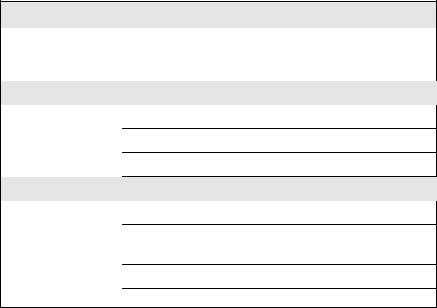
Disclaimer
Mitsubishi Electric Australia Pty. Ltd. makes no representations or warranties, either expressed or implied, with respect to the contents hereof and specifically disclaims any warranties, merchantability or fitness for any particular purpose. Further, Mitsubishi Electric Australia reserves the right to revise this publication and to make changes from time to time in the contents hereof without obligation to notify any person of such revision or changes.
Diamond Digital is a registered trademark of Mitsubishi Electric Australia Pty. Ltd. Microsoft and Windows are registered trademarks of Microsoft Corporation.
All other trademarks remain the property of their respective owners.
Reference Information
For future reference, write the following information about your monitor in the space below. The serial number is found on the back of the product or on the bottom of its stand.
Monitor Information
Product Name: |
DV150J/JB |
Serial Number:
Date of Purchase:
Dealer Information
Dealer:
Telephone
Number:
Address:
ii
1 |
Important Safety Instructions |
Please read the following safety instructions before installing or cleaning your Diamond Digital monitor:
1.Unplug the monitor’s power cable from the wall outlet before cleaning. Do not use liquid or aerosol cleaners. Use a soft cloth to clean the monitor housing.
2.Slots and openings on the back or top of the cabinet are provided for ventilation. They must not be blocked or covered. This product should never be placed near or over a radiator or other heat source, or used in a built-in installation unless proper ventilation is provided.
3.Never push objects of any kind, or spill liquid of any kind into this product.
4.Do not attempt to service this product yourself as opening or removing covers may expose you to dangerous voltages or other hazards.
5.Do not apply pressure to the LCD screen. Excess pressure can damage the LCD panel.
6.If any abnormal operation or accident (such as dropping the unit) occurs, disconnect the monitor from the wall power outlet and contact qualified service personnel.
7.Turn the audio volume control of the built-in speakers to minimum (0) and turn the monitor off before connecting or disconnecting any audio cable.
1
2 Features
Your DV150J/JB Monitor features:
♦XGA (1024 x 768 pixel) Resolution LCD Panel
♦High Brightness Level – 250 cd/m2 (typical)
♦High Contrast Ratio – 450:1 (typical)
♦True Colour Display
With 16.2M (6bit + FRC) colour, the DV150J/JB monitor offers you better image quality.
♦ High Quality Ratiometric Expansion
With any resolution within the monitor’s specified range, your Diamond Digital DV150J/JB monitor can expand the image to full screen.
♦Plug and Play Compatibility with Microsoft® Windows® 95, 98, 2000,
Me and XP
♦Space Saving - only 204 mm deep
♦Light Weight - only 3 kg
♦Lower Power Consumption
30W maximum during operation with audio.
♦ Power Saving
Power management complies with VESA DPMS standard. When the system is idle (in monitor off mode), the monitor automatically cuts its power consumption to less than 3 W.
♦ On Screen Display
Allows you to adjust all settings simply using on-screen menus.
♦ Support Kensington security locks
2

3 Unpacking the Monitor
Please check that the following items are included with your monitor. If they are missing or damaged, please contact your place of purchase immediately.
LCD monitor |
User’s Manual |
|
|
r's |
|
||
|
e |
|
|
l |
|
s |
|
|
|
||
U |
|
|
|
a |
|
|
|
|
u |
|
|
|
|
n |
|
|
|
|
a |
|
|
|
|
M |
|
|
|
|
|
VGA Cable
Power Cord
3
Locate the model name and the serial number label on the back of your monitor, and write the details of the monitor and your place of purchase in the space on page (ii) of this manual for future reference.
4
