Page 1
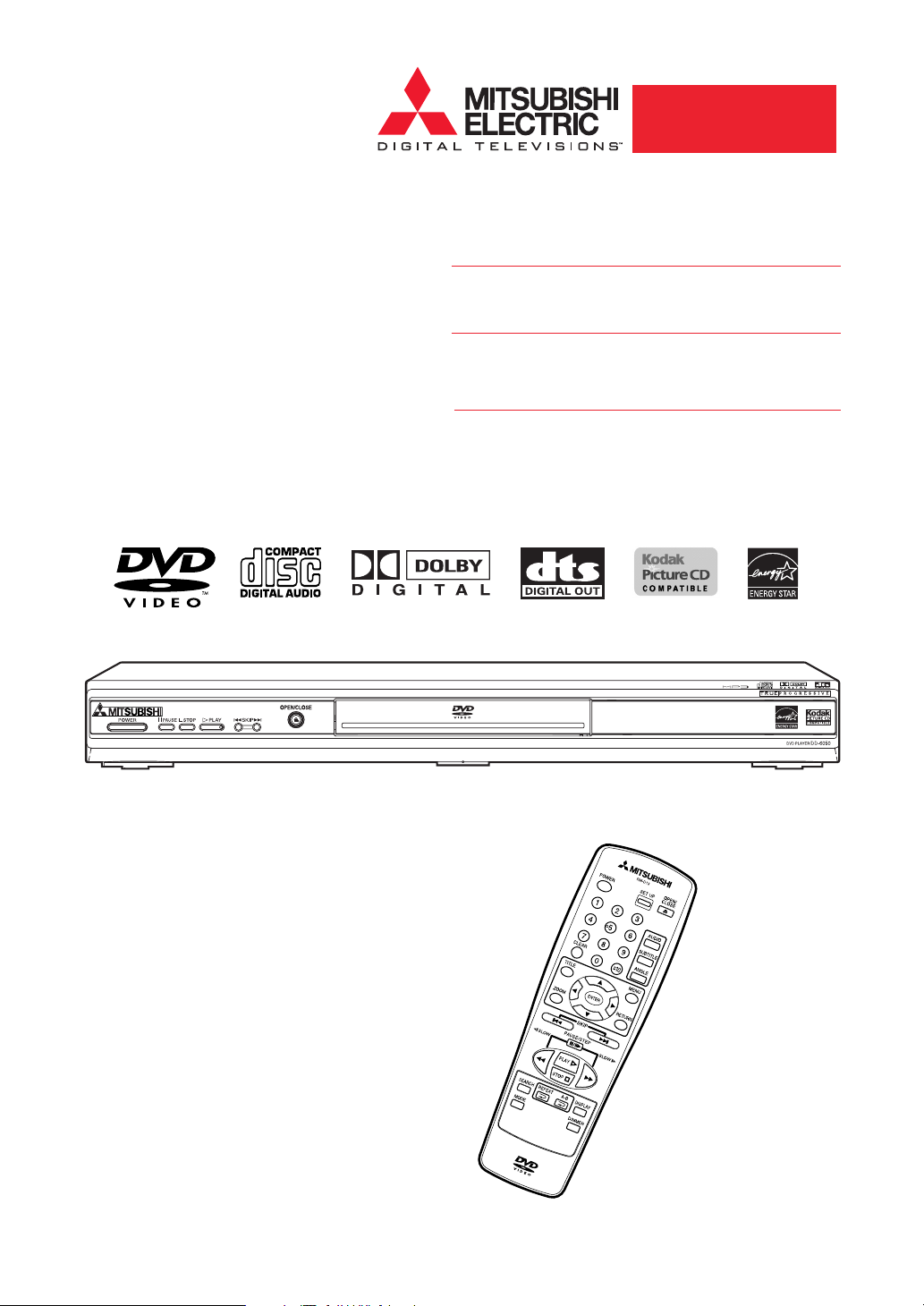
DVD Player
Owner's Guide
DD-6050
Page 2
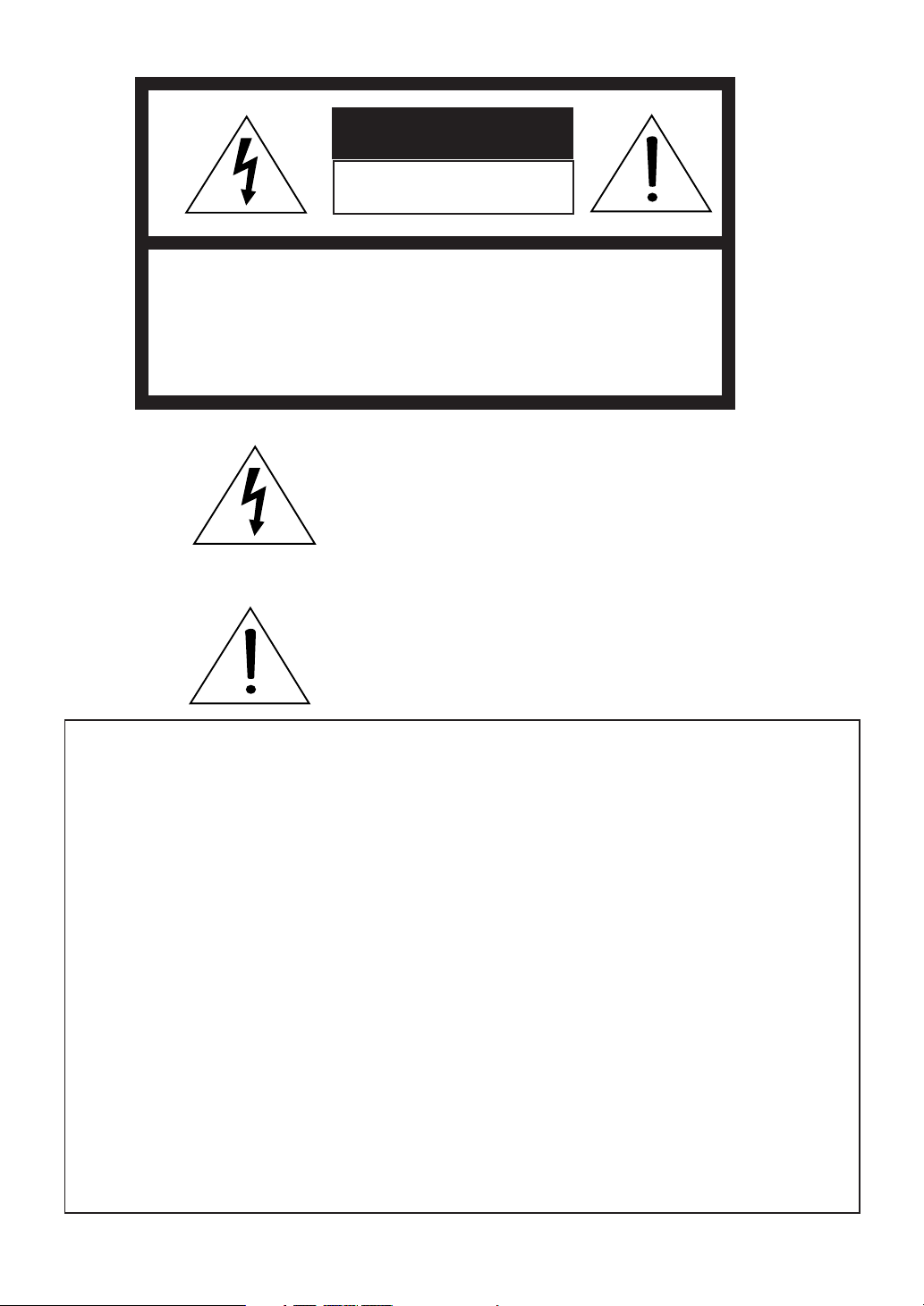
CAUTION
WARNING: TO REDUCE THE RISK OF ELECTRIC SHOCK,
DO NOT REMOVE COVER (OR BACK).
NO USER-SERVICEABLE PARTS INSIDE.
REFER SERVICING TO QUALIFIED SERVICE PERSONNEL.
The lightning flash with arrowhead symbol, within an equilateral
triangle, is intended to alert the user to the presence of uninsulated
“dangerous voltage” within the product’s enclosure that may be of
sufficient magnitude to constitute a risk of electric shock to persons.
The exclamation point within an equilateral triangle is intended to
alert the user to the presence of important operating and
maintenance (servicing) instructions in the literature accompanying
the appliance.
WARNING:
TO PREVENT FIRE OR SHOCK HAZARD, DO NOT EXPOSE THIS APPLIANCE TO RAIN OR MOISTURE.
• For models having a power cord with a polarized plug.
CAUTION:
TO PREVENT ELECTRIC SHOCK, MATCH THE WIDE BLADE OF THE PLUG TO THE WIDE SLOT, FULLY
INSERT.
ATTENTION:
ANGER:
VISIBLE AND INVISIBLE LASER RADIATION WHEN OPEN AND INTERLOCK DEFEATED
.
DO NOT STARE INTO BEAM.
CAUTION:
THIS PRODUCT UTILIZES A LASER. USE OF CONTROLS OR ADJUSTMENTS OR PERFORMANCE OF
PROCEDURES OTHER THAN THOSE SPECIFIED HEREIN MAY RESULT IN HAZARDOUS RADIATION
EXPOSURE.
RISK OF ELECTRIC SHOCK
DO NOT OPEN
POUR ÉVITER LES CHOC ÉLECTRIQUES, INTRODUIRE LA LAME LA PLUS LARGE DE LA FICHE
DANS LA BORNE CORRESPONDANTE DE LA PRISE ET POUSSER JUSQU’AU FOND.
–2–
EN
1L25
Page 3

PLEASE READ ALL THESE INSTRUCTIONS AND RETAIN FOR FUTURE REFERENCE. FOLLOW
ALL WARNINGS AND INSTRUCTIONS MARKED ON THE DVD PLAYER.
An appliance and cart combination should be moved
with care. Quick stops, excessive force, and uneven
surfaces may cause the appliance and cart
combination to overturn.
7. Ventilation
Slots and openings in the cabinet are provided for
ventilation and to ensure reliable operation of the
DVD Player and to protect it from overheating. Do
not block these openings or allow them to be blocked
by placing the DVD Player on a bed, sofa, rug, or
other similar surface, nor should it be placed over a
radiator or heat register. If the DVD Player is to be
placed in a rack or bookcase, ensure that there is
adequate ventilation and that you adhere to the
manufacturer’s instructions.
8. Stacking
Do not place any heavy object(s) on top of your DVD
player. The object(s) may fall, causing serious injury
and/or damage to the product.
9. Power Sources
This DVD Player should be operated only from the
type of power source indicated on the marking label.
If you are not sure of the type of power supply to
your home, consult your appliance dealer or local
power company. Overloading wall outlets and
extension cords, can result in a risk of fire or electric
shock.
10.Grounding or Polarization
For your safety, this DVD Player is equipped with a
polarized alternating current line plug having one
blade wider than the other. This plug will fit into the
power outlet only one way. If you are unable to insert
the plug fully into the outlet, try reversing the plug. If
the plug should still fail to fit, contact your electrician
to replace your obsolete outlet. Do not defeat the
safety purpose of the polarized plug.
11.Power-Cord Protection
Place the power-supply cord out of the way, where
it will not be walked on, paying particular attention
to cords at plugs, convenience receptacles, and the
point where they exit from the appliance.
12.Lightning
Unplug your DVD Player from the wall outlet if it will
not be used for a long time or if there is a lighting
storm. This will prevent damage to the product due
to lightning and power-line surges.
1. Importance of Instructions
All the safety and operating instructions
should be read before the appliance is operated.
The safety and operating instructions should be
retained for future reference.
All warnings on the appliance and in the
operating instructions should be adhered to. All
instructions should be followed.
2. Cleaning
Unplug this DVD Player from the wall outlet before
cleaning. Do not use liquid or aerosol cleaners. Use
a damp cloth for cleaning.
3. Attachment and Equipment
Never add any attachments and/or equipment
without approval of the manufacturer, as such
additions may result in the risk of fire, electric shock,
or other personal injury.
4. Water and Moisture
Do not use this DVD Player where contact with or
immersion in water is a possibility. Do not use near
bath tubs, wash bowls, kitchen sinks, laundry tubs,
swimming pools, etc.
5. Moisture Condensation
A drastic change in temperature, such as, moving
your DVD player from a cold area to a warm area
can cause moisture condensation on the optical pickup lens. You must allow the player to evaporate any
moisture before you play any discs. To do this,
remove any discs that are in the player. Then turn
the player on for two to three hours until it warms
up. Using your DVD player before the moisture
evaporates could seriously damage discs and
internal parts.
6. Accessories
Do not place this DVD Player on an unstable cart,
stand, tripod, bracket, or table. The DVD Player may
fall, causing serious injury to a child or adult, and
serious damage to the appliance. Use only with a
cart, stand, tripod bracket, or table recommended
by the manufacturer or sold with the DVD Player.
Any mounting of the appliance should follow the
manufacturer’s instructions, and should use a
mounting accessory recommended by the
manufacturer.
S3125A
IMPORTANT SAFEGUARDS
–3–
EN
1L25
Page 4

13. Object and Liquid Entry
Never push objects of any kind into this DVD
Player through openings, as they may touch
dangerous voltage points or short-out parts that
could result in a fire or electric shock. Never spill
any liquid on the DVD Player.
14. Servicing
Do not attempt to service this DVD Player
yourself, as opening or removing covers may
expose you to dangerous voltage or other
hazards. Refer all servicing to qualified service
personnel.
15. Damage Requiring Service
Unplug this DVD Player from the wall outlet and
refer servicing to qualified service personnel
under the following conditions:
(a) When the power-supply cord or plug is
damaged.
(b) If liquid has been spilled, or objects have
fallen into the DVD Player.
(c) If the DVD Player has been exposed to rain or
water.
(d) If the DVD Player does not operate normally
when you follow the operating instructions.
Improper adjustment of other controls may result
in damage and will often require extensive work
by a qualified technician to restore the DVD
Player to its normal operation.
(e) If the DVD Player has been dropped or the
cabinet has been damaged.
(f) When the DVD Player exhibits a distinct
change in performance.
16. Replacement Parts
When replacement parts are required, be sure
the service technician has used replacement
parts specified by the manufacturer, or having the
same characteristics as the original part. Unauthorized substitutions may result in fire, electric
shock, or other hazards.
17. Safety Check
Upon completion of any service or repairs to this
DVD Player, ask the service technician to perform
safety checks to determine that the DVD Player is
in a safe operating condition.
18. Heat
The DVD Player should be situated away from
heat sources, such as radiators, heat registers,
stoves, or other products (including amplifiers)
that produce heat.
19. Radiation Safety
The laser is covered by a housing which prevents
exposure during operation or maintenance. This
product is classified as a Laser Product by CDRH
(Center for Devices and Radiological Health), a
department of the Food and Drug Administration.
According to their regulations, 21 CFR section
1002.30, all manufacturers who sell Laser
Products must maintain records of written
communications among the manufacturer,
dealers, and customers concerning radiation
safety. If you have any complaints about instructions or explanations affecting the use of this
product, please write to us at the address on the
back page of this manual. When writing, include
the model number and serial number of your
DVD Player.
20. In compliance with Federal Regulations, the
certification, identification, and period of manufacture are indicated on the rear panel.
21. FCC INFORMATION FOR USER
CAUTION:
Changes or modifications not expressly approved
by the manufacturer for compliance could void
the user’s authority to operate the equipment.
IMPORTANT:
This equipment has been tested and found to
comply with the limits for a Class B digital device,
pursuant to Part 15 of the FCC Rules. These
limits are designed to provide reasonable
protection against harmful interference in a
residential installation. This equipment generates,
uses, and can radiate radio frequency energy
and, if not installed and used in accordance with
the instructions, may cause harmful interference
to radio communications. However, there is no
guarantee that interference will not occur in a
particular installation. If this equipment does
cause harmful interference to radio or television
reception, which can be determined by turning
the equipment off and on, the user can try to
correct the interference by one of the following
measures:
(a) Reorient or relocate the receiving antenna.
(b) Increase the separation between the equipment and the receiver.
(c) Connect the equipment into an outlet on a
circuit different from that to which the receiver is
connected.
(d) Consult the dealer or an experienced radio/TV
technician for help.
IMPORTANT SAFEGUARDS (continued)
–4–
EN
1L25
Page 5
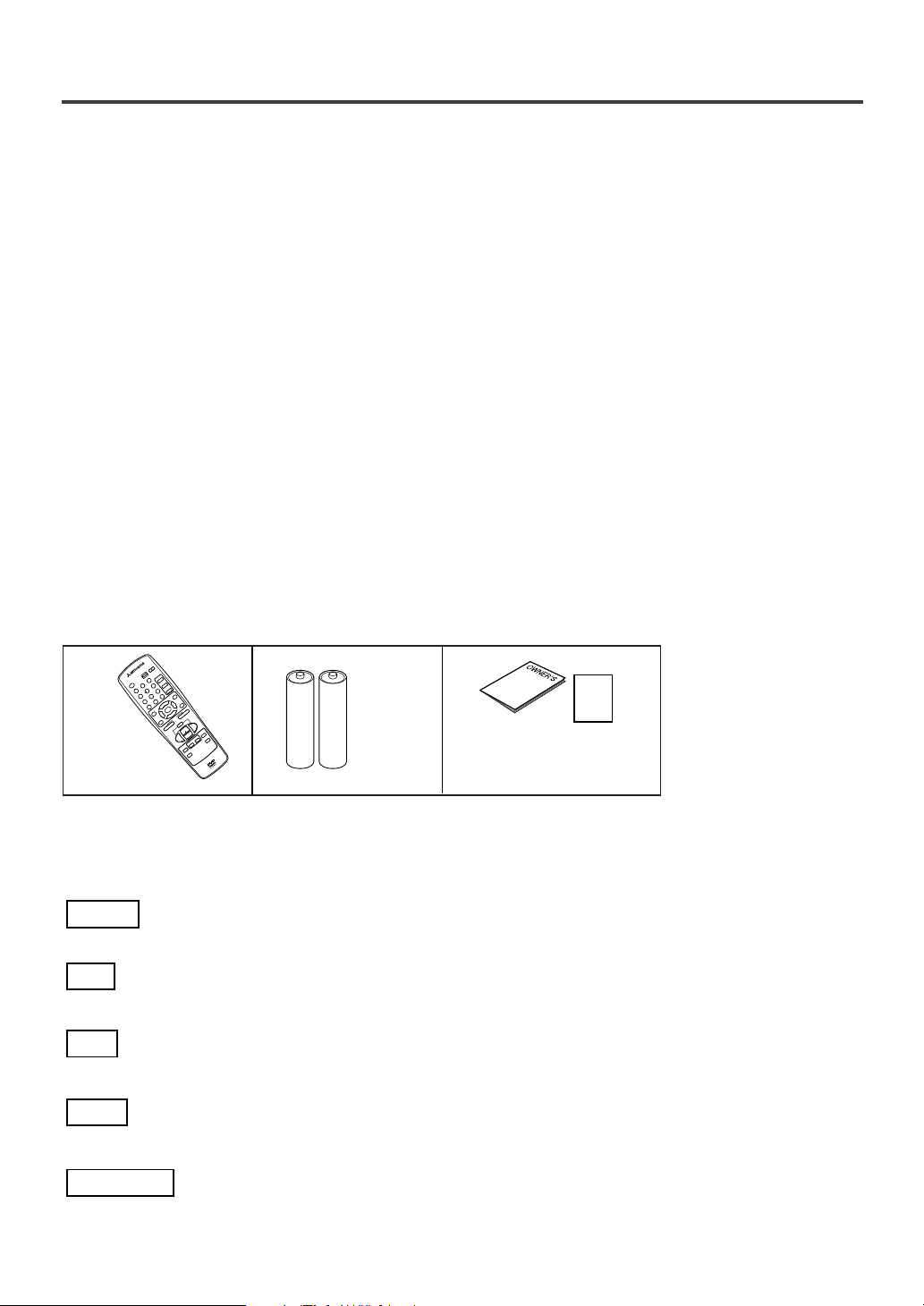
A Note About Recycling
This product’s packaging materials are recyclable and can be reused. Please dispose of any materials in accordance with
your local recycling regulations. Batteries should never be thrown away or incinerated but disposed of in accordance with
your local regulations concerning chemical wastes.
The serial number of this product may be found on the back of the DVD player. No others have the same serial number
as yours. You should record the number and other vital information here and retain this book as a permanent record of
your purchase to aid identification in case of theft. Serial numbers are not kept on file.
About Copyright
Unauthorized copying, broadcasting, public performance and lending of discs are prohibited.
Notice for progressive scan outputs
Consumers should note that not all high definition television sets are fully compatible with this product and may cause
artifacts to be displayed in the picture. In case of 525 progressive scan picture problems, it is recommended that the user
switch the connection to the "standard definition" output. If there are questions regarding our TV set compatibility with this
model 525p DVD player, please contact our customer service center.
This product incorporates copyright protection technology that is protected by method claims of certain U.S. patents and
other intellectual property rights owned by Macrovision Corporation and other rights owners. Use of this copyright
protection technology must be authorized by Macrovision Corporation, and is intended for home and other limited viewing
uses only unless otherwise authorized by Macrovision Corporation. Reverse engineering or disassembly is prohibited.
Supplied Accessories
Remote
control
Two AA
batteries
Owner's Guide
Registration Card
GUIDE
Registration
Symbols Used in This Manual
The following symbols appear below some headings
and in some notes in this manual.
DVD-V :
Refers to playback of DVD Video discs.
Refers to playback of audio CDs.
Refers to playback of MP3 discs.
CD :
MP3 :
Kodak Picture CD standard can be played back.
JPEG :
JPEG video data recorded onto CD (CD-R and CD-RW) can be displayed.
Picture CD :
NOTES
–5–
EN
1L25
Page 6

TABLE OF CONTENTS
■ IMPORTANT SAFEGUARDS . . . . . . . . . . . . . . . . . . . . . . . . . . . . . . . . . . . . . . . . . . . . . . . . . . . . . . . . . 3
■ NOTES . . . . . . . . . . . . . . . . . . . . . . . . . . . . . . . . . . . . . . . . . . . . . . . . . . . . . . . . . . . . . . . . . . . . . . . . . . . 5
■ FEATURES. . . . . . . . . . . . . . . . . . . . . . . . . . . . . . . . . . . . . . . . . . . . . . . . . . . . . . . . . . . . . . . . . . . . . . . . 7
■ ABOUT THE DISCS. . . . . . . . . . . . . . . . . . . . . . . . . . . . . . . . . . . . . . . . . . . . . . . . . . . . . . . . . . . . . . . . . 8
PLAYABLE DISCS . . . . . . . . . . . . . . . . . . . . . . . . . . . . . . . . . . . . . . . . . . . . . . . . . . . . . . . . . . . . . . . . . . 8
DISC TYPES . . . . . . . . . . . . . . . . . . . . . . . . . . . . . . . . . . . . . . . . . . . . . . . . . . . . . . . . . . . . . . . . . . . . . . . 8
■ OPERATING CONTROLS AND FUNCTIONS . . . . . . . . . . . . . . . . . . . . . . . . . . . . . . . . . . . . . . . . . . . . 9
DISPLAY . . . . . . . . . . . . . . . . . . . . . . . . . . . . . . . . . . . . . . . . . . . . . . . . . . . . . . . . . . . . . . . . . . . . . . . . . 10
DISPLAYS DURING OPERATION . . . . . . . . . . . . . . . . . . . . . . . . . . . . . . . . . . . . . . . . . . . . . . . . . . . . . 10
LOADING THE BATTERIES. . . . . . . . . . . . . . . . . . . . . . . . . . . . . . . . . . . . . . . . . . . . . . . . . . . . . . . . . . 10
■ HOOKUPS. . . . . . . . . . . . . . . . . . . . . . . . . . . . . . . . . . . . . . . . . . . . . . . . . . . . . . . . . . . . . . . . . . . . . . . . 11
CONNECTING TO A TV . . . . . . . . . . . . . . . . . . . . . . . . . . . . . . . . . . . . . . . . . . . . . . . . . . . . . . . . . . . . . 11
CONNECTING TO A DOLBY DIGITAL DECODER OR DTS DECODER. . . . . . . . . . . . . . . . . . . . . . . 12
CONNECTING TO A TV OR A STEREO TV THAT HAS COMPONENT VIDEO IN JACKS . . . . . . . . 12
CONNECTING TO AN AMPLIFIER EQUIPPED WITH DIGITAL INPUT JACKS
SUCH AS MD DECK OR DAT DECK. . . . . . . . . . . . . . . . . . . . . . . . . . . . . . . . . . . . . . . . . . . . . . . . . . . 13
■ PLAYING A DISC . . . . . . . . . . . . . . . . . . . . . . . . . . . . . . . . . . . . . . . . . . . . . . . . . . . . . . . . . . . . . . . . . . 14
PLAYING A DVD VIDEO OR AN AUDIO CD . . . . . . . . . . . . . . . . . . . . . . . . . . . . . . . . . . . . . . . . . . . 14
USING THE DVD MENUS . . . . . . . . . . . . . . . . . . . . . . . . . . . . . . . . . . . . . . . . . . . . . . . . . . . . . . . . . . . 14
USING THE TITLE MENU . . . . . . . . . . . . . . . . . . . . . . . . . . . . . . . . . . . . . . . . . . . . . . . . . . . . . . . . . . . 15
PAUSING PLAYBACK OR DISPLAYING A STILL PICTURE. . . . . . . . . . . . . . . . . . . . . . . . . . . . . . . . 15
RESUMING PLAYBACK FROM THE POINT WHERE PLAYBACK STOPPED. . . . . . . . . . . . . . . . . . 15
STEPPING THROUGH FRAMES . . . . . . . . . . . . . . . . . . . . . . . . . . . . . . . . . . . . . . . . . . . . . . . . . . . . . . 15
FAST FORWARD/REVERSE . . . . . . . . . . . . . . . . . . . . . . . . . . . . . . . . . . . . . . . . . . . . . . . . . . . . . . . . . . 16
SLOW MOTION. . . . . . . . . . . . . . . . . . . . . . . . . . . . . . . . . . . . . . . . . . . . . . . . . . . . . . . . . . . . . . . . . . . . 16
STARTING FROM A DESIRED TRACK . . . . . . . . . . . . . . . . . . . . . . . . . . . . . . . . . . . . . . . . . . . . . . . . . 16
PLAYING FROM A DESIRED TITLE OR CHAPTER. . . . . . . . . . . . . . . . . . . . . . . . . . . . . . . . . . . . . . . 16
STARTING FROM A DESIRED TIME COUNT . . . . . . . . . . . . . . . . . . . . . . . . . . . . . . . . . . . . . . . . . . . 17
MARKER SETUP SCREEN. . . . . . . . . . . . . . . . . . . . . . . . . . . . . . . . . . . . . . . . . . . . . . . . . . . . . . . . . . . 17
RANDOM (Audio CD) . . . . . . . . . . . . . . . . . . . . . . . . . . . . . . . . . . . . . . . . . . . . . . . . . . . . . . . . . . . . . . . 17
REPEAT . . . . . . . . . . . . . . . . . . . . . . . . . . . . . . . . . . . . . . . . . . . . . . . . . . . . . . . . . . . . . . . . . . . . . . . . . . 18
A-B REPEAT . . . . . . . . . . . . . . . . . . . . . . . . . . . . . . . . . . . . . . . . . . . . . . . . . . . . . . . . . . . . . . . . . . . . . . 19
PROGRAM (Audio CD) . . . . . . . . . . . . . . . . . . . . . . . . . . . . . . . . . . . . . . . . . . . . . . . . . . . . . . . . . . . . . . 20
ZOOM PLAYBACK (enlargement on-screen). . . . . . . . . . . . . . . . . . . . . . . . . . . . . . . . . . . . . . . . . . . . . . 20
PLAYING MP3 / JPEG IMAGE AND PICTURE CD . . . . . . . . . . . . . . . . . . . . . . . . . . . . . . . . . . . . . . . . 21
PLAYING MP3 DISC / JPEG DISC / PICTURE CD IN A PROGRAMMED WAY . . . . . . . . . . . . . . . . . 23
PLAYING AN MP3 DISC / JPEG DISC FROM A DESIRED TRACK. . . . . . . . . . . . . . . . . . . . . . . . . . . 23
PLAYING AN MP3 DISC / JPEG DISC / PICTURE CD AT RANDOM. . . . . . . . . . . . . . . . . . . . . . . . . . 23
■ SETTINGS . . . . . . . . . . . . . . . . . . . . . . . . . . . . . . . . . . . . . . . . . . . . . . . . . . . . . . . . . . . . . . . . . . . . . . . 24
CHANGING THE AUDIO LANGUAGE OR SOUND MODE. . . . . . . . . . . . . . . . . . . . . . . . . . . . . . . . . 24
CHANGING THE SUBTITLE LANGUAGE . . . . . . . . . . . . . . . . . . . . . . . . . . . . . . . . . . . . . . . . . . . . . . 25
CHANGING THE CAMERA ANGLE (Multi-Angle Pictures) . . . . . . . . . . . . . . . . . . . . . . . . . . . . . . . . . 25
CHANGING THE ON-SCREEN DISPLAY . . . . . . . . . . . . . . . . . . . . . . . . . . . . . . . . . . . . . . . . . . . . . . . 26
SETTING IMAGE QUALITY ADJUSTMENT . . . . . . . . . . . . . . . . . . . . . . . . . . . . . . . . . . . . . . . . . . . . 27
■ CHANGING THE SETUP ITEMS . . . . . . . . . . . . . . . . . . . . . . . . . . . . . . . . . . . . . . . . . . . . . . . . . . . . . 29
LANGUAGE SETTINGS . . . . . . . . . . . . . . . . . . . . . . . . . . . . . . . . . . . . . . . . . . . . . . . . . . . . . . . . . . . . . 29
LANGUAGE CODE LIST . . . . . . . . . . . . . . . . . . . . . . . . . . . . . . . . . . . . . . . . . . . . . . . . . . . . . . . . . . . . 30
DISPLAY SETTINGS. . . . . . . . . . . . . . . . . . . . . . . . . . . . . . . . . . . . . . . . . . . . . . . . . . . . . . . . . . . . . . . . 31
AUDIO SETTINGS . . . . . . . . . . . . . . . . . . . . . . . . . . . . . . . . . . . . . . . . . . . . . . . . . . . . . . . . . . . . . . . . . 32
PARENTAL LOCK . . . . . . . . . . . . . . . . . . . . . . . . . . . . . . . . . . . . . . . . . . . . . . . . . . . . . . . . . . . . . . . . . . 33
■ TROUBLESHOOTING GUIDE . . . . . . . . . . . . . . . . . . . . . . . . . . . . . . . . . . . . . . . . . . . . . . . . . . . . . . . 34
■ HANDLING PRECAUTIONS. . . . . . . . . . . . . . . . . . . . . . . . . . . . . . . . . . . . . . . . . . . . . . . . . . . . . . . . . 35
■ SPECIFICATIONS . . . . . . . . . . . . . . . . . . . . . . . . . . . . . . . . . . . . . . . . . . . . . . . . . . . . . . . . . . . . . . . . . 37
■ MITSUBISHI DVD Player LIMITED WARRANTY. . . . . . . . . . . . . . . . . . . . . . . . . . . . . . . . . . . . . . . . 40
–6–
EN
1L25
Page 7

FEATURES
¡Progressive Scan system
Unlike conventional interlace scanning, the progressive
scan system provides less flickering and images in higher
resolution than that of traditional television signals.
¡Dolby Digital sound
This player can handle Dolby Digital surround sound with
5.1 channels when connected to a Dolby Digital decoder.
¡DTS (Digital Theater System)
You can enjoy 5.1 channel surround system developed by
Digital Theater System which reproduces the
original sound as truthfully as possible.
¡Still/fast/slow/step playback
Various playback modes are available including still
pictures, fast forward/reverse, slow motion and step
frames.
¡Random playback for audio CD and MP3 / JPEG /
Picture CD
This player can shuffle the order of tracks to play them in
random order.
¡Program playback for audio CD and MP3 / JPEG /
Picture CD
You can program the order of tracks to play them in any
desired order.
¡DVD menus in a desired language
You can display DVD menus in a desired language, if
available on a DVD.
¡Screen saver/Auto power-off functions
The screen saver program starts when there is no input
from the player for five minutes in the stop mode. When
the screen saver program is activated for 30 minutes, the
power is automatically turned off.
¡Subtitles in a desired language
You can select a desired language for the display subtitles,
if that language is available on a disc.
¡Selecting a camera angle
You can select the desired camera angle, if a disc contains
sequences recorded from different angles.
¡Choices for audio language and sound mode
You can select the desired audio language and sound mode, if
different languages and modes are available on a disc
¡Parental lock
.
You can set the control level to limit playback of discs
which may not be suitable for children.
¡Automatic detection of discs
This player automatically detects if a loaded disc is DVD,
audio CD, MP3, JPEG, Picture CD on disc.
¡Playing an MP3 disc
You can enjoy MP3 files which are recorded on
CD-R/RW.
¡Direct Search
You can search the desired title, chapter, and track with
numeric button during playback or in stop mode.
¡Marker
You can memorize your favorite places on a disc.
¡On-screen display
Information about the current operation can be displayed
on a TV screen, allowing you to confirm the currently
active functions (such as program playback), on the TV
screen using the remote control.
¡Search
Chapter search:Search for the chapter designated by user
is possible.
Title search: Search for the title designated by user is
possible.
Track search: Search for the track designated by user is
possible.
Time search: Search for the time designated by user is
possible.
¡Repeat
Chapter: Repeated playback of the chapter of the
disc being played is possible.
Title: Repeated playback of the title of the disc
being played is possible.
Track: Repeated playback of the track of the disc
being played is possible.
All (audio CD, MP3/JPEG):
Repeated playback of the entire disc being
played is possible.
A-B: The part between A and B designated by
user is possible.
Group: Repeated playback of the folder of the
MP3/JPEG disc being played is possible.
¡Zoom
1.3, 2-time and 4-time magnified screen can be displayed.
¡Resume Play
User can resume to playback from the part at which the
play was stopped even if the power is turned off.
¡Component Video Out Jacks
Jacks located on the back of the DVD Player which are
used to send high-quality video to a TV via Component
Video In Jacks.
¡Dimmer
Brightness of the display can be adjusted.
¡Bit rate indication
¡DRC (Dynamic Range Control)
You can control the range of sound volume.
¡JPEG Photo Viewer
¡Kodak Picture CD playback
¡Adjusting image quality
The user can adjust the degree of image quality mode,
gamma correction, sharpness, color depth and hue.
¡Speech Control
Playback in slightly faster / slower speed while keeping
the sound quality as in the normal playback. Speech
control is available only on discs recorded in the Dolby
Digital format.
–7–
EN
1L25
Page 8
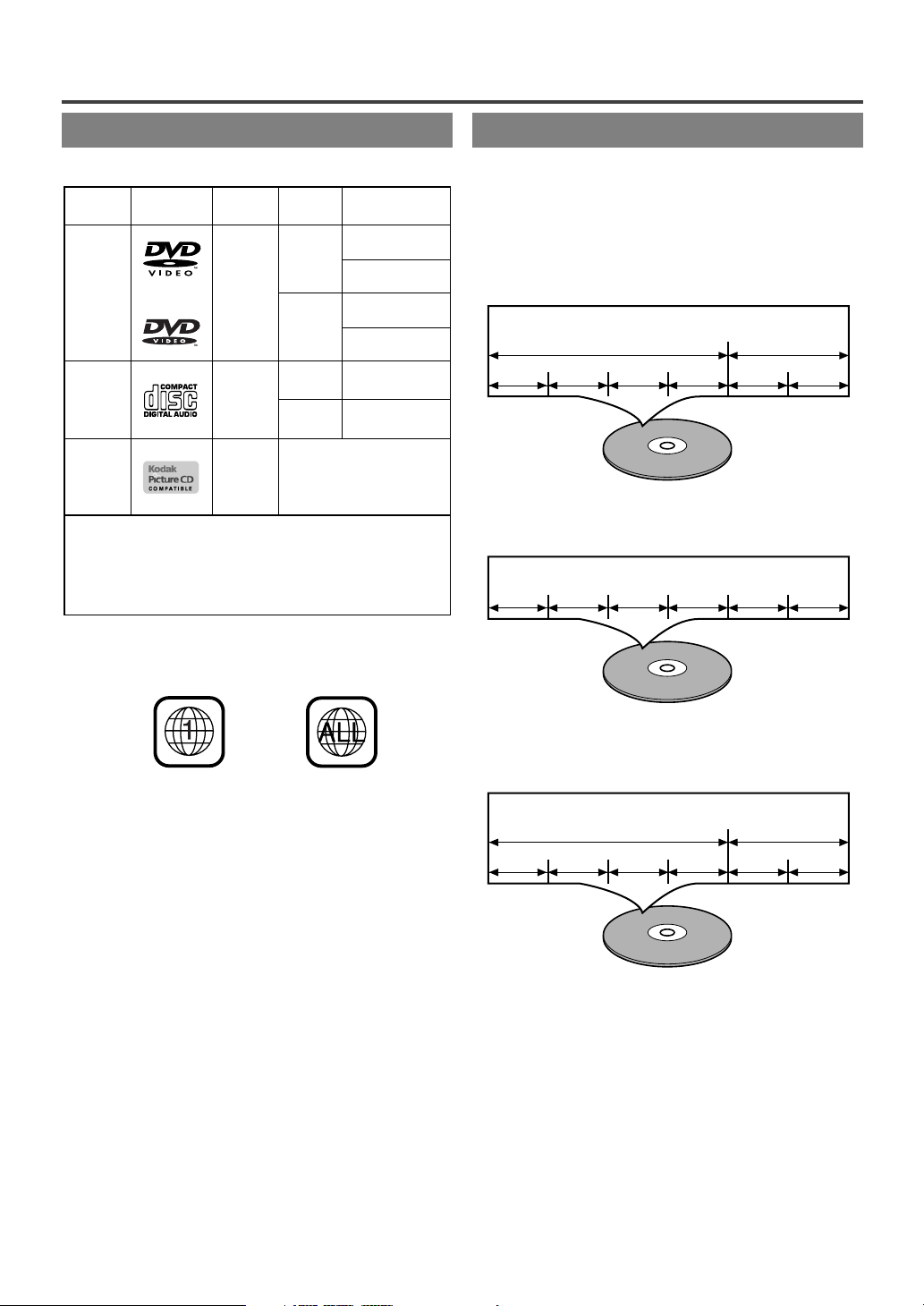
ABOUT THE DISCS
DVD
Video
12 cm
Approx. 4 h
(single-sided)
Approx. 80 min
(single-sided)
8 cm
Logo
Maximum
Playback Time
ContentsDisc Type
Sound
and
Pictures
Disc Size
74 min
Approx. 8 h
(double-sided)
Approx. 160 min
(double-sided)
12 cm
20 min
8 cm
(singles)
Audio
CD
Sound
Digital
Photos
Picture
CD
The following discs are also available.
• CD-R/CD-RW discs of CD-DA format
Some of these discs may be incompatible because of
"scratch and stain of disc", "Recording condition", and
"Characteristic of Recorder".
Example
Title 1 Title 2
Chapter 1 Chapter 2 Chapter 1 Chapter 2Chapter 3 Chapter 4
Example
Track 1 Track 2 Track 3 Track 4 Track 5 Track 6
Example
Group 1 Group 2
Track 1 Track 2 Track 5 Track 6Track 3 Track 4
PLAYABLE DISCS
The following discs can be played back on this DVD player.
This player conforms to the NTSC color system. You
cannot play discs recorded in other color systems such as
PA L or SECAM.
¡Some discs include region codes as shown below.
DISC TYPES
[
]
DVD
Data on a DVD is divided into sections called "titles," and
then into subsections called "chapters," each of which is
given a title or chapter number. Playback conditions are
preset on some DVD Video discs, and these playback
conditions take priority over user operations on this player. If
a function you selected does not run as desired, refer to the
manual accompanying the disc.
[
AUDIO CD
Data on an audio CD is divided into sections called “tracks,”
each of which is given a track number.
]
¡The number inside the symbol refers to a region of the
world, and a disc encoded in a specific region format can
only be played back on DVD players with the same
region code.
The following discs cannot be played back on this DVD
player.
¡
DVD with region codes other than 1 or ALL.
¡
DVD-ROM
¡
DVD-RAM (Never play back, otherwise
malfunction may result.)
¡
CD-ROM
¡
VSD
¡
CDV (Only plays back the audio part.)
¡
CD-G (Only plays back the sound.)
¡
CD-R/CD-RW (Only plays back the discs which
audio CD/MP3/JPEG is recorded.)
¡
CD-I (Never play back, otherwise malfunction
may result.)
¡
SACD (Only the sound recorded on the normal
CD layer can be delivered. The sound recorded
on the high density Super Audio CD layer
cannot be delivered.)
¡
Photo CD (Never play back, otherwise
malfunction may result.)
¡
Any other discs without compatibility
indications.
[
MP3 or JPEG
]
These files are divided into sections called "groups," and
then into subsections called "tracks," each of which is given
an album or track number.
–8–
EN
1L25
Page 9
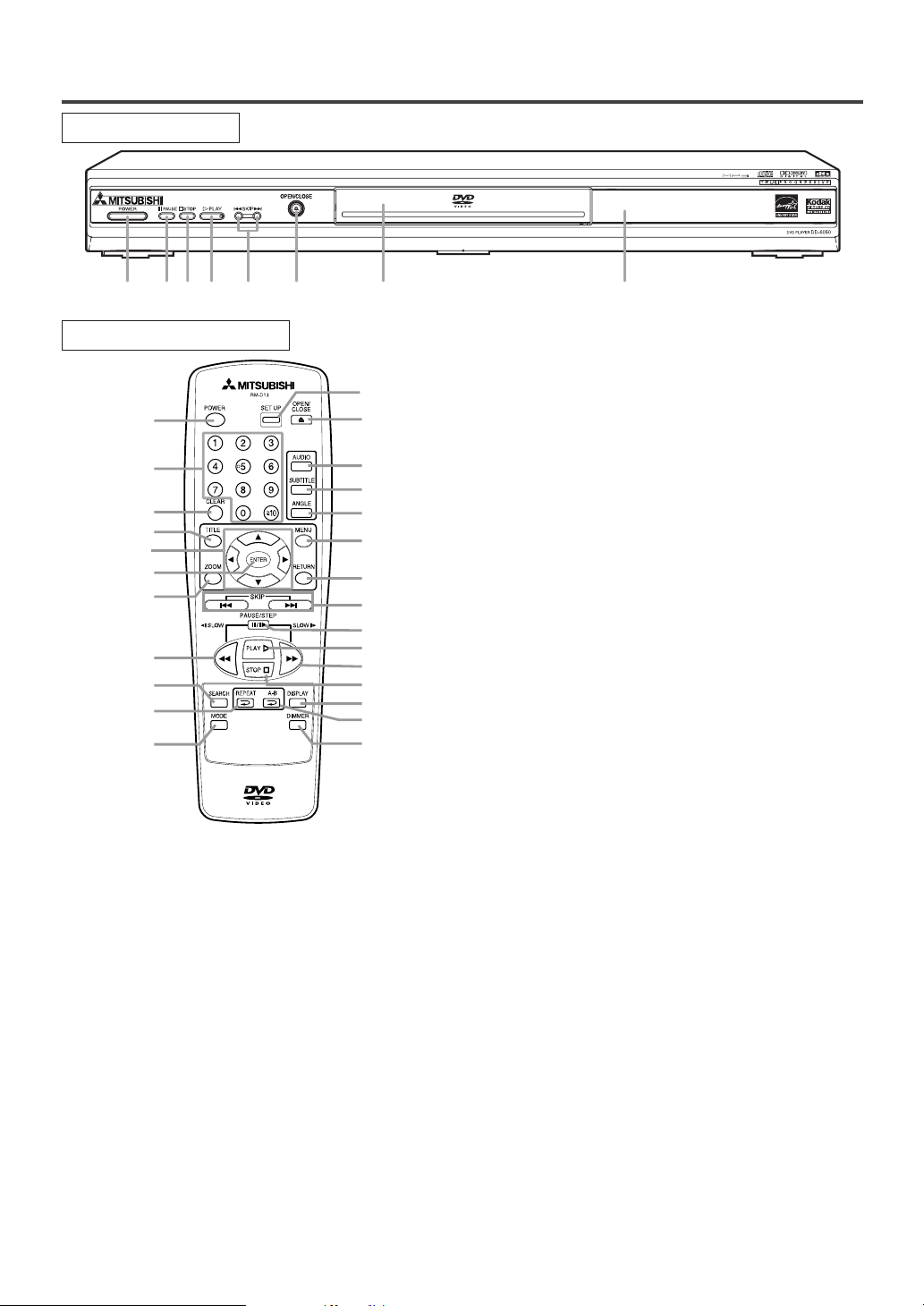
OPERATING CONTROLS AND FUNCTIONS
4 5 6 7 8321
1
9
10
6
11
28
13
27
26
14
18
16
17
15
25
12
24
23
5
2
4
22
3
21
20
19
FRONT PANEL
REMOTE CONTROL
1. POWER Button [page 14]
Press to turn the power on and off.
2. PA USE Button (main unit) [page 15]
Pauses the current disc operation.
PAUSE/STEP Button (remote control) [page 15]
Pauses the current disc operation. View the still
picture frame by frame.
3. STOP Button [page 14]
Stops operation of the disc.
4. PLAY Button [page 14]
Starts playback of the disc contents.
5. SKIP Buttons [page 16]
G: Plays back from the beginning of the next
chapter or track.
H: Plays back from the beginning of the current
chapter or track.
6. OPEN/CLOSE Button [page 14]
Press to insert or remove discs from the tray.
7. Disc loading tray
8. Display, Remote Sensor Window
9. Numeric Buttons [page 16]
10. CLEAR Button [page 17]
Resets a setting.
11. TITLE Button [page 15]
Displays the title menu.
12. Arrow Buttons
Use to scroll and cycle through disc and player menus
and settings.
13. ENTER Button
Press to accept a setting.
14. ZOOM Button [page 20]
Enlarges part of a DVD-reproduced image.
15. REV Button [page 16]
Fast reverse playback to a desired point.
16. SEARCH MODE Button [pages 16, 17]
Press to locate a desired point.
17. REPEAT Button [page 18]
Repeats playback of the current disc, title, chapter or
track.
18. MODE Button [page 20]
Activates program playback or random playback mode
when playing CDs or MP3/JPEG/Picture CD. Also Sets
Image Quality setting, Black Level, Virtual Surround
and Speech Control.
19. DIMMER Button [page 10]
Select the display panel brightness.
20. A-B REPEAT Button [page 19]
Repeats playback of a selected section.
21. DISPLAY Button [page 26]
Displays timer and bit-rate information on the TV
screen.
22. FWD Button [page 16]
Fast forwards playback to a desired point.
23. RETURN Button
Returns to the previous operation.
24. MENU Button [page 14]
Displays the disc menus.
25. ANGLE Button [page 25]
Press to change the camera angle to see the sequence
being played back from a different angle.
26. SUBTITLE Button [page 25]
Press to select a desired subtitle language.
27. AUDIO Button [page 24]
Press to select a desired audio language or sound mode.
28. SETUP Button [page 29]
Press to enter the setup mode or to change setup items.
–
9–
EN
1L25
Page 10
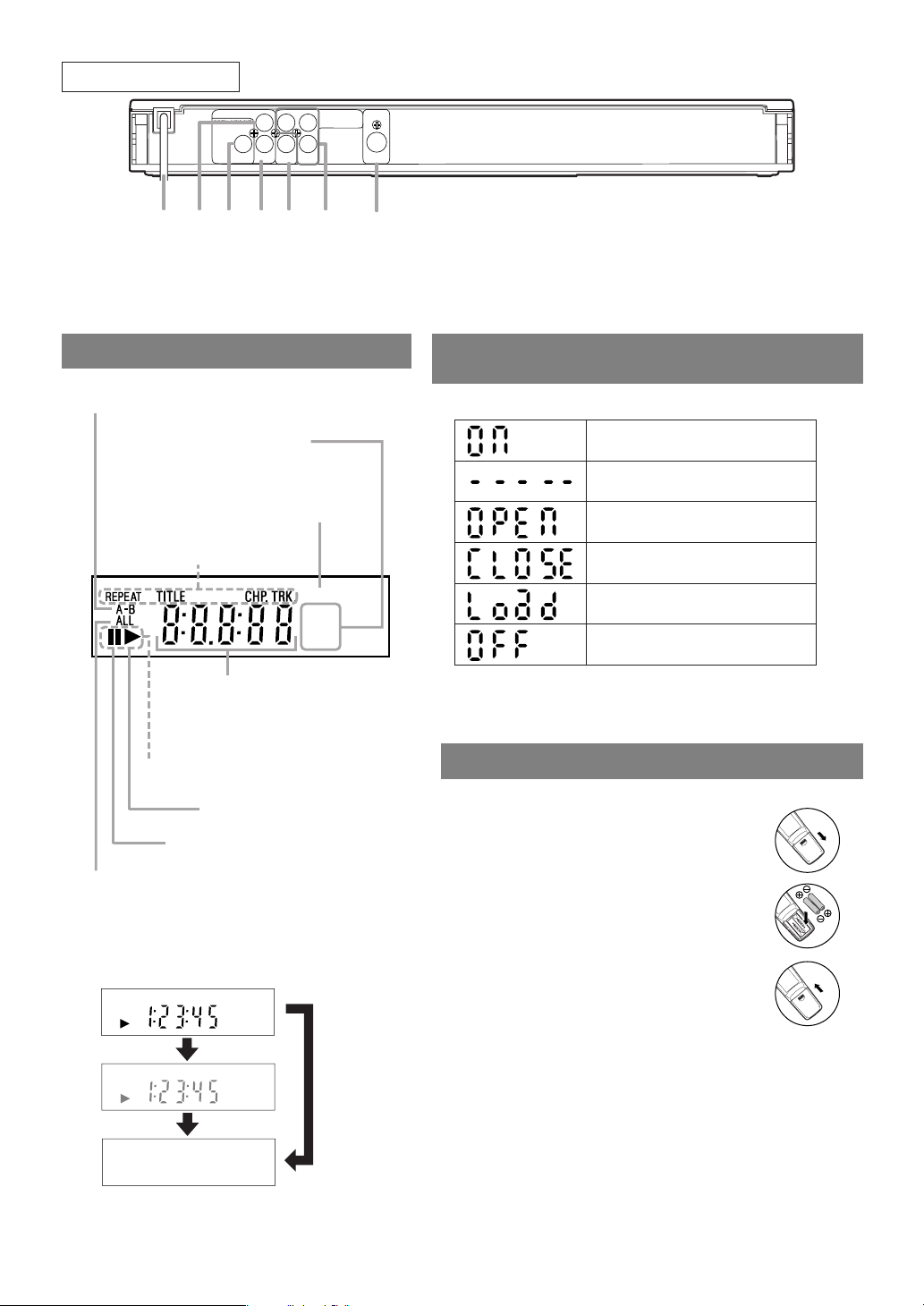
AUDIO OUT
COAXIAL R
LY
S-VIDEO
OUT
COMPONENT
VIDEO OUT
CR/P
R
DIGITAL AUDIO OUT
VIDEO
OUT
C
B/PB
29 33 35343230 31
REAR VIEW
GROUP P.SCAN
DVD
CD
Lights up when the A-B repeat function is on.
Lights up when the
repeat function is on.
Lights up when
Progressive Scan is on.
Lights up when the ALL repeat function is on.
Lights up when the inserted
disc comes to a pause.
Displays a type of the disc
which is inserted on the tray.
• DVD : DVD disc
• CD :
Audio CD, MP3, JPEG, Picture CD
Lights up when the inserted
disc is being played back.
Lights up when the playback is
slow mode.
Displays how long the current
title or track has been played back.
When a chapter or track is
switched, the number of a new
title, chapter or track is displayed.
Power on
No disc inserted or playing DVD menu
Opening the Tray
Closing the Tray
Loading the disc
Power off
Dark
OFF
Bright
DVD
DVD
29. Power Cord
30. Left AUDIO OUT Jack
31. COAXIAL DIGITAL AUDIO OUT Jack
32. Right AUDIO OUT Jack
DISPLAY
33. VIDEO OUT Jack
34. COMPONENT VIDEO OUT Jacks
35. S-VIDEO OUT Jack
DISPLAYS DURING
OPERATION
LOADING THE BATTERIES
It is possible to change the brightness of display unit
by pressing the DIMMER button of remote control.
• When the power supply is turned off,
the display is returned to the setup status.
1. Open the battery compartment cover.
2. Insert two AA batteries, with each one
oriented correctly.
3. Close the cover.
Notes
¡Do not mix alkaline and manganese batteries.
¡Do not mix old and new batteries.
–10–
EN
1L25
Page 11
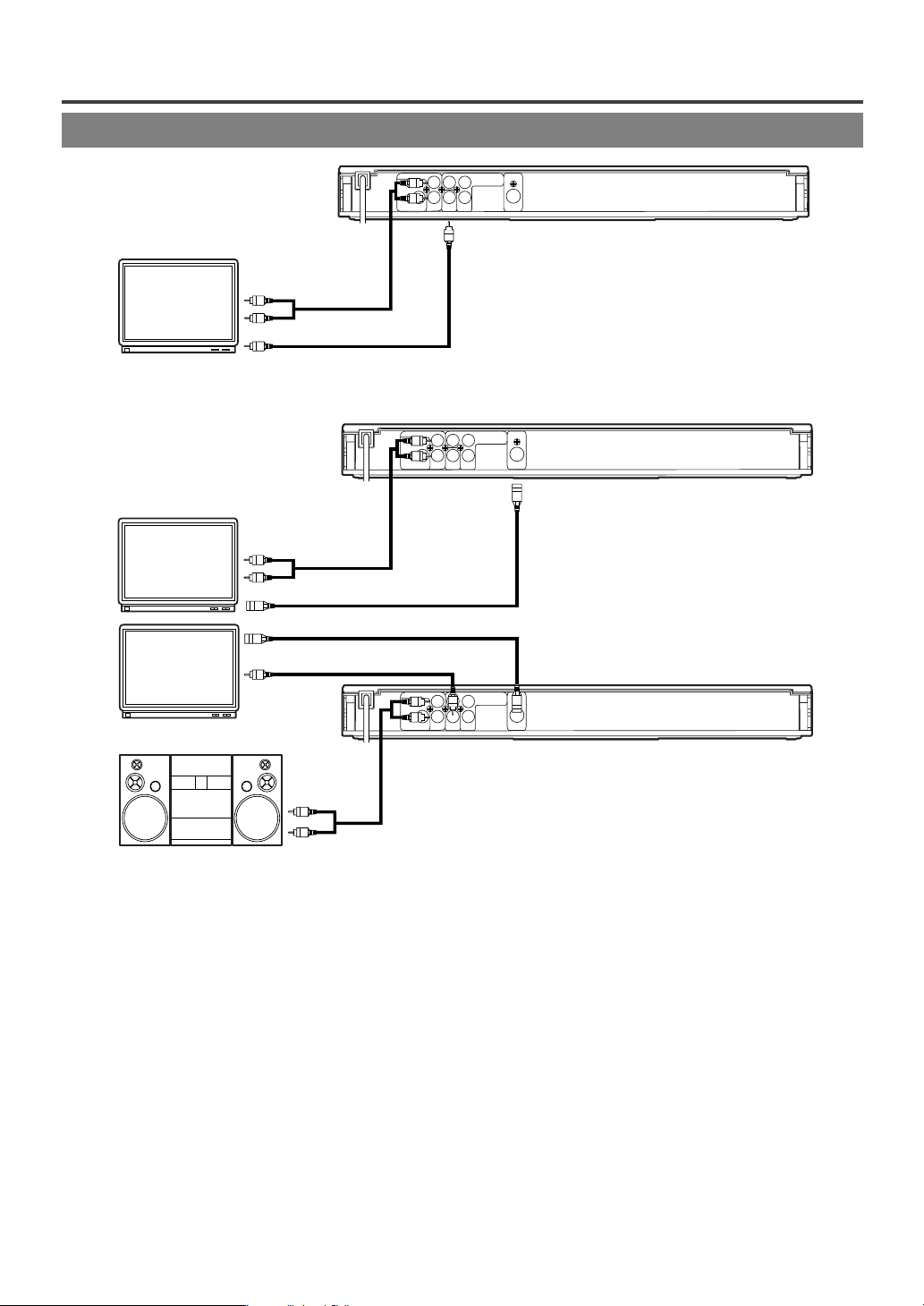
HOOKUPS
AUDIO OUT
COAXIAL R
LY
S-VIDEO
OUT
COMPONENT
VIDEO OUT
CR/P
R
DIGITAL AUDIO OUT
VIDEO
OUT
C
B/PB
To VIDEO OUT jack
To VIDEO INPUT jack
To Right (red)
and Left (white)
To AUDIO OUT jacks
AUDIO INPUT jacks
AUDIO OUT
COAXIAL R
LY
S-VIDEO
OUT
COMPONENT
VIDEO OUT
CR/P
R
DIGITAL AUDIO OUT
VIDEO
OUT
C
B/PB
To Right (red) and Left (white)
AUDIO OUT jacks
Stereo system
To VIDEO
INPUT jack
To VIDEO OUT jack
To S-VIDEO INPUT jack
To S-VIDEO OUT jack
but not both
To ANALOG AUDIO INPUT jacks
AUDIO OUT
COAXIAL R
LY
S-VIDEO
OUT
COMPONENT
VIDEO OUT
CR/P
R
DIGITAL AUDIO OUT
VIDEO
OUT
C
B/PB
To S-VIDEO OUT jack
To S-VIDEO INPUT jack
To Right (red)
and Left (white)
AUDIO INPUT jacks
To AUDIO OUT jacks
CONNECTING TO A TV
[Fig. 1]
FOR TVs WITH S-VIDEO INPUT JACK
Use an S-Video cable (commercially available) in place of the yellow video cable to enjoy pictures at higher
quality.
[Fig. 2]
[Fig. 3]
Notes
¡Connect the DVD player directly to a TV. If the A/V cables are connected to a VCR, pictures may be
distorted due to the copy protection system.
¡Be sure to turn off the power to all components in the system before connecting another component.
¡
Refer to the Owner's Manuals for your TV, stereo system and any other components to be connected to the DVD player.
¡The analog output terminal does not supply DTS sound.
Selecting 525p (480p) Progressive Scan or 525i (480i) Interlaced Playback
¡If your TV is compatible with 525p (480p) progressive scanning, connect the TV to the Component Video
Output jacks of the DVD player and set "PROGRESSIVE" to "PROGRESSIVE" in the display setting. Next,
set your TV to the progressive scan mode. Refer to pages 31 and 32 for instructions on changing the display
setting.
¡If your TV is not compatible with progressive scan, set "PROGRESSIVE" to "INTERLACE".
¡Use a commercially available adaptor if the video input jacks of your TVs or monitors are the BNC type.
What is Progressive Scanning?
¡Unlike conventional interlace scanning, the progressive scan system provides less flickering and images in
higher resolution than that of traditional 525i (480i) television signals.
–11–
EN
1L25
Page 12
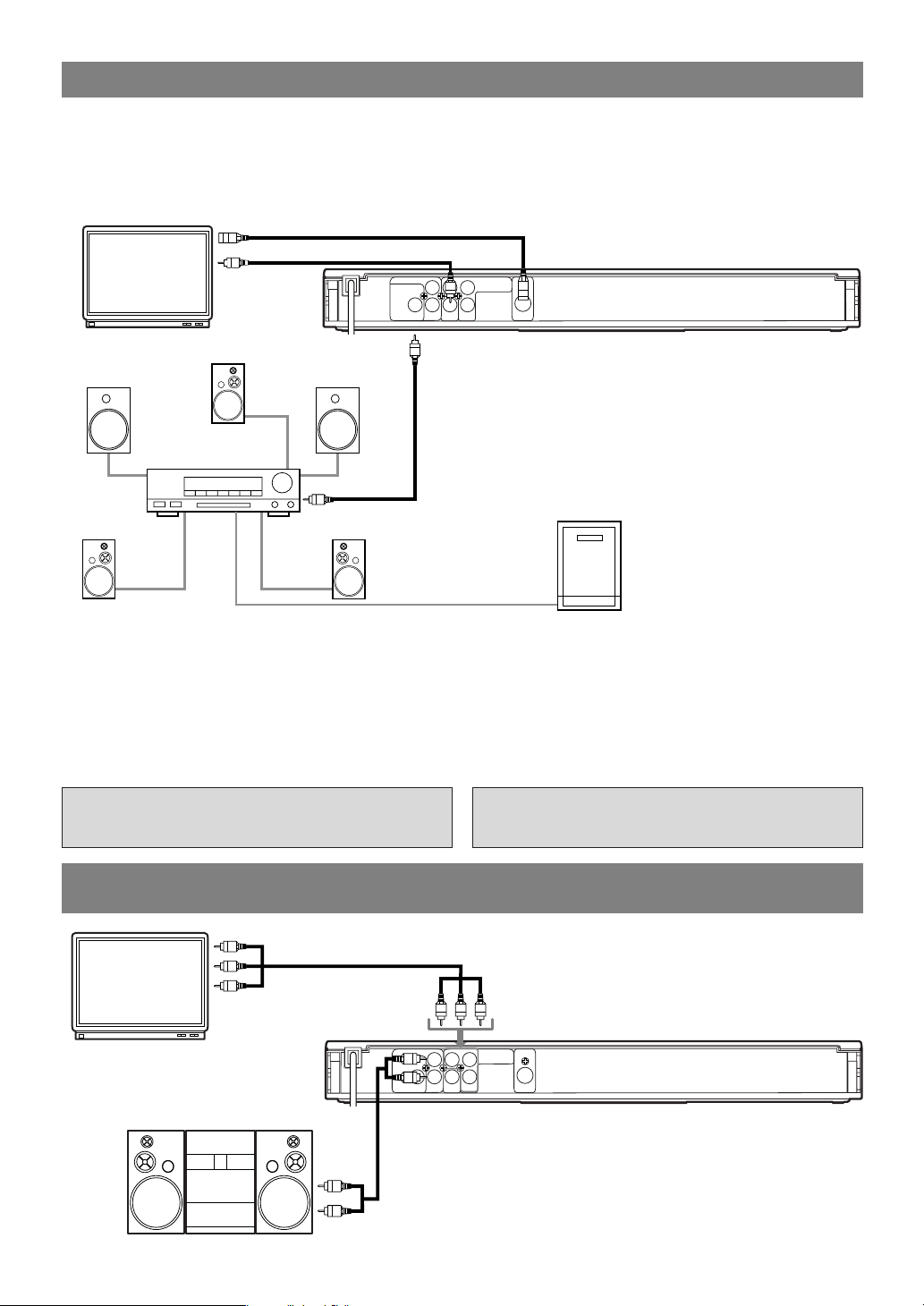
CONNECTING TO A DOLBY DIGITAL DECODER OR DTS DECODER
AUDIO OUT
COAXIAL R
LY
S-VIDEO
OUT
COMPONENT
VIDEO OUT
CR/P
R
DIGITAL AUDIO OUT
VIDEO
OUT
C
B/PB
Y
Front speaker
(left)
Center speaker
Front speaker
(right)
Surround
speaker
(left)
Surround
speaker
(right)
but not both
To V I DEO
INPUT jack
To VIDEO OUT jack
To S-VIDEO INPUT jack
To S-VIDEO OUT jack
To COAXIAL DIGITAL
AUDIO OUT jack
To COAXIAL DIGITAL AUDIO
INPUT jack
Dolby Digital or
DTS decoder
Subwoofer
AUDIO OUT
COAXIAL R
LY
S-VIDEO
OUT
COMPONENT
VIDEO OUT
CR/P
R
DIGITAL AUDIO OUT
VIDEO
OUT
C
B/PB
Stereo system
To COMPONENT VIDEO
INPUT jacks (red, green, and blue)
To COMPONENT VIDEO OUT jacks
To Right (red) and Left (white)
AUDIO OUT jacks
To ANALOG AUDIO
INPUT jacks
If using this DVD player to playback a DVD in a 5.1 channel Dolby Digital surround or DTS surround format, the DVD
player outputs a Dolby Digital or DTS data stream from its OPTICAL or COAXIAL DIGITAL AUDIO OUT jacks. By
hooking the player up to a Dolby Digital or DTS decoder, you can enjoy a more convincing, realistic ambience with powerful
and high-quality surround sound of a professional standard, which can be heard in movie theaters.
Use an audio coaxial or optical digital cable (not included) for the audio connections.
[Fig. 4]
Notes
¡Be sure to turn off the power to all components in the system before connecting another component.
¡Refer to the Owner’s Manuals for the components to be connected to the DVD player.
¡If output is Dolby Digital audio, connect to a Dolby Digital decoder and set “DOLBY DIGITAL” to “ON”
for audio output in the setup mode.
¡If output is DTS audio, connect to a DTS decoder and set “DTS” to “ON” for audio output in the setup mode.
¡Unless connected to a Dolby Digital decoder or a DTS decoder, set “DOLBY DIGITAL” or “DTS” to “OFF”
for audio output in the setup mode. Playing a DVD using incorrect settings may generate noise distortion and
may also damage the speakers.
“DTS” and “DTS Digital Out” are trademarks
of Digital Theater Systems, Inc.
Manufactured under license from Dolby
Laboratories. “Dolby” and the double-D
symbol are trademarks of Dolby Laboratories.
CONNECTING TO A TV OR A STEREO TV THAT HAS
COMPONENT VIDEO IN JACKS
–12–
[Fig. 5]
EN
1L25
Page 13

CONNECTING TO AN AMPLIFIER EQUIPPED WITH DIGITAL
AUDIO OUT
COAXIAL R
LY
S-VIDEO
OUT
COMPONENT
VIDEO OUT
CR/P
R
DIGITAL AUDIO OUT
VIDEO
OUT
C
B/PB
To COAXIAL DIGITAL AUDIO INPUT jack
Amplifier equipped with digital
input jacks, MD deck,
DAT deck, etc.
To VIDEO
INPUT jack
To VIDEO OUT jack
or
To S-VIDEO INPUT jack
To S-VIDEO OUT jack
To COAXIAL DIGITAL
AUDIO OUT jack
INPUT JACKS SUCH AS MD DECK OR DAT DECK
Use an audio coaxial or optical digital cable (not included) for the audio connections.
Connecting to an amplifier equipped with digital input jacks such as MD Deck or DAT Deck:
[Fig. 6]
Notes
¡The audio source on a disc in a 5.1 channel Dolby Digital surround format cannot be recorded as digital sound
by an MD or DAT deck.
¡Be sure to turn off the power to all components in the system before connecting another component.
¡Refer to the Owner’s Manuals for the components to be connected to the DVD player.
¡Set "DOLBY DIGITAL" and "DTS" to "OFF" for audio output in the setup mode. Playing a DVD using
incorrect settings may generate noise distortion, and may also damage the speakers (See page 32 to set "ON"
for "DOLBY DIGITAL" and "DTS").
HOW TO CONNECT TO A TV WITHOUT AUDIO/VIDEO INPUT JACKS
If your TV does not have RCA type audio and video input jacks, it is still possible to connect this DVD
player to your TV’s 75-ohm coaxial antenna terminal using a commercially available Stereo Audio/Video
RF Modulator that is not included. Connect the audio and video outputs of the DVD player to the audio and
video inputs on the RF Modulator, and then connect the coaxial output of the RF Modulator (usually marked
“TO TV”) to the 75-ohm coaxial antenna terminal on your TV. Follow the instruction supplied with the RF
Modulator for more details.
If your TV’s 75-ohm coaxial antenna terminal is already occupied by an antenna or cable box connection,
remove that cable from your TV’s antenna terminal and reconnect it to the coaxial antenna input terminal
of the RF Modulator (usually marked “ANT IN”), then connect the RF modulator to your TV’s antenna
terminal as described above.
Note
¡The picture quality from DVD discs will not be as good if the DVD player is connected to the TV’s
antenna terminal through an RF Modulator.
–13–
EN
1L25
Page 14

PLAYING A DISC
PLAYING A DVD VIDEO
OR AN AUDIO CD
CDDVD-V
Getting started
Turn on the power of the TV, amplifier and any other
components which are connected to the DVD player.
(Change the input system to suit the DVD player, and
check that the sound volume is correct.)
1 Press the POWER button.
¡The power will turn on.
2 Press the OPEN/CLOSE button.
¡The disc loading tray will open.
3 Place a disc into the tray.
¡
Make sure the disc is sitting properly in the correct
recess, with the label side up. Discs that are irregularly
shaped, contain a scratch protection film, or have any
type of sticker or adhesive label should not be inserted.
¡With DVDs that use some titles for playback
program signals, playback may start from the second
title, or it may skip these titles.
¡
During the playback of a common two layered disc,
pictures may stop for a moment. This happens when
the 1st layer switches to the 2nd layer. This is not a
malfunction, and is commonly found on pre-recorded
discs.
¡Operation may vary when you playback DVDs with
a disc menu. Refer to the manual accompanying the
disc for details.
USING THE DVD MENUS
DVD-V
Some DVDs contain their own menus, such as a
guidance menu which describes the contents of the
disc or a selection menu for sound, language and other
customized settings.
1 Press the MENU button.
¡The DVD menu will appear.
4 Press the PLAY button.
¡
The tray will close automatically, and playback will
then start from the first chapter or track of the disc. You
need to press the PLAY button only when the tray has
been closed by pressing the OPEN/CLOSE button.
¡When you playback a DVD which a title menu is
recorded, it may appear on the screen. In this case,
refer to “USING THE TITLE MENU.”
5 Press the STOP button to stop play.
Notes
¡A “prohibited icon” may appear at
the top-right on the TV screen
during operation, warning that a
prohibited operation has been
encountered by the DVD player
or the disc.
¡If a disc is dirty or has scratches, the pictures may
appear distorted and the playback operation may
stop. In such cases, clean the disc and unplug the
power cord and then plug it again before resuming
playback. Never attempt to play a cracked or broken
disc !
2 Select the desired title.
¡Press the Arrow buttons (K/L/s/B) to change the
setting, and then press the ENTER button.
3 Playback will start from the selected title.
–14–
EN
1L25
Page 15

USING THE TITLE MENU
k
B
k
B
Press 'PLAY' to play from here.
To play the beginning,
press 'STOP' first and then 'PLAY'
Resume ON
B
DVD-V
RESUMING PLAYBACK FROM
THE POINT WHERE
PLAYBACK STOPPED
With a DVD containing a title menu, you can select
desired titles from the menu.
1 Press the TITLE button.
¡The title menu will appear.
2 Select the desired title.
¡Press the Arrow buttons (K/L/s/B) to change the
setting, and then press the ENTER button.
CALLING UP A MENU SCREEN
DURING PLAYBACK
For DVDs
¡Press the MENU button to call up the DVD menu.
¡Press the TITLE button to call up the title menu.
Note
¡Contents of menus and corresponding menu
operations may vary between discs. Refer to the
manual accompanying the disc for details.
PAUSING PLAYBACK OR
DISPLAYING A STILL PICTURE
MP3CDDVD-V
1 Press the PAUSE/STEP button during
playback.
¡Playback will pause, with sound
muted.
CDDVD-V
1 Press the STOP button during playback.
¡Playback will stop, and then the resume message
will appear at the center.
2 Press the PLAY button. Playback will start
from the point where the previous playback
session was stopped.
Notes
¡
The resume function can be reset by pressing the
STOP button twice or by opening the disc loading tray.
¡The “Resume” information stays in the memory
even when the power is turned off.
¡For MP3, JPEG and Picture CD, playback will
resume from the beginning of the track at which
playback was stopped.
STEPPING THROUGH FRAMES
2 Press the PLAY button to resume playback.
1 Press the PAUSE/STEP button while
playback is paused.
¡The next picture frame is
displayed with sound muted each
time the button is pressed.
2 Press the PLAY button to resume playback.
Notes
¡This machine is not available with a step-back function.
¡Set "STILL MODE" to "FIELD" in the "Display" menu if
pictures in the pause mode are blurred.(for DVD play
only)(Refer to page 31 and 32)
–15–
DVD-V
1L25
EN
Page 16
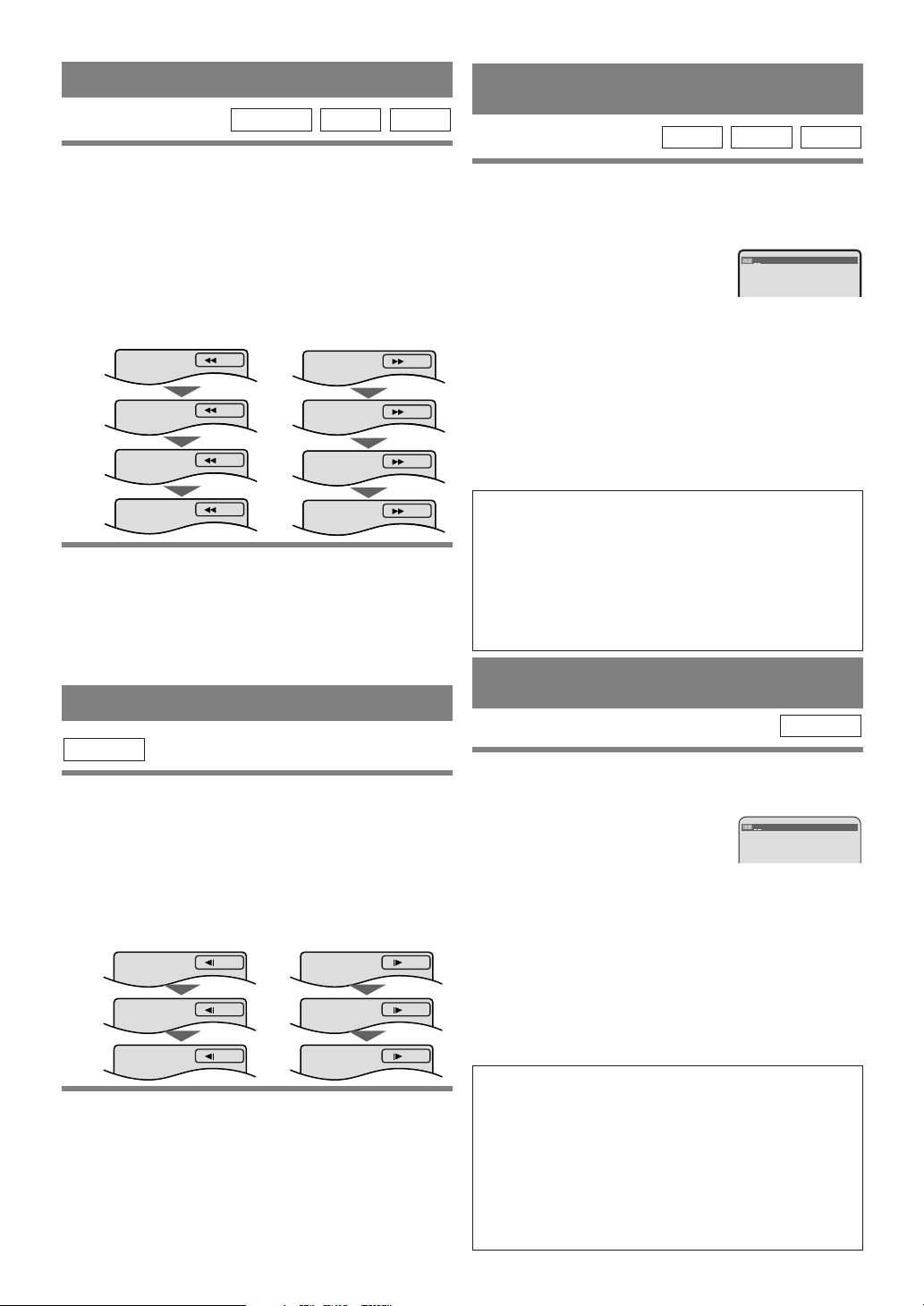
FAST FORWARD/REVERSE
REV h button
FWD g button
1
2
3
4
1
2
3
4
REV h button FWD g button
1
2
3
1
2
3
MP3CDDVD-V
1 Press the FWD g or REV h button
during playback.
¡For DVD's, fast forward or reverse search speed is
different depending on the disc.Approximate speed
is 1(x2), 2(x8), 3(x50), and 4(x100). In case of
DVD's, the sound will mute.
¡For audio CD's, the approximate speed is x16.
¡For MP3, the approximate speed is x8.
2 Press the PLAY button to return to normal
playback speed.
Note
¡
Set "STILL MODE" to "FIELD" in the "Display"
menu if pictures in the pause mode are blurred.
(for DVD play only)(Refer to page 31 and 32)
SLOW MOTION
DVD-V
1 Press the FWD g or REV h button while
playback is paused. (Sound remains muted.)
Press FWD g or REV h repeatedly to select the
required speed.
¡Slow forward or reverse speed is different
depending on the disc. Approximate speed is
1(1/16), 2(1/8), and 3(1/2).
2 Press the PLAY button to return to normal
playback speed.
Notes
¡
Slow playback is not available with audio CDs, MP3.
¡Set "STILL MODE" to "FIELD" in the "Display"
menu if pictures in the pause mode are blurred.
(for DVD play only)(Refer to page 31 and 32)
STARTING FROM A DESIRED
TRACK
1 Press the Numeric buttons to enter the
desired track number.
¡
The selected track will be located, and playback will start.
You can also press the SEARCH
MODE button, by using the Numeric
buttons to enter the track
number.
When the track number is entered in the entry box,
playback of the desired track will start automatically.
Notes
¡During play, a desired track can be directly searched.
To do so enter the TRACK number with the Numeric
buttons.
¡If the entered TRACK number is not available, the
“disable” symbol appears and the direct search mode
is cancelled.
TRICKS WITH THE SKIP BUTTONS (H, G)
If the SKIP button G is pressed during playback or
while playback is paused, the current track will be
skipped and the next track will be played. When the
SKIP button H is pressed once, the top of the
current track will be located for replaying. When the
SKIP button H is pressed again within 2-seconds
after playback begins, the previous track will be located.
/ 34
PLAYING FROM A DESIRED
TITLE OR CHAPTER
DVD-V
1
Press the SEARCH MODE button and then press
the Numeric buttons to select a title or a chapter.
¡During playback, press the
Numeric buttons to select a
Chapter. The Chapter will be
located and playback will start.
¡When playback is stopped, press the Numeric
buttons to select a Title. The Title will be located and
playback will start.
Notes
¡Playback from a desired title or chapter is not
available with some DVDs.
¡Some discs in which the chapter number isn't
displayed, can not playback from a desired chapter.
TRICKS WITH THE SKIP BUTTONS (H, G)
If the SKIP button G is pressed during playback or
while playback is paused, the current chapter will be
skipped and the next chapter will be played. When
the SKIP button H is pressed once, the top of the
current chapter will be located for replaying. When
the SKIP button H is pressed again within
2-seconds after playback begins, the previous
chapter will be located.
–16–
/ 12
JPEGMP3CD
EN
1L25
Page 17

STARTING FROM A DESIRED
::
1 : 23 : 45
TOTAL
PLAY
RANDOM PROGRAM
- - no indication - -
CD[AUDIO] TOTAL 0:45:55
RANDOM
TIME COUNT
CDDVD-V
1 Press the SEARCH MODE button repeatedly
during playback.
2 Press the Numeric buttons to set the desired
time count.
¡Example: 1 hour, 23 minutes and
30 seconds
12330
Notes
¡In the case of DVD, Time Search in Title is
effective, but Time Search in Chapter is ineffective.
¡In the case of CD, Time Search in Track is effective,
but Time Search in the entire disc is ineffective.
¡Playback from a desired time count is not available
with some discs or if the unit is in stop mode.
¡If wrong numbers are entered, press the CLEAR
button and re-enter the correct numbers.
¡When there is no need to enter a number, "0" appears
automatically. For example, "0:0_:_ _" appears in
the Time Search display if the total time of the disc
is less than 10 minutes.
MARKER SETUP SCREEN
CDDVD-V
Use markers to memorize your favorite places on a
disc.
Notes
¡Opening the disc tray, turning off the power, or
selecting AC at step 2 and pressing the ENTER
button will erase all Markers.
¡To clear a marker, using s or B, position the cursor
on to the marker number to be cleared and press
CLEAR button.
¡You can mark up to 10 points.
5 Press the SEARCH MODE button or the
RETURN button to exit.
RANDOM (Audio CD)
CD
1 Press the MODE button in stop mode.
¡The program setting menu screen will appear.
2 Press the MODE button again.
3 Press the PLAY button. Random playback
will then start.
Note
¡Program playback is not available during random
playback.
1 Press the SEARCH MODE button repeatedly
during playback.
¡The display screen and Markers will appear on the
TV screen.
2 Press s or B to select 1, 2, 3, 4, 5, 6, 7, 8, 9
or 10 and ensure that “- : - - : - -” appears in
the display.
3 When reaches the desired point, press the
ENTER button.
¡The Title or Track and elapsed playing time will
appear in the TV screen.
4 To return to the Marker later, press the
SEARCH MODE button repeatedly during
playback, and
marker, then press the ENTER button.
s or B to choose the desired
–17–
EN
1L25
Page 18

REPEAT
The current Title
is played back
repeatedly.
The current Chapter
is played back
repeatedly.
No repeat
playback.
OFF
CHAPTER
TITLE
The current Track
is played back
repeatedly.
The whole Disc
is played back
repeatedly.
No repeat
playback.
OFF
TRACK
ALL
The current Track
is played back
repeatedly.
The current Group
is played back
repeatedly.
No repeat
playback.
OFF
TRACK
GROUP
The whole Disc
is played back
repeatedly.
ALL
JPEGMP3CDDVD-V
1 Press the REPEAT button.
For DVDs
¡A single title or chapter is played back repeatedly.
¡Pressing the REPEAT button cycles the display on
the screen as follows.
For audio CDs
¡The whole disc or a single track is played back
repeatedly.
¡Pressing the REPEAT button cycles the display on
the screen through Off, Track and All.
Picture CD
For MP3s, JPEG and Picture CDs
¡A track, group or all is played back repeatedly.
¡Pressing the REPEAT button cycles the display on
the screen as follows.
Notes
¡Repeat playback is not available with some discs.
¡The REPEAT setting will be cleared when moving
to another title, chapter or track.
¡Repeat playback does not function during A-B
repeat playback.
–18–
EN
1L25
Page 19
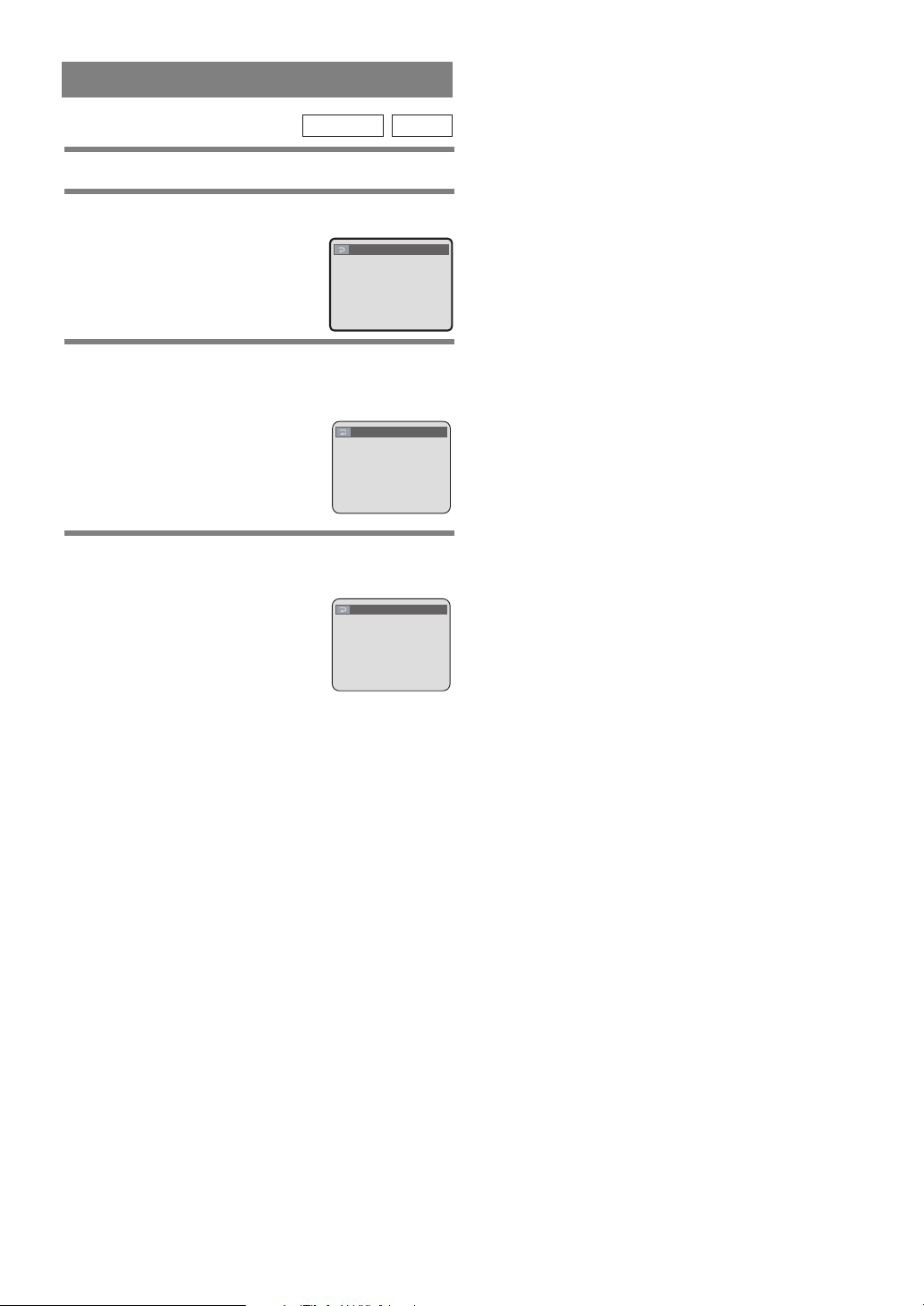
A-B REPEAT
A-
A-B
OFF
CDDVD-V
You can define a section to be played back repeatedly.
1
Press the A-B REPEAT button during playback.
¡The starting point (A) will then be
selected.
2 Press the A-B REPEAT button again at the
end point (B) of the desired section.
¡The selected section will be
played back repeatedly.
3 To exit A-B repeat playback, press the A-B
REPEAT button and set it to OFF.
Notes
¡With DVDs, the A-B repeat section can be set only
within the current title.
¡With audio CDs, the A-B repeat section can be set
within the current track.
¡A-B repeat is not available with some scenes in
certain DVDs.
¡To cancel the A point which was set, press the
CLEAR button.
¡A-B repeat playback does not function during title,
chapter, track, group or all.
–19–
EN
1L25
Page 20

PROGRAM (Audio CD)
1/11/3
CD[AUDIO] TOTAL 0:00:00
PROGRAM
ENTER
PLAY
CLEAR
25:02
13:13
31:22
44:35
53:49
63:05
74:18
1 3:13
ENTER
PLAY
CLEAR
8 3:13 1 3:13
2 5:029 5:02
ALL CLEAR
9 5:02
1/12/2
CD[AUDIO] TOTAL 0:08:15
PROGRAM
×4
×2×1.3
CD
1
Press the MODE button in stop mode.
¡The program screen will appear.
2 Select a track using K or L buttons, then
press the ENTER button.
¡If eight or more tracks have
been set in a program, the user
can switch the right part of the
screen with H or G.
3 Press the PLAY button.
¡Playback will start in the programmed order.
¡While the program is being played back, the STOP
button works as follows:
Press the STOP button once and then the PLAY
button again, and playback will restart from the
point where the STOP button was pressed (Program
continued).
Press the STOP button twice and then the PLAY
button again, and playback will restart from the
track in the usual way (Program cleared).
ZOOM PLAYBACK
(enlargement on-screen)
JPEGDVD-V
Images can be enlarged on the screen to your taste.
1 Press the ZOOM button during playback.
¡An image will be enlarged at the center of the
screen.
¡Pressing the ZOOM button cycles the zooming
images in three steps.
2 When the Arrow (K/L/ s / B) buttons are
pressed during zoom play, the part to be
zoomed moves.
¡The zooming frame can be moved from the center 4
steps to the right, 4 steps to the left, 4 steps to the
top, and 4 steps to the bottom when 2 time zooming.
The frames will move 6 steps when 4 time zooming.
(In the 1.3-time zoom display, just one step can be
shifted up and down as well as right and left.)
¡Current position will be displayed on the right
bottom of the screen. Press the ENTER button, and
the display disappears.
Picture CD
Notes
¡Adding programs is not possible during program
¡Press the CLEAR button to cancel a program. The
¡Up to 99 programs can be entered.
¡To erase all programs at once, select ALL CLEAR at
¡Playback from a desired track and random playback
¡Program settings are cleared when the power is
playback. You must stop the current playback before
such operations can be carried out.
most recently entered program will then be deleted.
the bottom of the list at Step2.
are not available during program playback.
turned off or the disc loading tray is opened.
Notes
¡Zooming function does not work while disc menu is
shown.
¡×4 zoom is not available on some discs.
¡Only ×2 zoom is available on JPEG, and Picture CD.
–20–
EN
1L25
Page 21

PLAYING MP3 / JPEG IMAGE
AND PICTURE CD
Picture CDJPEGMP3
This machine can reproduce images and sounds from
data recorded in MP3 and JPEG formats on CDROM, CD-R and CD-RW discs.
The machine can also run Picture CD by Kodak Inc.
The user can enjoy picture images on their television
set by Picture CD playback.
* Picture CD is a service that converts photograghs
taken by conventional film camera into digital data
and writes the data on a CD.
For details on Picture CD, contact a shop that deals
with the developing service of Kodak Inc.
Information on MP3 and JPEG files
¡This DVD player can play back images and sounds
from data recorded in MP3 and JPEG formats on
CD-R and CD-RW discs.
¡A file with an extension of ".mp3 (MP3)" is called
an "MP3 file".
¡A file with an extension of ".jpg (JPG)" or ".jpeg
(JPEG)" is called a "JPEG file".The DVD player
can run an image file conforming to the Exit
specification. Exit is a file format, Exchangeable
Image File format established by Japanese
Electronic Industry Development Association
(JEIDA).
¡Files whose extension is other than ".mp3 (MP3)",
".jpg (JPG)" and ".jpeg (JPEG)" will not be listed
in the MP3 or JPEG menu.
¡If the file is not recorded in MP3 or JPEG format,
noise may be produced even if the file extension is
either ".mp3 (MP3)", ".jpg (JPG)" or ".jpeg
(JPEG)".
¡The name of group and track can be displayed in up
to 25 characters. Unrecognizable characters will be
replaced with asterisks. The ninth and deeper
hierarchies cannot be displayed.
¡Unplayable groups or tracks may be displayed
depending on the recording conditions.
¡If the TITLE button is pressed when a file list is
displayed, the first item will be highlighted.
1 Insert a disc and press the MENU button.
For discs on which MP3 or JPEG tracks are
recorded:
¡An MP3 or JPEG track menu screen appears.
¡A symbol of “ ” is shown on the top of the group
name.
¡A symbol of “ ” is shown on the top of MP3 files.
¡A symbol of “ ” is shown on the top of JPEG files.
¡If the picture extends beyond the scope of screen, a
down arrow “L” appears, indicating that the user
can view another part of the picture on the next page.
If an up arrow “K” appears, it indicates that the user
can view another part on the previous page. The
current page number and the number of total pages
are shown on the right of the down arrow “L”.
¡The system can recognize up to 255 groups (or
folders) and up to 512 tracks. (This applies to the
case where mixed MP3 and JPEG files are
recorded.)
¡If no MP3 or JPEG files are found in the group, the
group is not displayed.
¡The machine can reproduce data recorded as per ISO
9660 Level 1, Level 2 or Joliet on the disc.
¡It can also run a disc on which data is recorded in a
multi-session.
¡For more details of recording systems, see the
instruction manual for the CD-R / CD-RW drive or
the writing software.
Applicable MP3 file Remarks
Sampling
frequency
Type
Applicable JPEG file Remarks
Size of
image
44.1kHz
48kHz
MPEG1
audio layer 3
Upper limit:
×5100 dots
6300
Lower limit:
32×32 dots
• It is prohibited to record
MP3 sound on a digital
device when connection is
made digitally.
•
MP3 files recorded at constant
bit rate of 128 kbps or higher
are recommended.
• A JPEG image that extends
beyond the screen is
reduced so that it will be
displayed within the screen.
Slide show mode switching of JPEG, Picture CD
This machine can switch the slide show modes.
1 Press the MODE button during JPEG or
Picture CD playback
¡The slide show mode screen appears.
CUT IN/OUT
¡The slide show mode cannot be switched when it is
stopped, or from the file list screen or the Picture
CD menu screen.
2 Press the ENTER button.
¡The slide show mode will change.
1: CUT IN/OUT: The entire image appears in one time.
2: FADE IN/OUT: The image appears gradually and then
disappears.
3
Press the MODE button to get out from mode.
.
–21–
EN
1L25
Page 22
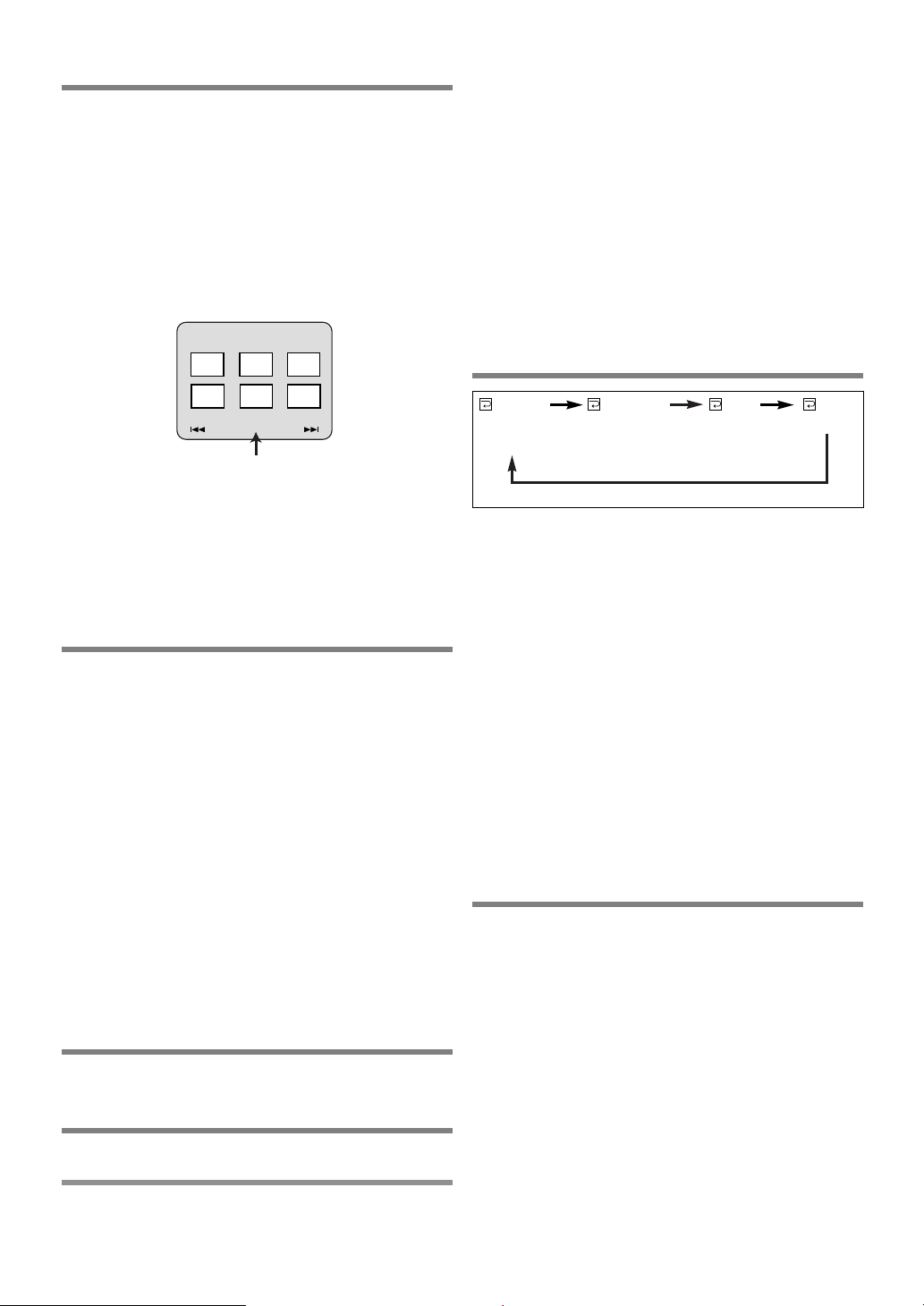
For discs of Picture CD:
1/32
Picture1 Picture 2 Picture 3
Picture4 Picture 5 Picture 6
Current track number /
the number of total tracks
Press the MENU button.
¡A Picture CD menu appears.
¡If all menu items cannot be displayed in the screen
scope, a prompt symbol “G” appears at the right
bottom of the screen, indicating that the user can
view remaining items on the next page. If another
prompt symbol “H” appears, it indicates that the
user can view other items on the previous page. The
track number of the currently highlighted item and
the total tracks are shown at the center bottom of the
screen.
Notes
¡JPEG, Picture CD can not be zoomed at 4
magnifications.
¡If any screen zoomed at 2 magnifications in JPEG is
fully displayed in the screen, the indication position
can not be moved with the Arrow buttons
(K/L/s/B).
¡
The number of movable steps is different depending on
the screen size. (Maximum: 4 steps up-/downward and
left-/rightward)
¡The zoomed screen can not be rotated for display.
First rotate the screen for display, and then press
ZOOM button.
Repeated replay of JPEG, Picture CD
¡If a prompt symbol “G” is shown at the bottom
right, use the G button to view the next page. If
another prompt symbol “H” is shown at the
bottom left, use the H button to view the
previous page.
¡It may take some time until all menu items are
displayed on the menu screen.
Using the K/L buttons, (for Picture CD,
K/L/s/B buttons), select your desired track to
be played, and press the PLAY or ENTER
button.
[If an MP3 file is selected:]
Playback will start from the selected track and go to
the next one in turn.
[If a JPEG or Picture CD file is selected:]
An image will be played back from the selected track
and go to the next one in turn.
A track is displayed for five seconds and then the next
track is displayed.
Every press on the B button will turn the image
clockwise by 90 degrees when an image is displayed.
A press on the s will turn the image counterclockwise
by 90 degrees.
TRACK ALL OFF
(current track
repeat)
GROUP*
(current folder
repeat)
(
entire disc
repeat)
* Except for Picture CD
(repeat
off)
[If Group is selected:]
Using the K/L buttons, select your desired group, and
then press B, the PLAY or ENTER button to select a
track.
If you press the PLAY or ENTER button, playback of
the picture will start.
Notes on MP3 and JPEG
¡The ninth and deeper hierarchies cannot be played.
¡The name of group and track can be displayed in up
to 25 characters. Alphabets, numerals underline,
asterisk or space may not be displayed.
Unrecognizable characters will be replaced with
asterisks.
¡Un-reproducible groups or tracks may be displayed
depending on the recording conditions.
¡If the TITLE button is pressed when a file list is
displayed, the first item will be highlighted.
4 To stop the play, press the STOP button.
Zoom replay of JPEG, Picture CD
1 Press ZOOM button during replay.
¡The screen is displayed at two magnifications with
the pause state established.
2 Press the Arrow buttons (K/L/s/B) to move
the indication position.
3 For zoom mode resetting, press ZOOM
button to turn it OFF.
¡Reset Pause to regenerate the next screen.
–22–
EN
1L25
Page 23
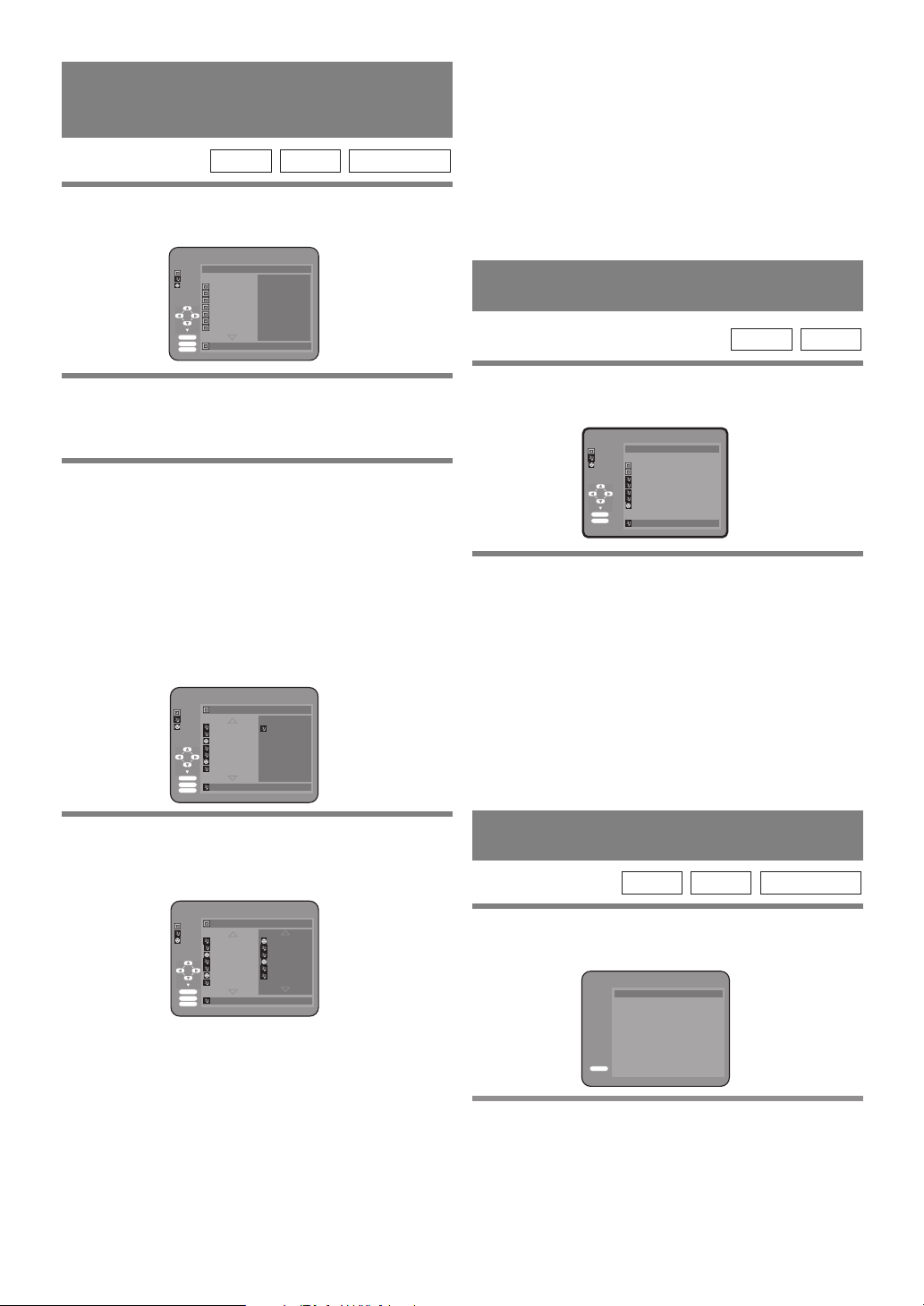
PLAY
RANDOM PROGRAM
- - no indication - -
COLECTION
RANDOM
ENTER
PLAY
1/5
ALBUM01
FILE LIST
GROUP01
GROUP02
TRACK11
TRACK12
TRACK13
TRACK14
TRACK15
TRACK11
FOLDER
MP3
JPEG
ENTER
PLAY
CLEAR
1/12/3
ALBUM01
PROGRAM
TRACK11
TRACK08
TRACK09
TRACK10
TRACK11
TRACK12
TRACK13
TRACK14
TRACK11
FOLDER
MP3
JPEG
PLAYING MP3 DISC/JPEG
ENTER
PLAY
CLEAR
1/11/3
MP3 - COLECTION
PROGRAM
ALBUM01
ALBUM02
ALBUM03
ALBUM04
ALBUM05
ALBUM06
ALBUM07
ALBUM01
FOLDER
MP3
JPEG
ENTER
PLAY
CLEAR
2/32/3
ALBUM05
PROGRAM
TRACK48
TRACK49
TRACK50
TRACK51
TRACK52
TRACK53
TRACK54
TRACK11
TRACK81
TRACK31
TRACK22
TRACK03
TRACK53
TRACK51
FOLDER
MP3
JPEG
DISC/PICTURE CD IN A
PROGRAMMED WAY
Picture CDJPEGMP3
1
Press the MODE button in STOP mode.
¡The program screen shows up.
2 Using the K/L buttons, select a group.Then
press the ENTER button.
¡ATrack selection screen appears.
3 Using the K/L buttons, select a track. Then
press the ENTER button to save it in a
program.
¡The programmed track is displayed in the right-hand
screen.
¡If the entire program cannot be displayed at once on
the screen, “L” appears to go to the next page.
¡Pressing the s button will show a list of folders that
belong to the one-level upper hierarchy than the
currently selected folder.
¡Up to 99 tracks can be set in a program.
¡If a disc in inserted that contains mixed MP3 and
JPEG files, program setting allows 99 tracks for
combination of MP3 and JPEG files.
¡If eight or more tracks have been set in a program,
the user can switch the right part of the screen with
H or G.
PLAYING AN MP3 DISC/JPEG
DISC FROM A DESIRED TRACK
JPEGMP3
1 P
ress the MENU button.
¡The FILE LIST shows up.
2 Using the K/L buttons, select a track to be
played. Then press the PLAY or ENTER
button to start playing.
Notes
¡Playback cannot be started from a desired time
count.
¡The MENU button is not effective for Picture CD
playback.
4 When the disc has been programmed, press
the PLAY button.
¡Programmed play starts.
Notes
¡Press the CLEAR button, and the last-programmed
entry will be deleted.
¡Press the RETURN button to exit the program
screen. The programmed tracks will be saved, unless
the power is turned off or the disc tray is opened.
¡To stop programmed play, press the STOP button.
Another press on the STOP button will reset the
subsequent information.
PLAYING AN MP3 DISC/JPEG
DISC/PICTURE CD AT RANDOM
Picture CDJPEGMP3
1
In STOP mode, press the MODE button
repeatedly until the random screen appears.
2 Press the PLAY button.
¡Random play starts.
¡
For a disc containing mixed MP3 and JPEG files,
random play of those files will be performed.
–23–
EN
1L25
Page 24
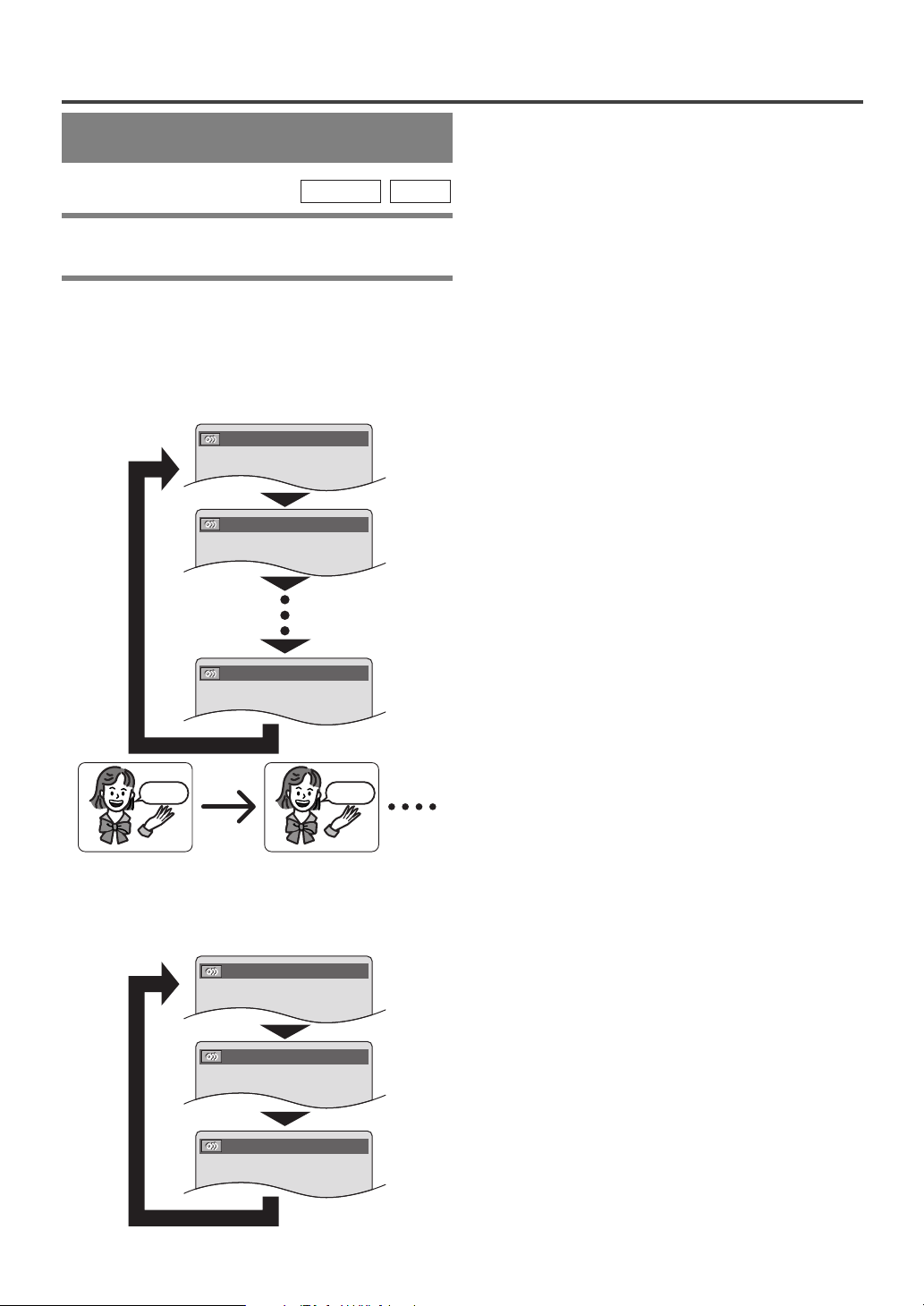
SETTINGS
1 ENG
2 FRE
3 JPN
DolbyD 3/2.1ch 48k/3
DolbyD 3/2.1ch 48k/3
DolbyD 3/2.1ch 48k/3
HELLO
Bon jour
STEREO
L-CH
R-CH
CHANGING THE AUDIO
LANGUAGE OR SOUND MODE
CDDVD-V
This DVD player has a function which allows you to
select the desired audio language and sound mode.
For DVDs
Press the AUDIO button during playback, and then
press the AUDIO button to select the desired audio
language.
¡The audio language can be changed if multiple
languages are recorded on the DVD being played.
Notes
¡Pressing the AUDIO button may not work on some
DVDs with multiple audio languages (e.g. DVDs
which allow audio language setting on the disc
menu). Operation varies between discs, so refer to
the manual accompanying the disc.
¡Current audio language and sound mode will be
displayed when you press the AUDIO button at first.
¡If a desired language is not shown after pressing the
AUDIO button several times, the disc does not have
an audio source in that language.
¡If you choose a Language that has a 3 letter language
code, the code will be displayed every time you
change the Audio language setting. If you choose
any other languages, ‘---’ will be displayed instead.
(Refer to page 30.)
¡The audio language resets to the one which has been
selected in the setup mode, every time the power is
turned on or discs are replaced. If that language is
not available on a disc, a language defined by the
disc is selected.
¡The screen display will disappear after about 5
seconds.
¡DTS CD does not allow the user to switch the sound
mode.
¡The Audio language cannot be changed during
Speech Control (Refer to page 29).
For audio CDs
Press the AUDIO button during playback.
¡Pressing the AUDIO button cycles the sound mode
through STEREO, L-CH and R-CH.
–24–
EN
1L25
Page 25
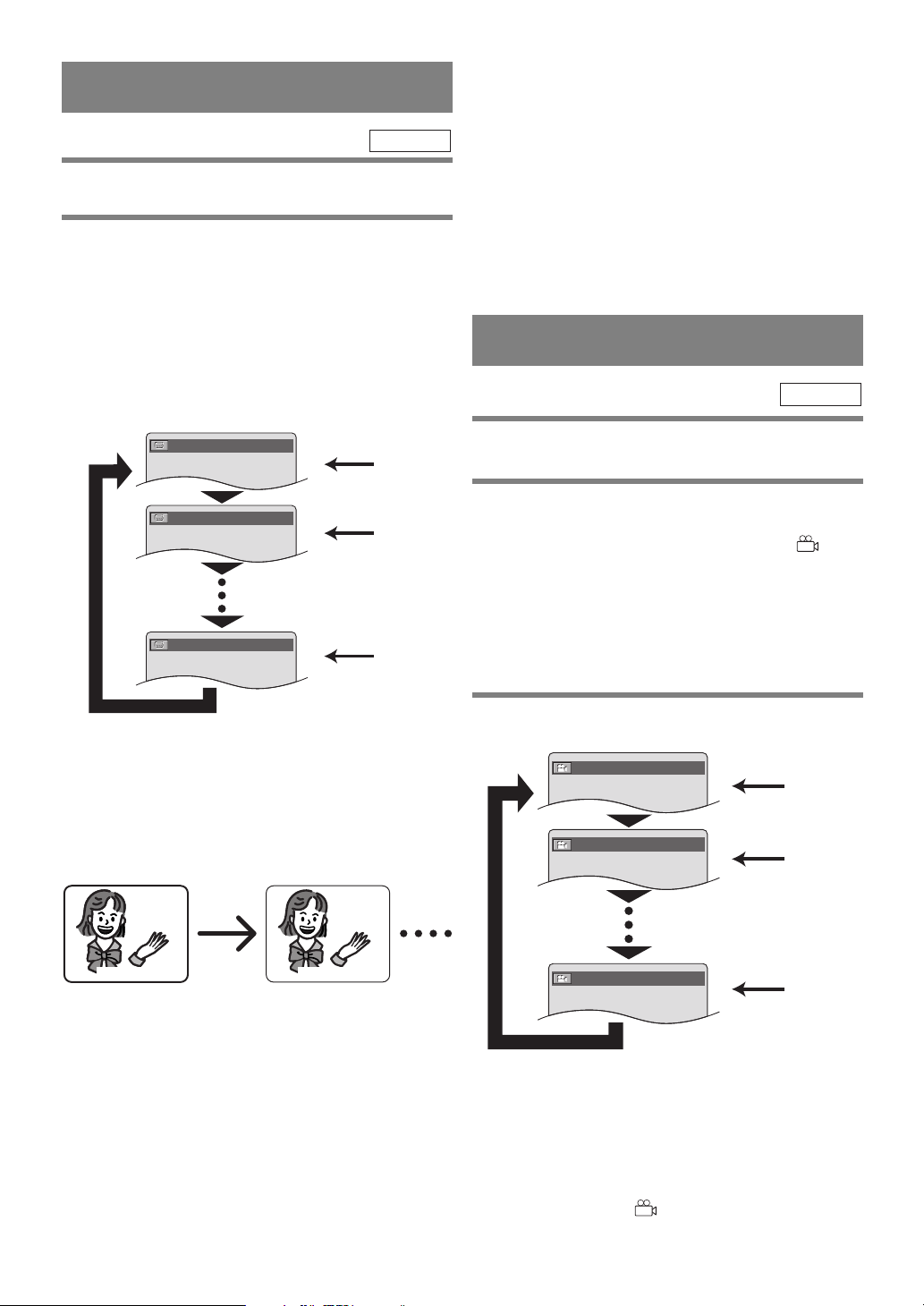
Angle 1
Angle 2
Angle 8
1/8
2/8
8/8
OFF
Subtitle 6
Subtitle 1
OFF
1.ENG/6
6.FRE/6
HELLO
Bon jour
CHANGING THE SUBTITLE
LANGUAGE
DVD-V
This DVD player has a function which allows you to
select the desired language for subtitles.
1 Press the SUBTITLE button during playback,
and then press the SUBTITLE button to select the
desired subtitle language.
¡The subtitle language can be changed if the subtitles
are recorded in multiple languages on the DVD
being played.
¡The subtitle language cannot be changed if the
subtitles are recorded in a single language on the
DVD being played.
¡The subtitle language resets to the one which has
been selected in the setup mode, every time the
power is turned on or discs are replaced. If that
language is not available on a disc, a language
defined by the disc is selected.
¡It may take time to display the subtitles in the
selected language.
¡The screen display will disappear after about 5
seconds.
¡When “NOT AVAILABLE” appears on-screen, it
means no subtitle is recorded on the scene.
CHANGING THE CAMERA
ANGLE (Multi-Angle Pictures)
DVD-V
This DVD player has a function which allows you to
select the desired camera angle.
1
Press the ANGLE button during playback.
¡If the disc contains sequences recorded from
different camera angles, the angle icon ( ) will
appear at the top-right of the screen. You can change
the camera angle when the icon appears on the
screen.
¡The camera angle cannot be changed if the disc does
not contain sequences recorded from different
camera angles.
¡Pressing the SUBTITLE button cycles the subtitle
language from SUBTITLE 1, SUBTITLE 2 and all
the languages recorded.
¡Current subtitle mode will be displayed when you
press the SUBTITLE button at first.
¡Press the SUBTITLE button, and then press the
cursor (s / B) button to set it to on or off.
Notes
¡Some discs allow subtitle language setting on the
disc menu. (Operation varies between discs, so refer
to the manual accompanying the disc.)
¡If the desired language is not shown after pressing
the SUBTITLE button several times, the disc does
not have subtitles in that language.
¡If you choose a Language that has a 3 letter language
code, the code will be displayed every time you
change the Subtitle language setting. If you choose
any other languages, ‘---’ will be displayed instead.
(Refer to page 30.)
2
Press the ANGLE button while the angle
number is shown on the screen.
Notes
¡The screen display will disappear after about 5
seconds.
¡Current camera angle will be displayed when you
press the ANGLE button at first.
¡If the "ANGLE ICON" setting is "OFF" in the
Display menu, the ( ) icon will not appear.
–25–
EN
1L25
Page 26

T1/36 0:02:57
TRACK01
File name
TIME
Repeat setting
(1)
(2)
PROGRAM RANDOM
or
(3) Program/Random Playback only
CHANGING THE ON-SCREEN
67/89 0:00:00 - 1:23:45
67/89 0:00:00 - 1:23:45
TL1
TT
(Title)
Layer
CH
(Chapter)
TIME
TIME
BIT RATE
(1)
(2)
(3)
Repeat
setting
67/89 0:00:00 - 1:23:45
67/89 0:00:00 - 1:23:45
PROGRAM RANDOM
TR
(Track)
TIME
ALL
TIME
or
(1)
(2)
Program/Random Playback only
(3)
DISPLAY
JPEGMP3CDDVD-V
Picture CD
You can check the information about the disc by
pressing the DISPLAY button on the remote control.
1
Press the DISPLAY button during playback.
¡The information screen will appear.
¡Next information screen will appear by pressing the
DISPLAY button repeatedly.
For DVDs
(1)
CH
TIME
(2)
TT
TIME
(3)
BIT RATE
Repeat
Layer
Either press the RETURN button or press the
DISPLAY button until the display disappears.
Current chapter number/the number of total
chapters
Elapsed time of the current chapter and
remaining time of the current chapter
Current title number/the number of total titles
Elapsed time of the current title and
remaining time of the current title
Shows the quantity of information which is
recorded (DVD only).
The repeat status of the currently played
item is displayed
(Not displayed if repeat has not been
selected)
T: Title C: Chapter
Layer number
L0: Layer 0 is playing back
L1: Layer 1 is playing back
For audio CDs
(1)
(2)
TR
TIME
Repeat
ALL
TIME
Repeat
Current track number/the number of total
tracks
Elapsed time of the current track and
remaining time of the current track
The repeat status of the currently played
item is displayed
(Not displayed if repeat has not been
selected)
T: Track A: All
Current track number/the number of total
tracks
Elapsed time of the current disc and
remaining time of the current disc
The repeat status of the currently played
item is displayed
(Not displayed if repeat has not been
selected)
T: Track A: All
Either press the RETURN button or press the
DISPLAY button until the display disappears.
For MP3s
(1)
(2)
File name
TR
TIME
Name of currently played track
Current track number/the number of total
tracks
Elapsed time of the current track
Repeat
The repeat status of the currently played
item is displayed
(Not displayed if repeat has not been
selected)
T: Track; G: Group; A: All
Either press the RETURN button or press the
DISPLAY button until the display disappears.
–26–
EN
1L25
Page 27

G1/25
PICTURE01
File name
TR(Track)
Repeat setting
(1)
(2)
PROGRAM RANDOM
or
(3) Program/Random Playback only
For JPEGs or Picture CDs
"Picture control" screen
"Image quality setting" screen*
"Black level setting" screen
“Disc playback” screen
"Speech control" screen
"Virtual surround" screen
PICTURE CONTROL
: SELECT MODE : NEXT MODE
STANDARD
PICTURE CONTROL
: SELECT MODE : NEXT MODE
CINEMA
PICTURE CONTROL
: SELECT MODE : NEXT MODE
USER
GAMMA
: SELECT MODE : NEXT MODE
+2
SHARPNESS
: SELECT MODE : NEXT MODE
+2
COLOR
: SELECT MODE : NEXT MODE
+2
TINT
: SELECT MODE : NEXT MODE
+2
MEMORY YES / NO
: SELECT ENTER : ENTER
(1)
(2)
File name
TR
Name of currently played track
Current track number/the number of total
tracks
Repeat
The repeat status of the currently played
item is displayed
(Not displayed if repeat has not been
selected)
T: Track; G: Group (only for JPEG); A: All
Either press the RETURN button or press
the DISPLAY button until the display disappears.
SETTING IMAGE QUALITY
ADJUSTMENT
DVD-V
Picture control
Press the s/B buttons to switch the setting items.
STANDARD: A standard image quality mode
CINEMA: The image quality mode for movie pictures
USER: Image quality mode that can be adjusted
providing easy view of dark scenes.
freely by user setting.
Image quality setting
¡
The “Image quality setting” screen appears only when
“User” has been selected in “Image quality
adjustment” on “
1. Press the s/B buttons to change the value.
2. Press the K/L buttons to switch items.
Picture control
” screen.
1
Press the MODE button during playback.
¡The setup screen will appear.
2
Select from items
¡Every press on the MODE button switches setting
screens in the following order:
* The “Image quality setting” screen appears only when
“User” has been selected in “Image quality adjustment” on
the “Picture control” screen.
3. Press the RETURN button to save the change.
Press the s/B buttons, and select “Yes” if you
want to save the change, and “No” if not, and then
press the ENTER button.
–27–
EN
1L25
Page 28

SPEECH CONTROL
: SELECT MODE : EXIT
x0.8
SPEECH CONTROL
: SELECT MODE : EXIT
x1.3
SPEECH CONTROL OFF
: SELECT MODE : EXIT
VIRTUAL SURROUND
: SELECT MODE : NEXT MODE
OFF
VIRTUAL SURROUND
: SELECT MODE : NEXT MODE
2
VIRTUAL SURROUND 1
: SELECT MODE : NEXT MODE
Black level setting
BLACK LEVEL ON
BLACK LEVEL OFF
: SELECT MODE : NEXT MODE
: SELECT MODE : NEXT MODE
Press the s/B buttons to switch the setting items.
Virtual surround
¡You can enjoy stereophonic visual space on your
existing stereo system.
Press the s/B buttons to set it to 1, 2 or OFF.
1: Natural effect
2: Emphasized effect
Notes
¡The setting will be saved even if the player is turned
off.
¡The setting will not be effective unless the sound
mode is set to STEREO. (for CD play only)
¡Turn down the level or turn it “OFF” if the sound is
distorted.
¡This function cannot be used during Speech control.
Speech control
*
Available only on discs recorded in the Dolby Digital format,
Speech control plays back in slightly faster / slower speed
while keeping the sound quality as in the normal playback.
Press the s/B buttons to switch among OFF,(x0.8)
and (x1.3).
x0.8:Plays back approximately at 0.8 times of normal playback.
x1.3:Plays back approximately at 1.3 times of normal playback.
To return to normal playback, press the PLAY button.
Notes
¡Audio (language) setting cannot be changed while
using this mode.
¡Picture control, Virtual Surround and Black Level
settings cannot be changed while using this mode.
¡Virtual Surround does not function while using this
mode.
¡This feature may not work at some point in a disc.
¡When using digital audio connection (COAXIAL),
the PCM sound will be output.
Press the MODE or RETURN button.
¡
This completes the setting, displaying the normal screen.
–28–
EN
1L25
Page 29

CHANGING THE SETUP ITEMS
QUICK
QUICK SETUP
PLAYER MENU ENGLISH
TV ASPECT 4:3 LETTER BOX
PROGRESSIVE INTERLACE
DOLBY DIGITAL ON
DTS OFF
CUSTOM
ICON
LINE ENTER
RETURN
RETURN
RETURN
RETURN
CLEAR
CLEAR
LANGUAGE
Please enter a 4-digit language code.
LANGUAGE
DISPLAY AUDIO
PARENTAL
ICON
LINE ENTER
RETURN
RETURN
LANGUAGE
AUDIO ORIGINAL
SUBTITLE OFF
DISC MENU ENGLISH
PLAYER MENU ENGLISH
LANGUAGE
DISPLAY AUDIO
PARENTAL
ICON
LINE ENTER
RETURN
RETURN
LANGUAGE
AUDIO ORIGINAL
SUBTITLE OFF
DISC MENU ENGLISH
PLAYER MENU ENGLISH
LANGUAGE
DISPLAY AUDIO
PARENTAL
ICON
LINE ENTER
RETURN
RETURN
LANGUAGE
DISPLAY AUDIO
PARENTAL
LANGUAGE
AUDIO ORIGINAL
SUBTITLE OFF
DISC MENU ENGLISH
PLAYER MENU ENGLISH
ICON
LINE ENTER
RETURN
RETURN
LANGUAGE
AUDIO ORIGINAL
SUBTITLE OFF
DISC MENU ENGLISH
PLAYER MENU ENGLISH
LANGUAGE
DISPLAY AUDIO
PARENTAL
ICON
LINE ENTER
RETURN
RETURN
LANGUAGE
AUDIO ORIGINAL
SUBTITLE OFF
DISC MENU ENGLISH
PLAYER MENU ENGLISH
LANGUAGE
DISPLAY AUDIO
PARENTAL
ICON
LINE ENTER
RETURN
RETURN
LANGUAGE
AUDIO ORIGINAL
SUBTITLE OFF
DISC MENU ENGLISH
PLAYER MENU ENGLISH
LANGUAGE
DISPLAY AUDIO
PARENTAL
AUDIO OAL
SUBTITLE OFF
DISC MENU ENGLISH
PLAYER MENU ENGLISH
LANGUAGE
ICON
LINE ENTER
RETURN
RETURN
ORIGINAL
ENGLISH
FRENCH
SPANISH
GERMAN
LANGUAGE
DISPLAY AUDIO
PARENTAL
ICON
LINE ENTER
RETURN
RETURN
LANGUAGE
AUDIO ORIGINAL
SUBTITLE OFF
DISC MENU ENGLISH
PLAYER MENU ENGLISH
OFF
ENGLISH
FRENCH
SPANISH
GERMAN
LANGUAGE
DISPLAY AUDIO
PARENTAL
ICON
LINE ENTER
RETURN
RETURN
AUDIO OAL
SUBTITLE OFF
DISC MENU ENGLISH
PLAYER MENU ENGLISH
LANGUAGE
ENGLISH
FRENCH
SPANISH
GERMAN
ITALIAN
LANGUAGE
DISPLAY AUDIO
PARENTAL
ICON
LINE ENTER
RETURN
RETURN
LANGUAGE
AUDIO ORIGINAL
SUBTITLE OFF
DISC MENU ENGLISH
PLAYER MENU ENGLISH
LANGUAGE
DISPLAY AUDIO
PARENTAL
ENGLISH
FRANÇAIS
ESPAÑOL
LANGUAGE SETTINGS
1
Press the SETUP button
¡The setup screen will appear.
2 Press the s/B buttons to select CUSTOM,
and then press the ENTER button.
3 Press the s/B buttons to select Language,
and then press the ENTER button.
in STOP mode
DISC MENU:
(The disc menu appears in selected language.)
.
PLAYER MENU
(It can be also set by QUICK SETUP)
:
(The on-screen display appears in selected language.)
5
Press the
K/L
buttons to select a desired
item, and then press the ENTER button.
¡If “OTHER” is selected on the AUDIO, SUBTITLE
or DISC MENU setting screen, the Language Code
setting screen will appear. Press the Numeric buttons
to enter the desired language code while referring to
the list on page 30.
4 Press the K/L buttons to select an item, and
then press the ENTER button.
AUDIO:
(Voice is played back in selected language.)
SUBTITLE:
(Subtitles are shown in selected language.)
6 Press the SETUP button.
¡The setup mode will be cancelled and the ordinary
screen will appear.
Note
¡Language Setting for Audio and Subtitle is not
available with some discs. Use the AUDIO and
SUBTITLE buttons. Details are on pages 24 and 25.
–29–
EN
1L25
Page 30

LANGUAGE CODE LIST
Language
Afar
Abkhazian
Afrikaans
Amharic
Arabic
Assamese
Aymara
Azerbaijani
Bashkir
Byelorussian
Bulgarian
Bihari
Bislama
Bengali;Bangla
Tibetan
Breton
Catalan
Corsican
Czech
Welsh
Danish [DAN]
German [GER]
Bhutani
Greek [GRE]
English [ENG]
Esperanto
Spanish [SPA]
Estonian
Basque
Persian
Finnish [FIN]
Fiji
Faroese
French [FRE]
Frisian
Irish [IRI]
Scots Gaelic
Galician
Guarani
Gujarati
Hausa
Hindi
Croatian
Hungarian [HUN]
Armenian
Country code
4747
4748
4752
4759
4764
4765
4771
4772
4847
4851
4853
4854
4855
4860
4861
4864
4947
4961
4965
4971
5047
5051
5072
5158
5160
5161
5165
5166
5167
5247
5255
5256
5261
5264
5271
5347
5350
5358
5360
5367
5447
5455
5464
5467
5471
Language
Interlingua
Interlingue
Inupiak
Indonesian
Icelandic [ICE]
Italian [ITA]
Hebrew
Japanese
Yiddish
Japanese [JPN]
Georgian
Kazakh
Greenlandic
Cambodian
Kannada
Korean [KOR]
Kashmiri
Kurdish
Kirghiz
Latin
Lingala
Laothian
Lithuanian
Latvian;Lettish
Malagasy
Maori
Macedonian
Malayalam
Mongolian
Moldavian
Marathi
Malay
Maltese
Burmese
Nauru
Nepali
Dutch [DUT]
Norwegian [NOR]
Occitan
(Afan)Oromo
Oriya
Panjabi
Polish
Pashto;Pushto
Portuguese [POR]
Country code
5547
5551
5557
5560
5565
5566
5569
5647
5655
5669
5747
5757
5758
5759
5760
5761
5765
5767
5771
5847
5860
5861
5866
5868
5953
5955
5957
5958
5960
5961
5964
5965
5966
5971
6047
6051
6058
6061
6149
6159
6164
6247
6258
6265
6266
Language
Quechua
Rhaeto-Romance
Kirundi
Romanian [RUM]
Russian [RUS]
Kinyarwanda
Sanskrit
Sindhi
Sangho
Serbo-Croatian
Singhalese
Slovak
Slovenian
Samoan
Shona
Somali
Albanian
Serbian
Siswat
Sesotho
Sundanese
Swedish [SWE]
Swahili
Tamil
Telugu
Tajik
Thai
Tigrinya
Tur km en
Tagalog
Setswana
Tonga
Tur kish [TUR]
Tsonga
Tatar
Twi
Ukrainian
Urdu
Uzbek
Vietnamese
Volapuk
Wolof
Xhosa
Yo ruba
Chinese [CHI]
Zulu
Country code
6367
6459
6460
6461
6467
6469
6547
6550
6553
6554
6555
6557
6558
6559
6560
6561
6563
6564
6565
6566
6567
6568
6569
6647
6651
6653
6654
6655
6657
6658
6660
6661
6664
6665
6666
6669
6757
6764
6772
6855
6861
6961
7054
7161
7254
7267
If you choose a Language that has a 3 letter language code, the code will be displayed every time you change
the Audio or Subtitle language setting on pages 24 and 25. If you choose any other languages, ‘---’ will be
displayed instead. (3 letter language code is written in bracket.)
–30–
EN
1L25
Page 31

DISPLAY SETTINGS
QUICK
QUICK SETUP
PLAYER MENU ENGLISH
TV ASPECT 4:3 LETTER BOX
PROGRESSIVE INTERLACE
DOLBY DIGITAL ON
DTS OFF
CUSTOM
ICON
LINE ENTER
RETURN
RETURN
ICON
LINE ENTER
RETURN
RETURN
DISPLAY
TV ASPECT
4:3
LETTER BOX
PICTURE CONTROL STANDARD
STILL MODE AUTO
PANEL DISPLAY BRIGHT
PROGRESSIVE INTERLACE
BACKGROUND BLUE
ANGLE ICON ON
ON SCREEN INFO ON
LANGUAGE
DISPLAY
AUDIO
PARENTAL
ICON
LINE ENTER
RETURN
RETURN
DISPLAY
TV ASPECT
4:3
LETTER BOX
PICTURE CONTROL STANDARD
STILL MODE AUTO
PANEL DISPLAY BRIGHT
PROGRESSIVE INTERLACE
BACKGROUND BLUE
ANGLE ICON ON
ON SCREEN INFO ON
LANGUAGE
DISPLAY
AUDIO
PARENTAL
ICON
LINE ENTER
RETURN
RETURN
DISPLAY
TV ASPECT
4:3
LETTER BOX
PICTURE CONTROL STANDARD
STILL MODE AUTO
PANEL DISPLAY BRIGHT
PROGRESSIVE INTERLACE
BACKGROUND BLUE
ANGLE ICON ON
ON SCREEN INFO ON
LANGUAGE
DISPLAY
AUDIO
PARENTAL
ICON
LINE ENTER
RETURN
RETURN
DISPLAY
TV ASPECT
4:3
LETTER BOX
PICTURE CONTROL STANDARD
STILL MODE AUTO
PANEL DISPLAY BRIGHT
BACKGROUND BLUE
PROGRESSIVE INTERLACE
ANGLE ICON ON
ON SCREEN INFO ON
4:3 LETTER BOX
4:3PAN & SCAN
16:9 WIDE
16:9 NORMAL
LANGUAGE
DISPLAY
AUDIO
PARENTAL
ICON
LINE ENTER
RETURN
RETURN
LANGUAGE
AUDIO ORIGINAL
SUBTITLE OFF
DISC MENU ENGLISH
PLAYER MENU ENGLISH
LANGUAGE
DISPLAY AUDIO
PARENTAL
ICON
LINE ENTER
RETURN
RETURN
DISPLAY
TV ASPECT
4:3
LETTER BOX
PICTURE CONTROL STANDARD
STILL MODE AUTO
PANEL DISPLAY BRIGHT
PROGRESSIVE INTERLACE
BACKGROUND BLUE
ANGLE ICON OFF
ON SCREEN INFO ON
LANGUAGE
DISPLAY
AUDIO
PARENTAL
ICON
LINE ENTER
RETURN
RETURN
DISPLAY
TV ASPECT
4:3
LETTER BOX
PICTURE CONTROL STANDARD
STILL MODE AUTO
PANEL DISPLAY BRIGHT
PROGRESSIVE INTERLACE
BACKGROUND BLUE
ANGLE ICON ON
ON SCREEN INFO ON
BRIGHT
DIMMER
AUTO
LANGUAGE
DISPLAY
AUDIO
PARENTAL
ICON
LINE ENTER
RETURN
RETURN
DISPLAY
TV ASPECT
4:3
LETTER BOX
PICTURE CONTROL STANDARD
STILL MODE AUTO
PANEL DISPLAY BRIGHT
PROGRESSIVE INTERLACE
BACKGROUND BLUE
ANGLE ICON ON
ON SCREEN INFO ON
LANGUAGE
DISPLAY
AUDIO
PARENTAL
ICON
LINE ENTER
RETURN
RETURN
DISPLAY
TV ASPECT
4:3
LETTER BOX
PICTURE CONTROL STANDARD
STILL MODE AUTO
PANEL DISPLAY BRIGHT
PROGRESSIVE INTERLACE
BACKGROUND BLUE
ANGLE ICON ON
ON SCREEN INFO ON
STANDARD
CINEMA
USER
USER EDIT
LANGUAGE
DISPLAY
AUDIO
PARENTAL
ICON
LINE ENTER
RETURN
RETURN
DISPLAY
TV ASPECT
4:3
LETTER BOX
PICTURE CONTROL STANDARD
STILL MODE AUTO
PANEL DISPLAY BRIGHT
PROGRESSIVE INTERLACE
BACKGROUND BLUE
ANGLE ICON ON
ON SCREEN INFO ON
LANGUAGE
DISPLAY
AUDIO
PARENTAL
ICON
LINE ENTER
RETURN
RETURN
DISPLAY
TV ASPECT
4:3
LETTER BOX
PICTURE CONTROL STANDARD
STILL MODE AUTO
PANEL DISPLAY BRIGHT
PROGRESSIVE INTERLACE
BACKGROUND BLUE
ANGLE ICON ON
ON SCREEN INFO ON
ICON
LINE ENTER
RETURN
RETURN
DISPLAY
TV ASPECT
4:3
LETTER BOX
PICTURE CONTROL STANDARD
STILL MODE AUTO
PANEL DISPLAY BRIGHT
PROGRESSIVE INTERLACE
BACKGROUND BLUE
ANGLE ICON ON
ON SCREEN INFO ON
LANGUAGE
DISPLAY
AUDIO
PARENTAL
AUTO
FIELD
FRAME
ICON
LINE ENTER
RETURN
RETURN
DISPLAY
TV ASPECT
4:3
LETTER BOX
PICTURE CONTROL STANDARD
STILL MODE AUTO
PANEL DISPLAY BRIGHT
PROGRESSIVE INTERLACE
BACKGROUND BLUE
ANGLE ICON ON
ON SCREEN INFO ON
LANGUAGE
DISPLAY
AUDIO
PARENTAL
ICON
LINE ENTER
RETURN
RETURN
DISPLAY
TV ASPECT
4:3
LETTER BOX
PICTURE CONTROL STANDARD
STILL MODE AUTO
PANEL DISPLAY BRIGHT
PROGRESSIVE INTERLACE
BACKGROUND BLUE
ANGLE ICON ON
ON SCREEN INFO ON
INTERLACE
PROGRESSIVE
LANGUAGE
DISPLAY
AUDIO
PARENTAL
ICON
LINE ENTER
RETURN
RETURN
DISPLAY
TV ASPECT
4:3
LETTER BOX
PICTURE CONTROL STANDARD
STILL MODE AUTO
PANEL DISPLAY BRIGHT
PROGRESSIVE INTERLACE
BACKGROUND BLUE
ANGLE ICON ON
ON SCREEN INFO ON
LANGUAGE
DISPLAY
AUDIO
PARENTAL
ICON
LINE ENTER
RETURN
RETURN
DISPLAY
TV ASPECT
4:3
LETTER BOX
PICTURE CONTROL STANDARD
STILL MODE AUTO
PANEL DISPLAY BRIGHT
PROGRESSIVE INTERLACE
BACKGROUND BLUE
ANGLE ICON ON
ON SCREEN INFO ON
LANGUAGE
DISPLAY
AUDIO
PARENTAL
BLUE
GRAY
LANGUAGE
DISPLAY
AUDIO
PARENTAL
ICON
LINE ENTER
RETURN
RETURN
DISPLAY
TV ASPECT
4:3
LETTER BOX
PICTURE CONTROL STANDARD
STILL MODE AUTO
PANEL DISPLAY BRIGHT
PROGRESSIVE INTERLACE
BACKGROUND BLUE
ANGLE ICON ON
ON SCREEN INFO ON
LANGUAGE
DISPLAY
AUDIO
PARENTAL
ICON
LINE ENTER
RETURN
RETURN
DISPLAY
TV ASPECT
4:3
LETTER BOX
PICTURE CONTROL STANDARD
STILL MODE AUTO
PANEL DISPLAY BRIGHT
PROGRESSIVE INTERLACE
BACKGROUND BLUE
ANGLE ICON ON
ON SCREEN INFO OFF
LANGUAGE
DISPLAY
AUDIO
PARENTAL
DVD-V
1
Press the SETUP button in STOP mode.
¡The setup screen will appear.
2 Press the s/B buttons to select CUSTOM,
and then press the ENTER button.
3 Press the s/B buttons to select DISPLAY
and then press the ENTER button.
4 Press the K/L buttons to select an item, and
then press the ENTER button.
TV ASPECT (Default : 4:3 LETTER BOX)
(It can be also set by QUICK SETUP)
4:3 LETTER BOX: Wide screen with black bars on
top and bottom
4:3 PAN & SCAN: Full height picture, trimmed both sides
16:9 WIDE : If wide screen TV is connected
16:9 NORMAL : 4:3 image will be displayed on the
16:9 screen.
¡Select FIELD if pictures in still mode are blurred.
¡Select FRAME to view pictures in still mode at high
resolution.
PANEL DISPLAY (Default : BRIGHT)
Adjust the brightness of the unit's display.
Auto: Stays dim only during playback.
PROGRESSIVE (Default : INTERLACE)
(It can also be set by QUICK SETUP)
¡Press K or L to set PROGRESSIVESCAN to
PROGRESSIVE or INTERLACE, then press the
ENTER button.
¡The setting will be effective when you exit the setup
screen by pressing SETUP button.
¡When PROGRESSIVESCAN is PROGRESSIVE,
"P.SCAN" appears on the DVD player's display.
¡Refer to page 11 for more details.
BACKGROUND (Default: BLUE)
Select blue or gray.
PICTURE CONTROL (Default: STANDARD)
Sets the image to display, to an easy-to-see status.
STILL MODE (Default: AUTO)
¡Press K or L for an item selection (AUTO, FIELD,
or FRAME), then press the ENTER button.
¡This adjusts the resolution of pictures while in the
still (PAUSE) mode.
¡AUTO is normally selected.
ANGLE ICON (Default : ON)
Display the Angle icon on the screen.
ON SCREEN INFO (Default: ON)
Displays the play-back mark, etc. on the screen.
–31–
EN
1L25
Page 32

ICON
LINE ENTER
RETURN
RETURN
AUDIO
DRC ON
DOLBY DIGITAL ON
DTS OFF
DOWN SAMPLING ON
LANGUAGE
DISPLAY
AUDIO PARENTAL
ICON
LINE ENTER
RETURN
RETURN
AUDIO
DRC ON
DOLBY DIGITAL ON
DTS OFF
DOWN SAMPLING ON
LANGUAGE
DISPLAY
AUDIO PARENTAL
ICON
LINE ENTER
RETURN
RETURN
AUDIO
DRC ON
DOLBY DIGITAL ON
DTS OFF
DOWN SAMPLING ON
LANGUAGE
DISPLAY
AUDIO PARENTAL
ICON
LINE ENTER
RETURN
RETURN
AUDIO
DRC ON
DOLBY DIGITAL ON
DTS OFF
DOWN SAMPLING ON
LANGUAGE
DISPLAY
AUDIO PARENTAL
ICON
LINE ENTER
RETURN
RETURN
AUDIO
DRC ON
DOLBY DIGITAL ON
DTS ON
DOWN SAMPLING ON
LANGUAGE
DISPLAY
AUDIO PARENTAL
ICON
LINE ENTER
RETURN
RETURN
LANGUAGE
AUDIO ORIGINAL
SUBTITLE OFF
DISC MENU ENGLISH
PLAYER MENU ENGLISH
LANGUAGE
DISPLAY AUDIO
PARENTAL
ICON
LINE ENTER
RETURN
RETURN
AUDIO
DRC OFF
DOLBY DIGITAL ON
DTS OFF
DOWN SAMPLING ON
LANGUAGE
DISPLAY
AUDIO PARENTAL
ICON
LINE ENTER
RETURN
RETURN
AUDIO
DRC ON
DOLBY DIGITAL OFF
DTS OFF
DOWN SAMPLING ON
LANGUAGE
DISPLAY
AUDIO PARENTAL
ICON
LINE ENTER
RETURN
RETURN
AUDIO
DRC ON
DOLBY DIGITAL ON
DTS OFF
DOWN SAMPLING ON
LANGUAGE
DISPLAY
AUDIO PARENTAL
ICON
LINE ENTER
RETURN
RETURN
AUDIO
DRC ON
DOLBY DIGITAL ON
DTS OFF
DOWN SAMPLING OFF
LANGUAGE
DISPLAY
AUDIO PARENTAL
QUICK
QUICK SETUP
PLAYER MENU ENGLISH
TV ASPECT 4:3 LETTER BOX
PROGRESSIVE INTERLACE
DOLBY DIGITAL ON
DTS OFF
CUSTOM
ICON
LINE ENTER
RETURN
RETURN
5 (If you selected TV ASPECT, PICTURE
CONTROL, STILL MODE, PANEL DISPLAY,
PROGRESSIVE or BACKGROUND)
Press the
K/L buttons to select a desired
item, and then press the ENTER button.
(If you selected ANGLE ICON or ON
SCREEN INFO)
Press the ENTER button.
6 Press the SETUP button.
¡The setup mode will be cancelled and the ordinary
screen will appear.
Note
¡Selecting a different mode is only effective if it is
available on the Disc.
AUDIO SETTINGS
¡This function is effective only for the sound
recorded by Dolby Digital recording.
DOLBY DIGITAL (default : ON)
(It can be also set by QUICK SETUP)
ON : Output by Dolby Digital
Set to On when the unit is connected to Dolby Digital
Decoder.
1
Press the SETUP button in STOP mode.
¡The setup screen will appear.
2 Press the s/B buttons to select CUSTOM,
and then press the ENTER button.
3 Press the s/B buttons to select AUDIO and
then press the ENTER button.
4 Press the K/L buttons to select an item, and
then press the ENTER button.
DRC (Default : ON)
ON : DRC (Dynamic Range Control)
¡
This function is for controlling the range of sound
volume. By compressing the range of sound volume, it
is possible not only to suppress the output of loud sound
at night and but also to raise the volume of low sound.
DVD-V
DTS (Default: OFF)
(It can be also set by QUICK SETUP)
ON : Selected when the DTS decoder is connected
digitally to the amplifier installed.
OFF : Selected when the DTS decoder is connected to
the amplifier incompatible to the DTS. In this case, the
DTS track is not output.
DOWN SAMPLING (Default : ON)
Set the output for the DVD recorded in PCM 96kHz
(96kHz or 48kHz)
When playing a disc with copyright protection
¡When playing a disc with copyright protection, the
sound will be down sampled at 48kHz even if you
set it to OFF.
¡DOWN SAMPLING function is available only on
digital output of a disc recorded in 96kHz, and when
the unit is connected to another source using the
digital out jack.
¡DOWN SAMPLING function is available only on
the discs recorded in the Dolby Digital format.
5
Press the SETUP button.
¡The setup mode will be cancelled and the ordinary
screen will appear.
–32–
EN
1L25
Page 33
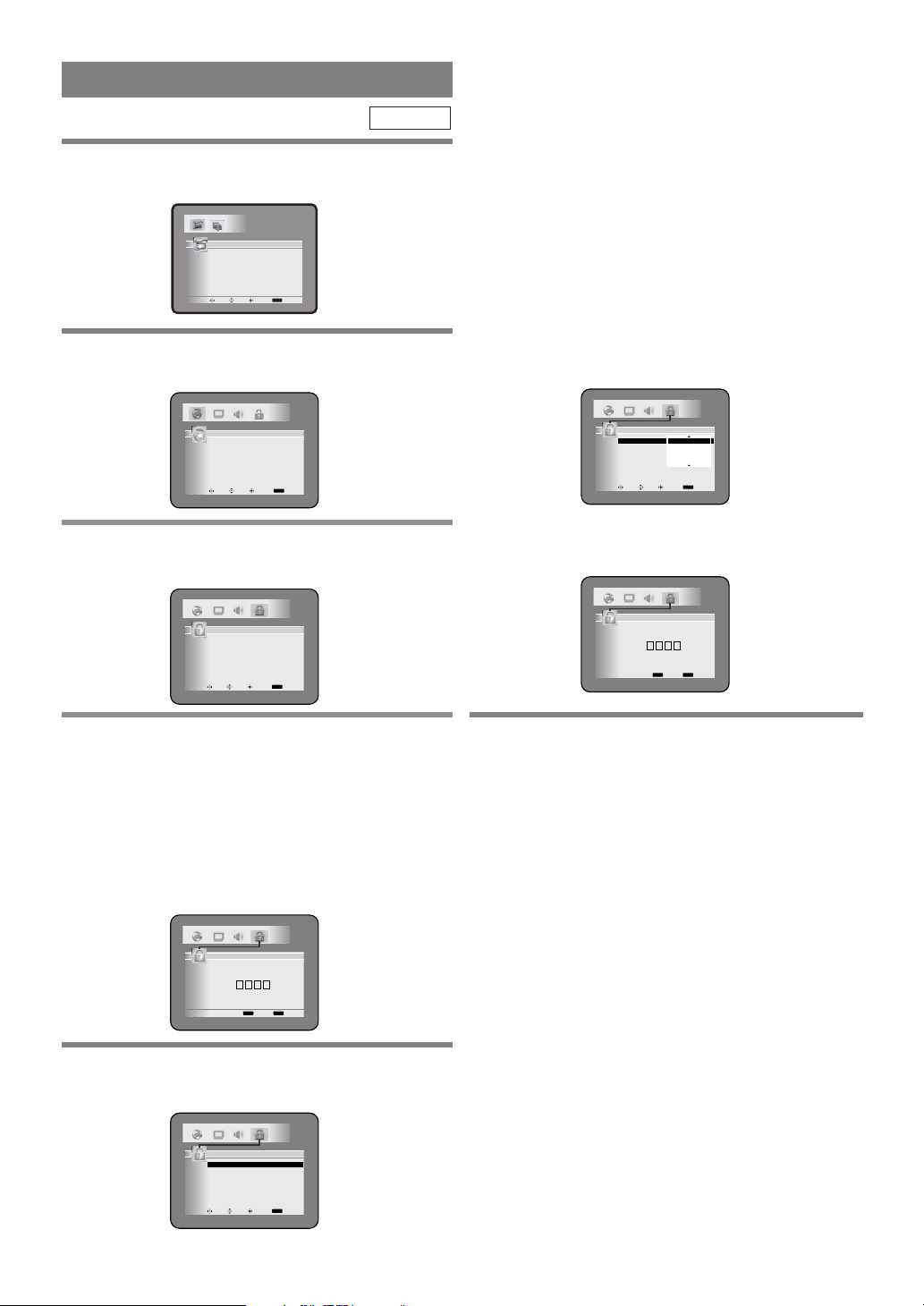
PARENTAL LOCK
QUICK
QUICK SETUP
PLAYER MENU ENGLISH
TV ASPECT 4:3 LETTER BOX
PROGRESSIVE INTERLACE
DOLBY DIGITAL ON
DTS OFF
CUSTOM
ICON
LINE ENTER
RETURN
RETURN
DVD-V
1
Press the SETUP button in STOP mode.
¡The setup screen will appear.
2 Press the s/B buttons to select CUSTOM,
and then press the ENTER button.
LANGUAGE
DISPLAY AUDIO
PARENTAL
LANGUAGE
AUDIO ORIGINAL
SUBTITLE OFF
DISC MENU ENGLISH
PLAYER MENU ENGLISH
RETURN
RETURN
LINE ENTER
ICON
3 Press the s/B buttons to select
PARENTAL, and then press the ENTER
button.
DISPLAY
LANGUAGE
PARENTAL
PARENTAL LEVEL ALL
ICON
AUDIO PARENTAL
LINE ENTER
RETURN
RETURN
When “PARENTAL LEVEL” is selected
¡Press the K/L buttons to select an item from “ALL”
or 8 to 1 and then press the ENTER button.
ALL
All parental lock is cancelled.
Level 8
DVD software of any grade (adult/general/children)
can be played back.
Levels 7 to 2
Only DVD software intended for general use and
children can be played back.
Level 1
Only DVD software intended for children can be
played back, with those intended for adult and
general use prohibited.
DISPLAY
LANGUAGE
AUDIO PARENTAL
PARENTAL
PARENTAL LEVEL
ALL
ALL
CHANGE
8
7 [NC-17]
6 [R]
5
RETURN
RETURN
LINE ENTER
ICON
When “CHANGE” is selected
¡Press the Numeric buttons to enter the 4 digits
password. Then press the ENTER button.
DISPLAY
LANGUAGE
AUDIO PARENTAL
PARENTAL
Please enter a 4-digit password.
1111
Don' t forget the password.
Press 'ENTER' to activate password.
RETURN
CLEAR
RETURN
CLEAR
4 Press the Numeric buttons to enter the 4-
digit password, and then press the ENTER
button.
¡When doing this for the first time, enter any 4 digits
(except for 4737). This number will be used as the
password from the second time onward.
¡By entering the password, you can then change the
control level and password settings.
DISPLAY
LANGUAGE
AUDIO PARENTAL
PARENTAL
Please enter a 4-digit password.
RETURN
CLEAR
RETURN
CLEAR
5
Press the
then press the ENTER button.
K/L
buttons to select an item, and
DISPLAY
LANGUAGE
AUDIO PARENTAL
PARENTAL
PARENTAL LEVEL
ALL
CHANGE
RETURN
RETURN
LINE ENTER
ICON
6
Press the SETUP button.
¡The setup mode will be cancelled and the ordinary
screen will appear.
Notes
¡With some DVDs, it may be difficult to find if they
are compatible with parental lock. Be sure to check
if the parental lock function operates in the way that
you have set.
¡Record the password in case you forget it.
IF YOU FORGET THE PASSWORD
1) Press the 4, 7, 3, 7 at step 4.
¡Password will be cleared and parental level will be
set to ALL.
2) Proceed the above steps 4-6 again.
–33–
EN
1L25
Page 34

TROUBLESHOOTING GUIDE
If the DVD player does not perform properly when operated as instructed in this Owner's Manual, check the
player, consulting the following checklist.
Symptom
No power
The player does not
respond to the
remote control.
No picture
Disc cannot be
played
No sound
Distorted picture
Audio or subtitle
language does not
match the setup.
The camera angle
cannot be changed.
Audio or subtitle
language cannot be
changed.
“Prohibited icon”
appears on the
screen, prohibiting
an operation.
Cause
Loose power plug.
¡
The remote control is not aimed
¡
at the sensor on the player.
Obstacles present between the
¡
remote control and the sensor.
The remote control is too far
¡
away from the player.
Dead batteries.
¡
Loose video connection.
¡
Wrong disc.
¡
Progressive scan is on.
¡
(“P.SCAN” lights up in the
display.)
No disc.
¡
Dirty disc.
¡
Disc is placed upside down.
¡
Parental lock is active.
¡
Loose audio connection.
¡
The power of the connected
¡
audio component is off.
Wrong audio output settings.
¡
Wrong input settings on the
¡
connected audio component.
DTS sound is being output.
¡
Copy protection is active.
¡
Immediately after playing, press
¡
fast forward or in reverse.
The 1st layer is switching to the
¡
2nd layer, when playing a two
layered disc.
The selected language is not
¡
available for audio or subtitles
on the DVD.
The DVD does not contain
¡
audio source or subtitles in the
selected language.
The DVD does not contain
¡
sequences recorded from
different camera angles.
That operation is prohibited by
¡
the player or disc.
Remedy
Insert the power plug firmly into the wall outlet.
¡
Aim the remote control directly at the sensor on
¡
the player.
Remove the obstacles from the signal path.
¡
Use the remote control within 23 feet of the
¡
player.
Replace the batteries.
¡
Connect the video cables firmly.
¡
Insert a correct video disc that plays on this player.
¡
If your TV is not compatible with progressive
¡
scanning, set “PROGRESSIVE” to
“INTERLACE” .
Insert a disc.
¡
Clean the disc.
¡
Place the disc correctly, with the label side up.
¡
Cancel the parental lock or change the control level.
¡
Connect the audio cables firmly.
¡
Turn the power of the audio component on.
¡
Correct the audio output settings.
¡
Correct the input settings on the audio
¡
component.
¡
The analog output terminal does not supply DTS sound.
Connect the player directly to the TV.
¡
There are some cases where pictures may be
¡
slightly distorted, which are not a sign of a
malfunction.
Although Pictures may stop for a moment, this
¡
is not a malfunction and is quite common.
No malfunction.
¡
No malfunction.
¡
No malfunction.
¡
No malfunction.
¡
Notes
¡Some functions are not available in specific modes, but this is not a malfunction. Read the description in
this Owner’s Manual for details on correct operations.
¡Playback from a desired track and random playback are not available during program playback.
¡DOWN SAMPLING function is available only on the discs recorded in the Dolby Digital format.
¡Some functions are prohibited on some discs.
–34–
EN
1L25
Page 35
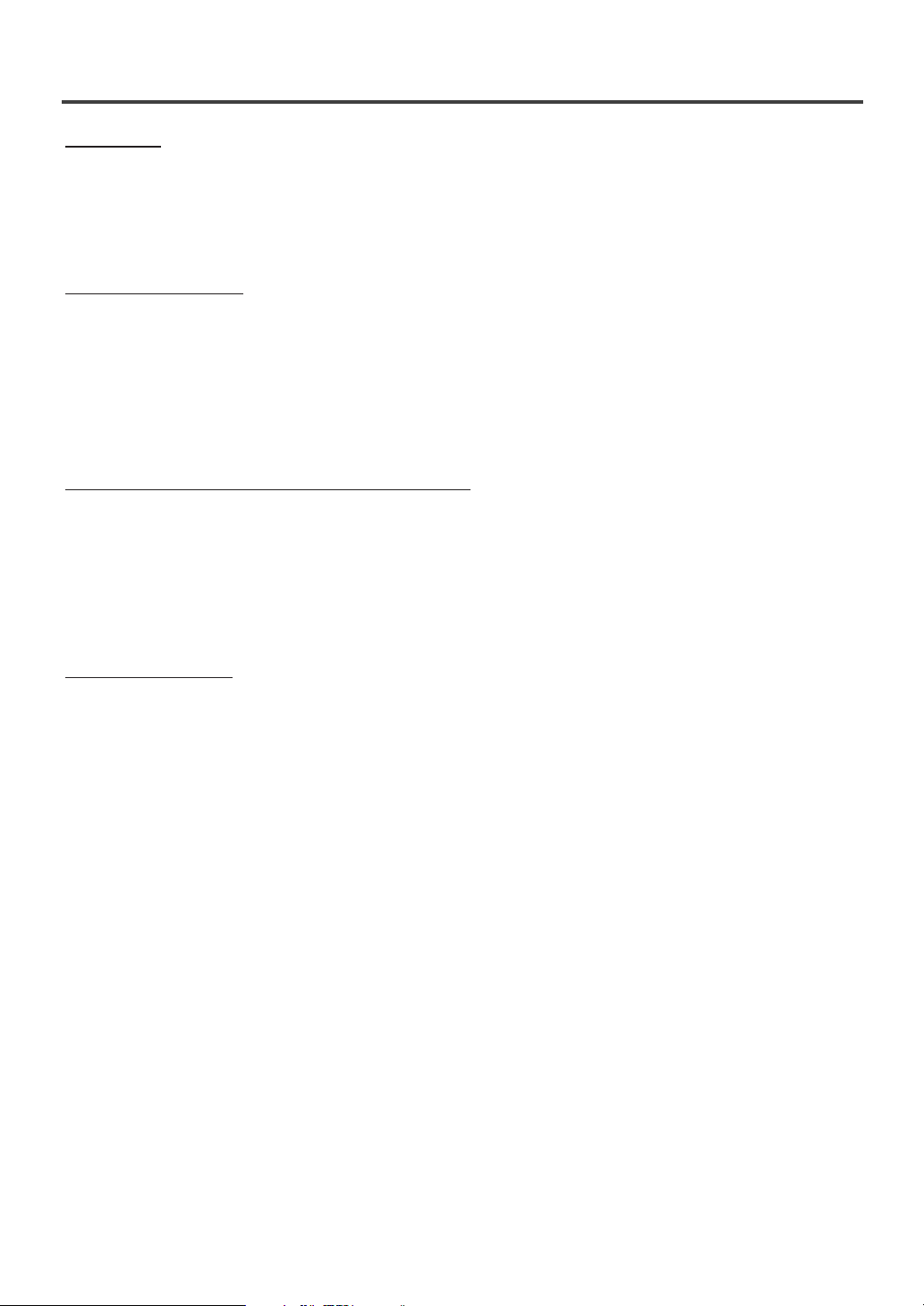
Servicing
Should your DVD player become inoperable, do not try to correct the problem by yourself. There
are no user-serviceable parts inside. Turn the power off, unplug the power cord, and please call our
help line at 1-800-332-2119 to locate an Authorized Service Center.
Cabinet Cleaning
• Wipe the front panel and other exterior surfaces of the DVD player with a soft cloth immersed in
lukewarm water and wrung dry.
• Never use a solvent or alcohol. Do not spray any type of liquid near the DVD player. Certain
chemicals may cause damage and discoloration to the exposed surfaces.
If the Laser Optical Pickup Unit is Dirty
• If the player still does not perform properly when it is operated and you have referred to the
NEVER ATTEMPT TO PLAYBACK A DISC THAT IS CRACKED OR BROKEN !
relevant sections and to the “Troubleshooting Guide” for help, the laser optical pickup unit
may be dirty. Consult your dealer or an Authorized Service Center for inspection and cleaning of
the laser optical pickup unit.
Adhesive labels
• Discs that are irregularly shaped, contain a scratch protection film or have an adhesive paper label
or sticker should not be inserted into this player.
Over time, the label or sticker may cause the disc to be stuck in the player, possibly causing damage
to your player.
If you wish to play "homemade" discs in this player, it is recommended you use a permanent felt tip
marker to identify the disc.
HANDLING PRECAUTIONS
–35–
EN
1L25
Page 36
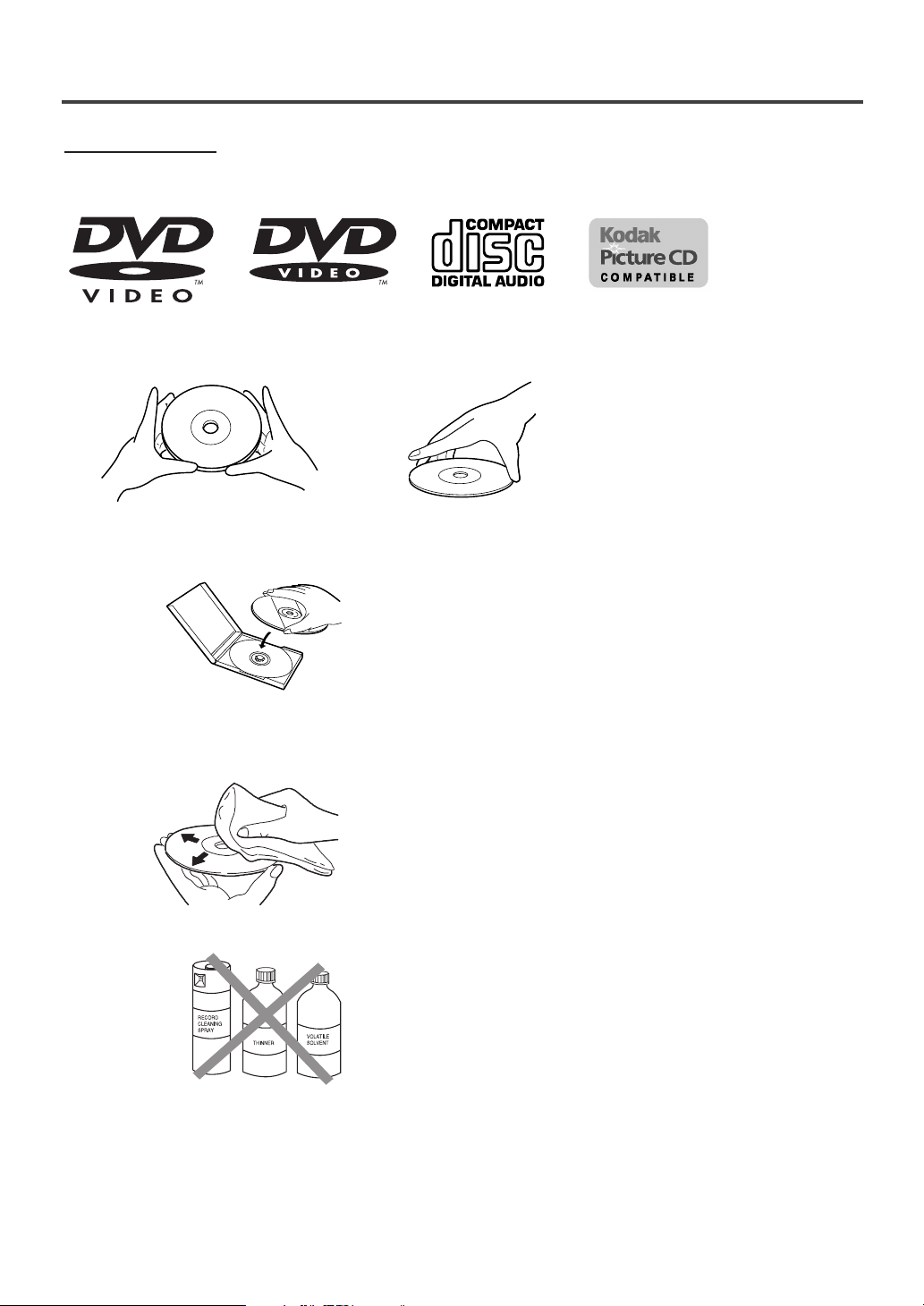
Disc Handling
• Use discs which have the following logos on them.
• Handle the discs so that fingerprints and dust do not adhere to the surfaces of the discs.
•
• To clean-off, use a soft cloth.
• Do not use a hard cloth since this will mar the disc.
• Wipe the disc in a straight line from center to edge.
• Never wipe in a circular motion.
• Do not use detergent or abrasive cleansing agents.
Always store the disc in its protective case when it is not used.
HANDLING PRECAUTIONS (continued)
–36–
EN
1L25
Page 37

SPECIFICATIONS
Product type : DVD Player
Discs : DVD video
Audio CD
Output signal format : NTSC color
Frequency response : 20 Hz to 22 kHz (sample rate: 48 kHz)
20 Hz to 44 kHz (sample rate: 96 kHz)
Signal-to-noise ratio (S/N ratio)
CD: 120 dB (JEITA)
Dynamic range
DVD (linear sound): 102 dB
CD: 99 dB (JEITA)
Total harmonic distortion
DVD: 0.0025%
CD: 0.003%
Wow and flutter : Below the measurement limitation (+/-0.001% W PEAK) (JEITA)
Connections
S-Video output : Mini DIN 4-pin jack (75 ohm)
Video output : One RCA connector, 1 Vpp (75 ohm)
Coaxial digital audio output : One pin jack, 500mVpp (75 ohm)
Analog audio output : Two RCA connectors (one left channel, one right channel) 2 Vrms (100 kilo-ohm)
Component video output :
One pin jack (Y), 1 Vpp (75 ohm) Two pin jacks (Cb)/(Cr), 700mVpp (75 ohm)
Power source : 120 V AC +/- 10%, 60 Hz +/- 0.5%
Power consumption : 10 W (standby: 0.8W)
Operating temperature : 41˚F to 104˚F
Dimensions : W 17-1/8” 1.3 (435mm)
H 2” (51mm)
D 8-5/16” (211mm)
Weight : 2.9 lbs (1.3kg)
¡Designs and specifications are subject to change without notice.
–37–
EN
1L25
Page 38

MEMO
–38–
EN
1L25
Page 39

MEMO
–39–
EN
1L25
Page 40
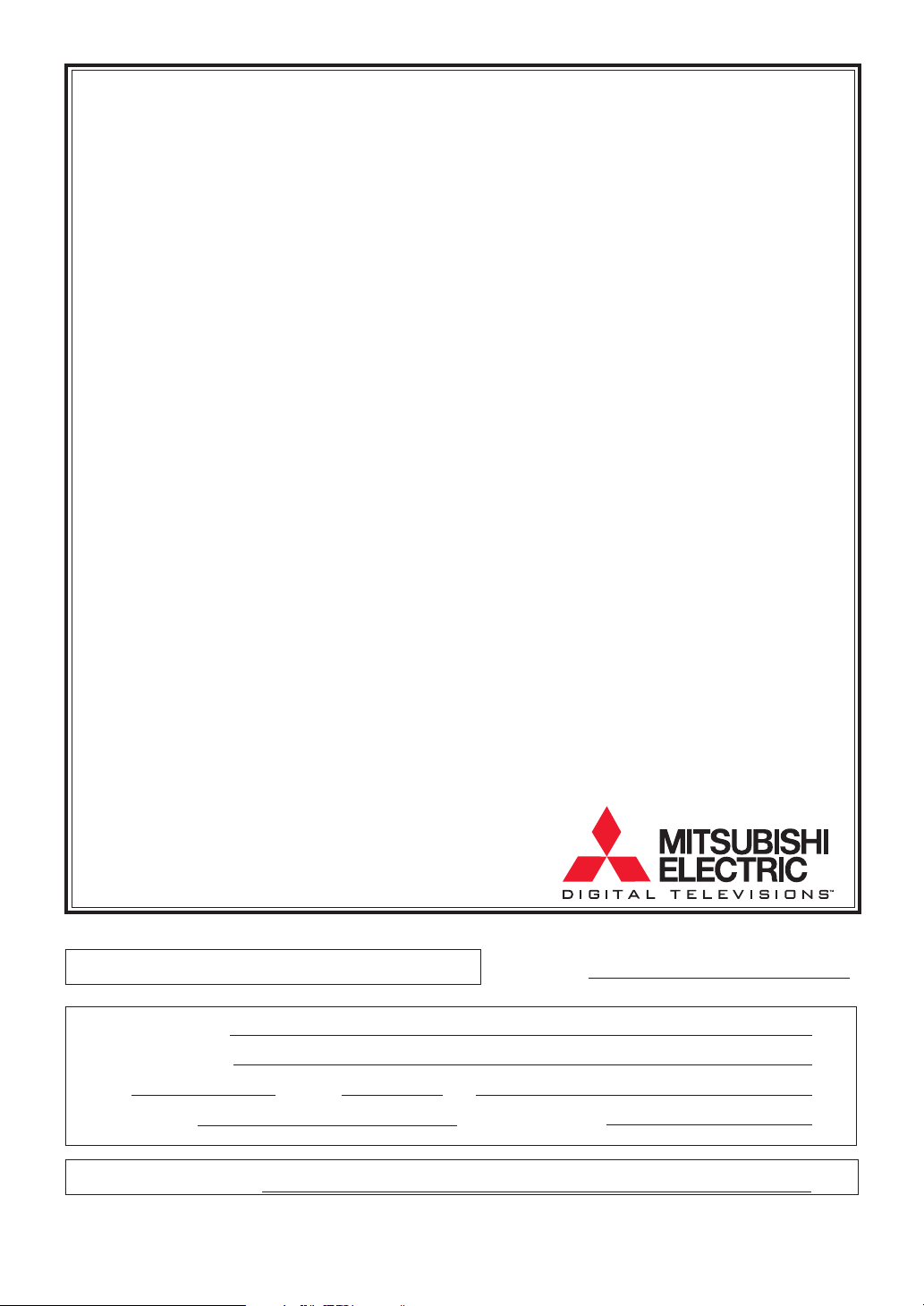
RETAIN THIS PORTION FOR YOUR RECORDS
SERIAL NO.
CUSTOMER NAME
STREET ADDRESS
CITY STATE ZIP
PHONE ( ) PURCHASE DATE
//
MO DAY YR
PLACE OF PURCHASE
MITSUBISHI DVD Player
LIMITED WARRANTY
MITSUBISHI DIGITAL ELECTRONICS AMERICA, INC. (“MDEA”) warrants to the original purchaser of this DVD player if purchased from an authorized
MITSUBISHI Audio/Video Dealer that, should it prove defective by reason of improper workmanship and/or material:
a. Parts. For one year from the date of original purchase at retail, we will repair or replace, at our option, any defective part without charge for the part.
All parts used for replacement are warranted for the remainder of the original warranty period.
b.Labor. For six months from the date of original purchase at retail, we will provide the labor for a warranty repair by an authorized MITSUBISHI service center
without charge.
c. Notice. To obtain warranty service, you must notify an authorized MITSUBISHI service center of any defect within the applicable warranty time period.
1. TO OBTAIN WARRANTY SERVICE DURING THE FIRST YEAR:
a. Contact your nearest authorized MITSUBISHI service center, whose name and address can be obtained from your MITSUBISHI dealer or by writing or calling
MDEA at the address and telephone number provided below.
b. Warranty service will be provided at an authorized service shop, provided that your DVD player is located within the geographic territory customarily covered
by an authorized MITSUBISHI service center. If not, you must either deliver your DVD player to an authorized service location at your own expense, or pay for
any travel and/or transportation costs the service center may charge to and from your home. Actual service labor will be provided without charge.
c. Proof of purchase date from an authorized MITSUBISHI Dealer is required when requesting warranty service. Present your sales receipt or other document
which establishes proof and date of purchase. THE RETURN OF THE OWNER REGISTRATION CARD IS NOT A CONDITION OF WARRANTY
COVERAGE. However, please return the Owner Registration Card so that we can contact you should a question of safety arise which could affect you.
2. THIS WARRANTY DOES NOT COVER damage caused by: modification, alteration, repair or service of this product by anyone other than an authorized
MITSUBISHI service center; physical abuse to, or misuse of, the product; operation in a manner contrary to the instructions which accompany the product; freight
damage; or any damage caused by acts of God such as lightning or fluctuation in electrical power. This warranty also excludes all costs arising from installation,
adjustment of user controls, external antenna systems, service of products purchased or serviced outside the U.S.A., initial technical adjustments (setup) and userrequired maintenance. Consult the operating instructions furnished with the product for information regarding user controls.
3. ANY EXPRESS WARRANTY NOT PROVIDED HEREIN, AND ANY REMEDY WHICH, BUT FOR THIS PROVISION, MIGHT ARISE BY
IMPLICATION OR OPERATION OF LAW, IS HEREBY EXCLUDED AND DISCLAIMED. THE IMPLIED WARRANTIES OF MERCHANTABILITY AND
OF FITNESS FOR ANY PARTICULAR PURPOSE ARE EXPRESSLY LIMITED TO A TERM OF ONE YEAR.
4. UNDER NO CIRCUMSTANCES SHALL MDEA BE LIABLE TO PURCHASER OR ANY OTHER PERSON FOR ANY INCIDENTAL, SPECIAL OR
CONSEQUENTIAL DAMAGES, WHETHER ARISING OUT OF BREACH OF WARRANTY, BREACH OF CONTRACT, OR OTHERWISE.
MITSUBISHI DIGITAL ELECTRONICS AMERICA, INC.
9351 Jeronimo Road
Irvine, CA 92618-1904
5. Some states do not allow limitations on how long an implied warranty lasts, or the exclusion or limitation of incidental, special, or consequential damages, so
the above limitations or exclusions may not apply to you.
6. This warranty gives you specific legal rights and you may also have other rights which vary from state to state.
7. BEFORE REQUESTING SERVICE, please review the instruction booklet to ensure proper installation and correct customer control adjustment. If the problem
persists, contact your nearest MITSUBISHI Dealer for name(s) of authorized MITSUBISHI Service Center(s). If you are unable to obtain this information, please
call 1-800-332-2119, or write us at the address below.
© 2004 Mitsubishi Digital Electronics America, Inc.
Printed in China
0VMN04184
E5931UD
★★★★★
