Mitsubishi Electronics CR750-D, CR751-D User Manual
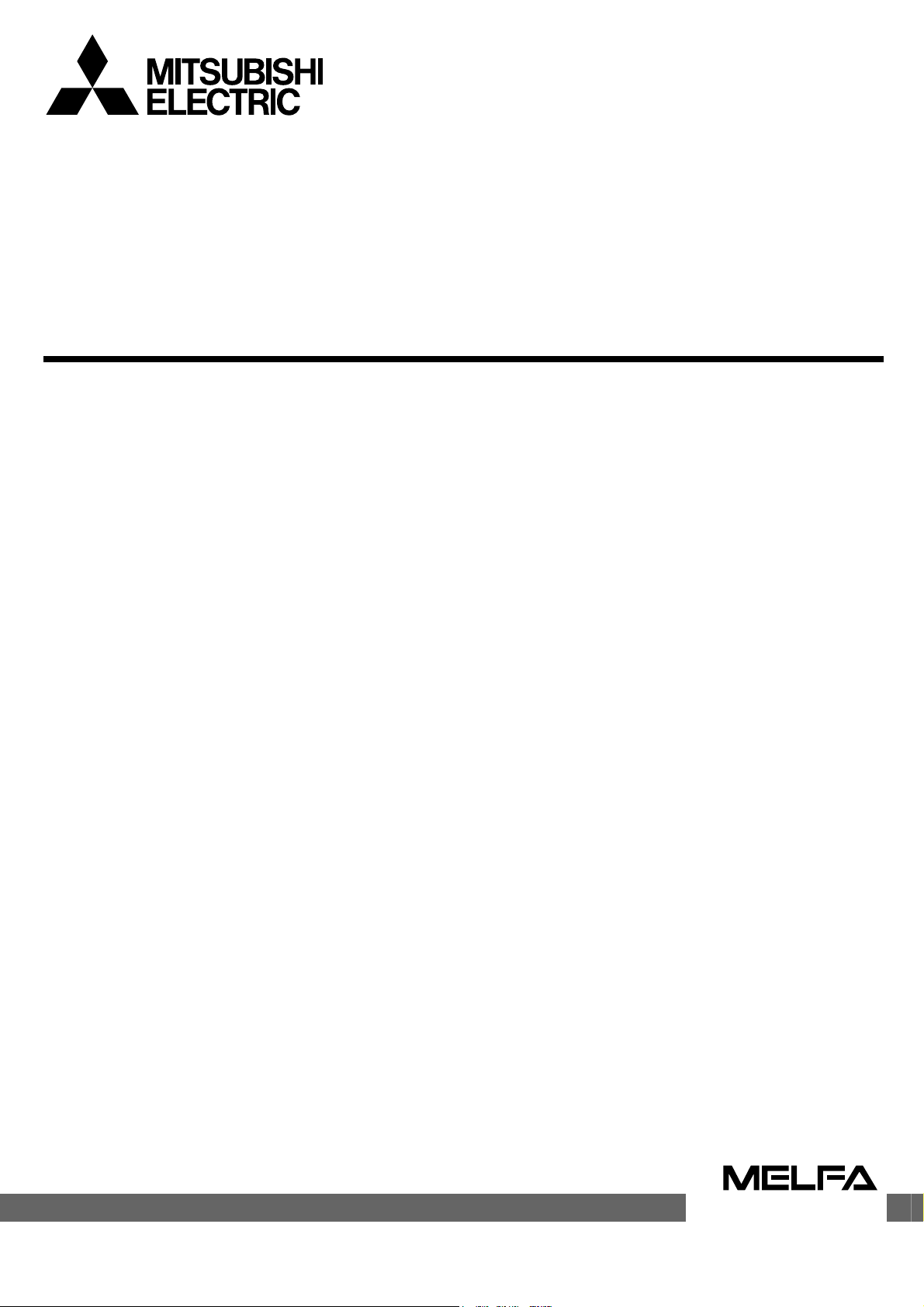
Mitsubishi Industrial Robot
RH-3FH-D Series
Standard Specifications Manual
CR750-D/CR751-D Controller
BFP-A8878-U

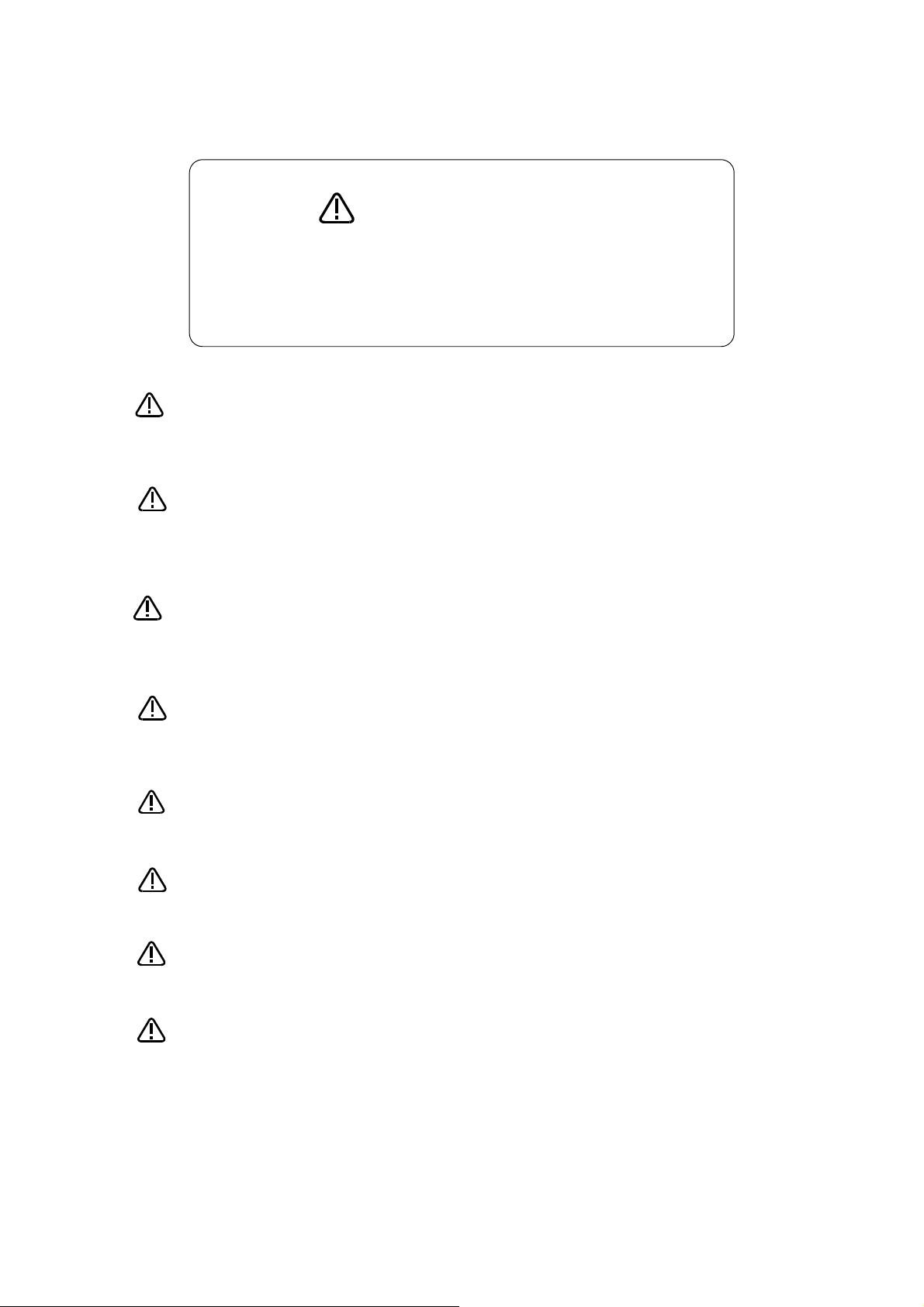
All teaching work must be carried out by an operator who has received special
Always read the following precautions and the separate "Safety
Manual" before starting use of the robot to learn the required
measures to be taken.
Safety Precautions
CAUTION
CAUTION
WARNING
CAUTION
DANGER
CAUTION
CAUTION
CAUTION
training. (This also applies to maintenance work with the power source turned
ON.)
Enforcement of safety training
For teaching work, prepare a work plan related to the methods and procedures
of operating the robot, and to the measures to be taken when an error occurs
or when restarting. Carry out work following this plan. (This also applies to
maintenance work with the power source turned ON.)
Preparation of work plan
Prepare a device that allows operation to be stopped immediately during
teaching work. (This also applies to maintenance work with the power source
turned ON.)
Setting of emergency stop switch
During teaching work, place a sign indicating that teaching work is in progress
on the start switch, etc. (This also applies to maintenance work with the power
source turned ON.)
Indication of teaching work in progress
Provide a fence or enclosure during operation to prevent contact of the
operator and robot.
Installation of safety fence
Establish a set signaling method to the related operators for starting work, and
follow this method.
Signaling of operation start
As a principle turn the power OFF during maintenance work. Place a sign
indicating that maintenance work is in progress on the start switch, etc.
Indication of maintenance work in progress
Before starting work, inspect the robot, emergency stop switch and other
related devices, etc., and confirm that there are no errors.
Inspection before starting work
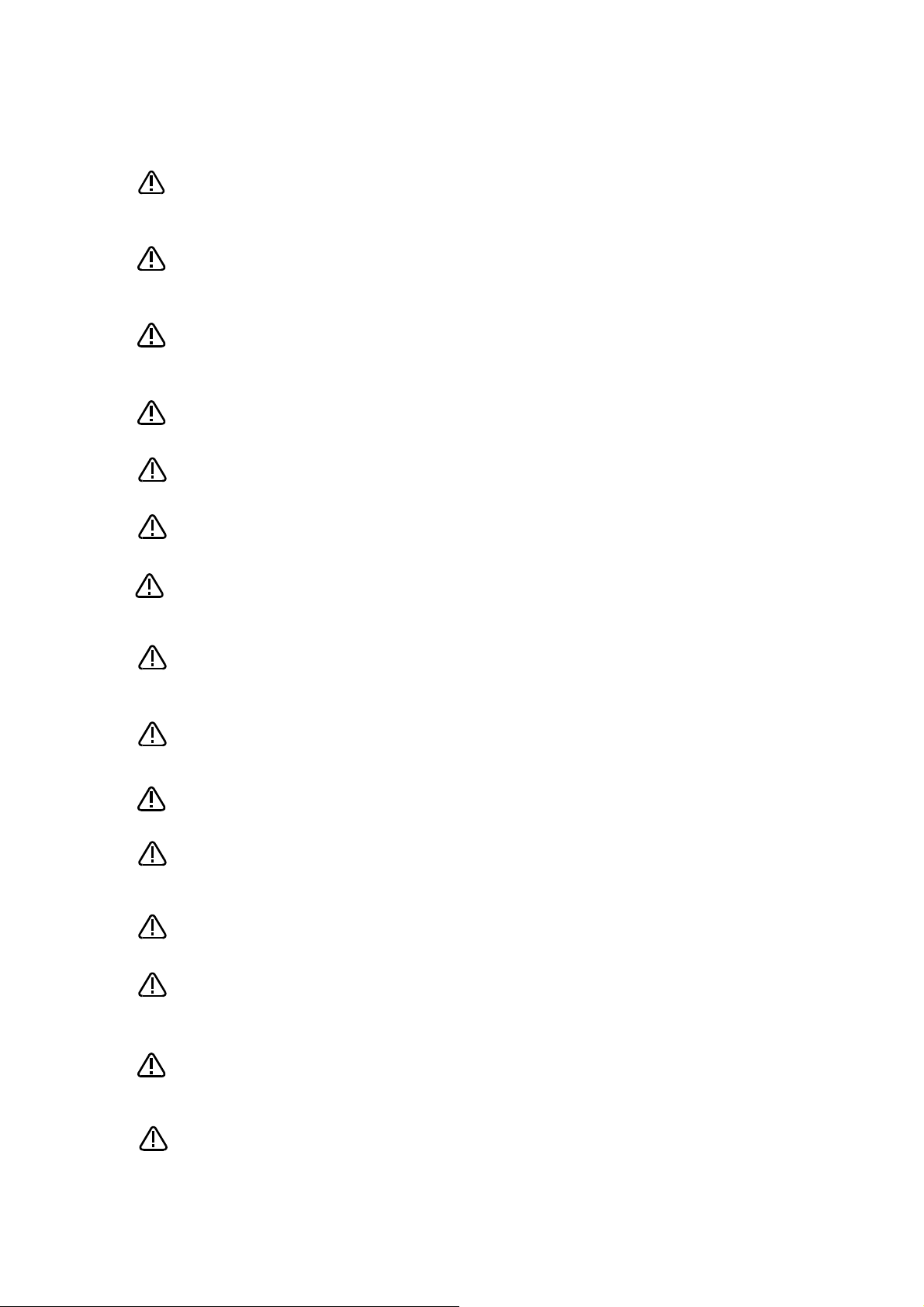
The points of the precautions given in the separate "Safety Manual" are given below.
DANGER
CAUTION
CAUTION
CAUTION
CAUTION
CAUTION
CAUTION
WARNING
WARNING
CAUTION
WARNING
CAUTION
CAUTION
CAUTION
CAUTION
Refer to the actual "Safety Manual" for details.
When automatic operation of the robot is performed using multiple control
devices (GOT, programmable controller, push-button switch), the interlocking of
operation rights of the devices, etc. must be designed by the customer.
Use the robot within the environment given in the specifications. Failure to do
so could lead to a drop or reliability or faults. (Temperature, humidity,
atmosphere, noise environment, etc.)
Transport the robot with the designated transportation posture. Transporting
the robot in a non-designated posture could lead to personal injuries or faults
from dropping.
Always use the robot installed on a secure table. Use in an instable posture
could lead to positional deviation and vibration.
Wire the cable as far away from noise sources as possible. If placed near a noise
source, positional deviation or malfunction could occur.
Do not apply excessive force on the connector or excessively bend the cable.
Failure to observe this could lead to contact defects or wire breakage.
Make sure that the workpiece weight, including the hand, does not exceed the
rated load or tolerable torque. Exceeding these values could lead to alarms or
faults.
Securely install the hand and tool, and securely grasp the workpiece. Failure to
observe this could lead to personal injuries or damage if the object comes off or
flies off during operation.
Securely ground the robot and controller. Failure to observe this could lead to
malfunctioning by noise or to electric shock accidents.
Indicate the operation state during robot operation. Failure to indicate the state
could lead to operators approaching the robot or to incorrect operation.
When carrying out teaching work in the robot's movement range, always secure
the priority right for the robot control. Failure to observe this could lead to
personal injuries or damage if the robot is started with external commands.
Keep the jog speed as low as possible, and always watch the robot. Failure to do
so could lead to interference with the workpiece or peripheral devices.
After editing the program, always confirm the operation with step operation
before starting automatic operation. Failure to do so could lead to interference
with peripheral devices because of programming mistakes, etc.
Make sure that if the safety fence entrance door is opened during automatic
operation, the door is locked or that the robot will automatically stop. Failure to
do so could lead to personal injuries.
Never carry out modifications based on personal judgments, or use nondesignated maintenance parts.
Failure to observe this could lead to faults or failures.
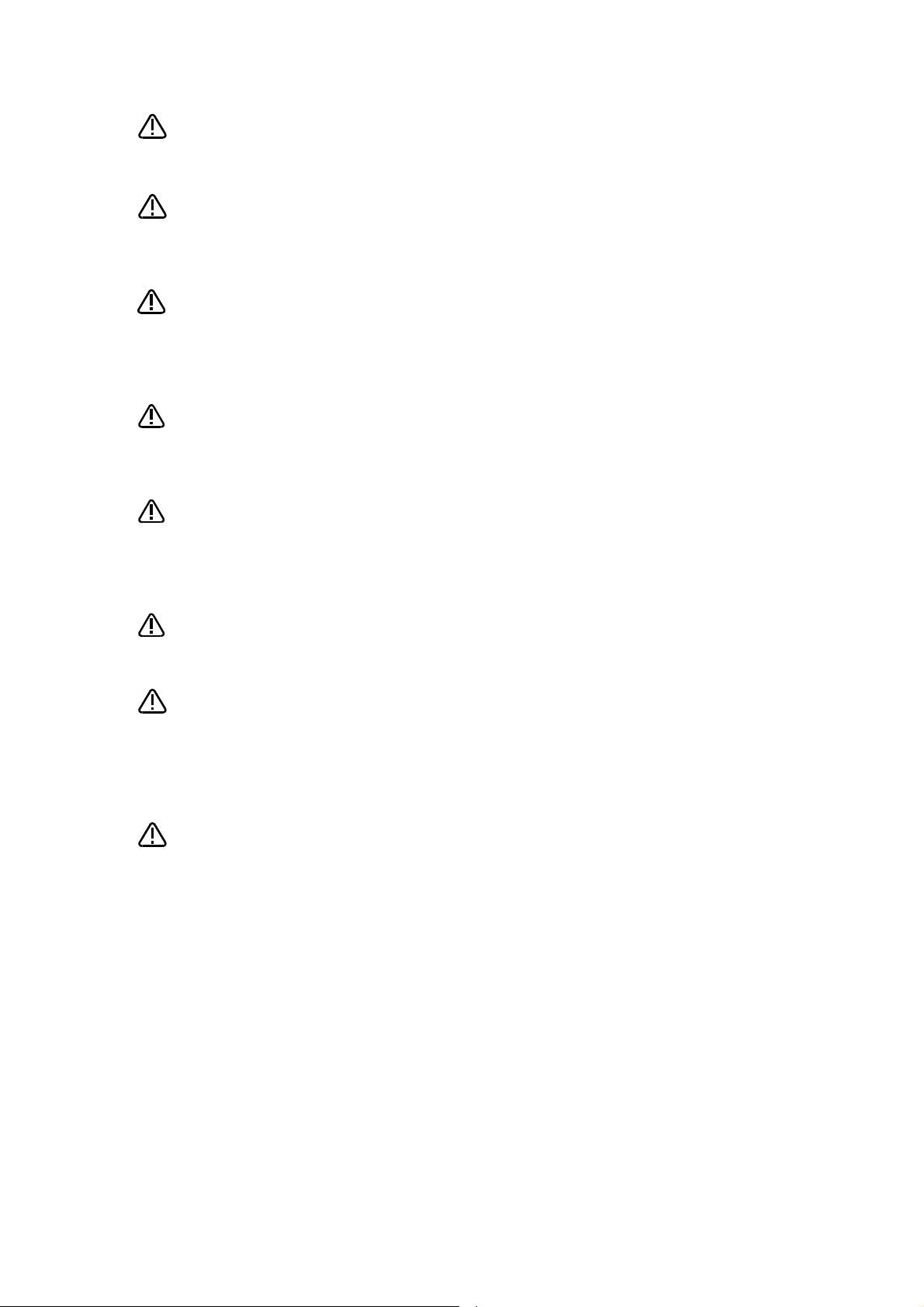
When the robot arm has to be moved by hand from an external area, do not
WARNING
CAUTION
CAUTION
DANGER
DANGER
DANGER
CAUTION
CAUTION
place hands or fingers in the openings. Failure to observe this could lead to
hands or fingers catching depending on the posture.
Do not stop the robot or apply emergency stop by turning the robot controller's
main power OFF. If the robot controller main power is turned OFF during
automatic operation, the robot accuracy could be adversely affected. Moreover,
it may interfere with the peripheral device by drop or move by inertia of the arm.
Do not turn off the main power to the robot controller while rewriting the
internal information of the robot controller such as the program or parameters.
If the main power to the robot controller is turned off while in automatic
operation or rewriting the program or parameters, the internal information of the
robot controller may be damaged.
Do not connect the Handy GOT when using the GOT direct connection function
of this product. Failure to observe this may result in property damage or bodily
injury because the Handy GOT can automatically operate the robot regardless
of whether the operation rights are enabled or not.
Do not remove the SSCNET III cable while power is supplied to the controller.
Do not look directly at light emitted from the tip of SSCNET III connectors or
SSCNET III cables. Eye discomfort may be felt if exposed to the light.
(Reference: SSCNET III employs a Class 1 or equivalent light source as
specified in JIS C 6802 and IEC60825-1 (domestic standards in Japan).)
Attach the cap to the SSCNET III connector after disconnecting the SSCNET
III cable. If the cap is not attached, dirt or dust may adhere to the connector
pins, resulting in deterioration connector properties, and leading to malfunction.
Make sure there are no mistakes in the wiring. Connecting differently to the way
specified in the manual can result in errors, such as the emergency stop not
being released. In order to prevent errors occurring, please be sure to check
that all functions (such as the teaching box emergency stop, customer emergency stop, and door switch) are working properly after the wiring setup is completed.
Use the network equipments (personal computer, USB hub, LAN hub, etc)
confirmed by manufacturer. The thing unsuitable for the FA environment
(related with conformity, temperature or noise) exists in the equipments
connected to USB. When using network equipment, measures against the noise,
such as measures against EMI and the addition of the ferrite core, may be
necessary. Please fully confirm the operation by customer. Guarantee and
maintenance of the equipment on the market (usual office automa
equipment) cannot be performed.
tion
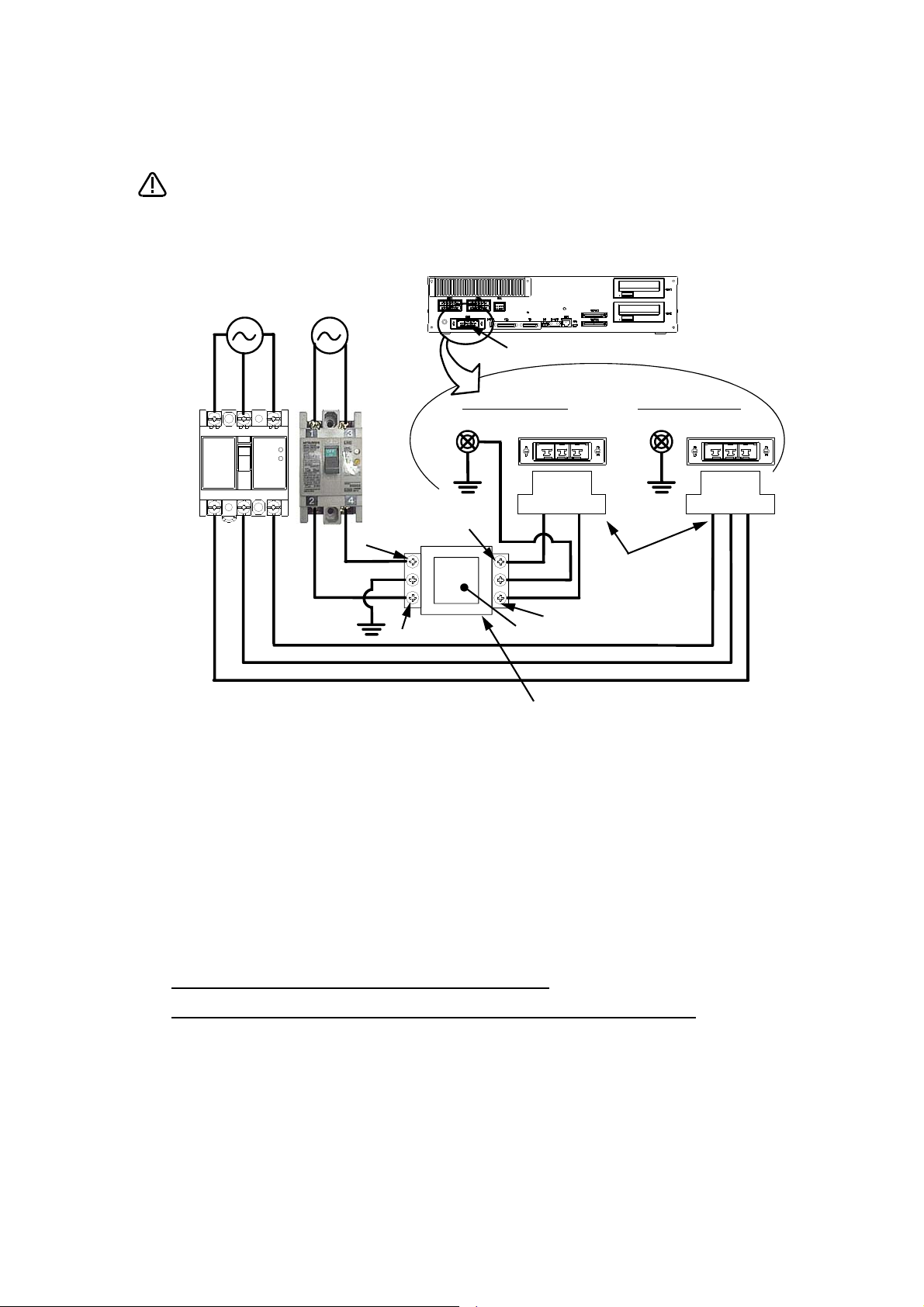
*CR751-D or CR751-Q controller
CAUTION
PE terminal
Grounding screw
Controller
ACIN connector
AC200V AC200V
Primary
Secondary
PE terminal
Grounding screw
123 123
ACIN connector
ACIN connector
Note 2)
Note 1) Crimping swage is recommended for connecting the attachment ACIN connector (soldering is also possible)
Recommendation compression tools: 234171-1(Tyco Electronics)
Note 2) The earth leakage breaker is the customer preparation. Always use the cover below.
Recommendation: For single primary power supply .........NV30FAU-2P-10A-AC100-240V-30mA, (Cover: TCS-05FA2)
For three primary power supply .......... NV30FAU-3P-10A-AC100-240V-30mA, (Cover: TCS-05FA3)
Note 3) If necessary, as shown in the figure, connects the noise filter between ACIN terminal blocks and primary power supply.
(Recommended noise filter: SUP-EL20-ER6 *OKAYA ELECTRIC INDUSTRIES)
Controller
<4> LINE/LOAD
<3> LINE/LOAD
<1> LINE/LOAD
<2> LINE/LOAD
Noise filter
Label
ACIN connector or
power cable
(Attachment)
Note 1)
For three phaseFor single phase
Three phase Single phase
Earth leak-
age breaker
(NV)
Note 3)
* The controller is an
example.
Notes of the basic component are shown.
Please install the earth leakage breaker in the primary side supply power supply
of the controller of CR751-D or CR751-Q because of leakage protection.
1) Please prepare the following: Leakage current breaker (with the terminal cover), cable for connecting the
primary power supply (AWG #14 (2mm
2
or above).
(3.5mm
The secondary power cable (with the ACIN connector) for single phase or three phase power is supplied with
the product to match the specifications. When you build a cable suitable for your environment using the ACIN
connector and the ACIN terminal supplied, prepare a secondary power cable (AWG #14 (2mm
2) Confirm that the primary power matches the specifications.
3) Confirm that the primary power is OFF and that the earth leakage breaker power switch is OFF.
4) Connect the secondary power cable.
a) When using the supplied power cable with the ACIN connector
Refer to the figure above and connect the cable from the secondary side of the earth leakage breaker.
b) When building a power cable using the ACIN connector and the ACIN terminals supplied
Connect the ACIN terminals with the secondary power cable (prepared by customers), and insert the ACIN
terminals to the ACIN connector pins with the following numbers. Crimping caulking is recommended to
connect the ACIN terminals.
For single phase: 1 and 3
For three phase: 1, 2, and 3
Refer to the figure above and connect the cable from the secondary side of the earth leakage breaker.
5) Connect this ACIN connector to the ACIN connector on the front of the controller.
6) Connect the grounding cable to the PE terminal. (M4 screw)
7) Connect the primary power cable to the primary side terminal of the earth leakage breaker.
2
or above), cables to ground the primary power supply (AWG #12
2
) or above).
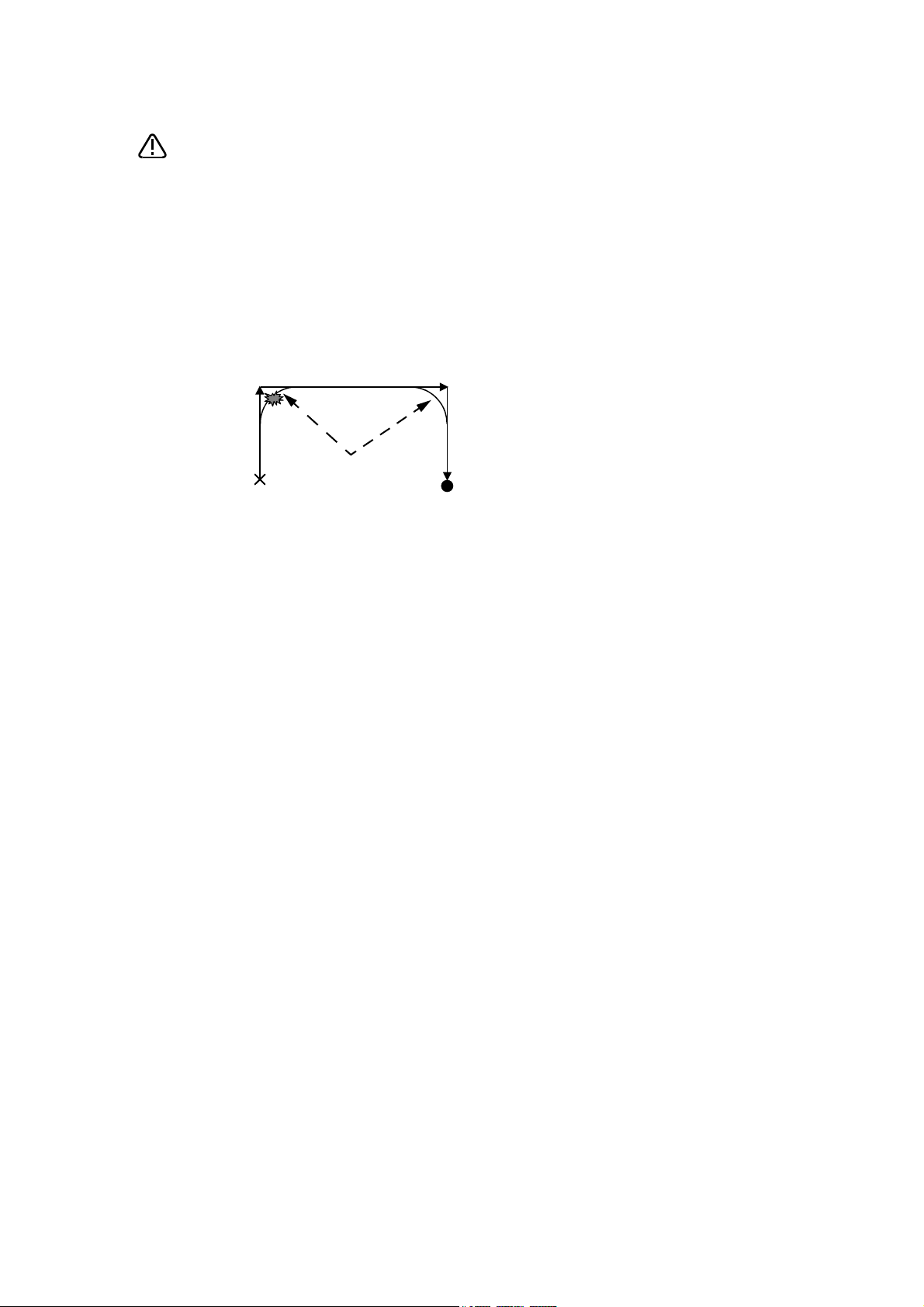
Be careful of interference with peripheral equipment.
CAUTION
Short cut
Arch movement (example)
Especially don't give a shock to the shaft (J3 axis). When you install the
hand, be careful not to knock at the shaft end by the hammer etc. The shaft
may be damaged.
Take care also of the following items.
(1)The robot's locus of movement may change with specified speed.
Especially as for the corner section, short cut distance may change. Therefore, when beginning automatic operation, moves at low speed at first, and you should gather speed slowly with
being careful of interference with peripheral equipment.
(2)It can be confirmed whether the specified position exist in the defined area by using the instruc-
tion command "Zone". It can utilize as one of the methods for collision evasion. Refer to the
"detailed description of the instructions manual/function, and operation" of the separate volume
for the details of the instruction command.
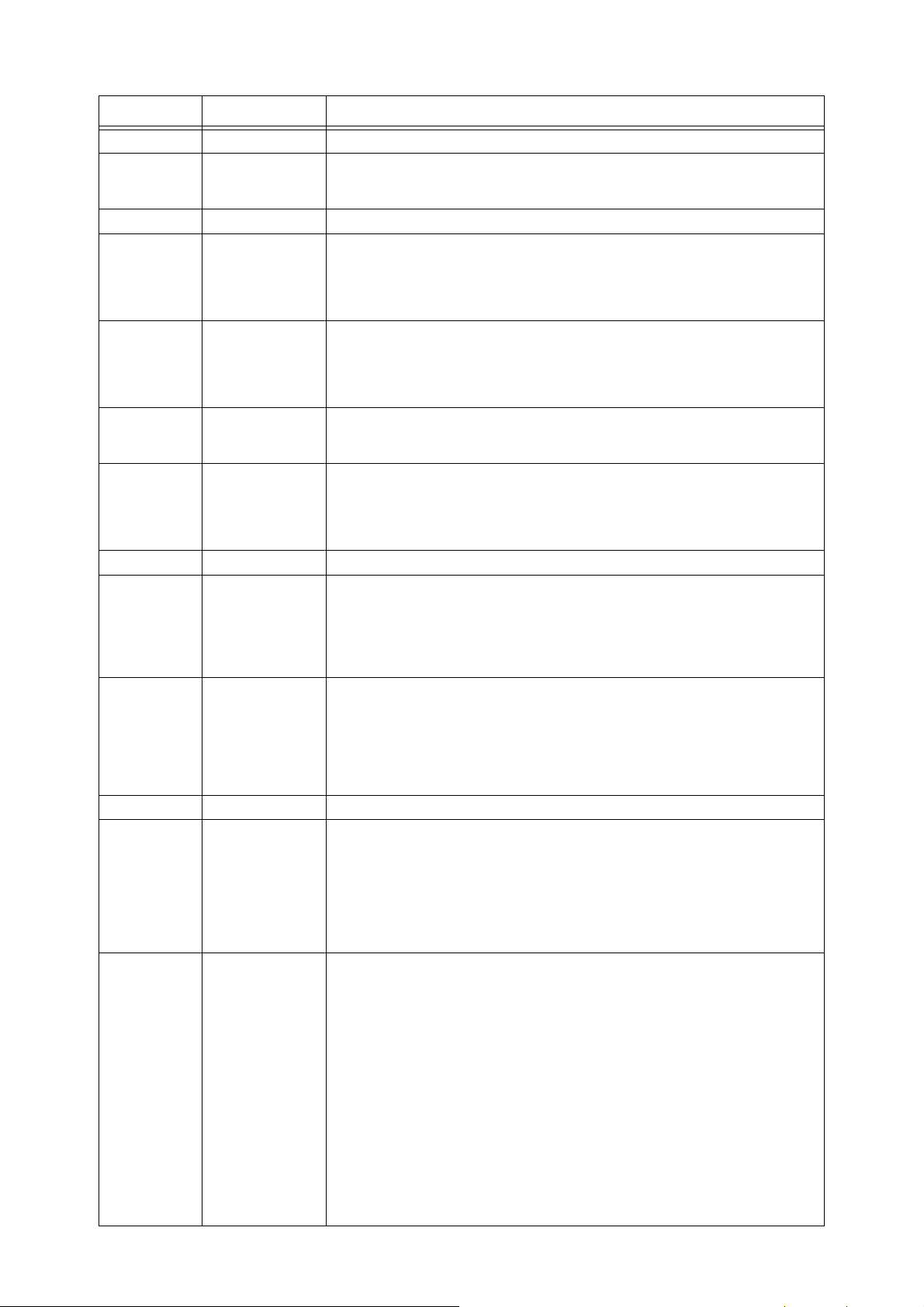
■Revision history
Date of print Specifications No. Details of revisions
2012-03-13 BFP-A8878
2012-03-21 BFP-A8878-A
2012-04-04 BFP-A8878-B
2012-05-17 BFP-A8878-C
2012-06-05 BFP-A8878-D
2012-09-03 BFP-A8878-E
2012-10-04 BFP-A8878-F
2012-10-11 BFP-A8878-G
2012-11-20 BFP-A8878-H
2013-01-11 BFP-A8878-J
2013-02-15 BFP-A8878-K
2013-07-19 BFP-A8878-M
2013-09-19 BFP-A8878-N
・First print.
・ The painting color was corrected. (Error in writing)
・ Notes were added to the example of safety measures. (The measure against the noise, The
electric specification of the output terminal)
・ CE marking specification was added.
・ The position repeatability was corrected (improvement).
・ ON voltage/ON current and OFF voltage/ OFF current of the parallel input-and-output
interface were corrected (error in writing).
・ The mechanical stopper position to change the operating range to +/-130 degree was
corrected to N12 (Error in writing)
・ Limitation of the electric current value of the relays (coil) connected to the external
emergency stop input was added.
・ The connection method of the Fig.3-27 : AXMC terminal connector (CR750) corrected to
"soldering."
・ The description of the capability value of pose repeatability was deleted.
・ The connector name of hand input signal/output signal of "Fig.2-24: Wiring and piping for
hand" was corrected.
・ The power supply capacity was corrected.
・ The notes were added to "Fig 3-24: Example of EMC noise filter installation".
・ The lithium battery (ER6) was added to The United Nations’Recommendations on the
Transport of Dangerous Goods.
・ The notes about installation of the controller and the robot arm were added. (neither direct
rays nor the heat of lighting)
・ “Table 1-1: Combination of the robot arm and the controller” was corrected.
・ The statement about trademark registration was added.
・ The notes about the input-output connected to the controller were added. (do not ground
the + side of 24V power supply prepared by customer)
・ ”Declaration of Incorporation” was updated.
・ The metal plate which fixes "Hand internal wiring and piping set (option)" was changed to
attachment of the robot arm in standard.
・ EC-Statement of Compliance was updated.
・ Note of the external emergency stop were added (opens the connector terminal at factory
shipping).
・ The connectors of RH-3FH series machine cable (AMP1, AMP2, BRK) were combined as
CN1 connector.
・ Type names of machine cables (option, special specifications) were changed. (No-CE
specification)
・ Type name of CR751 controller was corrected. (formerly: CR751-03HD-0)
・ The simple spanner for resin nuts was added to the attachments of the external wiring/
piping box (option).
・ ”Declaration of Incorporation” and “EC-Statement of Compliance” were updated.
・ ”Fig.2-28: Wiring and piping system diagram for hand and example the solenoid valve
installation” was modified.
・The cautions of operating in a low temperature environment or after a prolonged stop in ”6.3
Precautions for handling” were modified.
・ The caution about fumigation of wood packing was added to ”6.3 Precautions for handling”.
・ ”Fig.6-11: Limitations when connecting the relay etc. (CR750)” and ”Fig.6-12: Limitations
when connecting the relay etc. (CR751)” were corrected.
(Error output → Emergency stop output, Contactor controleoutput for additional axes →
Error output)
・ The descriptions of CR751-03HD1-0-S15 (CE marking specification controller) were added.
・ Type name of CR751 controller was corrected. (formerly: CR751-03HD)
・ The dimensions of screw hole position for fixing user wiring/p
・ The following descriptions of (5) in ”Fig.2-24 : Wiring and piping for hand” were corrected.
The power source wire only for the multifunctional hand → Spare wire
The connector pins name of robot side and connector name of counter side were added.
The connector pins name of counter side was corrected.
・ The descriptions of solenoid valve set were corrected, and explanations were added.
・ ”Fig.2-28 : Wiring and piping system diagram for hand and example the solenoid valve
installation” was corrected.
・ The useable length from the shaft end of Internal Wiring/Piping set for hand was corrected.
・ The descriptions about the ventilation duct which the robot of clean specification has were
corrected.
iping were added.
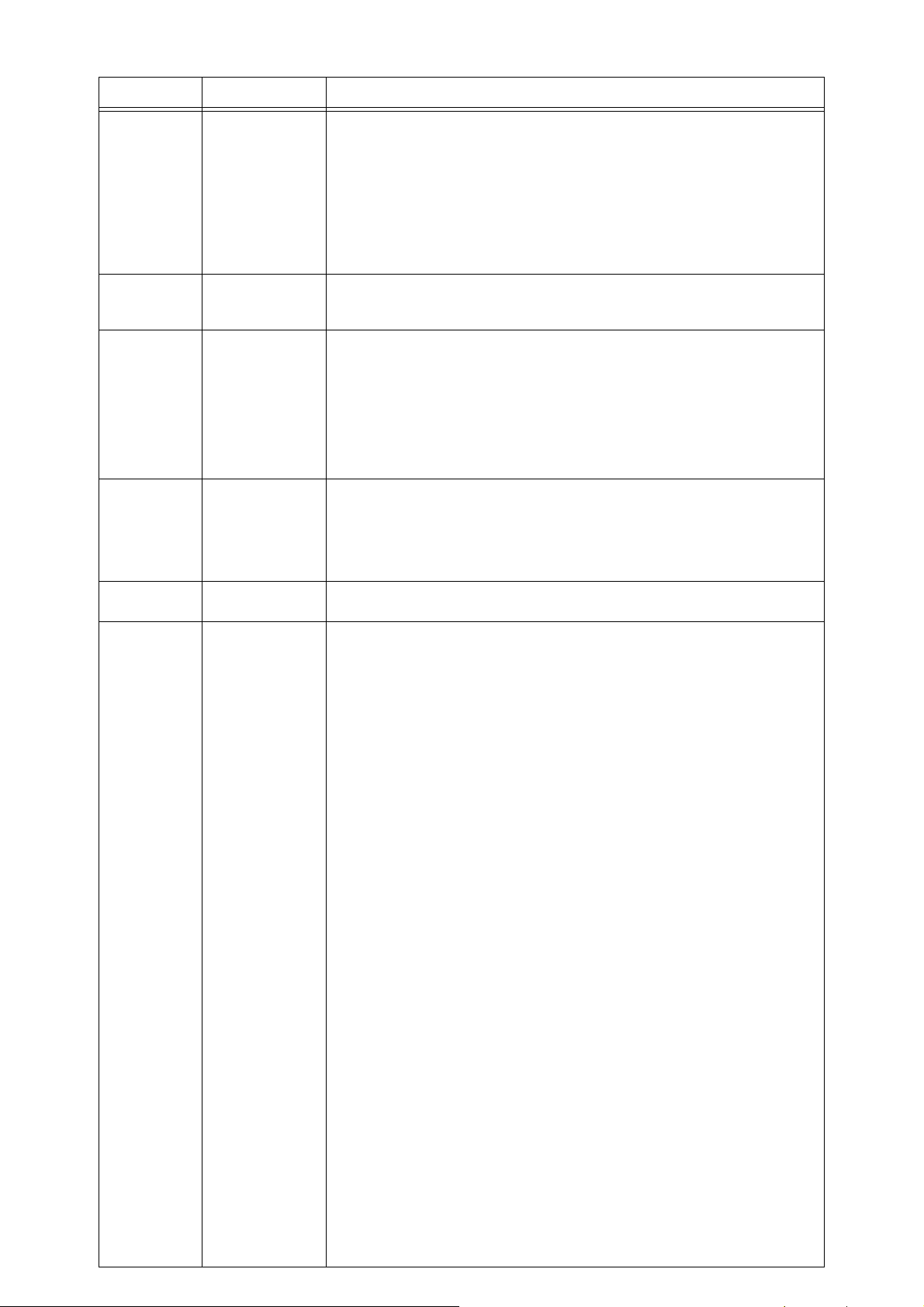
Date of print Specifications No. Details of revisions
2014-01-08 BFP-A8878-P
2014-03-31 BFP-A8878-R
2014-08-20 BFP-A8878-S
2014-12-17 BFP-A8878-T
2015-02-10 BFP-A8878-U
・ The cable fixation plate was added to ”Fig.3-4: Outside dimensions of controller (CR751)”.
・ The type name of the stopper for changing the operating range (J1 axis) in “Table 1-3: The
list of robot option equipment and special specification” was corrected. (formerly: 1S-DH-
02)
・ ”Fig. 2-5: Relationship of the offset length and maximum velocity” was corrected.
・ Conditions for the flexed type cables were corrected.
・ The note about an ambient temperature was added to “2.1.1 Basic specifications”.
・ The station numbers of the parallel I/O interface and the parallel I/O unit was corrected.
・ The description of "MELFA BASIC
controller”.
・ The grounding representation was corrected.
・ The types of the ACIN terminal were added.
・ The dimension of pilot holes for positioning pin was added.
・ The cover and corporate logo mark of this manual was changed.
・ The statement about trademark registration was modified.
・ The explanation of CR751 controller was modified.
・ The description about screw holes using for tooling wiring and piping was added.
・ The note of turning ON the power supply for control (DCcable-2) for parallel I/O unit was
added.
・ A safety relay in “example of safety measures (wiring example 5) ” both CR750 and
CR751 controller were changed.
・ ”Declaration of Incorporation” and “EC-Statement of Compliance” were updated.
・ Allowance value of the offset amount was added to "2.2.2 Mass capacity".
・ The description of how to change the operating range moved into “INSTRUCTION MAN-
UAL/ROBOT ARM SETUP & MAINTENANCE”.
・ Correction of errors in the Specifications discussion materials. (Network vision sensor: 4D-
2CG5***-PKG was deleted.)
・ The corporate logo mark of illustrations in this manual was changed.
・ The description in case the ethernet cable is used as a backup wiring for data communica-
tion was added.
IV
" was added to “Table 3-1: Specifications of
.

■ Introduction
・ No part of this manual may be reproduced by any means or in any form, without prior consent from Mit-
subishi.
・ The contents of this manual are subject to change without notice.
・ The specifications values are based on Mitsubishi standard testing methods.
・ The information contained in this document has been written to be accurate as much as possible.
Please interpret that items not described in this document "cannot be performed." or "alarm
may occur".
Please contact your nearest dealer if you find any doubtful, wrong or skipped point.
・ This specifications is original.
・ Microsoft, Windows, Windows XP, Windows Vista, Windows 7, Windows 8, Windows 8.1 are either regis-
tered trademarks or trademarks of Microsoft Corporation in the United States and/or other countries.
・ The official name of Windows® is Microsoft®Windows®Operating System.
・ Windows®XP、 Windows Vista®、 Windows® 7、 Windows® 8、 Windows® 8.1 are either product names of
Microsoft Corporation in the United States.
・ Ethernet is registered trademarks or trademarks of Xerox Corporation in the United States.
・ All other company names and production names in this document are the trademarks or registered
trademarks of their respective owners.
Copyright(C) 2012-2015 MITSUBISHI ELECTRIC CORPORATION
This series offers small-size industrial robots developed using Mitsubishi's latest technology. They are
especially designed to handle and assemble mechanical parts. They are Mitsubishi's answer to the customer's need to achieve a compact manufacturing facility capable of highly flexible production, as necessitated by the diffusion of high-density product groups and the shorter product life cycles that have
become common-place in recent years.
However, to comply with the target application, a work system having a well-balanced robot arm, peripheral devices or robot and hand section must be structured.
When creating these standard specifications, we have edited them so that the Mitsubishi robot's characteristics and specifications can be easily understood by users considering the implementation of robots.
However, if there are any unclear points, please contact your nearest Mitsubishi branch or dealer.
Mitsubishi hopes that you will consider these standard specifications and use our robots.
Note that in this specification document the specifications related to the robot arm is described Page 9,
"2 Robot arm", the specifications related to the controllerPage 63, "3 Controller", and software functions
and a command list Page 130, "4 Software" separately.
This document has indicated the specification of the following types robot.
*RH-3FH-D series
・ About CE Marking in the automization system
The Guidelines of the measures against EMC in the automization system manufactured by the customer is shown in Page 154, "6.4 EMC installation guideline".
Please refer to it and carry out the measures against EMC of the automization system of the customer.
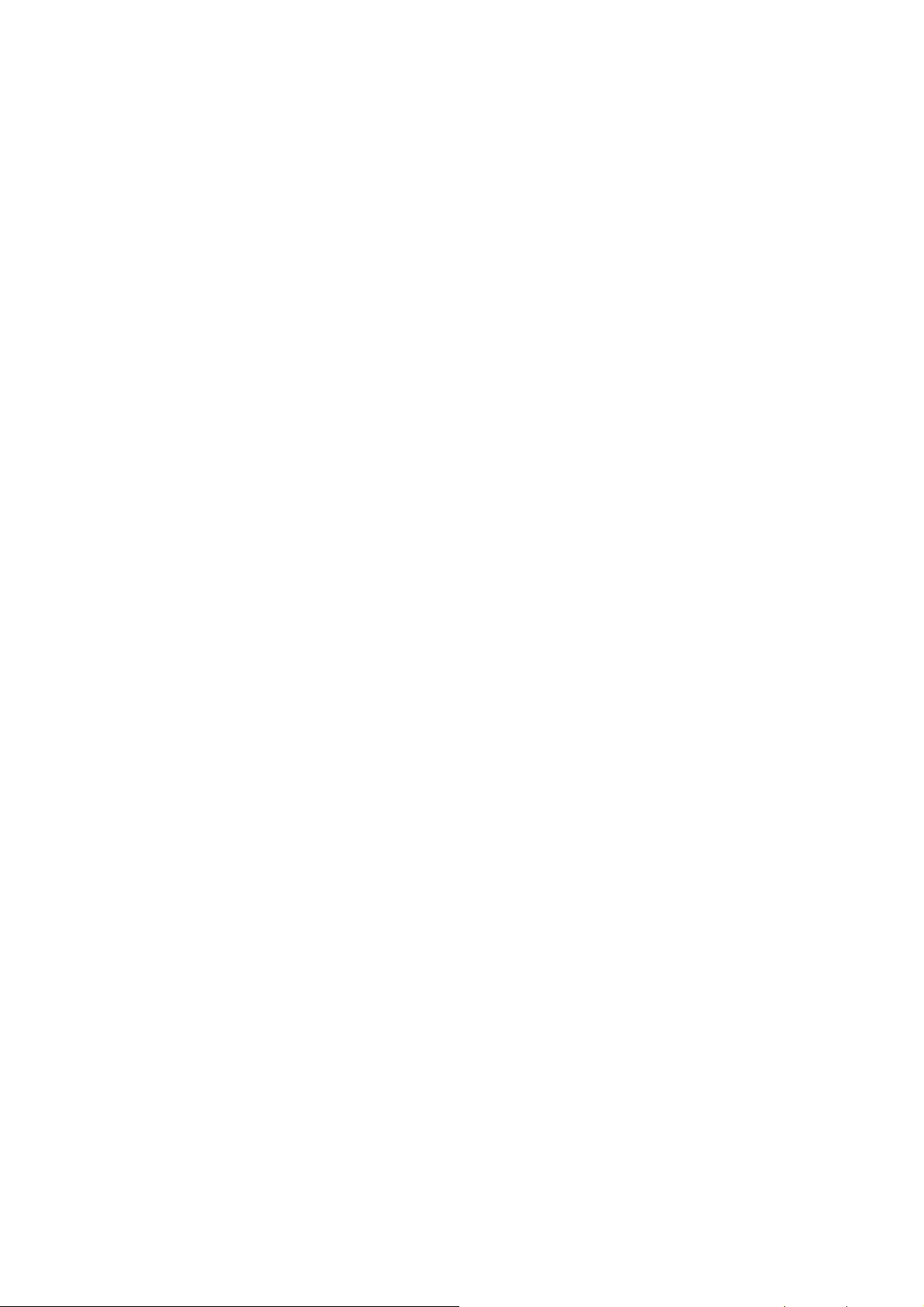
Contents
Page
1 General configuration .................................................................................................................................................................... 1-1
1.1 Structural equipment ............................................................................................................................................................. 1-1
1.1.1 Standard structural equipment .................................................................................................................................. 1-1
1.1.2 Special specifications .................................................................................................................................................... 1-1
1.1.3 Options ................................................................................................................................................................................. 1-1
1.1.4 Maintenance parts ........................................................................................................................................................... 1-1
1.2 Model type name of robot .................................................................................................................................................... 1-2
1.2.1 How to identify the robot model ................................................................................................................................ 1-2
1.2.2 Combination of the robot arm and the controller .............................................................................................. 1-3
1.3 CE marking specifications .................................................................................................................................................... 1-3
1.4 Indirect export .......................................................................................................................................................................... 1-3
1.5 Instruction manuals ................................................................................................................................................................ 1-3
1.6 Contents of the structural equipment ............................................................................................................................ 1-4
1.6.1 Robot arm ........................................................................................................................................................................... 1-4
1.6.2 Controller ............................................................................................................................................................................ 1-5
1.7 Contents of the Option equipment and special specification .............................................................................. 1-6
2 Robot arm ........................................................................................................................................................................................... 2-9
2.1 Standard specifications ........................................................................................................................................................ 2-9
2.1.1 Basic specifications ........................................................................................................................................................ 2-9
(1) Standard specification ............................................................................................................................................... 2-9
(2) Clean specification ................................................................................................................................................... 2-11
2.1.2 The counter-force applied to the installation surface ................................................................................... 2-12
2.2 Definition of specifications ................................................................................................................................................ 2-13
2.2.1 Pose repeatability .......................................................................................................................................................... 2-13
2.2.2 Mass capacity .................................................................................................................................................................. 2-14
2.2.3 Relationships Among Mass Capacity, Speed, and Acceleration/Deceleration Speed ...................... 2-15
(1) Setting Load Capacity and Size (Hand Conditions) .................................................................................... 2-15
2.2.4 Vibrations at the Tip of the Arm during Low-Speed Operation of the Robot ..................................... 2-15
2.2.5 Vibration of shaft (J3 axis) position and arm end ............................................................................................ 2-16
(1) Relationship Between Mass Capacity and Speed ..............
(2) Relationship Between Height of Shaft (J3 Axis) and Acceleration/Deceleration Speed ........... 2-17
(3) Relation between offset length and the maximum speed ......................................................................... 2-18
(4) Time to reach the position repeatability ......................................................................................................... 2-19
2.2.6 Collision detection ......................................................................................................................................................... 2-19
2.2.7 Protection specifications ............................................................................................................................................ 2-20
(1) Types of protection specifications .................................................................................................................... 2-20
2.2.8 Clean specifications ...................................................................................................................................................... 2-20
(1) Types of clean specifications ............................................................................................................................... 2-20
2.3 Names of each part of the robot .................................................................................................................................... 2-22
2.4 Outside dimensions ・ Operating range diagram ........................................................................................................ 2-23
2.4.1 Outside dimensions ・ Operating range diagram ................................................................................................ 2-23
(1) Standard Specification ............................................................................................................................................ 2-23
(2) Clean Specification ................................................................................................................................................... 2-29
2.4.2 Mechanical interface and Installation surface ................................................................................................... 2-35
2.4.3 Outside dimensions of machine cables ................................................................................................................ 2-36
(1) Connection with the CR750 controller ............................................................................................................ 2-36
(2) Connection with the CR751 controller ............................................................................................................ 2-36
2.5 Tooling ........................................................................................................................................................................................ 2-37
2.5.1 Wiring and piping for hand .......................................................................................................................................... 2-37
2.5.2 Internal air piping ............................................................................................................................................................ 2-38
(1) Standard type ............................................................................................................................................................. 2-38
(2) Clean type .................................................................................................................................................................... 2-38
2.5.3 Internal wiring for the hand output cable ............................................................................................................ 2-38
2.5.4 Internal wiring for the hand input cable ................................................................................................................ 2-38
2.5.5 Ethernet cable ............................................................................................................................................................... 2-38
......................................................................... 2-16
i

Contents
Page
2.5.6 About the Installation of Tooling Wiring and Piping (Examples of Wiring and Piping) ....................... 2-39
(1) Example of wiring and piping <1> ........................................................................................................................ 2-40
(2) Wiring and piping example <2> ............................................................................................................................. 2-40
(3) Precautions for the clean specification ........................................................................................................... 2-41
2.5.7 Wiring and piping system diagram for hand ......................................................................................................... 2-42
2.5.8 Electrical specifications of hand input/output .................................................................................................. 2-43
2.5.9 Air supply circuit example for the hand ............................................................................................................... 2-44
2.6 Shipping special specifications, options, and maintenance parts ...................................................................... 2-45
2.6.1 Shipping special specifications ................................................................................................................................. 2-45
(1) Machine cable ............................................................................................................................................................. 2-46
2.7 Options ....................................................................................................................................................................................... 2-47
(1) Machine cable extension ........................................................................................................................................ 2-48
(2) Changes J1 axis operating range ....................................................................................................................... 2-52
(3) Solenoid valve set ..................................................................................................................................................... 2-53
(4) Hand input cable ........................................................................................................................................................ 2-55
(5) Hand output cable ..................................................................................................................................................... 2-56
(6) Hand curl tube ............................................................................................................................................................ 2-57
(7) Internal Wiring/Piping set for hand .................................................................................................................... 2-58
(8) External Wiring/Piping box .................................................................................................................................... 2-59
2.8 About Overhaul ...................................................................................................................................................................... 2-61
2.9 Maintenance parts ................................................................................................................................................................. 2-62
3 Controller .......................................................................................................................................................................................... 3-63
3.1 Standard specifications ...................................................................................................................................................... 3-63
3.1.1 Basic specifications ...................................................................................................................................................... 3-63
3.1.2 Protection specifications and operating supply ................................................................................................ 3-64
3.2 Names of each part .............................................................................................................................................................. 3-65
3.2.1 Controller .......................................................................................................................................................................... 3-65
(1) CR750 controller ....................................................................................................................................................... 3-65
(2) CR751 controller ....................................................................................................................................................... 3-67
3.3 Outside dimensions/Installation dimensions .............................................................................................................. 3-69
3.3.1 Outside dimensions ....................................................................................................................................................... 3-69
(1) CR750 controller ....................................................................................................................................................... 3-69
(2) CR751 controller ....................................................................................................................................................... 3-70
3.3.2 Installation dimensions ................................................................................................................................................. 3-71
(1) CR750 controller ....................................................................................................................................................... 3-71
(2) CR751 controller ....................................................................................................................................................... 3-73
3.4 External input/output .......................................................................................................................................................... 3-75
3.4.1 Types .................................................................................................................................................................................. 3-75
3.5 Dedicated input/output ...................................................................................................................................................... 3-76
3.6 Emergency stop input and output etc. ......................................................................................................................... 3-79
3.6.1 Connection of the external emergency stop ...................................................................................................... 3-79
(1) CR750 controller ....................................................................................................................................................... 3-80
(2) CR751 controller ....................................................................................................................................................... 3-84
3.6.2 Special stop input (SKIP) ........................................................................................................................................... 3-87
(1) CR750 controller ....................................................................................................................................................... 3-87
(2) CR751 controller ....................................................................................................................................................... 3-88
3.6.3 Door switch function .................................................................................................................................................... 3-89
3.6.4 Enabling device function ............................................................................................................................................. 3-89
(1) When door is opening ............................................................................................................................................... 3-89
(2) When door is closing ................................................................................................................................................ 3-90
(3) Automatic Operation/Jog Operation/Brake Release and Necessary Switch Settings .............. 3-90
3.7 Mode changeover switch input ........................................................................................................................................ 3-91
(1) Specification of the key switch interface ....................................................................................................... 3-91
(2) Connection of the mode changeover switch input ..................................................................................... 3-92
3.8 Additional Axis Function ..................................................................................................................................................... 3-93
ii

Contents
Page
3.8.1 Wiring of the Additional Axis Interface ................................................................................................................. 3-93
(1) CR750 controller ....................................................................................................................................................... 3-93
(2) CR751 controller ....................................................................................................................................................... 3-94
3.9 Magnet contactor control connector output (AXMC) for addition axes ........................................................ 3-97
(1) CR750 controller ....................................................................................................................................................... 3-98
(2) CR751 controller ....................................................................................................................................................... 3-98
3.10 Options .................................................................................................................................................................................... 3-99
(1) Teaching pendant (T/B) ...................................................................................................................................... 3-100
(2) Parallel I/O interface ............................................................................................................................................ 3-103
(3) External I/O cable .................................................................................................................................................. 3-108
(4) Parallel I/O unit ...................................................................................................................................................... 3-110
(5) External I/O cable .................................................................................................................................................. 3-121
(6) CC-Link interface .................................................................................................................................................. 3-123
(7) RT ToolBox2/RT ToolBox2 mini ...................................................................................................................... 3-126
(8) Instruction Manual (bookbinding) ..................................................................................................................... 3-128
3.11 Maintenance parts ........................................................................................................................................................... 3-129
4 Software ......................................................................................................................................................................................... 4-130
4.1 List of commands ............................................................................................................................................................... 4-130
4.2 List of parameters .............................................................................................................................................................. 4-133
5 Instruction Manual ..................................................................................................................................................................... 5-135
5.1 The details of each instruction manuals ................................................................................................................... 5-135
6 Safety .............................................................................................................................................................................................. 6-136
6.1 Safety ...................................................................................................................................................................................... 6-136
6.1.1 Self-diagnosis stop functions ................................................................................................................................ 6-136
6.1.2 External input/output signals that can be used for safety protection measures ........................... 6-137
6.1.3 Precautions for using robot .................................................................................................................................... 6-137
6.1.4 Safety measures for automatic operation ........................................................................................................ 6-138
6.1.5 Safety measures for teaching ............................................................................................................................... 6-138
6.1.6 Safety measures for maintenance and inspections, etc. ........................................................................... 6-138
6.1.7 Examples of safety measures ................................................................................................................................ 6-139
(1) CR750 controller ..........................................
(2) CR751 controller .................................................................................................................................................... 6-144
(3) External emergency stop connection [supplementary explanation] ................................................. 6-149
6.2 Working environment ......................................................................................................................................................... 6-152
6.3 Precautions for handling .................................................................................................................................................. 6-152
6.4 EMC installation guideline ............................................................................................................................................... 6-154
6.4.1 Outlines ........................................................................................................................................................................... 6-154
6.4.2 EMC directive ............................................................................................................................................................... 6-154
6.4.3 EMC measures ............................................................................................................................................................. 6-155
6.4.4 Component parts for EMC measures ................................................................................................................. 6-155
(1) Ferrite core ............................................................................................................................................................... 6-155
(2) Line noise filter ....................................................................................................................................................... 6-155
7Appendix ........................................................................................................................................................................... Appendix-156
Appendix 1 : Specifications discussion material ........................................................................................ Appendix-156
.......................................................................................................... 6-139
iii

1General configuration
1 General configuration
1.1 Structural equipment
Structural equipment consists of the following types.
1.1.1 Standard structural equipment
The following items are enclosed as a standard.
(1) Robot arm
(2) Controller
(3) Machine cable
(4) Robot arm installation bolts
(5) Safety manual, CD-ROM (Instruction manual)
(6) Guarantee card
1.1.2 Special specifications
For the special specifications, some standard configuration equipment and specifications have to be changed
before factory shipping. Confirm the delivery date and specify the special specifications at the order.
1.1.3 Options
User can install options after their delivery.
1.1.4 Maintenance parts
Materials and parts for the maintenance use.
1-1
Structural equipment
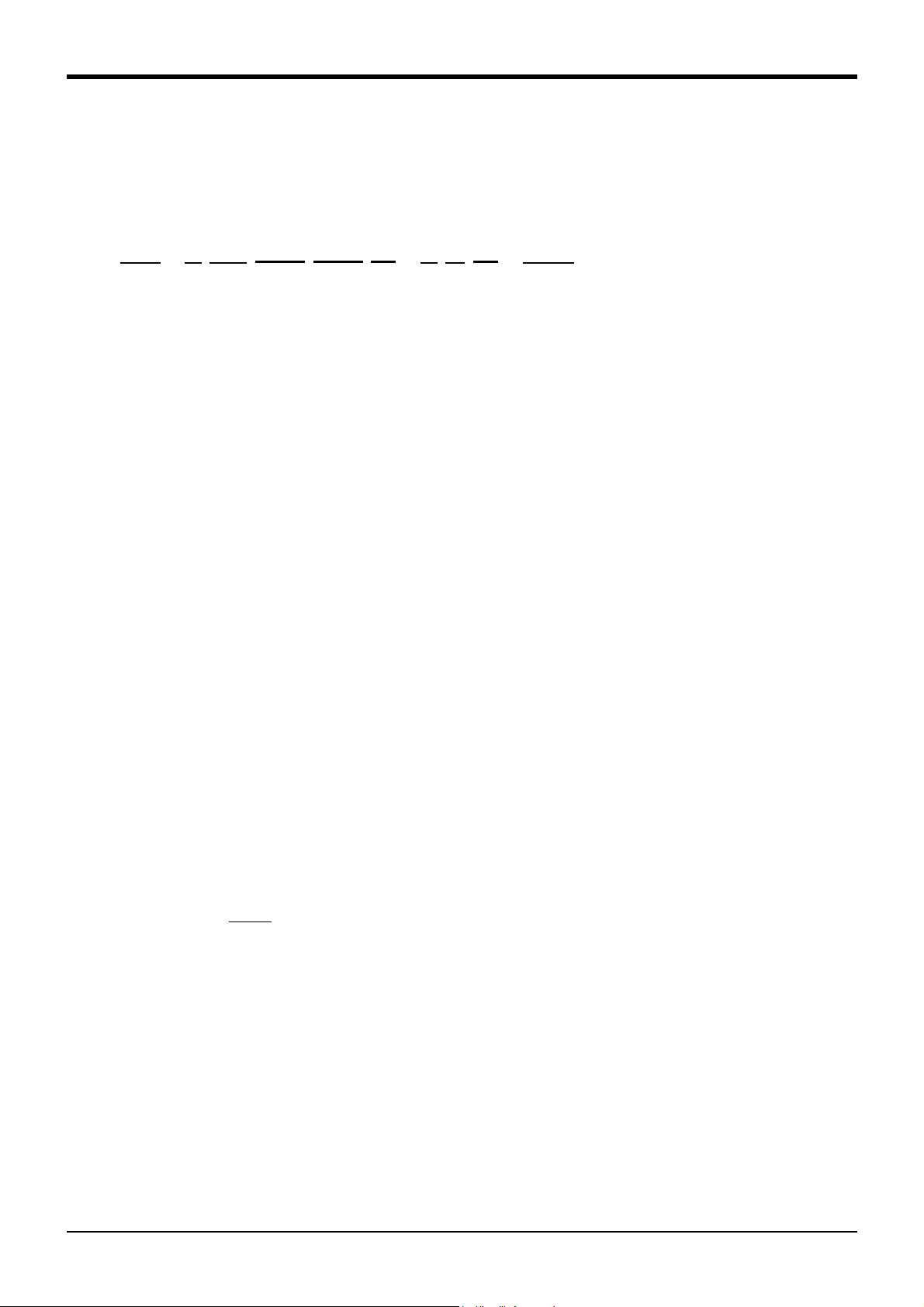
1General configuration
1.2 Model type name of robot
This robot has arranged the type name corresponding to load mass, arm length, and environment specification.
Details are shown below, please select the robot suitable for the customer's use.
1.2.1 How to identify the robot model
RH - 3 FH □□ △△ ○ - 1 D ▲ - Sxx
(a) (b) (c) (d) (e) (f) (g) (h) ( i ) ( j )
(a). RH..............................................Indicates the horizontal multiple-joint robot.
(b). 3..................................................Indicates the maximum load.
3: 3kg
(c). FH..............................................Indicates the FH series.
(d). □□ ..........................................Indicates the arm length.
Ex.)
35: 350mm
45: 450mm
55: 550mm
(e). △△ ..........................................Indicates the vertical stroke length.
Ex.)
12: 120mm stroke
15: 150mm stroke
(f). ○ ................................................Indicates environment specification.
Ex.)
Omitted: General specifications
C: Clean specifications
(g). 1..................................................Indicates the controller series.
Ex.)
Omitted: CR750 controller
1: CR751 controller
(h). D.................................................Indicates the controller type.
D: Stand alone type
(i). ▲.................................................Technical standard of Conformity.
Ex.)
Omitted: No conformity of technical standard.
1: Conforms to the CE Marking
(j). - S xx ....................................Indicates a special model. In order, limit special specification.
Model type name of robot
1-2
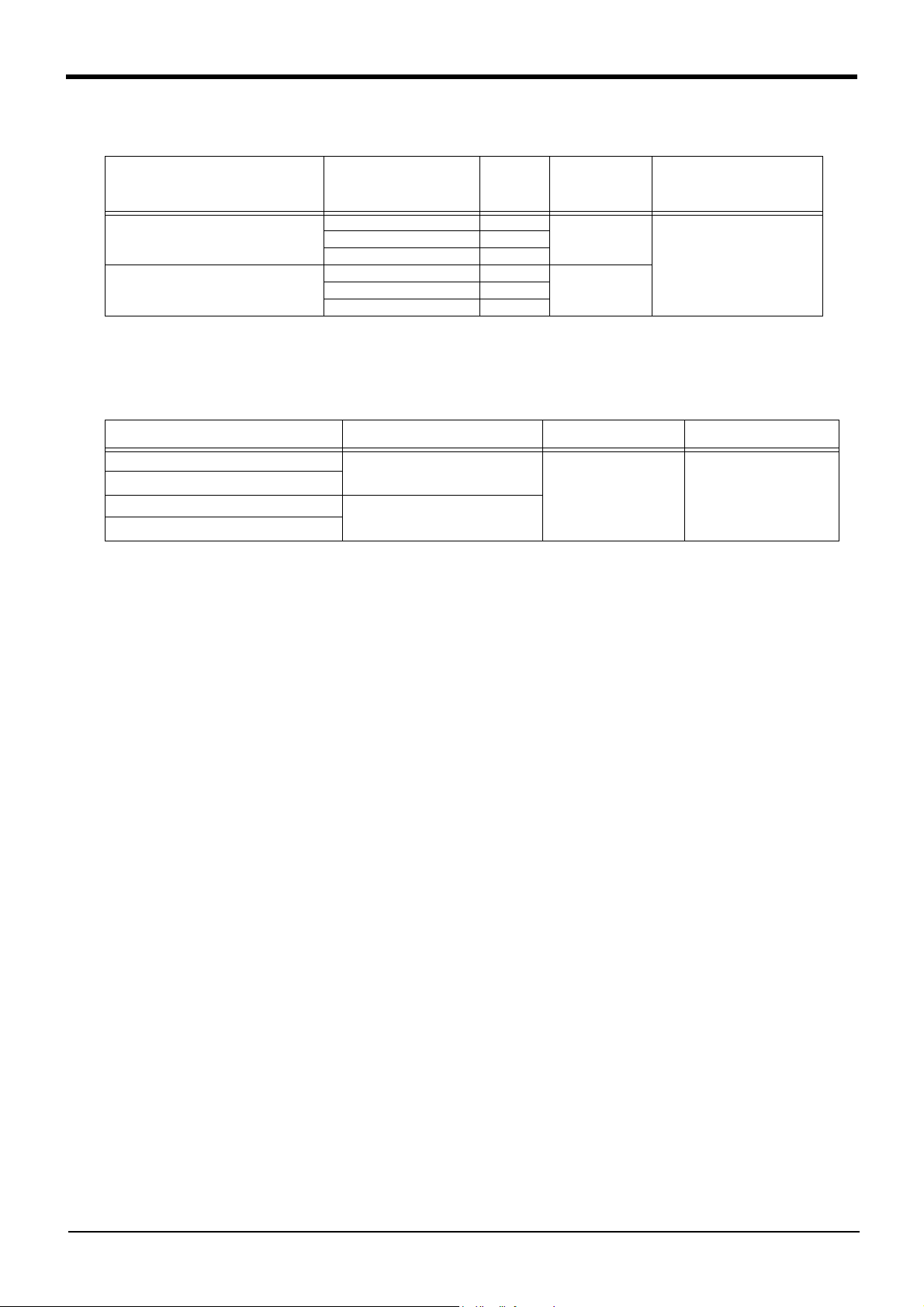
1General configuration
1.2.2 Combination of the robot arm and the controller
Table 1-1 : Combination of the robot arm and the controller
Protection specification
General-purpose environment RH-3FH3515-1D 350
Clean specifications RH-3FH3512C-1D 350
Robot arm
RH-3FH4515-1D 450
RH-3FH5515-1D 550
RH-3FH5512C-1D 550
1.3 CE marking specifications
The robot shown in Table 1-2 is the CE Marking specification.
Table 1-2 : Robot models with CE marking specifications
Robot type
RH-3FHxxyy-D1-S15
RH-3FHxxyyC-D1-S15
RH-3FHxxyy-1D1-S15
RH-3FHxxyyC-1D1-S15
Note1)
Note3)
Note3)
CR750-03HD1-1-S15
CR751-03HD1-0-S15
Controller External signal logic Language setting
Note2)
Note4)
Arm
length
(mm)
J3-axis stroke
(mm)
150
120RH-3FH4512C-1D 450
Source type English (ENG)
Controller
CR751-03HD-0
Note1) The "xx" indicate the arm length, "yy"indicate J3-axis stroke.
Note2) The specification and the handling method of the controller are the same as standard type controller CR750-03HD-1.
Note3) This robot is the clean specification. As long as there is no special description, refers to the contents of RH-3FHxxyyC
(clean specification).
Note4) The specification and the handling method of the controller are the same as standard type controller CR751-03HD-0.
1.4 Indirect export
The display in English is available by setting parameter LNG as "ENG."
1.5 Instruction manuals
The instruction manuals supplied in CD-ROM, except for the Safety Manual. This CD-ROM (electronic manual)
includes instruction manuals in both Japanese and English versions.
1-3
CE marking specifications
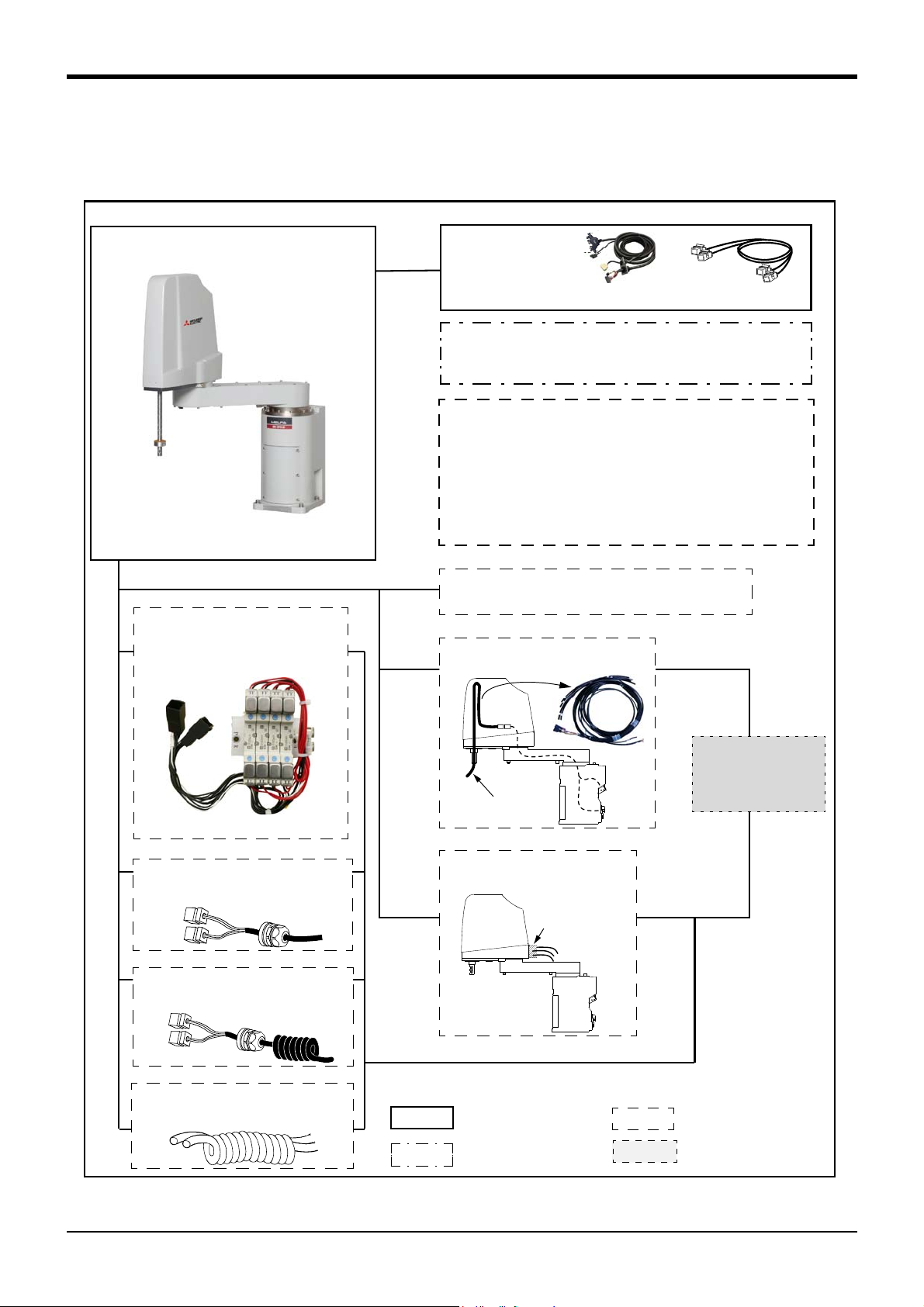
1.6 Contents of the structural equipment
* Refer to Page 9, "2.1 Standard specifica-
tions" for details on the specifications.
Horizontal four-axis multiple-jointed type
(RH-3FH series)
Hand output cable
・ 1F-GR60S-01 (4sets)
Hand input cable
・ 1F-HC35C-01
Hand curl tube
・ 1E-ST0408C-300
Machine cable extension
CR751 controller
・ Fixed type: 1F- □□ UCBL-02 (direct type)
・Flexed type: 1F-□□LUCBL-02 (direct type)
CR750 controller
・ Fixed type: 1S- □□ CBL-03 (extension type)
・ Flexed type: 1S- □□ LCBL-03 (extension type)
・ Flexed type: 1S- □□ LUCBL-03 (direct type)
Note1) □□ refer the length. Refer to Table 1-3 for details.
Machine cable (Fix type : 2m)
・ CR751 controller: 1F-02UCBL-02
・ CR750 controller: 1S-02UCBL-03
Solenoid valve set
・ 1F-VD0*-01 (Sink type)
・ 1F-VD0*E-01 (Source type)
(*: 1 to 4 = 1 set to 4 set)
*With hand output cable.
Machine cable
(Standard product:
5m attachment)
Pneumatic hand
customer-manufactured parts
[Caution]
Standard configuration
Special specifications
Option
equipment
Prepared by customer
Changes J1 axis operating range
・ 1F-DH-01
Internal Wiring/Piping set for hand
・ 1F-HS304S-01
This option
External Wiring/Piping box
・1F-UT-BOX
Pull out Wiring/Piping
This option
For CR751 controller
For CR750 controller
1.6.1 Robot arm
The list of structural equipment is shown in below.
Fig.1-1 : Structural equipment
Contents of the structural equipment
1-4
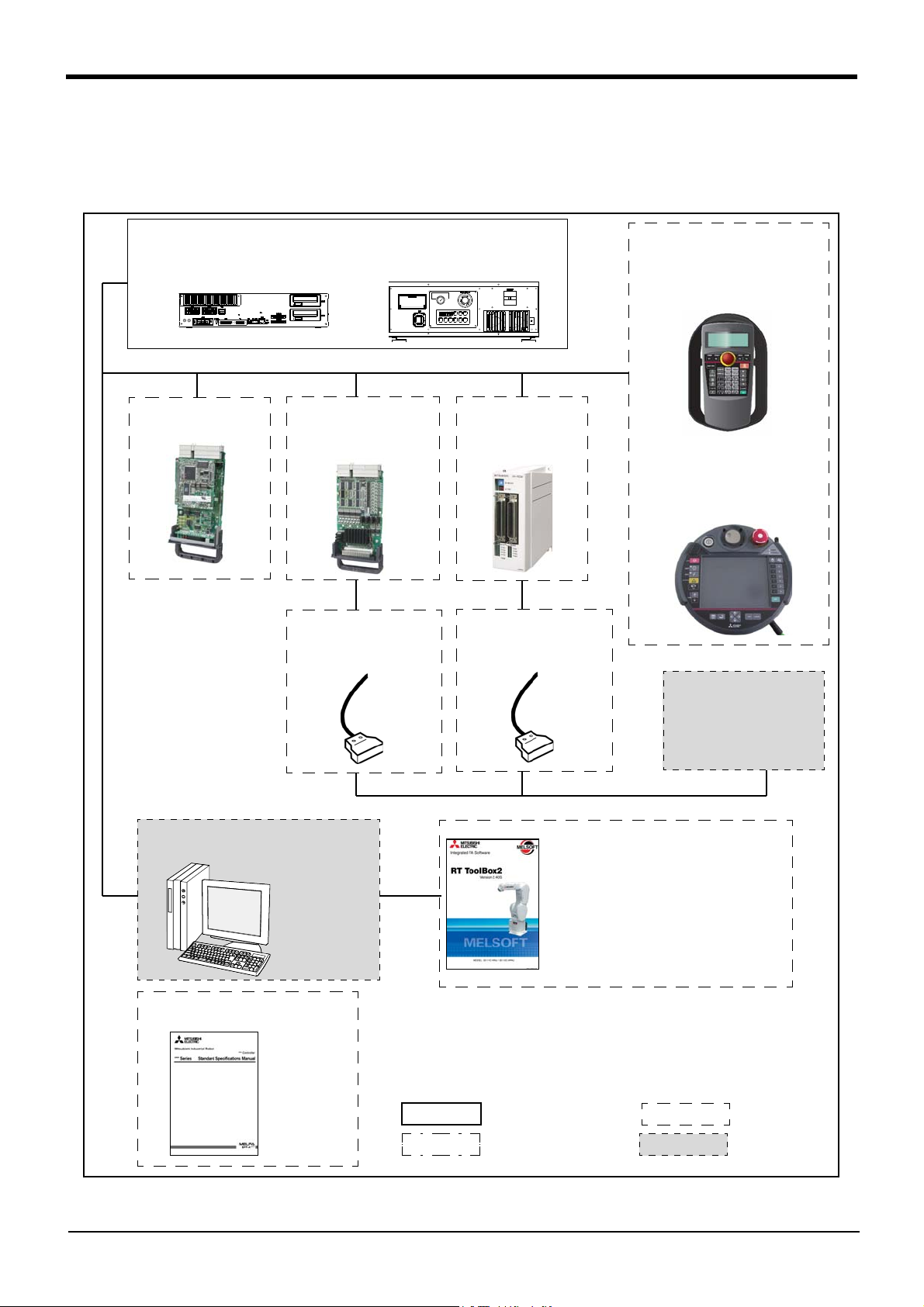
1 General configuration
Personal computer
Prepared by customer
*)Refer to Table
1-5 for USB
cable
Instruction Manual (bookbinding)
・ 5F-FA01-PE01
Parallel I/O interface
2D-TZ368(Sink)/
2D-TZ378(Source)
CC-Link interface
2D-TZ576
Teaching pendant (T/B)
Simple T/B
・ R32TB: For CR750 controller
・ R33TB: For CR751 controller
Highly efficient T/B
・ R56TB: For CR750 controller
・ R57TB: For CR751 controller
Controller
・ CR751-03HD-0
・ CR751-03HD1-0-S15
・ CR750-03HD1-1-S15
External I/O cable
・ 2D-CBL05 (5m)
・ 2D-CBL15 (15m)
Parallel I/O unit
2A-RZ361(Sink)/
2A-RZ371(Source)
External I/O cable
・ 2A-CBL05 (5m)
・ 2A-CBL15 (15m)
RT ToolBox2/RT ToolBox2 mini
RT ToolBox2
・ 3D-11C-WINE(CD-ROM)
(Windows XP、 Windows Vista、 Windows 7、
Windows 8、 Windows 8.1)
RT ToolBox2 mini
・ 3D-12C-WINE(CD-ROM)
(Windows XP、 Windows Vista、 Windows 7、
Windows 8、 Windows 8.1)
PLC (Programmable
Logic Controller)
External device
Prepared by customer
Standard configuration
Special specifications
Options
Prepared by
equipment
customer
1.6.2 Controller
The devices shown below can be installed on the controller.
The controllers that can be connected differ depending on the specification of the robot. (Refer to Page 2, "1.2
Model type name of robot".)
Fig.1-2 : Structural equipment
1-5
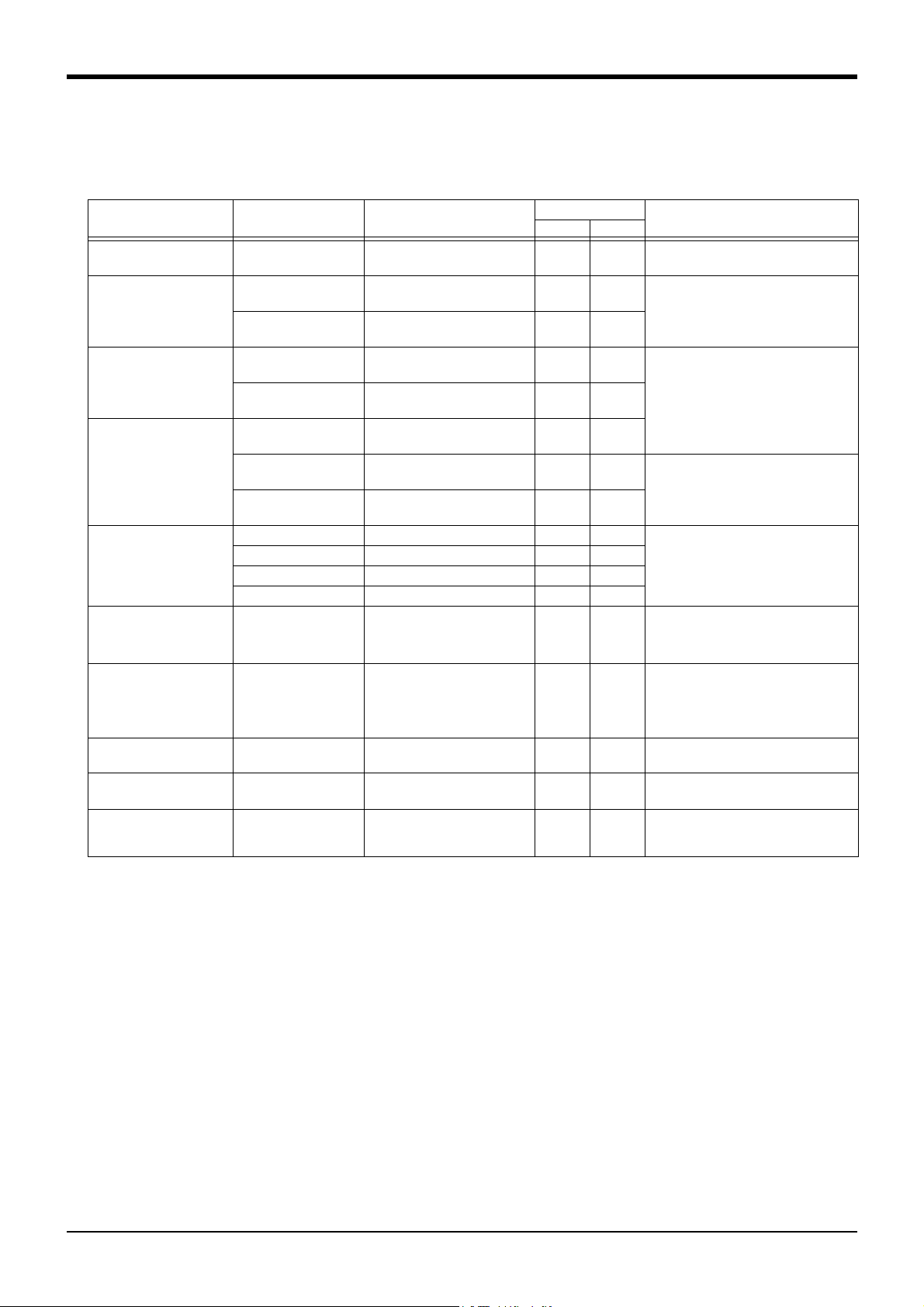
1.7 Contents of the Option equipment and special specification
A list of all Optional equipment and special specifications are shown below.
1 General configuration
Table 1-3 : The list of robot option equipment and special specification
Item Type Specifications
Stopper for changing the
operating range (J1 axis)
Machine cable
(Replaced to shorter cable)
Machine cable extension
(extension type)
Machine cable extension
(direct type)
Solenoid valve set 1F-VD01-01/VD01E-01 1 set (Sink type)/(Source type)
Hand input cable 1F-HC35C-01 Robot side: connector.
Hand output cable
Hand curl tube 1E-ST0408C-300 For solenoid valve 4set.:Φ4x8
1F-DH-01
1S-02UCBL-03 For fixing (Set of power and sig-
1F-02UCBL-02 For fixing (Set of power and sig-
1S- □□ CBL-03 For fixing (Set of power and sig-
1S- □□ LCBL-03 For flexing (Set of power and
1S- □□ LUCBL-03 For flexing (Set of power and
1F- □□ UCBL-02 For fixing (Set of power and sig-
1F- □□ LUCBL-02 For flexing (Set of power and
1F-VD02-01/VD02E-01 2 set (Sink type)/(Source type)
1F-VD03-01/VD03E-01 3 set (Sink type)/(Source type)
1F-VD04-01/VD04E-01 4 set (Sink type)/(Source type)
1F-GR60S-01
The stopper parts for J1 axis
nal)
nal)
nal)
signal)
signal)
nal)
signal)
Hand side: wire.
Robot side: connector
Hand side: wire
Classification
Note1)
CR750 CR751
○○
○・□
-
○-
○-
○-
-○
-○
○ ○
○ ○
○ ○
○ ○
○○
○○
○○
-
○・□
Description
This must be installed by the customer.
2m
(A 2m cable is supplied instead of the
5m cable that is supplied as standard)
" □□ " in type shows the length of the
cables as follows.
05=5m, 10=10m, 15=15m
" □□ " in type shows the length of the
cables as follows.
10=10m, 15=15m, 20=20m
The solenoid-valve set for the hand of
the customer setup
1F-VD0*-01: Sink type
1F-VD0*E-01: Source type
The cable is connected to the sensor by
the customer.
Attaches the cable clamp (drip proof
type)
The cable is connected to the hand out-
put connector by the customer.
Attaches the cable clamp (drip proof
type)
Straight cable 600mm (total length)
Curl type air tube
External Wiring/Piping box 1F-UT-BOX For solenoid valve 4set.:Φ4x8
Internal Wiring/Piping set
for hand
1F-HS304S-01 Hand input cable (four signal
lines and two power lines), φ3
four hoses
○○
○○
Box which pulls out the Wire/Piping
(Hand I/O cable, Hand curl tube)
Wiring/Piping to pass in the shaft
Reducers (φ4 to φ3: 8pcs) are
Attached.
Note1) Distinction of ○ (is option) and □ (is special specification at shipping) is shown for each pair with the
controller.
Contents of the Option equipment and special specification
1-6
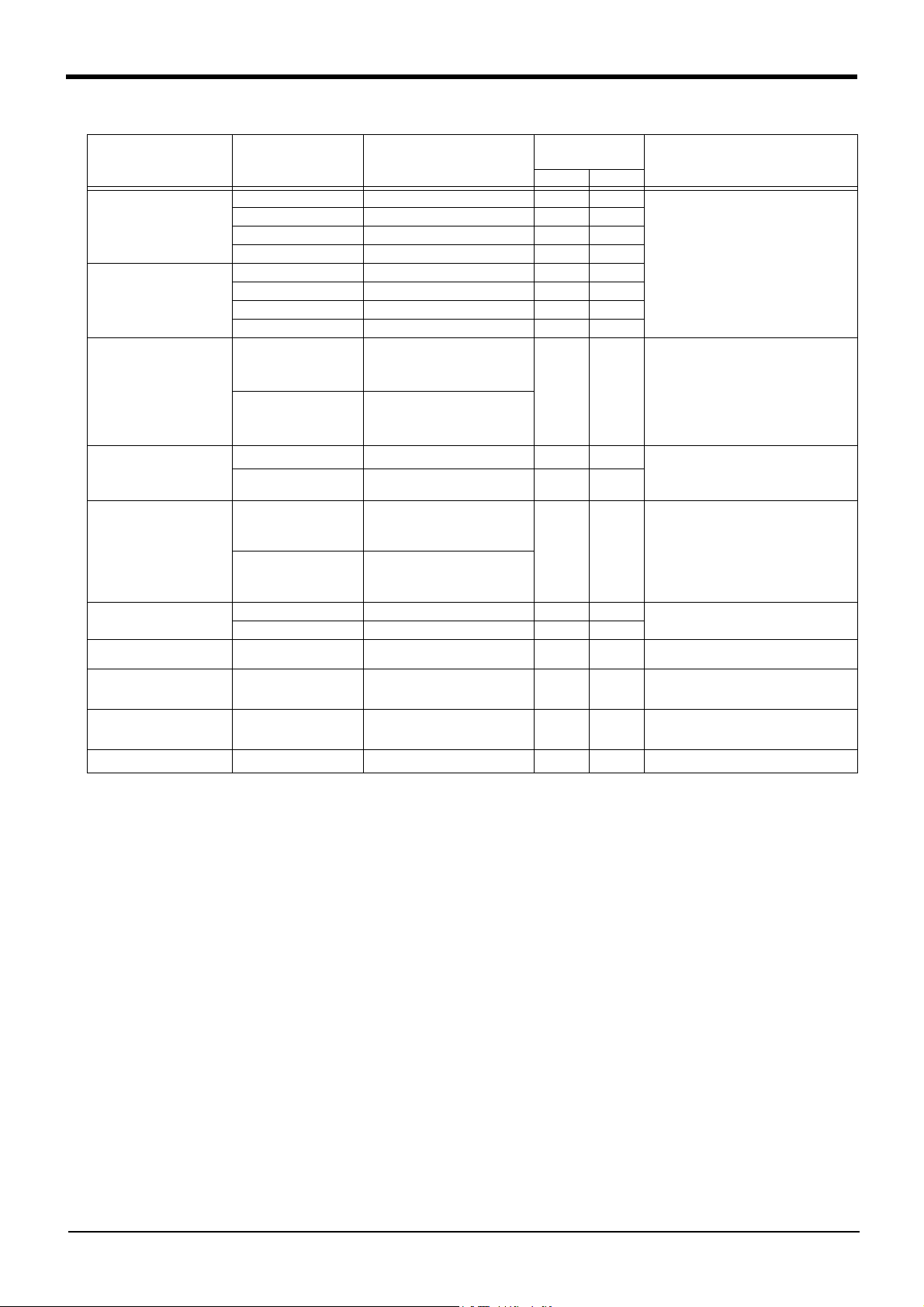
1
General configuration
Table 1-4 : The list of controller option equipment and special specification
Classification
Item Type Specifications
Simple teaching pendant R32TB Cable length 7m ○ - With 3-position enable switch IP65
R32TB-15 Cable length 15m ○ R33TB Cable length 7m - ○
R33TB-15 Cable length 15m - ○
Highly efficient teaching
pendant
Parallel I/O Interface 2D-TZ368
External I/O cable
(For Parallel I/O Interface)
Parallel I/O Unit 2A-RZ361
External I/O cable
(For Parallel I/O Unit)
CC-Link interface 2D-TZ576 Only Intelligent device station,
RT ToolBox2
(Personal computer Sup-
port software)
RT ToolBox2 mini
(Personal computer Sup-
port software mini)
Instruction Manual
R56TB Cable length 7m ○ R56TB-15 Cable length 15m ○ R57TB Cable length 7m - ○
R57TB-15 Cable length 15m - ○
DO: 32 point
(Sink type)
2D-TZ378
(Source type)
2D-CBL05
2D-CBL15
(Sink type)
2A-RZ371
(Source type)
2A-CBL05 5m ○ ○ Use to connect the external peripheral
2A-CBL15 15m ○ ○
3D-11C-WINE CD-ROM
3D-12C-WINE CD-ROM
5F-FA01-PE01 RH-3FH-D series
DI: 32 point
Insulated type output signal
(0.1A/24V /point)
DO: 32 point/
DI: 32 point
Insulated type output signal
(9mA/ 24V /point)
5m
15m
DO: 32 point/
DI: 32 point
Insulated type output signal
(0.1A/24V /point)
DO: 32 point/
DI: 32 point
Insulated type output signal
(7mA/ 24V /point)
Local station
Note1)
CR750 CR751
○○
○○
○○
○○
○○
○○
○○
○○
Description
The card type external input-and-output.
Interface. Install to the slot of controller.
Use to connect the external peripheral
device to the parallel input/output
interface.
The unit for expansion the external
input/output.
Electrical isolated Type
(100mA/Point)
device to the parallel input/output unit
For MELSEC PLC with CC-Link connection.
Windows XP、 Windows Vista、 Windows
7、 Windows 8、 Windows 8.1
(With the simulation function)
Windows XP、 Windows Vista、 Windows
7、 Windows 8、 Windows 8.1
Note1) Distinction of ○ (is option) and □ (is special specification at shipping) is shown for each pair with the
controller.
1-7
Contents of the Option equipment and special specification
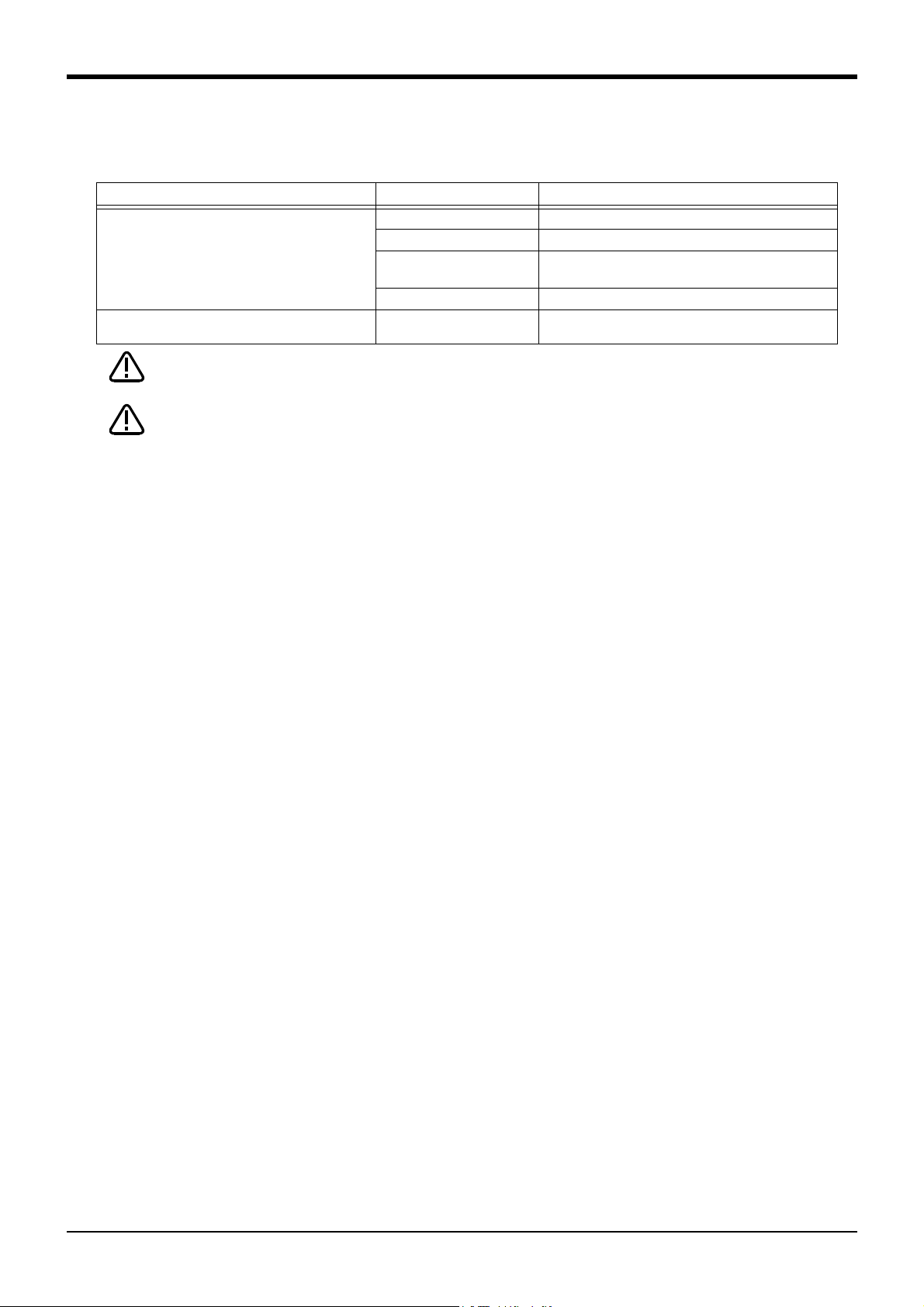
Caution
Caution
[Reference]:The recommendation products of the USB cable are shown below
Table 1-5 : Recommendation article of the USB cable
Name Type name Supplier
USB cable
(USB A type-USB mini B type)
USB adapter
(USB B type-USB mini B type)
Be careful to the USB cable to apply neither the static electricity nor the noise.
Otherwise, it becomes the cause of malfunction.
Use the network equipments (personal computer, USB hub, LAN hub, etc) confirmed by manufacturer.
The thing unsuitable for the FA environment (related with conformity, temperature or noise) exists in
the equipments connected to USB. When using network equipment, measures against the noise, such
as measures against EMI and the addition of the ferrite core, may be necessary. Please fully confirm
the operation by customer. Guarantee and maintenance of the equipment on the market (usual office
automation equipment) cannot be performed.
KU-AMB530 SANWA SUPPLY INC.
USB-M53 ELECOM CO., LTD.
GT09-C30USB-5P
MR-J3USBCBL3M MITSUBISHI ELECTRIC CO., LTD.
AD-USBBFTM5M ELECOM CO., LTD.
MITSUBISHI ELECTRIC SYSTEM & SERVICE CO.,
LTD.
1 General configuration
Contents of the Option equipment and special specification
1-8
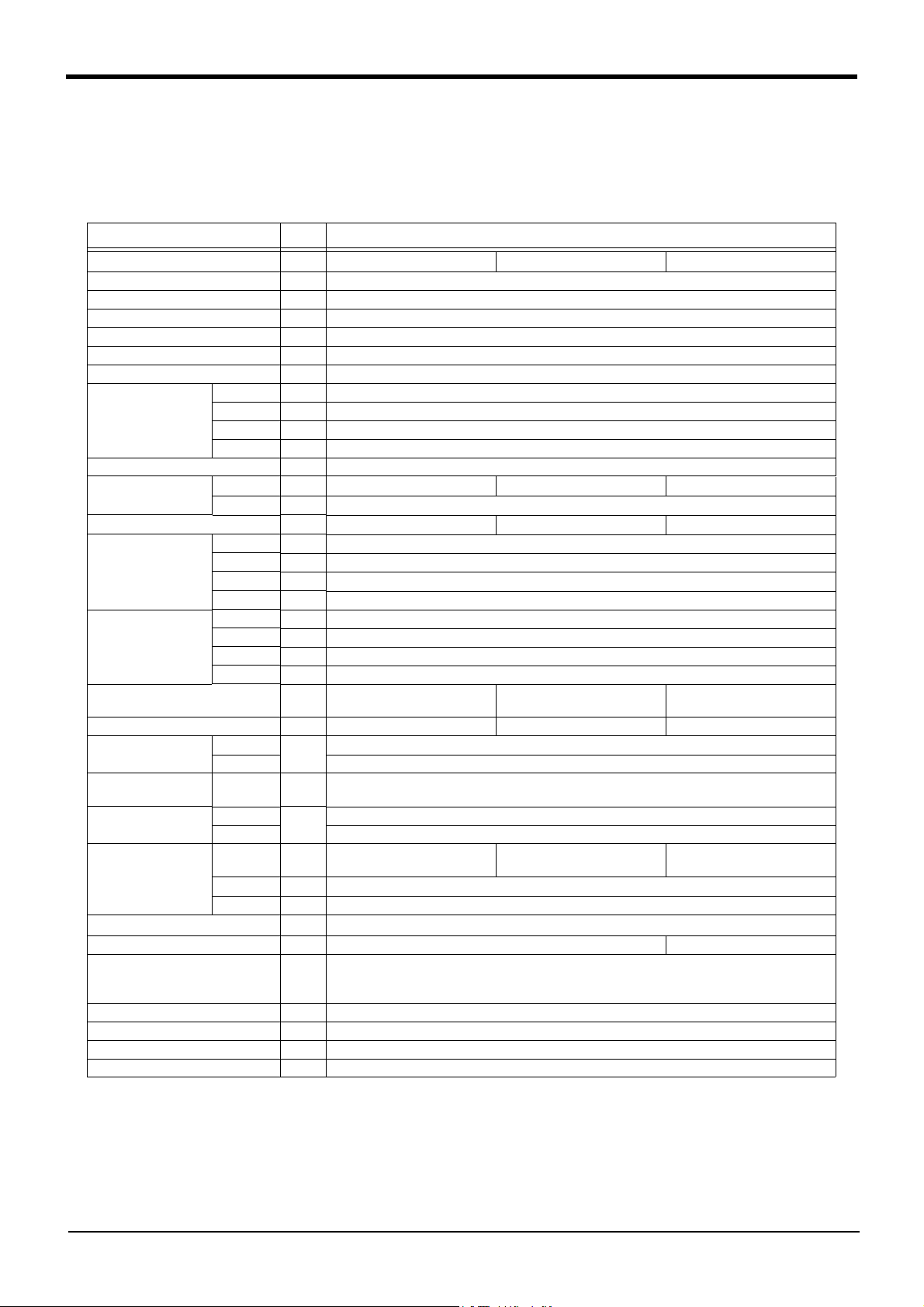
2Robot arm
2 Robot arm
2.1 Standard specifications
2.1.1 Basic specifications
(1) Standard specification
Table 2-1 : Standard specifications of robot arm
Item Unit
Type
Environment Standard specification
Installation posture On floor
Degree of freedom 4
Structure Horizontal, multiple-joint type
Drive system AC servo motor
Position detection method Absolute encoder
Motor capacity J1 W 200
J2 W 100
J3 (Z) W 100
J4 (θaxis) W 50
Brake J1, J2, J4: no brake, J3: with brake
Arm length № 1 arm
№2 arm
Max.reach radius( № 1+ № 2)
Operating range J1 deg ±170
J2 deg ±145
J3 (Z)
J4 (θaxis) deg ±360
Note1)
Speed of motion
Maximum horizontal composite speed
Note2)
Cycle time
Load
Z axis pressing force
Note4)
Allowable inertia Rating
Pose repeatability
Ambient temperature
Mass
Tool wiring ・ Input 8 points/Output 8 points, (total 20 cores)
Tool pneumatic pipes Primary: φ6 x two hoses, Secondary: φ4 x eight hoses
Supply pressure MPa 0.5±10%
Protection specification
Painting color Light gray (Equivalent to Munsell: 0.6B7.6/0.2)
Note3)
J1 deg/s 400
J2 deg/s 720
J3 (Z) mm/s 1,100
J4 (θaxis) deg/s 3,000
Rating
Maximum 3
Maximum N 82
Maximum 0.06
Note5)
X-Y
direction
J3 (Z)
J4 (θaxis) deg ±0.004
Note6)
Note9)
mm
mm
mm
mm
mm/s
sec 0.41 0.46 0.51
kg
(N)
2
kg ・ m
mm
mm
℃0 to 40
k
RH-3FH3515 RH-3FH4515 RH-3FH5515
125
350
6,800 7,500 8,300
±0.010 ±0.010 ±0.012
29
・ Dedicated signal cable for multifunctional hand (Two cores + Power cable two cores)
・ Ethernet cable one cable (100BASE-TX, eight cores)
Note1) The maximum speed is the value which applied MvTune2 (high-speed movement mode).
Note2) At the maximum speed on the X-Y flat surface in the robot's control point, it is obtained with each speed of J1, J2,
and J4. The control point is the position offset by the rated inertia from the flange.
Specifications
225 325
225
450 550
150
1
0.005
±0.010
32
Note7)
Note8)
IP20
2-9
Standard specifications
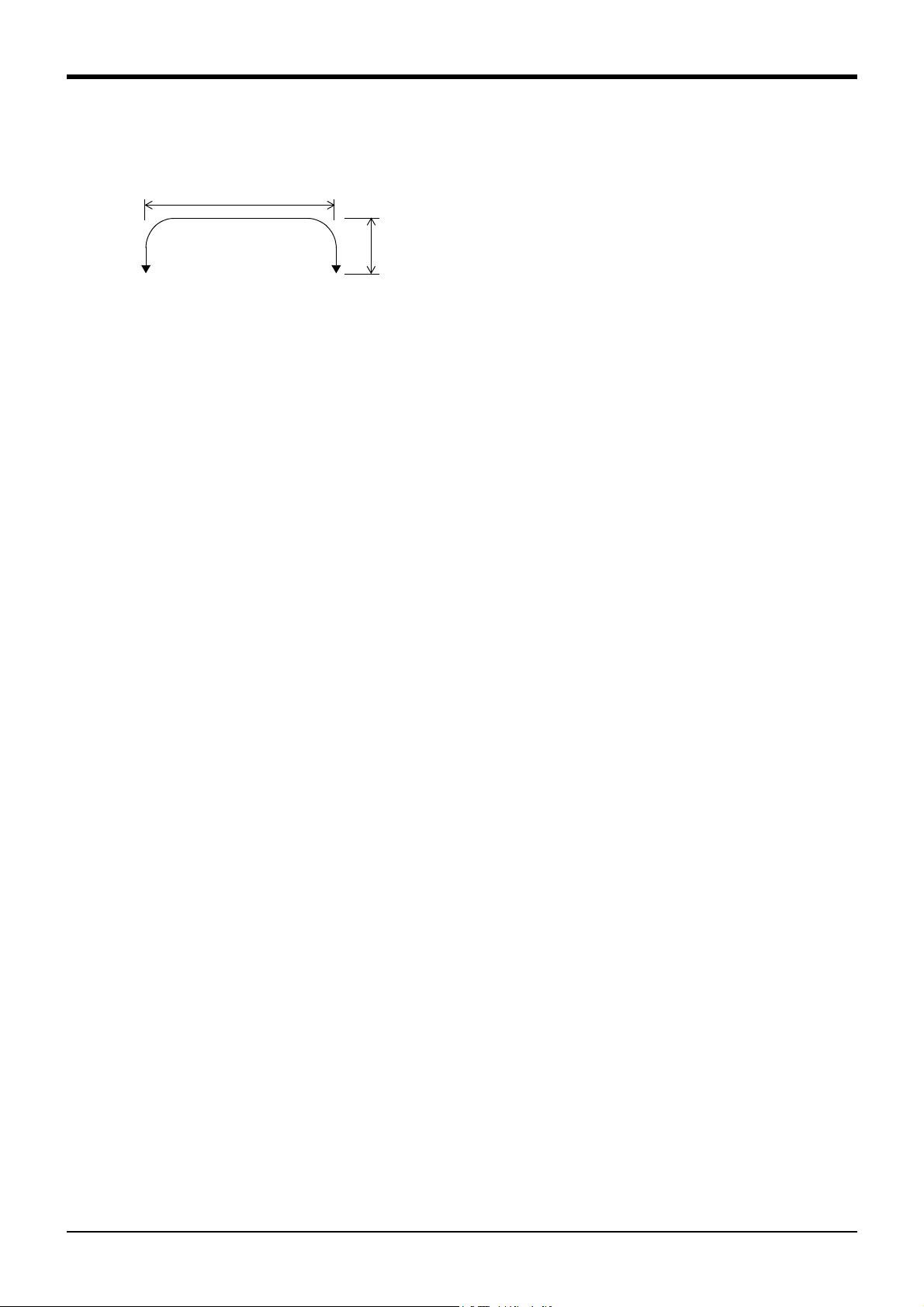
300
25
Note3) The value of the following movement which applied MvTune2 (high-speed movement mode) with the carrying mass of
2kg.
・ The cycle time may increase with the case where the positioning accuracy of the work etc. is necessary, or by the
moving position.
Note4) This is the downwards pressing force that occurs at the end of the load when the maximum load is on board and the
J1, J2 and J4 axis are in their resting state. Please operate at this level or below. When pressing for long periods of
time, an excess load error may occur. Please operate in a manner that does not cause errors.
Note5) The pose repeatability details are given in Page 13, "2.2.1 Pose repeatability".
Note6) Sets the robot's operating environmental temperature as parameter OLTMX. Corresponding to the environment, the con-
tinuous control action performance and the overload-protection function are optimized. (Refers to "Optimizing the overload level" described in "Chapter 5 Functions set with parameters" of separate instruction manual/ Detailed
explanations of functions and operations for details.)
Note7) The 8-wire cable designated for LAN wiring can also be used for backup wiring.
Note8) The φ4 secondary piping can be obtained with the electromagnetic valve (option). Details regarding the electromag-
netic valve (optional) are shown on Page 53, "(3) Solenoid valve set".
Note9) The protection specification details are given in Page 20, "2.2.7 Protection specifications".
2Robot arm
Standard specifications
2-10
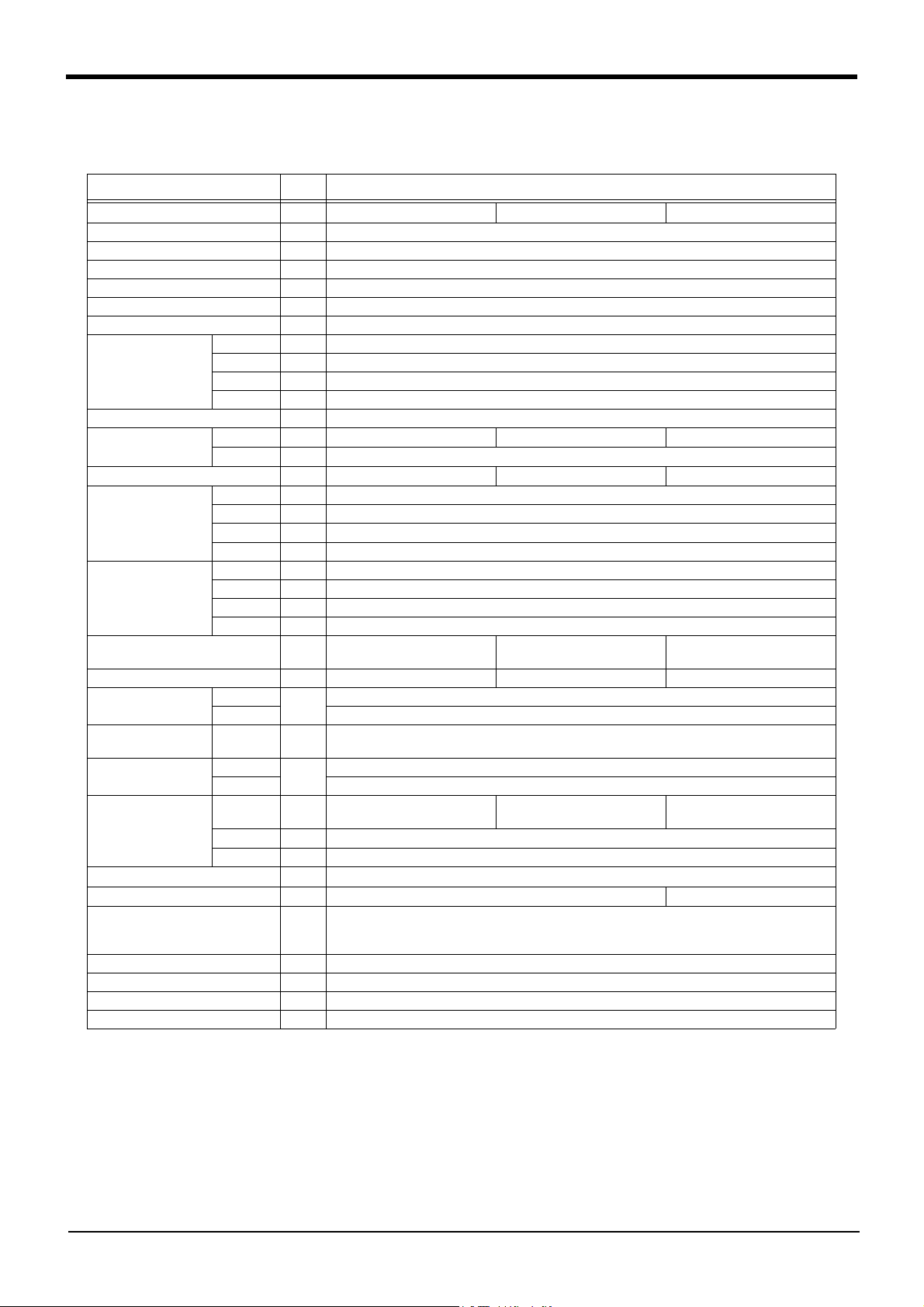
2Robot arm
(2) Clean specification
Table 2-2 : Standard specifications of robot arm (Clean specification)
Item Unit
Type
Environment Standard specification
Installation posture On floor
Degree of freedom 4
Structure Horizontal, multiple-joint type
Drive system AC servo motor
Position detection method Absolute encoder
Motor capacity J1 W 200
J2 W 100
J3 (Z) W 100
J4 (θaxis) W 50
Brake J1, J2, J4: no brake, J3: with brake
Arm length № 1 arm
№2 arm
Max.reach radius( № 1+ № 2)
Operating range J1 deg ±170
J2 deg ±145
J3 (Z)
J4 (θaxis) deg ±360
Note1)
Speed of motion
Maximum horizontal composite speed
Note2)
Cycle time
Load
Z axis pressing force
Note4)
Allowable inertia Rating
Pose repeatability
Ambient temperature
Mass
Tool wiring ・ Input 8 points/Output 8 points, (total 20 cores)
Tool pneumatic pipes Primary: φ6 x two hoses, Secondary: φ4 x eight hoses
Supply pressure MPa 0.5±10%
Protection specification
Painting color Light gray (Equivalent to Munsell: 0.6B7.6/0.2)
Note3)
J1 deg/s 420
J2 deg/s 720
J3 (Z) mm/s 1,100
J4 (θaxis) deg/s 3,000
Rating
Maximum 3
Maximum N 82
Maximum 0.06
Note5)
X-Y
direction
J3 (Z)
J4 (θaxis) deg ±0.004
Note6)
Note9)
mm
mm
mm
mm
mm/s
sec 0.41 0.46 0.51
kg
(N)
2
kg ・ m
mm
mm
℃0 to 40
k
RH-3FH3512C RH-3FH4512C RH-3FH5512C
125
350
6,800 7,500 8,300
±0.010 ±0.010 ±0.012
29
・ Dedicated signal cable for multifunctional hand (Two cores + Power cable two cores)
・ Ethernet cable one cable (100BASE-TX, eight cores)
Note1) The maximum speed is the value which applied MvTune2 (high-speed movement mode).
Note2) At the maximum speed on the X-Y flat surface in the robot's control point, it is obtained with each speed of J1, J2,
and J4. The control point is the position offset by the rated inertia from the flange.
Specifications
225 325
225
450 550
120
1
0.005
±0.010
32
Note7)
Note8)
Clean specification: ISO class 3
2-11
Standard specifications
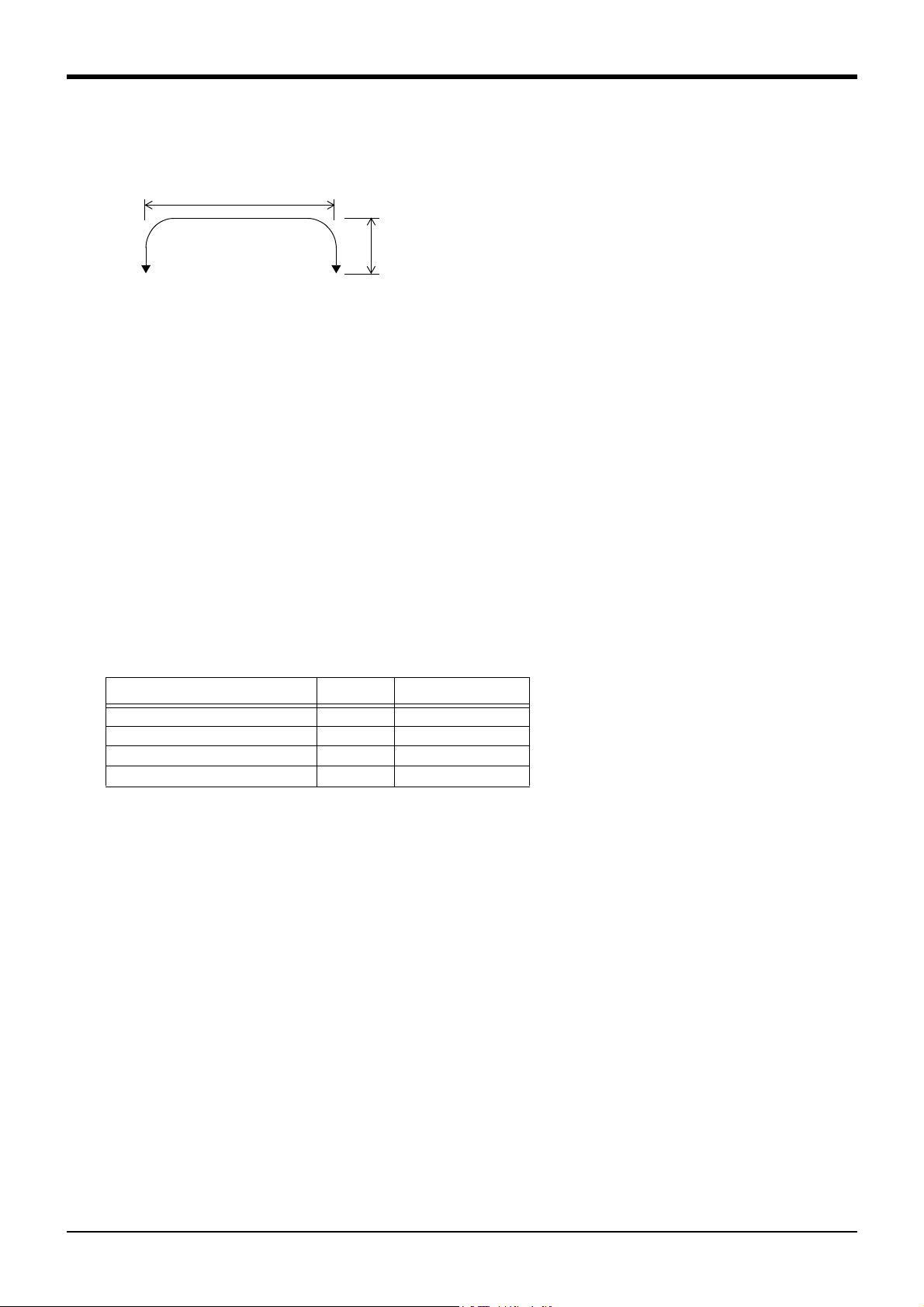
300
25
Note3) The value of the following movement which applied MvTune2 (high-speed movement mode) with the carrying mass of
2kg.
・ The cycle time may increase with the case where the positioning accuracy of the work etc. is necessary, or by the
moving position.
Note4) This is the downwards pressing force that occurs at the end of the load when the maximum load is on board and the
J1, J2 and J4 axis are in their resting state. Please operate at this level or below. When pressing for long periods of
time, an excess load error may occur. Please operate in a manner that does not cause errors.
Note5) The pose repeatability details are given in Page 13, "2.2.1 Pose repeatability".
Note6) Sets the robot's operating environmental temperature as parameter OLTMX. Corresponding to the environment, the con-
tinuous control action performance and the overload-protection function are optimized. (Refers to "Optimizing the overload level" described in "Chapter 5 Functions set with parameters" of separate instruction manual/ Detailed
explanations of functions and operations for details.)
Note7) The 8-wire cable designated for LAN wiring can also be used for backup wiring.
Note8) The φ4 secondary piping can be obtained with the electromagnetic valve (option). Details regarding the electromag-
netic valve (optional) are shown on Page 53, "(3) Solenoid valve set".
Note9) The details of the clean specifications are described in Page 20, "2.2.8 Clean specifications". The conditions neces-
sary to guarantee cleanliness are as follows: clean room down flow greater then 0.3 m/s, robot internal suction of 30
to 50 L/min, and installation of an exhaust duct at the rear of the robot’s main base. A φ8 joint has been prepared
at the rear of the base for suction.
The protection specification details are given in Page 20, "2.2.7 Protection specifications".
2Robot arm
2.1.2 The counter-force applied to the installation surface
The counter-force applied to the installation surface for the strength design of the robot installation surface is
shown.
Table 2-3 : Value of each counter-force
Item Unit Value
Falls moment: M
Torsion moment: M
Horizontal translation force: F
Vertical translation force: F
L
T
V
H
N ・ m 240
N ・ m 255
N 810
N 380
Standard specifications
2-12

2 Robot arm
2.2 Definition of specifications
The accuracy of pose repeatability mentioned in catalogs and in the specification manual is defined as follows.
2.2.1 Pose repeatability
For this robot, the pose repeatability is given in accordance with JIS B 8432 (Pose repeatability). Note that the
value is based on 100 measurements (although 30 measurements are required according to JIS).
[Caution] The specified "pose repeatability" is not guaranteed to be satisfied under the following conditions.
[1] Operation pattern factors
1) When an operation that approaches from different directions and orientations are included in relation to the teaching position during repeated operations
2) When the speed at teaching and the speed at execution are different
[2] Load fluctuation factor
1) When work is present/absent in repeated operations
[3] Disturbance factor during operation
1) Even if approaching from the same direction and orientation to the teaching position, when the
power is turned OFF or a stop operation is performed halfway
[4] Temperature factors
1) When the operating environment temperature changes
2) When accuracy is required before and after a warm-up operation
[5] Factors due to differences in accuracy definition
1) When accuracy is required between a position set by a numeric value in the robot's internal coordinate system and a position within the actual space
2) When accuracy is required between a position generated by the pallet function and a position
within the actual space
2-13
Definition of specifications
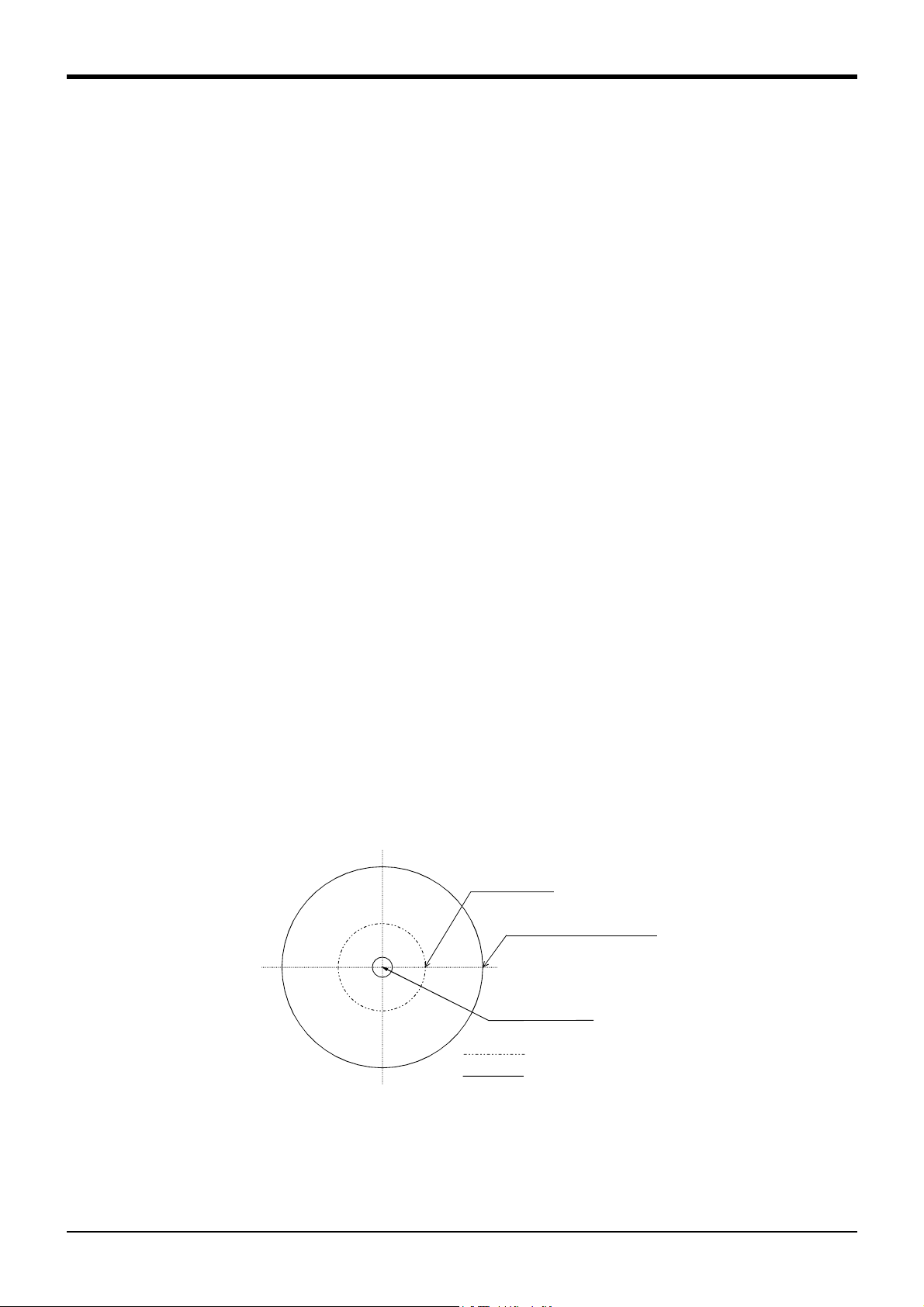
定格慣性モーメント
最大慣性モーメント
シャフト中心
単位:mm
20mm(1kg)
100mm(3kg以下)
Unit: mm
Shaft center
Allowable moment of inertia
Maximum
Rating
100mm (less than 3kg)
2 Robot arm
2.2.2 Mass capacity
The robot's mass capacity is expressed solely in terms of mass, but even for tools and works of similar mass,
eccentric loads will have some restrictions When designing the tooling or when selecting a robot, consider the following issues.
(1) The tooling should have the value less or equal than the smaller of the allowable moment of inertia found in
Page 9, "2.1.1 Basic specifications".
(2) Fig. 2-1 shows the distribution dimensions for the center of gravity in the case where the volume of the
load is relatively small. Use this figure as a reference when designing the tooling.
Please use the robot in the allowable moment of inertia of maximum moment of inertia shown in Fig. 2-1.
[Caution]The mass capacity is greatly influenced by the operating speed of the robot and the motion posture.
Even if you are within the allowable range mentioned previously, a vibration, an overload or generate an
overcurrnt alarm could occur. In such cases, please reduce acceleration and deceleration (Accel command) speeds and movement speed (Ovrd command). Although the standard value to reduce is 50% for
each command, please adjust corresponding to the movement posture. Refer to separate "Instruction
Manual/Detailed Explanation of Functions and Operations" for details of each command.
Moreover, if hand/workpiece parameters are not set exactly, the similar phenomenon will be easier to
occur.
[Caution] Refer to Page 15, "2.2.3 Relationships Among Mass Capacity, Speed, and Acceleration/Deceleration
Speed", and set the values of the mass, magnitude, and distance to the centroid of a tool and a workpiece
to parameters.
If parameters are not set exactly, the lifetime of reduction gears, a belt, etc. is affected.
[Caution] The overhang amount of the load, such as the mass capacity and the allowable moment of inertia
defined in this section, are dynamic limit values determined by the capacity of the motor that drives axes
or the capacity of the speed reducer. Therefore, it does not guarantee the accuracy on all areas of tooling.
Guaranteed accuracy is measured from the center point of the mechanical interface surface. Please note
that if the point of operation is kept away from the mechanical interface surface by long and low-rigid
tooling, the positioning accuracy may deteriorate or may cause vibration.
Note that the allowable offset value (Z direction) from the lower edge of the shaft to the position of center
of gravity is 100 mm.
[Caution] Even within the allowable range previously mentioned, an overload alarm may be generated if an ascend-
ing operation continues at a micro-low speed. In such a case, it is necessary to increase the ascending
speed.
[Caution] This robot will restrict speed automatically by internal controls when the load center-of-gravity position
separates from the shaft center. Refer to Page 15, "2.2.3 Relationships Among Mass Capacity, Speed, and
Acceleration/Deceleration Speed" in detail.
The allowance distance (allowance offset amount) from the center of the shaft to the gravity center of
loading weight is 100mm.
Fig.2-1 : Position of center of gravity for loads (for loads with comparatively small volume)
2-14

2 Robot arm
2.2.3 Relationships Among Mass Capacity, Speed, and Acceleration/Deceleration Speed
This robot automatically sets the optimum acceleration and deceleration speeds and maximum speed, according
to the load capacity and size that have been set, and operates using these automatically set speeds.
To achieve that, it is necessary to correctly set the actual load data (mass and size of hand and work) to be used.
However, vibration, overheating and errors such as excessive margin of error and overload may occur, depending
on the robot operation pattern or ambient temperature.
In this case, reduce the speed and the acceleration and deceleration rate before continuing to use. This is done by
accessing the robot program and adjusting the speed settings (Ovrd) and the acceleration and deceleration settings (Accel).
If a setting is performed in such a way that it falls below the mounted load, the life span of the mechanism elements used in the robot may be shortened. In the case of a work requiring a high degree of accuracy, set up the
load correctly and use the robot by lowering the ratios of the acceleration and deceleration speeds.
(1) Setting Load Capacity and Size (Hand Conditions)
Set up the capacity and size of the hand with the "HNDDAT*" parameter (optimum acceleration/deceleration
setting parameter), and set up the capacity and size of the work with the "WRKDAT*" parameter. Numbers 0 to 8
can be used for the asterisk (*) part. Designate the "HNDDAT*" and "WRKDAT*" parameters to be used using
the "LoadSet" command in a program.
For more details, refer to the separate "Instruction Manual/Detailed Explanation of Functions and Operations."
It is the same meaning as "LoadSet 0.0" if not using the "LoadSet".
<Factor default settings>
HNDDAT*
WRKDAT*
Hand masskgsize X
mm
3.0 99.0 99.0 76.0 0.0 0.0 38.0
0.0 0.0 0.0 0.0 0.0 0.0 0.0
size Y
mm
size Zmmcenter-of-gravity
position X mm
center-of-gravity
position Y mm
center-of-gravity
position Z mm
Note) The position of the center of gravity is located at the center of the surface at the bottom of the shaft. Set
the X, Y and Z center of gravity positions for the tool coordinate directions (the Z center of gravity position
will be a plus for downward directions).
2.2.4 Vibrations at the Tip of the Arm during Low-Speed Operation of the Robot
Vibrations at the tip of the arm may increase substantially during the low-speed operation of the robot, depending
on the combination of robot operation, hand mass and hand inertia. This problem occurs when the vibration count
specific to the robot arm and the vibration count of the arm driving force are coming close to each other. These
vibrations at the tip of the arm can be reduced by taking the following measures:
1) Change the robot's operating speed by using the Ovrd command.
2) Change and move the teaching points of the robot.
3) Change the hand mass and hand inertia.
2-15

100
60
0
0
1
最大速度割合
負荷質量(kg)
3
(%)
RH-3FH series
Maximum speed ratio (%)
Load capacity (kg)
2 Robot arm
2.2.5 Vibration of shaft (J3 axis) position and arm end
Vibrations at the tip of the arm may increase substantially during operation under the shaft position near the
low end or the high end of the robot, depending on the combination of hand mass and hand inertia. This problem
occurs according to that inertia, because the distance from the shaft support section to the shaft end becomes
long. When this vibration affects the robot's operations, please change operating speed etc. like the above Page
15, "2.2.4 Vibrations at the Tip of the Arm during Low-Speed Operation of the Robot".
(1) Relationship Between Mass Capacity and Speed
A function to optimize the maximum speed of each axis according to the setting value of the load capacity will be
activated (Refer to Fig. 2-2).
However, this function does not work with the setting of 1kg or lighter load mass. When the setting of the load
mass is changed to 1kg or heavier, the maximum speed is compensated according to the load mass.
[CAUTION] Depending on the operation pattern, the speed and/or acceleration/deceleration at the front edge
may not be parallel with the speed and the rate of change of acceleration/deceleration specified in a
program.
Fig.2-2 : Automatic compensation of speed
2-16
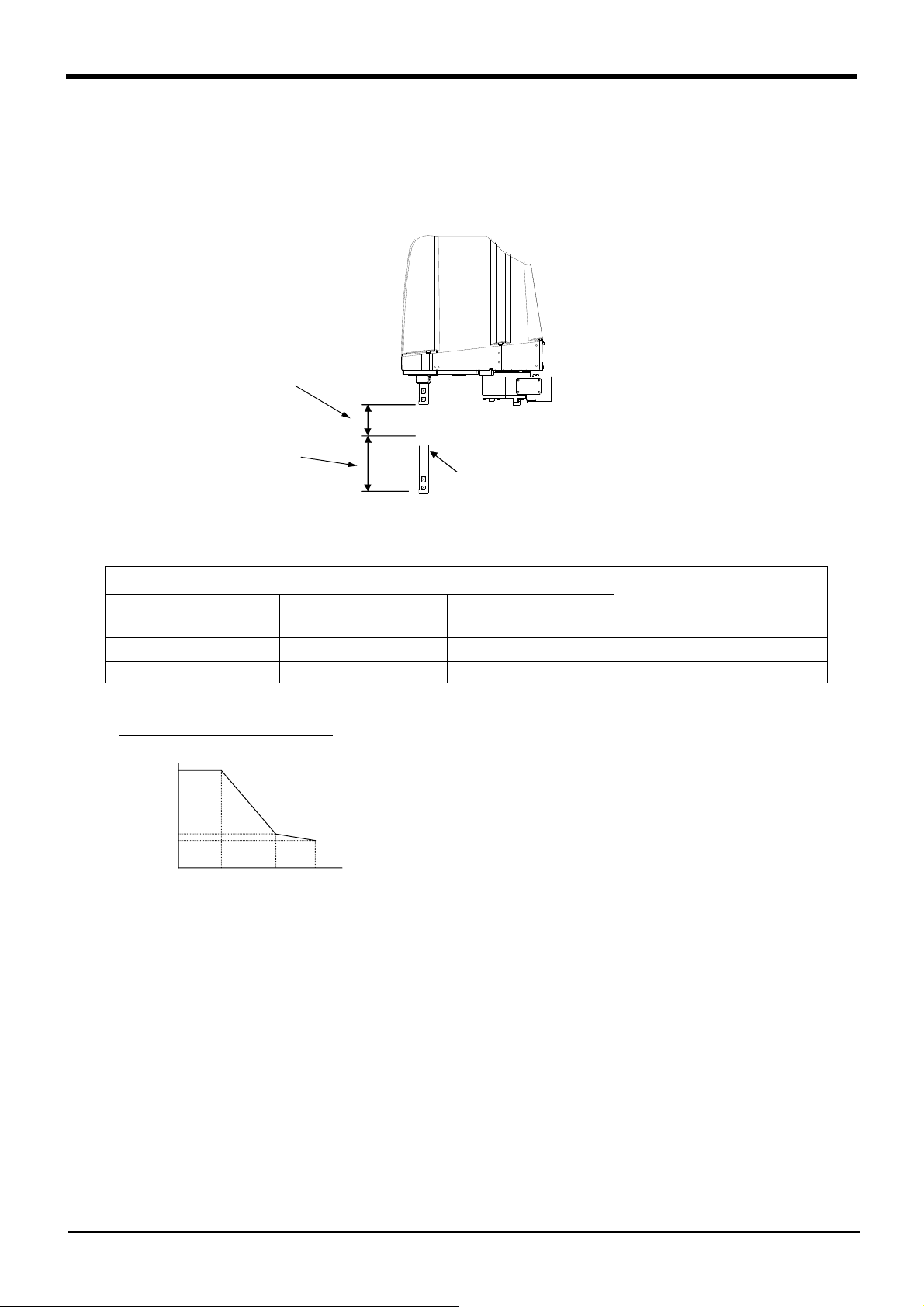
2 Robot arm
P3
→
→
シャフト(J3軸)
速度、加減速度を
補正しない領域
速度、加減速度を
補正する領域
P1
P2
Shaft (J3 axis)
Area in which speed and
acceleration/deceleration
speed are not compensated
Area in which speed and
acceleration/deceleration
speed are compensated
加減速度割合
100
36
0
370
310
220
シャフト位置(mm)
(%)
250
24
J3 axis (Z) stroke 120mm/150mm
Acceleration/decelera-
tion speed ratio(%)
Shaft position (mm)
(Standard Acceleration/deceleration speed)
(2) Relationship Between Height of Shaft (J3 Axis) and Acceleration/Deceleration Speed
A function to optimize the acceleration/deceleration speed according to the height of the shaft (Refer to Fig. 2-3,
Fig. 2-4) will be activated. This function is invalid if the shaft (axis J3) operates at a position above P3 in Fig. 2-3.
Acceleration/deceleration is compensated for at a position below P3 in Fig. 2-3 if the position of the center of
gravity of the load is located at the front edge of the shaft.
Fig.2-3 : Area in which acceleration/deceleration speed is compensated
Table 2-4 : Area in which acceleration/deceleration speed is compensated
J3 axis stroke (mm)
Stroke length
120 340 220 220 ~ 310
150 370 220 220 ~ 310
P1
(Upper end)
P2
(Lower end)
Fig.2-4 : Automatic compensation of acceleration/deceleration speed
Compensation area
(P2 to P3)
2-17
