Page 1
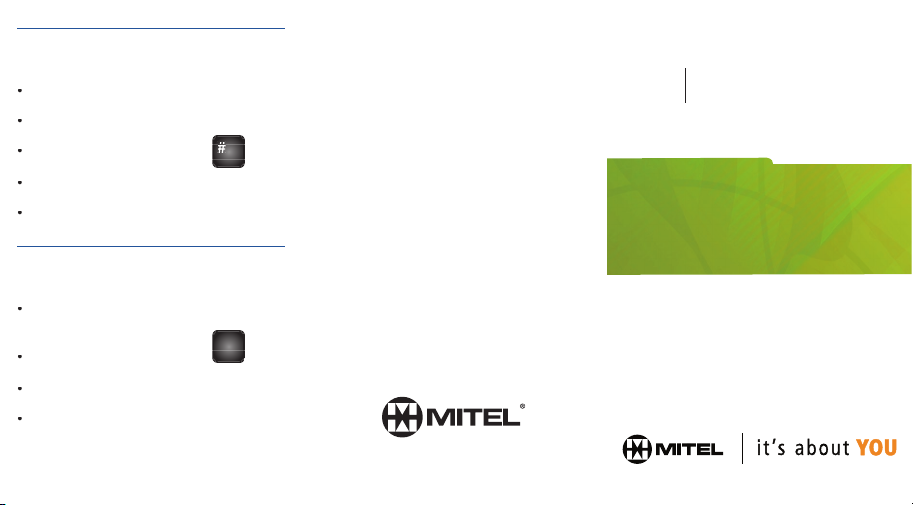
Accessing your mailbox from another
Enter 6510 UM system access number.
When system asks for a password, press 0
At the Auto Attendant, press the key.
Enter your mailbox number.
Enter your passcode.
Enter the 6510 UM system access
At the Auto Attendant, press the key.
Enter your mailbox number.
Enter your passcode.
© 2003, Mitel Networks Corporation.
All rights reserved. Printed in Canada.
M IT EL NE T W O RK SM IT EL NE T W O RK S
Unified Messaging
6510
subscriber’s phone:
Accessing your mailbox
from outside the company:
#
You’re now at the main menu (shown inside)
and are ready to begin messaging!
Quick Reference Card
Page 2
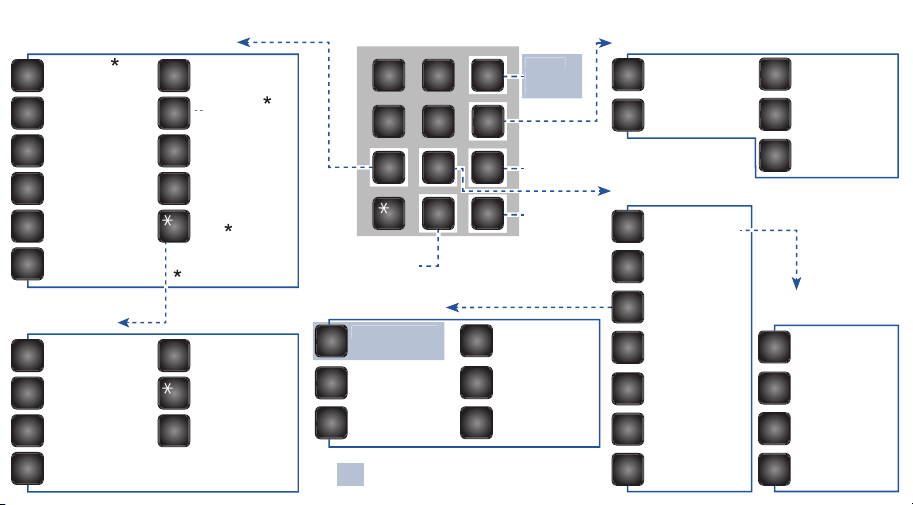
7
PQRS
8
TUVC
9
WXYZ
#
CONTROL KEYS
1 2 3
ABC DEF
4 5 6
GHI JKL MNO
7 8 9
PQRS TUV WXYZ
0 #
USER OPTIONS MENU
Additional
2
ABC
3
DEF
4
GHI
5
JKL
6
MNO
7
PQRS
9
WXYZ
MAKE A MESSAGE
MESSAGE MENU (PLAY MESSAGE)
Answer
1
2
ABC
3
DEF
4
GHI
5
JKL
6
MNO
Append to
2
ABC
3
DEF
Addressing
6
MNO
7
PQRS
9
WXYZ
Auto Attendant
Activate Control
2
ABC
6
MNO
8
TUV
9
WXYZ
ADDITIONAL
MAILBOX OPTIONS
1
2
ABC
3
DEF
6
MNO
7
PQRS
9
WXYZ
CHANGE GREETING
8
TUV
1
2
ABC
4
GHI
6
MNO
#
Unprompted Option
Not available with 3300 ICP
