Mitek MUDHSD User Manual
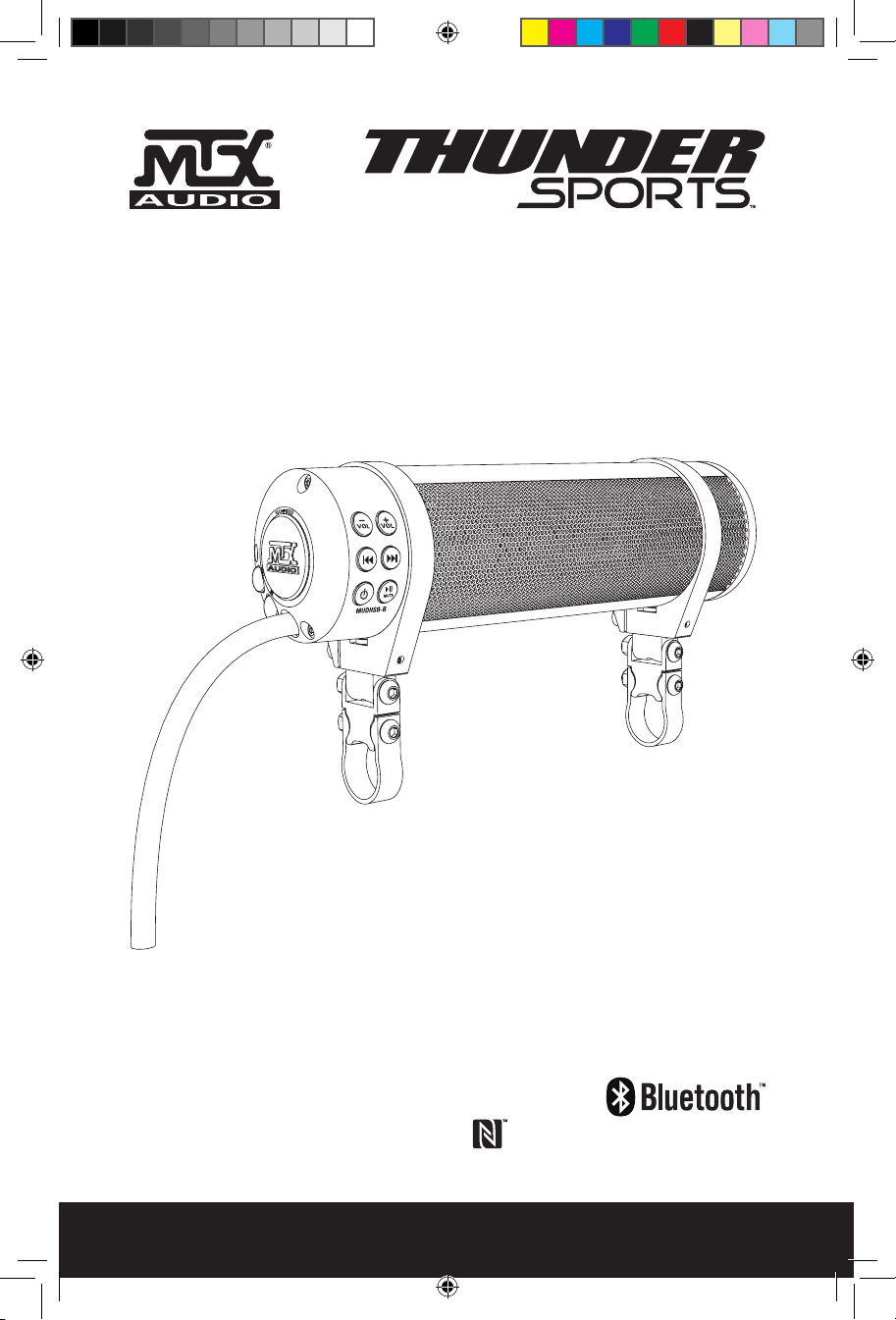
MTX.COM
OWNER’S MANUAL
MUDHSB
HANDLEBAR AUDIO SYSTEM
Near Field Communication
MTX005245 MUDHSB Owners Manual.indd 1 7/9/15 2:10 PM
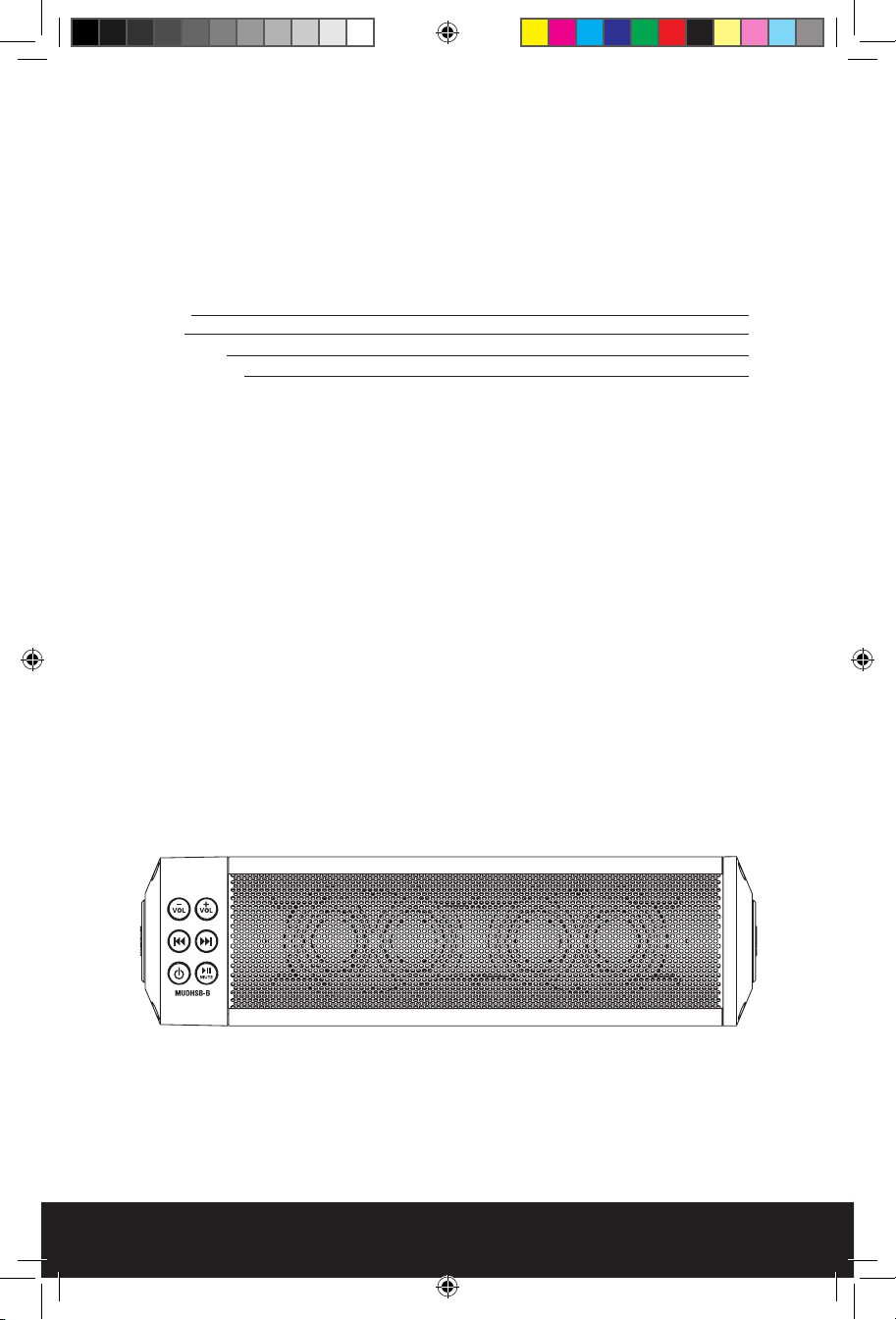
MTX.COM
IMPORTANT NOTICE
If you have any questions regarding wire routing in a vehicle, please contact MTX Technical Support
at 1-800-225-5689.
When connecting power and ground wires ensure that the red power wire is fused at the point
where it is connected to the vehicle’s battery. Failure to do so can result in damage to the vehicle if a
short circuit develops between the vehicle connection point and the product.
PRODUCT INFORMATION
Model #
Serial #
Dealer’s Name
Date of Purchase
IN THE BOX
• MUDHSB-B Handlebar Audio System (Patent Pending)
• Installation Cables (Power/Ground/Ignition and Power Protection Module)
• Universal Mounting Clamps (Patent Pending)
INTRODUCTION
Thank you for purchasing this MTX Audio MUDHSB-B Handlebar Audio System that is designed
to work with most Bluetooth enabled devices including iPhone® and Android® smartphones and
tablets. This easy to install and use, all in one unit is capable of transforming your Bluetooth enabled
mobile device into the center of your vehicle’s audio system. It is designed to mount a variety of bars
between 7⁄8" and 11⁄4". Congratulations and enjoy the ultimate audio experience with MTX!
FEATURES
• Two 2" x 3" Full Range Speakers and Four 1" High Frequency Tweeters
• All-Weather Construction for Use In Almost Any Environment
• Integrated Bluetooth Receiver
• Auxiliary Input for Connecting Devices Via 3.5mm Cable
• Auxiliary Output for Connecting An External Amplier or Additional Sound Bar
• Patent Pending Universal Mounting Clamps Fit Bars Between 7⁄8" and 11⁄4"
• Power, Ground, Ignition Wire, and 12V Trigger Output Included for Easy Installation
• Automated Bluetooth Pairing via NFC
2
MTX005245 MUDHSB Owners Manual.indd 2 7/9/15 2:10 PM
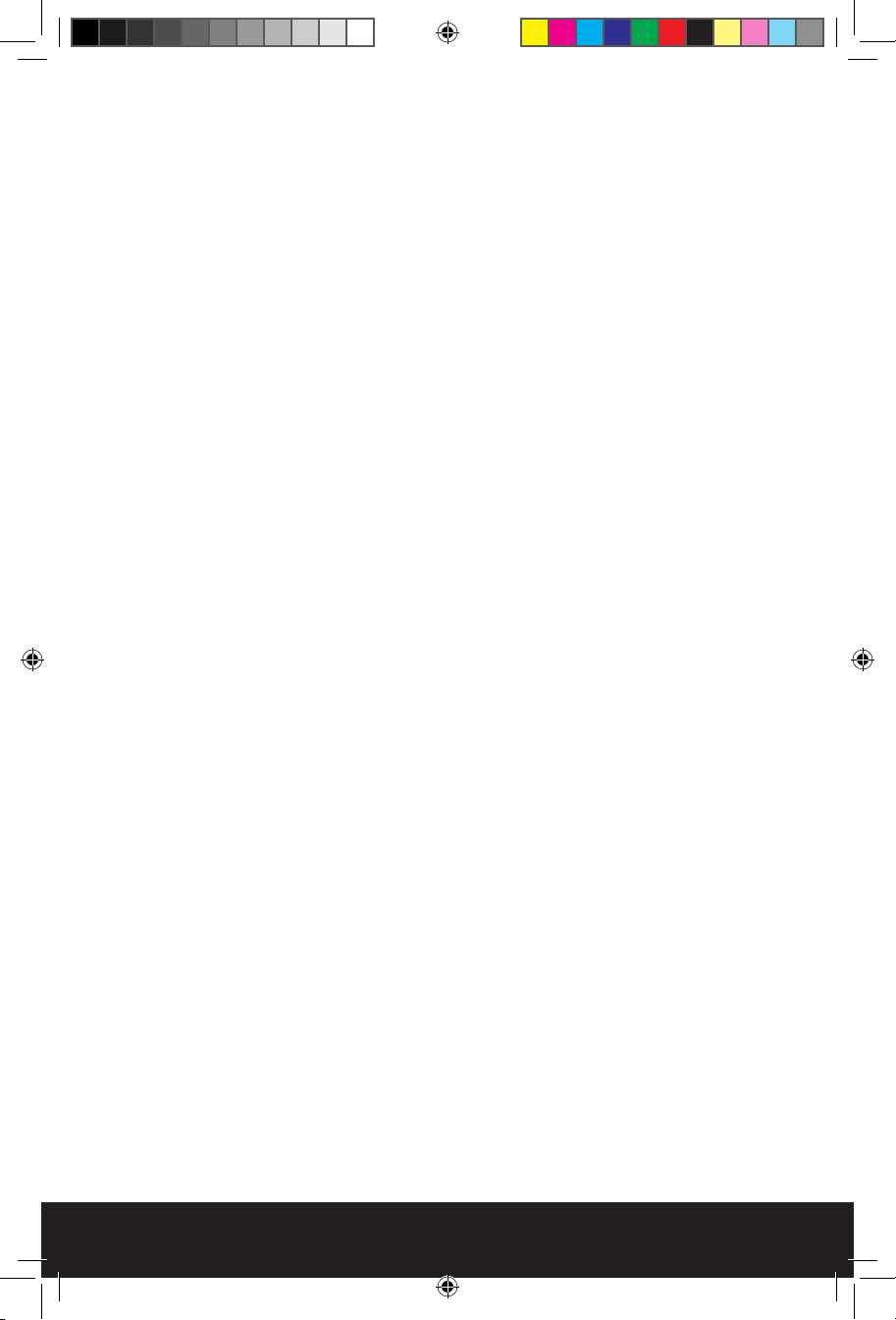
MTX.COM
ELECTRICAL OPERATION
1. Tap the Power button to turn the unit on. (Power, Ground, and Ignition wire need to be connected
to a 12V power source.)
2. Tap the Power button to switch modes between Bluetooth and AUX.
3. Hold the Power button for 2 seconds to turn the unit Off. Note: The buttons will stay illuminated
as long as the Ignition wire has 12V applied to it.
4. The integrated fuse and ring terminals allow for easy wire connection to a 12V power source.
5. The remote turn on (blue wire) only operates when the unit is powered on.
Note: The indicator light will illuminate Blue when in Bluetooth mode and Green when in AUX mode.
Warning: Do not remove the Power Protection Module (black box) next to the fuse on the wire
harness.
OPERATION
Follow these steps to utilize the Bluetooth functionality using a Bluetooth enabled device:
1. Power the unit On by tapping the Power button once.
2. Select Bluetooth by tapping the Power button until it blinks Blue.
3. Select “MTX Sound Bar” from the menu on your Bluetooth enabled device. The unit will power
on in Bluetooth mode rst when it is turned on by tapping. If the Ignition wire is disconnected,
(vehicle is turned off and then turned on) the unit will revert back to the previous Bluetooth or
AUX setting.
4. Choose “Pair” when prompted.
5. Once “Paired” the unit will be able to play audio from your Bluetooth device.
The front panel control buttons will control track forward/back and volume up/down in this mode. The
Play/Pause button will mute the output and the LED indicator will blink Blue when in Mute mode.
Follow these steps to utilize Bluetooth in a NFC (Near Field Communication) enabled device:
1. Power the unit On by tapping the Power button once.
2. Select Bluetooth by tapping the Power button until it blinks Blue.
3. Tap the NFC enabled device on the (left) side of the enclosure (marked by NFC label).
4. Choose “Pair” when prompted.
5. Once “Paired” the unit will be able to play audio from your NFC device.
Follow these steps to utilize an Auxiliary input device:
1. Power the unit On by tapping the Power button once.
2. Select Auxiliary by tapping the Power button until it blinks Green.
3. Connect an audio device to the AUX input using the “Green” 3.5mm input on the side of the unit.
The LED will illuminate Green, and will blink Green when in mute mode.
The front panel control buttons will adjust the Volume up/down in this mode. The Play/Pause button
will mute the audio output and the LED indicator will blink Green when in Mute mode.
Using the auxiliary output. Output marked on (left) side of enclosure.
1. Auxiliary out is a variable output that allows connection to a secondary audio device, whether it is
an external amplier connected to speakers or subwoofer.
2. The MUDHSB-B can be used with a second MUDHSB-B unit. For the best audio performance, the
second unit connected via Auxiliary should have the volume set to the max.
3. The blue wire on the wire harness can be used as a remote turn on for the second audio device.
Controlling the Volume
The LED indicator light will blink in both Bluetooth and AUX modes at max volume.
3
MTX005245 MUDHSB Owners Manual.indd 3 7/9/15 2:10 PM
