Mitchell & Johnson 800 Owner's Manual

800 SERIES
PRE & POWER AMPLIFIER
OWNERS HANDBOOK
Made in the UK
Made in the UKMade in the UK
Made in the UK

2
Index
Index.............................................................................................................................................. 2
Warranty…………………………………………………………………………………………...……… 3
Declaration of Conformity........................................................................................................... 4
Introduction, Environmental, WEEE, Made in the UK............................................................... 5
Installation & Safety Advice........................................................................................................ 6
PRE-AMPLIFIER INSTRUCTIONS…………………………………………………………………….. 7
Rear Panel..................................................................................................................................... 8
Front Panel…………………………………………………………………………………………..…… 9
Overview and Input Connections ………………………………………………………………….... 10
Balanced Connections………………………………………………………...…………………….… 11
Output Connections / Cables ………………………………………………………………………... 12
Front Panel Operation…………………………………………………………………………………. 13
Remote Control…………………………………………………………………………………………. 14
Setup Menu Options.......................................................................................................... 15 to 18
USB Audio…….…………….…………………………………………...……………..……….... 19 to 20
Pre-Amplifier Specifications ...................................................................................................... 21
POWER AMPLIFIER INSTRUCTIONS……………………………………………………….……….. 22
Rear Panel………………………………………………………………………………………..…….… 23
Front Panel……………………………………………………………………………………………….. 24
Overview and Input Connections………………………………………...………………………….. 25
Output Connections……………………………………………………………………………………. 26
Power Amplifier Specifications………………………….…………………………………………… 27
Rear cover and Contact details ……………………………………………………………………….28

3
PLEASE RETAIN YOUR ORIGINAL PURCHASE RECEIPT AND
PLACE IT HERE FOR SAFEKEEPING
YOUR WARRANTY PERIOD WILL COMMENCE FROM THE
DATE OF PURCHASE SHOWN ON THE RECEIPT
Warranty
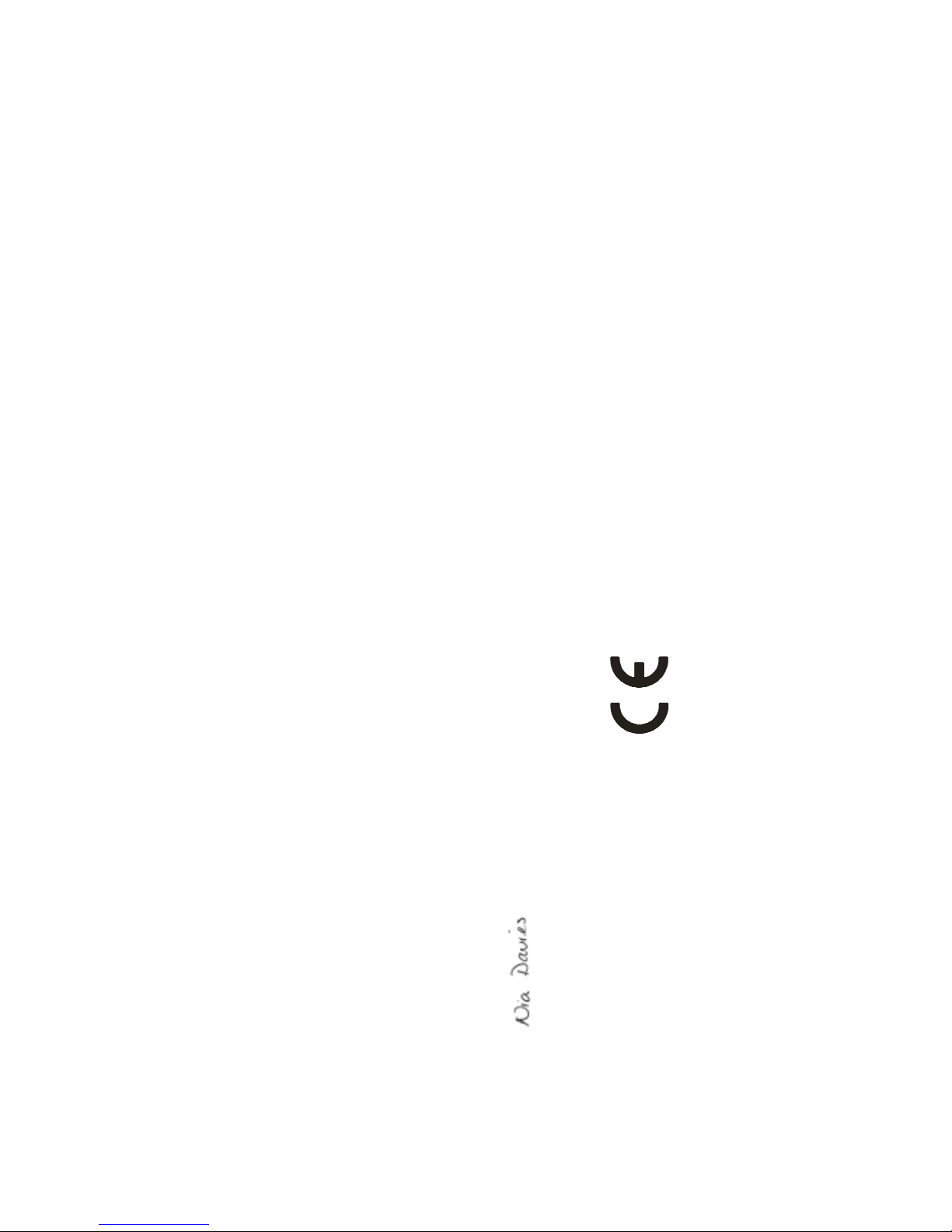
4
EC Declaration of Conformity
In accordance with EN ISO 17070-1:2004
We Mitchell & Johnson electronics ltd
of Severn Farm Industrial Estate
Welshpool
Powys
UK in accordance with the following Directive(s): 2006/95/EC The Low Voltage Directive 2004/108/EC The Electromagnetic Compatibility Directive hereby declare that: Equipment: Mitchell & Johnson 800 preamplifier and 815 power amplifier are in conformity with the applicable requirements of the following standards Standard. No. Name International Equivalents BS EN60065; 2002 Electrical Safety Requirements EN60065; 2002 / IEC60065; 2001
BS EN 55020; 2002 EMC Immunity EN55020; 2002 / CISPR 20; 2002
BS EN 55013; 2001 EMC Emissions EN55013; 2001 / CISPR 12; 2001
BS EN 61000-3-2; 2001 EMC Limits for Harmonic Emissions EN61000-3-2; 2000 / IEC61000-3-2; 2000
BS EN 61000-3-3; 1995 EMC Limits for Voltage Fluctuations EN61000-3-3; 1995 / IEC61000-3-3; 1994 I hereby declare that the equipment named above has been designed to comply with the relevant sections of the above referenced specifications.
The unit complies with all applicable Essential Requirements of the Directives and Standards.
Signed by: .................................................................................................................................................
Name: Nia Davies
Position: Managing Director
Done at: Mitchell & Johnson Electronics Ltd.
On: 02/08/2017
17
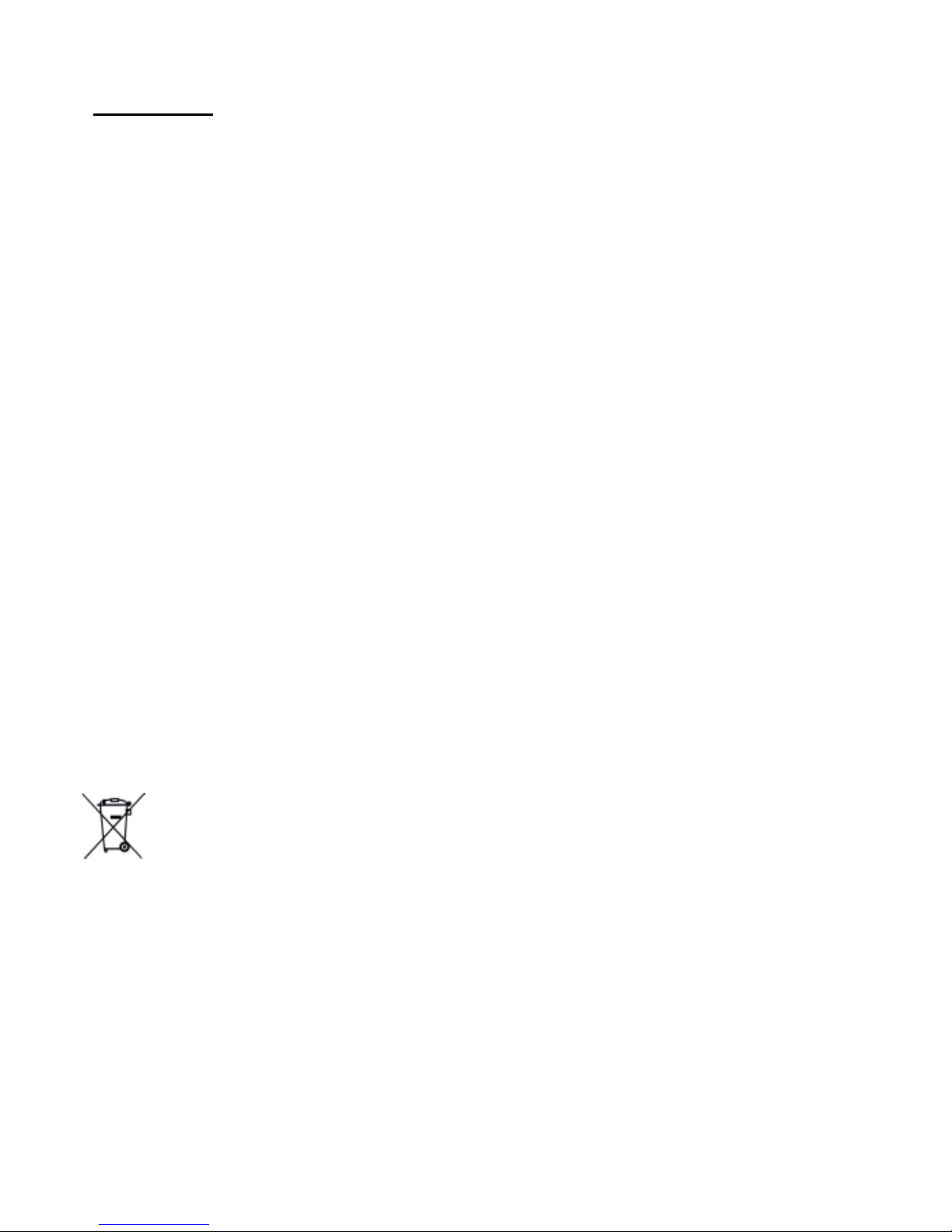
5
Introduction
Congratulations on your purchase of a Mitchell & Johnson 800 series products.
The Mitchell & Johnson range has been painstakingly engineered in the United Kingdom
to offer class leading performance.
Users should read and follow this instruction manual, paying particular attention to the user
installation and safety advice sections.
This manual has been written to enable you to achieve the very best performance and maximum
listening pleasure from your investment.
We wish you many years of pleasurable listening.
With best regards, the Mitchell & Johnson team
Environmental Issues
Although Mitchell & Johnson electronics operate in standby mode as opposed to being fully
switched off, the power drain has been optimised to a negligible level. Contrary to popular audiophile practice, we do not recommend leaving our power amplifiers permanently powered.
All Mitchell & Johnson amplifiers have been designed to attain full operational specifications and
sound quality within a few minutes of switch-on.
Mitchell & Johnson operates a 100% recycling program. All waste materials generated as part of
the manufacturing process at Mitchell & Johnson are recycled via a licensed specialist company.
WEEE Scheme
Disposal of Electronic Equipment in the European Union and other countries with
collection procedures:
The wheelie bin symbol on this product indicates that it shall not be treated as household waste. It
should be disposed of via a collection point for the recycling of electrical and electronic equipment.
Made in the UK
Your Mitchell & Johnson 800 series products were entirely designed and manufactured in the UK.
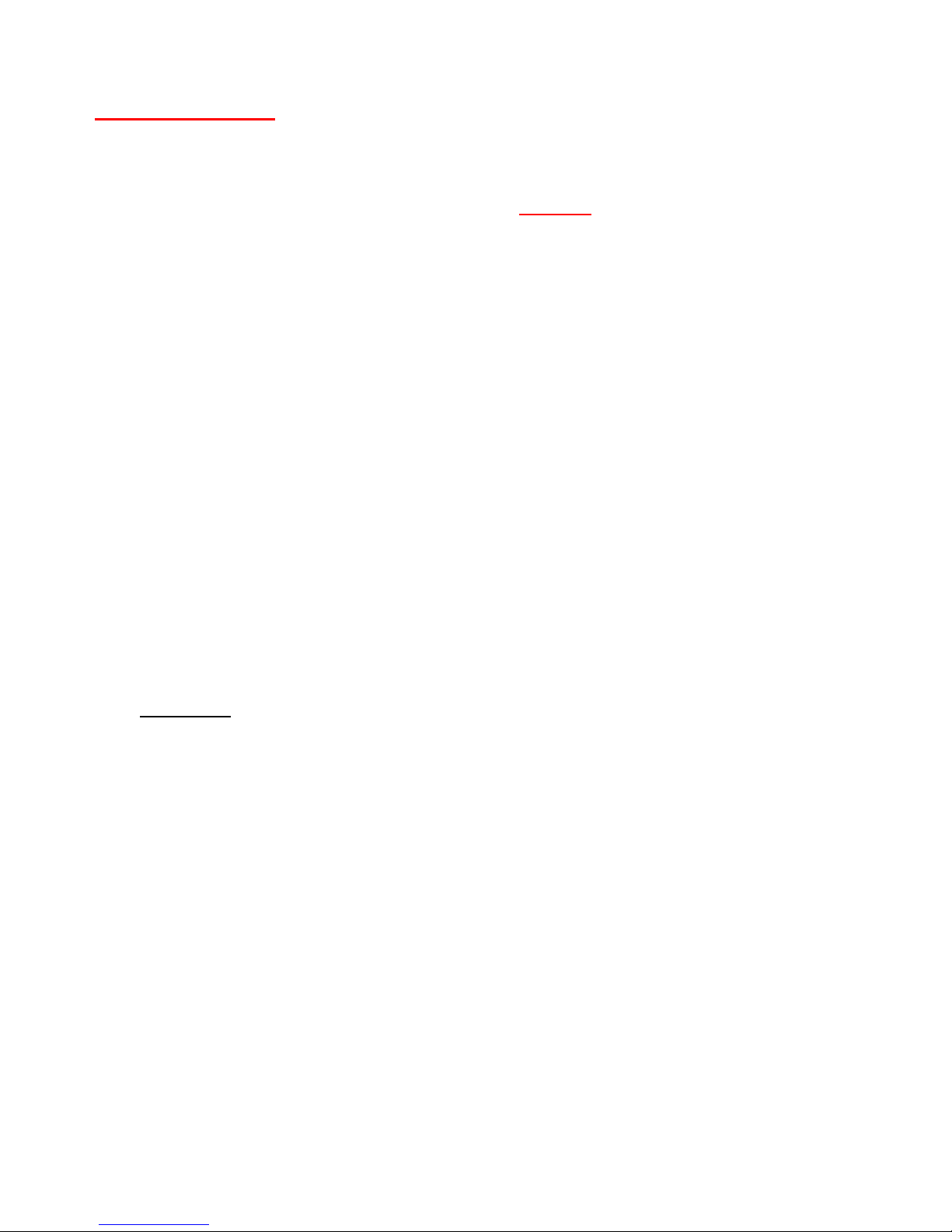
6
VERY IMPORTANT
Before connecting your new Mitchell & Johnson units to the rest of your system, please
ensure all required input/output cables are connected BEFORE inserting the mains power
lead and powering for the first time.
User installation and safety advice
Please ensure that the mains voltage of your new Mitchell & Johnson devices are correct
for your region. The setting is displayed on a label next to the mains power inlet.
The mains voltage setting is not user adjustable, therefore the product must be returned to
the dealer/manufacturer if any changes are required.
Ensure the mains supply is switched off at the wall socket, or unplugged before installing
or moving the units.
Do not use near water, for example do not place a potted plant on top of the units or allow
drinks to be placed near the units. If liquid is spilt in to the cabinet, remove the mains leads
from the wall immediately.
The products should then be returned to your dealer for safety testing before re-use.
Failure to do so may result in electric shock or even fire!
Do not use the units in damp conditions, for example, outside of the house.
In the event of an electrical storm, remove the mains power leads from the wall outlet.
Keep away from direct sunlight and other heat sources and ensure adequate ventilation
around the products to maintain proper cooling.
Units MUST NOT be stacked directly on top of each other.
Never attempt to open the cabinets. There are no user serviceable parts inside and doing
so will invalidate the manufacturers warranty.
Care should be taken to ensure there is no possibility of short circuit behind the units when
in use, for example, metal framed hi-fi units may be a hazard.

7
800 SERIES
PRE-AMPLIFIER
INSTRUCTIONS
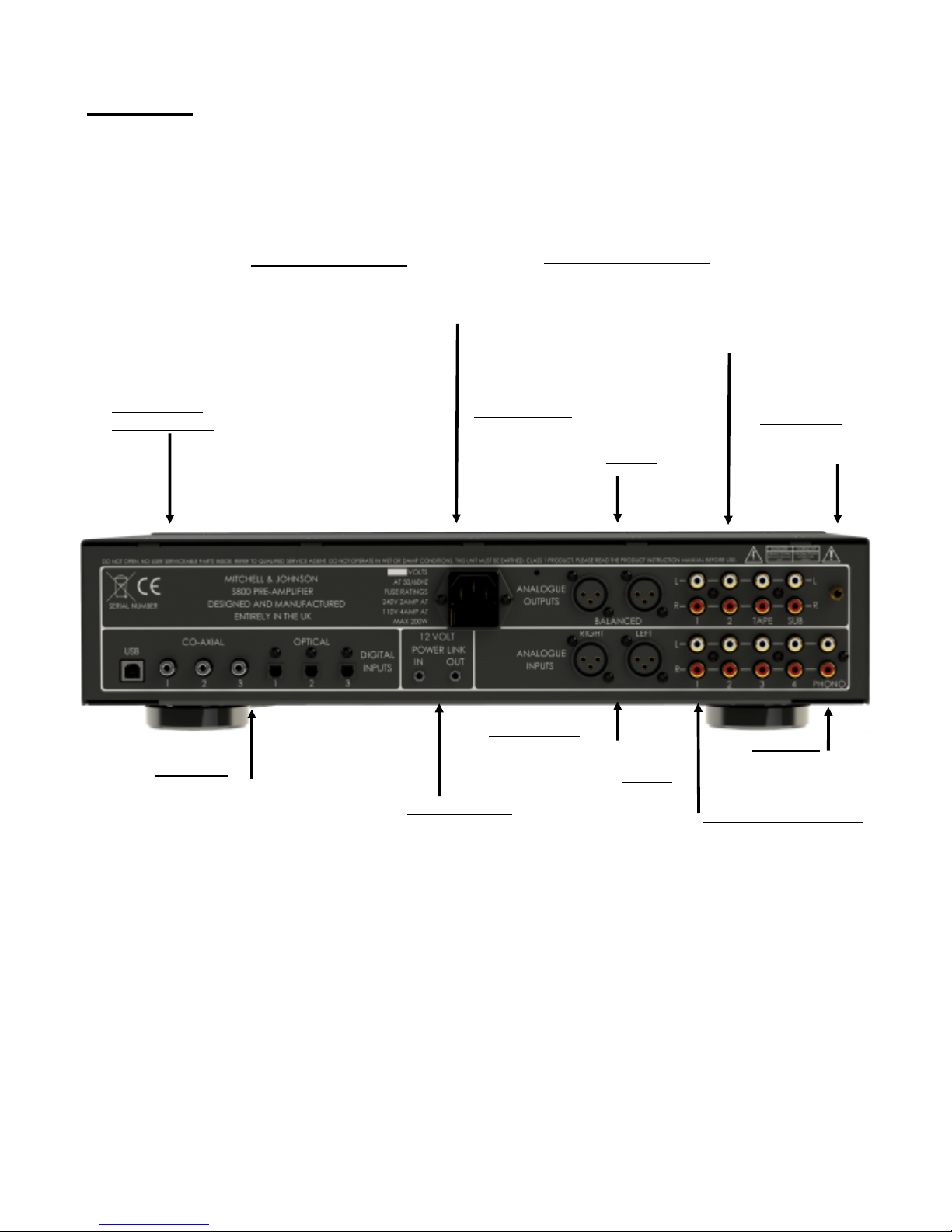
8
Power Inlet and fuse ratings
Please ensure that the specification indicated adjacent to the connector is correct
for your area.
This will either be 230VAC or 115VAC.
Digital Inputs
USB Asynchronous
3 x Optical
3 X Co-Axial
Pre-Amp unbalanced Outputs
Outputs 1 and 2 are for connecting
an amplifier.
Tape out is not volume controlled for
recording.
Sub out is for supplying a volume
controlled feed to an active
subwoofer system.
Analogue Unbalanced Inputs
Labelled 1 to 4.
The displayed name for each
input can be edited in the setup
menu.
Phono input
Selectable MM/MC
In user setup menu.
Rear Panel
Phono Ground
Connect turntable
Ground here if fitted.
Balanced inputs
Devices such as balanced output
CD players can be connected here.
Connections comply with European
standard pin polarity wiring
Serial Number &
Safety Information
Balanced outputs
For connection to an amplifier with
balanced inputs
Connections comply with European
standard pin polarity wiring
12 volt power links
Used to link units together
for synchronised on/off

9
Input selector/Power on/off
Rotating clockwise or anticlockwise will cycle through the list of
available inputs.
Unused inputs can be suspended
from the list and required inputs
can be re-named in the setup
menu. See page 13
Information Display
Volume setting and selected input
displayed by default.
Menu selection information is
displayed when in MENU mode.
Volume Knob/Menu select
Volume knob rotates in the
conventional way to regulate
the amplifiers volume. The
volume level is shown on the
main display.
Pushing the volume knob will
enable the menu page for customising the user settings.
See page 15 for details.
Headphones
6.35mm output socket for
integrated headphone
amplifier.
Headphone impedance
should be a minimum of
32 Ohms.
Front Panel
Infra red receiver
Both the volume knob and the Source knob incorporate a push switch to change functions.
Pushing and holding the volume knob for 5 seconds will toggle in and out of the setup menu.
Pushing the Input knob will change the settings in each setup sub menu.
Standby light
2 way power switch
See page13
