Mio Sport Instruction Manual
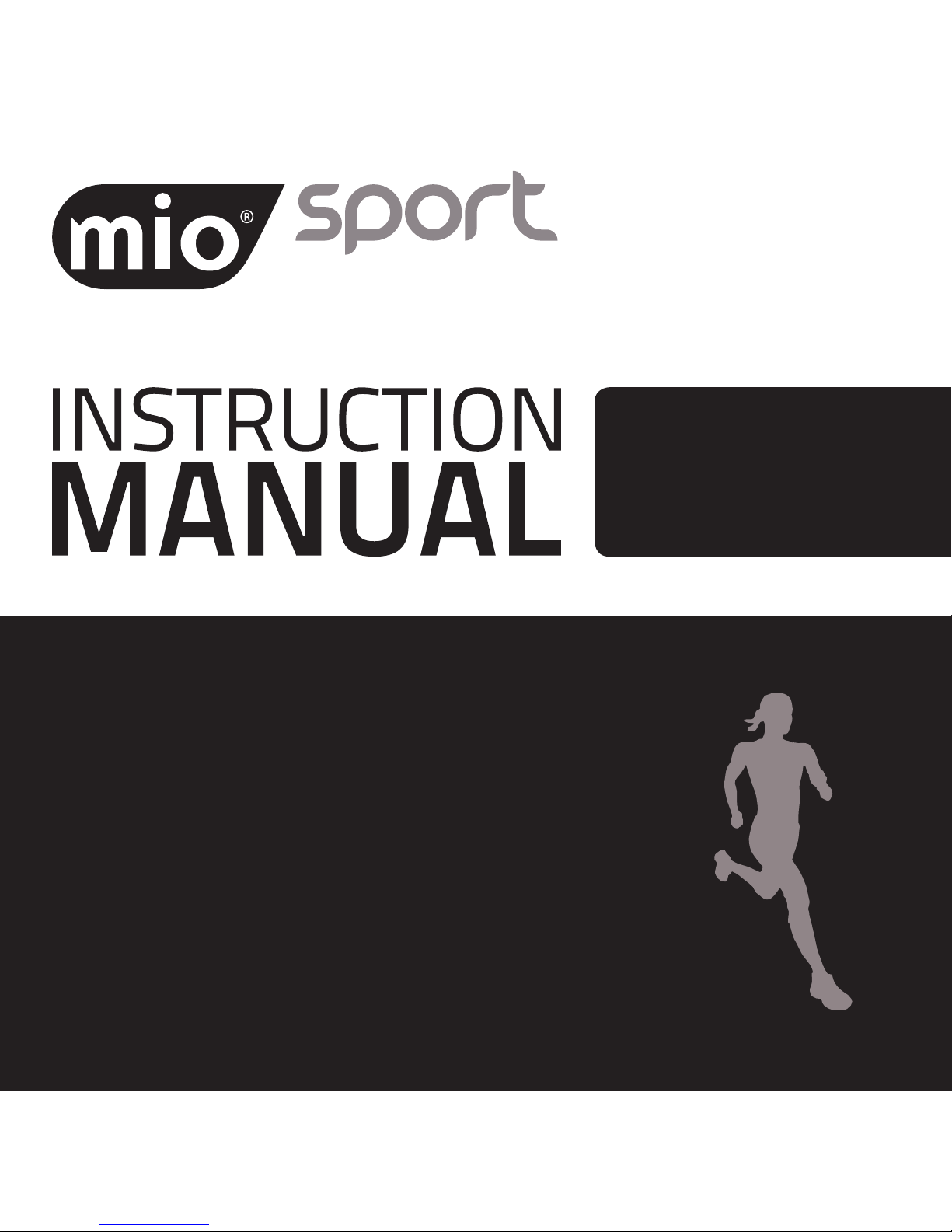
English 1
EKG-Accurate Heart Rate with
Maximum Heart Rate Indicator +
Chronograph Timer
ENGLISH ..................... 1
FRANÇAIS ................. 20
ESPAÑOL .................. 44

CONTENTS
ACTIVATING YOUR MIO SPORT .......................................................................... 1
QUICK START ........................................................................................................ 1
BEFORE USING YOUR MIO SPORT ..................................................................... 2
BASIC OPERATION BUTTONS ............................................................................. 3
MIO SPORT SCREEN ............................................................................................ 4
MODES OF OPERATION ...................................................................................... 5
Time Mode ...................................................................................................... 5
Exercise Timer with Calorie Counter ........................................................... 5
Settings ........................................................................................................... 5
TAKING YOUR HEART RATE ................................................................................ 6
Smart Touch Technology .............................................................................. 7
Troubleshooting Pointers ............................................................................. 7
SETTING UP YOUR MIO SPORT .......................................................................... 8
Overview ......................................................................................................... 8
Setting the Alarm .......................................................................................... 9
Setting the Time ............................................................................................ 9
Setting Watch Sounds .................................................................................. 9
Setting Your Weight .................................................................................... 10
Setting Your Max Heart Rate ..................................................................... 10

EXERCISE TIMER WITH CALORIE COUNTER .................................................. 11
Exercise Timer .............................................................................................. 11
Calorie Counter ............................................................................................. 12
MANUAL HEART RATE LOCK ............................................................................ 13
AUTOMATIC HEART RATE LOCK ...................................................................... 13
BACKLIGHT ......................................................................................................... 14
CHANGING THE BATTERY ................................................................................. 14
SPECIFICATIONS ................................................................................................ 15
CARE AND MAINTENANCE ............................................................................... 15
LIMITED ONE YEAR WARRANTY ..................................................................... 16
DISCLAIMER ....................................................................................................... 17
WARRANTY AND REPAIRS CONTACT.............................................................. 18

1 English
01. ACTIVATING YOUR MIO SPORT
1. Remove your MIO Sport from the packaging and peel off the protective
film on the display.
2. Press and hold the START button (the upper right button) to wake up
the watch. The display will be switched on.
02. QUICK START
To get started, your MIO Sport will ask you to set several parameters.
» Press + or – to increase and decrease the values
» Holding + or – will rapidly change the values
» Press SET to confirm the value and move to the next parameter
MIO Tip: Locking the heart rate sensor will prevent unwanted heart rate
readings while setting up the watch. See pg.13 for more information.
TIME
» Hour (12 hour format)
» Minute
» Second (whenever + or – is pressed the second will be reset to zero)
» Hour format (12 hour or 24 hour format)

English 2
DATE
» Date format (Month-Day or Day-Month)
» Year
» Month
» Day
PERSONAL INFORMATION
» Unit Format (KG/CM or LB/IN)
» Body Weight
» Gender (Female or Male)
» Birth Year
After finishing the quick first time setup, the watch will go to Time mode.
You can switch the display between time and date/weekday in Time mode
by pressing + or – button.
For daily usage, you don’t need to fasten your watch too tightly on your
wrist. During intensive exercise, we recommend that you tighten the
watch band for better heart rate readings.
03. BEFORE USING YOUR MIO SPORT
MIO’s Smart Touch Heart Rate (HR) measurement is EKG-accurate,
however this product is not a medical device. You should always consult
your doctor before starting any new fitness regime, if you are planning to
use the product while pregnant, or if you have a pacemaker fitted.

3 English
04. BASIC OPERATION BUTTONS
MODE/SET BUTTON
Switches MAIN modes.
In SETTING mode:
Press & hold to edit
the settings
SMART TOUCH SENSOR
Touch anywhere on sensor
to take your heart rate
LIGHT/CLEAR BUTTON
Turns light on for 5sec. In
TIMER mode press and
hold to reset TIMER
START/STOP/ SUB MODE
FORWARD/+ BUTTON
In TIMER mode: Starts or
Stops timer. Switches SUB
modes (FORWARD) In SETTING mode: Increases values
(press & hold to fast forward
value selection)
SUB MODE BACKWARD/BUTTON
Switches SUB modes (BACKWARD) In SETTING mode:
Decreases values (press &
hold to fast backward value
selection)
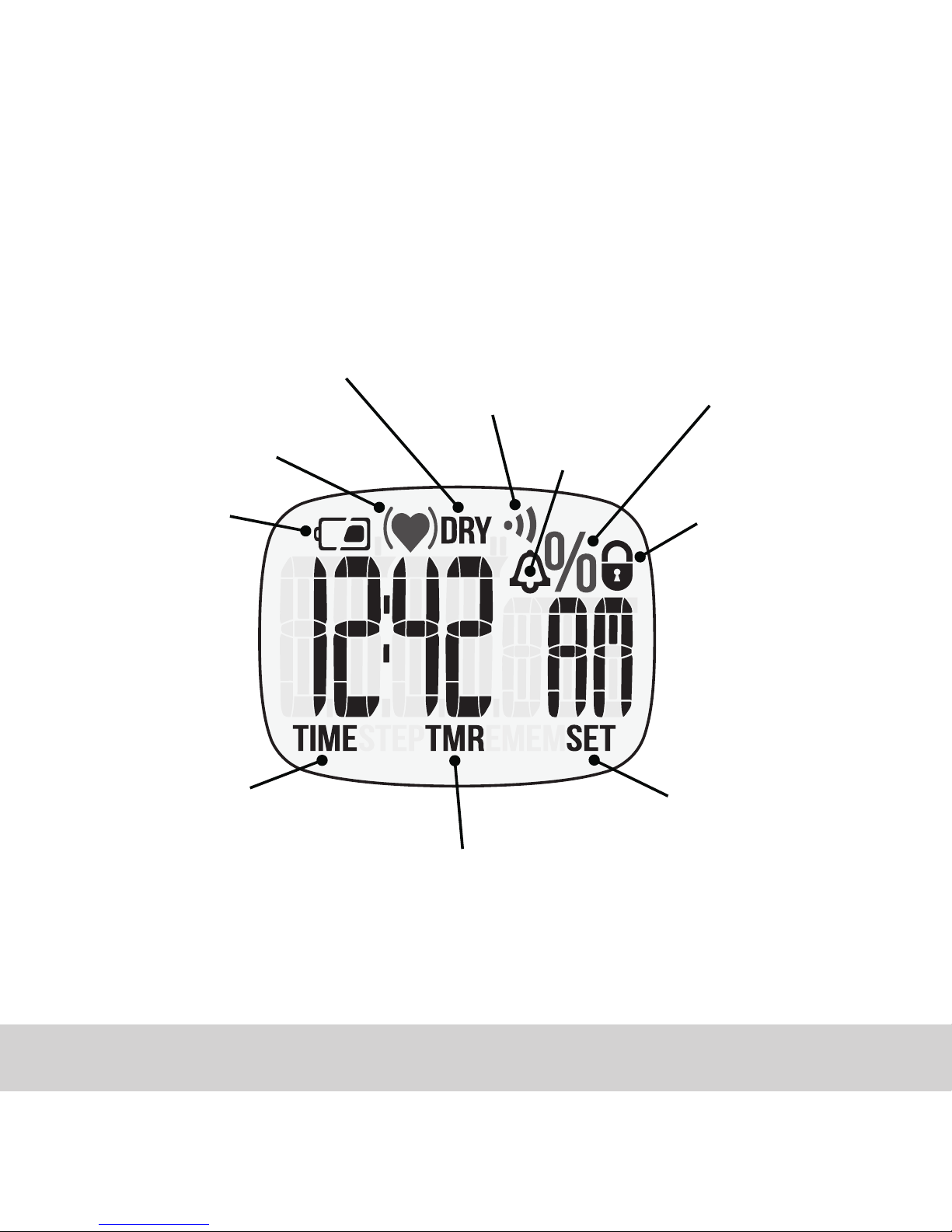
English 4
05. MIO SPORT SCREEN
Low Battery
Time Mode
Exercise Timer
Settings
Heart Rate
Hourly Chime
Alarm
% of Maximum
Heart Rate
Heart Rate
Lock
(pg.13)
Sensor needs to
be dried (pg.13)
