Page 1

User Guide
1
Page 2

ENGLISH ......................................1
FRANÇAIS ..................................14
To view this user guide online, please visit
mioglobal.com/guides
Page 3
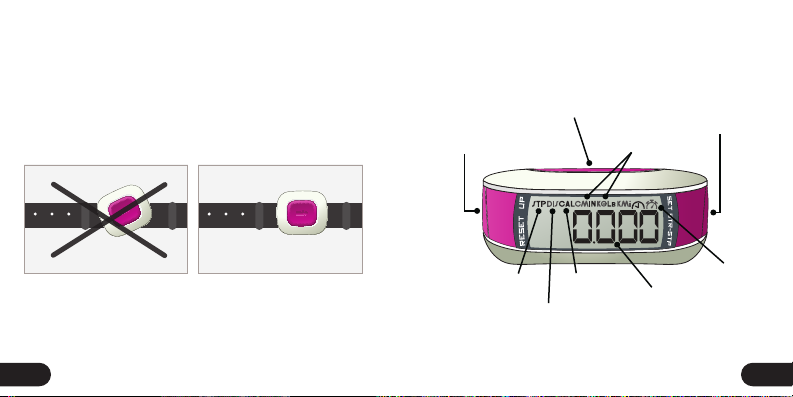
MIO MOVE SDC USER GUIDE
Your Move SDC will help you easily keep track of your
steps, distance, and calories burned. It can also support
your exercise sessions with its clock and stopwatch
functions.
Be sure to attach MIO Move to your waist in an upright
position for the most accurate results.
01. MOVE SDC AT-A-GLANCE
RESET/UP
Clear values,
adjust settings
values
MODE
Switch modes,
confirm settings
SET/START-STOP
Access settings,
UNIT OF
MEASURE
start & stop
stopwatch
STEP
MODE
DISTANCE
MODE
CALORIE
MODE
TIME, STOPWATCH,
STEP, DISTANCE,
CALORIE COUNT
STOPWATCH
ICON
OR
1 2
Page 4
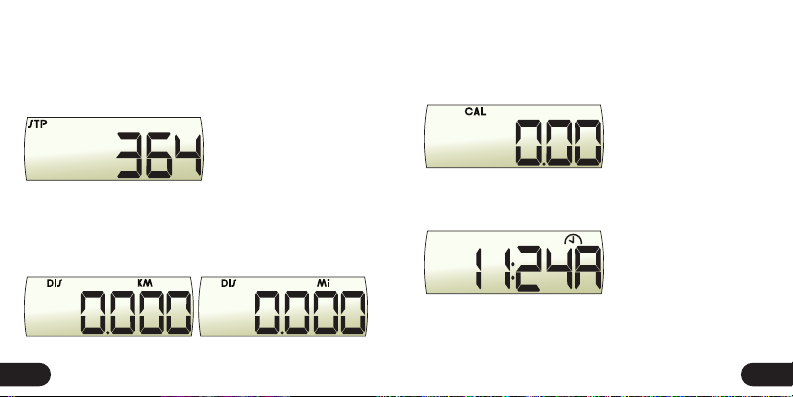
02. MODES OF OPERATION
Press MODE to switch from one mode to the next.
STEP MODE
» Displays current step count up to 99,999 steps
CALORIE MODE
» Displays calories burned.
» Calories are calculated automatically based on
your weight and activity.
DISTANCE MODE
» Displays distance traveled in miles or kilometres
» Distance is calculated automatically based on steps
and your stride leng th
TIME MODE
» Displays the current time.
3 4
Page 5
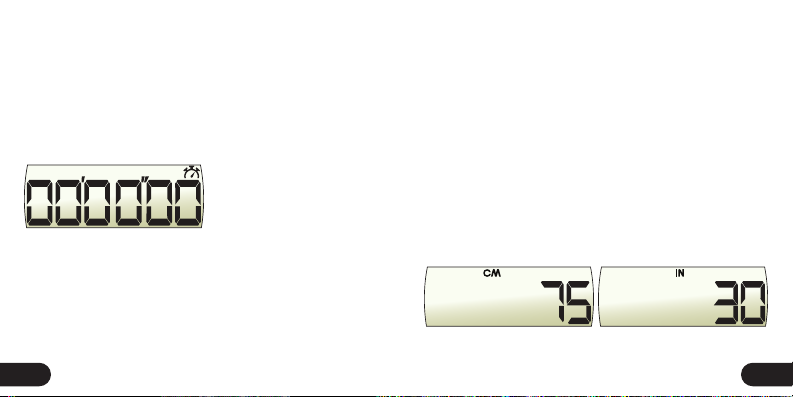
STOPWATCH MODE
» Displays and runs stopwatch.
» Press START-STOP to begin timing.
» Press START-STOP to pause/resume timing.
» Press START-STOP (same button) to stop timing.
» To reset stopwatch to zero, stop timer and press
RESET.
03. SETTING YOUR STRIDE LENGTH
Adjust the stride length the pedometer uses to your
personal stride for a more accurate calculation of
distance travelled. The default stride leng th is 75 cm or
30 inches.
» In DISTANCE mode, press SET.
» Press UP to increase the stride length value. Holding
the UP button will advance the values quickly.
» Once the maximum value is reached (200 cm or 8 0 in)
the stride length cycles back to the minimum value
(30 cm or 10 in).
» To confirm value and return to DISTANCE mode, press
SET or MODE.
5 6
Page 6
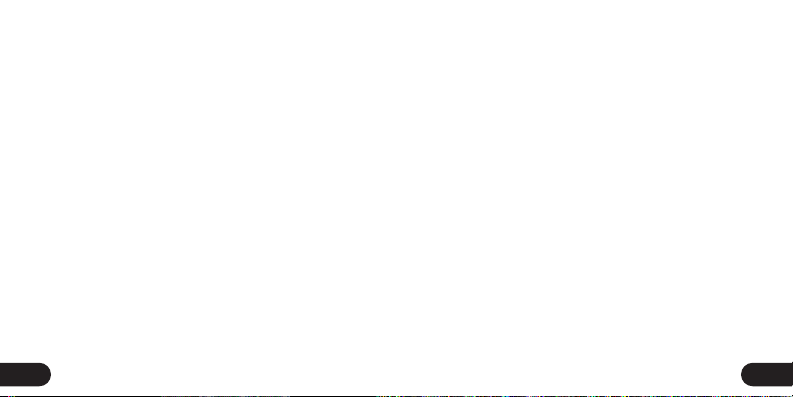
04. CHANGING UNIT OF MEASURE
The unit of measure for distance and stride length can
be switched between metric and imperial units. The
default is imperial units (miles and inches). To switch:
» In DISTANCE mode, press and hold RESET for 5
seconds. The display will flash the current unit of
measure.
» Press UP to switch the unit of measure.
» Press MODE to exit this setting mode or wait 3
seconds. Pedometer will return to TIME mode.
05. INPUTTING YOUR WEIGHT
Input your personal weight for a more accurate
calculation of calories burned. The default weight value
is 120 lbs.
» In CALORIE mode, press SET. The current weight value
is displayed.
» Press UP to increase the weight value. Holding the UP
button will advance the values quickly.
» Once the maximum value is reached (150 kg or 300 lb)
the weight value cycles back to the minimum value
(20 kg or 50 lb).
» To return to C ALORIES mode, press SET or MODE.
06. SETTING THE TIME
To set the time on your pedometer:
» In TIME mode, press SET. The current hour value
flashes.
» Press UP to adjust the hour value. Holding the UP
button will advance the values quickly.
» Press SET to move to minute value. Use UP to adjust
the value.
» Press SET to return to TIME mode.
» To switch between 12 hour and 24 hour format, press
UP while in TIME mode.
7 8
Page 7

07. RESETTING VALUES
To clear step, distance and calorie values:
» In STEP, DISTANCE or CALORIE mode, press and hold
RESET for 2 seconds.
08. SPECIFICATIONS
» Maximum steps: 699,999
» Maximum distance: 699.999 km or 699.999 miles.
» Maximum calories: 6999.99 kcal.
» Maximum stopwatch time: 59 min, 59 sec
» Stride length range: 3 0-200 cm or 10-80 inches
» Weight range: 20 -150 kg or 50-300 lbs
» Clock format: 12 or 24 Hour
» Bat tery: LR 1130
09. DISCLAIMER
THE MATERIAL IN THE INSTRUCTION GUIDE & WEBSITE IS FOR INFORMATION
PURPOSES ONLY. THE MIO PEDOMETER DE SCRIBED IS SUBJECT T O CHANGE WITHO UT
PRIOR NOT ICE, DUE TO THE MANUFACTURER’S CONTINUOUS DEVELOPMENT
PROGR AM. THE MIO PEDOME TER & INSTRUC TION GUIDE ARE I NTENDED TO SUPP ORT
A SENSIBLE AP PROACH TO HEALTH & FI TNESS. THE Y ARE NOT INTENDE D TO REPLACE
PROFESSIONAL MEDICAL ADVICE REL ATED TO DIE T, EXERCISE OR WEIGH T LOSS.
PHYSI-CAL ENTERPRISES SHALL NOT BE LIABLE FOR ANY DAMAGES, DIRECT OR
INCIDENTAL, CONSEQUENTIAL OR SPECIA L, ARISING OUT OF, OR RELATED TO, THE USE
OF MIO PEDO METER & ACCOMPAN YING DOCUMEN TS. IF YOU EXPER IENCE SEVERE OR
PROLONGED DISCOMFORT OR PAIN AT ANY TIME, SEE YOUR DOC TOR IMMEDIATELY.
THE INFORMATION IN THE INSTRUCTION GUIDE IS INTENDED TO BE USED A S A
GENERAL GUIDE ONLY & MAY NOT BE APPROPRIATE TO SPECIFIC USERS. ALWAYS
CONSULT A DOC TOR BEFORE BEGINN ING A NEW EXERCI SE REGIME OR DIET PR OGRAM
OF ANY KIND.
10. WARRANTY
THE MIO PEDOMETER, EXCEP T THE BAT TERY, IS WARRANTED TO THE ORIGINAL
PURCHASER TO BE FREE FROM DEFEC TS IN MATERIAL & WORKMANSHIP UNDER
NORMAL US E FOR A PERIOD OF ONE (1) YEAR FR OM THE DATE OF PURCH ASE. DURING
THE WARRANTY PERIOD, & UPON PROOF OF PURCHA SE, THE MIO PEDOME TER WILL
BE REPAIRED OR REPLACED (WITH THE SAME OR SIMILAR MODEL) AT THE OPTION
OF THE MANUFACTURER, WIT HOUT CHARGE FOR EITHER PAR TS OR LABOR. THE
WARRANTY DOE S NOT APPLY TO DAMAGE RESULTING FROM ABUSE, MISUSE OR
9 10
Page 8

ALTERATIO N OF THE MIO PEDOM ETER. THIS IN CLUDES ANY DAM AGE TO THE MIO TH AT
APPEAR S TO BE CAUSED BY THE USE OF TOOLS. WITHOUT LIMI TING THE FOREGOING,
DAMAGE RESULTING FROM BENDING OR DROPPING T HE MIO PEDOMETER WILL BE
DEEMED TO RESULT FROM ABUSE OR MISUSE. THIS WARRANTY IS VOID IF THE CASE
OF THE MIO PE DOMETER H AS BEEN OPENED OR O THERWISE TAMPERE D WITH. THERE
IS A U.S. $12.00 CHARGE FOR HANDLING, POSTAGE & INSURANCE ON WARRANTY
REPAIRS. CONTACT PHYSI-C AL CUS TOMER SERVICE TO ARRANGE FOR WARRANTY
REPAIR OR REPL ACEMENT BY PHONING 1-877-770-1116. IT CAN TAKE UP TO SIX
WEEKS TO RECEIVE YOUR REPLACEMENT/REPAIRED MIO PEDOMETER AFTER YOUR
DEFECT IVE UNIT HAS BEE N RECEIVED AT OUR WAREHOUS E. PLEASE NOT E THAT ONLY
YOUR ORIGINAL RETAILER CAN OFFER REFUND ACCORDING TO THEIR OWN TERMS &
CONDITIONS.
YOU CAN ALSO CONTAC T US TO ARRANGE TO RECEIVE RE TURN/REPLACEMEN T
SHIPPING AU THORIZATION: TOLL FREE 1-877-770-1116 FAX 1-309-6 89-6543.
NEITHER T HE WARRANTY NOR ANY OTHER WARRANTY, EXPRESS OR IMPLIED,
INCLUDING IMPLIED WARRANTIES OF MERCHANTABILITY, SHALL EXTEND BEYOND
THE WARRANTY PERIOD (ONE YEAR FROM DATE OF ORIGINAL PURCHASE). NO
RESPONSIBILIT Y IS ASSUMED FOR ANY INCIDEN TAL OR CONSEQUENTIAL DAMAGE,
INCLUDING BUT NOT LIMITED TO DAMAGE RESULTING FROM INACCUR ACY OF THE
PRODUC T OR ANY OF ITS FUNCTIONS. THE LAWS OF SOME JURISDICTIONS DO NOT
ALLOW THE E XCLUSION OR LIMI TATION OF INCIDE NTAL OR CONSEQUEN TIAL DAMAGE S
SO THAT THE ABOVE LIMITATIONS OR EXCLUSIONS MAY NOT APPLY TO YOU. THE
WARRAN TY GIVES YOU SP ECIFIC LEGAL RIGH TS & YOU MAY HAVE OTHER R IGHTS THAT
VARY FROM S TATE TO STATE. T HIS WARRANTY IS VOID UNLESS THE MIO PEDOMET ER
IS PURCHA SED FROM AN AUT HORIZED MIO RESEL LER.
WARRANTY AND REPAIRS CONTACT
Toll-free : 1-877-770 -1116
Fax: 1-309-689-6543
www.mioglobal.com
Made in China
PWC130-03003(MIO)
EU RESIDENTS: Do not dispose of this
product as unsorted municipal waste.
It is your responsibility to return this
product to local recycling service.
EU-DECLARATION OF CONFORMITY
Physi-Cal Enterprises Inc. declares this
pedometer in compliance with EMC
directive 2004/108/EC. A copy of the
Declaration of Conformity is available on
request from our Customer Service.
11 12
Page 9

GUIDE DE L’UTILISATEUR
14
Page 10

MOVE SDC GUIDE DE L’UTILISATEUR
Votre Move SDC (Déplacement SDC) vous aidera à
facilement suivre le nombre de pas, la distance et
les calories brûlées lors votre déplacement. Il peut
également soutenir vos séances d’exercice avec son
horloge et ses fonctions de chronomètre.
Soyez sûr de fixer le MIO à votre ceinture en position
verticale pour optimiser la précision des résultats.
01. APERÇU DE MOVE SDC
RESET/UP
(RÉINITIALISER/
AUGMENTER)
Efface les
valeurs, ajuste
les valeurs des
réglages
MODE
Change les
modes, confirme
les réglages
UNITÉ DE
MESURE
SET/START-STOP
(RÉGLER/LANCER-
ARRÊTER)
Accès aux réglages,
lancer et arrêter le
chronomètre
MODE STEP
(PAS)
MODE
DISTANCE
MODE
CALORIE
COMPTEURS DE STEP (PAS),
DISTANCE OU CALORIE
TIME (HEURE),
STOPWATCH
(CHRONOMÈTRE),
ICÔNE DE
CHRONOMÈTRE
15 16
Page 11

02. MODES DE FONCTIONNEMENT
Appuyez sur MODE pour passer d’un mode à l’autre.
MODE STEP (PAS)
» Affiche le décompte actuel de pas jusqu’ à 99.999 pas
MODE CALORIE
» Affiche les calories brûlées.
» Les calories sont calculées automatiquement en
fonction de votre poids et de l’activité.
MODE DISTANCE
» Affiche la distance parcourue en miles ou en kilomètres
» La distance est calculée automatiquement en
fonction des pas et de votre longueur de foulée
MODE TIME (HEURE)
» Affiche l’heure actuelle.
17 18
Page 12

MODE STOPWATCH (CHRONOMÈTRE)
» Affiche et gère le chronomètre.
» Appuyez sur START-STOP (lancer-arrêter) pour
effectuer le chronométrage.
» Appuyez sur START-STOP (lancer-arrêter) pour
arrêter/reprendre le chronométrage.
» Appuyez sur START-STOP (lancer-arrêter) (le même
bouton) pour arrêter le chronométrage.
» Appuyez sur RESET pour remettre le chronomètre à
zéro, arrêter le chronomètre et réinitialiser.
03. RÉGLER VOTRE LONGUEUR
DE FOULÉE
Ajustez votre longueur de foulée personnelle du
podomètre pour obtenir un calcul plus précis de la
distance parcourue. La longueur de foulée par défaut
est de 75 cm ou 3 0 pouces.
» En mode DISTANCE, appuyez sur SET.
» Appuyez sur UP pour augmenter la valeur longueur de la
foulée. Tenir UP fera avancer la valeur plus rapidement.
» Une fois que la valeur maximale est atteinte (200 cm
ou 80 po), la longueur de foulée retourne à la valeur
minimale (30 cm ou 10 po).
» Pour confirmer la valeur et revenir au mode
DISTANCE, appuyez sur SET ou MODE.
19 20
Page 13

04. CHANGER L’UNITÉ DE MESURE
L’unité de mesure de distance et de longueur de
foulée peuvent alterner entre les unités métriques
et impériales. La valeur par défaut est en unités
impériales (miles et pouces). Pour alterner:
» En mode DISTANCE, appuyez et tenez RESET pendant
5 secondes. L’affichage se met à clignoter l’unité de
mesure courante.
» Appuyez sur UP pour changer à l’autre unité de
mesure.
» Appuyez sur MODE pour quitter ce mode de réglage
ou attendez 3 secondes. Le podomètre retournera au
mode TIME.
05. SAISIE DE VOTRE POIDS
Entrez votre poids personnel pour un calcul plus précis
des calories brûlées. La valeur de poids par défaut est
120 lbs.
» En mode C ALORIE, appuyez sur SET. La valeur du
poids actuel est affiché.
» Appuyez sur UP pour augmenter la valeur du poids.
Tenir UP fera avancer la valeur plus rapidement.
» Une fois que la valeur maximale est atteinte (150 kg
ou 300 lb), la longueur de foulée retourne à la valeur
minimale (20 kg ou 50 lb).
» Pour retourner au mode CALORIE, appuyez sur SET
ou MODE.
21 22
Page 14

06. RÉGLAGE DE L’HEURE
Pour régler l’heure sur votre podomètre:
» En mode T IME (heure), appuyez sur SET. La valeur
actuelle de l’heure clignote.
» Appuyez sur UP pour augmenter la valeur de l’heure.
Tenir UP fera avancer la valeur plus rapidement.
» Appuyez sur SET pour passer à la valeur des minutes.
Utilisez UP pour ajuster la valeur.
» Appuyez sur SET pour retourner au mode TIME.
» Pour passer entre le format 12 heures et 24 heures,
appuyez sur UP en mode TIME.
08. SPÉCIFICATIONS
» Pas ma ximum: 699.999
» Distance maximale: 699,999 km ou 699,999 miles
» Calories maximales: 699 9,99 kcal.
» Le temps maximum du chronomètre: 59 min, 59 sec
» Gamme de longueur de foulée: 30 à 200 cm ou 10 à
80 pouces
» Gamme de poids : 20 à 150 kg ou 50 à 300 lbs
» Format de l’heure : 12 ou 24 heures
» Pile : LR1130
07. RÉINITIALISATION DES VALEURS
Pour effacer les valeurs pas, distance et calories:
» En mode S TEP, DISTANCE ou CALORIE, appuyez sur et
tenez RESET pendant 2 secondes.
23 24
Page 15

09. CLAUSE DE NON-RESPONSABILITÉ
LE MATÉRIEL DANS LA NOT ICE D’INSTRUCTION & LE SITE WEB ES T À TITRE
D’INFORMATION SEULEMENT. LE CHRONOMÈT RE MIO DÉCRIT EST L’OBJET DE
MODIFIC ATIONS SANS PRÉAVIS, À CAUSE DU PROGR AMME DE DÉ VELOPPEMENT
CONTINU DU FABRICANT. LE CHRONOMÈTRE MIO & GUIDE D’INSTRUCTIONS
SONT DESTINÉS A SOUTENIR UNE APPROCHE SENSIBLE A LA SANTÉ ET LE
CONDIT IONNEMENT. ILS NE SON T PAS DESTIN É À REMPLACER L’EXPERT ISE MÉDICALE
PROFESSIONNELLE LIÉS À LA DIÈTE, L’EXERCICE OU L A PERTE DE POIDS. PHYSI- CAL
ENTREPRISES NE SERONT PAS TENUES RESPONSABLE DES DOMMAGES, DIRECT S
OU INDIREC TS, ACCESSOIRES OU SPÉCIAUX, PROVENANT DE OU EN RELATION AVEC
L’UTILISATI ON DU CHRONOMÈ TRE MIO & DES DO CUMENTS L’ACCOMPAGNAN T. SI VOUS
RESSENT EZ UN INCONFOR T OU UNE DOULEUR S ÉVÈRE OU PERSI STANTE À N’ IMPORTE
QUEL MOMEN T, CONSULTEZ VOTRE MÉDECIN IMMÉDIATEMENT. LES INFORMATIONS
CONTENUES DANS LA NOTICE D’INS TRUC TION SONT DESTINÉES A ÊTRE UTILISÉES
COMME GUIDE G ÉNÉRAL SEULEMENT & NE SERAIEN T PAS APPROPRIÉES A CER TAINS
UTILISATEURS. CONSULTEZ TOUJOURS UN MÉDECIN AVANT DE COMMENCER UN
RÉGIME D’E XERCICE OU UN PR OGRAMME DIÉ TÉTIQUE D ’AUCUNE SORTE .
10. GARANTIE
LE CHRONO MÈTRE MIO, SAUF L A PILE, EST GAR ANTI A L ‘ACHETEU R ORIGINAL D’Ê TRE
LIBRE DE DÉFE CTUOSI TÉS DE MATÉRIAU E T DE MAIN D’ŒUV RE SOUS DES COND ITIONS
NORMALES D’UTILISATION POUR UNE PÉRIODE D’UN (1) AN À PARTIR DE LA DATE DE
L’ACHAT. PENDANT LA PÉRIODE DE GARANTIE , ET SUR PRÉSENTATIO N D’UNE PREUVE
D’ACHAT, LE CHRONOMÈTRE MIO SERA RÉPARÉE OU REMPLACÉ (PAR LE MÊME
MODÈLE OU UN SIMILAIRE) AU CHOIX DU FABRICANT, SANS FR AIS POUR LES PIÈCES
OU LA MAI N D’ŒUVRE. LA G ARANTIE N E S’APPLIQUE PAS AU X DOMMAGES RÉS ULTANT
D’ABUS, DE MAUVAISE UTILISATION OU D’ALTÉR ATION DE DU CHRONOMÈTRE MIO.
CELA COMP REND TOUT DO MMAGE AU MIO QU I SEMBLE ÊTR E CAUSÉ PAR L’UTIL ISATION
D’OUT ILS. SANS LIMITATION DE CE QUI PRÉCÈDE, LES DOMMAGES RÉSULTANT DE
PLIAGE OU DE CHUTE DU CHRONOMÈTRE MIO SERONT RÉPUTÉS PROVENIR DE
L’ABUS OU DE LE MÉSUSAGE. CET TE GARANTIE EST NULLE SI LE BOÎTIER DE DU
CHRONOM ÈTRE MIO A ÉT É OUVERT OU AU TREMENT ALTÉRÉ. IL Y A U NE CHARGE 12,0 0
$ US POUR L A MANIPULATION , L’ENVOI ET L’ASSURA NCE SUR LES RÉPARATI ONS SOUS
GARAN TIE. CONTAC TEZ LE SERVICE À L A CLIENTÈLE POU R OBTENIR UNE RÉPAR ATION
SOUS GA RANTIE OU UN RE MPLACEMENT EN T ÉLÉPHONANT AU 1-8 77-770-1116. CELA
PEUT PRENDRE JUSQU ’À SIX SEMAINES POUR RECEVOIR VOTRE REMPL ACEMENT/
CHRONOMÈTRE RÉPARÉ APRÈS LA RÉCEPTION DE VOT RE MONT RE DÉFECTUEUSE A
NOTRE EN TREPÔT. S’IL VO US PLAÎ T NOTEZ QU E SEUL VOTRE RE VENDEUR PEU T OFFRIR
LE REMBOUR SEMENT EN FONC TION DE LEURS PR OPRES TERMES & CO NDITIONS.
VOUS POUVEZ AUSSI NOUS CONTACTER POUR RECEVOIR UNE AUTORISATION
D’EXPÉDITION POUR RE TOUR/REMPLACEMENT : SANS FRAIS 1-877-770-1116
TÉLÉCOPIEUR 1-309- 689-6543. NI L A GARANTIE, NI AUCUNE AUTRE GARANTIE,
EXPRESSE OU IMPLICITE, Y COMPRIS TOUTE GARANTIE IMPLICITE DE QUALITÉ
MARCHANDE, NE S’ÉTENDRA AU-DELÀ DE LA PÉRIODE DE GARANTIE (UN AN DE
25 26
Page 16

DATE D ‘ACHAT). AUCUNE RESPONSABILITÉ N’EST A SSUMÉE POUR TOUS DOMMAGES
ACCESSOIRES OU INDIRECT S, Y COMPRIS, MAIS SANS S’Y LIMITER, AUX DOMMAGES
DUS À L’INEXAC TITUDE DU PRODUIT OU DE SES FONC TIONS. LES LOIS DE CERTAINES
JURIDIC TIONS NE PERMET TENT PAS L’EXCLUSION OU LA LIMI TATION DES DOMMAGE S
DIRECT S OU INDIRECTS D E SORTE QUE LES LIM ITES ET EXCLUS IONS PEUVENT NE PAS
S’APPLIQUER À VOUS. LA GARANTIE VOUS DONNE DES DROITS JURIDIQUES E T VOUS
POUVEZ AVOIR D’AUTRES DROI TS QUI PEUVENT VARIER D’UN ÉTAT/D’UNE PROVINCE
À L’AUTRE. CET TE GARANT IE EST VALIDE UNIQU EMENT SI LE CHRONOMÈ TRE MIO EST
ACHET É D’UN REVENDE UR AGRÉÉ MIO.
CONTACT POUR GARANTIE
ET RÉPARATION
Téléphone gratuit: 1-8 77-770-1116
Télécopie: 1-309-689-6543
www.mioglobal.com
Fabriqué en Chine
PWC130-03003(MIO)
RÉSIDENTS DE L'UE : Ne jetez pas ce
produit en tant que déchets municipaux
non triés. Il est de votre responsabilité
de retourner ce produit à un service de
recyclage local.
DÉCLARATION UE DE CONFORMITÉ PhysiCal Enterprises Inc. déclare que ce produit
est en conformité avec la directive CEM
2004/108/CE. Une copie de la Déclaration
de conformité est disponible sur demande
auprès de notre service à la clientèle.
27 28
Page 17

29
