Minus Forty 09-USGF-X1 Service Manual
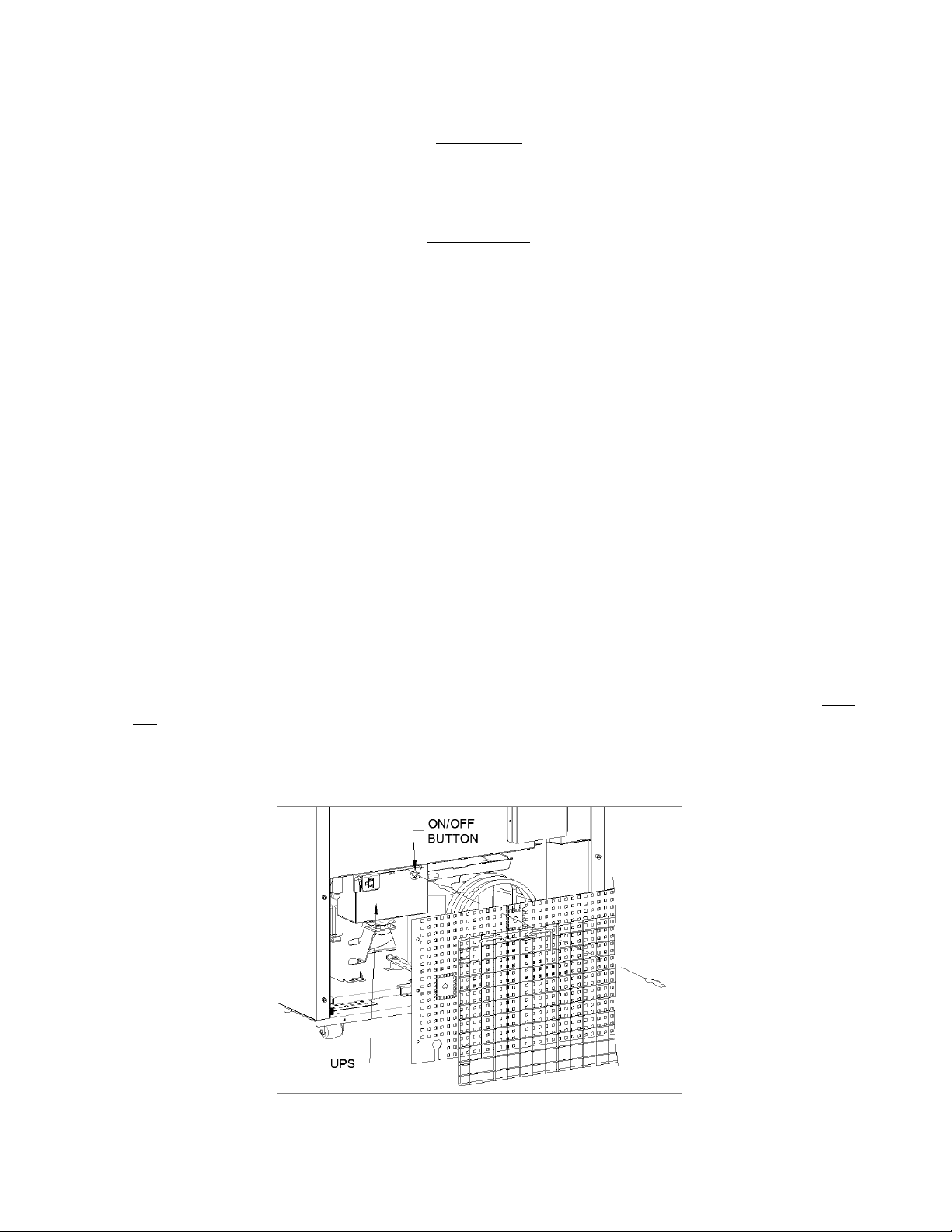
Page%1%of%4% Rev#05;%Jan%26/2015%
ELECTRONIC FOOD SAFETY LOCK
(USGF Freezers, USGR Refrigerators)
WARNING
IN THE EVENT THE ELECTRONIC SAFETY LOCK HAS LOCKED THE FREEZER/REFRIGERATOR,
THE FOOD IN THE FREEZER/REFRIGERATOR MUST BE INSPECTED TO INSURE ITS SAFETY
AND QUALITY FOR CONSUMPTION.
ATTENTION
IMMEDIATELY AFTER POWERING ON THE FREEZER/REFRIGERATOR, YOU MAY OBSERVE AN
“HAC” SCROLLING MESSAGE ON THE ELECTRONIC CONTROLLER. TO CLEAR THIS MESSAGE,
HOLD THE DOWN ARROW BUTTON ↓ ON THE CONTROLLER UNTIL THREE DASHES APPEAR, THEN
RELEASE THE BUTTON. THE “HAC” SCROLLING MESSAGE SHOULD NO LONGER APPEAR.
General Description
The purpose of the electronic safety lock is to lock the cabinet door in the event of freezer/refrigerator
malfunctioning, thereby preventing public access to potentially hazardous food.
The electronic controller continuously monitors temperature inside the food storage compartment and locks the door
via a mechanical lock if the temperature stays above these limits:
• 41°F (5°C) for 15 minutes or longer in refrigerators
• 0°F (-18°C) for 15 minutes or longer in freezers.
The electronic safety lock system consists of three major components:
• Electronic controller. The factory pre-programmed electronic controller monitors temperature inside the
food compartment and activates the mechanical lock if food safety temperature limits are reached. See
Figure 1 for location.
• Mechanical lock. It is located under the top display and mechanically locks the cabinet door when it
receives an electrical signal from the electronic controller.
• Un-interrupted power supply (UPS). The purpose of the UPS is to supply electricity to the electronic
controller and to the mechanical lock in the event of power failure (black out). It allows the electronic
controller to monitor the temperature and lock the door during prolonged power losses and when food safety
temperature limits are reached. It’s capable of providing power for approximately 4 hours. The UPS does
not power any other electrical component of the freezer/refrigerator.
To start the freezer/refrigerator, the UPS must be turned ON at the back of the unit (Figure 1). Using a blunt screwdriver or pen, press and hold the UPS button for 2 seconds. The yellow stickers at the back indicate the location of
the power button. The UPS button will illuminate green when turned ON.
Figure 1

Page%2%of%4% Rev#05;%Jan%26/2015%
In the event the food safety temperature limits have been reached, the lock bar with a tag “LOCKED” will pop-down
and lock the bracket at the door top (Figure 2). To reset the mechanical lock, insert the lock key into the key slot and
turn the key counter-clockwise (Figure 3) until the lock bar is pulled back by the lock spring. The alarm buzzer will
be also activated and will sound cyclically. To silence the buzzer, press and release any of the four buttons on the
electronic controller.
Figure 2 Figure 3
Entrapment lock release
The lock is equipped with an emergency entrapment release feature. In the event of entrapment the door can be
unlocked from cabinet inside by pulling the cable, then pushing against the door (Figure 4).
Figure 4
Delaying lock action after product stocking
During product stocking, the temperature inside the cabinet may rise above the food safety temperature limits,
thereby causing nuisance door locking. To prevent such events, press the door switch repeatedly three times within 5
seconds after product stocking, close the door, and check for a scrolling message “HACCP dELAY” on the
controller. This message confirms that the delay has been accepted by the electronic controller and is active. This
