Page 1

Page 2
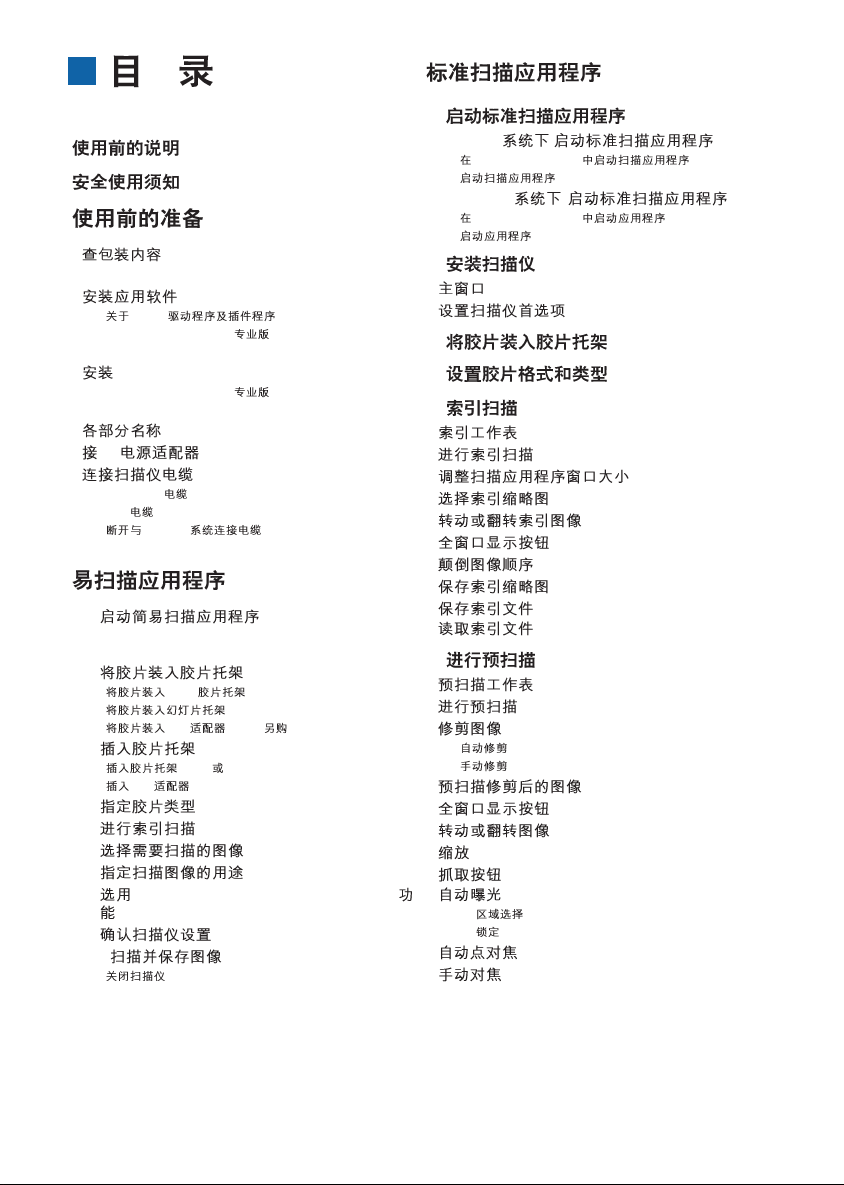
............................................4
............................................6
................................8
......................................................8
..................................................9
TWAIN .....................................10
Windows 98/98SE/2000 /Me.................................10
Macintosh........................................................................12
Adobe Photoshop Elements ..................14
Windows 98/98SE/2000 /Me.................................14
Macintosh........................................................................17
....................................................19
AC ...........................................19
.............................................20
IEEE 1394 ...............................................................20
USB .........................................................................20
Windows .........................................21
..........................22
1. ..............................22
Windows .........................................................................22
Macintosh........................................................................22
2. .................................23
3. ............................................25
4. ............................................26
5.
6.
7.
8.
9.
10.
35mm FH-U1 ...................................23
-SH-U1 ........................................24
APS AD-10( ) ................................24
FH-U1 SH-U1 .........................................25
APS AD-10.....................................................26
............................................27
.................................27
.................................27
Digital ICE /Digital ROC /Digital GEM
...............................................................28
.........................................28
.......................................28
......................................................................29
.......................30
1. ........................31
Windows .......31
Photoshop Elements ...................31
Macintosh .....32
Photoshop Elements ..........................32
2. ..........................................33
...........................................................33
3. ...........................36
4.
5.
6. ..........................................42
...............................................................47
AE .....................................................................48
AE ............................................................................49
...........................................................31
..................................................................32
.........................................34
...........................36
.............................................37
....................................................37
................................................38
...........................38
.............................................38
......................................39
.............................................40
................................................40
............................................40
................................................41
................................................41
................................................42
....................................................43
......................................................43
..........................................................................43
..........................................................................44
......................................45
.............................................45
.............................................46
......................................................47
........................................................48
....................................................49
........................................................50
Page 3
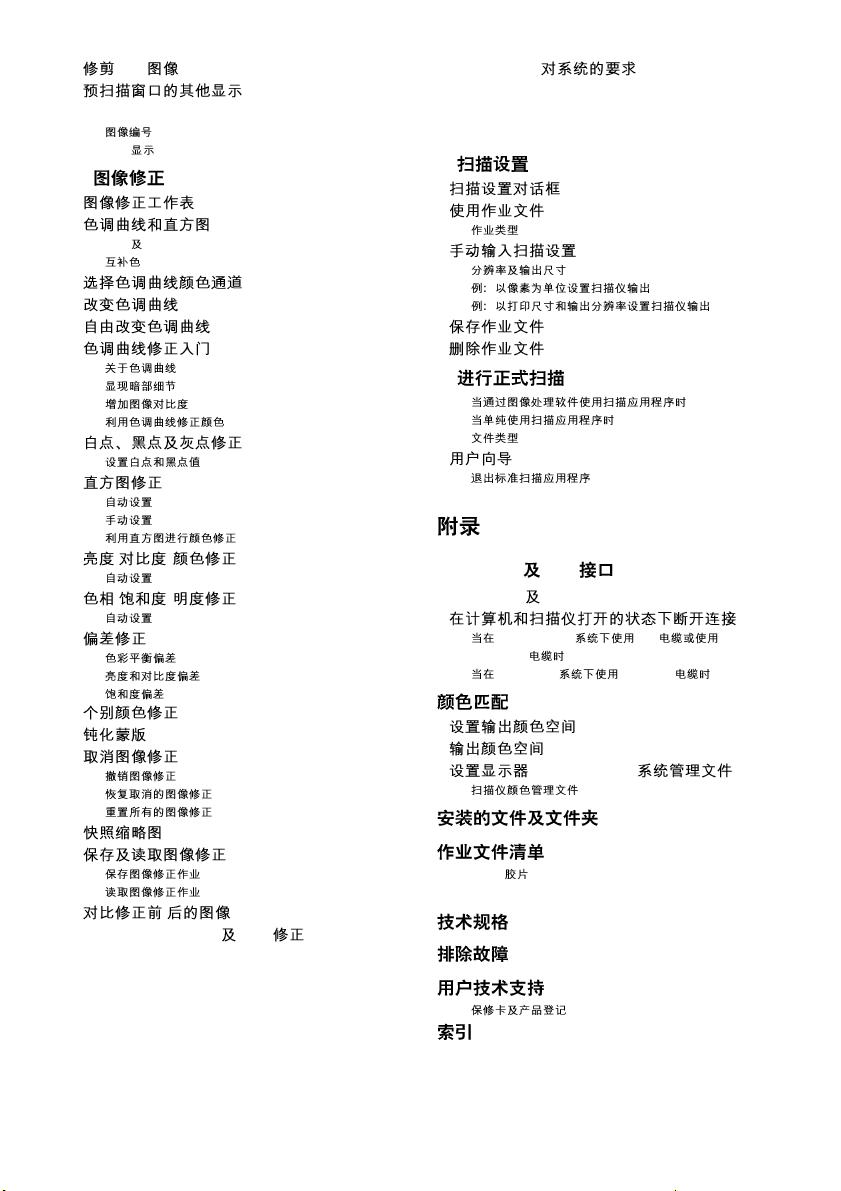
APS ................................................51
WINDOW ......................................................51
..........................................................................51
RGB .........................................................................51
7. .............................................52
.............................................52
RGB CMY.....................................................................54
............................................................................54
..........................................................................60
/ /
..........................................................................62
/ / ....................................63
..........................................................................63
......................................................64
........................................................66
DIGITAL ICE, ROC
........................................53
.................................54
...............................................55
.........................................55
........................................56
.................................................................56
.................................................................56
..............................................................57
...................................................57
.................................58
..........................................................59
...................................................60
........................................................................60
................................................61
..................................62
.................................................................64
..........................................................65
......................................................................65
................................................66
................................................67
..................................................................67
........................................................67
........................................................67
....................................................67
......................................68
...........................................................68
...........................................................68
/ .....................................68
GEM ....................69
DIGITAL ICE ............................69
DIGITAL ICE .................................................70
DIGITAL ROC ...............................................71
DIGITAL GEM...............................................72
8. ............................................74
.............................................74
................................................75
..........................................................................76
.........................................77
...........................................................78
..................................78
................79
................................................80
................................................80
9. ......................................81
.......................81
.............................................81
..........................................................................82
........................................................83
....................................................85
............................................86
IEEE 1394 USB ............................86
IEEE 1394 USB..........................................86
.....86
Windows 2000 USB
IEEE 1394 ............................................................86
Window Me IEEE 1394 ................87
..................................................88
.........................................88
................................................89
ICC PROFILE( ).....90
........................................................91
................................92
..........................................93
35mm .......................................................................93
APS.................................................................................94
..................................................95
..................................................96
..........................................97
...........................................................97
.........................................................98
3
Page 4
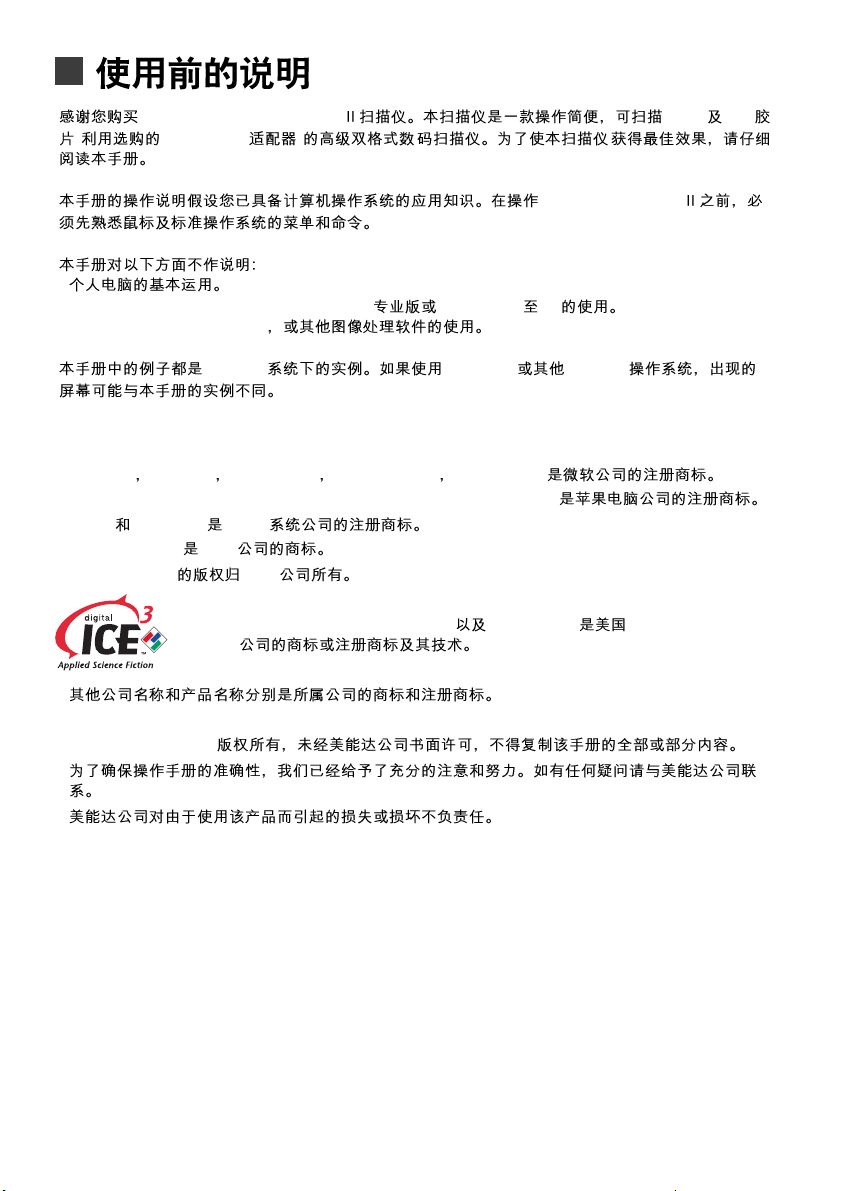
Minolta DiMAGE Scan Elite 35mm APS
( AD-10 APS )
DiMAGE Scan Elite
•
• Windows 98, Windows Me, Windows 2000
• Adobe Photoshop Elements
Windows Macintosh Windows
• Microsoft Windows Windows 98 Windows 2000 Windows Me
• Macintosh, Apple, Power Macintosh, Mac OS, Color Sync, Fire Wire
• Adobe Photoshop Adobe
• CorePhotoPaint Corel
• Paint Shop Pro Met's
Mac OS 8.6 9.1
Digital ICE3, Digital ICE, Digital ROC Digital GEM
Fiction
•
• 2001 Minolta Co., ltd
•
•
4
Applied Science
Page 5
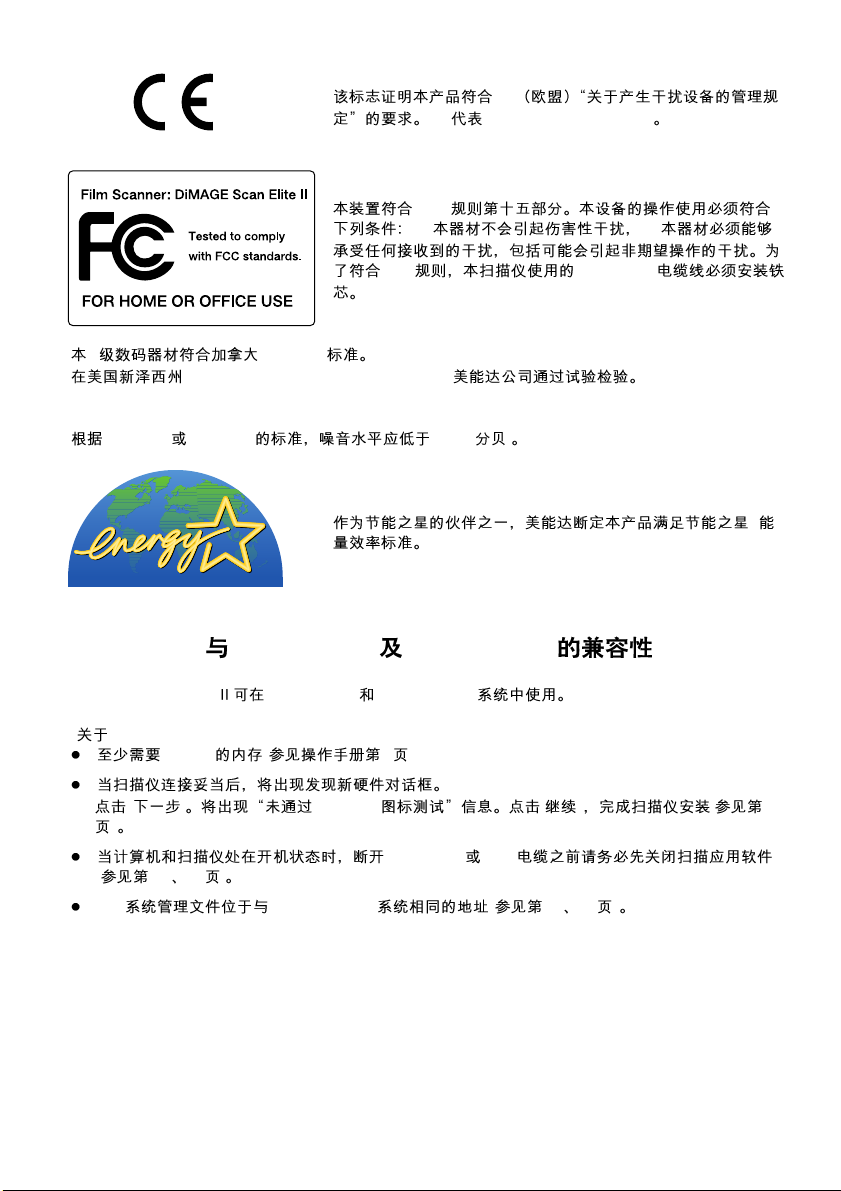
CE Conformite Europeenne
FCC
(1) (2)
FCC IEEE 1394
B ICES-003
07446, 101 Williams Drive, Ramsey,
ISO 3744 ISO 7779 70dB( )
Windows XP Mac OS 9.2.1
EU
?
DiMAGE Scan Elite Windows XP Mac OS 9.2.1
[ Windows XP]
128MB (
[ ] Windows [ ] ( 20
)
( 21 86 )
ICC Windows 2000 ( 90 92 )
9 )
IEEE 1394 USB
5
Page 6
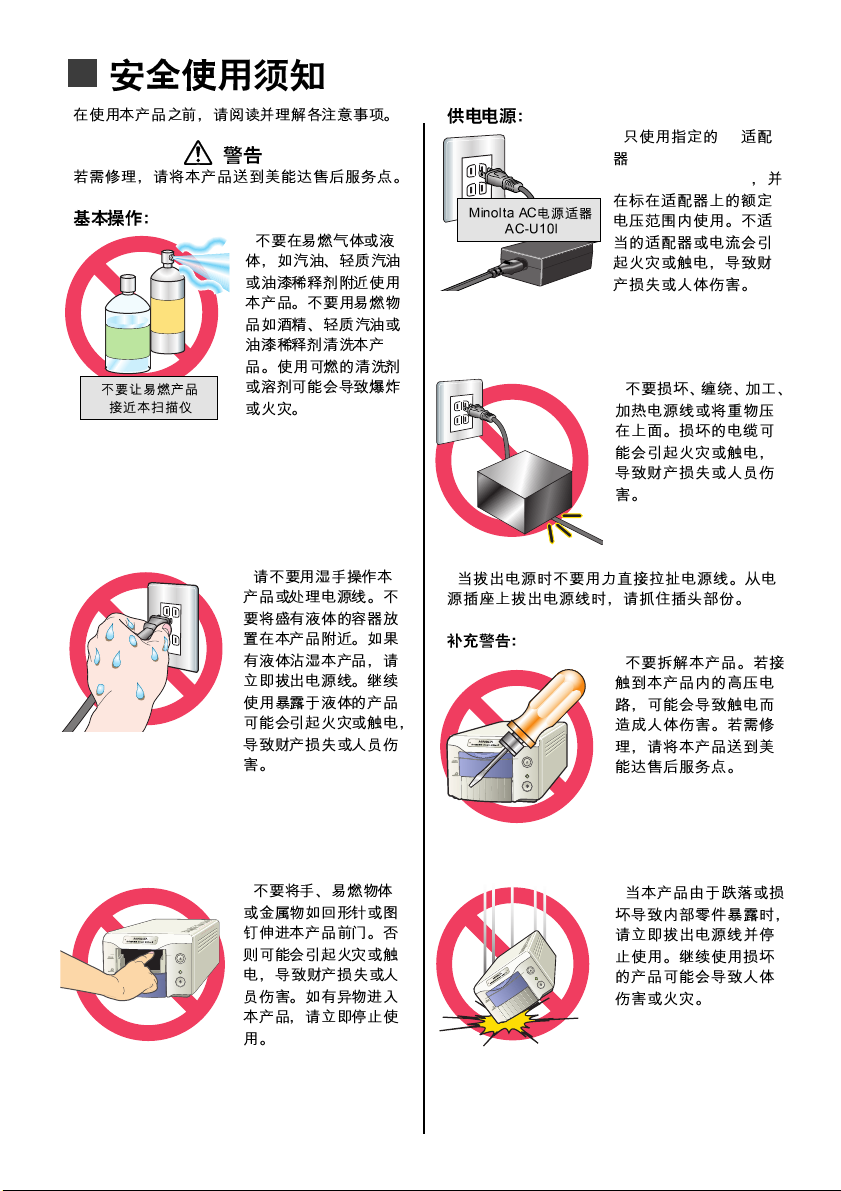
• AC
(Delta Electronics
ADP-20LB REV:B)
•
•
•
•
6
•
•
•
Page 7
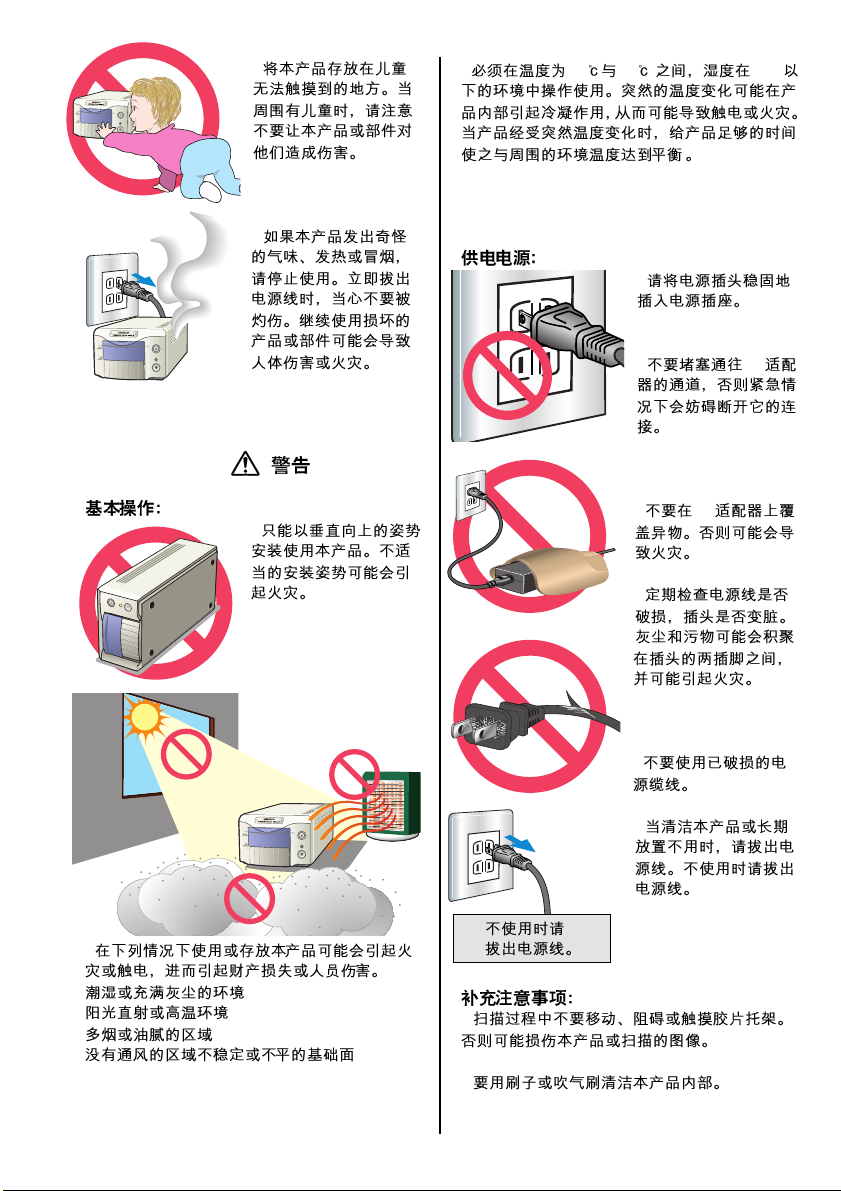
•
•
• 10
35 80%
•
• AC
•
•
•
•
• AC
•
•
•
7
Page 8
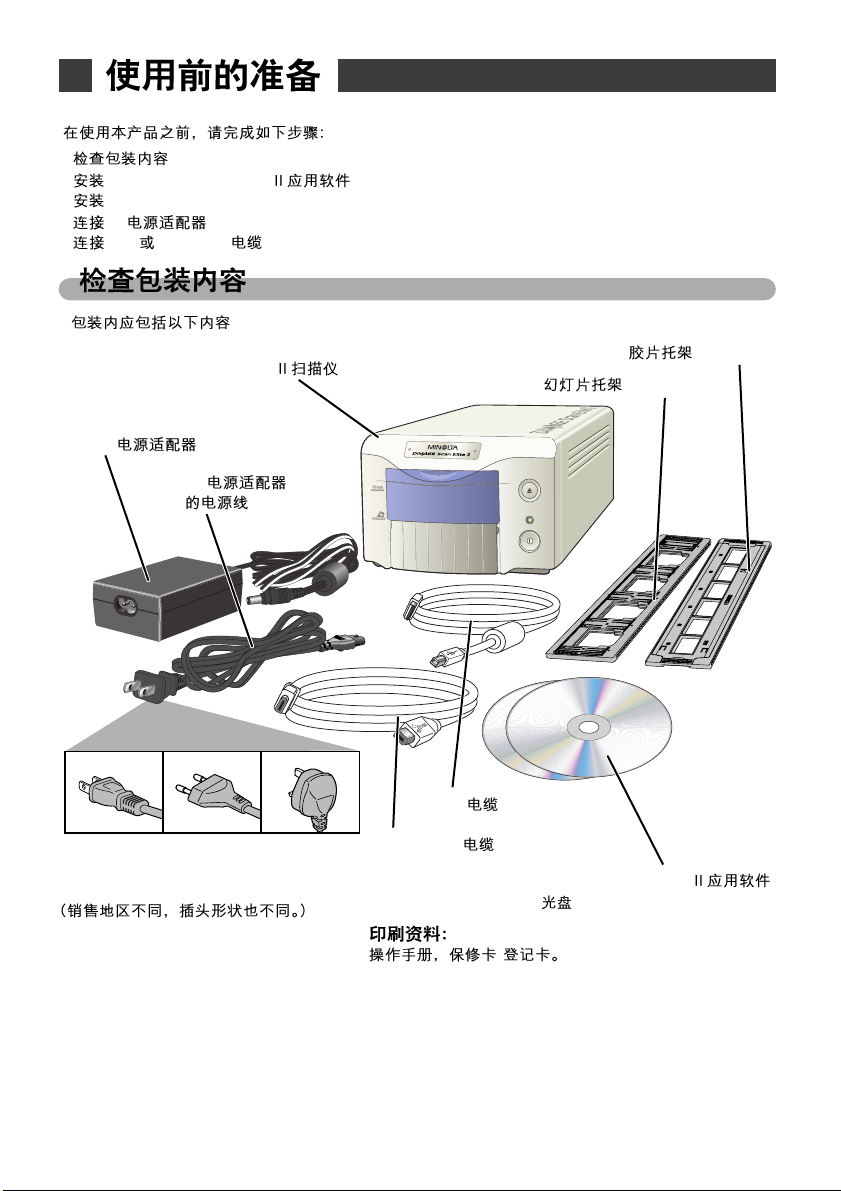
•
• DiMAGE SCAN ELITE
• Adobe Photoshop Elements
• AC
• USB IEEE 1394
Minolta Scan Elite
AC (AC-U10)
AC AC-U10
35mm (FU-U1)
(SH-U1)
USB (UC-1)
IEEE 1394 (FC-1)
DiMAGE Scan Elite
CD-ROM Adobe Photoshop Elements
/
8
Page 9
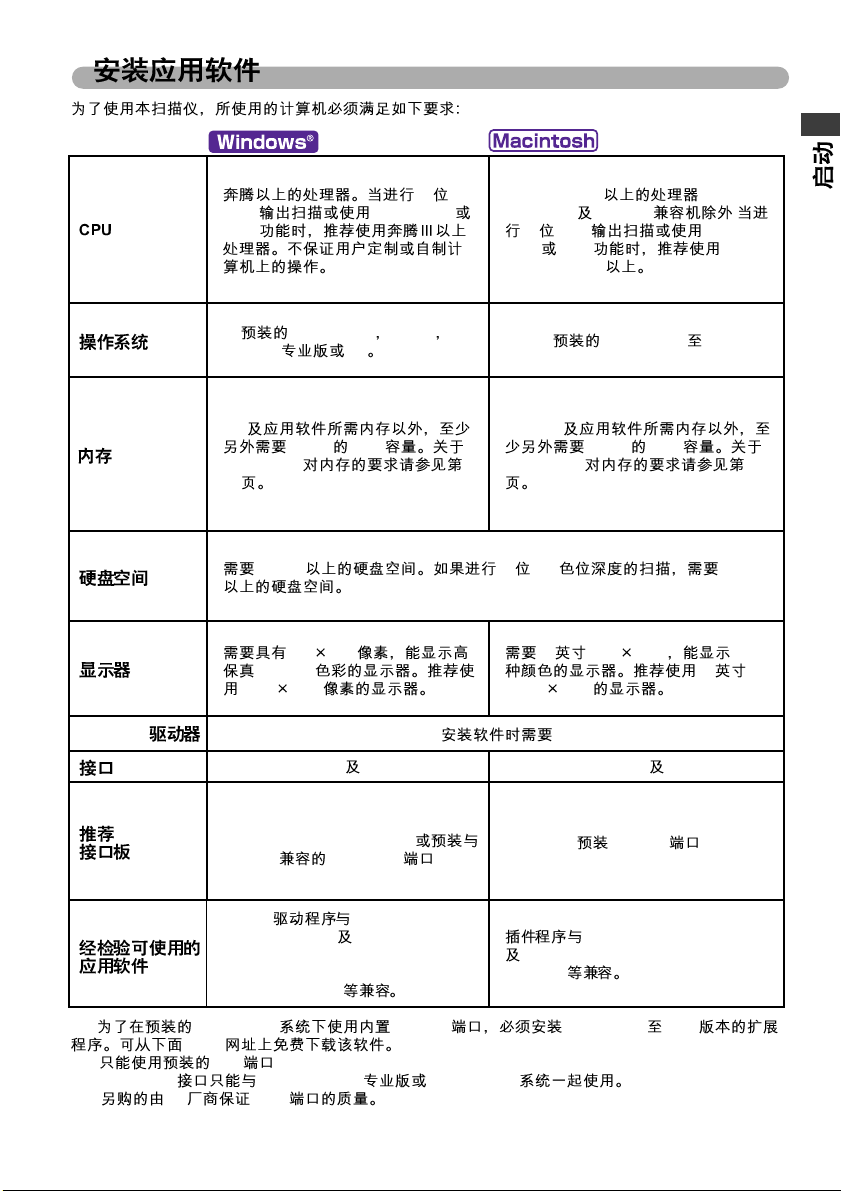
(bits) Digital ROC
16
GEM
Power PC G3 (68k
Macintosh Mac OS )
16 (bits) Digital
ROC GEM Power
Macintosh G4
CD-ROM
IEEE 1394
Windows 98 98 SE
2000 Me
OS
64 MB RAM
Digital ICE
3
Mac OS
Digital ICE
Mac OS 8.6 9.1
64 MB RAM
3
69
100MB 16 (bit) 200M
640 480
13 (640 480) 3,200
(16 bit )
1024 768
USB (ver.1.1)** IEEE 1394***
(1024 768)
USB (ver.1.1)** IEEE1394
Adaptec FireConnect 4300,PRO-
COMP SpeedDemon 400P
FireWire
OHCI IEEE 1394 ****
69
19
TWAIN Photoshop
ver.5.0.2, ver.5.5 Ver.6.0,
Photoshop 5.0LE, Photoshop
Elements, Paint Shop Pro ver.7,
ver.6, Photoshop 5.0LE, photoshop
Elements
Photoshop ver.5.02, ver.5.5
CorelPhotopaint9
* Mac OS 8.6 FireWire Firewire 2.2 2.3.3
Apple http://www.apple.com.
** USB
*** IEEE 1394 Windows 2000 Windows Me
**** PC IEEE
9
Page 10
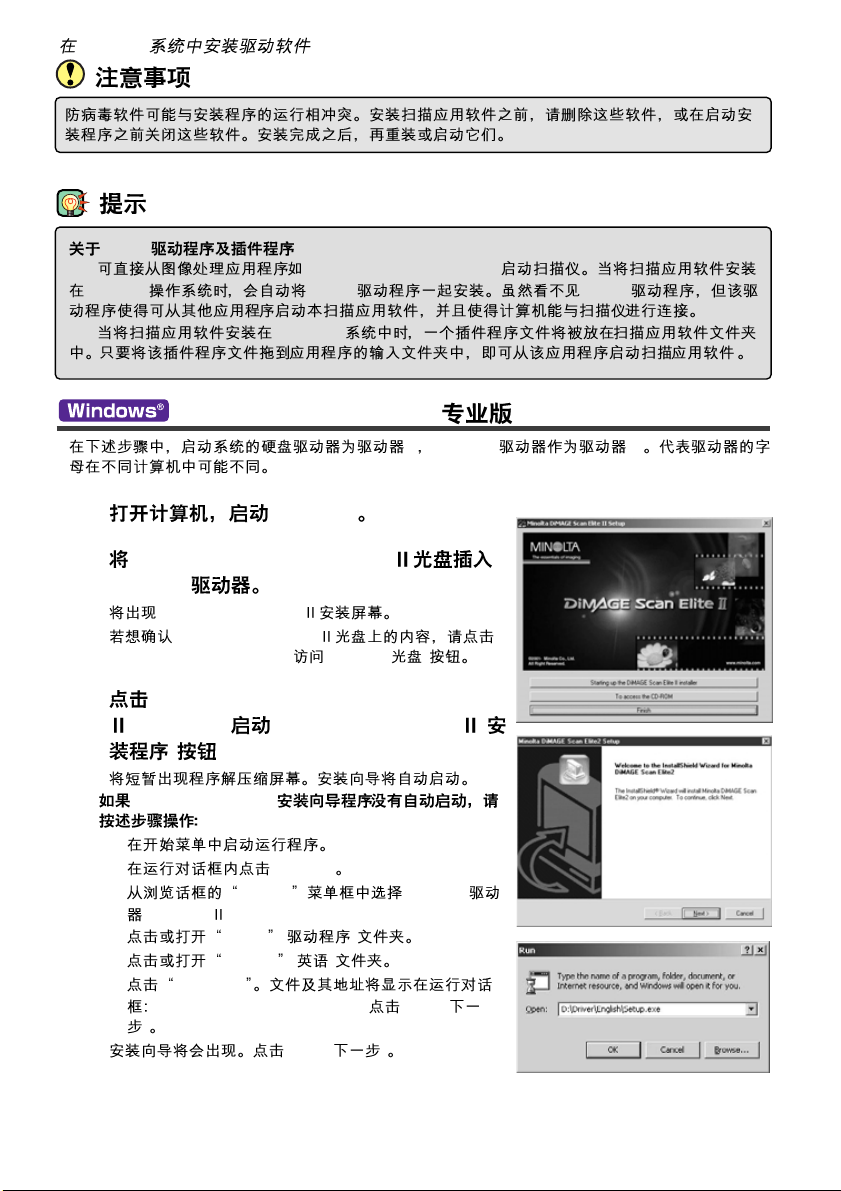
Windows
TWAIN
Adobe Photoshop Elements
Windows TWAIN TWAIN
Macintosh
Windows 98/98SE/2000 /Me
• C CD-ROM D
1 Windows
2 Minolta DiMADE Scan Elite
CD-ROM
• DiMAGE Scan Elite
• DiMAGE Scan Elite
[To access the CD-ROM]( CD-ROM )
3 [Starting up the DiMAGE Scan Elite
installer] ( DiMAGE Scan Elite
)
•
InstallShield Wizard
1.
2. [Browse]
3. Look in CD-ROM
(DS Elite (D:))
4.
5. English ( )
6. setup.exe
)
• [Next]( )
10
Driver ( )
D:\Driver\English\Setup.exe. [Next](
Page 11
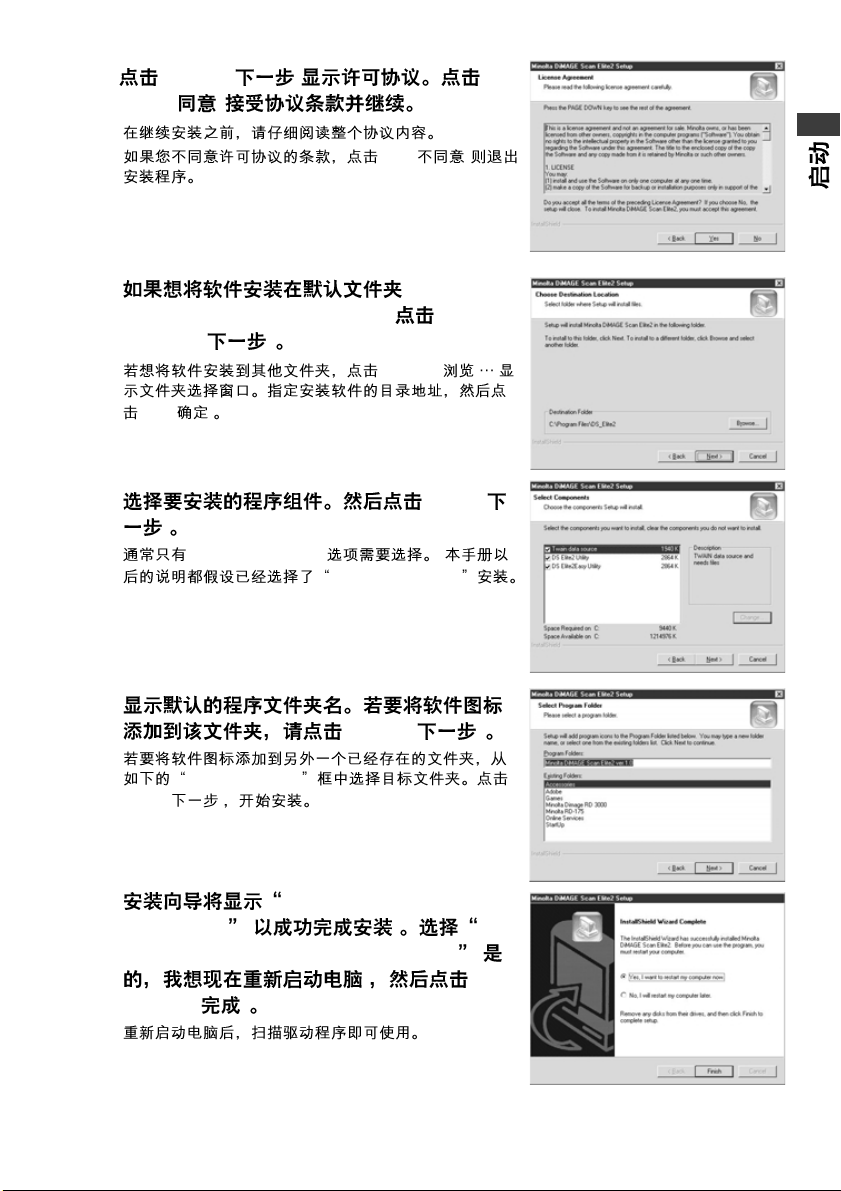
4 [Next>]( )
[Yes]( )
•
[NO]( )
5
(C:\Program Files\DS_Elite2)
[NEXT>]( )
• [Browse( ) ]
[OK]( )
6 [Next](
)
• TWAIN-data-source
Twain data source
7
[Next>]( )
•
Existing folders:
[Next]( )
8 Installation was
successful ( ) yes,
I want to restart my computer now. (
)
[Finish]( )
•
11
Page 12
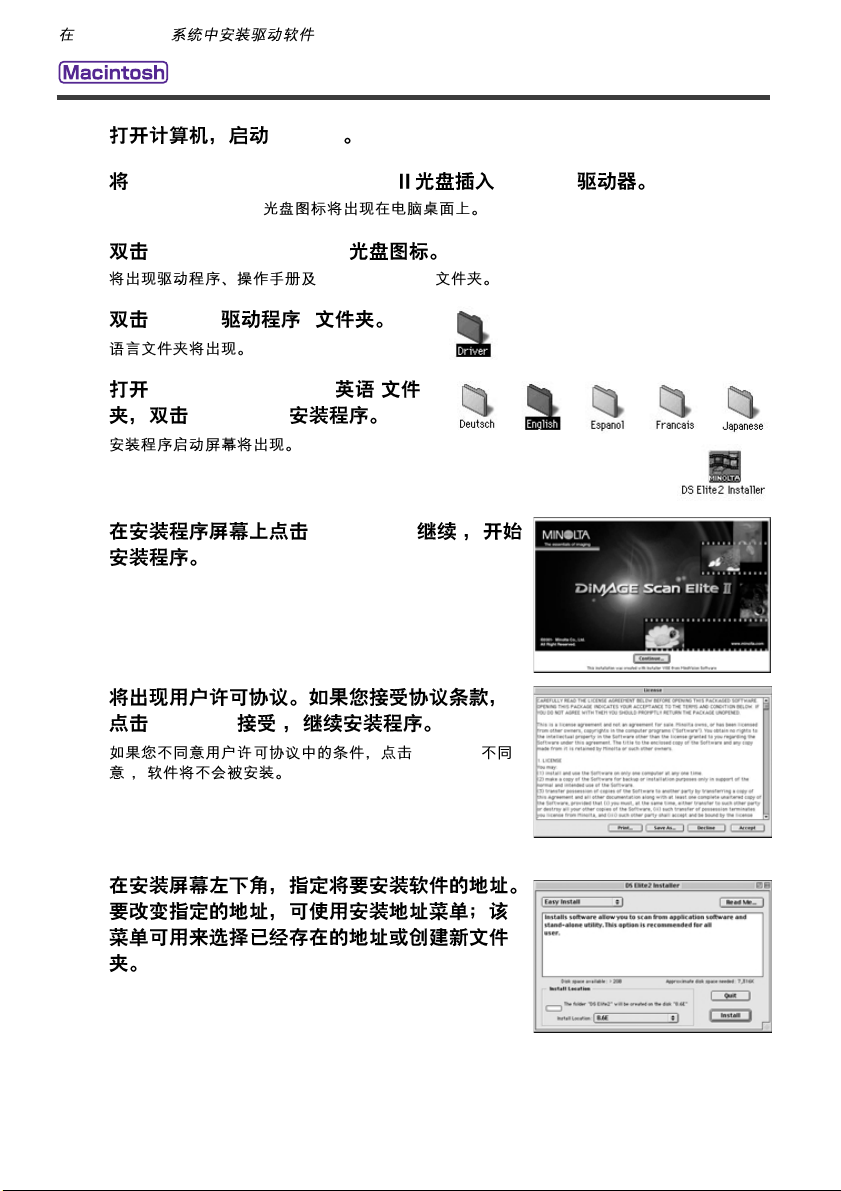
MACINTOSH
1 Mac OS
2 Minolta DiMAGE Scan Elite CD-ROM
• DiMAGE Scan Elite 2
3 DiMAGE Scan Elite 2
• Acrobat Reader
4 [Driver( )]
•
5 English Language ( )
DS Elite 2
•
6 [Continue]( )
7
[Accept]( )
• [Decline](
)
8
12
Page 13
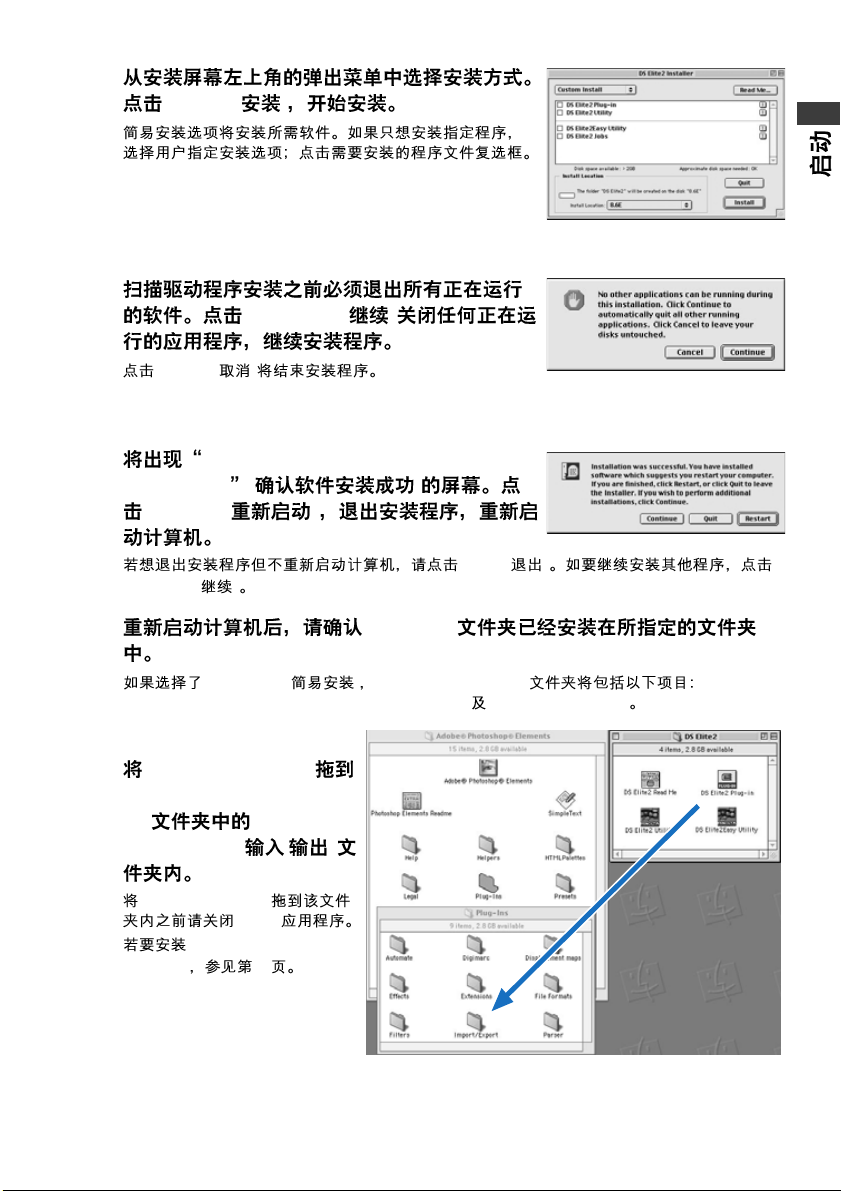
9
[Install]( )
•
10
[Continue]( )
• [Cancel]( )
11 confirming the successful
installation ( )
[Restart]( )
• [Quit>]( )
[Continue]( )
12 DS Elite 2
• Easy Install(
Easy Utility, DS Elite 2 Utility, DS Elite 2 Plug-in, DS Elite 2 Read Me
) DiMAGE Scan Elite 2 DS Elite 2
13 DS Elite 2 plug-in
Adobe Photoshop Plugins
Import/Expor( / )
• DS Elite 2 Plug-in
Adobe
• Adobe Photoshop
Elements 14
13
Page 14
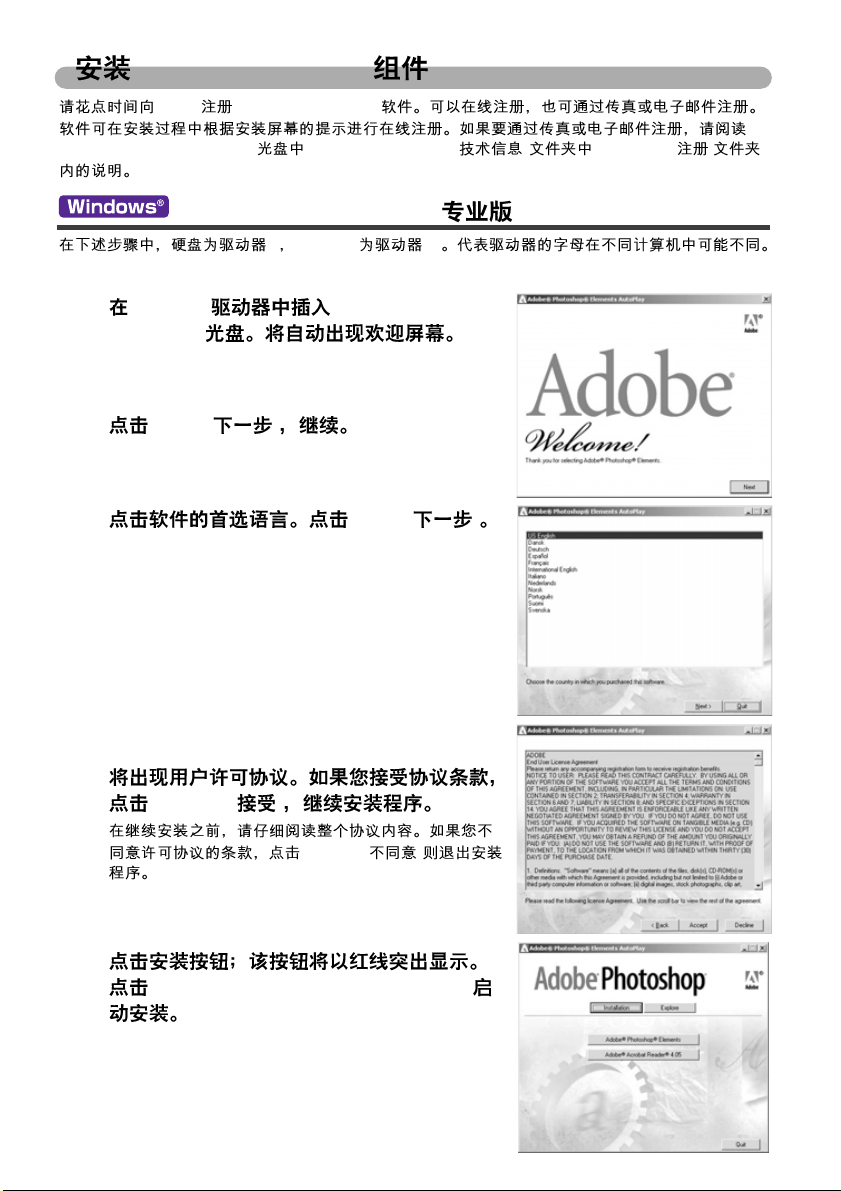
Adobe Photoshop
Adobe Photoshop Elements
Adobe Photoshop Elements technical-information( ) registration( )
Windows 98/98SE/2000 /Me
C CD-ROM D
1 CD-ROM Adobe Photoshop
Elements
2 [Next]( )
3 [Next]( )
14
4
[Accept]( )
•
[Decline]( )
5
[Adobe® Photoshop® Elements]
Page 15
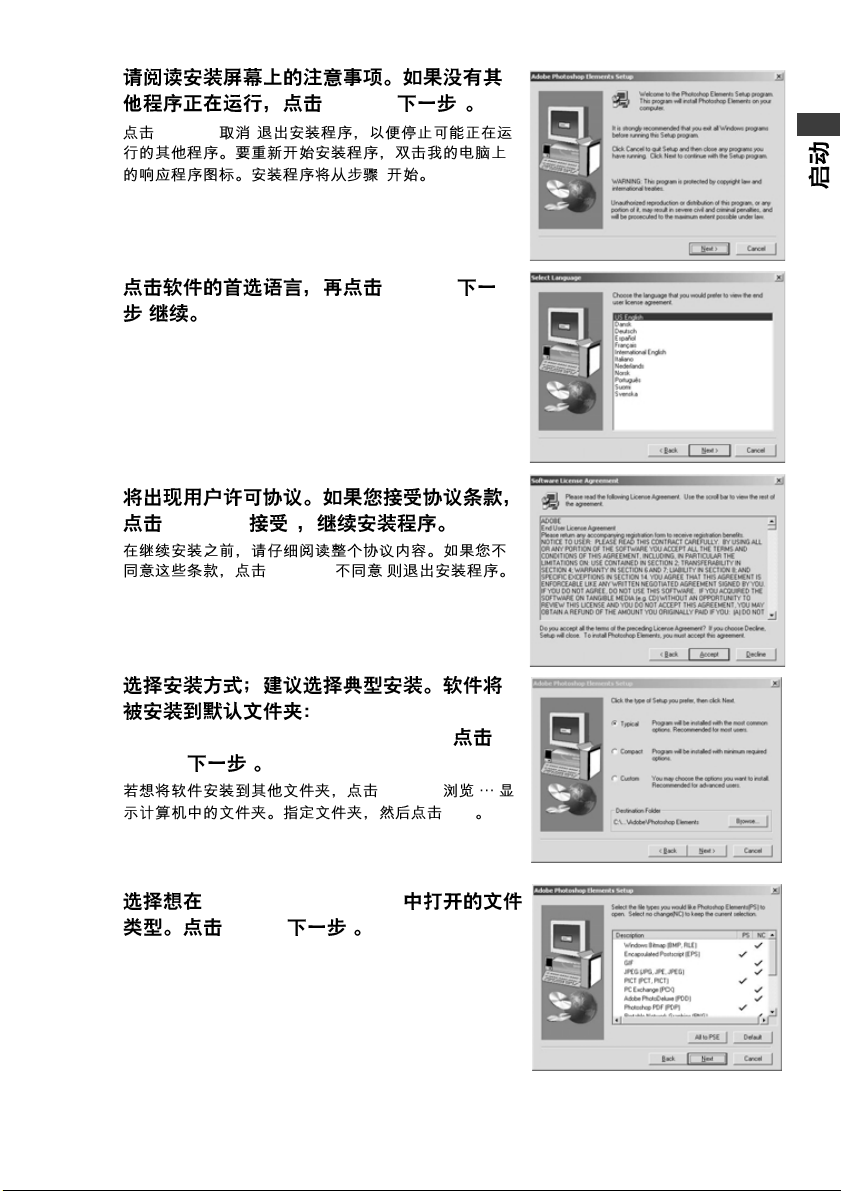
6
[Next>]( )
• [Cancel]( )
2
7 [Next>](
)
8
[Accept]( )
•
[Decline]( )
9
C:\Program
Files\Adobe Photoshop Elements.
[Next]( )
• [Browse(
10 Photoshop Elements
[Next]( )
) ]
[OK]
15
Page 16
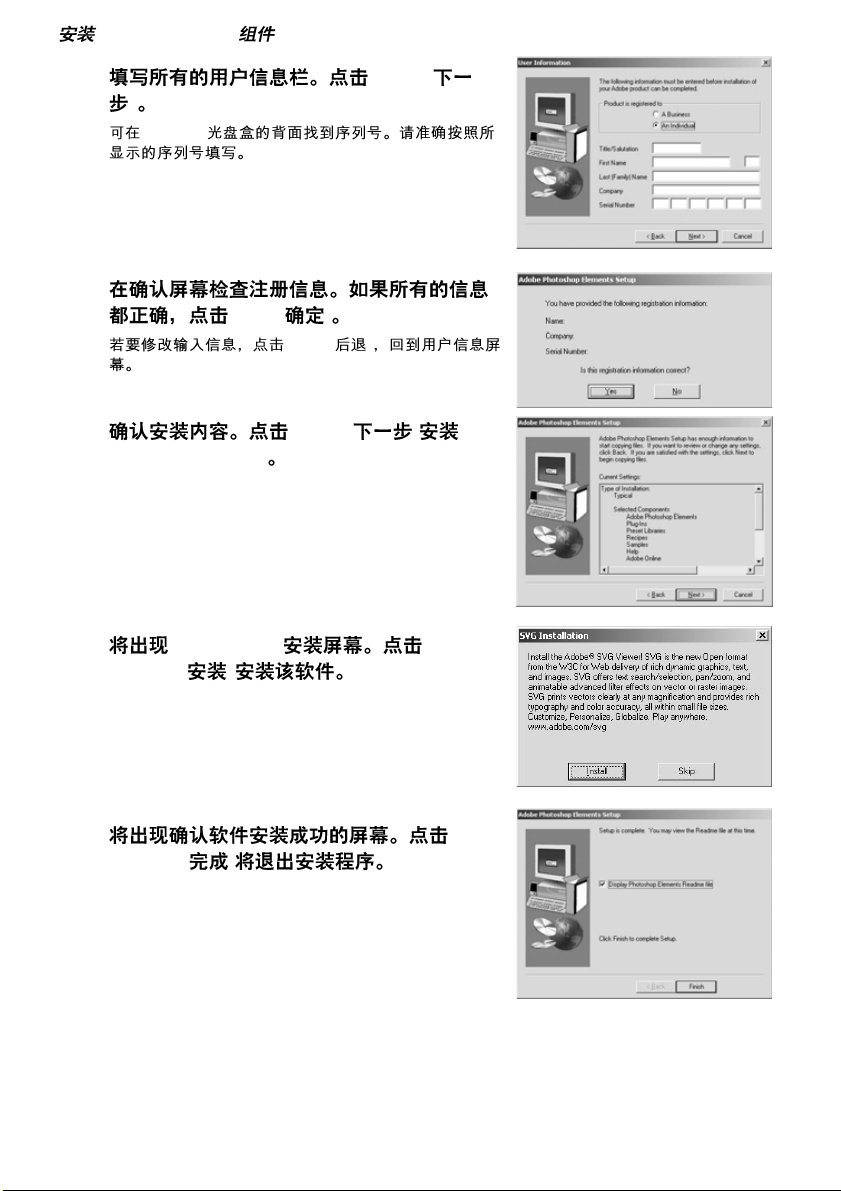
Adobe Photoshop - WINDOWS
11 [Next](
)
• CD-ROM
12
[Yes]( )
• [Back]( )
13 [Next]( )
Adobe Elements
14 SAG Viewer
[Install]( )
15
[Finish]( )
16
Page 17
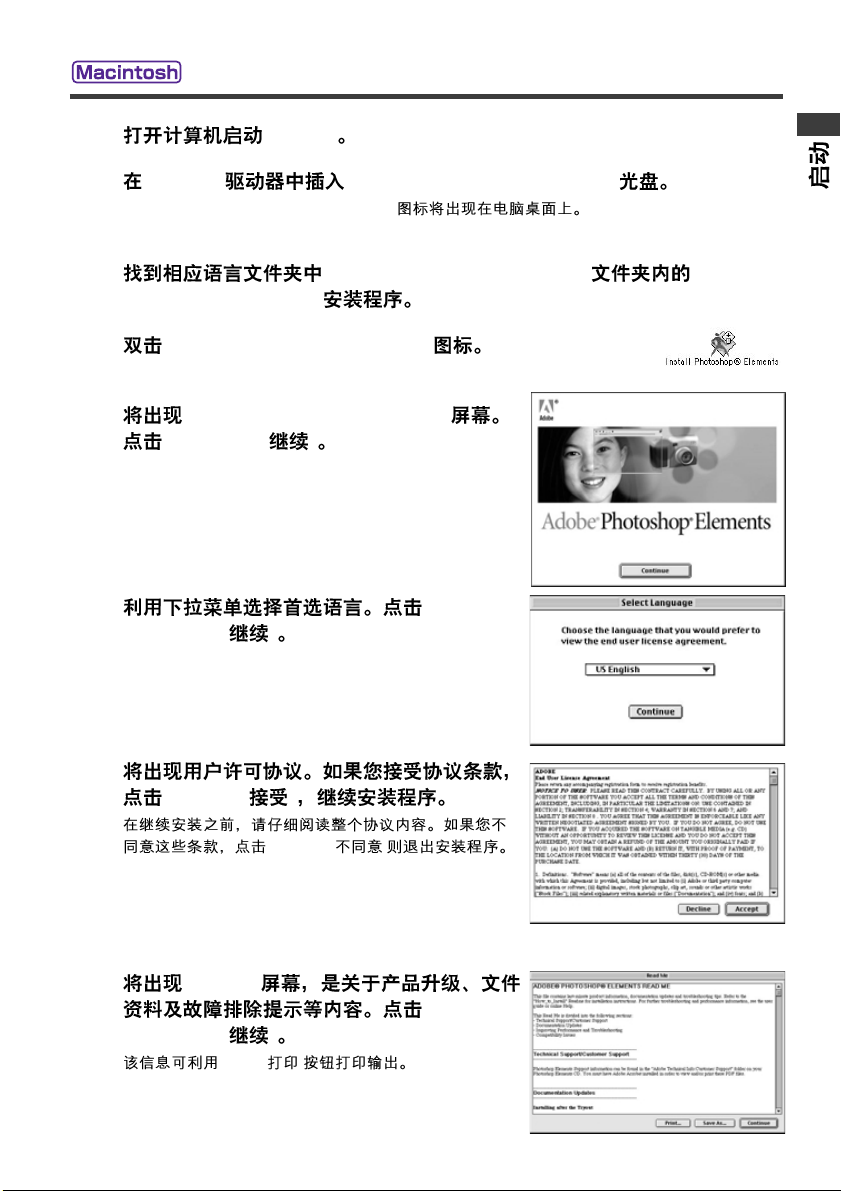
1 Mac OS
2 CD-ROM Adobe Photoshop Elements
• Adobe Photoshop Elements CD-ROM
3 Adobe Photoshop Elements
Photoshop Elements
4 Install Photoshop Elements
5 Adobe Photoshop Elements
[Continue]( )
6
[Continue]( )
7
[Accept]( )
•
8 read-me
[Continue]( )
• [Print]( )
[Decline]( )
17
Page 18
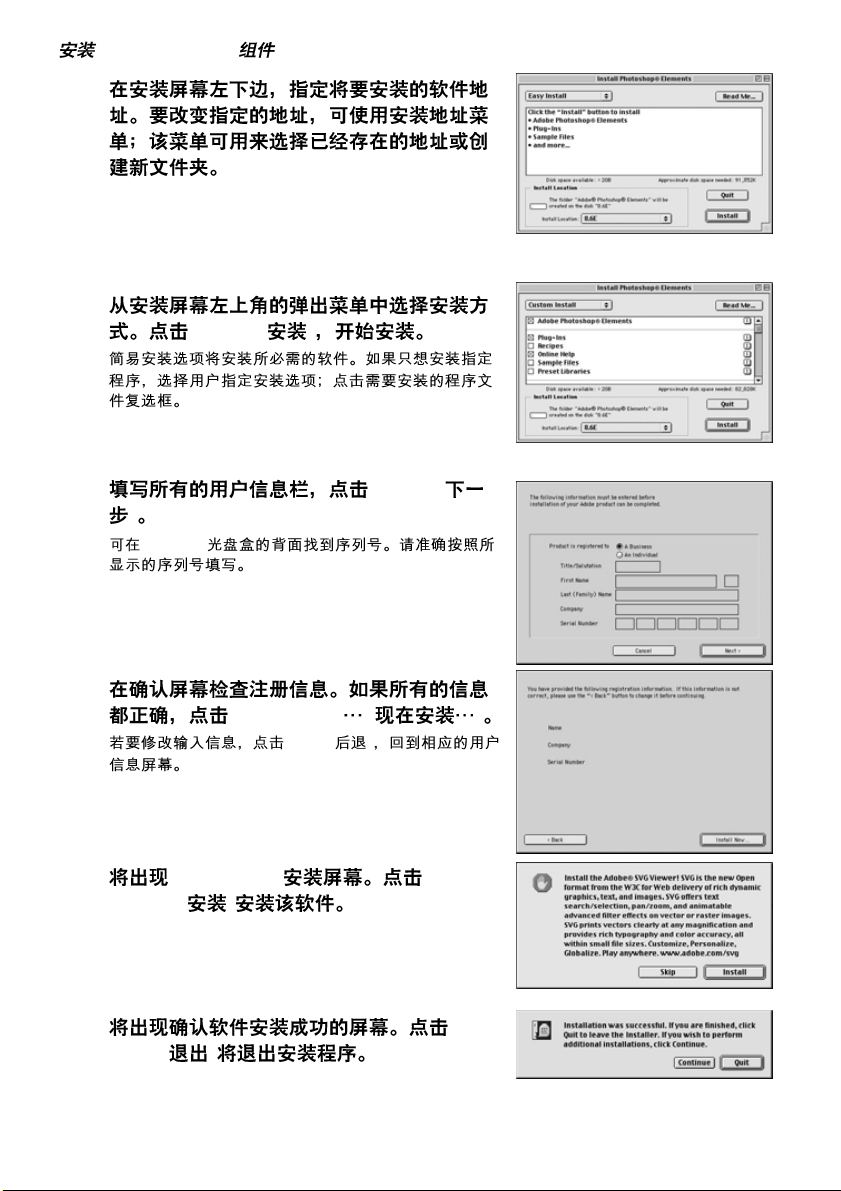
Adobe Photoshop
- MACINTOSH
9
10
[Install]( )
•
11 [Next>](
)
• CD-ROM
12
[Install Now ]( )
• [Back]( )
13 SAG Viewer
[Install]( )
14
[Quit]( )
18
Page 19
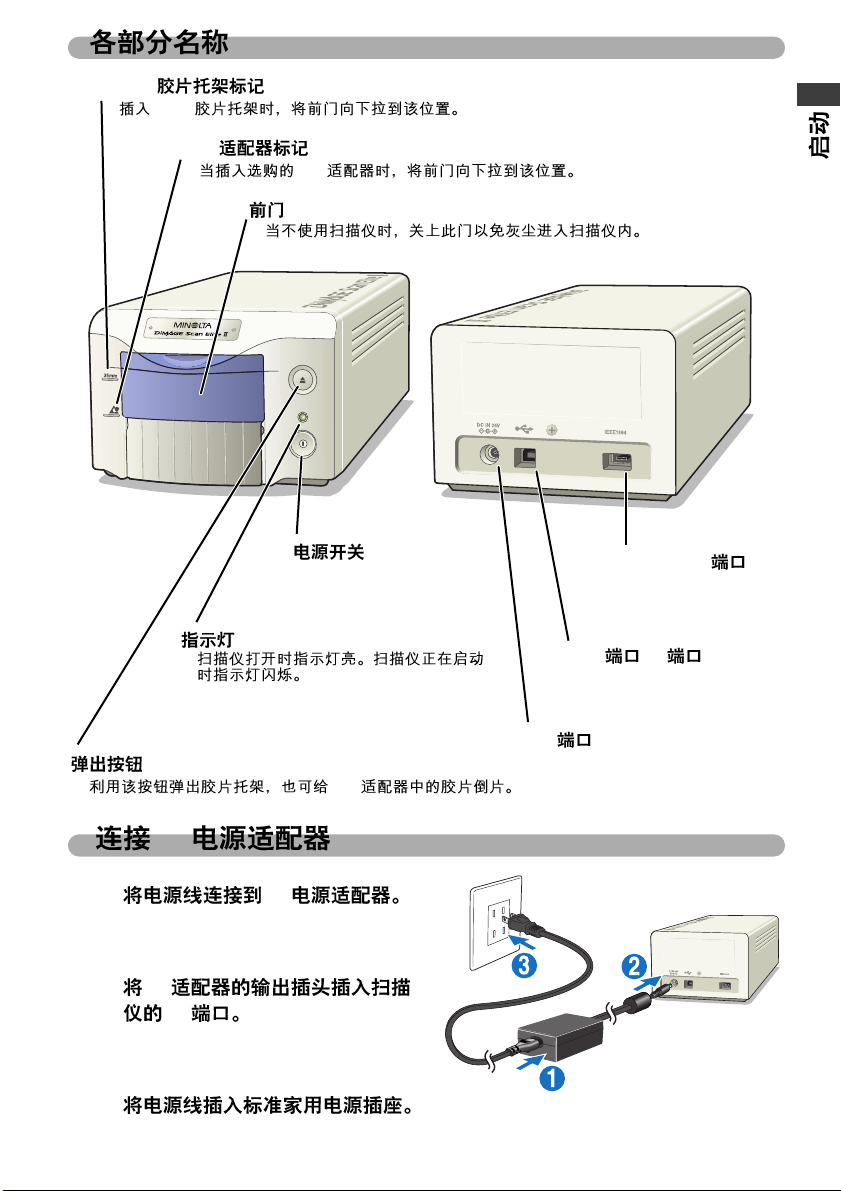
35mm
35mm
APS
APS
IEEE 1394
USB DC
AC
1 AC
2 AC
DC
3
DC
APS
19
Page 20
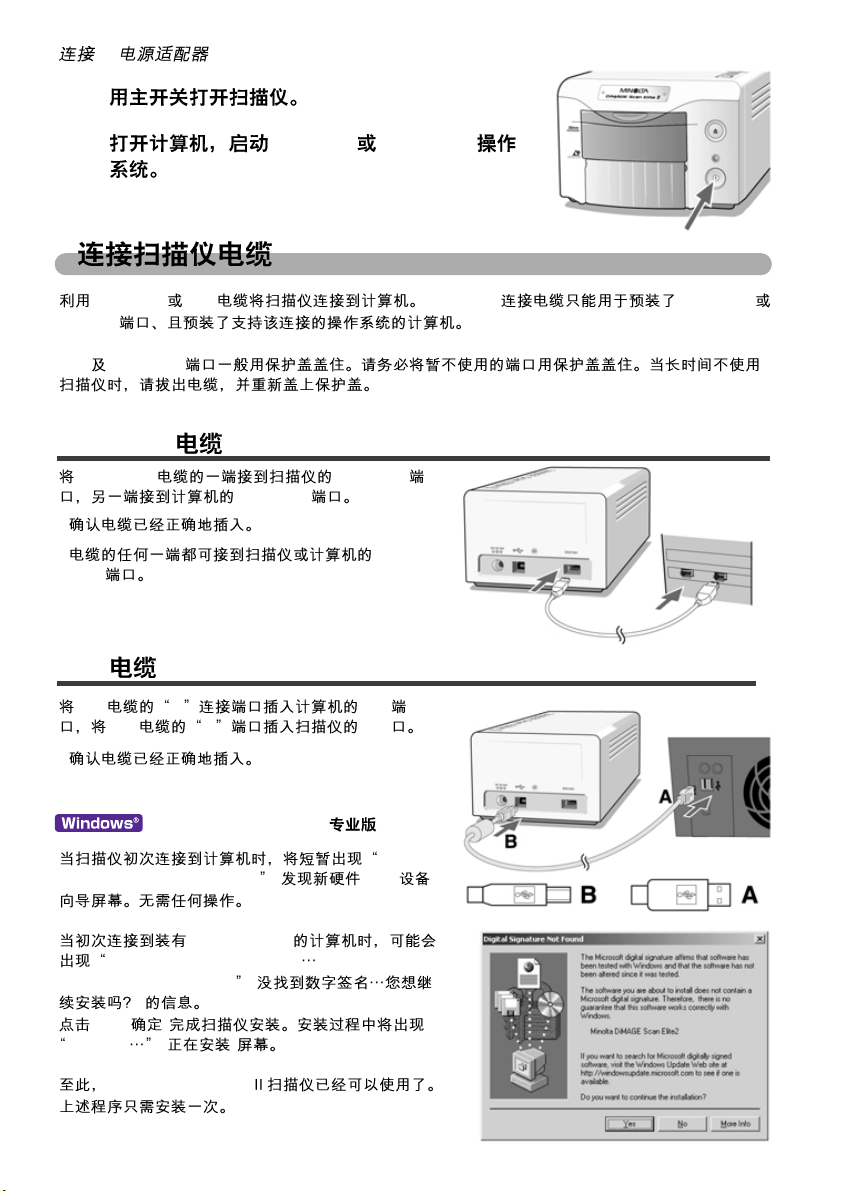
AC
4
5 Windows Macintosh
IEEE 1394 USB IEEE 1394 IEEE 1394
FireWire
USB IEEE 1394
IEEE 1394
IEEE 1394 IEEE 1394
IEEE 1394
•
• IEEE
1394
USB
USB A
USB B
•
Windows 98/98SE/2000
hardware found-USB device
Windows 2000
Digital signature Not Found Do you want to
continue the installation? (
)
[Yes]( )
Installing ( )
DiMAGE Scan Elite
20
( -USB )
USB
USB
New
Page 21
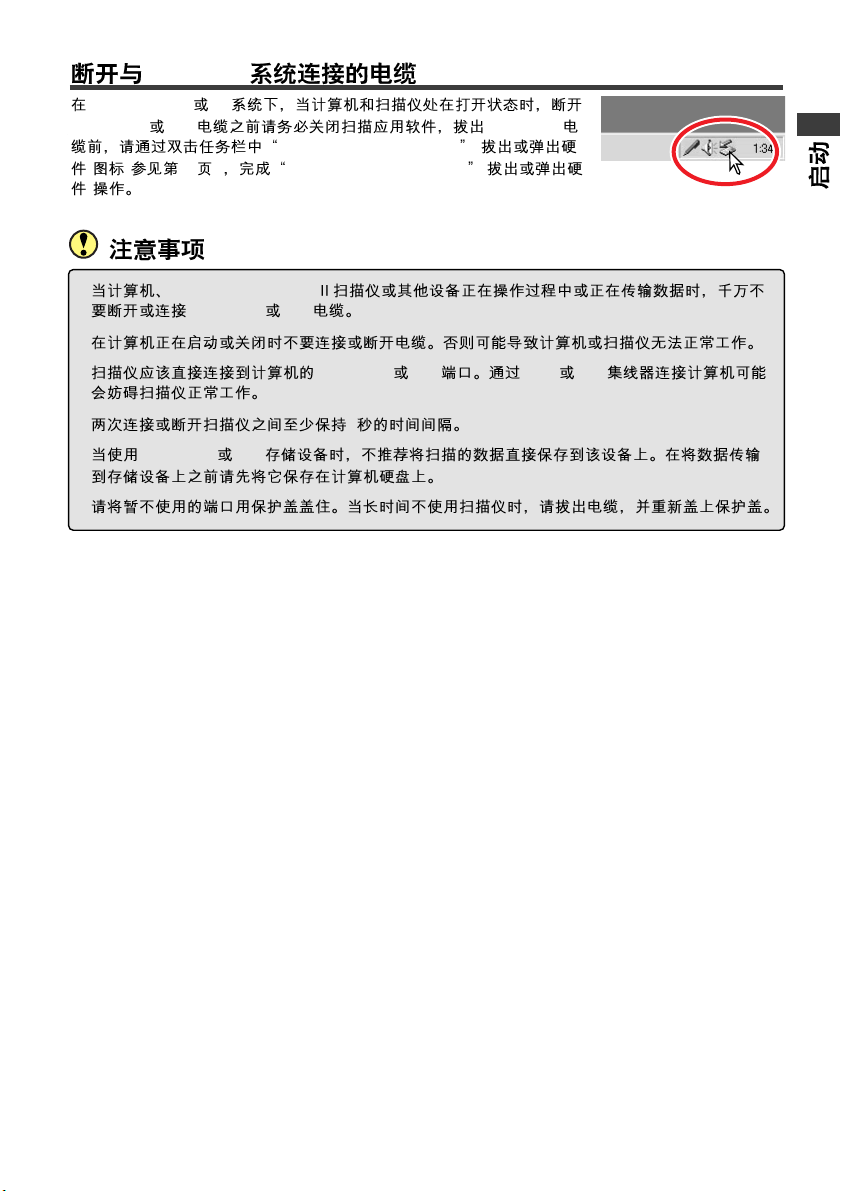
Windows
Windows 2000 Me
IEEE 1394 USB IEEE 1394
Unplug or eject hardware (
) ( 87 ) Unplug or eject hardware (
)
• DiMAGE Scan Elite
IEEE 1394 USB
•
• IEEE 1394 USB IEEE USB
• 5
• IEEE 1394 USB
•
21
Page 22
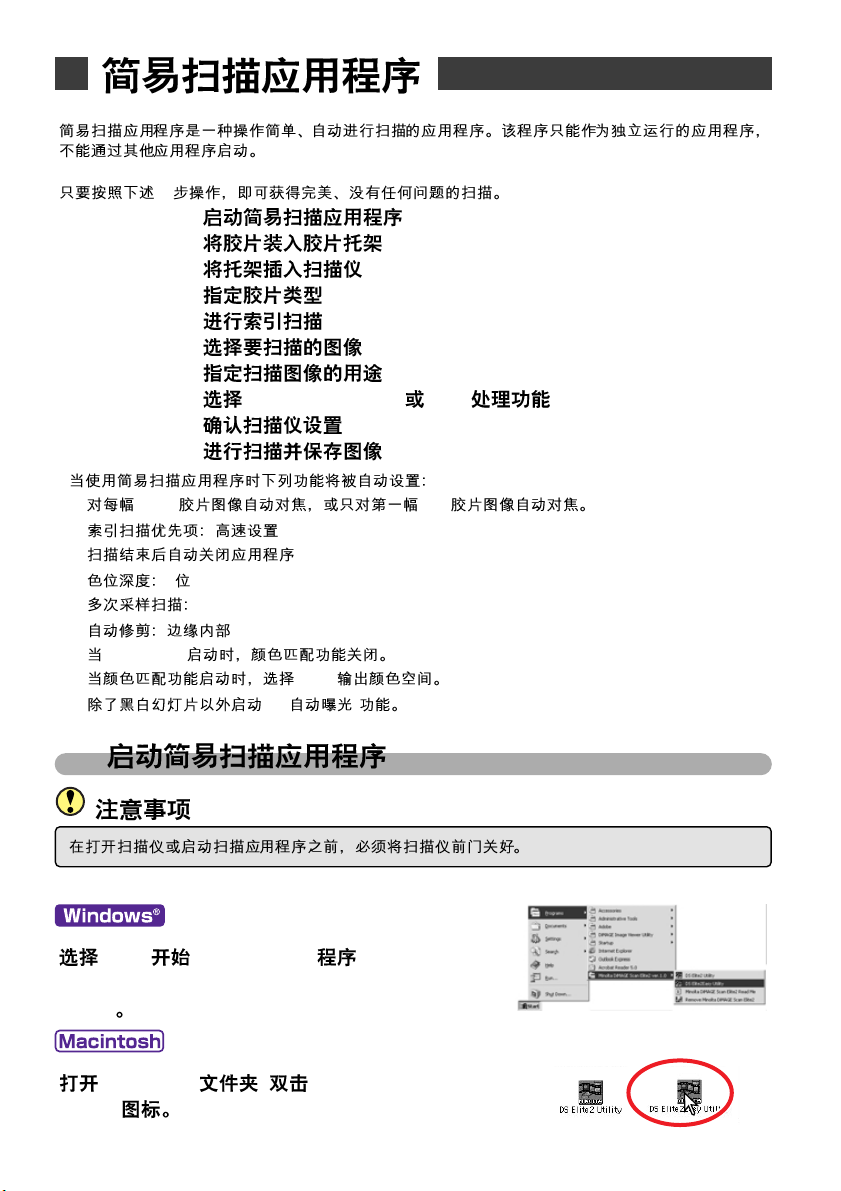
10
1.
2.
3.
4.
5.
6.
7.
8. Digital ICE, ROC, GEM
9.
10.
•
- 35mm APS
-
-
- 8
-
-
- Digital ROC
- sRGB
- AE(
(bit)
OFF
)
1.
Start( )-> Program ( )-> Minolta
DiMAGE Scan Elite 2 ver.1.0->DS Elite 2 Easy
Utility
DS Elite 2
, DS Elite 2 Easy
Utility
22
Page 23
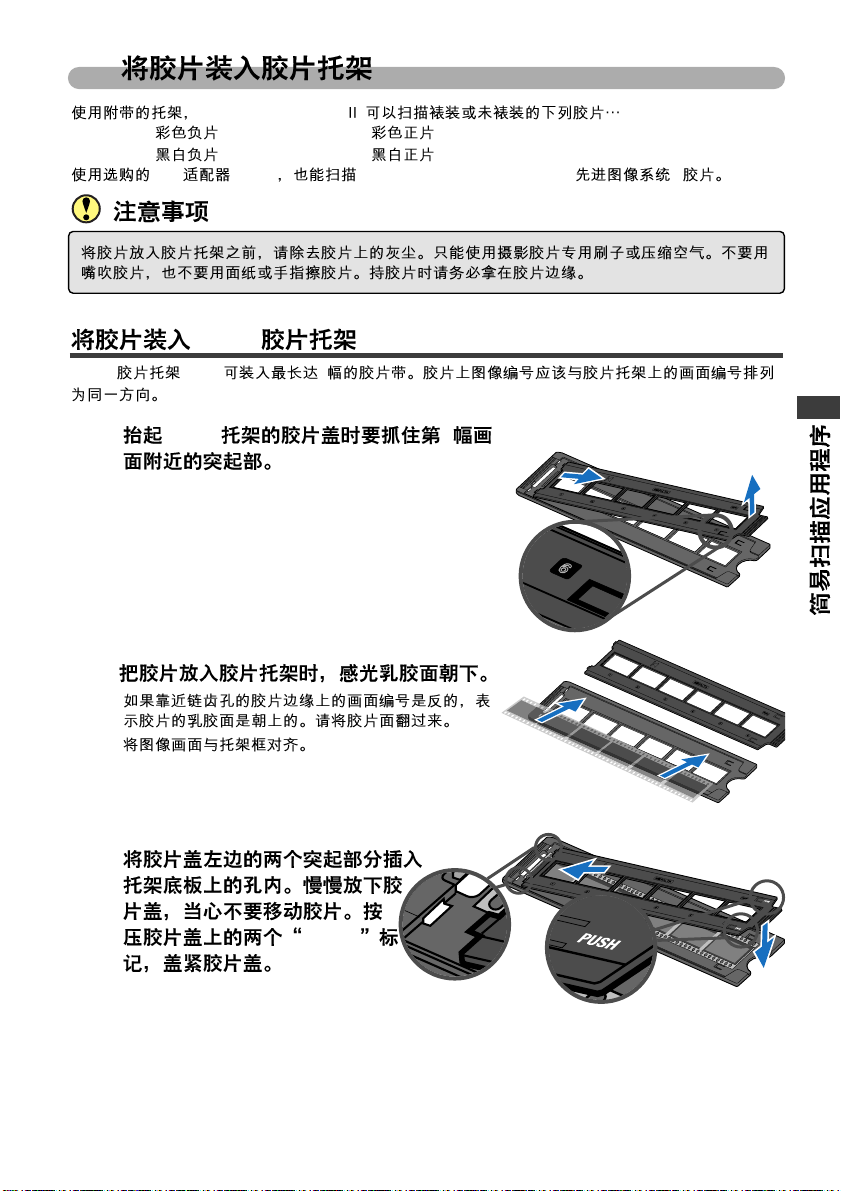
2.
DiMAGE Scan Elite
• •
• •
APS AD-10 APS(Advanced Photo System(
35mm -FH-U1
35mm FH-UI 6
1 FH-U1 6
))
2
3
•
•
PUSH
23
Page 24
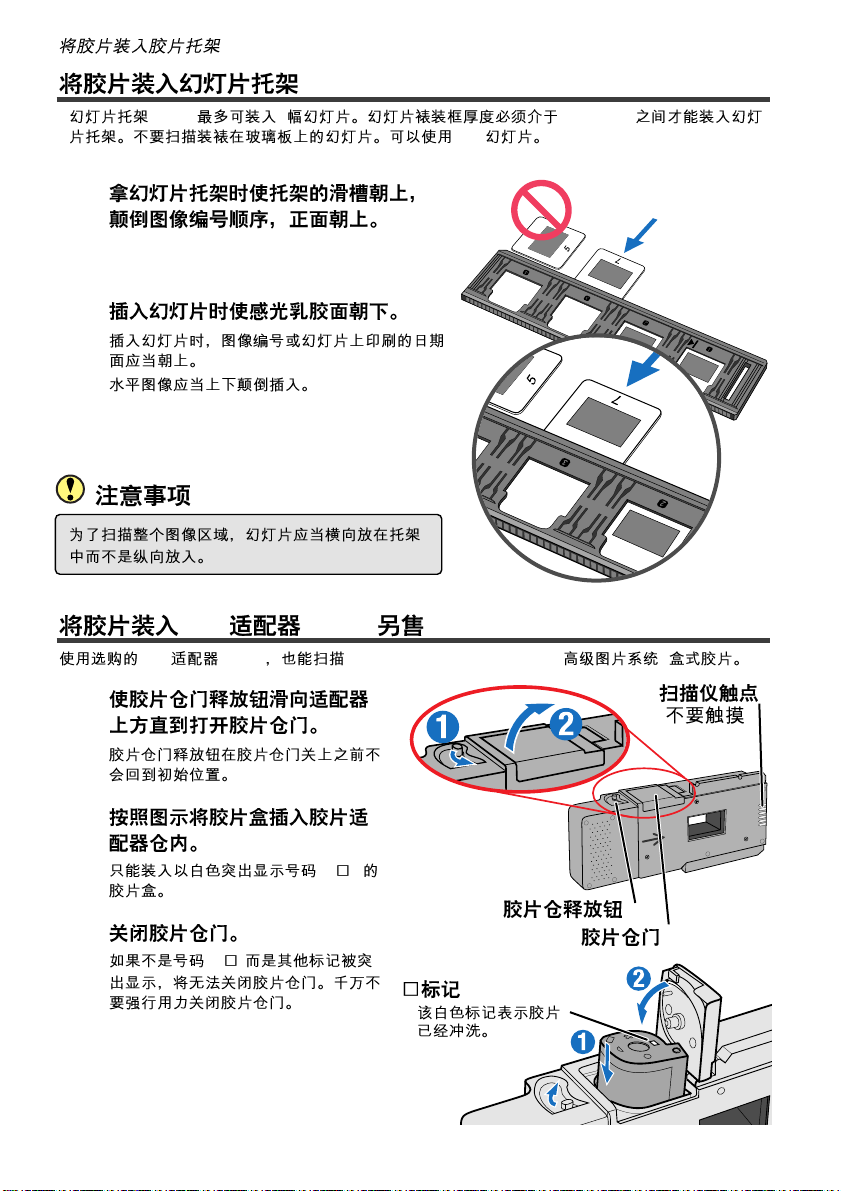
-SH-U1
• SH-U1 4 1mm-2mm
APS
1
2
•
•
APS AD-10(
APS AD-10 APS(Advanced Photo System( ))
1
•
2
• 4 ( )
3
• 4 ( )
24
)
( )
Page 25
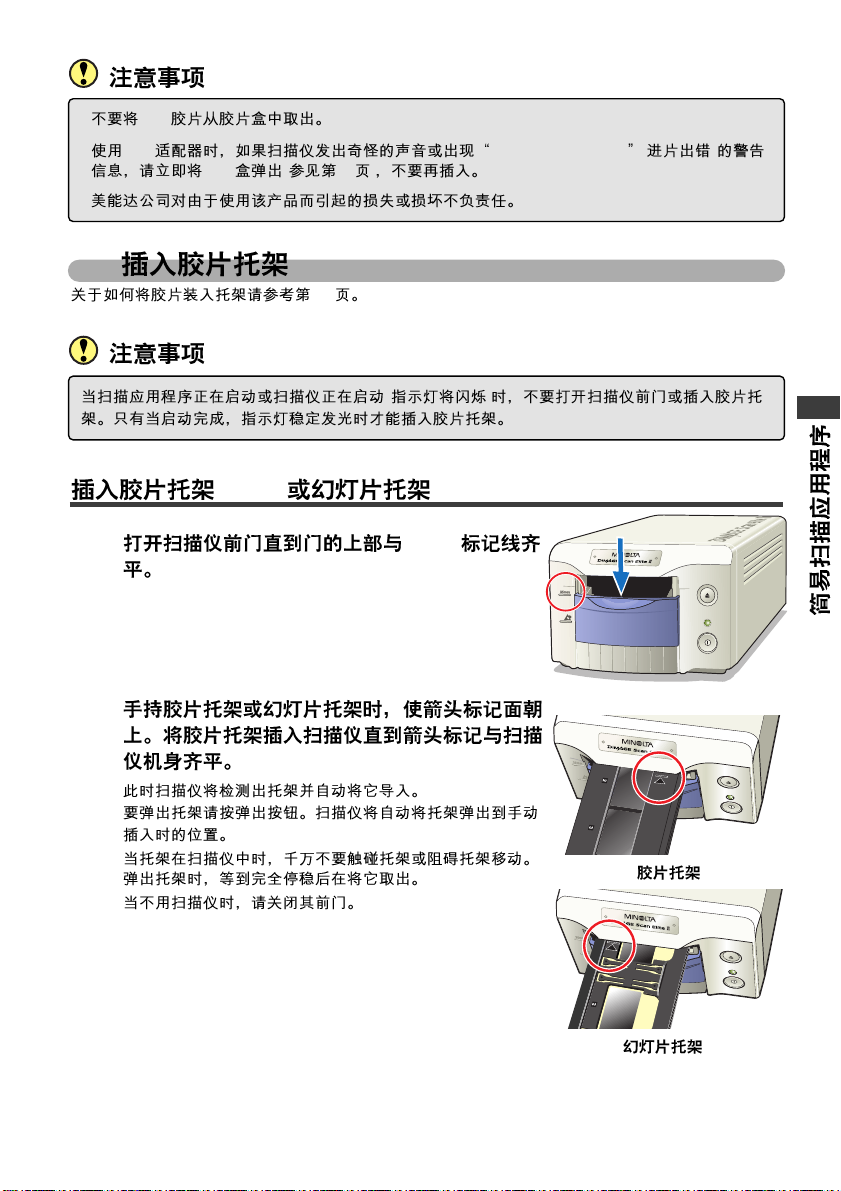
• APS
• APS Film advance error ( )
APS ( 29 )
•
3.
23
( )
FH-U1 SH-U1
1 35mm
2
•
•
•
•
35mm FH-U1
Slide SH-U1
25
Page 26
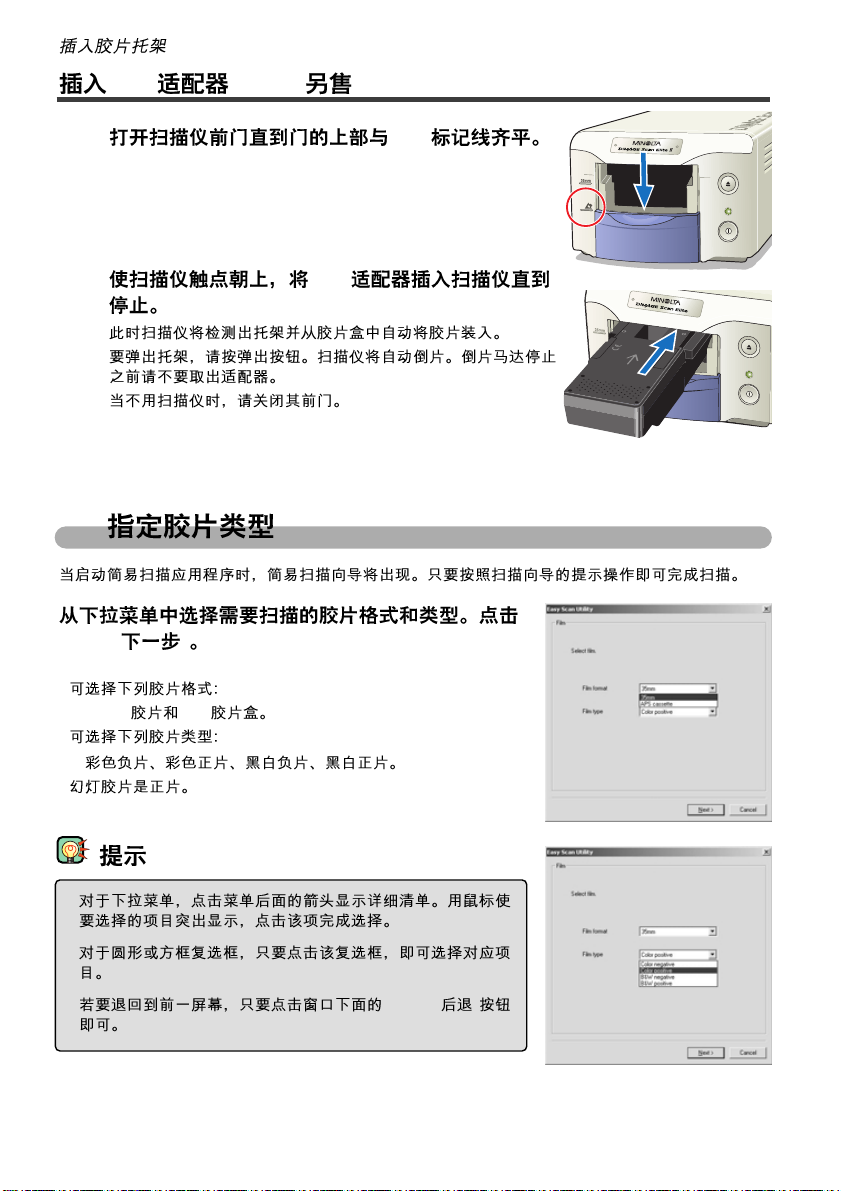
APS AD-10( )
1 APS
2 APS
•
•
•
4.
[Next]( )
•
- 35mm APS
•
-
•
•
•
• [<Back]( )
26
Page 27
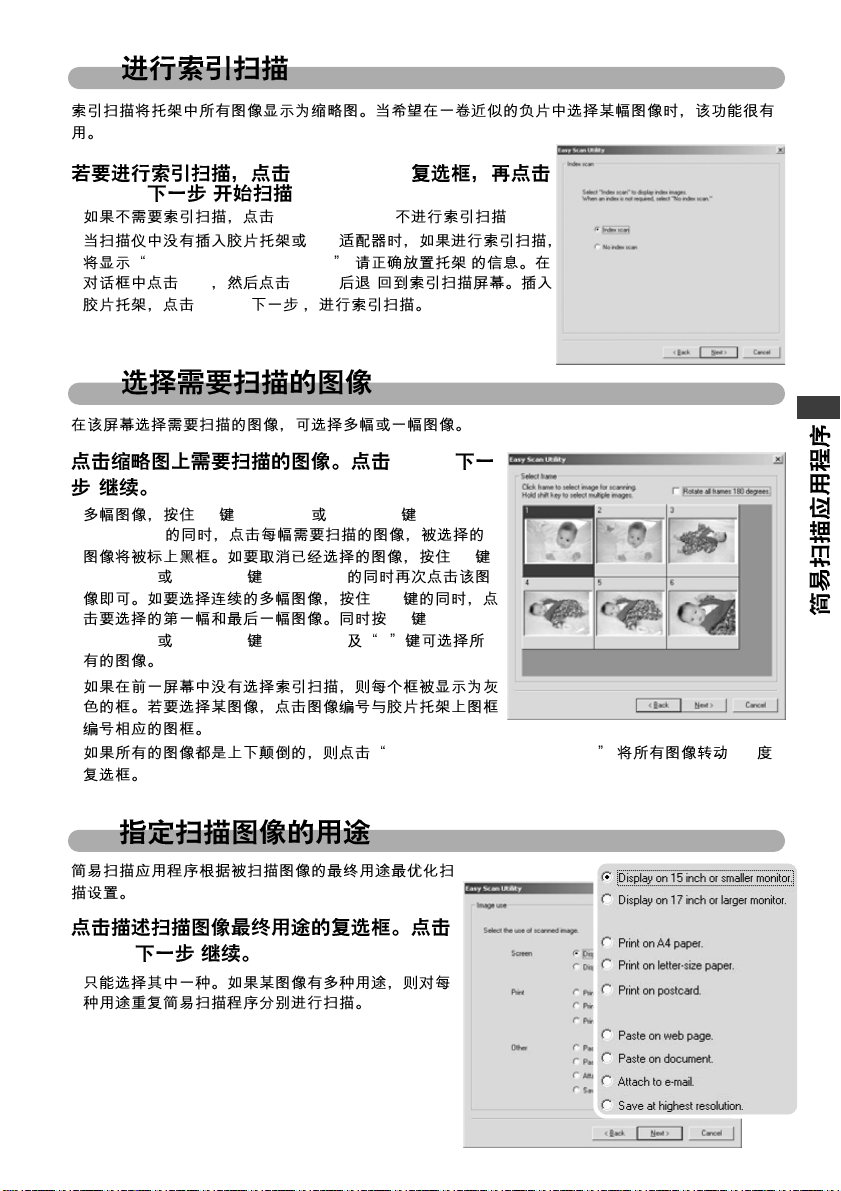
5.
[Index Scan]
[Next>]( )
• [No Index Scan]( )
•
Please set holder properly ( )
[OK] [Back]( )
[Next>]( )
APS
6.
[Next](
)
• Ctrl
(Macintosh)
(Windows)
(Windows)
Command (Macintosh)
Command (Macintosh) A
(Windows) Command
Ctrl
Shift
Ctrl
•
• rotate all frames 180 degrees ( 180 )
7.
[Next]( )
•
27
Page 28
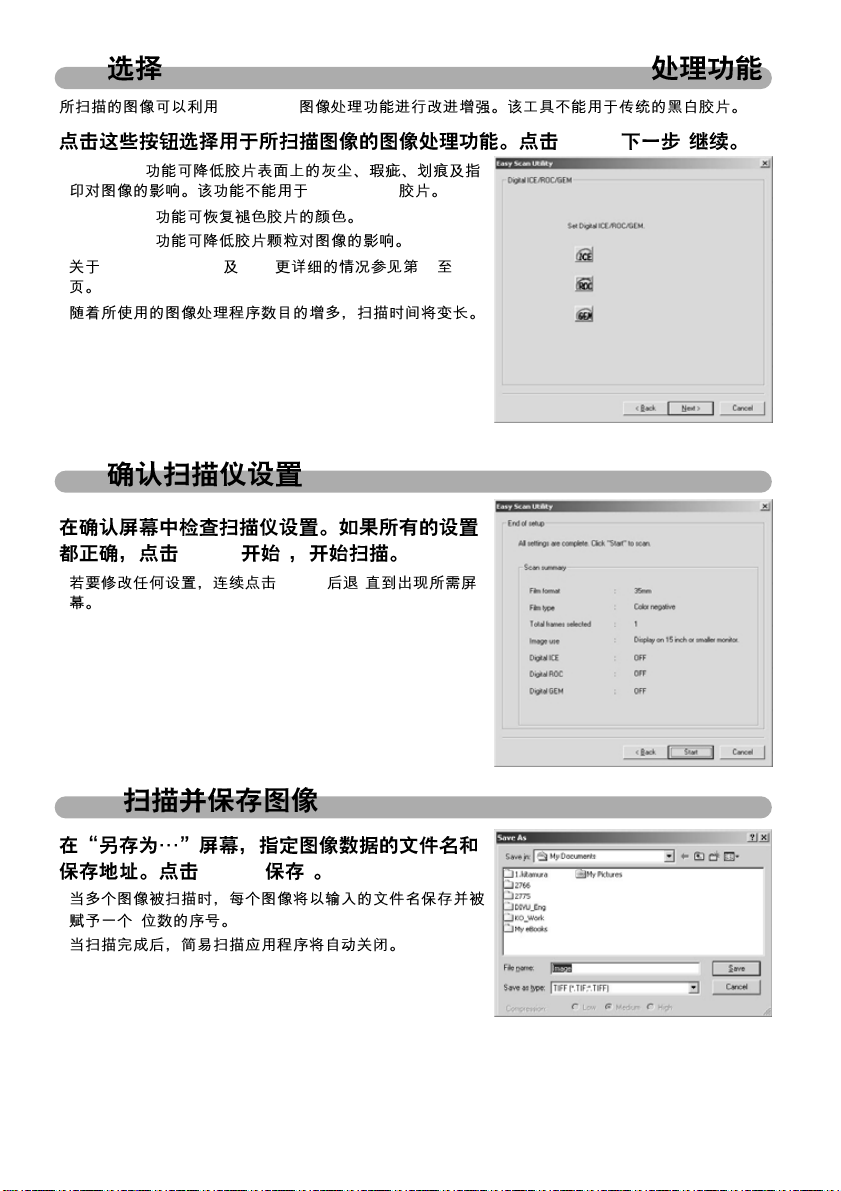
8. Digital ICE /Digital ROC /Digital GEM
Digital ICE
• Digital ICE
• Digital ROC
• Digital GEM
• Digital ICE, ROC GEM 69 73
•
3
[Next]( )
Kodachrome
9.
[start]( )
• [Back]( )
•
•
28
10.
[Save]( )
2
Page 29
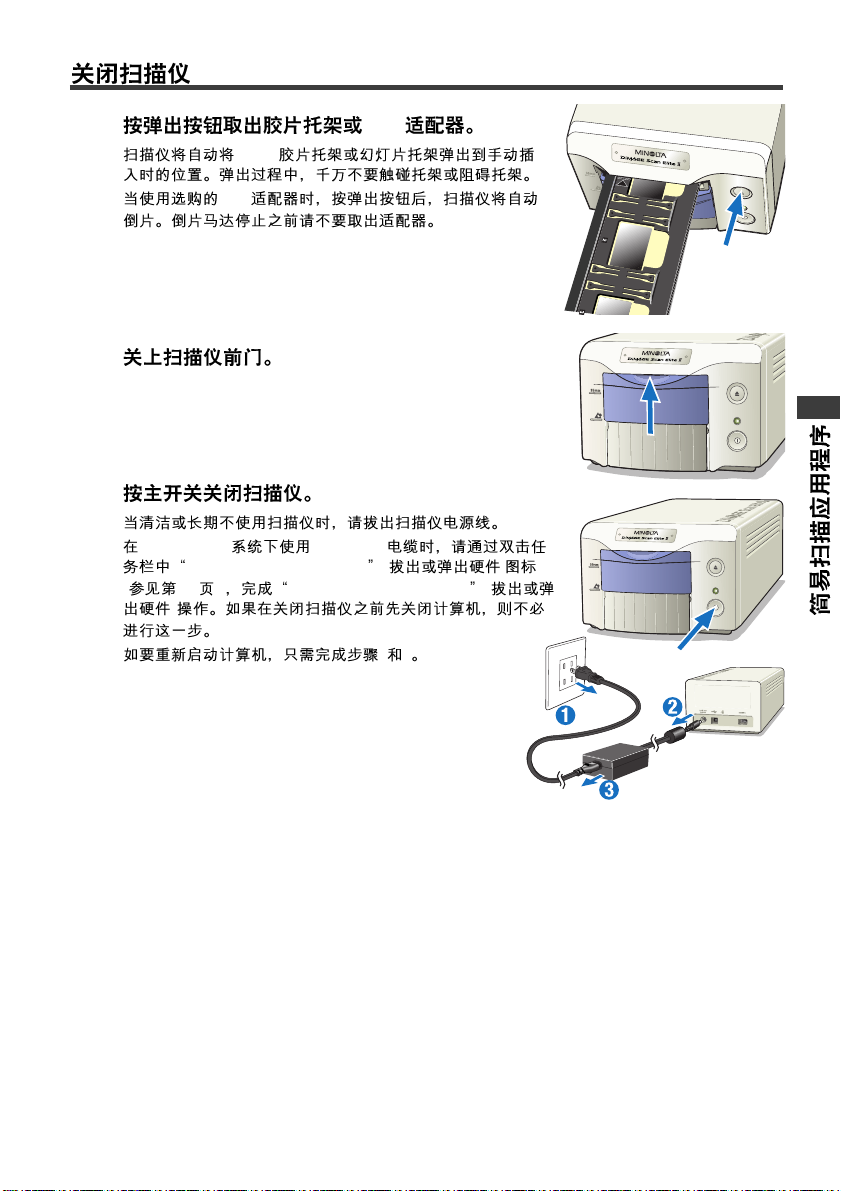
1 APS
• 35mm
• APS
2
3
•
• Windows Me IEEE 1394
Unplug or eject hardware ( )
( 87 ) Unplug or eject hardware (
)
• 1 2
29
Page 30
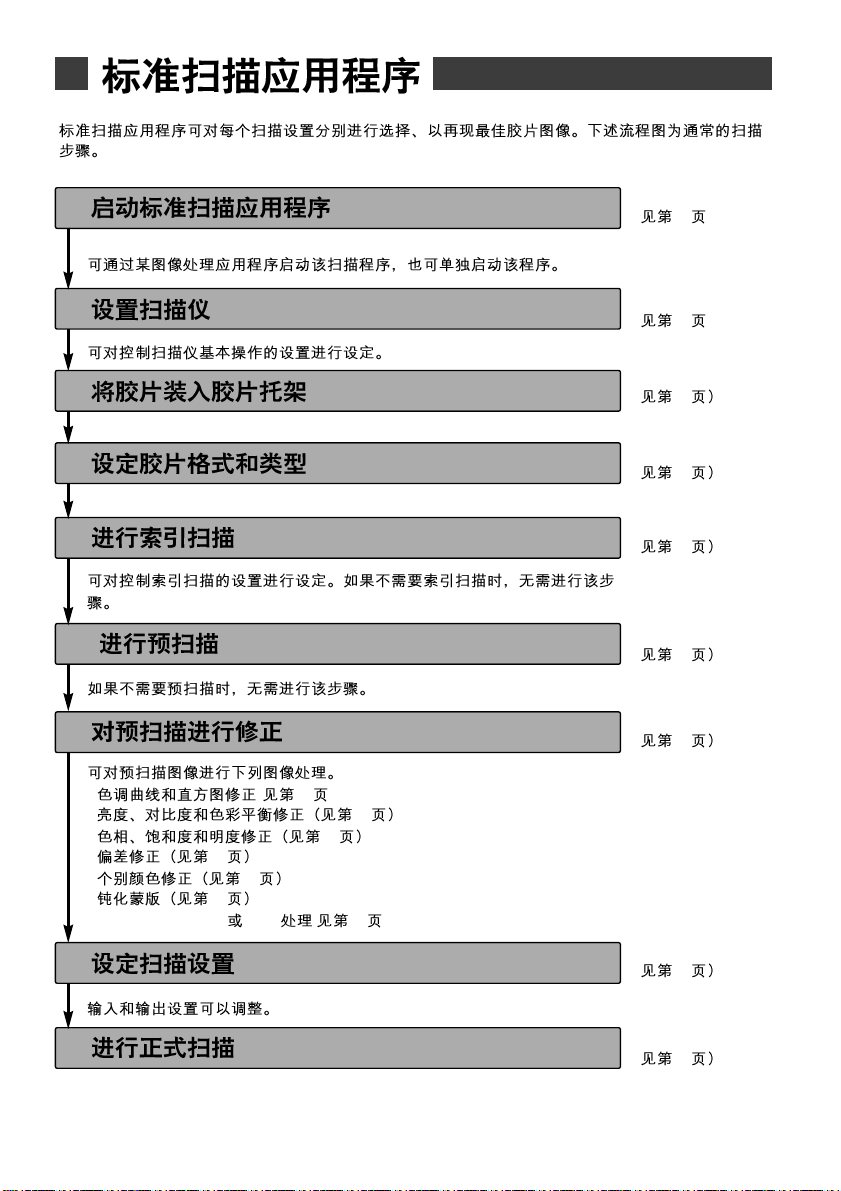
1.
( 31 )
2.
3.
4.
5.
6.
7.
• ( 53 )
• 62
• 63
• 64
• 66
• 66
• Digital ICE, ROC, GEM ( 69 )
( 33 )
( 36
( 36
( 37
( 42
( 52
30
8.
9.
( 74
( 81
Page 31

1.
Adobe Photoshop Elements
PhotoshopElements
1
2 Adobe Photoshop Elements
3 DS Elite 2
• ( 33 )
1
2
•
( 33 )
DiMAGE Scan Elite 2
DS Elite 2
31
Page 32

PhotoshopElements
DS Elite 2 Photoshop Elements / ( 13 )
1
2 Adobe Photoshop Elements
3 DS Elite 2
• (
)
1 DS Elite 2
• ( 33 )
33
32
Page 33

2.
74
5mm APS ( 36
)
( 36 )
( 34 )
(
83 )
81 )
( 43 )
( 37 )
Digital GEM
(
( 72 )
Digital ROC
( 71 )
Digital-ICE
( 70 )
APS
33
Page 34

1
2
( 48 )
69 )
AE AE
Digital ICE, ROC GEM (
Photoshop Elements
Photoshop Elements
8 (bit)
• 8 (bit) RGB 8 (bit)
• 16 (bit) RGB 16 (bit)
• 16 (bit) RGB 16 (bit)
16 (bit) 16 (bit) 16 (bit)
TIFF Adobe Photoshop Elements
16 (bit)
34
Page 35

• OFF
• 2 X 2
• 4 X 4
• 8 X 8
• 16 X 16
Speed ( )
•
•
88
180 ( APS )
5
APS 180
3 [OK]
35
Page 36

3.
APS
23
35mm FU-U1 SH-U1 APS AC-10
4.
1
35mm 35mm
2
35mm -
( Color positive ( ) )
APS -
( Auto detect ( ) )
36
Page 37

5.
35
90˚( 39 )
( 39 )
90˚( 39 )
( 39 )
40 )
( 40 )
( 41
( 40 )
(
( 68 )
)
( 41 )
37
Page 38

•
•
: Escape
: Command ( )
canceling-index-scan( )
• ( 43 81 )
•
: Ctrl Shift R
: Command ( ) ) , shift key, Shift R
• APS
•
•
• ( 40 )
Period (.)
• Ctrl (Windows) Command
(Macintosh)
Ctrl (Windows)
Command (Macintosh)
Shift
Ctrl (Windows) Command (Macintosh) A
• ( 42 )
38
Page 39

90˚
90˚
180°
39
Page 40

•
•
1
• save as ( )
2
[Save]( )
• Windows (BMP) JPEG Macintosh
PICT JPEG
•
40
Page 41

1
2
[Save]( )
•
•
1
2 [Open]( )
•
41
Page 42

6.
90˚( 46 )
90˚( 46 )
( 46 )
( 46 )
( 50 )
( 43 )
CHP ( APS )
C, H, P ( 51 )
( 45
)
RGB
( 51 )
/
( 51 )
42
47
( 45 )
47
( 49 )
AE
( 48 )
AE- -
AE ( 48 )
Page 43

1
2
•
•
•
•
( )
( 44 )
43
Page 44

( B)
(A)
( A)
(B)
...
(C)
...
+
( C)
•
•
44
: Ctrl A
: Command ( ) A
Page 45

•
fit to window ( )
• 38
•
•
45
Page 46

90˚
90˚
46
180˚
Page 47

1
•
•
2
•
•
(+)
3 Ctrl
(Windows) Option
(Macintosh)
• (-)
•
(-)
•
•
47
Page 48

AE
AE
AE AE
auto-expose-for-slides( ) ( 34 )
AE
AE
1 AE-area-selection(AE
)
2 Shift AE
Shift
AE
• AE
+
AE AE
shift + Ctrl+A (Windows)
Shift + Command +A (Macintosh)
3 AE
• AE
4
• AE-area-selection(AE
48
) AE
Page 49

AE
AE
1 AE
AE
•
• AE
2
• AE AE
• AE
DiMAGE Scan Elite CCD
autofocus-at-scan( )
1
• (Point AF)
•
2
•
49
Page 50

1
• Manual Focal
•
2
•
3
•
4 [OK]
•
50
Page 51

APS
APS
C H P
CHP CHP
APS
CHP
•
Ctrl+A
(Windows) Command +A (Macintosh)
/
RGB
RGB
RGB 0 255
Shift(Windows) Command(Macintosh) CMY RGB
B:167/187( /
52 73
51
Page 52

7.
/
/ /
/ /
( 63
( 64 )
( 53 )
( 62 )
( 67
(
67 )
( 68 )
( 68 )
52
68 )
(
( 67
( 67 )
( 66 )
( 66
Page 53

/
-
/ ( )/
/ ( )/
/
/
53
Page 54

RGB CMY
RGB
CMY
RGB
CMY
(K)
4 CMYK
= + = + =
1 (Channel)
• ( )
•
RGB
• RGB
•
Shift(Windows) Command(Macintosh)
1 2
3 0 RGB
+
GY
C
B
R
M
54
Page 55

1
•
•
( ) ( )
•
•
•
1 -
•
2
•
3
•
•
55
Page 56

( ) 256
( ) 256
RGB
RGB
( 52
)
56
Page 57

45
45
RGB
RGB
54
G
57
Page 58

RGB
1
•
2
• RGB
255
•
3
4
• RGB
0
5
• ( )
58
Page 59

6
•
7
•
RGB 255 0
1
2 OK ( )
•
• Shift (Windows) Command (Macintosh) RGB
CMY
• RGB
3
59
Page 60

•
255
•
•
( ) ( )
( )
0
( )
56
( )
255
0
0 RGB
60
Shift(Windows) Command(Macintosh)
1 2 3
Page 61

1
•
• RGB
RGB
2
•
•
R, G, B
61
Page 62

/ /
1 / /
2
•
•
-
-
-
-
-
-
•
•
54
/
•
62
Page 63

/ /
HSB
HSB
1 / /
2
•
-
HSB
•
•
•
•
63
Page 64

1
2
•
•
•
6
1
• 10
•
2 6
•
•
•
0( )
Display-limit
1 20
255( )
-
6
64
Page 65

1
• 10 1 20
•
0( ) 255( )
2 8
•
•
1
8
-
8
2
• 10
•
0( ) 255( )
2 2
•
• (Reset)
•
1 20
2
65
Page 66

1
2
3
1
2
6
-
•
•
•
•
•
•
•
• 0% 500%
( ) 150% 200%
• 0.1 5.0 1.0
1.0 2.0
66
Page 67

• 0 255
0
• 0 255 16
1
2
•
67
Page 68

1
•
2 [OK]
•
1
•
2 [OK]
•
/
/
68
Page 69

DIGITAL ICE, ROC GEM
3
3
3
ICE, ROC GEM
16- (bit)
16- (bit)
DIGITAL ICE
Digital ICE
3
CPU CPU
166MHZ 128MB 300MB 256MB 600MB
Digital ICE
CPU CPU
166MHZ 128MB 500MB 256MB 1GB
CPU CPU
Power PC G3 64MB 300MB Power PC G4 256MB 600MB
Digital ICE
CPU CPU
Power PC G3 128MB 500MB Power PC G4 256MB 1GB
• 35mm
• Macintosh
• Photoshop
69
Page 70

Digital ICE
Digital ICE( ) ( )
Digital-ICE
• Digital ICE
• Digital ICE Kodachrome
• Digital ICE Digital ICE
C-41
( )
: 400
:T400CN
ford XP2 Super( )
•
Digital ICE
• Digital ICE Digital ICE
• Digital ICE
Digital ICE Digital ICE
70
Page 71

Digital ROC
Digital ROC ( )
Digital-ICE
• Digital ROC
( 34 ) ( 49-50 )
• Digital ROC
• Digital ROC ( 34
AE- AE- ( 48
• Digital ROC
• Digital ROC Digital ROC C-
41 ( )
ford XP2 Super( )
•
• Digital ROC
Digital ROC Digital ROC
16- (bit) ( 34 )
) ( 88 )
)
: 400
:T400CN
Digital ROC Digital ROC
71
Page 72

Digital GEM
Digital GEM ( )
Digital GEM Digital GEM C41 400, T400CN ford:XP2 Super(
)
1 Digital-GEM
• Digital GEM
• Digital ROC
2
• Digital GEM
( 34 )
( 49-50 )
3 ( 74
•
4 Digital GEM
• Digital GEM
Digital-GEM
Digital-GEM
5 Digital-GEM
Digital-
GEM
• 0 100
72
Prescan
Digital-GEM
Digital-GEM
Page 73

6 Digital-GEM Digital-
GEM
•
• GEM
Ctrl+A (Windows) Command +A (Macintosh)
7 Digital-GEM Digital-GEM
• Digital-GEM
Digital-
GEM
•
Digital GEM
8
• 81
• Digital GEM
Digital-GEM
• Digital GEM
Digital GEM
Digital GEM Digital GEM
73
Page 74

8.
DiMAGE Scan Elite
-
•
( )
( )
( )
74
( )
Page 75

110
1
•
2
3 [OK]
•
•
•
•
75
Page 76

( 74 )
600dpi A4 Letter 1/8 4
CD
768( )
/ 400dpi A5 4
300dpi A4 3 5
CD 300dpi 2048 3072,1024 1536 512
72dpi 320 240 1280 836 ( ) 7
72dpi 640 480 1920 1200( ) 9
72dpi Letter 8th A4
2048 1365 ( )
300dpi
6 4
10
76
Page 77

2820, 1410, 940, 705, 470, 352 282dpi 705dpi
2400, 1440, 1200, 800, 720, 600, 400, 360, 350, 300, 240, 200, 180, 150,
96, 72 36dpi 36 2400 dpi
pixel
( 43 )
pixel
( 43 )
300dpi
pixel
pixel
pica( 1/6 )
77
Page 78

dpi( / )
350dpi 122,500
150dpi 300dpi 150dpi 4
= =
150dpi 150mm 100mm , 35mm (
36mm 24mm)
150dpi 300dpi
=
100mm( )
150dpi 4 600dpi
1 pixel
•
2 dpi
640 480
•
3
•
•
•
24mm( )
= 4
78
Page 79

1 (mm)
2 300
• 300dpi
3 148
100
4
•
•
•
79
Page 80

1
•
2
3 [OK]
• 24
1
80
2
3
: Delete( )
: Command ()+ D
•
Page 81

9.
1
•
•
(Photoshop Elements)
2
• close-utility-after-scanning ( )
3 (Photoshop Elements)
1
2 saave as ( )
• Windows BMP, JPEG
TIFF Macintosh PICT, JPEG TIFF
• JPEG :
•6 (bit) 16 (bit) TIFF ( 34 )
3 [Save]( )
•
• close utility after scanning ( )
81
Page 82

BMP - Windows Windows Paint
JPEG -
TIFF -
34
PICT - Macintosh Macintosh
Simple Text
82
Page 83

1
2
3 Custom Wizard setting (
)
New ( ) [Next]( )
• 36
•
4
[Next]( )
•
5
[Next]( )
Auto expose for slides (
), Autofocus at scan ( ),
color depth ( ), Multi-sample (
), Color matching ( )
34
83
Page 84

6 Digital ICE, ROC, GEM
[Next]( )
• Digital ICE
Kodachrome Digital ROC
Digital GEM
Digital GEM
Digital ICE, ROC GEM
Digital ICE, ROC GEM
69 73
7 [Next]( )
• 74
•
•
•
8 [Next]( )
•
68
•
9 [Save]
•
84
52
[OK] [Start]( )
3
Page 85

1 4 1 3
1 Photoshop Elements
2 APS
• 35mm
• APS
3
4
•
• Windows Me IEEE
Unplug or eject hardware (
) ( 87 ) Unplug or eject
hardware ( )
85
Page 86

IEEE 1394 USB
IEEE 1394 USB
IEEE1394 FireWire USB
• (IEEE 1394 100Mbps USB 1.1 12Mbps
• ID
•
•
• DiMAGE Scan Elite
IEEE 1394 USB
•
• IEEE 1394 USB IEEE USB
• 5
• IEEE 1394
•
Windows 2000 USB IEEE 1394
USB
1
)
2 DiMAGE Scan Elite
3 IEEE 1394 USB
86
Page 87

Window Me IEEE 1394
1
2 DiMAGE Scan Elite
• USB IEEE
3 unplug-or-eject-hardware (
)
• unplug-or-eject-hardware( )
4 Minolta DiMAGE Scan Elite 2
Stop ( )
•
5
[OK]
6 safe to remove hardware
( )
OK ( )
7
•
[OK]
87
Page 88

( )
DiMAGE Scan Elite
( 43 )
Color-matching-on
( )
Use-ICC profile
( )
ICC Profile
( )
ICC Profile
( )
1 Color matching on (
)
2
88
Page 89

sRGB
90
sRGB
Hewlett Packard Microsoft PC
(Internet) sRGB
Apple RGB
13 Apple DTP,
Adobe Illustrator, Photoshop sRGB
SMPTE-C
PAL/SECOM
ColorMatch RGB
Adobe RGB
ColorMatch RGB
4 (CMYK)
RGB
NTSC
T
CIE RGB
CIE
RGB
ICC
89
Page 90

ICC PROFILE( )
1 use ICC profile
2 the load ICC-Profile
•
( ICC )
( )
3 ICC Profile( )
• ICC
98/98SE/Me : [Windows] ->[System]
2000/XP : [WINNT] ->[System32] ->[Spool] ->
[drivers] ->[Color]
: [System] ->[ColorSync Profile]
4 [OK] ICC
• [OK]
( Adobe Photoshop Ver 5 6)
: Photoshop ver.5.0
ICC Profile( ):
: RGB
ICC Profile( )
->[Color]
ICC-
( Photoshop Elements)
ICC
ICC
ICC
Macintosh Windows
) Adobe ( )
90
Adobe Photoshop(ver5.0
Page 91

Windows
Macintosh ColorSync DTP
• MLTAF2920.icc - 16- DiMAGE
Scan Elite2( )
• MLTAF2920p.icc - 16- DiMAGE Scan Elite2(
)
91
Page 92

C:
Windows Twain.dll
DS_Elite2
J 1
DS_Elite2.exe
DS_Elite2Easy.exe
Readme.txt
Twain32.dll
Twunk_16.exe
Twunk_32.exe
MFSLib2888.dll
MFSBaseLib2888.dll
DICEMLT002.dll
DRAGMLT002.dll
MCMLDS.dll
MLTF2920.icc*2
MLTF2920p.icc*2
twain_32 DS_Elite2 DS_Elite2.ds
DS Elite2 DS Elite2
DS Elite2 Easy
DS Elite2
Readme
DS Elite2
MFSLib2888
MFSBaseLib2888
DICEMLT002 Library
DRAGMLT002 Library
MCM Library DS
MFSFWDriver
MFSFWFamily
MFSFWExpLoader
MFSUSBDriver
MLTF2920.icc
MLTF2920p.icc
*1
*2 Windows 98/98SE/Me Windows2000,
[WINNT] ->[System32] ->[Spool] ->[drivers] ->[Color]
92
*1
Page 93

• 80
• Windows Explore Macintosh Find
35mm
93
Page 94

APS
94
Page 95

35mm -24.21 36.32mm(2688 4032 )
APS -17.29 29.98mm(1920 3328 )
2820 dpi
3- CCD (2700 / )
A/D 16 (bit)
8 (bit) 16 (bit) ( )
3.6( )
APS
APS
(W H
( )
( )
D)
Digital ICE
3
IEEE 1394 USB1.1
AC AC-U10
110-240V AC, 50/60 Hz
20W
145 x 100 x 325 mm
1.5kg
35mmn (Windows Macintosh )
6 /40
7
33
Windows Macintosh
IV 1.5GHz
Windows 2000
Power PC G4,533MHz
Mac OS 9.1
RAM: 512 MB
Adaptec IEEE
1395Fireconnect 4300
FireWire
Adobe Photoshop 6.0
OFF
Digital ICE3: off
95
Page 96

not-confirm-scanner-connection (
)
Error=4-could-
OK ( )
Error=42-close-
scanner-door(
•
•
( )
error occurred during film transportation
film rewind
Please set holder properly (
)
Holder does not match selected film holder. Please select correct film format or insert correct holder
Cannot verify home position
APS, An
(
(
)
An error occurred during
)
(8 Hz)
OK ( )
Photoshop,
•
•
• DiMAGE Elite
autofocus-at-scan( )
APS APS
Film could not be found in APS holder.Set
film properly
(APS
)
Not enough memory ( )
96
APS APS
•
•
Shift+Ctrl+I (Windows)
Command +Ctrl + I (Macintosh)
Page 97

IEEE 1394
RAM
IEEE 1394 USB
DS Elite
•
8008200077 8008200076
97
Page 98

16 (bit)................................................................................34
16 ...............................................................................34
35mm .................................................................8, 23
35mm ........................................................19,25
8 (bit)..................................................................................34
AAC AC-U10......................................................8, 19
Adobe RGB ..........................................................................91
AE .........................................................34,42,48
AE ................................................................34,42,48
Apple RGB ...........................................................................89
.........................................................................53, 59
Digital GEM ............................................................72
APS ............................................................................24
APS ..............................................................19, 26
B / / ...............................................52,62
BMP......................................................................................82
C ........................................................................67
CHP ..........................................................................42,51
CIE RGB...............................................................................89
ColorSync .............................................................................91
DDC
...................................................................42,43
..........................................................34
..........................................................34
........................................................................53
...............................................................................48
..........................................................................52,58
.................................................................65
RGB .....................................................91
.................................................................38
................................................................55
..........................................................55
............................................................................54
.................................................34
........................................................................64
....................................................................34
- ..............................................................53,61
....................................................................76
...................................................................35,88
.............................................................88
RGB .......................................................................89
....................................................................88
...................................................................52,68
...................................................................................54
( ) ................................................28
AC .......................................................................19
....................................................................20
...................................................................52,67
...............................................................42,45
APS ........................................................................51
...............................................................................43
......................................................................................76
...............................................................................83
...................................................................33,83
.................................................................................19
( ) ..............................................................76
.......................................................................80
98
Digital GEM ................................................................28,69,72
Digital GEM ..............................................................33,72
Digital GEM ............................................................72
Digital GEM ............................................................72
Digital GEM ...................................................................72
Digital GEM ..............................................................72
Digital ICE ..................................................................28,69,70
Digital ICE ................................................................33,70
Digital ROC ...............................................................28,69, 71
Digital ROC ..............................................................33,71
.........................................................................21, 86
.............................86
....................................................................64
( )......................................................................76
E .................................................................22
....................................................................19,29, 33
.................................................................56
F (APS )...........................................................24
(APS )...........................................................24
...............................................................33,36
( )...........................................................76
...............................................................33,36
.............................................................81
( ) ..................................................37,39
( )......................................................42,46
( ) ..................................................37,39
( )......................................................42,46
...................................................................................50
..........................................................................37,51
/ ...........................................................42,51
.....................................................................53, 55
.....................................................................................19
( ) .............................................52,68
( )...............................................37,40
( ) ..................................................42,45
G ..........................................................................42,47
..........................................................................53,58
H ...............................................................................33
( ) ..............................................................60
............................................................................60
HSB .......................................................................63
/ / .............................................................52,63
I ICC -profile ) ..........................................88
IEEE 1394 USB .................................................................86
IEEE 1394 ...................................................................9
IEEE 1394 .......................................................8,20,29, 86
IEEE 1394 .....................................................................19
...............................................................................52
........................................................................52
...................................................................74,78
...............................................................................37
..........................................................................37,38
........................................................................33
.............................................................35
..................................................................................19
( ) ................................................76
Page 99

............................................................74,77
/ ( )/ .............................................53,60
/ ( )/
............................................................74,77
...............................................................74,77
........................................................................25
Adobe Photoshop Elements..........................................14
...................................................................9
........................................................................13
J ...............................................................................76
........................................................................93
........................................................................74
JPEG ....................................................................................82
L ..........................................................22
.................................................................32
(Macintosh) ....................................................32
(Windows)......................................................31
ICC Profile( ) ......................................88
............................................................37,41
..............................................................74,75,80
.................................................................75
M ...............................................................74,77
...................................................................................33
...............................................................................44
...................................................................42,50
RGB ...........................................................................89
....................................................................35
N NTSC....................................................................................89
O ........................................................................89
............................................................74,77
/ ...........................................................53,60
/ .......................................................53,60
............................................................74,77
...............................................................74,77
P PAL/SECOM.........................................................................89
CD( ) ................................................................76
( ) .......................................................76
PICT .....................................................................................82
...............................................................42,49
AC-U10 ....................................................................8
...............................................................................19
.....................................................................33, 34
.............................................................................42, 43
.......................................................................33,43
........................................................................42
Q ..........................................................29
R ..........................................................................52,67
....................................................................67
( / ) ...............................................53
( ) ..............................................................74
.................................................................78
............................................................37,40
RGB CMY ..........................................................................54
.........................................53,60
.............................................................92
..........................................................31
................................................37,52,68
.............................................................23
.............................................................45
..........................................................85
RGB ..........................................................................42,51
S ............................................................................65
SMPTE-C .............................................................................89
sRGB ....................................................................................89
T TIFF ......................................................................................82
U ..........................................................................52,67
USB ......................................................................8,20, 86
USB ...............................................................................19
V ..........................................................................52,64
W ( ) ..............................................................76
Z ..........................................................................42,47
180 ................................................35
( ) .........................................................37,39
( ) .............................................................42,46
( ) ........................................................37, 39
( ).................................................................42,46
.....................................................52,68
............................................................37,40
............................................................37,41
...................................................................74,80
........................................................................80
..........................................................................33,81
...............................................................................74
( ) .....................................29
( )......................................................................76
........................................................................47
....................................................................38
...................................................................52,66
ICC .......................................................90
/ .........................................................36
.................................................................88
.................................................................33
.......................................................................8, 24
...................................................................53,55
..........................................................................52,67
...............................................................................95
Digital ICE, ROC, GEM
( ).........................................26
( ) ................................................27
( )..................................27
( ) ..............................27
.................................................................30
...................................................................................33
/ ..............................................................52,53
...............................................................................96
.......................................................................74,78
...................................................................52,66
........................................................................97
....................................................................64
........................................................................64
..........................................................................53,58
( ) ........28
......................................................88
Page 100

Printed in China 9223-2888-14 MS-A206
