Page 1
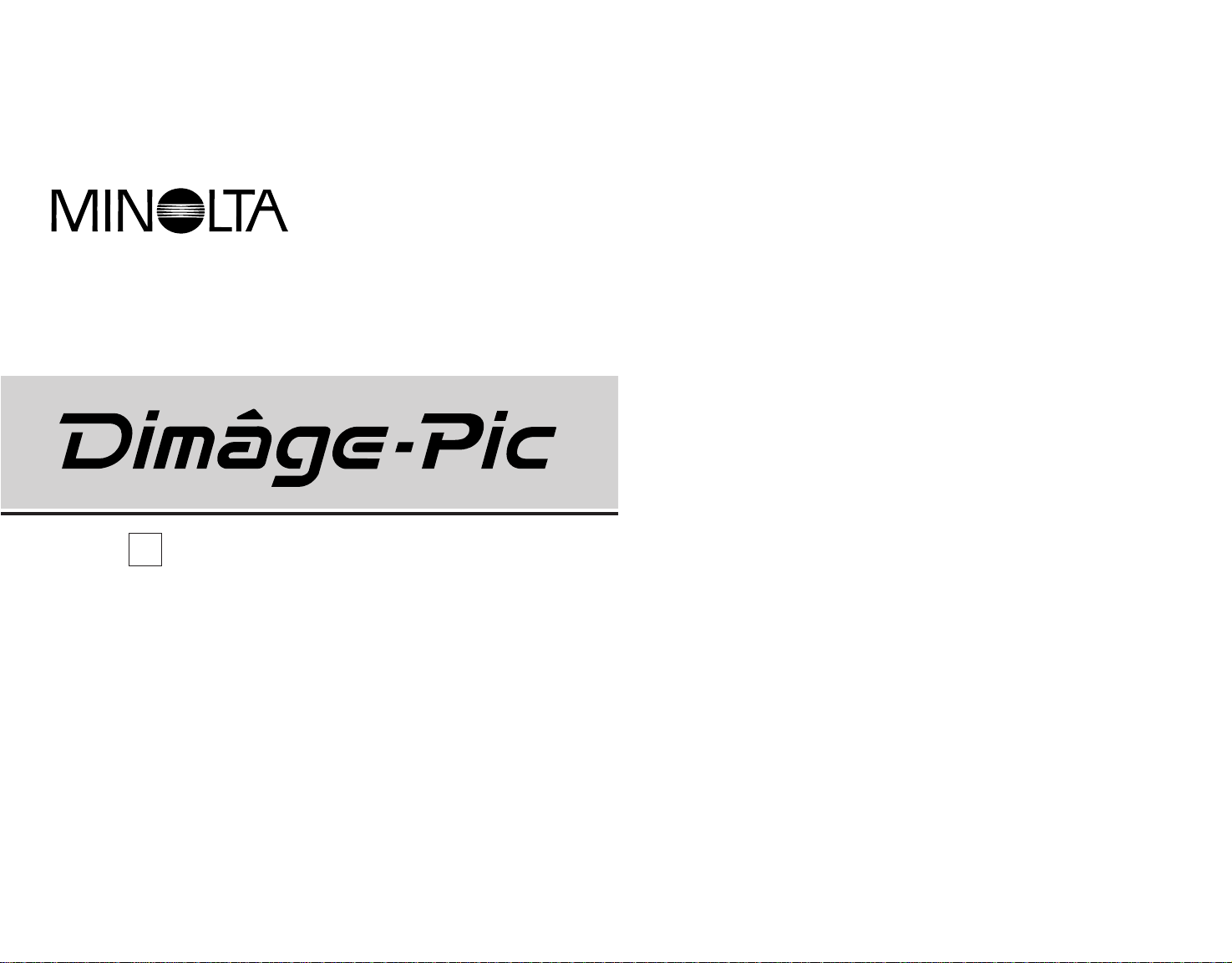
Digital Camera
E
Camera Instruction Manual
Page 2
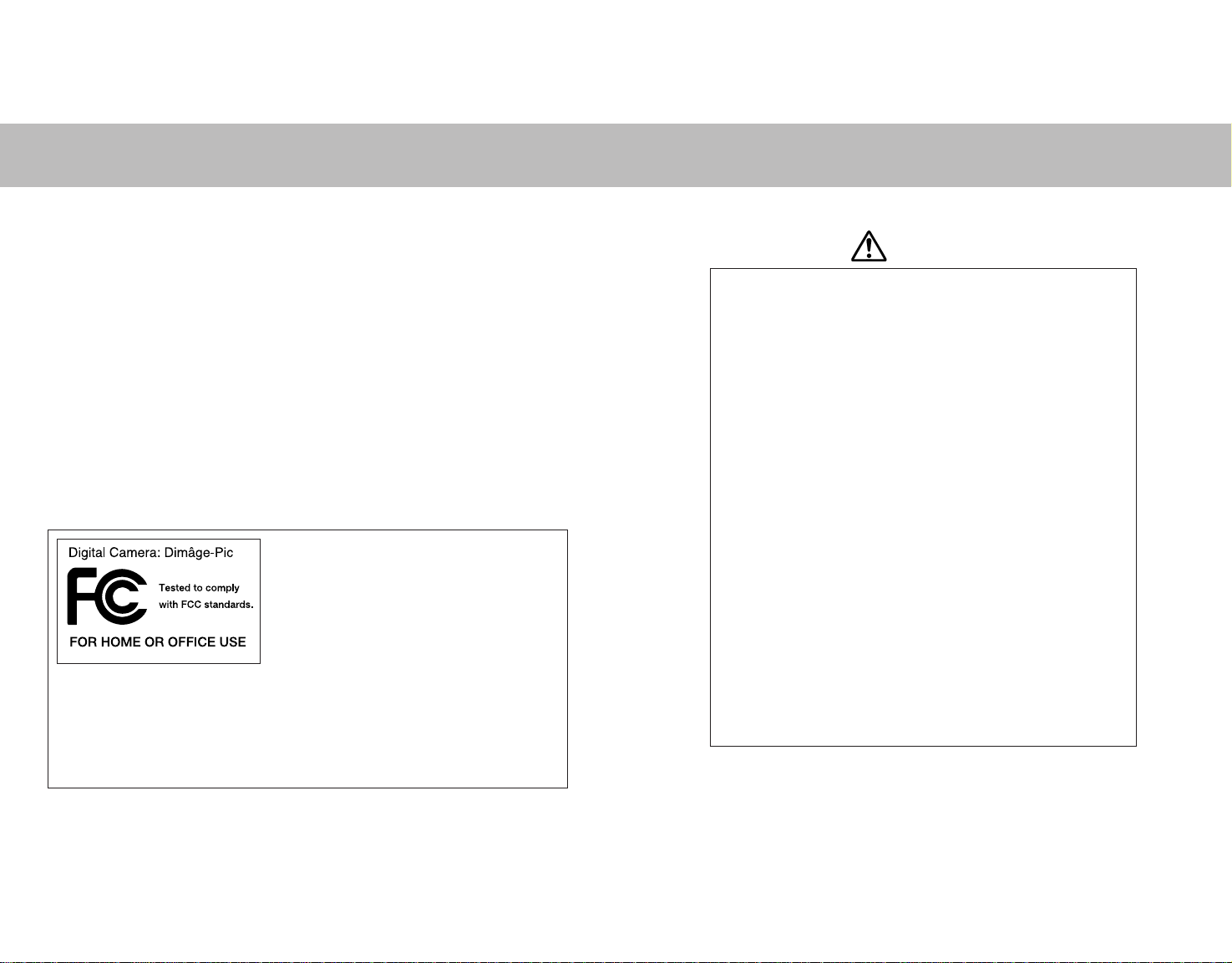
FOR PROPER AND SAFE USE
1
Thank you for purchasing the Minolta Dimâge-Pic. The Dimâge-Pic is
a compact digital camera that uses Flash Memory to store images
quickly and easily. The Dimâge-Pic lets you:
• Store as many as 64 images in the camera.
• Frame your scene in a 1.8 inch, color LCD monitor.
• Playback your images on the camera’s LCD monitor or your
television set.
• Use the built-in flash in Automatic mode, so it fires when necessary.
Batteries may become hot or explode due to improper use.
• Use only the batteries specified in this instruction manual.
• Do not install the batteries with the polarity (+/–) reversed.
• Do not subject batteries to fire or high temperatures.
• Do not attempt to recharge, short, or disassemble.
• Do not mix batteries of different types, brands, or ages.
Use caution, accidents may occur when using this product
near young children.
Keep batteries or things that could be swallowed away from
young children. Contact a doctor immediately if an object is
swallowed.
Immediately remove the batteries and discontinue use if...
• the camera is dropped or subjected to an impact in which
the interior is exposed.
• the product emits a strange smell, heat, or smoke.
Do not walk while looking at the monitor.
Do not disassemble. Electric shock may occur if a high
voltage circuit inside the camera is touched.
Take your camera to a Minolta Service Facility when repairs
are required.
Read and understand all warnings and cautions before using this product.
WARNING
This Class B digital apparatus meets all requirements of the Canadian Interference-Causing
Equipment Regulations.
Cet appareil numérique de la classe B respecte toutes les exigences du Règlement sur le
matériel brouilleur du Canada.
Do not remove the ferrite cores from the video and serial cables.
This device complies with Part 15 of the FCC Rules.
Operation is subject to the following two conditions:
(1) This device may not cause harmful interference,
and (2) this device must accept any interference
received, including interference that may cause
undesired operation.
Tested by the Minolta Corporation
101 Williams Drive, Ramsey, New Jersey 07446, U.S.A.
Page 3
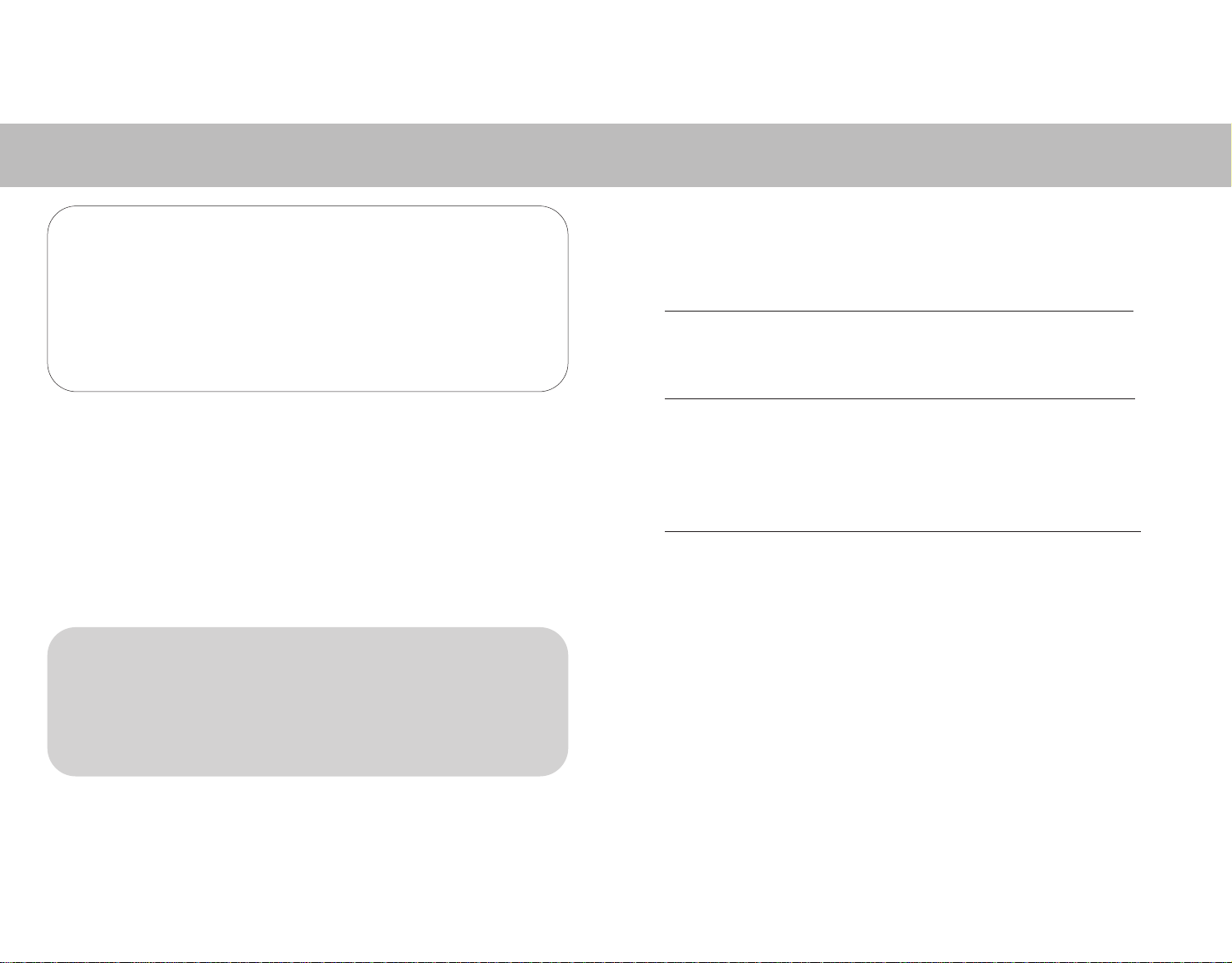
INTRODUCTION TABLE OF CONTENTS
2 3
For Proper and Safe Use........................................................1
Introduction.............................................................................2
Names of Parts.......................................................................4
BEFORE RECORDING
Inserting the Batteries .............................................................7
Attaching the Hand Strap .......................................................8
RECORDING IMAGES
Basic Recording......................................................................10
Changing the Display..............................................................12
Using the Flash .......................................................................13
Self-timer.................................................................................14
PLAY MODE
Playback on the Camera........................................................16
Adjusting LCD Monitor Brightness..........................................17
Playback on the Television.....................................................18
Erasing a Single Image ..........................................................20
Erasing All the Images............................................................22
Handling Precautions..............................................................24
Care and Storage ...................................................................26
Technical Details .....................................................................27
For Owners of the AC Adapter ...............................................28
Please take the time to read through this instruction manual, for it
contains information that is important for the proper and safe use and
care of your camera.
This manual contains information regarding products introduced
before September, 1997. To obtain compatibility information for
products released after this date, contact a Minolta Service Facility
listed on the back cover of this manual.
Check the packing list before you begin. If some parts are
missing, contact your camera dealer or a Minolta Service Facility.
• Dimâge-Pic Digital Camera • Serial Cable SC-P1W for Windows
• Video Cable VC-P1 • Serial Cable SC-P1M for Macintosh
• Camera Case CC-P1 • Hand Strap HS-P1
• Warranty/Product & Software Registration Card
• Dimâge-Pic Image Control Software CD-ROM
Data saved in flash memory in the camera may be irrecoverably lost or
damaged for unexpected reasons (static electricity, electric noise, a
camera error, or other malfunctions). Back-up the data recorded in the
camera. To transfer the images to your computer, see the appropriate
software instruction manual.
Minolta is not responsible if data stored in the camera is irretrievably lost
or damaged.
Page 4
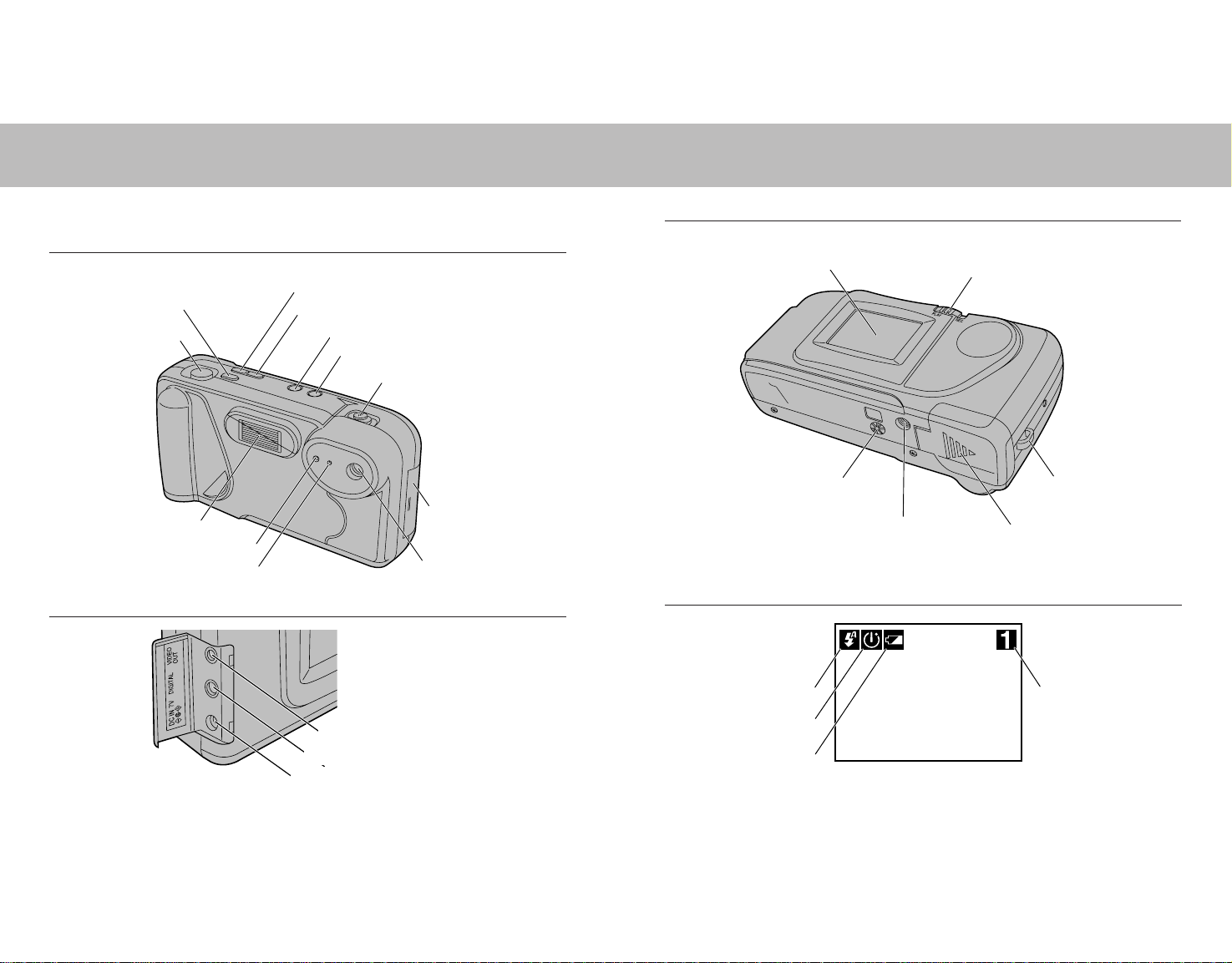
NAMES OF PARTS
4 5
Focus-mode switch (10)
Display button (12)
Erase button (20, 22)
Flash/– button (13, 16)
Self-timer/+ button (14, 16)
Main switch (10)
Shutter-release
button (10)
Built-in flash (13)
*Self-timer lamp (14, 10)
*Flash sensor
*Lens
Record/Play switch (10, 16)
LCD monitor
LCD brightness control dial (17)
Tripod socket
Battery-chamber cover (7)
Strap eyelet (8)
Frame counter (12)
Low-battery warning (7)
Self-timer icon (12, 14)
Flash-mode
indicator (12, 13)
*Do not touch.
For information on specific parts, refer to the page numbers shown in parenthesis.
BODY - FRONT
Terminal cover
INSIDE TERMINAL COVER
Video out terminal (18)
AC-Adapter terminal (29)
Digital out terminal
BODY - BACK
LCD MONITOR DISPLAY
Page 5
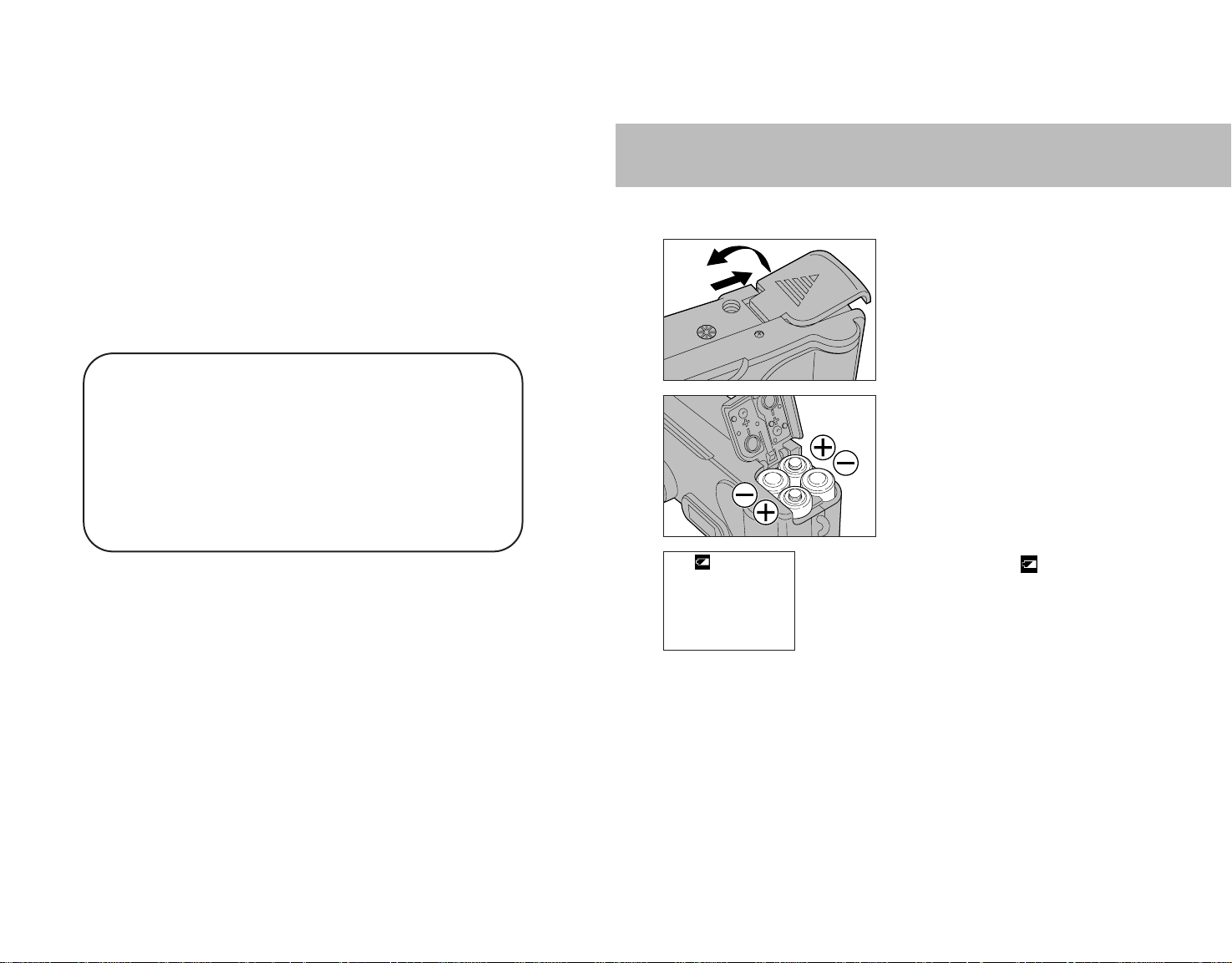
INSERTING THE BATTERIES
6 7
BEFORE
RECORDING
This camera requires 4 AAalkaline or Ni-Cd batteries.
1.Push and slide the batterychamber cover in the direction
indicated.
2.Insert the batteries as
indicated in the diagram.
• There are also indicators inside the
battery-chamber cover.
3.Close the battery-chamber
cover.
When battery power is low, will appear in the
LCD monitor. Replace all 4 batteries or use the
Minolta AC Adapter A15D2 (sold separately).
✎To save power, the camera shuts off automatically if it is not used for 2
minutes. To restart the camera, press the main switch to turn the camera on.
Page 6
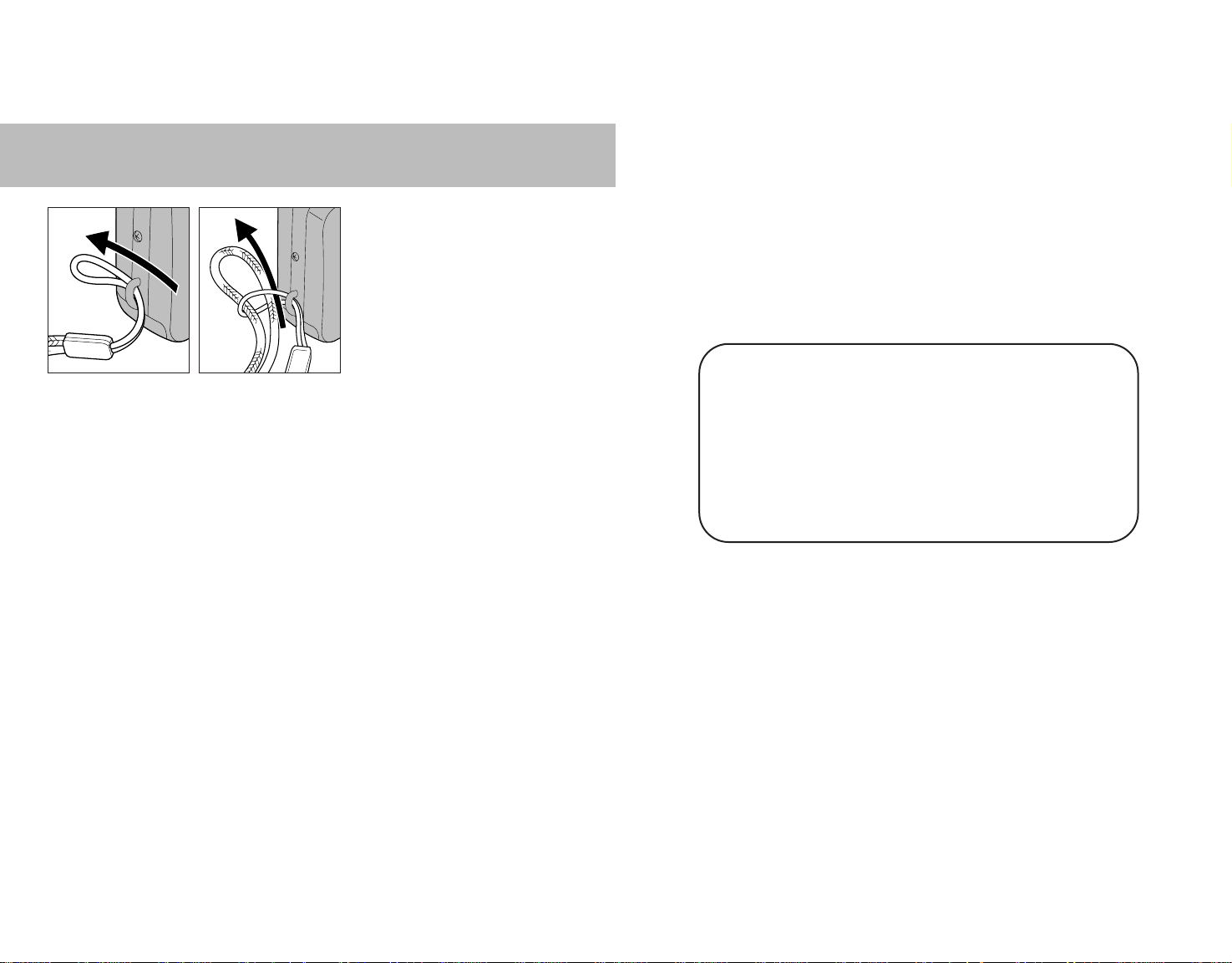
9
RECORDING
IMAGES
ATTACHING THE HAND STRAP
8
1.Insert the smaller
strap loop through the
strap eyelet.
2.Thread the other end
of the strap through
the small loop.
Page 7

11
BASIC RECORDING
10
PROCESSING will appear in the LCD
monitor while the recorded image is being
written to memory.
Another picture cannot be taken while
PROCESSING appears on the monitor.
While PROCESSING appears on the
monitor:
- Do not open the battery chamber cover.
- Do not unplug the AC adapter or
disconnect it from the camera.
Your camera can store up to 64 images.
When the camera is full, MEMORY FULL
will appear on the LCD monitor when the
shutter-release button is pressed. If Display
Data is on, F will appear in the frame
counter area.
To reclaim storage space:
- Delete unwanted images (p 20).
- Download images to your computer (see software manual), then
erase all the images on the camera (p 22).
- Erase all the images on the camera (p 22).
1.Slide the record/play switch to
REC.
2.Press the main switch to turn
the camera on.
3.Slide the focus-mode switch
to MACRO or NORMAL.
• Normal: The focus range is approximately
16 inches to infinity (40cm - ∞).
• Macro: The focus range is approximately
6 to 12 inches (15 - 30cm).
4.Frame the image in the LCD
monitor, then press the
shutter-release button.
• The LED on the front of the camera
will glow as the shutter is released.
• When the flash is in automatic mode ,
the flash fires when necessary (p 13).
Page 8

1312
Press the flash button until the
desired flash mode appears in
the LCD monitor.
Auto Flash
The flash will fire in low-light
situations. Use this mode for
general photographic situations.
Manual Fill Flash
The flash will fire every time the
shutter-release button is pressed.
Flash Cancel
The flash will not fire. Use this
mode when flash use is prohibited.
• Each time the camera is turned on, the flash will be reset to .
• The camera is color-balanced for daylight exposures. To avoid unnatural
color casts, use manual fill flash when shooting under fluorescent or
incandescent lights.
• If Display Data is off, press the display button to view the current flash mode.
Make sure your subject is within the flash range
of 0.4 - 2.5m (1.3 - 8.2 ft.).
USING THE FLASH
Press the display button to turn
the data on and off.
• The low battery symbol and self-timer indicator appear regardless of
Display Data status.
• In play mode, Display Data determines whether or not the frame number is
displayed (pp 16-17).
Display Data On
Flash mode and number of
the frame about to be taken
are displayed.
Display Data Off
(The frame counter is displayed
when PROCESSING appears.)
In record mode, select whether the flash icon and frame counter are
displayed in the LCD monitor.
CHANGING THE DISPLAY
Page 9

15
SELF-TIMER
14
PLAY MODE
The self-timer delays the release of the shutter for approximately 10
seconds after the shutter-release button is pressed.
1.Secure the camera on a
tripod, then press the selftimer button.
• will appear in the LCD monitor.
2.Frame the image in the LCD
monitor, then press the
shutter-release button.
• The self-timer lamp on the front of the
camera will glow. The lamp will begin
blinking approximately 3 seconds
before the picture is taken.
• Self-timer is automatically cancelled after the photograph is taken.
✎To cancel the self-timer function, press the self-timer button again or turn
the camera off.
Page 10

17
PLAYBACK ON THE CAMERA
16
The LCD monitor brightness can be adjusted to compensate for
varying lighting conditions and viewing angles.
The frame number will appear in the upper-right
corner if Display Data is on. Press the display
button to turn Display Data on and off.
PROCESSING appears while the image comes
into view.
If there are no images stored in the camera, NO
PICTURES will appear on the LCD monitor when
the camera is in play mode.
Turn the LCD brightness-control dial
until the desired brightness level is
reached.
• Adjusting the monitor brightness does not affect
exposure or the image data in the camera.
1.Slide the record/play switch to
PLAY.
2.Press the main switch to turn
the camera on.
• The last image recorded will appear.
3.Use the + or – button to scroll
through the images.
• The + button goes to the next frame.
The – button goes to the previous
frame.
• Press and hold the button for 2 seconds
to begin a continuous scroll. Press
either button again to stop scrolling.
Display the recorded images on the camera’s LCD monitor.
ADJUSTING LCD MONITOR BRIGHTNESS
Page 11

19
PLAYBACK ON THE TELEVISION
18
Display the images stored in the camera on a television set.
• Only television sets with a VIDEO IN terminal can be used.
1.Turn off the television and the camera.
2.Insert the video out jack-plug of the video cable into the
VIDEO OUT terminal on the camera. Insert the video in
cinch plug into the VIDEO IN terminal on the television.
3.Turn the camera and television on, then set the TV
channel to that used for video input (check the user’s
manual that accompanied your television set).
4.The procedure for viewing images on the TV is the
same as for viewing images on the camera’s monitor.
Video In
(cinch plug end)
Insert this end into
the television.
Video Out
(jack-plug end)
Insert this end into
the camera.
Page 12

21
ERASING A SINGLE IMAGE
20
Erase Each Options
Erase the selected image.
Scroll through images to select one.
Escape the function by pressing Erase.
Selected image to be erased.
4.Press the – or + button to
select an image.
5.Press the shutter-release
button to erase the selected
image.
• Repeat steps 4 and 5 to erase more
images.
• Press the erase button to exit the
function when you are finished.
If all the images have been erased, the camera
will automatically exit the erase function and NO
PICTURES will appear in the LCD monitor.
When images are erased, there will be
changes in the frame counter. The
remaining images shift positions after
an image is erased and the frame
counter changes accordingly.
Erase Options
Delete all the images from the camera.
Delete one selected image at a time.
Escape the function by pressing Erase.
1.Slide the record/play switch to
PLAY, then turn the camera
on.
2. Press the Erase button.
• The Erase Options screen will appear.
3.Press the – button.
• The Erase Each screen will appear.
Delete one selected image at a time.
1 2345 678910
1 2345 67
Page 13

23
ERASING ALL THE IMAGES
22
4.Press the shutter-release button.
When all the images have been erased, the
camera will automatically exit the erase function
and NO PICTURES will appear in the LCD monitor.
1.Slide the record/play switch to
PLAY, then turn the camera
on.
2. Press the Erase button.
• The Erase Options screen will appear.
Erase all the images stored in the camera.
Erase All Options
Erase all the images from the camera.
Escape the function by pressing Erase.
3.Press the + button.
• The Erase All screen will appear.
• A bar graph will appear while the images are
being erased.
While the bar graph appears on the monitor:
- Do not open the battery chamber cover.
- Do not unplug the AC Adapter or disconnect
it from the camera.
Erase Options
Delete all the images from the camera.
Delete one selected image at a time.
Escape the function by pressing Erase.
Page 14

25
HANDLING PRECAUTIONS
24
LCD MONITOR CARE
• The LCD monitor is a precision device with a pixel efficiency of 99.98%.
Less than 0.02% of the pixels are dysfunctional.
• Do not apply pressure on the surface of the LCD monitor. Permanent
damage may occur.
• In low temperatures, the LCD monitor will temporarily darken. When the
camera warms-up, normal display will be restored.
• If the + or – buttons are pressed rapidly during playback, images may
appear to overlap. This is normal and the image data is not changed.
• If the LCD monitor surface is dirty, first blow away dust or sand, then gently
wipe it with a soft, clean, dry cloth.
• If the LCD display blinks continuously or no longer works at all, it is time to
replace the monitor. Take the camera to your dealer or a Minolta Service
Facility listed on the back cover of this manual.
OPERATING TEMPERATURES AND CONDITIONS
• This camera has been designed for use from 5°C to 40°C (41° to 104°F).
• Never leave the camera where it may be subjected to extreme
temperatures, such as the glove compartment of a car.
• Do not subject the camera to extreme humidity.
• To prevent condensation from forming, place the camera in a sealed,
plastic bag when bringing it from the cold exterior to a warm building. Allow
it to come to room temperature before removing it from the bag.
• Battery performance decreases with lower operating temperatures. When
photographing in cold weather, it is recommended that you keep the
camera and spare batteries inside your coat to keep them warm when you
are not shooting. Cold batteries will regain some of their charge when they
warm up.
• Occasionally, when using alkaline batteries the low-battery symbol may
appear even if there is enough charge. Continue to use the camera. The
low-battery symbol will disappear.
HANDLING CARE
The Dimâge-Pic is neither waterproof nor splashproof.
• Inserting/removing batteries with wet hands may damage the camera.
• Take care when using the camera at the beach or near water. Costly or
irreparable damage may occur.
Page 15

27
CARE AND ST ORAGE
26
Camera: Compact digital camera with built-in flash
Image Sensor: 1/4 inch CCD, 270,000 pixels (250,000 effective)
Output: 480 x 240 pixels; converted to 320 x 240 pixels
or 480 x 360 pixels with software.
Recording: Recording Media: Built-in 2MB flash memory
Compression: JPEG
Storage Capacity: 64 images
Lens: Focal Length: 5mm (approx. 52mm in 35mm format)
Aperture: f/5.6
Focus Range: 0.4m - ∞
Macro: 15cm - 30cm
Focusing: Fixed focus
Exposure: Control: Auto-exposure with CCD variable charge time
electronic shutter
Sensitivity: ISO 200 or equivalent
Shutter Speed: 1/8 - 1/2000 second
Flash: Guide Number: 11 or equivalent (ISO 200)
Flash Range: 0.4 - 2.5m
Flash Modes: Auto-flash, flash cancel, manual fill flash.
Finder/monitor: 1.8" color LCD (Liquid Crystal Display)
White Balance: Fixed (5500 K color temperature)
Self-timer: Approx. 10 second delay of shutter release
Interface: Digital In/Out: serial, 3 position mini-plug
Video Out (NTSC): Mini plug
Power Source: AA alkaline batteries x 4 or AA-size Ni-Cd batteries x 4
or Minolta AC Adapter A15D2 (sold separately)
Size: 137 x 69 x 48mm (5.39" x 2.72" x 1.89")
Weight: 245g (8.6 oz) without batteries
TECHNICAL DETAILS
CLEANING
• If the camera or lens is dirty, gently wipe it with a soft, clean, dry cloth. If
the camera or lens comes in contact with sand, gently blow away loose
particles, wiping may scratch the surface.
• To clean the lens surface, first brush away any dust or blow away sand,
then, if necessary, moisten a lens tissue with lens cleaning fluid and gently
wipe the lens.
• Never use organic solvents to clean the camera.
• Never touch the lens surface with your fingers.
STORAGE
• Remove the batteries from the camera when not in use for an extended
period. Damage may result if battery leakage occurs.
• Store in a cool, dry, and well-ventilated area away from dust and chemicals
(such as mothballs). For very long periods, place the camera in an airtight
container with a silica gel drying agent.
• Before using after prolonged storage, check the camera’s operation to
make sure it is functioning properly.
BEFORE IMPORTANT EVENTS
• Always check the camera’s operation carefully or take test photographs.
• Minolta is not responsible for damages incurred by equipment malfunction.
QUESTIONS AND SERVICE
• If you have questions about your camera, contact your local camera dealer
or write to the Minolta distributor in you area.
• Before shipping your camera for repair, please contact a Minolta Service
Facility for details.
Page 16

29
FOR OWNERS OF THE AC ADAPTER
28
1. Turn the camera off.
2. Attach the Minolta AC Adapter A15D2 to the AC adapter
terminal on the camera, then plug the adapter into a
grounded electrical outlet.
• Do not use AC adapters other than the Minolta AC Adapter A15D2. Use of
other adapters may cause damage. Damage caused by adapters other
than the Minolta AC Adapter A15D2 is not covered by the warranty.
To avoid fire or electric shock:
• Only use the voltage specified for this unit.
• Do not expose this unit to liquids.
• Do not touch the cord or plug with wet hands.
• Insert the plug securely into an electrical outlet.
• Do not pull on the cord. Grasp the plug when removing from an outlet.
• Do not scratch, twist, modify, heat, or place a heavy object on the cord.
• Do not connect the ground to a gas pipe, telephone ground, or water
pipe. Improper grounding can result in electric shock.
WARNING
The Minolta AC Adapter A15D2 (sold separately) allows the camera
to receive power from an electrical outlet. Use of the AC adapter is
recommended to conserve batteries when shooting or transferring
images to the PC.
Please read and understand all warnings and cautions before using
this product.
FOR PROPER AND SAFE USE OF THE AC ADAPTER
CONNECTING THE AC ADAPTER
Page 17

Minolta Co., Ltd. 3-13, 2-Chome, Azuchi-Machi, Chuo-Ku, Osaka 541, Japan
Minolta Corporation
Head Office 101 Williams Drive, Ramsey, New Jersey 07446, U.S.A.
Los Angeles Branch 11150 Hope Street Cypress, CA 90630, U.S.A.
Minolta Canada Inc.
Head Office 369 Britannia Road East, Mississauga, Ontario L4Z 2H5, Canada
Minolta GmbH Kurt-Fischer-Strasse 50, D-22923 Ahrensburg, Germany
Minolta France S.A. 365 Route de Saint-Germain, F-78420 Carrieres-Sur-Seine, France
Minolta (UK) Limited Rooksley Park, Precedent Drive, Rooksley, Milton Keynes, MK13 8HF, England
Minolta Austria Ges. m.b.H. Amalienstrasse 59-61, A-1131 Wien, Austria
Minolta Camera Benelux B.V. Zonnebaan 39, P.O. Box 6000, NL-3600 HA Maarssen, The Netherlands
Belgium Branch Kontichsesteenweg 38, B-2630 Aartselaar, Belgium
Minolta (Schweiz) AG Riedstrasse 6, CH-8953 Dietikon, Switzerland
Minolta Svenska AB P.O.Box 9058, Albygatan 114, S-17109 Solna, Sweden
Finland Branch Niittykatu 6 PL37, SF-02201 Espoo, Finland
Minolta Portugal Limitada Rua Afonso Lopes Vieira 55-B, P-1700 Lisboa, Portugal
Minolta Hong Kong Limited Room 208, 2/F, Eastern Center, 1065 King’s Road, Quarry Bay, Hong Kong, China
Minolta Singapore (Pte) Ltd. 10, Teban Gardens Crescent, Singapore 608923
©1997 Minolta Co., Ltd. under the Berne Convention and
Universal Copyright Convention
9222-2759-31
Printed in Taiwan
