Minolta 128, 132X Owners Manual
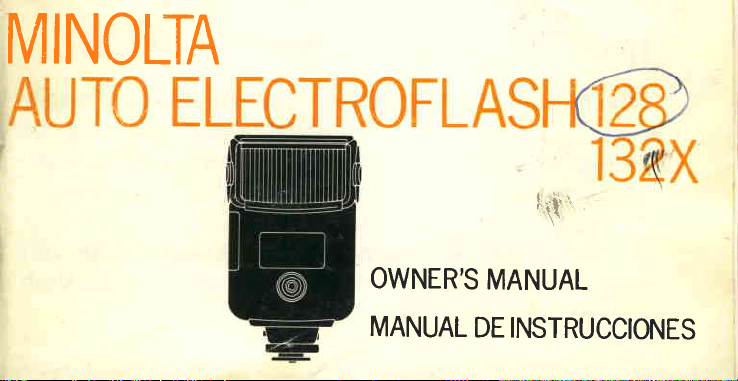
MINCLTA
h\tt'
OWNER'S
MANUAL
MANUAL
DE INSTRUCCIONES
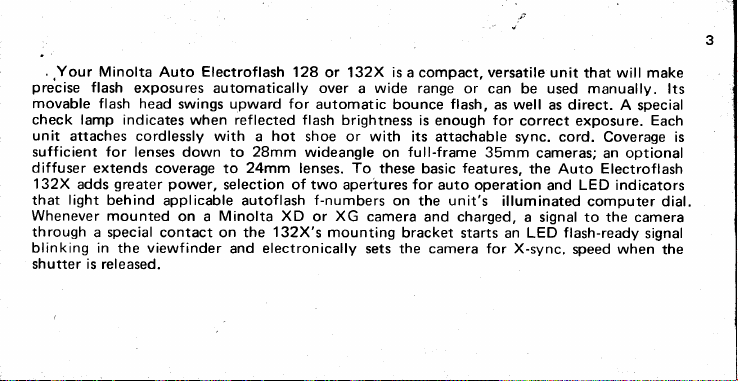
.
Minolta
.Your
pre'cise
flash
movable flash head
check lamp indicates
unit
attaches cordlessly with a hot
sufficient for lenses
diffuser
132X
light
that
Whenever
through
blinking in
shutter is released.
exposures automatically over a wide range
extends
greater
adds
behind
mounted
a special contact on the
the
Electroflash
Auto
swings
when
down to 28mm wideangle
coverage to
power,
applicable autoflash
on a
viewfinder
128
or 132X is a compact, versatile
upward for
reflected flash
24mm lenses. To
selection of two apertures
Minolta XD
and electronically sets the camera for X-sync,
automatic
brightness
shoe or with its
f-numbers
XG
or
132X's
mounting
bounce
on
these
on
camera
bracket
or can
flash,
is enough
attachable sync. cord.
full-frame
basic
for
auto operation
unit's
the
and charged,
be
as well
for
correct exposure.
35mm
features,
starts an LED
the Auto Electroflash
illuminated
a signal to the camera
cameras;
unit that will make
used
manually. lts
as direct. A
and
flash-ready
speed when
special
Each
Coverage is
optional
an
LED indicators
computer dial.
signal
the
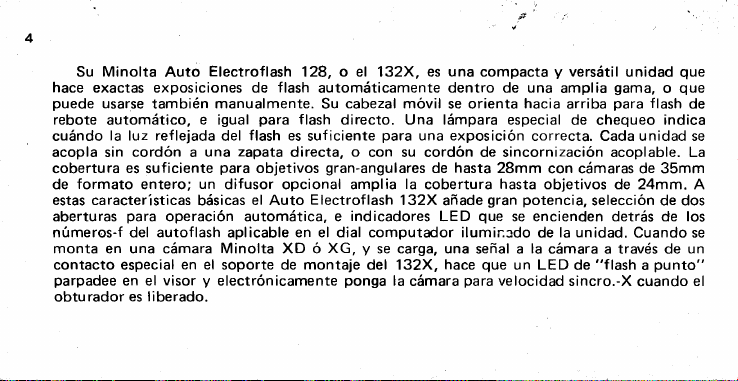
Minolta
Su
hace
exactas exposiciones de
puede
usarse
rebote
automdtico,
la luz reflejada
cu5ndo
acopfa sin cord6n a
cobertura
de
estas caracteristicas
aberturas
n0meros-f
monta en una c5mara Minolta XD 6
contacto especial en el soporte de montaje
parpadee
obtu
es
formato
suficiente
entero;
para
del
en el
rador es liberado.
Electroflash
Auto
tambi6n
manualmente.
e igual
del
zapata
una
para
un
difusor opcional amplia
bSsicas
operaci6n automStica, e
autoflash
visor
apl
y
electr6nicamente
128, o el 132X, es una compacta y vers6til
flash
para
flash
flash es
directa, o con su cord6n de sincornizaci6n acoplable. La
objetivos
el Auto
icable en el dial computador ilumir::do
automSticamente
cabezal m6vil
Su
directo. Una lSmpara especial
suficiente
gran-angulares
Electroflash
indicadores
XG,
ponga
para
una exposici6n
de
la
cobertura
132X
y
se carga, una
132X,
del
la
c6mara
dentro de una
se orienta
hasta
afiade
LED
hace
para
hacia
28mm
hasta
potencia,
gran
que
se encienden detr5s de los
sefral a
que
un LED
velocidad
que
unidad
gama, o que
ia
ampl
para
arriba
de chequeo
correcta. Cada unidad se
con c5maras de 35mm
objetivos de 24mm. A
la unidad.
de
la
c5mara a trav6s de un
de
sincro.-X
flash
de
indica
selecci6n de dos
Cuando se
punto"
"f
lash
a
cuando
el
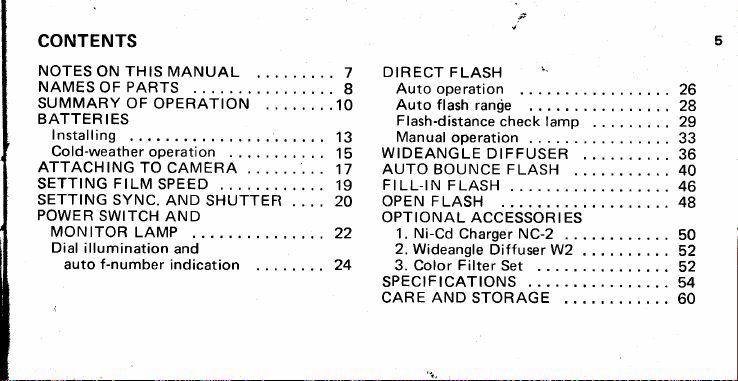
CONTENTS
NOTESONTHISMANUAL
NAMESOFPARTS
SUMMARY OF
BATTER
I nstalling
Cold-weatheroperation
ATTACHING
SETTING
SETTING SYNC.
POWER
MONITOR
Dial
illumination
autof-numberindication
OPERATION
I ES
TO
FILM
SWITCH
LAMP
CAMERA
SPEED
AND
SHUTTER
AND
and
....
......8
......
. .. . 20
.....
...
. . .10
1
15
17
19
22
24
DIRECT
7
3
WIDEANGLE
AUTO BOUNCE FLASH
FILL-IN
OPEN FLASH
OPTIONAL
SPECIFICATIONS
CARE AND STORAGE
FLASH
Auto operation
Auto flash ran$e
Flash-distance
Manual
operation
F
LASH
1. Ni-Cd
2. Wideangle
3. Color
ACCESSORIES
Charger NC-2
Filter
\.
check lamp
DIFFUSER
Diffuser W2
Set
26
28
29
33
36
40
46
48
. .
50
52
52
54
60
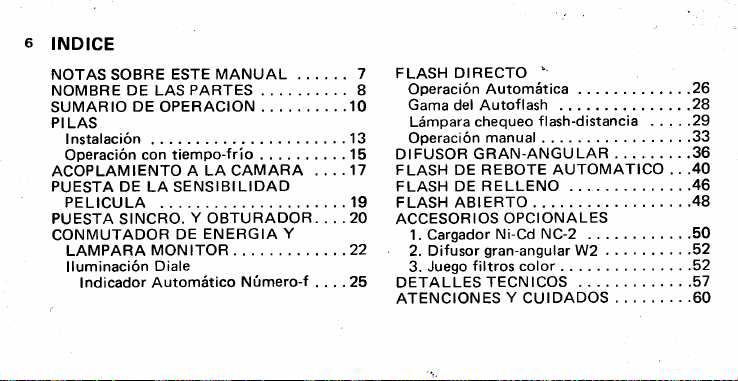
INDICE
NOTAS
SOBRE
NOMBRE DE LAS
SUMARIO
PI
LAS
Instalaci6n
Operaci6n
ACOPLAMIENTO
PUESTA DE
PELTCULA ......19
PUESTA
CONMUTADOR
LAMPARA
lluminaci6n
DE
SINCRO.
ndicador
f
con
LA SENSIBILIDAD
MONITOR ...22
Autom5tico
MANUAL . ... ..
ESTE
PARTES ..... 8
OPERACION
tiempo-frio . ....15
A LA CAMARA
Y
DE
Diale
.. . . . .
.......13
, ...17
OBTURADOR. ...2O
ENERGIA
Y
N0mero-f
. . . .10
. . .
7
Operaci6n
Gamadel
Ldmparachequeo
Operaci6n
DIFUSOR GRAN-ANGULAR
FLASH DE REBOTE
FLASH DE RELLENO
FLASH ABIERTO
ACCESORIOS
l.CargadorNi-Cd
2. Difusorgran-angularW2
.25
3.Juegofiltroscolor.
DETALLESTECNICOS
ATENCIONESYCUIDADOS
Autom5tica ...26
Autoflash ... .......28
manual
OPCIONALES
DIRECTO
FLASH
flash-distancia . . . ..29
AUTOMATICO ..
..
NC-2 . ......50
..,....33
...36
. .. . ...46
........48
....52
.
. .......57
....52
....60
.40
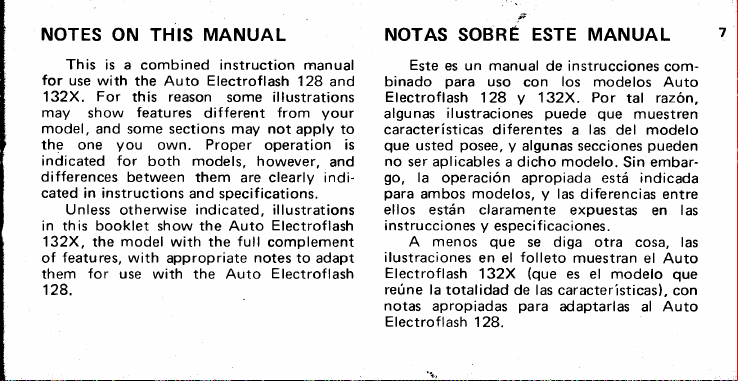
NOTES
for
132X.
may
model,
thg one
indicated for
differences
cated in instructions
in this booklet show the Auto
132X,
of
them
128.
ON THIS MANUAL
This
is a combined instruction manual
with
use
For
show
and some sections may not
Unless otherwise
the
features,
for
Auto Electroflash
the
reason
this
features
you
between
model with the
with appropriate
use with
dif
Proper
own.
models,
both
them are clearly indi-
and specifications.
indicated, illustrations
the
some
ferent
full
Auto E lectrof lash
128
illustrations
from
apply to
operation
however,
Electroflash
complement
notes
to adapt
and
your
and
NOTAS
binado
Electroflash
algunas
caracteristicas
que
is
no
go,
para
ellos estdn
instrucciones
ilustraciones
Electroflash
refne
notas
Electroflash
/
SOBRE
Este
es un manual
para
ilustraciones
posee, y
usted
ser aplicables
la
operaci6n apropiada est6 indicada
ambos
menos
A
la
totalidad de las caracteristicas),
apropiadas
ESTE MANUAL
de instrucciones
uso
128 V 132X.
diferentes
modelos,
claramente expuestas
y
especi
gue
en el
132X
128.
los
con
algunas secciones
a dicho
se diga otra cosa, las
folleto
(que
para
modelos
Por
puede
que
las
a
modelo.
y
las
difbrencias entre
ficaciones.
muestran
es el modelo
adaptarlas
del modelo
comAuto
raz6n,
tal
muestren
pueden
embar-
Sin
en
el Auto
Auto
al
las
que
con
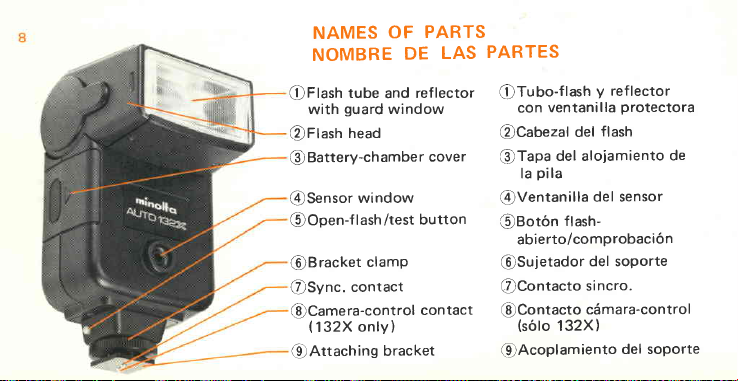
tube
guard
head
window
lash
clamp
contact
only
OF
DE
and
window
ambe
/test
)
bracket
NAMES
NOMBRE
@Ftash
with
@Flash
Battery-ch
@
@Sensor
@Open-f
@Bracket
@Sync.
@Camera-control
(
132X
€)Attaching
PARTS
LAS
reflector
r cover
button
con tact
PARTES
CTubo-ftash
con
@Cabezal
@Tapa
la
@Ventanilla
@Bot6n
abierto/comprobaci6n
@Sujetador
@Contacto
@Contacto
(s6lo
@Acoplamiento
y
ventanilla
flash
del
del alojamiento
pila
del sensor
flash-
del soporte
sincro.
c6mara-control
132X)
reflector
protectora
del soporte
de
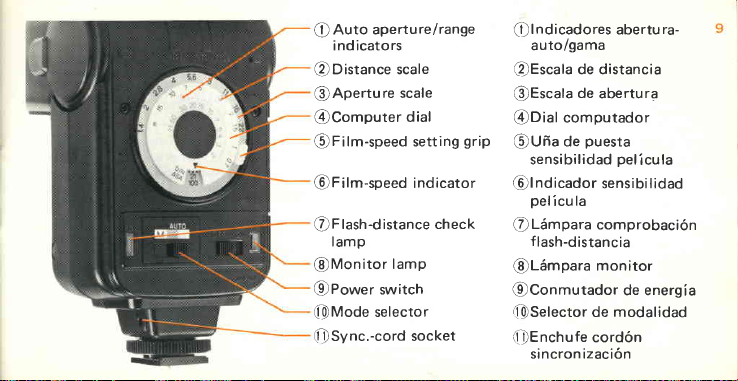
Auto aperture/range
@
@Distance
@Aperture
@Computer
e
@Film-speed
@Flash-distance
@Monitor
@Power
@Mode
@Sync.-cord
rs
i nd icato
scale
scale
dial
Fi
lm-speed setting
indicator
lamp
lamp
switch
selector
socket
check
grip
ndicadores
|
@
auto/gama
@Escala
@Escala
@Dial
@una
@l
@L6mpara
@L6mpara
@Conmutador
@Selector
(]Enchufe
de distancia
de
abertura
computador
puesta
de
sensibilidad
ndicador
pelicu
f
lash-d
sincron izaci6n
sensibi lidad
la
comprobaci6n
istancia
monitor
de modalidad
cord6n
ra-
abertu
pelicula
de energia
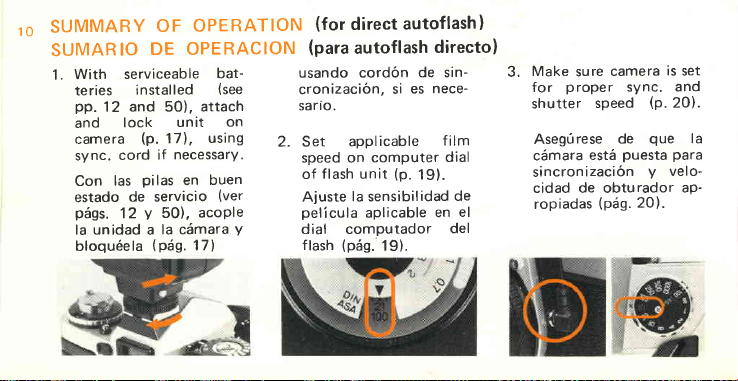
SUMMARY
1o
SUMARIO
1.
OF
DE OPERACION
serviceable
With
teries
and
camera
sync.
Con
estado
p5gs.
installed
pp.
12 and 50), attach
lock
(P.
17),
necessary.
if
cord
pilas
las
de servicio
y
5Ol,
12
la unidad a
bloqu6ela
la c5mara
lp6g.
OPERATION
bat-
(see
on
unit
using
buen
en
(ver
acoPle
Y
17l
(fordirectautoflash)
(paraautoflash
usando cord6n
cronizaci6n,
sano.
2. Set
speed on
flash unit
of
Ajuste
pelicula
dial computador
flash
si
applicable
computer
(p.
la
sensibilidad
aplicable
(p5g.
19).
directo)
de sin-
nece-
es
film
19).
en
dial
de
del
is
Make
3.
for
shutter
Aseg0
c5mara
sincronizaci6n
cidad de obturador
el
ropiadas
sure
proper
speed
rese de
est6
(p69.
camera
set
sync. and
(p.20).
que
puesta para
y
velo-
ap-
20).
la
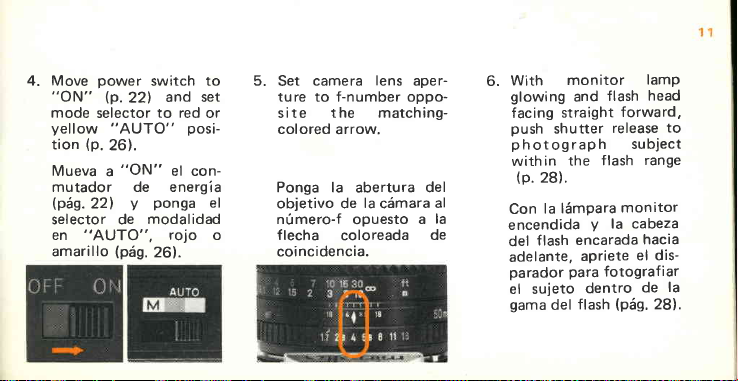
4. Move
power
"oN"
mode
yellow "AUTO" posi-
(p.
tion
Mueva
mutador de energia
(pils.22l
selector de
en "AUTO",
amarillo
22l.
lP'
selector
26).
"ON"
a
y ponga
modalidad
(p69.
switch
to red
26).
to
and set
or
el con-
rojo
flash
forward,
release
subject
f lash
monitor
y
la cabeza
el dis-
fotograf i ar
(p6g,
lamp
head
range
hacia
de
28).
to
la
5.
camera
Set
ture to f-number opposite
colored
el
o
Ponga la
objetivo de
n0mero-f
f lecha
coincidencia.
lens
aper-
the matching-
arrow.
c5mara
a
del
de
al
la
abertura
la
opuesto
coloreada
6.
monitor
With
glowing
facing
push
photograph
with
Con
encendida
del
adelante,
parador
el sujeto
gama
(p.
straight
shutter
in the
28).
l5mpara
la
flash
del
and
encarada
aPriete
para
dentro
flash
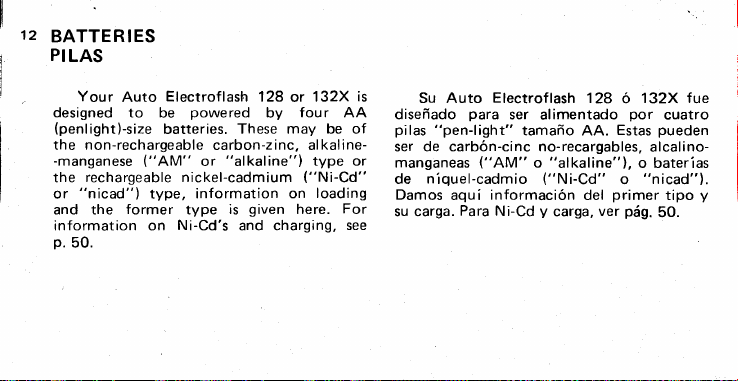
12
BATTE R I
PILAS
ES
Your
designed
(penlight)-size
the non-rechargeable
-manganese
rechargeable nickel-cadmium
the
"nicad")
or
and the
information
p.
50.
Electroflash 128
Auto
to be
batteries.
("AM"
type,
former
Ni-Cd's
on
powered
carbon-zinc, alkaline-
or
information on
type
132X
or
four AA
by
These may be of
"alkaline")
given
is
and charging,
type or
("Ni-Cd"
loading
here.
is
For
see
Su Auto
disefrado
pilas
de carb6n-cinc no-recargables,
ser
manganeas
niquel-cadmio
de
Damos
su carga.
Electroflash
para
"pen-light"
("AM"
informaci6n
aqui
Para
Ni-Cd
ser alimentado
128 6 132X fue
tamafio AA.
"alkaline"),
o
("Ni-Cd"
del
y
carga,
Estas
o
primer
ver
por
cuatro
pueden
alcalino-
o baterias
"nicad").
tipo
pdg.
50.
y
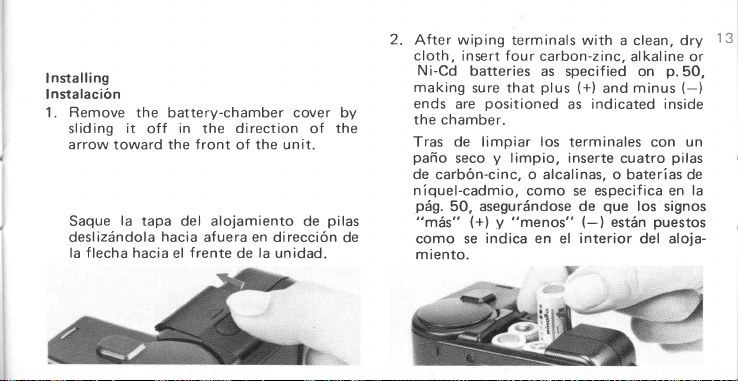
Installing
Instalacion
1. Remove
ing it
slid
arrow
Saque
deslizdndola
la f lecha hacia
the battery-chamber cover by
f in
of
toward the
la
tapa del alojamiento
hacia
el
the
front
afuera
frente
direction
of the unit.
en
direccion
la
de
unidad.
de
of
the
pilas
de
2.
After wiping
cloth, insert f
Ni-Cd
making
ends
the chamber.
Tras de limpiar
pafio
de carb6n-cinc, o alcalinas, o
n
iquel-cadmio, como
p5g.
50, asegurdndose de
"m5s"
como se
m
iento.
batteries
sure
positioned
are
y
seco
(+)
y
indica en
terminals with
ou r carbon
as specified
plus
that
as
los
limpio, inserte
"menos"
el
a clean, dry
-zinc,
alkaline or
p.50,
(+)
on
minus
and
indicated
inside
terminales con
cuatro
baterias de
ica
especif
se
que
los
est5n
del aloja-
signos
puestos
(-)
interior
(-)
un
pilas
en
13
la
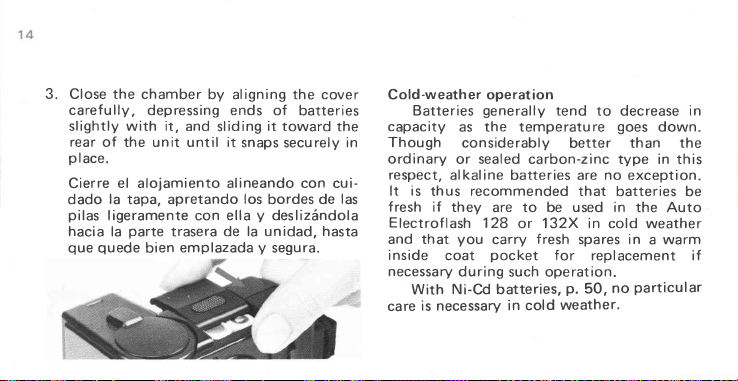
3. Close the chamber
carefully,
slightly
rear
place.
Cierre
dado
pilas
hacia la
que
depressing ends of
it,
with
of the unit until it
el alojamiento alineando con cui-
la
ligeramente
quede
and
tapa, apretando
parte
trasera
emplazada
bien
by aligning the cover
sliding
ella y desliz5ndola
con
de
batteries
it
toward the
snaps securely
los
bordes de
la
unidad,
y
segura.
las
hasta
Cold-weather operat ion
Batteries
capacity
in
Though
ordinary
respect,
It
fresh if
Electroflash
and that
inside
necessary
care
alkaline
is
thus
they
coat
With
is necessary
generally
as the temperatu
considerably
sealed
or
recommended
are to be
128
you
carry
pocket
during
Ni-fr batteries,
tend to decrease
carbon-zinc type in this
batteries are
or 132X in cold weather
fresh
for replacement if
such operation.
in cold
goes
re
better
p.
weather.
than the
no
exception.
that
batteries be
used in
the Auto
spares in a warm
particular
no
50,
in
down.
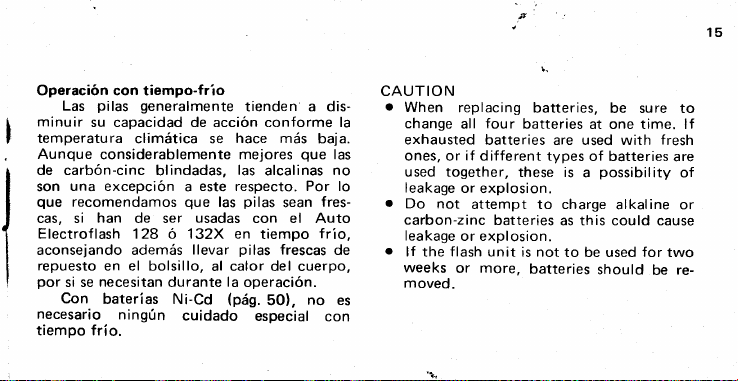
Operaci6n con tiempo-frio
minuir
temperatura
l
Aunque
de carb6n-cinc
son
que
cas, si
aconsejando adem6s
I
I
por
I
necesario
tiempo frio.
pilas
Las
una excepci6n a este respecto. Por lo
recomendamos
Electroflash 128 6 132X en
repuesto
si se
Con
generalmente
su capacidad de acci6n conforme la
clim5tica se
considerablemente mejores
blindadas,
han
de ser
en el bolsillo,
necesitan
baterias Ni-Cd
durante
ning0n
tienden a dis-
hace m6s
las
alcalinas
que
cuidado
pilas
las
usadas
con el Auto
tiempo
pilas
llevar
al calor del cuerpo,
la
operaci6n.
(pr5g.
50),
especial
frescas
que
sean
no
baja.
las
no
fres-
frio,
de
es
con
CAUTION
o
When
change
exhausted
ones, or
used together,
leakage
o
Do
not
carbon-zinc
leakage
o
lf the
weeks
moved.
flash
l,
replacing
all
if
or explosion.
attempt to charge
or explosion.
or more,
batteries,
four
batteries
batteries are used with
different types
these is
batteries
unit is not
as this could cause
to be used for two
batteries
at one time, lf
of batteries
possibility
a
should
alkal
fresh
ine
be
re
be su
to
are
of
or
re-
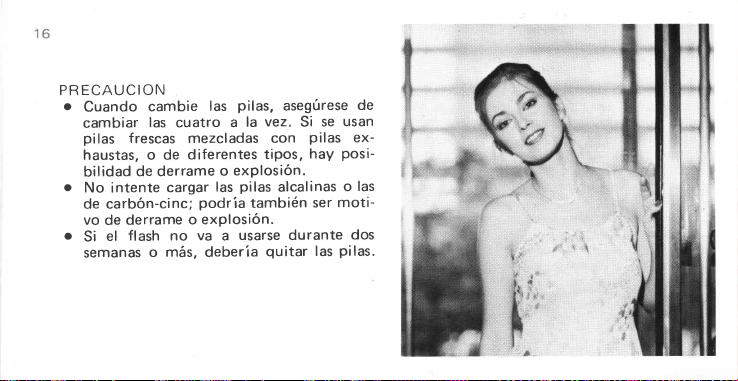
ECAUCION
PR
o
Cuando
cambiar
pilas
f
rescas
haustas, o de
de derrame
bilidad
o
No
intente
de carb6n-cinc;
vo
derrame
de
o
flash no
el
Si
semanas
cambie
las
cuatro
mezcladas
diferentes
cargar
o explosi6n.
m6s,
o
pilas,
las
a
exPlosi6n.
o
pilas
las
podria
usarse
va
a
deberia
aseg0rese
vez.
la
con
tipos,
alcalinas
tambi6n
durante
quitar
Si
pilas
hay
ser
se
las
de
usan
ex-
posi-
las
o
moti-
dos
pilas.
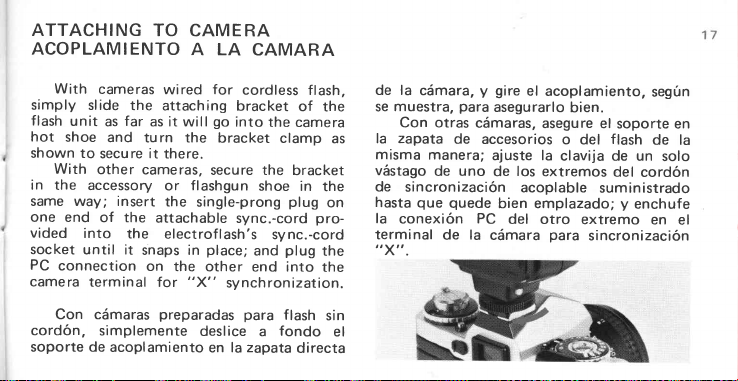
ATTACHING
TO
ACOPLAMIENTO
With
simply
flash
hot
shown to
in
same way; insert
one end
vided
socket
PC
camera
cord6n,
soporte de
cameras
slide
unit
shoe
secure
With
other
the
accessory
of the
into
until it
connectlon
terminal
Con cdmaras
simplemente
wired
the
attaching
far
as
as it
and
rn
tu
it
there.
cameras,
or
the
attachable
the
electroflash's
snaps in
on
for
preparadas
acoplamiento
willgo into
the
the
"X"
CAMERA
A LA
flashgun
CAMARA
for
cordless
bracket
bracket
secure the
single-prong
shoe
sync.-cord
place;
and
other
end into
synchronization.
para
deslice
a
la zapata
en
flash,
of
the
camera
clamp
bracket
in
plug
pro-
sync.-cord
plug
flash
fondo
directa
de f
the
as
the
on
the
the
sin
muestra,
se
Con otras
la zapata
misma
v5stago
de sincronizaci6n
hasta
la
conexi6n
terminal
ttxrr.
el
a c6mara,
para
de
manera;
uno
de
que
quede
la
de
y
gire
el
acoplamiento,
asegurarlo
c6maras,
accesorios
PC
asegure el
los
extremos
acoplable
del otro
para
o del
clavija de
ajuste la
de
bien emplazado;
camara
bien.
soporte
flash
un
del
cord6n
suministrado
y
enchufe
extremo
sincronizaci6n
seg0n
en
de la
solo
en
el
