Page 1
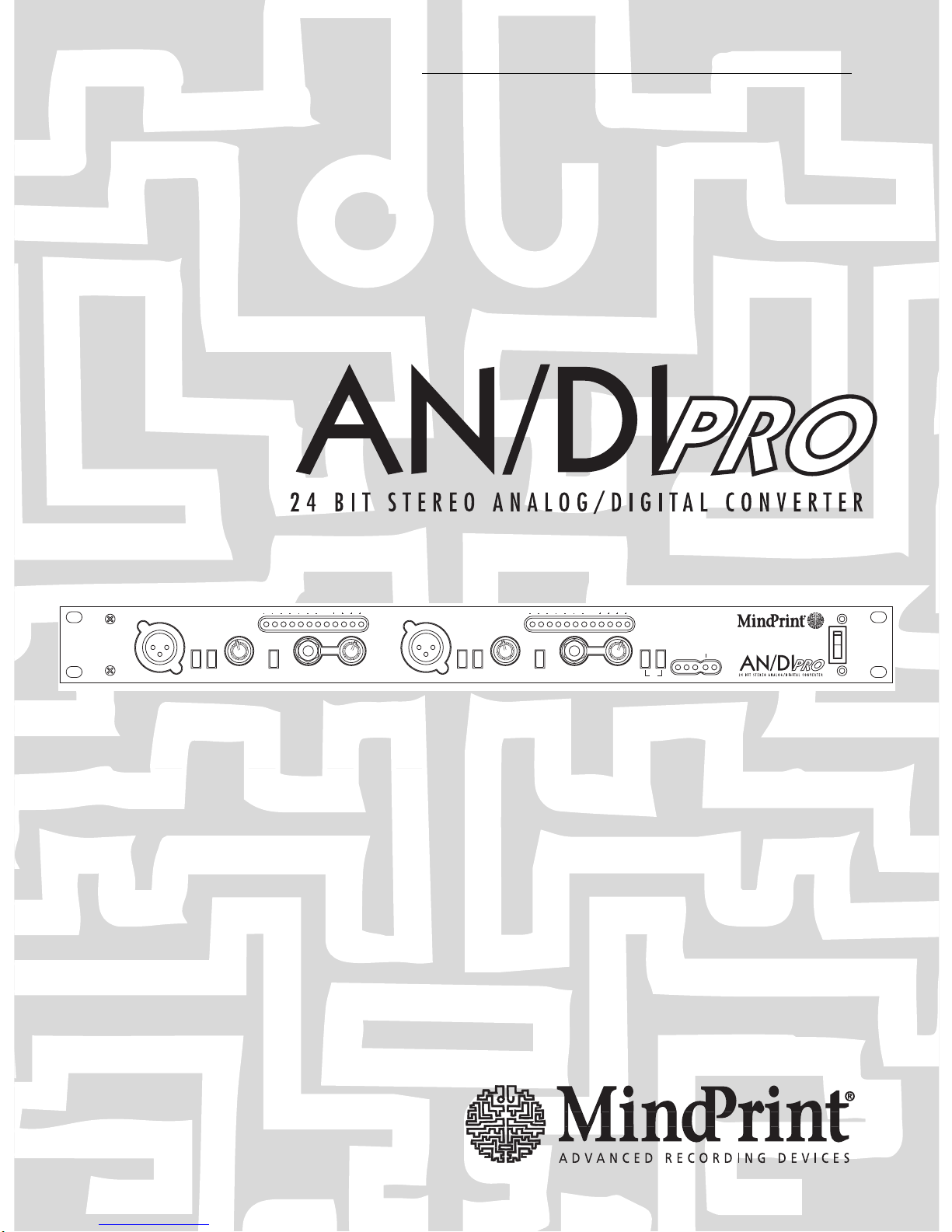
Bedienungsanleitung
MANUAL
5
0
3
2
4
1
6
7
8
22 0 2 4 6 8 dB16 12 10 6 4 2
5
0
3
4
1
6
7
8
5
0
3
2
4
1
6
7
8
22 0 2 4 6 8 dB16 12 10 6 4 2
5
0
3
4
1
6
7
8
MIC GAIN48 V -20 dB
MIC/LINE
LINE GAINLINE IN
MIC IN
96
44.1 48
44.1
48 x2 WORD
AES - S/PDIF
SAMPLING FREQ.
MIC GAIN48 V -20 dB
MIC/LINE
LINE GAINLINE IN
MIC IN
Page 2
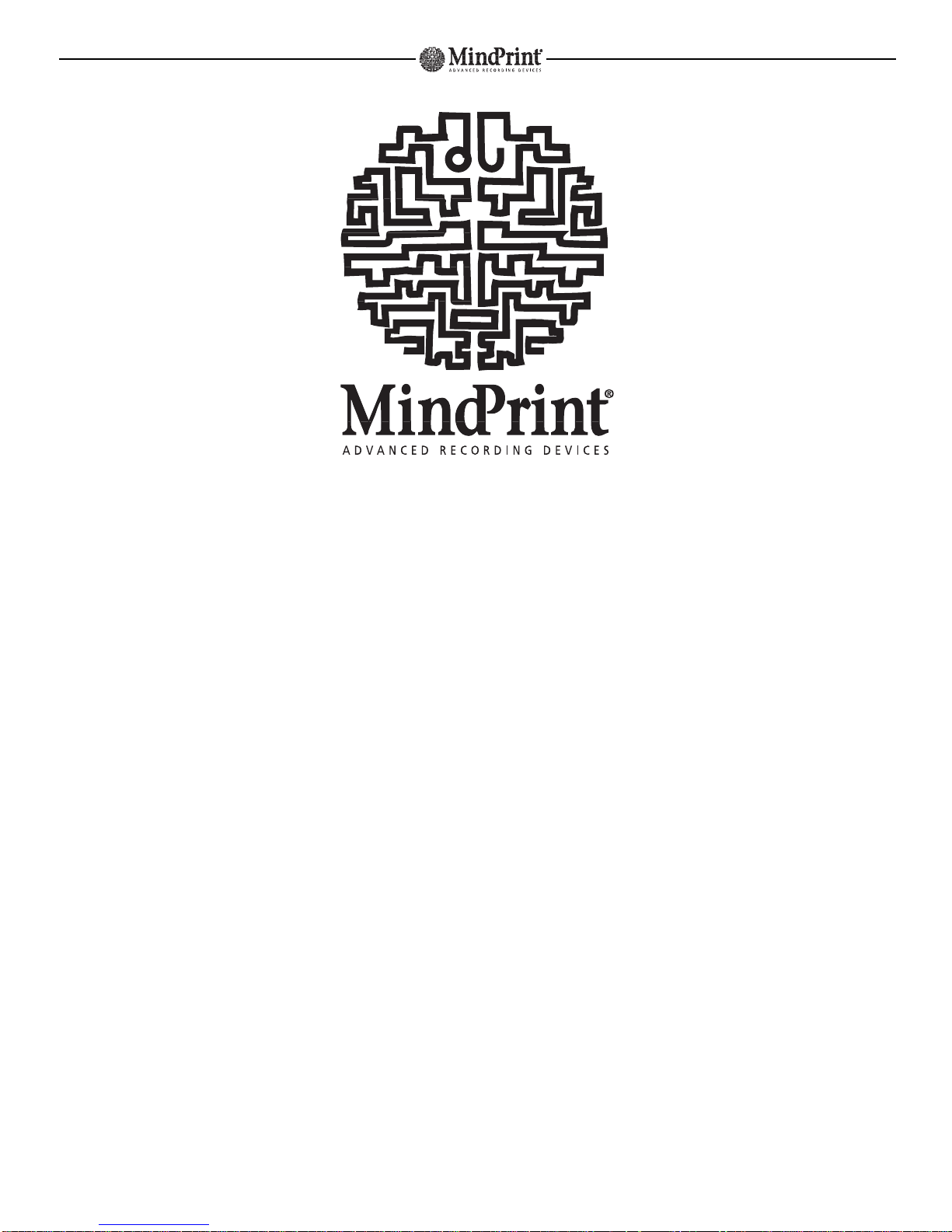
MindPrint-AN/DI PRO
Dear Recording Specialist,
We are pleased that the MindPrint®AN/DI PRO is the tool of choice
in your quest for high-quality sound.
The AN/DI PRO is a stereo analog/digital converter designed specifically to meet the
discerning demands of professionals.Signals are converted at a resolution of 24 bits with a
dynamic range of up to 116 decibels.These impressive specs deliver excellent conversion
results,giving you the best possible signal to work with in subsequent audio processing
stages.What's more,whatever type of source signal you are dealing with—line or
microphone—the AN/DI PRO's high-end microphone preamps ensure that you end up with
a high-quality signal.With high sampling rates of up to 96 kHz,the device is ready today for
the digital technology of tomorrow.
Each of the engineers on the AN/DI PRO development team are specialists in their chosen
fields—audio,mixing consoles and digital technology.The AN/DI PRO is the product of all
their many years of experience and their insight into the needs of home and professional
recording.Over the past few years,modern recording equipment has achieved an extremely
high standard at ever more affordable prices.Unfortunately,the potential of high-definition
audio is rarely exploited to maximum benefit—poor quality input signals and deficient
converters give processing gear inadequate raw material to work with.
The AN/DI PRO remedies this very problem.It empowers you to make the most of your skills
and your recording equipment’s potential. You'll be amazed at the difference - your tracks
will sound more vivid,more truly natural and,above all,more musical.
St.Wendel,June 1999
Page 3

MindPrint-AN/DI PRO
1.Layout of the AN/DI PRO
1.1 Input Section
The AN/DI PRO is equipped with a complete input section comprising a studio-level line
input,a microphone input with a -20 dB damping switch,and switchable phantom power
for condenser microphones. The discrete microphone input stage features Class-A
engineering and delivers the finest high-end quality for professional applications.
With its sensibly arrayed front panel inputs, the AN/DI PRO is a highly versatile converter,
a universal tool that enables you work with any type of signal source and is therefore
ideally suited to every project studio.
The input section actually consists of two independent circuits,which allows you to
handle and process the two stereo channels separately.With the benefit of these dual
circuits,you are free to use the AN/DI PRO for stereo signals as well as two separate
monaural channels.
The Mic/Line input selector switches back and forth between the microphone and line
input.Separate gain knobs for the microphone and the line signals allow you to set a
suitable level for each.The 12-segment LED meter is a visual reference that will make it
easier for you to set the ideal level.For some applications,you may find that its "hotswap" option comes in handy when you have to switch back and forth repeatedly between
the two inputs while the device is in operation.With separate knobs for mic and line,you
are spared the hassle of constantly having to readjust levels.
If you connect dynamic or electret microphones,you won't need phantom power. However,
the first choice in studios are generally condenser microphones that require 48 volts in
accordance with the international norm IEC 268-15. The AN/DI PRO is designed to provide
the required current. For microphones that need it,simply press the V 48 switch.When
you're recording particularly loud instruments,for example a kick drum or a trumpet with
the mic pointing directly at its horn,you may come across a situation where you are
unable to turn the level down far enough to get a clean signal.The AN/DI PRO features a
- 20 dB damping option specifically for this situation.
1.2 Level Meter
In contrast to analog gear, digital devices aren't designed to accommodate saturated
signals.Up to the final tenth of a decibel under the clip threshold,the sound remains
unchanged,but as soon as the signal level crosses this threshold,the device will
immediately generate extremely ugly distortion—universally dreaded digital clipping.
On the other hand,if you dial in a level that is too low,this inevitably causes the level of
quantization noise to increase.This type of noise is generated when the signal is digitized.
During the quantization process, an infinite or continuous analog signal is subdivided into
a finite number of discrete digital values.Historically, this problem has made it rather
difficult to dial in a suitable level on a conventional A/D converter.
It is essential that a kind of buffer,or headroom,be maintained to prevent the signal from
crossing the clipping threshold. At the same time, however,this headroom has to be kept
as small as possible in order to hold quantization noise to a low level.
These two critical prerequisites are much easier to meet - with the AN/DI PRO's 24-bit
technology and superior dynamic range of up to 116 dB - because the ratio of the clipping
threshold to quantization noise is considerably greater than is the case
with conventional converters.
In addition,the level meter is designed to let you set levels as you did in the past on
standard analog gear—you aren't forced to grow accustomed to a new technique. Simply
set your AN/DI PRO to the usual 0 dB mark—brief signal peaks that bleed into the
yellow zone are OK.When you dial in this type of setting,you automatically have a
fairly comfortable headroom of 8 decibels and a signal-to-noise ratio of
a whopping 108 decibels.
As wonderful as the AN/DI PRO is,it is nevertheless subject to the laws of physics,so
avoid clipping like the plague.Make certain that the final LED segment (red) never lights
up,not even in response to spikes or extreme signal peaks.
1.3 A/D Converter
After the AN/DI PRO’s premium preamp section has worked its audio magic, the signal is
converted so that it can be introduced into the digital domain.The converted signal is
routed out simultaneously via the three digital outputs located on the rear panel of the
device — not surprisingly, these are labeled Digital Out. If you want to patch the stereo
channels' signals to your other digital equipment further down the line,you can access
the AES/EBU signal at the XLR port or you can access the S/PDIF signal at either the
coaxial port or the optical interface.What's more,this is not just an either/or
proposition—you are free to use all of the outputs at the same time. The word length of
the digital signal is 24 bits and thus fully exploits the technical potential of the AES/EBU
and S/PDIF standards right down to the last bit.For your sampling frequency, you can
choose from the standard 44.1 and 48 kHz settings, plus the state-of-the-art 96 kHz format,
which is well on its way to becoming the standard for professional recording. Use the
front panel selector buttons to set the device to the same sampling rate that the rest of
your post-converter digital equipment will be using.Using external synchronization the
AN/DI PRO also allows you to use sampling frequencies of 32 and 88.2 kHz.64 kHz
sampling frequency is not possible.
1.4 Inserts
The AN/DI PRO offers every opportunity to transport any signal into the digital domain,
totally unadulterated and in first-rate quality, thus enabling digital signal processing of
the highest order. There may be times,however,when you want to deliberately color an
audio signal or process it via analog gear.For example,you may choose to route the
master mix through a high-end analog compressor or add a touch of tube enhancement to a
signal before you send it to a hard-disk recorder.The best place within the signal chain to
insert this type of equipment is after the preamp,but before the analog signal is
transformed into its digital equivalent.
The AN/DI PRO is equipped with Send and Return jacks that enable you to insert analog
devices such as equalizers,compressors or tube devices. Connect the input of the external
device with the Send jack of the AN/DI PRO,and route the processed output signal to
AN/DI’s Return jack.This means you can still fall back on your favorite analog
processor—it simply becomes a component of the signal chain,the final stage of which
is digital conversion in outstanding quality.
1.5 Synchronization
Whenever digital audio devices are connected to one another,their internal clock
frequencies (sampling rates) need to run in sync.If the digital signal is being transmitted
between two and only two devices,you won't have to concern yourself with this necessity
because the signal formats AES/EBU and S/PDIF transmit synchronization information
along with the audio data.Here the first device dictates the conditions for communication
to the second.The receiving device automatically adapts its sampling rate to match that of
the sending device by tracking it via a control circuit (PLL,Phase Locked Loop).
If you intend to use your AN/DI PRO either as the front-end device for computer-based
hard-disk recording,as a high-quality preamp for live recording in conjunction with a
24-bit DAT recorder,or as a master converter for your analog mixing console,you don't
need to give synchronization another thought.
If,however,your setup features more than two digital devices, automatic synchronization
may be hampered by too long a chain of consecutive devices or—in complex configurations in which some devices simultaneously send and receive data— automatic
synchronization may be altogether impossible.Synchronization errors are manifested as
Page 4

digital snap,crackle and pop,severe background noise or total silence—communication
between the devices breaks down completely.If your system consists of a fairly
sophisticated array of digital devices,you will have to synchronize it externally.
Your most consistent but also expensive option is an external clock generator.It dictates
the clock frequency to all devices in the studio.Picture a star-shaped network. The clock
generator is located at its center and transmits its Word Clock signal to all digital devices
located at the points of this star. AN/DI PRO is equipped with a Word Clock input so that it
can accommodate this synchronization option.
In most cases however,you're not compelled to spend your hard-earned money on a clock
generator, at least not for synchronizing the AN/DI PRO.It comes with a truly a unique
feature,the AES/EBU and S/PDIF Sync ports. As you already know,every AES/EBU and
S/PDIF signal contains clock information.This means that all you have to do is check the
other synchronized devices in your digital setup to locate a digital output that happens to
be free.Connect that output to one of the Sync ports of the AND/DI PRO,and the internal
clock of the AN/DI PRO will automatically lock up to the frequency of the other device!
2.Control Features
The control features of the AN/DI PRO are arrayed from left to right. This arrangement is in
keeping with the signal flow in the device.
2.1 Microphone Preamplifier
Mic In:XLR input designed to take microphones.The pin assignments of the XLR socket
comply with the international norm IEC 268-12.In accordance with this standard,Pin 1 is
connected to ground,Pin 2 carries the positive signal and Pin 3 the negative signal.
48 V: This button switches phantom power on, which is then fed to the connected
microphone.Dynamic microphones don't require phantom power. Since condenser
microphones do,be sure to press this button with condenser mics.
-20 dB:This button attenuates the level of the microphone input by 20 decibels.In normal
operation,this button should remain out.When you're dealing with very loud microphone
signals,press it in.
Mic Gain:Use this Gain control to adjust the level of AN/DI PRO's microphone input.You
can visually monitor the level on the 12-segment LED meter located above the line input,
provided that the microphone input is activated via the Mic/Line button.If the level
remains too high even when you've turned the knob all the way down,press the -20 dB
button in.
2.2 Line Input
Mic/Line:Use this switch to select either
the microphone input or line input so that
the desired circuit will be routed to the
A/D converter.
Line In:1/4" jack designed to take line
level signals.You can route both balanced
and unbalanced signals to this input.
Balanced signals are routed via a stereo 1/4" plug,where the tip is the positive signal,
the ring is negative,and the sleeve is connected to ground.When you insert an unbalanced mono plug,the input automatically switches to unbalanced operation.
Line Gain:Use this Gain control to adjust the level of AN/DI PRO's line input.You can
visually monitor the level on the 12-segment LED meter located above the line input,
provided that the line input has been activated (Mic/Line button).
LED Meter:This display indicates the level of the microphone or line input signal,
depending on the status of the Mic/Line button.The yellow LEDs indicate the headroom of
the AN/DI PRO,the red LEDs indicate clipping.
2.3 A/D Converter and Mains Switch
44.1 / 48 / 96 Buttons:These buttons select the sampling frequency.If you require
settings of 44.1 or 48 kHz,press the corresponding button.If both buttons are pressed,
AN/DI PRO operates at 96 kHz.If you don't press any of the buttons,the unit will expect
an external signal to provide synchronization. This external signal has to be fed to the
AN/DI PRO via one of the Sync ports located on the rear panel.
Sampling Freq: The LEDs labeled 44.1, 48 and x2 indicate the currently selected sampling
rate.If you are using an external synchronization source, the LEDs labeled AES and S/PDIF
will indicate that the device is receiving a valid signal.AN/DI PRO syncs at 32 kHz,
44.1kHz,48 kHz, 88.2 kHz, and 96 kHz. Please refer to page 12.
Mains Switch:Switches the AC power supply on and off.
3.Connections
3.1 Microphone and Line Inputs
The inputs of the AN/DI PRO are located on the front panel.See Section 2 for an
in-depth description.
3.2 Insert Jacks
The Insert inputs are balanced 1/4" jacks (6.3 mm),although you can also connect
unbalanced cables.
In these TRS,stereo-style 1/4" jacks, the positive signal is routed via the tip, the negative
signal via the ring,and the ground is connected to the sleeve.When you insert an
unbalanced mono plug,the Send or Return circuit is automatically switched to
unbalanced operation.
MindPrint-AN/DI PRO
5
0
3
2
4
1
6
7
8
22 16 12 10 6
MIC GAIN48 V -20 dB
MIC/LINE
MIC IN
6
22 0 2 4 6 8 dB16 12 10 6 4 2
5
0
3
4
1
6
7
8
MIC/LINE
LINE GAINLINE IN
96
44.1 48
44.1
48 x2 WORD
AES - S/PDIF
SAMPLING FREQ.
BAL. INSERT LEFTBAL. INSERT RIGHT
RETURN SENDRETURN SEND
Page 5

MindPrint-AN/DI PRO
4 Applications
4.1 The Purpose of the AN/DI PRO
• The steep decline in prices over recent years has made digital mixers and multitrack
systems affordable for hobbyists. The majority of functions found on professional
devices of yesteryear, exorbitantly expensive just a decade ago, are standard features
in contemporary hard-disk recording systems.Fortunately,more and more processing
operations can be executed in the digital domain,which significantly enhances the
quality of productions.Nowadays,modern hard-disk recording systems—in
conjunction with powerful computers—deliver the wide range of functions and number
of tracks that in the past you would have found only in the finest of studios.With a
word length of 24 or even 32 bits,these systems deliver excellent audio specs as long
as the signal remains in the computer. However,historically the interfaces have been a
huge problem:The converters which come with standard sound cards operate at only a
16-bit or 18-bit level and frequently generate distortion.Moreover, since these are
installed inside the computer's housing,the signal-to-noise ratio is degraded
considerably by stray pick-up of clock frequencies. Finally,the high quality of computerbased signal processing cannot in the final analysis be exploited fully,because the
signal is digitized by a soundcard with fidelity comparable to that of a cassette deck.
• The logical consequence is to deploy a high-quality converter housed in an external
device.Its signal is then transmitted digitally and loss-free to the computer. The 24-bit
A/D converter of the AN/DI PRO is the answer—with it,you will most definitely
perceive a quantum leap in the definition and quality of your audio.Indeed,now that
you own an AN/DI PRO of your very own,from this point forward the level of fidelity
that you can achieve with this device is limited solely by the capabilities of your
recording setup.
• Even if you work with an analog mixing console in a fully analog studio,you can enjoy
the advantages of AN/DI PRO.In order to be able to burn your final mix onto a CD, you
somehow have to bring the analog master mix signal into your computer. When you get
to this critical point,you shouldn't settle for the quality of your DAT recorder's 16-bit
converter.Instead,route the stereo master signal through the AN/DI PRO at a word
length of 24 bits directly into the computer and process it there.Not until the final step
in the processing sequence should you convert the signal down to the 16-bit format of
the CD.
4.2 Master Converter in an Analog Studio
To convert the stereo master signal in an analog studio,connect the line input of the
AN/DI PRO to the output of your mixing console.Connect AN/DI PRO’s digital output to the
digital input of your master recorder or the input of a digital I/O card installed
in your computer.
The insert jacks are used to introduce external signal processors into the signal chain.
Connect the external devices' inputs to AN/DI PRO's Send jacks and the external devices'
outputs to AN/DI PRO's Return jacks.
If plugs are connected to the Send jack only,the internal signal is nevertheless routed to
the converter. This means that if you care to, you can patch out a monitor signal from the
Send jacks.If,on the other hand,plugs are connected to the Return jacks only, this signal
is routed directly to the converter.
3.3 Digital Output
The digital output signal is routed simultaneously in AES/EBU format to the XLR jack,as
well as in S/PDIF format to one coaxial and one optical output.
These ports can be accessed simultaneously,whereby the output of the AN/DI PRO
operates as a distributor or splitter.
3.4 External Synchronization
The AN/DI PRO can be synchronized externally via AES/EBU and S/PDIF signals as well as
by means of the Word Clock input.
If none of the sample rate selector buttons on the front panel is pressed,the AN/DI PRO
will look for a valid input signal at either the AES/EBU or S/PDIF ports labeled Sync In.
Use the Sync Select button to choose which format.If the AN/DI PRO finds a useable Word
Clock signal at the Word Clock input (BNC jack), this signal will have priority over the
others. The SYNC THRU sockets of AES/EBU or S/PDIF will only operate if the SYNC SELECT
button is switched accordingly.If AN/DI PRO does not recognize a sync signal, all SYNC
LED’s on the front panel are illuminated.
3.5 AC Power
Connect the AN/DI PRO to a wall outlet or mains supply via a standard power cable
connected to the AC power socket.
The Ground Lift switch causes the signal ground and the chassis ground to be severed
from each other. If you encounter a ground loop,set this switch to the position where the
noise is minimized.
AES/EBU
S/PDIF
SYNC INSYNC THRU
SYNC IN
SYNC THRU
S/PDIF AES
MAX. POWER
CONSUM. 22 VA
230 V~
50 – 60 Hz
CAUTION! TO PREVENT THE RISK OF FIRE AND SHOCK
HAZARD DON´T EXPOSE THIS APPLIANCE TO MOISTURE OR RAIN. DO
NOT OPEN CASE; NO USER SERVICEABLE PARTS INSIDE.
LIFT
GROUND
ON
DIGITAL OUT
COAXIAL OPTICAL
S/PDIF
AES/EBU
MASTER OUT
MASTER
DIGITAL RECORDER
5
0
3
2
4
1
6
7
8
22 0 2 4 6 8 dB16 12 10 6 4 2
5
0
3
4
1
6
7
8
5
0
3
2
4
1
6
7
8
22 0 2 4 6 8 dB16 12 10 6 4 2
5
0
3
4
1
6
7
8
MIC GAIN48 V -20 dB
MIC/LINE
LINE GAINLINE IN
MIC IN
96
44.1 48
44.1
48 x2 WORD
AES - S/PDIF
SAMPLING FREQ.
MIC GAIN48 V -20 dB
MIC/LINE
LINE GAINLINE IN
MIC IN
LINE IN
DIGITAL OUT
DIGITAL IN
ANALOG MIXING CONSOLE
SYNC
Page 6

You can connect an analog master compressor to the inserts of the AN/DI PRO. If however
your mixer features master inserts in its master section,you'll be better served by
connecting the compressor there. With the compressor located before the master fader,the
degree of compression would remain the same even when the master fader is pulled down,
for example when you're fading a track out.Incidentally,for the best possible results,
when you wish to execute a fade at the end of a song,don’t do it manually by pulling
down the master fader;instead,create the fade-out afterwards on your computer.
4.3 Input Converter in a Digital Studio
In a digital signal processing system—in other words,when you're using a digital mixer,
hard-disk recorder or virtual studio environment such as Cubase VST or Logic Audio—
signals are converted into the digital realm at the very beginning of the signal chain.
Consequently,connect the line output of your instrument or microphone to the appropriate
input of the AN/DI PRO and route its digital output signal to a digital input of your system.
In many cases,microphone signals should be compressed during recording. To this end,
tube devices have become increasingly popular with audiophiles.The object here is to
lend the signal a warm analog touch before it is processed exclusively in the digital
domain.You can connect this breed of device to the inserts of the AN/DI PRO's
two channels.
There's no hard and fast rule stating that you must use the two channels of the AN/DI PRO
exclusively for stereo signals.Since the input sections can be handled completely
independently of one another,you can patch in any two single-channel signals
simultaneously.For example,you could convert your vocal signal routed in via the
microphone input of the one channel,while at the same time feeding the line output of
your guitar amp to the other channel.With this option,you can record vocals and guitar
simultaneously to two different tracks on your computer.
For utmost flexibility,your best bet is to route all outputs and microphone signals that you
want to record to a patchbay. If you install this patchbay to a rack located above or below
the AN/DI PRO,you can use short patch cords to send the signals to the inputs of the
AN/DI PRO. This is yet another reason—maximum convenience—why the inputs are
located on the front panel!
4.4 Live Recording
Should you choose to deploy this device as a digital front end,here's an application option
you might find interesting:live recording via a classic two-microphone setup.
The AN/DI PRO in combination with a 24-bit DAT recorder constitutes a top-notch mobile
recording system. With the benefit of the high-quality microphone preamplifier and—
immediately thereafter in the signal chain—post-preamp 24-bit conversion,this setup
delivers the best possible signal-to-noise ratio,and leaves you with plenty of reserves for
copying and post-processing the signal in your studio.Particularly in the field of classical
music,many systems are quick to overstep their limitations—AN/DI PRO makes the
decisive difference here.
4.5 Analog Microphone Preamp
Although the AN/DI PRO was primarily designed as a converter, upon hearing what a great
job the microphone preamp does, some users may want to use it in connection with an
analog mixing console.If you agree,feel free to go for it—you can use the Send jacks
for this purpose.Simply connect the Sends to two inputs of your mixer.With this option,
not only do you have an amazing converter at your disposal,you also enjoy the benefits
and impressive qualities of a Class-A microphone preamplifier.
MindPrint-AN/DI PRO
MIC IN
DIGITAL RECORDER
5
0
3
2
4
1
6
7
8
22 0 2 4 6 8 dB16 12 10 6 4 2
5
0
3
4
1
6
7
8
5
0
3
2
4
1
6
7
8
22 0 2 4 6 8 dB16 12 10 6 4 2
5
0
3
4
1
6
7
8
MIC GAIN48 V -20 dB
MIC/LINE
LINE GAINLINE IN
MIC IN
96
44.1 48
44.1
48 x2 WORD
AES - S/PDIF
SAMPLING FREQ.
MIC GAIN48 V -20 dB
MIC/LINE
LINE GAINLINE IN
MIC IN
DIGITAL OUT
DIGITAL IN
COMPUTER • DIGITAL CONSOLE
OR ANY DIGITAL RECORDING DEVICE
DIGITAL RECORDER
5
0
3
2
4
1
6
7
8
22 0 2 4 6 8 dB16 12 10 6 4 2
5
0
3
4
1
6
7
8
5
0
3
2
4
1
6
7
8
22 0 2 4 6 8 dB16 12 10 6 4 2
5
0
3
4
1
6
7
8
MIC GAIN48 V -20 dB
MIC/LINE
LINE GAINLINE IN
MIC IN
96
44.1 48
44.1
48 x2 WORD
AES - S/PDIF
SAMPLING FREQ.
MIC GAIN48 V -20 dB
MIC/LINE
LINE GAINLINE IN
MIC IN
DIGITAL OUT
DIGITAL IN
COMPUTER • DIGITAL CONSOLE
OR ANY DIGITAL RECORDING DEVICE
LINE IN
MIC IN
DIGITAL RECORDER
5
0
3
2
4
1
6
7
8
22 0 2 4 6 8 dB16 12 10 6 4 2
5
0
3
4
1
6
7
8
5
0
3
2
4
1
6
7
8
22 0 2 4 6 8 dB16 12 10 6 4 2
5
0
3
4
1
6
7
8
MIC GAIN48 V -20 dB
MIC/LINE
LINE GAINLINE IN
MIC IN
96
44.1 48
44.1
48 x2 WORD
AES - S/PDIF
SAMPLING FREQ.
MIC GAIN48 V -20 dB
MIC/LINE
LINE GAINLINE IN
MIC IN
DIGITAL OUT
DIGITAL IN
COMPUTER • DIGITAL CONSOLE
OR ANY DIGITAL RECORDING DEVICE
MIC IN
Page 7

MindPrint-AN/DI PRO
5.A Bit of Theory
5.1 What Will 24 Bits Do for You?
When an analog signal is digitized,the level of the analog signal is measured at specific
intervals and represented numerically.The 16 bits of the CD format allow a representation
of 216,which translates to 65,536 individual or discrete increments. If the initial analog
signal lies between the discrete values of two of these steps,the converted signal will
contain an error.The size of this error varies with each sample and is perceived by your
ears as a type of interference called quantization noise.On the other hand,a digital word
length of 24 bits allows signals to be represented by more than 1.6 million steps,
resulting in a considerably more accurate approximation of the signal and much
less quantization noise.
Incidentally,the superior 24-bit quality of the AN/DI PRO is beneficial—some might call
it imperative—even if the final product of the recording is a CD with 16 bits. Why?
Because when you're recording with a 16-bit converter, in many cases only 14 bits are
actually used to represent the signal—the other two bits are reserved as a kind of
digital headroom.If the signal is compressed in the course of processing,quantization
noise—initially soft—becomes significantly more perceptible.Finally,during digital
post-processing,rounding errors are generated in calculation operations. These errors are
always apparent in the lowest bit.For these reasons,it's a good idea to work with 24 bits
and refrain from converting the signal down to the 16-bit CD format until you've executed
all processing operations in your recording system. In other words,conversion should
always be the final step.The great advantage here is that the potential of the CD format is
exploited fully,right down to the last bit.Your tracks thus end up with the best possible
dynamics,definition and fidelity.
5.2 What Will 96 kHz Do for You?
The sampling rate determines how often the level of the analog signal is measured per
second and converted into a digital number. The more often the signal is measured—i.e.,
"sampled”—the higher the frequencies that can be represented.Shannon's sampling
theorem states that the highest frequency contained in the audio signal may be equal to
no more than half of the sampling rate. Therefore,a maximum of 22.05 kHz can be
represented by the CD standard of 44.1 kHz.Frequencies above this value must be removed
from the signal by a so-called anti-aliasing filter before it is converted.
With a sampling rate of 96 kHz,the audio spectrum comprises frequencies up to 48 kHz.
Although the human ear is incapable of hearing frequencies higher than 22 kHz,the higher
sampling rate is justified.For example,during digital post-processing,equalizers sound
cleaner since band limiting—this is what the anti-aliasing filter does—at 22 kHz can
easily alter the filter response curves.
In digital signal chains it is often beneficial to add a slight amount of dither (or “dither
noise”) to the signal to minimize digital artifacts.Here,too,a 96-kHz sampling rate has a
distinct advantage,because the dither noise is spread out over twice as wide a frequency
range,but only half of it is audible.Using just the right kind of filtering (“noise shaping”),
it is possible to move most of the dither noise outside the range of human hearing,where
it has no adverse effects. And, finally,since a 96K system gives us a lot more room to
operate in the realm beyond human hearing – circa 20 kHz to 48 kHz – we're now free to
use familiar digital techniques such as anti-aliasing and oversampling filters in more
interesting ways,for example with filter slopes that can now be much more gradual and
can therefore yield a more natural-sounding (and musical!) result.
For all these reasons, the trend in digital recording systems is to go with higher sampling
rates,and your AN/DI PRO is ready to go with the (data-)flow!
internal
external Wordclock
no switch pushed, no sync.
44,1 kHz internal, S1 pushed
48 kHz internal, S2 pushed
96 kHz internal, S1 + S2 pushed
44,1 kHz external, Wordclock
48 kHz external, Wordclock
88,2 kHz external, Wordclock
96 kHz external, Wordclock
32 kHz external, Wordclock
unlit lit
external AES
44,1 kHz external, AES
48 kHz external, AES
88,2 kHz external, AES
96 kHz external, AES
32 kHz external, AES
96
44.1 48
44.1
48 x2 WORD
AES - S/PDIF
SAMPLING FREQ.
S1 S2
Page 8

6 Technical Specifications
Classification:24-bit A/D Converter with MIC/LINE Preamp
All levels are referenced to 0 dBV (1V RMS )
Analog Inputs
LINE IN L+R: Jack: 1/4”( Tip = +;Ring = -; Sleeve = Ground)
Input type: electronically balanced & floating
Input impedance: 47 kΩ
Sensitivity: 0 dB
Max.input level: + 24 dB
Gain control range: 30 dB
MIC IN L+R: Jack: XLR ( 1 = Ground;2 = +; 3 = - )
Input type: electroncally balanced & floating
Input impedance: 10 kΩ
Sensitivity: - 20 dB
max.input level: - 2 dB
Gain control range: 35 dB
Phantom power: +48 volts,switchable
PAD: -20dB,switchable
RETURN L+R: Jack: 1/4” ( Tip = +; Ring = -; Sleeve = Ground)
Input type: electronically balanced & floating
Input impedance: 4 kΩ
Sensitivity: + 4 dB
max.input level: + 12 dB
Analog Outputs
SEND L+R: Jack: 1/4”( Tip = +;Ring = -; Sleeve = Ground)
Output type: electronically balanced & floating
Output impedance: 200 Ω
max.output level: + 12 dB
Digital Outputs (IEC 958)
S/P-DIF: Jack: RCA
Output type: unbalanced,transformer-isolated
Output impedance: 75 Ω
max.output level: 500 mV
Data format: S/P-DIF
AES/EBU: Jack: XLR ( 1 = Ground;2 = +; 3 = - )
Output type: balanced,transformer-isolated
Output impedance: 110 Ω
max.output level: 3 V
Data format: AES/EBU
OPTICAL: Jack: TOSLINK
RESOLUTION: 24-bit
SAMPLING RATES: 32 kHz*; 44.1 kHz; 48 kHz;88.2 kHz*;96 kHz;
* only with external synchronization
CHANNEL STATUS: Consumer
LATENCY: 0,997 ms @ 44.1 kHz
0,934 ms @ 48 kHz
0,512 ms @ 88.2 kHz
0,475 ms @ 96 kHz
SYNCHRONIZATION: internal/external, switch-selectable
SYNC INPUTS: in external sync mode,Word Clock always has priority;
Word Clock (BNC): 32 kHz;44.1 kHz;48 kHz;88.2 kHz; 96 kHz;
S/P-DIF or AES/ EBU, switch-selectable as sync source
S/P-DIF (RCA): 32 kHz;44.1 kHz;48 kHz; 88.2 kHz; 96 kHz;
AES/EBU (XLR): 32 kHz;44.1 kHz;48 kHz;88.2 kHz;96 kHz;
SYNC OUTPUTS: active only when incoming data appears at the Sync Input and unit is switched
to external synchronization mode
S/P-DIF (RCA): 32 kHz;44.1 kHz;48 kHz; 88.2 kHz; 96 kHz;
AES/EBU (XLR): 32 kHz;44.1 kHz;48 kHz;88.2 kHz;96 kHz;
DISTORTION (Analog In – Digital Out):
LINE IN (fs = 48 kHz;1kHz sine wave): 0.02% @ - 40 dBFS
0.002% @ - 20 dBFS
0.0015% @ - 8 dBFS
0.001% @ - 0.1 dBFS
MIC IN (fs = 48 kHz;1kHz sine wave): 0.04% @ - 40 dBFS
0.004% @ - 20 dBFS
0.002% @ - 8 dBFS
0.0015% @ - 0.1 dBFS
RETURN (fs = 48 kHz;1kHz sine wave): 0.002% @ - 8 dBFS
FREQUENCY RESPONSE (fs = 48 kHz):
LINE IN: 20 Hz - 20 kHz, -0.8 dB @ 1Veff/ 0.1 dBFS
MIC IN: 20 Hz - 20 kHz,-0.3 dB @ 100 mVeff/ 0.1 dBFS
RETURN: 20 Hz - 20 kHz,-0.25 dB @ 1Veff/ -12 dBFS
DYNAMIC RANGE:
LINE IN (- 8 dBFS): 44.1 kHz: 116/ 112 dB (A-weighted/unweighted)
48 kHz: 116/ 112 dB (A-weighted/unweighted)
88.2 kHz: 112/ 100 dB (A-weighted/unweighted)
96 kHz: 112/ 100 dB (A-weighted/unweighted)
MIC IN (- 8 dBFS): 44.1 kHz: 110/ 106 dB (A-weighted/unweighted)
48 kHz: 111/ 107 dB (A-weighted/unweighted)
88.2 kHz: 109/ 100 dB (A-weighted/unweighted)
96 kHz: 109/ 100 dB (A-weighted/unweighted)
RETURN (- 8 dBFS): 44.1 kHz: 117/ 112 dB (A-weighted/unweighted)
48 kHz: 117/ 112 dB (A-weighted/unweighted)
88.2 kHz: 114/ 100 dB (A-weighted/unweighted)
96 kHz: 114/ 100 dB (A-weighted/unweighted)
CROSSTALK REJECTION (Analog In – Send Out):
MIC IN (between channels): better than 120 dB
LINE IN (between channels): better than 120 dB
MIC IN (switched to LINE): better than 120 dB
LINE IN (switched to MIC): better than 120 dB
General electrical specifications:
voltage selectable via external switch
voltage selectable via internal jumpers (only 230/117 volts)
device available in different versions
max.power consumption: 95 mA at a line voltage of 230 volts
max.power consumption: 23 VA
General mechanical specifications:
Dimensions: 482 mm wide (19”) by 44 mm high (1.75”) by 260 mm deep (10.25”)
Rack measurements: 19 ”,1 rack space high,
installation depth:235 mm (9.25”)
control protrusion: 16 mm (5/8”)
Weight: 3.4 kg (7.5 lbs.)
Line Voltage 230 volts 117 volts 100 volts
Line fuse 160 mA 2x 160 mA 2x 160 mA
❐
internal❐ fast
❐
fast
❐
fast
❐
external❐ slo-blo
❐
slo-blo
❐
slo-blo
MindPrint-AN/DI PRO
X
XXX
