Page 1
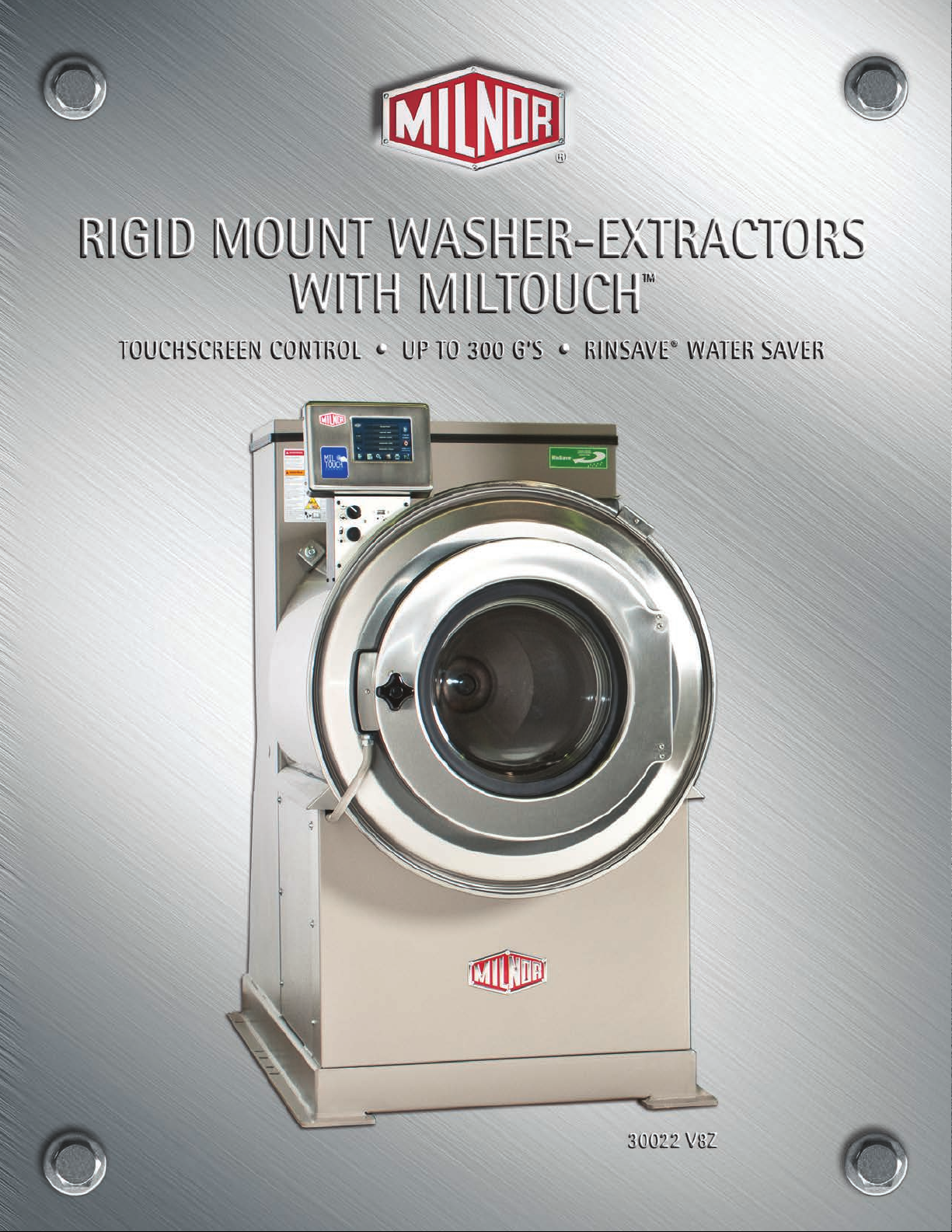
Page 2
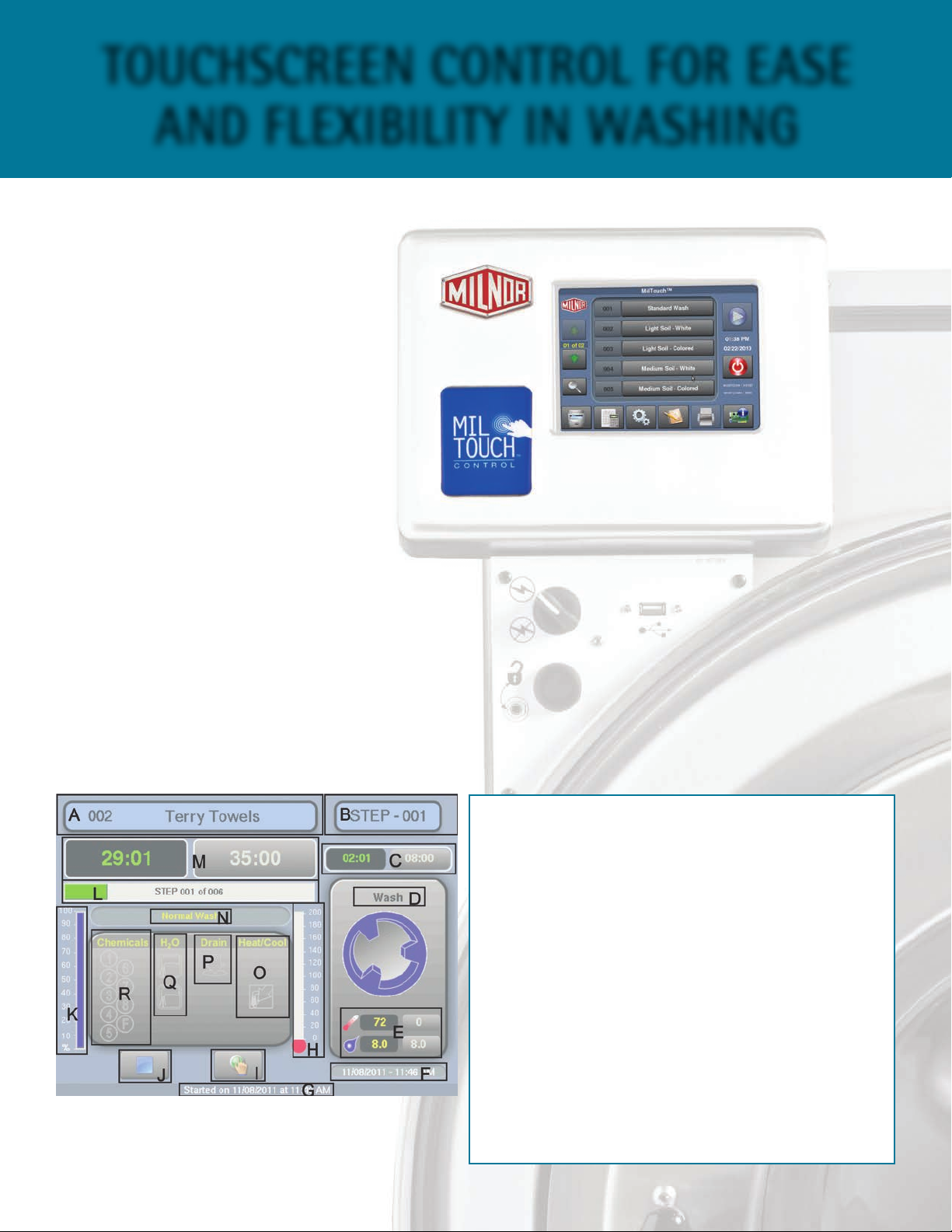
TOUCHSCREEN CONTROL FOR EASE
AND FLEXIBILITY IN WASHING
MILTOUCH™
TOUCHSCREEN
CONTROL
Utilizing resistive touch screen technology and
full VGA resolution, the MilTouch™ control has
a clear and informative display which shows
current machine status info including total
formula time and time elapsed. With complete
programming flexibility, MilTouch™ touchscreen
control formulas can be developed on a PC,
saved to USB external memory and uploaded
with a screen touch. With intuitive fault
diagnosis and relevant troubleshooting
suggestions, the MilTouch™ control streamlines
employee training and eliminates operator guesswork.
WHAT CAN YOU SEE WITH THE MILTOUCH™ CONTROL?
A LOT OF INFORMATION ON ONE EASY-TO-READ SCREEN!
A. Wash Program Number and Name
B. Step Number indicates when the machine will finish
C. Step Time Remaining and Total Step Time
D. The Step Name is programmed by the user
E. Programmed Bath Temperature and Water Level
F. The date and time are recorded in the productivity log files
G. Wash Cycle Start time
H. Bath temperature in a graphic format
I. Manual control allows user to change water levels
J. Pause button allows the user to halt the timer or properly end the formula
K. Bath level indicator
L. Progress bar shows current and total steps
M. Formula Time Remaining and Total Formula Time
N. Step Type displays which of the pre-defined steps is running
O. Steam Valve and Cooldown Valve indicators
To download the MilTouch PC programmer, visit
milnor.com/miltouchprogrammer
P. Drain indicator
Q. Water Valve indicators
R. Chemical Valve indicators
Page 3

STANDARD FEATURES IMPROVE WASH
QUALITY AND PROLONG LINEN LIFE
RINSAVE® WATER SAVER
Milnor’s RinSave® water saver feature is standard on all V-Series
washers (with either E-P Plus or MilTouch™ controls). The
patented software allows for the basket to reach a precise
G-force that “slings” the wash liquor (including water, chemistry,
and soil) out of the goods after a wash step. This feature will
save up to 2 rinses per load and fill/rinse time. Laundries with the
RinSave feature will get more loads per hour to save you money!
Scan to see
cost savings
SAFE CHEMICAL INJECTION
Chemicals are injected in
the rear of the machine
(unlike certain brands where
chemicals are injected near
the front of the machine at
eyelevel). Chemicals are diluted
and flushed into the sump of
the washer-extractor so that
raw chemical does not come
in direct contact with the
linen or the stainless steel. The
metal lip prevents corrosion,
which prolongs the life of your
Milnor washer-extractor.
30022 V8Z chemical
inlet shown
SUPERIOR
CYLINDER
DESIGN
Milnor’s tall rib
construction and
precise cylinder
speeds combine to
provide excellent MAF – Mechanical Action Factor –
ensuring goods get clean the first time, reducing timeconsuming and costly rewashes.
CONTINUOUSLY
WELDED FRAME
Milnor frames are designed to
prevent concentration of stress
in one spot and all structural
components are tied together
for optimum stress dispersion.
This proven structural integrity
means your machines will last longer.
30022 V8Z frame shown
EXTRACTION OPTIMIZER
ExactXtract® extraction optimizer monitors physical
vibration of the machine allowing the machine to safely
reach final extraction speeds up to 300Gs. This utility
saving feature is standard on the following models:
36021 V7Z, 36026 V7Z, 42026 V6Z, and 42030 V6Z.
EFFICIENT MOTOREXACTXTRACT®
A NEMA Premium® efficient
inverter-driven motor
reaches maximum
extraction speed more
gradually and efficiently,
reducing peak electricity
amperage draw compared to
multi-speed motor machines.
NEMA Premium® is a registered
trademark of Baldor Electric Company.
Page 4

Milnor’s V-Series washer-extractors with
the MilTouch™ control are available in
five capacities, ranging from 60-160 lbs.
(27-72 kg). The continuously welded frame,
intelligent control, and standard RinSave®
water saver, make these washer-extractors
42026 V6Z 36021 V5Z
ideal for any commercial laundry.
SPECIFICATIONS
30022 V8Z 36021 V5Z 36021 V7Z 36026 V5Z 36026 V7Z 42026 V6Z 42030 V6Z
CAPACITY–LBS. (KG)* 60 (27) 80 (36) 80 (36) 100 (45) 100 (45) 140 (64) 160 (72)
CYLINDER DIAMETER–INS. (MM) 30 (762) 36 (914) 36 (914) 36 (914) 36 (914) 42 (1066) 42 (1066)
CYLINDER DEPTH–INS. (MM) 22 (559) 21 (533) 21 (533) 26 (660) 26 (660) 26 (660) 30 (762)
CYLINDER VOLUME–CU. FT. (L) 9 (225) 12.37 (350) 12.37 (350) 15.3 (433) 15.3 (433) 20.8 (590) 24 (679)
DOOR OPENING–INS. (MM) 15.5 (394) 18 (457) 18 (457) 18 (457) 18 (457) 20 (508) 20 (508)
OVERALL WIDTH–INS. (MM) 34.5 (876) 47.88 (1216) 52.63 (1337) 47.88 (1216) 52.63 (1337) 52.25 (1327) 52.25 (1327)
OVERALL DEPTH–INS. (MM) 56.5 (1436) 53 (1346) 67.19 (1706) 58 (1473) 72.19 (1833) 75.88 (1927) 79.81 (2028)
OVERALL HEIGHT–INS. (MM) 58.68 (1491) 67 (1702) 69 (1753) 67 (1702) 69 (1753) 69.63 (1768) 69.63 (1768)
MOTOR–HP (KW) 5 (3.72) 5 (3.72) 10 (7.45) 5 (3.42) 10 (7.45) 10 (7.45) 15 (11.19)
WASH SPEEDS–RPM 10-44 25-45 25-45 25-45 25-45 25-41 25-41
DISTRIBUTION SPEED–RPM 65 65 65 65 65 65 65
EXTRACTION SPEED–RPM 200-840 200-550 200-700 200-550 200-710 200-710 200-710
EXTRACTION G FORCE 300 150 300 150 300 300 300
INLET VALVE–INS. (MM) 0.75 (19) 0.75 (19) 0.75 (19) 0.75 (19) 0.75 (19) 1.25 (31) 1.25 (31)
DRAIN VALVE–INS. (MM) 3 (76) 3 (76) 3 (76) 3 (76) 3 (76) 3 (76) 3 (76)
APPROX. NET WEIGHT–LBS. (KG) 1,056 (479) 1,340 (607) 2,384 (1081) 1,452 (658) 2,270 (1029) 2,400 (1088) 2,476 (1123)
*Depending on soil content and density of goods. Specifications and appearance subject to change without notice. Contact factory for acoustics data.
Printed in the U.S.A.
© Pellerin Milnor Corporation
Brochure B22SL13001/13144
Pellerin Milnor Corporation
P.O. Box 400, Kenner, LA, 70063-0400 USA
Phone: 504.712.7656 • 800.469.8780
Fax: 504.468.3094
Email: milnorinfo@milnor.com
www.milnor.com
