Page 1
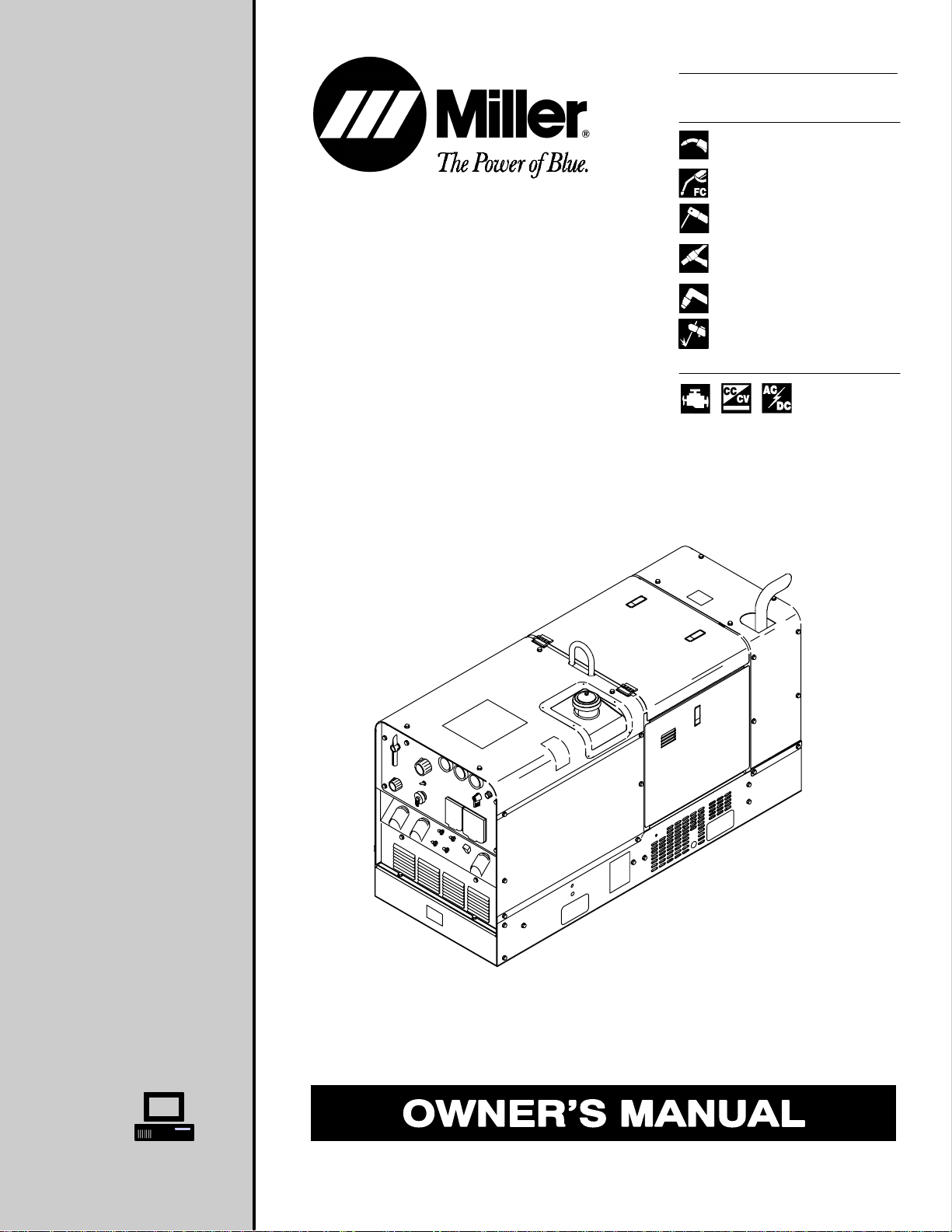
OM-4401 198 521M
May 2002
Processes
MIG (GMAW) Welding
Flux Cored (FCAW) Welding
Stick (SMAW) Welding
TIG (GTAW) Welding
Air Plasma Cutting and Gouging
with Spectrum Unit
Air Carbon Arc (CAC-A) Cutting
and Gouging
Descriptio n
Engine Driven Welding Generator
Trailblazer Pro 350
Visit our website at
www.MillerWelds.com
Page 2
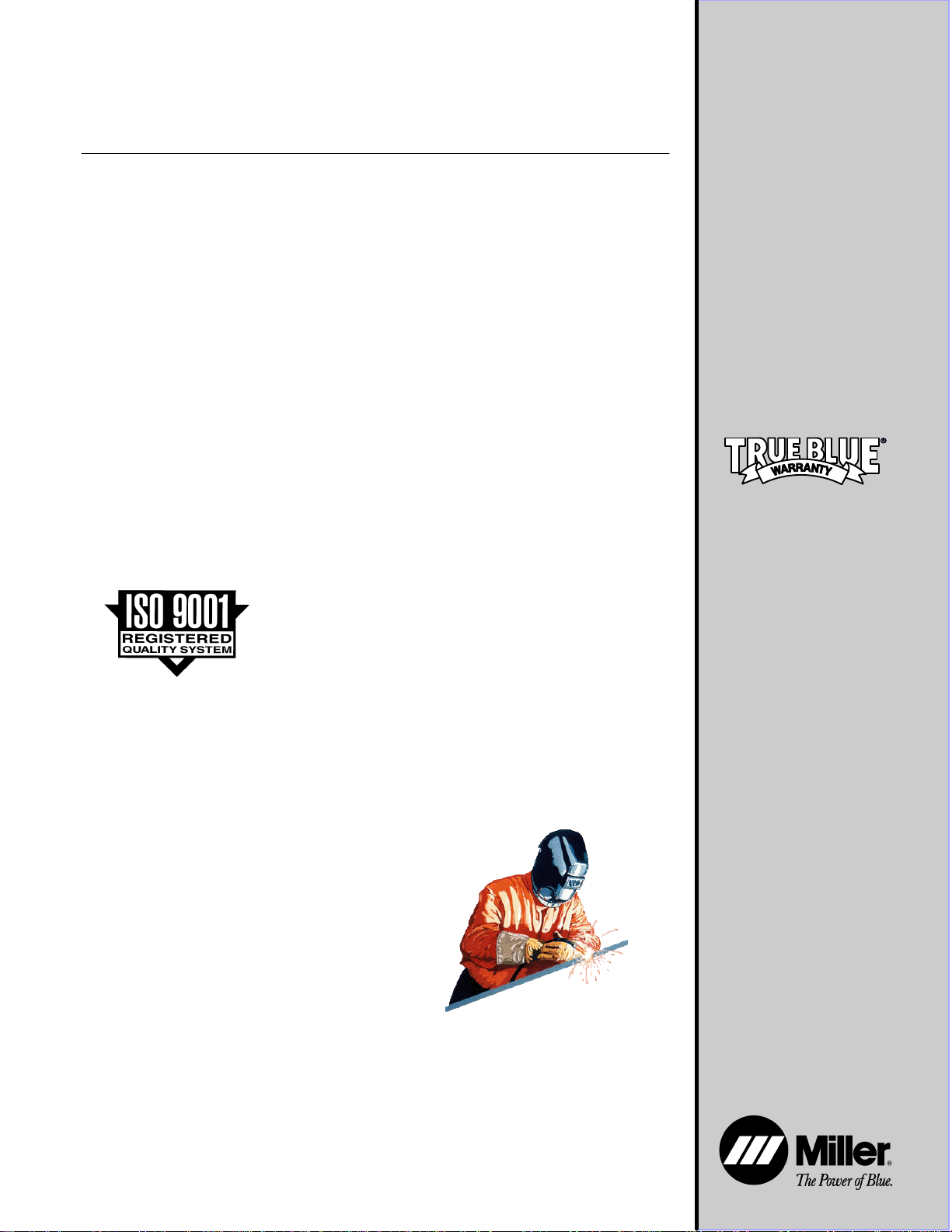
From Miller to You
Thank you and congratulations on choosing Miller. Now you can get
the job done and get it done right. We know you don’t have time to do
it any other way.
That’s why when Niels Miller first started building arc welders in 1929,
he made sure his products offered long-lasting value and superior
quality. Like you, his customers couldn’t afford anything less. Miller
products had to be more than the best they could be. They had to be the
best you could buy.
Today, the people that build and sell Miller products continue the
tradition. They’re just as committed to providing equipment and service
that meets the high standards of quality and value established in 1929.
This Owner’s Manual is designed to help you get the most out of your
Miller products. Please take time to read the Safety precautions. They
will help you protect yourself against potential hazards on the worksite.
We’ve made installation and operation quick
and easy. With Miller you can count on years
of reliable service with proper maintenance.
And if for some reason the unit needs repair,
there’s a Troubleshooting section that will
help you figure out what the problem is. The
Miller is the first welding
equipment manufacturer in
the U.S.A. to be registered to
the ISO 9001 Quality System
Standard.
parts list will then help you to decide the
exact part you may need to fix the problem.
Warranty and service information for your
particular model are also provided.
Working as hard as you do
– every power source from
Miller is backed by the most
hassle-free warranty in the
business.
Miller Electric manufactures a full line
of welders and welding related equipment.
For information on other quality Miller
products, contact your local Miller distributor to receive the latest full
line catalog orindividual catalog sheets. To locate your nearest
distributor or service agency call 1-800-4-A-Miller, or visit us at
www.MillerWelds.com on the web.
Miller offers a Technical
Manual which provides
more detailed service and
parts information for your
unit. T o obtain a Technical
Manual, contact your local
distributor. Y our distributor
can also supply you with
Welding Process Manuals
such as SMAW, GTAW,
GMAW, and GMA W-P.
Page 3
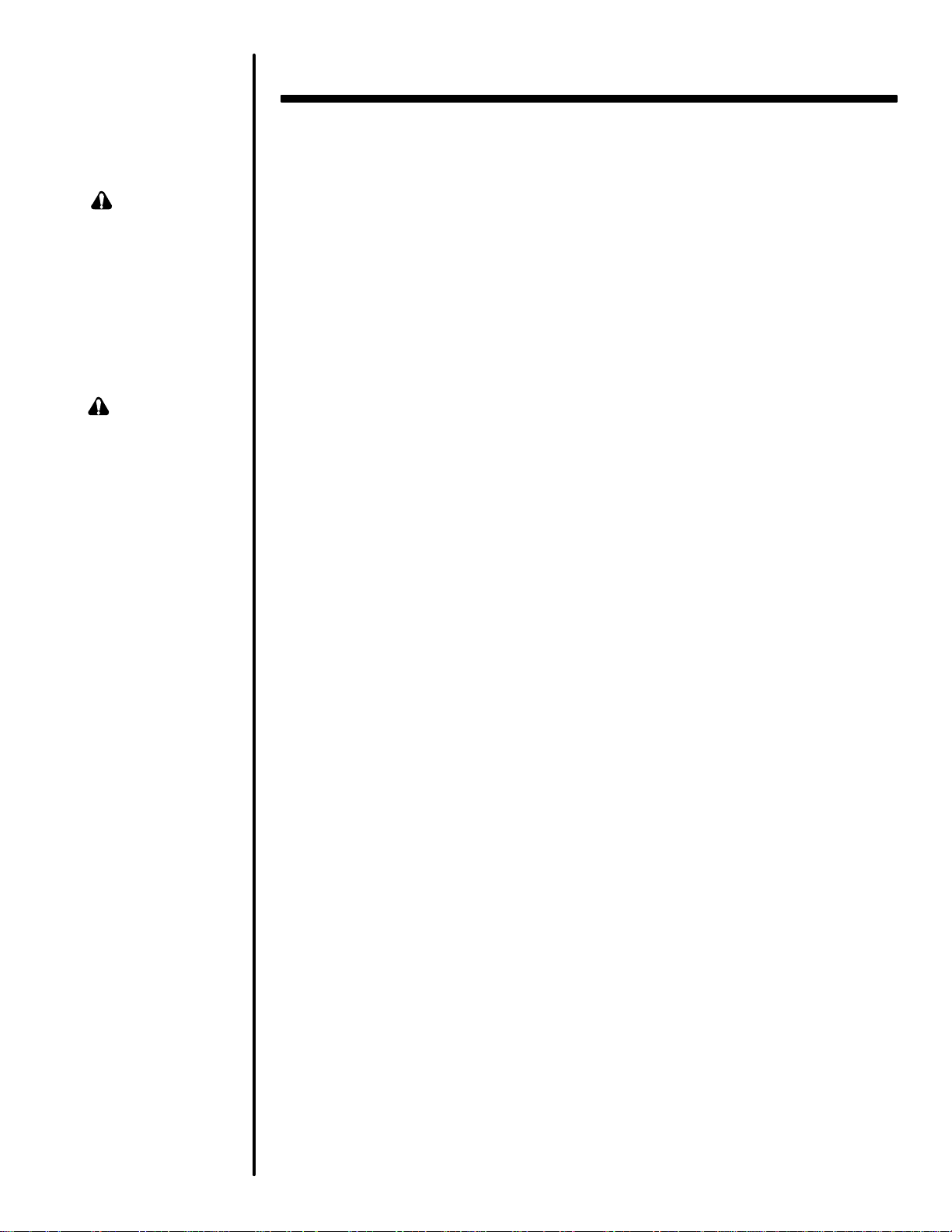
WARNING
This product, when used
for welding or cutting,
produces fumes or
gases which contain
chemicals known to the
State of California to
cause birth defects and,
in some cases, cancer.
(California Health &
Safety Code Section
25249.5 et seq.)
WARNING
Battery posts, terminals
and related accessories
contain lead and lead
compounds, chemicals
known to the State of
California to cause
cancer and birth defects
or other reproductive
harm. Wash hands after
handling.
CALIFORNIA
Proposition 65
Warning
Diesel engine exhaust
and some of its constituents are known to
the State of California to
cause cancer, birth
defects, and other
reproductive harm.
The following terms are
used interchangeably
throughout this manual:
MIG = GMAW, Wire Welding
TIG = GTA W
Stick = SMAW
TABLE OF CONTENTS
SECTION 1 – SAFETY PRECAUTIONS - READ BEFORE USING 1. . . . . . . . . . . . . . . . . . . . . . . . . . .
1-1. Symbol Usage 1. . . . . . . . . . . . . . . . . . . . . . . . . . . . . . . . . . . . . . . . . . . . . . . . . . . . . . . . . . . . . . . .
1-2. Arc Welding Hazards 1. . . . . . . . . . . . . . . . . . . . . . . . . . . . . . . . . . . . . . . . . . . . . . . . . . . . . . . . . .
1-3. Engine Hazards 2. . . . . . . . . . . . . . . . . . . . . . . . . . . . . . . . . . . . . . . . . . . . . . . . . . . . . . . . . . . . . .
1-4. Additional Symbols For Installation, Operation, And Maintenance 3. . . . . . . . . . . . . . . . . . . . .
1-5. Principal Safety Standards 4. . . . . . . . . . . . . . . . . . . . . . . . . . . . . . . . . . . . . . . . . . . . . . . . . . . . .
1-6. EMF Information 4. . . . . . . . . . . . . . . . . . . . . . . . . . . . . . . . . . . . . . . . . . . . . . . . . . . . . . . . . . . . . .
SECTION 1 – CONSIGNES DE SÉCURITÉ – LIRE AVANT UTILISA TION 5. . . . . . . . . . . . . . . . . . . . .
1-1. Signification des symboles 5. . . . . . . . . . . . . . . . . . . . . . . . . . . . . . . . . . . . . . . . . . . . . . . . . . . . .
1-2. Dangers relatifs au soudage à l’arc 5. . . . . . . . . . . . . . . . . . . . . . . . . . . . . . . . . . . . . . . . . . . . . .
1-3. Dangers existant en relation avec le moteur 6. . . . . . . . . . . . . . . . . . . . . . . . . . . . . . . . . . . . . . .
1-4. Dangers supplémentaires en relation avec l’installation, le fonctionnement
et la maintenance 7. . . . . . . . . . . . . . . . . . . . . . . . . . . . . . . . . . . . . . . . . . . . . . . . . . . . . . . . . . . . .
1-5. Principales normes de sécurité 8. . . . . . . . . . . . . . . . . . . . . . . . . . . . . . . . . . . . . . . . . . . . . . . . . .
1-6. Information sur les champs électromagnétiques 8. . . . . . . . . . . . . . . . . . . . . . . . . . . . . . . . . . . .
SECTION 2 – DEFINITIONS 9. . . . . . . . . . . . . . . . . . . . . . . . . . . . . . . . . . . . . . . . . . . . . . . . . . . . . . . . . . . .
2-1. Symbol Definitions 9. . . . . . . . . . . . . . . . . . . . . . . . . . . . . . . . . . . . . . . . . . . . . . . . . . . . . . . . . . . .
SECTION 3 – SPECIFICATIONS 9. . . . . . . . . . . . . . . . . . . . . . . . . . . . . . . . . . . . . . . . . . . . . . . . . . . . . . . . .
3-1. Weld, Power, And Engine Specifications 9. . . . . . . . . . . . . . . . . . . . . . . . . . . . . . . . . . . . . . . . . .
3-2. Dimensions, Weights, and Operating Angles 10. . . . . . . . . . . . . . . . . . . . . . . . . . . . . . . . . . . . . . .
3-3. Fuel Consumption 10. . . . . . . . . . . . . . . . . . . . . . . . . . . . . . . . . . . . . . . . . . . . . . . . . . . . . . . . . . . . .
3-4. Duty Cycle And Overheating 11. . . . . . . . . . . . . . . . . . . . . . . . . . . . . . . . . . . . . . . . . . . . . . . . . . . .
3-5. AC Auxiliary P o w e r C u r v e 11. . . . . . . . . . . . . . . . . . . . . . . . . . . . . . . . . . . . . . . . . . . . . . . . . . . . . .
3-6. CC Stick Volt-Ampere Curves 12. . . . . . . . . . . . . . . . . . . . . . . . . . . . . . . . . . . . . . . . . . . . . . . . . . .
3-7. CC TIG Volt-Ampere Curves 13. . . . . . . . . . . . . . . . . . . . . . . . . . . . . . . . . . . . . . . . . . . . . . . . . . . .
3-8. DC/CV MIG Volt-Ampere Curves 14. . . . . . . . . . . . . . . . . . . . . . . . . . . . . . . . . . . . . . . . . . . . . . . .
SECTION 4 – INSTALLATION 14. . . . . . . . . . . . . . . . . . . . . . . . . . . . . . . . . . . . . . . . . . . . . . . . . . . . . . . . . . .
4-1. Installing Welding Generator 14. . . . . . . . . . . . . . . . . . . . . . . . . . . . . . . . . . . . . . . . . . . . . . . . . . . .
4-2. Engine Prestart Checks 15. . . . . . . . . . . . . . . . . . . . . . . . . . . . . . . . . . . . . . . . . . . . . . . . . . . . . . . .
4-3. Adding C o o lant To Radiator 16. . . . . . . . . . . . . . . . . . . . . . . . . . . . . . . . . . . . . . . . . . . . . . . . . . . . .
4-4. Connecting The Battery 16. . . . . . . . . . . . . . . . . . . . . . . . . . . . . . . . . . . . . . . . . . . . . . . . . . . . . . . .
4-5. Installing Exhaust Pipe 17. . . . . . . . . . . . . . . . . . . . . . . . . . . . . . . . . . . . . . . . . . . . . . . . . . . . . . . . .
4-6. Connecting To Weld Output Terminals 17. . . . . . . . . . . . . . . . . . . . . . . . . . . . . . . . . . . . . . . . . . . .
4-7. Selecting Weld Cable Sizes* 18. . . . . . . . . . . . . . . . . . . . . . . . . . . . . . . . . . . . . . . . . . . . . . . . . . . .
4-8. Remote 14 Receptacle RC1 Information 18. . . . . . . . . . . . . . . . . . . . . . . . . . . . . . . . . . . . . . . . . .
SECTION 5 – OPERATING WELDING GENERATOR 20. . . . . . . . . . . . . . . . . . . . . . . . . . . . . . . . . . . . . . .
5-1. Controls (See Section 5-2) 20. . . . . . . . . . . . . . . . . . . . . . . . . . . . . . . . . . . . . . . . . . . . . . . . . . . . .
5-2. Description Of Controls (See Section 5-1) 21. . . . . . . . . . . . . . . . . . . . . . . . . . . . . . . . . . . . . . . . .
5-3. Process/Contactor Switch 22. . . . . . . . . . . . . . . . . . . . . . . . . . . . . . . . . . . . . . . . . . . . . . . . . . . . . .
5-4. Operating Unit At Idle Speed 22. . . . . . . . . . . . . . . . . . . . . . . . . . . . . . . . . . . . . . . . . . . . . . . . . . . .
5-5. Remote Voltage/Amperage Control 23. . . . . . . . . . . . . . . . . . . . . . . . . . . . . . . . . . . . . . . . . . . . . .
SECTION 6 – OPERATING AUXILIAR Y EQUIPMENT 24. . . . . . . . . . . . . . . . . . . . . . . . . . . . . . . . . . . . . .
6-1. Auxiliary Power Receptacles And Circuit Breakers 24. . . . . . . . . . . . . . . . . . . . . . . . . . . . . . . . .
6-2. Wiring Instructions For Optional 240 Volt, Single-Phase Plug (NEMA 14-50P) 25. . . . . . . . . . .
SECTION 7 – MAINTENANCE AND TROUBLESHOOTING 25. . . . . . . . . . . . . . . . . . . . . . . . . . . . . . . . .
7-1. Maintenance Label 25. . . . . . . . . . . . . . . . . . . . . . . . . . . . . . . . . . . . . . . . . . . . . . . . . . . . . . . . . . . .
7-2. Routine Maintenance 26. . . . . . . . . . . . . . . . . . . . . . . . . . . . . . . . . . . . . . . . . . . . . . . . . . . . . . . . . .
7-3. Servicing Optional Spark Arrestor 27. . . . . . . . . . . . . . . . . . . . . . . . . . . . . . . . . . . . . . . . . . . . . . . .
7-4. Servicing Air Cleaner 28. . . . . . . . . . . . . . . . . . . . . . . . . . . . . . . . . . . . . . . . . . . . . . . . . . . . . . . . . .
7-5. Servicing Engine Lubrication And Fuel Systems 29. . . . . . . . . . . . . . . . . . . . . . . . . . . . . . . . . . . .
7-6. Servicing Engine Cooling System 30. . . . . . . . . . . . . . . . . . . . . . . . . . . . . . . . . . . . . . . . . . . . . . . .
7-7. Replacing Throttle Solenoid TS1 31. . . . . . . . . . . . . . . . . . . . . . . . . . . . . . . . . . . . . . . . . . . . . . . . .
7-8. Adjusting Engine Speed 32. . . . . . . . . . . . . . . . . . . . . . . . . . . . . . . . . . . . . . . . . . . . . . . . . . . . . . . .
7-9. Overload Protection 33. . . . . . . . . . . . . . . . . . . . . . . . . . . . . . . . . . . . . . . . . . . . . . . . . . . . . . . . . . .
7-10. Troubleshooting 34. . . . . . . . . . . . . . . . . . . . . . . . . . . . . . . . . . . . . . . . . . . . . . . . . . . . . . . . . . . . . .
SECTION 8 – ELECTRICAL DIAGRAMS 38. . . . . . . . . . . . . . . . . . . . . . . . . . . . . . . . . . . . . . . . . . . . . . . . .
SECTION 9 – RUN-IN PROCEDURE 40. . . . . . . . . . . . . . . . . . . . . . . . . . . . . . . . . . . . . . . . . . . . . . . . . . . . .
9-1. Wetstacking 40. . . . . . . . . . . . . . . . . . . . . . . . . . . . . . . . . . . . . . . . . . . . . . . . . . . . . . . . . . . . . . . . . .
9-2. Run-In Procedure Using Load Bank 41. . . . . . . . . . . . . . . . . . . . . . . . . . . . . . . . . . . . . . . . . . . . . .
9-3. Run-In Procedure Using Resistance Grid 42. . . . . . . . . . . . . . . . . . . . . . . . . . . . . . . . . . . . . . . . .
SECTION 10 – AUXILIARY POWER GUIDELINES 43. . . . . . . . . . . . . . . . . . . . . . . . . . . . . . . . . . . . . . . . .
SECTION 11 – PARTS LIST 50. . . . . . . . . . . . . . . . . . . . . . . . . . . . . . . . . . . . . . . . . . . . . . . . . . . . . . . . . . . . .
OPTIONS AND ACCESSORIES
WARRANTY
Page 4

Page 5
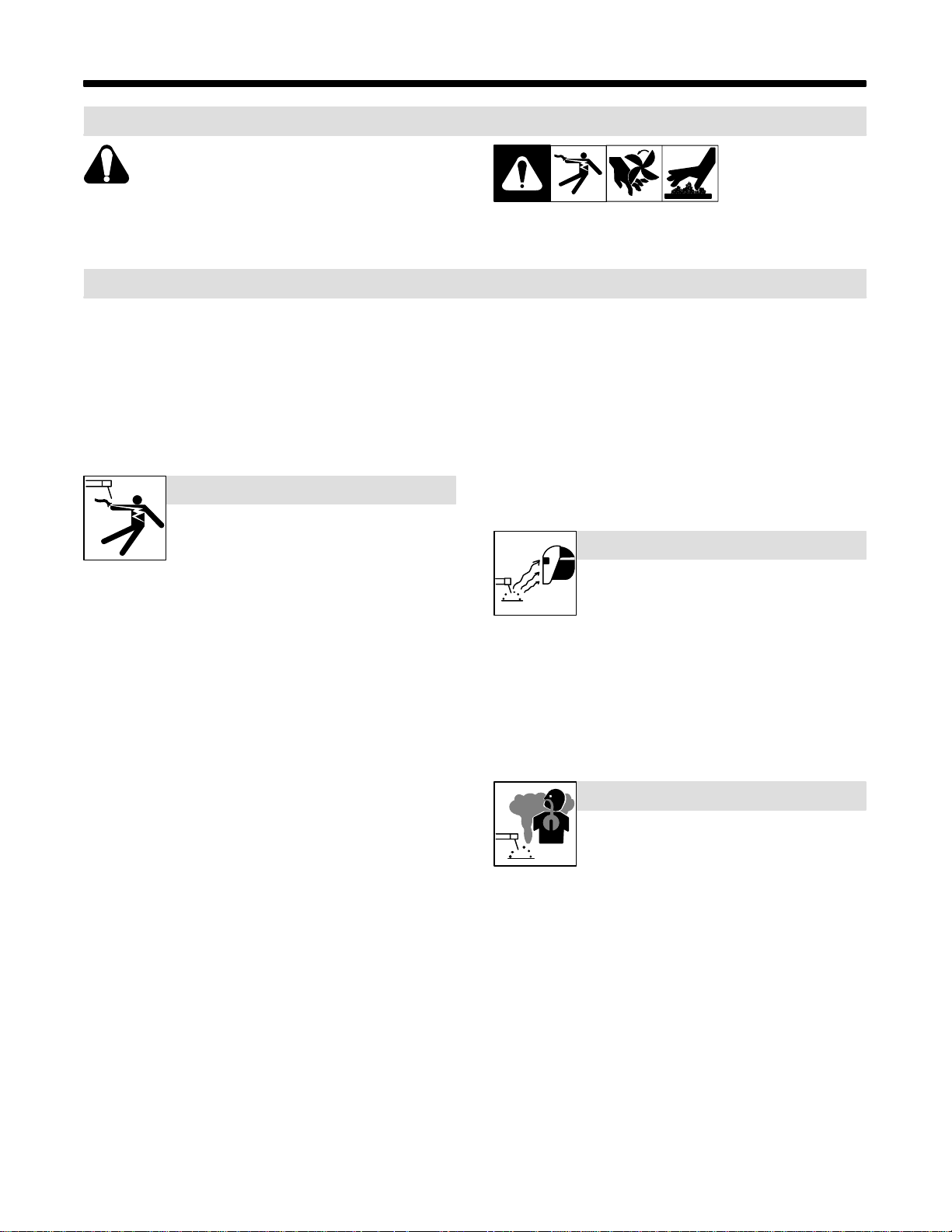
SECTION 1 – SAFETY PRECAUTIONS - READ BEFORE USING
rom _nd_4/02
1-1. Symbol Usage
Means Warning! Watch Out! There are possible hazards
with this procedure! The possible hazards are shown in
the adjoining symbols.
Marks a special safety message.
Means “Note”; not safety related.
1-2. Arc Welding Hazards
The symbols shown below are used throughout this manual to
call attention to and identify possible hazards. When you see
the symbol, watch out, and follow the related instructions to
avoid the hazard. The safety information given below is only
a summary of the more complete safety information found in
the Safety Standards listed in Section 1-5. Read and follow all
Safety Standards.
Only qualified persons should install, operate, maintain, and
repair this unit.
During operation, keep everybody, especially children, away.
ELECTRIC SHOCK can kill.
Touching live electrical parts can cause fatal shocks
or severe burns. The electrode and work circuit is
electrically live whenever the output is on. The input
power circuit and machine internal circuits are also
live when power is on. In semiautomatic or automatic wire welding, the
wire, wire reel, drive roll housing, and all metal parts touching the
welding wire are electrically live. Incorrectly installed or improperly
grounded equipment is a hazard.
Do not touch live electrical parts.
Wear dry, hole-free insulating gloves and body protection.
Insulate yourself from work and ground using dry insulating mats
or covers big enough to prevent any physical contact with the work
or ground.
Do not use AC output in damp areas, if movement is confined, or if
there is a danger of falling.
Use AC output ONLY if required for the welding process.
If AC output is required, use remote output control if present on
unit.
Disconnect input power or stop engine before installing or
servicing this equipment. Lockout/tagout input power according to
OSHA 29 CFR 1910.147 (see Safety Standards).
Properly install and ground this equipment according to its
Owner’s Manual and national, state, and local codes.
Always verify the supply ground – check and be sure that input
power cord ground wire is properly connected to ground terminal in
disconnect box or that cord plug is connected to a properly
grounded receptacle outlet.
When making input connections, attach proper grounding conduc-
tor first – double-check connections.
Frequently inspect input power cord for damage or bare wiring –
replace cord immediately if damaged – bare wiring can kill.
Turn off all equipment when not in use.
Do not use worn, damaged, undersized, or poorly spliced cables.
Do not drape cables over your body.
If earth grounding of the workpiece is required, ground it directly
with a separate cable.
Do not touch electrode if you are in contact with the work, ground,
or another electrode from a different machine.
Use only well-maintained equipment. Repair or replace damaged
parts at once. Maintain unit according to manual.
This group of symbols means Warning! Watch Out! possible
ELECTRIC SHOCK, MOVING PARTS, and HOT PARTS hazards.
Consult symbols and related instructions below for necessary actions
to avoid the hazards.
Wear a safety harness if working above floor level.
Keep all panels and covers securely in place.
Clamp work cable with good metal-to-metal contact to workpiece
or worktable as near the weld as practical.
Insulate work clamp when not connected to workpiece to prevent
contact with any metal object.
Do not connect more than one electrode or work cable to any
single weld output terminal.
SIGNIFICANT DC VOLTAGE exists in inverters after
stopping engine.
Stop engine on inverter and discharge input capacitors according
to instructions in Maintenance Section before touching any parts.
ARC RAYS can burn eyes and skin.
Arc rays from the welding process produce intense
visible and invisible (ultraviolet and infrared) rays
that can burn eyes and skin. Sparks fly of f from t h e
weld.
Wear a welding helmet fitted with a proper shade of filter to protect
your face and eyes from arc rays and sparks when welding or
watching (see ANSI Z49.1 and Z87.1 listed in Safety Standards).
Wear approved safety glasses with side shields under your
helmet.
Use protective screens or barriers to protect others from flash and
glare; warn others not to watch the arc.
Wear protective clothing made from durable, flame-resistant mate-
rial (wool and leather) and foot protection.
FUMES AND GASES can be hazardous.
Welding produces fumes and gases. Breathing
these fumes and gases can be hazardous to your
health.
Keep your head out of the fumes. Do not breathe the fumes.
If inside, ventilate the area and/or use exhaust at the arc to remove
welding fumes and gases.
If ventilation is poor, use an approved air-supplied respirator.
Read the Material Safety Data Sheets (MSDSs) and the
manufacturer’s instructions for metals, consumables, coatings,
cleaners, and degreasers.
Work in a confined space only if it is well ventilated, or while
wearing an air-supplied respirator. Always have a trained watchperson nearby. Welding fumes and gases can displace air and
lower th e oxygen level causing injury or death. Be sure the breathing air is safe.
Do not weld in locations near degreasing, cleaning, or spraying op-
erations. The heat and rays of the arc can react with vapors to form
highly toxic and irritating gases.
Do not weld on coated metals, such as galvanized, lead, or
cadmium plated steel, unless the coating is removed from the weld
area, the area is well ventilated, and if necessary, while wearing an
air-supplied respirator. The coatings and any metals containing
these elements can give off toxic fumes if welded.
OM-4401 Page 1
Page 6
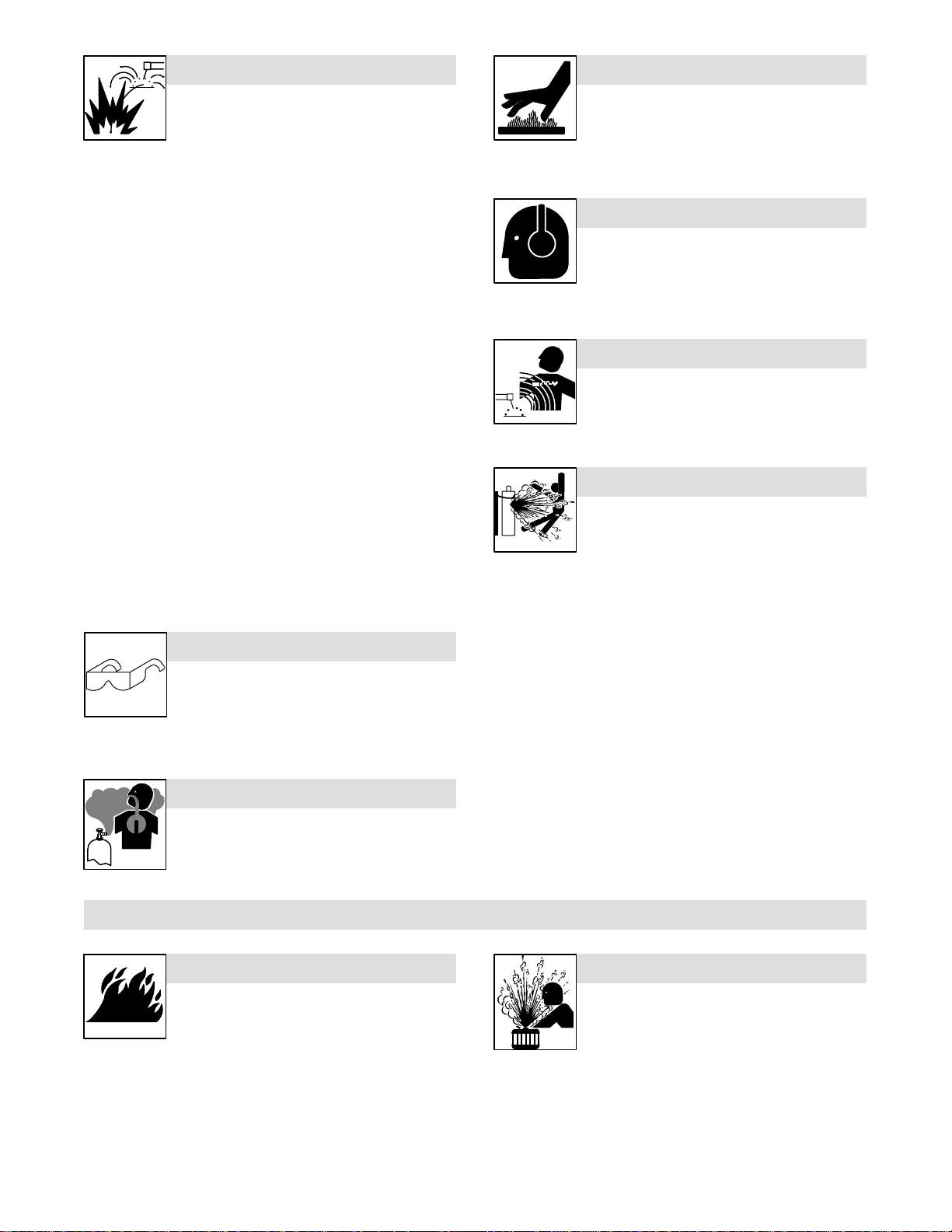
WELDING can cause fire or explosion.
HOT PARTS can cause severe burns.
Welding on closed containers, such as tanks,
drums, or pipes, can cause them to blow up. Sparks
can fly off from the welding arc. The flying sparks, hot
workpiece, and hot equipment can cause fires and
burns. Accidental contact of electrode to metal objects can cause
sparks, explosion, overheating, or fire. Check and be sure the area is
safe before doing any welding.
Protect yourself and others from flying sparks and hot metal.
Do not weld where flying sparks can strike flammable material.
Remove all flammables within 35 ft (10.7 m) of the welding arc. If
this is not possible, tightly cover them with approved covers.
Be alert that welding sparks and hot materials from welding can
easily go through small cracks and openings to adjacent areas.
Watch for fire, and keep a fire extinguisher nearby.
Be aware that welding on a ceiling, floor, bulkhead, or partition can
cause fire on the hidden side.
Do not weld on closed containers such as tanks, drums, or pipes,
unless they are properly prepared according to AWS F4.1 (see
Safety Standards).
Connect work cable to the work as close to the welding area as
practical to prevent welding current from traveling long, possibly
unknown paths and causing electric shock and fire hazards.
Do not use welder to thaw frozen pipes.
Remove stick electrode from holder or cut off welding wire at
contact tip when not in use.
Wear oil-free protective garments such as leather gloves, heavy
shirt, cuffless trousers, high shoes, and a cap.
Remove any combustibles, such as a butane lighter or matches,
from your person before doing any welding.
FLYING METAL can injure eyes.
Welding, chipping, wire brushing, and grinding
cause sparks and flying metal. As welds cool,
they can throw off slag.
Wear approved safety glasses with side
shields even under your welding helmet.
BUILDUP OF GAS can injure or kill.
Shut off shielding gas supply when not in use.
Always ventilate confined spaces or use ap-
proved air-supplied respirator.
Allow cooling period before maintaining.
Wear protective gloves and clothing when
working on a hot engine.
Do not touch hot engine parts or just-welded
parts bare-handed.
NOISE can damage hearing.
Noise from some processes or equipment can
damage hearing.
Wear approved ear protection if noise level is
high.
MAGNETIC FIELDS can affect pacemakers.
Pacemaker wearers keep away.
Wearers should consult their doctor before
going near arc welding, gouging, or spot
welding operations.
CYLINDERS can explode if damaged.
Shielding gas cylinders contain gas under high
pressure. If damaged, a cylinder can explode. Since
gas cylinders are normally part of the welding
process, be sure to treat them carefully.
Protect compressed gas cylinders from excessive heat, mechani-
cal shocks, slag, open flames, sparks, and arcs.
Install cylinders in an upright position by securing to a stationary
support or cylinder rack to prevent falling or tipping.
Keep cylinders away from any welding or other electrical circuits.
Never drape a welding torch over a gas cylinder.
Never allow a welding electrode to touch any cylinder.
Never weld on a pressurized cylinder – explosion will result.
Use only correct shielding gas cylinders, regulators, hoses, and fit-
tings designed for the specific application; maintain them and
associated parts in good condition.
Turn face away from valve outlet when opening cylinder valve.
Keep protective cap in place over valve except when cylinder is in
use or connected for use.
Read and follow instructions on compressed gas cylinders,
associated equipment, and CGA publication P-1 listed in Safety
Standards.
1-3. Engine Hazards
FUEL can cause fire or explosion.
Stop engine and let it cool of f before checking or
adding fuel.
Do not add fuel while smoking or if unit is near
any sparks or open flames.
Do not overfill tank – allow room for fuel to expand.
Do not spill fuel. If fuel is spilled, clean up before starting engine.
Dispose of rags in a fireproof container.
OM-4401 Page 2
STEAM AND HOT COOLANT can burn.
If possible, check coolant level when engine is
cold to avoid scalding.
Always check coolant level at overflow tank, if
present on unit, instead of radiator (unless told
otherwise in maintenance section or engine
manual).
If the engine is warm, checking is needed, and
there is no overflow tank, follow the next two
statements.
Wear safety glasses and gloves and put a rag over radiator cap.
Turn cap slightly and let pressure escape slowly before completely
removing cap.
Page 7
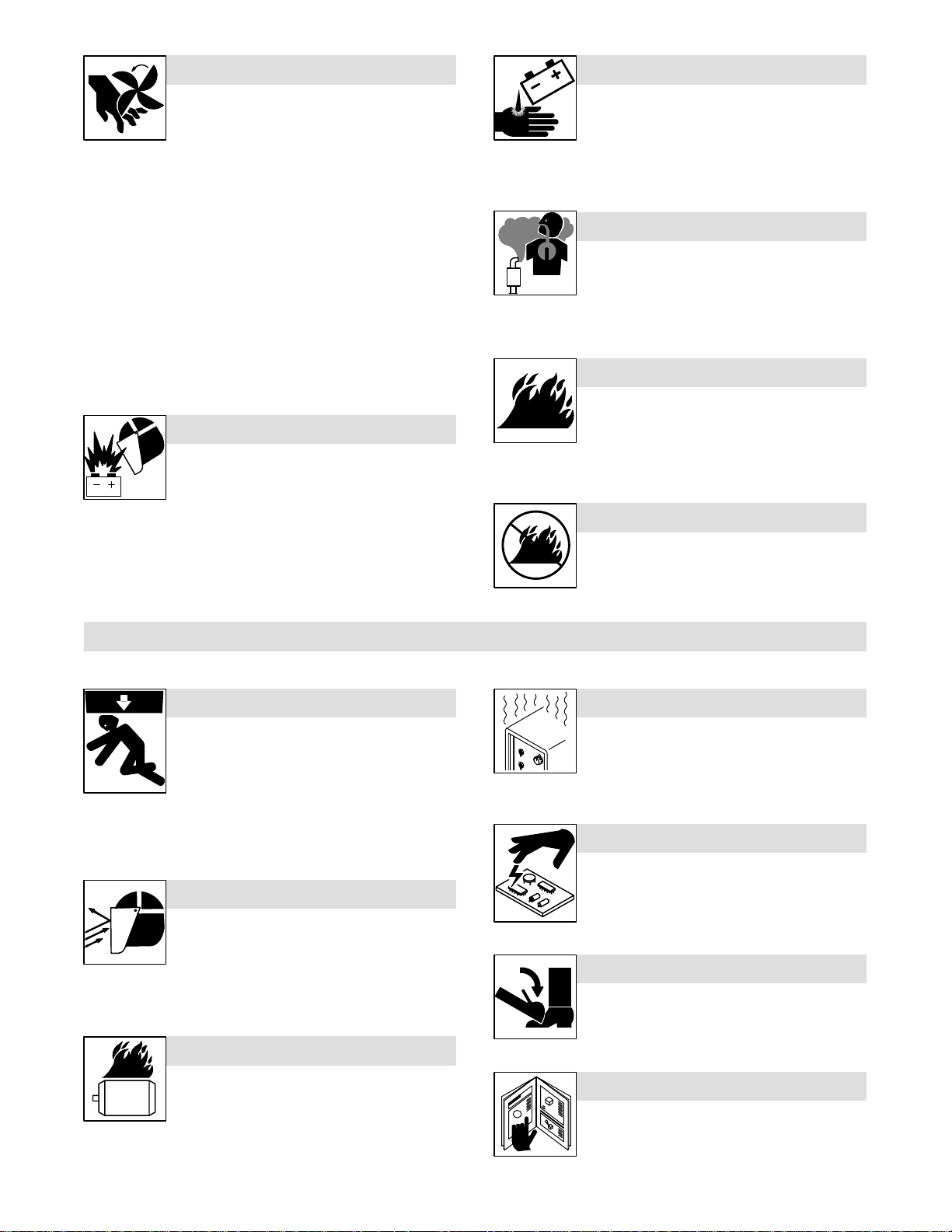
MOVING PARTS can cause injury.
Keep away from fans, belts, and rotors.
Keep all doors, panels, covers, and guards
closed and securely in place.
Stop engine before installing or connecting unit.
Have only qualified people remove guards or covers for maint-
enance and troubleshooting as necessary.
To prevent accidental starting during servicing, disconnect
negative ( –) battery cable from battery.
Keep hands, hair, loose clothing, and tools away from moving
parts.
Reinstall panels or guards and close doors when servicing is
finished and before starting engine.
Before working on generator, remove spark plugs or injectors to
keep engine from kicking back or starting.
Block flywheel so that it will not turn while working on generator
components.
BATTERY EXPLOSION can BLIND.
Always wear a face shield, rubber gloves, and
protective clothing when working on a battery.
Stop engine before disconnecting or connect-
ing battery cables or servicing battery.
Do not allow tools to cause sparks when working on a battery.
Do not use welder to charge batteries or jump start vehicles.
Observe correct polarity (+ and –) on batteries.
Disconnect negative (–) cable first and connect it last.
BATTERY ACID can BURN SKIN and
EYES.
Do not tip battery.
Replace damaged battery.
Flush eyes and skin immediately with water.
ENGINE EXHAUST GASES can kill.
Use equipment outside in open, well-ventilated
areas.
If used in a closed area, vent engine exhaust
outside and away from any building air intakes.
ENGINE HEAT can cause fire.
Do not locate unit on, over, or near combustible
surfaces or flammables.
Keep exhaust and exhaust pipes way from
flammables.
EXHAUST SPARKS can cause fire.
Do not let engine exhaust sparks cause fire.
Use approved engine exhaust spark arrestor in
required areas – see applicable codes.
1-4. Additional Symbols For Installation, Operation, And Maintenance
FALLING UNIT can cause injury.
Use lifting eye to lift unit only, NOT running
gear, gas cylinders, trailer, or any other
accessories.
Use equipment of adequate capacity to lift and
support unit.
If using lift forks to move unit, be sure forks are long enough to
extend beyond opposite side of unit.
FLYING SPARKS can cause injury.
Wear a face shield to protect eyes and face.
Shape tungsten electrode only on grinder with
proper guards in a safe location wearing proper
face, hand, and body protection.
Sparks can cause fires — keep flammables away.
OVERHEATING can damage motors.
Turn off or unplug equipment before starting or
stopping engine.
Do not let low voltage and frequency caused by
low engine speed damage electric motors.
Do not connect 50 or 60 Hertz motors to the 100 Hertz receptacle
where applicable.
OVERUSE can cause OVERHEATING.
Allow cooling period; follow rated duty cycle.
Reduce current or reduce duty cycle before
starting to weld again.
Do not block or filter airflow to unit.
STATIC (ESD) can damage PC boards.
Put on grounded wrist strap BEFORE handling
boards or parts.
Use proper static-proof bags and boxes to
store, move, or ship PC boards.
TILTING OF TRAILER can cause injury.
Use tongue jack or blocks to support weight.
Properly install welding generator onto trailer
according to instructions supplied with trailer.
READ INSTRUCTIONS.
Use only genuine MILLER replacement parts.
Perform engine maintenance and service
according to this manual and the engine
manual.
OM-4401 Page 3
Page 8

H.F. RADIATION can cause interference.
ARC WELDING can cause interference.
High-frequency (H.F.) can interfere with radio
navigation, safety services, computers, and
communications equipment.
Have only qualified persons familiar with
electronic equipment perform this installation.
The user is responsible for having a qualified electrician prompt-
ly correct any interference problem resulting from the installation.
If notified by the FCC about interference, stop using the
equipment at once.
Have the installation regularly checked and maintained.
Keep high-frequency source doors and panels tightly shut, keep
spark gaps at correct setting, and use grounding and shielding to
minimize the possibility of interference.
1-5. Principal Safety Standards
Safety in Welding and Cutting, ANSI Standard Z49.1, from American
Welding Society, 550 N.W. LeJeune Rd, Miami FL 33126
Safety and Health Standards, OSHA 29 CFR 1910, from Superintendent of Documents, U.S. Government Printing Office, Washington, D.C.
20402.
Recommended Safe Practices for the Preparation for Welding and Cutting of Containers That Have Held Hazardous Substances, American
Welding Society Standard AWS F4.1, from American Welding Society,
550 N.W. LeJeune Rd, Miami, FL 33126
National Electrical Code, NFPA Standard 70, from National Fire Protection Association, Batterymarch Park, Quincy, MA 02269.
Electromagnetic energy can interfere with
sensitive electronic equipment such as
computers and computer-driven equipment
such as robots.
Be sure all equipment in the welding area is
electromagnetically compatible.
To reduce possible interference, keep weld cables as short as
possible, close together, and down low, such as on the floor.
Locate welding operation 100 meters from any sensitive elec-
tronic equipment.
Be sure this welding machine is installed and grounded
according t o this manual.
If interference still occurs, the user must take extra measures
such as moving the welding machine, using shielded cables,
using line filters, or shielding the work area.
Safe Handling of Compressed Gases in Cylinders, CGA Pamphlet P-1,
from Compressed Gas Association, 1235 Jefferson Davis Highway,
Suite 501, Arlington, VA 22202.
Code for Safety in Welding and Cutting, CSA Standard W117.2, from
Canadian Standards Association, Standards Sales, 178 Rexdale
Boulevard, Rexdale, Ontario, Canada M9W 1R3.
Safe Practices For Occupation And Educational Eye And Face
Protection, ANSI Standard Z87.1, from American National Standards
Institute, 1430 Broadway, New York, NY 10018.
Cutting And Welding Processes, NFPA Standard 51B, from National
Fire Protection Association, Batterymarch Park, Quincy, MA 02269.
1-6. EMF Information
Considerations About Welding And The Effects Of Low Frequency
Electric And Ma g netic Fields
Welding current, as it flows through welding cables, will cause electromagnetic fields. There has been and still is some concern about such
fields. However, after examining more than 500 studies spanning 17
years of research, a special blue ribbon committee of the National
Research Council concluded that: “The body of evidence, in the
committee’s judgment, has not demonstrated that exposure to power-
frequency electric and magnetic fields is a human-health hazard.”
However, studies are still going forth and evidence continues to be
examined. Until the final conclusions of the research are reached, you
may wish to minimize your exposure to electromagnetic fields when
welding or cutting.
To reduce magnetic fields in the workplace, use the following
procedures:
1. Keep cables close together by twisting or taping them.
2. Arrange cables to one side and away from the operator.
3. Do not coil or drape cables around your body.
4. Keep welding power source and cables as far away from
operator as practical.
5. Connect work clamp to workpiece as close to the weld as possible.
About Pacemakers:
Pacemaker wearers consult your doctor first. If cleared by your doctor,
then following the above procedures is recommended.
OM-4401 Page 4
Page 9

SECTION 1 – CONSIGNES DE SÉCURITÉ – LIRE AVANT
UTILISATION
rom _nd_fre 11/98
1-1. Signification des symboles
Signifie Mise en garde ! Soyez vigilant ! Cette procédure
présente des risques de danger ! Ceux-ci sont identifiés
par des symboles adjacents aux directives.
Identifie un message de sécurité particulier.
Signifie NOTA ; n’est pas relatif à la sécurité.
1-2. Dangers relatifs au soudage à l’arc
Les symboles présentés ci-après sont utilisés tout au long du
présent manuel pour attirer votre attention et identifier les risques de danger. Lorsque vous voyez un symbole, soyez
vigilant e t suivez les directives mentionnées afin d’éviter tout
danger. Les consignes de sécurité présentées ci-après ne font
que résumer l’information contenue dans les normes de sécurité énumérées à la section 1-5. Veuillez lire et respecter toutes
ces normes de sécurité.
L’installation, l’utilisation, l’entretien et les réparations ne
doivent être confiés qu’à des personnes qualifiées.
Au cours de l’utilisation, tenir toute personne à l’écart et plus
particulièrement les enfants.
UN CHOC ÉLECTRIQUE peut tuer.
Un simple contact avec des pièces électriques peut
provoquer une électrocution ou des blessures graves.
L’électrode et le circuit de soudage sont sous tension dès
que l’appareil est sur ON. Le circuit d’entrée et les circuits
moment-là. En soudage semi-automatique ou automatique, le fil, le dévidoir, le
logement des galets d’entraînement et les pièces métalliques en contact avec
le fil de soudage sont sous tension. Des matériels mal installés ou mal mis à la
terre présentent un danger.
Ne jamais toucher les pièces électriques sous tension.
Porter des gants et des vêtements de protection secs ne comportant pas
de trous.
S’isoler de l a p i èce et de la terre au moyen de tapis ou d’autres moyens iso-
lants suffisamment grands pour empêcher le contact physique éventuel
avec la pièce ou la terre.
Ne pas se servir de source électrique àcourant électrique dans les zones
humides, dans les endroits confinés ou là où on risque de tomber.
Se servir d’une source électrique àcourant électrique UNIQUEMENT si le
procédé de soudage le demande.
Si l’utilisation d’une source électrique àcourant électrique s’avère néces-
saire, se servir de la fonction de télécommande si l’appareil en est équipé.
Couper l ’alimentation ou arrêter le moteur avant de procéder à l’installation,
à la réparation ou à l’entretien de l’appareil. Déverrouiller l’alimentation
selon la norme OSHA 29 CFR 1910.147 (voir normes de sécurité).
Installer et mettre à la terre correctement cet appareil conformément à son
manuel d’utilisation et aux codes nationaux, provinciaux et municipaux.
Toujours vérifier la terre du cordon d’alimentation – Vérifier et s’assurer q ue
le fil de terre du cordon d’alimentation est bien raccordé à la borne de terre
du sectionneur ou que la fiche du cordon est raccordée à une prise
correctement mise à la terre.
En effectuant les raccordements d’entrée fixer d’abord le conducteur de
mise à la terre approprié et contre-vérifier les connexions.
Vérifier fréquemment le cordon d’alimentation pour voir s’il n’est pas en-
dommagé ou dénudé – remplacer le cordon immédiatement s’il est
endommagé – un câble dénudé peut provoquer une électrocution.
Mettre l’appareil hors tension quand on ne l’utilise pas.
Ne pas utiliser des câbles usés, endommagés, de grosseur insuffisante ou
mal épissés.
Ne pas enrouler les câbles autour du corps.
Si la pièce soudée doit être mise à la terre, le faire directement avec un
câble distinct – ne pas utiliser le connecteur de pièce ou le câble de retour.
Ne pas toucher l’électrode quand on est en contact avec la pièce, la terre ou
une électrode provenant d’une autre machine.
internes de l’appareil sont également sous tension à ce
Ce groupe de symboles signifie Mise en garde ! Soyez vigilant ! Il y a des
risques de danger reliés aux CHOCS ÉLECTRIQUES, aux PIÈCES EN
MOUVEMENT et aux PIÈCES CHAUDES. Reportez-vous aux symboles
et aux directives ci-dessous afin de connaître les mesures à prendre pour
éviter tout danger.
N’utiliser qu’un matériel en bon état. Réparer ou remplacer sur-le-champ
les pièces endommagées. Entretenir l’appareil conformément à ce
manuel.
Porter un harnais de sécurité quand on travaille en hauteur.
Maintenir solidement en place tous les panneaux et capots.
Fixer le c âble de retour de façon à obtenir un bon contact métal-métal avec
la pièce à souder ou la table de travail, le plus près possible de la soudure.
Isoler la pince de masse quand pas mis à la pièce pour éviter le contact
avec tout objet métallique.
Une tension DC importante subsiste à l’intérieur
des onduleurs après avoir coupé l’alimentation.
Couper l’alimentation du poste et décharger les condensateurs d’entrée
comme indiqué dans la Section Maintenance avant de toucher des composants.
LES RAYONS DE L’ARC peuvent pro-
voquer des brûlures dans les yeux et
sur la peau.
Le rayonnement de l’arc du procédé de soudage génère
infrarouges) susceptibles de provoquer des brûlures dans les yeux et sur la
peau. Des étincelles sont projetées pendant le soudage.
Porter u n casque de soudage muni d’un écran de filtre approprié pour pro-
téger votre visage et vos yeux pendant le soudage ou pour regarder (voir
ANSI Z49.1 et Z87.1 énuméré dans les normes de sécurité).
Porter des protections approuvés pour les oreilles si le niveau sondre est
trop élevé.
Utiliser des écrans ou des barrières pour protéger des tiers de l’éclair et de
l’éblouissement; demander aux autres personnes de ne pas regarder l’arc.
Porter des vêtements de protection constitué dans une matière durable, ré-
sistant au feu (laine ou cuir) et une protection des pieds.
des rayons visibles et invisibles intenses (ultraviolets et
LES FUMÉES ET LES GAZ peuvent
être dangereux.
Le soudage génère des fumées et des gaz. Leur inhalation
peut être dangereux pour votre santé.
Eloigner votre tête des fumées. Ne pas respirer les fumées.
À l’interieur, ventiler la zone et/ou utiliser un échappement au niveau de
l’arc pour l’évacuation des fumées et des gaz de soudage.
Si la ventilation est insuffisante, utiliser un respirateur à alimentation d’air
homologué.
Lire les spécifications de sécurité des matériaux (MSDSs) et les instruc-
tions du fabricant concernant les métaux, les consommables, les
revêtements, les nettoyants et les dégraisseurs.
T ravailler dans un espace fermé seulement s’il est bien ventilé ou en por-
tant un respirateur à alimentation d’air. Demander toujours à un surveillant
dûment formé de se tenir à proximité. Des fumées et des gaz de soudage
peuvent déplacer l’air et abaisser le niveau d’oxygène provoquant des
blessures ou des accidents mortels. S’assurer que l’air de respiration ne
présente aucun danger.
Ne pas souder dans des endroits situés à proximité d’opérations de dé-
graissage, de nettoyage ou de pulvérisation. La chaleur et les rayons de
l’arc peuvent réagir en présence de vapeurs et former des gaz hautement
toxiques et irritants.
Ne pas souder des métaux munis d’un revêtement, tels que l’acier galvani-
sé, plaqué en plomb ou au cadmium à moins que le revêtement n’ait été
enlevé dans la zone de soudure, que l’endroit soit bien ventilé, et si nécessaire, en portant un respirateur à alimentation d’air. Les revêtements et
tous les métaux renfermant ces éléments peuvent dégager des fumées
toxiques en cas de soudage.
OM-4401 Page 5
Page 10
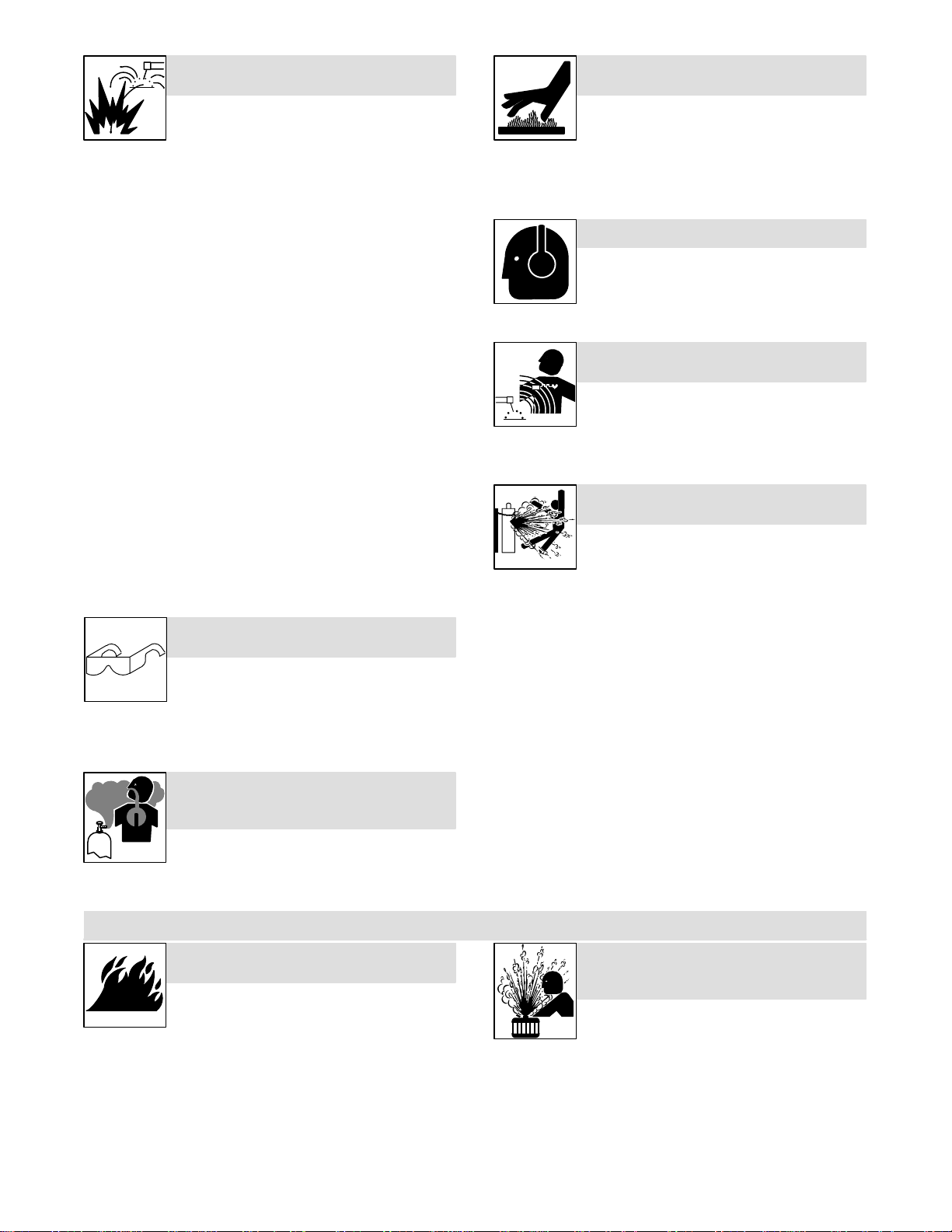
LE SOUDAGE peut provoquer un incendie ou une explosion.
DES PIÈCES CHAUDES peuvent
provoquer des brûlures graves.
Le soudage effectué sur des conteneurs fermés tels que
des réservoirs, tambours ou des conduites peut provoquer
l’arc de soudure. La projection d’étincelles, des pièces chaudes et des
équipements chauds peut provoquer des incendies et des brûlures. Le contact
accidentel de l’électrode avec des objets métalliques peut provoquer des
étincelles, une explosion, un surchauffement ou un incendie. Avant de
commencer le soudage, vérifier et s’assurer que l’endroit ne présente pas de
danger.
Se protéger et d’autres personnes de la projection d’étincelles et de métal
chaud.
Ne pas souder dans un endroit là où des étincelles peuvent tomber sur des
substances inflammables.
Déplacer toutes les substances inflammables à une distance de 10,7 m de
l’arc de soudage. En cas d’impossibilité les recouvrir soigneusement avec
des protections homologués.
Des étincelles et des matériaux chauds du soudage peuvent facilement
passer dans d’autres zones en traversant de petites fissures et des
ouvertures.
Surveiller tout déclenchement d’incendie et tenir un extincteur à proximité.
Le soudage effectué sur un plafond, plancher, paroi ou séparation peut dé-
clencher un incendie de l’autre côté.
Ne pas effectuer le soudage sur des conteneurs fermés tels que des réser-
voirs, tambours, ou conduites, à moins qu’ils n’aient été préparés
correctement conformément à AWS F4.1 (voir les normes de sécurité).
Brancher l e c âble sur la pièce le plus près possible de la zone de soudage
pour éviter le transport du courant sur une longue distance par des chemins inconnus éventuels en provoquant des risques d’électrocution et
d’incendie.
Ne pas utiliser le poste de soudage pour dégeler des conduites gelées.
En cas de non utilisation, enlever la baguette d’électrode du porte-électro-
de ou couper le fil à la pointe de contact.
Porter des vêtements de protection dépourvus d’huile tels que des gants
en cuir, une chemise en matériau lourd, des pantalons sans revers, des
chaussures hautes et un couvre chef.
Avant de souder, retirer toute substance combustible de vos poches telles
qu’un allumeur au butane ou des allumettes.
leur éclatement. Des étincelles peuvent être projetées de
DES PARTICULES VOLANTES
peuvent blesser les yeux.
Le soudage, l’écaillement, le passage de la pièce
à la brosse en fil de fer, et le meulage génèrent
des étincelles et des particules métalliques volantes. Pendant la période de refroidissement des soudures, elles ris-
quent de projeter du laitier.
Porter des lunettes de sécurité avec écrans latéraux ou un écran facial.
LES ACCUMULATIONS DE GAZ risquent de provoquer des blessures ou
même la mort.
Fermer l’alimentation du gaz protecteur en cas de
non utilisation.
Veiller toujours à bien aérer les espaces confinés ou se servir d’un respi-
rateur d’adduction d’air homologué.
Prévoir u n e p ériode de refroidissement avant d’effec-
tuer des travaux d’entretien.
Porter des gants et des vêtements de protection pour
travailler sur un moteur chaud.
Ne pas toucher à mains nues les parties chaudes du moteur ni les pièces
récemment soudées.
LE BRUIT peut affecter l’ouïe.
Le bruit des processus et des équipements peut affecter
l’ouïe.
Porter des protections approuvés pour les oreilles si
le niveau sondre est trop élevé.
LES CHAMPS MAGNÉTIQUES peuvent
affecter les stimulateurs cardiaques.
Porteurs d e stimulateur cardiaque, restez à distance.
Les porteurs d’un stimulateur cardiaque doivent
d’abord consulter leur médecin avant de s’approcher
des opérations de soudage à l’arc, de gougeage ou
de soudage par points.
Si des BOUTEILLES sont endommagées, elles pourront exploser.
Des bouteilles de gaz protecteur contiennent du gaz sous
haute pression. Si une bouteille est endommagée, elle peut
exploser. Du fait que les bouteilles de gaz font normalement partie du procédé de soudage, les manipuler avec
précaution.
Protéger les bouteilles de gaz comprimé d’une chaleur excessive, des
chocs mécaniques, du laitier, des flammes ouvertes, des étincelles et des
arcs.
Placer les bouteilles debout en les fixant dans un support stationnaire ou
dans un porte-bouteilles pour les empêcher de tomber ou de se renverser .
Tenir les bouteilles éloignées des circuits de soudage ou autres circuits
électriques.
Ne jamais placer une torche de soudage sur une bouteille à gaz.
Une électrode de soudage ne doit jamais entrer en contact avec une bou-
teille.
Ne jamais souder une bouteille pressurisée – risque d’explosion.
Utiliser seulement des bouteilles de gaz protecteur, régulateurs, tuyaux et
raccords convenables pour cette application spécifique; les maintenir ainsi
que les éléments associés en bon état.
Ne pas tenir la tête en face de la sortie en ouvrant la soupape de la bouteille.
Maintenir le chapeau de protection sur la soupape, sauf en cas d’utilisation
ou de branchement de la bouteille.
Lire et suivre les instructions concernant les bouteilles de gaz comprimé,
les équipements associés et les publication P-1 CGA énumérées dans les
normes de sécurité.
1-3. Dangers existant en relation avec le moteur
LE CARBURANT MOTEUR peut provoquer un incendie ou une explosion.
Arrêter le moteur avant de vérifier le niveau de carbu-
rant ou de faire le plein.
Ne pas faire le plein en fumant ou proche d’une sour-
ce d’étincelles ou d’une flamme nue.
Ne pas faire le plein de carburant à ras bord; prévoir de l’espace pour son
expansion.
Faire attention de ne pas renverser de carburant. Nettoyer tout carbu-
rant renversé avant de faire démarrer le moteur.
Jeter les chiffons dans un récipient ignifuge.
OM-4401 Page 6
Toujours vérifier le niveau de liquide de refroidissement dans le vase
Si le moteur est chaud et que le liquide doit être vérifié, opérer comme
Mettre des lunettes de sécurité et des gants, placer un torchon sur le
Dévisser le bouchon légèrement et laisser la vapeur s’échapper avant
LA VAPEUR ET LE LIQUIDE DE
REFROIDISSEMENT CHAUD peuvent
provoquer des brûlures.
Il est préférable de vérifier le liquide de
refroidissement une fois le moteur refroidi pour éviter
de se brûler.
d’expansion (si présent), et non dans le radiateur (sauf si précisé autrement dans la section maintenance du manuel du moteur).
suivant :
bouchon du radiateur.
d’enlever le bouchon.
Page 11
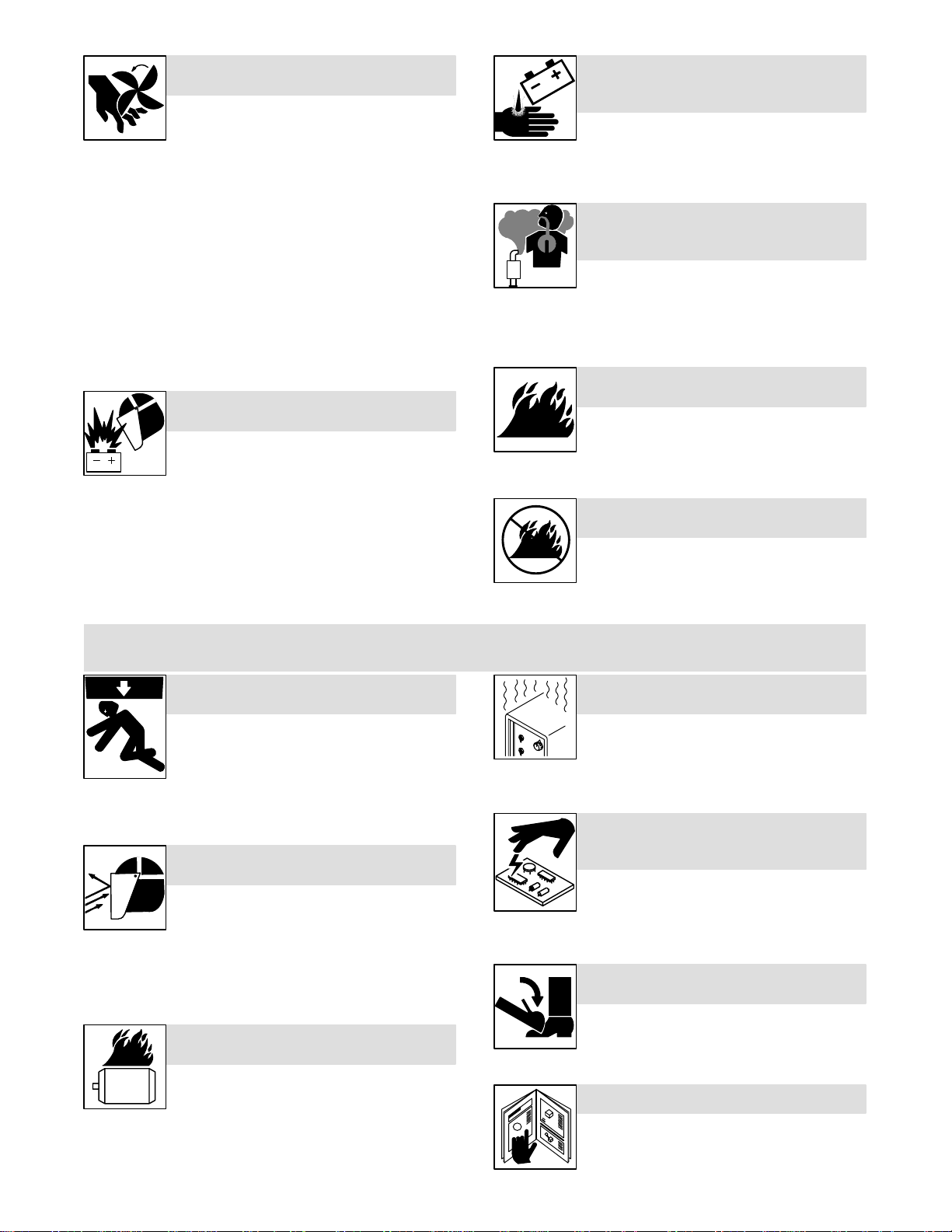
DES ORGANES MOBILES peuvent
provoquer des blessures.
Ne pas approcher les mains des ventilateurs, cour-
roies et autres pièces en mouvement.
Maintenir fermés et fixement en place les portes,
panneaux, recouvrements et dispositifs de
protection.
Arrêter le moteur avant d’installer ou brancher l’appareil.
Demander seulement à un personnel qualifié d’enlever les dispositifs de
sécurité ou les recouvrements pour effectuer, s’il y a lieu, des travaux
d’entretien et de d épannage.
Pour e m p êcher tout démarrage accidentel pendant les travaux d’entre-
tien, débrancher le câble négatif (–) de batterie de la borne.
Ne pas approcher les mains, cheveux, vêtements lâches et outils des or-
ganes mobiles.
Remettre en place les panneaux ou les dipositifs de protection et fermer
les portes à la fin des travaux d’entretien et avant de faire démarrer le
moteur.
Avant d’intervenir , déposer les bougies ou injecteurs pour éviter la mise
en route accidentelle du moteur.
Bloquer le volant moteur pour éviter sa rotation lors d’une intervention
sur le générateur.
L’EXPLOSION DE LA BATTERIE peut
RENDRE AVEUGLE.
Toujours porter une protection faciale, des gants en
caoutchouc et vêtements de protection lors d’une in-
tervention sur la batterie.
Arrêter le moteur avant de débrancher ou de brancher les câbles de
batterie.
Eviter de provoquer des étincelles avec les outils en travaillant sur la
batterie.
Ne pas utiliser le poste de soudage pour charger les batteries ou des vé-
hicules de démarrage rapide.
Observer la polarité correcte (+ et –) sur les batteries.
Débrancher l e c âble négatif (–) en premier lieu. Le rebrancher en dernier
lieu.
L’ACIDE DE LA BATTERIE peut provoquer des br ûlures dans les YEUX et
sur la PEAU.
Ne pas renverser la batterie.
Remplacer une batterie endommagée.
Rincer immédiatement les yeux et la peau à l’eau.
LES GAZ D’ÈCHAPPEMENT DU
MOTEUR peuvent provoquer des
accidents mortels.
Utiliser l’équipement à l’extérieur dans des zones ou-
vertes et bien ventilées.
En cas d’utilisation dans un endroit fermé évacuer les gaz d’échappe-
ment du moteur vers l’extérieur à distance des entrées d’air dans les bâti-
ments.
LA CHALEUR DU MOTEUR peut provoquer un incendie.
Ne pas placer l’appareil sur, au-dessus ou à proximité
de surfaces inflammables.
Tenir à distance les produits inflammables de
l’échappement.
LES ÉTINCELLES À L’ÉCHAPPEMENT
peuvent provoquer un incendie.
Empêcher les étincelles d’échappement du moteur
de provoquer un incendie.
Utiliser uniquement un pare-étincelles approuvé –
voir codes en vigueur.
1-4. Dangers supplémentaires en relation avec l’installation, le fonctionnement
et la maintenance
LA CHUTE DE L’APPAREIL peut
blesser.
Utiliser l’anneau de levage uniquement pour soulever
l’appareil lui-même ; sans chariot, de bouteilles de
gaz, remorque, ou autres accessoires.
Utiliser un équipement de levage de capacité suffi-
sante pour lever l’appareil.
En utilisant des fourches de levage pour déplacer l’unité, s’assurer
que les fourches sont suffisamment longues pour dépasser du côté
opposé de l’appareil.
LES ÉTINCELLES VOLANTES risquent de provoquer des blessures.
Porter un écran facial pour protéger le visage et les
yeux.
Affuterr l’électrode au tungstène uniquement à la meuleuse dotée de pro-
tecteurs. Cette manoeuvre est à exécuter dans un endroit sûr lorsque
l’on porte l’équipement homologué de protection du visage, des mains et
du corps.
Les étincelles risquent de causer un incendie – éloigner toute substance
inflammable.
LE SURCHAUFFEMENT peut endommager le moteur électrique.
Arrêter ou déconnecter l’équipement avant de dé-
marrer ou d’arrêter le moteur.
Ne pas laisser tourner le moteur trop lentement sous
risque d’endommager le moteur électrique à cause
d’une tension et d’une fréquence trop faibles.
Ne pas brancher de moteur de 50 ou de 60 Hz à la prise de 100 Hz, s’il y a
lieu.
L’EMPLOI EXCESSIF peut
SURCHAUFFER L’ÉQUIPEMENT.
Laisser l’équipement refroidir ; respecter l e facteur de
marche nominal.
Réduire le courant ou le facteur de marche avant de
poursuivre le soudage.
Ne pas obstruer les passages d’air du poste.
LES CHARGES
ÉLECTROSTATIQUES peuvent
endommager les circuits imprimés.
Établir la connexion avec la barrette de terre avant de
manipuler des cartes ou des pièces.
Utiliser des pochettes et des boîtes antistatiques
pour stocker, déplacer ou expédier des cartes de
circuits imprimes.
UNE REMORQUE QUI BASCULE peut
entraîner des blessures.
Utiliser les supports de la remorque ou des blocs
pour soutenir le poids.
Installer convenablement le poste sur la remorque
comme indiqué dans le manuel s’y rapportant.
LIRE LES INSTRUCTIONS.
Utiliser seulement les pièces de rechange d’origine.
Effecteur la maintenance et la mise en service
d’après le manuel et celui du moteur.
OM-4401 Page 7
Page 12
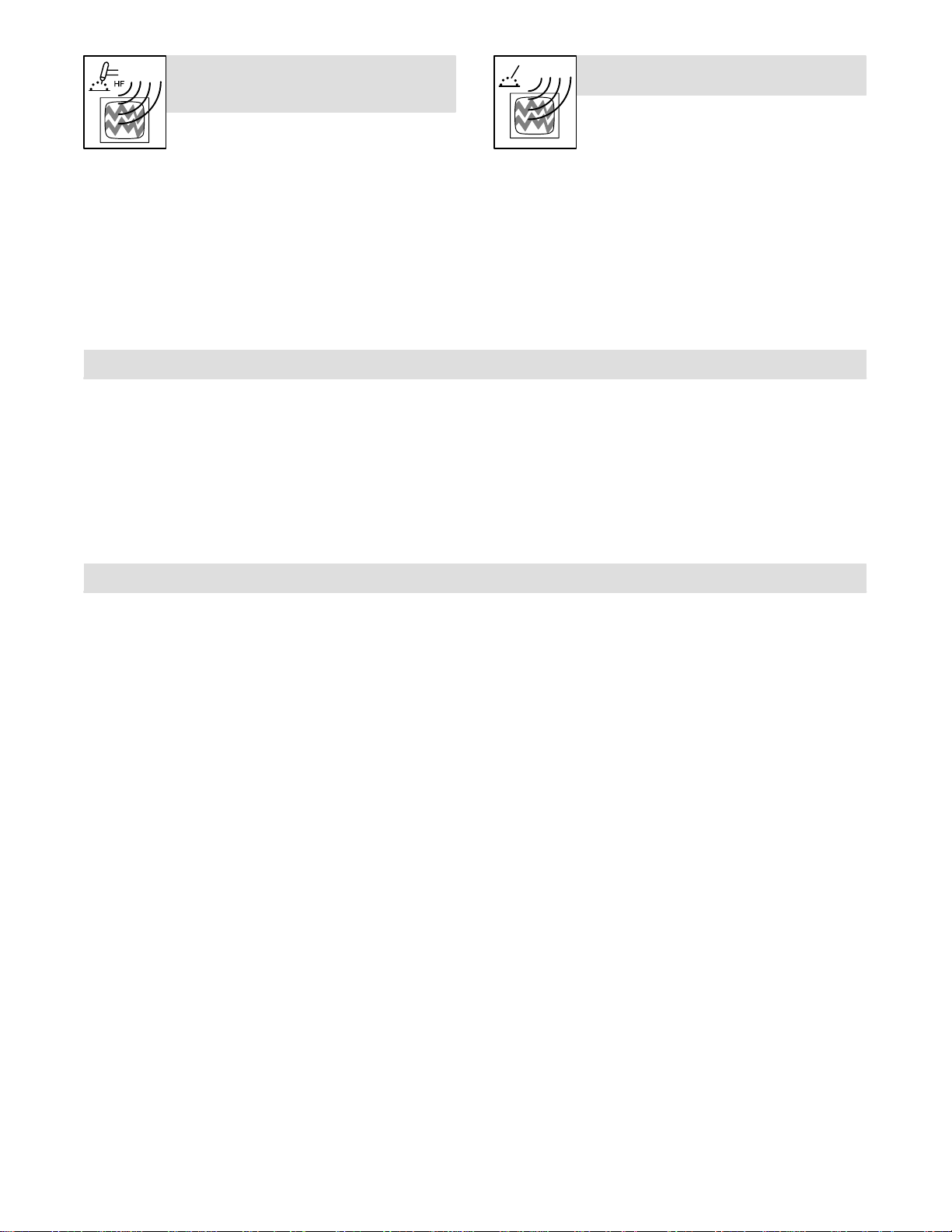
LE RAYONNEMENT HAUTE FRÉ-
QUENCE (H.F.) risque de provoquer
des interférences.
Le rayonnement haute fréquence (H.F.) peut
provoquer des interférences avec les équipements
de radio–navigation et de communication, les
services de sécurité et les ordinateurs.
Demander seulement à des personnes qualifiées familiarisées avec des
équipements électroniques de faire fonctionner l’installation.
L’utilisateur est tenu de faire corriger rapidement par un électricien quali-
fié les interférences résultant de l’installation.
Si le FCC signale des interférences, arrêter immédiatement l’appareil.
Effectuer régulièrement le contrôle et l’entretien de l’installation.
Maintenir soigneusement fermés les portes et les panneaux des sources
de haute fréquence, maintenir les éclateurs à une distance correcte et
utiliser une terre et et un blindage pour réduire les interférences
éventuelles.
1-5. Principales normes de sécurité
Safety in Welding and Cutting, norme ANSI Z49.1, de l’American Weld-
ing Society, 550 N.W. Lejeune Rd, Miami FL 33126
Safety and Health Sandards, OSHA 29 CFR 1910, du Superintendent
of Documents, U.S. Government Printing Office, Washington, D.C.
20402.
Recommended Safe Practice for the Preparation for Welding and Cutting of Containers That Have Held Hazardous Substances, norme A WS
F4.1, de l ’American Welding Society , 550 N.W. Lejeune Rd, Miami FL
33126
National Electrical Code, NFPA Standard 70, de la National Fire Protection Association, Batterymarch Park, Quincy, MA 02269.
LE SOUDAGE À L’ARC risque de
provoquer des interférences.
L’énergie électromagnétique risque de provoquer
des interférences pour l’équipement électronique
sensible tel que les ordinateurs et l’équipement commandé par ordinateur tel que les robots.
Veiller à ce que tout l’équipement de la zone de soudage soit compatible
électromagnétiquement.
Pour réduire la possibilité d’interférence, maintenir les câbles de souda-
ge aussi courts que possible, les grouper, et les poser aussi bas que possible (ex. par terre).
Veiller à souder à une distance de 100 mètres de tout équipement élec-
tronique sensible.
Veiller à ce que ce poste de soudage soit posé et mis à la terre conformé-
ment à ce mode d’emploi.
En cas d’interférences après avoir pris les mesures précédentes, il in-
combe à l’utilisateur de prendre des mesures supplémentaires telles que
le déplacement du poste, l’utilisation de câbles blindés, l’utilisation de fil-
tres de ligne ou la pose de protecteurs dans la zone de travail.
Safe Handling of Compressed Gases in Cylinders, CGA Pamphlet P-1,
de la Compressed Gas Association, 1235 Jefferson Davis Highway,
Suite 501, Arlington, VA 22202.
Règles de s écurité en soudage, coupage et procédés connexes, norme
CSA W117.2, de l’Association canadienne de normalisation, vente de
normes, 178 Rexdale Boulevard, Rexdale (Ontario) Canada M9W 1R3.
Safe Pra ctices For Occupation And Educational Eye And Face Protection, norme ANSI Z87.1, de l’American National Standards Institute,
1430 Broadway, New York, NY 10018.
Cutting and Welding Processes, norme NFP A 51B, de la National Fire
Protection Association, Batterymarch Park, Quincy, MA 02269.
1-6. Information sur les champs électromagnétiques
Données sur le soudage électrique et sur les ef fets, pour l ’organisme,
des champs magnétiques basse fréquence
Le courant de soudage, pendant son passage dans les câbles de soudage, causera des champs électromagnétiques. Il y a eu et il y a encore
un certain souci à propos de tels champs. Cependant, après avoir examiné plus de 500 études qui ont été faites pendant une période de
recherche de 17 ans, un comité spécial ruban bleu du National Research Council a conclu: “L’accumulation de preuves, suivant le
jugement du comité, n’a pas démontré que l’exposition aux champs
magnétiques et champs électriques à haute fréquence représente un
risque à la santé humaine”. Toutefois, des études sont toujours en cours
et les preuves continuent à être examinées. En attendant que les conclusions finales de la recherche soient établies, il vous serait
souhaitable de réduire votre exposition aux champs électromagnéti-
ques pendant le soudage ou le coupage.
Afin de réduire les champs électromagnétiques dans l’environnement
de travail, respecter les consignes suivantes :
1 Garder les câbles ensembles en les torsadant ou en les
attachant avec du ruban adhésif.
2 Mettre tous les câbles du côté opposé de l’opérateur.
3 Ne pas courber pas et ne pas entourer pas les câbles autour de
votre corps.
4 Garder le poste de soudage et les câbles le plus loin possible de
vous.
5 Relier la pince de masse le plus près possible de la zone de
soudure.
Consignes relatives aux stimulateurs cardiaques :
Les personnes qui portent un stimulateur cardiaque doivent avant tout
consulter leur docteur. Si vous êtes déclaré apte par votre docteur , il est
alors recommandé de respecter les consignes ci–dessus.
OM-4401 Page 8
Page 13
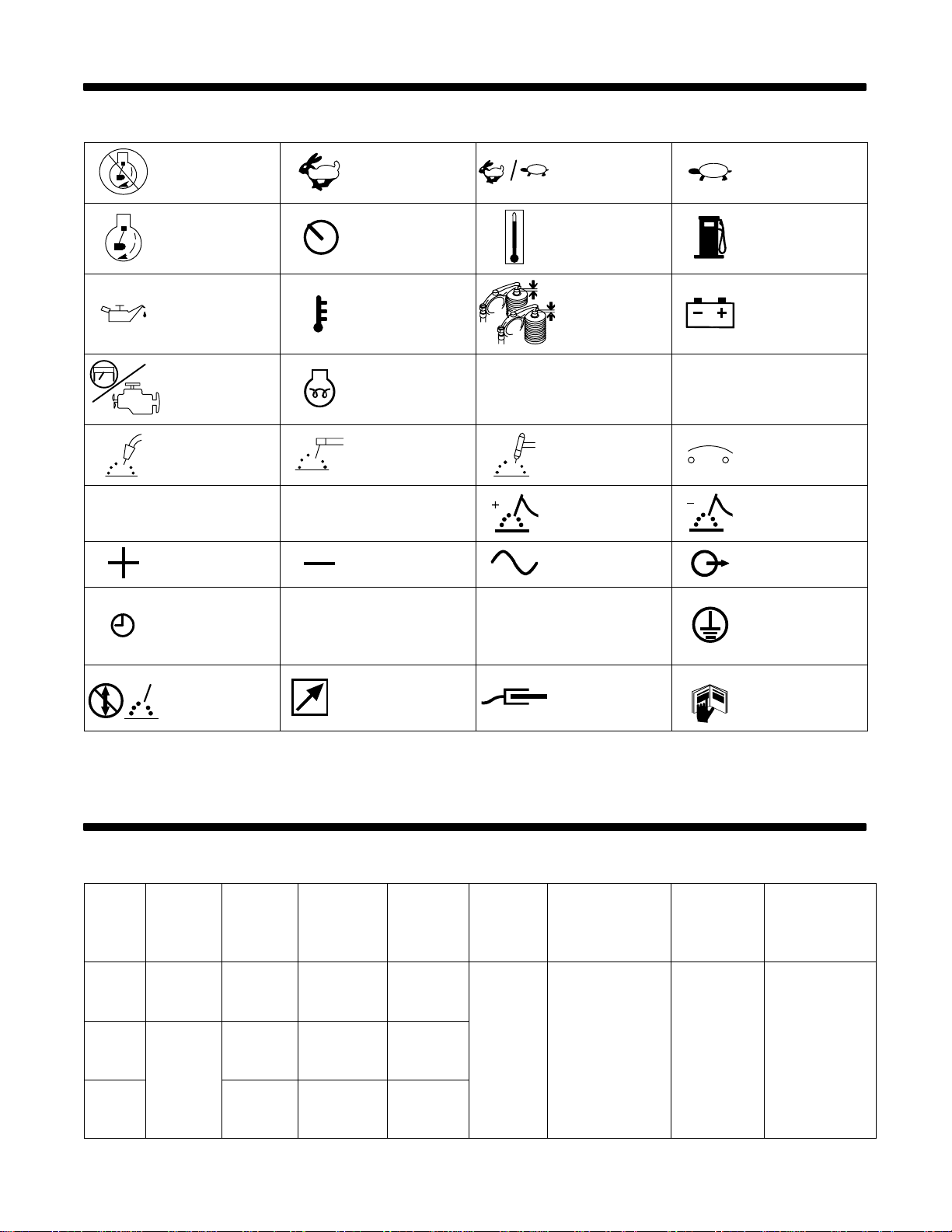
2-1. Symbol Definitions
SECTION 2 – DEFINITIONS
CC
Stop Engine
Start Engine Panel/Local Temperature Fuel
Engine Oil High Temperature
Engine Glow Plug
MIG (GMAW),
Wire
Constant Current
Positive Negative
CV
Fast
(Run, Weld/Power)
A
Stick (SMAW) TIG (GTAW) Circuit Breaker
Constant Voltage
Fast/Slow
(Run/Idle)
Check Valve
Clearance
Amperes
Electrode
Positive
Alternating Current
(AC)
Slow (Idle)
Battery (Engine)
V
Electrode Negative
Volts
Output
Time
Hours
h
Do not switch while
welding
14
SECTION 3 – SPECIFICATIONS
3-1. Weld, Power, And Engine Specifications
Welding
Mode
CC/AC
CC/DC
CV/DC
Rated
Welding
Output At
Weld
Speed
200 A,
25 V , 60%
Duty Cycle
350 A,
28 V , 60%
Duty Cycle
300 A,
32 V , 100%
Duty Cycle
Rated
Welding
Output At
Idle Speed
–– 75 40 – 225 A
180 A, 28
V, 100%
Duty Cycle
–– 50 ––
Maximum
Open-Circuit
Voltage
80 20 – 350 A
Remote 14
Receptacle
Amperage
Range In
CC Mode
s
Voltage
Range In
CV Mode
10 – 34 V
Seconds
Work Connection
Generator
Power Rating
Peak: 12 kV A/kW
Continuous:
Single-Phase,
10 kV A/kW
50/41.6 A,
120/240 V AC,
60 Hz
Fuel
Capacity
13 gal(49 L)
Tank
Protective Earth
(Ground)
Read Operator’s
Manual
Engine
Kubota DH905
Water-Cooled,
Three-Cylinder,
Four-Cycle,
26 HP Diesel
26 HP Diesel
Engine
OM-4401 Page 9
Page 14
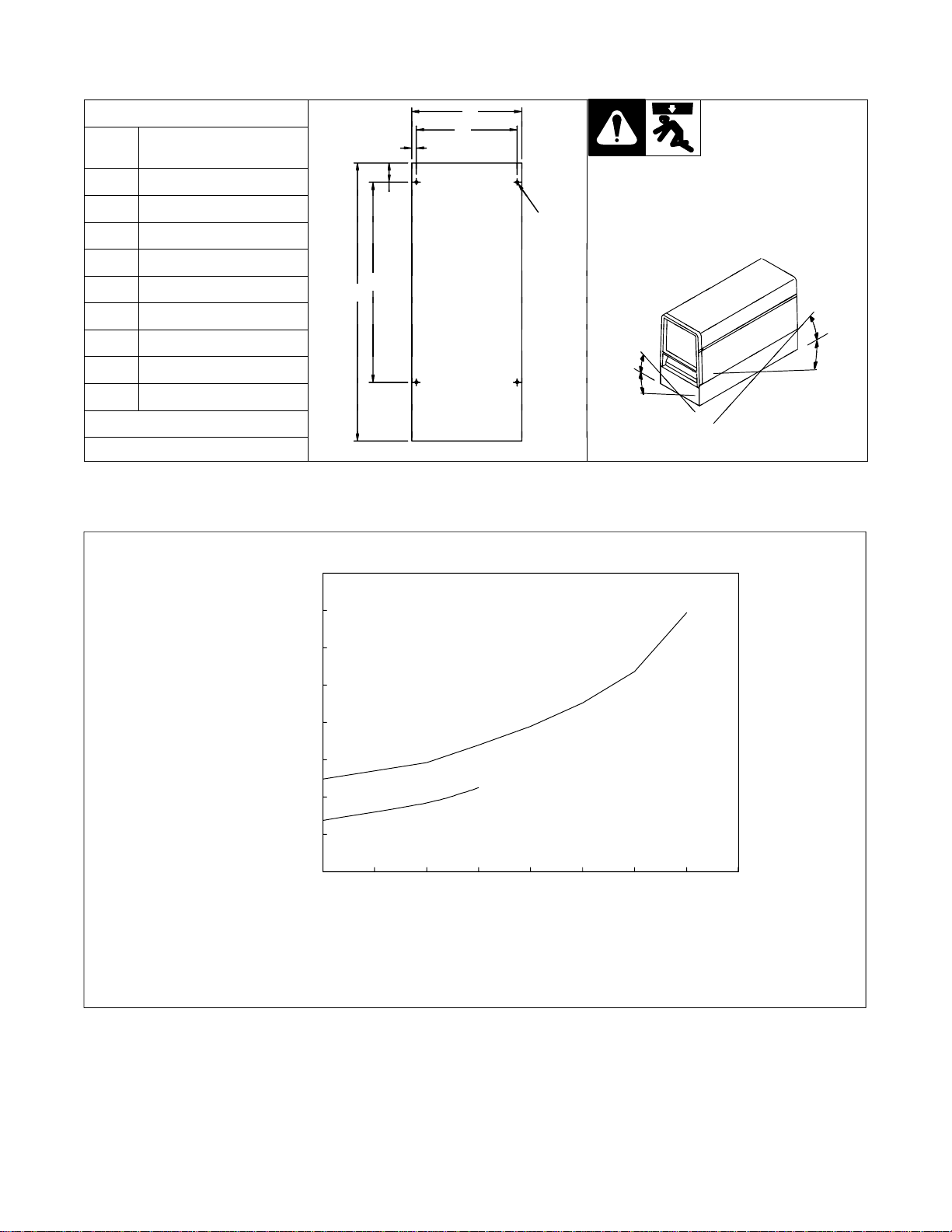
3-2. Dimensions, Weights, and Operating Angles
°
°
Dimensions
Height
Width 24 in (610 mm)
Depth 59-1/2 i n (1511 mm)
A 23-5/8 i n (600 mm)
B 21-1/2 i n (546 mm)
C 1 in (25 mm)
D 15-5/8 in (397 mm)
E 26-3/8 i n (679 mm)
F 58-3/4 i n (1492 mm)
G 13/32 in (10 mm) Dia.
36 in (914 mm)
(to top of exhaust)
Weight
1030 lb (467 kg)
3-3. Fuel Consumption
A
B
C
Do not exceed tilt angles or engine could
D
G
4 Holes
E
F
F
Front Panel End
800 426
be damaged or unit could tip.
Do not move or operate unit where it could
Do not move or operate unit where it could
tip.
20°
20°
20
°
20
°
7.57
6.62
5.67
4.73
3.78
2.84
1.98
1.70
1.46
1.25
1.04
0.83
0.62
0.40
0.95
LITERS/HR.
0.21
IMP. GAL./HR.
2.00
1.75
DC STICK/AUX POWER
(HIGHSPEED)
1.50
1.25
1.00
0.75
DC STICK
0.50
0.25
IDLE
(LOW SPEED)
0
0 50 100 150 200 250 300 350 400
0 1 2 4 6 8 10 12
DC WELD AMPERES AT 100% DUTY CYCLE
POWER KVA AT 100% DUTY CYCLE
U.S. GAL./HR.
200 334
OM-4401 Page 10
Page 15
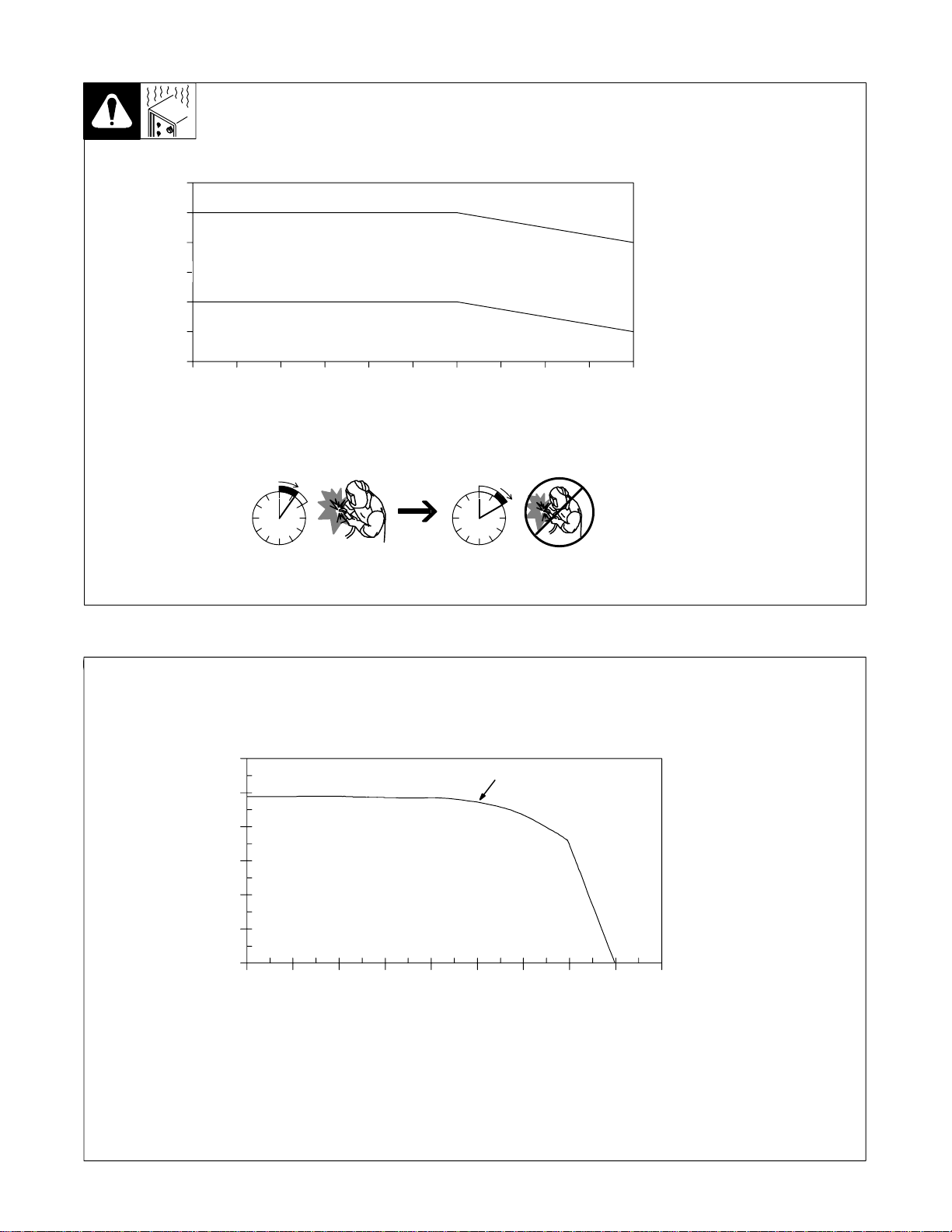
3-4. Duty Cycle And Overheating
400
350
300
250
200
150
WELD AMPERES
100
0 10 20 30 40 50 60 70 80 90 100
% DUTY CYCLE
60% Duty Cycle at 350 Amperes DC
Duty Cycle is percentage of 10 mi n utes that unit can weld at rated load
without overheating.
Exceeding duty cycle can
damage unit and void
warranty.
DC
AC
6 Minutes Welding 4 Minutes Resting
3-5. AC Generator Power Curve
75
50
25
300
250
200
150
100
50
0
0
0 10 20 30 40 50 60 70 80 90
150
125
100
AC VOLTS
198 919
The ac power curve shows the generator power in amperes available
at the 120 and 240 volt receptacles.
12 kW
AC AMPERES IN 240V MODE
20 40 80
0
AC AMPERES IN 120V MODE
60
100
120
140 160
180
200 268
OM-4401 Page 11
Page 16
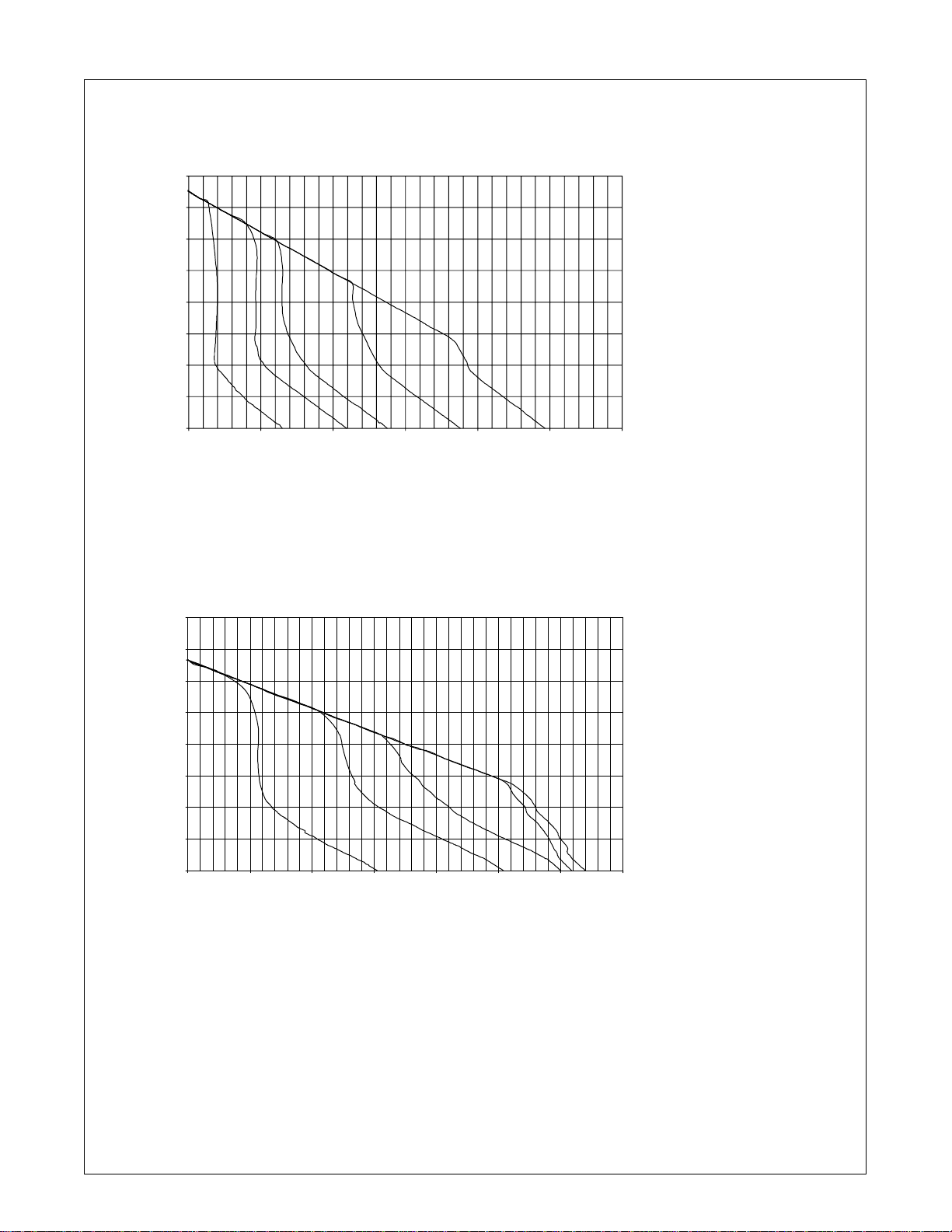
3-6. CC Stick Volt-Ampere Curves
A. CC/DC Stick Mode
80
70
60
50
40
30
DC VOLTS
20
10
0
0 100 200 300 400 500 600
DC AMPERES
Volt-ampere curves show minimum
and maximum voltage and amperage output capabilities of unit.
Curves of other settings fall between curves shown.
B. CC/AC Stick Mode
80
70
60
50
40
AC VOLTS
30
20
10
0
0 50 100 150 200 250 300 350
AC AMPERES
OM-4401 Page 12
203 111 / 203 110
Page 17
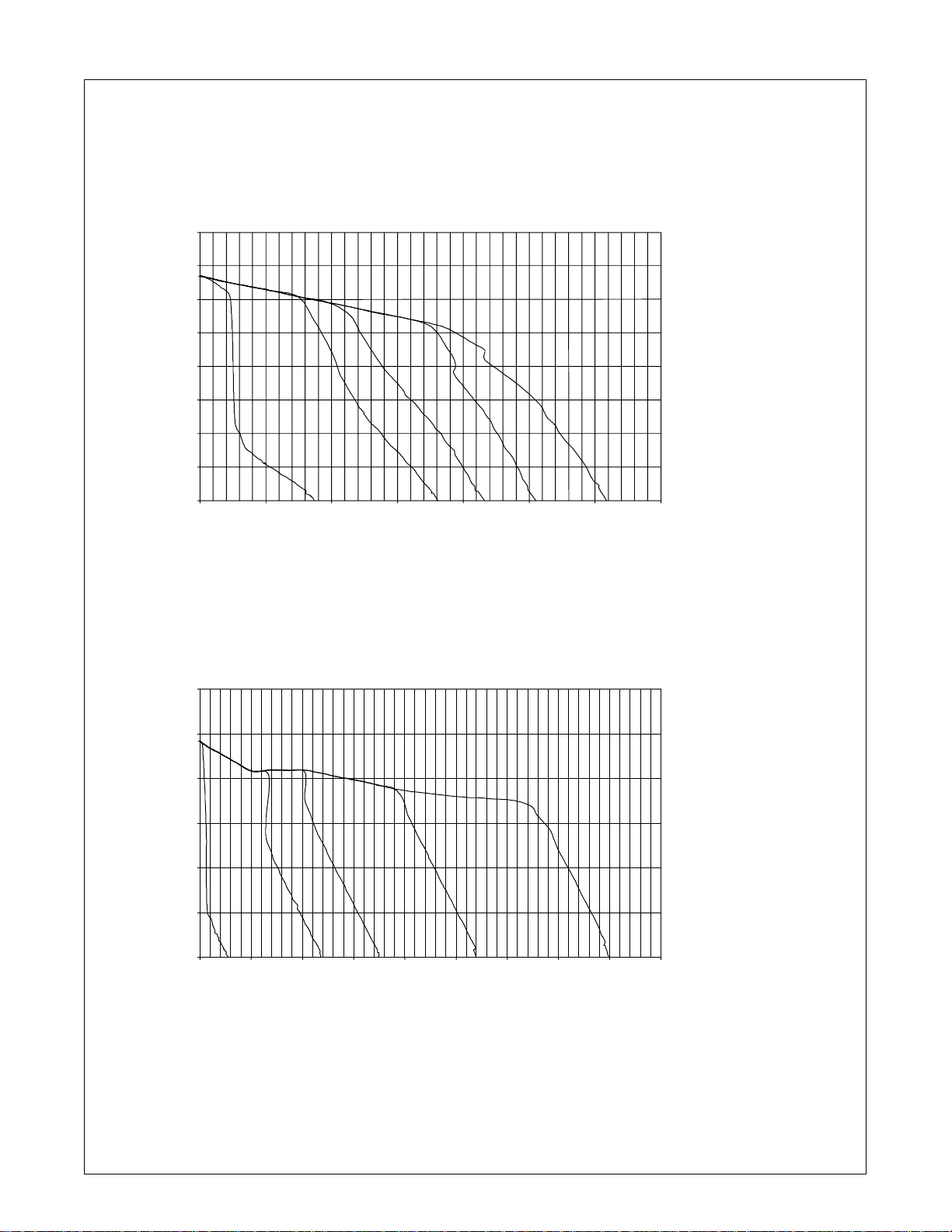
3-7. CC TIG Volt-Ampere Curves
A. CC/AC TIG Mode
80
70
60
50
40
AC VOLTS
30
20
10
0
0 50 100 150 200 250 300 350
AC AMPERES
Volt-ampere curves show minimum
and maximum voltage and amperage output capabilities of unit.
Curves of other settings fall between curves shown.
B. CC/DC TIG Mode
60
50
40
30
20
DC VOLTS
10
0
0 50 100 150 200 250 300 350 400 450
DC AMPERES
203 113 / 203 114
OM-4401 Page 13
Page 18
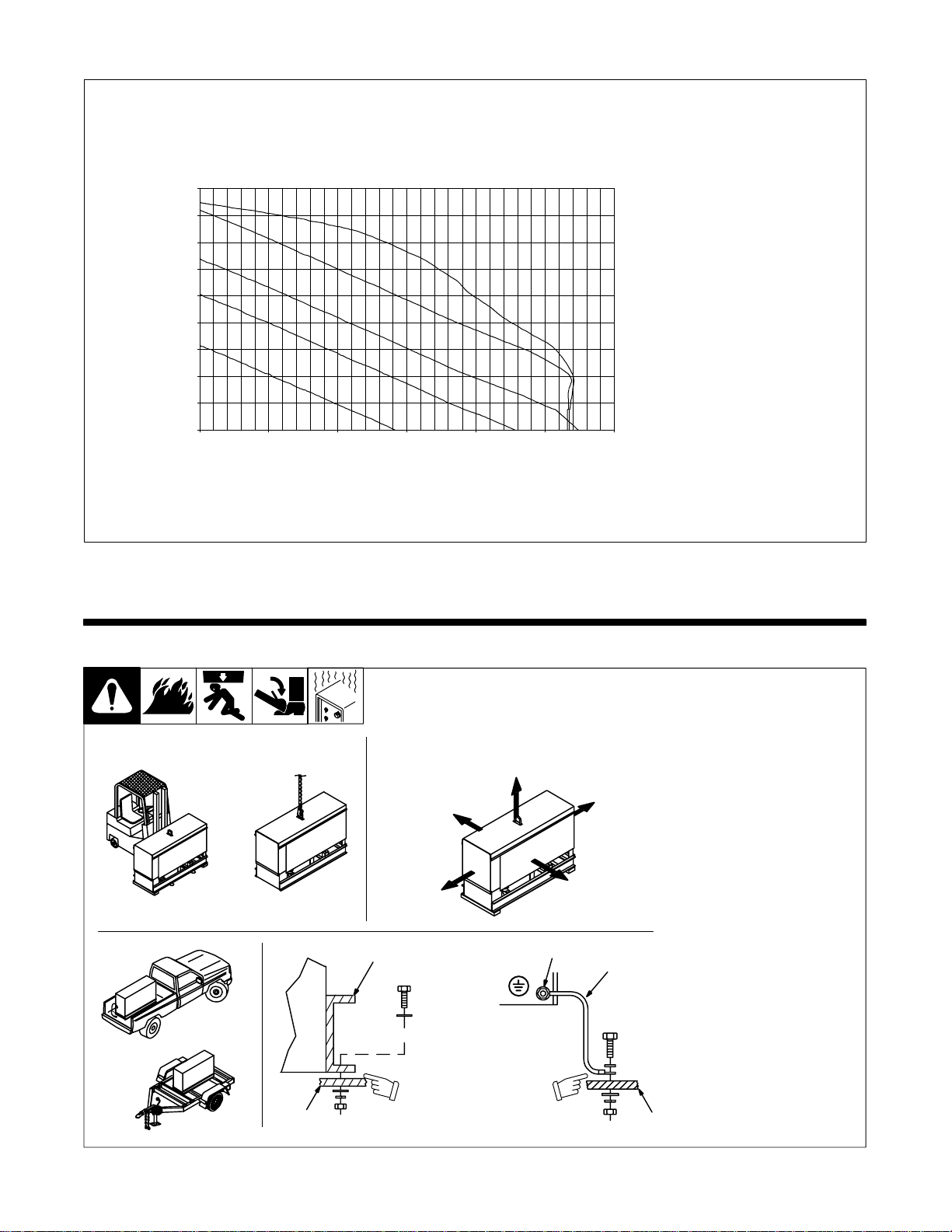
3-8. DC/CV MIG Volt-Ampere Curves
45
40
35
30
25
20
15
DC VOLTS
10
5
0
0 100 200 300 400 500 600
DC AMPERES
Volt-ampere curves show minimum
and maximum voltage and amperage output capabilities of unit.
Curves of other settings fall between curves shown.
SECTION 4 – INSTALLATION
4-1. Installing Welding Generator
Movement Airflow Clearance
Do not lift unit from end.
18 in
(460 mm)
18 in
(460 mm)
1
Location
OR
Grounding
OR
OR
18 in
(460 mm)
GND/PE
18 in
(460 mm)
3
18 in
(460 mm)
4
203 112
Do not weld on base. Weld-
ing on base can cause fuel
tank fire or explosion. Bolt
unit down using holes provided in base.
Always securely fasten
welding generator onto
transport vehicle or trailer
and comply with all DOT and
other applicable codes.
Always ground generator
frame t o vehicle frame to prevent electric shock and static
electricity hazards.
1 Generator Base
2 Metal Vehicle Frame
3 Equipment Grounding
Terminal
4 Grounding Cable
Use #10 AWG or larger insulated
copper wire.
If unit does not have GFCI re-
ceptacles, use GFCI-
protected extension cord.
OM-4401 Page 14
Electrically bond generator frame to vehicle frame
2
by metal-to-metal contact.
2
install1 10/00 – Ref. ST-800 652 / Ref. ST-800 477-A / ST-158 936-A / S-0854
Page 19
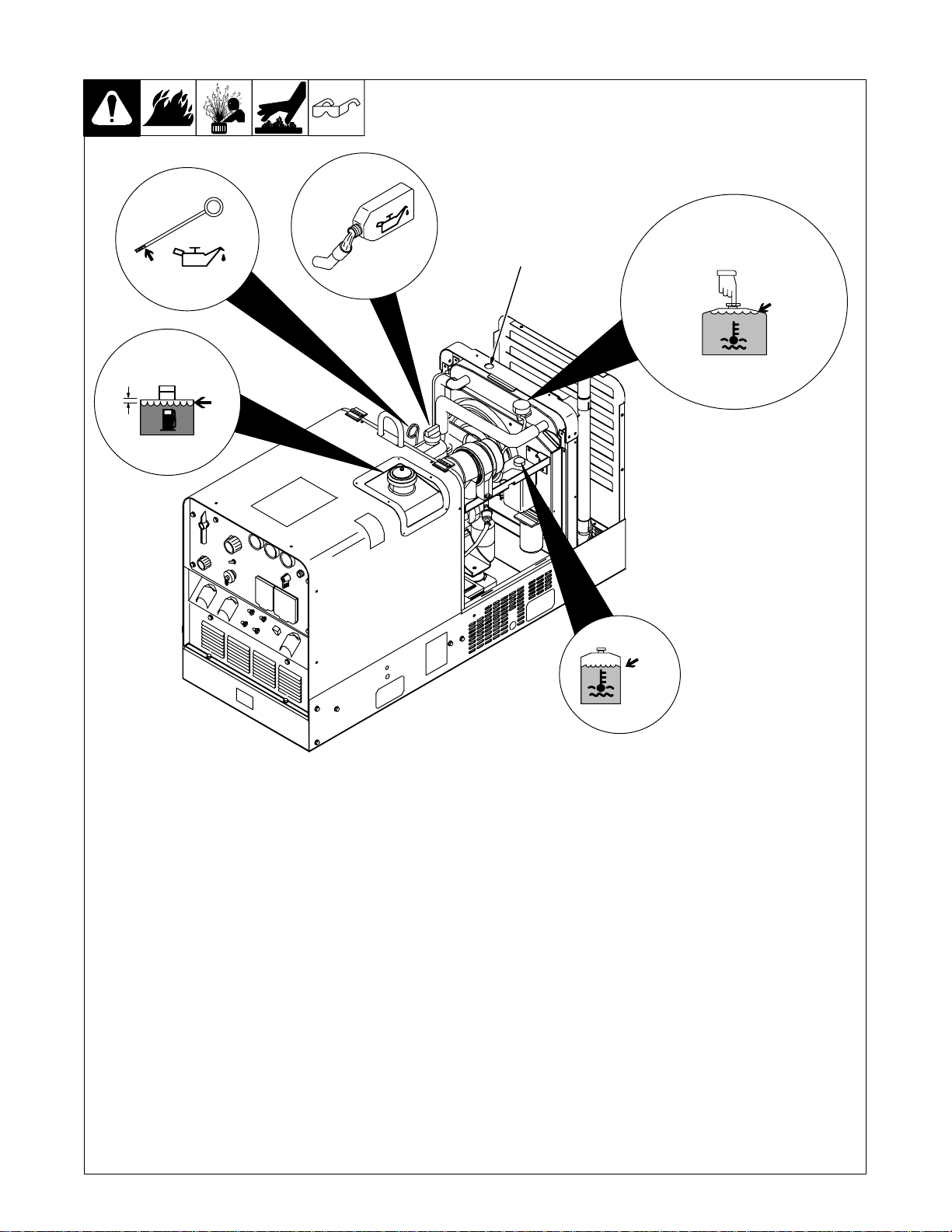
4-2. Engine Prestart Checks
1/2 in
(13 mm)
Full
Diesel
Full
Remove air bleed screw
when filling radiator. See
Section 4-3.
Check radiator coolant
level when fluid is low in
recovery tank.
Full
Capacity
w/Overflow Tank
6.4 qt (6 L)
Full
Check all fluids daily. Engine must be cold
and on a level surface. Unit is shipped with
10W30 engine oil.
Engine stops if oil pressure is too low or engine temperature is too high.
This unit has a low oil pressure shut-
down switch. However, some conditions may cause engine damage before
the engine shuts down. Check oil level
often and do not use the oil pressure
shutdown system to monitor oil level.
Follow run-in procedure in engine manual. If
unburned fuel and oil collect in exhaust pipe
during run-in, see Section 9.
Fuel
Do not use gasoline. Gasoline will
damage engine.
Add fresh diesel fuel before starting engine
the first time (see maintenance label for
specifications). Fill fuel tank up to 1/2 in. (13
mm) from top to allow room for expansion.
Do not run out of fuel or air enters fuel system and causes starting problems. See engine manual to bleed air from fuel system.
Oil
After fueling, check oil with unit on level surface. If oil is not up to full mark on dipstick,
add oil (see maintenance label).
Engine may use oil and wetstacking
may occur during run-in period.
Check oil several times daily during
run-in.
Coolant
Check coolant level in recovery tank before
starting unit the first time. Add coolant if
coolant i s b e l o w b o t t o m o f r a d i a t o r f iller neck
(see Section 4-3 for radiator filling instructions.
Check coolant in recovery tank daily . If coolant is below Full level, add coolant until coolant level in tank is between Full and Low levels. If recovery tank coolant level was low ,
also check coolant level in radiator (see
Section 4-3).
Engine coolant is a mixture of water and
ethylene glycol base antifreeze. A solution
of 50% antifreeze and 50% water must be
used in this engine. Do not use 100% antifreeze or severe damage will occur.
Ref. 802 579-B
Keep radiator and air intake clean and free
of dirt.
Incorrect engine temperature can
damage engine. Do not run engine
without a properly working thermostat and radiator cap.
To improve cold weather starting:
Keep battery in good condition. Store
battery in warm area off concrete
surface.
Use fuel formulated for cold weather
(diesel fuel can gel in cold weather).
Contact local fuel supplier for fuel
information.
Use correct grade oil for cold weather.
OM-4401 Page 15
Page 20
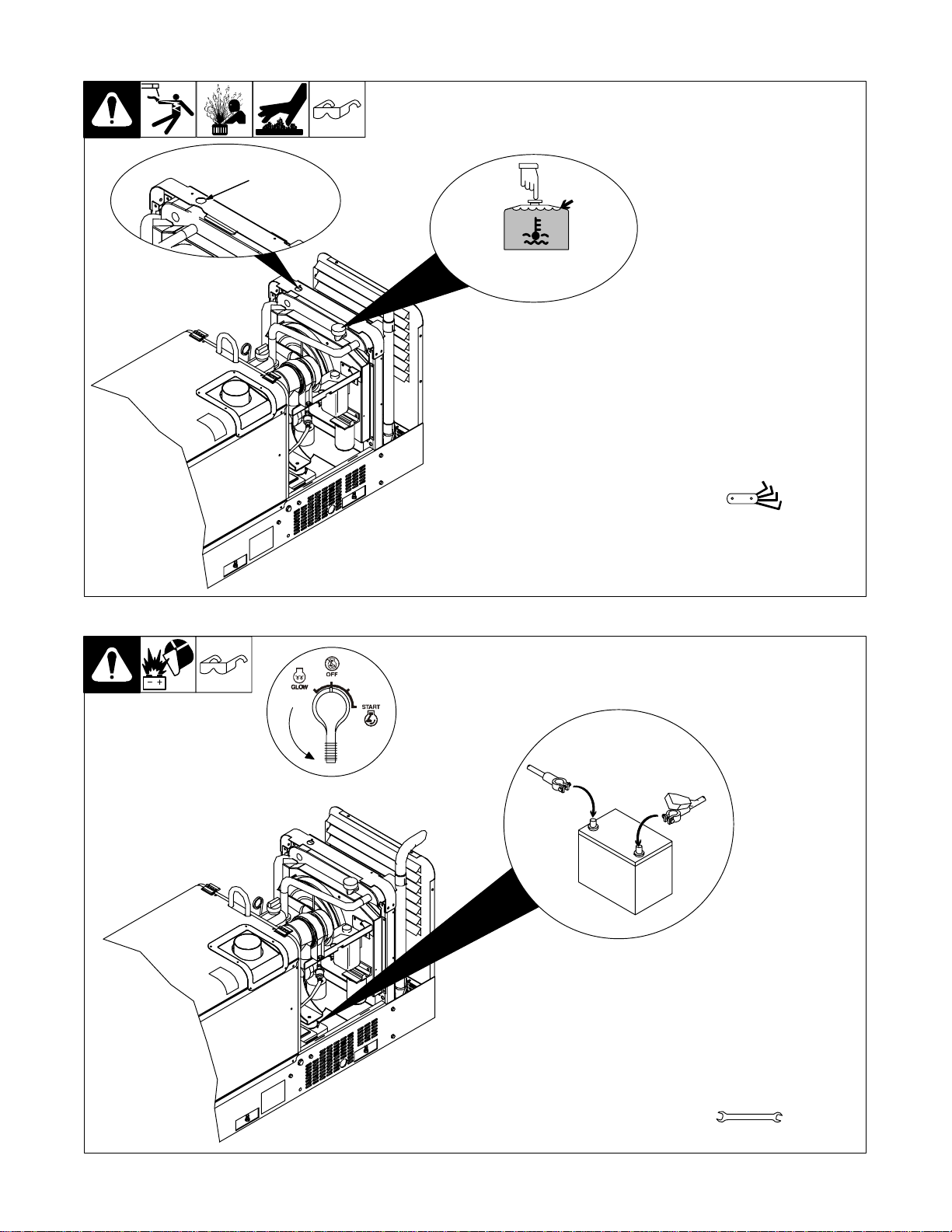
4-3. Adding Coolant To Radiator
1
Capacity
w/Overflow Tank
6.4 qt (6 L)
Full
Stop engine and let cool.
Check coolant level according
to Section 4-2 before starting
this procedure.
If coolant level is below bottom of
radiator filler neck, add coolant as
follows:
1 Radiator Air Bleed Screw
Remove radiator air bleed screw.
Add coolant to radiator until coolant
is at bottom of filler neck. This ensures all air is purged from the system.
Reinstall screw and radiator cap.
Check coolant level in recovery
tank (see Section 4-2).
Engine coolant is a mixture of water
and ethylene glycol base antifreeze. A solution of 50% antifreeze
and 50% water must be used in this
engine. D o not use 100% antifreeze
or severe damage will occur.
Tools Needed:
4-4. Connecting The Battery
Connect
negative (–)
cable last.
–
Ref. 802 579-B
+
OM-4401 Page 16
Tools Needed:
3/8, 1/2 in
Ref. 203 031-A / Ref. 802 579-B / Ref. S-0756-D
Page 21
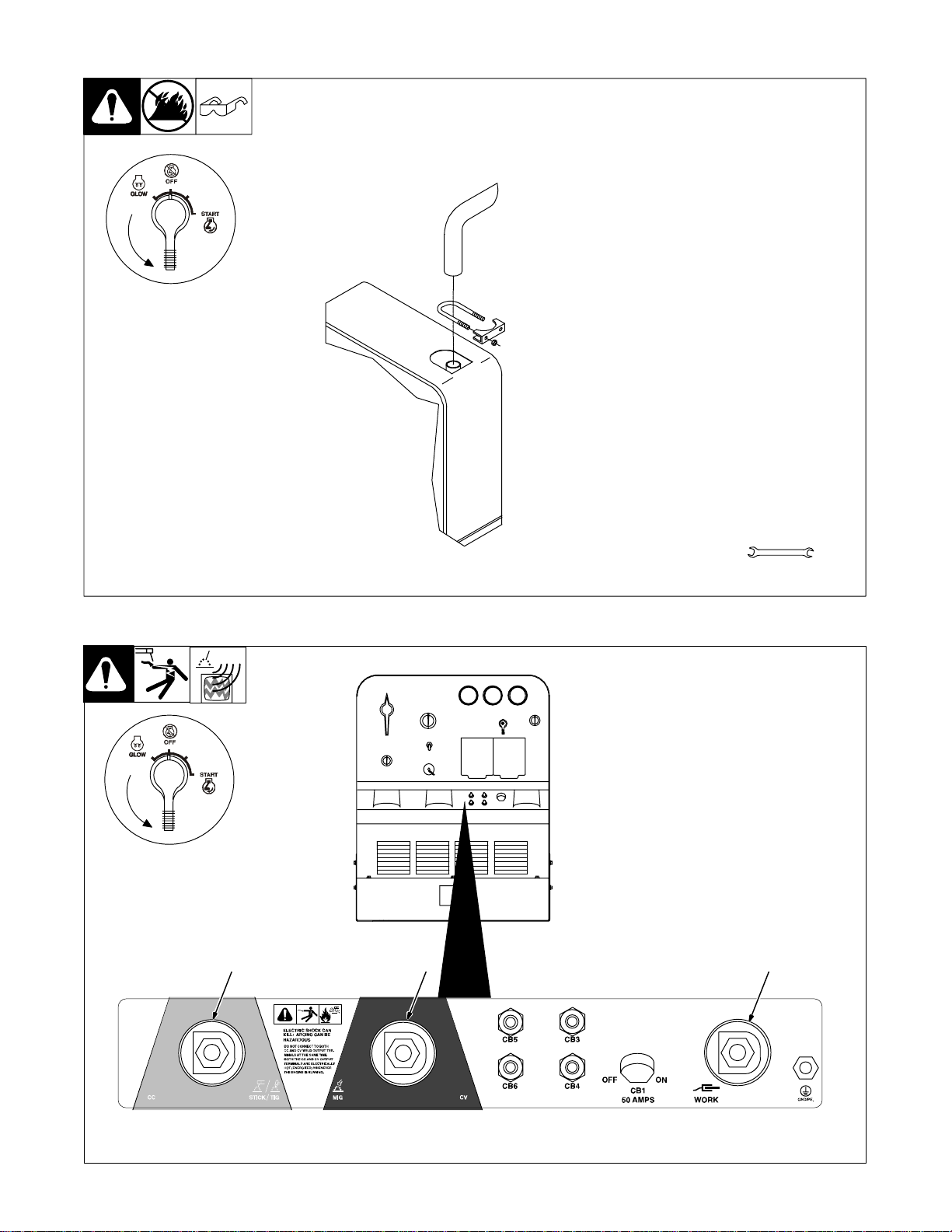
4-5. Installing Exhaust Pipe
Point exhaust pipe in desired
direction but always away from
front panel and direction of
travel.
4-6. Connecting To Weld Output Terminals
32 1
Tools Needed:
1/2 in
802 173-C / Ref. 203 031-A
Do not connect to CC and CV
terminals at the same time.
1 Work Weld Output Terminal
2 CC (Stick/TIG) Weld Output
Terminal
3 CV (MIG) Weld Output
Terminal
For MIG welding, connect work
cable to Work terminal and wire
feeder cable to CV (MIG) terminal.
For Stick/TIG welding, connect
work cable to Work terminal and
electrode holder cable to CC (Stick/
TIG) terminal.
802 580-A / 203 031-A
OM-4401 Page 17
Page 22

4-7. Selecting Weld Cable Sizes*
AJ
M
100 ft (30 m) or Less
Weld Output
Terminals
Stop engine before
connecting t o weld output terminals.
Do not use worn, dam-
aged, undersized, or
poorly spliced cables.
Welding
Amperes
100 4 (20) 4 (20) 4 (20) 3 (30) 2 (35) 1 (50) 1/0 (60) 1/0 (60)
150 3 (30) 3 (30) 2 (35) 1 (50) 1/0 (60) 2/0 (70) 3/0 (95) 3/0 (95)
200 3 (30) 2 (35) 1 (50) 1/0 (60) 2/0 (70) 3/0 (95) 4/0 (120) 4/0 (120)
250 2 (35) 1 (50) 1/0 (60) 2/0 (70) 3/0 (95) 4/0 (120)
10 – 60%
Duty
Cycle
Weld Cable Size** and Total Cable (Copper) Length in Weld Circuit
Not Exceeding***
150 ft
(45 m)
200 ft
(60 m)
250 ft
(70 m)
300 ft
(90 m)
350 ft
(105 m)
60 – 100%
Duty
10 – 100% Duty Cycle
Cycle
2 ea. 2/0
(2x70)
400 ft
(120 m)
2 ea. 2/0
(2x70)
300 1 (50) 1/0 (60) 2/0 (70) 3/0 (95) 4/0 (120)
350 1/0 (60) 2/0 (70) 3/0 (95) 4/0 (120)
400 1/0 (60) 2/0 (70) 3/0 (95) 4/0 (120)
* This chart is a guideline and may not suit all applications. If cable overheating occurs (normally you can smell it), use next size larger cable.
**Weld cable size (AWG) is based on either a 4 volts or less drop or a current density of at least 300 circular mils per ampere.
( ) = mm2 for metric use S-0007-E–
***For distances longer than those shown in this guide, call a factory applications representative at 920-735-4505.
2 ea. 2/0
(2x70)
2 ea. 2/0
(2x70)
2 ea. 2/0
(2x70)
2 ea. 3/0
(2x95)
2 ea. 3/0
(2x95)
2 ea. 3/0
(2x95)
2 ea. 3/0
(2x95)
2 ea. 4/0
(2x120)
2 ea. 3/0
(2x95)
2 ea. 4/0
(2x120)
2 ea. 4/0
(2x120)
4-8. Remote 14 Receptacle RC1 Information
NOTE
AJ
K
B
L
NH
C
M
D
F
E
I
G
Engine runs at weld/power speed whenever a device connected to the remote 14
receptacle is running.
Socket* Socket Information
A 24 volts ac. Protected by circuit breaker CB5.
24 VOLTS AC
24 VOLTS AC
B Contact closure to A completes 24 volts ac
contactor control circuit.
I 115 volts ac. Protected by circuit breaker CB6.
115 VOLTS AC
115 VOLTS AC
J Contact closure to I completes 115 volts ac
contactor control circuit.
C Output to remote control; 0 to +10 volts dc.
*The remaining sockets are not used.
OM-4401 Page 18
REMOTE
OUTPUT
CONTROL
GND
D Remote control circuit common.
E 0 to +10 volts dc input command signal from
remote control. Voltage is dependent on front panel V/A Adjustment control setting.
G Circuit common for 24 and 1 15 volts ac circuits.
K Chassis common.
Page 23

Notes
OM-4401 Page 19
Page 24

SECTION 5 – OPERATING WELDING GENERATOR
5-1. Controls (See Section 5-2)
2
7
5689
1
3
4
14
13
10
11
12
15
203 031-A-A / Ref. 802 579-B
OM-4401 Page 20
Page 25

5-2. Description Of Controls (See Section 5-1)
Engine Lights
1 Battery Charging Light
Light goes on if engine alternator is not charg-
ing battery. Engine continues to run.
Stop engine and fix trouble if Battery
Charging light goes on.
2 Engine Temperature Light
Light goes on and engine stops if engine tem-
perature is too high.
Stop engine and fix trouble if Engine
Temperature light goes on.
3 Engine Oil Pressure Light
Light goes on and engine stops if oil pressure
is too low. Light goes on momentarily during
start-up but goes out when engine reaches
normal oil pressure.
Stop engine and fix trouble if Engine
Oil Pressure light stays on after startup.
4 Glow Plug Light
LIght is not active on this model.
Glow plug warms in about six seconds and en-
gine can be started (see starting instructions
following).
Do not use glow plug longer than 20
seconds.
Engine Gauges
5 Engine Hour Meter
6 Fuel Gauge
Use gauge to check fuel level.
Weld Controls
7 Ammeter (Optional)
Meter displays weld amperage at the weld out-
put terminals, but not necessarily the welding
arc due to resistance of cables and connections.
8 Voltmeter (Optional)
Meter d i s p l a y s w e l d v o l t a g e a t t h e w e l d t e rmi-
nals, but not necessarily the welding arc due
to resistance of cables and connections.
9 DC Polarity/AC Selector Switch
Do not switch under load.
Use switch to select AC weld output or polarity
of DC weld output.
10 Process/Contactor Switch
See Section 5-3 for Process/Contactor switch
information.
11 V/A (Voltage/Amperage) Adjust Switch
And Remote 14 Receptacle
For front panel control, place switch in Panel
position and use the V/A Adjustment control.
For remote control, make connections to Remote 14 receptacle, and place switch in Remote position (see Sections 4-8 and 5-5). The
value selected on V/A Adjustment control is
the maximum available at the remote.
Set V/A Adjustment control (item12) to
max for MIG welding.
12 V/A (Voltage/Amperage) Adjustment
Control
With Process/Contactor switch in any Stick or
TIG setting, use control to adjust amperage.
With Process/Contactor switch in any MIG
position, use control to adjust voltage.
Engine Starting Controls
13 Engine Control Switch
Use switch to start engine, stop engine, and
operate glow plug for cold weather starting.
Glow plug warms in about six seconds and engine can then be started (see starting instructions following).
14 Engine Speed Switch
Use switch to select engine speed.
Place switch in Idle position to lock engine at
idle speed during start-up, and to CC weld at
idle speed (up to 180 A). See Section 5-4 for
information on operating at idle speed.
In Run/Idle position, engine runs at idle speed
at no load and weld/power speed under load.
In Run position, engine runs at weld/power
speed.
Place switch in Run or Run/Idle position
when using generator power .
Place switch in Run position to operate
most GMAW equipment.
To Start:
Do not use ether as a starting aid.
Using ether voids warranty.
Above 3 2 5 F: turn Engine Speed switch to Idle
and Engine Control switch to Start. Release
Engine Control switch when engine starts and
Engine Oil Pressure light goes out.
If engine does not start, let engine come
to a complete stop before attempting restart.
Below 325 F: turn Engine Speed switch to
Idle. Turn Engine Control switch to Glow Plug
position for about six seconds, and then turn
Engine Control switch to Start. Release switch
when engine starts and Engine Oil Pressure
light goes out. Do not crank engine while engine is turning.
If engine does not start, let engine come
to a complete stop before attempting restart.
To Stop: turn Engine Control switch to Off
position.
Push engine stop lever to stop engine if
Engine Control switch does not work (see
item 15).
15 Engine Stop Lever
Use lever to stop engine if Engine Control
switch does not work.
OM-4401 Page 21
Page 26

5-3. Process/Contactor Switch
1
Process/Contactor Switch Settings
1 Process/Contactor Switch
Weld output terminals are en-
ergized when Process/Contactor switch is in any Electrode Hot position and the engine is running.
Use switch to select weld process
and weld output on/off control (see
table below and Section 5-5).
Place switch in Remote positions to
turn weld output on and of f with a device connected to the remote 14 receptacle.
Place switch in Electrode Hot positions for weld output to be on whenever the engine is running.
Use Stick position for air carbon arc
(CAC-A) cutting and gouging.
203 031-A-A / 802 580-A
Switch Setting Process Output On/Off Control
Remote – TIG
Remote – Stick Stick (SMAW) With Remote On/Off At Remote 14 Receptacle
Remote – MIG MIG (GMAW) At Remote 14 Receptacle
Electrode Hot – MIG MIG (GMAW) Electrode Hot
Electrode Hot – Stick
Electrode Hot – Scratch
Start TIG
GTA W With HF Unit, Pulsing Device,
Or Remote Control
Stick (SMAW),
Air Carbon Arc (CAC-A) Cutting And Gouging
Scratch Start TIG (GTAW) Electrode Hot
At Remote 14 Receptacle
Electrode Hot
5-4. Operating Unit At Idle Speed
1 Engine Speed Switch
Use Idle speed when:
Starting
1
Stick welding at up to 180 A.
To weld above 180 A, place Engine
Speed switch in Run or Run/Idle
position.
When Stick welding at idle speed, the
front panel Voltage/Amperage control
setting is accurate up to 180 A. Above
180 A, weld output is slightly less than
Voltage/Amperage control setting.
Place switch in Run or Run/Idle posi-
tion when using generator power .
Place switch in Run position to oper-
ate most GMAW equipment.
203 031-A / 802 580-A
OM-4401 Page 22
Page 27

5-5. Remote Voltage/Amperage Control
1 Remote 14 Receptacle RC1
Connect optional remote control to
RC1 (see Section 4-8).
1
Example: Combination Remote Amperage Control (Stick)
Set V/A
Adjust Switch
Example: Combination Remote Voltage Control (MIG)
Set Remote
Process
Set Polarity Set V/A Control
Process = Stick (Using Remote On/Off)
In Example:
Min = 40 A DC
Max = 180 A DC
Max (180 A DC)
Min (40 A DC)
Adjust Optional Remote Control
In Example:
Process = MIG
Min = 12 V DC
Max = About 25 V DC
Set V/A
Adjust Switch
Set Remote
Process
Set Polarity Set V/A Control
To Max
12 V 25 V
Adjust Voltage
0774 / Ref. 203 031-A
OM-4401 Page 23
Page 28

SECTION 6 – OPERATING AUXILIARY EQUIPMENT
6-1. Generator Power Receptacles And Circuit Breakers
1
56
Simultaneous Welding And Generator
Power Output
Weld Current
Amperes
0
50
100
150
200
250
300
350
Watts
12000
10900
9100
7600
6400
4000
1900
1000
Receptacle
23
120 V
Amperes
50
50
50
50
50
34
16
8
240 V
Receptacle
Amperes
50
46
38
32
27
17
8
4
If unit does not have GFCI
receptacles, use GFCI-protected extension cord.
Generator power decreases as
weld current increases.
1 240 V 50 A AC Receptacle
RC3
RC3 supplies 60 Hz single-phase
power at weld/power speed. Maximum continuous output is 10 kVA/
kW.
2 120 V 20 A AC GFCI Duplex
Receptacle GFCI-4
3 120 V 20 A AC GFCI Duplex
Receptacle GFCI-5
GFCI-4 and GFCI-5 supply 60 Hz
single-phase power at weld/power
speed. Maximum output from
GFCI-4 or GFCI-5 is 2.4 kVA/kW.
4 Circuit Breaker CB1
CB1 protects RC3, GFCI-4, and
4
GFCI-5 from overload. If CB1 opens,
the receptacles do not work.
5 Circuit Breaker CB3
6 Circuit Breaker CB4
CB3 protects GFCI-4 and CB4 pro-
tects GFCI-5 from overload. If a circuit breaker opens, the receptacle
does not work.
Move switch (CB1) or press but-
ton (CB3, CB4) to reset circuit
breaker. If breaker continues to
open, contact Factory Authorized Service Agent.
Combined output of all receptacles
limited to 10 kVA/kW rating of the
generator.
EXAMPLE: If 19 A is drawn from
each 120 V duplex receptacle, only
23 A is available at the 240 V
receptacle:
2 x (120 V x 19 A) + (240 V x 23 A) =
10 kVA/kW
OM-4401 Page 24
Ref. ST-203 031-A
Page 29

6-2. Wiring Instructions For Optional 240 Volt, Single-Phase Plug (NEMA 14-50P)
Tools Needed:
120V
240V
1
3
4
120V
6
2
3
4
240V
56
The plug can be wired for a 240 V,
2-wire load or a 120/240V, 3-wire
load. See circuit diagram.
1 Plug Wired for 120/240 V ,
3-Wire Load
When wired for 120 V loads, each
duplex receptacle shares a load
with one half of 240 V receptacle.
2 Plug Wired for 240 V , 2-Wire
5
Load
3 Neutral (Silver) Terminal
4 Load 1 (Brass)Terminal
5 Load 2 (Brass) Terminal
6 Ground (Green) Terminal
Strip cord jacket back enough to
separate conductors.
Strip conductors enough to make
good contact with plug terminals.
Make plug connections and reinstall outer shell and cord grip.
Tighten assembly screws onto
shell. Do n o t o v ertighten.
Plug1 7/99 – ST-120 813-D
SECTION 7 – MAINTENANCE AND TROUBLESHOOTING
7-1. Maintenance Label
OM-4401 Page 25
Page 30

7-2. Routine Maintenance
Note
Check fuel lines
and connections.
See Section 7-5.
Follow the storage procedure in the engine owner’s manual if the unit will not be used for an
extended period.
Stop engine before maintaining.
Recycle
engine
fluids.
See also Engine Manual and Maintenance Label.
Service engine more often if used in severe conditions.
* To be done by Factory Authorized Service Agent.
8 h
Wipe Up
Spills.
Recovery Tank
Full
Check Fluid
Levels. See
Section 4-2.
FUEL
WATER
Drain Water From
Fuel System. See
Section 7-5.
20 h
Check and clean optional
spark arrestor screen.
See Section 7-3.
50 h
Clean an d
tighten weld
terminals.
Service air filter element.
See Section 7-4.
Clean and
tighten battery
connections.
Change oil. See Section 7-5
and maintenance label.
Check radiator
hoses and
clamps.
Replace unreadable
labels.
100 h
Check air cleaner hoses
for cracks and loose
clamps.
Check belt tension.
200 h
Change oil filter. See
Section 7-5 and
maintenance label.
Replace primary
(in-line) fuel filter.
See Section 7-5.
5/16 in.
(8 mm)
OM-4401 Page 26
400 h
Replace secondary
fuel filter. See
Section 7-5.
Page 31

500 h
Drain sludge from
fuel
tank.
Blow out or
vacuum inside.
During heavy
service, clean
monthly.
Replace fuel
lines and
clamps. See
Section 7-5.
Replace fan belt.
FUEL
SLUDGE
OR
Flush radiator.
Repair or replace
cracked cables.
800 h
Check valve
clearance.*
1000 h
Service welding generator
brushes and slip rings. Service
more often in dirty conditions.*
2000 h
Replace radiator
coolant and hoses.
See Section 7-6.
7-3. Servicing Optional Spark Arrestor
1
Tools Needed:
1/4 in
Stop engine and let cool.
1 Cleanout Plug
Remove plug and remove any dirt
covering cleanout hole.
Start engine and run several min-
utes to blow out cleanout hole. If
nothing blows out of hole, briefly
cover end of exhaust pipe with fireproof material.
Stop engine and let cool.
Reinstall cleanout plug.
802 656
OM-4401 Page 27
Page 32

7-4. Servicing Air Cleaner
Keep nozzle
2 in (51 mm)
from element.
Blow Inspect
Optional
Stop engine.
Do not run engine without air
2
41 3
cleaner or with dirty element. E ngine damage caused by using a
damaged element is not covered
by the warranty.
The air cleaner primary element can
be cleaned but the dirt holding capacity of the filter is reduced with each
cleaning. The chance of dirt reaching
the clean side of the filter while cleaning and the possibility of filter damage
makes cleaning a risk. Consider the
risk of unwarrantable equipment
5
damage when determining whether
to clean or replace the primary element.
If you decide to clean the primary element, we strongly recommend installing an optional safety element to provide additional engine protection.
Never clean a safety element. Replace the safety element after servicing the primary element three times.
Clean or replace primary element if dirty
(see note above before cleaning). Re-
place primary element if damaged. Replace primary element yearly or after six
cleanings.
1 Housing
2 Safety Element (Optional)
3 Primary Element
4 Dust Cap
5 Dust Ejector
To clean air filter:
Wipe off cap and housing. Remove cap
and dump out dust. Remove element(s).
Wipe dust from inside cap and housing
with damp cloth. Reinstall safety element
(if present). Reinstall cap.
Do not clean housing with air
hose.
Clean primary element with compressed
air only.
Air pressure must not exceed 100 psi
(690 kPa). Use 1/8 in (3 mm) nozzle and
keep nozzle at least 2 in (51 mm) from
inside of element. Replace primary element if i t has holes or damaged gaskets.
Reinstall primary element and cap (dust
ejector down).
OM-4401 Page 28
aircleaner1 9/00 – ST-153 929-B / ST-153 585 / Ref. S-0698-B
Page 33

7-5. Servicing Engine Lubrication And Fuel Systems
4
FLOW
6
1
7
3
5
4
8
Stop engine and let cool.
1 Oil Filter
2 Oil Drain Valve
3 1/2 ID Hose
4 Fuel Line
5 Primary (In-Line) Fuel Filter
6 Secondary (Canister) Fuel Filter
7 Petcock
8 Fuel Tank Sludge Drain
To change oil and filter:
Pull oil drain hose through access hole in
2
base. Change engine oil and filter according to instructions in engine manual.
Close valve and valve cap before a d -
ding oil and running engine.
Fill crankcase with new oil to full mark on
dipstick (see Section 4-2).
To drain water from fuel system:
Open secondary fuel filter petcock and
drain water into metal container. Close petcock when water-free fuel flows.
To change fuel filters:
Install new primary fuel filter as shown.
Tools Needed:
9/16 in
Ref. 802 579-B / Ref. 203 031-A / S-0842
Replace secondary fuel filter according to
engine manual.
Replace fuel lines if cracked or worn.
Wipe up any spilled fuel.
After servicing, start engine and
check for fuel leaks.
Stop engine, tighten connections as
necessary, and wipe up fuel.
To drain sludge from fuel tank:
Put metal container under drain, and remove sludge drain plug. Reinstall plug
when done.
OM-4401 Page 29
Page 34

7-6. Servicing Engine Cooling System
Stop engine and let cool.
1 Radiator Draincock
2 Radiator Cap
3 Radiator Air Bleed Screw
Change coolant according to engine
manual. Add coolant according to Section 4-3).
Run engine until engine reaches normal
operating temperature. Loosen air bleed
screw to remove air from cooling system.
Tighten screw.
Check coolant level in recovery tank. Add
coolant if necessary
1
3
2
OM-4401 Page 30
802 579-B / 802 581
Page 35

7-7. Replacing Throttle Solenoid TS1
1
2
Stop engine, and let cool.
Disconnect battery, negative
(–) cable first.
Remove right side engine panel.
1 Plug PLG11/Receptacle RC11
2 Throttle Solenoid TS1
3 Shoulder Bolt And Nut
4 Throttle Link
5 Throttle Solenoid Plunger Rod
6 Jam Nut
7 Throttle Arm
Disconnect solenoid plug PLG11
from wiring harness receptacle
RC11.
Remove shoulder bolt and nut from
throttle link.
Remove solenoid from mounting
bracket.
Note how much thread is visible o n
solenoid plunger rod. Loosen jam
nut just enough so throttle link can
be removed from solenoid rod.
Install throttle link on new solenoid
plunger rod. Turn link until the same
amount of thread will be visible on
plunger rod when the jam nut is
tightened. (Do not tighten jam nut
yet.)
Mount solenoid on bracket. Move
solenoid plunger manually to align
slot in throttle link with hole in
throttle arm. Insert shoulder bolt
through slot/hole and secure with
nut.
Be sure solenoid plunger rod
pulls all the way in “bottoms”
when energized. If plunger rod
does not pull all the way in, readjust throttle link.
Tighten jam nut on solenoid plunger
7
rod. Verify all other hardware is
tight.
Connect solenoid plug PLG11 to
wiring harness receptacle RC11.
Reconnect battery, negative (–)
lead last.
Check engine speeds and adjust if
necessary according to Section
7-8.
Reinstall side panel.
Tools Needed:
6 345
7/16, 3/8, 1/2 in
10 mm
3/16 in
Ref. 802 579-B
OM-4401 Page 31
Page 36

7-8. Adjusting Engine Speed
2500 rpm
3750 Max
After tuning engine, check engine
speeds with a tachometer (see
table). If necessary, adjust speeds
as follows:
Start engine and run until warm.
Turn V/A control to max.
Adjusting Idle Speed
Turn Engine Control switch to Run/
Idle position.
1 Throttle Solenoid
2 Idle Speed Jam Nut
3 Idle Speed Screw
Loosen nut and turn screw clock-
wise to increase idle speed. Turn
screw counterclockwise to decrease idle speed. Tighten nut.
See engine manual for governor
sensitivity adjustment.
Adjusting Weld/Power Speed
4 Weld Speed Jam Nut
5 Adjustment Screw
Turn Engine Control switch to Run
position. Loosen n ut an d tur n screw
counterclockwise to increase
speed. Turn screw clockwise to decrease speed. Tighten nut.
Using Engine Stop Lever
6 Engine Stop Lever
Use lever to stop engine if Engine
Control switch does not work.
Tools Needed:
10 mm
4
5
3
2
1
6
OM-4401 Page 32
Ref. 802 579-B
Page 37

7-9. Overload Protection
Tools Needed:
3/8 in
1
2
6
5
4
3
8
7
Stop engine.
When a circuit breaker opens,
it usually indicates a more serious problem exists. Contact
Factory Authorized Service
Agent.
1 Circuit Breaker CB5
CB5 protects the 24 volt ac output
to Remote 14 receptacle RC1. If
CB5 opens, 24 volt ac output to
RC1 stops.
2 Circuit Breaker CB6
CB6 protects the 1 15 volt ac output
to Remote 14 receptacle RC1. If
CB6 opens, 115 volt ac output to
RC1 stops.
Press button to reset breaker.
3 Circuit Breaker CB7
4 Circuit Breaker CB8
5 Circuit Breaker CB9
6 Circuit Breaker CB10
CB7 protects the engine glow plug
from overload. If CB7 opens, the
glow plug does not work and engine
may not start in cold weather.
Check continuity and connections
of engine glow plug.
CB8 protects the engine wiring system from overload. If CB8 opens,
the engine will not crank. Check
battery, starter, and engine control
switch.
CB9 protects the engine throttle circuit from overload. If CB9 opens,
the engine will not run at idle speed.
Check throttle solenoid TS1 for obstructions.
CB10 protects the engine fuel solenoid from overload. If CB10 opens,
the engine cranks but does not
start. Check fuel solenoid FS1 for
obstructions.
7 Fuse F1 (See Parts List)
8 Fuse F2 (See Parts List)
Remove side panel.
F1 protects the exciter excitation
winding from overload. If F1 opens,
generator power output stops or is
low. W eld output is still available.
F2 protects the stator winding from
overload. If F2 opens, weld output
stops. Generator power is still available.
Replace any open fuses. Reinstall
cover before operating unit.
802 580-A / 802 581
OM-4401 Page 33
Page 38

7-10. Troubleshooting
A. Welding
Trouble Remedy
No weld output; generator power output
okay.
No weld output or generator power
output.
Erratic weld output. Check control settings.
Place Process/Contactor switch in a Electrode Hot position, or place switch in a Remot e position and
connect remote contactor to optional Remote 14 receptacle RC1 (see Section 4-8).
Check position of polarity switch.
Reset circuit breaker(s) CB5 and CB6 (see Section 7-9). Check for faulty remote device connected to
RC1.
Check and secure connections to Remote 14 receptacle RC14 (see Section C).
Have Factory Authorized Service Agent check capacitor board PC4 and connections.
Check fuse F2, and replace if open (see Section 7-9).
Have Factory Authorized Service Agent check brushes and slip rings, field excitation circuit, field current
control board PC2, and the rotor.
Disconnect equipment from generator power receptacles during start-up.
Check fuses F1 and F2, and replace if open (see Section 7-9).
Have Factory Authorized Service Agent check brushes and slip rings, integrated rectifier SR2, field ex-
citation circuit, field current control board PC2, and the rotor.
Clean and tighten connections both inside and outside unit.
Be sure connection to work piece is clean and tight.
Remove excessive coils from weld cables.
Use dry, properly stored electrodes.
Check and adjust engine speed (see Section 7-8).
Check and secure lead connections to remote A/V control.
Have Factory Authorized Service Agent check brushes, slip rings, and field current control board PC2.
High weld output. Check position of V oltage/Amperage Adjust control.
Check engine speed, and adjust if necessary.
Have Factory Authorized Service Agent check field current regulator board PC2.
Low weld output. Check engine speed, and adjust if necessary.
Check fuse F2, and replace if open (see Section 7-9).
Have Factory Authorized Service Agent check brushes and slip rings, integrated rectifier SR2, field ex-
citation circuit, field current control board PC2, and the rotor.
Low open-circuit voltage. Check engine speed, and adjust if necessary.
Weld output cannot be adjusted. Check position of Voltage/Amperage Adjust switch (see Section 5-1).
No power output at Remote 14 recep-
tacle RC1.
No remote fine amperage or voltage
control.
Reset circuit breaker CB5 and/or CB6 (see Section 6-1).
Place Voltage/Amperage Adjust switch in Remote position.
Check and secure connections to Remote 14 receptacle RC1 (see Section 4-8).
OM-4401 Page 34
Repair or replace remote control device.
Page 39

Trouble Remedy
Min or max CV weld output only. Check position of Voltage/Amperage Adjustment control and Voltage/Amperage Adjust switch (see Sec-
Lack of high frequency; difficulty in
establishing Gas Tungsten Arc Welding arc.
Wandering arc – poor control of arc
direction.
Tungsten electrode oxidizing and not
remaining bright after conclusion of
weld.
tion 5-1).
Repair or replace remote control device.
Have Factory Authorized Service Agent check field current regulator board PC2.
Use proper size tungsten for welding amperage.
Reduce leakage of high frequency from torch or work cable (check grounding, remove excessive
coils from weld cables, use shorter weld cables, etc.).
Check cables and torch for cracked or deteriorated insulation or bad connections. Repair or replace
necessary parts.
Reduce gas flow rate.
Select proper size tungsten. Properly prepare tungsten.
Shield weld zone from drafts.
Increase postflow time.
Check and tighten all gas fittings.
Properly prepare tungsten.
B. Generator Power
Trouble Remedy
No generator power output; weld output okay.
No generator power or weld output. Disconnect equipment from generator power receptacles during start-up.
Low power output. Check and clean air cleaner as necessary (see Section 7-4).
High power output. Check and adjust engine speed (see Section 7-8).
Erratic power output. Have Factory Authorized Service Agent check brushes, slip rings, and field current control board PC2.
Reset circuit breakers CB1, CB3 and/or CB4 (see Section 6-1).
Check fuse F1, and replace if necessary (see Section 7-9).
Have Factory Authorized Service Agent check brushes, slip rings, and voltage regulator board PC6.
Check fuses F1 and F2, and replace if necessary (see Section 7-9).
Have Factory Authorized Service Agent check brushes and slip rings, integrated rectifier SR2, field ex-
citation circuit, field current control board PC2, and the rotor.
Check and adjust engine speed (see Section 7-8).
Have Factory Authorized Service Agent check voltage regulator board PC6.
See engine manual.
Have Factory Authorized Service Agent check voltage regulator board PC6.
Check receptacle wiring and connections.
Check governor according to engine manual.
OM-4401 Page 35
Page 40

C. Engine
Trouble Remedy
Engine will not crank. Reset circuit breaker CB8 (see Section 7-9).
Check battery voltage.
Check battery connections and tighten if necessary.
Have Factory Authorized Service Agent check Engine Control switch S1.
Engine cranks, but does not start. Check fuel level (see Section 4-2).
Open fuel valve (see Section 4-2).
Check oil level (see Section 4-2). Engine will not start if oil pressure is low.
Reset circuit breaker CB10 (see Section 7-9).
Check coolant level and fan belt (see Section 4-2 and engine manual). Engine will not start if coolant
temperature is high.
Use Glow Plug if unit does not start in cold weather. If unit still does not start, reset circuit breaker
CB7 (see Section 7-9).
Service primary and secondary fuel filters (see Section 7-5).
Check battery and replace if necessary.
Check engine charging system according to engine manual.
Bleed air from fuel system according to engine manual.
Have Factory Authorized Service Agent check low oil pressure switch S4, engine coolant tempera-
ture switch S5, and control relay CR1.
See engine manual.
Engine starts but stops when Engine
Control switch is released.
Engine does not stop. Stop engine by pushing down engine stop lever (see Section 4-2) or closing fuel valve (see Section
Engine stopped during normal
operation.
Check oil level (see Section 4-2). Engine will not start if oil pressure is too low.
Reset circuit breaker CB10 (see Section 7-9).
Check coolant level and fan belt (see Section 4-2 and engine manual). Engine will not start if engine
temperature is too high.
Check and refill crankcase with proper viscosity oil for operating temperature, if necessary (see en-
gine manual).
Have Factory Authorized Service Agent check low oil pressure switch S4 and engine coolant temper-
ature switch S5.
4-2). After stopping engine, adjust fuel solenoid linkage (see engine manual).
Check fuel level (see Section 4-2).
Open fuel valve (see Section 4-2).
Check oil level (see Section 4-2). Engine stops if oil pressure is too low.
Check coolant level and fan belt (see Section 4-2 and engine manual). Engine stops if engine temper-
ature is too high.
Bleed air from fuel system according to engine manual.
Have Factory Authorized Service Agent check low oil pressure switch S4 and engine coolant temper-
ature switch S5.
Battery discharges between uses. Clean top of battery with baking soda and water solution; rinse with clear water.
Periodically recharge battery (approximately every 3 months).
Replace battery.
Check voltage regulator according to engine manual.
OM-4401 Page 36
Page 41

Trouble Remedy
Engine does not go to low (idle) speed
with Engine Speed switch in Run/Idle
position.
Engine does not go to high (run) speed
when generator power or large weld
load is applied with Engine Speed
switch in Run/Idle position.
Engine uses oil during run-in period;
wetstacking occurs.
Coolant recovery tank continuously
overflows.
Notes
Be sure Engine Speed switch is in Run/Idle position.
Remove all weld and generator power loads.
Turn off remote device connected to Remote 14 receptacle RC1 (see Section 4-8).
Check for obstructed movement of throttle solenoid linkage.
Have Factory Authorized Service Agent check timer module and current transformer CT1.
Reset circuit breaker CB9 (see Section 7-9).
Place Engine Speed switch in the Run position. Have Factory Authorized Service Agent check unit.
Dry engine (see Section 9 and engine manual).
Bleed air from radiator, and replace lost coolant (see Section 4-3).
OM-4401 Page 37
Page 42

SECTION 8 – ELECTRICAL DIAGRAMS
OM-4401 Page 38
Figure 8-1. Circuit Diagram For Welding Generator
Page 43

198 518-A
OM-4401 Page 39
Page 44

9-1. Wetstacking
1
SECTION 9 – RUN-IN PROCEDURE
Do not perform run-in
procedure at less than 20
volts weld output and do n ot
exceed duty cycle or equipment damage may occur.
2
1 Welding Generator
Run diesel engines near rated volt-
age and current during run-in period
to properly seat piston rings and
prevent wetstacking. See nameplate, rating label, or specifications
section in this manual to find rated
voltage and current.
Do not idle engine longer than
necessary. Piston rings seat
faster if engine runs at weld/
power rpm, and the welding
generator is kept loaded during
run-in.
2 Engine Exhaust Pipe
Wetstacking is unburned fuel and
oil in the exhaust pipe and occurs
during run-in if the engine is run too
long at light load or idle rpm.
If exhaust pipe is coated with a wet,
black, tar-like substance, dry the
engine using one of the following
run-in procedures.
See the engine manual for additional engine run-in information.
run_in4 8/01
OM-4401 Page 40
Page 45

9-2. Run-In Procedure Using Load Bank
4
2
3
Stop engine.
Do not touch hot exhaust
pipe, engine parts, or load
bank/grid.
Keep exhaust and pipe away
from flammables.
Do not perform run-in
procedure at less than 20
volts weld output and do n ot
exceed duty cycle or equipment damage may occur.
1
1 Load Bank
Turn all load bank switches Off. If
needed, connect load bank to 115
volts ac wall receptacle or generator auxiliary power receptacle.
2 Welding Generator
3 Weld Cables
Connect load bank to generator
weld output terminals using proper
size weld cables with correct
connectors. Observe correct
polarity.
Start engine and run for several
minutes.
Set load bank switches and then
adjust generator V/A control so load
equals 225 amps at 30 volts.
Check generator and load bank
meters after first five minutes then
every fifteen minutes to be sure
generator is loaded properly.
Check oil level frequently dur-
ing run-in; add oil if needed.
After one hour (minimum) place V/A
control in minimum position, then
turn off load bank to remove load.
Run engine several minutes at no
load.
Stop engine and let cool.
4 Engine Exhaust Pipe
Repeat procedure if wetstacking is
present.
S-0683
OM-4401 Page 41
Page 46

9-3. Run-In Procedure Using Resistance Grid
6
2
3
4
+
5
Stop engine.
Do not touch hot exhaust
pipe, engine parts, or load
bank/grid.
Keep exhaust and pipe away
from flammables.
Do not perform run-in
procedure at less than 20
volts weld output and do n ot
exceed duty cycle or equipment damage may occur.
1 Resistance Grid
Use grid sized for generator rated
1
output.
Turn Off grid.
2 Welding Generator
3 Weld Cables
Connect grid to generator weld
output terminals using proper size
weld cables with correct connectors (polarity is not important).
4 Voltmeter
5 Clamp-On Ammeter
Connect voltmeter and ammeter as
shown, if not provided on generator.
Start engine and run for several
minutes.
Set grid switches and then adjust
generator V/A control so load
equals 225 amps at 30 volts.
Check generator and meters after
first five minutes then every fifteen
minutes to be sure generator is
loaded properly.
Check oil level frequently dur-
ing run-in; add oil if needed.
After one hour (minimum), place
V/A control in minimum position,
then shut down grid to remove load.
Run engine several minutes at no
load.
Stop engine and let cool.
6 Engine Exhaust Pipe
Repeat procedure if wetstacking is
present.
OM-4401 Page 42
S-0684
Page 47

SECTION 10 – GENERATOR POWER GUIDELINES
10-1. Selecting Equipment
1
1 Generator Power Receptacles
– Neutral Bonded To Frame
2 3-Prong Plug From Case
Grounded Equipment
3 2-Prong Plug From Double
Insulated Equipment
2
3
OR
10-2. Grounding Generator To Truck Or Trailer Frame
1
3 4
GND/PE
Be sure equipment
has this symbol
and/or wording.
aux_pwr 4/02 – Ref. ST-159 730 / ST-800 577
Always ground generator
frame t o vehicle frame to prevent electric shock and static
electricity hazards.
1 Generator Base
2 Metal Vehicle Frame
3 Equipment Grounding
Terminal
4 Grounding Cable
Use #10 AWG or larger insulated
copper wire.
If unit does not have GFCI re-
ceptacles, use GFCI-pro-
tected extension cord.
OR
Electrically bond generator
2
frame to vehicle frame by
metal-to-metal contact.
2
S-0854
OM-4401 Page 43
Page 48

10-3. Grounding When Supplying Building Systems
1 2
GND/PE
Use ground device as stated
2
3
in electrical codes.
1 Equipment Grounding
Terminal
2 Grounding Cable
Use #10 AWG or larger insulated
copper wire.
3 Ground Device
Ground generator to system
earth ground if supplying
power to a premises (home,
shop, farm) wiring system.
10-4. How Much Power Does Equipment Require?
3
2
1
3
AMPERES x VOLTS = WATTS
EXAMPLE 1 : If a drill uses 4.5 amperes at 115 volts, calculate its running power
requirement in watts.
4.5 A x 115 V = 520 W
The load applied by the drill is 520 watts.
VOLTS 115
AMPS
Hz
4.5
60
ST-800 576-B
1 Resistive Load
A light bulb is a resistive load and
requires a constant amount of power.
2 Non-Resistive Load
Equipment with a motor is a non-re-
sistive load and requires approximately six times more power while
starting the motor than when running (see Section 10-8).
3 Rating Data
Rating shows volts and amperes,
or watts required to run equipment.
OM-4401 Page 44
EXAMPLE 2 : If three 200 watt flood lamps are used with the drill from Example 1,
add the individual loads to calculate total load.
(200 W + 200 W + 200 W) + 520 W = 1120 W
The total load applied by the three flood lamps and drill is 1120 watts.
S-0623
Page 49

10-5. Approximate Power Requirements For Industrial Motors
Industrial Motors Rating Starting Watts Running Watts
Split Phase 1/8 HP 800 300
1/6 HP 1225 500
1/4 HP 1600 600
1/3 HP 2100 700
1/2 HP 3175 875
Capacitor Start-Induction Run 1/3 HP 2020 720
1/2 HP 3075 975
3/4 HP 4500 1400
1 HP 6100 1600
1-1/2 HP 8200 2200
2 HP 10550 2850
3 HP 15900 3900
5 HP 23300 6800
Capacitor Start-Capacitor Run 1-1/2 HP 8100 2000
5 HP 23300 6000
7-1/2 HP 35000 8000
10 HP 46700 10700
Fan Duty 1/8 HP 1000 400
1/6 HP 1400 550
1/4 HP 1850 650
1/3 HP 2400 800
1/2 HP 3500 1100
10-6. Approximate Power Requirements For Farm/Home Equipment
Farm/Home Equipment Rating Starting Watts Running Watts
Stock Tank De-Icer 1000 1000
Grain Cleaner 1/4 HP 1650 650
Portable Conveyor 1/2 HP 3400 1000
Grain Elevator 3/4 HP 4400 1400
Milk Cooler 2900 1100
Milker (Vacuum Pump) 2 HP 10500 2800
FARM DUTY MOTORS 1/3 HP 1720 720
Std. (e.g. Conveyors, 1/2 HP 2575 975
Feed Augers, Air 3/4 HP 4500 1400
Compressors) 1 HP 6100 1600
1-1/2 HP 8200 2200
2 HP 10550 2850
3 HP 15900 3900
5 HP 23300 6800
High Torque (e.g. Barn 1-1/2 HP 8100 2000
Cleaners, Silo Unloaders, 5 HP 23300 6000
Silo Hoists, Bunk Feeders) 7-1/2 HP 35000 8000
10 HP 46700 10700
3-1/2 cu. ft. Mixer 1/2 HP 3300 1000
High Pressure 1.8 Gal/Min 500 PSI 3150 950
Washer 2 gal/min 550 PSI 4500 1400
2 gal/min 700 PSI 6100 1600
Refrigerator or Freezer 3100 800
Shallow Well Pump 1/3 HP 2150 750
1/2 HP 3100 1000
Sump Pump 1/3 HP 2100 800
1/2 HP 3200 1050
OM-4401 Page 45
Page 50

10-7. Approximate Power Requirements For Contractor Equipment
Contractor Rating Starting Watts Running Watts
Hand Drill 1/4 in 350 350
3/8 in 400 400
1/2 in 600 600
Circular Saw 6-1/2 in 500 500
7-1/4 in 900 900
8-1/4 in 1400 1400
Table Saw 9 in 4500 1500
10 in 6300 1800
Band Saw 14 in 2500 1100
Bench Grinder 6 in 1720 720
8 in 3900 1400
10 in 5200 1600
Air Compressor 1/2 HP 3000 1000
1 HP 6000 1500
1-1/2 HP 8200 2200
2 HP 10500 2800
Electric Chain Saw 1-1/2 HP, 12 in 1100 1100
2 HP, 14 in 1100 1100
Electric Trimmer Standard 9 in 350 350
Heavy Duty 12 in 500 500
Electric Cultivator 1/3 HP 2100 700
Elec. Hedge Trimmer 18 in 400 400
Flood Lights HID 125 100
Metal Halide 313 250
Mercury 1000
Sodium 1400
Vapor 1250 1000
Submersible Pump 400 gph 600 200
Centrifugal Pump 900 gph 900 500
Floor Polisher 3/4 HP, 16 in 4500 1400
1 HP, 20 in 6100 1600
High Pressure Washer 1/2 HP 3150 950
3/4 HP 4500 1400
1 HP 6100 1600
55 gal Drum Mixer 1/4 HP 1900 700
Wet & Dry Vac 1.7 HP 900 900
2-1/2 HP 1300 1300
OM-4401 Page 46
Page 51

10-8. Power Required To Start Motor
4
1
VOLTS AMPS
3
Single-Phase Induction Motor Starting Requirements
Motor Start
Code GHJKLMNP
KVA/HP 6.3 7.1 8.0 9.0 10.0 11.2 12.5 14.0
kVA/HP x HP x 1000
VOLTS
EXAMPLE: Calculate the starting amperage required for a 230 V, 1/4
HP motor with a motor start code of M.
Volts = 230 HP = 1/4 Using Table, Code M results in kVA/HP = 11.2
11.2 x 1/4 x 1000
230
= 12.2 A
CODE 60
HP
Starting the motor requires 12.2 amperes.
AC MOTOR
230 2.5
M
1/4
= STARTING AMPERAGE
Hz
PHASE
1
2
1 Motor Start Code
2 Running Amperage
3 Motor HP
4 Motor Voltage
To find starting amperage:
Step 1: Find code and use table to
find kVA/HP. If code is not listed,
multiply running amperage by six to
find starting amperage.
Step 2: Find Motor HP and Volts.
Step 3: Determine starting amper-
age (see example).
Welding generator amperage out-
put must be at least twice the
motor’s running amperage.
S-0624
10-9. How Much Power Can Generator Supply?
1
2
1 Limit Load To 90% Of
Generator Output
Always start non-resistive (motor)
loads in order from largest to smallest, and add resistive loads last.
2 5 Second Rule
If motor does not start within 5
seconds, turn off power to prevent
motor damage. Motor requires
more power than generator can
supply.
Ref. ST-800 396-A / S-0625
OM-4401 Page 47
Page 52

10-10.Typical Connections To Supply Standby Power
Customer-supplied equipment is required if
generator is to supply standby power during
emergencies or power outages.
1
120/240 Volt
60 Hz
Three-Wire
Service
2
Load
7
240 V
120 V
120 V
Neutral
240 V
120 V
120 V
CB
Have only qualified persons
perform these connections
according to all applicable
codes and safety practices.
1 Power Company Service
Meter
2 Main and Branch Overcurrent
Protection
3 Double-Pole, Double-Throw
Transfer Switch
Obtain and install correct switch.
Switch rating must be same as or
greater than the branch overcurrent
protection.
4 Circuit Breakers or Fused
Disconnect Switch
Obtain and install correct circuit
breakers or switch.
5 Extension Cord
3
4
Select as shown in Section 10-11.
6 Generator Connections
Connect terminals or plug of ade-
quate amperage capacity to cord.
Follow all applicable codes and
safety practices.
Turn off or unplug all equipment
connected to generator before
starting or stopping engine. When
starting o r s t o p p i n g , t h e e ngine has
low speed which causes low voltage and frequency.
7 Load Connections
120/240 Volt
Single-Phase
Three-Wire
Generator Output
Connection
or
F1
6
240 V
120 V
120 V
Ground
Item 4 is not necessary if circuit
protection is already present in
generator power circuit.
5
S-0405-A
OM-4401 Page 48
Page 53

10-11.Selecting Extension Cord (Use Shortest Cord Possible)
Cord Lengths for 120 Volt Loads
If unit does not have GFCI receptacles, use GFCI-protected extension cord.
Maximum Allowable Cord Length in ft (m) for Conductor Size (AWG)*
Current
(Amperes)
5 600 350 (106) 225 (68) 137 (42) 100 (30)
7 840 400 (122) 250 (76) 150 (46) 100 (30) 62 (19)
10 1200 400 (122) 275 (84) 175 (53) 112 (34) 62 (19) 50 (15)
15 1800 300 (91) 175 (53) 112 (34) 75 (23) 37 (11) 30 (9)
20 2400 225 (68) 137 (42) 87 (26) 50 (15) 30 (9)
25 3000 175 (53) 112 (34) 62 (19) 37 (1 1)
30 3600 150 (46) 87 (26) 50 (15) 37 (11)
35 4200 125 (38) 75 (23) 50 (15)
40 4800 112 (34) 62 (19) 37 (11)
45 5400 100 (30) 62 (19)
50 6000 87 (26) 50 (15)
*Conductor size is based on maximum 2% voltage drop
Cord Lengths for 240 Volt Loads
If unit does not have GFCI receptacles, use GFCI-protected extension cord.
Load (Watts) 4 6 8 10 12 14
Current
(Amperes)
5 1200 700 (213) 450 (137) 225 (84) 200 (61)
7 1680 800 (244) 500 (152) 300 (91) 200 (61) 125 (38)
10 2400 800 (244) 550 (168) 350 (107) 225 (69) 125 (38) 100 (31)
15 3600 600 (183) 350 (107) 225 (69) 150 (46) 75 (23) 60 (18)
20 4800 450 (137) 275 (84) 175 (53) 100 (31) 60 (18)
25 6000 350 (107) 225 (69) 125 (38) 75 (23)
30 7000 300 (91) 175 (53) 100 (31) 75 (23)
35 8400 250 (76) 150 (46) 100 (31)
40 9600 225 (69) 125 (38) 75 (23)
45 10,800 200 (61) 125 (38)
50 12,000 175 (53) 100 (31)
*Conductor size is based on maximum 2% voltage drop
Load (Watts) 4 6 8 10 12 14
Maximum Allowable Cord Length in ft (m) for Conductor Size (AWG)*
OM-4401 Page 49
Page 54

Hardware is common and
not available unless listed.
SECTION 11 – PARTS LIST
18
17
107
7
11
6
4
3
2
1
10
9
102
103
104
12
13
14
16
15
21
22
23 – FIG 11-2
24
20
28
19
29
27
26
30
25
31
32
33
34
35
36
101 –FIG 11-3
OM-4401 Page 50
100
24
99
Figure 11-1. Main Assembly
97
98
Page 55

62
64
105
63
37–FIG 11–4
94
38
39
93
92
56
40
47
17
46
57
41
90
91
45
58
44
43
59
60
42
61
75
74
48
73
50
53
55
106
72
51
71
80
54
52
65
66
17
67
68
69
70
76
77
78
79
107
96
95
81
82
89
84
86
85
88
87
802 625-C
OM-4401 Page 51
Page 56

Item
No.
Dia.
Mkgs.
Part
No.
Description
Figure 11-1. Main Assembly
1 013367 Label, Warning Moving Parts Can Cause Serious Etc 1. . . . . . . . . . . . . . . . . . . . . . . . . . . . . . . . . . .
2 +198157 Panel, Generator Left 1. . . . . . . . . . . . . . . . . . . . . . . . . . . . . . . . . . . . . . . . . . . . . . . . . . . . . . . . . . . . .
2 ♦+198873 Panel, Generator Left Stainless Steel 1. . . . . . . . . . . . . . . . . . . . . . . . . . . . . . . . . . . . . . . . . . . . . . .
3 200795 Label, Warning General Precautionary Engine Drive 1. . . . . . . . . . . . . . . . . . . . . . . . . . . . . . . . . . . .
4 +198155 Cover, Generator 1. . . . . . . . . . . . . . . . . . . . . . . . . . . . . . . . . . . . . . . . . . . . . . . . . . . . . . . . . . . . . . . . .
4 ♦+198871 Cover, Generator Stainless Steel 1. . . . . . . . . . . . . . . . . . . . . . . . . . . . . . . . . . . . . . . . . . . . . . . . . .
♦163163 Screw, 250–20x .50 Hex Hd–pln Stainless Steel Pln T18–8 302–305 37. . . . . . . . . . . . . . . . . . . . . . .
♦163175 Screw, 250–20x .75 Hex Hd–pln Stainless Steel Pln T18–8 302–305 As Rqd. . . . . . . . . . . . . . . . . . . . .
♦163167 Washer, Lock .254idx0.489odx.062t Stainless Steel Split.250 37. . . . . . . . . . . . . . . . . . . . . . . . . . . . . .
♦163174 Washer, Flat .281idx0.625odx.050t Stainless Steel 37. . . . . . . . . . . . . . . . . . . . . . . . . . . . . . . . . . . . . . .
5 Deleted. . . . . . . . . . . . . . . . . . . . . . . . . . . . . . . . . . . . . . . . . . . . . . . . . . . . . . . . . . . . . . . . . . . . . . . . . . . . . . . . . . . .
6 192041 Label, Use Diesel Fuel Only 1. . . . . . . . . . . . . . . . . . . . . . . . . . . . . . . . . . . . . . . . . . . . . . . . . . . . . . . . .
7 198159 Tray, fuel spill 1. . . . . . . . . . . . . . . . . . . . . . . . . . . . . . . . . . . . . . . . . . . . . . . . . . . . . . . . . . . . . . . . . . . . . .
8 Deleted. . . . . . . . . . . . . . . . . . . . . . . . . . . . . . . . . . . . . . . . . . . . . . . . . . . . . . . . . . . . . . . . . . . . . . . . . . . . . . . . . . . .
9 193411 Brace, Hood Access Rear 1. . . . . . . . . . . . . . . . . . . . . . . . . . . . . . . . . . . . . . . . . . . . . . . . . . . . . . . . . . .
10 +198156 Panel, Access 1. . . . . . . . . . . . . . . . . . . . . . . . . . . . . . . . . . . . . . . . . . . . . . . . . . . . . . . . . . . . . . . . . .
10 ♦+198872 Panel, Access Stainless Steel 1. . . . . . . . . . . . . . . . . . . . . . . . . . . . . . . . . . . . . . . . . . . . . . . . . . . .
11 198525 Hinge, Door Access 180 Deg. 2. . . . . . . . . . . . . . . . . . . . . . . . . . . . . . . . . . . . . . . . . . . . . . . . . . . . . . .
12 +198164 Hood, Access 1. . . . . . . . . . . . . . . . . . . . . . . . . . . . . . . . . . . . . . . . . . . . . . . . . . . . . . . . . . . . . . . . . . .
12 ♦+198878 Hood, Access Stainless Steel 1. . . . . . . . . . . . . . . . . . . . . . . . . . . . . . . . . . . . . . . . . . . . . . . . . . . .
13 194320 Latch, Lever Flush Trigger 2. . . . . . . . . . . . . . . . . . . . . . . . . . . . . . . . . . . . . . . . . . . . . . . . . . . . . . . . . .
14 194295 Label, Diesel Engine Maintenance Kubota 905/1005 1. . . . . . . . . . . . . . . . . . . . . . . . . . . . . . . . . . .
15 +198162 Plenum, Radiator Cover 1. . . . . . . . . . . . . . . . . . . . . . . . . . . . . . . . . . . . . . . . . . . . . . . . . . . . . . . . . .
15 ♦+198875 Plenum, Radiator Cover Stainless Steel 1. . . . . . . . . . . . . . . . . . . . . . . . . . . . . . . . . . . . . . . . . . . .
16 191623 Label, Warning All Panels Must Be In Place While Ru 1. . . . . . . . . . . . . . . . . . . . . . . . . . . . . . . . . .
17 109591 Clamp, Muffler 1.750 Dia U Pld 3. . . . . . . . . . . . . . . . . . . . . . . . . . . . . . . . . . . . . . . . . . . . . . . . . . . . .
18 201 882 Pipe, Exhaust Elbow 1.654 ID Stainless 1. . . . . . . . . . . . . . . . . . . . . . . . . . . . . . . . . . . . . . . . . . . . .
19 198153 Panel, Rear 1. . . . . . . . . . . . . . . . . . . . . . . . . . . . . . . . . . . . . . . . . . . . . . . . . . . . . . . . . . . . . . . . . . . . . .
20 176230 Label, Hot Exhaust Parts Do Not Touch 1. . . . . . . . . . . . . . . . . . . . . . . . . . . . . . . . . . . . . . . . . . . . . .
21 194320 Latch, Lever Flush Trigger 1. . . . . . . . . . . . . . . . . . . . . . . . . . . . . . . . . . . . . . . . . . . . . . . . . . . . . . . . . .
22 +198154 Door, Access Removable 1. . . . . . . . . . . . . . . . . . . . . . . . . . . . . . . . . . . . . . . . . . . . . . . . . . . . . . . . .
22 ♦+198870 Door, Access Removable Stainless Steel 1. . . . . . . . . . . . . . . . . . . . . . . . . . . . . . . . . . . . . . . . . .
23 Figure 11-2 Mounting bracket w/components 1. . . . . . . . . . . . . . . . . . . . . . . . . . . . . . . . . . . . . . . . . . . . . . . . .
24 198167 Support, Weld Components 2. . . . . . . . . . . . . . . . . . . . . . . . . . . . . . . . . . . . . . . . . . . . . . . . . . . . . . . .
198539 Harness, Wrg Engine Compartment (consisting of) 1. . . . . . . . . . . . . . . . . . . . . . . . . . . . . . . . . . . . . . . . .
25 CB9,10 139266 Circuit Breaker, Man Reset 1p 15a 250vac Frict 2. . . . . . . . . . . . . . . . . . . . . . . . . . . . . . .
26 CB8 115427 Circuit Breaker, Man Reset 1p 25a 250vac Frict 1. . . . . . . . . . . . . . . . . . . . . . . . . . . . . . . . .
27 CB7 147658 Circuit Breaker, Man Reset 1p 30a 250vac Screw 1. . . . . . . . . . . . . . . . . . . . . . . . . . . . . . . .
C3 199451 Alternator Filter/Capacitor Assembly 1. . . . . . . . . . . . . . . . . . . . . . . . . . . . . . . . . . . . . . . . . . . . . . . . . .
RC25 166679 Conn, Rect Univ 084 12p/S 3row Rcpt Cable/Panel Lkg (service kit) 1. . . . . . . . . . . . . . . . . . . .
PLG27 192170 Conn, Rect 250 2skt 2row Plug Cable Lkg 1. . . . . . . . . . . . . . . . . . . . . . . . . . . . . . . . . . . . . . . .
PLG36 192169 Conn, Rect 250 1skt 1row Plug Cable Lkg 1. . . . . . . . . . . . . . . . . . . . . . . . . . . . . . . . . . . . . . . .
PLG28 192171 Conn, Rect 250 3skt 2row Plug Cable Lkg 1. . . . . . . . . . . . . . . . . . . . . . . . . . . . . . . . . . . . . . . .
PLG37 192168 Conn, Rect 250 1pin 1row Rcpt Cable Lkg 1. . . . . . . . . . . . . . . . . . . . . . . . . . . . . . . . . . . . . . . .
PLG11 130204 Conn, Rect Univ 084 3p/S 1row Plug Cable Lkg (service kit) 1. . . . . . . . . . . . . . . . . . . . . . . . .
192167 Seal,Wire Univ 3p/S 1row 1. . . . . . . . . . . . . . . . . . . . . . . . . . . . . . . . . . . . . . . . . . . . . . . . . . . . . . . . . . . . . .
187654 Seal, Wire Univ 12p/S 3row 1. . . . . . . . . . . . . . . . . . . . . . . . . . . . . . . . . . . . . . . . . . . . . . . . . . . . . . . . . . . . .
28 198054 Upright, Base Center 1. . . . . . . . . . . . . . . . . . . . . . . . . . . . . . . . . . . . . . . . . . . . . . . . . . . . . . . . . . . . . .
209344 Seal, Lifting Eye 1. . . . . . . . . . . . . . . . . . . . . . . . . . . . . . . . . . . . . . . . . . . . . . . . . . . . . . . . . . . . . . . . . . . . . .
29 CR2 155309 Contactor, Solenoid 12vdc Continuous 400a Inrush 1. . . . . . . . . . . . . . . . . . . . . . . . . . . . . .
30 010381 Connector 1. . . . . . . . . . . . . . . . . . . . . . . . . . . . . . . . . . . . . . . . . . . . . . . . . . . . . . . . . . . . . . . . . . . . . . . .
31 193414 Bracket, Mtg Gas Spring Front 1. . . . . . . . . . . . . . . . . . . . . . . . . . . . . . . . . . . . . . . . . . . . . . . . . . . . . .
32 172296 Ball Gas Spring, Stud .39 Dia 2. . . . . . . . . . . . . . . . . . . . . . . . . . . . . . . . . . . . . . . . . . . . . . . . . . . . . . .
33 192239 Spring, Pressure Gas 1. . . . . . . . . . . . . . . . . . . . . . . . . . . . . . . . . . . . . . . . . . . . . . . . . . . . . . . . . . . . . .
34 206 795 Boot, Circuit Breaker Clear Hex Nut 4. . . . . . . . . . . . . . . . . . . . . . . . . . . . . . . . . . . . . . . . . . . . . . . .
35 TIMER MODULE 198882 Module, Solenoid Control W/Terminals 1. . . . . . . . . . . . . . . . . . . . . . . . . . . . . . . . . . . .
36 197265 Bracket, Mtg Air Cleaner 1. . . . . . . . . . . . . . . . . . . . . . . . . . . . . . . . . . . . . . . . . . . . . . . . . . . . . . . . . . .
37 Figure 11-4 Generator Assembly 1. . . . . . . . . . . . . . . . . . . . . . . . . . . . . . . . . . . . . . . . . . . . . . . . . . . . . . . . . . .
38 S4 *197145 Switch, Pressure Oil 7psi No Screw Term 1. . . . . . . . . . . . . . . . . . . . . . . . . . . . . . . . . . . . . . . .
OM-4401 Page 52
Quantity
Page 57

Item
No.
Dia.
Mkgs.
Part
No.
Description
Quantity
Figure 11-1. Main Assembly (Continued)
39 193624 Engine, Kubota Dsl Elec Dh905b–1 (Consisting Of) 1. . . . . . . . . . . . . . . . . . . . . . . . . . . . . . . . . . . .
40 192517 Gasket, Exhaust Manifold 1. . . . . . . . . . . . . . . . . . . . . . . . . . . . . . . . . . . . . . . . . . . . . . . . . . . . . . . . . .
41 S5 *205 800 Switch, Thermo Temp 230deg +/–5deg F No 1. . . . . . . . . . . . . . . . . . . . . . . . . . . . . . . . . . . .
42 192475 Support, Engine 2. . . . . . . . . . . . . . . . . . . . . . . . . . . . . . . . . . . . . . . . . . . . . . . . . . . . . . . . . . . . . . . . . . .
43 118829 Screw, Shld Stl Sch .312–18 X .500 X .375 Shld 1. . . . . . . . . . . . . . . . . . . . . . . . . . . . . . . . . . . . . . .
44 194127 Linkage, Throttle Solenoid 1. . . . . . . . . . . . . . . . . . . . . . . . . . . . . . . . . . . . . . . . . . . . . . . . . . . . . . . . . .
45 145675 Nut, 312–18 .50hex .37h Stl Pld Deformed Lkg Thrd 1. . . . . . . . . . . . . . . . . . . . . . . . . . . . . . . . . . . .
46 TS1 192196 Solenoid, 12vdc 46a Push/Hold W/Amp Connect & Seal 1. . . . . . . . . . . . . . . . . . . . . . . . . .
47 192663 Bracket, Mtg Solenoid 1. . . . . . . . . . . . . . . . . . . . . . . . . . . . . . . . . . . . . . . . . . . . . . . . . . . . . . . . . . . . . .
48 047235 Washer, Seal Oil Copper .879id X 1.059od 111–8737 2. . . . . . . . . . . . . . . . . . . . . . . . . . . . . . . . . . .
49 Deleted. . . . . . . . . . . . . . . . . . . . . . . . . . . . . . . . . . . . . . . . . . . . . . . . . . . . . . . . . . . . . . . . . . . . . . . . . . . . . . . . . . .
50 047234 Banjo Bolt, 1. . . . . . . . . . . . . . . . . . . . . . . . . . . . . . . . . . . . . . . . . . . . . . . . . . . . . . . . . . . . . . . . . . . . . . . .
51 203 897 Hose, Oil W/Fittings 22.500 Lg 1. . . . . . . . . . . . . . . . . . . . . . . . . . . . . . . . . . . . . . . . . . . . . . . . . . . . .
52 165271 Valve, Oil Drain 3/8–18 Nptf 1. . . . . . . . . . . . . . . . . . . . . . . . . . . . . . . . . . . . . . . . . . . . . . . . . . . . . . . . .
Adapter, Engine (see Figure 11-4) 1. . . . . . . . . . . . . . . . . . . . . . . . . . . . . . . . . . . . . . . . . . . . . . . . . . . . . . . . . . . . . . .
53 +187462 Bottle, overflow w/cap & hose (consisting of) 1. . . . . . . . . . . . . . . . . . . . . . . . . . . . . . . . . . . . . . . . .
208 124 Cap,W/Gasket Overflow Bottle 1. . . . . . . . . . . . . . . . . . . . . . . . . . . . . . . . . . . . . . . . . . . . . . . . . . . . . . . . .
54 192934 Bracket, mtg coolant recovery tank 1. . . . . . . . . . . . . . . . . . . . . . . . . . . . . . . . . . . . . . . . . . . . . . . . . . .
114923 Boot, Insulator Term Post Red (for starter and alternator terminals) 2. . . . . . . . . . . . . . . . . . . . . . . . . . .
55 197671 Label, Coolant Level 1. . . . . . . . . . . . . . . . . . . . . . . . . . . . . . . . . . . . . . . . . . . . . . . . . . . . . . . . . . . . . . .
56 192194 Pipe, Exhaust Flexible Inlet W/Insulation 1. . . . . . . . . . . . . . . . . . . . . . . . . . . . . . . . . . . . . . . . . . . . .
57 197146 Fan, Engine 330mm Pusher Kubota 1. . . . . . . . . . . . . . . . . . . . . . . . . . . . . . . . . . . . . . . . . . . . . . . . .
*197197 Belt, Fan Kubota 905 1. . . . . . . . . . . . . . . . . . . . . . . . . . . . . . . . . . . . . . . . . . . . . . . . . . . . . . . . . . . . . . . . .
58 +191693 Guard, Fan 1. . . . . . . . . . . . . . . . . . . . . . . . . . . . . . . . . . . . . . . . . . . . . . . . . . . . . . . . . . . . . . . . . . . . .
59 202 243 Shroud, Fan 1. . . . . . . . . . . . . . . . . . . . . . . . . . . . . . . . . . . . . . . . . . . . . . . . . . . . . . . . . . . . . . . . . . . . .
60 191341 Hose, Radiator Outlet 1. . . . . . . . . . . . . . . . . . . . . . . . . . . . . . . . . . . . . . . . . . . . . . . . . . . . . . . . . . . . . .
61 198186 Bracket, Mtg Radiator Lh 1. . . . . . . . . . . . . . . . . . . . . . . . . . . . . . . . . . . . . . . . . . . . . . . . . . . . . . . . . . .
62 197822 Radiator, w/14# Cap 3 Row Core 1.125 Inlet/Outlet 1. . . . . . . . . . . . . . . . . . . . . . . . . . . . . . . . . . . . .
187120 Cap, radiator pressure 14 lb 1. . . . . . . . . . . . . . . . . . . . . . . . . . . . . . . . . . . . . . . . . . . . . . . . . . . . . . . . . . . . .
63 194578 Baffle, Foam Air 1. . . . . . . . . . . . . . . . . . . . . . . . . . . . . . . . . . . . . . . . . . . . . . . . . . . . . . . . . . . . . . . . . . .
64 198181 Radiator Arch 1. . . . . . . . . . . . . . . . . . . . . . . . . . . . . . . . . . . . . . . . . . . . . . . . . . . . . . . . . . . . . . . . . . . . .
65 192195 Pipe, Exhaust Outlet 1.625 Od 1. . . . . . . . . . . . . . . . . . . . . . . . . . . . . . . . . . . . . . . . . . . . . . . . . . . . . .
66 182092 Label, Warning Moving Parts Can Cause Serious Injur 1. . . . . . . . . . . . . . . . . . . . . . . . . . . . . . . . .
67 201528 Muffler, Exhaust Engine Kubota Dh905b–1 1. . . . . . . . . . . . . . . . . . . . . . . . . . . . . . . . . . . . . . . . . . .
68 198187 Bracket, Mtg Radiator Rh 1. . . . . . . . . . . . . . . . . . . . . . . . . . . . . . . . . . . . . . . . . . . . . . . . . . . . . . . . . .
69 198185 Baffle, Lower Radiator 1. . . . . . . . . . . . . . . . . . . . . . . . . . . . . . . . . . . . . . . . . . . . . . . . . . . . . . . . . . . . .
70 191342 Hose, Radiator Inlet 1. . . . . . . . . . . . . . . . . . . . . . . . . . . . . . . . . . . . . . . . . . . . . . . . . . . . . . . . . . . . . . .
71 202198 Base, Fuel Filter 1. . . . . . . . . . . . . . . . . . . . . . . . . . . . . . . . . . . . . . . . . . . . . . . . . . . . . . . . . . . . . . . . . .
72 *192744 Filter, Fuel Spin–on 1. . . . . . . . . . . . . . . . . . . . . . . . . . . . . . . . . . . . . . . . . . . . . . . . . . . . . . . . . . . . . . .
73 *066113 Filter, Fuel Inline .250 1. . . . . . . . . . . . . . . . . . . . . . . . . . . . . . . . . . . . . . . . . . . . . . . . . . . . . . . . . . . . .
74 *196428 Filter, Oil Kubota 905dh/1005dh 1. . . . . . . . . . . . . . . . . . . . . . . . . . . . . . . . . . . . . . . . . . . . . . . . . . . .
75 192476 Mount, Engine Vibration 2. . . . . . . . . . . . . . . . . . . . . . . . . . . . . . . . . . . . . . . . . . . . . . . . . . . . . . . . . . . .
76 192188 Air Cleaner, Intake 90deg Outlet 4.25in Dia. 1. . . . . . . . . . . . . . . . . . . . . . . . . . . . . . . . . . . . . . . . . .
*187441 Element, Air Cleaner 1. . . . . . . . . . . . . . . . . . . . . . . . . . . . . . . . . . . . . . . . . . . . . . . . . . . . . . . . . . . . . . . . . .
♦202102 Element, Air Cleaner Safety 1. . . . . . . . . . . . . . . . . . . . . . . . . . . . . . . . . . . . . . . . . . . . . . . . . . . . . . . . . . .
77 193026 Band, Mtg Air Cleaner Case 1. . . . . . . . . . . . . . . . . . . . . . . . . . . . . . . . . . . . . . . . . . . . . . . . . . . . . . . .
78 197256 Hose, Elbow Air Intake 1. . . . . . . . . . . . . . . . . . . . . . . . . . . . . . . . . . . . . . . . . . . . . . . . . . . . . . . . . . . . .
79 197227 Hose, Elbow Air Cleaner 1.750id 1. . . . . . . . . . . . . . . . . . . . . . . . . . . . . . . . . . . . . . . . . . . . . . . . . . . .
80 032453 Cable, Bat Neg 24.375 No 2 Awg W/Clamp & .375 Rng 1. . . . . . . . . . . . . . . . . . . . . . . . . . . . . . . .
81 204 875 Hold Down, Battery 1. . . . . . . . . . . . . . . . . . . . . . . . . . . . . . . . . . . . . . . . . . . . . . . . . . . . . . . . . . . . . . .
82 BATT 146237 Battery, Stor 12v 535 Crk 90 Rsv Gp 55 Maint Free 1. . . . . . . . . . . . . . . . . . . . . . . . . . . . . .
108081 Terminal Protector, Battery Post Mtg 2. . . . . . . . . . . . . . . . . . . . . . . . . . . . . . . . . . . . . . . . . . . . . . . . . . . . .
83 Deleted. . . . . . . . . . . . . . . . . . . . . . . . . . . . . . . . . . . . . . . . . . . . . . . . . . . . . . . . . . . . . . . . . . . . . . . . . . . . . . . . . . .
84 182276 Cable, Bat Pos 28.000 No 1 Awg W/Clamp & .406 Rng 1. . . . . . . . . . . . . . . . . . . . . . . . . . . . . . . . .
85 097829 Bolt, J Stl .250–20 X 2.750 Pld 1. . . . . . . . . . . . . . . . . . . . . . . . . . . . . . . . . . . . . . . . . . . . . . . . . . . . . .
86 494 604 Bolt, j stl .250–20 x 8.000 pld w/nuts&washers 2. . . . . . . . . . . . . . . . . . . . . . . . . . . . . . . . . . . . . . .
87 200 407 Strap, Fuel Tank 1. . . . . . . . . . . . . . . . . . . . . . . . . . . . . . . . . . . . . . . . . . . . . . . . . . . . . . . . . . . . . . . . .
88 198168 Support, Fuel Tank/Weld Components 1. . . . . . . . . . . . . . . . . . . . . . . . . . . . . . . . . . . . . . . . . . . . . . .
OM-4401 Page 53
Page 58

Item
No.
Dia.
Mkgs.
Part
No.
Description
Figure 11-1. Main Assembly (Continued)
89 198180 Tank, Fuel 13.1 Gal (Consisting Of) 1. . . . . . . . . . . . . . . . . . . . . . . . . . . . . . . . . . . . . . . . . . . . . . . . . .
90 124253 Bushing, Tank Fuel 2. . . . . . . . . . . . . . . . . . . . . . . . . . . . . . . . . . . . . . . . . . . . . . . . . . . . . . . . . . . . . . . .
91 198510 Ftg, Stand Pipe Hose .3125 X24.570lg 90 Deg Zinc 1. . . . . . . . . . . . . . . . . . . . . . . . . . . . . . . . . . . .
92 198511 Ftg, Stand Pipe Hose .1875x24.570lg 90 Deg Zinc 1. . . . . . . . . . . . . . . . . . . . . . . . . . . . . . . . . . . . .
93 190198 Cap, Tank Screw–on 3.500 In W/Vent 1. . . . . . . . . . . . . . . . . . . . . . . . . . . . . . . . . . . . . . . . . . . . . . . .
94 198512 Sender, Fuel Gauge 22.500 Deep Tank 1. . . . . . . . . . . . . . . . . . . . . . . . . . . . . . . . . . . . . . . . . . . . . . .
95 189908 Valve, Drain Fuel 180 Deg Zinc Pld 1. . . . . . . . . . . . . . . . . . . . . . . . . . . . . . . . . . . . . . . . . . . . . . . . . .
96 181572 Bushing, Tank Fuel 1. . . . . . . . . . . . . . . . . . . . . . . . . . . . . . . . . . . . . . . . . . . . . . . . . . . . . . . . . . . . . . . .
97 +197835 Base 1. . . . . . . . . . . . . . . . . . . . . . . . . . . . . . . . . . . . . . . . . . . . . . . . . . . . . . . . . . . . . . . . . . . . . . . . . .
98 197930 Label, Warning Do Not Weld On Base 2. . . . . . . . . . . . . . . . . . . . . . . . . . . . . . . . . . . . . . . . . . . . . . .
99 192477 Mount, Generator Vibration 1. . . . . . . . . . . . . . . . . . . . . . . . . . . . . . . . . . . . . . . . . . . . . . . . . . . . . . . . .
100 199701 Panel, Front Access 1. . . . . . . . . . . . . . . . . . . . . . . . . . . . . . . . . . . . . . . . . . . . . . . . . . . . . . . . . . . . . .
101 Figure 11-3 Front Panel Assembly 1. . . . . . . . . . . . . . . . . . . . . . . . . . . . . . . . . . . . . . . . . . . . . . . . . . . . . . . . .
102 090281 Label, Caution Do Not Use Ether – Use Glow Plugs Et 1. . . . . . . . . . . . . . . . . . . . . . . . . . . . . . . .
103 168385 Label, Warning Battery Explosion Can Blind 1. . . . . . . . . . . . . . . . . . . . . . . . . . . . . . . . . . . . . . . . .
104 +198158 Panel, Generator Right 1. . . . . . . . . . . . . . . . . . . . . . . . . . . . . . . . . . . . . . . . . . . . . . . . . . . . . . . . . .
104 ♦+198874 Panel, Generator Right Stainless Steel 1. . . . . . . . . . . . . . . . . . . . . . . . . . . . . . . . . . . . . . . . . . .
105 191 626 Bumper, door access 2. . . . . . . . . . . . . . . . . . . . . . . . . . . . . . . . . . . . . . . . . . . . . . . . . . . . . . . . . . . . .
106 110 465 Tubing, corrugated plastic slit .500 dia xcoil 2.1 ft. . . . . . . . . . . . . . . . . . . . . . . . . . . . . . . . . . . . . . . . .
107 200 366 Edge Trim, style 70–p–11 nitrile rubber x roll 2 ft. . . . . . . . . . . . . . . . . . . . . . . . . . . . . . . . . . . . . . . .
194126 Kit, Acoustical Foam Noise Reduction 1. . . . . . . . . . . . . . . . . . . . . . . . . . . . . . . . . . . . . . . . . . . . . . . . . . . .
168864 Seal, Rubber D .375 High X .750 Wide (door/panel seal) 2.896 ft. . . . . . . . . . . . . . . . . . . . . . . . . . . . . . . . . .
+When ordering a component originally displaying a precautionary label, the label should also be ordered.
♦Optional
*Recommended Spare Parts.
Quantity
To maintain the factory original performance of your equipment, use only Manufacturer’s Suggested
Replacement Parts. Model and serial number required when ordering parts from your local distributor.
OM-4401 Page 54
Page 59

Hardware is common and
not available unless listed.
14
13
12
10
8
7
6
9
11
15
16
23
25
24
22
Item
No.
26
1
28
27
Dia.
Mkgs.
5
4
3
2
21
17
18
19
20
802 642
Figure 11-2. Mounting Bracket w/Components
Part
No.
Description
Quantity
Figure 11-2. Mounting Bracket w/Components (Figure 11-1, Item 23)
1 198171 Frame, Mtg Stab/Rect 1. . . . . . . . . . . . . . . . . . . . . . . . . . . . . . . . . . . . . . . . . . . . . . . . . . . . . . . . . . . . . .
2 198174 Bracket, Mtg Rectifier 1. . . . . . . . . . . . . . . . . . . . . . . . . . . . . . . . . . . . . . . . . . . . . . . . . . . . . . . . . . . . . . .
3 SR1 198514 Rectifier, Si 3ph 350 Amp 400 Piv 100% Duty Cycle 1. . . . . . . . . . . . . . . . . . . . . . . . . . . . . .
4 SR2 035704 Rectifier, Integ Bridge 40. Amp 800v 1. . . . . . . . . . . . . . . . . . . . . . . . . . . . . . . . . . . . . . . . . . . .
5 C1, C2 087110 Capacitor, Elctlt 240 Uf 200 Vdc Can 1.39 Di 2. . . . . . . . . . . . . . . . . . . . . . . . . . . . . . . . . . .
6 177136 Clamp, Capacitor 1.375 Dia 2. . . . . . . . . . . . . . . . . . . . . . . . . . . . . . . . . . . . . . . . . . . . . . . . . . . . . . . . .
7 D6 135184 Diode Board, 1. . . . . . . . . . . . . . . . . . . . . . . . . . . . . . . . . . . . . . . . . . . . . . . . . . . . . . . . . . . . . . . . . .
8 176199 Clamp, Capacitor 1.375 Dia Clip 2. . . . . . . . . . . . . . . . . . . . . . . . . . . . . . . . . . . . . . . . . . . . . . . . . . . . . .
9 PC2 202 013 Circuit Card Assy, Field Current Controller (consisting of) 1. . . . . . . . . . . . . . . . . . . . . . . . .
10 176007 Capacitor, Elctlt 1200 Uf 300 Vdc Can 1.37 Dia 1. . . . . . . . . . . . . . . . . . . . . . . . . . . . . . . . . . . . . . . .
11 T1 035759 Xfmr, Control Mintr 115/36 Vct 1. . . . . . . . . . . . . . . . . . . . . . . . . . . . . . . . . . . . . . . . . . . . . . . . . .
12 070026 Stand–off, No 6–32 X .437 Lg .250 Hex Al Fem 6. . . . . . . . . . . . . . . . . . . . . . . . . . . . . . . . . . . . . . .
13 198177 Bracket, Mtg Control Board 1. . . . . . . . . . . . . . . . . . . . . . . . . . . . . . . . . . . . . . . . . . . . . . . . . . . . . . . . .
14 199037 Bracket, Support Control Board Tray 1. . . . . . . . . . . . . . . . . . . . . . . . . . . . . . . . . . . . . . . . . . . . . . . . .
15 DC-Z 198944 Stabilizer, 1. . . . . . . . . . . . . . . . . . . . . . . . . . . . . . . . . . . . . . . . . . . . . . . . . . . . . . . . . . . . . . . . . .
16 192303 Angle, Mtg Stabilizer 2. . . . . . . . . . . . . . . . . . . . . . . . . . . . . . . . . . . . . . . . . . . . . . . . . . . . . . . . . . . . . . .
17 PC6 199517 Circuit Card Assy, Voltage Regulator 1. . . . . . . . . . . . . . . . . . . . . . . . . . . . . . . . . . . . . . . . . . .
18 176478 Stand–off Support, Pc Card No 6 Screw W/Post&lock M 4. . . . . . . . . . . . . . . . . . . . . . . . . . . . . . . .
19 198178 Tray, Control Board 1. . . . . . . . . . . . . . . . . . . . . . . . . . . . . . . . . . . . . . . . . . . . . . . . . . . . . . . . . . . . . . . .
20 R4, R5 139812 Resistor, Ww Fxd 30 W 5k Ohm Faston Te 2. . . . . . . . . . . . . . . . . . . . . . . . . . . . . . . . . . .
21 198179 Bracket, Mtg Control 1. . . . . . . . . . . . . . . . . . . . . . . . . . . . . . . . . . . . . . . . . . . . . . . . . . . . . . . . . . . . . . .
202 525 Harness, Wrg Interconnecting (consisting of) 1. . . . . . . . . . . . . . . . . . . . . . . . . . . . . . . . . . . . . . . . . . . . .
22 CR1 173069 Relay, Encl 12vdc Spdt 30a/20a 5pin Flange Mtg 1. . . . . . . . . . . . . . . . . . . . . . . . . . . . . . . .
OM-4401 Page 55
Page 60

Item
No.
Dia.
Mkgs.
Part
No.
Description
Quantity
Figure 11-2. Mounting Bracket w/Components (Continued)
23 172731 Holder, Fuse Mintr .250 X 1.250 Clip Anti–pivot 2. . . . . . . . . . . . . . . . . . . . . . . . . . . . . . . . . . . . . . . .
F1, F2 *169296 Fuse, Mintr Gl 25. Amp 125 Volt 2. . . . . . . . . . . . . . . . . . . . . . . . . . . . . . . . . . . . . . . . . . . . . . . .
24 2T 197147 Block, Term 5–4–3 1. . . . . . . . . . . . . . . . . . . . . . . . . . . . . . . . . . . . . . . . . . . . . . . . . . . . . . . . . . . . .
25 D3 135184 Diode Board 1. . . . . . . . . . . . . . . . . . . . . . . . . . . . . . . . . . . . . . . . . . . . . . . . . . . . . . . . . . . . . . . . . .
26 D4, D5 189701 Diode/capacitor Board 2. . . . . . . . . . . . . . . . . . . . . . . . . . . . . . . . . . . . . . . . . . . . . . . . . . . . . .
PLG12 148850 Socket, Relay 5 Pin 1. . . . . . . . . . . . . . . . . . . . . . . . . . . . . . . . . . . . . . . . . . . . . . . . . . . . . . . . . . . .
200104 Conn, Push 6 Wire 12–16strnd 12–18sld 16–22tinstrnd 1. . . . . . . . . . . . . . . . . . . . . . . . . . . . . . . . . . . . .
RC25 158465 Conn, Rect Univ 084 12p/S 3row Plug Cable Lkg 1. . . . . . . . . . . . . . . . . . . . . . . . . . . . . . . . . . . .
PLG35 177859 Conn, Body 5 Terminal 1. . . . . . . . . . . . . . . . . . . . . . . . . . . . . . . . . . . . . . . . . . . . . . . . . . . . . . . . .
PLG33, PLG34 153501 Conn, Rect Univ 039 6p/S 3row Plug Cable Lkg (service kit) 2. . . . . . . . . . . . . . . . . .
PLG23 066 104 Conn, Rect Univ 084 6p/S 3row Plug Cable Lkg 1. . . . . . . . . . . . . . . . . . . . . . . . . . . . . . . . . .
187654 Seal, Wire Univ 12p/S 3row 1. . . . . . . . . . . . . . . . . . . . . . . . . . . . . . . . . . . . . . . . . . . . . . . . . . . . . . . . . . . . .
27 1T 172661 Block, Stud Connection 6 Position 1. . . . . . . . . . . . . . . . . . . . . . . . . . . . . . . . . . . . . . . . . . . . . . .
28 173734 Link, Jumper 2. . . . . . . . . . . . . . . . . . . . . . . . . . . . . . . . . . . . . . . . . . . . . . . . . . . . . . . . . . . . . . . . . . . . .
PLG6 136924 Conn, Rect Comm 093 2p/S 1row Rcpt Cable Lkg 1. . . . . . . . . . . . . . . . . . . . . . . . . . . . . . . . . . .
PLG22 135134 Conn, Rect Univ 084 9p/S 3row Plug Cable Lkg 1. . . . . . . . . . . . . . . . . . . . . . . . . . . . . . . . . . .
RC7, PLG10 136925 Conn, Rect Comm 093 2p/S 1row Plug Cable Lkg 2. . . . . . . . . . . . . . . . . . . . . . . . . . . . .
198536 Harness, Wrg Feedback (consisting of) 1. . . . . . . . . . . . . . . . . . . . . . . . . . . . . . . . . . . . . . . . . . . . . . . . . . .
PLG9 135134 Conn, Rect Univ 084 9p/S 3row Plug Cable Lkg 1. . . . . . . . . . . . . . . . . . . . . . . . . . . . . . . . . . . . . .
+When ordering a component originally displaying a precautionary label, the label should also be ordered.
♦Optional
*Recommended Spare Parts.
To maintain the factory original performance of your equipment, use only Manufacturer’s Suggested
Replacement Parts. Model and serial number required when ordering parts from your local distributor.
OM-4401 Page 56
Page 61

Hardware is common and
not available unless listed.
13
36
42
43
41
37
44
40
28
39
38
4
3
2
1
5
7
6
8
9
10
11
14
15
16
17
12
21
18
22
23
24
25
19
6
34
33
35
32
30
29
31
45
28
Figure 11-3. Front Panel
26
27
802 642-A
OM-4401 Page 57
Page 62

Item
No.
Dia.
Mkgs.
Part
No.
Description
Quantity
Figure 11-3. Front Panel (Figure 11-1, Item 101)
1 Nameplate (order by model and serial number) 1. . . . . . . . . . . . . . . . . . . . . . . . . . . . . . . . . . . . . . . . . . . . . . . . .
2 203 030 Panel, Front 1. . . . . . . . . . . . . . . . . . . . . . . . . . . . . . . . . . . . . . . . . . . . . . . . . . . . . . . . . . . . . . . . . . . . . .
3 S1 187190 Switch, Changeover (Consisting Of) 1. . . . . . . . . . . . . . . . . . . . . . . . . . . . . . . . . . . . . . . . . . . . . . .
4 187189 Bracket, Shunt Mtg 1. . . . . . . . . . . . . . . . . . . . . . . . . . . . . . . . . . . . . . . . . . . . . . . . . . . . . . . . . . . . . . . . . .
5 Shunt 030080 Shunt, Meter 50mv 400 Amp Lt Wt 1. . . . . . . . . . . . . . . . . . . . . . . . . . . . . . . . . . . . . . . . . . . . .
187121 Cable, Current Feedback 17 In 1. . . . . . . . . . . . . . . . . . . . . . . . . . . . . . . . . . . . . . . . . . . . . . . . . . . . . . . . . .
6 134 201 Stand–off Support, PC Card .312/.375w/Post&lock .43 6. . . . . . . . . . . . . . . . . . . . . . . . . . . . . . . . . .
7 PC5 148030 Circuit Card Assy, Filter Hf 1. . . . . . . . . . . . . . . . . . . . . . . . . . . . . . . . . . . . . . . . . . . . . . . . . . . .
8 CT2 ♦200284 Xfmr, Current 310/5 W/Leads 1. . . . . . . . . . . . . . . . . . . . . . . . . . . . . . . . . . . . . . . . . . . . . . . . .
9 S6 201 417 Circuit Card Assy, 6 Pos Switch W/Connector 1. . . . . . . . . . . . . . . . . . . . . . . . . . . . . . . . . . . . .
202 524 Harness, Wrg Control (consisting of) 1. . . . . . . . . . . . . . . . . . . . . . . . . . . . . . . . . . . . . . . . . . . . . . . . . . . .
10 035897 Pot, Cp Std Slot 1t 2. W 1k Linear 1. . . . . . . . . . . . . . . . . . . . . . . . . . . . . . . . . . . . . . . . . . . . . . . . . . . .
11 S3 011611 Switch,Tgl Dpdt 15a 125vac On–none–on Spd Term Chr 1. . . . . . . . . . . . . . . . . . . . . . . . . . . .
12 CB5, CB6 083432 Circuit Breaker,Man Reset 1p 10a 250vac Frict 2. . . . . . . . . . . . . . . . . . . . . . . . . . . . . .
PLG8 135275 Conn,Rect Univ 084 15p/S 3row Plug Cable Lkg (service kit) 1. . . . . . . . . . . . . . . . . . . . . . . . . .
PLG2 165668 Conn,Rect Metrmate 10skt 1row Plug Cable Lkg 1. . . . . . . . . . . . . . . . . . . . . . . . . . . . . . . . . . . . .
RC24 135134 Conn,Rect Univ 084 9p/S 3row Rcpt Cable/Panel Lkg 1. . . . . . . . . . . . . . . . . . . . . . . . . . . . . . . .
187655 Seal,Wire Univ 15p/S 3row 1. . . . . . . . . . . . . . . . . . . . . . . . . . . . . . . . . . . . . . . . . . . . . . . . . . . . . . . . . . . . .
13 198049 Upright, Base Front 1. . . . . . . . . . . . . . . . . . . . . . . . . . . . . . . . . . . . . . . . . . . . . . . . . . . . . . . . . . . . . . . .
14 PC4 147554 Circuit Card Assy, Connector/Receptacle 1. . . . . . . . . . . . . . . . . . . . . . . . . . . . . . . . . . . . . . .
15 S2 198515 Switch, Ignition 4 Position (2 Moment)W/Out Handle 1. . . . . . . . . . . . . . . . . . . . . . . . . . . . . . .
16 PC1 202124 Module, Pull To Idle 4 Pin 1. . . . . . . . . . . . . . . . . . . . . . . . . . . . . . . . . . . . . . . . . . . . . . . . . . . .
17 S7 201 413 Circuit Card Assy, 3 Pos Switch W/Connector 1. . . . . . . . . . . . . . . . . . . . . . . . . . . . . . . . . . . .
18 GFCI-4,5 151981 Rcpt,Str Dx Grd 2p3w 15/20a 125v *5–20r Gfi 2. . . . . . . . . . . . . . . . . . . . . . . . . . . . . . .
19 PC3 148021 Circuit Card Assy, Filter Hf 1. . . . . . . . . . . . . . . . . . . . . . . . . . . . . . . . . . . . . . . . . . . . . . . . . . .
20 Deleted. . . . . . . . . . . . . . . . . . . . . . . . . . . . . . . . . . . . . . . . . . . . . . . . . . . . . . . . . . . . . . . . . . . . . . . . . . . . . . . . . . .
21 CB3,CB4 093996 Circuit Breaker, Man Reset 1p 20a 250vac Frict 2. . . . . . . . . . . . . . . . . . . . . . . . . . . . .
22 CB1 203 026 Circuit Breaker, Man Reset 2p 50a 240vac Screw–90 1. . . . . . . . . . . . . . . . . . . . . . . . . . . .
23 083030 Stud, Brs .250–20 X 1.750 W/Hex Collar 1. . . . . . . . . . . . . . . . . . . . . . . . . . . . . . . . . . . . . . . . . . . . .
24 601836 Nut, 250–20 .50hex .19h Brs 3. . . . . . . . . . . . . . . . . . . . . . . . . . . . . . . . . . . . . . . . . . . . . . . . . . . . . . . .
25 010915 Washer, Flat .257idx0.640odx.031t Brs 3. . . . . . . . . . . . . . . . . . . . . . . . . . . . . . . . . . . . . . . . . . . . . . .
26 099255 Terminal, Pwr Output Neutral 3. . . . . . . . . . . . . . . . . . . . . . . . . . . . . . . . . . . . . . . . . . . . . . . . . . . . . . .
27 188039 Cover, Receptacle W/Gasket 1. . . . . . . . . . . . . . . . . . . . . . . . . . . . . . . . . . . . . . . . . . . . . . . . . . . . . . .
28 097922 Knob, Pointer .875 Dia X .250 Id W/Set Screwsplstc 2. . . . . . . . . . . . . . . . . . . . . . . . . . . . . . . . . . . .
29 119014 Lever, Switch Black 1. . . . . . . . . . . . . . . . . . . . . . . . . . . . . . . . . . . . . . . . . . . . . . . . . . . . . . . . . . . . . . . .
30 206 795 Boot, Circuit Breaker Clear Hex Nut 4. . . . . . . . . . . . . . . . . . . . . . . . . . . . . . . . . . . . . . . . . . . . . . . .
31 RC3 182954 Rcpt, Str 3p4w 50a 125/250v Flush Mtg *14–50 2. . . . . . . . . . . . . . . . . . . . . . . . . . . . . . . . .
32 PL1 191935 Led, Red 12.0v 4 Ind Lights Spl Panel Mtg Round 1. . . . . . . . . . . . . . . . . . . . . . . . . . . . . . . .
33 HM 118058 Meter, Hour 12–24vdc 2.25 Dia High Profile Stainles 1. . . . . . . . . . . . . . . . . . . . . . . . . . . . . . .
34 FG 192265 Gauge, Fuel Elec Switch W/O Switchgage Sensor 1. . . . . . . . . . . . . . . . . . . . . . . . . . . . . . . . .
35 170391 Conn, Circ Ms Protective Cap Size 20 Nylon 1. . . . . . . . . . . . . . . . . . . . . . . . . . . . . . . . . . . . . . . . . .
36 021385 Boot, Toggle Switch Lever 1. . . . . . . . . . . . . . . . . . . . . . . . . . . . . . . . . . . . . . . . . . . . . . . . . . . . . . . . . .
37 097924 Knob, Pointer 1.625 Dia X .250 Id W/Set Screwsplstc 1. . . . . . . . . . . . . . . . . . . . . . . . . . . . . . . . . .
38 186621 Boot, Generic Output Stud 3. . . . . . . . . . . . . . . . . . . . . . . . . . . . . . . . . . . . . . . . . . . . . . . . . . . . . . . . .
39 180735 Washer, Output Stud 3. . . . . . . . . . . . . . . . . . . . . . . . . . . . . . . . . . . . . . . . . . . . . . . . . . . . . . . . . . . . . .
40 181169 Spacer, Output Stud 3. . . . . . . . . . . . . . . . . . . . . . . . . . . . . . . . . . . . . . . . . . . . . . . . . . . . . . . . . . . . . . .
41 A ♦200230 Meter, Amp Ac/Dc 0– 310 0–420 Dc Scale 2.5 In 1. . . . . . . . . . . . . . . . . . . . . . . . . . . . . . . . . .
42 V ♦164874 Meter, Volt Ac/Dc 0– 100 Scale 2.5 In 1. . . . . . . . . . . . . . . . . . . . . . . . . . . . . . . . . . . . . . . . . . .
43 115493 Handle, Switch Range 1. . . . . . . . . . . . . . . . . . . . . . . . . . . . . . . . . . . . . . . . . . . . . . . . . . . . . . . . . . . . .
44 CT1 198623 Xfmr, Current Sensing 1. . . . . . . . . . . . . . . . . . . . . . . . . . . . . . . . . . . . . . . . . . . . . . . . . . . . . . .
048489 Clamp, Nyl 1.000 Clamp Dia X.500 Wide .203 Mtg Hole 1. . . . . . . . . . . . . . . . . . . . . . . . . . . . . . . . . . . .
45 203 016 Boot, circuit breaker 2 pole 1. . . . . . . . . . . . . . . . . . . . . . . . . . . . . . . . . . . . . . . . . . . . . . . . . . . . . . . . .
+When ordering a component originally displaying a precautionary label, the label should also be ordered.
♦Optional
*Recommended Spare Parts.
To maintain the factory original performance of your equipment, use only Manufacturer’s Suggested
Replacement Parts. Model and serial number required when ordering parts from your local distributor.
OM-4401 Page 58
Page 63

Hardware is common and
not available unless listed.
9
8
7
6
Item
No.
17
1
2
16
15
Dia.
Mkgs.
14
13
Part
No.
3
4
11
12
5
10
Figure 11-4. Generator
Description
Figure 11-4. Generator Assembly (Figure 11-1, Item 37)
802 641
Quantity
1 187536 Endbell (consisting of) 1. . . . . . . . . . . . . . . . . . . . . . . . . . . . . . . . . . . . . . . . . . . . . . . . . . . . . . . . . . . . . .
2 183419 O–ring, 1.984 Id X .139 Cs 70 Duro Viton 1. . . . . . . . . . . . . . . . . . . . . . . . . . . . . . . . . . . . . . . . . . . . . .
3 203 686 Rotor, Generator (Consisting Of) 1. . . . . . . . . . . . . . . . . . . . . . . . . . . . . . . . . . . . . . . . . . . . . . . . . . . . .
4 181143 Bearing, Ball Rdl Sgl Row .984 X 2.047 X .591 1. . . . . . . . . . . . . . . . . . . . . . . . . . . . . . . . . . . . . . . . .
5 192600 Fan, Rotor Gen 1. . . . . . . . . . . . . . . . . . . . . . . . . . . . . . . . . . . . . . . . . . . . . . . . . . . . . . . . . . . . . . . . . . . .
6 +198930 Stator, Generator (Consisting Of) 1. . . . . . . . . . . . . . . . . . . . . . . . . . . . . . . . . . . . . . . . . . . . . . . . . . .
7 013367 Label,Warning Moving Parts Can Cause Serious Etc. 1. . . . . . . . . . . . . . . . . . . . . . . . . . . . . . . . . . . .
8 159918 Baffle, fan 1. . . . . . . . . . . . . . . . . . . . . . . . . . . . . . . . . . . . . . . . . . . . . . . . . . . . . . . . . . . . . . . . . . . . . . . . .
9 193515 Adapter, engine 1. . . . . . . . . . . . . . . . . . . . . . . . . . . . . . . . . . . . . . . . . . . . . . . . . . . . . . . . . . . . . . . . . . . . .
10 187151 Stud, Stl .375–16 X 21.500 4. . . . . . . . . . . . . . . . . . . . . . . . . . . . . . . . . . . . . . . . . . . . . . . . . . . . . . . . .
11 010910 Washer, Flat .406idx0.812odx.065t Stl Pld Ansi.375 4. . . . . . . . . . . . . . . . . . . . . . . . . . . . . . . . . . . .
12 010909 Nut, 375–16 .56hex .46h Stl Pld Elastic Stop Nut 4. . . . . . . . . . . . . . . . . . . . . . . . . . . . . . . . . . . . . .
13 047878 Bar, Retaining Brushholder 3 Brushes 1. . . . . . . . . . . . . . . . . . . . . . . . . . . . . . . . . . . . . . . . . . . . . . . .
14 161306 Cap, Brushholder 3. . . . . . . . . . . . . . . . . . . . . . . . . . . . . . . . . . . . . . . . . . . . . . . . . . . . . . . . . . . . . . . . .
15 *126984 Brush W/Spring 3. . . . . . . . . . . . . . . . . . . . . . . . . . . . . . . . . . . . . . . . . . . . . . . . . . . . . . . . . . . . . . . . . .
16 005614 Holder, Brush 3. . . . . . . . . . . . . . . . . . . . . . . . . . . . . . . . . . . . . . . . . . . . . . . . . . . . . . . . . . . . . . . . . . . . .
17 187183 Bracket, Mtg Brushholder 3 Brush Engine 1. . . . . . . . . . . . . . . . . . . . . . . . . . . . . . . . . . . . . . . . . . . .
RC6 136924 Conn, Rect Comm 093 2p/S 1row Rcpt Cable Lkg 1. . . . . . . . . . . . . . . . . . . . . . . . . . . . . . . . . . .
RC10 136925 Conn, Rect Comm 093 2p/S 1row Plug Cable Lkg 1. . . . . . . . . . . . . . . . . . . . . . . . . . . . . . . . . . .
+When ordering a component originally displaying a precautionary label, the label should also be ordered.
*Recommended Spare Parts.
To maintain the factory original performance of your equipment, use only Manufacturer’s Suggested
Replacement Parts. Model and serial number required when ordering parts from your local distributor.
OM-4401 Page 59
Page 64

Page 65

Page 66

Page 67

Warranty Questions?
Call
1-800-4-A-MILLER
for your local
Miller distributor.
Y our distributor also gives
you ...
Service
Y ou always get the fast,
reliable response you
need. Most replacement
parts can be in your
hands in 24 hours.
Support
Need fast answers to the
tough welding questions?
Contact your distributor.
The expertise of the
distributor and Miller is
there to help you, every
step of the way.
Effective January 1, 2001
(Equipment with a serial number preface of “LB” or newer)
This limited warranty supersedes all previous Miller warranties and is exclusive with no other
LIMITED WARRANTY – Subject to the terms and conditions
below, Miller Electric Mfg. Co., Appleton, Wisconsin, warrants
to its original retail purchaser that new Miller equipment sold
after the effective date of this limited warranty is free of defects
in material and workmanship at the time it is shipped by Miller.
THIS WARRANTY IS EXPRESSLY IN LIEU OF ALL OTHER
WARRANTIES, EXPRESS OR IMPLIED, INCLUDING THE
WARRANTIES OF MERCHANTABILITY AND FITNESS.
Within the warranty periods listed below, Miller will repair or
replace any warranted parts or components that fail due to
such defects in material or workmanship. Miller must be
notified in writing within thirty (30) days of such defect or
failure, at which time Miller will provide instructions on the
warranty claim procedures to be followed.
Miller shall honor warranty claims on warranted equipment
listed below in the event of such a failure within the warranty
time periods. All warranty time periods start on the date that
the equipment was delivered to the original retail purchaser, or
one year after the equipment is sent to a North American
distributor or eighteen months after the equipment is sent to an
International distributor.
1. 5 Years Parts – 3 Years Labor
* Original main power rectifiers
* Inverters (input and output rectifiers only)
2. 3 Years — Parts and Labor
* Transformer/Rectifier Power Sources
* Plasma Arc Cutting Power Sources
* Semi-Automatic and Automatic Wire Feeders
* Inverter Power Supplies
* Intellitig
* Engine Driven Welding Generators
(NOTE: Engines are warranted separately by
the engine manufacturer .)
3. 1 Year — Parts and Labor
* DS-2 Wire Feeder
* Motor Driven Guns (w/exception of Spoolmate
Spoolguns)
* Process Controllers
* Positioners and Controllers
* Automatic Motion Devices
* RFCS Foot Controls
* Induction Heating Power Sources
* Water Coolant Systems
* HF Units
* Grids
* Maxstar 140
* Spot Welders
* Load Banks
* Miller Cyclomatic Equipment
* Running Gear/Trailers
* Plasma Cutting Torches (except APT & SAF
Models)
* Field Options
(NOTE: Field options are covered under True
Blue for the remaining warranty period of the
product they are installed in, or for a minimum of
one year — whichever is greater.)
4. 6 Months — Batteries
5. 90 Days — Parts
* MIG Guns/TIG Torches
* Induction Heating Coils and Blankets
guarantees or warranties expressed or implied.
* APT, ZIPCUT & PLAZCUT Model Plasma Cutting
Torches
* Remote Controls
* Accessory Kits
* Replacement Parts (No labor)
* Spoolmate Spoolguns
* Canvas Covers
Miller’s True Blue Limited Warranty shall not apply to:
1. Consumable components; such as contact tips,
cutting nozzles, contactors, brushes, slip rings,
relays or parts that fail due to normal wear.
2. Items furnished by Miller, but manufactured by others,
such as engines or trade accessories. These items are
covered by the manufacturer’s warranty, if any.
3. Equipment that has been modified by any party other
than Miller, or equipment that has been improperly
installed, improperly operated or misused based upon
industry standards, or equipment which has not had
reasonable and necessary maintenance, or equipment
which has been used for operation outside of the
specifications for the equipment.
MILLER PRODUCTS ARE INTENDED FOR PURCHASE
AND USE BY COMMERCIAL/INDUSTRIAL USERS AND
PERSONS TRAINED AND EXPERIENCED IN THE USE
AND MAINTENANCE OF WELDING EQUIPMENT.
In the event of a warranty claim covered by this warranty, the
exclusive remedies shall be, at Miller’s option: (1) repair; or (2)
replacement; or, where authorized in writing by Miller in
appropriate cases, (3) the reasonable cost of repair or
replacement at an authorized Miller service station; or (4)
payment of or credit for the purchase price (less reasonable
depreciation bas e d u p o n a c tual use) upon return of the goods
at customer’s risk and expense. Miller’s option of repair or
replacement will be F.O.B., Factory at Appleton, Wisconsin, or
F.O.B. at a Miller authorized service facility as determined by
Miller. Therefore no compensation or reimbursement for
transportation costs of any kind will be allowed.
TO THE EXTENT PERMITTED BY LAW, THE REMEDIES
PROVIDED HEREIN ARE THE SOLE AND EXCLUSIVE
REMEDIES. I N N O EVENT SHALL MILLER BE LIABLE FOR
DIRECT, INDIRECT, SPECIAL, INCIDENTAL OR
CONSEQUENTIAL DAMAGES (INCLUDING LOSS OF
PROFIT), WHETHER BASED ON CONTRACT, TORT OR
ANY OTHER LEGAL THEORY.
ANY EXPRESS WARRANTY NOT PROVIDED HEREIN
AND ANY IMPLIED WARRANTY, GUARANTY OR
REPRESENTATION AS TO PERFORMANCE, AND ANY
REMEDY FOR BREACH OF CONTRACT TORT OR ANY
OTHER LEGAL THEORY WHICH, BUT FOR THIS
PROVISION, MIGHT ARISE BY IMPLICATION,
OPERATION OF LAW, CUSTOM OF TRADE OR COURSE
OF DEALING, INCLUDING ANY IMPLIED WARRANTY OF
MERCHANTABILITY OR FITNESS FOR PARTICULAR
PURPOSE, WITH RESPECT TO ANY AND ALL
EQUIPMENT FURNISHED BY MILLER IS EXCLUDED AND
DISCLAIMED BY MILLER.
Some states in the U.S.A. do not allow limitations of how long
an implied warranty lasts, or the exclusion of incidental,
indirect, special or consequential damages, so the above
limitation or exclusion may not apply to you. This warranty
provides specific legal rights, and other rights may be
available, but may vary from state to state.
In Canada, legislation in some provinces provides for certain
additional warranties or remedies other than as stated herein,
and to the extent that they may not be waived, the limitations
and exclusions set out above may not apply. This Limited
Warranty provides specific legal rights, and other rights may
be available, but may vary from province to province.
miller_warr 10/01
Page 68

Owner’s Record
Please complete and retain with your personal records.
Model Name Serial/Style Number
Purchase Date (Date which equipment was delivered to original customer.)
Distributor
Address
City
State Zip
For Service
Call 1-800-4-A-Miller or see our website at www.MillerWelds.com
to locate a DISTRIBUTOR or SERVICE AGENCY near you.
Always provide Model Name and Serial/Style Number.
Contact your Distributor for:
Welding Supplies and Consumables
Options and Accessories
Personal Safety Equipment
Service and Repair
Replacement Parts
Training (Schools, Videos, Books)
Technical Manuals (Servicing Information
and Parts)
Circuit Diagrams
Welding Process Handbooks
Miller Electric Mfg. Co.
An Ill inoi s Tool Works Company
1635 West Spencer Street
Appleton, WI 54914 US A
International Headquarters–USA
USA Phone: 920-735-4505 Auto-At t ended
USA & Canada FAX: 920-735-4134
International FAX: 920-735-4125
European Headquarters –
United Kingdom
Phone: 44 (0) 1204-593493
FAX: 44 (0) 1204-598066
www.MillerWelds.com
Contact the Delivering Carrier for:
For assistance in filing or settling claims,
contact your distributor and/or equipment
manufacturer’s Transportation Department.
PRINTED IN USA 2002 Miller Electric Mfg. Co. 1/02
File a claim for loss or damage during
shipment.
