Page 1
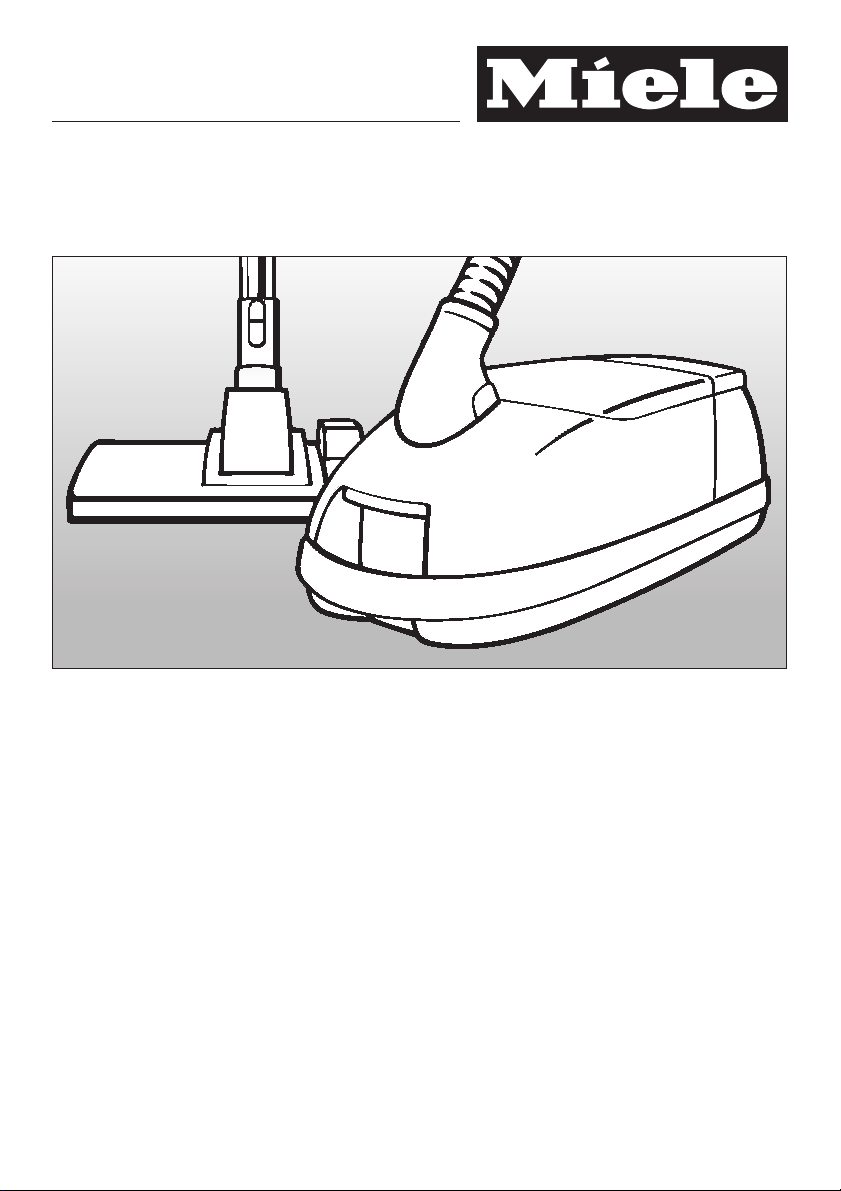
Operating instructions
Vacuum cleaners
S 556 / S 558
S 658
These operating instructions apply to
standard models S 556 / S 558 and S 658
as well as to other models with particular
names rather than model numbers. M.-Nr. 05 638 230
G
Page 2
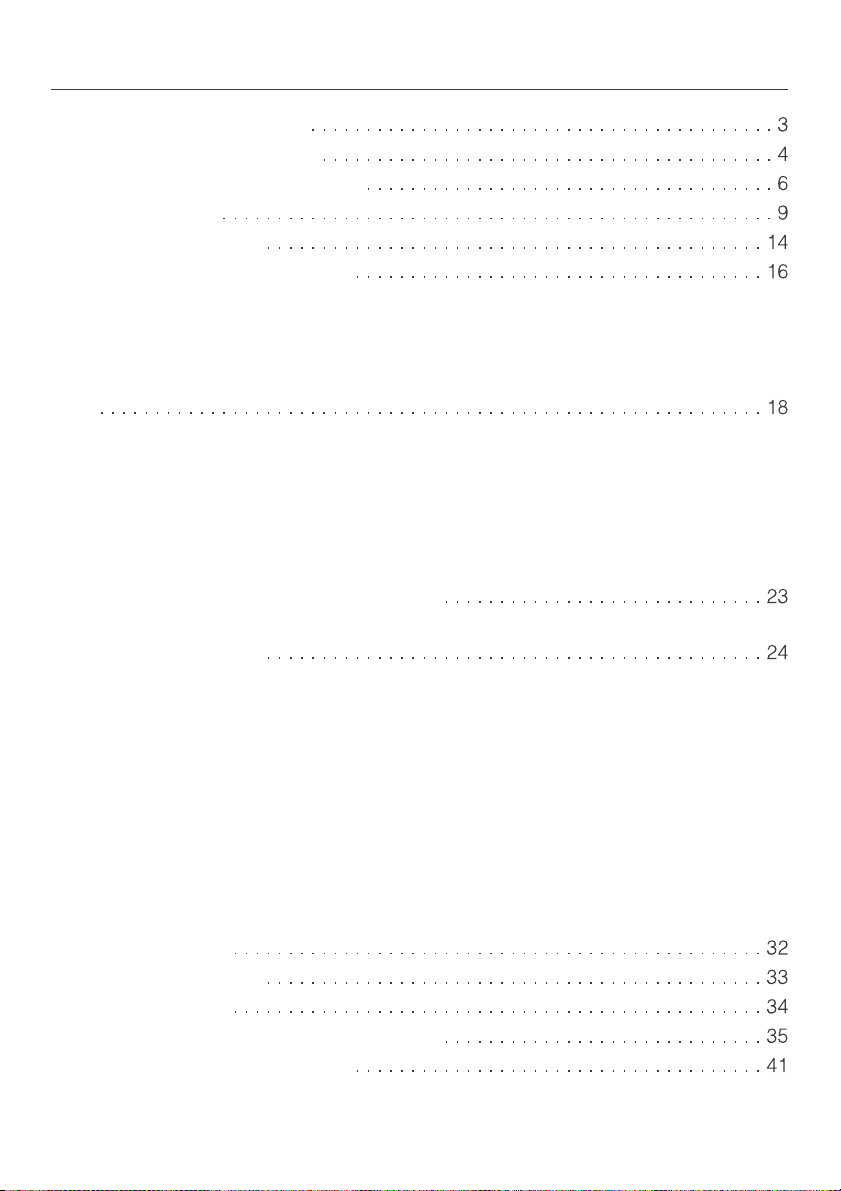
Contents
Caring for the environment
Description of the appliance
Warning and Safety instructions
Preparing for use
Accessories supplied
Using the accessories supplied
Crevice nozzle . . . . . . . . . . . . . . . . . . . . . . . . . . . . . . . . . . . . . . . . . . . . . . . . . . . . 16
Crevice nozzle extension. . . . . . . . . . . . . . . . . . . . . . . . . . . . . . . . . . . . . . . . . . . . 16
Dusting brush . . . . . . . . . . . . . . . . . . . . . . . . . . . . . . . . . . . . . . . . . . . . . . . . . . . . 17
Upholstery nozzle . . . . . . . . . . . . . . . . . . . . . . . . . . . . . . . . . . . . . . . . . . . . . . . . . 17
Use
Unwinding and rewinding the mains cable . . . . . . . . . . . . . . . . . . . . . . . . . . . . . . 18
Auto-reverse. . . . . . . . . . . . . . . . . . . . . . . . . . . . . . . . . . . . . . . . . . . . . . . . . . . . . . 18
Switching the vacuum cleaner on and off . . . . . . . . . . . . . . . . . . . . . . . . . . . . . . . 19
Regulating the suction . . . . . . . . . . . . . . . . . . . . . . . . . . . . . . . . . . . . . . . . . . . . . . 20
Switching the Electrobrush on and off . . . . . . . . . . . . . . . . . . . . . . . . . . . . . . . 21
Blowing out . . . . . . . . . . . . . . . . . . . . . . . . . . . . . . . . . . . . . . . . . . . . . . . . . . . . . . 22
Setting down, transportation and storage
Park-system . . . . . . . . . . . . . . . . . . . . . . . . . . . . . . . . . . . . . . . . . . . . . . . . . . . . . . 23
Maintenance and care
Purchasing new dustbags and filters . . . . . . . . . . . . . . . . . . . . . . . . . . . . . . . . . . 24
When to change the dustbag . . . . . . . . . . . . . . . . . . . . . . . . . . . . . . . . . . . . . . . . 25
Replacing the dustbag . . . . . . . . . . . . . . . . . . . . . . . . . . . . . . . . . . . . . . . . . . . . . 26
When to change the exhaust filter . . . . . . . . . . . . . . . . . . . . . . . . . . . . . . . . . . . . . 27
Replacing the "ACTIVE air clean" and the "ACTIVE HEPA" filter . . . . . . . . . . . . . . 28
Replacing one type of filter with another . . . . . . . . . . . . . . . . . . . . . . . . . . . . . . . . 29
When to change the dust compartment filter (motor protection). . . . . . . . . . . . . . 30
To replace the dust compartment filter (motor protection) . . . . . . . . . . . . . . . . . . 30
When to change the thread lifters . . . . . . . . . . . . . . . . . . . . . . . . . . . . . . . . . . . . . 31
To replace the thread lifters . . . . . . . . . . . . . . . . . . . . . . . . . . . . . . . . . . . . . . . . . . 31
Cleaning and care
Problem solving guide
After sales service
Accessories available as optional extras
Electrical connection for the UK
2
Page 3

Caring for the environment
Disposal of packing material
The transport and protective packing
material has been selected from materi
als which are environmentally friendly
for disposal and can normally be recy
cled.
Ensure that any plastic wrappings,
bags etc. are disposed safely and kept
out of the reach of babies and young
children. Danger of suffocation!
Rather than just throwing these materi
als away, please ensure they are of
fered for recycling.
-
Disposal of your old appliance
Old appliances may contain materials
which can be reclaimed or recycled.
Please contact your dealer, your local
waste collection centre or scrap mer
chant about potential recycling
schemes.
Before disposing of an old appliance
first make it unusable. Disconnect it
from the mains, cut the cable off the ap
pliance as close to the cleaner as pos
sible and cut the plug off. The plug cut
from the cable should be rendered use
less and then disposed of and on no
account be inserted into any socket
elsewhere in the house (electric shock
hazard).
Make appropriate arrangements for its
safe disposal and make sure that the
appliance presents no danger to children while being stored for disposal.
Disposing of the dustbag and
filters
-
-
-
-
These are made from environmentally
friendly materials and can be disposed
of with the normal household waste.
The dustbag should only be disposed
of in this way if it has been used exclu
sively for general household dust.
-
3
Page 4
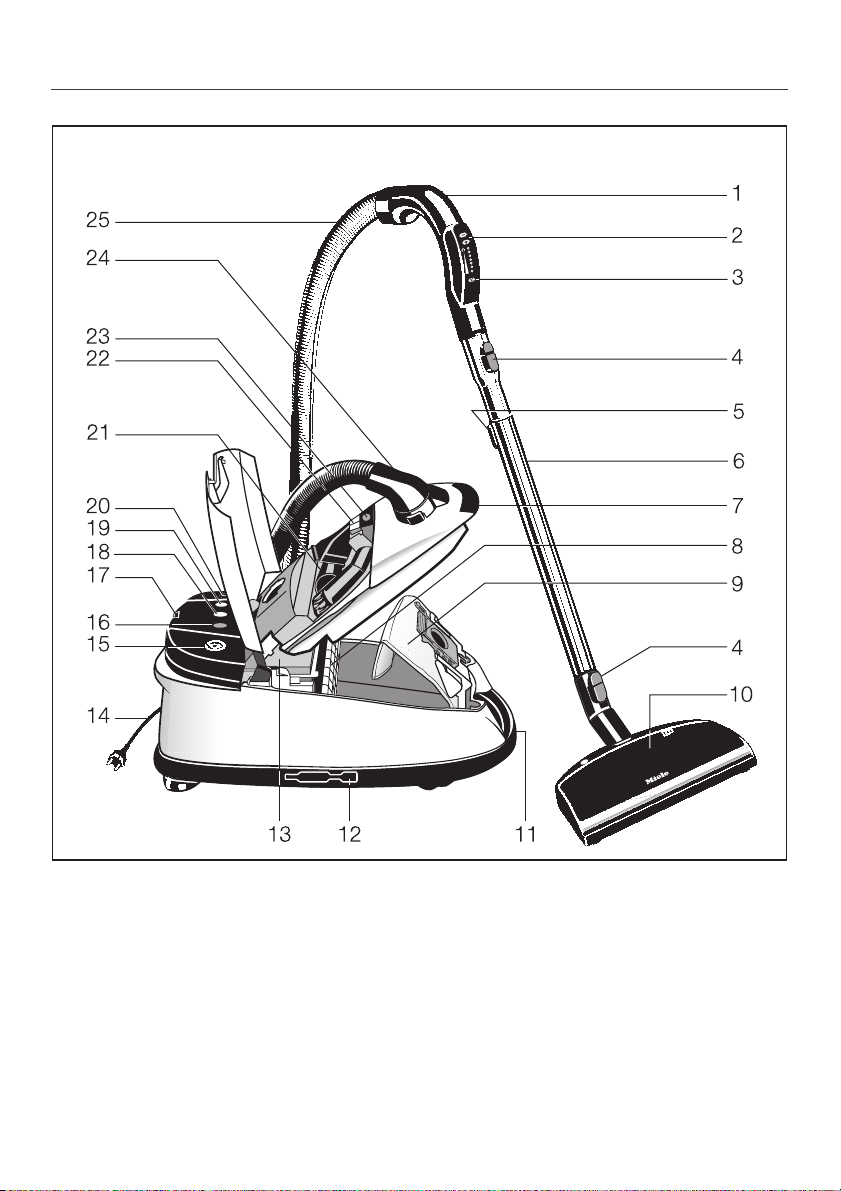
Description of the appliance
4
Page 5

Description of the appliance
1 Hand piece
2 Suction power selector
3 Electrobrush switch
4 Locking button
5 Electro-telescopic tube release button
6 Electro-telescopic tube
7 Dust compartment lid catch
8 Dust compartment filter (motor protection)
9 Dustbag
10 Electrobrush
11 Carrying handle
12 Two point holder for suction tube
13 Exhaust filter *
14 Mains cable with plug **
15 Cable rewind
16 Exhaust filter change indicator (Re-set button 7)
17 Park-system for suction tube with floorhead
18 Stand-by light
19 Overheating warning light ,
20 On-Off switch
21 Accessories compartment
22 Dustbag change indicator
23 Release button for accessories compartment
24 Electro-elbow
25 Electro-suction hose
** N.B. Plug may vary depending on country
The illustration shows the maximum number of features available on these Miele
vacuum cleaners. Those features marked * depend on the model and may vary or
not be available on your model.
5
Page 6
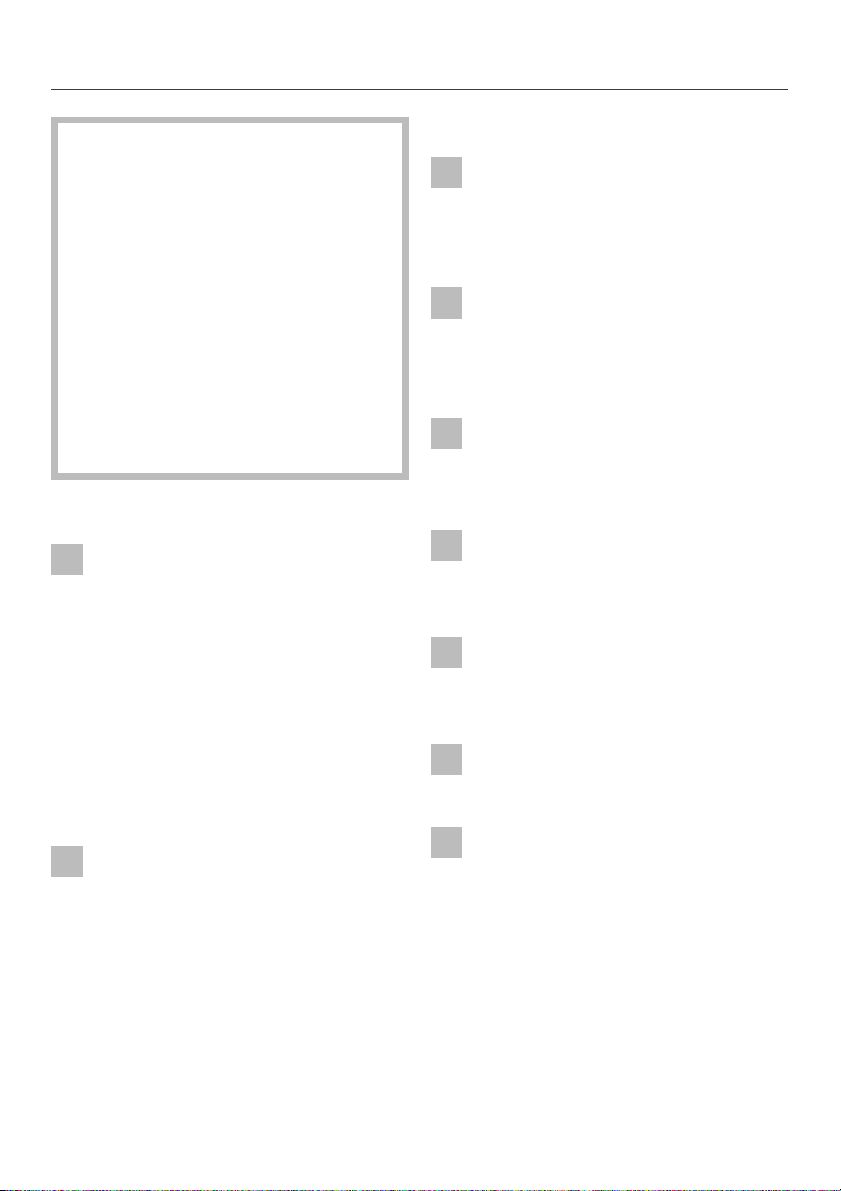
Warning and Safety instructions
Before using for the first time
This appliance meets statutory
safety requirements. Inappropriate
use can however lead to personal
injury and damage to property.
Read the operating instructions
carefully before starting to use this
appliance. They give important infor
mation on the safety, operation and
care of the appliance. This way you
will prevent the risk of accidents or
damage to the appliance. Please
keep these operating instructions in
a safe place for reference, and pass
them on to any future users.
ing, the vacuum cleaner and accesso
ries for any signs of damage. Do not
use a damaged appliance.
-
quency) match the mains electricity
supply. It is essential that they match to
avoid damage to the appliance.
A damaged vacuum cleaner can
be dangerous. Check the packag
Ensure that the connection data on
the data plate (voltage and fre
The plug must be fitted with a 13A
fuse (UK).
-
-
-
Correct usage
This vacuum cleaner must only be
used in a domestic household situation to vacuum dry floor surfaces. Do
not use on people or animals.
Any other usage is at the owner’s risk
and could be dangerous.
The manufacturer cannot be held responsible for damage resulting from improper or incorrect use of the appli
ance.
-
Children
Do not let small children play with
the appliance or operate it. Please
supervise its use by older children and
the elderly or infirm.
Daily use
It is important to switch the vacuum
cleaner off before changing over
accessories and floor heads, especially
a turbo or electro brush.
To avoid the risk of damage, do not
use the vacuum cleaner without the
dustbag, dust compartment filter and
exhaust filter in place.
If a dustbag is not inserted, the
dust compartment cover does not
normally close. Do not force it.
There is a metal inlay underneath
the handle, which is designed to
protect the user from electrostatic dis
charges. Please make sure that you
keep your hand in constant contact with
this metal strip during vacuuming. This
way any build-up of electrostatic
charge will be rendered ineffective.
-
6
Page 7

Warning and Safety instructions
Do not vacuum up liquids or damp
dirt. This will cause major faults
and could seriously impair the function
ing and electrical safety of the appli
ance. Wait until any freshly cleaned or
shampooed carpets or floor coverings
are completely dry before attempting to
vacuum.
Do not vacuum up anything which
has been burning or is still glowing
e.g. cigarettes, ashes or coal, whether
glowing or apparently extinguished.
The cleaner might catch fire.
Do not vacuum toner dust. Toner,
such as that used in printers and
photocopiers can conduct electricity.
The filter system in the vacuum cleaner
may not filter it completely and so the
toner could be blown back into the atmosphere by the fan.
Do not vacuum up any inflammable
or combustible liquids or gases
and do not vacuum in areas where
such substances are stored. The
cleaner might explode.
Do not vacuum up items which are
heavy, hard or have sharp edges.
They could cause a blockage and dam
age the appliance.
-
Do not carry the appliance by the
cable. When disconnecting from
the mains socket pull by the plug not by
the cable.
- Keep the cable away from sharp
edges and do not let it be squashed at
all, for example, under a door.
- Avoid running the vacuum cleaner
over the cable.
A damaged cable, plug or socket is a
danger ot safety. The appliance must
not be used if any of these have suf
fered damage.
Monitor the change dustbag indi
cator and change the dustbag if
necessary. Check the exhaust and dust
compartment filters at the same time
and change them too if necessary. A
full bag or blocked filter will hamper the
suction power of the cleaner. A temperature limiter switches the vacuum
cleaner off automatically if it gets too
hot, see section "Problem solving
guide".
Do not use aroma capsules if your
cleaner is fitted with an ACTIVE
HEPA filter or an ACTIVE air clean filter.
The active charcoal layer in the filter will
-
absorb the aroma from the capsules
rendering them ineffective.
-
-
Floor attachments, accessories
and tubes must not be used at
head level to avoid the risk of injury,
e.g. to eyes and ears.
7
Page 8

Warning and Safety instructions
Using accessories
To avoid the risk of injury when
vacuuming with a Miele Electro- or
Turbobrush do not touch the rotating
roller brush.
The Miele Electrobrush is a motor
driven accessory appliance for use
only with Miele vacuum cleaners. The
cleaner must not be used with an
electrobrush produced by another man
ufacturer.
It is not advisable to vacuum di
rectly with the handle, i.e. without
an accessory attached as the rim could
get damaged and you could hurt yourself on sharp edges.
Miele vacuum cleaner bags are
disposable and intended to be
used only once. Do not attempt to
re-use. Blocked pores reduce the efficiency of the cleaner.
Use only genuine Miele dustbags,
filters and accessories. This ensures optimum performance of the vac
uum cleaner throughout its life.
-
Cleaning, maintenance and re
pairs
Always disconnect the vacuum
cleaner from the mains supply for
maintenance work and for cleaning.
Switch off at the wall socket and re
move the plug. Pull on the plug and not
the cable.
Do not let the vacuum cleaner get
wet. Clean only with a dry cloth or
slightly damp cloth when disconnected
from the mains supply. If moisture gets
-
into the appliance there is the risk of an
electric shock.
The electro-suction hose and the
electro-telescopic tube contain
electrical wires. The plug connectors
must not come in contact with water.
These items may only be cleaned with
a dry cloth, no moisture must touch
them. Danger of electric shock.
-
Repairs may only be carried out by
a suitably qualified and competent
person in accordance with national and
local safety regulations. Repairs and
other work by unqualified persons
could be dangerous. The manufacturer
cannot be held responsible for unauthorised work.
If the cable is damaged it should
be replaced together with a complete cable rewind by a Miele service
technician.
Disposing of an old appliance
-
-
When disposing of an old appli
ance cut the cable off the appli
ance as close to the cleaner as possi
ble and cut the plug off. The plug cut
from the cord should be rendered use
less and then disposed of and on no
account be inserted into any socket
elsewhere in the house (electric shock
hazard). See section "Disposal of your
old appliance" earlier in this booklet for
further advice.
The manufacturer cannot be held lia
ble for damage caused by non-com
pliance with these Warning and
Safety instructions.
-
-
-
-
-
-
8
Page 9
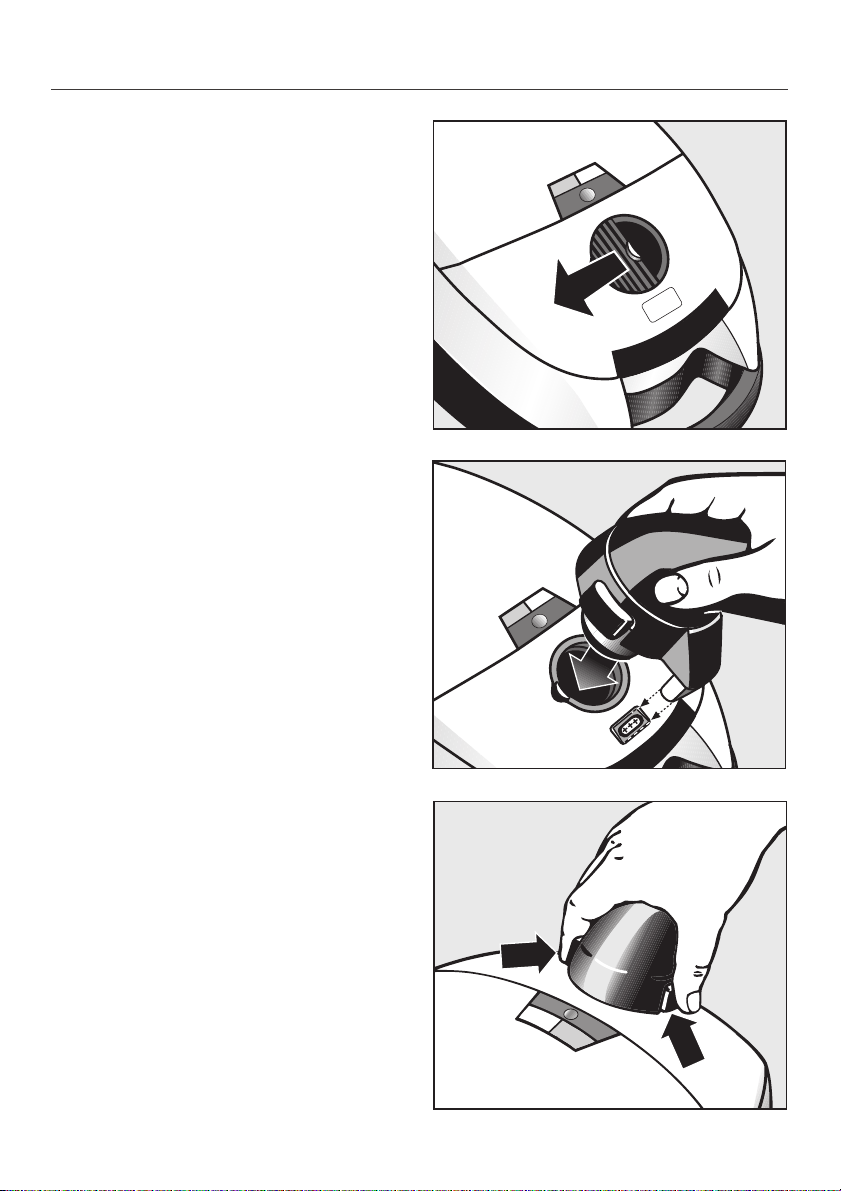
Attaching the suction hose
Open the dust compartment shutter.
^
Preparing for use
The dust compartment shutter is de
signed for hygienic handling and pre
vents dust and odours escaping.
If you remove the suction hose from the
vacuum cleaner for storage purposes
close the dust compartment shutter be
fore putting it away (e.g. in a cup
board).
^ Insert the elbow into the suction
socket.
When inserting the elbow ensure that
the plug connectors line up correctly.
-
-
-
-
Removing the suction hose
^
Press the release buttons at the side
of the elbow and lift the hose from the
socket.
9
Page 10

Preparing for use
Connecting the suction hose
and the suction tube
Fit the hand piece of the suction hose
^
firmly into the suction tube. (Ensure
that the plug connectors line up).
They must lock together with a click.
To release the hand piece from the
^
suction tube press the locking button
(see arrow) and pull the hand piece
away from the suction tube.
Adjusting the electrotelescopic suction tube
One part of the electro-telescopic tube
is packed inside the other and can be
adjusted to suit your height for comfortable vacuum cleaning.
^ Press the telescopic tube release
button (see arrow) to release the
tubes. Draw out or push in the inner
tube to adjust to the required height,
then release the button. The tube is
locked in position.
,
When a resistance is felt it has
reached its maximum length. Do not
force it beyond this length!
10
Page 11
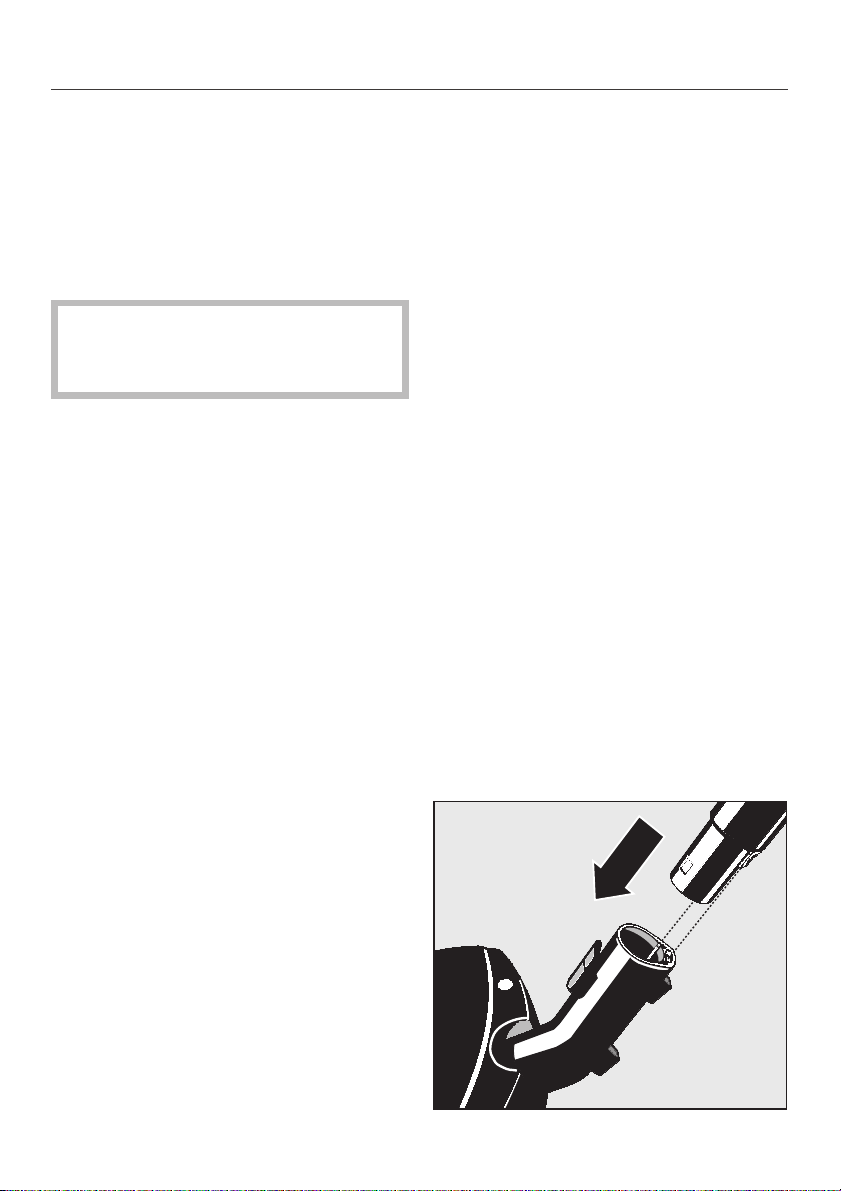
Using the Electrobrush
The Electrobrush is particularly suitable
for intensive vacuuming of carpets
which are subject to hard wear. It is
very effective at removing deep seated
dirt and preventing areas of frequent
use being trodden into a path.
It is also important to observe the
flooring manufacturer's cleaning and
care instructions.
Preparing for use
The following should not be vacu
umed using the Electrobrush
– Floor surfaces with a variable or un-
even profile. The brush might come
into contact with the floor and cause
damage.
– Carpets such as saxony with very
long pile, berber and sheepskin
rugs, and valuable hand-knotted carpets, e.g. Persian and similar. There
is a danger that threads can be
pulled out.
-
Fitting the Electrobrush to the
vacuum cleaner
^
Insert the electro-telescopic tube into
the Electrobrush. (Ensure that the
plug connectors line up). They must
lock together with a click.
For further information on use and
maintenance please refer to the sepa
rate instructions supplied with the
Electrobrush.
-
11
Page 12
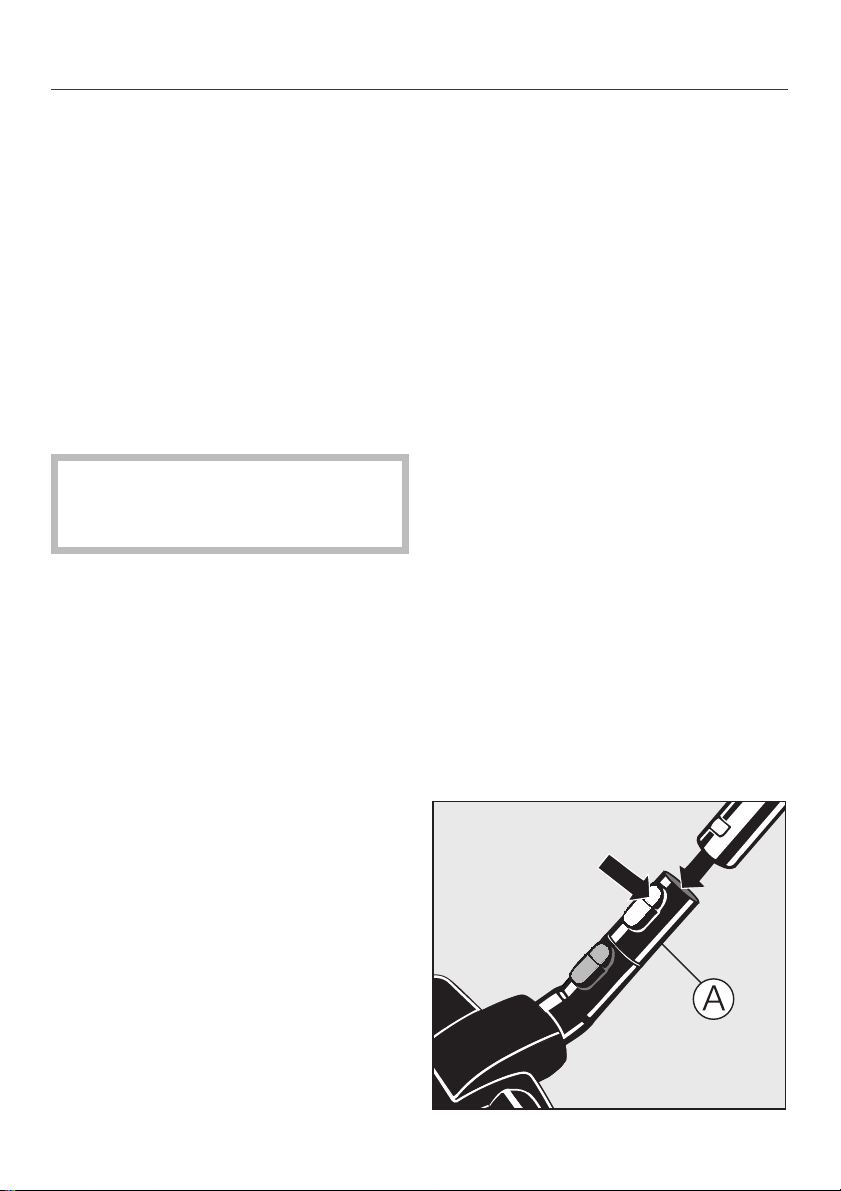
Preparing for use
Using the standard floorhead
(standard or optional accessory de
pending on model)
The floorhead can be used for all nor
mal cleaning of carpets and rugs. It can
also be used with the brush protruding
to vacuum hard flooring which is not
susceptible to scratching. For hard
flooring, such as stone and floors which
are susceptible to scratching, e.g. par
quet, we recommend using one of the
special Miele floor brushes (see "Ac
cessories available as optional extras").
It is also important to observe the
flooring manufacturer's cleaning and
care instructions.
-
-
-
-
Fitting the standard floorhead
^ Push the suction tube into the
floorhead and turn it clockwise or
anticlockwise until it clicks into position.
the cleaner (see "Description of the ap
pliance", illustration point 12).
-
^
To release the floorhead from the suc
tion tube press the locking button
(see arrow) and pull the suction tube
away from the floorhead.
To carry the vacuum cleaner by the
handle and for storage purposes fit
adapter a to the standard floorhead,
turbobrush or floorbrush and then fit the
suction tube to the adapter. The clips
on the standard floorhead, turbobrush
or floorbrush can then be fitted securely
into the two point holder on the side of
12
-
Page 13
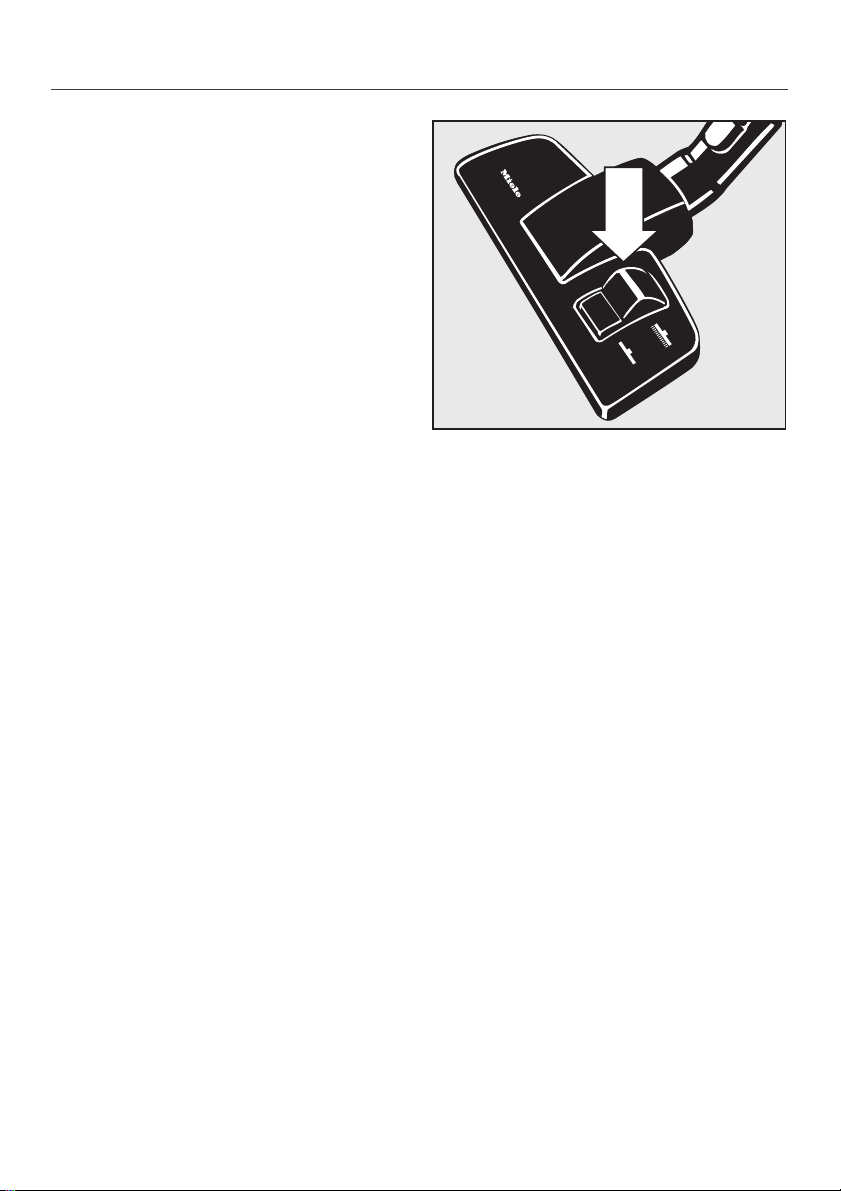
Adjusting the standard
floorhead setting
Vacuum carpets and rugs with the
brush retracted:
Press the foot switch marked g.
^
Preparing for use
Clean hard flooring which is not sus
ceptible to scratching with the brush
protruding:
Press the foot switch marked h.
^
-
13
Page 14
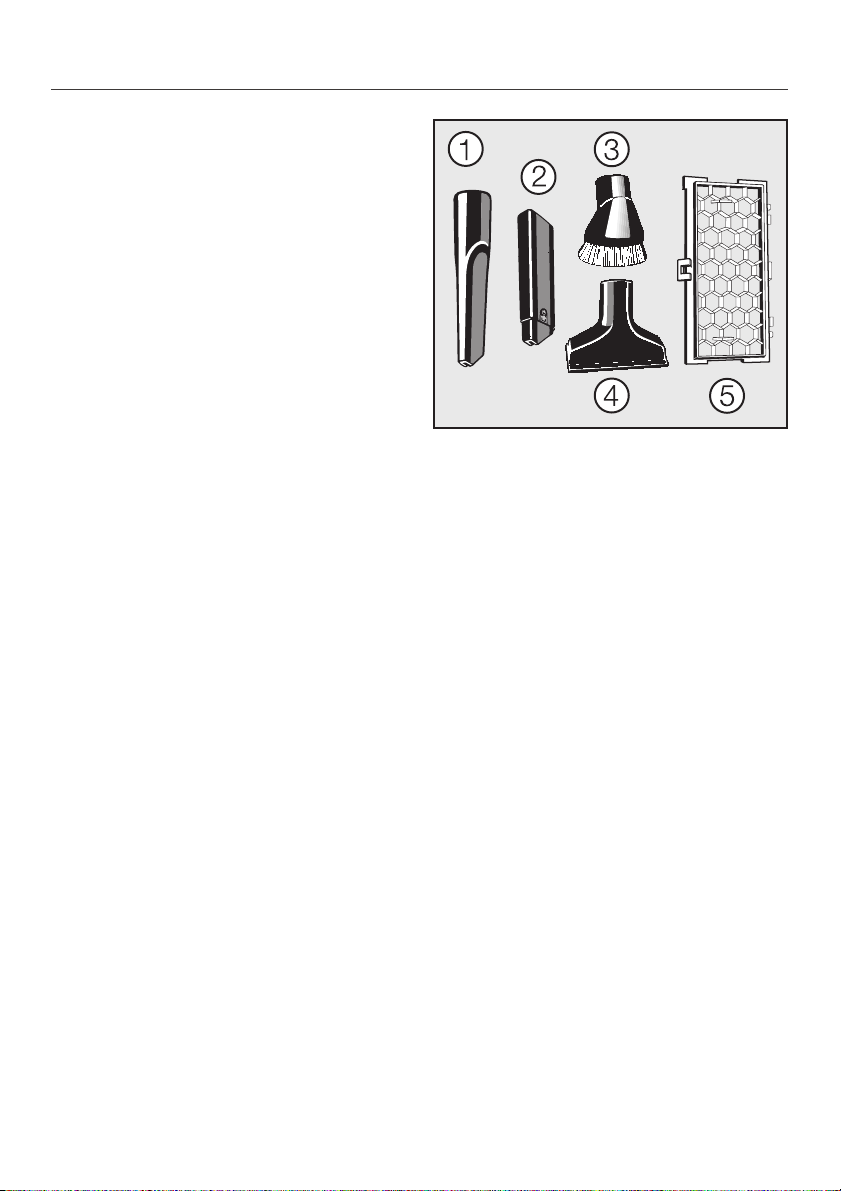
Accessories supplied
Other tools, in addition to the
floorhead(s), are supplied with the vac
uum cleaner to help deal with various
types of cleaning.
a Crevice nozzle
b Crevice nozzle extension *
c Dusting brush
d Upholstery brush
e Filter grille
(supplied separately in the box)
f Blower connection socket *,
not illustrated (see section "Use -
Blowing out")
* depending on model
The filter grille e is required if you wish
to replace the "ACTIVE air clean" or
"ACTIVE HEPA" exhaust filter with a
"SUPER air clean" filter.
-
14
Page 15

Taking the accessories out
Press the release button to open the
^
accessories compartment lid.
^ Take out the accessory you require.
^ Close the lid securely.
Accessories supplied
S 658 accessories compartment
The extension for the crevice nozzle is
located in the compartment underneath
the crevice nozzle.
15
Page 16

Using the accessories supplied
The different tools can either be fitted to
the hand-piece or, as required, to the
suction tube.
Crevice nozzle
for cleaning in folds, crevices or cor
ners.
-
Crevice nozzle extension
(depending on model)
This accessory can be used to extend
the length of the crevice nozzle. Further
length is provided by pulling out the inner section.
^ Press the locking button to pull the
extension piece out or to push it in.
16
Page 17

Using the accessories supplied
Dusting brush
For cleaning skirting boards, ornate or
carved articles, etc.
The head of the dusting brush can be
swivelled to attain the best cleaning po
sition.
Upholstery nozzle
For cleaning upholstery, mattresses,
cushions, curtains, covers etc.
-
17
Page 18

Use
Unwinding and rewinding the
mains cable
Unwinding
Hold the plug and unwind cable to
^
the required length:
S 556 / S 558: max. approx. 7.5 m /
S 658: max. approx. 9.5 m
When vacuuming for longer than
,
30 minutes at a time, pull the cable
out to at least two-thirds of its total
length, even when working close to
the wall socket. Otherwise there is a
danger of overheating and damage.
Rewinding
^ Switch off at the wall socket and re-
move the plug.
^ Press the rewind switch. The cable
will rewind automatically.
Auto-reverse
To switch on this function, move the
slide switch to "Auto-Reverse". The re
wind brake on the cable drum is re
leased. It pays out the exact amount of
cable required and gathers in excess
cable so that the cable automatically
adjusts itself to the distance between
the appliance and the wall socket.
18
-
-
Page 19

Switching the vacuum cleaner
on and off
To switch the vacuum cleaner on:
Press the On-Off switch.
^
The Stand-by indicator light comes on
to show that the vacuum cleaner is
ready for use.
To switch the vacuum cleaner off:
Press the On-Off switch again.
^
The Stand-by light goes out.
Switch the vacuum cleaner off
,
with the On-Off switch before open
ing the dust compartment lid. Otherwise the vacuum cleaner will automatically switch on when the lid is
opened (this enables the blower facility to work).
Vacuuming
Use
-
When vacuuming, especially fine dust,
e.g. sawdust, sand, plaster, flour, talcum powder etc., electrostatic charges
build up naturally. Under certain condi
tions these charges will be released. To
avoid the unpleasant effects of these
electrostatic discharges a metal inlay
has been incorporated into the under
side of the handle.
^
Please make sure that you keep your
hand in constant contact with this
metal strip during vacuuming. This
way any build-up of electrostatic
charge will be rendered ineffective.
^
When vacuuming pull the cleaner be
hind you on its castor wheels. You
can stand it upright for vacuuming
stairs and curtains etc.
-
-
-
19
Page 20

Use
Regulating the suction
Switch on the vacuum cleaner.
^
Use the p and m on the hand-piece
to regulate the suction to suit the type
of flooring.
The higher the wattage the more pow
erful the suction.
Setting 9 = no suction
Low setting = weak suction
High setting = strong suction
The symbols on the controls of your
vacuum cleaner indicate the type of
use the settings are suitable for.
a= curtains, lightweight fabrics
b= upholstery, cushions
c= thick pile carpets, rugs and
runners
d= for energy-saving daily use
e= lightly soiled textured carpets
f= textured hard flooring, and for
intensive cleaning of carpets
-
20
Page 21

Switching the Electrobrush on
and off
The Electrobrush is switched on and off
separately from the vacuum cleaner by
pressing the j switch on the
handpiece.
This means that you can switch the
Electrobrush off during vacuuming and
the vacuum cleaner will continue to op
erate using suction only. This is useful
when moving from vacuuming a fitted
carpet to a rug, for example.
Selecting setting 9 also switches the
Electrobrush off. To continue vacuuming again select a suitable setting.
Use
-
21
Page 22

Use
Blowing out
Blower connection socket
(depending on model)
The blower connection socket can be
used to connect the suction hose to the
"blower" outlet of the vacuum cleaner,
e.g. for dusting off multi-layered radia
tors and blowing dust out of inaccessi
ble corners so that it can be vacuumed
up. It can also be used to "blow out" the
suction hose if it should ever become
blocked.
^ Press the release button for the dust
compartment lid and raise up the lid
until it clicks into place.
^ Take out the exhaust filter or the filter
grille if this has been fitted and replace with the blower connection
socket.
-
-
^ Close the dust compartment lid.
^
Now open the accessories compart
ment and insert the elbow of the suc
tion tube into the blower connection
socket.
22
-
-
Page 23

Setting down, transportation and storage
Park-system
A Park-system has been designed for
conveniently parking the vacuum
cleaner during pauses. A special park
ing attachment is fitted to all floorheads
including the Electrobrush and to the
rear of the cleaner.
Fit the lower clip on the floorhead into
^
the slot on the end of the vacuum
cleaner from above (see illustration).
Switching on and off with the
Park-system
Parking the floorhead in this way whilst
vacuuming automatically switches off
the cleaner without needing to press
the On-Off switch. Lifting the floorhead
out of the Park-system switches the
cleaner on again.
If you intend leaving your vacuum
cleaner parked in this way for any
length of time, you must switch it off at
the socket, unplug it and rewind the
mains cable.
-
Transporation and storage
^
Stand the vacuum cleaner vertically.
^
Fit both clips on the Electrobrush into
the two point holder on the side of the
cleaner (use Adapter a with the
standard floorhead, turbobrush and
other floor brushes).
This makes the cleaner easier to carry
or store.
23
Page 24

Maintenance and care
Always disconnect the vacuum
,
cleaner from the electrical supply for
maintenance work and for cleaning.
Switch off at the wall socket and re
move the plug.
The Miele filter system consists of three
filters which must be replaced from time
to time to ensure efficient suction.
Dustbag (filter bag)
–
Exhaust filter
–
Dust compartment filter (for motor
–
protection)
-
Purchasing new dustbags and
filters
Replacement dustbags and filters can
be obtained from your local Miele
Dealer or direct from the Miele Spare
Parts Department.
Order original Miele dustbags with the
letter:
F/J/M for model S 556 / S 558
–
G/N for model S 658.
–
Always quote the model number given
on the data plate situated underneath
the appliance.
Use only genuine Miele dustbags
and filters, making sure they are the
correct ones for your model. This ensures optimum performance of the
suction power and also ensures that
the bag is used to capacity.
A "SUPER air clean" exhaust filter and a
dust compartment filter are supplied
with every packet of Miele dustbags.
If you wish to purchase exhaust filters
or dust compartment filters separately,
please quote the model number of your
appliance when ordering.
You can replace the exhaust filter supplied with the vacuum cleaner with one
of the other types of filters if you wish
(see "Replacing one type of filter with
another").
24
Page 25

When to change the dustbag
Change the dustbag when the colour
marker in the dustbag change indicator
fills the display.
Maintenance and care
The dustbags are disposable and in
tended to be used only once. Do not
attempt to re-use as suction would
be reduced.
Checking the dustbag change indica
tor
Attach the floorhead to the vacuum
^
cleaner. Other attachments, for example the crevice nozzle can affect the
function of the dustbag change indicator. Therefore only test with the
floorhead fitted.
^ Switch the vacuum cleaner on and
select the highest power setting.
^ Lift the floorhead off the floor a little. If
the marker completely fills the indicator window, then the bag needs to be
changed.
-
-
How the dustbag change indicator
works
The indicator is designed to show when
the bag is full of common household
dust and works by measuring the air
permeabililty of the dustbag. Normal
household dust is composed of a mixture of dust, hair, carpet fluff, threads,
grit etc.
However, if an amount of fine dust,
such as plaster, brick dust, cement or
flour is vacuumed then the pores of the
dustbag become blocked very quickly.
The marker will indicate that the bag is
"full" even when it is not. In this instance
the dustbag must be changed as suc
tion power is reduced when the pores
of the dustbag are blocked.
-
If, on the other hand, a large quantity of
hair, wool or carpet fluff is vacuumed,
the dustbag change indicator may not
register "full" even though the bag is
full. This is because the air permeability
of the dustbag may still be high enough
not to activate the marker to show maxi
mum. The dustbag should still be
changed.
25
-
Page 26

Maintenance and care
Replacing the dustbag
Press the release button for the dust
^
compartment lid and raise the lid until
it clicks into place.
The dustbag has a closing flap which
closes automatically when the dustbag
is removed to prevent any dust escaping.
^ Hold the bag by the collar and then
pull it out of its holder.
It can then be disposed of with the normal household waste as long as it has
only been used for vacuuming up normal household dust.
Do not unfold the bag when you take it
out of the packet. Keeping it folded will
prevent it from getting trapped when
the dust compartment lid is closed.
^
To insert a new dustbag push the col
lar securely into the frame as far as it
will go. If it is not correctly located the
dust compartment lid will not close.
^
Close the dust compartment lid
firmly. It should click into place.
26
-
Page 27

When to change the exhaust
filter
Maintenance and care
The built-in exhaust filter change in
dicator (Re-set button 7) is de
signed for the change cycle of an
ACTIVE air clean or an ACTIVE
HEPA filter.
Always change the filter when the ex
haust filter indicator (Reset button 7)
lights up. It is designed to light up after
approx. 50 hours of operation which is
equivalent to about a year of average
use. It should be replaced sooner if it is
obviously soiled or no longer effective.
Make a note of the date on the filter.
The vacuum cleaner can still be used
with the exhaust filter indicator lit up.
However, the suction power will be reduced as will the effectiveness of the filter if it is not replaced in good time.
You can replace the exhaust filter supplied with the vacuum cleaner with one
of the other types of filters if you wish
(see "Replacing one type of filter with
another").
-
-
-
Re-setting the filter change indicator
The filter change indicator needs to be
re-set each time the filter is replaced. To
do this the vacuum cleaner must be
connected to the electricity supply.
Press on the filter change indicator light
until it goes out. The display is now
back in the starting position again.
27
Page 28

Maintenance and care
Replacing the "ACTIVE air
clean" and the "ACTIVE HEPA"
filter
Open the dust compartment lid.
^
Release the catch and remove the fil
^
ter.
^ To insert the new filter, fit it so that it
engages at the back and then close
the catch.
^ Close the dust compartment lid
firmly. It should click into place.
-
^
Remember to reset the "Exhaust filter
change indicator".
28
Page 29

Replacing one type of filter
with another
Depending on model, your vacuum
cleaner is fitted with one of the following
exhaust filters as standard:
b an ACTIVE air clean filter or
c an ACTIVE HEPA filter.
If replacing b or c with a, please note
If you wish to replace the ACTIVE air
clean filter b or the ACTIVE HEPA filter
c with a SUPER air clean filter a it is essential that you also fit the filter grille
(see the section on "Accessories supplied").
Maintenance and care
The built-in exhaust filter change indicator (Re-set button 7) is de
signed for the change cycle of an
ACTIVE air clean or an ACTIVE
HEPA filter.
The filter change indicator light will
have no significance if a SUPER air
clean filter has been fitted, but
should still be re-set. The SUPER air
clean filter should be replaced with a
new one every time you start a new
packet of dustbags. (A SUPER air
clean filter is supplied with every
packet of Miele dustbags).
Remember to reset the "Exhaust filter
change indicator".
-
29
Page 30

Maintenance and care
When to change the dust
compartment filter (motor
protection)
Replace the dust compartment filter ev
ery time you start a new packet of
dustbags.
A dust compartment filter is supplied
with every packet of Miele dustbags.
To replace the dust
compartment filter (motor
protection)
^ Open the dust compartment lid.
^ Unclip the filter frame, remove the old
filter and replace with a new one.
^ Close the filter frame.
-
30
Page 31

When to change the thread
lifters
Check the thread lifters on the suction
inlet of the standard floorhead * and the
upholstery nozzle from time to time. Re
place them if the pile is worn.
Maintenance and care
-
* standard or optional accessory de
pending on model
-
To replace the thread lifters
^ Use a knife or similar object to re-
move them from the slots.
^ Fit the new thread lifters.
If threads or hair have wound round
the roller pin on a standard floorhead
a Use a coin to release the roller pin
(bayonet connection), and pull out
the pin.
b Take out the roller.
Remove all threads and hair etc., then
replace the individual parts in the right
order.
Spare parts are available from your
Miele dealer or from the Miele Spare
Parts Department.
31
Page 32

Cleaning and care
Always disconnect the vacuum
,
cleaner from the electricity supply
for maintenance work and for clean
ing. Switch off at the wall socket and
remove the plug (pull on the plug,
not the cable).
Vacuum cleaner and accessories
The electro-suction hose, the
,
electro-telescopic tube and the
electrobrush contain electrical wires
and components. The plug connec
tors must not come in contact with
water. These items may only be
cleaned with a dry cloth, no moisture
must touch them. Danger of electric
shock.
External surfaces of the vacuum
cleaner and of accessories can be
cleaned with a dry or slightly damp
cloth or with a proprietary cleaner suitable for plastic.
Dust compartment
The dust compartment can, if neces
sary, be cleaned using a dry duster,
dusting brush or, if available, a second
vacuum cleaner to suck the dust out.
Monitor the dustbag change indicator
and inspect all filters regularly. Clean or
replace them when necessary accord
ing to the operating instructions.
Never dip the vacuum cleaner in
,
water. If moisture gets into the appli
-
ance there is the risk of an electric
shock.
-
-
-
,
Do not use an abrasive cleaner,
a glass cleaner or an all-purpose
cleaner. Because of their chemical
composition they could cause seri
ous damage to the plastic casing.
32
-
Page 33

Overheating
Problem solving guide
A temperature limiter switches the vac
uum cleaner off automatically if it gets
too hot. The warning light , will then
come on to indicate that it has over
heated.
This can occur if, for instance, large ar
ticles block the suction tube or when
the dustbag is full or contains particles
of fine dust. A heavily soiled exhaust or
dust compartment filter can also be the
cause of overheating. In this case,
please switch off the vacuum cleaner
using the On-Off switch.
After removing the cause, wait for a period of approx. 20 - 30 minutes, so that
the vacuum cleaner can cool down. It
can then be switched on again.
-
-
-
33
Page 34

After sales service
In the event of a fault that you cannot
easily remedy, please contact
your Miele Dealer
–
or :
the nearest Miele Service Depart
–
ment. (See address on back page).
Please note that telephone calls may
be monitored and recorded to im
prove our service.
-
-
34
Page 35

Accessories available as optional extras
Turbobrush
The Turbobrush is particularly suitable
for vacuuming cut pile carpeting and is
operated by the suction power of the
vacuum cleaner. It has a rotating brush
which is very effective at picking up
thread, hairs and fluff.
It is also important to observe the
flooring manufacturer's cleaning and
care instructions.
Hand-held Turbobrush
The hand-held Turbobrush is intended
for vacuuming upholstery, mattresses,
car seats, carpeted stairs and other areas inaccessible to the standard
Turbobrush.
35
Page 36

Accessories available as optional extras
CarClean Set Plus
The CarClean Set Plus has been de
signed for valeting the interior of cars.
It consists of:
Hand-held Turbobrush
–
Micro-hose with combination nozzle
–
Crevice nozzle (300 mm long)
–
These are supplied in a carry case to
gether with a 3 m long suction hose
with hose clip.
CarClean Set Vario
The Miele CarClean Set Vario has been
designed as an accessory for Miele
and non-Miele cylinder vacuum cleaners.
An adapter (not shown in the illustration) is included with the CarClean Set
Vario which is required for connecting
the accessories to non-Miele cylinder
vacuum cleaners.
-
-
It is not supplied with the 3 m long suc
tion hose.
36
-
Page 37

Accessories available as optional extras
Hard floor brush
for vacuuming smooth flooring, such as
stone, tiles, PVC.
Parquet floor brush
Special brush with genuine horsehair
bristles for cleaning parquet floors,
floorboards and laminate flooring which
is susceptible to scratching.
37
Page 38

Accessories available as optional extras
Radiator brush
For cleaning radiators, narrow shelves
or crevices.
Fit the radiator brush to the crevice
^
nozzle.
Universal brush
For dusting books, shelves, etc.
Dusting brush with horsehair
For dusting particularly delicate ob
jects.
38
-
Page 39

Mattress nozzle
Accessories available as optional extras
(standard or optional accessory de
pending on model)
For easy vacuuming of mattresses and
upholstery furniture.
Crevice nozzle, 300 mm
For cleaning in folds, crevices or corners.
-
MicroSet
The set is specially designed for clean
ing intricate small objects and difficult
to reach areas (such as PC keyboards,
stereo equipment, intricately carved fur
niture and ornaments, models etc).
Accessory set consisting of:
–
micro hose with combi nozzle (crev
ice nozzle and dusting brush)
–
micro dusting brush
–
micro crevice nozzle and
–
angled extension
-
-
-
39
Page 40

Accessories available as optional extras
ACTIVE air clean filter
(standard or optional accessory de
pending on model)
This is a special active charcoal filter
which absorbs odours from the dust
collected in the dustbag. It helps, there
fore, to prevent the build up of odours
occuring.
The "ACTIVE air clean filter" can replace
the filter already fitted.
Do not use aroma capsules in your vac
uum cleaner if it is fitted with this filter.
ACTIVE HEPA filter
(standard or optional accessory depending on model)
This is a particle filter conforming to EN
1822 HEPA Classification 12. It is able
to filter out very fine particles and micro-organisms. The active charcoal
layer absorbs odours from the dust collected in the dustbag.
Vacuum cleaners equipped with this
exhaust filter are particularly suitable for
allergy sufferers and those concerned
with a high level of hygiene.
-
-
-
Do not use aroma capsules in your vac
uum cleaner if it is fitted with this filter.
40
-
Page 41

Electrical connection for the UK
All electrical work should be carried out
by a suitably qualified and competent
person in strict accordance with na
tional and local safety regulations.
The voltage, rated load and fuse rating
are given on the data plate located un
derneath the vacuum cleaner. Please
ensure that these match the household
mains supply.
The appliance is supplied with a cable
and moulded plug ready for connection
to a 230-240 V/50 Hz a.c. single phase
supply. The fuse rating is 13 A.
If the plug fitted is not suitable it must
be replaced by one that is.
Non-rewireable plugs BS 1363
If this machine or appliance is fitted
with a non-rewireable plug, the following information applies: if the socket
outlets are not suitable for the plug supplied with this product, it must be cut off
and an appropriate plug fitted. The fuse
carrier and fuse should be removed
from the old plug and disposed of. The
plug cut from the flexible cord should
then be disposed of and on no account
be inserted into any socket elsewhere
in the house (electric shock hazard).
The fuse cover must be re-fitted when
changing the fuse, and if the fuse cover
is lost the plug must not be used until a
suitable replacement is obtained. The
colour of the correct replacement cover
is that of the coloured insert in the base
of the plug, or the colour that is em
bossed in words on the base of the
plug, (as applicable to the design of
plug fitted).
-
-
-
The correct rating of the replacement
fuses that are ASTA approved to BS
1362 should be fitted. Replacement
covers may be purchased from your lo
cal electrical supplier, electricity show
room or Miele service agent.
Important
The wires in the mains lead of this ap
pliance are coloured in accordance
with the following code:
Blue = Neutral
Brown = Live
As the colours of the wires may not correspond with the markings identifying
the terminals in your plug, proceed as
follows: The wire coloured blue must be
connected to the terminal marked with
the letter "N" or coloured black. The
wire coloured brown must be connected to the terminal marked with the
letter "L" or coloured red. Neither core is
to be connected to the earth terminal of
a three-pin plug.
-
-
-
414243
Page 42

Page 43

Page 44

Alteration rights reserved / 002 (556/558/658) 5101
This paper consists of cellulose which has been bleached without the use of chlorine.
