Page 1

Commissioning,
Programme chart and Settings
PT 7136 Vario OS
To avoid the risk of accidents or
damage to the machine, it is
essential to read these instructions
before it is installed, commissioned
and used for the first time.
en - EXP
M.-Nr. 09 871 830
Page 2

Contents
Commissioning the tumble dryer.....................................4
Programme chart .................................................11
Basic programmes ................................................11
Household .......................................................15
Small businesses ..................................................16
Professional cleaners...............................................18
Special programmes ...............................................19
Settings/Supervisor level menu .....................................21
To open the Settings menu ..........................................21
To open the Settings menu via the Supervisor level .......................22
Language J ......................................................23
Sort languages....................................................23
Language menu...................................................23
Supervisor level ..................................................24
Favourites .......................................................24
Anti-crease.......................................................24
Buzzer ..........................................................24
Time of day ......................................................25
Display contrast ...................................................25
Display brightness .................................................25
Standby .........................................................25
Extended cool down ...............................................26
Save ............................................................26
Temperature unit ..................................................26
Drying levels .....................................................27
Cottons drying levels ............................................27
Minimum iron drying levels ........................................27
Automatic drying levels ..........................................27
Machine iron drying levels ........................................27
Clean out airways .................................................27
Clean the filter ....................................................28
Display res. moisture ...............................................28
Delay start .......................................................28
Controls .........................................................29
Logo............................................................30
2
Page 3

Contents
Target groups ....................................................30
Demo programme .................................................30
Special programmes ...............................................30
Settings which can only be changed during the commissioning process . . 33
Payment system...................................................33
Coin mechanism lock ..............................................33
Signal to pin 7 ....................................................33
T-max exceeded ..................................................34
Duration cool air...................................................34
Cool air free ......................................................34
Duration hot air ...................................................34
Supervisor level code ..............................................34
3
Page 4
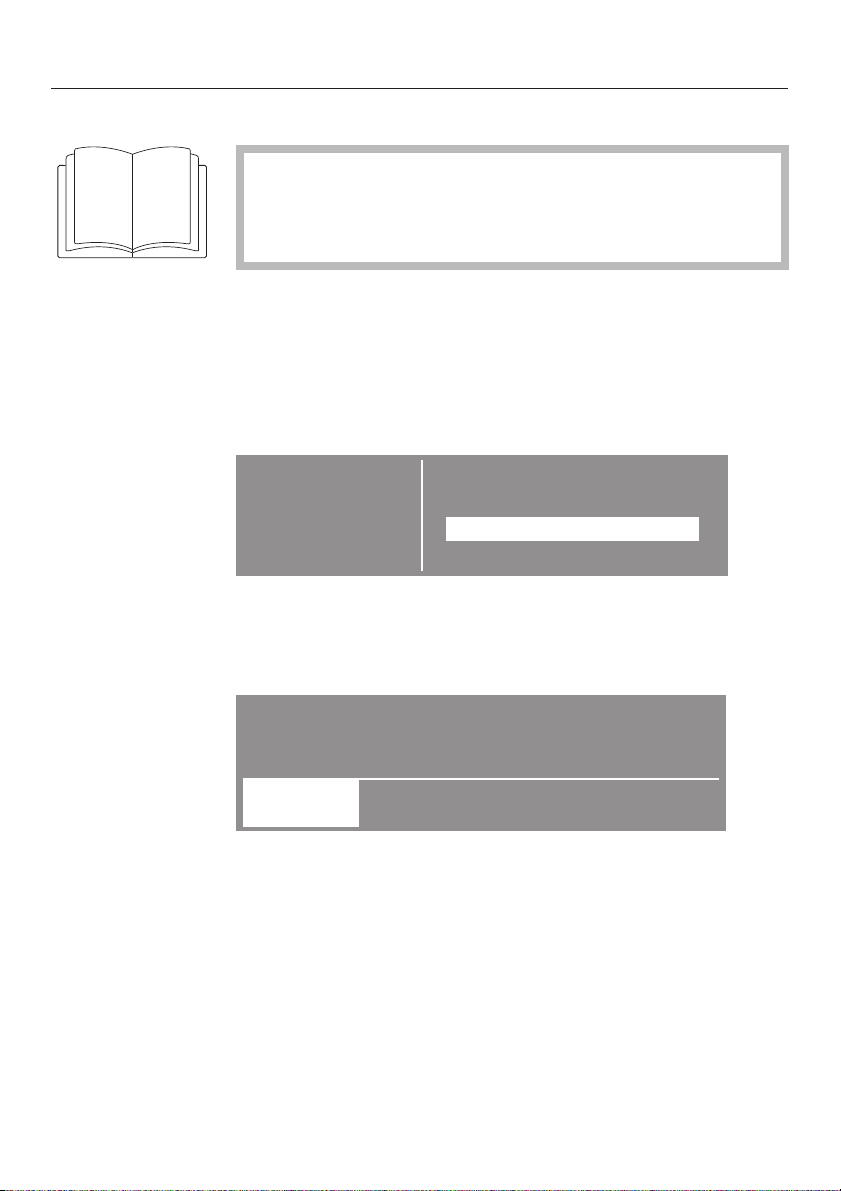
Commissioning the tumble dryer
Before using for the first time
Before commissioning the tumble dryer, ensure that it
,
is correctly installed and connected. Read the separate
Operating and installation instructions as well as this
booklet.
The commissioning process must be carried out in full to
determine the settings for daily operation.*
* Some settings can only be altered during the
commissioning process. After that, these can only be
changed by a Miele service technician.
Setting the language J
Settings
Language F
#eština
dansk
deutsch
english H
^ Turn the multi-function selector to highlight the language of
your choice.
^ Press the multi-function selector to confirm your choice of
language.
Use this language?
OK
H
^
Turn the multi-function selector to select OK, and confirm
Back A
H
by pressing the multi-function selector.
If you wish to select a different language:
^
Select and confirm back.
4
Page 5
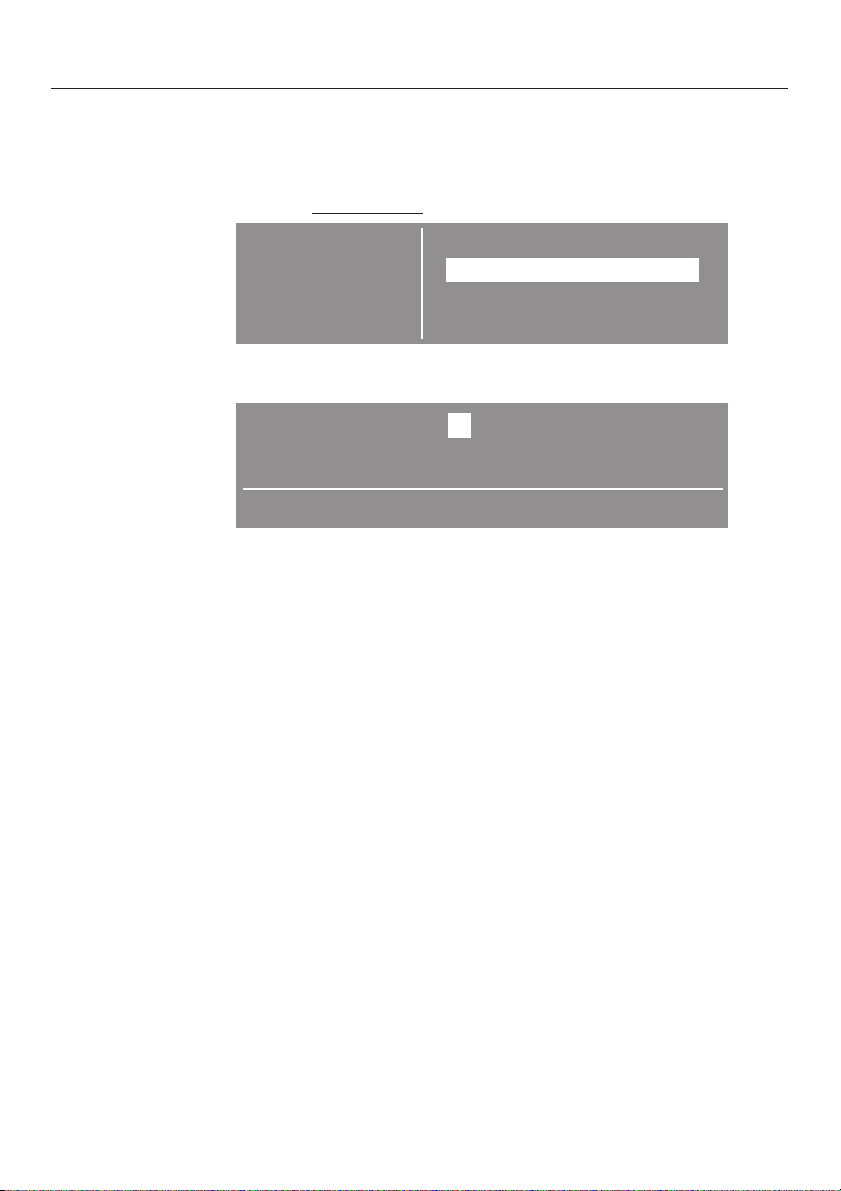
To set the time of day
The time may already have been set at the factory. If it has,
and is correct, you can skip this section. It is possible to alter
the time at any stage
Commissioning the tumble dryer
via the Settings menu.
Settings
Time of day
Confirm either 24 h or 12 h. If you confirm Time not
^
Back A
24 h clock...
12 h clock...
Time not displayed
displayed, the following step will be skipped.
9 :00
Set the time of day
^ Turn the multi-function selector to select the hour and press
it to confirm your selection.
^ Then set the minutes.
^ Pressing the multi-function selector again saves the time of
day in memory.
5
Page 6
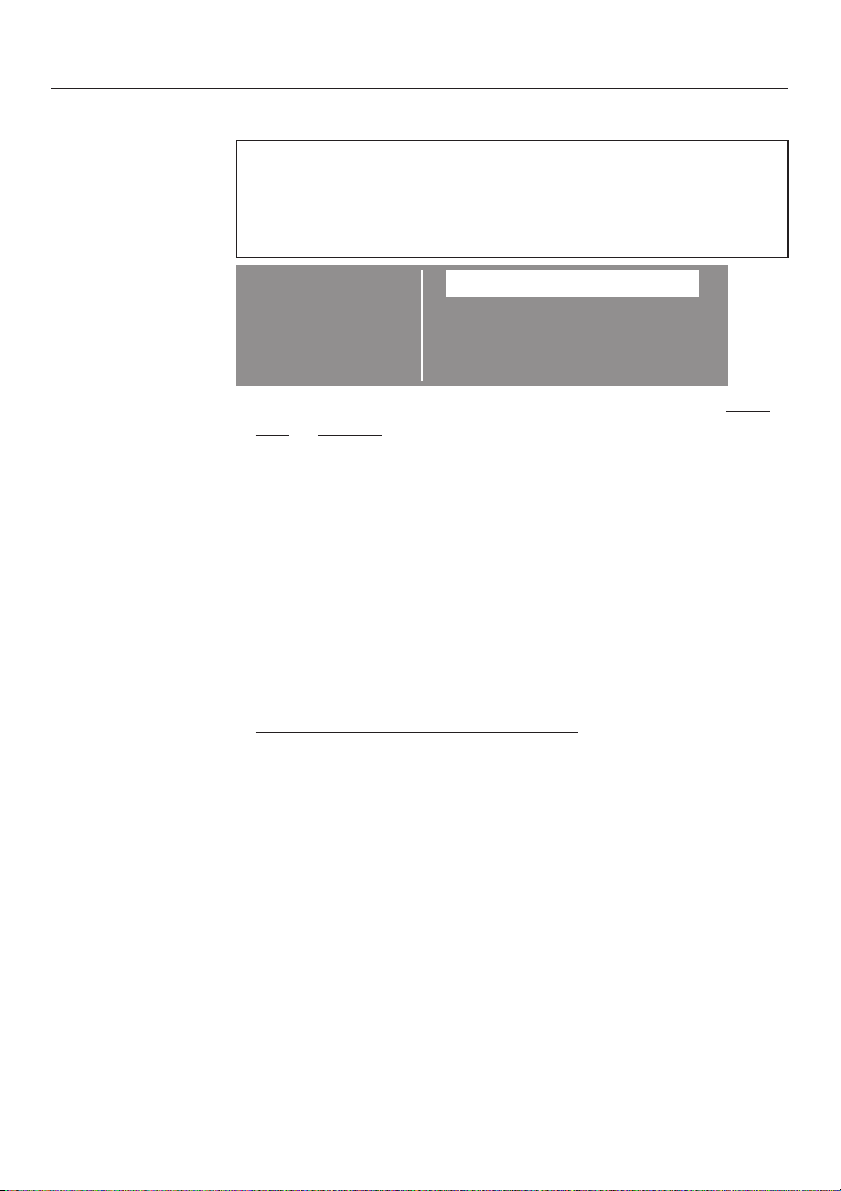
Commissioning the tumble dryer
Determining target groups
By selecting target groups you are determining the
programme range of the washer-disinfector. You can see
which programmes are assigned to each target group
under "Programme chart" later in this booklet.
Settings
Target groups
Use the multi-function selector to select and confirm none
^
one
or several of the target groups, as required.
A target group selected will be indicated with a tick:
–
§ Small businesses
~ Professional cleaners
~ Special programmes
Confirm selection
V
9.
– Mark the target group programmes that you have selected
with a cross in the box
8 Household
8 Small businesses
8 Professional cleaners
8 Special programmes
8.
The target group programmes selected will be added to the
basic programmes.
^
Once you have made your selection
, select Confirm
selection and press the multi-function selector to confirm
your choice.
,
6
Page 7
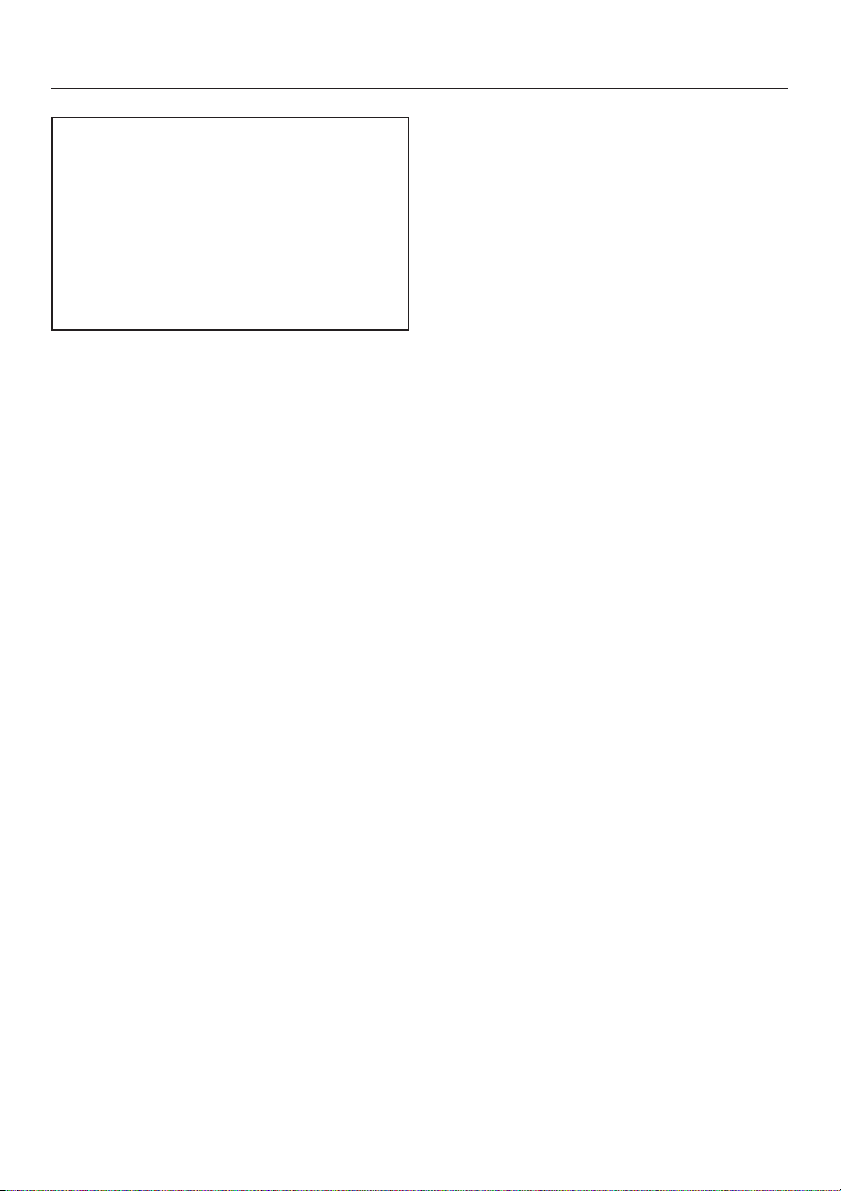
Commissioning the tumble dryer
Each of these settings must now be
confirmed (and altered if required).
More details about the settings are
given at the end of this booklet.
Place a cross in the box
indicate your selection, or fill in the
gaps _____ as required.
8 to
Payment system
Settings for coin operation.
8 No coin box
All additional settings are skipped.
Continue with "Code Supervisor
level".
8 Programme operation
Display contrast
Can be altered in 10 graduated steps.
Step _____ (1 to 10)
Display brightness
Can be altered in 10 graduated steps.
Step _____ (1 to 10)
The machine is operated using a
coin box.
8 Timed operation
The machine is coin operated using
a time meter.
8 RS 232
When the tumble dryer is
coin-operated, serial interface RS
232 is activated (optional
accessory).
8 IK6
When the tumble dryer is
coin-operated, serial interface RS
232 is activated for IK6.
Additional settings "Payment
system/Coin box"
–
Coin mechanism lock
Time in which settings can be altered
without losing coins.
8 Off
8 Immediately after starting
(the programme)
8 _____ minute(s) after starting
(the programme)
(pto)
7
Page 8

Commissioning the tumble dryer
Signal to pin 7
–
Setting the feedback signal for the
coin box.
8 Programme end
8 Release the start button
8 Start and programme end
T-max exceeded
–
Setting a security time margin to
prevent the coin box being tampered
with.
8 _____ minutes
Duration cool air
–
This determines the maximum
programme duration in control
options WS short cut keys, ex/int time
.
8 _____ minutes
– Cool air free
The programme can be started
without payment.
8 On
8 Off
Supervisor level code
The Settings/Supervisor level menu can
be locked with a code to prevent it
being accessed by unauthorised
personnel (the Language J setting can
still be altered).
Select the option you want.
^
8 Code not required
Only some of the settings can be
changed (temporary Language
setting, Anti-crease, Buzzer, Time of
day, Contrast, Brightness, Standby,
Extended cool down, Memory and
Temperature unit).
These settings can be changed by
any user.
8 Code required
A code must be entered in order to
change the settings. All settings (see
Settings menu) can be changed.
Select this option if you want users to
only be able to change settings via a
code.
–
Duration hot air
This determines the maximum
programme duration in control
options WS short cut keys, ex/int
time.
8 _____ minutes
8
Page 9
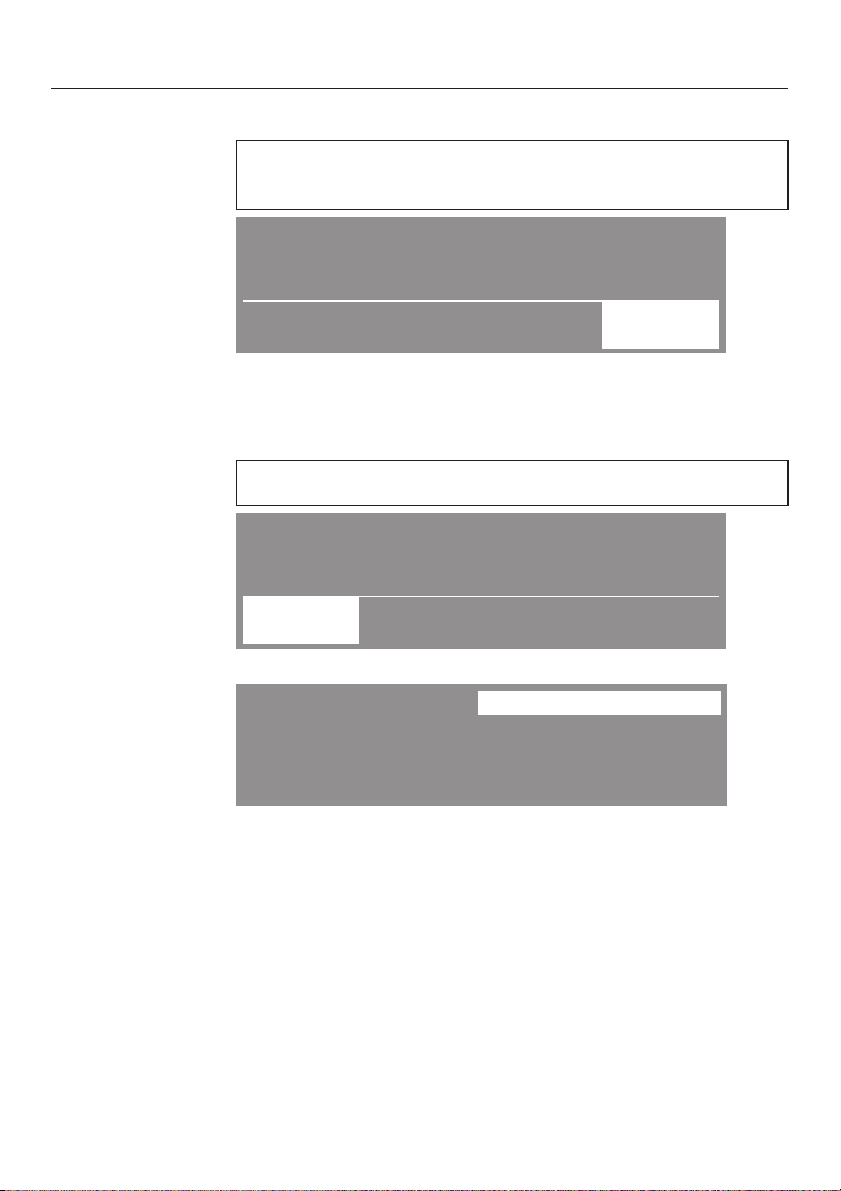
Commissioning the tumble dryer
To repeat the commissioning process
If you are not certain that all of the settings are correct, you
will need to repeat the commissioning process.
Set up successful
i
OK
H
Select Back and confirm your selection.
^
To finish the commissioning process
1. Confirm
–
If you are sure that all of the settings are correct.
Set up successful
i
OK
H
^ Confirm with OK.
Back A
H
Back A
H
1 Cottons
2 Minimum iron Settings F ...
3 Woollens handcare
4 Smoothing 10:00
Programme selection ...
The entry menu will appear (example).
9
Page 10
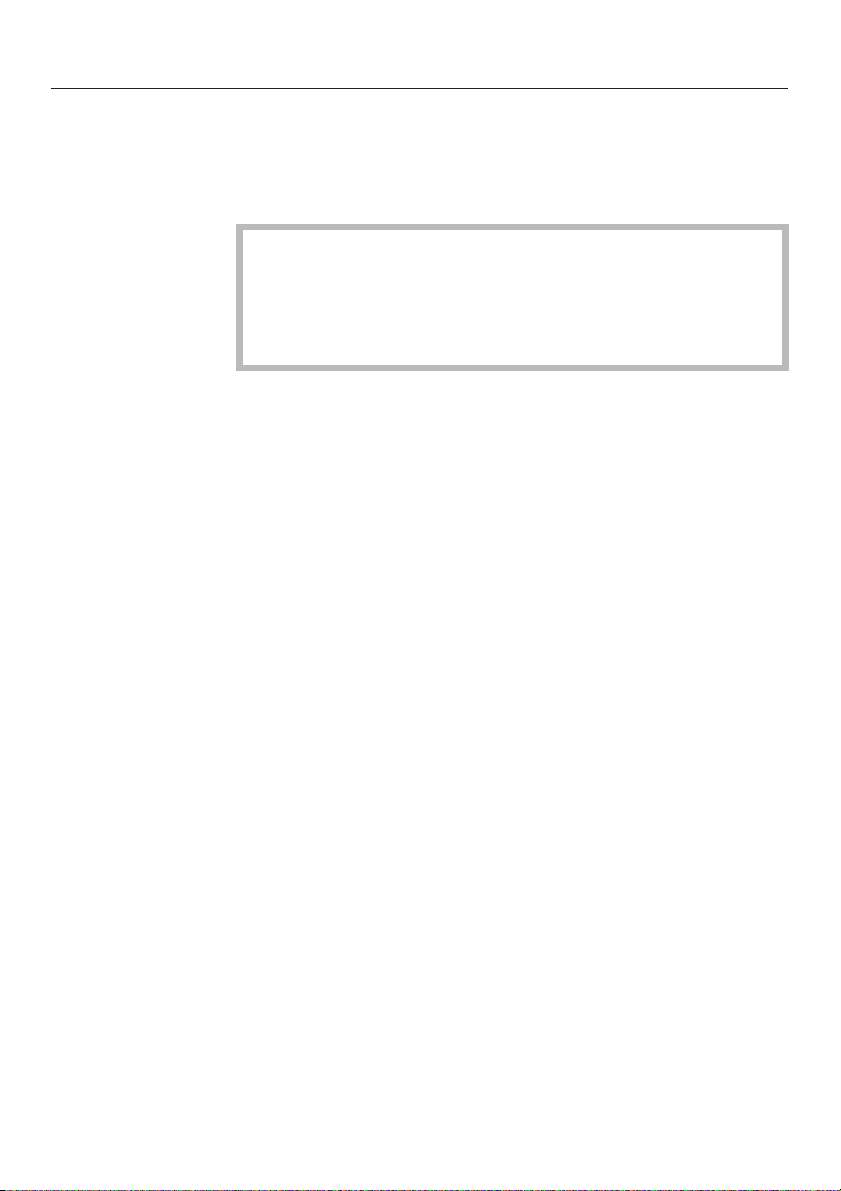
Commissioning the tumble dryer
2. Start a cool air programme
–
To complete the commissioning process, a programme cycle
using cool air (Cool air or Timed drying cool air) needs to be
started.
If the power to the tumble dryer is switched off before the
first programme is started (e.g. by pressing the K button),
the commissioning process can be repeated. The
commissioning process is only completed once the first
programme cycle (at least 20 minutes) has finished.
Select a cool air programme and confirm your selection.
^
The menu for the cool air programme appears.
^ Press the flashing Start button.
After this programme has finished, the tumble dryer is ready
for use.
10
Page 11
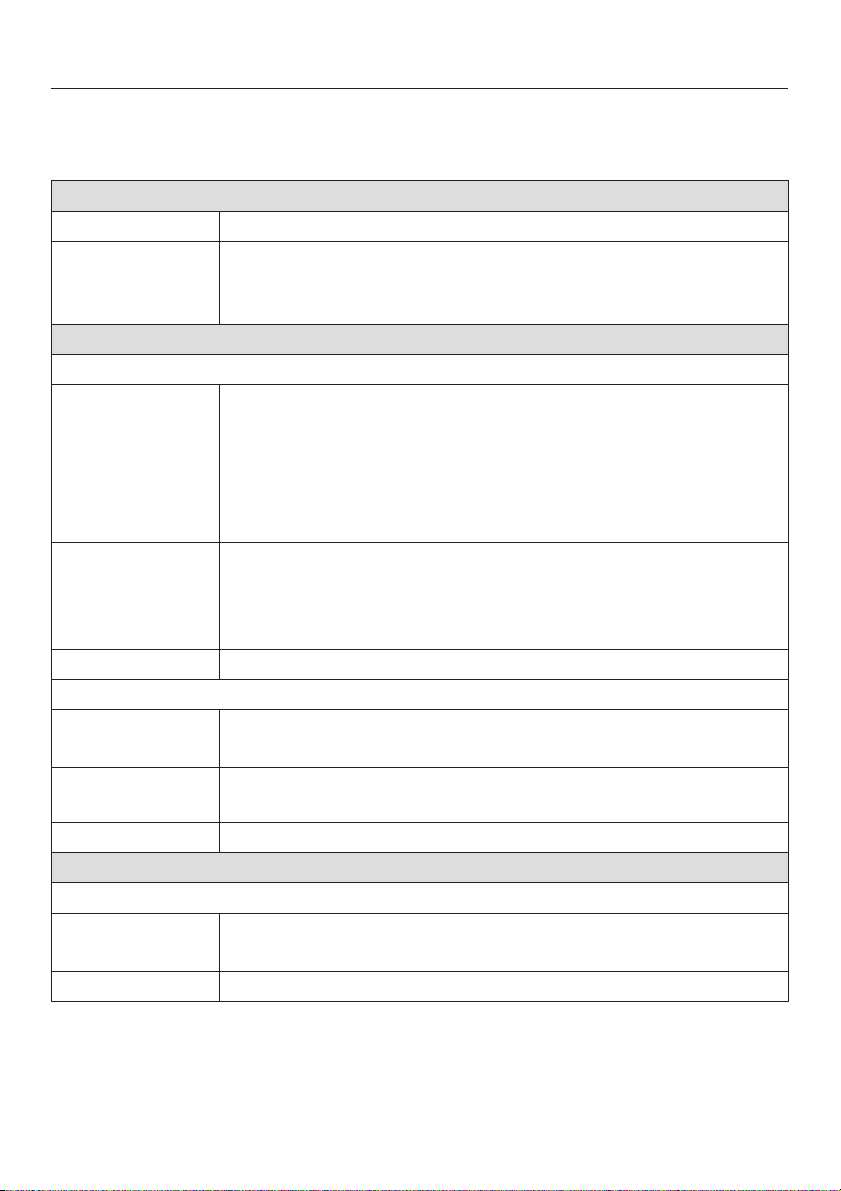
Programme chart
Basic programmes
(Factory default)
Cottons t ** Max. load 6.5 kg*
Use for Normal wet cotton laundry, as described in Cottons Normal .
Notes
Cottons max. 6.5 kg
Extra dry, Normal+, Normal
Fabric type
Note – Select Extra dry for multi-layered and very thick fabrics.
Low temperature Select for fabric with the r symbol.
Hand iron r, Hand iron rr, Machine iron
Fabric type
Note
Low temperature Select for fabric with the r symbol.
Minimum iron max. 3.5 kg
Normal+, Normal, Hand iron r
Fabric type
Low temperature Select for fabric with the r symbol.
Items are dried to a "Normal" level only.
–
Cottons t is the most energy-efficient programme for
–
drying normal wet cotton laundry.
Single and multi-layered cotton fabrics such as:
–
Towelling, T-shirts, underwear, flannelette bed linen and
–
baby clothes.
– Workwear, jackets, cotton blankets, aprons, face flannels,
tea towels, bed linen, towels, table linen that can be
washed hot, overalls.
– Do not use Extra dry for loopknit fabrics (e.g. T-shirts,
underwear, baby clothes), as they have a tendency to
shrink.
–
Cotton or linen fabrics
–
Table linen, bed linen, starched laundry.
–
To prevent laundry from drying out, it should be rolled up
until you are ready for ironing.
–
Minimum iron cotton, synthetic and mixed fibre fabric.
–
Workwear, overalls, pullovers, dresses, trousers, table linen
*
*
*
Weight of dry items
** Note for test institutes:
Test programme in accordance with regulation 392/2012/EU measured according to EN 61121
11
Page 12

Programme chart
Woollens handcare max. 2.5 kg
Fabric type
Note
Woollen garments.
–
This programme only fluffs up woollen garments. They are
–
not dried completely by this programme.
Remove garments as soon as the programme has finished
–
and leave to finish drying at room temperature.
Smoothing max. 3 kg
Fabric type
Cotton and linen fabric.
–
Minimum iron mixed fibre, cotton or synthetic fabrics,
–
trousers, anoraks, shirts.
Note
Smooths out creasing caused during the spin cycle in the
–
washing machine.
Remove garments as soon as the programme has finished
–
and leave to finish drying at room temperature.
Cool air (10-120 min) max. 6.5 kg
Fabric type – Any item which only needs airing.
Hot air (15-60 min) max. 6.5 kg
Fabric type – Multi-layered fabrics whose layers have different drying
characteristics,
– Voluminous items e.g. jackets, pillows.
– For drying individual items.
– Bath towels, swimwear, tea-towels.
Note
–
Do not select the longest drying time to start with. Check
the items as you are drying them to find the optimum time.
Low temperature Select for fabric with the r symbol.
Denim max. 3.5 kg
Normal, Hand iron r
Fabric type
–
Denim garments, e.g. jeans, jackets, skirts, shirts.
Shirts max. 2.5 kg
Normal, Hand iron r
Fabric type
–
Shirts and blouses.
*
*
*
*
*
*
*
Weight of dry items
12
Page 13

Programme chart
Outerwear max. 3.5 kg
Normal, Hand iron r
Fabric type–Outerwear which is suitable for drying in a tumble dryer.
Proofing max. 2.5 kg
Normal
Fabric type–For drying microfibre fabrics, skiwear, fine, closeweave cotton
garments (poplin) or tablecloths which are suitable for drying in a
tumble dryer and have been treated to provide a water and dirt
resistant finish.
Note
This programme includes a proofing agent fixing phase.
–
Only use proofing agents containing fluorochemical compounds
–
which are stated by the manufacturer as being "suitable for use
on membrane textiles".
– Fire hazard. Do not dry items which have been treated with
proofing agents containing paraffin.
Delicates max. 4 kg
Normal+, Normal, Hand iron r
Fabric type – Delicate cotton, synthetic and mixed fibre fabrics.
– Thin pullovers, dresses, trousers, overalls, table cloths, shirts,
blouses.
– Lingerie and appliquéd fabrics.
Note – Low creasing.
Towelling max. 6.5 kg
Normal+
Fabric type–Large quantities of single-layer and multi-layer towelling items.
–
Towels, dressing gowns, face flannels, towelling bedding.
*
*
*
*
*
Weight of dry items
13
Page 14

Programme chart
Silks handcare max. 1.5 kg
Fabric type–Silks, e.g. blouses and shirts.
Note
Smooths out creasing.
–
Remove garments as soon as the programme has finished and
–
leave to finish drying at room temperature.
Reactivate max. 2.5 kg
Normal
Fabric type–Outerwear which is suitable for drying in a tumble dryer.
Note
Makes the fibres more water-repellant.
–
Pillows max. 2.5 kg
Normal
Items
Feather or down pillows.
–
– Quantity: 2 pillows 80x80 cm
*
Weight of dry items
*
*
*
14
Page 15

Programme chart
Basket programmes (20-90 min)
Note
Fabric type/
items
Basket - Std. temp. max. load in the basket 3 kg
– For thermally stable textiles / items
Basket - Low temp. max. load in the basket 3 kg
– For thermally sensitive textiles / items
The drying basket (optional
–
accessory) must be in place when
items are dried or aired using this
programme.
To prevent the risk of damage when
–
the drum rotates, do not place large
items which could come into contact
with the drum or drum ribs in the
drying basket (e.g. knee length boots, large bags or rucksacks).
Sleeves, belts and ties should be folded in or secured so that
–
they are fully contained within the drying basket.
Use this programme to dry items which are suitable for drying in
–
a tumble dryer but which are not suitable for drying using
mechanical action.
– It is essential to observe the operating instructions for the drying
basket.
– See the operating instructions supplied with the drying basket.
Household
Automatic max. 3.5 kg
Normal+, Normal, Hand iron r
Fabric type
*
Weight of dry items
–
Mixed loads of garments suitable for the Cottons and Minimum
iron programmes. Sort according to colour.
*
15
Page 16

Programme chart
Small businesses
Cottons max. 6.5 kg
Dry plus, Dry 0 % residual moisture
Fabric type
Note
Low
temperature
Damp 20% residual moisture, Damp 25% residual moisture, Damp 40%
residual moisture
Fabric type – Cotton or linen fabrics
Note – To prevent laundry (with 40% residual moisture) from drying
Low
temperature
Minimum iron max. 3.5 kg
Dry 0% residual moisture, Damp 10% residual moisture, Damp 20% residual
moisture
Fabric type
Low
temperature
Woollens max. 2.5 kg
Fabric type
Note
Single and multi-layered cotton fabrics such as:
–
Towelling, T-shirts, underwear, flannelette bed linen and baby
–
clothes.
Workwear, jackets, cotton blankets, aprons, face flannels, tea
–
towels, bed linen, towels, table linen that can be washed hot,
overalls.
Select Dry plus for multi-layered and very thick fabrics.
–
Do not use Dry plus for loopknit garments (e.g. T-shirts,
–
underwear, baby clothes), as they have a tendency to shrink.
Select for fabric with the r symbol.
– Table linen, bed linen, starched laundry.
out, it should be rolled up until you are ready for ironing.
Select for fabric with the r symbol.
–
Minimum iron cotton, synthetic and mixed fibre fabric.
–
Workwear, overalls, pullovers, dresses, trousers, table linen
Select for fabric with the r symbol.
–
Woollen garments.
–
Items are dried and aired briefly.
–
Remove garments as soon as the programme has finished and
leave to finish drying at room temperature.
*
*
*
*
Weight of dry items
16
Page 17

Programme chart
Timed drying hot air (20-60 min) max. 6.5 kg
Fabric type
Multi-layered fabrics whose layers have different drying
–
characteristics,
Voluminous items e.g. jackets, pillows.
–
For drying individual items.
–
Bath towels, swimwear, tea-towels.
–
Note
Select Low temperature for fabrics with the r symbol.
–
Do not select the longest drying time to start with. Check
–
the items as you are drying them to find the optimum time.
Low temperature Select for fabric with the r symbol.
Timed drying hot air (15-120 min) max. 6.5 kg
Fabric type
*
Weight of dry items
Any item which only needs airing.
–
*
*
17
Page 18

Programme chart
Professional cleaners
WetCare sensitive max. 2.5 kg
Items
Note
WetCare silks max. 2.5 kg
Items
Note
WetCare intensive max. 2.5 kg
Items
Note
*
Weight of dry items
For non washable garments
–
Items are dried and aired briefly.
–
For non washable garments which crease easily.
–
Items are dried to a "Machine iron" level.
–
Washable garments
–
Items are dried to a "Normal" level.
–
*
*
*
18
Page 19

Special programmes
You can create 5 special programmes
and name these. Enter their details in
the table below.
Example: Dry+
Residual moisture programme
Final residual moisture
–
level:
Additional drying time:
–
Temp. of air in dryer:
–
-6 %
30 min
60°C
Programme chart
(3)
–
–
–
(4)
Max. load: max. 6.5 kg
(1)
–
–
–
(2)
–
–
–
*
–
–
–
(5)
–
–
–
*
Weight of dry items
Note
The 5 special programmes have been
pre-programmed with basic parameters
at the factory: See "Settings/Supervisor
level menu".
19
Page 20

Changing default settings
Default settings can be altered to
adapt the tumble dryer to different
requirements.
Depending on the programmable
status, the Settings/Supervisor level
menu can be locked with a code to
prevent it being accessed by
unauthorised personnel (the Language
J setting can still be altered).
– Code not required
Some of the settings may be
changed.
–
Code required
All of the settings may be changed.
Please contact Miele for details.
Note:
The tumble dryer must be
commissioned as described at the
beginning of this booklet.
20
Page 21

To open the Settings menu
If the Settings menu is not locked, some of the settings may
be changed.
1 Cottons Programme selection ...
2 Minimum iron
3 Woollens handcare
4 Smoothing 10:00
Select Settings J from the entry menu and confirm your
^
selection with the multi-function selector.
To select a setting
Settings Back A
^ Select the setting you want to change, and confirm your
selection.
To close the Settings menu
Settings/Supervisor level menu
Settings F ...
Language F
Anti-crease
Buzzer H
^ Select Back and confirm your selection.
The display will revert to the entry menu.
21
Page 22

Settings/Supervisor level menu
To open the Settings menu via the Supervisor level
The Settings menu can be locked against unauthorised use
(the Language J can still be changed). It will then only be
able to be accessed at Supervisor level by entering a
code.
Settings Back A
Access via code...
Change code
0 __
Enter code
Enter code
Supervisor level
Select Access via code and confirm your selection.
^
Enter the digits 000(factory default setting). If you enter the
code wrongly three times, the tumble dryer will lock out for an
hour.
22
^ Turn the multi-function selector until the first number
appears. Then press it to confirm your selection of this
number.
^
Repeat the process until all three numbers have been
entered.
After you have entered the last number you need to confirm
the code:
000
Confirm code
OK
H
^
Confirm the code.
^
The Supervisor level is now accessed.
Back A
H
Page 23

Settings/Supervisor level menu
Language J
The display can be set to appear in
one of several different languages.
To select the language you want, go to
the Language J sub-menu.
Select the language you want and
^
confirm your selection.
The flag after the word Language acts
as a guide to prevent a language which
will not be understood from being set.
The different language setting will only
apply to the programme currently in
use. After the programme has finished
the display will revert to the default
language which was set in the
Settings/Supervisor level menu.
If after setting a new language no
further entries are made for approx. 15
seconds the display will revert to the
previously set language.
Sort languages
You can select the order that you
want the first 4 languages available
to appear in in the display if you have
first selected the International or
International, 4 langs. option from the
Language menu in the Settings
menu.
Language menu
You can select whether you want an
additional welcome screen asking for
a language to be selected to appear
again after the end of a programme
and before the entry menu.
There are three options:
National
–
(factory default)
No additional welcome screen.
International
–
The welcome screen will appear and
the language must then be selected.
Any available language can be
selected. Follow the Sort languages
setting.
– International, 4 langs.
The welcome screen will appear and
the language must then be selected.
One of four languages can be
selected. Follow the Sort languages
setting.
^
Select the position of the language
which is to be moved.
^
Select and confirm the new
language.
23
Page 24

Settings/Supervisor level menu
Supervisor level
You can alter the access code to the
supervisor level.
Enter the current code.
^
Enter a new code.
^
After you have confirmed the new code,
the display will change to the beginning
of the Settings menu.
Favourites
12 programmes can be individually
sorted according to priority.
This setting is only valid for WS-shortcut
keys + Logo control option.
^ Select the position of the programme
which is to be moved.
^ Select a new programme.
^ Confirm Save.
Anti-crease
At the end of the programme the
drum will continue to rotate at
intervals for two hours to prevent
laundry creasing, if you do not wish
to remove it immediately.
Factory default: Off.
–
1h
–
2h
–
Buzzer
When the buzzer function has been
activated, an audible tone sounds at
the end of a programme.
– Off
(factory default)
The buzzer will still sound if there is a
fault even if it has been deactivated.
– Normal
24
The buzzer sounds at the end of a
programme.
–
Loud
The buzzer sounds at maximum
volume at the end of a programme.
Page 25

Settings/Supervisor level menu
Time of day
First select whether you want the
clock displayed as a 24 hour or 12
hour clock, or to not display it at all.
Then set the current time of day.
24 h clock or 12 h clock
–
Once the clock display has been
selected, the time of day can be set.
To set the time (of day):
Use the multi-function selector to
^
select the current hour and confirm
your selection.
^ Use the multi-function selector to
select the current minutes and
confirm your selection.
– Time not displayed
If Delay start is activated (see
Settings Delay start), then the timer
will only show the option Start in or
Finish in in hours/minutes.
Display contrast
Standby
To save energy, the display goes out
after 10 minutes and the indicator
light for the Start button flashes
slowly.
The display is switched on again by
touching the multi-function selector or
one of the short-cut buttons, without
any effect on any programme that is
running.
On
–
Standby comes on:
...ifaprogramme is not selected.
. . . after the Start button has been
pressed in a programme that is
running.
. . . after the end of a programme.
– Not in current programme
(default setting)
Standby is switched on if no
programme selection is made after
the end of a programme.
–
Off
Display brightness
There are ten different display
contrast and display brightness
settings.
The bar chart shows you the setting.
–
Factory default: medium.
The display remains on all the time.
Please note:
This setting results in increased
energy consumption.
25
Page 26

Settings/Supervisor level menu
Extended cool down
The cooling down phase which takes
place before the end of a programme
can be lengthened if required. This
makes the garments easier to handle.
The bar chart shows you the setting.
from 0-18 mins.
–
Factory default: 0 mins (normal
–
cooling down period)
The programme duration will increase
accordingly.
You cannot extend the cooling down
time for the Warm air, Cool air,
Woollens handcare or Smoothing
programmes.
Save
You can choose whether you want
the Save option to appear in the main
menu. The save function is required
if, for example, you want to change
the favourite programmes which have
been saved to the short cut buttons.
Temperature unit
For displaying settings with
temperatures in °C or °F.
°C (factory default)
–
°F
–
–
Factory default: Off.
To change programmes which have
been saved to a short-cut button:
^
See "Selecting a programme/Saving
a favourite programme" in the
separate Operating and installation
instructions.
26
Page 27

Settings/Supervisor level menu
Drying levels
Cottons drying levels
Please note: Changing the settings for
drying levels in the Settings menu will
also affect the Cottons t
programme.
Minimum iron drying levels
Automatic drying levels
The drying levels in the above-named
programmes can be individually
altered.
The bar chart shows you the setting.
– from drier to
– damper
– Factory default: level 4
Machine iron drying levels
Clean out airways
The electronic unit in the dryer
detects the degree of a blockage
caused by fluff or detergent residues
in the fluff filter or ducting, and the
following prompt comes up in the
display: Clean out airways
Clean the fluff filter.
Check ducting.
You can decide at what level of fluff
this message should appear.
You will have an idea of how often this
should be done after a few drying
programmes.
– Off
Clean out airways does not appear.
In cases of a very severe blockage in
the ducting, the programme is
cancelled and the message Clean
airways comes up regardless of this
option.
The drying level Machine iron can be
altered separately in the Cottons
programme.
–
from drier to
–
damper
–
Factory default: a medium setting.
– Heavy
Clean out airways only appears
when there is a heavy build-up of
fluff
–
Normal
(Factory default setting)
–
Light
Clean out airways appears when
there is only a small build-up of fluff.
27
Page 28

Settings/Supervisor level menu
Clean the filter
The filter in the ducting should be
cleaned regularly.
In addition to the Clean out airways
setting, you can decide after how
many hours you want the message
Clean out airways
Clean the fluff filter.
Check ducting.
to appear.
The setting you choose will depend on
how much fluff accumulates and on
how often you like to clean the system.
If you find that the filter is very blocked
or, conversely, has very little fluff in it at
the end of the set period of time, you
can choose another setting.
– Factory default: 25 hours.
– Off
– Time interval of 5 to 55 hours
Display res. moisture
The residual moisture of the drying
stage reached is displayed as a %
during the programme sequence.
–
Factory default: without
percentage.
Delay start
You can set a later start time using
the Timer (see "Timer" in the
Operating and installation
instructions).
You can decide how this time is
displayed.
Programme end
–
The finish time for the programme is
selected.
Programme start
–
The start time for the programme is
selected.
– Time until start
The time to the start of the
programme is selected in
minutes/hours.
– Off
(default setting)
When the Timer button is pressed,
only the programme duration, the
predicted programme finish time and
the current time of day is displayed providing Time not displayed has not
been selected in the Time of day
setting.
28
Page 29

Controls
Settings/Supervisor level menu
WS-shortcut keys, ex time
–
The machine can be set to operate in
"Launderette mode with WS-short cut
keys..."
Operation is simplified with the use of
shortcut buttons D E F G.
People operating the machine cannot
then alter the pre-set programmes.
D with short cut keys
–
(Werkeinstellung)
WS-shortcut keys, basic
–
There are 4 programmes in the basic
menu.
Compile the 4 programmes first,
before you activate the Laundrette
option (see "Selecting a
programme/Saving a favourite
programme" in the separate
Operating and installation
instructions).
– WS-shortcut keys + Logo
There are 12 programmes which can
be selected using the multi-function
selector.
The first three of these are to be
found in the basic menu.
Compile the 12 programmes first,
before you activate the Laundrette
option (see Favourites setting in this
booklet).
4 timed programmes* with different
temperature levels are controlled
using an external coinbox.
The running time is set, and this
cannot be changed by the person
operating the machine.
WS-shortcut keys, int time
–
4 timed programmes* with different
temperature levels are electronically
controlled.
The max. running time is set, and this
can be changed by the person
operating the machine.
This option can also be used without
a coin box.
* The maximum programme duration is
set during the commissioning process.
Caution: If "Launderette mode with
WS-shortcut keys..." has been
selected the Settings menu is not
accessible after exiting the
Settings/Supervisor level menu. You
cannot then get back into
Supervisor level. If you need to
access it please contact the Miele
Service Department.
29
Page 30

Settings/Supervisor level menu
Logo
The welcome logo "MIELE" or
"CUSTOMER'S LOGO" appears with
control options WS-shortcut keys +
Logo, WS-shortcut keys ex/int time.
Miele Logo
–
Factory default
Customer's Logo
–
Target groups
Activating target groups by means of
multiple selection.
The target group programmes selected
will be added to the basic programmes.
See "Programme chart" in this booklet.
– Household
– Small businesses
– Professional cleaners
– Special programmes
^
Only once you have made your
selection, select Confirm selection
and press the multi-function selector
to confirm your choice.
Off (factory default)
–
On
–
To switch on or off, press OK until
^
information is displayed.
Special programmes
You can create 5 special
programmes, which can either be
residual moisture programmes or
timed programmes, and name them.
The 5 special programmes have been
pre-programmed at the factory:
S.prog1-3: Residual moisture
programmes
S.prog4-5: Timed drying programmes
– Final residual moisture programmes:
0%
– Running time of timed programmes:
20 minutes
– Additional drying time: 0 minutes
–
Temperature (of process air): 50°C
Saving your options to memory and
creating individual programmes is
described in the next few pages.
Demo programme
This can be used by dealers to
demonstrate the machine in their
showrooms.
The controls are operated in the same
way as they would be in normal use.
However, the machine will not heat up,
and fault messages and the operating
hours counter will not be displayed.
30
Page 31

To set Special programmes
Special programmes must first be activated under the Target
groups setting.
Settings/Supervisor level menu
Settings
Special programmes
Select S.prog1, 2, 3, 4 or 5.
^
Settings
Special programmes
^ Decide whether you want to select a residual moisture or a
timed programme.
1. To save the programme name
Save programme name: S.prog1
^
Confirm Delete to change the programme name.
^
Confirm Delete again until the symbols you wish to delete
have been removed.
Back A
S.prog1
S.prog2
S.prog3 H
Back A
Res. moisture prog.
Timed programme
Delete Continue Back A
H H
H
Save programme name: DRY+_ _ _
ABCDEFGHIJKLMNOPQRSTUVWXYZ
0123456789/+ -._
abc Delete Continue Back A
HHH
^
Turn the multi-function selector to move the cursor to the
H
symbol line.
31
Page 32

Settings/Supervisor level menu
Using the multi-function selector,
^
select and confirm each letter or
symbol in turn to create the
programme name.
A maximum of 7 symbols may be
entered.
abc/ABC
–
To select lower or upper case letters
(short-cut button D)
Delete
–
Deletes the last character entered
(short-cut button E)
– Continue
To finish entering text (short-cut
button F)
To go directly to the individual
programme creation system
– Back
Back to the level above (short-cut
button G)
2. Individual programme creation
system
You can define the programme
features by changing the basic
settings.
Enter the names of your special
programmes and their basic settings
into the "Special programmes" table in
the "Programme chart".
Residual moisture programme
Final residual moisture level
– from -6% (dry) to 40% (damp).
Additional drying time
– from 0 to 60 minutes.
Temperature (of process air):
– from cold to 60°C
Timed programme
Duration
32
–
up to 55 minutes, in 1-minute steps.
Temperature (of process air):
–
from cold to 60°C
Page 33

Settings/Supervisor level menu
Settings which can only be
changed during the
commissioning process
If you wish to change the settings after
the commissioning process, please
contact the Miele Service Department.
Payment system
A coin box needs to be fitted.
No coin box
–
Programme operation*
–
The tumble dryer is operated using a
coin box. The user purchases a
wash programme.
– Timed operation*
The tumble dryer is coin-operated
using a time meter. The user
purchases a time-controlled
programme.
– RS 232*
When the tumble dryer is
coin-operated, serial interface RS
232 is activated.
–
IK6*
When the tumble dryer is
coin-operated, serial interface RS
232 for the IK6 is activated.
* Then the following settings are
offered: Coin mechanism lock, Signal to
Pin 7, T-max exceeded, Duration cool
air, Cool air free, Duration hot air.
Coin mechanism lock
In coin operation mode, the payment
system can be set so that
programming changes can be made
within a specified time period without
losing the coins.
Off
–
Immediately after starting
–
Cancellation and changes not
possible without loss of payment.
1 minute after starting
–
(up to 5 minutes)
Cancellation and changes not
possible after this time period without
loss of payment.
Signal to pin 7
Setting the feedback signal for the
coin box.
–
Programme end
A signal is sent to pin 7 on the coin
mechanism at the end of the
programme.
–
Release the start button
A signal is sent to pin 7 on the coin
mechanism when the start button is
released.
–
Start and programme end
A signal is sent to pin 7 on the coin
mechanism when the start button is
released and at the end of the
programme.
33
Page 34

Settings/Supervisor level menu
T-max exceeded
T-max exceeded setting. A security
time margin to prevent the coin box
being tampered with.
30 to 240 minutes.
–
Duration cool air
This determines the maximum
duration for the Cool air programme
in control options WS-shortcut keys,
ex/int time .
The programme duration can be
altered in 10-minute steps.
– 10 to 120 minutes.
Cool air free
No charge is made for Cool air. The
programme can be started without
payment.
–
On
Duration hot air
This determines the maximum
duration for the Hot air programme in
Controls option WS short cut keys,
ex/int time .
The programme duration can be
altered in 1-minute steps.
15 to 120 minutes.
–
Supervisor level code
The Settings/Supervisor level menu
can be locked with a code to prevent
it being accessed by unauthorised
personnel (the Language J setting
can still be altered).
– Code not required.
Some settings can be changed at
any time.
Select this option if you wish the
person operating the dryer to be
able to change the settings.
–
34
Off
–
Code required
All settings can be changed once
the code has been inputted.
Select this option if you only want the
person operating the dryer to be
able to change settings via a code.
Page 35

35
Page 36

A
A
International Service Contacts
merica: +1 609 419 4376
ustralia, Asia, Oceania: +61 3 9764 7880
Europe, Africa, Middle East: +49 5241 89 66 877
E-mail: service@miele-marine.com
www.miele.com/marine-service
Manufacturer: Miele & Cie. KG, Carl-Miele-Straße 29, 33332 Gütersloh, Germany
Alteration rights reserved/0515
M.-Nr. 09 871 830 / 01
