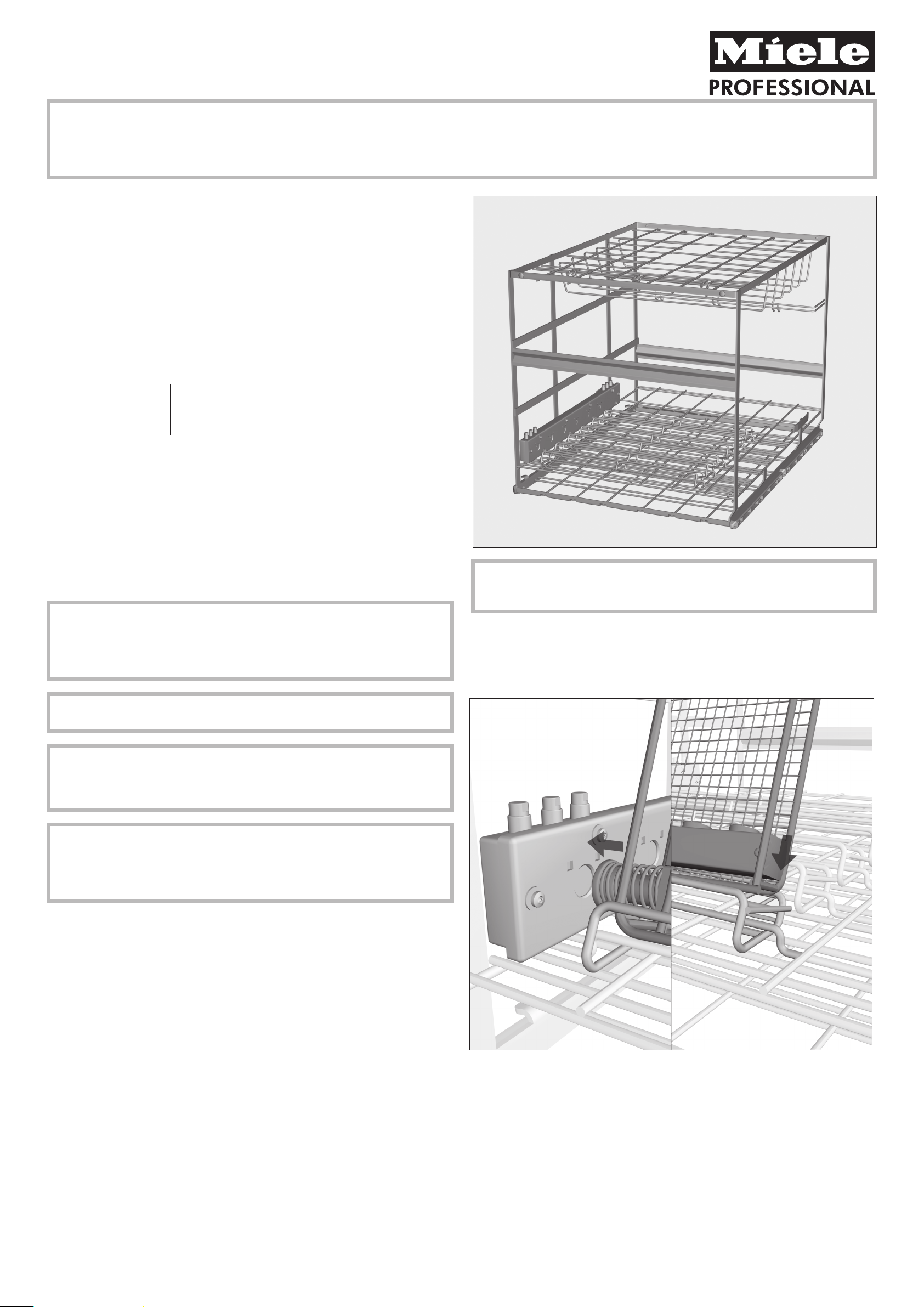
E 902/3 mobile unit for modules
Please read the Warning and Safety instructions in the operating Instructions for your G 7827/28 or PG 8527/28 Washer-disinfector carefully. You should only
,
process instruments/medical devices in this mobile unit if they have been declared as suitable for machine processing by the manufacturer. Please also observe the
manufacturer's care instructions. The programme selected must be suitable for the materials from which the medical devices to be processed are made. Where
possible the programme should include thermal disinfection. The final rinse should, if possible, always be carried out with fully demineralised water.
If using automatic mobile unit recognition, please make sure that the coding is correctly set.
Mobile unit E 902/3, H 620, W 640, D 790 mm,
fitted with a magnet strip for automatic mobile unit recognition
Areas of application:
Up to six modules for MIS instruments or dental modules can be placed in the
mobile unit at any one time. Fibre optic cables and suction tubes can be
processed using up to six E 444 inserts. The holders for these are located at the
front and the back of the mobile unit. There are six connectors for internal cleaning
of suction tubes and long instruments.
In addition to this, special inserts for cleaning optical instruments and mesh trays
can be placed in the upper level. Mesh trays can be placed in the lower level.
Loading dimensions
Upper level
Lower level
Before loading the machine and before starting a programme, please check
that:
the water intake valves on each of the modules are working correctly,
–
the modules are correctly connected to the water intake for the mobile unit,
–
the mobile unit is correctly connected with the water intake in the washer-
–
disinfector.
To ensure a suitable standardised spray pressure for all connections, all
,
screw connectors must be fitted with jets, adapters, sleeves or blanking screws.
Damaged jets, adapters or sleeves etc. must not be used.
Empty jets, etc. do not have to be replaced with blanking screws.
For validation purposes please make sure that you follow the loading
instructions given on the template.
E 902/3 [HxWxDinmm]
65 x 593 x 780
53 x 593 x 780
Make sure that items in either level are not covered by other items, and do
,
not place items inside other items, as this will prevent instruments being
cleaned properly.
,
All MIS instruments must be dismantled for processing in accordance with
the manufacturer's instructions.
Long, narrow lumen instruments which cannot be taken apart must be pre-was
hed in accordance with the manufacturer's instructions.
,
Before connecting a hollow instrument please make sure that all hollow
sections are free of blockages. Otherwise the cleaning solution will not be able
to access all areas properly.
Instruments should not be able to come into contact with one another during the
cleaning and disinfecting process.
-
Placing modules into the mobile unit
^
Push the module into the mobile unit, connecting the water intake on the module
to that on the mobile unit. The valve will open automatically.
^
Fit the module behind the holding bracket on the frame.
Miele Company Ltd., Fairacres, Marcham Road, Abingdon, Oxon, OX14 1TW, Tel 0330 160 6600,
Internet: http://www.miele.co.uk / ! 0297 Alteration rights reserved / Publication date 2015-11-01
M.-Nr. 10 336 060 / 00 en
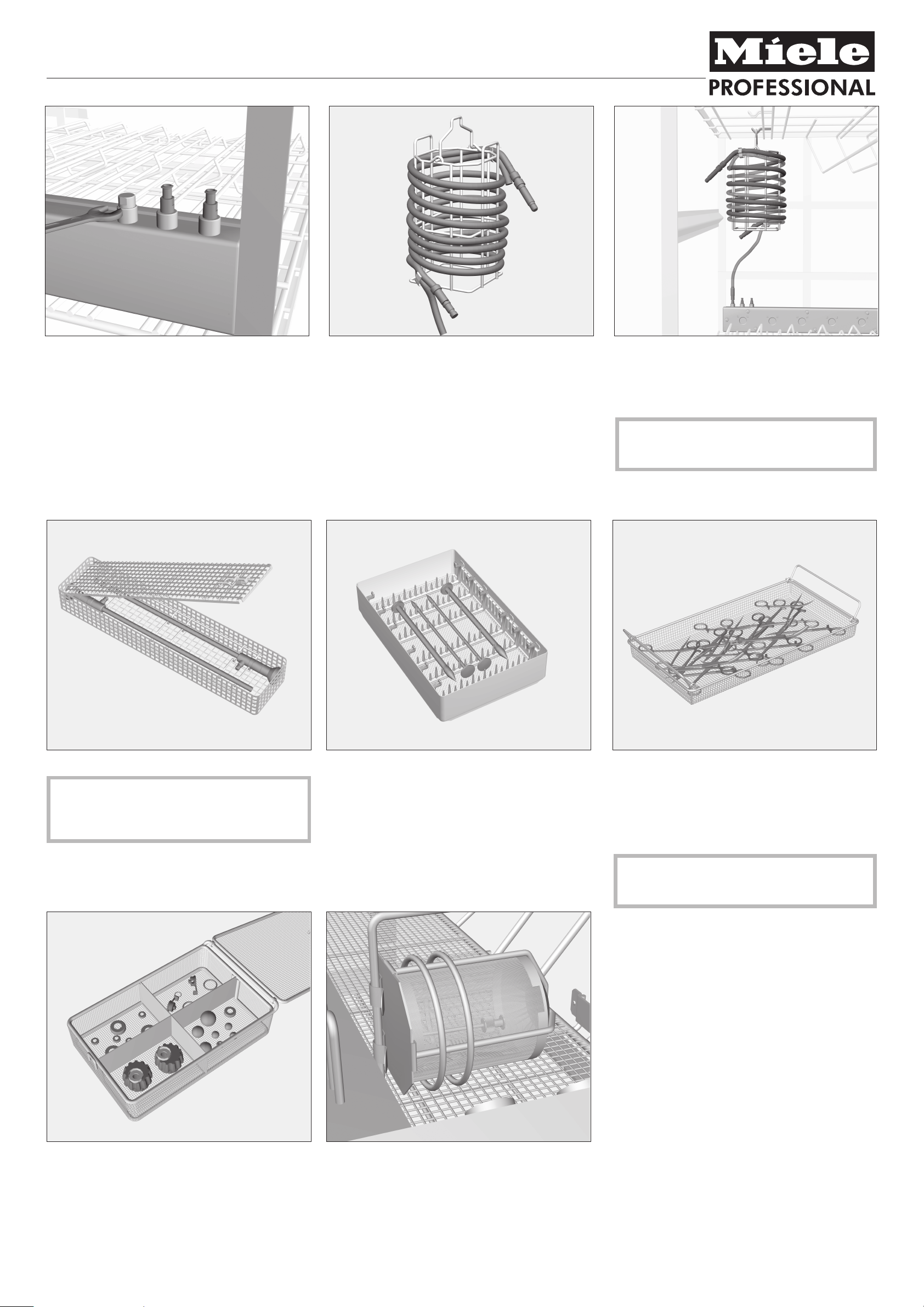
E 902/3 mobile unit for modules
Fitting the injector jets and Luer lock adapters
On either side of the mobile unit there are three
connectors for injector jets, tube adapters and
suction tubes (available as optional accessories).
Unscrew the blanking screws from the connectors
^
using an SW 9 spanner.
Screw the Luer lock adapters or the injector jets
^
into the connectors and tighten them with a
spanner.
Fibre optic cables and suction tubes
Fibre optic cables and suction tubes can be
processed in insert E 444 (available as an optional
accessory).
The insert comes with its own instructions.
Hang insert E 444 from the hook in the mobile unit,
^
as shown.
Fit the end of the suction tube to one of the
^
adapters at the side of the mobile unit so that clea
ning solution flushes upwards through the tube.
Make sure that the ends of the cables and suction
tubes cannot get caught in the mobile unit or in
the door of the washer-disinfector.
-
Optical instruments
,
In order to protect them from damage, optical
instruments must only be processed in the optic
manufacturer's inserts, or in Miele special insert
E 460 (available as an optional accessory).
^
Place inserts containing optical instruments on the
upper level of the mobile unit.
Trocars without lumen
Trocars (without lumen) and micro-instruments can
be processed in insert E 441/1 (available as an
optional accessory).
^
Place the trocars in the notches.
^
Place the insert in the upper or lower level of the
mobile unit.
Mesh trays
Hinged instruments must be opened up before being
placed in mesh trays to minimise the risk of surfaces
not being accessed during processing.
^
Place mesh trays (available as an optional
accessory) on the upper level of the mobile unit.
Do not overload the mesh trays as this would
prevent the surfaces of the items from being
cleaned properly.
Small instruments
Place small items such as seals and valves in lidded
mesh tray E 451 (available as an optional accessory).
^
Close the lid, and place in the lower level of the
mobile unit.
Place very small items (which could be washed
through the mesh trays or through the gap between
the mesh tray and the lid) in insert E 473/1 (available
as an optional accessory).
^
Secure insert E 473/1 to one of the struts in the mo
bile unit.
-
