Midmark VetPro1000 Mobile Service manual

Midmark VetPro® 1000
Veterinary Dental Cart
Model Numbers:
8000-001
8000-002
8000-003
8000-004
8000-005
8000-006
8000-006S
8000-007
8000-007S
8000-008
8000-008S
Service and
Parts Manual
Present Production Model Shown
FOR USE BY MIDMARK TRAINED TECHNICIANS ONLY
SF-1928 |
Part No. 004-0586-00 Rev. AA8 (4/3/19) |

Table of Contents
Section A General Information
Section B
Symbols..................................... |
iii |
Ordering Parts........................... |
iii |
Serial Number Location............ |
iii |
Specifications............................ |
iv |
Model Description..................... |
iv |
Scheduled Maintenance............ |
v |
Troubleshooting
Compression Cycle................. |
A-2 |
Electrical ................................. |
A-3 |
Troubleshooting Chart............ |
A-5 |
Testing & Adjustments
Checking for Air Leaks........... |
B-2 |
Water Relay.............................. |
B-3 |
Tri-block................................... |
B-4 |
Line Voltage............................. |
B-5 |
Compressor Head................... |
B-7 |
Capacitor.................................. |
B-8 |
Check Valve & Solenoid....... |
B-10 |
Pressure Switch.................... |
B-12 |
Air Regulator......................... |
B-14 |
Air Tank ................................. |
B-16 |
Water System......................... |
B-17 |
Air Intake Filter...................... |
B-18 |
Exhaust Muffler..................... |
B-20 |
Foot Control........................... |
B-21 |
LED Light (Scaler)................. |
B-22 |
Standard Scaler..................... |
B-23 |
Air/Oil Separator.................... |
B-24 |
Fiber Optics (Early Units)..... |
B-25 |
Fiber Optics (Current)........... |
B-26 |
Handpiece Holder Adjust...... |
B-28 |
Foot Control........................... |
B-29 |
C |
Access procedures |
|
|
Upper Compartment |
C-2 |
||
Section |
|||
Middle Compartment.............. |
C-3 |
||
Delivery System...................... |
C-6 |
||
|
Lower Compartment............... |
C-3 |
|
|
Water System........................... |
C-5 |
|
|
|
|
D |
Wiring & Tubing diagrams |
||
Wiring Diagram |
D-2* |
||
Section |
|||
Tubing Diagrams |
D-7* |
||
|
|||
|
Tri-Block Diagram............... |
D-12* |
|
|
Quad-Block Diagram............. |
D-13 |
|
|
|
|
|
E |
exploded views & parts lists |
||
Section |
|||
VetPro® 1000............................. |
E-2 |
||
|
|
||
|
|
|
|
(*) Indicates multiple pages due to model / serial number break(s).
© Midmark Corporation 2008 SF-1928 |
004-0586-00 [Revised: dd/mo/yr] |
ii

General Information
Symbols
warning
Indicates a potentially hazardous situation which could result in serious injury if not avoided.
Caution
Indicates a potentially hazardous situation which may result in minor or moderate injury if not avoided. It may
also be used to alert against unsafe practices
Equipment Alert
Indicates a potentially hazardous situation which could result in equipment damage if not avoided.
The symbols below may be used in this manual to represent the operational status of table functions and components.
Indicates the function / component is working properly. No action required.
Indicates the function / component is working, but a problem exists.
Indicates the function is not working at all, or that the component is faulty.
Ordering Parts
The following information is required when ordering parts:
•Serial number & model number
•Part number for desired part
(Refer to Section E: Exploded Views & Parts Lists)
Non-warranty parts orders may be faxed to Midmark using the Fax Order Form.
For warranty parts orders, call Midmark’s Technical Service Department with the required information.
Hours: 8:00 am to 5:00 p.m. EST (Monday thru Friday) Phone: 1-800-Midmark
Serial Number Location
Serial Number
Label
Past Production Model Shown
© Midmark Corporation 2008 SF-1928 |
004-0586-00 [Revised: dd/mo/yr] |
iii

Specifications
warning
Equipment not suitable for use in the presence of
a flammable anesthetic mixture.
Go To Table Of Contents
Cart
Width |
23 inches (58.42 cm) |
Length |
18 1/2 inches (46.99 cm) |
Height |
36 1/2 inches (92.71 cm) |
Weight |
130 lbs (58.97 kg) |
|
|
Shipping Weight |
150 lbs (68.04 kg) |
|
|
Top of Cart Weight Restriction |
25 lbs (11.33 kg) |
|
|
Electrical (See Regulatory Compliance Chart - Next Page)
Fuse (Scaler Transformer) |
|
800mA, 250 V, 3AG SLO BLO |
|
|
|
Power Cord Length |
|
10 ft. Hospital Grade |
Handpiece |
||
Connection Type |
|
Midwest 4-Hole Type Handpiece |
Compressor |
||
Motor |
|
Oil Free 1/3 HP |
Working Pressure |
|
70-100 PSI |
Flow Rate |
|
2.5 scfm @ 40 PSI |
Sound Level (full load) |
|
40 dB |
Air Tank |
|
1 Gallon |
Water Module |
||
Reservoirs |
|
Two - 1 Liter - Toggled |
Pressurized System |
|
30-40 PSI |
Handpiece Flush System |
|
Manual |
Air and Water Connections |
|
External Quick Connects |
Other |
|
|
Duty Cycle |
|
Continuous Operation |
|
|
Note: Exception, Units with LED |
|
|
Scaler, 10 min. ON, 5 min. OFF |
Classifications |
|
Class 1, Type B Applied Part, |
|
|
Ordinary Equipment [IPXO] |
warning
The Acteon Newtron® LED scaler complies with current electromagnetic compatibility standards. However, it must not be used by or on those with cardiac stimulators or other active implants unless adequate electromag-
netic interference shielding is present. Check with a cardiologist to verify the EMI shielding capabilities of the implant. See enclosed Newtron® LED manual for further advisories.
© Midmark Corporation 2008 SF-1928 |
004-0586-00 [Revised: 2/14/14] |
iv

Go To Table Of Contents
Model Identification / Compliance Chart
|
|
|
Complies To: |
|
|
Electrical Ratings: |
||
|
|
|
|
|
|
|
|
|
Model |
Description |
UL |
CAN / CSA22.2, |
IEC 60601-1, |
|
VAC |
|
Cycles |
|
|
60601-1, |
CE |
Amps |
||||
|
|
#601.1-M90 |
Ed. 2 |
+/- 10% |
(Hz) |
|||
|
|
Ed. 1 |
|
|
||||
|
|
|
|
|
|
|
|
|
8000-001 |
VetPro 1000 w/ Scaler |
• |
• |
• |
• |
115 |
6 |
60 |
8000-002 |
VetPro 1000 w/o Scaler |
• |
• |
• |
• |
115 |
6 |
60 |
8000-003 |
VetPro 1000 w/ Scaler and Fiber |
• |
• |
• |
• |
115 |
6 |
60 |
|
Optics |
|||||||
8000-004 |
VetPro 1000 w/o Scaler and w/ |
• |
• |
• |
• |
115 |
6 |
60 |
|
Fiber Optics |
|||||||
8000-005 |
VetPro 1000 w/ Scaler, Export |
|
|
|
• |
230 |
3 |
50 |
8000-006 |
VetPro 1000 w/ LED Scaler and |
|
|
|
• |
230 |
3 |
50 |
|
Fiber Optics. Export |
|
|
|
||||
8000-007 |
VetPro 1000 w/ LED Scaler and |
• |
• |
• |
• |
115 |
6 |
60 |
|
2 Position Fiber Optics |
|||||||
8000-008 |
VetPro 1000 w/ LED Scaler and |
• |
• |
• |
• |
115 |
6 |
60 |
|
Fiber Optics |
|||||||
8000-006S |
VetPro 1000 w/ LED Scaler and |
|
|
|
• |
230 |
3 |
50 |
|
Swivel Fiber Optics. Export |
|
|
|
||||
8000-007S |
VetPro 1000 w/ LED Scaler and |
• |
• |
• |
• |
115 |
6 |
60 |
|
2 Position Swivel Fiber Optics |
|||||||
|
|
|
|
|
|
|
|
|
8000-008S |
VetPro 1000 w/ LED Scaler and |
• |
• |
• |
• |
115 |
6 |
60 |
|
Swivel Fiber Optics |
|||||||
Note
Refer to Section E For Serial Number Breaks
© Midmark Corporation 2008 SF-1928 |
004-0586-00 [Revised: 11/03/15] |
v

Scheduled Maintenance Chart
|
|
Scheduled Maintenance |
|
|
|
Interval |
Inspection / Service |
Description |
|
|
|
Daily |
Clean System |
Refer to: Operating and Care Guide Tri-fold or CD, located in sleeve inside door on back of cart. |
|
|
|
|
DrainAir Regulator |
Refer to: Operating and Care Guide Tri-fold or CD, located in sleeve inside door on back of cart. |
|
|
|
|
Drain Condensation from |
Refer to: Operating and Care Guide Tri-fold or CD, located in sleeve inside door on back of cart. |
|
Air Tank |
|
|
Empty Water System |
Refer to: Operating and Care Guide Tri-fold or CD, located in sleeve inside door on back of cart. |
|
|
|
After Each Procedure |
Clean Handpieces |
Follow manufacturer’s of handpieces recommendations. |
|
|
|
|
Flush Handpieces |
Refer to: Operating and Care Guide Tri-fold or CD, located in sleeve inside door on back of cart. |
|
|
|
|
Fill Water Bottles |
Refer to: Water Bottles in this manual. |
|
|
|
|
Change Mufflers |
|
Annually |
and |
Refer to: Mufflers andAir Regulator in this manual. |
|
Air Regulator Filter |
|
Date of Service: |
|
Model Number: |
Location: |
|
Serial Number: |
Service Technician: |
|
Notes: |
|
|
|
© Midmark Corporation 2008 SF-1928 |
004-0586-00 [Revised: dd/mo/yr] |
vi

Section A
Operation &
Troubleshooting
© Midmark Corporation 2008 SF-1928 |
004-0586-00 [Revised: dd/mo/yr] |
A-1 |

Compression Cycle & Air Flow
Atmospheric air is drawn in through the intake filter to the compressor head where air is compressed and exhausted. Air travels though the check valve, which prevents air flushing back into the head, then flows through the solenoid. The solenoid allows air to escape for approximately two seconds during start-up to relieve pressure from the head, then closes sending pressurized air to the storage tank. Air from the storage tank activates the pressure switch. As the storage tank fills the pressure switch opens at a preset pressure and stops the compressor.
The air regulator adjusts air from the storage tank to 65 PSI. Storage tank air also supplies the quick disconnect. Air going to the quick disconnect is not regulated and pressure is at 100 PSI. Accessories connected to the quick disconnect will need to have it’s own regulator installed if the manufacture recommends less than 100 PSI.
The regulated air (65 PSI) flows to the foot control and water bottles. When user activates the throttle valve by depressing the foot control, air is sent through the tri-block and each instrument manifold. When the instrument is removed from the holder the holder valve is activated allowing air to flow through the handpiece. There are drive air adjustment valves to adjust air pressure for the instruments.
The air/water syringe is activated by pressing on the instrument’s air and water buttons. The user can make drive air, coolant air and water flow adjustments. Air flows though the gauge to show pressure readings. Regulated air also pressurizes the water bottles. Air to the water bottles is adjusted to 40 PSI by the water pressure regulator and can be lowered by adjusting the water pressure regulator.
Water Flow
VetPro® 1000 has a self-contained water system with two, one-liter bottles. The toggle switch opens and closes the use of the bottles. When the toggle switch is set in the middle, both valves to the bottles are closed depressurizing the bottles and stopping flow. When toggle switch is flipped
toward a bottle that bottles valve opens and allows water flow to each needle valve’s instrument. The needle valve is the users way to control water flow to instruments.
VA1245 |
Models: |
All |
Serial Numbers: |
all |
|
|
© Midmark Corporation 2008 SF-1928 004-0586-00 [Revised: 03/20/12] |
A-2 |
Always verify model & serial number |

Electrical Flow
• Supply line voltage is always present at the Dental Cart power cord receptacle when plugged into a wall receptacle.
When the On/Off switch is turned on, line voltage, 115 VAC, is supplied to the Terminal Block and Pressure Switch.
• 115 VAC comes from the Terminal Block and energizes the Accessory Receptacles, Timer, Motor, Fan and Transformer.
•The Timer keeps the solenoid turned off until the compressor is running at full RPM. The Solenoid is normally opened when not energized. The Solenoid allows air to escape for approximately two seconds to relieve pressure from the head, then closes sending pressurized air to the storage tank.
• The system will continue to run until the pressure inside the system reaches
100 PSI (+ / - 5 PSI) (Cut-out time)
It will turn back on at 65 PSI (+ / - 5 PSI)
(Cut-In time).
• When the Pressure Switch is at 65 PSI (+ / - 5 PSI) or below it’s
contacts are closed and the compressor is energized.
• Transformer supplies 24 VAC to Scaler (if applicable).
Models: |
All |
All |
Serial Numbers: |
TGC001000Thru TGC001254 |
V796868 thru V933242 |
|
|
|
© Midmark Corporation 2008 SF-1928 004-0586-00 [Revised: 8/9/10] |
A-3 |
Always verify model & serial number |

Electrical Flow - Current Units
• Supply line voltage is always present at the Dental Cart power cord receptacle when plugged into a wall receptacle. When the On/Off switch is turned on, line voltage, 115 VAC, is supplied to the Terminal Block and Pressure Switch.
• 115 VAC comes from the Terminal Block and energizes the Timer, Motor, Fan and Transformer.
•The Timer keeps the solenoid turned off until the compressor is running at full RPM. The Solenoid is normally opened when not energized. The Solenoid allows air to escape for approximately two seconds to relieve pressure from the head, then closes sending pressurized air to the storage tank.
• The system will continue to run until the pressure inside the system reaches
100 PSI (+ / - 5 PSI) (Cut-out time)
It will turn back on at 65 PSI (+ / - 5 PSI)
(Cut-In time).
• When the Pressure Switch is at
65 PSI (+ / - 5 PSI) or below it’s contacts are closed and the compressor is energized.
• Transformer supplies 24 VAC to Scaler (if applicable).
Models: |
|
Please refer to Section D |
|
|
|
|
|
||
|
|
|
||
|
|
|
||
Serial Numbers: |
|
for Wire Diagrams Listed Under Serial Numbers |
|
|
|
|
|
|
|
|
|
|
|
|
© Midmark Corporation 2008 SF-1928 004-0586-00 [Revised: ] |
A-4 |
Always verify model & serial number |

Troubleshooting Chart
Problem |
Probable Cause |
Check |
Correction |
|||
Syringe has no |
Empty water bottles. |
Water level in bottles. |
Fill water bottles. |
|||
water when button |
|
|
|
|
||
Toggle not seated to |
Check toggle location. |
Push toggle completely to left or right side. |
||||
depressed. |
||||||
right or left side. |
|
|
||||
|
|
|
|
|||
|
|
Water Regulator |
Check Water regulator. |
Verify bottles are pressurized. Regulator should be adjusted all the way |
||
|
|
|
|
|
to the right. |
|
|
|
Quick disconnect. |
Check water (blue) |
Depress quick disconnect with a screwdriver and hold for serveral |
||
|
|
|
|
disconnect. |
seconds. Hold rag underneath screwdriver for any water flow. If no water |
|
|
|
|
|
|
flow, change syringe check valve. |
|
|
|
Tubing Crimped. |
Check for crimped tubing. |
Replace tubing. |
||
|
|
|
|
|
|
|
|
|
Syringe. |
Check Syringe tip and |
Change syringe tip. Check syringe cartridge for water, repair or replace. |
||
|
|
|
|
cartridge. |
|
|
|
|
|
|
|
||
Handpiece has no |
Needle Valves closed. |
Check needle valves. |
Verify needle valves are open. |
|||
water flow but |
|
|
|
|
||
Handpieces. |
Remove handpieces and verify you have water |
If you have water coming from syringe, remove handpieces and recheck |
||||
syringe is still working. |
||||||
|
|
|
|
through tubing. |
water flow from tubing, if none repair or replace handpieces. |
|
|
|
Kinked Tubing. |
Check for kinked tubing from foot control to water |
Replace tubing. |
||
|
|
|
|
relay. |
|
|
|
|
|
|
|
|
|
|
|
Water Relay |
Remove air tubing from foot control going to water |
If air is present, repair water relay membrane or replace water relay. |
||
|
|
|
|
relay, depress foot control and check for air. |
Refer to: Section B Water Relay. |
|
|
|
|
|
Remove water tubing from tri-block coming from |
If water is present, repair or replace tri-block. If no water is present, |
|
|
|
|
|
water relay, depress foot control. |
repair or replace water relay. Refer to: Section B Tri-Block or Water |
|
|
|
|
|
|
Relay. |
|
Handpiece leaking in |
Incorrect holder |
Check location of handpiece. |
Place handpiece in correct holder position. |
|||
holder. |
location. |
|
|
|||
|
|
Membrane |
If foot control is not depressed while handpieces |
Change membrane (diaphragm) in block. |
||
|
|
(Diaphragm) |
are hanging in holders, membrane in (tri or dual) |
Refer to Section B Tri-Block. |
||
|
|
|
|
block is leaking. |
|
|
Water bottle or toggle |
Check valve. |
Check, check valve. |
Toggle over to one side and fill water bottle. Observe other side for leak- |
|||
leaking. |
|
|
|
ing. If it is leaking , replace check valve. Repeat for other side. |
||
Handpiece in holder |
Handpiece in wrong |
Verify handpiece is in correct holder position. |
Move handpiece to correct position. |
|||
and is still running |
holder. |
|
|
|||
when another hand- |
|
|
|
|
||
Holder switch out of |
Check set screw adjustment. |
Adjust set screw on holder. Refer to Section B: Handpiece Holder |
||||
piece is in use. |
||||||
adjustment. |
|
Adjustment. |
||||
|
|
|
||||
|
|
Tri-block. |
Check air to tri-block supply. |
Pinch tubing off with pliers, handpiece should stop, if not check pilot |
||
|
|
|
|
|
valve. |
|
Models: |
|
|
|
|
|
|
|
All |
|
|
|
||
Serial Numbers: |
|
all |
|
|
|
|
|
|
|
|
|
|
|
© Midmark Corporation 2008 SF-1928 004-0586-00 [Revised: 5/21/13] |
A-5 |
Always verify model & serial number |

Troubleshooting Chart
Problem |
Probable Cause |
Check |
Correction |
|
Compressor will not start. |
Power cord unplugged. |
Verify power cord is plugged in cart and outlet. |
Plug power cord into cart and/or outlet. |
|
|
|
|
|
|
|
On/Off switch is off. |
Check that the on/off switch is turned on. |
Turn on/off switch on. |
|
|
|
|
|
|
|
Circuit breaker tripped. |
Check to see if circuit breaker needs reset. |
Reset circuit breaker. |
|
|
|
|
|
|
|
No power at outlet. |
Check for voltage at outlet and/or move to |
Reset circuit breaker. Assure outlet is on dedicated circuit |
|
|
|
another room. |
capable of handling cart requirements. |
|
|
Loose wire connection. |
Check back panel wire connections. |
Reconnect wires to back panel if loose. |
|
|
|
|
Check voltage on circuit breaker, power cord bracket and |
|
|
|
|
on/off switch. Refer to: Section B Line Voltage |
|
|
Capacitor. |
Check Capacitor. |
Test capacitor. Replace if needed. |
|
|
|
|
Refer to Section B: Capacitor |
|
|
Pressure Switch Frozen |
Check Pressure Switch. |
Replace Pressure Switch. Refer to: Section B Pressure |
|
|
|
|
Switch. |
|
|
Motor/Compressor Frozen |
Unplug cart. Can you manually move |
If you are unable to move compressor fans, replace com- |
|
|
|
compressor fans? |
pressor. Refer to: Section B Compressor |
|
Compressor will not shut off or will |
Air leaks in system and/or |
Check for air leaks. |
Refer to: Section B Checking for Air Leaks |
|
recycle often. |
foot control. |
|
|
|
Compressor will not recycle or |
Room temperature too high. |
Ambient room temperature. |
Move to another room. Try running unit. |
|
stalls and or breaker tripping |
|
|
|
|
Check Valve. |
See if check valve is sticking. |
Spray soapy water on solenoid muffler, if it bubbles while |
||
causing air to deplete. |
||||
|
|
compressor is running, replace check valve. |
||
|
|
|
||
|
|
|
Refer to: Section B Check Valve |
|
|
Solenoid. |
Check Solenoid. |
Turn off unit and drain air tank. Turn on unit and see if |
|
|
|
|
solenoid bubbles for a few seconds, if not replace sole- |
|
|
|
|
noid. |
|
|
|
|
Refer to: Section B Solenoid |
|
Compressor makes humming noise |
To much back pressure. |
See if check valve is sticking. |
Spray soapy water on solenoid muffler, if it bubbles while |
|
and or smells like it is burning. |
|
|
compressor is running, replace check valve. |
|
|
|
|
Refer to: Section B Check Valve |
|
LED light not working on scaler. |
LED light not installed |
Check polarity. |
Check polarity ( + & - ) connection of LED bulb. |
|
(Models 8000-007, 8000-007S, 8000- |
properly. |
|
Refer to: Section B LED Scaler |
|
008 & 8000-008S ONLY) |
|
|
|
|
Tubing connection bad. |
Check tubing connection. |
Check continuity between tubing connection and scaler |
||
|
|
|
plug. Refer to: Section B LED Scaler |
|
|
Poor contact with pins. |
Clean pins. |
Clean pins with alcohol and allow to dry before use. |
|
|
|
|
|
Models: |
All |
Serial Numbers: |
all |
|
|
© Midmark Corporation 2008 SF-1928 004-0586-00 [Revised: [11/03/15] |
A-6 |
Always verify model & serial number |

Troubleshooting Chart
Problem |
Probable Cause |
Check |
Correction |
Scaler running intermittently or low |
Poor power supply |
Check power supply. |
Verify VetPro 1000 is plugged into wall and not loose. |
power, or not vibrating for no |
connection. |
|
|
apparent reason. |
Air pressure not set |
Check air pressure. |
Check air pressure. Refer to: Section B Air Regulator |
|
correctly. |
|
|
|
Not drive air. |
Check drive air adjustment knob. |
Verify Drive air adjustment knob is all the way open. |
|
|
|
|
|
Tubing. |
Check tubing continuity. |
Check continunity in black and orange wires of the tubing. |
|
|
|
Refer to: Section B Scaler Tubing |
|
|
Check HI resistance. |
Check HI resistance between the black and orange tubing |
|
|
|
wires. Refer to: Section B Scaler Tubing |
|
Tip not tight enough. |
Check tip. |
Verify tip is tightened. Tip must be tightened for scaler |
|
|
|
operation to work. |
|
Tip is worn. |
Check tip. |
Tip must be within tolerance as per tip chart for scaler |
|
|
|
operation to work. Change tip. |
|
Potentiometer Harness bad |
Check for proper setting. Service tip: if setting |
If you have 24 V AC or 31 V DC, Check potentiometer for |
|
or misadjusted. |
is correct move on to Ώ check. |
proper resistance sweep of 4 to 4.7K Ώ when turned from |
|
|
|
Min to Max on Ohmmeter measuring between the white |
|
|
|
and brown/blue wires on molex. |
|
|
|
If resistance is not ok, replace potentiometer harness. If |
|
|
|
resistance is ok, check all wiring and pins for continuity. |
|
|
|
Repair any wiring that does not pass continuity check. |
|
|
|
If you do not have 24V AC or 31 V DC Check power sup- |
|
|
|
ply and air/electric switch for failure. |
|
|
|
Replace potentiometer harness if power supply or air- |
|
|
|
electric switch has failed. |
|
Tubing is damaged. |
Check tubing. |
Check continuity in black and orange wires of the tubing. |
|
|
|
Refer to: Section B Scaler Tubing |
|
Handpiece is damaged. |
Swap out handpieces. |
If scaler operates properly with different handpiece, old |
|
|
|
one is damaged. |
|
Transducer in scaler. |
Check transducer in scaler. |
Replace with a known working handpiece. If the replace- |
|
|
|
ment handpiece works, then the transducer is bad in |
|
|
|
the problem handpiece. Return handpiece to Acteon for |
|
|
|
service or replace with new handpiece. |
Models: |
All |
Serial Numbers: |
all |
|
|
© Midmark Corporation 2008 SF-1928 004-0586-00 [Revised: 5/21/13] |
A-7 |
Always verify model & serial number |

Testing & Repair
Section B
© Midmark Corporation 2008 SF-1928 |
004-0586-00 [Revised: dd/mo/yr] |
B-1 |

Testing & Repair
Checking for Leaks
Use Soapy Water to check for leaks...
A)Listen to foot control for air leaks.
B)Tubing inside back of cart.
C)Air regulator and “T” fittings.
D)Storage air tank and tank fittings.
E)Tri-block and instrument manifolds.
F)Air and water quick disconnects.
G)Handpiece docks.
H)Water bottles.
I)Solenoid muffler, check valve and compressor fittings.
Note: Refer to: Section C for Access Procedures
Tri-Block 
& Manifolds
Handpiece
Docks
Water Bottles
Models: |
All |
Serial Numbers: |
all |
|
|
Quick Disconnects
Foot
Control
Air Tank & Fittings 
Regulator & Fittings
Tubing
Solenoid & Check Valve |
VA1252 |
|
|
Compressor Fittings |
|
Earlier Production Model Shown
© Midmark Corporation 2008 SF-1928 004-0586-00 [Revised: 5/21/13] |
B-2 |
Always verify model & serial number |

Testing & Repair
Water Relay - Function and Location
The water relay is located inside the delivery panel.
The water relay stops the water flow to the needle valves until the foot control (throttle valve) is pressed, then air flows to the water relay and opens the needle valves allowing water to flow to the instruments. It also supplies water directly to the syringe.
Earlier Production Model Shown
Models: |
All |
Serial Numbers: |
all |
© Midmark Corporation 2008 SF-1928 004-0586-00 [Revised: dd/mo/yr] |
B-3 |
Always verify model & serial number |
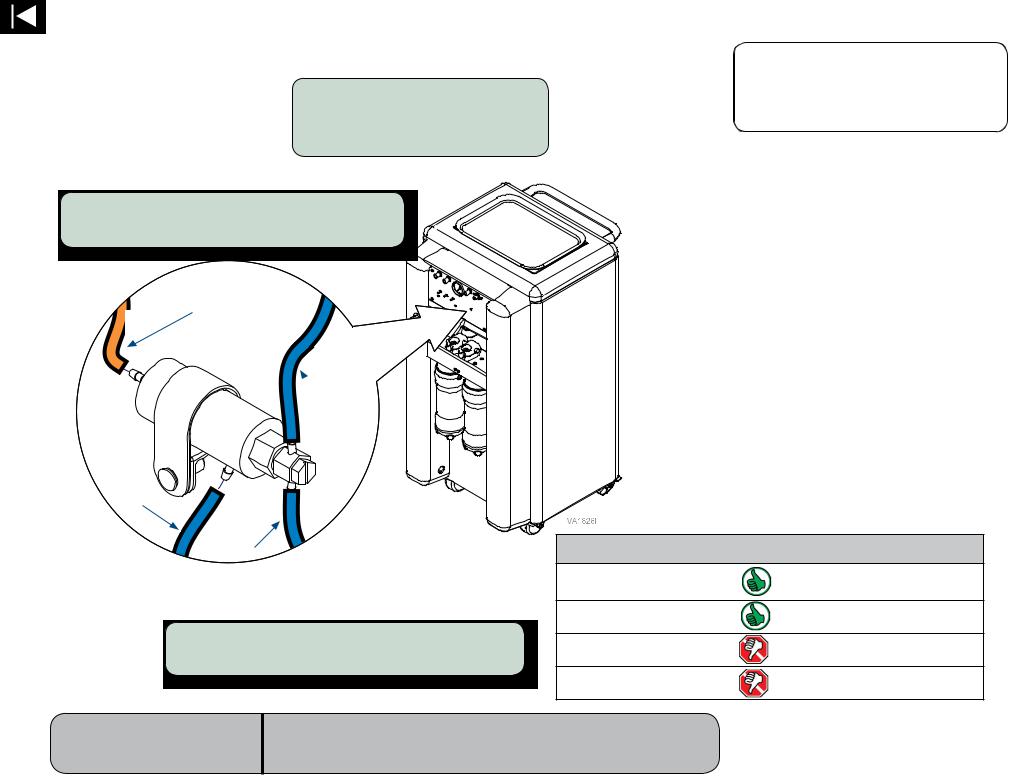
Testing & Repair
Water Relay - Testing |
Step 1: Disconnect power. |
|
Remove delivery panel. |
||
|
||
|
Note: Refer to Section C Access Procedures |
|
|
|
Step 2: Disconnect orange tubing from water relay .
Depress foot control.
Foot Control
Tube
 Incoming
Incoming
Water
Supply
Tri-block
Manifold
Tube
Syringe
Tube
Step 3: Disconnect tubing from water relay manifold.
Depress foot control.
Models: |
All |
Serial Numbers: |
all |
|
|
|
|
|
|
|
|
|
Results |
|
Status |
|
Required Action |
|
|
|
|
|
||||
No water when foot control not |
|
|
|
Water flow good. |
|
|
depressed. |
|
|
|
|
||
|
|
|
|
|
||
Water when foot control is |
|
|
|
Water flow good. |
|
|
depressed. |
|
|
|
|
||
|
|
|
|
|
||
No air flow when orange tube is |
|
|
|
Tubing clogged or damaged. Change |
|
|
disconnected. |
|
|
|
orange tubing. |
|
|
No water flow when manifold |
|
|
|
Water relay is bad. Replace water |
|
|
tubing is disconnected. |
|
|
|
relay. |
|
|
|
|
|
|
|
|
|
© Midmark Corporation 2008 SF-1928 004-0586-00 [Revised: 5/21/13] |
B-4 |
Always verify model & serial number |

Testing & Repair
Tri-Block (Dual Block in Models without Scaler 8000-002 & -004)
Function and Location
The tri-block is located behind the delivery instruments.
It is a manifold that the air and water source travel through and is routed to different components in the delivery system. When the foot control is activated, air flows into the tri-block through two tubes, one for coolant air and one for drive air. Coolant air flows from the tri-block to each instrument manifold. Drive air flows though the adjustment valve on the tri-block to each instrument. The tri-block also supplies air to the air pressure gauge.
Water flows from the water relay valve through the tri-block and to each water needle valve. The tri-block has a membrane seal that provides a fluid-tight seal between the two walls. To access the membrane for repair, remove allen screws from the front of the block to separate the block. Also Refer to: Section C Access Procedures to access the block and to Section D for a tubing diagram of the tri-block. Replacement kit for the membrane is available.
Note: The air/water supply for the syringe does not flow through the tri-block.
Membrane
Models: |
All |
Serial Numbers: |
all |
|
|
© Midmark Corporation 2008 SF-1928 004-0586-00 [Revised: dd/mo/yr] |
B-5 |
Always verify model & serial number |

Testing & Repair
Line Voltage Testing - 115 VAC
Components to check line voltage are listed in the chart below.
115 VAC Models Only Reference Serial Numbers Below
Meter Reading |
Status |
Required Action |
|
|
|
< 115 VAC On / Off Switch |
|
Replace On / Off Switch |
|
|
|
< 115 VAC Pressure Switch |
|
Replace Pressure Switch |
|
|
|
< 115 VAC Terminal Block |
|
Replace Terminal Block |
|
|
|
< 115 VAC Fiber Optic |
|
Replace Receptacle |
Receptacles |
|
|
|
|
|
< 115 VAC Timer |
|
Replace Timer |
|
|
|
< 115 VAC Fan |
|
Replace Fan |
|
|
|
< 115 VAC Transformer |
|
Replace Transformer |
|
|
|
115 VAC = On / Off Switch |
|
On / Off Switch OK |
|
|
|
115 VAC = Pressure Switch |
|
Pressure Switch OK |
|
|
|
115 VAC = Terminal Block |
|
Terminal Block OK |
|
|
|
115 VAC = Fiber Optic |
|
Accessory Receptacles OK |
Receptacles |
|
|
|
|
|
115 VAC = Timer |
|
Timer OK |
|
|
|
115 VAC = Fan |
|
Fan OK |
|
|
|
115 VAC = Transformer |
|
Transformer OK |
|
|
|
Caution
When testing components with power on use care to prevent electrical shock.
To check line voltage...
Set multi-meter to v
Use multi-meter to verify voltage.
Models: |
All |
All |
Serial Numbers: |
TGC001000Thru TGC001254 |
V796868 thru V933242 |
|
|
|
© Midmark Corporation 2008 SF-1928 004-0586-00 [Revised: 8/9/10] |
B-6 |
Always verify model & serial number |

Testing & Repair
Line Voltage Testing - 230 VAC
Components to check line voltage are listed in the chart below.
230 VAC Models Only
Reference Serial Numbers Below
Meter Reading |
Status |
Required Action |
< 230 VAC On / Off Switch |
|
Replace On / Off Switch |
< 230 VAC Pressure Switch |
|
Replace Pressure Switch |
< 230 VAC Terminal Block |
|
Replace Terminal Block |
< 230 VAC Timer |
|
Replace Timer |
< 230 VAC Fan |
|
Replace Fan |
< 230 VAC Transformer |
|
Replace Transformer |
< 230 VAC Fiber Optic Receptacle |
|
Replace Receptacle |
230 = VAC On / Off Switch |
|
On / Off Switch OK |
230 = VAC Pressure Switch |
|
Pressure Switch OK |
230 = VAC Terminal Block |
|
Terminal Block OK |
230 = VAC Timer |
|
Timer OK |
230 = VAC Fan |
|
Fan OK |
230 = VAC Transformer |
|
Transformer OK |
231 = VAC Fiber Optic Receptacle |
|
Fiber Optic Receptacle OK |
Models: |
All |
Serial Numbers: |
V933243 thru Present |
|
|
Caution
When testing components with power on use care to prevent electrical shock.
To check line voltage...
Set multi-meter to v
Use multi-meter to verify voltage.
© Midmark Corporation 2008 SF-1928 004-0586-00 [Revised: 8/9/10] |
B-7 |
Always verify model & serial number |

Testing & Repair
Compressor Head - Function and Location
The Compressor Head is located in the lower compartment.
Atmospheric air is drawn in though the intake filter to the compressor head where air is compressed and exhausted to the storage tank. Heat is generated from the compression process. The compressor head has a fan on both ends. There is also a fan located above the compressor head to pull hot air up and out though a vent on the back middle compartment of the cart. If you are unable to manually move the fans on the compressor (when power supply is completely shut-down), the compressor head needs replaced. There is a head rebuild kit available.
Compressor Head
Earlier Production Model Shown
Models: |
All |
Serial Numbers: |
all |
|
|
Intake Filter
© Midmark Corporation 2008 SF-1928 004-0586-00 [Revised: 09/24/08] |
B-8 |
Always verify model & serial number |

Testing & Repair
Capacitor - Function and Location
The capacitor is located in the lower compartment.
The run capacitor aids in running efficiency. It creates a phase shift to give more power to the compressor.
Capacitor
Earlier Production Model Shown
Models: |
All |
Serial Numbers: |
all |
|
|
© Midmark Corporation 2008 SF-1928 004-0586-00 [Revised: dd/mo/yr] |
B-9 |
Always verify model & serial number |

Testing & Repair
Capacitor - Testing
Step 1: Disconnect power.
Access run capacitor in lower compartment.
Note: Refer to: Section C - Lower Compartment.
Step 2: Discharge capacitor by touching screwdrivers
to both contacts on the capacitor and to each other.
Step 4: Place meter probes on capacitor connectors.
Reverse the leads, this should produce the same reading.
Step 3: Set meter to Ω reading.
Meter Reading |
Status |
Required Action |
|
|
|
“O” or “Open” Reading |
|
Replace Capacitor |
|
|
|
Start Low and Increases |
|
Capacitor |
|
|
|
Models: |
|
All |
|
|
|
|
|
||
Serial Numbers: |
|
all |
|
|
|
|
|
|
B-10 |
© Midmark Corporation 2008 SF-1928 |
004-0586-00 [Revised: dd/mo/yr] |
|||
Always verify model & serial number

Testing & Repair
Check Valve & Solenoid - Function and Location
The check valve and solenoid are located in the lower compartment.
Compressed air travels from the compressor head though the check valve, which prevents air flushing back into the head. Then air flows though the solenoid. The solenoid allows air to escape for approximately two seconds to relieve pressure from the head then closes sending pressurized air to the storage tank.
Solenoid
Models: |
All |
Serial Numbers: |
all |
|
|
Earlier Production Model Shown
Check Valve
© Midmark Corporation 2008 SF-1928 004-0586-00 [Revised: dd/mo/yr] |
B-11 |
Always verify model & serial number |

Testing & Repair
Check Valve - Clean
Step 1: Disconnect power.
Step 2: Remove check valve from compressor head and solenoid.
Step 3: Blow out valve with air.
If valve is sticking, replace.
VA1261
Models: |
All |
Serial Numbers: |
all |
|
|
© Midmark Corporation 2008 SF-1928 004-0586-00 [Revised: dd/mo/yr] |
B-12 |
Always verify model & serial number |

Testing & Repair
Pressure SwitchFunction and Location
The pressure switch is located in the middle compartment accessed from the back of the cart. When the storage tank is filled to the preset pressure the pressure switch will open and stop the compressor.
Cut-In / Cut-Out time is the minimum and maximum discharge pressures at which the compressor will switch from unload to load operation (cut-in) or from load to unload (cut-out). The pressure switch controls the Cut-In and
Cut-Out times.
Pressure Switch
Models: |
All |
Serial Numbers: |
all |
|
|
© Midmark Corporation 2008 SF-1928 004-0586-00 [Revised: dd/mo/yr] |
B-13 |
Always verify model & serial number |

Testing & Repair
Pressure Switch - Adjustment
Step 1: Run compressor until pressure reaches 100 PSI.
Note: Compressor should shut off close to 100 lbs.
Step 2: If compressor didn’t shut down at 100 PSI, access pressure switch and remove cover.
Note: Refer to: Section C Middle Compartment
|
|
|
|
|
|
|
|
|
|
|
|
|
|
|
|
|
|
|
|
|
|
|
|
|
|
|
|
|
|
|
|
|
|
|
|
|
|
|
|
|
|
|
|
|
|
|
|
|
|
|
|
|
|
|
|
|
|
|
|
|
|
|
|
|
|
|
|
|
|
|
|
|
|
|
|
|
|
|
|
|
|
|
|
|
|
|
|
Adjustment Screw “A” |
|
Adjustment Screw “B” |
||||||||
|
|
|
|
|
|
|||||
Step 3: Make adjustment.
•Adjustment screw “A” , turn clockwise to increase both Cut-In and Cut-Out pressure.
•Differential pressure adjustment screw “B”, turn Clockwise to increase Cut-In pressure without affecting Cut-Out.
Models: |
All |
Serial Numbers: |
all |
|
|
© Midmark Corporation 2008 SF-1928 004-0586-00 [Revised: dd/mo/yr] |
B-14 |
Always verify model & serial number |

Testing & Repair
Air Regulator - Function and Location
The regulator is located in the upper compartment behind the rear door.
The air regulator regulates air from the storage tank from 100 PSI to 65 PSI. The regulator should only be set for 65 PSI. There is a button on the bottom of the regulator that will drain condensation by pressing on it at the end of each work day.
Air Regulator
Earlier Production Model Shown
Models: |
All |
Serial Numbers: |
all |
|
|
© Midmark Corporation 2008 SF-1928 004-0586-00 [Revised: dd/mo/yr] |
B-15 |
Always verify model & serial number |

Testing & Repair
Air RegulatorAdjustment
Equipment alert
 Do not adjust regulator over 65 PSI, it will overheat the compressor. Air pressure for the piezo electric scaler should be set to 60 PSI.
Do not adjust regulator over 65 PSI, it will overheat the compressor. Air pressure for the piezo electric scaler should be set to 60 PSI.
To Adjust Regulator...
A)Pull adjustment knob upward to unlock.
B)Rotate adjustment knob clockwise to increase pressure, counterclockwise to decrease pressure.
C)Push adjustment knob downward to lock.
Models: |
All |
Serial Numbers: |
all |
|
|
Decrease Increase
Adjustment
Knob
Unlock
Lock
© Midmark Corporation 2008 SF-1928 004-0586-00 [Revised: dd/mo/yr] |
B-16 |
Always verify model & serial number |

Testing & Repair
Air Regulator & Air Tank - Maintenance
To Drain Air Regulator...
Place a cloth under the regulator and depress the button until there is no water coming out.
Button
Present Model Shown with Yellow Tubing Earlier Models have Red Tubing
Valve
Opened
Note
User should drain regulator and air tank daily.
Models:
Serial Numbers:
To Drain Condensation from Air Tank...
A) Turn power switch off.
B) Position end of yellow tube so it drains into a container.
C) Turn drain valve slowly to open.
D) When no water is coming out, slowly close valve.
All
all
© Midmark Corporation 2008 SF-1928 004-0586-00 [Revised: 6/16/10] |
B-17 |
Always verify model & serial number |
