Midmark 304 Service manual
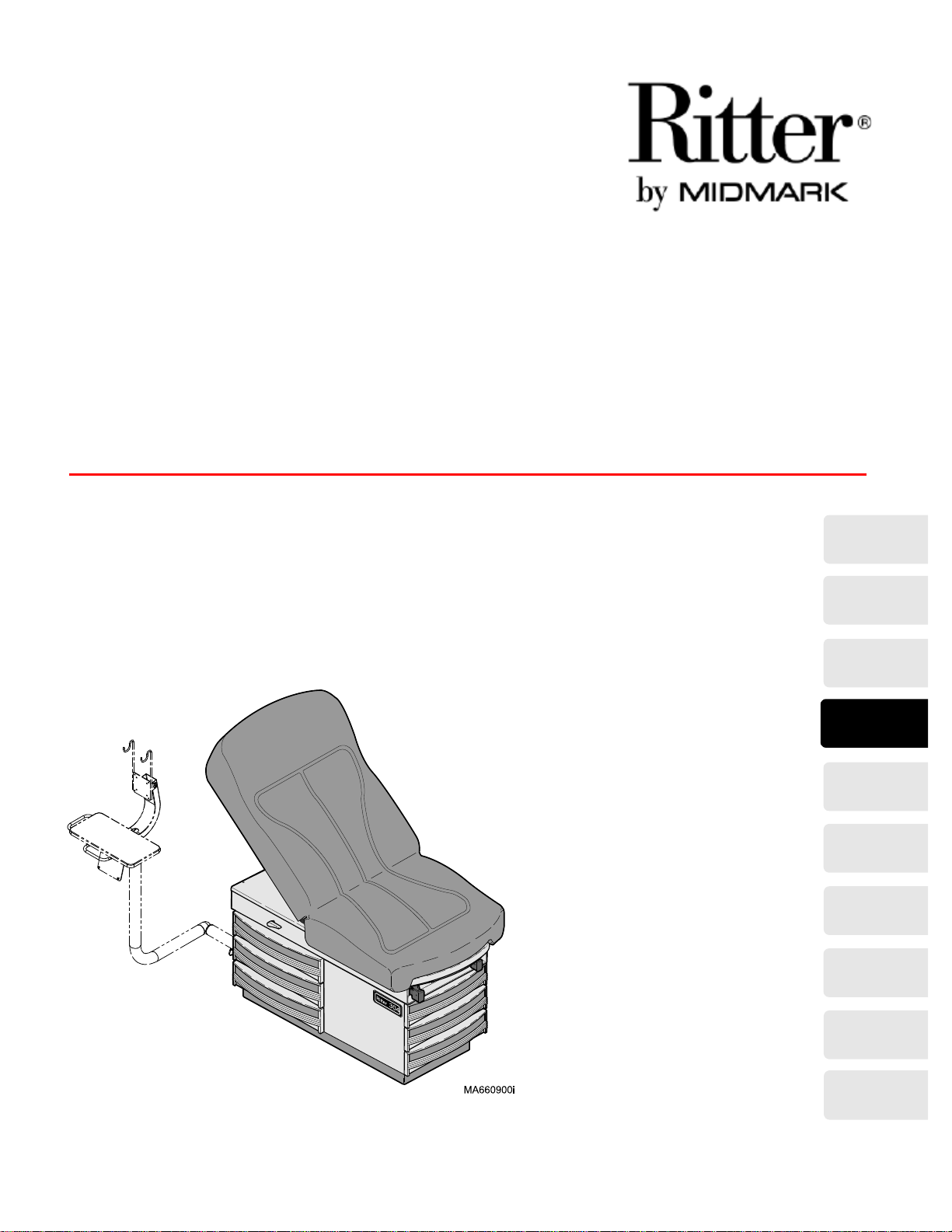
-001
Go To Table Of Contents
Place Order
To purchase a printed copy of this manual,
click on the "Place Order" button below.
Style B
thru
304
-021
Examination
Ta ble
Service and
Serial Number Prefixes:
GJ, GK, GL, JE, JF, JG
JH, KV, KW, KX, KZ, LC
& V
Parts Manual
NO LONGER IN PRODUCTION
Some service parts may not
be available for this product-
(Monitor Arm on 304-017
Integrated Patient Exam
Table [IPET] Only)
FOR USE BY MIDMARK
TRAINED TECHNICIANS ONLY
304
-001
thru
-021
SF-1532 Part No. 004-0044-00 Rev. M (03/18/08)

Go To Table Of Contents
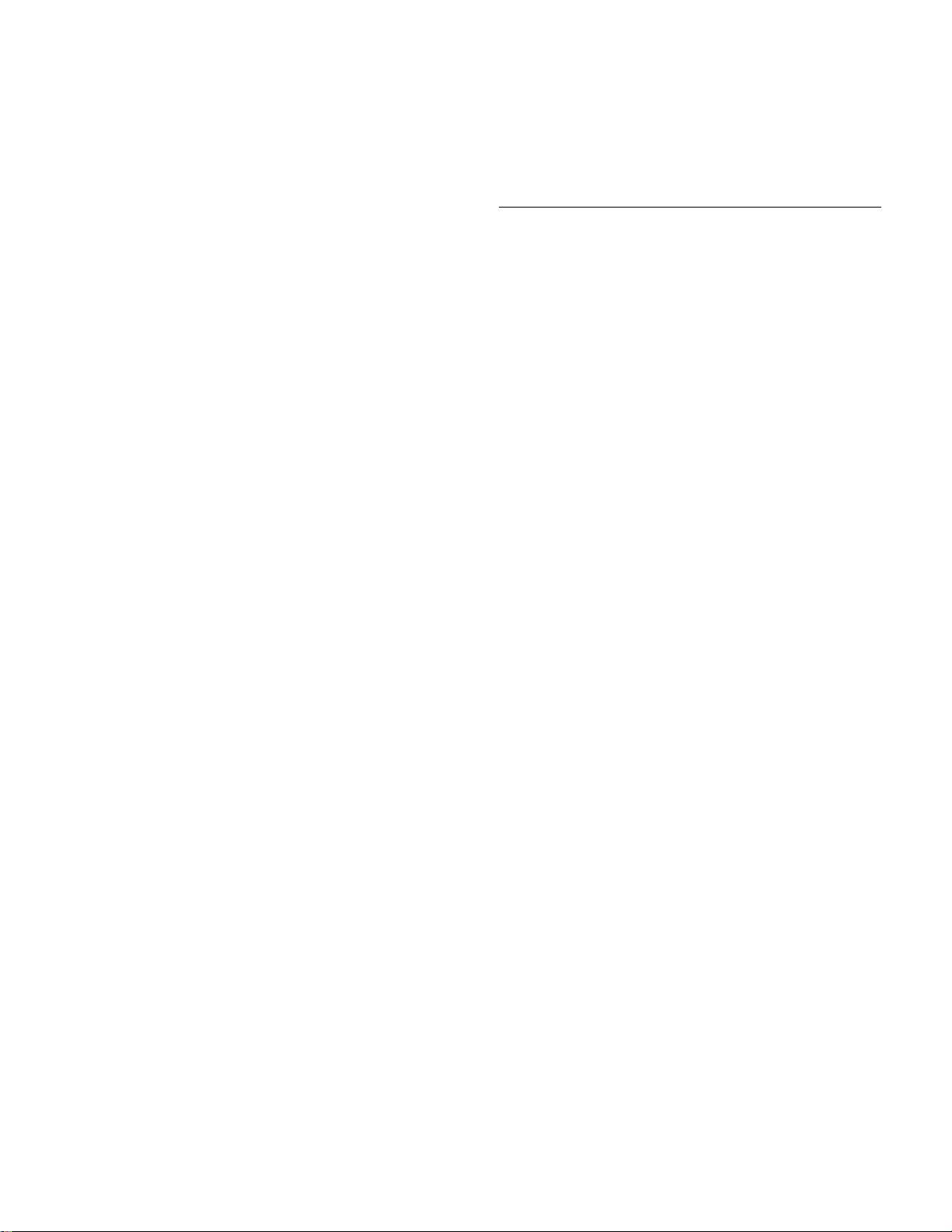
TABLE OF CONTENTS
TABLE OF CONTENTS
Section/Paragraph................................................Page Section/Paragraph ............................................... Page
IMPORTANT INSTRUCTIONS
General Safety Instructions ...........................................ii
Safety Alert Symbols .....................................................ii
Warranty Instructions .................................................. ii
SECTION I GENERAL INFORMATION
1.1 Description Of 304 Exam Table.................... 1-1
1.2 Specifications ............................................... 1-3
1.3 Parts Replacement Ordering........................ 1-5
1.4 Special Tools ................................................ 1-6
SECTION II TESTING AND TROUBLESHOOTING
2.1 Operational Test (See Figure 2-1) ................ 2-1
2.2 Troubleshooting Procedures......................... 2-3
SECTION III SCHEDULED MAINTENANCE
3.1 Scheduled Maintenance ............................. 3-1
SECTION IV MAINTENANCE/SERVICE
INSTRUCTIONS
4.1 Introduction................................................... 4-1
4.2 Styled Upholstery Removal /
Installation ................................................ 4-1
4.3 Soft Touch Upholstery
Removal / Installation ............................... 4-2
4.4 Footrest Extension Removal /
Installation ................................................. 4-4
4.5 Step Assembly Removal /
Installation ................................................. 4-5
4.6 Back Lock Assembly Removal /
Installation ................................................. 4-7
4.7 Lift Lever Removal / Installation.................... 4-9
4.8 Heater ON / OFF Switch
Removal / Installation .............................. 4-11
4.9 Heater Plate Removal /
Installation ............................................... 4-12
4.10 Stirrup Components Removal /
Installation ............................................... 4-13
4.11 Electrical Receptacle Removal /
Installation (120 VAC units)..................... 4-14
4.12 Typical Electrical Receptacle Removal /
Installation (220 VAC units)..................... 4-16
4.13 Fuse Removal / Installation
(220 VAC units) ....................................... 4-18
4.14 AC Inlet Removal / Installation
(220 VAC units) ....................................... 4-19
Model 304-017 Maintenance / Service Instructions Only
4.15 Accessing Electrical Components.............. 4-20
4.16 Fuse Holders.............................................. 4-21
4.17 Transformers .............................................. 4-21
4.18 Power Strips............................................... 4-22
SECTION V SCHEMATICS AND DIAGRAMS
5.1 Electrical Schematics /
Wiring Diagrams ..................................... 5-1
SECTION VI PARTS LIST
6.1 Introduction ................................................ 6-1
6.2 Description Of Columns ............................... 6-1
6.3 Torque Specifications And Important
Assembly Notes........................................ 6-1
Pictorial Index ............................................ 6-2.*
Table Top Components
(Vacu-Form upholstery) .......................... 6-3.*
Table Top Components
(Soft Touch upholstery)............................. 6-4
Upperwrap Components ............................ 6-5.*
Stirrup Components ................................... 6-6.*
Cabinet Components
(120 VAC units) ......................................... 6-7
Cabinet Components
(220 VAC units) ......................................... 6-8
Step Assembly ............................................. 6-9
Electrical Components
(120 VAC units) ..................................... 6-10.*
Electrical Components
(220 VAC units) ..................................... 6-11.*
Receptacle Assembly
(220 VAC units) ....................................... 6-12
IPET Components...................................... 6-13
IPET Monitor Arm assembly ...................... 6-14
COMMENTS ............................................................. 7-1
FAX ORDER FORM.................................................. 7-2
(*) Indicates that there has been a serial number break for the illustration
and that there are additional point page(s) following the original page.
© Midmark Corporation 1997 SF-1532 Page i Printed in U.S.A.
Rev. 9/04
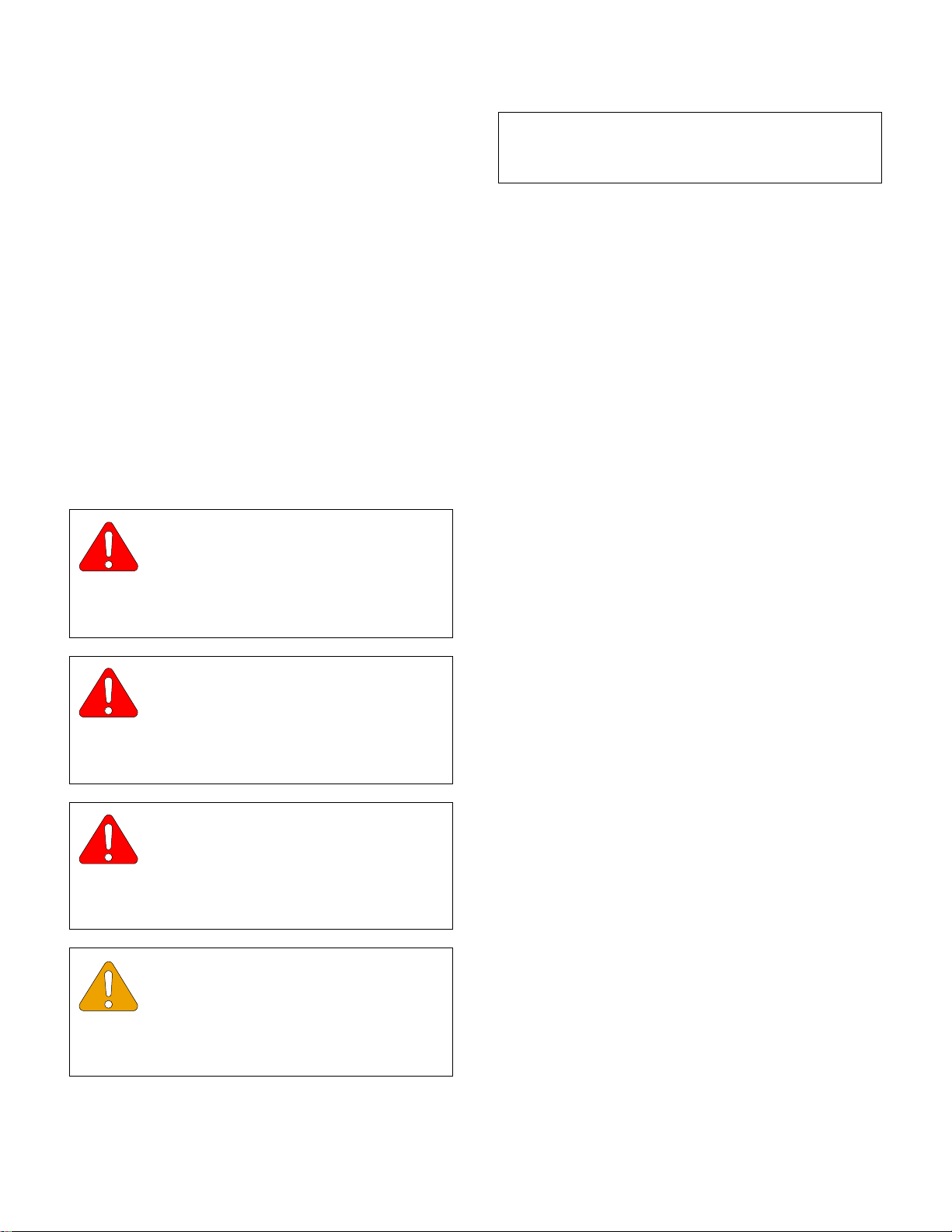
TABLE OF CONTENTS
Return To Table Of Contents
General Safety Instructions
Safety First: The primary concern of Midmark Corporation is that this table is maintained with the safety
of the patient and staff in mind. To assure that services
and repairs are completed safely and correctly, proceed
as follows:
(1) Read this entire manual before performing any
services or repairs on this table.
(2) Be sure you understand the instructions con-
tained in this manual before attempting to service or repair this table.
Safety Alert Symbols
Throughout this manual are safety alert symbols that
call attention to particular procedures. These items are
used as follows:
DANGER
A DANGER is used for an imminently
hazardous operating procedure, practice, or condition which, if not correctly followed,
will result in loss of life or serious personal
injury.
NOTE
A NOTE is used to amplify an operating procedure,
practice or condition.
Warranty Instructions
Refer to the Midmark “Limited Warranty” printed in the
Installation and Operation Manual for warranty information. Failure to follow the guidelines listed below will
void the warranty and/or render the 304 Medical Examination Table unsafe for operation.
• In the event of a malfunction, do not attempt to use
the examination table until necessary repairs have
been made.
• Do not attempt to disassemble table, replace malfunctioning or damaged components, or perform
adjustments unless you are one of Midmark’s
authorized service technicians.
• Do not substitute parts of another manufacturer
when replacing inoperative or damaged components. Use only Midmark replacement parts.
WARNING
A WARNING is used for a potentially
hazardous operating procedure, practice, or condition which, if not correctly followed,
could result in loss of life or serious personal
injury.
CAUTION
A CAUTION is used for a potentially haz-
ardous operating procedure, practice, or
condition which, if not correctly followed, could result
in minor or moderate injury. It may also be used to
alert against unsafe practices.
EQUIPMENT ALERT
An EQUIPMENT ALERT is used for an
imminently or potentially hazardous operating procedure, practice, or condition which, if not
correctly followed, will or could result in serious, moderate, or minor damage to unit.
© Midmark Corporation 1997 SF-1532 Page ii Printed in U.S.A.
Rev. 7/04

SECTION I
Return To Table Of Contents
GENERAL INFORMATION
SECTION I
GENERAL INFORMATION
1.1 Description Of Model 304 Medical
Examination Table
A. General Description (See Figure 1-1).
The Model 304 -001 thru -004 & -007 thru -014 Medical
Examination Table is primarily used in examination
rooms for general examinations and minor procedures.
The table top is adjustable from a full horizontal position
to a chair position. Also, when supported with an
optional pelvic lift bar, the lithotomy position can be
achieved.
Listed below are the models currently available:
304 (-001 thru -004 &
-007 thru -014)................................ 120 VAC units
304 (-018 thru -021 Canadian) .............................. N/ A
304 (-005, -006, -015, -016) .................... 220 VAC units
The components of the table are:
the drawer heater plate (optional) (1, Figure 1-1),
heater ON / OFF switch (optional), electrical receptacle,
back lock assembly, lift assembly, step assembly, and
two stirrup assemblies.
304 (-017)................................................ 120 VAC units
The Model 304 -017 Intergrated Patient Exam Table is
primarily used in examination rooms for general examinations and minor procedures.
It also provides an organized means by which a PC, and
PC-based instruments can be placed nearer to the
patient for more efficient use by the practitioner.
It has a magnetic drawer front on the side at the headend of the table. When removed, a storage area for a
PC or other electronic monitor equipment is accessible.
The monitor arm, provides support for a PC keyboard,
flat screen monitor or other similar equipment.
Two power strips, each containing six outlets, are
located on the head-end, inside the table frame, behind
the drawers. Two Isolation Transformers are located
beneath the base cover, below the drawers, on the
head-end of the table.
The 304-017 also contains the back lock and lift assemblies, stirrups, and step assembly same as the other
304 models.
It does not
exterior electrical receptacle.
contain a drawer heater and on/off switch, or
Model 304-001 thru -004 & -007 thru -014
Theory of Operation (120 VAC Units)
(See Section 5 for wiring diagram / electrical schematic)
Line voltage (120 VAC) is supplied thru the power cord
to electrical receptacles located on the side of the table.
As long as the power cord is plugged into a supply outlet, 120 VAC power will be present at the receptacles.
Models 304-018 thru -021
Has pelvic tilt options but no receptacles nor drawer
heaters.
Model 304-005, 006, -015, -016
Theory of Operation (220 VAC Units)
(See Section 5 for wiring diagram / electrical schematic)
Line voltage (220 VAC) is supplied thru the power cord
to the AC inlet located on the base of the table. From
the AC inlet, voltage is supplied to the receptacle
located on the side of the table. As long as the power
cord is plugged into a supply outlet, 220 VAC power will
be present at the receptacle.
Optional Heater Plate:
Some units are equipped with an optional heater plate
for drawer warming. When the operator turns the heater
ON / OFF switch to ON, closing the circuit, power
is supplied to the heater plate, heating the unit. This
provides heat in the top, foot end drawer to warm instruments.
Model 304-017
Theory of Operation (120 VAC Unit)
(See Section 5 for wiring diagram / electrical schematic)
Line voltage (120 VAC) is supplied thru the power cord
and four fuses to the two isolation transformers. The
transformers have 120 VAC input and output and are
used to maintain a level voltage
two power strips.
Each power strip, located on the head-end behind the
drawers, has six outlets to supply 120 VAC to accessories. The maximum load on each power strip cannot
exceed 5 amps.
(120 VAC) supply to the
© Midmark Corporation 1997 SF-1532 Page 1-1 Printed in U.S.A.
Rev. 5/05
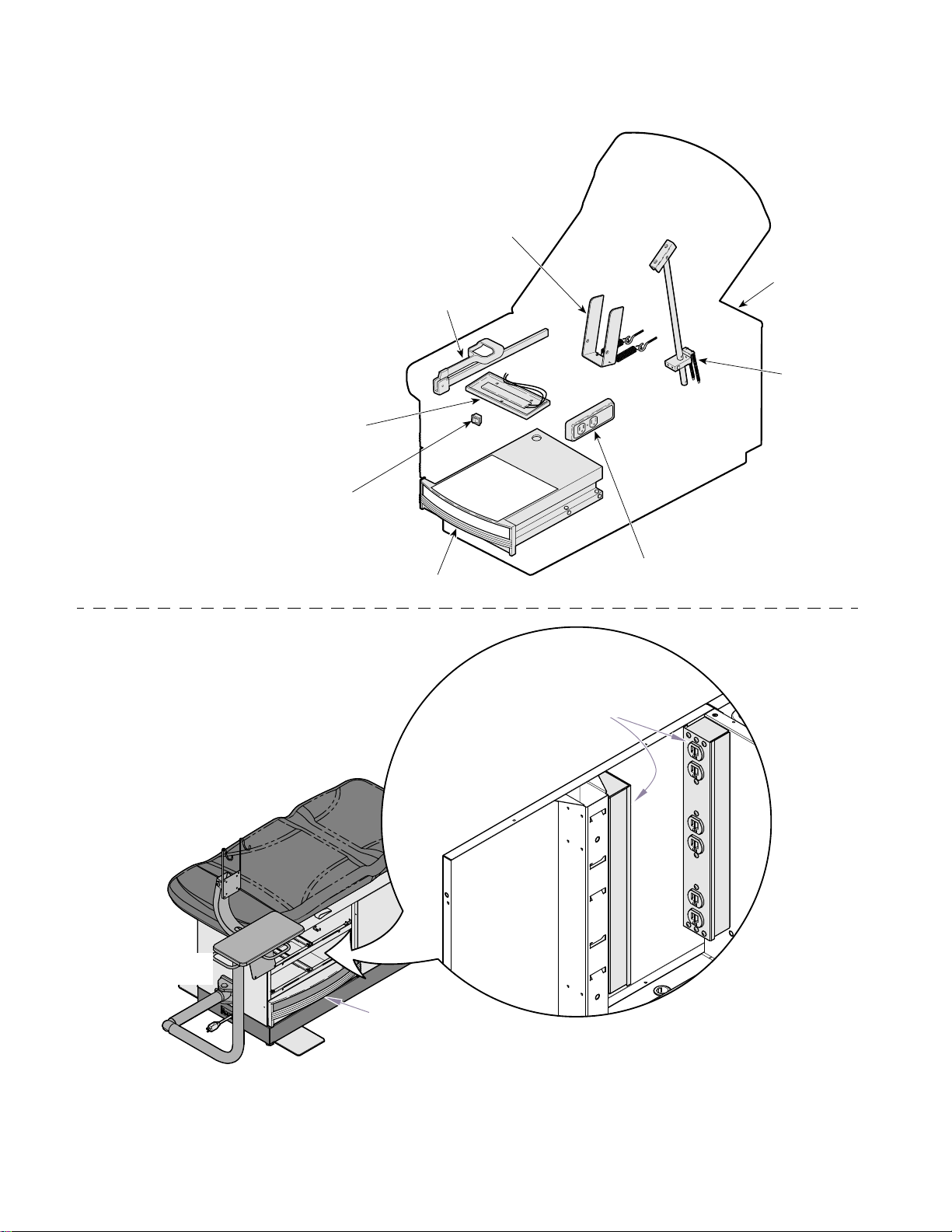
SECTION I
Return To Table Of Contents
GENERAL INFORMATION
* Not Provided on Models
304-017 thru -021
Heater
On/Off
Switch
Drawer
Heater
Plate
*
Lift
Assembly
Circuit Breakers
304-018 thru -021
Stirrup
Back Lock
Assembly
*
Head
End
Monitor
Arm
304-017
Assembly
Magnetic
Drawer
Front
Step
Power
Strips (2)
Exterior
Electrical
Receptacle
MA661202i
*
MA356102i
© Midmark Corporation 1997 SF-1532 Page 1-2 Printed in U.S.A.
Rev.1/05
Figure 1-1. Major Components
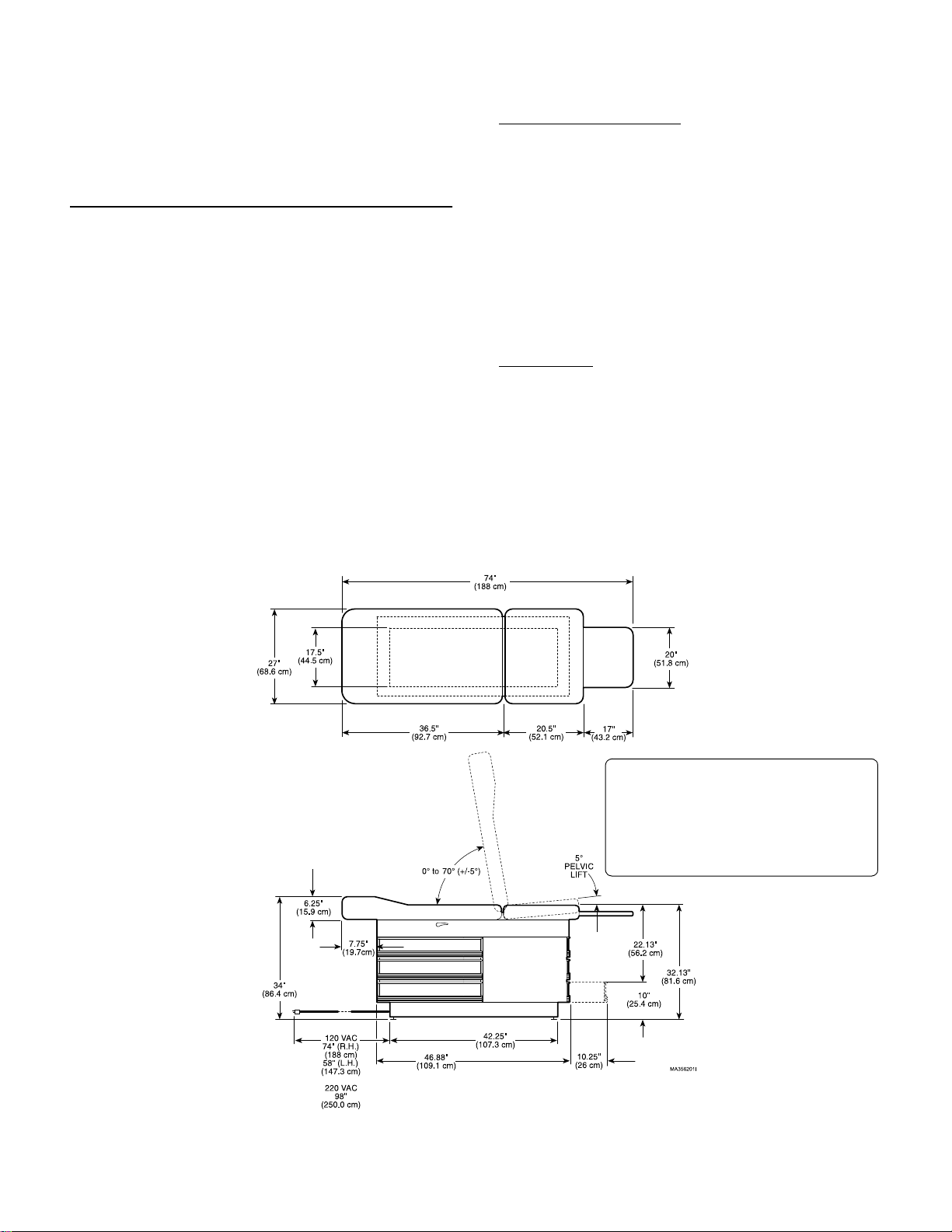
SECTION I
Return To Table Of Contents
GENERAL INFORMATION
1.2 Specifications
Table 1-2. Specifications
Description Data
Weight of a Unit (304-001 thru -004 & -007 thru -014,
& -018 thru -021):
Without Shipping Carton ................. 250 lbs (113.4 kg)
With Shipping Carton ......................... 300 lbs (136 kg)
Weight of a Unit (304-017):
Without Shipping Carton ................. 400 lbs (181.4 kg)
With Shipping Carton ...................... 450 lbs (204.1 kg)
Shipping Carton: ...60.5 in. "L" x 30 in. "W" x 42 in. "H"
(153.7 cm x 76.2 cm x 106.7 cm)
Dimensions (See Figures 1-2 & 1-3).
Weight Capacity (Maximum) ............ 325 lbs. (147.4 kg)
Electrical Requirements:
304(-001, -002, -007, -008,................... 110-120 VAC,
60 HZ, 6.0 amp, single phase
304(-003, -004, -009, -010)................... 110-120 VAC,
60 HZ, 6.5 amp, single phase
304(-005, -006, -0 15, -016)................... 220- 240 VAC,
50/60 HZ, 5 amp, single phase
304(-017) .............................................. 110-120 VAC,
60 HZ, 12.0 amp, single phase
Fuse Rating:
304(-005, -006, -015, -016)............ 6.3 amp, 250 VAC
5 x 20mm “Slo-Blo”
304 (-017) (F1, F2, F3, F4) ............ 6.3 amp, 250 VAC
5 x 20mm “Slo-Blo”
© Midmark Corporation 1997 SF-1532 Page 1-3 Printed in U.S.A.
Rev. 1/05
Figure 1-2.Dimensions
304-001 thru -010
304-015 thru -016
304-017
304-018 thru -021
*
*(See Fig. 1-3 for Monitor Arm)
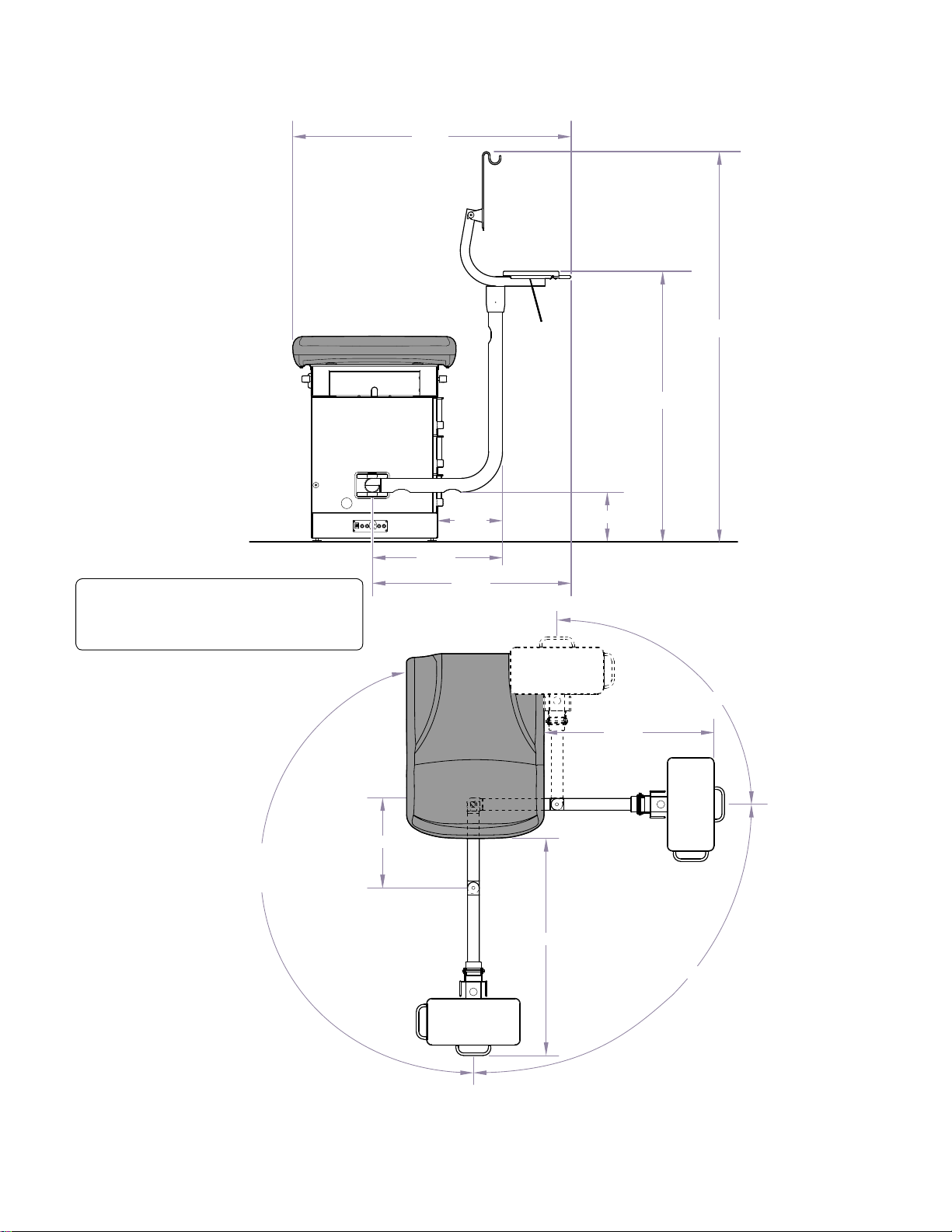
SECTION I
Return To Table Of Contents
GENERAL INFORMATION
61"
62-3/4"
55-1/4"
Head End
304-017 Monitor Arm Assembly
For Table Dimensions
refer to Figure 1-2.
Same Arm Swing
as shown on
Opposite Side
19-1/2"
27-1/2"
37-1/4"
49-1/4"
Head End
43"
7-1/2"
37-1/2"
9"x18"
90
o
90
o
© Midmark Corporation 1997 SF-1532 Page 1-4 Printed in U.S.A.
Rev. 1/05
30 lbs.
Max. Load
Figure 1-3. Dimensions
MA662201i
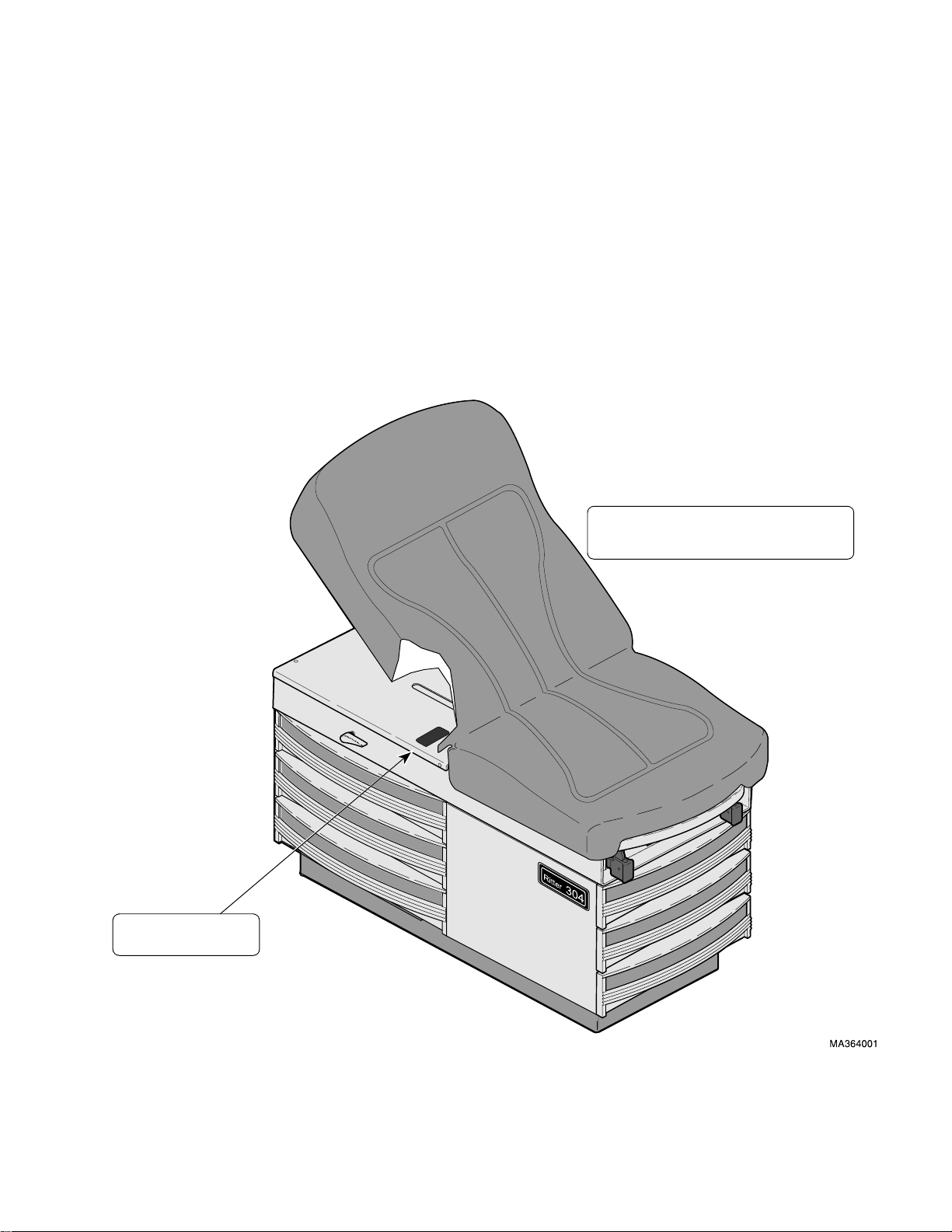
SECTION I
Return To Table Of Contents
GENERAL INFORMATION
1.3 Parts Replacement Ordering
If a replacement part is required, order the part directly
from the factory as follows:
(1) Refer to Figure 1-4 to determine the location
of the model number and serial number of the
table and record this data.
(2) Refer to the Parts List to determine the item
numbers of the parts, part numbers of the
parts, descriptions of the parts, and quantities
of parts needed and record this data (Refer to
para 6.1)
NOTE
Ask the Purchasing Department of the company that
owns the table for this information. Otherwise, this
information may be obtained from the dealer that
sold the table.
(3) Determine the installation date of the table and
record this data.Call Midmark with the recorded
information and ask for the Medical Products
Technical Services Department. See back
cover of this manual for the phone number or
use the Fax Order Form (See page 7-2 for Fax
Order Form).
Model & Serial Numbers are
required when ordering parts.
MODEL NUMBER
SERIAL NUMBER
© Midmark Corporation 1997 SF-1532 Page 1-5 Printed in U.S.A.
Rev. 1/05
Figure 1-4. Model Number / Serial Number Location
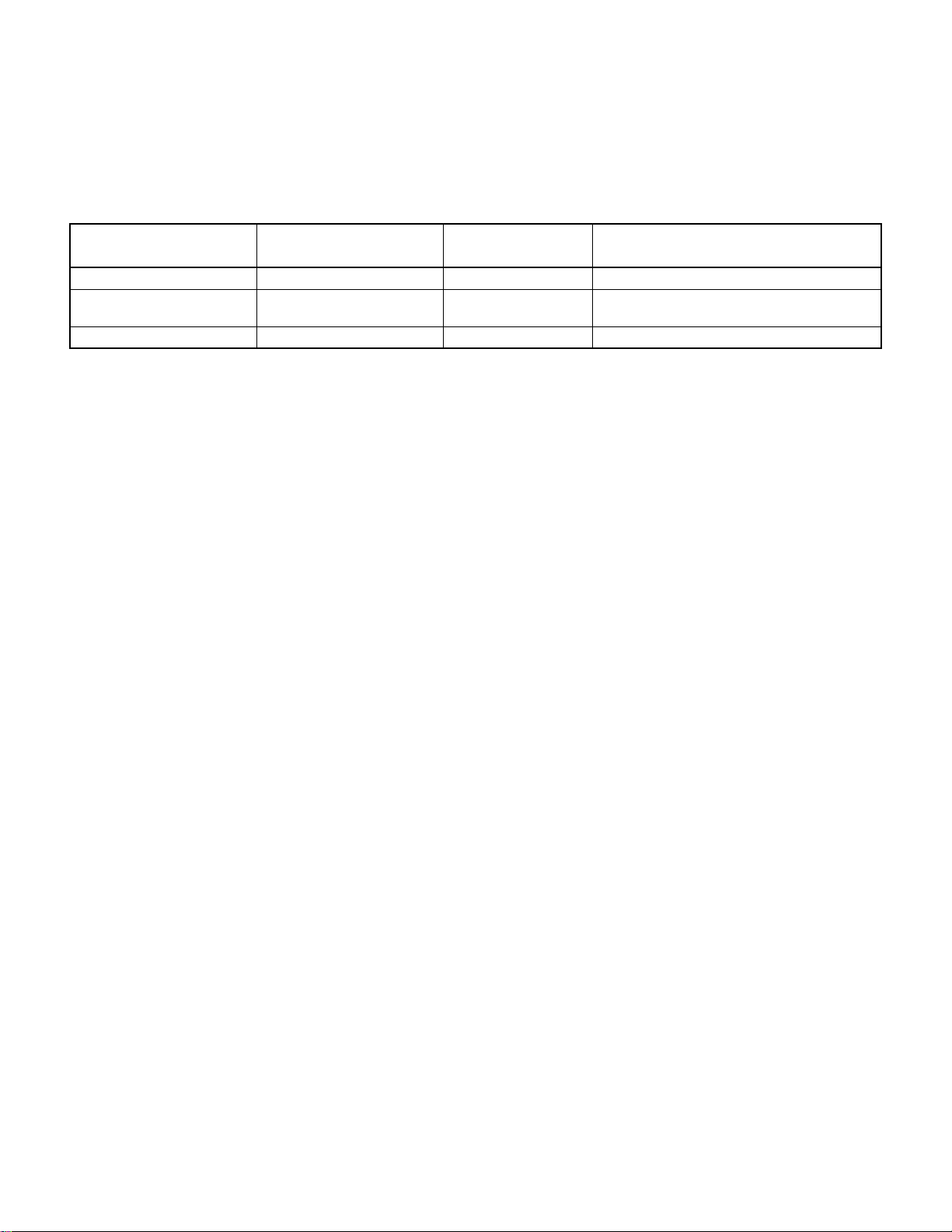
SECTION I
Return To Table Of Contents
GENERAL INFORMATION
1.4 Special Tools
the table, how to obtain the special tools, and the purpose of each special tool.
Table 1-3 lists all of the special tools needed to repair
Table 1-3. Special Tool List
Description of Special Tool
Multimeter Commercially Available Any Type Used to perform continuity and voltage checks.
Pop Rivet Gun Commercially Available For installation of 1/8 in.
Torque Wrench Commercially Available Any Type Used to tighten nuts or screws to specified values.
Manufacturer’s
Name / Address / Phone
Manufacturer’s
Part Number
pop rivets.
Purpose of Special Tool
For installation of drawer slides and mullions.
© Midmark Corporation 1997 SF-1532 Page 1-6 Printed in U.S.A.
Rev. 1/05
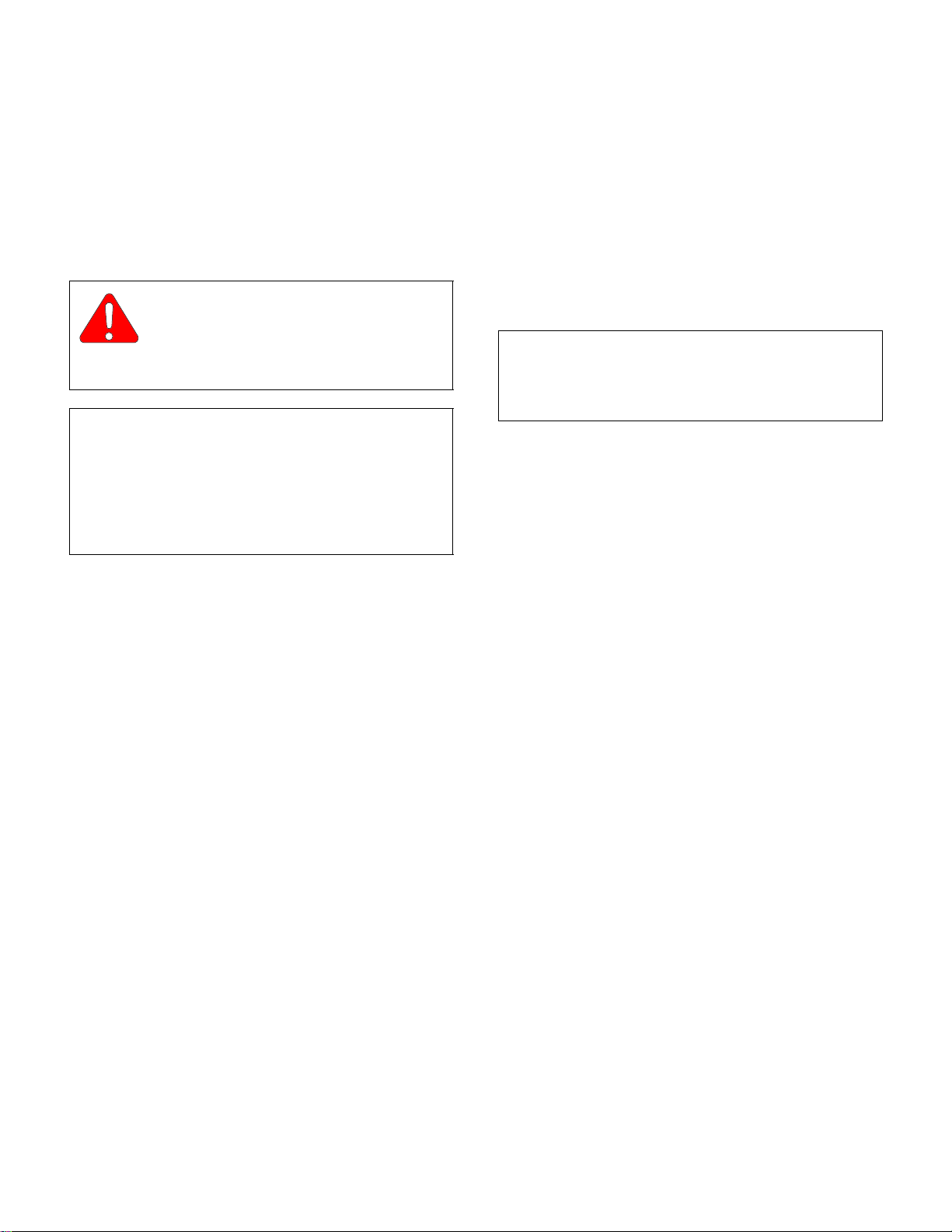
TESTING AND TROUBLESHOOTING
Return To Table Of Contents
SECTION II
TESTING AND TROUBLESHOOTING
SECTION II
2.1 Operational Test (See Figure 2-1)
In order to effectively diagnose a malfunction of the
table, it may be necessary to perform an operational
test as follows:
WARNING
Refer to the Operator Manual for com-
plete instructions on operating the
examination table. Failure to do so could result
in personal injury.
NOTE
The Operational Test, for the most part, only
describes what should happen when the table is
operated. If the table does something other than
described, a problem has been discovered. Refer to
the Troubleshooting Guide to determine the cause of
the problem and its correction.
(1) Plug the table power cord into a grounded, non-
isolated, correctly polarized outlet, that has the
proper voltage for the table.
(2) Using a multimeter, check for proper voltage at
the table’s electrical receptacle (1).
(5) Lift up on the head board assembly (4) stopping
at several positions.
Observe.
raise smoothly. The back support rod and lock
assembly should hold the head board firmly at
all positions without slipping. The head board
should be able to be raised to 80°
The head board assembly (4) should
.
NOTE
The head board assembly should hold firmly with a
200 lb. (90.7 kg) load applied to the head end of the
table.
(6) Apply pressure to the head board assembly (4)
to check for drifting. Then press down on one
of the back lock handles (5) while pressing
down on the head board assembly and lower
the head board all the way down.
Observe.
drift when pressure is applied to head board
assembly. The back lock rod assembly should
retract smoothly without binding when back lock
handles are depressed. The head board
assembly should be able to be lowered to a horizontal position.
The back lock assembly should not
Observe. For 304 (-001 thru -004 &
-007 thru -014):
present at the receptacle.
-015, -016):
at the receptacle.
(3) If the unit has the optional heater, turn the
heater ON / OFF switch (2) to ON.
Observe.
should illuminate and the heater plate should
begin to warm the top drawer at the foot end of
the table (9).
Turn the heater ON / OFF switch (2) to OFF.
(4) Pull footrest assembly (3) out all the way.
Observe.
easily. The footrest assembly should hit stops
at the end of its travel, preventing accidental
removal
.
There should be 120 VAC
For 304 (-005, -006,
There should be 220 VAC present
The heater ON / OFF switch (2)
The footrest assembly should extend
(7) On units with the optional pelvic tilt, lift up on
the seat section (6) slightly.
Observe.
matically raise up into its locked position, supporting the seat section in the pelvic lift position
(+5° above horizontal).
To lower the seat section (6) to standard position, raise up slightly on seat section; then
grasp the pelvic lift bar (7) and rotate it downward while lowering the seat section.
(8) Extend the stirrups (8); then lift up on the end of
each stirrup and move them laterally. Let the
stirrups lock into each of the four positions.
While applying downward pressure, attempt to
move each stirrup to the left and to the right.
.
The pelvic lift bar (7) should auto-
© Midmark Corporation 1997 SF-1532
Rev. 12/98
Page 2-1
Printed in U.S.A.
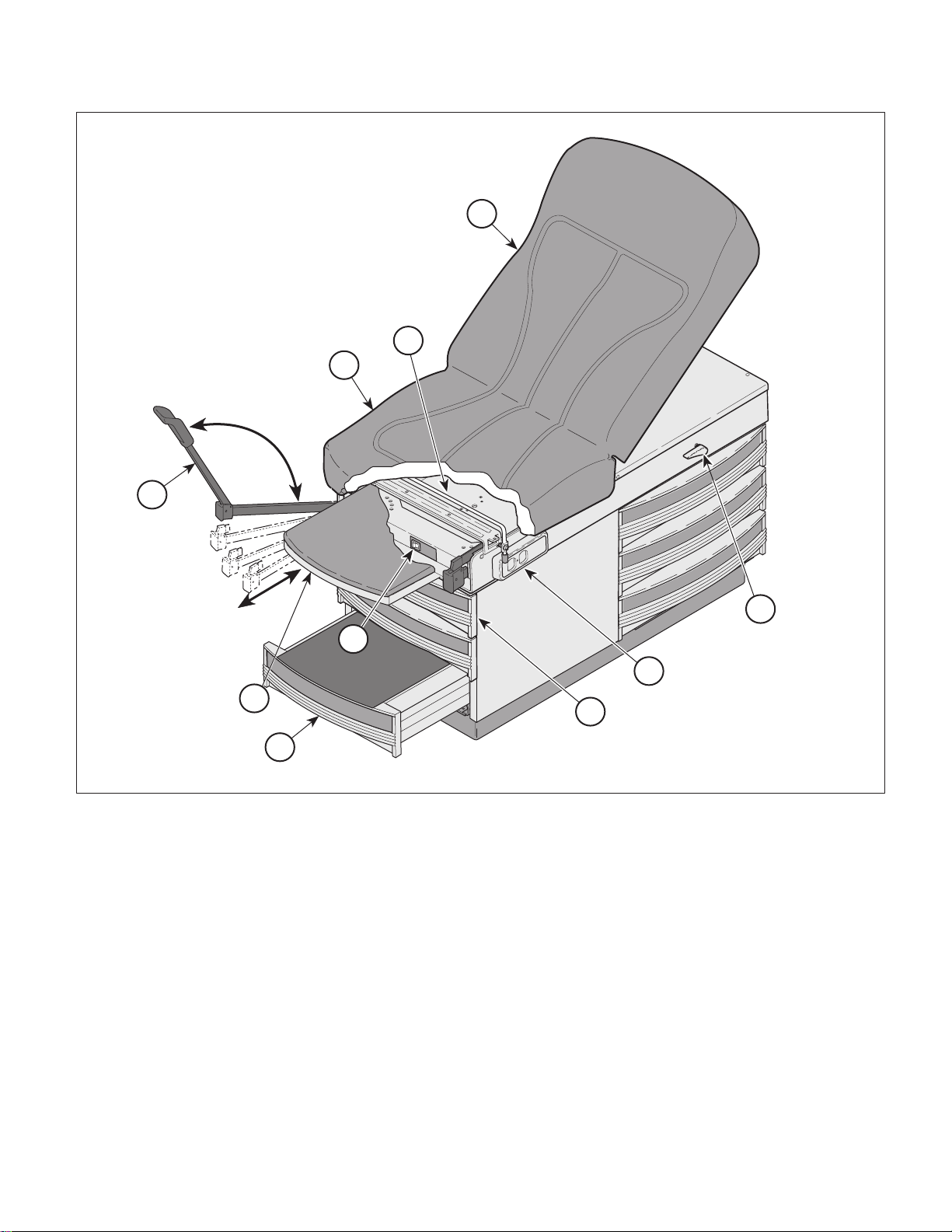
SECTION II
Return To Table Of Contents
TESTING AND TROUBLESHOOTING
7
6
4
8
2
3
10
Figure 2-1. Operational Test
Observe.
easily and move freely from left to right when
raised. The stirrups should lock into each of the
four positions and should not move laterally as
long as downward pressure is applied.
(9) Check operation of each drawer (9).
The stirrups (8) should slide out
5
1
9
(10) Check operation of step (10).
Observe.
The step should drop into locked position when
it is fully extended and should not pull out of the
table.
The step (10) should pull out easily.
MA380600
Observe.
All drawer rollers should move freely in the
drawer tracks.
© Midmark Corporation 1997 SF-1532
The drawers should slide out easily.
Rev. 12/98
Page 2-2
Printed in U.S.A.
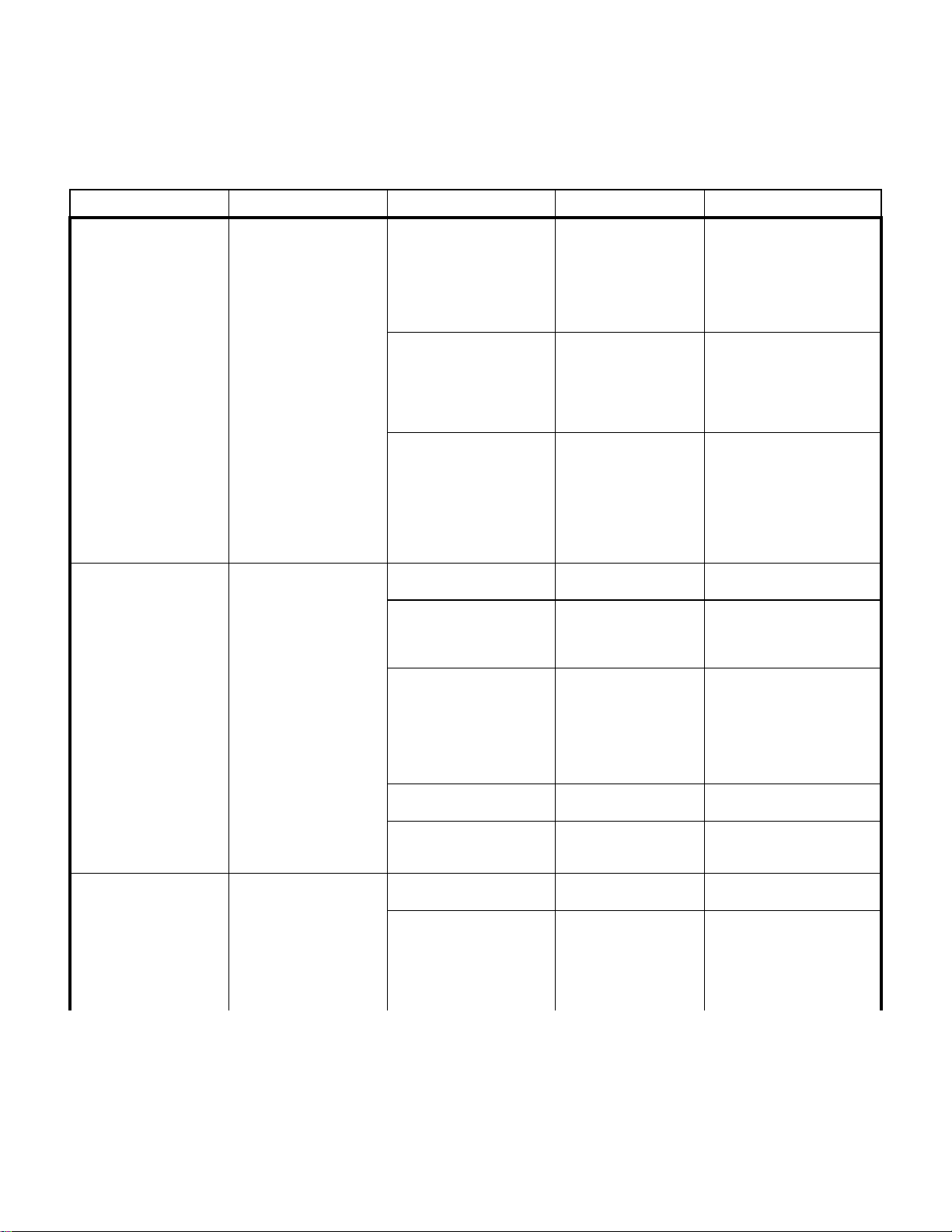
SECTION II
Return To Table Of Contents
TESTING AND TROUBLESHOOTING
2.2 Troubleshooting Procedures
Table 2-1 is a Troubleshooting Guide which is used to
Problem Symptom Probable Cause Check Correction
Drawer warmer is not
working. Power is present
at the supply outlet.
(Not an option on 304-017)
Electrical receptacle is not
working.
(Not an option on 304-017)
Electrical receptacle or
optional drawer warmer not
working.
(Not an option on 304-017)
Heater plate assembly
does not warm up when
heater ON / OFF switch is
turned ON.
Table power cord is
plugged into wall outlet and
power is present, but there
is still no power at electrical receptacle.
No power is available at
electrical receptacle and
heater ON / OFF switch
does not illuminate when
pressed.
Heater ON / OFF switch is
malfunctioning.
Heater plate assembly is
malfunctioning
Wire connections are loose. Check all wiring connec-
Circuit Breaker(s) tripped.
(Models 304-018 thru -021)
Electrical receptacle is malfunctioning.
Wire connections are loose. Check all wiring connec-
Line fuse(s) blown (applies
to 220 VAC units only).
AC inlet is malfunctioning
(applies to 220 VAC units
only).
Power cord is not plugged
into facility wall outlet.
Facility circuit breaker providing power to table is
tripped / blown.
determine the cause of the malfunction.
When heater ON / OFF
switch is turned to ON,
heater switch should illuminate (this indicates that
there is power present at
output terminals of
switch).
Replace suspect heater
plate assembly with
known working heater
plate assembly or check
for continuity thru heater
plate assembly wires.
tions from power heater
ON / OFF switch to
heater plate assembly.
Perform continuity check
on wires. Use multimeter
to check for proper voltage levels.
Check if Circuit
Breaker(s) is tripped.
Replace suspect electrical receptacle with
known working receptacle.
tions from power cord to
electrical receptacle.
Perform continuity check
on wires. Use multimeter
to check for proper voltage levels.
Perform continuity check
on fuses.
Replace suspect AC inlet
with known working AC
inlet.
Check to see if power
cord is plugged in.
Check to see if facility circuit breaker is tripped /
blown. One way of
checking this is to plug a
lamp into wall outlet that
table was plugged into.
If heater ON / OFF switch
does not illuminate when
turned ON, replace heater
switch. Refer to para 4.8.
Replace heater plate assembly. Refer to para 4.9.
Clean any dirty connections.
Tighten any loose connections. Replace any damaged
connections. Refer to para
5.1.
Reset Circuit Breaker(s)
Replace electrical receptacle.
120 VAC Units: Refer to para
4.11. 220 VAC Units: Refer
to para 4.12.
Clean any dirty connections.
Tighten any loose connections. Replace any damaged
connections. Refer to para
5.1.
Replace fuse(s). Refer to para
4.13.
Replace AC inlet. Refer to
para 4.14.
Plug power cord into facility
wall outlet.
If circuit breaker is tripped,
determine what caused circuit
breaker to trip, correct the
problem, and then reset /
replace circuit breaker.
© Midmark Corporation 1997 SF-1532 Page 2-3 Printed in U.S.A.
Rev. 9/04
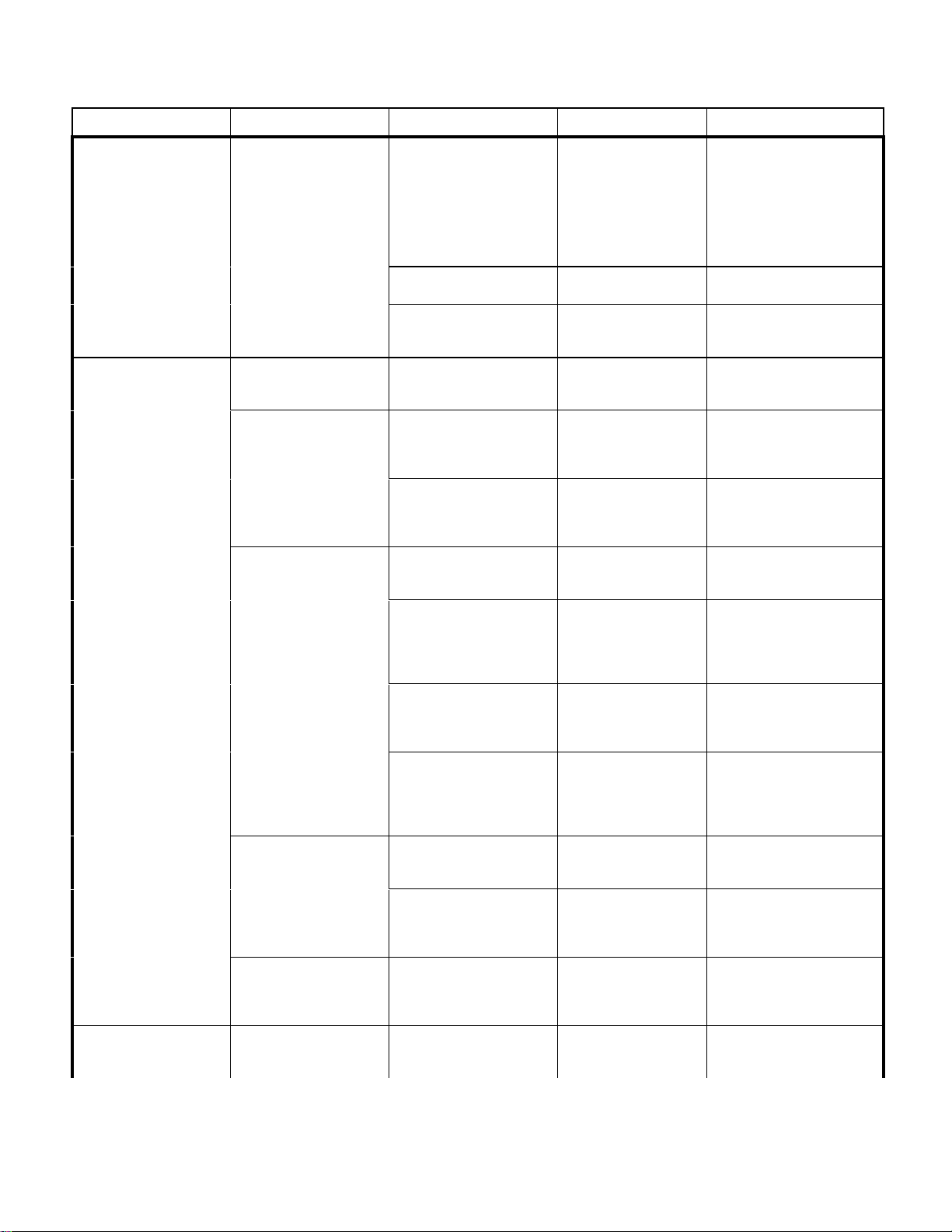
Problem Symptom Probable Cause Check Correction
Return To Table Of Contents
Electrical receptacle or
optional drawer warmer not
working. -Continued
Head Board Assembly
does not operate correctly.
Step assembly does not
function correctly.
No power is available at
electrical receptacle and
heater ON / OFF switch
does not illuminate when
pressed. -Continued
Head Board will not stay in
position, drifts down.
Headboard will not stay in
position, drifts down
(continued).
Head Board will not
descend when back lock
handle(s) are depressed.
Head Board descends rapidly when back lock handles are depressed.
Head Board descends rapidly when back lock handles are depressed
(continued).
Step assembly difficult to
pull out.
TESTING AND TROUBLESHOOTING
Wire connections are loose. Check all wiring connec-
Line fuse(s) blown (applies
to 220 VAC units only).
AC inlet is malfunctioning
(applies to 220 VAC units
only).
Springs on back lock assembly have broken or come
loose.
The hole in the back lock
assembly for the back support rod has worn or elongated.
The back support rod has
worn excessively and will not
hold in he back lock assembly.
Back lock springs are disconnected or broken.
Back support rod out of
alignment causing the rod to
bind in the back lock assembly.
Set screws that secure the
back lock assembly to the
back lock rod are loose or
missing.
Set screw(s) are loose in the
back lock handle(s) prevent
handles from rotating back
lock rod and back lock
assembly.
Lift spring(s) are broken or
disconnected from the lift
lever or the eye bolt(s).
Lift spring(s) tension out of
adjustment.
Lift support rod for the lift
lever is disconnected.
Nylon stem bumpers worn or
missing. Lack of lubrication.
tions from power cord to
electrical receptacle and
heater ON / OFF switch.
Perform continuity check
on wires. Use multimeter
to check for proper voltage levels.
Perform continuity check
on fuses.
Replace suspect AC
inlet with known working
AC inlet.
Check condition of the
back lock springs.
Check the condition of
the back lock assembly
for excessive wear.
Check for excessive wear
on the back support rod.
Inspect the back lock
springs.
Check the alignment of
the back support rod and
insure the screws are
tight on the back support
plate or bracket.
Check the set screws to
insure they are in place
and tightened to the back
lock rod.
Check the set screws to
insure they are in place
and tightened to the back
lock rod.
Check the condition of
the lift spring(s).
Check the position of the
wing nuts to insure they
are on the eye bolts sufficiently.
Check the condition of
the lift support rod to
insure it is in place.
Check the condition of
the nylon stem bumpers.
SECTION II
Clean any dirty connections.
Tighten any loose connections. Replace any damaged
connections. Refer to para
5.1.
Replace fuse(s). Refer to para
4.13).
Replace AC inlet. Refer to
para 4.14.
Replace the springs on the
back lock assembly. Refer to
para 4.6.
Replace the back lock assembly. Refer to para 4.6.
Replace the back support
rod. Refer to para 4.6.
Connect and / or replace the
back lock springs. Refer to
para 4.6.
Re-align the back support rod
plate or bracket and tighten
the mounting screws. Refer to
para 4.6.
Install and / or tighten the set
screws in the back lock
assembly. Refer to para 4.6.
Install and / or tighten the set
screws in the back lock handles. Refer to para 4.6.
Reconnect or replace the lift
springs. Refer to para 4.7.
Adjust the spring tension on
the lift springs. Refer to para
4.7.
Repair or replace the lift support rod. Refer to para 4.7.
Replace and lubricate the
nylon stem bumpers. Refer to
para 4.5.
© Midmark Corporation 1997 SF-1532
Rev. 12/98
Page 2-4
Printed in U.S.A.
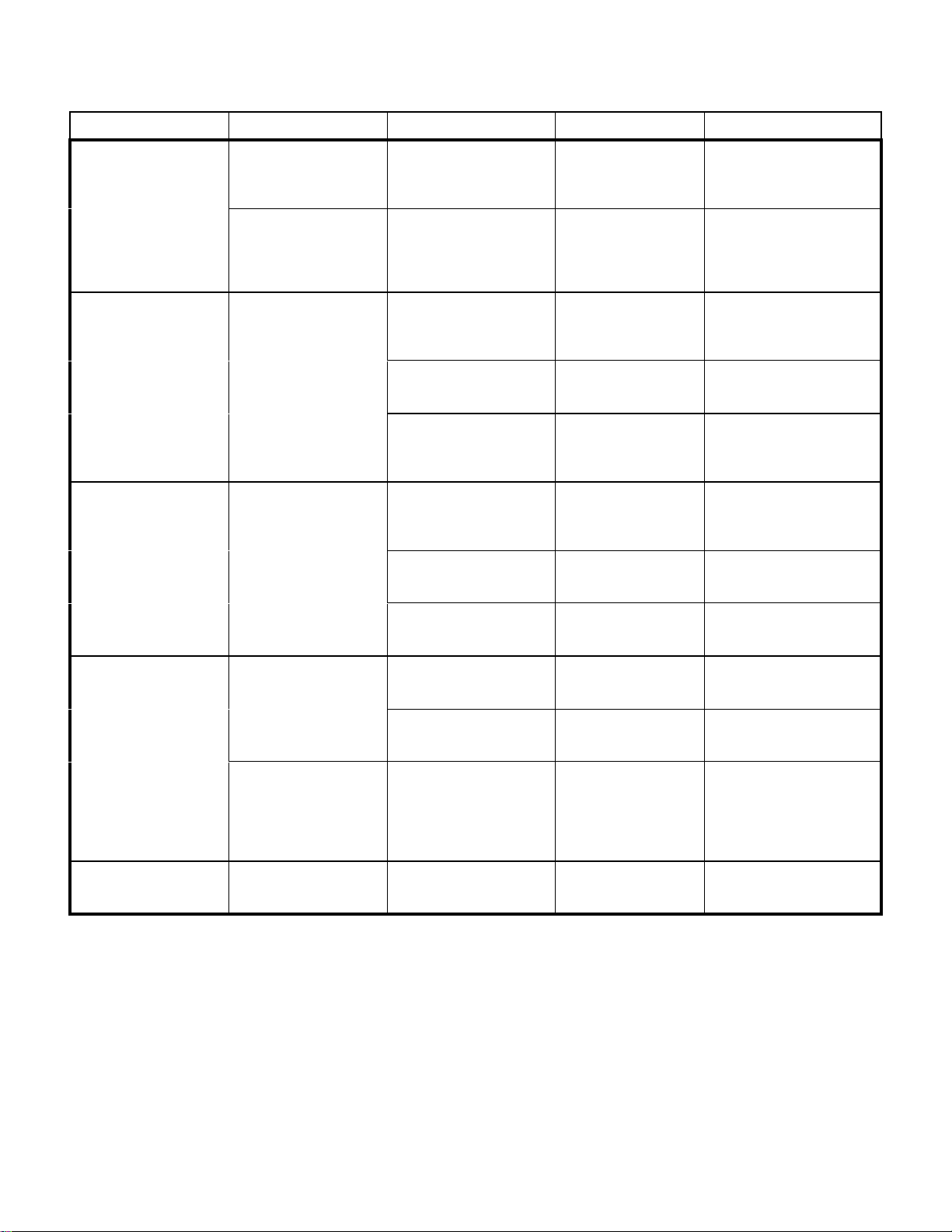
Problem Symptom Probable Cause Check Correction
Return To Table Of Contents
Step assembly does not
function correctly.
-Continued
Step assembly pulls completely out of table when
fully extended.
TESTING AND TROUBLESHOOTING
Step stop missing or out of
alignment.
Check the condition of
the step stop.
SECTION II
Repair or replace the step
stop. Refer to para 4.5.
Drawer(s) do not function
correctly.
Pelvic tilt does not function
correctly.
Footrest assembly does
not function correctly.
Stirrups do not work correctly.
Step will not lock into position when fully extended.
Drawer(s) difficult to slide
in and out of the table.
Pelvic tilt lift bar does not
spring to “Up” position
when the seat section is
lifted.
Footrest does not extend
or retract smoothly.
Footrest pulls all the way
out when fully extended.
Stirrups do not lock into
one of four lateral positions.
Lock tabs on bottom rails of
step weldment are not bent
down far enough.
Drawer(s) not located properly in the cabinet slides.
Drawer and / or cabinet slide
is damaged.
Ball bearings in cabinet
slides dry of lubricant or contaminated with foreign
debris.
Pivot points on pelvic lift bar
dry of lubricant and / or dirty.
Springs on the pelvic tilt bar
are broken.
Push nuts that retain pelvic
lift bar on tabs of upper weldment rubbing on bar.
The nylo tape in the footrest
cabinet guides is missing or
dry of lubricant.
The footrest weldment is
bent or damaged.
The “stop” tabs at the back
of the footrest weldment are
not bent down correctly.
Stirrups dirty and lacking
lubricant.
Check if lock tabs on bottom rails of step weldment are bent down.
Check to insure the
drawer slide is located
properly in the cabinet
slide.
Check the condition of
the slides on the
drawer(s) and cabinet.
Check the ball bearings
and cabinet slides.
Check the condition of
the pivot points on the
pelvic lift bar.
Check the condition of
the springs on the pelvic
tilt bar.
Check the position of the
push nuts in relation to
the pelvic lift bar.
Check the condition of
the nylo tape.
Inspect the footrest weldment to insure it is
straight.
Inspect the footrest weldment to insure the tabs
are bent down and that
the rubber bumpers are
in place on the footrest
cabinet guides.
Inspect the stirrup
assemblies for dirt and
lack of lubricant.
Bend the lock tabs down
approximately 1/8 inch (0.32
cm) from the bottom of the
step weldment rails. Refer to
para 4.5.
Insert the drawer slide properly in the cabinet slide.
Replace the cabinet slide(s)
and / or drawer assemblies.
Clean, lubricate or replace the
cabinet slide(s).
Clean and lubricate the pivot
points on the pelvic lift bar.
Replace the springs on the
pelvic tilt bar.
Repair or replace the push
nuts.
Lubricate and / or replace the
nylon tape in the cabinet
guides. Refer to para 4.4.
Replace the footrest weldment. Refer to para 4.4.
Repair or replace the footrest. Refer to para 4.4.
Clean and lubricate the stirrup assemblies.
© Midmark Corporation 1997 SF-1532
Rev. 12/98
Page 2-5
Printed in U.S.A.

SECTION II
Return To Table Of Contents
TESTING AND TROUBLESHOOTING
© Midmark Corporation 1997 SF-1532
Rev. 12/98
Page 2-6
Printed in U.S.A.
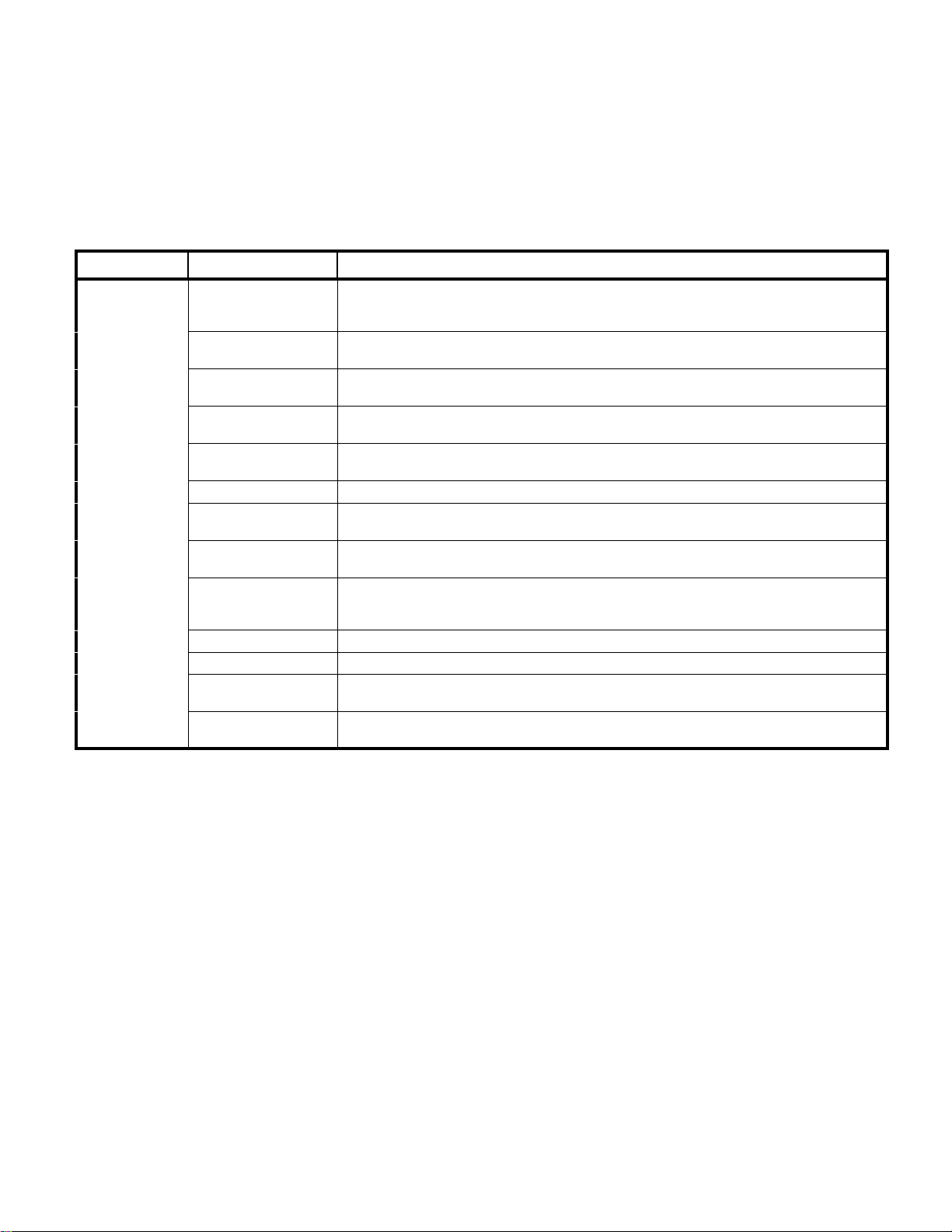
SCHEDULED MAINTENANCE
Return To Table Of Contents
SECTION III
SCHEDULED MAINTENANCE
SECTION III
3.1 Scheduled Maintenance
periodically on the 304 Examination Table. These
inspections and services should be performed as often
Table 3-1 is a Scheduled Maintenance Chart which lists
as indicated in the chart.
the inspections and services that should be performed
Interval Inspection or Service What to Do
Semi-annually Obvious damage Visually check condition of table for obvious damage such as: cracks in components, missing com-
Fasteners / hardware Check table for missing or loose fasteners / hardware. Replace any missing hardware and tighten
Warning and instructional
decals
Pivot points / moving
parts / accessories
Step Assembly Check step assembly to insure that it slides in and out easily. Insure that the step assembly locks in
Footrest extension Check that footrest extension can be easily extended and is not damaged. Refer to para 4.3.
Stirrup assemblies Check that stirrup assemblies lock into one of four different positions. Check for wear. Replace
Electrical receptacle Check that the electrical receptacle are functioning properly. Replace receptacle as necessary.
Drawer Heater (Optional) Where applicable, check to insure the drawer heater is heating sufficiently to warm the top drawer
Pelvic Tilt (Optional) Check that the spring loaded pelvic tilt is operating properly. Replace springs if necessary.
Upholstery Check all upholstery for rips, tears, or excessive wear. Replace cushions as necessary.
Accessories Check that all accessories have all of their components and that they function properly. If neces-
Operational Test Perform an Operational Test to determine if the table is operating within its specifications (Refer to
ponents, dents in components, or any other visible damage which would cause the table to be
unsafe to operate or would compromise its performance. Repair table as necessary.
any loose hardware as necessary.
Check for missing or illegible decals. Replace decals as necessary.
Lubricate all exposed pivot points, moving parts, and accessories with silicone based lubricant.
place when extended. Refer to para 4.4.
worn components as necessary. Refer to para 4.14.
Refer to para 4.9.
and that the heater ON / OFF switch indicator light illuminates when the switch is in the ON position. If necessary, replace the heater switch or heater plate. Refer to para 4.7 or 4.8.
sary, repair or replace the accessory.
para 2.1). Replace or adjust any malfunctioning components.
© Midmark Corporation 1997 SF-1532
Page 3-1
Printed in U.S.A.

SECTION III
Return To Table Of Contents
SCHEDULED MAINTENANCE
© Midmark Corporation 1997 SF-1532
Page 3-2
Printed in U.S.A.
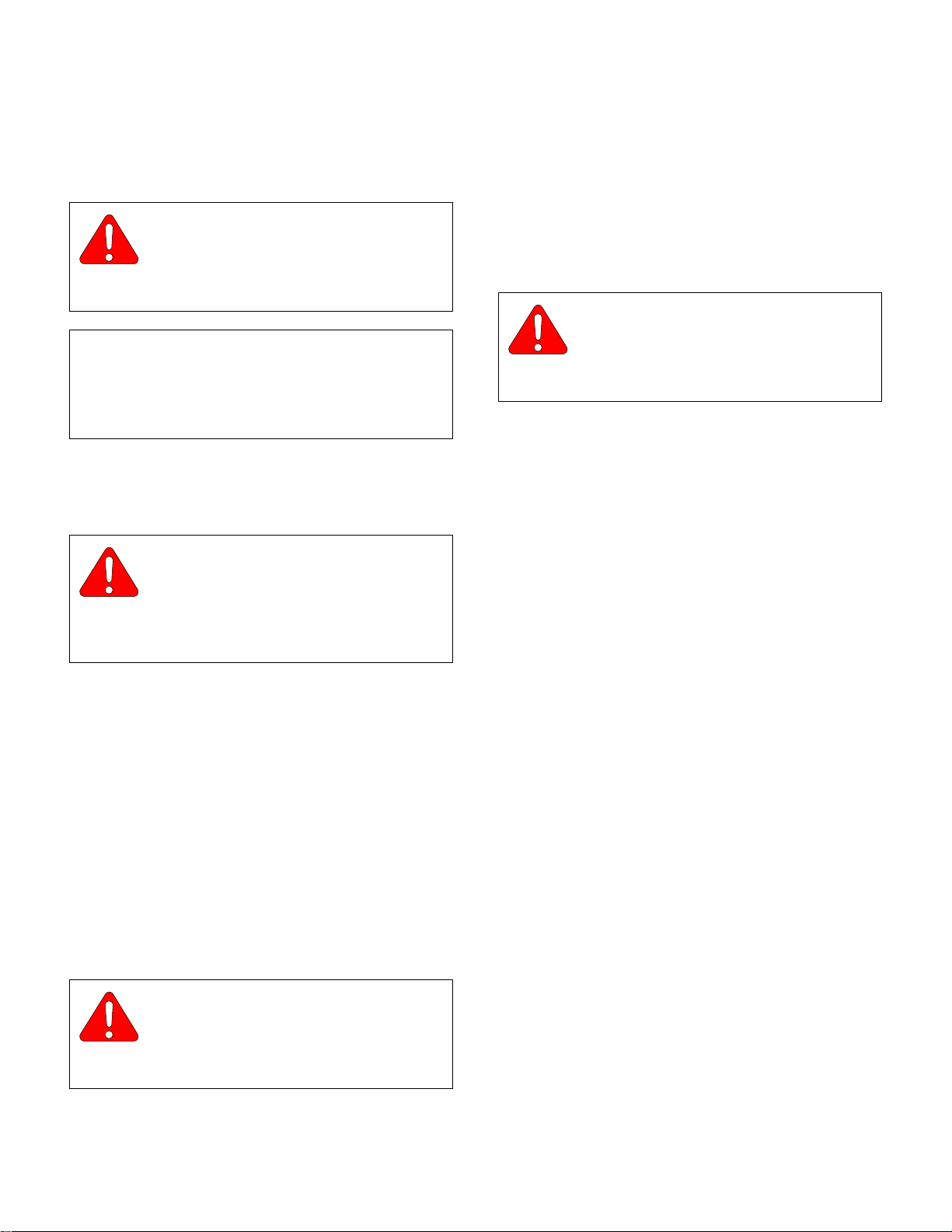
MAINTENANCE / SERVICE
Return To Table Of Contents
SECTION IV
MAINTENANCE / SERVICE INSTRUCTIONS
SECTION IV
4.1 Introduction
WARNING
Refer to the Operator Manual for com-
plete instructions on operating the
examination table. Failure to do so could result
in personal injury.
NOTE
Perform an operational test on the examination table
after the repair is completed to confirm the repair was
properly made and that all malfunctions were
repaired.
4.2 Styled Upholstery
A. Removal
WARNING
Always disconnect electrical power to
the unit before removing any of the
unit's covers/shrouds or making any repairs to
prevent the possibility of electrical shock. Failure
to comply could result in personal injury.
(5) Remove the upholstered top assembly (6).
(6) Extend the footrest and remove the upholstered
footrest pad (7).
B. Installation
CAUTION
Use care when installing the upholstered
top assembly as it weighs approximately
32 lbs. (14.5 kg). Failure to use proper lifting techniques or assistance could result in personal injury.
(1) Lay the new upholstery assembly (6, Figure
4-1) in position on the back plate assembly (5)
and upper wrap assembly (8).
(2) Secure the head section (C) to the back plate
assembly (5) with four screws (4).
(3) Secure the seat section (A) to the top hinge (3)
with two screws (2).
(4) For tables without Pelvic Tilt, install the two
screws (1) that secure the seat section (A) to
the upper wrap cross member (B).
(1) Unplug the table power cord from the wall out-
let.
(2) For tables without Pelvic Tilt, remove the two
screws (1, Figure 4-1) that secure the seat section (A) to the upper wrap cross member (B).
(3) Remove the two screws (2) that secure the
upholstered seat section (A) to the top
hinge (3).
(4) Elevate and support the head section (C) and
remove the four screws (4) that secure the
upholstered head section (C) to the back plate
assembly (5).
CAUTION
Use care when removing the upholstered
top assembly as it weighs approximately
32 lbs. (14.5 kg). Failure to use proper lifting techniques or assistance could result in personal injury.
(5) Raise and lower the head section (C) several
times to insure it operates smoothly and locks
in position without drifting. If necessary, refer to
Testing and Troubleshooting, para 2.1.
(6) Install the upholstered footrest pad (7).
(7) Plug the table power cord into a wall outlet.
© Midmark Corporation 1997 SF-1532 Page 4-1 Printed in U.S.A.
Rev. 7/04
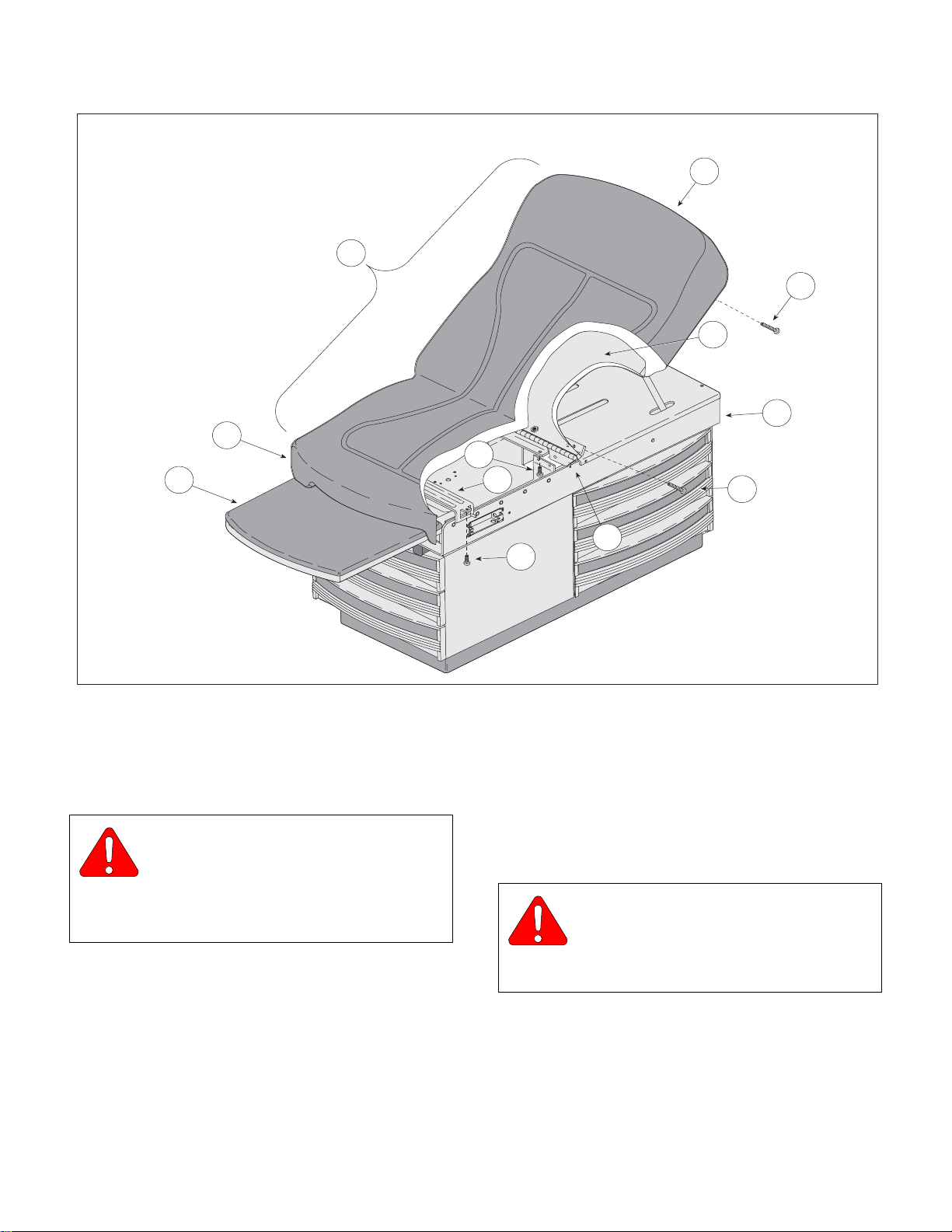
SECTION IV
Return To Table Of Contents
MAINTENANCE / SERVICE
A
7
C
6
4
5
8
2
B
4
Figure 4-1. Styled Upholstery
4.3 Soft Touch Upholstery
A. Removal
WARNING
Always disconnect electrical power to
the unit before removing any of the
unit's covers/shrouds or making any repairs to
prevent the possibility of electrical shock. Failure
to comply could result in personal injury.
(1) Unplug the table power cord from the wall
outlet.
3
1
MA376600
(3) Elevate and support the head section (C) and
remove the two screws (2) securing the rod
support bracket (3) to the head section (C).
(4) Lay the head section (C) forward and remove
four screws (4) securing the upholstered top
assembly (5) to upper wrap (6).
CAUTION
Use care when removing the upholstered
top assembly as it weighs approximately
32 lbs. (14.5 kg). Failure to use proper lifting techniques or assistance could result in personal injury.
(2) For tables without Pelvic Tilt, remove the two
screws (1, Figure 4-2) that secure the seat section (A) to the upper wrap cross member (B).
© Midmark Corporation 1997 SF-1532 Page 4-2 Printed in U.S.A.
Rev. 7/04
(5) Remove the upholstered top assembly (5).
(6) Extend the footrest shelf (7) and remove the
upholstered footrest pad (8).

A
Return To Table Of Contents
SECTION IV
MAINTENANCE / SERVICE
C
5
3
2
4
8
7
Figure 4-2. Soft Touch Upholstery
B. Installation
CAUTION
Use care when installing the upholstered
top assembly as it weighs approximately
32 lbs. (14.5 kg). Failure to use proper lifting techniques or assistance could result in personal injury.
(1) Lay the new upholstery assembly (5,
Figure 4-2) in position on the upper wrap
assembly (6) and secure with four screws (4).
B
6
1
MA485200
(2) Lay the head section (C) backward slightly and
secure to rod support bracket (3) with two
screws (2).
(3) For tables without Pelvic Tilt, install the two
screws (1) that secure the seat section (A) to
the upper wrap cross member (B).
(4) Raise and lower the head section (C) several
times to insure it operates smoothly and locks
in position without drifting. If necessary, refer to
Testing and Troubleshooting, para 2.1.
© Midmark Corporation 1997 SF-1532 Page 4-3 Printed in U.S.A.
Rev. 7/04
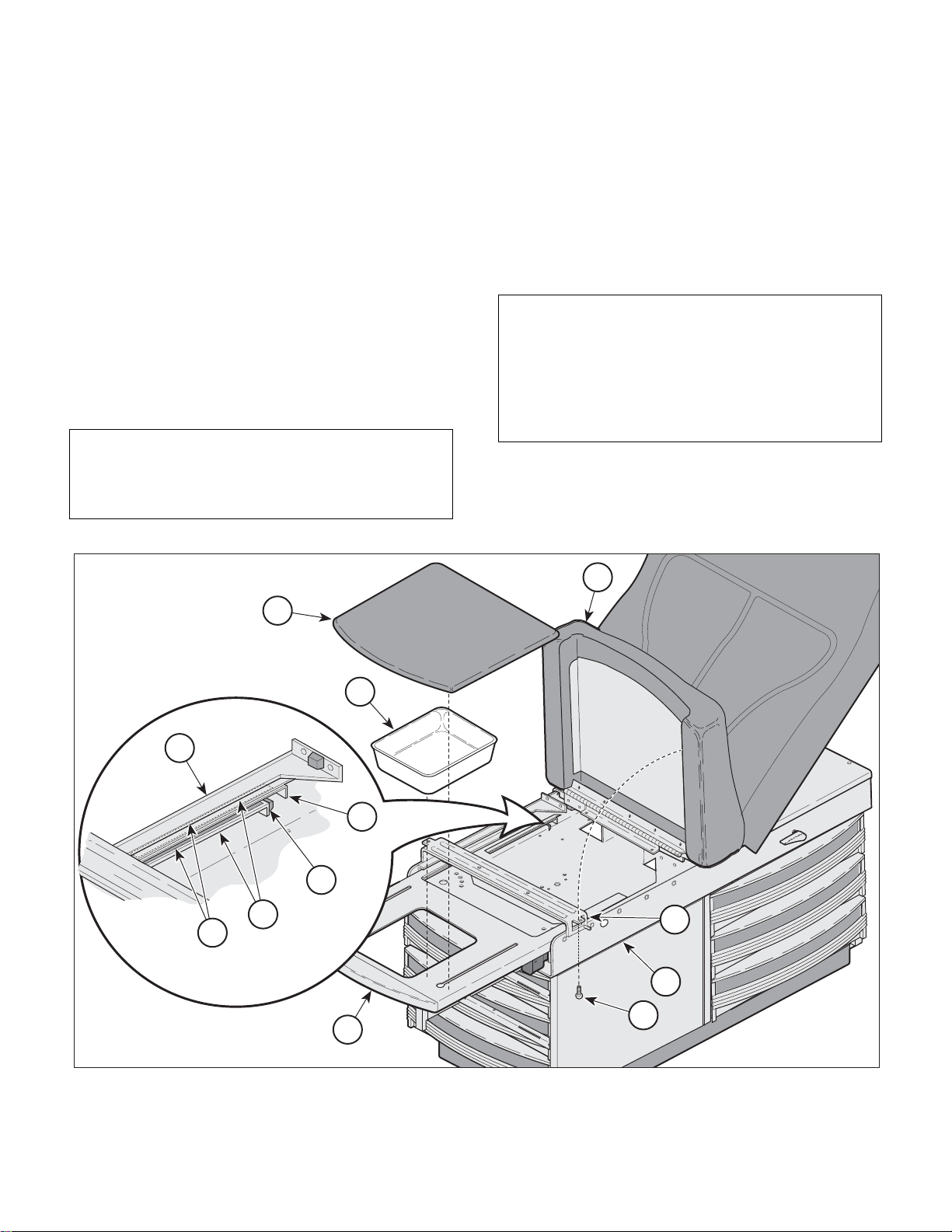
SECTION IV
Return To Table Of Contents
MAINTENANCE / SERVICE
(5) Install the upholstered footrest pad (8) on foot
rest shelf (7).
(6) Plug the table power cord into a wall outlet
4.4 Footrest Extension
A. Removal
(1) Unplug table power cord from the wall outlet.
(2) Pull out the on the footrest (1, Figure 4-3) until it
is fully extended.
(3) Remove the upholstered footrest pad (2) and
treatment pan (3).
NOTE
For tables without Pelvic Tilt, remove the two screws
(4) that secure the seat section (5) to the upper wrap
cross member (A).
(4) Raise the seat section (5) and using pliers or
equivalent, bend up the two metal tabs (6) on
the back of the footrest weldment (1) until they
are horizontal.
(5) Pull the footrest weldment (1) out of the upper
wrap weldment (7).
B. Installation
NOTE
Before installing the footrest weldment, inspect the
footrest runners (B, Figure 4-3) to insure the nylon
tape glides (8) are in place at the side and top of
each runner. Also inspect the rubber bumpers (9),
located at the back of the footrest runners to insure
they are intact.
(1) Inspect the nylon tape glides (8, Figure 4-3) and
rubber bumpers (9) and replace if necessary.
Place a light coating of lubricant on the glides.
5
2
3
7
6
9
B
A
8
7
4
1
© Midmark Corporation 1997 SF-1532 Page 4-4 Printed in U.S.A.
Rev. 7/04
MA364300
Figure 4-3. Footrest Extension
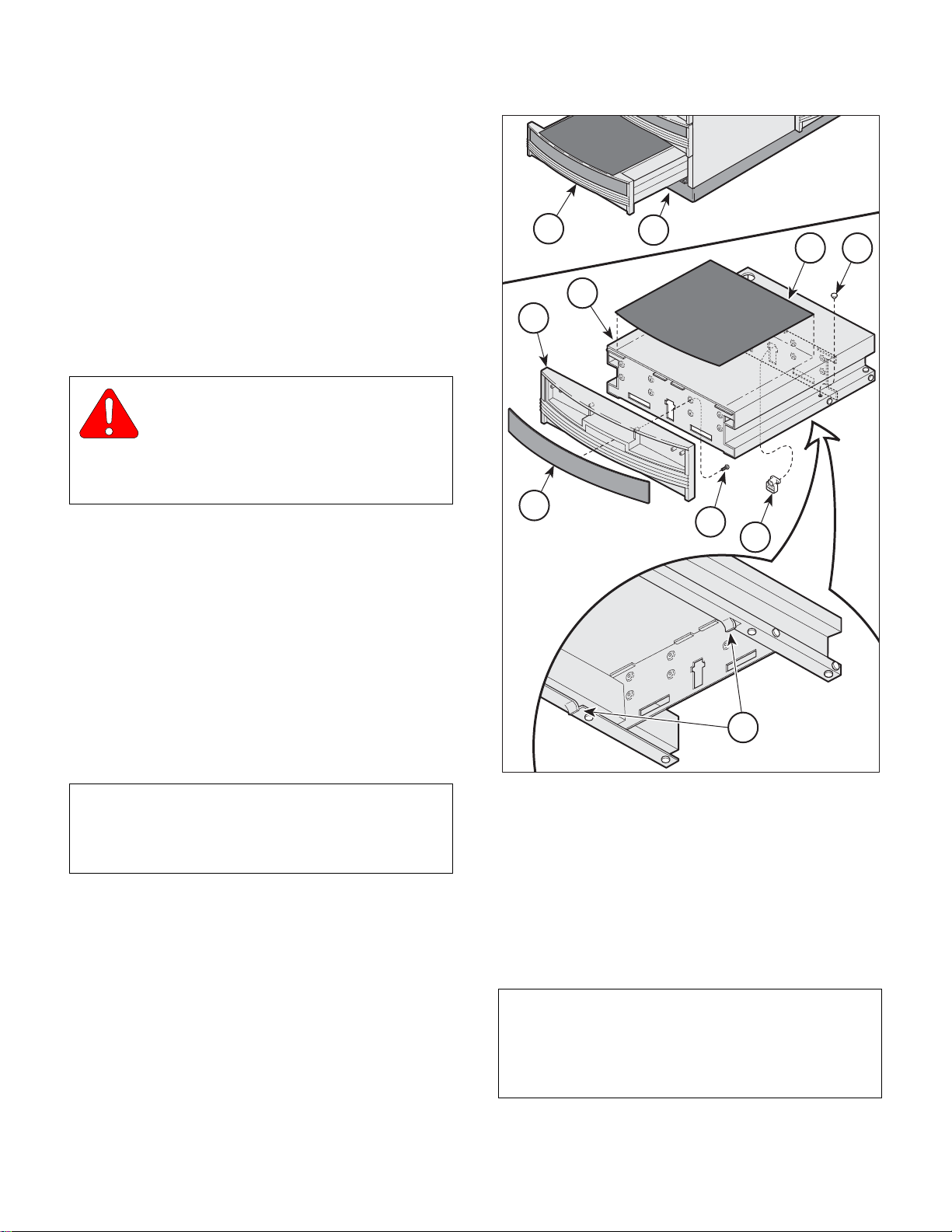
(2) Insert the footrest weldment (1) into the runners
A
A
Return To Table Of Contents
(B) of the upper wrap weldment (7) and bend
the two metal tabs (6) on the footrest weldment
downward until vertical.
(3) Install the treatment pan (3) and upholstered
footrest pad (2).
(4) Plug the table power cord into wall outlet.
4.5 Step Assembly
A. Removal
WARNING
Always disconnect electrical power to
the unit before removing any of the
unit's covers/shrouds or making any repairs to
prevent the possibility of electrical shock. Failure
to comply could result in personal injury.
(1) Unplug the table power cord from the wall out-
let.
SECTION IV
MAINTENANCE / SERVICE
1
1
5
5
6
6
7
7
3
3
4
4
8
8
2
2
9
9
(2) Pull out on the step assembly (1, Figure 4-4)
until it is fully extended.
(3) While lightly pulling the step assembly outward,
reach beneath it and push the step stop (2)
upward until it clears the base weldment (3);
then remove the step assembly from the
cabinet.
B. Drawer Front Replacement
NOTE
Should it be necessary to replace the plastic step
front on the step assembly, the step covering must
also be replaced as it is adhered to the step front.
(1) Remove the step covering (4, Figure 4-4) from
the step assembly (5).
(2) Reaching up through the opening at the bottom
of the drawer front (6), push out on the insert
panel (7) and remove it.
(3) Remove the eight screws (8) that secure the
drawer front (6) to the step weldment (5) and
remove the drawer front.
MA356500
Figure 4-4. Step Assembly
(4) Clean the surface of the step weldment (5), to
which the step covering (4) will be attached,
with alcohol or a similar cleanser to insure the
adhesive back will bond to the surface of the
step weldment.
(5) Install the drawer front (6) to the step weld-
ment (5) and secure with eight screws (8).
NOTE
Before removing the protective cover from the adhesive backing of the step., lay the cover in place and
make some light location marks to insure the step
cover is installed uniformly on the step weldment.
Rev. 7/04
© Midmark Corporation 1997 SF-1532 Page 4-5 Printed in U.S.A.
