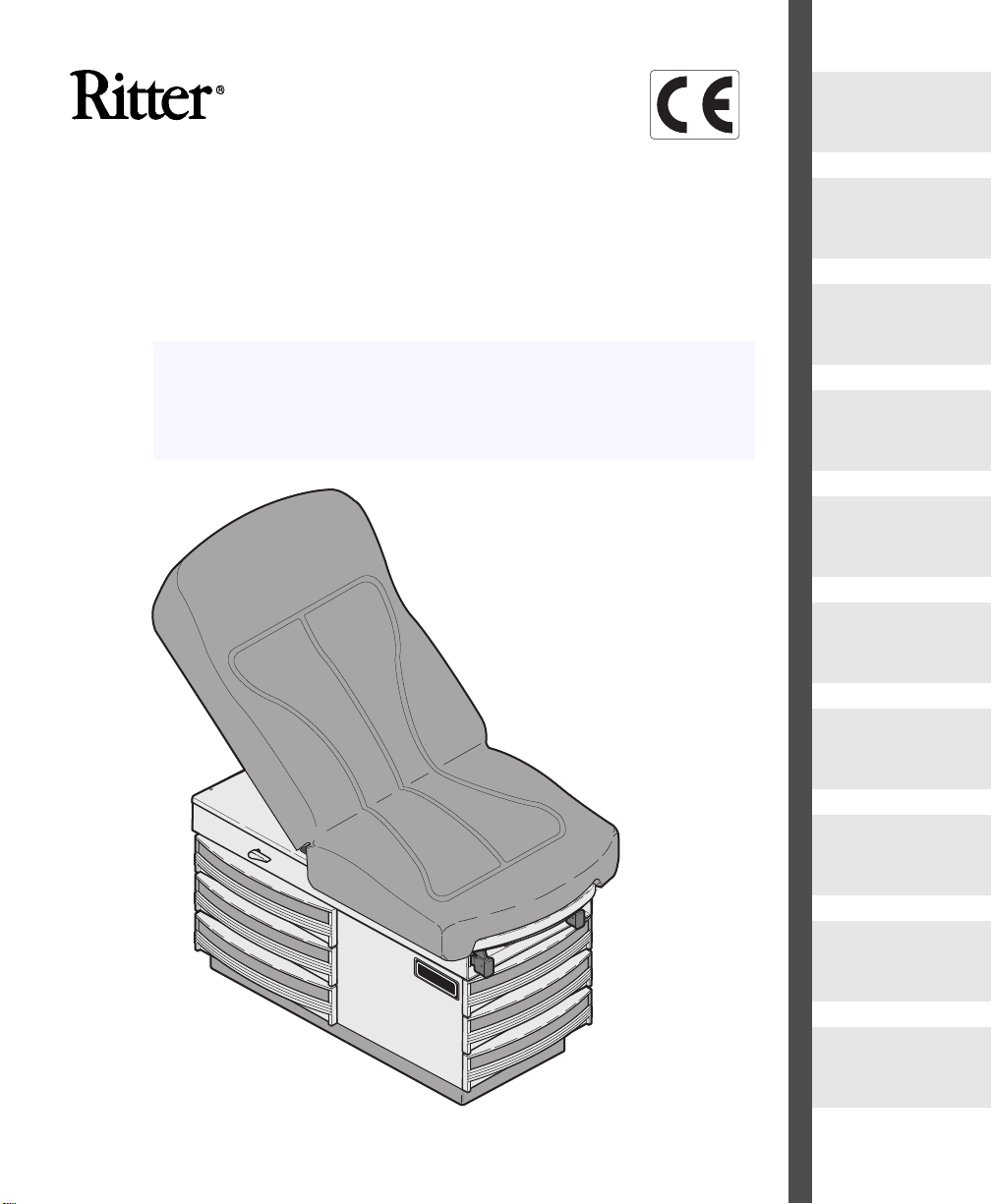
Important
Go To Table Of Contents
Place Order
To purchase a printed copy of this manual,
click on the "Place Order" button below.
Style C
Information
Page 2
Installation
Installation and Operation
Manual
304 Examination Table
Page 4
Description
Page 6
Components
Overview
Page 8
Controls &
Indicators
Page 9
Operation
Page 10
Operator
Maintenance
Page 16
Ritter
Calling For
Service
Page 18
Specifications
304
MA360200
Page 18
Limited
Warranty
Page 20
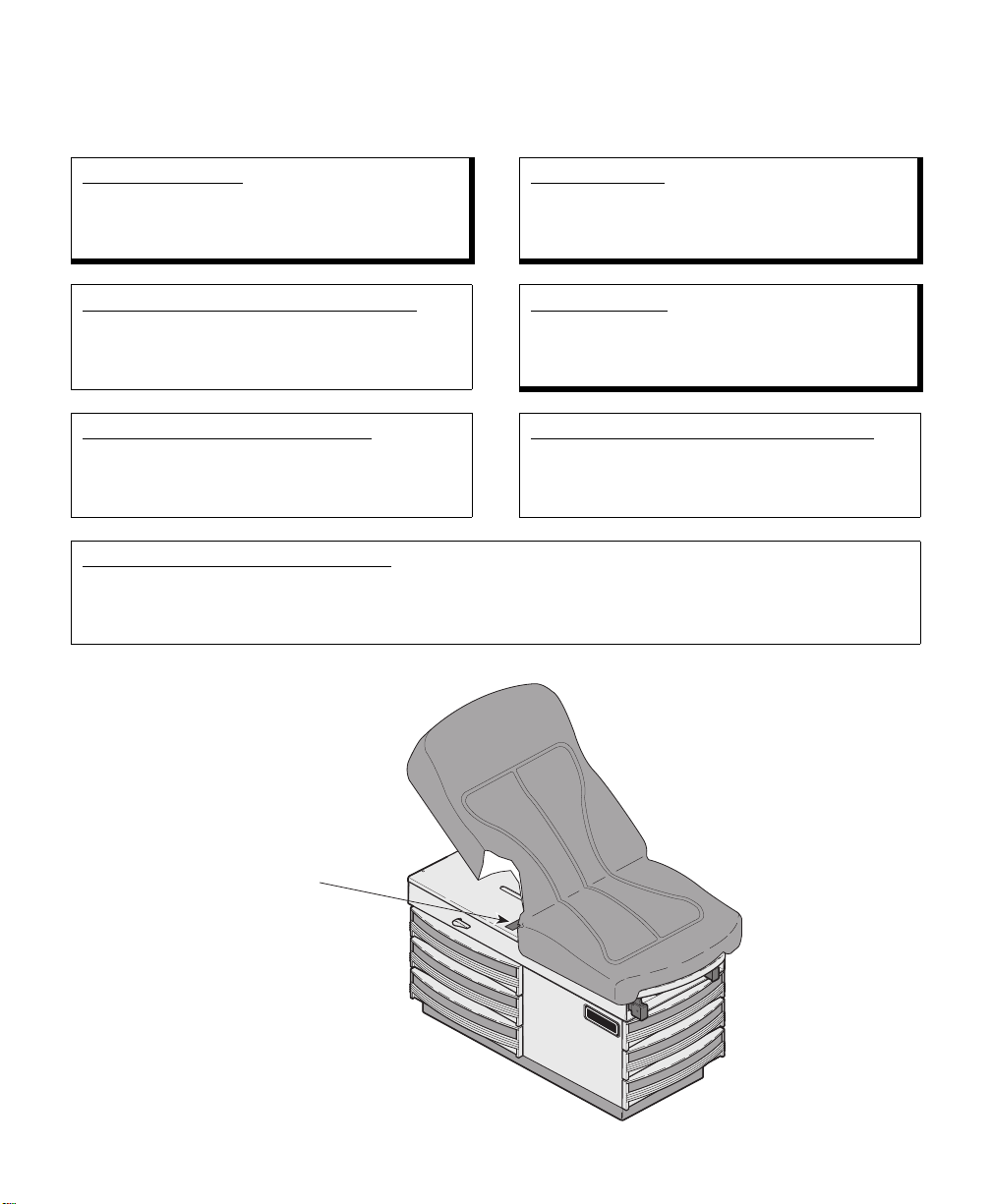
Owner’s Product Identification
Go To Table Of Contents
(information that you will need to provide for servicing - key information is highlighted)
Date of Purchase Serial Number
Name of Owner / Facility / Department
Model Number
Name of Authorized Ritter Dealer Telephone # of Authorized Ritter Dealer
Address of Authorized Ritter Dealer
MODEL AND SERIAL
NUMBER LOCATION
Ritter
304
MA360300
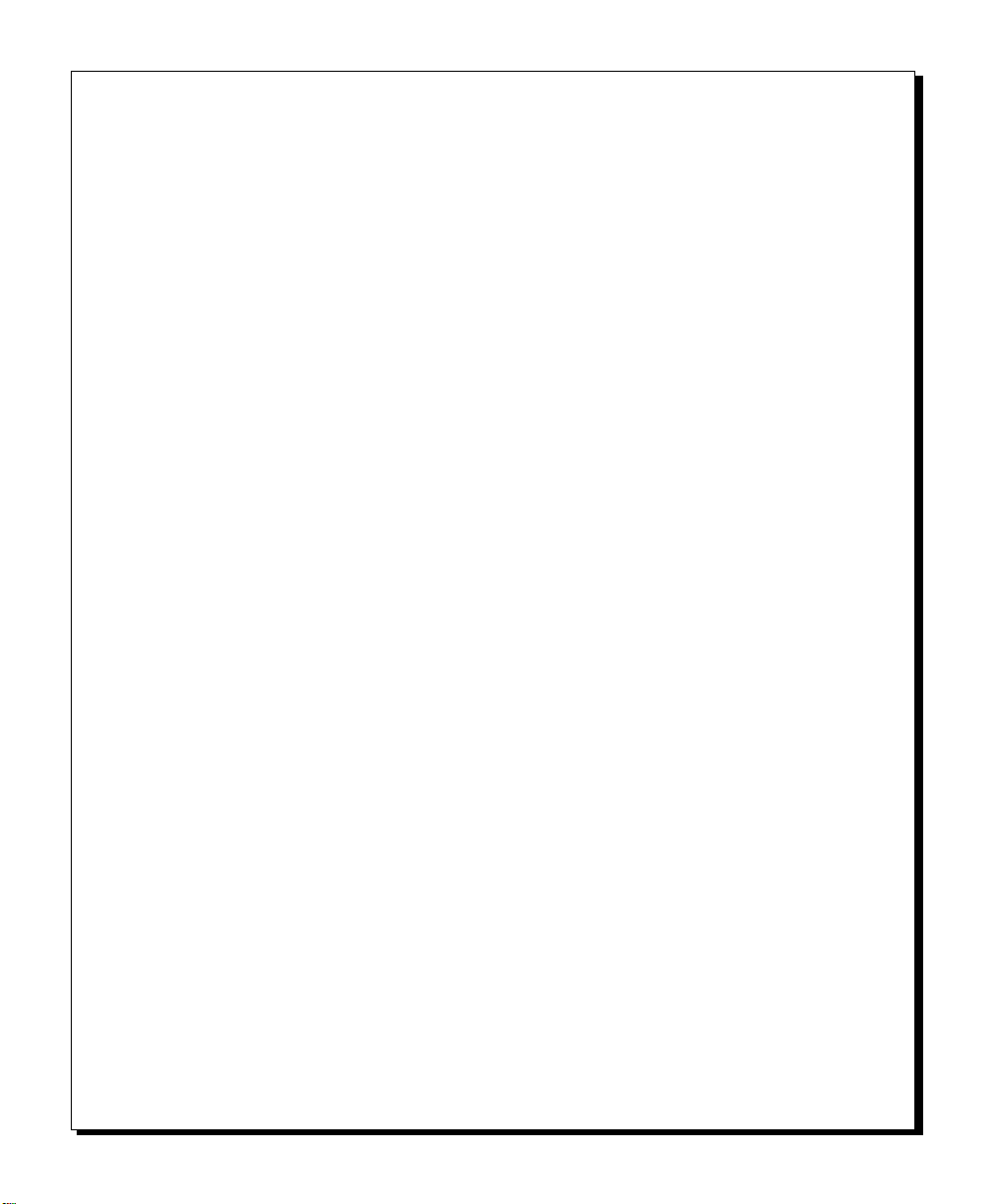
CONTENTS
IMPORTANT INFORMATION.................................................................................................2
Scope and Purpose of This Manual ...............................................................................2
Intended Use of Product.................................................................................................2
Authorized CE Representative........................................................................................2
Safety Instructions ..........................................................................................................2
Explanation of Safety Symbols and Notes......................................................................2
Transportation and Storage Conditions..........................................................................3
INSTALLATION ......................................................................................................................4
Unpacking.......................................................................................................................4
Leveling The Table..........................................................................................................5
Installing Paper Retaining Straps ...................................................................................5
Installing Paper Roll Dowel Rod .....................................................................................5
Electrical Requirements................... ....... ...... ....... ...... ....... ...... ....... .................................6
Electromagnetic Interference............................................................... ...... ....... ..............6
DESCRIPTION ... ...... ....... ...... ...... ....... ...... ....... ...... ....... ................................................... .... ... .6
Introduction...... ....... ...... ...... .................................................... ....... ...... ...........................6
Features........................ ...... ....... ...... ....... ...... ....... ................................................... ........7
COMPONENTS OVERVIEW ..................................................................................................8
CONTROLS & INDICATORS...................................... ...... ....... ...... ....... ...... ...... .....................9
OPERATION............................... ....... ...... ....... ...... ....... ...... ....... ............................................10
Back Section.................................................................................................................10
Stirrups .........................................................................................................................10
Footstep........................................................................................................................11
Footrest.........................................................................................................................12
Treatment Pan ..............................................................................................................12
Paper Roll.....................................................................................................................13
Pelvic Lift (optional) ......................................................................................................13
Drawer Heater . ....... ...... ...... .................................................... ....... ...... .........................14
List of Authorized Accessories......................................................................................15
Patient Positioning........................................................................................................16
OPERATOR MAINTENANCE ..............................................................................................16
Preventive Maintenance ...............................................................................................16
Cleaning .......................................................................................................................16
Fuse Replacement........................................................................................................17
CALLING FOR SERVICE.....................................................................................................18
SPECIFICATIONS................................................................................................................18
LIMITED WARRANTY..........................................................................................................20

Important
Return To Table Of Contents
Information
IMPORTANT INFORMATION
Scope and Purpose of This Manual
This manual covers complete instructions for the installation, operation, and
normal care of the 304 Medical Examination Table. It is intended that this manual be used by any medical personnel responsible for operating the examination
table during a medical procedure or performing operator level maintenance.
Intended Use of Product
This product is intended to be used as either a chair or table to provide positioning and support of patients during general examinations and procedures conducted by qualified medical professionals.
Authorized CE Representative
For countries in the CE union, any questions, incidents, or complaints must be
directed to Midmark’s Authorized CE representative listed below:
Promotal
22, Rue De St. Denis
53500 Ernee,
FRANCE
Phone: 33-2-430-517-76
Fax: 33-2-430-569-10
Safety Instructions
The primary concern of Midmark is that this equipment is operated and maintained with the safety of the patient and staff in mind. To assure safer and more
reliable operation:
• Read and understand this manual before attempting to install or operate the
table.
• Assure that appropriate personnel are informed on the contents of this manual; this is the responsibility of the purchaser.
• Assure that this manual is located near the table, or if possible, permanently
affixed to the table.
2
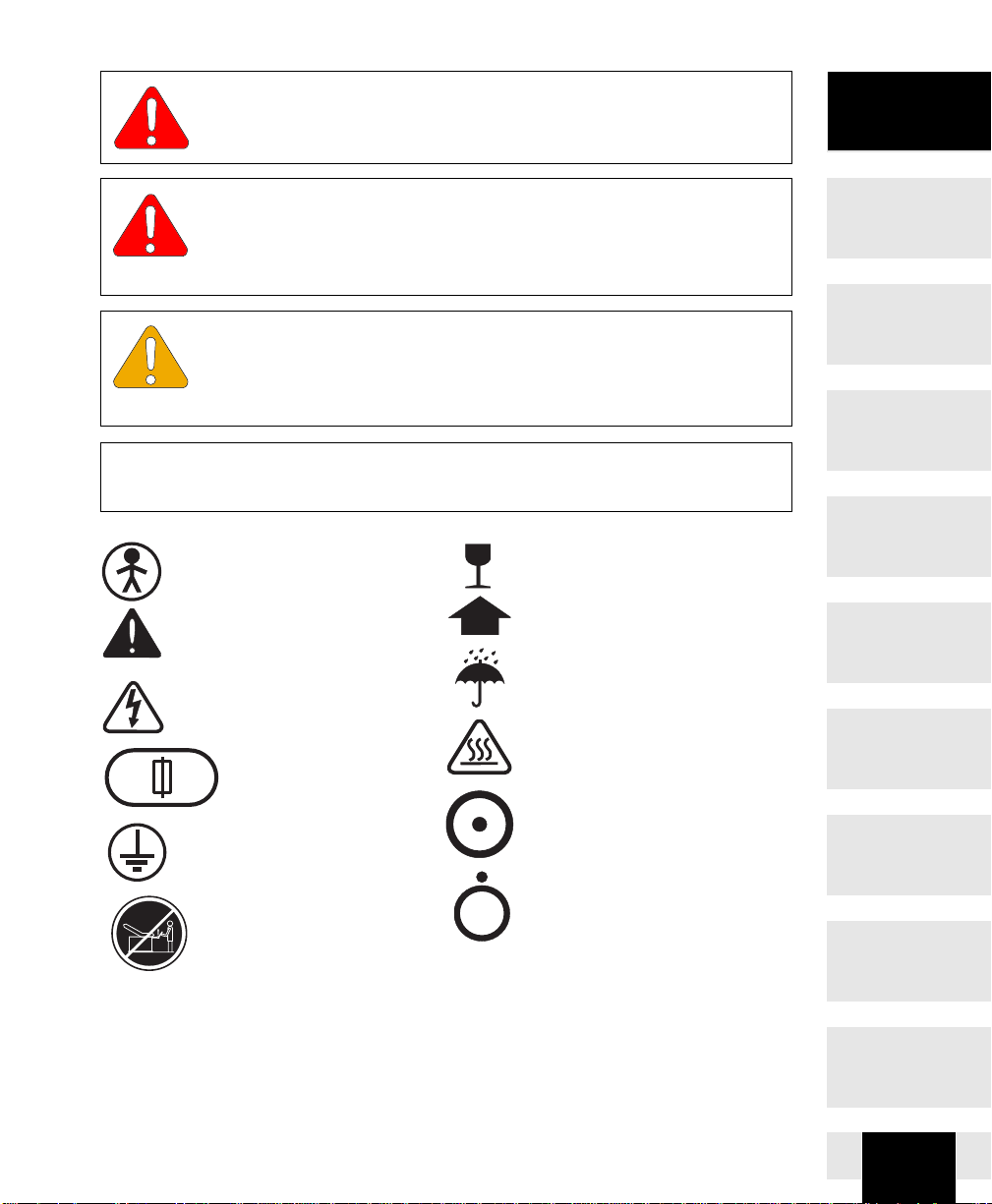
WARNING
Return To Table Of Contents
Indicates a potentially hazardous situation which, if no t a voided, could result in death or serious injury.
CAUTION
Indicates a potentially hazardous situation which, if not avoided,
may result in minor or moderate injury. It ma y also be used to alert
against unsafe practices.
EQUIPMENT ALERT
Indicates an imminently or potentially hazardous situation which, if
not avoided, will or may result in serious, moderate, or minor
equipment damage.
NOTE
Amplifies an operating procedure, practice, or condition.
Important
Information
Indicates that the unit is rated:
Type B , Appl ied Part.
Indicates that the operator’s manual should be consulted for important information.
Indicates the presence of a dangerous voltage / shock hazard.
Indicates a fuse rating spec-
A
ification.
V
Indicates a protective earth
ground.
Indicates that table must not be
lifted by stirrups or damage to
stirrups will result.
Indicates that the pro duct is fragile;
do not handle roughly.
Indicates the proper shipping orientation for the product.
Indicates that the product must be
kept dry.
Indicates a hot surface.
Indicates heater switch is in ON
position.
Indicates heater switch is in
STANDBY position.
Transportation and Storage Conditions
• Ambient Temperature Range:..... -30°C to +60°C (-22°F to 140°F)
• Relative Humidity........................ 10% to 90% (non-condensing)
• Atmospheric Pressure ................ 500hPa to 1060 hPa (0.5 bar to 1.06 bars)
3

INSTALLATION
Return To Table Of Contents
Unpacking
Installation
EQUIPMENT ALERT
To avoid damaging the table’s upholstered top or side panels, do
not use a knife or other sharp object to open the table’s packaging.
Also, to avoid damaging the table, do not lift at points (2, Figure 2).
Carefully remove the
packaging
from the table
and then inspect the table
for any shipping damage.
Report any
damage to
the shipping
company and
fill out a concealed damage report.
Unbolt the table from the
wooden shipping skid by
removing two
bolts (1, Figure 2) from the
underside of
the table’s
base; diagonally from
each other.
8
2
10
3
9
4
1
Figure 2. Table Installation
13
2
Ritter
304
5
12
11
8
2
6
5
7
MA360600
so, use proper lifting techniques when lifting table. Failure to do so
could result in serious back injury.
4
WARNING
The table weighs approximately 113.4 kgs (250 lbs). Get an
assistant to help remove the table from the shipping skid. Al-
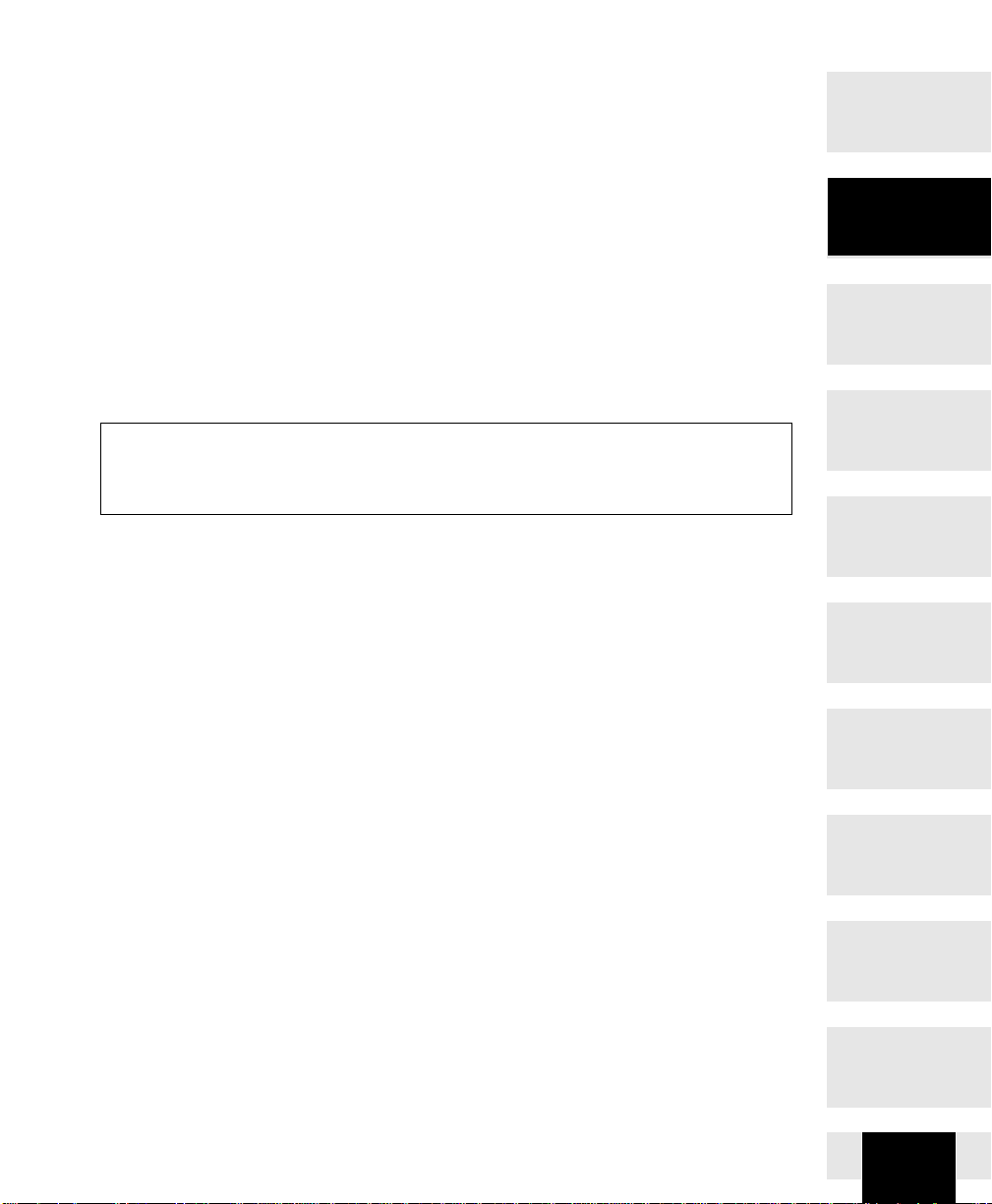
After unbolting, remove the table from the shipping skid (3), lifting at points (4
Return To Table Of Contents
t
and 5).
in room as desired.
Remove red tape from stirrups. Pull out foot extension (6) and remove red
packing tape from the foot extension components. Return foot extension to its
stowed position.
Do no
lift at points (2); these are unsupported areas. Position the table
Leveling The Table
A leveling screw pad (7, Figure 2) is located under each corner of the table’s
base. Adjust the four leveling screw pads (7) up or down (by turning them) until
a solid, level installation is achieved.
Installing Paper Retaining Straps
NOTE
The retaining straps may have to be stretched in order for them to be installed. The material will recover, becoming taut again after installation.
Two retaining straps are shipped in a side drawer . Install one retaining strap (8,
Figure 2) on two snaps (9) and the other retaining strap (8) on two snaps (10).
Installing Paper Roll Dowel Rod
Installation
A dowel rod (11, Figure 2) for supporting a paper roll (12) is shipped in a side
drawer. To install, slide the dowel rod (11) through the paper roll (12) and then
place one end of the dowel rod in one of the sockets (13), located on the rear
side of the table’s back section. Slide the end of the dowel rod back into the enlongated hole of the socket (13) as far as possible and then push the dowel rod
into the hole until the other end of the dowel rod can be inserted into the other
socket (13). Center the dowel rod (11) and slide it forward in the sockets.
5
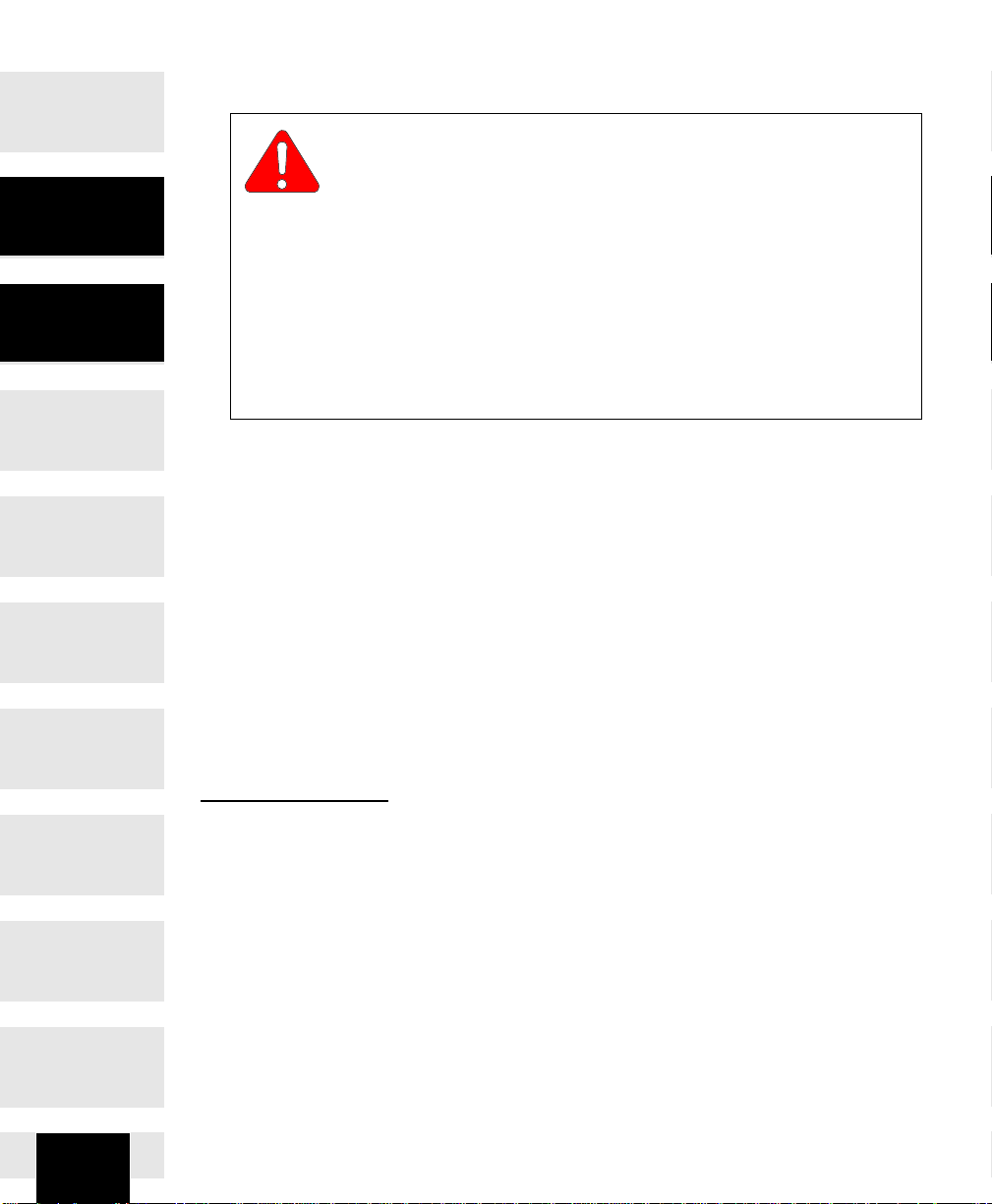
Installation
Return To Table Of Contents
Electrical Requirements
WARNING
All exposed metal parts of the table are electrically grounded.
When performing a cauterization or similar treatment, the patient must be insulated from the metal portions of the table by nonconductive material. Failure to do so could result in electrical shock or
burns to the patient.
Description
Use 220-240 ±6% VAC, 50/60 HZ only. Failure to do so could result in
electrical shock to personnel and will result in damage to table.
Continuity of grounding circuit should be checked periodically. Total
system chassis risk current should not exceed 500µA.
The electrical rating for the Model 304 Examination table is 220-240 ±6% VAC,
50/60 Hz, 5.0 amps. The table must be connected to a branch circuit with a capacity of 5.0 amps in accordance with local and national electric codes. To prevent possible shock, the table must be grounded properly and tested. The
product is protected from overload by two externally accessible fuses (see fuse
replacement in this manual). The single table power cord provides power for all
electrical functions of the table, including the receptacle(s) and drawer heater.
Electromagnetic Interference
This product is designed and built to minimize electromagnetic interference with
other devices, however, if interference is noticed between another device and
this product, remove the interfering device from the room or plug this product into an isolated circuit.
DESCRIPTION
Introduction
The 304 Medical Examination Table is primarily used in examination rooms for
general examinations. The table top is adjustable from a full horizontal table position to a chair position. Also, when supported with the pelvic lift bar, the lithotomy position can be achieved. There are five storage drawers which
accommodate supplies used during examinations.
The 304 comes in four configurations:
• R.H. exam table with a styled top (304-015)
• R.H exam table with a soft touch top (304-005)
• L.H. exam table with a styled top (304-016)
• L.H. exam table with a soft touch top (304-006)
6
