
PORTABLE POWER STATION
PPG1000
midlandusa.com
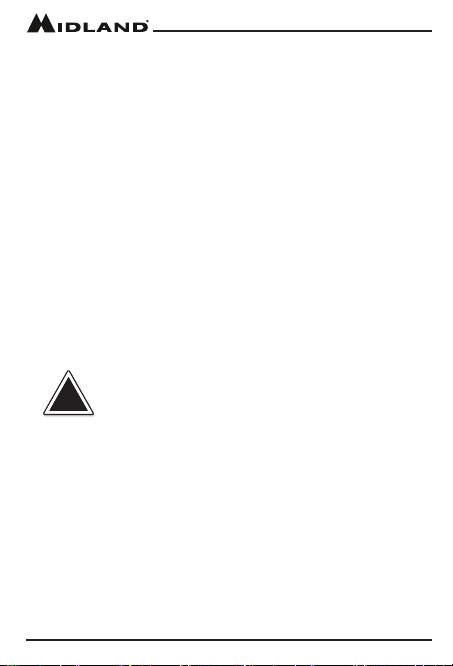
Model PPG1000
Table of Contents
WELCOME TO THE WORLD OF MIDLAND...........................................
FEATURES..............................................................................................
FCC NOTIFICATION................................................................................
LCD DISPLAY..........................................................................................
CONTROLS AND INDICATORS..............................................................
FEATURES OF THE PPG1000 WATERPROOF CASE..........................
CHARGING YOUR PPG1000..................................................................
AC Charging...................................................................................
12V DC Car Charging....................................................................
Solar Charging...............................................................................
CHARGING A DEVICE THROUGH THE DC OUTPUT............................
CHARGING A DEVICE THROUGH THE GFCI AC OUPUT.....................
LED LIGHT...............................................................................................
TROUBLESHOOTING.............................................................................
PPG1000 HELPFUL TIPS AND TRICKS.................................................
CAUTION STATEMENTS........................................................................
WARNING: RISK OF INJURY..................................................................
LIMITED WARRANTY..............................................................................
ACCESSORIES.......................................................................................
3
3
3
4
4
5
5
6
6
6
6
7
7
7
8
8
9
10
11
!
CAUTION: This manual contains important
information regarding the safe operation of your Midland
PPG1000 Portable Power Station. Please read this
manual carefully before using this product, follow all
provided safety guidance, and keep this manual for future
reference.
Fully charge the PPG1000 before you use it for the rst time.
Page 2
midlandusa.com

Model PPG1000
WELCOME TO THE WORLD OF MIDLAND
Congratulations on your purchase of a high quality MIDLAND product.
Your PPG1000 Portable Power Station represents state-of-the-art high
tech engineering. It is a quality piece of electronic equipment, skillfully
constructed with the nest components. Your Portable Power Station is
designed for reliable and trouble-free performance for years to come.
FEATURES
– 1,000 Watt AC Inverter
– 924Wh Lithium-Ion Battery
– DC/Solar Input
– AC Input
– AC Quick-Charge Input
– GFCI AC Output x 2
– 5V USB Output x 2
– 20V USB-C Output x 2
– 12V DC Output x 1
– IP67 Water Resistant Case
– Lightweight: only weighs 25 pounds
FCC Notication
This device complies with Part 15 of the FCC rules. Operation is subject
to the following two conditions: (1) This device may not cause harmful
interference, and (2) this device must accept any interference received,
including interference that may cause undesired operation.
midlandusa.com
Page 3
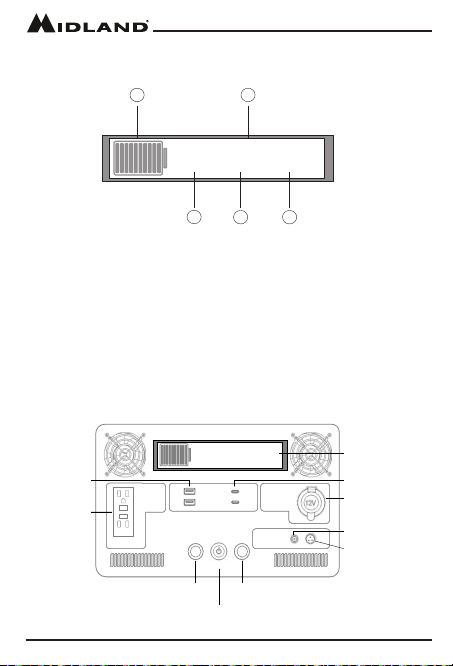
Model PPG1000
AC
DC
20V
Type C
USB
Charge
12-30V DC Input
Warning:
Risk of electric shock! Read manual before using; contains no user-serviceable parts.
5V
Type A
POWER
ON/OFF
LEDAC
AC
DC
USB 5V USB 20V
CHARGING
ERROR
100%
RESET
AC
DC
USB 5V USB 20V
CHARGING
ERROR
100%
RESET
AC
DC
20V
Type C
USB
Charge
12-30V DC Input
Warning:
Risk of electric shock! Read manual before using; contains no user-serviceable parts.
5V
Type A
POWER
ON/OFF
LEDAC
AC
DC
USB 5V USB 20V
CHARGING
ERROR
100%
RESET
AC
DC
20V
Type C
USB
Charge
12-30V DC Input
Warning:
Risk of electric shock! Read manual before using; contains no user-serviceable parts.
5V
Type A
POWER
ON/OFF
LEDAC
AC
DC
USB 5V USB 20V
CHARGING
ERROR
100%
RESET
LCD Display
USB-C Outputs
DC Output
12~13.8V
DC/Solar Charging
Input (12~30V)
Quick Charging
Port
LED Power Button
(ON/OFF)
Power Button
(ON/OFF)
AC Power Button
(ON/OFF)
GFCI AC Output
(1,000W)
USB Outputs
AC
DC
USB 5V USB 20V
CHARGING
ERROR
100%
RESET
1 2
3 4 5
LCD DISPLAY
1. Indicates the charge level of the battery. The battery will ash when the
battery has less than 10% capacity
2. Indicates which output is being used
3. Alerts the user there is an error with one of the outputs. An example
would be: AC + ERROR
4. Alerts the user that the unit needs to be reset in order to operate
properly. The user must turn o the PPG1000, wait 10 seconds, then
turn the unit back on.
5. Indicates that the PPG1000 is charging
Page 4
midlandusa.com

Model PPG1000
Features of the PPG1000 Waterproof Case
With the lid closed and properly sealed, the PPG1000 in its case has
been independently certied by a 3rd party lab as Waterproof to IP67 (30
minutes under 1 meter of water)
standards, according to test procedures outlined in IEC 60529; Although
the PPG1000 has been designed to be waterproof while the case is
sealed, Midland does not recommend deliberately exposing the PPG1000
to moisture even when closed. In order to protect your PPG1000, we
recommend the following steps be observed:
1. Ensure that the gasket in the lid of the case, and where the lid meets
the lower portion of the case are both free from obstruction and
undamaged.
2. Close the lid of the PPG1000 case, and secure both of the toggle
latches on the front of the case.
3. If the PPG1000 comes into contact with liquid while it is sealed, dry the
outside of the case thoroughly, taking care to wick away any moisture
where the lid meets the lower portion of the case; after opening the
case, continue to dry o any portion of the lid, gasket, and lower chassis
that may be accidentally exposed to moisture trapped outside of the
gasket.
Note: Do not turn the valve on the front of the PPG1000 case, as this
might damage the valve voiding the waterproof characteristics of the
valve.
Charging your PPG1000
The PPG1000 can be charged by an AC adaptor (Included), 12V DC Car
Charger, or by a solar charge.
Charge
Charge
Charge
12-30V DC Input
12-30V DC Input
12-30V DC Input
DC Charging Port
12V ~ 30V
Quick Charging Port
Page 5
midlandusa.com

Model PPG1000
AC Charging
1. Plug the 12V barrel plug into the 12V~30V charge socket
2. Plug the AC Adaptor into an AC outlet.
NOTE: It takes approximatley 17 hours to fully charge your PPG1000
with the AC Adaptor. If you are using the Quick Charge Adaptor (not
included, sold seperatly) to charge your PPG1000, it takes approximatley
7 hours to fully charge the PPG1000.
12V DC Car Charging
1. Plug the 12V barrel plug into the DC Input 12V~30V socket.
2. Plug the the other end of the DC Car Charging Cable into the vehicle’s
cigarette lighter socket.
NOTE: It is not recommended to charge the PPG1000 through the
vehicle, it will take too much time to fully charge the PPG1000. The
vehicle can be used as a top o charge for the PPG1000.
Solar Charging
1. Connector your solar panel into the 12~30V charge socket.
2. Plug the other end of the cable into the Solar Panel.
3. 150 W Solar Panel is recomended to charge the PPG1000
Running/Charging your device through the DC
Outputs
1. Press and release the power button to turn on the power station. This
will activate the DC outputs and ports.
5V
5V
Type A
Type A
USB
USB
20V
20V
Type C
Type C
DC
DC
midlandusa.com
Page 6

Model PPG1000
AC
AC
GFCI AC Output
Charging a Device through the GFCI AC Output
1. Press and release the AC button on the power station. This will
activate the AC Outputs
2. To turn o the GFCI AC Outputs, press and release the power button.
LED Light
1. Press and release the power button to turn on the power station.
2. Press and release the LED button to turn on the LED light.
3. To turn o the LED light, press and release the LED button.
Troubleshooting
1. If the GFCI outlet is tripped, it can be reset normally just like the ones
in your home. If the GFCI reset button is pressed accidentally when
the GFCI does not need to be reset, it is possible that the PPG1000
will falsely detect this as an error; since the GFCI outlet has not been
tripped, you can reset this error message by simply powering o the
PPG1000 for a few seconds, and restarting it.
2. In general, the PPG1000 will indicate an error by identifying the
impacted ports (AC, DC, USB 5V, or USB 20V), and the word “ERROR”.
If the PPG1000 indicates an error, simply turn the PPG1000 o for a
few seconds; if when you turn the PPG1000 back on the error persists,
unplug whatever device is responsible, as it may be incompatible or
faulty.
Page 7
midlandusa.com

Model PPG1000
!
PPG1000 Helpful Tips and Tricks
▪ The PPG1000 case is a hermetically sealed waterproof case. You
may nd it dicult to open the case in the winter time when you
charge the power station in your home then take it out in the cold
temperature.
▪ When the PPG1000 battery level is less than 5%, the power station
will shut o to protect the battery.
▪ When not in use, it is best to charge your PPG1000 every 3 months
to maintain the quality of the battery
▪ It is best to use the USB outputs when charging your smartphone
or tablet.
CAUTION
▪ Do NOT use your PPG1000 if it is damaged, or has been modied
or altered in any way
▪ Do NOT expose your PPG1000 to water or any uids while the case
is open. Although the PPG1000 is resistant to water when the case
is closed and locked, it is not intended to be submerged.
▪ Do NOT store or place your PPG1000 near re, extreme heat, or
where there are combustable fumes or gases.
▪ Your PPG1000 is not a toy, and is not intended for use by children
without adult supervision; in this regard, treat it as you would an
outlet in your home.
▪ Do NOT clean the operation panel with water or solvents. Before
cleaning turn o the unit, unplug the AC adaptor, and then wipe
gently with a dry, soft cloth.
▪ Store your PPG1000 in an enviornment between -10 °C (14 °F) and
55 °C (131 °F). Charge fully once every 3 months.
midlandusa.com
Page 8

Model PPG1000
!
WARNING: Risk of Injury
▪ Do NOT disassemble, modify in any way, or attempt to service your
PPG1000 yourself, as this may result in damage to the unit or injury
to yourself or others, and will void your warranty.
▪ Do NOT insert foreign objects into the DC/AC power sockets,
ventilation slots, or any other opening in your PPG1000; use only
the correct connector for each power socket on your PPG1000.
▪ Do NOT strike or drop your PPG1000
▪ Do NOT charge or operate your PPG1000 in temperatures exceed-
ing the operating temperatures described in this manual. Unplug
your PPG1000 AC adaptor during lightning storms or when not in
use.
▪ Follow all power and current ratings in this manual; do NOT over-
load the AC or DC outputs.
Failure to operate, store, and care for your PPG1000
according to these guidelines may damage the unit or
diminish performance. Abuse of the unit may lead to
property damage, injury, or death.
Page 9
midlandusa.com

Model PPG1000
LIMITED WARRANTY (United States and Canada)
Subject to the exclusions set forth below, Midland Radio Corporation will repair or replace,
at its option without charge, any Midland PPG1000 which fails due to a defect in material
or workmanship within One Year following the initial consumer purchase.
This warranty does not apply to water damage, battery leak, abuse or misuse of
unauthorized accessories, unauthorized service or modication or altered products.
Accessories have a 90 day warranty from date of purchase including the power cable,
that is included with the unit.
ANY IMPLIED WARRANTIES, INCLUDING, WITHOUT LIMITATION THE IMPLIED
WARRANTIES OF MERCHANTABILITY AND FITNESS FOR A PARTICULAR
PURPOSE, SHALL BE LIMITED AS SET FORTH HEREIN AND TO THE DURATION
OF THE LIMITED WARRANTY, OTHERWISE THE REPAIR OR REPLACEMENT AS
PROVIDED UNDER THIS EXPRESS LIMITED WARRANTY IS THE EXCLUSIVE
REMEDY OF THE CONSUMER AND IS PROVIDED IN LIEU OF ALL OTHER
WARRANTIES, EXPRESS OR IMPLIED. IN NO EVENT SHALL MIDLAND BE
LIABLE, WHETHER IN CONTRACT OR TORT (INCLUDING BUT NOT LIMITED TO
NEGLIGENCE, GROSS NEGLIGENCE, BODILY INJURY, PROPERTY DAMAGE
AND DEATH) FOR DAMAGES IN EXCESS OF THE PURCHASE PRICE OF THE
PRODUCT OR ACCESSORY, OR FOR ANY INDIRECT, INCIDENTAL, SPECIAL OR
CONSEQUENTIAL DAMAGES OF ANY KIND, OR LOSS OF REVENUE OR PROFITS,
LOSS OF BUSINESS, LOSS OF INFORMATION OR DATA OR OTHER FINANCIAL
LOSS ARISING OUT OF OR IN CONNECTION WITH THE ABILITY OR INABILITY TO
USE THE PRODUCTS OR ACCESSORIES TO THE FULL EXTENT THESE DAMAGES
MAY BE DISCLAIMED BY LAW.
For Product Purchased in the USA:
Performance of any obligation under this warranty may be obtained
by returning the warranted product, prepaid freight, along with proof of
purchase to:
Midland Radio Corporation
Warranty Service Department
5900 Parretta Drive
Kansas City, MO 64120
This warranty gives you specic legal rights, and you may also have other
rights, which vary from state to state.
NOTE: The above warranty applies only to merchandise purchased in the United
States of America or any of the territories or possessions thereof, or from a U.S. Military
exchange.
For Product Purchased in Canada:
Performance of any obligation under this warranty may be obtained by returning the
warranted product, along with proof of purchase, to your place of purchase in Canada.
This warranty gives you specied legal rights. Additional warranty rights may be provided
by law in some areas within Canada.
midlandusa.com
Page 10

Model PPG1000
ACCESSORIES
Accessories can be purchased at midlandusa.com
Page 11
midlandusa.com

Model PPG1000
midlandusa.com
Page 12

MIDLAND RADIO CORPORATION
5900 Parretta Drive
Kansas City, MO 64120
Call 816.241.8500
We’d love to hear from you! Let us know what
you think of your new Midland product at:
or by visiting us at:
midlandusa.com
Note: Features and Specications are subject to change without
notice. MIDLAND RADIO CORPORATION is not responsible for
unintentional errors or omissions on its packaging.
