Page 1

Owner’s Manual
For Model GXT255
GMRS/FRS Radio
FEATURING
• 22 Channels
• 38 CTCSS codes
• VOX
• Monitor function
• Call Alert
• Backlit LCD
• Scan
• Roger Beep Tone
http://www.midlandradio.com
Page 2
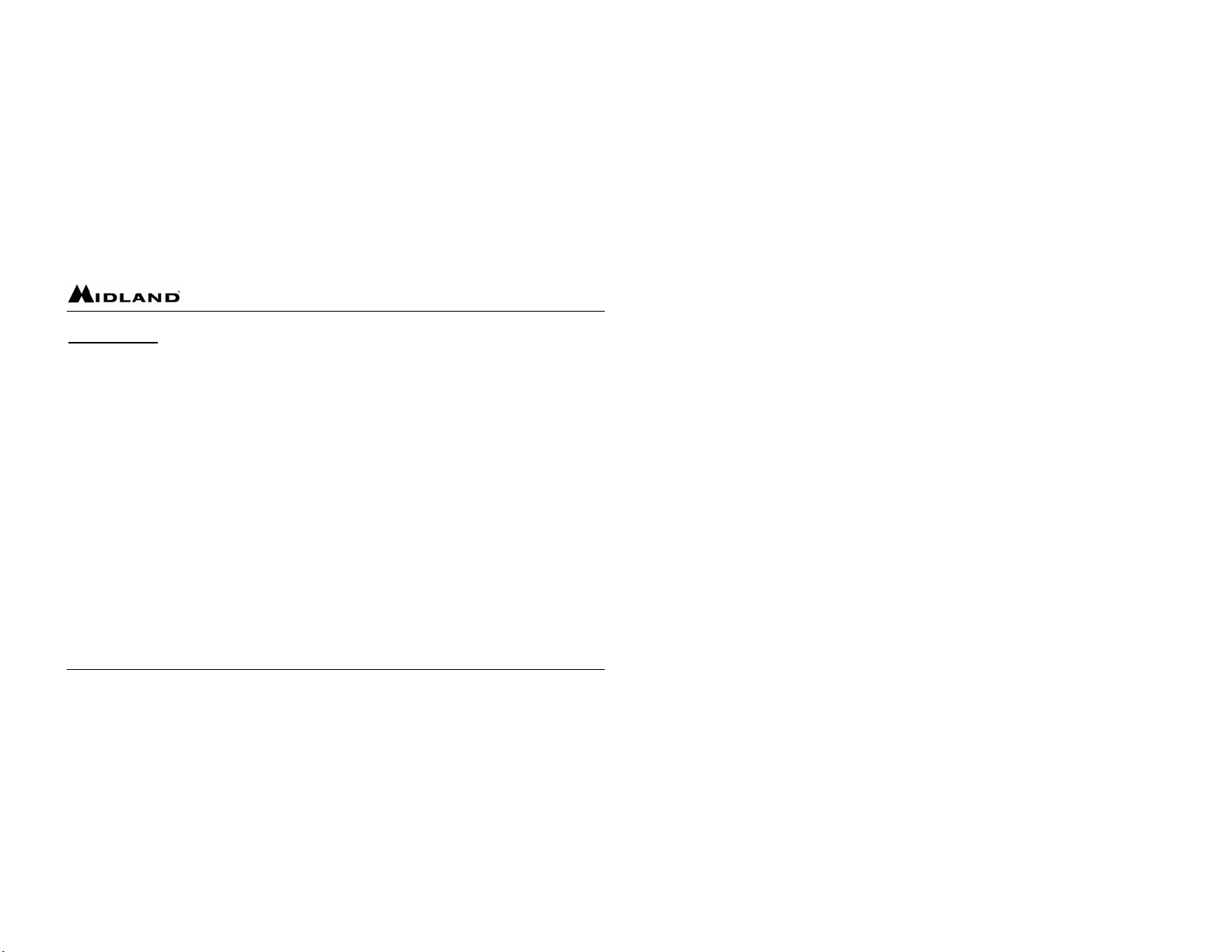
Use and Care
1. Do not use alcohol or cleaning solutions to clean the radio.
2. Do not immerse the radio in water.
3. Use a soft damp cloth to clean the radio
4. Dry the radio with dry lint-free cloth should it get wet.
5. Turn off the radio and remove the batteries during long-term storage.
- 2 -
Page 3

Index
Accessories 4
Introduction 5
Controls and Buttons 6
LCD Display 7
Installing Batteries 8
Charging the Batteries 9
Operation 10-15
External Speaker/Microphone Jack 15
Installing the Belt Clip 16
Problems & Solutions 17
Technical Specification 18
Frequency and Privacy Code Charts 19
Warranty Information 20
- 3 -
Page 4
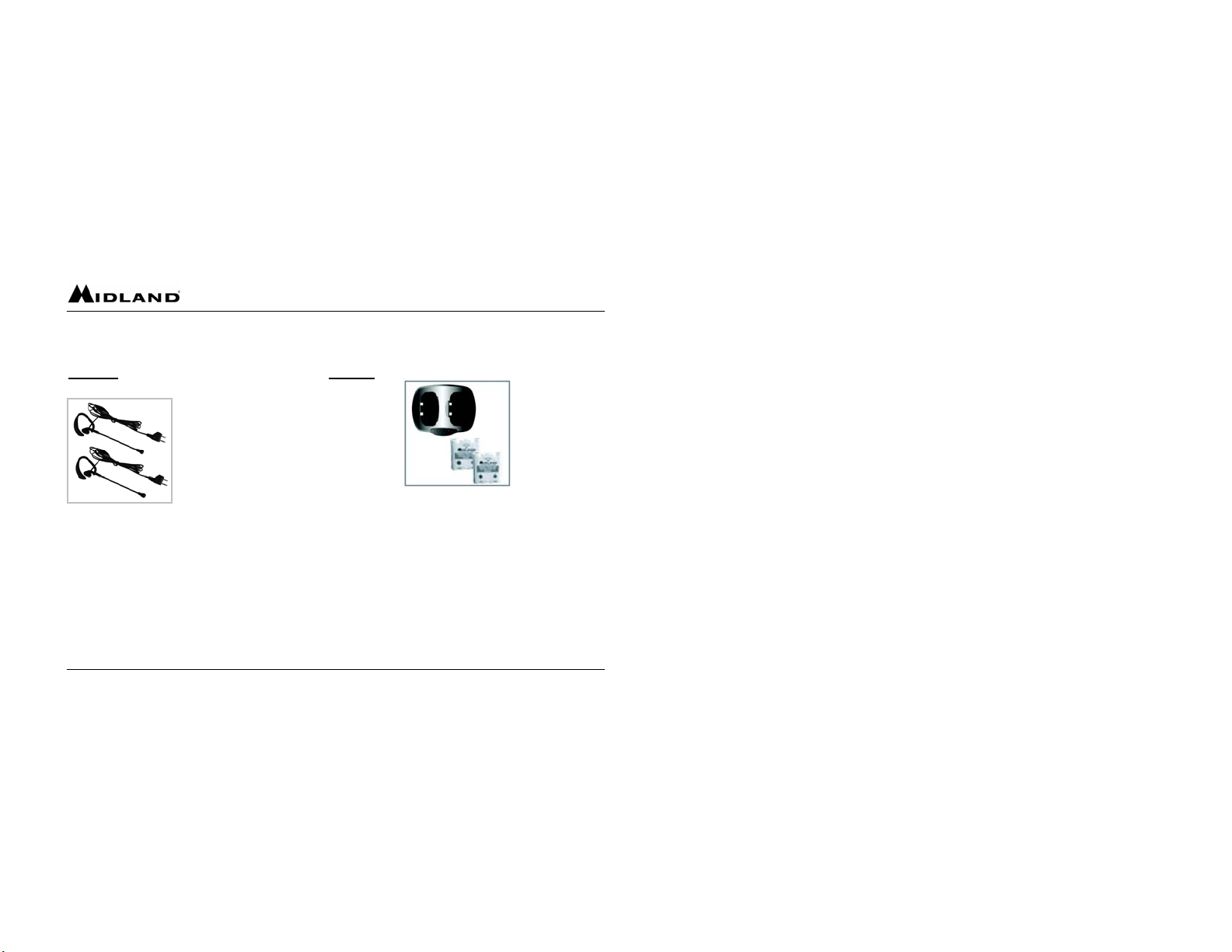
AVP- 1
- 2 Over the Ear Mic.
Headsets w/ PTT.
- 4 -
AVP-2
- One Dual Desk Charger
- 2 Rechargeable battery packs
- 1 AC Adapter
Page 5
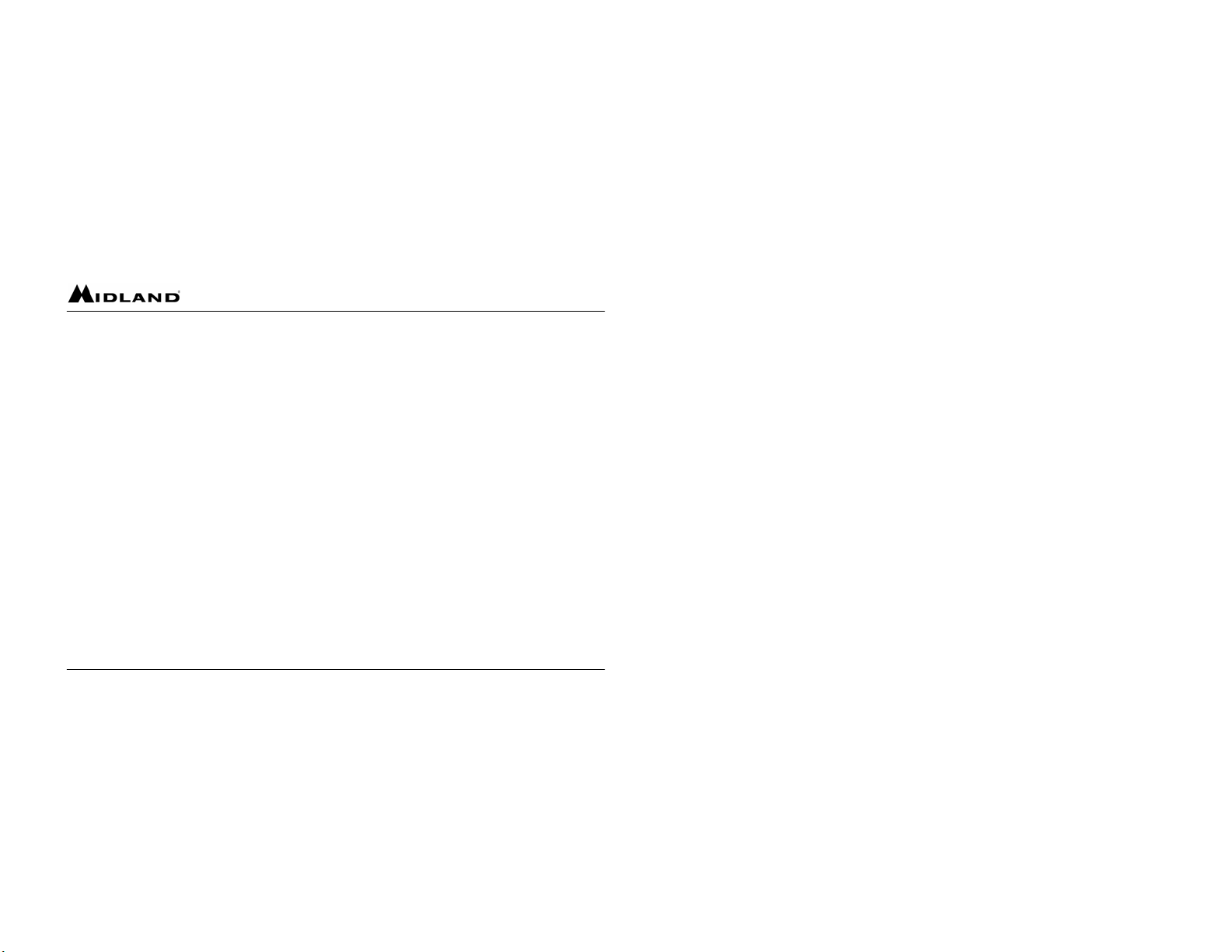
Introduction
Your GXT255 represents the state-of-the-art in high-tech engineering. D esigned for
General Mobile Radio Service operation, this compact package is big in
performance. It is a quality piece of electronic equipment, skillfully constructed with
the finest components. The circuitry is all solid-state and mounted on a rugged
printed circuit board. Your GXT255 is designed for reliable and trouble-free
performance.
- 5 -
Page 6
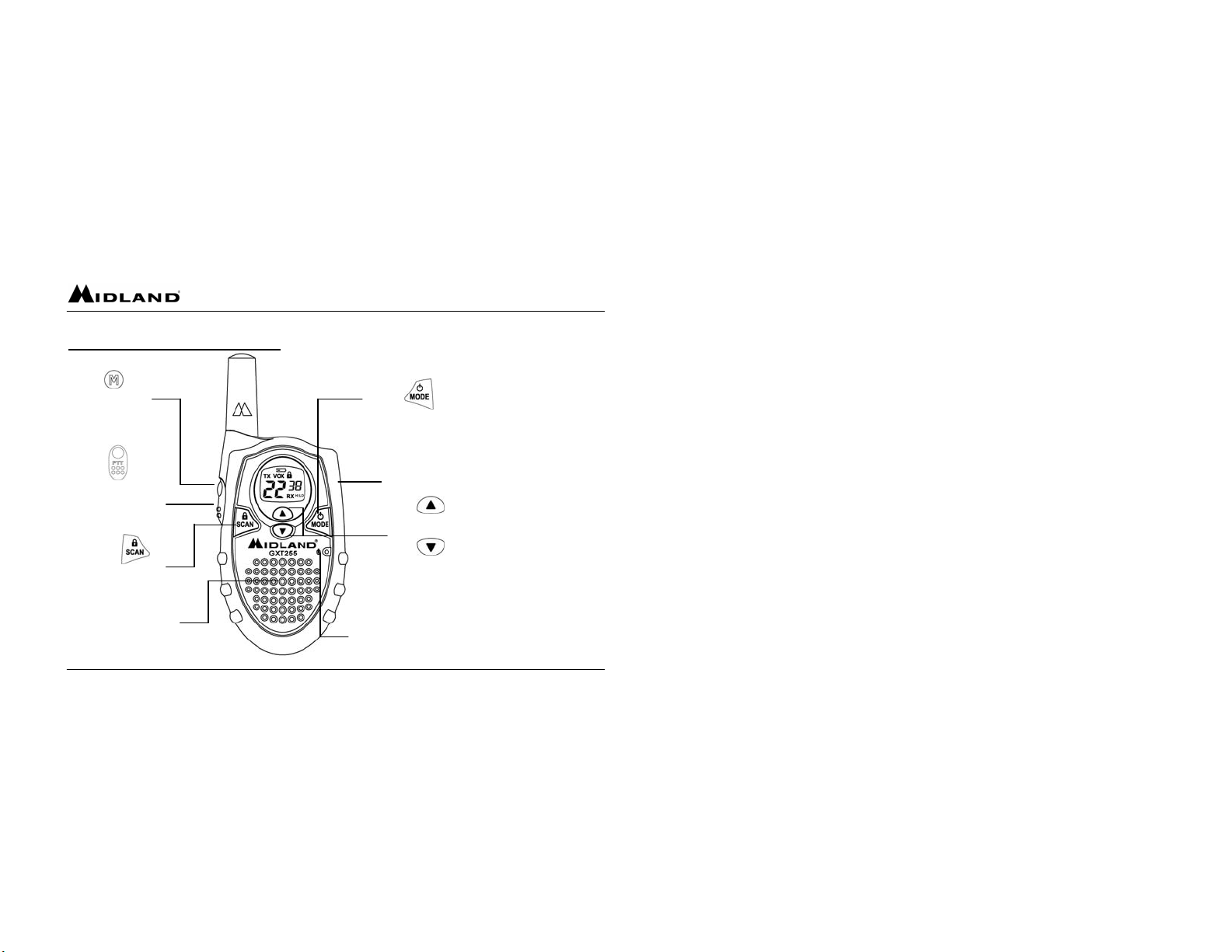
Control Buttons & Indicators
Use to:
Monitor Channel
Activity
Use to:
- Talk on the Radio
- Send a Call Tone
- Save a setting
Use to:
- Scan for active
channels
- Lock the keypad
Speaker
- 6 -
Use to:
- Turn On/Off the Radio
- Enter/Exit the menu
Ext. Spk/Mic
Use to:
- Increase the volume
- Scroll through the menu
Use to:
- Decrease the volume
- Scroll through the menu
Microphone
Page 7

LCD Display
VOX Icon
Transmit (TX) Icon
Channel Indicator
Low Battery Level Indicator
Keypad Lock Icon
Privacy Code Indicator
Receive (RX) Icon Power Hi/Lo Indicator
- 7 -
Page 8

Installing Batteries
Your GXT255 radio operates with either 4 AAA Alkaline Batteries or optional NiMH
Battery Pack. The belt clip should be removed (Page 16) to ease installation or
removal. To install the batteries:
1. With the back of the radio facing you, remove the Battery Cover by sliding it down
from the unit.
2. Insert 4 AAA batteries observing the polarity as shown. Installing the batteries
incorrectly will prevent the unit from operating or can damage the unit.
3. Return the Battery Cover by sliding it up from the unit.
Note: Batteries are not included.
- 8 -
Page 9

Charging the batteries
Your GXT255 is equipped to allow using a rechargeable NiMH battery pack (not included) which can
be recharged by an A/C Charger/Adaptor (not included) through the MIC Jack of the radio, or using a
Desktop Charger (not included). Batteries must be charged when the low battery icon flashes on the
display.
Initial charge time is 24 hours with a charge time of 8 – 12 hours thereafter.
For maximum battery life, we recommend charging the batteries when the low battery indicator comes
on.
Remove the radios from the charger when the charge time expires.
Accessories: CA-1410D. Wall adapter for charging through the MIC jack.
AVP2. Desktop charger with 2 AAA rechargeable battery packs.
To charge through the MIC Jack :
- Connect the AC Adaptor/Charger into an A/C Wall Outlet.
- Insert the Adaptor/Charger jack into the MIC Jack of the radio found at the side of the unit.
To charge through a Desktop Charger:
- Connect the AC Adaptor into an A/C Wall outlet.
- Insert the Adaptor Jack into the Desktop charger jack.
- Place the units into the Desktop Charger slot and note that the LED indicator of the Desktop Charger
will light up to indicate charging function.
Note :
1. Only use batteries indicated in the manual, or our NiMH battery pack. (see page 4)
2. Do not attempt to charge Alkaline batteries or any batteries or battery packs other than the one
indicated in the manual. This may cause leakage and damage the unit.
3. For long term storage of the radio, turn the unit OFF and remove the batteries from the radio.
- 9 -
Page 10

Operation
Power On/Off : Press the button for more than 1 second to turn the radio on.
Press the button for over 3 seconds to turn the radio off.
Volume : Press the button to increase the volume, and press the button to
decrease the volume during normal operation.
Talking and Listening : To communicate, all radios in your group must be set to the
same channel and privacy code.
Monitor button : Pressing and holding the button for 2 seconds will let you hear
noise so you can adjust the volume level of the radio when not receiving a signal.
The should be used to check activity on current channel before transmitting.
Press and hold the for 2 seconds to return to normal operation.
• For maximum clarity, hold the radio 2 to 3 inches from your mouth.
• Press and hold PTT button and speak in a normal voice into the microphone.
The TX icon will appear continuously on the LCD Display when transmitting.
• To receive messages, release the PTT button. The RX icon will appear on the
display when your radio is receiving a transmission.
- 10 -
Page 11

Call Tone : Your GXT255 can transmit a call tone for a fixed length of time. To send
a call tone, press the PTT twice rapidly. The TX icon will appear during transmitting
a call tone and tone can be heard on the speaker for confirmation.
Scan : Your GXT255 can scan all of the 22 channel to observe for any activity. To
enter the scan mode, press and hold the button for one second.
Press button again to exit the scan mode.
Your radio will rapidly scan each of the 22 channels and stop on an y active channel.
When you press the PTT button to transmit on an active channel, the scanning function
will stop. To resume scanning, press and hold the button for one second.
Keypad Lock : To avoid accidentally changing the radio operation, press the
button for 3 seconds . The icon will appear on the display. When the is on the
LCD display the and button will be disabled. When locked, you will be able
to turn the radio off and on, monitor, transmit/receive, and send a call tone. To
unlock, press and hold the for 3 seconds.
Backlit LCD : Your GXT255 comes with a backlit LCD display to enable you to view
the setting in a dark environment. The backlighting can be turned on/off by pressing
the button. The backlighting will turn on for 5 seconds.
- 11 -
Page 12

User Interface
To access the advanced features of your GXT255, your radio has the following menu
functions:
Mode Channel Power
Note : The unit will automatically go to normal mode after 5 seconds of no button activity
during menu setting.
Channel Selection : Your GXT255 has 22 channels available. To change channels:
• With the radio on, press until the current channel segment
flashes.
• Use the or buttons to change the channel.
• Press the PTT button to save the new channel.
PRIVACY
CODE
oF~38 1~22 Hi/Lo On/Off On/Off
- 12 -
VOX Roger
Page 13

Privacy Code Selection : Your GXT255 has 38 privacy codes available. The
selected privacy code may be different for each channel. To select a privacy code for
the current channel:
• With the desired channel selected, repeatedly press until the
current privacy code number flashes.
• Use the or button to change the privacy code number.
• Press the PTT button to save the new privacy code or press the
repeatedly until you exit the menu.
Note : Selecting a privacy code of “oF” will disable the the privacy code feature. To
communicate between two GXT255 radios, both the channel and privacy code
selections must be the same. To communicate with other models and brands of
radios the actual radio frequency and privacy c ode frequency must be matched. T he
frequency chart at the back of this book are included to help with this selection. In
general, the first fourteen channel selections may be used to comm unicate with most
FRS radios.
- 13 -
Page 14

Power Selection : Your GXT255 has two transmit power levels. To select the power
level on channels 1~7 and 15~22:
• Press repeatedly until the “Pr” appears on the display.
• Press or to select between high and low power levels. The
HI/Lo icon will alternately appear during setting.
The HI or Lo icon will appear on the display depending on your setting.
Note : On channel 8~14 no power level selection is possible
VOX : VOX (voice operated transmit) operation allows you to transmit without using
the PTT button when using a headset. To enable VOX operation:
To set the radio to VOX Mode, repeatedly press the button until the VOX icon
flashes on the LCD display. Press the or button to turn the VOX on or off,
an “on” or “oF” will appear on the display during setting. The VOX icon will appear
on the LCD display if the radio is set into VOX mode.
• Press the PTT button to save and exit.
• Insert the headset plug(s) into the SPK/MIC jacks.
• Set the radio into VOX mode.
- 14 -
Page 15

Roger Beep Tone : Whenever you release the PTT button, a “Roger Beep” tone
may be transmitted to let your friends know you are finished talking. To enable the
Roger Beep, press the button repeatedly until the “rb” appears on the display.
Press the and to set the Roger Beep tone on or off. An “on” or “oF” will
appear on the display during setting.
External Speaker/Microphone Jack
Your GXT255 can be used with an optional external speak er/microphone or headset,
freeing your hands for other tasks. To use an optional speaker / microphone or
headset:
• Insert the plug(s) into the SPK/MIC
jacks
• Place the earbud into your ear, and
adjust the mic into your desired
position.
- 15 -
Page 16

Installing the Belt Clip
To install the belt clip:
• Slide the clip up into the slot on the back of the radio until the latching
mechanism clicks.
To remove the belt clip:
• Pull the latching tab outward, then
gently slide the belt clip down
toward the bottom of the radio.
- 16 -
Page 17

PROBLEMS & SOLUTIONS
No Power - Check battery installation and/or replace batteries.
Cannot Receive
Messages
Radio is not
responding to
button presses
Display is dim - Reposition or replace batteries.
Charger not
functioning
- Confirm the radios have the same channel settings.
- Make sure that you are with in range of the other transceivers.
- Buildings and other obstructions may interfere with your communication.
- Make sure key lock is not on. See “Keypad Lock” (Page 11).
- Radio might need to be reset. Turn radio off then on.
- Ensure accessory microphone is set properly.
- Contacts on the bottom of the radio may require cleaning.
- Ensure that the outlet the charger is plugged into is functioning properly.
- Check that the batteries are installed in the radio properly.
- 17 -
Page 18

Technical Specification
A. Specification
Channels 22 Channels + 38 Privacy Codes
Operating Frequency UHF 462.5500 ~ 467.7125 MHz
Power Source 4 AAA Alkaline or rechargeable Ni-MH Batteries
Output Power Typically 2 Watts HI, 0.5 Watts LO
B. Current Drain :
• Receive : 150mA max
• Transmit : 900mA max
• Standby : Average 14mA max
C. Operating Time : Based on 900mAH (Alkaline battery) capacity
• Talk Time : 1~1.5 hours
• Receive Time : 12 hours
• Standby Time : 60 hours
• Combined (5-5-90 duty) Time : 15 hours
- 18 -
Page 19

Frequency and Privacy Code Charts
Channel Frequency Chart (MHz)
CH. No CH. Freq. CH. No CH. Freq. CH. No CH. Freq.
1 462.5625 9 467.5875 17 462.6000
2 462.5875 10 467.6125 18 462.6250
3 462.6125 11 467.6375 19 462.6500
4 462.6375 12 467.6625 20 462.6750
5 462.6625 13 467.6875 21 462.7000
6 462.6875 14 467.7125 22 462.7250
7 462.7125 15 462.5500
8 467.5625 16 462.5750
Privacy Code Chart (Hz)
Code Freq. (Hz) Code Freq. (Hz) Code Freq. (Hz) Code Freq. (Hz) Code Freq. (Hz)
1 67.0 9 91.5 17 118.8 25 156.7 33 210.7
2 71.9 10 94.8 18 123.0 26 162.2 34 218.1
3 74.4 11 97.4 19 127.3 27 167.9 35 225.7
4 77.0 12 100.0 20 131.8 28 173.8 36 233.6
5 79.7 13 103.5 21 136.5 29 179.9 37 241.8
6 82.5 14 107.2 22 141.3 30 186.2 38 250.3
7 85.4 15 110.9 23 146.2 31 192.8
8 88.5 16 114.8 24 151.4 32 203.5
- 19 -
Page 20

Limited Warranty
InterTAN WARRANTY
InterTAN warrants that this product will be free from defects in materials and
workmanship for a period of one (1) year from the date of purchase. Within this
period, simply take the product and your proof of purc hase to any InterTAN store or
dealer and the product will be repaired without charge for parts and labour . InterTAN
reserves the right to charge for transportation. Any product which has been subject to
misuse or accidental damage is excluded from this warranty.
This warranty is only applicable to a pr oduct purchased through InterTAN’s comp any
owned stores and dealers and to a product that is presented for repair in a country
where InterTAN offers the product for sale. While this warranty does n ot confer any
legal rights other than those set out above, you may have additional statu tory rights
which will vary under the laws of the various countries, states, provinces and other
governmental entities in which InterTAN operates. This warranty is subject to all
statutory rights you may have in the country of purchase.
WE SERVICE WHAT WE SELL
- 20 -
