Specifications and Main Features
- Number of Channels: 22 Channels
- Radio Frequency: UHF 462.5500 ~ 467.7125 MHz
- Batteries: 4 AAA Alkaline or rechargeable Ni-MH
- Power Output: Typical 2 Watts HI, 0.5 Watts LO.
- Current Drain:
- Receving: Maximum of 150mA
- Transmitting: Maximum of 900mA
- Standby mode: Average of 14mA or less
- MTTF with 900MAH Alkaline batteries:
- Talk time: Minimum of 1 hour maximum of 1.5 hours
- Receiving time: 12 hour maximum
- Standby time: 60 hours maximum
- Combined duty cycle 5-5-90:15 hours maximum
- Other advantageous features:
- Scan
- Key Pad Lock
- Call Alert
- Power HI/LO
- Roger Beep Tone
Frequently Asked Questions
Q: What is the correct procedure to power on the GXT200 radio?
A: Once the radio has been turned off, press the power button for more than 1 second.
Q: Is there an appropriate battery model for the GXT200?
A: The GXT200 is powerable with 4 AAA Alkaline batteries and 1 optional rechargeable Ni-MH Battery pack.
Q: Am I permitted to transmit on GMRS channels without an FCC license?
A: No, GMRS channels are PC satellites that need a license to access, channels 1-7 and 15-22 are restricted in terms of usage prior to earning the legal license.
Q: GXT200: How do I perform a channel change?
A: To make a channel alteration on a GXT200 press the mode button till the current channel segment is flashing. After that, use either the increase button or decrease button to change the channel.
Q: I am not able to receive any messages at the moment. What do I do?
A: Make sure that the channel settings of both radios are the same and they are also in the range of each other.
Q: What's the method of locking the keypad?
A: In order to activate the keypad lock, press the lock button for 5 seconds. To deactivate the lock, further press the button for 5 seconds again.
Q: What is the time taken to charge up the rechargeable NiMH battery pack?
A: As for the very first charge time, it is 24 hours long, and the subsequent charge time is between 8 to 12 hours long.
Q: If my radio doesn't turn on what should I do?
A: Inspect the batteries; check whether they are placed correctly and install fully charged batteries if they are not.
User Manual
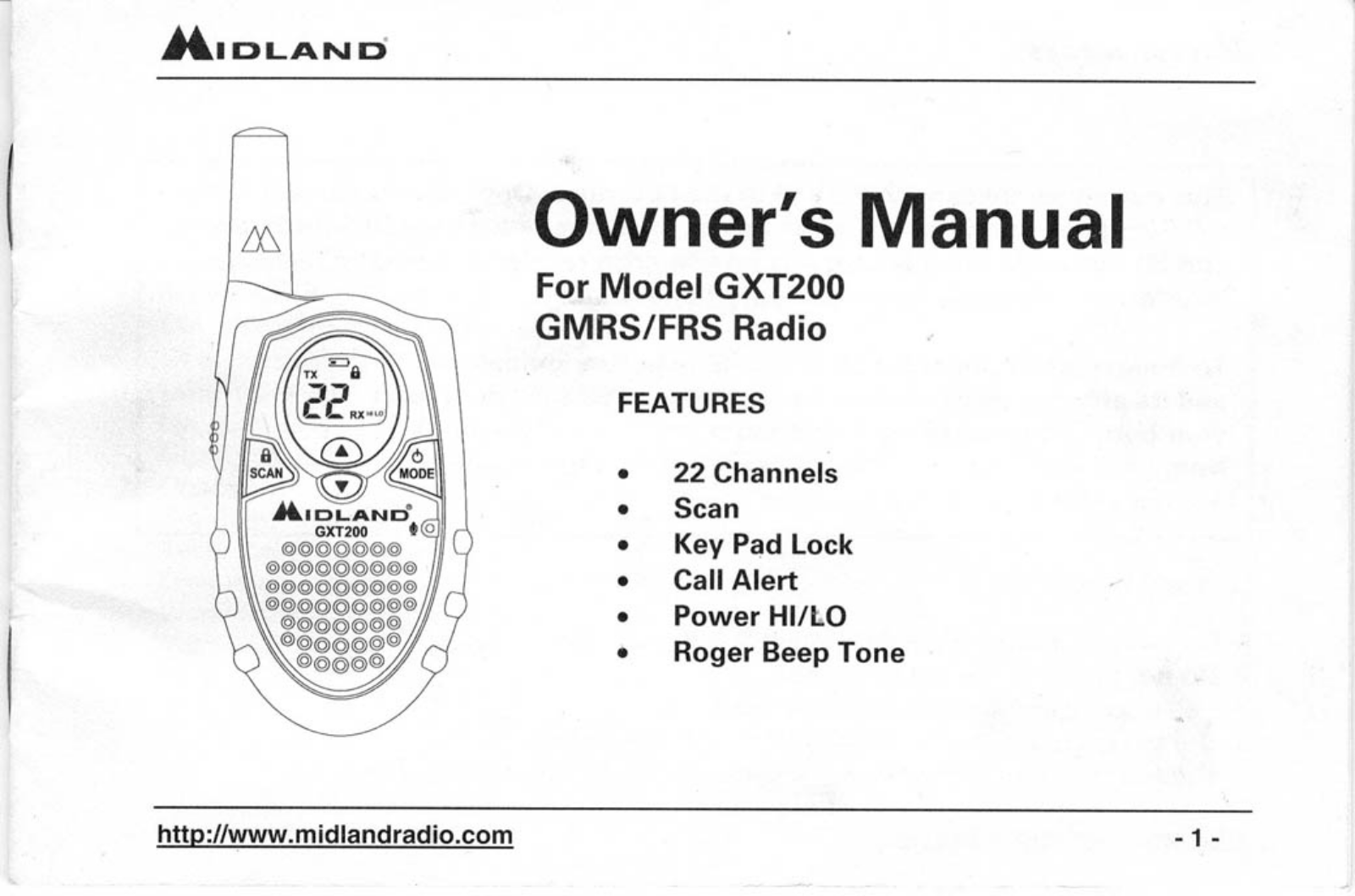
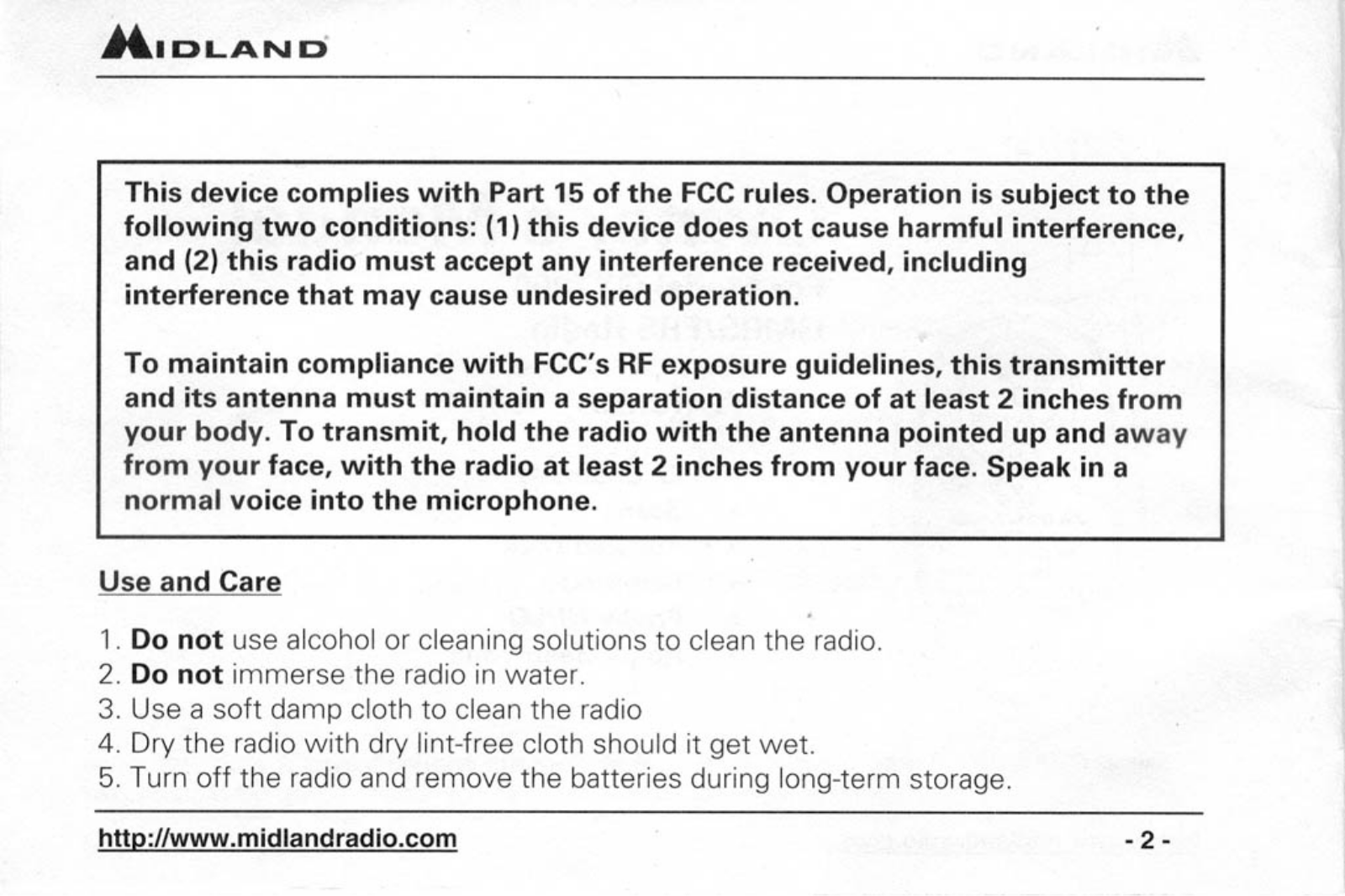
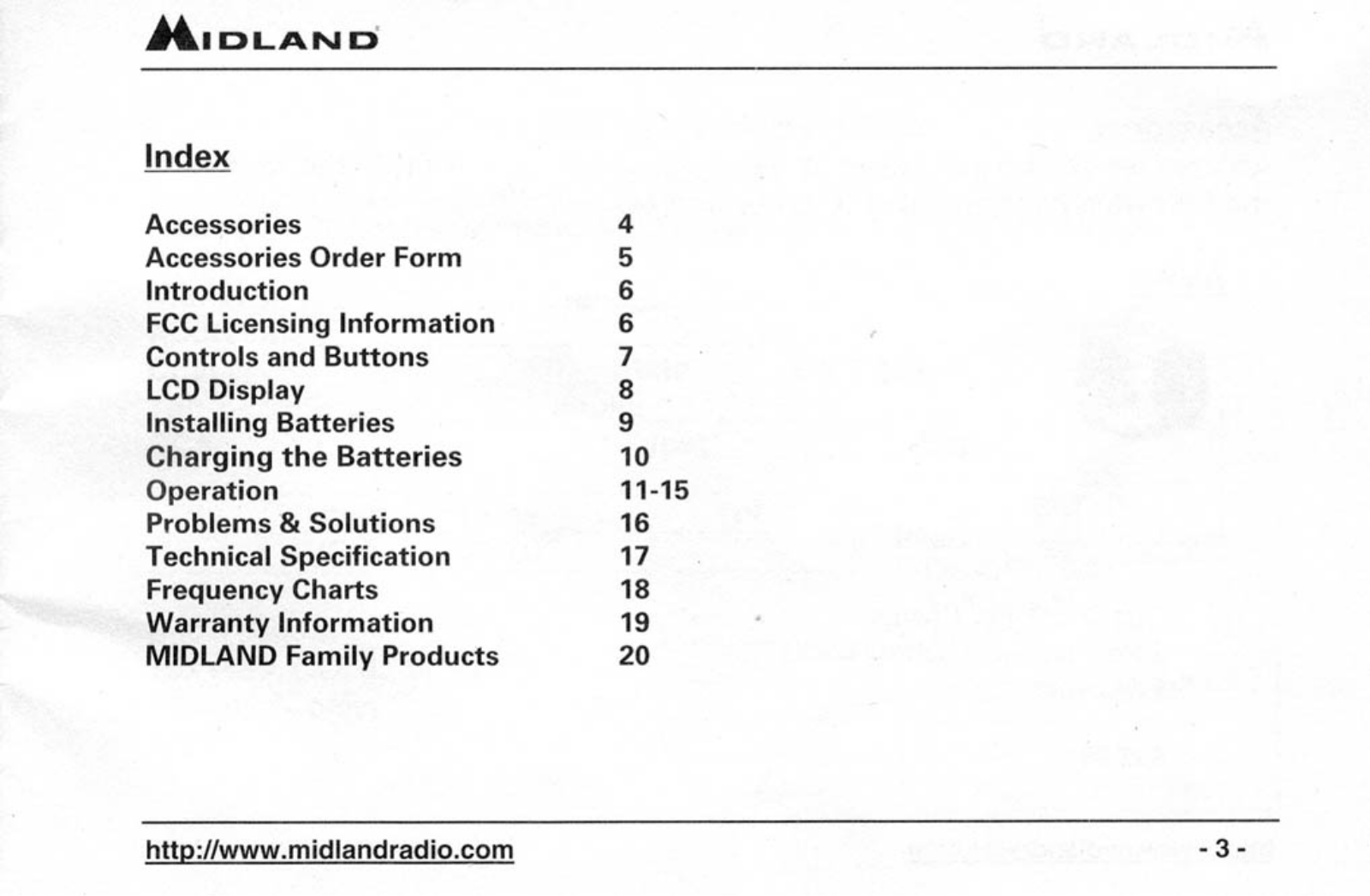
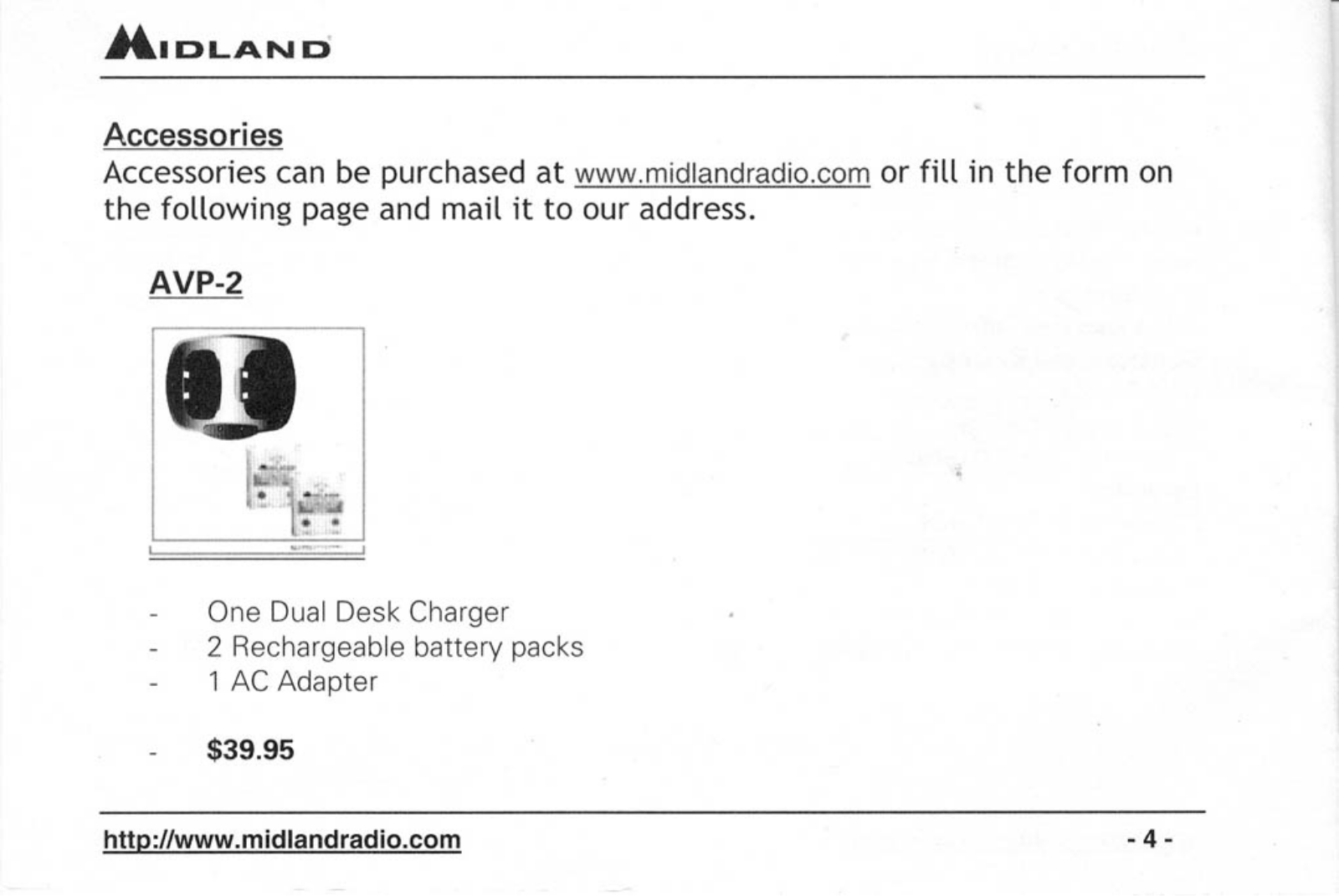
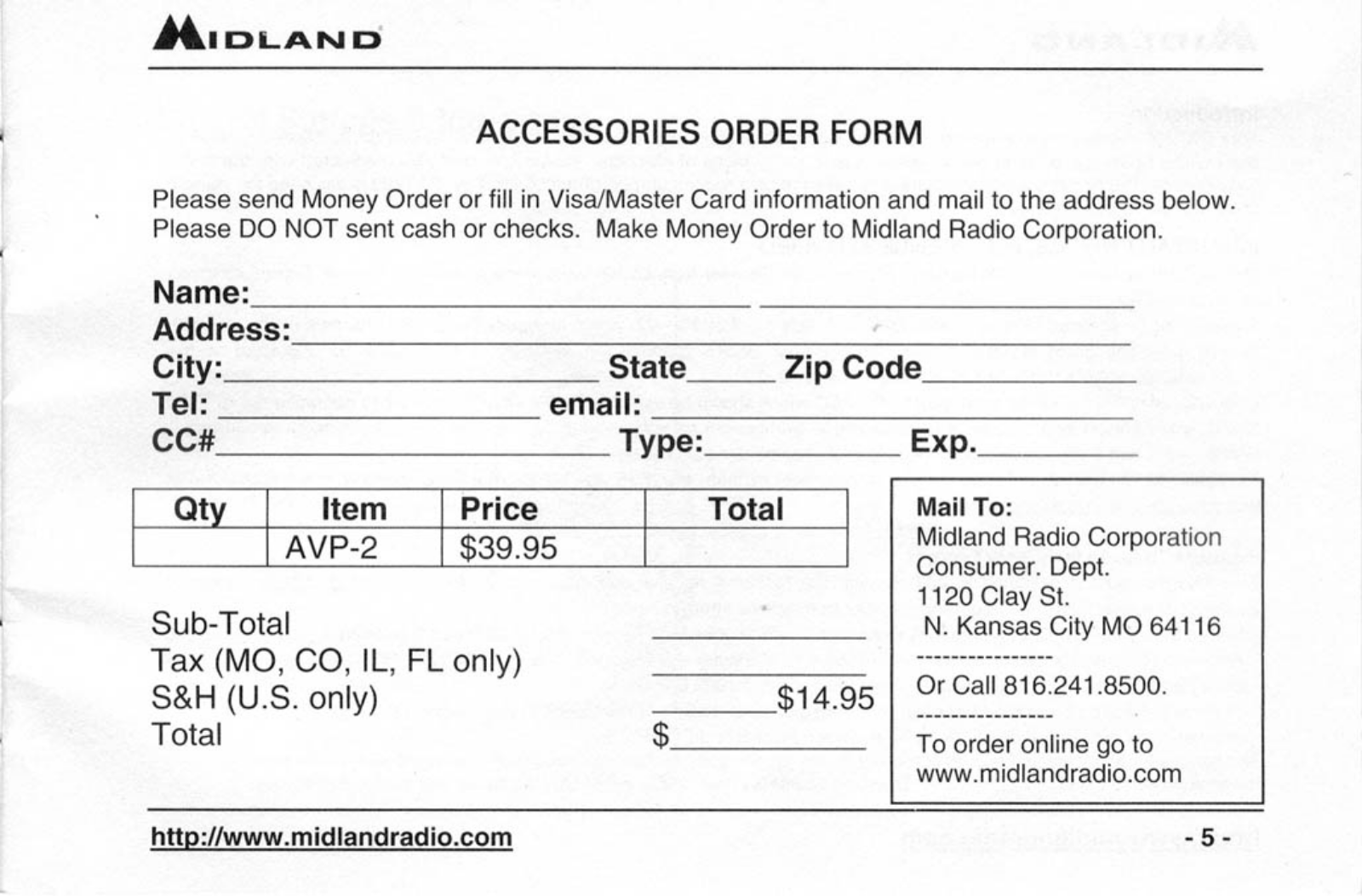
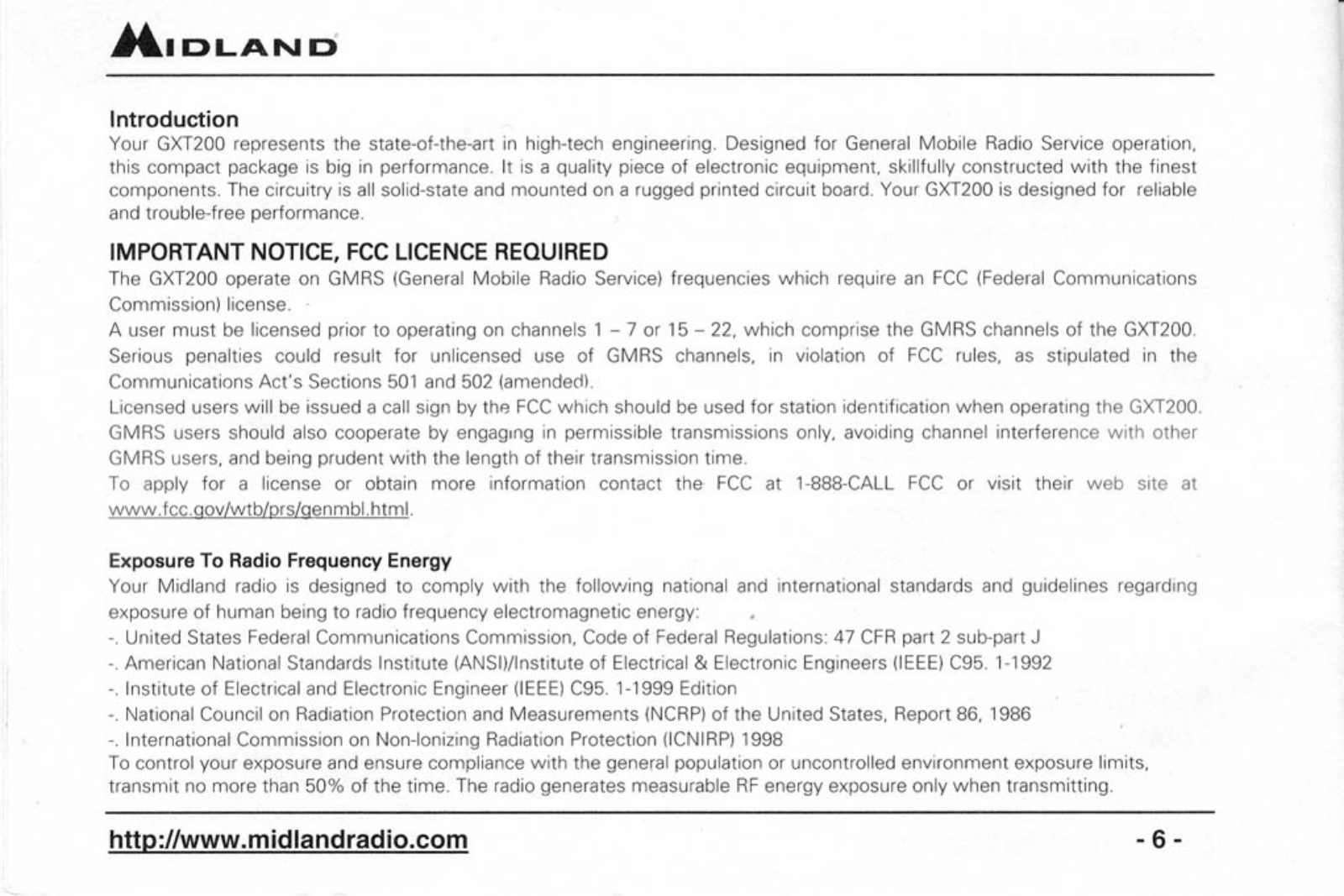
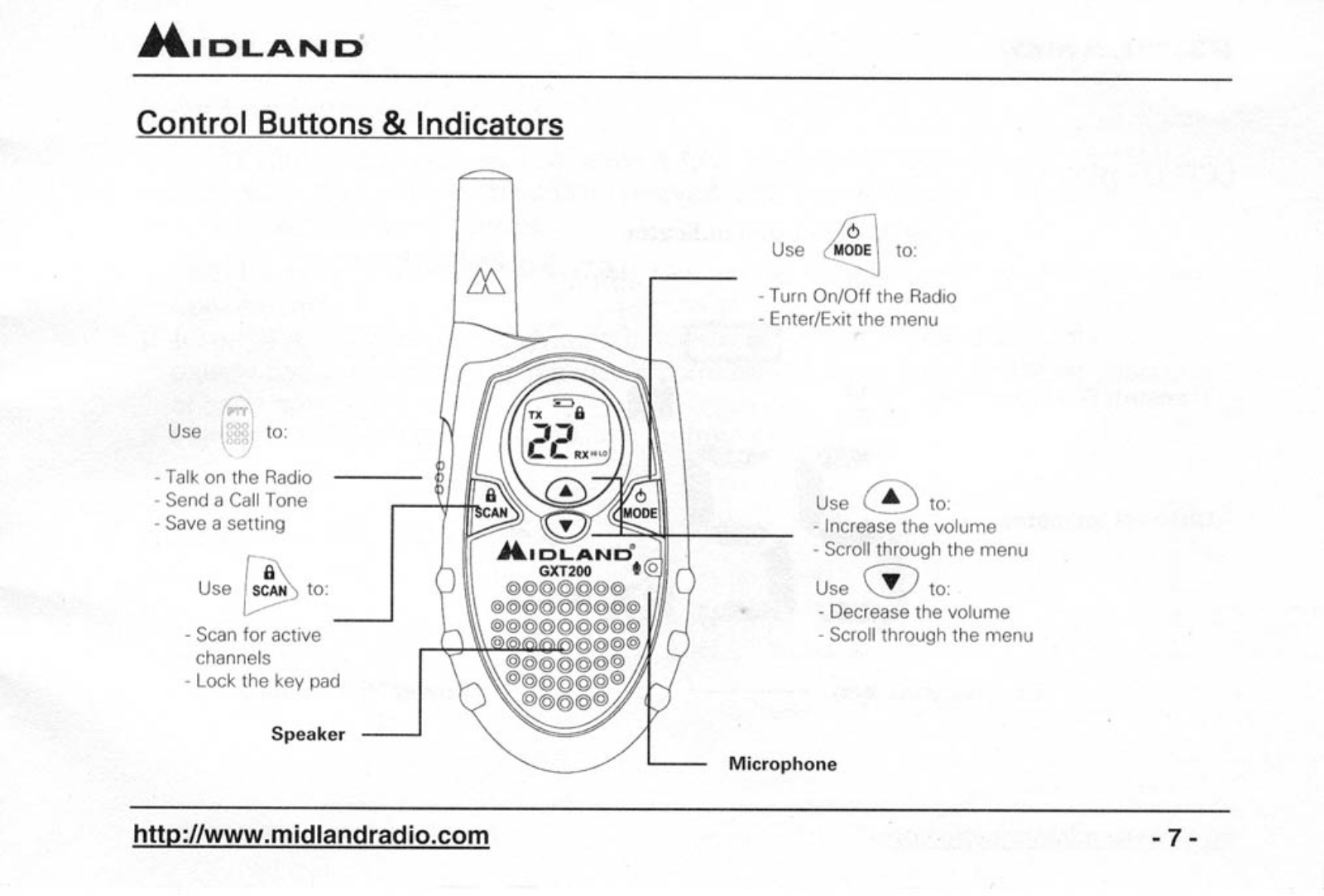














