
Owner’s Manual
For Models G-223
GMRS/FRS Radio
FEATURES
• 22 Channels
• Scan
• Key Pad Lock
• Call Alert
• Power HI/LO
• Roger Beep Tone
http://www.midlandradio.com - 1 -

This device complies with Part 15 of the FCC rules. Operation is subject to the
following two conditions: (1) this device does not cause harmful interference,
and (2) this radio must accept any interference received, including
interference that may cause undesired operation.
To maintain compliance with FCC’s RF exposure guidelines, this transmitter
and its antenna must maintain a separation distance of at least 2 inches from
your body. To transmit, hold the radio with the antenna pointed up and away
from your face, with the radio at least 2 inches from your face. Speak in a
normal voice into the microphone.
Use and Care
1. Do not use alcohol or cleaning solutions to clean the radio.
2. Do not immerse the radio in water.
3. Use a soft damp cloth to clean the radio
4. Dry the radio with dry lint-free cloth should it get wet.
5. Turn off the radio and remove the batteries during long-term storage.
http://www.midlandradio.com - 2 -
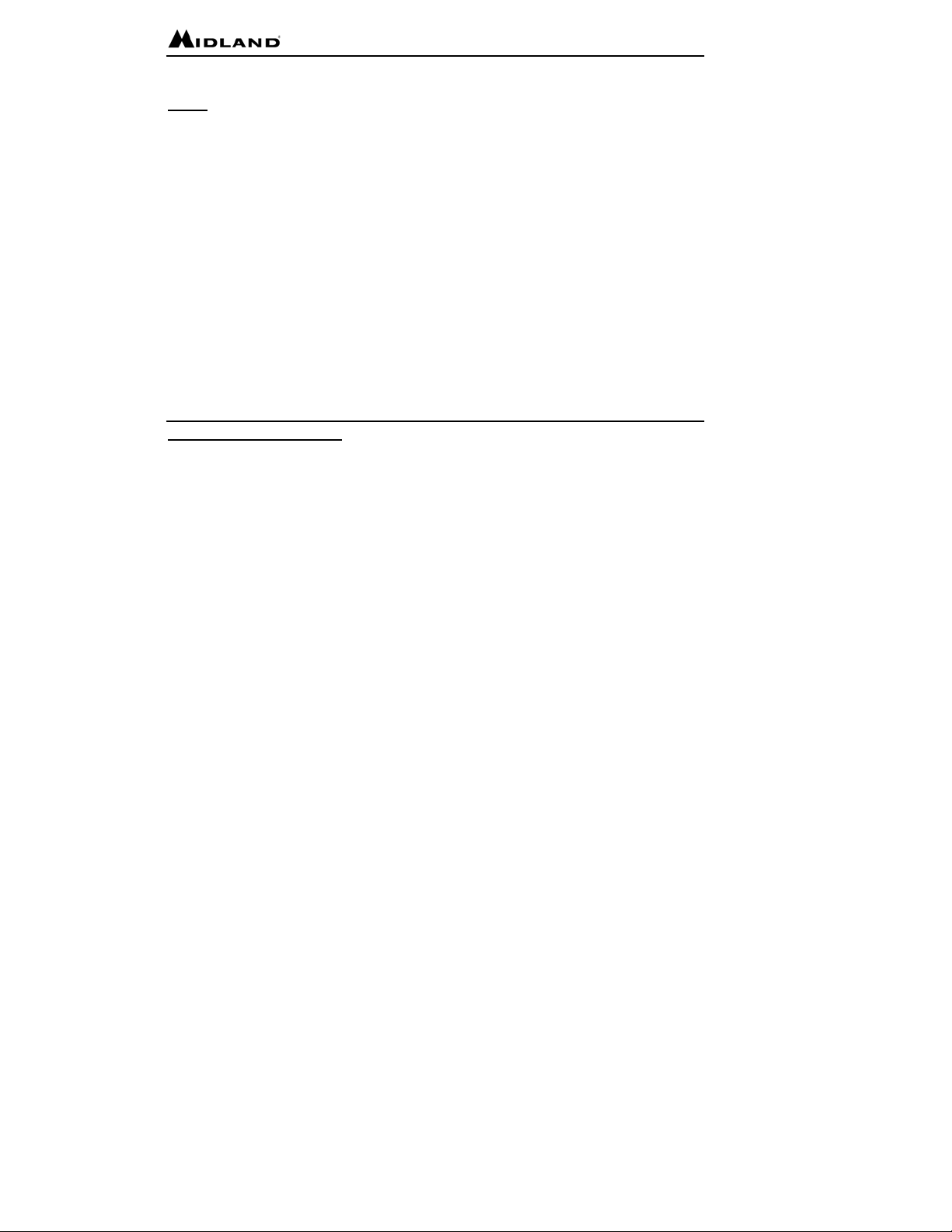
Index
Accessories 4
Accessories order form 5
Introduction 6
FCC Licensing Information 6
Controls and Buttons 7
LCD Display 8
Installing Batteries 9
Charging the Batteries 10
Operation 11-15
Problems & Solution 16
Technical Specification 17
Frequency and Charts 18
Warranty Information 19
MIDLAND Family Products 20
http://www.midlandradio.com - 3 -

Accessories – Accessories can be purchased at www.midlandradio.com or fill
in the form on the following page and mail it to our address.
AVP-2
- One Dual Desk Charger
- 2 Rechargeable battery packs
- 1 AC Adapter
- $39.95
http://www.midlandradio.com - 4 -
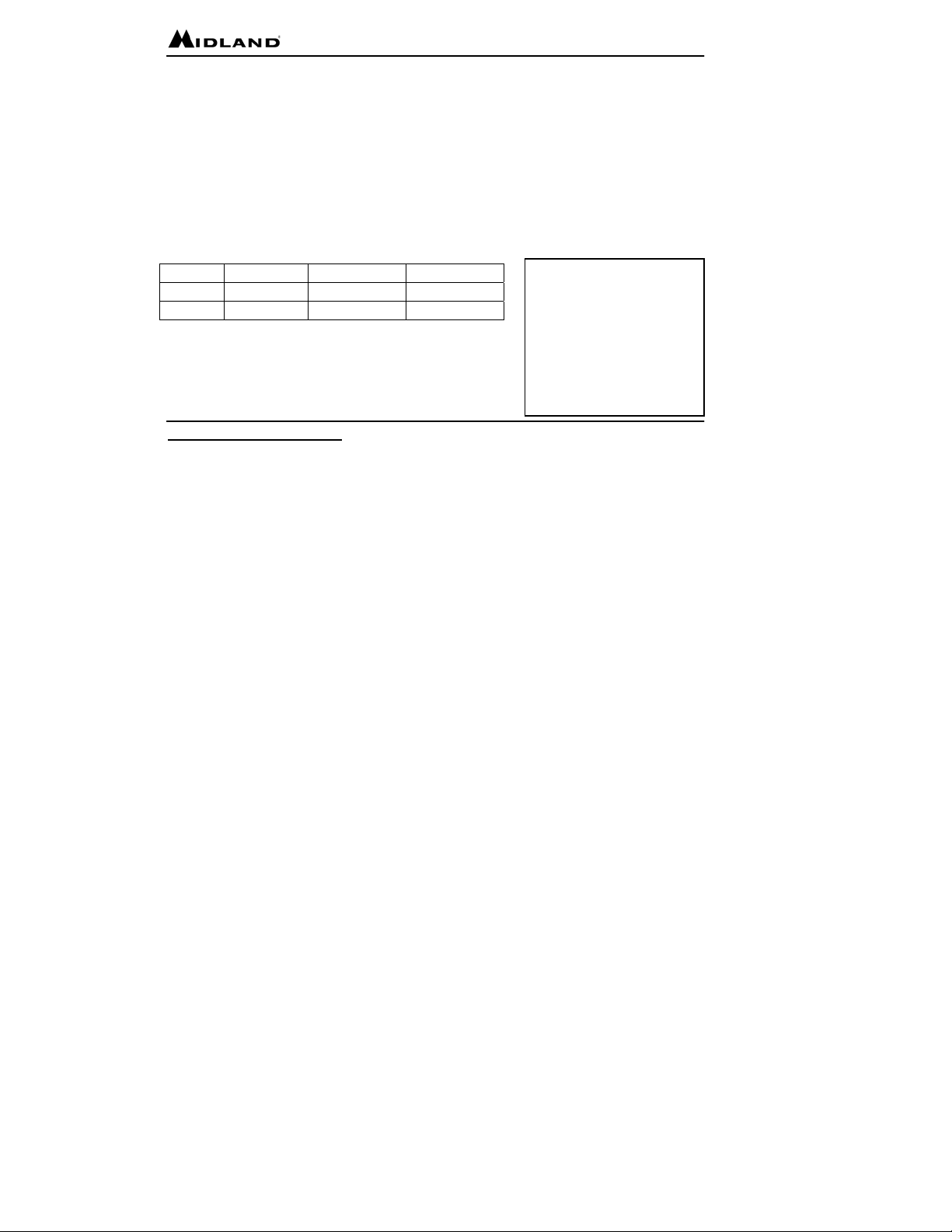
ACCESSORIES ORDER FORM
Please send Money Order or fill in Visa/Master Card information and mail to the address below.
Please DO NOT sent cash or checks. Make Money Order to Midland Radio Corporation.
Name:____________________________ _____________________
Address:_______________________________________________
City:_____________________ State_____ Zip Code____ ________
Tel: __________________ email: _______________________ ____
CC#______________________ Type:___________ Exp._________
Qty Item Price Total
AVP-2 $39.95
Sub-Total ____________
Tax (MO, CO, IL, FL only) ____________
S&H (U.S. only) $ _______8.95
Total $___________
http://www.midlandradio.com - 5 -
Mail To:
Midland Radio Corporation
Consumer. Dept.
1120 Clay St.
N. Kansas City MO 64116
---------------Or Call 816.241.8500.
---------------To order online go to
www.midlandradio.com
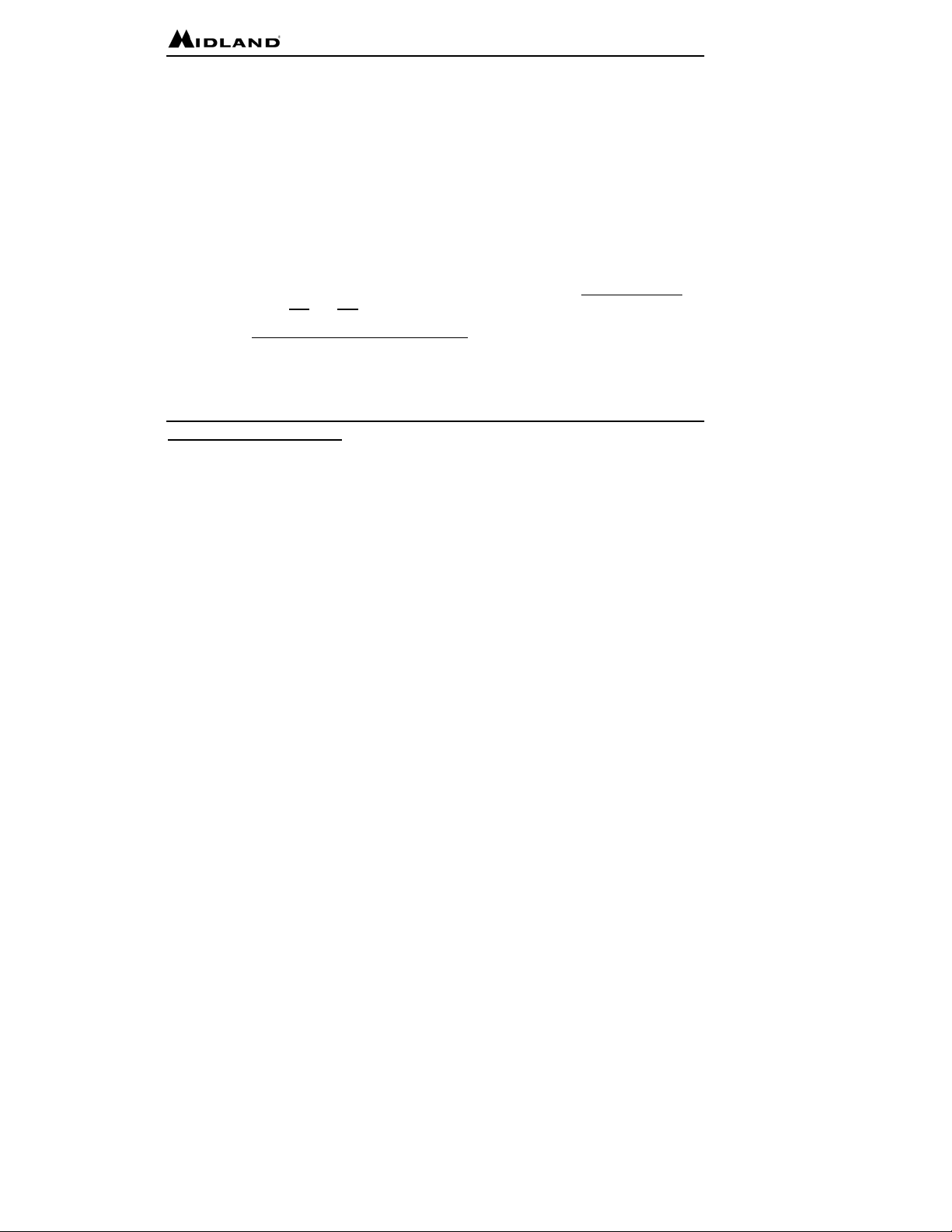
Introduction
Your G-223 represents the state-of-the-art in high-tech engineering. Designed for General
Mobile Radio Service operation, this compact package is big in performance. It is a quality piece
of electronic equipment, skillfully constructed with the finest components. The circuitry is all
solid-state and mounted on a rugged printed circuit board. Your G-223 is designed for reliable
and trouble-free performance.
FCC Licensing Information
Your G-223 operates on General Mobile Radio Service (GMRS) frequencies and is subject to
the Rules and Regulations of the Federal Communications Commission (FCC). The FCC
requires that all operators using General Mobile Radio Service (GMRS) frequencies obtain a
radio license before operating their equipment for business, personal or recreational use. A
GMRS license held by an individual may be shared by immediate family members. To obtain
the application form, call the FCC forms hotline at 1-800-418-3676 or go to http://www.fcc.gov
Please request forms 605
For questions concerning licensing, please contact the FCC at 1-888-CALL-FCC (1-888-225-
5322), or go to http://www.fcc.gov/wtb/prs/genmbl.html
http://www.midlandradio.com - 6 -
.
and 159 which include all necessary forms and instructions.
.

Control Buttons & Indicators
Use to:
- Turn On/Off the Radio
- Enter/Exit the menu
Use to:
- Talk on the Radio
- Send a Call Tone
- Save a setting
Use to:
- Scan for active
channels
- Lock the key pad
http://www.midlandradio.com - 7 -
Speaker
Use to:
- Increase the volume
- Scroll through the menu
Use to:
- Decrease the Volume
- Scroll through the menu
Microphone

LCD Display
Low Battery level Indicator
Key Pad Lock Icon
Transmit (TX) Icon
Channel Indicator
Receive (RX) Icon Power Hi/Lo Indicator
http://www.midlandradio.com - 8 -

Installing Batteries
Your G-223 radio operates with either 4 AAA Alkaline Batteries or optional NiMH
battery pack. The belt clip should be removed (page 15) to ease installation or
removal. To install the batteries:
1. With the back of the radio facing you, remove the Battery Cover by sliding it down
from the unit.
2. Insert 4 AAA batteries observing the polarity as shown, or install the optional
battery pack.. Installing the batteries incorrectly will prevent the unit from operating
or can damage the unit.
3. Return the Battery Cover by sliding it up from the unit.
Note: Batteries are not included
http://www.midlandradio.com - 9 -

Charging the batteries (Optional NiMH battery Pack Only)
Your G-223 is equipped to allow using a rechargeable NiMH battery pack, which can be
recharged by a Desktop Charger (not included). Batteries must be charged when the low battery
icon flashes on the display. Do not charge alkaline batteries of any kind in the unit.
To charge through a Desktop Charger:
- Connect the AC Adaptor into an A/C Wall outlet
- Insert the Adaptor Jack into the Desktop charger jack
- Place the units into the Desktop Charger slot and note that the LED indicator of the Desktop
Charger will light up to indicate charging function.
Note :
1. Only use batteries indicated in the manual.
2. Do not attempt to charge Alkaline batteries or any battery pack other than the one
indicated in the manual. This may cause leakage and damage the unit.
3. For long term storage of the radio, turn the unit OFF and remove the batteries from the
radio.
Operation
http://www.midlandradio.com - 10 -

Power On/Off
on. Press the button for over 3 seconds to turn the radio off.
Volume : Press the button to increase the volume, and press the button
to decrease the volume during normal operation.
Talking and Listening : To communicate, all radios in your group must be set at the
same channel.
Call Tone : Your G-223 can transmit a call tone for a fixed length of time. To send a
call tone, press the PTT twice rapidly. The TX icon will appear during transmitting a
call tone and tone can be heard on the speaker for confirmation.
http://www.midlandradio.com - 11 -
: Press the button for more than 1 second to turn the radio
• For maximum clarity, hold the radio 2 to 3 inches from your mouth.
• Press and hold PTT button and speak in a normal voice into the microphone.
The TX icon will appear continuously on the LCD Display when transmitting.
• To receive messages, release the PTT button. The RX icon will appear on the
display when your radio is receiving a transmission.

Scan : Your G-223 can scan all of the 22 channel to observe for any activity. To
enter the scan mode, press the button for one second. Press button again for
one second to exit the scan mode.
Your radio will rapidly scan each of the 22 channels and stop on any active channel.
When you press the PTT button to transmit on an active channel, the scanning function
will stop. To resume scanning Press and hold the button for one second.
Keypad Lock : To avoid accidentally changing the radio operation, press the
button for 5 seconds . The icon will appear on the display. When the is on the
menu function the and button will be disabled. When locked, you will be
able to turn the radio off and on, monitor, transmit/receive, and send a call tone. To
unlock, press the for 5 seconds.
http://www.midlandradio.com - 12 -

User Interface
To access the advanced features of your G-223, your radio has the following menu
functions:
Mode Channel Power Roger
Note : The unit will automatically go to normal mode after 5 seconds of no button activity
Channel Selection : Your G-223 has 22 channels available. To change channels:
http://www.midlandradio.com - 13 -
1~22 Hi/Lo On/Off
during menu setting.
• With the radio on, press until the current channel segment
flashes.
• Use the or buttons to change the channel.
• Press the PTT button to save the new channel.

Power Selection: Your G-223 has two transmit power levels. To select the power
level on channels 1~7 and 15~22:
• Press until the “Pr” appears on the display.
• Press or to select between high and low power levels. The
Hi/Lo icon will alternately appear during setting.
The HI or LO icon will appear on the display depending on your setting.
Note : On channel 8~14 no power level selection is possible
Roger Beep Tone : Whenever you release the PTT button, a “Roger Beep” tone
may be transmitted to let your friends know you are finished talking. To enable the
Roger Beep, press the button repeatedly until the “rb” appears on the display.
Press the and to set the Roger Beep tone on or off. An “on” or “oF”
will appear on the display during setting.
http://www.midlandradio.com - 14 -
• Press the PTT button to save and exit.

Belt Clip :
To install the belt clip:
• Slide the clip up into the slot on the back of the radio until the latching
mechanism clicks.
To remove the belt clip:
• Pull the latching tab outward, then
gently slide the belt clip down
toward the bottom of the radio.
http://www.midlandradio.com - 15 -

PROBLEM SOLUTION
No Power - Check battery installation and/or replace batteries
Cannot Receive
Messages
Radio is not
responding to
button presses
Display is dim - Reposition or replace batteries.
Charger not
functioning
- Confirm the radios have the same channel settings.
- Make sure that you are with in range of the other transceivers.
- Buildings and other obstructions may interfere with your communication.
- Make sure key lock is not on. See “Keypad Lock”. (Page 12)
- Radio might need to be reset. Turn power off then on.
- Contacts on the bottom of the radio may require cleaning.
- Ensure the outlet the charger is plugged into is functioning properly.
- Check that the batteries are installed in the radio properly.
If you have a problem which you believe requires service, please call first and
speak with a service technician. Many problems can be remedied over the phone
without returning the unit for service.
http://www.midlandradio.com - 16 -

Technical Specification
A. Specification
Channels 22 Channels
Operating Frequency UHF 462.5500 ~ 467.7125 MHz
Power Source 4 AAA Alkaline or rechargeable Ni-MH Batteries
Output Power Typically. 2 Watts HI, 0.5 Watts LO
B. Current Drain :
• Receive : 150mA max
• Transmit : 900mA max
• Standby : Average 14mA max
C. Operating Time : Based on 900mAH (Alkaline battery) capacity
• Talk Time : 1~1.5 hours
• Receive Time : 12 hours
• Standby Time : 60 hour
• Combined (5-5-90 duty) Time : 15 hours
http://www.midlandradio.com - 17 -

Channel Frequency Chart
CH. No CH. Freq. CH. No CH. Freq. CH. No CH. Freq.
1 462.5625 9 467.5875 17 462.6000
2 462.5875 10 467.6125 18 462.6250
3 462.6125 11 467.6375 19 462.6500
4 462.6375 12 467.6625 20 462.6750
5 462.6625 13 467.6875 21 462.7000
6 462.6875 14 467.7125 22 462.7250
7 462.7125 15 462.5500
8 467.5625 16 462.5750
http://www.midlandradio.com - 18 -

Limited Warranty
Midland Radio Corporation will repair or replace, at its option without charge, any Midland FRS/GMRS
transceiver which fails due to a defect in material or workmanship within One Year following the initial
consumer purchase. This warranty does not apply to water damage, battery leak or abuse.
This warranty does not include any carrying cases, earphones, or antennas, which may be a part of or
included with the warranted product, or the cost of labor for removal or re-installation of the product in a
vehicle or other mounting.
Performance of any obligation under this warranty may be obtained by returning the warranted product, freight
prepaid, along with proof of purchase to:
Midland Radio Corporation
Warranty Service Department
1120 Clay Street
North Kansas City, Missouri 64116
This warranty gives you specific legal rights, and you may also have other rights, which vary from state to
state.
Note : The above warranty applies only to merchandise purchased in the United States of America or any of
the territories or possessions thereof, or from a U.S. Military exchange.
Midland Radio Corporation
1120 Clay Street
North Kansas City, MO 64116
Tel: (816) 241-8500
E-mail: mail@midlandradio.com
URL: www.midlandradio.com
http://www.midlandradio.com - 19 -

Come see our COMPLETE PRODUCT line at www.midlandradio.com
S.A.M.E. Weather CB Radios w/ESP 2-Way Radios
Alert Radios
http://www.midlandradio.com - 20 -

Midland Radio Corporation
1120 Clay St.
N. Kansas City MO 64116
Call 816.241.8500
visit us at http://www.midlandradio.com
Note: Features & Specifications are subject to Change withou t notice. MIDLAND is not
responsible for unintentional errors or omissions on its packaging.
http://www.midlandradio.com - 21 -
