
G18
” Manuale d’uso
RICETRASMETTITORE PMR446 |
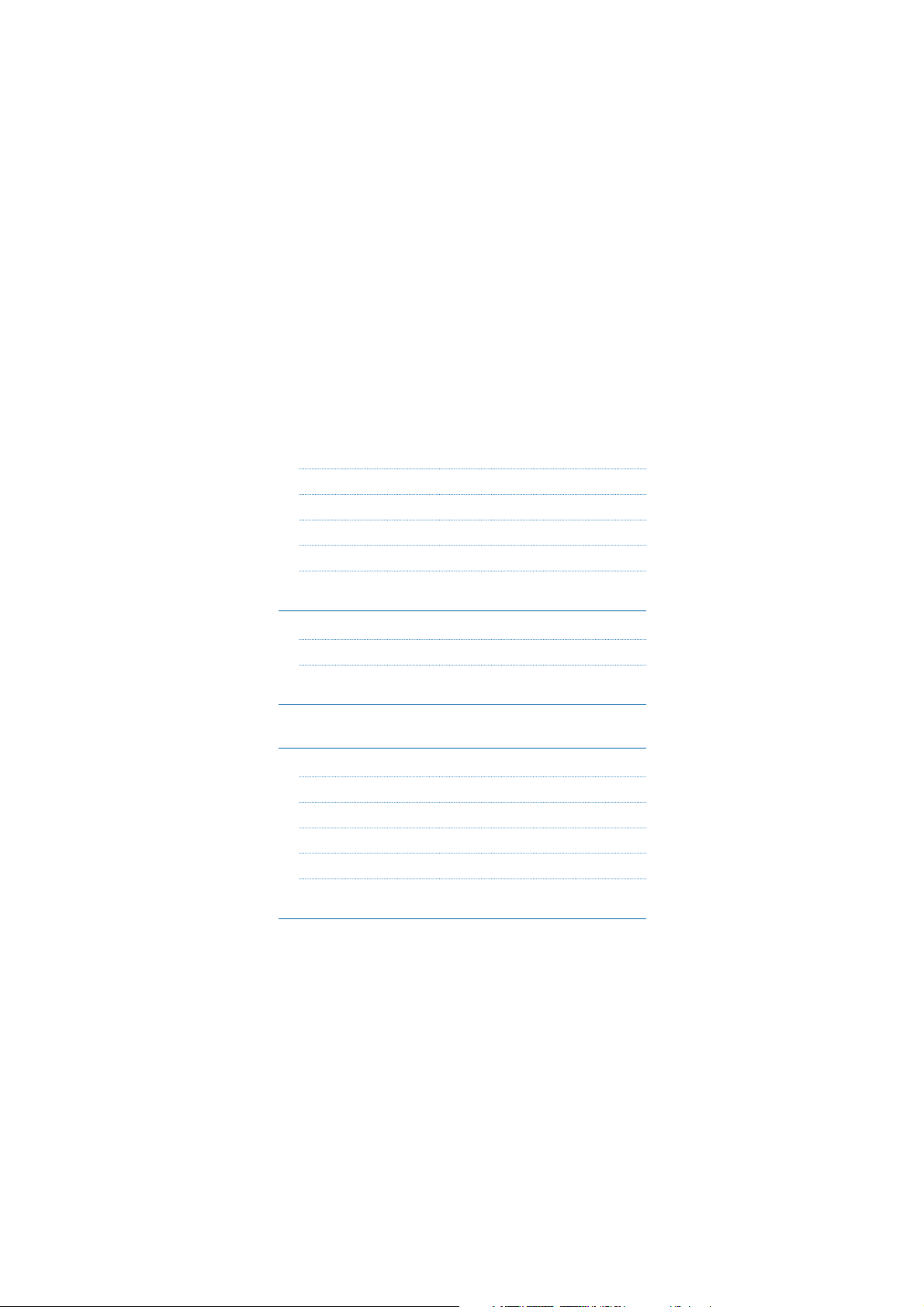
2 | Manuale d’uso Midland G18
Sommario
Software di programmazione (opzionale) 5
Dotazione 5
Caratteristiche principali 5
Copertura/Portata 6
Precauzioni 6
Descrizione delle parti della radio 7
Display LCD 7
Comandi e pulsanti 8
Ricarica pacco batteria 10
Funzioni 11
Accensione/spegnimento e regolazione del volume 11
Trasmissione e ricezione 11
Monitor 11
Roger Beep (tonalità fine conversazione) 12
Funzione Allarme (Emergenza) 12
Elenco funzioni MENU 13
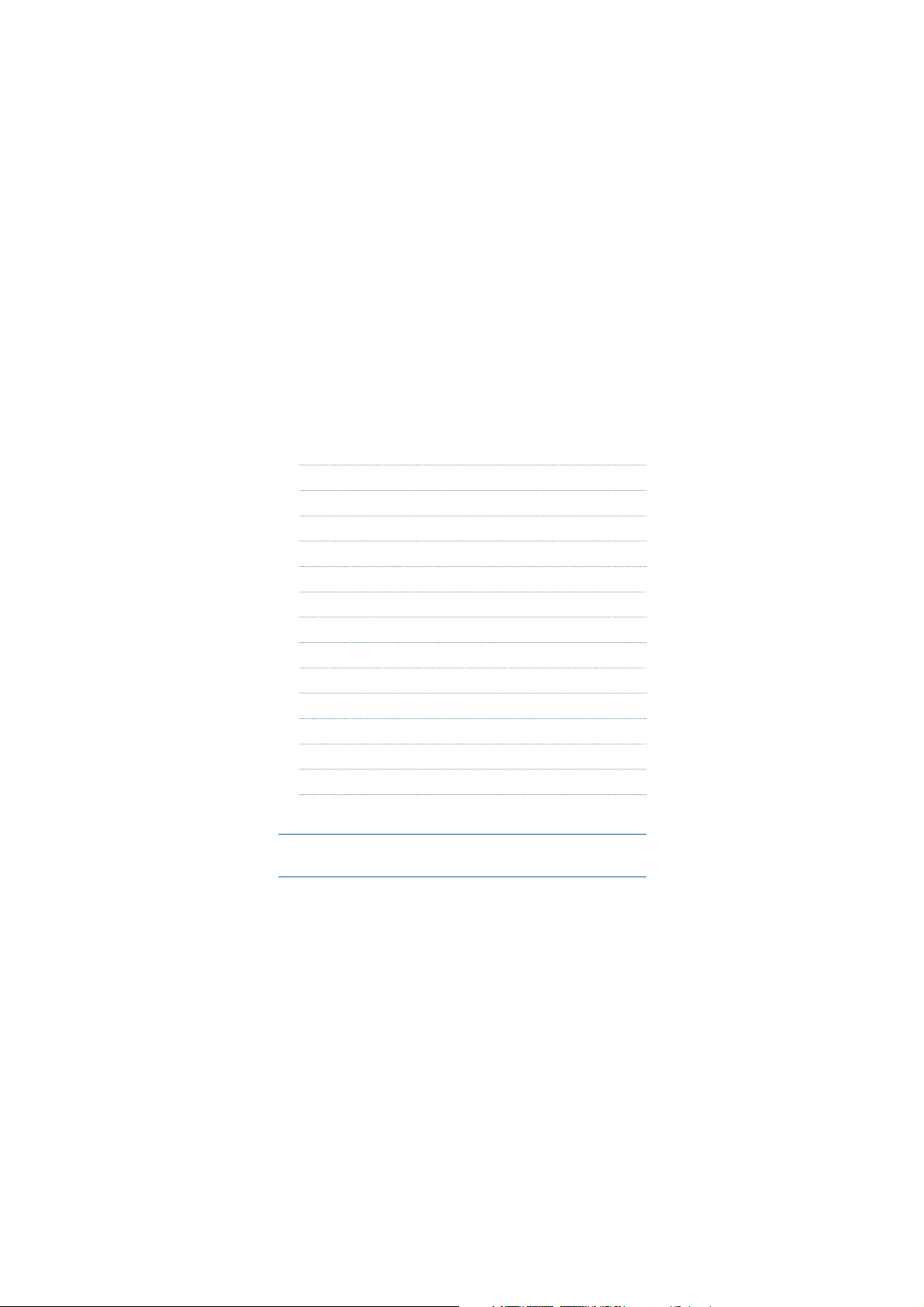
Manuale d’uso Midland G18 | 3
Scan 13
PRI (Priority Scan) 13
VOX 13
POW - Selezione della potenza di trasmissione 14
Squelch 14
Scrambler 15
Led 15
Beep tastiera 16
Blocco tastiera (KEYBO) 16
TOT- Funzione TX timeout timer 17
SCANS - Scansione 17
VOICE - Funzione vocale 18
C-CDC / R-CDC / T-CDC 18
Name - Nome 19
Specifiche tecniche 20
Risoluzione problemi 22

4 | Manuale d’uso Midland G18
Grazie per aver scelto i prodotti Midland! G18 è un ricetrasmettitore che
può essere utilizzato senza licenza, in quasi tutta Europa. Per ulteriori
informazioni,consultate la tabella “Restrizioni all’uso”.
Come previsto da dl 259 del 01/08/2003 aggiornato con dl 70 del 28/05/12)
e da nota 101C del PNF, gli apparati PMR446 sono soggetti ad una dichiarazione d’utilizzo e ad un contributo annuo.
Per ottenere la modulistica e le modalità di ottenimento dell’autorizzazione
generale contattate l’Ispettorato Territoriale nel vostro capoluogo di regione
o visitate il sito web del Ministero delle Comunicazioni.
L’utilizzo dell’apparato è consentito solamente dopo aver inviato la pratica
all’Ispettorato Territoriale. Raccomandiamo di conservare una copia di tale
pratica.
Midland G18 è un ricetrasmettitore PMR446 con molteplici funzionalità, pratico, funzionale.
La sua robusta struttura meccanica e la certificazione IP67 garantiscono
una totale protezione dalle polveri e dall’immersione in acqua fino ad
1mt di profondità per 30 minuti.
G18 é decisamente la soluzione ideale per il vostro tempo libero e soprattutto per le situazioni più gravose che richiedono un apparato estremamente affidabile.

Manuale d’uso Midland G18 | 5
Software di programmazione (opzionale)
Grazie al software di programmazione PRG-G15, é possibile potenziare
le performance della vostra radio o ridurre al minimo le funzionalità attivando o disattivando alcune funzioni (CTCSS, TOT, VOX, ROGER BEEP,
SQUELCH, VOICE...).
Per maggiori informazioni, consultate il manuale di istruzione del software.
Ogni tentativo di cambiare la frequenza o la potenza dell’apparato ne invalida l’omologazione.
Dotazione
• 1 ricetrasmettitore G18
• 1 clip cintura
• 1 adattatore da muro
• 1 pacco batteria ricaricabile Li-ion da 1600mAh
• 1 caricatore rapido da tavolo
Caratteristiche principali
• Ricetrasmettitore PMR446
• Certificato IP67: completamente protetto dalla polvere e dall’immersione in acqua fino a 1 m di profondità per 30 minuti
• Potenza d’uscita: ≤500mW ERP
• Passo di canalizzazione: 12.5KHz
• Scrambler
• Tasti multifunzione
• Compander (attivabile tramite software di programmazione)
• Radio FM (attivabile tramite software di programmazione)
• Scansione canali
• Sintonizzazione vocale
• Roger Beep
• Risparmio batteria
• Monitor
• Squelch

6 | Manuale d’uso Midland G18
Copertura/Portata
Le prestazioni dei ricetrasmettitori dipendono dalle condizioni ambientali ed atmosferiche.
Fattori ambientali quali alture, edifici, alberi, fogliame possono diminuire
la copertura.
Le prestazioni ottimali si ottengono in campo aperto mentre la portata
si potrà ridurre, per esempio all’interno di un’automobile o di un edificio.
Tipicamente la copertura in città, in presenza di edifici è di 1-2 Km. In
campo aperto, ma con presenza di alberi, case, fogliame, la copertura e
di 4-6 Km.
In campo aperto, a vista e senza nessun tipo d’interferenza, come per
esempio in montagna, la copertura può essere anche superiore ai 12 Km.
Precauzioni
Il vostro ricetrasmettitore é stato progettato per darvi anni di prestazioni
sicure ed affidabili.
Come per tutte le apparecchiature elettriche, esistono alcune precauzioni alle quali consigliamo di attenervi.
• Non cercate di aprire la radio; potreste danneggiarla e invalidare così
la garanzia.
• Fate attenzione ad utilizzare un’alimentazione compresa tra i 6V e 8V.
• Non esponete l’apparato ad eccessive temperature
• Se dalla radio esce fumo, spegnetela immediatamente e rimuovete
la batteria.
• Non trasmettete senza antenna.

Manuale d’uso Midland G18 | 7
Descrizione delle parti della radio
3
6
4
5
13
14
10
9
8
11
12
a
b c d
g
f
jhi
e
Display LCD
a. Blocco tastiera (lock)
b. Tono CTCSS o codice DCS impostato
c. Indicatore posizione del menu / canale
d. Indicatore livello batteria
e. Canale in uso
f. Modalità scansione prioritaria
g. Funzione VOX attiva
h. Bassa potenza attivata
i. Attivazione tasto Function
j. Indicatore potenza del segnale ricevuto e trasmesso
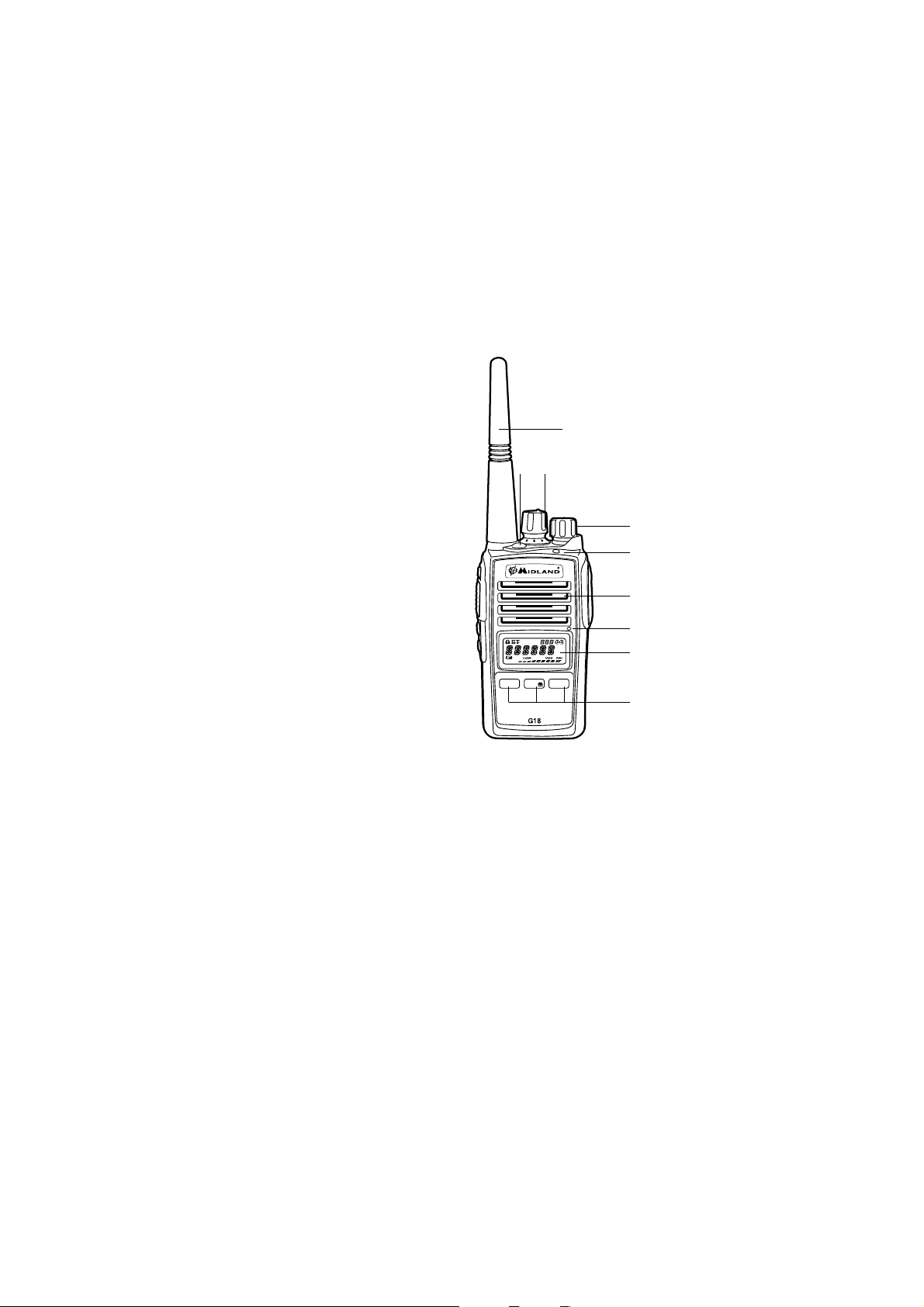
8 | Manuale d’uso Midland G18
Comandi e pulsanti
MENU ENT
VFO/MR
1
2
3
6
4
5
13
14
10
9
8
11
12
7
1. Antenna
2. Encoder: ruotare in senso orario e antiorario per scegliere tra le di-
verse impostazioni.
3. Manopola accensione/spegnimento/volume (PWR/VOL): Girare
in senso orario per accendere l’apparato e incrementare il volume,
mentre in senso antiorario per spegnere l’apparato e diminuire il
volume.
4. Altoparlante
5. Microfono
6. Indicatore led: rosso: trasmissione, verde: ricezione
7. Pulsante emergenza (attivabile tramite software)
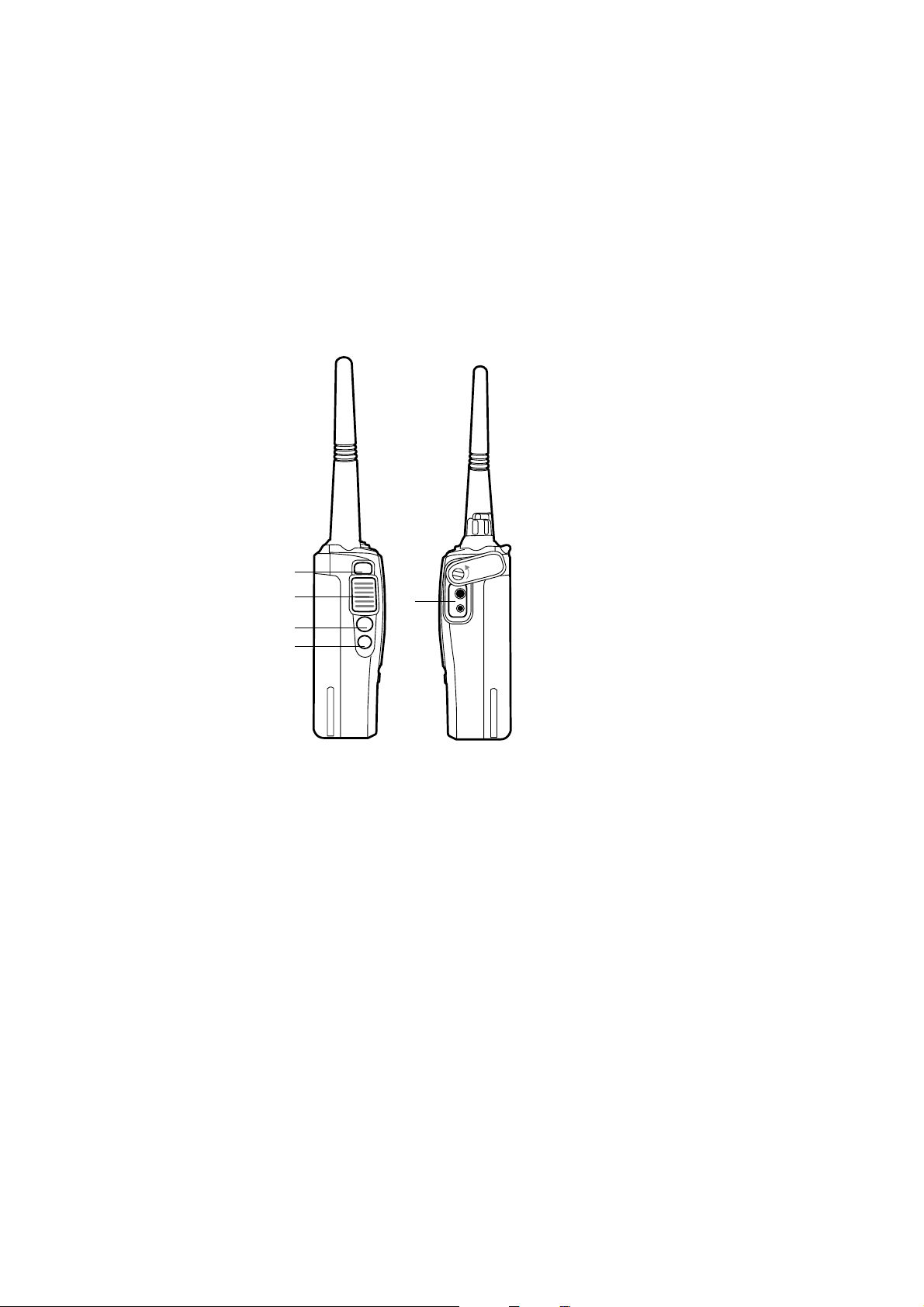
Manuale d’uso Midland G18 | 9
10
9
8
11
12
8. PTT: premere questo tasto per trasmettere, rilasciatelo per ricevere.
9. Tasto funzione 1: Pressione breve: attivazione funzione Monitor
(PF3).
10. Tasto funzione 2: Pressione lunga: attivazione funzione SCAN (PF4).
11. Presa microfono/altoparlante: per collegare il microfono o l’alto-
parlante. Quando non si utilizza questa presa, copritela con il gommino apposito per evitare infiltrazioni d’acqua.
12. Tasto funzione ‘FUN’: permette di attivare funzioni secondarie.
13. Display LCD
14. Tasti multifunzione MENU - ENT - VFO/MR

10 | Manuale d’uso Midland G18
Ricarica pacco batteria
Il vostro G18 ha in dotazione un pacco batteria ricaricabile del tipo LI-ion
da 7.4V, che può essere ricaricato ponendo l’apparecchio nella vaschetta
di ricarica collegata al caricatore da muro AC/DC in dotazione.
Sono necessarie 4 ore per una carica completa.
E’ comunque possibile controllare lo stato della carica grazie al led del
caricatore:
Rosso = in carica
Verde = carica completa
Ricordiamo e raccomandiamo che per un rendimento migliore, la carica
va effettuata con il vostro G18 spento e quando il pacco batteria é completamente scarico.
! L’utilizzo di un caricabatterie non originale può causare danni al vostro apparecchio o causare esplosioni e lesioni personali.
La funzione di RISPARMIO AUTOMATICO DI ENERGIA consente di ridurre i
consumi fino al 50%. Se la radio non riceve alcun segnale per più di 5 secondi va in modalità “Power save”,che riduce al massimo le funzionalità della
radio, economizzandone la batteria. Questa funzione può essere esclusa solamente tramite software.
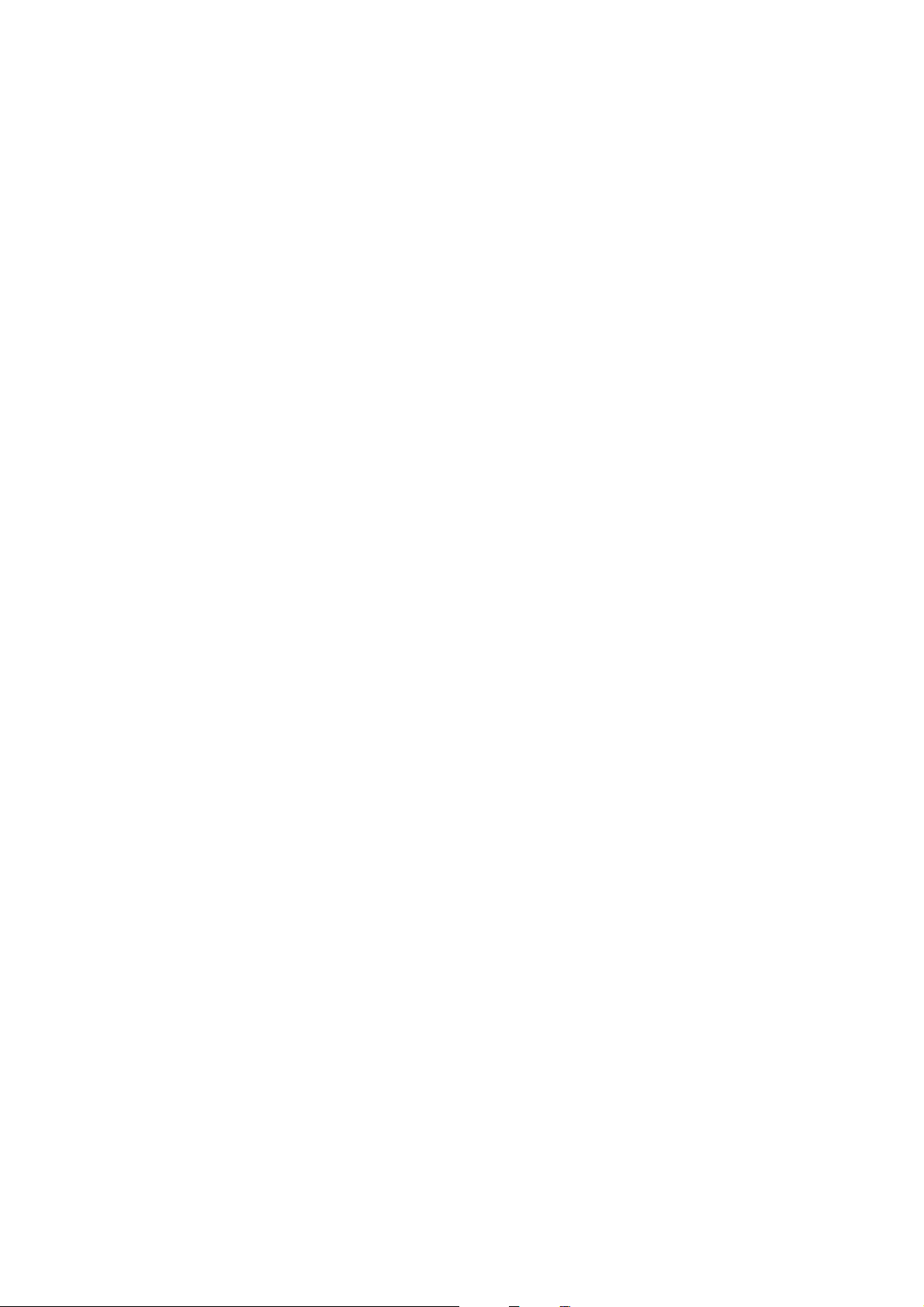
Manuale d’uso Midland G18 | 11
Funzioni
Accensione/spegnimento e regolazione del volume
Ruotare la manopola PWR/VOL in senso orario per l’accensione della radio.
Dopo aver acceso l’apparato ruotate la manopola PWR/VOL in senso orario/antiorario per regolare il volume a piacimento.
Per spegnere la radio, ruotare completamente la manopola PWR/VOL in
senso antiorario fino a sentire “click”.
Trasmissione e ricezione
Per comunicare con altre radio, é necessario che tutte siano sintonizzate
sullo stesso canale.
Premere brevemente il tasto Funzione 1 per controllare attraverso la fun-
zione Monitor che la frequenza non sia occupata e premete il tasto PTT .
Parlare con un tono di voce normale nel microfono, ad una distanza di
4/10 cm.
Per ricevere, rilasciare il pulsante PTT .
Nelle comunicazioni radio può parlare un solo utente alla volta. Per questo
non trasmettete quando state ricevendo una comunicazione (la controparte
non può sentirvi) e rimanete in trasmissione il meno possibile per dar modo
agli altri di poter intervenire.
La trasmissione è la fase che assorbe maggiore energia. Per questo cercate di
ridurne al minimo i tempi per prolungare l’autonomia operativa.
Se non riuscite a mettervi in contatto con una stazione anche se la state ricevendo bene, è possibile che quest’ultima utilizzi i toni CTCSS o i codici DCS.
Monitor
La funzione Monitor consente di escludere lo squelch automatico per ricevere eventuali segnali estremamente deboli che altrimenti non sarebbero ricevuti.
Premere brevemente il tasto Funzione 1 per avviare la funzione.
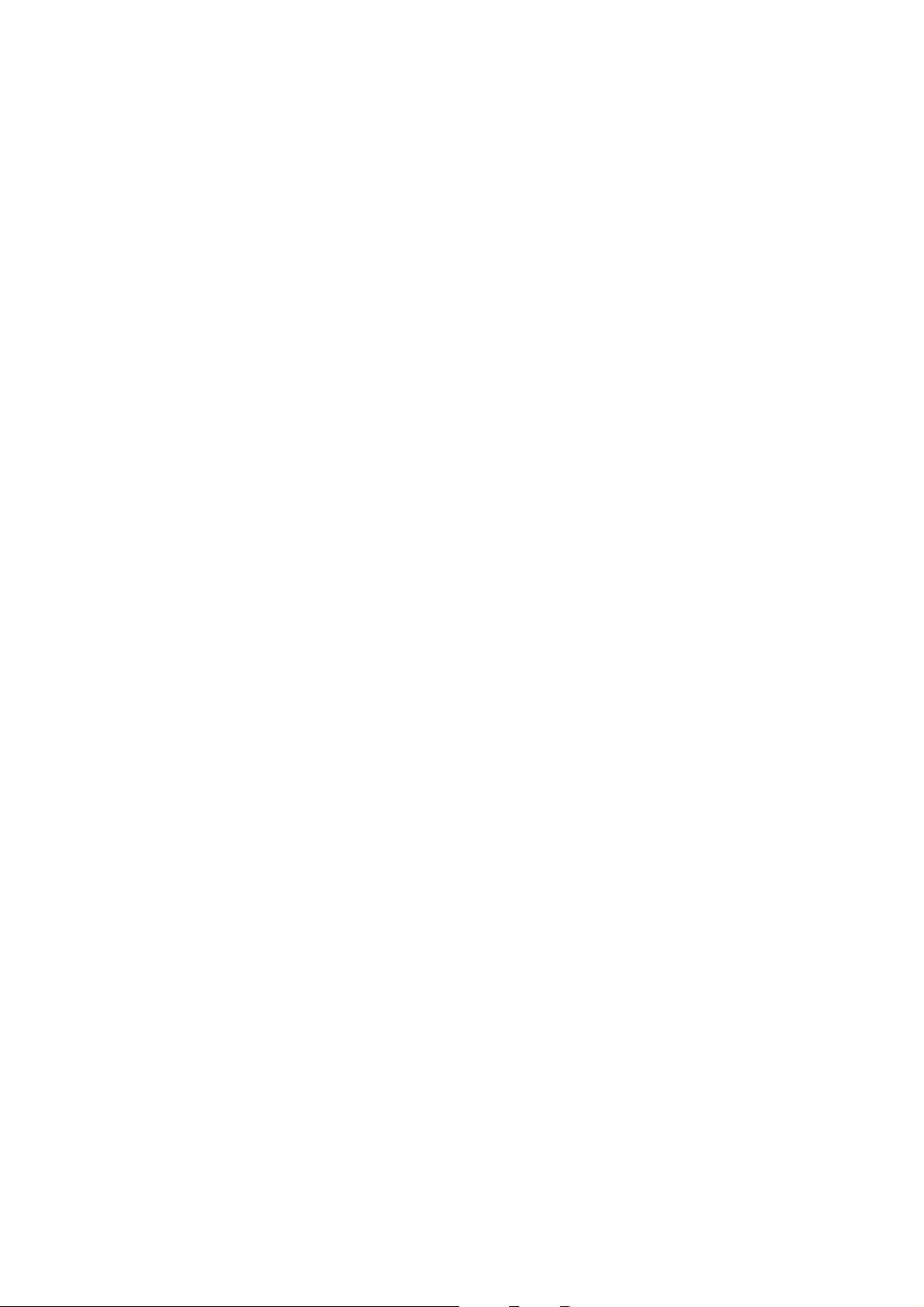
12 | Manuale d’uso Midland G18
Roger Beep (tonalità fine conversazione)
Al rilascio del tasto PTT , quindi alla fine di ogni trasmissione, viene emessa una tonalità, che indica al vostro interlocutore che può iniziare a parlare.
Questa funzione è disabilitata di default, si può attivare tramite software
di programmazione.
Funzione Allarme (Emergenza)
Premendo il tasto Emergenza la radio passerà in modalità Allarme Emergenza.
G18 andrà in trasmissione per 30 secondi generando un allarme sonoro,
per altri 30 secondi rimarrà in trasmissione attivando il microfono interno
per permettere all’utente di comunicare il proprio stato. Al termine la radio ritornerà in ricezione.
Se necessario, è possibile ripetere la chiamata di allarme.

Manuale d’uso Midland G18 | 13
Elenco funzioni MENU
Di seguito riportiamo l’elenco delle funzioni presenti di default nel menu
della radio.
Per accedere a queste funzioni occorre premere il tasto MENU sul frontale della radio e ricercare la voce corrispondente.
Scan
Questa funzione viene attivata tenendo premuto il tasto Funzione 2 per
3 secondi; vedrete i canali scorrere sul display della radio.
In presenza di un segnale (quindi di una conversazione), la scansione si
interromperà sul canale occupato e riprenderà dopo 5 secondi se non
verrà eseguita alcuna operazione.
La pressione del PTT permetterà di trasmettere sull’ultimo canale occupato; dopo circa 5 secondi dal rilascio del PTT , la scansione sarà di nuovo
attiva.
PRI (Priority Scan)
Quando viene confermata questa funzione la radio esegue la scansione
di tutti i canali passando ogni volta dal canale prioritario. Il canale prioritario può essere scelto tramite il software di programmazione. Di default
il canale prioritario impostato è CH1.
VOX
Questa funzione permette di attivare la comunicazione senza premere il
tasto PTT . E’ sufficiente parlare e la comunicazione viene attivata!
G18 ha 10 livelli di Vox (OFF, 0,1,2,3…9) selezionabili tramite software di
programmazione e tramite Menu.
Il livello OFF disabilita la funzione, il livello 1 (quello impostato di default)
ha la sensibilità VOX più bassa e il livello 9 quella più alta.
Per attivare i vari livelli del Vox:
1. Premere il pulsante MENU;
2. Ruotare la manopola Encoder fino a visualizzare sul display la voce
“VOX”;

14 | Manuale d’uso Midland G18
3. Premere il tasto ENT per entrare nella funzione;
4. Ruotare la manopola encoder e selezionare il livello di VOX deside-
rato:
1= sensibilità bassa; 9= sensibilità massima.
5. Per confermare, premere il tasto ENT.
POW - Selezione della potenza di trasmissione
G18 ha 2 livelli di potenza selezionabili.
Per selezionare il livello di potenza desiderato:
1. Premere il tasto MENU;
2. Ruotare la manopola encoder fino a visualizzare sul display la voce
“POW”;
3. Premere il tasto ENT per entrare nella funzione;
4. Ruotare la manopola encoder e selezionare il livello di potenza de-
siderato;
5. Per confermare, premere il tasto ENT. Se è stata selezionata la bassa
potenza, nel display comparirà “LOW”.
Di default sia la bassa sia l’alta potenza sono settate a 500mW.
Squelch
Lo Squelch elimina i rumori di fondo del canale in uso e permette di ricevere segnali di intensità molto bassi.
G18 ha 10 (0 -9) livelli di Squelch disponibili: il livello 0 mantiene lo
Squelch aperto in modo permanente, i livelli da 1 a 9 hanno sensibilità di
Squelch decrescente (dal più sensibile al meno sensibile).
Lo Squelch é impostato di default sul livello 5; é possibile impostare un
altro livello di Squelch tramite software di programmazione o tramite
Menu.
Per selezionare il livello di Squelch desiderato:
1. Premere il tasto MENU;
2. Ruotare quindi la manopola encoder fino a visualizzare sul display
la voce “SQL”;
3. Premere il tasto ENT per entrare nella funzione;
4. Ruotare la manopola encoder per selezionare il livello di squelch de-
siderato (sono disponibili 10 livelli di Squelch);

Manuale d’uso Midland G18 | 15
5. Per confermare, premere il tasto ENT.
Fate attenzione a non impostare un livello di squelch troppo alto: potreste non ricevere i segnali deboli. Invece, con un livello di Squelch troppo
basso, lo squelch potrebbe aprirsi anche in assenza di segnali.
La regolazione dello squelch va eseguita tassativamente in assenza di
segnali ricevuti.
Scrambler
Lo scrambler è un dispositivo per la sicurezza delle vostre comunicazioni.
Tale dispositivo rende incomprensibili le conversazioni agli utenti che
non appartengono alla vostra rete.
Per attivare/disattivare lo scrambler:
1. Premere il tasto MENU;
2. Ruotare la manopola Encoder fino a visualizzare sul display la voce
“SCRM”;
3. Premere il tasto ENT per entrare nella funzione;
4. Ruotare la manopola encoder ed attivare/disattivare la funzione con
“ON” (funzione attiva), o “OFF” (funzione disattivata);
5. Per confermare, premere il tasto ENT.
Con lo scrambler inserito non è possibile ricevere le comunicazioni in
chiaro. Pertanto, prima di attivarlo, accertatevi che tutte le altre radio che
devono comunicare con voi lo inseriscano, diversamente non potrete
mettervi in contatto.
Come qualsiasi dispositivo di codifica/decodifica, anche lo scrambler del
vostro ricetrasmettitore non garantisce al 100% la sicurezza delle comunicazioni.
Led
Per attivare/disattivare la retroilluminazione operare come segue:
1. Premere il tasto MENU;
2. Ruotare la manopola Encoder fino a visualizzare sul display la voce
“LED”;
3. Premere il tasto ENT per entrare nella funzione;
4. Ruotare la manopola encoder ed attivare/disattivare la funzione.
Sono disponibili le seguenti opzioni: “AUTO”, “ON” ed “OFF”.
AUTO: L’illuminazione del display è temporizzata e si attiva alla
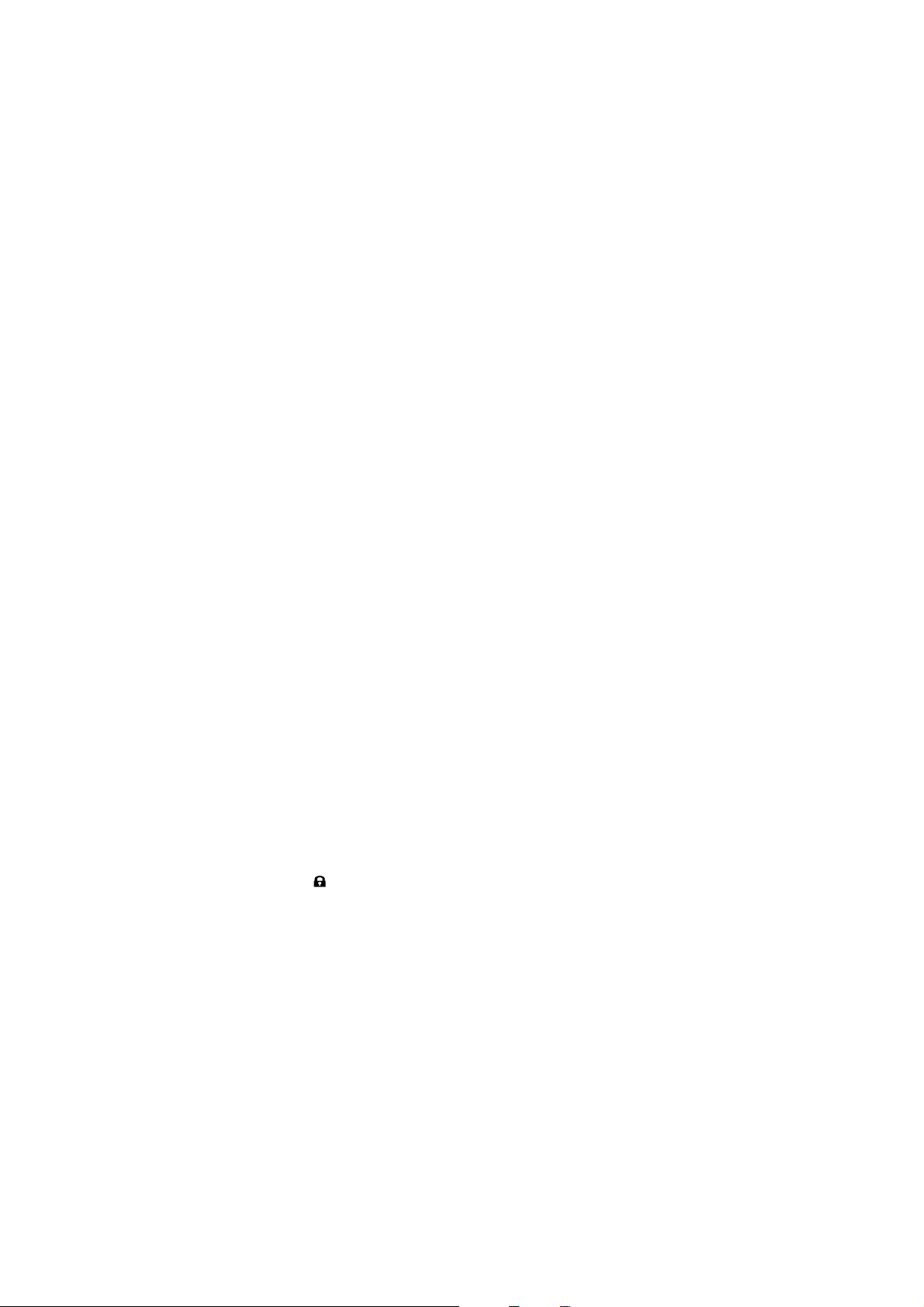
16 | Manuale d’uso Midland G18
pressione di un qualsiasi tasto.
OFF: illuminazione spenta.
ON: illuminazione sempre attiva. Attenzione, in questa modalità il
power save non è funzionante, pertanto il consumo di batteria sarà
maggiore.
5. Per confermare, premere il tasto ENT.
Beep tastiera
Questa funzione, se attiva, genera un beep audio ogni volta che si preme
un tasto.
Il beep tastiera è attivato di default; nel caso si desideri escluderlo operare come segue:
1. Premere il tasto MENU;
2. Ruotare la manopola encoder fino a visualizzare sul display la voce
“BEEP”;
3. Premere il tasto ENT per entrare nella funzione;
4. Ruotare la manopola encoder ed attivare/disattivare il beep:
“ON” (beep attivo) o “OFF” (beep disattivato);
5. Per confermare, premere il tasto ENT.
Blocco tastiera (KEYBO)
È possibile scegliere fra due metodi di attivazione della funzione Lock:
1. Premere il tasto MENU;
2. Ruotare la manopola encoder fino a visualizzare sul display la voce
“KEYBO”;
3. Premere il tasto ENT per entrare nella funzione;
4. Ruotare la manopola encoder ed attivare Manual o Auto ;
5. Per confermare, premere il tasto ENT.
Come precedentemente accennato, è possibile bloccare la tastiera in 2
modi: Se viene selezionato “MANUAL” è possibile bloccare la tastiera pre-
mendo i tasti FUN e ENT per circa 3 secondi; sul display verrà visualizzata
l’icona . Se viene selezionato “AUTO” il blocco tastiera avverrà automa-
ticamente dopo circa 20 secondi. Per sbloccarla sarà necessario premere
i tasti FUN e ENT.

Manuale d’uso Midland G18 | 17
TOT- Funzione TX timeout timer
Il vostro G18 potrà essere programmato con il timer di trasmissione che
blocca temporaneamente la trasmissione se utilizzata oltre un tempo
massimo predeterminato.
Rimanendo in trasmissione, quando si raggiunge il tempo predefinito nel
timer, l’apparecchio viene forzato in ricezione.
Per riattivare la trasmissione basta rilasciare il tasto PTT.
Se il cliente non è esperto in comunicazioni radio, è consigliabile attivare
la funzione Time Out Timer.
Per effettuare questa operazione:
1. Premere il tasto MENU;
2. Ruotare la manopola encoder fino a visualizzare sul display la voce
“TOT”;
3. Premere il tasto ENT per entrare nella funzione;
4. Ruotare la manopola encoder ed attivare un tempo che varia da 30
a 270 secondi.
5. Per confermare, premere il tasto ENT;
SCANS - Scansione
Come impostare la modalità di scansione:
1. Premete MENU e ruotate il comando Encoder finché il display visua-
lizza “SCANS”.
2. Premete ENT e ruotate la manopola Encoder per scegliere il tipo di
scansione (TO/CO/SE). Selezionate con il tasto ENT.
TO - Time-operated scan
La scansione si arresta quando la radio riceve un segnale su un canale occupato. Essa riprenderà dopo circa cinque secondi, indipendentemente
se il segnale persiste.
CO: Carrier-operated scan
La scansione si arresta su un canale occupato fino a quando il segnale
è rilevato. Essa riprenderà una volta che la radio non rileverà più alcun
segnale.

18 | Manuale d’uso Midland G18
SE: Search scan
La radio si ferma su un canale occupato ed esce dalla modalità Scansione.
VOICE - Funzione vocale
La funzione vocale VOICE consente di tenere informato l’utente su ogni
operazione che si sta eseguendo.
1. Premere il tasto MENU;
2. Ruotare la manopola encoder fino a visualizzare sul display la voce
“VOICE”;
3. Premere il tasto ENT per entrare nella funzione;
4. Ruotare la manopola encoder ed attivare/disattivare la funzione:
“ON” (funzione attiva) o “OFF” (funzione disattivata);
5. Per confermare, premere il tasto ENT.
C-CDC / R-CDC / T-CDC
I toni CTCSS e i codici DCS possono essere aggiunti ai canali per crearne
uno personale. Per ogni canale, si possono scegliere fino a 50 toni CTCSS
e 105 codici DCS diversi.
Per selezionare un tono CTCSS operare come segue:
1. Premere il tasto MENU;
2. Ruotare la manopola encoder fino a visualizzare sul display la voce
“C-CDC”(sia su TX che RX); “R-CDC”(solo su RX) o “T-CDC” (solo su
TX).
3. Premere il tasto ENT per entrare nella funzione;
4. Ruotare la manopola encoder e selezionare il tono subaudio desi-
derato;
5. Per confermare la selezione, premere il tasto ENT;
Impostando un tono CTCSS, eventuali codici DCS verranno disabilitati in
quanto i due sistemi non possono essere utilizzati contemporaneamente.
Se si desidera utilizzare e selezionare i codici DCS invece dei toni CTCSS
operare come segue:
1. Premere il tasto MENU
2. Selezionare la voce “C-CDC”(sia su TX che RX); “R-CDC”(solo su RX) o

Manuale d’uso Midland G18 | 19
“T-CDC” (solo su TX) con la manopola encoder;
3. Premere il tasto ENT;
4. Premere il tasto Funzione 1;
5. Ruotare la manopola encoder e selezionare il codice DCS desiderato;
6. Premere il tasto ENT per confermare la selezione.
Impostando un codice DCS, eventuali toni CTCSS verranno disabilitati in
quanto i due sistemi non possono essere utilizzati contemporaneamente.
Name - Nome
è possibile decidere e impostare tramite software un nome a piacimento
da visualizzare sul display della radio al posto dei numeri canali.
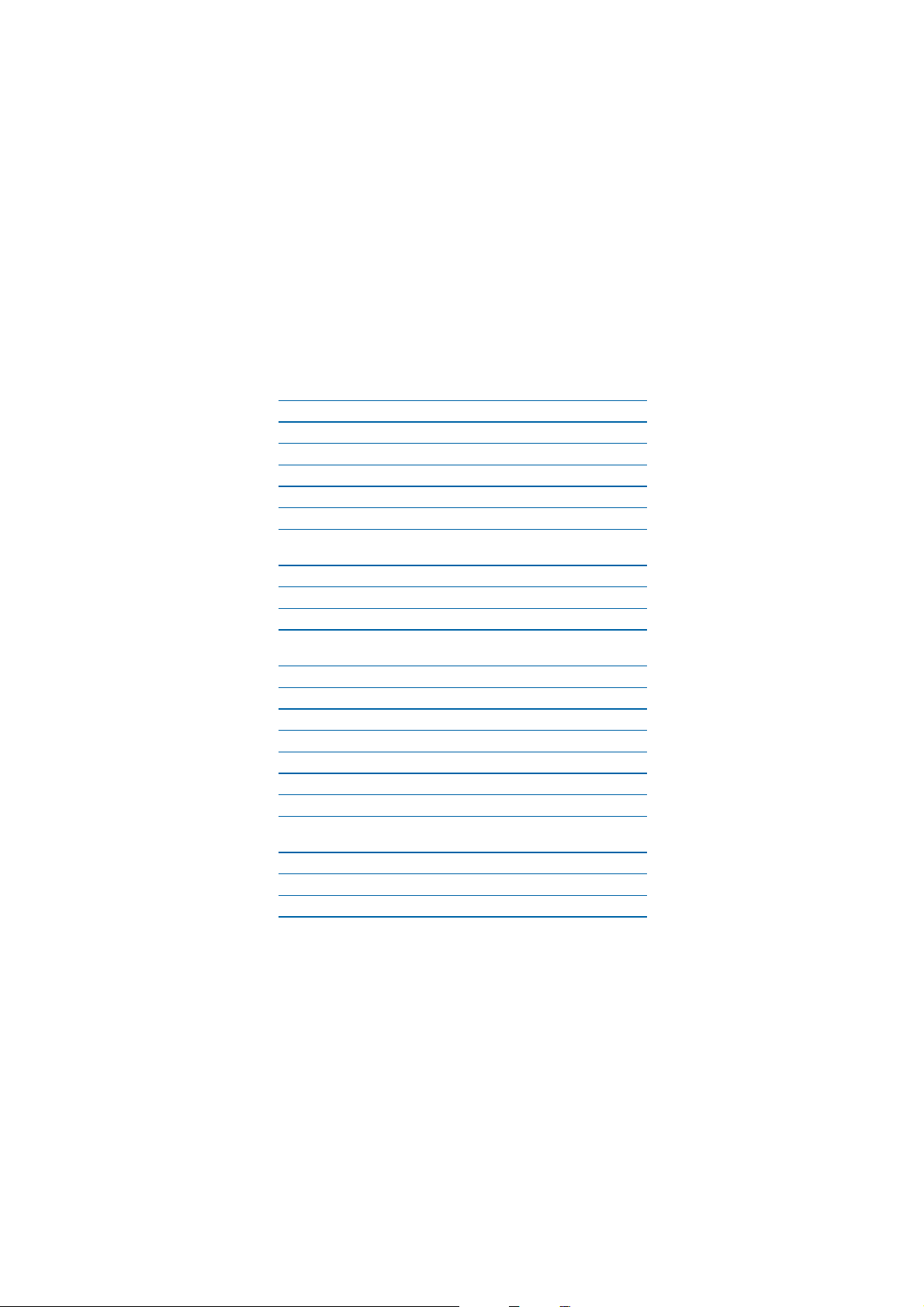
20 | Manuale d’uso Midland G18
Specifiche tecniche
Generali
Frequenza 446.00625- 446.09375 MHz (PMR446)
Canali 8 +91 pre-programmati
Temperatura operativa -20°+55°
Tensione d’alimentazione 7.4V
Modo operativo Simplex
Dimensioni 113mm×56mm×38mm (Antenna
esclusa)
Peso 240g (Batteria inclusa)
Impedenza Antenna 50Ω
Ciclo di utilizzo 5/5/90%
Trasmettitore
Stabilita di frequenza ±2.5PPM
Potenza d’uscita ≤500mW ERP
Deviazione massima frequenza ≤2,5KHz
Distorsione Audio ≤3%
Potenza canale adiacente < 60 dB
Emissione spurie Nel rispetto delle normative europee
Larghezza di banda occupata Nel rispetto delle normative europee
Ricevitore
Sensibilità RF <0.2UV@20 dB SINAD
Distorsione audio ≤3%
Risposta audio 300Hz ÷ 3KHz

Manuale d’uso Midland G18 | 21
Selettività canale adiacente Nel rispetto delle normative europee
Reiezione intermodulazione Nel rispetto delle normative europee
Emissione spurie Nel rispetto delle normative europee
Bloccaggio Nel rispetto delle normative europee
CTE International dichiara che il prodotto MIDLAND G18 é conforme ai requisiti essenziali e alle disposizioni della Direttiva del Consiglio 99/05/CE.
ATTENZIONE: L’adattatore di alimentazione é il dispositivo di disconnessione
dell’apparato; la base di carica della corrente deve restare vicino all’apparato
e facilmente accessibile.
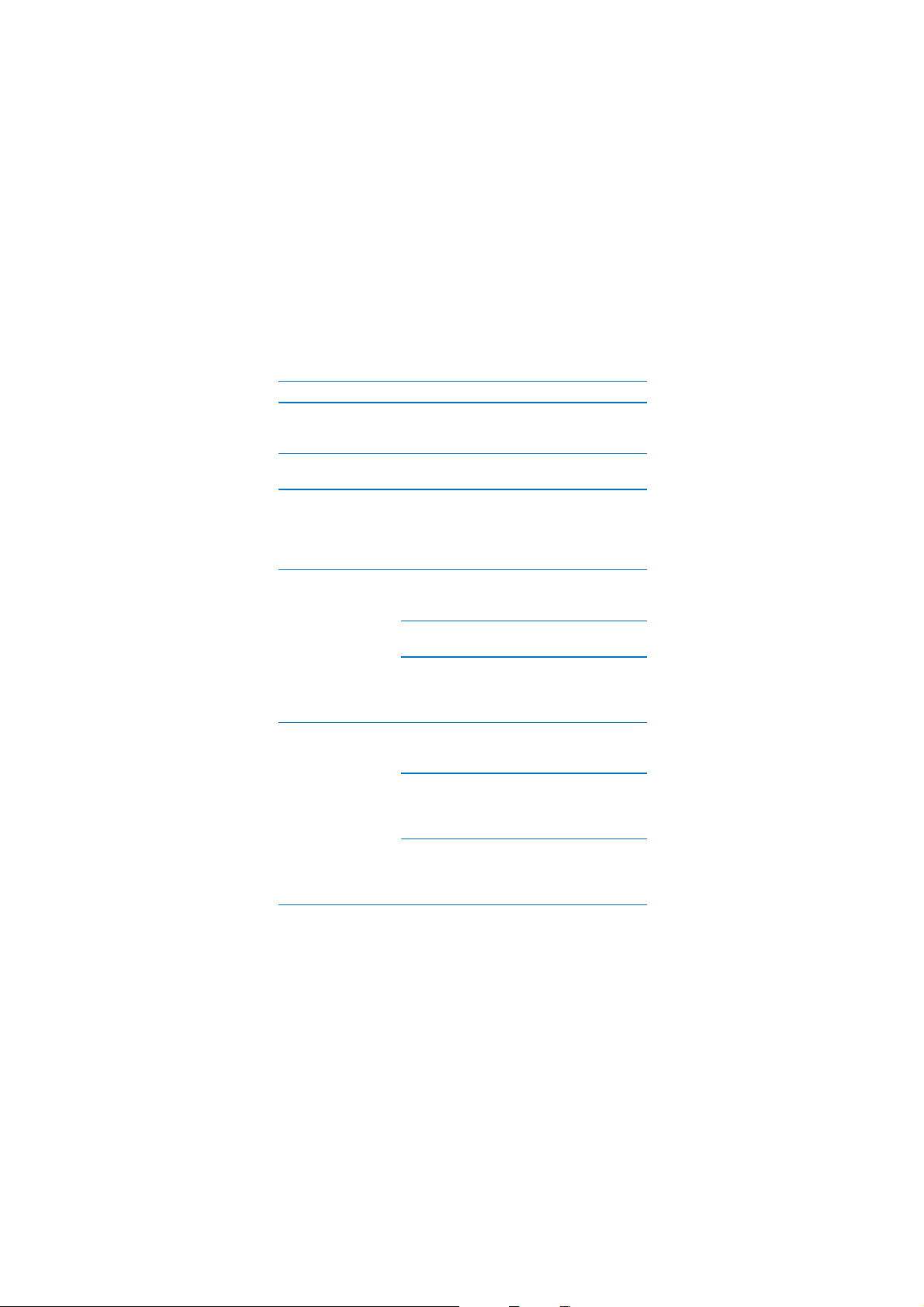
22 | Manuale d’uso Midland G18
Risoluzione problemi
Problema Possibile causa Soluzione
La radio non si accende
Pacco batteria scarico
e/o non installato
correttamente
Verificate che il pacco
batteria sia carico e installatelo correttamente
La radio si spegne subito dopo l’accensione
Pacco batteria scarico
Caricate il pacco
batteria
Il pacco batteria non si
ricarica
Caricabatteria non
connesso correttamente o pacco
batteria non installato
correttamente
Verificate la connessione del caricatore
e l’installazione delle
batterie
La radio si accende, ma
non riceve segnali
Radio collocata in
un punto troppo
schermato
Spostatevi in un luogo
più aperto
Livello del volume
troppo basso
Regolate il livello del
volume
Errato CTCSS o DCS
Verificate che il CTCSS
o DCS sia lo stesso
impostato dai vostri
corrispondenti
Non riuscite a mettervi
in contatto con la controparte
Errata selezione del
canale radio
Selezionate lo stesso
canale radio della controparte
Radio collocata in un
punto schermato o
distante rispetto la
controparte
Spostatevi in un luogo
più favorevole
Errato CTCSS o DCS
Verificate che il CTCSS
o DCS sia lo stesso
impostato dai vostri
corrispondenti
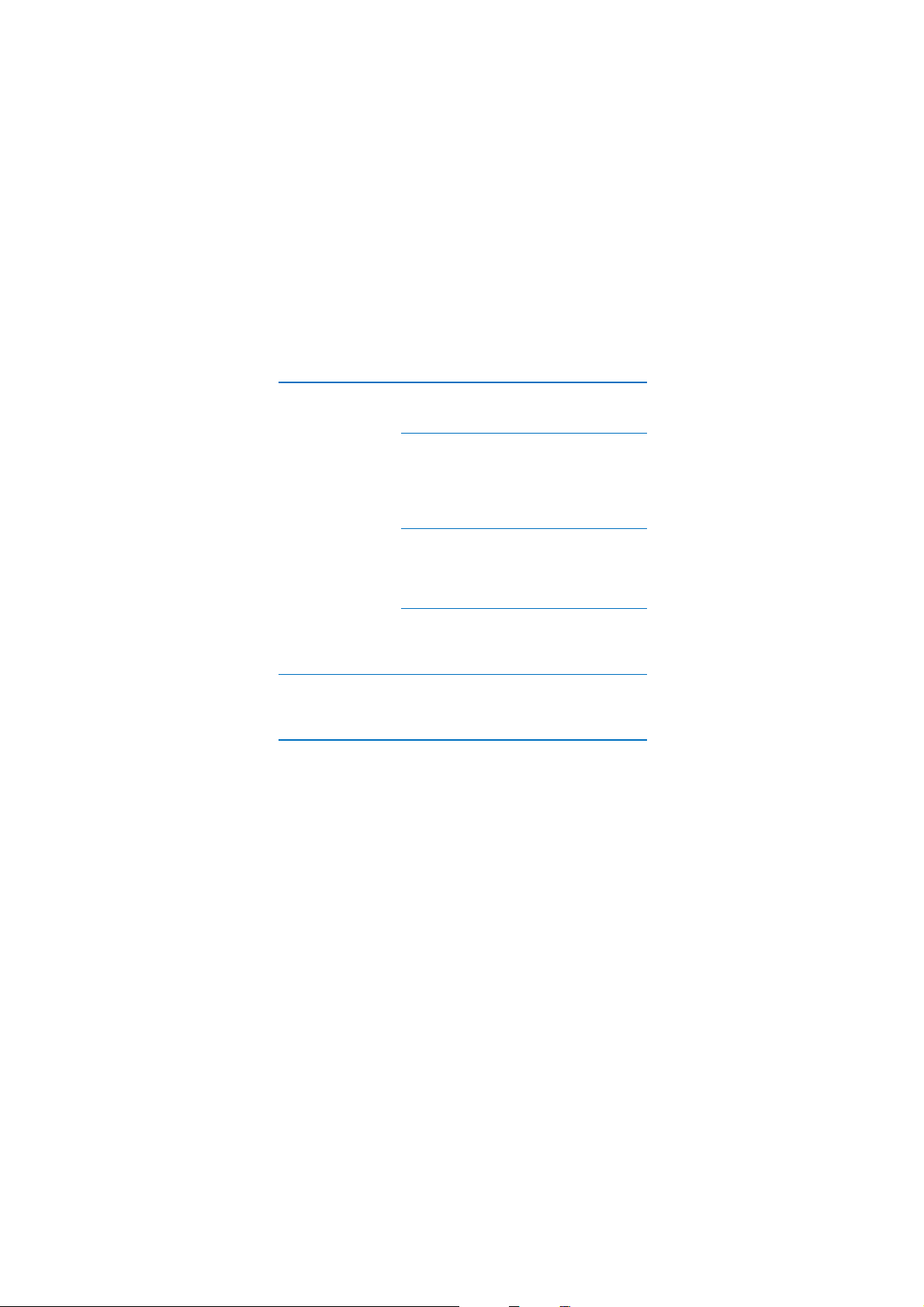
Manuale d’uso Midland G18 | 23
La ricezione è spezzettata e/o disturbata
Segnale estremamente debole
Provate a disattivare
temporaneamente lo
Squelch
Corrispondente
troppo lontano e/o
ricetrasmettitore
schermato da ostacoli
in direzione del corrispondente.
Avvicinatevi alla controparte e spostatevi in un
luogo più favorevole
Altri utenti stanno
utilizzando lo stesso
canale radio
Verificate il traffico radio sul canale utilizzato
tramite la funzione Monitor ed eventualmente
cambiate canale
Radio collocata troppo vicina ad apparati
interferenti (televisori,
computer ecc.).
Allontanate la radio
dagli apparecchi interferenti.
La durata del pacco
batteria è scarsa
Uso eccessivo della
trasmissione
Cercate di ridurre i
tempi di trasmissione
e/o di utilizzare la bassa
potenza

WWW.MIDLANDEUROPE.COM |
Prodotto o importato da:
CTE INTERNATIONAL s.r.l.
Via. R.Sevardi 7- 42124 Reggio Emilia Italia
www.midlandeurope.com
L’uso di questo prodotto può essere soggetto a restrizioni nazionali (per l’uso in Italia
in modalità PMR446, è richiesta un’autorizzazione di possesso (come da D.L. 259 del
01/08/03 art. 99 comma 3; All. 25 art. 36 e successivi aggiornamenti). Prima dell’uso leggere attentamente le istruzioni. Se il prodotto contiene batterie: non gettare nel fuoco,
non disperdere nell’ambiente dopo l’uso, usare gli appositi contenitori per la raccolta.
Produced or imported by:
CTE INTERNATIONAL s.r.l.
Via. R.Sevardi 7 42124 Reggio Emilia Italy
Imported by:
ALAN - NEVADA UK
Unit 1 Fitzherbert Spur Farlington Portsmouth Hants.
P06 1TT - United Kingdom
www.nevada.co.uk
The use of this transceiver can be subject to national restrictions. Read the instructions
carefully before installation and use. If the product contains batteries: do not throw the
battery into fire. To disperse after use, throw into the appropriate containers.
Importado por:
ALAN COMMUNICATIONS, SA
C/Cobalt, 48 - 08940 Cornellà de Llobregat (Barcelona - España)
Tel: +34 902 384878 Fax: +34 933 779155
www.midland.es
El uso de este equipo puede estar sujeto a la obtención de la correspondiente autorización administrativa. Lea atentamente las instrucciones antes de usar el equipo. si el
producto contiene pilas o baterías no las tire al fuego ni las disperse en el ambiente
después de su uso, utilice los contenedores apropiados para su reciclaje.
Vertrieb durch:
ALAN ELECTRONICS GmbH
Daimlerstraße 1K - D-63303 Dreieich Deutschland
www.alan-electronics.de
Die Benutzung dieses Handfunkgerätes ist von den landesspezifischen Bestimmungen
abhängig. Vor Benutzung Bedienungsanleitung beachten. Bei Verwendung von Batterien beachten Sie bitte die Umweltbestimmungen. Batterien niemals ins offene Feuer
werfen, und nur in dafür vorgesehene Sammelbehälter entsorgen.
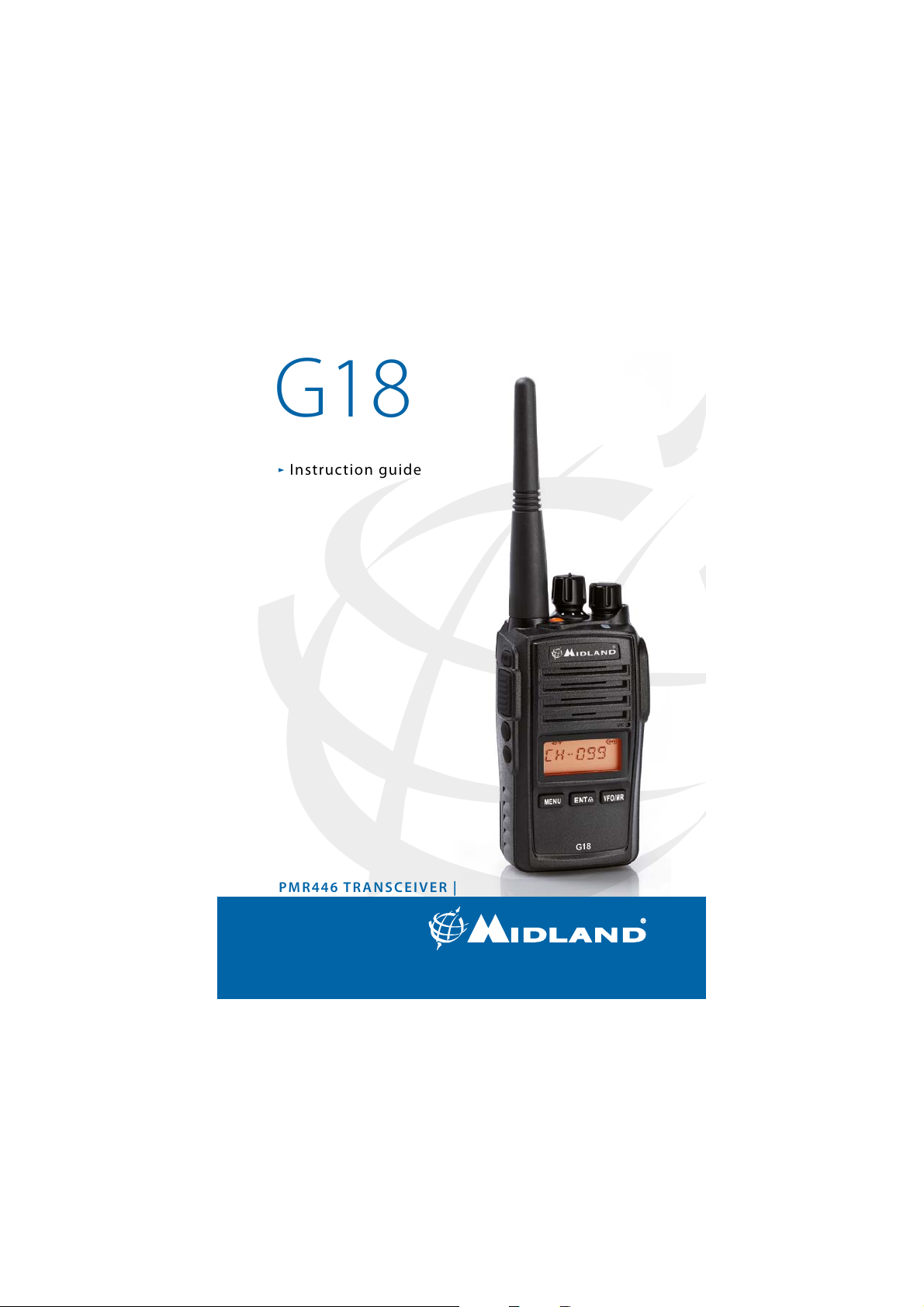
G18
” Instruction guide
PMR446 TRANSCEIVER |
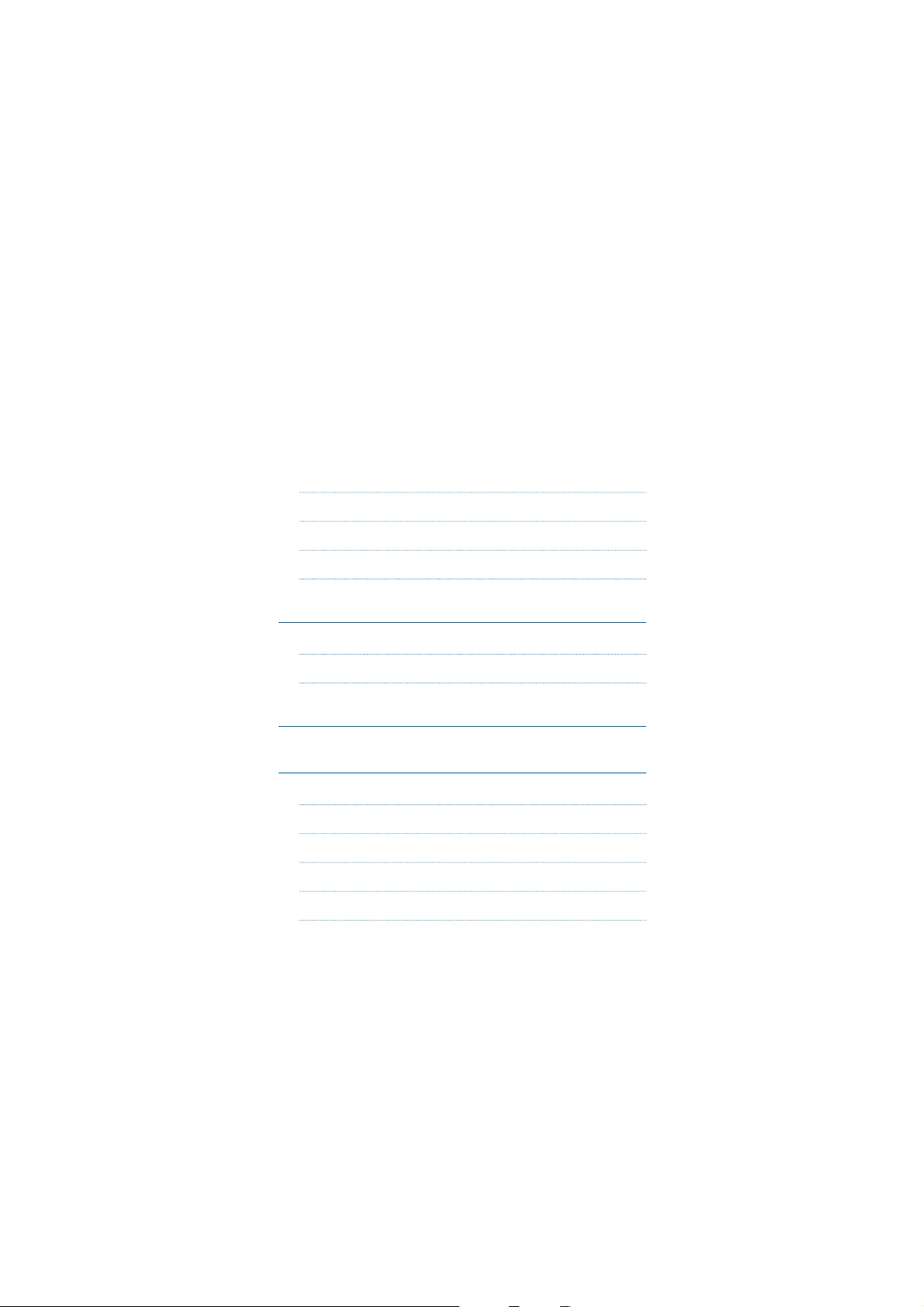
26 | Midland G18 instruction guide
Index
Programming software (optional) 28
What’s in the box 28
Coverage/Range 29
Suggestions and warnings 30
Main controls and parts of the radio 31
LCD Display 31
Main controls and parts of the radio 32
Battery recharge 34
Operations 35
Power on/off and volume adjustment 35
Transmission and reception 35
Monitor 35
Roger Beep (end transmission tone) 36
Alarm function (Emergency) 36
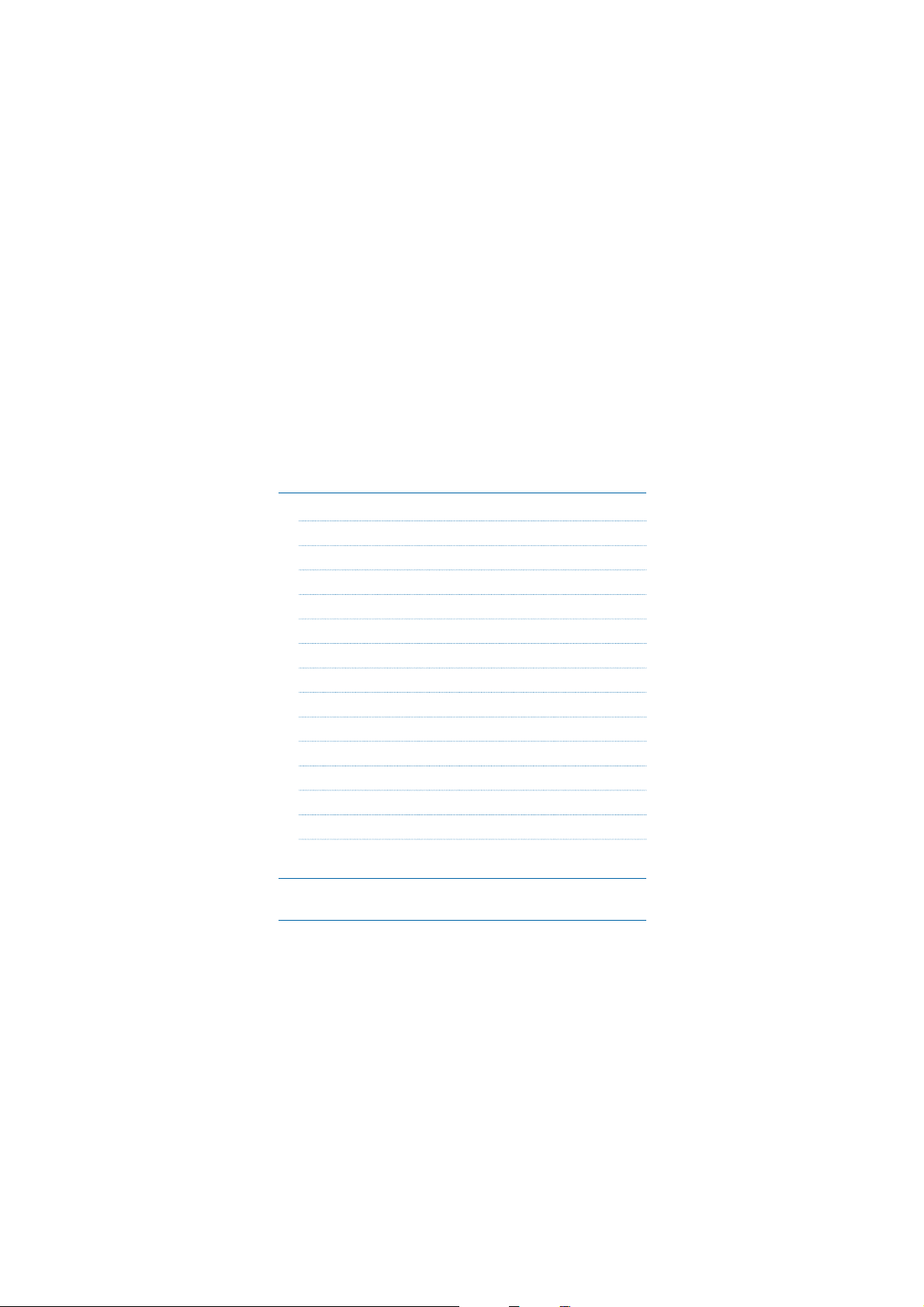
Midland G18 instruction guide | 27
MENU functions 37
Scan 37
PRI (Priority Scan) 37
VOX 37
POW – Setting the transmission power 38
Squelch 38
Scrambler 39
Led - Backlight 39
Keypad Beep on/off 40
Keypad lock (KEYBO) 40
TOT- Funzione TX timeout timer 40
SCAN mode settings 41
VOICE function 41
C-CDC / R-CDC / T-CDC 42
Name - Nome 42
Technical specifications 44
Troubleshooting 46

28 | Midland G18 instruction guide
Thanks for choosing Midland! G18 is a portable transceiver that is free use in
almost all European countries. For further information, we suggest you look
at the “Restrictions on the use” chart.
Midland G18 is the new multi-tasks PMR446 transceiver.
Its robust frame and the IP67 certification ensure a total protection from
dust and from the immersion in water up to 1mt depth for 30 minutes.
G18 is the ideal solution for your free time but especially in extreme conditions that require a reliable device.
Programming software (optional)
Thanks to Midland Programming software PRG-G15, it is possible to
increase the performance of your radio or to reduce its functionality
by enabling or disabling some features (CTCSS, TOT, VOX, ROGER BEEP,
SQUELCH, VOICE...)
For further information, please consult the Programming software manual.
Any attempt to change frequencies or output power of the radio invalidates the approval.
What’s in the box
• 1 G18 transceiver
• 1 belt clip
• 1 wall adaptor
• 1 Li-ion da 1600mAh rechargeable battery pack
• 1 fast desktop charger

Midland G18 instruction guide | 29
• Main features
• PMR446 transceiver
• IP67 certified: the housing protects the device from dust and from water infiltration up to a depth of 1 meter for 30 minutes
• Output power: ≤500mW ERP
• Channel spacing: 12.5KHz
• Scrambler
• Multifunction key
• Compander (programmable with PRG-G15)
• FM Radio (programmable with PRG-G15)
• Scan
• Vocal announcement
• Roger Beep
• Battery save
• Monitor
• Squelch
Coverage/Range
The maximum range depends on terrain condition and is obtained during use in an open space.
The only limitation to maximum possible range are environmental factors such as blockage caused by trees, buildings or other obstructions.
Inside a car or a metallic construction, the range can be reduced. Normally the coverage in the city, with buildings or other obstructions is about 1
or 2 Km. In open space but with obstructions like trees, leaves or houses
the maximum possible range is about 4-6 Km. In open space, without
obstructions and in sight, like for example in mountain, the coverage can
be more than 12 Km.

30 | Midland G18 instruction guide
Suggestions and warnings
Your G18 was designed to fulfill any warranty obligations and to enjoy
this product for many years.
As for all the electronic devices, we recommend you to follow these suggestions:
• Do not attempt to open the unit. Non-expert handling of the unit may
damage it and annul the warranty.
• When using regulated power supply, take note of the power voltage,
that must be between 6V and 8V to avoid damages.
• High temperatures can shorten the life of electronic devices, and
warp or melt certain plastics. Do not store the radio in dirty areas.
• If it appears that the Radio diffuses peculiar smell or smoke, please
shut off its power immediately and take off the charger or battery
from the radio.
• Do not transmit without antenna.

Midland G18 instruction guide | 31
Main controls and parts of the radio
3
6
4
5
13
14
10
9
8
11
12
a
b c d
g
f
jhi
e
LCD Display
a. Keypad lock
b. Selected CTCSS tone or DCS code
c. Number of the menu/channel indicator
d. Battery status indicator
e. Channel in use
f. Priority scan mode
g. VOX function activated
h. Low power indicator
i. Function key activated
j. Indicator of rx and tx signal strength

32 | Midland G18 instruction guide
MENU ENT
VFO/MR
1
2
3
6
4
5
13
14
10
9
8
11
12
7
1. Antenna
2. Encoder: rotate clockwise or counter-clockwise to select the diffe-
rent settings.
3. Power/volume knob: turn clockwise to power on and increase the
volume level. Turn counter-clockwise to decrease the volume level
and power off.
4. Speaker
5. Built-in microphone
6. Led indicator: RED: TX; GREEN: RX.
7. Emergency button (it can be activated through the programming
software)
Main controls
and parts of the radio

Midland G18 instruction guide | 33
10
9
8
11
12
8. PTT: push this button to transmit, release it to receive.
9. Function key 1: Short pressure: Monitor function activation (PF3).
10. Function key 2: Long pressure: SCAN function activation (PF4).
11. External Speaker/Mic Jack (Motorola type) : allows the connection
with external devices such as headsets, microphones.
12. Multi-function key ‘FUN’: it allows to activate secondary functions.
13. LCD Display
14. Multi-function keys MENU - ENT - VFO/MR

34 | Midland G18 instruction guide
Battery recharge
G18 is equipped for using a 7,4V Li-ion rechargeable battery pack, which
can be recharged by connecting the socket of the AC/DC wall adaptor to
a mains power socket and inserting the jack of the wall adaptor into the
desktop charger plug.
It takes 4 hours to fully recharge the radio.
The led of the desktop charger indicates the status of the recharge:
Red = charging,
Green = full charge
For maximum battery life, we recommend you to charge the battery pack
when the G18 is off and the battery pack is fully discharged.
! Using a different battery charger other than the one specified can
cause damage to your device or may even cause explosions and personal injuries.
The Battery power saving feature enables a reduction in consumption of up
to 50% and saves the battery life. If it has been set, it automatically activates
when the transceiver does not receive any signal for more than 5 seconds.
Power saving can be disabled only through the Programming software.

Midland G18 instruction guide | 35
Operations
Power on/off and volume adjustment
Rotate the PWR/VOL clockwise to turn the radio on.
Rotate the control clockwise /counter-clockwise to adjust the volume level as you prefer.
To turn the radio off, rotate the control counter-clockwise till hearing a
mechanical “click”.
Transmission and reception
To communicate, all radios in your group must be set to the same channel.
Briefly press the Function key 1 to enable the Monitor feature in order
to make sure that the frequency is not busy, then press the PTT button.
For a maximum clarity, hold the device at a distance of about 4/10 cm.
Release the PTT key to receive.
Only one user at a time can talk during radio communications. Therefore, it is
important not to transmit when you are receiving a communication and use
the transmission mode sparingly to allow other users to talk.
Transmission consumes a significant amount of energy and should therefore
be used sparingly to prolong the battery life.
If you are unable to contact a station that you have no problems in receiving,
the station may be using CTCSS tones or DCS codes.
Monitor
The Monitor feature is for excluding (opening) the Squelch, in order to
listen to signals that are too weak to keep the Squelch permanently opened.
Press briefly the Function key 1 to enable such function.

36 | Midland G18 instruction guide
Roger Beep (end transmission tone)
When the PTT button is released, the radio will beep to confirm to other
users that you’ve finished your transmission and that they can start
talking.
Roger Beep is disabled by default and can be activated through the programming software.
Alarm function (Emergency)
By pressing the Emergency button, the radio will switch to Alarm Emergency mode.
G18 will switch to transmission for 30 seconds by generating a sound
alarm, then for further 30 seconds will remain in tx to allow the user to
communicate his status.
At the end, the radio will switch to reception.
If needed, the Emergency call can be repeated.

Midland G18 instruction guide | 37
MENU functions
Here below is a list of the default functions that you will find in the menu
of this radio.
First of all, you have to push the MENU button to enter and find the desired function.
Scan
This function is enabled by pushing the Function key 2 for 3 seconds; you
will see the channels scanning on the display of the radio.
Whenever any signal is detected, the scanning will stop on a busy channel and, if no operation is done, will start after 5 seconds.
If you press the PTT, the radio will transmit on the latest busy channel;
after about 5 seconds that you released the PTT, the scanning will be
active.
PRI (Priority Scan)
When you activate this function, the radio will alternately scan the standard channels and the priority one. The priority channel can be selected
only with the programming software. The default priority channel is CH1.
VOX
The VOX feature enables hands free conversations without using PTT:
just speak in the direction of the microphone and the communication
will be automatically activated.
The VOX sensitivity can be adjusted in 10 different levels (0,1,2,3…9)
through the Menu or programming software :
OFF means that the VOX is turned off, level 1 is set by default and has the
lowest VOX sensitivity, 9 is the highest one.
To activate the VOX levels, follow these steps:
1. Press the MENU button;
2. Turn the Encoder knob until the display shows “VOX”;
3. Press the ENT key;

38 | Midland G18 instruction guide
4. Turn again the Encoder knob and select the desired VOX level: 1=
low sensitivity; 9= highest sensitivity.
5. Confirm your selection with the ENT key.
POW – Setting the transmission power
G18 has 2 power levels.
To select the desired level:
1. Press the MENU button;
2. Rotate the Encoder knob till the display shows “POW”;
3. Press ENT;
4. Rotate the encoder knob and select the desired power level;
5. Press ENT to confirm. If you selected the low power, the display will
show “LOW”
By default, both low and high power are set at 500mW.
Squelch
The Squelch function suppresses noises on free channels and allows to
receive even weak signals.
G18 has 10 (0-9) different Squelch levels that can be set by programming
software or Menu:
0 means that the Squelch is turned off; from level 1 to level 9 you will
have different levels of noise reduction. The higher is the level, the louder
will be the Squelch.
By default, the Squelch level is set on level 5.
To select the Squelch level:
1. Press the MENU button;
2. Turn the Encoder knob until “SQL” is displayed;
3. Press the ENT button;
4. Turn the Encoder knob and select the desired Squelch level (the le-
vels available are 10);
5. Confirm your selection with ENT.
Make sure you do not set an excessively high squelch level because in
this case you may not be able to receive weaker signals. On the other
hand an excessively low Squelch value could enable the Squelch even

Midland G18 instruction guide | 39
when no signals are present.
Squelch must always be adjusted when no signals are present.
Scrambler
The scrambler is designed to protect communications.
This feature prevents parties from other networks from hearing and understanding voice communications.
To enable/disable the scrambler:
1. Press the MENU button;
2. Turn the Encoder knob until “SCRM” is displayed;
3. Push ENT to enter the function;
4. Turn the Encoder knob to activate/deactivate the SCRAMBLER: “ON”
(to activate it), or “OFF” (to deactivate it);
5. Confirm your selection with ENT.
When the scrambler is enabled, it is not possible to clearly receive communications. Therefore, before enabling it, it is necessary to make sure
that all the radios you wish to communicate with have enabled this feature, otherwise you won’t be able to talk with them.
The scrambler of the transceiver does not fully guarantee the safety of
communications.
Led - Backlight
To enable/disable the LCD backlight:
1. Press the MENU button;
2. Turn the Encoder knob until “LED” is displayed;
3. Push ENT to enter the function;
4. Turn the Encoder knob to activate/deactivate the Backlight.
There are 3 available options: “ON”, “OFF” and “AUTO”.
AUTO: the display backlight activates when you press any key and
lasts a few seconds.
OFF: back light off.
ON: backlight always on. Attention: in this mode the power save is
off, therefore the battery consumption will increase.
5. Confirm your selection with ENT.

40 | Midland G18 instruction guide
Keypad Beep on/off
Every time a button is pressed, you will hear a Beep tone. The keypad
beep tone is activated by default.
To disable the beeps, follow this procedure:
1. Press the MENU button;
2. Turn the Encoder knob until “BEEP” is displayed;
3. Push ENT to enter the function;
4. Turn the Encoder knob to activate/deactivate the Beep tones: “ON”
(to activate it), or “OFF” (to deactivate it);
5. Confirm your selection with ENT.
Keypad lock (KEYBO)
It is possible to choose between two types of Lock Mode:
1. Press the MENU button;
2. Turn the Encoder knob until “KEYBO” is displayed;
3. Push ENT to enter the function;
4. Turn the Encoder knob and choose between “MANUAL” or ”AUTO”.
5. Confirm your selection with ENT.
As previously mentioned, there are two ways to lock the keypad:
“MANUAL”: to lock the keypad, simply press FUN and ENT keys for 3 seconds. will be displayed.
“AUTO”: the keypad will be automatically locked after 20 seconds. To unlock the radio, press FUN and ENT keys.
TOT- Funzione TX timeout timer
G18 can be programmed with a transmission timer that temporarily
blocks transmissions if the radio has been used beyond the maximum
time permitted.
The radio is forced in reception mode if it continues transmitting after the
preset timer threshold has been reached.
To restart the transmission, release the PTT key.
To enable this function:
1. Press the MENU button;

Midland G18 instruction guide | 41
2. Turn the Encoder knob until “TOT” is displayed;
3. Push ENT to enter the function;
4. Turn the Encoder knob and set a timer from 30 to 270 seconds.
5. Confirm your selection with ENT.
SCAN mode settings
Press MENU and then rotate the Encoder knob. The display will show
“SCANS”.
Press ENTER and then rotate the Encoder knob to choose the type of
Scan (TO/CO/SE).
Confirm your selection with ENT.
TO - Time-operated Scan
Whenever a signal is detected, the radio will suspend the scan for 5 seconds, and then will continue to scan even if the signal is still present.
CO: Carrier-operated Scan
Whenever a signal is detected, the radio will stop scanning. It will resume
to scan once the signal will disappear.
SE: Search Scan
The radio will stop scanning and exit the Scan mode once detected a
signal.
VOICE function
With this function, you activate a voice that informs you about any operation/selection you are doing.
To activate it, follow these steps:
1. Press the MENU button;
2. Turn the Encoder knob until “VOICE” is displayed;
3. Push ENT to enter the function;
4. Turn the Encoder knob to activate/deactivate the function: “ON” (to
activate it), or “OFF” (to deactivate it);
5. Confirm your selection with ENT.

42 | Midland G18 instruction guide
C-CDC / R-CDC / T-CDC
The CTCSS tones can be added to the channels for creating new private
channels. They are similar to access codes and enable the radio to communicate only with the users that are tuned on the same channel and
have set the same code. For each channel you can set up to 50 CTCSS
tones and 105 DCS codes.
To select a CTCSS tone:
1. Press the MENU button;
2. Turn the Encoder knob till “C-CDC”(in TX and RX); “R-CDC”(only in
RX) or “T-CDC” (only in TX) appears on the display;
3. Push ENT to enter the function;
4. Turn the Encoder knob and select the desired CTCSS tone
5. To confirm, press the ENT button.
The setting of a CTCSS tone disables all DCS codes, because these functions
cannot be used simultaneously.
If you want to use and select a DCS code, instead of a CTCSS tone, follow
these steps:
1. Press the MENU button;
2. Turn the Encoder knob till: “C-CDC”(in TX and RX); “R-CDC”(only in
RX) or “T-CDC” (only in TX) appears on the display;
3. Push ENT to enter the function;
4. Press the Function key 1;
5. Turn the Encoder knob and select the desired DCS code;
6. Confirm the selection by pressing the ENT button.
The setting of a DCS code disables all CTCSS tones, because these functions
cannot be used simultaneously.
Name - Nome
It is possible to choose and set a name that will appear on the display
instead of the channel number.

Midland G18 instruction guide | 43

44 | Midland G18 instruction guide
Technical specifications
General
Frequency range 446.00625- 446.09375 MHz (PMR446)
Channels 8 +91 pre-set
Working temperature -20°+55°
Operating voltage 7.4V
Operative Mode Simplex
Dimensions 113mm×56mm×38mm
(Antenna excluded)
Weight 240g (Battery included)
Impedance Antenna 50Ω
Duty cycle 5/5/90%
Transmitter
Frequency stability ±2.5PPM
Output power ≤500mW ERP
Max frequency deviation ≤2,5KHz
Audio distortion ≤3%
Adjacent channel power < 60 dB
Spurious radiation Within European legal terms
Occupied bandwidth Within European legal terms
Receiver
RF sensitivity <0.2UV@20 dB SINAD
Audio distortion ≤3%
Audio response 300Hz ÷ 3KHz

Midland G18 instruction guide | 45
Adjacent channel selectivity Within European legal terms
Intermodulation rejection Within European legal terms
Spurious emissions Within European legal terms
Blocking Within European legal terms
Hereby, CTE International declares that G18 is in compliance with the essential requirements and other relevant provisions of Directive 1999/5/
EC.
WARNING: Direct plug-in ac/dc power supply must be used for disconnecting the transceiver from the mains; the desktop charger must be positioned close to the unit and easily accessible.

46 | Midland G18 instruction guide
Troubleshooting
Problem Possible Cause Solution
The radio doesn’t
switch on
The battery pack is
discharged and/or
has not been installed
correctly.
Verify that the battery
pack is charged and
that it has been correctly installed.
The radio switches off
shortly after it has been
switched on
Discharged battery
pack.
Recharge the battery
pack.
The battery pack does
not recharge
The battery-charger has
not been connected or
installed correctly.
Inspect the connections of the batterycharger and the installation of the batteries.
The radio switches on
but is unable to receive
signals
The site of installation
is too shielded.
Move to an another
area.
The volume is too low
Adjust the volume
level.
Incorrect CTCSS or DCS
Check that the CTCSS
tone or DCS code corresponds to the one set
by the parties you are
communicating with.
It is not possible to
communicate with
other parties
An incorrect radio
channel has been
selected.
Select the same radio
channel used by the
parties you are communicating with.
The radio is installed
in a shielded area or is
too far from the party
you are communicating
with
Move to another area.
Incorrect CTCSS or DCS
Check that the CTCSS
tone or DCS code corresponds to the one set
by the parties you are
communicating with.

Midland G18 instruction guide | 47
Reception is fragmented and/or disturbed
The signal is very weak.
Try temporarily to
disable the Squelch by
means of the Monitor
feature.
The transmission distance is excessive and/
or there are obstacles in
the transmission path
Move closer to the party you are communicating with or to another
area.
Other parties are using
the same channel
Check the traffic on the
radio channel by means
of the Monitor feature
and select another
channel if required.
The radio has been
installed too close to
equipment that causes
interference (televisions, computers, etc.)
Increase the distance
between the radio and
this equipment.
The autonomy of the
battery pack is limited
Transmission time is
too long.
Try to reduce the
transmission time and/
or use a low power.

WWW.MIDLANDEUROPE.COM |
Prodotto o importato da:
CTE INTERNATIONAL s.r.l.
Via. R.Sevardi 7- 42124 Reggio Emilia Italia
www.midlandeurope.com
L’uso di questo prodotto può essere soggetto a restrizioni nazionali (per l’uso in Italia
in modalità PMR446, è richiesta un’autorizzazione di possesso (come da D.L. 259 del
01/08/03 art. 99 comma 3; All. 25 art. 36 e successivi aggiornamenti). Prima dell’uso leggere attentamente le istruzioni. Se il prodotto contiene batterie: non gettare nel fuoco,
non disperdere nell’ambiente dopo l’uso, usare gli appositi contenitori per la raccolta.
Produced or imported by:
CTE INTERNATIONAL s.r.l.
Via. R.Sevardi 7 42124 Reggio Emilia Italy
Imported by:
ALAN - NEVADA UK
Unit 1 Fitzherbert Spur Farlington Portsmouth Hants.
P06 1TT - United Kingdom
www.nevada.co.uk
The use of this transceiver can be subject to national restrictions. Read the instructions
carefully before installation and use. If the product contains batteries: do not throw the
battery into fire. To disperse after use, throw into the appropriate containers.
Importado por:
ALAN COMMUNICATIONS, SA
C/Cobalt, 48 - 08940 Cornellà de Llobregat (Barcelona - España)
Tel: +34 902 384878 Fax: +34 933 779155
www.midland.es
El uso de este equipo puede estar sujeto a la obtención de la correspondiente autorización administrativa. Lea atentamente las instrucciones antes de usar el equipo. si el
producto contiene pilas o baterías no las tire al fuego ni las disperse en el ambiente
después de su uso, utilice los contenedores apropiados para su reciclaje.
Vertrieb durch:
ALAN ELECTRONICS GmbH
Daimlerstraße 1K - D-63303 Dreieich Deutschland
www.alan-electronics.de
Die Benutzung dieses Handfunkgerätes ist von den landesspezifischen Bestimmungen
abhängig. Vor Benutzung Bedienungsanleitung beachten. Bei Verwendung von Batterien beachten Sie bitte die Umweltbestimmungen. Batterien niemals ins offene Feuer
werfen, und nur in dafür vorgesehene Sammelbehälter entsorgen.

G18
” Bedienungsanleitung
PMR446 HANDFUNKGERÄT |

Bedienungsanleitung
Einführung 2
Programmiersoftware (optional) 2
Inhalt 2
Eigenschaften 3
Abdeckung/Reichweite 3
Sicherheits- und Warnhinweise 4
Hauptbedienelemente und Aufbau des Funkgerätes 5
LCD Display 5
Hauptbedienelemente und Aufbau des Funkgerätes 6
Akku aufladen 8
Bedienung 9
Ein- und Ausschalten und Lautstärkeeinstellung 9
Senden und Empfangen 9
Monitor 9
Roger Beep (Ton beim Ende der Übertragung) 10
Alarmfunktion (Notruf) 10

Midland G18 Bedienungsanleitung | 1
MENÜ-Funktionen 11
Scannen 11
PRI (Prioritäts-Scan) 11
VOX 11
POW – Sendeleistung einstellen 12
Rauschsperre 12
Scrambler 13
Display-Beleuchtung 13
Tastenton ein- und ausschalten 14
Tastensperre (KEYBO) 14
TOT Sendezeit-Begrenzung 15
Suchlauf-Einstellungen 15
Sprachführung 16
C-CDC / R-CDC / T-CDC 16
Name 17
Technische Spezifikationen 18
Fehlersuche 20

2 | Midland G18 Bedienungsanleitung
Einführung
Vielen Dank, dass Sie Midland gewählt haben! Das G18 ist ein Handfunkgerät
zur freien Benutzung in den meisten europäischen Ländern. Weitere Informationen finden Sie in den „Benutzungsbeschränkungen“.
Das Midland G18 ist der neue Multi-Task PMR446 Funkgerät. Sein robustes Gehäuse und die IP67-Schutzklasse gewährleisten und Wasserdichtheit bis zu 1 m Tiefe für 30 Minuten.
Das G18 ist die ideale Lösung für Ihre Freizeit, insbesondere unter extremen Bedingungen, die ein zuverlässiges Gerät voraussetzen.
Programmiersoftware (optional)
Mittels der Programmiersoftware von Midland mod. PRG-G18 kann die
Sendeleistung eingestellt, sowie die Funktionalität durch Aktivieren/
Deaktivieren von Features (CTCSS, TOT, VOX, ROGER BEEP, SQUELCH, VOICE...) für unterschiedliche Anwendungen optimiert werden.
Weitere Informationen finden Sie in der Anleitung der Programmiersoftware.
Jeglicher Versuch, die Frequenzen oder die Ausgangsleistung zu ändern,
führen zum Verlust der Betriebserlaubnis.
Inhalt
• 1 G18 Handfunkgerät
• 1 Gürtelclip
• 1 Netzadapter
• 1 Li-Ionen Akkupack
• 1 Tischladegerät

Midland G18 Bedienungsanleitung | 3
Eigenschaften
• PMR446 Handfunkgerät
• Schutzklasse IP67: Das Gehäuse schützt das Gerät sicher für 30 Minuten vor dem Eindringen von Wasser bis zu einer Tiefe von 1m.
• Sendeleistung: ≤500mW ERP
• Kanalraster: 12.5KHz
• Scrambler
• Multifunktionstaste
• Kompander (programmierbar mit PRG-G15)
• FM Radio (programmierbar mit PRG-G15)
• Scan
• Sprachansage
• Roger Beep
• Stromsparfunktion
• Monitor
• Squelch
Abdeckung/Reichweite
Die maximal erzielbare Reichweite hängt wesentlich von den Umgebungsbedingungen ab. Auf freiem Feld oder von
Bergen oder hohen Gebäuden aus ist die Reichweite am größten.
Die Reichweite wird im Wesentlichen nur durch Hindernisse im Ausbreitungsweg begrenzt, wie Gebäude, Baumbestand,
Hügel oder größere Metallkonstruktionen. Innerhalb von Fahrzeugen
oder Stahlbetonkonstruktionen kann die Reichweite geringer sein. Normalerweise erreicht man in städtischer Umgebung mit Gebäuden und
ähnlichen Hindernissen 1 bis 2 Km. Im Freien mit wenigen Bäumen,
Büschen oder kleineren Häusern kann man maximal 4-6
km erzielen. In offenem Gelände, ohne Hindernisse in der Sichtverbindung, z.B. von Bergen, Türmen oder Brücken aus sind bei guten Bedingungen auch mehr als 12 Km möglich.

4 | Midland G18 Bedienungsanleitung
Sicherheits- und Warnhinweise
Ihr G18 wurde für einen langlebigen Gebrauch entwickelt.
Folgen Sie bitte den nachstehenden Hinweisen:
• Öffnen Sie das Gerät nicht. Unsachgemäße Handhabung des Geräts
kann zu Schäden und dem Verlust der Garantie führen.
• Die Spannungsversorgung des Geräts muss zwischen 6 V und 8 V betragen, um Schäden zu vermeiden.
• Hohe Temperaturen verkürzen die Lebensdauer elektronischer Geräte
und können zu Verformungen der Kunststoffteile führen.
• Lagern Sie das Funkgerät nicht in schmutziger Umgebung.
• Sollte das Funkgerät einen eigenartigen Geruch oder Rauch abgeben,
so schalten Sie es aus und entnehmen Sie die Batterien bzw. trennen
Sie das Netzteil ab.
• Senden Sie nicht ohne Antenne.

Midland G18 Bedienungsanleitung | 5
Hauptbedienelemente und Aufbau des
Funkgerätes
LCD Display
a. Tastatursperre
b. Gewählter CTCSS-Ton oder DCS-Code
c. Nummer des Menüs/Kanal
d. Batteriestatus
e. Benutzter Kanal
f. Prioritäts-Scanmodus
g. VOX-Funktion aktiviert
h. Niedrige Leistung
i. Funktionstaste aktiviert
j. RX- und TX-Signalstärke
3
6
4
5
13
14
10
9
8
11
12
a
b c d
g
f
jhi
e

6 | Midland G18 Bedienungsanleitung
Hauptbedienelemente
und Aufbau des Funkgerätes
1. Antenne
2. Encoder: Mit Rechts- oder Linksdrehung unterschiedliche Einstel-
lungen wählen.
3. Power/Volume: Zum Einschalten und zum Erhöhen der Lautstärke
im Uhrzeigersinn drehen, bzw. zum Ausschalten und zum Verringern der Lautstärke gegen den Uhrzeigersinn drehen.
4. Lautsprecher
5. Mikrofon
6. LED-Anzeige: ROT:TX (Senden); GRÜN: RX (Empfang)
7. Notfall-Taste: (Aktivierung über Programmier-Software möglich)
MENU ENT
VFO/MR
1
2
3
6
4
5
13
14
10
9
8
11
12
7

Midland G18 Bedienungsanleitung | 7
8. PTT: Drücken Sie diese Taste zum Senden und lassen Sie sie zum
Empfangen los..
9. Funktionstaste 1: Drücken: Überwachungsfunktion aktivieren (PF3).
10. Funktionstaste 2: Langer Druck: SCAN Funktion wird aktiviert (PF4).
11. Externe Lautsprecher-/Mikrofonbuchse (MotorolaTyp): Anschluss
externer Geräte wie Headsets, Mikrofone.
12. Multi-Funktionstaste: “FUN”: Zweitfunktionen aktivieren.
13. LCD Display
14. Multi-Funktionstasten MENU - ENT -VFO/MR
10
9
8
11
12

8 | Midland G18 Bedienungsanleitung
Akku aufladen
Das G18 ist mit einem 7,4 V Li-Ion Akkupack ausgestattet. Schließen
Sie den Netzadapter an einer Steckdose an und verbinden ihn mit der
Tischladestation.
Das vollständige Aufladen des Funkgeräts dauert 4 Stunden.
Die LED des Ladegeräts zeigt den aktuellen Ladestatus an:
Rot= Laden
Grün= Ladevorgang beendet
Für eine maximale Lebensdauer des Akkus empfehlen wir, den Akku erst
aufzuladen, wenn das G18 ausgeschaltet und der Akku vollständig entladen ist.
! Bei der Verwendung von Ladegeräten, die nicht für dieses Funkgerät vorgesehen sind, kann das Gerät beschädigt werden oder Explosionen und
Verletzungen verursacht werden.
Die Stromsparfunktion des Akkus reduziert den Verbrauch um ca. 50%. Diese
wird automatisch aktiviert, wenn das Funkgerät länger als 5 Sekunden kein
Signal empfängt. Die Stromsparfunktion kann nur über die Programmiersoftware deaktiviert werden.

Midland G18 Bedienungsanleitung | 9
Bedienung
Ein- und Ausschalten und Lautstärkeeinstellung
Zum Einschalten drehen Sie den VOLUME-Regler im Uhrzeigersinn, bis
es hörbar klickt. Zum Ausschalten drehen Sie den Knopf gegen den Uhrzeigersinn, bis es wieder klickt.
Drehen Sie den Regler VOLUME etwa zur Mitte und stellen Sie, so bald
ein Signal empfangen wird, die Lautstärke ein.
Wenn kein Signal empfangen wird, können Sie wie unter ‚Monitor‘ beschrieben, die Funktionstaste 1 dazu verwenden, vorübergehend die
Rauschsperre abzuschalten.
Senden und Empfangen
Zum Kommunizieren müssen alle Funkgeräte in Ihrer Gruppe auf den
gleichen Kanal eingestellt werden.
Um sicherzustellen, dass die Frequenz nicht belegt ist, drücken Sie kurz
die Funktionstaste 1 zum Aktivieren der Monitor-Funktion.
Anschließend drücken Sie die PTT-Taste.
Für beste Verständlichkeit sprechen Sie in einem Abstand von 4-10 cm
in das Mikrofon.
Zum Empfangen lassen Sie die PTT-Taste los.
Während der Funkkommunikation kann nur ein Benutzer gleichzeitig sprechen. Daher ist es wichtig nicht zu senden, wenn Sie einen Funkspruch erhalten und verwenden Sie den Sendemodus möglichst sparsam, damit andere
Benutzer auch senden können.
Der Sendemodus hat einen erheblichen Stromverbrauch und er sollte
deshalb sparsam verwendet werden, um die Akkulebensdauer zu erhöhen.
Wenn Sie eine Station nicht erreichen können und Sie keine Empfangsprobleme haben, könnte die Station CTCSS-Töne oder DCS-Codes verwenden.
Monitor
Die Monitorfunktion deaktiviert (öffnet) die Rauschsperre, damit auch
Signale empfangen werden können, die zu schwach sind, um die Rauschsperre dauerhaft offen zu halten.
Um diese Funktion zu aktivieren, drücken Sie kurz die Funktionstaste 1.

10 | Midland G18 Bedienungsanleitung
Roger Beep (Ton beim Ende der Übertragung)
Nach dem Loslassen der PTT Taste bestätigt das Gerät mit einem Ton den
anderen Benutzern, dass Ihre Sendung beendet ist und diese ihrerseits
mit dem Senden beginnen können.
Roger Beep ist standardmäßig deaktiviert und kann durch die Programmier-Software aktiviert werden.
Alarmfunktion (Notruf)
Durch Drücken der Notruftaste schaltet das Funkgerät in den Alarm-Notrufmodus um.
Das G18 sendet für 30 Sekunden einen Alarmton und bleibt danach für
30 Sekunden auf Sendung, damit der Benutzer seinen Status übertragen
kann.
Am Ende schaltet das Funkgerät auf Empfang.
Der Notruf kann wiederholt werden.

Midland G18 Bedienungsanleitung | 11
MENÜ-Funktionen
Nachstehend haben Sie eine Liste der Standardfunktionen im Menü des
Funkgeräts.
Zunächst drücken Sie die Taste MENU zum Aufrufen und Finden der
gewünschten Funktion.
Scannen
Diese Funktion wird aktiviert, indem Sie die Funktionstaste 2 für 3
Sekunden gedrückt halten; Sie sehen den Scan der Kanäle im Display des
Funkgeräts.
Wird ein Signal erkannt, so wird der Scan auf diesem Kanal unterbrochen
und, sofern keine weitere Taste gedrückt wird, nach 5 Sekunden fortgesetzt.
Drücken Sie die PTT-Taste, so sendet das Funkgerät auf dem letzten be-
legten Kanal; ca. 5 Sekunden nach dem Loslassen der PTT-Taste wird der
Scan fortgesetzt.
PRI (Prioritäts-Scan)
Bei Aktivierung dieser Funktion scannt das Funkgerät alternativ die Standardkanäle und den Prioritätskanal. Der Prioritätskanal kann nur mit der
Programmier-Software gewählt werden. Der Standard-Prioritätskanal ist
CH1.
VOX
Die VOX Funktion ermöglicht Gespräche ohne Nutzung der PTT Taste:
Sprechen Sie einfach in die Richtung des Mikrofons und die Verbindung
wird automatisch aufgebaut.
Die VOX-Empfindlichkeit kann in 10 Stufen (0, 1, 2, 3…9) im Menü oder
mit der Programmier-Software eingestellt werden:
OFF bedeutet, dass die VOX-Funktion ausgeschaltet ist, Stufe 1 ist standardmäßig eingestellt und hat die geringste VOX-Empfindlichkeit; 9 ist
die höchste Empfindlichkeit.
Zur Aktivierung der VOX-Funktion folgen Sie den nachstehenden Schritten:
1. Drücken Sie MENU;
2. Drehen Sie den Encoder-Knopf, bis im Display „VOX“ angezeigt wird;

12 | Midland G18 Bedienungsanleitung
3. Drücken Sie ENT;
4. Drehen Sie erneut den Encoder-Knopf und wählen Sie die gewün-
schte VOX-Empfindlichkeit:
1= geringe Empfindlichkeit; 9= höchste Empfindlichkeit.
5. Bestätigen Sie Ihre Auswahl mit ENT.
POW – Sendeleistung einstellen
Das G18 hat 2 Leistungsstufen.
Zur Auswahl der gewünschten Leistungsstufe gehen Sie wie folgt vor:
1. Drücken Sie MENU;
2. Drehen Sie den Encoder -Knopf, bis im Display „POW“ angezeigt
wird;
3. Drücken Sie ENT;
4. Drehen Sie den Encoder-Knopf und wählen Sie die gewünschte Lei-
stungsstufe;
5. Drücken Sie ENT, um die Wahl zu bestätigen. Bei Auswahl der gerin-
gen Leistung wird im Display „LO W“ angezeigt.
Standardmäßig sind die geringe und die hohe Leistung auf 500 mW eingestellt.
Rauschsperre
Die Rauschsperre unterdrückt das Rauschen auf freien Kanälen und
ermöglicht den Empfang schwacher Signale.
Das G18 hat 10 (0-9) Einstellungen für die Rauschsperre, die mit der Programmier-Software oder im Menü eingestellt werden: 0 bedeutet, dass
die Rauschsperre ausgeschaltet ist; von Stufe 1 bis Stufe 9 haben Sie unterschiedliche Unterdrückungen des Grundrauschens. Je höher die Stufe,
desto höher die Rauschsperre.
Standardmäßig ist die Rauschsperre auf Stufe 5 eingestellt.
Zur Auswahl der Rauschsperre gehen Sie wie folgt vor:
1. Drücken Sie MENU;
2. Drehen Sie den Encoder-Knopf, bis im Display „SQL“ angezeigt wird;
3. Drücken Sie ENT;
4. Drehen Sie den Encoder-Knopf, bis im Display der gewünschte
Pegel der Rauschsperre angezeigt wird (es stehen 10 Stufen zur
Verfügung);
5. Bestätigen Sie Ihre Auswahl mit ENT.

Midland G18 Bedienungsanleitung | 13
Achten Sie darauf, dass Sie die Rauschsperre nicht zu hoch einstellen, da
Sie in diesem Fall möglicherweise schwächere Signale nicht empfangen
können. Auf der anderen Seite kann ein zu niedriger Wert die Rauschsperr
öffnen, auch wenn keine Signale vorhanden sind. Die Rauschsperre muss
immer eingestellt werden, wenn keine Signale vorhanden sind.
Scrambler
Der Scrambler dient dem Schutz Ihres Funkverkehrs.
Diese Funktion hindert Dritte, die keine identische Scrambler-Ausrüstung
haben, daran, Ihren Gesprächen zu folgen.
Zur Aktivierung/Deaktivierung des Scramblers folgen Sie den nachstehenden Schritten:
1. Drücken Sie MENU.
2. Drehen Sie den Encoder Knopf, bis im Display „SCRM“ angezeigt
wird.
3. Drücken Sie ENT zum Aufrufen der Funktion.
4. Drehen Sie erneut den Encoder Knopf zur Aktivierung „ON“
oder Deaktivierung oder Deaktivierung „OFF“
5. Bestätigen Sie Ihre Eingabe mit ENT.
Bei aktiviertem Scrambler ist es nicht möglich, mit Geräten ohne identischem Scrambler zu kommunizieren. Daher vergewissern Sie sich bitte
vor der Aktivierung davon, dass alle Funkgeräte, mit welchen Sie kommunizieren wollen, diese Funktion aktiviert haben, anderenfalls ist eine
Verständigung nicht möglich.
Der Scrambler dieses Gerätes gibt keine volle Garantie für sichere Kommunikation.
Display-Beleuchtung
Zur Aktivierung/Deaktivierung der LCD Beleuchtung:
1. Drücken Sie MENU
2. Drehen Sie den Encoder Knopf, bis im Display LIGHT angezeigt wird.
3. Drücken Sie ENT zum Aufrufen der Funktionen
4. Drehen Sie den Encoder Knopf um die Hintergrundbeleuchtung
zu aktivieren/deaktivieren. Es gibt drei Optionen: “ON”, “OFF” und
“AUTO”.
AUTO: Die Hintergrundbeleuchtung des Displays wird für einige

14 | Midland G18 Bedienungsanleitung
Sekunden eingeschaltet, wenn Sie eine beliebige Taste drücken
OFF: Die Hintergrundbeleuchtung ist ausgeschaltet.
ON: Die Hintergrundbeleuchtung ist immer an.
Achtung: In diesem Modus erhöht sich der Batterieverbrauch.
5. Bestätigen Sie Ihre Einstellung mit ENT.
Tastenton ein- und ausschalten
Mit jedem Tastendruck hören Sie einen Signalton. Der aktivierte Tastenton ist Standardeinstellung.
Zur Deaktivierung des Tastentons folgen Sie den nachstehenden Schritten:
1. Drücken Sie MENU.
2. Drehen Sie den Encoder Knopf, bis im Display BEEP angezeigt wird.
3. Drücken Sie ENTER zum Aufrufen der Funktion.
4. Drehen Sie erneut den Encoder Knopf zur Aktivierung/Deaktivie-
rung des Tastentons. Ihnen stehen 2 Einstellungen zur Verfügung:
ON (aktiviert) oder OFF (deaktiviert).
5. Bestätigen Sie Ihre Einstellung mit ENT
Tastensperre (KEYBO)
Wählen Sie zwischen zwei verschiedenen Arten der Sperrung:
1. Drücken Sie MENU.
2. Drehen Sie den Encoder Knopf, bis im Display KEYBO angezeigt
wird.
3. Drücken Sie ENT zum Aufrufen der Funktion.
4. Drehen Sie erneut den Encoder Knopf und wählen Sie zwischen
MANUAL und AUTO.
5. Bestätigen Sie Ihre Einstellung mit ENT
Wie bereits zuvor erwähnt, kann die Tastatur auf zweierlei Weise gesperrt
werden:
• „MANUAL“: Halten Sie zur Aktivierung der Tastensperre einfach FUN
und ENT für 3 Sekunden gedrückt. wird angezeigt.
• „AUTO“: Die Tastatur wird automatisch nach 20 Sekunden gesperrt.
Zum Entsperren des Funkgeräts drücken Sie FUN und ENT.

Midland G18 Bedienungsanleitung | 15
TOT Sendezeit-Begrenzung
Wenn aktiviert, wird eine Dauersendung nach einer eingestellten Zeit
automatisch unterbrochen. Zum erneuten Senden muss dann zuvor die
PTT Taste einmal losgelassen werden.
Zur Aktivierung dieser Funktion:
1. Drücken Sie MENU
2. Drehen Sie den Encoder Knopf bis im Display “TOT” angezeigt wird.
3. Drücken Sie ENT zum Aufrufen der Funktion
4. Drehen Sie erneut den Encoder Knopf und stellen Sie die Zeit
zwischen 30 und 270 Sekunden ein.
5. Bestätigen Sie Ihre Einstellung mit ENT
Suchlauf-Einstellungen
Drücken Sie MENU und drehen Sie den Encoder Knopf bis im Display
SCANS angezeigt wird. Drücken Sie ENTER und drehen Sie erneut den
Encoder Knopf zur Auswahl des Suchlauf-Types (TO/CO/SE).
Bestätigen Sie Ihre Einstellung mit ENT
TO: Time-Operated Scan
Wird ein Signal erkannt, so wird der Suchlauf für 5 Sekunden unterbrochen. Anschließend wird der Scan fortgesetzt, selbst wenn das Signal
immer noch anliegt.
CO: Trägerbetriebener Scan
Wird ein Signal erkannt, so wird der Scan unterbrochen, Der Scan wird
fortgesetzt, sobald das Signal nicht mehr anliegt.
SE: Suchscan
Wenn ein Signal erkannt wird, stoppt der Suchlauf auf diesem Kanal und
verlässt den Scanmodus.

16 | Midland G18 Bedienungsanleitung
Sprachführung
Mit dieser Funktion aktivieren Sie die Sprachführung, womit Sie über jeden Betriebs-/Einstellschritt informiert werden.
Zur Aktivierung der Sprachführung folgen Sie nachstehenden Schritten:
1. Drücken Sie MENU.
2. Drehen Sie den Encoder Knopf, bis im Display VOICE angezeigt wird.
3. Drücken Sie ENT zum Aufrufen der Funktion.
4. Drehen Sie erneut den Encoder Knopf zur Aktivierung/Deaktivie-
rung der Funktion. Ihnen stehen 2 Einstellungen zur Verfügung: ON
(Aktivierung) oder OFF (Deaktivierung).
5. Bestätigen Sie Ihre Einstellung mit ENT
C-CDC / R-CDC / T-CDC
Mit im Funk unhörbaren Tönen (Continuous Tone Coded Squelch System)
kann man auf Wunsch eine Übertragung auf einem bestimmten Kanal
zusätzlich codieren. Man erreicht damit, dass sich auf einem gemeinsam
benutzten Kanal bis zu 38 verschiedene Gruppen bilden können. Innerhalb einer Gruppe hört man dann nur alle dort beteiligten Stationen,
nicht aber fremde Teilnehmer.
Für jeden Kanal können Sie jeweils einen von 50 CTCSS-Tönen oder einen
von 105 DCS-Codes einstellen.
Zur Auswahl eines CTCSS-Tons gehen Sie wie folgt vor:
1. Drücken Sie MENU;
2. Drehen Sie den Encoder-Knopf, bis „C-CDC“ (in TX und RX), „R-CDC“
(nur in RX) oder „T-CDC“ (nur in TX) im Display angezeigt wird;
3. Drücken Sie ENT, um die Funktion aufzurufen;
4. Drehen Sie den Encoder-Knopf und wählen Sie den gewünschten
CTCSS-Ton.
5. Zur Bestätigung drücken Sie ENT.
Die Einstellung eines CTCSS-Tons deaktiviert alle DCS-Codes; diese
Funktionen können nicht gleichzeitig benutzt werden.

Midland G18 Bedienungsanleitung | 17
Möchten Sie einen DCS-Code anstatt eines CTCSS-Tons wählen, so folgen
Sie den nachstehenden Schritten:
1. Drücken Sie MENU;
2. Drehen Sie den Encoder Knopf, bis „C-CDC“ (in TX und RX), „R-CDC“
(nur in RX) oder „T-CDC“ (nur in TX) im Display angezeigt wird;
3. Drücken Sie ENT, um die Funktion aufzurufen;
4. Drücken Sie die Funktionstaste 1;
5. Drehen Sie den Encoder-Knopf und wählen Sie den gewünschten
DCS-Code;
6. Bestätigen Sie die Auswahl mit ENT.
Die Einstellung eines DCS-Codes deaktiviert alle CTCSS-Töne; diese
Funktionen können nicht gleichzeitig benutzt werden.
Name
Es kann ein Name anstatt der Kanalnummer eingestellt werden, um im
Display angezeigt zu werden.

18 | Midland G18 Bedienungsanleitung
Technische Spezifikationen
Allgemein
Frequenzbereich 446.00625- 446.09375 MHz (PMR446)
Kanäle 8 +91 Voreinstellungen
Betriebstemperatur -20° bis +55°
Betriebsspannung 7.4V
Betriebsmodus Simplex
Abmessungen 113mm×56mm×38mm
(ohne Antenne)
Gewicht 240g (einschließlich Batterie)
Impedanz Antenne 50Ω
Arbeitszyklus 5/5/90%
Sender
Frequenzstabilität ±2.5 PPM
Ausgangsleistung ≤500mW ERP
Max. Frequenzabweichung ≤2,5KHz
Tonverzerrung ≤3%
Nachbarkanalleistung < 60 dB
Störstrahlung Innerhalb der europäischen
Bestimmungen
Bandbreite Innerhalb der europäischen
Bestimmungen
Empfänger
HF Empfindlichkeit <0.2UV@20 dB SINAD
Tonverzerrung ≤3%
Sprachausgabe 300Hz ÷ 3KHz

Midland G18 Bedienungsanleitung | 19
Nachbarkanaldämpfung Innerhalb der euopäischen
Bestimmungen
Intermodulationsfestikeit Innerhalb der euopäischen
Bestimmungen
Nebenwellen-Aussendungen Innerhalb der euopäischen
Bestimmungen
Blockiert Innerhalb der euopäischen
Bestimmungen
Hiermit erklärt CTE International, dass das G18 den grundlegenden Anforderungen sowie anderen relevanten Bestimmungen der Richtlinie
1999/5/EC entspricht.
WARNUNG: Das Netzteil muss von der Steckdose abgezogen werden,
um den Transceiver vollständig vom Stromnetz zu trennen. Das Ladegerät muss sich in der Nähe des Gerätes befinden und muss jederzeit frei
zugänglich sein.

20 | Midland G18 Bedienungsanleitung
Fehlersuche
Problem mögliche Ursache Lösung
Das Gerät schaltet
nicht ein
Akku ist leer oder nicht
richtig eingelegt
Akku aufladen und
entsprechend dieser
Anleitung einlegen
Gerät schaltet sich
ein, empfängt aber
nichts
Lautstärke zu gering
eingestellt
Lautstärke prüfen, mit
Monitortaste prüfen ob
Rauschen zu hören ist
Keine Funkverbindung möglich
Falsche Kanal –, CTCSS-,
oder DCS-Einstellung
Kanal, CTCSS und DCS
Nummer prüfen. Alle
am Gespräch beteiligten
Stationen müssen die
gleichen Einstellungen
haben
Empfang unterbrochen oder mit
starkem Rauschen
Signal ist zu schwach Funktionstaste 1 (Mo-
nitor) drücken um die
Rauschsperre vorübergehend abzuschalten
Gegenseite ist zu weit
entfernt oder Antenne
auf einer oder beiden
Seiten abgeschirmt
durch Hindernisse
zwischen beiden Seiten
Einen anderen Standort
für eines der Geräte
suchen oder mit einem
Gerät ins Freie gehen
Andere Stationen
benutzen den gleichen
Kanal
Funkverkehr auf Ausweichkanälen prüfen und
ggf. anderen Kanal ausprobieren, falls erlaubt
Funkgerät befindet sich
zu nahe an möglichen
Störquellen, wie Computer, Inverter, TV Gerät,
Radargerät, andere
Sender
Funkgerät so weit wie
möglich von störenden Geräten entfernt
platzieren.

Midland G18 Bedienungsanleitung | 21
Batterie ist zu
schnell leer
Tastaturbeleuchtung zu
oft benutzt
Displaybeleuchtung
seltener gebrauchen
Zu lange Sendezeiten
oder zu lange mit hoher
Leistung gesendet
Sendezeit verringern
oder häufiger mit kleiner
Leistung senden

WWW.MIDLANDEUROPE.COM |
Prodotto o importato da:
CTE INTERNATIONAL s.r.l.
Via. R.Sevardi 7- 42124 Reggio Emilia Italia
www.midlandeurope.com
L’uso di questo prodotto può essere soggetto a restrizioni nazionali (per l’uso in Italia
in modalità PMR446, è richiesta un’autorizzazione di possesso (come da D.L. 259 del
01/08/03 art. 99 comma 3; All. 25 art. 36 e successivi aggiornamenti). Prima dell’uso leggere attentamente le istruzioni. Se il prodotto contiene batterie: non gettare nel fuoco,
non disperdere nell’ambiente dopo l’uso, usare gli appositi contenitori per la raccolta.
Produced or imported by:
CTE INTERNATIONAL s.r.l.
Via. R.Sevardi 7 42124 Reggio Emilia Italy
Imported by:
ALAN - NEVADA UK
Unit 1 Fitzherbert Spur Farlington Portsmouth Hants.
P06 1TT - United Kingdom
www.nevada.co.uk
The use of this transceiver can be subject to national restrictions. Read the instructions
carefully before installation and use. If the product contains batteries: do not throw the
battery into fire. To disperse after use, throw into the appropriate containers.
Importado por:
ALAN COMMUNICATIONS, SA
C/Cobalt, 48 - 08940 Cornellà de Llobregat (Barcelona - España)
Tel: +34 902 384878 Fax: +34 933 779155
www.midland.es
El uso de este equipo puede estar sujeto a la obtención de la correspondiente autorización administrativa. Lea atentamente las instrucciones antes de usar el equipo. si el
producto contiene pilas o baterías no las tire al fuego ni las disperse en el ambiente
después de su uso, utilice los contenedores apropiados para su reciclaje.
Vertrieb durch:
ALAN ELECTRONICS GmbH
Daimlerstraße 1K - D-63303 Dreieich Deutschland
www.alan-electronics.de
Die Benutzung dieses Handfunkgerätes ist von den landesspezifischen Bestimmungen
abhängig. Vor Benutzung Bedienungsanleitung beachten. Bei Verwendung von Batterien beachten Sie bitte die Umweltbestimmungen. Batterien niemals ins offene Feuer
werfen, und nur in dafür vorgesehene Sammelbehälter entsorgen.

G18
” Manual de instrucciones
TRANSCEPTOR PMR446 |

24 | Manual de instrucciones Midland G18
Indice
Programador (opcional) 26
Contenido de la caja 26
Cobertura/Rango 27
Sugerencias y avisos 28
Controles principales de la radio 29
Display LCD 29
Controles principales de la radio 30
Carga de la batería 32
Operaciones 33
Encender/Apagar y ajustar volumen 33
Transmisión y recepción 33
Monitor 33
Función Alarma (Emergencia) 34
Funciones de Menú 35
Scan 35
PRI (Scan prioritario) 35

Manual de instrucciones Midland G18 | 25
VOX 35
POW – Ajuste de la potencia de transmisión 36
Squelch 36
Scrambler 37
Iluminación Display LCD 37
Activar/Desactivar el tono del teclado 38
Bloqueo del teclado(KEYBO) 38
Funcion TOT- Temporizador TX 39
Ajuste modo SCAN 39
Función VOICE 40
Subtonos CTCSS y Códigos DCS 40
Nombre - Nome 41
Garantía 42
Especificaciones Técnicas 44
Resolución de problemas 46

26 | Manual de instrucciones Midland G18
Gracias por elegir Midland! El G18 es un transceptor portátil de uso libre en
casi todos los países europeos.
Midland G18 es el nuevo transceptor PMR446 multitarea.
Su estructura robusta y la certificación IP67 garantizan una protección
total contra el polvo e inmersión en agua hasta una profundidad de 1
metro durante 30 minutos.
G18 es la solución ideal para su tiempo libre, sobretodo, en condiciones
extremas que requieren un dispositivo fiable.
Programador (opcional)
Gracias al programador PRG-G15, es posible incrementar el rendimiento
de la radio o ajustar su funcionalidad mediante la activación o desactivación de algunas características (CTCSS, TOT, VOX, ROGER BEEP, SQUELCH,
voz ...)
Para más información, por favor, consulte el manual del software de programación.
Contenido de la caja
• 1 transceptor G18
• 1 clip de cinturón
• 1 alimentador de pared
• 1 pack de batería recargablede Li-ion de 1600mAh
• 1 cargador de sobremesa

Manual de instrucciones Midland G18 | 27
• Características principales
• Transceptor PMR446
• Certificado IP67: el equipo está protegido contra el polvo e inmersión
en agua hasta una profundidad de 1 metro durante 30 minutos
• Potencia de salida: ≤500mW ERP
• Espacio entre canales: 12.5KHz
• Scrambler
• Tecla multifunción
• Compander (programable con PRG-G15)
• Radio FM (programable con PRG-G15)
• Scanner
• Anuncio vocal
• Roger Beep
• Ahorro de batería
• Monitor
• Squelch
Cobertura/Rango
El alcance máximo depende de la condición del terreno y se obtiene durante su uso en un espacio abierto.
La única limitación a la máxima cobertura posible son los factores ambientales tales como la obstrucción causada por árboles, edificios u otros
obstáculos. Dentro de un coche o una construcción metálica, el rango se
puede reducir sensiblemente.
Normalmente, la cobertura en la ciudad, con edificios u otros obstáculos
es de aproximadamente 1 ó 2 kilometros. En un espacio abierto, pero con
obstáculos como árboles, hojas o casas, el rango máximo posible es de
unos 4-6 km. En un espacio abierto, sin obstáculos, como por ejemplo en
la cima de una montaña, la cobertura puede ser de más de 12 kilometros.

28 | Manual de instrucciones Midland G18
Sugerencias y avisos
El G18 ha sido diseñado con materiales de alta calidad que permitirán
disfrutar de este producto durante muchos años.
No obstante, como con cualquier otro dispositivo electrónico, le recomendamos que siga estas sugerencias:
-No intente abrir la unidad. Un manejo inexperto de la unidad podría
dañarla y anula la garantía.
-Cuando se utiliza una fuente de alimentación regulada, tome nota de la
tensión de alimentación, que debe estar entre 6V y 8V para evitar daños.
-Las altas temperaturas pueden acortar la vida útil de los dispositivos
electrónicos y deformar o derretir algunos tipos de plástico. Tampoco
guarde la radio en áreas sucias.
-Si parece que la radio difunde un olor peculiar o a quemado, por favor
apáguela inmediatamente y retire el cargador o la batería de la radio.
-No transmita sin antena.

Manual de instrucciones Midland G18 | 29
Controles principales de la radio
3
6
4
5
13
14
10
9
8
11
12
a
b c d
g
f
jhi
e
Display LCD
a. Bloqueo del teclado
b. Selección de tonos CTCSS o códigos DCS
c. Número del menú/indicador de canal
d. Indicador estado de batería
e. Canal en uso
f. Modo Scan prioritario
g. Función VOX activada
h. Indicador de baja potencia
i. Función tecla activada
j. Indicador de nivel de señal rx y tx

30 | Manual de instrucciones Midland G18
MENU ENT
VFO/MR
1
2
3
6
4
5
13
14
10
9
8
11
12
7
1. Antena
2. Encoder: girar hacia la derecha o hacia la izquierda para seleccionar
los diferentes ajustes.
3. Botón Encendido/Volumen: gire hacia la derecha para encender y
aumentar el nivel de volumen. Gire hacia la izquierda para disminuir
el nivel de volumen y apagar la radio.
4. Altavoz
5. Micrófono incorporado
6. Indicador LED: Rojo: TX; Verde: RX.
7. Botón de emergencia (activado sólo a través del programador)
8. Tecla PTT: pulsar para transmitir, soltar para recibir.
Controles principales
de la radio

Manual de instrucciones Midland G18 | 31
10
9
8
11
12
9. Tecla Función 1: Presione brevemente: Función activar Monitor
(PF3).
10. Tecla Función 2: Presione durante unos segundos: Función activar
SCAN (PF4).
11. Altavoz externo/Micrófono (Jack) : permite la conexión con disposi-
tivos externos como auriculares, micrófonos..
12. Tecla Multifunción: permite activar funciones secundarias.
13. Display LCD
14. Teclas Multifunción MENU - ENT - VFO/MR

32 | Manual de instrucciones Midland G18
Carga de la batería
El G18 está equipado con un pack de batería de 7,4 V Li-ion, que se puede
cargar conectando el alimentador a una toma de corriente o a través del
cargador de sobremesa.
Se tarda unas 4 horas para cargar completamente la batería.
El led del cargador de sobremesa indica el estado de la carga:
Rojo = Cargando,
Verde = Carga completa
Para garantizar la vida de la batería, le recomendamos que cargue la batería cuando el G18 está apagado y la batería está completamente descargada.
!El uso de otro cargador de batería diferente que no sea el original pue-
de causar daños en su dispositivo o puede incluso causar explosiones
y lesiones personales.
La función de ahorro de energía de la batería permite una reducción del consumo de hasta el 50%, además de alargar la vida de la batería. Si se ha activado, el ahorro de energía se activará automáticamente cuando el receptor
no reciba ninguna señal durante más de 5 segundos. El ahorro de energía
sólo se puede deshabilitar a través del software de programación.

Manual de instrucciones Midland G18 | 33
Operaciones
Encender/Apagar y ajustar volumen
Gire el botón PWR/VOL hacia la derecha para encender la radio.
Gire el mismo botón hacia la derecha/izquierda para ajustar el nivel de
volumen según su preferencia.
Para apagar la radio, gire el mismo botón hacia la izquierda hasta oír un
“click”.
Transmisión y recepción
Para comunicarse, todas las radios en su grupo deben sintonizarse en el
mismo canal.
Presione brevemente la Tecla de función 1 para habilitar la característica
“Monitor” con el fin de asegurarse de que la frecuencia no está ocupada,
a continuación, pulse el botón PTT.
Para una máxima claridad de la transmisión, sostenga el dispositivo a una
distancia de aproximadamente 5/10 cm.
Suelte la tecla PTT para recibir.
Durante las transmisiones de radio sólo puede hablar un usuario a la vez.
Por lo tanto, es importante no transmitir cuando se recibe una comunicación
y utilizar el modo de transmisión con moderación para permitir que otros
usuarios puedan hablar.
La transmisión consume una cantidad significativa de energía y, por lo tanto, debe utilizarse con moderación para prolongar la duración de la batería.
Si usted no puede comunicarse con un equipo que no tiene problemas en la
recepción, es posible que esté usando tonos CTCSS o códigos DCS.
Monitor
La función “Monitor” sirve para abrir el silenciador (squelch) con el fin de
escuchar las señales que son demasiado débiles.
Presione brevemente la tecla función 1 para habilitar esta función.

34 | Manual de instrucciones Midland G18
Roger Beep (tono final de transmisión)
Cuando se suelta la tecla PTT, la radio reproducirá un tono “beep” para
confirmar a otros usuarios que usted ha acado la transmisión y los otros
pueden empezar a hablar.
El Roger Beep está desactivado de serie pero puede ser activado a través
del programador.
Función Alarma (Emergencia)
Pulsando el botón de Emergencia, la radio cambiará a modo Alarma de
Emergencia.
El G18 cambiará a modo transmisión de 30 segundos mediante la generación de un sonido de alarma. A continuación, durante otros 30 segundos, permanecerá en TX para permitir al usuario comunicar su estado.
Al final, el equipo cambia a recepción.
Si es necesario, la llamada de emergencia se puede repetir.

Manual de instrucciones Midland G18 | 35
Funciones de Menú
A continuación se muestra una lista de las funciones predeterminadas
que se encuentran en el menú de esta radio.
En primer lugar, usted tiene que pulsar el botón MENU para entrar y encontrar la función deseada.
Scan
Esta función se activa pulsando la tecla función 2 durante 3 segundos;
verá la exploración de canales en el display de la radio.
Cada vez que detecte una señal, la búsqueda se detendrá en el canal ocupado y, si no se lleva a cabo ninguna operación, se reanudará transcurridos 5 segundos.
Si pulsa la tecla PTT, la radio transmitirá en ese canal; 5 segunods después de soltar el PTT, la exploración se reactivará.
PRI (Scan prioritario)
Cuando se activa esta función, la radio explora alternativamente todos
los canales y el de prioridad. El canal de prioridad sólo se puede seleccionar con el software de programación. El canal de prioridad por defecto
es CH1.
VOX
La función VOX permite conversaciones con manos libres sin necesidad
de usar la tecla PTT: sólo tiene que hablar en la dirección del micrófono y
la comunicación se activará automáticamente.
La sensibilidad VOX se puede ajusta en 10 diferentes niveles (0,1,2,3…9)
a través del Menú o del software de programación:
Si está en OFF significa que el VOX está apagado. De fábrica está establecido en nivel 1 y tiene la sensibilidad VOX más baja, en cambio, 9 es la
sensibilidad VOX más alta.

36 | Manual de instrucciones Midland G18
Para activar los niveles de VOX, siga los siguientes pasos:
1. Presione el botón MENU;
2. Gire el botón del encoder hasta que el display muestre “VOX”;
3. Presione la tecla ENT;
4. Gire nuevamente el botón del encoder y seleccione el nivel VOX de-
seado: 1 = baja sensibilidad; 9 = sensibilidad más alta.
5. Confirme su selección con la tecla ENT.
POW – Ajuste de la potencia de transmisión
G18 tiene dos niveles de potencia (Lo y Hi). Para seleccionar el nivel de
potencia deseado:
1. Presione el botón MENU;
2. Gire el botón del encoder hasta que el display muestre“POW”;
3. Presione ENT;
4. Mueva el encoder para seleccionar el nivel de potencia deseado;
5. Presione ENT para confirmar. Si selecciona baja potencia, el display
mostrará“LOW”
Por defecto, la potencia, tanto en Low como en Hi es de 500mW.
Squelch
El Squelch automático se encarga de discernir entre lo que es ruído y
señal. Si la radio no detecta una señal, el squelch silencia el altavoz.
G18 cuenta con un squelch ajustable en 10 niveles (0-9) que se pueden
seleccionar mediante el software de programación o Menú:
0 significa que el silenciamiento se apaga; del nivel 1 al nivel 9 podrá
seleccionar diferentes niveles de umbral de silenciamiento. Cuanto más
alto es el nivel, más fuerte tiene que ser la señal para abrir el squelch.
De forma predeterminada, el nivel de squelch se encuentra en el nivel 5.
Para seleccionar el nivel de Squelch:
1. Presione el botón MENU;
2. Gire el mando del enconder hasta que el diplay muestre “SQL”;
3. Presione ENT;
4. Gire el mando del Encoder y seleccione el nivel de silenciamiento
deseado (los niveles disponibles son 10); Confirme su selección pul-
sando ENT.

Manual de instrucciones Midland G18 | 37
Asegúrese de que no se establece un nivel excesivamente alto de squelch
ya que, en este caso, es posible que no reciba señales débiles. Por otro
lado un valor excesivamente bajo de squelch podría permitir que la radio
emita ruídos de la red que no son señales.
La función Squelch siempre se debe ajustar cuando no hay señales presentes y lejos de fuentes de radiación electromagnética (motores, fluorescentes, etc...).
Scrambler
El scrambler (secrafonía) sirve para proteger la confidencialidad de sus
comunicaciones.
Esta función evita que otras personas, ajenas a su red, escuchen sus mensajes.
Para activar/desactivar la función scrambler:
1. Presione el botón MENU;
2. Gire el botón Encoder hasta que en el display aparezca“SCRM”;
3. Pulse ENT para entrar en la función;
4. Gire el mando del Encoder para activar/desactivar el SCRAMBLER:
“ON” (para activarlo), o“OFF” (para desactivarlo);
5. Confirme la selección pulsando ENT.
Cuando el scrambler está activado, no podrá recibir claramente las comunicaciones de otros equipos que no lo tengan también activado. Por
lo tanto, antes de activarlo, deberá asegurarse de que todas las radios de
su red hayan activado también esta función, de lo contrario no será capaz
de hablar con ellos.
El scrambler no garantiza plenamente la confidencialidad de las comunicaciones.
Iluminación Display LCD
Para activar/desactivar la iluminación del display:
1. Presione el botón MENU;
2. Gire el botón del Encoder hasta que en el display aparezca “LED”;
3. Pulse ENT para entrar en la función;
4. Gire el botón del Encoder para activar/desactivar la iluminación.

38 | Manual de instrucciones Midland G18
Existen 3 opciones disponibles: “ON”, “OFF” y “AUTO”.
AUTO: la iluminación de la pantalla se activa al pulsar cualquier
tecla y dura unos pocos segundos.
OFF: sin iluminación.
ON: iluminación permanente. Atención: con esta función el modo
ahorro de energía está apagado, por lo que el consumo de la
batería aumentará.
5. Pulse ENT para confirmar.
Activar/Desactivar el tono del teclado
Cada vez que se pulsa un botón, escuchará un pitido. El tono del teclado
está activado por defecto.
Para desactivarlo, siga este procedimiento:
1. Presione el botón MENU;
2. Gire el botón del Encoder hasta que en el display aparezca“BEEP”;
3. Pulse ENT para entrar en la función;
4. Gire el botón del Encoder para activar/desactivar el tono del teclado:
“ON” (para activarlo), o “OFF” (para desactivarlo);
5. Confirme su selección pulsando ENT.
Bloqueo del teclado(KEYBO)
Es posible seleccionar dos tipos diferentes de bloqueo del teclado:
1. Presione el botón MENU;
2. Gire el botón del Encoder hasta que en el display aparezca “KEYBO”;
3. Pulse ENT para entrar en la función;
4. Gire el botón del Encoder y elija entre “MANUAL” o ”AUTO”.
5. Confirme su selección pulsando ENT.
Como se mencionó anteriormente, hay dos formas de bloquear el teclado:
“MANUAL”: para bloquear el teclado, oprima a la vez las teclas FUN y ENT
durante 3 segundos hasta que se muestre en el display.
“AUTO”: el teclado se bloqueará automáticamente después de 20 segundos. Para desbloquear la radio, pulsea simultáneamente las teclas FUN
y ENT.

Manual de instrucciones Midland G18 | 39
Funcion TOT- Temporizador TX
El G18 se puede programar con un temporizador de transmisión que bloquea temporalmente las transmisiones si la radio se ha utilizado más allá
del tiempo máximo permitido.
La radio cambiará automáticamente a modo de recepción si continúa
transmitiendo después de que se haya alcanzado el límite prefijado del
temporizador.
Para reiniciar la transmisión, suelte la tecla PTT y espere unos segundos.
Para activar esta función:
1. Presione el botón MENU;
2. Gire el botón del Encoder hasta que en el display aparezca “TOT”;
3. Pulse ENT para entrar en la función;
4. Gire el mando Encoder y establezca el temporizador de 30 a 270 se-
gundos.
5. Confirme la selección con ENT.
Ajuste modo SCAN
Presione MENU y luego gire el botón del Encoder. El display mostrará
“SCANS”.
Presione ENTER y luego gire el botón del Encoder para seleccionar el tipo
de exploración (TO / CO / SE).
Confirme su selección pulsando ENT.
TO: Tiempo
Cada vez que detecta una señal, la radio suspenderá la exploración durante 5 segundos y luego continuará explorando aunque la señal esté
todavía presente.
CO: Portadora
Cada vez que detecta una señal, la radio dejará de buscar. Se reanudará la
exploración cuando desaparezca la señal.
SE: Única
Una vez detectada la señal, la radio detendrá la exploración y saldrá del
modo de Scan.

40 | Manual de instrucciones Midland G18
Función VOICE
Con esta función, se activa una voz que le informa sobre cualquier operación/selección que esté efectuando.
Para activarla, siga estos pasos:
1. Presione el botón MENU;
2. Gire el mando del Encoder hasta que en el display aparezca “VOICE”;
3. Pulse ENT para entrar en la función;
4. Gire el botón del Encoder para activar/desactivar la función: “ON”
(para activarlo), o “OFF” (para desactivarlo);
5. Confirme su selección pulsando ENT.
Subtonos CTCSS y Códigos DCS
Los tonos CTCSS se pueden añadir a los canales para la creación de nuevos canales privados. Son similares a los códigos de acceso y sirven para
activar la radio para comunicarse sólo con los usuarios que están sintonizados en el mismo canal y han fijado el mismo código. Para cada canal se
puede configurar hasta 50 tonos CTCSS y 105 códigos DCS.
Para seleccionar el tono CTCSS:
1. Presione el botón MENU;
2. Gire el Encoder hasta que en el display aparezca “C-CDC”(en TX y
RX), “R-CDC”(sólo en RX) o “T-CDC” (sólo en TX);
3. Pulse ENT para entrar en la función;
4. Gire el mando Encoder y seleccione el tono CTCSS deseado
5. Para confirmar, presione el botón ENT.
El establecimiento de un tono CTCSS desactiva todos los códigos DCS ya que
estas funciones no se pueden utilizar simultáneamente.
Si usted desea utilizar y seleccionar un código DCS, en lugar de un tono
CTCSS, siga estos pasos:
1. Presione el botón MENU;
2. Gire el Encoder hasta que en el display aparezca “C-CDC”(en TX y
RX); “R-CDC”(sólo en RX) o “T-CDC” (sólo en TX) en la pantalla;
3. Pulse ENT para entrar en la función;
4. Presione la Tecla de función 1;
5. Gire el mando Encoder y seleccione el código DCS deseado;

Manual de instrucciones Midland G18 | 41
6. Confirme la selección presionando el botón ENT.
El ajuste de un código DCS desactiva todos los tonos CTCSS ya que estas funciones no se pueden utilizar simultáneamente.
Nombre - Nome
Se puede elegir y establecer un nombre para identificar un canal, en lugar del número habitual.

42 | Manual de instrucciones Midland G18
Garantía
Esta garantía no limita los derechos del usuario reconocidos en las normativas españolas y europeas aplicables en materia de venta de bienes
de consumo.
Durante el periodo de garantía, se reparará, en un periodo de tiempo razonable, cualquier avería imputable a defectos en materiales, diseño o
fabricación, libre de cualquier cargo por reparación. En el caso de que la
reparación no sea posible, se facilitará al usuario un equipo o accesorio
similar o de mejores características.
Esta garantía sólo es válida en el país donde se ha adquirido el producto.
La garantía comienza en el momento de la compra por parte del primer
usuario final.
La garantía es por un período de:
• 24 meses para el equipo o unidad principal
• 6 meses para accesorios (baterías, cargadores, antenas, auriculares,
cables)
Cualquier reclamación por el producto afectado, debe comunicarse dentro de un tiempo razonable desde que se apreció el defecto y, en ningún
caso, después de que expire el periodo de garantía.
La garantía no cubre:
• El deterioro del producto por el uso habitual
• Defectos causados por el uso o conexión del Producto con acceso-
rios y/o software no original Midland
La garantía quedará invalidada:
• En caso de apertura, modificación o reparación por personas no au-
torizadas por Midland o por el uso de recambios no originales
• Si el producto ha sido expuesto a condiciones ambientales para las
que no ha sido diseñado
• En el caso de corrosión, oxidación o derrame de líquido de las ba-
terías
• Si el número de serie ha sido retirado, borrado, alterado o es ilegible
Nada se deberá al comprador por el tiempo durante el cual, el equipo
esté inactivo, ni podrá solicitar resarcimiento o indemnización por gastos
soportados, así como por daños directos o indirectos derivados del uso

Manual de instrucciones Midland G18 | 43
impropio o diferente para el que ha sido diseñado y comercializado.
Para tener acceso a esta garantía, es necesario enviar a nuestro servicio
técnico (SAT MIDLAND – C/Cobalt, 48 -08940 Cornellà de Llobregat) el
producto afectado (equipo y/o accesorio) con una nota explicativa de la
anomalía detectada y la factura original de compra, con el nombre, dirección del distribuidor y la fecha de compra.
Encontrará información actualizada en www.midland.es

44 | Manual de instrucciones Midland G18
Especificaciones Técnicas
General
Rango de frecuencia 446.00625- 446.09375 MHz (PMR446)
Canales 8 +91 preprogramados
Temperatura operativa -20°+55°
Voltaje operativo 7.4V
Modo operativo Simplex
Dimensiones 113mm×56mm×38mm
(sin antena)
Peso 240g (batería incluída)
Impedancia Antena 50Ω
Ciclo de trabajo 5/5/90%
Transmisor
Estabilizador de frecuencia ±2.5PPM
Potencia de salida ≤500mW ERP
Desviación max frecuencia ≤2,5KHz
Distorsión de audio ≤3%
Potencia de canal adyacente < 60 dB
Radiaciones espurias Dentro de la normativa Europea
Ancho de banda ocupado Dentro de la normativa Europea
Receptor
Sensibilidad RF <0.2uV@20dB SINAD
Distorsión de audio ≤3%

Manual de instrucciones Midland G18 | 45
Respuesta de audio 300Hz ÷ 3KHz
Selección de canal adyacente Dentro de la normativa Europea
Rechazo de intermodulación Dentro de la normativa Europea
Emisiones espurias Dentro de la normativa Europea
Bloqueo Dentro de la normativa Europea
CTE International SRL. declara, bajo su responsabilidad, que este aparato
cumple con lo dispuesto en la Directiva 99/05/CE, del Parlamento Europeo y del Consejo de 9 de marzo de 1999, transpuesta a la legislacion
espanola mediante el Real Decreto 1890/2000, de 20 de noviembre.
ADVERTENCIA: El adaptador de alimentación es el dispositivo de desconexión del aparato. La base de carga debe permanecer cerca del aparato
y ser fácilmente accesible

46 | Manual de instrucciones Midland G18
Resolución de problemas
Problema Causa posible Solución
La radio no se enciende
La batería está
descargada y/o no se
ha instalado correctamente.
Verifique que la
batería esté cargada y
de que se ha instalado
correctamente.
La radio se apaga
poco después de
encenderla
Batería descargada. Cargue la batería.
La batería no carga
El cargador de
baterías no está
conectado o instalado
correctamente.
Inspeccione las conexiones del cargador
de baterías y la instalación de las baterías.
La radio se enciende
pero no es capaz de
recibir señales
Se encuentra en un
lugar que no permite
las señales.
Probar en otra área.
El volumen es demasiado bajo
Ajuste el nivel de
volumen.
CTCSS o DCS incorrectos
Compruebe que los
CTCSS o DCS corresponden a los de sus
interlocutores.
No es posible la comunicación con otras
partes
Ha seleccionado un
canal de radio incorrecto.
Seleccione el mismo
canal de radio utilizado por sus interlocutores.
Se encuentra en un
lugar que no permite
las señales
Probar en otra área.
CTCSS o DCS incorrectos
Compruebe que los
CTCSS o DCS corresponden a los de sus
interlocutores.

Manual de instrucciones Midland G18 | 47
La recepción está
fragmentada y / o
perturbada
La señal es muy débil.
Desactive temporalmente el silenciador
mediante la función
de monitor.
La distancia de
transmisión es excesiva y/o hay obstáculos.
Acérquese más a la
persona o cambie a
otra área.
Otras partes están
utilizando el mismo
canal
Verifique el tráfico en
el canal de radio por
medio de la función
de monitor y seleccione otro canal, si es
necesario.
La radio ha sido
instalado demasiado
cerca del equipo que
causa la interferencia
(televisores, computadoras, etc)
Aumente la distancia
entre la radio y el
equipo.
La autonomía de la
batería es limitada
El tiempo de transmisión es demasiado
largo.
Trate de reducir el
tiempo de transmisión y/o utilizar baja
potencia.

WWW.MIDLANDEUROPE.COM |
Prodotto o importato da:
CTE INTERNATIONAL s.r.l.
Via. R.Sevardi 7- 42124 Reggio Emilia Italia
www.midlandeurope.com
L’uso di questo prodotto può essere soggetto a restrizioni nazionali (per l’uso in Italia
in modalità PMR446, è richiesta un’autorizzazione di possesso (come da D.L. 259 del
01/08/03 art. 99 comma 3; All. 25 art. 36 e successivi aggiornamenti). Prima dell’uso leggere attentamente le istruzioni. Se il prodotto contiene batterie: non gettare nel fuoco,
non disperdere nell’ambiente dopo l’uso, usare gli appositi contenitori per la raccolta.
Produced or imported by:
CTE INTERNATIONAL s.r.l.
Via. R.Sevardi 7 42124 Reggio Emilia Italy
Imported by:
ALAN - NEVADA UK
Unit 1 Fitzherbert Spur Farlington Portsmouth Hants.
P06 1TT - United Kingdom
www.nevada.co.uk
The use of this transceiver can be subject to national restrictions. Read the instructions
carefully before installation and use. If the product contains batteries: do not throw the
battery into fire. To disperse after use, throw into the appropriate containers.
Importado por:
ALAN COMMUNICATIONS, SA
C/Cobalt, 48 - 08940 Cornellà de Llobregat (Barcelona - España)
Tel: +34 902 384878 Fax: +34 933 779155
www.midland.es
El uso de este equipo puede estar sujeto a la obtención de la correspondiente autorización administrativa. Lea atentamente las instrucciones antes de usar el equipo. si el
producto contiene pilas o baterías no las tire al fuego ni las disperse en el ambiente
después de su uso, utilice los contenedores apropiados para su reciclaje.
Vertrieb durch:
ALAN ELECTRONICS GmbH
Daimlerstraße 1K - D-63303 Dreieich Deutschland
www.alan-electronics.de
Die Benutzung dieses Handfunkgerätes ist von den landesspezifischen Bestimmungen
abhängig. Vor Benutzung Bedienungsanleitung beachten. Bei Verwendung von Batterien beachten Sie bitte die Umweltbestimmungen. Batterien niemals ins offene Feuer
werfen, und nur in dafür vorgesehene Sammelbehälter entsorgen.

G18
” Guide d’utilisation
EMETTEUR RÉ CEPTEUR PMR446 |

16 | Guide d’utilisation Midland G18
Table des matières
Logiciel de programmation (en option) 2
Dans l’emballage 2
Couverture/portée 3
Commandes principaux et éléments de la radio 5
Afficheur LCD 5
Recharge de la batterie 8
Fonctions 9
Marche/Arrêt et réglage du volume 9
Transmission 9
Moniteur 9
Roger Beep (tonalité de fin de transmission) 10
Fonction Alarme (Emergence) 10
Fonctions MENU 11
Scan (Balayage) 11
