Page 1

Page 2

ITALIANO
1
G14
Ricetrasmettitore PMR446 multiuso
Grazie per aver scelto i prodotti Midland! L’apparato G14 è un ricetrasmettitore che può essere utilizzato senza
licenza, in quasi tutta Europa. Per ulteriori informazioni, consultate la tabella “Restrizioni all’uso”.
Come previsto da dl 259 del 01/08/2003 e da nota 101C del PNF, gli apparati PMR446 sono soggetti ad una dichiarazione d’utilizzo e ad un contributo annuo. Per ottenere la modulistica e le modalità di ottenimento dell’autorizzazione generale contattate l’Ispettorato Territoriale nel vostro capoluogo di regione o visitate il sito web del Ministero
delle Comunicazioni (www.urpcomunicazioni.it oppure www.urpcomunicazioni.it/ispettorati)
L’utilizzo dell’apparato è consentito solamente dopo aver inviato la pratica all’Ispettorato Territoriale. Raccomandiamo di conservare una copia di tale pratica.
G14 è un ricetrasmettitore PMR446 con molteplici funzionalità.
Grazie all’utilizzo delle tecnologie più avanzate nel campo della radiocomunicazione ed alla sua robusta struttura
meccanica G14 è decisamente la soluzione più afdabile ed ideale per la gestione professionale di team di lavoro,
per la comunicazione con più persone all’interno di cantieri, di edici, nelle manifestazioni sportive, spettacoli, ere
ed alberghi o semplicemente è la soluzione ideale per il tempo libero (escursioni in montagna,in bicicletta, in moto,
ecc).
Grazie al software di programmazione, appositamente progettato per le unità G14,è possibile estendere la essibilità e le funzioni della radio. Ad esempio:
È possibile usare la funzione per la scansione dei canali (in modalità normale o prioritaria) e congurare uno dei •
canali disponibili come canale prioritario.
Se necessario, è possibile ridurre al minimo le funzioni della radio disattivando alcune delle funzioni predeni-•
te.
Caratteristiche principali
Ricetrasmettitore PMR446•
Potenza d’uscita: 500mW•
Passo di canalizzazione: 12.5KHz •
Funzione • VOX (trasmissione a mani libere)
Scansione di tutti i canali e scansione prioritaria•
Scrambler •
Retroilluminazione display regolabile in 3 diversi colori •
50 toni CTCSS e 105 codici DCS Normali o Invertiti•
Funzione Time-out Timer (TOT)•
Funzione canale occupato (Busy Lock Out)•
Funzione Allarme (Emergency)•
Dotazione
1 ricetrasmettitore • G14
1 clip cintura•
1 adattatore da muro•
1 pacco batteria ricaricabile Li-ion da 1200mAh•
1 caricatore da tavolo•
Copertura/portata
Le prestazioni dei ricetrasmettitori dipendono dalle condizioni ambientali ed atmosferiche. Fattori ambientali quali
alture, edici, alberi, fogliame possono diminuire la copertura.
Le prestazioni ottimali si ottengono in campo aperto mentre la portata si potrà ridurre, per esempio all’interno di
un’automobile o di un edicio. Tipicamente la copertura in città, in presenza di edici è di 1-2 Km. In campo aperto,
ma con presenza di alberi, case, fogliame, la copertura è di 4-6 Km.
In campo aperto, a vista e senza nessun tipo d’interferenza, come per esempio in montagna, la copertura può
essere anche superiore ai 12 Km.
Page 3
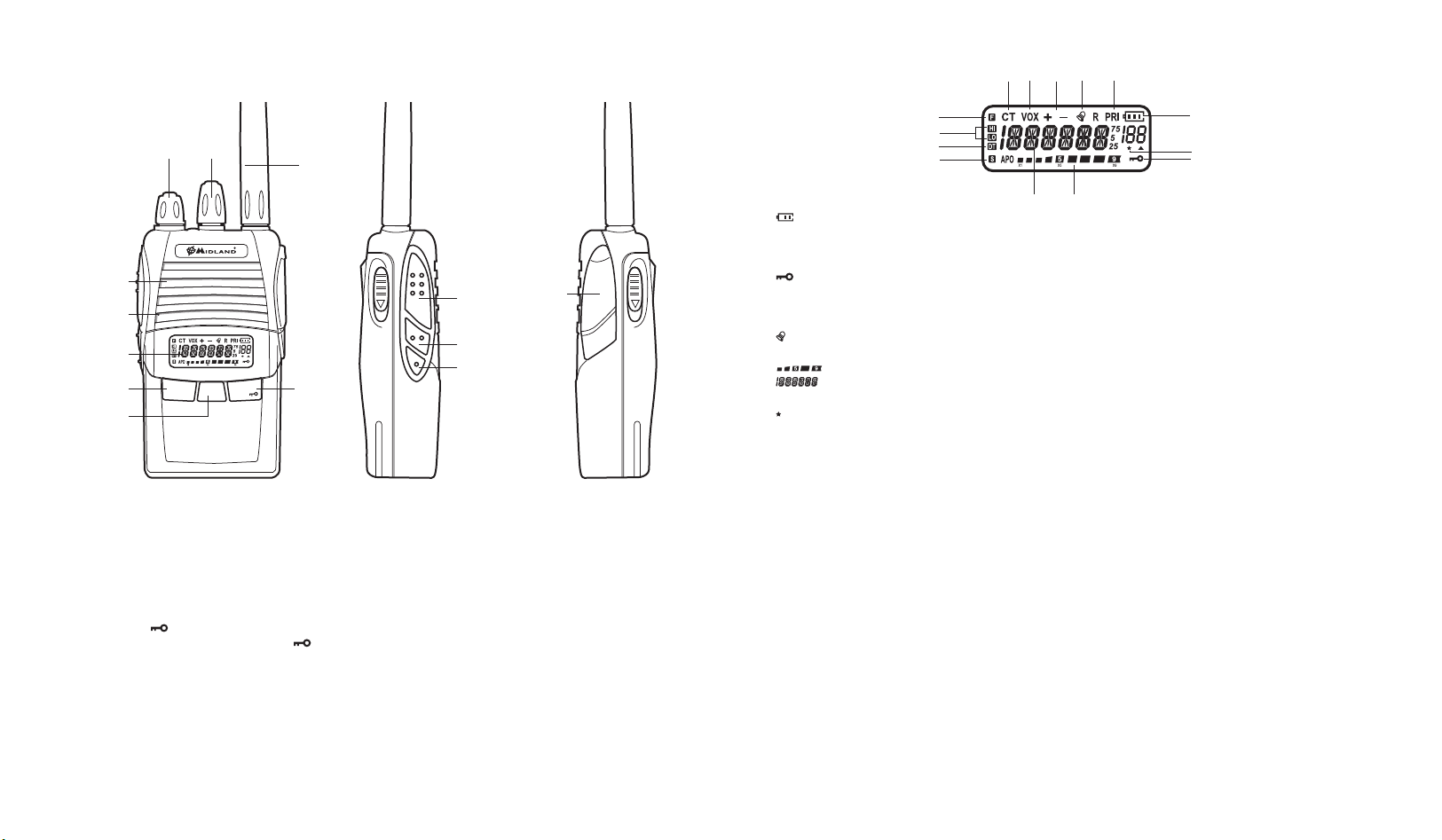
2
DESCRIZIONE DELLE PARTI DELLA RADIO
Antenna1.
Encoder2. : ruotare in senso orario e antiorario per scegliere fra le diverse impostazioni.
Manopola accensione/spegnimento/volume:3. Girare in senso orario per accendere l’apparato e incrementa-
re il volume, mentre in senso antiorario per spegnere l’apparato e diminuire il volume.
Altoparlante:4. Serve per ascoltare l’audio
Microfono:5. in questo punto si trova il microfono per la trasmissione
Display LCD6.
MENU:7. la pressione di questo pulsante premette di entrare nel MENU di congurazione della radio.
SCAN/8.
: premere questo pulsante per attivare la funzione SCAN o per uscire dall’attuale impostazione.
Tener premuto il pulsante SCAN/
per circa 5 secondi per attivare il blocco della tastiera (LOCK).
ENTER:9. premere questo pulsante per confermare l’impostazione
PTT:10. premere questo tasto per trasmettere, rilasciatelo per ricevere.
MONITOR: 11. Tenendo premuto questo tasto in ricezione, si può monitorare il canale o la frequenza in uso.
L’indicatore di canale occupato si accende.
CALL:12. invia un segnale di chiamata sul canale in uso. (ricevuto solo da un altro G14)
CALL• + MONITOR: premere questi due tasti per attivare la modalità Emergenza
CALL• + PTT: premere questi due tasti per attivare la nota 1750 Hz
Presa microfono/altoparlante: 13. per collegare il microfono o l’altoparlante. Quando non si utilizza questa
presa, copritela con il gommino apposito per evitare che vi entri l’acqua.
Display LCD
A. : Indicatore livello batteria
+/-:B. Indicano la direzione di scostamento ‘OFFSET’ della frequenza TX rispetto a quella RX
HI/LO:C. Indicatore livello di potenza (HI = high → alta / LO = low → bassa)
S:D. Compare quando avviene la scansione dei canali
E. : Blocco tastiera
DT:F. Tono DCS impostato
CT:G. Tono CTCSS impostato
VOX: H. Funzione VOX attiva
I. : CALL on
PRI:J. appare quando si attiva la scansione prioritaria
K. : Livello del segnale ricevuto e della potenza trasmessa
L. : Frequenza in uso
F: M. Menu Funzioni
N. : Appare quando la scansione si arresta (squelch aperto)
FUNZIONI
Accensione/spegnimento
Ruotare la manopola PWR/VOL in senso orario per l’accensione della radio nché non sentirete un beep.
Durante l’accensione il display LCD mostrerà per circa un secondo tutte le icone, dopodiché rimarrà visualizzato
l’ultimo canale/frequenza selezionato/a.
Ruotare ulteriormente la manopola, in senso orario o antiorario, per regolare il volume a piacimento.
Per spegnere la radio, ruotare completamente la manopola PWR/VOL in senso antiorario.
Regolazione volume
Dopo aver acceso l’apparato ruotate la manopola PWR/VOL in senso orario per aumentare il volume, in senso
antiorario per diminuirlo.
Trasmettere
Per comunicare con altre radio, è necessario che tutte siano sintonizzate sullo stesso canale.
Tenete premuto il tasto MON per un attimo per controllare che la frequenza non sia occupata e premete PTT.
Parlare con un tono di voce normale nel microfono, ad una distanza di 4/10 cm.
Per ricevere, rilasciare il pulsante PTT.
Nelle comunicazioni radio può parlare un solo utente alla volta. Per questo non trasmettete quando state ricevendo
una comunicazione (la controparte non può sentirvi) e rimanete in trasmissione il meno possibile per dar modo agli
13
10
11
12
ENTER MENU SCAN
G14
1
23
4
5
6
7
89
A
B
C
D
E
F
G H I J
KL
M
N
Page 4

ITALIANO
3
altri di poter intervenire.
La trasmissione è la fase che assorbe maggiore energia. Per questo cercate di ridurne al minimo i tempi per prolungare l’autonomia operativa. In alternativa potete anche selezionare la bassa potenza di trasmissione.
Se non riuscite a mettervi in contatto con una stazione anche se la state ricevendo bene, è possibile che quest’ultima utilizzi i toni CTCSS o i codici DCS.
Funzione Allarme
Se tenete premuto il tasto CALL per 1 secondo e premete il tasto MON, la radio andrà il modalità Allarme/Emergenza.
Per disattivare questa funzione, premere il tasto PTT.
PRC - Funzione Priority Channel
È possibile denire il canale prioritario per la modalità di scansione prioritaria (n.b. paragrafo successivo). Il canale
prioritario viene ricercato tra i canali dell’elenco di scansione. È possibile selezionare un canale che va da 1 a 99
(se ad esempio si seleziona il canale 9 la scansione avverrà nel seguente modo 1 9 2 9 3 9 4 9 5 9 6 9).
Per scegliere il canale prioritario:
1. Premere il tasto MENU;
2. Ruotare la manopola encoder no a visualizzare sul display la voce “PRC”;
3. Premere il tasto ENTER per entrare nella funzione;
4. Ruotare la manopola encoder e scegliere il canale prioritario;
5. Per confermare, premere il tasto ENTER.
Premere due volte il tasto SCAN per uscire dalla selezione.
SCAN- Scansione e PRI- Scansione canale prioritario
SCAN si utilizza per controllare le conversazioni sui canali, prima di trasmettere.
In presenza di un segnale in ricezione, la scansione si arresta e riprende dopo cinque secondi dal cessare del
segnale.
Scansione di tutti i canali
Premere il tasto SCAN: l’apparato inizia la scansione di tutti i canali partendo dal canale in uso. In presenza di un
segnale su un canale (quindi di una conversazione), la scansione si interromperà per 5 secondi e riprenderà nché
non viene interrotta tramite la pressione dei tasti PTT o ENTER.
PRI - Scansione del canale prioritario
Premete MENU. Con la manopola encoder, selezionare PRI. L’apparato inizia la scansione dal canale in uso e
prosegue su tutti i canali. In presenza di un segnale, la scansione si interrompe e riprenderà l’attività dopo 5 secondi. Per terminarla, premete PTT o ENTER.
Come impostare la modalità di scansione
Premete MENU e ruotate il comando Encoder nché il display visualizza “SCANS”. Premete ENTER e ruotate la
manopola Encoder per scegliere il tipo di scansione (TO/CO/SE). Selezionate con il tasto ENTER e premete due
volte il tasto SCAN per uscire.
TO - Time-operated scan
La scansione si arresta quando la radio riceve un segnale su un canale occupato. Essa riprenderà dopo circa
cinque secondi, indipendentemente se il segnale persiste.
CO: Carrier-operated scan
La scansione si arresta su un canale occupato no a quando il segnale è rilevato. Essa riprenderà una volta che
la radio non rileverà più alcun segnale.
SE: Search scan
La radio si ferma su un canale occupato ed esce dalla modalità Scansione.
VOX- Selezione del livello di sensibilità
G14 ha 3 livelli di Vox (off,1,2,3). Questa funzione permette di attivare la comunicazione senza premere il tasto
PTT. E’ sufciente parlare e la comunicazione viene attivata!
La sensibilità è regolabile su 3 livelli e attivabile con o senza accessori.
La funzione VOX è disattiva di default.
Per attivare i vari livelli del Vox:
Premere il pulsante 1. MENU;
Ruotare la manopola Encoder no a visualizzare sul display la voce “2. VOX”;
Premere il tasto 3. ENTER per entrare nella funzione;
Ruotare la manopola 4. encoder e selezionare il livello di VOX desiderato: 1= sensibilità massima 2= sensibilità
media 3= sensibilità bassa.
Per confermare, premere il tasto 5. ENTER.
Per uscire dalla selezione, premere due volte il tasto SCAN. Sul display visualizzerete l’icona “VOX”.
Per disattivare la funzione Vox seguire le indicazioni sopra indicate selezionando la voce “off”.
POW - Selezione della potenza di trasmissione
G14 ha 2 livelli di potenza selezionabili.
Per selezionare il livello di potenza desiderato:
Premere il tasto 1. MENU;
Ruotare la manopola 2. encoder no a visualizzare sul display la voce “POW”;
Premere il tasto 3. ENTER per entrare nella funzione;
Ruotare la manopola 4. encoder e selezionare il livello di potenza desiderato (sono disponibili 2 livelli di potenza:
‘H’=~500mWERP ed ‘L’= ~10mWERP);
Per confermare, premere il tasto 5. ENTER. Nel display comparirà “HI” o “LO” a seconda della potenza selezionata.
Per uscire dalla selezione, premere due volte il tasto SCAN. Sul display visualizzerete l’icona “HI” o “LO”.
Grazie a questa funzione, se non dovete coprire grandi distanze, potete selezionare la modalità “Bassa potenza” e
aumentare notevolmente la durata della batteria.
SQUELCH
Con la funzione Squelch è possibile eliminare i rumori di fondo del canale in uso.
Per selezionare il livello di Squelch desiderato:
Premere il tasto 1. MENU;
Ruotare quindi la manopola 2. encoder no a visualizzare sul display la voce “SQL”;
Premere il tasto 3. ENTER per entrare nella funzione;
Ruotare la manopola 4. encoder per selezionare il livello di squelch desiderato (sono disponibili 9 livelli di
Squelch);
Per confermare, premere il tasto 5. ENTER.
Page 5

4
Per uscire dalla selezione premere due volte il tasto “6. SCAN”.
Fate attenzione a non impostare un livello di squelch troppo alto: potreste non ricevere i segnali deboli. Di contro,
con un livello di Squelch troppo basso, lo squelch potrebbe aprirsi anche in assenza di segnali.
La regolazione dello squelch va eseguita tassativamente in assenza di segnali ricevuti.
SCRAMBLER
Lo scrambler è un dispositivo per la sicurezza delle vostre comunicazioni.
Tale dispositivo rende incomprensibili le conversazioni agli utenti che non appartengono alla vostra rete.
Per attivare/disattivare lo scrambler:
Premere il tasto 1. MENU;
Ruotare la manopola 2. encoder no a visualizzare sul display la voce “SCRM”;
Premere il tasto 3. ENTER per entrare nella funzione;
Ruotare la manopola 4. encoder ed attivare/disattivare la funzione con “ON” (funzione attiva), o “OFF” (funzione
disattivata);
Per confermare, premere il tasto 5. ENTER.
Premere due volte il tasto SCAN per uscire dalla selezione. Sul display visualizzerete l’icona “S”.
Con lo scrambler inserito non è possibile ricevere le comunicazioni in chiaro. Pertanto, prima di attivarlo, accertatevi che tutte le altre radio che devono comunicare con voi lo inseriscano, diversamente non potrete mettervi in
contatto.
Come qualsiasi dispositivo di codica/decodica, anche lo scrambler del vostro ricetrasmettitore non garantisce al
100% la sicurezza delle comunicazioni.
Led
Per attivare/disattivare la retroilluminazione operare come segue:
Premere il tasto 1. MENU;
Ruotare la manopola 2. encoder no a visualizzare sul display la voce “LED”;
Premere il tasto 3. ENTER per entrare nella funzione;
Ruotare la manopola 4. encoder ed attivare/disattivare la funzione. Sono disponibili le seguenti opzioni: “AUTO”,
“ON” ed “OFF”;
Per confermare, premere il tasto 5. ENTER.
Premere due volte il tasto SCAN per uscire dalla selezione.
LIGHT - Selezione del colore della retroilluminazione.
Per scegliere il colore della retroilluminazione operare come segue:
Premere il tasto 1. MENU;
Ruotare la manopola 2. encoder no a visualizzare sul display la voce “LIGHT”;
Premere il tasto 3. ENTER per entrare nella funzione;
Ruotare la manopola 4. encoder e scegliere il colore desiderato. Sono disponibili 3 colori;
Per confermare, premere il tasto 5. ENTER;
Premere due volte il tasto SCAN per uscire dalla selezione.
Beep tastiera
Questa funzione, se attiva, genera un beep audio ogni volta che si preme un tasto.
Il beep tastiera è attivato di default; nel caso si desideri escludere il beep audio operare come segue:
Premere il tasto 1. MENU;
Ruotare la manopola 2. encoder no a visualizzare sul display la voce “BEEP”;
Premere il tasto 3. ENTER per entrare nella funzione;
Ruotare la manopola 4. encoder ed attivare/disattivare il beep: “ON” (beep attivo) o “OFF” (beep disattivato);
Per confermare, premere il tasto 5. ENTER.
Premere due volte il tasto SCAN per uscire dalla selezione.
CTCSS e DCS
I toni CTCSS e i codici DCS possono essere aggiunti ai canali per crearne uno personale. Per ogni canale, si
possono scegliere no a 50 toni CTCSS e 105 codici DCS diversi.
Per selezionare un tono CTCSS operare come segue:
Premere il tasto 1. MENU;
Ruotare la manopola 2. encoder no a visualizzare sul display la voce “C-CDC”(sia su TX che RX); “R-CDC”(solo
su RX) o “T-CDC” (solo su TX).
Premere il tasto 3. ENTER per entrare nella funzione;
Ruotare la manopola 4. encoder e selezionare il tono subaudio desiderato;
Per confermare la selezione, premere il tasto 5. ENTER;
Impostando un tono CTCSS, eventuali codici DCS verranno disabilitati in quanto i due sistemi non possono essere
utilizzati contemporaneamente.
Se si desidera utilizzare e selezionare i codici DCS invece dei toni CTCSS operare come segue:
Premere il tasto 1. MENU
selezionare la voce “2. C-CDC”(sia su TX che RX); “R-CDC”(solo su RX) o “T-CDC” (solo su TX) con la manopola
encoder;
premere il tasto 3. ENTER;
premere il tasto 4. MENU;
ruotare la manopola 5. encoder e selezionare il codice DCS desiderato;
premere il tasto 6. ENTER per confermare la selezione.
Impostando un codice DCS, eventuali toni CTCSS verranno disabilitati in quanto i due sistemi non possono essere
utilizzati contemporaneamente.
VOICE - Funzione vocale
La funzione vocale VOICE consente di tenere informato l’utente su ogni operazione che si sta eseguendo.
Per attivare questa funzione operare come segue:
Premere il tasto 1. MENU;
Ruotare la manopola 2. encoder no a visualizzare sul display la voce “VOICE”;
Premere il tasto 3. ENTER per entrare nella funzione;
Ruotare la manopola 4. encoder ed attivare/disattivare la funzione: “ON” (funzione attiva) o “OFF” (funzione
disattivata);
Per confermare, premere il tasto ENTER.
Premere due volte il tasto SCAN per uscire dalla selezione.
TOT- Funzione TX timeout timer
Il vostro G14 potrebbe essere stato programmato con il timer di trasmissione che blocca temporaneamente la
trasmissione se utilizzata oltre un tempo massimo predeterminato.
Rimanendo in trasmissione, quando si raggiunge il tempo predenito nel timer, l’apparecchio viene forzato in ricezione. Per riattivare la trasmissione basta rilasciare il tasto PTT.
Page 6
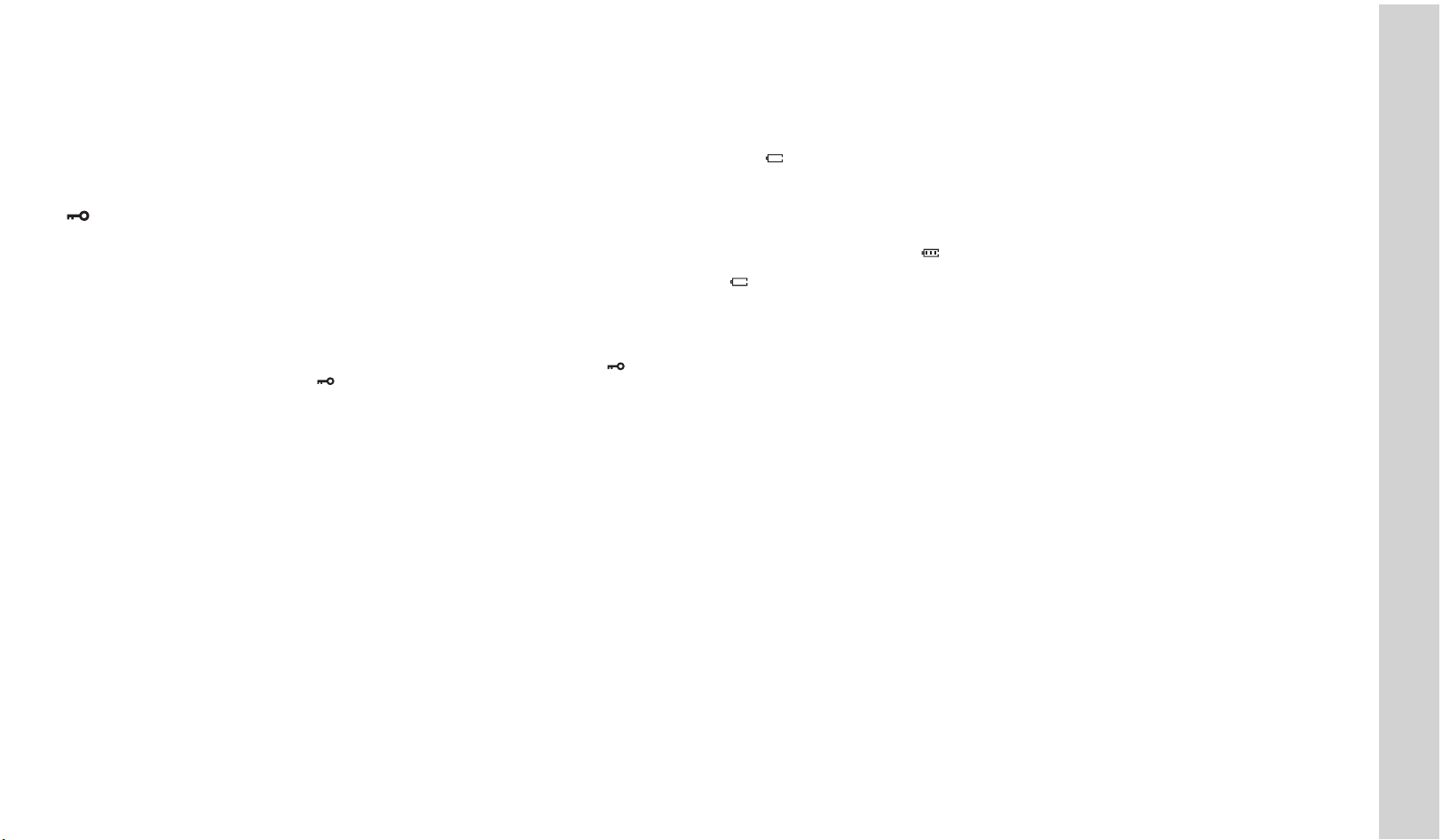
ITALIANO
5
Se il cliente non è esperto in comunicazioni radio, è consigliabile attivare la funzione Time Out Timer.
Per effettuare questa operazione:
1. Premere il tasto MENU;
2. Ruotare la manopola encoder no a visualizzare sul display la voce “TOT”;
3. Premere il tasto ENTER per entrare nella funzione;
4. Ruotare la manopola encoder ed attivare un tempo che varia da 30 a 270 secondi.
5. Per confermare, premere il tasto ENTER;
Premere due volte il tasto SCAN per uscire dalla selezione.
- Blocco tastiera
È possibile scegliere fra due metodi di attivazione della funzione LOCK:
1. Premere il tasto MENU;
2. Ruotare la manopola encoder no a visualizzare sul display la voce “KEYBO”;
3. Premere il tasto ENTER per entrare nella funzione;
4. Ruotare la manopola encoder ed attivare MANUAL o AUTO;
5. Per confermare, premere il tasto ENTER.
Premere due volte il tasto SCAN per uscire dalla selezione.
Come precedentemente accennato, è possibile bloccare la tastiera in 2 modi:
Se viene selezionato “MANUAL” è possibile bloccare la tastiera tenendo premuto il tasto SCAN/ per circa 3
secondi; sul display verrà visualizzata l’icona .
Se viene selezionato “AUTO” il blocco tastiera avverrà automaticamente dopo alcuni secondi. Per sbloccarla sarà
necessario tenere premuto circa 3 secondi il pulsante SCAN.
NAME - Nome
è possibile decidere e impostare tramite software un nome a piacimento da visualizzare sul display della radio al
posto dei numeri canali.
RICARICA PACCO BATTERIA
Il vostro G14 ha in dotazione un pacco batteria ricaricabile del tipo LI-ion da 7.4V, che può essere ricaricato ponen-
do l’apparecchio nella vaschetta di ricarica collegata al caricatore da muro AC/DC in dotazione.
Sono necessarie 4-5 ore per una carica completa. Ricordiamo e raccomandiamo che per un rendimento migliore,
la carica va effettuata con il vostro G14 spento e quando il pacco batteria è completamente scarico. Il display mostrerà prima dello spegnimento completo.
! L’utilizzo di un caricabatterie non originale può causare danni al vostro apparecchio o causare
esplosioni e lesioni personali.
Indicazione livello pacco batteria e risparmio energia
G14 ha un indicatore della batteria che mostra il livello della potenza del pacco batteria. Quando il numero delle
barre è completo il pacco batteria è carico, mentre quando il livello della batteria è basso il display mostrerà l’icona
lampeggiante. Questo indicherà la necessità di ricaricare il pacco batteria.
La funzione di RISPARMIO AUTOMATICO DI ENERGIA consente di ridurre i consumi no al 50%; se la radio non
riceve alcun segnale per più di 7 secondi la funzione viene attivata automaticamente.
PRECAUZIONI
Il vostro ricetrasmettitore è stato progettato per darvi anni di prestazioni sicure ed afdabili.
Come per tutte le apparecchiature elettriche, esistono alcune precauzioni alle quali consigliamo di attenervi.
Non cercate di aprire la radio. Potreste danneggiarla e invalidare così la garanzia.•
Fate attenzione ad utilizzare un’alimentazione compresa tra i 6V e 8V. •
Non esponete l’apparato ad eccessive temperature e non lasciatelo in ambienti polverosi•
Non bagnate l’apparato. L’umidità può corrodere i circuiti elettrici•
Se dalla radio esce fumo, spegnetela immediatamente e rimuovete la batteria. •
Non trasmettete senza antenna.•
Page 7
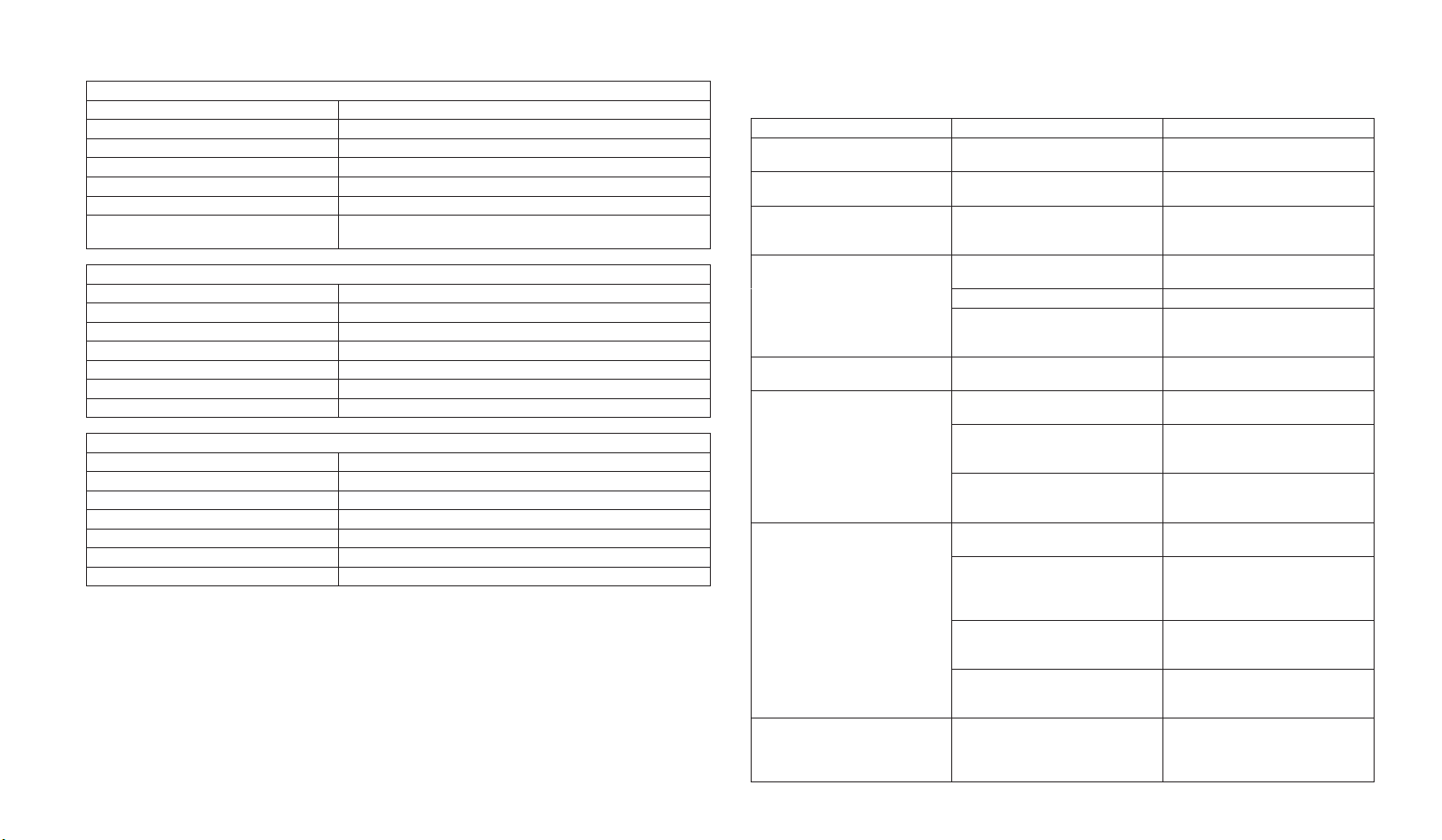
6
SPECIFICHE TECNICHE
Generali
Frequenza 446.00625- 446.09375 MHz (PMR)
Temperatura operativa -20° -+50°
Tensione d’alimentazione 7.4V
Modo operativo Simplex
Dimensioni 100mm×58mm×33mm (Antenna esclusa)
Peso 203g (Batterie incluse)
Impedenza Antenna
Ciclo di utilizzo
50Ω
5/5/90%
Trasmettitore
Stabilità di frequenza ±2.5PPM
Potenza d’uscita ≤ 500mWERD
Deviazione massima frequenza ≤ 2,5KHz
Distorsione Audio ≤ 3%
Potenza canale adiacente < 60 dB
Emissione spurie Nel rispetto delle normative europee
Larghezza di banda occupata Nel rispetto delle normative europee
Ricevitore
Sensibilità RF < 0.2UV@20 dB SINAD
Distorsione audio ≤ 3%
Risposta audio 300Hz ÷ 3KHz
Selettività canale adiacente Nel rispetto delle normative europee
Reiezione intermodulazione Nel rispetto delle normative europee
Emissione spurie Nel rispetto delle normative europee
Bloccaggio Nel rispetto delle normative europee
RISOLUZIONE PROBLEMI
Problema Possibile causa Soluzione
La radio non si accende Pacco batteria scarico e/o non
installato correttamente
Vericate che il pacco batteria sia
carico e installatelo correttamente
La radio si spegne subito dopo
l’accensione
Pacco batteria scarico Caricate il pacco batteria
Il pacco batteria non si ricarica Caricabatteria non connesso
correttamente o pacco batteria non
installato correttamente
Vericate la connessione del
caricatore e l’installazione delle
batterie
La radio si accende, ma non
riceve segnali
Radio collocata in un punto troppo
schermato
Spostatevi in un luogo più aperto
Livello del volume troppo basso Regolate il livello del volume
Errato CTCSS o DCS Vericate che il CTCSS o DCS
sia lo stesso impostato dai vostri
corrispondenti
In ricezione si sente un fruscio
costante
Funzione monitor attiva Disinserite il monitor
Non riuscite a mettervi in
contatto con la controparte
Errata selezione del canale radio Selezionate lo stesso canale radio
della controparte
Radio collocata in un punto
schermato o distante rispetto la
controparte
Spostatevi in un luogo più
favorevole
Errato CTCSS o DCS Vericate che il CTCSS o DCS
sia lo stesso impostato dai vostri
corrispondenti
La ricezione è spezzettata e/o
disturbata
Segnale estremamente debole Provate a disattivare
temporaneamente lo Squelch
Corrispondente troppo lontano
e/o ricetrasmettitore schermato
da ostacoli in direzione del
corrispondente.
Avvicinatevi alla controparte e
spostatevi in un luogo più favorevole
Altri utenti stanno utilizzando lo
stesso canale radio
Vericate il trafco radio sul canale
utilizzato tramite la funzione monitor
ed eventualmente cambiate canale
Radio collocata troppo vicina ad
apparati interferenti (televisori,
computer ecc.).
Allontanate la radio dagli apparecchi
interferenti.
Alcune volte non è possibile
trasmettere
Canale troppo affollato e blocco
della trasmissione con canale
occupato
Cambiate canale/Chiedete al
gestore della rete radio di disattivare
il blocco della trasmissione con
canale occupato
Page 8
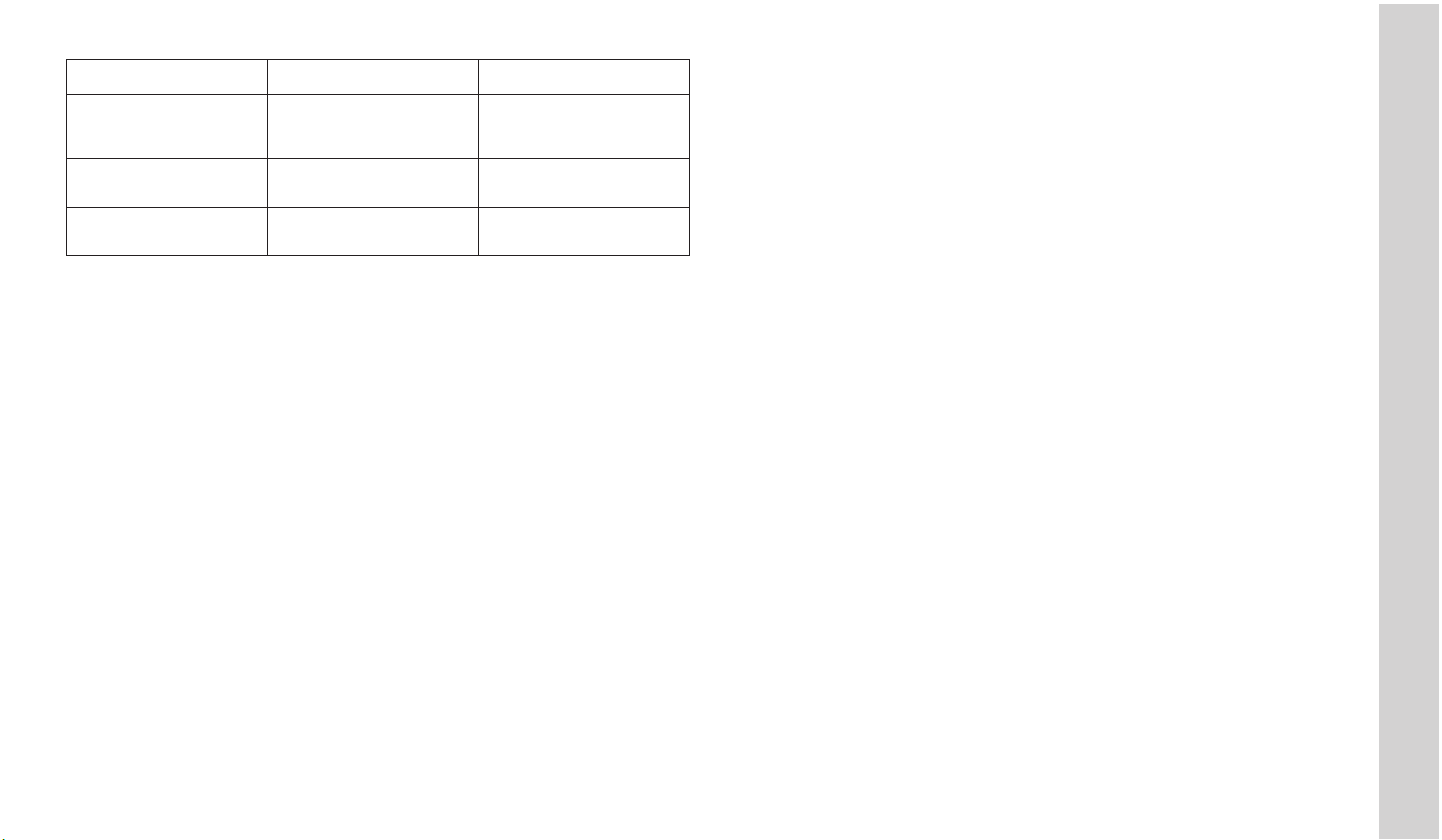
ITALIANO
7
Il VOX fa trasmettere
accidentalmente la radio
Sensibilità eccessiva e/o rumore
ambientale eccessivo
Riducete la sensibilità del VOX
E’ necessario parlare a volume
alto per trasmettere con il VOX
Sensibilità troppo bassa Se il rumore ambientale non è
elevato aumentate la sensibilità,
oppure utilizzate un accessorio
microfonico opzionale
La durata del pacco batteria è
scarsa
Uso eccessivo della trasmissione Cercate di ridurre i tempi di
trasmissione e/o di utilizzare la
bassa potenza
Malfunzionamenti della logica
(simboli incongruenti sul
display, blocco funzioni ecc.)
Impostazione errata indotta da
qualche disturbo nell’alimentazione
Ricaricare il pacco batteria
Page 9

8
Page 10

ENGLISH
9
G14
PMR446 Transceiver
Thanks for choosing Midland! G14 is a portable transceiver that is free use in almost all European countries. For
further informations, we suggest you look at the “Restrictions on the use” chart.
Combining the latest technology in radio communication along with a sturdy mechanical frame, G14 is the ideal
and effective solution for the professionals who need to stay in touch with colleagues (construction sites, buildings,
hotels, trade fairs, shows) or with leisure users that just want to keep up with friends and family. Its robust frame,
ease of use and simple design mean that it is ideal for use in any activity.
Thanks to Midland Programming software, specically design for G14, it is possible to extend the exibility and
features of your radio:
You can enable the channel scanning facility (either in normal and priority mode) and so, dene one of the avai-•
lable channels as priority channel for the priority scanning mode.
If necessary, you can make the use of the radio very basic and simple by disabling some of the default featu-•
res.
Main characteristics
PMR446 Transceiver•
Output power: 500mW•
Channel spacing: 12.5KHz •
Built-in VOX function (vocal-activated communication)•
2 SCAN mode: all channels SCAN and PRIORITY CHANNEL SCAN•
Scrambler •
Backlit LCD display adjustable in 3 different colours. •
50 CTCSS and 105 DCS Normal/ Inverter selectable codes •
Time-out Timer function•
Busy Lock Out function•
Emergency alarm•
Content
1 • G14 transceiver
1 belt clip•
1 wall adaptor•
1 1200mAh Li-ion rechargeable battery pack•
1 desktop charger•
Coverage/range
The maximum range depends on terrain condition and is obtained during use in an open space.
The only limitation to maximum possible range are environmental factors such as blockage caused by trees,
buildings, or other obstructions. Inside a car or a metallic constructions, the range can be reduced. Normally the
coverage in the city, with buildings or other obstructions is about 1 or 2 Km. In open space but with obstructions like
trees, leaves or houses the maximum possible range is about 4-6 Km. In open space, without obstructions and in
sight, like for example in mountain, the coverage can be more than 12 Km.
Page 11
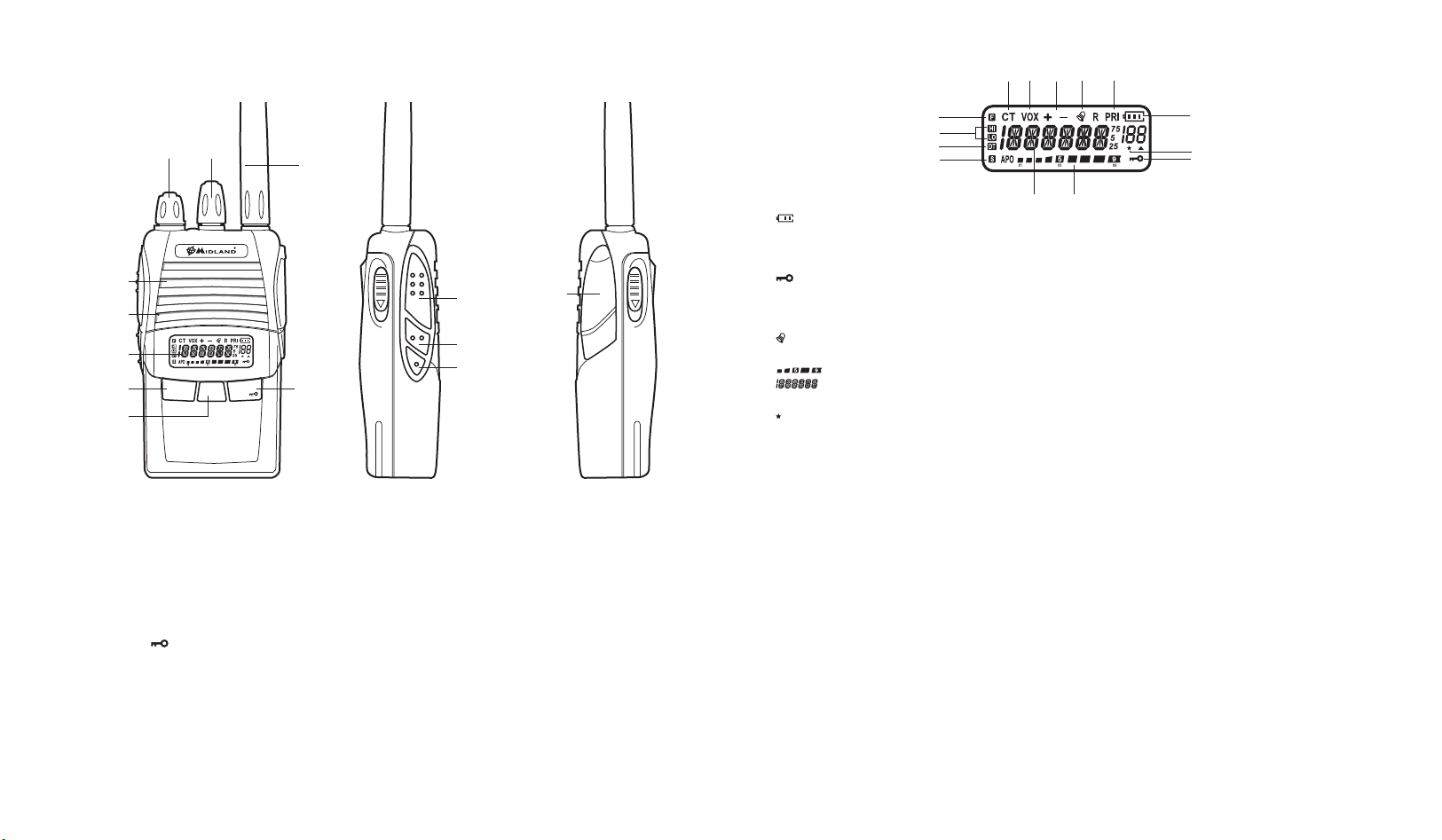
10
13
10
11
12
ENTER MENU SCAN
G14
1
23
4
5
6
7
89
MAIN CONTROLS
Antenna1.
Encoder2. : rotate clockwise or counter-clockwise to choose among the several settings.
Power/volume knob- turn3. clockwise to power on and increase the volume level. Turn counter-clockwise to
decrease the volume level and power off.
Speaker- G144. has a built-in speaker.
Built-in microphone 5. - Here is where sound is picked up by the microphone.
Display LCD6.
MENU7. : press this button to enter the radio menu
SCAN/8.
: press this button to enable the SCAN function or to exit the current setting. Keep pressed this
button for about 5 seconds to activate the Lock function.
ENTER9. : press this button to conrm the setting.
PTT:10. push this button to transmit, release it to receive.
MONITOR:11. in reception mode, keep pressed this button to monitor the channel/frequency in use.
CALL:12. to send a call on the selected channel (received only by another G14):
CALL + MONITOR:• press these two buttons to activate the Emergency function.
CALL + PTT:• press these two buttons to activate the 1750 Hz sound note.
EXTERNAL SPEAKER/MIC JACK13. - allows the connection with external devices such as headsets, micro-
phones...
LCD display
1. : indicates the battery level
+/-: 2. indicates the TX/RX “OFFSET” shift direction
HI/LO:3. indicates the output power level (HI = high / LO = low)
S:4. appears while the radio is scanning the channels
5. : keypad lock
DT: 6. DCS turned on
CT:7. CTCSS turned on
VOX: 8. VOX function on
9. : appears when you send a CALL
PRI:10. Priority Scan activated
11. : received signal strength and TX power.
12. : frequency in use
F:13. MENU functions
14. : appears when the Scan nds a signal. (open Squelch)
OPERATIONS
Power on/off and volume
Rotate the power/volume knob clockwise to turn the radio on and to increase the volume level. Rotate the control
counter-clockwise to reduce the volume level and to turn the radio off.
During Power on, the LCD display will show all icons for 1 second and the LCD display will indicate the last channel/
frequency selected.
Transmission
To communicate, all radios in your group must be set to the same band (PMR) and to the same channel.
Hold down briey the MON button to make sure that the frequency is not busy and then press the PTT button.
For a maximum clarity, hold the device at a distance of about 4/10 cm.
Release the PTT key to receive.
Only one user at a time can talk during radio communications. Therefore, it is important not to transmit when you
are receiving a communication and use the transmission mode sparingly to allow other users to use the feature.
Transmission consumes a signicant amount of energy and should therefore be used sparingly to prolong the
battery life.
Alternatively, it is also possible to select a low transmission power.
If you are unable to contact a station that you have no problems in receiving, the station may be using CTCSS
tones or DCS codes
A
B
C
D
E
F
G H I J
KL
M
N
Page 12

ENGLISH
11
Emergency Alarm
Keep pressed the CALL key for 1 second and press MON: the radio will switch to emergency alarm.
To disable this function, press the PTT button.
PRC - Priority Channel
It is possible to set a priority channel for the Priority SCAN.(see the following paragraph).
The priority channel is searched during the SCAN mode. You can choose the priority channel among 99 available
channels. (If, for example you choose channel 9 as priority one, the Scan will be as following: 1 9 2 9 3 9 4 9 5 9
6 9 7 …).
To choose the priority channel:
Press the 1. MENU button;
Rotate the 2. Encoder knob till “PRC” is shown on the display;
Press 3. ENTER;
Rotate the 4. Encoder knob and choose the desired priority channel;
Conrm your selection with 5. ENTER and exit by pressing twice the SCAN button.
SCAN and PRI – Priority Scan
The SCAN function is very useful to monitor the channels before transmitting.
When the radio is in receiving mode, the Scan function will stop, and will resume scanning 5 seconds after the
signal is no longer present. This function is useful to control which channels are free.
All channels SCAN
Press the SCAN button: the radio will scan all channels from the channel in use. Whenever any signal is detected,
the radio will suspend the Scan for 5 seconds; then continue to Scan unless you press PTT or ENTER.
PRI – Priority Scan
Press the MENU button. With the Encoder Knob, select “PRI”. With the Priority Scan, the priority channel previously set is searched. Whenever any signal is detected, the radio will suspend the Scan for 5 seconds; then continue
to Scan unless you press PTT or ENTER.
Scan mode settings
Press MENU and then rotate the Encoder knob. The display will visualize “SCANS”. Press ENTER and then
rotate the Encoder knob to choose the type of Scan (TO/CO/SE). Conrm your selection with ENTER and exit by
pressing twice the SCAN button.
TO - Time-operated Scan
Whenever a signal is detected, the radio will suspend the scan for 5 seconds, and then will continue to scan even
if the signal is still present.
CO: Carrier-operated Scan
Whenever a signal is detected, the radio will stop scanning. It will resume to scan once the signal will be no more
present.
SE: Search Scan
The radio will stop scanning and exit the Scan mode once detected a signal.
VOX- Selecting the VOX sensitivity level
G14 enables hands free conversations through the VOX function: just speak in the direction of the microphone and
the communication will be automatically activated.
The VOX sensitivity can be adjusted in 3 different levels. The VOX function is deactivated by default.
To activate it, follow the steps here below:
1. press the MENU button;
2. turn the Encoder knob until the display shows ‘VOX’;
3. push the ENTER key;
4. turn again the Encoder knob and select the desired VOX level (1: high sensibility 2: medium sensibility 3: low
sensibility);
Conrm your selection with ENTER and exit by pressing twice the SCAN button.
To disable the VOX function, follow the previous steps and choose “Off”.
POW - Setting the transmission power
G14 has 2 selectable transmission power:
To select the desired power level:
1. press the MENU button;
2. turn the Encoder knob until ‘POW’ is displayed;
3. press the ENTER button ;
4. turn the Encoder knob and select the desired power level (there are 2 available power levels: ‘H’=~500mWERP
and ‘L’= ~10mWERP)
5. conrm the selection with ENTER. The display will show “HI” or “LO” depending on the power selected;
6. press twice the SCAN to exit.
If your radio has to operate within a short range, you can select the low power and therefore extend the battery
life.
SQUELCH
With the Squelch function noises can be suppressed on the free channels.
To select the Squelch level:
Press the MENU button;
Turn the Encoder knob until “SQL” is displayed;
Press the ENTER button;
Turn the Encoder knob and select the desired Squelch level (there’s 9 available levels);
Conrm your selection with ENTER and exit by pressing twice the SCAN button.
Make sure you do not set an excessively high squelch level because in this case you may not be able to receive
weaker signals. On the other hand an excessively low Squelch value could enable the Squelch even when no
signals are present.
Squelch must always be adjusted when no signals are present.
SCRAMBLER
The scrambler is designed to protect communications.
This feature prevents parties from other networks from hearing and understanding voice communications.
To enable/disable the scrambler:
Press the 1. MENU button;
Page 13
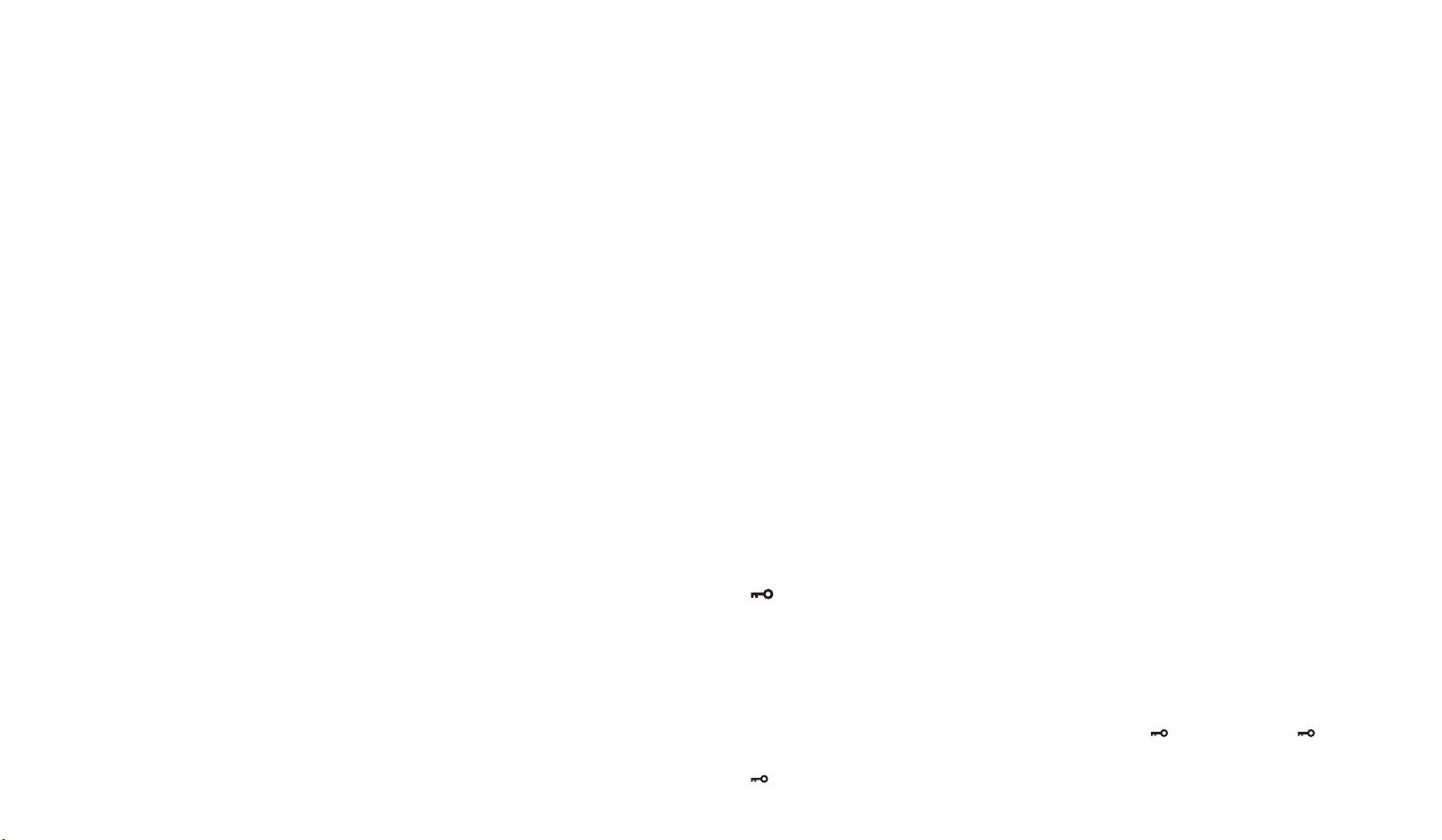
12
Turn the 2. Encoder knob until “SCRM” is displayed;
Push 3. ENTER to enter the function;
Turn the 4. Encoder knob to activate/deactivate the SCRAMBLER: “ON” (to activate it), or “OFF” (to deactivate
it);
Conrm your selection with 5. ENTER and exit by pressing twice the SCAN button. The display will show “S”
When the scrambler is enabled, it is not possible to clearly receive communications. Therefore, before enabling it,
it is necessary to make sure that all the radios you wish to communicate with have enabled this feature, otherwise
you will not be able to communicate with them.
The scrambler of the transceiver does not fully guarantee the safety of communications.
LED - Backlight on/off
To enable/disable the LCD backlight:
Press the 1. MENU button;
Turn the 2. Encoder knob until “LED” is displayed;
Push 3. ENTER to enter the function;
Turn the 4. Encoder knob to activate/deactivate the Backlight. There are 3 available options: “ON”, “OFF” and
“AUTO”.
Conrm your selection with 5. ENTER and exit by pressing twice the SCAN button.
LIGHT - Select the Backlight color
To select the Backlight color, follow these steps:
Press the 1. MENU button;
Turn the 2. Encoder knob until “LIGHT” is displayed;
Push 3. ENTER to enter the function;
Turn the 4. Encoder knob to choose between three different colors.
Conrm your selection with 5. ENTER and exit by pressing twice the SCAN button.
KEYPAD BEEP on/off
Every time a button is pressed, you will hear a Beep tone. The keypad beep tone is activated by default.
To disable the beeps, follow this procedure:
Press the 1. MENU button;
Turn the 2. Encoder knob until “BEEP” is displayed;
Push 3. ENTER to enter the function;
Turn the 4. Encoder knob to activate/deactivate the Beep tones: “ON” (to activate it), or “OFF” (to deactivate it);
Conrm your selection with 5. ENTER and exit by pressing twice the SCAN button.
CTCSS e DCS
The CTCSS tones can be added to the channels for creating new private channels. They are similar to access
codes and enable the radio to communicate only with the users that are turned on the same channel and have set
the same code. For each channel you can set up to 50 CTCSS tones and 105 DCS codes.
To select a CTCSS tone:
Press the 1. MENU button;
Turn the 2. Encoder knob till: “C-CDC”(CTCSS both on TX and RX); “R-CDC”(only on RX) o “T-CDC” (only on
TX) is visualized on the display.
Push 3. ENTER to enter the function;
Turn the 4. Encoder knob and select the desired CTCSS tone
To conrm, press the 5. ENTER button.
The setting of a CTCSS tone disables all DCS codes, because these functions cannot be used simultaneously.
If you want to use and select a DCS code, instead of a CTCSS tone, follow these steps:
Press the 1. MENU button;
Turn the 2. Encoder knob till: “C-CDC”(CTCSS both on TX and RX); “R-CDC”(only on RX) or “T-CDC” (only on
TX) is visualized on the display.
Push 3. ENTER to enter the function;
Press the 4. MENU button again;
Turn the 5. Encoder knob and select the desired DCS code
Conrm the selection by pressing the 6. ENTER button.
The setting of a DCS code disables all CTCSS tones, because these functions cannot be used simultaneously.
VOICE function
With this function, you activate a voice that informs you about any operation/selection you are doing.
To activate it, follow these steps:
Press the 1. MENU button;
Turn the 2. Encoder knob until “VOICE” is displayed;
Push 3. ENTER to enter the function;
Turn the 4. Encoder knob to activate/deactivate the function: “ON” (to activate it), or “OFF” (to deactivate it);
Conrm your selection with 5. ENTER and exit by pressing twice the SCAN button.
TOT- TX timeout timer function
G14 can be programmed with a transmission timer that temporarily blocks transmissions if the radio has been used
beyond the maximum time permitted.
The radio is forced in reception mode if it continues transmitting after the preset timer threshold has been reached.
To restart the transmission, release the PTT key.
To enable this function:
1. Press the MENU button;
2. Turn the Encoder knob until “TOT” is displayed;
3. Push ENTER to enter the function;
4. Turn the Encoder knob and set a timer from 30 to 270 seconds.
5. Conrm your selection with ENTER and exit by pressing twice the SCAN button.
– Keypad Lock
It is possible to choose between two types of Lock Mode:
1. Press the MENU button;
2. Turn the Encoder knob until “KEYBO” is displayed;
3. Push ENTER to enter the function;
4. Turn the Encoder knob and choose between “MANUAL” or ”AUTO”.
5. Conrm your selection with ENTER and exit by pressing twice the SCAN button.
As previously mentioned, there are two ways to lock the keypad:
“MANUAL”:to lock the keypad, simply press and hold down the SCAN/
button for 3 seconds. will be di-
splayed.
“AUTO”: the keypad will be automatically lock after some seconds. To unlock the radio, keep pressed the SCAN/
button for 3 seconds.
Page 14
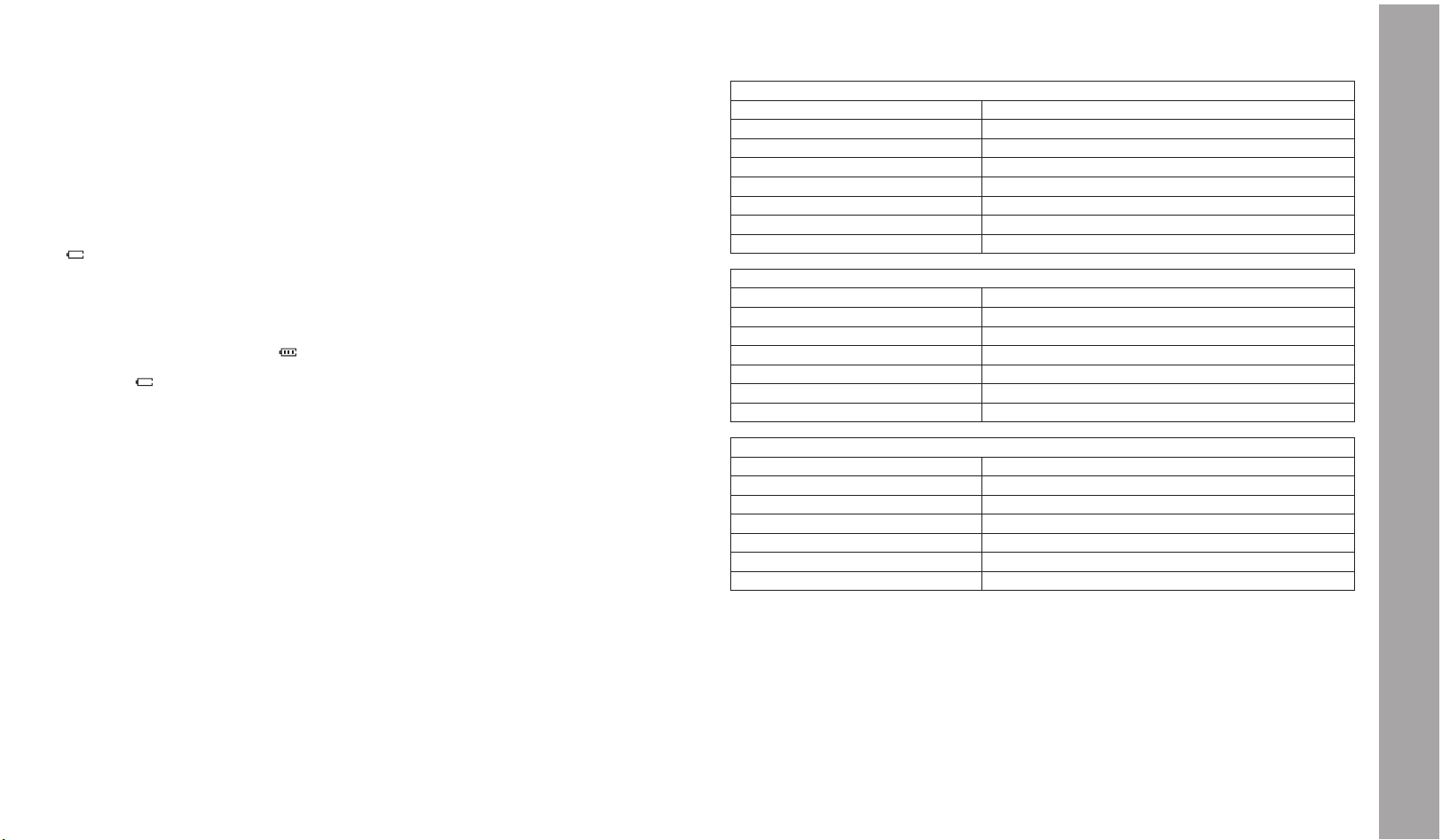
ENGLISH
13
Name
It is possible to choose and set a name to display instead of the channel number. It is possible to set the name
only by the G14 programming software. Once set, by the radio is possible to enable or disable it choosing “on” or
“off”.
BATTERY RECHARGE
G14 is equipped for using a 7,4V LI-ion rechargeable battery pack which can be recharged connecting the socket
of the AC/DC wall adaptor to a mains power socket and insert the jack of the wall adaptor into the desktop charger
plug.
It takes 4-5 hours to fully recharge the radio.
For maximum battery life, we recommend charging the battery pack when the G14 is off and the low battery icon
comes on.
! Usingadifferentbatterychargerotherthantheonespeciedcancausedamagetoyourdeviceormay
even cause explosions and personal injuries.
BATTERY LEVEL INDICATOR
G14 has a BATTERY LEVEL METER that shows the battery power level.
The greater is the number of bars visible, the stronger will be the battery level. When the battery level is low, the
Battery icon will ash in the display, indicating that your batteries should be recharged.
The battery power saving feature enables a reduction in consumption of up to 50%; power saving comes on automatically when the transceiver does not receive any signal for more than 7 seconds.
MAINTENANCE
Your G14 was designed to fulll any warranty obligations and to enjoy this product for many years.
Do not attempt to open the unit. Non-expert handling of the unit may damage it.•
When using regulated power supply, take notice of power voltage, that must be between 6V and 8V to avoid •
damages.
High temperatures can shorten the life of electronic devices, and warp or melt certain plastics.•
Do not store the radio in dusty or dirty areas.•
Keep the Radio dry. Rainwater or damp will corrode electronic circuits.•
If it appears that the Radio diffuses peculiar smell or smoke, please shut off its power immediately and take off •
the charger or battery from the Radio.
Do not transmit without antenna.•
SPECIFICHE TECNICHE
General
Frequency range 446.00625- 446.09375 MHz (PMR)
Working temperature -20° +50°
Operating voltage 7.4V
Operate mode Simplex
Dimensions 100mm×58mm×33mm (Antenna excluded)
Weight 203g (battery included)
Antenna impedance 50Ω
Duty cycle 5/5/90%
Transmitter
Frequency stability ±2.5PPM
Output power ≤500mWERD
Max frequency deviation ≤ 2,5KHz
Audio distortion ≤ 3%
Adjacent channel power < 60 dB
Spurious radiation Within European legal terms
Occupied bandwidth Within European legal terms
Receiver
RF sensibility ≤ 0.2UV@20 dB SINAD
Audio distortion ≤ 3%
Audio response 300Hz ÷ 3KHz
Adjacent channel selectivity Within European legal terms
Intermodulation rejection Within European legal terms
Spurious response Within European legal terms
Blocking Within European legal terms
Page 15
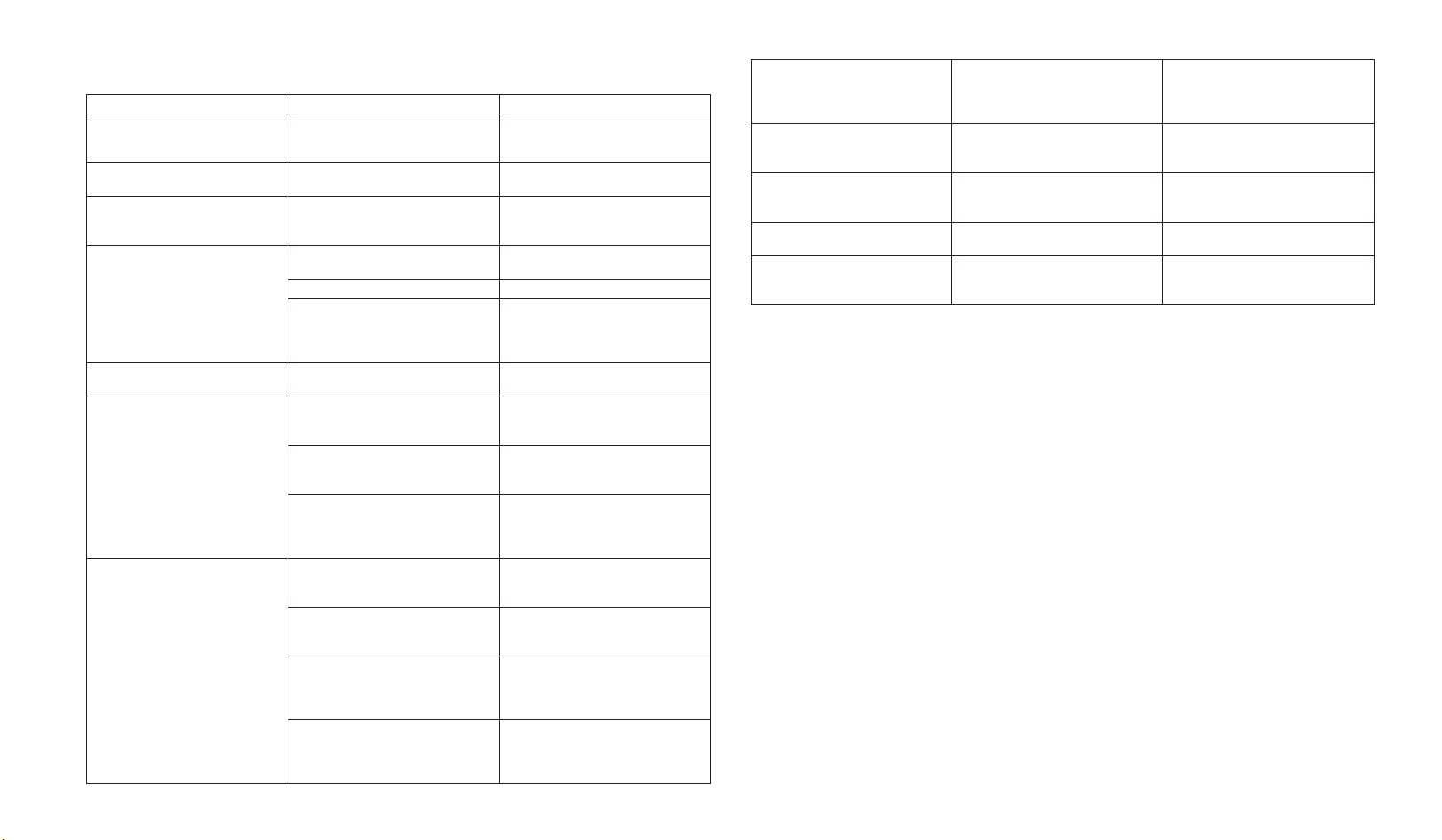
14
PROBLEM SOLVING
Problem Possible cause Solution
The radio doesn’t switch on The battery pack is discharged and/
or has not been installed correctly.
Verify that the battery pack is
charged and that it has been correctly installed.
The radio switches off shortly
after it has been switched on
Discharged battery pack. Recharge the battery pack.
The battery pack does not
recharge
The battery-charger has not been
connected or
installed correctly.
Inspect the connections of the
battery-charger and the installation
of the batteries.
The radio switches on but is
unable to receive signals
The site of installation is too
shielded.
Move to an another area.
The volume is too low Adjust the volume.
Incorrect CTCSS or DCS Check that the CTCSS tone or DCS
code corresponds to the one set by
the parties you are communicating
with.
Noise is always present in
reception mode
The monitoring function is enabled. Disable the monitoring function.
It is not possible to
communicate with other parties
An incorrect radio channel has been
selected.
Select the same radio channel used
by the parties you are communicating with.
The radio is installed in a shielded
area or is too far from the party you
are communicating with
Move to another area.
Incorrect CTCSS or DCS Check that the CTCSS tone or DCS
code corresponds to the one set by
the parties you are communicating
with.
Reception is fragmented and/or
disturbed
The signal is very weak. Try temporarily disabling the
squelch by means of the Monitoring
feature.
The transmission distance is exces-
sive and/or there are obstacles in
the transmission path
Move closer to the party you are
communicating with or to another
area.
Other parties are using the same
channel
Check the trafc on the radio channel by means of the Monitoring
feature and select another channel
if required.
The radio has been installed too
close to equipment that causes
interference (televisions, computers, etc.)
Increase the distance between the
radio and this equipment.
Transmission is not always
possible
The channel is used by an excessive number of parties or the
transmission has been barred due
to a busy channel.
Select another channel. Ask the radio link provider to disable the block
due to busy channel.
VOX causes the radio
to accidentally enable
transmission
The sensitivity and/or environmental
noise is too high.
Reduce the VOX sensitivity.
The VOX feature requires
speaking in a loud voice
The sensitivity is too low. If the environmental noise is not
high, increase the sensitivity or use
an optional microphone.
The autonomy of the battery
pack is limited
Commission time is too high. Try reducing the transmission time
and/or using a low power.
Logic related faults (unreadable
displayed symbols, functions
blocked, etc.)
Incorrect setting caused by a problem with the power supply.
Recharge the battery pack
Page 16

DEUTSCH
15
G14
PMR446 Handfunkgerät
Vielen Dank, dass Sie Midland gewählt haben! Das G14 ist ein Handfunkgerät zur freien Benutzung in den mei-
sten europäischen Ländern. Weitere Informationen nden Sie in den „Benutzungsbeschränkungen“.
Das G14 verbindet die neueste Technologie bei der Funkkommunikation mit einem robusten Gehäuse und macht
es damit zu einer idealen und effektiven Lösung für Arbeitnehmer, die mit ihren Kollegen in Verbindung bleiben
müssen (Baustellen, Gebäude, Hotels, Ausstellungen, Messen) wie auch für Freizeitnutzer, die einfach nur mit
Freunden oder Familie in Kontakt bleiben wollen. Das robuste Gehäuse und das einfache Design machen es
ideal für alle Bereiche.
Dank der Midland Programmsoftware und des besonderen Designs des G14 konnten die Funktionen des Funkgerätes erweitert werden:
Sie können den Kanalsuchlauf (Scan) aktivieren (entweder im Normal- oder Vorrangmodus) und damit einen der •
verfügbaren Kanäle als vorrangigen Kanal für den Vorrang-Scanmodus denieren.
Sie können die Benutzung dieses Funkgeräts sehr einfach gestalten, indem Sie einige der Standardfunktionen •
deaktivieren.
Hauptsächliche Ausstattungsmerkmale
PMR446 Handfunkgerät•
Ausgangsleistung: 500 mW (Hi)•
Kanalabstand: 12,5 kHz •
Eingebaute VOX-Funktion (Sprachsteuerung)•
2 SCAN-Modi: alle Kanäle SCANNEN und VORRANG-KANAL SCANNEN•
Scrambler •
Hintergrundbeleuchtetes LCD-Display mit 3 einstellbaren Farben •
50 CTCSS und 105 DCS Normal/Inverter wählbare Codes •
Time-out Timerfunktion•
Blockierfunktion•
Notruf•
Lieferumfang
1 • G14 Handfunkgerät
1 Gürtelclip•
1 Ladegerät•
1 1200 mAh Li-Ionen Akku•
1 Ladestation•
Reichweite
Die Reichweite hängt von der Umgebung ab, die größte Reichweite wird im freien Gelände erreicht.
Eine Verringerung der Reichweite haben Sie beispielsweise durch Bäume, Gebäude oder sonstige Hindernisse.
Bei Benutzung im Fahrzeug oder innerhalb einer Stahlkonstruktion verringert sich die Reichweite ebenfalls.
Gewöhnlich beträgt die Reichweite im städtischen Bereich, mit Gebäuden und sonstigen Hindernissen, etwa 1
bis 2 km. Im offenen Gelände mit Hindernissen wie Bäumen, Blättern oder Häusern ist die Reichweite etwa 4-6
km. Im offenen Gelände ohne Hindernisse und mit freiem Blickfeld, wie zum Beispiel in den Bergen, kann die
Reichweite über 12 km betragen.
Page 17
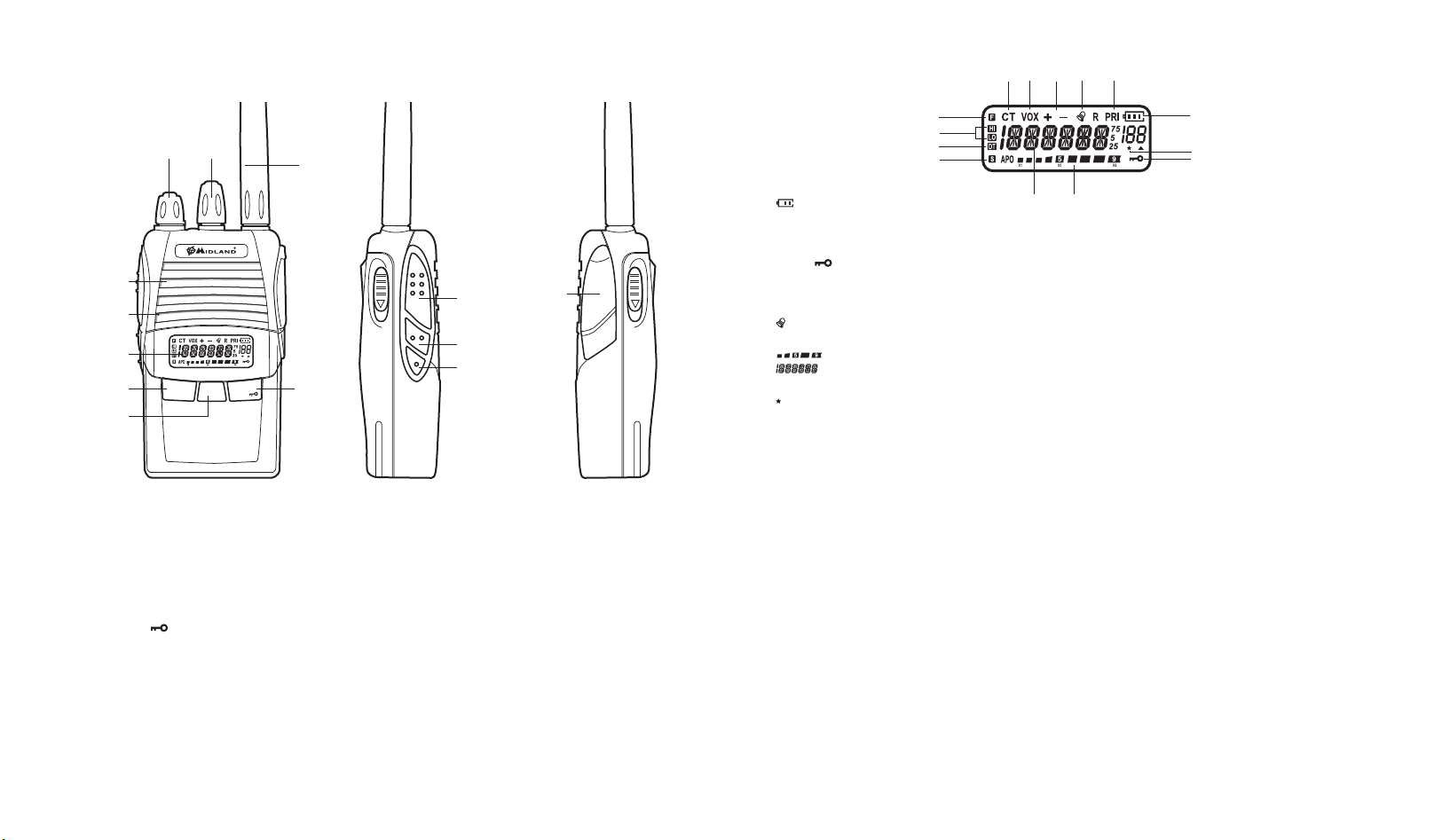
16
BEDIENELEMENTE UND FUNKTIONEN
Antenne1.
Encoder: 2. Mit Rechts- oder Linksdrehung wählen Sie die Einstellungen aus.
Ein/Ausschalter/Lautstärke: 3. Mit Rechtsdrehung schalten Sie das Gerät ein und erhöhen Sie die Lautstärke.
Mit Linksdrehung verringern Sie die Lautstärke und schalten Sie das Gerät aus.
Lautsprecher:4. Das G14 hat einen eingebauten Lautsprecher.
Eingebautes Mikrofon: 5. Hier hineinsprechen.
LCD-Display6.
MENU: 7. Menü des Funkgeräts aufrufen.
SCAN/8.
: Mit Tastendruck aktivieren Sie die SCAN-Funktion oder Sie verlassen die aktuelle Einstellung.
Halten Sie die Taste für 5 Sekunden gedrückt, um die Tastensperre zu aktivieren.
ENTER9. : Bestätigungstaste für Ihre Einstellungen.
PTT10. : Sendetaste, zum Sprechen gedrückt halten, zum Empfangen loslassen.
MONITOR11. : Halten Sie die Taste im Empfangsmodus gedrückt, um den eingestellten Kanal auf F u n -
kverkehr zu überwachen.
CALL12. : Rufton auf dem gewählten Kanal senden (wird nur von einem anderen G14 empfangen):
CALL + MONITOR• : Mit gleichzeitigem Tastendruck aktivieren Sie den Notruf.
CALL + PTT• : Mit gleichzeitigem Tastendruck aktivieren Sie den 1750 Hz Rufmelodie.
EXTERNE LAUTSPRECHER-/MIKROFONBUCHSE:13. Hier schließen Sie externe Geräte wie Headset, Mikro-
fon, Ladegerät usw. an.
LCD-DISPLAY
A. : Anzeige des Batteriestatus.
+/-:B. Anzeige der TX/RX „OFFSET“ Verschiebung.
HI/LO:C. Anzeige der Ausgangsleistung (HI = hoch / LO = niedrig)
S:D. Anzeige während des Scannens der Kanäle.
SCAN/E.
: Tastensperre.
DT:F. DCS aktiviert.
CT:G. CTCSS aktiviert.
VOX:H. VOX aktiviert.
I. : Anzeige beim Aussenden des Ruftons CALL.
PRI:J. Vorrangscan aktiviert.
K. : Empfangssignalstärke und Sendeleistung (TX).
L. : Benutzte Frequenz.
F:M. MENÜ-Funktionen.
N. : Anzeige beim Aufnden eines Signals beim Scannen (Squelch geöffnet).
BEDIENUNGSHINWEISE
Ein- und Ausschalten und Lautstärkeregelung
Drehen Sie den Ein-/Ausschalter mit dem Lautstärkeregler zum Einschalten und zum Erhöhen der Lautstärke
nach rechts. Drehen Sie den Ein-/Ausschalter mit dem Lautstärkeregler zum Ausschalten und zum Verringern der
Lautstärke nach links.
Beim Einschalten zeigt das LCD-Display alle Symbole für 1 Sekunde an, der letzte eingeschaltete Kanal/Frequenz wird ebenfalls angezeigt.
Senden und Empfangen
Für eine Funkverbindung müssen alle Funkgeräte in Ihrer Gruppe auf das gleiche Frequenzband (PMR) und den
gleichen Kanal eingestellt sein.
Drücken Sie kurz MON um zu testen, dass die Frequenz gerade nicht benutzt wird, danach drücken Sie die
Sendetaste PTT.
Für beste Sprachübertragung halten Sie das Handfunkgerät etwa 4 bis 10 cm vom Mund entfernt.
Zum Empfangen lassen Sie die Sendetaste PTT los.
Es kann nur immer ein Gesprächsteilnehmer sprechen (Wechselsprechen). Daher sollten Sie nicht senden, ,
während Sie gerade etwas empfangen. Benutzen Sie den Sendemodus mit Bedacht, um auch anderen Teilnehmern das Senden zu ermöglichen.
Während des Sendens hat das Gerät eine erhebliche höhere Leistungsaufnahme als bei Empfang, bei sparsamer Nutzung verlängern Sie damit die Betriebszeit des Akkus.
Alternativ kann ebenfalls eine geringe Sendeleistung (LO) gewählt werden.
13
10
11
12
ENTER MENU SCAN
G14
1
23
4
5
6
7
89
A
B
C
D
E
F
G H I J
KL
M
N
Page 18

DEUTSCH
17
Gibt es Probleme beim Erreichen eines Partners, den Sie gut empfangen können, so benutzt dieser Sender
möglicherweise CTCSS-Töne oder DCS-Codes.
Notruf
Halten Sie die Ruftaste CALL für 1 Sekunde gedrückt und drücken Sie MON, hiermit schalten Sie das Funkgerät
auf Notruf um.
Zur Deaktivierung der Funktion drücken Sie die Sendetaste PTT.
PRC – Vorrangiger Kanal (Prioritätskanal)
Sie können einen vorrangigen Kanal als Vorrangkanal für Vorrangscan einstellen.
In SCAN-Modus wird der Vorrangkanal durchsucht. Wählen Sie den Vorrangkanal unter 99 verfügbaren Kanälen
aus (wählen Sie beispielsweise Kanal 9 als Vorrangkanal, dann erfolgt der Scan wie folgt:
1 9 2 9 3 9 4 9 5 9 6 9 7 …
Zum Einstellen des Vorrangkanals folgen Sie bitte nachstehenden Schritten:
Drücken Sie 1. MENU.
Drehen Sie den 2. Encoder Knopf, bis im Display PRC angezeigt wird.
Drücken Sie 3. ENTER zum Aufrufen der Funktion.
Drehen Sie erneut den 4. Encoder Knopf und wählen Sie den gewünschten vorrangigen Kanal.
Bestätigen Sie Ihre Einstellung mit 5. ENTER und drücken Sie zweimal SCAN zum Verlassen der Funktion.
SCAN und PRI – Vorrangscan
Die SCAN-Funktion ist besonders hilfreich bei der Überprüfung des Kanals auf Funkverkehr, bevor Sie senden.
Mit dem Funkgerät in Empfangsmodus wird die Scanfunktion unterbrochen, sie wird 5 Sekunden, nachdem das
Signal nicht mehr anliegt, fortgesetzt. Mit dieser Funktion stellen Sie fest, welche Kanäle frei sind.
Alle Kanäle SCANNEN
Drücken Sie SCAN. Das Funkgerät scannt alle Kanäle ab dem benutzten Kanal. Wird ein Signal erkannt, so wird
der Scan für 5 Sekunden unterbrochen. Anschließend wird der Scan fortgesetzt, es sei denn, Sie drücken die
Sendetaste PTT oder ENTER.
PRI – Vorrangscan
Drücken Sie MENU. Mit dem Encoder Knopf wählen Sie PRI. Im Vorrangscan wird der zuvor eingestellte Vorrangkanal durchsucht. Wird ein Signal erkannt, so wird der Scan für 5 Sekunden unterbrochen. Anschließend wird
der Scan fortgesetzt, es sei denn, Sie drücken die Sendetaste PTT oder ENTER.
Scanmodus-Einstellungen
Drücken Sie MENU und drehen Sie den Encoder Knopf. Im Display wird SCANS angezeigt. Drücken Sie ENTER
und drehen Sie erneut den Encoder Knopf zur Auswahl des Scantyps (TO/CO/SE). Bestätigen Sie Ihre Einstellung mit ENTER und drücken Sie zweimal SCAN zum Verlassen der Funktion.
TO - Zeitgesteuerter Scan
Wird ein Signal erkannt, so wird der Scan für 5 Sekunden unterbrochen. Anschließend wird der Scan fortgesetzt,
selbst wenn das Signal immer noch anliegt.
CO: Trägergesteuerter Scan
Wird ein Signal erkannt, so wird der Scan unterbrochen. Anschließend wird der Scan fortgesetzt, sobald kein
Signal mehr anliegt.
SE: Suchscan
Das Funkgerät unterbricht den Scan und verlässt den Scanmodus, sobald ein Signal erkannt wird. Das Gerät
bleibt dann auf dem gefundenen Kanal stehen, auch wenn später dort nicht weiter gesendet werden sollte.
VOX–EinstellenderVOX-Empndlichkeit
Das G14 ermöglicht das Freisprechen durch die VOX-(Freisprech-) Funktion. Sprechen Sie einfach in Richtung
Mikrofon zur automatischen Aktivierung der Freisprechfunktion.
Die VOX-Empndlichkeit kann in 3 Stufen eingestellt werden. Als Standardeinstellung ist die VOX-Funktion
deaktiviert.
Zur Aktivierung der Funktion folgen Sie bitte nachstehenden Schritten:
1. Drücken Sie MENU.
2. Drehen Sie den Encoder Knopf, bis im Display VOX angezeigt wird.
3. Drücken Sie ENTER zum Aufrufen der Funktion.
4. Drehen Sie erneut den Encoder Knopf und wählen Sie die gewünschte VOX-Empndlichkeit
(1: hohe Empndlichkeit; 2: mittlere Empndlichkeit; 3: geringe Empndlichkeit).
Bestätigen Sie Ihre Einstellung mit ENTER und drücken Sie zweimal SCAN zum Verlassen der Funktion.
Zur Deaktivierung der VOX-Funktion folgen Sie vorstehenden Schritten und wählen Sie OFF.
POW – Einstellen der Sendeleistung
Das G14 verfügt über 2 wählbare Sendeleistungen:
Zum Einstellen der Sendeleistung folgen Sie nachstehenden Schritten:
1. Drücken Sie MENU.
2. Drehen Sie den Encoder Knopf, bis im Display POW angezeigt wird.
3. Drücken Sie ENTER zum Aufrufen der Funktion.
4. Drehen Sie erneut den Encoder Knopf und wählen Sie die gewünschte Sendeleistung (es sind 2 Einstellungen
verfügbar: H = ~500 mW ERP und L = ~10 mW ERP.
5. Bestätigen Sie Ihre Einstellung mit ENTER. Im Display wird entsprechend Ihrer Einstellung HI oder LO
angezeigt.
6. Drücken Sie zweimal SCAN zum Verlassen der Funktion.
Betreiben Sie das Funkgerät über kurze Entfernungen, so wählen Sie die geringe Sendeleistung und verlängern
damit die Betriebszeit des Akkus.
SQUELCH
Mit der Squelchfunktion stellen Sie die Rauschunterdrückung für den benutzten Kanal ein.
Zum Einstellen der Squelchempndlichkeit folgen Sie nachstehenden Schritten:
Drücken Sie 1. MENU.
Drehen Sie den 2. Encoder Knopf, bis im Display SQL angezeigt wird.
Drücken Sie 3. ENTER zum Aufrufen der Funktion.
Drehen Sie erneut den 4. Encoder Knopf und wählen Sie die gewünschte Squelchempndlichkeit (es sind 9
Einstellungen verfügbar).
Bestätigen Sie Ihre Einstellung mit 5. ENTER und drücken Sie zweimal SCAN zum Verlassen der Funktion.
Achten Sie darauf, nicht eine zu hohe Squelchempndlichkeit einzustellen, da Sie in diesem Fall schwächere
Signale nicht empfangen können. Andererseits kann sich bei zu niedriger Squelcheinstellung die Rauschunterdrückung von selbst öffnen, wenn keine oder nur schwache Signale anliegen.
Den Squelch können Sie immer nur dann optimal einstellen, wenn gerade keine Empfangssignale anliegen, d.h.
wenn es auf dem Kanal gerade ruhig ist.
Page 19

18
Scrambler
Der Scrambler dient dem Schutz Ihres Funkverkehrs gegen unbefugtes Mithören.
Diese Funktion hindert Dritte, die keine identische Scramblerausrüstung haben, daran, Ihren Gesprächen zu
folgen.
Zur Aktivierung/Deaktivierung des Scramblers folgen Sie nachstehenden Schritten:
Drücken Sie 1. MENU.
Drehen Sie den 2. Encoder Knopf, bis im Display SCRM angezeigt wird.
Drücken Sie 3. ENTER zum Aufrufen der Funktion.
Drehen Sie erneut den 4. Encoder Knopf zur Aktivierung/Deaktivierung des Scramblers. Ihnen stehen 2 Einstel-
lungen zur Verfügung: ON (Aktivierung) oder OFF (Deaktivierung).
Bestätigen Sie Ihre Einstellung mit 5. ENTER und drücken Sie zweimal SCAN zum Verlassen der Funktion. Im
Display wird S angezeigt.
Bei aktiviertem Scrambler ist es nicht möglich, die Kommunikation mit normalen Geräten klar zu empfangen.
Daher vergewissern Sie sich bitte vor der Aktivierung davon, dass alle Funkgeräte, mit welchen Sie kommunizieren wollen, diese Funktion aktiviert haben, anderenfalls ist eine Verständigung nicht möglich.
Der Scrambler des Handfunkgeräts gibt keine volle Garantie für sichere Kommunikation. Er funktioniert nur in
Verbindung mit anderen G 14 Geräten und nicht mit anderen Fabrikaten.
LED-Hintergrundbeleuchtung ein- und ausschalten
Zur Aktivierung/Deaktivierung der LCD-Hintergrundbeleuchtung folgen Sie nachstehenden Schritten:
Drücken Sie 1. MENU.
Drehen Sie den Encoder Knopf, bis im Display 2. LED angezeigt wird.
Drücken Sie 3. ENTER zum Aufrufen der Funktion.
Drehen Sie erneut den 4. Encoder Knopf zur Aktivierung/Deaktivierung der Hintergrundbeleuchtung. Ihnen stehen 3 Einstellungen zur Verfügung: ON, OFF und AUTO.
Bestätigen Sie Ihre Einstellung mit 5. ENTER und drücken Sie zweimal SCAN zum Verlassen der Funktion.
LICHT – Auswahl der Hintergrundfarbe
Zur Auswahl der Farbe der Hintergrundbeleuchtung folgen Sie nachstehenden Schritten:
Drücken Sie 1. MENU.
Drehen Sie den 2. Encoder Knopf, bis im Display LIGHT angezeigt wird.
Drücken Sie 3. ENTER zum Aufrufen der Funktion.
Drehen Sie erneut den 4. Encoder Knopf und wählen Sie zwischen drei Farben.
Bestätigen Sie Ihre Einstellung mit 5. ENTER und drücken Sie zweimal SCAN zum Verlassen der Funktion.
TASTENTON ein- und ausschalten
Mit jedem Tastendruck hören Sie einen Signalton. Der aktivierte Tastenton ist Standardeinstellung.
Zur Deaktivierung des Tastentons folgen Sie nachstehenden Schritten:
Drücken Sie 1. MENU.
Drehen Sie den 2. Encoder Knopf, bis im Display BEEP angezeigt wird.
Drücken Sie 3. ENTER zum Aufrufen der Funktion.
Drehen Sie erneut den 4. Encoder Knopf zur Aktivierung/Deaktivierung des Tastentons. Ihnen stehen 2 Einstel-
lungen zur Verfügung: ON (Aktivierung) oder OFF (Deaktivierung).
Bestätigen Sie Ihre Einstellung mit 5. ENTER und drücken Sie zweimal SCAN zum Verlassen der Funktion.
CTCSS und DCS
Die CTCSS-Töne sind Codes, welche dem Kanal zur „Privatisierung“ hinzugefügt werden können. Sie sind
ähnlich wie Zugangscodes und ermöglichen die Funkkommunikation mit nur jenen Nutzern, welche auf dem
gleichen Kanal den gleichen Code eingestellt haben. Für jeden Kanal können Sie bis zu 50 CTCSS-Töne und
105 DCS-Codes einstellen.
Zur Auswahl eines CTCSS-Tons folgen Sie nachstehenden Schritten:
Drücken Sie 1. MENU.
Drehen Sie den 2. Encoder Knopf, bis im Display C-CDC (CTCSS sowohl auf TX wie auch RX), R-CDC (nur auf
RX) oder T-CDC (nur auf TX) angezeigt wird.
Drücken Sie 3. ENTER zum Aufrufen der Funktion.
Drehen Sie erneut den 4. Encoder Knopf und wählen Sie den gewünschten CTCSS-Ton.
Bestätigen Sie Ihre Einstellung mit 5. ENTER.
Die Einstellung eines CTCSS-Tons deaktiviert alle DCS-Codes, diese Funktionen können nicht gleichzeitig
benutzt werden.
Wollen Sie einen DCS-Code anstatt eines CTCSS-Tons benutzen, so folgen Sie nachstehenden Schritten:
Drücken Sie 1. MENU.
Drehen Sie den 2. Encoder Knopf, bis im Display C-CDC (CTCSS sowohl auf TX wie auch RX), R-CDC (nur auf
RX) oder T-CDC (nur auf TX) angezeigt wird.
Drücken Sie 3. ENTER zum Aufrufen der Funktion.
Drücken Sie erneut 4. MENU.
Drehen Sie erneut den 5. Encoder Knopf und wählen Sie den gewünschten DCS-Code.
Bestätigen Sie Ihre Einstellung mit 6. ENTER.
Die Einstellung eines DCS-Codes deaktiviert alle CTCSS-Töne, diese Funktionen können nicht gleichzeitig
benutzt werden.
Sprachführung
Mit dieser Funktion aktivieren Sie die Sprachführung, womit Sie über jeden Betriebs-/Einstellschritt informiert
werden.
Zur Aktivierung der Sprachführung folgen Sie nachstehenden Schritten:
Drücken Sie 1. MENU.
Drehen Sie den 2. Encoder Knopf, bis im Display VOICE angezeigt wird.
Drücken Sie 3. ENTER zum Aufrufen der Funktion.
Drehen Sie erneut den 4. Encoder Knopf zur Aktivierung/Deaktivierung der Funktion. Ihnen stehen 2 Einstellun-
gen zur Verfügung: ON (Aktivierung) oder OFF (Deaktivierung).
Bestätigen Sie Ihre Einstellung mit 5. ENTER und drücken Sie zweimal SCAN zum Verlassen der Funktion.
TOT-TX Time-out Timerfunktion
Das G14 kann mit einem Sendetimer programmiert werden, welche das Senden vorübergehend blockiert, sofern
sie bei Ihrem Funkgerät über ein Zeitlimit hinweg die Sendetaste gedrückt haben sollten.
Das Funkgerät wird dabei zwangsweise auf Empfang zurückgeschaltet, sofern der Benutzer die Sendetaste
weiter gedrückt hält, nachdem der Timer-Grenzwert überschritten wurde. Zur Wiederaufnahme der Übertragung
lassen Sie die Sendetaste PTT los.
Zur Aktivierung dieser Funktion folgen Sie nachstehenden Schritten:
1. Drücken Sie MENU.
Page 20

DEUTSCH
19
2. Drehen Sie den Encoder Knopf, bis im Display TOT angezeigt wird.
3. Drücken Sie ENTER zum Aufrufen der Funktion.
4. Drehen Sie erneut den Encoder Knopf und stellen Sie den Timer zwischen 30 und 270 Sekunden ein.
5. Bestätigen Sie Ihre Einstellung mit ENTER und drücken Sie zweimal SCAN zum Verlassen der Funktion.
– Tastensperre
Wählen Sie zwischen zwei verschiedenen Arten der Sperrung:
1. Drücken Sie MENU.
2. Drehen Sie den Encoder Knopf, bis im Display KEYBO angezeigt wird.
3. Drücken Sie ENTER zum Aufrufen der Funktion.
4. Drehen Sie erneut den Encoder Knopf und wählen Sie zwischen MANUAL und AUTO.
5. Bestätigen Sie Ihre Einstellung mit ENTER und drücken Sie zweimal SCAN zum Verlassen der Funktion.
Alternativ sperren Sie die Tastatur wie folgt:
MANUELL: Halten Sie zur Aktivierung der Tastensperre SCAN/ für 3 Sekunden gedrückt. Das Schlüssel-
symbol wird angezeigt.
AUTOMATISCH: Die Tastatur wird nach einigen Sekunden automatisch gesperrt. Zum Entsperren halten Sie
SCAN/ für 3 Sekunden gedrückt.
Name
Sie haben die Möglichkeit, einen Namen anstatt einer Kanalnummer auszuwählen und im Display anzuzeigen.
Die Einstellung des Namens kann nur mit der G14 Programmsoftware erfolgen. Nach der Einstellung können Sie
die Funktion auf dem Funkgerät mit ON oder OFF aktivieren oder deaktivieren.
AKKU LADEN
Das G14 ist mit einem 7,4 V Li-Ionen Akku ausgestattet. Die Akkuladung erfolgt über das Netzteil/Ladegerät.
Schließen Sie das Ladegerät an einer Steckdose an, den Ladestecker schließen Sie am Netzteileingang der
Ladestation an.
Eine volle Ladung dauert etwa 4-5 Stunden.
Für eine maximale Lebensdauer des Akkus empfehlen wir die Ladung, wenn das G14 ausgeschaltet ist und das
leuchtet.
! Die Benutzung eines anderen Ladegeräts als hier speziziert, kann zu Schäden am Funkgerät,
Explosion und Verletzungen führen!
Batterie-Statusanzeige
Das G14 ist mit einer mit Batteriesymbol ausgestattet, welche den Ladezustand anzeigt.
Je mehr Balken angezeigt werden, desto höher ist der Ladezustand. Bei geringem Ladezustand blinkt das im
Display, Ihr Akku muss nun geladen werden.
Die Batterie-Sparfunktion ermöglicht eine Einsparung des Verbrauchs von bis zu 50 %. Der Energiesparmodus
wird automatisch aktiviert, wenn das Handfunkgerät länger als 7 Sekunden kein Signal empfängt.
WARTUNG UND PFLEGE
Ihr G14 ist konzipiert, um alle Garantieanforderungen zur erfüllen und Ihnen über Jahre hinweg Freude zu
bereiten.
Öffnen Sie keinesfalls das Gerätegehäuse. Unsachgemäße Reparaturen können zu Schäden führen.•
Achten Sie bei der Spannungsversorgung darauf, dass die Versorgungsspannung zwischen 6 V und 8 V betra-•
gen muss, anderenfalls kommt es zu Schäden.
Hohe Temperaturen verkürzen die Lebensdauer elektronischer Bauteile und können zum Verziehen oder Sch-•
melzen von Kunststoffteilen führen.
Lagern Sie das Funkgerät nicht in staubiger oder schmutziger Umgebung.•
Halten Sie das Funkgerät trocken. Regen und Feuchtigkeit führen zu Korrosion der elektronischen Schaltkrei-•
se.
Kommt es zu Rauch- oder Geruchsentwicklung, so schalten Sie das Funkgerät bitte sofort aus und entnehmen •
Sie den Akku.
Benutzen Sie das Funkgerät nicht ohne Antenne.•
Page 21

20
TECHNISCHE SPEZIFIKATIONEN
Allgemein
Frequenzbereich 446.00625 - 446.09375 MHz (PMR446)
Betriebstemperatur - 20°C bis +50°C
Betriebsspannung 7,4 V
Betriebsmodus Simplex
Abmessungen 100 mm × 58 mm × 33 mm (ohne Antenne)
Gewicht 203 g (mit Akku)
Antenne Impedanz 50 Ω
Arbeitszyklen 5/5/90 %
Sender
Frequenzstabilität ±2,5 ppm
Ausgangsleistung ≤ 500 mW ERP
Max. Frequenzabweichung ≤ 2,5 kHz
Audioverzerrung ≤ 3 %
Kanaltrennung < 60 dB
Abstrahlung Innerhalb europäischer Grenzwerte
Bandbreite Innerhalb europäischer Grenzwerte
Empfänger
RF-Empndlichkeit ≤ 0,2 µV bei 12 dB SINAD
Audioverzerrung ≤ 3 %
Sprachausgabe 300 Hz - 3 kHz
Kanaltrennung Innerhalb europäischer Grenzwerte
Intermodulation Innerhalb europäischer Grenzwerte
Abstrahlung Innerhalb europäischer Grenzwerte
Blockierung Innerhalb europäischer Grenzwerte
HINWEISE ZUR STÖRUNGSBESEITIGUNG
Problem Mögliche Ursache Lösungsvorschlag
Funkgerät schaltet sich nicht
ein.
Akku erschöpft und/oder nicht korrekt eingesetzt.
Vergewissern Sie sich, dass der
Akku frisch und korrekt eingesetzt
ist.
Funkgerät schaltet sich aus,
kurz nachdem es eingeschaltet
wurde.
Akku erschöpft. Laden Sie den Akku.
Akku wird nicht geladen. Ladegerät nicht korrekt angeschlos-
sen oder Akku falsch installiert.
Überprüfen Sie den Anschluss des
Ladegeräts und die Installation des
Akkus.
Funkgerät schaltet sich ein,
empfängt jedoch keine Signale.
Standort ist zu sehr abgeschirmt. Begeben Sie sich zu einem anderen
Standort.
Lautstärke zu gering eingestellt. Regeln Sie die Lautstärke hoch.
CTCSS falsch. Vergewissern Sie sich, dass der
CTCSS-Ton der Einstellung auf den
anderen Geräten entspricht.
Ständig gestörter Empfang. Die Überwachungsfunktion ist
aktiviert.
Deaktivieren Sie die Überwachun-
gsfunktion.
Verständigung ist nicht
möglich.
Falscher Funkkanal gewählt. Wählen Sie den gleichen Kanal, wie
auf den anderen Geräten.
Standort ist zu sehr abgeschirmt
oder zu weit von der Gegenseite
entfernt.
Begeben Sie sich zu einem anderen
Standort.
Falscher CTCSS Ton oder DCS
Code eingestellt.
Vergewissern Sie sich, dass der
CTCSS-Ton oder DCS Code
der Einstellung auf den anderen
Geräten entspricht.
Empfang unterbrochen und/
oder gestört.
Das Signal ist sehr schwach. Deaktivieren Sie Squelch
vorübergehend mit der Überwac-
hungsfunktion.
Entfernung zu groß und/oder
Hindernisse.
Gehen Sie dichter an die Gegen-
seite heran oder wechseln Sie Ihren
Standort.
Dritte benutzen den gleichen Kanal. Überprüfen Sie den Funkverkehr
mit der Überwachungsfunktion
und wählen Sie nötigenfalls einen
anderen Kanal.
Funkgerät ist zu dicht an Störquellen
installiert (Fernseher, Computer
usw.).
Entfernen Sie sich mit dem Funk-
gerät von diesen Störquellen.
Page 22

DEUTSCH
21
Senden ist nicht immer möglich. Der benutzte Kanal wird von einer
großen Anzahl Teilnehmern benutzt
oder die Übertragung wird durch
einen ständig sendenden Teilnehmer blockiert.
Wählen Sie einen anderen Kanal
oder wenden Sie sich an den
anderen Teilnehmer und bitten
Sie ihn, den Kanal nicht länger zu
blockieren.
VOX-Funktion schaltet das
Funkgerät auf Senden.
Empndlichkeit und/oder Umweltgeräusche zu hoch.
Verringern Sie die VOX-Empndlichkeit.
Für die VOX-Funktion muss
sehr laut gesprochen werden.
Empndlichkeit zu gering eingestellt. Sind die Umweltgeräusche nicht
hoch,so erhöhen Sie die Emp-
ndlichkeit oder benutzen Sie ein
anderes Mikrofon.
Die Betriebsdauer des Akkus ist
begrenzt.
Der Akku ist bereits mehrere 100 x
geladen worden und ist evtl. schon
verbraucht
Verringern Sie Ihre Sendezeit und/
oder benutzen Sie die geringe
Leistungsstufe, ggf. Ersatzakku
benutzen.
Logische Fehler (unlesbare
Symbole, Funktionen).
Fehlfunktion durch Problem bei der
Spannungsversorgung.
Entnehmen Sie einige Sekunden
den Akku, Laden Sie ggf. den Akku
nach!
Page 23

22
Page 24

ESPAÑOL
23
G14
Transceptor PMR446
Gracias por elegir Midland. El G14 es una radio portátil de uso libre en casi todos los países europeos. Para más
información, revise la tabla de “Restricciones al uso”.
Combinando la última tecnología en radio comunicación junto con un sólido chasis, G14 es la solución ideal y
efectiva para los profesionales que necesitan estar en contacto con compañeros (construcción, edicios, hoteles,
ferias, deporte) o con usuarios que quieren mantener contacto con familia o amigos en los ratos de ocio. Su
robusto chasis, facilidad de uso y diseño funcional le convierten en la herramienta ideal para su uso en cualquier
actividad.
El software de programación (opcional), diseñado especícamente para el G14, permite ampliar la exibilidad y
prestaciones de su radio:
Puede programar el equipo para exibilizarlo a sus necesidades.•
Puede activar la función de exploración (Scan) en modo normal o de prioridad y así denir uno de los canales •
disponibles como canal de prioridad para el modo de exploración de prioridad.
Si es necesario, puede hacer un uso de la radio muy básico y simple, deshabilitando algunas funciones acti-•
vadas por defecto.
Características principales
Transceptor PMR446•
Potencia de salida: 500mW ERP•
Separación de canales: 12,5 KHz •
VOX (comunicación activada por la voz – Manos libres)•
2 modos SCAN: exploración de todos los canales y exploración del canal de prioridad•
Secrafonía•
Display LCD retroiluminado ajustable en tres colores diferentes•
Subtonos: 50 CTCSS y 105 DCS que pueden seleccionarse entre Normal/Invertido •
Función TOT (Time-out Timer – Temporización)•
Bloqueo de Canal ocupado•
Alarma de emergencia•
Contenido
1 transceptor • G14
1 clip de cinturón•
1 adaptador AC•
1 cargador de sobremesa•
1 pack de baterías recargable de 1200mAh Li-Ion•
Rango de cobertura
El máximo alcance dependerá de las condiciones del terreno y se obtiene durante el uso en campo abierto. Las
limitaciones a ese máximo posible son factores medioambientales como obstáculos causadas por árboles y
edicios por ejemplo. Dentro de un coche o en construcciones metálicas, el alcance se reduce sensiblemente.
En ciudad, con edicios y otros obstáculos, el alcance es de alrededor de 1 ó 2 Km. En espacios abiertos con
obstáculos como árboles o casas pequeñas, se pueden alcanzar entre 4-6 Km. En espacio abierto, sin ningún
obstáculo y los talkies “viéndose”, por ejemplo en montaña, el alcance puede ser superior a los 12 Km.
Page 25

24
CONTROLES PRINCIPALES
Antena1.
Encoder2. : gire el mando para seleccionar entre las diferentes opciones de menú
Mando encendido/apagado/volumen 3. - gire en sentido de las agujas del reloj para encender la radio y au-
mentar el volumen. Gire en sentido contrario para bajar el volumen y apagar la radio
Altavoz4.
Micrófono5.
Display LCD6.
MENU:7. pulse esta tecla para entrar en el menú de la radio
SCAN/8.
: pulse esta tecla para habilitar la función SCAN o para salir del ajuste actual. Manténgala pulsada
durante 5 segundos para activar la función Lock (bloqueo de teclado)
ENTER9. : pulse esta tecla para conrmar el ajuste actual
PTT10. : pulse para transmitir y suelte para recibir
MONITOR11. : en modo recepción, mantenga la tecla pulsada para monitorizar el canal/frecuencia en uso
CALL12. : para enviar una llamada en el canal seleccionado (solo se recibe otro G14):
CALL + MONITOR:• pulse estas dos teclas para activar la función Emergencia
CALL + PTT: • pulse estas dos teclas para activar la nota de sonido de 1,750 Hz
EXTERNAL SPEAKER/MIC JACK 13. - permite la conexión de accesorios de audio (micro-auriculares)
Display LCD
A. : Indica el nivel de batería
+/-: B. indica la dirección de desplazamiento “OFFSET” de las frecuencias TX/RX
HI/LO:C. indica el nivel de potencia de salida (HI = alta / LO = baja)
SD. : aparece cuando se realiza la exploración de canales
E. : bloqueo de teclado activado
DTF. : DCS activado
CT:G. CTCSS activado
VOX:H. función VOX activada
I. : aparece cuando envía una llamada (CALL)
PRI:J. Exploración de prioridad activada
K. : nivel de señal en RX y potencia en TX
L. : frecuencia en uso
F:M. funciones de menú
N. : aparece cuando la exploración se detiene en un canal (Squelch abierto)
FUNCIONES
Encendido/Apagado y volumen
Gire el mando PWR/VOL en el sentido de las agujas del reloj para encender la radio hasta que oiga un “beep” y
para aumentar el volumen. Gire en sentido contrario para reducir el volumen y para apagar la radio.
Al encender, el display muestra todos los iconos durante 1 segundo y el display indica el último canal o frecuencia.
Transmisión
Para comunicarse, todas las radios del grupo tienen que estar sintonizados en el mismo canal.
Mantenga pulsada brevemente la tecla MON para asegurarse que el canal está libre y luego pulse PTT.
Para una claridad óptima, mantenga la radio a una distancia de aproximadamente 4/10 cm de su boca.
Suelte la tecla PTT para recibir.
En una comunicación vía radio, sólo puede hablar un usuario a la vez. Por eso, es importante no transmitir
mientras está recibiendo una comunicación y usar la transmisión con moderación para permitir hablar al resto de
usuarios.
La transmisión consume mucha energía y se debe usar con moderación para ahorrar batería. Además, se puede
seleccionar potencia baja de transmisión para prolongar la vida de la batería.
Si no puede contactar con una radio a la que puede escuchar sin problemas, es posible que esté utilizando
subtonos CTCSS o DCS
13
10
11
12
ENTER MENU SCAN
G14
1
23
4
5
6
7
89
A
B
C
D
E
F
G H I J
KL
M
N
Page 26

ESPAÑOL
25
Alarma de Emergencia
Mantenga pulsada la tecla CALL durante 1 segundo y pulse MON: la radio cambia a Alarma de Emergencia.
Para desactivar esta función, pulse la tecla PTT.
PRC – Canal de Prioridad
Se puede seleccionar un canal para la función Priority SCAN. (Vea el apartado siguiente). El canal de prioridad
será explorado al activar la función SCAN. Puede seleccionar el canal de emergencia entre los 99 canales
disponibles. (si por ejemplo selecciona el canal 9 como prioritario, la exploración será así: 1 9 2 9 3 9 4 9 5 9 6 9
7 …).
Para seleccionar el canal de prioridad:
Pulse la tecla 1. MENU;
Gire el mando 2. Encoder hasta que en el display aparezca “PRC”;
Pulse 3. ENTER;
Gire el mando 4. Encoder y seleccione el canal de prioridad deseado;
Conrme la selección con 5. ENTER y salga pulsando dos veces la tecla SCAN.
SCAN - Scanner y PRI – Priority Scan
La función SCAN es muy útil para comprobar los canales antes de transmitir.
Cuando la radio recibe alguna señal, la exploración se detiene y permanece en ese canal. 5 segundos después
de que la señal haya desaparecido la exploración se reanuda automáticamente. Esta función es útil para controlar los canales libres.
SCAN de todos los canales
Pulse la tecla SCAN: la radio explora todos los canales desde el canal en uso. Cuando detecta una señal, la
radio detiene la exploración durante 5 segundos; después continúa a menos que se pulse PTT o ENTER.
PRIORITY SCAN – SCAN del canal de prioridad
Pulse la tecla MENU. Con el mando Encoder, seleccione “PRI”. Con el Priority Scan, se explora el canal de prioridad previamente seleccionado. Cuando detecta una señal, la radio detiene la exploración durante 5 segundos;
después continúa a menos que se pulse PTT o ENTER.
Ajustes del modo SCAN
Pulse la tecla MENU y gire el mando Encoder hasta que el display muestre “SCANS”. Pulse ENTER y gire el
mando Encoder para seleccionar el tipo de exploración (TO/CO/SE). Conrme su selección con ENTER y salga
pulsando dos veces la tecla SCAN.
TO – Time-Operated Scan - Exploración por tiempo
Cuando detecta una señal, la radio detiene la exploración durante 5 segundos; después continúa la exploración
incluso si la señal sigue presente.
CO: Carried-Operated Scan - Exploración por portadora
Cuando detecta una señal, la radio detiene la exploración. Una vez que la señal ha desaparecido, la exploración
continúa.
SE: Search Scan - Exploración única
La radio se detiene y sale del modo SCAN cuando detecta una señal.
VOX- Selección del nivel de sensibilidad del VOX
El G14 permite una conversación “manos libres” mediante la función VOX: tan solo con hablar en dirección al
micrófono la transmisión se activa automáticamente.
La sensibilidad del VOX se puede ajustar en 3 niveles diferentes. Esta función está desactivada por defecto.
Para activarla, realice los siguientes pasos:
1. Pulse la tecla MENU
2. Gire el mando Encoder hasta que el display muestre ‘VOX’
3. Pulse la tecla ENTER
4. Gire de nuevo el mando Encoder y seleccione el nivel deseado (1 = alta, 2 = media y 3 = baja)
5. Conrme la selección con ENTER y salga pulsando dos veces la tecla SCAN
Para desactivar la función, siga los pasos anteriores y seleccione “Off”.
POW – Selección de la potencia de transmisión
En el G14 se pueden seleccionar 2 potencias de transmisión:
Para seleccionar el nivel deseado:
1. Pulse la tecla MENU
2. Gire el mando Encoder hasta que el display muestre ‘POW’
3. Pulse la tecla ENTER
4. Gire el mando Encoder y seleccione el nivel deseado (‘H’=~500mW y ‘L’= ~10mW)
5. Conrme la selección con ENTER. El display muestra “HI” o “LO” dependiendo del nivel seleccionado
6. Pulse dos veces SCAN para salir
Si la radio va a operar a distancias cortas, puede seleccionar potencia baja y prolongar así la vida de la batería.
SQUELCH - Silenciador
Con la función Squelch se suprime el ruido de fondo que siempre existe en el éter.
Para ajustar el nivel de Squelch:
Pulse la tecla 1. MENU
Gire el mando 2. Encoder hasta que el display muestre “SQL”
Pulse la tecla 3. ENTER
Gire el mando 4. Encoder y seleccione el nivel de Squelch deseado (hay disponibles 9 niveles)
Conrme la selección con 5. ENTER y salga pulsando dos veces la tecla SCAN
Asegúrese de no haber ajustado un nivel demasiado alto porque en ese caso no podrá recibir señales débiles.
Por otro lado, si ajusta un nivel muy bajo, el Squelch puede abrirse cuando no haya señales presentes.
El Squelch se debe ajustar siempre cuando no haya señales presentes.
SCRAMBLER - Secrafonía
La Secrafonía se desarrolló para proteger las comunicaciones.
Esta función evita que otros usuarios de otras redes, escuchen y entiendan nuestras conversaciones.
Para activar/desactivar la secrafonía:
Pulse la tecla 1. MENU
Gire el mando 2. Encoder hasta que el display muestre “SCRM”
Pulse la tecla 3. ENTER
Gire el mando 4. Encoder para activar/desactivar la secrafonía: “ON” (activada), u “OFF” (desactivada);
Page 27

26
Conrme la selección con 5. ENTER y salga pulsando dos veces la tecla SCAN. El display muestra “S”
Cuando la secrafonía está activada, no se puede recibir comunicaciones claramente. Por lo tanto, antes de
activarla, es necesario que se asegure de que el resto de radios del grupo también activan la función, de lo
contrario, no podrá comunicarse con ellos.
La secrafonía no garantiza la seguridad de las comunicaciones.
LED
Para activar/desactivar la retroiluminación:
Pulse la tecla 1. MENU
Gire el mando Encoder hasta que el display muestre “2. LED”
Pulse la tecla 3. ENTER
Gire el mando 4. Encoder para activar/desactivar la retroiluminación. Hay 3 opciones: “ON”, “OFF” y “AUTO”
Conrme la selección con 5. ENTER y salga pulsando dos veces la tecla SCAN
LIGHT – Selección del color de la retroiluminación
Para seleccionar el color de la retroiluminación, siga estos pasos:
Pulse la tecla 1. MENU
Gire el mando 2. Encoder hasta que el display muestre “LIGHT”
Pulse la tecla 3. ENTER
Gire el mando 4. Encoder y seleccione entre los tres colores posibles
Conrme la selección con 5. ENTER y salga pulsando dos veces la tecla SCAN
BEEP TONE - Tonos del teclado on/off
Cada vez que pulse una tecla, escuchará un tono de conrmación. Este tono está activado por defecto.
Para desactivar este tono siga estos pasos:
Pulse la tecla 1. MENU
Gire el mando 2. Encoder hasta que el display muestre “BEEP”
Pulse la tecla 3. ENTER
Gire el mando Encoder para activar/desactivar el tono: “4. ON” (activado), “OFF” (desactivado)
Conrme la selección con 5. ENTER y salga pulsando dos veces la tecla SCAN
Subtonos CTCSS y DCS
Los subtonos son códigos que se pueden añadir a los canales para crear subcanales. Son similares a códigos
de acceso y permiten comunicarse solamente con usuarios que estén en la misma frecuencia y el mismo subtono. En cada canal se pueden ajustar hasta 50 CTCSS (analógicos) y 105 DCS (digitales).
Para seleccionar un subtono CTCSS:
Pulse la tecla 1. MENU
Gire el mando 2. Encoder hasta que el display muestre: “C-CDC”(CTCSS en TX y RX); “R-CDC”(solo en RX)
o “T-CDC” (solo en TX)
Pulse la tecla 3. ENTER
Gire el mando 4. Encoder y seleccione el CTCSS deseado
Conrme la selección con 5. ENTER
El ajuste de subtonos CTCSS deshabilita todos los códigos DCS, porque no se pueden usar los dos tipos de
subtono/cόdigo simultáneamente.
Si quiere ajustar un cόdigo DCS, en vez de un tono CTCSS, siga estos pasos:
Pulse la tecla 1. MENU
Gire el mando 2. Encoder hasta que el display muestre: “C-CDC”(CTCSS en TX y RX); “R-CDC”(solo en RX)
o “T-CDC” (solo en TX)
Pulse la tecla 3. ENTER
Pulse la tecla 4. MENU de nuevo;
Gire el mando 5. Encoder y seleccione el DCS deseado
Conrme la selección con 6. ENTER
El ajuste de cόdigo DCS deshabilita todos los subtonos CTCSS, porque no se pueden usar los dos tipos de
subtono/ cόdigo simultáneamente.
VOICE – Función Voz
Mediante esta función, activa una voz que le informa sobre las operaciones y/o ajustes que está realizando.
Para activar la función, siga estos pasos:
Pulse la tecla 1. MENU
Gire el mando 2. Encoder hasta que el display muestre “VOICE”
Pulse la tecla 3. ENTER
Gire el mando 4. Encoder para activar/desactivar la función: “ON” (activada), “OFF” (desactivada)
Conrme la selección con 5. ENTER y salga pulsando dos veces la tecla SCAN
TOT- Temporizador de transmisión
El G14 se puede programar con un temporizador que bloquea temporalmente la transmisión si la radio ha transmitido continuadamente más tiempo del permitido. La radio se pondrá obligatoriamente en recepción si continúa
transmitiendo después de alcanzar el umbral del temporizador. Para poder volver a transmitir, suelte el PTT
espere unos segundos y vuelva a pulsarlo.
Para activar esta función:
1. Pulse la tecla MENU
2. Gire el mando Encoder hasta que el display muestre “TOT”
3. Pulse la tecla ENTER
4. Gire el mando Encoder y seleccione el tiempo, de 30 a 270 segundos
5. Conrme la selección con ENTER y salga pulsando dos veces la tecla SCAN
– Bloqueo del teclado
Se puede elegir entre dos tipos de bloqueo:
1. Pulse la tecla MENU
2. Gire el mando Encoder hasta que el display muestre “KEYBO”
3. Pulse la tecla ENTER
4. Gire el mando Encoder y seleccione entre “MANUAL” o ”AUTO”
5. Conrme la selección con ENTER y salga pulsando dos veces la tecla SCAN
Como se acaba de mencionar, hay dos tipos de bloqueo de teclado:
“MANUAL”: para bloquear el teclado manualmente. Mantenga pulsada la tecla SCAN/
durante 3 segundos.
En el display aparece
.
“AUTO”: el teclado se bloquea automáticamente después de unos segundos. Para desbloquear el teclado, pulse
y mantenga pulsada la tecla SCAN/
durante 3 segundos.
Page 28
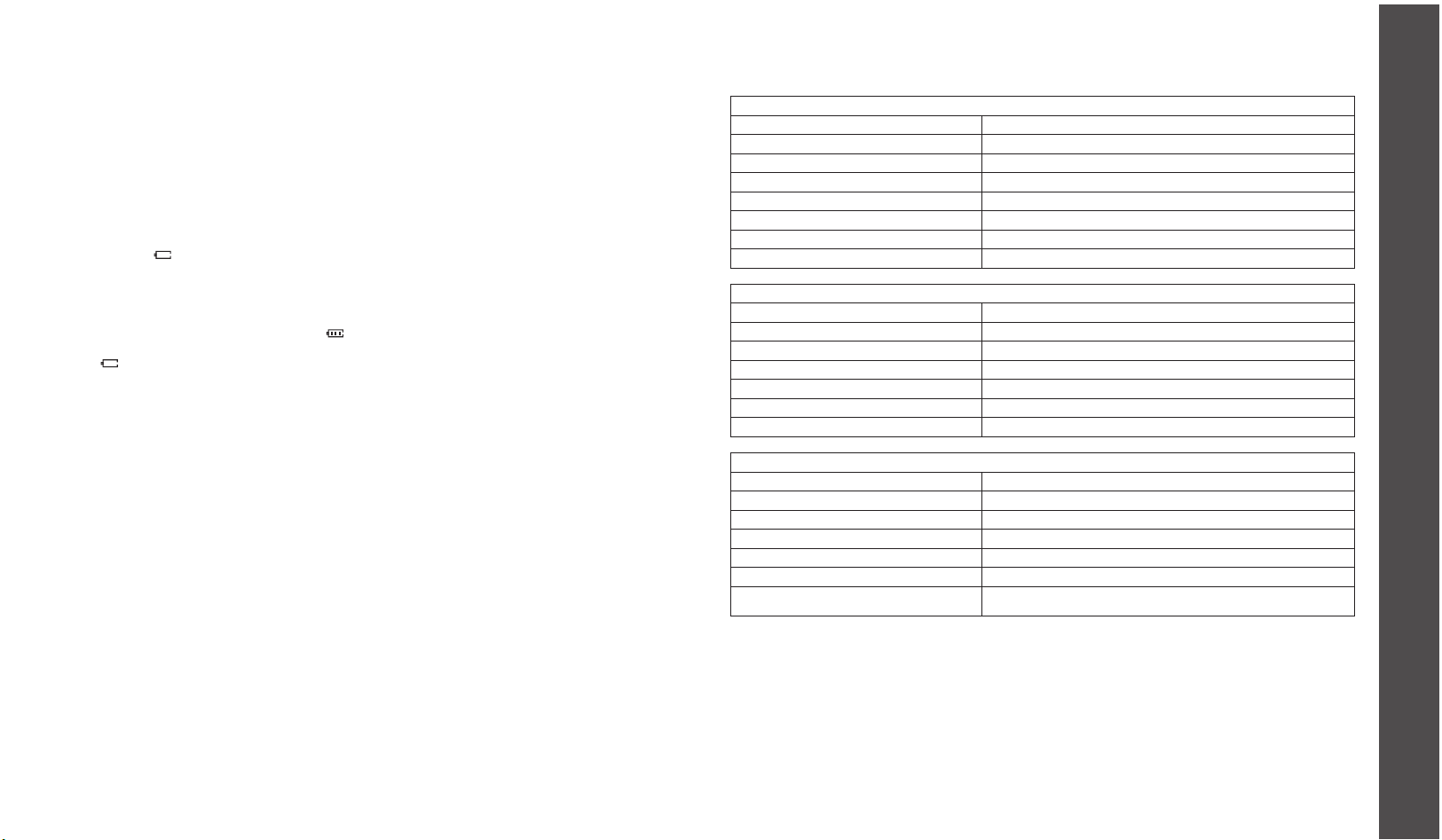
ESPAÑOL
27
NAME - Nombre
Se puede elegir un nombre para que aparezca en el display en lugar del número de canal. Esto sólo es posible
hacerlo mediante el software de programación del G14. Una vez ajustado, en la radio se puede activar/desactivar la función seleccionando “on” u “off”.
RECARGA DE LA BATERÍA
El G14 está diseñado para trabajar con un pack de baterías recargables de 7,4V Li-Ion que se pueden recargar
conectando el adaptador a la toma de corriente e insertando el jack de carga en el cargador de sobremesa.
La recarga total del pack de baterías dura entre 4-5 horas.
Para una vida óptima de la batería, recomendamos realizar la recarga con el G14 apagado y cuando se encienda el icono .
! El uso de un cargador diferente al especicado, puede dañar la radio o incluso puede causar
explosiones y heridas personales.
Indicador de nivel de baterías
EL G14 tiene un indicador de nivel de baterías que muestra su nivel de carga.
Cuanto mayor número de barras aparecen, mayor es el nivel de carga. Cuando el nivel de carga es bajo, el
icono parpadea en el display, indicando que hay que recargar las baterías inmediatamente.
La función de ahorro de batería permite una reducción del consumo de hasta el 50%; esta función se activa
automáticamente cuando la radio no recibe ninguna señal durante 7 segundos.
Mantenimiento
El G14 ha sido diseñado para disfrutarlo durante muchos años. Para ello, siga estas indicaciones básicas:
No intente abrir la radio. Una manipulación no experta puede dañarla.•
Si usa una fuente de alimentación, tenga cuidado con el voltaje que debe estar entre 6V y 8V para evitar •
daños.
Las altas temperaturas pueden acortar la vida de los dispositivos electrónicos y deformar o derretir algunos •
plásticos.
No almacene la radio en sitios sucios o polvorientos.•
Mantenga la radio seca. El agua de lluvia o la humedad pueden corromper los circuitos eléctricos. •
Si ve que la radio huele a quemado o hecha humo, apáguela rápidamente, retírela del cargador y quítele la •
batería.
No transmita nunca sin antena.•
ESPECIFICACIONES TÉCNICAS
General
Rango de frecuencias 446.00625- 446.09375 MHz (PMR446)
Temperatura de trabajo -20 ºC a +50 ºC
Alimentación 7.4 Vcc
Modo de operación Simplex
Dimensiones (mm) 100 × 58 × 33 (sin antena)
Peso 203 gr (con batería)
Impedancia de antena 50Ω
Ciclo de trabajo 5/5/90%
Transmisor
Estabilidad de frecuencia ±2.5PPM
Potencia de salida ≤ 500 mW ERP
Desviación máxima de frecuencia ≤ 2,5KHz
Distorsión de audio ≤ 3%
Potencia canal adyacente < -60 dB
Radiación de espurias Conforme a la normativa europea
Ancho de banda ocupado Conforme a la normativa europea
Receptor
Sensibilidad de RF 0.2UV @ 20 dB SINAD
Distorsión de audio ≤ 3%
Respuesta de audio 300Hz ÷ 3KHz
Selectividad canal adyacente Conforme a la normativa europea
Rechazo intermodulación Conforme a la normativa europea
Emisión de espurias Conforme a la normativa europea
Bloqueo Conforme a la normativa europea
Page 29

28
RESOLUCIÓN DE PROBLEMAS
Problema Posible causa Solución
La radio no se enciende La batería está descargada y/o no
se ha colocado correctamente.
Verique que la batería está cargada e instalada correctamente.
La radio se apaga rápidamente
nada mas encenderla
Pack de baterías descargado. Recargue el pack de baterías
El pack de baterías no carga El cargador de baterías no se ha in-
stalado o conectado correctamente.
Verique las conexiones del cargador y la colocación de las baterías.
La radio se enciende pero no
recibe ninguna señal
El lugar de instalación está muy
blindado.
Muévase a otro lugar.
El volumen es muy bajo. Ajuste el volumen a un nivel más
alto.
Subtonos CTCSS o DCS incorrectos.
Verique que está utilizando los
mismos subtonos que sus compañeros.
En recepción siempre hay ruido Está activada la función monitor. Desactive la función monitor
Es imposible comunicar con
otras radios
Se ha seleccionado un canal incorrecto.
Seleccione el mismo canal que
usan las personas con las que
quiere comunicarse.
La radio está en un lugar muy
blindado o muy lejos de sus compañeros.
Muévase a otro lugar.
Subtonos CTCSS o DCS incorrectos.
Verique que está utilizando los
mismos subtonos que sus compañeros.
La recepción se entrecorta y/o
con interferencias
La señal es muy débil. Desactive temporalmente el
Squelch mediante la función Monitor.
La distancia de transmisión es
excesiva y/o hay obstáculos entre
las radios.
Muévase más cerca de sus compañeros o a otra zona.
Otro grupo de usuarios utiliza el
mismo canal.
Verique el tráco de transmisiones
mediante la función Monitor y seleccione otro canal si es necesario.
La radio está cercana a equipos que
causan interferencias (televisiones,
ordenadores, etc.)
Aumente la distancia entre la radio y
estos equipos.
A veces no se puede transmitir El canal lo usa un número excesivo
de usuarios o la transmisión ha sido
bloqueada por un canal ocupado.
Seleccione otro canal. Solicite al
proveedor del servicio que desblo-
quee el canal ocupado.
Transmisión accidental debida
al VOX
La sensibilidad y/o el ruido ambiente
son muy altos.
Reduzca la sensibilidad del VOX.
El VOX necesita que se hable
muy alto
La sensibilidad del VOX es muy
baja.
Si el ruido ambiental no es muy alto,
incremente la sensibilidad o use un
micrófono opcional.
La autonomía del pack de baterías es limitada
El tiempo de transmisión es muy
alto.
Intente reducir el tiempo de trans-
misión y/o utilizar potencia baja.
Fallo de funciones lógicas
(símbolos del display extraños,
funcionesBloqueadas, etc.)
Ajustes incorrectos causado por un
problema de alimentación.
Recargue el pack de baterías.
Page 30

FRANÇAIS
29
G14
Émetteur-récepteur PMR446
Merci d’avoir choisi Midland! G14 est Émetteur-récepteur qui peut être utilisé dans la grande majorité des pays
européens. Pour plus d’informations, nous vous suggérons de lire le paragraphe “Restrictions d’utilisation”.
Combinant les dernières technologies en radio communication et un boitier mécaniquement rouste, le G14
est une solution idéale et efcace pour les professionnel qui souhaite rester en contact (construction, hôtels,
entrepôt, spectacles) ou pour le loisir pour ceux qui souhaitent rester en contact avec leurs amis ou la famille. Sa
robustesse, sa simplicité d’utilisation et son design en font un produit pour toutes les activités.
Grace au logiciel de programmation Midland, spécialement créé pour le G14 , il est possible d’adapter le fonc-
tionnement et les options de votre radio:
Vous pouvez active la fonction scanning (aussi bien en mode normale que prioritaire) et également dénir un •
des canaux disponible en temps que canal prioritaire.
Si nécessaire, vous pouvez rendre la radio très basique lors de son utilisation en désactivant certaine des •
fonctions de base.
Caractéristiques principales
Émetteur-récepteur PMR446•
Puissance: 500mW•
Espacement des canaux : 12.5KHz •
Fonction VOX intégrée (communication active par la voix)•
2 mode de SCAN : tous les canaux SCAN et SCAN CANAL PRIORITAIRE•
Brouilleur de la voix •
Afcheur retro éclairé avec 3 couleurs au choix. •
50 codes CTCSS et 105 codes DCS Normal/ Inversés •
Fonction anti-bavard •
Fonction blocage sur canal occupé (Busy Lock Out)•
Alarme d’urgence •
Contenu
1 Émetteur-récepteur • G14
1 clip ceinture•
1 adaptateur secteur•
1 Pack batterie 1200mAh Li-ion rechargeable•
1 socle de charge•
Couverture/portee
La portée maximale est atteinte pendant une utilisation en champs libres. La seule limitation à la portée maximale
est un facteur environnemental tel que des arbres, des immeubles, ou d’autres obstacles. A l’intérieur d’une
voiture ou d’une construction métallique la portée peut être réduite.
Normalement la couverture en ville avec des immeubles ou autres constructions est d’environ 1 à 2 Km. La por-
tée hors agglomération avec des arbres ou des maisons est d’environ 4 à 6 Km. En champs libre sans obstacle
et une bonne visibilité comme en montagne par exemple est d’environ 12 Km.
Page 31

30
CONTROLS PRINCIPAUX
Antenne1.
Encodeur2. : tournez dans le sens horaire ou le sens inverse pour naviguer entre les différents menus.
Bouton de volume-ON/OFF 3. - tournez dans le sens horaire et pour augmenter le volume. Tounez dans le sens
inverse pour diminuer le volume et pour éteindre la radio.
Haut-parleur 4. - Le G14 possède un Haut-parleur interne.
Microphone interne 5. - C’est ici que le son est pris par le microphone.
AfcheurLCD6.
MENU: 7. Appuyez sur ce bouton pour entrer dans le MENU de la radio.
SCAN/8.
: Appuyez sur ce bouton pour activer la fonction SCAN ou pour sortir du réglage. Maintenez appuyé
pendant 5 secondes se bouton pour activer le verrouillage clavier.
ENTER: 9. appuyez sur ce bouton pour conrmer les réglages.
PTT: 10. Appuyez sur ce bouton pour émetteur et relâchez le pour recevoir.
MONITEUR:11. En mode réception, garder ce bouton appuyé pour écouter le canal/fréquence en cours d’utili-
sation.
CALL:12. pour envoyez une sonnerie d’appel sur le canal sélectionné (reçu uniquement par un autre G14 ):
CALL + MONITEUR:• appuyez sur ces deux touches pour activer le mode d’urgence.
CALL + PTT:• appuyez sur ces deux boutons pour activer la tonalité 1750 Hz.
EXTERNAL SPEAKER/MIC JACK 13. - permet la connexion d’accessoires tel que microphone, oreillette,…
AfcheurLCD
A. : indicateur de niveau batterie
+/-:B. indique le sens du décalage TX/RX “OFFSET”
HI/LO:C. indique le niveau de puissance (HI = haute / LO = basse)
S: D. apparait quand la radio SCAN les canaux
E. : Verrouillage clavier
DT:F. DCS actif
CT:G. CTCSS actif
VOX:H. Fonction VOX active
I. : Apparait quand vous envoyez un appel
PRI: SCANJ. prioritaire actif
K. : Niveau du signal de réception et puissance d’émission.
L. : Fréquence utilisée
F: M. Fonction MENU
N. : Apparait quand le SCAN trouve un signal. (Squelch ouvert)
UTILISATIONS
Allumer/éteindre et Volume
Tournez le bouton Power/volume dans le sens horaire pour allumer la radio et augmenter le volume. Tournez
dans le sens inverse pour baisser le volume et éteindre la radio.
Pendant l’allumage de la radio, l’afcheur LCD montre tous les symboles pendant 1 seconde et ensuite l’afcheur
montre le dernier canal utilisé.
Emission
Pour communiquer, toutes les radios doivent être congure sur la même bande (PMR) et sur le même canal.
Appuyez brièvement sur la touche MON pour vous assurer que le canal n’est pas occupé et ensuite appuyez sur
la touche PTT.
Pour un maximum de clarté audio, garder l’appareil a une distance d’environ 4 à 10 cm.
Relâchez la touche PTT pour recevoir.
Seulement un utilisateur à la fois peut parler pendant une communication radio. En plus il est important de noté
qu’il ne faut pas émettre pendant que l’on reçoit une communication et qu’il faut utiliser émettre sans exagération
an de permettre aux autres utilisateurs de parler.
L’émission consommé un maximum d’énergie et doit être utilisez le moins souvent possible an de prolonger
l’autonomie de la batterie.
13
10
11
12
ENTER MENU SCAN
G14
1
23
4
5
6
7
89
A
B
C
D
E
F
G H I J
KL
M
N
Page 32

FRANÇAIS
31
Il vous est possible également possible de choisir la puissance basse pour prolongé l’autonomie de la batterie.
Si vous avez des difcultés pour joindre un correspondent et que vous n’en avez aucun pour le recevoir, il est
possible que ce dernier utilise du CTCSS ou du DCS.
Alarme d’urgence
Garder la touche CALL appuyé pendant 1 second et puis appuyez sur MON: la radio bascule en mode d’alarme
d’urgence.
Pour désactiver la fonction, appuyez sur PTT.
PRC – Canal prioritaire
Il est possible de choisir un canal prioritaire pour le mode SCAN Prioritaire. (Voir le paragraphe qui suit).
Le canal prioritaire est surveillé pendant le mode SCAN. Vous pouvez choisir se canal parmi les 99 canaux
disponible. (Si vous choisissez par exemple le canal 9, le SCAN se déroule de la manière suivante : 1 9 2 9 3 9 4
9 5 9 6 9 7 …).
Pour choisir le canal prioritaire:
Appuyez sur 1. MENU.
Tournez l’2. Encodeur jusqu’à afcher “PRC” à l’écran;
Appuyez sur 3. ENTER;
Tournez l’4. Encodeur et sélectionnez le canal prioritaire;
Conrmez avec la touche 5. ENTER et quitté en appuyant deux fois sur SCAN.
SCAN et PRI – SCAN prioritaire
La fonction SCAN est très utiles pour ecouté un canal avant d’émettre.
Lors que la radio est en réception, la fonction SCAN s’arrête et reprend 5 secondes après que le signal est
disparu. Cette fonction est utile pour savoir si un canal est libre.
SCAN de tous les canaux
Appuyez sur SCAN : la radio SCAN tous les canaux en commençant par celui en cours d’utilisation. Dès qu’un
signal est détecté la radio interrompt le SCAN pendant 5 secondes, pour le reprendre appuyez sur PTT ou
ENTER.
PRI – SCAN prioritaire
Appuyez sur MENU. A l’aide de l’Encodeur, sélectionnez “PRI”. Avec le SCAN prioritaire, le canal prioritaire précédemment congure est surveillez. Lorsqu’un signal est détecté, la radio arrête le SCAN pendant 5 secondes,
ensuite pour reprendre appuyez sur PTT ou ENTER.
CongurationdumodeSCAN
Appuyez sur MENU. A l’aide de l’Encodeur, sélectionnez “SCANS”. Appuyez sur ENTER A l’aide de l’Encodeur,
sélectionnez le type de SCAN (TO/CO/SE). Conrmez votre choix avec ENTER et sortez en appuyant deux fois
sur SCAN.
TO – SCAN en fonction du temps
Lorsqu’un signal est détecté, la radio arrête le SCAN pendant 5 secondes, ensuite le SCAN reprend même si le
signal est toujours présent.
CO: SCAN en fonction du signal
Lorsqu’un signal est détecté, la radio arrête le SCAN. Il reprend lorsque le signal à disparue.
SE: SCAN de recherche
La radio stop le SCAN et sort de ce mode dès détection d’un signal.
VOX- Choix de la sensibilité VOX
Le G14 permet une communication main libre grâce à la fonction VOX, parler simplement en direction du micro-
phone et la communication s’établie automatiquement.
La sensibilité du VOX peut être réglée sur trois niveaux. La fonction VOX est inactive par défaut.
Pour l’activer, suivez les étapes ci-dessous:
1. Appuyez sur MENU
2. Tournez l’ Encodeur jusqu’à afcher ‘VOX’;
3. Appuyez sur ENTER
4. Tournez à nouveau l’Encodeur et sélectionnez le niveau de sensibilité du VOX (1: Haute 2: moyenne 3:
basse);
Conrmez votre sélection avec ENTER et quittez en appuyant deux fois sur SCAN.
Pour désactiver la fonction VOX, suivez la même procédure en choisissant “Off”.
POW – Choix de la puissance d’émission
Le G14 à deux niveaux de puissance sélectionnable:
Pour sélectionner le niveau de puissance:
1. Appuyez sur MENU
2. Tournez l’ Encodeur jusqu’à afcher ‘POW’
3. Appuyez sur ENTER
4. Tournez à nouveau l’Encodeur et sélectionnez le niveau de puissance (Il y a 2 niveaux différent: ‘H’=~500mW
PAR et ‘L’= ~10mW PAR;
5. Conrmez votre sélection avec ENTER. Sur l’afcheur apparaît “HI” ou “LO” en fonction du niveau choisi.
6. Appuyez deux fois sur SCAN pour quitter.
Si votre radio doit communiquer sur une courte distance, vous pouvez choisir la puissance basse pour augmenter
l’autonomie des batteries.
SQUELCH
Avec la fonction Squelch le bruit peut être supprimé sur les canaux libres.
Pour sélectionner le niveau de Squelch:
Appuyez sur 1. MENU
Tournez l’2. Encodeur jusqu’à afcher “SQL”
Appuyez sur 3. ENTER
Tournez à nouveau l’4. Encodeur et sélectionnez le niveau de Squelch (Ils y a 9 niveaux disponibles);
Conrmez votre sélection avec 5. ENTER et quittez en appuyant deux fois sur SCAN.
Assurez vous de ne pas avoir choisi un niveau trop élevé, car sinon vous ne pourrez pas recevoir les signaux
faible. A l’inverse un niveau trop bas ouvre le squelch meme s’il ni a plus de communication.
Le Squelch doit toujours être réglé quand il n’y a pas de signal présent.
SCRAMBLER - Brouilleur de la voix
Le Brouilleur de voix “scrambleur” est la pour protéger les communications.
Cette fonction empêche d’autres utilisateurs d’écouter et de comprendre votre conversation.
Page 33

32
Pour activer/désactiver le brouilleur:
Appuyez sur 1. MENU;
Tournez l’2. Encodeur jusqu’à afcher “SCRM”;
Appuyez sur 3. ENTER;
Tournez l’4. Encodeur pour activer/désactiver le SCRAMBLEUR: “ON” (pour l’activer), ou “OFF” (pour le désactiver);
Conrmez votre sélection avec 5. ENTER et quittez en appuyant deux fois sur SCAN.L’afcheur indique “S”
Quand le scrambleur est actif, il n’est pas possible de recevoir des communications normale. Assurez-vous que
toutes les radios avec lesquels vous souhaitez communiquer on cette fonction activée. Le scrambleur ne garantie
pas une sécurité totale des communications.
LED - rétro éclairage on/off
Pour activer/désactiver le retro éclairage:
Appuyez sur 1. MENU;
Tournez l’2. Encodeur jusqu’à afcher “LED”;
Appuyez sur 3. ENTER;
Tournez l’4. Encodeur pour activer/désactiver le rétro éclairage. Il y a 3 choix possibles: “ON”, “OFF” et
“AUTO”.
Conrmez votre sélection avec 5. ENTER et quittez en appuyant deux fois sur SCAN.
LIGHT – Choix de la couleur d’éclairage
To select the Backlight color, follow these steps:
Appuyez sur 1. MENU;
Tournez l’2. Encodeur jusqu’à afcher “LIGHT” ;
Appuyez sur 3. ENTER;
Tournez l’4. Encodeur pour choisir entre les trois différentes couleurs.
Conrmez votre sélection avec 5. ENTER et quittez en appuyant deux fois sur SCAN.
Beep touche on/off
A chaque appuye d’une touché vous entendrez un Beep. Le beep touche est actif par défaut.
Pour désactiver le Beep, suivez cette procédure:
Appuyez sur 1. MENU;
Tournez l’2. Encodeur jusqu’à afcher “BEEP” ;
Appuyez sur 3. ENTER;
Tournez l’4. Encodeur pour activer/désactiver le Beep: “ON” (pour l’activer), ou “OFF” (pour le désactiver);
Conrmez votre sélection avec 5. ENTER et quittez en appuyant deux fois sur SCAN.
CTCSS et DCS
Les tonalités CTCSS sont des codes ajouté aux canaux an d’en créer de nouveaux canaux privatifs. Ils similaires à des codes d’accès et permet à la radio de communiquer uniquement avec des utilisateurs d’un même
groupe. Pour chaque canal, il est possible de dénir jusqu’à 50 CTCSS et 105 DCS.
Pour choisir un CTCSS :
Appuyez sur 1. MENU;
Tournez l’2. Encodeur jusqu’à afcher : “C-CDC”(CTCSS en TX et RX); “R-CDC”(RX uniquement) ou “T-CDC”
(TX uniquement).
Appuyez sur 3. ENTER;
Tournez l’4. Encodeur pour choisir le code CTCSS
Conrmez votre sélection avec 5. ENTER.
Le choix d’un CTCSS désactive tous les DCS, car ces fonctions ne peuvent pas être utilisées en même temps.
Si vous souhaitez un code DCS au lieu d’un CTCSS, suivez cette procédure:
Appuyez sur 1. MENU;
Tournez l’2. Encodeur jusqu’à afcher: “C-CDC”(DCS en TX et RX); “R-CDC”( RX uniquement) o “T-CDC” (TX
uniquement).
Appuyez sur 3. ENTER;
Appuyez une nouvelle fois sur 4. MENU;
Tournez l’5. Encodeur pour choisir le code DCS
Conrmez votre sélection avec 6. ENTER.
Le choix d’un DCS désactive tous les CTCSS, car ces fonctions ne peuvent pas être utilisées en même temps
VOICE - Synthèse vocale
Cette fonction active, la voix qui indique vocalement l’action ou le choix que vous avez fait.
Pour l’activer, suivez ce qui suit:
Appuyez sur 1. MENU;
Tournez l’2. Encodeur jusqu’à afcher “VOICE” ;
Appuyez sur 3. ENTER;
Tournez l’4. Encodeur pour activer/désactiver cette fonction: “ON” (pour l’activer), ou “OFF” (pour la désactiver);
Conrmez votre sélection avec 5. ENTER et quittez en appuyant deux fois sur SCAN.
TOT- Anti bavard
Le G14 peut être programmé de manière de manière à n’autoriser l’émission que pour un temps donné et bloque
temporairement toutes utilisation au delà du temps autorisé.
La radio est force en réception si l’émission est maintenu au delà du temps déni. Pour émettre a nouveau relâ-
chez la touche PTT et appuyez.
Pour activer cette fonction:
1. Appuyez sur MENU;
2. Tournez l’Encodeur jusqu’à afcher “TOT”;
3. Appuyez sur ENTER;
4. Tournez l’Encodeur pour dénir le temps de 30 à 270 secondes.
5. Conrmez votre sélection avec ENTER et quittez en appuyant deux fois sur SCAN.
- Verouillage clavier
Il est possible de choisir entre deux types de verrouillage:
1. Appuyez sur MENU;
2. Tournez l’Encodeur jusqu’à afcher “KEYBO”;
3. Appuyez sur ENTER;
4. Tournez l’Encodeur et choisissez entre “MANUAL” et ”AUTO”.
5. Conrmez votre sélection avec ENTER et quittez en appuyant deux fois sur SCAN.
Comme mentionnez précédemment il y a deux manières de verrouiller le clavier :
Page 34

FRANÇAIS
33
“MANUAL”: Pour verrouiller le clavier, appuyez simplement la touche SCAN/ pendant 3 secondes.
s’afche.
“AUTO”: Le clavier se verrouille automatiquement au bout de quelques secondes. Pour déverrouiller le clavier
appuyez sur la touche SCAN/ pendant 3 secondes.
NAME - Nom
Il est possible de dénir un nom à afcher à la place du numéro du canal. Il est possible de dénir se nom
uniquement à l’aide du logiciel de programmation du G14 . Une fois conguré, sur la radio il est possible de
l’afcher “on” ou non “off”.
Rechargement batterie
Le G14 est destine à fonctionner avec un pack batterie rechargeable de 7,4V LI-ion qui peut être recharge à
l’aide de l’adaptateur secteur raccordé sur le secteur et connecté sur le chargeur de bureau.
Il faut pour une charge complète de la radio de 4 à 5 heures.
Pour une durée de vie maximale de la batterie, il est recommandé de charger le pack batterie quand le G14 est
éteint et que l’icone s’afche.
! Utiliser un autre chargeur que celui recommandé peut causer des dommages à votre appareil ou
mêmeexploseretcauserdesdommagescorporels.
Indicateur de niveau batterie
Le G14 à un indicateur de niveau qui vous montre le niveau actuel des batteries. Plus le nombre de barre visible est important plus la charge de la batterie est importante.
Lorsque la batterie est vide, l’icone clignote à l’écran disant que les piles sont à remplacé ou que le block
batterie doit être rechargé.
La fonction d’économie d’énergie permet une réduction de 50% de la consommation. L’économie d’énergie
s’active automatiquement lorsque la radio ne reçoit plus de signal pendant au moins 7 secondes.
MAINTENANCE
Votre G14 a été conçu pour correspondre aux exigences de garantie et pour proté de ces qualités pendant
plusieurs années.
N’essayezpasd’ouvrirlaradio.Unemanipulationd’unepersonnenonqualiépeutl’endommager.•
Quandvous utilisezunealimentation stabiliséeprenezgardeàla tensiond’alimentation,qui doitêtre•
comprisentre6Vet8Vpourévitertousdommages.
Unetempératureélevée peutraccourcirla duréedevie del’électroniqueet déformeroufaire fonder•
certain plastique.
Nestockezpaslaradiodansunendroithumideetpoussiéreux.•
Gardezlaradiosèche.Lapluieetlavapeuroxydelescomposantsélectroniques.•
S’ilseproduitundégagementdefuméetd’odeurdelaradio,éteignezimmédiatementlaradioetretirez•
le chargeur et les batteries.
N’émettezpassansantenne.•
Page 35

34
SPECIFICATIONS TECHNIQUES
Général
Fréquence de fonctionnement 446.00625- 446.09375 MHz (PMR446)
Température d’utilisation -20°C -+50°C
Tension d’alimentation 7.4V
Mode de fonctionnement Simplex
Dimensions 100mm×58mm×33mm (Hors Antenne)
Poids 203g (Avec batterie)
Impédance d’antenne 50Ω
Cycle d’utilisation 5/5/90%
Emetteur
Stabilité en fréquence ± 2.5PPM
Puissance de d’émission ≤ 500mWERD
Déviation en fréquence maximal ≤ 2,5KHz
Distorsion audio ≤ 3%
Puissance sur canaux adjacent < 60 dB
Harmonique Conforme aux directives européennes
Largeur de bande occupé Conforme aux directives européennes
Récepteur
Sensibilité RF ≤ 0.2UV@20 dB SINAD
Distortion audio ≤ 3%
Réponse audio 300Hz ÷ 3KHz
Rejection des canaux adjacent Conforme aux directives européennes
Rejection intermodulation Conforme aux directives européennes
Sensibilité aux parasites Conforme aux directives européennes
Blocking Conforme aux directives européennes
RESOLUTIONS DES PROBLEMES
Problèmes Causes possibles Solution
La radio ne s’allume pas Les batteries sont vides et/ou mal
mises en place.
Vériez que les batteries soient
chargées et bien installé.
la radio s’éteint peut de temps
après l’allumage.
Les batteries sont vides Rechargée les batteries, si elles
sont bien rechargeable ou les
changer.
Les batteries ne se charge pas. Le chargeur n’a pas été branché ou
pas correctement.
Vériez les connexions batterie-
chargeur et la mise en place des
batteries.
La radio s’allume mais reçoit
aucun signal
Le site d’utilisation est trop protégé. Changez de place.
LE volume est trop faible. Augmentez le volume.
CTCSS incorrect Vériez que le code CTCSS est le
même que celui utilisez par l’autre
radio.
Il n’est pas possible de communiquer avec d’autre personne.
Un mauvais canal a été sélectionnez.
Choisissez le même canal que le
correspondent avec lequel vous
souhaitez communiquer.
La radio se trouve dans une zone
isolé des ondes radio ou trop loin du
correspondent.
Changez de place.
CTCSS incorrect Vériez que le code CTCSS est le
même que celui utilisez par l’autre
radio.
La réception est fragmentée et/
ou perturbée.
La distance entre les radios est trop
importante et/ou des obstacles se
trouvent sur le chemin.
Rapprochez vous de votre correspondent ou changez de zone.
La radio se trouve trop près
d’élément perturbateur (télévisions,
ordinateur, etc.)
Mettez le plus de distance possible
entre la radio et ces éléments.
Le VOX provoque un passage
en émission intempestif
La sensibilité et/ou le bruit environnant sont trop élevé.
Réduisez la sensibilité VOX.
Le VOX nécessite un niveau de
parole élevé
La sensibilité est trop basse Si le bruit environnant n’est pas
élevé, augmentez la sensibilité ou
utilisez un micro déporté en option.
Erreur logique
(symbole illisible, fonctions
inutilisable)
Paramétrage incorrect cause par un
défaut d’alimentation.
Rechargez les batteries ou
remplacez-les.
Page 36

PORTUGUÊS
35
G14
Emissor receptor PMR446
Obrigado por ter escolhido a Midland! O G14 é um transceptor portátil de uso gratuito em quase todos os países
europeus. Para mais informações, sugerimos que veja a tabela “Restrições de utilização”.
Combinando a mais recente tecnologia em comunicação por rádio com uma rma armação de metal, o G14 é a
solução ideal e efectiva para prossionais que precisam estar em contacto com colegas de trabalho (em sítios de
construção, edifícios, hotéis, congressos, shows) ou mesmo para lazer, para utilizadores que pretendem apenas
manter contacto com a família. Sua armação rme, utilização fácil e design simples signicam que o aparelho é
ideal para qualquer actividade.
Graças ao software Midland Programming, feito especicamente para o G14, é possível estender a exibilidade
e as funções do rádio:
É possível activar a unidade de busca de estações (tanto no modo normal quanto no de prioridade) e assim •
denir uma das estações disponíveis como estação prioritária no modo de busca de prioridade.
Se necessário, o rádio pode ser utilizado de forma bastante básica e simples, bastando desactivas algumas •
funções padrão.
Características principais
Emissor receptor PMR446•
Potência de saída: 500mW•
Espaço entre estações: 12.5KHz •
Função VOX embutida (comunicação activada vocalmente)•
2 modos de busca: buscar todas as estações (SCAN) e buscas estações prioritárias (PRIORITY SCAN)•
Embaralhar (SCRAMBLER)•
Visor de cristais líquidos ajustável em 3 cores diferentes. •
50 tons CTCSS e 105 códigos DCS Normais/Invertidos seleccionáveis •
Função de desligamento automático (TOT)•
Função de procura quando ocupado•
Alarme de emergência•
Conteúdo
1 transceptor • G14
1 presilha para cinto•
1 adaptador de parede•
1 bateria de 1200mAh Li-ion recarregáveis•
1 carregador•
Cobertura/raio
O alcance máximo depende das condições do terreno e é obtido durante utilização num espaço aberto.
A única limitação em relação ao alcance máximo possível deve-se a factores ambientais como, por exemplo,
bloqueios provocados por árvores, edifícios, ou outros obstáculos. No interior de um automóvel ou de uma
construção metálica, o alcance poderá ser mais reduzido. Normalmente, a cobertura na cidade, com edifícios ou
outras obstruções é de cerca de 1 ou 2 Km. Num espaço aberto mas com obstáculos, tais como árvores, folhas
ou casas, o alcance máximo possível é de cerca de 4-6 Km. Num espaço aberto, sem obstáculos e à vista como,
por exemplo, em montanha, a cobertura pode ser de mais de 12 Km.
Page 37

36
CONTROLOS PRINCIPAIS
Antena1.
Encoder2. : gire este botão nos dois sentidos possíveis para efectuar os vários ajustes possíveis.
Botão ligar/volume3. - gire-o para ligar o aparelho e aumentar o volume. Gire-o no sentido oposto para dimi-
nuir o volume e desligar o aparelho.
Altifalante4. - o G14 possui um altifalante embutido.
Microfone embutido5. - onde o som é captado pelo microfone.
Visor de cristais líquidos6.
MENU7. : prima este botão para entrar no menu do rádio
SCAN/8.
: prima este botão para entrar na função de busca ou para sair do ajuste actual. Mantenha este
botão premido por 5 segundos para activar a função de bloqueio.
ENTER9. : prima este botão para conrmar o ajuste.
PTT10. : prima este botão para transmitir, e solte-o para receber.
MONITOR11. : no modo de recepção, mantenha este botão premido para monitorar a estação/frequência em
utilização.
CALL12. : para enviar uma chamada na estação seleccionada (recebida apenas por outro aparelho G14):
CALL + MONITOR• : prima estes dois botões para activar a função de emergência.
CALL + PTT• : prima estes dois botões para activar o som de 1750 Hz.
ENTRADA PARA ALTIFALANTE/MIC EXTERNOS13. - permite a conexão de aparelhos externos, como auscul-
tadores, microfones, etc.
Visor de cristais líquidos
A. : indica o nível de carga da bateria
+/-B. : indica a direcção dos modos TX/RX “OFFSET”
HI/LOC. : indica o nível da potência de saída (HI = alta / LO = baixa)
SD. : aparece quando o rádio estiver a procurar canais
E. : bloquear teclado
DTF. : ligar DCS
CTG. : ligar CTCSS
VOXH. : activar a função VOX
I. : aparece quando o aparelho realizada uma CHAMADA
PRIJ. : Modo de busca prioritária activado
K. : Força do sinal captado e potência do modo TX.
L. : frequência em utilização
FM. : funções do MENU
N. : aparece quando uma estação é encontrada no modo de busca. (Ruído aberto)
FUNCIONAMENTO
Ligar/desligar e volume
Gire o botão de ligar/volume para ligar o rádio e aumentar o volume. Gire-o no sentido contrário para diminuir o
volume e desligar o rádio.
Se o aparelho estiver ligado, aparecerão no visor todos os ícones por 1 segundo, e o visor indicará a última
estação/frequência seleccionada.
Transmissão
Para que haja comunicação, todos os rádios do seu grupo devem ser sintonizados na mesma faixa (PMR) e na
mesma estação. Mantenha premido brevemente o botão MON para certicar-se de que a frequência não esteja
ocupada, e então prima o botão PTT.
Para um som mais claro, mantenha o aparelho a uma distância de 4/10cm de si.
Libere o botão PTT para captar.
Durante a comunicação, somente um utilizador pode falar por vez. Portanto, é importante que não transmita
enquanto estiver a receber uma chamada, bem como utilizar o modo de transmissão pouco de modo a permitir
que outros utilizadores utilizem a função.
A transmissão consume uma quantia signicativa de energia e, portanto, deve ser utilizada pouco de modo a
prolongar a vida útil da bateria.
Alternativamente, é possível também seleccionar uma potência de transmissão baixa.
13
10
11
12
ENTER MENU SCAN
G14
1
23
4
5
6
7
89
A
B
C
D
E
F
G H I J
KL
M
N
Page 38

PORTUGUÊS
37
Se não conseguir entrar em contacto com uma estação que não apresenta problemas na recepção, pode ser
que a estação esteja a utilizar tons CTCSS ou códigos DCS.
Alarme de emergência
Mantenha premido o botão CALL por 1 segundo e então prima MON: o rádio mudará para o modo de alarme de
emergência.
Para desactivar esta função, prima o botão PTT.
PRC – Estações prioritárias
É possível seleccionar uma estação prioritária para a busca prioritária (veja o parágrafo seguinte).
O aparelho busca a estação prioritária durante o modo de busca. A estação prioritária pode ser seleccionada
dentre 99 estações disponíveis (se, por exemplo, a estação 9 for escolhida como a prioritária, a busca será
realizada da seguinte forma: 1 9 2 9 3 9 4 9 5 9 6 9 7 …).
Para escolher a estação prioritária:
1. Prima o botão MENU;
2. Gire o botão Encoder até que apareça “PRC” no visor.
3. Prima ENTER;
4. Gire o botão Encoder para seleccionar a estação prioritária desejada;
5. Conrme a sua selecção com o botão ENTER e prima o botão SCAN duas vezes para sair.
SCAN – busca e PRI – busca prioritária
A função de busca é muito útil para monitar-se as estações antes da transmissao.
Se o rádio estiver no modo de recepção, a função de busca será interrompida e reiniciada 5 segundos após a
ausência do sinal. Esta função serve para controlar quais estações estão livres.
Buscar todas as estações
Prima o botão SCAN: o rádio buscará todas as estações a partir da estação sintonizada. Assim que um sinal
for detectado, o rádio suspenderá a busca por 5 segundos, e então continuará a buscar a menos que os botões
PTT ou ENTER forem premidos.
PRI – busca prioritária
Prima o botão MENU. Com o botão Encoder, seleccione “PRI”. No modo de busca prioritária, a estação prioritária ajustada anteriormente será procurada. Assim que um sinal for detectado, o rádio suspenderá a busca por 5
segundos, e então continuará a buscar a menos que os botões PTT ou ENTER forem premidos.
Conguraçõesdomododebusca
Prima MENU e gire o botão Encoder. Aparecerá ”SCANS” no visor. Prima ENTER e, em seguida, gire o botão
Encoder para escolher o tipo de busca desejado (TO/CO/SE). Conrme a sua selecção com o botão ENTER e
prima SCAN para sair.
TO – Busca por tempo
Sempre que um sinal for detectado, o rádio suspenderá a busca por 5 segundos, e então continuará a buscar
mesmo que haja um sinal presente.
CO: Busca por sinal
Sempre que um sinal for detectado, o rádio suspenderá a busca, e somente continuará a buscar quando o sinal
não estiver mais presente
SE: Procurar
O rádio interromperá a busca e sairá do modo de busca assim que um sinal for detectado.
VOX- Seleccionar o nível de sensibilidade da função VOX
O G14 permite que o utilizador converse sem utilizar as mãos através da função VOX: basta falar na direcção do
microfone e a comunicação será activada automaticamente.
A sensibilidade da função VOX pode ser ajustada em três níveis diferentes. A função VOX vem desactivada de
fábrica.
Para activá-la, siga os passos abaixo:
1. Prima o botão MENU;
2. Gire o botão Encoder até que apareça “VOX” no visor.
3. Prima ENTER para seleccionar a função;
4. Gire o botão Encoder para o nível desejado (1: alta sensibilidade 2: sensibilidade média 3: baixa
sensibilidade);
5. Conrme a sua selecção com o botão ENTER e prima o botão SCAN duas vezes para sair.
Para desactivar a função VOX, siga os passos acima e seleccione a opção “Off”.
POW – Ajustar a potência de transmissão
O G14 possui duas potências de transmissão:
Para seleccionar a potência desejada:
1. Prima o botão MENU;
2. Gire o botão Encoder até que apareça “POW” no visor.
3. Prima ENTER para seleccionar a função;
4. Gire o botão Encoder para seleccionar a potência desejada (há duas potências disponíveis: ‘H’=~500mWERP
e ‘L’= ~10mWERP);
5. Conrme a sua selecção com o botão ENTER. Aparecerá “HI” (alta) ou “LO” (baixa) no visor, dependendo da
potência seleccionada;
6. Prima o botão SCAN duas vezes para sair.
Se o rádio tiver que funcionar num raio curto, selecciona a potência baixa para estender a vida útil da bateria.
SQUECH
Com a função Squelch, é possível suprimir ruídos nas estações livres.
Para seleccionar o nível da função Squelch:
1. Prima o botão MENU;
2. Gire o botão Encoder até que apareça “SQL” no visor.
3. Prima ENTER para seleccionar a função;
4. Gire o botão Encoder para seleccionar o nível da função Ruído (dentre os 9 níveis disponíveis);
5. Conrme a sua selecção com o botão ENTER e prima o botão SCAN duas vezes para sair.
Cuidado para não seleccionar um nível demasiadamente alto para a função Squelch, pois neste caso o aparelho
pode não captar sinais mais fracos. Por outro lado, um nível muito baixo da função Ruído pode transmitir ruídos
mesmo se não houver um sinal presente.
A função Squelch deve ser sempre ajustada quando não houver sinais presentes.
Page 39

38
SCRAMBLER- Embaralhar
A função de embaralhar serve para proteger comunicações.
Esta função evita que aparelhos de outra rede ouçam e percebam comunicações de voz.
Para activar/desactivar esta função:
1. Prima o botão MENU;
2. Gire o botão Encoder até que apareça “SCRM” no visor.
3. Prima ENTER para seleccionar a função;
4. Gire o botão Encoder para activar/desactivar a função embaralhar: “ON” (para activá-la) ou ”OFF” (para
desactivá-la);
5. Conrme a sua selecção com o botão ENTER e prima o botão SCAN duas vezes para sair. Aparecerá “S” no
visor.
Se a função de embaralhar estiver activada, não será possível receber comunicações. Portanto, antes de activála, é necessário certicar-se de que todos os rádio com os quais deseja comunicar-se activem esta função, do
contrario não será possível comunicar-se com eles.
A função de embaralhar deste aparelho não garante completamente a segurança das comunicações.
LED - Luz de fundo ligada/desligada
Para activar/desactivar a luz de fundo do visor:
1. Prima o botão MENU;
2. Gire o botão Encoder até que apareça “LED” no visor.
3. Prima ENTER para seleccionar a função;
4. Gire o botão Encoder para activar/desactivar a luz de fundo. Há três opções disponíveis: ”ON” (ligada), ”OFF”
(desligada) e ”AUTO”.
5. Conrme a sua selecção com o botão ENTER e prima o botão SCAN duas vezes para sair.
LIGHT – Seleccionar a cor da luz de fundo
Para seleccionar a cor da luz de fundo, siga os passos abaixo:
1. Prima o botão MENU;
2. Gire o botão Encoder até que apareça “LIGHT” no visor.
3. Prima ENTER para seleccionar a função;
4. Gire o botão Encoder para escolher entre as três cores disponíveis.
5. Conrme a sua selecção com o botão ENTER e prima o botão SCAN duas vezes para sair.
BEEP - Ligar/desligar Sons do teclado
Toda vez que um botão é premido, o aparelho emitirá um sinal sonoro.
Os sons to teclado vêm activados de fábrica. Para desactivá-los, siga o procedimento abaixo:
1. Prima o botão MENU;
2. Gire o botão Encoder até que apareça “BEEP” no visor.
3. Prima ENTER para seleccionar a função;
4. Gire o botão Encoder para activar/desactivar os sons do teclado: ”ON” (para activá-los) ou ”OFF” (para
desactivá-los);
5. Conrme a sua selecção com o botão ENTER e prima o botão SCAN duas vezes para sair.
CTCSS e DCS
Os tons CTCSS podem ser adicionados às estações para criar novas estações privadas. São similares aos
códigos de acesso e permitem que o rádio comunique-se somente com os utilizadores sintonizados na mesma
estação e com o mesmo código. Para cada estação, é possível ajustar até 50 tons CTCSS e 105 cόdigos DCS.
Para seleccionar um tom CTCSS:
1. Prima o botão MENU;
2. Gire o botão Encoder até que apareça ”C-CDC” (CTCSS tanto em TX e RX), ”R-CDC” (somente em RX) ou
”T-CDC” (somente em TX) no visor.
3. Prima ENTER para seleccionar a função;
4. Gire o botão Encoder para escolher o tom CTCSS desejado.
5. Conrme a sua selecção com o botão ENTER.
Ajustar um tom CTCSS desactiva todos os códigos DCS, pois estas duas funções não podem ser utilizadas
simultaneamente.
Se quiser utilizar e seleccionar um cόdigo DCS, ao invés de um tom CTCSS, siga os passos a seguir:
1. Prima o botão MENU;
2. Gire o botão Encoder até que apareça ”C-CDC” (CTCSS tanto em TX e RX), ”R-CDC” (somente em RX) ou
”T-CDC” (somente em TX) no visor.
3. Prima ENTER para seleccionar a função;
4. Prima novamente o botão MENU;
5. Gire o botão Encoder para escolher o cόdigo DCS desejado.
6. Conrme a sua selecção com o botão ENTER.
Ajustar um cόdigo DCS desactiva todos os tons CTCSS, pois estas duas funções não podem ser utilizadas
simultaneamente.
VOICE - Função VOZ
Com esta função, é possível activar uma alerta de voz que informa o utilizador sobre qualquer operação/selecção a ser feita.
Para activá-la, siga os passos a seguir:
1. Prima o botão MENU;
2. Gire o botão Encoder até que apareça ”VOICE” no visor.
3. Prima ENTER para seleccionar a função;
4. Gire o botão Encoder para activar/desactivar a função: ”ON” (para activá-la) ou ”OFF” (para desactivá-la);
5. Conrme a sua selecção com o botão ENTER e prima o botão SCAN duas vezes para sair.
TOT- Função de desligamento automático do modo TX
O G14 pode ser programado com um cronómetro de transmissão que bloqueia temporariamente as transmissões se o rádio for utilizado além do tempo permitido.
O rádio entra no modo de recepção se continuar a transmitir após o tempo ajustado. Para reiniciar a transmissão, solte o botão PTT.
Para activar esta função:
1. Prima o botão MENU;
2. Gire o botão Encoder até que apareça “TOT” no visor.
3. Prima ENTER para seleccionar a função;
4. Gire o botão Encoder para seleccionar o tempo de 30 a 270 segundos.
5. Conrme a sua selecção com o botão ENTER e prima o botão SCAN duas vezes para sair.
– Bloqueio do teclado
É possível escolher entre dois tipos de modo de bloqueio:
Page 40

PORTUGUÊS
39
1. Prima o botão MENU;
2. Gire o botão Encoder até que apareça ”KEYBO” no visor;
3. Prima ENTER para seleccionar a função;
4. Gire o botão Encoder para escolher entre ”MANUAL” ou ”AUTO”.
5. Conrme a sua selecção com o botão ENTER e prima o botão SCAN duas vezes para sair.
Como mencionado acima, há dois modos de bloquear o teclado:
”MANUAL”: para bloquear o teclado, basta manter premido o botão SCAN/ por 3 segundos. Aparecerá
no visor.
”AUTO”: o teclado será bloqueado automaticamente após alguns segundos. Para desbloqueá-lo, mantenha
premido o botão SCAN/ por 3 segundos.
NAME- Nome
É possível atribuir um nome a uma estação para que apareça no visor ao invés do número. É possível ajustar
o nome apenas através do software do G14. Uma vez ajustado, é possível activar ou desactivá-lo pelo rádio,
através das opções “on” e “off”.
RECARGA DA BATERIA
O G14 foi feito para ser utilizado com uma bateria de 7,4V LI-ion recarregável que pode ser recarregada através
do adaptador AC/DC conectado a uma fonte de alimentação, e o pino do adaptador conectado ao carregador.
O tempo de recarga do rádio é de 4-5 horas.
Para uma vida útil máxima da bateria, recomendamos que recarregue-a quando o G14 estiver desligado e o
ícone de bateria fraca aparecer.
! Utilizar um carregador diferente do especicado pode causar danos ao seu aparelho ou mesmo
explosões e lesões pessoais.
Indicador do nível de carga
O G14 possui um medidor do nível de carga que mostra o nível de carga da bateria.
Quanto mais barras visíveis houver, mais forte é o nível da carga. Se a bateria estiver com a carga baixa, o
ícone de bateria fraca aparecerá no visor, indicando que a sua bateria deve ser recarregada.
A função de economia de bateria permite uma redução de até 50% no consumo de energia. Esta função é
activada automaticamente quando o aparelho não recebe nenhum sinal por mais de 7 segundos.
Manutenção
O seu G14 foi feito para cumprir quaisquer obrigações de garantia e durar por muitos anos.
Não tente abrir o aparelho. Um manuseio por pessoas não qualicadas pode danicar o aparelho.•
Ao utilizar uma fonte de alimentação regulada, certique-se de que a voltagem esteja entre 6V e 8V para evitar •
danos.
Temperaturas altas podem encurtar a vida útil de aparelhos electrónicos, e algumas peças de plásticos podem •
ser deformadas ou derretidas.
Não guarde o aparelho em sítios empoeirados ou sujos.•
Mantenha o aparelho seco. Chuva ou humidades altas corroerão os circuitos electrónicos do aparelho.•
Se o rádio estiver a emitir um odor peculiar ou fumaça, desligue-o imediatamente e retire o carregador ou a •
bateria.
Não transmita sem a antena.•
ESPECIFICAÇÕES TÉCNICAS
Geral
Raio de frequência 446,00625- 446,09375 MHz (PMR446)
Temperatura de funcionamento -20° +50°
Voltagem de funcionamento 7,4V
Modo de funcionamento Simplex
Dimensões 100mm×58mm×33mm (sem a antena)
Peso 203g (com a bateria)
Resistência da antena 50Ω
Ciclo de tarefa 5/5/90%
Transmissor
Estabilidade de frequência ± 2,5PPM
Potência de saída ≤ 500mWERD
Desvio máx. de frequência ≤ 2,5KHz
Distorção de áudio ≤ 3%
Potência das estações adjacentes < 60 dB
Radiação falsa Dentro dos requerimentos legais europeus
Faixa ocupada Dentro dos requerimentos legais europeus
Receptor
Sensibilidade RF ≤ 0,2UV@20 dB SINAD
Distorção de áudio ≤ 3%
Resposta de áudio 300Hz ÷ 3KHz
Selectividade das estações adjacentes Dentro dos requerimentos legais europeus
Rejeição à intermodulação Dentro dos requerimentos legais europeus
Resposta falsa Dentro dos requerimentos legais europeus
Bloqueio Dentro dos requerimentos legais europeus
Page 41
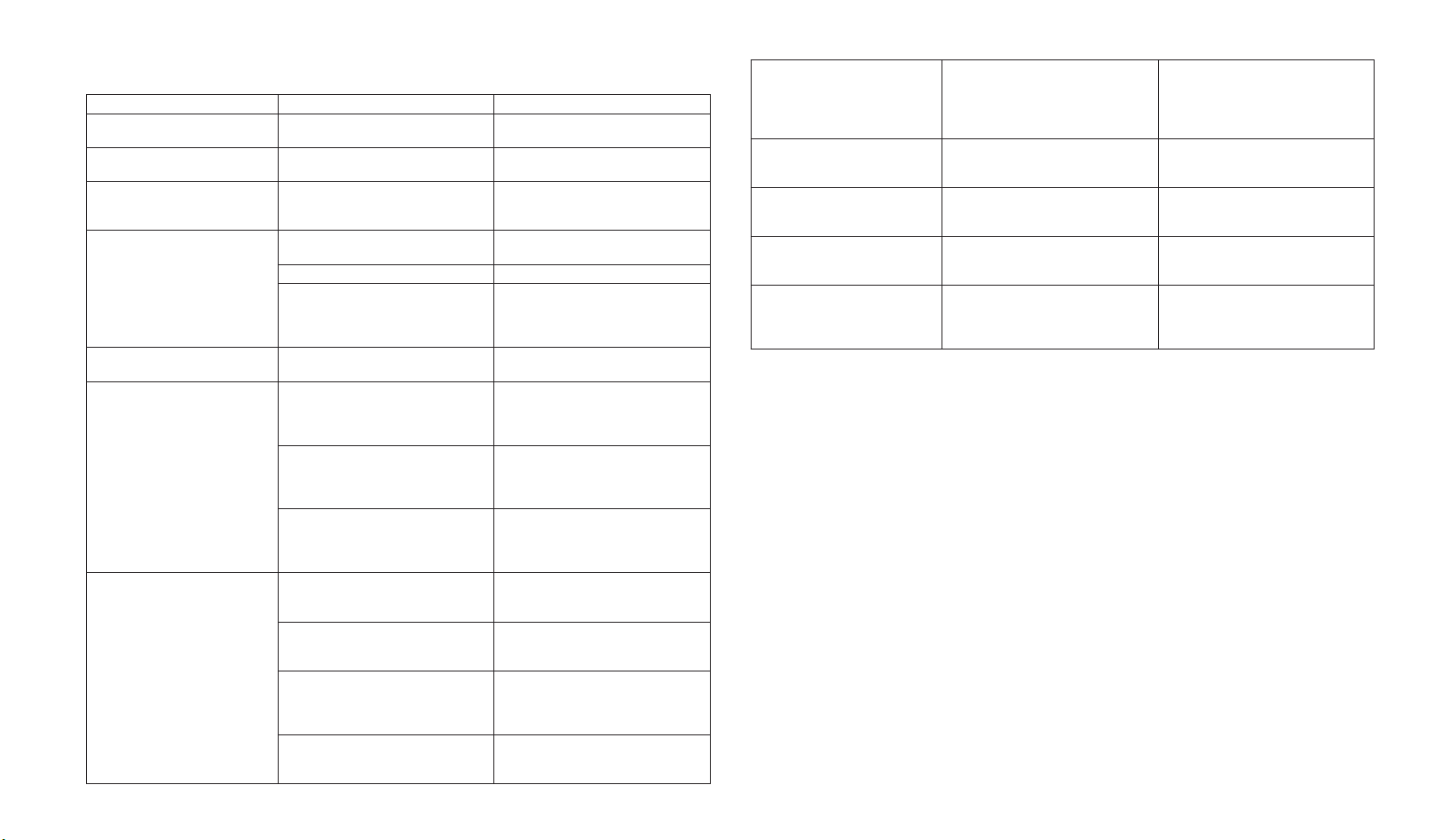
40
RESOLUÇÃO DE PROBLEMAS
Problema Causa possível Solução
O rádio não liga A bateria está descarregada ou não
foi instalada correctamente.
Verique se a bateria está carregada
ou se foi instalada correctamente.
O rádio desliga logo após ter
sido ligado
Bateria descarregada. Recarregue a bateria.
A bateria não pode ser carregada
O carregador da bateria não foi instalado ou conectado correctamente.
Verique as condições do carregador
e a instalação da bateria.
O rádio liga mas não recebe
sinais
O sítio de instalação possui muitos
obstáculos.
Mova o aparelho para uma outra
área.
Volume muito baixo. Ajuste o volume.
CTCSS ou DCS incorrectos Verique se os códigos CTCSS ou
DCS correspondem ao seleccionado
pelos outros aparelhos com os quais
está a tentar comunicar-se.
Há ruídos no modo de recepção
A função de monitorar está desactivada.
Desactive a função de monitorar.
Não é possível a comunicação
com outros aparelhos
Uma estação de rádio incorrecta foi
seleccionada.
Seleccione a mesma frequência
de rádio utilizada pelos outros
aparelhos com os quais está a tentar
comunicar-se.
O rádio está instalado numa área
obstruída ou está muito longe do
aparelho com o qual está a tentar
comunicar-se
Mova o aparelho para uma outra
área.
CTCSS ou DCS incorrectos Verique se os códigos CTCSS ou
DCS correspondem ao seleccionado
pelos outros aparelhos com os quais
está a tentar comunicar-se.
Recepção interrompida e/ou
falha
Sinal muito fraco. Tente remover o ruído tempo-
rariamente através da função de
monitorar.
A distância de transmissão excede o
limite e/ou há obstáculos no caminho
da transmissão
Mova para mais perto do aparelho
com o qual está a tentar comunicar-
se ou para uma outra área.
Outros aparelhos estão a utilizar a
mesma estação
Verique o tráfego na estação de
rádio através da função de monitorar
e seleccione outra estação, se
necessário.
O rádio foi instalado muito perto do
equipamento que causa interferências (televisões, computadores, etc.)
Aumente a distância entre o rádio e
este aparelho.
Transmissão nem sempre
possível
A estação está a ser utilizada por um
número excessivo de aparelhos ou
a transmissão está a ser bloqueada
porque a estação está muito conges-
tionada.
Seleccione este canal. Peça ao seu
provedor de rádio para desactivar
o bloqueio devido à estação estar
ocupada.
A função VOX faz com que o
rádio inicie a comunicação
acidentalmente
Sensibilidade e/ou ruído ambiental
muito altos.
Reduza a sensibilidade da função
VOX.
A função VOX requer um
volume de voz mais alto
Sensibilidade muito baixa. Se o ruído ambiental não estiver
muito alto, aumente a sensibilidade
ou utilize um microfone opcional.
A autonomia da bateria está
limitada
Tempo de comissão muito alto. Tente reduzir o tempo de
transmissão e/ou utilize uma
potência mais baixa.
Falhas lógicas (símbolos
ilegíveis no visor, funções
bloqueadas, etc.)
Ajuste incorrecto causado por
um problema no fornecimento de
energia.
Recarregue a bateria.
Page 42

ΕΛΛΗΝΙΚΑ
41
G14
ΠομποδέκτηςPMR446
Ευχαριστούμε που επιλέξατε τη Midland! Το G14 είναι ένας φορητός πομποδέκτης ελεύθερης χρήσης σχεδόν
σε όλες τις ευρωπαϊκές χώρες. Για περισσότερες πληροφορίες, σας προτείνουμε να κοιτάξετε τον πίνακα “
Περιορισμοί χρήσης” .
Συνδυάζοντας την τελευταία τεχνολογία στις ασύρματες επικοινωνίες μέσα σε ένα στιβαρό πλαίσιο, το G14
είναι ιδανική και αποτελεσματική λύση για τους επαγγελματίες που έχουν ανάγκη την επαφή με συναδέλφους σε
οικοδομές, κτίρια, ξενοδοχεία, πανηγύρια, παρουσιάσεις κ.α. ή για τους χρήστες που θέλουν να τα λένε με τους
φίλους και την οικογένειά τους. Ο εργονομικός του σχεδιασμός, η ευκολία στη χρήση και η ανθεκτική κατασκευή
του δηλώνουν το πόσο ιδανικός είναι για οποιαδήποτε δραστηριότητα.
Χάρη στο software προγραμματισμού της Midland,σχεδιασμένο ειδικά για το G14,με δυνατότητα επέκτασης της
ευελιξίας και των χαρακτηριστικών του πομποδέκτη σας :
Μπορείτε να ενεργοποιήσετε τη σάρωση καναλιών (είτε στη νορμάλ είτε στην προτεραιότητας διαμόρφωση) •
ώστε να επιλέξετε ένα από τα διαθέσιμα κανάλια ως κανάλι προτεραιότητας στη διαμόρφωση σάρωσης
προτεραιότητας.
Αν είναι απαραίτητο, μπορείτε να χρησιμοποιήσετε πολύ απλά τον πομποδέκτη απενεργοποιώντας μερικές από •
τις ιδιαίτερες λειτουργίες.
Κύριαχαρακτηριστικά
Πομποδέκτης PMR446•
Ισχύς εξόδου: 500mW•
Διαχωρισμός καναλιών: 12,5KHz•
Λειτουργία VOX (επικοινωνία ενεργοποίησης μέσω φωνής)•
2 τρόποι ελέγχου καναλιών (SCAN) σε όλα τα κανάλια SCAN και PRIORITY SCAN•
Κρυπτοφωνία (Scrambler)•
Φωτιζόμενη LCD οθόνη ρυθμιζόμενη σε 3 διαφορετικά χρώματα•
105 ψηφιακοί υπότονοι DCS και 50 αναλογικοί υπότονοι CTCSS.Normal/Inverter •
Λειτουργία sy Lock Out•
Συναγερμός εTime-out Timer•
Λειτουργία Buπείγουσας ανάγκης•
Περιεχομενασυσκευασιας
1 πομποδέκτη • G14
1 κλιπ ζώνης•
1 επιτοίχιο αντάπτορα•
1 πακ επαναφορτιζόμενων μπαταριών Li-ion 1200mAh•
1 επιτραπέζια βάση φόρτισης•
Καλυψη/ευροςσυχνοτητας
Η μέγιστη απόσταση επικοινωνίας εξαρτάται από την κατάσταση του χώρου και επιτυγχάνεται κατά τη χρήση
σε ανοιχτό μέρος. Το μόνο που περιορίζει την κάλυψη είναι οι περιβαλλοντικοί παράγοντες όπως εμπόδια από
δέντρα, κτίρια ή άλλα εμπόδια. Μέσα στο αυτοκίνητο ή σε μεταλλικές κατασκευές, η απόσταση επικοινωνίας
μπορεί να είναι μειωμένη. Κανονικά η κάλυψη στην πόλη, με κτίρια ή άλλα εμπόδια είναι περίπου 1 ή 2 Km. Σε
ανοιχτούς χώρους αλλά με εμπόδια όπως δέντρα, φυλλώματα ή σπίτια η μέγιστη κάλυψη είναι περίπου 4-6 Km.
Σε ανοιχτούς χώρους, χωρίς εμπόδια ,όπως για παράδειγμα σε βουνό, η κάλυψη μπορεί να είναι περισσότερη
από 12 Km.
Page 43

42
ΠΛΗΚΤΡΑΧΕΙΡΙΣΜΟΥ
1. Κεραία
2. Μεταγωγέας(Encoder): περιστρέψτε στη φορά του ρολογιού ή ανάποδα για να επιλέξετε ανάμεσα σε
πολλαπλές ρυθμίσεις.
3. ΠοντεσιόμετροPower/volume:περιστρέψτε με τη φορά του ρολογιού για να ανοίξετε τη συσκευή και να
αυξήσετε την ένταση. Περιστρέψτε αντίθετα από τη φορά του ρολογιού για να ελαττώσετε την ένταση και να
κλείσετε τη συσκευή.
4. Μεγάφωνο:το G14 έχει ενσωματωμένο μεγάφωνο.
5. Ενσωματωμένομικρόφωνο: είναι εκεί όπου ο ήχος λαμβάνεται από το μικρόφωνο.
6. LCD οθόνη υγρών κρυστάλλων
7. MENU: πατήστε αυτό το πλήκτρο για να εισαχθείτε στο μενού του πομποδέκτη.
8. SCAN/
: πατήστε αυτό το πλήκτρο για να ενεργοποιήσετε τη λειτουργία SCAN ή να βγείτε από την τρέχουσα
ρύθμιση. Κρατήστε πατημένο το πλήκτρο για περίπου 5 δευτερόλεπτα για να ενεργοποιήσετε τη λειτουργία
κλειδώματος Lock.
9. ENTER: πατήστε αυτό το πλήκτρο για να επιβεβαιώσετε μια ρύθμιση.
10. PTT: πατήστε αυτό το πλήκτρο για να εκπέμψετε και ελευθερώστε το για να λάβετε.
11. MONITOR: για κατάργηση της φίμωσης, κρατήστε πατημένο το πλήκτρο για να δείτε το κανάλι/συχνότητα σε
χρήση.
12. CALL: για να κάντε μια κλήση σε επιλεγμένο κανάλι (λαμβανόμενο μόνο από άλλο G14):
CALL + MONITOR• : πατήστε αυτά τα δύο κουμπιά για να ενεργοποιήσετε τη λειτουργία Έκτακτης ανάγκης.
CALL + PTT• : πατήστε αυτά τα δύο κουμπιά για να ενεργοποιήσετε τον ήχο ειδοποίησης 1750Ηz.
13. Εξωτερικό μεγάφωνο/ βύσμα μικροφώνου: επιτρέπει τη σύνδεση εξωτερικών συσκευών όπως
κεφαλακουστικά, μικρόφωνα 2 pin standard…
ΟθονηLCD
A. : δείχνει το επίπεδο μπαταρίας
+/-:B. δείχνει τη διεύθυνση TX/RX “OFFSET”
HI/LOC. : δείχνει το επίπεδο ισχύος εξόδου (HI = high / LO = low)
SD. : εμφανίζεται όταν ο πομποδέκτης σαρώνει τα κανάλια
E. : κλείδωμα πληκτρολογίου
DTF. : ενεργοποιημένο DCS
CTG. : ενεργοποιημένο CTCSS
VOXH. : ενεργοποιημένη λειτουργία VOX
I. : εμφανίζεται όταν κάνετε CALL
PRIJ. : Ενεργοποιημένη Σάρωση Προτεραιότητας
K. : δύναμη λαμβανόμενου σήματος και ισχύς TX.
L. : συχνότητα σε χρήση.
FM. : λειτουργίες MENU
N. : εμφανίζεται όταν η λειτουργία Scan βρίσκει σήμα. (ανοιχτό Squelch)
ΛΕΙΤΟΥΡΓΙΕΣ
On/offκαιένταση
Περιστρέψτε το ποντεσιόμετρο Power/volume κατά τη φορά του ρολογιού για να ανοίξετε τον πομποδέκτη και
να αυξήσετε το επίπεδο έντασης. Περιστρέψτε το ανάποδα της φοράς του ρολογιού για να μειώσετε το επίπεδο
έντασης και να απενεργοποιήσετε τον πομποδέκτη. Όταν είναι ανοιχτός, η LCD οθόνη θα εμφανίσει όλα τα
εικονίδια για 1 δευτερόλεπτο και θα εμφανίσει το τελευταίο κανάλι /συχνότητα.
Εκπομπή
Για να επικοινωνήσετε , όλοι οι πομποδέκτες στην ομάδα σας πρέπει να είναι ρυθμισμένοι στην ίδια μπάντα
(PMR) και στο ίδιο κανάλι. Κρατήστε πατημένο για λίγο το κουμπί MON για να βεβαιωθείτε ότι η συχνότητα δεν
είναι απασχολημένη και στη συνέχεια πατήστε το πλήκτρο ΡΤΤ.
Για μέγιστη διαύγεια, κρατήστε τη συσκευή σε απόσταση περίπου 4/10 cm από το μικρόφωνο την ώρα που
εκπέμπει. Απελευθερώστε το πλήκτρο ΡΤΤ για να λάβετε.
Μόνο ένας χρήστης τη φορά μπορεί να μιλάει. Ως εκ τούτου, είναι σημαντικό να μην εκπέμπετε όταν λαμβάνετε
όπως και να μην κάνετε αλόγιστη χρήση επιτρέποντας και σε άλλους χρήστες να χρησιμοποιήσουν τη συχνότητα.
13
10
11
12
ENTER MENU SCAN
G14
1
23
4
5
6
7
89
A
B
C
D
E
F
G H I J
KL
M
N
Page 44

ΕΛΛΗΝΙΚΑ
43
Η εκπομπή καταναλώνει ένα σημαντικό μέρος ενέργειας και λόγω αυτού θα πρέπει να χρησιμοποιείται με φειδώ
για να παρατείνετε τη διάρκεια ζωή της μπαταρίας.
Εναλλακτικά, είναι επίσης δυνατό να επιλέξετε εκπομπή χαμηλής ισχύος (LO).
Αν δεν μπορείτε να επικοινωνήσετε με ένα σταθμό και δεν έχετε πρόβλημα εκπομπής, ο σταθμός μπορεί να
χρησιμοποιεί CTCSS υποτόνους ή DCS.
ΣυναγερμόςΕιδοποίησηςΚατάστασηςΚινδύνου
Κρατήστε πατημένο το πλήκτρο CALL για 1 δευτερόλεπτο και πατήστε MON: ο πομποδέκτης θα «γυρίσει» στον
κώδωνα έκτακτης ανάγκης.
Για να απενεργοποιήσετε τη λειτουργία , πατήστε το κουμπί ΡΤΤ.
PRC–ΚανάλιΠροτεραιότητας
Είναι πιθανό να ρυθμίσετε στο κανάλι προτεραιότητας για τη σάρωση προτεραιότητας (δείτε την επόμενη
παράγραφο).
Το κανάλι προτεραιότητας εντοπίζεται κατά την λειτουργία SCAN. Μπορείτε να επιλέξετε το κανάλι
προτεραιότητας ανάμεσα σε 99 διαθέσιμα κανάλια. ( Αν, για παράδειγμα επιλέξετε το κανάλι 9 σαν κανάλι
προτεραιότητας, η σάρωση θα είναι ως εξής: 1 9 2 9 3 9 4 9 5 9 6 9 7 …).
Για να επιλέξετε κανάλι προτεραιότητας:
1. Πιέστε το πλήκτρο MENU.
2. Περιστρέψτε τον μεταγωγέα (Encoder) μέχρι να εμφανιστεί στην οθόνη ”PRC” .
3. Πιέστε ENTER.
4. Περιστρέψτε τον μεταγωγέα (Encoder) και επιλέξτε το επιθυμητό κανάλι προτεραιότητας.
5. Επιβεβαιώστε την επιλογή σας με το ENTER και βγείτε πατώντας δύο φορές το κουμπί SCAN.
ΣΑΡΩΣΗ(SCAN)καιPRI–ΣάρωσηΠροτεραιότητας
Η λειτουργία SCAN είναι πολύ χρήσιμη για να εντοπίζει τα κανάλια πριν την εκπομπή.
Όταν ο πομποδέκτης είναι στη φάση λήψης, η λειτουργία SCAN θα σταματήσει, και θα συνεχίσει τη σάρωση
5 δευτερόλεπτα από την απουσία σήματος. Αυτή η λειτουργία είναι χρήσιμη για τον έλεγχο των ελεύθερων
καναλιών.
1.ΣΑΡΩΣΗ(SCAN)σεόλατακανάλια
Πιέστε το πλήκτρο SCAN : ο πομποδέκτης θα αρχίσει να σαρώνει όλα τα κανάλια από το κανάλι σε χρήση. Όποτε
εντοπιστεί κάποιο σήμα, ο πομποδέκτης αναβάλει τη σάρωση για 5 δευτερόλεπτα και συνεχίζει τη σάρωση εκτός
αν πατήσετε PTT ή ENTER.
2.PRI–ΣάρωσηΠροτεραιότητας
Πιέστε το πλήκτρο MENU. Με τον μεταγωγέα (Encoder) επιλέξτε “PRI”. Με τη σάρωση προτεραιότητας,
εντοπίζεται το κανάλι προτεραιότητας που είχε ρυθμιστεί την τελευταία φορά. Όποτε ανιχνευθεί οποιοδήποτε
σήμα, ο πομποδέκτης αναβάλει τη σάρωση για 5 δευτερόλεπτα και συνεχίζει τη σάρωση εκτός κι αν πατήσετε
PTT ή ENTER.
ΡυθμίσειςΛειτουργίαςScan
Πιέστε MENU και στη συνέχεια περιστρέψτε τον μεταγωγέα (Encoder). Στην οθόνη θα εμφανιστεί το “SCANS”.
Πιέστε ENTER και στη συνέχεια περιστρέψτε τον μεταγωγέα (Encoder) για να επιλέξετε τον τύπο σάρωσης(TO/
CO/SE). Επιβεβαιώστε την επιλογή σας πατώντας ENTER και βγείτε από το μενού πατώντας δύο φορές το
κουμπί SCAN.
TO-Time-operatedΣάρωση
Όποτε ανιχνευθεί ένα σήμα, ο πομποδέκτης θα αναβάλει τη σάρωση για 5 δευτερόλεπτα, και θα συνεχίσει τη
σάρωση ακόμα και αν το σήμα είναι παρών.
CO:Carrier-operatedΣάρωση
Όποτε ανιχνευθεί ένα σήμα, ο πομποδέκτης θα σταματήσει τη σάρωση. Θα συνεχίσει τη σάρωση μόλις το σήμα
πάψει να υπάρχει.
SE:SearchΣάρωση
Ο πομποδέκτης θα σταματήσει τη σάρωση και θα βγει από τη λειτουργία Scan μόλις εντοπιστεί ένα σήμα.
VOX-ΕπιλογήεπιπέδουευαισθησίαςVOX
Το G14 επιτρέπει την χρήση hands free κατά τη λειτουργία VOX : απλά μιλήστε στην κατεύθυνση του
μικροφώνου και η επικοινωνία θα ενεργοποιηθεί αυτόματα.
Η ευαισθησία VOX μπορεί να ρυθμιστεί σε 3διαφορετικάεπίπεδα. Η λειτουργία VOX απενεργοποιείται από
μόνη της.
Για να την ενεργοποιήσετε, ακολουθήστε τα παρακάτω βήματα:
1. πιέστε το πλήκτρο MENU
2. γυρίστε τον μεταγωγέα (Encoder) μέχρι η οθόνη να δείξει ‘VOX’
3. πιέστε το πλήκτρο ENTER
4. γυρίστε πάλι τον μεταγωγέα (Encoder) και επιλέξτε το επιθυμητό επίπεδο VOX (1: υψηλή ευαισθησία 2:μέτρια
ευαισθησία 3: χαμηλή ευαισθησία)
5. Επιβεβαιώστε την επιλογή σας με ENTER και βγείτε πιέζοντας δύο φορές το κουμπί SCAN.
Για να απενεργοποιήσετε τη λειτουργία VOX, ακολουθήστε τα παραπάνω βήματα και επιλέξτε “Off”.
POW–Ρυθμίζονταςτηνισχύεκπομπής
Το G14 έχει 2 επιλογές ισχύος εκπομπής:
Για να επιλέξετε το επιθυμητό επίπεδο:
1. πατήστε το κουμπί MENU.
2. γυρίστε τον μεταγωγέα (Encoder) μέχρι η οθόνη να δείξει ‘POW’.
3. πιέστε το πλήκτρο ENTER.
4. γυρίστε πάλι τον μεταγωγέα (Encoder) και επιλέξτε το επιθυμητό επίπεδο ισχύος (υπάρχουν 2 διαθέσιμα
επίπεδα ισχύος: ‘H’=~500mWERP* and ‘L’= ~10mWERP
5. επιβεβαιώστε την επιλογή σας με ENTER. Η οθόνη θα εμφανίσει “HI” ή “LO” ανάλογα με την επιλεγόμενη
ισχύ.
6. πιέστε δύο φορές SCAN για να βγείτε από το μενού.
Εάν ο πομποδέκτης σας πρέπει να λειτουργήσει μέσα σε μικρή απόσταση, μπορείτε να επιλέξετε την χαμηλή
ισχύ με αποτέλεσμα την επέκταση της διάρκειας ζωής της μπαταρίας.
SQUELCH
Με τη λειτουργία Squelch οι θόρυβοι μπορούν να κατασταλούν στα ελεύθερα κανάλια.
Για να επιλέξετε το επίπεδο Squelch:
1. Πιέστε το πλήκτρο MENU
2. Περιστρέψτε τον μεταγωγέα (Encoder) μέχρι να εμφανιστεί η ένδειξη “SQL”.
3. Πατήστε το πλήκτρο ENTER
Page 45

44
4. Περιστρέψτε τον μεταγωγέα (Encoder) και επιλέξτε το επιθυμητό επίπεδο Squelch (υπάρχουν 9 διαθέσιμα
επίπεδα)
5. Επιβεβαιώστε την επιλογή σας με ENTER και βγείτε πατώντας δύο φορές το κουμπί SCAN.
Βεβαιωθείτε ότι δεν έχει επιλέξει ένα υπερβολικά υψηλό επίπεδο squelch γιατί σε αυτή την περίπτωση μπορεί να
μην έχετε τη δυνατότητα να λάβετε ασθενέστερα σήματα. Από την άλλη, ένα υπερβολικά χαμηλό επίπεδο squelch
μπορεί να ενεργοποιήσει το Squelch ακόμα και όταν δεν υπάρχουν σήματα.
Το Squelch πρέπει να ρυθμίζεται στο σημείο που μόλις χάνεται το σήμα.
SCRAMBLER
Το scrambler έχει σχεδιαστεί ως κρυπτοφωνία για την προστασία της επικοινωνίας.
Αυτό το χαρακτηριστικό αποτρέπει μέρη άλλων δικτύων να ακούν και να αναγνωρίζουν φωνητικές επικοινωνίες.
Για να ενεργοποιήσετε/απενεργοποιήσετε το scrambler.
1. Πιέστε το πλήκτρο MENU.
2. Περιστρέψτε τον μεταγωγέα (Encoder) μέχρι να εμφανιστεί η ένδειξη“SCRM”.
3. Πατήστε το πλήκτρο ENTER για να ενεργοποιηθεί η λειτουργία.
4. Περιστρέψτε τον μεταγωγέα (Encoder) για να ενεργοποιήσετε/απενεργοποιήσετε το SCRAMBLER: “ON” (για
ενεργοποίηση), ή “OFF” (για απενεργοποίηση).
5. Επιβεβαιώστε την επιλογή σας με ENTER και βγείτε πατώντας δύο φορές το κουμπί SCAN. Η οθόνη θα
εμφανίσει “S”.
Όταν απενεργοποιείται το scrambler, πρέπει να απενεργοποιείται από όλους τους πομποδέκτες για να υπάρχει
επικοινωνία. Ως εκ τούτου, πριν το απενεργοποιήσετε, είναι απαραίτητο να βεβαιωθείτε ότι όλοι οι πομποδέκτες
με τους οποίους επιθυμείτε να επικοινωνήσετε, ότι έχουν απενεργοποιήσει αυτή τη λειτουργία ειδάλλως δεν θα
μπορείτε να επικοινωνήσετε μαζί τους.
Το scrambler του πομποδέκτη δεν εγγυάται πλήρως την ασφάλεια της επικοινωνίας.
LED-Φωτισμόςon/off
Για να ενεργοποιήσετε/απενεργοποιήσετε τον φωτισμό της LCD οθόνης:
1. Πιέστε το πλήκτρο MENU.
2. Περιστρέψτε τον μεταγωγέα (Encoder) μέχρι να εμφανιστεί η ένδειξη “LED”.
3. Πατήστε το πλήκτρο ENTER για να ενεργοποιηθεί η λειτουργία.
4. Περιστρέψτε τον μεταγωγέα (Encoder) για να ενεργοποιήσετε/απενεργοποιήσετε το φωτισμό. Υπάρχουν 3
διαθέσιμες επιλογές: “ON”, “OFF” και “AUTO”.
5. Επιβεβαιώστε την επιλογή σας με ENTER και βγείτε πατώντας δύο φορές το κουμπί SCAN.
LIGHT–Επιλέξτετοχρώμαφωτισμούτηςοθόνης
Για να επιλέξετε το χρώμα φωτισμού, ακολουθήστε τα παρακάτω βήματα:
1. Πιέστε το πλήκτρο MENU.
2. Περιστρέψτε τον μεταγωγέα (Encoder) μέχρι να εμφανιστεί η ένδειξη “LIGHT”.
3. Πατήστε το πλήκτρο ENTER για να ενεργοποιηθεί η λειτουργία.
4. Περιστρέψτε τον μεταγωγέα (Encoder) για να επιλέξετε ανάμεσα σε τρία διαφορετικά χρώματα.
5. Επιβεβαιώστε την επιλογή σας με ENTER και βγείτε πατώντας δύο φορές το κουμπί SCAN.
ΗΧΟΣΠΛΗΚΤΡΟΛΟΓΙΟΥon/off
Όποτε πατιέται ένα πλήκτρο, θα ακούτε έναν ήχο μπιπ. Ο ήχος του πληκτρολογίου ενεργοποιείται αυτόματα.
Για να απενεργοποιήσετε τους ήχους, ακολουθήστε αυτή τη διαδικασία:
1. Πιέστε το πλήκτρο MENU.
2. Περιστρέψτε τον μεταγωγέα (Encoder) μέχρι να εμφανιστεί η ένδειξη “BEEP”.
3. Πατήστε το πλήκτρο ENTER για να ενεργοποιηθεί η λειτουργία.
4. Περιστρέψτε τον μεταγωγέα (Encoder) για να ενεργοποιήσετε/απενεργοποιήσετε τους ήχους μπιπ: “ON” (για
ενεργοποίηση), ή “OFF” (για απενεργοποίηση).
5. Επιβεβαιώστε την επιλογή σας με ENTER και βγείτε πατώντας δύο φορές το κουμπί SCAN.
CTCSSκαιDCS
Οι τόνοι CTCSS είναι κώδικες που μπορούν να προστεθούν στα κανάλια για τη δημιουργία νέων ιδιωτικών. Είναι
παρόμοιοι με τους κώδικες πρόσβασης και επιτρέπουν στον πομποδέκτη να επικοινωνεί μόνο με χρήστες που
είναι στο ίδιο κανάλι και έχουν τοποθετήσει τον ίδιο κώδικα. Για κάθε κανάλι μπορείτε να θέσετε μέχρι 50 CTCSS
και 105 DCS υποτόνους.
Για να επιλέξετε έναν τόνο CTCSS:
1. Πιέστε το πλήκτρο MENU.
2. Περιστρέψτε τον μεταγωγέα (Encoder) μέχρι να εμφανιστεί στην οθόνη η ένδειξη “C-CDC” (CTCSS και στα
δύο TX και RX); “R-CDC”(μόνο στο RX) “T-CDC” (μόνο στο TX).
3. Πατήστε το πλήκτρο ENTER για να ενεργοποιηθεί η λειτουργία.
4. Περιστρέψτε τον μεταγωγέα (Encoder) και επιλέξετε τον επιθυμητό τόνο CTCSS.
5. Για επιβεβαίωση, πατήστε το πλήκτρο ENTER.
Η ρύθμιση ενός τόνου CTCSS απενεργοποιεί όλους τους κώδικες DCS γιατί αυτές οι λειτουργίες δεν μπορούν να
χρησιμοποιηθούν ταυτόχρονα.
Εάν θέλετε να χρησιμοποιήσετε και να επιλέξετε έναν τόνο DCS, αντί ενός τόνου CTCSS, ακολουθήστε τα εξής
βήματα:
1. Πιέστε το πλήκτρο MENU.
2. Περιστρέψτε τον μεταγωγέα (Encoder) μέχρι να εμφανιστεί στην οθόνη η ένδειξη “C-CDC”(CTCSS και στα
δύο TX και RX); “R-CDC”(μόνο στο RX) “T-CDC” (μόνο στο TX).
3. Πατήστε το πλήκτρο ENTER για να ενεργοποιηθεί η λειτουργία.
4. Πιέστε πάλι το πλήκτρο MENU.
5. Περιστρέψτε τον μεταγωγέα (Encoder) και επιλέξετε τον επιθυμητό τόνο DCS.
6. Επιβεβαιώστε την επιλογή σας πατώντας ENTER.
Η ρύθμιση ενός τόνου DCS απενεργοποιεί όλους τους κώδικες CTCSS γιατί αυτές οι λειτουργίες δεν μπορούν να
χρησιμοποιηθούν ταυτόχρονα.
ΛειτουργίαΦΩΝΗΣ(VOICE)
Με αυτή τη λειτουργία, ενεργοποιείται μια φωνή η οποία σας ενημερώνει για οποιαδήποτε λειτουργία/επιλογή
κάνετε.
Για να την ενεργοποιήσετε, ακολουθήστε αυτά τα βήματα:
1. Πιέστε το πλήκτρο MENU.
2. Περιστρέψτε τον μεταγωγέα (Encoder) μέχρι να εμφανιστεί στην οθόνη η ένδειξη “VOICE”.
3. Πατήστε το πλήκτρο ENTER για να ενεργοποιηθεί η λειτουργία.
4. Περιστρέψτε τον μεταγωγέα (Encoder) για να ενεργοποιήσετε/απενεργοποιήσετε τη λειτουργία: “ON” (για
ενεργοποίηση), ή “OFF” (για απενεργοποίηση).
5. Επιβεβαιώστε την επιλογή σας με ENTER και βγείτε πατώντας δύο φορές το κουμπί SCAN.
Page 46
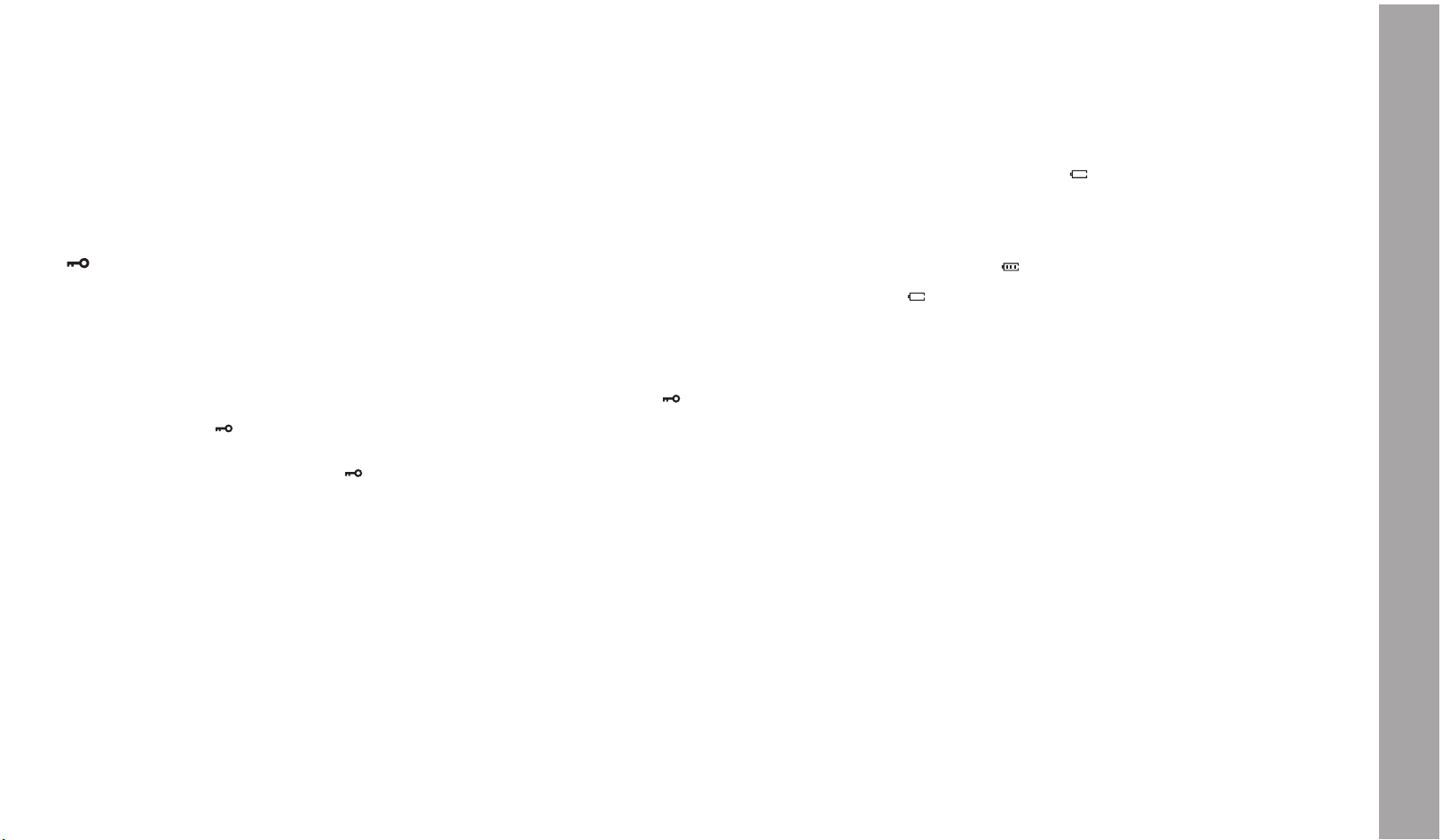
ΕΛΛΗΝΙΚΑ
45
ΛειτουργίαTOT-TXtimeouttimer
Το G14 μπορεί να προγραμματιστεί με χρονοδιακόπτη εκπομπής που μπλοκάρει προσωρινά τις μεταδόσεις αν ο
πομποδέκτης έχει χρησιμοποιηθεί περισσότερο από τον επιτρεπόμενο χρόνο.
Ο πομποδέκτης τίθεται σε κατάσταση λήψης αν συνεχιστεί η εκπομπή μετά τον προκαθορισμένο χρόνο. Για
επανεκκίνηση της εκπομπής, απελευθερώστε το πλήκτρο ΡΤΤ.
Για να ενεργοποιήσετε αυτή τη λειτουργία:
1. Πιέστε το πλήκτρο MENU.
2. Περιστρέψτε τον μεταγωγέα (Encoder) μέχρι να εμφανιστεί η ένδειξη “TOT”.
3. Πατήστε το πλήκτρο ENTER για να ενεργοποιηθεί η λειτουργία.
4. Περιστρέψτε τον μεταγωγέα (Encoder) και θέστε τον χρονοδιακόπτη από 30 έως 270 δευτερόλεπτα.
5. Επιβεβαιώστε την επιλογή σας με ENTER και βγείτε πατώντας δύο φορές το κουμπί SCAN.
–ΚλείδωμαΠληκτρολογίου
Είναι δυνατή η επιλογή ανάμεσα σε δύο τύπους Κλειδώματος (Lock Mode):
1. Πιέστε το πλήκτρο MENU.
2. Περιστρέψτε τον μεταγωγέα (Encoder) μέχρι να εμφανιστεί η ένδειξη “KEYBO”.
3. Πατήστε το πλήκτρο ENTER για να ενεργοποιηθεί η λειτουργία.
4. Περιστρέψτε τον μεταγωγέα (Encoder) και επιλέξτε ανάμεσα σε “MANUAL” ή ”AUTO”.
5. Επιβεβαιώστε την επιλογή σας με ENTER και βγείτε πατώντας δύο φορές το κουμπί SCAN.
Όπως αναφέρθηκε προηγουμένως, υπάρχουν δύο τρόποι να κλειδώσετε το πληκτρολόγιο:
“MANUAL”: για να κλειδώσετε το πληκτρολόγιο, απλά πατήστε και κρατήστε προς τα κάτω το κουμπί SCAN/
για 3 δευτερόλεπτα.
Θα εμφανιστεί στην οθόνη .
“AUTO”: το πληκτρολόγιο θα κλειδωθεί αυτόματα μετά από μερικά δευτερόλεπτα. Για να ξεκλειδώσετε τον
πομποδέκτη κρατήστε πατημένο το κουμπί SCAN/ για 3 δευτερόλεπτα.
ΟΝΟΜΑ(NAME)
Είναι δυνατό να επιλέξετε και να θέσετε ένα όνομα να εμφανίζεται στην οθόνη αντί για τον αριθμό του καναλιού.
Είναι δυνατό να θέσετε το όνομα μόνο μέσω software προγραμματισμού του G14. Μόλις τεθεί, ο πομποδέκτης
μπορεί να το ενεργοποιήσει ή να το απενεργοποιήσει επιλέγοντας “on” ή “off”.
ΕΠΑΝΑΦΟΡΤΙΣΗΜΠΑΤΑΡΙΑΣ
Το G14 είναι εξοπλισμένο για χρήση με pack επαναφορτιζόμενων μπαταριών 7,4V LI-ion το οποίο μπορεί να
επαναφορτιστεί ενώνοντας το βύσμα του επιτοίχιου αντάπτορα στην πρίζα και εισάγετε το βύσμα του επιτοίχιου
αντάπτορα στην θύρα του επιτραπέζιου φορτιστή.
Χρειάζονται 4-5 ώρες για να επαναφορτιστεί πλήρως ο πομποδέκτης .
Για μέγιστο χρόνο ζωής της μπαταρίας, συστήνουμε να φορτίζετε το pack μπαταριών όταν το G14 είναι κλειστό
και όταν εμφανίζεται το εικονίδιο ένδειξης χαμηλής μπαταρίας .
! Η χρήση διαφορετικού φορτιστή μπαταριών άλλου από αυτόν που περιλαμβάνεται μπορεί να
προκαλέσειζημιάστησυσκευήσαςήακόμακαιέκρηξηκαιπροσωπικάτραύματα.
Δεικτηςεπιπεδουμπαταριας
Το G14 έχει ΜΕΤΡΗΤΗ ΕΠΙΠΕΔΟΥ ΜΠΑΤΑΡΙΑΣ που δείχνει το επίπεδο ισχύος της μπαταρίας. Όσο
περισσότερες είναι οι μπάρες, τόσο ισχυρότερο θα είναι το επίπεδο μπαταρίας. Όταν το επίπεδο μπαταρίας είναι
χαμηλό, το εικονίδιο Μπαταρίας θα αναβοσβήσει στην οθόνη υποδεικνύοντας ότι η μπαταρία σας θα πρέπει
να επαναφορτιστεί.
Το χαρακτηριστικό της εξοικονόμησης ισχύος της μπαταρίας (battery save) επιτρέπει κάποια μείωση στην
κατανάλωση μέχρι 50%. Η εξοικονόμηση μπαταρίας, επανέρχεται αυτόματα όταν ο πομποδέκτης δεν λαμβάνει
κανένα σήμα για περισσότερο από 7 δευτερόλεπτα.
ΣΥΝΤΗΡΗΣΗ
Το G14 έχει σχεδιαστεί για μια μακροχρόνια χρήση, καλυπτόμενη από την εγγύηση της αντιπροσωπίας.
Μην επιχειρήσετε να ανοίξετε τη συσκευή. Το άνοιγμα από μη-ειδικευμένα άτομα μπορεί να χαλάσει τη συσκευή •
σας και τη θέτει αυτομάτως εκτός εγγύησης.
Όταν χρησιμοποιείται ρυθμιζόμενη εξωτερική πηγή τροφοδοσίας, προσέξτε την τάση, η οποία πρέπει να είναι •
μεταξύ 6V έως 8V για να αποφύγετε τυχούσες ζημιές.
Υψηλές θερμοκρασίες μειώνουν τη διάρκεια ζωής των ηλεκτρονικών συσκευών και φθείρουν ή λιώνουν •
συγκεκριμένα πλαστικά.
Μην τοποθετείτε τον πομποδέκτη σε σκονισμένα ή βρώμικα σημεία.•
Κρατήστε τον πομποδέκτη στεγνό. Το νερό της βροχής και οι λάσπες διαβρώνουν τα ηλεκτρονικά κυκλώματα.•
Αν ο πομποδέκτης φαίνεται να διαχέει κάποια ιδιαίτερη οσμή ή καπνό, παρακαλώ κλείστε την παροχή ισχύος •
αμέσως και βγάλτε τον φορτιστή ή τη μπαταρία από τον πομποδέκτη.
Μην εκπέμπετε ποτέ χωρίς κεραία.•
Page 47
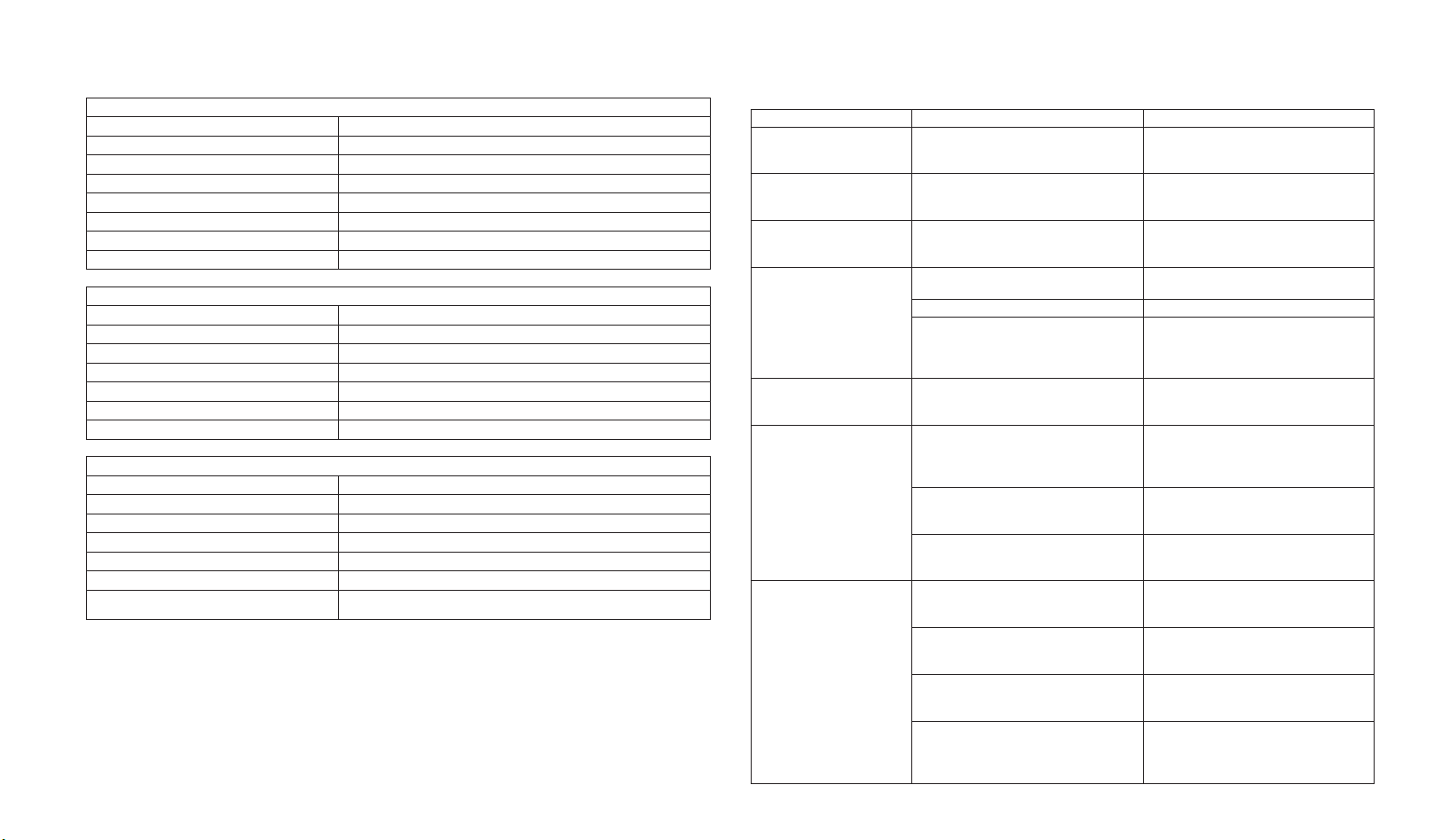
46
ΤΕΧΝΙΚΑΧΑΡΑΚΤΗΡΙΣΤΙΚΑ
Γενικά
Εύρος συχνότητας 446.00625- 446.09375 MHz (PMR446)
Θερμοκρασία λειτουργίας -20°+50°
Τάση λειτουργίας 7.4V
Τρόπος λειτουργίας Simplex
Διαστάσεις 100mm×58mm×33mm (χωρίς την κεραία)
Βάρος 203g (μαζί με την μπαταρία)
Κεραία 50Ω
Κύκλος εργασιών 5/5/90%
Πομπός
Σταθερότητα συχνότητας ±2.5PPM
Ισχύς Εξόδου ≤ 500mWERD
Μέγιστη απόκλιση συχνότητας ≤ 2,5KHz
Ακουστική παραμόρφωση ≤ 3%
Ρύθμιση ισχύος καναλιού < 60 dB
Παρασιτική ακτινοβολία Σύμφωνα με τους ευρωπαϊκούς όρους
Απασχολημένο bandwidth Σύμφωνα με τους ευρωπαϊκούς όρους
Δέκτης
RF ευαισθησία ≤ 0.2UV@20 dB SINAD
Ακουστική παραμόρφωση ≤ 3%
Απόκριση ήχου 300Hz ÷ 3KHz
Ρύθμιση επιλογών καναλιού Σύμφωνα με τους ευρωπαϊκούς όρους
Απόρριψη ενδοδιαμόρφωσης Σύμφωνα με τους ευρωπαϊκούς όρους
Εικονική απόκριση Σύμφωνα με τους ευρωπαϊκούς όρους
Blocking Σύμφωνα με τους ευρωπαϊκούς όρους
ΕΠΙΛΥΣΗΠΡΟΒΛΗΜΑΤΩΝ
Πρόβλημα Πιθανήαιτία Λύση
Οπομποδέκτηςδεν
ανοίγει
Το pack μπαταριών είναι αφόρτιστο
και/ή δεν έχει εγκατασταθεί σωστά.
Επιβεβαιώστε ότι το pack μπαταριών
είναι φορτισμένο και ότι έχει
εγκατασταθεί σωστά.
Οπομποδέκτηςσβήνει
λίγομετάαπότοάνοιγμά
του
Αποφορτισμένο pack μπαταριών. Επαναφορτίστε το pack μπαταριών.
Τοpackμπαταριώνδεν
φορτίζεται
Ο φορτιστής μπαταριών δεν έχει
συνδεθεί ή δεν έχει συνδεθεί εγκατασταθεί σωστά.
Ελέγξτε τις συνδέσεις του φορτιστή
μπαταριών και την θέση των μπαταριών.
Οπομποδέκτηςανοίγει
αλλάδενείναισεθέσηνα
λάβεισήματα
Η θέση που βρίσκεστε είναι πολύ
εγκλωβισμένη.
Μεταφερθείτε σε άλλη περιοχή.
Η ένταση είναι πολύ χαμηλή. Ρυθμίστε την ένταση.
Λανθασμένο CTCSS ή DCS. Ελέγξτε ότι ο τόνος CTCSS ή ο κωδικός
DCS ανταποκρίνεται στο ένα μέρος της
ομάδας με την οποία επικοινωνείτε.
Κατάτηλήψηυπάρχει
πάνταθόρυβος
Είναι ενεργοποιημένη η λειτουργία
ανίχνευσης.
Απενεργοποιήστε τη λειτουργία
ανίχνευσης.
Δενείναιεφικτήη
επικοινωνίαμεάλλους
Έχει επιλεγεί λανθασμένο κανάλι. Επιλέξτε το ίδιο κανάλι που
χρησιμοποιούν εκείνοι με τους οποίους
επικοινωνείτε.
Βρίσκεστε σε εγκλωβισμένη περιοχή ή
πολύ μακριά από εκείνον που θέλετε να
επικοινωνήσετε.
Μεταφερθείτε σε άλλη περιοχή.
Λανθασμένο CTCSS ή DCS. Ελέγξτε ότι ο τόνος CTCSS ή ο κωδικός
DCS ανταποκρίνεται στο ένα μέρος της
ομάδας με την οποία επικοινωνείτε.
Ηλήψηείναιφραγμένηή
διαταραγμένη
Το σήμα είναι πολύ ασθενές. Δοκιμάστε να απενεργοποιήσετε
προσωρινά το squelch μέσω του
πλήκτρου ΜΟΝΙΤΟR.
Η απόσταση εκπομπής είναι υπερβολικά
μεγάλη και/ή υπάρχουν εμπόδια στην
κατεύθυνση εκπομπής.
Ελάτε πιο κοντά στο άτομο που
επικοινωνείτε ή σε άλλη περιοχή.
Άλλα μέλη χρησιμοποιούν το ίδιο κανάλι. Ελέγξτε την κίνηση του καναλιού από
την ανίχνευση και επιλέξτε άλλο κανάλι
αν είναι απαραίτητο.
Ο πομποδέκτης έχει τοποθετηθεί πολύ
κοντά σε εξοπλισμό που προκαλεί
παρεμβολές (τηλεοράσεις, υπολογιστές,
κλπ).
Αυξήστε την απόσταση του πομποδέκτη
και του εξοπλισμού.
Page 48
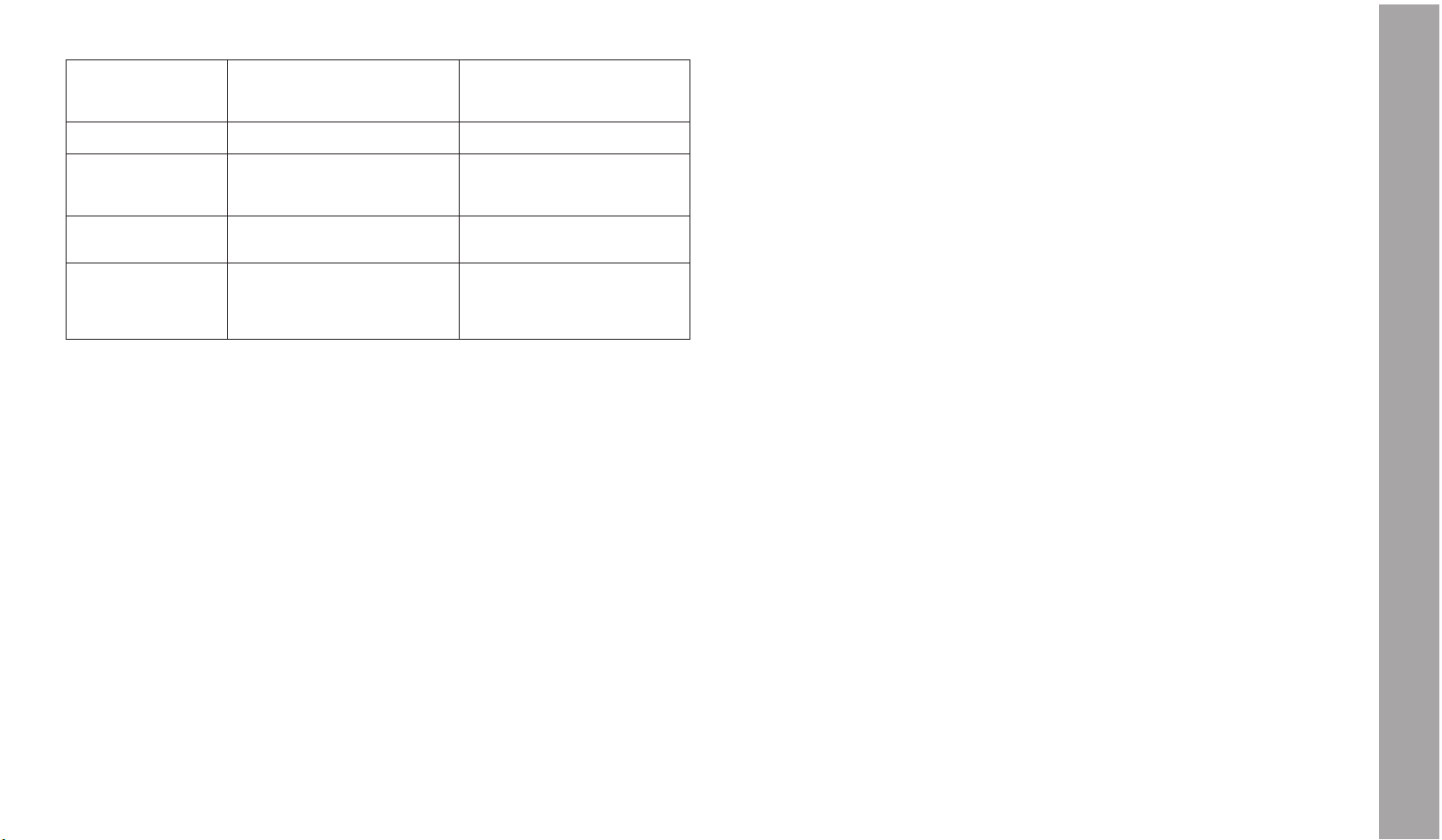
ΕΛΛΗΝΙΚΑ
47
Δενείναιεφικτήπάνταη
εκπομπή
Το κανάλι χρησιμοποιείται από μεγάλο
αριθμό ατόμων ή η εκπομπή έχει
σταματήσει λόγω απασχολημένου
καναλιού.
Επιλέξτε άλλο κανάλι. Ζητήστε από
τον προμηθευτή του πομποδέκτη
να απενεργοποιήσει τη φραγή λόγω
απασχολημένου καναλιού.
ΤοVOXενεργοποιείται
απόμόνοτου
Η ευαισθησία και/ή ο περιβαλλοντικός
θόρυβος είναι πολύ ισχυροί.
Μειώστε την ευαισθησία του VOX.
TοVOXαπαιτείομιλίαμε
δυνατήφωνή
Η ευαισθησία είναι πολύ χαμηλή. Αν ο περιβαλλοντικός θόρυβος δεν
είναι υψηλός, αυξήστε την ευαισθησία
ή χρησιμοποιήστε ένα εναλλακτικό
μικρόφωνο.
Ηαυτονομίατου
packμπαταριώνείναι
περιορισμένη
Ο χρόνος χρήσης είναι πολύ μεγάλος. Προσπαθήστε να ελαττώσετε τον χρόνο
εκπομπής και/ή χρησιμοποιώντας
χαμηλή ισχύ.
Συνηθισμένεςβλάβες
(μηαναγνώσιμα
σύμβολαστηνοθόνη,
μπλοκαρισμένες
λειτουργίες,κλπ)
Λανθασμένη ρύθμιση εξαιτίας
προβλήματος με την παροχή ισχύος.
Επαναφορτίστε το pack μπαταριών.
Page 49

48
Page 50

DUTCH
49
G14
PMR446 Zendontvanger
Bedankt voor het kiezen van een Midland! G14 is een draagbare zendontvanger die in vrijwel alle Europese
landen vrij te gebruiken is. Voor meer informatie raden wij u aan de tabel “Gebruiksbeperkingen” te bekijken.
Door de meest recente technologie in radiocommunicatie te combineren met een robuust, mechanisch frame, is
de G14 de ideale en meest effectieve oplossing voor professionele gebruikers die in contact moeten blijven staan
met hun collega’s (bouwterreinen, gebouwen, hotels, trade shows, voorstellingen) of voor vrije tijd gebruikers die
gewoon op de hoogte willen blijven van hoe het met vrienden en familie gaat. Het sterke frame, gebruiksgemak
en simpele ontwerp maken het uiterst geschikt voor gebruik in elke willekeurige situatie.
Dankzij de Midland Programmeringsoftware, speciaal ontwikkeld voor G14, kunt u de exibiliteit en eigenschappen van uw radio nog uitbreiden ook:
U kunt de scanfunctie voor kanalen inschakelen (in normale modus of prioriteitsmodus) en één van deze kana-•
len als prioriteitskanaal instellen voor het scannen in de prioriteitsmodus.
Indien gewenst kunt u de radio op een zeer elementaire en eenvoudige manier gebruiken door enkele standaard •
eigenschappen te deactiveren.
Hoofdeigenschappen
PMR446 Zendontvanger•
Uitgangsvermogen: 500mW•
Kanaalafstand: 12.5KHz •
Ingebouwde VOX functie (stemgeactiveerde communicatie)•
2 SCAN modi: alle kanalen SCAN en PRIORITEITSKANAAL SCAN•
Scrambler •
LCD display met achtergrondlicht, afstelbaar in 3 verschillende kleuren•
50 CTCSS en 105 DCS Normale/Omgevormde selecteerbare codes •
Time-out Timerfunctie•
Blokkeerfunctie (Bezet)•
Noodalarm•
Inhoud
1 • G14 zendontvanger
1 riemclip•
1 muuradapter•
1 1200mAh Li-ion oplaadbaar batterijblok•
1 desktop oplader•
Dekkingsgebied/Bereik
Het maximale bereik hangt af van terreincondities en is alleen mogelijk tijdens gebruik in een open ruimte.
Het maximaal te verkrijgen bereik wordt slechts beperkt door omgevingsfactoren zoals blokkering wegens
bomen, gebouwen of andere obstructies. Binnenin een auto of metalen constructie kan het bereik ook korter
zijn. Het typische dekkingsgebied in een stad met gebouwen en andere obstructies is ca. 1 à 2 Km. In een open
omgeving, maar echter met obstructies zoals bomen, bladeren of huizen is het maximaal te verkrijgen bereik ca.
4-6 Km. In een open omgeving zonder obstructies in het zicht, zoals op een berg, kan het dekkingsgebied meer
dan 12 Km zijn.
Page 51

50
HOOFDBEDIENINGEN
Antenne1.
Codeerder2. : rechtsom of linksom draaien om uit verscheidene instellingen te kiezen.
A3. an-Uit/Volumeregeling - rechtsom draaien om in te schakelen en het volumeniveau te verhogen. Linksom
draaien om het volumeniveau te verlagen en uit te schakelen.
Luidspreker4. - G14 is voorzien van een ingebouwde luidspreker.
Ingebouwde Microfoon 5. - Hier wordt het geluid opgepikt door de microfoon.
LCD Display6.
MENU7. : druk op deze toets om het radiomenu te openen.
SCAN/8.
: druk op deze toets om de Scanfunctie te activeren of om de huidige instelling te verlaten. Houd
deze toets ca. 5 seconden ingedrukt om de Vergrendelfunctie te activeren.
ENTER9. : druk op deze toets ter bevestiging van een instelling.
PTT10. : druk op deze toets om uit te zenden, laat las om te ontvangen.
MONITOR11. : druk in ontvangstmodus op deze toets om het gebruikte kanaal/frequentie te controleren.
CALL: om een oproep te verzenden op het geselecteerde kanaal (alleen ontvangen door een andere 12. G14):
CALL + MONITOR• : druk op deze twee toetsen om de Noodoproepfunctie te activeren.
CALL + PTT• : druk op deze twee toetsen om de 1750 Hz geluidstoon te activeren.
EXTERNE LUIDSPREKER/MIC INGANG 13. - voor aansluiting van externe apparatuur zoals een hoofdtelefoon,
microfoon...
LCD display
A. : ter indicatie van het batterijvermogen
+/-B. : geeft de TX/RX “OFFSET” wisselrichting aan
HI/LOC. : geeft het niveau van het uitgangsvermogen aan (HI = hoog / LO = laag)
SD. : verschijnt terwijl de radio naar kanalen scant
E. : toetsvergrendeling
DTF. : DCS ingeschakeld
CTG. : CTCSS ingeschakeld
VOXH. : VOX functie ingeschakeld
I. : verschijnt wanneer u een OPROEP verstuurt
PRIJ. : Prioriteitscan geactiveerd
K. : ontvangen signaalsterkte en TX vermogen.
L. : gebruikte frequentie
FM. : functies van het MENU
N. : verschijnt wanneer de Scan geen signaal vindt. (open Ruisonderdrukking)
BEDIENING
Aan/uitschakelen en volume
Draai de aan-uit/volumeregeling rechtsom om de radio in te schakelen en het volumeniveau te verhogen. Draai
de knop linksom om het volumeniveau te verlagen en de radio uit te schakelen.
Tijdens het inschakelen zal de LCD display alle icoontjes voor 1 seconden weergeven, waarna het laatst geselec-
teerde kanaal/frequentie op de LCD display verschijnt.
Uitzenden
Om te communiceren moeten alle radio’s in uw groep op dezelfde band (PMR) en hetzelfde kanaal ingesteld zijn.
Houd de MON toets kort ingedrukt om te controleren of de frequentie bezet is en druk vervolgens op de PTT
toets.
Voor de duidelijkste overdracht dient u het apparaat op een afstand van ca. 4/10cm te houden.
Laat de PTT los om te ontvangen.
Slechts één gebruiker kan op hetzelfde moment spreken tijdens radiocommunicaties. Het is daarom belangrijk
niet uit te zenden terwijl u een communicatie ontvangt en de zendmodus matig te gebruiken zodat anderen de
functie ook kunnen gebruiken.
Uitzenden verbruikt aanzienlijk veel energie en dient dus matig te worden gebruikt om de levensduur van de
batterij te verlengen.
13
10
11
12
ENTER MENU SCAN
G14
1
23
4
5
6
7
89
A
B
C
D
E
F
G H I J
KL
M
N
Page 52

DUTCH
51
Het is ook mogelijk een lager zendvermogen te selecteren.
Als u geen contact kunt maken met een station dat u wel probleemloos kunt ontvangen, dan gebruikt dit station
mogelijk CTCSS tonen of DCS codes.
Noodalarm
Houd de OPROEP toets 1 seconde ingedrukt en druk op MON: de radio zal op het noodalarm schakelen.
Druk op de PTT toets om deze functie te deactiveren.
PRC - Prioriteitskanaal
U kunt een prioriteitskanaal instellen voor de Prioriteit SCAN (zie volgende paragraaf).
Tijdens de SCA modus wordt naar het prioriteitskanaal gezocht. U kunt het prioriteitskanaal instellen op één van
de 99 beschikbare kanalen (als u bijvoorbeeld kanaal 9 als prioriteit instelt, verloopt de Scan als volgt: 1 9 2 9 3 9
4 9 5 9 6 9 7 …).
Een prioriteitskanaal selecteren:
Druk op de 1. MENU toets;
Draai de 2. Codeerder knop totdat “PRC” op de display verschijnt;
Druk op 3. ENTER;
Draai de 4. Codeerder knop en selecteer het gewenste prioriteitskanaal;
Bevestig uw selectie met 5. ENTER en druk tweemaal op de SCAN toets om af te sluiten.
SCAN en PRI – Prioriteitscan
De SCAN functie is zeer handig om kanalen te controleren voordat u uitzendt.
Wanneer de radio op ontvangstmodus is ingesteld, zal de Scanfunctie stoppen en het scannen hervatten 5 seconden nadat het signaal niet langer aanwezig is. Deze functie is nuttig om te controleren welke kanalen vrij zijn.
Alle kanalen SCAN
Druk op de SCAN toets: de radio zal alle kanalen scannen vanaf het kanaal momenteel in gebruik. Telkens wanneer een bepaald signaal wordt waargenomen, zal de radio de Scan voor 5 seconden pauzeren; hierna vervolgt
de Scan tenzij u op PTT of ENTER drukt.
PRI – Prioriteitscan
Druk op de MENU toets. Selecteer “PRI” met de Codeerder Knop. Met de Prioriteitscan kunt u naar het eerder
ingestelde prioriteitskanaal zoeken. Telkens wanneer een bepaald signaal wordt waargenomen, zal de radio de
Scan voor 5 seconden pauzeren; hierna vervolgt de Scan tenzij u op PTT of ENTER drukt.
Scanmodus instellingen
Druk op MENU en draai de Codeerder knop. Op de display zal “SCANS” verschijnen. Druk op ENTER en draai
vervolgens de Codeerder knop om het Scantype te selecteren (TO/CO/SE). Bevestig uw selectie met ENTER en
druk tweemaal op de SCAN toets om af te sluiten.
TO – Tijd-geregelde Scan
Telkens dat een signaal wordt waargenomen, zal de radio de scan 5 seconden pauzeren en daarna de scan
vervolgen, ongeacht of het signaal nog steeds aanwezig is.
CO: Draaggolf-geregelde Scan
Telkens dat een signaal wordt waargenomen, zal de radio de scan stoppen. De scan wordt hervat zodra het
signaal niet langer aanwezig is.
SE: Zoek Scan
Zodra een signaal wordt waargenomen, zal de radio de scan stoppen en de Scanmodus verlaten.
VOX- Het VOX gevoeligheidsniveau instellen
U kunt de G14 voor hands-free gesprekken gebruiken d.m.v. de VOX functie: u hoeft slechts in de richting van de
microfoon te spreken en de communicatie zal automatisch worden geactiveerd.
De VOX gevoeligheid kan op 3 verschillende niveaus worden ingesteld. De VOX functie is standaard gedeactiveerd.
Ga als volgt te werk om het te activeren:
1. druk op de MENU toets;
2. draai de Codeerder knop totdat ‘VOX’ op de display verschijnt;
3. druk op de ENTER toets;
4. draai de Codeerder knop nogmaals en selecteer het gewenste VOX niveau (1: hoge gevoeligheid 2:
gemiddelde gevoeligheid 3: lage gevoeligheid);
5: bevestig uw selectie met ENTER en druk tweemaal op de SCAN toets om af te sluiten.
Volg de hierboven beschreven stappen of selecteer “Off” om de VOX functie te deactiveren.
POW – Het zendvermogen instellen
G14 heeft 2 selecteerbare zendvermogens:
Het gewenste vermogenniveau selecteren:
1. druk op de MENU toets;
2. draai de Codeerder knop totdat ‘POW’ op de display verschijnt;
3. druk op de ENTER toets;
4. draai de Codeerder knop en selecteer het gewenste vermogenniveau (er zijn 2 beschikbare vermogenniveaus:
‘H’=~500mWERP en ‘L’= ~10mWERP;
5. bevestig uw selectie met ENTER. De display toont “HI” of “LO”, afhankelijk van het door u geselecteerde
vermogen;
6. druk tweemaal op de SCAN toets om af te sluiten.
Als u uw radio gebruikt binnen een kort bereik, dan kunt u het lage vermogen selecteren, waardoor de levensduur van de batterij wordt verlengd.
Ruisonderdrukking (SQUELCH)
Met de functie Ruisonderdrukking kunt u lawaai onderdrukken op de vrije kanalen.
Het niveau voor de Ruisonderdrukking selecteren:
1. Druk op de MENU toets;
2. Draai de Codeerder knop totdat ‘SQL’ op de display verschijnt;
3. Druk op de ENTER toets;
4. Draai de Codeerder knop en selecteer het gewenste niveau voor de Ruisonderdrukking (er zijn 9 beschikbare
niveaus);
5. Bevestig uw selectie met ENTER en druk tweemaal op de SCAN toets om af te sluiten.
Zorg ervoor niet een extreem hoog onderdrukkingsniveau in te stellen, omdat u in dit geval mogelijk geen
zwakkere signalen zult ontvangen. Echter een extreem laag onderdrukkingsniveau kan de Ruisonderdrukking
activeren zelfs wanneer er geen signalen aanwezig zijn.
De Ruisonderdrukking dient altijd te worden aangepast wanneer er geen signaal aanwezig zijn.
Page 53

52
SCRAMBLER
De scrambler is ontworpen om communicaties te beveiligen.
Deze functie voorkomt dat derden van andere netwerken meeluisteren en de stemcommunicaties kunnen verstaan.
De scrambler activeren/deactiveren:
1. Druk op de MENU toets;
2. Draai de Codeerder knop totdat ‘SCRM’ op de display verschijnt;
3. Druk op de ENTER toets om de functie te openen;
4. Draai de Codeerder knop om de SCRAMBLER te activeren/deactiveren: “On” (activeren) of “Off”
(deactiveren);
5. Bevestig uw selectie met ENTER en druk tweemaal op de SCAN toets om af te sluiten. De display zal “S”
aangeven.
Wanneer de scrambler is ingeschakeld, is het niet mogelijk communicaties duidelijk te ontvangen. Het is daarom
noodzakelijk, voordat u de functie activeert, te controleren of alle radio’s waarmee u wilt communiceren deze
functie ook geactiveerd hebben, zoniet is communicatie met deze radio’s onmogelijk.
De scrambler van de zendontvanger kan de veiligheid van communicaties niet volledig garanderen.
LED_Achtergrondlicht aan/uit
Het LCD achtergrondlicht inschakelen/uitschakelen:
1. Druk op de MENU toets;
2. Draai de Codeerder knop totdat ‘LED’ op de display verschijnt;
3. Druk op de ENTER toets om de functie te openen;
4. Draai de Codeerder knop om het achtergrondlicht in/uit te schakelen. Er zijn 3 beschikbare opties: “On”, “Off”
en “AUTO”.
5. Bevestig uw selectie met ENTER en druk tweemaal op de SCAN toets om af te sluiten.
LIGHT – De kleur van het Achtergrondlicht selecteren
Ga als volgt te werk om de kleur van het Achtergrondlicht te selecteren:
1. Druk op de MENU toets;
2. Draai de Codeerder knop totdat ‘LIGHT’ op de display verschijnt;
3. Druk op de ENTER toets om de functie te openen;
4. Draai de Codeerder knop om uit de drie verschillende kleuren te kiezen.
5. Bevestig uw selectie met ENTER en druk tweemaal op de SCAN toets om af te sluiten.
TOETSENPANEEL PIEPTOON aan/uit
Telkens wanneer u een toets indrukt, klinkt er een Pieptoon. Deze pieptoon van het toetsenpaneel is standaard
geactiveerd.
Ga als volgt te werk om de pieptoon te deactiveren:
1. Druk op de MENU toets;
2. Draai de Codeerder knop totdat ‘BEEP’ op de display verschijnt;
3. Druk op de ENTER toets om de functie te openen;
4. Draai de Codeerder knop om de Pieptoon te activeren/deactiveren: “On” (activeren) of “Off” (deactiveren);
5. Bevestig uw selectie met ENTER en druk tweemaal op de SCAN toets om af te sluiten.
CTCSS en DCS
De CTCSS tonen kunnen aan de kanalen worden toegevoegd om nieuw privékanalen te creëren. Deze functioneren als een soort toegangscodes waardoor de radio alleen communiceert met de gebruikers die staan
afgestemd op hetzelfde kanaal met dezelfde ingestelde code. U kunt voor elk kanaal tot op 50 CTCSS tonen en
105 DCS codes instellen.
Een CTCSS toon selecteren:
Druk op de 1. MENU toets;
Draai de 2. Codeerder knop totdat het volgende op de display verschijnt: “C-CDC”(CTCSS beide op TX en RX);
“R-CDC”(alleen op RX) of “T-CDC” (alleen op TX).
Druk op de 3. ENTER toets om de functie te openen;
Draai de 4. Codeerder knop om de gewenste CTCSS toon te selecteren.
Druk ter bevestiging op de 5. ENTER toets.
Door een CTCSS toon in te stellen, worden alle DCS codes uitgeschakeld, omdat deze functies niet gelijktijdig
gebruikt kunnen worden.
Ga als volgt te werk om een DCS code i.p.v. een CTCSS toon te gebruiken en selecteren:
Druk op de 1. MENU toets;
Draai de 2. Codeerder knop totdat het volgende op de display verschijnt: “C-CDC”(CTCSS beide op TX en RX);
“R-CDC” (alleen op RX) of “T-CDC” (alleen op TX).
Druk op de 3. ENTER toets om de functie te openen;
Druk nogmaals op de 4. MENU toets;
Draai de 5. Codeerder knop om de gewenste DCS code te selecteren
Bevestig uw selectie door op de 6. ENTER toets te drukken.
Door een DCS code in te stellen, worden alle CTCSS tonen uitgeschakeld, omdat deze functies niet gelijktijdig
gebruikt kunnen worden.
STEM functie (VOICE)
Met deze functie kunt u een stem activeren die u informeert over de acties/selecties die u uitvoert.
Activeer de functie als volgt:
1. Druk op de MENU toets;
2. Draai de Codeerder knop totdat ‘VOICE’ op de display verschijnt;
3. Druk op de ENTER toets om de functie te openen;
4. Draai de Codeerder knop om de functie te activeren/deactiveren: “On” (activeren) of “Off” (deactiveren);
5. Bevestig uw selectie met ENTER en druk tweemaal op de SCAN toets om af te sluiten.
TOT- TX time-out timerfunctie
G14 kan met een zendtimer geprogrammeerd worden waardoor het uitzenden tijdelijk wordt geblokkeerd wanne-
er de radio langer dan de toegestane maximale tijd is gebruikt.
De radio wordt in ontvangstmodus geforceerd als het blijft uitzenden nadat de vooringestelde timerlimiet is bereikt. Laat de PTT los om het zenden opnieuw te starten.
Deze functie inschakelen:
1. Druk op de MENU toets;
2. Draai de Codeerder knop totdat ‘TOT’ op de display verschijnt;
3. Druk op de ENTER toets om de functie te openen;
4. Draai de Codeerder knop en stel de timer in van 30 tot 270 seconden.
5. Bevestig uw selectie met ENTER en druk tweemaal op de SCAN toets om af te sluiten.
Page 54

DUTCH
53
– Toetsvergrendeling
U kunt uit twee types Vergrendelmodus kiezen:
1. Druk op de MENU toets;
2. Draai de Codeerder knop totdat ‘KEYBO’ op de display verschijnt;
3. Druk op de ENTER toets om de functie te openen;
4. Draai de Codeerder knop en selecteer “MANUAL” of ”AUTO”.
5. Bevestig uw selectie met ENTER en druk tweemaal op de SCAN toets om af te sluiten.
Zoals eerder uitgelegd zin er twee manieren om het toetsenpaneel te vergrendelen:
“MANUAL”: u hoeft slechts de SCAN/ toets 3 seconden ingedrukt te houden om het toetsenpaneel te vergrendelen. zal worden weergegeven.
“AUTO”: het toetsenpaneel zal na enkele seconden automatisch worden vergrendeld. Houd de SCAN/ toets 3
seconden ingedrukt om de radio te ontgrendelen.
Naam
U kunt een naam kiezen en instellen om i.p.v. het kanaalnummer op de display weer te geven. U kunt de naam
alleen instellen via de G14 programmeringsoftware. Eenmaal ingesteld, kunt u het via de radio activeren of deactiveren door “On” of “Off” te selecteren.
BATTERIJ OPLADEN
G14 is uitgerust voor gebruik van een 7,4V LI-ion oplaadbaar batterijblok, welke kan worden opgeladen door de
AC/DC muuradapter aan te sluiten op een stopcontact en de uitgang van de muuradapter aan te sluiten op de
ingang van de desktop oplader.
Het duurt 4-5 uur om de radio volledig op te laden.
Voor een maximale levensduur van de batterij raden wij het batterijblok op te laden wanneer de G14 is uitgeschakeld en het lage batterij-icoontje oplicht.
! Gebruik van een andere batterijlader dan die gespeciceerd kan leiden tot beschadiging van uw
apparaatofzelfsontplofngenpersoonlijkletselveroorzaken.
Batterijvermogen indicator
G14 heeft een BATTERIJVERMOGEN METER welke het niveau van het batterijvermogen aangeeft.
Hoe groter het aantal zichtbare streepjes is, hoe sterker het batterijvermogen zal zijn. Wanneer de batterij
uitgeput raakt, zal het Batterij-icoontje op de display knipperen om aan te geven dat u de batterijen dient op
te laden.
Met de energiebesparingfunctie voor de batterij kunt u het stroomverbruik tot op 50% verlagen; de energiebesparing schakelt automatisch in wanneer de zendontvanger langer dan 7 seconden geen enkel signaal ontvangt.
ONDERHOUD
Uw G14 is ontworpen om te voldoen aan alle garantieverplichtingen en om jarenlang plezier te bieden.
Probeer het apparaat niet te openen. Onprofessionele hantering kan tot beschadiging van het apparaat leiden.•
Wanneer u een gestabiliseerde voeding gebruikt, dient u ervoor te zorgen dat de voedingsspanning tussen 6V •
en 8V ligt om beschadigingen te voorkomen.
Hoge temperaturen kunnen de levensduur van de elektronica verkorten en de plastic onderdelen vervormen of •
laten smelten.
Gebruik de radio niet in stofge of vuile omgevingen.•
Houd de Radio droog. Door regenwater of vocht zullen de elektronische circuits roesten.•
Mocht u menen dat de Radio een vreemde lucht of rook afgeeft, schakel dan a.u.b. onmiddellijk de voeding uit •
en ontkoppel de oplader of batterij van de Radio.
Nooit uitzenden zonder antenne.•
Page 55

54
TECHNISCHE SPECIFICATIES
Algemeen
Frequentiebereik 446.00625- 446.09375 MHz (PMR446)
Bedrijfstemperatuur -20° +50°C
Bedrijfsspanning 7,4V
Gebruiksmodus Simplex
Afmetingen 100mm×58mm×33mm (Antenne inbegrepen)
Gewicht 203g (batterij inbegrepen)
Antenne impedantie 50Ω
Bedrijfscyclus 5/5/90%
Zender
Frequentiestabiliteit ± 2.5PPM
Uitgangsvermogen ≤ 500mWERD
Max frequentie afwijking ≤ 2,5KHz
Audiovervorming ≤ 3%
Aangrenzend kanaalvermogen < 60 dB
Interferentiestraling Binnen Europese voorschriften
Gebruikte bandbreedte Binnen Europese voorschriften
Ontvanger
RF gevoeligheid ≤ 0.2UV@20 dB SINAD
Audiovervorming ≤ 3%
Audioresponsie 300Hz ÷ 3KHz
Aangrenzend kanaalgevoeligheid Binnen Europese voorschriften
Intermodulatie afwijzing Binnen Europese voorschriften
Interferentieresponsie Binnen Europese voorschriften
Blokkering Binnen Europese voorschriften
PROBLEEMOPLOSSING
Probleem Mogelijke oorzaak Oplossing
Radio schakelt niet in Batterijblok is ontladen en/of onjuist
geïnstalleerd.
Controleer of het batterijblok is opgeladen en correct geïnstalleerd is.
Radio schakelt uit kort nadat
het is ingeschakeld
Ontladen batterijblok. Laad het batterijblok op.
Batterijblok laadt niet op Batterijlader is onjuist aangesloten of
verkeerd geïnstalleerd.
Controleer de aansluitingen van de
batterijlader en installatie van de
batterijen.
Radio schakelt in, maar kan
geen signalen ontvangen
De installatieplek is afgeschermd. Probeer op een andere plek.
Te laag volume Pas het volume aan.
Incorrecte CTCSS of DCS Controleer of de CTCSS toon of DCS
code overeenkomt met die ingesteld
door de personen waarmee u communiceert.
Altijd ruis aanwezig in ontvangstmodus
De controlefunctie is ingeschakeld. Deactiveer de controlefunctie.
Communicatie met anderen
is niet mogelijk
Verkeerd radiokanaal geselecteerd. Selecteer hetzelfde radiokanaal als
gebruik wordt door de personen
waarmee u communiceert.
Radio is geïnstalleerd in een afgeschermd gebied of de afstand tot
degene waarmee u wilt communiceren is te groot
Probeer op een andere plek.
Incorrecte CTCSS of DCS Controleer of de CTCSS toon of DCS
code overeenkomt met die ingesteld
door de personen waarmee u communiceert.
Ontvangst is gefragmenteerd en/of verstoord
Zeer zwak signaal. Probeer de ruisonderdrukking tijdelijk
uit te schakelen d.m.v. de Controlefunctie.
Afstand voor signaaloverdracht is
te groot en/of het signaalpad wordt
geblokkeerd door obstakels.
Verklein de afstand tot de persoon
waarmee u communiceert of probeer
het op een andere plek.
Anderen gebruiken hetzelfde kanaal. Controleer het verkeer op het radi-
okanaal d.m.v. de Controlefunctie
en selecteer indien nodig een ander
kanaal.
Radio is te dicht bij apparatuur geïnstalleerd dat interferentie veroorzaakt
(televisie, computer, enz.)
Vergroot de afstand tussen de radio
en deze apparatuur.
Page 56

DUTCH
55
Zenden is niet altijd mogelijk Kanaal wordt door teveel personen
gebruikt of de signaaloverdracht is
geblokkeerd wegens een te druk
bezet kanaal.
Selecteer een ander kanaal. Vraag
de provider van de radiolink de
blokkering wegens een te druk kanaal
op te heffen.
Wegens de VOX functie
schakelt de radio ongewenst
de zendmodus in
De gevoeligheid en/of omgevingsruis
is te hoog.
Verlaag de VOX gevoeligheid.
De VOX functie werkt alleen
door met luide stem te
spreken
Te lage gevoeligheid. Als de omgevingsruis niet hoog is,
probeer de gevoeligheid te verhogen
of gebruik een optionele microfoon.
De autonomie van het batterijblok is beperkt
Te lange gebruikstijd. Probeer de zendtijd te verkorten en/of
gebruik een laag vermogen.
Logica gerelateerde storingen (onleesbaar weergegeven symbolen, geblokkeerd functies, enz.)
Incorrecte instelling veroorzaakt door
een voedingsprobleem.
Laad het batterijblok op.
Page 57

PMR CHANNELS
Channel On display Frequency Tone CTCSS
1 P1 446.00625 Selectable 38 tones
2 P2 446.01875 Selectable 38 tones
3 P3 446.03125 Selectable 38 tones
4 P4 446.04375 Selectable 38 tones
5 P5 446.05625 Selectable 38 tones
6 P6 446.06875 Selectable 38 tones
7 P7 446.08125 Selectable 38 tones
8 P8 446.09375 selectable 38 tones
9 09 446.00625 114.8 Fixed
10 10 446.01875 114.8 Fixed
11 11 446.03125 114.8 Fixed
12 12 446.04375 114.8 Fixed
13 13 446.05625 114.8 Fixed
14 14 446.06875 114.8 Fixed
15 15 446.08125 114.8 Fixed
16 16 446.09375 114.8 Fixed
17 17 446.00625 192.8 Fixed
18 18 446.03125 192.8 Fixed
19 19 446.05625 192.8 Fixed
20 20 446.08125 192.8 Fixed
21 21 446.01875 192.8 Fixed
22 22 446.04375 192.8 Fixed
23 23 446.06875 192.8 Fixed
24 24 446.09375 192.8 Fixed
25 25 446.00625 131.8 Fixed
26 26 446.03125 131.8 Fixed
27 27 446.05625 131.8 Fixed
28 28 446.08125 131.8 Fixed
29 29 446.01875 131.8 Fixed
30 30 446.04375 131.8 Fixed
31 31 446.06875 131.8 Fixed
32 32 446.09375 131.8 Fixed
33 33 446.00625 151.4 Fixed
34 34 446.03125 151.4 Fixed
35 35 446.05625 151.4 Fixed
36 36 446.08125 151.4 Fixed
37 37 446.01875 151.4 Fixed
38 38 446.04375 151.4 Fixed
39 39 446.06875 151.4 Fixed
40 40 446.09375 151.4 Fixed
41 41 446.00625 173.8 Fixed
42 42 446.03125 173.8 Fixed
43 43 446.05625 173.8 Fixed
44 44 446.08125 173.8 Fixed
45 45 446.01875 173.8 Fixed
46 46 446.04375 173.8 Fixed
47 47 446.06875 173.8 Fixed
48 48 446.09375 173.8 Fixed
49 49 446.00625 110.9 Fixed
50 50 446.03125 110.9 Fixed
51 51 446.05625 110.9 Fixed
52 52 446.08125 110.9 Fixed
53 53 446.01875 110.9 Fixed
54 54 446.04375 110.9 Fixed
55 55 446.06875 110.9 Fixed
56 56 446.09375 110.9 Fixed
57 57 446.00625 123 Fixed
58 58 446.03125 123 Fixed
59 59 446.05625 123 Fixed
60 60 446.08125 123 Fixed
61 61 446.01875 123 Fixed
62 62 446.04375 123 Fixed
63 63 446.06875 123 Fixed
64 64 446.09375 123 Fixed
65 65 446.00625 141.3 Fixed
66 66 446.03125 141.3 Fixed
67 67 446.05625 141.3 Fixed
68 68 446.08125 141.3 Fixed
69 69 446.01875 141.3 Fixed
70 70 446.04375 141.3 Fixed
71 71 446.06875 141.3 Fixed
72 72 446.09375 141.3 Fixed
73 73 446.00625 167.9 Fixed
74 74 446.03125 167.9 Fixed
75 75 446.05625 167.9 Fixed
76 76 446.08125 167.9 Fixed
77 77 446.01875 167.9 Fixed
78 78 446.04375 167.9 Fixed
79 79 446.06875 167.9 Fixed
80 80 446.09375 167.9 Fixed
81 81 446.00625 186.2 Fixed
82 82 446.03125 186.2 Fixed
83 83 446.05625 186.2 Fixed
84 84 446.08125 186.2 Fixed
85 85 446.01875 186.2 Fixed
86 86 446.04375 186.2 Fixed
87 87 446.06875 186.2 Fixed
88 88 446.09375 186.2 Fixed
89 89 446.00625 103.5 Fixed
90 90 446.03125 103.5 Fixed
91 91 446.05625 103.5 Fixed
92 92 446.08125 103.5 Fixed
93 93 446.01875 103.5 Fixed
94 94 446.04375 103.5 Fixed
95 95 446.06875 103.5 Fixed
96 96 446.09375 103.5 Fixed
97 97 446.00625 156.7 Fixed
98 98 446.03125 156.7 Fixed
99 99 446.05625 156.7 Fixed
Page 58

PMR446+LPD CHANNELS
PMR446 CHANNELS
CHANNEL RX/TX
frequencies (MHz)
CHANNEL RX/TX
frequencies (MHz)
P1 446.00625 P5 446.05625
P2 446.01875 P6 446.06875
P3 446.03125 P7 446.08125
P4 446.04375 P8 446.09375
LPD CHANNELS
CHANNEL RX/TX frequencies
(MHz)
CHANNEL RX/TX frequencies
(MHz)
1 433.0750 36 433.9500
2 433.1000 37 433.9750
3 433.1250 38 434.0000
4 433.1500 39 434.0250
5 433.1750 40 434.0500
6 433.2000 41 434.0750
7 433.2250 42 434.1000
8 433.2500 43 434.1250
9 433.2750 44 434.1500
10 433.3000 45 434.1750
11 433.3250 46 434.2000
12 433.3500 47 434.2250
13 433.3750 48 434.2500
14 433.4000 49 434.2750
15 433.4250 50 434.3000
16 433.4500 51 434.3250
17 433.4750 52 434.3500
18 433.5000 53 434.3750
19 433.5250 54 434.4000
20 433.5500 55 434.4250
21 433.5750 56 434.4500
22 433.6000 57 434.4750
23 433.6250 58 434.5000
24 433.6500 59 434.5250
25 433.6750 60 434.5500
26 433.7000 61 434.5750
27 433.7250 62 434.6000
28 433.7500 63 434.6250
29 433.7750 64 434.6500
30 433.8000 65 434.6750
31 433.8250 66 434.7000
32 433.8500 67 434.7250
33 433.8750 68 434.7500
34 433.9000 69 434.7750
35 433.9250
CTCSS TONE TABLE 50 TONI
NO FREQ.(HZ) NO FREQ.(HZ NO FREQ.(HZ)
01 67.0 18 118.8 35 183.5
02 69.3 19 123.0 36 186.2
03 71.9 20 127.3 37 189.9
04 74.4 21 131.8 38 192.8
05 77.0 22 136.5 39 196.6
06 79.7 23 141.3 40 199.5
07 82.5 24 146.2 41 203.5
08 85.4 25 151.4 42 206.5
09 88.5 26 156.7 43 210.7
10 91.5 27 159.8 44 218.1
11 94.8 28 162.2 45 225.7
12 97.4 29 165.5 46 229.1
13 100.0 30 167.9 47 233.6
14 103.5 31 171.3 48 241.8
15 107.2 32 173.8 49 250.3
16 110.9 33 177.3 50 254.1
17 114.8 34 179.9
DCS: DIGITAL CODE 105 TONES
NO DCS CODE NO DCS CODE NO DCS CODE
01 023 36 223 71 445
02 025 37 225 72 446
03 026 38 226 73 452
04 031 39 243 74 454
05 032 40 244 75 455
06 036 41 245 76 462
07 043 42 246 77 464
08 047 43 251 78 465
09 051 44 252 79 466
10 053 45 255 80 503
11 054 46 261 81 506
12 065 47 263 82 516
13 071 48 265 83 523
14 072 49 266 84 526
15 073 50 271 85 532
16 074 51 274 86 546
17 114 52 306 87 565
18 115 53 311 88 606
19 116 54 315 89 612
20 122 55 325 90 624
21 125 56 331 91 627
22 131 57 332 92 631
23 132 58 343 93 632
24 134 59 346 94 645
25 143 60 351 95 654
26 145 61 356 96 662
27 152 62 364 97 664
28 155 63 365 98 703
29 156 64 371 99 712
30 162 65 411 100 723
31 165 66 412 101 731
32 172 67 413 102 732
33 174 68 423 103 734
34 205 69 431 104 743
35 212 70 432 105 754
Page 59

Page 60
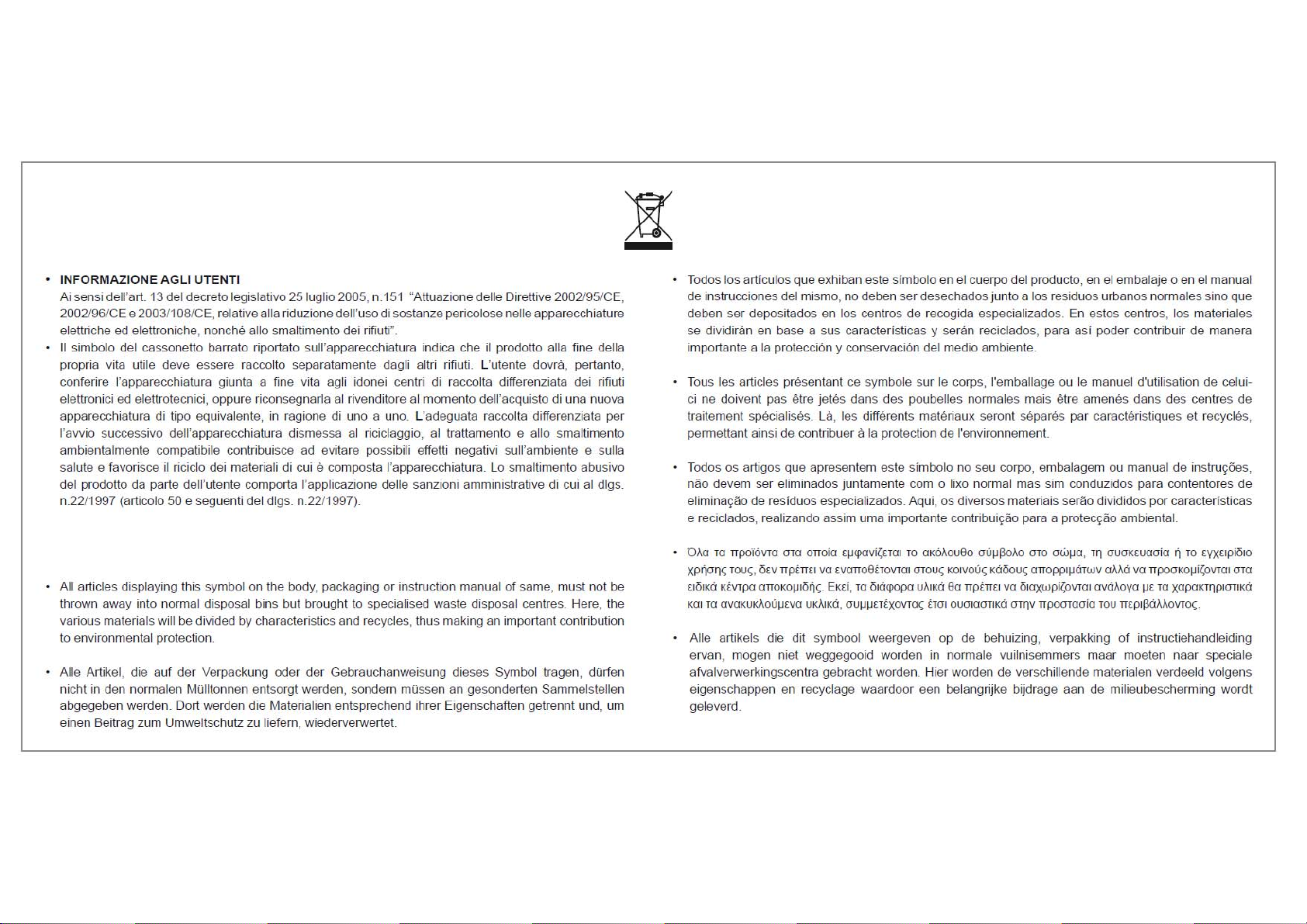
Page 61

