Page 1

G11V
” Manuale d’uso
RICETRASMETTITORE PMR446 |
Page 2

Page 3
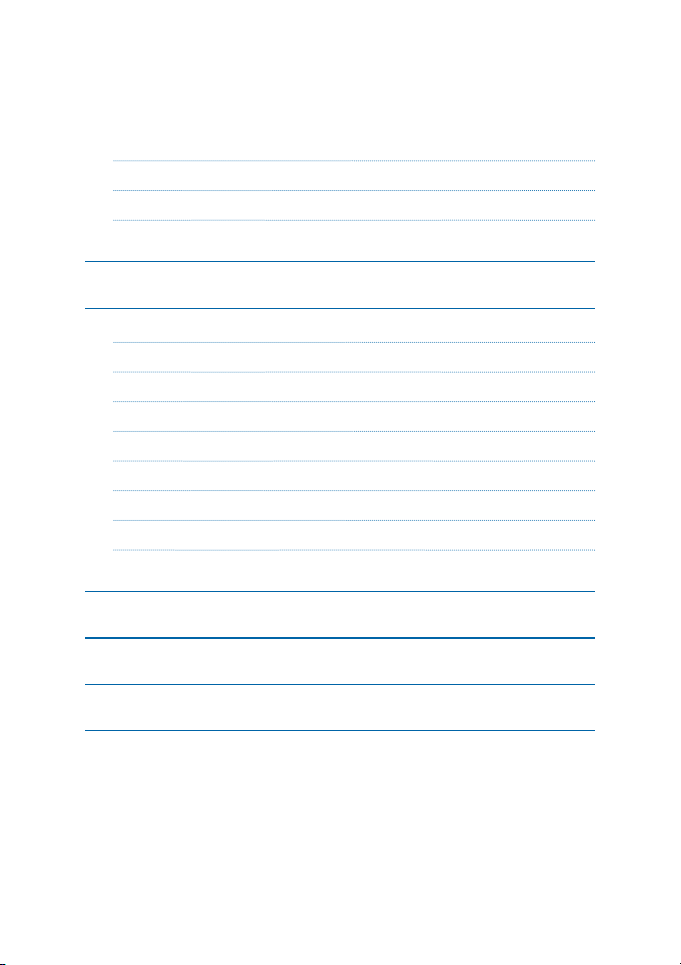
Sommario
Software di programmazione (opzionale) 2
Dotazione 3
Caratteristiche principali 3
Descrizione delle parti della radio 4
Funzioni 6
Accensione/spegnimento e regolazione del volume 6
Trasmettere 6
Monitor 6
Scan 6
Vox 7
Squelch 7
Roger Beep (Tonalità di conferma fine conversazione) 7
Beep Tastiera 7
Ricarica pacco batteria 8
Precauzioni 8
Specifiche tecniche 9
Risoluzione problemi 10
Manuale d’uso Midland G11V | 1
Page 4

Grazie per aver scelto i prodotti Midland!
G11V è un ricetrasmettitore che può essere utilizzato senza licenza, in quasi tutta Europa. Per ulteriori informazioni, consultate la tabella “Restrizioni
all’uso”.
Come previsto da dl 259 del 01/08/2003 e ulteriori aggiornamenti e da nota
101C del PNF, gli apparati PMR446 sono soggetti ad una dichiarazione di
possesso e ad un contributo annuo. Per ottenere la modulistica e le modalità
di ottenimento dell’autorizzazione generale contattate l’Ispettorato Territoriale nel vostro capoluogo di regione o visitate il sito web del Ministero delle
Comunicazioni.
L’utilizzo dell’apparato è consentito solamente dopo aver inviato la pratica
all’Ispettorato Territoriale. Raccomandiamo di conservare una copia di tale
pratica.
G11V è un ricetrasmettitore PMR446 con molteplici funzionalità.
L’apparato MIDLAND G11V, grazie all’utilizzo delle tecnologie più avanzate nel campo della radiocomunicazione ed alla sua robusta struttura
meccanica è decisamente la soluzione più affidabile ed ideale per la gestione professionale di team di lavoro, per la comunicazione con più persone all’interno di cantieri, di edifici, nelle manifestazioni sportive, spettacoli, fiere ed alberghi o semplicemente è la soluzione ideale per il tempo
libero (escursioni in montagna,in bicicletta, in moto, ecc).
Software di programmazione (opzionale)
Grazie al software di programmazione, appositamente progettato per le
unità G11V,è possibile potenziare le performance della vostra radio o ridurre al minimo le funzionalità disattivando alcune funzioni predefinite
(CTCSS, TOT...).
Per maggiori informazioni, consultate il manuale di istruzione del software.
Ogni tentativo di cambiare la frequenza o la potenza dell’apparato ne invalida l’omologazione.
2 | Manuale d’uso Midland G11V
Page 5

Dotazione
› 1 ricetrasmettitore G11V
› 1 clip cintura
› 1 adattatore da muro
› 1 pacco batteria ricaricabile Li-ion da 1600mAh
› 1 caricatore da tavolo
Caratteristiche principali
› Ricetrasmettitore PMR446
› Potenza d’uscita: 500mW
› Passo di canalizzazione: 12.5KHz
› Annuncio vocale
› Funzione VOX (trasmissione a mani libere)
› Scansione canali
Beep tasti funzione
› Roger Beep
› Risparmio batteria
› Monitor
› Squelch
COPERTURA/PORTATA
Le prestazioni dei ricetrasmettitori dipendono dalle condizioni ambientali ed atmosferiche. Fattori ambientali quali alture, edifici, alberi, fogliame possono diminuire la copertura.
Le prestazioni ottimali si ottengono in campo aperto mentre la portata
si potrà ridurre, per esempio all’interno di un’automobile o di un edificio.
Tipicamente la copertura in città, in presenza di edifici è di 1-2 Km. In
campo aperto, ma con presenza di alberi, case, fogliame, la copertura è
di 4-6 Km.
In campo aperto, a vista e senza nessun tipo d’interferenza, come per
esempio in montagna, la copertura può essere anche superiore ai 12 Km.
Manuale d’uso Midland G11V | 3
Page 6

Descrizione delle parti della radio
1. Antenna
2. Encoder: ruotare in senso orario e antiorario per selezionare il canale
desiderato.Alla selezione del canale desiderato verrà emesso l’annuncio vocale in inglese che indica il numero canale (es. channel 1, ecc).
3. Manopola accensione/spegnimento/volume (PWR/VOL): Girare
in senso orario per accendere l’apparato e incrementare il volume,
mentre in senso antiorario per spegnere l’apparato e diminuire il
volume.
4. Altoparlante
5. Microfono
6. Indicatore led:
rosso: trasmissione
verde: ricezione
7. PTT: premere questo tasto per trasmettere, rilasciatelo per ricevere.
8. Tasto funzione 1: premere brevemente il tasto per attivare la Fun-
zione Monitor; tener premuto il tasto per circa 4 secondi per attivare
la funzione VOX. A ogni operazione la radio emetterà un segnale
acustico per confermare che la funzione desiderata è stata attivata
o disattivata.
9. Tasto funzione 2: tener premuto il tasto per circa 4 secondi per
attivare la funzione Scan. A ogni operazione la radio emetterà un
segnale acustico per confermare che la funzione desiderata è stata
attivata o disattivata.
10. Presa microfono/altoparlante: per collegare il microfono o l’altoparlante. Quando non si utilizza questa presa, copritela con il gommino apposito per evitare che vi entri l’acqua.
4 | Manuale d’uso Midland G11V
Page 7
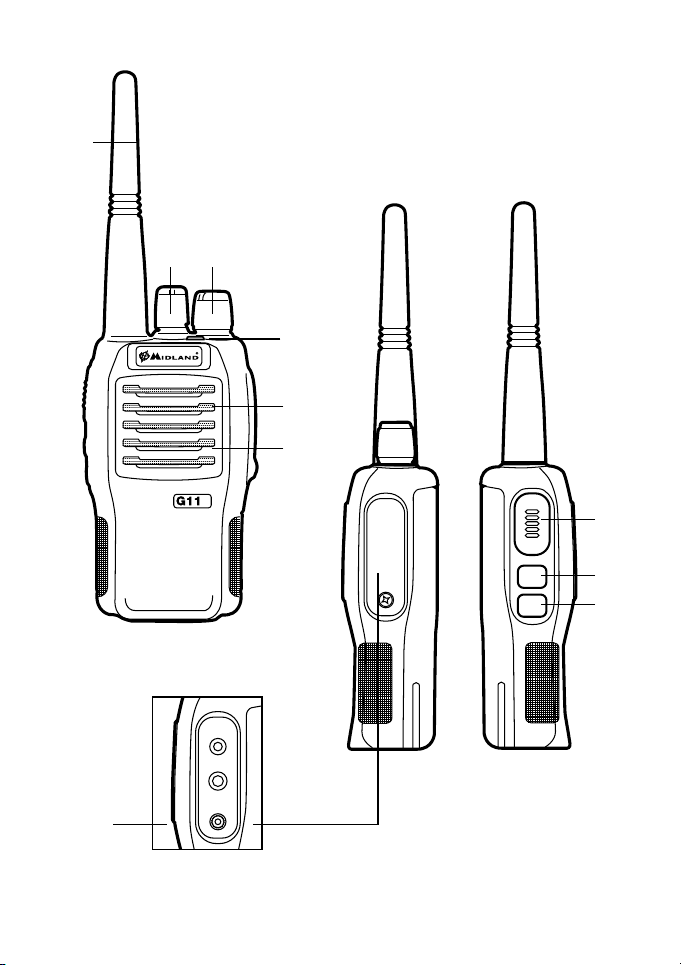
1
2 3
6
4
5
V
10
Manuale d’uso Midland G11V | 5
7
8
9
Page 8

Funzioni
Accensione/spegnimento e regolazione del volume
Ruotare la manopola PWR/VOL in senso orario per l’accensione della radio. Dopo aver acceso l’apparato ruotate la manopola PWR/VOL in senso
orario/antiorario per regolare il volume a piacimento.
Per spegnere la radio, ruotare completamente la manopola PWR/VOL in
senso antiorario fino a sentire “click”.
Trasmettere
Per comunicare con altre radio, è necessario che tutte siano sintonizzate
sullo stesso canale.
Premere brevemente il tasto Funzione 1 per controllare attraverso la fun-
zione Monitor che la frequenza non sia occupata e premete il tasto PTT.
Parlare con un tono di voce normale nel microfono, ad una distanza di
4/10 cm.
Per ricevere, rilasciare il pulsante PTT.
Nelle comunicazioni radio può parlare un solo utente alla volta. Per questo
non trasmettete quando state ricevendo una comunicazione (la controparte
non può sentirvi) e rimanete in trasmissione il meno possibile per dar modo
agli altri di poter intervenire.
La trasmissione è la fase che assorbe maggiore energia. Per questo cercate di
ridurne al minimo i tempi per prolungare l’autonomia operativa.
Se non riuscite a mettervi in contatto con una stazione anche se la state ricevendo bene, è possibile che quest’ultima utilizzi i toni CTCSS o i codici DCS.
Monitor
La funzione Monitor consente di escludere temporaneamente lo squelch
automatico per ricevere eventuali segnali estremamente deboli che al-
trimenti non sarebbero ricevuti.
Premere brevemente il tasto Funzione 1 per avviare la funzione.
Scan
Per effettuare lo Scan dei canali tener premuto per circa 4 secondi il tasto
Funzione 2: l’apparato inizia la scansione di tutti i canali partendo dal
canale in uso.
6 | Manuale d’uso Midland G11V
Page 9

In presenza di un segnale su un canale (quindi di una conversazione), la
scansione si interromperà sul canale occupato,fino a quando non viene
premuto nuovamente il tasto PTT.
Vox
Questa funzione permette di attivare la comunicazione senza premere il
tasto PTT. E’ sufficiente parlare e la comunicazione viene attivata! G11V
ha 10 livelli di Vox (0,1,2,3…9) selezionabili tramite software di programmazione. Il livello 0 disabilita la funzione, il livello 1 ha la sensibilità VOX
più bassa e il livello 9 quella più alta. Il VOX impostato di default sulla
radio è ad un livello di sensibilità intermedio (5).
Per attivare la funzione VOX, tener premuto per circa 4 secondi il tasto
Funzione 1.
Squelch
Lo Squelch elimina i rumori di fondo del canale in uso e permette di ricevere segnali di intensità molto bassi.
G11V ha 10 (0~9) livelli di Squelch disponibili: il livello 0 mantiene lo
Squelch aperto in modo permanente, i livelli da 1 a 9 hanno sensibilità
di Squelch decrescente (dal più sensibile al meno sensibile). Lo Squelch
è impostato di default sul livello intermedio (5); è possibile impostare un
altro livello di Squelch tramite software di programmazione.
Fate attenzione a non impostare un livello di Squelch troppo alto: potreste
non ricevere i segnali deboli. Di contro, con un livello di Squelch troppo basso, lo Squelch potrebbe aprirsi anche in assenza di segnali.
La regolazione dello Squelch va eseguita tassativamente in assenza di segnali ricevuti.
Roger Beep (Tonalità di conferma fine conversazione)
Al rilascio del tasto PTT, quindi alla fine di ogni trasmissione, viene emessa
una tonalità, che indica al vostro interlocutore che può iniziare a parlare.
Beep Tastiera
Questa funzione, se attiva, genera un beep audio ogni volta che si preme
un tasto.
Manuale d’uso Midland G11V | 7
Page 10

Ricarica pacco batteria
Il vostro G11V ha in dotazione un pacco batteria ricaricabile del tipo LIion da 7.4V, che può essere ricaricato ponendo l’apparecchio nella vaschetta di ricarica collegata al caricatore da muro AC/DC in dotazione.
Sono necessarie 4-5 ore per una carica completa. Ricordiamo e raccomandiamo che per un rendimento migliore, la carica va effettuata con il
vostro G11V spento e quando il pacco batteria è completamente scarico.
! L’utilizzo di un caricabatterie non originale può causare danni al vostro
apparecchio o causare esplosioni e lesioni personali.
La funzione di RISPARMIO AUTOMATICO DI ENERGIA consente di ridurre
i consumi fino al 50%. Se la radio non riceve alcun segnale per più di 7
secondi va in modalità “Power save”,che riduce al massimo le funzionalità della radio, economizzandone la batteria. Questa funzione può essere
impostata solamente tramite software.
Precauzioni
Il vostro ricetrasmettitore è stato progettato per darvi anni di prestazioni
sicure ed affidabili.
Come per tutte le apparecchiature elettriche, esistono alcune precauzioni alle quali consigliamo di attenervi.
› Non cercate di aprire la radio; potreste danneggiarla e invalidare così
la garanzia.
› Fate attenzione ad utilizzare un’alimentazione compresa tra i 6V e 8V.
› Non esponete l’apparato ad eccessive temperature e non lasciatelo in
ambienti polverosi
› Non bagnate l’apparato. L’umidità può corrodere i circuiti elettrici
› Se dalla radio esce fumo, spegnetela immediatamente e rimuovete la
batteria.
› Non trasmettete senza antenna.
8 | Manuale d’uso Midland G11V
Page 11
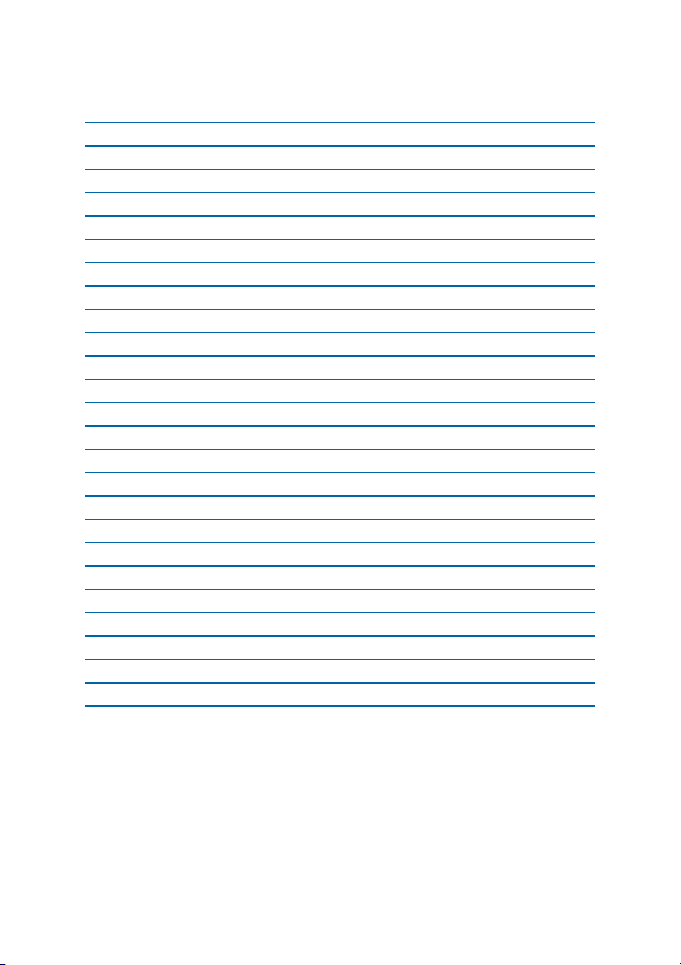
Specifiche tecniche
Generali
Frequenza 446.00625- 446.09375 MHz (PMR446)
Temperatura operativa -20°+50°
Tensione d’alimentazione 7.4V
Modo operativo Simplex
Dimensioni 98mm×58mm×30mm (Antenna esclusa)
Peso 209g (Batteria inclusa)
Impedenza Antenna 50Ω
Ciclo di utilizzo 5/5/90%
Trasmettitore
Stabilità di frequenza ±2.5PPM
Potenza d’uscita ≤500mWERD
Deviazione massima frequenza ≤2,5KHz
Distorsione Audio ≤3%
Potenza canale adiacente < 60 dB
Emissione spurie Nel rispetto delle normative europee
Larghezza di banda occupata Nel rispetto delle normative europee
Ricevitore
Sensibilità RF <0.2UV@20 dB SINAD
Distorsione audio ≤3%
Risposta audio 300Hz ÷ 3KHz
Selettività canale adiacente Nel rispetto delle normative europee
Reiezione intermodulazione Nel rispetto delle normative europee
Emissione spurie Nel rispetto delle normative europee
Bloccaggio Nel rispetto delle normative europee
CTE International dichiara che il prodotto MIDLAND G11V è conforme ai requisiti essenziali e alle disposizioni della Direttiva del Consiglio 1999/CE.
ATTENZIONE: L’adattatore di alimentazione è il dispositivo di disconnessione
dell’apparato; la base di carica della corrente deve restare vicino all’apparato
e facilmente accessibile.
Manuale d’uso Midland G11V | 9
Page 12
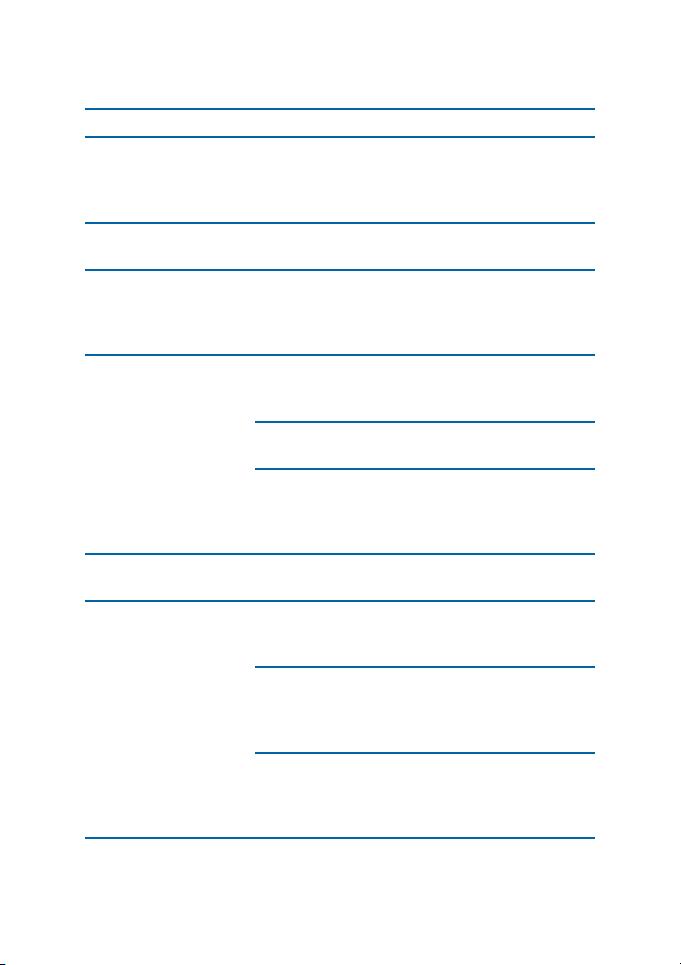
Risoluzione problemi
Problema Possibile causa Soluzione
Verificate che il
pacco batteria sia
carico e installatelo
correttamente
Verificate la connessione
del caricatore e
l’installazione delle
batterie
Spostatevi in un luogo
più aperto
Regolate il livello del
volume
Verificate che il CTCSS
o DCS sia lo stesso
impostato dai vostri
corrispondenti
Selezionate lo stesso
canale radio della
controparte
Spostatevi in un luogo
più favorevole
Verificate che il CTCSS
o DCS sia lo stesso
impostato dai vostri
corrispondenti
La radio non si accende
La radio si spegne subito
dopo l’accensione
Il pacco batteria non si
ricarica
La radio si accende, ma
non riceve segnali
In ricezione si sente un
fruscio costante
Non riuscite a mettervi
in contatto con la
controparte
Pacco batteria scarico
e/o non installato
correttamente
Pacco batteria scarico Caricate il pacco batteria
Caricabatteria non
connesso correttamente
o pacco batteria non
installato correttamente
Radio collocata in
un punto troppo
schermato
Livello del volume
troppo basso
Errato CTCSS o DCS
Funzione Monitor attiva Disinserite il Monitor
Errata selezione del
canale radio
Radio collocata in un
punto schermato o
distante rispetto la
controparte
Errato CTCSS o DCS
10 | Manuale d’uso Midland G11V
Page 13
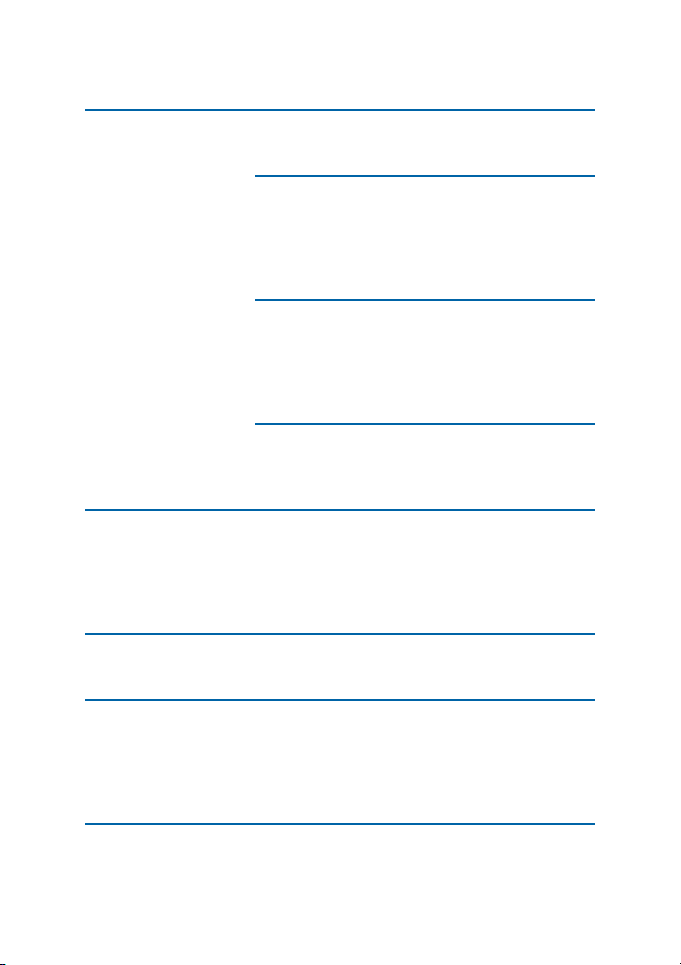
La ricezione è
spezzettata e/o
disturbata
Alcune volte non è
possibile trasmettere
Il VOX fa trasmettere
accidentalmente la
radio
E’ necessario parlare
a volume alto per
trasmettere con il VOX
Segnale estremamente
debole
Corrispondente
troppo lontano e/o
ricetrasmettitore
schermato da ostacoli
in direzione del
corrispondente.
Altri utenti stanno
utilizzando lo stesso
canale radio
Radio collocata troppo
vicina ad apparati
interferenti (televisori,
computer ecc.).
Canale troppo
affollato e blocco della
trasmissione con canale
occupato
Sensibilità eccessiva
e/o rumore ambientale
eccessivo
Sensibilità troppo bassa
Provate a disattivare
temporaneamente lo
Squelch
Avvicinatevi alla
controparte e spostatevi
in un luogo più
favorevole
Verificate il traffico
radio sul canale
utilizzato tramite la
funzione Monitor
ed eventualmente
cambiate canale
Allontanate la radio
dagli apparecchi
interferenti.
Cambiate canale/
Chiedete al gestore
della rete radio di
disattivare il blocco
della trasmissione con
canale occupato
Riducete la sensibilità
del VOX
Se il rumore ambientale
non è elevato
aumentate la sensibilità,
oppure utilizzate un
accessorio microfonico
opzionale
Manuale d’uso Midland G11V | 11
Page 14
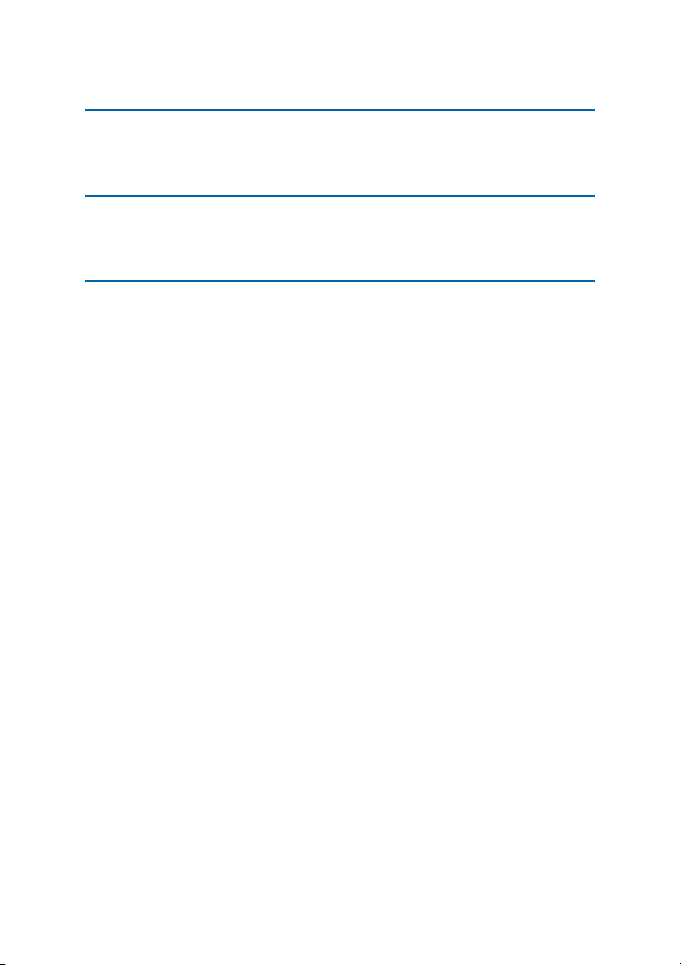
La durata del pacco
batteria è scarsa
Malfunzionamenti
della logica (simboli
incongruenti sul display,
blocco funzioni ecc.)
Uso eccessivo della
trasmissione
Impostazione
errata indotta da
qualche disturbo
nell’alimentazione
Cercate di ridurre i
tempi di trasmissione
e/o di utilizzare la bassa
potenza
Ricaricare il pacco
batteria
12 | Manuale d’uso Midland G11V
Page 15

Page 16

Prodotto o importato da:
CTE INTERNATIONAL s.r.l.
Via. R.Sevardi 7- 42124 Reggio Emilia Italia
www.cte.it - www.midlandradio.eu
L’uso di questo prodotto può essere soggetto a restrizioni nazionali (per l’uso in Italia
in modalità PMR446, è richiesta un’autorizzazione di possesso (come da D.L. 259
del 01/08/03 art. 99 comma 3; All. 25 art. 36). Prima dell’uso leggere attentamente
le istruzioni. Se il prodotto contiene batterie: non gettare nel fuoco, non disperdere
nell’ambiente dopo l’uso, usare gli appositi contenitori per la raccolta.
Produced or imported by:
CTE INTERNATIONAL s.r.l.
Via. R.Sevardi 7 42124 Mancasale Reggio Emilia Italy
Imported by:
ALAN - NEVADA UK
Unit 1 Fitzherbert Spur Farlington Portsmouth Hants.
P06 1TT - United Kingdom
www.nevada.co.uk
The use of this transceiver can be subject to national restrictions. Read the instructions
carefully before installation and use. If the product contains batteries: do not throw the
battery into fire. To disperse after use, throw into the appropriate containers.
Importado por:
ALAN COMMUNICATIONS, SA
C/Cobalt, 48 - 08940 Cornellà de Llobregat (Barcelona - España)
Tel: +34 902 384878 Fax: +34 933 779155
www.midland.es
El uso de este equipo puede estar sujeto a la obtención de la correspondiente autorización administrativa. Lea atentamente las instrucciones antes de usar el equipo. si el
producto contiene pilas o baterías no las tire al fuego ni las disperse en el ambiente
después de su uso, utilice los contenedores apropiados para su reciclaje.
Vertrieb durch:
ALAN ELECTRONICS GmbH
Daimlerstraße 1K - D-63303 Dreieich Deutschland
www.alan-electronics.de
Die Benutzung dieses Handfunkgerätes ist von den landesspezifischen Bestimmungen
abhängig. Vor Benutzung Bedienungsanleitung beachten. Bei Verwendung von Batterien beachten Sie bitte die Umweltbestimmungen. Batterien niemals ins offene Feuer
werfen, und nur in dafür vorgesehene Sammelbehälter entsorgen.
WWW.MIDLANDEUROPE.COM |
Page 17

G11V
” Instruction guide
PMR446 TRANSCEIVER |
Page 18

Page 19
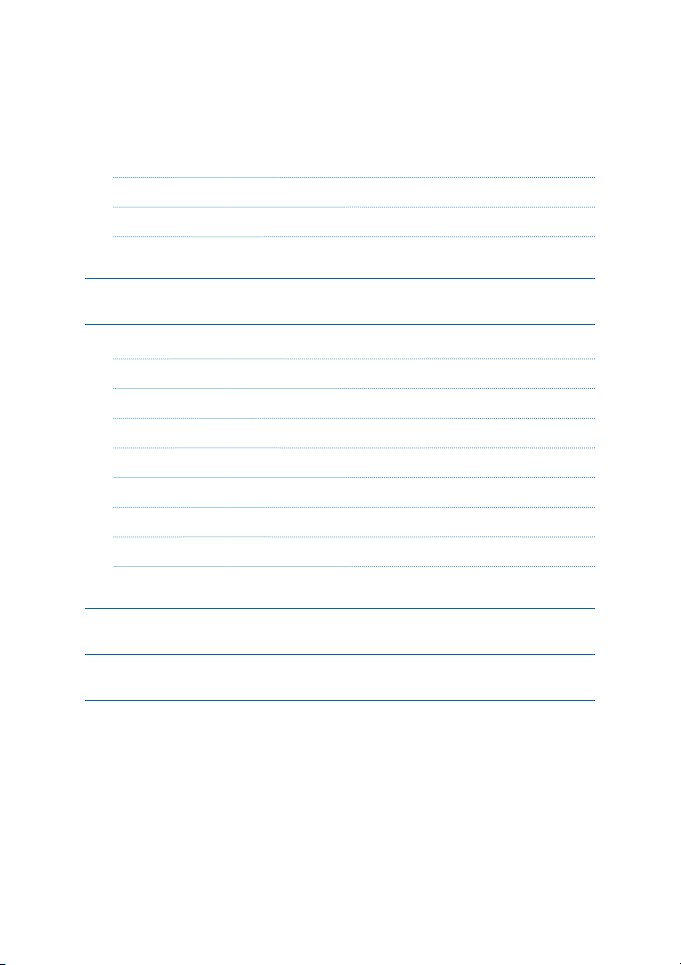
Index
Programming software (optional) 2
Content 2
Main characteristics 3
Main controls and parts of the radio 4
Operations 6
Power on/off and volume adjustment 6
Transmission 6
Monitor 6
Scan 6
Vox 7
Squelch 7
Roger Beep (end of transmission tone) 7
Beep Tone 7
Battery recharge 8
Maintenance 8
Technical specifications 9
Midland G11V instruction guide | 1
Page 20

Thanks for choosing Midland! G11V is a portable transceiver that is free use
in almost all European countries. For further information, we suggest you to
look at the “Restrictions on the use” chart.
Midland G11V is a multi-task PMR446 transceiver.
Combining the latest technology in radio communication along with a
sturdy mechanical frame, G11V is the ideal and effective solution for the
professionals who need to stay in touch with the working team (in construction sites, buildings, shows, trade fairs or hotels) or for leisure users
that just want to keep up with friends and family.
Programming software (optional)
Thanks to Midland Programming software specifically made for G11V, it
is possible to increase the performance of your radio or to reduce its functionality by disabling some of the default features (CTCSS, TOT...)
For further information, please consult the Programming software manual.
Any attempt to change frequencies or output power of the radio invalidates the approval.
Content
› 1 G11V transceiver
› 1 belt clip
› 1 wall adaptor
› 1 1600mAh Li-ion rechargeable battery pack
› 1 desktop charger
2 | Midland G11V instruction guide
Page 21

Main characteristics
› PMR446 Transceiver
› Output power: 500mW
› Channel spacing: 12.5KHz
› Voice announcement
› Built-in VOX function (vocal-activated communication)
› Scan
› Beep keypad
› Roger Beep
› Battery save
› Monitor
› Squelch
COVERAGE/RANGE
The maximum range depends on terrain condition and is obtained during use in an open space.
The only limitation to maximum possible range are environmental factors such as blockage caused by trees,buildings, or other obstructions. Inside a car or a metallic constructions, the range can be reduced. Normally
the coverage in the city, with buildings or other obstructions is about 1
or 2 Km. In open space but with obstructions like trees, leaves or houses
the maximum possible range is about 4-6 Km. In open space, without
obstructions and in sight, like for example in mountain, the coverage can
be more than 12 Km.
Midland G11V instruction guide | 3
Page 22

Main controls and parts of the radio
1. Antenna
2. Encoder: rotate clockwise or counter-clockwise to select the desired
channel. When you select the desired channel you will hear a vocal
announcement indicating the channel number (ex. Channel 1, etc..).
3. Power/volume knob- turn clockwise to power on and increase the
volume level. Turn counter-clockwise to decrease the volume level
and power off.
4. Speaker
5. Built-in microphone
6. Led indicator:
RED: TX
GREEN: RX
7. PTT: push this button to transmit, release it to receive.
8. Function key 1: Briefly press this button to activate the Monitor fun-
ction; keep pressed this button for about 4 sec. to enable the VOX
feature. The radio will emit an acoustic sound each time you press
the button to confirm that the desired function has been activated/
deactivated.
9. Function key 2: keep pressed this button for about 4 sec. to activate
the SCAN function. The radio will emit an acoustic sound each time
you press the button to confirm you that the function has been activated/deactivated.
10. External Speaker/Mic Jack- allows the connection with external devices such as headsets, microphones.
4 | Midland G11V instruction guide
Page 23
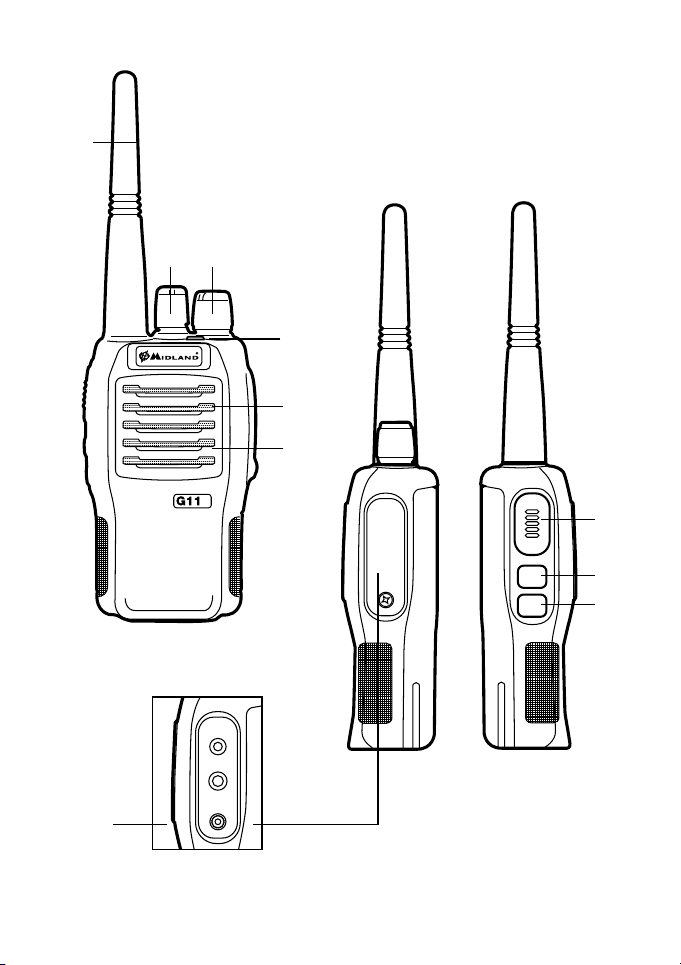
1
2 3
6
4
5
V
10
Midland G11V instruction guide | 5
7
8
9
Page 24

Operations
Power on/off and volume adjustment
Rotate the Power/Volume knob clockwise to turn the radio on.
Rotate the control clockwise /counter-clockwise to adjust the volume level as you prefer.
Rotate the control counter-clockwise till hearing a mechanical “click”, to
turn the radio off.
Transmission
To communicate, all radios in your group must be set to the same channel.
Briefly press the Function key 1 to enable the Monitor feature in order
to make sure that the frequency is not busy, then press the PTT button.
For a maximum clarity, hold the device at a distance of about 4/10 cm.
Release the PTT key to receive.
Only one user at a time can talk during radio communications. Therefore, it
is important not to transmit when you are receiving a communication and
use the transmission mode sparingly to allow other users to use the feature.
Transmission consumes a significant amount of energy and should therefore
be used sparingly to prolong the battery life.
If you are unable to contact a station that you have no problems in receiving,
the station may be using CTCSS tones or DCS codes.
Monitor
The Monitor feature is for temporarily excluding (opening) the Squelch,
in order to listen to signals that are too weak to keep the Squelch permanently opened.
Briefly press the Function key 1 to enable such function.
Scan
Keep pressed the Function key 2 for about 4 sec. to enable the SCAN
function: the radio will scan all channels from the channel in use.
Whenever any signal is detected, the radio will suspend the Scan; to resume scanning, press again the PTT button.
6 | Midland G11V instruction guide
Page 25

Vox
G11V enables hands free conversations through the VOX function: just
speak in the direction of the microphone and the communication will be
automatically activated.
The VOX sensitivity can be adjusted in 10 different levels (0,1,2,3…9)
trough the programming software:
0 means that the VOX is turned off, 1 is the lowest VOX sensitivity level
and 9 is the highest one.
By default, the VOX sensitivity of G11V is set on level 5.
To activate the VOX feature, keep pressed for about 4 sec. the Function
key1.
Squelch
The Squelch function suppresses noises on free channels and allows to
receive even weak signals.
G11V has 10 different Squelch levels settable by programming software:
0 means that the Squelch is turned off; from level 1 to level 9 you will
have different levels of noise reduction. The higher is the level, the louder
will be the Squelch.
By default, the Squelch level of G11V is set on level 5.
Make sure you do not set an excessively high squelch level because in this
case you may not be able to receive weaker signals. On the other hand an
excessively low Squelch value could enable the Squelch even when no signals are present.
Squelch must always be adjusted when no signals are present.
The Time Out timer is settable from 30 sec to 270 sec. only through the
programming software.
This feature is disabled by default.
Roger Beep (end of transmission tone)
When the PTT button is released, the radio will beep to confirm to other
users that you’ve finished your transmission and that they can begin to
speak.
Beep Tone
This function permit you to produce a beep tone every time you press a
button.
Midland G11V instruction guide | 7
Page 26

Battery recharge
G11V is equipped for using a 7,4V Li-ion rechargeable battery pack which
can be recharged connecting the socket of the AC/DC wall adaptor to a
mains power socket and inserting the jack of the wall adaptor into the
desktop charger plug.
It takes 4-5 hours to fully recharge the radio.
For maximum battery life, we recommend charging the battery pack
when the G11V is off and the battery pack is fully discharged.
! Using a different battery charger other than the one specified can cau-
se damage to your device or may even cause explosions and personal
injuries.
The Battery power saving feature enables a reduction in consumption
of up to 50%. If it has been set, it comes on automatically when the transceiver does not receive any signal for more than 7 seconds in order to
save the battery life. Power saving can be set only through Programming
software.
Maintenance
Your G11V was designed to fulfill any warranty obligations and to enjoy
this product for many years.
As for all the electronically devices, we recommend you to follow this few
suggestions:
› Do not attempt to open the unit. Non-expert handling of the unit may
damage it and/or annul the warranty.
› When using regulated power supply, take notice of power voltage, that
must be between 6V and 8V to avoid damages.
› High temperatures can shorten the life of electronic devices, and warp
or melt certain plastics. Do not store the radio in dusty or dirty areas.
› Keep the Radio dry. Rainwater or damp will corrode electronic circuits.
› If it appears that the Radio diffuses peculiar smell or smoke, please shut
off its power immediately and take off the charger or battery from the
Radio.
› Do not transmit without antenna.
8 | Midland G11V instruction guide
Page 27
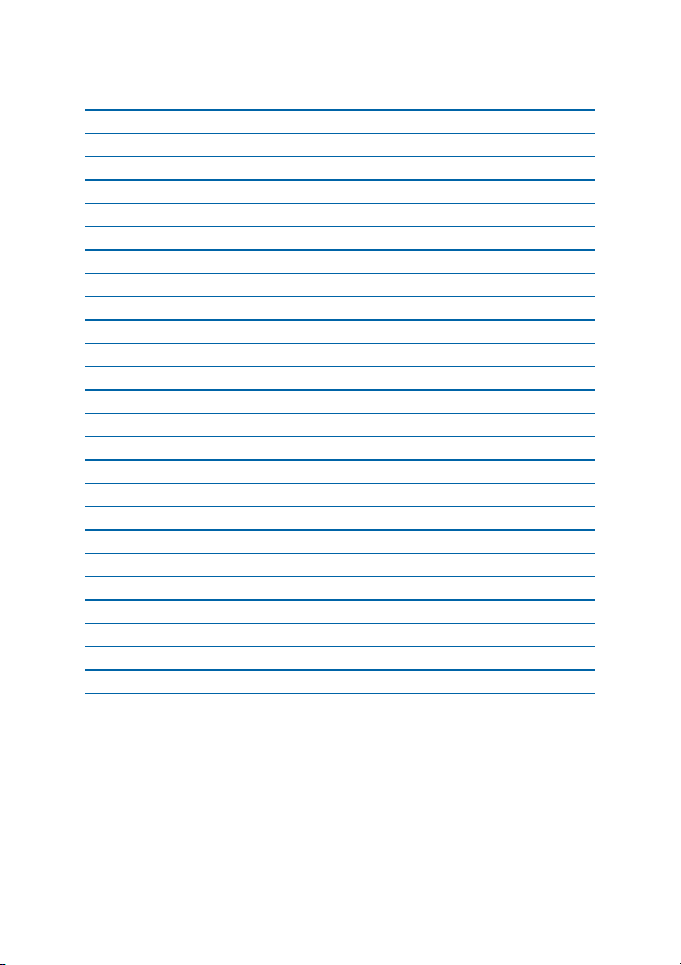
Technical specifications
General
Frequency range 446.00625- 446.09375 MHz (PMR446)
Working temperature -20°+50°
Operating voltage 7.4V
Operate mode Simplex
Dimensions 100mm×58mm×33mm (without Antenna)
Weight 203g (Battery pack included)
Antenna impedance 50Ω
Duty cycle 5/5/90%
Transmitter
Frequency stability ±2.5PPM
Output power ≤500mWERD
Max frequency deviation ≤2,5KHz
Audio distortion ≤3%
Adjacent channel power < 60 dB
Spurious radiation Within European legal terms
Occupied bandwidth Within European legal terms
Receiver
RF sensibility < 0.2UV@20 dB SINAD
Audio distortion ≤3%
Audio response 300Hz ÷ 3KHz
Adjacent channel selectivity Within European legal terms
Intermodulation rejection Within European legal terms
Spurious response Within European legal terms
Blocking Within European legal terms
Hereby, CTE International declares that G11V is in compliance with the essential requirements and other relevant provisions of Directive 1999/5/EC.
WARNING: Direct plug-in ac/dc power supply must be used for disconnecting
the transceiver from the mains; the desktop charger must be positioned close
to the unit and easily accessible.
Midland G11V instruction guide | 9
Page 28
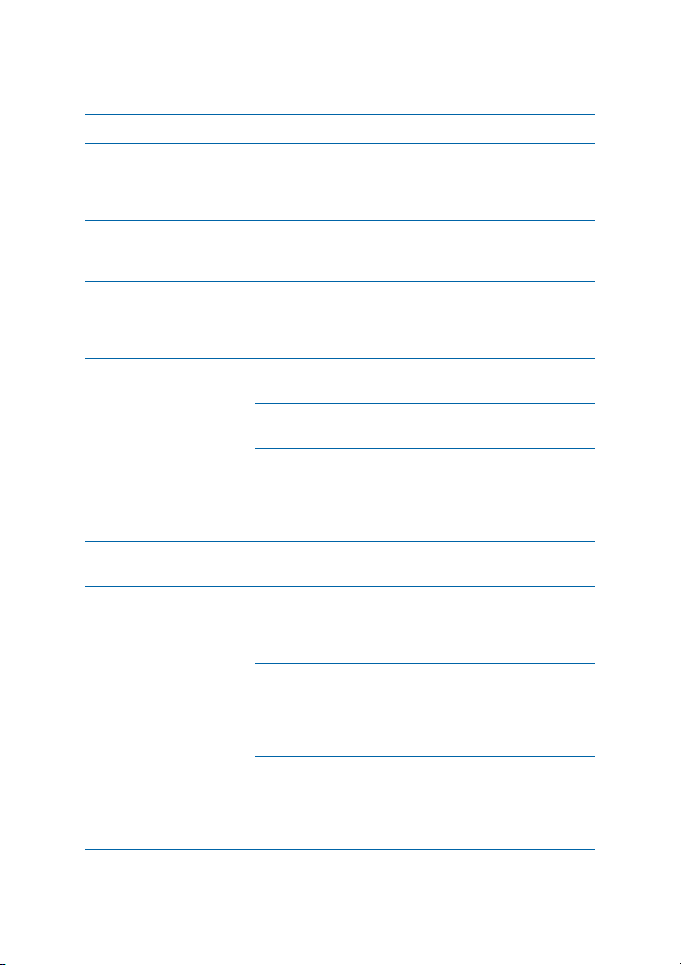
Problem solving
Problem Possible Cause Solution
The radio doesn’t
switch on
The radio switches off
shortly after it has been
switched on
The battery pack does
not recharge
The radio switches on
but is unable to receive
signals
Noise is always present
in reception mode
It is not possible to
communicate with
other parties
The battery pack is
discharged and/or
has not been installed
correctly.
Discharged battery
pack.
The battery-charger has
not been connected or
installed correctly.
The site of installation
is too shielded.
The volume is too low
Incorrect CTCSS or DCS
The Monitor function is
enabled.
An incorrect radio
channel has been
selected.
The radio is installed
in a shielded area or is
too far from the party
you are communicating
with
Incorrect CTCSS or DCS
Verify that the battery
pack is charged and
that it has been correctly installed.
Recharge the battery
pack.
Inspect the connections of the batterycharger and the installation of the batteries.
Move to an another
area.
Adjust the volume
level.
Check that the CTCSS
tone or DCS code corresponds to the one set
by the parties you are
communicating with.
Disable the Monitor
function.
Select the same radio
channel used by the
parties you are communicating with.
Move to another area.
Check that the CTCSS
tone or DCS code corresponds to the one set
by the parties you are
communicating with.
10 | Midland G11V instruction guide
Page 29
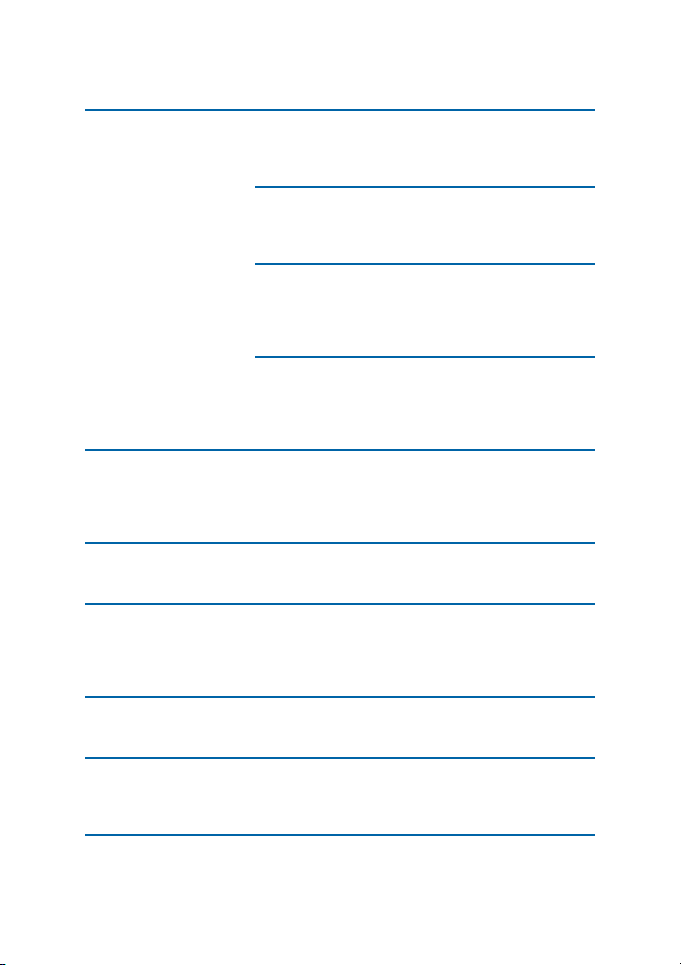
Reception is fragmented and/or disturbed
Transmission is not
always possible
VOX causes the radio
to accidentally enable
transmission
The VOX feature requires speaking in a loud
voice
The autonomy of the
battery pack is limited
Logic related faults
(unreadable displayed
symbols, functions
blocked, etc.)
The signal is very weak.
The transmission distance is excessive and/
or there are obstacles in
the transmission path
Other parties are using
the same channel
The radio has been
installed too close to
equipment that causes
interference (televisions, computers, etc.)
The channel is used by
an excessive number of
parties or the transmission has been barred
due to a busy channel.
The sensitivity and/or
environmental
noise is too high.
The sensitivity is too
low.
Commission time is too
high.
Incorrect setting caused by a problem with
the power supply.
Try temporarily to
disable the Squelch by
means of the Monitor
feature.
Move closer to the party you are communicating with or to another
area.
Check the traffic on the
radio channel by means
of the Monitor feature
and select another
channel if required.
Increase the distance
between the radio and
this equipment.
Select another channel.
Ask the radio link provider to disable the block
due to busy channel.
Reduce the VOX sensitivity.
If the environmental
noise is not high,
increase the sensitivity
or use an optional
microphone.
Try reducing the
transmission time and/
or using a low power.
Recharge the battery
pack
Midland G11V instruction guide | 11
Page 30

Prodotto o importato da:
CTE INTERNATIONAL s.r.l.
Via. R.Sevardi 7- 42124 Reggio Emilia Italia
www.cte.it - www.midlandradio.eu
L’uso di questo prodotto può essere soggetto a restrizioni nazionali (per l’uso in Italia
in modalità PMR446, è richiesta un’autorizzazione di possesso (come da D.L. 259
del 01/08/03 art. 99 comma 3; All. 25 art. 36). Prima dell’uso leggere attentamente
le istruzioni. Se il prodotto contiene batterie: non gettare nel fuoco, non disperdere
nell’ambiente dopo l’uso, usare gli appositi contenitori per la raccolta.
Produced or imported by:
CTE INTERNATIONAL s.r.l.
Via. R.Sevardi 7 42124 Mancasale Reggio Emilia Italy
Imported by:
ALAN - NEVADA UK
Unit 1 Fitzherbert Spur Farlington Portsmouth Hants.
P06 1TT - United Kingdom
www.nevada.co.uk
The use of this transceiver can be subject to national restrictions. Read the instructions
carefully before installation and use. If the product contains batteries: do not throw the
battery into fire. To disperse after use, throw into the appropriate containers.
Importado por:
ALAN COMMUNICATIONS, SA
C/Cobalt, 48 - 08940 Cornellà de Llobregat (Barcelona - España)
Tel: +34 902 384878 Fax: +34 933 779155
www.midland.es
El uso de este equipo puede estar sujeto a la obtención de la correspondiente autorización administrativa. Lea atentamente las instrucciones antes de usar el equipo. si el
producto contiene pilas o baterías no las tire al fuego ni las disperse en el ambiente
después de su uso, utilice los contenedores apropiados para su reciclaje.
Vertrieb durch:
ALAN ELECTRONICS GmbH
Daimlerstraße 1K - D-63303 Dreieich Deutschland
www.alan-electronics.de
Die Benutzung dieses Handfunkgerätes ist von den landesspezifischen Bestimmungen
abhängig. Vor Benutzung Bedienungsanleitung beachten. Bei Verwendung von Batterien beachten Sie bitte die Umweltbestimmungen. Batterien niemals ins offene Feuer
werfen, und nur in dafür vorgesehene Sammelbehälter entsorgen.
WWW.MIDLANDEUROPE.COM |
Page 31

G11V
” Bedienungsanleitung
PMR446 HANDFUNKGERÄT |
Page 32

Page 33

Inhaltsverzeichnis
Programmiersoftware (Freigestellt) 2
Inhalt 2
Eigenschaften 3
Hauptbedienelemente und Aufbau des Funkgeräts 4
Inbetriebnahme 6
Ein-/Ausschalten und Lautstärkeeinstellung 6
Übermittlung 6
Monitor 6
Scan 7
VOX-Funktion 7
Squelch (Rauschsperre) 7
Roger Piepton (Ton für Übertragungsende) 8
Tastatur-Piepton 8
Akku Aufladen 9
Wartung 9
Technische Daten 10
Störungsbehebung 12
Midland G11V Bedienungsanleitung | 1
Page 34

Vielen Dank, dass Sie sich für Midland entschieden haben! Das tragbare
G11V-Funkgerät kann in fast allen europäischen Ländern kostenfrei eingesetzt werden. Weitere Informationen finden Sie auf der Tabelle „Nutzungseinschränkungen“.
Das Midland G11V ist ein multifunktionelles PMR446-Handfunkgerät.
Das Midland G11V ist eine Kombination neuester Funktechnologie zusammen mit einem stabilen, mechanischen Gehäuse und ist die ideale
und effektive Lösung für Profis, die in Kontakt mit ihren Kollegen bleiben müssen (Baustellen, Gebäude, Hotel, Messen, Show-Business) oder
für Freizeitbenutzer, die mit Freunden und der Familie in Kontakt bleiben
wollen.
Programmiersoftware (Freigestellt)
Dank der Programmiersoftware von Midland, die speziell für das G11V
entwickelt wurde, ist es möglich, die Leistung Ihres Funkgeräts zu
erhöhen oder um seine Funktionalität durch das Deaktivieren einiger
Standardfeatures zu reduzieren (CTCSS, TOT...)
Für weitere Informationen schlagen Sie bitte im Handbuch für die Programmiersoftware nach.
Wenn Sie die Frequenzen oder Leistung des Gerätes verändern, erlischt
die Zulassung.
Inhalt
• 1 G11V Handfunkgerät
• 1 Gürtelclip
• 1 Netzadapter
• 1 1600mAh Li-Ionen Akkupack
• 1 Tischladegerät
2 | Midland G11V Bedienungsanleitung
Page 35

Eigenschaften
› PMR446 Handfunkgerät
› Ausgangsleistung: 500mW
› Kanalraster: 12,5 kHz
› Sprachansage
› VOX-Funktion (sprachgesteuerte Sendung)
› Scan (Suchlauf)
› Tastaturtöne
› Roger Piepton
› Stromsparfunktion
› Monitor
› Squelch
ABDECKUNG/REICHWEITE
Die maximale Reichweite ist abhängig von der Geländeform und wird im
freien Gelände erreicht.
Die maximale Reichweite kann durch Umgebungsfaktoren, wie Behinderung durch Bäume, Gebäude oder andere Hindernisse eingeschränkt
sein. Innerhalb eines
Autos oder einer Metallkonstruktion, kann der Empfang reduziert sein.
Normalerweise liegt die Reichweite in der Stadt zwischen Gebäuden
oder anderen Hindernissen bei ca.1 bis 2 km. Die maximale Reichweite
im Freien mit Hindernissen, wie Bäume, Blätter oder Häuser liegt bei ca.
4-6 km. Im freien Gelände ohne Hindernisse und bei Sichtweite, z.B.in
Bergen, kann der Empfang mehr als 12 km betragen.
Midland G11V Bedienungsanleitung | 3
Page 36

Hauptbedienelemente und Aufbau des Funkgeräts
1. Antenne
2. Encoder (Kodierungseinrichtung): Zum Wählen des gewünschten
Kanals im Uhrzeigersinn oder gegen den Uhrzeigersinn drehen.
Wenn Sie den gewünschten Kanal auswählen, hören Sie eine Sprachansage (in Englisch), die den Kanal ansagt (z.B. „Channel 1“).
3. Power/Volume – Zum Einschalten und zum Erhöhen der Lautstärke
im Uhrzeigersinn drehen, bzw. zum Ausschalten und zum Verringern der Lautstärke gegen den Uhrzeigersinn drehen.
4. Lautsprecher
5. Eingebautes Mikrofon
6. LED-Anzeige
ROT: TX (Sendemodus)
GRÜN: RX (Empfangsmodus)
7. PTT: Drücken Sie diese Taste zum Senden und lassen Sie sie zum
Empfangen los.
8. Funktionstaste 1: Zum Aktivieren der Monitorfunktion drücken Sie
kurz diese Taste. Halten Sie diese Taste für ca. 4 Sek. gedrückt, um die
VOX-Funktion aktivieren. Das Funkgerät gibt jedes Mal ein akustisches Signal aus, wenn Sie die Taste drücken, um zu bestätigen, dass
die gewünschte Funktion aktiviert/deaktiviert wurde.
9. Funktionstaste 2: Zum Aktivieren der SCAN-Funktion halten Sie
diese Taste für ca. 4 Sek. gedrückt. Wenn Sie die Taste drücken, gibt
das Funkgerät gibt jedes Mal ein akustisches Signal aus, um zu bestätigen, dass die Funktion aktiviert/deaktiviert wurde.
10. Externer Lautsprecher/Mikrofonbuchse – Anschluss externer
Geräte wie Headsets, Mikrofone.
4 | Midland G11V Bedienungsanleitung
Page 37

1
2 3
6
4
5
V
10
Midland G11V Bedienungsanleitung | 5
7
8
9
Page 38

Inbetriebnahme
Ein-/Ausschalten und Lautstärkeeinstellung
Zum Einschalten des Funkgeräts drehen Sie Power/Volume im Uhrzeiger-
sinn.
Drehen Sie den Knopf im Uhrzeigersinn/gegen den Uhrzeigersinn, um
die gewünschte Lautstärke einzustellen.
Um das Funkgerät auszuschalten, drehen Sie den Knopf gegen den Uhrzeigersinn, bis er hörbar klickt.
Übermittlung
Zum Kommunizieren müssen alle Funkgeräte in Ihrer Gruppe auf den
gleichen Kanal eingestellt werden.
Um sicherzustellen, dass die Frequenz nicht belegt ist, drücken Sie kurz
die Funktionstaste 1 zum Aktivieren der Monitor-Funktion. Anschließend drücken Sie die PTT-Taste.
Für maximale Verständlichkeit sprechen Sie in einem Abstand von etwa
4-10 cm in das Mikrofon.
Zum Empfangen lassen Sie die PTT-Taste los.
Während der Funkkommunikation kann nur ein Benutzer gleichzeitig sprechen. Daher ist es wichtig, nicht zu senden, wenn Sie einen Funkspruch erhalten und verwenden Sie den Sendemodus möglichst sparsam, damit andere
Benutzer die Sendefunktion auch nutzen können.
Der Sendemodus hat einen erheblichen Stromverbrauch und er sollte deshalb sparsam verwendet werden, um die Akkulebensdauer zu erhöhen.
Wenn Sie eine Station nicht erreichen können und Sie keine Empfangsprobleme haben, könnte die Station CTCSS-Töne oder DCS-Codes verwenden.
Monitor
Die Monitorfunktion deaktiviert (öffnet) vorübergehend die Rauschsperre, damit auch Signale empfangen werden können, die zu schwach sind,
um die Rauschsperre dauerhaft offen zu halten.
Um diese Funktion zu aktivieren, drücken Sie kurz die Funktionstaste 1.
6 | Midland G11V Bedienungsanleitung
Page 39

Scan
Um die SCAN-Funktion zu aktivieren, halten Sie die Funktionstaste 2
ca. 4 Sek. gedrückt: Das Funkgerät scannt alle Kanäle ausgehend vom
verwendeten Kanal.
Wenn ein Signal gefunden wurde, stoppt der Suchlauf. Drücken Sie zum
Fortsetzen des Suchlaufs erneut die PTT-Taste.
VOX-Funktion
Das G11V bietet über die VOX-Funktion eine Freisprechmöglichkeit: Sie
müssen nur in Richtung des Mikrofons sprechen und die Kommunikation
wird automatisch gestartet.
Die VOX-Empfindlichkeit kann über die Programmiersoftware auf 10 verschiedenen Stufen (0, 1, 2, 3 ... 9) eingestellt werden:
Bei Stufe 0 ist die VOX-Funktion ausgeschaltet, Stufe 1 ist die niedrigste
und Stufe 9 ist die höchste VOX-Empfindlichkeitsstufe.
Standardmäßig ist die VOX-Empfindlichkeit des G11V auf Stufe 5 eingestellt.
Um die VOX-Funktion zu aktivieren, halten Sie die Funktionstaste 1 für
ca. 4 Sek. gedrückt.
Squelch (Rauschsperre)
Die Rauschsperre unterdrückt das Rauschen auf freien Kanälen und erlaubt selbst den Empfang von schwachen Signalen.
Das G11V besitzt 10 verschiedene Stufen zur Rauschunterdrückung, die
mittels der Programmiersoftware eingestellt werden können: Bei Stufe 0
ist die Rauschsperre ausgeschaltet. Stufe 1 bis Stufe 9 bieten verschiedene Stufen der Rauschunterdrückung. Je höher die Stufe ist, desto stärker
ist die Rauschunterdrückung.
Standardmäßig ist die Rauschsperre des G11V auf Stufe 5 eingestellt.
Achten Sie darauf, dass Sie die Rauschsperre nicht zu hoch einstellen, da Sie
in diesem Fall möglicherweise schwächere Signale nicht empfangen können.
Auf der anderen Seite kann ein zu niedriger Wert die Rauschunterdrückung
aktivieren, auch wenn keine Signale vorhanden sind.
Die Rauschsperre muss immer eingestellt werden, wenn keine Signale
vorhanden sind.
Midland G11V Bedienungsanleitung | 7
Page 40

Roger Piepton (Ton für Übertragungsende)
Wenn die PTT-Taste losgelassen wird sendet das Funkgerät dem Gesprächspartner ein Bestätigungs-Piepton, der anzeigt, dass die Übertragung beendet ist.
Tastatur-Piepton
Bei jedem Tastendruck ertönt ein Piepton.
8 | Midland G11V Bedienungsanleitung
Page 41

Akku Aufladen
Das G11V ist mit einem 7,4 V Lithium-Ionen-Akkupack ausgestattet.
Verbinden Sie den Netzadapter mit einer Steckdose und verbinden den
Netzadapter mit der Tischladestation.
Das vollständige Aufladen des Funkgeräts dauert 4-5 Stunden.
Für eine maximale Lebensdauer des Akkus empfehlen wir, den Akku erst
aufzuladen, wenn das G11V ausgeschaltet und der Akku vollständig erschöpft ist.
! Bei der Verwendung von Ladegeräten, die nicht für dieses Funkgerät
vorgesehen sind, kann das Gerät beschädigt werden oder Explosionen
und Verletzungen verursacht werden.
Die Stromsparfunktion des Akkus reduziert den Verbrauch um ca. 50%.
Die Stromsparfunktion wird automatisch aktiviert, wenn das Funkgerät
länger als 7 Sekunden kein Signal empfängt. Die Stromsparfunktion kann
nur über die Programmiersoftware eingestellt werden.
Wartung
ihr G11V wurde entwickelt, um jegliche Gewährleistungsverpflichtungen zu erfüllen und damit Sie dieses Produkt viele Jahre lang genießen
können. Wie bei allen elektrischen Geräten, raten wir Ihnen, die nachstehenden Vorschläge zu befolgen:
Das Gerät nicht öffnen. Durch unsachgemäße Behandlung kann das
Gerät beschädigt werden und/oder führt zum Erlöschen der Garantieansprüche. Bei Verwendung eines geregelten Netzteils beachten Sie, dass
die Ausgangsspannung zwischen 6V und 8V liegen muss, um Schäden
zu vermeiden.
Hohe Temperaturen können die Lebensdauer elektronischer Geräte
verringern und bestimmte Kunststoffe verformen oder schmelzen. Das
Funkgerät nicht in staubigen oder schmutzigen Bereichen aufbewahren.
Lassen Sie das Funkgerät nicht nass werden. Regenwasser oder Feuchtigkeit korrodieren die elektronischen Schaltkreise.
Wenn aus dem Funkgerät eigenartige Gerüche oder Rauch austreten,
schalten Sie bitte sofort die Stromversorgung aus und stecken Sie das
Ladegerät oder den Akkupack vom Funkgerät ab.
Nicht ohne Antenne in den Sendemodus gehen.
Midland G11V Bedienungsanleitung | 9
Page 42

Technische Daten
Allgemein
Frequenzbereich: 446,00625- 446,09375 MHz (PMR446)
Betriebstemperatur -20°C bis +50°C
Betriebsspannung: 7,4V
Betriebsart Simplex
Abmessungen 100mm×58mm×33mm (ohne Antenne)
Gewicht 203g (einschließlich Akkupack)
Antennenimpedanz 50Ω
Tastverhältnis 5/5/90%
Sender
Frequenzstabilität ±2,5 PPM
Ausgangsleistung: ≤500mW ERD
Max. Frequenzhub ≤ 2,5 KHz
Audio-Klirrfaktor ≤3%
Nachbarkanalleistung < 60 dB
Störsignal Innerhalb der europäischen rechtlichen
Belegte Bandbreite Innerhalb der europäischen rechtlichen
Empfänger
RF-Empfindlichkeit <0,2UV@20 dB SINAD
Audio-Klirrfaktor ≤3%
Audio-Frequenzgang 300Hz – 3 kHz
Nachbarkanalleistung Innerhalb der europäischen rechtlichen
Intermodulationsunterdrükkung
Störantwort Innerhalb der europäischen rechtlichen
Blockieren Innerhalb der europäischen rechtlichen
Bestimmungen
Bestimmungen
Bestimmungen
Innerhalb der europäischen rechtlichen
Bestimmungen
Bestimmungen
Bestimmungen
10 | Midland G11V Bedienungsanleitung
Page 43

Hiermit erklärt CTE International das dieses G11V den grundlegenden Anforderungen und anderen relevanten Bestimmungen der Richtlinie 1999/5/EG
entspricht.
WARNUNG: Um im Bedarfsfall die Funkanlage sicher vom Stromnetz trennen
zu können, ziehen Sie bitte - falls notwendig- den Stecker des Ladeadapters
hinaus. Das Ladegerät muss sich in der Nähe der Funkanlage befinden und
jederzeit leicht zugänglich sein.
Midland G11V Bedienungsanleitung | 11
Page 44

Störungsbehebung
Problem Mögliche Ursache Lösung
Das Funkgerät schaltet sich
nicht ein.
Das Funkgerät schaltet
sich aus, kurz nachdem es
eingeschaltet wurde.
Das Akkupack lädt sich
nicht auf.
Das Funkgerät schaltet sich
ein, kann aber keine Signale
empfangen.
Im Empfangsmodus
ist ständig Rauschen
vorhanden.
Es ist nicht möglich, mit
anderen Stationen zu
kommunizieren.
Der Akku ist erschöpft und/
oder wurde nicht richtig
installiert..
Erschöpftes Akkupack. Laden Sie das Akkupack.
Dase Akku-Ladegerät wurde
nicht richtig angeschlossen
oder installiert.
Der Standort des Funkgeräts
ist zu sehr abgeschirmt.
Lautstärke ist zu gering
eingestellt.
Falscher CTCSS oder DCS.
Die Monitorfunktion ist
aktiviert.
Falscher Funkanal gewählt.
Das Funkgerät ist in einem
abgeschirmten Raum
installiert oder zu weit von
der Station entfernt, mit
der Sie kommunizieren
möchten.
Falscher CTCSS oder DCS.
Überprüfen, ob der Akku
geladen ist und sie richtig
installiert wurde.
Überprüfen Sie die
Anschlüsse des AkkuLadegeräts und die
Installation des Akkupacks.
Wechseln Sie den Standort.
Regeln Sie die Lautstärke.
Prüfen, ob der CTCSSTon oder DCS-Code mit
dem des anderen Geräts
identisch ist, mit dem Sie
kommunizieren.
Deaktivieren Sie die
Monitorfunktion.
Wählen Sie den gleichen
Funkkanal, der von den
Stationen verwendet
wird, mit denen Sie
kommunizieren.
Wechseln Sie den Standort.
Prüfen, ob der CTCSSTon oder DCS-Code
dem anderen Gerät
entspricht, mit dem Sie
kommunizieren.
12 | Midland G11V Bedienungsanleitung
Page 45

Der Empfang ist
verstümmelt und/oder
gestört.
Senden ist nicht immer
möglich.
VOX lässt das Funkgerät
versehentlich die
Übertragung aktivieren.
Die VOX-Funktion erfordert
lautes Sprechen.
Die Nutzungsdauer des
Akkupacks ist zu gering.
Logische Störungen (es
werden unlesbare Symbole
angezeigt, Funktionen
blockiert usw.).
Das Signal ist sehr schwach.
Der Funkabstand ist
zu groß und/oder es
sind Hindernisse auf
dem Übertragungsweg
vorhanden.
Andere Stationen
verwenden den gleichen
Kanal.
Das Funkgerät sich zu nahe
an Geräten, die Störungen
verursachen (Fernseher,
Computer usw.).
Der Kanal wird von einer
großen Anzahl von
Stationen verwendet oder
die Übertragung wird von
einem belegten Kanal
blockiert.
Die Empfindlichkeit
und/oder die
Umgebungsgeräusche sind
zu hoch.
Die Empfindlichkeit ist zu
gering.
Die Gesprächszeit ist zu
lang.
Falsche Einstellung, die
durch ein Problem mit
der Stromversorgung
verursacht wird.
Versuchen Sie
vorübergehend die
Rauschsperre mittels
der Monitorfunktion zu
deaktivieren.
Bewegen Sie sich näher
zu der Station, mit der
Sie kommunizieren oder
wechseln Sie den Standort.
Prüfen Sie mittels der
Monitorfunktion den
Funkverkehr auf dem Kanal
und wählen Sie nötigenfalls
einen anderen Kanal.
Vergrößern Sie den Abstand
zwischen dem Funkgerät
und diesen Geräten.
Wählen Sie einen anderen
Kanal. Wenden Sie sich
an Funkanbieter, um
die Blockade durch
den belegten Kanal zu
deaktivieren.
Reduzieren Sie die VOXEmpfindlichkeit.
Erhöhen Sie die
Empfindlichkeit oder
verwenden Sie ein
optionales Mikrofon, wenn
der Umgebungslärm nicht
hoch ist.
Verringern Sie die Sendezeit
und/oder verwenden Sie
eine geringere Energie.
Laden Sie das Akkupack.
Midland G11V Bedienungsanleitung | 13
Page 46

Prodotto o importato da:
CTE INTERNATIONAL s.r.l.
Via. R.Sevardi 7- 42124 Reggio Emilia Italia
www.cte.it - www.midlandradio.eu
L’uso di questo prodotto può essere soggetto a restrizioni nazionali (per l’uso in Italia
in modalità PMR446, è richiesta un’autorizzazione di possesso (come da D.L. 259
del 01/08/03 art. 99 comma 3; All. 25 art. 36). Prima dell’uso leggere attentamente
le istruzioni. Se il prodotto contiene batterie: non gettare nel fuoco, non disperdere
nell’ambiente dopo l’uso, usare gli appositi contenitori per la raccolta.
Produced or imported by:
CTE INTERNATIONAL s.r.l.
Via. R.Sevardi 7 42124 Mancasale Reggio Emilia Italy
Imported by:
ALAN - NEVADA UK
Unit 1 Fitzherbert Spur Farlington Portsmouth Hants.
P06 1TT - United Kingdom
www.nevada.co.uk
The use of this transceiver can be subject to national restrictions. Read the instructions
carefully before installation and use. If the product contains batteries: do not throw the
battery into fire. To disperse after use, throw into the appropriate containers.
Importado por:
ALAN COMMUNICATIONS, SA
C/Cobalt, 48 - 08940 Cornellà de Llobregat (Barcelona - España)
Tel: +34 902 384878 Fax: +34 933 779155
www.midland.es
El uso de este equipo puede estar sujeto a la obtención de la correspondiente autorización administrativa. Lea atentamente las instrucciones antes de usar el equipo. si el
producto contiene pilas o baterías no las tire al fuego ni las disperse en el ambiente
después de su uso, utilice los contenedores apropiados para su reciclaje.
Vertrieb durch:
ALAN ELECTRONICS GmbH
Daimlerstraße 1K - D-63303 Dreieich Deutschland
www.alan-electronics.de
Die Benutzung dieses Handfunkgerätes ist von den landesspezifischen Bestimmungen
abhängig. Vor Benutzung Bedienungsanleitung beachten. Bei Verwendung von Batterien beachten Sie bitte die Umweltbestimmungen. Batterien niemals ins offene Feuer
werfen, und nur in dafür vorgesehene Sammelbehälter entsorgen.
WWW.MIDLANDEUROPE.COM |
Page 47

G11V
” Manual de instrucciones
TRANSCEPTOR PMR446 |
Page 48

Page 49

Tabla de contenidos
Software de programación (opcional) 2
Contenido 2
Características principales 3
Partes y mandos de la radio 4
Operativa 6
Encendido/apagado y ajuste del volumen 6
Transmisión 6
Monitor 6
Scan - Exploración de canales 6
Vox - Manos libres 7
Squelch - Silenciador 7
Roger Beep (Tono de fin de transmisión) 7
Sonido teclado 7
Recarga de la batería 8
Garantía Limitada 9
Especificaciones técnicas 11
Resolución de problemas 12
Manual de instrucciones Midland G11V | 1
Page 50

¡Gracias por elegir Midland!. G11V es una radio portátil de uso libre en
España y en casi la totalidad de países europeos. Para más información, revise la tabla de “Restricciones al uso”.
Midland G11V es un transceptor pmr446 multi-tarea
Combinando la última tecnología en radio comunicación junto con un
sólido chasis, G11V es la solución ideal y efectiva para los profesionales
que necesitan estar en contacto con compañeros (construcción, edificios,
hoteles, ferias, deporte) o con usuarios que quieren mantener contacto
con familia o amigos en los ratos de ocio. Su robusto chasis, facilidad de
uso y diseño funcional le convierten en la herramienta ideal para su uso
en cualquier actividad.
Software de programación (opcional)
El software de programación (opcional), diseñado específicamente para
el G11V, permite ampliar las prestaciones de su equipo o reducir su
funcionalidad a sólo lo indispensable, desactivando algunas funciones
(CTCSS, TOT...).
Para más información, consulte el manual del programador (opcional).
Qualquer tentativa de alterar a frequência ou a potência de saída do
rádio invalida a homologação.
Contenido
› 1 transceptor G11V
› 1 clip cinturón
› 1 adaptador de pared
› 1 batería de Li-ion de 1600mAh
› 1 cargador de sobremesa
2 | Manual de instrucciones Midland G11V
Page 51

Características principales
› Transceptor pmr446
› Potencia de salida: 500 mW
› Espaciado entre canales: 12.5 KHz
› Sintonizador vocal
› Incluye la función VOX (comunicación activada vocalmente)
› Exploración de canales
› Tono Beep
› Roger Beep (tono fin de transmisión)
› Battery Save
› Secrafonía
› Squelch
RANGO DE COBERTURA
El máximo alcance dependerá de las condiciones del terreno y se obtiene
durante el uso en campo abierto.
Las limitaciones a ese máximo posible son factores medioambientales
como obstáculos causados por árboles y edificios por ejemplo. Dentro
de un coche o en construcciones metálicas, el alcance se reduce sensiblemente. En ciudad, con edificios y otros obstáculos, el alcance es de
alrededor de 1 ó 2 Km. En espacios abiertos con obstáculos como árboles
o casas pequeñas, se pueden alcanzar entre 4-6 Km. En espacio abierto,
sin ningún obstáculo y los talkies “viéndose”, por ejemplo en montaña, el
alcance puede superar los 12 Km.
Manual de instrucciones Midland G11V | 3
Page 52

Partes y mandos de la radio
1. Antena
2. Selector: gire en sentido horario o antihorario para seleccional el
canal deseado. Al mover el selector de canal, indicará mediante un
mensaje vocal en inglés el canal seleccionado (por ejemplo “channel
1”)
3. Mando encendido/apagado/volumen: gire en sentido de las
agujas del reloj para encender la radio y aumentar el volumen. Gire
en sentido contrario para bajar el volumen y apagar la radio.
4. Altavoz
5. Micrófono
6. Led indicador:
Rojo: TX
Verde: RX
7. PTT: pulse para transmitir y suelte para recibir.
8. Tecla Función1: Pulse brevemente para activar la función Monitor;
manténgala presionada durante 4 segundos para activar la función
VOX. El equipo transmitirá una señal acústica cada vez que pulse la
tecla para confirmar que el VOX se ha activado/desactivado.
9. Tecla Función2: manténgala pulsada durante 4 segundos para activar la función SCAN. El equipo transmitirá una señal acústica cada
vez que pulse la tecla para confirmar que se ha activado/desactivado.
10. Conexión Altavoz/Micro exterior permite la conexión de accesorios
de audio exteriores como micrófonos, auriculares, etc...
4 | Manual de instrucciones Midland G11V
Page 53

1
2 3
6
4
5
V
10
Manual de instrucciones Midland G11V | 5
7
8
9
Page 54

Operativa
Encendido/apagado y ajuste del volumen
Gire el mando PWR/VOL en el sentido de las agujas del reloj para encender la radio (notará un click y oirá un “beep”)
Gire el mando en sentido horario/antihorario para aumentar/reducir el
volumen.
Gire el mando en sentido contrario a las agujas del reloj para apagar la
radio.
Transmisión
Para comunicarse, todas las radios del grupo deben estar sintonizadas en
el mismo canal. Mantenga pulsada brevemente la tecla Funciòn1 para
activar el Monitor y asegurarse de que el canal está libre y luego pulse
PTT.
Para una claridad óptima, mantenga la radio a una distancia de aproximadamente 4/10 cm de su boca.
Suelte el PTT para recibir.
En una comunicación vía radio, sólo puede hablar un usuario a la vez. Por
eso, es importante no transmitir mientras está recibiendo una comunicación y usar la transmisión con moderación para permitir hablar al resto
de usuarios.
La transmisión consume mucha energía y se debe usar con moderación
para ahorrar batería. .
Si no puede contactar con una radio a la que puede escuchar sin problemas, es posible que aquella esté utilizando un CTCSS/DCS distinto al
suyo.
Monitor
La función Monitor desactiva temporalmente (abre) el Squelch para así
poder escuchar señales demasiado débiles para abrir eñ Squelch.
Pulse brevemente la tecla Función1 para activar esta función.
Scan - Exploración de canales
Para activarlo, mantenga pulsada Función2 durante aproximadamente
4 segundos: la radio explorará todos los canales a partir del canal en uso.
6 | Manual de instrucciones Midland G11V
Page 55

Cuando detecte cualquier señal, la radio detendrá la exploración; para
continuar la exploración, pulse el PT T.
Vox - Manos libres
G11V permite una conversación “manos libres” mediante la función VOX:
tan solo con hablar en dirección al micrófono, la transmisión se activará
de manera automática.
La sensibilidad del VOX se puede ajustar en 10 niveles diferentes
(0,1,2,3...9) a través del software de programación (opcional).
0 significa que el VOX està desactivado, 1 es el nivel más bajo (para ambientes ruidosos) y 9 el más alto (para ambientes silenciosos).
Por defecto, la sensibilidad del VOX está ajustada al nivel 5.
Para activar el VOX, mantenga pulsada durante 4 segundos Función1.
Squelch - Silenciador
Con el Squelch se suprime el ruido de fondo que siempre existe en el éter
y la radio fija un umbral para que la señal active el altavoz y se escuche.
G11V dispone de 10 diferentes niveles de Squelch programables por software (opcional). 0 significa que el Squelch destá desactivado (Monitor
abierto), 1 es el nivel más bajo (para escuchar señales muy débiles) y 9
el más alto (para señales fuertes). Por defecto, el Squelch está ajustado
al nivel 5.
Asegúrese de no haber programado un nivel demasiado alto ya que en ese
caso no podrá recibir señales débiles. Por otro lado, si programa un nivel muy
bajo, el Squelch puede dejar pasar ruidos electrónicos.
El Squelch se debe ajustar siempre cuando no haya señales presentes.
Roger Beep (Tono de fin de transmisión)
Cuando se suelta el PT T, la radio emite un pitido para confirmar a los otros usuarios
que ha dejado de transmitir y que ahora pueden hablar los demás.
Sonido teclado
Esta función, si está activada, genera automáticamente un beep cada vez que se
pulsa una tecla.
Manual de instrucciones Midland G11V | 7
Page 56

Recarga de la batería
G11V incorpora una batería de iones de litio de 7,4V que se puede recargar conectando el adaptador a la toma de corriente e insertando el jack
de carga en el cargador de sobremesa.
La recarga total del pack de baterías necesita de 4-5 horas.
Para una vida óptima de la batería, recomendamos realizar la recarga con
el equipo apagado y cuando la batería esté descargada.
¡El uso de un cargador diferente al especificado, puede dañar la radio o
incluso puede causar explosiones y daños personales!
La función de Ahorro automático de batería permite una reducción del
consumo de hasta el 50%. Se activará automáticamente tras pasar 7 segundos sin recibir el equipo ninguna señal. Esta función está activada
por defecto y se podrá desactivar/activar sólo a través del software de
programación (opcional).
Mantenimiento
Su G11V ha sido diseñado para disfrutarlo durante muchos años. Para
ello, siga estas indicaciones básicas:
› No intente abrir la radio. Una manipulación no experta puede dañarla
y/o anular la garantía.
› Si usa una fuente de alimentación, tenga cuidado con el voltaje que
debe estar entre 6V y 8V para evitar daños.
› Las altas temperaturas pueden acortar la vida de los dispositivos elec-
trónicos y deformar o derretir algunos plásticos. No almacene la radio
en sitios sucios o polvorientos.
› Mantenga la radio seca. El agua de lluvia o la humedad pueden dañar
los circuitos eléctricos.
› Si ve que la radio huele a quemado o hecha humo, apáguela rápida-
mente, retírela del cargador y quítele la batería.
› No transmita nunca sin antena.
8 | Manual de instrucciones Midland G11V
Page 57

Garantía Limitada
Esta garantía no limita los derechos del usuario reconocidos en las normativas españolas y europeas aplicables en materia de venta de bienes
de consumo.
Durante el periodo de garantía se reparará, en un periodo de tiempo razonable, cualquier avería imputable a defectos en materiales, diseño o
fabricación, libre de cualquier cargo por reparación.
En el caso de que la reparación no sea posible, se facilitará al usuário un
equipo o accesorio similar o de mejores características.
Esta garantía sólo es válida en el país donde se ha adquirido el producto.
La garantía comienza en el momento de la compra por parte del primer
usuario final.
La garantía es por un período de :
• 24 meses para el equipo o unidad principal
• 6 meses para accesorios (baterías, cargadores, antenas, auriculares,
cables)
• Cualquier reclamación por el producto afectado, debe de comunicar-
se dentro de un tiempo razonable desde que se apreció el defecto y,
en ningún caso, después de que expire el periodo de garantía.
La garantía no cubre:
• El deterioro del producto por el uso habitual
• Defectos causados por el uso o conexión del Producto con accesorios
y/o software no original Midland
La garantía quedará invalidada:
• En caso de apertura, modificación o reparación por personas no auto-
rizadas por Midland o por el uso de recambios no originales
• Si el producto ha sido expuesto a condiciones ambientales para las
que no ha sido diseñado
• En el caso de corrosión, oxidación o derrame de líquido de las baterías
• Si el número de serie ha sido retirado, borrado, alterado o es ilegible
• Nada se deberá al comprador por el tiempo durante el cual, el equipo
esté inactivo, ni podrá solicitar resarcimiento o indemnización por gastos soportados, así como por daños directos o indirectos derivados
Manual de instrucciones Midland G11V | 9
Page 58

del uso impropio o diferente pal que ha sido diseñado y comercializado.
• Para tener acceso a esta garantía, es necesario enviar a nuestro servi-
cio técnico (SAT MIDLAND – C/Cobalt, 48 -08940 Cornellà de Llobregat) el producto afectado (equipo y/o accesorio) con una nota explicativa de la anomalía detectada y la factura original de compra, con el
nombre, dirección del distribuidor y la fecha de compra.
• Encontrará información actualizada en www.midland.es
10 | Manual de instrucciones Midland G11V
Page 59

Especificaciones técnicas
General
Rango de frecuencias 446.00625- 446.09375 MHz (PMR446)
Temperatura de trabajo -20 ÷ +50 °C
Alimentación 7.4 Vcc
Modo operativo Simplex
Dimensiones 100 x 58 × 33 mm (sin antena)
Peso 203 g (incluída batería)
Impedancia Antena 50 Ω
Ciclo de trabajo 5/5/90% (Tx/Rx/espera)
Transmisor
Estabilidad de Frecuencia ±2.5 PPM
POTENCIA DE SALIDA ≤ 500 mW ERP
Desviación máxima de Frecuencia≤ 2,5 KHz
Distorsión Audio ≤ 3 %
Potencia canal adyacente < -60 dB
Radiación espúreas Conforme a la normativa europea
Bloqueo Conforme a la normativa europea
Receptor
Sensibilidad RF <0.2 µV @ 20 dB SINAD
Distorsión Audio ≤ 3 %
Respuesta Audio 300 Hz ÷ 3 KHz
Selectividad canal adyacente Conforme a la normativa europea
Rechazo Intermodulación Conforme a la normativa europea
Rechazo espúreas Conforme a la normativa europea
Bloqueo Conforme a la normativa europea
CTE International SRL. declara, bajo su responsabilidad, que este aparato
cumple con lo dispuesto en la Directiva 99/05/CE, del Parlamento Europeo
y del Consejo de 9 de marzo de 1999, transpuesta a la legislación española
mediante el Real Decreto 1890/2000, de 20 de noviembre.
ATENCIÓN: El adaptador de alimentación es el dispositivo de desconexión
del equipo; la base de carga debe quedar cerca del equipo y ser fácilmente
accesible.
Manual de instrucciones Midland G11V | 11
Page 60

Resolución de problemas
Problema Posible Causa Solución
La radio no se enciende La batería está de-
La radio se apaga
rápidamente nada mas
encenderla
El pack de baterías no
carga
La radio se enciende
pero no recibe ninguna
señal
Siempre hay ruido en
recepción
Es imposible comunicar
con otras radios
scargada y/o no se ha
colocado correctamente
Pack de baterías descargado
El cargador de baterías
no se ha instalado o
conectado correctamente.
Su ubicación está muy
blindada
El volumen está demasiado bajo
Incorrecto CTCSS o DCS Verifique que está
El Monitor está abierto Desactive el Monitor
Se ha seleccionado un
canal incorrecto
La radio está en un
lugar muy blindado
o muy lejos de sus compañeros
Subtonos CTCSS o DCS
incorrectos
Verifique que la batería
está cargada e instalada
correctamente.
Recargue el pack de
baterías
Verifique las conexiones del cargador
y la colocación de las
baterías.
Muévase a otro lugar
Ajuste el volumen
utilizando los mismos
subtonos que sus
compañeros
Seleccione el mismo
canal que usan las
personas con las que
quiere comunicarse
Muévase a otro lugar
Verifique que está
utilizando los mismos
subtonos que sus
compañeros
12 | Manual de instrucciones Midland G11V
Page 61

La recepción se
entrecorta y/o con
interferencias
A veces no se puede
transmitir
Transmisión accidental
debida al VOX
El VOX necesita que se
hable muy alto
La autonomía del pack
de baterías es limitada
Fallo de funciones
lógicas
La señal es muy débil Desactive tempo-
La distancia de transmisión es excesiva y/o hay
obstáculos entre las
radios.
Otro grupo de usuarios
utiliza el mismo canal.
La radio está cercana
a equipos que causan
interferencias (televisiones, ordenadores, etc..)
El canal lo usa un
número excesivo de
usuarios o la transmisión ha sido bloqueada
por un canal ocupado
La sensibilidad y/o el
ruido ambiente son
muy altos.
La sensibilidad del VOX
es muy baja
El tiempo de transmisión es muy alto
Ajustes incorrectos causado por un problema
de alimentación
ralmente el Squelch
mediante la función
Monitor
Muévase más cerca de
sus compañeros o a
otra zona
Verifique el tráfico de
transmisiones mediante la función Monitor y
seleccione otro canal si
es necesario.
Aumente la distancia
entre la radio y estos
equipos.
Seleccione otro canal.
Reduzca la sensibilidad
del VOX.
Si el ruido ambiental no
es muy alto, incremente
la sensibilidad o use un
micrófono opcional
Intente reducir el tiempo de transmisión y/o
utilizar potencia baja
Recargue el pack de
baterías
Manual de instrucciones Midland G11V | 13
Page 62

Prodotto o importato da:
CTE INTERNATIONAL s.r.l.
Via. R.Sevardi 7- 42124 Reggio Emilia Italia
www.cte.it - www.midlandradio.eu
L’uso di questo prodotto può essere soggetto a restrizioni nazionali (per l’uso in Italia
in modalità PMR446, è richiesta un’autorizzazione di possesso (come da D.L. 259
del 01/08/03 art. 99 comma 3; All. 25 art. 36). Prima dell’uso leggere attentamente
le istruzioni. Se il prodotto contiene batterie: non gettare nel fuoco, non disperdere
nell’ambiente dopo l’uso, usare gli appositi contenitori per la raccolta.
Produced or imported by:
CTE INTERNATIONAL s.r.l.
Via. R.Sevardi 7 42124 Mancasale Reggio Emilia Italy
Imported by:
ALAN - NEVADA UK
Unit 1 Fitzherbert Spur Farlington Portsmouth Hants.
P06 1TT - United Kingdom
www.nevada.co.uk
The use of this transceiver can be subject to national restrictions. Read the instructions
carefully before installation and use. If the product contains batteries: do not throw the
battery into fire. To disperse after use, throw into the appropriate containers.
Importado por:
ALAN COMMUNICATIONS, SA
C/Cobalt, 48 - 08940 Cornellà de Llobregat (Barcelona - España)
Tel: +34 902 384878 Fax: +34 933 779155
www.midland.es
El uso de este equipo puede estar sujeto a la obtención de la correspondiente autorización administrativa. Lea atentamente las instrucciones antes de usar el equipo. si el
producto contiene pilas o baterías no las tire al fuego ni las disperse en el ambiente
después de su uso, utilice los contenedores apropiados para su reciclaje.
Vertrieb durch:
ALAN ELECTRONICS GmbH
Daimlerstraße 1K - D-63303 Dreieich Deutschland
www.alan-electronics.de
Die Benutzung dieses Handfunkgerätes ist von den landesspezifischen Bestimmungen
abhängig. Vor Benutzung Bedienungsanleitung beachten. Bei Verwendung von Batterien beachten Sie bitte die Umweltbestimmungen. Batterien niemals ins offene Feuer
werfen, und nur in dafür vorgesehene Sammelbehälter entsorgen.
WWW.MIDLANDEUROPE.COM |
Page 63

G11V
” Guide d’utilisation
EMETTEURRÉ CEPTEUR PMR446 |
Page 64

Page 65

Table des matières
Logiciel de programmation (en option) 2
Equipement 2
Principales caractéristiques 3
Commandes principales et elements de la radio 4
Operations 6
Marche/Arrêt et réglage du volume 6
Transmission 6
Moniteur 6
Balayage 7
VOX 7
Silencieux 7
Roger Beep (Tonalité de fin de transmission) 7
Beep touches 8
Recharge de la batterie 8
Maintenance 8
Caracteristiques techniques 10
Resolution des problemes 12
Guide d’utilisation Midland G11V | 1
Page 66

Merci d’avoir choisi Midland ! Le G11V est un émetteur-récepteur portatif
pouvant être utilisé librement dans presque tous les pays européens. Pour
plus d’informations, veuillez consulter le tableau «Restrictions d’utilisation».
Midland G11V est un émetteur-récepteur PMR446 multitâche
Le G11V associe la technologie la plus récente en matière de communi-
cation radio avec une solide structure mécanique, c’est la solution idéale
et efficace pour les professionnels ayant besoin de garder le contact avec
leur équipe de travail (sur les sites de construction, dans les bâtiments, les
salons, les foires commerciales ou les hôtels) ou bien pour les loisirs afin
de garder le contact avec ses amis et sa famille.
Logiciel de programmation (en option)
Grâce au logiciel de programmation Midland spécialement conçu pour
le G11V, il est possible d’augmenter les performances de votre radio ou
bien de réduire sa fonctionnalité en désactivant certaines fonctions par
défaut (CTCSS, TOT...).
Pour plus d’informations, veuillez consulter le manuel du logiciel de programmation.
Touts essais de modifier la fréquence ou la puissance de sortie de votre
radio, vont annuler l’homologation.
Equipement
› 1 émetteur-récepteur G11V
› 1 clip pour ceinture
› 1 transformateur mural
› 1 batterie rechargeable Li-ion de 1600 mAh
› 1 chargeur de bureau
2 | Guide d’utilisation Midland G11V
Page 67

Principales caractéristiques
› Emetteur-récepteur PMR446
› Puissance de sortie : 500 mW
› Espacement des canaux : 12,5 KHz
› Annonce vocale
› Fonction VOX intégrée (communication mains libres)
› Balayage
› Beep touche
› Roger Beep (tonalité de fin d’émission)
› Economies de batterie
› Moniteur
› Squelch
COUVERTURE/PORTEE
La portée maximale dépend des conditions du terrain et elle est obtenue
dans un espace ouvert.
La portée maximale peut être limitée par les facteurs environnementaux comme les obstacles créés par les arbres, les bâtiments ou autres. A
l’intérieur d’une voiture ou de constructions métalliques, la portée peut
être réduite. Normalement la couverture en ville, avec des bâtiments ou
d’autres obstacles est de 1 ou 2 km environ. Dans un espace ouvert mais
présentant des obstacles comme des arbres, des feuillages ou des maisons, la portée maximale est de 4 à 6 km environ. Dans un espace ouvert,
sans obstacles et à vue, comme par exemple à la montage, la couverture
peut dépasser 12 km.
Guide d’utilisation Midland G11V | 3
Page 68

Commandes principales et elements de la radio
1. Antenne
2. Dispositif de codage : tourner dans le sens ou dans le sens contrai-
re des aiguilles d’une montre pour sélectionner le canal souhaité.
A la sélection du canal désiré, vous écouterez une annonce vocal en
anglais qui vous indique le numéro du canal (ex. Channel 1, etc..).
3. Bouton d’allumage/de volume : tourner dans le sens des aiguilles d’une montre pour allumer l’appareil et augmenter le volume.
Tourner dans le sens contraire des aiguilles d’une montre pour
baisser le volume et éteindre l’appareil.
4. Haut-parleur
5. Microphone intégré
6. Voyant:
ROUGE: Transmission
VERT: Réception
7. PTT: appuyer sur ce bouton pour transmettre, le relâcher pour recevoir.
8. Touche de fonction 1 : appuyer brièvement sur cette touche pour
activer la fonction Moniteur ; maintenir cette touche appuyée pendant près de 4 s pour activer la fonction VOX. La radio émettra un
son acoustique chaque fois que vous appuierez sur la touche pour
confirmer que la fonction souhaitée a été activée/désactivée.
9. Touche de fonction 2 : maintenir cette touche appuyée pendant
près de 4 s pour activer la fonction Balayage. La radio émettra un
son acoustique chaque fois que vous appuierez sur la touche pour
vous confirmer que la fonction a été activée/désactivée.
10. Prise haut-parleur/micro externe : permet la connexion à des appareils externes comme les casques et les microphones.
4 | Guide d’utilisation Midland G11V
Page 69

1
2 3
6
4
5
V
10
Guide d’utilisation Midland G11V | 5
7
8
9
Page 70

Operations
Marche/Arrêt et réglage du volume
Tourner le Bouton d’allumage/du volume dans le sens des aiguilles
d’une montre pour allumer la radio.
Tourner la commande dans le sens/sens contraire des aiguilles d’une
montre pour régler le volume à votre guise.
Tourner la commande dans le sens contraire des aiguilles d’une montre
jusqu’à ce que vous entendiez un «clic» mécanique, pour éteindre la radio.
Transmission
Pour communiquer, toutes les radios présentes dans votre groupe
doivent être réglées sur le même canal.
Appuyer brièvement sur la Touche de fonction 1 pour activer la fonc-
tion Moniteur afin de vérifier que la fréquence n’est pas occupée, puis
appuyer sur la touche PTT. Pour que le son soit bien net, tenir l’appareil
à 4/10 cm environ.
Relâcher la touche PTT pour recevoir.
Un seul utilisateur peut parler durant les communications radio. Par conséquent, il est important de ne pas transmettre quand vous recevez une communication et d’utiliser le mode transmission avec parcimonie pour permettre aux autres utilisateurs d’utiliser la fonction.
La transmission consomme une grande quantité d’énergie, c’est pourquoi il
faut l’utiliser avec parcimonie pour prolonger l’autonomie de la batterie.
Si vous ne réussissez pas à contacter une station mais que vous la recevez
sans problèmes, il est probable que la station utilise des tonalités CTCSS ou
des codes DCS.
Moniteur
La fonction Moniteur sert à exclure (ouvrir) temporairement le silencieux,
afin d’écouter les signaux trop faibles pour maintenir le silencieux ouvert
en permanence.
Appuyer brièvement sur la Touche de fonction 1 pour activer cette fonc-
tion.
6 | Guide d’utilisation Midland G11V
Page 71

Balayage
Maintenir enfoncée la Touche de fonction 2 pendant environ 4 s pour
activer la fonction BALAYAGE : la radio effectuera le balayage de tous les
canaux à partir du canal utilisé.
Si un signal est détecté, la radio suspend le balayage ; pour reprendre
celui-ci, appuyer à nouveau sur la touche PTT.
VOX
Le G11V permet des conversations mains libres grâce à la fonction VOX:
il suffit de parler vers le microphone et la communication sera automatiquement activée.
La sensibilité VOX peut être réglée sur 10 différents niveaux (0,1,2,3…9)
par l’intermédiaire du logiciel de programmation :
0 veut dire que la fonction VOX est coupée, 1 correspond à la sensibilité
VOX la plus faible et 9 la plus haute.
Par défaut, la sensibilité VOX du G11V est réglée sur le niveau 5.
Pour activer la fonction VOX, maintenir appuyée pendant près de 4 s la
Touche de fonction 1.
Silencieux
La fonction Silencieux supprime les bruits sur les canaux libres et permet
de recevoir même les signaux faibles.
Le G11V possède 10 différents niveaux de silencieux pouvant être configurés par le logiciel de programmation : 0 veut dire que le silencieux est
coupé ; du niveau 1 au niveau 9 vous disposerez de différents niveaux
de réduction du bruit. Plus le niveau est haut, plus le silencieux est fort.
Par défaut, le niveau du silencieux du G11V est réglé sur 5.
Vérifiez que vous ne réglez pas un niveau de silencieux trop élevé car dans
ce cas vous risquez de ne pas réussir à recevoir les signaux les plus faibles.
D’autre part, une valeur trop faible du silencieux pourrait activer celui-ci
même quand il n’y a aucun signal.
Le silencieux doit toujours être réglé quand aucun signal n’est présent.
Roger Beep (Tonalité de fin de transmission)
A chaque fin de transmission (PTT), le BASE CAMP émet un bip audio
indiquant au correspondant qu’il peut émettre à son tour.
Guide d’utilisation Midland G11V | 7
Page 72

Beep touches
A chaque fois que appuyez sur une touche vous attendez un beep.
Recharge de la batterie
le G11V est équipé pour utiliser une batterie rechargeable Li-ion de 7,4
V qu’il est possible de recharger en branchant la prise du transformateur
mural CA/CC sur le secteur et en introduisant la prise du transformateur
mural dans la fiche du chargeur de bureau. Il faut 4 à 5 heures pour recharger complètement la radio.
Pour une durée maximale de la batterie, nous recommandons de recharger la batterie quand le G11V est éteint et que la batterie est entièrement
déchargée.
! Si vous utilisez un chargeur de batterie autre que celui indiqué, il pour-
rait endommager votre appareil ou même provoquer des explosions et
des blessures.
La fonction Economie d’énergie permet de réduire la consommation
jusqu’à 50%. Si elle a été configurée, elle se déclenche automatiquement
quand l’émetteur-récepteur ne reçoit pas de signal pendant plus de 7 secondes afin d’économiser la durée de la batterie. Les économies d’énergie ne peuvent être configurées qu’avec le logiciel de programmation.
Maintenance
Votre G11V a été conçu pour satisfaire toutes les obligations de la garantie et afin que vous puissiez l’utiliser pendant de nombreuses années.
Comme pour tous les appareils électroniques, nous vous recommandons
de suivre ces quelques conseils :
› Ne pas tenter d’ouvrir l’appareil. Vous risquez d’abîmer l’appareil et/ou
de rendre la garantie nulle.
› Utiliser une alimentation comprise entre 6 et 8 V pour éviter d’endom-
mager l’appareil.
› Les températures élevées peuvent raccourcir la durée de vie des appa-
reils électroniques, et déformer ou faire fondre certains plastiques. Ne
pas stocker la radio dans des endroits sales ou poussiéreux.
› Conserver la radio dans un endroit sec. La pluie ou l’humidité pro-
8 | Guide d’utilisation Midland G11V
Page 73

voquent la corrosion des circuits électriques.
› Si de la fumée ou une odeur particulière sort de la radio, l’éteindre im-
médiatement et retirer le chargeur ou la batterie de la radio.
› Ne pas transmettre sans antenne.
Guide d’utilisation Midland G11V | 9
Page 74

Caracteristiques techniques
Généralités
Plage de fréquences 446.00625- 446.09375 MHz (PMR446)
Température de fonctionnement -20°+50°
Tension de fonctionnement 7,4 V
Mode de fonctionnement Simplex
Dimensions 100mm×58mm×33mm (sans antenne)
Poids 203 g (avec batterie)
Impédance de l'antenne 50 Ω
Facteur d'utilisation 5/5/90%
Emetteur
Stabilité de fréquence ±2,5 PPM
Puissance de sortie ≤500 mWERD
Déviation de fréquence max ≤2,5 KHz
Distorsion audio ≤3%
Puissance du canal voisin < 60 dB
Rayonnement non essentiel Dans le respect des normes européennes
Largeur de bande occupée Dans le respect des normes européennes
Récepteur
Sensibilité RF < 0.2UV à 20 dB SINAD
Distorsion audio ≤3%
Réponse audio 300 Hz ÷ 3 KHz
Sélectivité du canal voisin Dans le respect des normes européennes
Rejet d'intermodulation Dans le respect des normes européennes
Réponse parasite Dans le respect des normes européennes
Blocage Dans le respect des normes européennes
en vigueur
en vigueur
en vigueur
en vigueur
en vigueur
en vigueur
10 | Guide d’utilisation Midland G11V
Page 75

Par la présente, CTE International déclare que cet appareil G11V est conforme
aux exigences essentielles et aux autres dispositions de la Directive 1999/5/
CE.
ATTENTION: L’alimentation en connexion directe avec courant alternatif /
courant continu doit être utilisé pour déconnecter l’émetteur-récepteur du
réseau; le chargeur de bureau doit être positionné à proximité de
l’appareil et facilement accessible.
Guide d’utilisation Midland G11V | 11
Page 76

Resolution des problemes
Problème Cause possible Solution
La radio ne s'allume pas
La radio se coupe tout
de suite après avoir été
allumée
La batterie ne se recharge
pas
La radio s'allume mais elle
ne reçoit pas les signaux
Il y a toujours du bruit en
mode réception
Il est impossible de communiquer avec les autres
personnes.
La batterie est déchargée
et/ou elle n'a pas été
installée correctement.
Batterie déchargée. Recharger la batterie.
Le chargeur de la batterie
n'est pas branché ou il
n'est pas installé correctement.
Il y a trop de parasites sur
le site d'installation.
Le volume est trop bas Régler le volume.
CTCSS ou DCS incorrect
La fonction Moniteur est
activée.
Un canal radio incorrect a
été sélectionné.
La radio est installée dans
un endroit avec trop de
parasites ou trop loin de
la personne avec laquelle
vous communiquez
CTCSS ou DCS incorrect
Vérifier que la batterie est
chargée et qu'elle a été
installée correctement.
Vérifier les branchements
du chargeur de la batterie
ainsi que l'installation des
batteries.
Se déplacer dans un autre
lieu.
Contrôler que la tonalité
CTCSS ou le code DCS
correspond à celui réglé
par les personnes avec
lesquelles vous communiquez.
Désactiver la fonction
Moniteur.
Sélectionner le même
canal radio que les
personnes avec lesquelles
vous communiquez
utilisent.
Se déplacer dans un autre
lieu.
Contrôler que la tonalité
CTCSS ou le code DCS
correspond à celui réglé
par les personnes avec
lesquelles vous communiquez.
12 | Guide d’utilisation Midland G11V
Page 77

La réception est partielle
et/ou avec des interférences
La transmission n'est pas
toujours possible.
VOX porte la radio à
activer accidentellement la
transmission
La fonction VOX nécessite
que l'on parle fort.
L'autonomie de la batterie
est limitée
Problèmes liés à la logique
(les symboles affichés sont
illisibles, les fonctions sont
bloquées, etc.)
Le signal est très faible.
La distance de transmission est excessive et/ou
il y a des obstacles sur le
parcours de transmission
Les autres personnes
utilisent le même canal
La radio a été placée trop
près d'un équipement provoquant des interférences
(télévisions, ordinateurs,
etc.)
Le canal est utilisé par un
nombre excessif de personnes ou la transmission
a été bloquée du fait que
le canal est occupé.
La sensibilité et/ou le bruit
environnemental
est trop élevé.
La sensibilité est trop
basse.
Le temps de commission
est trop élevé.
Configuration incorrecte
provoquée par un problème d'alimentation.
Essayer temporairement
de désactiver le silencieux
en utilisant la fonction
Moniteur.
Se rapprocher de la
personne avec laquelle on
communique ou changer
d'endroit.
Contrôler le trafic sur le
canal radio en utilisant la
fonction Moniteur, puis sélectionner un autre canal
si cela s'avère nécessaire.
Augmenter la distance
entre la radio et l'équipement.
Sélectionner un autre
canal. Demander au fournisseur du réseau radio
de désactiver le blocage
provoqué par le canal
occupé.
Réduire la sensibilité du
VOX.
Si le bruit environnemental est trop fort, augmenter la sensibilité ou utiliser
un microphone en option.
Essayer de réduire le
temps de transmission
et/ou d'utiliser une basse
puissance.
Recharger la batterie
Page 78

Prodotto o importato da:
CTE INTERNATIONAL s.r.l.
Via. R.Sevardi 7- 42124 Reggio Emilia Italia
www.cte.it - www.midlandradio.eu
L’uso di questo prodotto può essere soggetto a restrizioni nazionali (per l’uso in Italia
in modalità PMR446, è richiesta un’autorizzazione di possesso (come da D.L. 259
del 01/08/03 art. 99 comma 3; All. 25 art. 36). Prima dell’uso leggere attentamente
le istruzioni. Se il prodotto contiene batterie: non gettare nel fuoco, non disperdere
nell’ambiente dopo l’uso, usare gli appositi contenitori per la raccolta.
Produced or imported by:
CTE INTERNATIONAL s.r.l.
Via. R.Sevardi 7 42124 Mancasale Reggio Emilia Italy
Imported by:
ALAN - NEVADA UK
Unit 1 Fitzherbert Spur Farlington Portsmouth Hants.
P06 1TT - United Kingdom
www.nevada.co.uk
The use of this transceiver can be subject to national restrictions. Read the instructions
carefully before installation and use. If the product contains batteries: do not throw the
battery into fire. To disperse after use, throw into the appropriate containers.
Importado por:
ALAN COMMUNICATIONS, SA
C/Cobalt, 48 - 08940 Cornellà de Llobregat (Barcelona - España)
Tel: +34 902 384878 Fax: +34 933 779155
www.midland.es
El uso de este equipo puede estar sujeto a la obtención de la correspondiente autorización administrativa. Lea atentamente las instrucciones antes de usar el equipo. si el
producto contiene pilas o baterías no las tire al fuego ni las disperse en el ambiente
después de su uso, utilice los contenedores apropiados para su reciclaje.
Vertrieb durch:
ALAN ELECTRONICS GmbH
Daimlerstraße 1K - D-63303 Dreieich Deutschland
www.alan-electronics.de
Die Benutzung dieses Handfunkgerätes ist von den landesspezifischen Bestimmungen
abhängig. Vor Benutzung Bedienungsanleitung beachten. Bei Verwendung von Batterien beachten Sie bitte die Umweltbestimmungen. Batterien niemals ins offene Feuer
werfen, und nur in dafür vorgesehene Sammelbehälter entsorgen.
WWW.MIDLANDEUROPE.COM |
Page 79

G11V
” Manual de instruções
RADIO PMR446 |
Page 80

Page 81

Resumo
Software de programação (optional) 2
Conteúdo 2
Características principais 3
Controlos principais e peças do rádio 4
Operações 6
Ligar/desligar a alimentação e regulação do volume 6
Transmissão 6
Monitorização 6
Varrimento 7
Vox 7
Redução de ruído de fundo (squelch) 7
Roger Beep (tom de final de transmissão) 8
Beep Tone - Sinal sonoro 8
Recarga da bateria 9
Manutenção 9
Especificações técnicas 10
Resolução de problemas 11
Manual de instruções Midland G11V | 1
Page 82

Obrigado por escolher a Midland! O G11V é um emissor-receptor portátil de
utilização livre em quase todos os países europeus. Para informações adicionais, sugerimos que consulte a tabela “Restrições de utilização”.
O Midland G11V é um emissor-receptor PMR446 multi-usos.
Combinando a mais recente tecnologia em comunicação rádio em conjunto com uma armação mecânica resistente, o G11V é a solução ideal
e eficaz para os profissionais que necessitam de se manter em contacto
com a equipa de trabalho (em estaleiros de construção, edifícios, feiras
comerciais, exposições ou hotéis) ou junto de utilizadores de lazer que
apenas pretendem manter-se em contacto com amigos e família.
Software de programação (optional)
Graças ao software de programação da Midland especificamente concebido para o G11V, é possível aumentar o desempenho do seu rádio
ou reduzir a sua funcionalidade através de desactivação de algumas das
funcionalidades predefinidas (CTCSS, TOT...)
Para mais informações, consulte o manual do software de programação.
Qualquer tentativa de alterar a frequência ou a potência de saída do rádio invalida a homologação.
Conteúdo
› 1 emissor-receptor G11V
› 1 prendedor para cinto
› 1 adaptador de parede
› 1 bateria recarregável de iões de lítio 1600 mAh
› 1 carregador de secretária
2 | Manual de instruções Midland G11V
Page 83

Características principais
› Emissor-receptor PMR446
› Potência de saída: 500 mW
› Espaço entre canais: 12,5 KHz
› Anúncio vocal
› Função VOX integrada (comunicação activada por voz)
› Varrimento
› Beep-sinal sonoro
› Roger Beep (som de câmbio-fin de transmissão)
› Battery Save
› Monitorização
› Squelch
COBERTURA/ALCANCE
O alcance máximo depende das condições do terreno e é obtido durante
utilização num espaço aberto.
A única limitação em relação ao alcance máximo possível deve-se a factores ambientais como, por exemplo, bloqueios provocados por árvores,
edifícios, ou outros obstáculos. No interior de um automóvel ou de uma
construção metálica, o alcance poderá ser mais reduzido. Normalmente,
a cobertura na cidade, com edifícios ou outras obstruções é de cerca de
1 ou 2 km. Num espaço aberto mas com obstáculos, tais como árvores,
folhas ou casas, o alcance máximo possível é de cerca de 4-6 km. Num espaço aberto, sem obstáculos e à vista como, por exemplo, em montanha,
a cobertura pode ser de mais de 12 km.
Manual de instruções Midland G11V | 3
Page 84

Controlos principais e peças do rádio
1. Antena
2. Codificador: rode no sentido dos ponteiros do relógio ou
no sentido contrário para seleccionar o canal pretendido
A seleção do canal desejado vai ouvir o anúncio vocal em Inglês que
indica o número do canal (por exemplo, o canal 1, etc.)
3. Botão rotativo de alimentação/volume: rode no sentido dos ponteiros do relógio para ligar a alimentação e para aumentar o nível
do volume. Rode no sentido contrário aos ponteiros do relógio para
reduzir o nível do volume e desligar a alimentação.
4. Altifalante
5. Microfone integrado
6. Indicador LED:
VERMELHO: TRANSMISSÃO
VERDE: RECEPÇÃO
7. PTT: pressione este botão para transmitir, liberte para receber.
8. Tecla de função 1: pressione brevemente este botão para activar a
função de monitorização; mantenha o botão pressionado durante
cerca de 4 segundos para activar a funcionalidade VOX. O rádio irá
emitir um som acústico cada vez que pressionar o botão para confirmar que a função pretendida foi activada/desactivada.
9. Tecla de função 2: mantenha este botão pressionado durante cerca
de 4 segundos para activar a função de varrimento. O rádio irá emitir um som acústico cada vez que pressionar o botão para confirmar
que a função foi activada/desactivada.
10. Altifalante externo/Tomada MIC: permite a ligação de dispositivos
externos como, por exemplo, auscultadores, microfones.
4 | Manual de instruções Midland G11V
Page 85

1
2 3
6
4
5
V
10
Manual de instruções Midland G11V | 5
7
8
9
Page 86

Operações
Ligar/desligar a alimentação e regulação do volume
Rode o botão rotativo de alimentação/volume no sentido dos ponteiros
do relógio para ligar o rádio. Rode o controlo no sentido dos ponteiros
do relógio/sentido contrário aos ponteiros do relógio para regular o nível do volume consoante a sua preferência. Rode o controlo no sentido
contrário aos ponteiros do relógio até escutar um “clique” mecânico, para
desligar o rádio.
Transmissão
Para comunicar, todos os rádios no seu grupo têm de estar regulados
para o mesmo canal. Pressione brevemente a tecla de função 1 para activar a funcionalidade de monitorização para se certificar de que a frequência não está ocupada e, em seguida, pressione o botão PTT. Para
obter a máxima nitidez de som, mantenha o dispositivo a uma distância
de cerca de 4/10 cm. Liberte a tecla PTT para receber.
Durante as comunicações rádio apenas é possível falar um utilizador de
cada vez. Como tal, é importante não transmitir quando se está a receber
uma comunicação e utilizar o modo de transmissão de forma moderada
para permitir o uso da funcionalidade por parte de outros utilizadores. A
transmissão consome uma quantidade significativa de energia e deve portanto ser utilizada de forma moderada para prolongar a vida útil da bateria.
Se não conseguir contactar uma estação que não tem problemas em receber, a estação poderá estar a utilizar tons CTCSS ou códigos DCS.
Monitorização
A funcionalidade de monitorização destina-se a excluir temporariamente
(abrir) a restrição ao ruído de fundo (squelch), com vista a escutar sinais
que são demasiado fracos para manter a função constantemente aberta.
Pressione brevemente a tecla de função 1 para activar esta função.
6 | Manual de instruções Midland G11V
Page 87

Varrimento
Mantenha pressionada a tecla de função 2 durante cerca de 4 segundos
para activar a função de VARRIMENTO: o rádio irá varrer todos os canais
do canal a ser utilizado. Sempre que for detectado qualquer sinal, o rádio
irá suspender o varrimento; para continuar o varrimento, pressione novamente o botão PTT.
Vox
O G11V permite conversações mãos-livres através da função VOX: basta
falar na direcção do microfone e a comunicação será activada automaticamente.
A sensibilidade VOX pode ser regulada em 10 níveis diferentes
(0,1,2,3…9) através do software de programação: 0 significa que a função VOX está desligada, 1 é o nível de sensibilidade VOX mais baixo e 9 é
o nível de sensibilidade mais alto.
Por predefinição, a sensibilidade de VOX do G11V está programada para
o nível 5.
Para activar a funcionalidade VOX, mantenha pressionada a tecla de fun-
ção 1 durante cerca de 4 segundos.
Redução de ruído de fundo (squelch)
A função de redução de ruído de fundo suprime ruídos em canais livres e
permite receber até mesmo sinais fracos.
O G11V tem 10 níveis de redução de ruído diferentes programáveis através do software de programação: 0 significa que a redução de ruído de
fundo está desligada; do nível 1 ao nível 9 terá níveis diferentes de redução de ruído. Quanto mais alto for o nível, maior será a redução do
ruído de fundo. Por predefinição, o nível de redução de ruído de fundo
do G11V está programado para o nível 5.
Certifique-se de que não define um nível de redução de ruído de fundo excessivamente alto porque neste caso poderá não conseguir receber sinais mais
fracos. Por outro lado, um valor de redução de ruído de fundo excessivamente baixo pode permitir a redução de ruído de fundo mesmo quando não estão presentes quaisquer sinais.
A redução do ruído de fundo tem de ser sempre regulada quando não existirem sinais presentes.
Manual de instruções Midland G11V | 7
Page 88

Roger Beep (tom de final de transmissão)
Quando o botão PTT é libertado, o rádio emite um sinal sonoro para confirmar aos
outros utilizadores que a sua transmissão terminou.
Beep Tone - Sinal sonoro
Esta função permite-lhe produzir um sinal sonoro sempre que um botão
for premido.
8 | Manual de instruções Midland G11V
Page 89

Recarga da bateria
O G11V está equipado com uma bateria recarregável de iões de lítio de
7,4 V que pode ser recarregada através da ligação da ficha do adaptador
de parede CA/CC a uma tomada eléctrica e através da inserção da ficha do
adaptador de parede na ficha do carregador de secretária. Demora cerca
de 4 a 5 horas para obter o carregamento completo do rádio. Para obter a
máxima vida útil da bateria, recomendamos que carregue a bateria quando o G11V estiver desligado e a bateria completamente sem carga.
! Utilizar um carregador de pilhas diferente do especificado pode provo-
car danos ao seu aparelho ou pode mesmo provocar explosões e ferimentos pessoais.
A funcionalidade de poupança de energia da bateria permite uma redução no consumo em até 50%. Se estiver programada, esta é activada
automaticamente quando o emissor-receptor não recebe qualquer sinal
durante mais de 7 segundos com vista a poupar a vida útil da bateria. A
poupança de energia só pode ser programada através do software de
programação.
Manutenção
O seu G11V foi concebido para cumprir quaisquer obrigações da garantia e para que possa desfrutar deste produto por muitos anos.
Assim como acontece com todos os dispositivos electrónicos, recomendamos que siga estas sugestões:
› Não tente abrir o aparelho. O manuseamento não especializado do
aparelho pode danificá-lo e/ou anular a garantia.
› Quando utilizar fontes de alimentação regulada, tenha em atenção a
tensão utilizada, a qual tem de ser entre 6 V e 8 V para evitar danos.
› Temperaturas elevadas podem encurtar a vida de dispositivos elec-
trónicos e empenar ou derreter determinados plásticos. Não guarde o
rádio em locais cheios de poeiras ou sujidade.
› Mantenha o rádio seco. Água da chuva ou humidade irão corroer os
circuitos electrónicos.
› Se acontecer que o rádio liberte um cheiro estranho ou fumo, desli-
gue-o da alimentação imediatamente e retire o carregador ou a bateria
do rádio.
› Não efectue transmissões sem a antena.
Manual de instruções Midland G11V | 9
Page 90

Especificações técnicas
Geral
Intervalo de frequências 446.00625 - 446.09375 MHz (PMR446)
Temperatura de funcionamento -20°+50°
Tensão de funcionamento 7,4 V
Modo de operação Simplex
Dimensões 100 mm × 58 mm × 33 mm (sem a antena)
Peso 203 g (incluindo a bateria)
Impedância da antena 50 Ω
Ciclo de funcionamento 5/5/90%
Transmissor
Estabilidade de frequência ±2,5 PPM
Potência de saída ≤500 mWERD
Desvio de frequência máx. ≤2,5 KHz
Distorção de som ≤3%
Alimentação de canal adjacente < 60 dB
Radiação parasita De acordo com termos legais europeus
Largura de banda ocupada De acordo com termos legais europeus
Receptor
Sensibilidade RF <0.2UV@20 dB SINAD
Distorção de som ≤3%
Resposta áudio 300 Hz ÷ 3 KHz
Selectividade de canal adjacente De acordo com termos legais europeus
Rejeição de intermodulação De acordo com termos legais europeus
Resposta parasita De acordo com termos legais europeus
Bloqueio De acordo com termos legais europeus
A CTE INTERNATIONAL declara que este aparelho cumpre com o disposto na
Directiva 1999/5/CE do Parlamento Europeu e do Conselho de 9 de Março
de 1999, transposta para a legislação nacional pelo Decreto-Lei n.º 192/2000,
de 18 de Agosto. ATENÇÃO: A fonte de alimentação AC/DC directa, deve ser
usada para desligar o equipamento da rede; o carregador de mesa deve estar
perto da unidade e facilmente acessível.
10 | Manual de instruções Midland G11V
Page 91

Resolução de problemas
Problema Causa possível Solução
O rádio não se liga.
O rádio desliga-se pouco
tempo depois de ter sido
ligado.
A bateria não se carrega.
O rádio liga-se mas não é
capaz de receber sinais.
Existe sempre ruído no
modo de recepção.
Não é possível comunicar
com outros interlocutores.
A bateria está descarregada e/ou não foi instalada
correctamente.
A bateria está descarregada.
O carregador da bateria
não foi ligado ou instalado
correctamente.
O local de instalação está
demasiado protegido.
O volume está demasiado
baixo.
CTCSS ou DCS incorrectos.
A função de monitorização está activada.
Foi seleccionado um canal
de rádio incorrecto.
O rádio está instalado
numa área protegida ou
está demasiado afastado
do interlocutor com quem
está a comunicar.
CTCSS ou DCS incorrectos.
Verifique se a bateria está
carregada e se foi instalada correctamente.
Recarregue a bateria.
Verifique as ligações do
carregador da bateria e a
instalação da bateria.
Desloque-se para outra
área.
Ajuste o nível de volume.
Verifique se o tom CTCSS
ou o código DCS corresponde ao definido pelos
interlocutores com quem
está a comunicar.
Desactive a função de
monitorização.
Seleccione o mesmo canal
usado pelos interlocutores com quem está a
comunicar.
Desloque-se para outra
área.
Verifique se o tom CTCSS
ou o código DCS corresponde ao definido pelos
interlocutores com quem
está a comunicar.
Manual de instruções Midland G11V | 11
Page 92

A recepção regista
quebras e/ou possui
interferências.
Nem sempre é possível
efectuar uma transmissão.
A função VOX faz com que
o rádio permita acidentalmente uma transmissão.
A função VOX necessita
que se fale com um tom
de voz alto.
A autonomia da bateria é
limitada.
Avarias relacionadas com
lógica (impossibilidade de
apresentação de símbolos,
funções bloqueadas, etc.).
O sinal é muito fraco.
A distância de transmissão
é demasiado grande e/
ou existem obstáculos no
caminho de transmissão.
Outros interlocutores
estão a utilizar o mesmo
canal.
O rádio foi instalado
demasiado próximo de
um equipamento que
provoca interferências
(televisores, computadores, etc.).
O canal é utilizado por
um número excessivo
de interlocutores ou a
transmissão foi restringida
devido ao facto de um
canal estar ocupado.
A sensibilidade e/ou o
ruído envolvente
é demasiado elevado.
A sensibilidade está
demasiado baixa.
O tempo de entrada em
funcionamento é demasiado elevado.
Definição incorrecta
provocada por um
problema com a fonte de
alimentação.
Tente desactivar temporariamente o ruído de
fundo (squelch) através da
função de monitorização.
Desloque-se para um
local mais próximo do
interlocutor com quem
está a comunicar ou para
outra área.
Verifique o tráfego no
rádio através da função
de monitorização e
seleccione outro canal se
necessário.
Aumente a distância entre
o rádio e este equipamento.
Seleccione outro canal.
Solicite ao fornecedor de
ligação de rádio para desactivar o bloqueio devido
a um canal ocupado.
Reduza a sensibilidade
de VOX.
Se o ruído ambiente não
for elevado, aumente a
sensibilidade ou utilize um
microfone opcional.
Tente reduzir o tempo de
transmissão e/ou utilizar
uma potência baixa.
Recarregue a bateria.
12 | Manual de instruções Midland G11V
Page 93

Page 94

Prodotto o importato da:
CTE INTERNATIONAL s.r.l.
Via. R.Sevardi 7- 42124 Reggio Emilia Italia
www.cte.it - www.midlandradio.eu
L’uso di questo prodotto può essere soggetto a restrizioni nazionali (per l’uso in Italia
in modalità PMR446, è richiesta un’autorizzazione di possesso (come da D.L. 259
del 01/08/03 art. 99 comma 3; All. 25 art. 36). Prima dell’uso leggere attentamente
le istruzioni. Se il prodotto contiene batterie: non gettare nel fuoco, non disperdere
nell’ambiente dopo l’uso, usare gli appositi contenitori per la raccolta.
Produced or imported by:
CTE INTERNATIONAL s.r.l.
Via. R.Sevardi 7 42124 Mancasale Reggio Emilia Italy
Imported by:
ALAN - NEVADA UK
Unit 1 Fitzherbert Spur Farlington Portsmouth Hants.
P06 1TT - United Kingdom
www.nevada.co.uk
The use of this transceiver can be subject to national restrictions. Read the instructions
carefully before installation and use. If the product contains batteries: do not throw the
battery into fire. To disperse after use, throw into the appropriate containers.
Importado por:
ALAN COMMUNICATIONS, SA
C/Cobalt, 48 - 08940 Cornellà de Llobregat (Barcelona - España)
Tel: +34 902 384878 Fax: +34 933 779155
www.midland.es
El uso de este equipo puede estar sujeto a la obtención de la correspondiente autorización administrativa. Lea atentamente las instrucciones antes de usar el equipo. si el
producto contiene pilas o baterías no las tire al fuego ni las disperse en el ambiente
después de su uso, utilice los contenedores apropiados para su reciclaje.
Vertrieb durch:
ALAN ELECTRONICS GmbH
Daimlerstraße 1K - D-63303 Dreieich Deutschland
www.alan-electronics.de
Die Benutzung dieses Handfunkgerätes ist von den landesspezifischen Bestimmungen
abhängig. Vor Benutzung Bedienungsanleitung beachten. Bei Verwendung von Batterien beachten Sie bitte die Umweltbestimmungen. Batterien niemals ins offene Feuer
werfen, und nur in dafür vorgesehene Sammelbehälter entsorgen.
WWW.MIDLANDEUROPE.COM |
Page 95

G11V
” Δηγιες χρησης
ΠΟΜΠΟΔΈΚΤΗΣ PMR446 |
Page 96

Page 97

Περίληψη
Λογισικό Προγραατισο (Προαιρετικό) 2
Περιεχόενα Συσκευασία 2
Κύρια Χαρακτηριστικά 3
Βασικοι χειρισοι και ερη του ποποδεκτη 4
ΛΕΙΤΟΥΡΓΙΕΣ 6
Ενεργοποίηση/απενεργοποίηση και ρύθιση
ένταση ήχου 6
Εκποπή 6
Monitor 6
Σάρωση (Scan) 7
Vox 7
Squelch 7
Roger Beep (Τόνο επιβεβαίωση ολοκλήρωση
εκποπή) 8
Τονοι Πληκτρων 8
Φορτιση παταρια 9
Συντηρηση 9
Τεχνικα χαρακτηριστικα 10
Επιλυση προβληατων 12
∆ηγιε χρηση Midland G11V | 1
Page 98

Σας ευχαριστούμε που επιλέξατε το Midland! G11V Είναι ένα φορητό
ποποδέκτη ελεύθερη χρήση σχεδόν σχεδόν σε όλε τι Ευρωπαϊκέ
χώρε. Για περισσότερες πληροφορίες, σας προτείνουμε να κοιτάξετε τον
πίνακα “Περιορισμοί χρήσης” .
Ο Midland G11V είναι ένας πομποδέκτης PMR446 πολλών χρήσεων.
Συνδυάζοντα την τελευταία τεχνολογία στι ραδιοτηλεπικοινωνίε αζί
ε αυστηρό ηχανικό πλαίσιο, το G11V είναι η ιδανική και αποτελεσατική
λύση για του επαγγελατίε που χρειάζονται να είνουν σε επαφή ε
την εργασιακή οάδα του (σε οικοδοέ, κτίρια, παρουσιάσει, εκθέσει
ή ξενοδοχεία) ή για χρήστε αναψυχή που θέλουν να επικοινωνήσουν ε
την οικογένεια και φίλου.
Λογισικό Προγραατισο (Προαιρετικό)
Χάρη στο λογισικό Προγραατισού τη Midland, το οποίο είναι ειδικά
σχεδιασένο για το G11V, είναι δυνατή η ενδυνάωση τη απόδοση του
ποποδέκτη σα ή η είωση τη λειτουργικότητά του απενεργοποιώντα
κάποια στάνταρ χαρακτηριστικά (CTCSS, TOT...)
Για περισσότερε πληροφορίε, παρακαλούε συβουλευτείτε το
εγχειρίδιο χρήση του λογισικού Προγραατισού.
Οποιαδήποτε απόπειρα αλλαγή των συχνοτήτων ή τη ισχύο εξόδου
του ποποδέκτη, δεν συορφώνεται ε του τοπικού κανονισού.
Περιεχόενα Συσκευασία
› 1 ποποδέκτη G11V
› 1 κλιπ ζώνη
› 1 επιτοίχιο αντάπτορα
› 1 επαναφορτιζόενο πακ παταριών 1600mAh Li-ion
› 1 επιτραπέζιο φορτιστή
2 | ∆ηγιε χρηση Midland G11V
Page 99

Κύρια Χαρακτηριστικά
› Ποποδέκτη PMR446
› Ισχύ εξόδου: 500mW
› ∆ιαυλοποίηση: 12.5KHz
Μια φωνητική ειδοποίηση
› Ενσωατωένη λειτουργία VOX (φωνητική ενεργοποίηση επικοινωνία)
› Σάρωση (Scan)
› Τονοι πληκτρων
› Roger beep: τόνο επιβεβαίωση ολοκλήρωση εκποπή
› Εξοικονοηση παταρια
› Λειτουργία Monitor
› Squelch
ΚΑΛΥΨΗ/ΈΜΒΈΛΈΙΑ
Η έγιστη κάλυψη εξαρτάται από τι συνθήκε εδάφου και παράγεται
κατά τη χρήση σε ανοιχτό χώρο.
Οι όνοι περιορισοί στην έγιστη κάλυψη είναι περιβαλλοντικοί
παράγοντε όπω δέντρα, κτίρια ή άλλα επόδια. Μέσα στο αυτοκίνητο
ή σε εταλλικέ κατασκευέ, η εβέλεια πορεί να ειωθεί. Σε κανονικέ
συνθήκε, η εβέλεια έσα στην πόλη, ε κτίρια ή άλλα επόδια είναι
περίπου 1 ή 2 Km. Σε ανοιχτό χώρο αλλά ε επόδια όπω δέντρα,
φυλλώαταή σπίτια η έγιστη δυνατή εβέλεια είναι περίπου 4-6
Km. Σε ανοιχτό χώρο, χωρί επόδια και ε καλή οπτική επαφή, όπω
παράδειγα σε ένα βουνό, η εβέλεια πορεί να είναι εγαλύτερη από
12 Km.
∆ηγιε χρηση Midland G11V | 3
Page 100

Βασικοι χειρισοι και ερη του ποποδεκτη
1. Κεραία
2. Μεταγωγέας Καναλιών: περιστρέψτε δεξιόστροφα ή
αριστερόστροφα για να επιλέξετε το επιθυητό κανάλι.
Μόλι επιλέξετε το επιθυητό κανάλι, θα ακούσετε ια φωνητική
ειδοποίηση (στα αγγλικά) που θα ενηερώνει για τον αριθό του
καναλιού (πχ. Κανάλι 1, κλπ...).
3. Μεταγωγέας Ένεργοποίησης/έντασης- γυρίστε δεξιόστροφα για
να ανοίξετε τον ποποδέκτη και να ανεβάσετε την ένταση. Γυρίστε
αριστερόστροφα για να ειώσετε την ένταση και να κλείσετε τον
ποποδέκτη.
4. Μεγάφωνο
5. Ένσωματωμένο μικρόφωνο
6. Φωτεινή ένδειξη Led:
ΚΟΚΚΙΝΗ: TX
ΠΡΑΣΙΝΗ: RX
7. PTT: πιέστε το πλήκτρο για να εκπέψετε, ελευθερώστε το για να
κάνετε λήψη.
8. Λειτουργικό πλήκτρο 1: Πιέστε σύντοα το πλήκτρο για να
ενεργοποιήσετε τη λειτουργία Monitor; κρατήστε πατηένο το
πλήκτρο για περίπου 4 δευτ. για να ενεργοποιήσετε τη λειτουργία
VOX. Ο ποποδέκτη θα εκπέπει έναν ήχο κάθε φορά που πιέζετε
το πλήκτρο για να σα επιβεβαιώνει ότι η επιθυητή λειτουργία έχει
ενεργοποιηθεί/απενεργοποιηθεί.
9. Λειτουργικό πλήκτρο 2: κρατήστε πατηένο το πλήκτρο για περίπου
4 δευτ. για να ενεργοποιήσετε τη λειτουργία Scan. Ο ποποδέκτη
θα εκπέπει έναν ήχο κάθε φορά που πιέζετε το πλήκτρο για να
σα επιβεβαιώνει ότι η επιθυητή λειτουργία έχει ενεργοποιηθεί/
απενεργοποιηθεί.
10. Υποδοχή εξωτερικού Μεγαφώνου/Μικροφώνου- επιτρέπει
τη σύνδεση ε εξωτερικέ συσκευέ όπω κεφαλακουστικά και
ικρόφωνα.
4 | ∆ηγιε χρηση Midland G11V
