Page 1
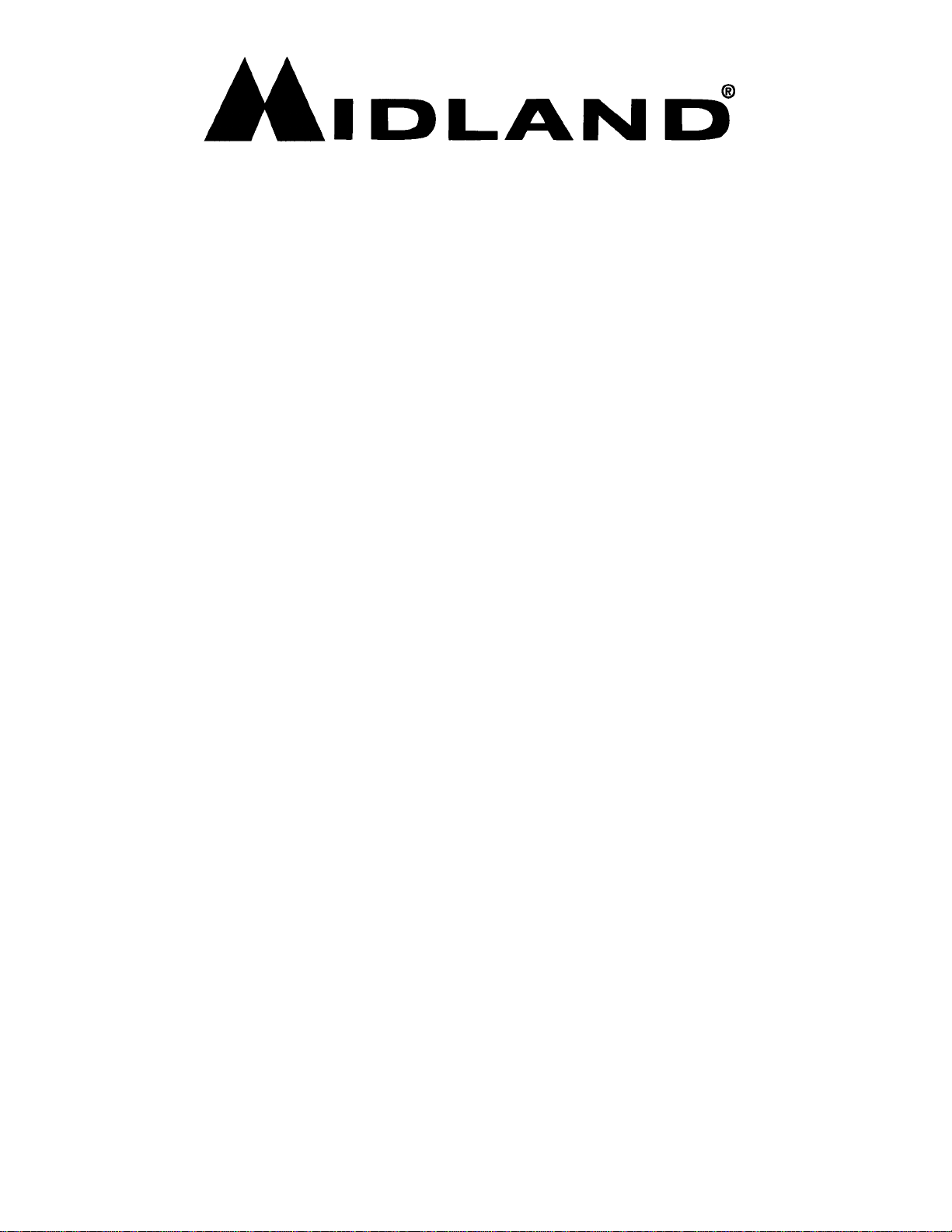
Owner’s Guide
Model FG-2 GMRS / FRS
combination with 38 CTCSS
codes
Page 2

FCC Licensing Information.......................................................................................2
OPTI ONAL ACCESSORIES FO R YOUR RADIO........................................3
TIPS FOR GETTING THE MOST FROM YOUR FG-2................................5
A NOTE ABOUT THE CTCSS CODES.......................................................5
PREPARATION........................................................................................5
BATTERIES.............................................................................................................5
To Install Batteries:.............................................................................................. 6
Low Battery Indicator:..........................................................................................6
Instructions for optional charger...........................................................................6
QUICK USE INSTRUCTIONS:................................................................... 6
Operating the Radio................................................................................. 7
DISPLAY SYMBOLS..............................................................................................7
TO TURN THE RADIO ON OR OFF...................................................................... 7
TO CHANGE THE CHANNEL IN USE..................................................................7
ACTIVATING SCAN FUNCTIONS........................................................................8
Busy Channel Scan:..............................................................................................8
Activating Dual Watch..........................................................................................8
TO USE CALL BUTTON.........................................................................................8
TO ENABLE/DISABLE “ROGER-BEEP”.............................................................. 8
TO ENABLE/DISABLE “BUTTON PRESS BEEP”...............................................9
TO ENABLE / DISABLE KEY BOARD LOCK......................................................9
POWER SAVE CIRCUIT.........................................................................................9
USING THE MONITOR FUNCTION......................................................................9
TO OPERATE HANDS FREE VOX........................................................................9
Setting VOX Functions...........................................................................................10
TO ENABLE / DISABLE VOX MODE.................................................................10
ACTIVATING “PRIVACY” CODES.....................................................................11
To activate “CTCSS” codes...............................................................................11
RESETTING THE RADIO.....................................................................................11
TROUBLESHOOTING............................................................................ 12
CARE OF RECHARGEABLE NI-CAD AND NI- M H BATTERIES ................. 13
SERVICE:..............................................................................................14
CHANNEL FREQUENCIES (MHz)............................................................ 15
LIMITED WARRANTY............................................................................ 16
FCC Licensing Information
This Midland model FG-2 radi o when set for channels 1-7 and 15-22 operates on
GMRS frequencies which require a license from the Federal Communications
Commission (FCC) for business, personal, and recreational use. A GMRS license
held by an individual may be shared by immediate family members.
At the date of this publication the application for your FCC license is made on FCC
form 605 ( wi th optional Schedule F). To obtain forms, c all the FCC forms hotline at:
1-800-418-3676
or go to
http://www.fcc.gov
.
2
Page 3

For questions concerning licensing, contact the FCC at
225-5322), or go to
http://www.fcc.gov
.
1-888-CALL-FCC
(1-888-
OPTIONAL ACCESSORIES FOR YOUR R ADIO
Accessory Name Model Number
Ni-MH battery pack....................................………………….....18-B10
Desk Charger stand (needs 1 SA-02)……………………………18-383*
Dual Desk Charger stand (needs 2 SA-02)………………………18-385**
Lapel Microphone with Ear-bud Speaker………………………..22-405
Speaker/Microphone………………………………………….…..22-410
Stealth Type Noise Canceling Throat Mic with Ear-bud……….. 22-430
Boom Microphone Headset ……………………………………….22-540
* Requires one SA-02 adapter sleeve
** Requires two SA-02 adapter sleeves
Call 1 816 241 8500 to order accessories or visit our website at midlandradio.com
This de vic e c omplies wit h Part 15 o f t he FCC Rule s . O pe rat ion is subjec t t o t he
following two conditions: (1) This device may not cause harmful interference, and
(2) This device must accept any interference received, including interference that
may cause undesired operation.
Your Midland model FG-2 combines access to FRS (Famil y Radio Service) channels
with operation on GMRS channels. The Family Radio Service i s provi ded for by the
FCC and is totally license fr ee. Use of the GMRS channels requi res FCC licensing.
Yo u ca n us e yo ur F G-2 o n t he F RS UHF F M b a nd f o r p e r so na l c o mmunica tio ns at no
charge. The FG-2 uses maximum allowabl e power on FRS for r ange up to 2 miles.
Use for fishing, hunting, picnics, biking, business, or any other activity where
communications are needed for convenience or safety. The model FG-2 operates on 22
channels of FRS and GMRS combined to provide the best in quiet and private
co mmunic ati o n. Cha nnel s 1 t hro ugh 7 a r e c o- sha r ed by F RS a nd GMRS use rs . Thi s
means that a person w ith a FRS unl icensed radio can talk to a person using a licensed
GMR S r a d i o on the s e channe l s. Channe l s 8 thro ugh 1 4 a re e xc lus iv e ly F R S cha nne ls .
Radios made strictly for GMRS use do not cover these channels. Channels 15 through
22 are exclusively GMRS channel s. Radios made for FRS use do not cover these
channels. Also this radio offers power save, and auto-squelch.
3
Page 4
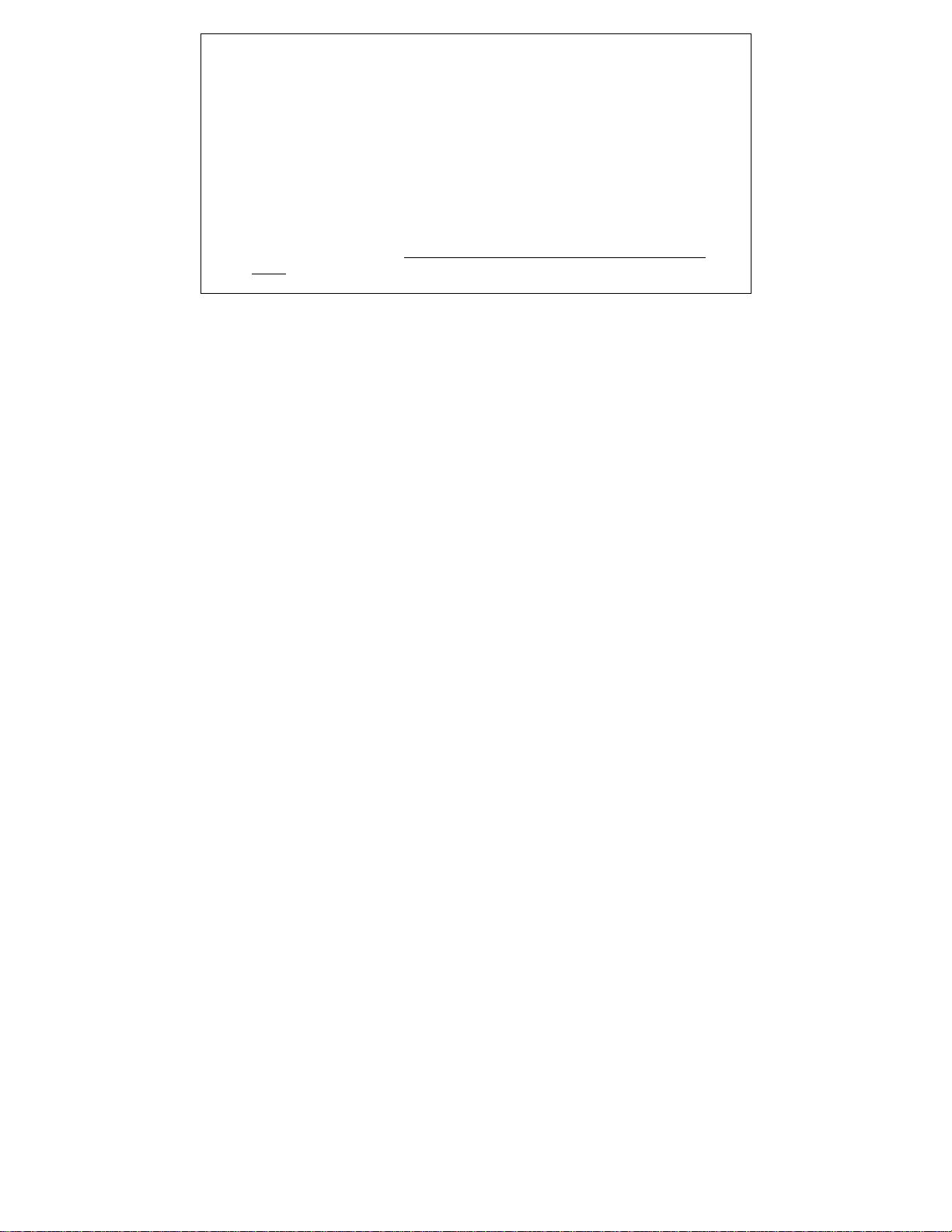
WARNING
Your wireless hand-held portable transceiver contains a low power
transmitter. When the Push-to-Talk (PT T ) button is pressed it sends out
radio frequency (RF) signals. The device is authorized to operate at a
duty factor not to exceed 50%. In August 1996, the Federal
Communications Commission (FCC) adopted RF exposure guidelines
with safety levels for hand-held wireless devices.
T o ma in ta in co m plia n ce w ith t he F CC ' s RF e xp os ur e gu ide lin es , t his tr a ns m itt e r
and its antenna must maintain a separation distance of least 2 inches (5
centimeters) from your face. Speak in a normal voice, with the antenna pointed
up and away from the face at the required separation distance. T he belt clip is
for storage purposes only. DO NOT T RANSMIT WHILE USING T HE BELT
CLIP. To transmit, hold the device away from your body and ensure the
antenna is at least 2 inches (5 centimeters) from your body when transmitting.
4
Page 5

TIPS FO R GETTING THE MOST FROM YOUR FG-2
Due to the band of operation (462/467 MHz) the FG-2 pr ovides c ommunications that
are virtually free of atmospheric interference (skip) that is common on lower
frequency bands. Along with this and an antenna system that is very efficient as
compared to other unlicensed radio bands, communications range is surprisingly good.
Many times the limits to maximum possible range are environmental factors such as
blockage caused by trees, buildings, hills, or other obstructions. If you find
communication is not possible, many times this can be overcome by moving only a few
feet to a new location. Range may be reduced while operating in a vehicle or from
inside to outside a metal building. Battery condition also affects range. The FG-2
operates best on a lkaline batteries. While this unit has been designed with gaskets for
w ate r re si s ta nce and rugge dne s s i t i s a pr ec i si on pi e ce o f el ec tr oni c e qui pme nt t hat
should not be exposed to w ater or handled carelessly. Normal care should result in
years of trouble free operation. Do not leave batteries installed over a long period of
time as leakage may occur that can destroy the radio. Always save your receipt, as it is
required for warranty consideration.
A NOTE ABOUT THE CTCSS CODES
This radio incorporates 38 CTCSS (Continuos Tone Coded Squelch System) codes
that, when activated, prevent the user from he aring other radi os that do not have the
same code. Thes e codes
change the channel you are on in any w ay. If you experience difficulties contacting or
hea ring o the r ra d i o s i n yo ur gr o up ma ke s ure t he
radios. You may need to change the tone to one all the radios can decode. Some
interference can actually block the tone. Be sure to add some time when you press the
“PTT” button and you start talking to allow the receiving radio to decode the incoming
si gna l a nd op en the sq ue lc h. If you a re us ing the FG -2 w her e inte r fer e nce fr om ot her
radios or electrical devices are present, enabling the
the interference. Many times interference will be noticed by the presence of loud static
from the speaker. There is no particular advantage to using CTCSS. Utilizing these
codes will have no affect on the actual range you will be able to talk. Before
tra nsmitti ng, pr e s s the “MON” b utton to l i s ten for s ome o ne that i s c urr e ntly usi ng the
channel. If there is someone on the channel wait until the channel is clear before
making your transmission. It i s unlikely two people can transmit at the same time on a
channel and be received clearly.
make your conversation private. These codes do not
do no t
CTCSS
code is set the same on all
CTCSS
codes will usually mute
PREPARATION
BATTERIES
FG-2 radios operate with 3 AAA Alkaline, Ni-Cad (nickel cadmium) or Ni-MH
(nickel metal hydride) batteries (opti onal) or a Ni-MH battery pack. Ni-Cad batteries
provide about 7 hours of use. Alkaline batteries will provide about 20 hours of use
and Ni-MH batteries will provide about 14 hours of use. Ni-Cad and Ni-MH batteries
5
Page 6

must be charged prior to use. Charge NI-Cad or Ni-MH batteries at least 10 hours.
DO NOT attempt to charge any type of Alkaline batteries in this radio.
To Install Batteries:
Hold the radio face down. Press the latch so it swings away from the cover.
1. Lift the battery cover slightly. Gently slide the cover off the unit.
2. Insert 3 AAA batter ies obs ervi ng the pr ope r pol ari ty. If a batte ry pack i s used,
observe the up arrow is visible and pointing toward the top of the radio.
3. Replace the battery cover over the batteries and fasten with the latch.
Low Battery Indicator:
The battery icon in the lower left of the display will flash when the batteries are in
need of charging.
Instructions for optional charger
Install NI-MH (nickel metal hydride ) obser ving their polarity. Plug the power adapter
for the 18-F10 charger into any 110/115 V wall socket. Insert the radio into the
chargi ng stand with the front facing you and observe that the LED on the charger is li t.
Charge the batteries for at least 10 hours for Ni-MH. The radio shoul d be turned off
while charging. The LED will remain lit when the radio is in the charger.
!
The LED is only an indicator that shows the batteries are charging. Remove
the radio after the prescribed length of time.
For charging with optional wall charger observe instructions supplied with the
charger.
DO NOT attempt to charge any type of Alkaline batteries in this radio.
QUICK USE INSTRUCTIONS:
1. Install fresh alkaline or fully charged Ni-Cad or Ni-MH batteries.
2. Turn the unit on by turning the ON/OFF/VOLUME clockwise until a click is
heard.
3. Use the ON/OFF/VOLUME control to adjust the volume. To test the volume
setting, press and hold the “
noise can be used as a reference level for volume setting.
4. To talk press the
in a normal voice into the front of the radio about three inches away from your
mouth.
5. To listen release the
(push to talk) button on the left side of the radio and talk
PTT
button.
PTT
” button so static noise can be heard. The
MON
6
Page 7

Operating the Radio
DISPLAY SYMBOLS
CAUTION: DON’T EXPOSE THE DISPLAY TO EXTREME HOT OR
COLD TEMPERATURE
1. Channel number:
2. BUSY Symbol:
3. TX Symbol:
4. CTCSS Code:
5. SCAN Symbol
6. CTCSS Symbol:
7. SAVE Symbol:
8. Musical note
9. Key Symbol
“CALL”
10. DW Symbol:
11. VOX Symbol:
12. Battery symbol
when this indicator displays 2 or fewer segments of the battery.
buttons are active when this indicator is on.
Displays channel number 1-22.
Indicates activity on the channel.
Indicates the unit is transmitting.
Displays the number of the code selected for the channel in use.
Indicates the scan mode is in use
Indicates a “Privacy” code is in use.
Flashes indicating battery save is active.
indicates
indicates when the keypad has been locked. Only the
Indicates Dual Watch channel selection is active.
Indicates “VOX” is activated
ROGER BEEP
shows the battery condition. Replace or recharge the batteries
is on.
“PTT”
and
FEATURES AND LOCATION OF CONTOLS
TO TURN THE RADIO ON OR OFF
The ON/OFF/VOLUME control at the top of the radio controls power and volume. A
series of tones will be heard confirming that radio is working.
TO CHANGE THE CHANNEL IN USE
Press and release the channel button /\ or \/ to select the desired channel. To change
channel rapidly, press and hold the channel button /\ or \/ until the desired channel
appears on the display.
7
Page 8

ACTIVATING SCAN FUNCTIONS
The FG-2 has two scan modes. The most popular and most used is the
channel scan. This allows the radio to stop on a channel that someone is talking on.
When the radio stops on a “Busy” channel, the scan will stop and resume after about 5
seconds. The other is
This is useful when you want to keep track of two other people.
Busy Channel Scan:
1. Press and release the
2. Press and release the
will now begin scanning through the channels.
!
Pressing the
the channels are scanned up or down.
!
Pressing the
and return to normal operate mode.
Activating Dual Watch
Dual watch is a function that allows you to scan only two channels.
1. Select channel one.
2. Press the
3. Select the second channel to be scanned.
!
About 1 s eco nd after yo ur s elec tio n of the seco nd c hannel i s co mpl ete the
radio will begin switching between the two channels.
!
When the radio hears activity on either channel, scanning will stop on that
channel for about 5 seconds and then resume scanning.
!
If communication is desired on the channel scanning stopped on, press the
“PTT”
normally.
4. To reactivate Dual Watch repeat steps above.
“DUAL WATCH”
button the ”SCAN” icon (5) will begin flashing.
”F”
or
“UP”
or
“UP”
“PTT”
button three times until
“F”
button. This will deactivate Dual Watch and allow you to communicate
“DOWN”
(push to talk) button w ill cause the radio to stop scanning
. This allows you to scan only two channels.
“DOWN”
channel button to activate scan. The unit
channel button during scan will determine if
(11) is flashing.
“DW”
“BUSY”
TO USE CALL BUTTON
Press and release the
about 2 seconds.
!
Both radios must be on the same channel and the radios must be turned on.
!
If any function is selected and no buttons are pressed in 10 seconds, the
current settings are retained and the radio switches back to normal operation.
TO ENABLE/DISABLE “ROGER-BEEP”
The radio transmits a rapid tone sequence when the PTT button is released if this
feature is active. The default condition is for the “roger beep” to be off.
button. A call signal of alternating tones will be sent for
CALL
8
Page 9

1. Press the “F” button until you see on the display “oF” (depending on previous
programming) with a flashing music note (8) in the display.
2. Press the channel /\ or \/ buttons to select off or on.
!
3. Press "
TO ENABLE/DISABLE “BUTTON PRESS BEEP”
The radio emits a beep when a button is pressed. The default is “key beep on”.
1. Press and release the “F” button until you see on the display “
previous programming) with the word
corner of the display.
2. Press the channel /\ or \/ buttons to select off or on.
!!!!
“oF”
3. Press "
TO ENABLE / DISABLE KEY BOARD LOCK
To enable the KEYBOARD LOCK press and hold the “
The display will contain a key symbol (9).
be active. The “
radio is in lock mode and any other keys are pressed a tone will be heard. To disable
the KEYBOARD LOCK, press and hold the “
is roger beep off. “oN” is roger beep on.
“oF”
ENTER
is button press beep off. “oN” is button press beep on.
ENTER
" to store your selection.
" to store your selection.
ENTER
” button will also activate the backlight for 5 seconds. When
“BEEP”
PTT, MON
flashing in the in the lower right
ENTER
ENTER
and
” button for about 2 seconds.
(depending on
”oN”
” button for 2 seconds.
buttons will still
CALL
POWER SAVE CIRCUIT
This part of the operation of the radio is completely automatic and not adjustable.
When the radio has not transmitted or received a signal for about 8 seconds it will
begin to cycle from a sleep mode to fully on. This occurs several times a minute. If a
signal is received or you cause the unit to transmit the radio will become fully awake.
This cycling from sleep to fully on increases the standby battery life more than 50%.
USING THE MONITOR FUNCTION
1. Press and hold the
!
This allows you to override the squelch and the “CTCSS” tones. This is useful
to moni tor the channel befo r e you tra nsmit to e nsur e ther e i s not s o meone usi ng
the c ha nne l w hen yo u ha v e “ C T CS S ” t o ne s p r o gra mmed . T hi s i s a ls o us eful i f
you s uspect someone i n your group does not have the proper “CTCSS” tones
programmed.
2. Release the
TO OPERATE HANDS FREE VOX
(VOICE OPERATED TRANSMIT)
“MON”
“MON”
button on the side of the radio to open the squelch.
button to restore the squelch to normal.
9
Page 10

To get the most use from the “VOX” feature you must first determine what sensitivity
level is needed to activate the “VOX” control. Sensitivity is how loud you have to talk
to activate the “VOX” circuit. The “VOX” has three levels of sensitivity that can be
adjusted. The 1 option you can talk in a normal voice with no background noise to
activate the “VOX” circuit. The option 2 will require more voice level to activate the
“VOX” circuit. This is useful in slightly noisier areas that might activate the “VOX”
without talking. The option 3 will require the most voice level to activate the “VOX”
circuit. This will be useful in very noisy areas. The next adjustment is the delay. This
is a function of the “VOX” that keeps the radio in transmit mode after you stop talking.
A delay that is set to short will cause the “VOX” circuit to stop between some words.
The delay is adjustable to three levels. Level 1 will give about one half second of
delay, level three will give you about one and one half seconds of delay. By activating
the “VOX” you only have to talk into the front of the radio or use a headset to make the
radio transmit. The
recommended to use a headset when using the “VOX” feature.
NOTE:
for instructions.
Setting VOX Functions.
It is recommended to disable the Roger Beep when VOX is in use. See page 8
(push to talk) button is not functional in “VOX” mode. It is
PTT
Setting VOX Levels
1. With the radio in the off position, press and hold the “
radio on. The display will show “L” followed by a 1, 2 or three depending on
previous settings.
2. Press the channel “UP” or “
!
As described earlier L 1 will be the most sensitive and L 3 will be the least
sensitive.
3. Press the “F” button to switch to the Delay setting. A “d” followed by a d1, d2 or
a d3 will show on the display depending on previous settings.
4. Press the channel “UP” or “
!
As described earlier d 1 will be the shortest and d 3 will be the longest delay.
5. Press the “
mode.
ENTER
button to store your settings and return to normal operation
DOWN
DOWN
” buttons to select the level desired.
” buttons to select the level desired.
” button and turn the
CALL
TO ENABLE / DISABLE VOX MODE
Press and hold the “
“VOX” will be displayed when enabled. Talk into the front of the radio or the headset
microphone. (head set is recommended) To listen stop talking.
F/VOX
” button on the front of the radio for about 2 seconds.
10
Page 11

ACTIVATING “PRIVACY” CODES
To activate “CTCSS” codes
!
Activating the “CTCSS” code will prevent you from hearing any conversation
that is not using the same “CTCSS” code. This does not make your
conversation private. See the “Note about the CTCSS Codes” previously in
this manual.
1. Press the
upper left of the display to flash.
2. Press and release the
desire.
3. Press “
!
A code of “oF” means no code is programmed.
!
You must do this for each of the channels you want CTCSS codes on.
!
Activating the “CTCSS” code will prevent you from hearing any conversation
that is not using the same “CTCSS” code. This does not make your
conversation private.
!
It is recommended if wish to set another channel for CTCSS code, choose a
different code than the ones in use.
The follow ing is a li st of frequencies of the CTCSS codes. Different brands of radios
may use a different number for the frequencies. For operation with other brands of
radios the selected CTCSS frequency must match.
01=67.0 Hz 11=97.4 Hz 21=136.5 Hz 31=192.8 Hz
02=71.9 Hz 12=100.0 Hz 22=141.3 Hz 32=203.5 Hz
03=74.4 Hz 13=103.5 Hz 23=146.2 Hz 33=210.7 Hz
04=77.0 Hz 14=107.2 Hz 24=151.4 Hz 34=218.1 Hz
05=79.7 Hz 15=110.9 Hz 25=156.7 Hz 35=225.7 Hz
06=82.5 Hz 16=114.8 Hz 26=162.2 Hz 36=233.6 Hz
07=85.4 Hz 17=118.8 Hz 27=167.9 Hz 37=241.8 Hz
08=88.5 Hz 18=123.0 Hz 28=173.8 Hz 38=250.3 Hz
09=91.5 Hz 19=127.3 Hz 29=179.9 Hz oF =OFF
10=94.8 Hz 20=131.8 Hz 30=186.2 Hz
button twice to cause the icon
“F”
or
“UP”
ENTER”
to store the code setting for that channel.
“DOWN”
“CTCSS”
buttons to select the “CTCSS” code you
to be displayed in the
RESETTING THE RADIO
If the radio stops responding to button presses or otherwise does not function properly
in some cases the radio can be reset to restore normal operation.
To reset the radio: With the radio off, press and hold the
on. Release the
button when the radio powers up. (see turning the radio on)
“F”
11
button and tur n the ra d i o
“F”
Page 12

TROUBLESHOOTING
PROBLEM SOLU TION
No Power
Cannot receive messages
Range is short
Radio squeals when receiving
messages
Messages not transmitted.
Inte rference/Static
Cannot change channels
Battery icon flashes
Display is dim
1. Check battery installation and/or replace batteries
1. Make sure the volume is set high enough.
2. Change your location, you may be out of range.
3. Disable CTCSS code. Make sure all parties are
using the same code.
4. Install batteries properly or replace.
1. Operating the radio in a vehicle or metal building
will decrease the range. If possible operate outside of
vehicles or buildings.
2. Carrying the radio so that the antenna is very near
the body will decrease the range. Hold the radio in the
open for the best range.
3. Battery condition can affect range. Replace or
recharge batteries.
1. Check battery condition. Usually lowering the
volume stops the squealing. This indicates weak
batteries.
1. If
2. If VOX is in use, check for correct VOX level
1. Change your location. The interference may be
caused by nearby electronic or electrical equipment.
1. Make sure keyboard is not locked.
2. Make sure the radio is not transmitting.
1. Replace alkaline batteries or recharge rechargeable
batteries.
Reposition or replace batteries.
button is not responding, check to see if
PTT
VOX is active.
setting.
12
Page 13

CARE OF RECHARGEABLE NI-CAD AND NI-MH BATTERIES
ALWAYS DISPOSE OF BATTERIES PROPERLY
Always follow the battery manufacturer's recommendations for charging and disposing
of Ni-Cad and Ni-MH batteries.
The following is meant as general information regarding Ni-Cad/Ni-MH batteries.
.
1. Occasionally allow the batteries to fully discharge before recharging. Full
discharge will be indicated by the low battery indicator coming on during receive
operation.
2. Always allow the battery to fully charge before using. This requires 10 hours with
the approved charger. (Ni-MH batteries require 16 hours for full charge.)
3. The above will prevent the batteries from developing “memory” which effectively
reduces their capacity.
4. It is better to store Ni-Cad batteries that are discharged rather than charged.
Ni-MH batteries are best stored charged.
13
Page 14

SERVICE:
If you have a problem which you believe requires service, please call first and speak
with a service technician. Many problems can be remedied over the phone without
returning the unit for service.
If it ever becomes necessary to return your unit for service:
♦ Pack the unit in its original box and packing. Improper packing may result in
damage during shipment.
♦ Include a full description of any problems.
♦ Include a daytime telephone number and or E-mail address.
♦ Include a money order for $7.50 to cover shipping and handling (this may not be
required in some states).
!
You do not need to return accessory items (charger, batteries, wrist strap,
owners guide) unless they maybe directly related to the problem.
♦ Include a photocopy of the bill of sale or other proof of purchase showing the date
of sale. This information must be included before warranty service can be
considered.
♦ A flat rate of $35.00 will apply to repairs not covered by the 1-year warranty.
Payment is accepted by Cashiers Check, Money Order, Master Card or Visa only.
Personal checks will not be accepted.
!
Items not covered by the warranty include abuse, water damage, battery leak
damage, broken antennas, broken battery latch
14
Page 15

TECHNICAL SPECIFICATION S
TECHNICAL SPECIFICATION S
TECHNICAL SPECIFICATION STECHNICAL SPECIFICATION S
GENERAL
Frequency range..................................................................................
Channels...............................................................................................................
Modulation type.................................................................................................
Antenna impedance ....................................................................................
Loudspeaker.........................................................................................
Microphone...................................................................................…...
Power supply..........................................
RECEIVER
Sensitivity at 12dB Sinad..............................................................................
Selectivity........................................................................................................
Squelch range...................................................................................…....
Audio output power...........................................
Distortion at 1000 mV.........................................................................................
Audio frequency response.....................................................................
TRANSMITTER
RF Output Power...........................................….…….
Frequency Tolerance.................................................................................
Harmonic Suppression...................................................................
Modulation......................................................................................
*Specifications are nominal and subject to change
CHANNEL FREQUENCIES
(MHz)
*
462/467 MHz
50 Ohm
8 Ohm 0.5W
electret type
3 AAA Ni-cads or Alkaline (3.6/4.5VDC)
0.25µV
50 dB
automatic
0.25W @ 8 Ohm (10% distortion)
400-2400 Hz
nominal 500 mW @ 4.5VDC
0.00025%
more than 50 dB
FM +/- 2.5 kHz
Channels 15 through 22 are exclusively GMRS channels. A license is
requi re d fo r o peratio n on these fre qu e ncies.
22
FM
7%
01=462.5625 F+G 07=462.7125 F+G 13=467.6875 F 19=462.650 G
02=462.5875 F+G 08=467.5625 F 14=467.7125 F 20=462.675*
03=462.6125 F+G 09=467.5875 F 15=462.550 G 21=462.700 G
04=462.6375 F+G 10=467.6125 F 16=462.575 G 22=462.725 G
05=462.6625 F+G 11=467.6375 F 17=462.600 G
06=462.6875 F+G 12=467.6625 F 18=462.625 G
* GMRS emergency channel 462.675MHz.
15
Page 16

LIM ITED WARRANTY
Midland Radio Inc. will repair or replace, at its option without charge, any
Midland FRS transceiver which fails due to a defect in material or workmanship
within One Year following the initial consumer purchase. This warranty does not
apply to water damage, battery leak damage or abuse.
Thi s wa rr anty doe s not inc lud e any c ar rying ca ses, ear phones , or ante nnas
which may be a part of or included with the warranted product, or the cost of labor for
removal or re-installation of the product in a vehicle or other mounting.
Performance of any obligation under this warranty may be obtained by
returning the warr anted pr oduct, freight prepai d, along with proof of purchase date, to
Midland Radio Inc., Warranty Service Department, 1120 Clay St., North Kans as City,
Missouri 64116.
Thi s wa r ra nty gi ve s yo u s pe ci fi c l e gal r ight s, and you may a l so ha ve o the r
rights, which vary, from state to state.
The above warranty applies only to merchandise purchased in the United States
Note:
of America or any of the territories or possessions thereof, or from a U.S. Military
exchange.
Midland Radio Inc.
1120 Clay St.
N. Kansas City, MO 64116
Tel: (816) 241-8500)
E-mail: mail@midlandradio.com
URL: www.midlandradio.com
Printed in Korea
16
