Page 1
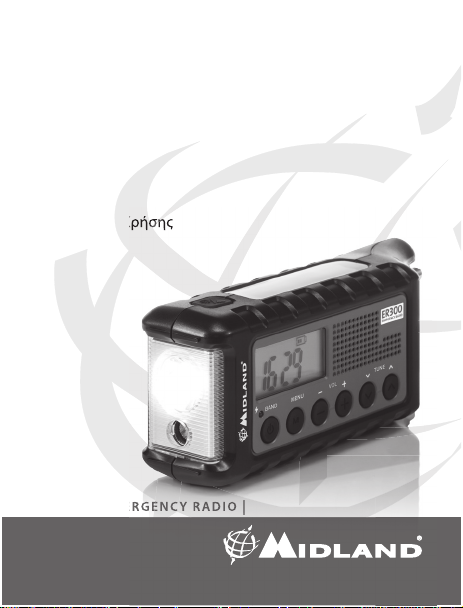
ER300
|
” Guida all‘uso
” Instruction guide
” Bedienungsanleitung
” Οδηγίες Χρήσης
DIGITAL EMERGENCY RADIO |
Page 2
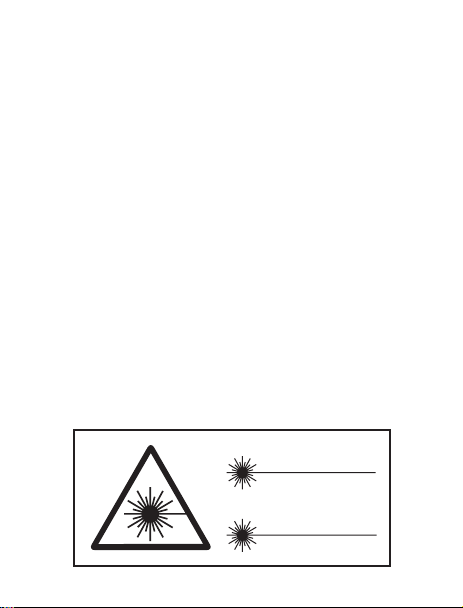
ITALIANO ...............................................................1
ENGLISH ................................................................8
DEUTSCH ........................................................... 15
ΕΛΛΗΝΙΚΑ ......................................................... 22
RADIAZIONE LED
Non fissare il fascio
Apparecchio Led
di Classe 2
LED RADIATION
Do not stare into beam
Class 2 Led Product
Page 3

ER 300
Radio digitale d’emergenza con dinamo
Contenuto della confezione
• Radio d’emergenza
• Pacco batteria Li-Ion 2000mAh
• Cavo USB
Principali funzioni
• 3 modi di ricarica: con dinamo, cavo USB o panello solare
• Batteria ricaricabile Li-Ion
• Torcia a led Cree®*
• Funzione SOS codice Morse
• Richiamo ultrasuoni per cani
• Carica dispositivi elettronici esterni
• Radio AM/FM
• Funziona anche con 6 batterie AA opzionali
• Orologio digitale
• Presa per auricolare
• Antenna telescopica
• Ampio e luminoso display LCD
* Cree® è un marchio registrato di Cree Inc.
Midland ER300 | 1
Page 4
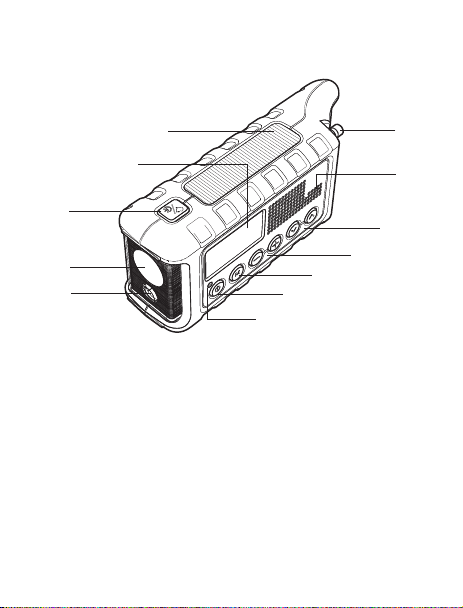
Tasti e funzioni
3
2
1
11
12
1. Torcia /Tasto SOS/Richiamo ultrasuoni
2. Display LCD
3. Pannello solare
4. Antenna
5. Altoparlante
6. TUNE - Tasti regolazione sintonizzazione
7. VOL - Tasti regolazione volume
8. Tasto MENU
9. Tasto di accensione / Banda di utilizzo
10. Indicatore di carica
11. Torcia led
12. Richiamo ultrasuoni per cani
2 | Midland ER300
8
9
10
4
5
6
7
Page 5
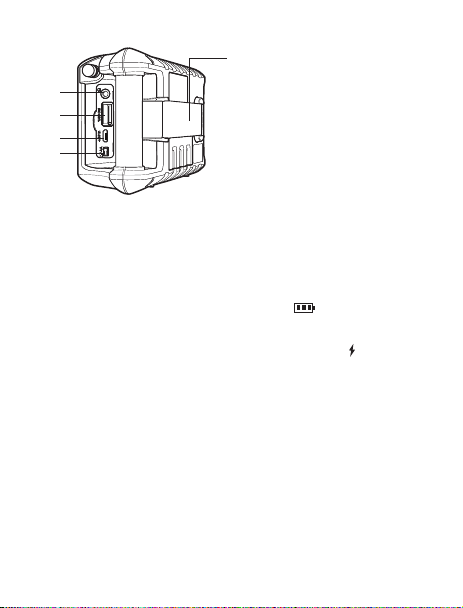
17
13
14
15
16
13. Presa per auricolari
14. Porta USB Output
15. Porta USB Input
16. Selettore per tipo di batteria
(AA / Li)
17. Manovella dinamo
Ricaricare ER300
Cavo di ricarica USB
Prima dell’utilizzo, controllare che ER300 sia carico.
Il pacco batteria Li-Ion interno é ricaricato con il cavo USB; quando la carica è
completa, l’icona della batteria visualizzerà 3 barre .
Inserite il cavo USB in dotazione nella presa micro USB (“USB In”) dell’ER300 e
l’altra estremità del cavo alla sorgente di alimentazione.
Se il selettore Li-/AA é in posizione ‘Li’, l’indicatore CHARGE
quando il cavo di ricarica è inserito.
Durante la fase di carica l’icona della batteria sul display LCD lampeggia.
Quando la carica è completa, l’icona della batteria smetterà di lampeggiare
e avrà 3 barre.
Per una ricarica completa tramite cavo USB ci vogliono approssimativamente
5,30 ore.
Pacco batteria ricaricabile
Il pacco batteria in dotazione è di tipo Li-Ion 2000 mAh 3,7V e si trova nel
vano batteria. Si ricarica tramite:
• manovella
• pannello solare esponendo ER300 alla luce del sole
• cavo USB
Midland ER300 | 3
si accenderà
Page 6
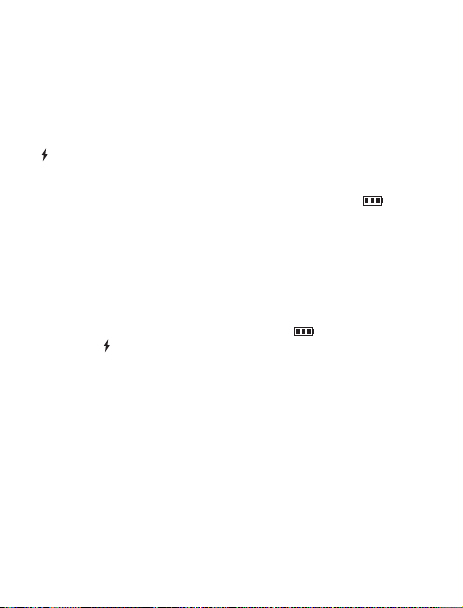
Attenzione:
• Utilizzate solo pacchi batteria originali Midland.
• Non cercate di utilizzare batterie alcaline o pacchi batteria non originali:
potrebbe fuoriuscire liquido e quindi danneggiare ER300.
Ricarica con dinamo
Girando la dinamo sul retro, il pacco batteria Li-ion si ricarica. L’indicatore
rimarrà acceso durante la carica. La carica che otterrete dipende dalla
velocità con cui girate la manovella e per quanto tempo lo fate. L’icona
della batteria lampeggerà sul display, e una volta completata la carica,
smetterà di lampeggiare e l’icona della batteria mostrerà 3 barre
Se girate la dinamo per un minuto, otterrete circa 9 minuti di carica per
utilizzare la radio.
.
Ricarica con pannello solare
Collocate ER300 in modo che il pannello solare sia esposto alla luce diretta del sole. Un’ora di esposizione diretta al sole in condizioni ottimali dà
fino a 30 minuti di ricarica della radio.
L’icona della batteria lampeggerà sul display, e una volta completata la
carica, smetterà di lampeggiare e mostrerà 3 barre
L’indicatore
rimarrà acceso durante la carica.
.
Funzionamento con batterie AA
ER300 funziona anche con 6 batterie AA (non incluse). Per utilizzare ER300
con le 6 batterie, spostate il selettore posto sotto la protezione in gomma
nella posizione “AA”.
Attenzione: Se non utilizzate ER300 per un certo periodo, consigliamo di rimuovere le batterie dall’apparato.
Ricaricare dispositivi esterni
Telefoni cellulari e dispositivi alimentati tramite USB possono essere ricaricati con il cavo di ricarica fornito con ER300. Collegate il cavo alla presa
“USB OUT” posta sul lato di ER300. Se la radio è accesa, si spegnerà automaticamente ed inizierà a caricare.
4 | Midland ER300
Page 7
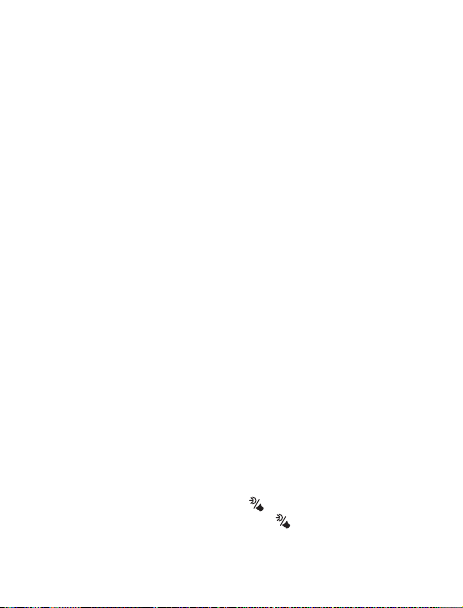
Funzionamento
Accensione/spegnimento e selezione banda
1. Per accendere ER300, premete il tasto BAND. Premetelo di nuovo per
scorrere tra AM/FM.
2. Premetelo per 2 secondi per spegnere ER300.
Regolazione del volume
Utilizzate i tasti UP/DOWN/VOLUME per regolare il volume.
Sintonizzare la radio
Premete il tasto BAND per scorrere tra AM e FM.
Una volta selezionata la banda desiderata, potete sintonizzare la stazione
radio tramite i tasti UP/DOWN/VOLUME. Per una ricezione ottimale dell’FM,
dovete estendere l’antenna telescopica e ruotarla finchè ottenete una buona
ricezione.
Impostare l’ora
Tenete premuto il tasto MENU e selezionate le 24 o le 12 ore con UP/DOWN/
VOLUME.
Premete MENU per regolare l’ora, premetelo di nuovo per regolare i minuti.
Retroilluminazione
ER300 ha 3 diversi tipi di retroilluminazione:
• OFF: retroilluminazione sempre spenta.
• ON: retroilluminazione sempre accesa.
• 5: ogni volta che si preme un tasto, la retroilluminazione si accende per
5 secondi.
Torcia LED
Si possono impostare 2 tipi di luminosità della torcia:
• Debole: alla prima pressione del tasto
• Luminosa: alla seconda pressione del tasto
te.
Midland ER300 | 5
la luce della torcia è lieve.
la luminosità è più poten-
Page 8
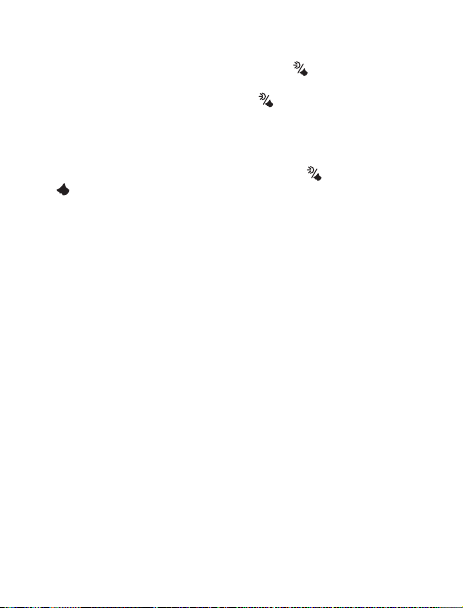
Funzione SOS con codice Morse
Per abilitare la funzione SOS, premete il tasto icona 3 volte. Il codice Morse
SOS é: 3 lampeggi brevi, 3 lampeggi lunghi e 3 lampeggi brevi.
Per disabilitare la funzione, premete il tasto
.
Richiamo a ultrasuoni per cani
Il richiamo a ultrasuoni è utile per squadre di ricerca e soccorso in situazioni
d’emergenza, per esempio in caso di persone disperse.
Per abilitare questa funzione, tenete premuto il tasto
si accenderà nell’angolo destro superiore del display.
na
Per disabilitare questa funzione, premete qualsiasi tasto.
per 2 secondi. L’ico-
Jack per auricolari
Potete collegare auricolari opzionali con presa 3,5mm stereo (anche auricolare per smartphone).
6 | Midland ER300
Page 9

Specifiche tecniche
Frequenza....................................................531-1629MHz (AM) / 87.5-108MHz (FM)
Alimentazione .......................................................... batteria 3.7Vdc Li-Ion 2000mAh
............................................................................................oppure 6 batterie AA 1.2/1.5V
Temperatura operativa ...........................................................................da -20° a +55°C
Ciclo di funzionamento (% su 1 ora) ...............................................................RX 100%
Presa jack ext audio ....................................................................................3,5mm stereo
Peso (con batteria Li-Ion ) ..........................................................................................470g
Dimensioni .............................................................................. 192 x 86 x 57mm (LxAxP)
Le specifiche sono soggette a modifiche senza preavviso.
ATTENZIONE: L’adattatore di alimentazione è il dispositivo di disconnessione dell’apparato; la base di carica della corrente deve restare vicino all’apparato e facilmente
accessibile.
Per informazioni sulla garanzia consultate il sito www.midlandeurope.com
Midland ER300 | 7
Page 10

ER 300
Emergency crank digital radio
What’s in the box
• Emergency Radio
• Li-Ion battery pack 2000mAh
• USB cable
Features
• Charge battery in 3 ways: hand crank, USB or solar panel
• Rechargeable Lithium-ion battery
• Powerful flashlight uses Cree®* LEDs
• SOS Morse code flashlight beacon
• Ultrasonic dog whistle
• Charge external electronic devices
• AM/FM radio
• AA battery power option
• Digital clock
• Headphone jack
• Rotatable telescopic antenna
• Large, bright, backlit LCD
*Cree® is a registered trademark of Cree Inc.
8 | Midland ER300
Page 11

Controls and functions
3
2
1
11
12
1. Flashlight /SOS/Dog whistle button
2. LCD Display
3. Solar panel
4. Antenna
5. Speaker
6. TUNE - Tuning adjust buttons
7. VOL - Volume adjust buttons
8. MENU button
9. Power / Band button
10. Charge indicator
11. Led flashlight
12. Ultrasonic dog whistle
Midland ER300 | 9
8
9
10
4
5
6
7
Page 12

17
13
14
15
16
13. Headphone jack
14. USB Output port
15. USB Input port
16. Battery type selector (AA / Li)
17. Dynamo crank
Powering Your ER300
USB Charge Cable
Before the ER300 is used, the internal Li-Ion rechargeable battery pack should
be charged with the USB charge cable until the battery indicator icon indicates a full charge. To charge the ER300 with the USB cable insert the USB
charge cable into a USB power source and plug the micro USB connector into
the port labeled “USB In” on the side of the radio. If the Li-/AA selector is in ‘Li’
position, the CHARGE
is plugged in. The battery icon on the LCD will flash as the battery charges.
When the Li-ion battery has reached full charge, the battery icon will stop
flashing and will have 3 bars . It will take approximately 5.30 hours to
recharge a completely depleted battery pack using the USB charge cable.
Rechargeable Battery
The included rechargeable battery is located in the battery compartment
and is charged by turning the hand crank, exposing the solar panel to sunlight, or by using the USB cable to attach to a USB power source. The battery is
specified as 3.7 VDC, 2000 mAh, lithium ion (Li-ion).
Warning:
• Only use Midland’s Li-ion battery pack.
10 | Midland ER300
indicator light will be lit when the USB charge cable
Page 13

• Do not attempt to charge alkaline batteries or any battery packs other
than the ones indicated in this manual. This could cause leakage and damage to the radio.
Dynamo Power
Turning the hand crank charges the built-in Li-ion battery pack. To charge
the radio using the hand crank, start turning the crank. The
light will be lit while the unit is being cranked. Speed of cranking and
length of time cranked will determine the charge of the Li-ion battery.
The battery icon on the LCD will flash as the battery charges. When the
Li-ion battery has reached full charge, the battery icon will stop flashing
and will have 3 bars
One minute of cranking gives up to 9 minutes approx. of radio use time.
.
indicator
Solar Panel Charge
Place the ER300 where the solar panel is exposed to direct sunlight. One
hour of solar charging in optimal sunlight conditions gives up to 30 minutes of radio use time. The battery icon on the LCD will flash as the battery
charges. When the Li-ion battery has reached full charge, the battery icon
will stop flashing and will have 3 bars.
indicator light will be lit while the unit is charging.
The
AA Battery Operation
The ER300 is designed to operate with 6 x AA batteries (not included). To
power the ER300 with its AA batteries, flip the power source switch to the
“AA” position. Warning: For long-term storage, it is recommended that the
AA batteries be removed to prevent leakage and damage to the ER300.
Charging External Devices
Mobile phones and USB-powered devices can be charged using the USB
charge cable for that device. Connect the charge cable to the USB Outlet
port on the side of the ER300 labeled “USB Out”. If the radio is on it will
automatically turn off and go into charge mode.
Midland ER300 | 11
Page 14

Operating the Radio
Turning the ER300 On/Off & Selecting a Band
To turn the radio on, press the BAND button. To cycle through AM or FM press
the BAND button again.
To turn the radio OFF, press and hold the BAND button for 2 seconds.
Adjusting the Volume
To adjust the volume, press the UP/DOWN/VOLUME control buttons.
Tuning the Radio
Press the BAND button to cycle through AM or FM.
Once you are on the desired radio band, you can tune to the desired station
with the TUNE UP/DOWN buttons. For best FM reception, fully extend the
telescopic antenna and rotate until reception is clear.
Setting the Clock
To set the clock, keep pressed the MENU button and select the 24 hour or 12
hour clock with the TUNE buttons.
Press the MENU button to adjust the time and again to adjust the minutes.
Backlight Option
The ER300 has 3 backlight settings:
• OFF: The backlight will always be off.
• ON: The backlight will always be on.
• 5: The backlight will turn on for 5 seconds when a button is pressed then
turn off.
LED Flashlight
The ER300 has 2 flashlight brightness settings:
• Dim: The first press of the flashlight button
• Bright: The second press of the flashlight button
setting.
12 | Midland ER300
will enable the dim setting.
will enable the bright
Page 15

SOS Morse Code Flashlight Beacon
To enable the SOS feature, press the flashlight button 3 times. The SOS
Morse Code is: 3 short flashes, 3 long flashes, and 3 short flashes.
To turn off the SOS feature, press the flashlight button
.
Ultrasonic Dog Whistle
The ultrasonic dog whistle may assist search and rescue teams to locate individuals during an emergency situation.
To enable the ultrasonic dog whistle, press and hold the
conds. The
To turn off the ultrasonic dog whistle, press any button on the radio.
icon will be lit in the upper right corner of the LCD screen.
button for 2 se-
Using the Headphone Jack
Plug in a set of optional headphones (also headphones for smartphones) that
have a 3,5mm stereo plug.
Midland ER300 | 13
Page 16

Technical specifications
Frequency ...................................................531-1629MHz (AM) / 87.5-108MHz (FM)
Power supply ...................................................Li-Ion battery pack 3.7Vdc 2000mAh
....................................................................................or 6 x AA batteries (1.2/1.5V each)
Operating temperature ................................................................... from -20° to +55°C
Duty cycle (% on 1 hour) ...................................................................................RX 100%
Ext audio jack ................................................................................................3,5mm stereo
Weight (with Li-Ion battery) .....................................................................................470g
Dimensions .............................................................................192 x 86 x 57mm (LxHxD)
Specifications are subject to change without notice.
WARNING: Direct plug-in ac/dc power supply must be used for disconnecting the device from the mains; the desktop charger must be positioned close to the unit and easily
accessible.
For information about the warranty please visit www.midlandeurope.com
14 | Midland ER300
Page 17

ER 300
Outdoor-Radio mit Dynamokurbel und Digitalanzeige
Lieferumfang
• Outdoor-Radio
• Lithium-Ionen-Akku 2000 mAh
• USB-Kabel
Merkmale
• 3 Möglichkeiten, den Akku zu laden: Handkurbel, USB oder Solarmodul
• Wiederaufladbarer Lithium-Ionen-Akku
• Betrieb optional auch mit 6 AA Batterien
• Leistungsstarke Taschenlampe mit Cree®* LEDs
• SOS-Morsecode-Funktion
• Ultraschall-Hundepfeife
• Aufladen externer elektronischer Geräte
• UKW/MW Radio
• Digital-Uhr
• Kopfhörerbuchse
• Drehbare Teleskopantenne
• Großes, helles LCD mit Hintergrundbeleuchtung
Cree® ist eine eingetragene Marke von Cree, Inc.
Midland ER300 | 15
Page 18

Bedienelemente und Funktionen
3
2
1
11
12
1. Taschenlampe-/SOS-/Hundepfeife-Taste
2. LCD-Display
3. Solarmodul
4. Antenne
5. Lautsprecher
6. TUNE – Tasten für die Senderwahl
7. VOL – Tasten zur Lautstärkeeinstellung
8. MENU-Taste
9. Ein-/Aus-Schalter/Bandwahl-Taste
10. Anzeige Ladestatus
11. LED-Taschenlampe
12. Ultraschall-Hundepfeife
16 | Midland ER300
8
9
10
4
5
6
7
Page 19

17
13
14
15
16
13. Kopfhörerbuchse
14. USB-Ausgang
15. USB-Eingang
16. Auswahl für Batterieart (AA/Li)
17. Dynamokurbel
Stromversorgung Ihres ER300
USB-Ladekabel
Bevor das ER300 verwendet werden kann, muss der eingebaute Lithium-Ionen-Akku mit dem USB-Ladekabel aufgeladen werden, bis das Batterieanzeige-Symbol eine volle Ladung anzeigt. Um das ER300 mit dem USB-Kabel
aufzuladen, schließen Sie das USB-Ladekabel an eine USB-Stromquelle an
und stecken Sie den Micro-USB-Stecker in den an der Seite des Radios befindlichen „USB In“-Eingang an. Wenn der Li-/AA-Schalter auf „Li“ steht und
das USB-Ladekabel angeschlossen ist, leuchtet die LADE-Anzeige. Das Batteriesymbol auf dem LCD blinkt, während der Akku geladen wird. Wenn der
Lithium-Ionen-Akku vollständig geladen ist, hört das Batteriesymbol auf zu
blinken und zeigt drei Balken an . Es dauert etwa 5 ½ Stunden, um einen
vollständig leeren Akku per USB-Ladekabel aufzuladen.
Akku
Der mitgelieferte Akku befindet sich im Batteriefach und kann aufgeladen
werden, indem die Handkurbel gedreht, das Solarmodul Sonnenlicht ausgesetzt oder das USB-Kabel an eine USB-Stromquelle angeschlossen wird. Der
Akku hat die Merkmale: 3,7 V, 2000 mAh, Lithium-Ionen (Li-Ion).
Warnung:
• Nutzen Sie nur einen Midlands Lithium-Ionen-Akku.
Midland ER300 | 17
Page 20

• Versuchen Sie nicht, Alkali-Batterien oder andere Akkus, als die in diesem
Handbuch angegebenen, zu laden. Dies könnte dazu führen, dass sie diese
Auslaufen und das Gerät beschädigt wird.
Dynamostrom
Durch Drehen der Handkurbel wird der eingebaute Lithium-Ionen-Akku
geladen. Drehen Sie die Handkurbel, um das Radio mit Hilfe der Handkurbel zu laden. Die Anzeigeleuchte leuchtet auf, solange das Gerät mit der
Handkurbel geladen wird. Die Ladung des Lithium-Ionen-Akkus hängt
von der Drehgeschwindigkeit und der Dauer ab. Das Batteriesymbol auf
dem LCD blinkt, während der Akku geladen wird. Wenn der Lithium-Ionen-Akku vollständig geladen ist, hört das Batteriesymbol auf zu blinken
und zeigt drei Balken an
nuten Betriebszeit des Radios.
. Eine Minute Drehen genügt für etwa 9 Mi-
Mit dem Solarmodul aufladen
Stellen Sie das ER300 so auf, dass das Solarmodul direkt der Sonne ausgesetzt ist. Eine Stunde Ladezeit über das Solarmodul bei optimalen
Sonnenlichtbedingungen ergibt bis zu 30 Minuten Radiobetriebszeit.
Das Batteriesymbol auf dem LCD blinkt, während der Akku geladen wird.
Wenn der Lithium-Ionen-Akku vollständig geladen ist, hört das Batteriesymbol auf zu blinken und zeigt drei Balken.
Anzeigeleuchte leuchtet auf, solange das Gerät mit der Handkurbel
Die
geladen wird.
AA-Batteriebetrieb
Das ER300 kann auch mit 6 x AA-Batterien (nicht enthalten) betrieben
werden. Um das ER300 mit AA-Batterien zu betreiben, schalten Sie den
Schalter für die Batterieart auf die „AA“-Position. Warnung: Bei einer längeren Lagerung wird empfohlen, die AA-Batterien herauszunehmen, um
ein Auslaufen und eine Beschädigung des ER300 zu verhindern.
Externe Geräte aufladen
Handys und USB-betriebene Geräte können mithilfe des USB-Ladekabels
des jeweiligen Gerätes geladen werden. Schließen Sie das Ladekabel am
18 | Midland ER300
Page 21

mit „USB Out“ beschrifteten USB-Ausgang an der Seite des ER300 an. Wenn
das Radio eingeschaltet ist, schaltet es sich automatisch ab und wechselt in
den Lade-Modus.
Radiobetrieb
Das ER300 ein-/ausschalten und ein Band auswählen
Um das Radio einzuschalten, drücken Sie die BAND-Taste. Um zwischen AM
und FM zu wechseln, drücken Sie die BAND-Taste erneut.
Um das Radio auszuschalten, halten Sie die BAND-Taste 2 Sekunden lang
gedrückt.
Lautstärke einstellen
Um die Lautstärke einzustellen, drücken Sie die VOL-Tasten.
Sender einstellen
Drücken Sie die BAND-Taste, um zwischen AM und FM zu wechseln.
Sobald Sie die gewünschte Modulationsart ausgewählt haben, können Sie
mit Hilfe der TUNE UP/DOWN-Tasten den gewünschten Sender auswählen.
Für den besten FM-Empfang empfiehlt es sich, die Antenne ganz auszuziehen und solange zu drehen, bis der Empfang klar ist.
Die Uhr einstellen
Zum einstellen der Uhr, halten Sie die MENU-Taste gedrückt und wählen Sie
mit Hilfe der TUNE-Tasten die 24- oder 12- Stunden-Anzeige aus.
Drücken Sie erneut die MENU-Taste, um die Stunden einzustellen, und noch
ein weiteres Mal, um die Minuten einzustellen.
Optionen für die Hintergrundbeleuchtung
Das ER300 verfügt über 3 Einstellungen für die Hintergrundbeleuchtung:
• OFF: Die Hintergrundbeleuchtung ist immer ausgeschaltet.
• ON: Die Hintergrundbeleuchtung ist immer eingeschaltet.
• 5: Die Hintergrundbeleuchtung wird für 5 Sekunden eingeschaltet, sobald
eine Taste gedrückt wurde.
Midland ER300 | 19
Page 22

LED-Taschenlampe
Das ER300 verfügt über zwei Helligkeitseinstellungen für die Taschenlampe:
• Schwach: Taschenlampen-Taste
• Hell: Taschenlampen-Taste
einmal drücken
nochmals drücken
Taschenlampe mit SOS-Morsecode
Um die SOS-Funktion zu aktivieren, drücken Sie die Taschenlampen-Taste
drei Mal.
Der SOS-Morse-Code lautet: 3 x kurzes Leuchten, 3 x langes Leuchten und 3
x kurzes Leuchten.
Um die SOS-Funktion abzuschalten, drücken Sie erneut die Taschenlam-
pen-Taste
.
Ultraschall-Hundepfeife
Die Ultraschall-Hundepfeife unterstützt Such- und Rettungsteams beim Auffinden von Personen in Notfallsituationen.
Um die Ultraschall-Hundepfeife zu aktivieren, halten Sie die Taste
2 Sekunden lang gedrückt. Das Symbol
des LCD-Displays angezeigt.
Um die Ultraschall-Hundepfeife abzuschalten, drücken Sie eine beliebige
Taste am Radio.
wird in der rechten oberen Ecke
Kopfhörerbuchse
Sie können jeden separat erhältlichen Kopfhörer anschließen (auch
Kopfhörer für Smartphones), der einen 3,5 mm Stereo-Stecker hat.
20 | Midland ER300
Page 23

Technische Daten
Frequenz........................................... ...531 – 1629 MH z (MW)/87,5 – 108 MHz (FM)
Stromversorgung .............................................. 3,7 Lithium-Ionen-Akku 2000 mAh
.....................................................................................oder 6 x AA-Batterien oder Akkus
Betriebstemperatur ....................................................................................-20 bis +55 °C
Ext Audiobuchse ........................................................................................ 3,5 mm Stereo
Gewicht (mit Lithium-Ionen-Akku) ....................................................................... 470 g
Abmessungen ..................................................................192 x 86 x 57 mm (B x H x T)
Änderungen an den technischen Daten vorbehalten.
Warnung: Das Steckernetzteil muss dazu verwendet werden, um das Ladegerät vom
Netz zu trennen. Deshalb muss dass Steckernetzteil stets gut zugänglich sein.
Auf www.midlandeurope.com erhalten Sie Informationen zur Garantie.
Midland ER300 | 21
Page 24

ER300
Ψηφιακός Αυτοφορτιζόμενος Δέκτης Έκτακτης Ανάγκης
Περιεχόμενα Συσκευασίας
• Δέκτης έκτακτης ανάγκης
• Πακ μπαταριών Li-Ion 2000mAh
• Καλώδιο USB
Βασικά χαρακτηριστικά
• Φόρτιση μπαταρίας με 3 τρόπους: με μανιβέλα από δυναμό, μέσω του
καλωδίου USB ή μέσω ηλιακού πάνελ
• Επαναφορτιζόμενη μπαταρία Li-Ion
• Ισχυρής έντασης φακός με Cree* LED
• Φάρος φωτισμού με SOS κώδικα Morse
• Σφυρίχτρα υπερήχων για σκύλους
• Δυνατότητα φόρτισης εξωτερικών ηλεκτρονικών συσκευών
• Ραδιοφωνικός δέκτης AM/FM
• Δυνατότητα λειτουργίας με μπαταρίες ΑΑ
• Ψηφιακό ρολόι
• Υποδοχή ακουστικών
• Περιστρεφόμενη τηλεσκοπική κεραία
• Μεγάλη, φωτιζόμενη LCD οθόνη
* Cree είναι το εμπορικό σήμα της Cree Inc.
22 | Midland ER300
Page 25

Βασικοί Χειρισμοί και Λειτουργίες
3
2
1
11
12
1. Φακός / SOS / πλήκτρο σφυρίχτρας σκύλων
2. Οθόνη LCD
3. Ηλιακό πάνελ
4. Κεραία
5. Μεγάφωνο
6. TUNE – πλήκτρα συντονισμού των ραδιοφωνικών σταθμών
7. VOL – πλήκτρα ρύθμισης της έντασης
8. Πλήκτρο MENU
9. Πλήκτρο ενεργοποίησης / διαμόρφωσης
10. Ένδειξη φόρτισης
Midland ER300 | 23
8
9
10
4
5
6
7
Page 26

17
13
14
15
16
11. Φακός LED
12. Σφυρίχτρα υπερήχων για
σκύλους
13. Υποδοχή ακουστικών
14. Θύρα εξόδου USB
15. Θύρα εισόδου USB
16. Επιλογή τύπου μπαταρίας
(ΑΑ/Li)
17. Τροφοδοσία από δυναμό
Ενεργοποίηση Του ER300 Σας
Καλώδιο Φόρτισης USB
Πριν τη χρήση του ER300, θα πρέπει να φορτίσετε τo εσωτερικό πακ
μπαταριών Li-Ion με το καλώδιο φόρτισης USB μέχρι το εικονίδιο ένδειξης
της μπαταρίας να απεικονίσει πλήρη φόρτιση. Για να φορτίσετε το ER300
με το καλώδιο USB, εισάγετε το καλώδιο USB στην πηγή φόρτισης USB και
συνδέστε το βύσμα USB στην θύρα που γράφει “USB In” στο πλάι του δέκτη. Αν
στο διακόπτη Li-/AA έχετε επιλέξει τη θέση “Li”, η ένδειξη ΦΟΡΤΙΣΗ θα ανάψει
μόλις συνδέσετε το βύσμα USB. Κατά τη διάρκεια φόρτισης, θα αναβοσβήνει
το εικονίδιο μπαταρίας στην LCD οθόνη. Μόλις φορτίσει πλήρως η μπαταρίας
Li-Ion, το εικονίδιο μπαταρίας θα σταματήσει να αναβοσβήνει και θα έχει
γεμάτες 3 μπάρες Χρειάζονται περίπου 5.30 ώρες για πλήρη φόρτιση
του πακ μπαταριών κάνοντας χρήση του καλωδίου USB.
Επαναφορτιζόμενη Μπαταρία
Η περιεχόμενη επαναφορτιζόμενη μπαταρία, είναι τοποθετημένη στη θήκη
μπαταρίας και φορτίζεται περιστρέφοντας τη μανιβέλα, εκθέτοντας το
ηλιακό πάνελ στον ήλιο ή χρησιμοποιώντας το καλώδιο USB στην αντίστοιχη
πηγή τροφοδοσίας USB. Η μπαταρία έχει τα εξής χαρακτηριστικά: 3.7VDC,
2000mAh, ιόντων λιθίου (Li-Ion).
24 | Midland ER300
Page 27

Προσοχή:
• Χρησιμοποιήστε μόνο το πακ μπαταριών Li-Ion της Midland
• Μην επιχειρήσετε να τοποθετήσετε αλκαλικές μπαταρίες ή άλλα πακ
μπαταριών εκτός των ενδεδειγμένων αυτού του εγχειριδίου
Τροφοδοσία με μανιβέλα από δυναμό
Περιστρέφοντας τη μανιβέλα, φορτίζετε το ενσωματωμένο πακ
μπαταριών Li-Ion. Για να φορτίσετε το δέκτη χρησιμοποιώντας τη
μανιβέλα, αρχίστε να περιστρέφετε τη μανιβέλα. Η φωτεινή ένδειξη
θα ανάβει όσο η συσκευή τροφοδοτείται. Η ταχύτητα περιστροφής
της μανιβέλας καθώς και η διάρκεια περιστροφής της είναι αυτά που
καθορίζουν τη φόρτιση της μπαταρίας Li-Ion. Το εικονίδιο μπαταρίας
στην LCD οθόνη, θα αναβοσβήνει κατά τη διάρκεια φόρτισης. Μόλις
η μπαταρία Li-Ion έχει φορτίσει πλήρως, το εικονίδιο μπαταρίας θα
σταματήσει να αναβοσβήνει και θα έχει γεμάτες 3 μπάρες
Ένα λεπτό περιστροφής της μανιβέλας προσφέρει έως και 9 λεπτά
περίπου χρήσης του δέκτη.
.
Φόρτιση Μέσω Ηλιακού Πάνελ
Τοποθετήσετε το ER300 εκεί όπου το ηλιακό πάνελ εκτίθεται απευθείας
στον ήλιο. Μία ώρα ηλιακής φόρτισης σε βέλτιστες ηλιακές συνθήκες,
αποδίδει έως και 30 λεπτά χρήσης του δέκτη. Το εικονίδιο μπαταρίας
στην LCD οθόνη, θα αναβοσβήνει κατά τη διάρκεια φόρτισης. Μόλις
η μπαταρία Li-Ion έχει φορτίσει πλήρως, το εικονίδιο μπαταρίας θα
σταματήσει να αναβοσβήνει και θα έχει γεμάτες 3 μπάρες
Η φωτεινή ένδειξη
θα ανάβει όσο η συσκευή φορτίζει.
.
Λειτουργία με Μπαταρία ΑΑ
Ο ER300 έχει σχεδιαστεί να λειτουργεί με 6 μπαταρίες τύπου ΑΑ (δεν
περιλαμβάνονται). Για να ενεργοποιήσετε τον ER300 με τις μπαταρίες
ΑΑ, θέστε τον διακόπτη λειτουργίας στη θέση “AA”. Προσοχή: Για
μακροπρόθεσμη αποθήκευση της συσκευής, συνιστούμε να αφαιρείτε τις
μπαταρίες ΑΑ από τη συσκευή ώστε να αποφευχθεί τυχόν διαρροή και
βλάβη του ER300.
Midland ER300 | 25
Page 28

Φόρτιση Εξωτερικών Συσκευών
Με τη χρήση του USB καλωδίου της συσκευής, μπορείτε να φορτίσετε κινητά
τηλέφωνα και συσκευές USB. Συνδέστε το καλώδιο φόρτισης στην USB θύρα
εξόδου που βρίσκεται στο πλάι του ER300 με την ένδειξη “USB Out”. Αν ο
δέκτης είναι ανοιχτός, θα σβήσει αυτόματα και θα μεταβεί σε κατάσταση
φόρτισης.
Λειτουργία του Δέκτη
Ενεργοποίηση/Απενεργοποίηση του ER300 & Επιλογή
Διαμόρφωσης
Για να ενεργοποιήσετε τον δέκτη, πιέστε το πλήκτρο BAND. Για να
μετακυλήσετε μεταξύ των διαμορφώσεων AM ή FM πιέστε ξανά το πλήκτρο
BAND.
Για να απενεργοποιήσετε τον δέκτη, πιέστε παρατεταμένα για 2 δευτερόλεπτα
πάλι το πλήκτρο BAND.
Ρύθμιση της Έντασης
Για να ρυθμίσετε την ένταση, πιέστε τα πλήκτρα UP/DOWN/VOLUME.
Συντονισμός Ραδιοφωνικών Σταθμών
Πιέστε το πλήκτρο BAND για να μετακυλήσετε μεταξύ των διαμορφώσεων
AM ή FM.
Μόλις επιλέξετε την επιθυμητή διαμόρφωση, μπορείτε να συντονιστείτε
στον επιθυμητό ραδιοφωνικό σταθμό με τα πλήκτρα TUNE UP/DOWN.
Για καλύτερη λήψη στα FM, ανοίξτε πλήρως την τηλεσκοπική κεραία και
περιστρέψτε έως ότου η λήψη να είναι καθαρή.
Ρύθμιση Ρολογιού
Για να ρυθμίσετε το ρολόι, κρατήστε πατημένο το πλήκτρο MENU και
επιλέξτε την ώρα ανά 24 ώρες ή ανά 12 ώρες με τα πλήκτρα TUNE.
Πιέστε το πλήκτρο MENU για να ρυθμίσετε την ώρα και ξανά για να ρυθμίσετε
τα λεπτά.
26 | Midland ER300
Page 29

Ρυθμίσεις Φωτισμού Οθόνης
Ο ER300 έχει 3 ρυθμίσεις φωτισμού:
• OFF: Ο φωτισμός θα είναι πάντα απενεργοποιημένος.
• ON: Ο φωτισμός θα είναι πάντα ενεργοποιημένος.
• 5: Ο φωτισμός θα ανάβει για 5 δευτερόλεπτα μόλις πατηθεί κάποιο
πλήκτρο και μετά θα σβήνει.
Φακός LED
Ο ER300 έχει 2 ρυθμίσεις φωτεινότητας:
• Dim: Με ένα πάτημα του πλήκτρου φακού
dim.
• Bright: Με δεύτερο πάτημα του πλήκτρου φακού
φωτεινή ρύθμιση.
ενεργοποιείται η ρύθμιση
ενεργοποιείται η
Φάρος φωτισμού SOS κώδικα Morse
Για να ενεργοποιήσετε τη λειτουργία SOS, πιέστε τρεις φορές το πλήκτρο
φακού
. Ο κώδικας Morse αντιστοιχεί σε: 3 σύντομους φωτισμούς, 3
παρατεταμένους φωτισμούς και 3 σύντομους φωτισμούς.
Για να απενεργοποιήσετε τη λειτουργία SOS, πιέστε το πλήκτρο φακού
.
Σφυρίχτρα Υπερήχων για Σκύλους
Η σφυρίχτρα υπερήχων για σκύλους μπορεί να βοηθήσει ομάδες ανίχνευσης
και διάσωσης για την εύρεση ατόμων κατά τη διάρκεια καταστάσεων
έκτακτης ανάγκης.
Για να ενεργοποιήσετε την σφυρίχτρα υπερήχων για σκύλους, πιέστε και
κρατήστε πατημένο για 2 δευτερόλεπτα το πλήκτρο
παραμένει αναμμένο στα δεξιά της LCD οθόνης. Για να απενεργοποιήσετε την
σφυρίχτρα υπερήχων για σκύλους, πιέστε οποιοδήποτε πλήκτρο του δέκτη.
. Το εικονίδιο θα
Χρήση Ακουστικών
Συνδέστε ένα σετ προαιρετικών ακουστικών (όπως και ακουστικά smartphone κινητών τηλεφώνων) με βύσμα 3.5mm stereo.
Midland ER300 | 27
Page 30

Τεχνικά Χαρακτηριστικά
Συχνότητα ...................................................531-1629MHz (AM) / 87.5-108MHz (FM)
Τροφοδοσία..............................................πακ μπαταριών Li-Ion 3.7V DC 2000mAh
............................................................. ή 6 μπαταρίες τύπου ΑΑ (1.2/1.5V η κάθε μία)
Θερμοκρασία λειτουργίας .....................................................από -20ο C έως +55ο C
Κύκλος λειτουργίας (% σε 1 ώρα) ....................................................................RX 100%
Βύσμα εξωτερικής πηγής ήχου...............................................................3.5mm stereo
Βάρος (χωρίς τη μπαταρία Li-Ion)...........................................................................470g
Διαστάσεις ............................................................................ 192 x 86 x 57mm (ΜxΥxΠ)
Τα τεχνικά χαρακτηριστικά μπορούν να αλλάξουν χωρίς καμία ειδοποίηση.
ΠΡΟΣΟΧΗ: Θα πρέπει να χρησιμοποιηθεί απευθείας βύσμα του pack φόρτισης AC/DC
για την αποσύνδεση της συσκευής από την πρίζα. Ο επιτραπέζιος φορτιστής θα πρέπει
να τοποθετείται κοντά στη συσκευή και να είναι εύκολα προσβάσιμος.
Για πληροφορίες σχετικά με την εγγύηση ή για να “κατεβάσετε” την Πιστοποίηση
Συμμόρφωσης παρακαλούμε επισκεφτείτε την ιστοσελίδα www.midlandeurope.
com
28 | Midland ER300
Page 31

INFORMAZIONE AGLI UTENTI: Ai sensi dell’art. 13 del decreto legislativo 25 luglio 2005, n.151
“Attuazione delle Direttive 2002/95/CE, 2002/96/CE e 2003/108/CE, relative alla riduzione
dell’uso di sostanze pericolose nelle apparecchiature elettriche ed elettroniche, nonché allo
smaltimento dei rifiuti”. Il simbolo del cassonetto barrato riportato sull’apparecchiatura indica
che il prodotto alla fine della propria vita utile deve essere raccolto separatamente dagli altri rifiuti. L’utente
dovrà, pertanto, conferire l’apparecchiatura giunta a fine vita agli idonei centri di raccolta differenziata
dei rifiuti elettronici ed elettrotecnici, oppure riconsegnarla al rivenditore al momento dell’acquisto di
una nuova apparecchiatura di tipo equivalente, in ragione di uno a uno. L’adeguata raccolta differenziata per l’avvio successivo dell’apparecchiatura dismessa al riciclaggio, al trattamento e allo smaltimento
ambientalmente compatibile contribuisce ad evitare possibili effetti negativi sull’ambiente e sulla salute e
favorisce il riciclo dei materiali di cui è composta l’apparecchiatura. Lo smaltimento abusivo del prodotto da
parte dell’utente comporta l’applicazione delle sanzioni amministrative di cui al dlgs. n.22/1997 (articolo
50 e seguenti del dlgs. n.22/1997).
All articles displaying this symbol on the body, packaging or instruction manual of same, must not be
thrown away into normal disposal bins but brought to specialised waste disposal centres. Here, the various materials will be divided by characteristics and recycles, thus making an important contribution to
environmental protection.
Alle Artikel, die auf der Verpackung oder der Gebrauchanweisung dieses Symbol tragen, dürfen nicht in
den normalen Mülltonnen entsorgt werden, sondern müssen an gesonderten Sammelstellen abgegeben
werden. Dort werden die Materialien entsprechend ihrer Eigenschaften getrennt und, um einen Beitrag
zum Umweltschutz zu liefern, wiederverwertet.
Όλα τα προϊόντα στα οποία εμφανίζεται το ακόλουθο σύμβολο στο σώμα, τη συσκευασία ή το εγχειρίδιο
χρήσης τους, δεν πρέπει να εναποθέτονται στους κοινούς κάδους απορριμάτων αλλά να προσκομίζονται
στα ειδικά κέντρα αποκομιδής. Εκεί, τα διάφορα υλικά θα πρέπει να διαχωρίζονται ανάλογα με τα
χαρακτηριστικά και τα ανακυκλούμενα υκλικά, συμμετέχοντας έτσι ουσιαστικά στην προστασία του
περιβάλλοντος.
Page 32

Prodotto o importato da:
CTE INTERNATIONAL srl
Via. R.Sevardi 7 42124 Mancasale, Reggio Emilia - Italia
www.midlandeurope.com
Prima dell’uso leggere attentamente le istruzioni.
Produced or imported by:
CTE INTERNATIONAL srl
Via. R.Sevardi 7 42124 Mancasale, Reggio Emilia - Italy
Read the instructions carefully before installation and use.
Vertrieb durch:
ALAN ELECTRONICS GmbH
Daimlerstraße 1K - D-63303 Dreieich Deutschland
www.alan-electronics.de
Vor Benutzung Bedienungsanleitung beachten.
Importado por:
ALAN COMMUNICATIONS, SA
C/Cobalt, 48 - 08940 Cornellà de Llobregat, Barcelona España
www.midland.es
Antes de utilizar, lea atentamente el manual de uso.
WWW.MIDLANDEUROPE.COM |
