Page 1

CT 710
” Instruction guide
VHF/UHF TRANSCEIVER |
Page 2
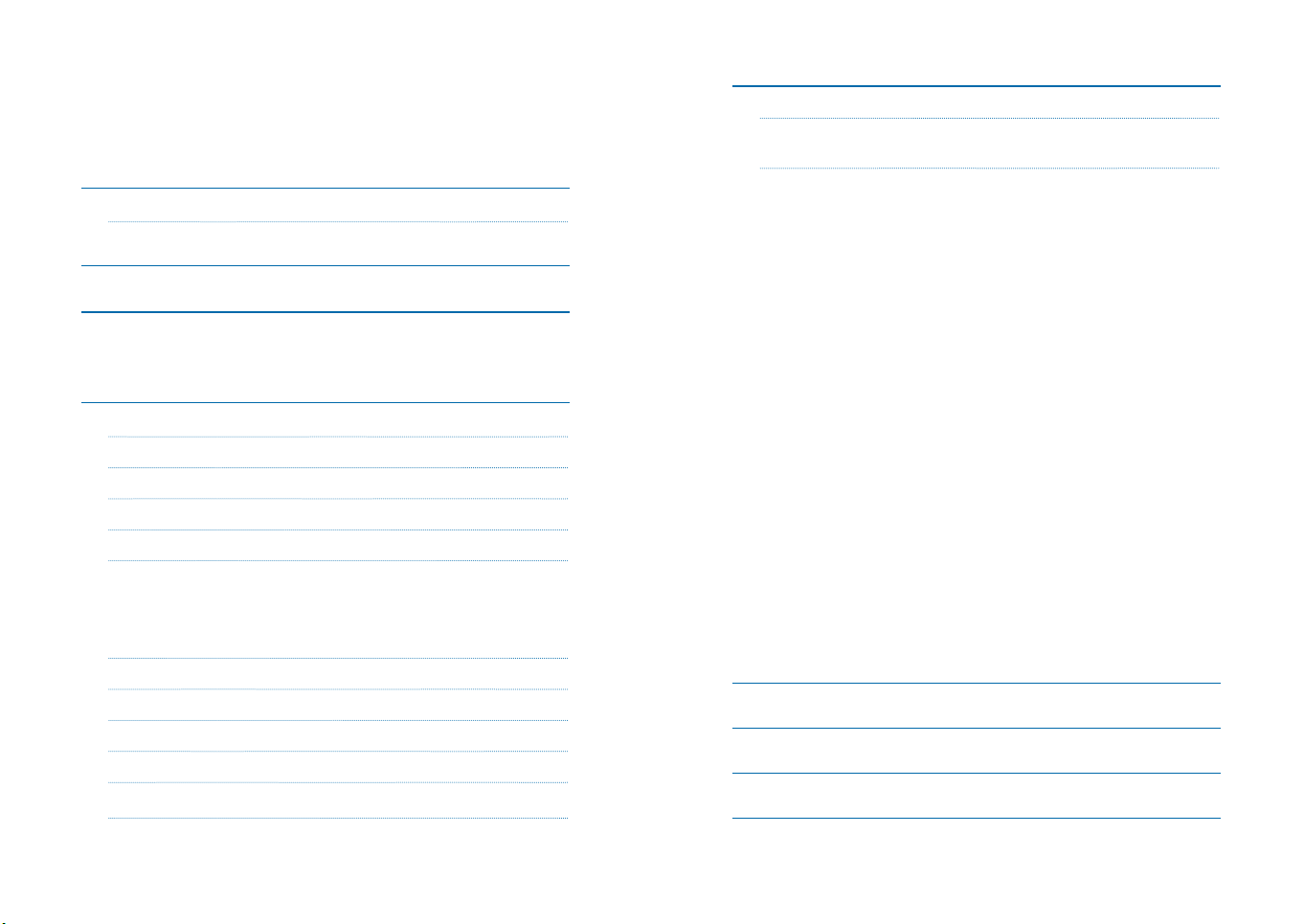
Sommario
Content: 4
Maintenance 4
Main functions 5
Description of the device 6
LCD display 6
Transceiver 8
Basic operations 10
Antenna 10
Turning on and off the power 10
Monitoring function 10
Transmitting 10
Select Mode 10
Dual-band mode 11
Channel Mode 11
Frequency Mode 12
Radio Function 12
The Flank Key Definition 12
DTMF Code 12
DTMF programmed by software 13
ANI PTT-ID Operation 13
Menu function 15
Menu Operation 15
Menu Function List 16
Menu Function introduction and setting 18
Emergency Alarm 18
Setting Reverse Frequency Function 18
Scanning 18
Select scan type 18
VOX Sensitivity Setting 19
Power Setting (high or low) 19
Squelch Threshold Setting 20
Scrambler Setting 20
Backlight On/Off Setting 20
Backlight Color Selection 21
Beep On/Off 21
Keypad Lock Function Setting 21
Transmitting TOT Setting 22
Voice Function (only in English) 22
OFFSET DIFFR 22
Selecting the CTCSS tones and DCS codes 22
Setting the receiver CTCSS/DCS (R-CDC) 23
Setting the transmitting CTCSS/DCS (T-CDC) 23
+/- Frequency shift direction (for through repeaters) 23
Selecting the Frequency Step 23
Wide/Narrow Band 24
Roger Beep 24
To Save/delete a channel 24
CTCSS tone table: 50 tones 26
DCS: Digital code 105 tones 27
Table of solutions 28
Shortcuts Operation 14
2 | CT710 Instruction Guide CT710 Instruction Guide | 3
Technical Specification 29
Page 3

Content:
• CT 710 transceiver
• Antenna
• Li-ion battery pack 1600mAh
• Belt clip
• Desktop charger with wall adaptor
• Quick Guide
If any items are missing or have been damaged during shipment, please
notify your MIDLAND dealer.
Maintenance
Your transceiver is an electronic product of exact design and should be
treated with care .The suggestions below will help you to fulfill any warranty obligations and to enjoy this product for many years.
• Do not attempt to open the unit. Non-expert handling of the unit may
damage it.
• Do not store the radio under the sunshine or in hot areas. High temperatures can shorten the life of electronic devices, and warp or melt
certain plastics.
• Do not store the radio in dusty and dirty areas.
• Keep the radio dry. Rainwater or damp will corrode electronic circuits.
• If it appears that the radio diffuses peculiar smell or smoke, please
shut off its power immediately and take off the charger or battery
from the radio.
• Do not transmit without antenna.
Main functions
• Dual band (VHF/UHF) displayed
• Frequency band:144-146MHz & 430-440MHz (Rx / Tx).
• Working mode: UHF-VHF, VHF-VHF or UHF-UHF
• Output power: 5W VHF /4W UHF
• 128 stored channels
• Scrambler (levels can be programmed via software)
• Compander (programmable via software)
• VOX function
• 210 DCS codes and 50 CTCSS tones
• “VOICE” function
• SOS emergency function
• Channel spacing selectable between 25kHz and12,5 kHz
• Following options can be shown on the display: channel name +
channel number, channel number + frequency, channel number, or
frequency
• Inverted frequency function
• Scan function
• FM radio receiver
• Frequency Step: 5 kHz, 6.25 kHz, 10 kHz, 12.5 kHz, 25 kHz,
• Selectable tx power: high (4-5W)or low (1W)
• Li-Ion battery pack 1600mAh
• Frequency Offset: 0-69.950 MHz
• Shift repeater
• ”Busy channel lockout” frequency (programmable via software)
• Tx signal strength indicator on the display
• Low battery vocal indication
• Roger Beep tone at the beginning or end transmission
• TOT (Time out timer)
• Keypad lock
• Scan of frequencies with CTCSS/DCS
• Scan priority
• DTMF
• Reset of functions and channels
• 1750 / 1450 / 2315 tone to connect to repeaters (programmable via
software)
• Jack for external speaker/mike: 2 Pin KENWOOD type
4 | CT710 Instruction Guide CT710 Instruction Guide | 5
Page 4
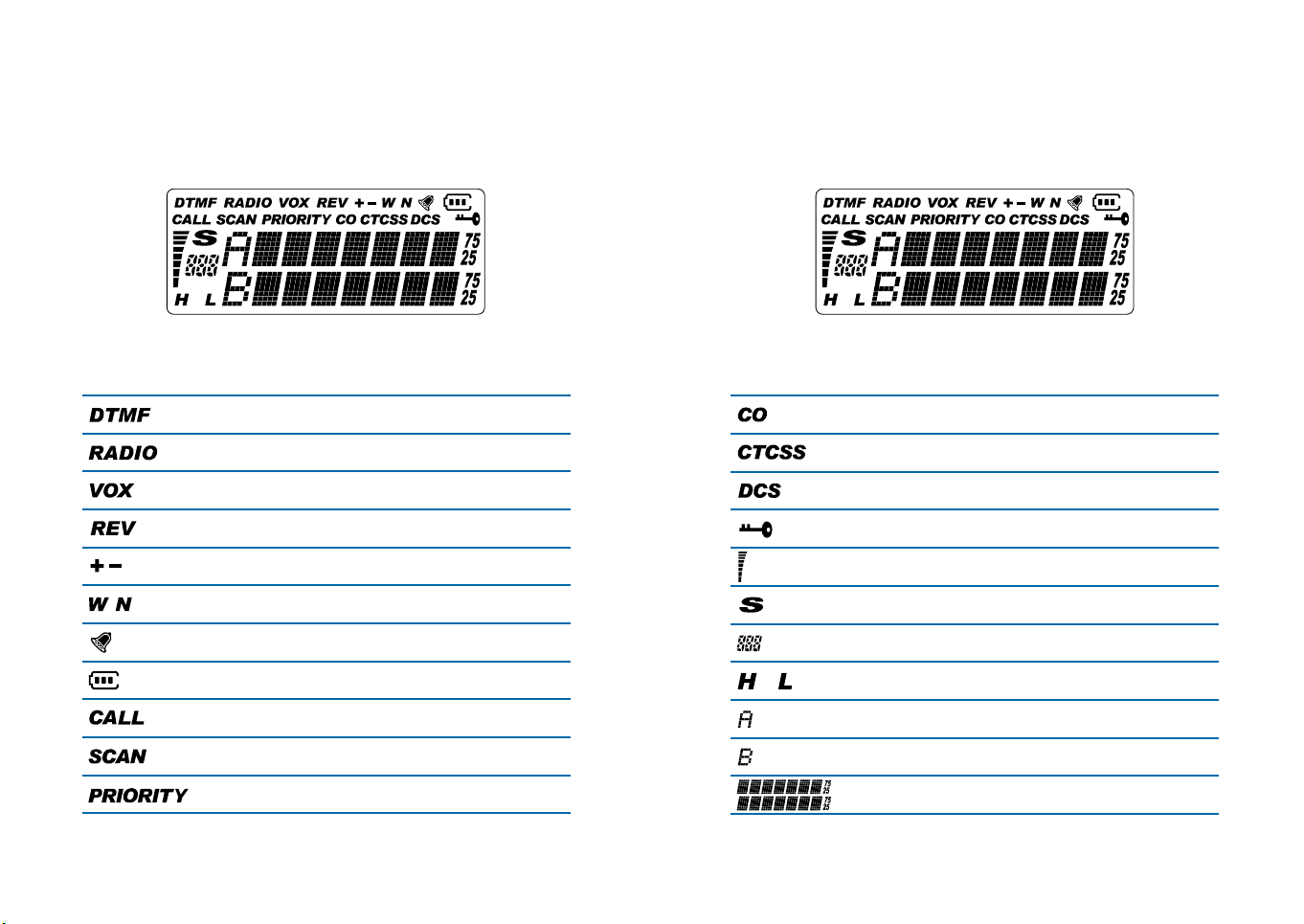
Description of the device
LCD display
Indicators:
DTMF codes
FM radio
Vox function
Inverted frequency (reverse)
Frequency offset +/-
Channel spacing wide/narrow
ID code activation
Battery level
Emergency call
Scan
Priority scan
6 | CT710 Instruction Guide CT710 Instruction Guide | 7
Compander
CTCSS tone
DCS code
Keypad lock
RSSI - Potenza segnale ricevuto/trasmesso
Scrambler
Menu/channel number
High/low power transmitting
Band A selected
Band B selected
Frequency
Page 5
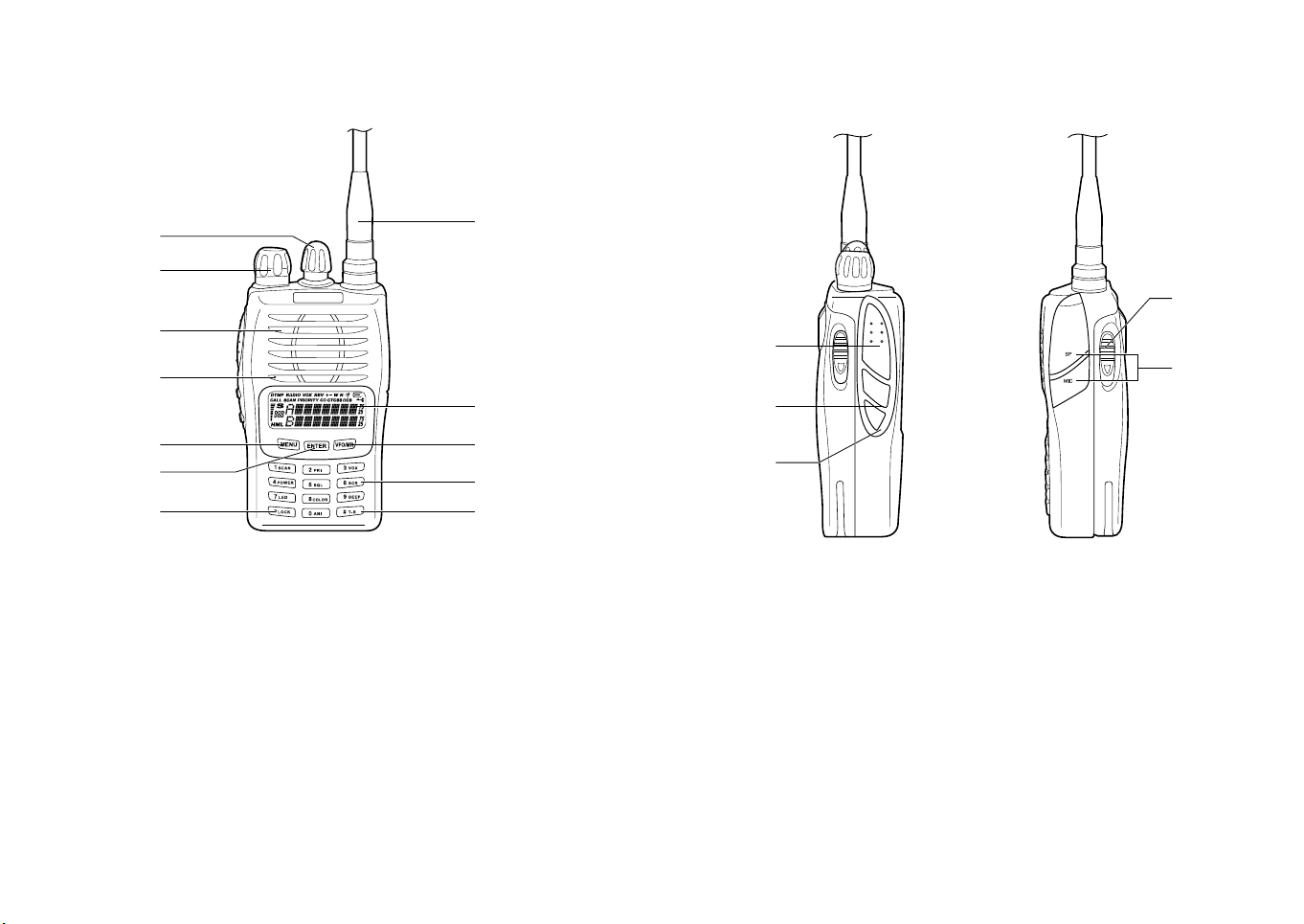
Transceiver
2
3
1
1
1
4
5
6
8
1. Power switch/volume control
2. Encoder Knob
3. Antenna
4. LCD display
5. MENU
6. ENTER (To enter the menu functions and confirm your selections)
7. Alphanumerical keypad
8. LOCK (keypad lock)
9. T-R (Frequency inversion activation)
10. VFO/MR (to change the radio modes)
10
7
9
E
A
D
B
C
A PTT (push to talk) key
B Flank key1: A/B frequency selector - single or dual band -, FM radio
C Flank key2: 1750/1450/2315 tone (programmable) or DTMF (pro-
grammable)
D Ext. speaker/microphone jack
E Battery latches
8 | CT710 Instruction Guide CT710 Instruction Guide | 9
Page 6

Basic operations
Antenna
Insert the base of the supplied antenna into the SMA connector by rotating the antenna clockwise, then make sure that it has set down. Take out
the antenna from the base by counter clockwise rotation until pull out it
from SMA connector.
Turning on and off the power
If you want to turn on the power, rotate the PWR/VOL (turning on) knob
clockwise until a beep sound is heard. All icons and frequencies appear
on the screen. (Due to the automatic squelch function, the speaker will
not send out any sound before receiving a call). You can adjust your desired volume by turning the button. If you want to turn off the power, turn
PWR/VOL knob in counter clockwise rotation until a beep is heard. All
icons and frequencies disappear from the display.
Monitoring function
If you hold down the ENTER key for two seconds and adjust your desired
volume by PWR/VOL knob, you can directly hear a background noise without waiting to receive any signals. If you press the PTT key, the squelch
will turn off.
Transmitting
Press the PTT key then speak to the radio in ordinary tone. The transmitting indicator lights up red while the PTT key is pressed.
If you are too close to the microphone or your voice is too loud, the reception won’t sound clear.
Release the PTT key so as to listen a response from your partner.
Select Mode
You can select four different operative modes:
1. Dual-band mode
2. Single band mode
3. Channel mode
4. Frequency mode.
Press flank key1 for two seconds to enter or exit the dual-band or singleband mode.
Dual-band mode
When the dual-waiting mode is selected, the display will show two bands
A or B. When the band A is displayed, it means that frequency A can receive and transmit, but the other frequencies on the B band can only receive
and cannot transmit. Same thing if the band B is displayed. To switch to A
or B band press briefly flank key1.
Single-band mode
Press flank key1 for two seconds. The display will show:
R 145.025
T 145.025
Now the radio works in single band mode only. To switch from one band
to another, press flank key1.
Channel Mode
Press the VFO/MR key to switch to channel mode. Different options can
be displayed:
• Display the current channel number
CH-001 the current channel is the first channel.
• Display the current channel name and channel name
CH-001 current channel name in use
(in this case channel 1).
The name is programmable via software.
001
• Display the receive / transmit frequency and the current channel
current channel
R 145.025 receive frequency
T 145.025 transmit frequency
001
current channel.
10 | CT710 Instruction Guide CT710 Instruction Guide | 11
Page 7

Frequency Mode
‘SINGLE BAND’
R 430.02500 receive frequency
T 430.02500 transmit frequency
‘DUAL BAND’
A 145.025
B 430.025
Press flank key1 for two seconds to enter or exit the dual-band or singleband mode.
Radio Function
This radio comes with the FM function.
Press MENU and then flank key 1 or 2 to enter the radio status.
To select your favorite radio frequency to listen directly, turn the encoder.
Radio stations can be programmed by software and push the VFO/MR to
switch to the programmed radio frequencies.
To exit the radio encoder, press the MENU and then flank key 1 or 2.
The Flank Key Definition
By using the programming software, you can define the flank key 2 as:
1. DTMF code call
2. send 1450Hz code
3. send 1750Hz code
4. send 2315Hz code
When defined as one of the above, push the flank key to activate the
selected function.
MENU →
ENTER →
A VFO/MR → C
B Tasto laterale 2 → D
DTMF programmed by software
(see the instructions of the Programming software)
Once the optional call signaling DTMF function is programmed on the
desired channels, press the flank key2 and the display will show DTMF.
Now you can input the 8-digit DTMF codes.
If the input number is wrong and you want to change it, rotate the en-
coder.
Counterclockwise rotation delete one by one, clockwise to exit the DTMF
function. Input your desired number, press PTT key to make a call. When
your partner receives the correct code, the programmed DTMF function
or the radio identification will be done.
ANI PTT-ID Operation
ANI means Automatic Numbering Identification.
You can set an automatic number identifier visible from the radio’s display of your partner each time you send a call signal. This function must
be activated on both radios and must be programmed by software (see
the instructions of the Programming software).
DTMF Code
This radio has the DTMF function.
In the transmitting status, press the numbers on the keypad or the flank
keys and the corresponding DTMF code will be issued. The DTMF code
issued by the key buttons are as follows:
MENU stands for A, ENTER stands for B, VFO/MR stands for C, FM stands
for D.
12 | CT710 Instruction Guide CT710 Instruction Guide | 13
Page 8
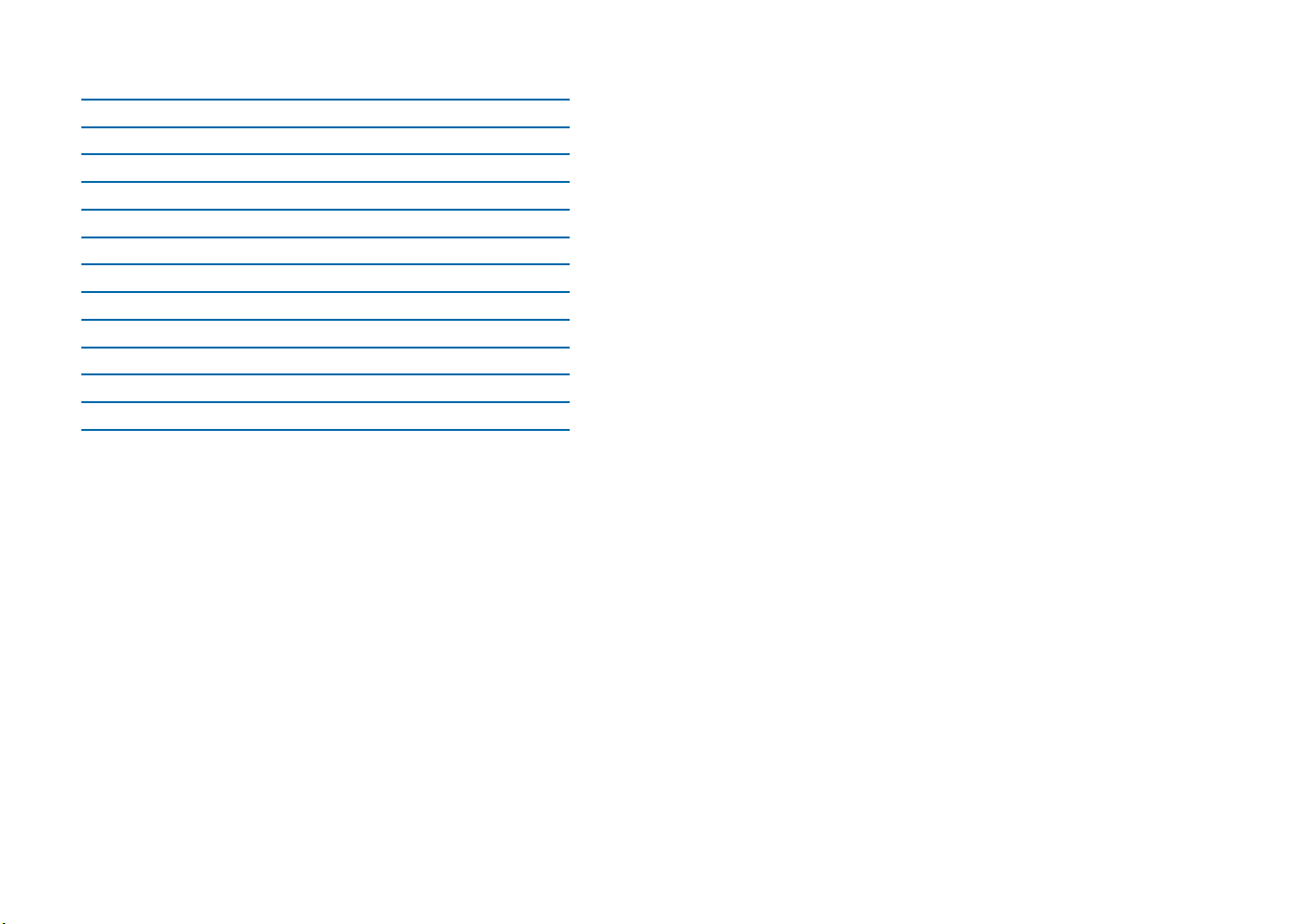
Shortcuts Operation
MENU + 0 ANI setting
MENU + 1 scan mode
MENU + 2 priority scan mode (only in VFO mode)
MENU + 3 VOX Sensitivity setting
MENU + 4 output power setting
MENU + 5 SQ adjust
MENU + 6 scrambler on/off setting
MENU + 7 backlight on/off setting
MENU + 8 backlight color setting
MENU + 9 beep on/off
MENU + # receive and transmit CTCSS/DCS setting
MENU + * S-D +/- potential difference setting
Menu function
Menu Operation
To enter the Menu functions, follow this procedure:
Press MENU to enter the menu mode.
Turn the encoder to select the menu.
Press ENTER into the menu mode to set the desired function: you can
press the number key directly, but for some functions (such as TOT, Voice,
Frequency offset) you have to rotate the encoder to find the desired option. Press ENTER to confirm the selected setting.
When you have completed all the setting, press VFO/MR to exit the Menu
mode.
14 | CT710 Instruction Guide CT710 Instruction Guide | 15
Page 9
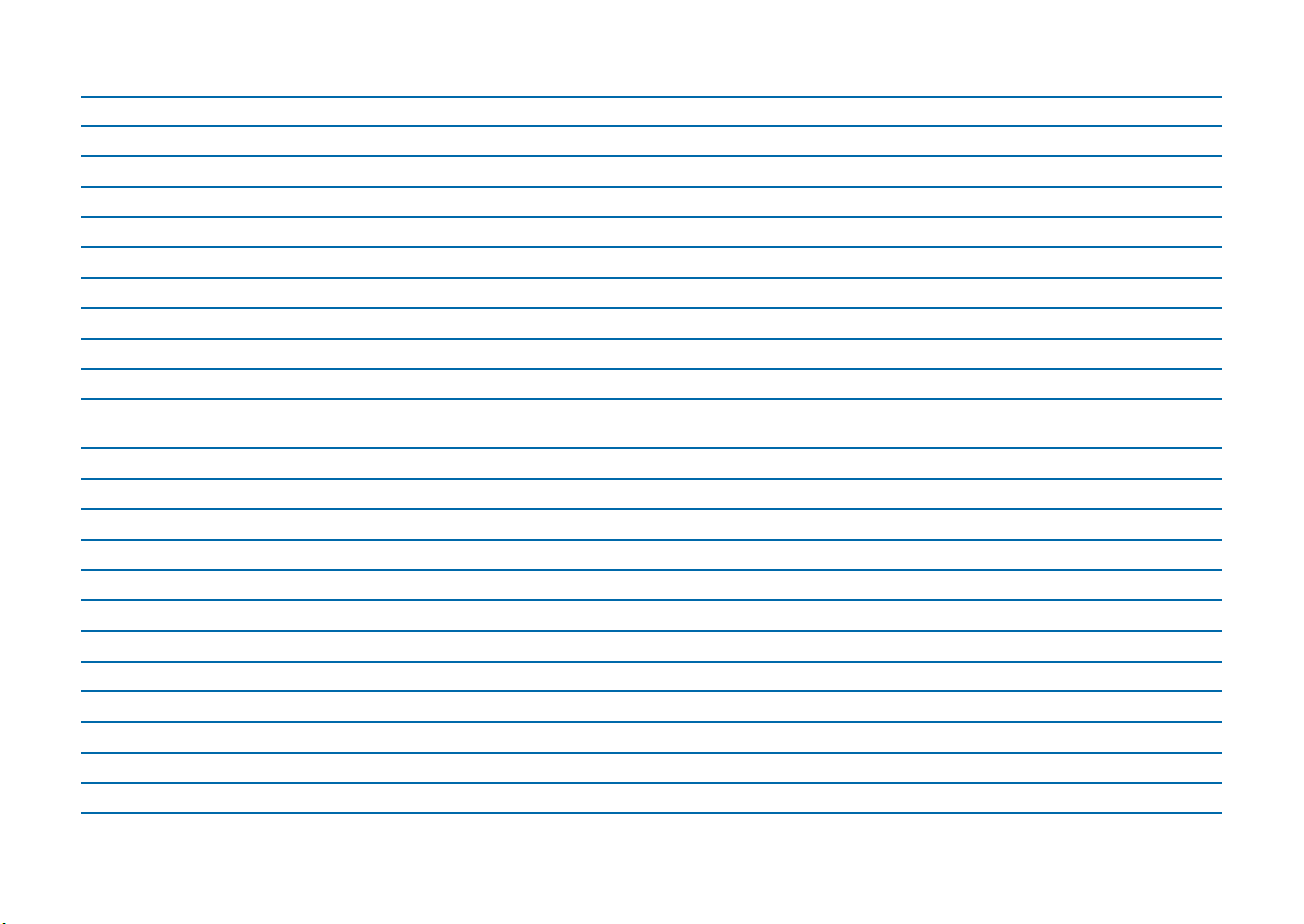
Menu Function List
Menu display Instruction Setting contents
10
11
12
13
14
15
16
17
18
19
20
21
22
1
2
3
4
5
6
7
8
9
SCAN
PRI
VOX
POW
SQL
SCRM
LED
LIGHT
BEEP
ANI
KEYBO
TOT
SCANS
VOICE
DIFFR
C-CDC
R-CDC
T-CDC
S-D
STEP
N/W
ROGER
Channel or frequency scan
Priority Channel Scan
VOX Sensitivity
Transmission power
Squelch threshold setting
Scrambler
Backlight On/Off setting
Backlight color select
Beep
Automatic number identification
programmable via software
Keypad lock
Time Out Timer
Scan selection
Voice prompts
Offset
Receiving and transmitting CTCSS/DCS
Receiving CTCSS/DCS
Transmitting CTCSS/DCS
Potential difference
Channel stepping
Narrow/wide bandwidth
Roger Beep
CHANNEL OR FREQUENCY SCAN
PRIORITY CHANNEL SCAN
OFF~9
HIGH/LOW
0~9
OFF/ON
OFF/ON/AUTO
BLUE/ ORANGE/PURPLE
OFF/ON
OFF/ON
MANUAL/AUTO
OFF~270
CO/TO/SE
OFF/ENG
0-38.000(VHF) - 0-69.950(UHF)
OFF-254.1/D023-D754 I/N
OFF-254.1/D023-D754 I/N
OFF-254.1/D023-D754 I/N
+/-/0
5K/10K/6.25K/12.5K/25K
WIDE/NARROW
ROG ON/ROG OFF
16 | CT710 Instruction Guide CT710 Instruction Guide | 17
Page 10

Menu Function introduction and setting
Emergency Alarm
There are two types of alarms:
1. Press flank key 2 and flank key 1 at the same time: the radio will go to
emergency alarm and will send out, at the same time, the alarm sound
and ANI to your partner (if programmed). The alarm stays active till
the PTT is pressed.
2 By means of the programming software, an emergency channel can
be specially set. To activate it, press briefly # T/R: now you can transmit
on the selected emergency frequency. To exit, press VFO/MR.
Setting Reverse Frequency Function
In channel/Frequency mode, hold down # for two seconds until “T*R?”
appears. When “REV” is displayed on the LCD, the Reverse frequency
function is enabled. To deactivate this function, hold down # for two
seconds.
Scanning
The Scan version is very useful to monitor the channels before transmitting.
Select scan type
Press MENU and rotate the encoder to item 13, the screen will display
“013 SCANS?”.
Press ENTER: now you are into the scanning mode selection.
You have three types of scanning to choose amongst: TO, CO, SE.
Time-operated scan (TO)
When the radio detects a signal it will stop scanning; the status will remain about 5 seconds but the radio will continue to scan even if the signal is still there.
Carrier-operated scan (CO)
The radio will stop scanning when detects a signal and remains on the
same frequency until the signal is missing.
Search Scan (SE)
When the radio detects a signal, it remains on that channel and stop
scanning.
Frequency or channel scan
In channel /frequency mode, press MENU and 1SCAN: the radio will scan
from current channel through all the channels and, whenever any signal
is detected, the radio will stop scanning for 8 seconds. Then press PTT to
transmit: it will then continue to scan after 8 seconds.
Press any key except PTT to end scanning: the radio will return to the
channel or frequency in use before starting the scan function.
Priority channel scan
Priority scan means that the radio starts scanning from the priority channel first and then scans the other channels. For example, if the priority
channel is 1, the scan will be 1-2;1-3;1-4;…….
Procedure:
In channel mode ,press MENU and 2PRI: the radio will scan priority channel, whenever any signal is detected, the radio will suspend the scan for
8 seconds, then press PTT key to transmit. It will then continue to scan
after 8 seconds.
Press any key except PTT key to end scanning.
VOX Sensitivity Setting
This function allows hand-free communications: you activate the
transmission when you speak to the microphone without pressing the
PTT button. It stops transmitting automatically once you stop speaking.
The sensitivity can be adjusted in different levels that can be set upon
your needs.
Procedure:
In Frequency mode, press MENU and 3VOX keys: the screen will display
“003 VOX?”.
Press ENTER and the display will show “VOX OFF”.
To adjust the desired sensitivity level, press any number key (0-9) on the
keypad or rotate the encoder.
To confirm your selection press ENTER and VFO/MR to exit.
Power Setting (high or low)
With this function you can select the power level, you can choose between High (H) and Low (L).
18 | CT710 Instruction Guide CT710 Instruction Guide | 19
Page 11

In channel/frequency mode, press MENU and 4PWR: the screen will display ”004 POW?”.
Press ENTER and the display will show ”POW L” (low power) or ”POW H”
(high power): turn the encoder knob to select the desired power level.
To confirm your selection press ENTER and VFO/MR to exit.
Squelch Threshold Setting
This function turns on the Squelch when the signal is strong; the Squelch
will stay off when the signal is weak. Set the same DCS codes of your
group and turn on the squelch.
By setting the level too high, you may not receive the weak signals; while
by setting it too low you may receive noises or undesired signals.
NOTE:
This transceiver has ten (0~9) available levels: 0 means that the Squelch
is turned on. From level 1 to level 9 you will have different levels of noises
reduction. The higher is the level, the louder will be the Squelch.
Procedure:
Press MENU and 5SQL: the screen will show “005 SQL?”.
Press ENTER and the display will show ”SQL 5”(Factory Settings ” SQL
5”).
Press any number (0-9) on the keypad or rotate the encoder to select the
desired squelch level.
Press ENTER as confirmation and press VFO/MR to exit.
Scrambler Setting
The scrambler is designed to protect communications.
This feature prevents parties of other networks from hearing and understanding voice communications.
Procedure:
Press MENU and 6SCR key and the display will show “006 SCRM?”.
Press ENTER: you will see on the display “ON” (scrambler on), “OFF”
(scrambler off).
Turn the encoder to select on/off and press ENTER to confirm; press VFO/
MR to exit.
Backlight On/Off Setting
In channel/frequency mode, press MENU and 7LED.
The screen will show “007 LED?”. Press ENTER and you will see on
the display ”ON” (backlight on). Turn the encoder to select “ON” “OFF”
“AUTO”.
Press ENTER to confirm, and VFO/MR to exit.
Backlight Color Selection
In channel/frequency mode, press MENU and 8COLOR: the display will
show “008 LIGHT?”.
Press ENTER and by turning the encoder, you have the color options:
“ORANGE”, “PURPLE”, “BLUE”.
Press ENTER to confirm the desired backlight color and VFO/MR to exit.
Beep On/Off
If you enable this function, every time a button is pressed, you will hear
a Beep tone.
In channel/frequency mode, press MENU and 9BEEP: “009 BEEP?” will
appear on the display.
Press ENTER: “ON” means beep on, “OFF” means beep off; turn the enco-
der to choose one of the two options. Press ENTER to confirm and VFO/
MR to exit.
Keypad Lock Function Setting
This function is useful to lock the keypad and so, avoid any accidental
pressure of the buttons.
Press MENU and turn the encoder to item 11: the screen will display
“011 KEYBO?”.
This transceiver has 2 types of Keypad lock available: Auto-lock and Manual-lock.
Press ENTER: the display will show “AUTO” (keypad lock turns on automatically).
Turn the encoder to select “MANUAL/AUTO”, then press ENTER to
confirm and VFO/MR to exit.
You can also press *LOCK: the display will show “LOCK?” .
If you want to lock the keypad hold down *LOCK for 2 seconds. To unlock
the keypad, press *LOCK again for 2 seconds: the keypad will be unlocked.
20 | CT710 Instruction Guide CT710 Instruction Guide | 21
Page 12

Transmitting TOT Setting
The TOT function is used to prevent a too long transmission. This function
temporarily blocks transmissions if the radio has been used beyond the
maximum time permitted. Once reached the preset timer, the radio will
be forced in reception mode.
This unit can set OFF/30-270 seconds continued transmitting limit, it will
send out warning sound when the limit transmitting time is coming.
Procedure:
Press MENU and turn the encoder to item 12: “012 TOT?” will be displayed. Press ENTER : the display shows ”OFF” (TOT off ). Turn the encoder to
choose “OFF~270”, then press ENTER to confirm and VFO/MR to exit.
Voice Function (only in English)
With this function, you activate a voice that informs about any operation/
selection you are doing.
Press MENU and turn the encoder to menu item 14: the display will show
“014 VOICE?”. Press ENTER.
Turn the encoder to choose “ENG”; press ENTER as confirmation and
VFO/MR to exit.
OFFSET DIFFR
This function is used to determine the difference (Potential Difference)
between sending frequency and receiving frequency.
In frequency mode, press MENU and turn the encoder to item 15; the
display will show “015 DIFFR?”. Press ENTER to set the frequency with
the keypad or by rotating the encoder.
The VHF range is 00.000-38.000(MHz) and the UHF range is 00.000-
69.950(MHz).
Press ENTER to confirm and VFO/MR to exit.
This function can only be enabled in VFO mode. The maximum offset depends on the selected frequency range.
Selecting the CTCSS tones and DCS codes
Set the CTCSS tones to ignore unwanted signals from other users of the
same frequency.
CTCSS tones enable the radio to communicate with the users that are
tuned on the same channel and have set the same CTCSS tone.
The CTCSS tones available are 50, while DCS codes are 105I and 105N.
Procedure:
Press MENU and #T-R keys, the display will show “016 C-CDC?”.
Press ENTER and turn the encoder to select desired CTCSS (OFF-254.1).
Press * to switch CTCSS and DCS. The DCS range is OFF-D754N.
Press ENTER to confirm and VFO/MR to exit.
Setting the receiver CTCSS/DCS (R-CDC)
Press MENU and turn the encoder to select “017 R-CDC?”.
Press ENTER and turn the encoder to select desired CTCSS (OFF-254.1).
Press * to switch CTCSS and DCS. The DCS range is OFF-D754N.
Press ENTER to confirm and VFO/MR to exit.
Setting the transmitting CTCSS/DCS (T-CDC)
Press MENU and turn the encoder to select “018 T-CDC?”.
Press ENTER and turn the encoder to select desired CTCSS (OFF-254.1).
Press * to switch CTCSS and DCS. The DCS range is OFF-D754N.
Press ENTER to confirm and VFO/MR to exit.
Note:
when you set the Menu of DCS codes, press [#] and you can select OFF-
D754I (Inverted).
+/- Frequency shift direction (for communications through repeaters)
This function can only be enabled in VFO (frequency) mode.
In frequency mode, press MENU and *: the display will show “019
S-D?”.
Press ENTER and the display shows “S-D 0” (same frequency); turn the
encoder and you can select “S-D+” or “S-D-“. Press ENTER to confirm
and VFO/MR to exit.
Selecting the Frequency Step
This function can only be enabled in VFO (frequency) mode.
In frequency mode, press MENU and turn the encoder to item 20: “020
STEP?” will be displayed.
Press ENTER and turn the encoder to select the frequency stepping: 5k,
10k, 6.25k, 12.5k, 25k. Press ENTER to confirm and VFO/MR to exit.
22 | CT710 Instruction Guide CT710 Instruction Guide | 23
Page 13

Wide/Narrow Band
In channel/frequency mode, press MENU and turn the encoder to item
21: “021 N/W?” will be displayed. Press ENTER and the display will show
“WIDE” (wide band).
Turn the encoder to select “NARROW/WIDE” and confirm by pressing
ENTER. Press VFO/MR to exit.
Roger Beep
In channel/frequency mode, press MENU and turn the encoder to item
22: “022 ROGER?” will be displayed.
Press ENTER and you will see on the display “ROGER” (roger beep off);
turn the encoder to select “OFF /ON”; press ENTER to confirm and VFO/
MR to exit.
To Save/delete a channel
• Saving a channel
In frequency mode select the desired frequency or any other items
(like CTCSS, DCS, potential difference , frequency difference direction).
Press MENU and then VFO/MR keys.
The channel to store blinks on the left bottom of the display. Turn en-
coder or select the number (from 1 to 128).
Press VFO/MR key to complete the channel storage, and return to the
state of the frequency mode.
• Deleting a channel
Delete one programmed channel
Turn off the radio. Turn it on again while keeping pressed the VFO/MR
key at the same time.
”001 DEL?” will be displayed. Turn the encoder to delete the chan-
nel number (from 1 to 128).
Select the channel number that must be deleted (rotate encoder).
Press the ENTER key and the display shows: “001 YES?”.
If you really want to delete this channel, press ENTER to confirm; if you
don’t want to delete it, press VFO/MR to exit.
time. The display will show “RESET?”.
Press the ENTER key, the LCD will show “VFO?”.
Press ENTER to confirm and all the settings of frequency mode will be
deleted.
Delete all contents of frequency mode and channel mode (Reset FULL)
Turn on the radio while keeping pressed the MENU key at the same
time. The display will show “RESET?”.
Press the ENTER key, the LCD will show “VFO?”.
Rotate the encoder and choose “FULL?”, then press ENTER as confir-
mation. All settings of channel and frequency mode will be deleted.
• Reset
Delete the parameters of frequency mode (Reset VFO)
Turn on the radio while keeping pressed the MENU key at the same
24 | CT710 Instruction Guide CT710 Instruction Guide | 25
Page 14
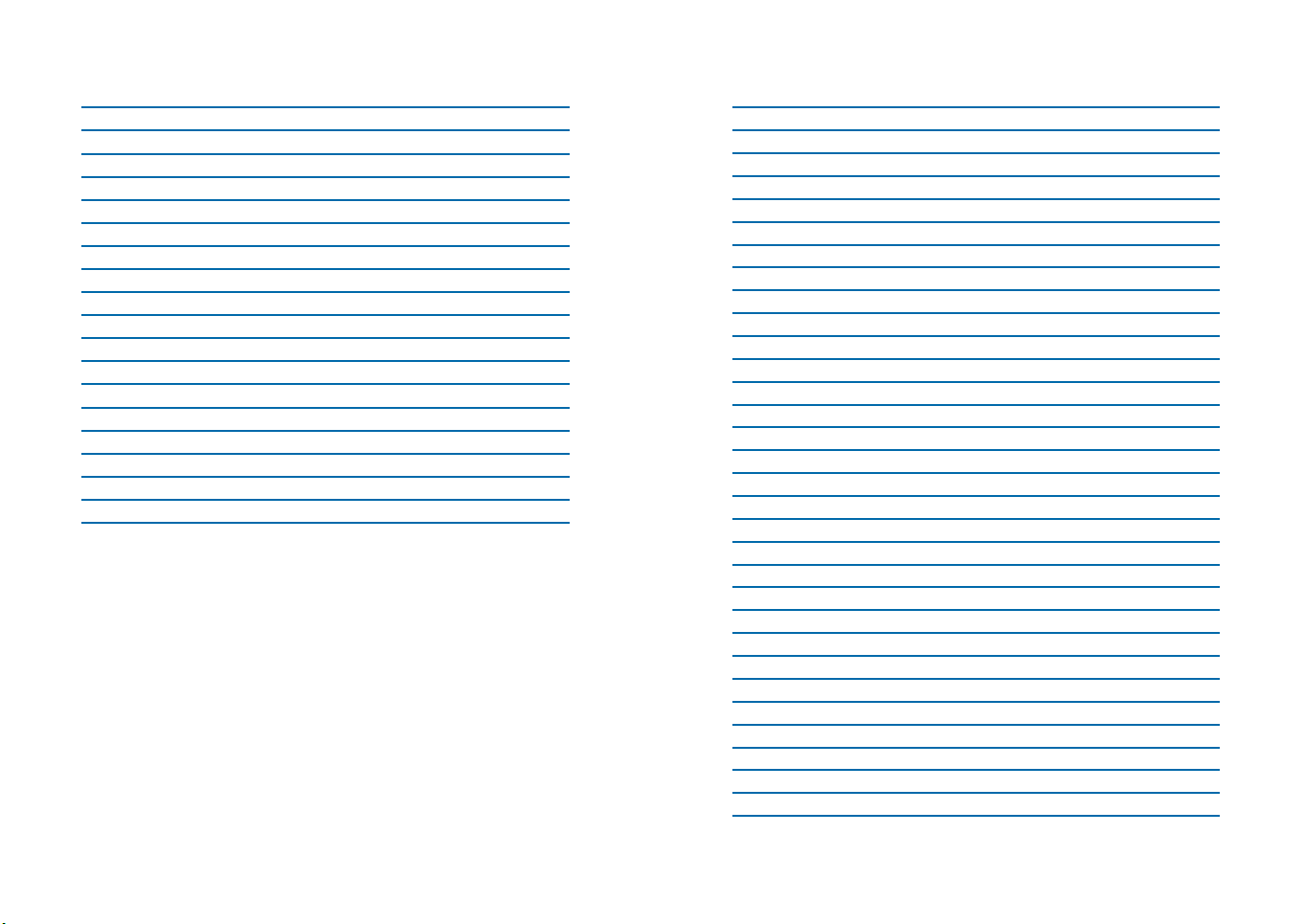
CTCSS tone table: 50 tones
DCS: Digital code 105 tones
No Freq.(Hz) No Freq.(Hz) No Freq.(Hz)
01 67.0 18 118.8 35 183.5
02 69.3 19 123.0 36 186.2
03 71.9 20 127.3 37 189.9
04 74.4 21 131.8 38 192.8
05 77.0 22 136.5 39 196.6
06 79.7 23 141.3 40 199.5
07 82.5 24 146.2 41 203.5
08 85.4 25 151.4 42 206.5
09 88.5 26 156.7 43 210.7
10 91.5 27 159.8 44 218.1
11 94.8 28 162.2 45 225.7
12 97.4 29 165.5 46 229.1
13 100.0 30 167.9 47 233.6
14 103.5 31 171.3 48 241.8
15 107.2 32 173.8 49 250.3
16 110.9 33 177.3 50 254.1
17 114.8 34 179.9
No DCS code No DCS code No DCS code No DCS code
01 023 31 165 61 356 91 627
02 025 32 172 62 364 92 631
03 026 33 174 63 365 93 632
04 031 34 205 64 371 94 645
05 032 35 212 65 411 95 654
06 036 36 223 66 412 96 662
07 043 37 225 67 413 97 664
08 047 38 226 68 423 98 703
09 051 39 243 69 431 99 712
10 053 40 244 70 432 100 723
11 054 41 245 71 445 101 731
12 065 42 246 72 446 102 732
13 071 43 251 73 452 103 734
14 072 44 252 74 454 104 743
15 073 45 255 75 455 105 754
16 074 46 261 76 462
17 114 47 263 77 464
18 115 48 265 78 465
19 116 49 266 79 466
20 122 50 271 80 503
21 125 51 274 81 506
22 131 52 306 82 516
23 132 53 311 83 523
24 134 54 315 84 526
25 143 55 325 85 532
26 145 56 331 86 546
27 152 57 332 87 565
28 155 58 343 88 606
29 156 59 346 89 612
30 162 60 351 90 624
26 | CT710 Instruction Guide CT710 Instruction Guide | 27
Page 15
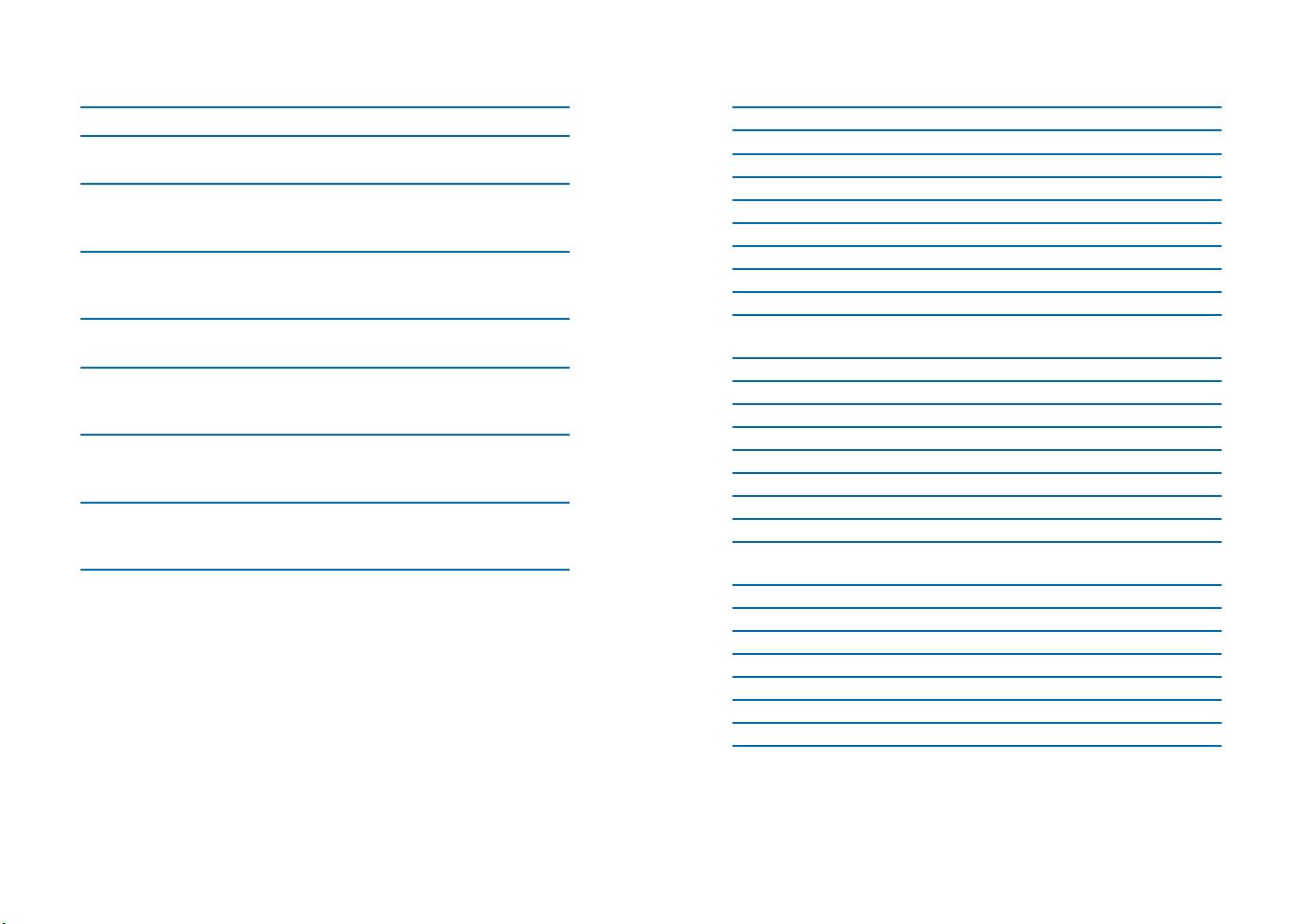
Table of solutions
Technical Specification
PROBLEM SOLUTION
The radio doesn’t switch onThe battery may be exhausted. Recharge it.
Uncorrected installation. Re-install it.
Battery recharge doesn’t
last long
Reception led turns on
but no sound heard
The keypad doesn’t work The keypad lock function hasn’t been ena-
In standby, the radio
transmits without
pressing PTT
Some functions cannot
be stored
Reception of other
group signal while
transmitting
The battery pack is over. Change it with a
new one.
Battery pack is not completely charged.
Make sure the volume is not too low
Make sure to have the same CTCSS and DCS
codes of your group
bled.
VOX level has been set too low. Adjust it.
Ensure to be on Channel mode. In Channel
mode some functions can be set only
through the programming software.
Select another CTCSS/DCS for your group
General
Frequency range 144-146MHz / 430-440MHz
Operative temperature -20° +55°C
Operating voltage 7.4V 1600mAh
Operating mode mono band / dual band
Dimensions 95(H) x 55(L) 31(D) mm
Weight 230gr (antenna included)
Antenna impedance 50Ω
Duty cycle 5/5/90
Transmitter
Frequency stability ±2.5ppm
Output power VHF: 5W / UHF: 4W
Max frequency deviation ±5KHz
Audio distortion ≤ 3%
Adjacent Channel Power within European legal terms
Spurious Radiation within European legal terms
Occupied Bandwidth within European legal terms
Receiver
RF sensitivity <0.2μV
Audio distortion ≤ 3%
Audio response 300Hz ÷ 3KHz
Adjacent Channel Selectivity within European legal terms
Intermodulation Rejection within European legal terms
Blocking within European legal terms
Specifications are subject to change without notice.
28 | CT710 Instruction Guide CT710 Instruction Guide | 29
Page 16

Prodotto o importato da:
CTE INTERNATIONAL s.r.l.
Via. R.Sevardi 7- 42124 Reggio Emilia Italia
www.cte.it - www.midlandradio.eu
L’uso di questo apparato può essere soggetto a restrizioni nazionali . Prima dell’uso leggere attentamente le istruzioni. Se il prodotto contiene batterie: non gettare nel fuoco, non disperdere nell’ambiente
dopo l’uso, usare gli appositi contenitori per la raccolta.
Produced or imported by:
CTE INTERNATIONAL s.r.l.
Via. R.Sevardi 7 42124 Mancasale Reggio Emilia Italy
Imported by:
ALAN UK
609, Delta Business Park, Welton Road, Swindon, SN5 7XF United Kingdom
www.alan-uk.com - www.midland-uk.com
The use of this transceiver can be subject to national restrictions. Read the instructions carefully before
installation and use. If the product contains batteries: do not throw the battery into fire. To disperse
after use, throw into the appropriate containers.
Importado por:
ALAN COMMUNICATIONS, SA
C/Cobalt, 48 - 08940 Cornellà de Llobregat Barcelona España Tel: +34 902 384878 Fax: +34 933 779155
www.midland.es
El uso de este equipo puede estar sujeto a la obtención de la correspondiente autorización administrativa.
Lea atentamente las instrucciones antes de usar el equipo. si el producto contiene pilas o baterías no
las tire al fuego ni las disperse en el ambiente después de su uso, utilice los contenedores apropiados
para su reciclaje.
Vertrieb durch:
ALAN ELECTRONICS GmbH
Daimlerstraße 1K - D-63303 Dreieich Deutschland
www.alan-electronics.de
Die Benutzung dieses Handfunkgerätes ist von den landesspezifischen Bestimmungen abhängig. Vor
Benutzung Bedienungsanleitung beachten. Bei Verwendung von Batterien beachten Sie bitte die
Umweltbestimmungen. Batterien niemals ins offene Feuer werfen, und nur in dafür vorgesehene
Sammelbehälter entsorgen.
WWW.MIDLANDRADIO.EU |
Page 17

CT 710
” Manual de instrucciones
TRANSCEPTOR VHF/UHF |
Page 18
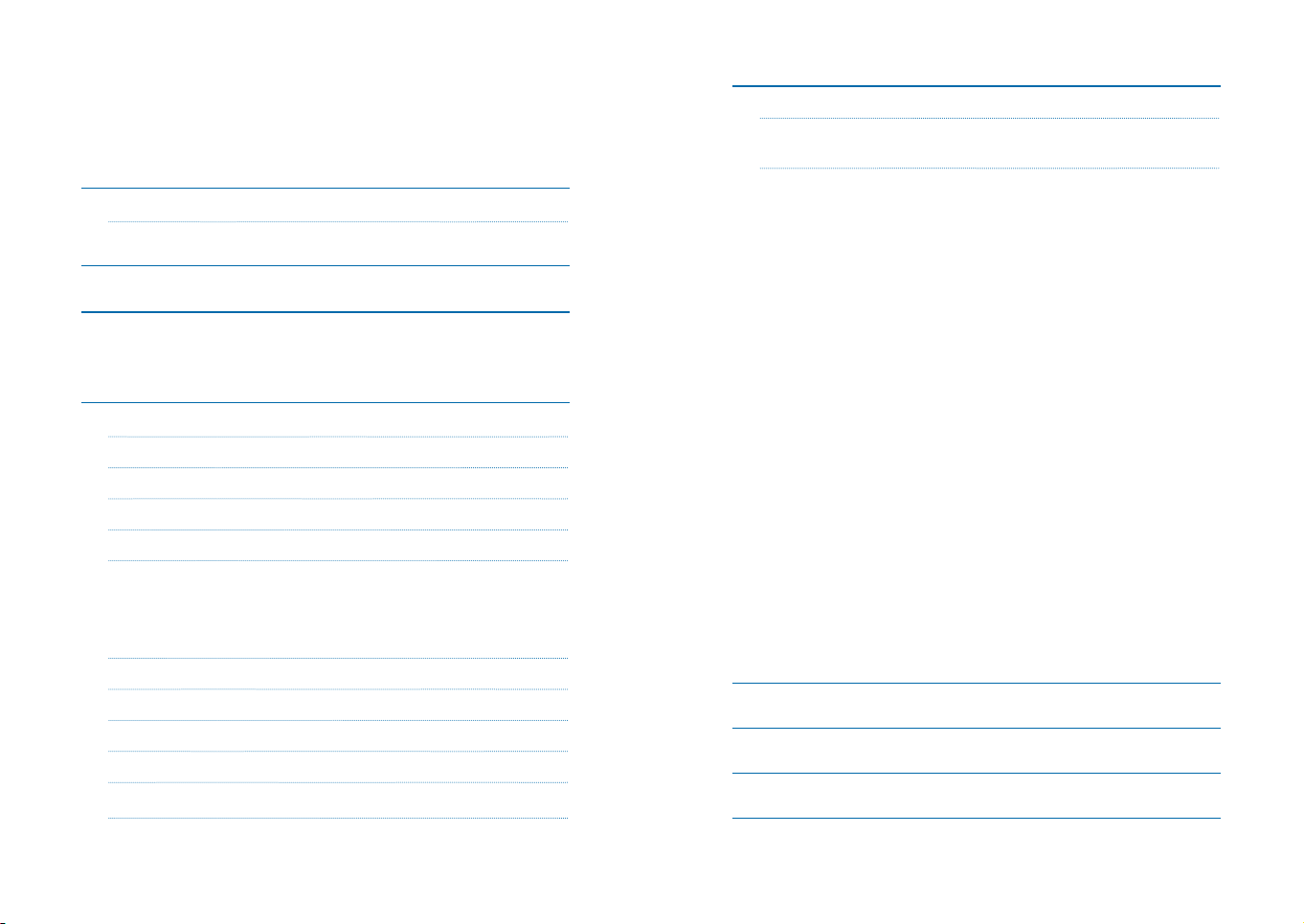
Sumario
Contenido: 4
Mantenimiento 4
Funciones Principales 5
Descripción del dispositivo 6
Display LCD 6
Transceptor 8
Operaciones Básicas 10
Antena 10
Encendido / Apagado 10
Monitor 10
Transmitiendo 10
Selección de Modo 10
Modo Doble Banda 11
Modo Canal 11
Modo Frecuencia 12
Función Radio 12
Definición de las Teclas Laterales 12
Código DTMF 12
DTMF programado por software 13
Operación ANI PTT-ID 13
Menú de funciones 15
Modo de Operación 15
Lista de Funciones del Menú 16
Introducción y Ajustes del Menú de Funciones 18
Alarma de Emergencia 18
Ajuste de función de frecuencia inversa (REV) 18
Escáner 18
Selección del Modo de Escáner 18
Ajuste de Sensibilidad del VOX 19
Ajuste de Potencia (alta o baja) 19
Ajuste de Nivel de Squelch 20
Secrafonía 20
Ajuste de la Retroiluminación 20
Selección del color de la Retroiluminación 21
Tonos Beep On/Off 21
Bloqueo del Teclado 21
Temporizador TOT 22
Sintetizador de Voz (solo en inglés) 22
Ajuste OFFSET 22
Selección de subtonos CTCSS y códigos DCS 22
Ajuste CTCSS/DCS (R-CDC) en Recepción 23
Ajuste CTCSS/DCS (T-CDC) en Transmisión 23
Desvío de Frecuencia +/- (a través de repetidor) 23
Selección de Paso de Frecuencia 23
Banda Ancha/Estrecha 24
Roger Beep 24
Guardar/Borrar un Canal 24
Tabla de subtonos CTCSS: 50 tonos 26
Tabla de Codigos Digitales DCS: 105 tonos 27
Solución de Problemas 28
Acceso Rápido a Funciones 14
2 | CT710 Manual de instrucciones CT710 Manual de instrucciones | 3
Especificaciones Técnicas 29
Page 19
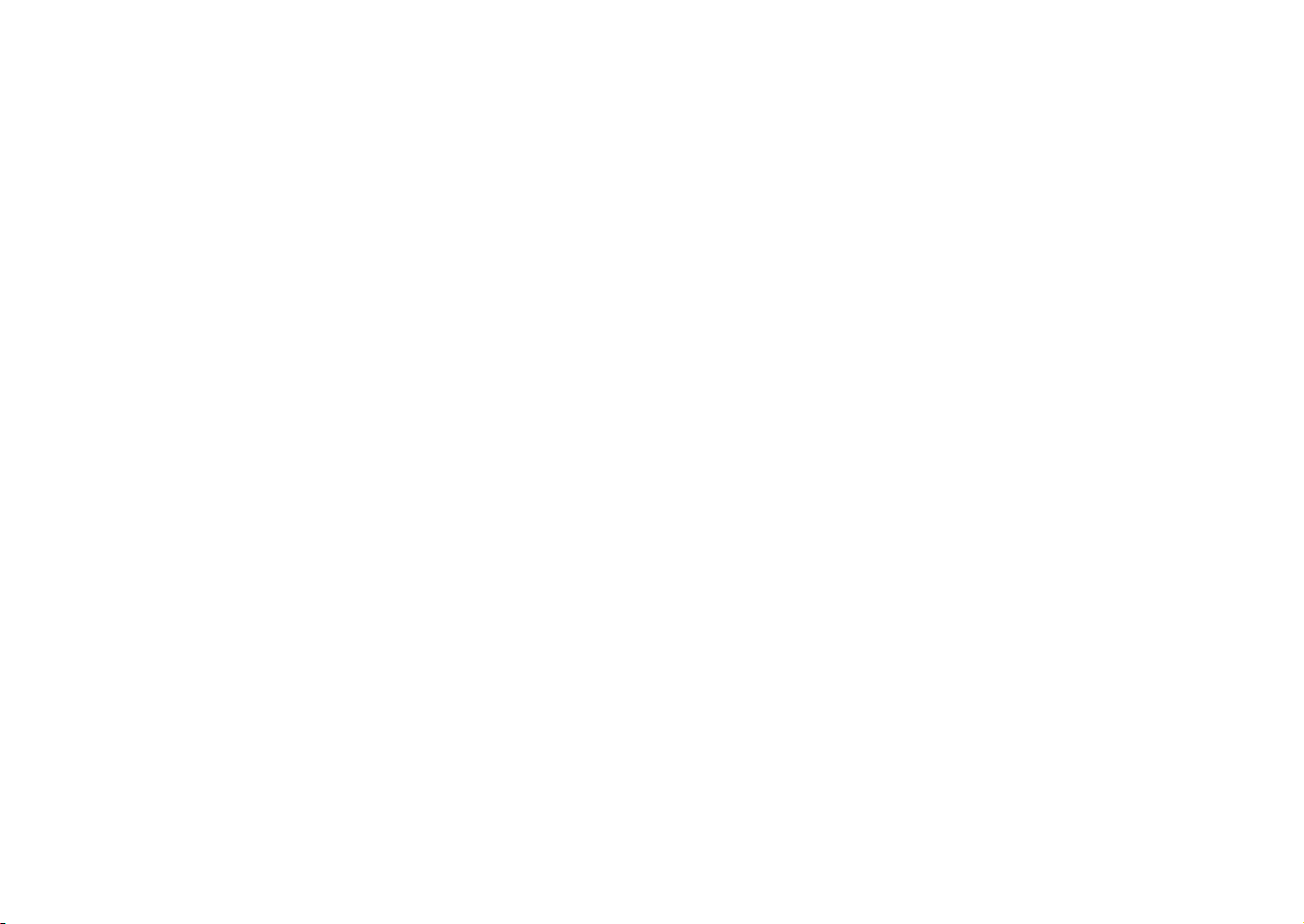
Contenido:
• Transceptor CT 710
• Antena
• Pack de baterías Li-ion de 1600mAh
• Clip de cinturón
• Cargador de sobremesa con adaptador de corriente
• Guía rápida
Si falta alguno de los artículos mencionados o se ha dañado en el transporte, por favor notifíquelo a su distribuidor MIDLAND.
Mantenimiento
El CT710 es un producto electrónico de diseño avanzado y debe ser tratado con cuidado. Los consejos que le damos le ayudarán a cumplir las
obligaciones de la garantía y a disfrutar de él durante muchos años.
• No intente abrir la unidad. La manipulación por personal inexperto
puede dañarla.
• No almacene la radio bajo el sol o en zonas calientes. Las altas temperaturas pueden acortar la vida de los dispositivos electrónicos y puede
deformar o derretir ciertos plásticos.
• No almacene la radio en sitios sucios o con polvo.
• Mantenga la radio seca. El agua de lluvia o la humedad corroen los
circuitos electrónicos.
• Si nota que la radio echa humo o huele de forma peculiar, apáguela
inmediatamente y retire la bateria o retírela del cargador.
• No transmita nunca sin antena o si no está bien fijada (enroscada hasta el fondo).
Funciones Principales
• Visualización de las dos bandas (VHF/UHF)
• Banda de frecuencias: 144-146MHz & 430-440MHz (Rx / Tx)
• Modo de trabajo: UHF-VHF, VHF-VHF o UHF-UHF
• Potencia de salida: 5W VHF /4W UHF
• 128 canales
• Secrafonía (se puede ajustar el nivel mediante el software)
• Compander (Compresor) (programable vía software)
• Función VOX
• 210 códigos DCS y 50 subtonos CTCSS
• Sintetizador de VOZ (sólo en inglés)
• Función emergencia SOS
• Ancho de banda de canales seleccionable entre 25kHz y12,5 kHz
• El display puede mostrar las siguientes opciones: nombre de canal +
número de canal, número de canal + frecuencia, número de canal o
frecuencia
• Función de frecuencia invertida
• Escáner + Escaner canal prioritario
• Receptor de radio FM
• Pasos de frecuencia: 5 kHz, 6,25 kHz, 10 kHz, 12,5 kHz, 25 kHz,
• Potencia de transmisión seleccionable: alta (4-5W) o baja (1W)
• Pack de baterias de Li-Ion de 1600mAh
• Frecuencia Offset: 0-69,950 MHz
• Shift repetidor
• Bloqueo de canal ocupado (programable vía software)
• Indicador en el display del nivel de señal en Tx
• Indicación por voz de batería baja
• Tono Roger Beep al principio o fin de la transmisión
• Temporizador TOT (Time out timer)
• Bloqueo del teclado
• Escáner de frecuencias con CTCSS/DCS
• DTMF
• Reset de funciones y canales
• Tonos 1750 / 1450 / 2315 Hz para acceder a repetidor (programable
vía software)
• Jack para microauricular externo: 2 Pin tipo Kenwood
4 | CT710 Manual de instrucciones CT710 Manual de instrucciones | 5
Page 20
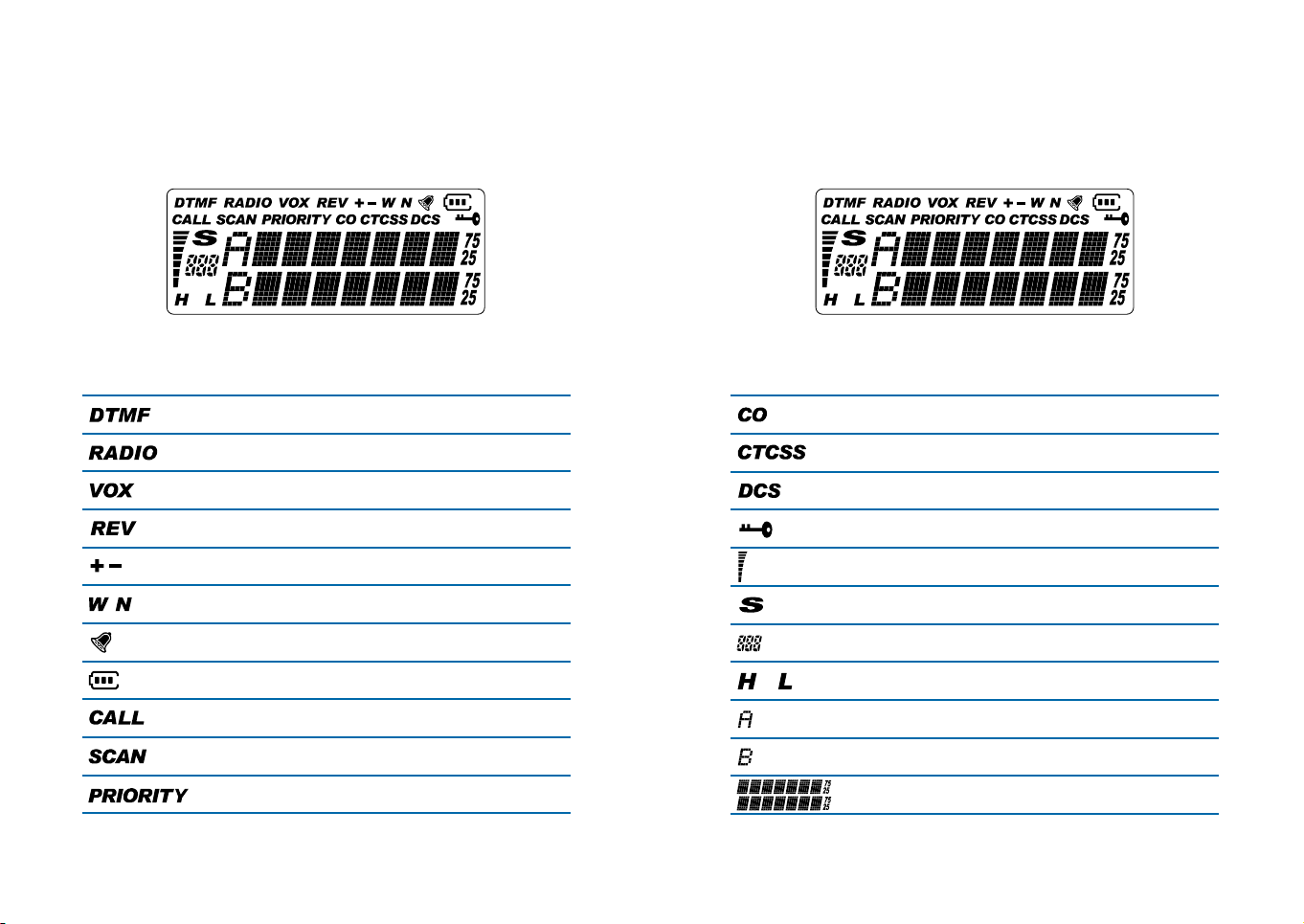
Descripción del dispositivo
Display LCD
Indicadores:
Códigos DTMF
Radio FM
Función Vox
Frecuencia invertida (reverse)
Frecuencia offset +/-
Espaciado de canales ancho/estrecho
Activación código ID
Nivel de batería
Llamada de emergencia
Escáner
Escáner canal prioritario
6 | CT710 Manual de instrucciones CT710 Manual de instrucciones | 7
Compander (Compresor)
Subtonos CTCSS
Códigos DCS
Bloqueo de teclado
RSSI - Potencia de señal recepción/transmisión
Secrafonía
Número de menú/canal
Potencia de transmisión alta/baja
Banda A seleccionada
Band B seleccionada
Frecuencia
Page 21
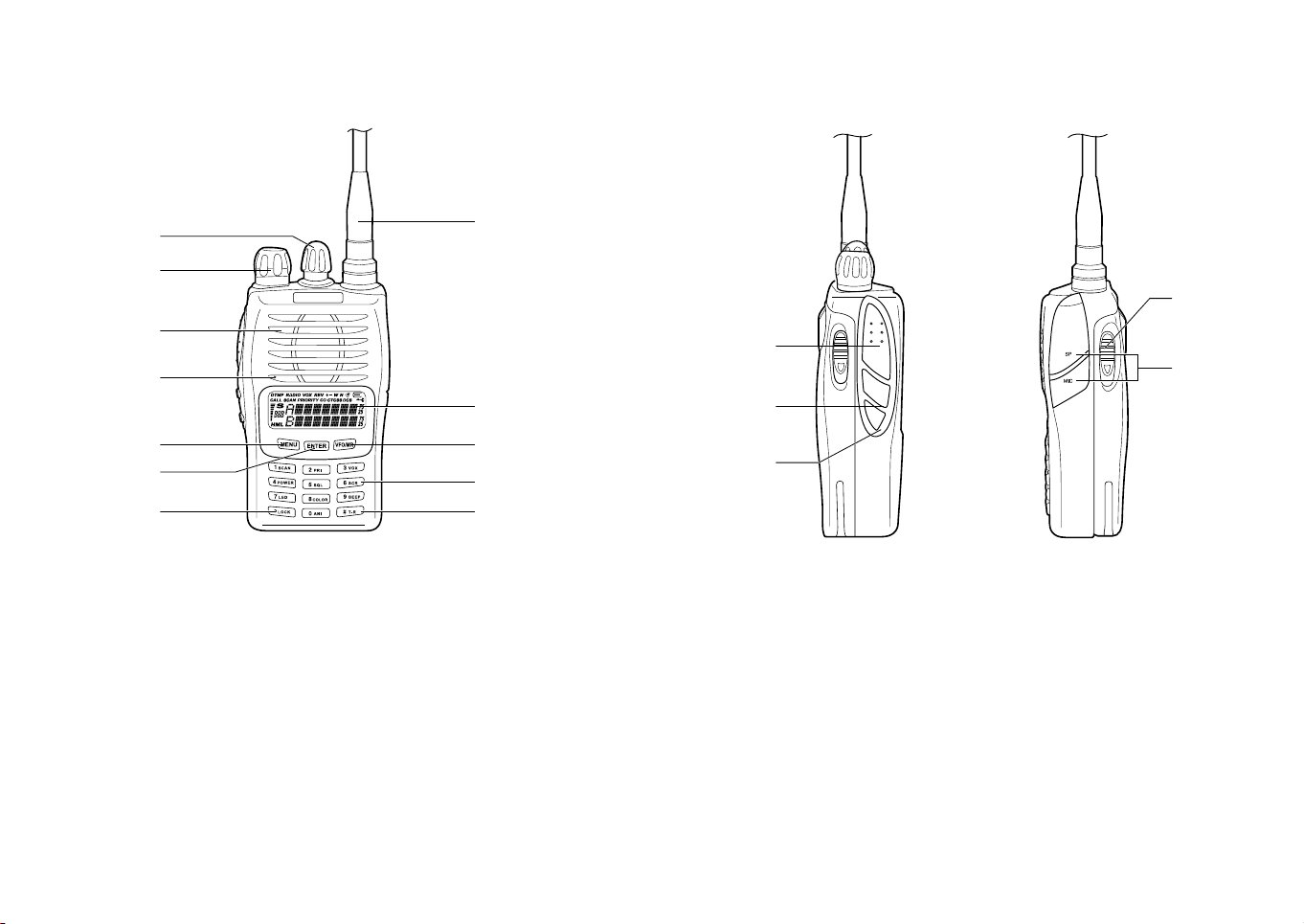
Transceptor
2
3
1
1
1
4
5
6
8
1. Encendido/Apagado y control de volumen
2. Mando de Selección
3. Antena
4. Display LCD
5. MENU
6. ENTER (Entrar en el menú de funciones y confirmar la selección)
7. Teclado alfanumérico
8. LOCK (Bloqueo del teclado)
9. T-R (Activación de la inversión de frecuencia)
10. VFO/MR (para cambiar los modos de la radio)
10
7
9
E
A
D
B
C
A Pulsador PTT (push to talk)
B Tecla lateral 1: Selector de frecuencia A/B - single o dual band - radio
FM
C Tecla lateral 2: Tono 1750/1450/2315 (programable) o DTMF (pro-
gramable)
D Jack para microauricular externo
E Seguro batería
8 | CT710 Manual de instrucciones CT710 Manual de instrucciones | 9
Page 22

Operaciones básicas
Pulse la tecla lateral 1 durante dos segundos para pasar de doble-banda
a mono-banda y viceversa.
Antena
Inserte la base de antena suministrada en el conector SMA girando en el
sentido de las agujas del reloj, asegurándose de que está bien fija. Retírela girando en sentido contrario a las agujas del reloj, hasta que esté fuera
del conector SMA.
Encendido / Apagado
Si quiere encender la radio, gire el mando PWR/VOL en sentido horario hasta oir un pitido. Todos los iconos se enciende en el display. (Si el
squlsch está activado, el altavoz no emite ningún sonido hasta recibir
una señal). Puede ajustar el volumen deseado girando el mando. Si desea
apagar la radio, gire el mando PWR/VOL en sentido anti-horario hasta
escuchar un pitido. Los iconos y frecuencias desaparecen del display.
Monitor
Si mantiene pulsada la tecla ENTER durante dos segundos y ajusta el volumen deseado con el mando PWR/VOL, escuchará un ruido de fondo
sin esperar a recibir ninguna señal. Si pulsa la tecla PTT, el silenciador se
activa.
Transmitiendo
Pulse la tecla PTT y hable de forma normal. Durante la transmisión el indicador se enciende en color rojo.
Si habla muy cerca del micrófono (menos de 10cm) o en un tono muy
alto, el audio se distorsionará y la recepción no será clara.
Suelte la tecla PTT para poder recibir una respuesta de su interlocutor.
Selección de Modo
Puede seleccionar cuatro modos operativos diferentes:
1. Modo Doble-banda
2. Modo mono-banda
3. Modo canal
4. Modo frecuencia
Modo Doble-banda
Cuando se selecciona el modo doble-banda, el display muestra dos bandas A ó B. Cuando aparece la banda A, se puede recibir y transmitir en
esa banda, pero en la frecuencia de la banda B solo puede recibir y no
transmitir. Ocurre lo mismo cuando en el display aparece la banda B. Para
cambiar entre banda A ó B pulse brevemente la tecla lateral 1.
Modo mono-banda
Pulse la tecla lateral 1 durenate dos segundos. El display muestra:
R 145.025
T 145.025
Ahora la radio trabaja en modo mono-banda. Para cambiar a la otra banda, pulse la tecla lateral 1.
Modo Canal
Pulse la tecla VFO/MR para pasar a modo canal. Se pueden ver diferentes
opciones:
• Muestra el número de canal actual
CH-001 el canal actual es el primer canal.
• Muestra el nombre y el número del canal actual
CH-001 nombre del canal actual en uso
(en este caso canal 1).
El nombre es programable vía software.
001
• Muestra las frecuencias de transmisión / recepción y el canal actual
canal actual
R 145.025 frecuencia de recepción
T 145.025 frecuencia de transmisión
001
canal actual.
10 | CT710 Manual de instrucciones CT710 Manual de instrucciones | 11
Page 23

Modo Frecuencia
‘MONO-BANDA’
R 430.02500 frecuencia de recepción
T 430.02500 frecuencia de transmisión
‘DOBLE BANDA’
A 145.025
B 430.025
Pulse la tecla lateral 1 durante dos segundos para cambiar entre los modos de banda única o doble banda.
Función Radio
Este dispositivo incluye un receptor de radio FM.
Pulse la tecla MENU y luego las teclas laterales 1 o 2 para el modo radio.
Para escuchar la radio directamente, gire el mando de selección.
Se pueden programar frecuencias mediante software; pulse VFO/MR
para pasar a las frecuencias programadas.
Para salir, pulse la tecla MENU y despues las teclas laterales 1 o 2.
Definición de las Teclas Laterales
Mediante el programador, las teclas laterales se pueden definir como:
1. Código de llamada DTMF
2. Envío del código 1450Hz
3. Envío del código 1750Hz
4. Envío del código 2315Hz
Cuando se haya definido como una de las opciones anteriores, pulse la
tecla lateral para activar la función seleccionada.
MENU →
ENTER →
A VFO/MR → C
B Tecla lateral 2 → D
DTMF programado por software
(vea las instrucciones del software de programación)
Una vez se ha programado en los canales deseados la función llamada
por señalización DTMF, pulse la tecla lateral 2 y el display mostrará DTMF.
Ahora puede introducir el código DTMF de 8 dígitos.
Si el número introducido es erroneo y quiere cambiarlo, gire el mando
de selección.
Girando en sentido contrario a las agujas del reloj se borra de uno en uno;
Gire en sentido de las agujas del reloj para salir de la función DTMF. Introduzca el número deseado y pulse PTT para realizar una llamada. Cuando
su interlocutor recibe el código correcto, la función de indentificación
por por DTMF estará realizada.
Operación ANI PTT-ID
ANI significa Automatic Numbering Identification (Identificación Automática por Numeración).
Puede ajustar un número de identificación automática visible en la radio
de su interlocutor cada vez que realiza una llamada. Esta función debe de
activarse en las dos radios y se tiene que programar por software (vea las
instrucciones del software de programación).
Código DTMF
Esta radio tiene la función DTMF.
En modo de transmisión, pulse los números en el teclado o la tecla lateral
y se emitirá el código DTMF correspondiente. El código DTMF emitido
por el teclado es como sigue:
MENU significa A, ENTER significa B, VFO/MR significa C, FM significa D.
12 | CT710 Manual de instrucciones CT710 Manual de instrucciones | 13
Page 24
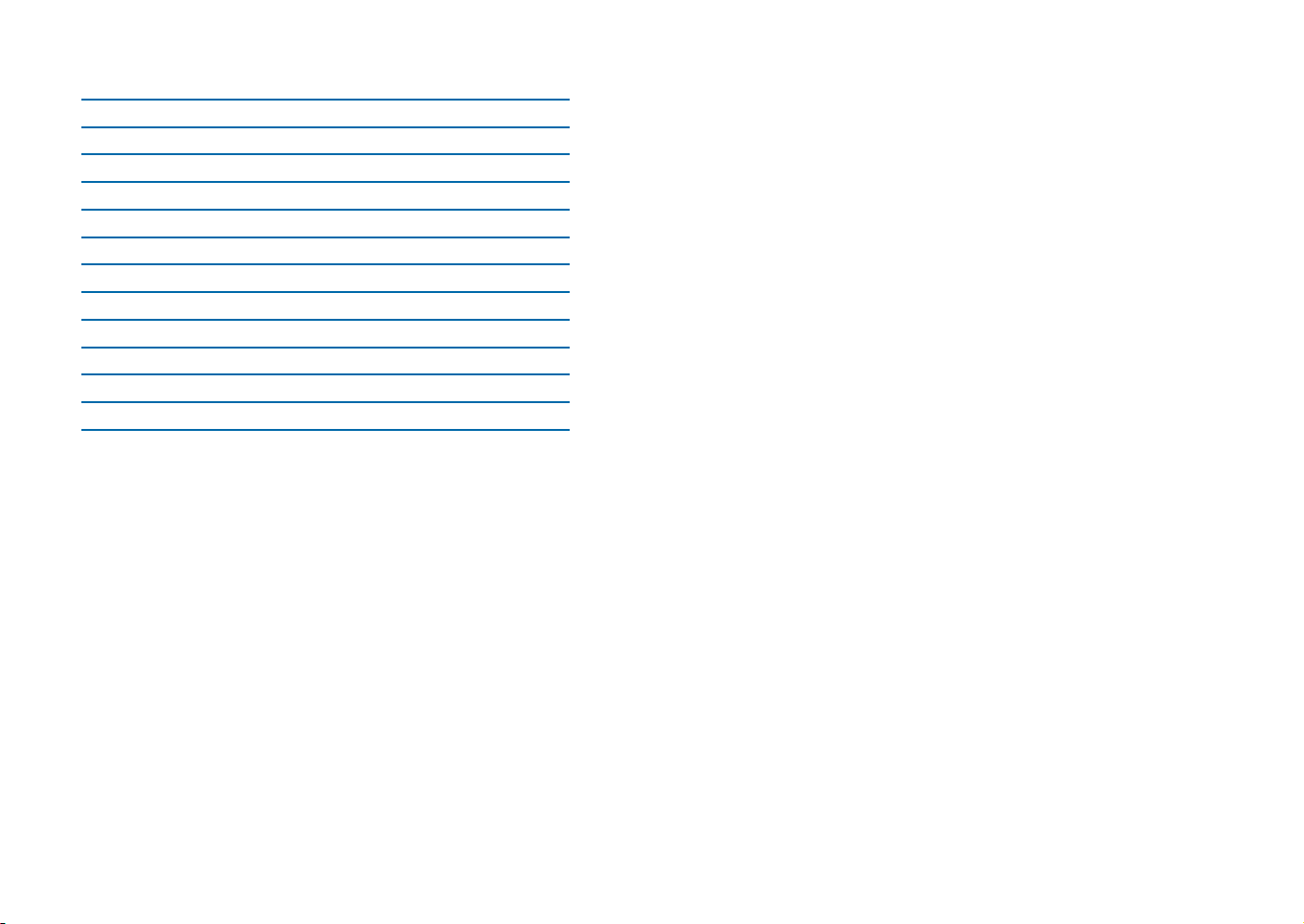
Acceso Rápido a Funciones
MENU + 0 Ajuste de ANI
MENU + 1 Modo escáner
MENU + 2 Modo escáner de prioridad (solo en modo VFO)
MENU + 3 Ajuste sensibilidad del VOX
MENU + 4 Ajuste de la potencia de salida
MENU + 5 Ajuste de squelch
MENU + 6 Ajuste de secrafonía on/off
MENU + 7 Ajuste de retroiluminación on/off
MENU + 8 Ajuste del color de la retroiluminación
MENU + 9 Tonos del teclado on/off
MENU + # Ajuste de CTCSS/DCS transmisión / recepción
MENU + * Ajuste de desvío de frecuencia S-D +/-
Menú de funciones
Modo de Operación
Para entrar en el menú de funciones, proceda como sigue:
Pulse MENU para entrar en el modo menú.
Gire el mando de selección hasta encontrar el menú deseado.
Pulse ENTER en el menú seleccionado para realizar los ajustes: puede pulsar la tecla numérica directamente, pero para alguans funciones
como TOT, Voz, Frecuencia offset, tiene que girar el mando rotatorio de
selección para encontrar la opción deseada. Pulse ENTER para confirmar
el ajuste seleccionado.
Cuando haya completado todos los ajustes, pulse VFO/MR para salir del
modo menú.
14 | CT710 Manual de instrucciones CT710 Manual de instrucciones | 15
Page 25
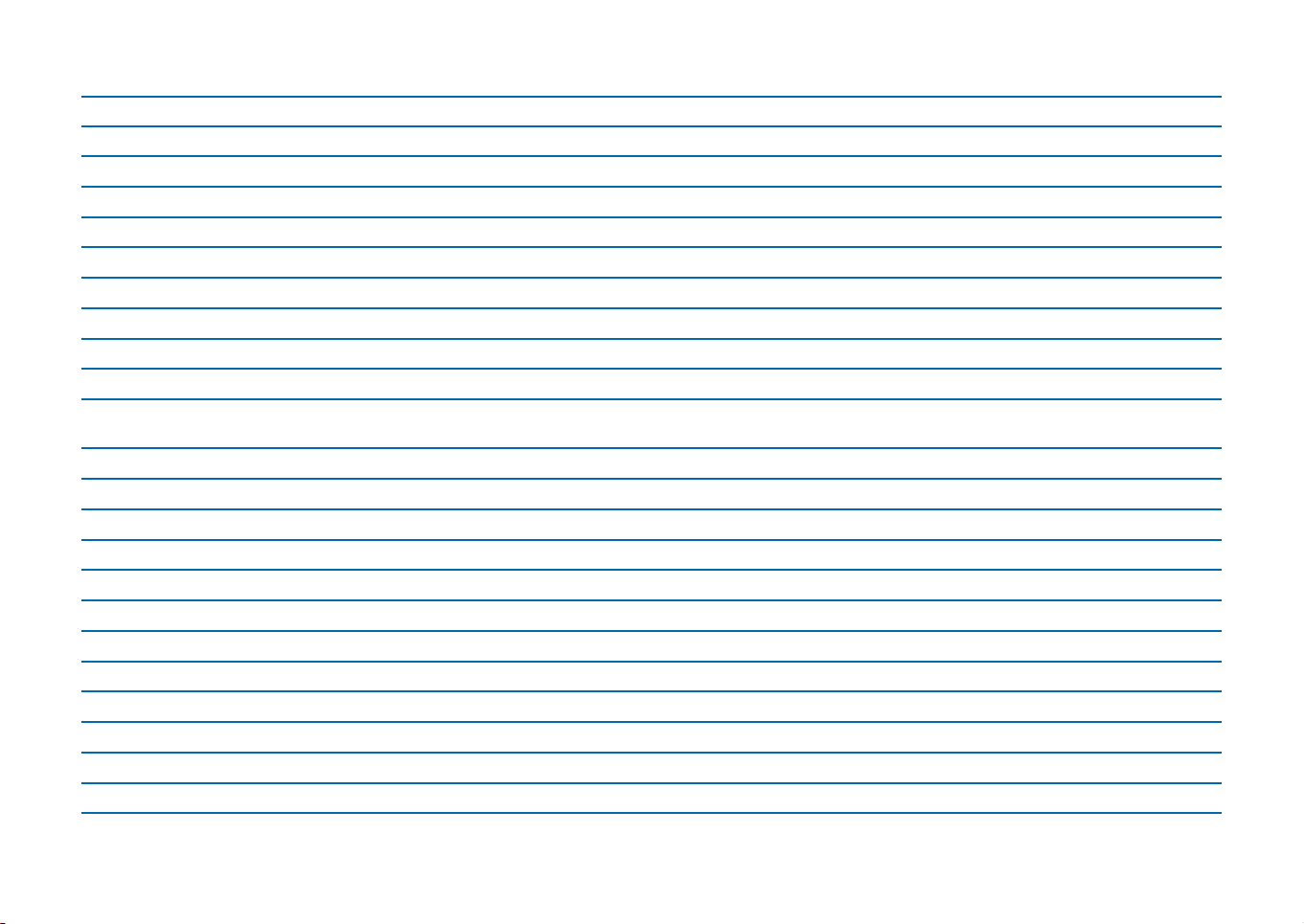
Lista de Funciones del Menú
Menú Display Instrucción Posibles ajustes
10
11
12
13
14
15
16
17
18
19
20
21
22
1
2
3
4
5
6
7
8
9
SCAN
PRI
VOX
POW
SQL
SCRM
LED
LIGHT
BEEP
ANI
KEYBO
TOT
SCANS
VOICE
DIFFR
C-CDC
R-CDC
T-CDC
S-D
STEP
N/W
ROGER
Escáner de canal o frecuencia
Escáner de canal prioritario
Sensibilidad del VOX
Potencia de transmisión
Ajuste umbral del squelch
Secrafonía
Encendido / Apagado retroiluminación
Selección del color de la retroiluminación
Tonos del teclado
Identificación automática
programable vía software
Bloqueo de teclado
Temporizador Tiempo Transmisión
Escáner
Comandos de voz
Offset
CTCSS/DCS en transmisión y recepción
CTCSS/DCS en recepción
CTCSS/DCS en transmisión
Desvío de frecuencia
Pasos de canalización
Ancho de banda del canal
Roger Beep
ESCANER DE CANAL O FRECUENCIA
ESCANER DE CANAL PRIORITARIO
OFF~9
HIGH/LOW (ALTA/BAJA)
0~9
OFF/ON
OFF/ON/AUTO
BLUE/ ORANGE/PURPLE (AZUL/NARANJA/PURPURA)
OFF/ON
OFF/ON
MANUAL/AUTO
OFF~270
CO/TO/SE
OFF/ENG (APAGADO/INGLeS)
0-38.000(VHF) - 0-69.950(UHF)
OFF-254.1/D023-D754 I/N
OFF-254.1/D023-D754 I/N
OFF-254.1/D023-D754 I/N
+/-/0
5K/10K/6.25K/12.5K/25K
WIDE/NARROW (ANCHO/ESTRECHO)
ROG ON/ROG OFF (ROGER BEEP ON/OFF)
16 | CT710 Manual de instrucciones CT710 Manual de instrucciones | 17
Page 26
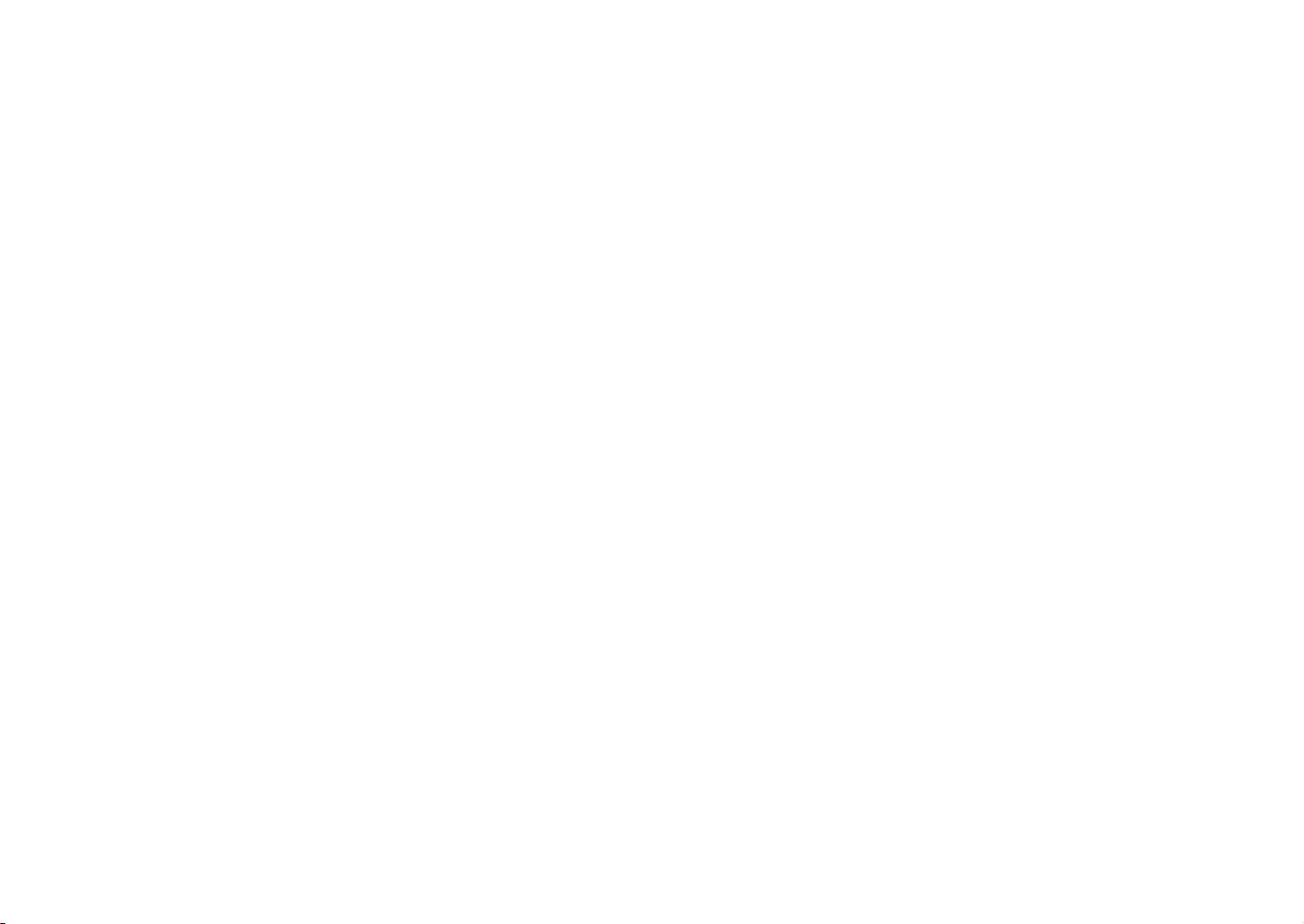
Introducción y Ajustes del Menú de Funciones
Alarma de Emergencia
Hay dos tipos de alarma:
1. Pulse las teclas laterales 1 y 2 al mismo tiempo: la radio pasa a modo
de alarma de emergencia y envía a la vez, a su interlocutor, el sonido
de alarma y el identificador ANI (si se ha programado). La alarma estará activa mientras el PTT esté pulsado.
2 Mediante el software de programación se puede ajustar un canal es-
pecífico de emergencia. Para activarlo, pulse brevemente # T/R: y podrá y podrá transmitir en él. Para salir, pulse VFO/MR.
Ajuste de función frecuencia inversa (REV)
En modo canal/frecuencia, pulse durante dos segundos # hasta que aparezca " T*R?”. Cuando en el display aparece “REV”, la función de frecuencia inversa está activada. Para desactivarla , pulse # durante dos segundos.
Escáner de frecuencia o canal
En modo canal/frecuencia, pulse MENU y 1SCAN: la radio escanea todos
los canales desde el canal actual y cada vez que detecta una señal se detiene durante 8 segundos por si quiere realizar una transmisión, en caso
contrario el escáner se reactiva después de 8 segundos.
Pulse cualquier tecla excepto PTT para finalizar el escáner; la radio vuelve
a la frecuencia o canal en que estaba antes de activar el escáner.
Escáner de canal de prioridad
En este modo de escáner la radio comienza a escanear el canal de prioridad alternándolo con los demás canales. Por ejemplo, si el canal de prioridad es 1, la secuencia del escáner sería 1-2;1-3;1-4;…….
Procedimiento:
En modo canal, pulse las teclas MENU y 2PRI: la radio comienza a escanear el canal de prioridad y cada vez que detecta una señal se detiene durante 8 segundos por si quiere realizar una transmisión, en caso contrario
el escáner se reactiva después de 8 segundos.
Pulse cualquier tecla excepto PTT para finalizar el escáner.
Escáner
La función escáner es muy útil para monitorizar los canales antes de
transmitir.
Selección del modo de escáner
Pulse MENU y gire el mando de selección hasta el menú 13; el display
muestra “013 SCANS?”.
Pulse ENTER para entrar en modo de selección de escáner.
Hay tres opciones de escaneo: TO, CO, SE.
(TO) Escáner por tiempo
Cuando la radio detecta una señal, se detiene durante 5 segundos en dicho canal y después continúa escaneando aunque la señal permanezca.
(CO) Escáner por portadora
La radio se detiene cuando detecta alguna señal y permanece en esa frecuencia hasta que la señal desaparece.
(SE) Escáner único
Cuando la radio detecta una señal, se detiene en ese canal y se para el
escáner.
18 | CT710 Manual de instrucciones CT710 Manual de instrucciones | 19
Ajuste de sensibilidad del VOX
Esta función permite una comunicación manos libres; la transmisión se
activa al hablar al micrófono sin necesidad de pulsar el PTT. La transmisión se detendrá cuando deje de hablar.
La sensibilidad se puede ajustar en varios niveles dependiendo de sus
necesidades.
Procedimiento:
En modo frecuencia, pulse las teclas MENU y 3VOX; el display muestra
“003 VOX?”.
Pulse ENTER y el display mostrará “VOX OFF”.
Para ajustar el nivel deseado, pulse una tecla numérica (0-9) en el teclado
o gire el mando de selección.
Para confirmar la selección, pulse ENTER y VFO/MR para salir.
Ajuste de Potencia (alta o baja)
Con esta función puede seleccionar el nivel de potencia de transmisión,
pudiendo elegir entre Alta (H) o Baja (L).
En modo canal/frecuencia, pulse MENU y 4PWR; en el display aparece
”004 POW?”.
Page 27

Pulse ENTER y el display mostrará ”POW L” (potencia baja) o ”POW H”
(potencia alta): gire el mando de selección para ajustar el nivel deseado.
Para confirmar la selección, pulse ENTER y VFO/MR para salir.
Ajuste del nivel de squelch (silenciador)
Esta función regula el dilenciador (squelch) para activar el altavoz sólo
cuando la señal recibida supere un cierto umbral. Ajuste el mismo subtono que el resto del grupo y espere a recibir una señal o bien pida que
transmitan.
Si ajusta un nivel muy alto, no recibirá las señales débiles, mientras que si
lo ajusta muy bajo puede recibir ruidos y señales no deseadas.
NOTA:
Esta radio tiene diez niveles disponibles (0~9): 0 significa que el squelch
está desactivado. Del nivel 1 al 9 tiene diferentes niveles de reducción de
ruido, siendo el 9 el nivel mas alto de silenciamiento.
Procedimiento:
Pulse MENU y 5SQL; el display muestra “005 SQL?”.
Pulse ENTER y en el display aparece ”SQL 5”(Ajuste de fábrica ” SQL 5”).
Pulse un número (0-9) en el teclado o gire el mando de selección para
ajustar el nivel de squelch deseado.
Pulse ENTER para confirmar y VFO/MR para salir.
Secrafonía
La secrafonía se utiliza para proteger las comunicaciones de manera que
prevenga que participantes de otras redes escuchen nuestras conversaciones.
Procedimiento:
Pulse las teclas MENU y 6SCR. El display muestra “006 SCRM?”.
Pulse ENTER; el display puede mostrar una de estas opciones “ON” (secrafonía activada), “OFF” (secrafonía desactivada).
Gire el mando de selección para ajustar una de las opciones y para confirmar pulse ENTER; pulse VFO/MR para salir.
Ajuste de la retroiluminación
En modo canal/frecuencia, pulse MENU y 7LED. En el display “007
LED?”. Pulse ENTER y en el display aparece ”ON” (activada). Gire el man-
do de selección para ajustar entre “ON” (encendido), “OFF” (apagado),
“AUTO” (automático).
Para confirmar la selección, pulse ENTER y VFO/MR para salir.
Selección del color de la retroiluminación
En nodo canal/frecuencia, pulse MENU y 8COLOR: el display muestra
“008 LIGHT?”.
Pulse ENTER y girando el mando de selección, y escoja entre “ORANGE”
(naranja), “PURPLE” (purpura) o “BLUE” (azul).
Pulse ENTER para confirmar el color seleccionado y VFO/MR para salir.
Tonos Beep On/Off
Si activa esta función, cada vez que pulse una tecla, escuchará un tono
de confirmación.
En modo canal/frecuencia, pulse MENU y 9BEEP: “009 BEEP?” aparece
en el display.
Pulse ENTER: “ON” significa activado y “OFF” desactivado; gire el mando
de selección para ajustar una de las dos opciones. Pulse ENTER para confirmar y VFO/MR para salir.
Bloqueo de teclado
Esta función se utiliza para bloquear el teclado y evitar pulsaciones accidentales de las teclas.
Pulse MENU y gire el mando de selección hasta el menú 11; el display
muestra “011 KEYBO?”.
Esta radio tiene 2 tipos de bloqueo de teclado: manual y automático.
Pulse ENTER; el display muestra “AUTO” (el bloqueo se activa automáticamente).
Gire el mando de selección para seleccionar “MANUAL/AUTO” y pulse
ENTER para confirmar y VFO/MR para salir.
También puede pulsar *LOCK: el display muestra “LOCK?” .
Si quiere bloquear el teclado, mantenga pulsada la tecla *LOCK durante
dos segundos. Para desbloquearlo, vuelva a pulsar la misma tecla durante dos segundos.
20 | CT710 Manual de instrucciones CT710 Manual de instrucciones | 21
Page 28

Ajuste de temporizador TOT
Esta función se utiliza para prevenir una transmisión demasiado larga. Si
la radio está transmitiendo más tiempo del permitido, la radio bloquea la
transmisión y pasa a modo de recepción.
Los ajustes disponibles son OFF/30-270 secundos de transmisión continua, emitiendo un pitido de aviso cuando se esté aproximando al límite.
Procedimiento:
Pulse MENU y gire el mando de selección hasta el menú 12: “012 TOT?”
mostrará el display. Pulse ENTER : en el display aparece ”OFF” (TOT desactivado). Gire el mando de selección para seleccionar “OFF~270”, pulse ENTER para confirmar y VFO/MR para salir.
Sintetizador de voz (solo en inglés)
Con esta función se activa una voz que nos indica las operaciones/selecciones/ajustes que estamos realizando.
Pulse MENU y gire el mando de selección hasta el menú 14: el display
muestra “014 VOICE?”. Pulse ENTER.
Gire el mando de selección para seleccionar “ENG”; pulse ENTER para
confirmar y VFO/MR para salir.
Ajuste OFFSET
Esta función se usa para determinar la diferencia entre las frecuencias de
transmisión y recepción.
En modo de frecuencia, pulse MENU y gire el mando de selección hasta
el menú 15; el display muestra “015 DIFFR?”. Pulse ENTER para ajustar
la frecuencia con el teclado o mediante el mando de selección.
El rango en VHF es 00.000-38.000(MHz) y en UHF es 00.000-69.950(MHz).
Pulse ENTER para confirmar y VFO/MR para salir.
Esta función solo está disponible en modo VFO. El offset máximo depende del rango de frecuencia selaccionado.
105I y 105N.
Procedimiento:
Pulse las teclas MENU y #T-R; el display muestra “016 C-CDC?”.
Pulse ENTER y gire el mando de selección para seleccionar el CTCSS deseado (OFF-254.1).
Pulse * para cambiar entre CTCSS y DCS. El rango del DCS es OFF-D754N.
Pulse ENTER para confirmar y VFO/MR para salir.
Ajuste CTCSS/DCS (R-CDC) en recepción
Pulse MENU y gire el mando de selección hasta “017 R-CDC?”.
Pulse ENTER y gire el mando de selección para seleccionar el CTCSS deseado (OFF-254.1).
Pulse * para cambiar entre CTCSS y DCS. El rango del DCS es OFF-D754N.
Pulse ENTER para confirmar y VFO/MR para salir.
Ajuste CTCSS/DCS (T-CDC) en transmisión
Pulse MENU y gire el mando de selección hasta “018 T-CDC?”.
Pulse ENTER y gire el mando de selección para seleccionar el CTCSS deseado (OFF-254.1).
Pulse * para cambiar entre CTCSS y DCS. El rango del DCS esOFF-D754N.
Pulse ENTER para confirmar y VFO/MR para salir.
Nota:
Si selecciona un DCS, pulse [#] y puede seleccionar OFF-D754I (Invertido).
Desvío de Frecuencia +/- (a través de repetidor)
Esta función solo está disponible en modo VFO (frecuencia). En este
modo, pulse MENU y *: el display muestra “019 S-D?”.
Pulse ENTER y el display mostrará “S-D 0” (la misma frecuencia); gire el
mando de selección y puede seleccionar “S-D+” o “S-D-“. Pulse ENTER
para confirmar y VFO/MR para salir.
Selección de subtonos CTCSS y códigod DCS
Ajuste los tonos CTCSS o los códigos DCS para evitar señales indeseadas
de otros usuarios en la misma frecuencia.
De esta manera podrá comunicarse con otras radios sintonizadas en la
misma frecuencia y con e l mismo tono CTCSS o código DCS.
Los tonos CTCSS disponibles son 50, mientras que los códigos DCS son
22 | CT710 Manual de instrucciones CT710 Manual de instrucciones | 23
Selección de paso de frecuencia
Esta función solo está disponible en modo VFO (frecuencia).
En modo frecuencia, pulse MENU y gire el mando de selección hasta el
menú 20: en el display aparece “020 STEP?”.
Pulse ENTER y con el mando selección ajuste el paso de frecuencia: 5k,
10k, 6.25k, 12.5k, 25k. Confirme pulsando ENTER y salga con VFO/MR.
Page 29

Banda ancha/estrecha
En modo canal/frecuencia, pulse MENU y gire el mando de selección
hasta el menú 21: el display muestra “021 N/W?”. Pulse ENTER y en el
display aparece “WIDE” (banda ancha).
Gire el mando de selección para seleccionar “NARROW/WIDE” y confirme pulsandoENTER. Pulse VFO/MR para salir.
Roger Beep
En modo canal/frecuencia, pulse MENU y gire el mando de selección
hasta el menú 22: el display muestra “022 ROGER?” .
Pulse ENTER y verá en el display “ROGER” (roger beep desactivado); gire
el mando de selección para ajustar “OFF /ON”; pulse ENTER para confirmar y VFO/MR para salir.
Guardar/borrar un canal
• Guardar un canal
En modo frecuencia seleccione la frecuencia deseada o cualquier otro
item como CTCSS, DCS, desvío de frecuencia).
Pulse la tecla MENU y después la tecla VFO/MR.
El número de canal a almacenar parpadea en la parte baja izquierda
del display. Gire el mando de selección o seleccione el número de 1 a
128.
Pulse la tecla VFO/MR para completar el almacenamiento y volver al
modo frecuencia.
• Borrar un canal
Borrar un canal almacenado
Apague la radio. Enciéndala de nuevo mientras mantiene pulsada la
tecla VFO/MR.
El display muestra ”001 DEL?”. Gire el mando de selección para
seleccionar el canal que quiere borrar.
Pulse la tecla ENTER y el display mostrará: “001 YES?”.
Si realmente quiere brrar ese canal, pulse ENTER para confirmar; si no
lo quiere borrar, pulse VFO/MR para salir.
muestra “RESET?”.
Pulse la tecla ENTER y el display muestra “VFO?”.
Pulse ENTER para confirmar y todos los ajustes del modo frecuancia
se borrarán.
Borrar todos los contenidos de los modos frecuencia y canal (Reset total)
Encienda la radio mientras mantiene pulsada la tecla MENU. El display
muestra “RESET?”.
Pulse la tecla ENTER y el display muestra “VFO?”.
Gire el mando de selección y seleccione “FULL?” y pulse ENTER para
confirmar. Todos los ajustes de los modos frecuencia y canal se borra-
rán.
• Reset
Borrado de parámetros del modo frecuencia (Reset VFO)
Encienda la radio mientras mantiene pulsada la tecla MENU. El display
24 | CT710 Manual de instrucciones CT710 Manual de instrucciones | 25
Page 30

Tabla de subtonos CTCSS: 50 tonos
Tabla de códigos DCS: 105 tonos
No Freq.(Hz) No Freq.(Hz) No Freq.(Hz)
01 67.0 18 118.8 35 183.5
02 69.3 19 123.0 36 186.2
03 71.9 20 127.3 37 189.9
04 74.4 21 131.8 38 192.8
05 77.0 22 136.5 39 196.6
06 79.7 23 141.3 40 199.5
07 82.5 24 146.2 41 203.5
08 85.4 25 151.4 42 206.5
09 88.5 26 156.7 43 210.7
10 91.5 27 159.8 44 218.1
11 94.8 28 162.2 45 225.7
12 97.4 29 165.5 46 229.1
13 100.0 30 167.9 47 233.6
14 103.5 31 171.3 48 241.8
15 107.2 32 173.8 49 250.3
16 110.9 33 177.3 50 254.1
17 114.8 34 179.9
No DCS code No DCS code No DCS code No DCS code
01 023 31 165 61 356 91 627
02 025 32 172 62 364 92 631
03 026 33 174 63 365 93 632
04 031 34 205 64 371 94 645
05 032 35 212 65 411 95 654
06 036 36 223 66 412 96 662
07 043 37 225 67 413 97 664
08 047 38 226 68 423 98 703
09 051 39 243 69 431 99 712
10 053 40 244 70 432 100 723
11 054 41 245 71 445 101 731
12 065 42 246 72 446 102 732
13 071 43 251 73 452 103 734
14 072 44 252 74 454 104 743
15 073 45 255 75 455 105 754
16 074 46 261 76 462
17 114 47 263 77 464
18 115 48 265 78 465
19 116 49 266 79 466
20 122 50 271 80 503
21 125 51 274 81 506
22 131 52 306 82 516
23 132 53 311 83 523
24 134 54 315 84 526
25 143 55 325 85 532
26 145 56 331 86 546
27 152 57 332 87 565
28 155 58 343 88 606
29 156 59 346 89 612
30 162 60 351 90 624
26 | CT710 Manual de instrucciones CT710 Manual de instrucciones | 27
Page 31
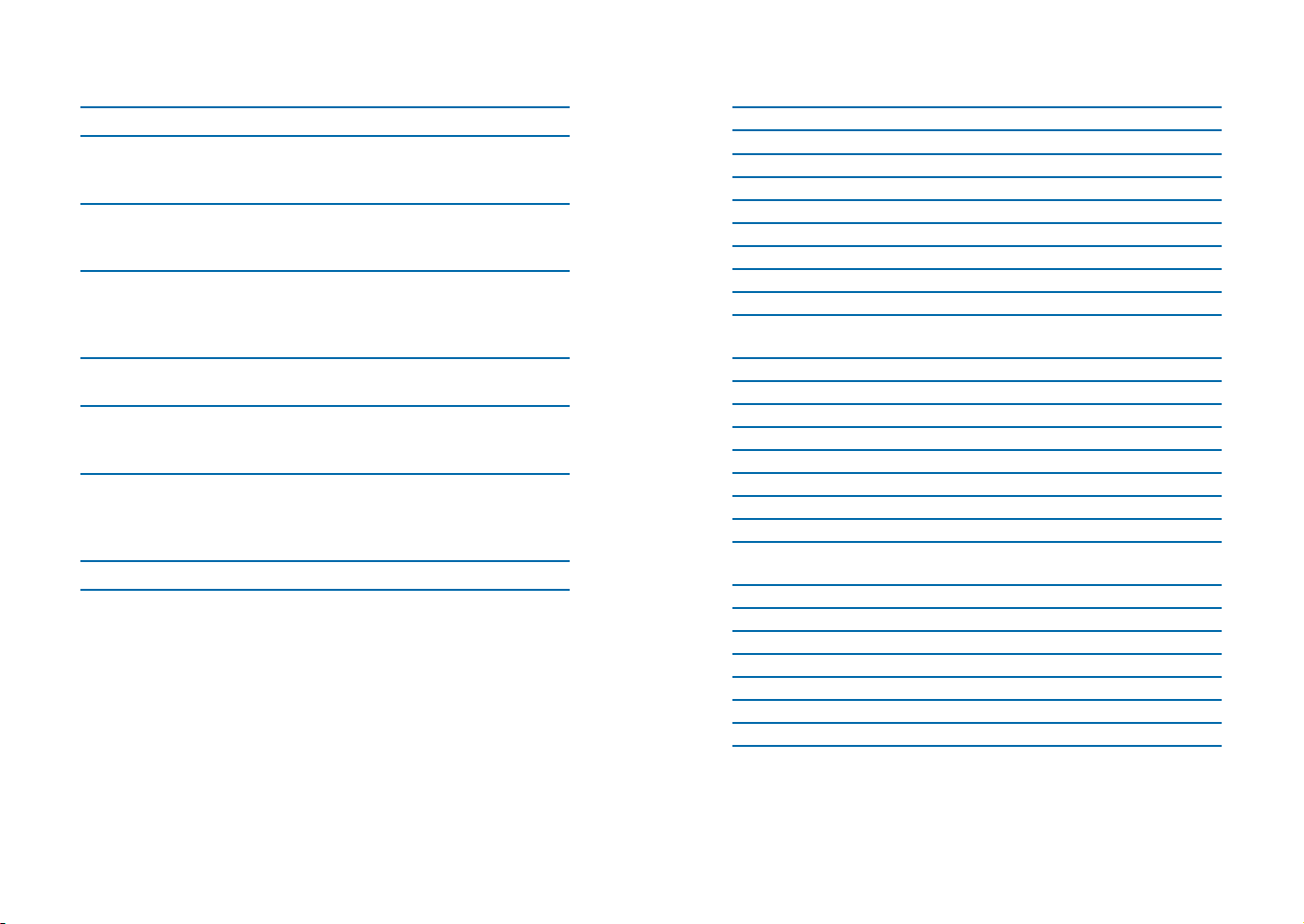
Solución de problemas
Especificaciones técnicas
PROBLEMA SOLUCIÓN
La radio no se enciende La batería puede estar descargada.
Recárguela.
Colocación incorrecta. Vuelva a colocarla.
La batería no dura
mucho tiempo
Se enciende el LED en
recepción pero no se
oye nada
El teclado no funciona La función bloqueo del teclado se ha activa-
En espera, la radio
transmite sin pulsar el
PTT
Algunas funciones no se
almacenan
Se escucha otro grupo Seleccione otros CTCSS/DCS para su grupo
La batería está agotada. Cámbiela por una
nueva.
La batería no está completamente cargada.
Compruebe que el nivel de volumen no es
muy bajo o el squelch demasiado alto
Compruebe que tiene ajustados los mismos
CTCSS o DCS que el resto del grupo.
do.
El nivel de VOX ajustado es muy bajo. Vuelva
a ajustarlo con menos sensibilidad.
Asegúrese que está en modo canal. En
este modo algunas funciones solo se
pueden ajustar a través del software de
programación.
General
Rango de frecuencias 144-146MHz / 430-440MHz
Temperatura operativa -20° +55°C
Alimentación 7.4V 1600mAh
Modo operativo mono banda / doble banda
Dimensiones 95 x 55 x 31mm
Peso 230gr (antena incluida)
Impedancia de la antena 50Ω
Ciclo de trabajo 5/5/90
Transmisor
Estabilidad de frecuencia ±2.5ppm
Potencia de salida VHF: 5W / UHF: 4W
Desviación max. frecuencia ±5KHz
Distorsión de audio ≤ 3%
Potencia canal adyacente Conforme a la normativa europea
Radiación de espurias Conforme a la normativa europea
Ancho de banda ocupado Conforme a la normativa europea
Receptor
Sensibilidad RF <0.2μV
Distorsión de audio ≤ 3%
Respuesta de audio 300Hz ÷ 3KHz
Selectividad canal adyacente Conforme a la normativa europea
Rechazo de intermodulación Conforme a la normativa europea
Bloqueo Conforme a la normativa europea
Las especificaciones están sujetas a cambio sin previo aviso.
28 | CT710 Manual de instrucciones CT710 Manual de instrucciones | 29
Page 32

Prodotto o importato da:
CTE INTERNATIONAL s.r.l.
Via. R.Sevardi 7- 42124 Reggio Emilia Italia
www.cte.it - www.midlandradio.eu
L’uso di questo apparato può essere soggetto a restrizioni nazionali . Prima dell’uso leggere attentamente le istruzioni. Se il prodotto contiene batterie: non gettare nel fuoco, non disperdere nell’ambiente
dopo l’uso, usare gli appositi contenitori per la raccolta.
Produced or imported by:
CTE INTERNATIONAL s.r.l.
Via. R.Sevardi 7 42124 Mancasale Reggio Emilia Italy
Imported by:
ALAN UK
609, Delta Business Park, Welton Road, Swindon, SN5 7XF United Kingdom
www.alan-uk.com - www.midland-uk.com
The use of this transceiver can be subject to national restrictions. Read the instructions carefully before
installation and use. If the product contains batteries: do not throw the battery into fire. To disperse
after use, throw into the appropriate containers.
Importado por:
ALAN COMMUNICATIONS, SA
C/Cobalt, 48 - 08940 Cornellà de Llobregat (Barcelona-España) Tel: +34 902 384878
www.midland.es
El uso de este equipo puede estar sujeto a la obtención de la correspondiente autorización administrativa.
Lea atentamente las instrucciones antes de usar el equipo. si el producto contiene pilas o baterías no
las tire al fuego ni las disperse en el ambiente después de su uso, utilice los contenedores apropiados
para su reciclaje.
Vertrieb durch:
ALAN ELECTRONICS GmbH
Daimlerstraße 1K - D-63303 Dreieich Deutschland
www.alan-electronics.de
Die Benutzung dieses Handfunkgerätes ist von den landesspezifischen Bestimmungen abhängig. Vor
Benutzung Bedienungsanleitung beachten. Bei Verwendung von Batterien beachten Sie bitte die
Umweltbestimmungen. Batterien niemals ins offene Feuer werfen, und nur in dafür vorgesehene
Sammelbehälter entsorgen.
WWW.MIDLANDRADIO.EU |
Page 33

CT 710
” M Manual de Instruções
EMISSORRECEPTOR VHF/UHF |
Page 34

Sommario
Conteúdo: 4
Manutenção 4
Funções principais 5
Descrição do dispositivo 6
Visor LCD 6
Emissor-receptor 8
Operações básicas 10
Antena 10
Ligar e desligar a alimentação 10
Função de monitorização 10
Transmissão 10
Modo de Selecção 10
Modo de banda dupla 11
Modo de Canal 11
Modo de Frequência 12
Função de rádio 12
Definição das teclas laterais 12
Código DTMF 12
DTMF programado através do software 13
Operação ANI PTT-ID 13
Função de Menu 15
Operação básica 15
Lista de funções do menu 16
Introdução e definições da função de Menu 18
Alarme de emergência 18
Definir a função Frequência invertida 18
Varrimento 18
Seleccionar o tipo de varrimento 18
Definição de Sensibilidade VOX 19
Definição da potência (alta ou baixa) 19
Definição do Limite do ruído de fundo (squelch) 20
Definição do misturador 20
Definição da Luz de fundo ligada/desligada 20
Selecção de cor da luz de fundo 21
Sinal sonoro ligado/desligado 21
Definição da função de bloqueio do teclado 21
Definição de TOT de transmissão 22
Função de Voz (apenas em inglês) 22
OFFSET DIFFR (DIFR DESVIO) 22
Seleccionar os tons CTCSS e códigos DCS 22
Programar o CTCSS/DCS de recepção (R-CDC) 23
Programar o CTCSS/DCS de transmissão (T-CDC) 23
+/- Direcção de mudança de frequência (para comunicações
através de repetidores) 23
Seleccionar o Escalão de frequência 23
Banda larga/estreita 24
Aviso de fim de transmissão 24
Para guardar/eliminar um canal 24
Tabela de tons CTCSS: 50 tons 26
DCS: Código digital de 105 tons 27
Tabela de soluções 28
Operação de atalhos 14
2| Manual de instruções do CT710 Manual de instruções do CT710 | 3
Especificações técnicas 29
Page 35

Conteúdo:
• Emissor-receptor CT 710
• Antena
• Bateria de iões de lítio 1600 mAh
• Prendedor para cinto
• Carregador de secretária com adaptador de parede
• Guia rápido
Se existirem peças em falta ou se estas tiverem sido danificadas durante o
envio, notifique o seu representante da MIDLAND.
Manutenção
O seu emissor-receptor é um produto electrónico de concepção exacta e
deve ser tratado com cuidado. As sugestões seguintes irão ajudá-lo a cumprir as obrigações da garantia e desfrutar deste produto durante muitos
anos.
• Não tente abrir a unidade. O manuseamento não especializado da unidade pode danificá-la.
• Não guarde o rádio exposto à luz solar ou em locais quentes. Temperaturas elevadas podem encurtar a vida útil dos dispositivos electrónicos
e deformar ou derreter determinados plásticos.
• Não guarde o rádio em áreas com pó ou sujidade.
• Mantenha o rádio seco. A chuva ou humidade causarão a corrosão dos
circuitos electrónicos.
• Se notar algum cheiro peculiar ou fumo proveniente do rádio, desligue-o imediatamente e retire o carregador ou bateria.
• Não efectue transmissões sem a antena.
Funções principais
• Indicação de banda dupla (VHF/UHF)
• Banda de frequência:144-146 MHz e 430-440 MHz (Rx/Tx).
• Modo de funcionamento: UHF-VHF, VHF-VHF ou UHF-UHF
• Potência de saída: 5 W VHF/4 W UHF
• 128 canais guardados
• Misturador (níveis podem ser programados através do software)
• Compander (programável através do software)
• Função VOX
• 210 códigos DCS e 50 tons CTCSS
• Função de “ VOZ”
• Função de emergência SOS
• Espaço entre canais seleccionável entre 25 kHz e 12,5 kHz
• As seguintes opções podem ser apresentadas no visor: nome do canal
+ número do canal, número do canal + frequência, número do canal,
ou frequência
• Função de frequência invertida
• Função de varrimento
• Receptor de rádio FM
• Escalão de frequência: 5 kHz, 6,25 kHz, 10 kHz, 12,5 kHz, 25 kHz,
• Potência de transmissão seleccionável: alta (4-5 W) ou baixa (1 W)
• Bateria de iões de lítio 1600 mAh
• Desvio de frequência: 0-69.950 MHz
• Repetidor de mudança
• Frequência “bloqueio de canal ocupado” (programável através do software)
• Indicador de força do sinal de transmissão no visor
• Indicação vocal de bateria fraca
• Tom de aviso de fim de transmissão no início ou final da transmissão
• TOT (Temporizador de tempo limite)
• Bloqueio de teclado
• Varrimento de frequências com CTCSS/DCS
• Prioridade de varrimento
• DTMF
• Reposição de funções e canais
• Tom 1750/1450/2315 de ligação aos repetidores (programável através
do software)
• Ficha de microfone/altifalante externo: 2 pinos tipo KENWOOD
4| Manual de instruções do CT710 Manual de instruções do CT710 | 5
Page 36

Descrição do dispositivo
Visor LCD
Indicadores:
Códigos DTMF
Rádio FM
Função Vox
Frequência invertida (reversa)
Desvio de frequência (+/-)
Espaço entre canais largo/estreito
Activação de código de ID
Nível da bateria
Chamada de emergência
Varrimento
Varrimento prioritário
6| Manual de instruções do CT710 Manual de instruções do CT710 | 7
Compander
Tom CTCSS
Código DCS
Bloqueio de teclado
RSSI - Potenza segnale ricevuto/trasmesso
Misturador
Número do canal/menu
Potência de transmissão alta/baixa
Banda A seleccionada
Banda B seleccionada
Frequência
Page 37

Emissor-receptor
2
3
1
1
1
4
5
6
8
1. Interruptor de alimentação/Controlo de volume
2. Botão rotativo do codificador
3. Antena
4. Visor LCD
5. MENU
6. ENTER (Para aceder às funções do menu e confirmar as suas selecções)
7. Teclado alfanumérico
8. LOCK (bloqueio do teclado)
9. T-R (Activação de inversão de frequência)
10. VFO/MR (para alterar os modos de rádio)
10
7
9
E
A
D
B
C
A Tecla PTT (push-to-talk)
B Tecla lateral 1: Selector de frequência A/B - banda única ou dupla -,
rádio FM
C Tecla lateral 2: tom 1750/1450/2315 (programável) ou DTMF (progra-
mável)
D Ficha do microfone/altifalante ext.
E Trincos da bateria
8| Manual de instruções do CT710 Manual de instruções do CT710 | 9
Page 38

Operações básicas
Pressione a tecla lateral 1 durante dois segundos para entrar ou sair do
modo de banda dupla ou banda única.
Antena
Introduza a base da antena fornecida no conector SMA rodando a antena
no sentido dos ponteiros do relógio e, em seguida, certifique-se de que
está fixa. Remova a antena da base rodando-a no sentido contrário aos
ponteiros do relógio até a retirar do conector SMA.
Ligar e desligar a alimentação
Se pretender ligar o aparelho, rode o botão PWR/VOL no sentido dos ponteiros do relógio até ouvir um sinal sonoro. Todos os ícones e frequências
são apresentados no ecrã. (Devido à função automática de ruído de fundo,
o altifalante não enviará qualquer tipo de som antes de receber uma chamada). Pode ajustar o volume pretendido rodando o botão. Se pretender
desligar o aparelho, rode o botão PWR/VOL no sentido contrário aos ponteiros do relógio até ouvir um sinal sonoro. Todos os ícones e frequências
desaparecem do visor.
Função de monitorização
Se mantiver pressionada a tecla ENTER durante dois segundos e ajustar o
volume pretendido através do botão PWR/VOL, pode ouvir directamente
um ruído de fundo sem esperar para receber quaisquer sinais. Se pressionar a tecla PTT, o ruído de fundo (squelch) será desligado.
Transmissão
Pressione a tecla PTT e, em seguida, fale para o rádio num tom normal. O
indicador de transmissão acende-se e fica vermelho quando a tecla PTT é
pressionada. Se estiver demasiado perto do microfone ou falar demasiado
alto, não obterá uma recepção nítida. Liberte a tecla PTT de modo a ouvir
uma resposta do seu interlocutor.
Modo de Selecção
Pode seleccionar quatro modos diferentes de funcionamento:
1. Modo de banda dupla
2. Modo de banda única
3. Modo de canal
4. Modo de frequência
Modo de banda dupla
Quando o modo de espera dupla está seleccionado, no visor serão apresentadas duas bandas, A ou B. Quando a banda A é apresentada, significa
que a frequência A pode receber e transmitir, mas as outras frequências
na banda B apenas podem receber e não transmitir. O mesmo acontece
se a banda B for apresentada. Para mudar para a banda A ou B pressione
brevemente a tecla lateral 1.
Modo de banda única
Pressione a tecla lateral 1 durante dois segundos. Será apresentado no
visor:
R 145.025
T 145.025
Agora o rádio funciona apenas no modo de banda única. Para mudar de
uma banda para outra, pressione a tecla lateral 1.
Modo de canal
Pressione a tecla VFO/MR para mudar para o modo de canal. Podem ser
apresentadas diferentes opções:
• Apresentar o número do canal actual
CH-001 o canal actual é o primeiro canal.
• Apresentar o nome do canal actual e o nome do canal
CH-001 nome do canal actual em utilização
(neste caso, canal 1).
O nome é programável através do sof-
tware.
001 canal actual
• Apresentar a frequência de recepção/transmissão e o canal actual
R 145.025 frequência de recepção
T 145.025 frequência de transmissão
001 canal actual
10| Manual de instruções do CT710 Manual de instruções do CT710 | 11
Page 39

Modo de frequência
"BANDA ÚNICA"
R 430.02500 frequência de recepção
T 430.02500 frequência de transmissão
"BANDA DUPLA"
A 145.025
B 430.025
Pressione a tecla lateral 1 durante dois segundos para entrar ou sair do
modo de banda dupla ou banda única.
Função de rádio
Este rádio vem equipado com a função FM.
Pressione MENU e, em seguida, a tecla lateral 1 ou 2 para entrar no es-
tado do rádio. Para seleccionar a sua frequência de rádio favorita para
ouvir directamente, rode o codificador. As estações de rádio podem ser
programadas através do software e pressione VFO/MR para mudar para
as frequências de rádio programadas. Para sair do codificador de rádio,
pressione MENU e, em seguida, a tecla lateral 1 ou 2.
Definição das teclas laterais
Utilizando o software de programação, pode definir a tecla lateral 2 como:
1. chamada com código DTMF
2. enviar código 1.450 Hz
3. enviar código 1.750 Hz
4. enviar código 2.315 Hz
Quando definido como uma das opções anteriores, pressione a tecla late-
ral para activar a função seleccionada.
MENU→
ENTER→ B Tecla lateral 2 → D
A VFO/MR→ C
DTMF programado através do software
(consulte as instruções do software de programação)
Uma vez programada a função DTMF de sinalização de chamada opcional
nos canais pretendidos, pressione a tecla lateral 2 e será apresentada no
visor a indicação DTMF.
Agora pode introduzir os códigos DTMF de 8 dígitos.
Se o número introduzido estiver errado e quiser mudá-lo, rode o codifi-
cador.
Rode-o no sentido contrário aos ponteiros do relógio para os eliminar um
a um, e no sentido dos ponteiros do relógio para sair da função DTMF. Introduza o número pretendido e pressione a tecla PTT para realizar uma
chamada. Quando o seu interlocutor recebe o código correcto, será realizada a função DTMF programada ou a identificação do rádio.
Operação ANI PTT-ID
ANI significa Identificação Automática de Número.
Pode definir um identificador automático de número visível a partir do visor do rádio do seu interlocutor cada vez que envia um sinal de chamada.
Esta função tem de ser activada em ambos os rádios e programada através
do software (consulte as instruções do software de programação).
Código DTMF
Este rádio vem equipado com a função DTMF. No estado de transmissão,
pressione os números no teclado ou as teclas laterais e será emitido o código DTMF correspondente. Os códigos DTMF emitidos pelos botões do
teclado são os seguintes: MENU representa A, ENTER representa B, VFO/
MR representa C, FM representa D.
12| Manual de instruções do CT710 Manual de instruções do CT710 | 13
Page 40

Operação de atalhos
MENU + 0 Definição de ANI
MENU + 1 Modo de varrimento
MENU + 2 Modo de varrimento prioritário (apenas no modo VFO)
MENU + 3 Definição de Sensibilidade VOX
MENU + 4 Definição de potência de saída
MENU + 5 Ajustar SQ
MENU + 6 Definição on/off (ligado/desligado) do misturador
MENU + 7 Definição on/off (ligado/desligado) da luz de fundo
MENU + 8 Definição de cor da luz de fundo
MENU + 9 Sinal sonoro on/off (ligado/desligado)
MENU + # Definição de CTCSS/DCS de recepção e transmissão
MENU + * Definição de diferença potencial S-D +/-
Função Menu
Funcionamento do menu
Para aceder às funções do Menu, siga este procedimento:
Pressione MENU para entrar no modo de menu.
Rode o botão do codificador para seleccionar o menu.
Pressione ENTER no modo de menu para definir a função pretendida:
pode pressionar directamente a tecla numérica, embora para algumas
funções (tais como TOT, Voz, Desvio de frequência) tenha de rodar o botão
do codificador para encontrar a opção pretendida. Pressione ENTER para
confirmar a definição seleccionada.
Quando tiver seleccionado todas as definições, pressione VFO/MR para
sair do modo de Menu.
14| Manual de instruções do CT710 Manual de instruções do CT710 | 15
Page 41

Lista de funções do menu
Menu Visor Instrução Conteúdo das definições
10
11
12
13
14
15
16
17
18
19
20
21
22
1
2
3
4
5
6
7
8
9
SCAN
PRI
VOX
POW
SQL
SCRM
LED
LIGHT
BEEP
ANI
KEYBO
TOT
SCANS
VOICE
DIFFR
C-CDC
R-CDC
T-CDC
S-D
STEP
N/W
ROGER
Varrimento de frequência ou canal
Varrimento de canal prioritário
Sensibilidade VOX
Potência de transmissão
Definição do limite do ruído de fundo (squelch)
Misturador
Definição on/off (ligado/desligado) da luz de fundo
Selecção de cor da luz de fundo
Sinal sonoro
Identificaçãoautomática de número
programável através do software
Bloqueio de teclado
Temporizador de tempo limite
Selecção de varrimento
Instruções de voz
Desvio
CTCSS/DCS de recepção e transmissão
CTCSS/DCS de recepção
CTCSS/DCS de transmissão
Diferença potencial
Escalão de canal
Largura de banda estreita/larga
Roger Beep (aviso de fim de transmissão)
CHANNEL OR FREQUENCY SCAN (varrimento de frequEncia ou canal)
PRIORITY CHANNEL SCAN (varrimento de canal prioritArio)
OFF~9 (desligado~9)
HIGH/LOW (alta/baixa)
0~9
OFF/ON (desligado/ligado)
OFF/ON/AUTO (desligado/ligado/automatico)
BLUE/ ORANGE/PURPLE (azul/laranja/roxo)
OFF/ON (desligado/ligado)
OFF/ON (desligado/ligado)
MANUAL/AUTO
OFF~270 (desligado~270)
CO/TO/SE
OFF/ENG (desligado/inglEs)
0-38.000(VHF) - 0-69.950(UHF)
OFF-254.1/D023-D754 I/N
OFF-254.1/D023-D754 I/N
OFF-254.1/D023-D754 I/N
+/-/0
5K/10K/6.25K/12.5K/25K
WIDE/NARROW (larga/estreita)
ROG ON/ROG OFF (aviso ligado/aviso desligado)
16| Manual de instruções do CT710 Manual de instruções do CT710 | 17
Page 42

Introdução e definições da função de Menu
Alarme de emergência
Existem dois tipos de alarmes:
1. Pressione simultaneamente a tecla lateral 2 e a tecla lateral 1: o rádio
entrará no alarme de emergência e enviará, simultaneamente, o som
do alarme e a ANI ao seu interlocutor (se programada). O alarme permanece activo até o botão PTT ser pressionado.
2 Através do software de programação, é possível definir especificamen-
te um canal de emergência. Para o activar, pressione brevemente # T/R:
pode agora efectuar uma transmissão na frequência de emergência
seleccionada. Para sair, pressione VFO/MR.
Definir a função Frequência invertida
No modo de Canal/Frequência, mantenha # pressionado durante dois segundos até “T*R?” ser apresentado. Quando a indicação “REV” for apresentada no LCD, a função Frequência invertida é activada. Para desactivar
esta função, mantenha # pressionado durante dois segundos.
Varrimento
A versão Varrimento é muito útil para monitorizar os canais antes da transmissão.
Seleccionar o tipo de varrimento
Pressione MENU e rode o botão do codificador para o elemento 13, o ecrã
apresentará a indicação “013 SCANS?” (varrimentos?).
Pressione ENTER : encontra-se agora na selecção do modo de varrimento.
Pode escolher entre três tipos de varrimento: TO, CO, SE.
Varrimento accionado por tempo (TO)
Quando o rádio detecta um sinal, interromperá o varrimento; o estado permanecerá durante cerca de 5 segundos mas o rádio continuará a efectuar
o varrimento mesmo que o sinal ainda se encontre presente.
Varrimento accionado por portador (CO)
O rádio interromperá o varrimento quando detectar um sinal e permanece
na mesma frequência até o sinal desaparecer.
Varrimento de pesquisa (SE)
Quando o rádio detectar um sinal, vai permanecer nesse canal e interromper o varrimento.
Frequência ou varrimento do canal
No modo de canal/frequência, pressione MENU e 1SCAN: o rádio irá
efectuar o varrimento a partir do canal actual através de todos os canais
e, sempre que detectar um sinal, irá interromper o varrimento durante 8
segundos. Em seguida, pressione PTT para transmitir: irá então continuar
o varrimento passados 8 segundos. Pressione qualquer tecla excepto PTT
para terminar o varrimento: o rádio irá regressar ao canal ou frequência em
utilização antes de iniciar a função de varrimento.
Varrimento do canal prioritário
Varrimento prioritário significa que o rádio inicia o varrimento primeiro a
partir do canal prioritário e, em seguida, efectua o varrimento dos outros
canais. Por exemplo, se o canal prioritário for 1, o varrimento será 1-2;13;1-4;…….
Procedimento:
No modo de canal, pressione MENU e 2PRI: o rádio irá efectuar o varrimento do canal prioritário, sempre que for detectado um sinal, o rádio irá
interromper o varrimento durante 8 segundos; em seguida, pressione a
tecla PTT para transmitir. Irá então continuar o varrimento passados 8 segundos.
Pressione qualquer tecla excepto a tecla PTT para terminar o varrimento.
Definição de Sensibilidade VOX
Esta função permite-lhe a comunicação mãos-livres: activa a transmissão
quando fala para o microfone sem pressionar o botão PTT. Interrompe a
transmissão automaticamente assim que deixar de falar.
A sensibilidade pode ser ajustada em níveis diferentes que podem ser definidos de acordo com as suas necessidades.
Procedimento:
No modo de Frequência, pressione as teclas MENU e 3VOX: o ecrã irá apresentar “003 VOX?”.
Pressione ENTER e será apresentada no visor a indicação “VOX OFF” (voz
desligada). Para ajustar no nível de sensibilidade pretendido, pressione
qualquer tecla numérica (0-9) no teclado ou rode o botão do codificador.
18| Manual de instruções do CT710 Manual de instruções do CT710 | 19
Page 43

Para confirmar a sua selecção, pressione ENTER e VFO/MR para sair.
Definição da potência (alta ou baixa)
Com esta função pode seleccionar o nível de potência, seleccionar entre
Alta (H) e Baixa (L).
No modo de canal/frequência, pressione MENU e 4PWR: o ecrã irá apresentar ”004 POW?”.
Pressione ENTER e será apresentada no visor a indicação ”POW L” (potência baixa) ou ”POW H” (potência alta): rode o botão do codificador para
seleccionar o nível de potência pretendido.
Para confirmar a sua selecção, pressione ENTER e VFO/MR para sair.
Definição do Limite do ruído de fundo (squelch)
Esta função activa o ruído de fundo (squelch) quando o sinal for forte; a
redução do ruído de fundo (squelch) ficará desactivado se o sinal for fraco.
Defina os mesmos códigos DCS do seu grupo e active o ruído de fundo
(squelch). Se definir o nível demasiado elevado, é possível que não receba
os sinais fracos; se a definição for demasiado baixa, é possível que receba
ruídos ou canais indesejados.
NOTA:
Este emissor-receptor possui dez (0~9) níveis disponíveis: 0 significa que
o Ruído de fundo (squelch) está activado. Do nível 1 ao nível 9, terá níveis
diferentes de redução de ruídos. Quanto mais alto for o nível, maior será o
Ruído de fundo (squelch).
Procedimento:
Pressione MENU e 5SQL: o ecrã irá apresentar “005 SQL?”.
Pressione ENTER e será apresentada no visor a indicação ”SQL 5”(Definições de fábrica “SQL 5”).
Pressione qualquer número (0-9) no teclado ou rode o botão do codifica-
dor para o nível de ruído de fundo (squelch) pretendido.
Pressione ENTER para confirmar e pressione VFO/MR para sair.
Definição do misturador
O misturador foi concebido para proteger as comunicações.
Esta funcionalidade impede outras pessoas ou redes de escutar e compreender as comunicações de voz.
Procedimento:
Pressione MENU e a tecla 6SCRe será apresentada no visor a indicação
“006 SCRM?”.
Pressione ENTER : verá no ecrã a indicação “ON” (misturador ligado), “OFF”
(misturador desligado). Rode o botão do codificador para seleccionar ligar/desligar e pressione ENTER para confirmar; pressione VFO/MR para
sair.
Definição da Luz de fundo ligada/desligada
No modo de canal/frequência, pressione MENU e 7LED.
O ecrã irá apresentar “007 LED?”. Pressione ENTER e verá no ecrã a indicação ”ON” (luz de fundo ligada). Rode o codificador para seleccionar “ON”
(ligado) “OFF” (desligado) “AUTO” (automático).
Pressione ENTER para confirmar e VFO/MR para sair.
Selecção de cor da luz de fundo
No modo de canal/frequência, pressione MENU e 8COLOR: será apresenta-
da no visor a indicação “008 LIGHT?” (luz?).
Pressione ENTER e, rodando o codificador, tem as opções de cor: “ORAN-
GE (laranja)”, “PURPLE (roxo)”, “BLUE (azul)”. Pressione ENTER para confirmar a cor da luz de fundo pretendida e VFO/MR para sair.
Sinal sonoro ligado/desligado
Se activar esta função, cada vez que pressionar um botão, escutará um
sinal sonoro. No modo de canal/frequência, pressione MENU e 9BEEP: a
indicação “009 BEEP?” será apresentada no visor.
Pressione ENTER: “ON” significa que o sinal sonoro está ligado, “OFF” significa que o sinal sonoro está desligado; rode o codificador para escolher
uma das duas opções. Pressione ENTER para confirmar e VFO/MR para sair.
Definição da função de bloqueio do teclado
Esta função é útil para bloquear o teclado e, dessa forma, evitar pressões
acidentais dos botões.
Pressione MENU e rode o codificador para o elemento 11: o ecrã irá apresentar a indicação “011 KEYBO?” (teclado?).
Este emissor-receptor tem 2 tipos de Bloqueio de teclado disponíveis: Bloqueio automático e Bloqueio manual.
Pressione ENTER: será apresentada no visor a indicação “AUTO” (o bloqueio do teclado é activado automaticamente).
20| Manual de instruções do CT710 Manual de instruções do CT710 | 21
Page 44

Rode o codificador para seleccionar “MANUAL/AUTO” e, em seguida, pressione ENTER para confirmar e VFO/MR para sair.
Pode também pressionar *LOCK (*bloquear): será apresentada no visor a
indicação “LOCK?” (bloquear?). Se pretende bloquear o teclado mantenha pressionada a tecla *LOCK durante 2 segundos. Para desbloquear o
teclado, pressione*LOCKnovamente durante 2 segundos: o teclado será
desbloqueado.
Definição de TOT de transmissão
A função TOT é utilizada para evitar uma transmissão demasiado longa.
Esta função bloqueia temporariamente transmissões se o rádio tiver sido
utilizado para além do tempo máximo permitido. Uma vez atingido o temporizador predefinido, o rádio será forçado a entrar em modo de recepção.
Esta unidade pode definir OFF/30-270 segundos de limite de transmissão
contínua, e emitirá um som de aviso quando o tempo de transmissão limite se aproximar.
Procedimento:
Pressione MENU e rode o codificador para o elemento 12: Será apresentada a indicação “012 TOT?”. Pressione ENTER: o visor irá apresentar ”OFF”
(TOT desligado). Rode o codificador para seleccionar “OFF~270” e, em
seguida, pressione ENTER para confirmar e VFO/MR para sair.
Função de Voz (apenas em inglês)
Com esta função, activa uma voz que o informa sobre quaisquer operações/selecções efectuadas.
Pressione MENU e rode o codificador para o elemento de menu 14: será
apresentada no visor a indicação “014 VOICE?” (voz?). Pressione ENTER:
Rode o codificador para seleccionar “ENG”; pressione ENTER como confirmação e VFO/MR para sair.
OFFSET DIFFR (DIFR DESVIO)
Esta função é utilizada para determinar a diferença (Potencial) entre enviar
e receber uma frequência.
No modo de frequência, pressione MENU e rode o codificador para o elemento 15; será apresentada no visor a indicação “015 DIFFR?”. Pressione ENTER para definir a frequência com o teclado ou rodando o codi-
ficador.
O alcance de VHF é 00.000-38.000 (MHz) e o alcance UHF é 00.000-69.950
(MHz).
Pressione ENTER para confirmar e VFO/MR para sair.
Esta função pode ser activada apenas em modo VFO. O desvio máximo
depende do intervalo de frequências seleccionado.
Seleccionar os tons CTCSS e códigos DCS
Defina os tons CTCSS para ignorar sinais indesejados de outros utilizadores
da mesma frequência.
Os tons CTCSS permitem a comunicação do rádio com os utilizadores que
estão sintonizados no mesmo canal e têm o mesmo tom CTCSS.
Os tons CTCSS disponíveis são 50, enquanto que os códigos DCS são 105I
e 105N.
Procedimento:
Pressione MENU e as teclas #T-R, será apresentada no visor a indicação
“016 C-CDC?”.
Pressione ENTER e rode o codificador para seleccionar o CTCSS pretendido (OFF-254.1).
Pressione * para mudar de CTCSS e DCS. O alcance DCS é OFF-D754N.
Pressione ENTER para confirmar e VFO/MR para sair.
Programar o CTCSS/DCS de recepção (R-CDC)
Pressione MENU e rode o codificador para seleccionar “017 R-CDC?”.
Pressione ENTER e rode o codificador para seleccionar o CTCSS pretendido (OFF-254.1).
Pressione * para mudar de CTCSS e DCS. O alcance DCS é OFF-D754N.
Pressione ENTER para confirmar e VFO/MR para sair.
Programar o CTCSS/DCS de transmissão (T-CDC)
Pressione MENU e rode o codificador para seleccionar “018 T-CDC?”.
Pressione ENTER e rode o codificador para seleccionar o CTCSS pretendido (OFF-254.1).
Pressione * para mudar de CTCSS e DCS. O alcance DCS é OFF-D754N.
Pressione ENTER para confirmar e VFO/MR para sair.
Nota:
quando definir o Menu de códigos DCS, pressione [#] e pode seleccionar
OFF-D754I (Invertido).
22| Manual de instruções do CT710 Manual de instruções do CT710 | 23
Page 45

+/- Direcção de mudança de frequência (para
comunicações através de repetidores)
Esta função pode ser activada apenas em modo VFO (frequência).
No modo de frequência, pressione MENU e *: será apresentada no visor a
indicação “019 S-D?”.
Pressione ENTER e será apresentada no visor a indicação “S-D 0” (mesma frequência); rode o codificador e pode seleccionar “S-D+” ou “S-D-“.
Pressione ENTER para confirmar e VFO/MR para sair.
Seleccionar o Escalão de frequência
Esta função pode ser activada apenas em modo VFO (frequência).
No modo de frequência, pressione MENU e rode o codificador para o elemento 20: Será apresentada a indicação “020 STEP?” (escalão?).
Pressione ENTER e rode o codificador para seleccionar o escalão de frequência: 5k, 10k, 6.25k, 12.5k, 25k. Pressione ENTER para confirmar e
VFO/MR para sair.
Banda larga/estreita
No modo de canal/frequência, pressione MENU e rode o codificador para
o elemento 21: Será apresentada a indicação “021 N/W?” (e/l?). Pressione ENTER e será apresentada no visor a indicação “WIDE” (banda larga).
Rode o codificador para seleccionar “NARROW/WIDE” (estreita/larga) e
confirme pressionando ENTER. Pressione VFO/MR para sair.
O canal para armazenar começa a piscar no canto inferior esquerdo do
visor. Rode o codificador ou seleccione o número (de 1 a 128).
Pressione a tecla VFO/MR para concluir o armazenamento do canal, e
volte ao estado do modo de frequência.
• Eliminar um canal
Eliminar um canal programado
Desligue o rádio. Volte a ligá-lo enquanto mantém pressionada a tecla-
VFO/MR ao mesmo tempo.
Será apresentada a indicação ”001 DEL?” (eliminar?). Rode o codifica-
dor ou elimine o número do canal (de 1 a 128).
Seleccione o número do canal a ser eliminado (rode o codificador).
Pressione a tecla ENTER e será apresentada no visor a indicação: “001
YES?” (sim?).
Se pretende realmente eliminar este canal, pressione ENTER para con-
firmar; caso contrário, pressione VFO/MR para sair.
• Reposição
Eliminar os parâmetros do modo de frequência (Reposição do VFO)
Ligue o rádio enquanto mantém pressionada a tecla MENU ao mesmo
tempo. Será apresentada no visor a indicação “RESET?” (repor?).
Pressione a tecla ENTER, e será apresentada no LCD a indicação “VFO?”.
Pressione ENTER para confirmar e serão eliminadas todas as definições
do modo de frequência.
Roger Beep (Aviso de fim de transmissão)
No modo de canal/frequência, pressione MENU e rode o codificador para
o elemento 22: Será apresentada a indicação “022 ROGER?”.
Pressione ENTER e verá no visor a indicação “ROGER” (aviso de fim de
transmissão desligado); rode o codificador para seleccionar “OFF/ON”
(desligado/ligado); pressione ENTER para confirmar e VFO/MR para sair.
Para guardar/eliminar um canal
• Guardar um canal
No modo de frequência, seleccione a frequência pretendida ou quais-
quer outros elementos (como CTCSS, DCS, diferença potencial, direcção de diferença de frequência).
Pressione MENU e, em seguida, as teclas VFO/MR.
24| Manual de instruções do CT710 Manual de instruções do CT710 | 25
Eliminar todo o conteúdo do modo de frequência e modo de canal (Repo-
sição TOTAL)
Ligue o rádio enquanto mantém pressionada a tecla MENU ao mesmo
tempo. Será apresentada no visor a indicação “RESET?” (repor?).
Pressione a tecla ENTER, e será apresentada no LCD a indicação “VFO?”.
Rode o codificador e seleccione “FULL?” (total?) e, em seguida, pres-
sione ENTER como confirmação. Todas as definições do modo de canal
e frequência serão eliminadas.
Page 46

Tabela de tons CTCSS: 50 tons
DCS: Código digital de 105 tons
N.º Freq. (Hz) N.º Freq. (Hz) N.º Freq. (Hz)
01 67.0 18 118.8 35 183.5
02 69.3 19 123.0 36 186.2
03 71.9 20 127.3 37 189.9
04 74.4 21 131.8 38 192.8
05 77.0 22 136.5 39 196.6
06 79.7 23 141.3 40 199.5
07 82.5 24 146.2 41 203.5
08 85.4 25 151.4 42 206.5
09 88.5 26 156.7 43 210.7
10 91.5 27 159.8 44 218.1
11 94.8 28 162.2 45 225.7
12 97.4 29 165.5 46 229.1
13 100.0 30 167.9 47 233.6
14 103.5 31 171.3 48 241.8
15 107.2 32 173.8 49 250.3
16 110.9 33 177.3 50 254.1
17 114.8 34 179.9
N.º CÓDIGO DCS N.º CÓDIGO DCS N.º CÓDIGO DCS N.º CÓDIGO DCS
01 023 31 165 61 356 91 627
02 025 32 172 62 364 92 631
03 026 33 174 63 365 93 632
04 031 34 205 64 371 94 645
05 032 35 212 65 411 95 654
06 036 36 223 66 412 96 662
07 043 37 225 67 413 97 664
08 047 38 226 68 423 98 703
09 051 39 243 69 431 99 712
10 053 40 244 70 432 100 723
11 054 41 245 71 445 101 731
12 065 42 246 72 446 102 732
13 071 43 251 73 452 103 734
14 072 44 252 74 454 104 743
15 073 45 255 75 455 105 754
16 074 46 261 76 462
17 114 47 263 77 464
18 115 48 265 78 465
19 116 49 266 79 466
20 122 50 271 80 503
21 125 51 274 81 506
22 131 52 306 82 516
23 132 53 311 83 523
24 134 54 315 84 526
25 143 55 325 85 532
26 145 56 331 86 546
27 152 57 332 87 565
28 155 58 343 88 606
29 156 59 346 89 612
30 162 60 351 90 624
26| Manual de instruções do CT710 Manual de instruções do CT710 | 27
Page 47

Tabela de soluções
Especificações técnicas
PROBLEMA SOLUÇÃO
O rádio não se liga Pode estar sem bateria. Recarregue a
bateria.
Instalação incorrecta. Volte a efectuar a
instalação.
A recarga da bateria não
dura muito tempo
O LED de recepção
acende mas não se ouve
som
O teclado não funciona A função de bloqueio do teclado não foi ac-
No modo de espera,
o rádio transmite sem
pressionar a tecla PTT
Algumas funções não
podem ser armazenadas
Recepção do sinal de
outro grupo durante a
transmissão
A bateria está gasta. Troque-a por uma
nova.
A bateria não está totalmente carregada.
Verifique se o volume não está demasiado
baixo
Verifique se tem os mesmos códigos CTCSS
e DCS do seu grupo
tivada.
A definição do nível VOX está demasiado
baixa. Ajuste-a.
Verifique se está no modo de Canal. No
modo de Canal algumas funções podem
ser definidas apenas através do software de
programação.
Seleccione outro CTCSS/DCS para o seu
grupo
Geral
Intervalo de frequências 144-146 MHz/430-440 MHz
Temperatura de funcionamento -20 °C +55 °C
Tensão de funcionamento 7.4 V 1600 mAh
Modo de funcionamento banda mono/banda dupla
Dimensões 95 (A) x 55 (C) x 31 (P) mm
Peso 230 g (antena incluída)
Impedância da antena 50 Ω
Ciclo de funcionamento 5/5/90
Transmissor
Estabilidade de frequência ±2,5 ppm
Potência de saída VHF: 5 W/UHF: 4 W
Desvio de frequência máx ±5 KHz
Distorção de som ≤ 3%
Potência de canal adjacente dentro dos termos legais da Europa
Radiação parasita dentro dos termos legais da Europa
Largura de banda ocupada dentro dos termos legais da Europa
Receptor
Sensibilidade RF <0,2 μV
Distorção de som ≤ 3%
Resposta de áudio 300 Hz ÷ 3 KHz
Selectividade de canal adjacente dentro dos termos legais da Europa
Rejeição de intermodulação dentro dos termos legais da Europa
Bloqueio dentro dos termos legais da Europa
As especificações estão sujeitas a alteração sem aviso prévio.
28| Manual de instruções do CT710 Manual de instruções do CT710 | 29
Page 48

Produzido ou importado por:
CTE INTERNATIONAL s.r.l.
Via. R.Sevardi 7- 42124 Reggio Emilia - Italia
www.cte.it - www.midlandradio.eu
A utilização deste emissor-receptor pode estar sujeita a restrições nacionais. Leia as instruções atentamente antes da instalação e da utilização. Se o produto tiver baterias: não
atire a bateria para o lume. Para eliminação após utilização, coloque-as em recipientes
apropriados.
WWW.MIDLANDRADIO.EU |
Page 49

CT 710
” Οδηγίες Χρήσης
VHF/UHF ΠΟΜΠΟΔΕΚΤΗΣ |
Page 50

Περιεχομενα
Περιεχόμενα Συσκευασίας: 4
Συντήρηση 4
Κύρια Χαρακτηριστικά 5
Περιγραφή Συσκευής 6
LCD οθόνη 6
Πομποδέκτης 8
Bασικοί Χειρισμοί 10
Κεραία 10
Ενεργοποίηση και Απενεργοποίηση 10
Λειτουργία Monitor 10
Εκπομπή 10
Επιλογή Κατάσταση Λειτουργίας 10
Κατάσταση Dual-band/Κατάσταση Single-band 11
Κατάσταση Κανάλι (Channel) 11
Κατάσταση Συχνότητα (Frequency) 12
Λειτουργία Ραδιοφώνου 12
Η σημασία του πλάγιου πλήκτρου 12
Κωδικοποίηση DTMF 12
Προγραμματισμός DTMF μέσω λογισμικού
Λειτουργία ANI PTT-ID 13
Λειτουργία Συντομεύσεων 14
13
Εισαγωγή και ρύθμιση λειτουργιών Μενού 18
Eιδοποίηση Έκτακτης Ανάγκης 18
Ρύθμιση Λειτουργίας Αναστροφής Συχνότητας 18
Σάρωση 18
Επιλογή τύπου σάρωσης 18
Ρύθμιση ευαισθησίας του VOX 19
Ρύθμιση Ισχύος (υψηλή ή χαμηλή) 20
Ρύθμιση Φίμωσης Squelch 20
Ρύθμιση Scrambler 20
Ρύθμιση Φωτισμού Φόντου On/Off 21
Επιλογή Χρώματος Φόντου 21
Beep On/Off 21
Κλείδωμα Πληκτρολογίου 21
Ρύθμιση Λειτουργίας TOT 22
Φωνητική Λειτουργία (μόνο στα Αγγλικά) 22
OFFSET DIFFR 22
Επιλογή Υποτόνων CTCSS και DCS 22
Ρύθμιση Υποτόνων Δέκτη CTCSS/DCS (R-CDC) 23
Ρύθμιση Υποτόνων Εκπομπής CTCSS/DCS (T-CDC) 23
+/- Αλλαγή Κατεύθυνσης Συχνότητας 23
Επιλογή Βήματος Συχνότητας 24
Μπάντα Wide/Narrow 24
Roger Beep 24
Αποθήκευση/διαγραφή Καναλιού 24
Πίνακας Υποτόνων CTCSS: 50 υπότονοι 26
Ψηφιακοί Υπότονοι DCS: 105 υπότονοι 27
Λειτουργίες Μενού 15
Οδηγός Επίλυσης Προβλημάτων 28
Χειρισμός Μενού 15
Λίστα Λειτουργιών Μενού 16
2 | Οδηγίες Χρήσης CT710 Οδηγίες Χρήσης CT710 | 3
Tεχνικά Χαρακτηριστικά 29
Page 51

Περιεχόμενα Συσκευασίας:
• CT 710 πομποδέκτης
• Κεραία
• Πακ μπαταριών Li-ion 1600mAh
• Κλιπ ζώνης
• Επιτραπέζια βάση φόρτισης με επιτοίχιο αντάπτορα
• Γρήγορος οδηγός χρήσης
Σε περίπτωση έλλειψης ή χαλασμένων αντικειμένων, ενημερώστε τον
προμηθευτή της MIDLAND.
Συντήρηση
Ο πομποδέκτης σας είναι ένα ηλεκτρονικό προϊόν και πρέπει να το
φροντίσετε ιδιαίτερα. Οι παρακάτω υποδείξεις θα σας βοηθήσουν να
χαρείτε το προϊόν για πολλά χρόνια καλύπτοντας τους όρους εγγύησης.
• Μην επιχειρήσετε να ανοίξετε την συσκευή. Η χρήση από μη
εξειδικευμένο τεχνικό μπορεί να προκαλέσει ανεπανόρθωτη ζημιά
στον πομποδέκτη σας.
• Μην τοποθετείτε τον πομποδέκτη σας κάτω από τον ήλιο ή σε ζεστά
μέρη. Οι υψηλές θερμοκρασίες μπορούν να μειώσουν το χρόνο ζωής
των ηλεκτρονικών συσκευών και να παραμορφώσουν ή να λιώσουν
μερικά πλαστικά.
• Μην φυλάσετε τον πομποδέκτη σε σκονισμένα και βρώμικα μέρη.
• Διατηρείτε τον πομποδέκτη στεγνό. Η βροχή ή η υγρασία θα
διαβρώσουν τα ηλεκτρονικά κυκλώματα .
• Αν διαχέεται από τον πομποδέκτη σας ασυνήθιστη οσμή ή καπνός,
απενεργοποιήστε τον αμέσως και αφαιρέστε το φορτιστή και τη
μπαταρία.
• Μην κάνετε εκπομπή χωρίς κεραία.
Κύρια Χαρακτηριστικά
• Λειτουργία Dual band (VHF/UHF)
• Εύρος Συχνοτήτων:144-146MHz * & 430-440MHz * (Rx / Tx).
• Καταστάσεις λειτουργίας: UHF-VHF, VHF-VHF ή UHF-UHF
• Ισχύς Εξόδου 5W VHF /4W UHF
• 128 προγραμματιζόμενα κανάλια
• Scrambler (τα επίπεδα μπορούν να προγ/στούν μέσω λογισμικού)
• Compander (προγραμματιζόμενο μέσω λογισμικού)
• Λειτουργία VOX
• 210 DCS ψηφιακοί και 50 CTCSS αναλογικοί υπότονοι
• Λειτουργία “VOICE”
• Λειτουργία έκτακτης ανάγκης SOS
• Επιλεγόμενη διαυλοποίηση μεταξύ των 25kHz και 12,5 kHz
• Στην οθόνη απεικονίζονται οι επιλογές: όνομα+ αριθμός καναλιού,
αριθμός καναλιού + συχνότητα, αριθμός καναλιού, ή συχνότητα
• Λειτουργία αναστροφής συχνότητας
• Λειτουργία Σάρωσης Καναλιών (Scan)
• Ραδιόφωνο FM
• Βήμα συχνότητας: 5 kHz, 6.25 kHz, 10 kHz, 12.5 kHz, 25 kHz,
• Επιλεγόμενη Ισχύς Εκπομπής: Υψηλή (4-5W) ή Χαμηλή (1W)
• Πακ μπαταριών Li-Ion 1600mAh
• Ρύθμιση εναρκτήριας συχνότητας: 0-69.950 MHz
• Εναλλαγή λειτουργίας για χρήση σε αναμεταδότη
• Συχνότητα ”Busy channel lockout” (προγ/μενη μέσω λογισμικού)
• Απεικόνιση ισχύς σήματος Tx
• Φωνητική ειδοποίηση χαμηλής μπαταρίας
• Τόνος Roger Beep στην έναρξη και στο τέλος εκπομπής
• Περιορισμός Χρόνου Εκπομπής TOT (Time out timer)
• Kλείδωμα πληκτρολογίου
• Σάρωση συχνοτήτων των CTCSS/DCS
• Σάρωση προτεραιότητας (Priority Scan)
• DTMF
• Επαναρύθμιση (Reset) Μενού και Καναλιού
• Τόνος ριπής 1750 / 1450 / 2315 (προγρ/μενος μέσω λογισμικού)
• Υποδοχή για εξωτερικό μεγάφωνο/μικρόφωνο: 2 Pin KENWOOD
• Υποδοχή κεραίας SMA
4 | Οδηγίες Χρήσης CT710 Οδηγίες Χρήσης CT710 | 5
Page 52

Περιγραφή Συσκευής
LCD οθόνη
Ενδείξεις:
DTMF κωδικοποιήσεις
FM ράδιο
Λειτουργία Vox
Αναστροφή συχνότητας
Μετακύληση στις συχνότητες +/-
Διαυλοποίηση wide/narrow
Ενεργοποίηση ταυτότητας ID
Επίπεδο μπαταρίας
Κλήσης έκτακτης ανάγκης
Σάρωση (Scan)
Σάρωση Προτεραιότητας (Priority scan)
6 | Οδηγίες Χρήσης CT710 Οδηγίες Χρήσης CT710 | 7
Compander (συμπίεση φωνής)
Υπότονος CTCSS
Υπότονος DCS
Κλείδωμα πληκτρολογίου
RSSI -Επίπεδο σήματος εκπομπής/λήψης
Scrambler
Μενού/Αριθμός καναλιού
Ισχύς εκπομπής Υψηλή(Η)/Χαμηλή(L)
Επιλεγμένη Μπάντα A
Επιλεγμένη Μπάντα B
Συχνότητα
Page 53

Πομποδέκτης
2
3
1
1
1
4
5
6
8
1. Διακόπτης ενεργοποίησης-απενεργοποίησης/έντασης
2. Μεταγωγέας (encoder)
3. Κεραία
4. LCD οθόνη
5. Πλήκτρο Λειτουργιών MΕΝΟΥ
6. Πλήκτρο εισαγωγής ENTER (για να μεταβείτε στο μενού και για
επιβεβαίωση των επιλογών σας)
7. Αλφαριθμητικό πληκτρολόγιο
8. Κλείδωμα πληκτρολογίου LOCK
9. Πλήκτρο αναστροφής συχνότητας T-R
10. Πλήκτρο εναλλαγής συχνοτήτων ραδιοφώνου fm VFO/MR
10
7
9
E
A
D
B
C
A Πλήκτρο PTT (push to talk)
B Πλάγιο πλήκτρο 1: επιλογή συχνότητας A/B - single ή dual band -,
ραδιόφωνο FM
C Πλάγιο πλήκτρο 2: τόνος 1750/1450/2315 ή DTMF (προγρ/μενα)
D Υποδοχή μεγαφώνου/μικροφώνου 2 PIN Kenwood
E Διακόπτης απελευθέρωσης μπαταρίας
8 | Οδηγίες Χρήσης CT710 Οδηγίες Χρήσης CT710 | 9
Page 54

Bασικοί Χειρισμοί
Κεραία
Τοποθετήστε τη βάση της εσωκλειόμενης κεραίας στον SMA κονέκτορα
και γυρίστε την δεξιόστροφα. Στη συνέχεια βεβαιωθείτε ότι έχει
τοποθετηθεί σωστά. Αφαιρέστε την κεραία γυρίζοντας αριστερόστροφα
μέχρι να βγεί από τον SMA κονέκτορα.
Ενεργοποίηση και Απενεργοποίηση
Αν θέλετε να ενεργοποιήσετε τον πομποδέκτη, περιστρέψτε το κομβίο
PWR/VOL δεξιόστροφα μέχρι να ακουστεί ένα μπιπ. Στην οθόνη
εμφανίζονται στιγμιαία όλα τα εικονίδια και οι συχνότητες. Εξαιτίας της
αυτόματης λειτουργίας squelch, το μεγάφωνο δεν θα βγάλει κανένα ήχο
πριν λάβετε κάποια κλήση). Μπορείτε να προσαρμόσετε την ένταση
περιστρέφοντας το πλήκτρο. Για να απενεργοποίησετε τον πομποδέκτη,
περιστρέψτε το κομβίο PWR/VOL αριστερόστροφα μέχρι να ακουστεί
ένα μπιπ. Όλα τα εικονίδια και οι συχνότητες θα χαθούν από την οθόνη.
Λειτουργία Monitor
Αν κρατήσετε πατημένο το πλήκτρο ENTER για 2 δευτερόλεπτα
απελευθερώνοντας την αυτόματη λειτουργία Squelch, μπορείτε να
ακούσετε απευθείας ένα ήχο στο υπόβαθρο χωρίς να χρειαστεί να
περιμένετε τη λήψη κάποιου σήματος. Εν συνεχεία, προσαρμόστε την
ένταση στο επιθυμητό επίπεδο μέσω του κομβίου PWR/VOL. Αν πιέσετε
το πλήκτρο PTT, ενεργοποιείται πάλι η αυτόματη λειτουργία squelch.
Εκπομπή
Πιέστε το πλήκτρο PTT και στη συνέχεια μιλήστε σε κανονικό τόνο
φωνής. Η ένδειξη εκπομπής ανάβει κόκκινο καθώς πατάτε το πλήκτρο
PTT. Αν έχετε πολύ κοντά στο στόμα το μικρόφωνο ή έχετε δυνατή φωνή,
ο παραλήπτης δεν θα ακούσει καθαρά το μήνυμά σας. Απελευθερώστε
το πλήκτρο PTT ώστε να ακούσετε την απάντηση από το συνομιλητή σας.
Επιλογή Κατάσταση Λειτουργίας
Μπορείτε να επιλέξετε μεταξύ 4 διαφορετικών καταστάσεων λειτουργίας:
1. Κατάσταση Dual-band
2. Κατάσταση Single band
3. Κατάσταση Κανάλι (Channel)
4. Κατάσταση Συχνότητα (Frequency).
Πιέστε το πλάγιο πλήκτρο 1 για δύο δευτερόλεπτα για να αλλάξετε την
κατάσταση λειτουργίας.
Κατάσταση Dual-band
Όταν ο πομποδέκτης βρίσκεται σε dual band αναμονή, στην οθόνη
εμφανίζονται δύο μπάντες A ή B. Όταν απεικονίζεται η μπάντα A, σημαίνει
ότι η συχνότητα Α κάνει λήψη και εκπομπή αλλά οι συχνότητες στην Β
μπάντα κάνουν μόνο λήψη και όχι εκπομπή. Ομοίως ισχύει για τη μπάντα
Β. Για επιλογή της μπάντας A ή B πιέστε σύντομα το πλάγιο πλήκτρο1.
Κατάσταση Single-band
Πατήστε το πλάγιο πλήκτρο 1 για δύο δευτερόλεπτα. Η οθόνη εμφανίζει:
R 145.025
T 145.025
Τώρα ο πομποδέκτης λειτουργεί μόνο σε single band.Για να μεταβείτε
από τη μία μπάντα στην άλλη, πατήστε το πλάγιο πλήκτρο1.
Κατάσταση Κανάλι (Channel)
Πιέστε το πλήκτρο VFO/MR για να μεταβείτε στην κατάσταση κανάλι.
Απεικονίζονται διάφορες επιλογές:
• Απεικόνιση του αριθμού τρέχοντος καναλιού
CH-001 το τρέχον κανάλι είναι το πρώτο κανάλι.
• Απεικόνιση ονόματος τρέχοντος καναλιού
KANALI1 όνομα καναλιού σε χρήση (σε αυτή την
περίπτωση είναι KANALI1). Tο όνομα
προγραμματίζεται μέσω λογισμικού.
001
• Απεικόνιση συχνότητας εκπομπής/λήψης και τρέχοντος καναλιού
τρέχον κανάλι
R 145.025 συχνότητα λήψης
T 145.025 συχνότητα εκπομπής
001
κανάλι σε χρήση.
10 | Οδηγίες Χρήσης CT710 Οδηγίες Χρήσης CT710 | 11
Page 55

Κατάσταση Συχνότητα (Frequency)
‘SINGLE BAND’
R 430.02500 συχνότητα λήψης
T 430.02500 συχνότητα εκπομπής
‘DUAL BAND’
A 145.025
B 430.025
Πιέστε το πλάγιο πλήκτρο1 για δύο δευτερόλεπτα για να μεταβείτε ή να
βγείτε από την κατάσταση dual-band ή single-band.
Λειτουργία Ραδιοφώνου
Ο πομποδέκτης διαθέτει λειτουργία ραδιοφώνου FM.
Πιέστε MENU και μετά το πλάγιο πλήκτρο 1 ή 2 για να μπείτε στη
λειτουργία ραδιοφώνου.
Για να επιλέξετε απευθείας την αγαπημένη σας ραδιοφωνική συχνότητα,
ενεργοποιήστε το encoder.
Οι ραδιοφωνικοί σταθμοί προγραμματίζονται μέσω λογισμικού και
πατήστε VFO/MR για μετάβαση στις προγραμματιζόμενες ραδιοφωνικές
συχνότητες. Απενεργοποιήστε το encoder, πιέστε MENU και στη
συνέχεια το πλάγιο πλήκτρο 1 ή 2.
Η σημασία του πλάγιου πλήκτρου
Χρησιμοποιώντας το λογισμικό προγραμματισμού, μπορείτε να
καταστήσετε το πλάγιο πλήκτρο 2 για:
1. DTMF code call
2. αποστολή τόνου 1450Hz
3. αποστολή τόνου 1750Hz
4. αποστολή τόνου 2315Hz
Μόλις καθοριστεί όπως παραπάνω, πιέστε το πλάγιο πλήκτρο για να
ενεργοποιήσετε την επιλεγμένη λειτουργία.
πλάγια πλήκτρα και θα εμφανιστεί ο αντίστοιχος κωδικός DTMF. Η
κωδικοποίηση DTMF πραγματοποιείται από τα πλήκτρα ως ακολούθως:
Το MENU αντιστοιχεί στο A, το ENTER στο B, το VFO/MR στο C, το FM
αντιστοιχεί στο D.
MENU →
ENTER →
A VFO/MR → C
B Tasto laterale 2 → D
Προγραμματισμός DTMF μέσω λογισμικού
(δείτε τις οδηγίες χρήσης του λογισμικού προγραμματισμού)
Μόλις προγραμματιστεί η προαιρετική λειτουργία κωδικοποίησης DTMF
στα επιθυμητά κανάλια, πατήστε το πλάγιο πλήκτρο 2 και η οθόνη θα
εμφανίσει την ένδειξη DTMF.
Τώρα μπορείτε να εισάγετε τον 8-ψήφιο κωδικό DTMF.
Αν ο αριθμός είναι λάθος και θέλετε να τον αλλάξετε, περιστρέψτε το en-
coder.
Με περιστροφή αριστερόστροφα διαγράφετε έναν έναν τους κωδικούς
δεξιόστροφα βγαίνετε από τη λειτουργία DTMF. Εισάγετε τον επιθυμητό
αριθμό, πατήστε το πλήκτρο PTT και κάντε κλήση. Μόλις ο συνομιλητής
σας λάβει τον σωστό κωδικό, εφαρμόζονται η προγραμματιζόμενη
λειτουργία DTMF ή η αναγνώριση του πομποδέκτη.
Λειτουργία ANI PTT-ID
Το ANI σημαίνει Automatic Numbering Identification (Αυτόματη
Αναγνώριση Ταυτότητας).
Μπορείτε να θέσετε αυτόματα την αναγνώριση ταυτότητας να είναι
ορατή από τους συνομιλητές σας κάθε φορά που στέλνετε σήμα. Αυτή
η λειτουργία πρεπει να ενεργοποιηθεί και στους δύο πομποδέκτες και
να προγραμματιστεί μέσω λογισμικού (δείτε τις οδηγίες χρήσης του
λογισμικού προγραμματισμού).
Κωδικοποίηση DTMF
Ο πομποδέκτης διαθέτει λειτουργία DTMF.
Σε κατάσταση εκπομπής, πιέστε τα πλήκτρα στο πληκτρολόγιο ή τα
12 | Οδηγίες Χρήσης CT710 Οδηγίες Χρήσης CT710 | 13
Page 56
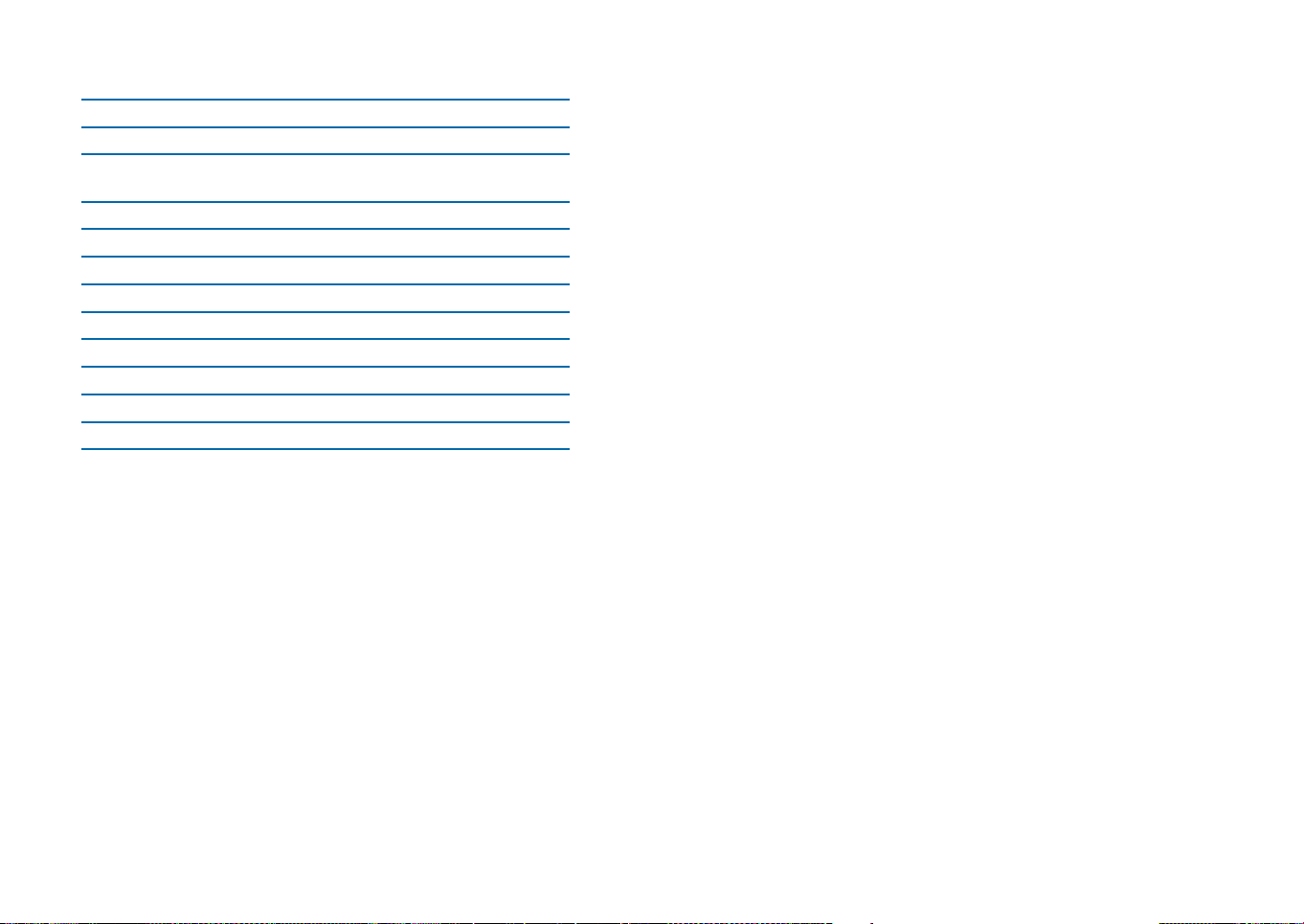
Λειτουργία Συντομεύσεων
MENU + 0 ρύθμιση ANI
MENU + 1 λειτουργία σάρωσης (scan)
MENU + 2 σάρωση προτεραιότητας (priority scan) (μόνο σε
κατάσταση VFO)
MENU + 3 ρύθμιση ευαισθησίας VOX
MENU + 4 ρύθμιση ισχύος εξόδου
MENU + 5 προσαρμογή SQUELCH
MENU + 6 ρύθμιση scrambler on/off
MENU + 7 ρύθμιση φωτισμού φόντου on/off
MENU + 8 ρύθμιση χρώματος φόντου
MENU + 9 beep on/off
MENU + # ρύθμιση υποτόνων λήψης και εκπομπής CTCSS/DCS
MENU + * Ρύθμιση S-D +/- πιθανή διαφορά
Λειτουργίες Μενού
Χειρισμός Μενού
Για να χρησιμοποιήσετε τις λειτουργίες του Μενού, ακολουθήστε την
παρακάτω διαδικασία:
Πιέστε το πλήκτρο MENU .
Γυρίστε τον μεραγωγέα (encoder) για επιλογή του επιθυμητού μενού.
Πιέστε ENTER στην κατάσταση μενού για επιλογή της επιθυμητής
λειτουργίας. Επίσης, μπορείτε να πιέσετε τον αριθμό του μενού απευθείας
για κάποιες λειτουργίες (όπως TOT, Voice, ρύθμιση συχνότητας) θα πρέπει
να περιστρέψετε το (encoder) για να βρείτε την επιθυμητή επιλογή.
Πιέστε ENTER για επιβεβαίωση της επιθυμητής ρύθμισης.
Μόλις ολοκληρώσετε τις ρυθμίσεις, πιέστε VFO/MR για έξοδο από το
Mενού.
14 | Οδηγίες Χρήσης CT710 Οδηγίες Χρήσης CT710 | 15
Page 57

Λίστα Λειτουργιών Μενού
Μενού Οθόνη Λειτουργία Απεικόνιση ρύθμισης
10
11
12
13
14
15
16
17
18
19
20
21
22
1
2
3
4
5
6
7
8
9
SCAN
PRI
VOX
POW
SQL
SCRM
LED
LIGHT
BEEP
ANI
KEYBO
TOT
SCANS
VOICE
DIFFR
C-CDC
R-CDC
T-CDC
S-D
STEP
N/W
ROGER
Σάρωση καναλιού ή συχνότητας
Σάρωση Καναλιού Προτεραιότητας
Ευαισθησία VOX
Ισχύς εκπομπής
Ρύθμιση Squelch
Scrambler
Ρύθμιση φωτισμού οθόνης On/Off
Επιλογή χρώματος οθόνης
Μπιπ
Αυτόματη αναγνώριση ταυτότητας
προγραμματιζόμενη μέσω λογισμικού
Κλείδωμα πληκτρολογίου
Time Out Timer
Επιλογή σάρωσης (Scan)
Φωνητική ειδοποίηση
Offset
Υπότονοι εκπομπής/λήψης CTCSS/DCS
Υπότονοι λήψης CTCSS/DCS
Υπότονοι εκπομπής CTCSS/DCS
Πιθανή διαφορά
Βήμα
Narrow/wide bandwidth
Roger Beep
CHANNEL OR FREQUENCY SCAN
PRIORITY CHANNEL SCAN
OFF~9
HIGH/LOW
0~9
OFF/ON
OFF/ON/AUTO
BLUE/ ORANGE/PURPLE
OFF/ON
OFF/ON
MANUAL/AUTO
OFF~270
CO/TO/SE
OFF/ENG
0-38.000(VHF) - 0-69.950(UHF)
OFF-254.1/D023-D754 I/N
OFF-254.1/D023-D754 I/N
OFF-254.1/D023-D754 I/N
+/-/0
5K/10K/6.25K/12.5K/25K
WIDE/NARROW
ROG ON/ROG OFF
16 | Οδηγίες Χρήσης CT710 Οδηγίες Χρήσης CT710 | 17
Page 58
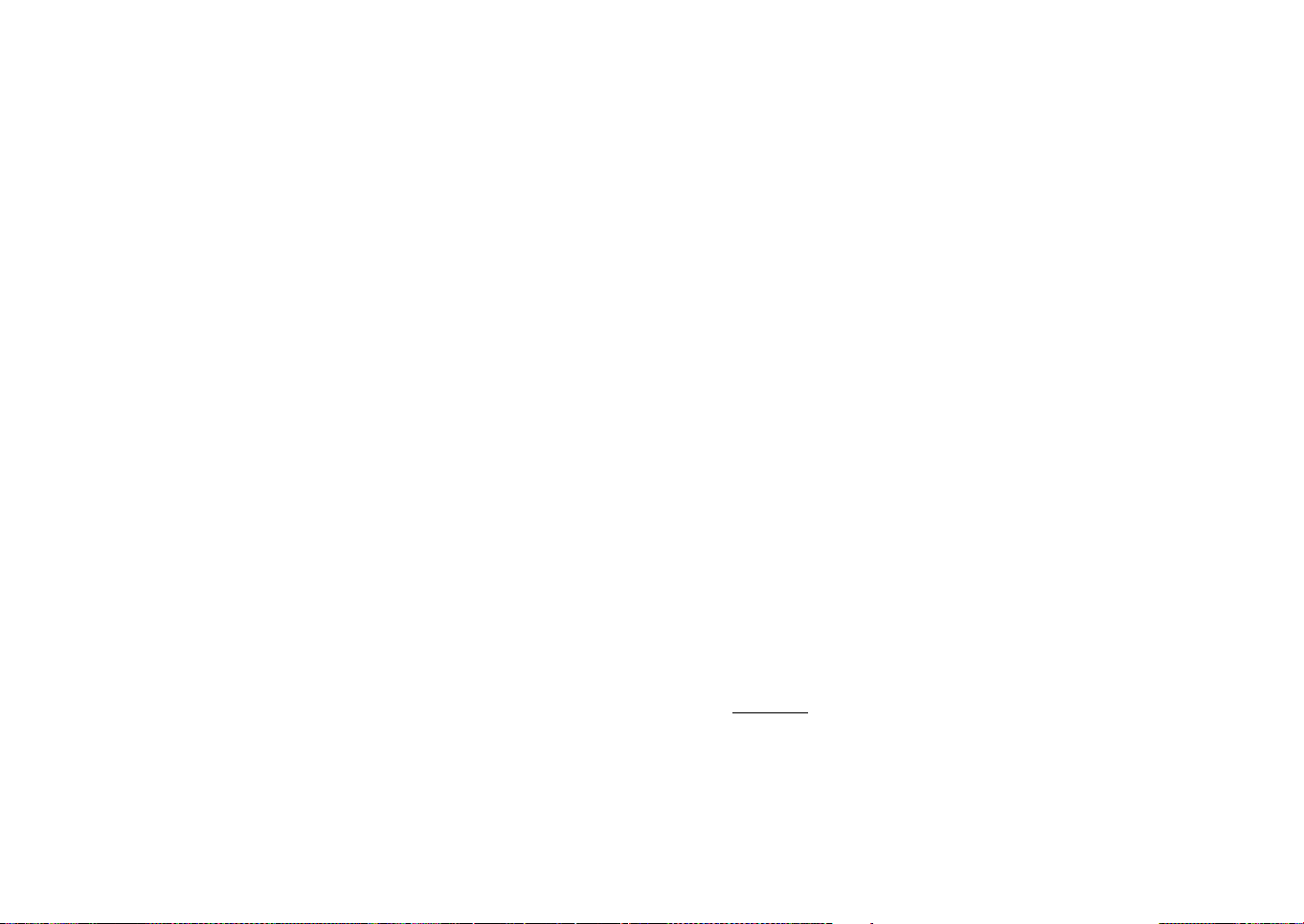
Εισαγωγή και ρύθμιση λειτουργιών Μενού
Eιδοποίηση Έκτακτης Ανάγκης
Υπάρχουν δύο τύποι ειδοποίησης:
1. Πιέστε ταυτόχρονα το πλάγιο πλήκτρο 2 και το πλάγιο πλήκτρο 1:
ο πομποδέκτης μεταβαίνει στην ειδοποίηση έκτακτης ανάγκης και
στέλνει αμέσως στο συνομιλητή σας τον ήχο ειδοποίησης και τον
ANI (αν έχει γίνει προγραμματισμός). Η ειδοποίηση παραμένει ενεργή
μέχρι να πιεστεί το πλήκτρο PTT .
2 Μέσω του λογισμικού προγραμματισμού, μπορεί να τεθεί ένα ειδικό
κανάλι έκτακτης ανάγκης. Για να το ενεργοποιήσετε, πιέστε σύντομα
# T/R: τώρα μπορείτε να κάνετε εκπομπή στη συχνότητα έκτακτης
ανάγκης. Για έξοδο από τη ρύθμιση, πιέστε VFO/MR.
Ρύθμιση Λειτουργίας Αναστροφής Συχνότητας
Σε κατάσταση Καναλιού/Συχνότητας, πιέστε # για 2 δευτερόλεπτα έως
ότου εμφανιστεί η ένδειξη “T*R?”. Όταν απεικονίζεται η ένδειξη “REV”
στην οθόνη LCD, ενεργοποιείται η λειτουργία αναστροφής συχνότητας.
Για απενεργοποίηση της λειτουργίας, κρατήστε πατημένο το # για 2
δευτερόλεπτα.
Σάρωση
Η λειτουργία της σάρωσης (scan) είναι πολύ χρήσιμη για την
παρακολούθηση των καναλιών πριν την εκπομπή.
Επιλογή τύπου σάρωσης
Πιέστε MENU και περιστρέψτε το μεταγωγέα (encoder) στο μενού 13,
στην οθόνη θα εμφανιστεί η ένδειξη “013 SCANS?”.
Πιέστε ENTER: τώρα βρίσκεστε σε κατάσταση επιλογής σάρωσης.
Έχετε να επιλέξετε μεταξύ 3 τύπων σάρωσης: TO, CO, SE.
Σάρωση με χρονικό όριο (TO)
Μόλις ο πομποδέκτης εντοπίσει ένα σήμα, θα σταματήσει τη σάρωση.
Η κατάσταση θα παραμείνει για περίπου 5 δευτερόλεπτα αλλά ο
πομποδέκτης θα συνεχίσει τη σάρωση ακόμη κι αν το σήμα υπάρχει
ακόμη.
Σάρωση σήματος (CO)
Ο πομποδέκτης θα σταματήσει τη σάρωση μόλις ανιχνεύσει ένα σήμα και
παραμένει σε αυτή τη συχνότητα μέχρι το σήμα να εξαφανιστεί.
Σάρωση αναζήτησης (SE)
Όταν ο πομποδέκτης εντοπίσει σήμα, παραμένει στο κανάλι και σταματά
η σάρωση.
Σάρωση καναλιού ή συχνότητας
Σε κατάσταση Κανάλι/Συχνότητα, πιέστε MENU και 1SCAN: ο
πομποδέκτης θα κάνει σάρωση από το τρέχον κανάλι σε όλα τα κανάλια
και όποτε ανιχνευτεί σήμα θα σταματήσει τη σάρωση για 8 δευτερόλεπτα.
Έπειτα πιέστε PTT για εκπομπή:θα συνεχιστεί η σάρωση μετά τα 8
δευτερόλεπτα. Πιέστε οποιοδήποτε πλήκτρο εκτός του PTT για διακοπή
της σάρωσης: ο πομποδέκτης θα επιστρέψει στο κανάλι ή τη συχνότητα
που χρησιμοποιούσε πριν τη σάρωση.
Σάρωση καναλιού προτεραιότητας
Η σάρωση ξεκινά από το κανάλι προτεραιότητας και στη συνέχεια
ακολουθούν τα υπόλοιπα κανάλια. Για παράδειγμα, αν το κανάλι
προτεραιότητας είναι το 1, η σάρωση θα γίνει ως εξής: 1-2;1-3;1-4;…….
Διαδικασία:
Σε κατάσταση Κανάλι, πιέστε MENU και 2PRI: θα γίνει σάρωση καναλιού
προτεραιότητας, όταν ανιχνευτεί σήμα, παρατείνεται η σάρωση για 8
δευτερόλεπτα, έπειτα πιέστε PTT για εκπομπή. Η σάρωση θα συνεχίσει
μετά από 8 δευτερόλεπτα. Πιέστε οποιοδήποτε πλήκτρο εκτός του PTT
για διακοπή της σαρωσης.
Ρύθμιση ευαισθησίας του VOX
Αυτή η λειτουργία επιτρέπει εσυνομιλίες με ελεύθερα χέρια. Κάνετε
εκπομπή όταν μιλάτε στο μικρόφωνο χωρίς να πατάτε το πλήκτρο PTT
και σταματά όταν παύετε να μιλάτε. Η ευαισθησία ρυθμίζεται σε διάφορα
επίπεδα ανάλογα με τις ανάγκες σας. Σε θορυβώδης χώρους πιθανόν να
πραγματοποιείται μόνιμα εκπομπή.
Διαδικασία: Σε κατάσταση Συχνότητα, πιέστε MENU και 3VOX: στην
οθόνη θα εμφανιστεί η ένδειξη “003 VOX?”. Πιέστε ENTER και στην
οθόνη θα εμφανιστεί η ένδειξη “VOX OFF”.
Για να ρυθμίσετε το επίπεδο ευαισθησίας, πιέστε οποιοδήποτε πλήκτρο
(0-9) του πληκτρολογίου ή περιστρέψτε το μεταγωγέα (encoder).
Για επιβεβαίωση πιέστε ENTER και VFO/MR για έξοδο.
18 | Οδηγίες Χρήσης CT710 Οδηγίες Χρήσης CT710 | 19
Page 59

Ρύθμιση Ισχύος (υψηλή ή χαμηλή)
Με αυτή τη λειτουργία μπορείτε να επιλέξετε την ισχύ εξόδου. Υψηλή
(H) και Χαμηλή (L). Σε κατάσταση Κανάλι/Συχνότητα, πιέστε MENU
και 4PWR: στην οθόνη ια εμφανιστεί η ένδειξη ”004 POW?”. Πιέστε
ENTER και θα εμφανιστεί η ένδειξη ”POW L” (χαμηλή ισχύς) ή ”POW H”
(υψηλή ισχύς): περιστρέψτε το μεταγωγέα (encoder) για να επιλέξετε
το επιθυμητό επίπεδο ισχύος Για επιβεβαίωση της επιλογής σας πιέστε
ENTER και για έξοδο VFO/MR .
Ρύθμιση Φίμωσης Squelch
Αυτή η λειτουργία ενεργοποιεί το Squelch όταν το σήμα είναι ισχυρό; το
Squelch παραμένει ανενεργό όταν το σήμα είναι αδύναμο. Θέστε τους
ίδους υπότονους DCS της ομάδας σας και ενεργοποιείστε το squelch.
Αν θέσετε το επίπεδο πολύ ψηλά, μπορεί να μη λαμβάνετε τα αδύναμα
σήματα ενώ αν το ρυθμίσετε πολύ χαμηλά μπορεί να λάβετε θορύβους
και ανεπιθύμητα σήματα.
ΣΗΜΕΙΩΣΗ:
Ο πομποδέκτης έχει 9 διαθέσιμα επίπεδα (0~9): 0 σημαίνει ότι το Squelch
είναι απενεργοποιημένο. Από το 1 έως το 9 έχετε διαφορετικά επίπεδα
φίμωσης θορύβου. Όσο πιο υψηλό επίπεδο, τόσο πιο δυνατό θα πρέπει
να είναι το σήμα στην λήψη σας.
Διαδικασία:
Πιέστε MENU και 5SQL: στην οθόνη θα εμφανιστεί η ένδειξη “005
SQL?”.
Πιέστε ENTER και θα εμφανιστει η ένδειξη ”SQL 5”(Εργοστασιακές
ρυθμίσεις ” SQL 5”). Πιέστε οποιονδήποτε αριθμό (0-9) στο πληκτρολόγιο
ή περιστρέψτε το μεταγωγέα (encoder) για το επιθυμητό επίπεδο.
Πιέστε ENTER για επιβεβαίωση και VFO/MR για έξοδο.
Ρύθμιση Scrambler
Το scrambler έχει σχεδιαστεί για την προστασία των συνομιλιών. Αυτό
το χαρακτηριστικό αποτρέπει μέλη άλλων δικτύων να ακούν και να
αντιλαμβάνονται φωνητικές επικοινωνίες.
Διαδικασία:
Πιέστε MENU και το πλήκτρο 6SCR, στην οθόνη εμφανίζεται η ένδειξη
“006 SCRM?”. Πιέστε ENTER: θα δείτε “ON” (scrambler ενεργό), “OFF”
(scrambler ανενεργό). Περιστρέψτε το μεταγωγέα (encoder) για επιλογή
on/off και πιέστε ENTER για επιβεβαίωση. Για έξοδο πιέστε VFO/MR.
Ρύθμιση Φωτισμού Φόντου On/Off
Σε κατάσταση Κανάλι/Συχνότητα, πιέστε MENU και 7LED. Η οθόνη
εμφανίζει “007 LED?”. Πιέστε ENTER και θα ανάψει στην οθόνη ”ON”
(φωτισμός φόντου on). Περιστρέψτε το μεταγωγέα (encoder) για να
επιλέξετε μεταξύ “ON” “ OFF” “AUTO”.
Πιέστε ENTER για επιβεβαίωση και VFO/MR για έξοδο.
Επιλογή Χρώματος Φόντου
Σε κατάσταση Κανάλι/Συχνότητα, πιέστε MENU και 8COLOR: η οθόνη
θα εμφανίσει “008 LIGHT?”. Πιέστε ENTER και περιστρέφοντας τον
μεταγωγέα, μπορείτε να επιλέξετε “ORANGE”, “PURPLE”, “BLUE”.
Πιέστε ENTER για επιβεβαίωση και VFO/MR για έξοδο.
Beep On/Off
Αν ενεργοποιήσετε τη λειτουργία, όποτε πατάτε κάποιο πλήκτρο, θα
ακούτε έναν ήχο Beep. Σε κατάσταση Κανάλι/Συχνότητα, πιέστε MENU
και 9BEEP: η ένδειξη “009 BEEP?” θα εμφανιστεί στην οθόνη.
Πιέστε ENTER: “ON” σημαίνει beep on, “OFF” σημαίνει beep off;
περιστρέψτε τον μεταγωγέα (encoder) για να επιλέξετε μία απο τις δύο
επιλογές. Πιέστε ENTER για επιβεβαίωση και VFO/MR για έξοδο.
Κλείδωμα Πληκτρολογίου
Η λειτουργία κλείδωμα του πληκτρολογίου χρησιμεύει στο να
αποφεύγονται τυχαία πατήματα πλήκτρων.
Πιέστε MENU και περιστρέψτε το μεταγωγέα (encoder) στο μενού 11:
στην οθόνη εμφανίζεται η ένδειξη “011 KEYBO?”.
Υπάρχουν 2 διαθέσιμοι τύποι κλειδώματος πληκτρολογίου: Auto-lock και
Manual-lock.
Πιέστε ENTER: εμφανίζεται η ένδειξη “AUTO” (κλειδώνεται το
πληκτρολόγιο αυτόματα).
Περιστρέψτε το μεταγωγέα (encoder) για να επιλέξετε “MANUAL/AUTO”,
στη συνέχεια πιέστε ENTER για επιβεβαίωση και VFO/MR για έξοδο.
Μπορείτε επίσης να πιέσετε *LOCK: η οθόνη δείχνει την ένδειξη “LOCK?”.
Αν θέλετε να κλειδώσετε το πληκτρολόγιο κρατήστε πατημένο το
*LOCK για 2 δευτερόλεπτα. Για ξεκλείδωμα, πιέστε ξανά το *LOCK για 2
δευτερόλεπτα: το πληκτρολόγιο θα ξεκλειδώσει.
20 | Οδηγίες Χρήσης CT710 Οδηγίες Χρήσης CT710 | 21
Page 60

Ρύθμιση Λειτουργίας TOT
Η λειτουργία TOT χρησιμεύει στην αποφυγή μακροχρόνιων εκπομπών.
Η λειτουργία μπλοκάρει προσωρινά τις εκπομπές αν έχουν ξεπεράσει
τα μέγιστα επιτρεπόμενα χρονικά όρια. Μόλις φτάσει το καθορισμένο
χρονικό όριο, ο πομποδέκτης μεταβαίνει σε κατάσταση λήψης.
Μπορούν να τεθούν τα εξής όρια OFF/30-270 δευτερόλεπτα συνεχούς
εκπομπής. Ακούγεται ηχητική ειδοποίηση προτού φτάσετε το χρονικό
όριο.
Διαδικασία:
Πιέστε MENU και περιστρέψτε το μεταγωγέα (encoder) στο μενού 12:
εμφανίζεται η ένδειξη “012 TOT?”. Πιέστε ENTER : η οθόνη εμφανίζει
”OFF” (TOT off). Περιστρέψτε το μεταγωγέα (encoder) για να επιλέξετε
ματαξύ “OFF~270”, πιέστε ENTER για επιβεβαίωση και VFO/MR για
έξοδο.
Φωνητική Λειτουργία (μόνο στα Αγγλικά)
Με αυτή τη λειτουγία, ενεργοποιείτε μια φωνή που σας ενημερώνει για
οποιαδήποτε επιλογή/χειρισμό κάνετε.
Πιέστε MENU και περιστρέψτε το μεταγωγέα (encoder) στο μενού 14 του
μενού: εμφανίζεται στην οθόνη “014 VOICE?”. Πιέστε ENTER.
Περιστρέψτε το μεταγωγέα (encoder) για να επιλέξετε “ENG”; πιέστε
ENTER για επιβεβαίωση και VFO/MR για έξοδο.
OFFSET DIFFR
Η λειτουργία αυτή χρησιμποιείται για τον καθορισμό της διαφοράς
(Πιθανή Διαφορά) μεταξύ της εκπεμπόμενης συχνότητας με αυτή
της λήψης .Σε κατάσταση Συχνότητα, πιέστε MENU και περιστρέψτε
το μεταγωγέα στο μενού15; η οθόνη εμφανίζει ένδειξη “015 DIF-
FR?”. Πιέστε ENTER για να θέσετε τη συχνότητα με το πληκτρολόγιο ή
περιστρέφοντας το μεταγωγέα.
Το εύρος στα VHF είναι 00.000-38.000(MHz) και στα UHF είναι 00.000-
69.950(MHz). Πιέστε ENTER για επιβεβαίωση και VFO/MR για έξοδο.
Η λειτουργία ενεργοποιείται μόνο σε κατάσταση VFO. Η μέγιστη ρύθμιση
εξαρτάται από το επιλεγμένο εύρος συχνότητας.
Επιλογή Υποτόνων CTCSS και DCS
Θέστε τους υποτόνους CTCSS για να απομακρύνετε ανεπιθύμητα σήματα
από άλλους χρήστες στην ίδια συχνότητα. Οι υπότονοι CTCSS επιτρέπουν
στον πομποδέκτη να επικοινωνεί με χρήστες που είναι συντονισμένοι
στο ίδιο κανάλι και έχουν θέσει τον ίδιο υπότονο CTCSS.
Οι διαθέσιμοι αναλογικοί υπότονοι CTCSS είναι 50 ενώ οι ψηφιακοί
υπότονοι DCS είναι 105I και 105N.
Διαδικασία:
Πιέστε τα πλήκτρα MENU και #T-R, η οθόνη εμφανίζει την ένδειξη “016
C-CDC?”. Πιέστε ENTER και περιστρέψτε το μεταγωγέα για να επιλέξετε
τον επιθμητό υπότονο CTCSS (OFF-254.1).
Πιέστε * για να εναλλάσσεστε μεταξύ CTCSS και DCS. Tο εύρος των DCS
είναι OFF-D754N. Πιέστε ENTER για επιβεβαίωση και VFO/MR για έξοδο.
Ρύθμιση Υποτόνων Δέκτη CTCSS/DCS (R-CDC)
Πιέστε MENU και περιστρέψτε το μεταγωγέα για να επιλέξετε “017 R-
CDC?”. Πιέστε ENTER και περιστρέψτε το μεταγωγέα για να επιλέξετε τον
επιθυμητό υπότονο CTCSS (OFF-254.1). Πιέστε * για να εναλλάσσεστε
μεταξύ των CTCSS και DCS. Το εύρος των υποτόνων DCS είναι OFF-D754N.
Πιέστε ENTER για επιβεβαίωση και VFO/MR για έξοδο.
Ρύθμιση Υποτόνων Εκπομπής CTCSS/DCS (T-CDC)
Πιέστε MENU και περιστρέψτε το μεταγωγέα για να επιλέξετε “018 T-
CDC?”. Πιέστε ENTER και περιστρέψτε το μεταγωγέα για να επιλέξετε τον
επιθυμητό υπότονο CTCSS (OFF-254.1).
Πιέστε * για να εναλλάσσεστε μεταξύ των CTCSS και DCS. Το εύρος των
υποτόνων DCS είναι OFF-D754N. Πιέστε ENTER για επιβεβαίωση και
VFO/MR για έξοδο.
Σημείωση:
όταν ρυθμίσετε το Μενού των υποτόνων DCS, πιέστε [#] και μπορείτε να
επιλέξετε OFF-D754I (Inverted).
+/- Αλλαγή Κατεύθυνσης Συχνότητας (για συνομιλίες
μέσω αναμεταδοτών)
Η λειτουργία αυτή ενεργοποιείται μόνο σε κατάσταση VFO (συχνότητα).
Σε κατάσταση Συχνότητα, πιέστε MENU και *: η οθόνη εμφανίζει την
ένδειξη “019 S-D?”. Πιέστε ENTER και η οθόνη εμφανίζει “S-D 0”
(ίδια συχνότητα); περιστρέψτε το μεταγωγέα και μπορείτε να επιλέξετε
“S-D+” ή “S-D-“. Πιέστε ENTER για επιβεβαίωση και VFO/MR γι έξοδο.
22 | Οδηγίες Χρήσης CT710 Οδηγίες Χρήσης CT710 | 23
Page 61

Επιλογή Βήματος Συχνότητας
Η λειτουργία αυτή ενεργοποιείται μόνο σε κατάσταση VFO (συχνότητα).
Σε κατάσταση Συχνότητα, πιέστε MENU και περιστρέψτε το μεταγωγέα
στο μενού 20: εμφανίζεται η ένδειξη “020 STEP?” .
Πιέστε ENTER και περιστρέψτε το μεταγωγέα για να επιλέξετε το βήμα
συχνότητας: 5k, 10k, 6.25k, 12.5k, 25k. Πιέστε ENTER για επιβεβαίωση
και VFO/MR για έξοδο.
Μπάντα Wide/Narrow
Σε κατάσταση Κανάλι/Συχνότητα, πιέστε MENU και περιστρέψτε το
μεταγωγέα στο μενού 21: εμφανίζεται η ένδειξη “021 N/W?”. Πιέστε
ENTER και η οθόνη απεικονίζει την ένδειξη “WIDE” (wide μπάντα).
Περιστρέψτε το μεταγωγέα για να επιλέξετε “NARROW/WIDE” και
επιβεβαιώστε πατώντας ENTER. Για έξοδο πιέστε VFO/MR.
Roger Beep
Σε κατάσταση Κανάλι/Συχνότητα, πιέστε MENU και περιστρέψτε το
μεταγωγέα στο μενού 22: εμφανίζεται η ένδειξη “022 ROGER?”.
Πιέστε ENTER και θα δείτε στην οθόνη την ένδειξη “ROGER” (roger beep
off); περιστρέψτε το μεταγωγέα για να επιλέξετε “OFF /ON”; πιέστε
ENTER για επιβεβαίωση και VFO/MR για έξοδο.
Αποθήκευση/διαγραφή Καναλιού
• Αποθήκευση καναλιού
Σε κατάσταση Συχνότητα επιλέξτε την επιθυμητή συχνότητα ή
οποιαδήποτε άλλα χαρακτηριστικά (όπως CTCSS, DCS, πιθανή
διαφορά , αλλαγή διεύθυνσης συχνότητας).
Πιέστε τα πλήκτρα MENU και VFO/MR.
Tο κανάλι αποθήκευσης αναβοσβήνει στην κάτω αριστερή πλαυρά
της οθόνης. Περιστρέψτε το μεταγωγέα ή επιλέξτε τον αριθμό (από 1
έως 128).
Πιέστε το πλήκτρο VFO/MR για να ολοκληρώσετε την αποθήκευση
και να επιστρέψετε στην κατάσταση Συχνότητα.
κρατώντας ταυτόχρονα πατημένο το πλήκτρο VFO/MR.
Εμφανίζεται η ένδειξη ”001 DEL?”. Περιστρέψτε τον μεταγωγέα για
να διαγράψετε τον αριθμό καναλιού (από 1 έως 128).
Επιλέξτε το κανάλι που πρέπει να διαγραφεί (περιστρέφοντας το
μεταγωγέα).
Πιέστε ENTER και η οθόνη εμφανίζει: “001 YES?”.
Αν όντως θέλετε να διαγράψετε το κανάλι, πιέστε ENTER για
επιβεβαίωση; σε αντίθετη περίπτωση, πιέστε VFO/MR για έξοδο.
• Επαναφορά (Reset)
Διαγραφή των παραμέτρων της κατάστασης Συχνότητα (Reset VFO)
Ενεργοποιήστε τον πομποδέκτη πατώντας ταυτόχρονα το πλήκτρο
MENU. Στην οθόνη εμφανίζεται η ένδειξη “RESET?”.
Πιέστε το πλήκτρο ENTER, ο οθόνη LCD θα δείξει την ένδειξη “VFO?”.
Πιέστε ENTER για επιβεβαίωση και όλες οι ρυθμίσεις της κατάστασης
Συχνότητα θα διαγραφούν.
Διαγραφή των περιεχομένων της κατάστασης Συχνότητα και Κανάλι (Re-
set FULL)
Ενεργοποιήστε τον πομποδέκτη πατώντας ταυτόχρονα το πλήκτρο
MENU. Στην οθόνη εμφανίζεται η ένδειξη “RESET?”.
Πιέστε το πλήκτρο ENTER, η οθόνη LCD θα δείξει την ένδειξη “VFO?”.
Περιστρέψτε το μεταγωγέα και επιλέξτε “FULL?”, έπειτα πιέστε
ENTER για επιβεβαίωση. Όλες οι ρυθμίσεις των καταστάσεων Κανάλι
και Συχνότητα θα διαγραφούν.
• Διαγραφή καναλιού
Διαγραφή ενός προγραμματισμένου καναλιού
Απενεργοποιήστε τον πομποδέκτη. Ενεργοποιήστε τον πάλι
24 | Οδηγίες Χρήσης CT710 Οδηγίες Χρήσης CT710 | 25
Page 62

Πίνακας Υποτόνων CTCSS: 50 υπότονοι
Ψηφιακοί Υπότονοι DCS: 105 υπότονοι
No Συχν.(Hz) No Συχν.(Hz) No Συχν.(Hz)
01 67.0 18 118.8 35 183.5
02 69.3 19 123.0 36 186.2
03 71.9 20 127.3 37 189.9
04 74.4 21 131.8 38 192.8
05 77.0 22 136.5 39 196.6
06 79.7 23 141.3 40 199.5
07 82.5 24 146.2 41 203.5
08 85.4 25 151.4 42 206.5
09 88.5 26 156.7 43 210.7
10 91.5 27 159.8 44 218.1
11 94.8 28 162.2 45 225.7
12 97.4 29 165.5 46 229.1
13 100.0 30 167.9 47 233.6
14 103.5 31 171.3 48 241.8
15 107.2 32 173.8 49 250.3
16 110.9 33 177.3 50 254.1
17 114.8 34 179.9
No DCS υποτ. No DCS υποτ. No DCS υποτ. No DCS υποτ.
01 023 31 165 61 356 91 627
02 025 32 172 62 364 92 631
03 026 33 174 63 365 93 632
04 031 34 205 64 371 94 645
05 032 35 212 65 411 95 654
06 036 36 223 66 412 96 662
07 043 37 225 67 413 97 664
08 047 38 226 68 423 98 703
09 051 39 243 69 431 99 712
10 053 40 244 70 432 100 723
11 054 41 245 71 445 101 731
12 065 42 246 72 446 102 732
13 071 43 251 73 452 103 734
14 072 44 252 74 454 104 743
15 073 45 255 75 455 105 754
16 074 46 261 76 462
17 114 47 263 77 464
18 115 48 265 78 465
19 116 49 266 79 466
20 122 50 271 80 503
21 125 51 274 81 506
22 131 52 306 82 516
23 132 53 311 83 523
24 134 54 315 84 526
25 143 55 325 85 532
26 145 56 331 86 546
27 152 57 332 87 565
28 155 58 343 88 606
29 156 59 346 89 612
30 162 60 351 90 624
26 | Οδηγίες Χρήσης CT710 Οδηγίες Χρήσης CT710 | 27
Page 63

Οδηγός Επίλυσης Προβλημάτων
Tεχνικά Χαρακτηριστικά
ΠΡΟΒΛΗΜΑ ΛΥΣΗ
Δεν ανάβει 1)Η μπαταρία ίσως είναι εξασθενημένη.
Φορτίστε την. 2)Δεν έχει τοποθετηθεί
σωστά η μπαταρία. Επανατοποθετήστε την.
Η μπαταρία
αποφορτίζεται γρήγορα
Η ένδειξη λήψης ανάβει
αλλά δεν ακούτε τίποτα
Δεν λειτουργεί το
πληκτρολόγιο
Σε αναμονή (standby),
γίνεται εκπομπή χωρίς
χρήση του PTT
Κάποιες λειτουργίες δεν
αποθηκεύονται
Λήψη σήματος άλλης
ομάδας κατά την χρήση
1)Η ζωή της μπαταρίας τελείωσε.
Αντικαταστήστε τη μπαταρία με καινούργια.
2) Δεν έχει φορτίσει πλήρως η μπαταρία.Η
φόρτιση πρέπει να πραγματοποιείται με
κλειστό πομποδέκτη και να φορτίζει μόνο
όταν είναι χωρίς φορτίο.
1)Βεβαιωθείτε ότι δεν έχετε χαμηλά την
ένταση. 2)Βεβαιωθείτε ότι έχετε τους ίδιους
υπότονους CTCSS και DCS με την ομάδα
σας.
Έχει ενεργοποιηθεί το κλείδωμα
πληκτρολογίου.
Η λειτουργία VOX είναι ενεργοποιημένη σε
πολύ χαμηλό επίπεδο. Ρυθμίστε το.
Βεβαιωθείτε ότι είστε σε κατάσταση
Κανάλι. Μερικές λειτουργίες μπορούν να
εφαρμοστούν μόνο μέσω του λογισμικού
προγραμματισμού.
Επιλέξτε άλλους υπότονους CTCSS/DCS για
την ομάδα σας.
Γενικά
Εύρος συχνότητας 144-146MHz* / 430-440MHz*
Θερμοκρασία λειτουργίας -20° +55°C
Τάση λειτουργίας 7.4V 1600mAh
Κατάσταση λειτουργίας single band / dual band
Διαστάσεις 95(H) x 55(L) 31(D) mm
Βάρος 230gr (μαζί με την κεραία)
Σύνθετη αντίσταση κεραίας 50Ω
Κύκλος εργασιών 5/5/90
Πομπός
Σταθερότητα συχνότητας ±2.5ppm
Ισχύς εξόδου VHF: 5W / UHF: 4W
Μέγιστη απόκλιση ±5KHz
Παραμόρφωση ≤ 3%
Ισχύς διπλανού καναλιού Σύμφωνα με τους Ευρωπαϊκούς κανόνες
Παρασιτική ακτινοβολία Σύμφωνα με τους Ευρωπαϊκούς κανόνες
Κατειλημμένο εύρος ζώνης Σύμφωνα με τους Ευρωπαϊκούς κανόνες
Δέκτης
Ευαισθησία RF <0.2μV
Ακουστική παραμόρφωση ≤ 3%
Απόκριση ακουστικών
συχνοτήτων
Απόρριψη γειτονικού διαύλου Σύμφωνα με τους Ευρωπαϊκούς κανόνες
Απόρριψη ενδοδιαμόρφωσης Σύμφωνα με τους Ευρωπαϊκούς κανόνες
Blocking Σύμφωνα με τους Ευρωπαϊκούς κανόνες
300Hz ÷ 3KHz
Τα τεχνικά χαρακτηριστικά μπορεί να αλλάξουν χωρίς ειδοποίηση.
28 | Οδηγίες Χρήσης CT710 Οδηγίες Χρήσης CT710 | 29
Page 64

Prodotto o importato da:
CTE INTERNATIONAL s.r.l.
Via. R.Sevardi 7- 42124 Reggio Emilia Italia
www.cte.it - www.midlandradio.eu
L’uso di questo apparato può essere soggetto a restrizioni nazionali . Prima dell’uso leggere attentamente le istruzioni. Se il prodotto contiene batterie: non gettare nel fuoco, non disperdere nell’ambiente
dopo l’uso, usare gli appositi contenitori per la raccolta.
Produced or imported by:
CTE INTERNATIONAL s.r.l.
Via. R.Sevardi 7 42124 Mancasale Reggio Emilia Italy
Εισάγεται από την:
ALAN UK
609, Delta Business Park, Welton Road, Swindon, SN5 7XF United Kingdom
www.alan-uk.com - www.midland-uk.com
Η χρήση αυτού του πομποδέκτη μπορεί να υπόκειται σε εθνικούς περιορισμούς. Διαβάστε προσεκτικά
τις οδηγίες χρήσης πριν τη συναρμολόγηση και χρήση. Αν το προϊόν περιέχει μπαταρίες: μην πετάξετε τις
μπαταρίες σε φωτιά. Μετά τη χρήση, πετάξτε τις στους κατάλληλους κάδους ανακύκλωσης.
Importado por:
ALAN COMMUNICATIONS, SA
C/Cobalt, 48 - 08940 Cornellà de Llobregat Barcelona España Tel: +34 902 384878 Fax: +34 933 779155
www.midland.es
El uso de este equipo puede estar sujeto a la obtención de la correspondiente autorización administrativa.
Lea atentamente las instrucciones antes de usar el equipo. si el producto contiene pilas o baterías no
las tire al fuego ni las disperse en el ambiente después de su uso, utilice los contenedores apropiados
para su reciclaje.
Vertrieb durch:
ALAN ELECTRONICS GmbH
Daimlerstraße 1K - D-63303 Dreieich Deutschland
www.alan-electronics.de
Die Benutzung dieses Handfunkgerätes ist von den landesspezifischen Bestimmungen abhängig. Vor
Benutzung Bedienungsanleitung beachten. Bei Verwendung von Batterien beachten Sie bitte die
Umweltbestimmungen. Batterien niemals ins offene Feuer werfen, und nur in dafür vorgesehene
Sammelbehälter entsorgen.
WWW.MIDLANDRADIO.EU |
Page 65

CT 710
” Bedienungsanleitung
VHF/UHF SENDEEMPFÄNGER |
Page 66

Sommario
Inhalt: 4
Wartung 4
Die Hauptfunktionen 5
Beschreibung des Geräts 6
LCD-Display 6
Sendeempfänger 8
Grundoperationen 10
Antenne 10
Ein- und Ausschalten der Stromversorgung 10
Monitorfunktion 10
Übertragung 10
Modus wählen 10
Dualband-Modus 11
Singleband-Modus 11
Kanalmodus 11
Frequenzmodus 12
Radiofunktion 12
Die Definition der Seitentaste 2 12
DTMF-Code 13
DTMF programmiert per Software
ANI PTT-ID-Betrieb 13
13
Menüfunktion 15
Menübedienung 15
Menü Funktionsliste 16
Menüfunktionen - Einleitung und Einstellung 18
Notfallalarm 18
Einstellen Frequenzinvertierung 18
Scannen 18
Scantyp wählen 18
VOX Empfindlichkeitseinstellung 19
Leistungs-Einstellung (hoch oder niedrig) 20
Rauschsperren-Einstellung 20
Scrambler-Einstellung 20
Hintergrundbeleuchtung ein/aus 21
Hintergrundbeleuchtung Farbauswahl 21
Piepton ein/aus 21
Einstellung der Tastensperre 21
Senden TOT-Einstellung 22
Sprachansagen (nur in englischer Sprache) 22
Repeatershift-Einstellung 22
Die Auswahl der CTCSS-Töne und DCS-Codes 23
CTCSS/DCS (R-CDC) Einstellung für Empfang 23
CTCSS/DCS (T-CDC)Einstellung für Senden 23
+/- Die Richtung der Frequenzverschiebung 24
Frequenzschritt wählen 24
Breites/schmales Band 24
Roger Piepton 24
Zum Speichern/Löschen eines Kanals 25
CTCSS-Tontabelle: 50 Töne 26
DCS: Digitalcode 105 Töne 27
LÖSUNGSTABELLE 28
Tastaturbefehle Funktion 14
2 | CT710 Bedienungsanleitung CT710 Bedienungsanleitung | 3
Spezifikationen 29
Page 67

Inhalt:
• CT 710 Sendeempfänger
• Antenne
• Li-Ionen-Akku 1600mAh
• Gürtelclip
• Tischladegerät mit Steckernetzteil
• Kurzanleitung
Im Falle, dass die Ware unvollständig ist oder beim Transport beschädigt
wurde, wenden Sie sich bitte an Ihren MIDLAND Händler.
Wartung
Ihr Sendeempfänger ist ein elektronisches Produkt und sollte mit Sorgfalt
behandelt werden. Die nachstehenden Wartungshinweise helfen Ihnen, die
Gewährleistungspflichten zu erfüllen, damit Sie dieses Produkt viele Jahre
genießen können.
• Öffnen Sie das Gerät nicht, denn unbefugte Eingriffe können Schäden am
Gerät verursachen.
• Schützen Sie das Gerät vor Sonneneinstrahlung und hohen
Temperaturen. Lagern Sie das Funkgerät nicht in der Sonne und in
heißer Umgebung. Hohe Temperaturen verkürzen die Lebensdauer
elektronischer Bauteile und können zur Verformung und Verschmelzung
von Kunststoffteilen führen.
• Schützen Sie das Gerät vor Staub und Schmutz, sowie vor Feuchtigkeit.
• Lagern Sie das Funkgerät nicht in staubiger und schmutziger Umgebung.
• Halten Sie das Funkgerät trocken. Regen oder Feuchtigkeit führen zu
Korrosion der elektronischen Schaltkreise. Schalten Sie das Funkgerät
aus und nehmen Sie den Akku ab, wenn Sie merkwürdige Gerüche oder
Rauch feststellen.
• Übertragen Sie nicht ohne Antenne.
Die Hauptfunktionen
• Duoband (VHF/UHF) angezeigt
• Frequenzbereiche: 144-146 MHz und 430-440 MHz (Rx / Tx).
• Betriebsmodus: UHF-VHF, VHF-VHF oder UHF-UHF
• Ausgangsleistung: 5W VHF /4W UHF
• 128 gespeicherte Kanäle
• Scrambler (Level kann per Software programmiert werden)
• Kompander (programmierbar per Software)
• VOX-Funktion
• 210 DCS-Codes und 50 CTCSS-Töne
• „VOICE“-Funktion
• SOS-Notruffunktion
• Kanalabstand wählbar zwischen 25 kHz und 12,5 kHz
• Folgende Optionen können auf dem Display angezeigt werden:
Kanalnamen + Kanalnummer, Kanalnummer + Frequenz, Kanalnummer
oder Frequenz
• Invertierte Frequenzfunktion
• Scanfunktion
• UKW-Radioempfänger.
• Frequenzschritt: 5 kHz, 6,25 kHz, 10 kHz, 12,5 kHz, 25 kHz,
• Auswahl TX-Leistung: hoch (4-5W) oder gering (1W)
• Li-Ionen-Akku 1600mAh
• Frequenzoffset: 0-69,950 MHz
• Repeater-Shift
• „Busy channel lockout“-Frequenz (programmierbar per Software)
• Anzeige der TX-Signalstärke auf dem Display
• Alarm Akku schwach
• Roger Piepton am Anfang oder Ende der Übertragung
• TOT (Time-Out-Timer)
• Tastensperre
• Scannen von Frequenzen mit CTCSS/DCS
• Prioritäts-Scan
• DTMF
• Rückstellung der Funktionen und Kanäle
• 1750 / 1450 / 2315 Ton zum Anschließen an Repeater (programmierbar
per Software)
• Buchse für externe Lautsprecher/Mikrofon: 2 Pin KENWOOD Typ
4 | CT710 Bedienungsanleitung CT710 Bedienungsanleitung | 5
Page 68

Beschreibung des Geräts
LCD-Display
Indikatoren:
DTMF-Codes
UKW-Radio
Vox-Funktion
Invertierte Frequenz
Frequenzoffset +/-
Kanalabstand breit/schmal
ID-Code-Aktivierung
Batterieanzeige
Notruf
Scan
Prioritäts-Scan
Kompander
CTCSS-Ton
DCS-Code
Tastensperre
RSSI – Signalstärke empfangen/gesendet
Scrambler
Menü-/Kanalnummer
Übertragung mit hoher/niedriger Leistung
Band A gewählt
Band B gewählt
Frequenz
6 | CT710 Bedienungsanleitung CT710 Bedienungsanleitung | 7
Page 69

Sendeempfänger
2
3
1
1
1
4
5
6
8
1. Netzschalter/Lautstärke-Regler
2. Drehwahlschalter
3. Antenne
4. LCD-Display
5. MENÜ
6. ENTER (Um die Menüs aufzurufen und die Auswahl zu bestätigen)
7. Alphanumerische Tastatur
8. Lock (Tastatursperre)
9. T-R (Aktivierung der Frequenzinversion)
10. VFO/MR (um die Funkgerät-Modi zu wechseln)
10
7
9
E
A
D
B
C
A PTT (push to talk)-Taste
B Seitentaste 1: A/B Frequenzwahlschalter – Single- oder Dualband -,
UKW-Radio
C Seitentaste 2: 1750/1450/2315 Ton (programmierbar) oder DTMF
(programmierbar)
D Ext. Lautsprecher-/Mikrofon-Buchse
E Akkuverriegelung
8 | CT710 Bedienungsanleitung CT710 Bedienungsanleitung | 9
Page 70

Grundoperationen
Antenne
Setzen Sie den Fußpunkt der gelieferten Antenne auf den SMAAntennenanschluss, indem Sie die Antenne im Uhrzeigersinn zum
Anschrauben drehen. Überdrehen Sie die Antenne nicht. Schrauben Sie die
Antenne ab, indem Sie diese gegen den Uhrzeigersinn drehen.
Modus wählen
Sie können vier verschiedene Betriebsmodi wählen:
1. Dualband-Modus
2. Singleband-Modus
3. Kanalmodus
4. Frequenzmodus.
Drücken Sie die Seitentaste 1 zwei Sekunden lang, um zwischen Dualbandund Singleband-Modus zu wechseln.
Ein- und Ausschalten der Stromversorgung
Wenn Sie das Gerät einschalten wollen, drehen Sie den PWR/VOL
(Einschalter) im Uhrzeigersinn, bis ein Piepton zu hören ist. Alle Symbole
und Frequenzen erscheinen auf dem Bildschirm. (Durch die automatische
Rauschsperre-Funktion, wird der Lautsprecher keinen Ton vor dem Empfang
eines Funkspruchs wiedergeben). Sie können die gewünschte Lautstärke
durch Drehen des Knopfes einstellen. Wenn Sie das Gerät ausschalten
wollen, drehen Sie PWR/VOL gegen den Uhrzeigersinn, bis ein Piepton zu
hören ist. Alle Frequenzen und Symbole verschwinden aus dem Display.
Monitorfunktion
Wenn Sie die ENTER-Taste zwei Sekunden lang gedrückt halten aktivieren
Sie die Monitorfunktion. Wählen Sie Ihre gewünschte Lautstärke mit dem
Drehknopf PWR/VOL ohne darauf zu warten, ein Signal zu empfangen.
Außerdem können Sie so selbst Funksprüche mit sehr niedriger Signalstärke
empfangen Wenn Sie die PTT-Taste drücken, wird die Monitorfunktion
ausgeschaltet.
Übertragung
Drücken Sie die PTT-Taste, dann sprechen Sie in das Funkgerät. Der
Übertragungsindikator leuchtet rot, während die PTT-Taste gedrückt wird.
Wenn Sie zu nahe am Mikrofon sind oder Ihre Stimme zu laut ist, kann Sie Ihr
Kommunikationspartner unter Umständen nicht klar verstehen.
Lassen Sie die PTT-Taste los, um eine Rückmeldung von Ihrem Partner zu
hören.
Dualband-Modus
Wenn der Dual-Wartemodus ausgewählt ist, zeigt das Display zwei Bänder
A oder B. Falls das Band A angezeigt wird, bedeutet dies, dass auf Frequenz
A empfangen und gesendet werden kann, auf den anderen Frequenzen im
Band B kann nur empfangen und nicht übertragen werden. Das Gleiche gilt,
wenn das Band B angezeigt wird. Um zwischen Band A und B zu wechseln,
drücken Sie kurz Seitentaste 1.
Singleband-Modus
Drücken Sie die Seitentaste 1 zwei Sekunden lang. Das Display zeigt:
R 145.025
T 145.025
Jetzt funktioniert das Funkgerät im Singleband-Modus. Um von einem Band
zum anderen zu wechseln, drücken Sie die Seitentaste 1 kurz.
Kanalmodus
Drücken Sie die VFO/MR Taste, um zum Kanalmodus zu wechseln. Es können
verschiedene Optionen angezeigt werden:
• Zeigt die aktuelle Kanalnummer
CH-001 der aktuelle Kanal ist Kanal 1.
• Zeigt den aktuellen Sendernamen und Kanalnamen
CH-001 Name des aktuellen Kanals
(in diesem Fall Kanal 1).
Der Name ist per Software
programmierbar.
001
Der aktuelle Kanal
10 | CT710 Bedienungsanleitung CT710 Bedienungsanleitung | 11
Page 71

• zeigt die Empfangs-/Sendefrequenz und den aktuellen Kanal.
R 145.025 Empfangsfrequenz
T 145.025 Sendefrequenz
001
Frequenzmodus
‘SINGLEBAND’
der aktuelle Kanal
R 430.02500 Empfangsfrequenz
T 430.02500 Sendefrequenz
‘DUALBAND’
A 145.025
B 430.025
Drücken Sie die Seitentaste 1 zwei Sekunden lang, um zwischen Dualbandund Singlebandmodus zu wechseln.
Radiofunktion
Dieses Funkgerät verfügt über die UKW-Funktion.
Drücken Sie MENU und dann die Seitentaste 1 oder 2, um das UKW-Radio
zu starten.
Um Ihre Lieblings-Radiofrequenz zu wählen und direkt zu hören, drehen Sie
den Drehwahlschalter.
Radiosender können per Software programmiert werden. Drücken Sie VFO/
MR, um zu den programmierten UKW-Frequenzen zu wechseln.
Um die Radiofunktion zu beenden, drücken Sie MENU und dann die
Seitentaste 1 oder 2.
Die Definition der Seitentaste 2
Indem Sie die Programmier-Software verwenden, können Sie die Seitentaste
2 wie folgt definieren:
1. DTMF-Code Anruf
2. 1450Hz-Code senden
3. 1750Hz-Code senden
4. 2315Hz-Code senden
Wenn Sie als eine der oben genannten definiert ist, drücken Sie die
Seitentaste 2, um die Auswahl zu aktivieren.
DTMF-Code
Dieses Funkgerät hat die DTMF-Funktion.
Bei der Statusübertragung drücken Sie die Zahlen auf dem Tastenfeld oder
die Seitentasten, und der entsprechende DTMF-Code wird ausgegeben.
Einige Tasten andere DTMF-Codes aus:
MENU steht für A, ENTER steht für B, VFO/MR steht für C, FM steht für D.
MENU →
ENTER → B Tasto laterale 2 → D
A VFO/MR → C
DTMF programmiert per Software
(Lesen Sie auch die Anleitung der Programmier-Software)
Sobald die optionale DTMF-Funktion für die Anrufsignalisierung auf den
gewünschten Kanälen programmiert ist, drücken Sie die Seitentaste 2, und
das Display zeigt DTMF.
Jetzt können Sie den 8-stelligen DTMF-Code eingeben.
Wenn die eingegebene Nummer falsch ist, und Sie möchten diese ändern,
drehen Sie den Drehwahlschalter.
Mit der Drehung gegen den Uhrzeigersinn werden die Nummern
nacheinander gelöscht, mit der Drehung im Uhrzeigersinn verlassen
Sie die DTMF-Funktion. Geben Sie Ihre gewünschte Nummer ein und
drücken Sie die PTT-Taste, um einen Anruf zu tätigen. Wenn Ihr Partner den
richtigen Code empfängt, wird die programmierte DTMF-Funktion oder die
Funkidentifizierung aktiviert.
ANI PTT-ID-Betrieb
ANI bedeutet Automatische Nummernidentifizierung.
Sie können eine automatische Nummernidentifizierung, sichtbar auf dem
Funkgerät-Display Ihres Partners, einstellen, jedes Mal wenn Sie einen
Funkspruch senden. Diese Funktion muss auf beiden Funkgeräten aktiviert
und durch Software programmiert werden (Lesen Sie auch die Anleitung der
Programmier-Software).
12 | CT710 Bedienungsanleitung CT710 Bedienungsanleitung | 13
Page 72

Tastaturbefehle Funktion
MENU + 0 ANI-Einstellung
MENU + 1 Scanmodus
MENU + 2 Prioritäts-Scanmodus (nur in VFO-Modus)
MENU + 3 VOX Empfindlichkeitseinstellung
MENU + 4 Ausgangsleistung-Einstellung
MENU + 5 Rauschsperre einstellen
MENU + 6 Scrambler ein/aus-Einstellung
MENU + 7 Hintergrundbeleuchtung ein/aus-Einstellung
MENU + 8 Farbe der Hintergrundbeleuchtung-Einstellung
MENU + 9 Piepton ein/aus
MENU + # CTCSS/DCS-Einstellung beim Empfangen und Senden
MENU + * Repeatershift-Einstellung
Menüfunktion
Menübedienung
Um die Menüfunktionen aufzurufen, gehen Sie folgendermaßen vor:
Drücken Sie MENU, um den Menümodus aufzurufen.
Drehen Sie den Drehwahlschalter, um das Menü zu wählen.
Drücken Sie ENTER im Menü-Modus, um die gewählte Funktion einzustellen:
Einige Funktionen stellen Sie über die Zifferntasten ein, aber andere (wie
TOT, Voice-, Frequenz-Offset) müssen Sie über den Drehwahlschalter
einstellen. Drücken Sie ENTER, um die gewählte Einstellung zu bestätigen.
Wenn Sie alle Einstellungen abgeschlossen haben, drücken Sie VFO/MR, um
den Modus Menu zu verlassen.
14 | CT710 Bedienungsanleitung CT710 Bedienungsanleitung | 15
Page 73

Menü Funktionsliste
Menü Display Anweisung Einstellungsangaben
10
11
12
13
14
15
16
17
18
19
20
21
22
1
2
3
4
5
6
7
8
9
SCAN
PRI
VOX
POW
SQL
SCRM
LED
LIGHT
BEEP
ANI
KEYBO
TOT
SCANS
VOICE
DIFFR
C-CDC
R-CDC
T-CDC
S-D
STEP
N/W
ROGER
Kanal oder Frequenz Scan
Prioritätskanal Scan
VOX Empfindlichkeit
Sendeleistung
Rauschsperren-Einstellung
Scrambler
Hintergrundbeleuchtung ein/aus
Farbe der Hintergrundbeleuchtung
Piepton
Automatische Nummernidentifizierung,
programmierbar per Software
Tastensperre
Scan-Einstellungen
Scan-Einstellungen
Sprachansagen
Offset
CTCSS/DCS Einstellungen für Senden und Empfangen
CTCSS/DCS Einstellungen für Empfang
CTCSS/DCS Einstellungen für Senden
Repeatershift
Kanalschritte
Schmale/breite Bandbreite
Roger Piepton
CHANNEL OR FREQUENCY SCAN
PRIORITY CHANNEL SCAN
OFF~9
HIGH/LOW
0~9
OFF/ON
OFF/ON/AUTO
BLUE/ ORANGE/PURPLE
OFF/ON
OFF/ON
MANUAL/AUTO
OFF~270
CO/TO/SE
OFF/ENG
0-38.000(VHF) - 0-69.950(UHF)
OFF-254.1/D023-D754 I/N
OFF-254.1/D023-D754 I/N
OFF-254.1/D023-D754 I/N
+/-/0
5K/10K/6.25K/12.5K/25K
WIDE/NARROW
ROG ON/ROG OFF
16 | CT710 Bedienungsanleitung CT710 Bedienungsanleitung | 17
Page 74

Menüfunktionen - Einleitung und Einstellung
Notfallalarm
Es gibt zwei Arten von Alarmen:
1. Drücken Sie die Seitentaste 2 und Seitentaste 1 zur gleichen Zeit: das
Funkgerät schaltet zum Notfallalarm um und sendet gleichzeitig den
Alarmton und ANI (falls programmiert) zu Ihrem Partner. Der Alarm bleibt
solange aktiv, bis die PTT gedrückt wird.
2. Mit Hilfe der Programmier-Software kann ein Notfall-Kanal speziell
eingestellt werden. Um ihn zu aktivieren, drücken Sie kurz # T/R: nun
können Sie auf dem programmierten Notfallkanal senden. Zum Beenden
drücken Sie VFO/MR.
Einstellen Frequenzinvertierung
Im Kanal-/Frequenzmodus, halten Sie # zwei Sekunden lang gedrückt,
bis „T*R?“ erscheint. Wenn „REV“ auf dem LCD angezeigt wird, wird die
Frequenzinvertierung aktiviert. Um diese Funktion zu deaktivieren, halten
Sie # zwei Sekunden lang gedrückt.
Scannen
Die Scan-Funktion ist sehr nützlich, um die Kanäle vor der Übertragung zu
überwachen.
Scantyp wählen
Drücken Sie MENU und wählen Sie mit dem Drehwahlschalter Punkt 13, der
Bildschirm wird „013 SCANS?“ zeigen.
Drücken Sie ENTER: jetzt sind Sie in Scan Einstellungen.
Sie können drei verschiedene Scanmodes auswählen: TO, CO, SE.
Zeitgesteuerter Scan (TO)
Wenn das Funkgerät ein Signal erkennt, wird das Scannen für 5 Sekunden
angehalten, das Funkgerät wird den Scan nach Ablauf der Zeit wieder
starten, auch wenn das Signal immer noch da ist.
Trägergesteuerter Scan (CO)
Das Funkgerät wird das Scannen anhalten, wenn ein Signal erkannt wird,
und auf der gleichen Frequenz bleiben, bis das Signal verschwindet.
Such Scan (SE)
Wenn das Funkgerät ein Signal erkennt, bleibt es auf diesem Kanal, und das
Scannen wird angehalten.
Frequenz oder Kanalscan
Im Kanal-/Frequenzmodus drücken Sie MENU und 1SCAN: das Funkgerät
wird von dem aktuellen Kanal durch alle Kanäle scannen und, wann immer
ein Signal erkannt wird, wird das Funkgerät das Scannen 8 Sekunden lang
anhalten. Dann drücken Sie PTT, um zu senden: Es wird dann weiter nach
8 Sekunden scannen.
Drücken Sie eine beliebige Taste, außer PTT, um das Scannen zu beenden:
das Funkgerät wird auf den Kanal oder die Frequenz vor dem Starten der
Scanfunktion zurückkehren.
Prioritäts-Kanalscan
Prioritäts-Scan bedeutet, dass das Funkgerät abwechselnd den
Prioritätskanal und die anderen Kanäle scannt. Zum Beispiel, wenn der
Prioritätskanal 1 ist, würde das Funkgerät folgendermaßen scannen 1-2;
1-3;1-4;……
Aktivierung:
Im Kanalmodus drücken Sie MENU und 2PRI: das Funkgerät wird den
Prioritätskanal scannen, und sobald ein Signal erkannt wird, wird das
Funkgerät den Scan 8 Sekunden lang aussetzen, dann drücken Sie die
PTT-Taste zur Übertragung. Das Funkgerät wird dann nach 8 Sekunden
weiterscannen.
Drücken Sie eine beliebige Taste, außer der PTT-Taste, um das Scannen zu
beenden.
VOX Empfindlichkeitseinstellung
Mit Hilfe dieser Funktion können Sie das Gerät freihändig nutzen: Sie
aktivieren die Übertragung, indem Sie in das Mikrofon sprechen, ohne die
PTT-Taste zu drücken. Die Übertragung wird automatisch gestoppt, sobald
Sie nicht mehr sprechen.
Die Empfindlichkeit können Sie, je nach ihren Bedürfnissen, auf verschiedene
Level einstellen.
Aktivierung:
Im Frequenzmodus drücken Sie MENU und 3VOX: der Bildschirm zeigt „003
VOX?“.
Drücken Sie ENTER und „VOX OFF“ erscheint auf dem Display.
Um die gewünschte Empfindlichkeit einzustellen, drücken Sie eine beliebige
Zifferntaste (0-9) auf dem Tastenfeld oder drehen Sie den Drehwahlschalter.
Um die Auswahl zu bestätigen, drücken Sie ENTER, und VFO/MR, um das
Menü zu verlassen.
18 | CT710 Bedienungsanleitung CT710 Bedienungsanleitung | 19
Page 75

Leistungs-Einstellung (hoch oder niedrig)
Mit dieser Funktion können Sie die Leistungsstufe wählen; Sie können
zwischen High (H) und Low (L) zu wählen.
Im Kanal-/Frequenzmodus drücken Sie MENU und 4PWR: der Bildschirm
zeigt „004 POW?“.
Drücken Sie ENTER, und das Display zeigt „POW L“ (niedrige Leistung) oder
„POW H“ (hohe Leistung). Drehen Sie den Drehknopf, um die gewünschte
Leistungsstufe zu wählen.
Um die Auswahl zu bestätigen, drücken Sie ENTER, und VFO/MR, um das
Menü zu verlassen.
Rauschsperren-Einstellung
Wenn das Signal stärker als die Rauschsperrenschwelle ist, dann wird es über
den Lautsprecher wiedergegeben. Falls das Signal schwächer ist, wird es
unterdrückt.
Stellen Sie die gleichen DCS-Codes Ihrer Gruppe ein und schalten Sie die
Rauschsperre ein.
Wenn das Level zu hoch eingestellt wird, können Sie die schwachen
Signale nicht empfangen; falls das Level zu niedrig ist, empfangen Sie auch
unerwünschte Störungen und Rauschen.
HINWEIS:
Dieser Sendeempfänger verfügt über zehn (0 ~ 9) verfügbare Level: 0
bedeutet, dass die Rauschsperre geöffnet ist. Vom Level 1 bis Level 9 haben
Sie eine unterschiedliche Signalunterdrückung. Je höher das Level, desto
stärker muss das Empfangssignal sein.
Aktivierung:
Drücken Sie MENU und 5SQL: Der Bildschirm zeigt „005 SQL?“.
Drücken Sie ENTER, und das Display zeigt „SQL 5“ (Werkseinstellungen
„SQL-5“).
Drücken Sie eine beliebige Zahl (0-9) auf dem Tastenfeld oder drehen Sie
den Drehwahlschalter, um das gewünschte Rauschsperrenlevel zu wählen.
Drücken Sie ENTER zur Bestätigung, und drücken Sie VFO/MR, um das Menü
zu verlassen.
Scrambler-Einstellung
Der Scrambler wurde entwickelt, um Ihre Kommunikation zu schützen.
Diese Funktion verhindert, dass andere Nutzer desselben Kanals Ihre
Kommunikation verstehen können.
Aktivierung:
Drücken Sie MENU und 6SCR Taste, und das Display zeigt „006 SCRM?“.
Drücken Sie ENTER: Das Display wird „ON“ (Scrambler an) bzw „OFF“
(Scrambler aus) anzeigen.
Nutzen Sie den Drehwahlschalter, um ein/aus zu wählen, und drücken Sie
ENTER zur Bestätigung; drücken Sie VFO/MR um das Menü zu verlassen.
Hintergrundbeleuchtung ein/aus
Im Kanal-/Frequenzmodus drücken Sie MENU und 7LED.
Der Bildschirm zeigt „007 LED?“. Drücken Sie ENTER und das Display zeigt
„ON“ (Hintergrundbeleuchtung ein). Drehen Sie den Drehwahlschalter, um
„ON“ „OFF“ „AUTO“ zu wählen.
Drücken Sie ENTER zur Bestätigung und VFO/MR um das Menü zu verlassen.
Hintergrundbeleuchtung Farbauswahl
Im Kanal-/Frequenzmodus drücken Sie MENU und 8COLOR: das Display
zeigt „008 LIGHT?“.
Drücken Sie ENTER und Sie haben durch Drehen des Drehwahlschalters die
Farboptionen: „ORANGE“, „PURPLE“, „BLUE“.
Drücken Sie ENTER zur Bestätigung der gewünschten Farbe für die
Hintergrundbeleuchtung und VFO/MR um das Menü zu verlassen.
Piepton ein/aus
Wenn Sie diese Funktion aktivieren, werden Sie jedes Mal, wenn eine Taste
gedrückt wird, einen Signalton hören.
Im Kanal-/Frequenzmodus drücken Sie MENU und 9BEEP: „009 BEEP?“
erscheint auf dem Display.
Drücken Sie ENTER: „ON“ bedeutet Piepton ein, „OFF“ bedeutet Piepton
aus; drehen Sie den Drehwahlschalter, um eine der beiden Optionen zu
wählen. Drücken Sie ENTER zur Bestätigung, und VFO/MR um das Menü zu
verlassen.
Einstellung der Tastensperre
Diese Funktion ist nützlich, um ein unbeabsichtigtes Drücken der Tasten zu
vermeiden.
Drücken Sie MENU und wählen Sie mit dem Drehwahlschalter den Punkt
11: der Bildschirm zeigt „011 KEYBO?“.
Dieser Sendeempfänger verfügt über zwei Arten von Tastensperren:
Automatische Sperre und Manuelle Sperre.
20 | CT710 Bedienungsanleitung CT710 Bedienungsanleitung | 21
Page 76

Drücken Sie ENTER: das Display zeigt „AUTO“ (Tastensperre schaltet sich
automatisch ein).
Nutzen Sie den Drehwahlschalter, um zwischen „MANUAL und AUTO“
zu wählen, dann drücken Sie ENTER zur Bestätigung und VFO/MR zum
Beenden.
Sie können auch *LOCK drücken: das Display zeigt „LOCK?“.
Wenn Sie die Tastatur sperren möchten, drücken Sie *LOCK 2 Sekunden lang.
Um die Tastensperre aufzuheben, drücken Sie *LOCK wieder 2 Sekunden
lang: die Tastatur wird entriegelt.
Senden TOT-Einstellung
Der Time Out Timer wird verwendet, um eine zu lange Übertragung zu
verhindern. Diese Funktion blockiert vorübergehend die Übertragungen,
wenn das Funkgerät über die maximal erlaubte Zeit benutzt wird.
Beim Erreichen des voreingestellten Timers wird das Funkgerät in den
Empfangsmodus gezwungen.
Sie können den TOT entweder ausschalten oder einen beliebigen Wert
zwischen 30-270 Sekunden einstellen. Sobald das Limit der Sendezeit
erreicht wird gibt das Gerät einen Warnton aus.
Aktivierung:
Drücken Sie MENU und wählen Sie mit dem Drehwahlschalter Punkt 12:
„012 TOT?“ wird angezeigt. Drücken Sie ENTER: das Display zeigt „OFF“
(TOT aus). Drehen Sie den Drehwahlschalter, um „OFF~270“ zu wählen,
dann drücken Sie ENTER zur Bestätigung und VFO/MR um das Menü zu
verlassen.
Sprachansagen (nur in englischer Sprache)
Mit dieser Funktion aktivieren Sie die Sprachansagen, die Sie über jede von
Ihnen ausgeführte Operation/Auswahl informiert.
Drücken Sie MENU und wählen Sie mit dem Drehwahlschalter Menüpunkt
14: das Display zeigt „014 VOICE?“. Drücken Sie ENTER.
Drehen Sie den Drehwahlschalter, um „ENG“ zu wählen; drücken Sie ENTER
als Bestätigung und VFO/MR um das Menü zu verlassen.
Repeatershift-Einstellung
Diese Funktion wird verwendet, um die Differenz zwischen dem
Sendefrequenz und Empfangsfrequenz einzustellen.
Im Frequenzmodus drücken Sie MENU und drehen Sie den
Drehwahlschalter auf den Punkt 15; das Display zeigt „015 DIFFR?“.
Drücken Sie ENTER, um die Frequenz mit der Tastatur oder durch Drehen des
Encoders einzustellen.
Der VHF-Bereich ist 00.000-38.000(MHz), und UHF-Bereich ist 00.000-
69.950(MHz).
Drücken Sie ENTER zur Bestätigung und VFO/MR um das Menü zu verlassen.
Diese Funktion kann nur im VFO-Modus aktiviert werden. Der maximale
Offset ist abhängig vom gewählten Frequenzbereich.
Die Auswahl der CTCSS-Töne und DCS-Codes
Stellen Sie die CTCSS-Töne bzw. DCS-Codes ein, um unerwünschte Signale
von anderen Nutzern der gleichen Frequenz zu ignorieren.
Mit Hilfe dieser Töne hören Sie nur Funksprüche, welche den gleichen Ton
wie Ihr Gerät nutzen. Alle anderen werden ausgeblendet.
Die Anzahl der wählbaren CTCSS-Töne ist 50, während die DCS-Codes 105i
und 105N sind.
Aktivierung:
Drücken Sie MENU und #T-R, das Display zeigt „016 C-CDC?“.
Drücken Sie ENTER und drehen Sie den Drehwahlschalter, um den
gewünschten CTCSS-Ton (AUS-254.1) zu wählen.
Drücken Sie *, um zwischen CTCSS und DCS zu wechseln. Der DCS-Bereich
ist AUS-D754N.
Drücken Sie ENTER zur Bestätigung und VFO/MR zum Beenden.
CTCSS/DCS (R-CDC) Einstellung für Empfang
Drücken Sie MENU und drehen Sie den Drehwahlschalter, um „017
R-CDC?“ zu wählen.
Drücken Sie ENTER und drehen Sie den Drehwahlschalter, um die
gewünschten CTCSS (AUS-254.1) zu wählen.
Drücken Sie *, um CTCSS und DCS zu wechseln. Der DCS-Bereich ist AUSD754N.
Drücken Sie ENTER zur Bestätigung und VFO/MR um das Menü zu verlassen.
CTCSS/DCS (T-CDC) Einstellung für Senden
Drücken Sie MENU und drehen Sie den Drehwahlschalter, um „018
T-CDC?“ zu wählen
Drücken Sie ENTER und drehen Sie den Drehwahlschalter, um die
gewünschten CTCSS (AUS-254.1) zu wählen.
Drücken Sie *, um CTCSS und DCS zu wechseln. Der DCS-Bereich ist AUSD754N.
Drücken Sie ENTER zur Bestätigung und VFO/MR um das Menü zu verlassen.
22 | CT710 Bedienungsanleitung CT710 Bedienungsanleitung | 23
Page 77

Hinweis:
wenn Sie im Menü den DCS-Code eingestellt haben, drücken Sie [#] und Sie
können AUS-D754I (invertiert) wählen.
+/- Die Richtung der Frequenzverschiebung (für die
Kommunikation über Repeater)
Diese Funktion kann nur im VFO-(Frequenz-)Modus aktiviert werden.
Im Frequenzmodus drücken Sie MENU und *: das Display zeigt „019
S-D?“.
Drücken Sie ENTER und das Display zeigt „S-D 0“ (gleiche Frequenz);
drehen Sie den Drehwahlschalter und Sie können „S-D+“ oder „S-D-“
wählen. Drücken Sie ENTER zur Bestätigung und VFO/MR um das Menü zu
verlassen.
Frequenzschritt wählen
Diese Funktion kann nur im VFO-(Frequenz-)Modus aktiviert werden.
Im Frequenzmodus drücken Sie MENU und drehen Sie den
Drehwahlschalter auf den Punkt 20: „020 STEP?“ wird angezeigt.
Drücken Sie ENTER und drehen Sie den Drehwahlschalter, um die
Frequenzschritte zu wählen: 5k, 10k, 6,25k, 12,5k, 25k. Drücken Sie ENTER
zur Bestätigung und VFO/MR um das Menü zu verlassen.
Breites/schmales Band
Im Kanal-/Frequenzmodus drücken Sie MENU und drehen Sie den
Drehwahlschalter auf den Punkt 21: „021 N/W?“ wird angezeigt. Drücken
Sie ENTER, und das Display zeigt „WIDE“ (breites Band).
Drehen Sie den Drehwahlschalter, um „NARROW/WIDE“ zu wählen,
und bestätigen Sie, indem Sie ENTER drücken. Drücken Sie VFO/MR zum
Beenden.
Roger Piepton
Im Kanal-/Frequenzmodus drücken Sie MENU und drehen Sie den
Drehwahlschalter auf den Punkt 22: „022 ROGER?“ wird angezeigt.
Drücken Sie ENTER und Sie werden auf dem Display „ROGER“ (Roger
Piepton aus) sehen; drehen Sie den Drehwahlschalter, um „OFF /ON“ zu
wählen; drücken Sie ENTER zur Bestätigung und VFO/MR zum Beenden.
Zum Speichern/Löschen eines Kanals
• Speichern eines Kanals
Im Frequenzmodus wählen Sie die gewünschte Frequenz oder andere
Punkte (wie CTCSS, DCS, Repeatershift, Richtung der Frequenzdifferenz).
Drücken Sie MENU und dann VFO/MR.
Während des Speichervorgangs blinkt der Kanal am linken unteren
Rand des Displays. Wählen Sie mit dem Drehwahlschalter die
Speichernummer (von 1 bis 128).
Drücken Sie die VFO/MR Taste, um das Speichern des Kanals
abzuschließen, und kehren Sie zum Frequenzmodus zurück.
• Löschen eines Kanals
Löschen eines programmierten Kanals
Schalten Sie das Funkgerät aus. Schalten Sie es wieder ein, während Sie
die VFO/MR Taste gedrückt halten.
„001 DEL?“ wird angezeigt. Wählen Sie den zu löschenden Kanal (von
1 bis 128) mit dem Drehwahlschalter.
Drücken Sie die ENTER Taste, und das Display zeigt: „001 YES?“.
Wenn Sie diesen Kanal wirklich löschen möchten, drücken Sie ENTER zur
Bestätigung; wenn Sie ihn nicht löschen möchten, drücken Sie VFO/MR
zum Beenden.
• Reset
Löschen Sie die Parameter des Frequenzmodus (Reset VFO)
Schalten Sie das Funkgerät ein, während Sie die MENU Taste gedrückt
halten. Das Display zeigt „RESET?“.
Drücken Sie die ENTER Taste, das LCD zeigt „VFO?“.
Drücken Sie ENTER zur Bestätigung, und alle Einstellungen des
Frequenzmodus werden gelöscht.
Löschen Sie alle Inhalte des Frequenzmodus und Kanalmodus
(VOLLSTÄNDIGER Reset)
Schalten Sie das Funkgerät ein, während Sie die MENU Taste gedrückt
halten. Das Display zeigt „RESET?“.
Drücken Sie die ENTER Taste, das LCD zeigt „VFO?“.
Drehen Sie den Drehwahlschalter und wählen Sie „FULL?“, dann
drücken Sie ENTER zur Bestätigung. Alle Einstellungen des Kanal- und
Frequenzmodus werden gelöscht.
24 | CT710 Bedienungsanleitung CT710 Bedienungsanleitung | 25
Page 78

CTCSS-Tontabelle: 50 Töne
DCS: Digitalcode 105 Töne
Nr. Freq.(Hz) Nr. Freq.(Hz) Nr. Freq.(Hz)
01 67,0 18 118,8 35 183,5
02 69,3 19 123,0 36 186,2
03 71,9 20 127,3 37 189,9
04 74,4 21 131,8 38 192,8
05 77,0 22 136,5 39 196,6
06 79,7 23 141,3 40 199,5
07 82,5 24 146,2 41 203,5
08 85,4 25 151,4 42 206,5
09 88,5 26 156,7 43 210,7
10 91,5 27 159,8 44 218,1
11 94,8 28 162,2 45 225,7
12 97,4 29 165,5 46 229,1
13 100,0 30 167,9 47 233,6
14 103,5 31 171,3 48 241,8
15 107,2 32 173,8 49 250,3
16 110,9 33 177,3 50 254,1
17 114,8 34 179,9
Nr. DCS code Nr. DCS code Nr. DCS code Nr. DCS code
01 023 31 165 61 356 91 627
02 025 32 172 62 364 92 631
03 026 33 174 63 365 93 632
04 031 34 205 64 371 94 645
05 032 35 212 65 411 95 654
06 036 36 223 66 412 96 662
07 043 37 225 67 413 97 664
08 047 38 226 68 423 98 703
09 051 39 243 69 431 99 712
10 053 40 244 70 432 100 723
11 054 41 245 71 445 101 731
12 065 42 246 72 446 102 732
13 071 43 251 73 452 103 734
14 072 44 252 74 454 104 743
15 073 45 255 75 455 105 754
16 074 46 261 76 462
17 114 47 263 77 464
18 115 48 265 78 465
19 116 49 266 79 466
20 122 50 271 80 503
21 125 51 274 81 506
22 131 52 306 82 516
23 132 53 311 83 523
24 134 54 315 84 526
25 143 55 325 85 532
26 145 56 331 86 546
27 152 57 332 87 565
28 155 58 343 88 606
29 156 59 346 89 612
30 162 60 351 90 624
26 | CT710 Bedienungsanleitung CT710 Bedienungsanleitung | 27
Page 79

Lösungstabelle
Spezifikationen
PROBLEM LÖSUNG
Funkgerät lässt sich
nicht einschalten
Kurze Nutzungsdauer
des Akkus
Empfangs-LED lässt sich
einschalten, aber kein
Ton wird wiedergegeben
Die Tastatur funktioniert
Der Akku ist leer. Laden Sie ihn.
Der Akku ist nicht korrekt eingesetzt. Bitte
setzen Sie ihn erneut korrekt ein.
Der Akku ist erschöpft und muss ausgetauscht
werden.
Der Akku wird nicht vollständig geladen.
Vergewissern Sie sich, dass die Lautstärke nicht
zu niedrig ist.
Vergewissern Sie sich, dass Sie die gleichen
CTCSS und DCS-Codes Ihrer Gruppe haben.
Stellen Sie die Rauschsperre nicht zu hoch ein.
Die Tastensperre-Funktion wurde aktiviert.
nicht
Im Standby sendet das
Funkgerät, ohne PTT zu
VOX-Level wurde zu niedrig eingestellt.
Passen Sie es an.
drücken
Einige Funktionen
können nicht
gespeichert werden
Vergewissern Sie sich, dass Sie im
Kanalmodus sind. Im Kanalmodus
können einige Funktionen nur durch die
Programmier-Software eingestellt werden.
Empfang des anderen
Gruppensignals
Wählen Sie andere CTCSS/DCS für Ihre
Gruppe.
während der
Übertragung
Allgemeines
Frequenzbereich 144-146MHz / 430-440MHz
Betriebstemperatur -20° +55°C
Betriebsspannung 7,4V 1600mAh
Betriebsmodus Monoband / Dualband
Abmessungen 95(H) x 55(L) 31(T) mm
Gewicht 230gr (Antenne im Lieferumfang)
Antennenimpedanz 50Ω
Einschaltdauer 5/5/90
Sender
Frequenzstabilität ±2,5ppm
Ausgangsleistung VHF: 5W / UHF: 4W
Max. Frequenzabweichung ±5 KHz
Audioverzerrung ≤ 3%
Nachbarkanalleistung innerhalb der europäischen Rechtsnormen
Nebenaussendungen innerhalb der europäischen Rechtsnormen
Belegte Bandbreite innerhalb der europäischen Rechtsnormen
Empfänger
RF-Empfindlichkeit <0.2μV
Audioverzerrung ≤ 3%
Audioausgabe 300Hz ÷ 3KHz
Trennschärfe innerhalb der europäischen Rechtsnormen
Intermodulationsunterdrückung innerhalb der europäischen Rechtsnormen
Sperrung innerhalb der europäischen Rechtsnormen
Änderung der Spezifikationen vorbehalten.
28 | CT710 Bedienungsanleitung CT710 Bedienungsanleitung | 29
Page 80

Prodotto o importato da:
CTE INTERNATIONAL s.r.l.
Via. R.Sevardi 7- 42124 Reggio Emilia Italia
www.cte.it - www.midlandradio.eu
L’uso di questo apparato può essere soggetto a restrizioni nazionali . Prima dell’uso leggere attentamente
le istruzioni. Se il prodotto contiene batterie: non gettare nel fuoco, non disperdere nell’ambiente dopo
l’uso, usare gli appositi contenitori per la raccolta.
Produced or imported by:
CTE INTERNATIONAL s.r.l.
Via. R.Sevardi 7 42124 Mancasale Reggio Emilia Italy
Imported by:
ALAN UK
609, Delta Business Park, Welton Road, Swindon, SN5 7XF United Kingdom
www.alan-uk.com - www.midland-uk.com
The use of this transceiver can be subject to national restrictions. Read the instructions carefully before
installation and use. If the product contains batteries: do not throw the battery into fire. To disperse
after use, throw into the appropriate containers.
Importado por:
ALAN COMMUNICATIONS, SA
C/Cobalt, 48 - 08940 Cornellà de Llobregat Barcelona España Tel: +34 902 384878 Fax: +34 933 779155
www.midland.es
El uso de este equipo puede estar sujeto a la obtención de la correspondiente autorización administrativa.
Lea atentamente las instrucciones antes de usar el equipo. si el producto contiene pilas o baterías no
las tire al fuego ni las disperse en el ambiente después de su uso, utilice los contenedores apropiados
para su reciclaje.
Vertrieb durch:
ALAN ELECTRONICS GmbH
Daimlerstraße 1K - D-63303 Dreieich Deutschland
www.alan-electronics.de
Die Benutzung dieses Handfunkgerätes ist von den landesspezifischen Bestimmungen abhängig. Vor
Benutzung Bedienungsanleitung beachten. Bei Verwendung von Batterien beachten Sie bitte die
Umweltbestimmungen. Batterien niemals ins offene Feuer werfen, und nur in dafür vorgesehene
Sammelbehälter entsorgen.
WWW.MIDLANDRADIO.EU |
