Page 1

1
ITAL IANO
Microfono
Collarino
Auricolare Aggancio lo
Indicatore a LED
Tasto per aumentare il volume
Tasto per diminuire il volume Presa di ricarica
Tasto Talk per
iniziare/interrompere
la comunicazione
BT Sport
Midland BT Sport è un auricolare/laringofono Bluetooth che sfrutta il principio
della vibrazione della laringe per una comunicazione chiara e pulita anche in
condizioni estreme.
Infatti il BT Sport è decisamente adatto per un utilizzo in condizioni particolari,
come in attività sportive o ricreative (bici, moto, sci, escursioni, equitazione,
ecc).
Può essere utilizzato sia come risponditore telefonico, che abbinato ad un
ricetrasmettitore come per esempio il Midland 445BT con Bluetooth integrato
o ad uno qualunque equipaggiato con l’accessorio Bluetooth BPA100.
Si indossa facilmente ed è disponibile in due misure: versione Medium e versione Large per adattarsi meglio alla dimensione del proprio collo.
Grazie alla tecnologia per riduzione del rumore, il BT Sport garantisce comu-
nicazioni chiare in qualsiasi situazione, anche in ambienti rumorosi.
• Brand new wearing style – BT Sport si indossa al collo in modo da
poterlo usare senza intralci nelle attività sportive o in qualsiasi situazione.
• Tecnologia innovativa per la riduzione del rumore
– utilizzando il
principio della vibrazione della laringe, la vostra voce sarà percepita
dall’altro interlocutore in modo chiaro anche in ambienti molto rumorosi,
come cantieri, per strada, o in mezzo al trafco. Il dispositivo BT Sport
grazie alla sua tecnologia di soppressione rumore, reduce notevolmente il
rumore ambientale e migliora la qualità audio.
• Attivazione chiamata vocale – tramite il laringofono, si possono attivare le
chiamate in uscita con la voce, senza dover digitare il numero sulla tastiera
del vostro telefono cellulare (questa funzione deve essere disponibile sul
cellulare).
Page 2
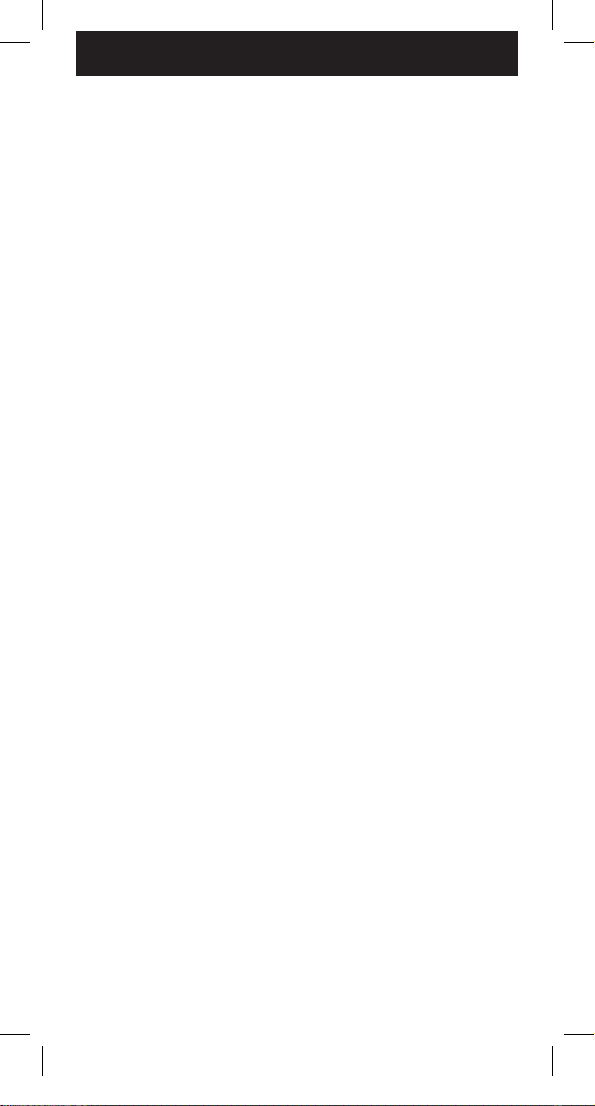
2
ITAL IANO
Preparazione
Ricaricare il BT Sport
Prima di utilizzare il BT Sport per la prima volta, ricaricate completamente le
batterie (per almeno 2 ore).
I Quando la batteria è scarica, il LED lampeggerà di rosso e il BT Sport
emette un beep di avviso ogni 2 minuti. Quando l’indicazione della batteria
scarica compare, avete ancora 10 minuti circa di conversazione prima che
la batteria si scarichi completamente.
I Non è necessario che la batteria sia completamente scarica; la potete
ricaricare in ogni momento.
I Ricaricate il dispositivo a temperatura ambiente; le batterie non si caricano
completamente se la temperatura è troppo elevata o troppo bassa.
I Dopo aver staccato il dispositivo dal caricature, non posizionatelo o
appoggiatelo vicino a temperature elevate, alla luce diretta del sole, ecc.
I Non cercate di sostituire la batteria.
Ricarica
1. Collegate il caricatore da muro alla presa di corrente.
2. Collegate il jack USB dell’adattatore alla presa di ricarica del
BT Sport.
I Se il dispositivo è acceso, si spegne quando collegate il mini jack USB
nella presa di ricarica. Se volete utilizzare il BT Sport anche in fase di
ricarica, accendetelo di nuovo.
3. Quando la batteria è in fase di ricarica, il LED è rosso. Si spegne una volta
che la carica è completata.
I Durante la carica, si può rispondere ad una chiamata solo se l’apparato ha
le batterie con una carica minima residua.
Accensione e spegnimento del dispositivo Bluetooth
Accensione:
1. Tenete premuto il tasto Talk per circa 7 secondi nchè il
BT Sport emette
2 beep, uno dal tono alto e uno basso. Il LED lampeggia di verde.
2. Il
BT Sport ora è acceso e in stato di stand-by. In questa condizione, il LED
lampeggia di verde ogni 3 secondi.
Spegnimento:
1. Tenete premuto il tasto Talk per 3 secondi nchè il
BT Sport emette 2
beep, uno dal tono alto e uno basso. Il LED verde lampeggia di rosso per
5 volte. (Nota: per evitare di attivare l’abbinamento, rilasciate il tasto Talk
quando il LED lampeggia di rosso).
2. Il dispositivo Bluetooth si spegne e il LED smette di lampeggiare.
Procedura di abbinamento
Prima dell’utilizzo, Il BT Sport deve essere abbinato al cellulare Bluetooth.
Una volta terminato l’abbinamento, i 2 dispositivi si riconoscono ogni volta
automaticamente.
Il laringofono può stabilire un abbinamento con 8 diversi dispositivi.
Procedimento
1. Posizionate il laringofono vicino al cellulare al quale si deve abbinare.
2. Assicuratevi che il laringofono sia acceso e in standby (il LED lampeggia di
verde ogni 3 secondi).
Page 3
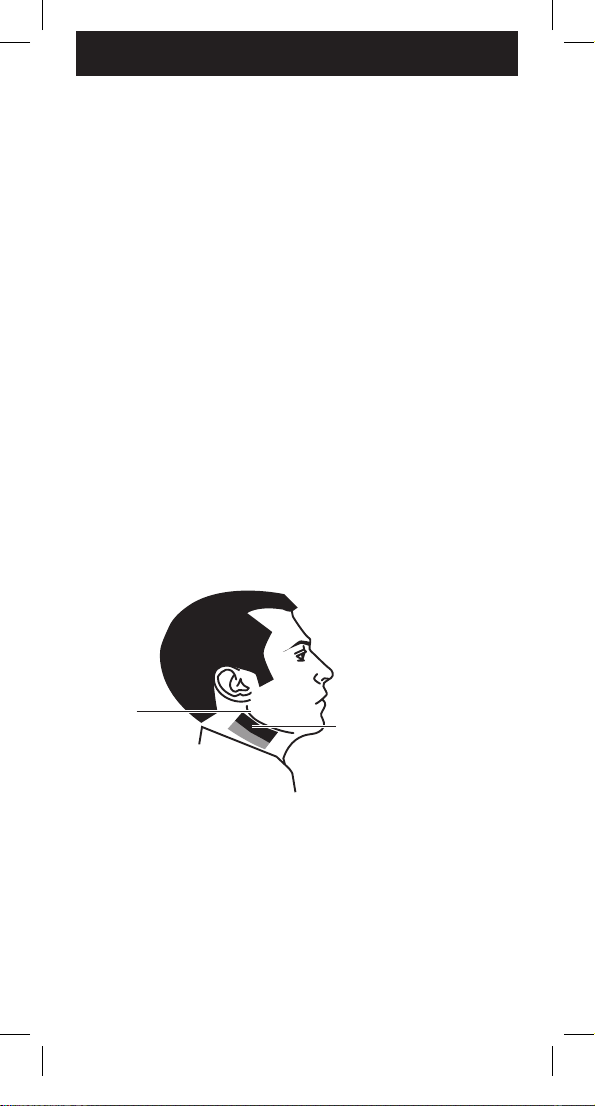
3
ITAL IANO
3. Tenete premuto il tasto Talk per circa 7 secondi nchè il LED inizia a
lampeggiare di rosso e verde. Il laringofono ora è pronto per essere
abbinato al cellulare Bluetooth.
4. Attivate ora la prodedura di abbinamento sul vostro cellulare o sul
dispositivo Bluetooth che intendete abbinare (come per esempio il BPA100
o il ricetrasmettitore Midland 445BT).
I Fate riferimento al manuale d’uso del cellulare Bluetooth per la procedura
di abbinamento.
5. Quando il cellulare Bluetooth ha rilevato il
BT Sport, sul display del telefono
compare ‘MIDLAND BTS’.
6. Per completare l’abbinamento, seguite le istruzioni indicate sul cellulare.
quando il telefono richiede la password o il codice, digitate 0000 (quattro
zeri).
7. Se l’abbinamento non è completato entro 60 secondi, ripetete i punti
descritti sopra. Il display del telefono mostra lo stato della procedura.
8. Se l’abbinamento è riuscito, il display sul cellulare mostrerà il messaggio e
il led del BT Sport lampeggia di verde 10 volte, poi rimane in standby.
9. Ora il
BT Sport è pronto per ricevere ed eseguire chiamate.
Indossare il BT Sport
Il BT Sport è stato progettato per essere estremamente comodo e per adattarsi al collo senza creare fastidi, anche dopo ore di utilizzo.
1. Sono disponibili 2 versioni con il collarino di lunghezza diversa, in modo da
soddisfare le esigenze dell’utente:
- Large: maggiore di 45cm
- Medium: 35-45 cm
2. Indossate il
BT Sport come mostrato in gura.
I Come mostrato nella gura, posizionate il microfono in corrispondenza
della parte scura disegnata sotto la mascella. Questo garantisce una
comunicazione chiara.
I Per ottenere la miglior qualità della trasmissione, posizionate il microfono
sotto la mascella, evitando la posizione centrale della gola. Più vicino è il
microfono alla mascella, migliore risulterà la qualità della voce.
I La voce viene trasmessa direttamente dalle corde vocali. Il posizionamento
del microfono è determinante per la qualità della voce. Fate alcune prove
per determinare la posizione ottimale.
I Attenzione in presenza di barba, la qualità della voce potrebbe essere
inferiore.
Mascella
Posizione del microfono
Punto ottimale per
posizionare il laringofono
in modo da trasmettere
chiaramente.
Page 4
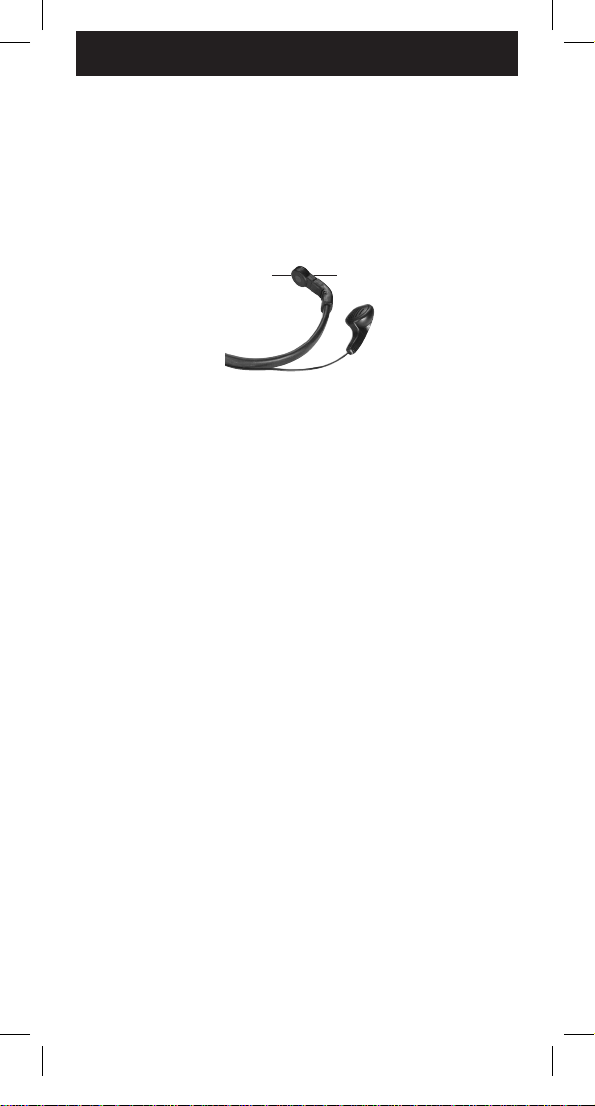
4
ITAL IANO
Non esercitate pressione sulla pellicola posta sul microfono a contatto col collo: la qualità della comunicazione potrebbe risentire dell’eccessiva pressione
esercitata sul microfono.
Se questa pellicola si rovina col tempo, utilizzate quelle di ricambio presenti nella confezione. Applicate la pellicola nuova in modo da coprire la
piccola apertura sul microfono.
In alternativa, potete utilizzare anche del nastro adesivo standard.
Utilizzo del laringofono Bluetooth
Prima di utilizzarlo per la prima volta assicuratevi che:
1. Il laringofono Bluetooth è acceso;
2. Il laringofono Bluetooth è stato abbinato con il cellulare Bluetooth;
3. Il laringofono Bluetooth è collegato al cellulare Bluetooth.
Importante:
Il prodotto supporta i proli Bluetooth headset e hands-free. Alcuni telefoni
cellulari non sono compatibili con entrambi I dispositivi. controllate sul manua-
le d’uso del vostro cellulare a quale prolo è supportato.
Rispondere alle chiamate
Quando arriva una chiamata, sentirete il suono di avviso tramite il BT Sport; il
led del laringofono lampeggia di verde 3 volte ogni 3 secondi. Premete il tasto
Talk per rispondere; potete anche rispondere utilizzando il telefono stesso.
I Se prima sentite il tono di chiamata dal cellulare, aspettate nché sentite gli
squilli anche nell’auricolare del BT Sport.
Se il cellulare viene impostato per rispondere automaticamente alla
chiamate (per esempio dopo alcuni squilli), non è più necessario premere il tasto Talk.
Terminare le chiamate
Premete il tasto Talk sul laringofono o il tasto apposito sul cellulare.
Riutare le chiamate in entrata
Adesivo per il microfono Microfono
Collarino
Page 5
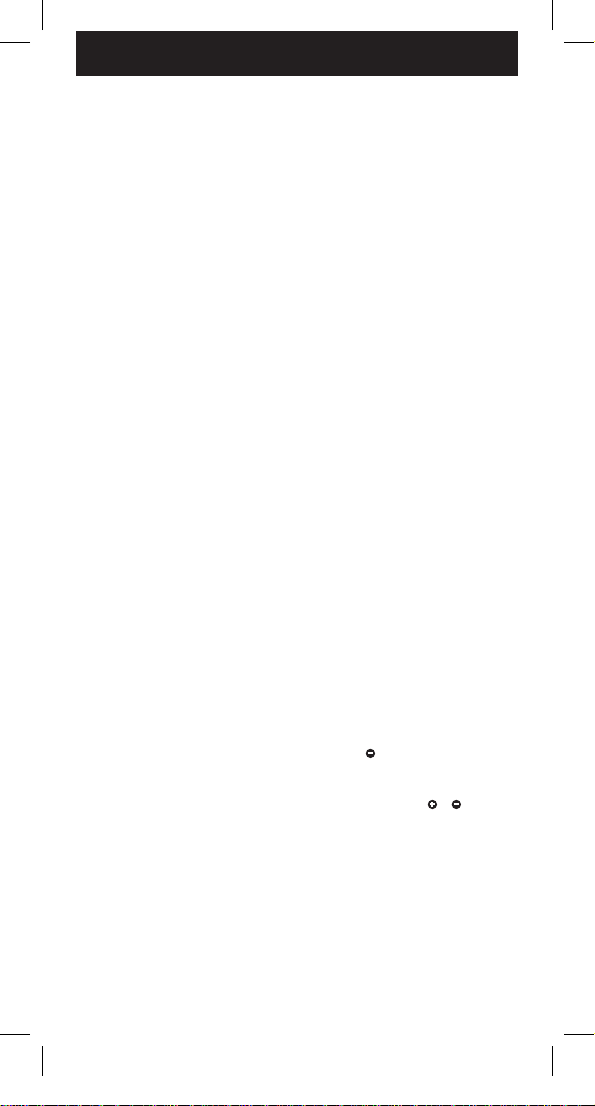
5
ITAL IANO
(il cellulare Bluetooth deve supportare il prolo hands-free)
Se ricevete una chiamata alla quale non volete rispondere, tenete premuto il
tasto Talk per circa 3 secondi nchè sentite un beep; rilasciatelo e la chiamata
viene riutata. Il BT Sport ritorna alla modalità standby.
I Non tenete premuto il tasto Talk per più di 5 secondi.
Eseguire una chiamata
Per chiamare un numero di telefono, è possibile:
- digitare il numero sulla tastiera o
- attivare la funzione ‘chiamata vocale’
• Attivazione chiamata vocale
I Per utilizzare la ‘chiamata vocale’ è necessario che il vostro cellulare
supporti questa funzione e che il riferimento vocale sia correttamente
registrato e memorizzato sul telefono (per maggiori dettagli, consultate il
manuale d’uso del vostro cellulare).
1. Premere il tasto Talk sul
BT Sport.
2. Dopo un breve beep, ripetete il nome relative al richiamo vocale.
3. Se il vostro telefono riconosce e trova questo nominativo, il numero verrà
chiamato immediatamente.
Aggiungere nomi dei richiami vocali
Afnchè la chiamata vocale funzioni nel migliore dei modi, è opportuno registrare il riferimento vocale utilizzando il BT Sport. In questo modo il telefono
potrà riconoscere la vostra voce più facilmente.
Procedura:
1. Indossare ed attivare il
BT Sport
2. Attivare l’uso del
BT Sport sul cellulare Bluetooth.
3. Registrate i riferimenti vocali seguendo le istruzioni nel manuale d’uso del
cellulare.
•
Comporre il numero di telefono da tastiera del cellulare
1. Digitate il numero sulla tastiera del cellulare.
2. Premete il tasto ‘Invio’ sul cellulare per comporre il numero.
3. La conversazione viene automaticamente trasferita al
BT Sport
Chiamare di nuovo un numero
(il cellulare deve supportare il prolo handsfree)
Per richiamare un numero, tenete premuto il tasto per 3 secondi.
Controllo del Volume
Durante una conversazione, il volume si regola tramite i tasti e . Quando
il volume raggiunge il livello massimo o minimo e non può essere regolato
ulteriormente, si sentono 2 beep consecutivi.
Page 6
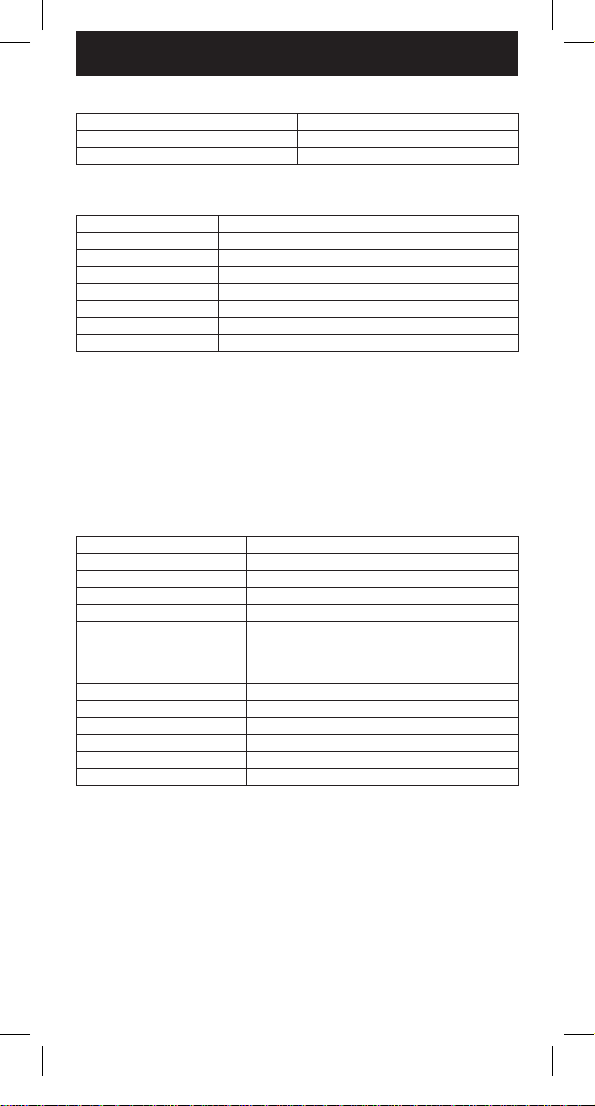
6
ITAL IANO
Indicatore della ricarica della batteria
Stato Led sul BT Sport
Durante la ricarica rosso
Carica completata spento
LED
Modo Operativo Azioni del led
Accensione Lampeggia verde 5 volte
Spegnimento Lampeggia rosso 5 volte
Connessione in corso Lampeggia 2 volte ogni 3 secondi
Connessione avvenuta Lampeggia 3 volte ogni 3 secondi
Impegnato Lampeggia 4 volte ogni 3 secondi
Modalità abbinamento Lampeggia verde e rosso alternativamente
Abbinamento avvenuto Lampeggia verde 10 volte
Marcatura CE
Questo apparato è un’auricolare Bluetooth a 2,4GHz FHSS e può essere utilizzato in Europa e nei paesi membri dell’ EFTA.
Il marchio Bluetooth è di proprietà di Bluetooth SIG, INC e MIDLAND ha ricevuto l’autorizzazione a rilasciare questo prodotto.
Speciche
Prolo Bluetooth Compatibile con le speciche Bluetooth V1.2
Proli Bluetooth supportati Bluetooth headset / hands-free
Potenza di trasmissione Classe 2
Gamma di trasmissione 10 metri (in campo aperto)
Tensione di carica 5 Vdc
Temperatura operativa di lavoro: -10° a +50°C
per la ricarica: 0° a 45°C
Importante: non operate al di sotto di queste
temperature!
Tensione operativa 3.7V
Batteria ricaricabile, Li-Ion
Tempo di ricarica 2 ore
Tempo di conversazione no a 9 ore
Standby oltre a 1 settimana
Peso 28gr
Page 7
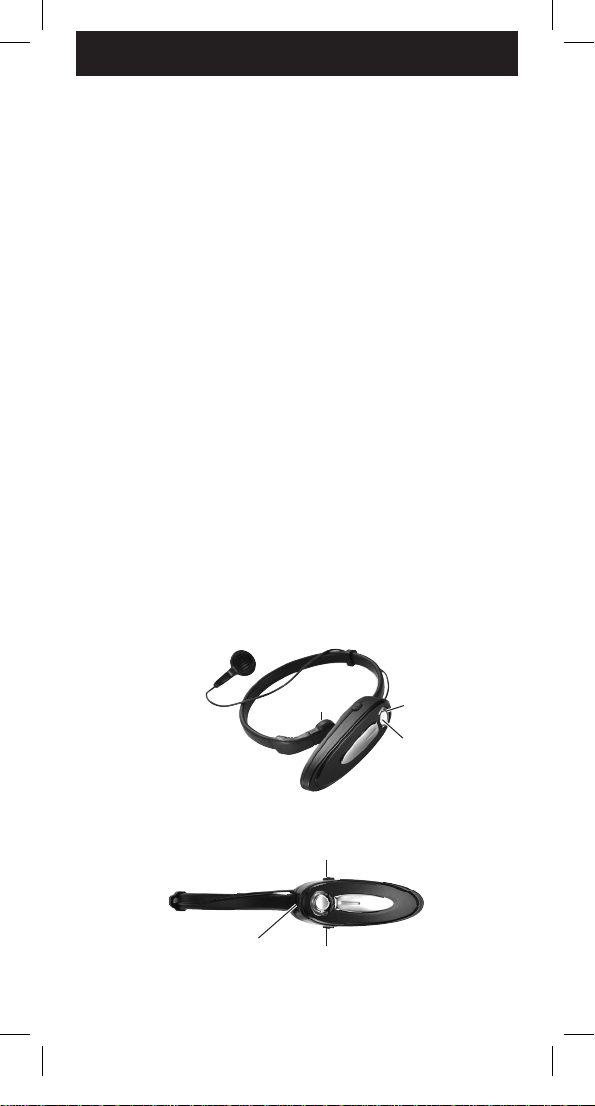
7
EN GLIS H
BT Sport
Midland BT Sport is a Bluetooth throat microphone/earphone which
guarantees clear communications even in hard conditions.
The BT Sport is particularly useful in leisure or sport activities such as
excursions, bike or motorcycles rides, skiing, winter sports and horse-riding.
With the BT Sport you can take incoming calls on your mobile phone or
you can establish a Bluetooth connection with transceivers having a built-in
Bluetooth feature, such as the Midland 445BT or with any other transceiver
connected to the Bluetooth adaptor BPA100.
You can wear it very easily around your neck and choose between two sizes
– medium and large – for a better t.
The BT Sport has been designed specically for use in noisy environments.
Thanks to the Noise Cancelling Technology, the BT Sport can guarantee
clear communications in every condition; as a matter of facts, it has been
designed specically for use in noisy environments.
Main features:
• Brand new wearing style – BT Sport is worn around your neck making it
an excellent choice for sports and leisure activities.
• Innovative noise cancelling technology
– using the throat vibration
principle (patent pending), your voice can still be clearly heard by the
person you are talking with even if you are in environments with adverse
ambient noise such as busy trafc or factory construction sites. The
Bluetooth headset will block virtually all ambient noise and signicantly
increase the accuracy of voice recognition.
• Voice activated dialling
– the Bluetooth headset provides excellent voice
dialling functionality for Bluetooth mobile phones equipped with the voice
dialling feature.
Microphone
Neck band
Earphone Earphone slide
LED indicator
Increase volume button
Decrease volume buttonCharging port
Talk button
Page 8

8
EN GLIS H
Getting ready
Charging the Bluetooth headset
Completely charge the batteries for 2 hours before using the Bluetooth
headset for the rst time.
I When the battery is running low, the LED indicator will flash red and the
headset will issue a warning sound every 2 minutes. When the low power
alert message is displayed, you will have approximately 10 minutes of talk
time remaining before the battery runs out completely.
I The battery can be charged anytime without the need of full discharging.
I Be sure to charge the headset at room temperature. The battery may not
be properly charged if the temperature is too high.
I After unplugging the headset from the charger, please avoid placing the
headset in places of high temperature or direct sunlight, i.e. above the gas
tank of a motorcycle or under the windshield of a car.
I Please do not attempt to replace the battery of the headset.
Charging
1. Plug the AC converter into a power outlet.
2. Plug the mini-USB jack into the charger port on the Bluetooth headset.
I If the power of the headset has been turned on, plugging the mini-USB jack
into the charger port will turn the headset off. To operate the headset while
it is charging, please turn on the headset once again.
3. The LED indicator will turn red while the battery is charging.
4. After the battery has been completely charged, the LED indicator on the
headset will turn off.
I You may answer an incoming call only if the battery has sufcient power
while charging.
Turning the Bluetooth headset on and off
Turning on the headset:
1. Press and hold the Talk button for approximately 7 seconds until the
headset produces a high tone followed by a low tone. The green LED
indicator will begin to ash.
2. At this time the power of the Bluetooth headset will be turned on and will
enter standby mode. The green LED indicator will ash once every 3
seconds while the headset is in standby mode.
Turning off the headset:
1. Press and hold the Talk button for approximately 3 seconds until the
headset produces a high tone followed by a low tone. The green LED
indicator will ash 5 times in red (Note: please release the Talk Button once
the indicator turns red to avoid entering pairing mode).
2. The Bluetooth headset will be turned off and the LED indicator will stop
ashing.
Pairing the Bluetooth headset
The Bluetooth headset must be paired with the Bluetooth device before it
can be used. 2 Bluetooth devices may establish a Bluetooth connection by
completing the pairing process. After pairing is completed, the 2 Bluetooth
Page 9
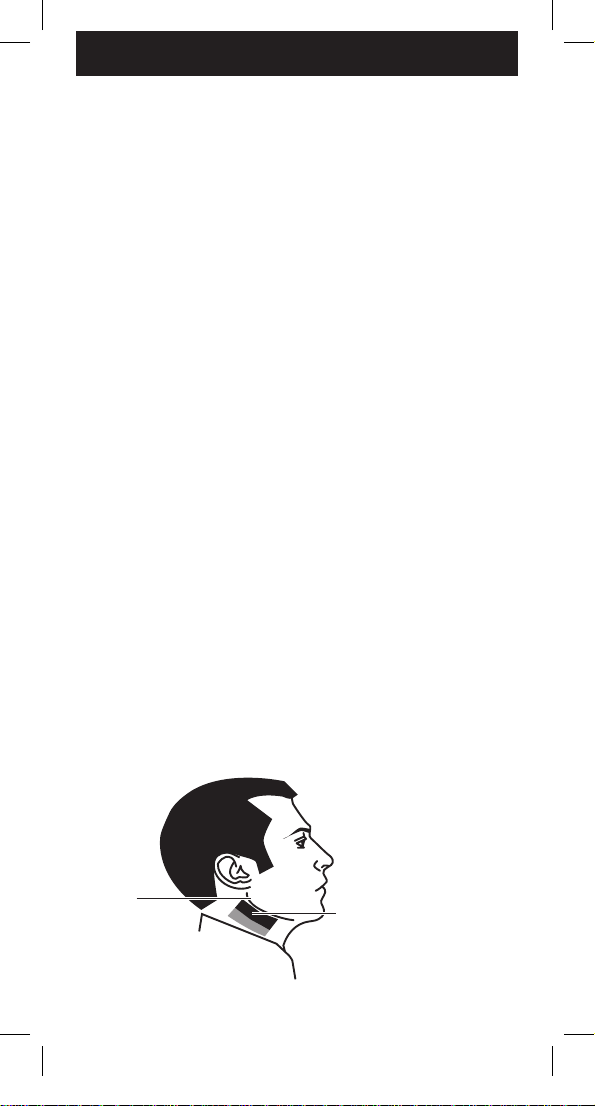
9
EN GLIS H
devices can be reconnected without needing to complete the pairing process
again.
The headset can store pairing information for 8 different Bluetooth devices.
Initiating the pairing process
1. Please place the headset close to the Bluetooth device you wish to pair
with.
2. Make sure the headset is turned on and in standby mode (the LED indicator
will ash green once every 3 seconds).
3. Hold the Talk Button for approximately 7 seconds until the LED indicator
begins to ash red and green. The headset is now ready to be paired with
the Bluetooth mobile phone
4. Operate the mobile phone and go through the steps of searching for nearby
Bluetooth devices.
I Please refer to the operating guide of the Bluetooth mobile phone to
perform Bluetooth pairing procedure.
5. When the Bluetooth mobile phone has detected the headset, the LCD
screen on the mobile phone will display ‘Midland BTS’.
6. Follow the instructions on the Bluetooth mobile phone to complete
the headset pairing. When the mobile phone prompts for a pin code or
password enter: 0000.
7. If pairing is not completed within 60 seconds, please repeat the steps
described above. The screen on the Bluetooth mobile phone will display
the pairing status.
8. When pairing is successful, the screen on the Bluetooth mobile phone will
display a pairing successful message and the LED indicator on the headset
will ash green 10 times, then the headset will enter standby mode.
9. Now the headset is successfully paired and ready to make and receive
calls.
Wearing the BT Sport
The headset is designed for 180° rotation to provide a comfortable t for
users, who won’t feel any discomfort even after a few hours of usage. Please
use the headset according to the following directions:
1. Please conrm your neck size; refer to the packaging for the appropriate
neckband sizes
2. Please refer to the directions given in the gure for how the headset should
be worn.
Jaw bone
Microphone position area.
Position in this area to
transmit voice clearly.
Deeper dark colour for better
voice results.
Page 10
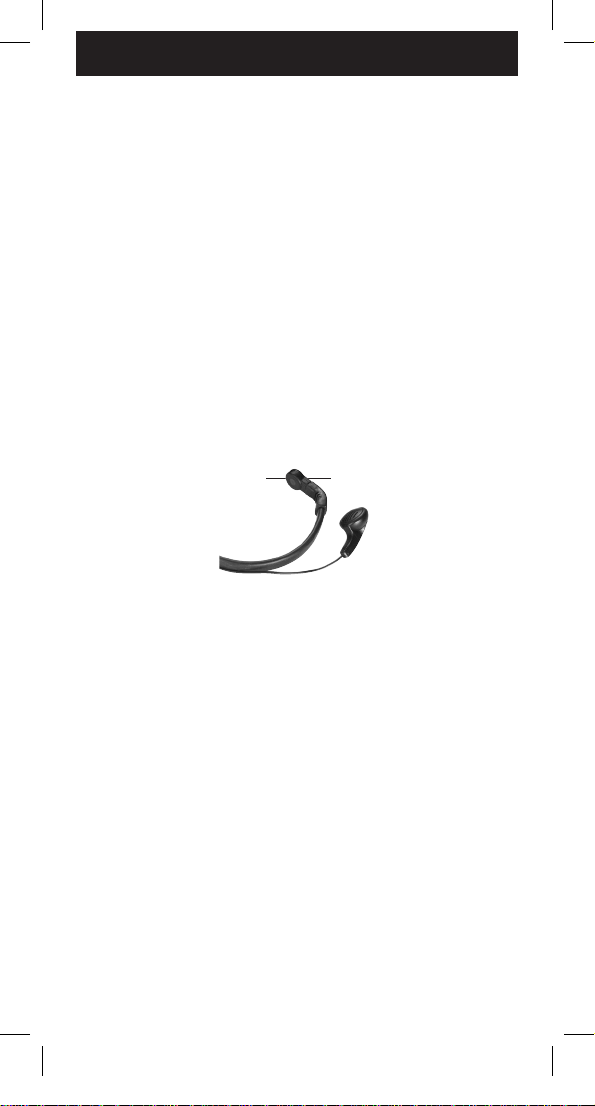
10
EN GLIS H
I Please position the microphone in the shaded area shown in the figure
in the previous page for a clearer voice output; position it in the area with
darker shade for better effects.
I For optimal voice quality position the microphone between your jawbone
and collar while avoiding the throat. The closer the microphone is to the
jawbone, the better the voice quality will be. People with beards or thicker
chins may experience a decrease in voice quality.
I The voice sound is transmitted directly from the vocal cords. The
placement of microphone is important and will impact the sound quality.
The microphone should be positioned between your jawbone and the collar
of your clothing.
Do not exert external pressure on the microphone lm that is in contact with
your neck; the headset may suffer decrease in communication quality if the
microphone becomes deformed due to external pressure.
If the microphone lm has loosened after usage, simply attach the
included spare lm to the inner side of the microphone and ensure the
lm covers the small opening on the microphone.
Alternatively, you can also use common transparent adhesive tape as
a replacement.
Using the Bluetooth headset
Before using the Bluetooth headset for the rst time, please be sure that you
have completed the following:
1. The Bluetooth headset is turned on;
2. The Bluetooth headset has been paired with the Bluetooth mobile phone.
3. The Bluetooth headset is connected with the Bluetooth mobile phone.
Recommendations:
The product can support the Bluetooth headset prole and Bluetooth handsfree prole at the same time. Certain makes of the Bluetooth mobile phones
may not support the following functions; please refer to the operating guide for
your Bluetooth mobile phone for compatibility.
Answering incoming calls
You will hear the ring tone in the Bluetooth headset when there is an incoming
call on your mobile phone; the LED indicator on the headset will ash green
3 times every 3 seconds. Press the Talk button to receive the incoming call or
you may answer the call on your mobile phone, as you would normally do.
I If your Bluetooth mobile phone rings first, please wait till you hear the ring
tone in the headset and press the Talk button to answer the call.
Microphone lm Microphone
Neck band
Page 11

11
EN GLIS H
For a real free-hand use, you can also set up your phone to automatically
answer to incoming calls. In this case you don’t need to press the Talk
button.
Ending calls
To end a call, please press the Talk button on the headset or the appropriate
button on your mobile phone.
Rejecting incoming calls
(the hands-free prole must be available on the Bluetooth mobile phone)
If you receive a call that you don’t answer, hold down the Talk button for
approximately 3 seconds until you hear a tone and release the button to reject
the incoming call. The headset will return to standby mode after you have
rejected an incoming call.
I Do not hold down the Talk button for more than 5 seconds.
Dialling
You may use ‘voice dialling’ or the ‘Bluetooth mobile phone dialling’ function
to make a call:
• Voice dialling
I To use the voice dialling function, the Bluetooth mobile phone must
support this function and voice tags must have been recorded and
stored on the phone (for details on voice dialling, please refer to the
operating guide for your Bluetooth mobile phone).
1. Press the Talk button on the headset.
2. After hearing the short tone, repeat contact’s voice tag.
3. If your mobile nds the related data, the headset will repeat all th voice
tags it recognized and begins auto-dialling.
Adding new voice tags
To obtain the best voice recognition effect in environments with high
ambient noise, please use the BT Sport to create voice tags when it is
connected to the Bluetooth mobile phone.
Please complete the following items in sequence:
1. Establish a connection between the
BT Sport and the Bluetooth mobile
phone.
2. Place the mobile phone close to the headset.
3. Put one the
BT Sport.
4. Complete the recording of voice tags according to the directions given
in the operating guide for the Bluetooth mobile phone.
• Bluetooth mobile phone dialling
1. Use the number pad on the Bluetooth mobile phone.
2. Press the ‘Send’ button on the Bluetooth mobile phone to dial the
number.
3. The conversation will automatically be transferred to the
BT Sport.
Redialling the last number
(the hands-free prole must be available on the Bluetooth mobile phone)
To redial a number, please press and hold down the Decrease volume button
for 3 seconds.
Page 12

12
EN GLIS H
Volume control
You can adjust the volume of the headset with the Increase volume button
and the Decrease volume button in the middle of a conversation. Press
one of the buttons repeatedly to adjust the volume. When the volume of the
headset has reached the maximum or the minimum and cannot be further
adjusted, you will hear 2 consecutive tones.
Battery charging indicator on the BT Sport
Status Led Indicator
While charging turns red
When charging is completed turns off
LED indicator
Operating mode Flashing pattern on Led indicator
Turning on power Flashes green 5 times
Turning off power Flashes red 5 times
Connect Flashes once every 3 seconds
Connecting Flashes twice every 3 seconds
Connected Flashes 3 times every 3 seconds
Engaged Flashes 4 times every 3 seconds
Pairing Mode Flashes green and red alternatively
Pairing successful Flashes green 10 times
CE statement
This device is a 2,4GHz FHSS Bluetooth ear-set intended for ofce and home
use in all EU and EFTA member states.
The Bluetooth trademark is a property of Bluetooth SIG, INC and we have
received the necessary authorization to release the product.
Specications
Bluetooth prole Compatible with the Bluetooth
V1.2 specications
Supported Bluetooth prole Bluetooth headset and hands-free proles
Transmission power Class 2
Transmission range 10 meters (open space) Charger power
specications 5 Vdc
Temperature range Operating environment/storage environment:
-10° to +50°C
Charging environment: 0° to 45°C
Important: please do not operate under
temperatures beyond the stated range!
Operating voltage 3.7V
Battery type Rechargeable lithium battery
Charging time 2 hours
Talk time up to 9 hours
Standby time over a week
Weight 28gr
Page 13

13
DE UTSC H
BT Sport
Midland BT Sport ist ein Bluetooth Kehlkopfmikrofon/ Headset für klare
Verständigung auch unter schwierigen Umgebungsbedingungen.
Das drahtlose Headset ist besonders nützlichbei Sport- oder Freizeitaktivitäten
wie auch beim Motorradfahren und im Wintersport.
Mit dem BT Sport können Sie eingehende Anrufe Ihres Mobiltelefons
beantworten, aber auch eine drahtlose Sprechverbindung über ein Bluetooth
Funkgerät, wie dem Midland 445BT oder anderen Funkgeräten (mit Bluetooth-
Adapter BPA 100) aufbauen.
Sie tragen das BT Sport als Kehlkopfmikrofon um den Hals und können
zwischen zwei Grössen wählen: “medium” oder “large” für bestmögliche
Passform.
BT Sport wurde speziell für geräuscherfüllte Umgebungen entwickelt. Durch
seine elektronische Geräuschunterdrückung sichert das Headset eine klare
Verständigung unter nahezu allen Umgebungsgeräuschen, wie sie im Freien
bei hohen Geschwindigkeiten vorkommen (Wind- und Fahrgeräusche).
Features:
• Neu entwickelter Tragekomfort – BT Sport wird am Hals getragen und
ist in erster Linie für Outdoor-Aktivitäten ideal.
• Innovative Geräuschunterdrückung (Noise Cancelling Technology)
–
benutzt die Schallleitung direkt von den Vibrationen des Kehlkopfes (Patent
angemeldet). Ihre Stimme wird selbst dann noch von Ihrem Gesprächspartner
klar verstanden, wenn Sie mit hohem Umgebungsgeräusch sprechen
(z.B. im Strassenverkehr oder bei Maschinen- und Motorengeräuschen.
Verglichen mit herkömmlichen Kehlkopfmikrofonen sichert BT Sport ein
besonders hohes Mass an Stimmerkennung.
• Sprachwahl-Unterstützung – das Bluetooth Headset sichert gute
Sprachwahlfunktionen bei Bluetooth Telefonen (sofern mit Voice Dialling
ausgerüstet).
Mikrofon
Halsband
Ohrhörer Ohrhörer-Halteklammer
LED Anzeige
Taste Lautstärke höher
Taste Lautstärke geringerLadebuchse port
Gesprächstaste
Page 14

14
DE UTSC H
Schnell zum Ziel
Headset Auaden
Bitte vor dem ersten Inbetriebnehmen das Gerät mindestens 2 Stunden lang
auaden.
I Sobald die Akkuladung nachlässt, blinkt die LED Anzeige rot und das
Headset gibt einen Warnton ab alle 2 Minuten. Nach der ersten Warnung
haben Sie noch etwa 10 Minuten Gesprächszeit, bevor sich das Gerät
ganz abschaltet.
I Anders als bei den früher üblichen NiCD Akkus kann der Lithium-Polymer-
Akku Ihres Gerät jederzeit nachgeladen werden!
I Bitte das Gerät nur bei Raumtemperatur laden. Bei zu großer Hitze sollte
das Gerät nicht vor Abkühlen geladen werden.
I Bitte setzen Sie das frisch geladene Gerät nicht unmittelbar hohen
Temperaturen oder direkter Sonneneinstrahlung aus. Legen Sie es nicht
vdirekt auf dem Motorradtankl oder hinter der Windschutzscheibe eines
KFZ auf das Armaturenbrett!
I Bitte überlassen Sie das evtl Wechseln des Akkus nur einem
Servicebetrieb!
Ladevorgang
1. Steckerlader in AC Steckdose stecken.
2. Mini-USB Stecker in Ladebuchse am Headset stecken.
I Bei eingeschaltetem Headset führt das Einstecken des Ladesteckers
automatisch zum Abschalten des Headsets. Daher nach dem Laden nicht
vergessen, das Headset wieder einzuschalten, sobald es benötigt wird.
Möchten Sie das Headset beim Laden gleichzeitig betreiben, müssen Sie
es nach Einstecken des Ladesteckers wieder einschalten. Das Laden kann
nun allerdings länger dauern.
3. Beim Laden leuchtet die LED rot
4. Sobald das Gerät vollgeladen ist, erlischt die LED wieder.
IDa das Gerät beim Laden auf StandBy schaltet, bitte zum Beantworten von
Anrufen während das Gerät lädt das Ladekabel herausziehen und dann
Gespräch annehmen.
Headset ein- und ausschalten
Einschalten:
1. Gesprächstaste etwa 7 Sekunden lang gedrückt halten, bis das Gerät
einen hohen Ton, gefolgt von einem niedrigeren Ton erzeugt. Die grüne
LED beginnt zu blinken.
2. Nun ist das Gerät in Bereitschaft, die grüne LED blinkt etwa alle 3 Sekunden
einmal auf.
Ausschalten:
1. Gesprächstaste etwa 3 Sekunden lang gedrückt halten, bis sie wieder eine
Tonfolge aus hohem und niedrigeren Ton hören. Die LED blinkt jetzt 5 x rot.
Bitte jetzt Taste loslassen!
2. Im ausgeschalteten Zustand stoppt das Blinken.
Page 15

15
DE UTSC H
Pairing-Vorgang mit dem Headset
Der sog. Pairing Vorgang ist notwendig, damit das Headset das zugehörige
Mobiltelefon (oder Funkgerät) beim ersten Verbinden erkennen und speichern
kann. Sind zwei Geräte einmal miteinander auf diese Weise “bekanntgemacht”
worden, dann erkennen sie sich später wieder als zueinander zugehörig und
brauchen nur normal wieder eingeschaltet werden.
Das Headset kann Pairing-Informationen von bis zu 8 verschiedenen
Bluetooth Geräten speichern und wiedererkennen.
Pairing-Vorgang starten
1. Beide miteinander zu verbindenden Geräte nah beieinander (z.B. in 1 m
Abstand) plazieren.
2. Headset soll eingeschaltet sein (LED blinkt etwa alle 3 sec einmal grün).
3. Gesprächstaste jetzt etwa 7 Sekunden lang gedrückt halten, bis die LED
abwechselnd rot und grün zu blinken beginnt. Jetzt ist das Headset bereit,
sich mit dem anderen Bluetooth Gerät zu verbinden.
4. Entsprechend der Bedienungsanleitung des Handy’s oder des Funkgeräts
bringen Sie jetzt das andere Gerät ebenfalls in den Pairingzustand.
Handy’s suchen jetzt nach Bluetooth Geräten in der Nähe, zeigen das an
und erwarten eine Reaktion von Ihnen, während Funkgeräte wie 445 BT
oder Geräte mit BPA 100 den Prozess automatisch fortführen.
I Bitte informieren Sie sich ggf. über das weitere Vorgehen in der
Bedienungsanleitung Ihres Handy’s!
5. Sobald Ihr Handy das Headset gefunden hat, meldet es im Display
‘Midland BTS’.
6. Folgen Sie den Anweisungen der Handy-Anleitung bzw. des Displays.
Handy’s werden jetzt nach dem PIN Code des Headsets fragen. Geben
Sie dann 0000 ein. Funkgeräte wie 445 BT bzw. BPA 100 kennen diesen
PIN Code bereits und benötigen keine weitere Eingabe.
7. Zum Pairing haben Sie 60 Sekunden Zeit. Vergeht diese Zeit ergebnislos,
wiederholen Sie den ganzen Vorgang noch einmal.
8. Sobald der Pairing Vorgang erfolgreich war, meldet dies das Handy Display,
Funkgeräte oder BPA 100 hören dann auf, rot und grün zu blinken.Das
Headset blinkt im Erfolgsfall 10 x grün und schaltet dann auf Bereitschaft..
9. Jetzt sind beide Geräte miteinander “bekannt” und können Gespräche
führen.
Jochbein
Mikrofonposition.
Markierter Bereich für beste
Sprachübertragung. Ggf.
optimals Stelle im Gespräch
aussuchen und testen.
Page 16
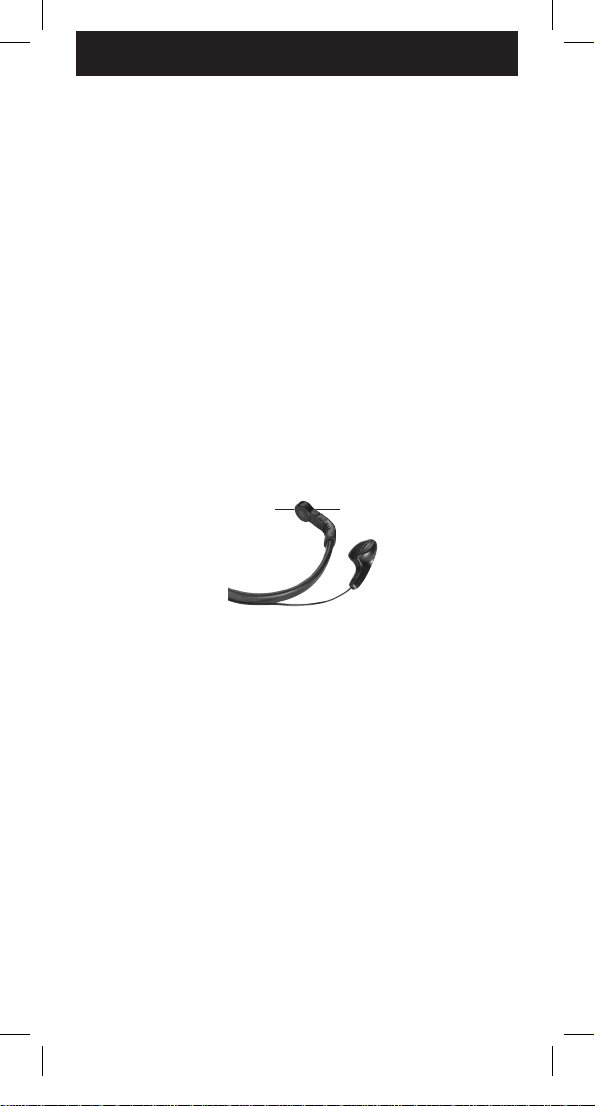
16
DE UTSC H
Das Headset tragen
Das Headset kann um 180 ° verdreht werden, um einen komfortablen Sitz
zu nden, den man ggf. auch nach längerem Tragen korrigieren kann. Bitte
halten Sie sich an folgende Hinweise:
1. Bitte wählen Sie je nach Halsumfang zwischen den beiden angebotenen
Grössen aus.
2. Die Zeichnung zeigt, wie das Headset getragen werden soll.
I Bitte plazieren Sie das Mikro in der schattierten Fläche (bessere Lautstärke
zu den dunkleren Stellen hin), oder probieren Sie im Gespäch die für Sie
beste Stelle.
I Die Stimmübertragung erfolgt direkt von den Stimmbändern aus. Daher
ist die korrekte Mikrofonposition für die Übertragungsqualität sehr wichtig.
Optimal erscheint eine Position zwischen Ihrem Jochbein-Knochen und
Ihrem Hemdkragen.
I Für optimale Sprachqualität sollte eine Position direkt über dem Kehlkopf
vermieden werden. Dort ist zwar die Stimme lauter, kann aber verfremdet
klingen. Je näher am Jochbein, umso besser ist die Stimmerkennung.
Bei Bartträgern oder Personen mit grösseren Halsumfang kann die
Sprachqualität schlechtere Werte erreichen.
Bitte üben Sie keinen zusätzlichen Anpressdruck auf die Mikrofonäche,
die mit dem Hals in Kontakt kommt, die Übertragungsqualität kann dabei
nachlassen.
Sollte sich die Mikrofonfolie nach einiger Zeit lösen, bringen Sie die
mtgelieferte Ersatzfolie an und achten Sie darauf, dass die Folie die
kleine Öffnung des Mikrofons bedeckt.
Alternativ können Sie auch ein Stück Klebestreifen (Tesalm)
zurechtschneiden und als Folie benutzen.
Das Bluetooth Headset benutzen
Bevor Sie das Headset das erste Mal benutzen, achten Sie darauf, dass:
1. das Headset eingeschaltet sein muss;
2. das Headset mit einem Handy /Funkgerät gepaired ist.
3. die Bluetooth Verbindung am Handy ausgewählt und aktiviert ist.
Hinweise:
Das Headset kann sowohl das Bluetooth Headset- als auch das HandsfreeProtokoll zur gleichen Zeit unterstützen, aber nicht alle Telefone machen von
beiden Prolen Gebrauch. Das bedeutet, dass nicht bei allen Telefonen alle
hier beschriebenen Funktionen unterstützt werden. Welches Feature möglich
ist, erfahren Sie aus der Handy Bedienungsanleitung oder über die Hotline
des Telefonherstellers.
Mikrofon-Folie Mikrofon
Halsband
Page 17

17
DE UTSC H
Eingehende Anrufe beantworten
Bei einem eingehenden Handyanruf hören Sie im Bluetooth Headset einen
Klingelton. Die LED Anzeige blinkt 3 x alle 3 Sekunden. Mit der Gesprächstaste
können Sie den Anruf am Headset annehmen oder wie gewohnt auch am
Mobiltelefon annehmen.
I Sollte Ihr Handy zuerst klingeln, warten Sie bitte einen Moment, bis
Sie auch das Klingeln im Headset hören und drücken Sie erst dann die
Gesprächstaste zum Annehmen des Gesprächs.
Sie können auch Ihr Handy auf automatische Rufannahme
programmieren. In diesem Fall brauchen Sie die Gesprächstaste nicht
zu drücken, der Anruf wird automatisch durchgeschaltet.
Gespräch beenden
Dazu die Gesprächstaste am Headset oder die entsprechende Taste am
Handy drücken.
Ankommende Anrufe abweisen
(funktioniert nur wenn Handsfree-Protokoll vom Handy unterstützt)
Wenn Sie einen Anruf bekommen und diesen nicht annehmen möchten,
halten Sie die Gesprächstaste für ca. 3 Sekunden gedrückt, bis Sie einen Ton
hören. Dann Taste loslassen. Das Gespräch wird abgelehnt und das Headset
ist wieder in Bereitschaft für den nächsten Anruf.
I Bitte die Gesprächstaste nie länger als 5 Sekunden gedrückt halten!
Sprachwahl
Mit einem Sprachkommando können Sie auch eine Verbindung wählen:
Sprachwahl
I Dazu muss das Handy diese Funktion erlauben und die Sprachkommandos
müssen bereits im Handy aufgenommen und gespeichert sein, d.h. Sie
müssen die Sprachwahl an Ihrem Handy schon erfolgreich benutzt haben.
(Bitte lesen Sie auch in der Anleitung zu Ihrem Handy nach).
1. Gesprächstaste drücken.
2. Sie hören einen kurzen Ton, danach Sprachkommando sprechen.
3. Sobald das Handy das Kommando identiziert hat, wiederholt das
Headset das Kommando und wählt die Verbindung.
Neue Sprachkommandos aufnehmen
Beste Spracherkennung erhalten Sie, wenn Sie auch die Sprachkommandos
mit dem Bluetooth Headset aufsprechen und aufnehmen.
Dazu gehen Sie wie folgt vor:
1. Verbindung zwischen Bluetooth Headset und Handy herstellen.
2. Handy in der Nähe des Headsets bereit halten.
3. Headset aufsetzen.
4. Sprachkommandos nach der Bedienungsanleitung des Handy’s
aufsprechen.
• Wählen mit der Tastatur
1. Wählen Sie wie gewohnt mit der Tastatur des Handy’s.
2. Gesprächsstart (“Send”) beim Handy drücken.
3. Die Audioverbindung wird automatisch vom Handy auf das Headset
umgeleitet.
Page 18
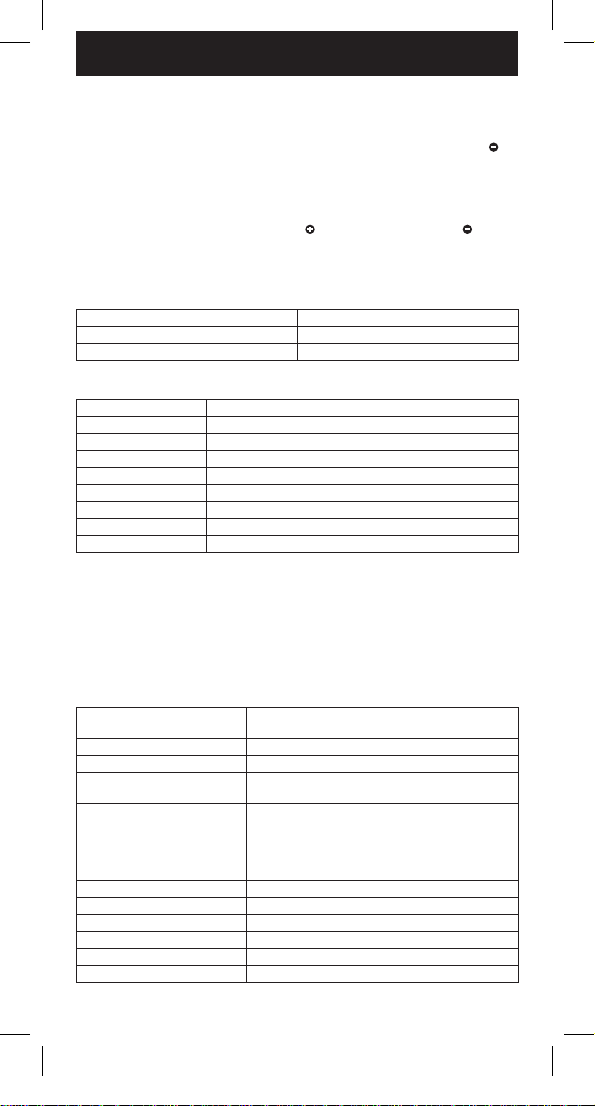
18
DE UTSC H
Wahlwiederholung
(funktioniert nur im Handsfree-Protokoll beim Handy)
Zur Wiederwahl der letzten Nummer die Taste “Lautstärke verringern” für
3 Sekunden drücken.
Lautstärke einstellen
Sie können die Headset-Lautstärke auch im Gespräch verändern. Benutzen
Sie die Tasten für Lautstärke aufwärts und Lautstärke abwärts . Jeder
kurze Tastendruck verändert die Lautstärke in Schritten. Ist das Maximum
oder Minimum erreicht, hören Sie jeweils zwei kurze Töne.
Batterie-Ladeanzeige
Status Led Anzeige
Gerät wird geladen rot
Gerät vollständig geladen LED aus
Sonstige LED Anzeigen
Betriebsart Blinkmuster
Einschalten 5 x grünes Blinken
Ausschalten 5 x rotes Blinken
Bereitschaft Blinkt 1 x alle 3 Sekunden
Verbindet Blinkt 2 x alle 3 Sekunden
Verbunden Blinkt 3 x alle 3 Sekunden
Besetzt Blinkt 4 x alle 3 Sekunden
Pairing gestartet Blinkt abwechselnd grün und rot
Pairing erfolgreich Blinkt 10 x grün
CE Konformität
Dieses Headset ist als 2,4GHz FHSS Bluetooth Headset für private und
geschäftliche Nutzung in allen EU und EWR Staaten zulässig.
Das Bluetooth Warenzeichen ist Eigentum der Bluetooth SIG, INC and das
Produkt ist freigegeben.
Technische Daten
Bluetooth Version Kompatibel mit den Bluetooth
V1.2 Spezikationen
Bluetooth Prole Bluetooth Headset und Hands-free Prole
Sendeleistung Class 2
Reichweite
Ladegerät
10 Meter (Freifeld)
5 V DC
Temperaturbereich zulässige Betriebstemperatur /
Lagertemperatur -10° bis +50°C
Ladetemperaturbereich: 0° bis 45°C
Wichtig: Das gerät nicht ausserhalb dieser
Temperaturbereiche betreiben!
Betriebsspannung 3.7V
Akkutyp auadbarer Lithium Polymer-Akku
Ladezeit 2 Stunden
max. Gesprächszeit bis zu 9 Stunden
Bereitschaftszeit über 1 Woche
Gewicht 28g
Page 19

19
ES PAÑOL
BT Sport
El Midland BT Sport es un laringófono / auricular Bluetooth de última
generación que garantiza una comunicación clara incluso en condiciones
adversas.
El Midland BT Sport es ideal para todo tipo de actividades tanto de ocio
como deportivas: excursiones y paseos en bici o en moto, ski, deportes de
invierno y hípica.
Con el Midland BT Sport puede recibir llamadas en su teléfono móvil o
establecer una conexión con transceptores que dispongan de Bluetooth,
como el Midland 445BT o con cualquier otro transceptor conectado al
adaptador Bluetooth BPA100.
Podrá llevarlo cómodamente alrededor de su cuello y escoger entre dos
tamaños - mediano y grande -para una mejor sujeción.
El BT Sport ha sido diseñado especícamente para utilizarlo en entornos
ruidosos. Gracias a la tecnología de Cancelación de ruido, el BT Sport
garantiza una clara comunicación en cualquier condición.
Características principales:
• Una nueva manera de llevarlo – El BT Sport se lleva alrededor de su
cuello por lo que es ideal para la práctica de cualquier deporte y para todas
sus actividades de ocio.
• Innovadora tecnología de cancelación de ruido -
Con la utilización de
este principio activo de vibración (en proceso de obtención de patente),
podrá escuchar claramente a la persona con la que está hablando incluso
en las condiciones más adversas de ruido como son el tráco u obras. El
auricular Bluetooth bloquea virtualmente todo el ruido ambiente e incre-
menta signicativamente con precisión el reconocimiento de voz.
• Llamada por reconocimiento de voz –
Los auriculares Bluetooth pro-
porcionan una excelente función de reconocimiento de voz para teléfonos
móviles Bluetooth equipados con esta característica.
Micrófono
Collar
Auricular Guía-auricular
Indicador LED
Bóton aumento de volumen
Botón disminución de volumenToma de carga
Botón Talk
Page 20

20
ES PAÑOL
Preparación
Carga del auricular Bluetooth
Complete la carga de la batería durante 2 horas antes de usar el auricular
la primera vez.
I Cuando la batería esté baja, el LED rojo parpadeará y emitirá un sonido de
alerta cada 2 minutos. Cuando esto suceda, le quedarán aproximadamente
10 minutos de conversación antes de que se agote completamente la
batería.
I La batería puede cargarse en cualquier momento sin necesidad de que
esté totalmente descargada.
I Asegúrese de efectuar la carga a temperatura ambiente. La batería podría
no cargarse correctamente a altas temperaturas.
I Después de desconectar el auricular de su cargador, no lo exponga a altas
temperaturas o directamente a la luz solar, p.e. encima del escape de gas
de una motocicleta o en el parabrisas del coche.
I Por favor no intente cambiar la batería del auricular.
Cargando
1. Conecte el adaptador AC.
2. Conecte la toma mini-USB dentro del puerto del auricular Bluetooth.
I Si el auricular está encendido, conectando la toma mini-USB en el puerto
del cargador apagará el auricular. Para operar con el auricular mientras
está en carga, por favor enciéndalo otra vez.
3. El indicador LED se pondrá rojo mientras la batería esté en carga.
4. Después de que la batería esté totalmente cargada, la luz del indicador
LED se apagará.
I Podrá contestar llamadas si la batería dispone de suficiente potencia
mientras está en carga.
Encendiendo y Apagando el auricular Bluetooth
Encendiendo el auricular:
1. Mantenga pulsado el botón Talk durante aproximadamente 7 segundos
hasta que el auricular reproduzca un tono alto seguido de un tono bajo. El
indicador LED verde empezará a parpadear.
2. En este momento se encenderá el auricular Bluetooth y entrará en modo
de espera (standby)
Apagando el auricular:
1. Mantenga pulsado el botón Talk durante aproximadamente 3 segundos
hasta que el auricular reproduzca un tono alto seguido de un tono bajo.
El LED verde parpadeará 5 veces en rojo (Nota: por favor suelte el botón
Talk una vez el indicador se vuelva rojo, para evitar la entrada en modo de
sincronización).
2. El auricular Bluetooth se apagará y el indicador LED dejará de parpadear.
Sincronizando el auricular Bluetooth
El auricular Bluetooth debe sincronizarse con un dispositivo Bluetooth antes
de poder utilizarlo. Pueden usarse hasta 2 dispositivos Bluetooth diferentes
Page 21
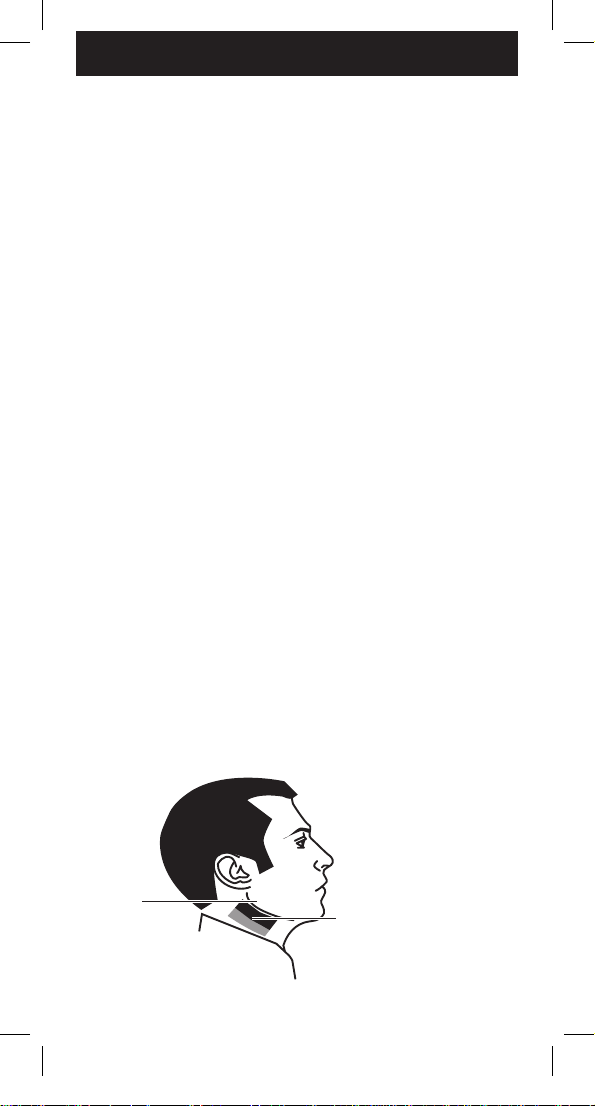
21
ES PAÑOL
para completar el proceso de sincronización. Después de la sincronización,
los dispositivos pueden reconectarse sin que sea necesario tener que volver
a sincronizarlos.
El auricular puede almacenar información de 8 dispositivos Bluetooth
distintos.
IIniciando el proceso de sincronización
1. Por favor ponga el auricular cerca del mecanismo con el que quiera
sincronizarlo.
2. Asegúrese de que el auricular está encendido en modo standby (el
indicador LED verde parpadeará una vez cada 3 segundos).
3. Mantenga pulsado el botón Talk durante aproximadamente 7 segundos
hasta que el indicador LED empiece a parpadear rojo y verde. En este
momento, el auricular está listo para sincronizarlo con el teléfono móvil.
4. Vaya a su teléfono móvil y proceda a la búsqueda de dispositivos Bluetooth
tal y como indica el fabricante en el manual.
I Por favor diríjase al manual del teléfono móvil para sincronizarlo
5. Cuando el teléfono móvil ha detectado el auricular, aparecerá en la
pantalla LCD de su teléfono móvil “Midland BTS”.
6. Siga las instrucciones de su teléfono móvil para completar el proceso de
sincronización del auricular. Cuando su teléfono móvil le pida el código pin
o password, introduzca: 0000.
7. Si el proceso de sincronización no se completa en los próximos 60
segundos, repita por favor los pasos descritos arriba. En la pantalla del
teléfono móvil Bluetooth aparecerá el estado de la sincronización.
8. Cuando la sincronización se haya efectuado con éxito, en la pantalla
del teléfono móvil Bluetooth aparecerá un mensaje de sincronización
efectuada y el indicador LED verde del auricular parpadeará 10 veces y
pasará el auricular a modo standby.
9. En ese momento el auricular estará sincronizado y listo para realizar y
recibir llamadas.
Llevando puesto el BT Sport
El auricular ha sido diseñado para disponer de una rotación de 180º que
proporciona una jación confortable al usuario. Por favor, para una correcta
jación, siga los siguientes pasos:
1. Elija el auricular apropiado a su tamaño de cuello
2. Por favor mire las instrucciones de jación del auricular de la gura de
abajo.
Mandíbula
Posición del Micrófono.
Colóquelo en esta zona para
una transmisión clara de voz.
La zona de color negro para
un resultado óptimo de voz
Page 22

22
ES PAÑOL
I La posición del micrófono debería estar en la zona negra mostrada en la
figura de la página anterior, para una salida de voz más clara colocar el
micrófono en la zona negra, le proporcionará mejores resultados.
I Los sonidos de voz se transmiten directamente desde las cuerdas vocales.
La posición del micrófono es importante y lo apreciará en la calidad del
sonido. El micrófono debería ponerse entre la mandíbula y el cuello de su
ropa.
I Para una óptima calidad de voz coloque el micrófono entre la mandíbula
y el cuello evitando la garganta. Cuanto más cerca esté el micrófono
de la mandíbula, mejor será la calidad de voz. Las personas con barba
experimentarán una disminución en la calidad de voz.
No presione el plástico del micrófono que esta en contacto con su cuello, el
auricular puede sufrir una disminución en la calidad de comunicación si se
deforma el micrófono debido a una presión externa.
Si el plástico del micrófono se ha aojado después del uso, simplemente
adjunte el plástico incluido de repuesto en el lado interior del micrófono y
asegúrese de que el plástico cubre la apertura del micrófono.
Como alternativa podrá utilizar un adhesivo transparente para tapar o
reemplazar.
Utilizando el auricular Bluetooh
Antes de utilizar el auricular Bluetooth por primera vez, asegúrese de seguir
los siguientes pasos:
1. El auricular Bluetooth está encendido.
2. El auricular Bluetooth se ha sincronizado con el teléfono móvil.
3. El auricular Bluetooth se ha conectado con el teléfono móvil.
Recomendaciones:
El producto soporta perles de auriculares Bluetooth y manos libres Bluetooth.
Asegúrese de que el teléfono móvil también soporta estos perles. Por favor
revise el manual de instrucciones del teléfono móvil.
Contestando llamadas
Escuchará un tono de llamada en el auricular Bluetooth cuando reciba
una llamada en su teléfono móvil; el indicador LED verde de su auricular
parpadeará tres veces cada tres segundos. Pulse la tecla Talk para recibir la
llamada en su teléfono móvil como haría normalmente.
I Si su teléfono móvil Bluetooth suena primero, espere hasta que escuche
el tono de llamada en su auricular y pulse la tecla Talk para contestar la
llamada.
Para un uso manos libres total, puede poner su teléfono en contestación
automática de llamadas entrantes. En este caso no necesitará pulsar la
tecla Talk para contestar llamadas.
Plástico protector Micrófono
Collar
Page 23

23
ES PAÑOL
Finalizando llamadas
Para nalizar una llamada, pulse el botón Talk en el auricular o el que
corresponda en su teléfono móvil.
Rechazando llamadas entrantes (el perl manos libres debe estar
activado en su teléfono móvil Bluetooth)
Si recibe una llamada que no quiere contestar, mantenga pulsado el botón
Talk durante aproximadamente 3 segundos hasta que escuche un tono, suelte
entonces el botón para rechazar la llamada entrante. El auricular volverá al
modo standby después de que haya rechazado la llamada entrante.
I No mantenga pulsado el botón Talk durante más de 5 segundos.
Comando Vocal
Puede utilizar el “comando vocal” o el “comando vocal de su teléfono móvil”
para realizar una llamada:
• Comando vocal
I Para utilizar la función de comando vocal, el teléfono móvil debe
soportar esta función y los comandos de voz deben haber sido
grabados y almacenados en él. (Para más detalles sobre cómo grabar
y almacenar comandos de voz, revise el manual de operación de su
teléfono móvil).
1. Pulse el botón Talk en el auricular.
2. Después de escuchar un tono corto, repita el comando de voz de su
contacto.
3. Si su móvil encuentra el dato requerido, el auricular le repetirá el
comando de voz y empezará la autollamada.
Añadiendo nuevos comandos de voz
Para obtener los mejores resultados de reconocimiento de voz en entornos
de ambiente ruidoso, utilice el BT Sport para crear comandos de voz cuando
esté conectado al teléfono móvil.
Siga los siguientes pasos:
1. Establezca una conexión entre el auricular Bluetooth y el teléfono móvil.
2. Ponga el teléfono móvil cerca del
BT Sport.
3. Póngase el
BT Sport.
4. Complete la grabación del comando de voz de acuerdo con las directrices
del manual de operación de su teléfono móvil.
• Llamando a través del teléfono móvil Bluetooth
1. Pulse la tecla del número al que quiere llamar en su teléfono móvil.
2. Pulse el botón ‘Send’ en su teléfono móvil para llamar al número.
3. La conversación se transferirá automáticamente al
BT Sport .
Rellamando al último número
(Debe activar el perl manos libres en su teléfono móvil)
Para rellamar aun número, pulse y mantenga sostenido el botón de
disminución de volumen durante 3 segundos.
Control de Volumen
Puede ajustar el volumen de su auricular con el botón de de incremento
de volumen y diminuirlo con el botón en medio de una conversación. Pulse
uno de los botones repetidamente para ajustar el volumen del auricular.
Si ha llegado a su máximo o a su mínimo de ajuste, escuchará 2 tonos
consecutivos.
Page 24
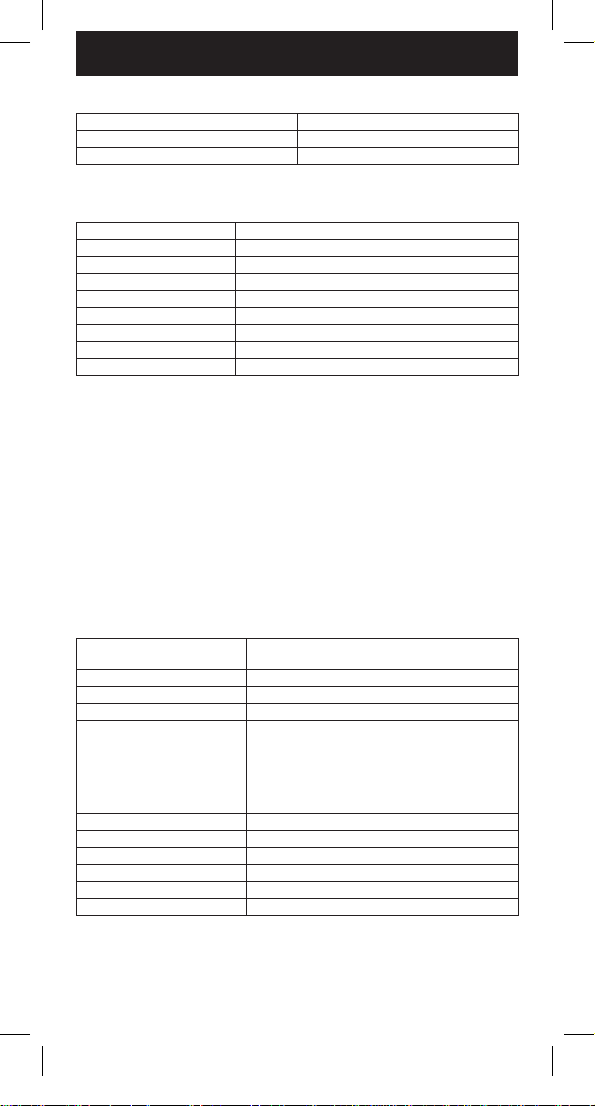
24
ES PAÑOL
Indicador de carga de batería en el BT Sport
Estado Indicador Led
Mientras está en carga Rojo
Carga nalizada se apaga
Indicador LED
Modo de Operación Parpadeo de indicador LED
Encendido Parpadeo verde 5 veces
Apagado Parpadeo rojo 5 veces
Conectar Parpadeo una vez cada 3 segundos
Conectando Parpadeo 2 veces cada 3 segundos
Conectado Parpadeo 3 veces cada 3 segundos
Ocupado Parpadeo 4 veces cada 3 segundos
Modo de sincronización Parpadeo verde y rojo alternativamente
Sincronización efectuada Parpadeo verde 10 veces
Certicación CE
Este mecanismo es un set- auricular Bluetooth FHSS a 2,4GHz, ideal para
uso en la ocina y en casa en toda la UE y en todos los estados miembros
EFTA.
La marca Bluetooth es propiedad de Bluetooth SIG, INC y hemos recibido la
autorización necesaria para fabricar el producto.
CTE International SRL, declara, bajo su responsabilidad, que este aparato
cumple con lo dispuesto en la Directiva 99/05/CE, del Parlamento Europeo
y del Consejo de 9 de marzo de 1999, transpuesta a la legislación española
mediante el Real Decreto 1890/2000, de 20 de noviembre
Especicaciones
Perl Bluetooth Compatible con las especicaciones
Bluetooth V1.2
Perl Bluetooth soportado Auricular Bluetooth y perl manos libres
Transmisión de potencia Class 2
Rango de transmisión 10 metros (espacio abierto) Potencia 5 Vdc
Temperatura Temp. operación/Temp. almacén: -10° a
+50°C.
Temp ambiente: 0° a 45°C
Importante: ¡No utilice el dispositivo por
encima o por debajo de las temperaturas
indicadas!
Voltaje 3.7 Vcc. cargador 5Vcc
Batería Batería de litio recargable
Tiempo de carga 2 horas
Tiempo de conversación hasta 9 horas
Tiempo en espera una semana aproximadamente
Peso 28gr
Page 25

25
FR ANÇA IS
BT Sport
Le Midland BT Sport est un laryngophone/oreillette Bluetooth qui garantie
une communication clair même dans des conditions difciles.
Le BT Sport est particulièrement utile en loisir ou pour des activités sportive
tel que les excursions, le vélo, la moto, en ski ou sport d’hiver ou équitation.
Avec le BT Sport vous pouvez répondre à un appel téléphonique sur vote
téléphone mobile ou vous pouvez établir une connexion Bluetooth avec une
radio équipé de la fonction Bluetooth tel que le Midland 445BT ou toute autre
radio avec l’adaptateur BPA100.
Vous pouvez le porter très facilement autour du cou et choisir entre deux
tailles (moyen et grand) pour un meilleur confort.
Le BT Sport a été conçu spécialement pour une utilisation dans un
environnement bruyant.
Les faits sont la, grâce à la technologie du suppresseur de bruit le BT Sport
permet une communication clair quelque soit les conditions.
Caractéristique principale:
• Un nouveau style de port – Le BT Sport se porte autour du cou, ce qui
en fait un excellent choix pour une activité sportive ou de loisir.
• Technologie innovante de suppression de bruit – utilise les vibration
de la voix, votre voix peut être clairement entendu par la personne avec
qui vous parlez et ce même dans un environnement bruyant tel que le trac
routier ou une zone industrielle. L’oreillette du kit Bluetooth bloque presque
totalement le bruit ambiant et augmentera la clarté de l’écoute.
• Appel déclanché à la voie – L’oreillette Bluetooth fournit une excellente
numérotation déclenché à la voie pour les téléphone Bluetooth équipé de
cette fonctionnalité.
Microphone
Tour de cou
Oreillette Clip oreillette
LED
bouton pur augmenter le volume
Baisser le volumePrise de chargement
Talk touch
Page 26

26
FR ANÇA IS
Être prêt
Charger l’oreillette Bluetooth
Chargez complètement les batteries pendant 2 heures avant la première
utilisation du laryngophone Bluetooth.
I Quand la batterie commence à se vider, la LED clignote rouge et un son
d’avertissement retenti toute les 2 minutes. Quand le message d’alerte est
afché, vous avez approximativement 10 minutes d’autonomie avant que
la batterie soi totalement vide.
I La batterie peut être recharge à n’importe quel moment sans attendre une
décharge complete.
I Assurez vous de charger le kit à température de la pièce. La batterie ne
chargera pas correctement sur la température est trop élevé.
I Après avoir déconnecter le chargeur, évitez de placer le kit dans un endroit
très chaud ou en plein soleil, par exemple sur le réservoir de la moto ou
derrière le pare-brise d’une voiture.
I S’il vous plait n’essayé pas de remplacer la batterie du kit.
Chargement
1. Brancher le chargeur sur la prise secteur.
2. Brancher la mini prise USB du chargeur sur le connecteur correspondent
du kit Bluetooth.
I Si le laryngophone était allumé, le fait de brancher la mini prise USB éteint
le laryngophone. Pour utiliser le laryngophone pendant qu’il charge, il faut
juste le rallumer.
3. La LED sera rouge pendant le chargement.
4. Après la charge complète, la LED s’éteint.
I Vous pouvez répondre à un appel si la batterie à suffisamment d’énergie
pendant la charge.
Allumer et éteindre l’oreillette Bluetooth
Allumer l’oreillette:
1. Maintenez appuyé la touche pour parler pendant environ 7 secondes
jusqu’a ce que vous étendiez un son aigu suivi d’un son grave. La LED
commence a clignoter vert.
2. A cet instant l’oreillette Bluetooth s’allume et passé en mode veille. La LED
verte clignote une fois toutes les trente secondes pendant le mode veille.
Eteindre l’oreillette:
1. Maintenez appuyé la touche pour parler pendant environ 3 secondes
jusqu’a ce que vous étendiez un son aigu suivi d’un son grave. La LED
clignote 5 fois de suite Rouge (Ne relâchez la touche que lorsque la LED
commence à clignoter an de ne pas entrer en mode d’appairage).
2. L’oreillette Bluetooth s’éteint et la LED s’arrête de clignoter.
Appairer l’oreillette
L’oreillette Bluetooth doit être appairé avant de pouvoir être utilise. Deux
périphériques Bluetooth peuvent établir une connexion en effectuant le
processus d’appairage. Après un appairage les deux périphériques Bluetooth
peuvent être reconnecté sans refaire le processus. L’oreillette peut enregistrer
ces informations pour 8 périphériques différents.
Page 27
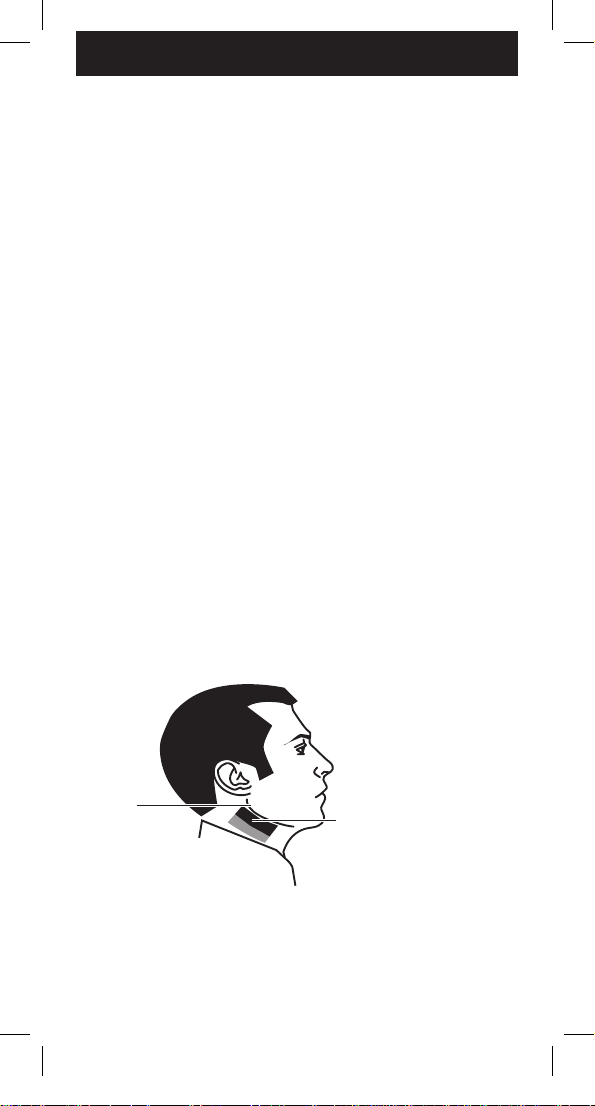
27
FR ANÇA IS
Effectuer le processus d’appairage
1. Placer l’oreillette à proximité de l’appareil Bluetooth avec lequel vous
voulez l’appairer.
2. Assurez vous que l’oreillette est allumée et en mode veille (La LED clignote
verte une fois toutes les trente secondes).
3. Maintenez appuyé pendant au moins 7 secondes jusqu’a la LED clignote
vert et rouge. L’oreillette est maintenant prête pour l’appairage avec un
téléphone mobile Bluetooth.
4. Placez votre téléphone mobile en position de recherché des périphériques
Bluetooth à portée.
I Reportez vous au manuel de votre téléphone pour effectuer la procédure
d’appairage.
5. Lorsque le téléphone à trouvé l’oreillette, sur l’écran du téléphone est
indiqué ‘Midland BTS’.
6. Suivez les instructions du téléphone mobile Bluetooth pour nir la
procédure d’appairage. Quand le téléphone demande un code pin ou un
mot de passe entrée : 0000.
7. Si l’opération d’appairage n’est pas terminée dans les 60 secondes,
recommencez les étapes décrites plus haut. L’état de l’appairage est
indiqué sur l’écran du téléphone.
8. Quand la procédure d’appairage est terminée, l’écran du téléphone indique
un message de conrmation et la LED de l’oreillette clignote 10 fois, puis
retourne en mode veille.
9. Maintenant l’oreillette est prête à être utilisé.
Porter le BT sport
L’oreillette à été conçu pour une rotation de 180° an de fournir un ajustement
confortable, qui évite tous désagrément même après plusieurs heures
d’utilisation. S’il vous plait utilisez l’oreillette en accord avec les points
suivant:
1. Vériez votre tour de cou, regardez sur la boite pour la bonne taille.
2. Référé vous au schémas pour savoir comment porter le laryngophone.
I Placez le microphone dans la partie grisé de la figure pour une voie clair.
I La voie est directement transmit par les cordes vocales. Le placement du
micro est important et influence beaucoup la qualité du son. Le micro doit
être positionné entre votre mâchoire et le col de vos habille.
machoire
Position du microphone,
zone recommandé.
Placez dans cette zone pour
un meilleur son. Plus la zone
est foncé meilleur sera le son
Page 28

28
FR ANÇA IS
I Pour qualité optimale de la voix le microphone doit se trouver entre votre
mâchoire et le col tout en évitant la gorge. Plus le microphone est proche
de la mâchoire, plus la qualité de voix sera meilleure. Les gens avec des
barbes ou des mentons plus épais peuvent éprouver une diminution
de la qualité de la voix. Ne pas exercer la pression externe sur le film
du microphone qui est en contact avec votre cou. Le correspondant
peut souffrir la diminution de la qualité de la communication si le
microphone est déformé par la pression externe.
Si le lm de microphone s’est détaché après utilisation, attacher
simplement le lm de remplacement inclus sur le côté intérieur du
microphone et recouvre la petite ouverture sur le microphone. A la place,
vous pouvez également employer un simple ruban adhésif transparent.
Utiliser l’oreillette Bluetooth
Avant l’utilisation de l’oreillette Bluetooth pour la première fois, assurez vous
d’avoir effectué les étapes suivantes :
1. L’oreillette Bluetooth est allumée.
2. L’oreillette Bluetooth a été appairé avec le téléphone mobile.
3. L’oreillette Bluetooth est connectée au téléphone mobile.
Recommendations:
Le produit peut supporter le prol d’écouteur Bluetooth et le prol mains libres
Bluetooth en même temps. Certaines marques des téléphones portables de
Bluetooth ne peut pas soutenir les fonctions suivantes ; veuillez vous référer
au manuel de votre téléphone portable Bluetooth pour la compatibilité.
Répondre aux appels
Vous entendrez la sonnerie dans l’écouteur Bluetooth quand il y a un appel
entrant sur votre téléphone portable. La LED sur l’écouteur clignotera vert 3
fois toutes les 3 secondes. Appuyer sur le bouton de control pour recevoir
l’appel ou vous pouvez répondre avec votre téléphone portable, comme vous
feriez normalement.
Pour un vrai usage en main levée, vous pouvez également congurer
votre téléphone en réponse automatiquement des appels. Dans ce casci vous n’avez pas besoin d’appuyer sur le bouton de control.
Terminer un appel
Pour terminer un appel, appuyez sur le bouton de control ou sur la touché
approprié sur votre téléphone.
Film du microphone Microphone
Tour de cou
Page 29

29
FR ANÇA IS
Rejeter les appels
(Le prol main libre doit être disponible sur le téléphone portable)
Si vous recevez un appel au quel vous ne répondez pas, maintenez le bouton
de control pendant approximativement 3 secondes jusqu’à ce que vous
entendiez une tonalité, puis libériez le bouton pour rejeter l’appel. L’écouteur
reviendra en mode d’attente après que vous ayez rejeté l’appel
I
Ne maintenez pas plus de 5 secondes le bouton control enfoncé.
Appeler
Vous pouvez utilisez ‘Appel vocale’ ou la fonction Bluetooth pour appeler :
•
Appel vocale
I Pour employer la fonction appel vocale, le téléphone portable Bluetooth
doit posséder cette fonction et des balises vocales doivent avoir été
enregistrées et stockées dans le téléphone. (Pour plus de détails sur l’appel
vocal, se référer au manuel de votre téléphone portable Bluetooth).
1. Appuyez sur le bouton de control de l’oreillette.
2. Après le Beep sonore, répéter la balise vocale.
3. Si le portable reconnais la voix il commence à composer le numéro.
Ajouter une balise vocale
Pour obtenir une meilleure reconnaissance vocale avec un environnement
bruyant, utilisez le BT Sport pour créer vos balises vocales.
Suivez les étapes successivement dans l’ordre:
1. Etablissez une connexion Bluetooth entre l’oreillette et le telephone
mobile.
2. Placez le phone mobile près de le
BT Sport.
3. Mettez le
BT Sport.
4. Enregistrez les balises en suivant les indications du manuel de votre
téléphone.
•
Appel Bluetooth
1. Utilisez le pavez numérique du téléphone Bluetooth.
2. Appuyez sur envoyer pour appeler.
3. La communication sera automatiquement transférer sur le
BT Sport.
Rappel du dernier numéro
(Le prol main libre doit être disponible sur le téléphone)
Pour recomposer le dernier numéro appelé, restez appuyé pendant 3
secondes sur le bouton de diminution du volume.
Control du volume
Vous pouvez ajuster le volume en pleine conversation en utilisant les boutons
monter et descendre . Appuyez rapidement et plusieurs fois de suite pour
augmenter ou baisser le volume. Quand le volume est au maximum ou au
minimum vous entendez 2 Beep successif.
Page 30

30
FR ANÇA IS
Indicateur de charge sur le BT Sport
État LED
Pendant la charge S’allume rouge
Chargement terminer S’éteint
LED d’état
Mode de
fonctionnement
Clignotement de la LED
Allumage Clignote vert 5 fois
Eteindre l’oreillette Clignote rouge 5 fois
Connexion Clignote 1 fois toutes les 3 secondes
Connexion en cours Clignote 2 fois toutes les 3 secondes
Connecté Clignote 3 fois toutes les 3 secondes
En utilisation Clignote 4 fois toutes les 3 secondes
Mode d’appairage Clignote rouge et vert alternativement
Appairage réussi Clignote vert 10 fois
CE statement
Ce périphérique 2,4GHz FHSS Bluetooth oreillette est prévue pour une
utilisation en bureau ou à la maison dans toute l’Europe et les états
membres.
La marque commercial Bluetooth est la propriété de Bluetooth SIG, INC qui à
reçu les autorisation nécessaire pour vendre ces produits.
Specications
Prole Bluetooth Compatible avec les spécications Bluetooth
V1.2
Prole Bluetooth supporté Prole oreillette Bluetooth et main-libre
Puissance d’émission Class 2
Portée 10 mètres (En champ libre) sous 5 Vdc
Température de
fonctionnement
utilisation et stockage:-10° to +50°C En
rechargement: 0° to 45°C Important: n’utilisez
pas en dehors de température spéciée.
Tension de fonctionnement 3.7V
Type de batterie Batterie Lithium rechargeable
Temps de chargement 2 heures
Temps de parole Jusqu’a 9 heures
Temps de veille supérieur à une semaine
Poids 28 gr
Page 31

Page 32
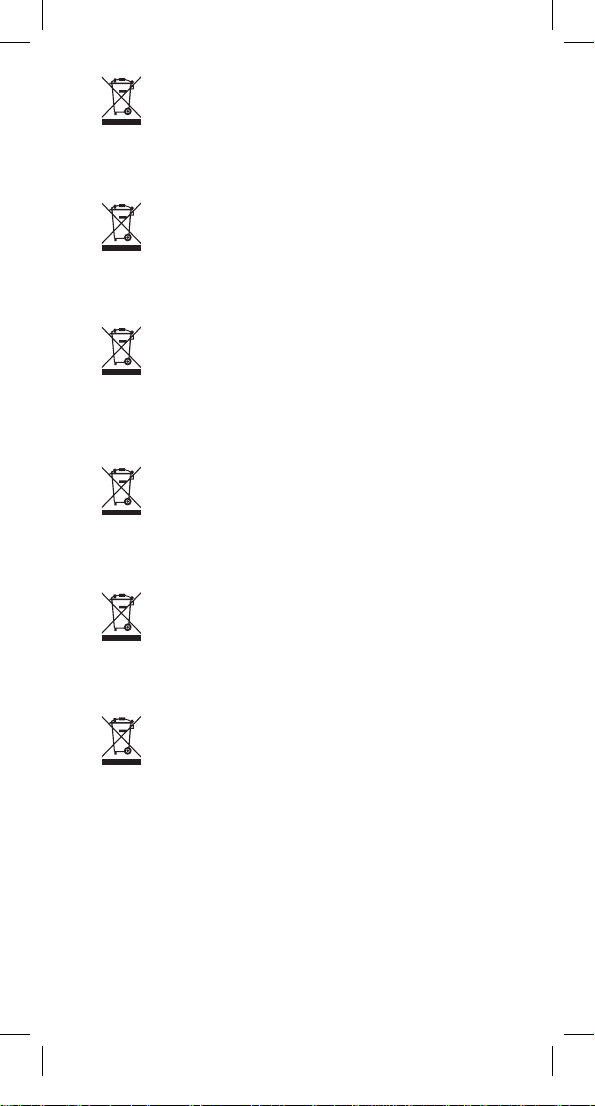
ÿ Alle Artikel, die auf der Verpackung oder der Gebrauchanweisung
dieses Symbol tragen, dürfen nicht in den normalen Mülltonnen
entsorgt werden, sondern müssen an gesonderten Sammelstellen
abgegeben werden. Dort werden die Materialien entsprechend
ihrer Eigenschaften getrennt und, um einen Beitrag zum Umweltschutz zu
liefern, wiedervervwertet.
ÿ All articles displaying this symbol on the body, packaging or
instruction manual of same, must not be thrown away into normal
disposal bins but brought to specialised waste disposal centres.
Here, the various materials will be divided by characteristics
and recycles, thus making an important contribution to environmental
protection.
ÿ Todos los artículos que exhiban este símbolo en el cuerpo del
producto, en el embalaje o en el manual de instrucciones del
mismo, no deben ser desechados junto a los residuos urbanos
normales sino que deben ser depositados en los centros de
recogida especializados. En estos centros, los materiales se dividirán en
base a sus características y serán reciclados, para así poder contribuir de
manera importante a la protección y conservación del medio ambiente.
ÿ
Tous les articles présentant ce symbole sur le corps, l'emballage
ou le manuel d'utilisation de celui-ci ne doivent pas être jetés
dans des poubelles normales mais être amenés dans des centres
de traitement spécialisés. Là, les différents matériaux seront
séparés par caractéristiques et recyclés, permettant ainsi de contribuer à la
protection de l'environnement.
ÿ Todos os artigos que apresentem este símbolo no seu corpo,
embalagem ou manual de instruções, não devem ser eliminados
juntamente com o lixo normal mas sim conduzidos para
contentores de eliminação de resíduos especializados. Aqui, os
diversos materiais serão divididos por características e reciclados, realizando
assim uma importante contribuição para a protecção ambiental.
ÿ Όλα τα προϊόντα στα οποία εμφανίζεται το ακόλουθο σύμβολο στο
σώμα, τη συσκευασία ή το εγχειρίδιο χρήσης τους, δεν πρέπει
να εναποθέτονται στους κοινούς κάδους απορριμάτων αλλά να
προσκομίζονται στα ειδικά κέντρα αποκομιδής. Εκεί, τα διάφορα
υλικά θα πρέπει να διαχωρίζονται ανάλογα με τα χαρακτηριστικά και τα
ανακυκλούμενα υκλικά, συμμετέχοντας έτσι ουσιαστικά στην προστασία του
περιβάλλοντος.
