Page 1

Advanced Remote Control System
®
MANUALE D‘USO
INSTRUCTION GUIDE
BEDIEUNUNGSANLEITUNG
MANUAL DE INSTRUCCIONES
GUIDE D’UTILISATION
Page 2

Sommario
Principali caratteristiche .........................................................................................................................................................................................2
Ricarica delle batterie............................................................................................................................................................................................. 3
Descrizione dispositivo e sistema di fissaggio......................................................................................................................................................... 3
Accensione e spegnimento del BT Remote ............................................................................................................................................................. 3
Funzionalità operative ...........................................................................................................................................................................................3
Abbinamento del BT Remote ad un dispositivo Intercom ....................................................................................................................................... 3
Utilizzo del BT Remote ........................................................................................................................................................................................... 3
I
Midland BT Remote - 1
Page 3
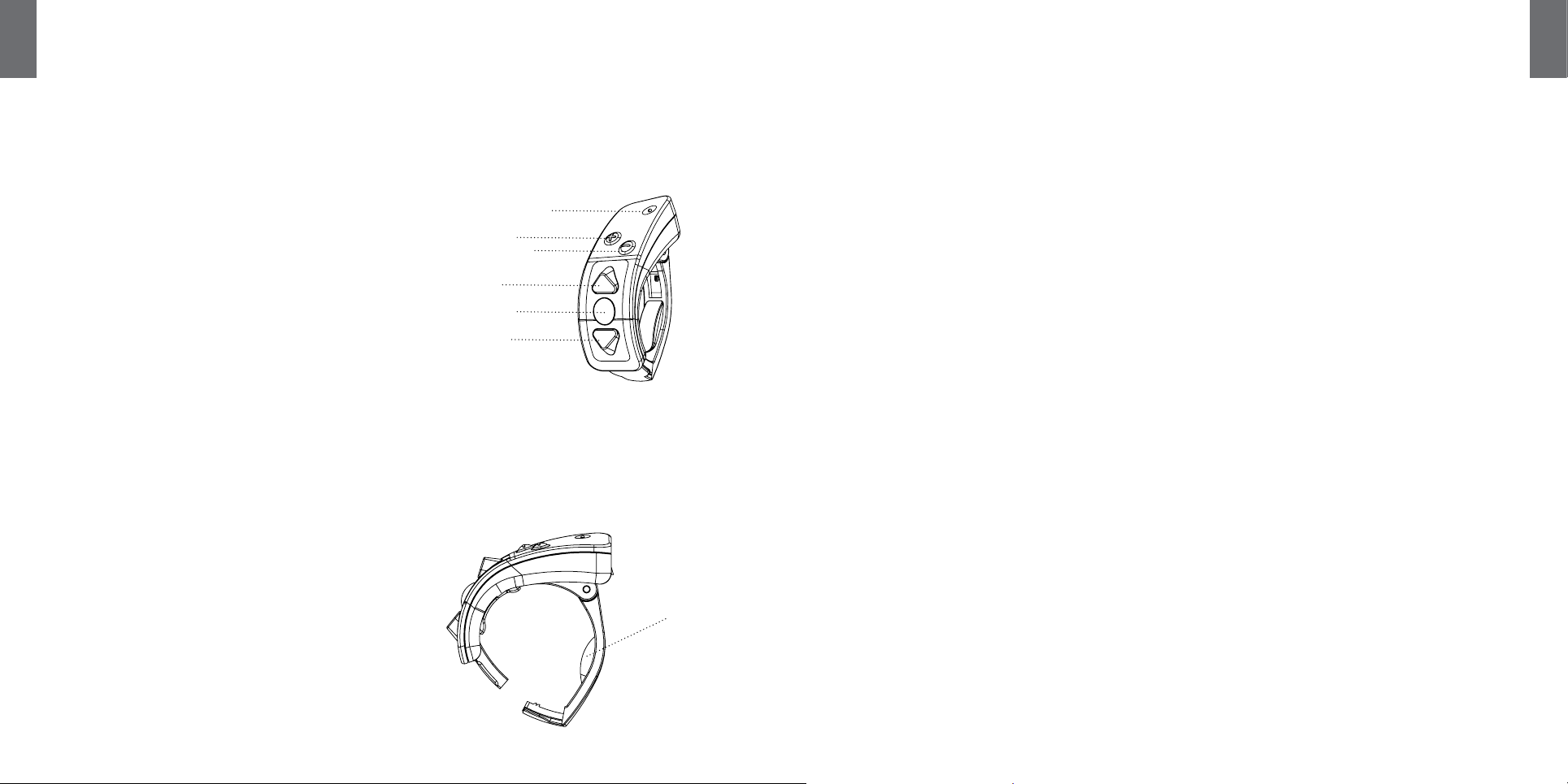
I
MIDLAND BT Remote
Advanced Remote Control System
Grazie per aver acquistato Midland BTRemote il telecomando wireless per il vostro sistema intercom Midland.
Midland BTRemote è un dispositivo da applicare al manubrio della propria moto per comandare tutte le funzioni del vostro intercom BTNext, BTX1 e BTX2 senza mai staccare la
mano dal manubrio per una totale sicurezza di utilizzo.
Grazie al suo design sottile, ed il sistema di aggancio regolabile, può essere utilizzato su praticamente qualsiasi moto.
Principali caratteristiche:
› Sistema di fissaggio regolabile
› 3 pulsanti funzionali + 2 pulsanti per il volume
› Sistema di ricarica con miniUSB
› Resistente all’acqua
Ricarica delle batterie
Assicuratevi che il dispositivo di comunicazione sia completamente carico prima
di iniziare ad utilizzarlo. Per caricare il dispositivo di comunicazione, sollevate la
protezione in gomma della presa di ricarica e collegate ad essa lo spinotto di ricarica miniUSB. Il cavetto di ricarica deve essere collegato ad un caricatore da muro
come quello presente nella confezione dei BT Next, BTX1 e BTX2, alla presa USB
del PC o ad un kit 12V per presa accendisigari.
Il LED rosso rimane acceso fisso per tutto il tempo della ricarica. Lasciate l’apparecchio collegato fino a che il LED rosso non si spegne ad indicare la carica completa.
Attenzione: ogni volta che viene inserito (o disinserito) il plug di ricarica, il dispositivo si spegne (per utilizzarlo mentre è in carica è necessario quindi riaccenderlo
con il plug inserito).
Batteria scarica
Quando il LED rosso lampeggia e non è in ricarica, indica che la batteria si sta
scaricando, quindi provvedere al più presto alla sua ricarica.
Descrizione dispositivo e sistema di fissaggio
Descrizione BT Remote:
Il dispositivo BTRemote è dotato di 5 pulsanti. I tre pulsanti principali sono
pulsanti multifunzione: pulsante Avanti (in alto), Pulsante Centrale e pulsante
Indietro (in basso).
I due pulsanti rotondi più piccoli, in alto , sono invece il Volume + ed il Volume -.
Descrizione sistema di fissaggio al manubrio
Midland BT Remote è molto semplice da fissare, basta inserirlo aperto sulla
manopola sinistra e poi chiudere l’aggancio fino a che non rimane ben fisso in
posizione.
Per lo sgancio è sufficiente sollevare con due dita il punto di chiusura e allargare.
Nella confezione sono presenti 2 extra gomme di spessore diverso, per utilizzare il
BT Remote su manopole con diametro particolare
Luce Led
Volume +
Volume -
Avanti
Centrale
Indietro
Spessore in gomma
intercambiabile
Accensione e spegnimento del BT Remote
Accensione:
Tenete premuto il pulsante “Centrale” per circa 3 secondi, fino all’accensione della
luce BLU lampeggiante.
Spegnimento:
Tenete premuti i pulsanti “Centrale” e “Indietro” insieme per circa 3 secondi, fino a
che la luce ROSSA emette 3 lampeggi.
In questo modo non è possibile spegnere il dispositivo in modo involontario durante l’uso (cosa che potrebbe succedere, specialmente se si utilizzano i guanti).
Funzionalità operativa
Midland BTRemote riproduce esattamente le stesse funzionalità dei 5 tasti presenti sui dispositivi intercom BTNext, BTX1 e BTX2, quindi fate riferimento alle
funzionalità spiegate nel manuale del dispositivo stesso.
Abbinamento del BT Remote ad un dispositivo intercom
Midland BTRemote può essere abbinato ad un dispositivo BTNext, BTX1 e BTX2.
Primo abbinamento
Nel momento che il BTRemote viene tolto dalla scatola è pronto per essere abbinato con un dispositivo intercom. Procedere quindi come segue:
› Accendete il BTRemote (tenere premuto per circa 3 secondi il pulsante centrale
fino ad avere la luce blu lampeggiante)
› Accendere il dispositivo intercom (BTNext, BTX1, BTX2)
› Premere un pulsante qualunque sul BTRemote (questa azione va fatta entro 3
minuti dall’accensione del dispositivo intercom)
I due dispositivi si cercheranno e l’abbinamento avverrà in modo automatico.
Una volta completata la procedura di abbinamento non sarà più necessario ripeterla,
il BTRemote si collegherà automaticamente al dispositivo a cui era stato abbinato.
Se l’abbinamento dovesse fallire ripetete i punti sopra indicati e nel caso procedete anche ad un reset, come spiegato nel capitolo “Reset del dispositivo ab-
binato”.
Utilizzo del BT Remote
Per utilizzare il BTRemote è sufficiente accenderlo e premere un tasto qualunque
(assicurarsi che anche l’intercom sia acceso). Il tasto premuto stabilirà la connessione e la luce blu farà due lampeggi veloci. Da questo momento potete utilizzare
il BTRemote.
Reset del dispositivo abbinato
Potrebbe essere necessario cancellare del dispositivo a cui è abbinato il BTRemote
(reset). Procedete quindi come segue:
› Spegnete il BTRemote
› Tenere premuti il pulsante centrale e il “Volume +” insieme, fino a che la luce
blu rimane accesa fissa.
› Rilasciate i pulsanti e la luce blu tornerà a lampeggiare.
Da questo momento il BTRemote non avrà più nessun dispositivo in memoria e
potrete procedere ad una nuova sessione di accoppiamento (come spiegato nel
paragrafo “Primo abbinamento) :
› Mentre la luce blu lampeggia
› Accendere il dispositivo intercom (BTNext, BTX1, BTX2)
› Premere un pulsante qualunque sul BTRemote (questa azione va fatta entro 3
minuti dall’accensione del dispositivo intercom)
I due dispositivi si cercheranno e l’abbinamento avverrà in modo automatico.
I
2 - Midland BT Remote
Midland BT Remote - 3
Page 4
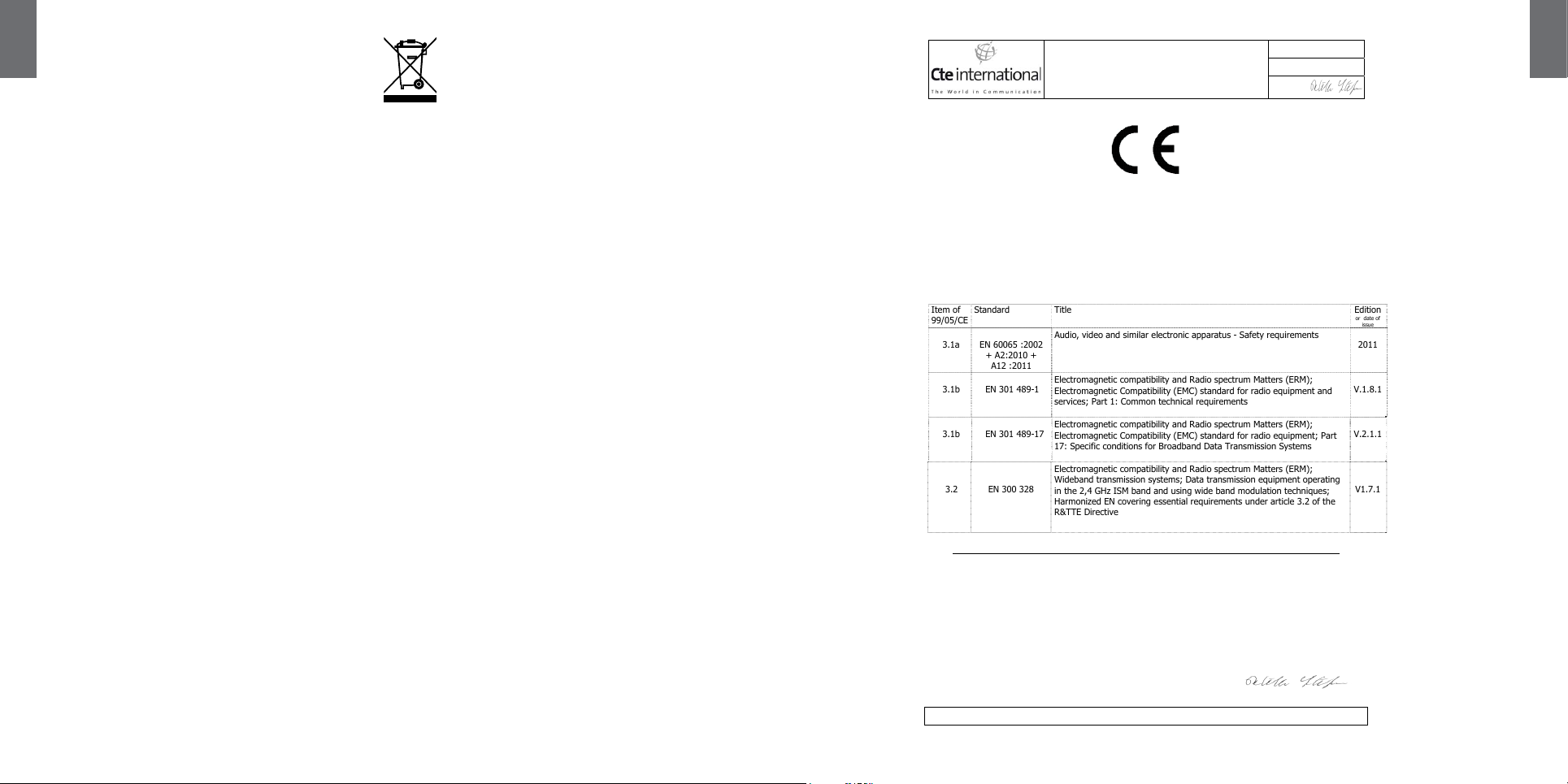
I
INFORMAZIONE AGLI UTENTI
Ai sensi dell’art. 13 del decreto legislativo 25 luglio 2005, n.151 “Attuazione delle Direttive 2002/95/CE, 2002/96/CE e 2003/108/CE, relative alla riduzione dell’uso di
sostanze pericolose nelle apparecchiature elettriche ed elettroniche, nonché allo smaltimento dei rifiuti”.
Il simbolo del cassonetto barrato riportato sulle apparecchiature indica che il prodotto alla fine della propria vita utile deve essere raccolto separatamente dagli altri rifiuti.
L’utente dovrà, pertanto, conferire l’apparecchiatura giunta a fine vita agli idonei centri di raccolta differenziata dei rifiuti elettronici ed elettrotecnici, oppure riconsegnarla
al rivenditore al momento dell’acquisto di una nuova apparecchiatura di tipo equivalente, in ragione di uno a uno. L’adeguata raccolta differenziata per l’avvio successivo
dell’apparecchiatura dismessa al riciclaggio, al trattamento e allo smaltimento ambientalmente compatibile contribuisce ad evitare possibili effetti negativi sull’ambiente
e sulla salute e favorisce il riciclo dei materiali di cui è composta l’apparecchiatura. Lo smaltimento abusivo del
prodotto da parte dell’utente comporta l’applicazione delle sanzioni amministrative di cui al dlgs. n.22/1997 (articolo 50 e seguenti del dlgs. n.22/1997).
All articles displaying this symbol on the body, packaging or instruction manual of same, must not be thrown away into normal disposal bins but brought to specialized
waste disposal centres. Here, the various materials will be divided by characteristics and recycles, thus making an important contribution to environmental protection.
Alle Artikel, die auf der Verpackung oder der Gebrauchanweisung dieses Symbol tragen, dürfen nicht in den normalen Mülltonnen entsorgt werden, sondern müssen an
gesonderten Sammelstellen abgegeben werden. Dort werden die Materialien entsprechend ihrer Eigenschaften getrennt und, um einen Beitrag zum Umweltschutz zu
liefern, wiederverwertet.
Todos los artículos que exhiban este símbolo en el cuerpo del producto, en el embalaje o en el manual de instrucciones del mismo, no deben ser desechados junto a los residuos urbanos normales sino que deben ser depositados en los centros de recogida especializados. En estos centros, los materiales se dividirán en base a sus características
y serán reciclados, para así poder contribuir de manera importante a la protección y conservación del medio ambiente.
Tous les articles présentant ce symbole sur le corps, l’emballage ou le manuel d’utilisation de celui-ci ne doivent pas être jetés dans des poubelles normales mais être
amenés dans des centres de traitement spécialisés. Là, les différents matériaux seront séparés par caractéristiques et recyclés, permettant ainsi de contribuer à la protection
de l’environnement.
Todos os artigos que apresentem este símbolo no seu corpo, embalagem ou manual de instruções, não devem ser eliminados juntamente com o lixo normal mas sim
conduzidos para contentores de eliminação de resíduos especializados. Aqui, os diversos materiais serão divididos por características e reciclados, realizando assim uma
importante contribuição para a protecção ambiental.
Όλα τα προϊόντα στα οποία εμφανίζεται το ακόλουθο σύμβολο στο σώμα, τη συσκευασία ή το εγχειρίδιο χρήσης τους, δεν πρέπει να εναποθέτονται στους κοινούς
κάδους απορριμάτων αλλά να προσκομίζονται στα ειδικά κέντρα αποκομιδής. Εκεί, τα διάφορα υλικά θα πρέπει να διαχωρίζονται ανάλογα με τα χαρακτηριστικά και τα
ανακυκλούμενα υκλικά, συμμετέχοντας έτσι ουσιαστικά στην προστασία του περιβάλλοντος.
Alle artikels die dit symbool weergeven op de behuizing, verpakking of instructiehandleiding ervan, mogen niet weggegooid worden in normale vuilnisemmers maar
moeten naar speciale afvalverwerkingscentra gebracht worden. Hier worden de verschillende materialen verdeeld volgens eigenschappen en recyclage waardoor een
belangrijke bijdrage aan de milieubescherming wordt geleverd.
Kaikki tuotteet, joissa on tämä merkintä tuotteessa itsessään, sen pakkauksessa tai käyttöoppaassa, tulee hävittää ainoastaan tarkoitukseen varatuissa kierrätyskeskuksissa. Siellä eri materiaalit erotellaan ominaisuuksiensa ja kierrätystapansa mukaan, millä on tärkeä merkitys ympäristönsuojelussa.
DO:
7.1.4.4
Rev:
5
EC Certificate of Conformity
(to EC Directive 99/5 -2004/108- 2006/95/EC)
DECLARATION OF CONFORMITY N° 2012032102 Rev 1
Manufacturer: C.T.E. International S.r.l.
Address: Via Sevardi 7 – ZONA INDUSTRIALE MANCASALE – 42124 REGGIO EMILIA
Products Name:
Product Type: WIRELESS REMOTE SYSTEM
Brand : MIDLAND
The product described above is in conformity with the following Specifications based on sample testing:
Item of
99/05/CE
3.1a EN 60065 :2002
3.1b EN 301 489-1
3.1b EN 301 489-17
3.2 EN 300 328
Supplementary information to the conformity assessment result on which the declaration is based:
Conformity assessment procedures are referred to art. 10(4) linked with Annex III of Directive 1999/5/ec.
The test sample fullfils the requirements specified above, on the basis of test result and their evaluation.
The product herewith complies with the essential requirements of EC Directive 99/05/EC, 2004/108/EC and
following implements and modifications, 2006/95/EC and following implements and modifications, 93/97/EC.
Reference to any marking or other indication (e.g. on the product) is exhibited in attachment to this
declaration.
Reggio Emilia, 21/03/2012
BT REMOTE
Standard Title Edition
Audio, video and similar electronic apparatus - Safety requirements
+ A2:2010 +
A12 :2011
Electromagnetic compatibility and Radio spectrum Matters (ERM);
Electromagnetic Compatibility (EMC) standard for radio equipment and
services; Part 1: Common technical requirements
Electromagnetic compatibility and Radio spectrum Matters (ERM);
Electromagnetic Compatibility (EMC) standard for radio equipment; Part
17: Specific conditions for Broadband Data Transmission Systems
Electromagnetic compatibility and Radio spectrum Matters (ERM);
Wideband transmission systems; Data transmission equipment operating
in the 2,4 GHz ISM band and using wide band modulation techniques;
Harmonized EN covering essential requirements under article 3.2 of the
R&TTE Directive
Authorised on: 02/02/2010
By : S. Peterlini
Signature
CTE International srl
Quality Assurance Manager
Peterlini Stefano
or date of
issue
2011
V.1.8.1
V.2.1.1
V1.7.1
I
4 - Midland BT Remote
This document is owned by Cte International srl. It is forbiddeen to reproduce or diffuse it without the authorisation of the Quali ty
Assurance Manager of CTE International srl.
Midland BT Remote - 5
Page 5
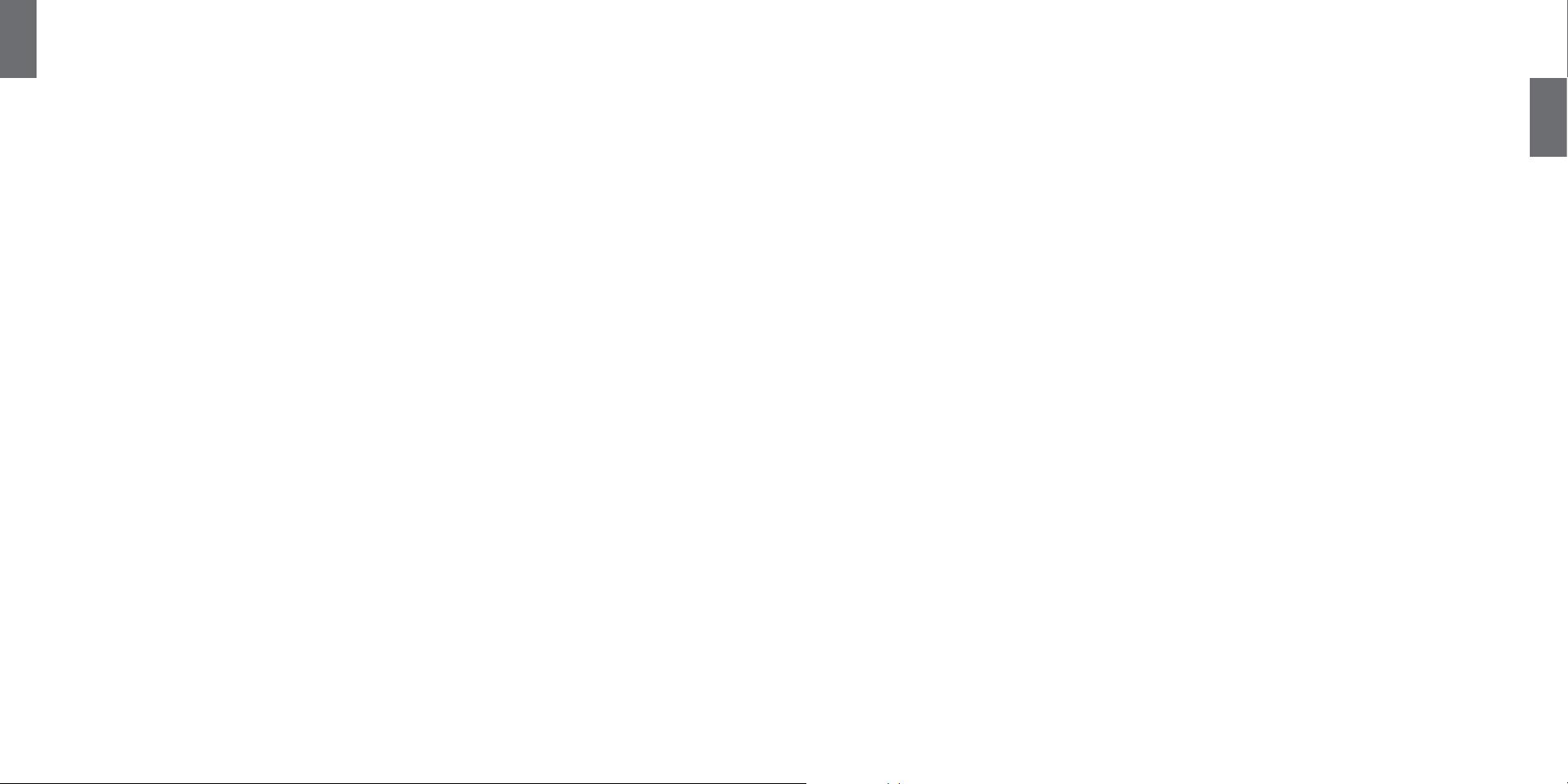
I
Index
Main features .........................................................................................................................................................................................................6
Charging batteries ..................................................................................................................................................................................................6
Unit and fixing system description .........................................................................................................................................................................6
Switching your Midland BT Remote ON and OFF ....................................................................................................................................................7
Operative mode .....................................................................................................................................................................................................7
How to pair the BT Remote ....................................................................................................................................................................................7
Using the BT Remote ..............................................................................................................................................................................................7
UK
6 - Midland BT Remote
Midland BT Remote - 7
Page 6
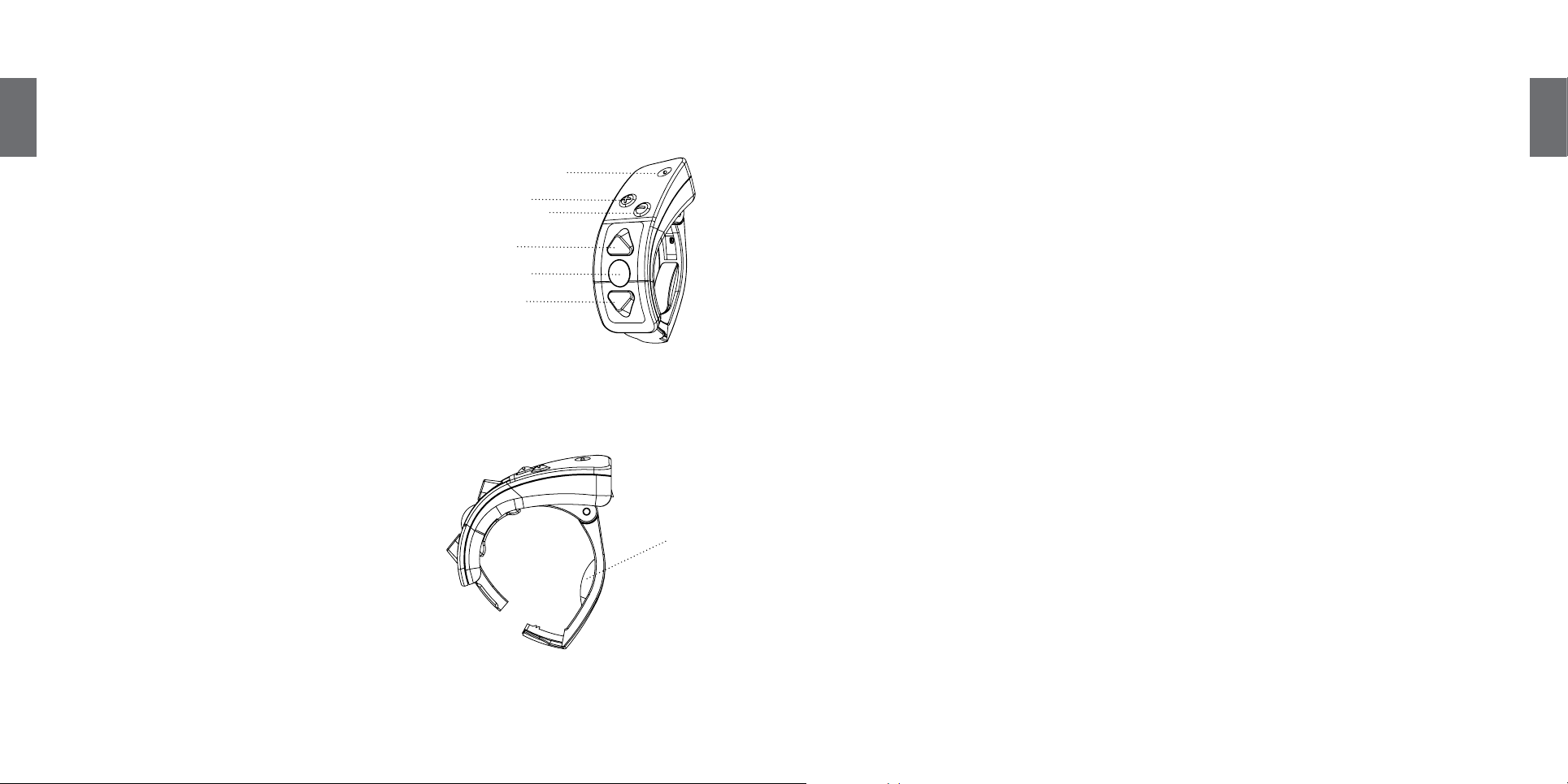
MIDLAND BT Remote
Advanced Remote Control System
Thank you for purchasing Midland BTRemote wireless remote control system for your Midland intercom.
Midland BTRemote can be fixed on the handlebar of your motorbike to control all the functions of your BTNext, BTX1 and BTX2 intercom devices.
UK
Main features
› Adjustable fixing system
› 3 main function buttons + 2 for volume up and down
› MiniUSB plug for recharging
› Water resistant
Charging batteries
Make sure that the unit is fully charged before use. Charge the unit by inserting
the miniUSB cable in the charging plug (lift the rubber cover to insert the plug).
You can use any USB wall charger like the one in the BTNext, BTX1 or BTX2 box or
use the USB port of your PC. The red LED light will be on during all the charging
time. When the unit is fully charged, the red LED light will be off.
Please note: every time the mini USB recharging plug is inserted (or detached),
the device is automatically turned off. To use it while it is in charge, you should
turn the device on when the plug is already inserted.
Low battery indication
If the red LED is flashing and the unit is not plugged to a charger, it means the
battery is low. Please recharge the unit as soon as possible
Unit and fixing system description
BT Remote description
The BTRemote has five buttons on the front; the main three big buttons are multi
function buttons: the Forward (on the top), the Middle button and the Backward
(on the bottom). The two small rounded buttons on the top are the Volume +
and Volume -
Fixing system description
Midland BTRemote is very easy to fix, just open it and place it on the left handle.
Close it until is quite firm on the handle. To remove it just lift the lock point and
open it.
LED Light
Volume up
Volume down
Forward
Middle
Backward
Interchangeable
rubber spacer
Switching your Midland BTRemote on and off:
Switching the unit on:
Press and hold “Middle” button down for approximately 3 seconds until the BLUE
indicator lights up.
Switching the unit off:
Press and hold both “Middle” and “Backward” buttons together for approximately
3 seconds until the RED indicator flashes 3 times, thus lessening the chances that
you might turn off the unit accidentally (especially whilst wearing gloves).
Operative mode
Midland BTRemote replicates exactly the same functions as the 5 buttons available on the BT Next, BTX1 and BTX2 intercom, therefore you can refer to the
intercom manual.
How to pair the BTRemote
Midland BTRemote can be paired to the following intercoms: BTNext, BTX1 and
BTX2.
First time pairing
The BTRemote is ready to be paired just out of the box:
› Turn on the BTRemote (Press and hold “Middle” button down for 3 seconds,
the blue light will start flashing)
› Turn on the intercom (BTNext, BTX1, BTX2)
› Press any button on the BTRemote ( you must do it within 3 minutes after you
turned on the intercom unit)
The two devices will search for each other and they will automatically pair.
Once the pairing procedure is completed, it does not to be repeated again, because the BTRemote will automatically recognize the paired unit.
If the pairing procedure fails, just repeat the procedure again. In case the pairing
still does not work, perform first a reset (see the “How to reset the pairing” paragraph) and than repeat the procedure.
How to reset the pairing
Sometimes you may find it necessary to delete all the pairing references stored in
the BTRemote unit (reset operation):
› Turn off the unit
› Press and hold down the “Middle” and the “Volume +” buttons together, until
the Blue light turn on steady.
› Release the buttons and the blu light will start flashing
Now all the pairing information are deleted and it is possible to start a new pairing session (as explained in the paragraph “First time pairing”):
› While the blu light is flashing, just turn on the intercom unit (BTNext, BTX1,
BTX2)
› Press any button on the BTRemote ( you must do it within 3 minutes after you
turned on the intercom unit)
The two devices will search for each other and they will automatically pair.
UK
8 - Midland BT Remote
In the box you will find two extra rubber spacers to be replaced in case your
handle has a different size
Using the BTRemote
To use the BTRemote, simply switch it on and press any button (make sure that
the intercom is on). This ensures the connection and as soon as the blue light
starts double flashing, you can start using it.
Midland BT Remote - 9
Page 7
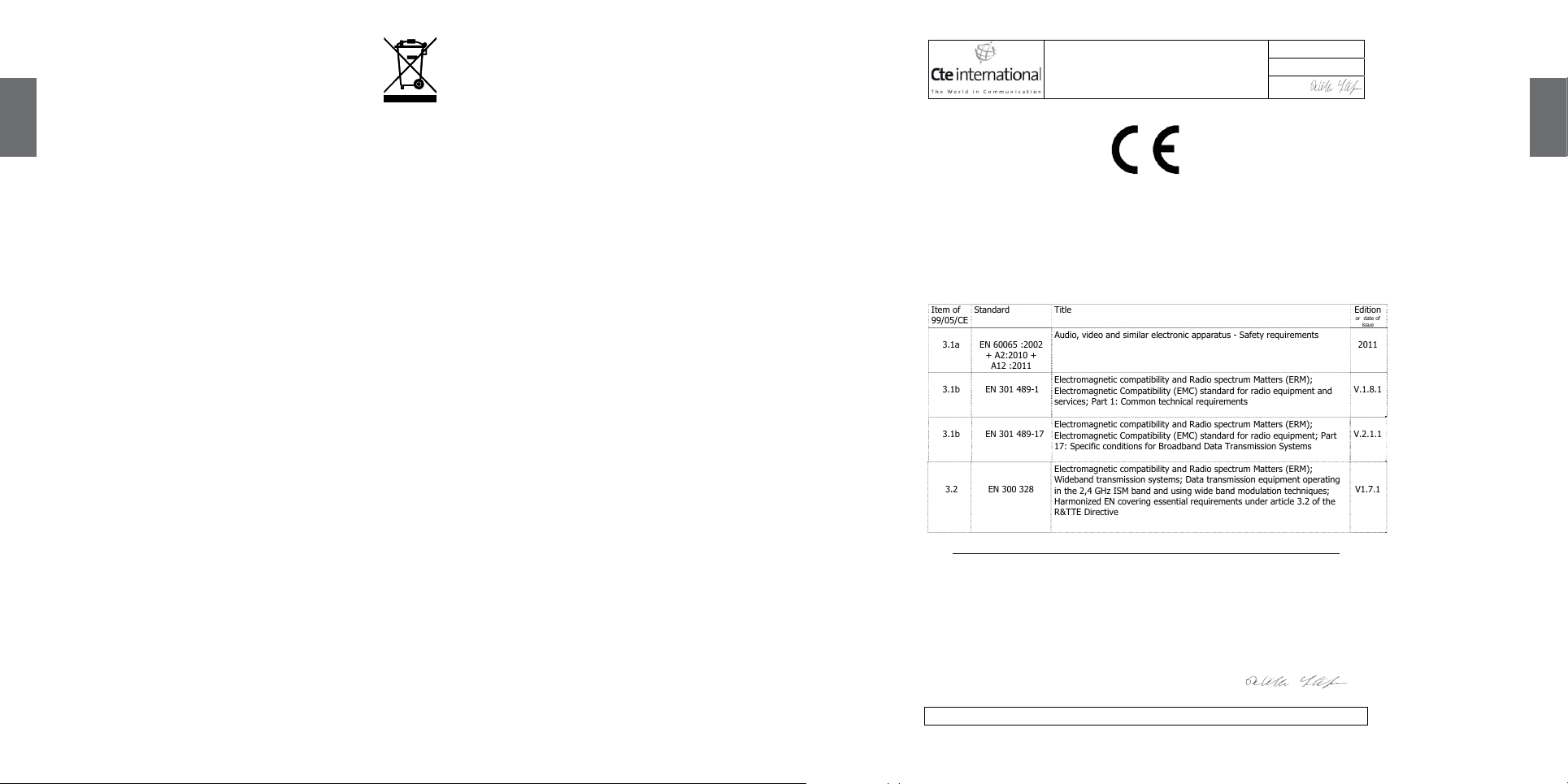
EC Certificate of Conformity
(to EC Directive 99/5 -2004/108- 2006/95/EC)
DO:
7.1.4.4
Rev:
5
Authorised on: 02/02/2010
By : S. Peterlini
Signature
UK
INFORMAZIONE AGLI UTENTI
Ai sensi dell’art. 13 del decreto legislativo 25 luglio 2005, n.151 “Attuazione delle Direttive 2002/95/CE, 2002/96/CE e 2003/108/CE, relative alla riduzione dell’uso di
sostanze pericolose nelle apparecchiature elettriche ed elettroniche, nonché allo smaltimento dei rifiuti”.
Il simbolo del cassonetto barrato riportato sulle apparecchiature indica che il prodotto alla fine della propria vita utile deve essere raccolto separatamente dagli altri rifiuti.
L’utente dovrà, pertanto, conferire l’apparecchiatura giunta a fine vita agli idonei centri di raccolta differenziata dei rifiuti elettronici ed elettrotecnici, oppure riconsegnarla
al rivenditore al momento dell’acquisto di una nuova apparecchiatura di tipo equivalente, in ragione di uno a uno. L’adeguata raccolta differenziata per l’avvio successivo
dell’apparecchiatura dismessa al riciclaggio, al trattamento e allo smaltimento ambientalmente compatibile contribuisce ad evitare possibili effetti negativi sull’ambiente
e sulla salute e favorisce il riciclo dei materiali di cui è composta l’apparecchiatura. Lo smaltimento abusivo del
prodotto da parte dell’utente comporta l’applicazione delle sanzioni amministrative di cui al dlgs. n.22/1997 (articolo 50 e seguenti del dlgs. n.22/1997).
All articles displaying this symbol on the body, packaging or instruction manual of same, must not be thrown away into normal disposal bins but brought to specialized
waste disposal centres. Here, the various materials will be divided by characteristics and recycles, thus making an important contribution to environmental protection.
Alle Artikel, die auf der Verpackung oder der Gebrauchanweisung dieses Symbol tragen, dürfen nicht in den normalen Mülltonnen entsorgt werden, sondern müssen an
gesonderten Sammelstellen abgegeben werden. Dort werden die Materialien entsprechend ihrer Eigenschaften getrennt und, um einen Beitrag zum Umweltschutz zu
liefern, wiederverwertet.
Todos los artículos que exhiban este símbolo en el cuerpo del producto, en el embalaje o en el manual de instrucciones del mismo, no deben ser desechados junto a los residuos urbanos normales sino que deben ser depositados en los centros de recogida especializados. En estos centros, los materiales se dividirán en base a sus características
y serán reciclados, para así poder contribuir de manera importante a la protección y conservación del medio ambiente.
Tous les articles présentant ce symbole sur le corps, l’emballage ou le manuel d’utilisation de celui-ci ne doivent pas être jetés dans des poubelles normales mais être
amenés dans des centres de traitement spécialisés. Là, les différents matériaux seront séparés par caractéristiques et recyclés, permettant ainsi de contribuer à la protection
de l’environnement.
Todos os artigos que apresentem este símbolo no seu corpo, embalagem ou manual de instruções, não devem ser eliminados juntamente com o lixo normal mas sim
conduzidos para contentores de eliminação de resíduos especializados. Aqui, os diversos materiais serão divididos por características e reciclados, realizando assim uma
importante contribuição para a protecção ambiental.
Όλα τα προϊόντα στα οποία εμφανίζεται το ακόλουθο σύμβολο στο σώμα, τη συσκευασία ή το εγχειρίδιο χρήσης τους, δεν πρέπει να εναποθέτονται στους κοινούς
κάδους απορριμάτων αλλά να προσκομίζονται στα ειδικά κέντρα αποκομιδής. Εκεί, τα διάφορα υλικά θα πρέπει να διαχωρίζονται ανάλογα με τα χαρακτηριστικά και τα
ανακυκλούμενα υκλικά, συμμετέχοντας έτσι ουσιαστικά στην προστασία του περιβάλλοντος.
Alle artikels die dit symbool weergeven op de behuizing, verpakking of instructiehandleiding ervan, mogen niet weggegooid worden in normale vuilnisemmers maar
moeten naar speciale afvalverwerkingscentra gebracht worden. Hier worden de verschillende materialen verdeeld volgens eigenschappen en recyclage waardoor een
belangrijke bijdrage aan de milieubescherming wordt geleverd.
Kaikki tuotteet, joissa on tämä merkintä tuotteessa itsessään, sen pakkauksessa tai käyttöoppaassa, tulee hävittää ainoastaan tarkoitukseen varatuissa kierrätyskeskuksissa. Siellä eri materiaalit erotellaan ominaisuuksiensa ja kierrätystapansa mukaan, millä on tärkeä merkitys ympäristönsuojelussa.
DECLARATION OF CONFORMITY N° 2012032102 Rev 1
Manufacturer: C.T.E. International S.r.l.
Address: Via Sevardi 7 – ZONA INDUSTRIALE MANCASALE – 42124 REGGIO EMILIA
Products Name:
Product Type: WIRELESS REMOTE SYSTEM
Brand : MIDLAND
The product described above is in conformity with the following Specifications based on sample testing:
Item of
99/05/CE
3.1a EN 60065 :2002
3.1b EN 301 489-1
3.1b EN 301 489-17
3.2 EN 300 328
Supplementary information to the conformity assessment result on which the declaration is based:
Conformity assessment procedures are referred to art. 10(4) linked with Annex III of Directive 1999/5/ec.
The test sample fullfils the requirements specified above, on the basis of test result and their evaluation.
The product herewith complies with the essential requirements of EC Directive 99/05/EC, 2004/108/EC and
following implements and modifications, 2006/95/EC and following implements and modifications, 93/97/EC.
Reference to any marking or other indication (e.g. on the product) is exhibited in attachment to this
declaration.
Reggio Emilia, 21/03/2012
BT REMOTE
Standard Title Edition
Audio, video and similar electronic apparatus - Safety requirements
+ A2:2010 +
A12 :2011
Electromagnetic compatibility and Radio spectrum Matters (ERM);
Electromagnetic Compatibility (EMC) standard for radio equipment and
services; Part 1: Common technical requirements
Electromagnetic compatibility and Radio spectrum Matters (ERM);
Electromagnetic Compatibility (EMC) standard for radio equipment; Part
17: Specific conditions for Broadband Data Transmission Systems
Electromagnetic compatibility and Radio spectrum Matters (ERM);
Wideband transmission systems; Data transmission equipment operating
in the 2,4 GHz ISM band and using wide band modulation techniques;
Harmonized EN covering essential requirements under article 3.2 of the
R&TTE Directive
CTE International srl
Quality Assurance Manager
Peterlini Stefano
or date of
issue
2011
V.1.8.1
V.2.1.1
V1.7.1
UK
10 - Midland BT Remote
This document is owned by Cte International srl. It is forbiddeen to reproduce or diffuse it without the authorisation of the Quali ty
Assurance Manager of CTE International srl.
Midland BT Remote - 11
Page 8
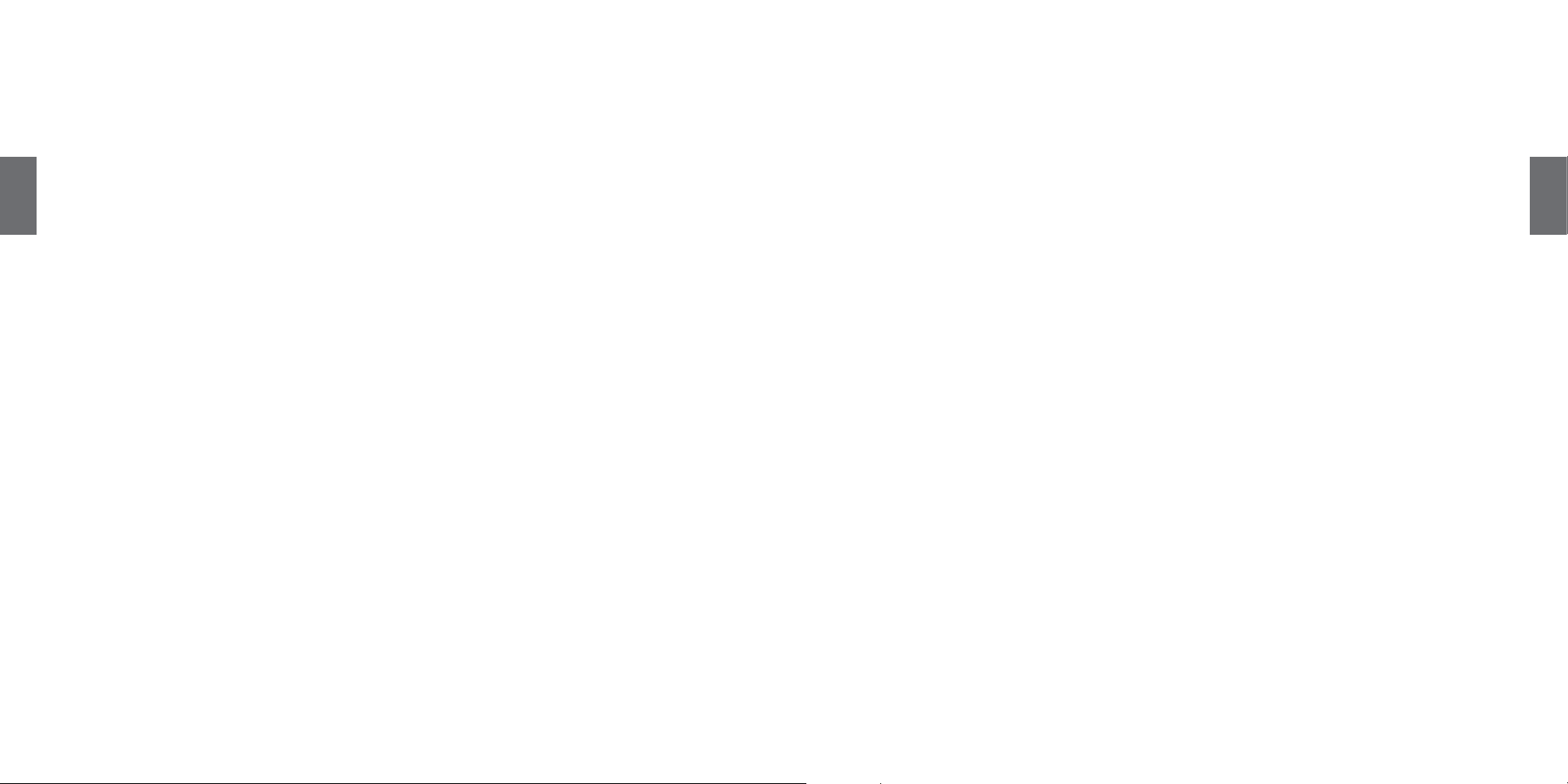
Index
Hauptmerkmale: ....................................................................................................................................................................................................6
Aufladen des Akkus ................................................................................................................................................................................................6
Beschreibung des Gerätes und des Befestigungssystems ..........................................................................................................................................6
D
Ein- und Ausschalten der Midland BT Remote Fernbedienung ........................................................................................................................................7
Bedienung .............................................................................................................................................................................................................7
Verbinden der BT Remote Fernbedienung ..............................................................................................................................................................7
Verwendung der BT Remote Fernbedienung ..........................................................................................................................................................7
D
12 - Midland BT Remote
Midland BT Remote - 13
Page 9

MIDLAND BT Remote
Advanced Remote Control System
Vielen Dank für den Kauf der kabellosen Midland BT Next Fernbedienung für ihre Midland Gegensprechanlage.
Die Fernbedienung kann an der Lenkerstange des Motorrades befestigt werden, um von dort alle Funktionen des BTNext, BTX1 und BTX2 bedienen zu können.
Hauptmerkmale:
› Verstellbares Befestigungssystem
D
› 3 Tasten für die Hauptfunktionen + 2 für die Lautstärkenregelung
› Mini USB Ladebuchse
› Wetterbeständig
Aufladen des Akkus
Vergewissern Sie sich, dass die Fernbedienung vor der Nutzung vollständig aufgeladen ist. Zum Aufladen des Gerätes das Mini USB Kabel in die Ladebuchse stecken
(Nehmen Sie die Gummischutzkappe ab, um den Stecker einzustecken.)
Es ist möglich, jedes Mini USB Steckerladegerät, wie in den Packungen des BTNext, BTX1 oder BTX2 beiliegend, zu nutzen. Alternativ können Sie auch die USBBuchse an Ihrem PC verwenden. Während der gesamten Ladezeit leuchtet die
rote LED. Wenn der Ladevorgang abgeschlossen ist, erlischt die rote LED.
Achtung: Jedes Mal, wenn der Mini-USB-Stecker eingesteckt (oder abgezogen)
wird, schaltet sich das Gerät automatisch aus. Um das Gerät während des Ladevorgangs nutzen zu können, müssen Sie es erst nach dem Einstecken des Ladesteckers einschalten.
Anzeige für schwache Batterie
Wenn die rote LED blinkt und das Gerät nicht am Steckerladegerät angeschlossen
ist, bedeutet dies einen niedrigen Ladezustand der Batterie. Bitte das Gerät so
schnell wie möglich wieder aufladen.
Beschreibung des Gerätes und des Befestigungssystems
Beschreibung der BT Remote Fernbedienung
TDie Fernbedienung besitzt auf der Vorderseite 5 Tasten. Die 3 Haupttasten
(Vorwärts, Mittlere Taste, Zurück) besitzen mehrere Funktionen. Die beiden oberen Tasten sind „Lautstärke +“ und „Lautstärke –„ and Volume -
Mittlere Taste
Beschreibung der Lenkerbefestigung
Die Befestigung der Midland BT Next Fernbedienung ist sehr einfach. Öffnen und
platzieren Sie sie auf dem linken Griff. Verschließen Sie die Halterung, bis sie straff
am Griff sitzt.
Zum Demontieren lösen Sie bitte den Verschluss und öffnen Sie die Halterung.
In der Verpackung finden Sie zwei weitere Abstandshalter aus Gummi zum
Auswechseln, falls Ihre Griffe unterschiedliche Durchmesser haben
LED Licht
Lautstärke +
Lautstärke -
Vorwärts
Zurück
Auswechselbarer
Abstandshalter aus
Gummi.
Ein- und Ausschalten der Midland BT Remote Fernbedienung:
Einschalten:
Drücken und halten Sie die „mittlere Taste“ für ca. 3 Sekunden bis das BLAUE Licht
aufleuchtet.
Ausschalten:
Drücken und halten Sie die „Mittlere“ und die „Zurück“ Taste zusammen für ca. 3
Sekunden bis die rote LED 3 Mal blinkt. Dieses Vorgehen vermeidet das unbeabsichtigte Ausschalten (besonders beim Tragen von Handschuhen).
Bedienung
Die Midland BT Next Fernbedienung hat die gleichen Funktionen wie die 5 Knöpfe
an den BT Next, BTX1 und BTX2 Intercom. Die Funktionen können Sie in deren
Anleitungen nachlesen.
Verbinden der BT Remote Fernbedienung
Die Midland BT Next Fernbedienung kann mit folgenden Intercom-Geräten verbunden werden: BTNext, BTX1 und BTX2.
Erstmalige Verbindung
Die BT Next Fernbedienung ist bereits mit den Werkseinstellungen für BluetoothVerbindungen vorbereitet:
› Die Fernbedienung einschalten (Drücken und halten Sie die „mittlere Taste“
für ca. 3 Sekunden bis die blaue LED aufleuchtet.
› Aktiveren Sie das Gerät (BTNext, BTX1, BTX2)
› Drücken Sie eine beliebige Taste (dies muss innerhalb von 3 Minuten nach
Einschalten des Intercomgerätes erfolgen)
Die beiden Geräte werden sich automatisch suchen und verbinden.
Wenn der Verbindungsvorgang einmal erfolgreich abgeschlossen wurde, müssen
Sie es danach nicht mehr wiederholen. Die BT Next Fernbedienung wird in Zukunft das Gerät automatisch erkennen.
Wenn der Verbindungsvorgang fehlschlägt, versuchen Sie es einfach erneut.
Falls die Verbindung erneut nicht zustande kommt, führen Sie zuerst einen Reset
durch (siehe „Wie Sie die Bluetoothverbindung zurücksetzen“) und wiederholen
Sie dann die Prozedur
Verwendung der BT Remote Fernbedienung
Um die BT Next Fernbedienung zu benutzen, müssen Sie lediglich die Fernbedienung einschalten und einen beliebigen Knopf drücken (stellen Sie sicher, dass
das Intercomgerät eingeschaltet ist). Sobald die blaue LED zweimal aufleuchtet,
können Sie die Fernbedienung verwenden.
Wie Sie die Bluetoothverbindung zurücksetzen
Teilweise kann es nötig sein, alle gespeicherten Bluetoothverbindungen in der BT
Next Fernbedienung zu löschen:
› Schalten Sie die Fernbedienung aus
› Drücken und halten Sie die „Mittlere“ und die „Lautstärke +“ Tasten gleichzei-
tig, bis die Anzeige durchgängig blau leuchtet
› Lassen Sie die Tasten los, die Anzeige fängt an in Blau zu blinken.
Nun sind alle gespeicherten Bluetoothverbindungen gelöscht und Sie können
neue Verbindungen erstellen (siehe Abschnitt „Erstmalige Verbindung“):
› Schalten Sie das Intercomgerät (BTNext, BTX1, BTX2) ein, während die blaue
LED blinkt
› Drücken Sie eine beliebige Taste auf der BT Next Fernbedienung (dies muss
innerhalb von 3 Minuten nach Einschalten des Intercomgerätes erfolgen).
Die beiden Geräte werden sich automatisch suchen und verbinden.
D
14 - Midland BT Remote
Midland BT Remote - 15
Page 10

INFORMAZIONE AGLI UTENTI
Ai sensi dell’art. 13 del decreto legislativo 25 luglio 2005, n.151 “Attuazione delle Direttive 2002/95/CE, 2002/96/CE e 2003/108/CE, relative alla riduzione dell’uso di
sostanze pericolose nelle apparecchiature elettriche ed elettroniche, nonché allo smaltimento dei rifiuti”.
Il simbolo del cassonetto barrato riportato sulle apparecchiature indica che il prodotto alla fine della propria vita utile deve essere raccolto separatamente dagli altri rifiuti.
L’utente dovrà, pertanto, conferire l’apparecchiatura giunta a fine vita agli idonei centri di raccolta differenziata dei rifiuti elettronici ed elettrotecnici, oppure riconsegnarla
D
al rivenditore al momento dell’acquisto di una nuova apparecchiatura di tipo equivalente, in ragione di uno a uno. L’adeguata raccolta differenziata per l’avvio successivo
dell’apparecchiatura dismessa al riciclaggio, al trattamento e allo smaltimento ambientalmente compatibile contribuisce ad evitare possibili effetti negativi sull’ambiente
e sulla salute e favorisce il riciclo dei materiali di cui è composta l’apparecchiatura. Lo smaltimento abusivo del
prodotto da parte dell’utente comporta l’applicazione delle sanzioni amministrative di cui al dlgs. n.22/1997 (articolo 50 e seguenti del dlgs. n.22/1997).
All articles displaying this symbol on the body, packaging or instruction manual of same, must not be thrown away into normal disposal bins but brought to specialized
waste disposal centres. Here, the various materials will be divided by characteristics and recycles, thus making an important contribution to environmental protection.
Alle Artikel, die auf der Verpackung oder der Gebrauchanweisung dieses Symbol tragen, dürfen nicht in den normalen Mülltonnen entsorgt werden, sondern müssen an
gesonderten Sammelstellen abgegeben werden. Dort werden die Materialien entsprechend ihrer Eigenschaften getrennt und, um einen Beitrag zum Umweltschutz zu
liefern, wiederverwertet.
Todos los artículos que exhiban este símbolo en el cuerpo del producto, en el embalaje o en el manual de instrucciones del mismo, no deben ser desechados junto a los residuos urbanos normales sino que deben ser depositados en los centros de recogida especializados. En estos centros, los materiales se dividirán en base a sus características
y serán reciclados, para así poder contribuir de manera importante a la protección y conservación del medio ambiente.
Tous les articles présentant ce symbole sur le corps, l’emballage ou le manuel d’utilisation de celui-ci ne doivent pas être jetés dans des poubelles normales mais être
amenés dans des centres de traitement spécialisés. Là, les différents matériaux seront séparés par caractéristiques et recyclés, permettant ainsi de contribuer à la protection
de l’environnement.
Todos os artigos que apresentem este símbolo no seu corpo, embalagem ou manual de instruções, não devem ser eliminados juntamente com o lixo normal mas sim
conduzidos para contentores de eliminação de resíduos especializados. Aqui, os diversos materiais serão divididos por características e reciclados, realizando assim uma
importante contribuição para a protecção ambiental.
Όλα τα προϊόντα στα οποία εμφανίζεται το ακόλουθο σύμβολο στο σώμα, τη συσκευασία ή το εγχειρίδιο χρήσης τους, δεν πρέπει να εναποθέτονται στους κοινούς
κάδους απορριμάτων αλλά να προσκομίζονται στα ειδικά κέντρα αποκομιδής. Εκεί, τα διάφορα υλικά θα πρέπει να διαχωρίζονται ανάλογα με τα χαρακτηριστικά και τα
ανακυκλούμενα υκλικά, συμμετέχοντας έτσι ουσιαστικά στην προστασία του περιβάλλοντος.
Alle artikels die dit symbool weergeven op de behuizing, verpakking of instructiehandleiding ervan, mogen niet weggegooid worden in normale vuilnisemmers maar
moeten naar speciale afvalverwerkingscentra gebracht worden. Hier worden de verschillende materialen verdeeld volgens eigenschappen en recyclage waardoor een
belangrijke bijdrage aan de milieubescherming wordt geleverd.
Kaikki tuotteet, joissa on tämä merkintä tuotteessa itsessään, sen pakkauksessa tai käyttöoppaassa, tulee hävittää ainoastaan tarkoitukseen varatuissa kierrätyskeskuksissa. Siellä eri materiaalit erotellaan ominaisuuksiensa ja kierrätystapansa mukaan, millä on tärkeä merkitys ympäristönsuojelussa.
DO:
7.1.4.4
Rev:
5
EC Certificate of Conformity
(to EC Directive 99/5 -2004/108- 2006/95/EC)
DECLARATION OF CONFORMITY N° 2012032102 Rev 1
Manufacturer: C.T.E. International S.r.l.
Address: Via Sevardi 7 – ZONA INDUSTRIALE MANCASALE – 42124 REGGIO EMILIA
Products Name:
Product Type: WIRELESS REMOTE SYSTEM
Brand : MIDLAND
The product described above is in conformity with the following Specifications based on sample testing:
Item of
99/05/CE
3.1a EN 60065 :2002
3.1b EN 301 489-1
3.1b EN 301 489-17
3.2 EN 300 328
Supplementary information to the conformity assessment result on which the declaration is based:
Conformity assessment procedures are referred to art. 10(4) linked with Annex III of Directive 1999/5/ec.
The test sample fullfils the requirements specified above, on the basis of test result and their evaluation.
The product herewith complies with the essential requirements of EC Directive 99/05/EC, 2004/108/EC and
following implements and modifications, 2006/95/EC and following implements and modifications, 93/97/EC.
Reference to any marking or other indication (e.g. on the product) is exhibited in attachment to this
declaration.
Reggio Emilia, 21/03/2012
BT REMOTE
Standard Title Edition
Audio, video and similar electronic apparatus - Safety requirements
+ A2:2010 +
A12 :2011
Electromagnetic compatibility and Radio spectrum Matters (ERM);
Electromagnetic Compatibility (EMC) standard for radio equipment and
services; Part 1: Common technical requirements
Electromagnetic compatibility and Radio spectrum Matters (ERM);
Electromagnetic Compatibility (EMC) standard for radio equipment; Part
17: Specific conditions for Broadband Data Transmission Systems
Electromagnetic compatibility and Radio spectrum Matters (ERM);
Wideband transmission systems; Data transmission equipment operating
in the 2,4 GHz ISM band and using wide band modulation techniques;
Harmonized EN covering essential requirements under article 3.2 of the
R&TTE Directive
Authorised on: 02/02/2010
By : S. Peterlini
Signature
CTE International srl
Quality Assurance Manager
Peterlini Stefano
or date of
issue
2011
V.1.8.1
V.2.1.1
V1.7.1
D
16 - Midland BT Remote
This document is owned by Cte International srl. It is forbiddeen to reproduce or diffuse it without the authorisation of the Quali ty
Assurance Manager of CTE International srl.
Midland BT Remote - 17
Page 11

Index
Características principales ....................................................................................................................................................................................10
Recarga de la batería ............................................................................................................................................................................................10
Descripción de la unidad y del sistema de fijación ...............................................................................................................................................10
D
Encendido / Apagado del Midland BTRemote ......................................................................................................................................................11
Modo operativo ....................................................................................................................................................................................................11
Como enlazar el BTRemote ..................................................................................................................................................................................11
Uso del BTRemote ................................................................................................................................................................................................11
E
18 - Midland BT Remote
Midland BT Remote - 19
Page 12

MIDLAND BT Remote
Sistema Avanzado de Control Remoto
Gracias por adquirir el sistema inalámbrico de control remoto Midland BTRemote para su intercomunicador Midland.
BTRemote se puede fijar en el manillar de su moto para controlar todas las funciones de su intercomunicador BTNext, BTX1 y BTX2.
Características principales
› Sistema de fijación ajustable
› 3 teclas de función principales + 2 para subir y bajar el volumen
› Conector MiniUSB para recarga
› Resistente al agua
E
Recarga de la batería
Asegúrese de que la unidad esté completamente cargada antes de su uso. Cargue
la unidad insertando el cable miniUSB en el conector de carga (levante la cubierta
de goma para insertar el conector). Puede usar cualquier cargador de pared USB
como el que se suministra con el BTNext, BTX1 o BTX2 o utilizar el puerto USB de
su PC. Durante el tiempo de carga, el LED se encenderá en color rojo. Cuando la
unidad esté completamente cargada, el LED se apagará
Atención: cada vez que el mini USB se inserta el enchufe de recarga (o se desconec-
ta), el dispositivo se apaga automáticamente. Para usarlo mientras está en carga,
debe encender el dispositivo cuando el conector ya está insertado
Indicador de batería baja
Si el LED rojo parpadea y la unidad no está conectada a un cargador, significa que
la batería está baja. Por favor, recargue la unidad tan pronto como sea posible.
Descripción de la unidad y del sistema de fijación
Descripción BTRemote
El BTRemote tiene cinco teclas en la parte delantera; las tres teclas más grandes son teclas multifunción: Forward en la parte superior, Middle en el centro y
Backward en la parte inferior. Las dos pequeñas teclas redondeadas en la parte
superior son el Volumen + (UP) y Volumen – (DOWN)
Adelante
Descripción del sistema de fijación
Midland BTRemote es muy fácil de instalar, basta abrirlo y ponerlo en la maneta
izquierda. Cierrelo hasta que quede bastante firme en el manillar.
Para retirarlo, levante el punto de bloqueo y abra el brazo de sujeción
En el embalaje se suministran dos espaciadores de goma extra para poder ser
reemplazados en caso de que el manillar tenga un tamaño diferente.
Volume +
Volume -
Central
Atrás
LED Luz
Espaciador de goma
intercambiable
Encendido / Apagado del Midland BTRemote
Encendido:
Mantenga pulsada la tecla “Middle” durante unos 3 segundos hasta que el indicador azul se encienda
Apagado:
Mantenga pulsadas las teclas “Middle” y “Backward “ al mismo tiempo durante
unos 3 segundos hasta que el indicador rojo parpadee 3 veces, así disminuye las
probabilidades de que usted puede apagar la unidad accidentalmente (sobre
todo utilizando guantes).
Modo operativo
Midland BTRemote reproduce exactamente las mismas funciones de las 5 teclas
de los intercomunicadores BT Next, BTX1 y BTX2, debe, por lo tanto, consultar el
manual de instrucciones de su intercomunicador
Como enlazar el BTRemote
Midland BTRemote se puede enlazar con los siguientes intercomunicadores: BT
Next, BTX1 y BTX2.
Primer enlace
El BTRemote está listo para ser enlazado nada mas sacarlo de la caja:
› Encienda el BTRemote (Mantenga pulsada la tecla “Middle” durante unos 3
segundos, hasta que la luz azul empiece a parpadear)
› Encienda el intercomunicador (BTNext, BTX1, BTX2)
› Pulse cualquier tecla en el BTRemote (tiene que hacer esto durante los 3 minu-
tos posteriores al encendido del intercomunicador)
Los dos dispositivos se buscan y, cuando se encuentran, se enlazan automáticamente.
Una vez que el procedimiento de enlace se ha completado, no hay que volver a
repetirlo, porque el BTRemote reconoce automáticamente a la unidad enlazada.
Si el proceso de enlace falla, vuelva a repetirlo. En el caso de que siga sin funcionar,
realice primero un reset (vea el párrafo “Como resetear los enlaces”) y después
repita todo el proceso
Uso del BTRemote
Para usar el BTRemote, solo tiene que encenderlo y pulsar cualquier tecla
(asegúrese que el intercomunicador está encendido). Esto asegura la conexión y
tan pronto como la luz azul comienza con un parpadeo doble, puede empezar
a usarlo.
Como resetear los enlaces
Alguna vez puede ser necesario borrar todos los dispositivos enlazados en el
BTRemote (puesta a cero):
› Apague la unidad
› Mantenga pulsadas a la vez las teclas “Middle” y “ Volumen +”, hasta que la luz
azul se encienda y quede fija.
› Suelte las teclas y la luz azul comienza a parpadear.
En este momento toda la información sobre enlaces se ha borrado y podrá iniciar
una nueva sesión de enlace (como se explica en el párrafo “Primer enlace”):
› Mientras la luz azul parpadea, encienda el intercomunicador (BTNext, BTX1,
BTX2)
› Pulse cualquier tecla en el BTRemote (tiene que hacer esto durante los 3 minu-
tos posteriores al encendido del intercomunicador)
Los dos dispositivos se buscan y, cuando se encuentran, se enlazan automáticamente
E
20 - Midland BT Remote
Midland BT Remote - 21
Page 13

INFORMAZIONE AGLI UTENTI
Ai sensi dell’art. 13 del decreto legislativo 25 luglio 2005, n.151 “Attuazione delle Direttive 2002/95/CE, 2002/96/CE e 2003/108/CE, relative alla riduzione dell’uso di
sostanze pericolose nelle apparecchiature elettriche ed elettroniche, nonché allo smaltimento dei rifiuti”.
Il simbolo del cassonetto barrato riportato sulle apparecchiature indica che il prodotto alla fine della propria vita utile deve essere raccolto separatamente dagli altri rifiuti.
L’utente dovrà, pertanto, conferire l’apparecchiatura giunta a fine vita agli idonei centri di raccolta differenziata dei rifiuti elettronici ed elettrotecnici, oppure riconsegnarla
al rivenditore al momento dell’acquisto di una nuova apparecchiatura di tipo equivalente, in ragione di uno a uno. L’adeguata raccolta differenziata per l’avvio successivo
dell’apparecchiatura dismessa al riciclaggio, al trattamento e allo smaltimento ambientalmente compatibile contribuisce ad evitare possibili effetti negativi sull’ambiente
e sulla salute e favorisce il riciclo dei materiali di cui è composta l’apparecchiatura. Lo smaltimento abusivo del
prodotto da parte dell’utente comporta l’applicazione delle sanzioni amministrative di cui al dlgs. n.22/1997 (articolo 50 e seguenti del dlgs. n.22/1997).
All articles displaying this symbol on the body, packaging or instruction manual of same, must not be thrown away into normal disposal bins but brought to specialized
E
waste disposal centres. Here, the various materials will be divided by characteristics and recycles, thus making an important contribution to environmental protection.
Alle Artikel, die auf der Verpackung oder der Gebrauchanweisung dieses Symbol tragen, dürfen nicht in den normalen Mülltonnen entsorgt werden, sondern müssen an
gesonderten Sammelstellen abgegeben werden. Dort werden die Materialien entsprechend ihrer Eigenschaften getrennt und, um einen Beitrag zum Umweltschutz zu
liefern, wiederverwertet.
Todos los artículos que exhiban este símbolo en el cuerpo del producto, en el embalaje o en el manual de instrucciones del mismo, no deben ser desechados junto a los residuos urbanos normales sino que deben ser depositados en los centros de recogida especializados. En estos centros, los materiales se dividirán en base a sus características
y serán reciclados, para así poder contribuir de manera importante a la protección y conservación del medio ambiente.
Tous les articles présentant ce symbole sur le corps, l’emballage ou le manuel d’utilisation de celui-ci ne doivent pas être jetés dans des poubelles normales mais être
amenés dans des centres de traitement spécialisés. Là, les différents matériaux seront séparés par caractéristiques et recyclés, permettant ainsi de contribuer à la protection
de l’environnement.
Todos os artigos que apresentem este símbolo no seu corpo, embalagem ou manual de instruções, não devem ser eliminados juntamente com o lixo normal mas sim
conduzidos para contentores de eliminação de resíduos especializados. Aqui, os diversos materiais serão divididos por características e reciclados, realizando assim uma
importante contribuição para a protecção ambiental.
Όλα τα προϊόντα στα οποία εμφανίζεται το ακόλουθο σύμβολο στο σώμα, τη συσκευασία ή το εγχειρίδιο χρήσης τους, δεν πρέπει να εναποθέτονται στους κοινούς
κάδους απορριμάτων αλλά να προσκομίζονται στα ειδικά κέντρα αποκομιδής. Εκεί, τα διάφορα υλικά θα πρέπει να διαχωρίζονται ανάλογα με τα χαρακτηριστικά και τα
ανακυκλούμενα υκλικά, συμμετέχοντας έτσι ουσιαστικά στην προστασία του περιβάλλοντος.
Alle artikels die dit symbool weergeven op de behuizing, verpakking of instructiehandleiding ervan, mogen niet weggegooid worden in normale vuilnisemmers maar
moeten naar speciale afvalverwerkingscentra gebracht worden. Hier worden de verschillende materialen verdeeld volgens eigenschappen en recyclage waardoor een
belangrijke bijdrage aan de milieubescherming wordt geleverd.
Kaikki tuotteet, joissa on tämä merkintä tuotteessa itsessään, sen pakkauksessa tai käyttöoppaassa, tulee hävittää ainoastaan tarkoitukseen varatuissa kierrätyskeskuksissa. Siellä eri materiaalit erotellaan ominaisuuksiensa ja kierrätystapansa mukaan, millä on tärkeä merkitys ympäristönsuojelussa.
DO:
7.1.4.4
Rev:
5
EC Certificate of Conformity
(to EC Directive 99/5 -2004/108- 2006/95/EC)
DECLARATION OF CONFORMITY N° 2012032102 Rev 1
Manufacturer: C.T.E. International S.r.l.
Address: Via Sevardi 7 – ZONA INDUSTRIALE MANCASALE – 42124 REGGIO EMILIA
Products Name:
Product Type: WIRELESS REMOTE SYSTEM
Brand : MIDLAND
The product described above is in conformity with the following Specifications based on sample testing:
Item of
99/05/CE
3.1a EN 60065 :2002
3.1b EN 301 489-1
3.1b EN 301 489-17
3.2 EN 300 328
Supplementary information to the conformity assessment result on which the declaration is based:
Conformity assessment procedures are referred to art. 10(4) linked with Annex III of Directive 1999/5/ec.
The test sample fullfils the requirements specified above, on the basis of test result and their evaluation.
The product herewith complies with the essential requirements of EC Directive 99/05/EC, 2004/108/EC and
following implements and modifications, 2006/95/EC and following implements and modifications, 93/97/EC.
Reference to any marking or other indication (e.g. on the product) is exhibited in attachment to this
declaration.
Reggio Emilia, 21/03/2012
BT REMOTE
Standard Title Edition
Audio, video and similar electronic apparatus - Safety requirements
+ A2:2010 +
A12 :2011
Electromagnetic compatibility and Radio spectrum Matters (ERM);
Electromagnetic Compatibility (EMC) standard for radio equipment and
services; Part 1: Common technical requirements
Electromagnetic compatibility and Radio spectrum Matters (ERM);
Electromagnetic Compatibility (EMC) standard for radio equipment; Part
17: Specific conditions for Broadband Data Transmission Systems
Electromagnetic compatibility and Radio spectrum Matters (ERM);
Wideband transmission systems; Data transmission equipment operating
in the 2,4 GHz ISM band and using wide band modulation techniques;
Harmonized EN covering essential requirements under article 3.2 of the
R&TTE Directive
Authorised on: 02/02/2010
By : S. Peterlini
Signature
CTE International srl
Quality Assurance Manager
Peterlini Stefano
or date of
issue
2011
V.1.8.1
V.2.1.1
V1.7.1
E
22 - Midland BT Remote
This document is owned by Cte International srl. It is forbiddeen to reproduce or diffuse it without the authorisation of the Quali ty
Assurance Manager of CTE International srl.
Midland BT Remote - 23
Page 14

Index
Características principais ......................................................................................................................................................................................14
Recarregar as pilhas .............................................................................................................................................................................................14
Descrição da unidade e do sistema de fixação .....................................................................................................................................................14
Ligar e desligar o Midland BTRemote ...................................................................................................................................................................15
Modo de funcionamento ......................................................................................................................................................................................15
E
Como emparelhar o BTRemote .............................................................................................................................................................................15
Utilizar o BTRemote .............................................................................................................................................................................................15
P
24 - Midland BT Remote
Midland BT Remote - 25
Page 15

MIDLAND BT Remote
Sistema de controlo remoto avançado
Obrigado por comprar o sistema de controlo remoto sem fios Midland BTRemote para o seu intercomunicador Midland.
O Midland BTRemote pode ser fixado no guiador da sua mota para controlar todas as funções dos seus dispositivos intercomunicadores BTNext, BTX1 e BTX2
Características principais:
› Sistema de fixação ajustável
› 3 botões de funções principais + 2 botões para aumentar ou reduzir o volume
› Ficha mini USB para recarregar
› Resistente a água
Recarregar as pilhas
Assegure-se de que as baterias estão completamente carregadas antes de usar.
Carregue a unidade através da inserção do cabo miniUSB na ficha de carregamento (levante a cobertura de borracha para introduzir a ficha). Pode utilizar qualquer
carregador de parede USB como o existente na caixa do BTNext, BTX1 ou BTX2 ou
utilizar a porta USB do seu computador. A luz LED vermelha estará acesa durante
todo o tempo de carregamento. Quando a unidade estiver totalmente carregada,
a luz LED vermelha apagar-se-á.
Tenha em atenção: cada vez que a ficha de recarga miniUSB é introduzida (ou
retirada), o dispositivo é automaticamente desligado. Para o utilizar enquanto
P
estiver com carga, deve ligar o dispositivo com a ficha já inserida.
Indicação de bateria fraca
Se o LED vermelho estiver intermitente e a unidade não estiver ligada ao carregador, significa que a bateria está fraca. Recarregue a unidade o quanto antesUnit
and fixing system description
Descrição da unidade e do sistema de fixação
Descrição do BTRemote
O BTRemote possui cinco botões na parte frontal, sendo os três botões grandes
principais botões multifunções: os botões Forward (Avançar) (na parte superior),
Middle (Meio) e Backward (Retroceder) (na parte inferior). Os dois botões pequenos arredondados na parte superior são os botões Volume + e Volume -.
Botões Forward (Avançar)
Botões Middle (Meio)
Botões Backward (Retroceder)
Descrição do sistema de fixação
O Midland BTRemote é muito fácil de fixar, basta abri-lo e colocá-lo no punho
esquerdo. Feche até se encontrar firmemente fixado no punho.
Para o remover, basta levantar o ponto de bloqueio e abri-lo.
Na caixa irá encontrar dois espaçadores de borracha adicionais a substituir caso o
seu punho tenha um tamanho diferente.
LED Luz
Volume +
Volume -
Espaçadores de borracha intermutável
Ligar e desligar o Midland BTRemote:
Ligar a unidade:
Pressione e mantenha pressionado o botão “Middle” (meio) durante cerca de 3
segundos até o indicador AZUL se acender.
Desligar a unidade:
Mantenha pressionados os botões “Middle” (Meio) e “Backward“ (Retroceder) ao
mesmo tempo por cerca de 3 segundos até que o indicador VERMELHO pisque 3
vezes, diminuindo assim a possibilidade de desligar o aparelho acidentalmente
(principalmente se estiver a utilizar luvas).
Modo de funcionamento
O Midland BTRemote replica exactamente as mesmas funções que os 5 botões disponíveis nos intercomunicadores BT Next, BTX1 e BTX2, pelo que pode consultar
o manual do intercomunicador.
Como emparelhar o BTRemote
O Midland BTRemote pode ser emparelhado com os seguintes intercomunicadores: BTNext, BTX1 e BTX2
Primeiro emparelhamento
O BTRemote está preparado para ser emparelhado de imediato:
› Ligue o BTRemote (Pressione e mantenha pressionado o botão “Middle”
(Meio) durante 3 segundos e a luz azul ficará intermitente)
› Ligue o intercomunicador (BTNext, BTX1, BTX2)
› Pressione qualquer botão do BTRemote (tem de fazê-lo nos 3 minutos seguin-
tes após ter ligado o intercomunicador)
Os dois dispositivos irão procurar-se mutuamente e começarão automaticamente
o emparelhamento.
Quando o processo de emparelhamento estiver concluído, não deverá ter de ser
repetido novamente, uma vez que o BTRemote irá reconhecer automaticamente
a unidade emparelhada.
Se o procedimento de emparealhamento não for bem-sucedido, repita-o novamente. No caso de continuar a não conseguir efectuar o emparelhamento, primeiro, realize a reposição (consulte o parágrafo “Como repor o emparelhamento”)
e, em seguida, repita o procedimento.
Utilizar o BTRemote
To use the BTRemote, simply switch it on and press any button (make sure that
the intercom is on). This ensures the connection and as soon as the blue light start
double flashing, you can start using it.
Como repor o emparelhamento
Por vezes pode ser necessário apagar todas as referências de emparelhamento
guardadas na unidade BTRemote (operação de reposição):
› Desligue a unidade
› Pressione e mantenha pressionados os botões “Middle” (Meio) e “Volume +”
ao mesmo tempo até a luz azul ficar constante.
› Liberte os botões e a luz azul ficará intermitente.
Neste momento todas as informações de emparelhamento foram apagadas e
é possível iniciar uma nova sessão de emparelhamento (tal como explicado no
parágrafo “Primeiro emparelhamento”):
› Quando a luz azul estiver intermitente, basta ligar o intercomunicador (BT-
Next, BTX1, BTX2)
› Pressione qualquer botão do BTRemote (tem de fazê-lo nos 3 minutos seguin-
tes após ter ligado o intercomunicador)
Os dois dispositivos irão procurar-se mutuamente e começarão automaticamente
o emparelhamento
P
26 - Midland BT Remote
Midland BT Remote - 27
Page 16

INFORMAZIONE AGLI UTENTI
Ai sensi dell’art. 13 del decreto legislativo 25 luglio 2005, n.151 “Attuazione delle Direttive 2002/95/CE, 2002/96/CE e 2003/108/CE, relative alla riduzione dell’uso di
sostanze pericolose nelle apparecchiature elettriche ed elettroniche, nonché allo smaltimento dei rifiuti”.
Il simbolo del cassonetto barrato riportato sulle apparecchiature indica che il prodotto alla fine della propria vita utile deve essere raccolto separatamente dagli altri rifiuti.
L’utente dovrà, pertanto, conferire l’apparecchiatura giunta a fine vita agli idonei centri di raccolta differenziata dei rifiuti elettronici ed elettrotecnici, oppure riconsegnarla
al rivenditore al momento dell’acquisto di una nuova apparecchiatura di tipo equivalente, in ragione di uno a uno. L’adeguata raccolta differenziata per l’avvio successivo
dell’apparecchiatura dismessa al riciclaggio, al trattamento e allo smaltimento ambientalmente compatibile contribuisce ad evitare possibili effetti negativi sull’ambiente
e sulla salute e favorisce il riciclo dei materiali di cui è composta l’apparecchiatura. Lo smaltimento abusivo del
prodotto da parte dell’utente comporta l’applicazione delle sanzioni amministrative di cui al dlgs. n.22/1997 (articolo 50 e seguenti del dlgs. n.22/1997).
All articles displaying this symbol on the body, packaging or instruction manual of same, must not be thrown away into normal disposal bins but brought to specialized
waste disposal centres. Here, the various materials will be divided by characteristics and recycles, thus making an important contribution to environmental protection.
Alle Artikel, die auf der Verpackung oder der Gebrauchanweisung dieses Symbol tragen, dürfen nicht in den normalen Mülltonnen entsorgt werden, sondern müssen an
gesonderten Sammelstellen abgegeben werden. Dort werden die Materialien entsprechend ihrer Eigenschaften getrennt und, um einen Beitrag zum Umweltschutz zu
liefern, wiederverwertet.
Todos los artículos que exhiban este símbolo en el cuerpo del producto, en el embalaje o en el manual de instrucciones del mismo, no deben ser desechados junto a los residuos urbanos normales sino que deben ser depositados en los centros de recogida especializados. En estos centros, los materiales se dividirán en base a sus características
y serán reciclados, para así poder contribuir de manera importante a la protección y conservación del medio ambiente.
Tous les articles présentant ce symbole sur le corps, l’emballage ou le manuel d’utilisation de celui-ci ne doivent pas être jetés dans des poubelles normales mais être
amenés dans des centres de traitement spécialisés. Là, les différents matériaux seront séparés par caractéristiques et recyclés, permettant ainsi de contribuer à la protection
P
de l’environnement.
Todos os artigos que apresentem este símbolo no seu corpo, embalagem ou manual de instruções, não devem ser eliminados juntamente com o lixo normal mas sim
conduzidos para contentores de eliminação de resíduos especializados. Aqui, os diversos materiais serão divididos por características e reciclados, realizando assim uma
importante contribuição para a protecção ambiental.
Όλα τα προϊόντα στα οποία εμφανίζεται το ακόλουθο σύμβολο στο σώμα, τη συσκευασία ή το εγχειρίδιο χρήσης τους, δεν πρέπει να εναποθέτονται στους κοινούς
κάδους απορριμάτων αλλά να προσκομίζονται στα ειδικά κέντρα αποκομιδής. Εκεί, τα διάφορα υλικά θα πρέπει να διαχωρίζονται ανάλογα με τα χαρακτηριστικά και τα
ανακυκλούμενα υκλικά, συμμετέχοντας έτσι ουσιαστικά στην προστασία του περιβάλλοντος.
Alle artikels die dit symbool weergeven op de behuizing, verpakking of instructiehandleiding ervan, mogen niet weggegooid worden in normale vuilnisemmers maar
moeten naar speciale afvalverwerkingscentra gebracht worden. Hier worden de verschillende materialen verdeeld volgens eigenschappen en recyclage waardoor een
belangrijke bijdrage aan de milieubescherming wordt geleverd.
Kaikki tuotteet, joissa on tämä merkintä tuotteessa itsessään, sen pakkauksessa tai käyttöoppaassa, tulee hävittää ainoastaan tarkoitukseen varatuissa kierrätyskeskuksissa. Siellä eri materiaalit erotellaan ominaisuuksiensa ja kierrätystapansa mukaan, millä on tärkeä merkitys ympäristönsuojelussa.
DO:
7.1.4.4
Rev:
5
EC Certificate of Conformity
(to EC Directive 99/5 -2004/108- 2006/95/EC)
DECLARATION OF CONFORMITY N° 2012032102 Rev 1
Manufacturer: C.T.E. International S.r.l.
Address: Via Sevardi 7 – ZONA INDUSTRIALE MANCASALE – 42124 REGGIO EMILIA
Products Name:
Product Type: WIRELESS REMOTE SYSTEM
Brand : MIDLAND
The product described above is in conformity with the following Specifications based on sample testing:
Item of
99/05/CE
3.1a EN 60065 :2002
3.1b EN 301 489-1
3.1b EN 301 489-17
3.2 EN 300 328
Supplementary information to the conformity assessment result on which the declaration is based:
Conformity assessment procedures are referred to art. 10(4) linked with Annex III of Directive 1999/5/ec.
The test sample fullfils the requirements specified above, on the basis of test result and their evaluation.
The product herewith complies with the essential requirements of EC Directive 99/05/EC, 2004/108/EC and
following implements and modifications, 2006/95/EC and following implements and modifications, 93/97/EC.
Reference to any marking or other indication (e.g. on the product) is exhibited in attachment to this
declaration.
Reggio Emilia, 21/03/2012
BT REMOTE
Standard Title Edition
Audio, video and similar electronic apparatus - Safety requirements
+ A2:2010 +
A12 :2011
Electromagnetic compatibility and Radio spectrum Matters (ERM);
Electromagnetic Compatibility (EMC) standard for radio equipment and
services; Part 1: Common technical requirements
Electromagnetic compatibility and Radio spectrum Matters (ERM);
Electromagnetic Compatibility (EMC) standard for radio equipment; Part
17: Specific conditions for Broadband Data Transmission Systems
Electromagnetic compatibility and Radio spectrum Matters (ERM);
Wideband transmission systems; Data transmission equipment operating
in the 2,4 GHz ISM band and using wide band modulation techniques;
Harmonized EN covering essential requirements under article 3.2 of the
R&TTE Directive
Authorised on: 02/02/2010
By : S. Peterlini
Signature
CTE International srl
Quality Assurance Manager
Peterlini Stefano
or date of
issue
2011
V.1.8.1
V.2.1.1
V1.7.1
P
28 - Midland BT Remote
This document is owned by Cte International srl. It is forbiddeen to reproduce or diffuse it without the authorisation of the Quali ty
Assurance Manager of CTE International srl.
Midland BT Remote - 29
Page 17

Index
Κύρια χαρακτηριστικά ..........................................................................................................................................................................................14
Φόρτιση μπαταρίας ..............................................................................................................................................................................................14
Περιγραφή συσκευής και εγκατάστασης ..............................................................................................................................................................14
Ενεργοποίηση και απενεργοποίηση του Midland BTRemote .................................................................................................................................15
Τρόπος λειτουργίας ..............................................................................................................................................................................................15
Πως να ζευγαρώσετε το BTRemote .......................................................................................................................................................................15
Χρήση του BTRemote ...........................................................................................................................................................................................15
P
GR
30 - Midland BT Remote
Midland BT Remote - 31
Page 18

MIDLAND BT Remote
Σύγχρονο Σύστημα Τηλεχειρισμού
Σας ευχαριστούμε που αγοράσατε το σύστημα ασύρματου τηλεχειρισμού Midland BTRemote για τις Midland ενδοεπικοινωνίες σας ( intercom).
Το Midland BTRemote μπορεί να τοποθετηθεί στο τιμόνι της μοτοσικλέτας σας ώστε να μπορείτε να ελέγχετε όλες τις λειτουργίες των συσκευών ενδοεπικοινωνίας σας (intercom)
BTNext, BTX1 και BTX2.
LED Light
Κύρια χαρακτηριστικά:
› Ρυθμιζόμενο σύστημα εγκατάστασης
› 3 πλήκτρα βασικών λειτουργιώνs + 2 πλήκτρα αυξομείωσης της έντασης
› Θύρα MiniUSB για φόρτιση
› Αδιάβροχο
Φόρτιση μπαταρίας
Βεβαιωθείτε ότι η συσκευή είναι πλήρως φορτισμένη πριν τη χρησιμοποιήσετε.
Φορτίστε τη συσκευή εισάγοντας το καλώδιο miniUSB στην θύρα φόρτισης
(σηκώστε το rubber κάλυμμα για να εισάγετε το βύσμα). Μπορείτε να
χρησιμοποιήσετε οποιοδήποτε φορτιστή επιτοίχιο USB όπως αυτόν των BTNext, BTX1 ή BTX2 box. Ακόμη, μπορείτε να χρησιμοποιήσετε τη θύρα USB του
Η/Υ σας. Η κόκκινη λυχνία LED θα ανάβει κατά τη διάρκεια της φόρτισης. Μόλις
ολοκληρωθεί η φόρτιση, η κόκκινη λυχνία LED θα σβήσει.
Παρακαλώ σημειώστε: κάθε φορά που εισάγεται (ή αφαιρείται) το βύσμα φόρτισης
mini USB,η συσκευή απενεργοποιείται αυτόματα. Για να το χρησιμοποιήσετε ενώ
φορτίζει, θα πρέπει να ενεργοποιήσετε τη συσκευή όταν έχετε ήδη εισάγει το βύσμα
φόρτισης.
Ένδειξη χαμηλής μπαταρίας
GR
Όταν αναβοσβήνει η κόκκινη λυχνία LED και η συσκευή δεν είναι τοποθετημένη
σε φόρτιση, σημαίνει ότι η μπαταρία έχει χαμηλή τάση. Παρακαλούμε φορτίστε τη
συσκευή το συντομότερο δυνατό.
Περιγραφή συσκευής και εγκατάστασης
Περιγραφή του BTRemote
Tο BTRemote διαθέτει πέντε πλήκτρα στην πρόσοψη; τρία κύρια, μεγάλα πολύλειτουργικά πλήκτρα: το Forward (το πάνω πλήκτρο), το Μεσαίο και το Backward
(το κάτω πλήκτρο). Τα δύο μικρά πλήκτρα στην κορυφή της συσκευής είναι τη
πλήκτρα της έντασης Volume + και Volume - .
Περιγραφή συστήματος εγκατάστασης
Το Midland BTRemote είναι πολύ εύκολο στην εγκατάσταση. Απλά ανοίξτε το και
τοποθετήστε το στην αριστερή λαβή. Κλείστε την όταν σφίξει καλά πάνω στη λαβή.
Για να το αφαιρέσετε απλά σηκώστε το καπάκι κλειδώματος προς τα επάνω και
ανοίξτε το.
Στη συσκευασία θα βρείτε δύο extra rubber διαχωριστικά για να αντικατασταθούν
σε περίπτωση που η λαβή σας έχει διαφορετικό μέγεθος.
Volume up
Volume down
Forward
Middle
Backward
Spessore in gomma
intercambiabile
Ενεργοποίηση και απενεργοποίηση του Midland
BTRemote:
Ενεργοποίηση της συσκευής:
Πιέστε και κρατήστε πατημένο το “Μεσαίο” πλήκτρο για περίπου 3 δευτερόλεπτα
μέχρι να ανάψει η ΜΠΛΕ λυχνία.
Απενεργοποίηση της συσκευής:
Πιέστε και κρατήστε ταυτόχρονα τα πλήκτρα “Μεσαίο” και “Backward” για περίπου
3 δευτερόλεπτα μέχρι να αναβοσβήσει η ΚΟΚΚΙΝΗ λυχνία 3 φορές. Έτσι μειώνεται
η πιθανότητα να απενεργοποιήσετε κατά λάθος τη συσκευή (ειδικά όταν φοράτε
γάντια).
Τρόπος λειτουργίας
Το Midland BTRemote αναπαράγει ακριβώς τις ίδιες λειτουργίες όπως τα 5
διαθέσιμα πλήκτρα των BT Next, BTX1 και BTX2 intercom, συνεπώς μπορείτε να
ανατρέξετε στις οδηγίες χρήσης της ενδοεπικοινωνίας (intercom).
Πως να ζευγαρώσετε το BTRemote
Το Midland BTRemote μπορεί να ζευγαρώσει με τις παρακάτω συσκευές
ενδοεπικοινωνίας (intercom): BTNext, BTX1 και BTX2.
Ζευγάρωμα πρώτης φοράς
Το BTRemote είναι έτοιμο να ζευγαρώσει από τη στιγμή που θα το βγάλετε από
τη συσκευασία:
- Ενεργοποιήστε το BTRemote (Πιέστε και κρατήστε πατημένο το “Μεσαίο”
πλήκτρο για 3 δευτερόλεπτα, η μπλε λυχνία θα αρχίσει να αναβοσβήνει)
- Ενεργοποιήστε τη συσκευή ενδοεπικοινωνίας (intercom) (BTNext, BTX1, BTX2)
- Πιέστε οποιοδήποτε πλήκτρο στο BTRemote ( πρέπει να το κάνετε εντός 3
λεπτών αφού έχετε ενεργοποιήσει τη μονάδα ενδοεπικοινωνίας)
Οι δύο συσκευές θα ανιχνεύσουν η μία την άλλη και θα ζευγαρώσουν αυτόματα.
Μόλις ολοκληρωθεί η διαδικασία ζευγαρώματος,δεν χρειάζεται να επαναληφθεί η
διαδικασία ,το BTRemote θα αναγνωρίζει αυτόματα τη συσκευή.
Αν η διαδικασία ζευγαρώματος αποτύχει, απλά επαναλάβετε τη διαδικασία. Σε
περίπτωση που πάλι δεν πραγματοποιηθεί το ζευγάρωμα, κάνετε πρώτα μια
επαναφορά (reset) (δείτε την παρ “Πώς να κάνετε επαναφορά ρυθμίσεων (reset)
στο ζευγάρωμα” ) και στη συνέχεια επαναλάβετε τη διαδικασία.
Χρήση του BTRemote
Για να χρησιμοποιήσετε το BTRemote, απλά ενεργοποιήστε το και πατήστε
οποιοδήποτε πλήκτρο (βεβαιωθείτε ότι η ενδοεπικοινωνία σας είναι
ενεργοποιημένη). Αυτό εξασφαλίζει τη σύνδεση μεταξύ τους και μόλις η μπλε
λυχνία αρχίσει να αναβοσβήνει δύο φορές, μπορείτε να ξεκινήσετε να το
χρησιμοποιείτε.
Πώς να κάνετε επαναφορά ρυθμίσεων (reset) στο ζευγάρωμα
Μερικές φορές μπορεί να το βρείτε απαραίτητο να διαγράψετε όλες τις
παραμέτρους ζευγαρώματος στην συσκευή BTRemote (λειτουργία reset):
› Απενεργοποιήστε τη συσκευή.
› Πιέστε και κρατήστε πατημένα ταυτόχρονα τα πλήκτρα “Μεσαίο” και “Volume
+” , μέχρι να ανάψει η Μπλε λυχνία σταθερά.
› Απελευθερώστε τα πλήκτρα και η Μπλε λυχνία θα αρχίσει να αναβοσβήνει.
Τώρα έχουν διαγραφεί όλες οι παράμετροι και είναι εφικτό να ξεκινήσετε νέα
διαδικασία ζευγαρώματος (όπως περιγράφεται στην παράγραφο “Ζευγάρωμα
πρώτης φοράς”):
› Ενώ αναβοσβήνει η Μπλε λυχνία, ενεργοποιήστε τη μονάδα ενδοεπικοινωνίας
(BTNext, BTX1, BTX2)
› Πιέστε οποιοδήποτε πλήκτρο στο BTRemote ( θα πρέπει να το κάνετε εντός 3
λεπτών αφού έχετε ενεργοποιήσει τη μονάδα ενδοεπικοινωνίας (intercom))
Οι δύο συσκευές θα ανιχνεύσουν η μία την άλλη και θα ζευγαρώσουν αυτόματα.
GR
32 - Midland BT Remote
Midland BT Remote - 33
Page 19

INFORMAZIONE AGLI UTENTI
Ai sensi dell’art. 13 del decreto legislativo 25 luglio 2005, n.151 “Attuazione delle Direttive 2002/95/CE, 2002/96/CE e 2003/108/CE, relative alla riduzione dell’uso di
sostanze pericolose nelle apparecchiature elettriche ed elettroniche, nonché allo smaltimento dei rifiuti”.
Il simbolo del cassonetto barrato riportato sulle apparecchiature indica che il prodotto alla fine della propria vita utile deve essere raccolto separatamente dagli altri rifiuti.
L’utente dovrà, pertanto, conferire l’apparecchiatura giunta a fine vita agli idonei centri di raccolta differenziata dei rifiuti elettronici ed elettrotecnici, oppure riconsegnarla
al rivenditore al momento dell’acquisto di una nuova apparecchiatura di tipo equivalente, in ragione di uno a uno. L’adeguata raccolta differenziata per l’avvio successivo
dell’apparecchiatura dismessa al riciclaggio, al trattamento e allo smaltimento ambientalmente compatibile contribuisce ad evitare possibili effetti negativi sull’ambiente
e sulla salute e favorisce il riciclo dei materiali di cui è composta l’apparecchiatura. Lo smaltimento abusivo del
prodotto da parte dell’utente comporta l’applicazione delle sanzioni amministrative di cui al dlgs. n.22/1997 (articolo 50 e seguenti del dlgs. n.22/1997).
All articles displaying this symbol on the body, packaging or instruction manual of same, must not be thrown away into normal disposal bins but brought to specialized
waste disposal centres. Here, the various materials will be divided by characteristics and recycles, thus making an important contribution to environmental protection.
Alle Artikel, die auf der Verpackung oder der Gebrauchanweisung dieses Symbol tragen, dürfen nicht in den normalen Mülltonnen entsorgt werden, sondern müssen an
gesonderten Sammelstellen abgegeben werden. Dort werden die Materialien entsprechend ihrer Eigenschaften getrennt und, um einen Beitrag zum Umweltschutz zu
liefern, wiederverwertet.
Todos los artículos que exhiban este símbolo en el cuerpo del producto, en el embalaje o en el manual de instrucciones del mismo, no deben ser desechados junto a los residuos urbanos normales sino que deben ser depositados en los centros de recogida especializados. En estos centros, los materiales se dividirán en base a sus características
y serán reciclados, para así poder contribuir de manera importante a la protección y conservación del medio ambiente.
Tous les articles présentant ce symbole sur le corps, l’emballage ou le manuel d’utilisation de celui-ci ne doivent pas être jetés dans des poubelles normales mais être
amenés dans des centres de traitement spécialisés. Là, les différents matériaux seront séparés par caractéristiques et recyclés, permettant ainsi de contribuer à la protection
de l’environnement.
Todos os artigos que apresentem este símbolo no seu corpo, embalagem ou manual de instruções, não devem ser eliminados juntamente com o lixo normal mas sim
conduzidos para contentores de eliminação de resíduos especializados. Aqui, os diversos materiais serão divididos por características e reciclados, realizando assim uma
importante contribuição para a protecção ambiental.
GR
Όλα τα προϊόντα στα οποία εμφανίζεται το ακόλουθο σύμβολο στο σώμα, τη συσκευασία ή το εγχειρίδιο χρήσης τους, δεν πρέπει να εναποθέτονται στους κοινούς
κάδους απορριμάτων αλλά να προσκομίζονται στα ειδικά κέντρα αποκομιδής. Εκεί, τα διάφορα υλικά θα πρέπει να διαχωρίζονται ανάλογα με τα χαρακτηριστικά και τα
ανακυκλούμενα υκλικά, συμμετέχοντας έτσι ουσιαστικά στην προστασία του περιβάλλοντος.
Alle artikels die dit symbool weergeven op de behuizing, verpakking of instructiehandleiding ervan, mogen niet weggegooid worden in normale vuilnisemmers maar
moeten naar speciale afvalverwerkingscentra gebracht worden. Hier worden de verschillende materialen verdeeld volgens eigenschappen en recyclage waardoor een
belangrijke bijdrage aan de milieubescherming wordt geleverd.
Kaikki tuotteet, joissa on tämä merkintä tuotteessa itsessään, sen pakkauksessa tai käyttöoppaassa, tulee hävittää ainoastaan tarkoitukseen varatuissa kierrätyskeskuksissa. Siellä eri materiaalit erotellaan ominaisuuksiensa ja kierrätystapansa mukaan, millä on tärkeä merkitys ympäristönsuojelussa.
DO:
7.1.4.4
Rev:
5
EC Certificate of Conformity
(to EC Directive 99/5 -2004/108- 2006/95/EC)
DECLARATION OF CONFORMITY N° 2012032102 Rev 1
Manufacturer: C.T.E. International S.r.l.
Address: Via Sevardi 7 – ZONA INDUSTRIALE MANCASALE – 42124 REGGIO EMILIA
Products Name:
Product Type: WIRELESS REMOTE SYSTEM
Brand : MIDLAND
The product described above is in conformity with the following Specifications based on sample testing:
Item of
99/05/CE
3.1a EN 60065 :2002
3.1b EN 301 489-1
3.1b EN 301 489-17
3.2 EN 300 328
Supplementary information to the conformity assessment result on which the declaration is based:
Conformity assessment procedures are referred to art. 10(4) linked with Annex III of Directive 1999/5/ec.
The test sample fullfils the requirements specified above, on the basis of test result and their evaluation.
The product herewith complies with the essential requirements of EC Directive 99/05/EC, 2004/108/EC and
following implements and modifications, 2006/95/EC and following implements and modifications, 93/97/EC.
Reference to any marking or other indication (e.g. on the product) is exhibited in attachment to this
declaration.
Reggio Emilia, 21/03/2012
BT REMOTE
Standard Title Edition
Audio, video and similar electronic apparatus - Safety requirements
+ A2:2010 +
A12 :2011
Electromagnetic compatibility and Radio spectrum Matters (ERM);
Electromagnetic Compatibility (EMC) standard for radio equipment and
services; Part 1: Common technical requirements
Electromagnetic compatibility and Radio spectrum Matters (ERM);
Electromagnetic Compatibility (EMC) standard for radio equipment; Part
17: Specific conditions for Broadband Data Transmission Systems
Electromagnetic compatibility and Radio spectrum Matters (ERM);
Wideband transmission systems; Data transmission equipment operating
in the 2,4 GHz ISM band and using wide band modulation techniques;
Harmonized EN covering essential requirements under article 3.2 of the
R&TTE Directive
Authorised on: 02/02/2010
By : S. Peterlini
Signature
CTE International srl
Quality Assurance Manager
Peterlini Stefano
or date of
issue
2011
V.1.8.1
V.2.1.1
V1.7.1
GR
34 - Midland BT Remote
This document is owned by Cte International srl. It is forbiddeen to reproduce or diffuse it without the authorisation of the Quali ty
Assurance Manager of CTE International srl.
Midland BT Remote - 35
Page 20

Prodotto o importato da:
CTE INTERNATIONAL s.r.l.
Via. R.Sevardi 7- 42124 Reggio Emilia Italia
www.cte.it - www.midlandradio.eu
Prima dell’uso leggere attentamente le istruzioni. Se il prodotto contiene batterie: non gettare
nel fuoco, non disperdere nell’ambiente dopo l’uso, usare gli appositi contenitori per la raccolta.
Produced or imported by:
CTE INTERNATIONAL s.r.l.
Via. R.Sevardi 7 42124 Mancasale Reggio Emilia Italy
Imported by:
ALAN UK
Unit 2, Callenders, Paddington Drive, Churchward Park, Swindon, Wiltshire, SN5 7YW UK www.alan-uk.com
Read the instructions carefully before installation and use.
If the product contains batteries: do not throw the battery into re.
To disperse after use, throw into the appropriate containers.
Importado por:
ALAN COMMUNICATIONS, SA
C/Cobalt, 48 - 08940 Cornellà de Llobregat Barcelona España
Tel: +34 902 384878 Fax: +34 933 779155
www.midland.es
Lea atentamente las instrucciones antes de usar el equipo. si el producto contiene pilas
o baterías no las tire al fuego ni las disperse en el ambiente después de su uso, utilice los
contenedores apropiados para su reciclaje.
Vertrieb durch:
ALAN ELECTRONICS GmbH
Daimlerstraße 1K - D-63303 Dreieich Deutschland
www.alan-electronics.de
Vor Benutzung Bedienungsanleitung beachten. Bei Verwendung von Batterien beachten Sie
bitte die Umweltbestimmungen. Batterien niemals ins oene Feuer werfen, und nur in dafür
vorgesehene Sammelbehälter entsorgen.
Importé par:
ALAN FRANCE
5, Rue de l’Industrie, Z.I d’Epluches - 95310 Saint Ouen L’Aumone France
www.alanfrance.fr
Avant l’installation et l’utilisation, lisez s.v.p. soigneusement les instructions. Si le produit
contient des batteries ou des batteries rechargeables, ne les jeter pas dans le feu. Apres l’usage,
jetez les dans les récipients appropriés.
WWW.MIDLANDRADIO.EU |
Page 21

Index
Hoofdkenmerken .................................................................................................................................................................................................14
Het opnieuw laden van de batterij .......................................................................................................................................................................14
Beschrijving eenheid en vastzetsysteem .............................................................................................................................................................14
Uw Midland BTRemote inschakelen en uitschakelen ...........................................................................................................................................15
Operatieve modus ................................................................................................................................................................................................15
Hoe de BTRemote te koppelen .............................................................................................................................................................................15
Werken met de BTRemote ....................................................................................................................................................................................15
NL
36 - Midland BT Remote
NL
Midland BT Remote - 37
Page 22

MIDLAND BT Remote
Geavanceerde afstandsbediening
Dank u voor de aanschaf van Midland BTRemote draadloos systeem voor afstandsbediening voor uw Midland-intercom.
Midland BTRemote kan vastgemaakt worden aan de hendel van uw motor om alle functies van uw BTNext, BTX1 en BTX2 intercomapparaten te regelen.
LED Lampje
Hoofdkenmerken:
› Aanpasbaar vastzetsysteem
› 3 hoofdfunctieknoppen + 2 voor volume hoger en lager
› MiniUSB-steker voor opnieuw laden
› Kan tegen water
Het opnieuw laden van de batterij
Zorg ervoor dat de eenheid volledig geladen is voor gebruik. Laad de eenheid
door de miniUSB-kabel in de laadstekerbus te steken (til de rubberen deksel op
om de stekker in te steken). U kunt elke USB-wandlader gebruiken zoals die in de
BTNext, BTX1 of BTX2 doos of gebruik de USB-poort van uw PC. Het rode LEDlampje zal aan zijn tijdens het laden. Als de eenheid volledig geladen is, zal het
rode LED-lampje uit gaan.
Let er op: telkens wanneer de mni-USB-herlaadsteker wordt ingestoken (of weggenomen), wordt het apparaat automatisch uitgeschakeld. Om te gebruiken wanneer het geladen wordt, dient u het apparaat in te schakelen, wanneer de steker al
ingestoken is.
Aanduiding dat de batterij bijna op is
Als de rode LED flikkert en de eenheid is niet een laadapparaat ingestoken, betekent dit dat de batterij bijna op is. Laad de eenheid zo snel mogelijk opnieuw.
Beschrijving eenheid en vastzetsysteem
NL
Beschrijving BTRemote
De BTRemote heeft vijf knoppen aan de voorkant, de belangrijkste drie grote
knoppen zijn multifunctionele knoppen: de knop vooruit (boven), de middenkop
en de knop naar achter (aan de onderkant). De twee kleine afgeronde knoppen
aan de bovenkant zijn Volume + en Volume -.
Volume Hoger
Volume Lager
Naar voren
Midden
Naar achter
Beschrijving vastzetsysteem
Midland BTRemote is bijzonder makkelijk vast te zetten, open deze gewoon en
zet hem op de linker hendel. Sluit hem, totdat deze goed vast op de hendel zit.
Om hem te verwijderen tilt u gewoon het vergrendelpunt op en opent deze.
In de doos vindt u twee extra rubber sluitringen om vervangen te worden, als uw
hendel een ander formaat heeft.
Spessore in gomma
intercambiabile
Uw Midland BTRemote inschakelen en uitschakelen:
De eenheid inschakelen:
Druk en houd de middenkop gedurende ongeveer 3 seconden ingedrukt, totdat
de BLAUWE indicator oplicht.
De eenheid uitschakelen:
Druk de knoppen voor midden en naar achteren samen gedurende ongeveer 3
seconden ingedrukt, totdat de RODE indicator driemaal knippert, waardoor de
kans minder wordt dat u de eenheid per ongeluk uitschakelt (met name als men
handschoenen draag).
Operatieve modus
Midland BTRemote heeft exact dezelfde functies als de beschikbare 5 knoppen
die beschikbaar zijn op de BT Next, BTX1 en BTX2 intercom, kijk daarom in de
handleiding van de intercom.
Hoe de BTRemote te koppelen
Midland BTRemote kan gekoppeld worden aan de volgende intercoms: BTNext,
BTX1 en BTX2.
Voor de eerste keer koppelen
De BTRemote is meteen klaar om gekoppeld te worden:
› Schakel de BTRemote in. (Druk de middenkop in en houd hem gedurende 3
seconden ingedrukt, het blauwe lampje zal beginnen te flikkeren.)
› Schakel de intercom in (BTNext, BTX1, BTX2)
› Druk op een willekeurige knop op de BTRemote (u moet dit binnen 3 minuten
nadat u de intercomeenheid hebt ingeschakeld doen).
De twee apparaten zullen naar elkaar zoeken en automatisch gekoppeld worden.
Wanneer de koppelprocedure voltooid is, hoeft deze niet te worden herhaald,
omdat de BTRemote de gekoppelde eenheid automatisch zal herkennen.
Als de koppelprocedure mislukt, herhaalt u de procedure opnieuw. Als het koppelen nog steeds niet werkt, voert u eerst een reset uit (zie de alinea “Hoe de
koppeling te resetten”) en herhaalt vervolgens de procedure.
Werken met de BTRemote
Om de BTRemote te gebruiken schakelt u deze eenvoudigweg in en drukt op een
willekeurige knop (zorg ervoor dat de intercom aan staat). Dit zorgt voor de aansluiting en zodra het blauwe lampje dubbel begint te flikkeren, kunt u beginnen
met deze te gebruiken.
Hoe de koppeling te resetten
Soms kunt u het nodig vinden om alle koppelreferenties opgeslagen in de BTRemote eenheid te verwijderen (reset-handeling):
› Schakel de eenheid uit
› Druk de knoppen voor midden en “Volume +” samen in en houd ze samen
ingedrukt, totdat het blauwe lampje continu brandt.
› Laat de knoppen los en het blauwe lampje zal met knipperen beginnen.
Nu is alle koppelingsinformatie verwijderd en is het mogelijk een nieuwe koppelsessie te starten (zoals uitgelegd in de alinea “Voor de eerste keer koppelen”).
› Nu het blauwe lampje flikkert, schakelt u gewoon de intercomeenheid aan
(BTNext, BTX1, BTX2).
› Druk op een willekeurige knop op de BTRemote (u moet dit binnen 3 minuten,
nadat u de intercomeenheid hebt ingeschakeld doen).
De twee apparaten zullen naar elkaar zoeken en automatisch gekoppeld worden
NL
38 - Midland BT Remote
Midland BT Remote - 39
Page 23

INFORMAZIONE AGLI UTENTI
Ai sensi dell’art. 13 del decreto legislativo 25 luglio 2005, n.151 “Attuazione delle Direttive 2002/95/CE, 2002/96/CE e 2003/108/CE, relative alla riduzione dell’uso di
sostanze pericolose nelle apparecchiature elettriche ed elettroniche, nonché allo smaltimento dei rifiuti”.
Il simbolo del cassonetto barrato riportato sulle apparecchiature indica che il prodotto alla fine della propria vita utile deve essere raccolto separatamente dagli altri rifiuti.
L’utente dovrà, pertanto, conferire l’apparecchiatura giunta a fine vita agli idonei centri di raccolta differenziata dei rifiuti elettronici ed elettrotecnici, oppure riconsegnarla
al rivenditore al momento dell’acquisto di una nuova apparecchiatura di tipo equivalente, in ragione di uno a uno. L’adeguata raccolta differenziata per l’avvio successivo
dell’apparecchiatura dismessa al riciclaggio, al trattamento e allo smaltimento ambientalmente compatibile contribuisce ad evitare possibili effetti negativi sull’ambiente
e sulla salute e favorisce il riciclo dei materiali di cui è composta l’apparecchiatura. Lo smaltimento abusivo del
prodotto da parte dell’utente comporta l’applicazione delle sanzioni amministrative di cui al dlgs. n.22/1997 (articolo 50 e seguenti del dlgs. n.22/1997).
All articles displaying this symbol on the body, packaging or instruction manual of same, must not be thrown away into normal disposal bins but brought to specialized
waste disposal centres. Here, the various materials will be divided by characteristics and recycles, thus making an important contribution to environmental protection.
Alle Artikel, die auf der Verpackung oder der Gebrauchanweisung dieses Symbol tragen, dürfen nicht in den normalen Mülltonnen entsorgt werden, sondern müssen an
gesonderten Sammelstellen abgegeben werden. Dort werden die Materialien entsprechend ihrer Eigenschaften getrennt und, um einen Beitrag zum Umweltschutz zu
liefern, wiederverwertet.
Todos los artículos que exhiban este símbolo en el cuerpo del producto, en el embalaje o en el manual de instrucciones del mismo, no deben ser desechados junto a los residuos urbanos normales sino que deben ser depositados en los centros de recogida especializados. En estos centros, los materiales se dividirán en base a sus características
y serán reciclados, para así poder contribuir de manera importante a la protección y conservación del medio ambiente.
Tous les articles présentant ce symbole sur le corps, l’emballage ou le manuel d’utilisation de celui-ci ne doivent pas être jetés dans des poubelles normales mais être
amenés dans des centres de traitement spécialisés. Là, les différents matériaux seront séparés par caractéristiques et recyclés, permettant ainsi de contribuer à la protection
de l’environnement.
Todos os artigos que apresentem este símbolo no seu corpo, embalagem ou manual de instruções, não devem ser eliminados juntamente com o lixo normal mas sim
conduzidos para contentores de eliminação de resíduos especializados. Aqui, os diversos materiais serão divididos por características e reciclados, realizando assim uma
importante contribuição para a protecção ambiental.
Όλα τα προϊόντα στα οποία εμφανίζεται το ακόλουθο σύμβολο στο σώμα, τη συσκευασία ή το εγχειρίδιο χρήσης τους, δεν πρέπει να εναποθέτονται στους κοινούς
κάδους απορριμάτων αλλά να προσκομίζονται στα ειδικά κέντρα αποκομιδής. Εκεί, τα διάφορα υλικά θα πρέπει να διαχωρίζονται ανάλογα με τα χαρακτηριστικά και τα
ανακυκλούμενα υκλικά, συμμετέχοντας έτσι ουσιαστικά στην προστασία του περιβάλλοντος.
Alle artikels die dit symbool weergeven op de behuizing, verpakking of instructiehandleiding ervan, mogen niet weggegooid worden in normale vuilnisemmers maar
moeten naar speciale afvalverwerkingscentra gebracht worden. Hier worden de verschillende materialen verdeeld volgens eigenschappen en recyclage waardoor een
NL
belangrijke bijdrage aan de milieubescherming wordt geleverd.
Kaikki tuotteet, joissa on tämä merkintä tuotteessa itsessään, sen pakkauksessa tai käyttöoppaassa, tulee hävittää ainoastaan tarkoitukseen varatuissa kierrätyskeskuksissa. Siellä eri materiaalit erotellaan ominaisuuksiensa ja kierrätystapansa mukaan, millä on tärkeä merkitys ympäristönsuojelussa.
DO:
7.1.4.4
Rev:
5
EC Certificate of Conformity
(to EC Directive 99/5 -2004/108- 2006/95/EC)
DECLARATION OF CONFORMITY N° 2012032102 Rev 1
Manufacturer: C.T.E. International S.r.l.
Address: Via Sevardi 7 – ZONA INDUSTRIALE MANCASALE – 42124 REGGIO EMILIA
Products Name:
Product Type: WIRELESS REMOTE SYSTEM
Brand : MIDLAND
The product described above is in conformity with the following Specifications based on sample testing:
Item of
99/05/CE
3.1a EN 60065 :2002
3.1b EN 301 489-1
3.1b EN 301 489-17
3.2 EN 300 328
Supplementary information to the conformity assessment result on which the declaration is based:
Conformity assessment procedures are referred to art. 10(4) linked with Annex III of Directive 1999/5/ec.
The test sample fullfils the requirements specified above, on the basis of test result and their evaluation.
The product herewith complies with the essential requirements of EC Directive 99/05/EC, 2004/108/EC and
following implements and modifications, 2006/95/EC and following implements and modifications, 93/97/EC.
Reference to any marking or other indication (e.g. on the product) is exhibited in attachment to this
declaration.
Reggio Emilia, 21/03/2012
BT REMOTE
Standard Title Edition
Audio, video and similar electronic apparatus - Safety requirements
+ A2:2010 +
A12 :2011
Electromagnetic compatibility and Radio spectrum Matters (ERM);
Electromagnetic Compatibility (EMC) standard for radio equipment and
services; Part 1: Common technical requirements
Electromagnetic compatibility and Radio spectrum Matters (ERM);
Electromagnetic Compatibility (EMC) standard for radio equipment; Part
17: Specific conditions for Broadband Data Transmission Systems
Electromagnetic compatibility and Radio spectrum Matters (ERM);
Wideband transmission systems; Data transmission equipment operating
in the 2,4 GHz ISM band and using wide band modulation techniques;
Harmonized EN covering essential requirements under article 3.2 of the
R&TTE Directive
Authorised on: 02/02/2010
By : S. Peterlini
Signature
CTE International srl
Quality Assurance Manager
Peterlini Stefano
or date of
issue
2011
V.1.8.1
V.2.1.1
V1.7.1
NL
40 - Midland BT Remote
This document is owned by Cte International srl. It is forbiddeen to reproduce or diffuse it without the authorisation of the Quali ty
Assurance Manager of CTE International srl.
Midland BT Remote - 41
Page 24

Index
Pääominaisuudet .................................................................................................................................................................................................14
Akun lataaminen .................................................................................................................................................................................................14
Laitteen ja kiinnitysjärjestelmän kuvaus .............................................................................................................................................................14
Midland BTRemoten kytkeminen päälle ja pois ...................................................................................................................................................15
Toimintatila ..........................................................................................................................................................................................................15
BT Remoten parikytkentä .....................................................................................................................................................................................15
BT Remoten käyttäminen ....................................................................................................................................................................................15
NL
42 - Midland BT Remote
FIN
Midland BT Remote - 43
Page 25

MIDLAND BT Remote
Edistyksellinen kaukosäätöjärjestelmä
Kiitos, että ostit Midland BTRemote langattoman kaukosäätöjärjestelmän Midland-erillispuhelimeesi.
Midland BTRemote voidaan kiinnittää moottoripyöräsi ohjaustankoon, josta voit säätää kaikkia BTNext-, BTX1- ja BTX2-erillispuhelinlaitteiden toimintoja.
LED Lampje
Pääominaisuudet:
› Säädettävä kiinnitysjärjestelmä
› 3 päätoimintopainiketta + 2 äänenvoimakkuuden säätöön ylös ja alas
› MiniUSB-liitin latausta varten
› Vedenkestävä
Akun lataaminen
Varmista, että laite on täyteen ladattu ennen käyttöä. Lataa yksikkö liittämällä
miniUSB-kaapeli latauspistokkeeseen (nosta kumikantta pistokkeen kytkemiseksi). Voit myös käyttää USB-seinälaturia, kuten sellaista, joka löytyy BTNext-,
BTX1- tai BTX2-pakkauksesta, tai tietokoneesi USB-porttia. Punainen LED-valo
on päällä koko latausajan. Kun laite on täyteen latautunut, punainen LED-valo
sammuu.
Huomaa: joka kerta, kun miniUSB:n latausliitin kytketään (tai irrotetaan), laite
sammuu automaattisesti. Jos haluat käyttää laitetta latauksen aikana, kytke se
päälle pistokkeen kytkemisen jälkeen.
Akun heikon varauksen merkkivalo
Jos punainen LED vilkkuu ja laitetta ei ole kytketty laturiin, se tarkoittaa akun
heikkoa varausta. Lataa laite mahdollisimman pian.
Laitteen ja kiinnitysjärjestelmän kuvaus
BTRemote-laitteen kuvaus
BTRemote-laitteessa on viisi painiketta edessä; kolme isoa pääpainiketta ovat
monitoimipainikkeita: Eteensiirto (ylhäällä), keskipainike ja taaksesiirto (alhaalla). Kaksi pyöreää painiketta ylhäällä ovat Voimakkuus + ja Voimakkuus -
FIN
Volume Hoger
Volume Lager
Naar voren
Midden
Naar achter
Kiinnitysjärjestelmän kuvaus
Midland BTRemote on erittäin helppo kiinnittää. Avaa se ja aseta ohjaustangon
vasempaan sarveen. Sulje se, kunnes se on melko tiukasti kiinni ohjaussarvessa.
Irrota se nostamalla lukituskohtaa ja avaa se.
Pakkauksesta löydät kaksi ylimääräistä vaihdettavaa kumista välikappaletta, jos
ohjaustankosi on erikokoinen.
Spessore in gomma
intercambiabile
Midland BTRemoten kytkeminen päälle ja pois:
Virran kytkeminen laitteeseen:
Paina ja pidä ”Keski”-painiketta alhaalla noin 3 sekunnin ajan, kunnes SININEN
merkkivalo syttyy.
Laitteen virran katkaiseminen:
Paina ja pidä sekä ”Keski”- että ”Taaksesiirto”-painikkeita yhdessä noin 3 sekunnin ajan, kunnes PUNAINEN merkkivalo vilkkuu 3 kertaa, mikä siten pienentää
mahdollisuutta, että katkaisisit virran vahingossa laitteesta (erityisesti käsineitä
käyttäessäsi).
Toimintatila
Midland BTRemote-laitteessa on täsmälleen samat toiminnot kuin 5 painikkeessa, jotka ovat BT Next-, BTX1- ja BTX2-erillispuhelimissa, joten voit katsoa erillispuhelimen käyttöopasta.
BT Remoten parikytkentä
Midland BTRemote voidaan parikytkeä seuraaviin erillispuhelimiin: BTNext, BTX1
ja BTX2.
Ensimmäinen parikytkentä
BTRemote on valmis parikytkentään heti pakkauksen avaamisen jälkeen:
› Kytke BTRemote päälle (Paina ja pidä “Keski”-painiketta alhaalla 3 sekunnin
ajan ja sininen valo alkaa vilkkua)
› Kytke erillispuhelin päälle (BTNext, BTX1, BTX2)
› Paina jotain BTRemoten painiketta (tämä on tehtävä 3 minuutin kuluessa
erillispuhelinlaitteen kytkemisestä päälle)
Kaksi laitetta hakee toisiaan ja ne muodostavat automaattisesti parikytkennän.
Kun parikytkentä on valmis, tätä ei tarvitse toistaa, koska BTRemote tunnistaa
automaattisesti parikytketyn laitteen.
Jos parikytkentä epäonnistuu, toista menettely uudestaan. Jos parikytkennän
tekeminen ei edelleenkään onnistu, tee ensimmäiseksi nollaus (katso kohtaa
”Parikytkennän nollaus”) ja toista sitten menettely.
BT Remoten käyttäminen
Käytä BTRemotea kytkemällä se päälle ja painamalla jotain painiketta (varmista,
että erillispuhelin on päällä). Tämä varmistaa yhteyden ja heti, kun sininen valo
aloittaa kaksoisvilkkumisen, laitteen käytön voi aloittaa.
Parikytkennän nollaus
Joskus on tarpeen poistaa kaikki BTRemote-laitteeseen tallennetut parikytkentäviitteet (nollaustoiminto).
› Katkaise laitteen virta
› Paina ja pidä alhaalla ”Keski”- ja “Voimakkuus +” -painikkeita yhdessä, kun-
nes sininen valo syttyy pysyvästi.
› Vapauta painikkeet ja sininen valo alkaa vilkkua
Nyt kaikki parikytkentätiedot on poistettu ja uusi parikytkentäistunto voidaan
aloittaa (kohdassa “Ensimmäinen parikytkentä” kerrotulla tavalla):
› Kun sininen valo vilkkuu, kytke erillispuhelinlaite päälle (BTNext, BTX1, BTX2)
› Paina jotain BTRemoten painiketta (tämä on tehtävä 3 minuutin kuluessa
erillispuhelinlaitteen kytkemisestä päälle)
Kaksi laitetta hakee toisiaan ja ne muodostavat automaattisesti parikytkennän.
FIN
44 - Midland BT Remote
Midland BT Remote - 45
Page 26

INFORMAZIONE AGLI UTENTI
Ai sensi dell’art. 13 del decreto legislativo 25 luglio 2005, n.151 “Attuazione delle Direttive 2002/95/CE, 2002/96/CE e 2003/108/CE, relative alla riduzione dell’uso di
sostanze pericolose nelle apparecchiature elettriche ed elettroniche, nonché allo smaltimento dei rifiuti”.
Il simbolo del cassonetto barrato riportato sulle apparecchiature indica che il prodotto alla fine della propria vita utile deve essere raccolto separatamente dagli altri rifiuti.
L’utente dovrà, pertanto, conferire l’apparecchiatura giunta a fine vita agli idonei centri di raccolta differenziata dei rifiuti elettronici ed elettrotecnici, oppure riconsegnarla
al rivenditore al momento dell’acquisto di una nuova apparecchiatura di tipo equivalente, in ragione di uno a uno. L’adeguata raccolta differenziata per l’avvio successivo
dell’apparecchiatura dismessa al riciclaggio, al trattamento e allo smaltimento ambientalmente compatibile contribuisce ad evitare possibili effetti negativi sull’ambiente
e sulla salute e favorisce il riciclo dei materiali di cui è composta l’apparecchiatura. Lo smaltimento abusivo del
prodotto da parte dell’utente comporta l’applicazione delle sanzioni amministrative di cui al dlgs. n.22/1997 (articolo 50 e seguenti del dlgs. n.22/1997).
All articles displaying this symbol on the body, packaging or instruction manual of same, must not be thrown away into normal disposal bins but brought to specialized
waste disposal centres. Here, the various materials will be divided by characteristics and recycles, thus making an important contribution to environmental protection.
Alle Artikel, die auf der Verpackung oder der Gebrauchanweisung dieses Symbol tragen, dürfen nicht in den normalen Mülltonnen entsorgt werden, sondern müssen an
gesonderten Sammelstellen abgegeben werden. Dort werden die Materialien entsprechend ihrer Eigenschaften getrennt und, um einen Beitrag zum Umweltschutz zu
liefern, wiederverwertet.
Todos los artículos que exhiban este símbolo en el cuerpo del producto, en el embalaje o en el manual de instrucciones del mismo, no deben ser desechados junto a los residuos urbanos normales sino que deben ser depositados en los centros de recogida especializados. En estos centros, los materiales se dividirán en base a sus características
y serán reciclados, para así poder contribuir de manera importante a la protección y conservación del medio ambiente.
Tous les articles présentant ce symbole sur le corps, l’emballage ou le manuel d’utilisation de celui-ci ne doivent pas être jetés dans des poubelles normales mais être
amenés dans des centres de traitement spécialisés. Là, les différents matériaux seront séparés par caractéristiques et recyclés, permettant ainsi de contribuer à la protection
de l’environnement.
Todos os artigos que apresentem este símbolo no seu corpo, embalagem ou manual de instruções, não devem ser eliminados juntamente com o lixo normal mas sim
conduzidos para contentores de eliminação de resíduos especializados. Aqui, os diversos materiais serão divididos por características e reciclados, realizando assim uma
importante contribuição para a protecção ambiental.
Όλα τα προϊόντα στα οποία εμφανίζεται το ακόλουθο σύμβολο στο σώμα, τη συσκευασία ή το εγχειρίδιο χρήσης τους, δεν πρέπει να εναποθέτονται στους κοινούς
κάδους απορριμάτων αλλά να προσκομίζονται στα ειδικά κέντρα αποκομιδής. Εκεί, τα διάφορα υλικά θα πρέπει να διαχωρίζονται ανάλογα με τα χαρακτηριστικά και τα
ανακυκλούμενα υκλικά, συμμετέχοντας έτσι ουσιαστικά στην προστασία του περιβάλλοντος.
Alle artikels die dit symbool weergeven op de behuizing, verpakking of instructiehandleiding ervan, mogen niet weggegooid worden in normale vuilnisemmers maar
moeten naar speciale afvalverwerkingscentra gebracht worden. Hier worden de verschillende materialen verdeeld volgens eigenschappen en recyclage waardoor een
belangrijke bijdrage aan de milieubescherming wordt geleverd.
Kaikki tuotteet, joissa on tämä merkintä tuotteessa itsessään, sen pakkauksessa tai käyttöoppaassa, tulee hävittää ainoastaan tarkoitukseen varatuissa kierrätyskeskuksissa. Siellä eri materiaalit erotellaan ominaisuuksiensa ja kierrätystapansa mukaan, millä on tärkeä merkitys ympäristönsuojelussa.
FIN
DO:
7.1.4.4
Rev:
5
EC Certificate of Conformity
(to EC Directive 99/5 -2004/108- 2006/95/EC)
DECLARATION OF CONFORMITY N° 2012032102 Rev 1
Manufacturer: C.T.E. International S.r.l.
Address: Via Sevardi 7 – ZONA INDUSTRIALE MANCASALE – 42124 REGGIO EMILIA
Products Name:
Product Type: WIRELESS REMOTE SYSTEM
Brand : MIDLAND
The product described above is in conformity with the following Specifications based on sample testing:
Item of
99/05/CE
3.1a EN 60065 :2002
3.1b EN 301 489-1
3.1b EN 301 489-17
3.2 EN 300 328
Supplementary information to the conformity assessment result on which the declaration is based:
Conformity assessment procedures are referred to art. 10(4) linked with Annex III of Directive 1999/5/ec.
The test sample fullfils the requirements specified above, on the basis of test result and their evaluation.
The product herewith complies with the essential requirements of EC Directive 99/05/EC, 2004/108/EC and
following implements and modifications, 2006/95/EC and following implements and modifications, 93/97/EC.
Reference to any marking or other indication (e.g. on the product) is exhibited in attachment to this
declaration.
Reggio Emilia, 21/03/2012
BT REMOTE
Standard Title Edition
Audio, video and similar electronic apparatus - Safety requirements
+ A2:2010 +
A12 :2011
Electromagnetic compatibility and Radio spectrum Matters (ERM);
Electromagnetic Compatibility (EMC) standard for radio equipment and
services; Part 1: Common technical requirements
Electromagnetic compatibility and Radio spectrum Matters (ERM);
Electromagnetic Compatibility (EMC) standard for radio equipment; Part
17: Specific conditions for Broadband Data Transmission Systems
Electromagnetic compatibility and Radio spectrum Matters (ERM);
Wideband transmission systems; Data transmission equipment operating
in the 2,4 GHz ISM band and using wide band modulation techniques;
Harmonized EN covering essential requirements under article 3.2 of the
R&TTE Directive
Authorised on: 02/02/2010
By : S. Peterlini
Signature
CTE International srl
Quality Assurance Manager
Peterlini Stefano
or date of
issue
2011
V.1.8.1
V.2.1.1
V1.7.1
FIN
46 - Midland BT Remote
This document is owned by Cte International srl. It is forbiddeen to reproduce or diffuse it without the authorisation of the Quali ty
Assurance Manager of CTE International srl.
Midland BT Remote - 47
