MidiLand 8200 User Manual

OWNER’S MANUAL
Please read this manual thoroughly and
retain it for future reference.
S4 MidiLand 8200 v2.0
SELF-POWERED 5.1 CHANNEL HOME THEATER
SPEAKER SYSTEM
Owner’ s Record
Serial #
© 2001 By MidiLand, Inc. All Rights Reserved.
The serial number is located on the back of the subwoofer. Record the serial number in the space above for future reference.

IMPORTANTSAFEGUARDS
About operating voltage
Operate the unit with the appropriate voltage as indicated on the outer packaging and where power cord comes out of the AC adapter. It will be one of the following:
•110V-120V @60 Hz • 220V-240V @50Hz
About safety
•The nameplate indicating operating voltage, power consumption, etc…is located on the AC adapter.
•Unplug the unit from the wall outlet when it is not to be used for an extended period of time. To disconnect the cord, pull it out by grasping the plug, never pull it out by the cord.
•Should any solid object or liquid fall into the unit, disconnect the AC power cord, and have qualified service professional check the unit before operating the unit again.
About installation
•Do not place the unit near heat sources, moisture, rain or mechanical shock, and ensure that there is nothing to
interfere with proper ventilation/airflow.
•The unit should only be used with a cart or stand that is recommended by the manufacturer.
WARNING: TO PREVENT FIRE OR SHOCK HAZARD, DO NOT EXPOSE THE UNIT TO RAIN OR MOISTURE!
The “lightening bolt” symbol is intended to alert the user to the presence of uninsulated “dangerous voltage” within the product’s enclosure that may be of electric shock to persons.
|
The “exclamation mark” symbol |
|
CAUTION |
is intended to alert the user |
|
to the presence of important |
||
RISK OF ELECTRIC SHOCK |
||
operating and maintenance |
||
DO NOT OPEN! |
||
AVIS: RISQUE DE CHOC ELECTRIQUE NE PAS OUVRIR |
instructions in the literature |
|
accompanying the appliance. |
The S4 MidiLand™ 8200 v2.0 High Performance 5.1 Channel 200W RMS Powered Loudspeaker System you are about to set-up and install is one of the finest audio products available today. Please locate all of the parts below before you begin.
CONTENTS
|
|
SUBWOOFER |
|
|
POWER CORD |
RUBBER |
|
|
FEET |
|
|
1CH. RCA to RCA |
DUAL RCA to DUAL RCA CABLE |
SATELLITE |
|
||
COAXIAL CABLE |
|
|
(3) |
|
|
(1) |
|
|
|
|
|
|
|
SPEAKER CABLES |
|
|
(5) |
DUAL RCA to 3.5mm CABLE |
|
ADS 4000 |
(2) |
|
|
|
|
|
|
ADS 4000 POWER CORD |
REMOTE CONTROL |
|
2 |
|
|
(1) |

SETUP
1Check your S4 MidiLandä 8200 v2.0 Packaging for the following items:
Five |
(5) |
Satellite Speakers |
One |
(1) |
Wooden Enclosure Subwoofer |
One |
(1) |
Audio Digital Station (ADS 4000) |
One |
(1) |
Remote Control |
Three |
(3) |
10’, (L,R and C) Speaker Cable |
Two |
(2) |
16’, (SL and SR) Speaker Cable |
Three |
(3) |
Dual RCA Input Cable |
Two |
(2) |
6’, 3.5mm / 3.5mm Stereo Plug Cable |
One |
(1) |
4’ 9”, RCA Plug 1 ch / RCA Plug 1ch (Coaxial Cable) |
Twenty |
(20) |
Rubber Pad For Satellite Speaker |
One |
(1) |
Subwoofer Power Cord |
One |
(1) |
Audio Digital Station Power Cord |
One |
(1) |
User’s Manual |
Your packaging may also contain other printed material with speacial offers for direct purchase of related products as well as optional MidiLand ä accessories.
2Prepare the area where you will be installing your S4 MidiLand 8200 v2.0 system. Following are some tips you may want to consider:
lFront Satellite Speakers
The best location for the front satellite speaker placement is to the side of the video source. The satellite speakers can be wall-mounted with the optional MidiLand MK-01 wall mount kit, optional floor stand, or place it on a bookshelf. The satellite speakers should be spaced 1 to 4 ft. away from the video source to create the best sound image.
lRear Satellite Speakers
The best location for the rear speakers is to the side and either parallel or slightly behind the listener. The speakers can be wall-mounted with the optional MidiLand MK-01 or optional floor stand with the speaker facing the listener. The rear satellite speaker may be placed 5 to 9 ft. above the ground.
lCenter Channel Speaker
The center channel satellite should be placed on top and close to the front edge of the video source.
lSubwoofer
The level of bass response output from the subwoofer may vary when placed at different positions in the room. By placing the subwoofer at a corner of two walls, it will result the most bass output, while placing it near only one wall will decrease its performance. Since bass sound is omnidirectional, the subwoofer can be placed in a out of sight corner.
3
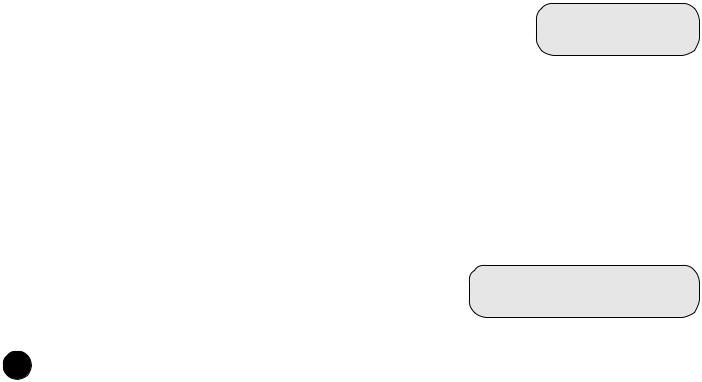
|
|
|
FEATURES |
l 200 WATT RMS INTEGRATED POWER AMPLIFIER |
l BUILT IN OVER HEAT PROTECTION |
||
l 6½” WOODEN ENCLOSURE SUBWOOFER |
l |
BUILT IN FUSE |
|
l |
3” WOODEN ENCLOSURE SATELLITE |
l |
MAGNETIC SHIELDING |
l |
DTSâ READY |
l |
DYNAMIC SOUND QUALITY |
lDOLBY DIGITALâ(AC-3) READY
lFULL FUNCTIONAL DOLBY DIGITALâ/ DTSâ DECODER
CONNECTIONS
3With the power switch in the off position and the power transformer plug not connected, refer to the instructions and illustrations below:
lTurn off the computer or electrical sound source that you plan to connect the S4 8200 v2.0 to.
lCarefully remove the S4 8200 v2.0 components from their packaging.
lPlace the subwoofer on a flat, stable surface, preferably on the floor and apart from the wall, allowing a space at least 3 inches from the back and the sides of the unit.
lConnect the dual RCA to RCA cable from the back of the ADS 4000’s RCA connector to the corresponding RCA connector on the back of the subwoofer. Please refer to illustration 1-1.
lUsing the supplied speaker cable to connect the left, right, surround left, surround right and center satellite speaker to the subwoofer’s amplifer output. Make sure the postive and the negative speaker wires are plugged into the appropriate terminal. Please refer to illustration I-1.
lThe ADS 4000 may be connected to a sound source using three different types of input. Please refer to illustration I-2 to I-4. Also, check with your sound source manual for connection availability.
lPlug in the power cable to the ADS 4000 (power input) and to the 12V DC socket on the back of the subwoofer. For the subwoofer, plug in the power cable into the unit and the wall outlet.
lPress the Power button on the ADS 4000 (located on the front panel or the remote control) and the Subwoofer
(located on the back panel of the subwoofer). Adjust the Subwoofer’s main volume with the volume control knobs located on the back panel. All other controls and function are selectable on the ADS 4000. Please refer to ADS 4000’s manual for deatails.)
a.Be sure not to tangle the power cord with the sound source cables, to prevent the sound signal from being interfered by the electrical current.
b.Be sure to turn the volume control counterclockwise before playing from audio source; increase the volume gradually after playing has started.
4
